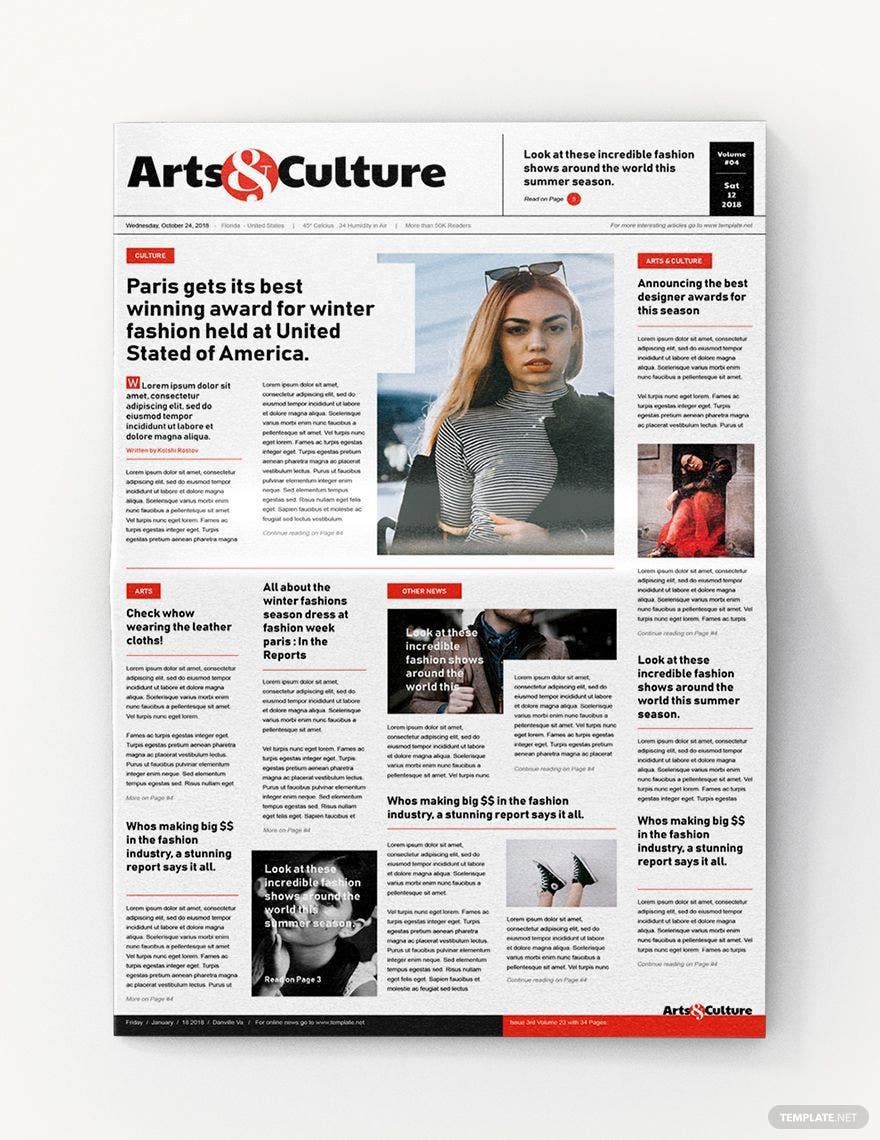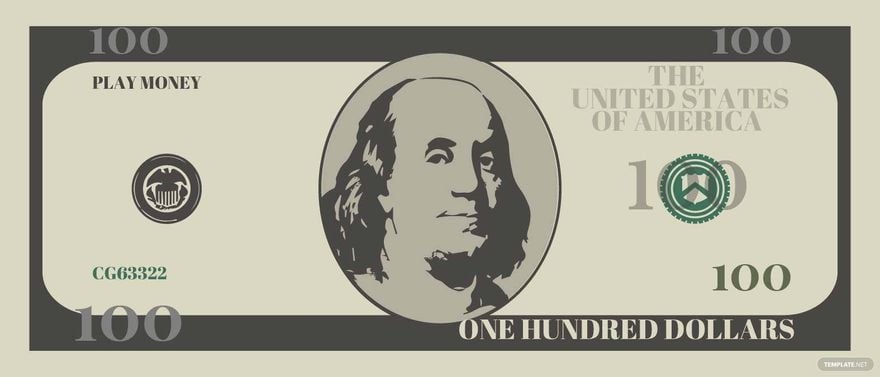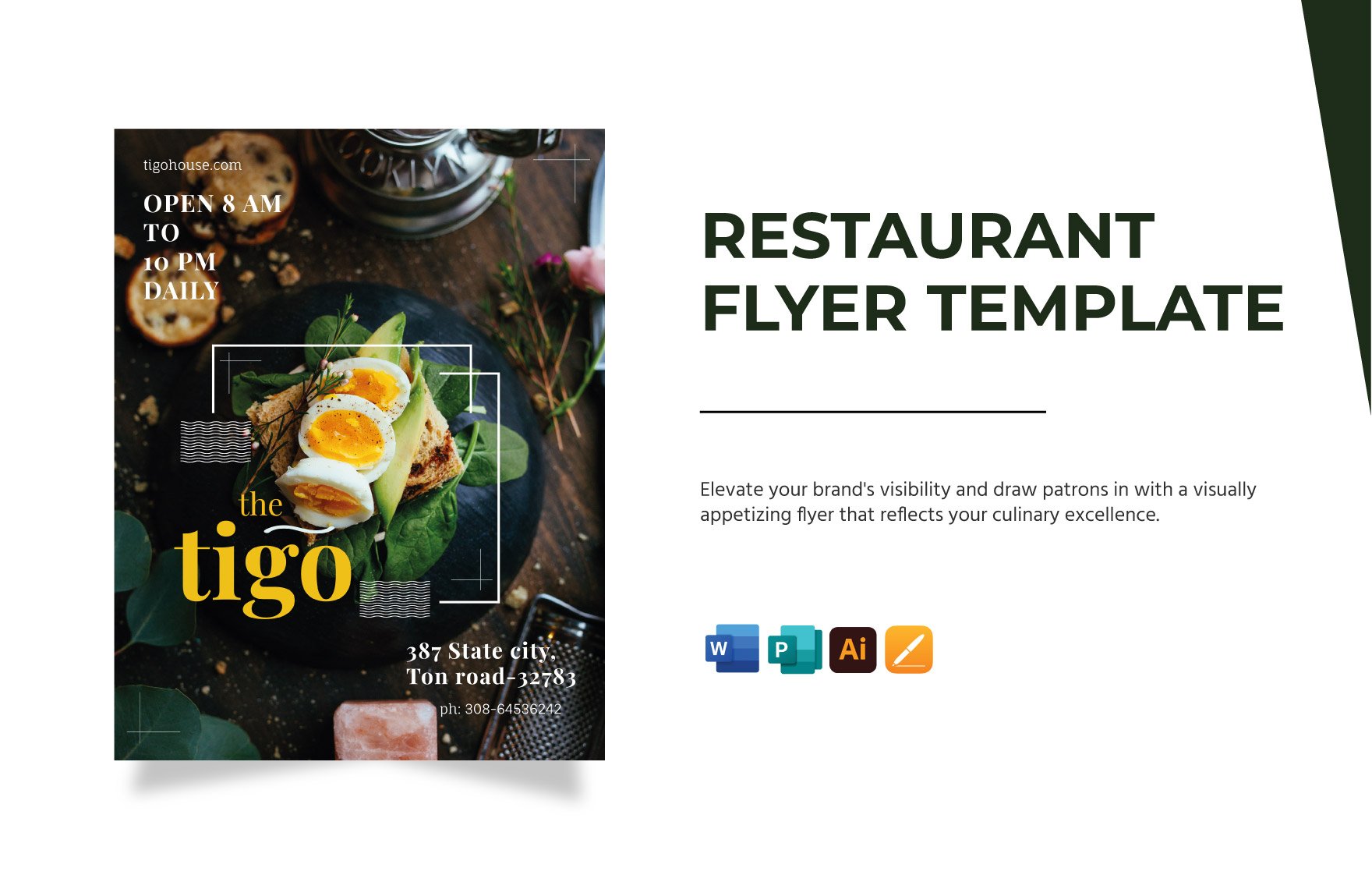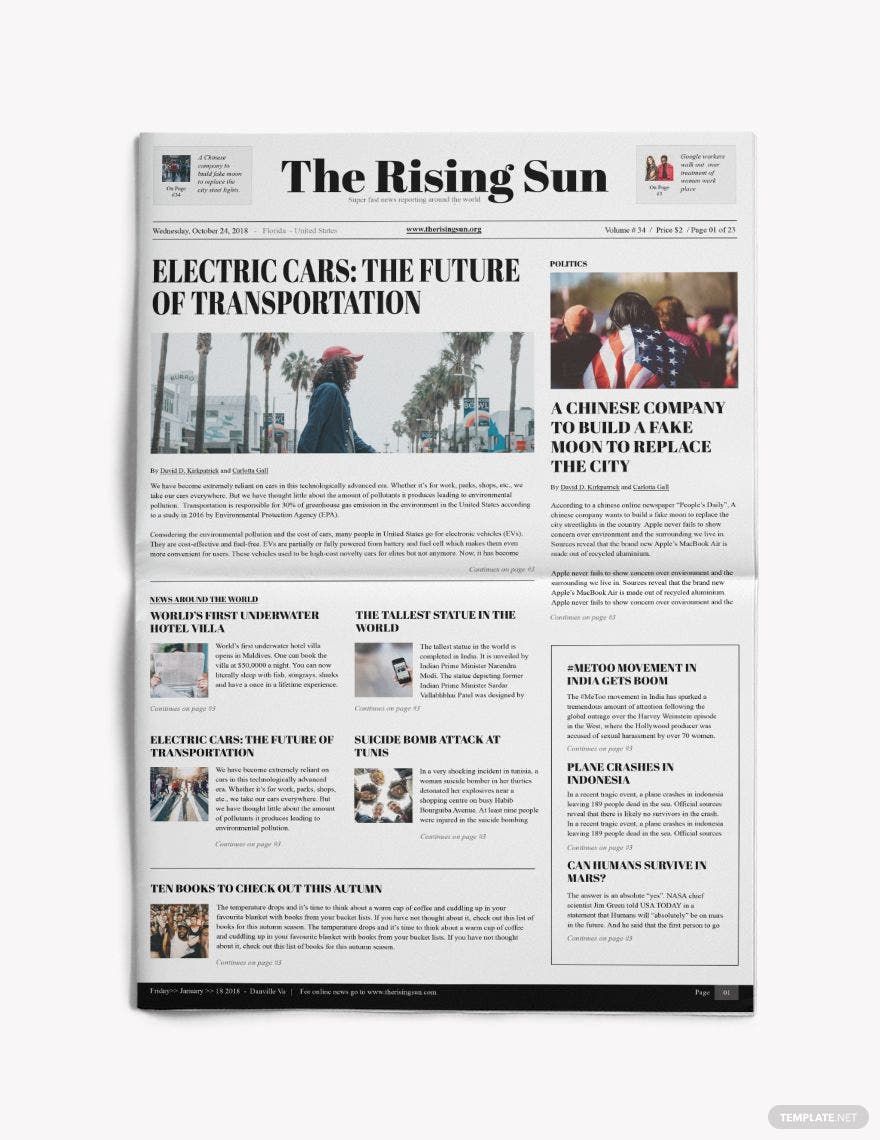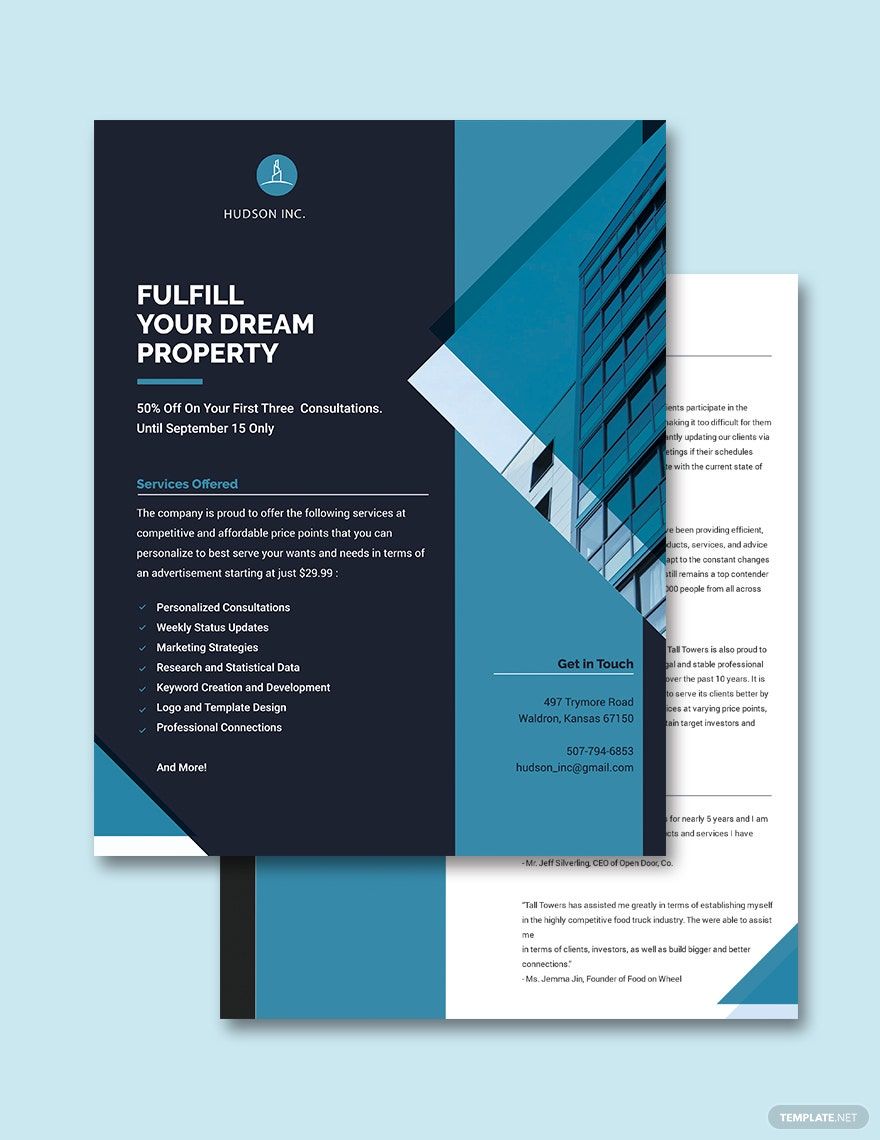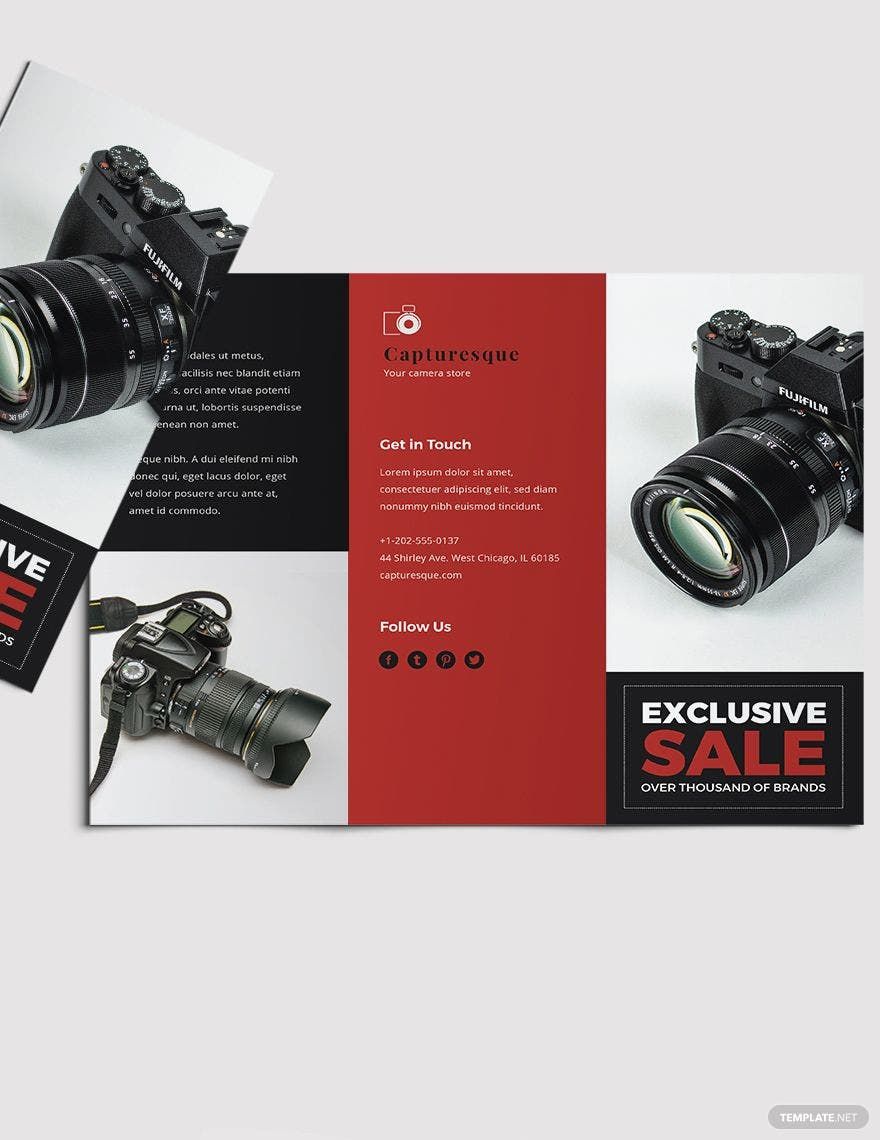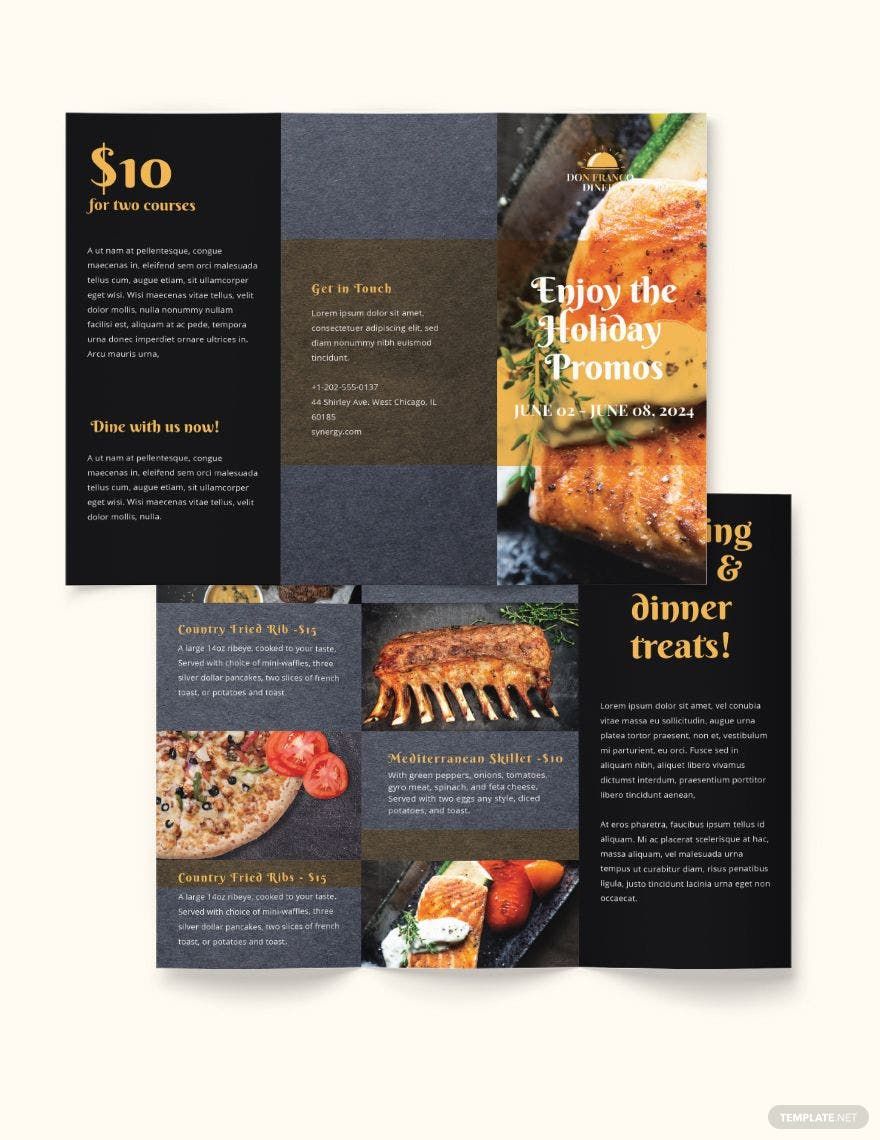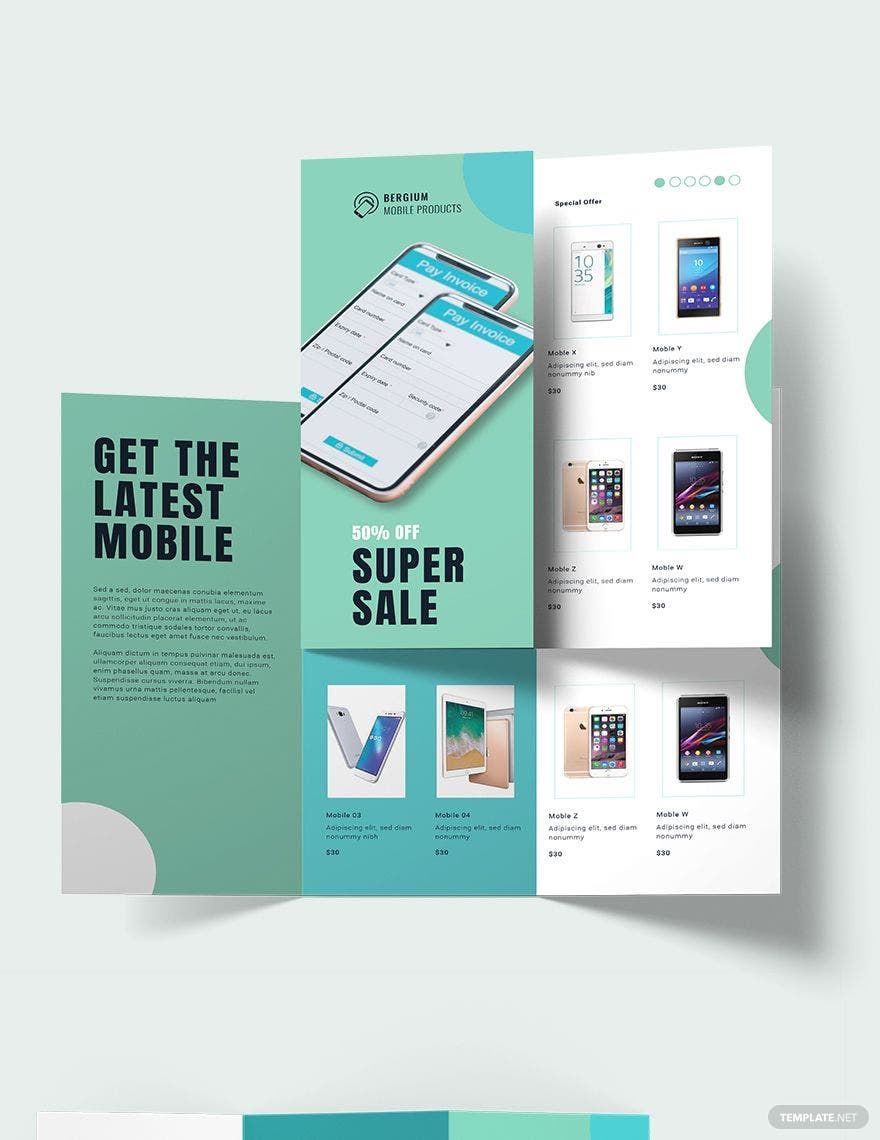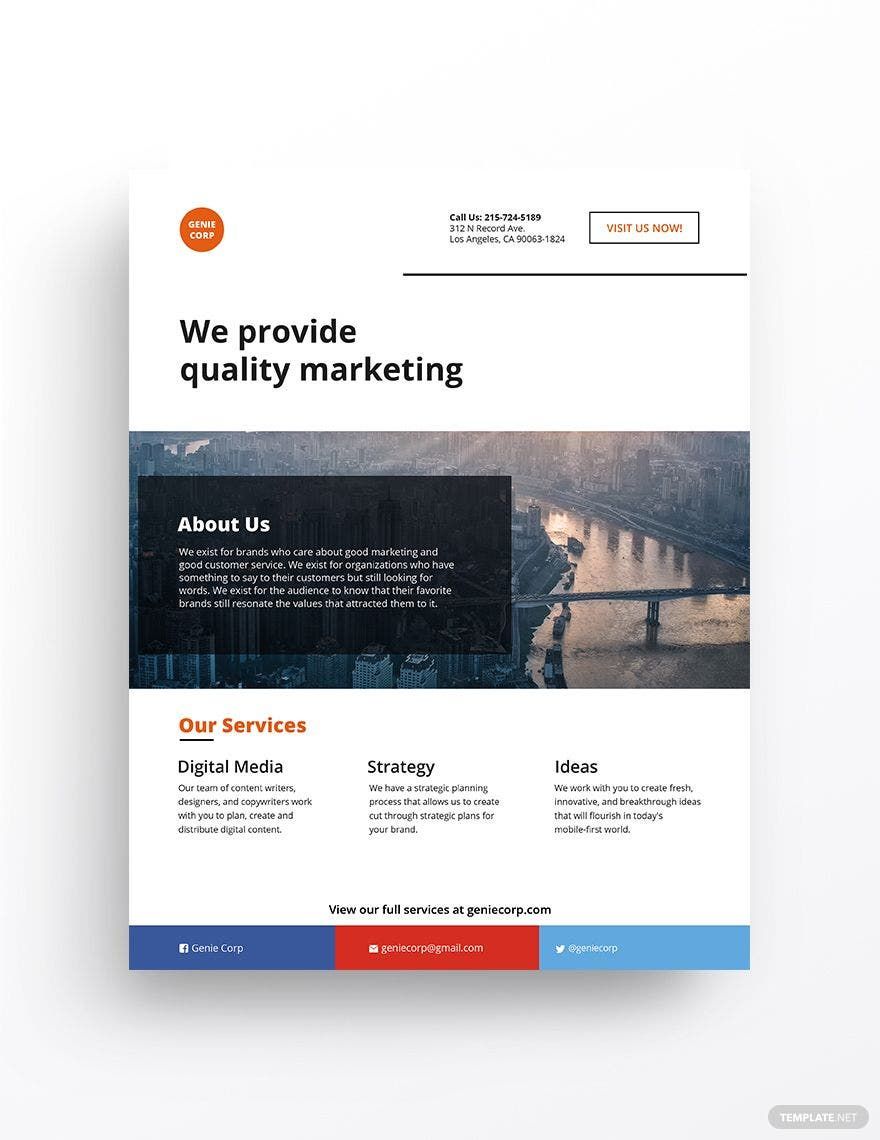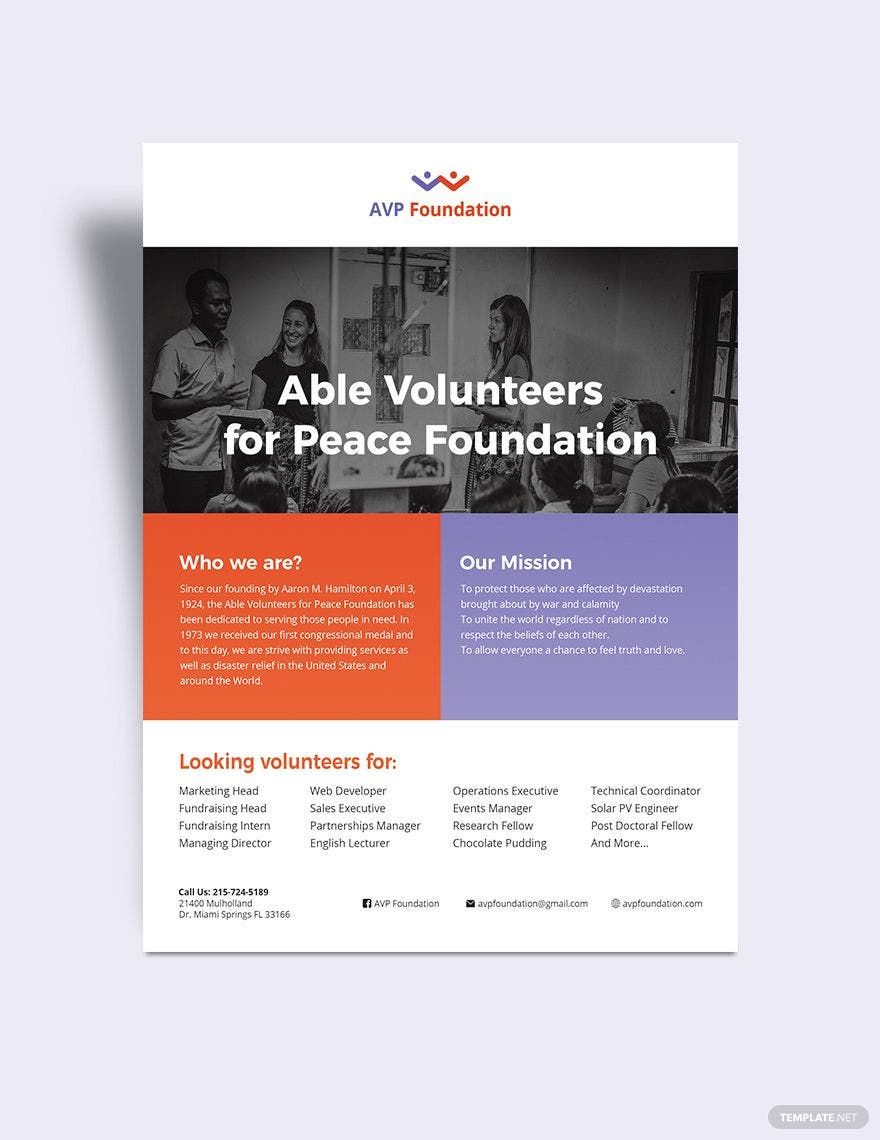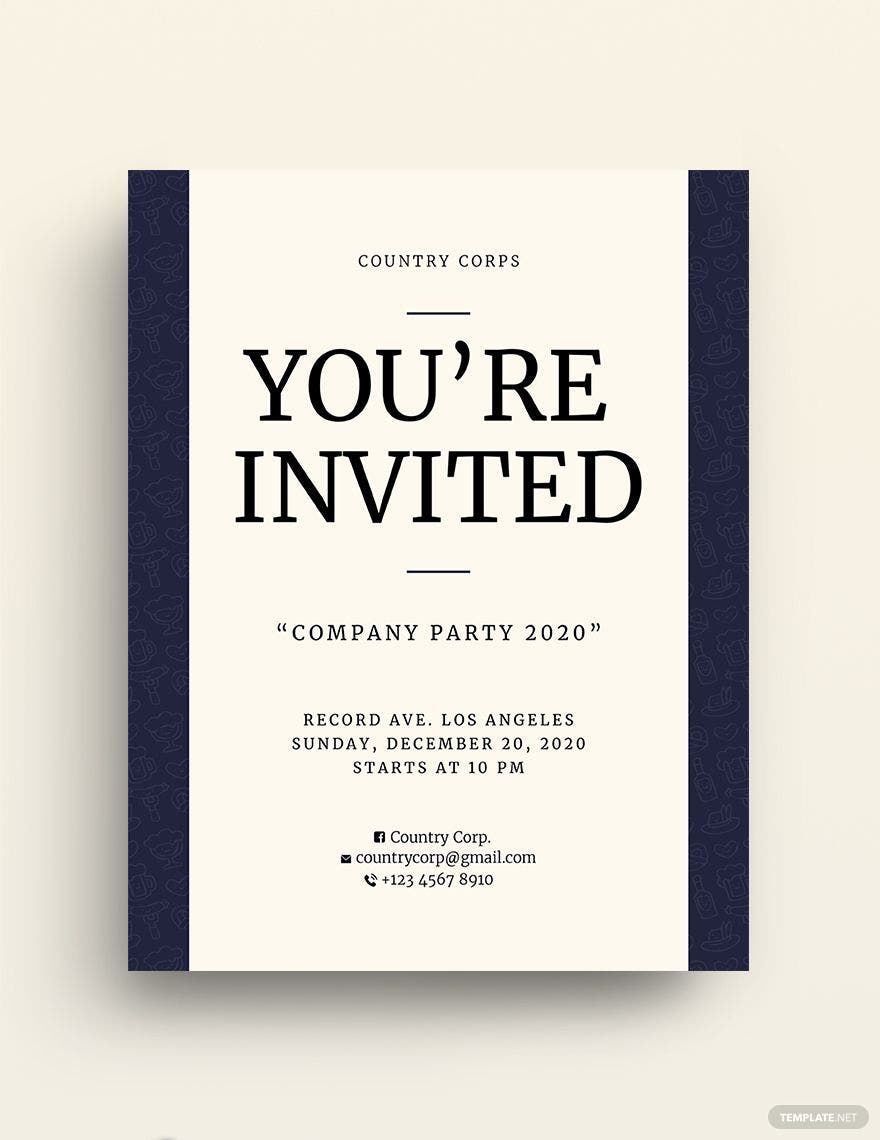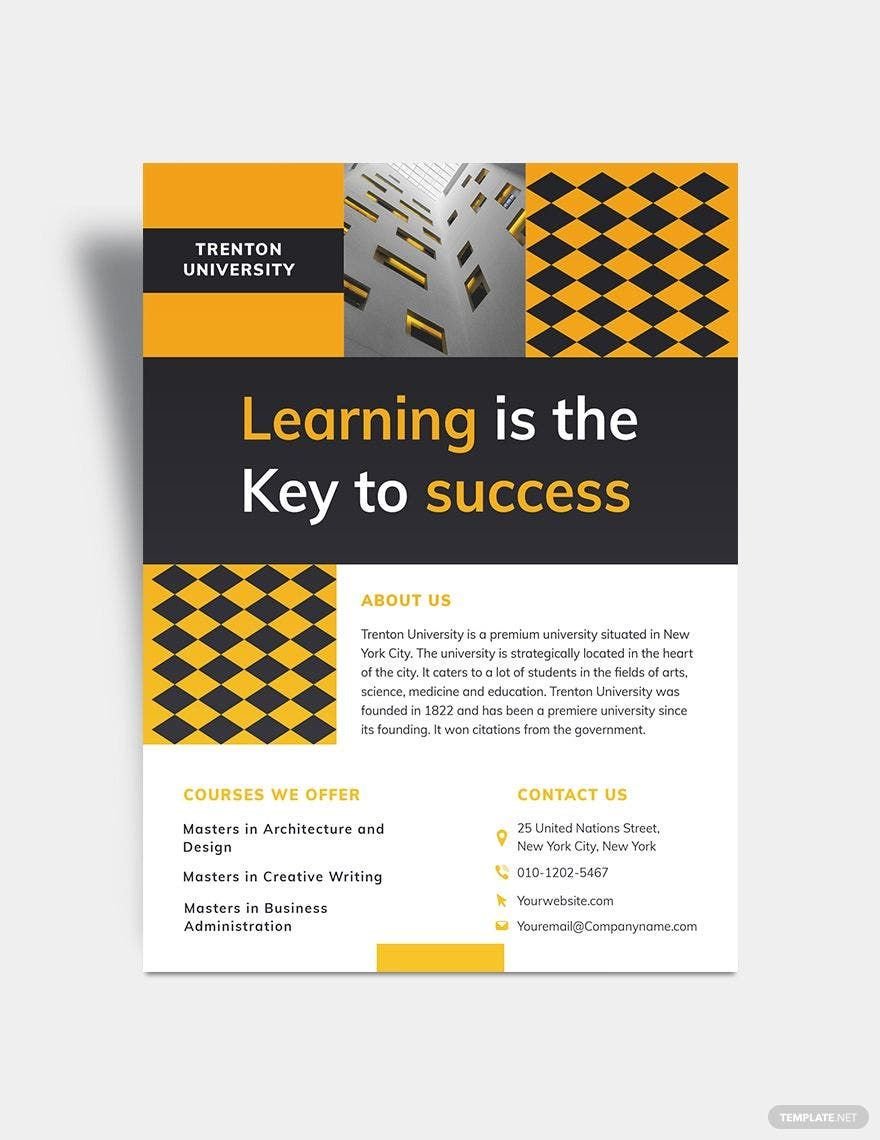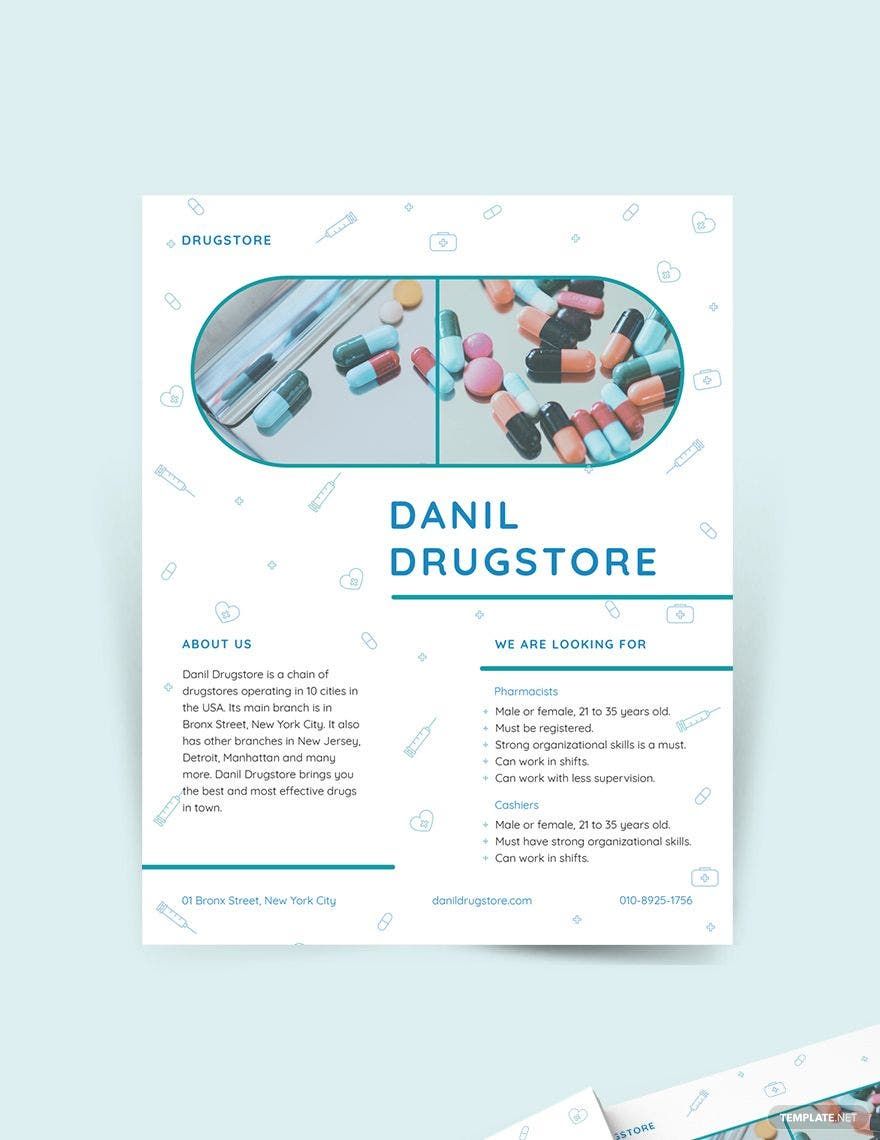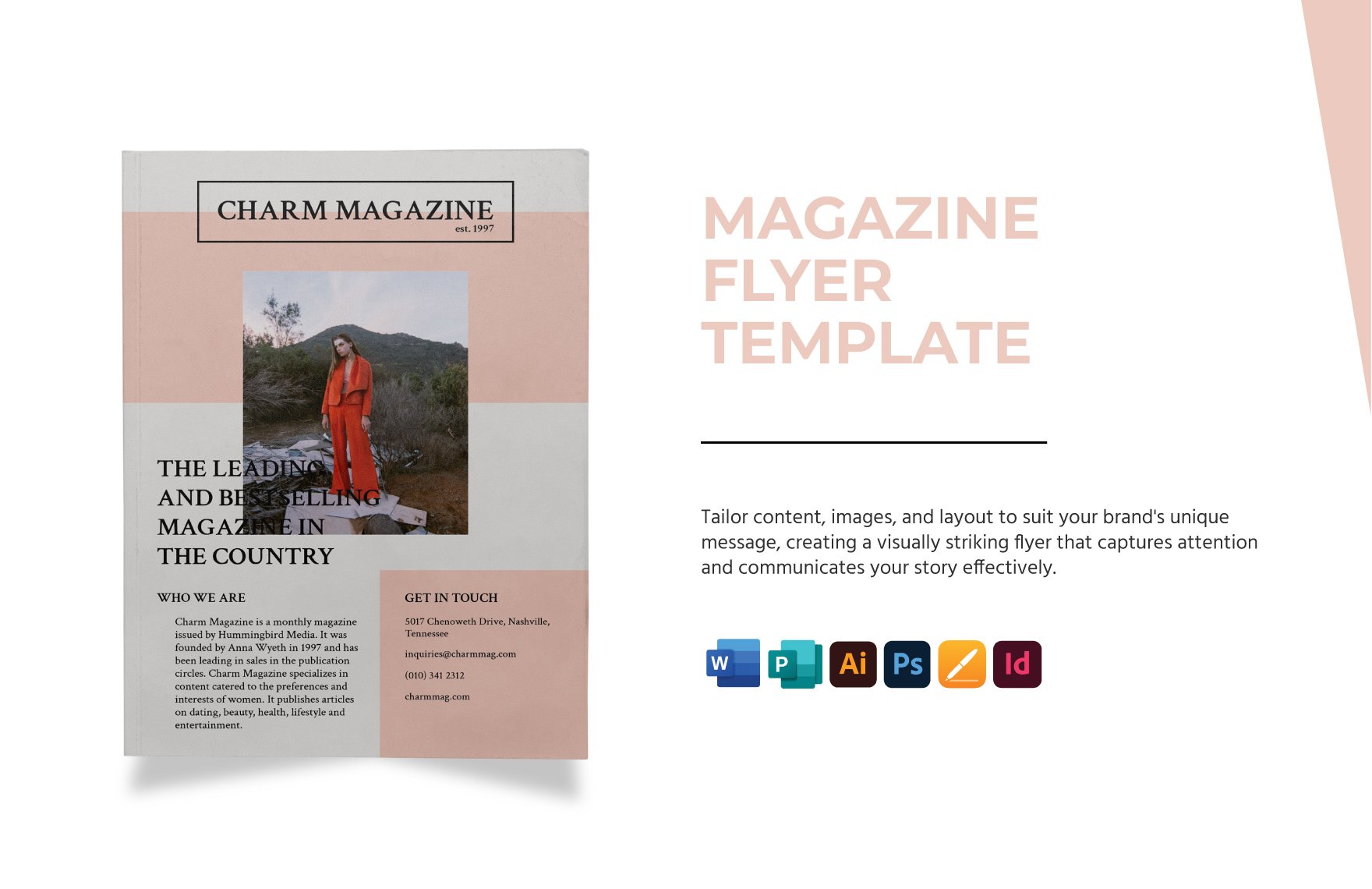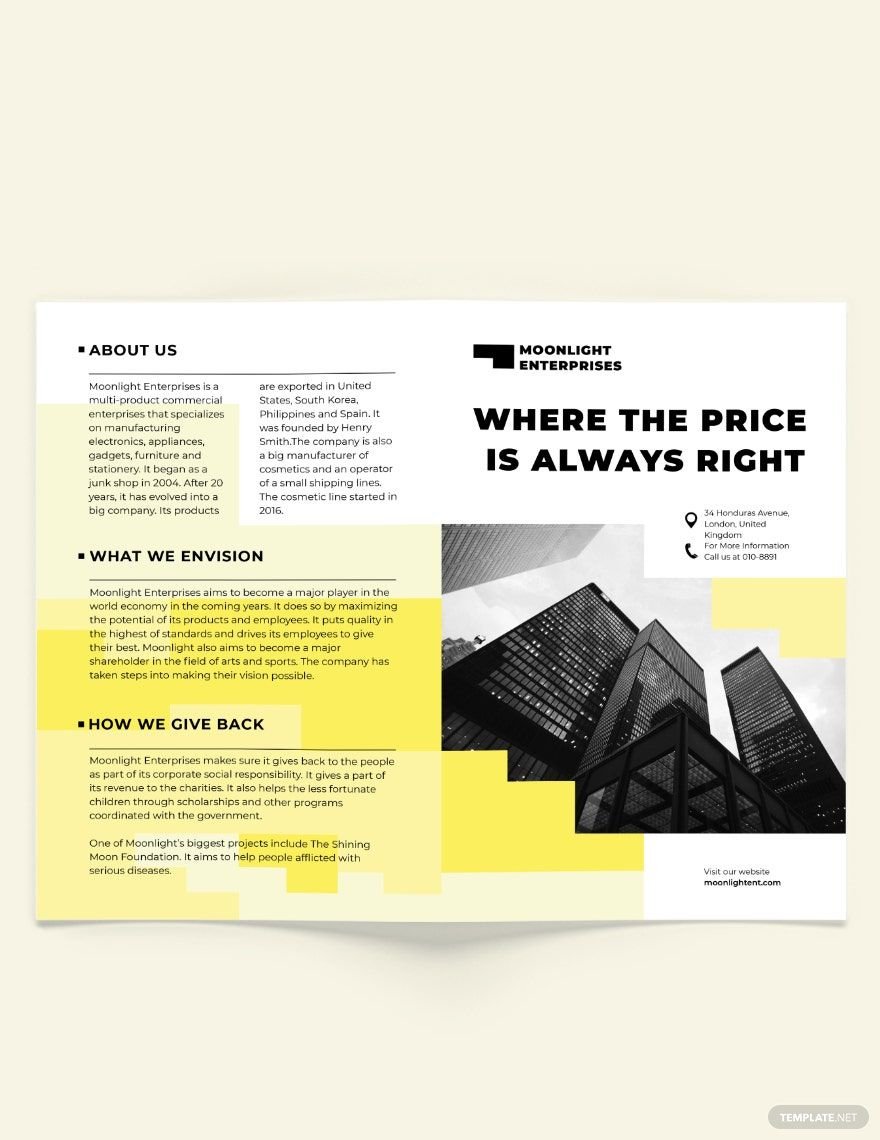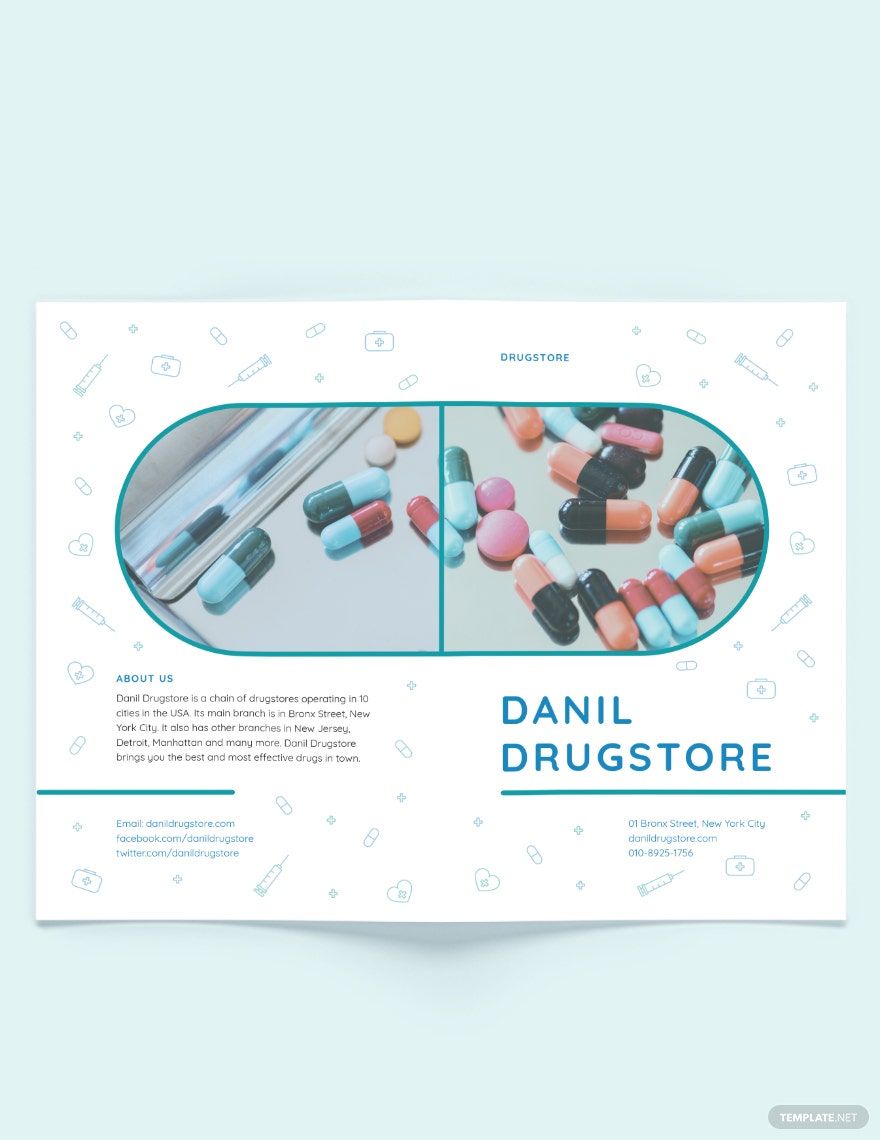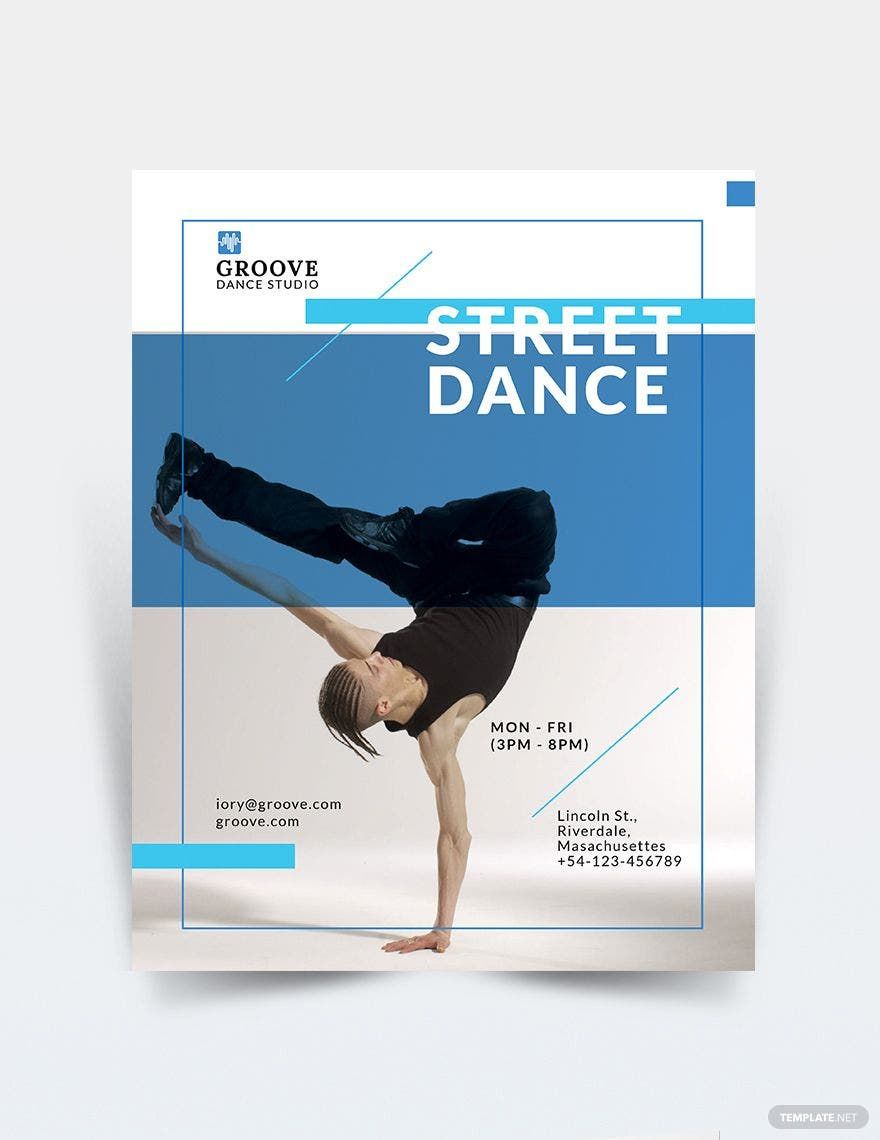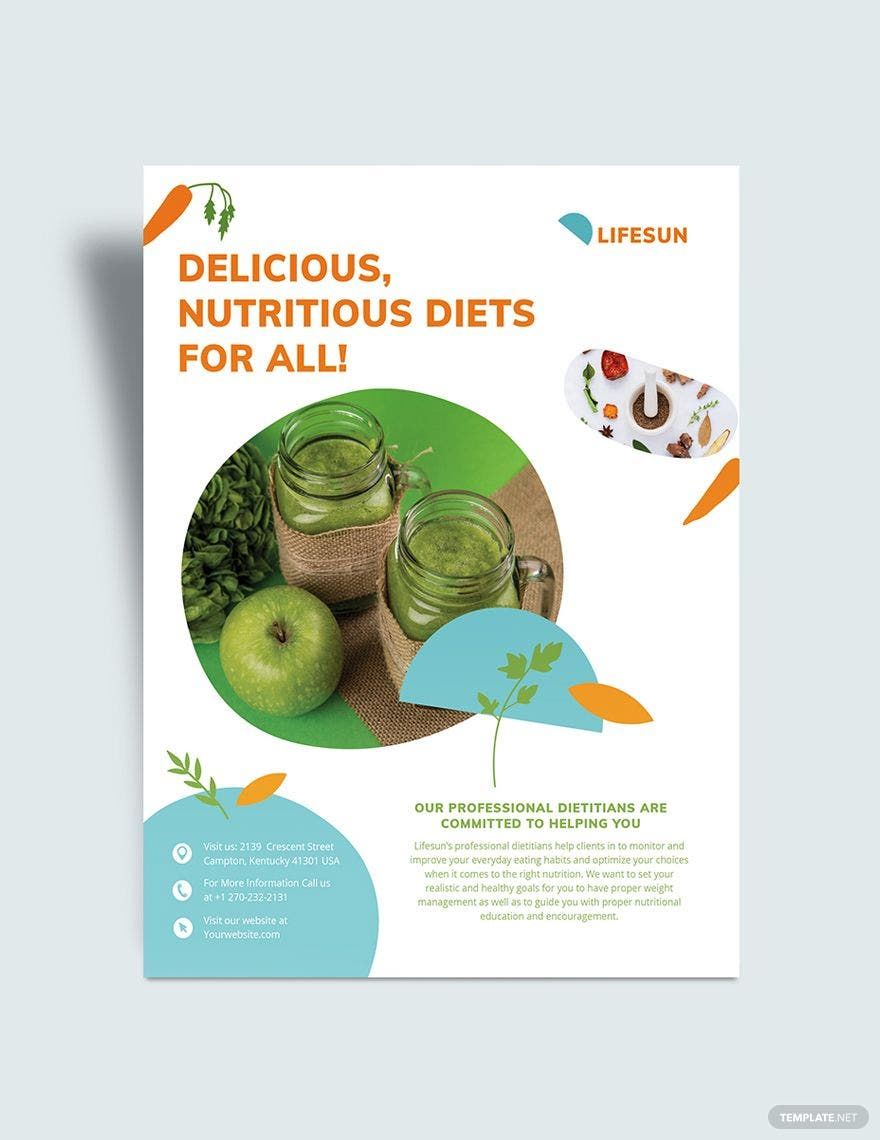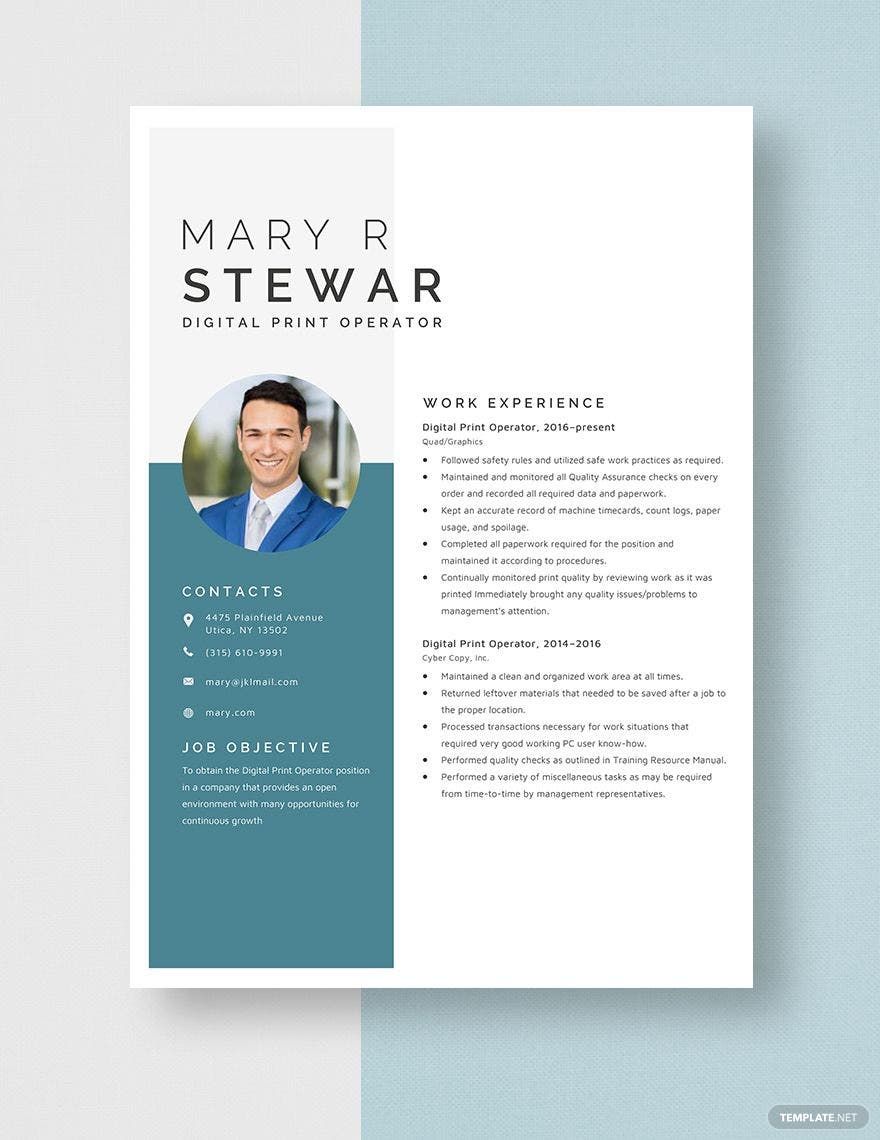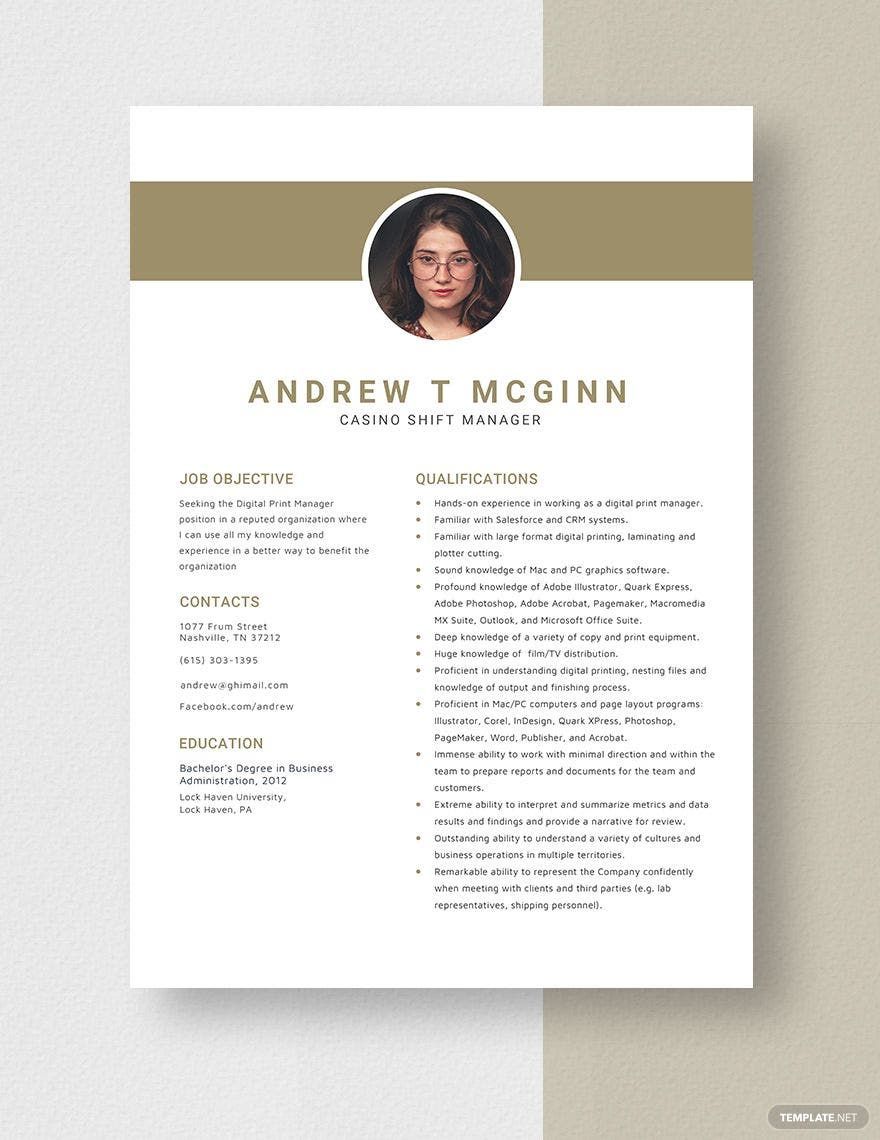If you are utilizing Apple hardware and software systems, then our print templates in Pages file format is a perfect fit for your business. Standardize your business communications through the use of stationery for letter heads, envelopes, and others. We offer only high-quality, professionally-written, 100% customizable, and graphic print templates available on the web. Create business cards like a pro or send out corporate communication letters that speak volumes of your brand or business. Our templates are printable in any available printer and available for any paper and color used for printing. Stop spacing out, browse preview for useful templates, and get your business to newer heights by getting a copy of our print templates today.
Print Templates in Apple Pages
Explore professionally designed editable print templates in Apple Pages. Customizable and printable for a professional finish. Download now!