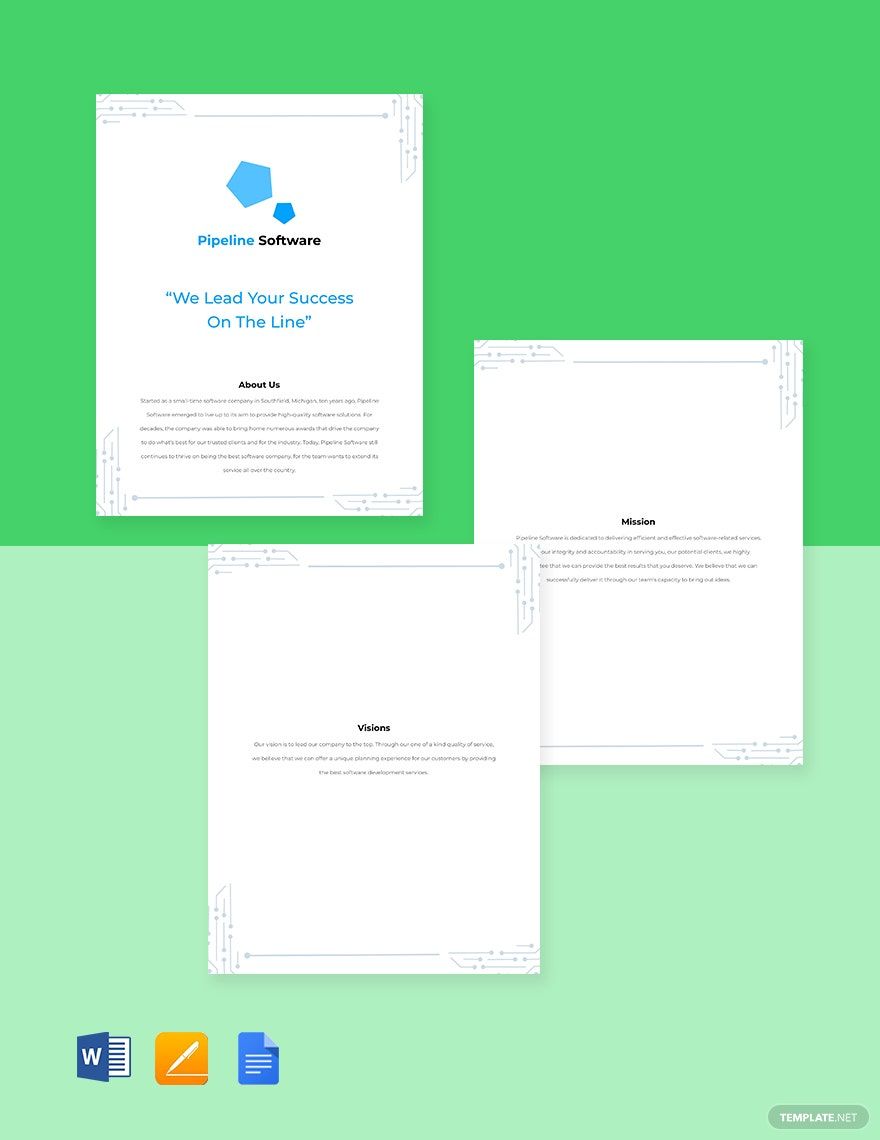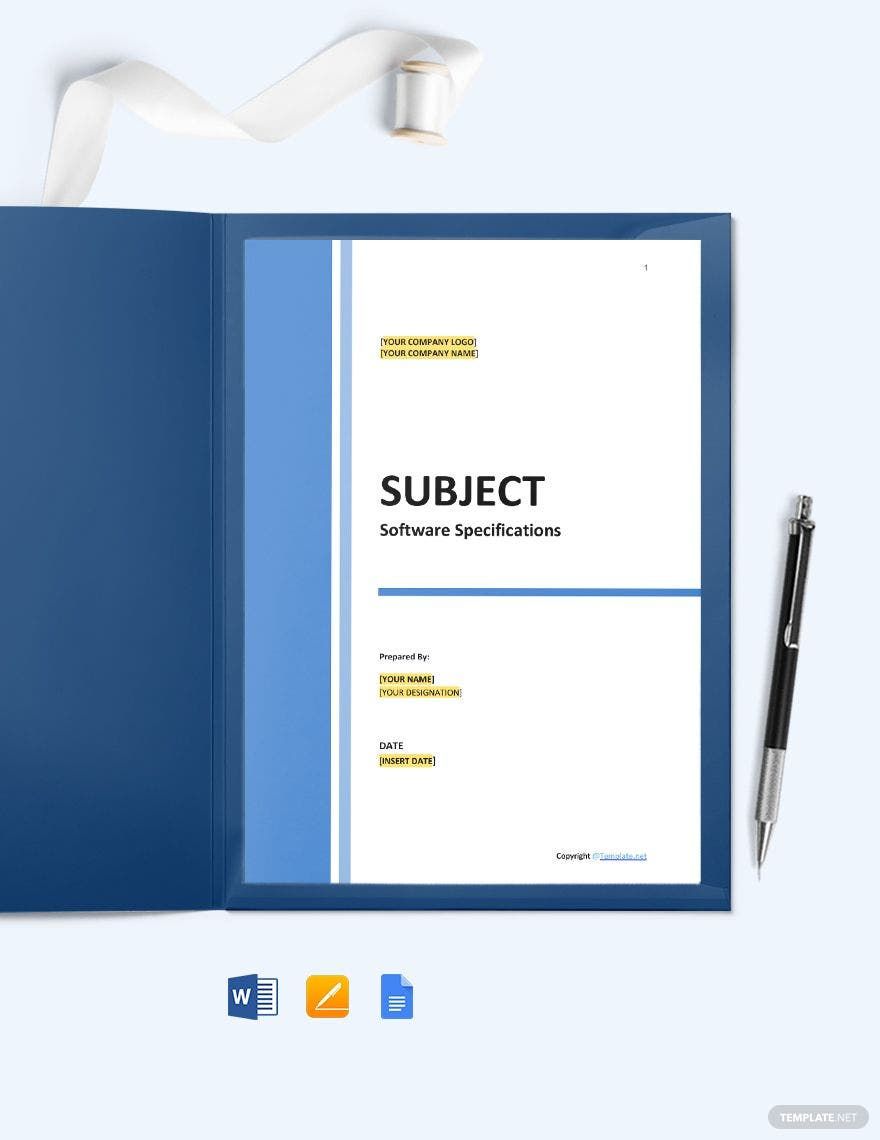Your IT and software company has to have an identity if you want it to establish in the market. With that, you can reach out to your target consumers and increase the clientele of the business easily. Make your company profile now using our editable and printable IT and Software Profile Templates in Google Docs. Simply integrate the branding and products or service specifications of your business into any of these ready-made samples. Afterward, do some finalizations and improvements and they're good for publication. Let you're IT and software business shine by downloading these templates now. Subscribe now to start downloading them!
How to Create an IT and Software Profile in Google Docs?
According to CorporatelyLucid.com, introducing the company profile of your IT and software business will help in raising its customer count, and ultimately gaining a place in the market. Aside from those, a company profile is necessary during employee recruitment, marketing campaigns, and business expansions. So no matter how big or small your business is, it must have its own profile. Start creating it now with the tips stated below:
1. Know Your Target Audience
When you're in the process of creating a company profile document, you're basically marketing your IT and software business. Identify the target audience groups and write the contents in a way as if you're talking to them directly. Consider their likes dislikes while talking about any issue or solution. By doing this, your company profile document has a clear sense of direction.
2. Tell the Origins of the Company
Everybody loves a good story. All of us can agree to that. With that in mind, it's likely that your audience is interested to know about the inspiration behind your IT and software company. So make sure to include an 'About Us' section in the profile.
3. Make the Vision and Mission Engagingly
Writing thoughtful and heartfelt passages and letters takes quite some talent and skills. If you truly understand the purpose and direction of your IT and software company, you are fully capable of making its vision and mission statements engaging for the readers.
4. Introduce Your Best Offers
What you deem as your business's best products and services will be its greatest source of revenue and profit. Feature them in the company profile by showing sample photos and providing descriptions for each of them.
5. Invite Your Audience
Whether you'll be publishing the profile in a brochure or on the official website, it must have a 'Contact Us' section. Here, you can invite your audience to reach your business for inquiries and further questions. This includes contact number, social media pages (e.g., Facebook, Twitter, LinkedIn, Instagram), office address, and operating hours.