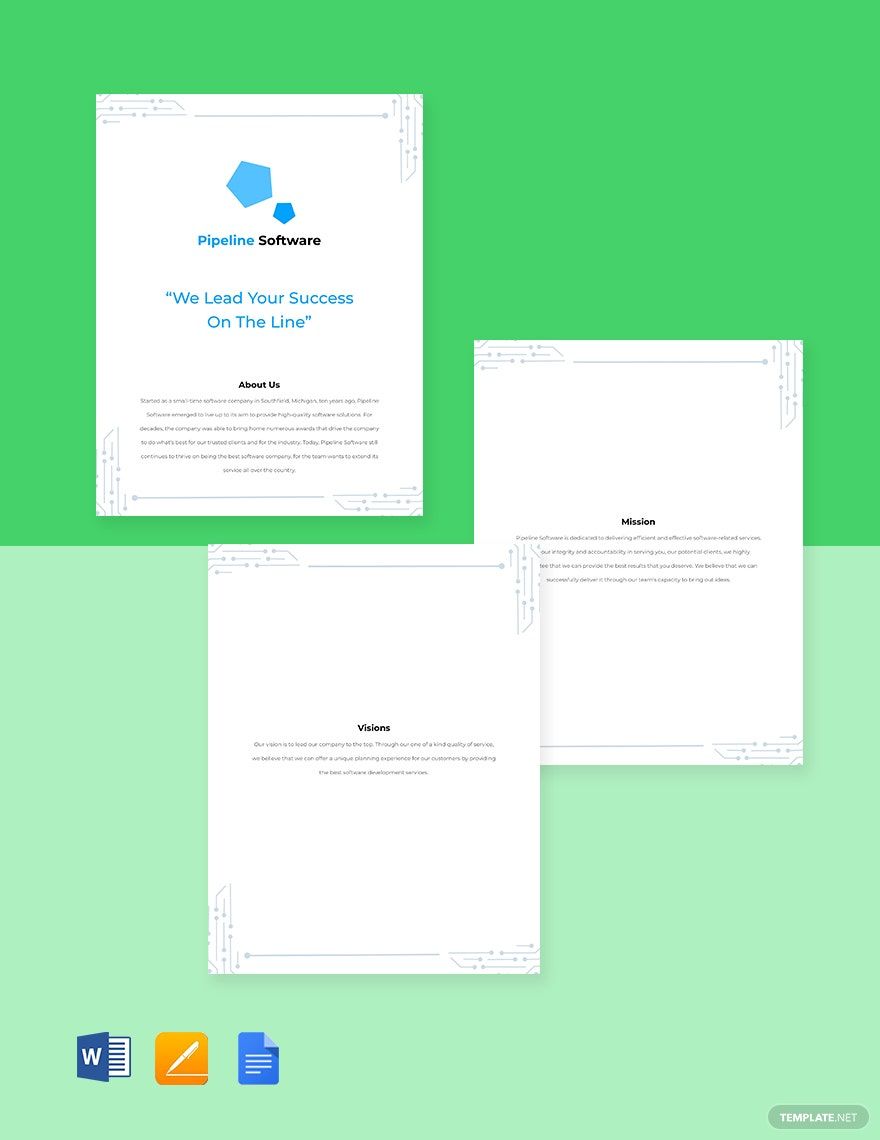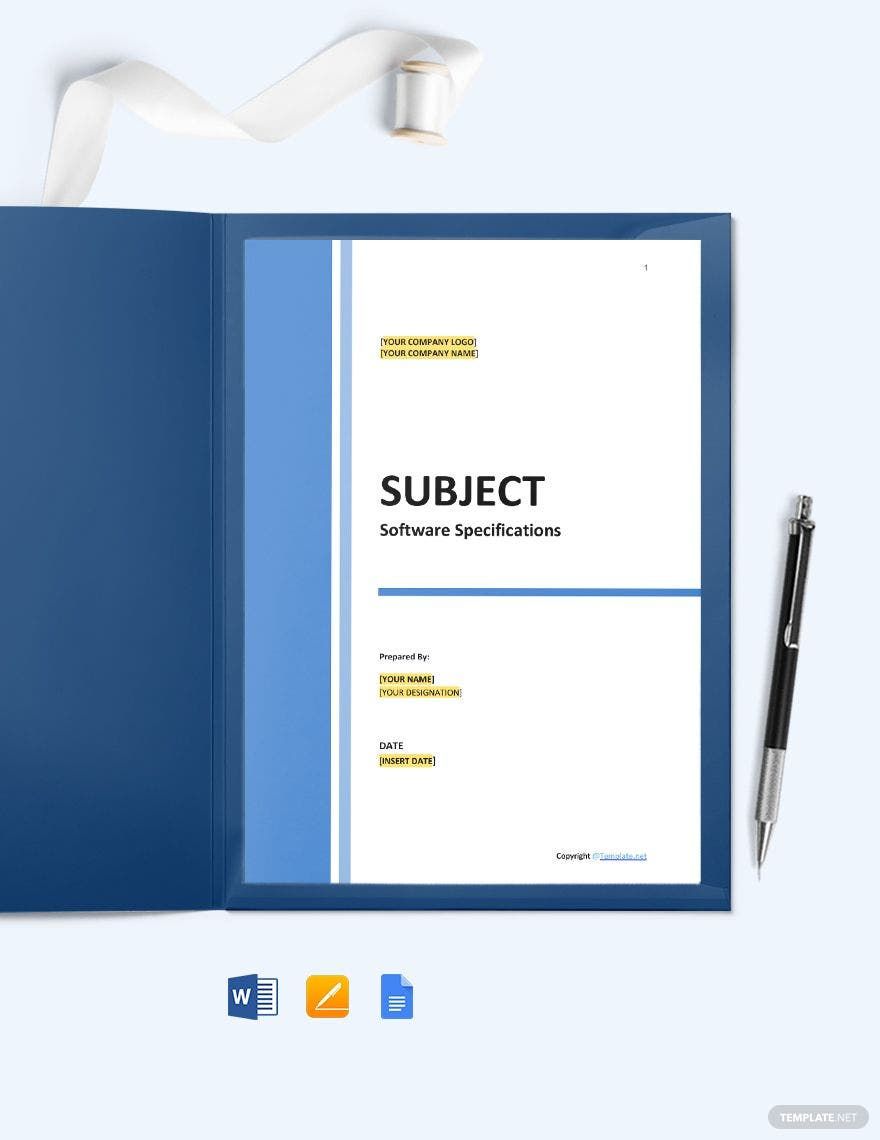Your company profile affects the notion of your target audiences and prospective collaborators about your business. Having a clear and enticing profile gives a thorough overview of your company. Here, we have IT and Software Profile Templates in Microsoft Word available for you. Use these ready-made products that are specifically designed for tech industries. If you’re managing one tech business, then these profile templates are the solution to your concerns. They come with high-quality elements that are customizable. Thus, no need to start from scratch. Go ahead, start attracting your target audience by subscribing to our templates!
How to Make an IT and Software Profile in Microsoft Word (DOC)?
Software developers, computer technicians, and other IT specialists
help turn imaginations into innovative systems. According to the website, Grand View Research, the value of the IT industry reached $562 billion in 2017, becoming one of the most saturated markets. By having a company profile, they can set themselves apart from their competitors. If you are looking to create a profile for your IT/software company, we have provided below some guidelines to help you create one in MS Word.
1. Prepare Your Information
When designing a software/IT company or business profile, gathering information should always come first. Why? Because profiles convey information, and you can't do that without preparing the details. Know the subject and gather as many details as you can.
2. Determine the Purpose
A company profile is useful due to many reasons. You can use profiles to represent an enterprise, to attract customers and other businesses, and to define a company's strengths. Whether it's for your LinkedIn profile or a trading portfolio, make sure to identify its purpose.
3. Set a Theme
Aside from the content, a profile's theme is what sets it apart from other company profiles. With so many IT and software companies in the market, you need to gain the upper hand by setting a unique profile theme. Also, you can incorporate your company's logo and other significant graphics into the theme.
4. Add the Details Using MS Word
After preparing the details, identifying the purpose, and deciding on a theme, you can start designing your profile using Microsoft Word. Start with a template after searching the perfect one in the search bar or proceed with a 'new' document. make different layouts to put details and graphics of your business. Add some insights and all the information that you think is necessary to bring attention to your profile. Keep your profile relevant and informative.
5. Organize Information
Not only should you keep your profile relevant, but you should also keep its content organized. Experts say that your profile should tell a story, but this is a common misinterpretation. A better way of saying it is to have an opening statement, a middle section, and a closing remark, just like letters.
6. Proofread
The best way to ensure that your profile is attention-grabbing, relevant, and organized logically is by reading through it all over again. It’s more like checking if the written information is impressive enough to bring your company in the spotlight or not.