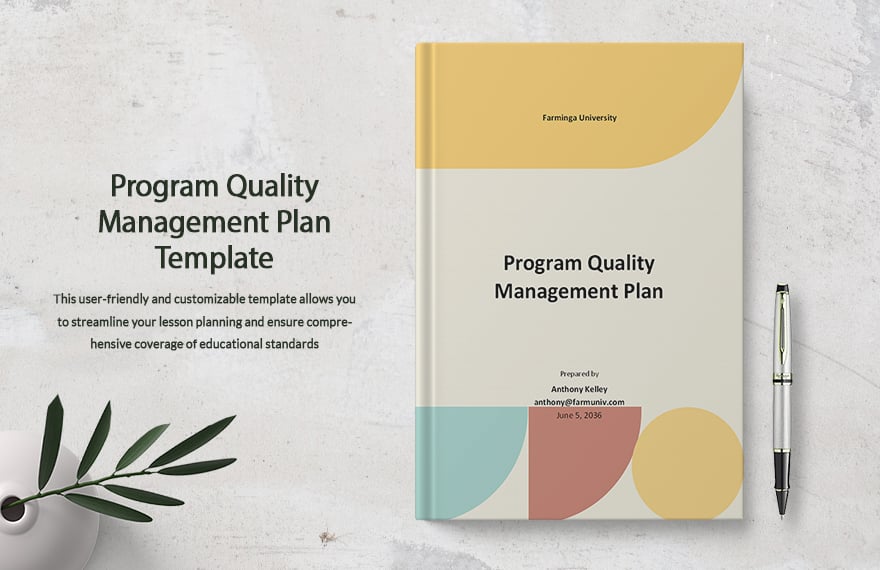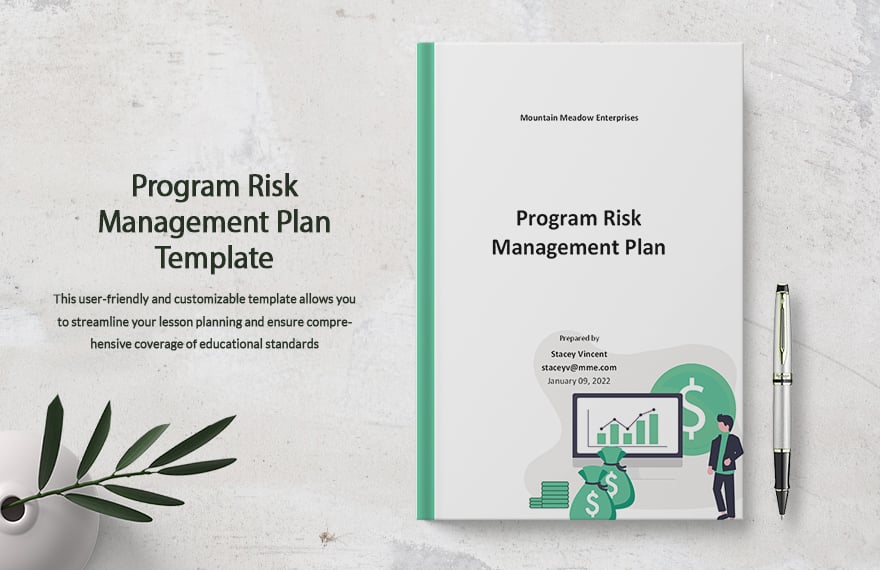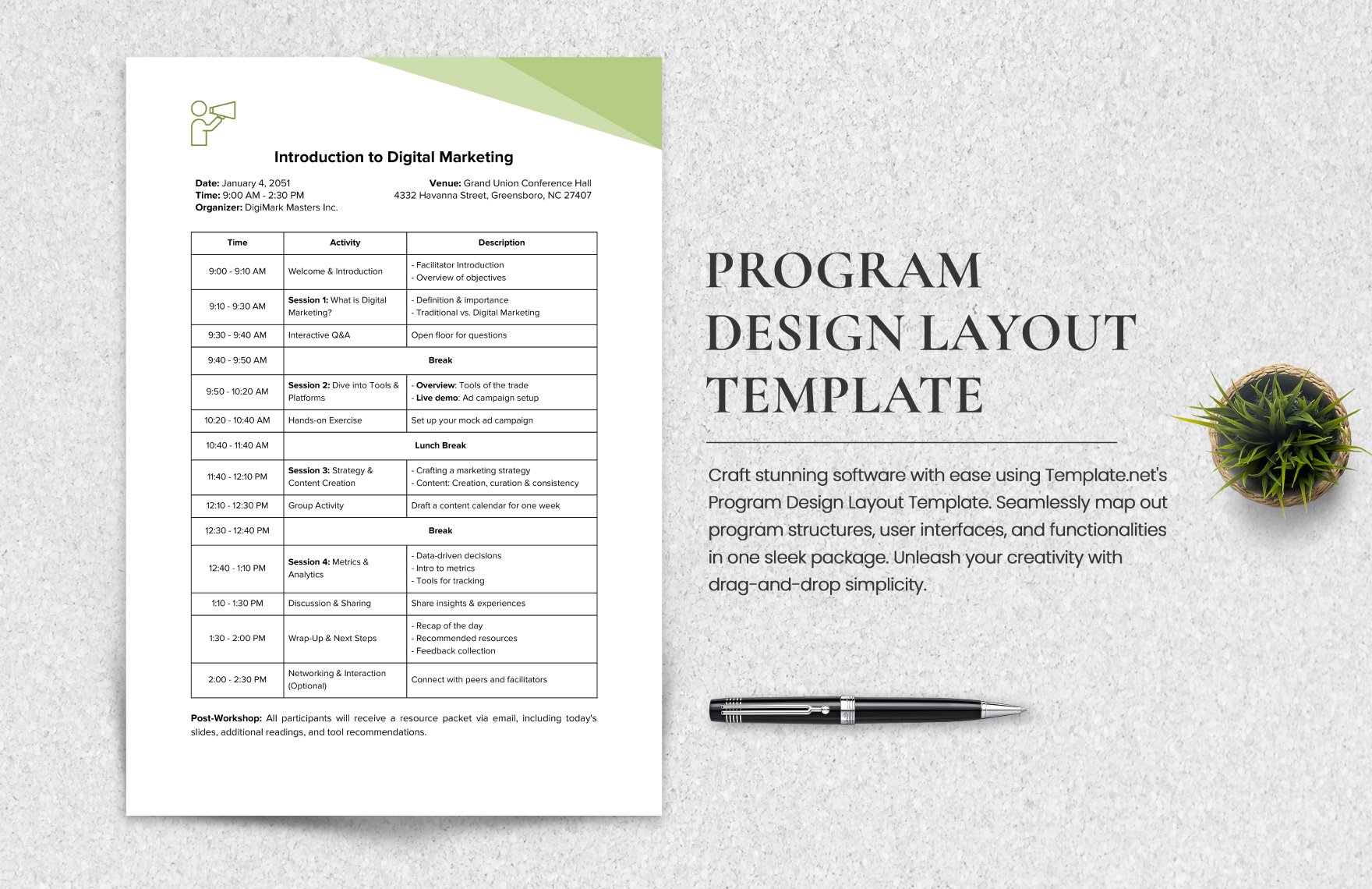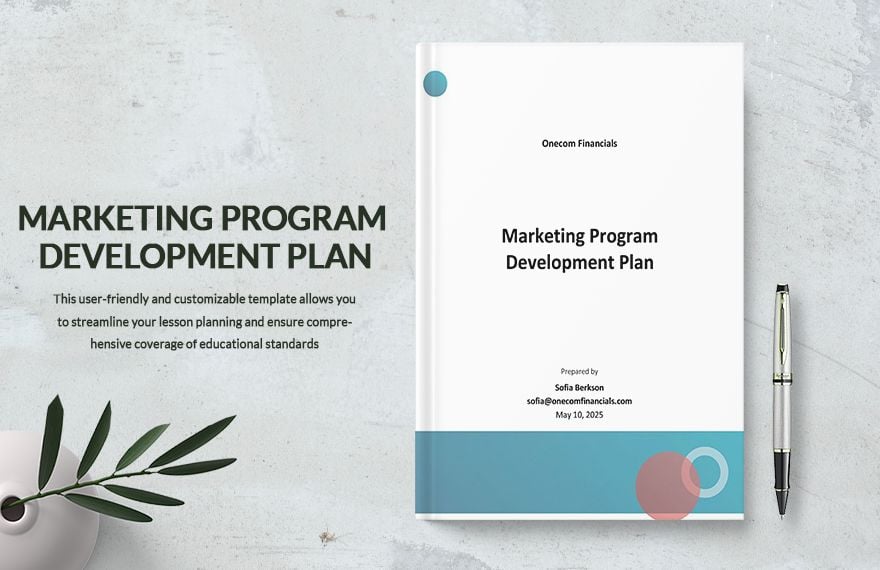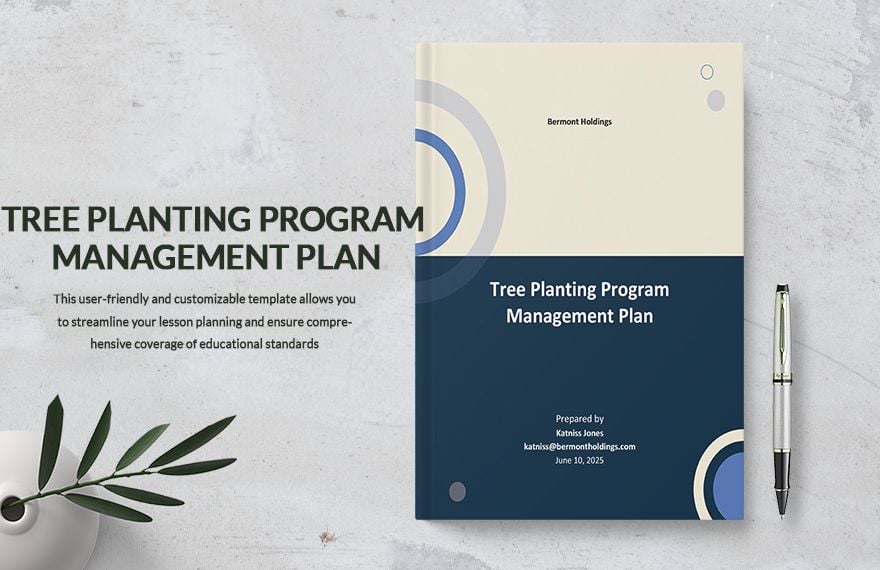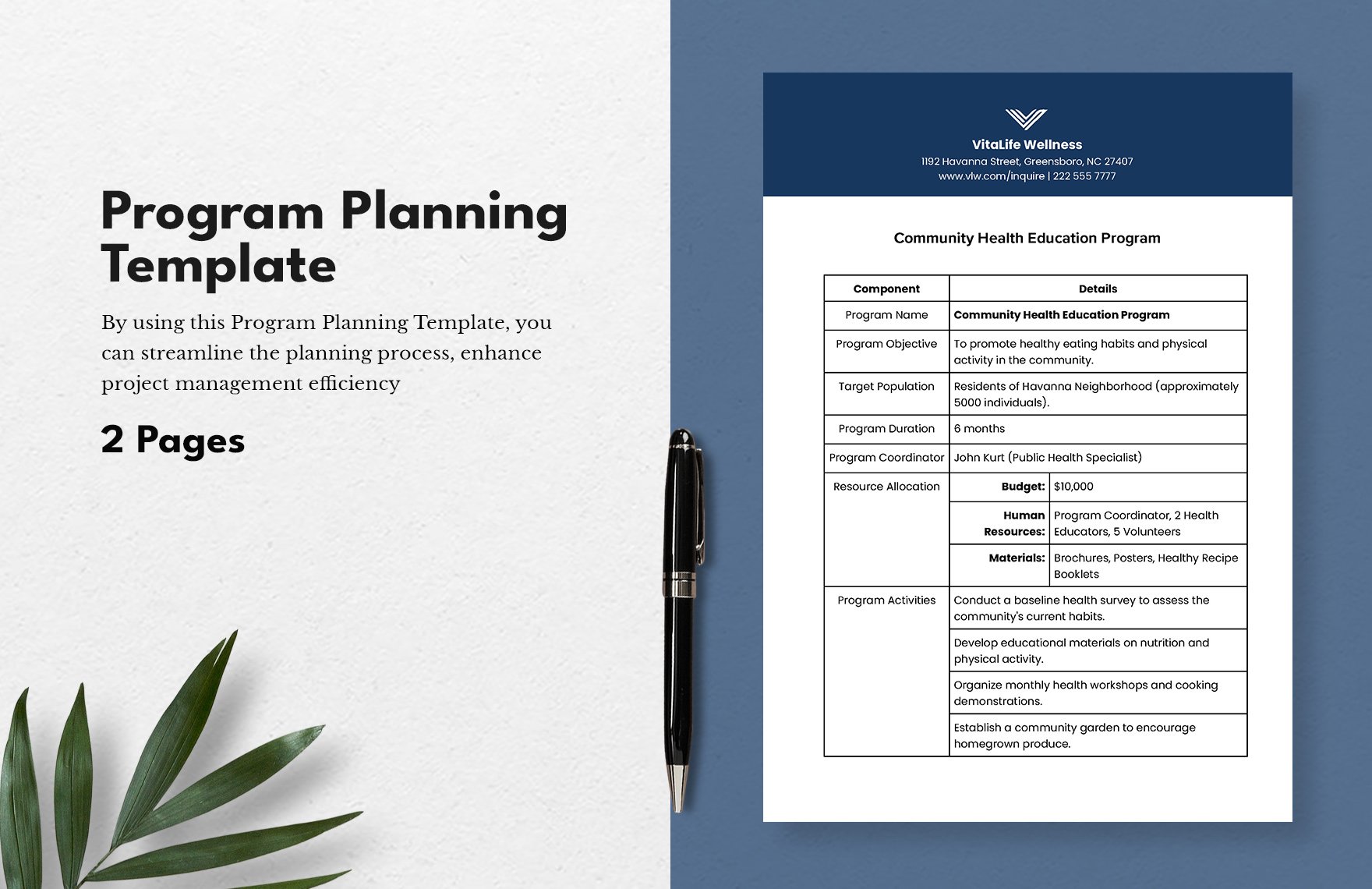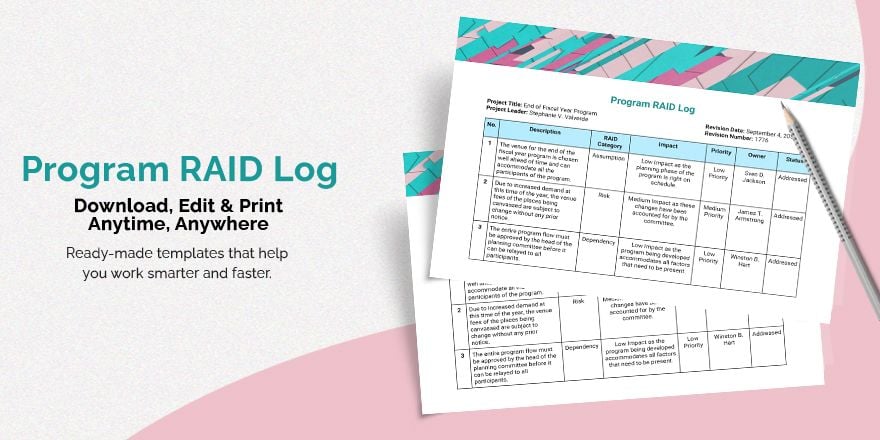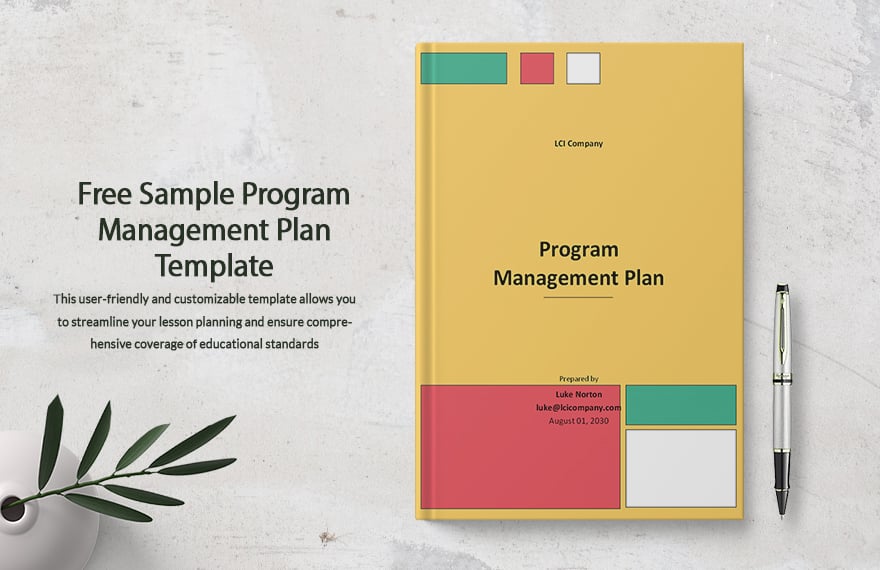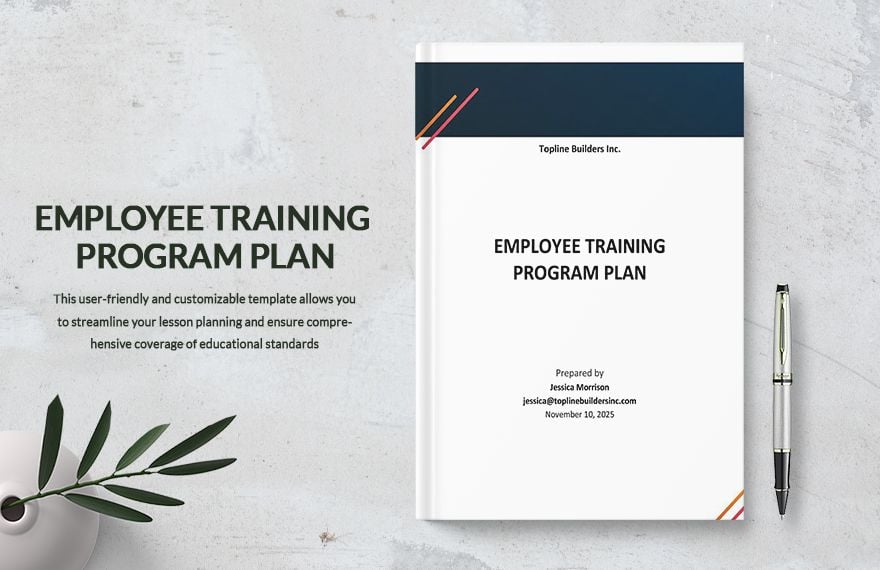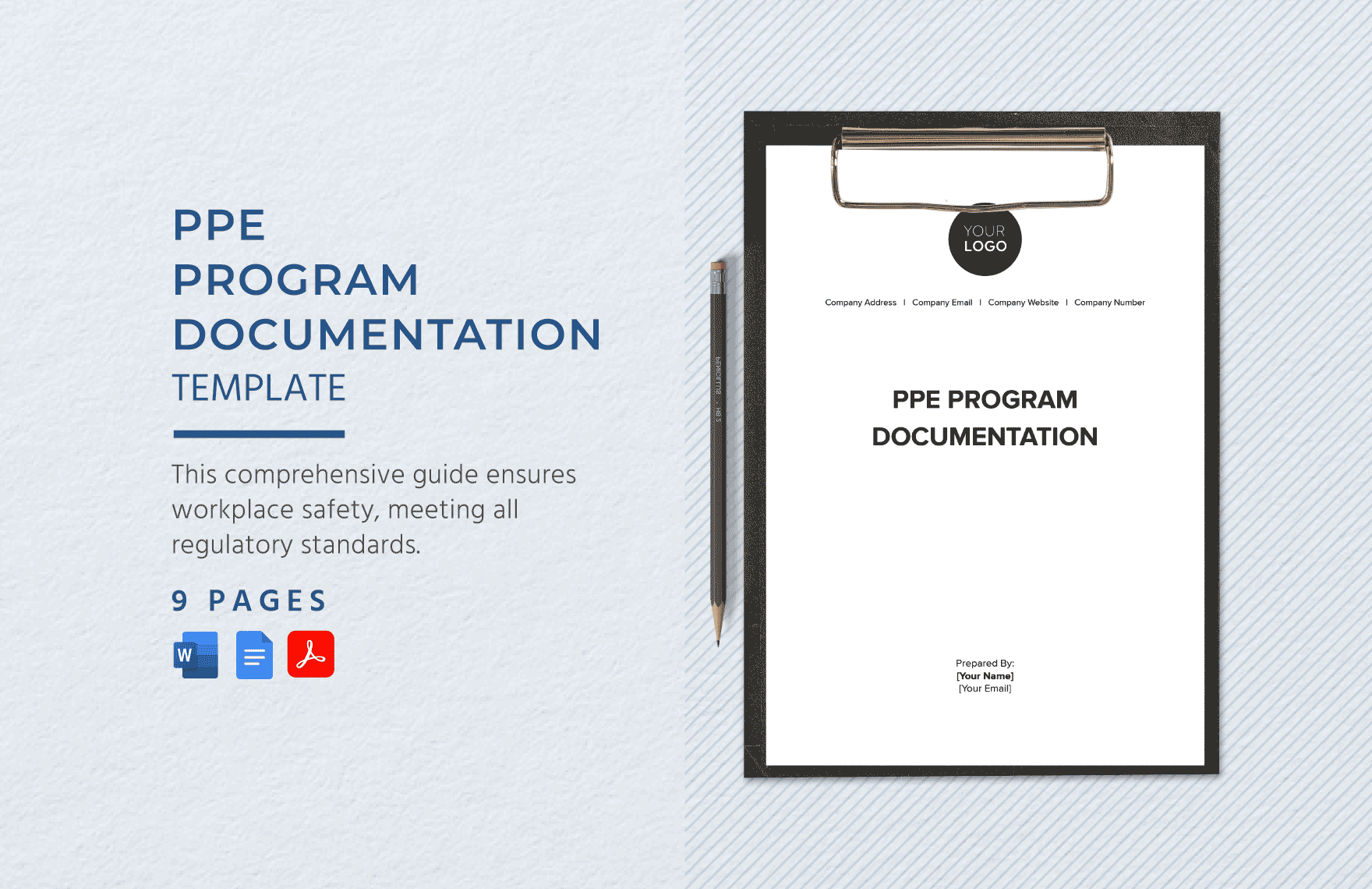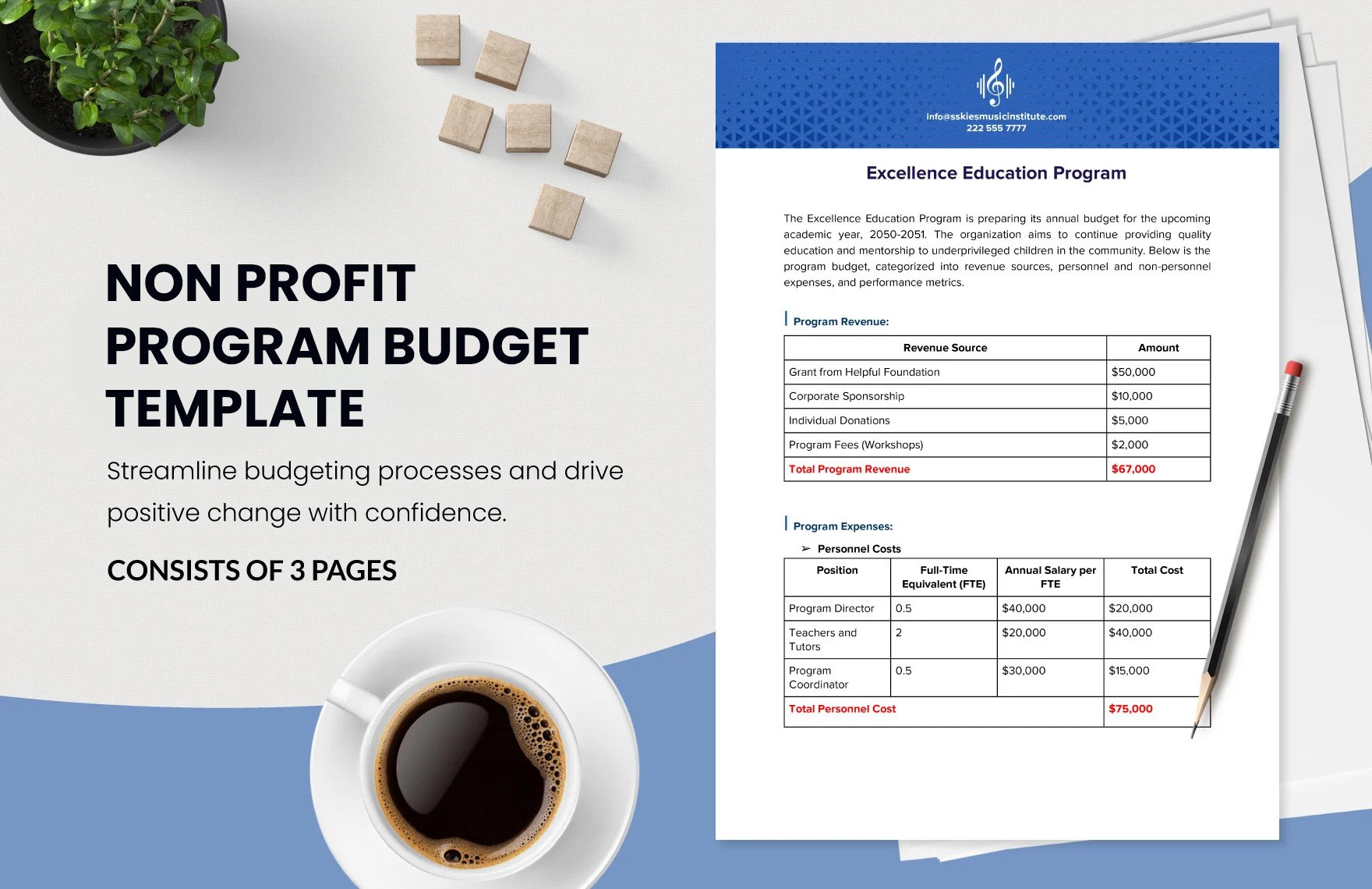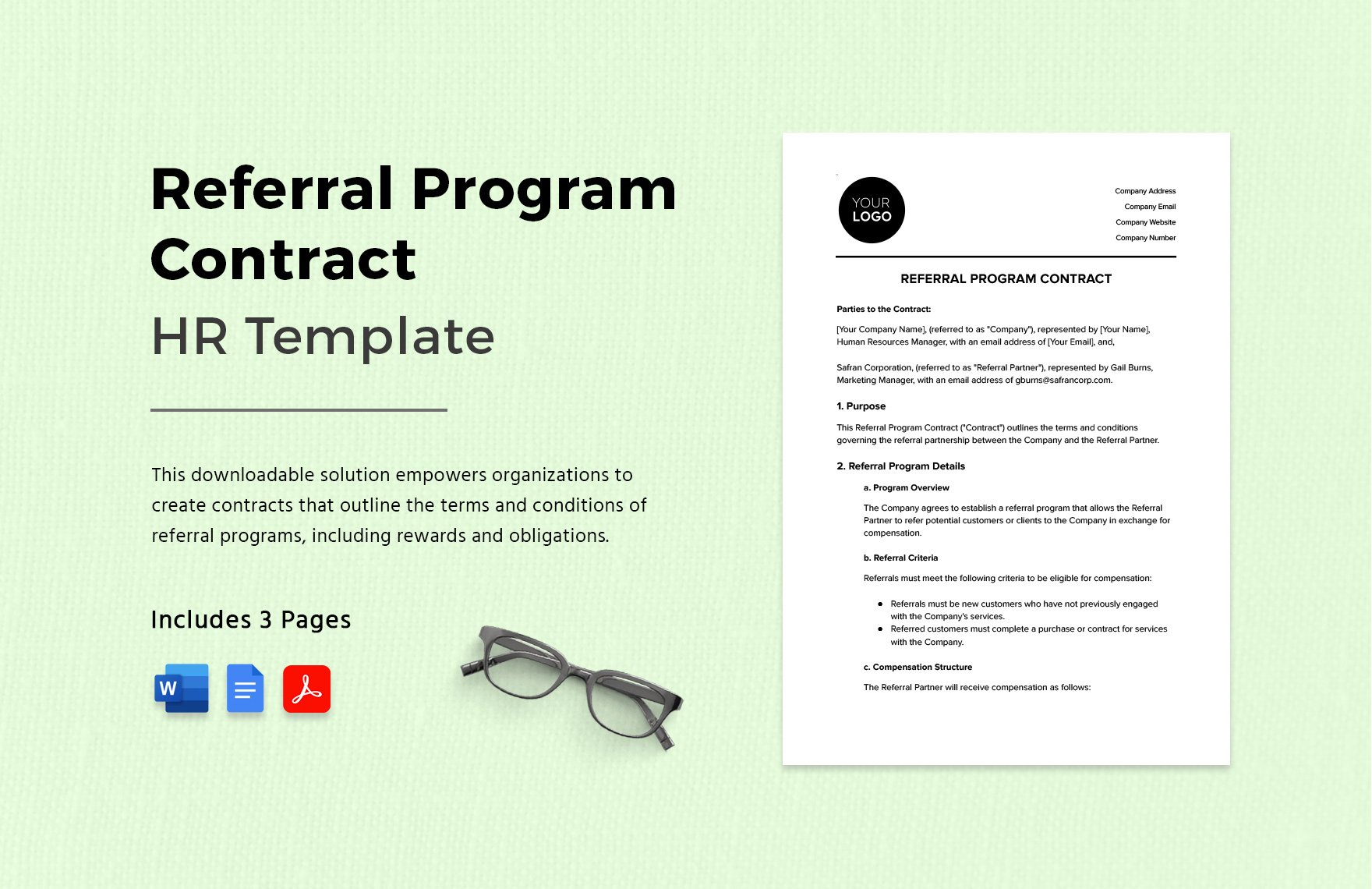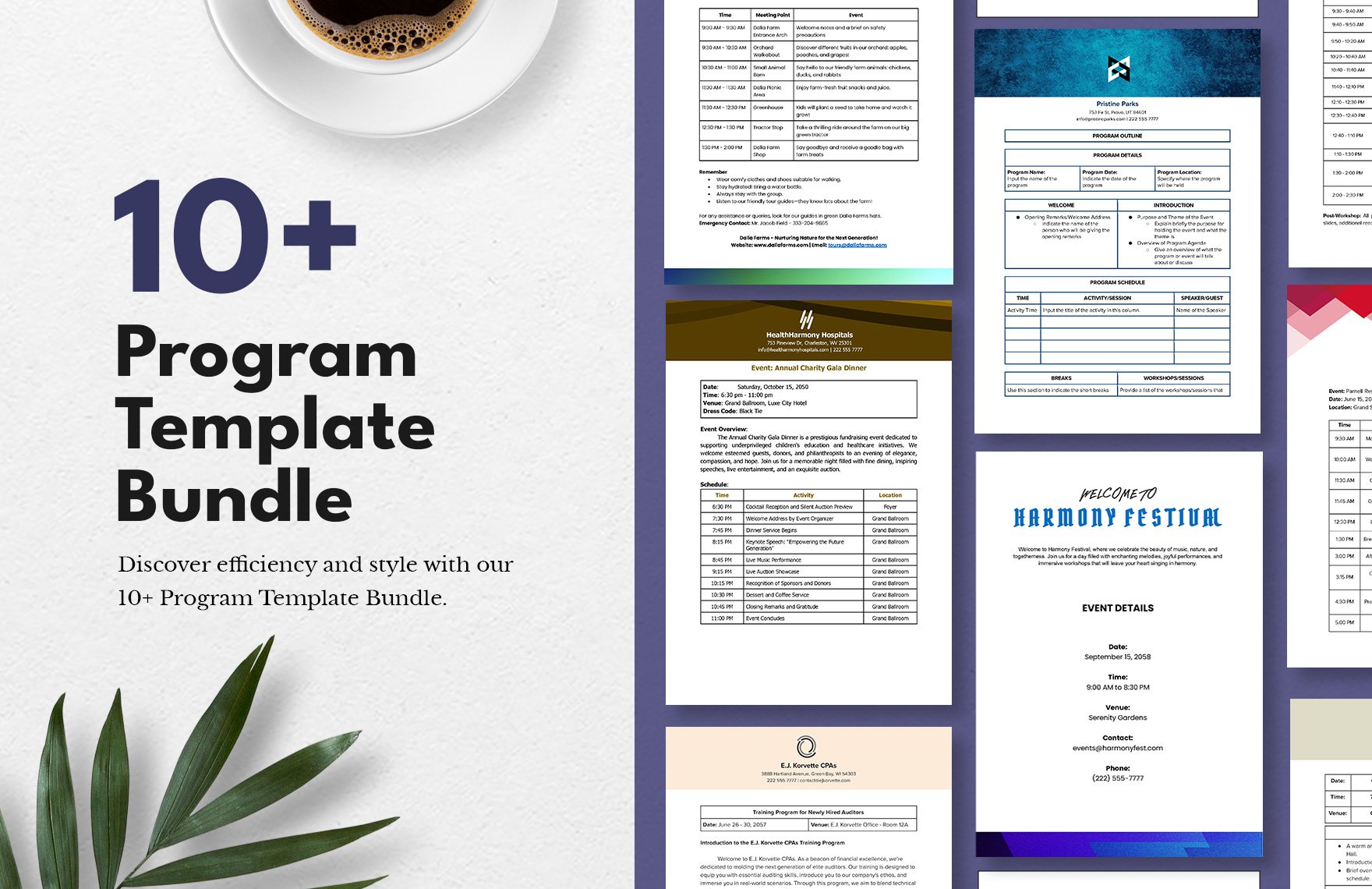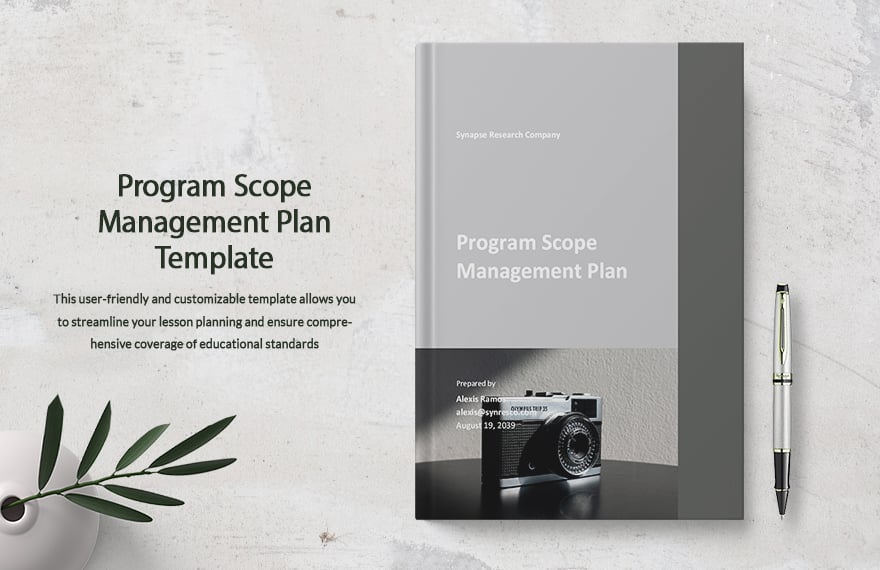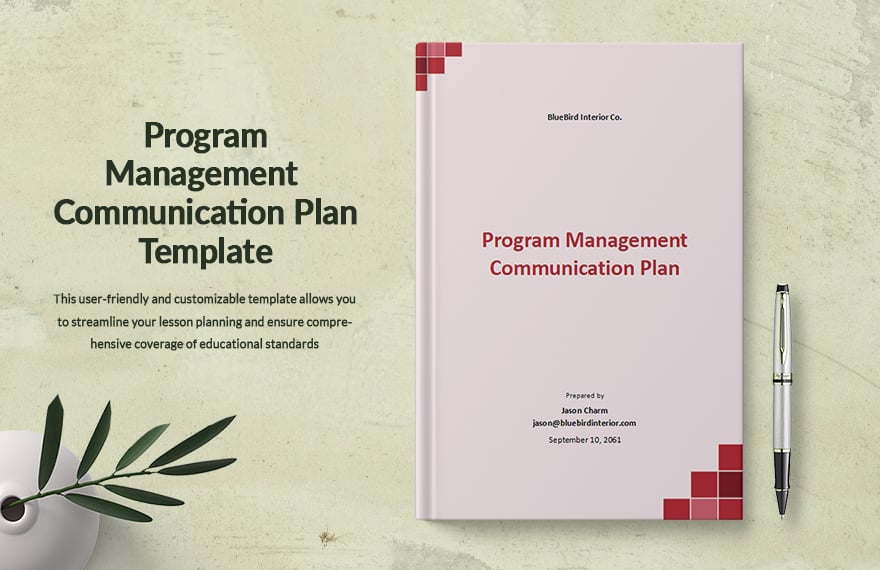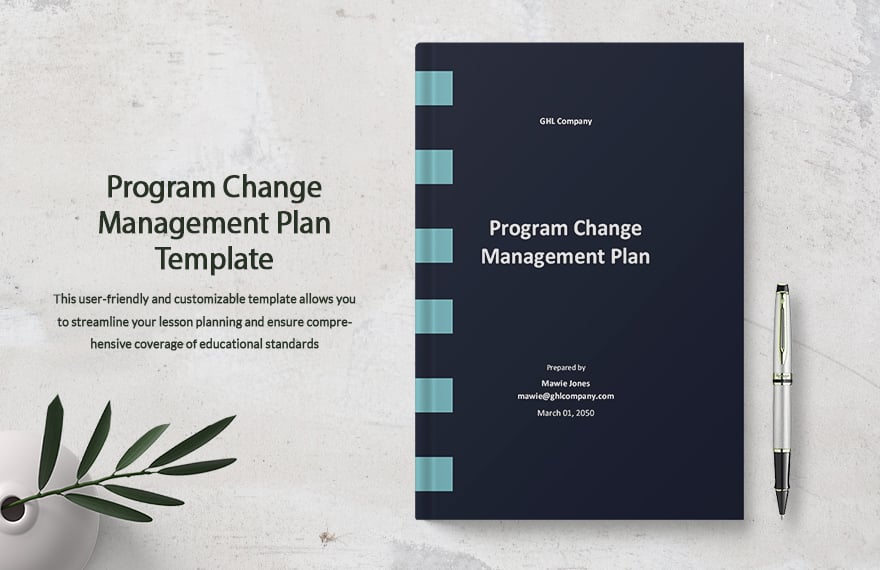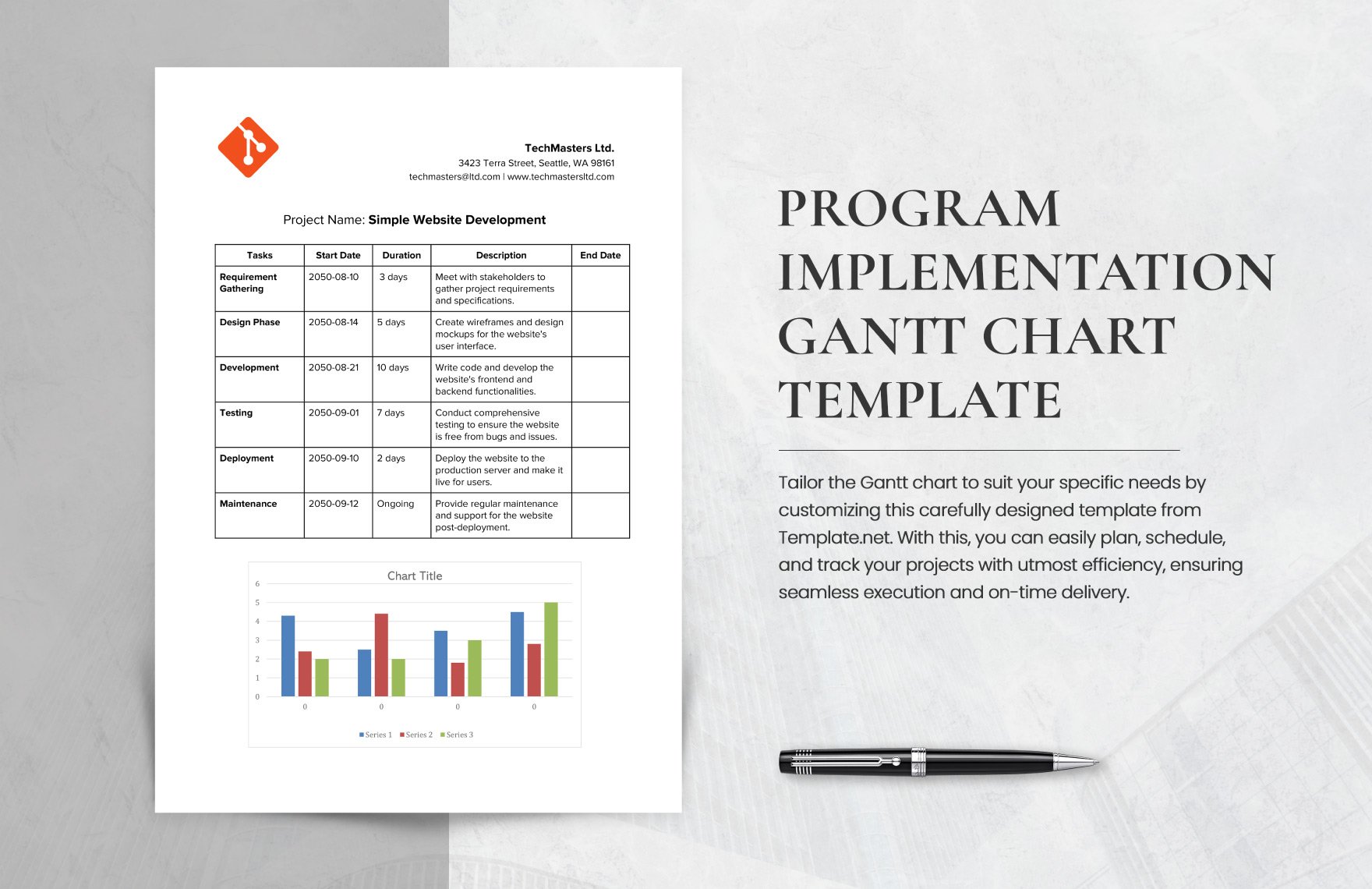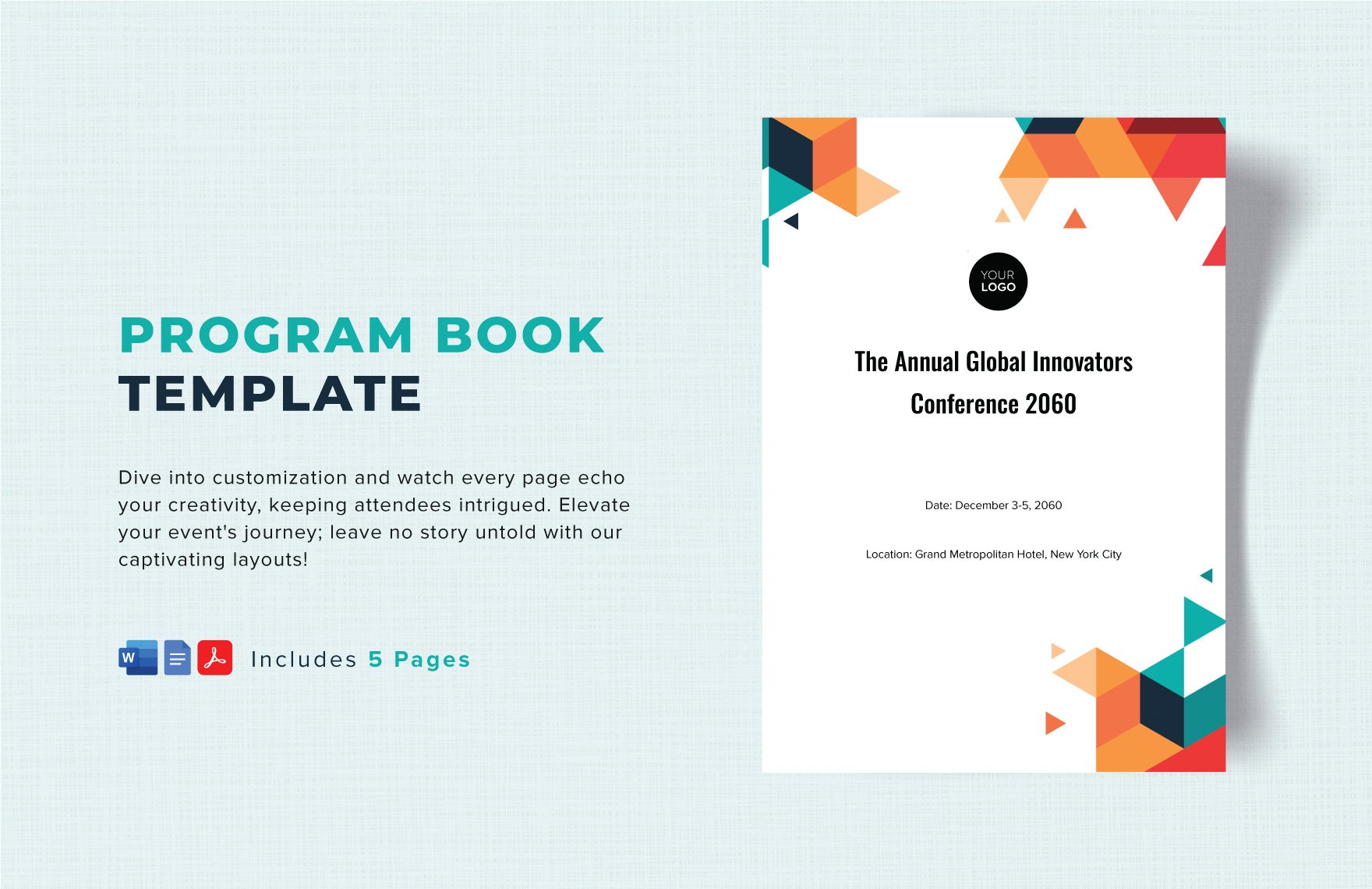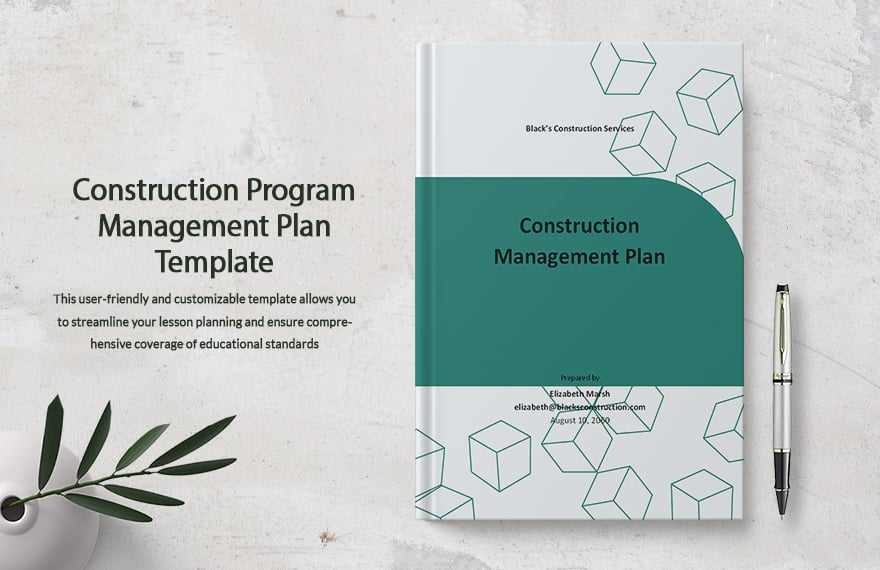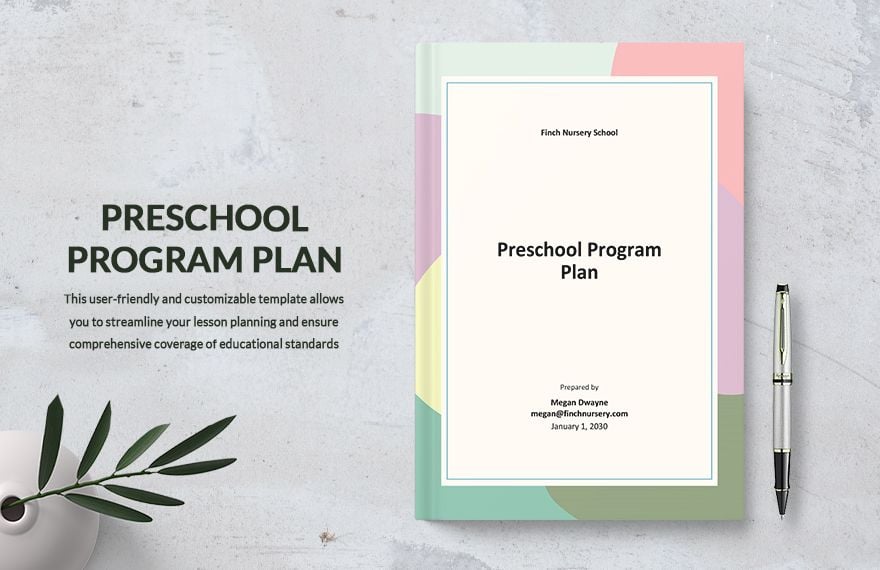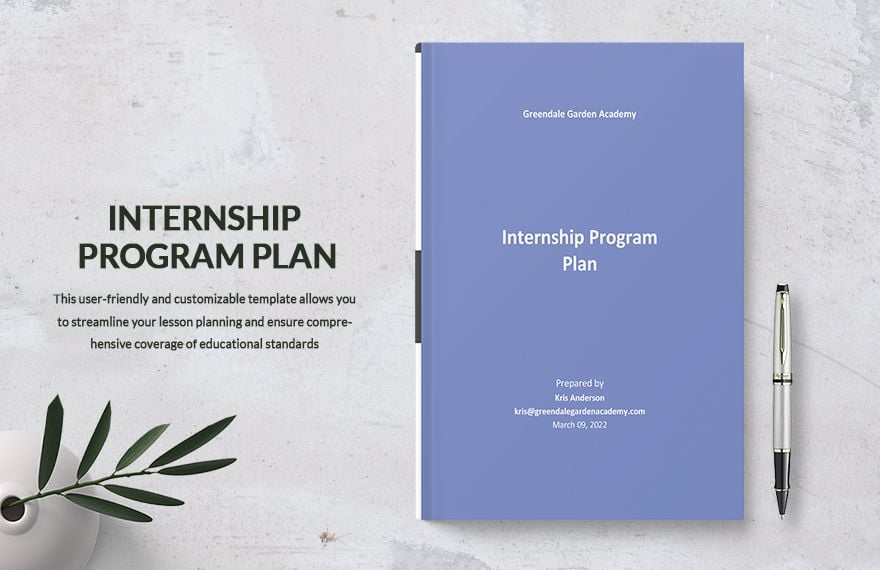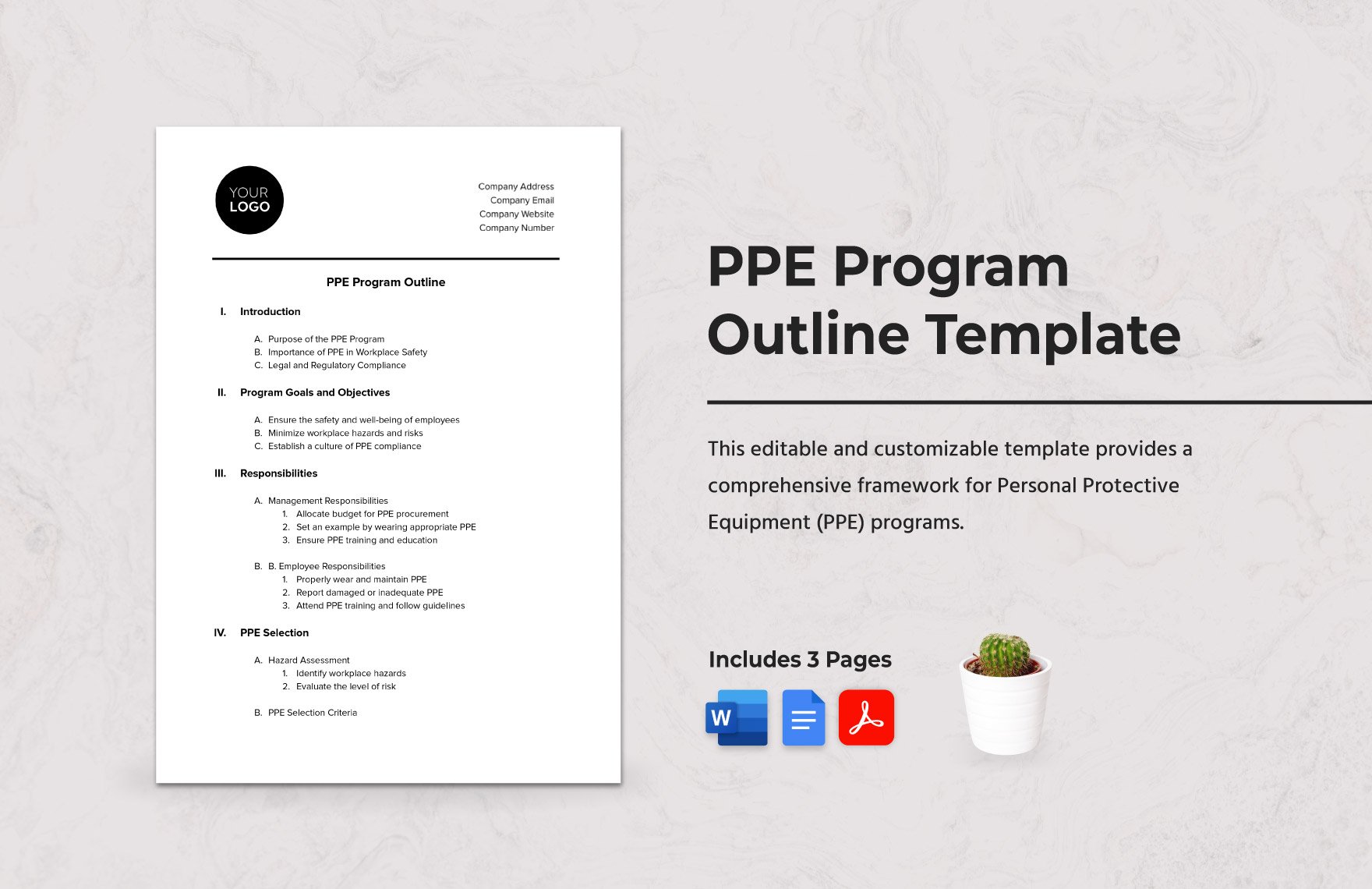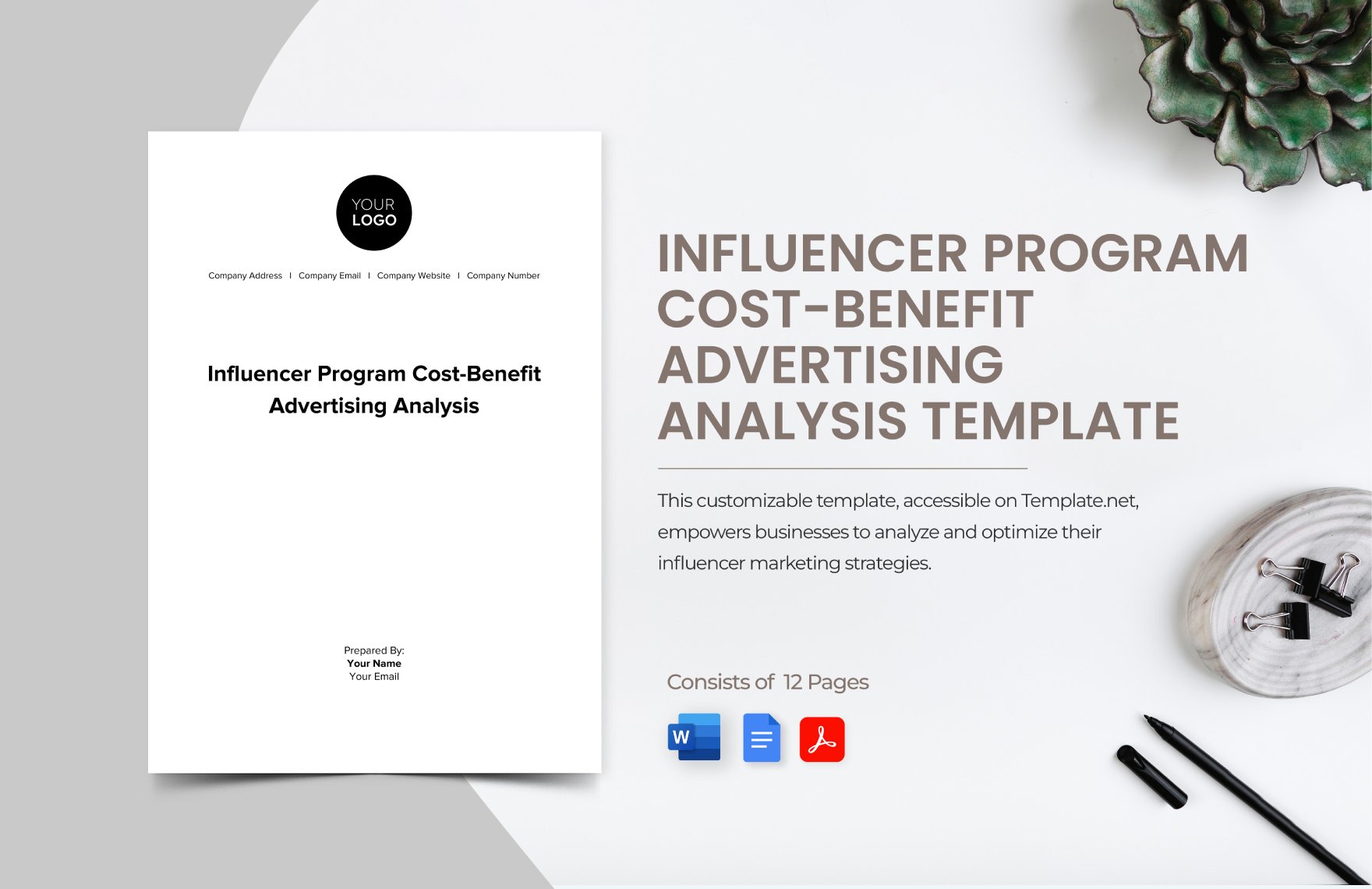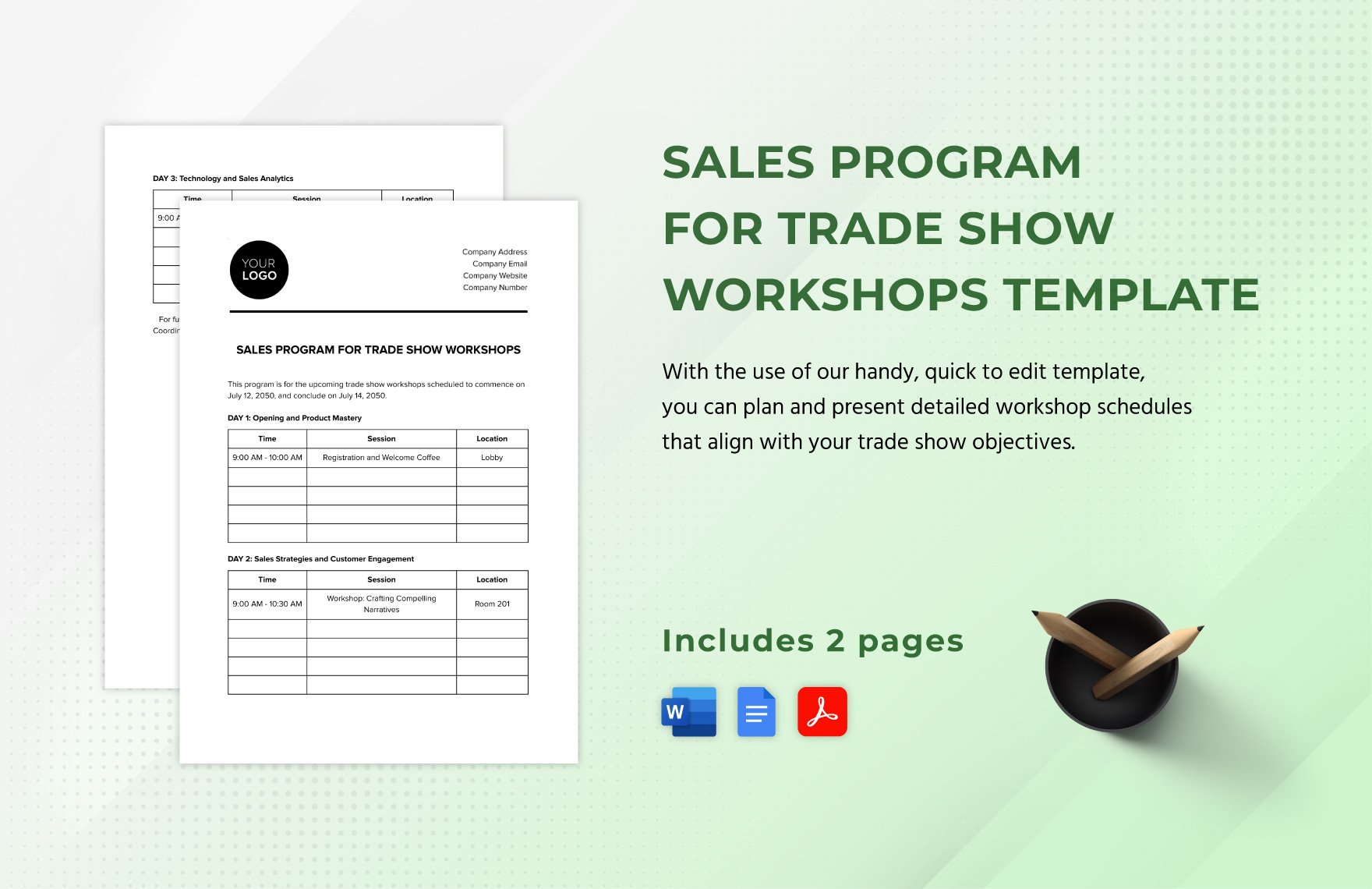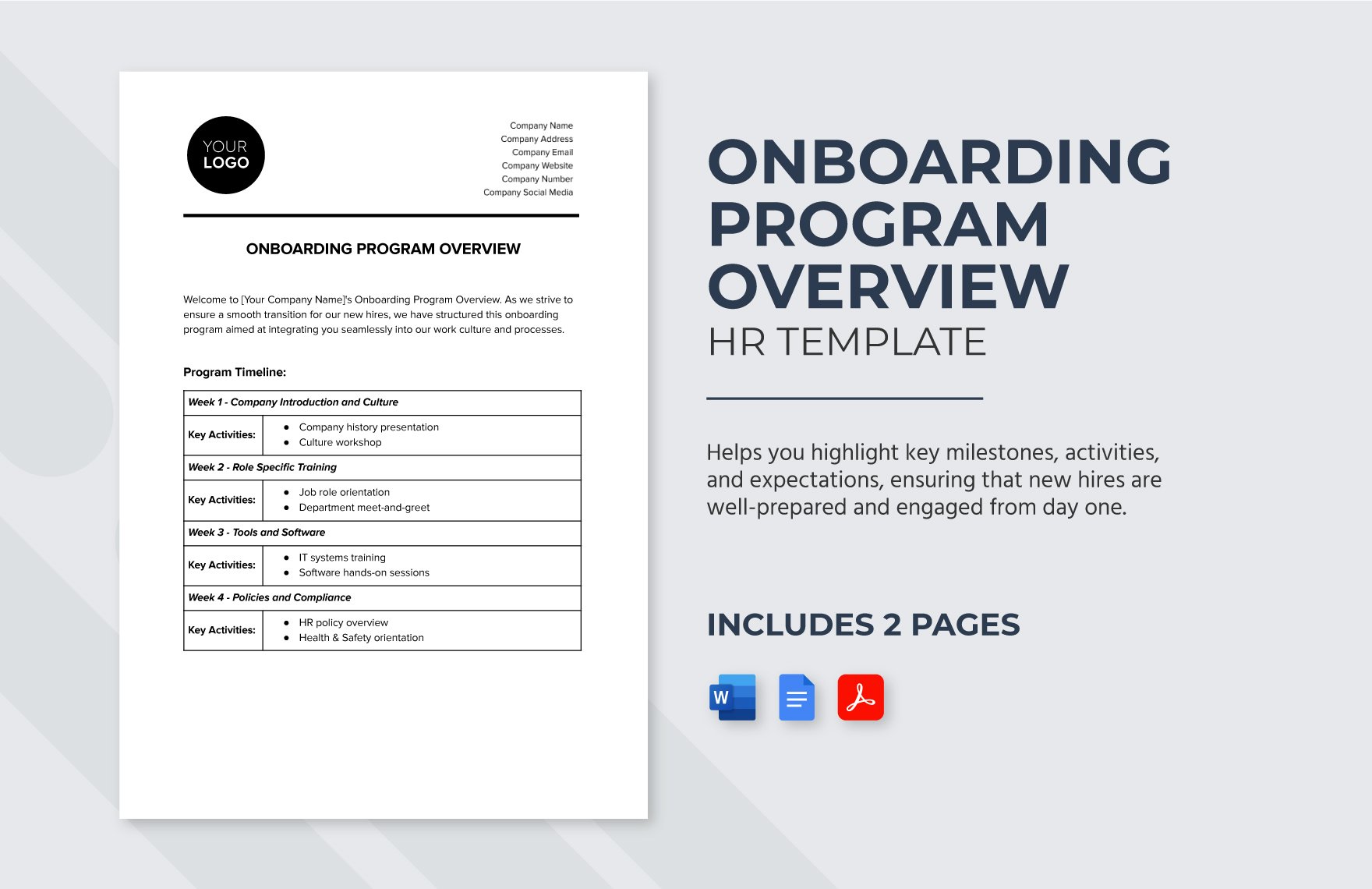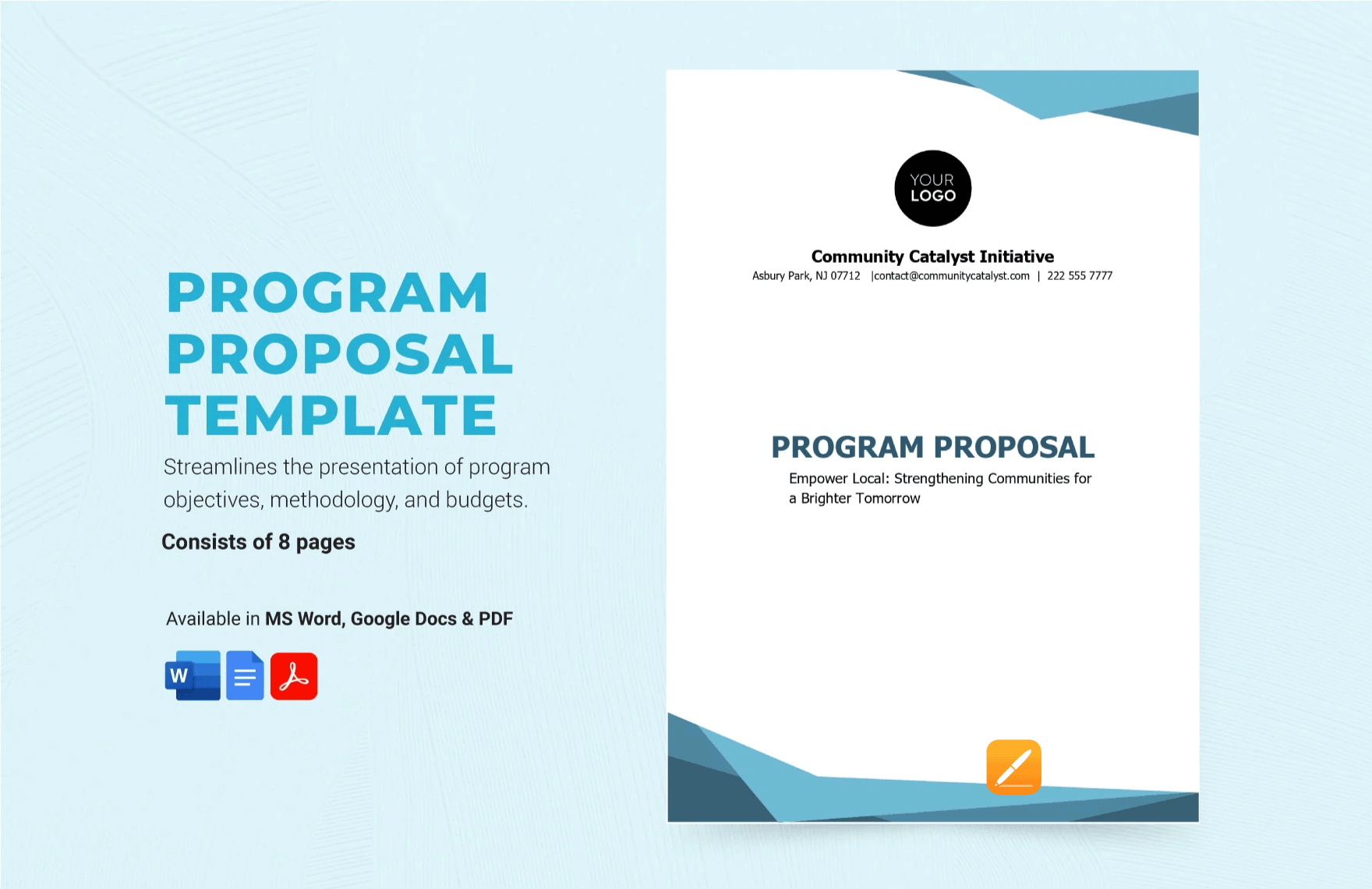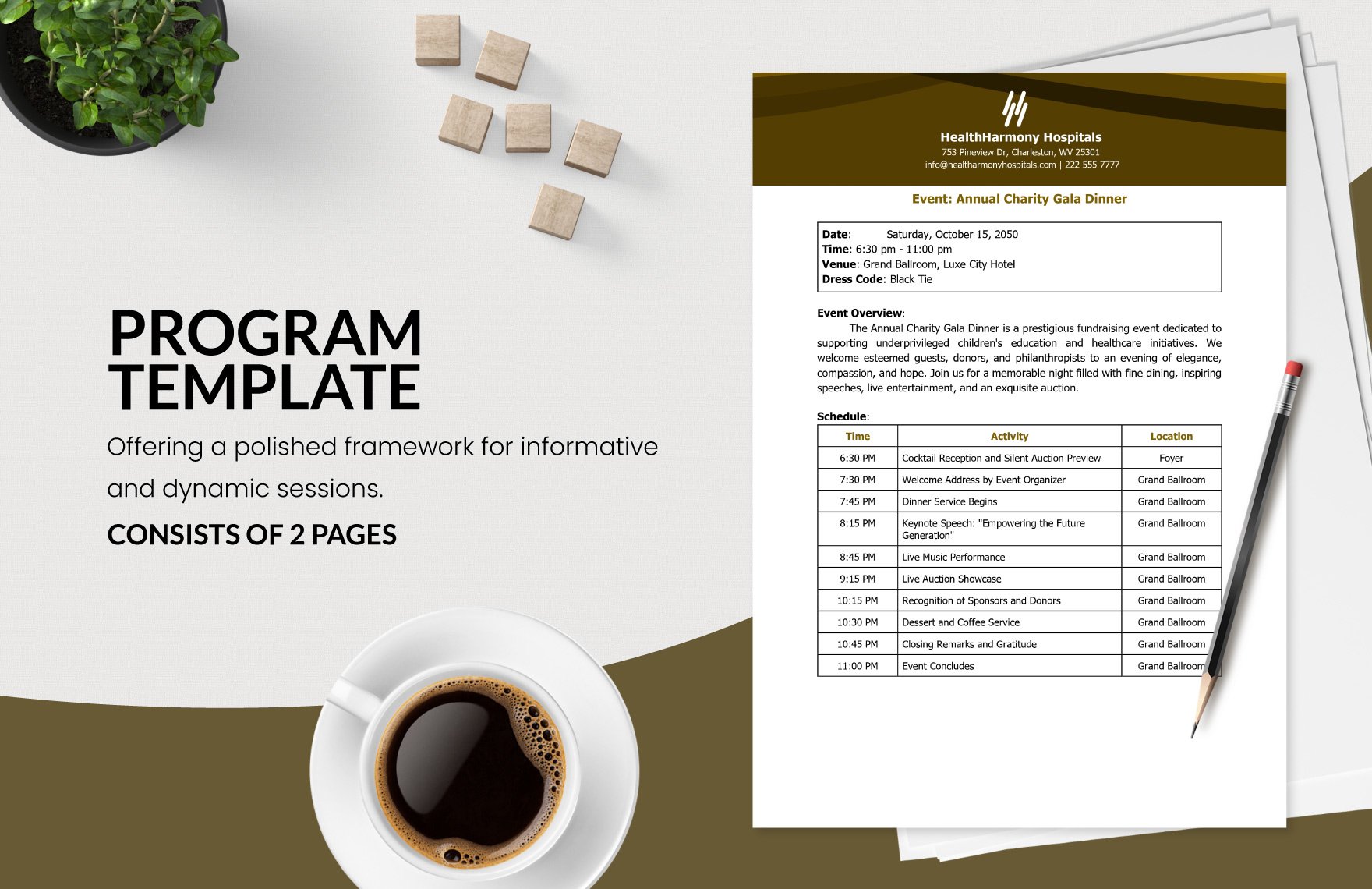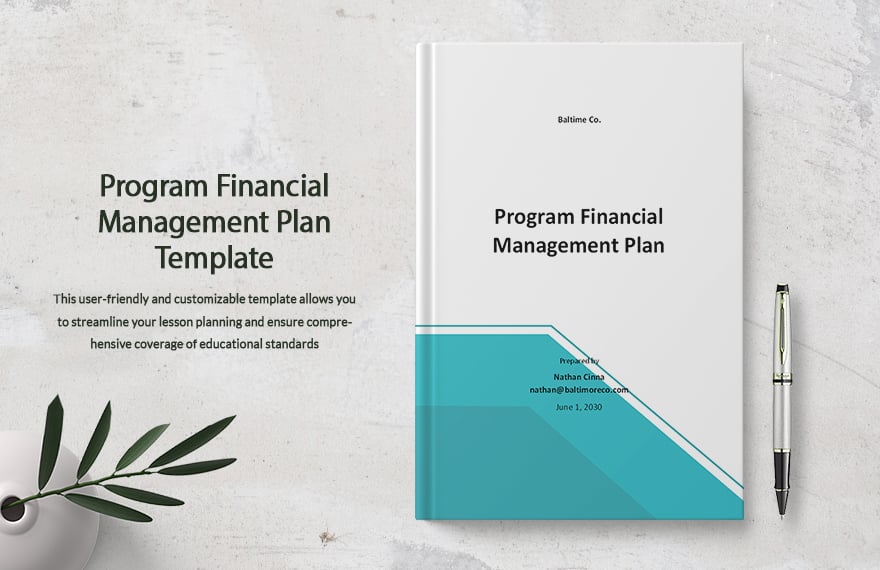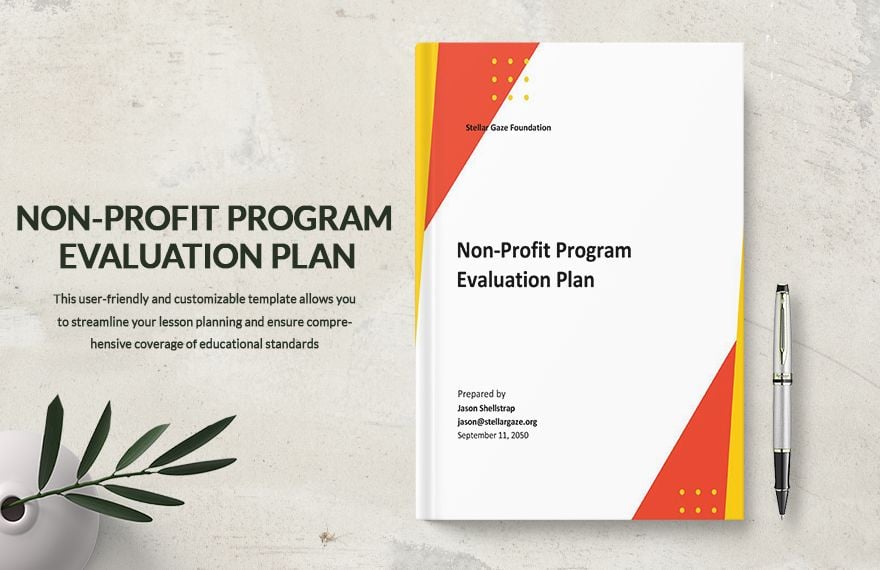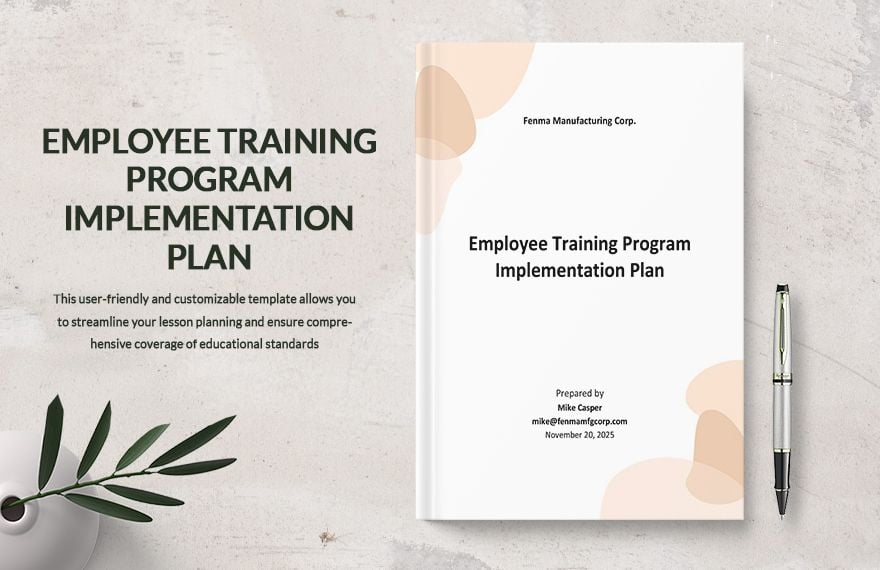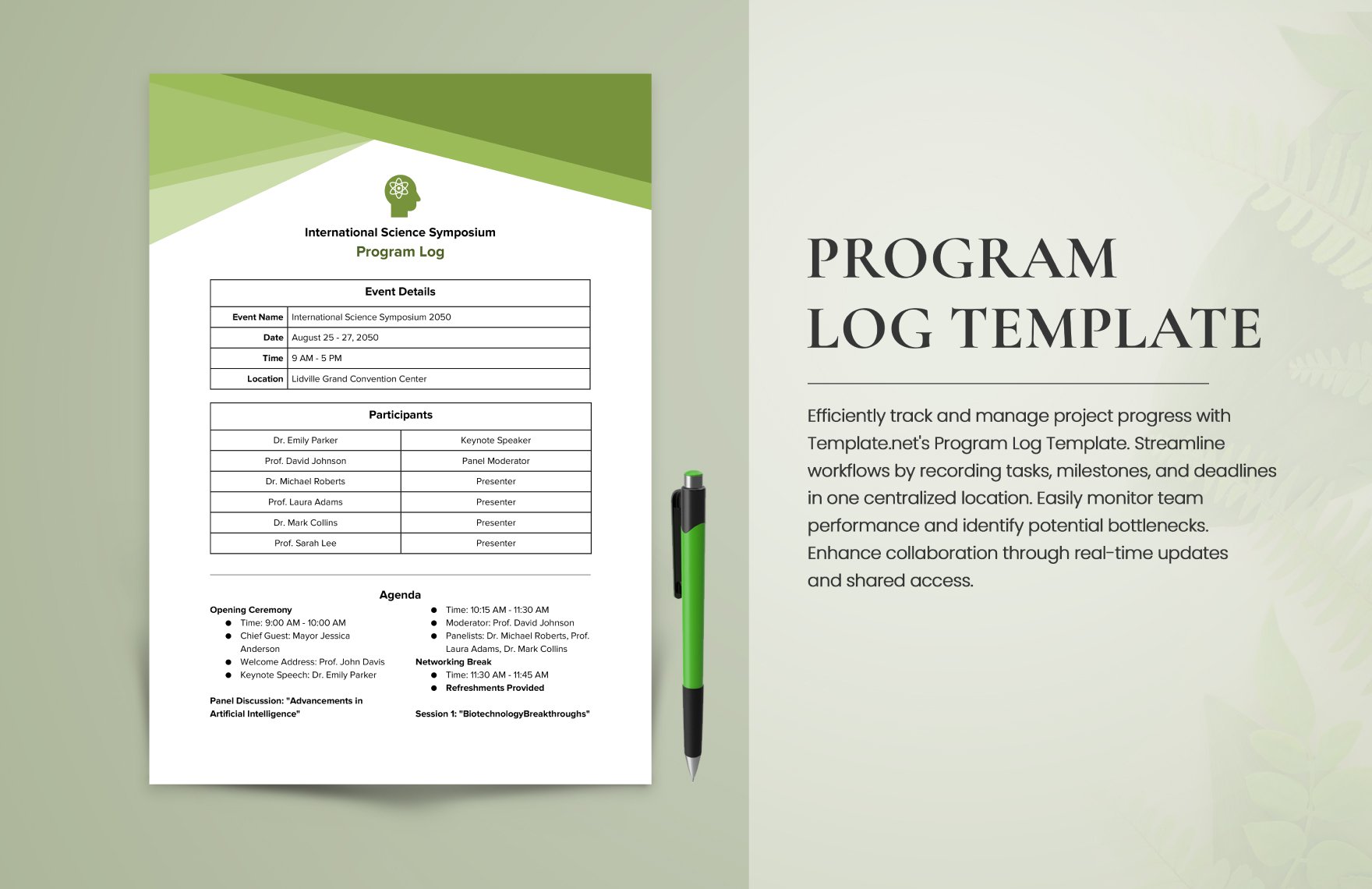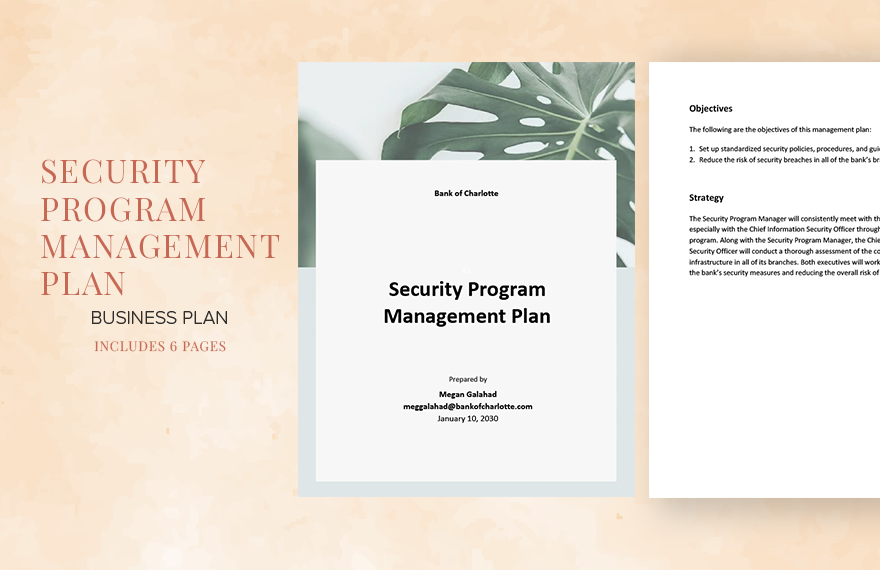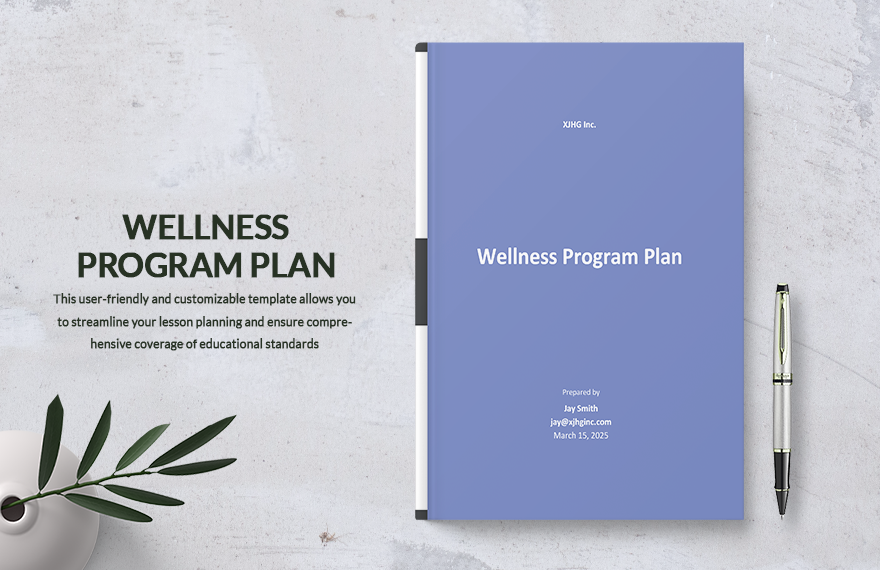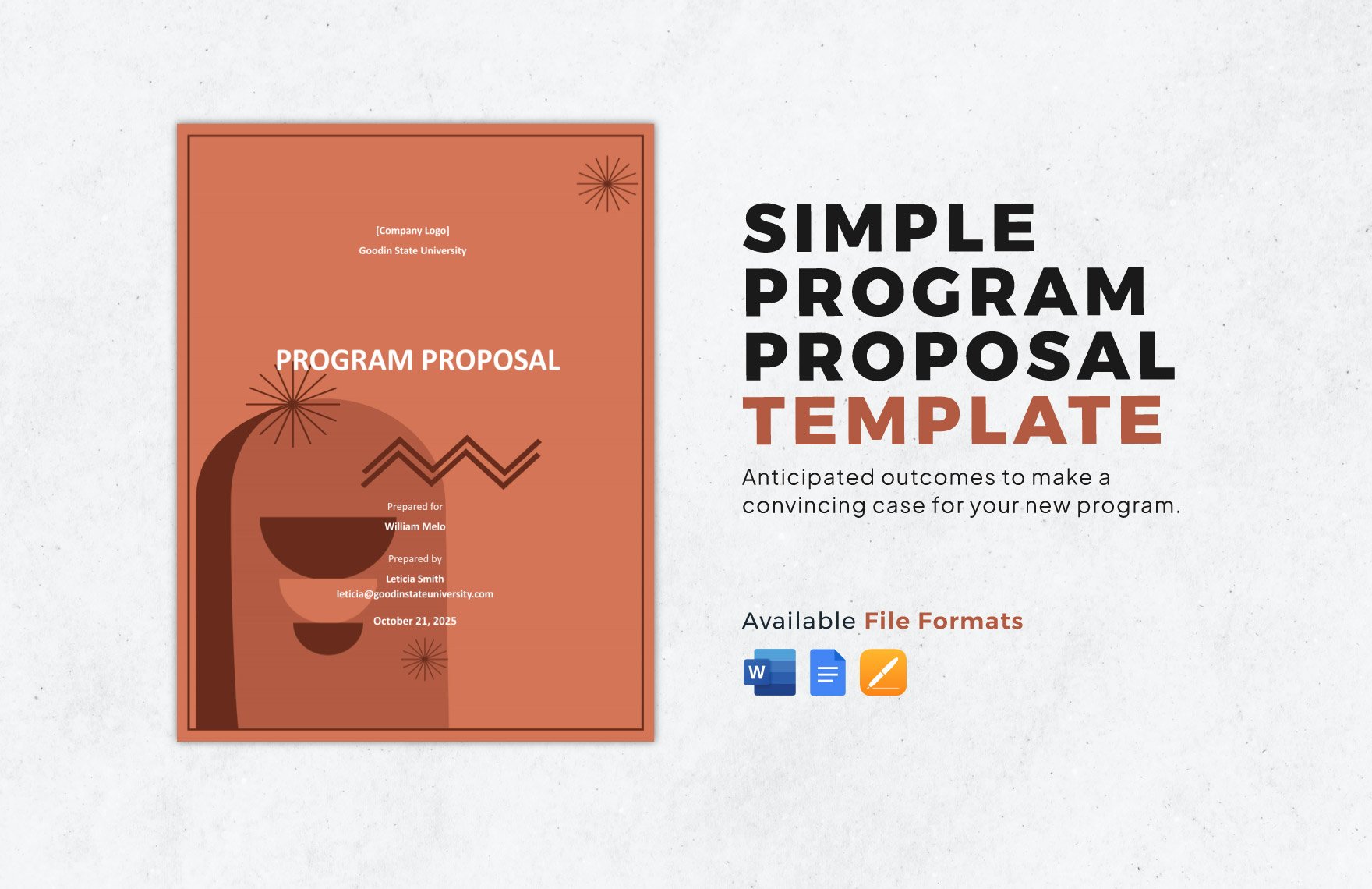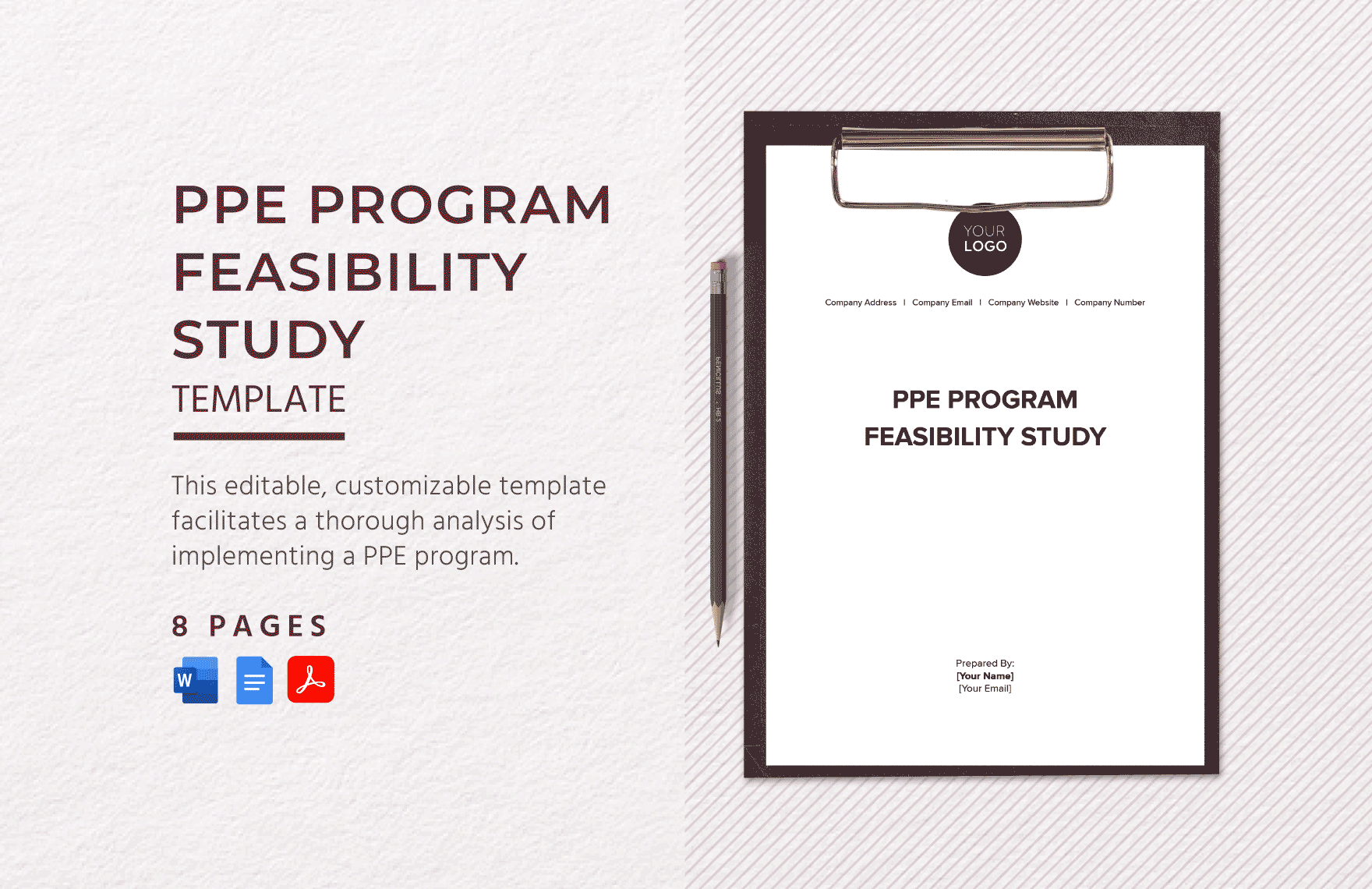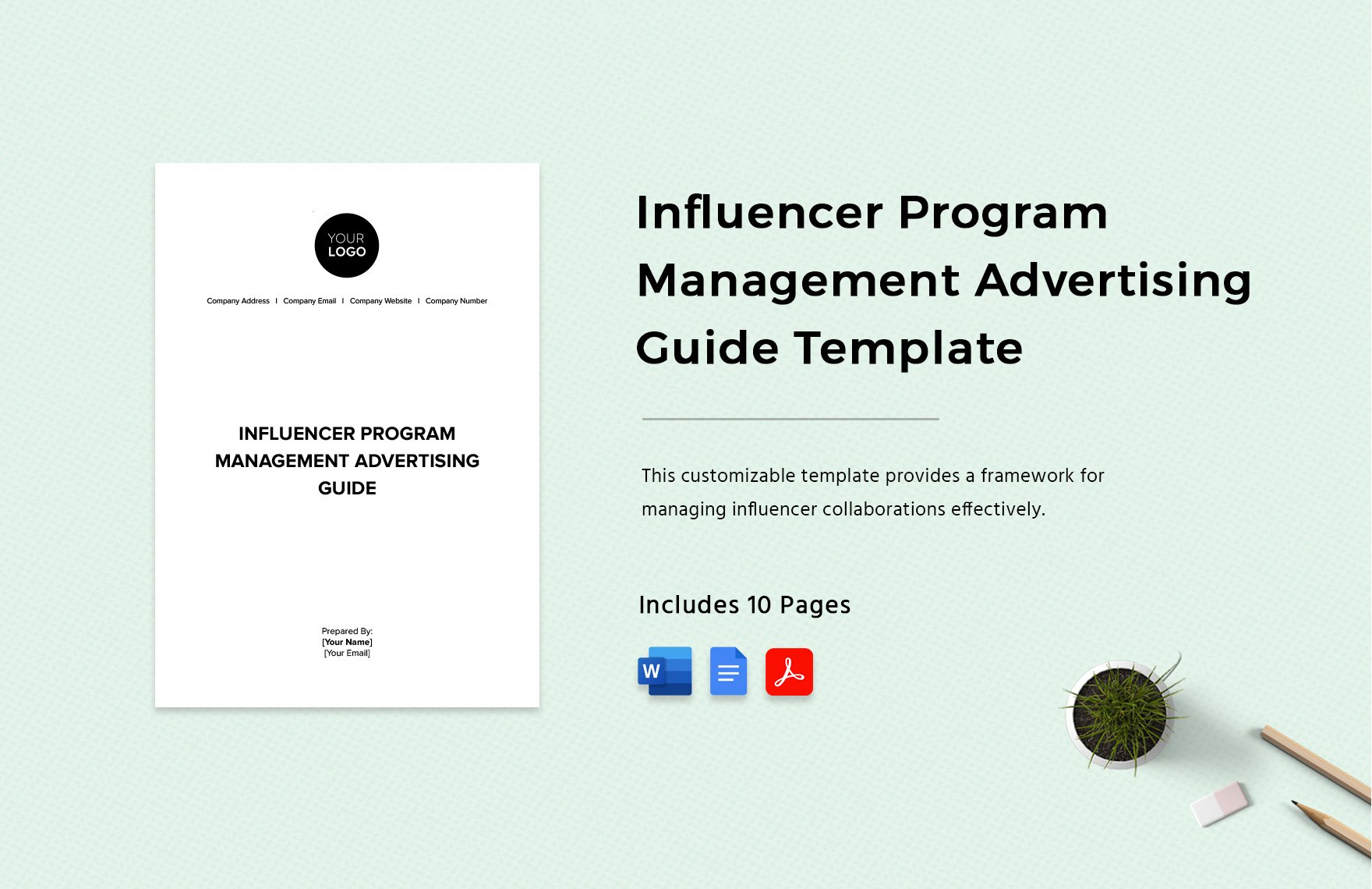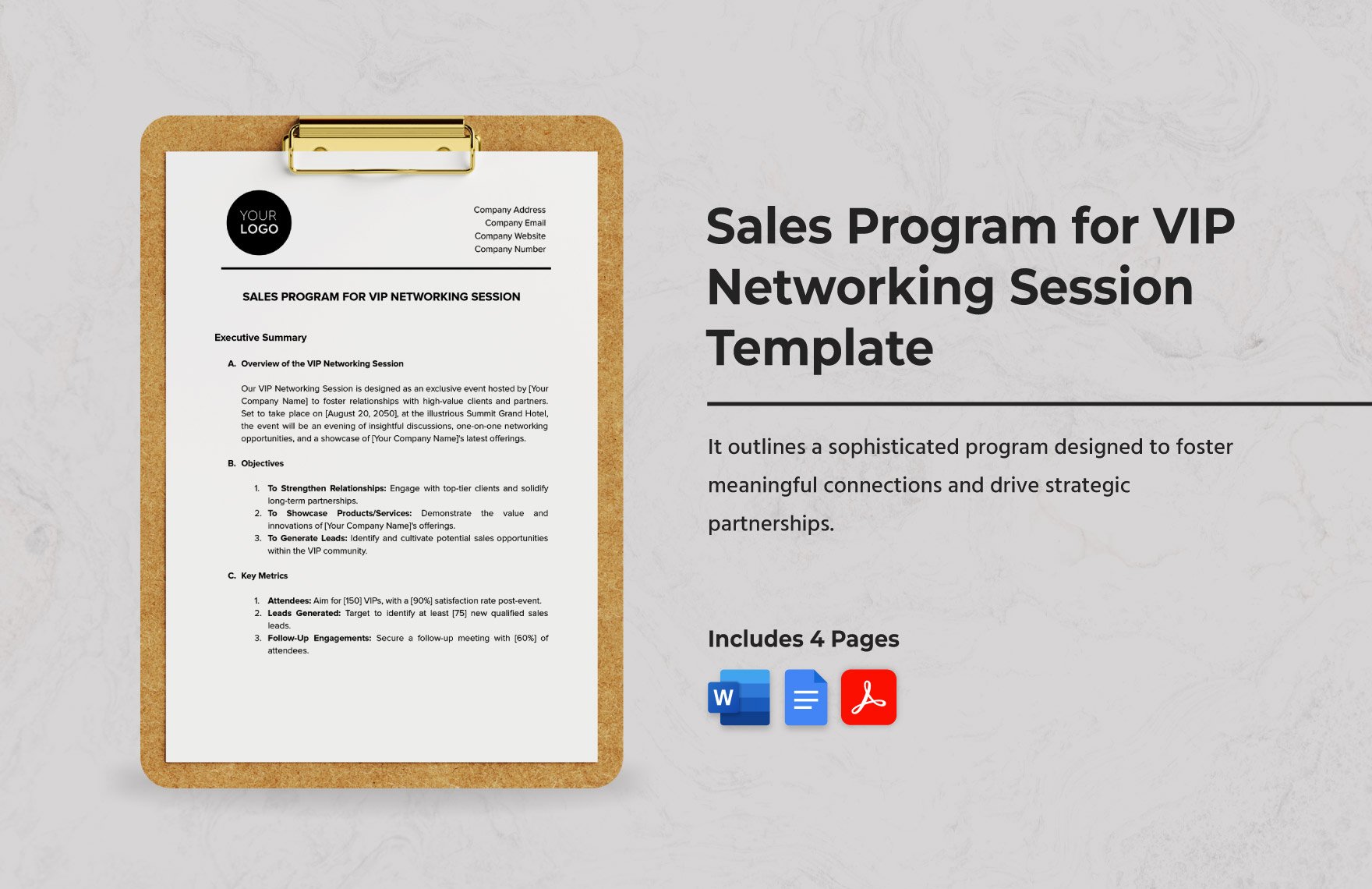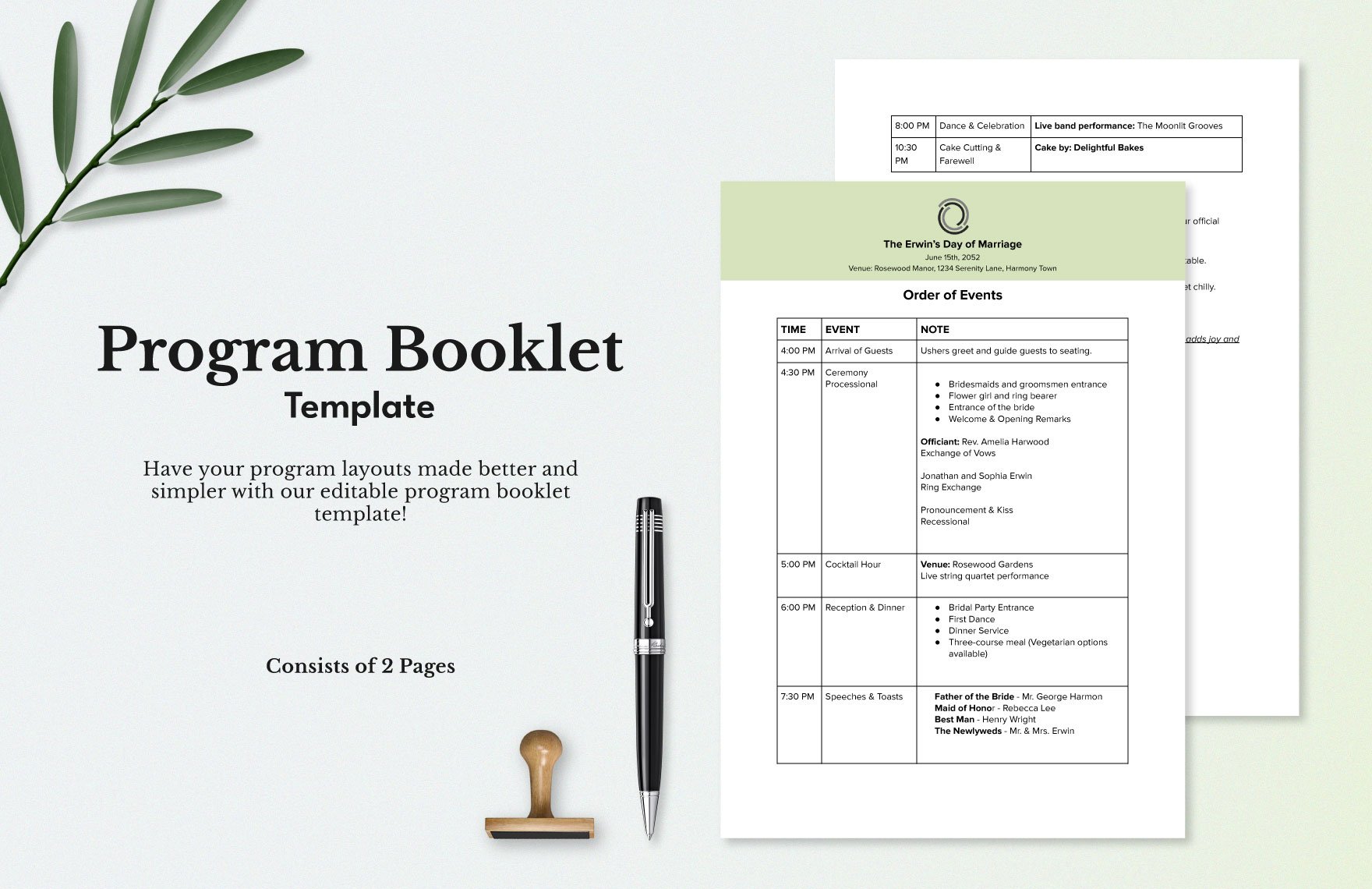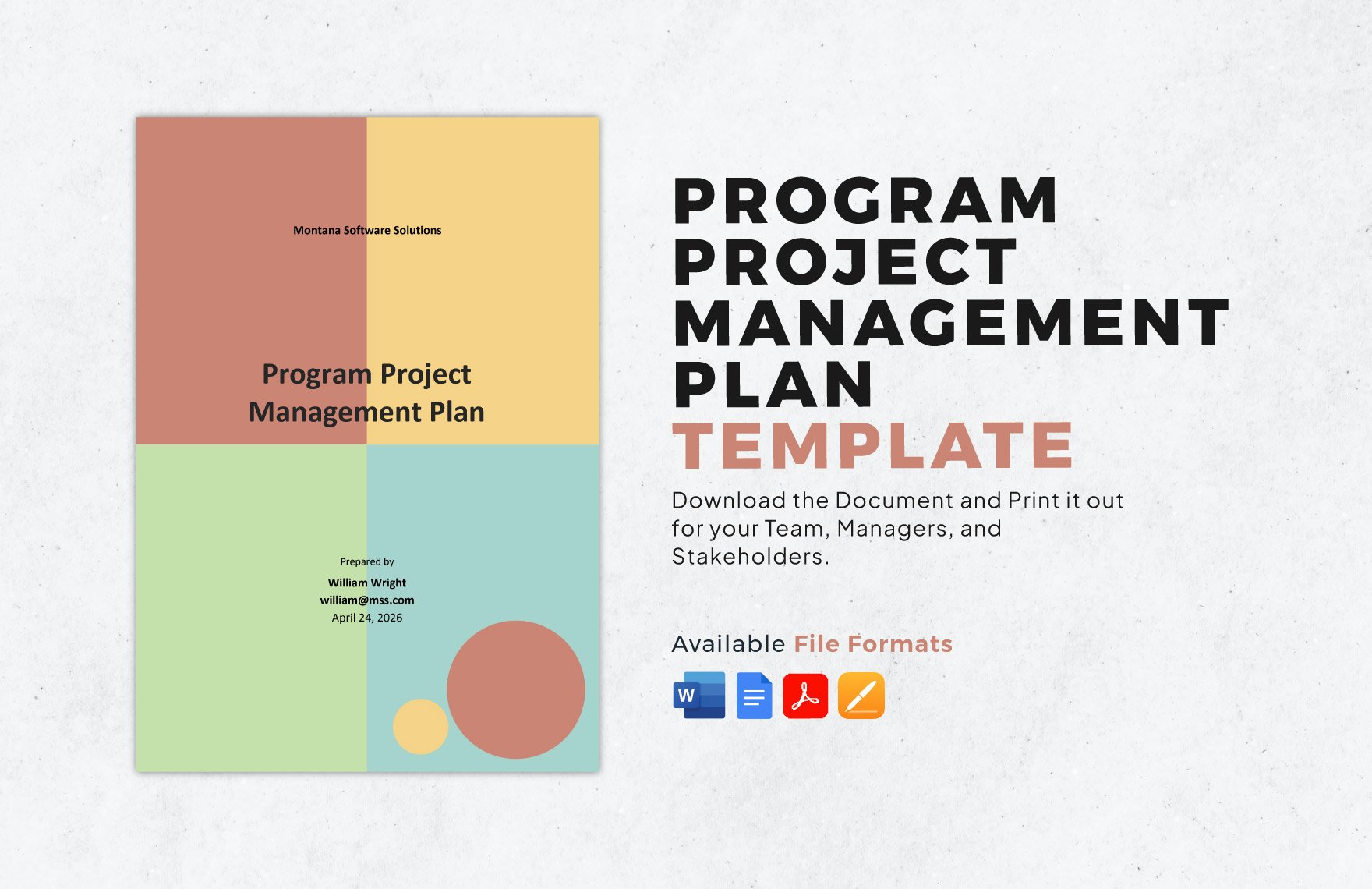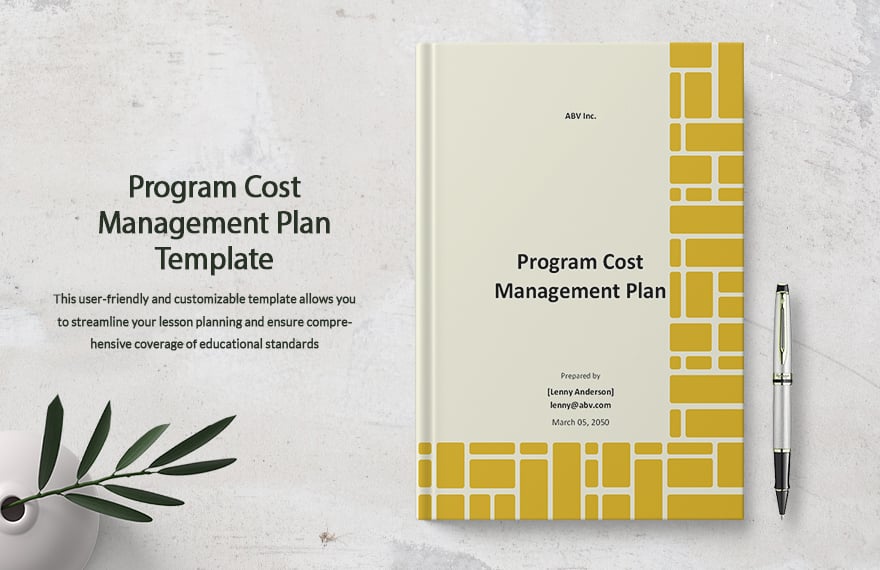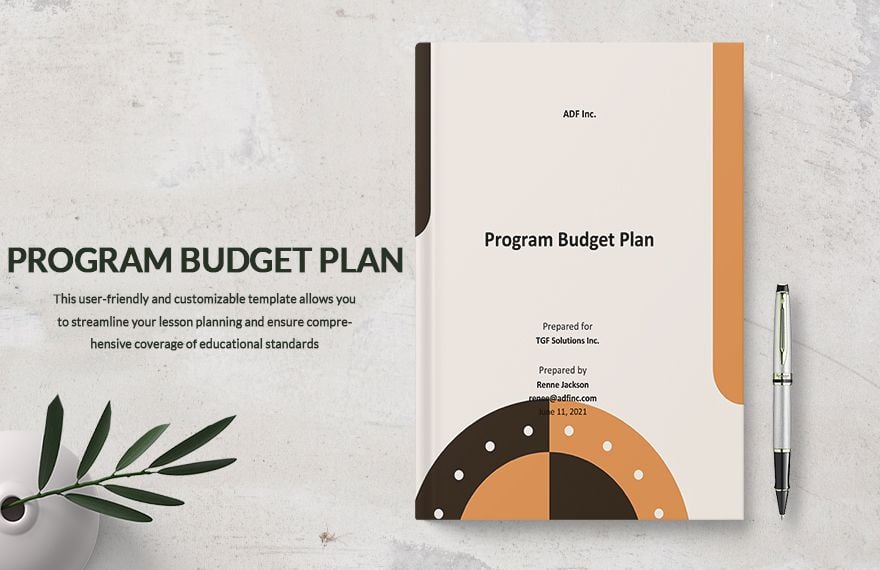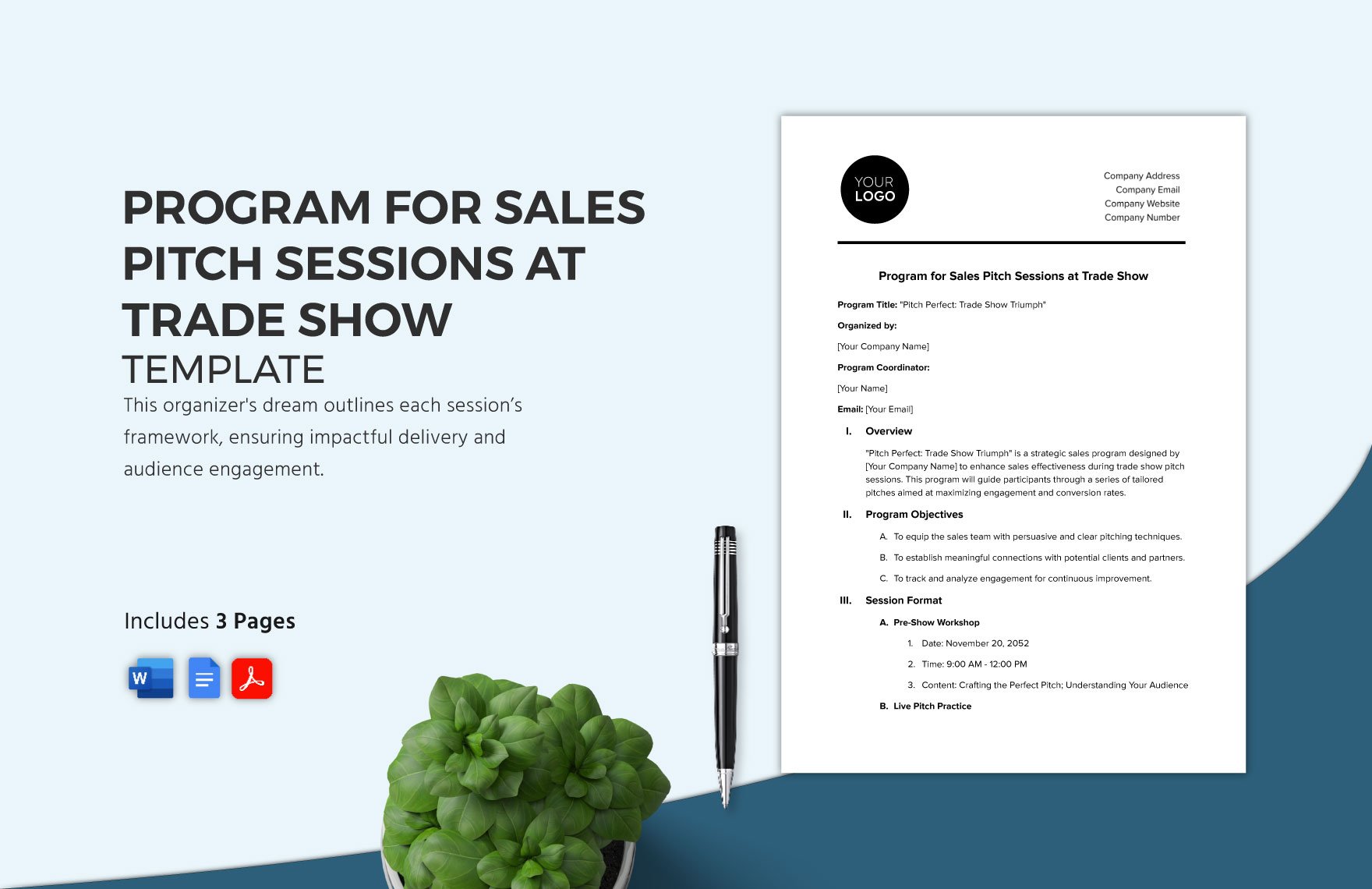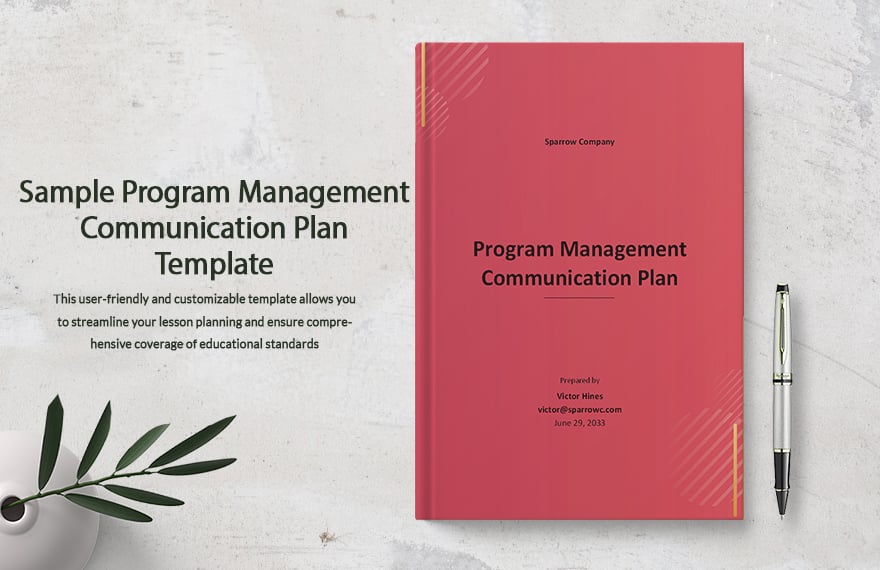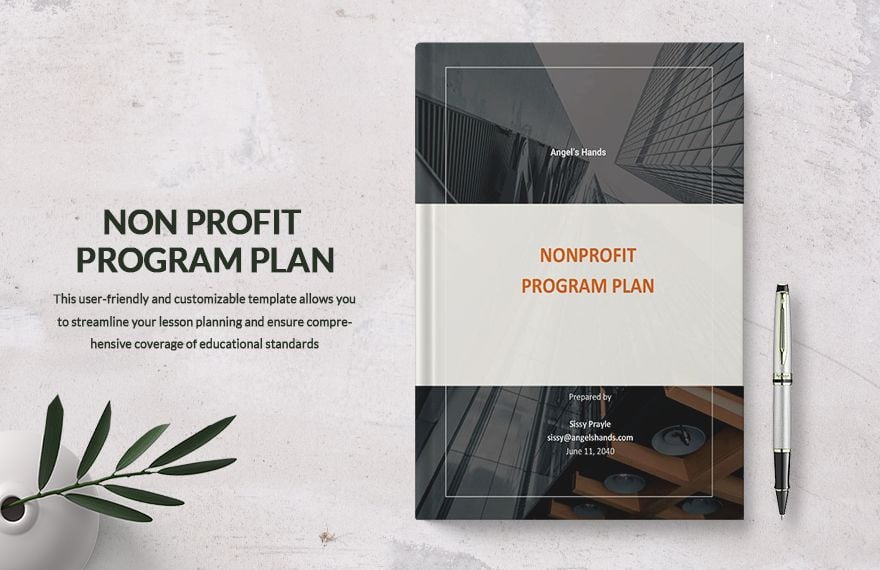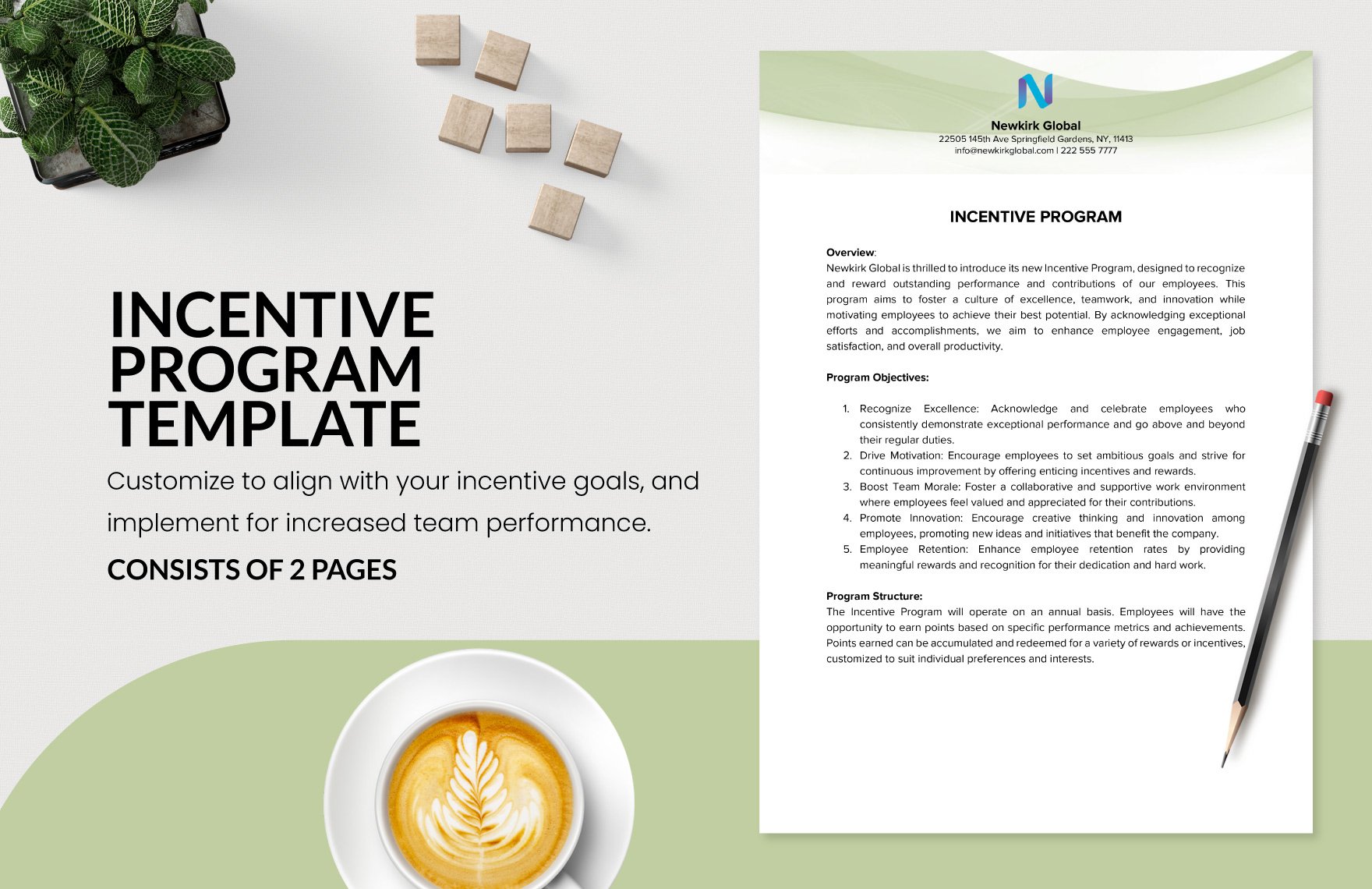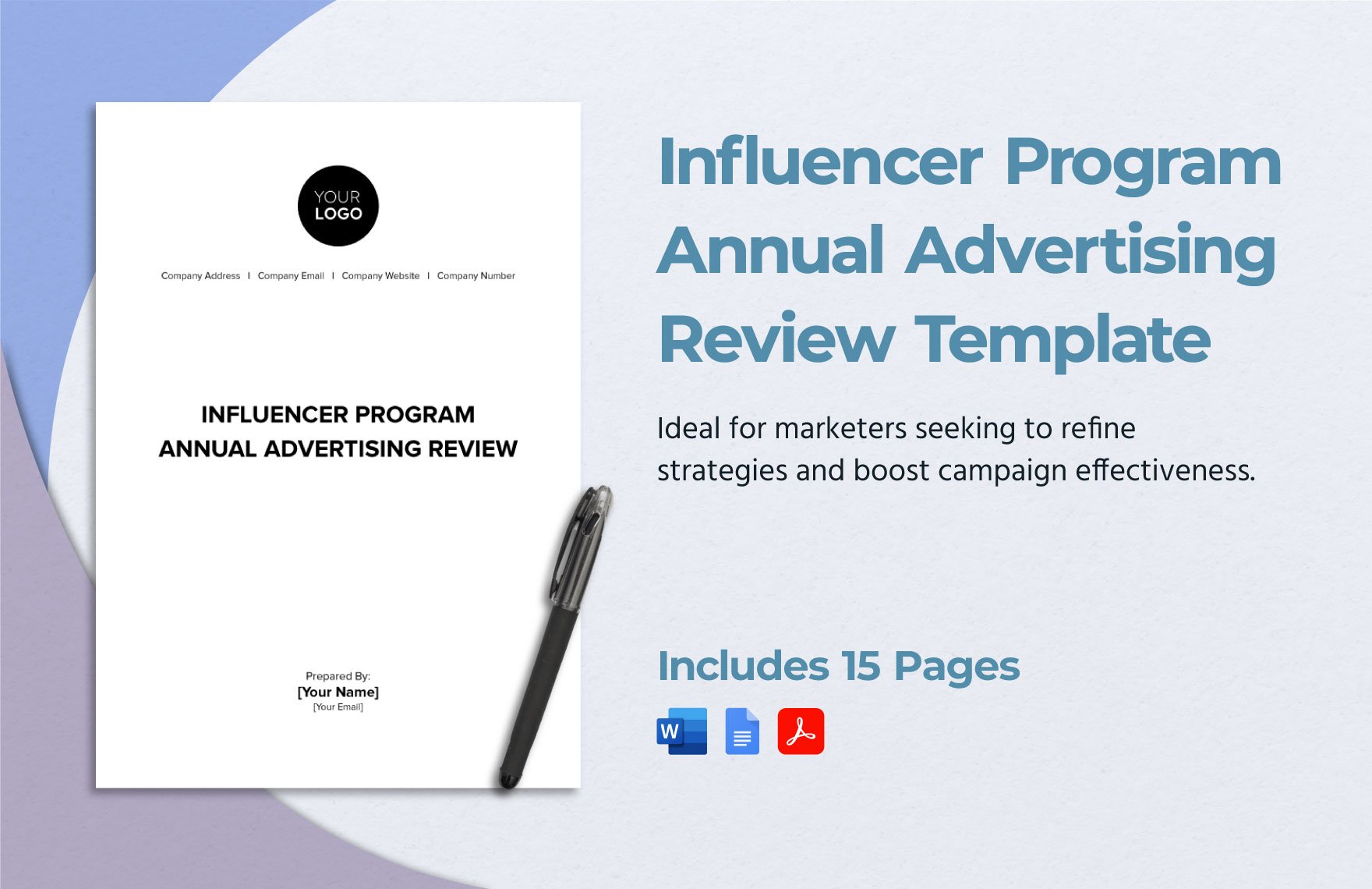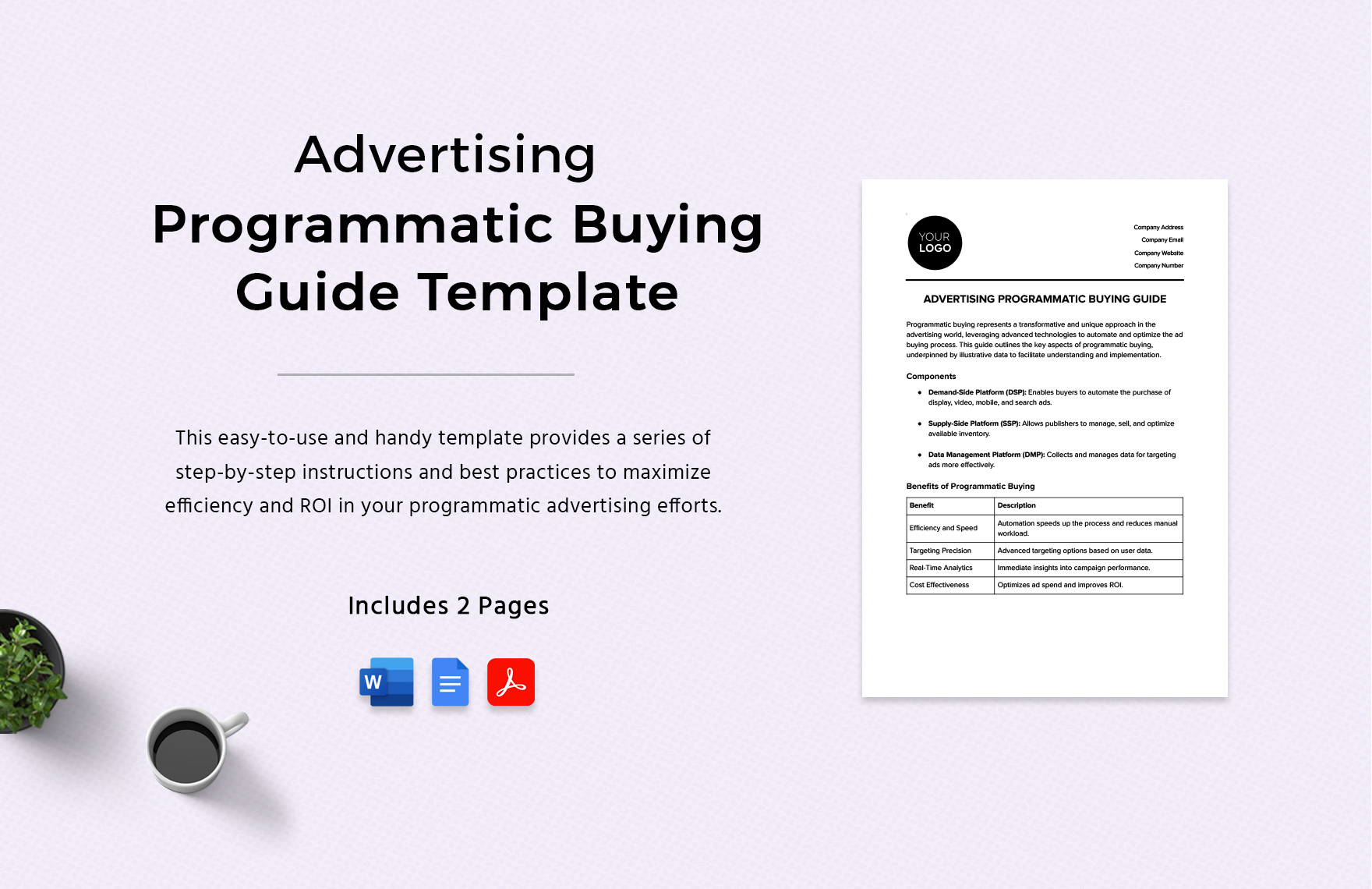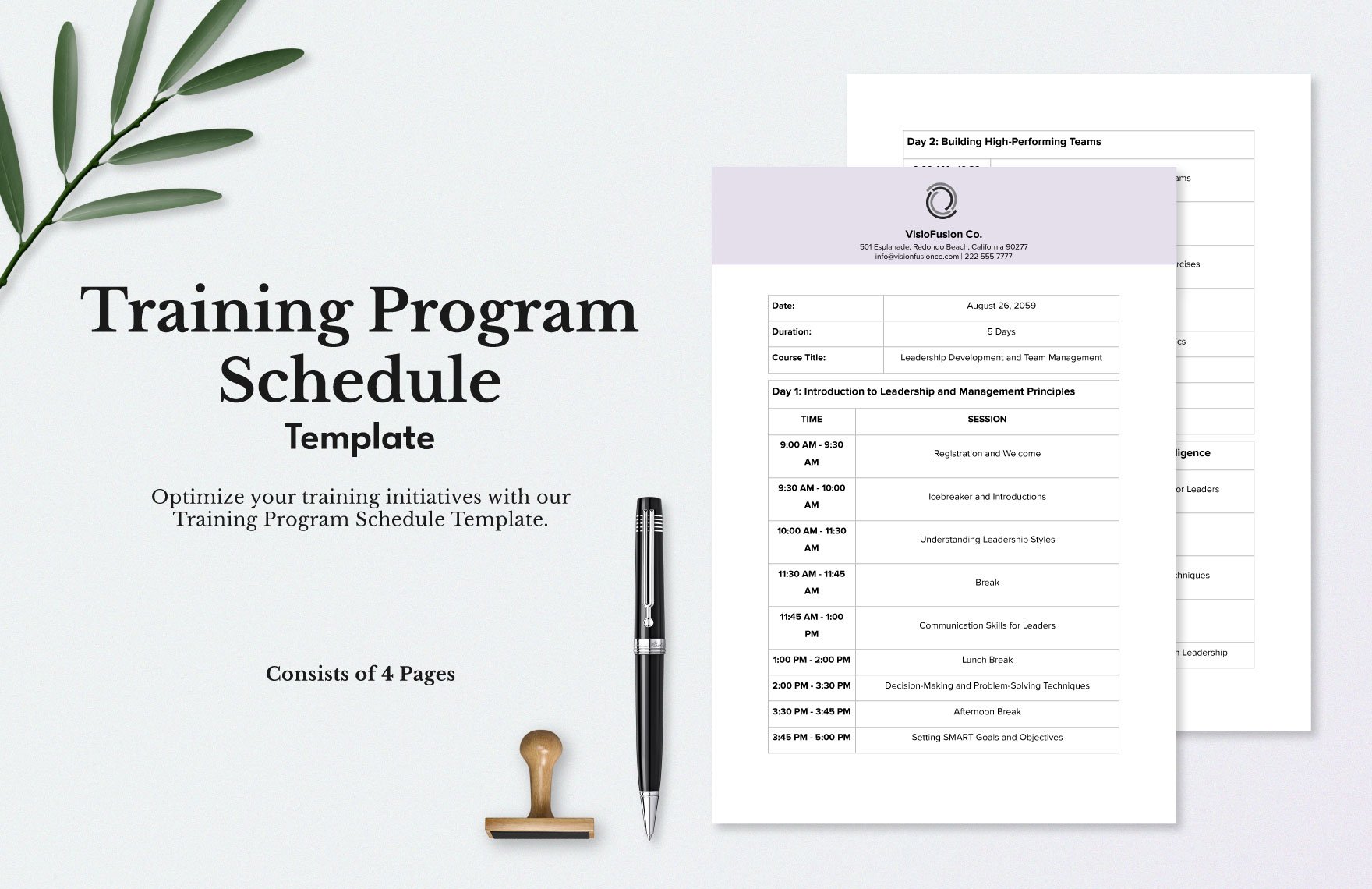Produce picture-perfect programs that itemize the schedule of activities of your future events for the benefit and convenience of your guests with the use of our 100% customizable, easily editable, and printable Program Templates in Google Docs! Available in 5x7 inches plus bleed, these high-quality templates can make your events extra special and organized. These program templates are quick and easy to modify using Google Docs. Whether it is a shareholder conference program, restaurant investment meeting program, or funeral service program, we can help you produce one in an instant! Download these templates today and experience editing with no hassle and stress.
How to Create a Program in Google Docs?
A program, also known as the program of events, is a document that contains the schedule of event activities from the beginning to the end. It can appear in the form of a pamphlet, leaflet, or a simple one-page document. It basically helps in the organization of a particular event, making it smooth flowing and not chaotic. There are different kinds of activities, and each has different program contents. Examples of the said event programs are the funeral program, wedding ceremony program, graduation program, campaign program, birthday party program, baby shower program, and more.
If you intend to produce a program of events, here are some guidelines on how:
1. Determine the Event
Knowing what event to organize and conduct is the first step in producing a relevant program. Is it business-related, such as meetings, seminars, or product launches? Or is it a casual gathering like a family reunion, Christmas party, or baptism? Select. If it is a company event such as a conference, the possible content of your program are all about lectures, write shops, and workshops. According to a 2018 study, the budget of the conference and corporate event is commonly divided into the promotion and marketing, talent and speakers, print materials, and venues or locations with the corresponding allocation of 43%, 32%, 29%, and 18% respectively. Moreover, there is also a need to plan ahead of time because business people are busy people. For them, time is gold, so you need to select a date that is convenient for everyone.
2. Use a Program Template
Select a program template from our site to edit. You should make sure that the template is beneficial and convenient for you to use. Select a size and orientation for your program subsequently. However, we highly suggest you use the size five by 7 inches with bleed because it is more compatible with the template. For the orientation, select between vertical and horizontal. Open Google Docs and start a new document to begin your editing.
3. Develop the Layout
Just like invitations, programs are commonly sent to the guest. The only thing that differs invitations with programs is that the latter is more detailed because it contains the major points or activities of such an event. Shape up your program by starting the design process. If it is a masquerade ball for a cause where the proceeds will go into the financial funding of less fortunate children's education, then the overall appearance of the program should be following the theme. Use colors that are royal and elegant such as red and gold. The font styles should be a combination of calligraphy and bold to attract attention and highlight the details. You can incorporate an elegant masquerade mask photo clipart for the cover to create a better form of attraction.
4. Write the Schedule
Add the content of your program carefully. It is to ensure that there are no activities that are being interchanged to avoid miscommunication with your attendees. That said, begin writing the name of each event together with its corresponding schedule. For instance: Inspirational Speech – 1:00 — 1:20 PM. Each agenda should be matched clearly and accurately. Also do not forget the title, date, location, and theme of the event. Ensure that everything is perfect from front to back and top to bottom, then save and print it.