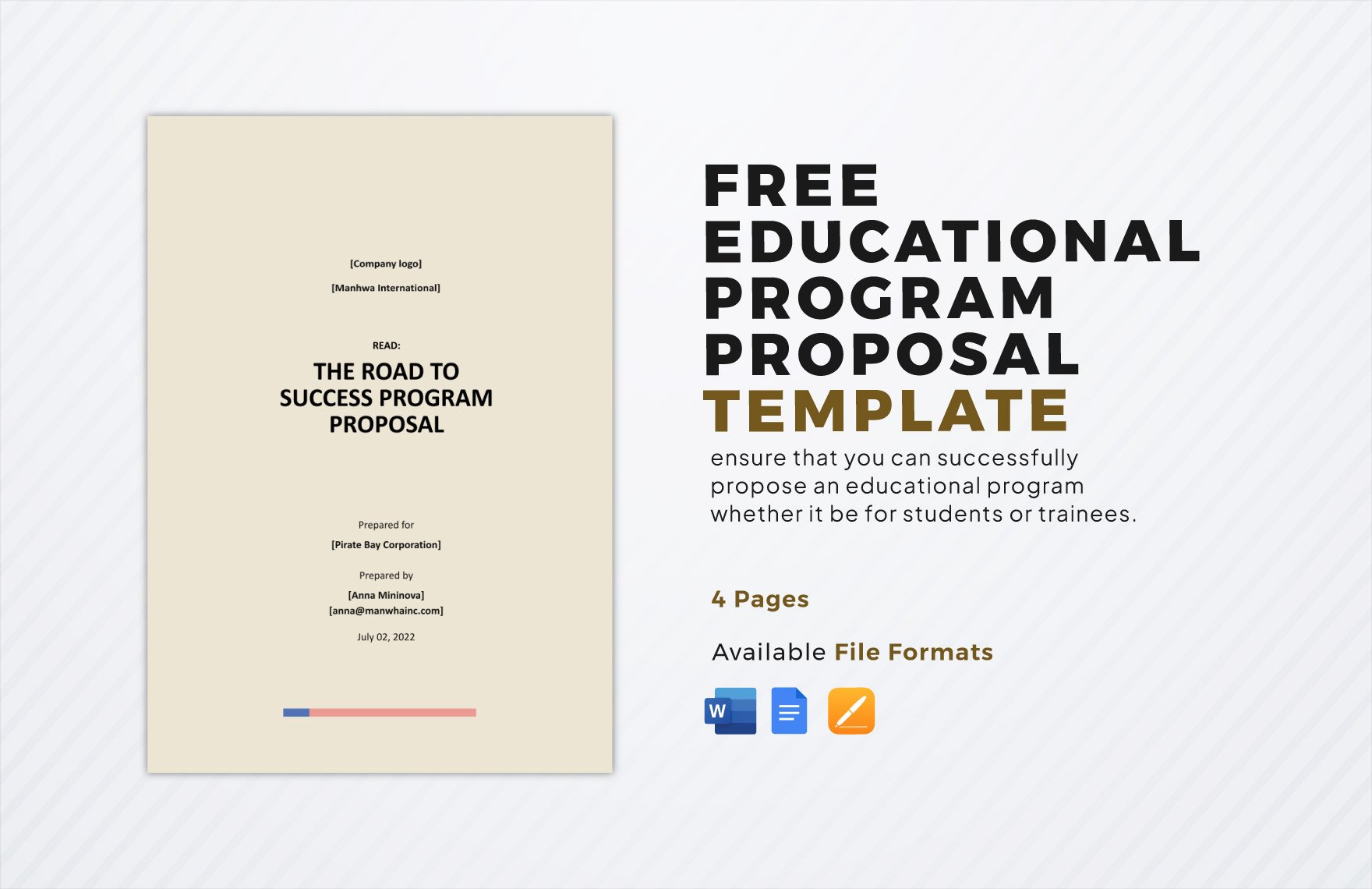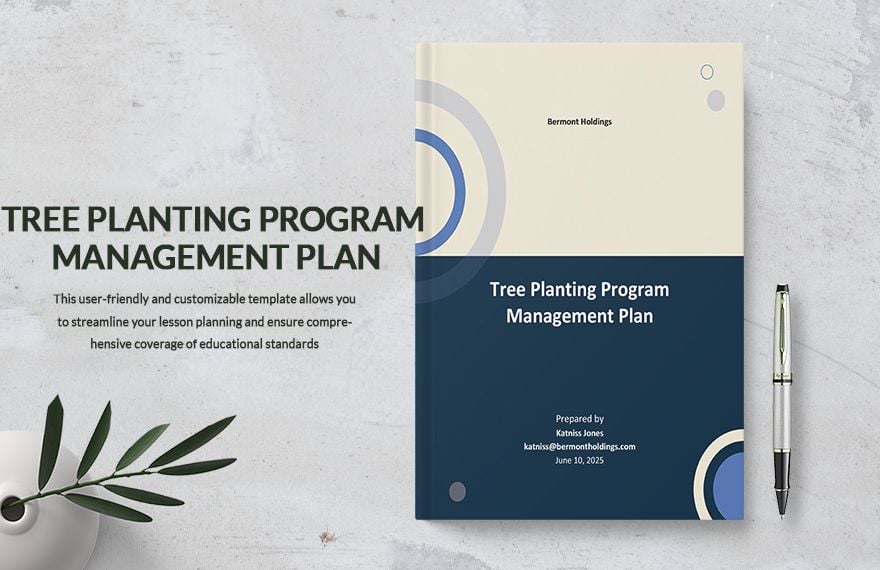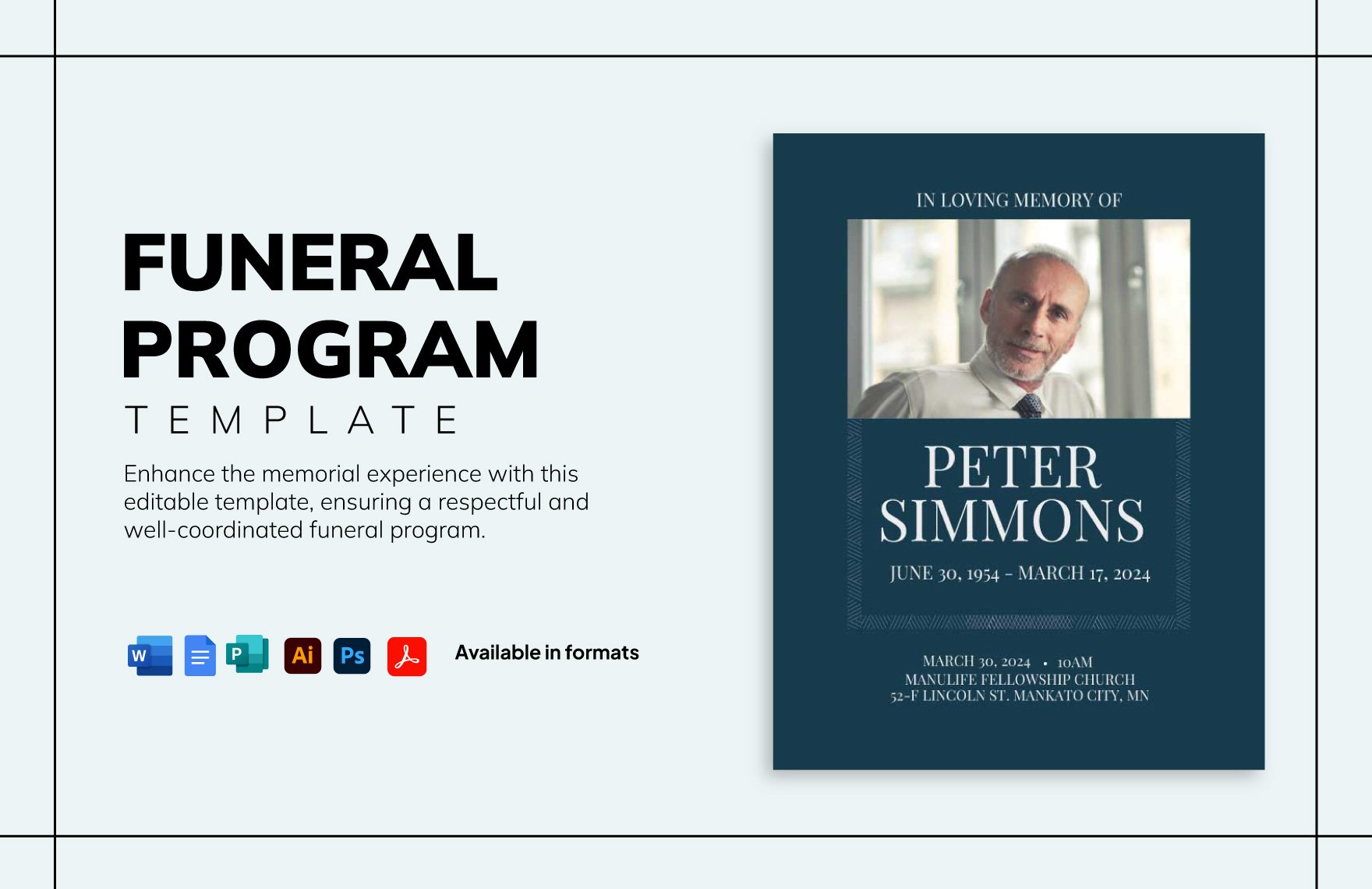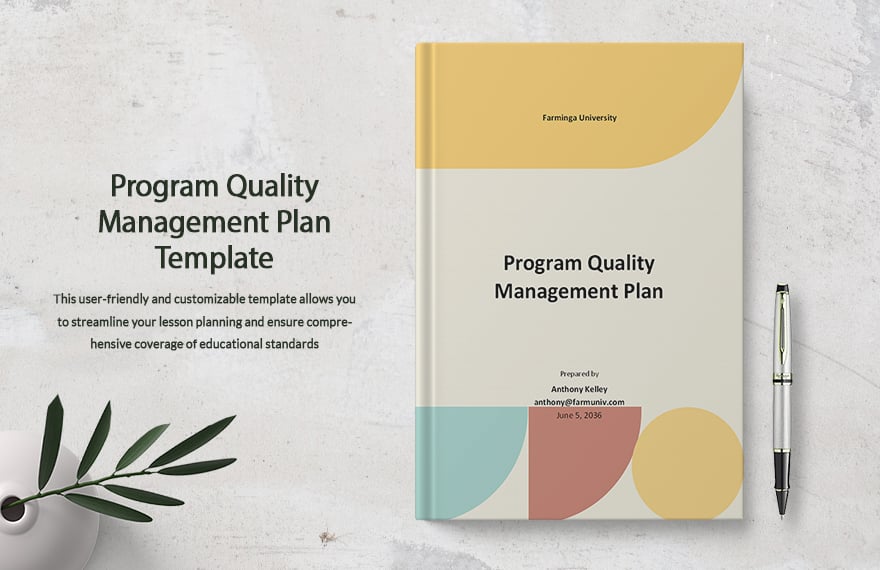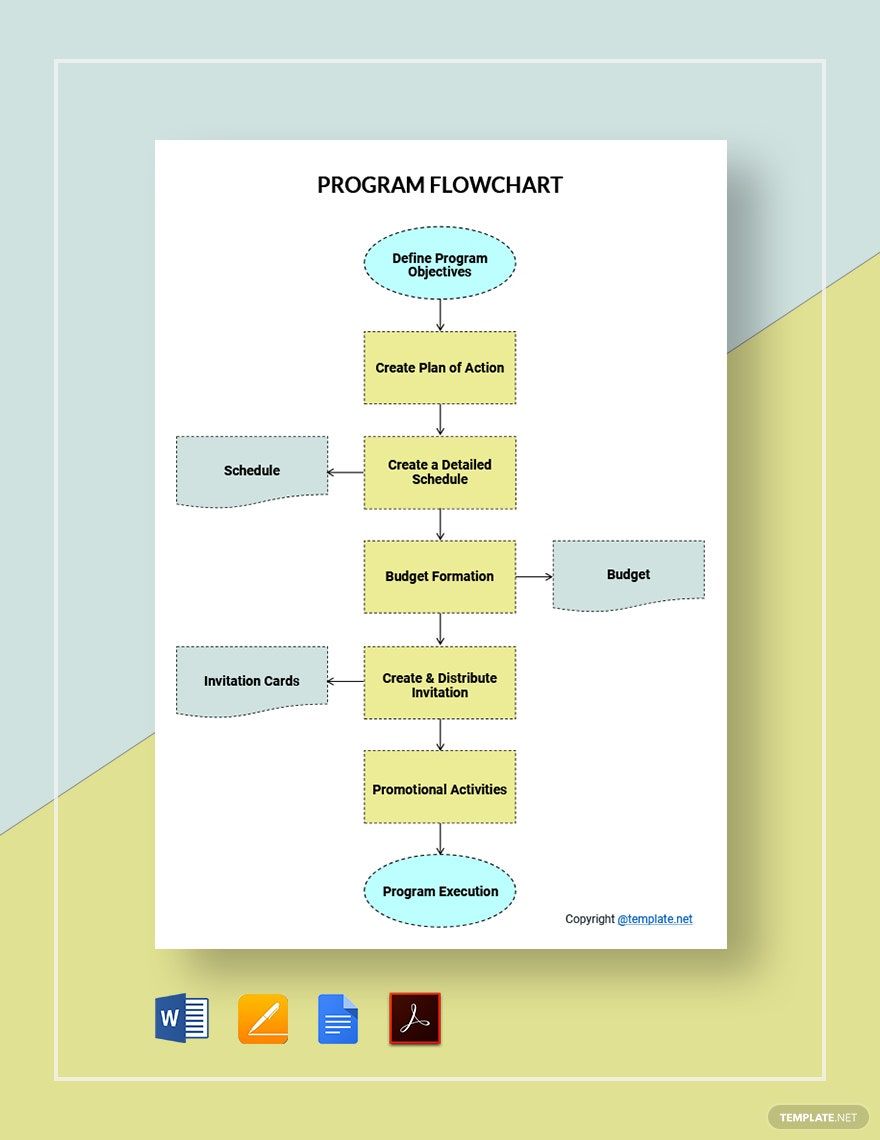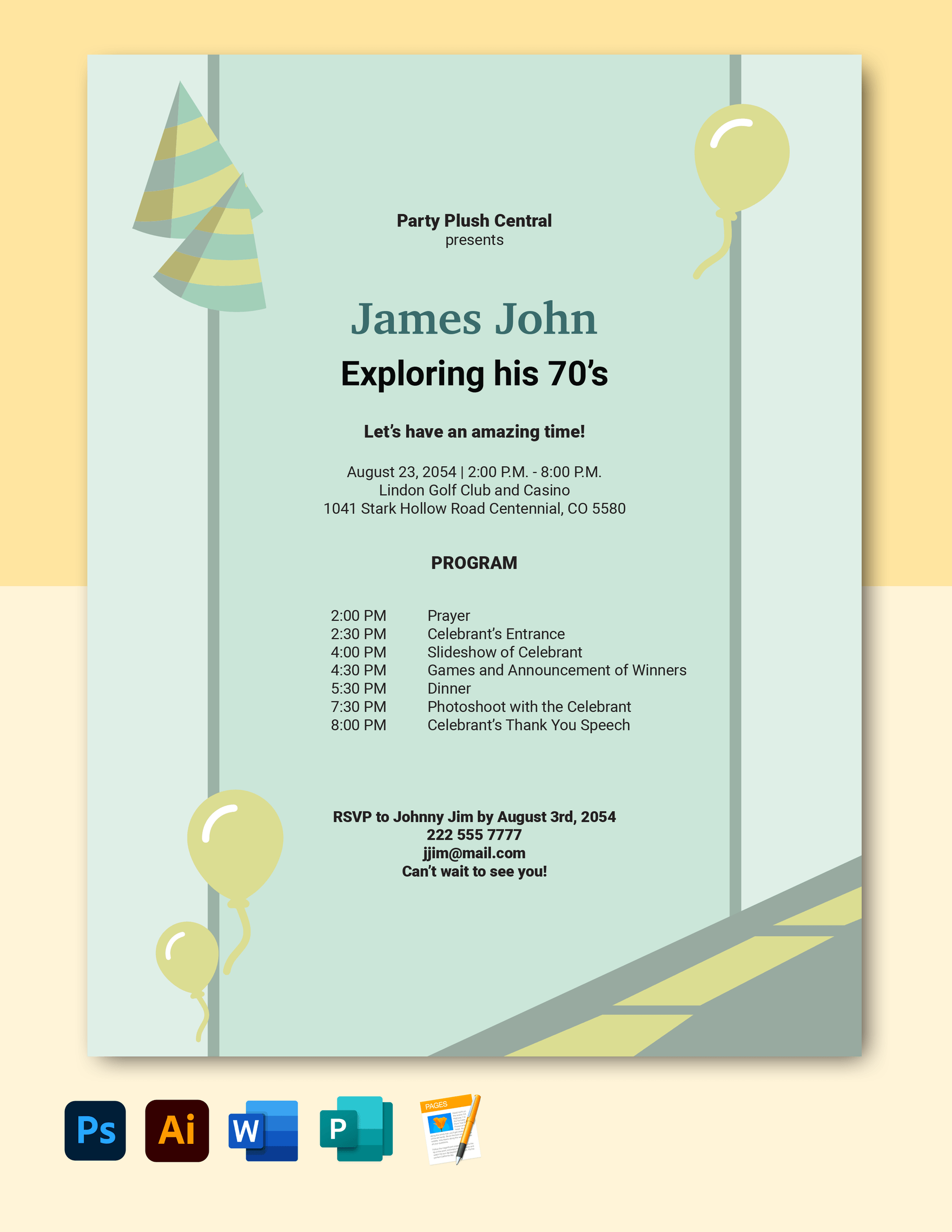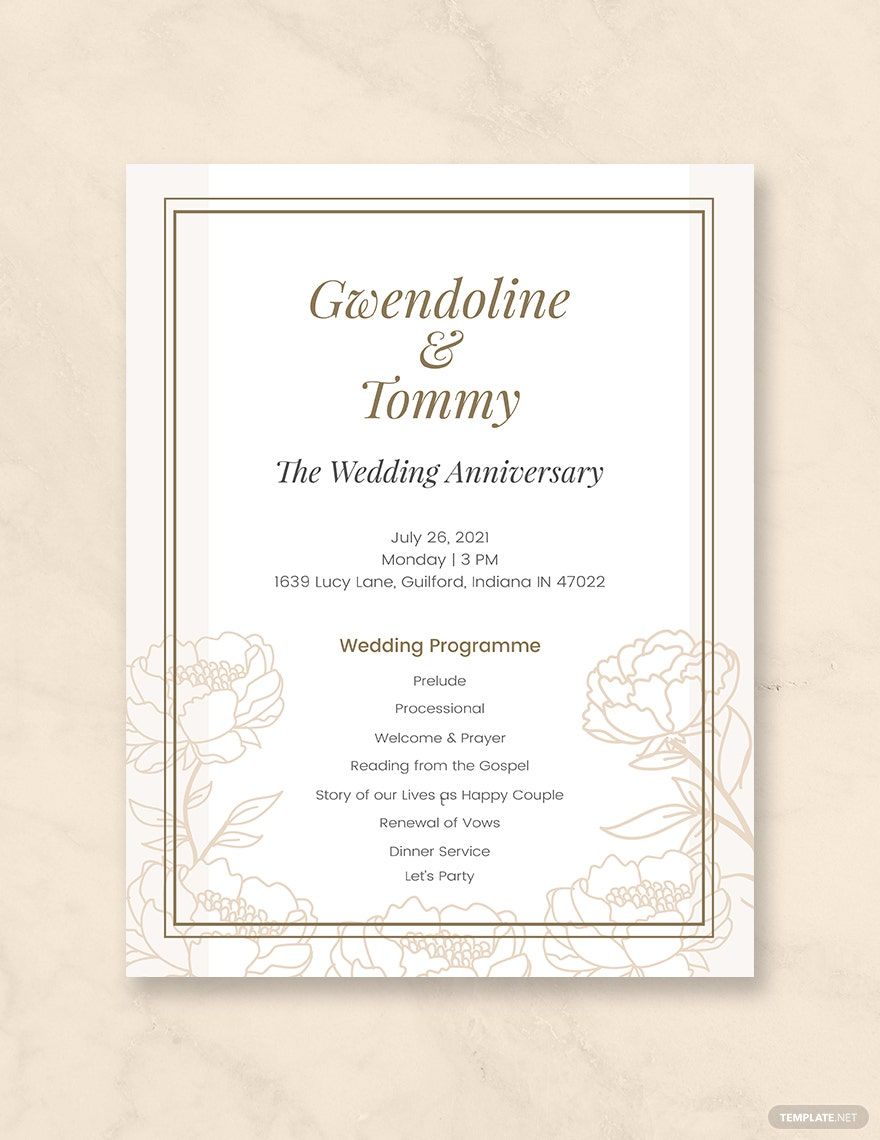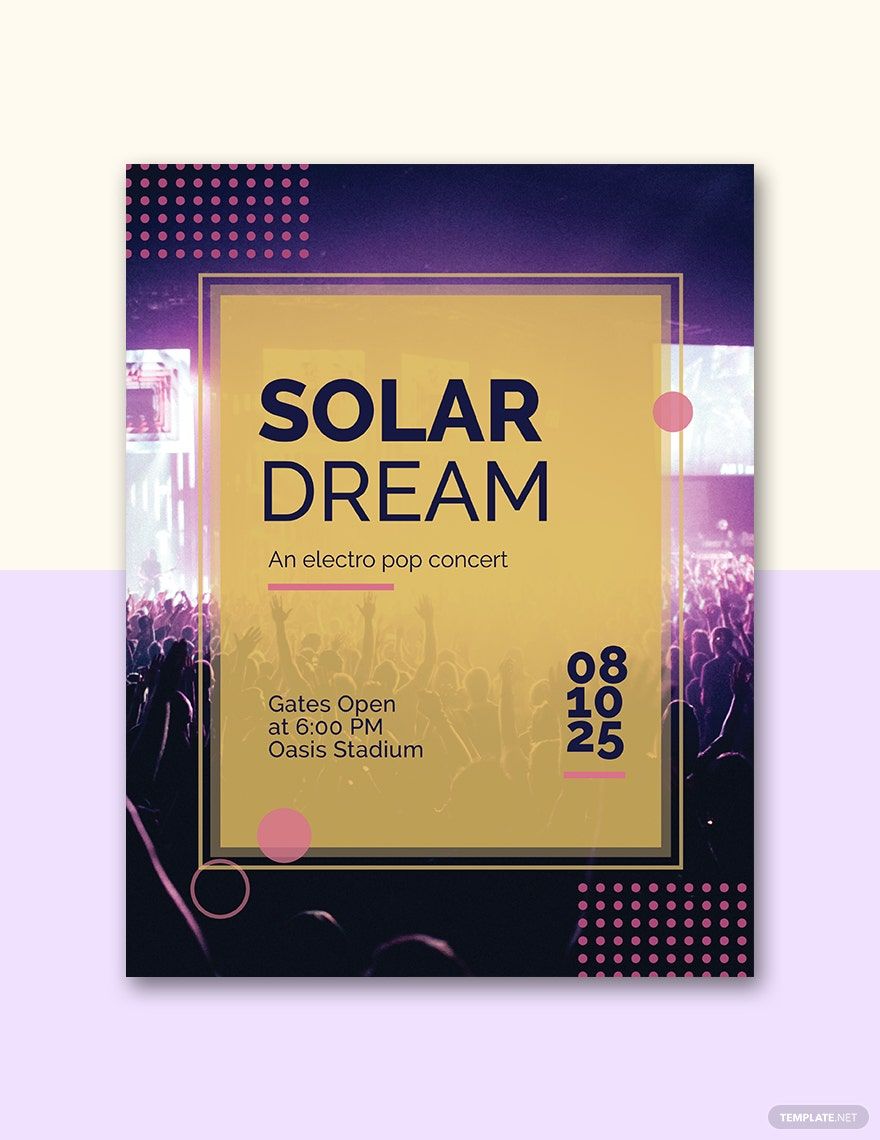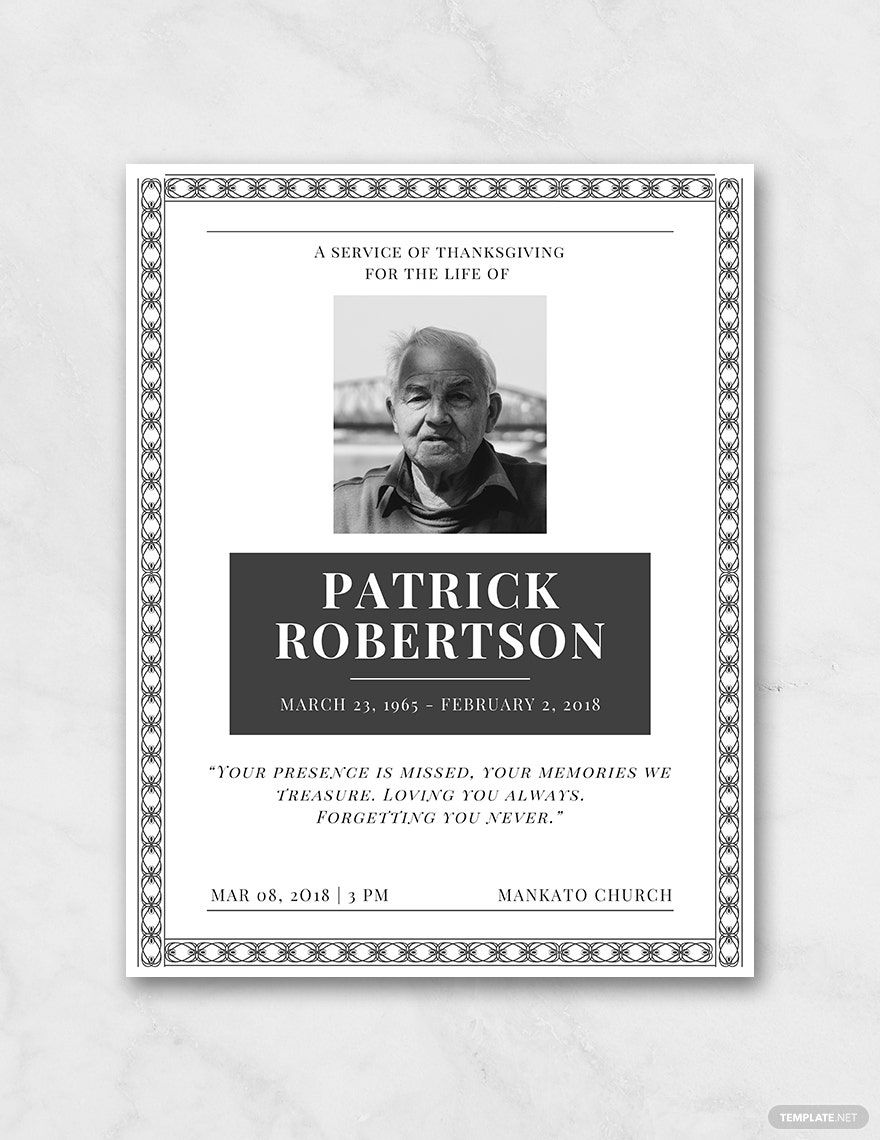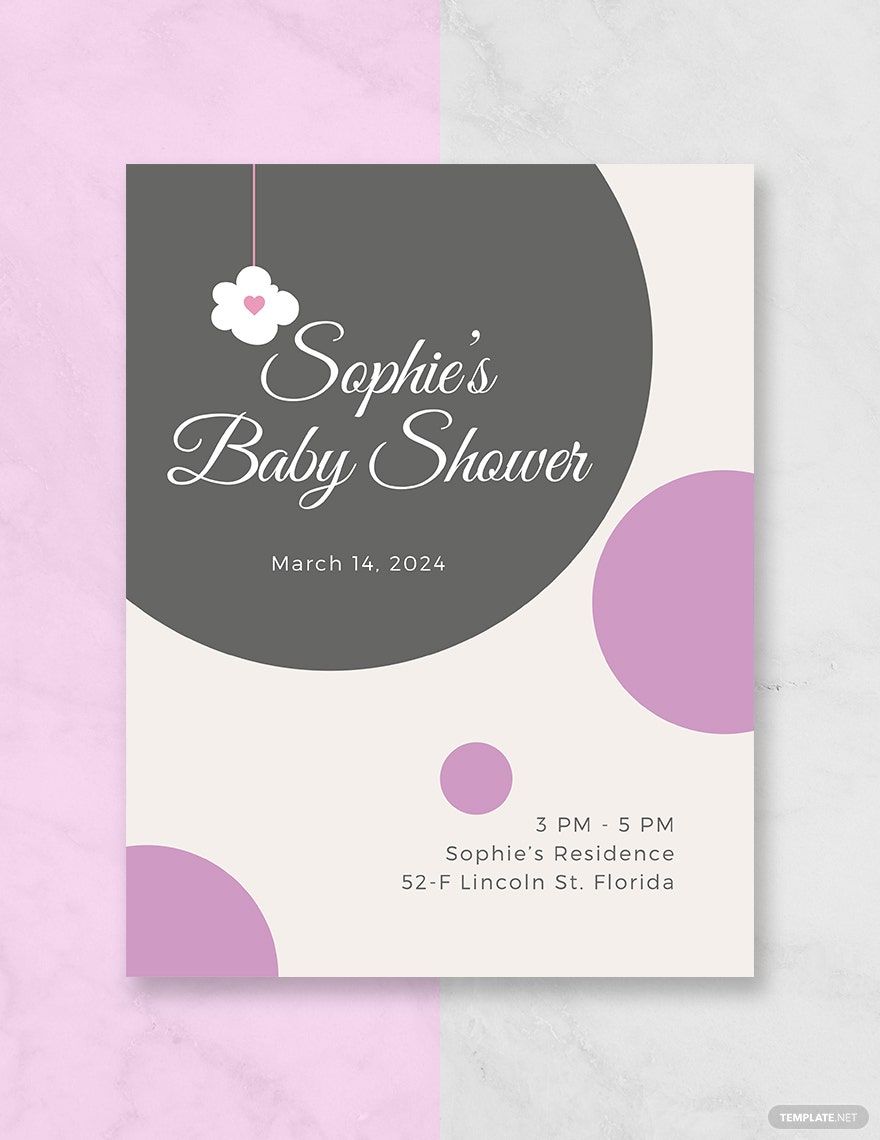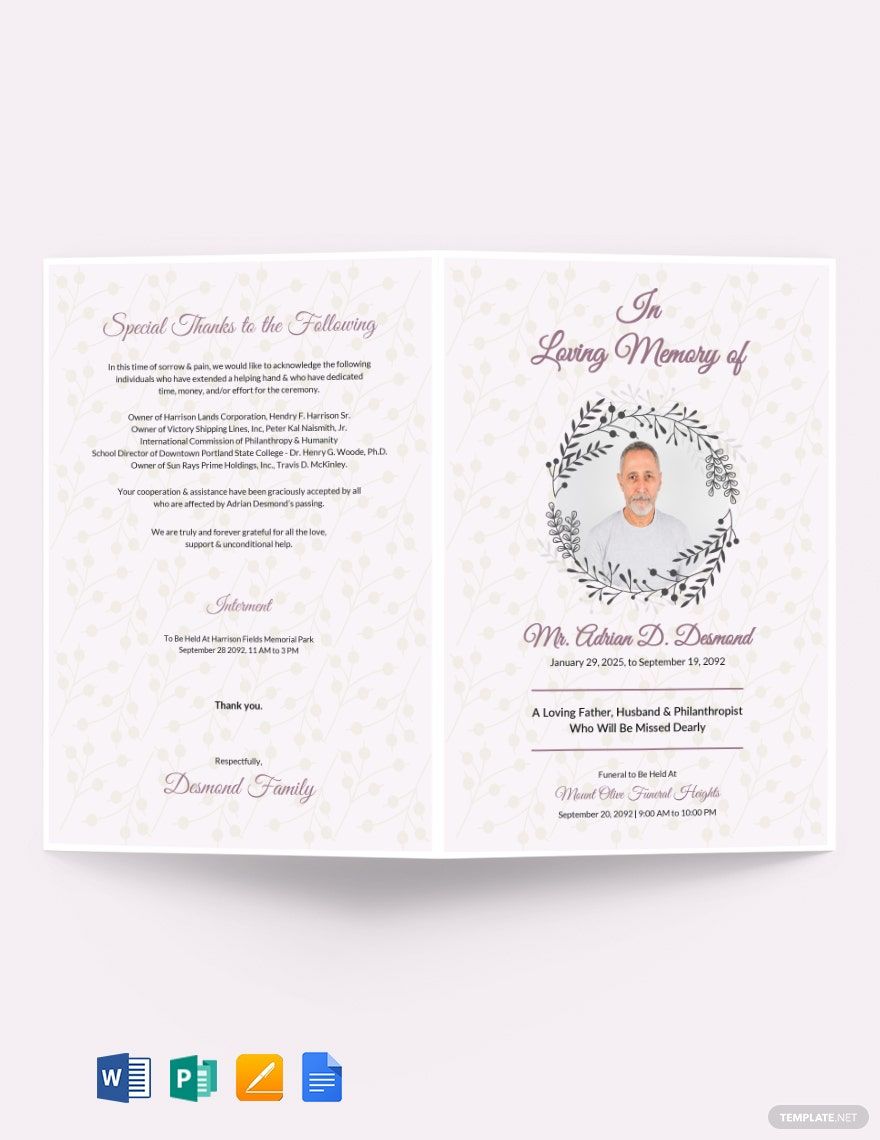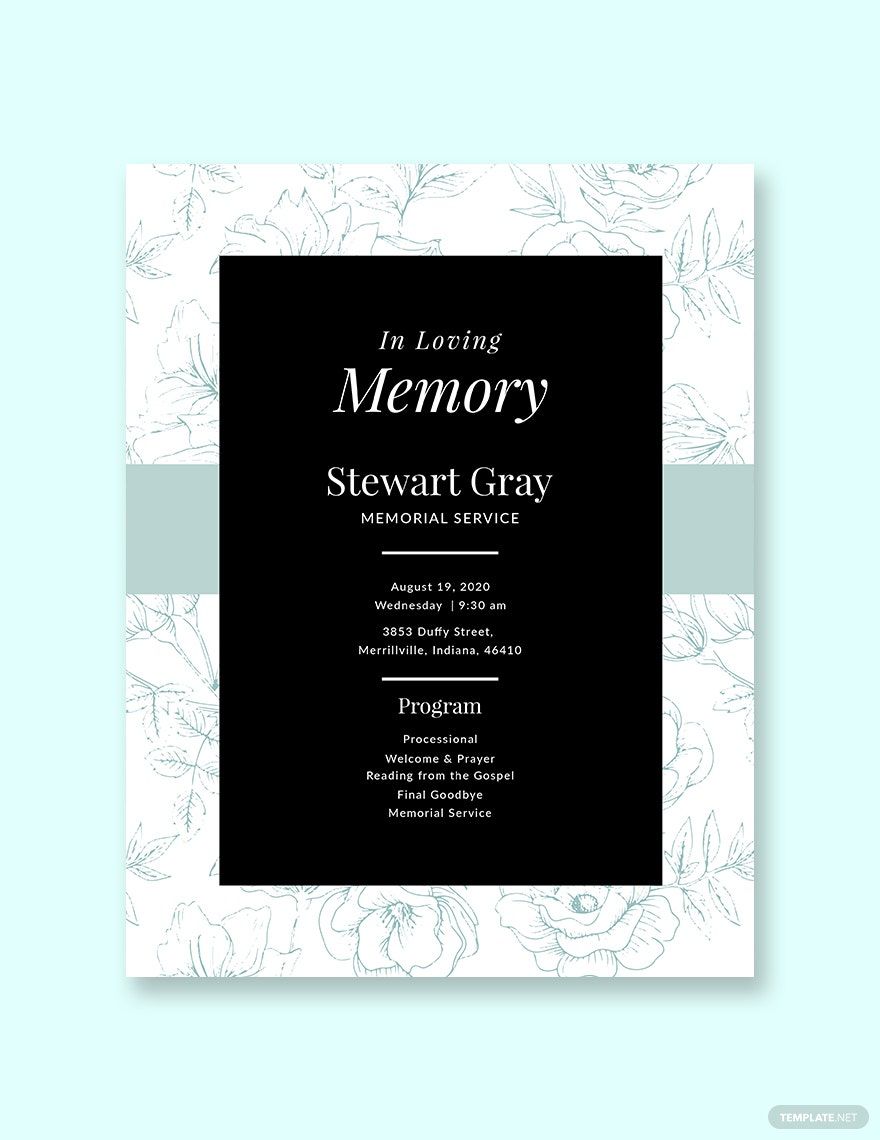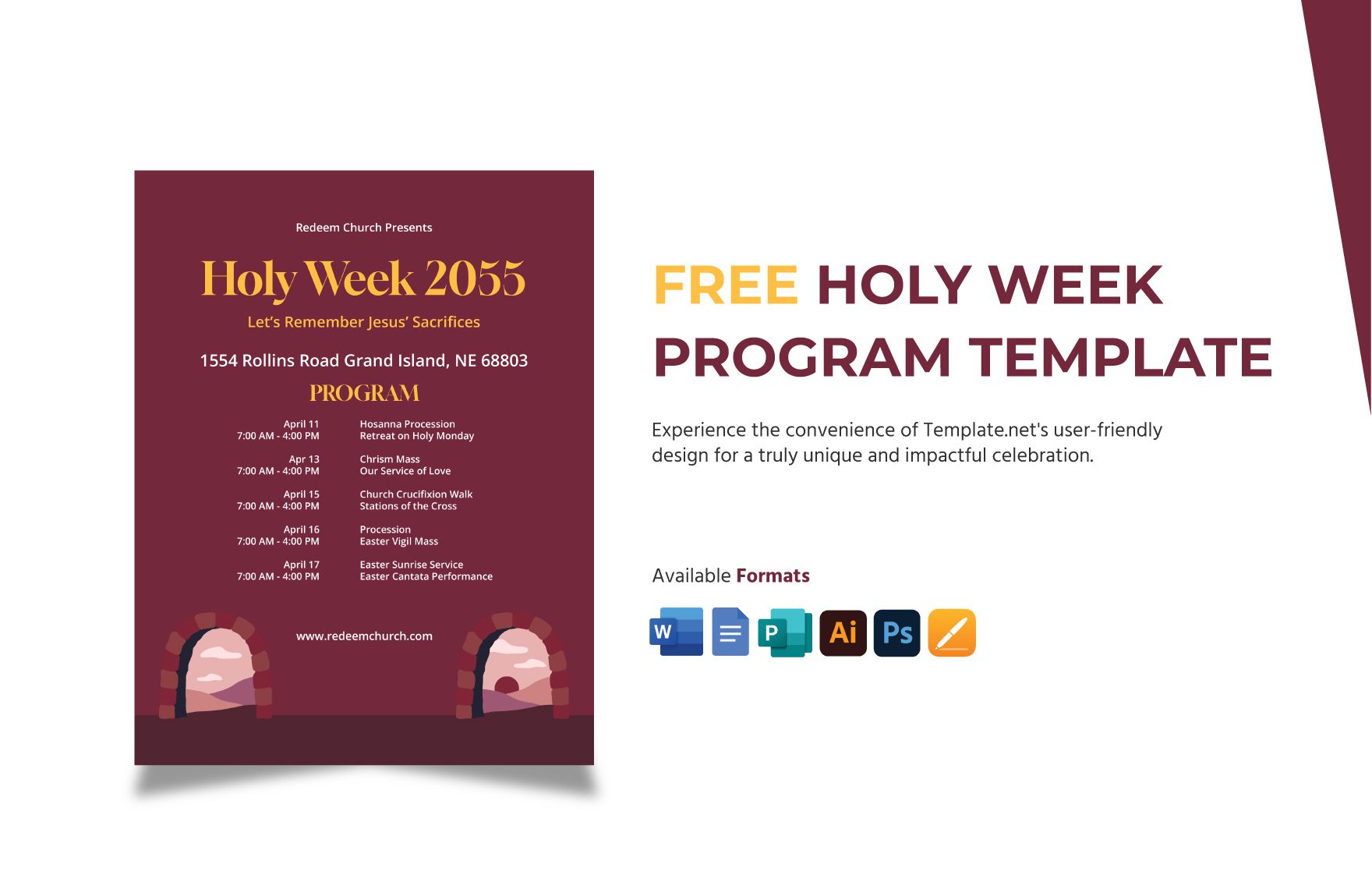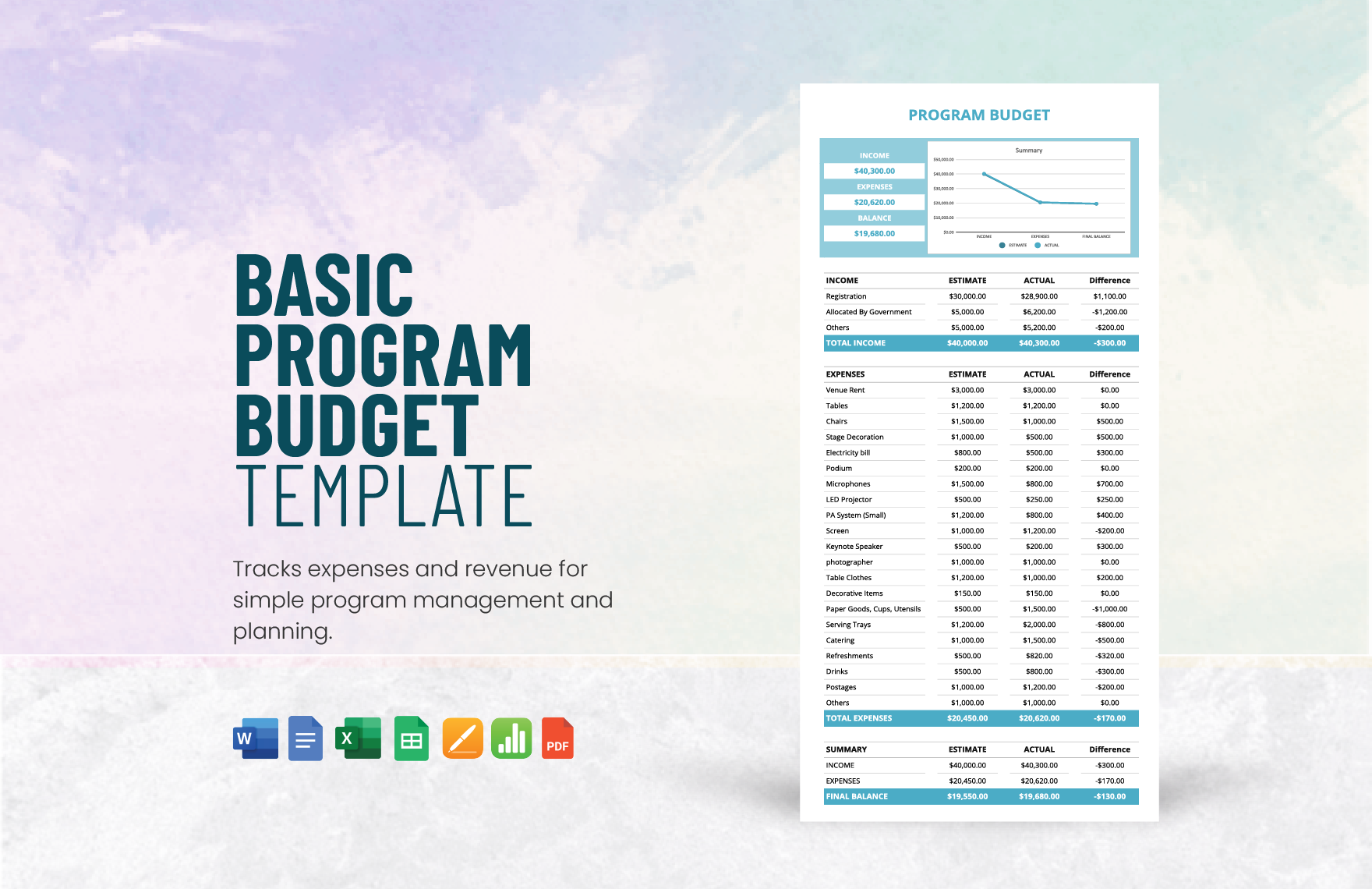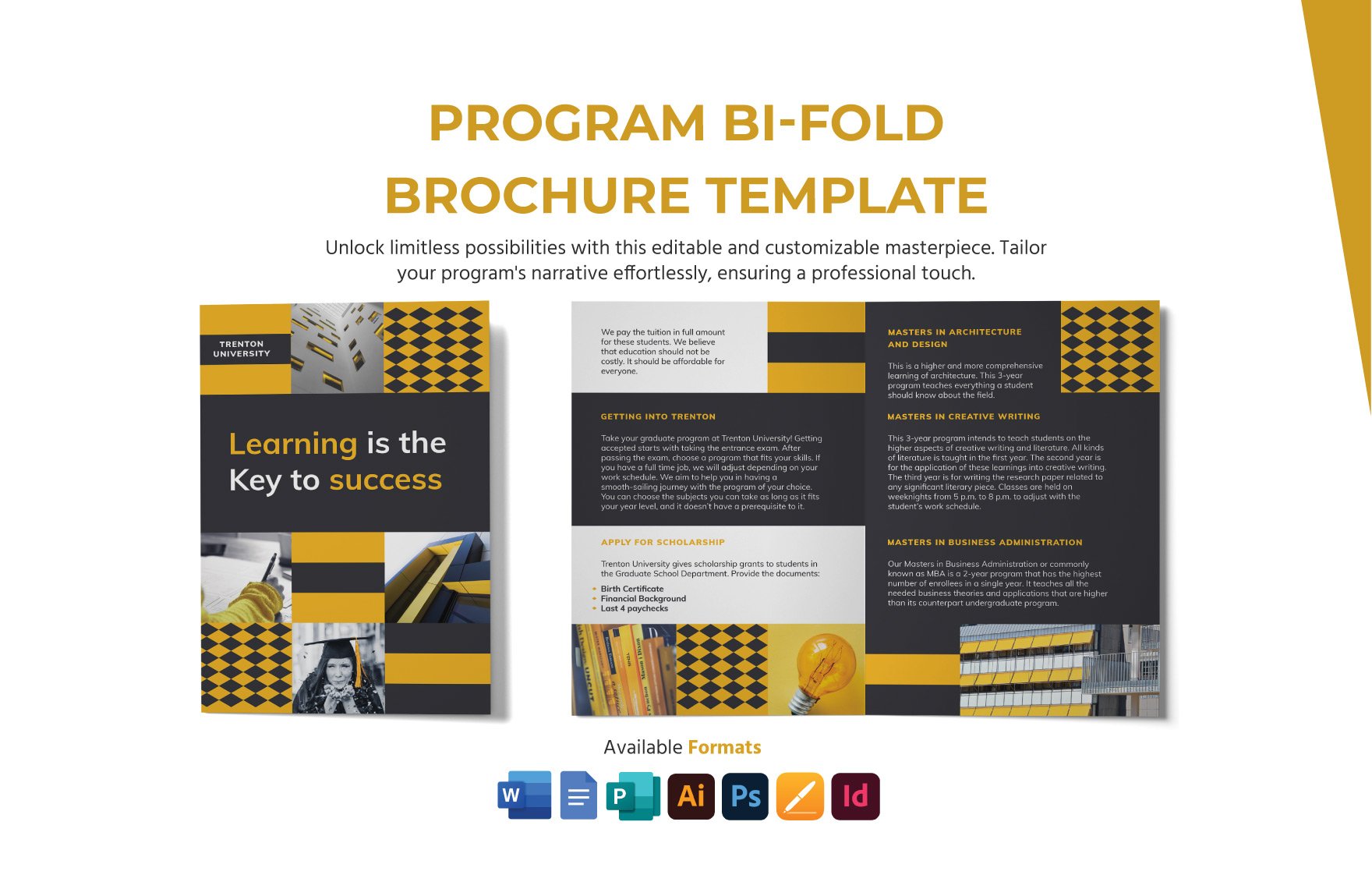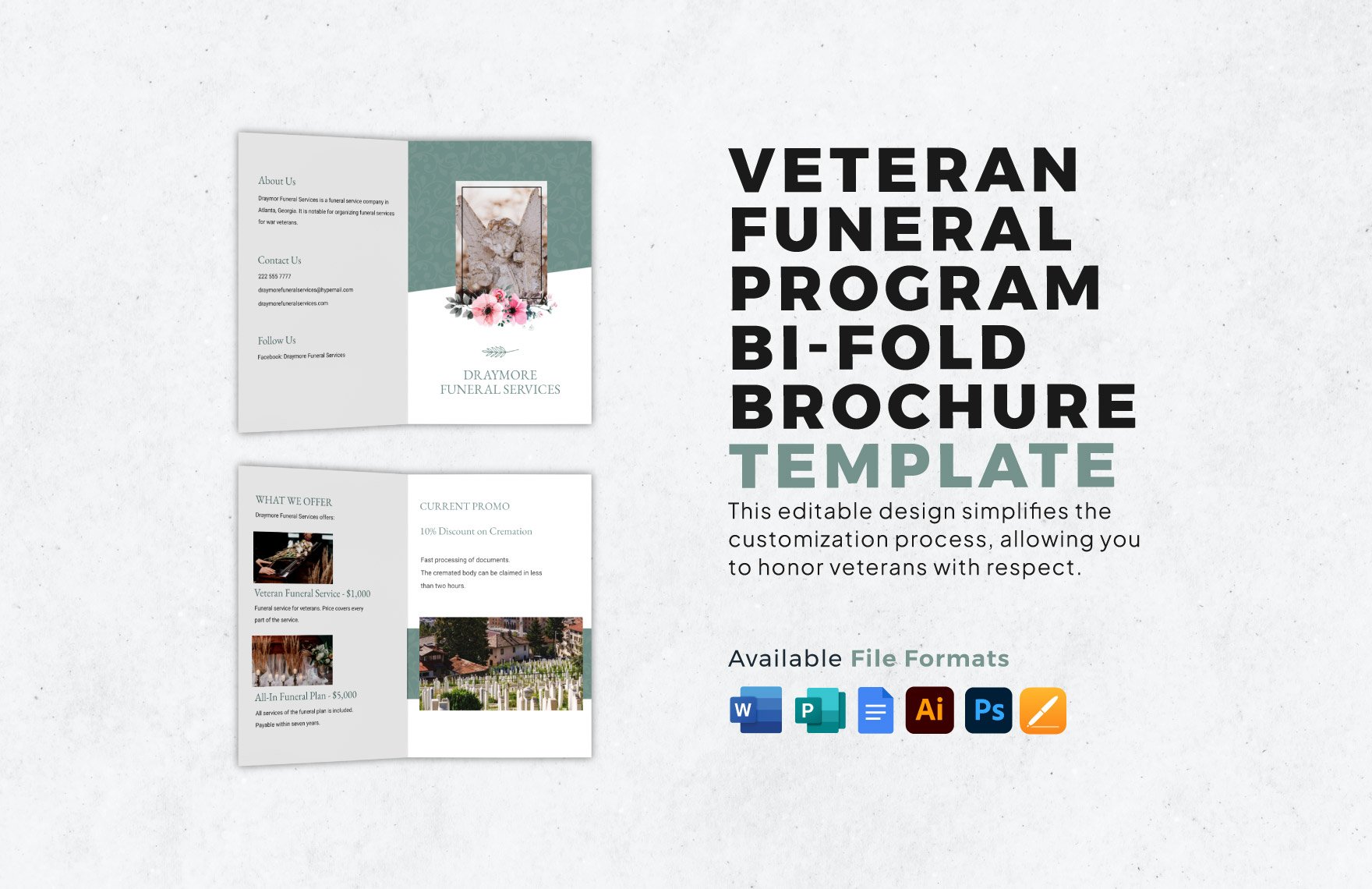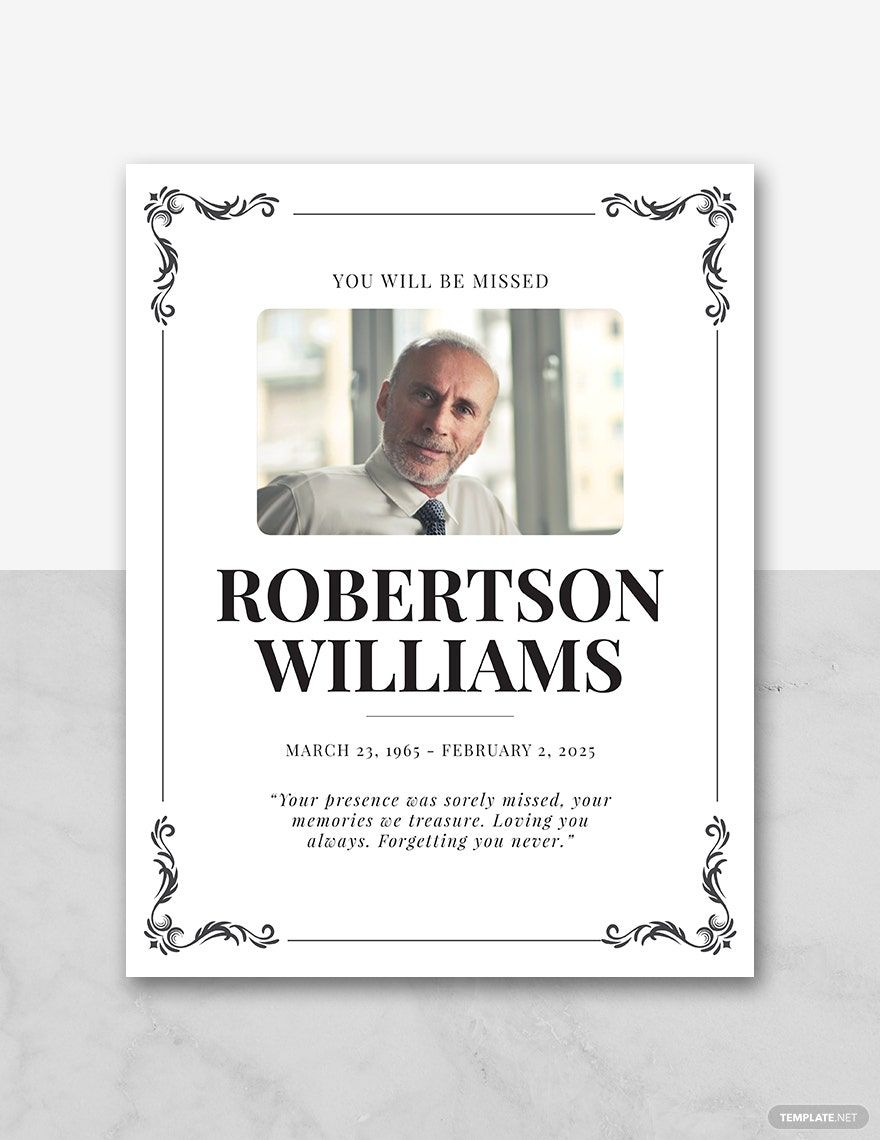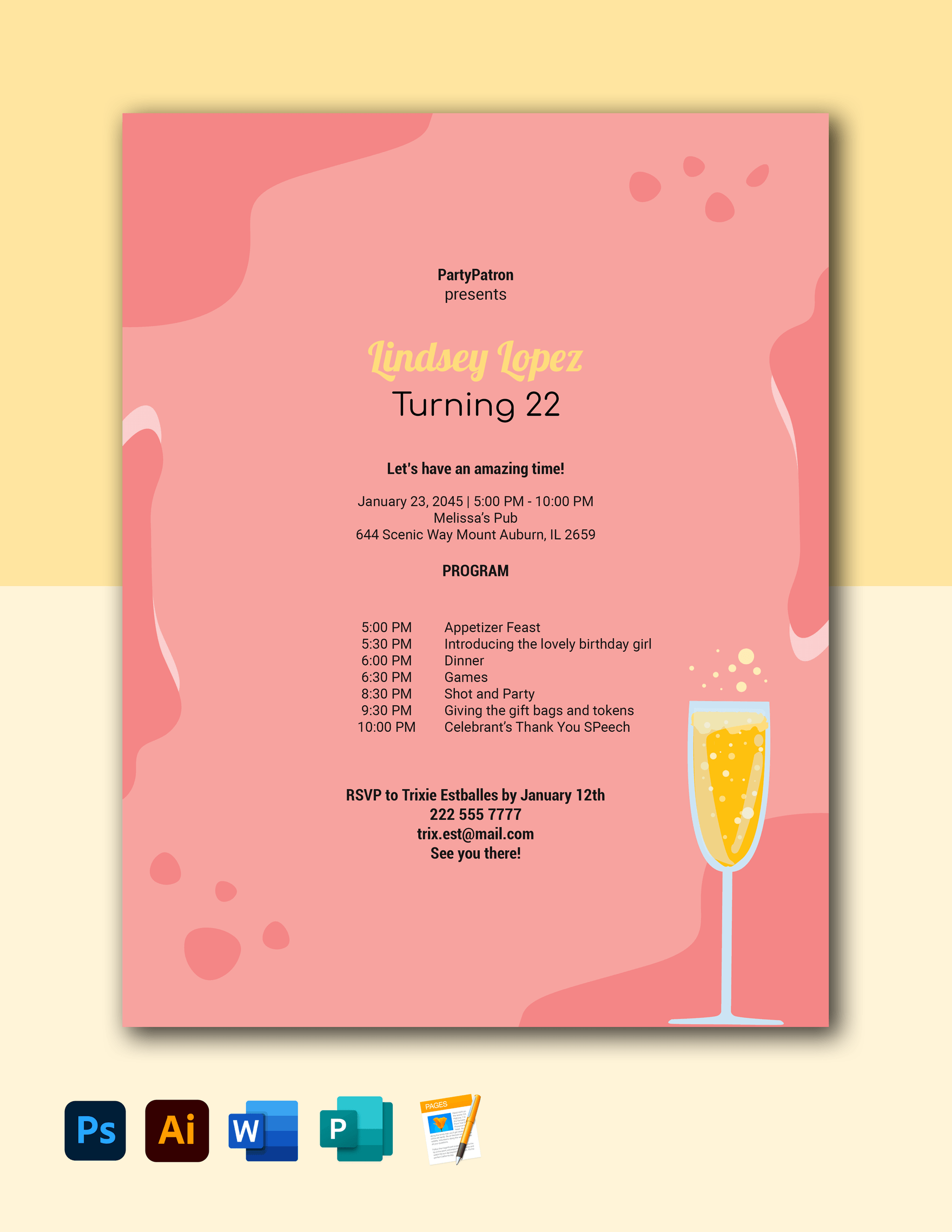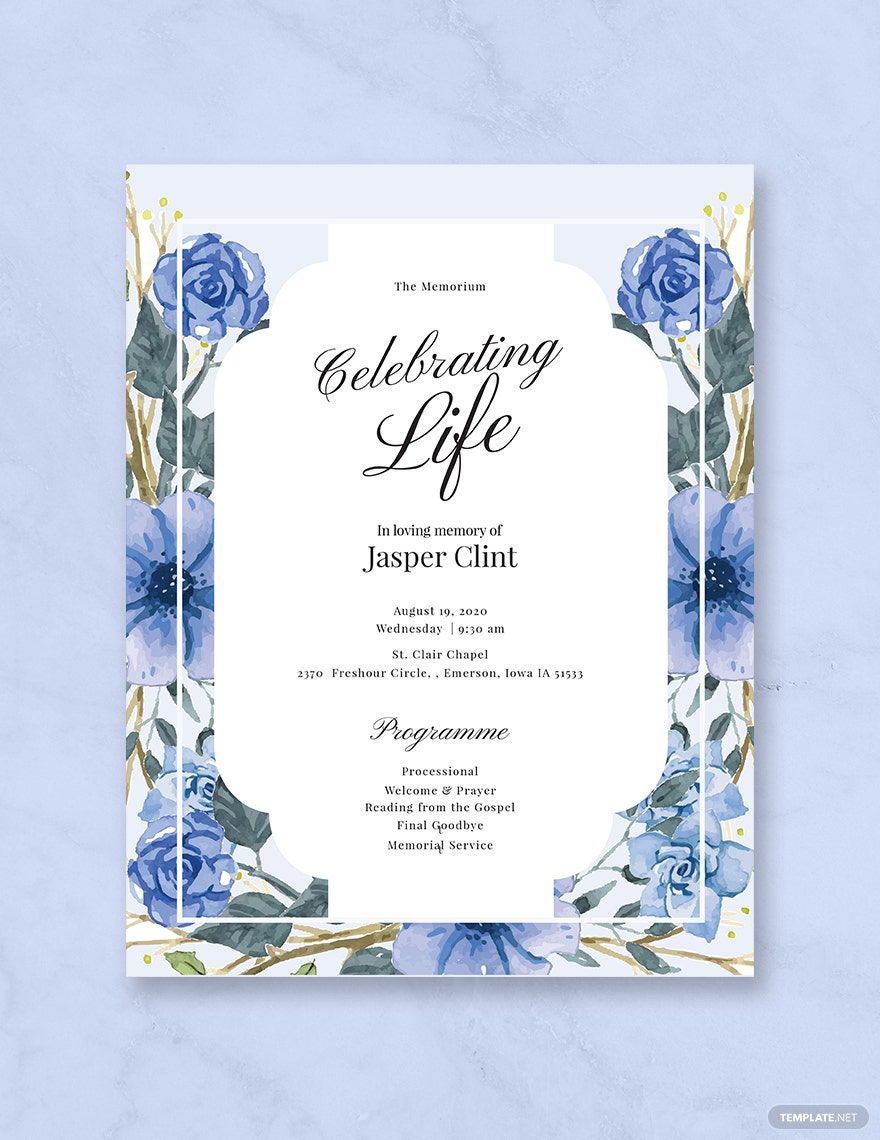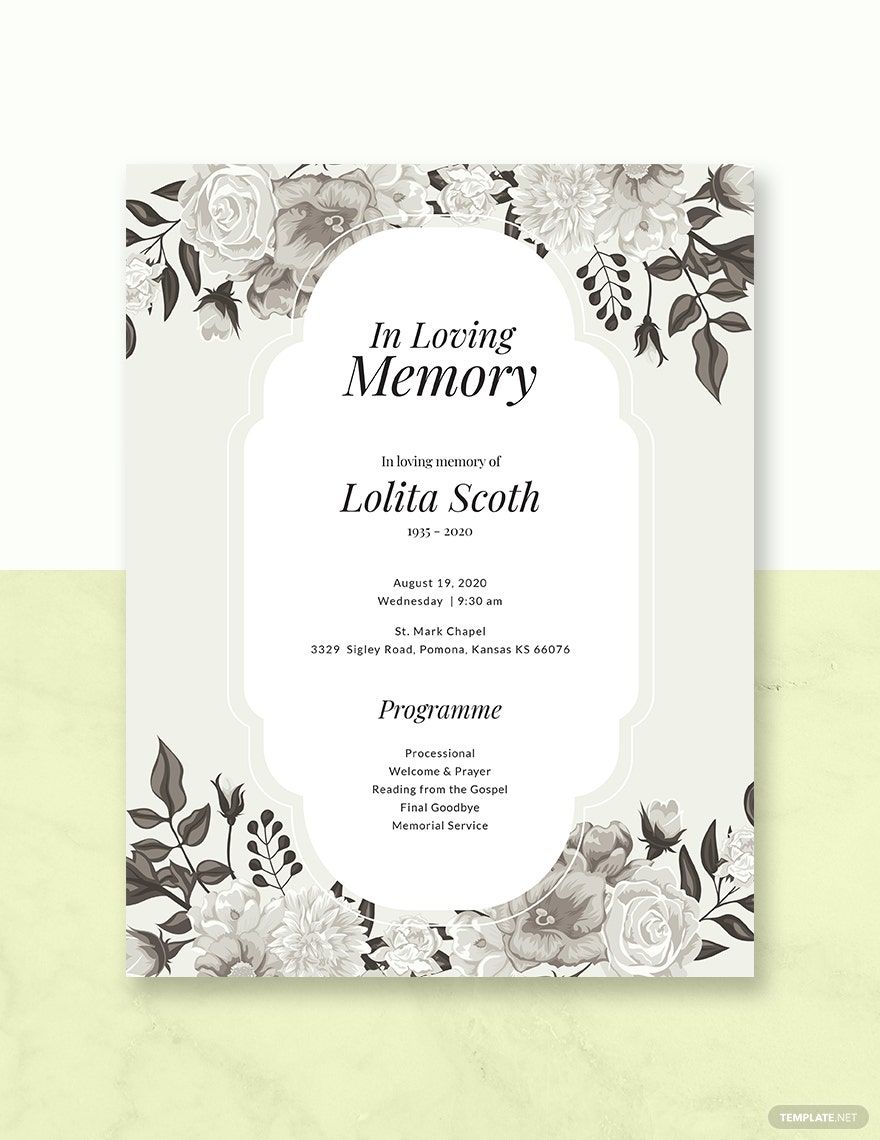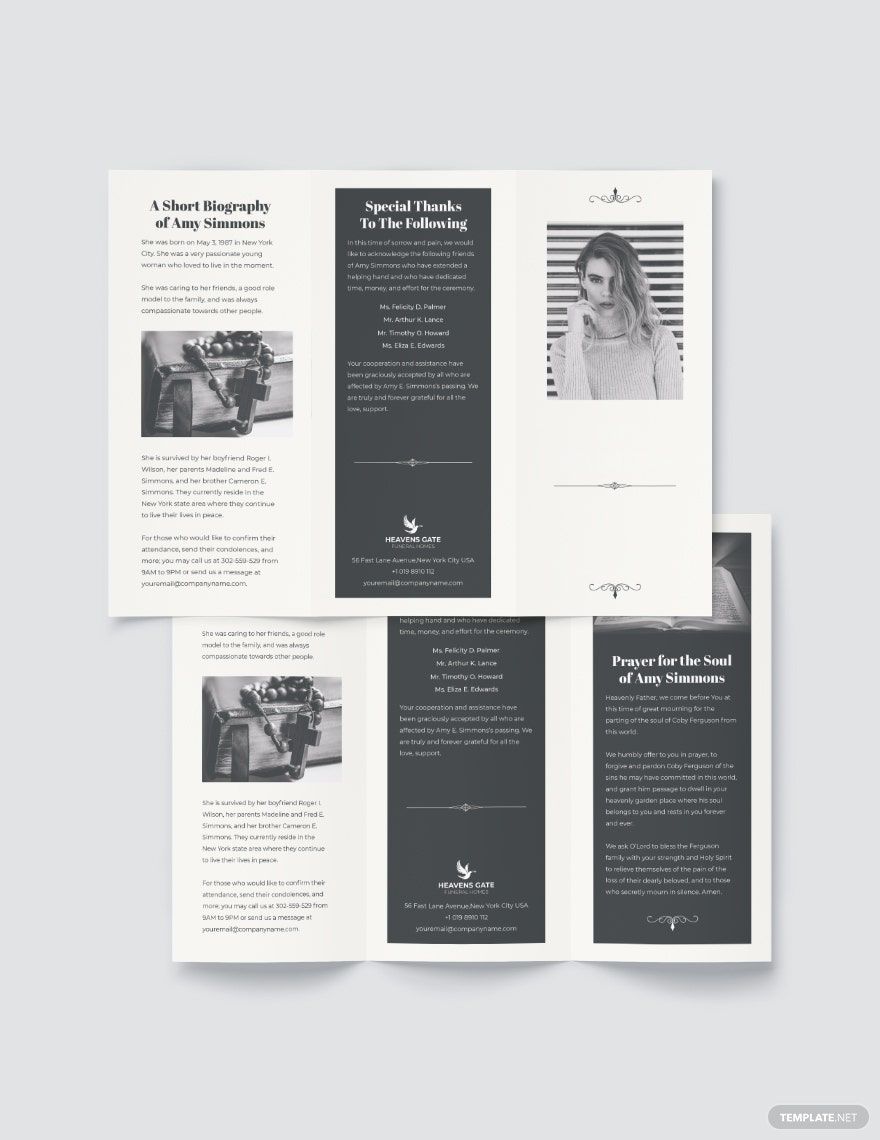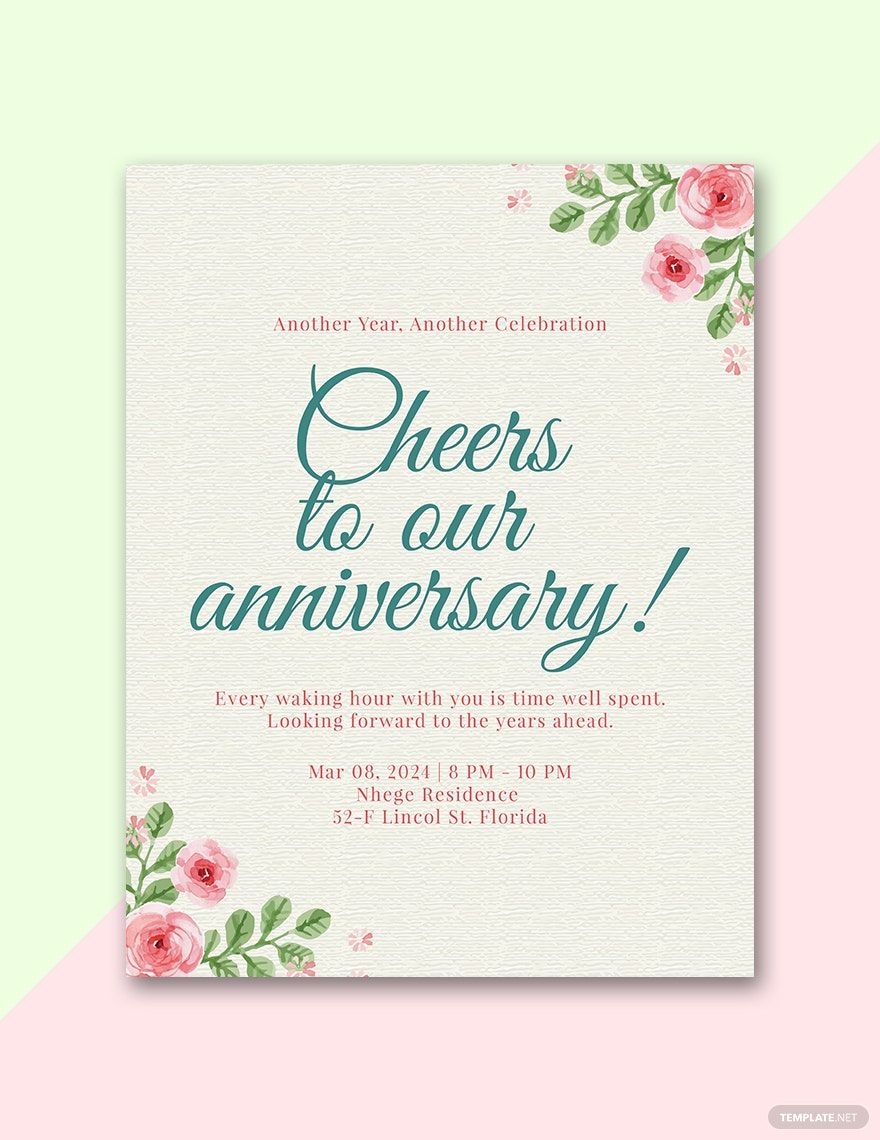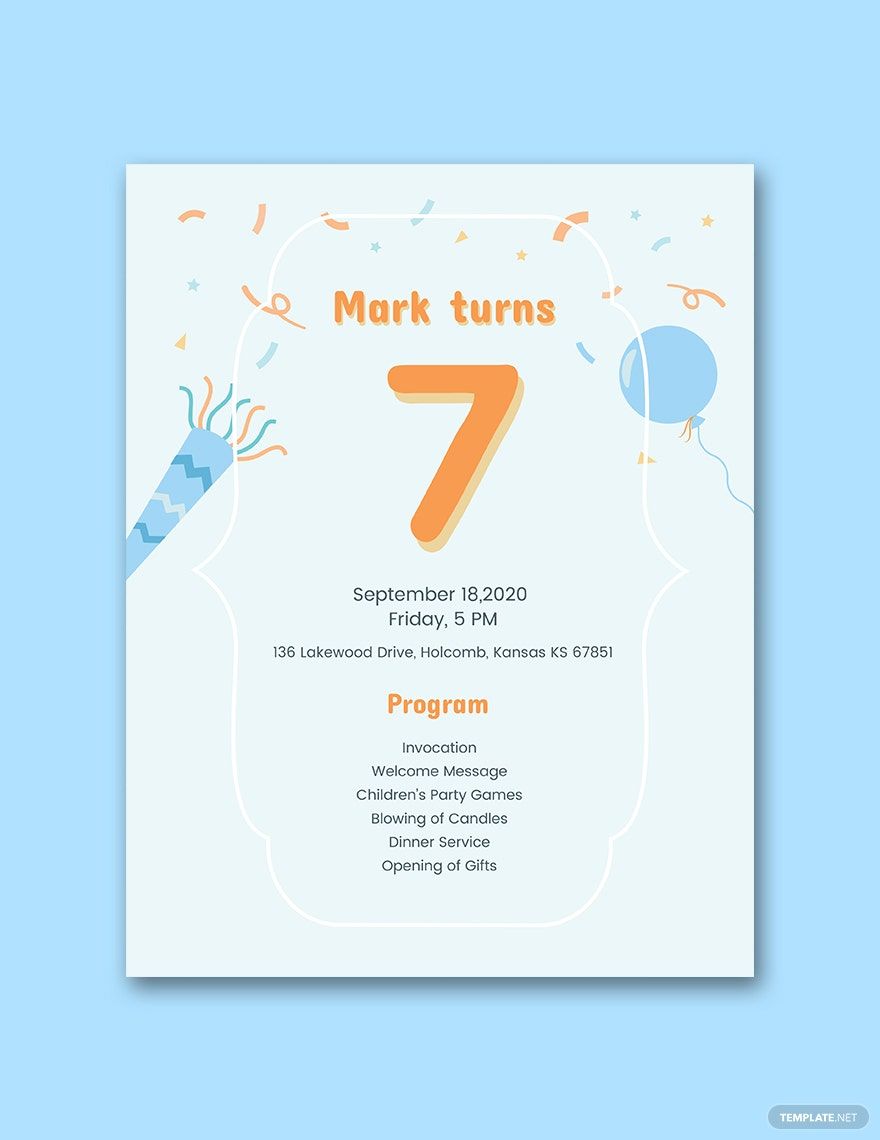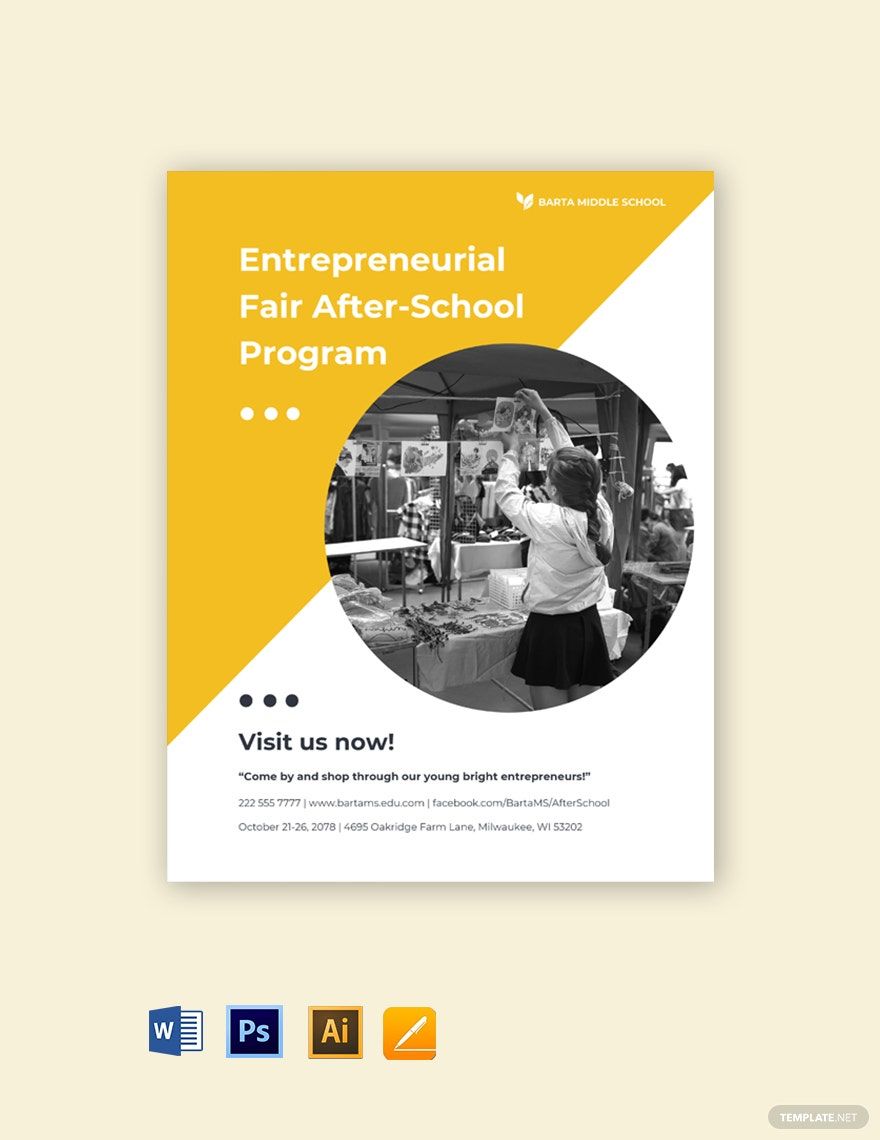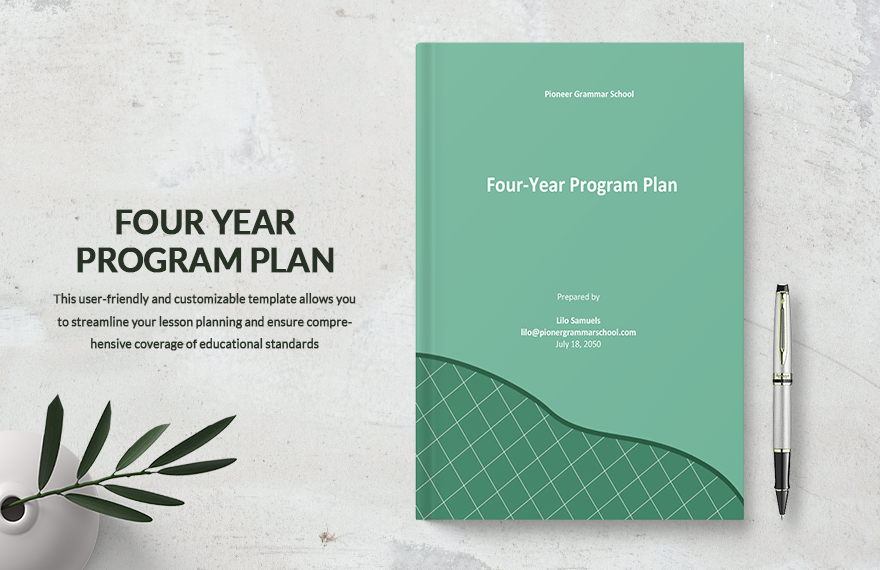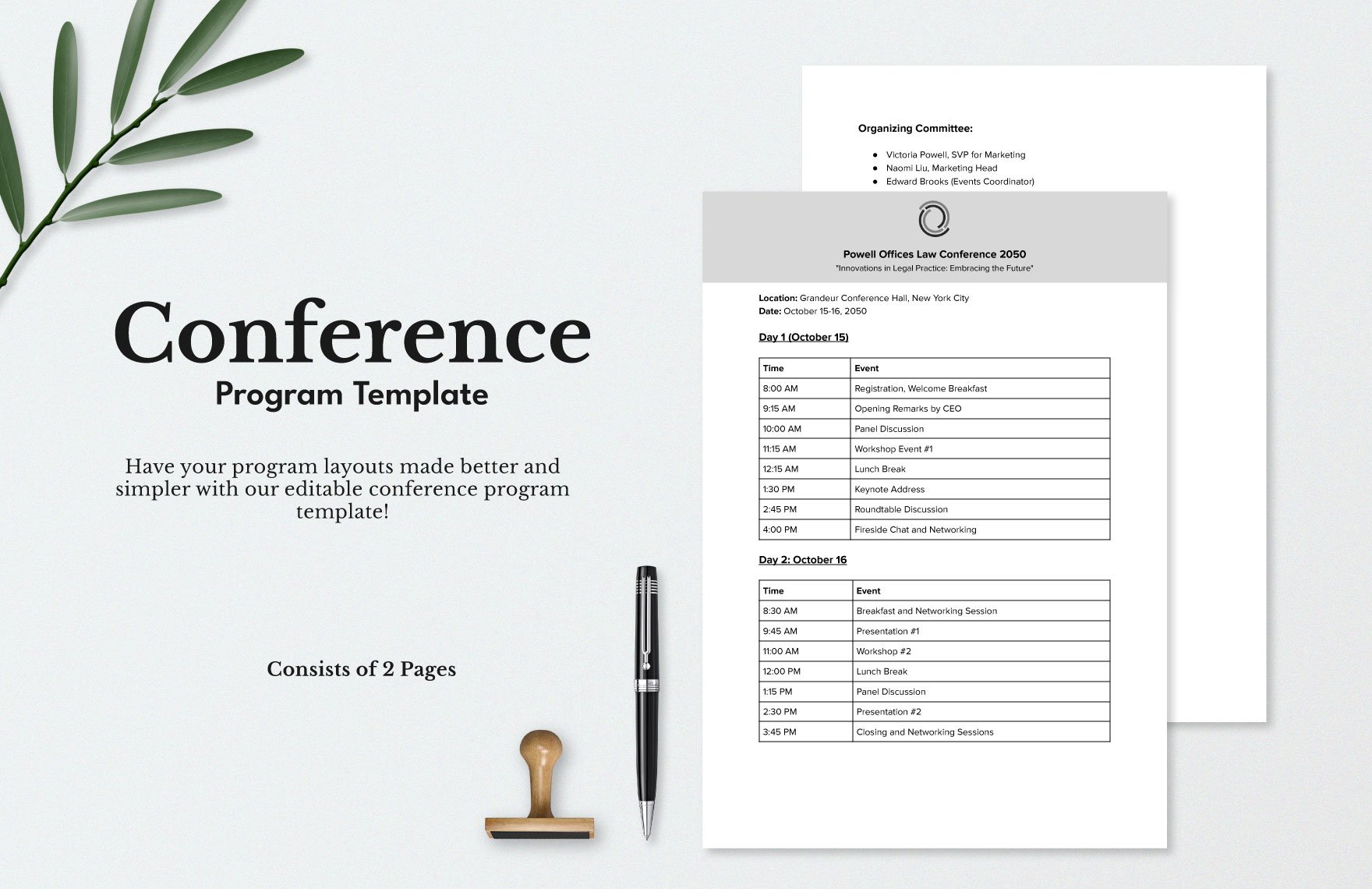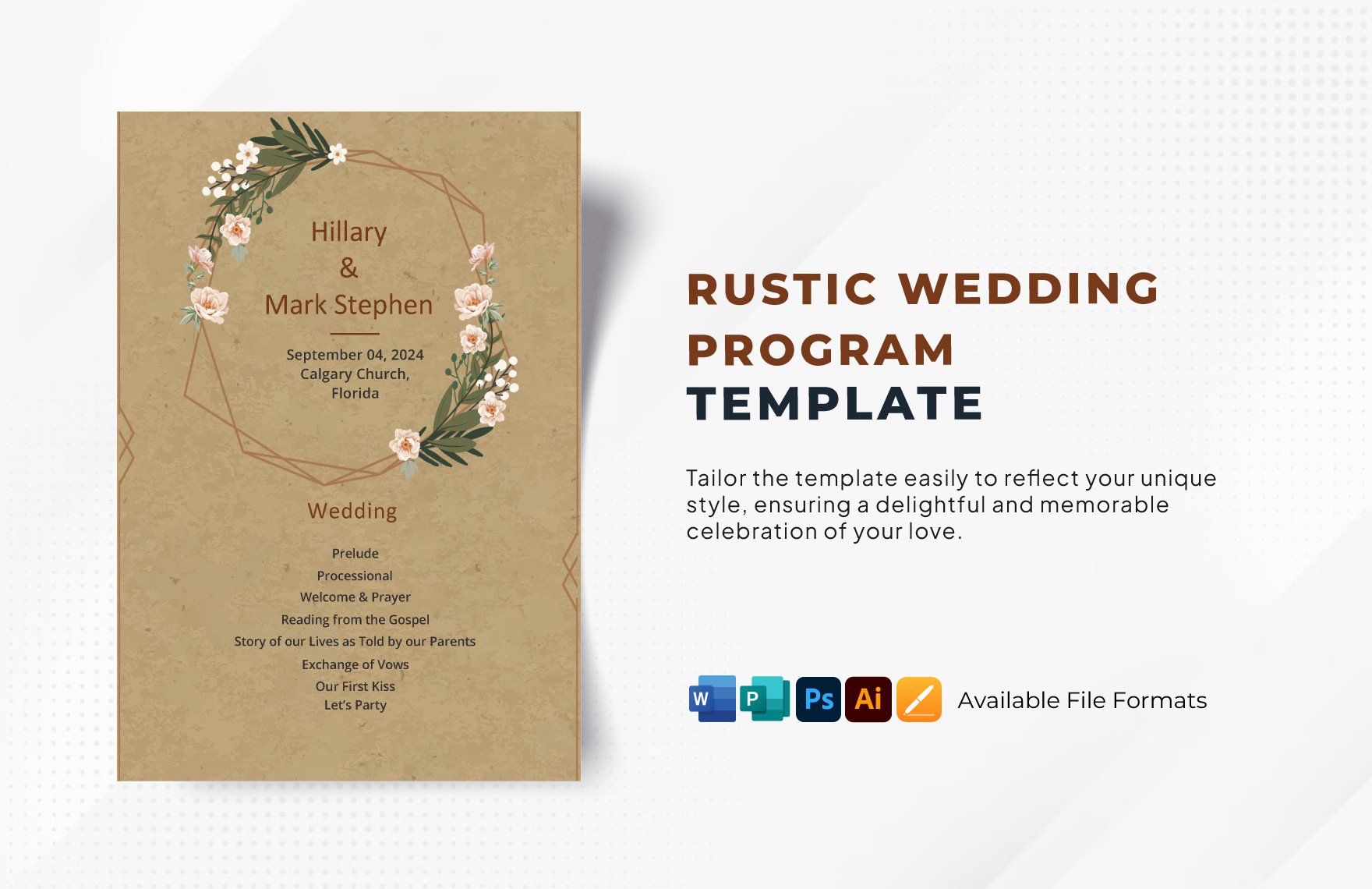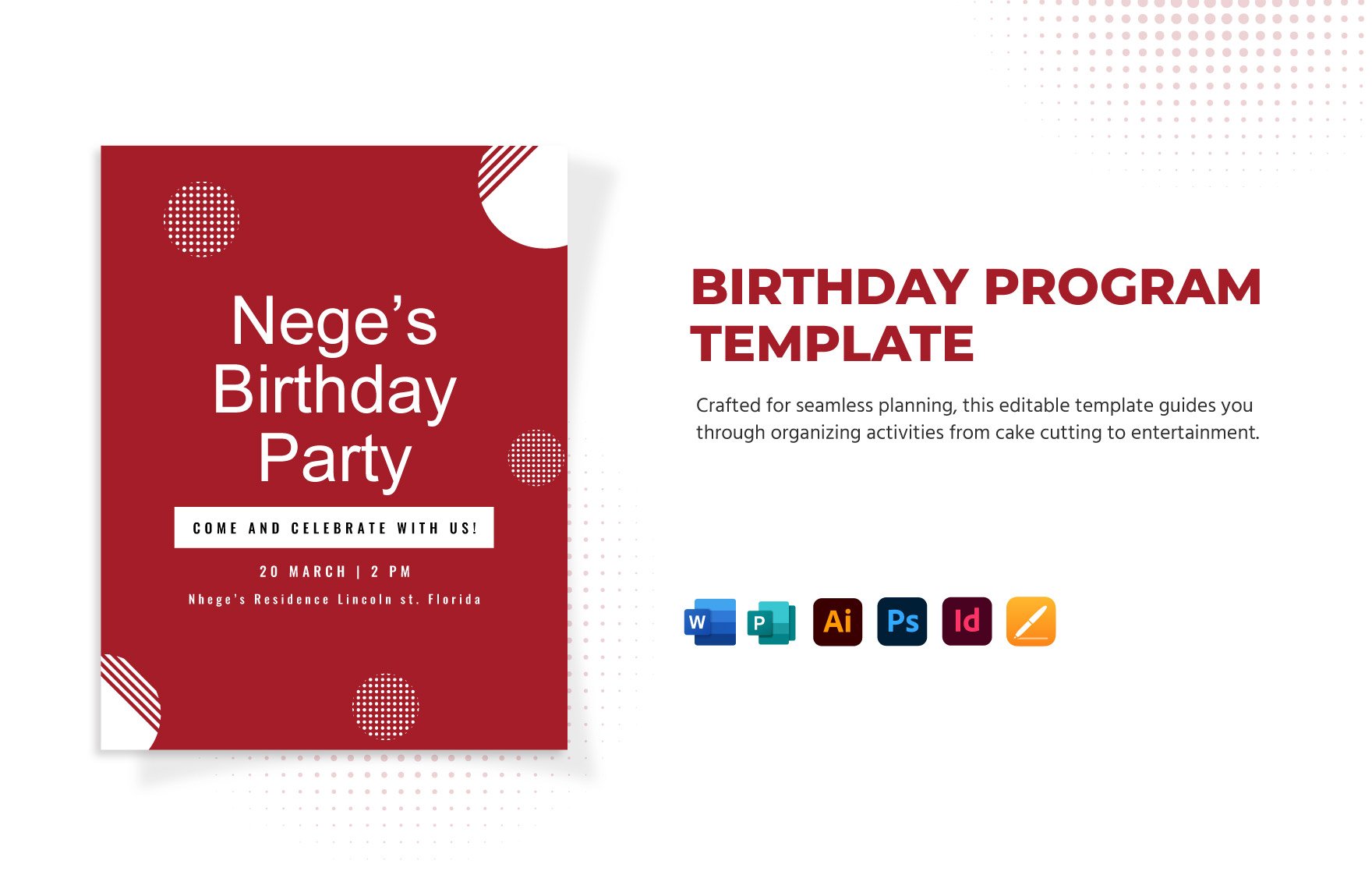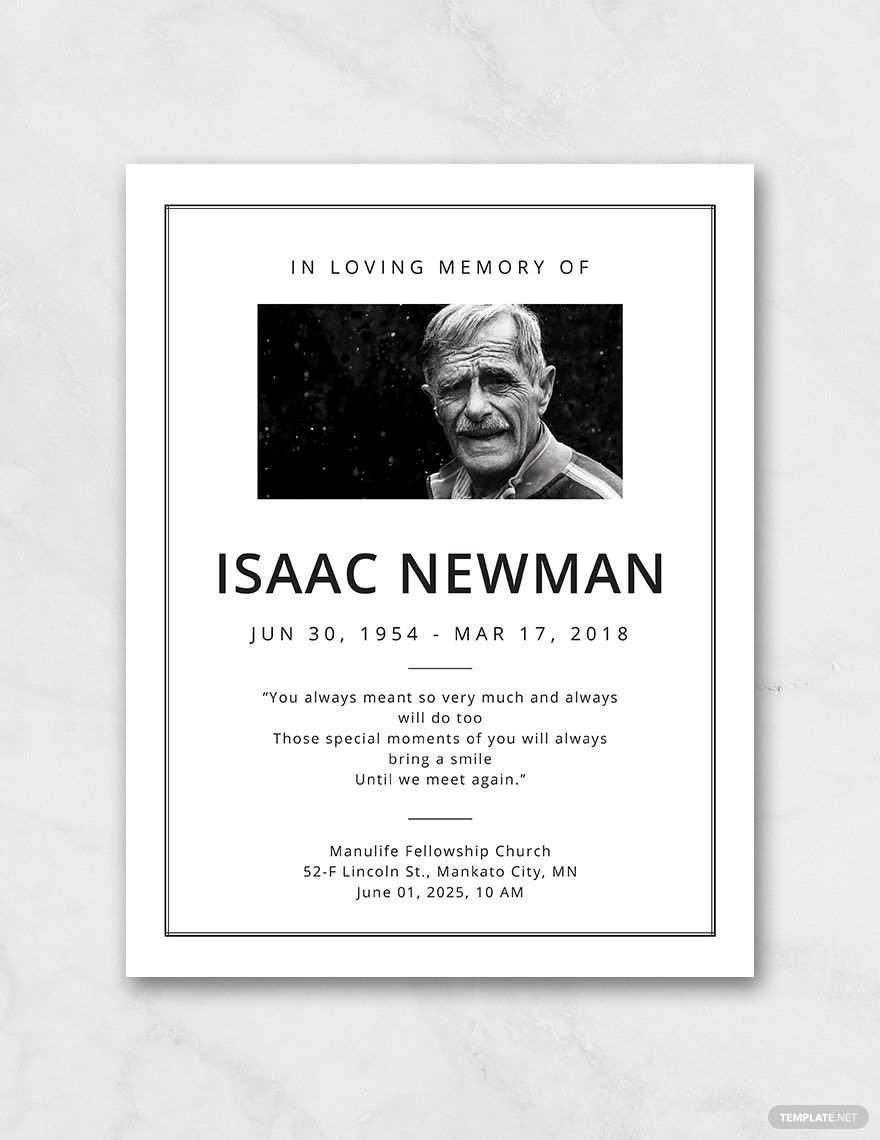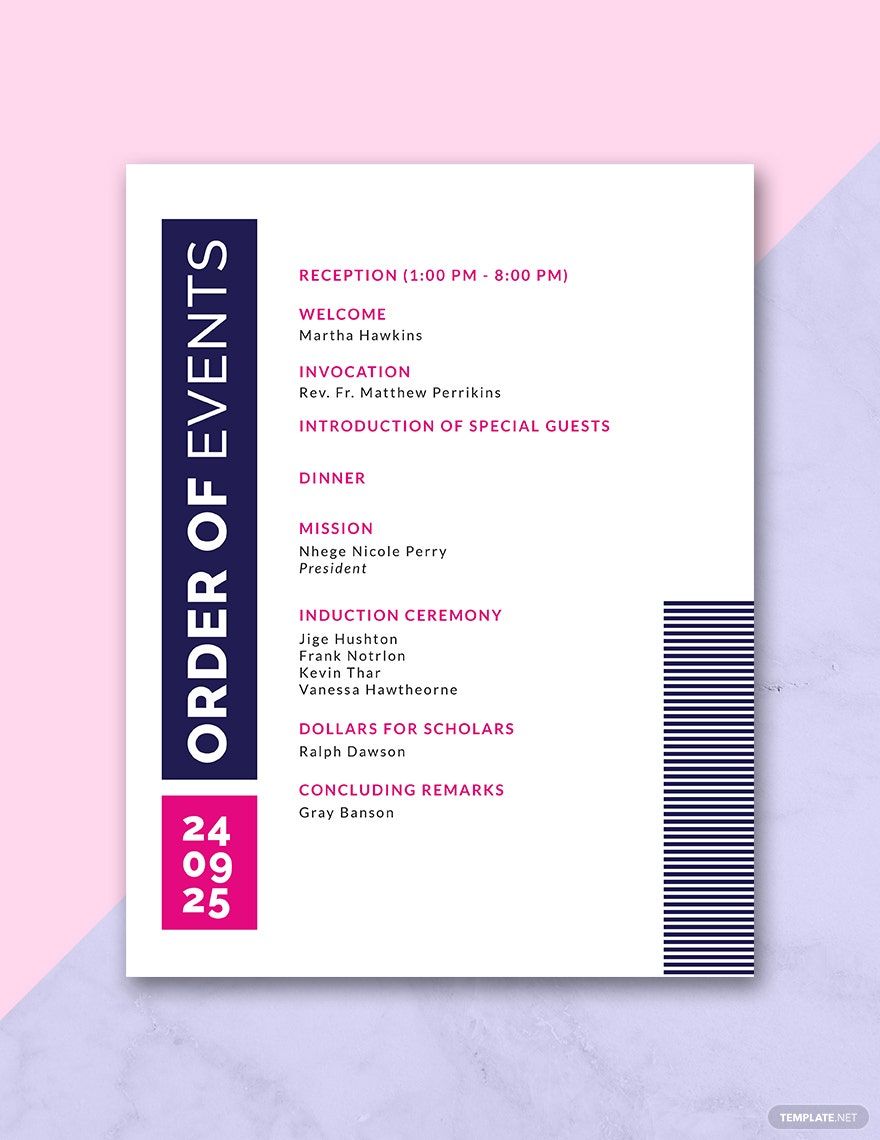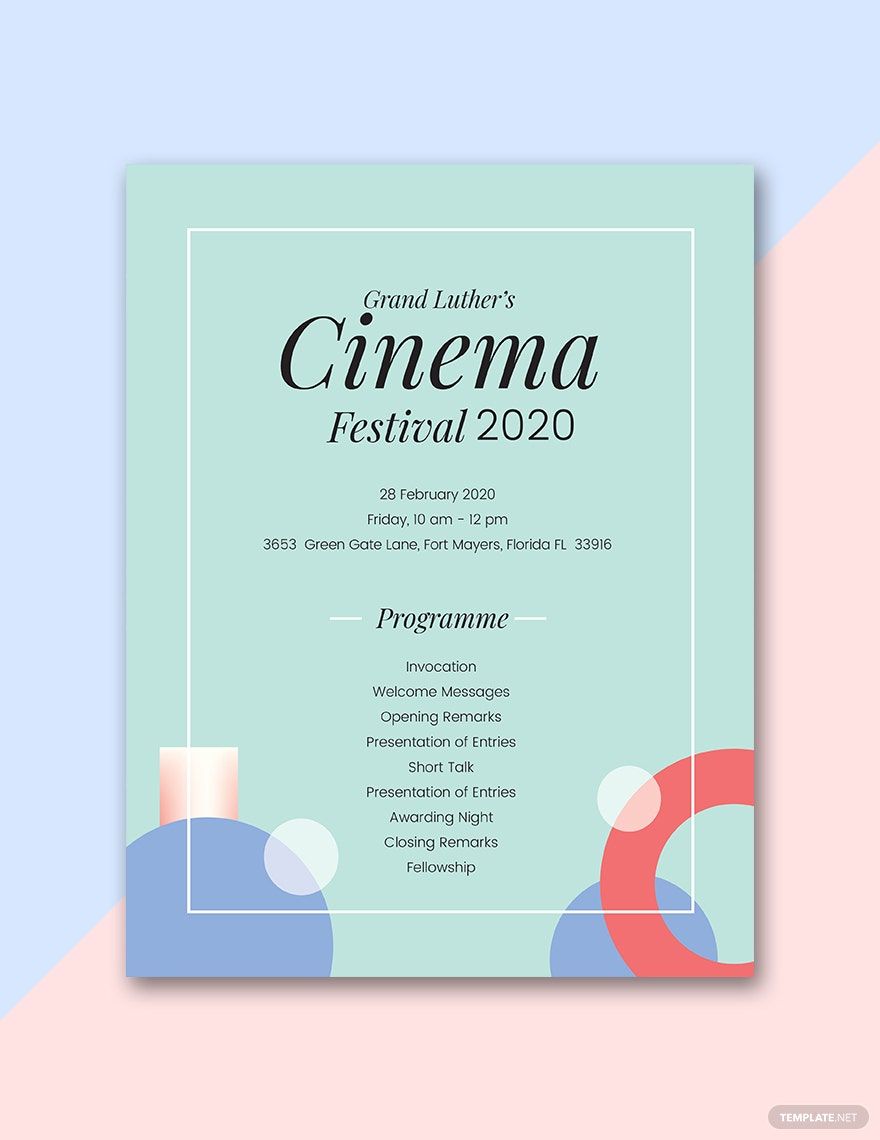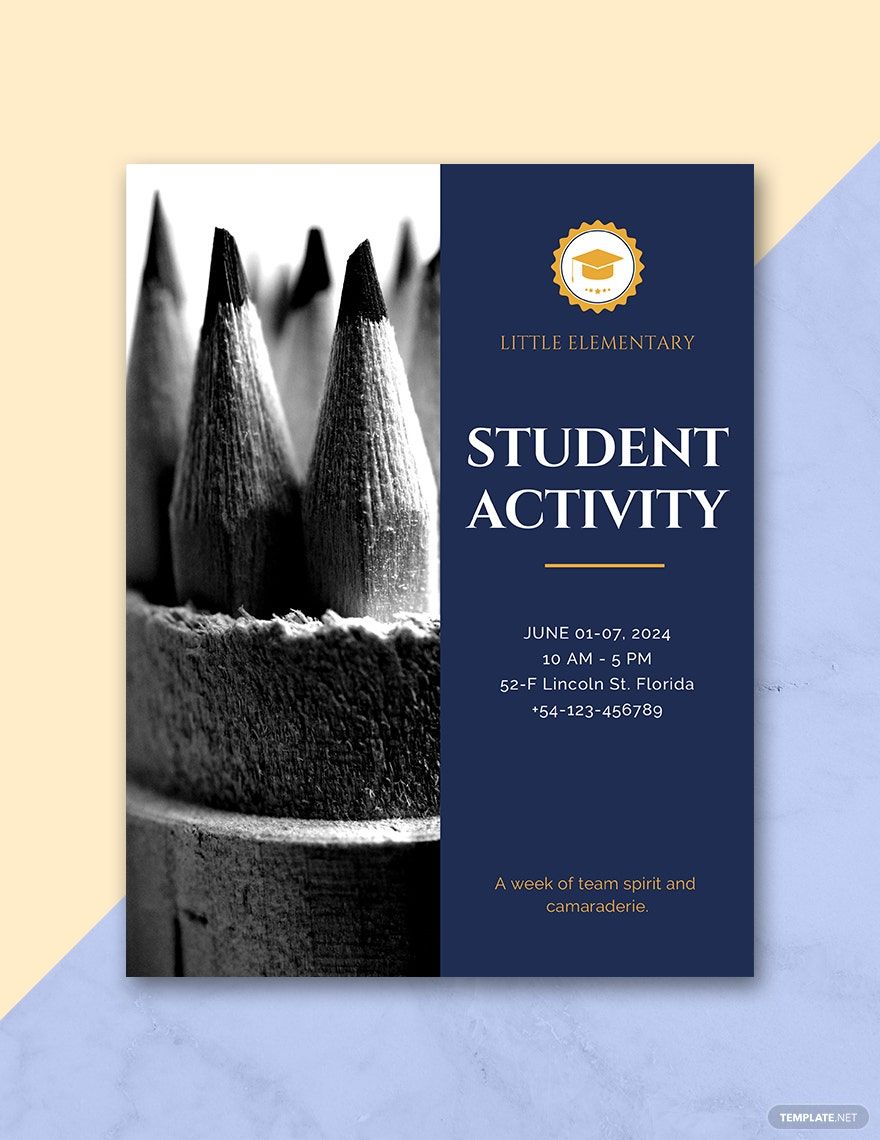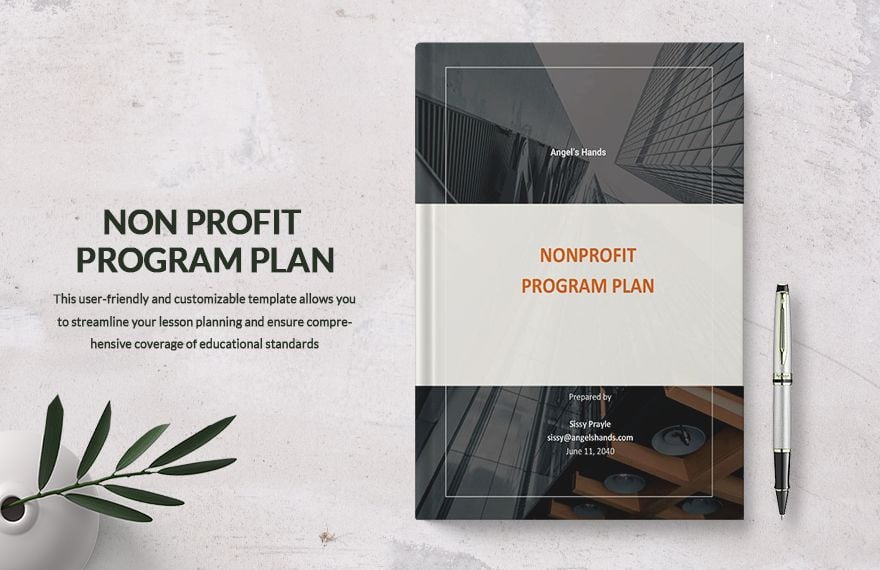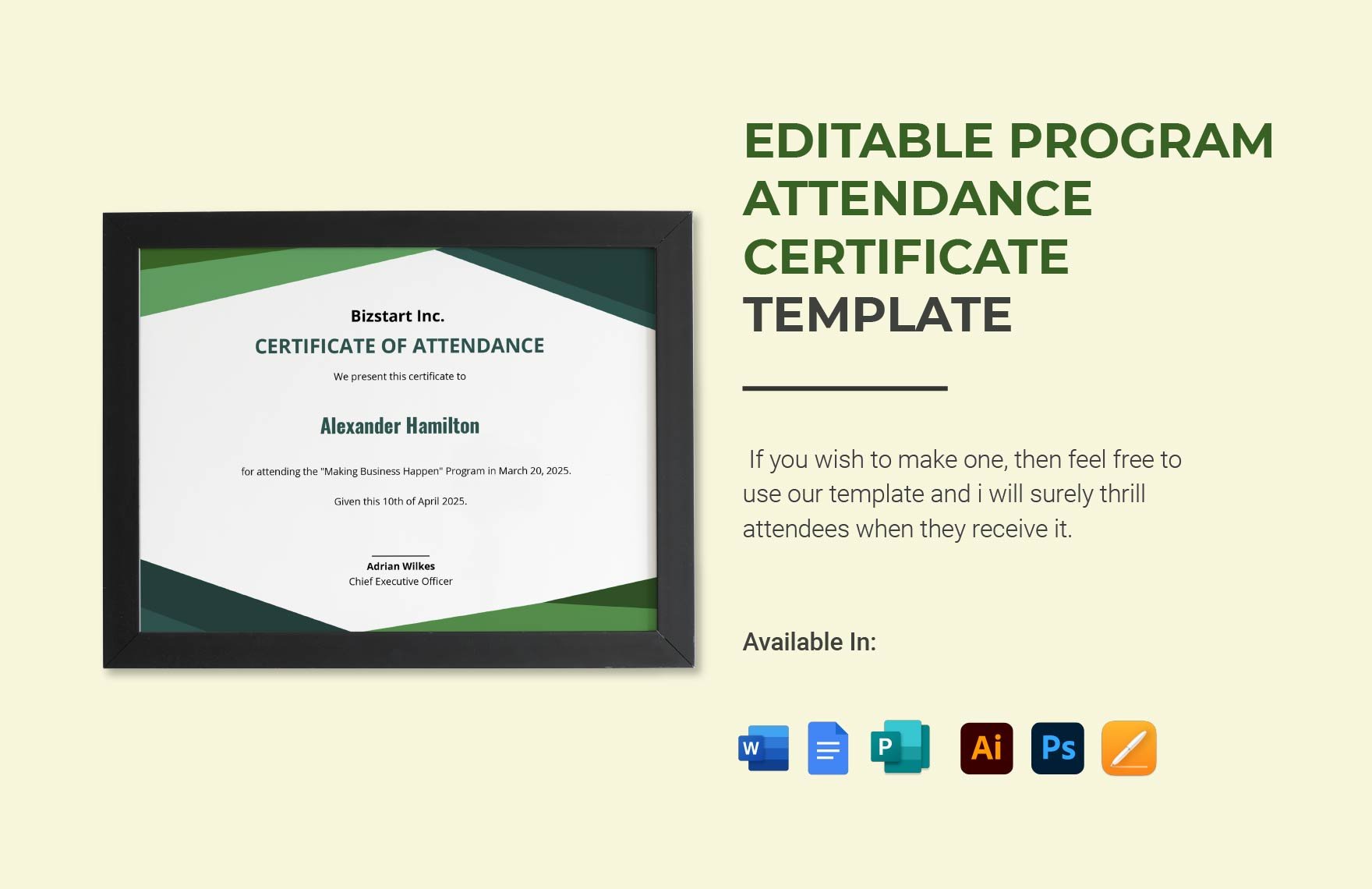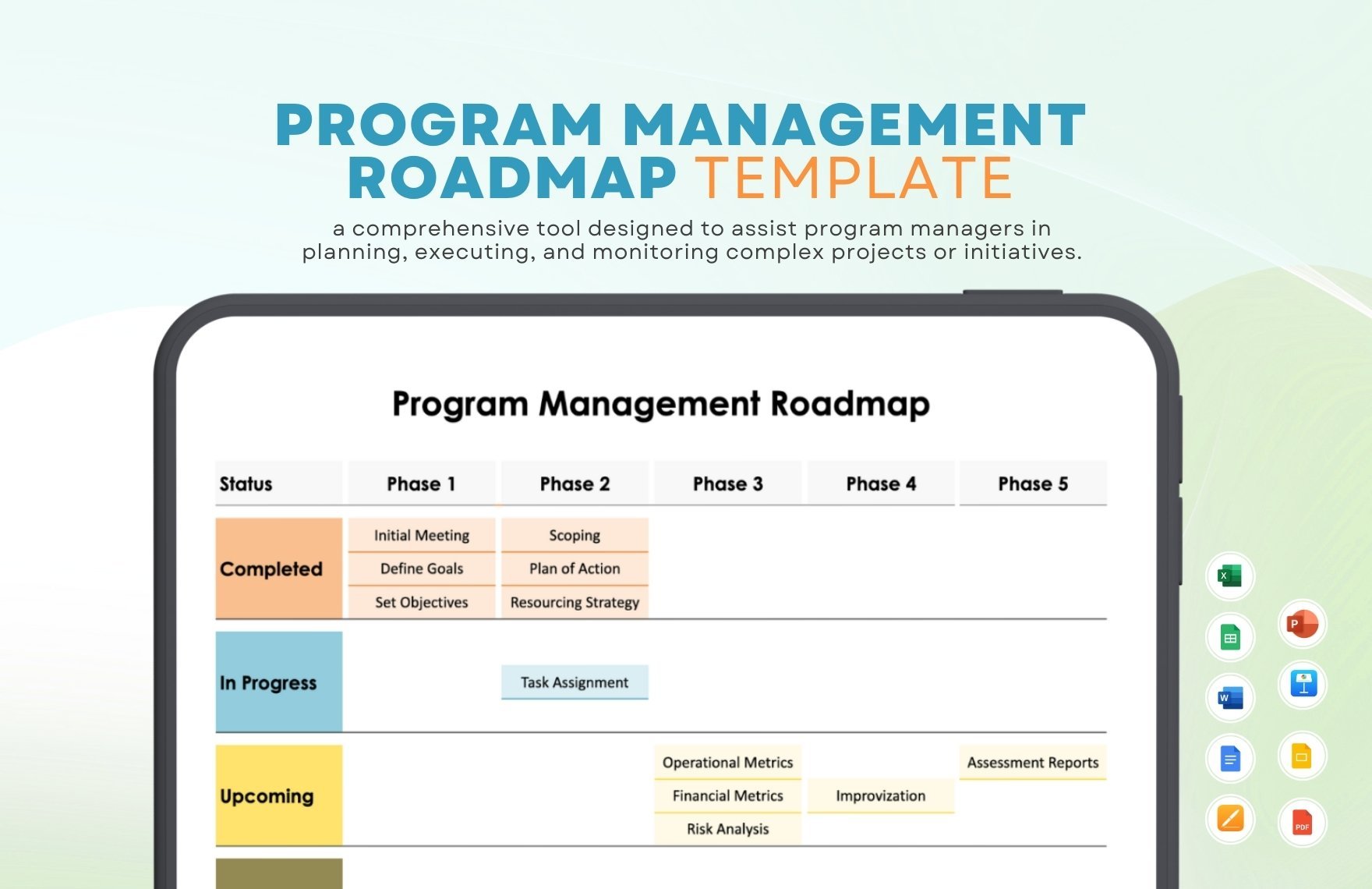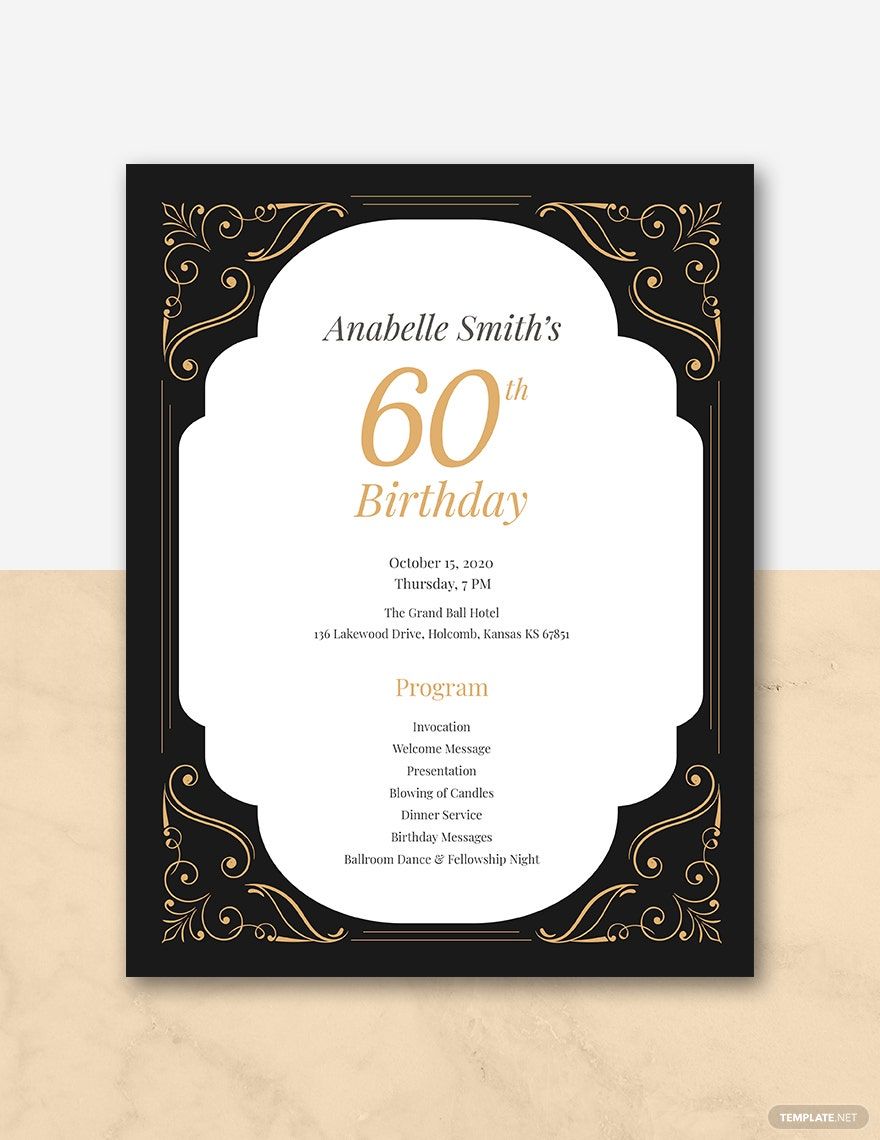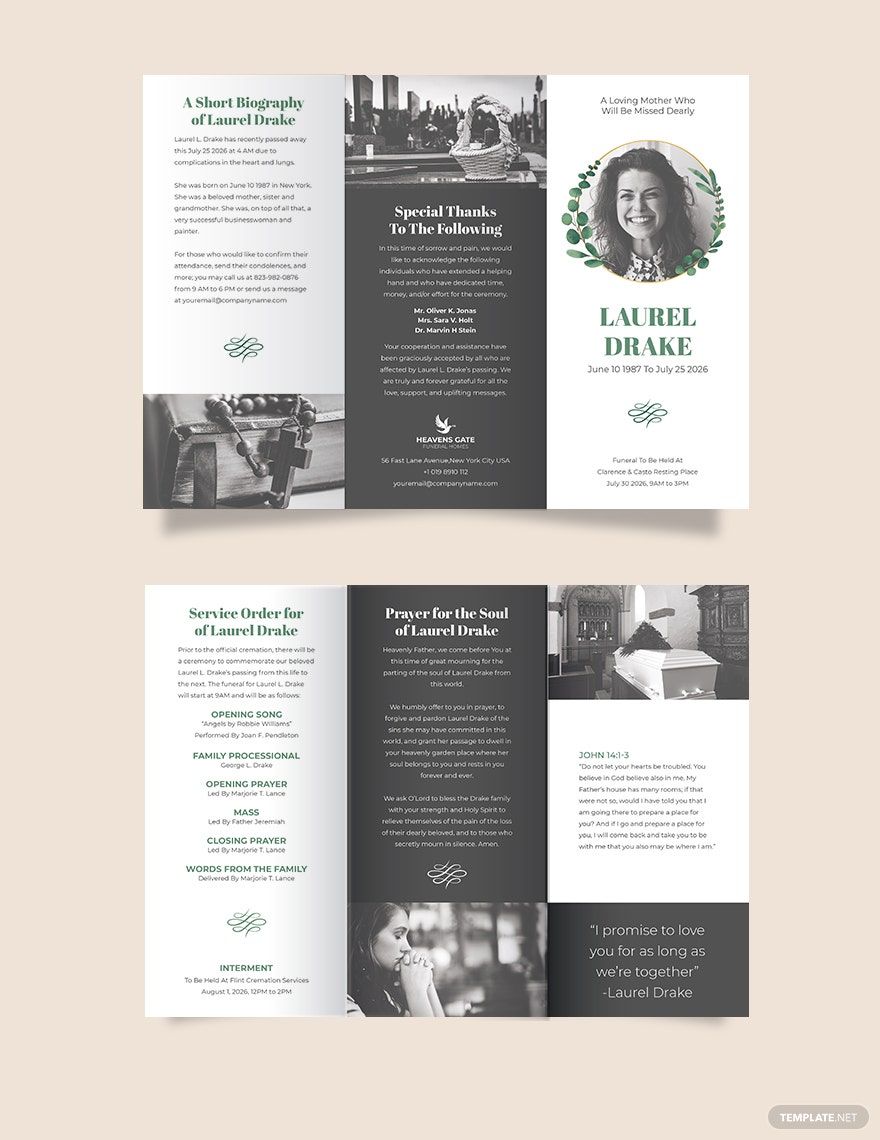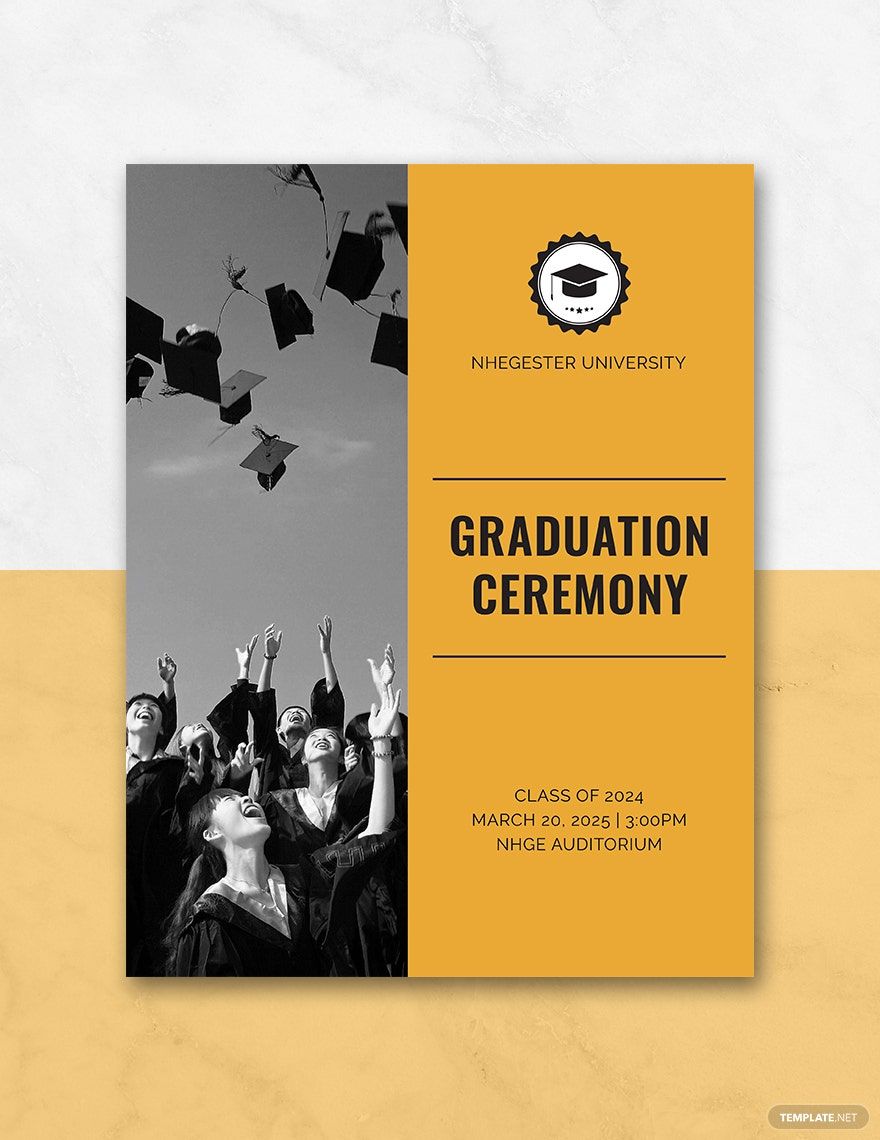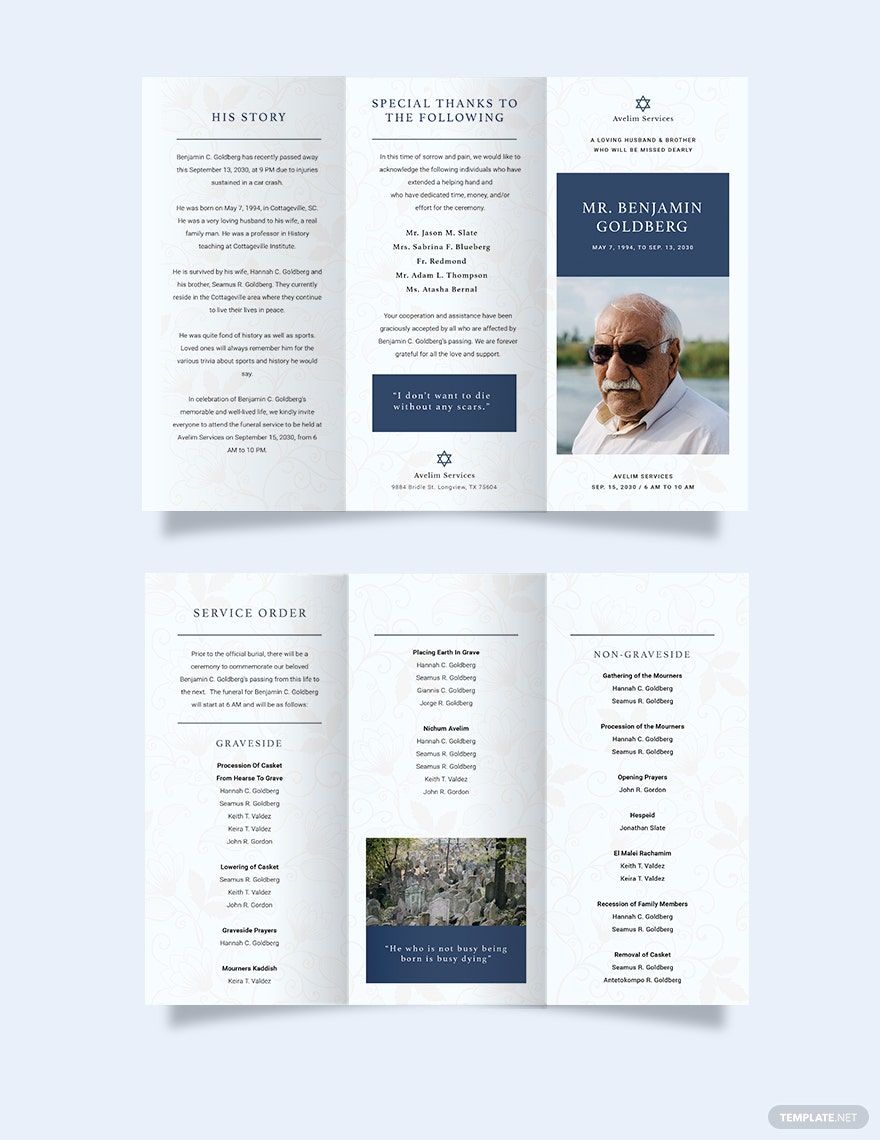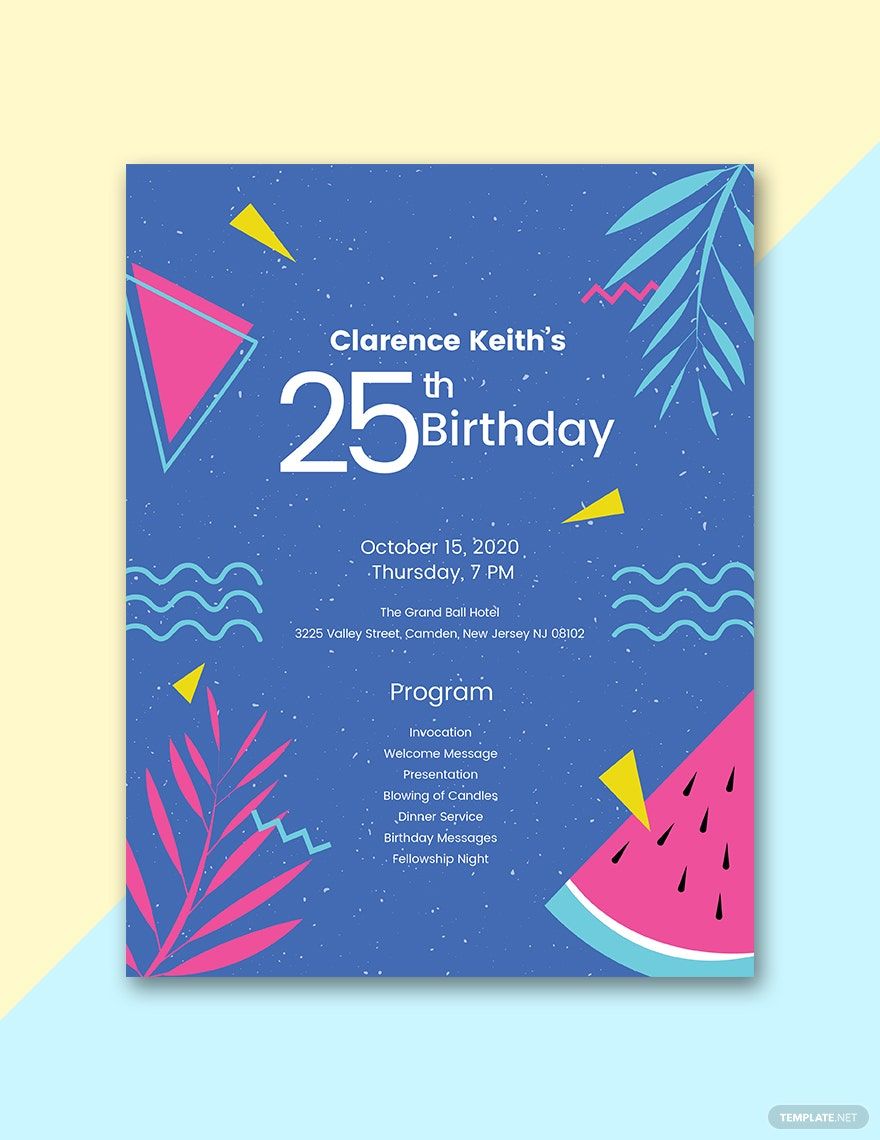You have an upcoming event, and you want to organize each activity for it. What will you need to make it smooth sailing? Make a program pamphlet that effectively assembles the flow of your event. Get a program template only in template.net. We will help you unleash the potential of your event because we will back you up with various useful templates. Explore our website and uncover an array of collections of templates that will reach all of your template needs. We offer 100% customizable, easily editable, professionally written, beautifully designed, high-quality, and printable templates. Don't compromise your event, get a program pamphlet template now. Don't miss the chance to edit whenever and wherever you are because these templates are available in Apple Pages. What are you waiting for? Sign up to any of our membership plans and indulge in many exclusive surprises!
What Is a Program Pamphlet?
A program template is a printed formal document, usually on a glossy paper, that contains a flow of activities for a particular event. Many people make a program to have a timeline that will guide them as an event is ongoing. A program will also help organizers to monitor the sequence of activities, especially in a time-constrained or time-limited event. The program will depend on the activities assigned for a specific event; thus, every program is made specially to fit right in for a particular event.
How to Make a Program Template in Apple Pages
The quality of a product will always lift its user's number. Good quality guarantees a good result as well. There's no doubt that the number of active Apple devices across the globe is increasing. One Apple Pages fact is aside from the iPhone, there are 588 Apple users worldwide and one billion Apple devices across the world that includes computers, tablets, phones, and smartwatches. These numbers make more access to Apple software like Pages. If you are an Apple product user who is looking for a good word processing application, Apple Pages is the one for you. You can use Apple Pages to create your documents, such as letters, resumes, flyers, brochures, and programs. The advantage of using Pages is it creates a better-looking document compared to other word processing applications. Here's a list that we made to guide you make a program pamphlet in Apple Pages. Make sure to stick with the list to come up with the best program pamphlet that's useful and seamless.
1. Gather Everything You Need
Before starting your task, make sure that you are well-prepared. Make a checklist of the things you need if you want to have a bag full of good stuff. Your list will be the preliminary part of your task. And it will guide you as you continue. Always check on it once in a while.
2. Make a Draft of the Event Program
To avoid making mistakes in the final program, make a temporary draft first. The daft will be a visual representation of your program. Create the draft as to how you want the program to look like. Make everything fit right in. Remember that the program is an outline plan for your activities. Start writing down the activities with the corresponding time. Chronologically arrange the activities.
3. Launch Apple Pages on Your Desktop
Begin working with your program on Apple Pages. Launch the software on your desktop by clicking the icon. Make sure to load the software entirely. Start with a new document. Typically, you will see a blank white sheet.
4. Download a Program Template
Apple Pages offers various template that you can use for your document. Though it is useful, you can opt to download your template in template.net. There are many printable program templates available in the online market. Choose the one that suits your program. Having a template will be convenient and will avoid complications.
5. Start Working On the Template
A template has a suggestive content that you can edit however you want. Let's go back to your draft. As you continue working with the simple program template, refer to your draft. The draft is the plan for the program. It will guide you as you finish the program.
6. Incorporate Images
A program is not an all-out text document. Include in your content high-quality image(s) that's related to the event. The images will appeal to your readers' emotions. And it will add up to the visual element.
7. Finalize the Program; Make Everything Correct
When the program is complete, make a run through. Look for misspelled words, distorted spacing, and incorrect information. When you've gone through the program, save the document. Print the program if you need it.