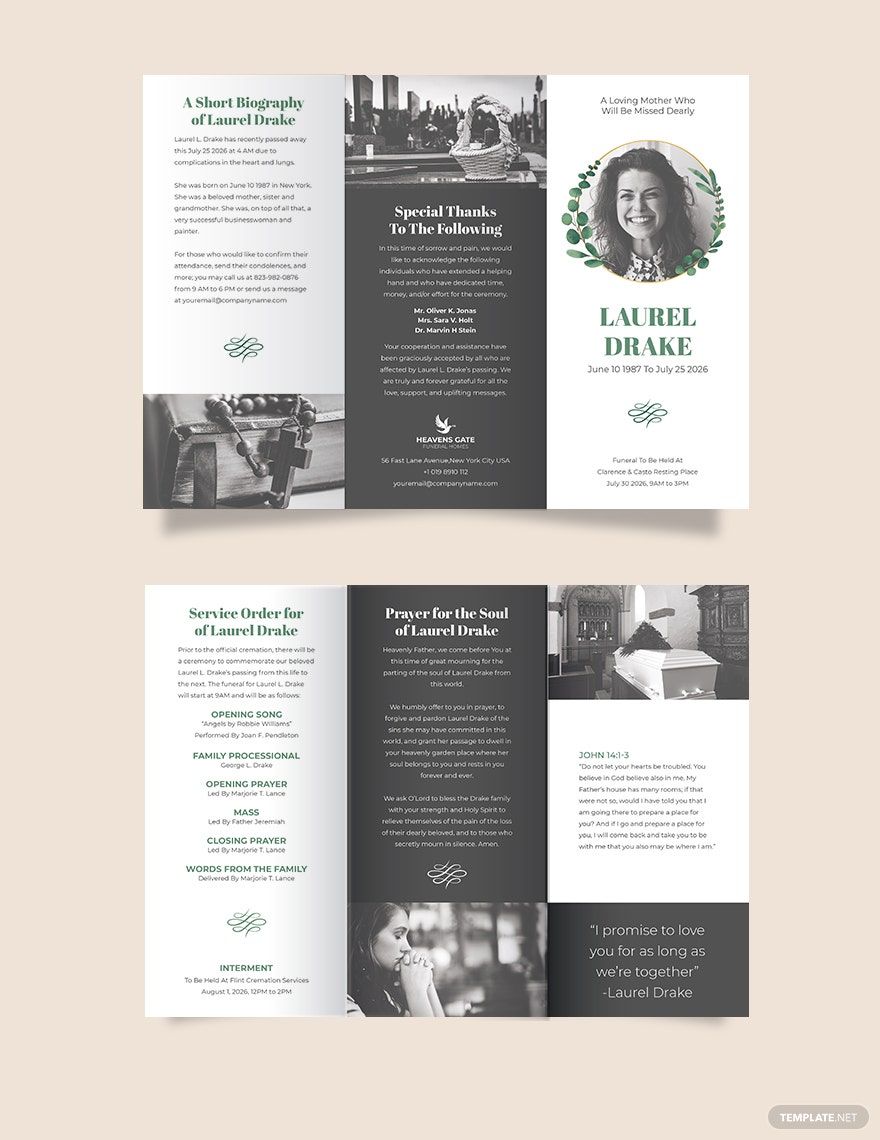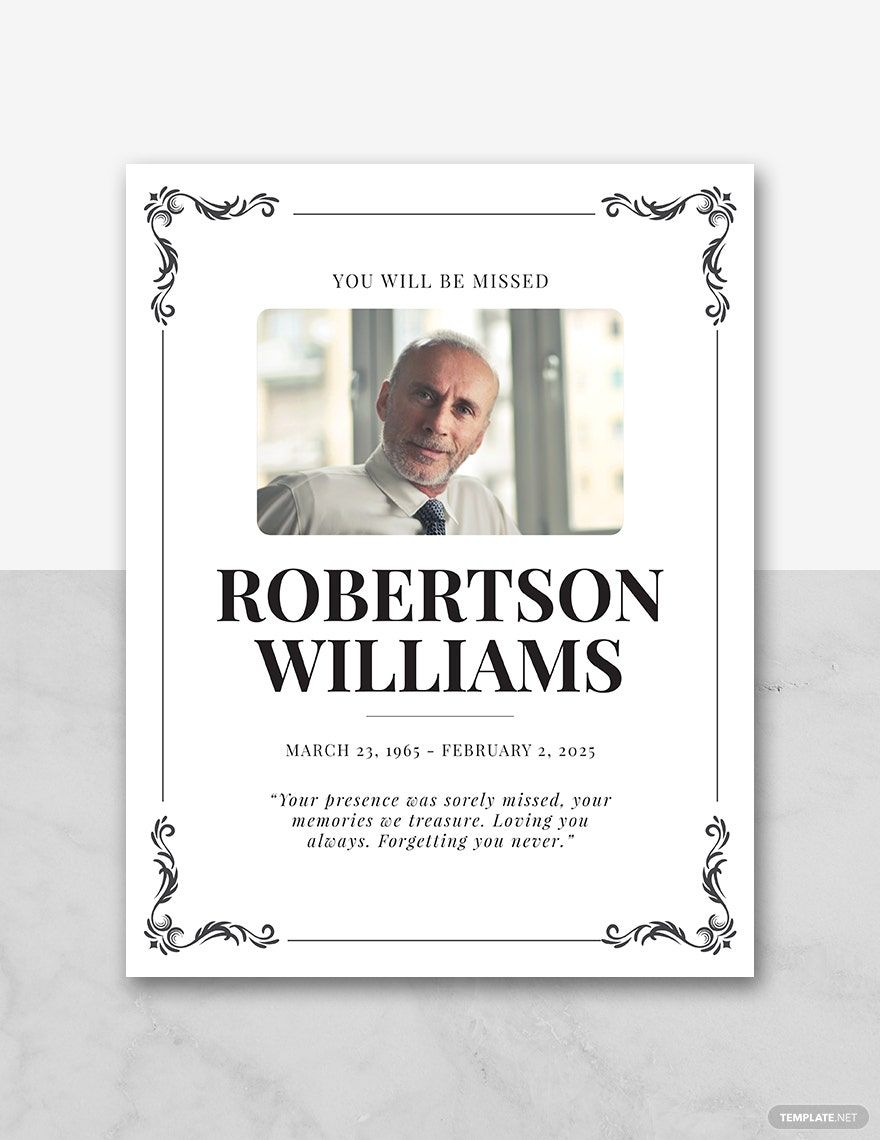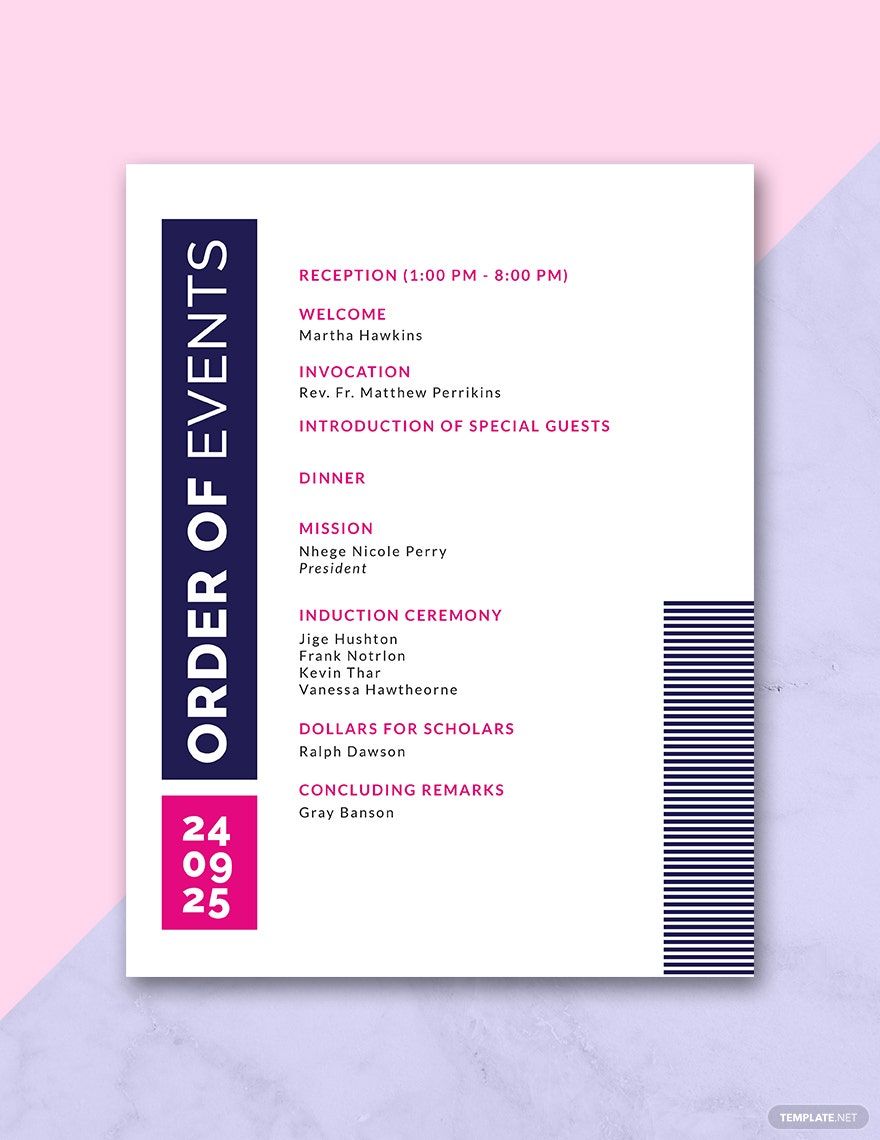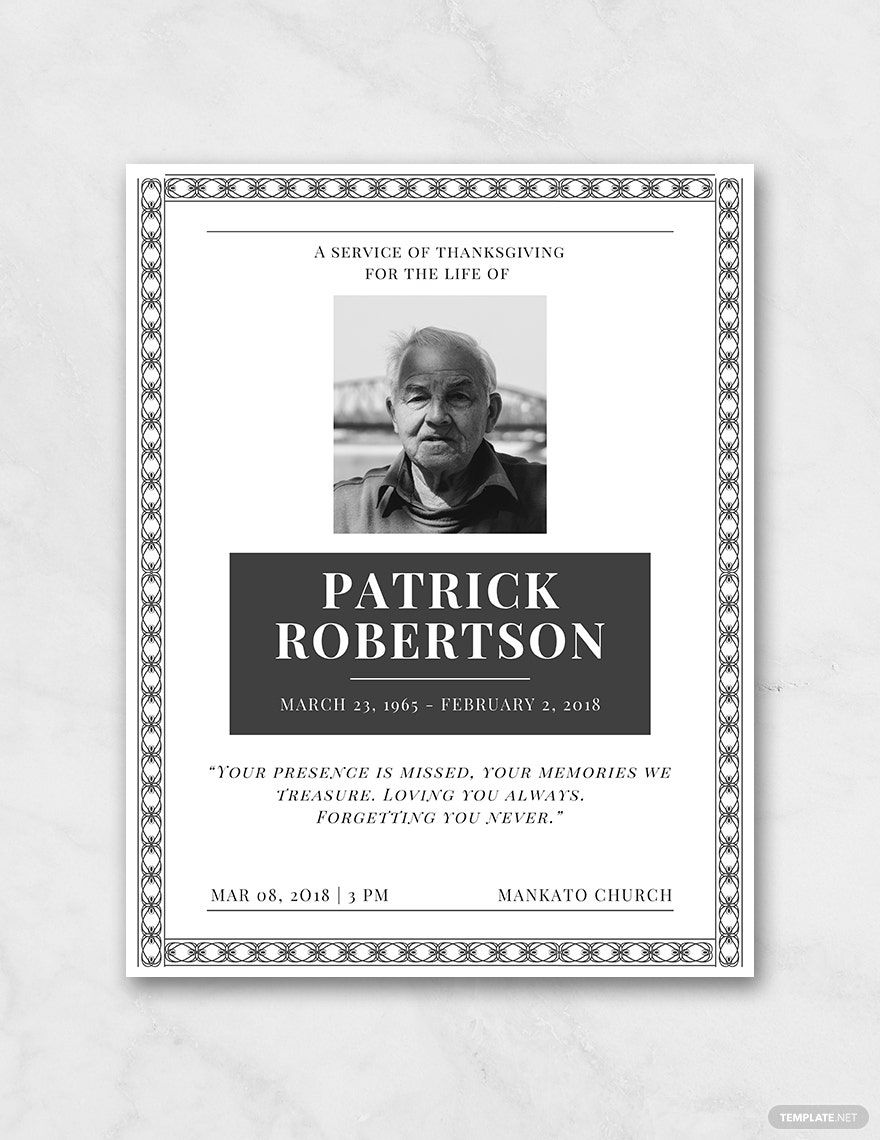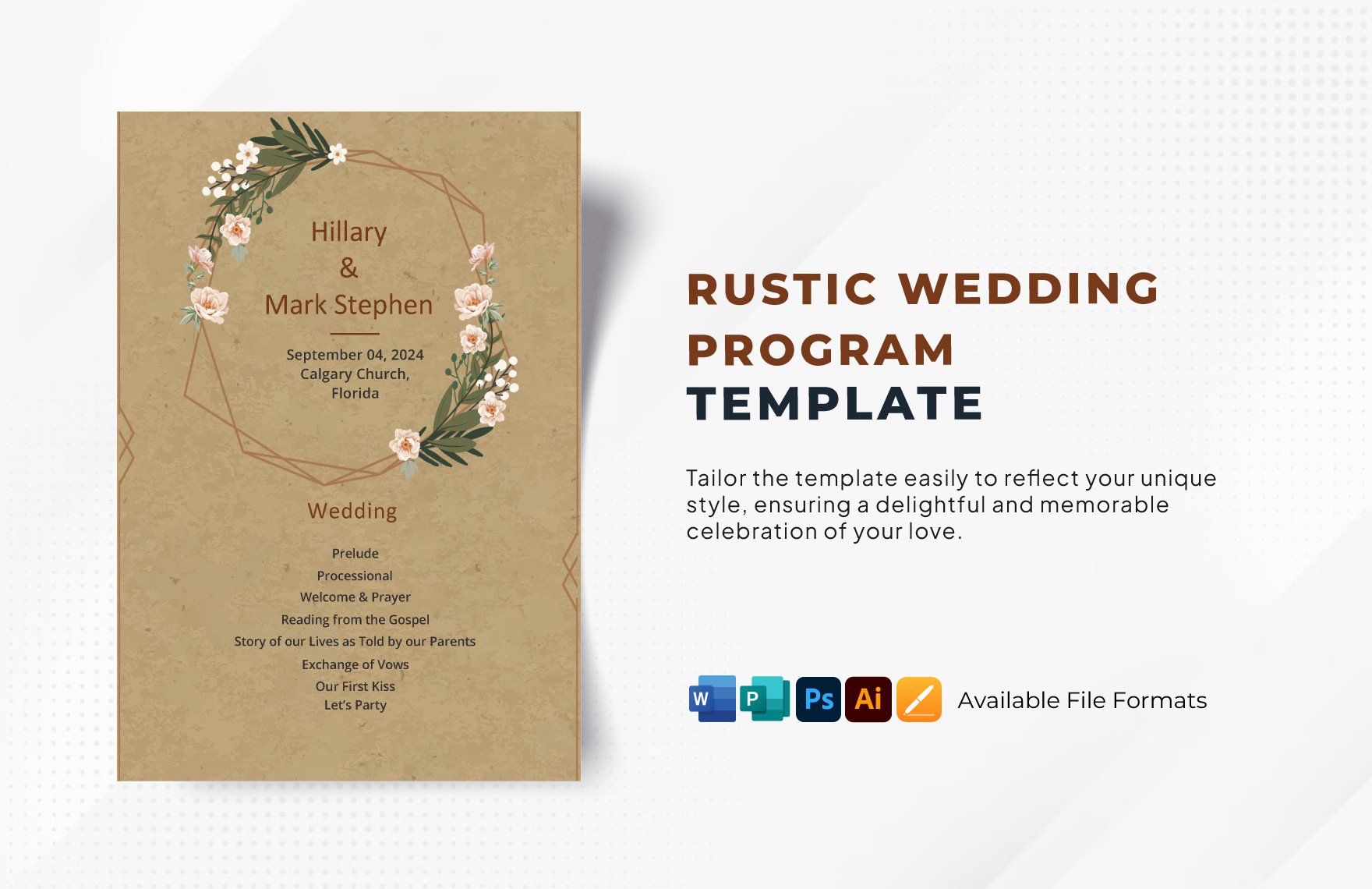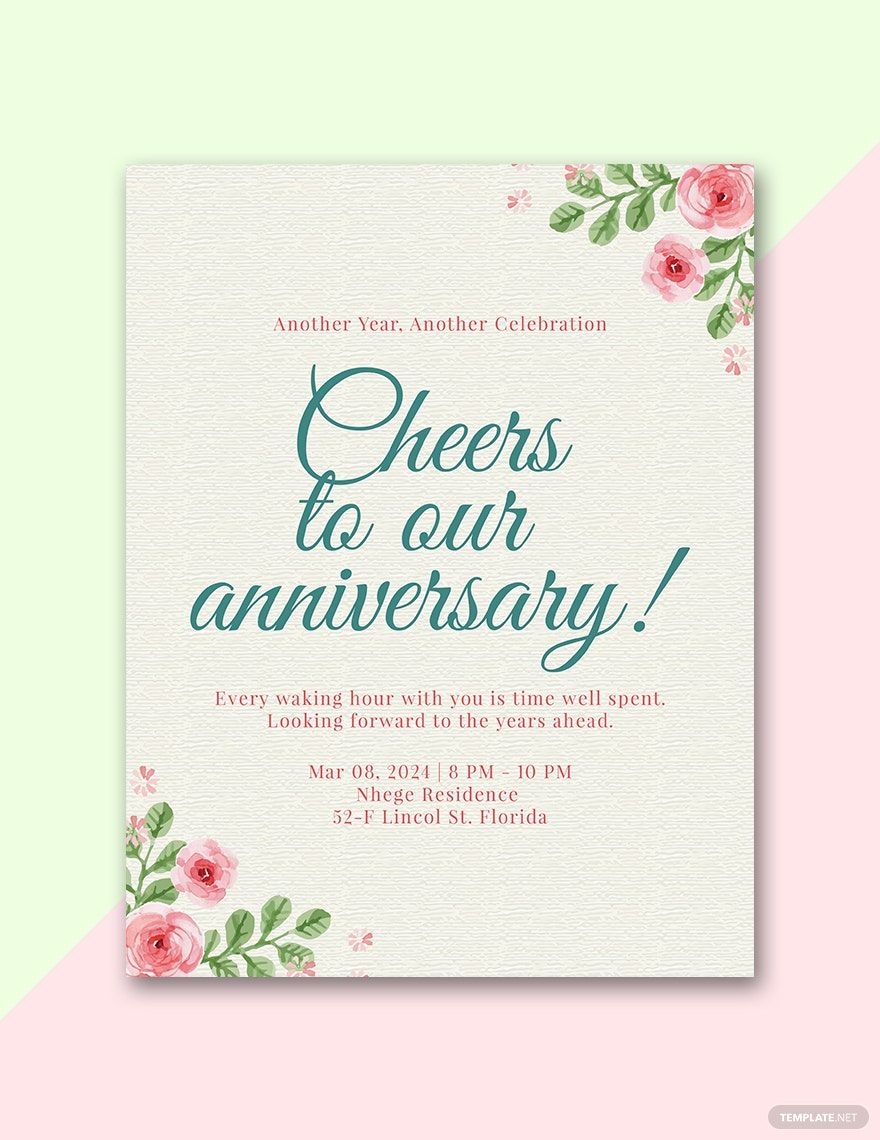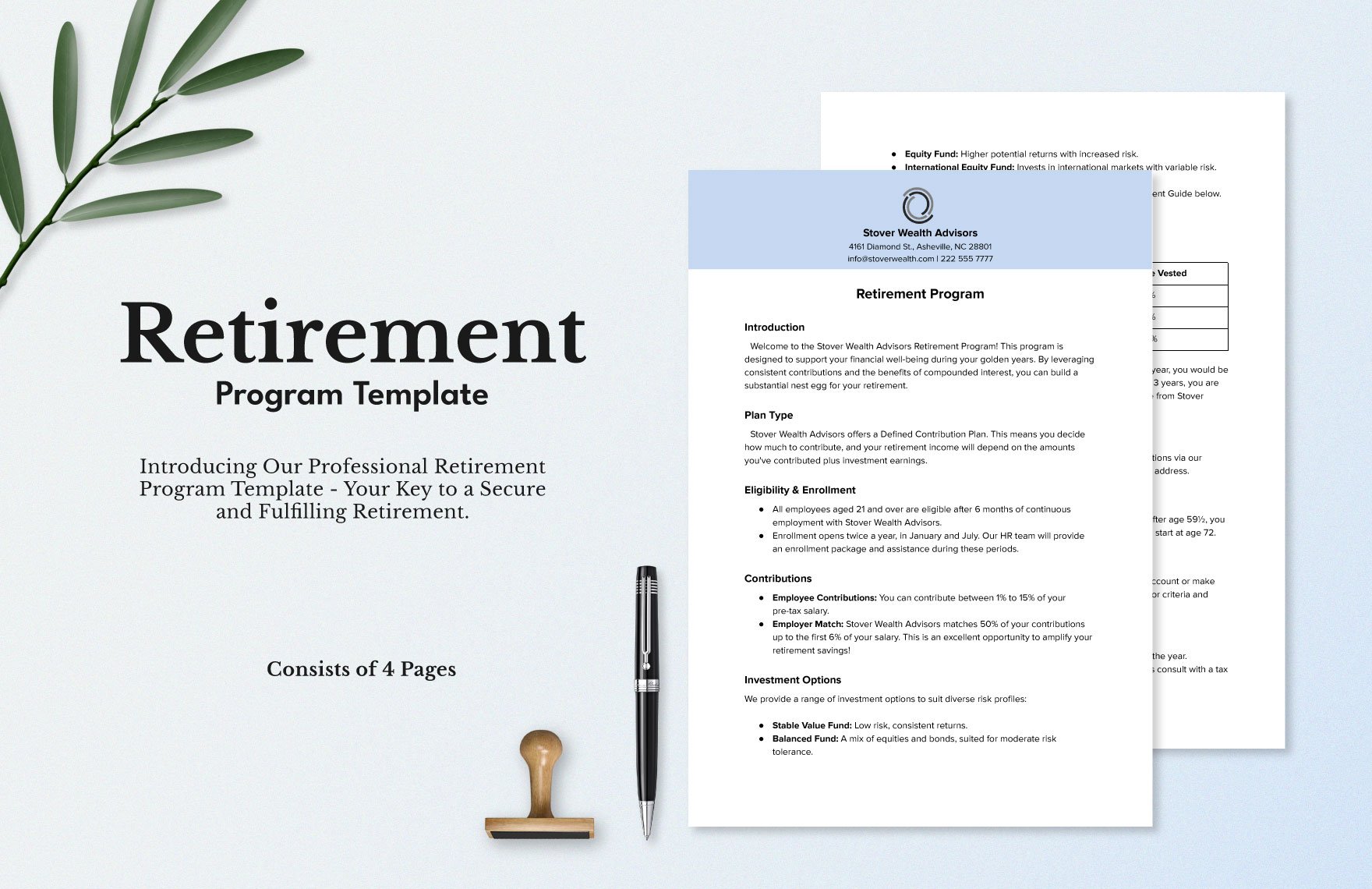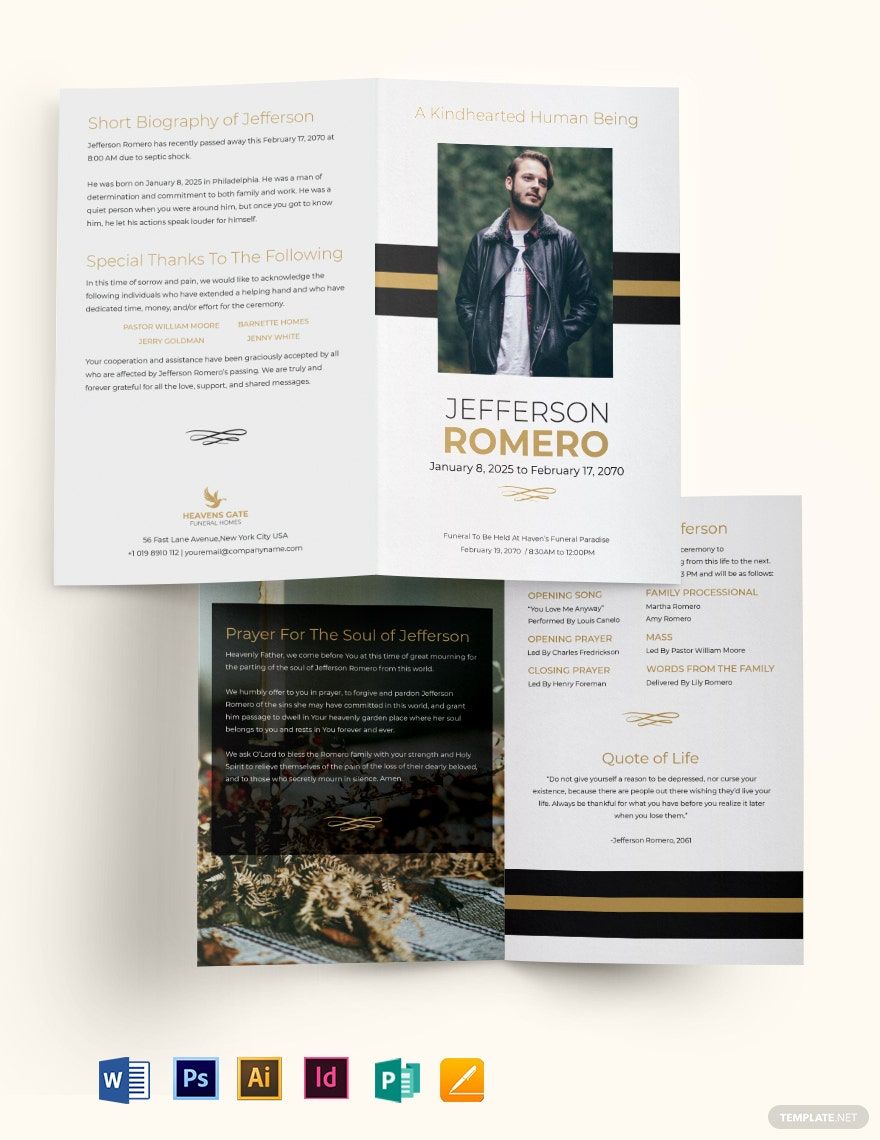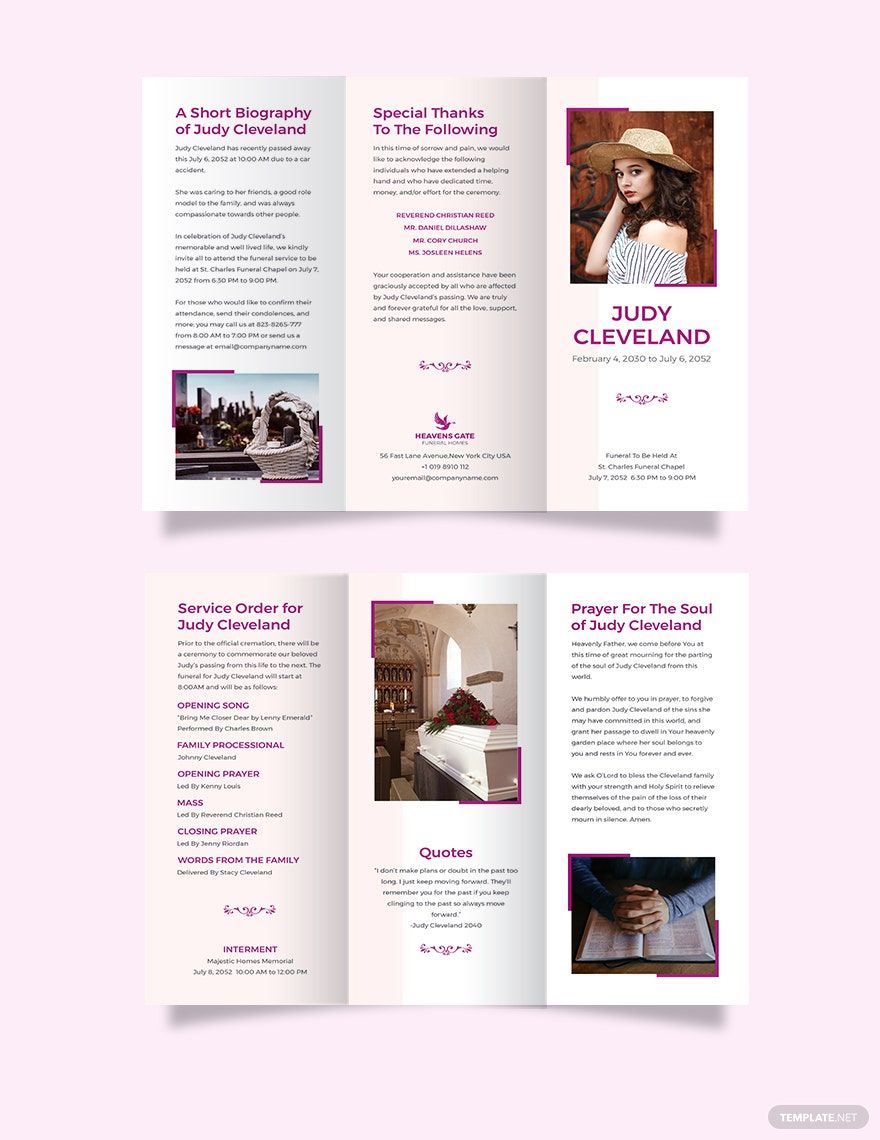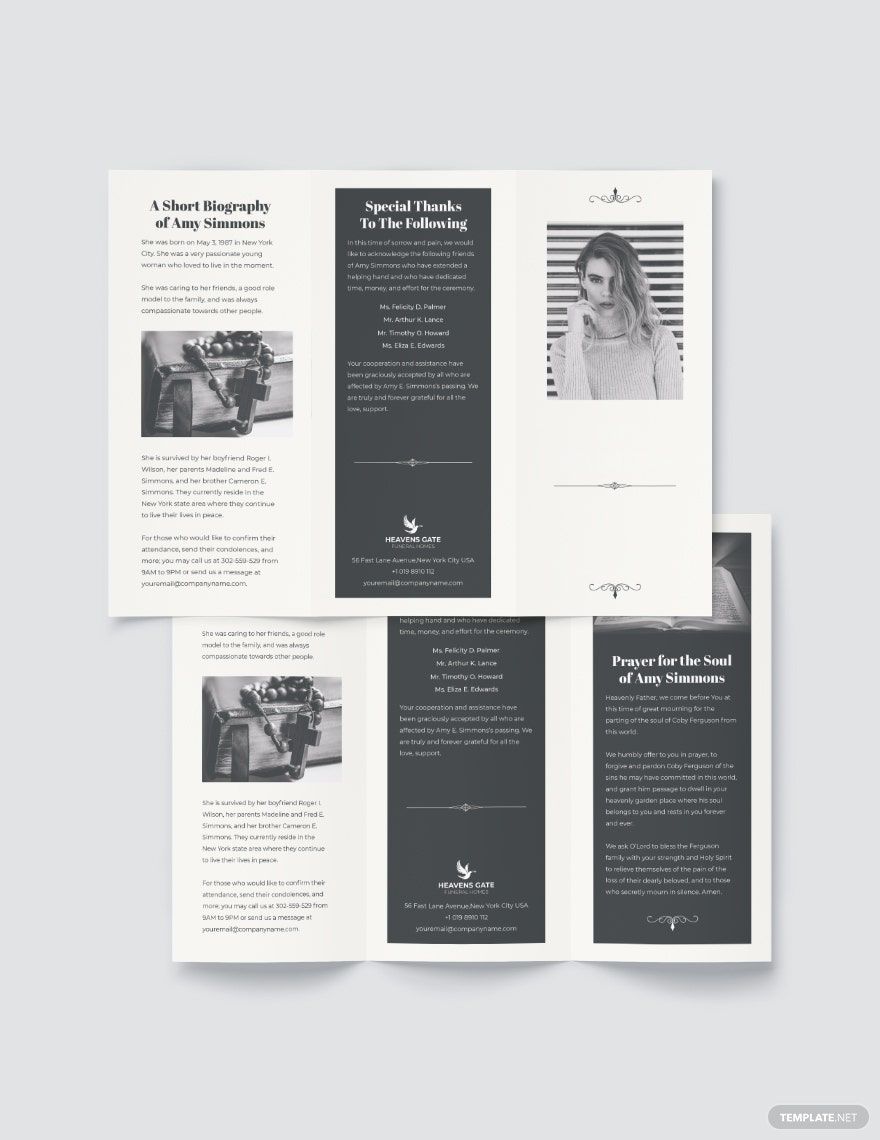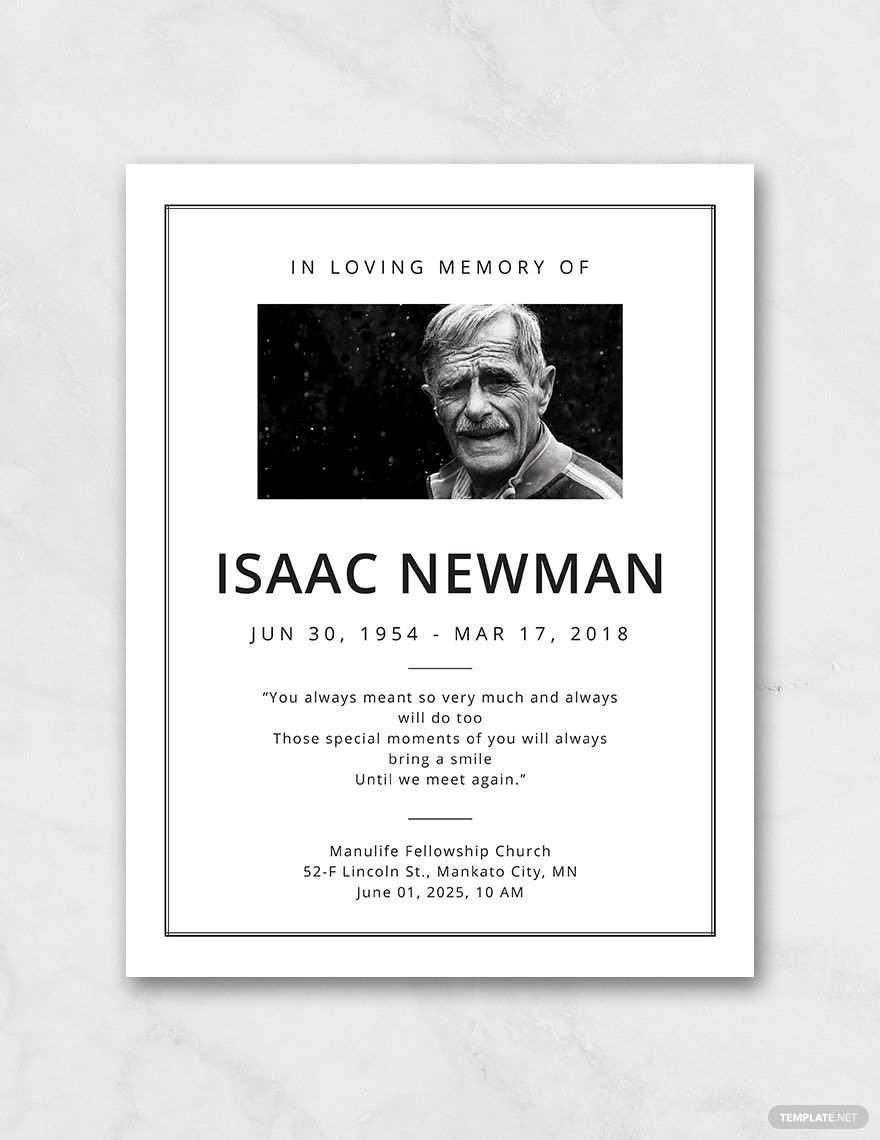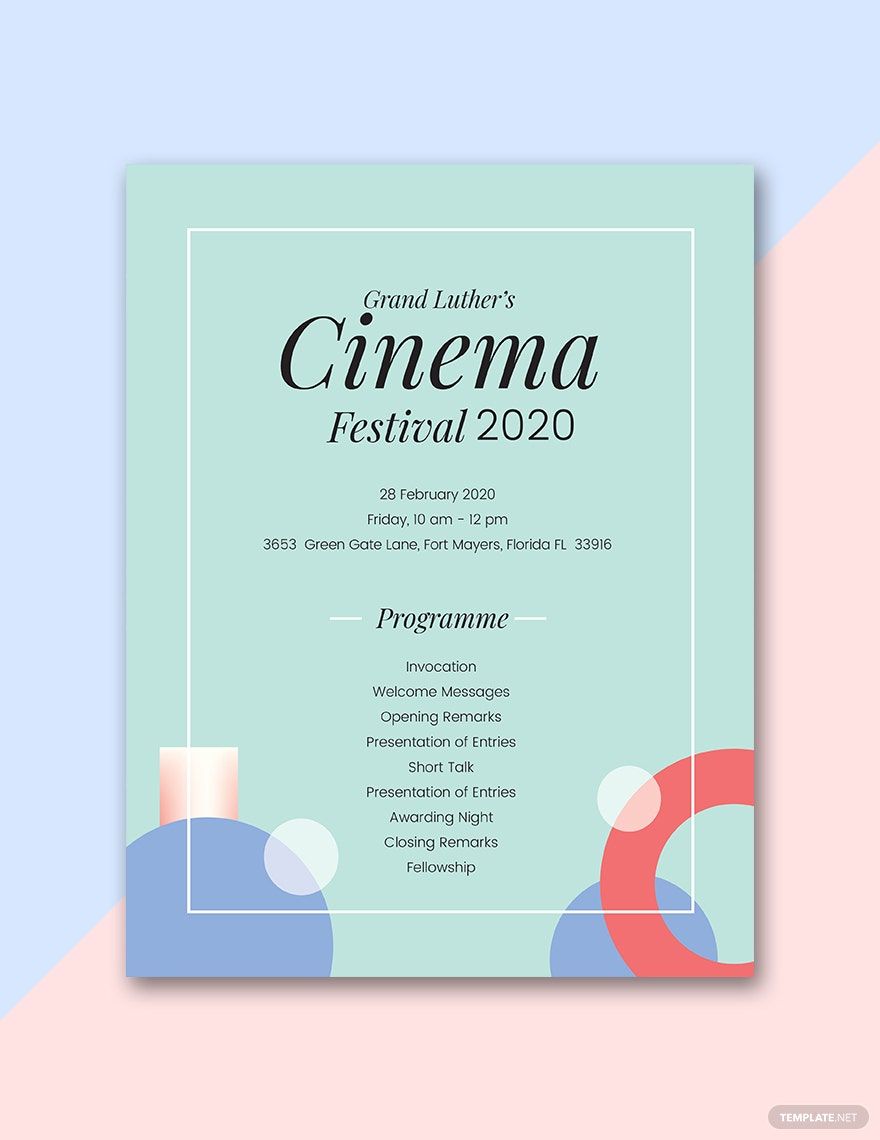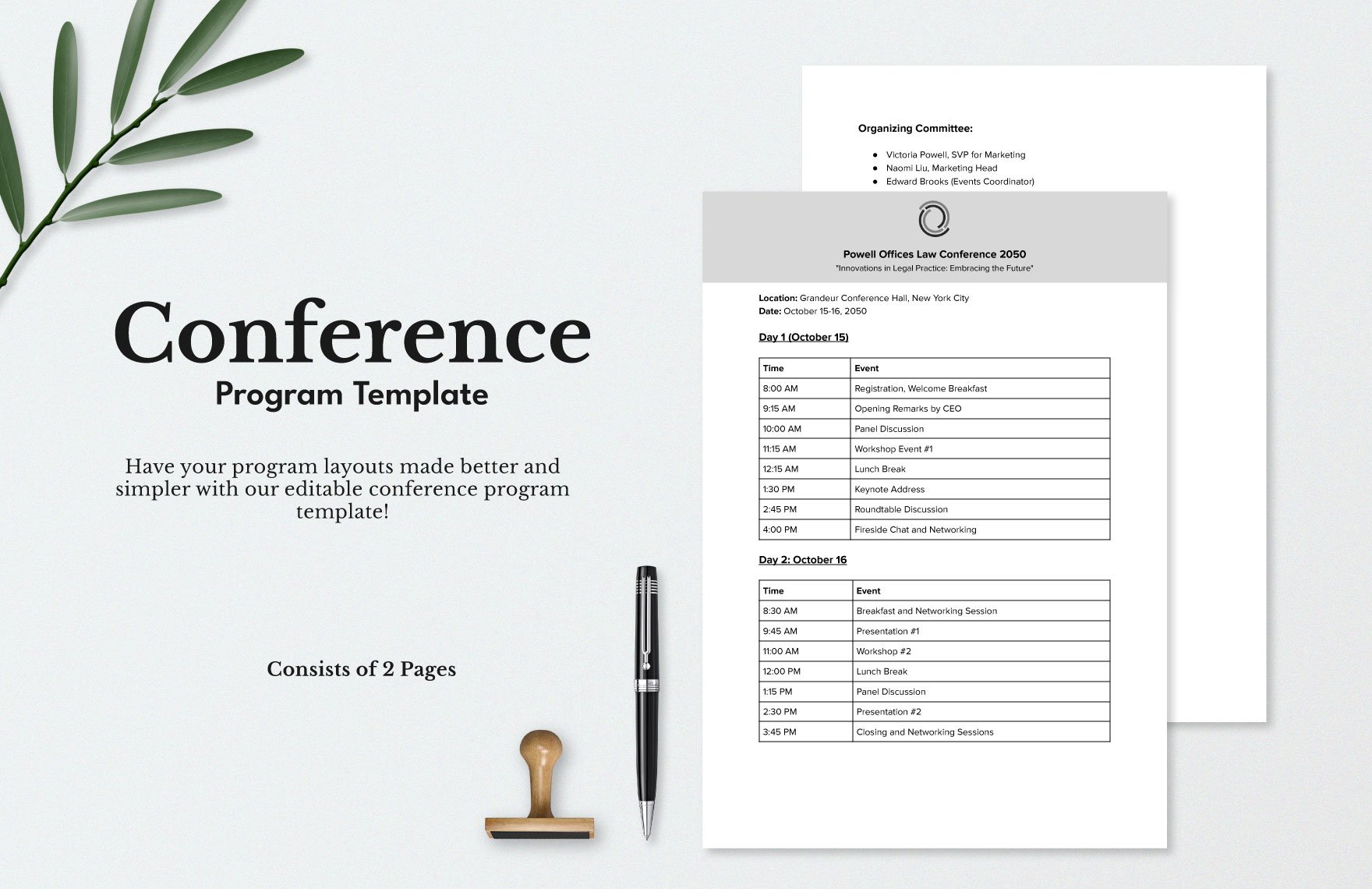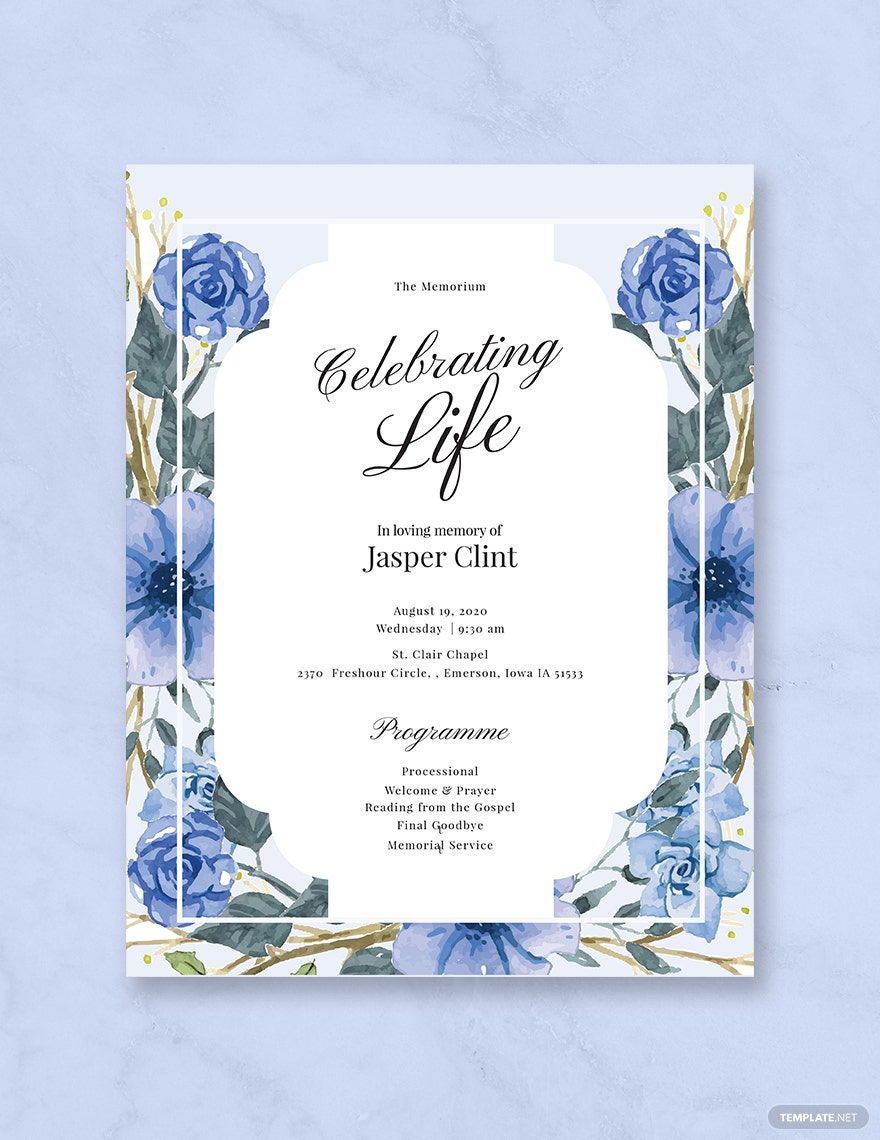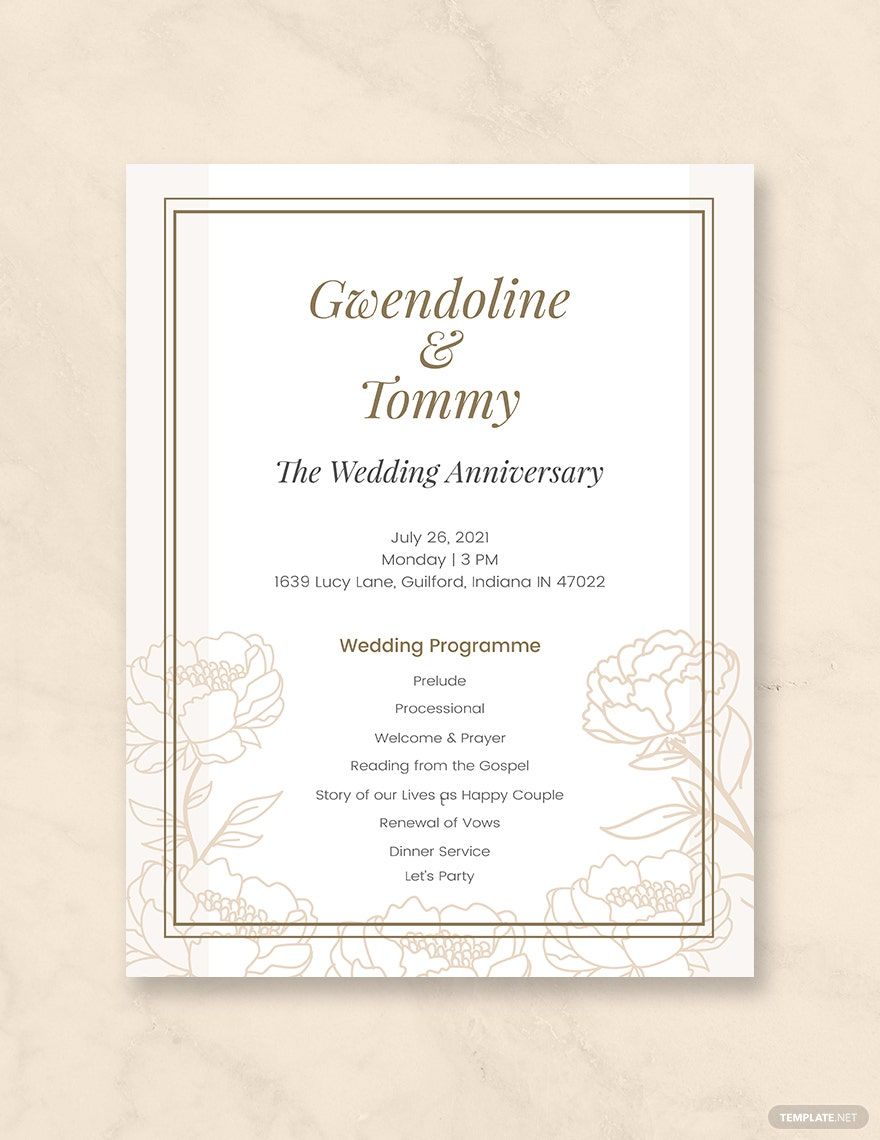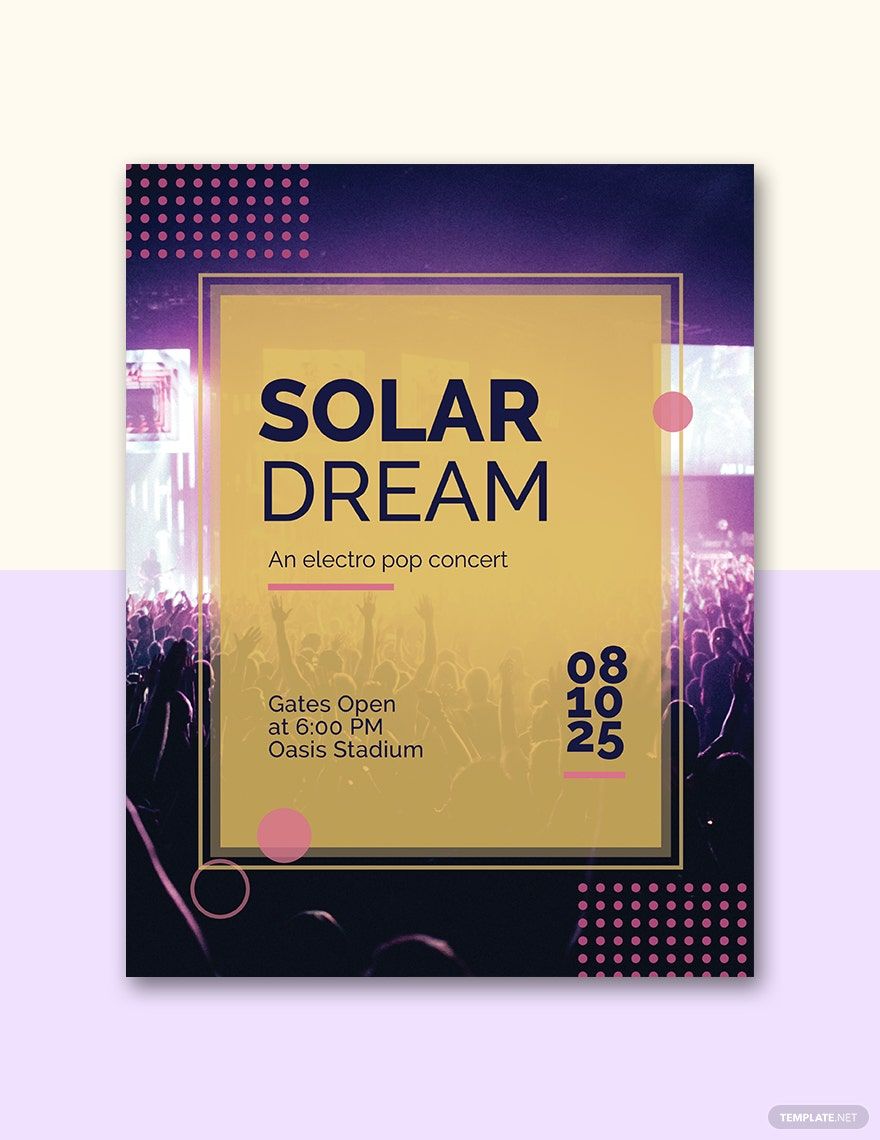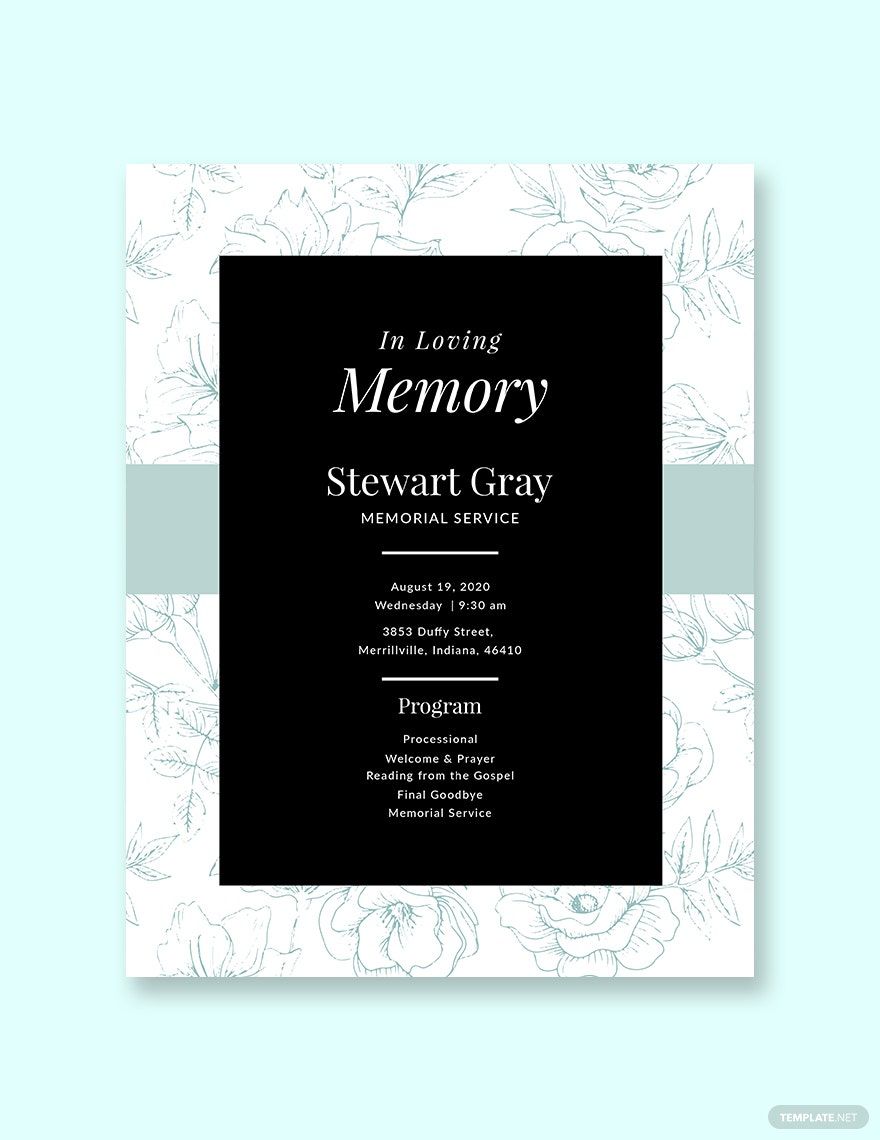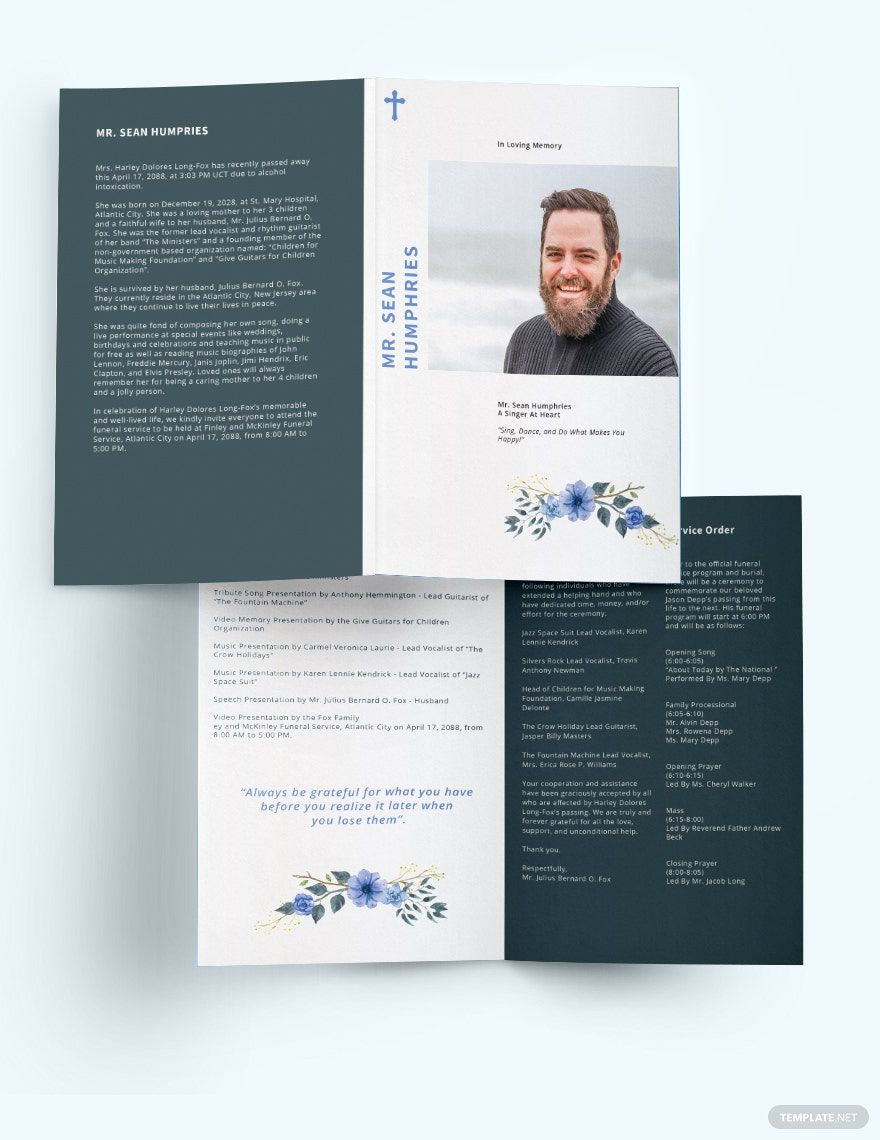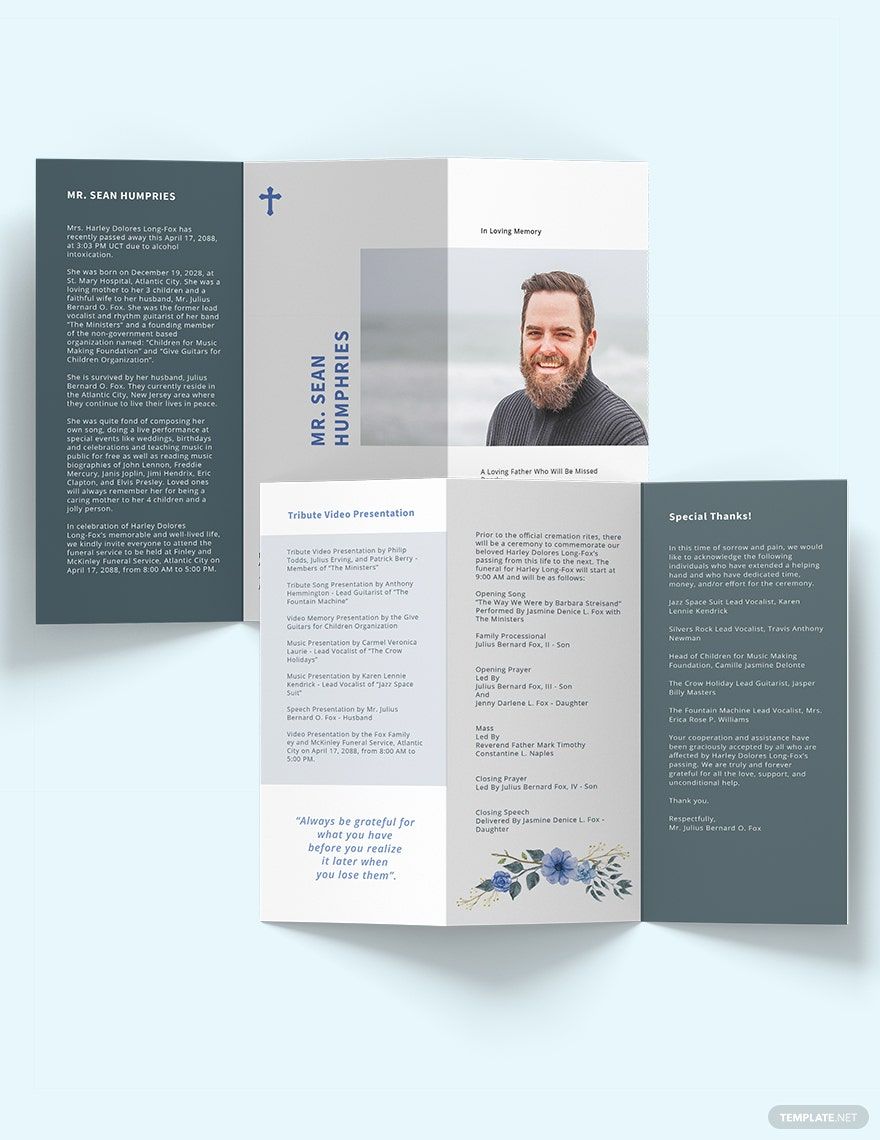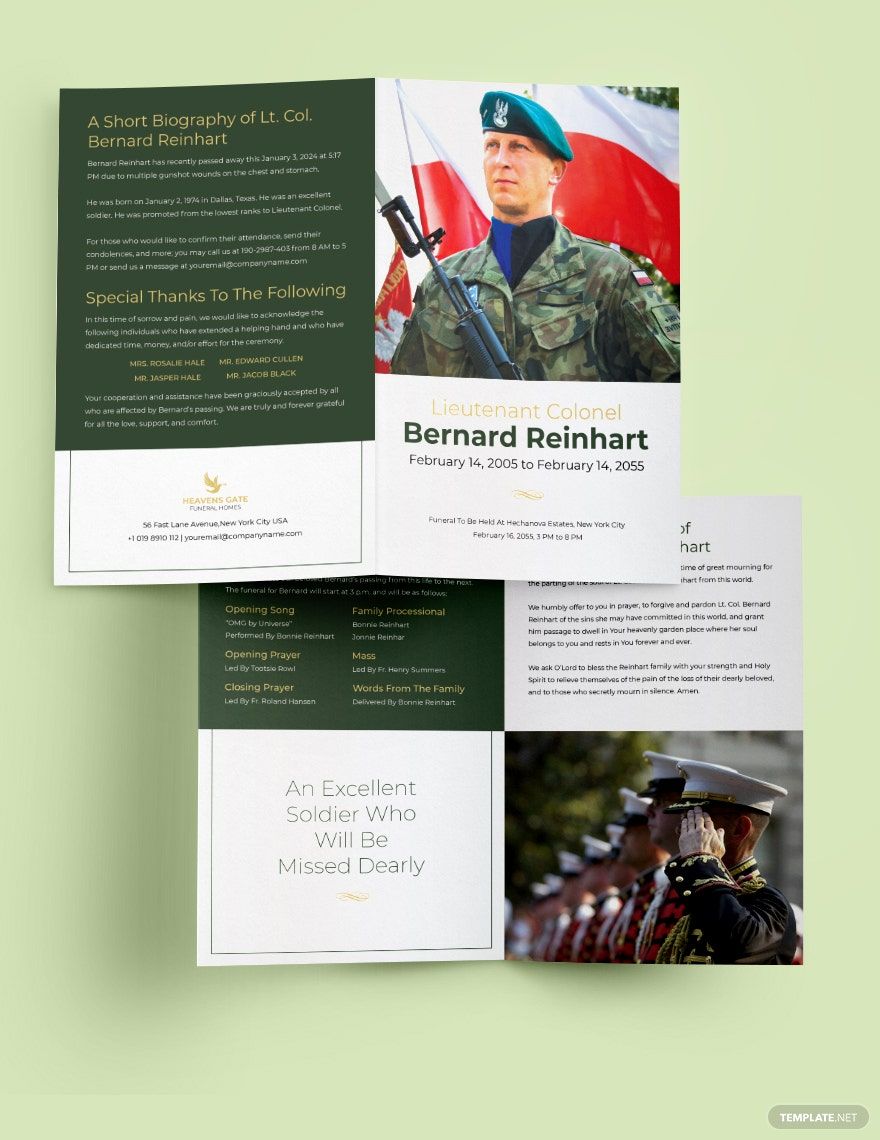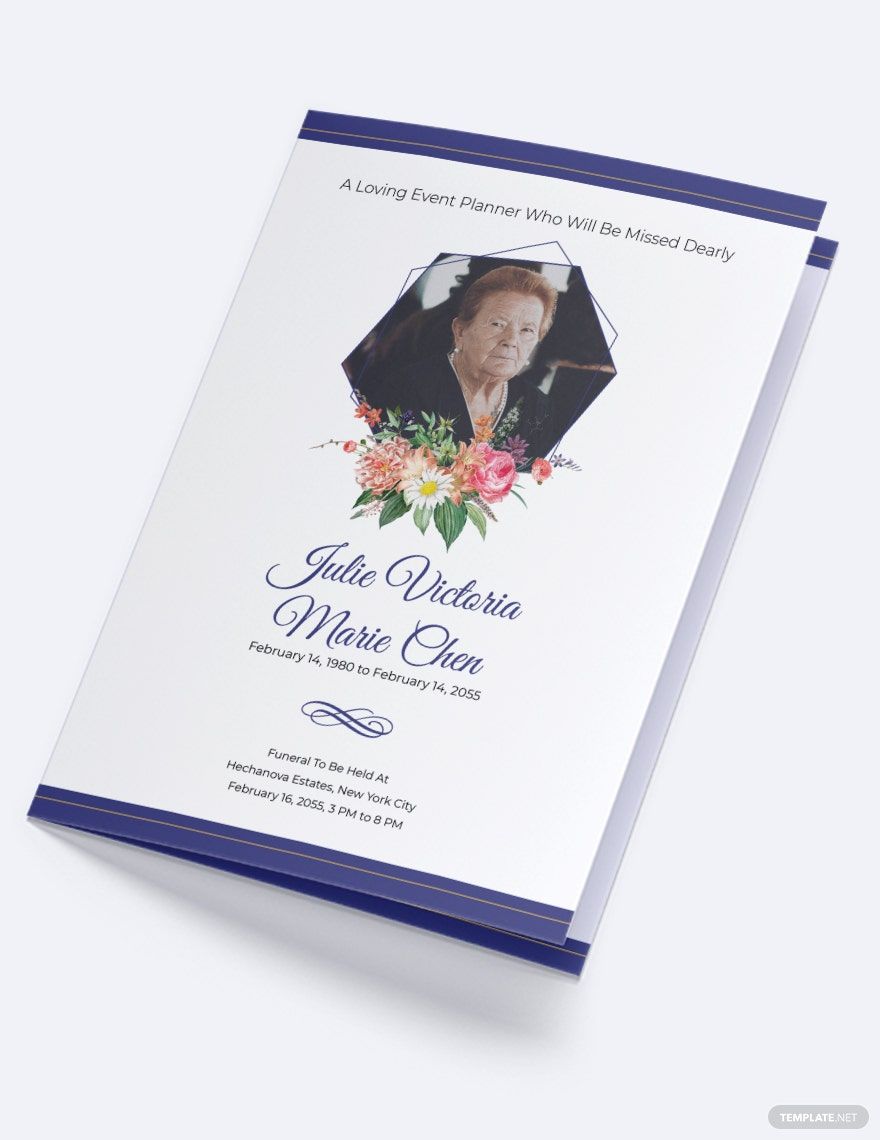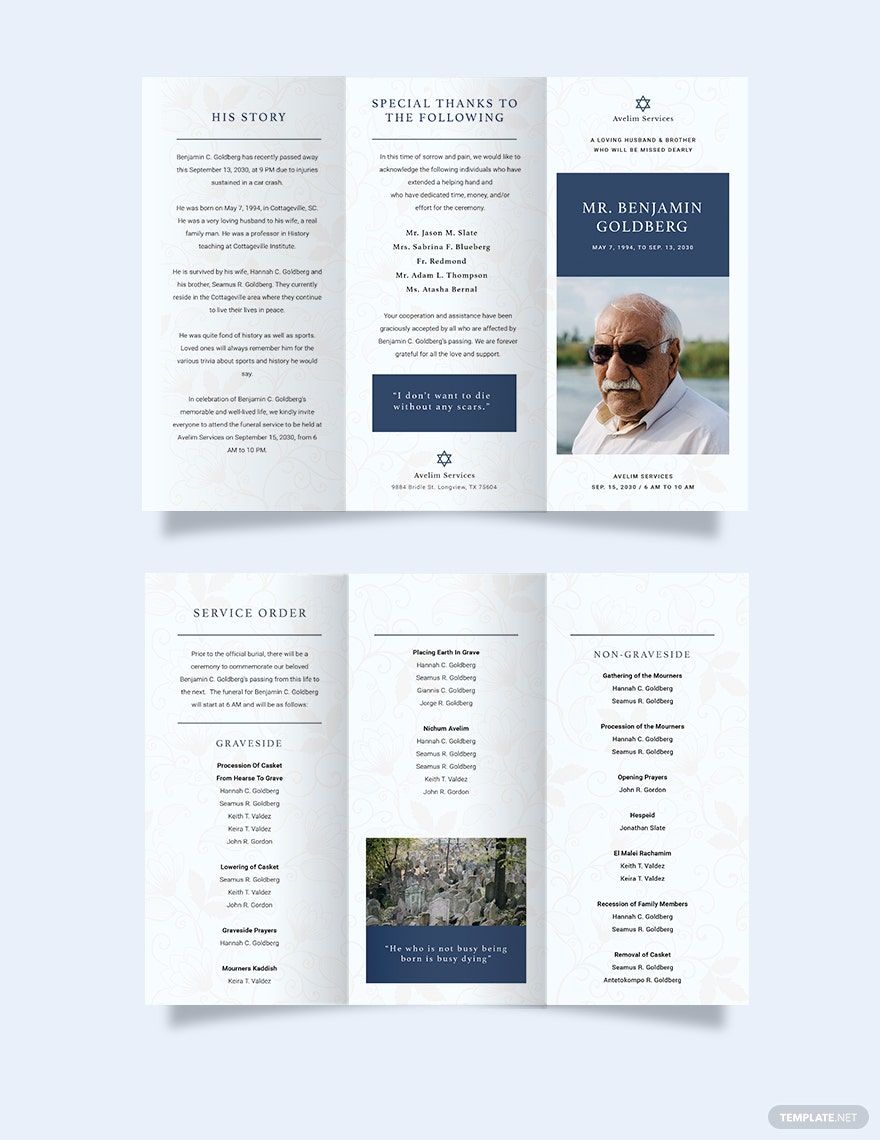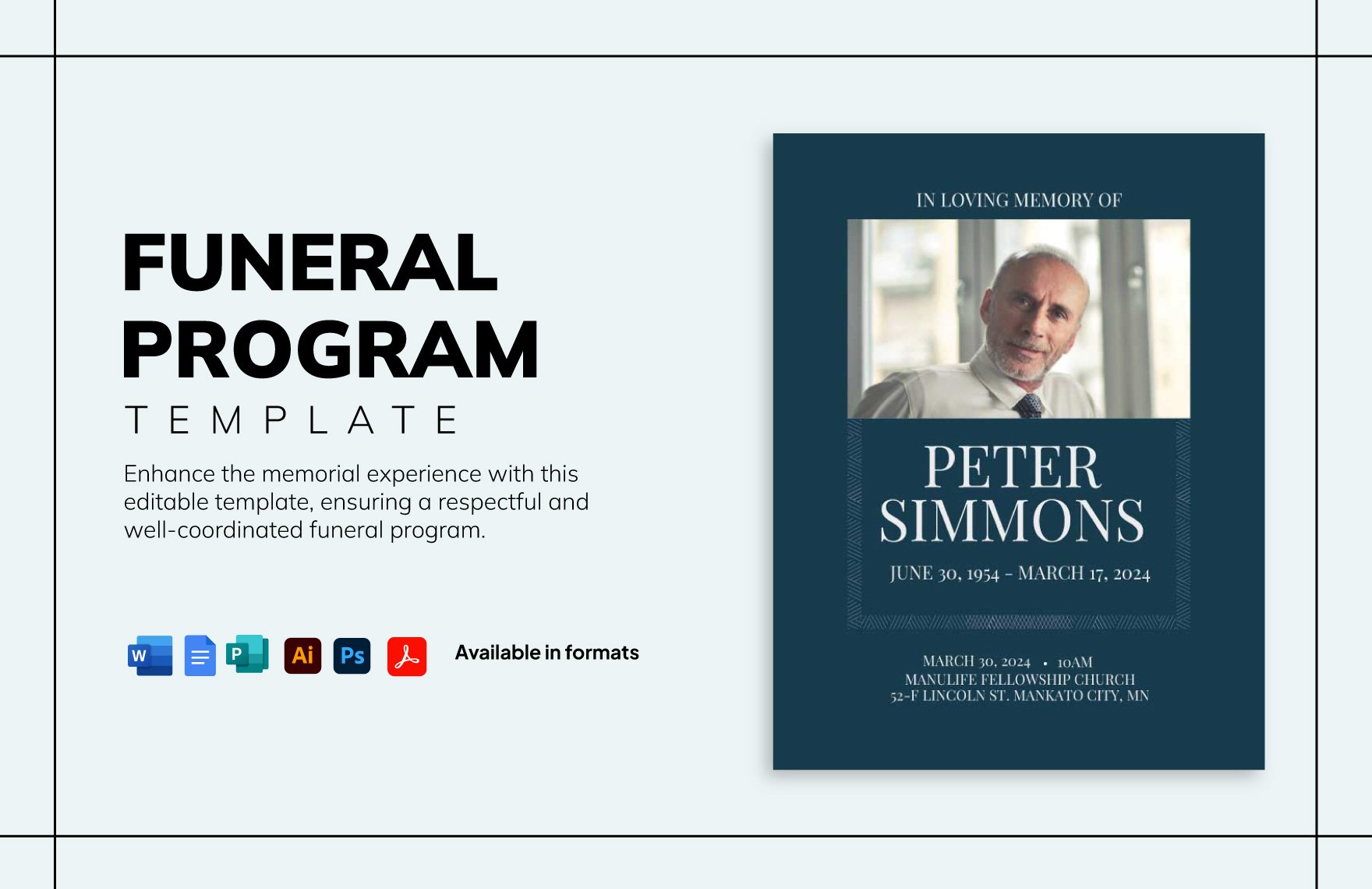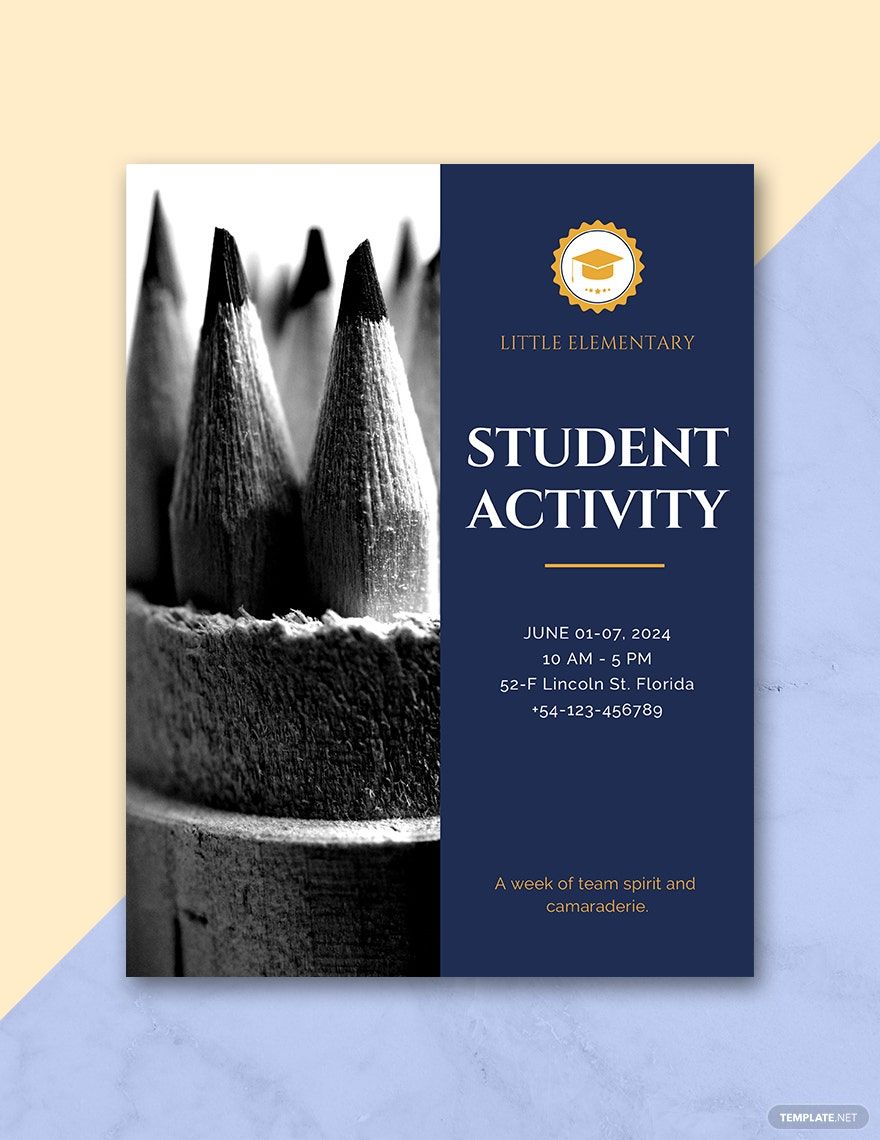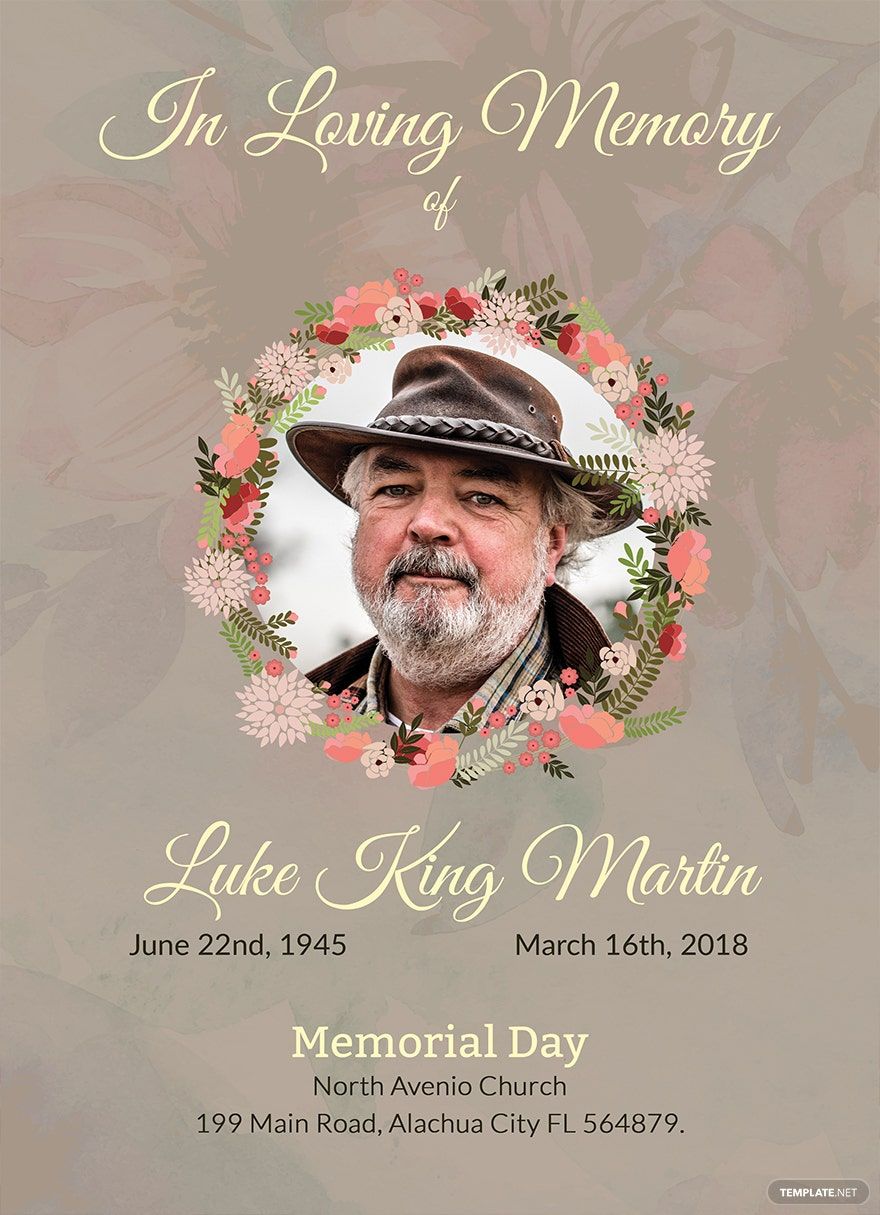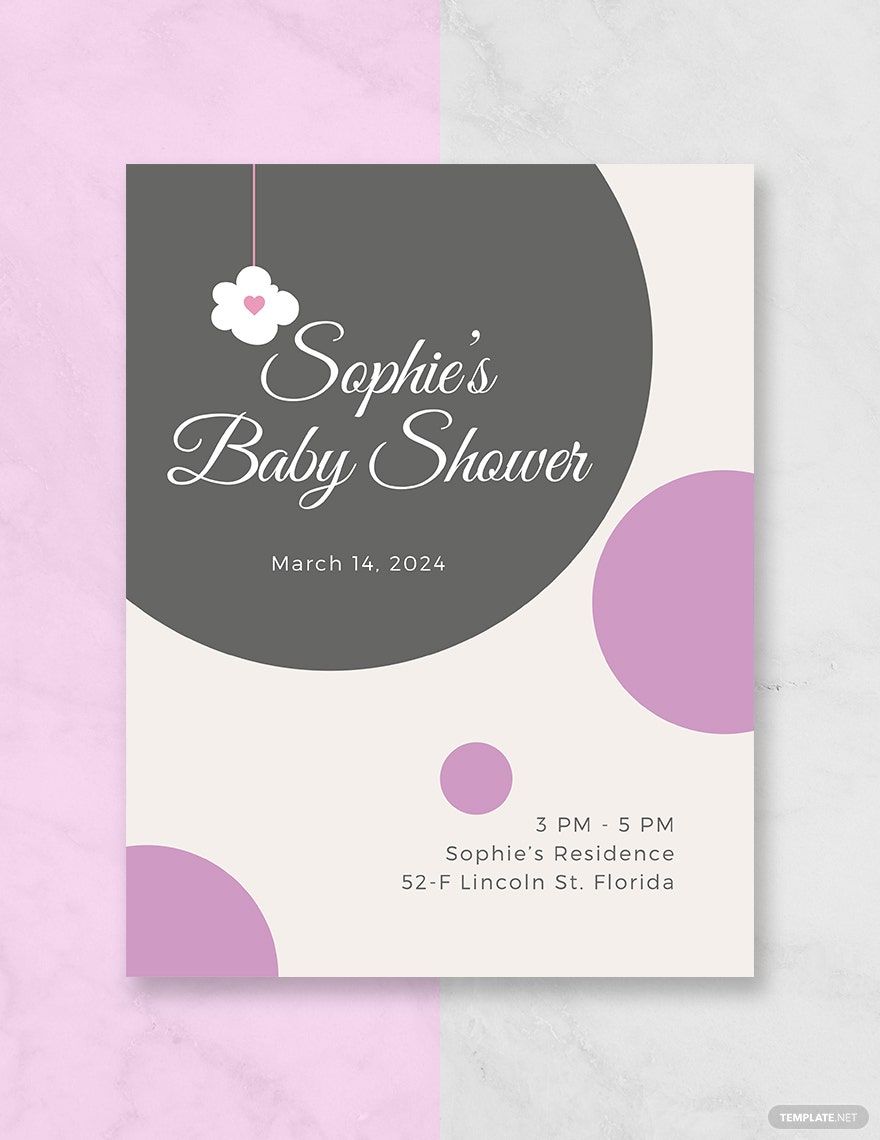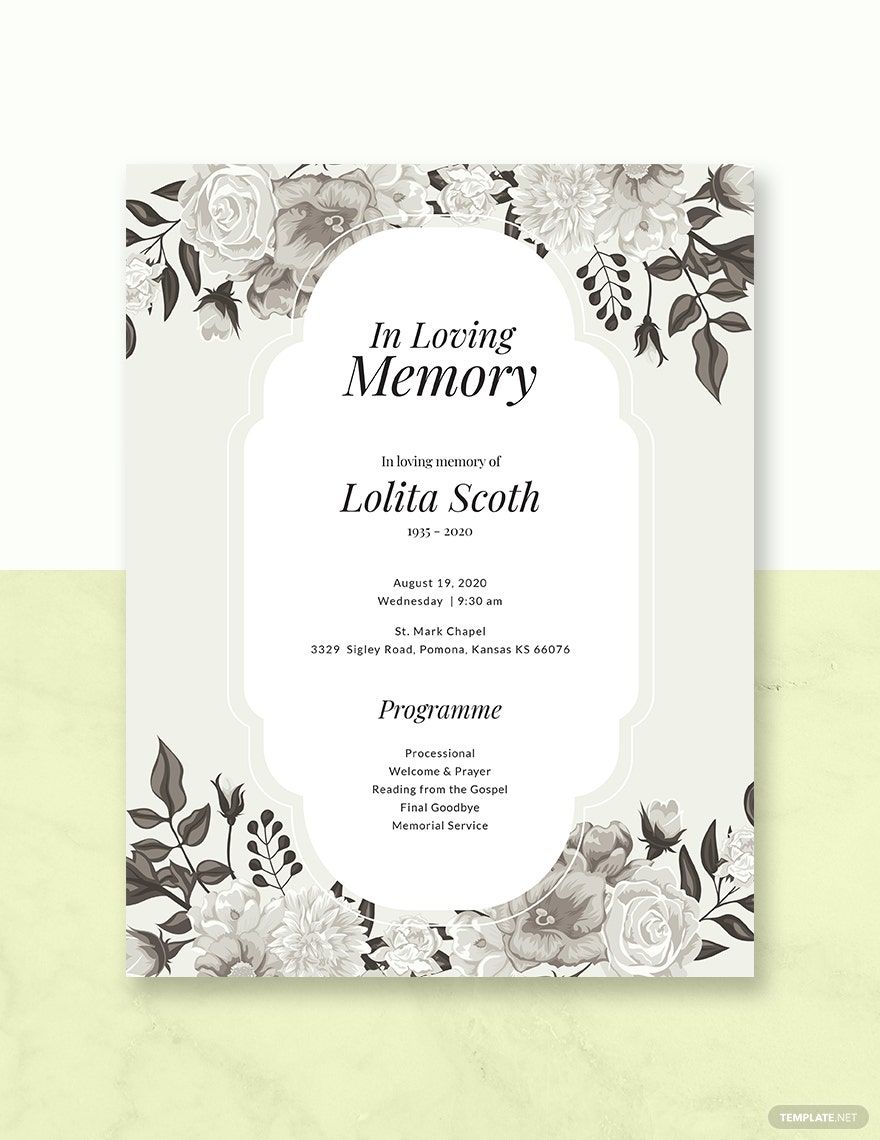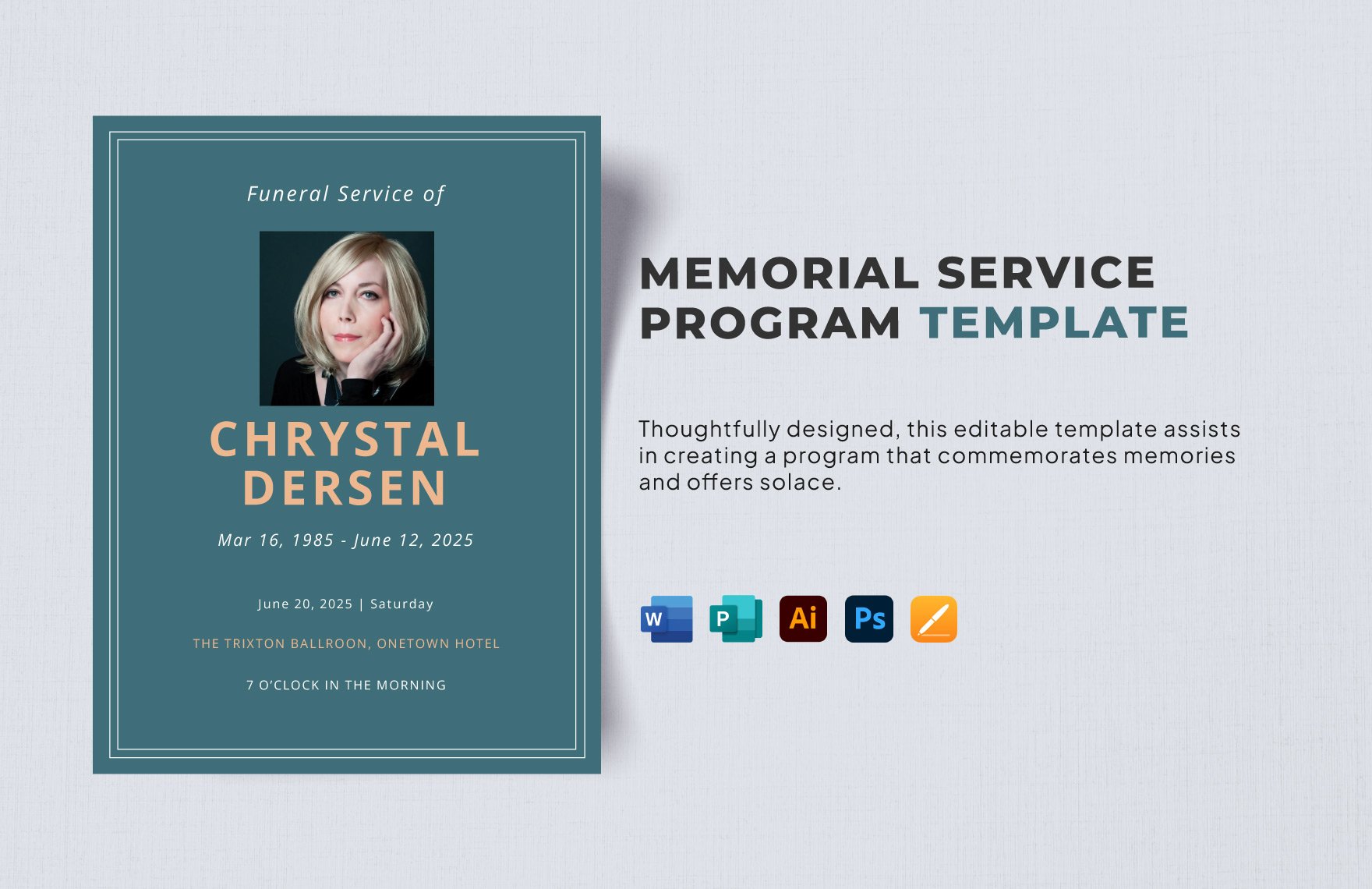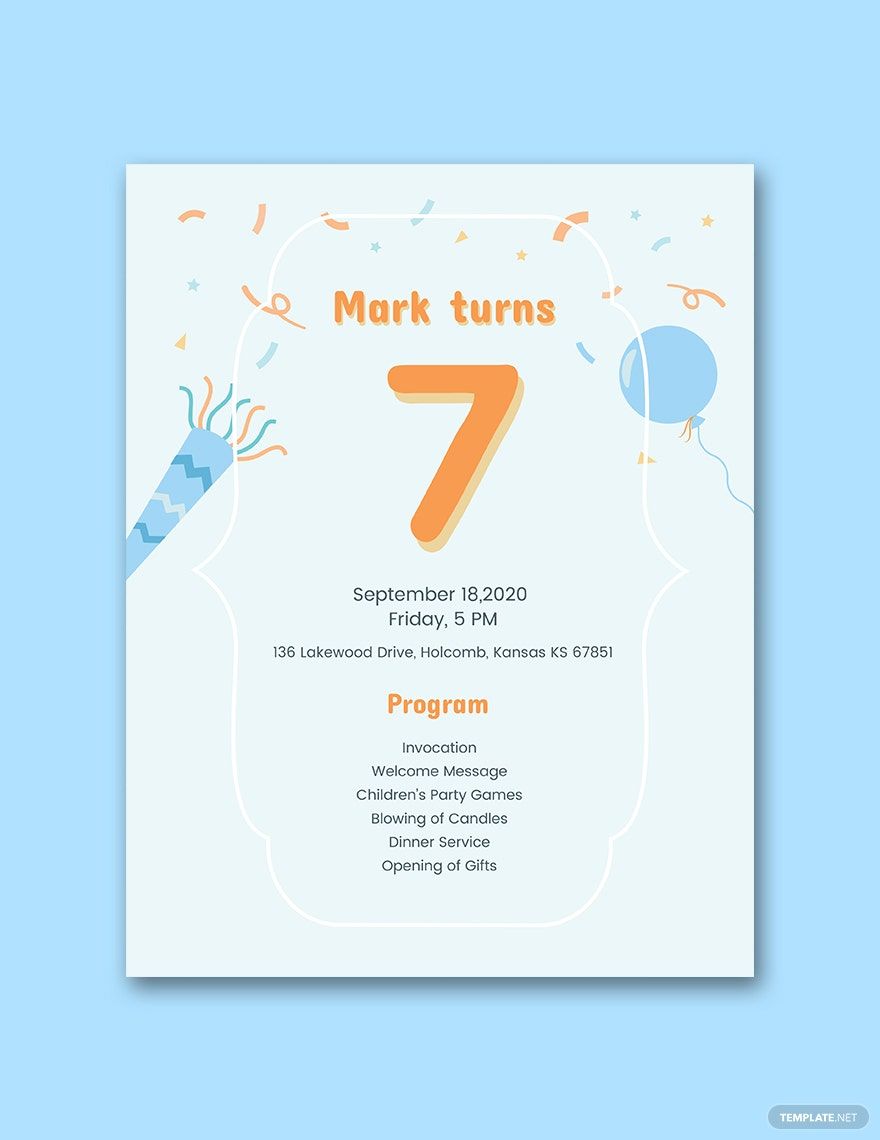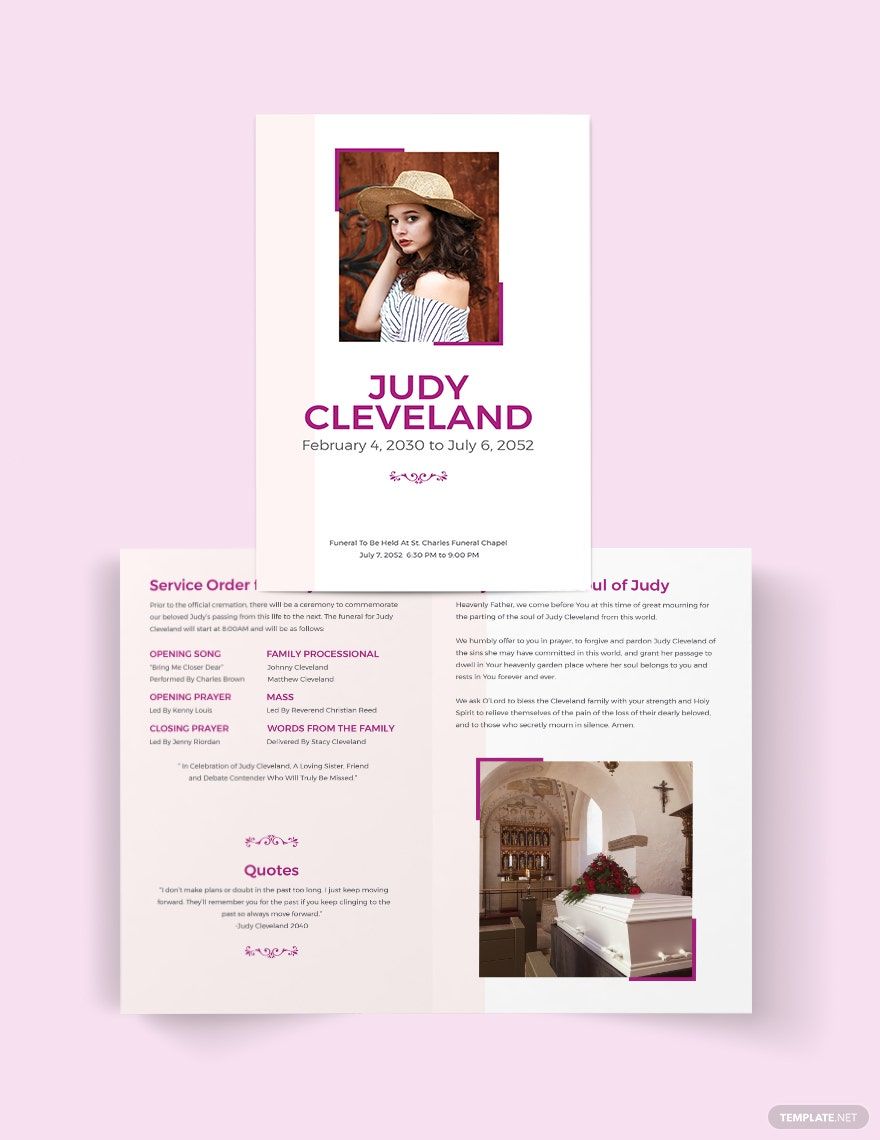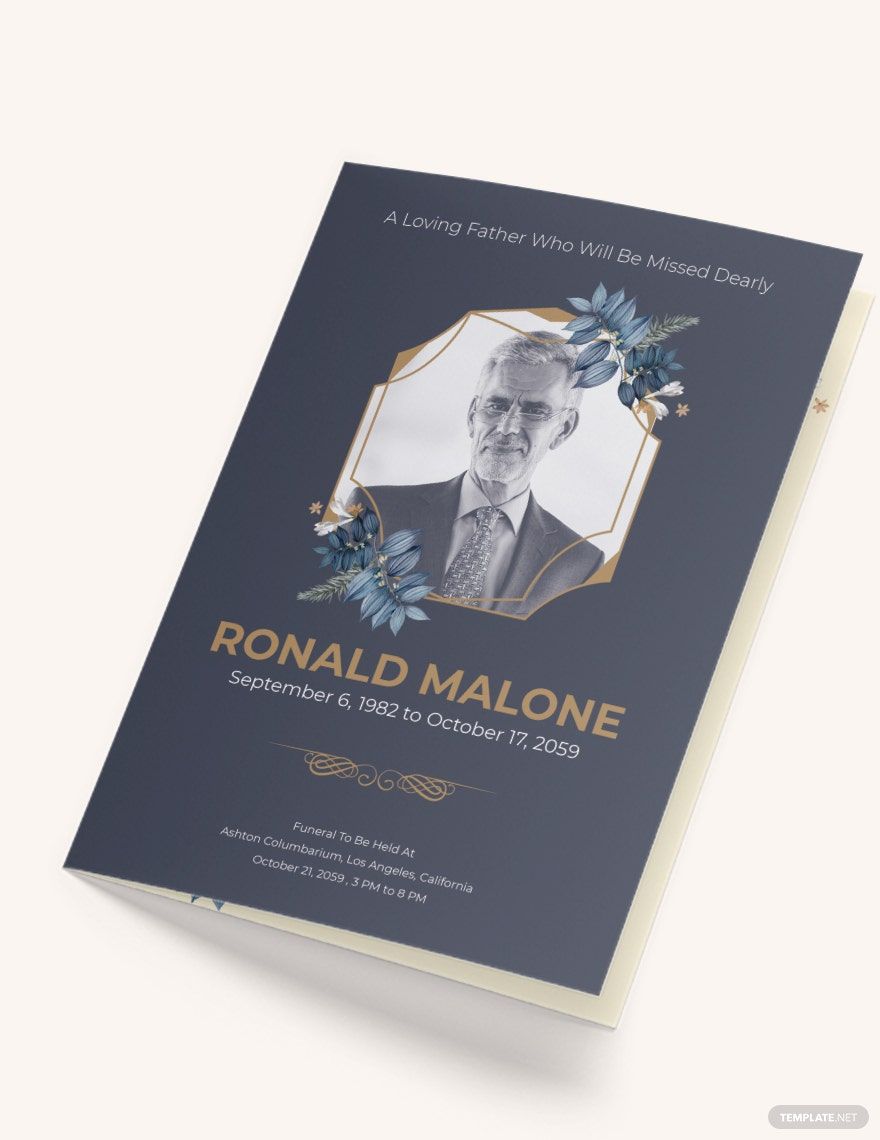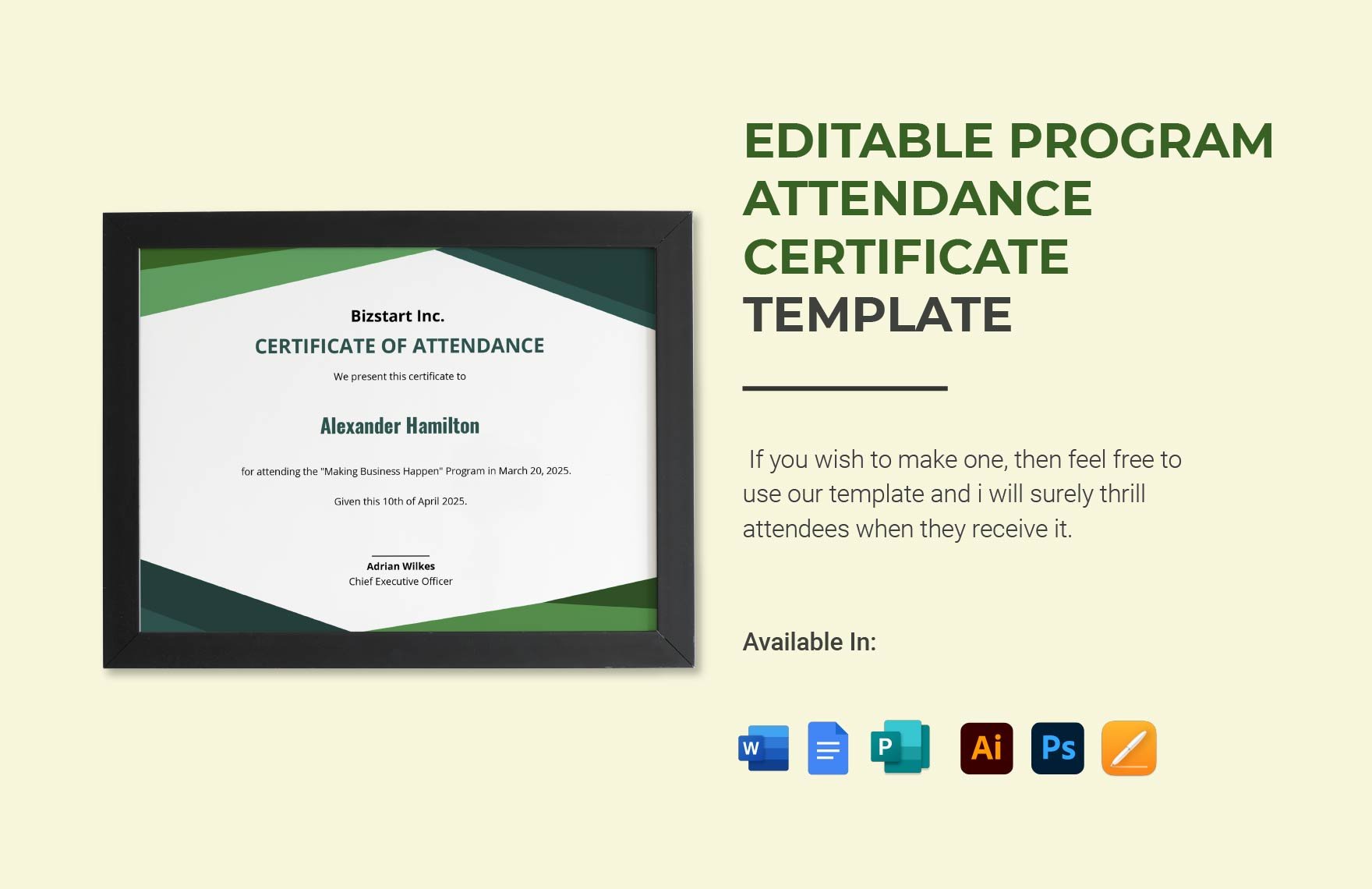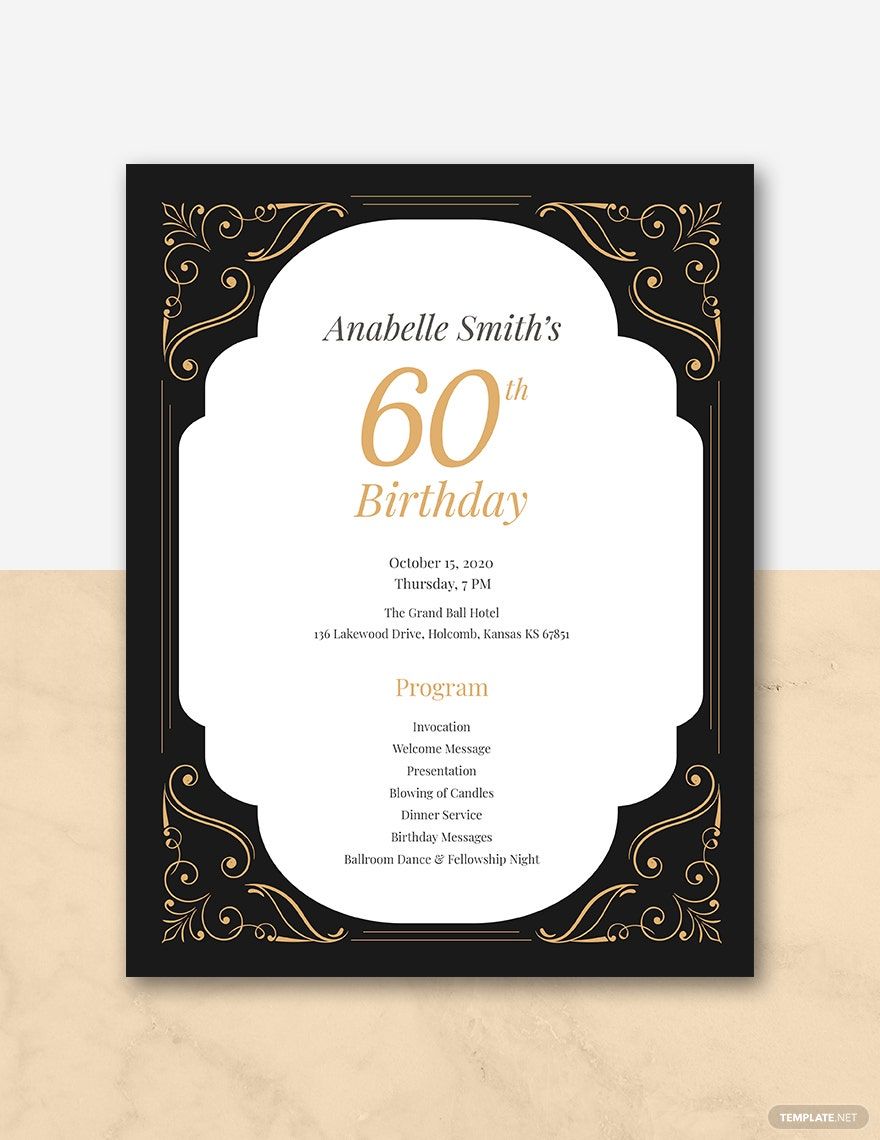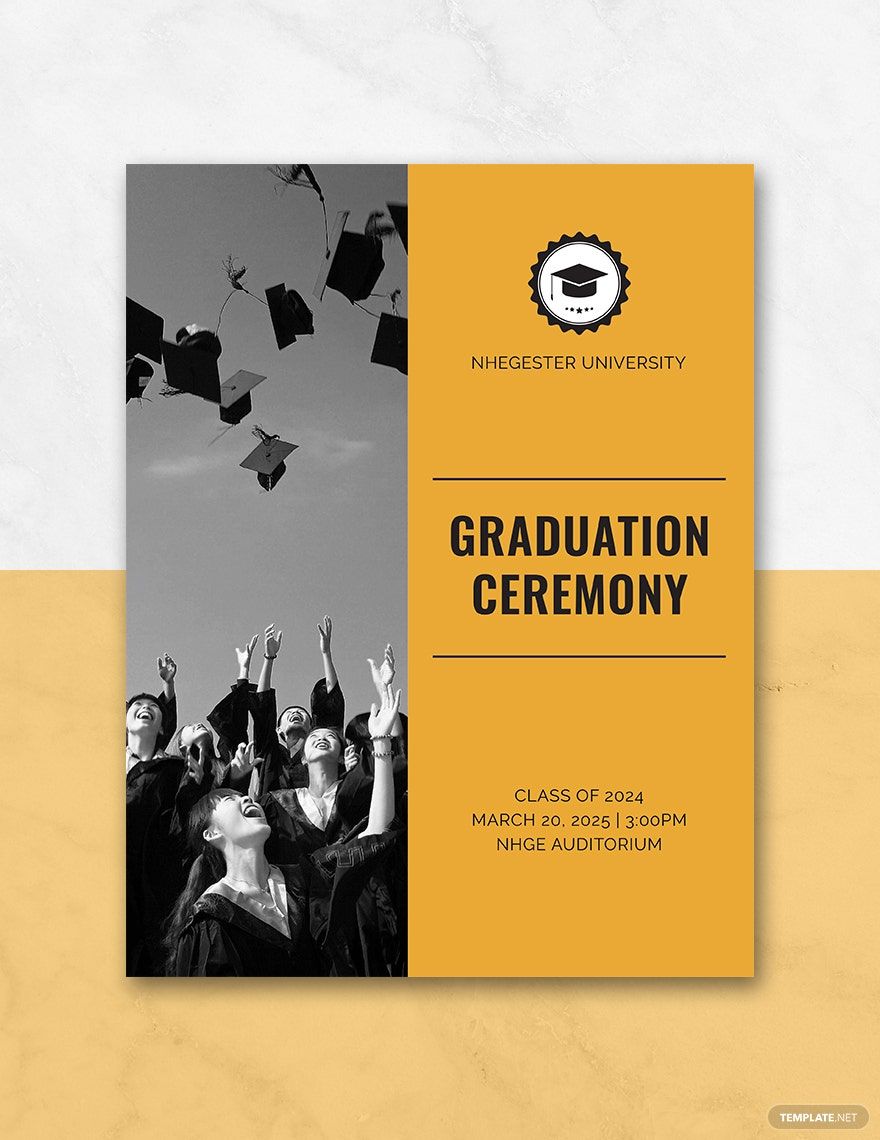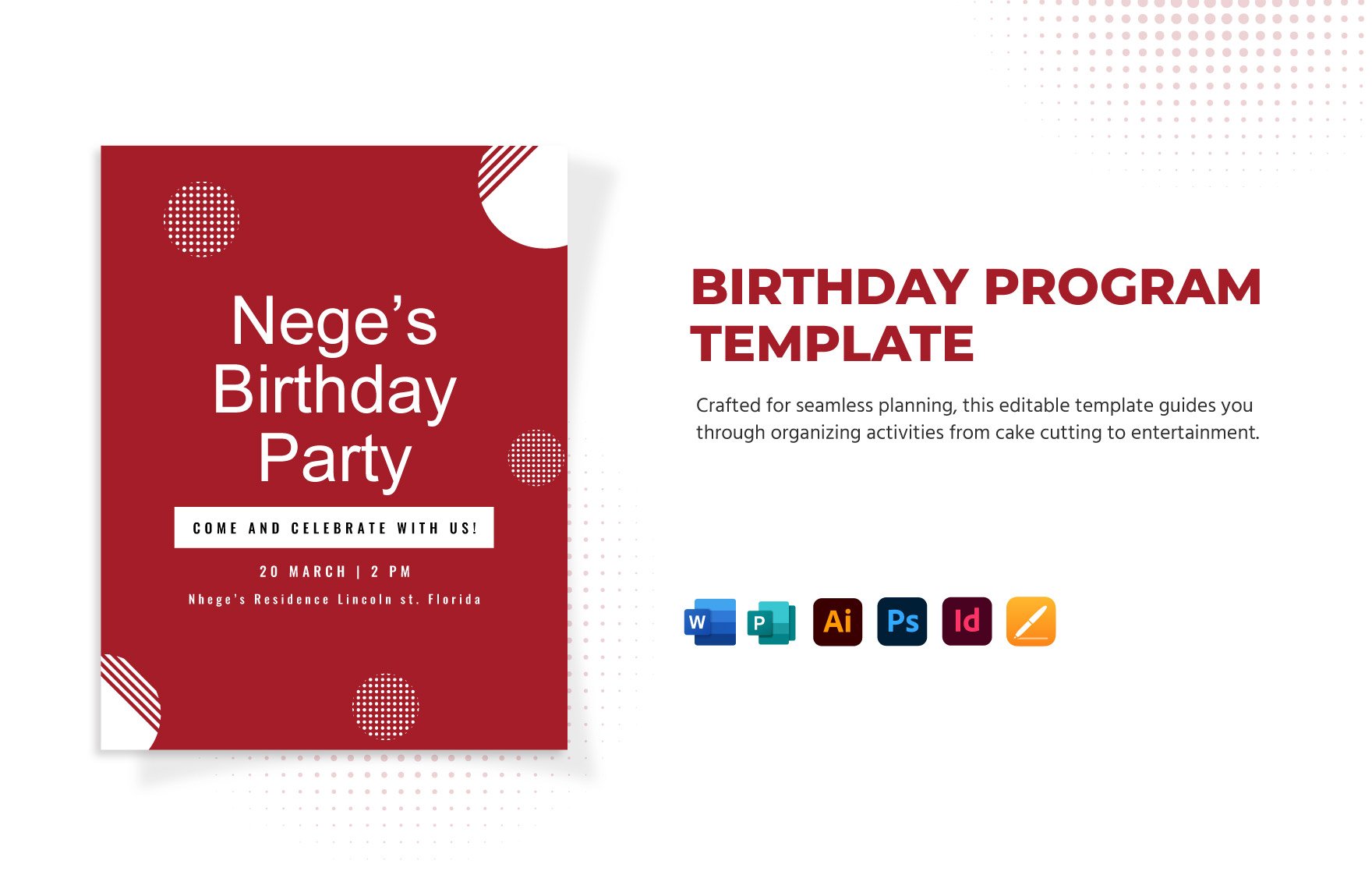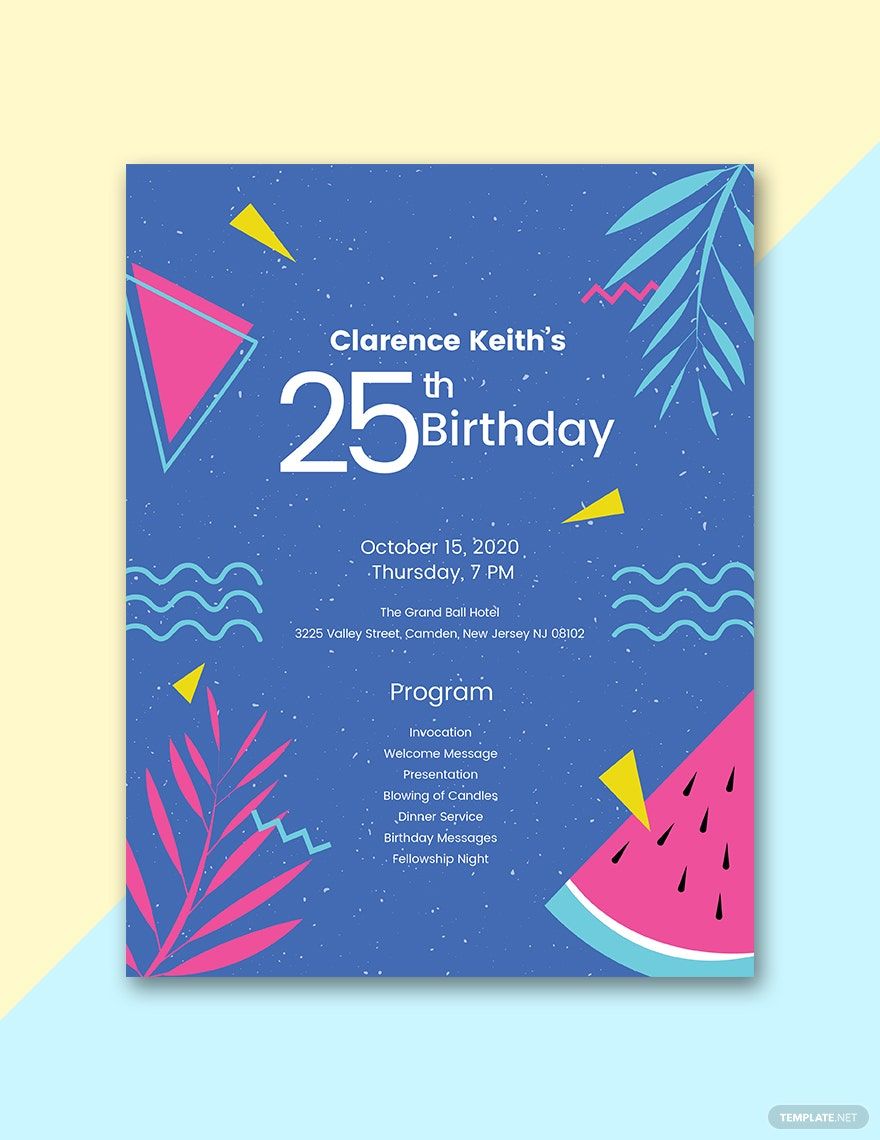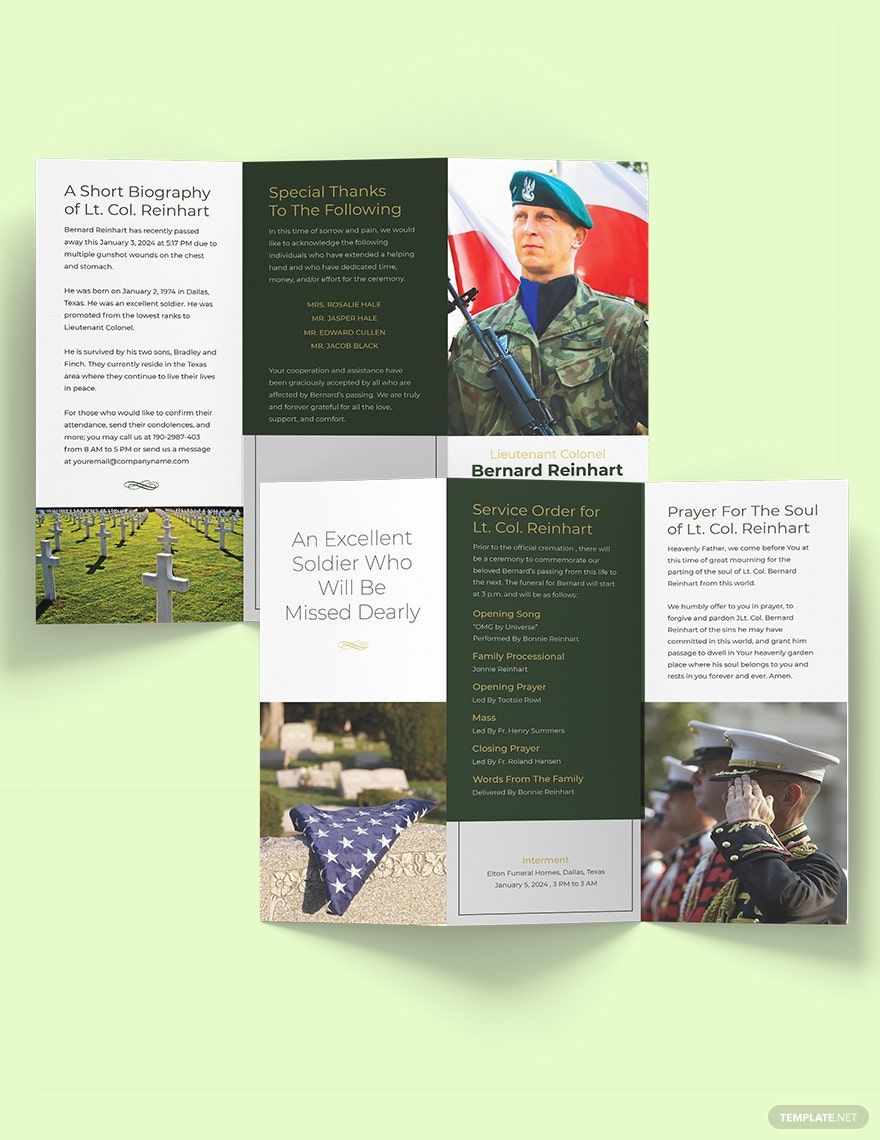Get to create a beautiful program card that lists the schedule of activities for attendees and participants of your upcoming event. Download one of our premium program templates for free and create a pamphlet that describes specific activities and their respective time slots. These templates are made available in 5x7 inches with bleed and are 100% customizable in all versions of Adobe Photoshop. Choose from our wide variety of program templates and create high-quality birthday programs, health programs, wedding programs, funeral programs, outreach programs, conference programs, school programs, and many more. They make use of professionally designed content including high-quality layout, artwork, images, text, and graphic files that are easily editable and printable anytime, anywhere. Don’t miss the chance to download one of our ready-made program templates in Adobe Photoshop today for free!
How to Make a Program Template in Adobe Photoshop
In business, a program is a set of scheduled activities and related measures. While in computer programming, it is a series of coded software instructions. Here, however, we’ll be talking about event programs template that you can use and utilize for any occasion at school, church, home, or business company.
By using our premium ready-made program templates in Adobe Photoshop, you can now create a well-designed program for whatever event you are hosting. In doing so, consider the steps below on how to make a program template quickly and effectively:
1. Determine What Program to Host
There are various event programs to host in life, and each program should be celebrated appropriately and correctly. It can be a wedding event, a funeral, or a birthday celebration. This step is the essential part that only you can decide.
2. Choose Your Program Template
In a wide selection of program templates available in all versions of Adobe Photoshop, consider the template that best answers your needs and preference for any holiday events and programs. They are all well-layout and designed to meet your tastes and standards. From the list, choose the best one for you.
3. Download the Template and Customize
The templates are easy surely to download and customize. From a list of brochure templates down to flyer templates, we promise 100% satisfaction on this. Since each comes with preformatted content and design, you can keep the original, or you can change it to personalize. Details like the venue, date, time, the name (if it’s a birthday party), and other relevant information should be incorporated.
Other than that, you can change the picture with the ones from your personal computer or device. Don’t download directly from a website to avoid having poor quality and pixelated photos. High-quality photographs always give the best impression you need.
4. Proofread and Make Necessary Changes
Two heads are far better than one. The same thing goes with editing a template. It’s always an advantage to have someone with you to help you identify the errors. When you have identified the mistakes, you can also have someone to help you with making changes and correcting errors like misspelled names. You can also update the time and date of the program, in case the event has to extend for a week or a month. If ever you need a guide to inputting the details and marking your calendar, try to make a list of information.
5. Either Print or Share Online
There are two basic ways to get your formal invitations sent to the concerned people: print and share online.
Printing is a cost-effective form of informing your guests and attendees regarding the program. It’s what visually guides them to the flow of the event. The fastest way possible, on the other hand, is by sharing your program online. Like business posters, your announcements can be posted through your social media accounts or Google accounts. In this way, it saves you from hassle and stress.