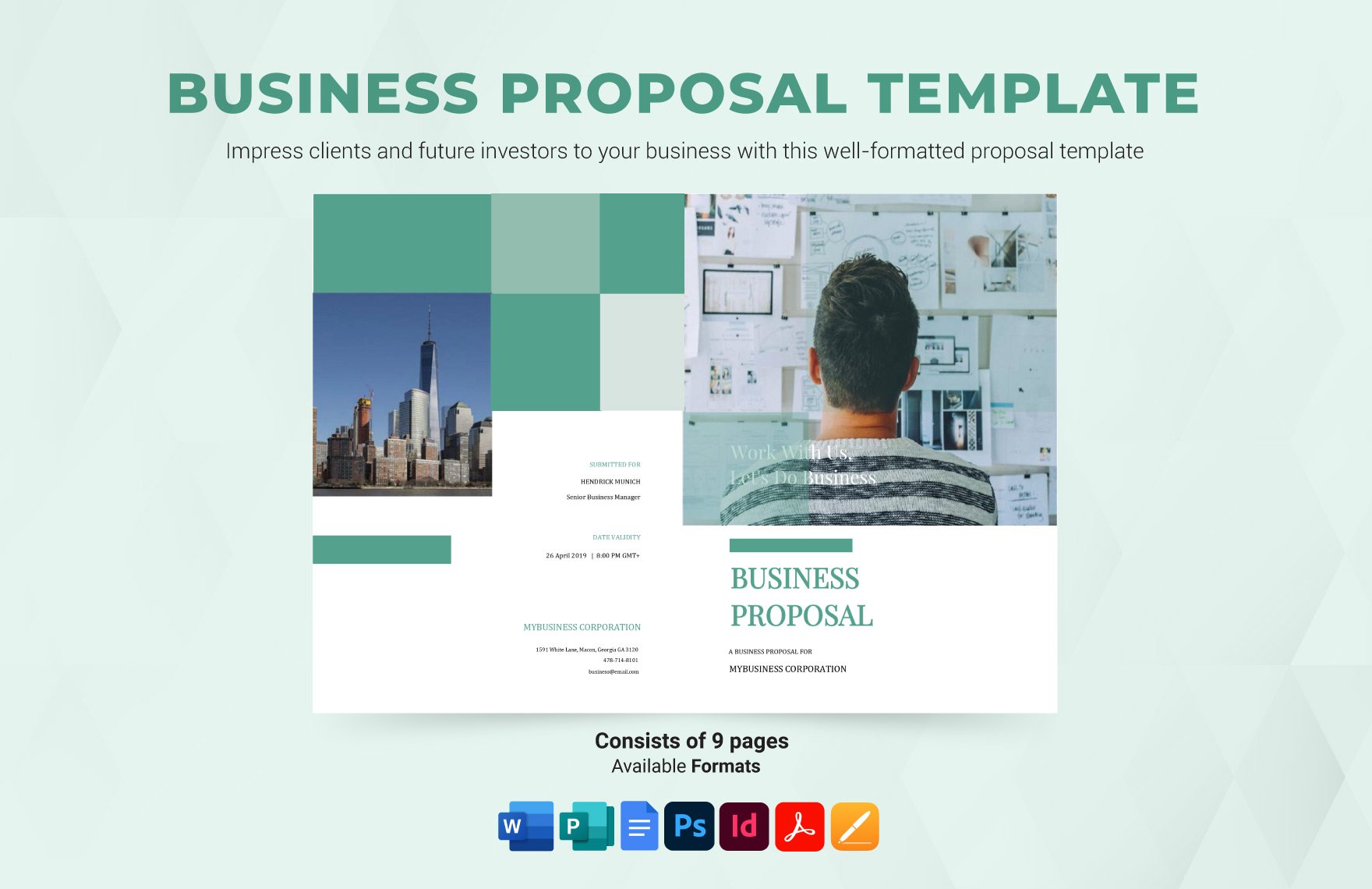Putting together a proposal for a business or nonprofit sponsorship doesn't need to be so time-consuming. Get instantly usable and easy-editable business proposals by using our Business Proposal Templates in a file format compatible with Microsoft Publisher! Save time and immediately access any chosen template anywhere, anytime! Make use of them for your cleaning, research, catering, or construction business. Our templates are even suitable for those doing student research in college and need to outline a thesis letter! Our proposal templates are available in A4 or US print sizes with standard Google fonts and licenses. Have investors accept your proposal; don’t miss out on downloading our professional ready-made proposals!
Business Proposal Templates in Publisher
Revitalize Your Presentations with Engaging Business Proposal Templates by Template.net
Bring your event promotions to life with pre-designed Business Proposal Templates in Microsoft Publisher by Template.net. Create professional-grade proposals quickly and easily with no design experience necessary. Whether you're aiming to promote an upcoming conference or showcase innovative product features to potential investors, our templates are designed to meet your needs. With free pre-designed templates, you can access fully downloadable and printable files in Microsoft Publisher, allowing for seamless presentations both in print and digital formats. Enjoy the simplicity of no design skills needed, with beautiful pre-designed templates that can be customized to reflect your brand's identity through customizable layouts for various platforms. Best of all, our free templates ensure you save both time and money, making it easy to create impactful proposals effortlessly.
Explore more of our beautiful premium pre-designed templates in Microsoft Publisher, offering a robust library that evolves regularly with the latest design trends. With updates providing new and inspiring templates, you're always equipped to present your ideas in a captivating format. Share your completed proposal with ease; download or share via link, email, or export for increased reach and instant feedback. We encourage you to take advantage of both free and premium templates for maximum flexibility, allowing your business presentations to stand out and capture attention effectively.