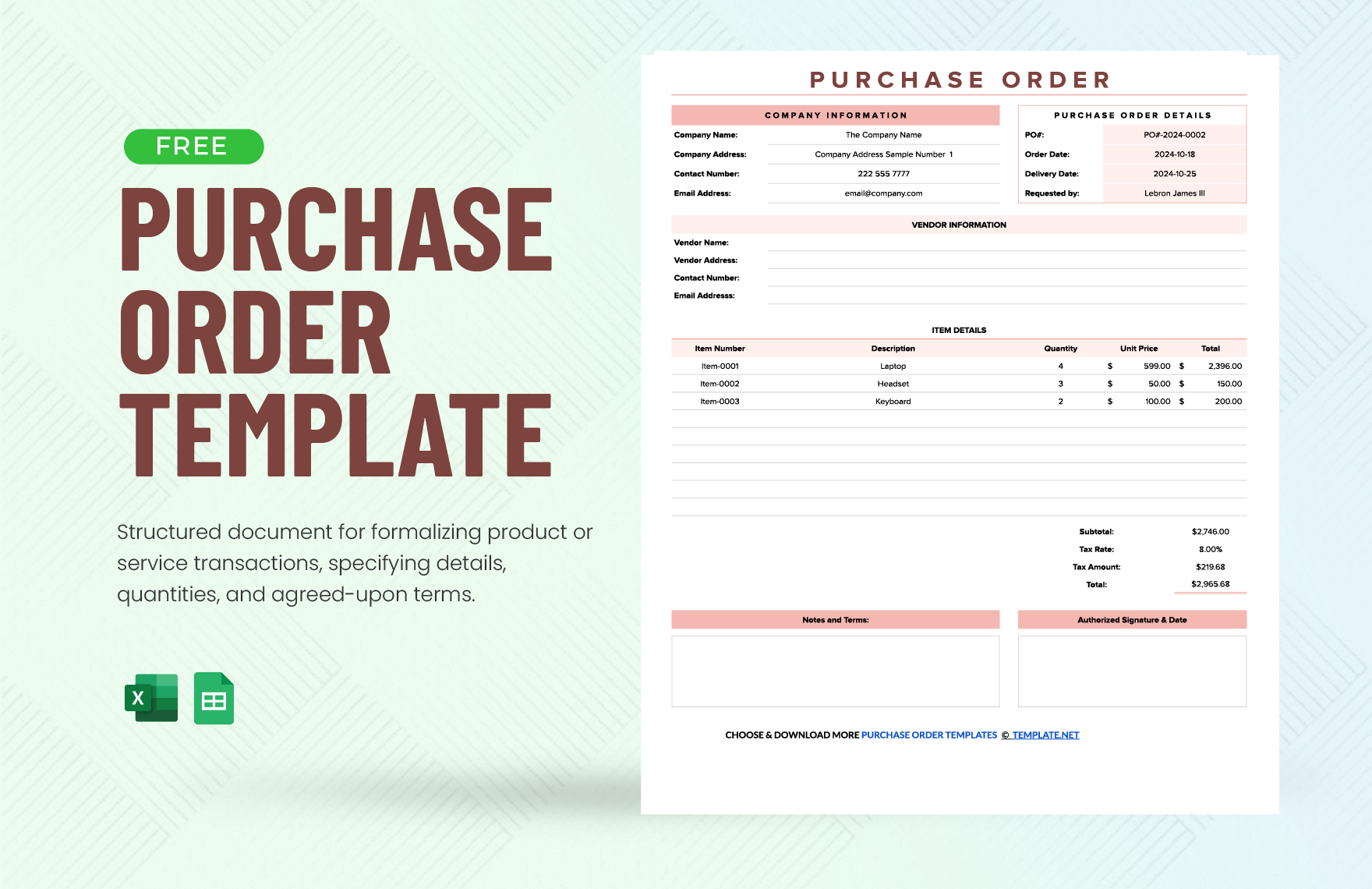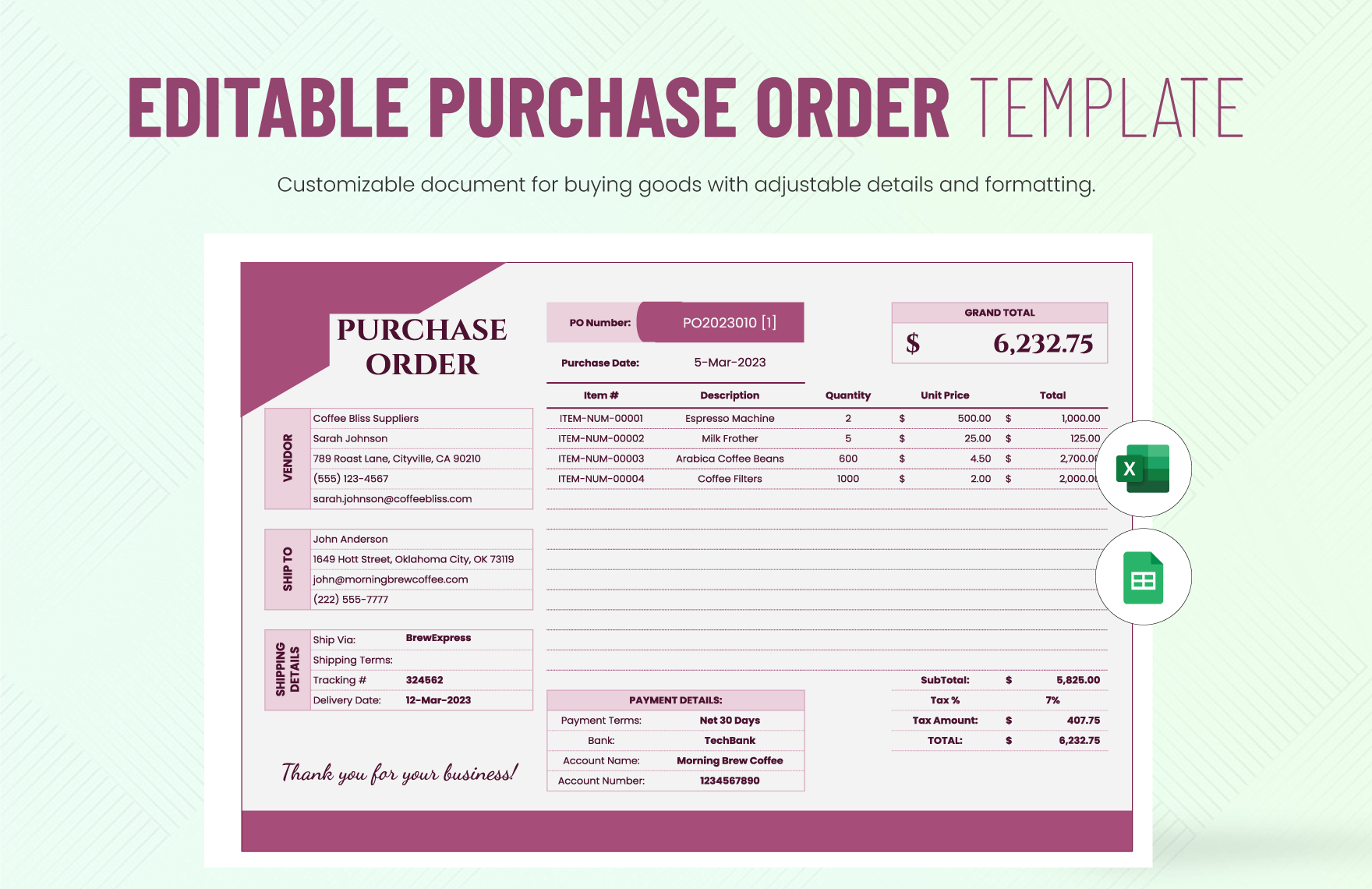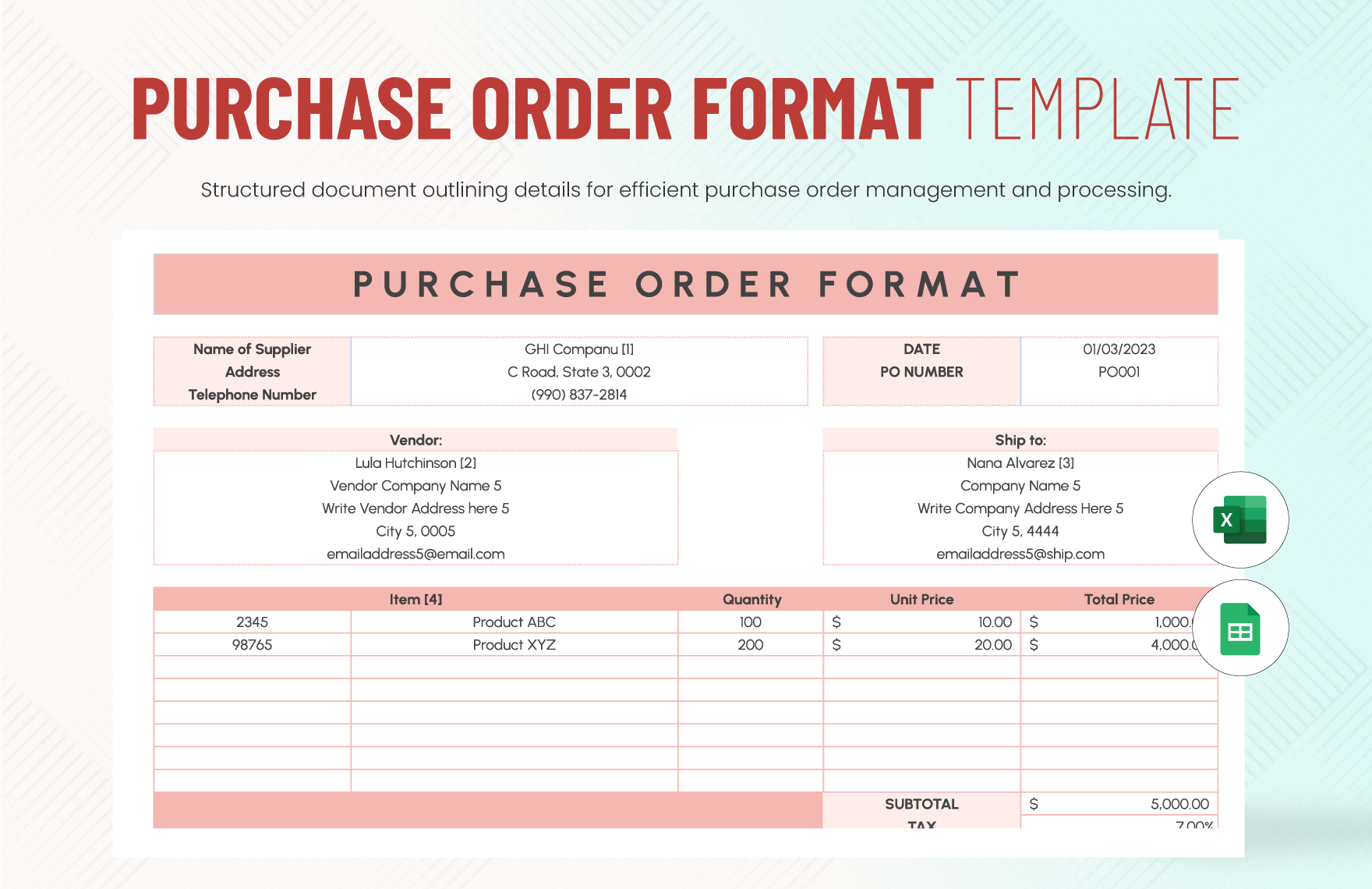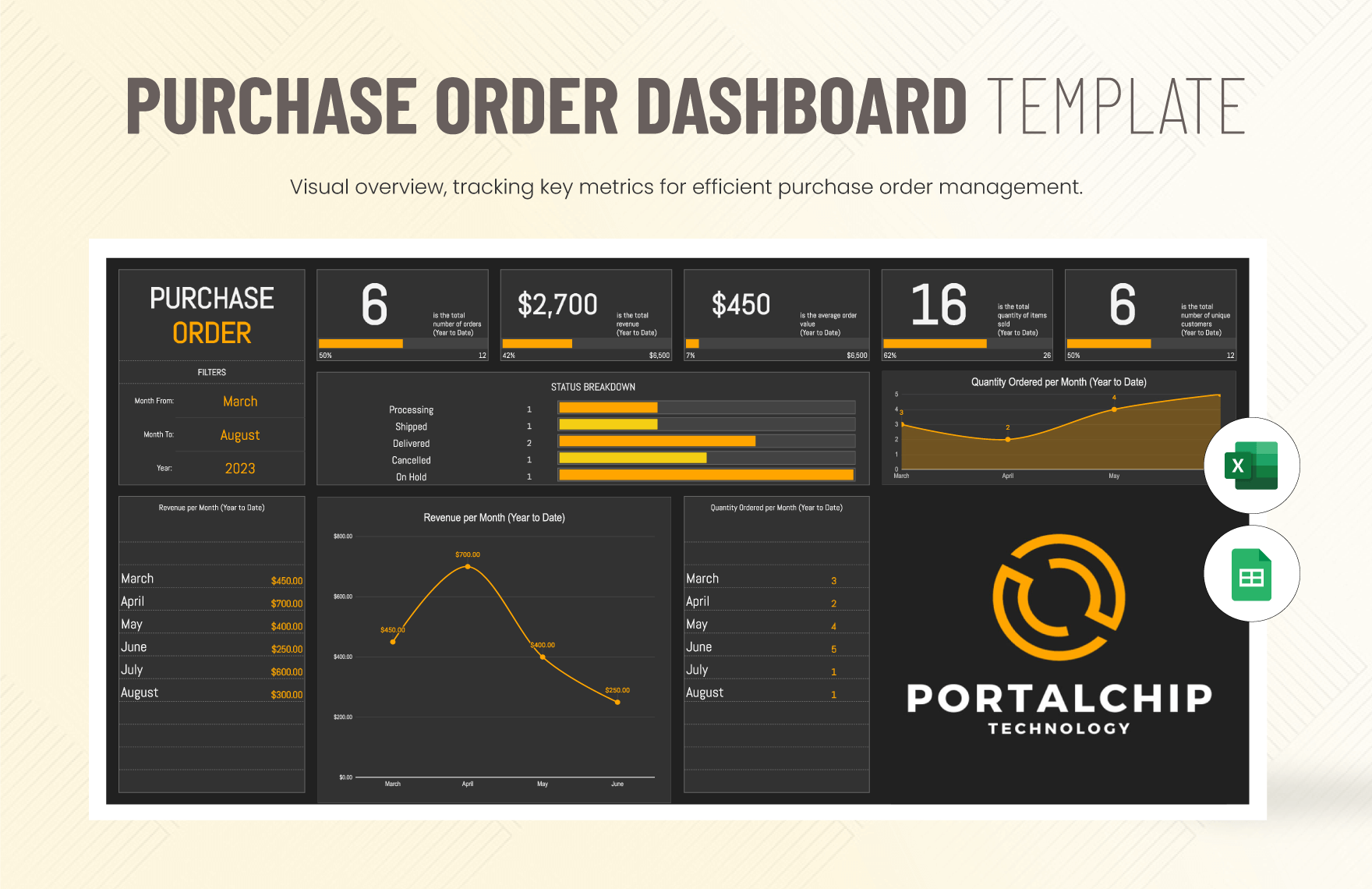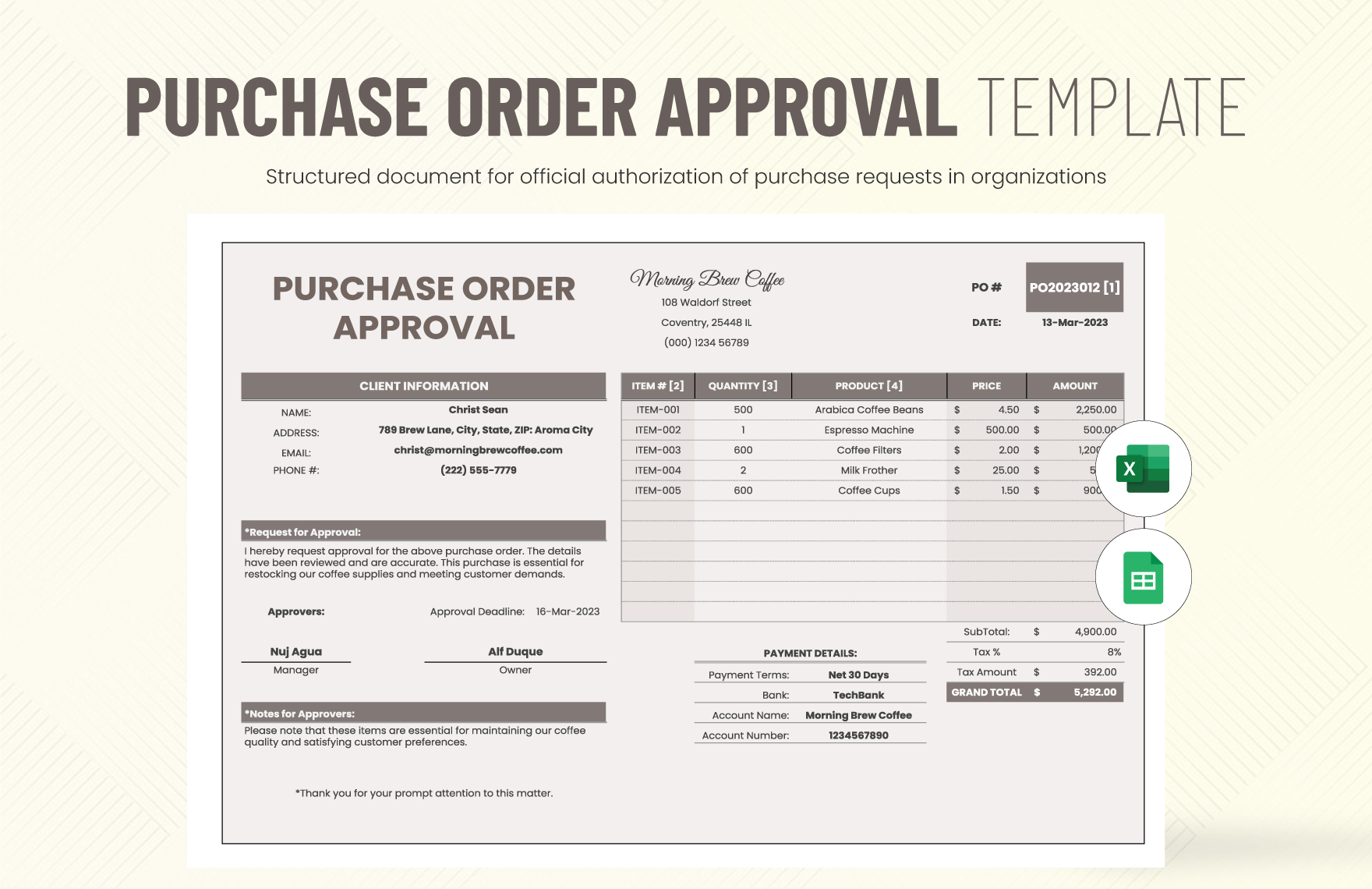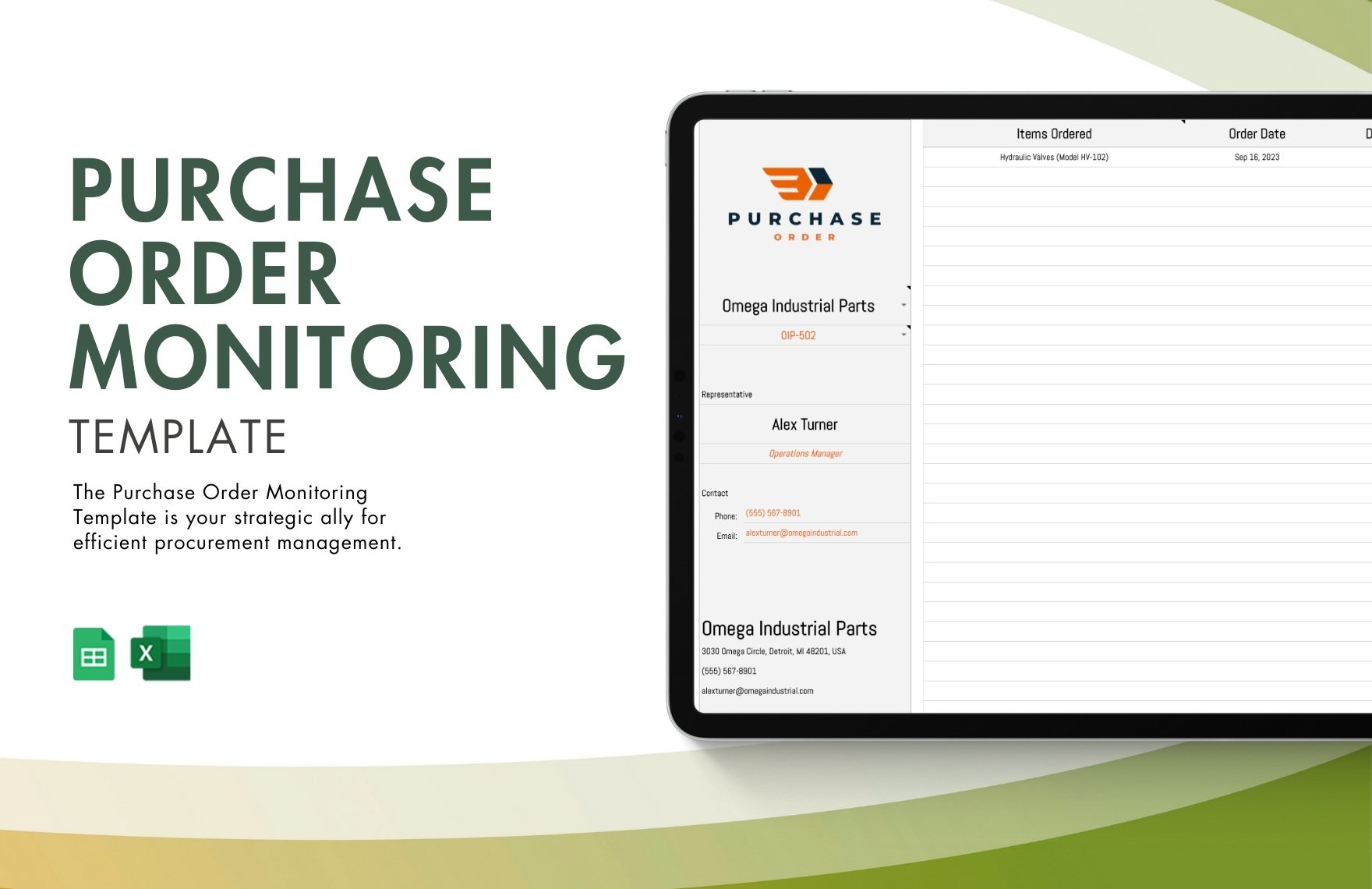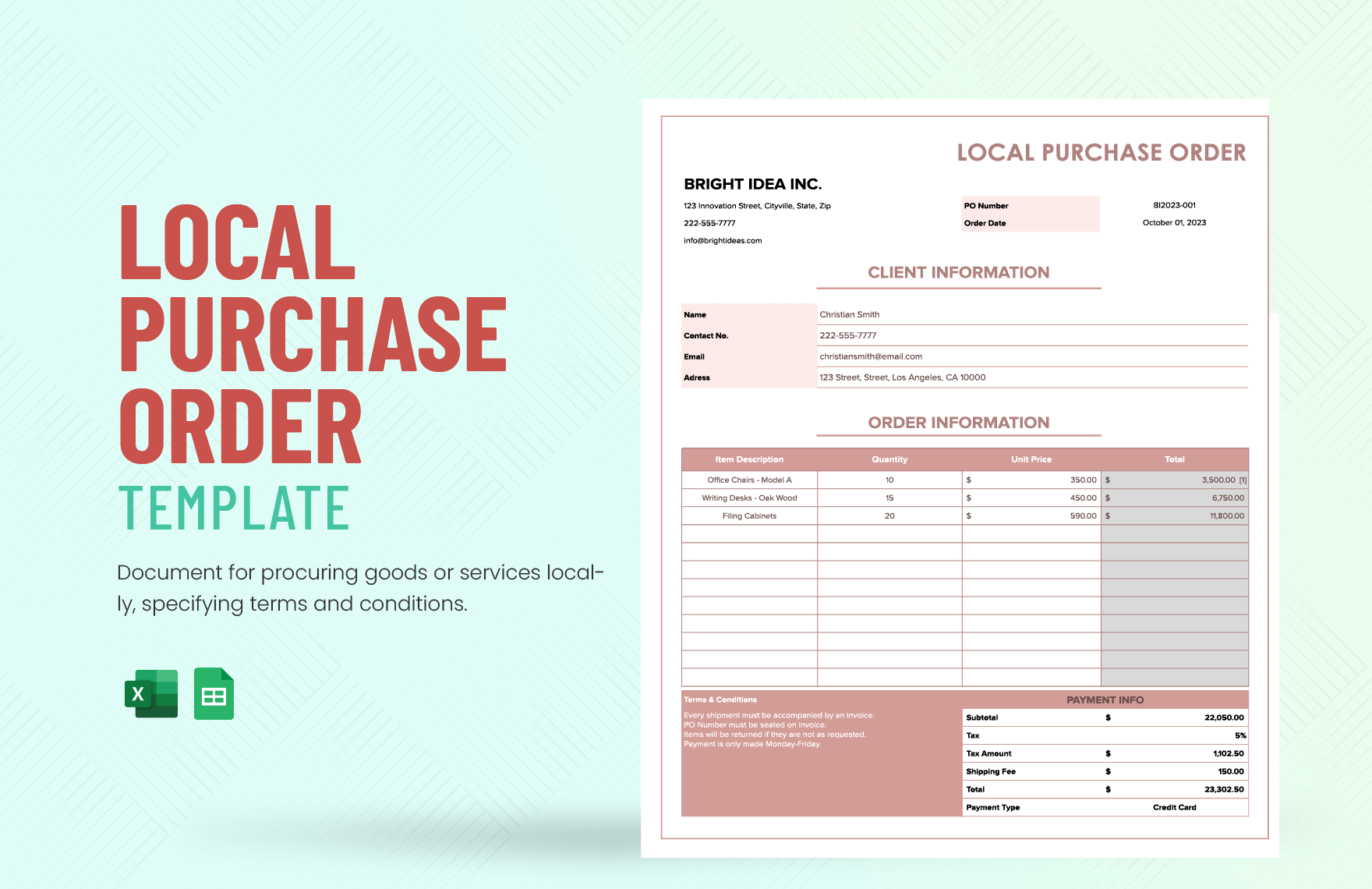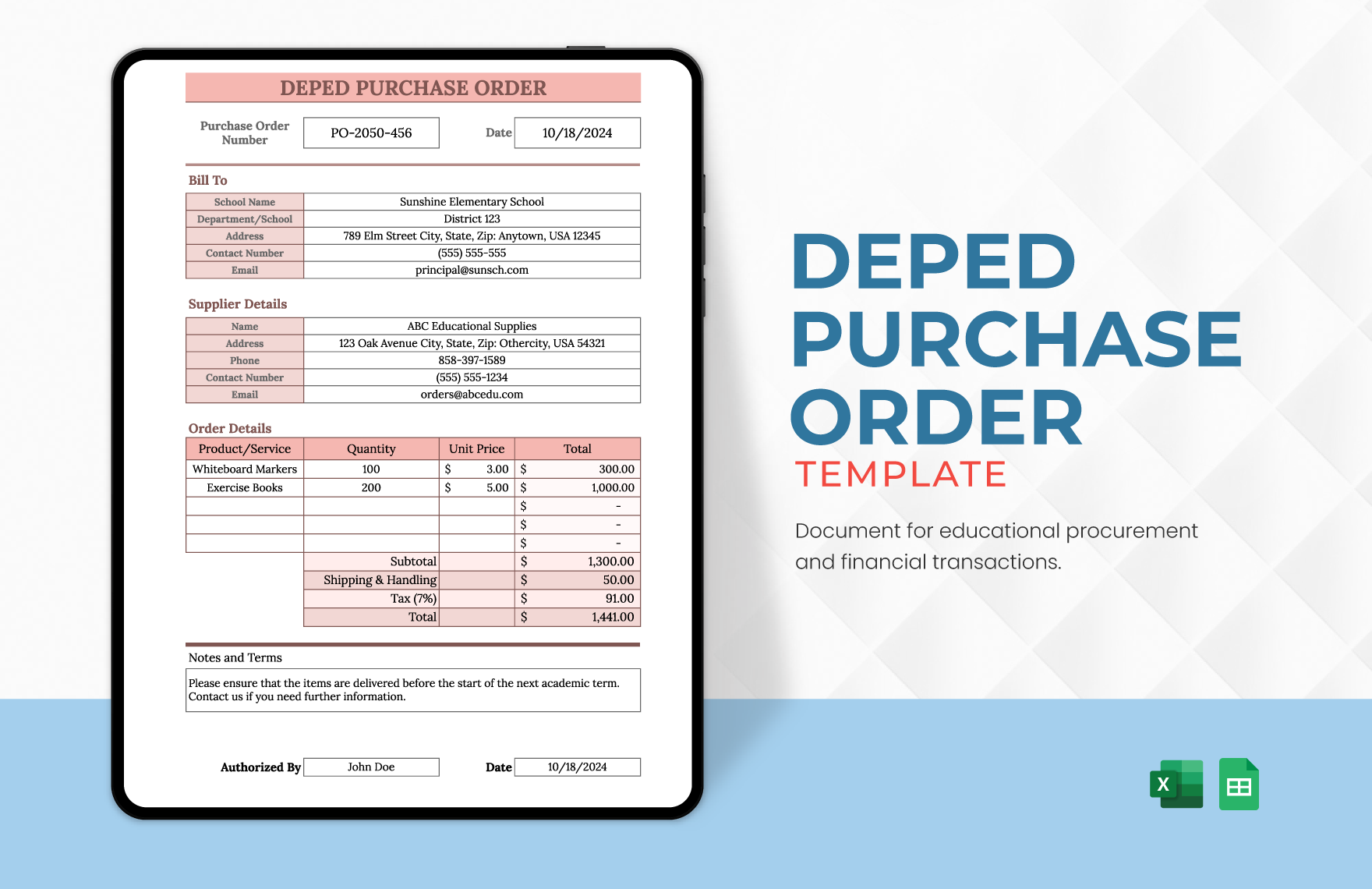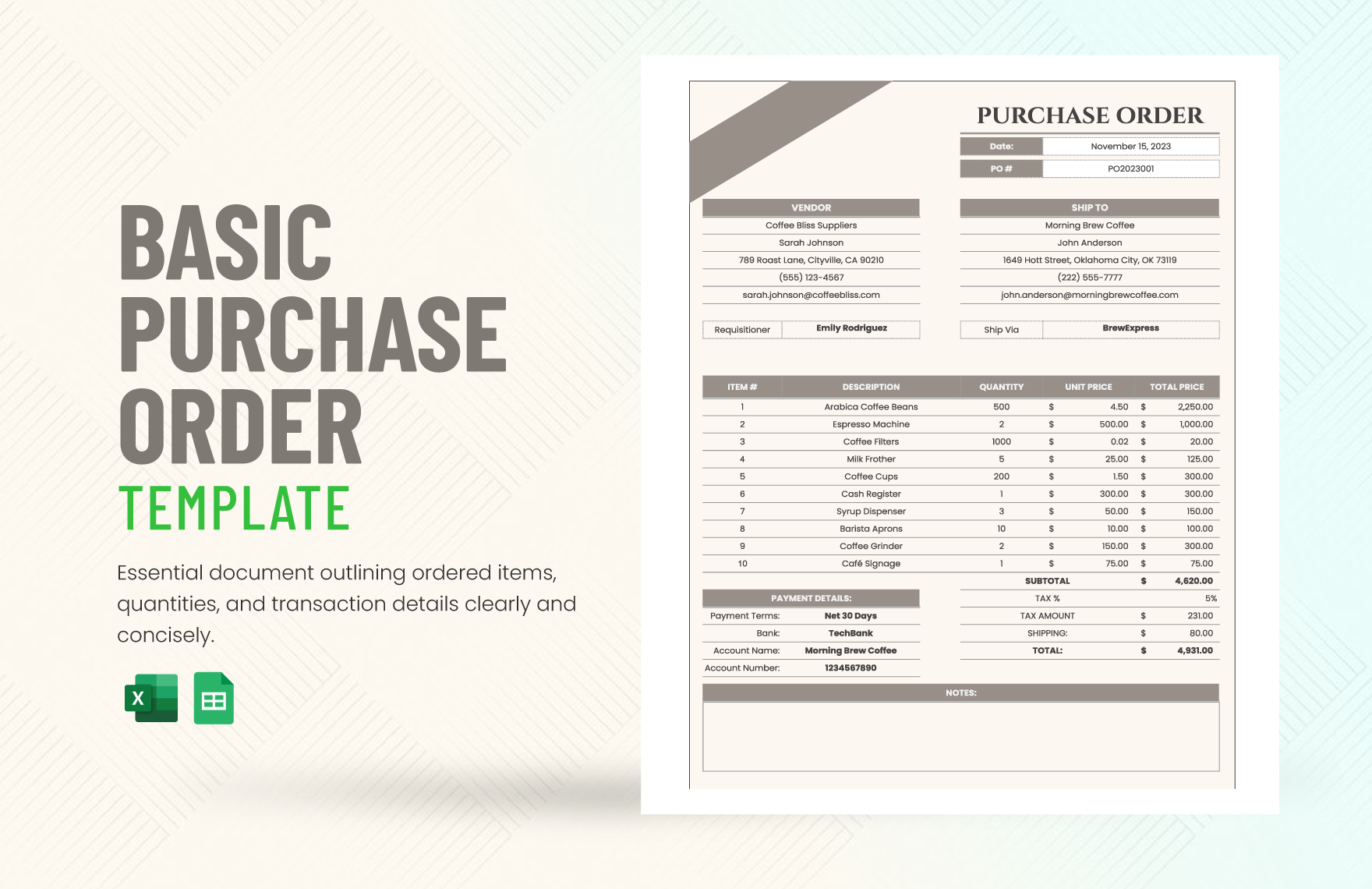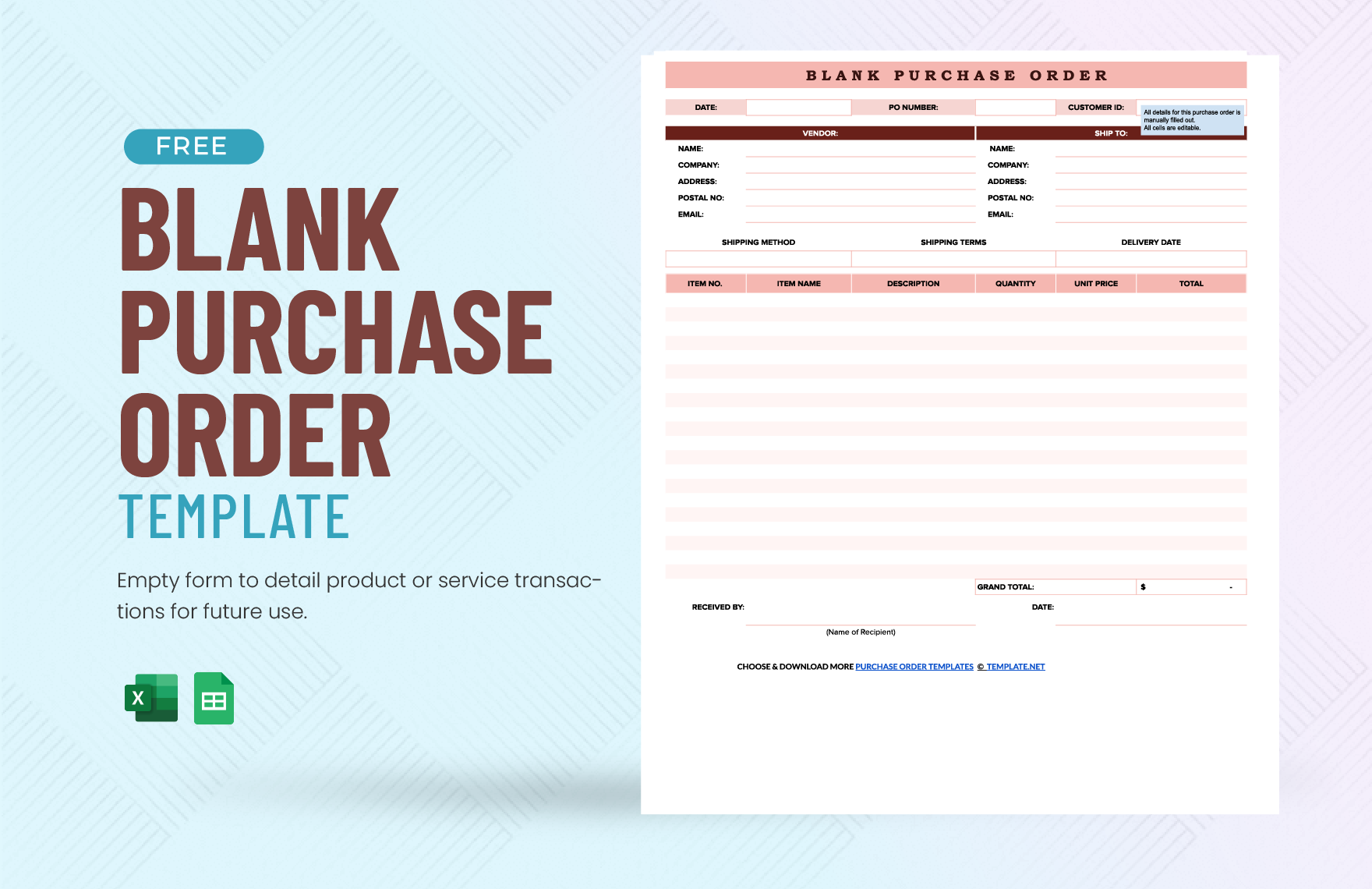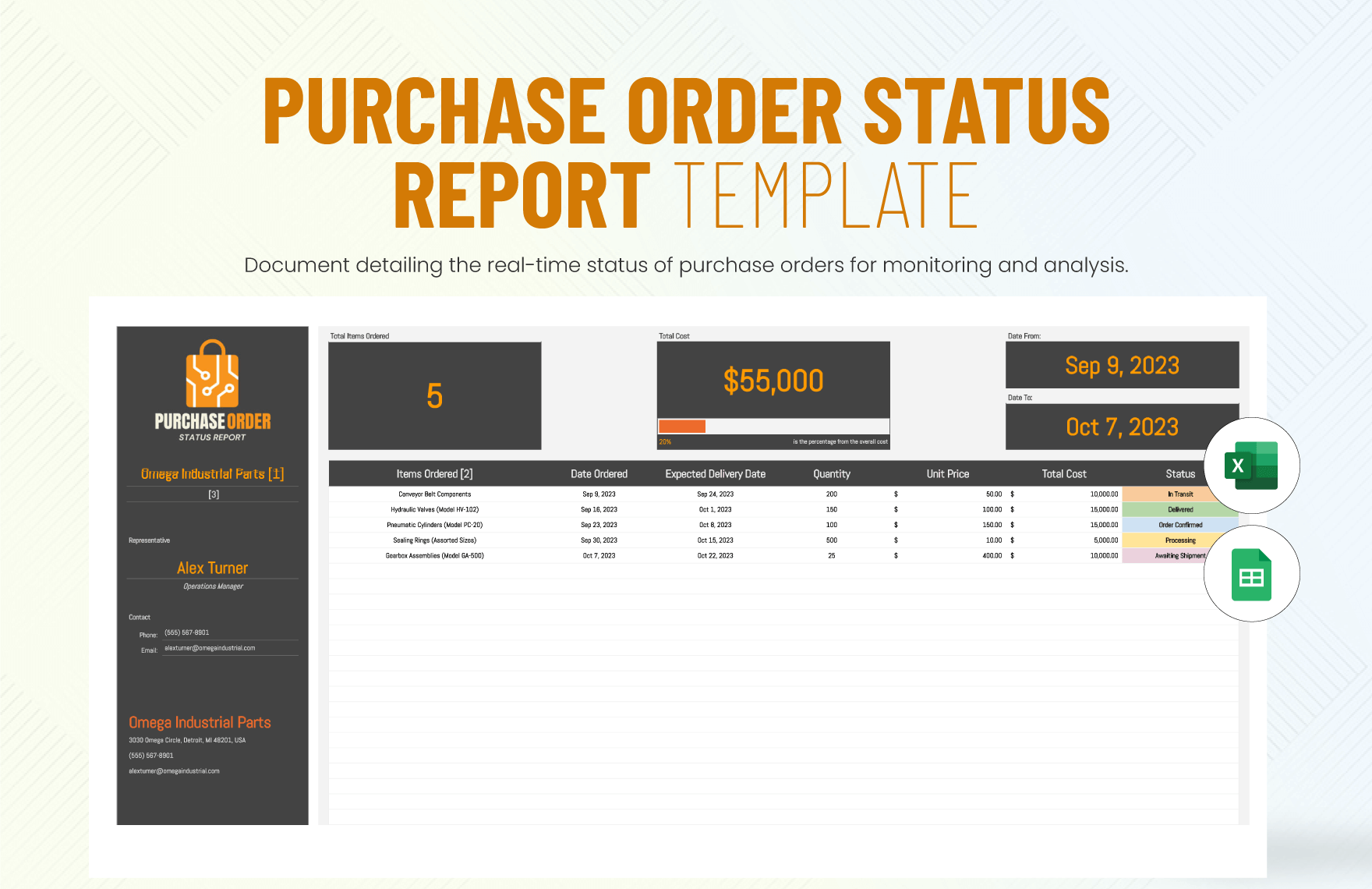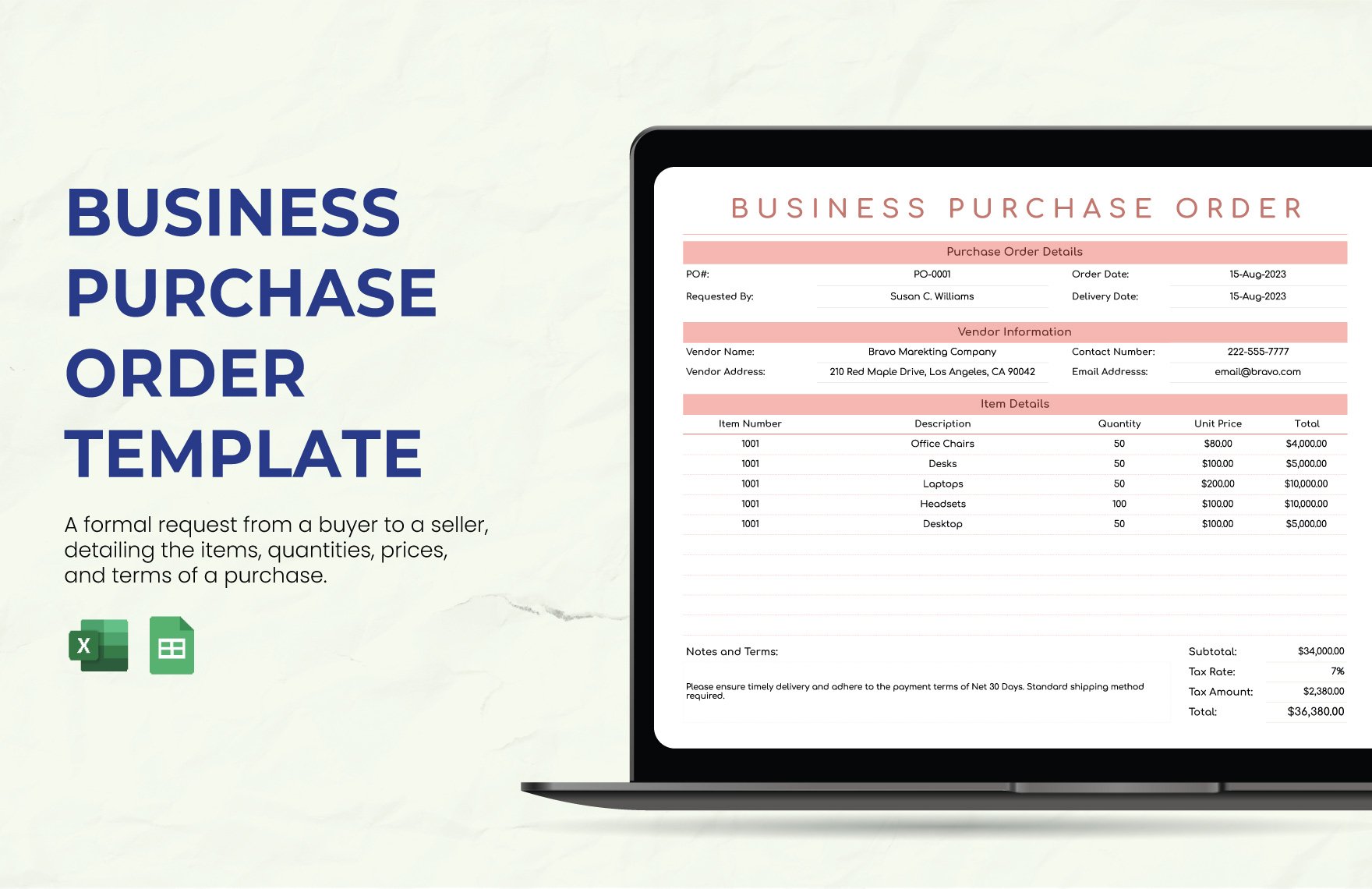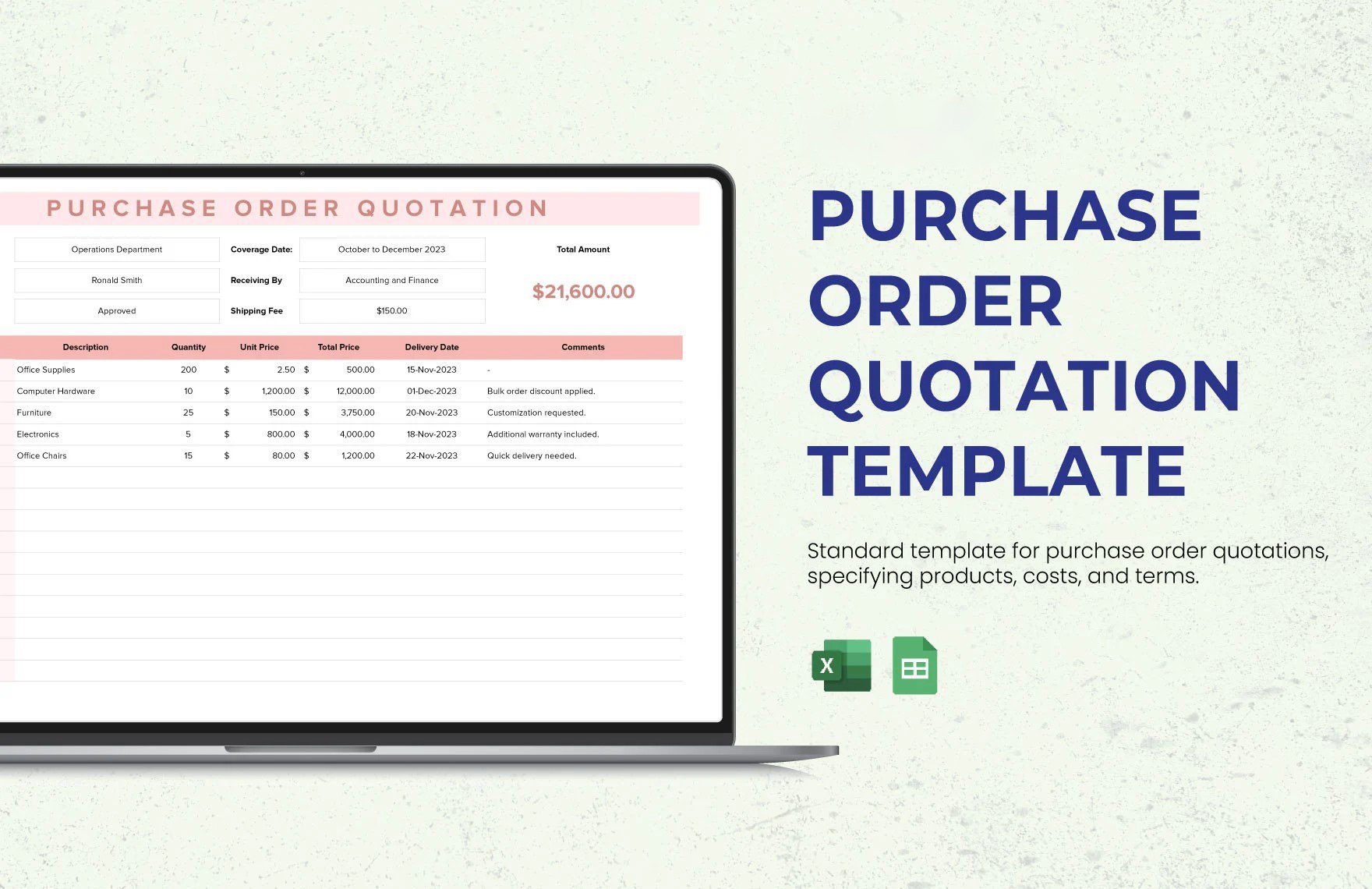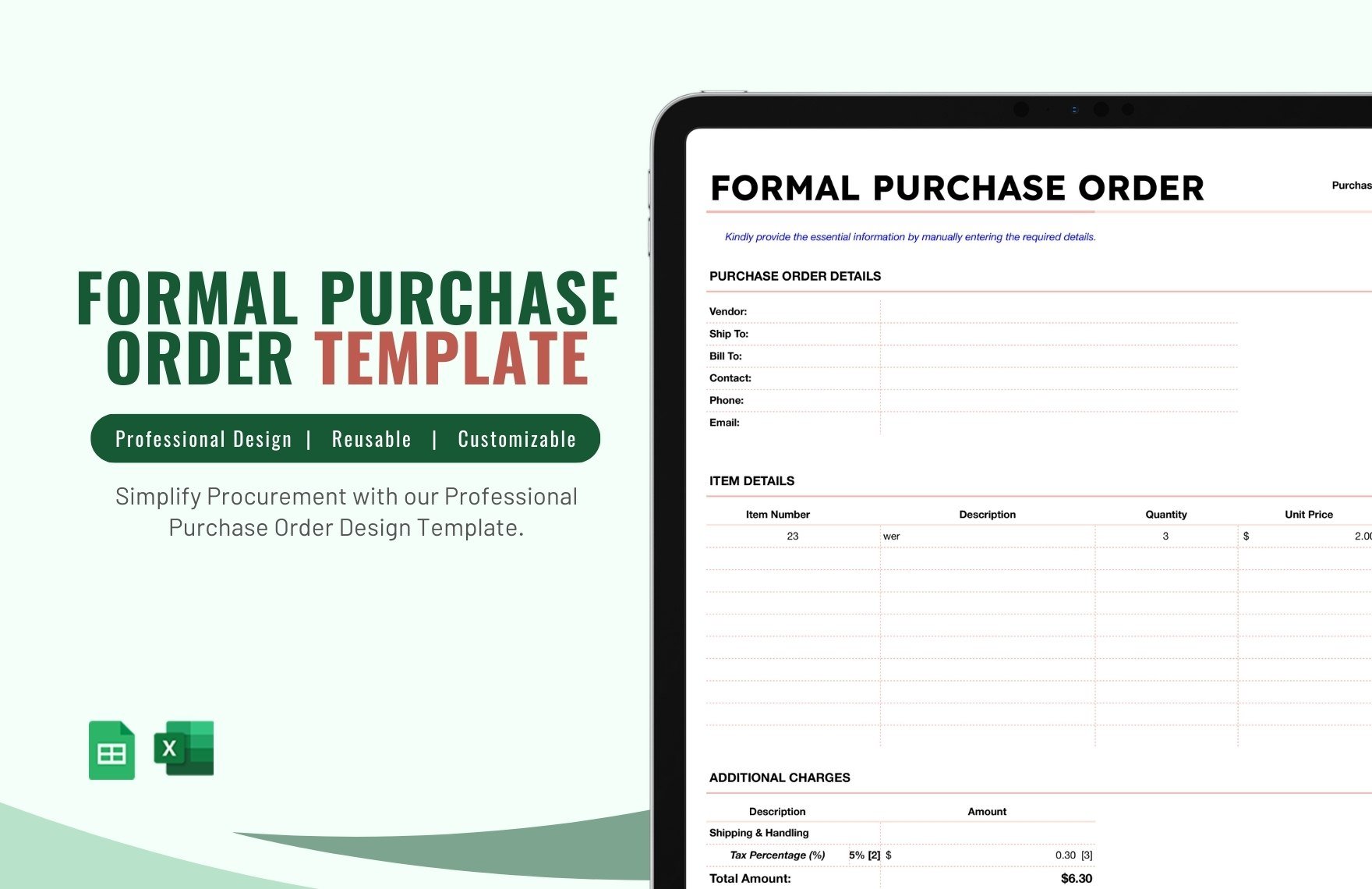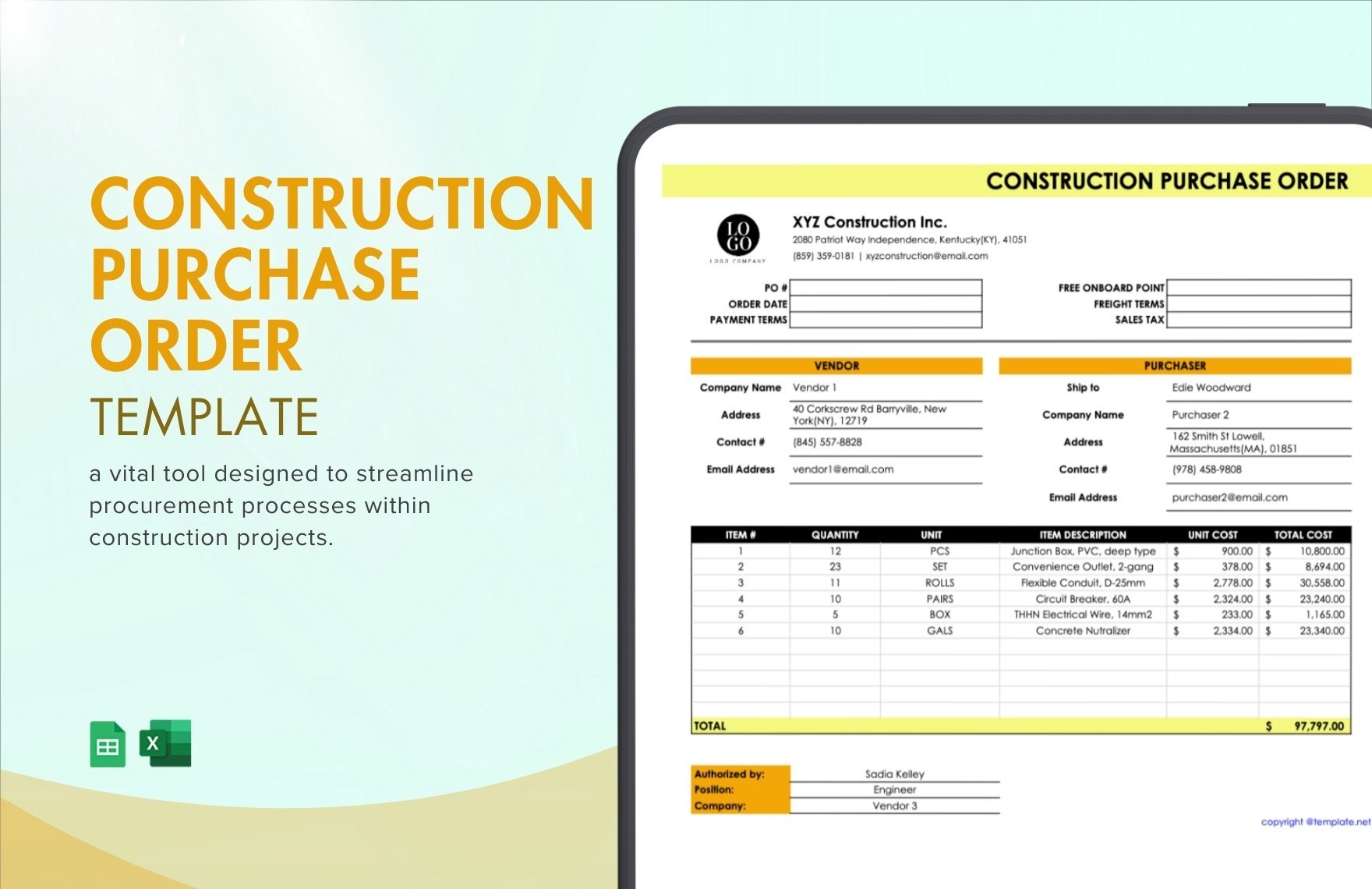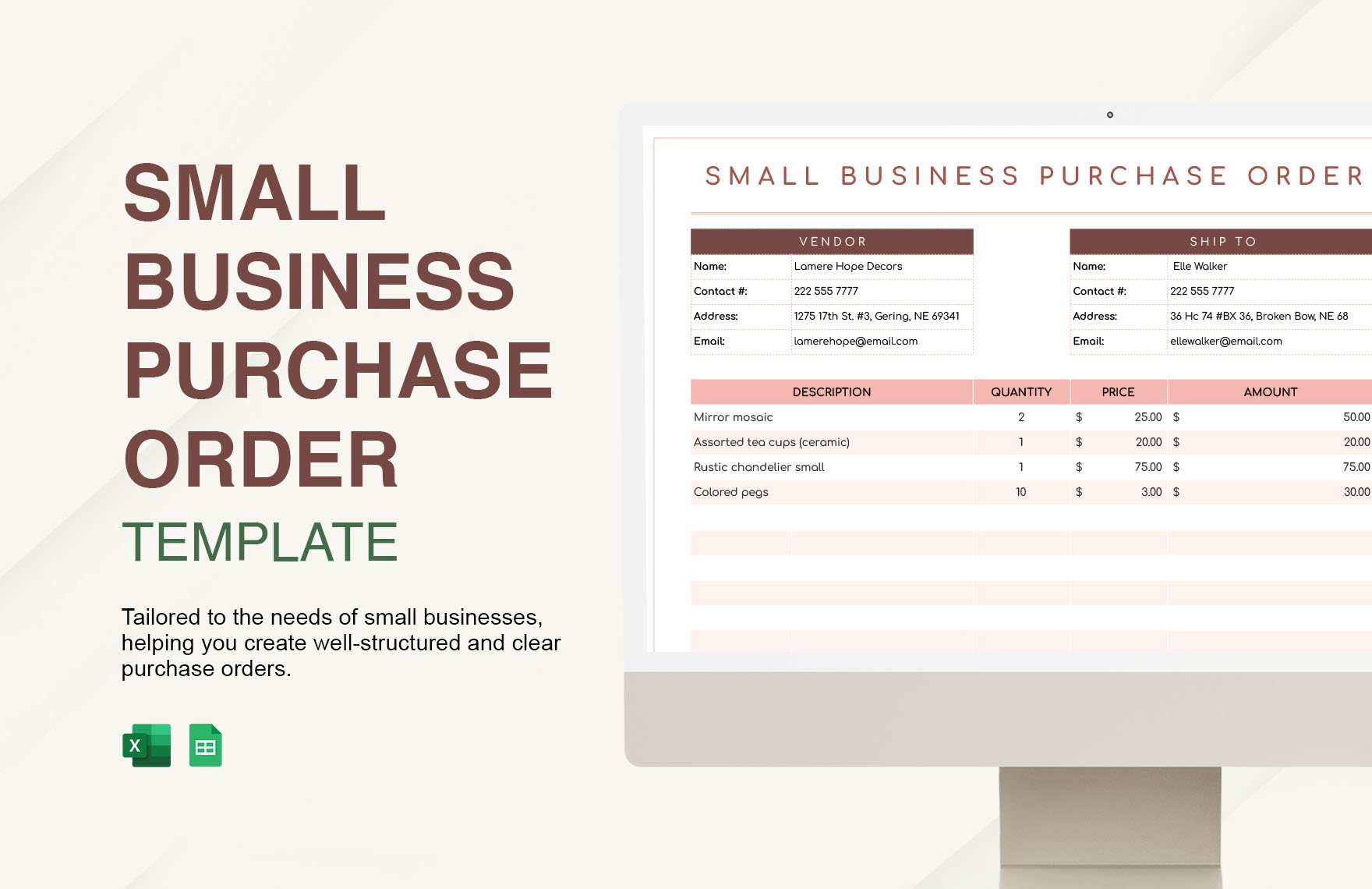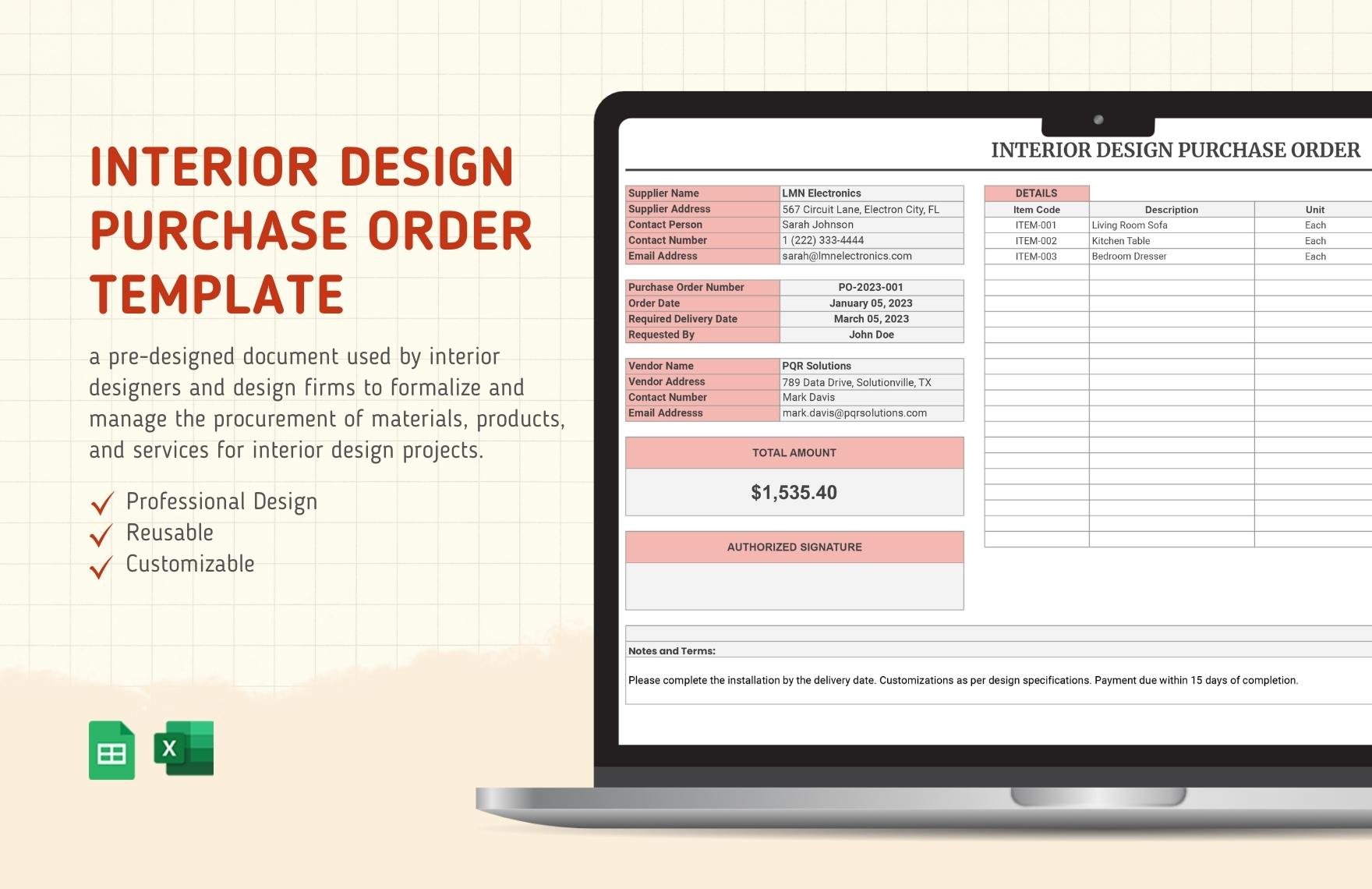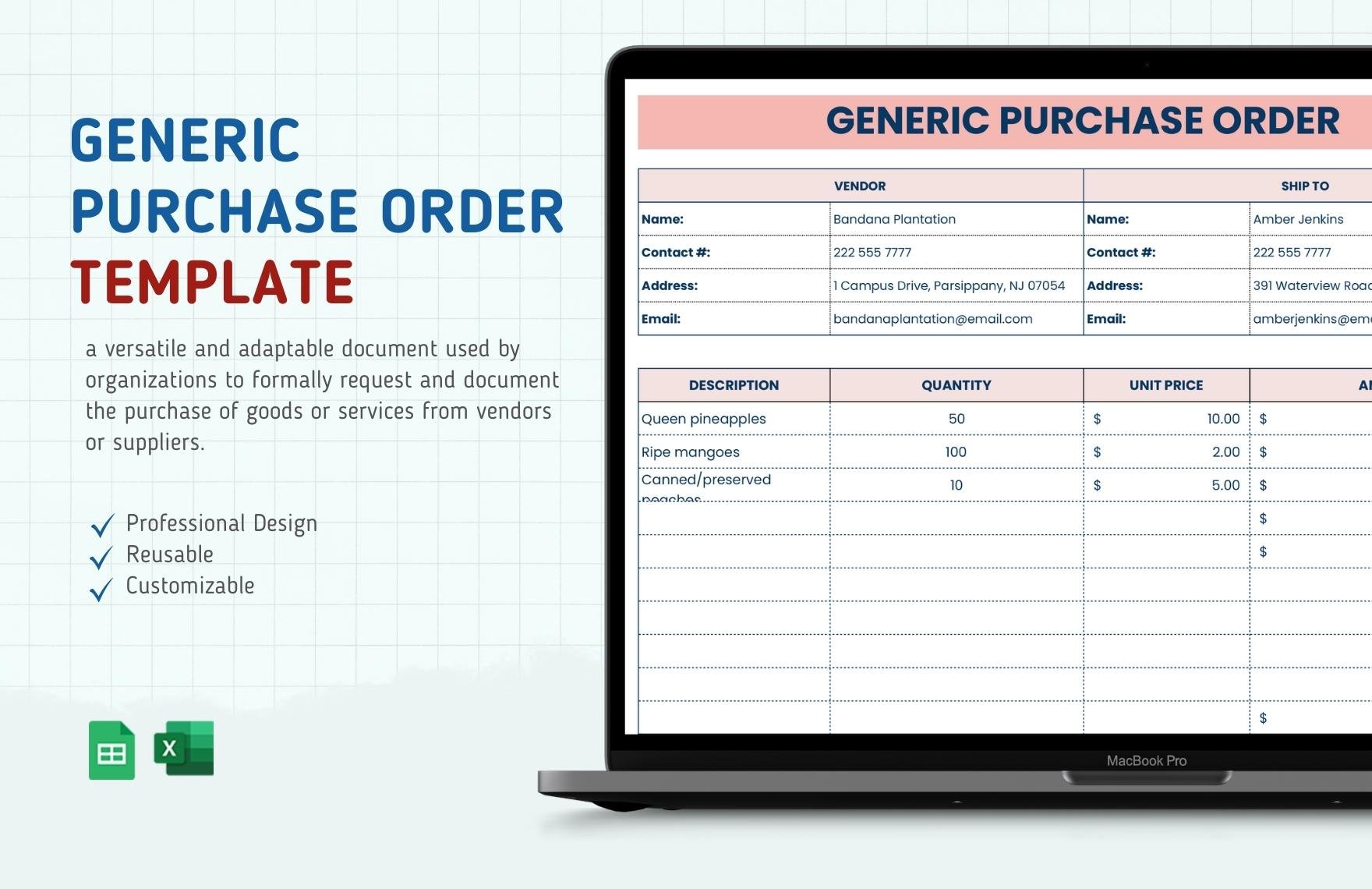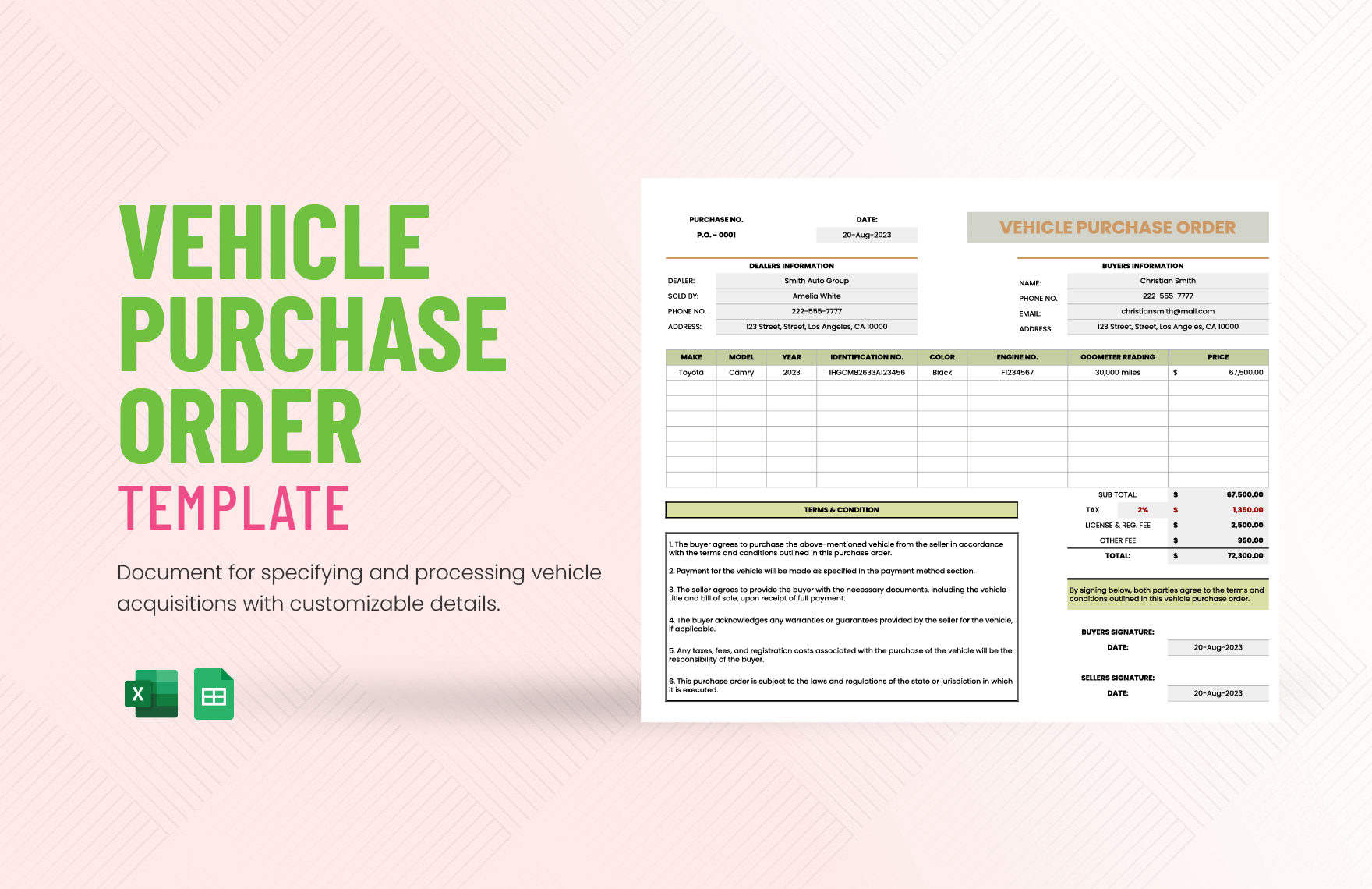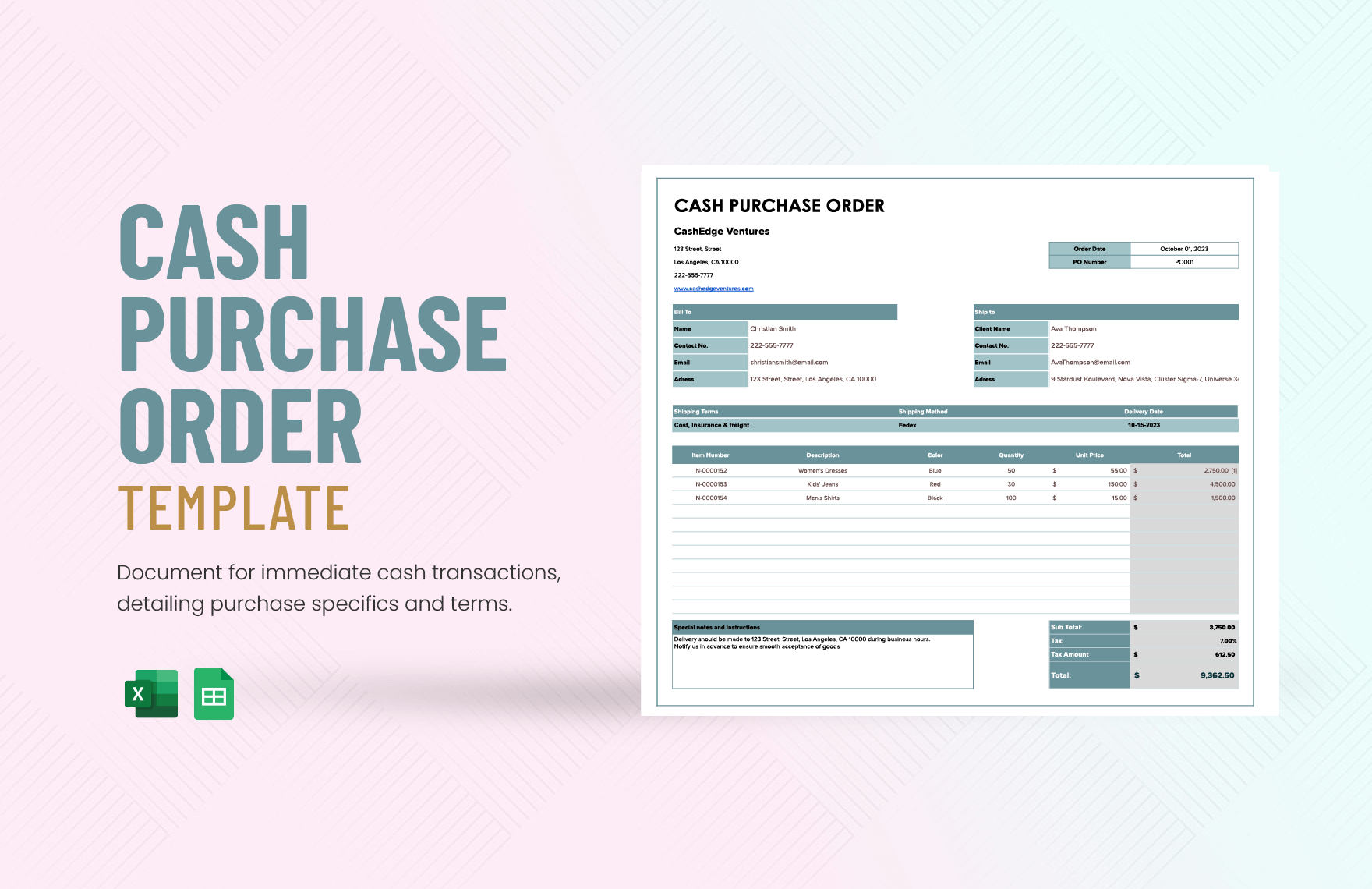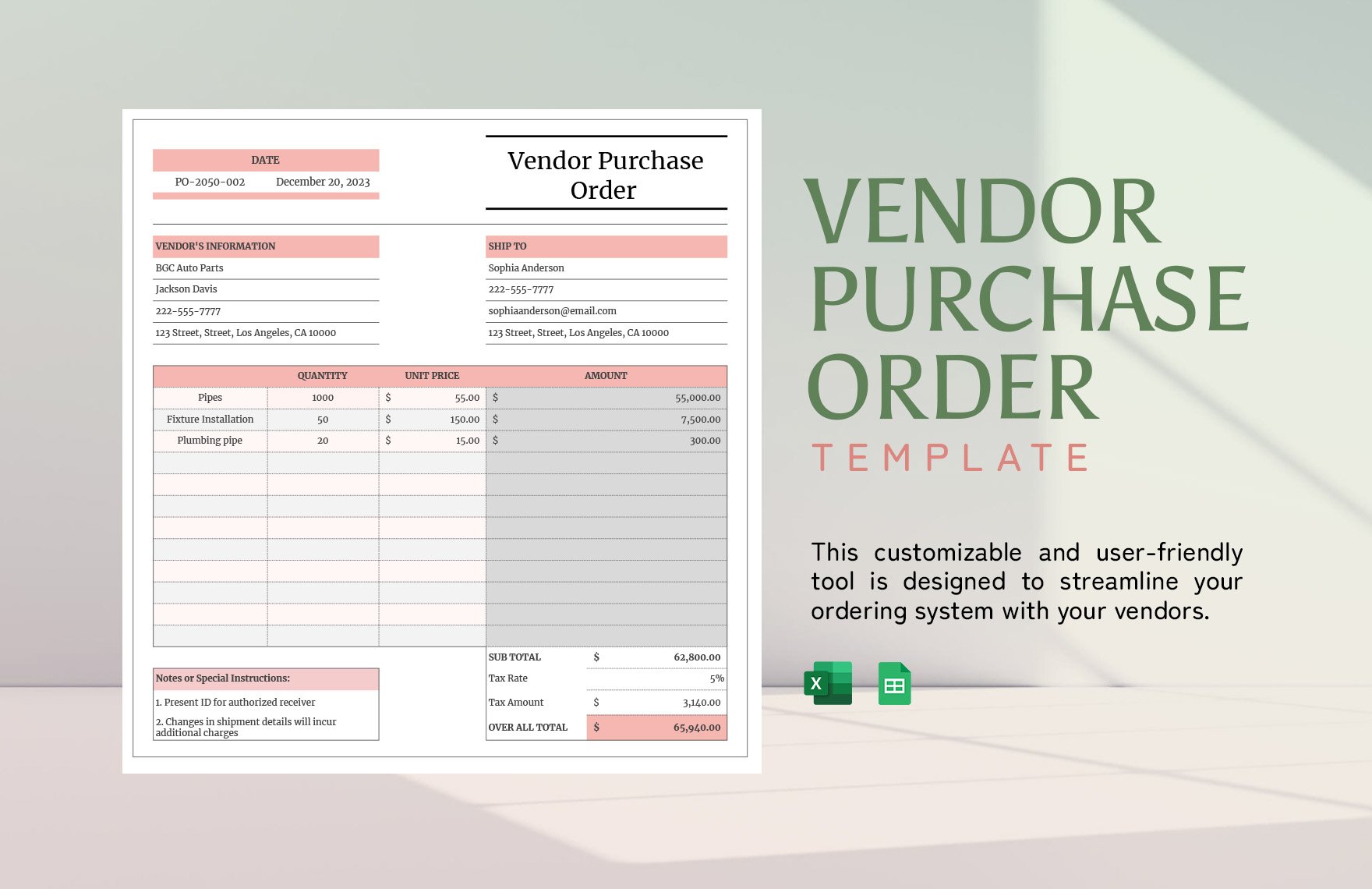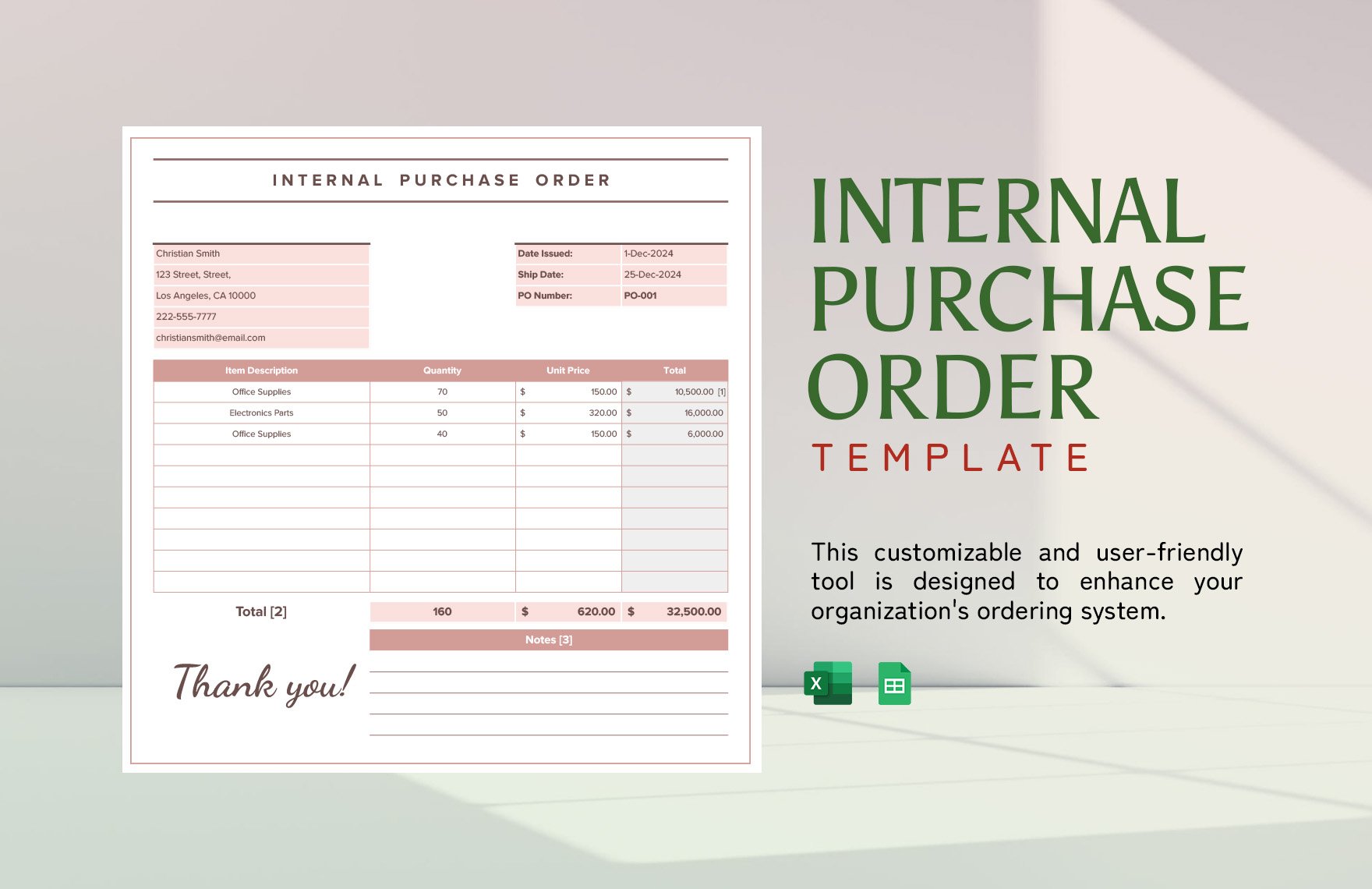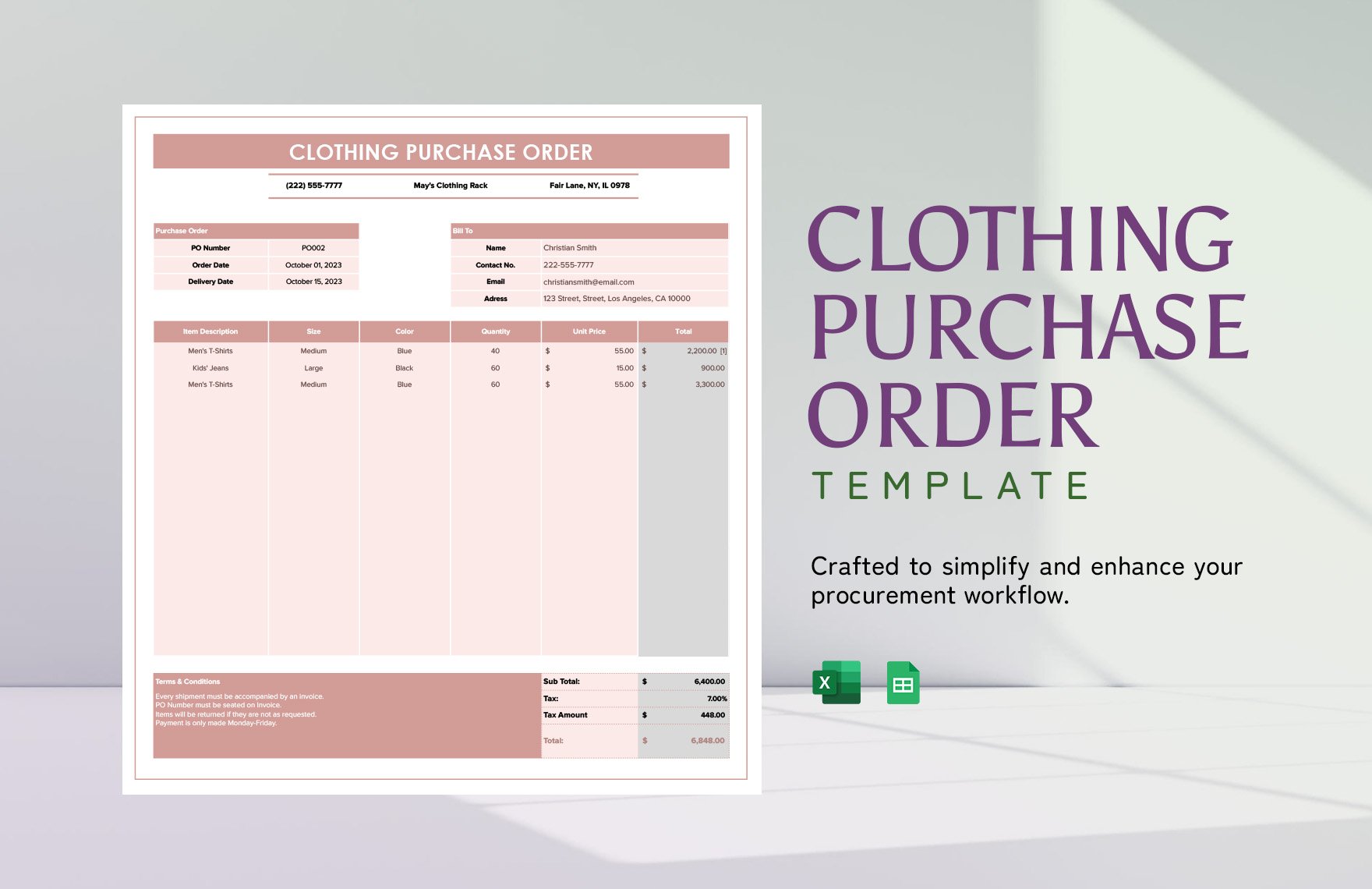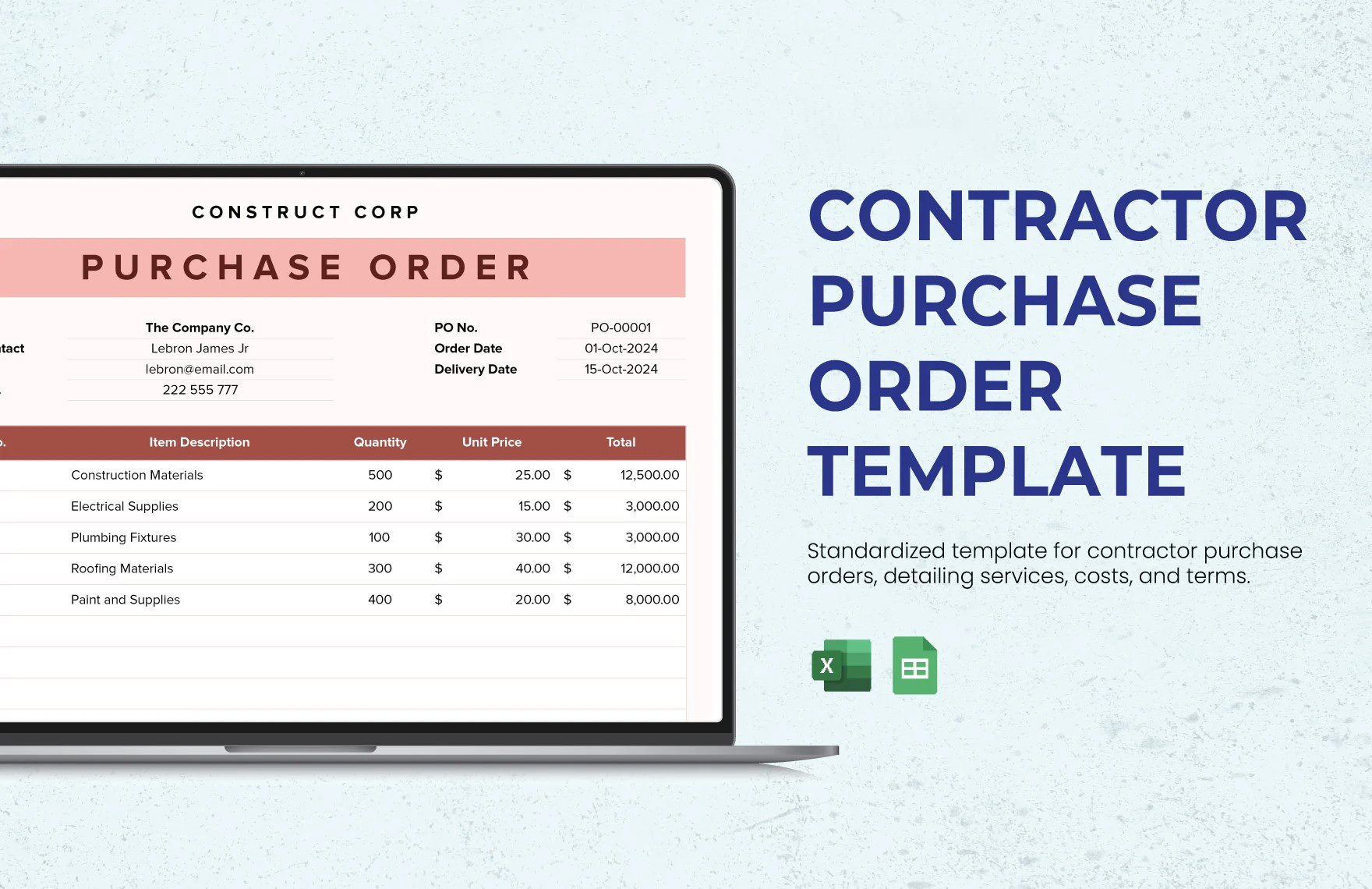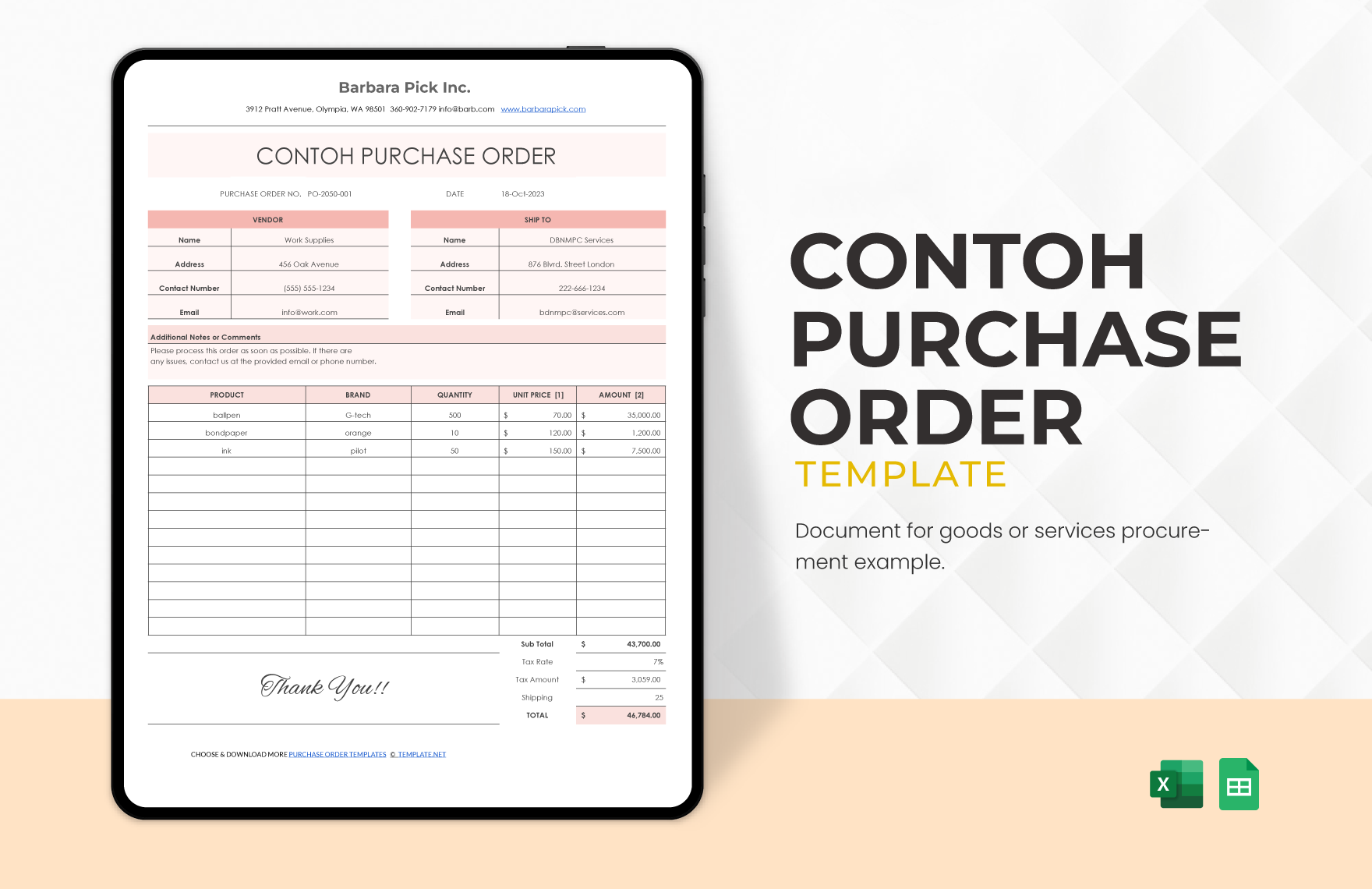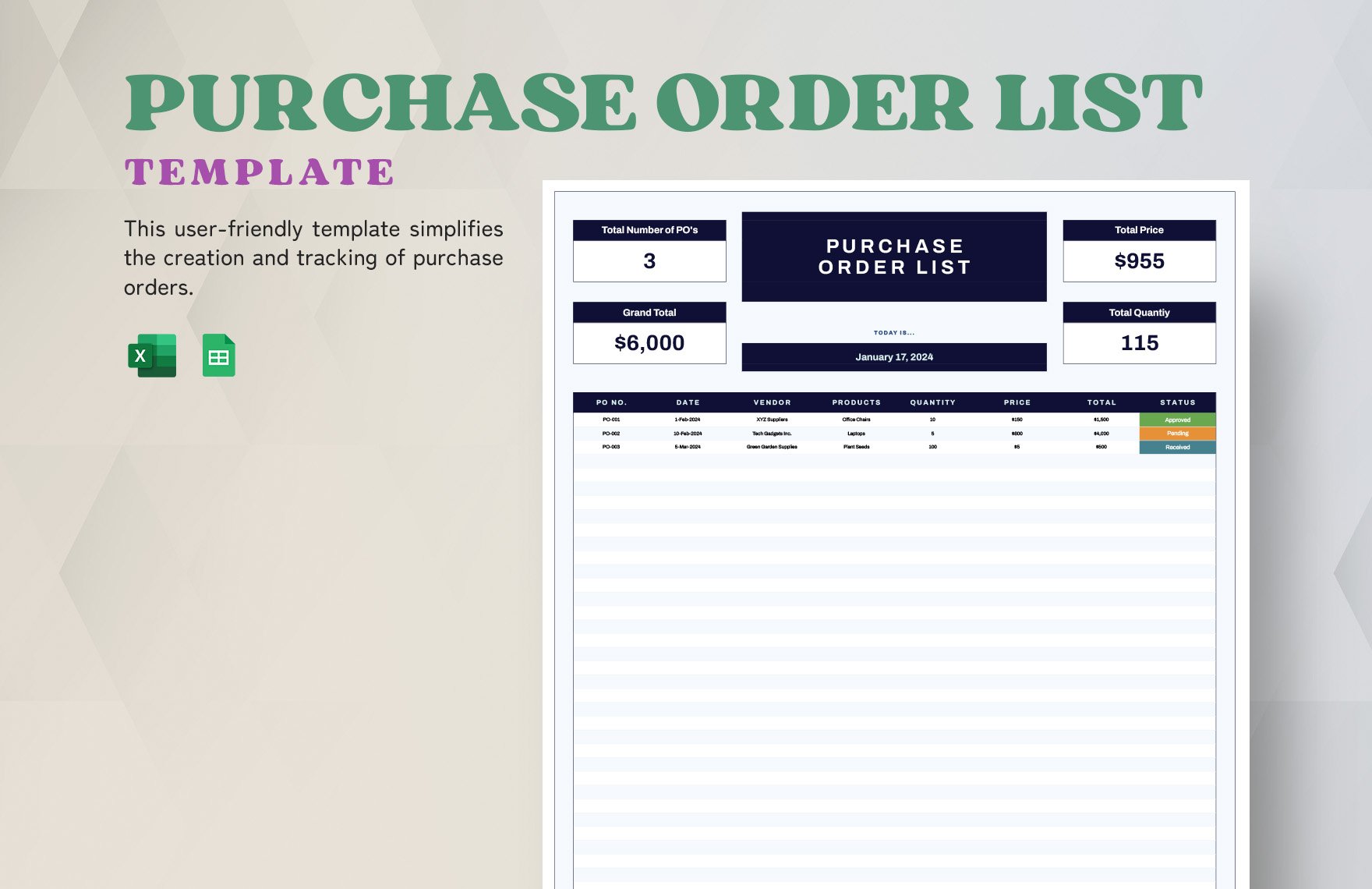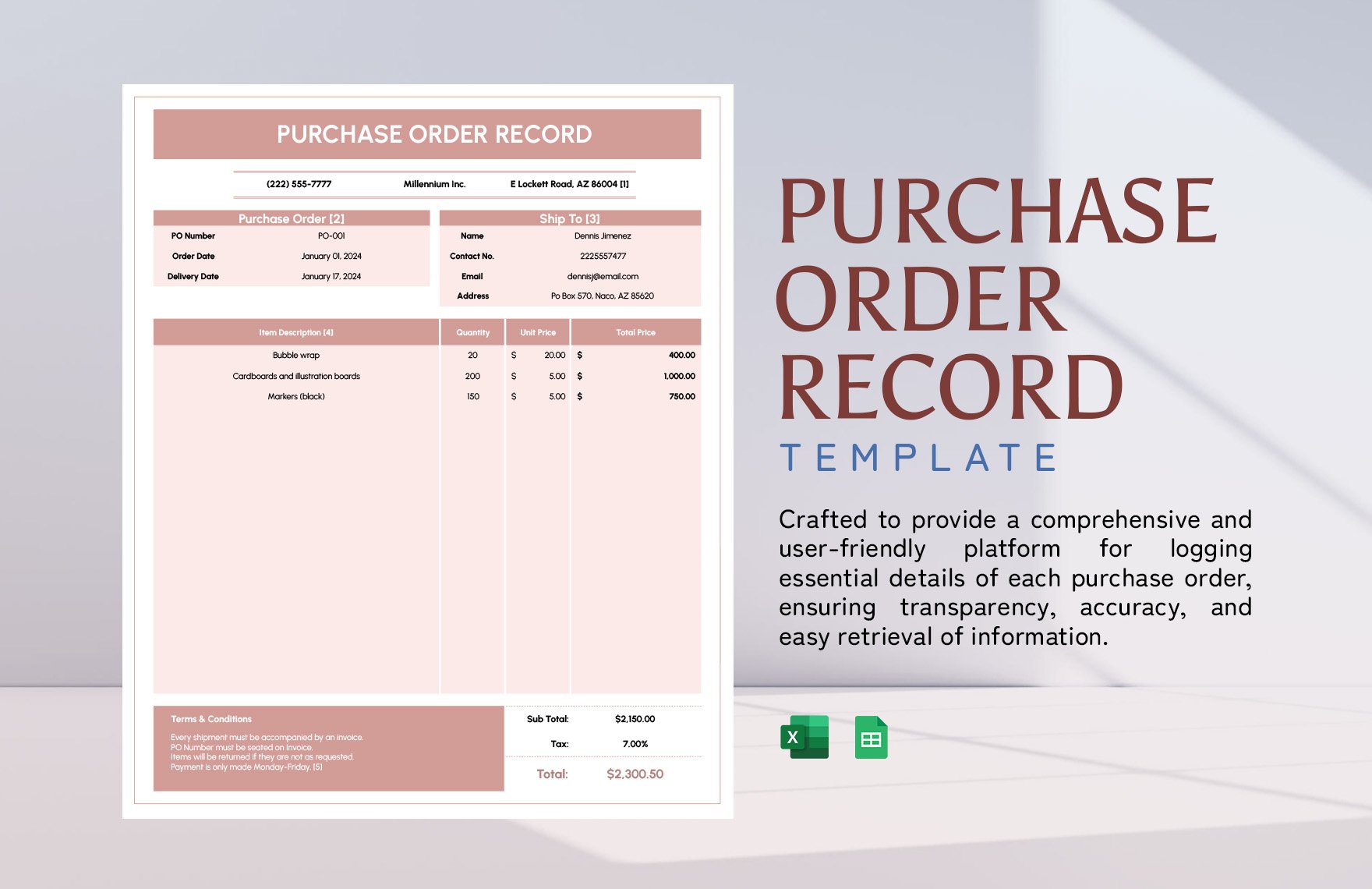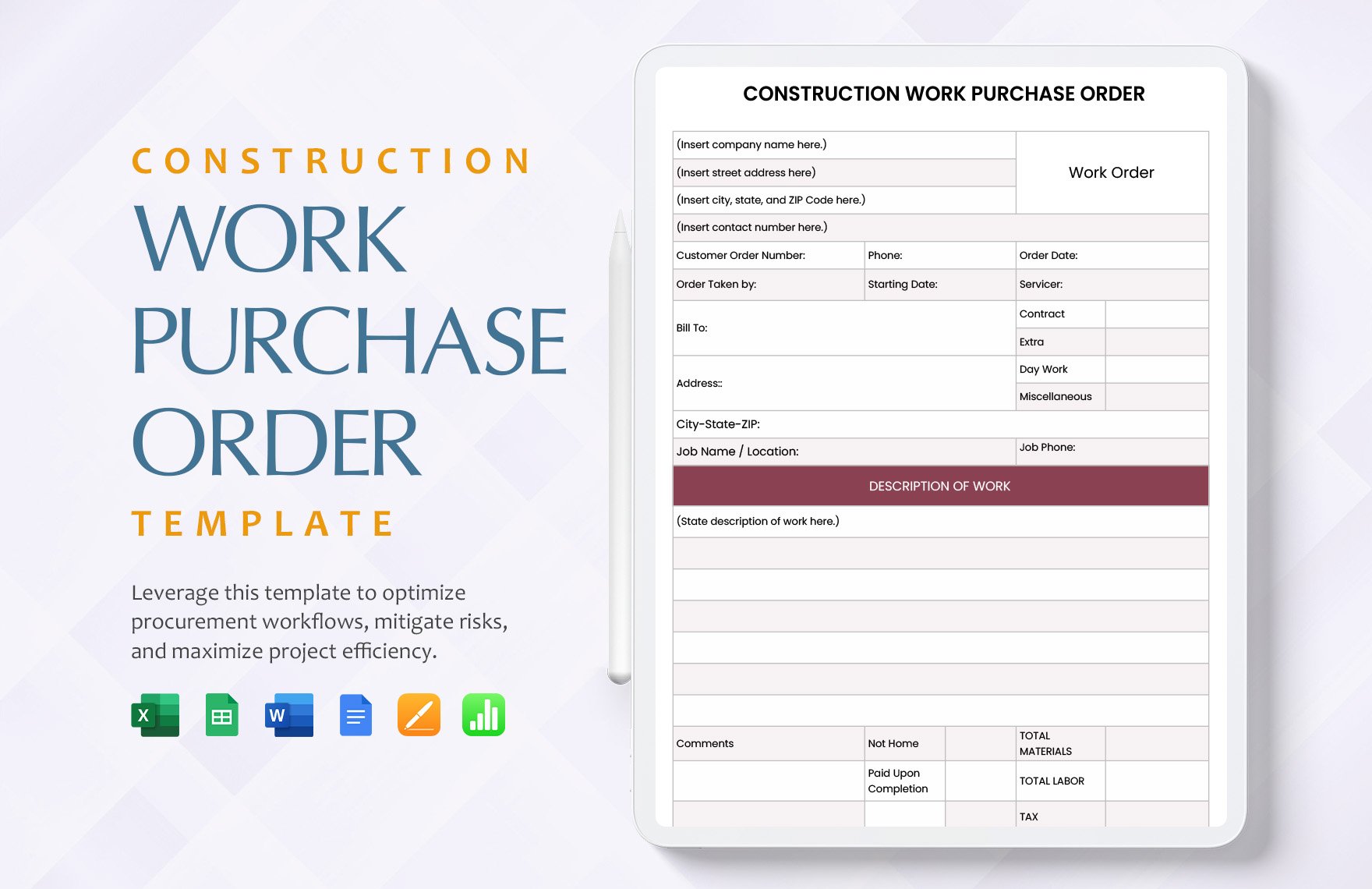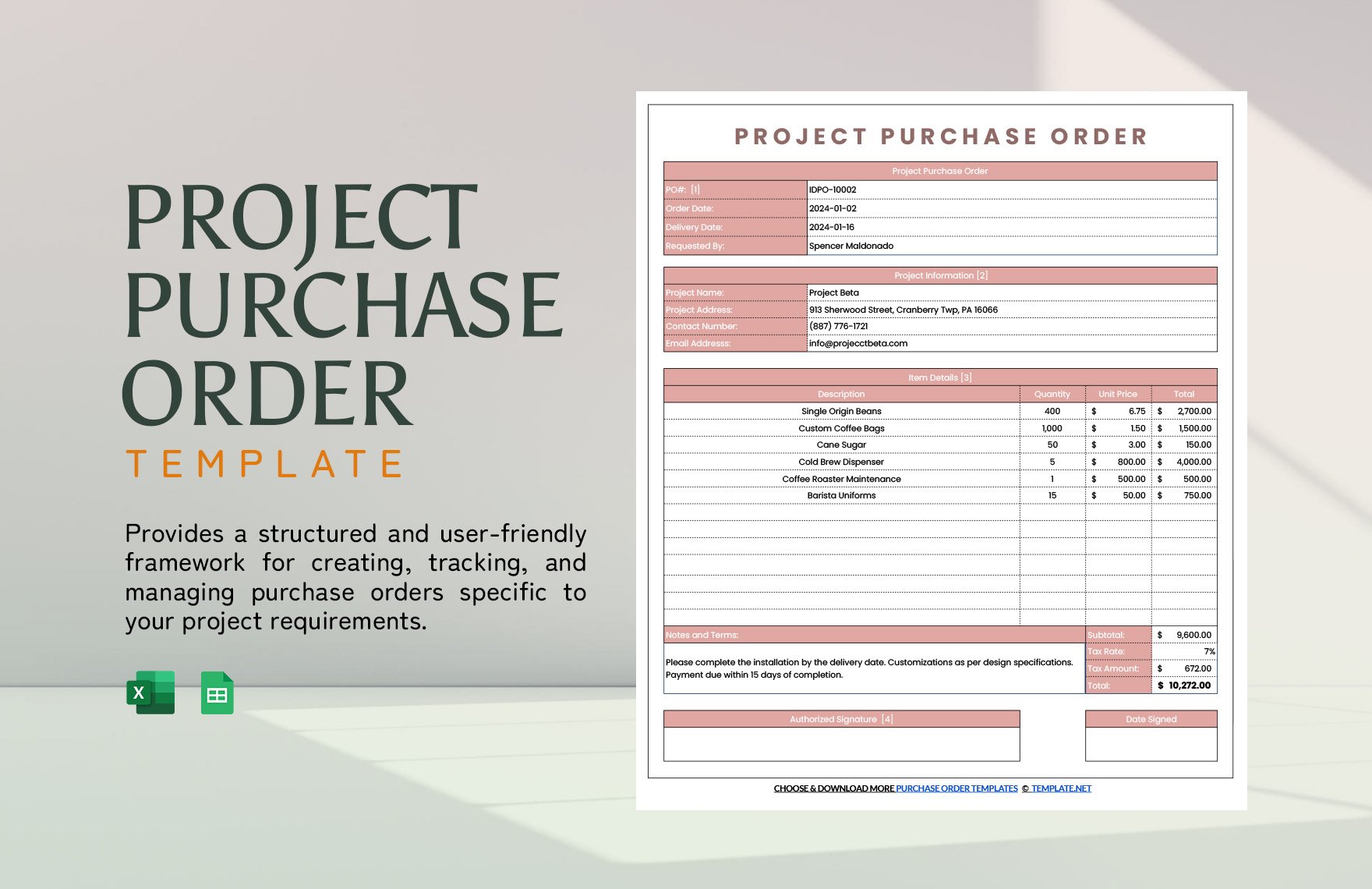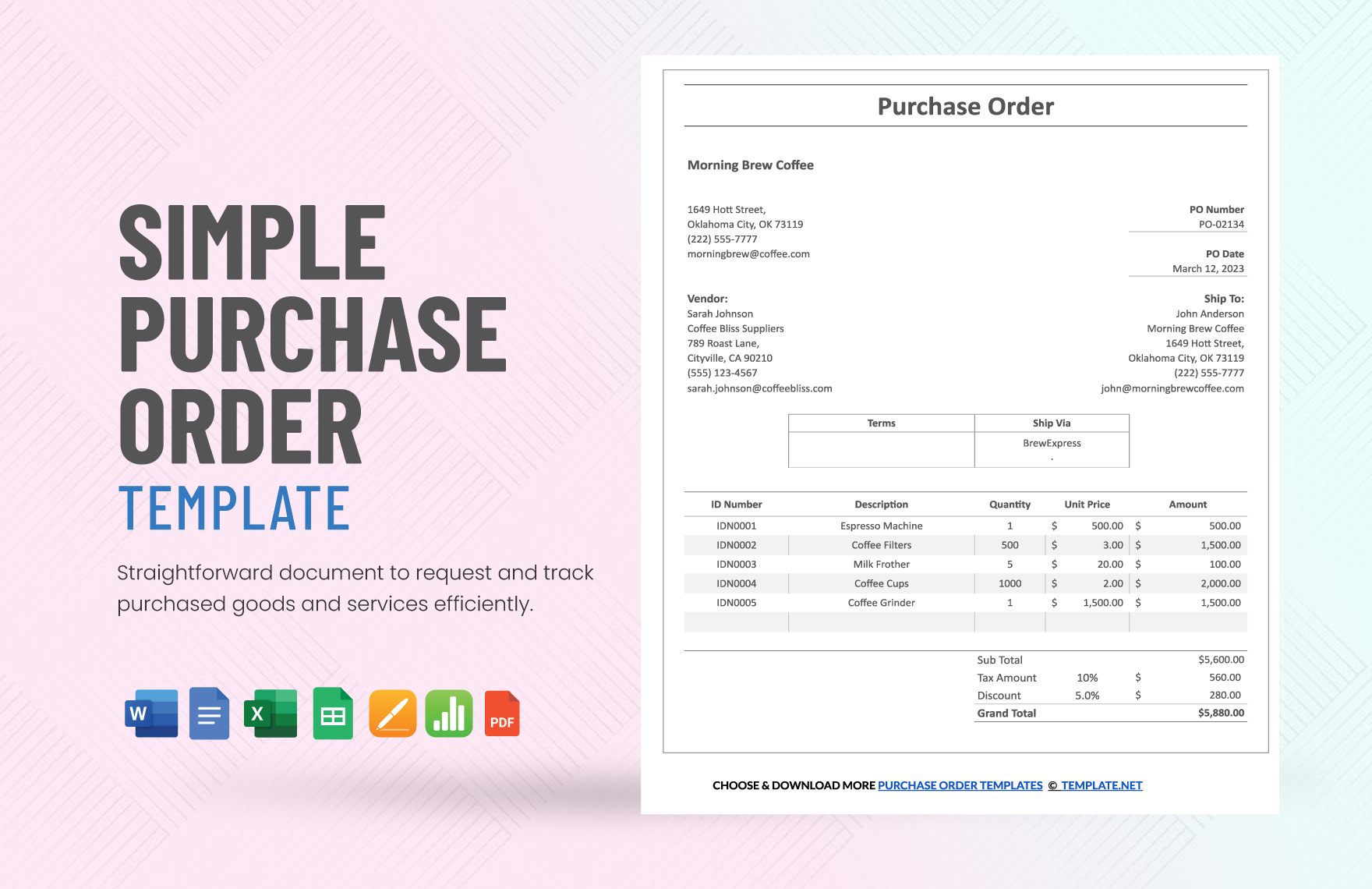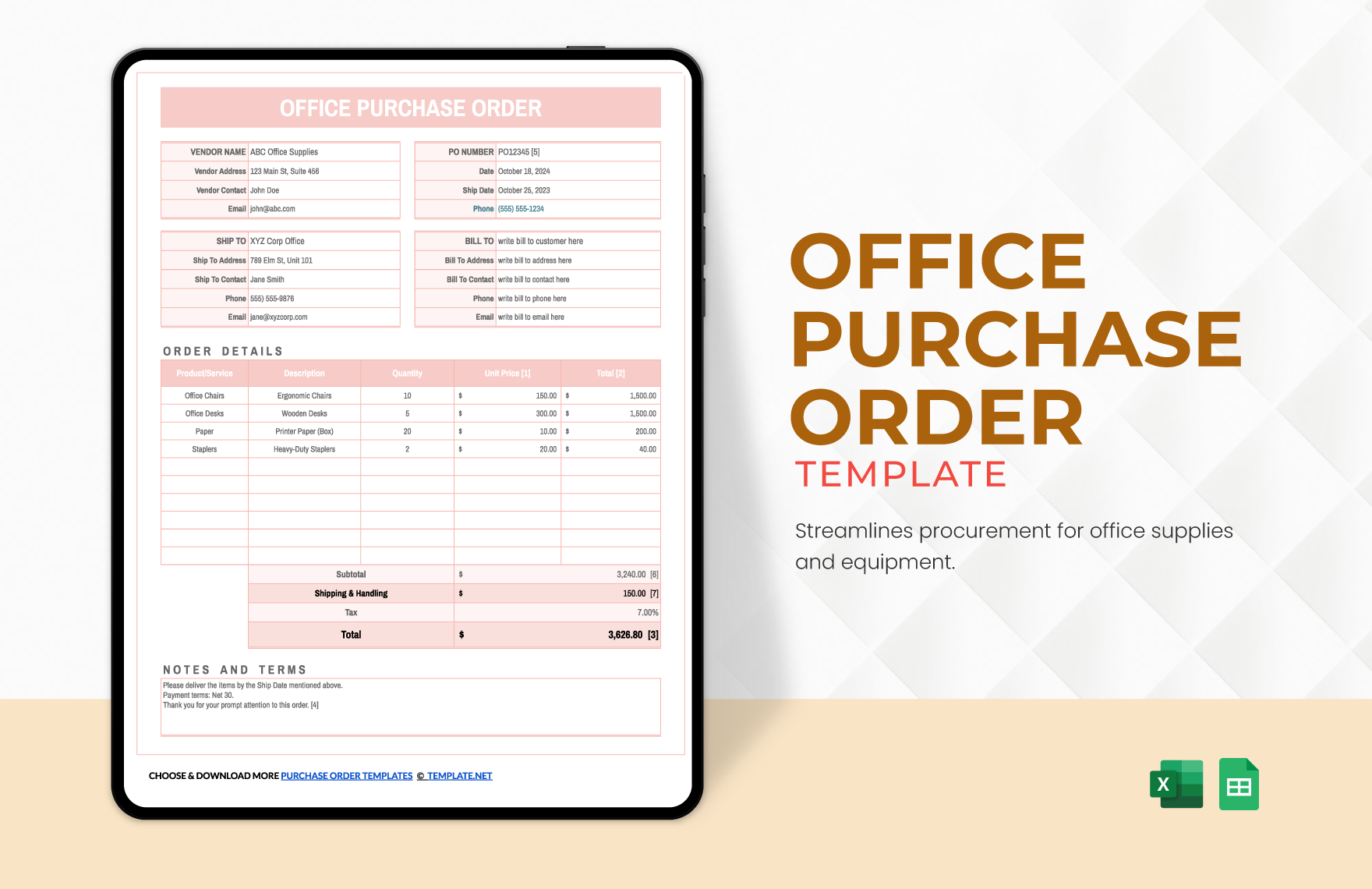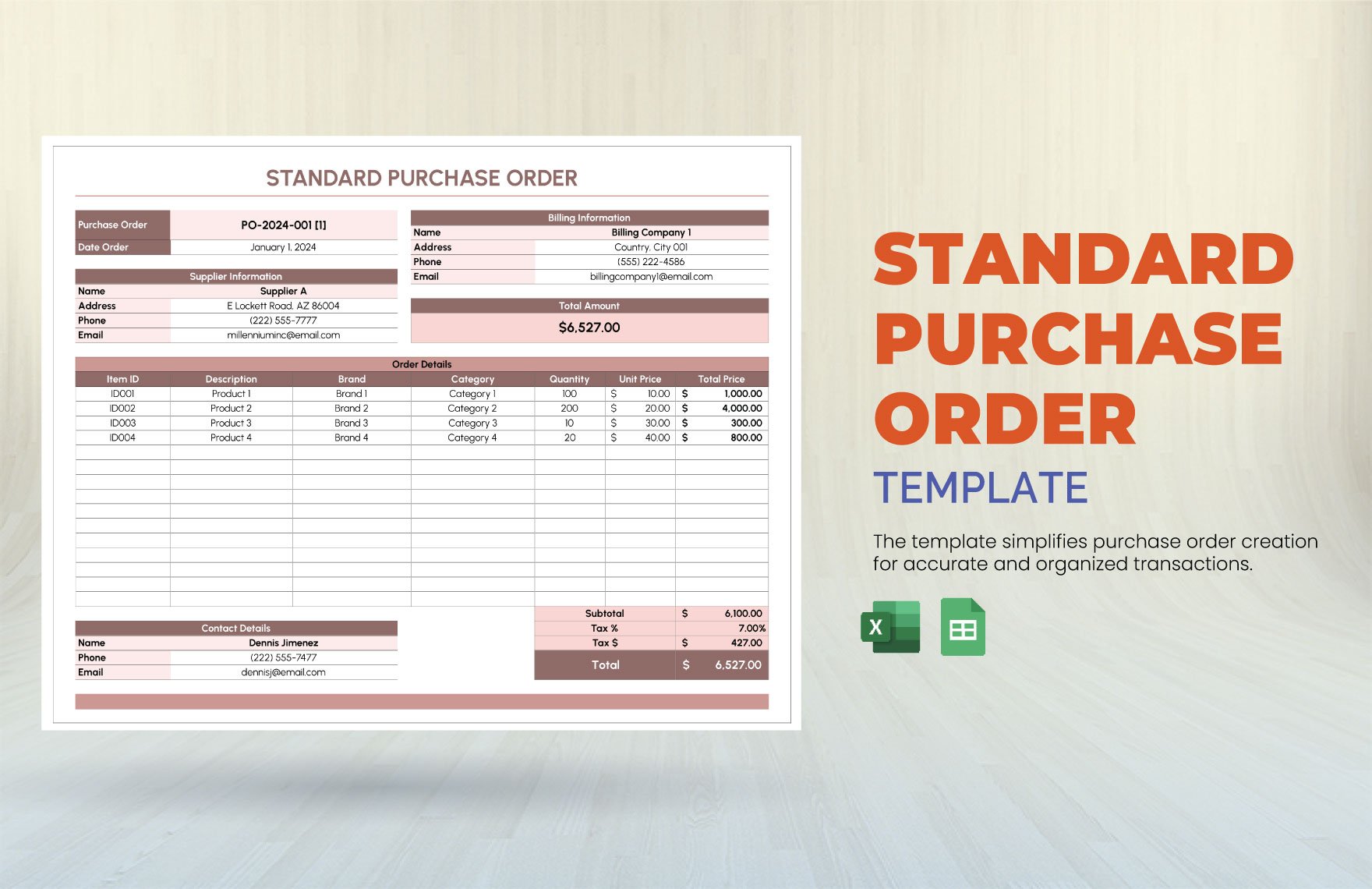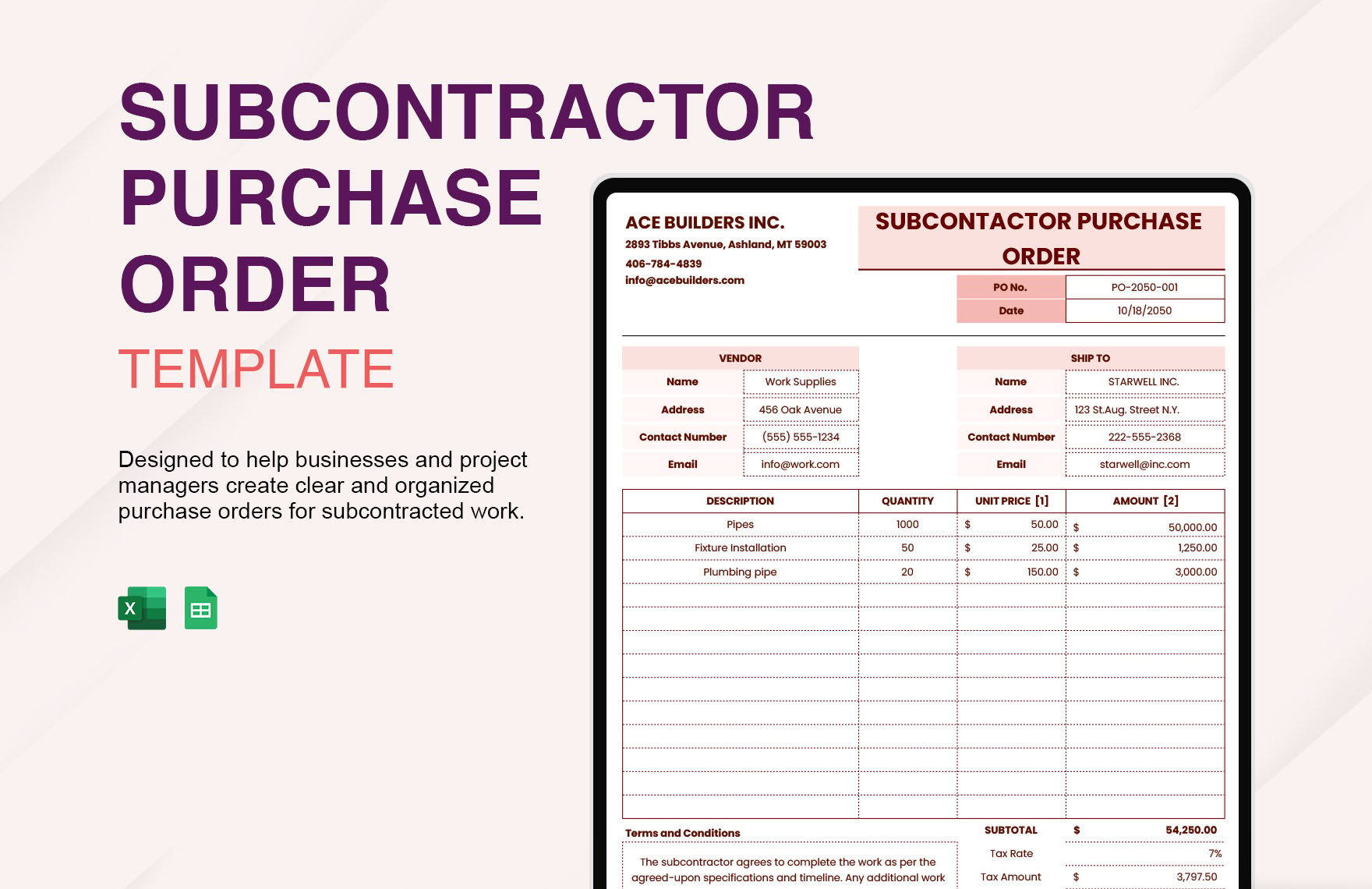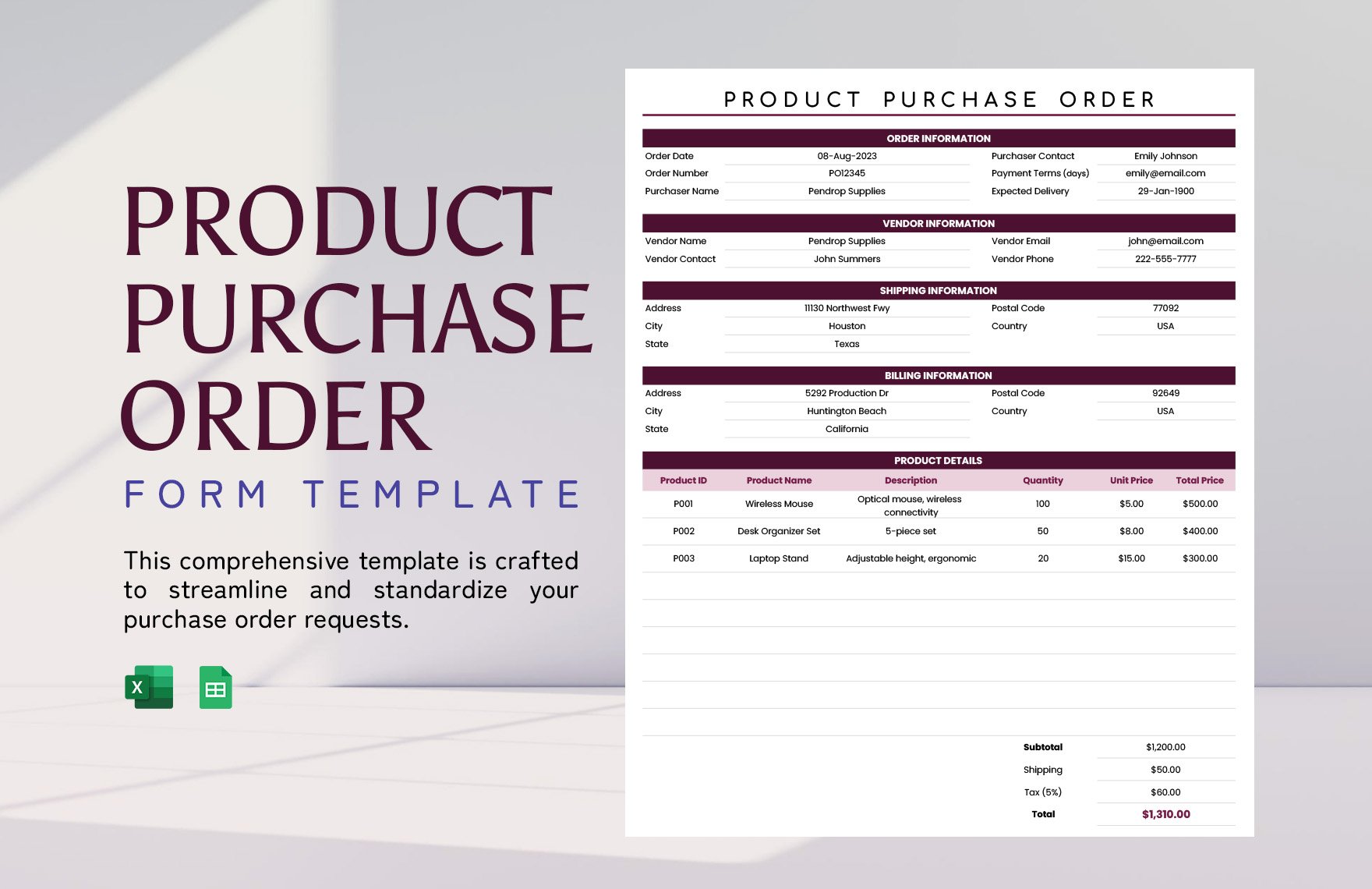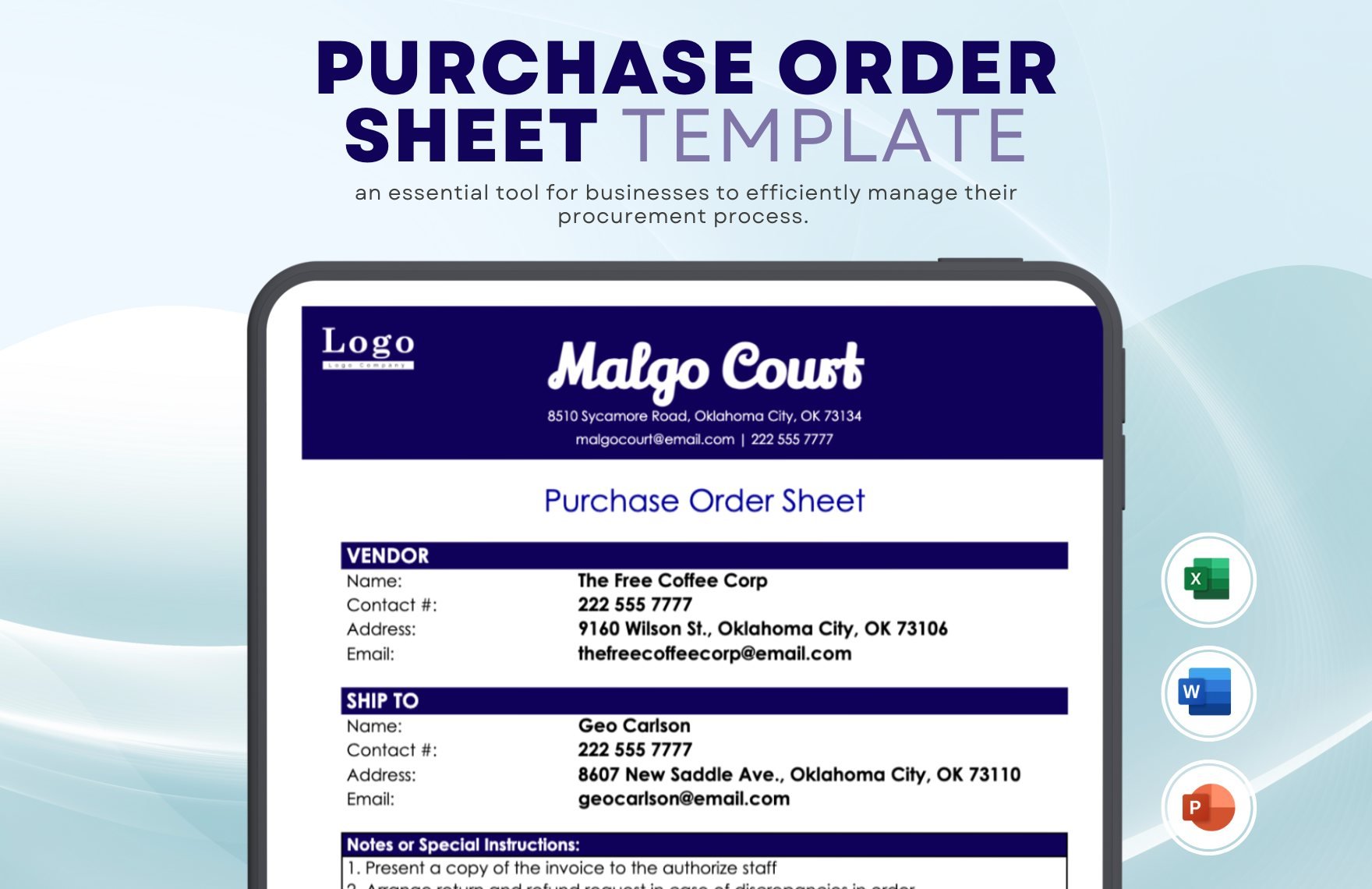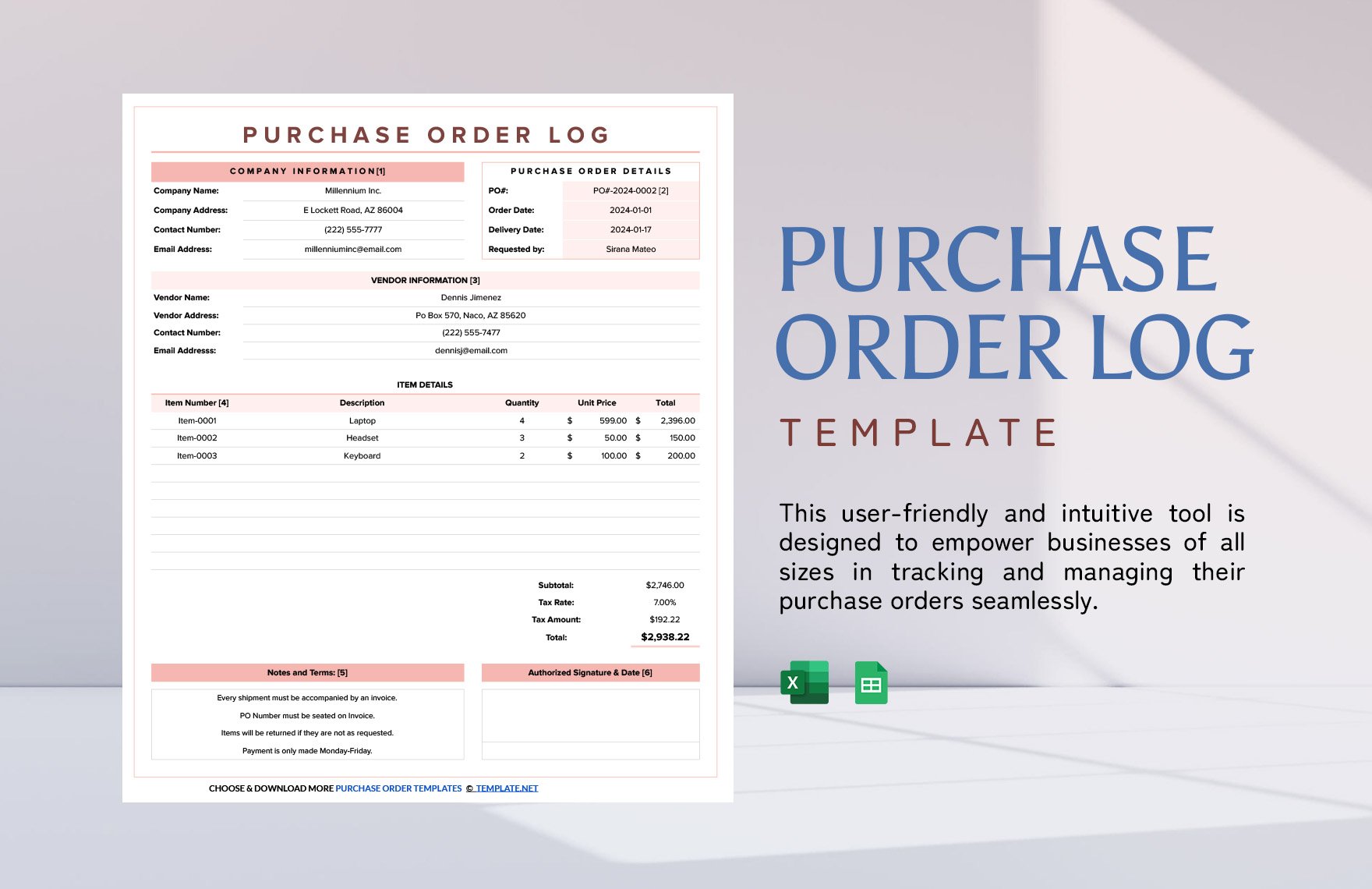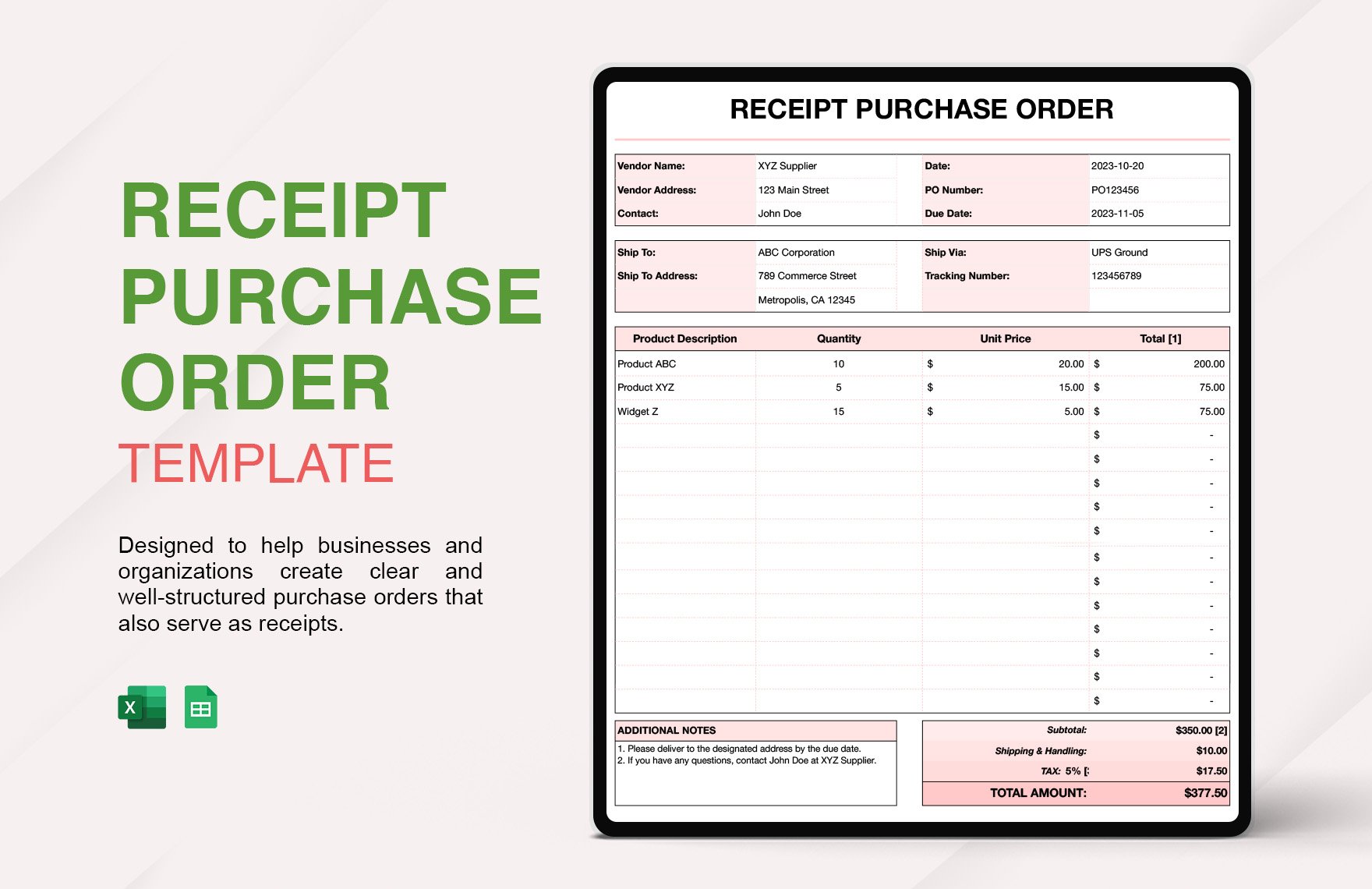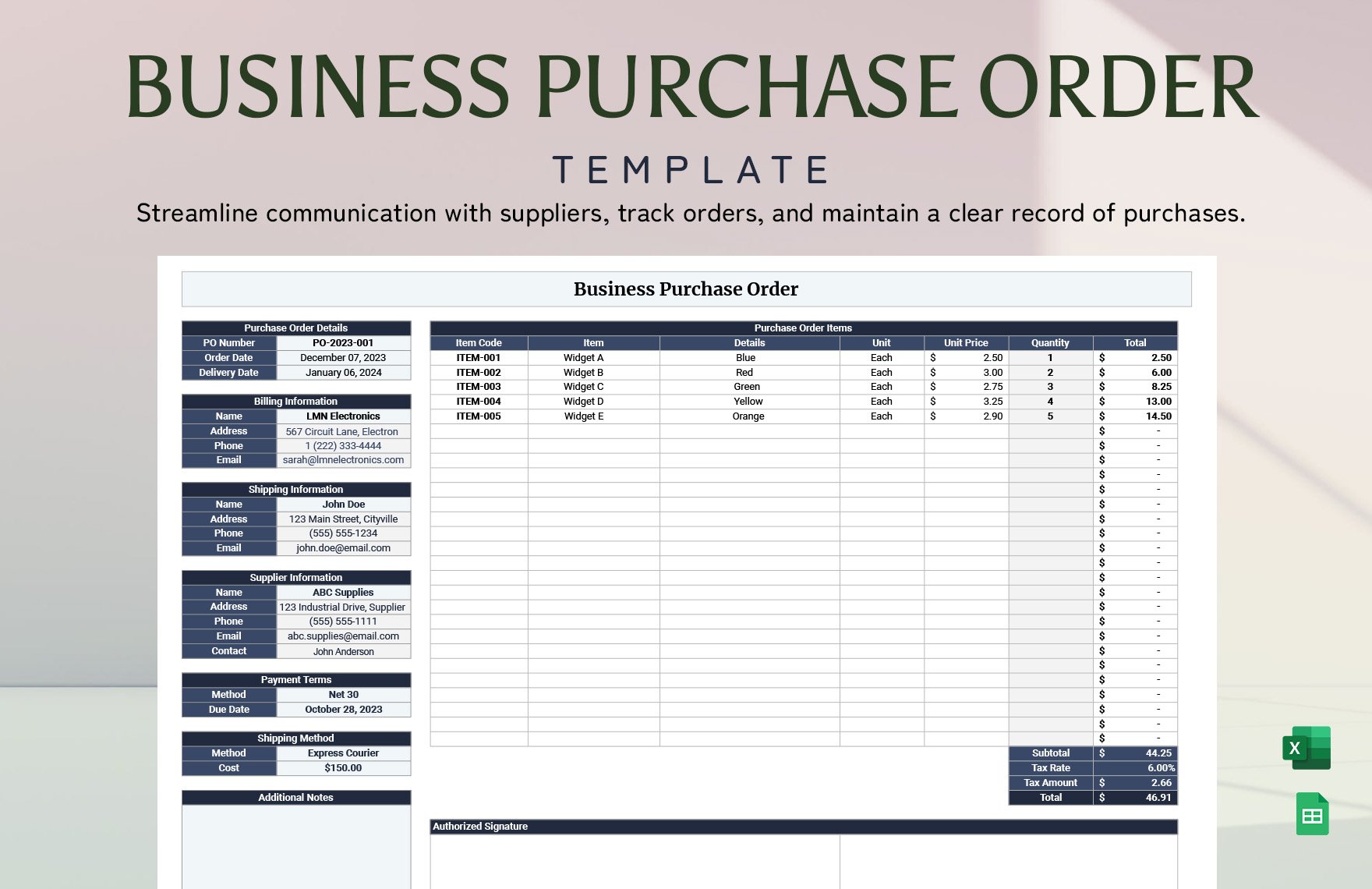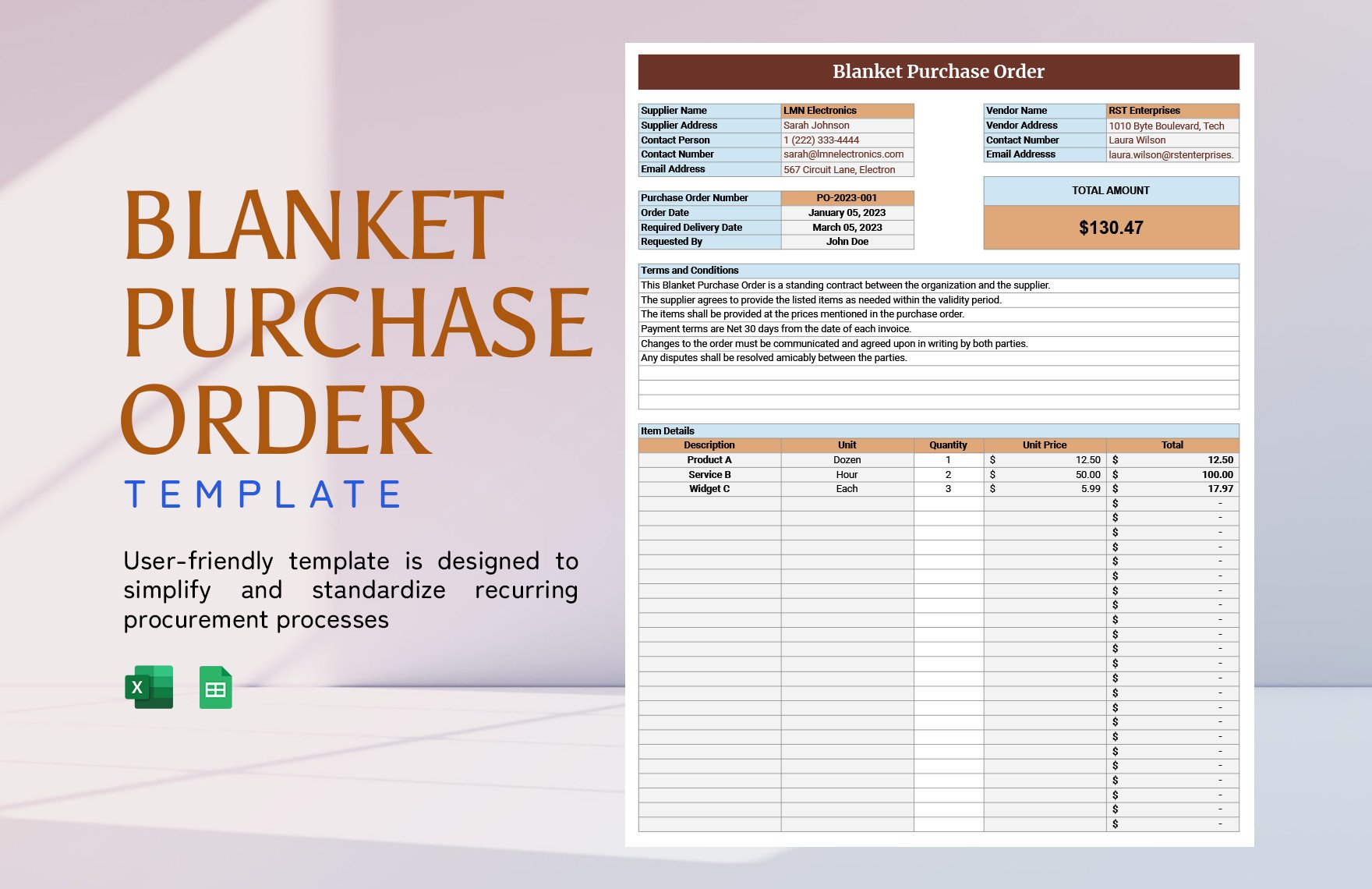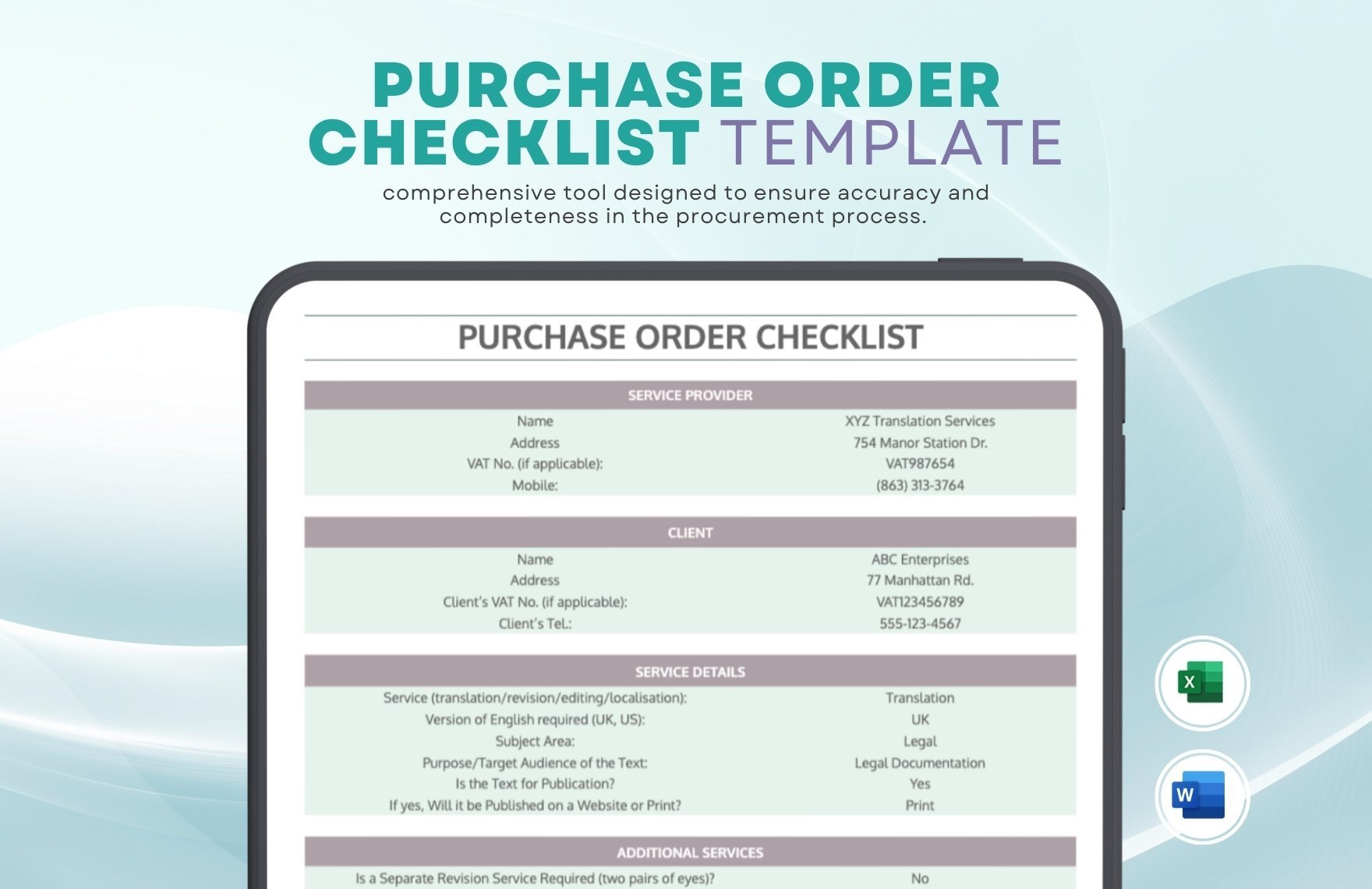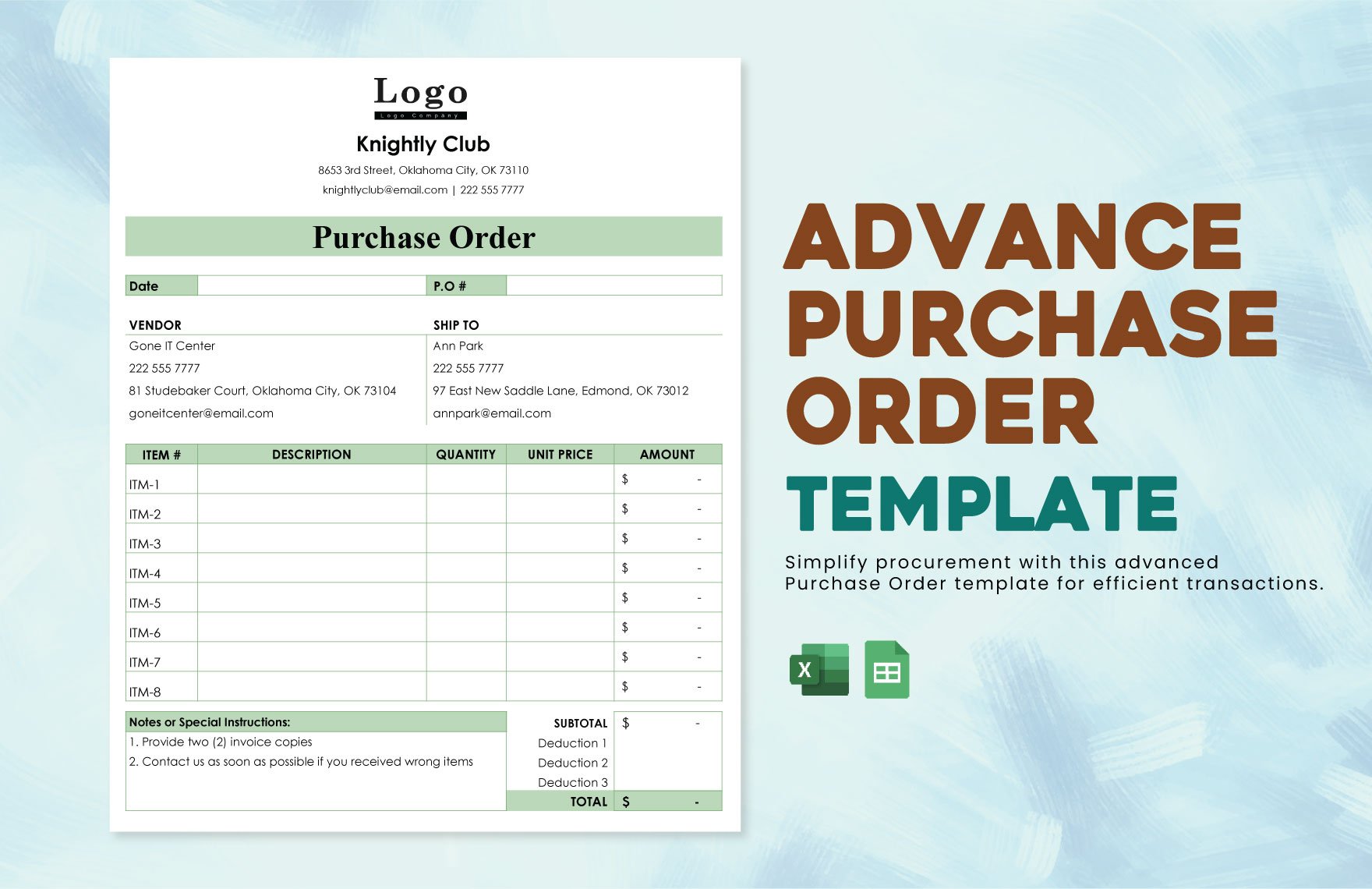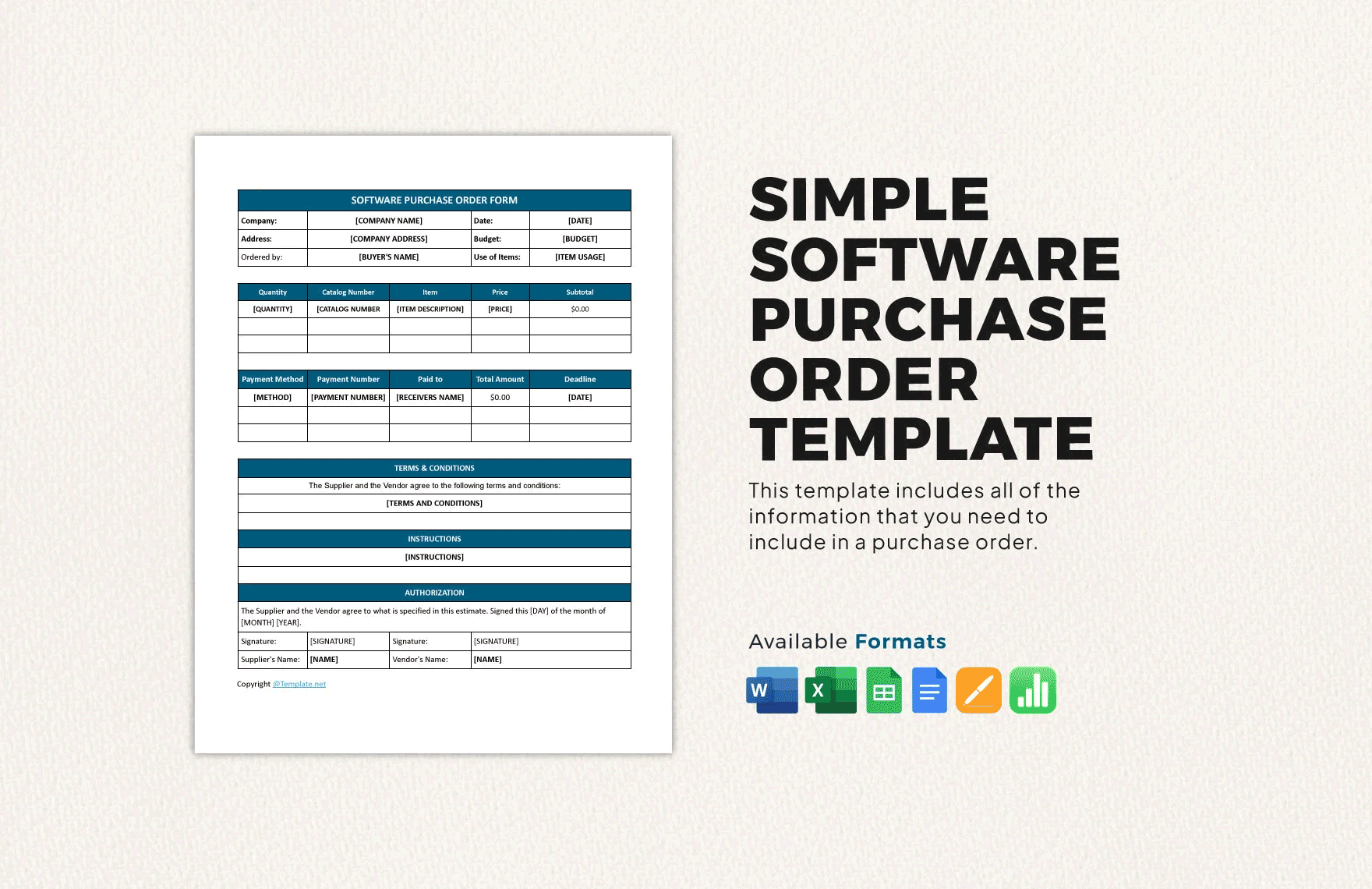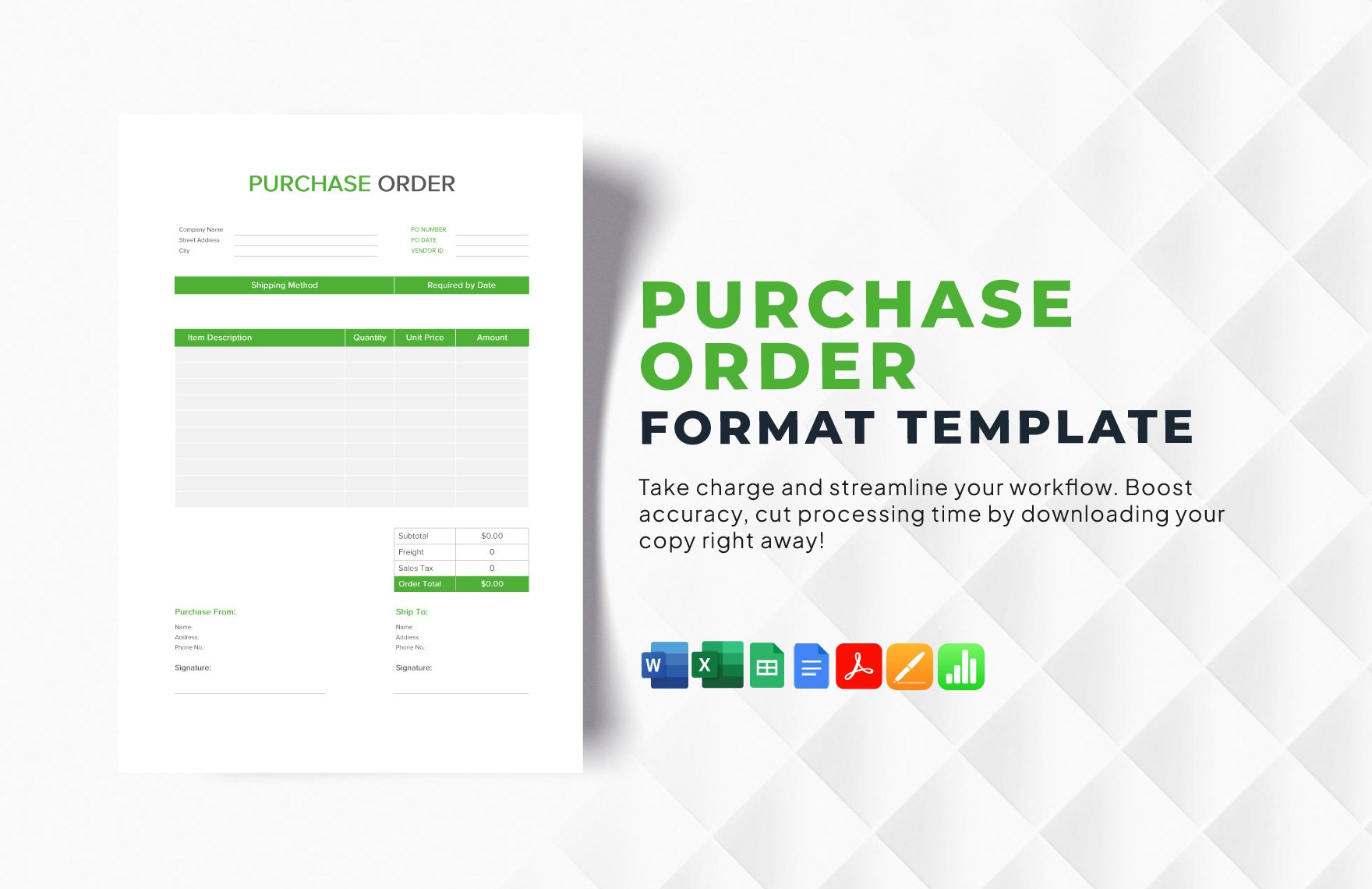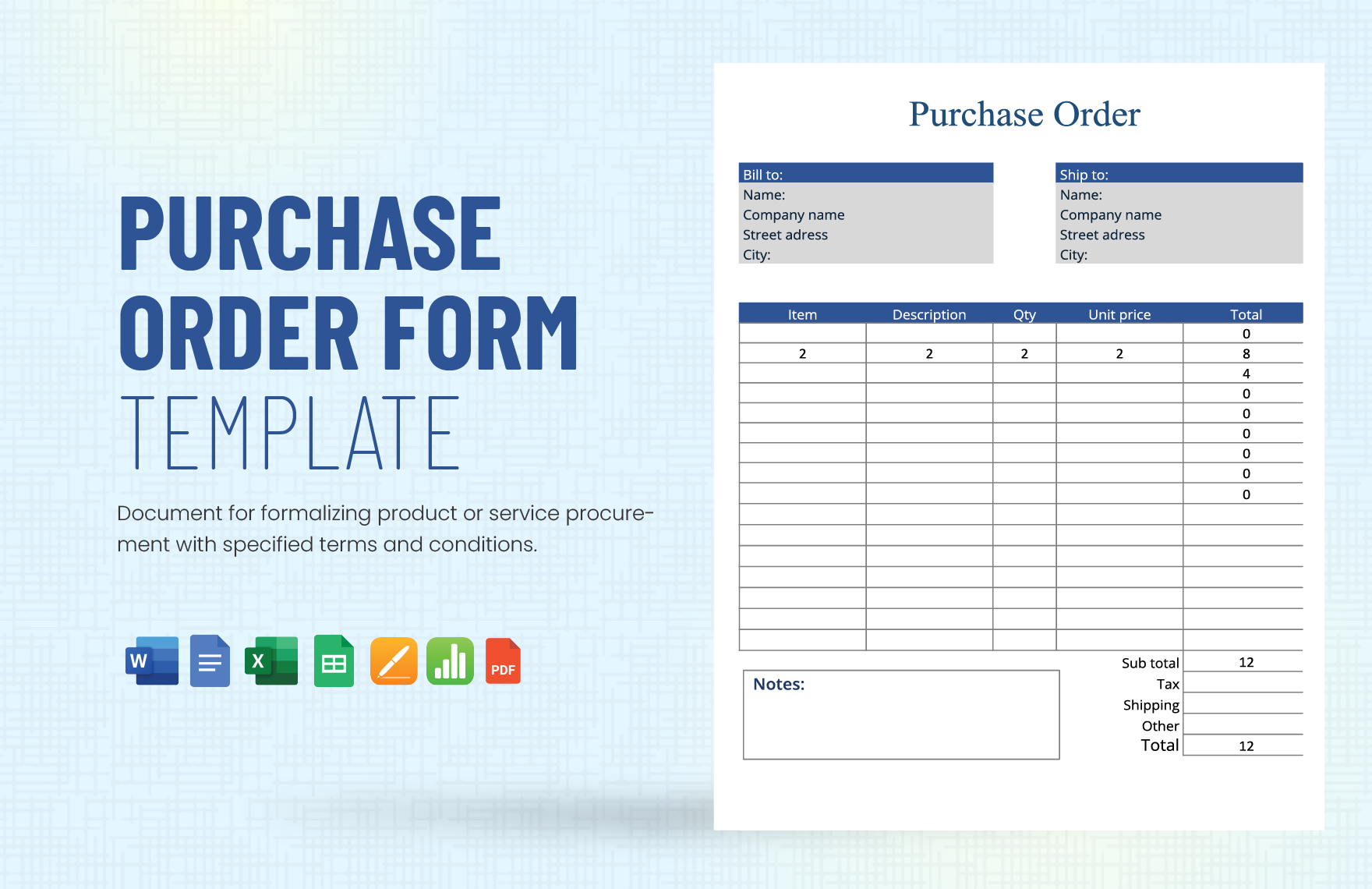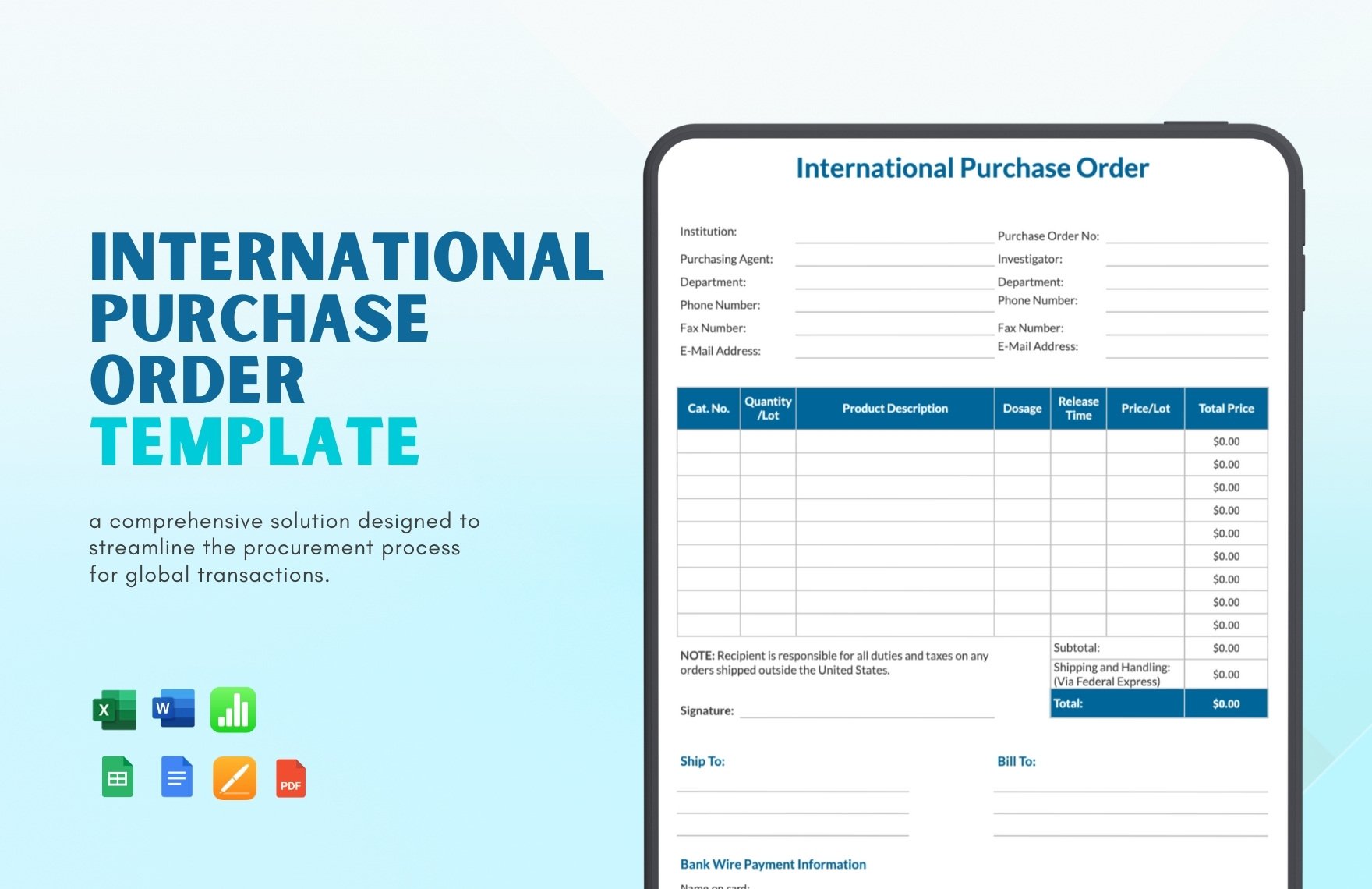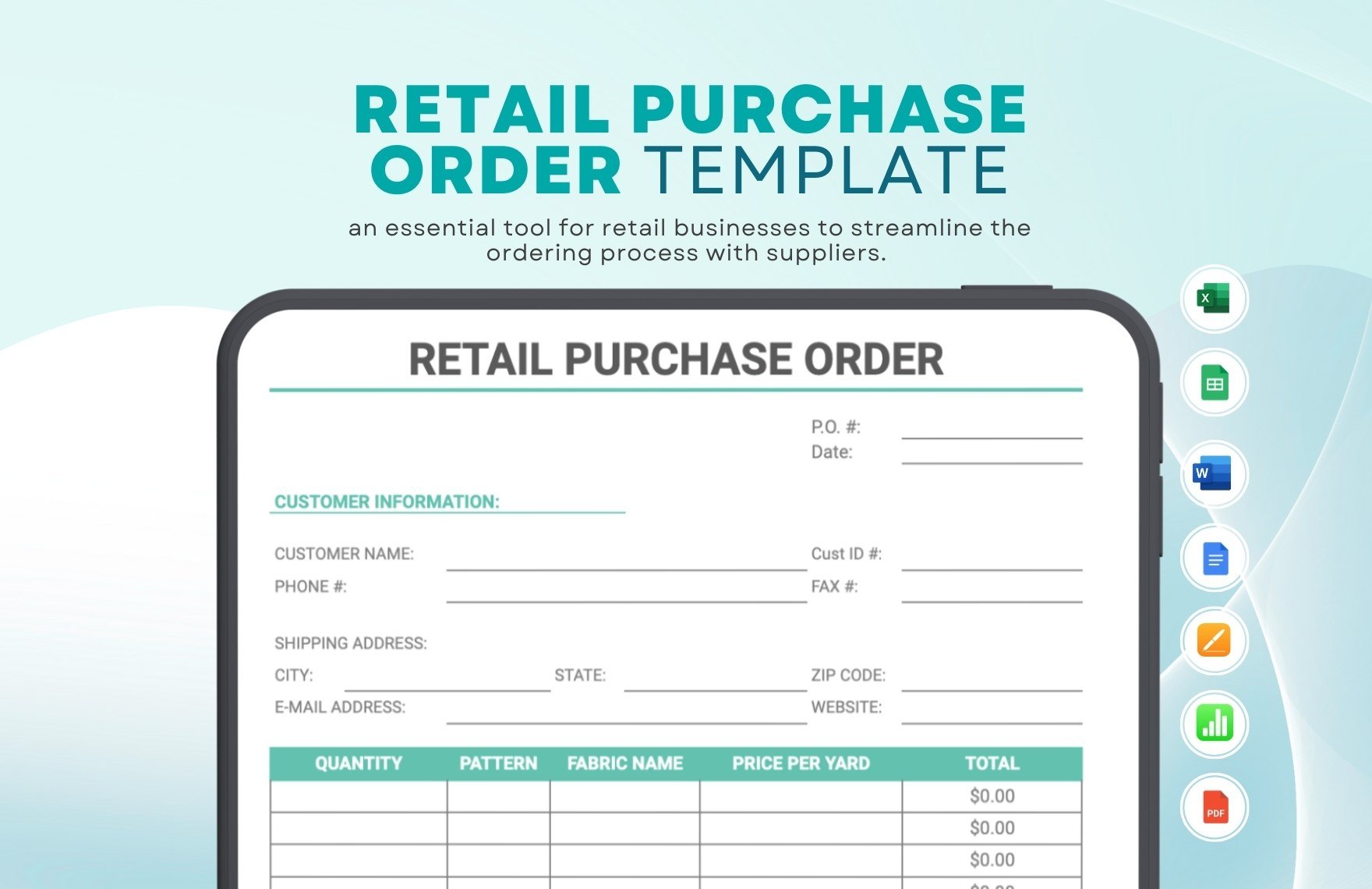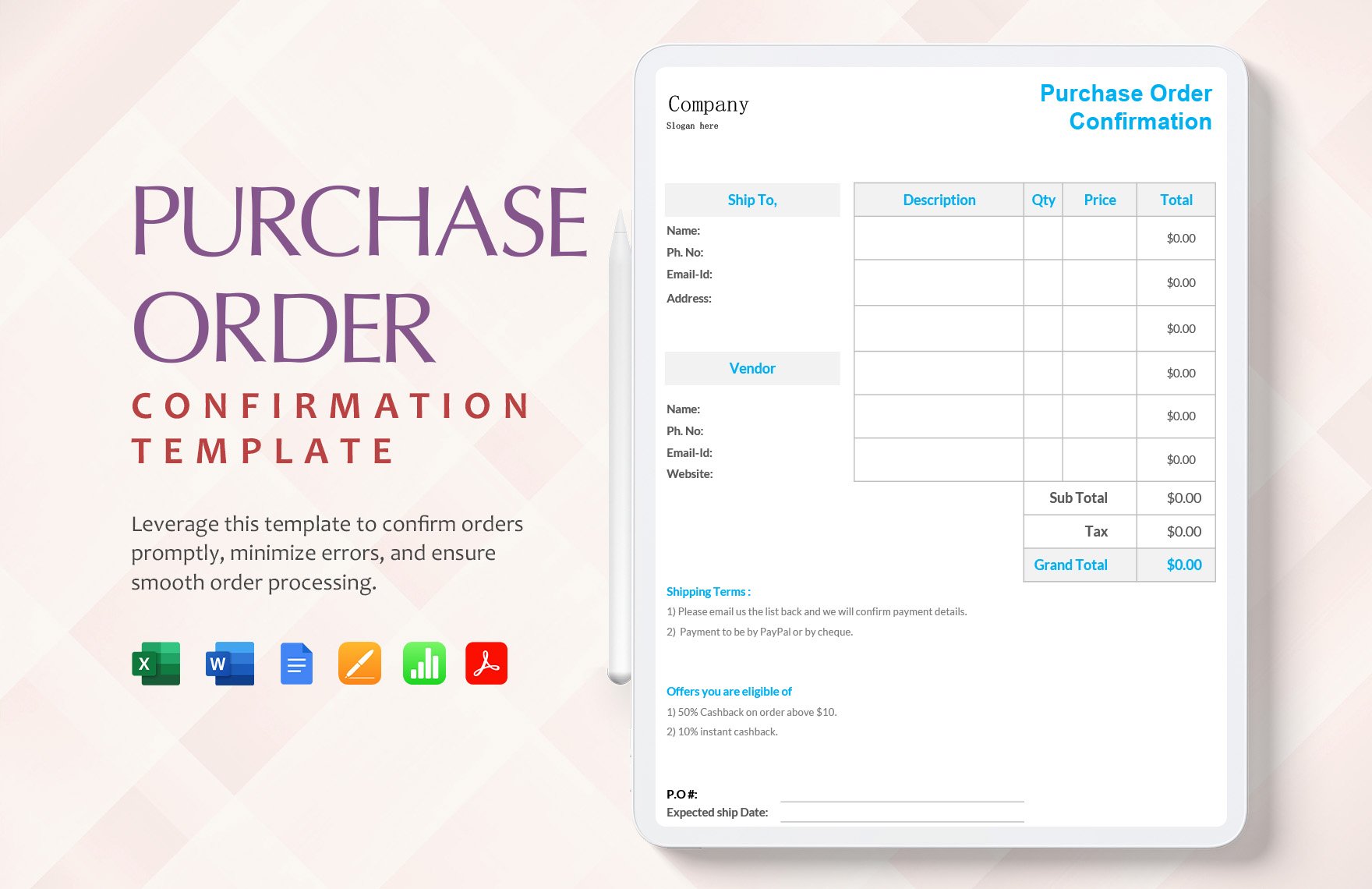When purchasing an item, a purchase order should be prepared to record details, such as the agreed price, type of item, and the quantity. If you need one, pick your best choice from our wide array of ready-made, high-quality, easily editable, and professionally written Purchase Order Templates available in Microsoft Excel. All templates are made for any business to save your time. Should you need a blank sales receipt, price quotation, order receipt, and others, we recommend you use our ready-made templates. All templates come with customized text and content style to suit every occasion, brand, and business. Make your business grow and improve your business process with these ready-made Purchase Order Templates available in Microsoft Excel!
How to Make a Purchase Order in Excel?
Purchase orders are what both business and customers rely on to know what items are being purchased, at what price, and how many of it in one order. Not only that, but the difference between a purchase order and a receipt is that purchase orders can be used to keep track of past transactions with suppliers or buyers and can be used as a reference for future transactions while revenues are only proofs of purchase. Purchase orders are an essential document that can be made with the use of Microsoft Excel to save time. To further help, here are a few tips you can incorporate into your purchase orders.
1. Establish Your Tables
You can download sample order templates (like the ones on our website), or follow formats online, or even start from scratch using the cells on Excel, the key here is that you want to create a layout you can work on so that you have a rough idea of where everything should go. A purchase order isn't just a list of items; it includes details such as the number of purchases, prices, total price point, the total amount paid, change, the actual cost of the items, and much more, so it's best to have a skeletal framework for it all.
2. Indicate Where Customer Information is to be Filled Out
Don't worry; it's not as complicated as it sounds. Have you ever seen those little tabs or boxes on other purchase orders? For the sake of ease, they shall be referred to as indicators. Where customers should write their information can easily be presented in the form of a special box or cell with indicators for names, addresses, contact details, emails, dates, etc. No matter the purchase order, supply invoice, or construction material requests to the supplier, giving them an idea of who's the customer, and contact details enable them to run a smooth business transaction.
3. Don't Forget Your Company Logos
Do include your company logos; not only as a mild advertisement campaign but are used to verify that it is a purchase order from your company. Really, would you consider a purchase order valid if the logo isn't from your company? Don't take this small but helpful tip.
4. List Down the Purchased Items
The purchased can either be pre-written by the company, or the customer can do this as they make the purchases, but listing down the items on the tables doesn't just mean writing down their respective names. This where all the brackets come in handy; the quantity of an object (i.e., how many of these are going to be purchased), what the item is, the price for one thing, and the total price for that specific purchase with the full price being at the bottom of the purchase order. The arrangements of the headers may be different, but the information that must be indicated stays the same for most, if not, all types of purchase orders.
5. Print or Send via Email
There are two ways you can send a purchase order; either through email to the company or as a printed order copy. Both are viable ways but do take note to recheck your purchase request and see that all the items and prices are correct — remember that once the purchase has been made, there are very few instances where you can get a refund so make sure everything is right.