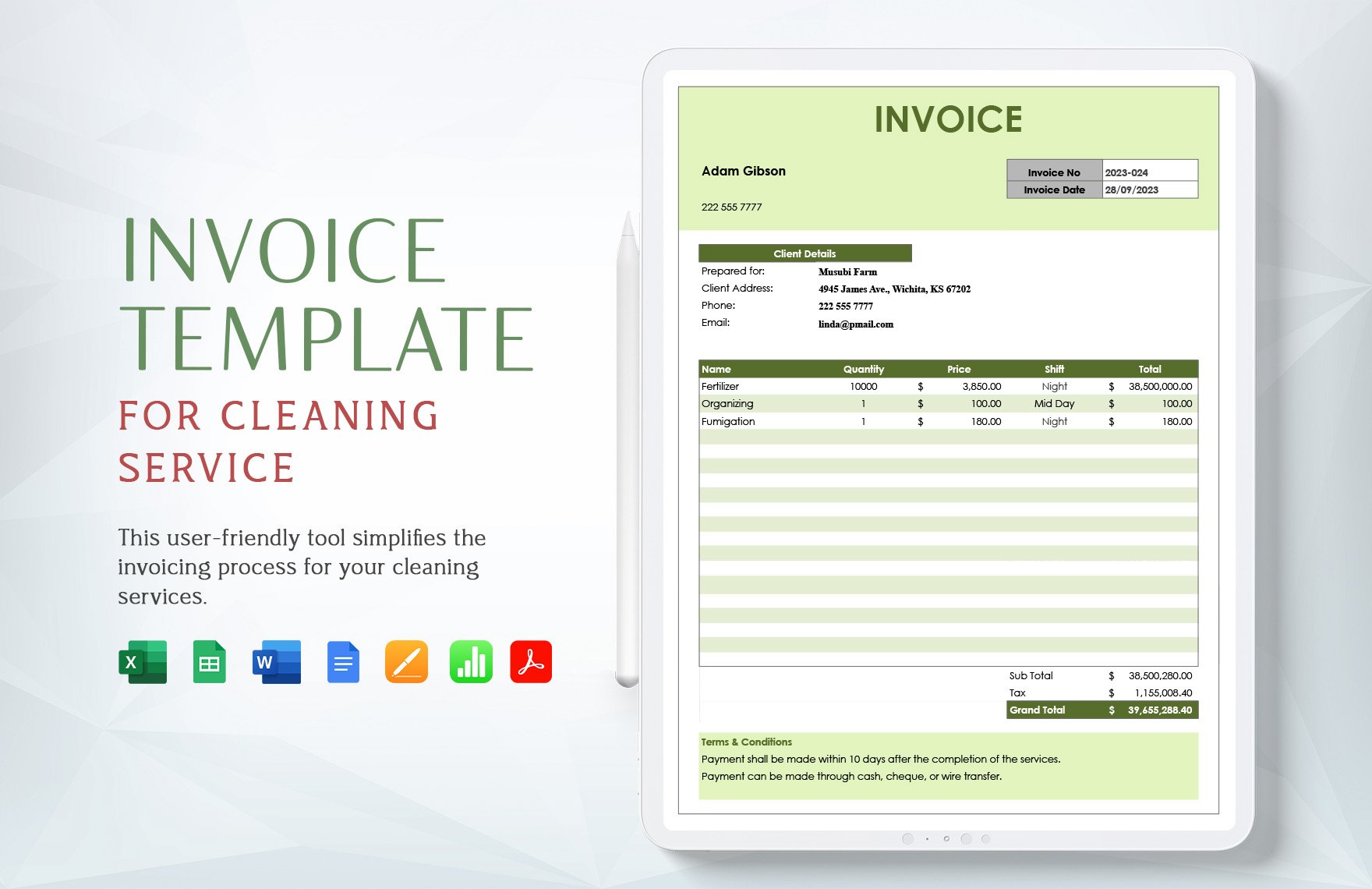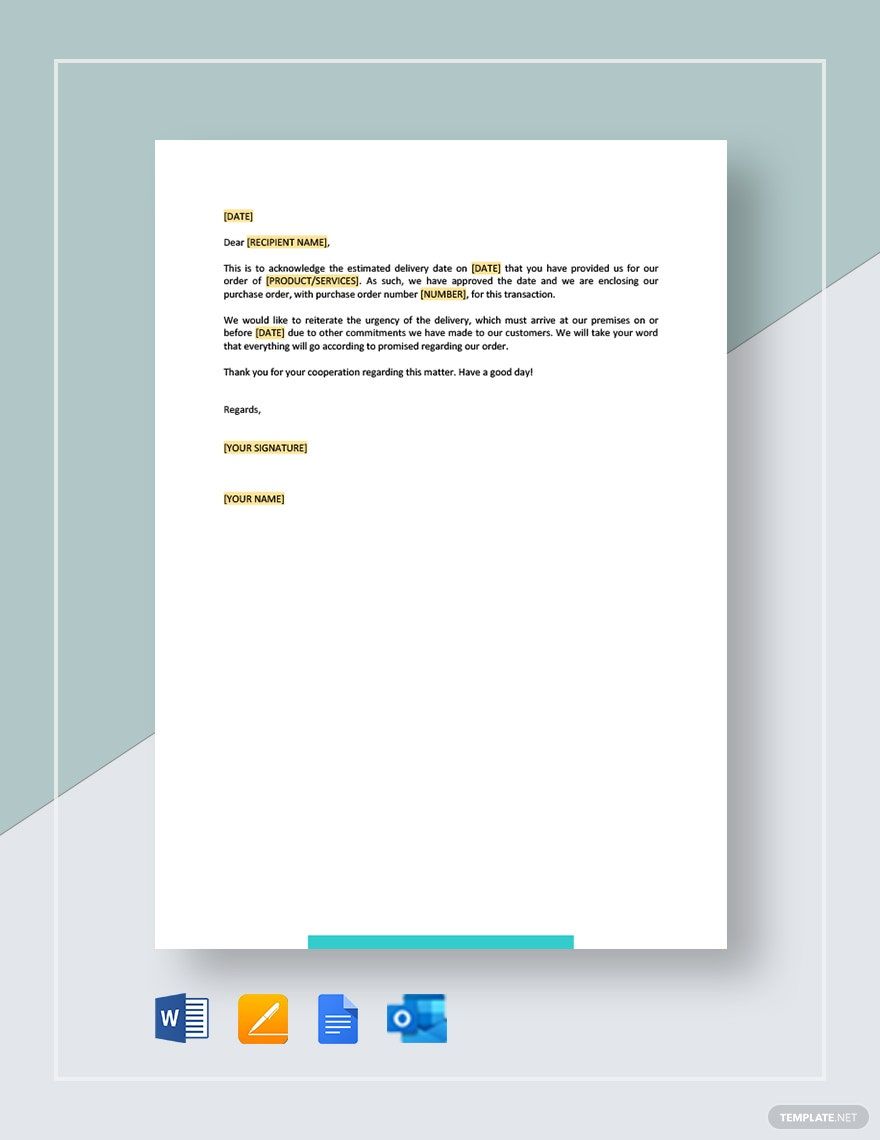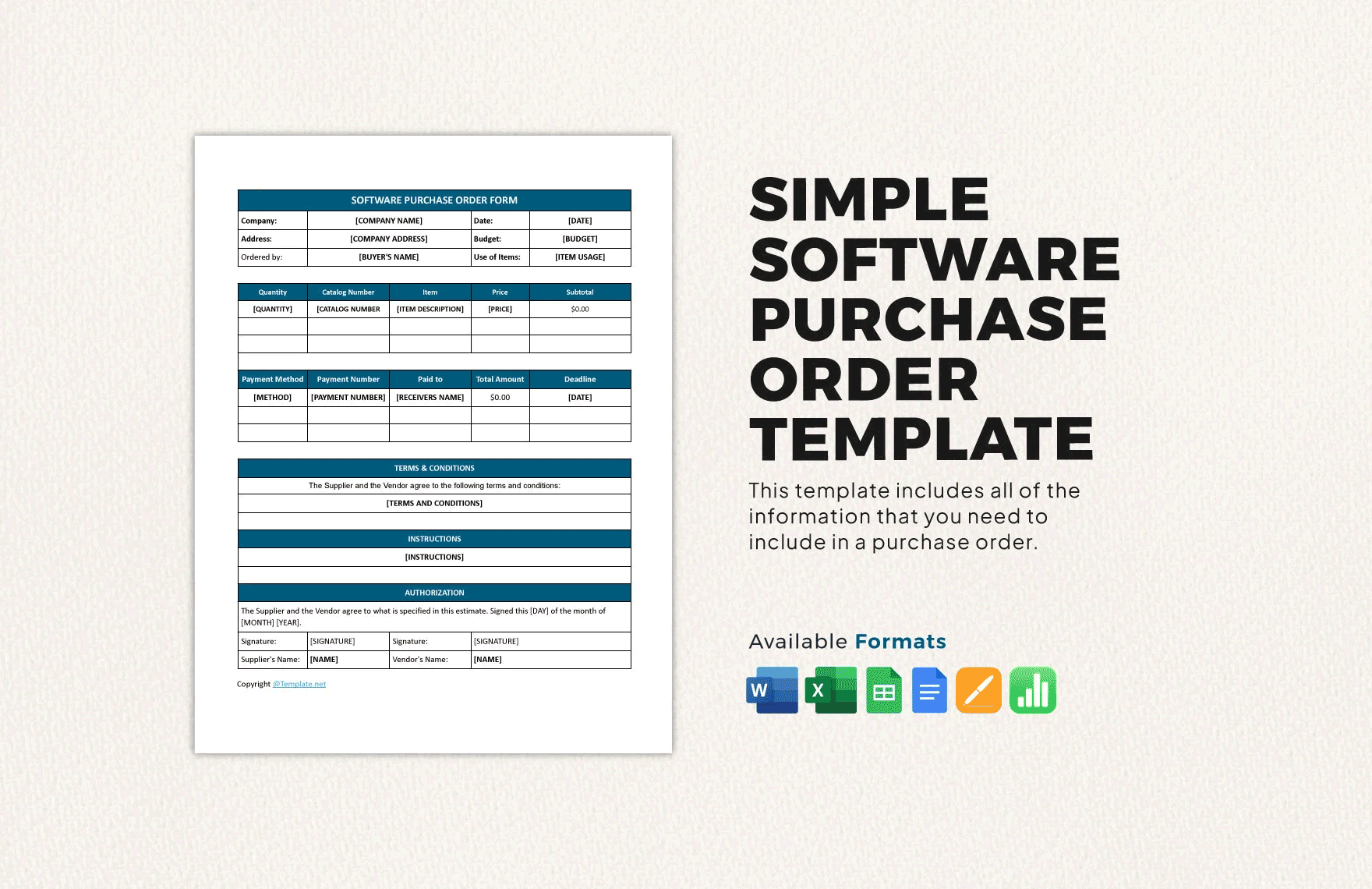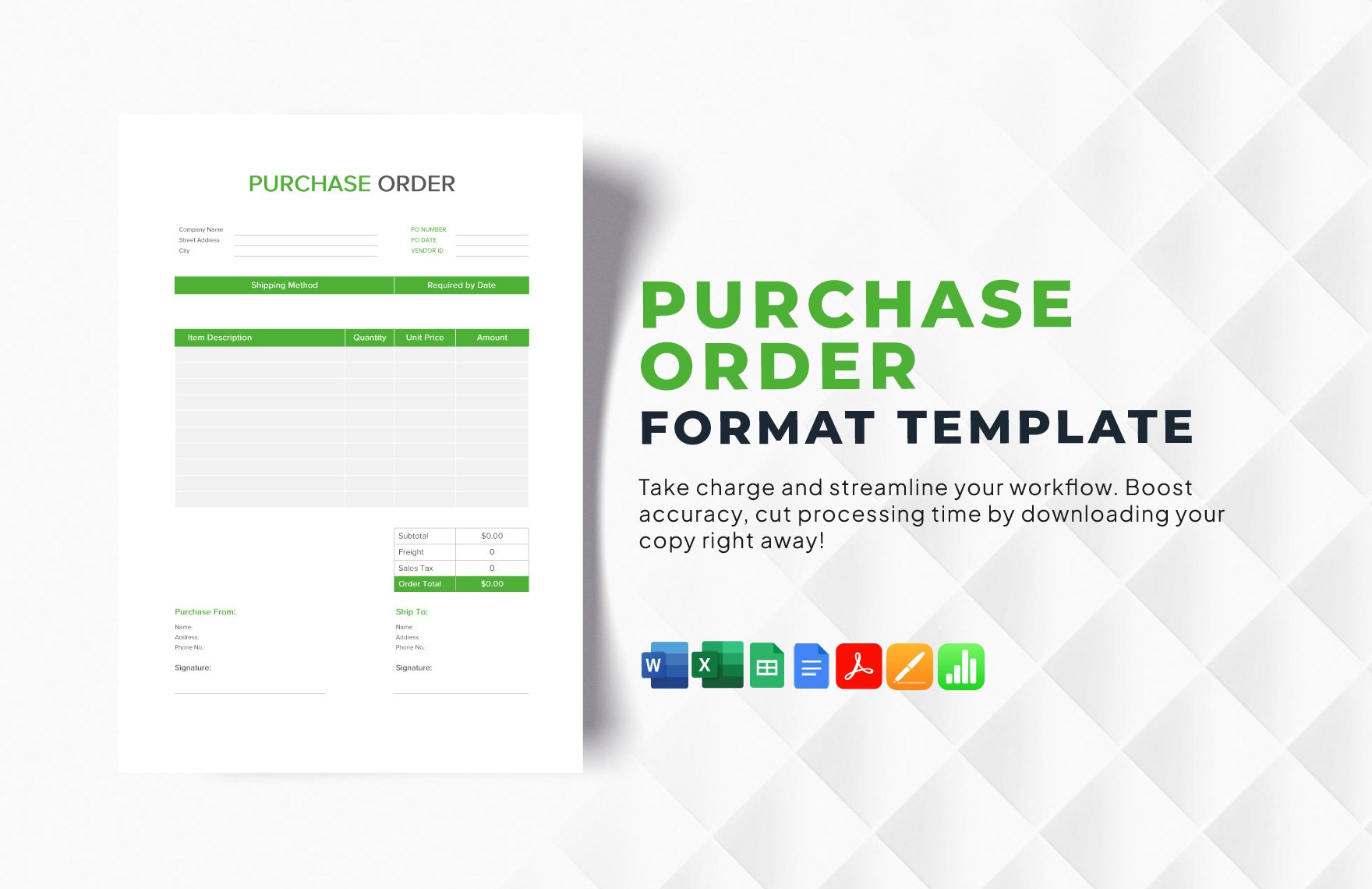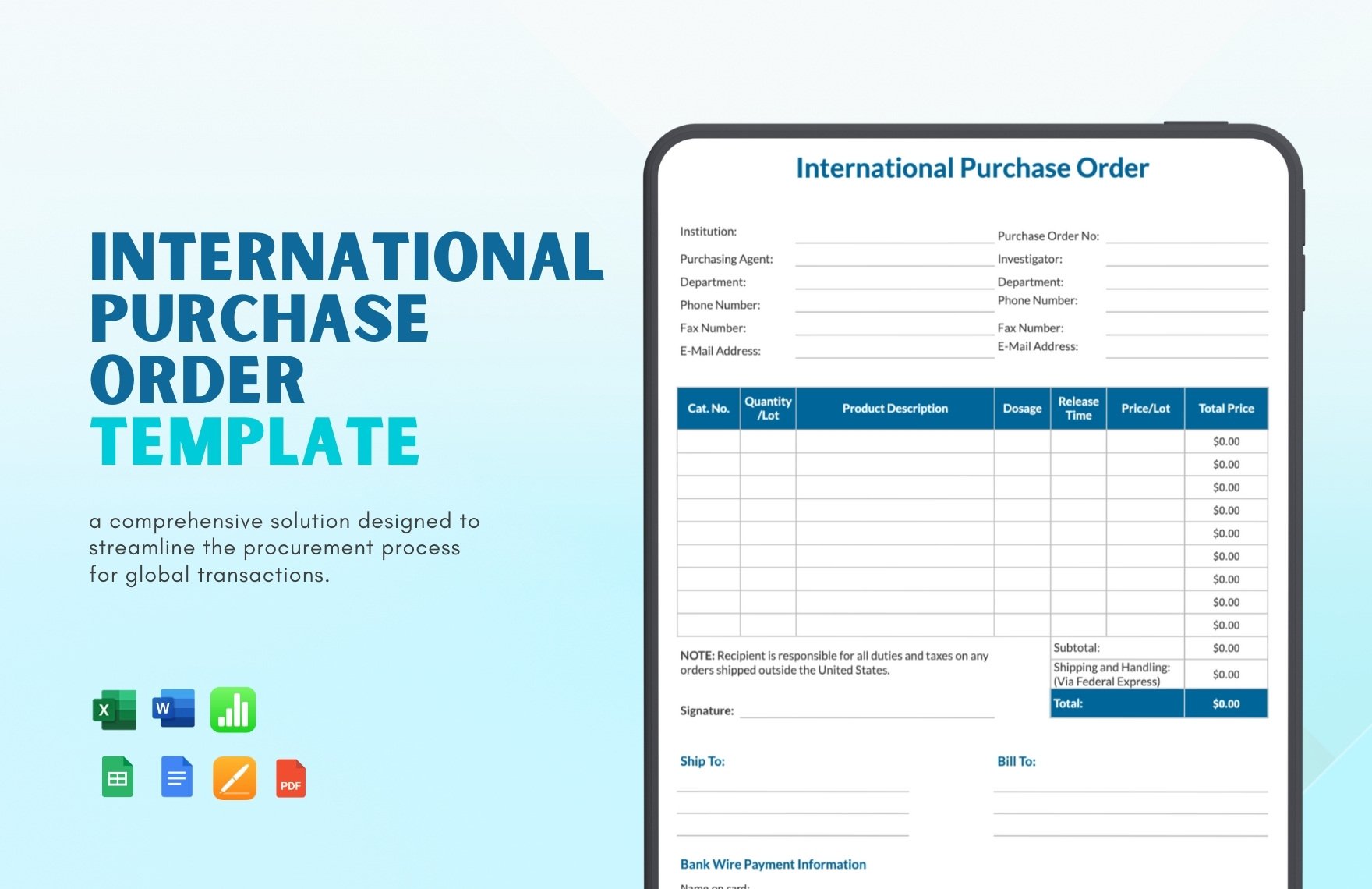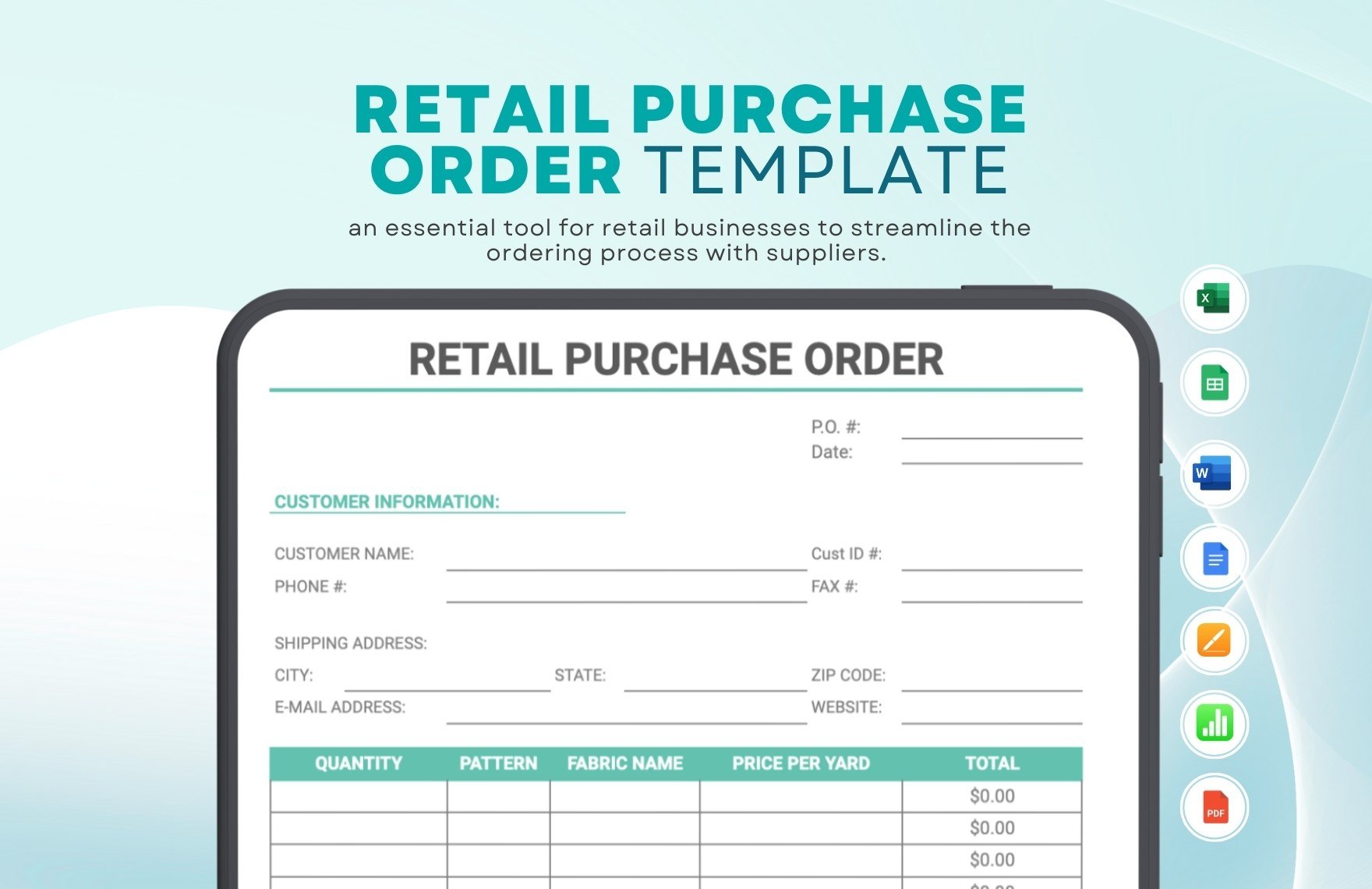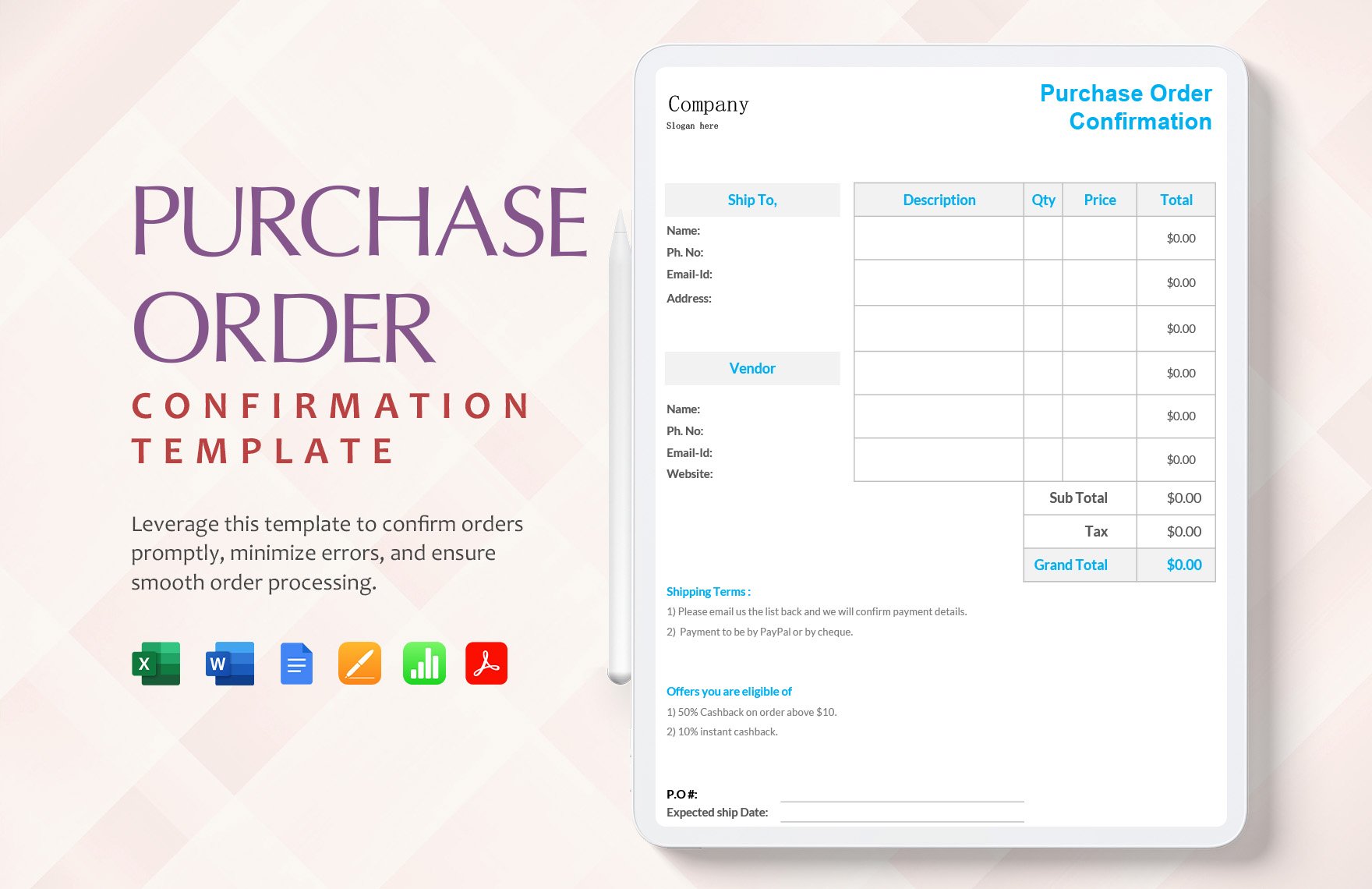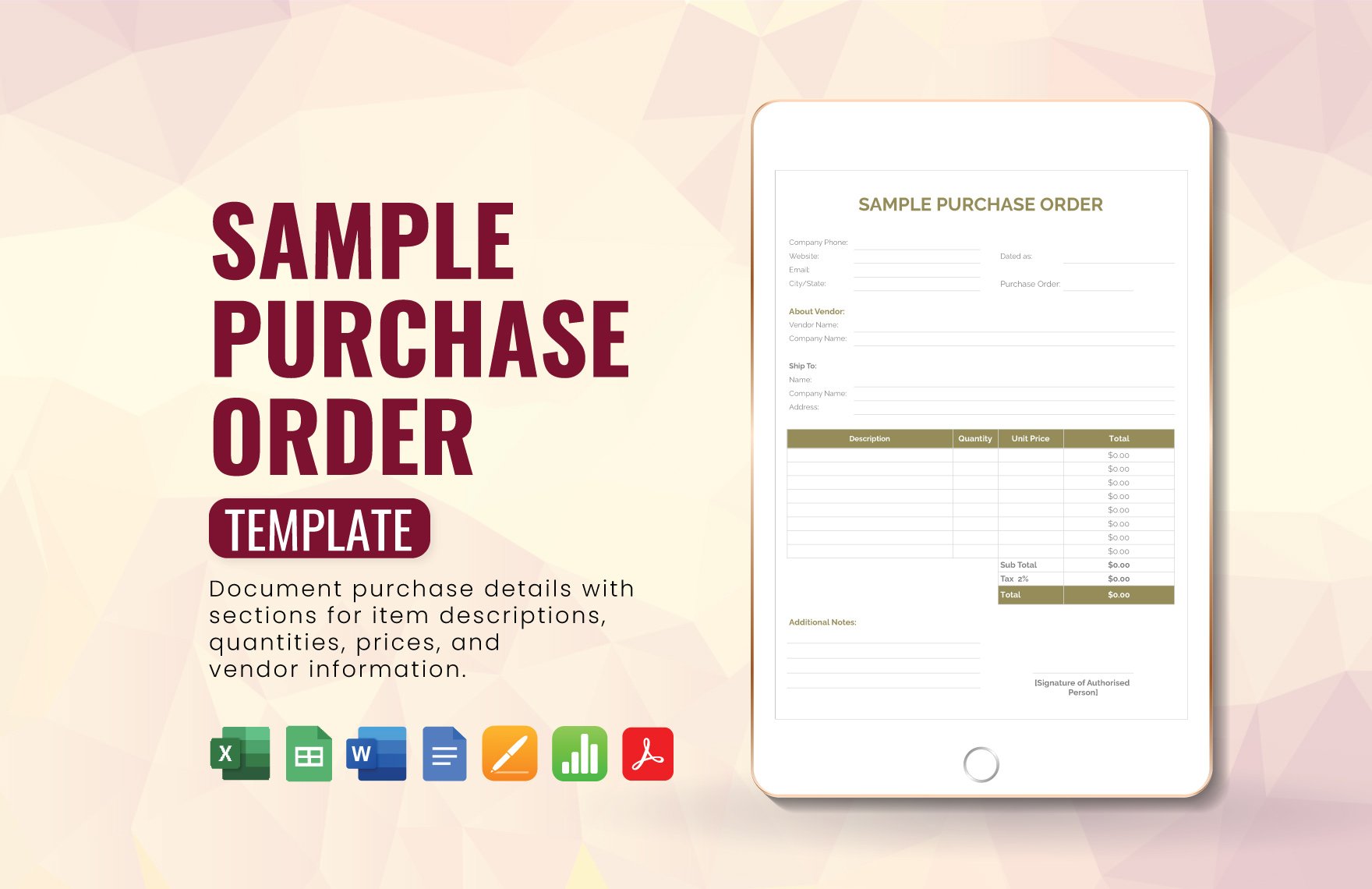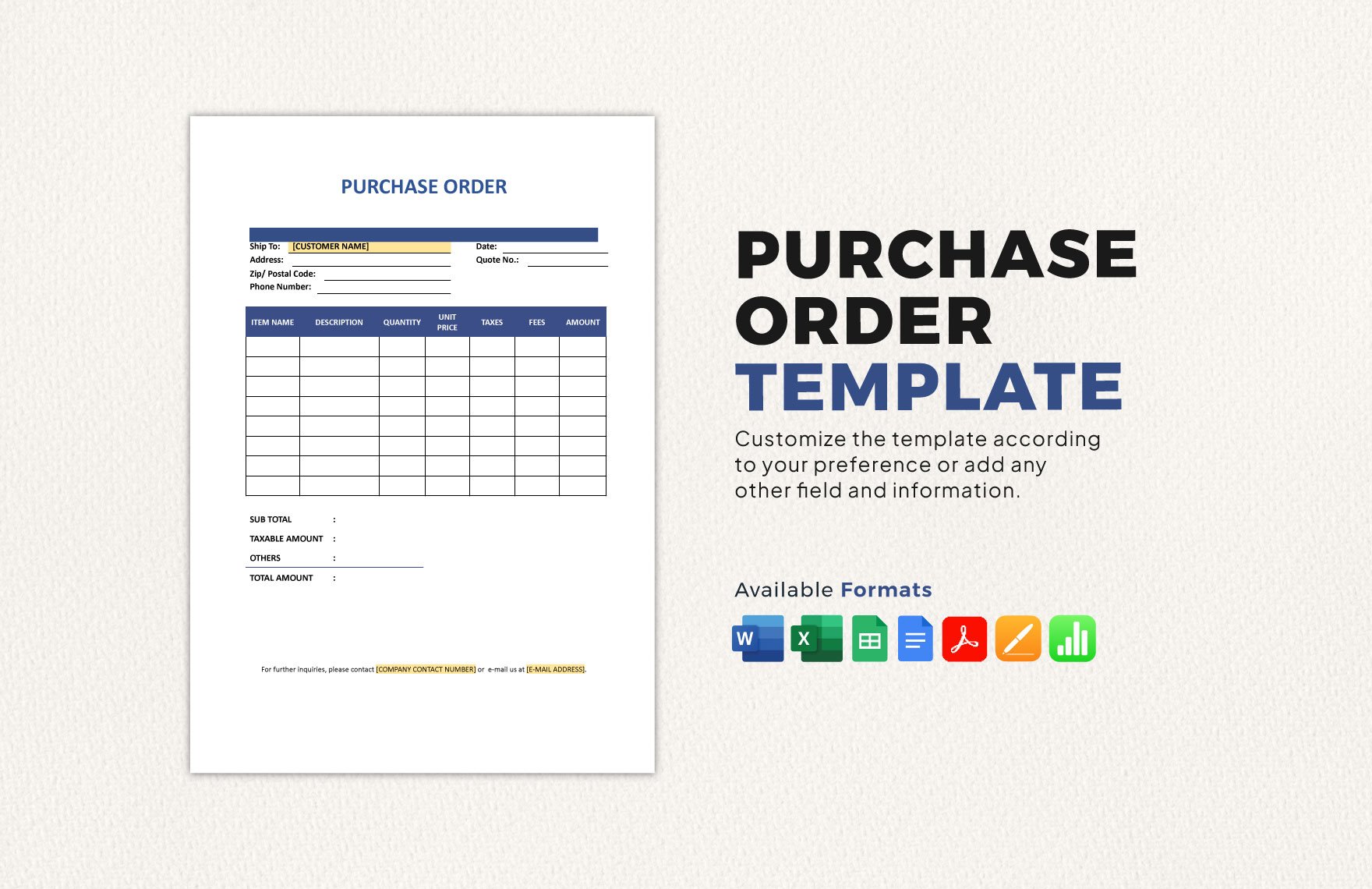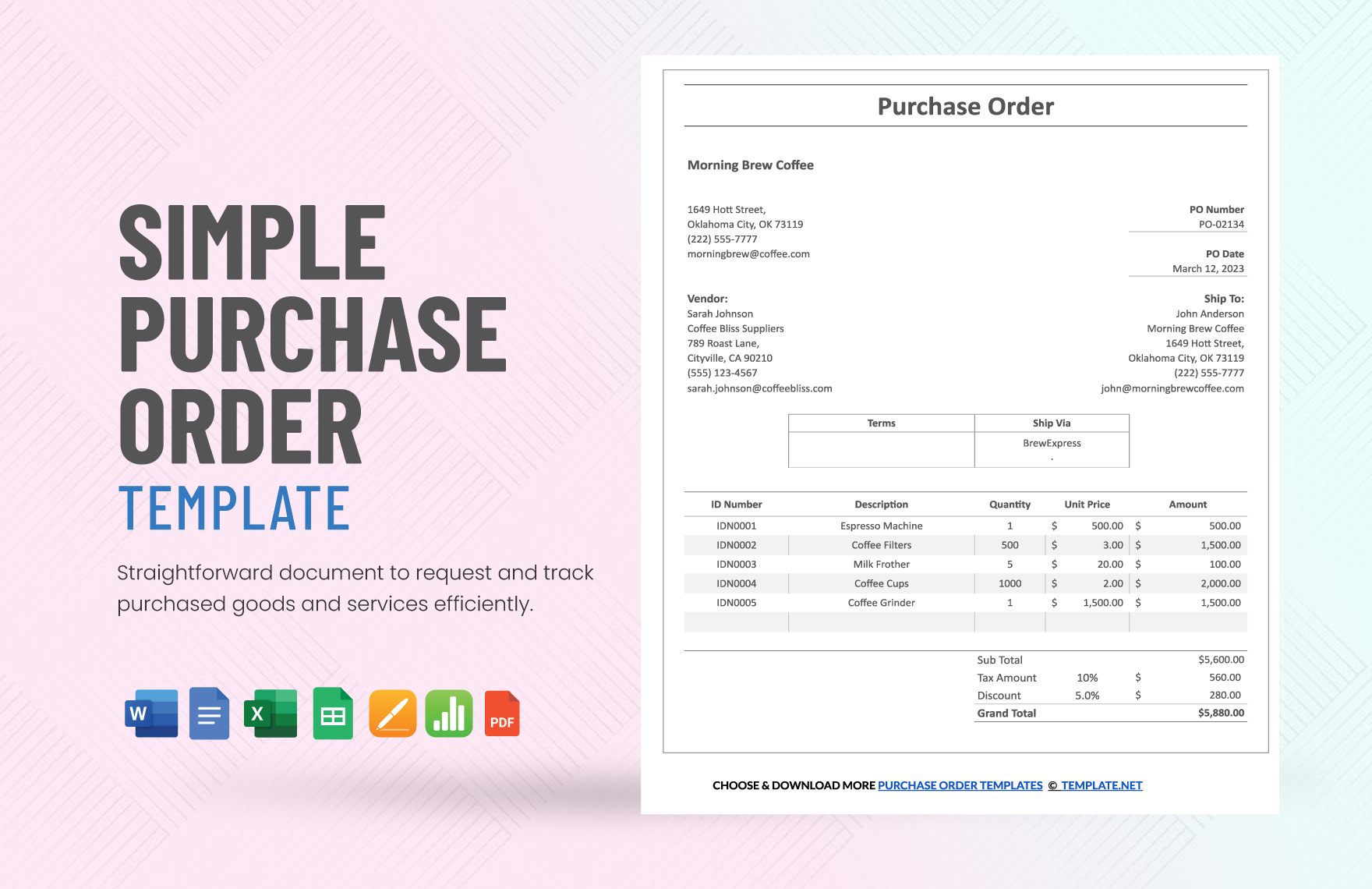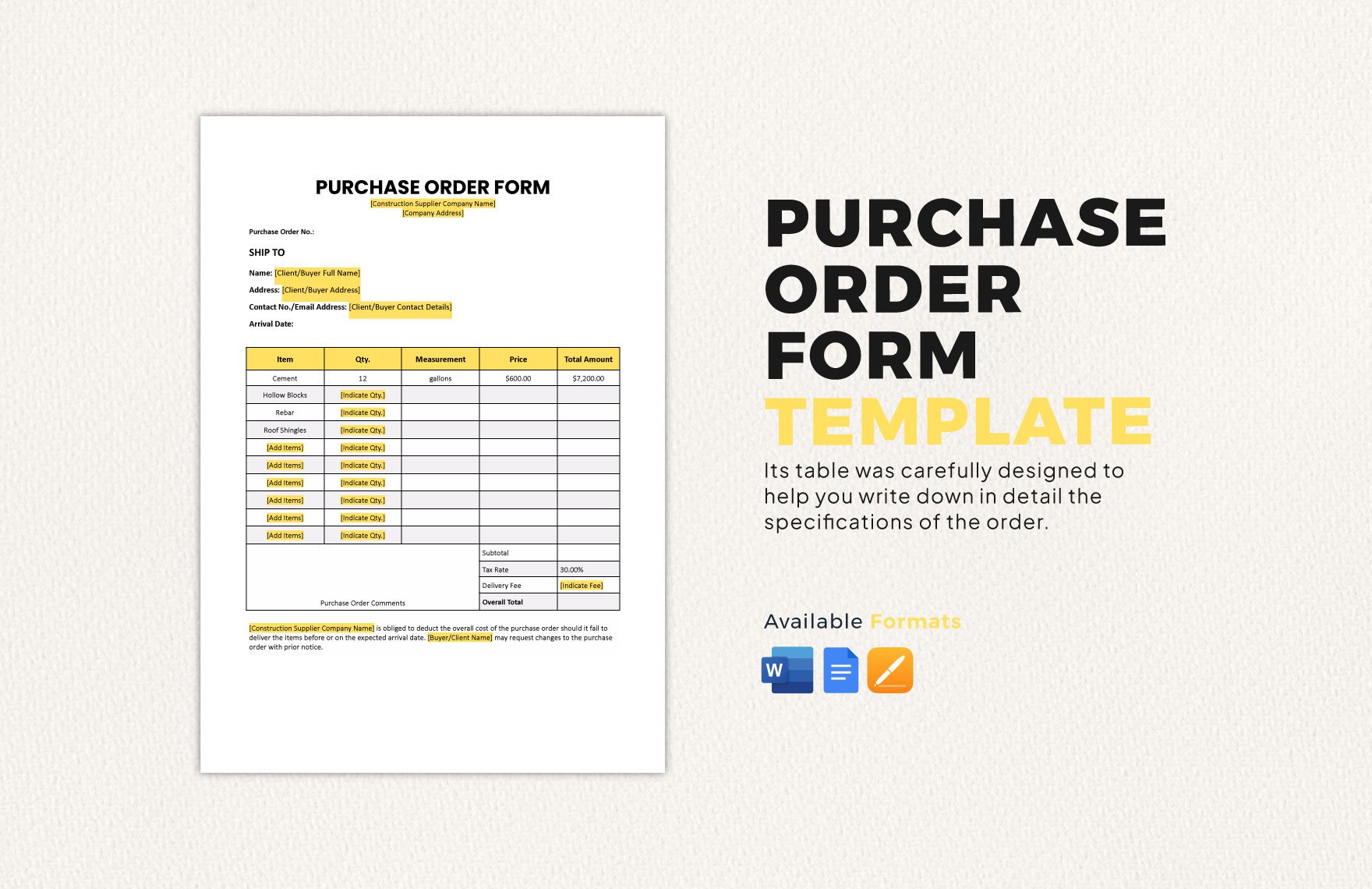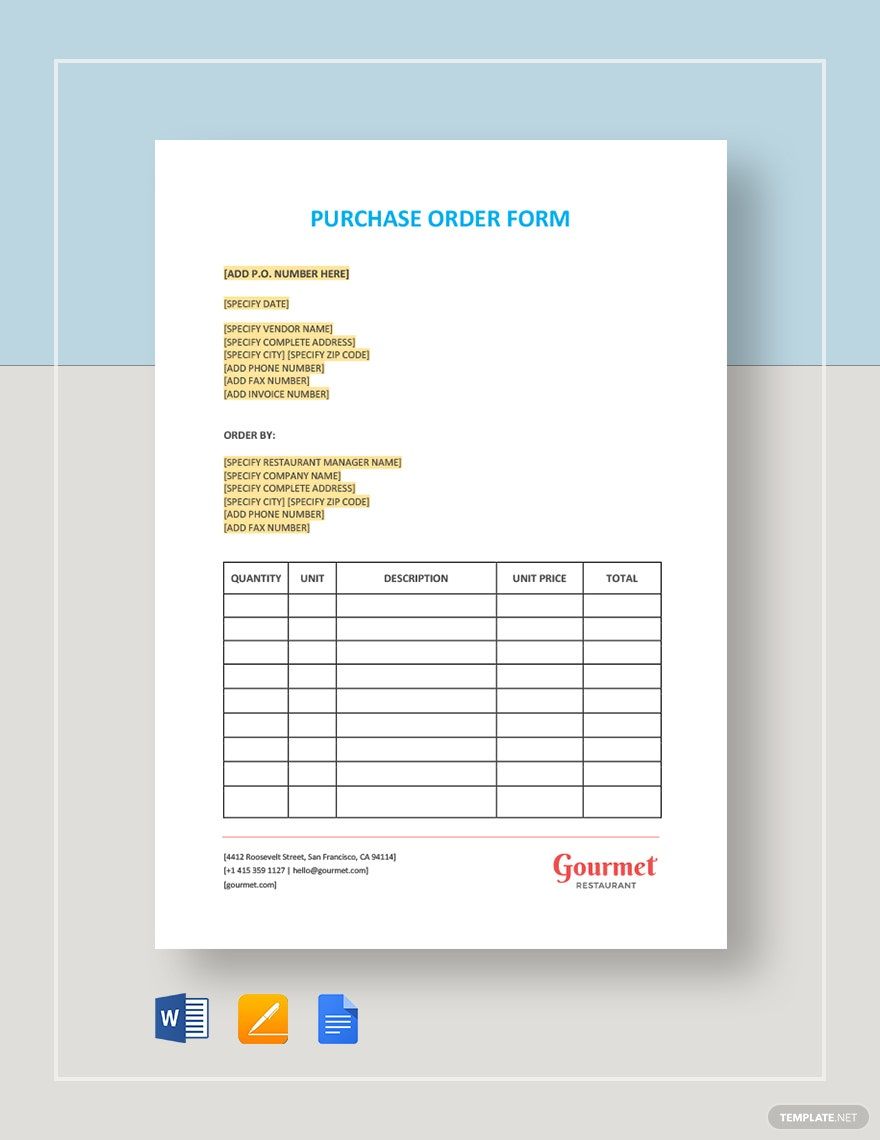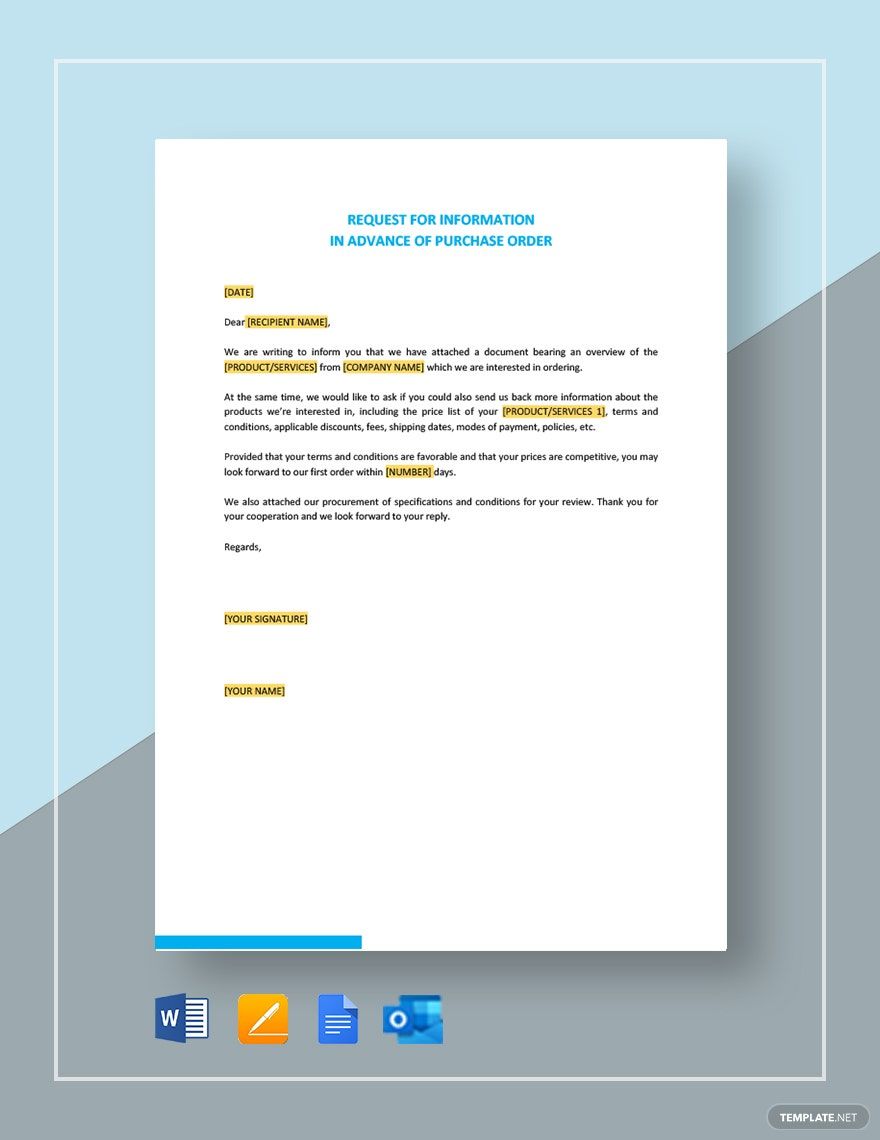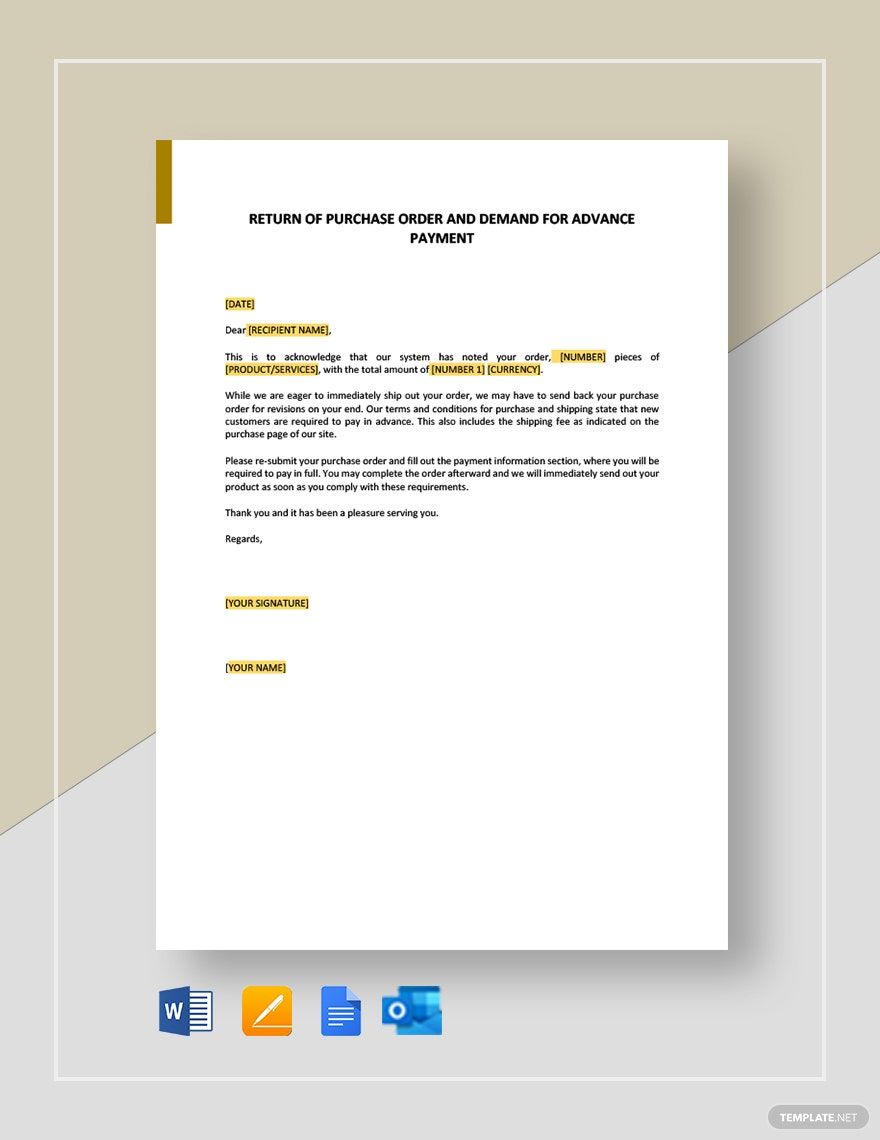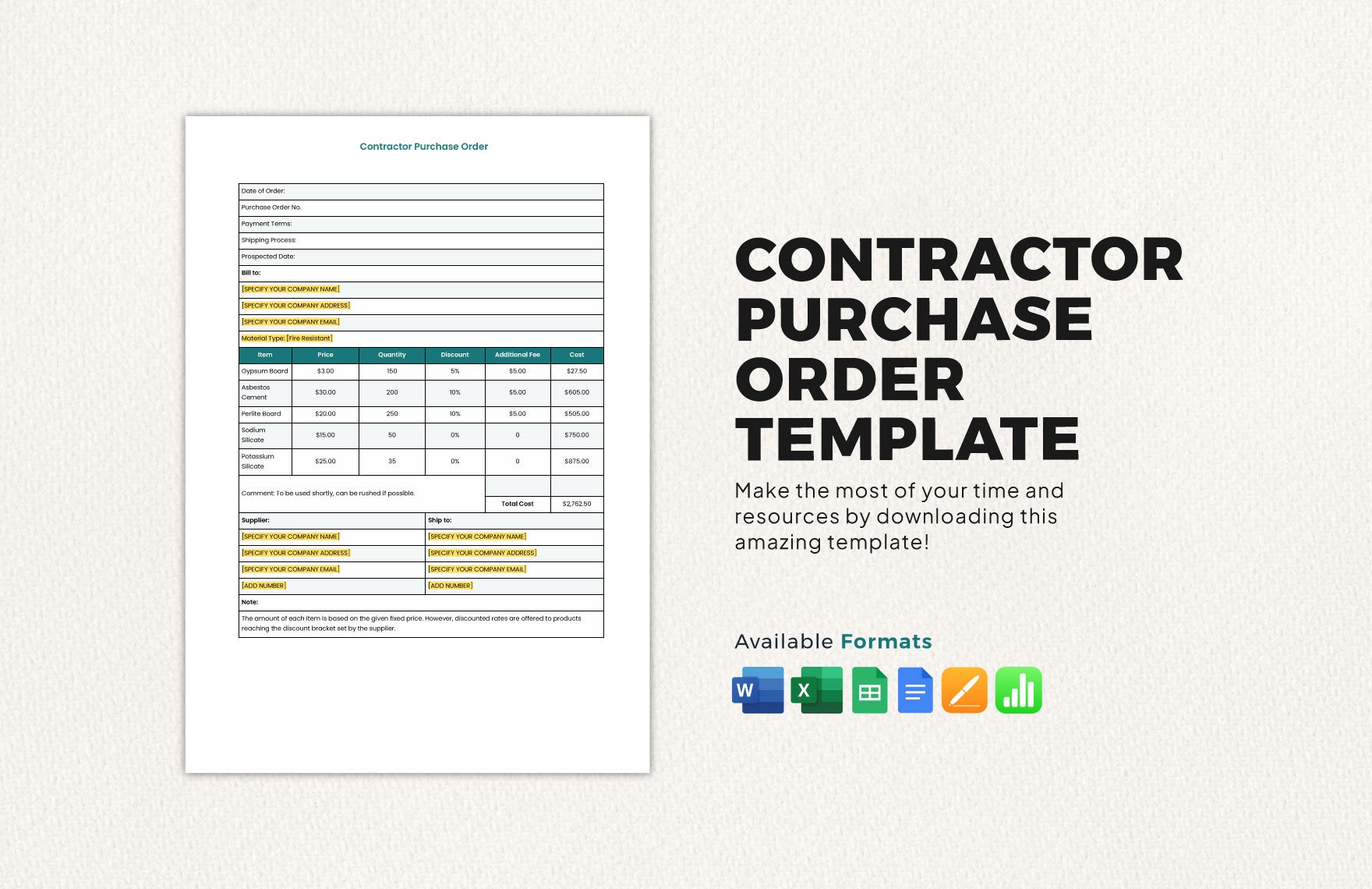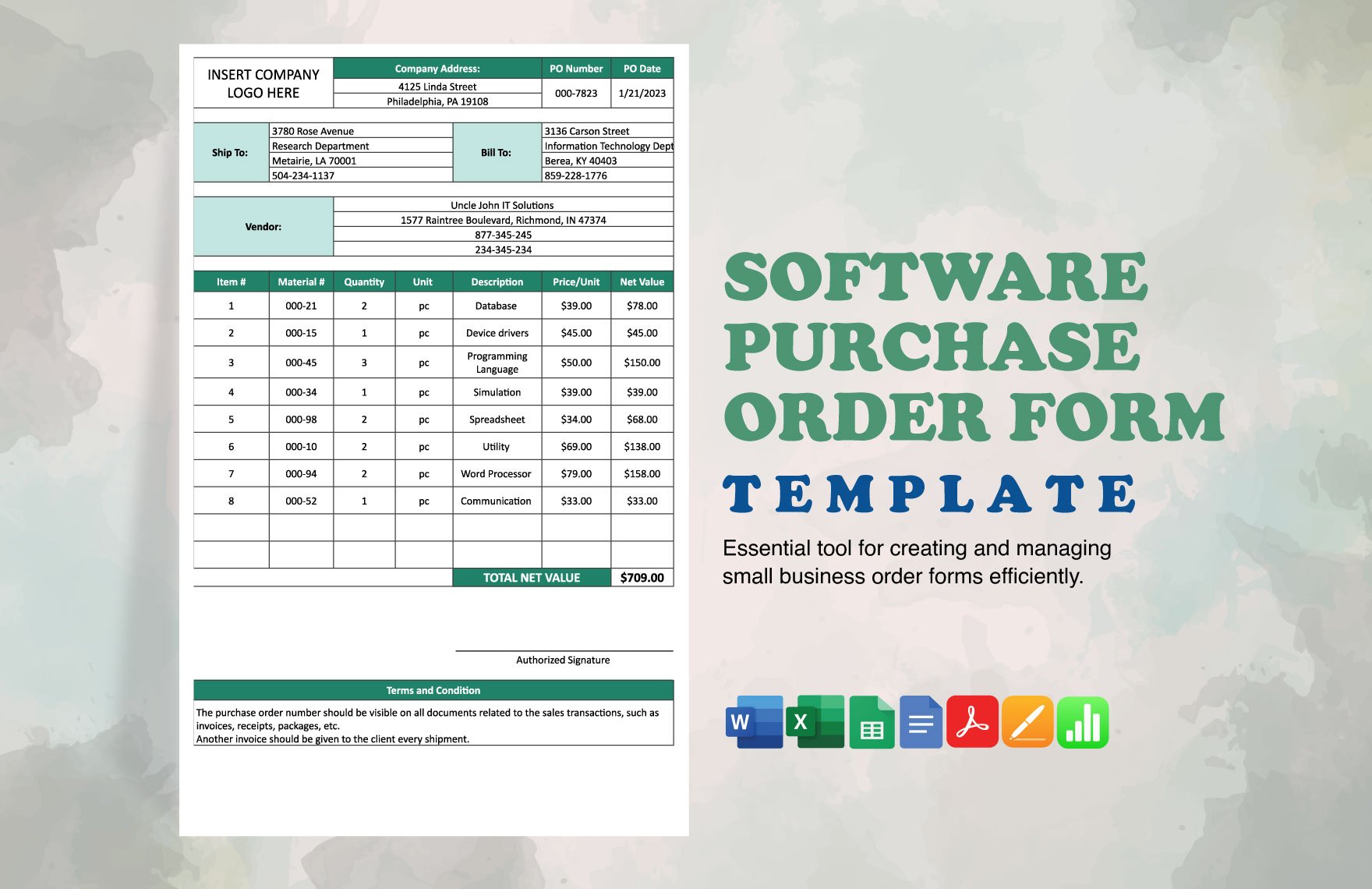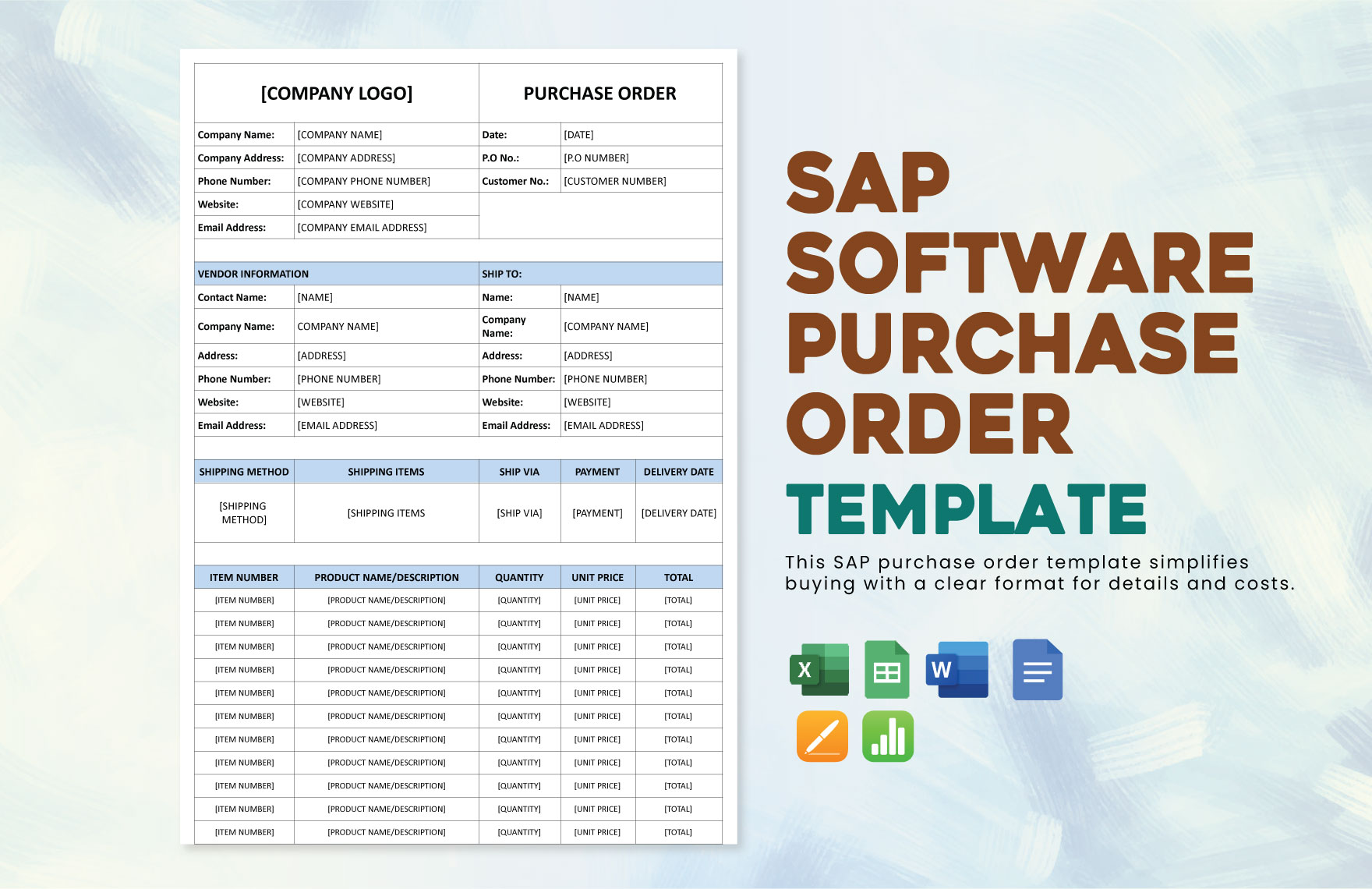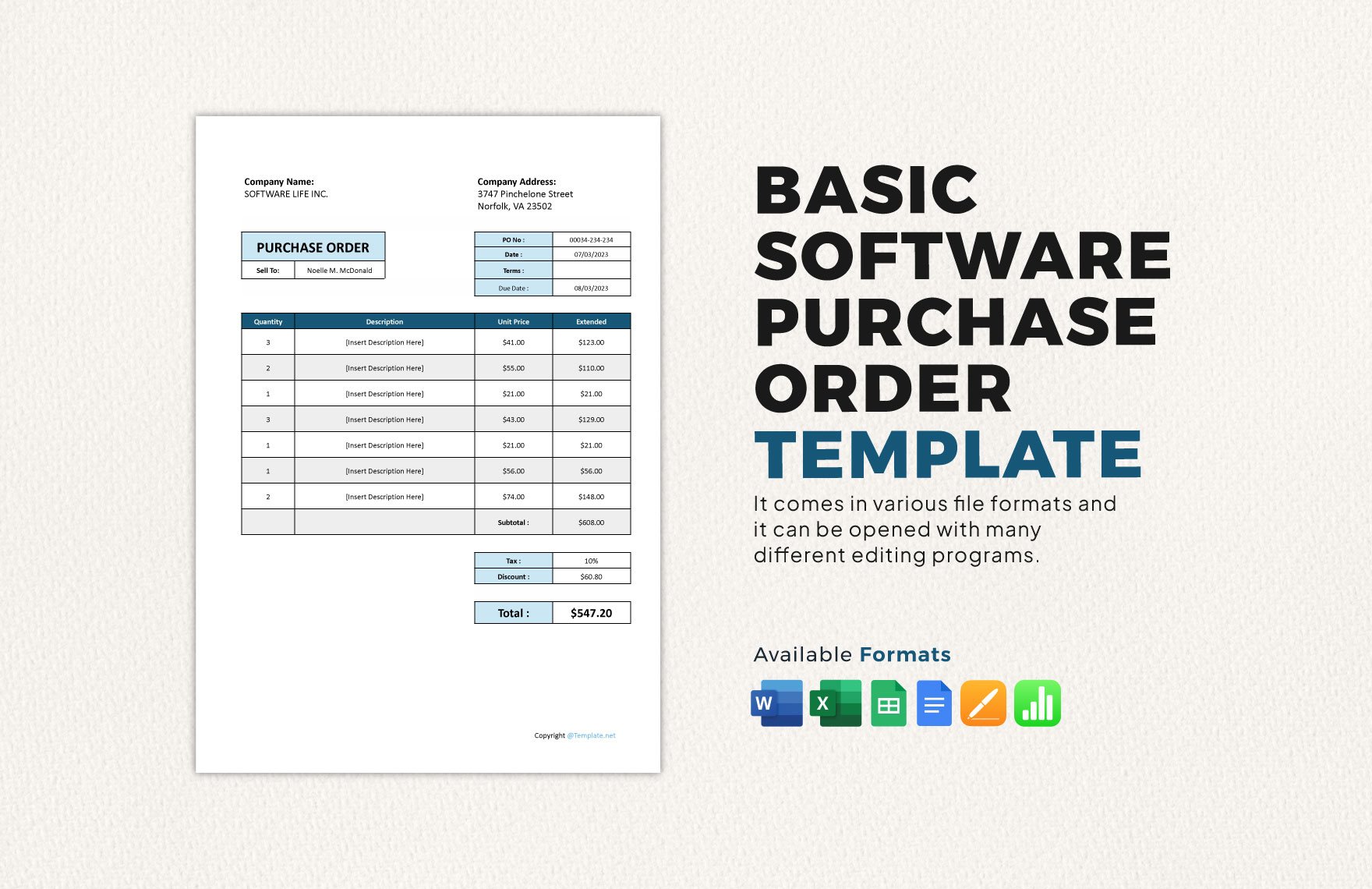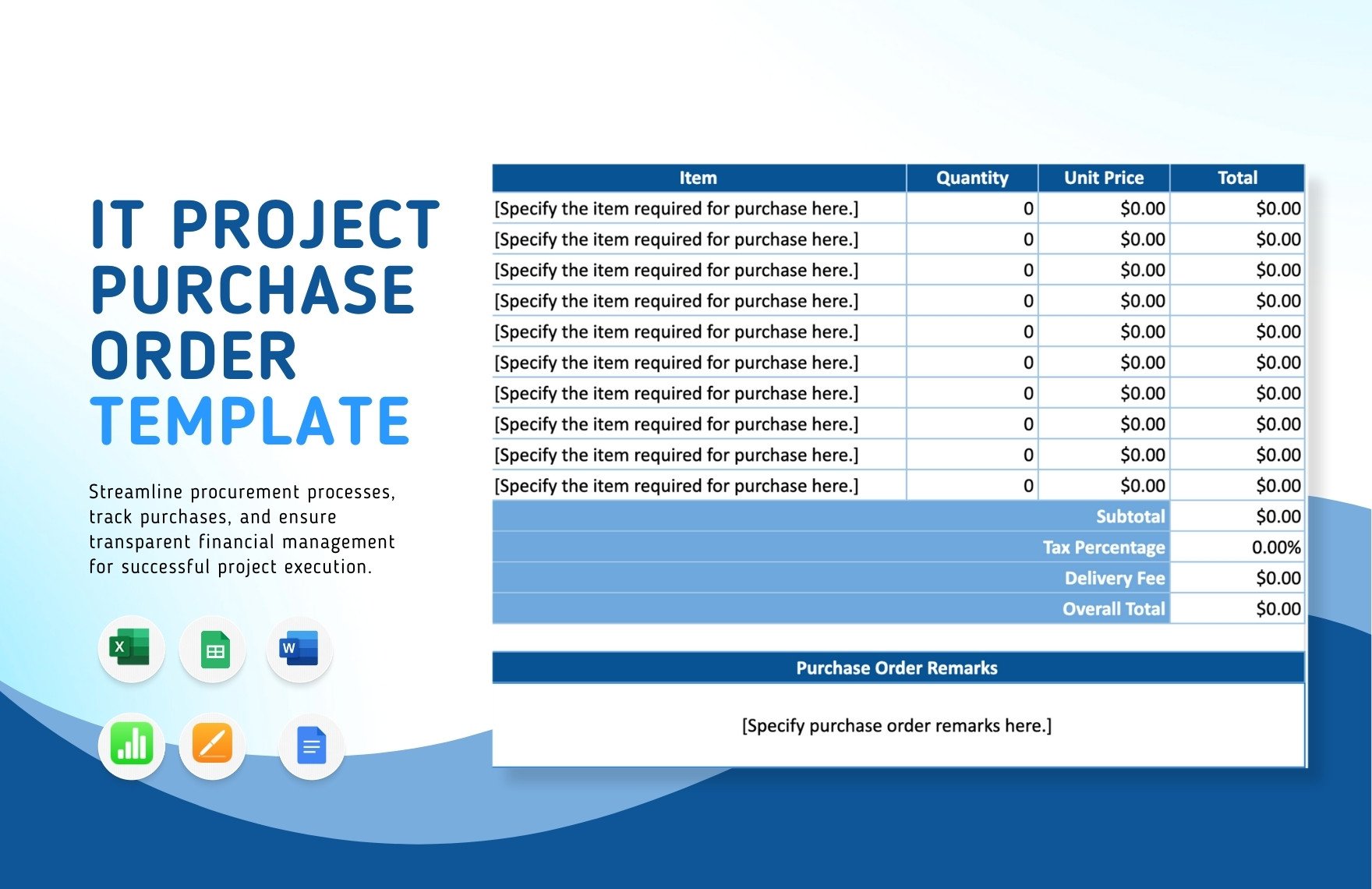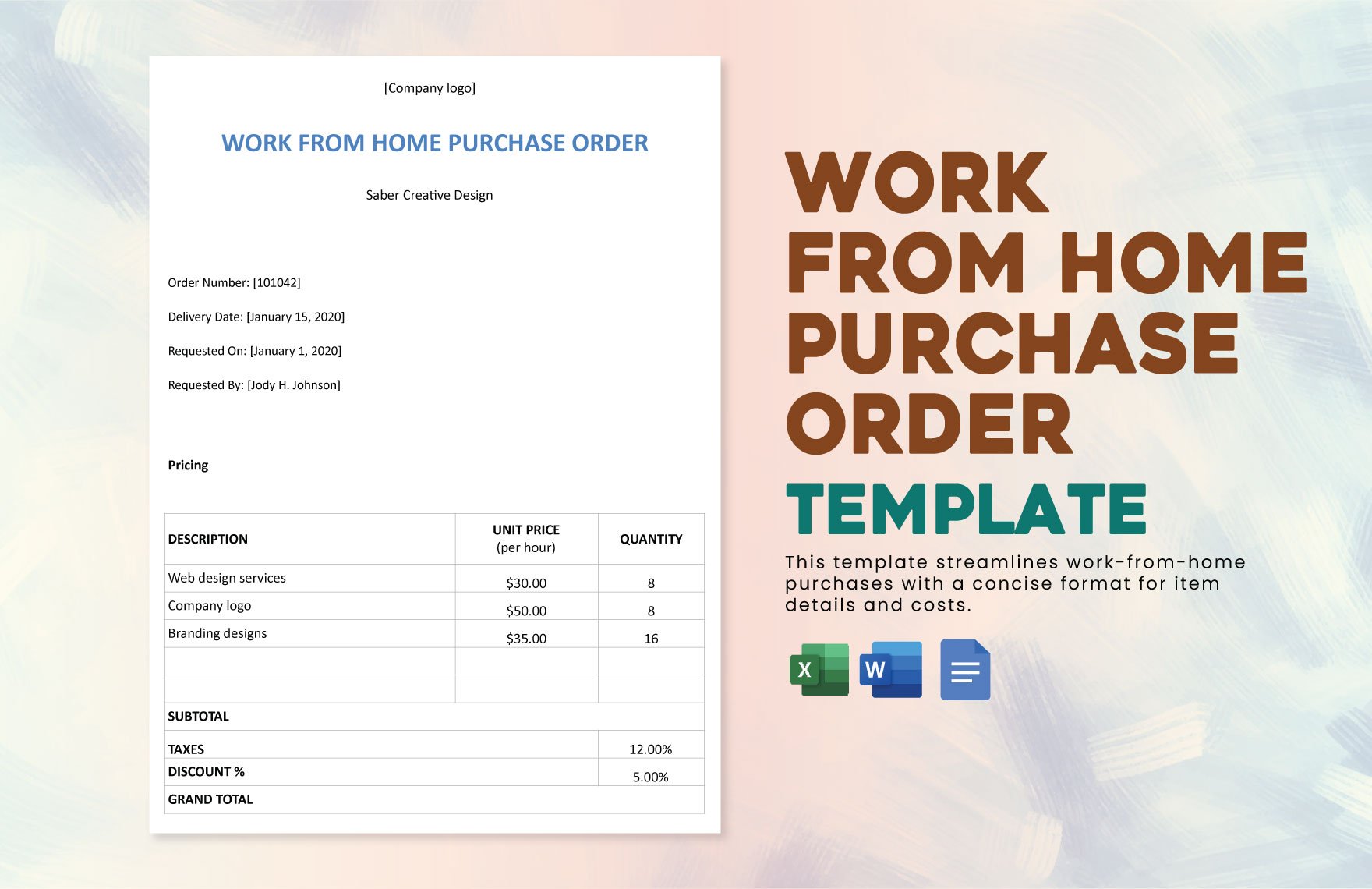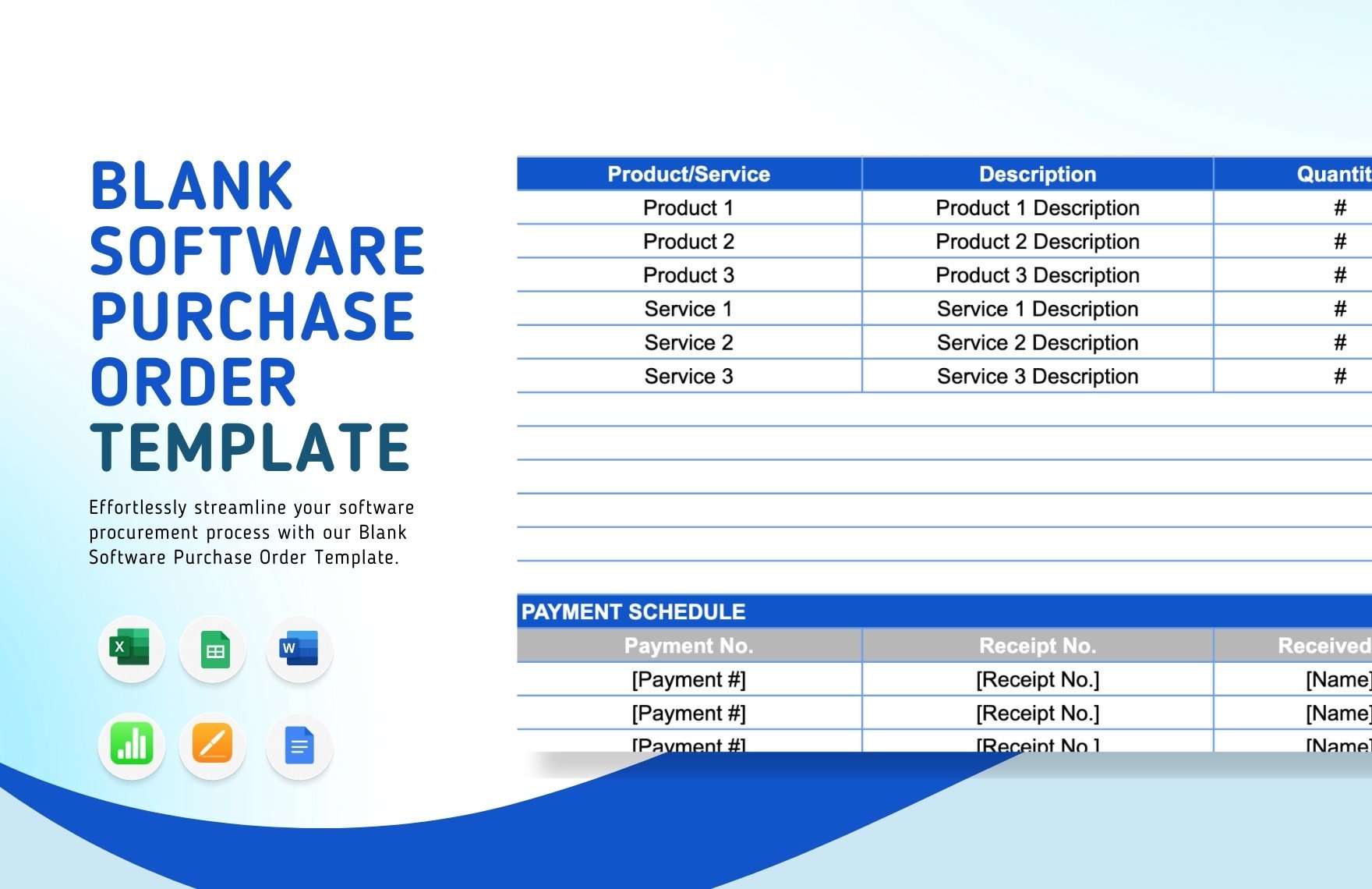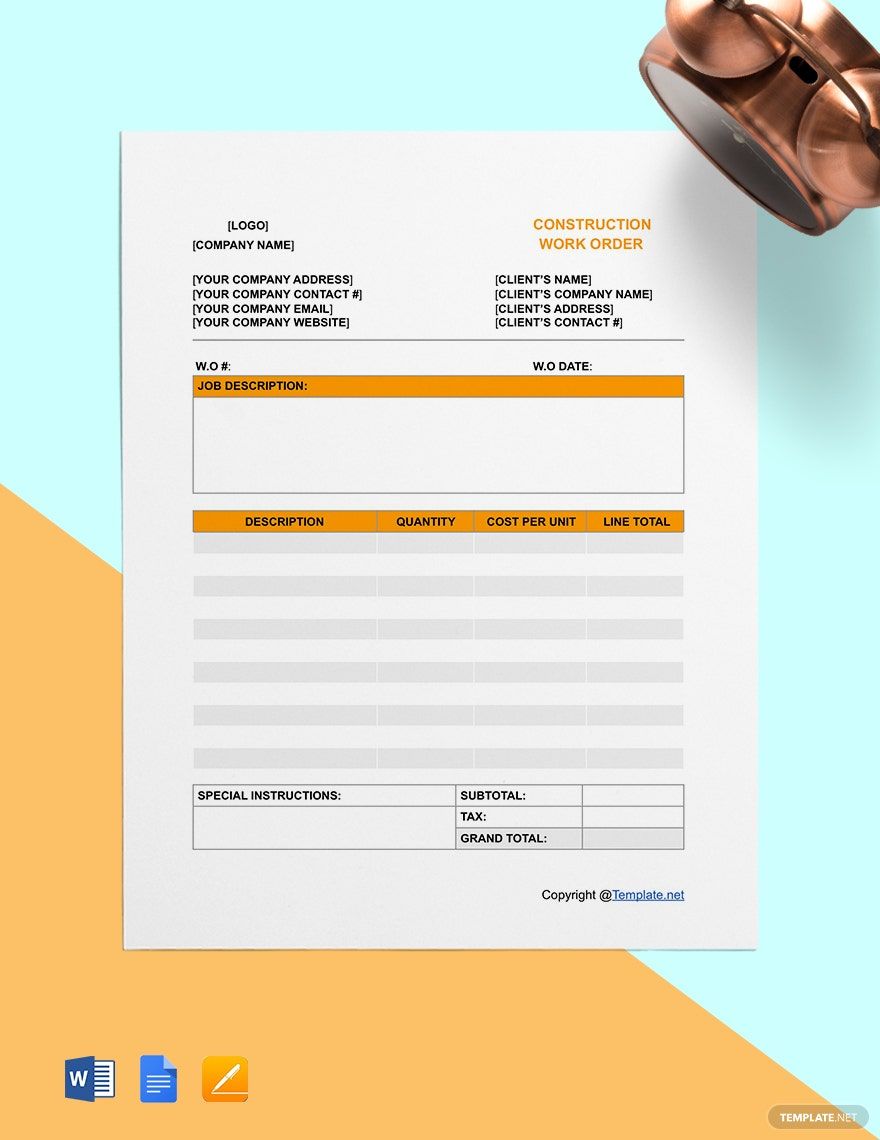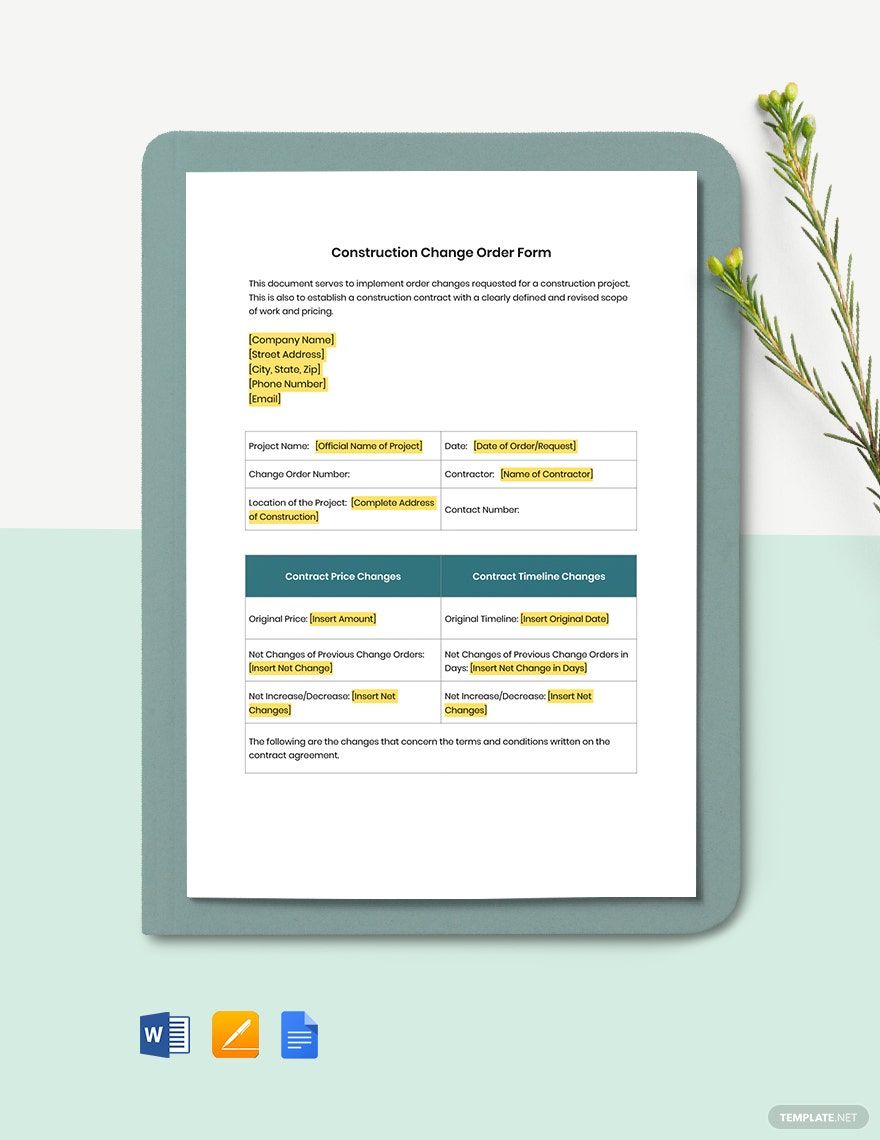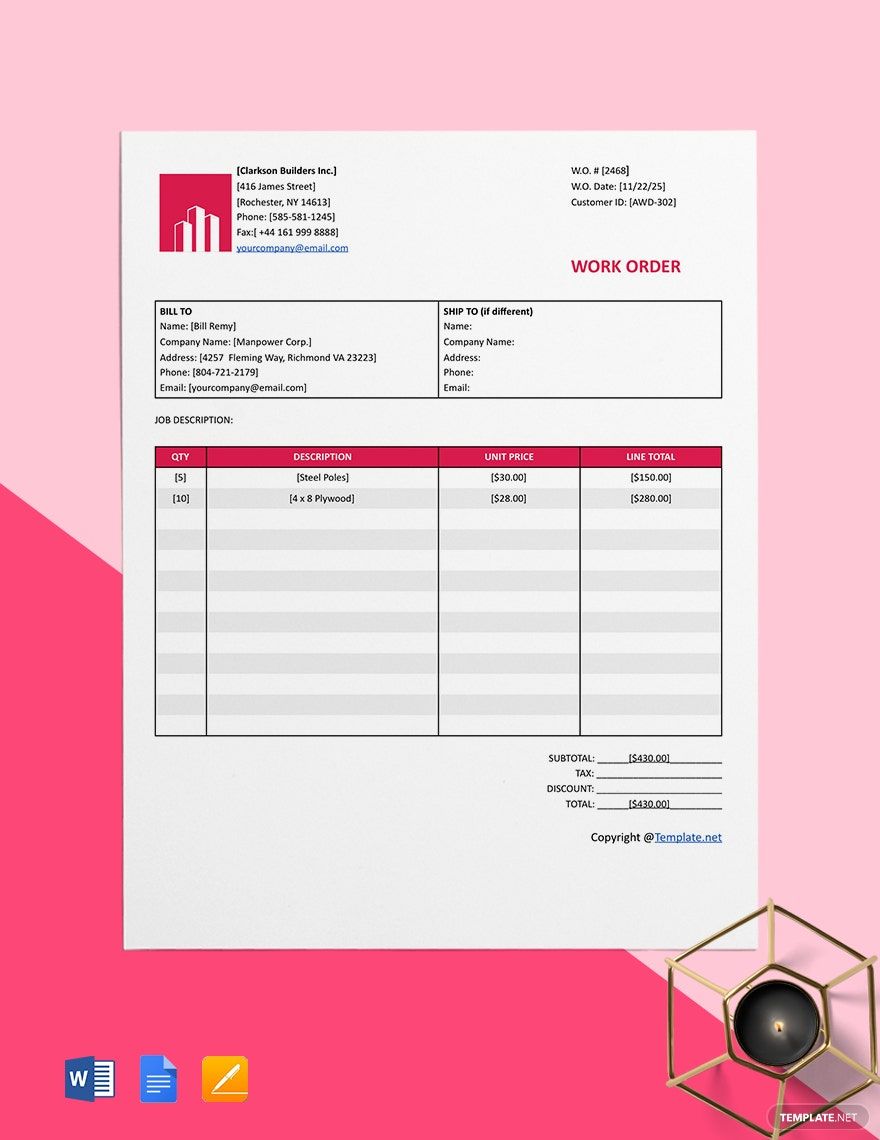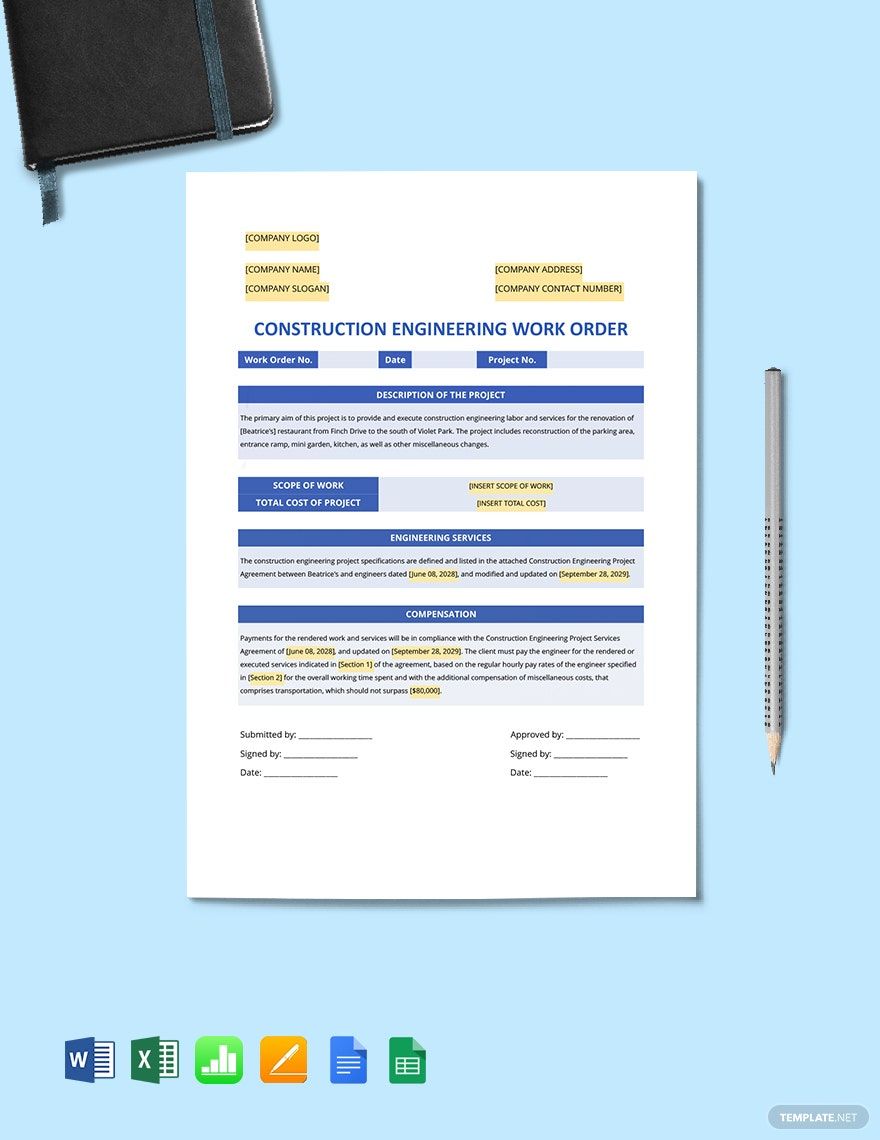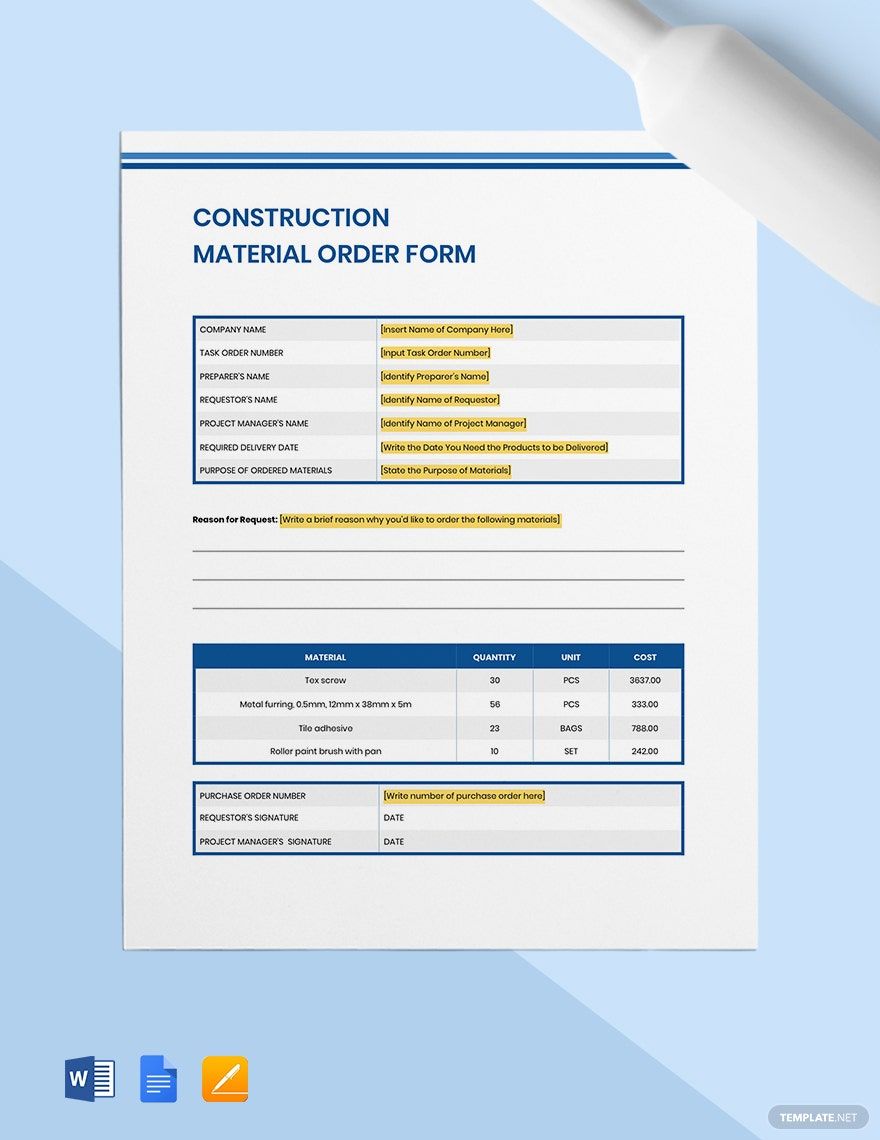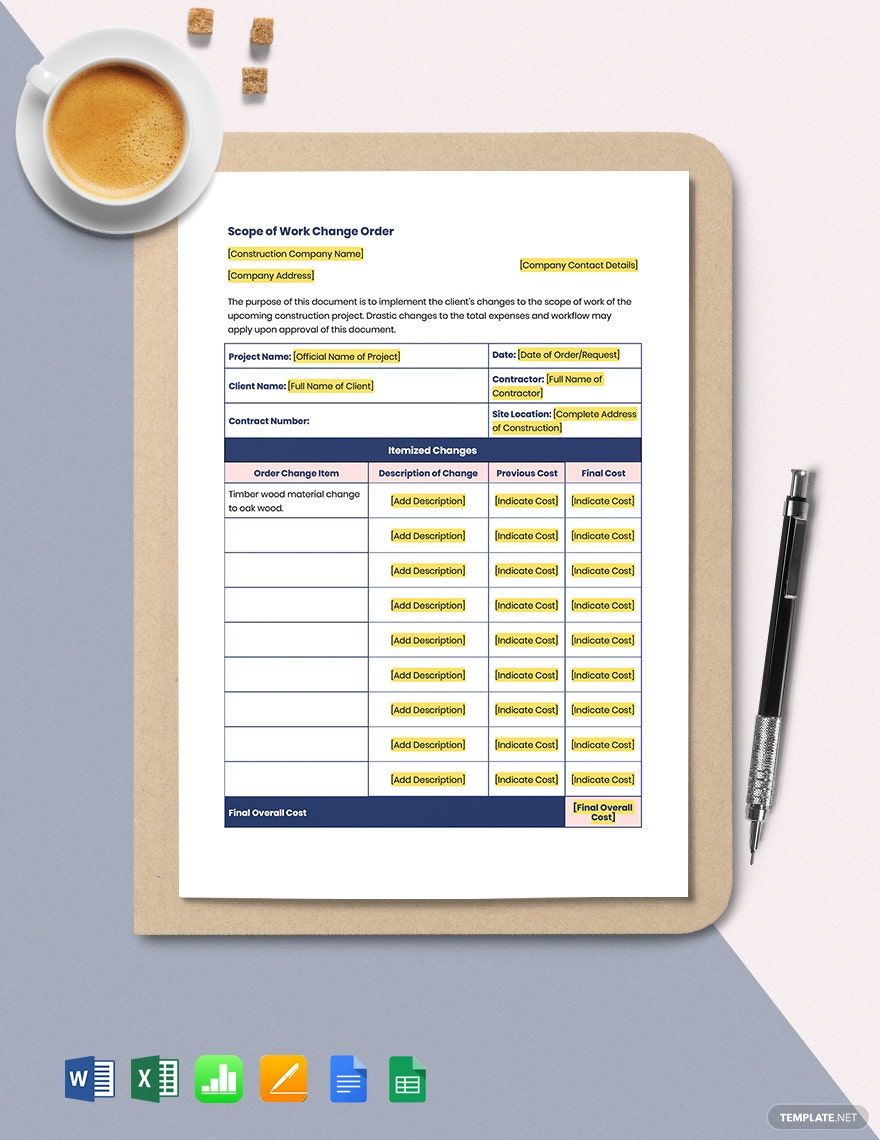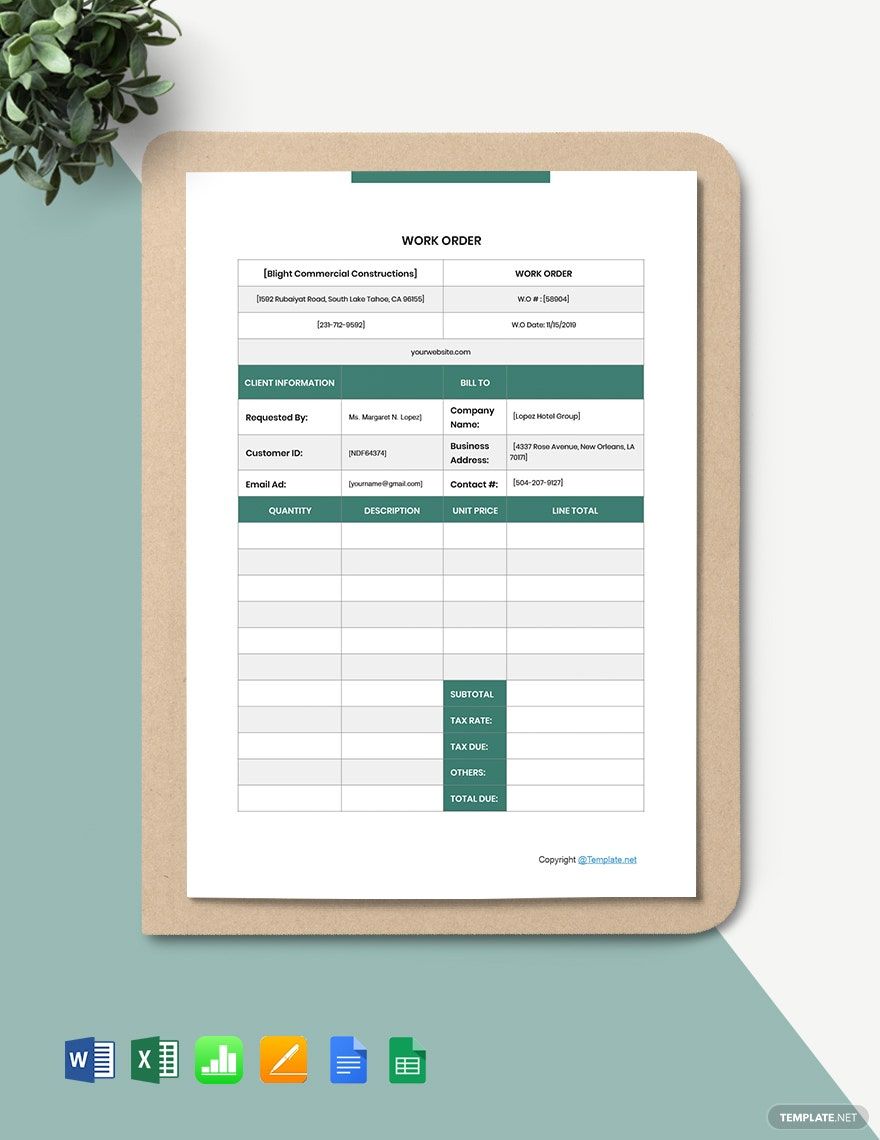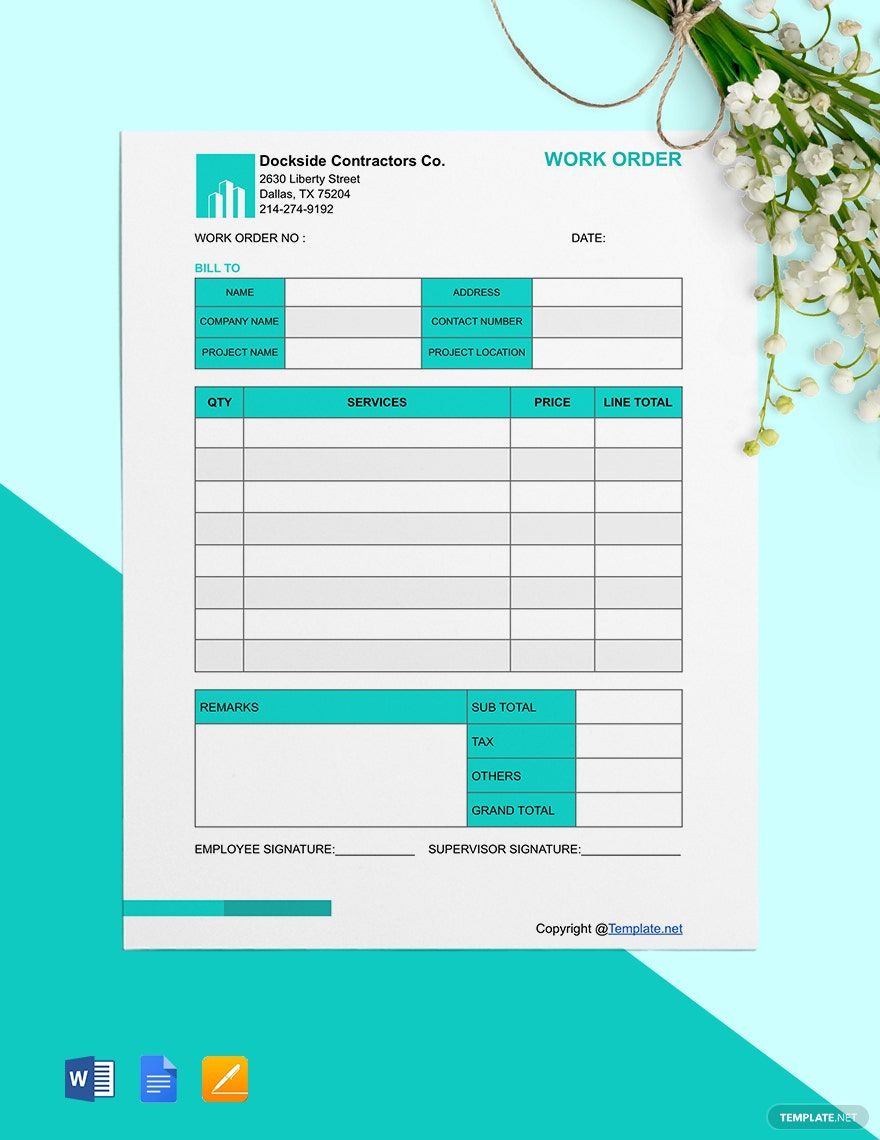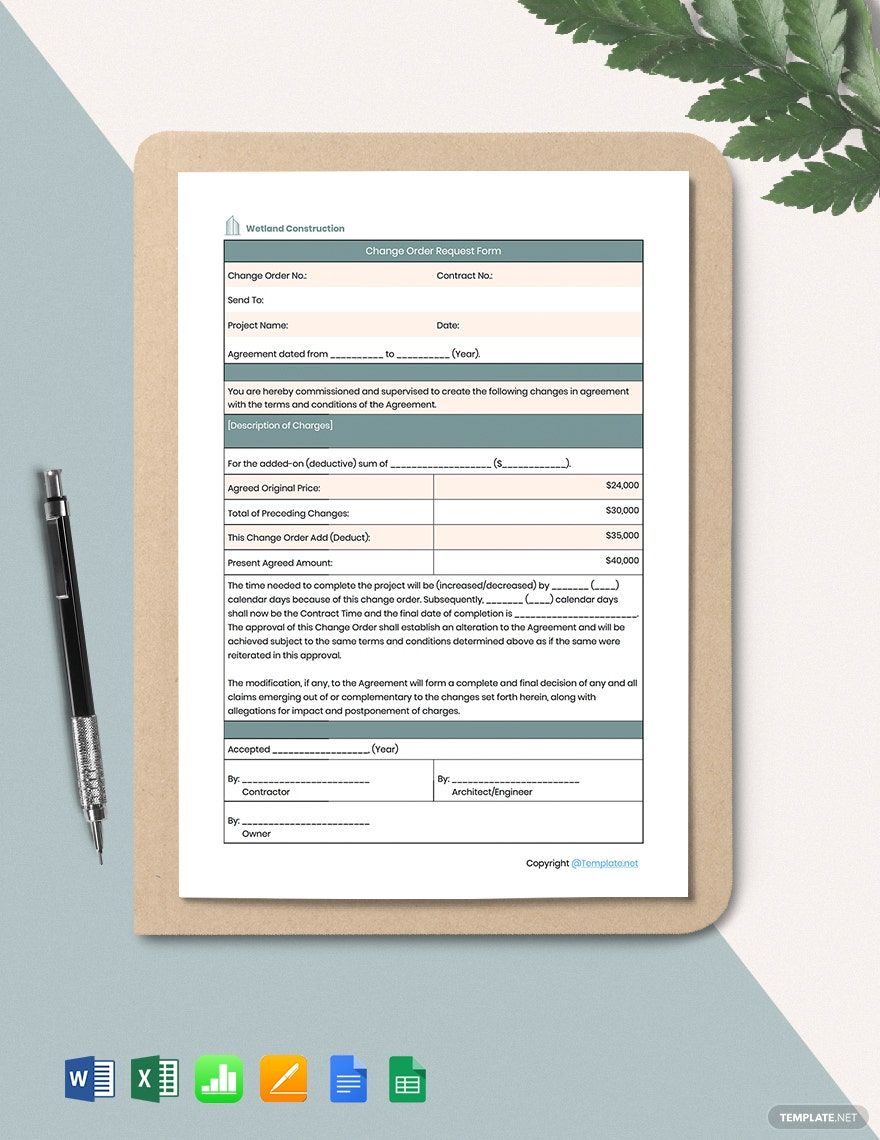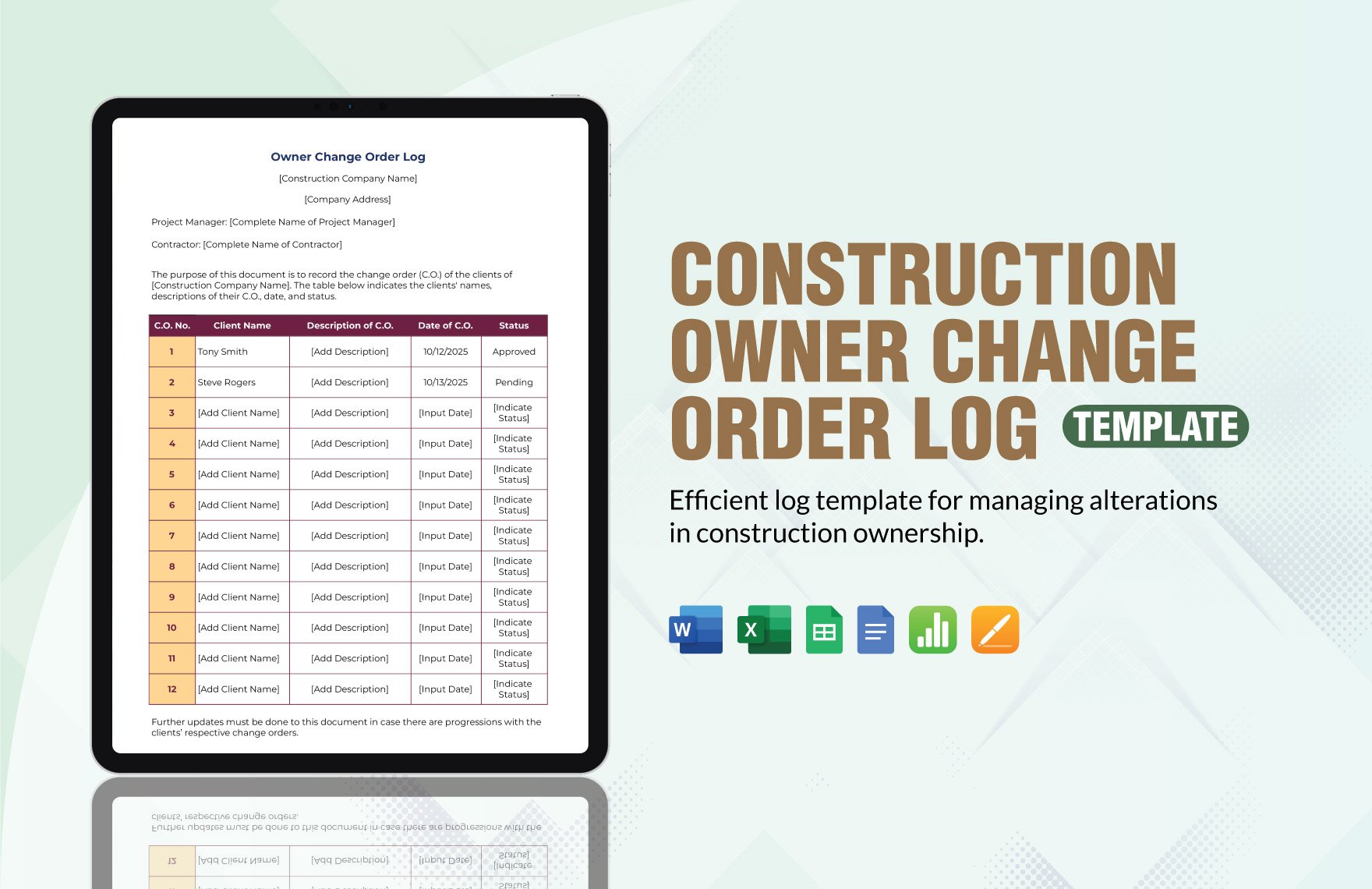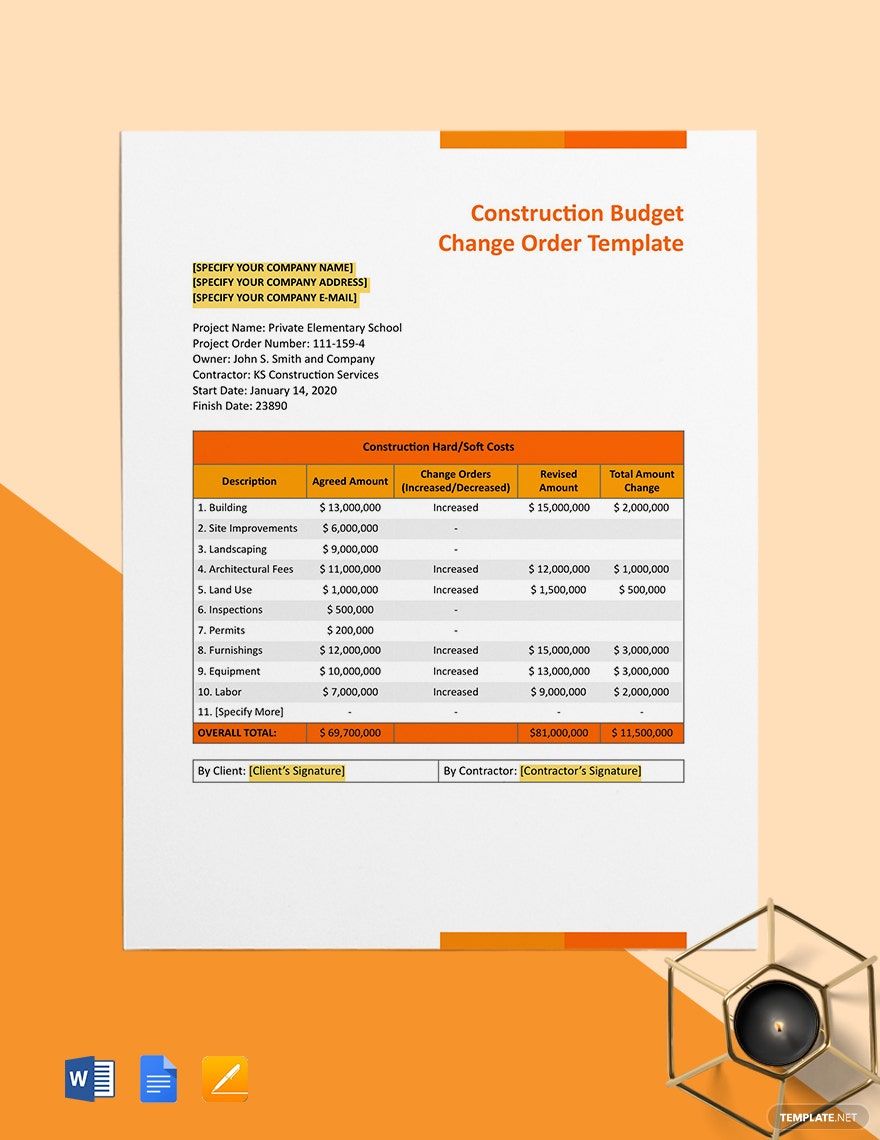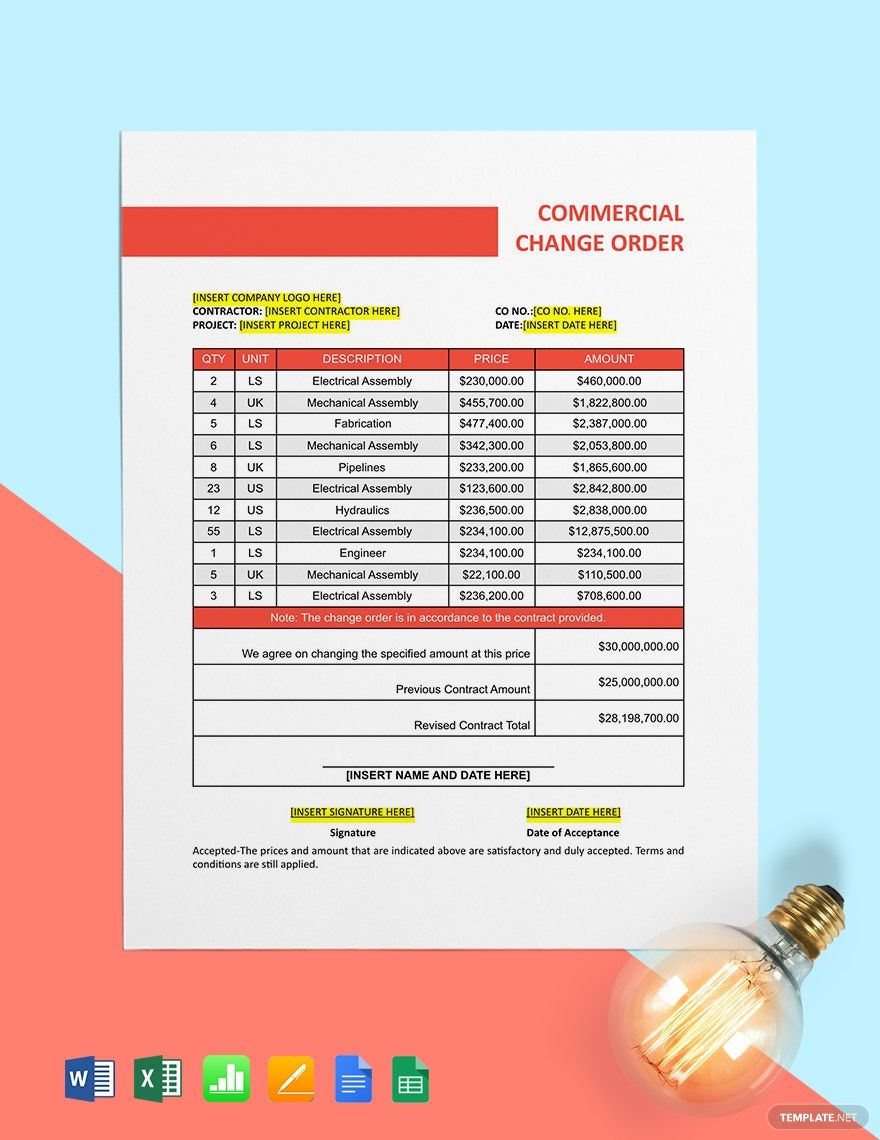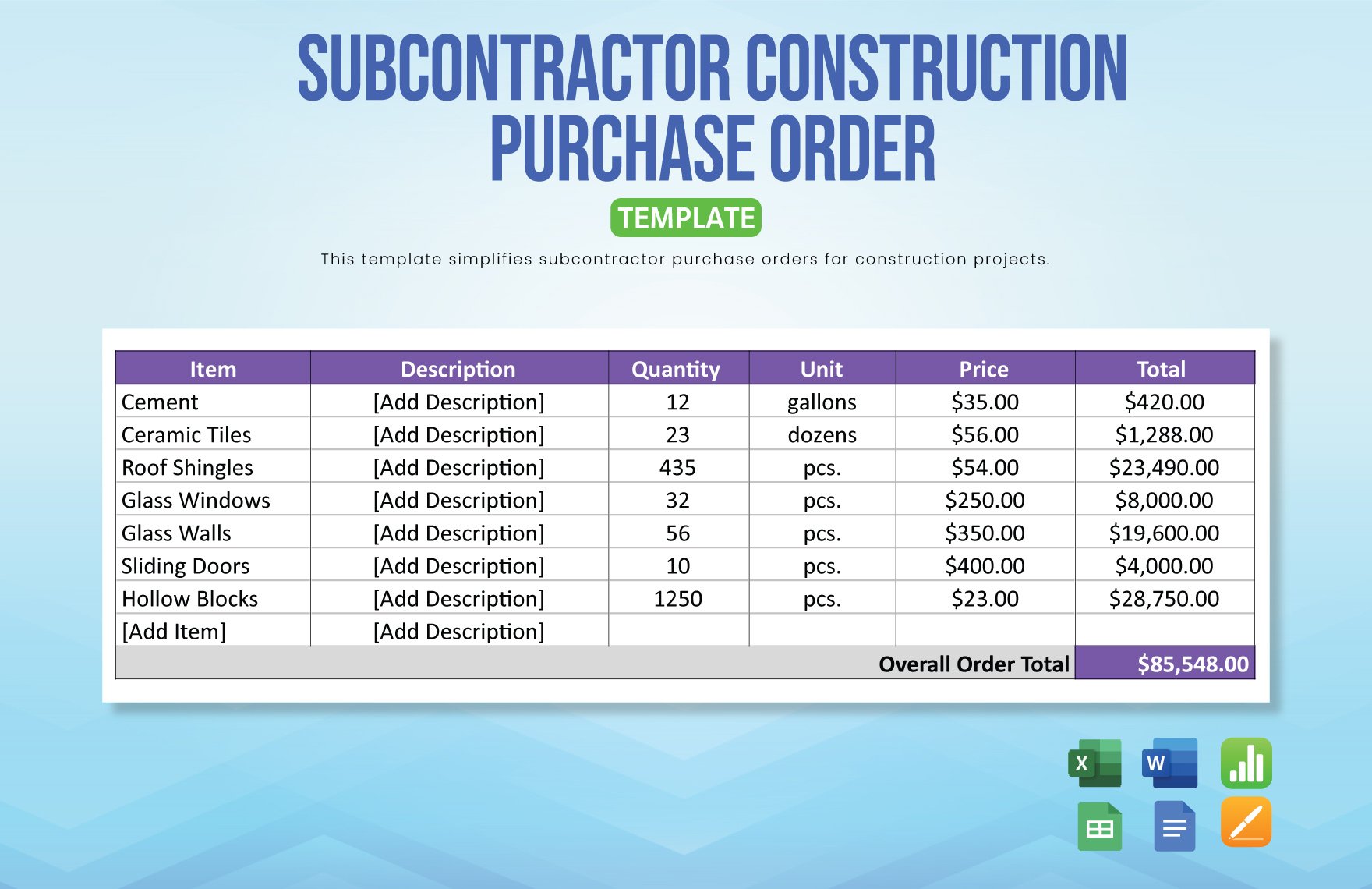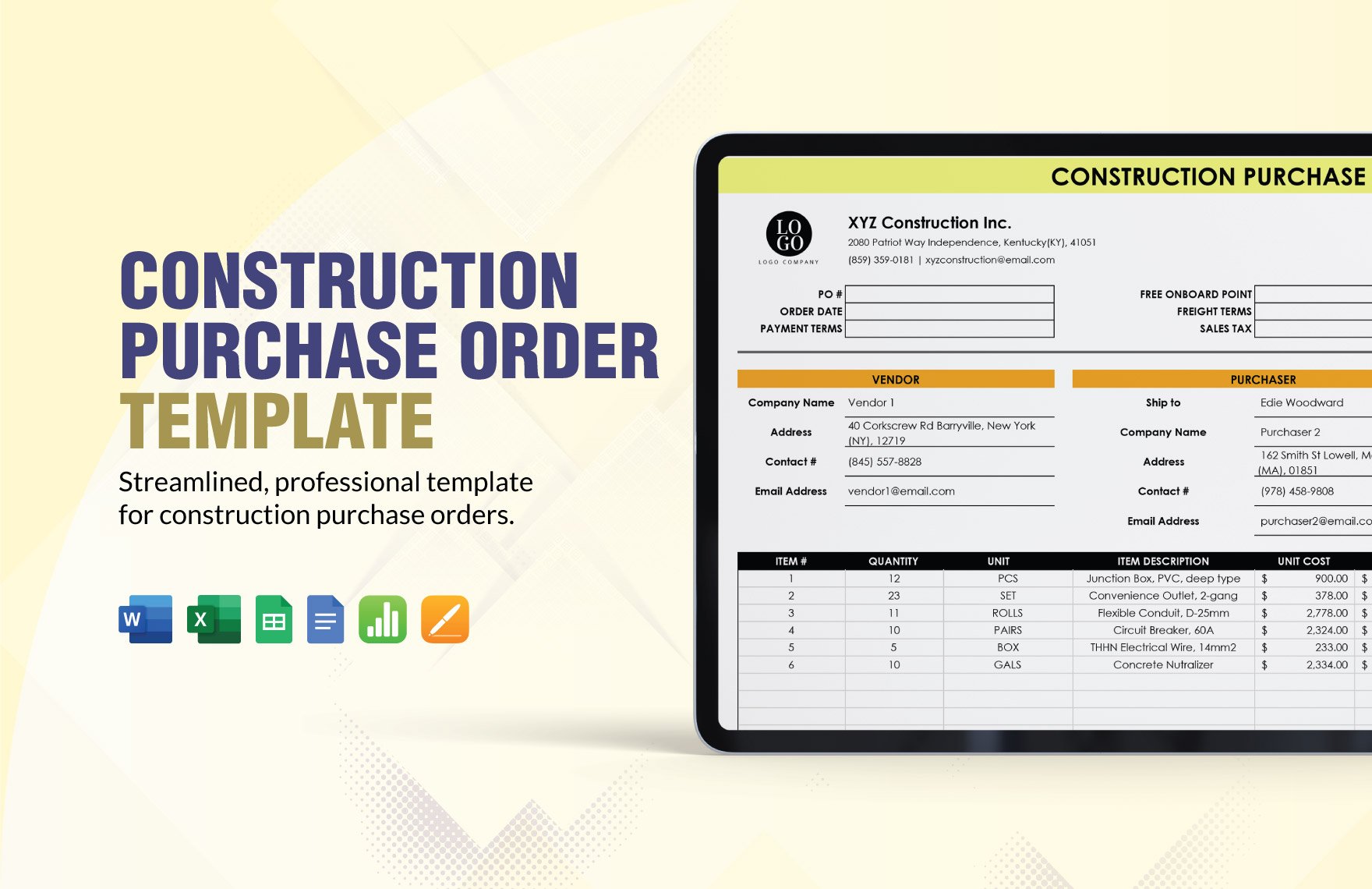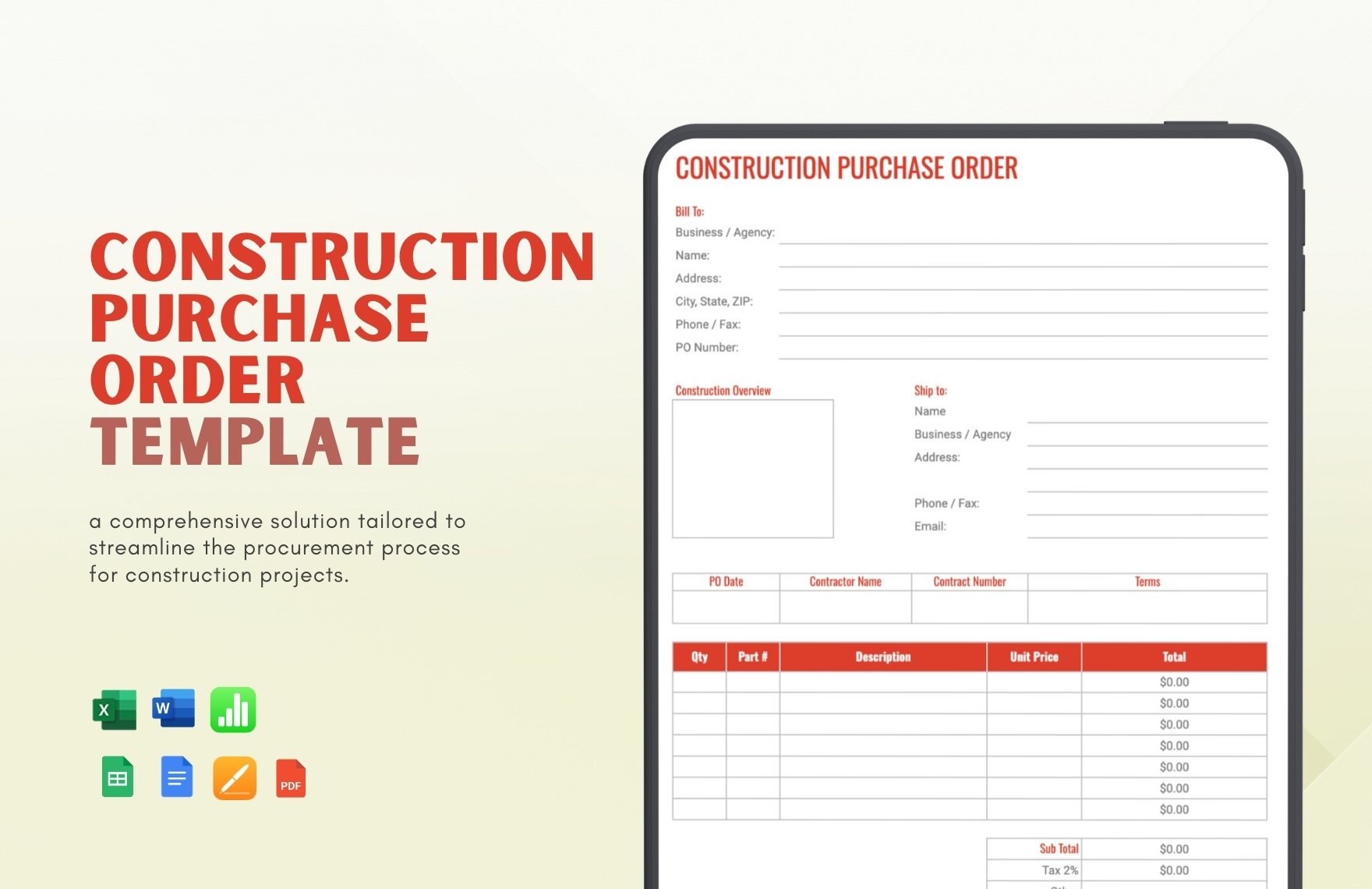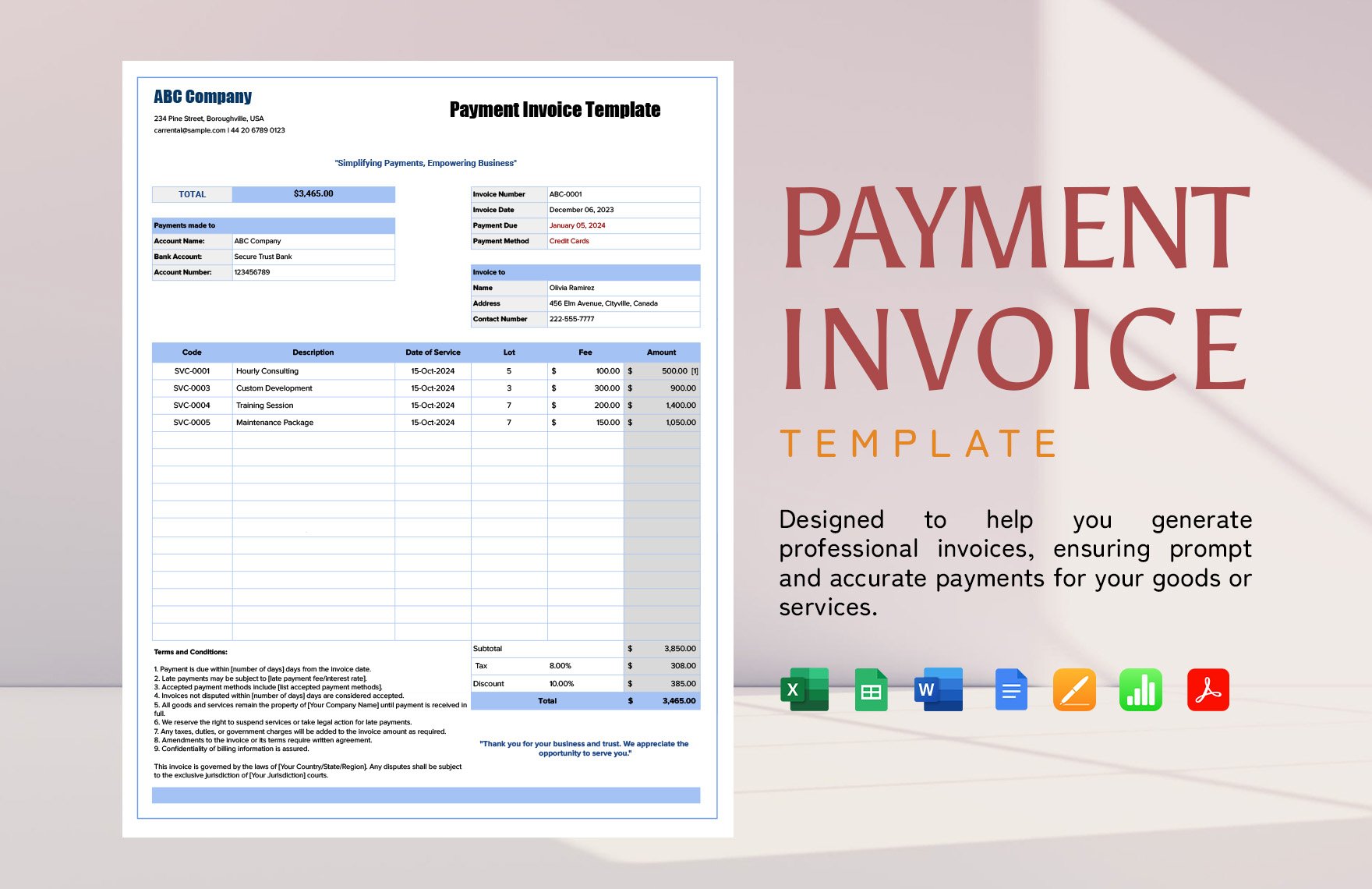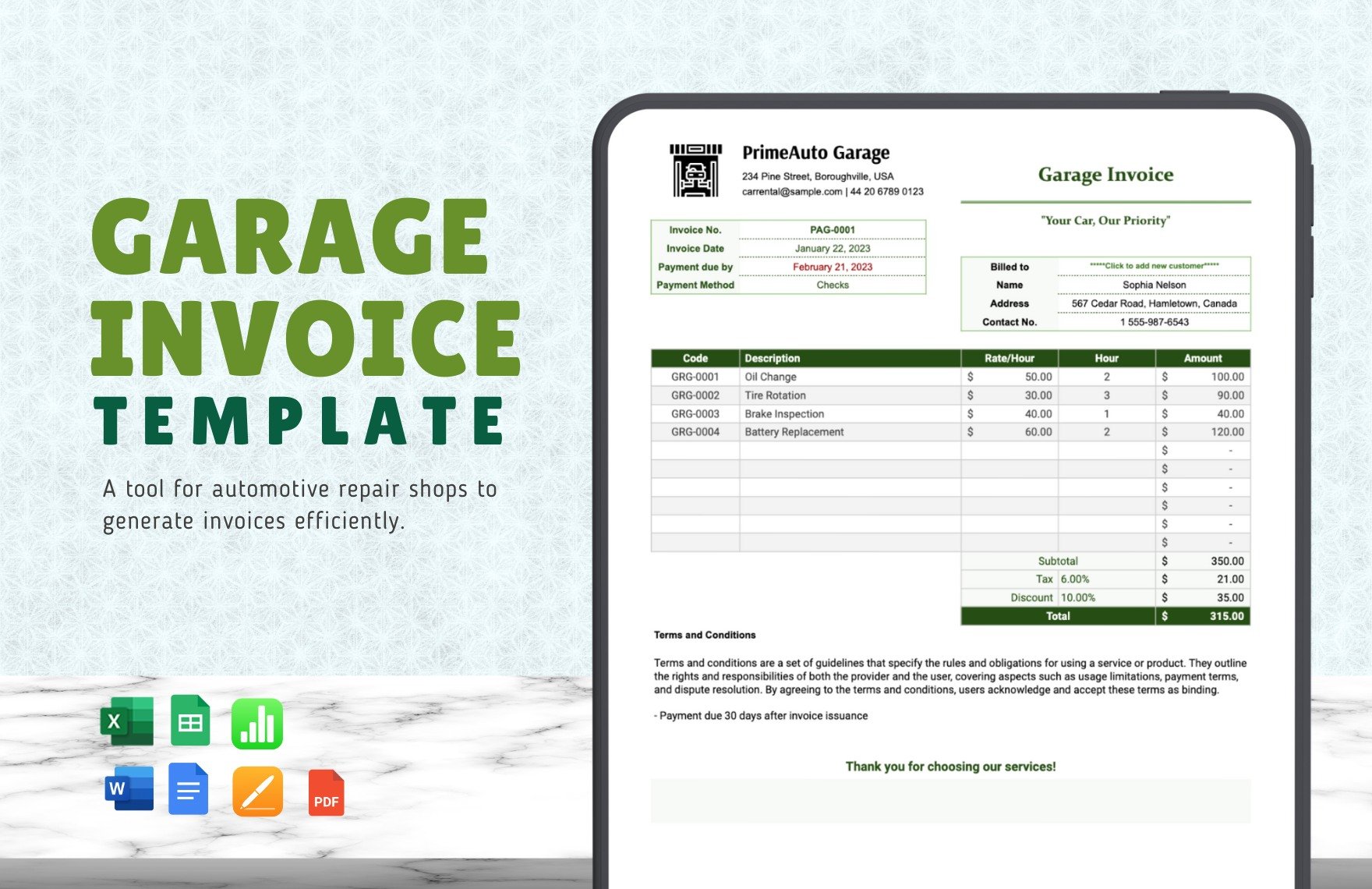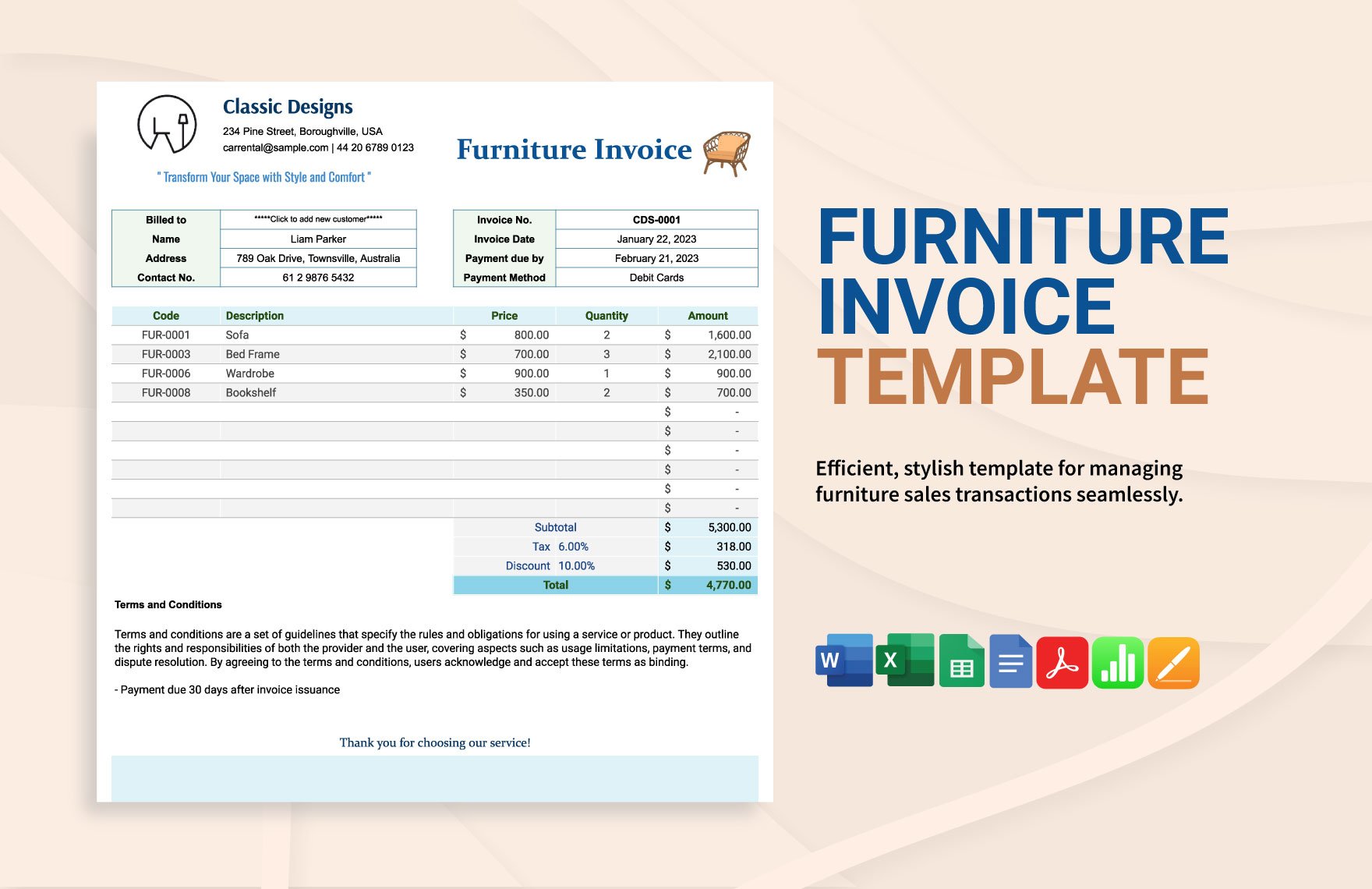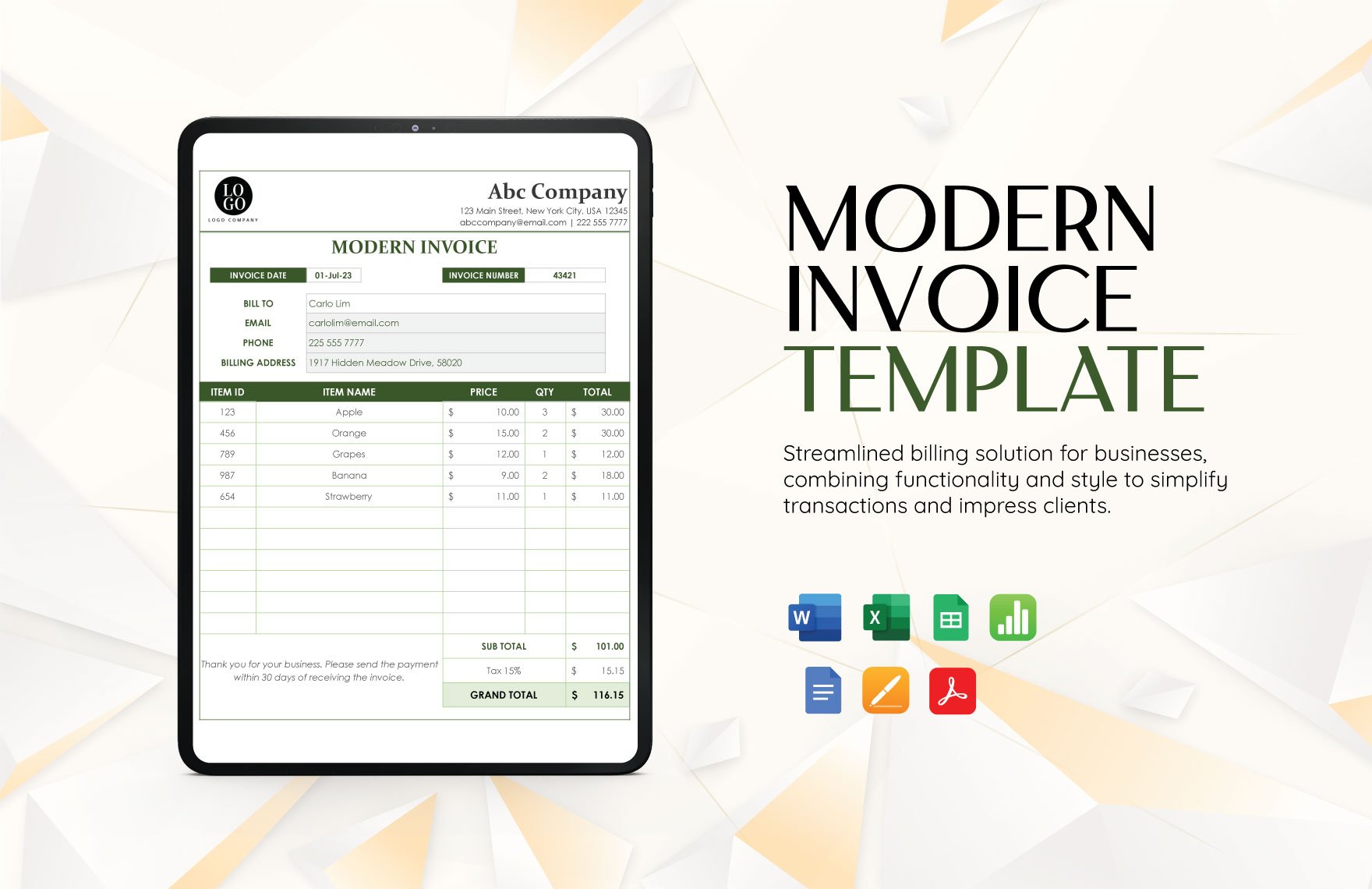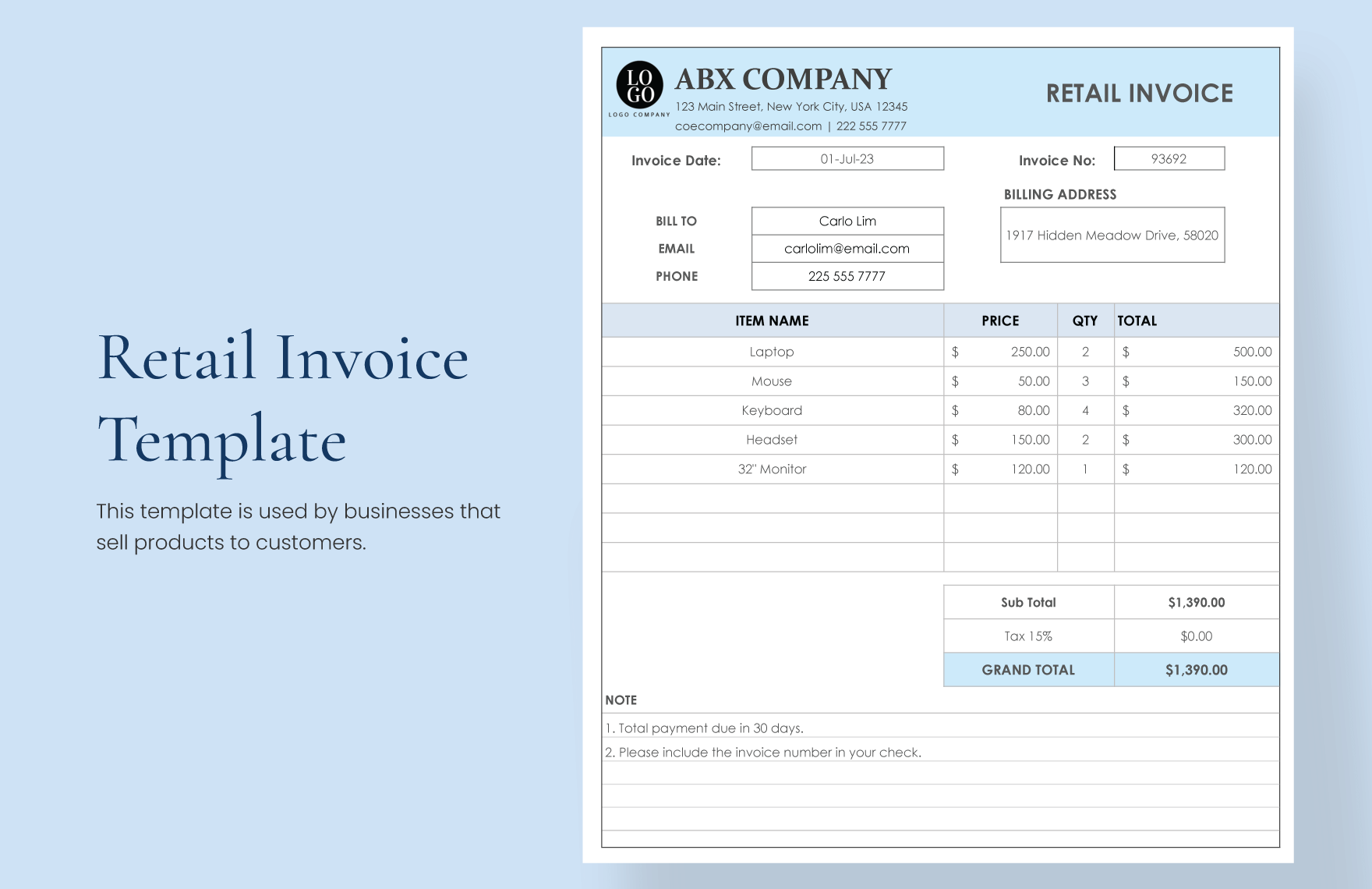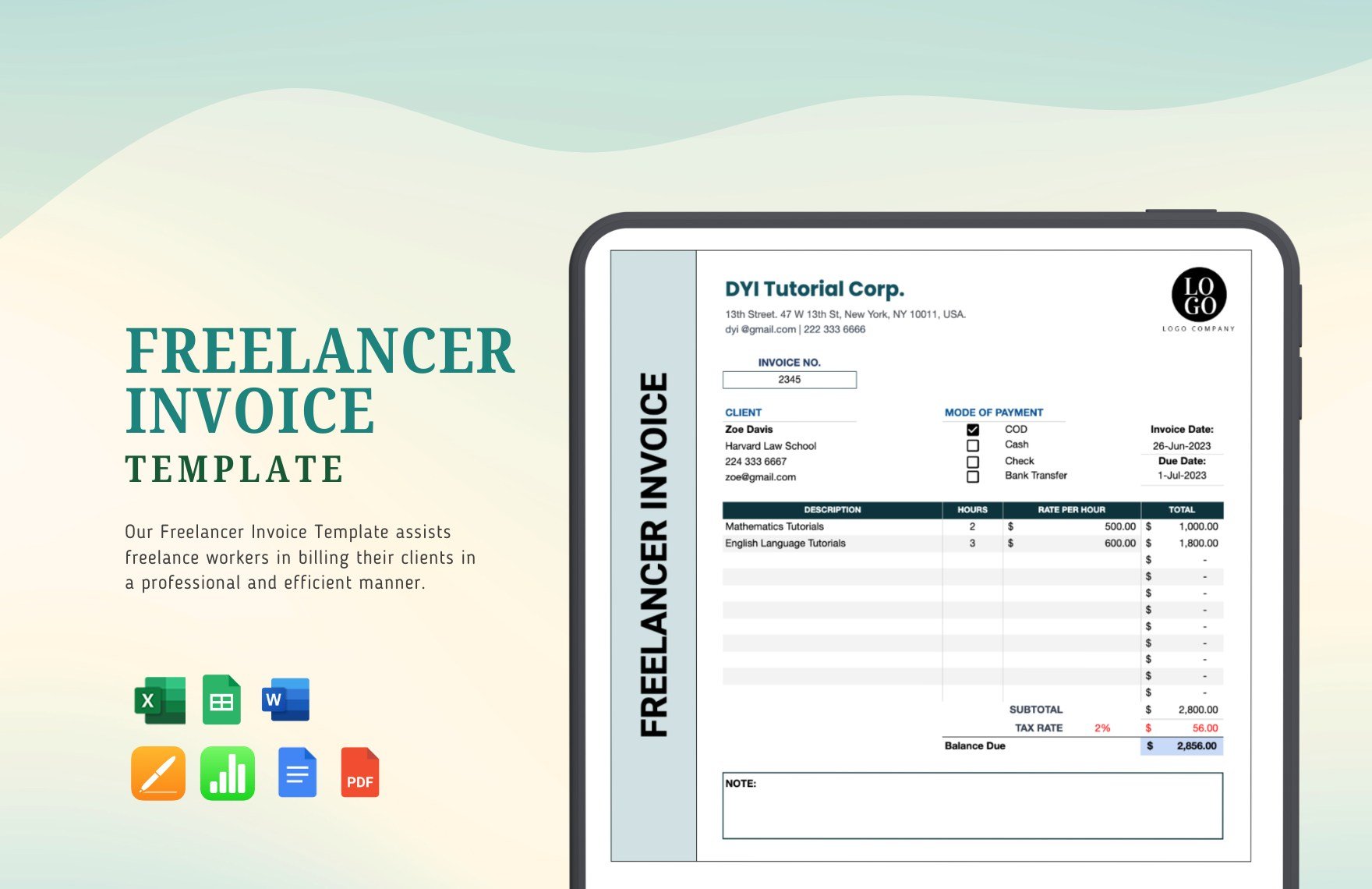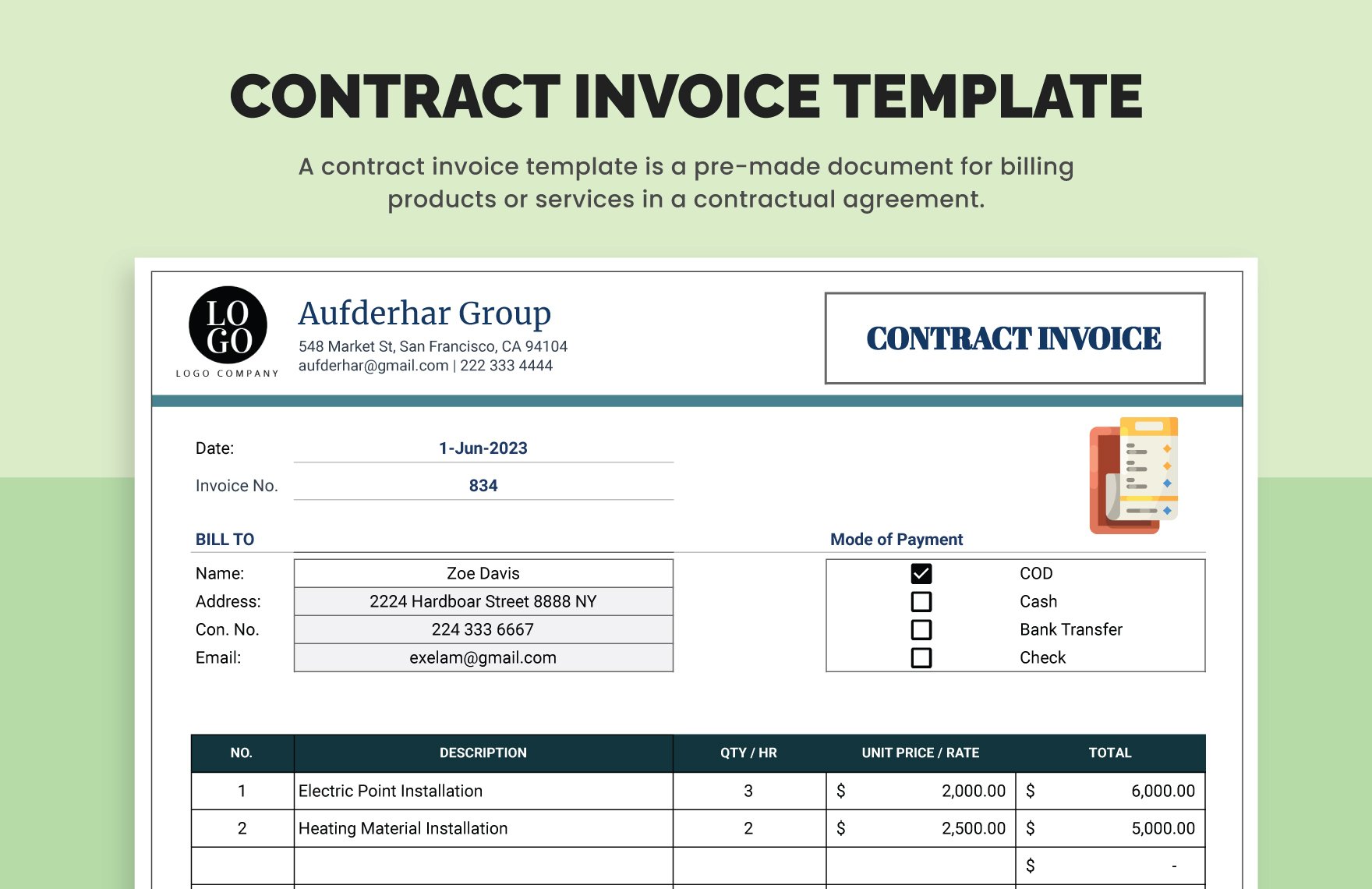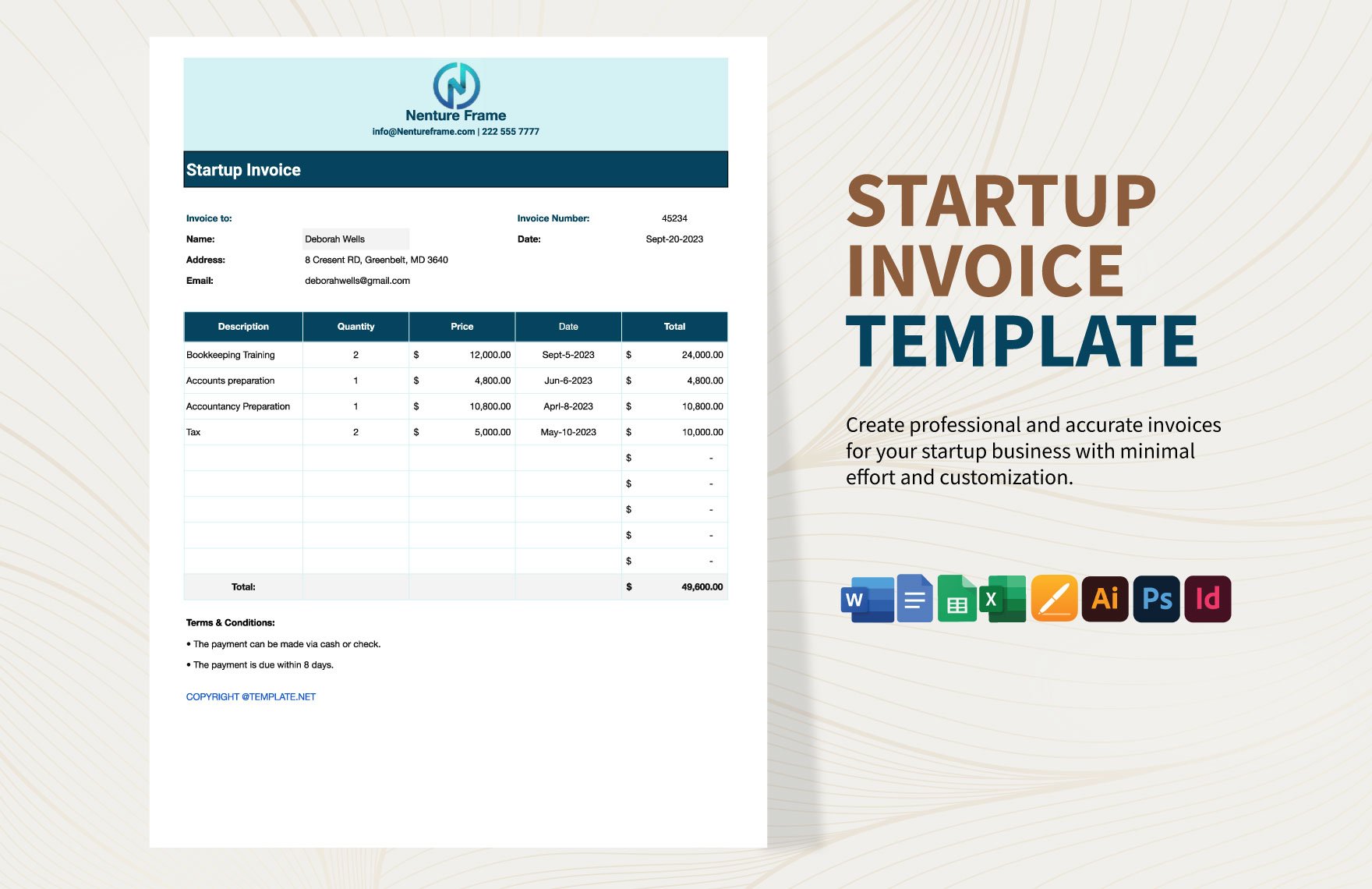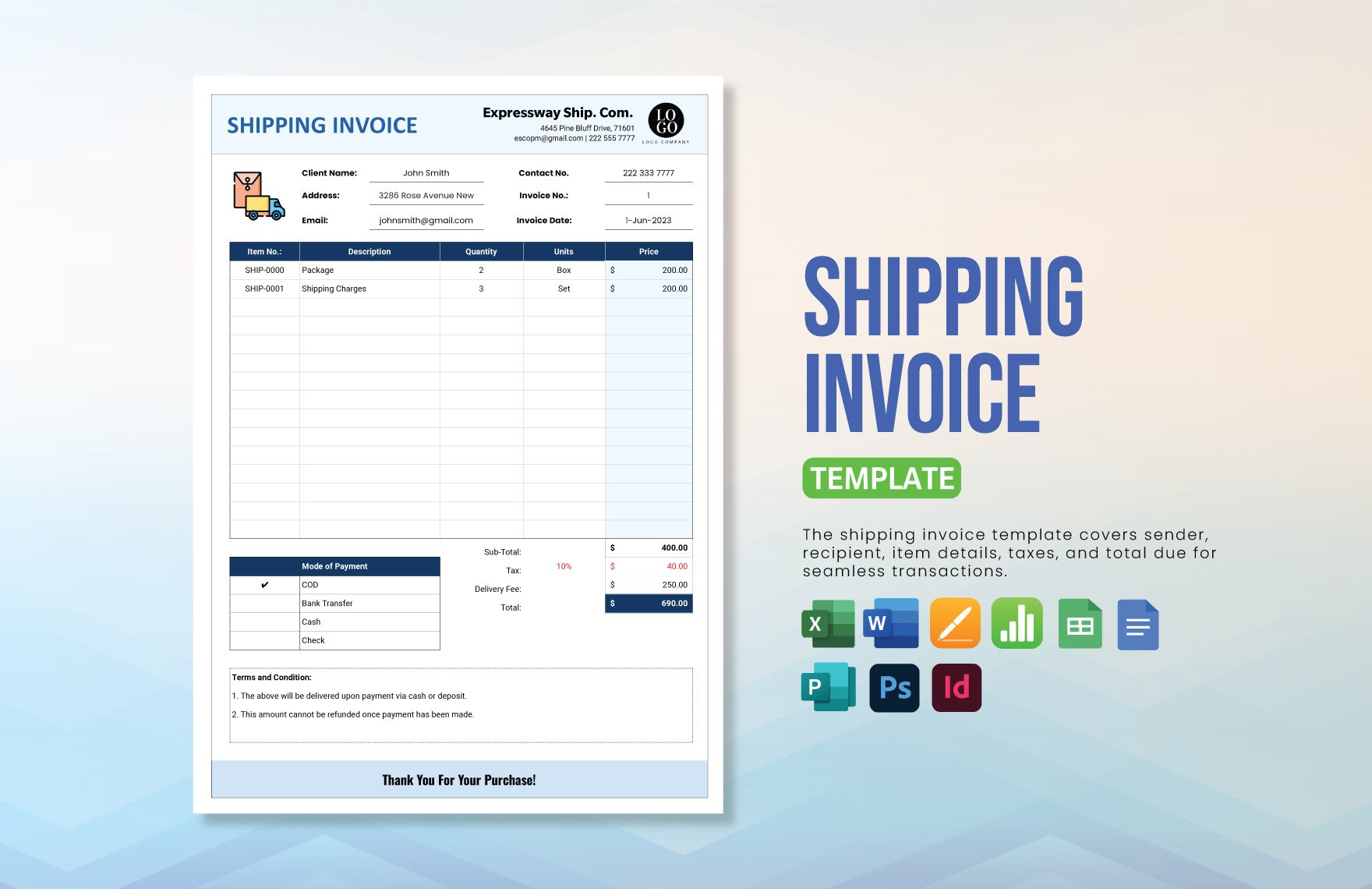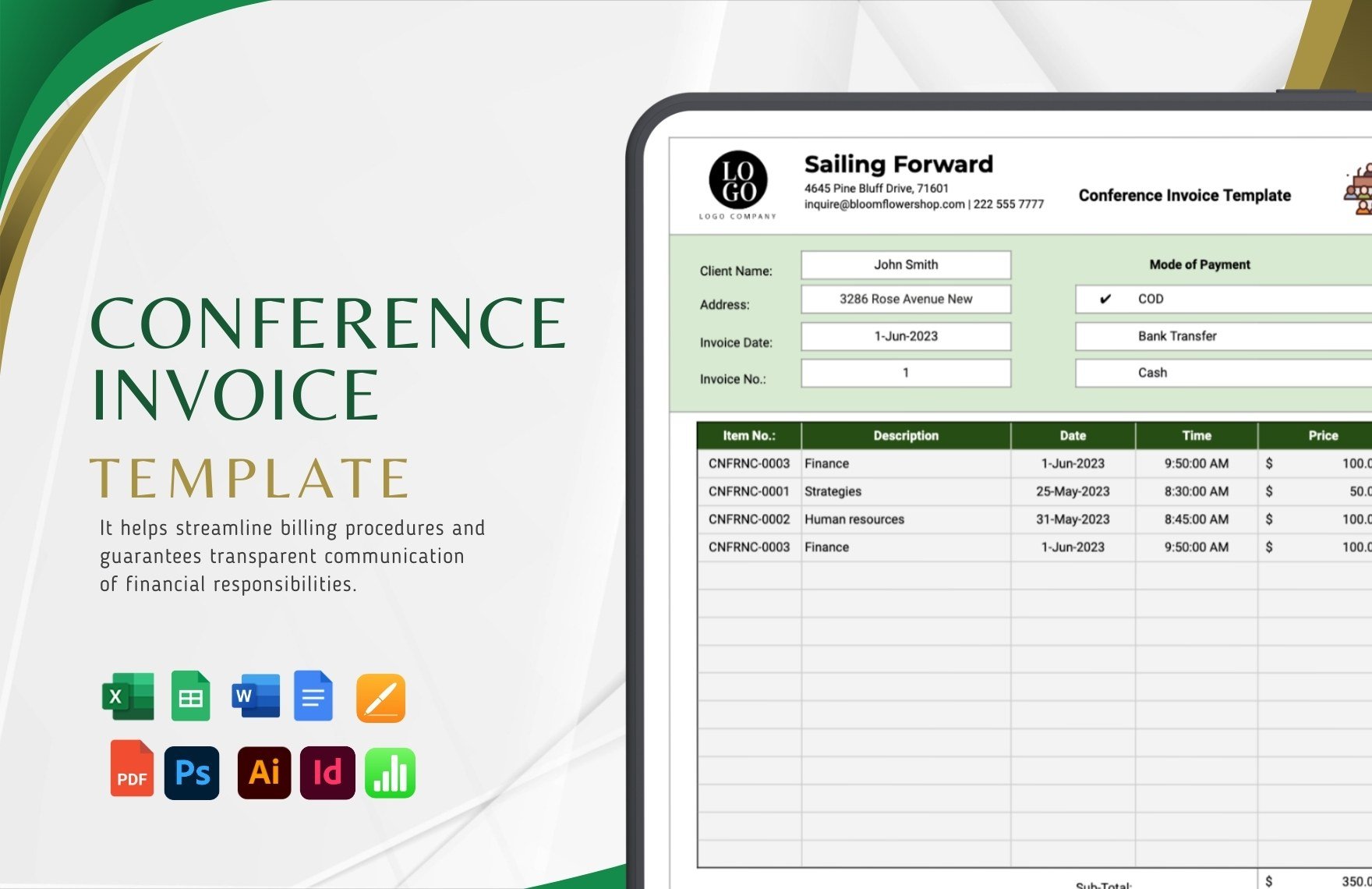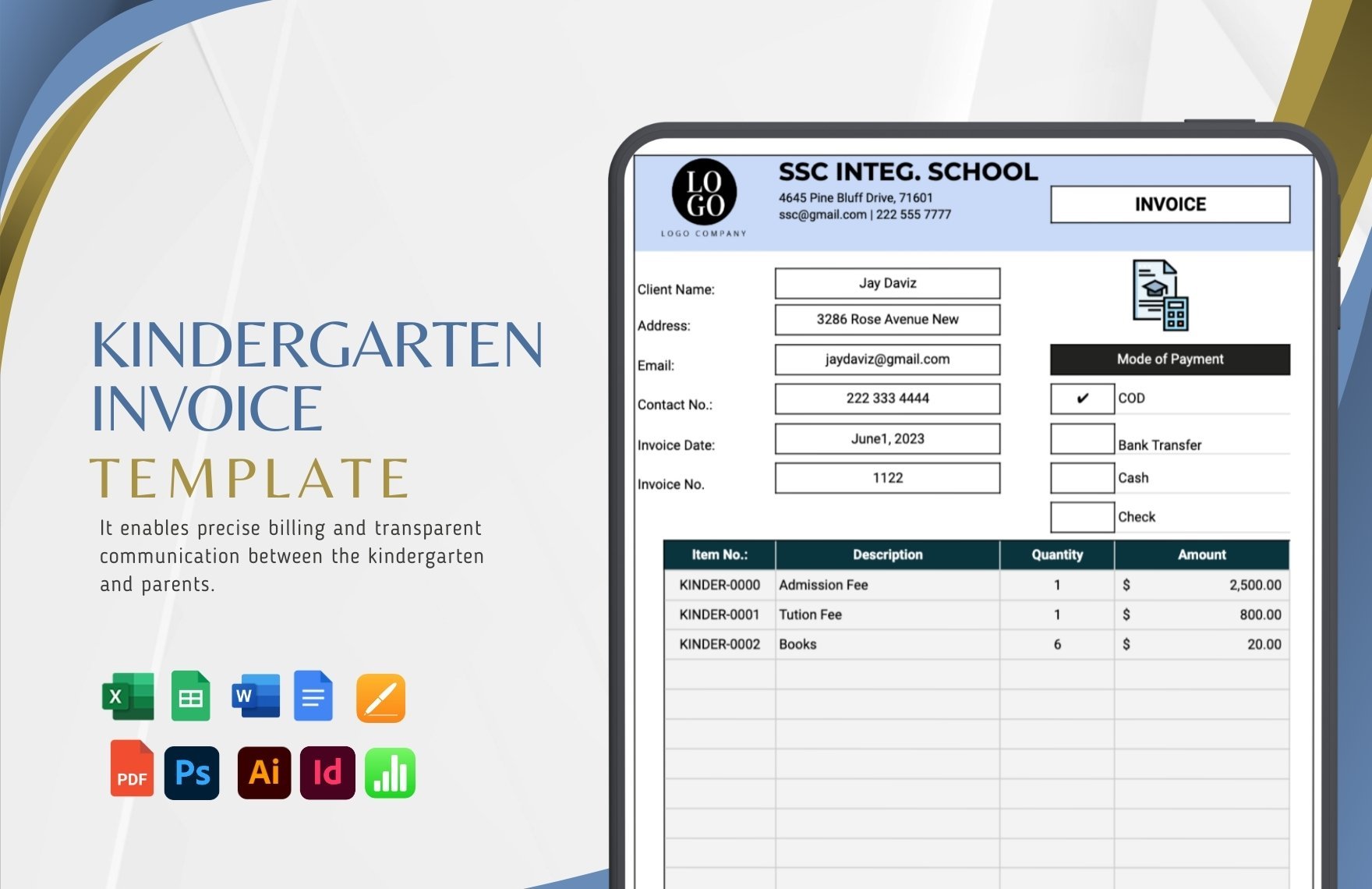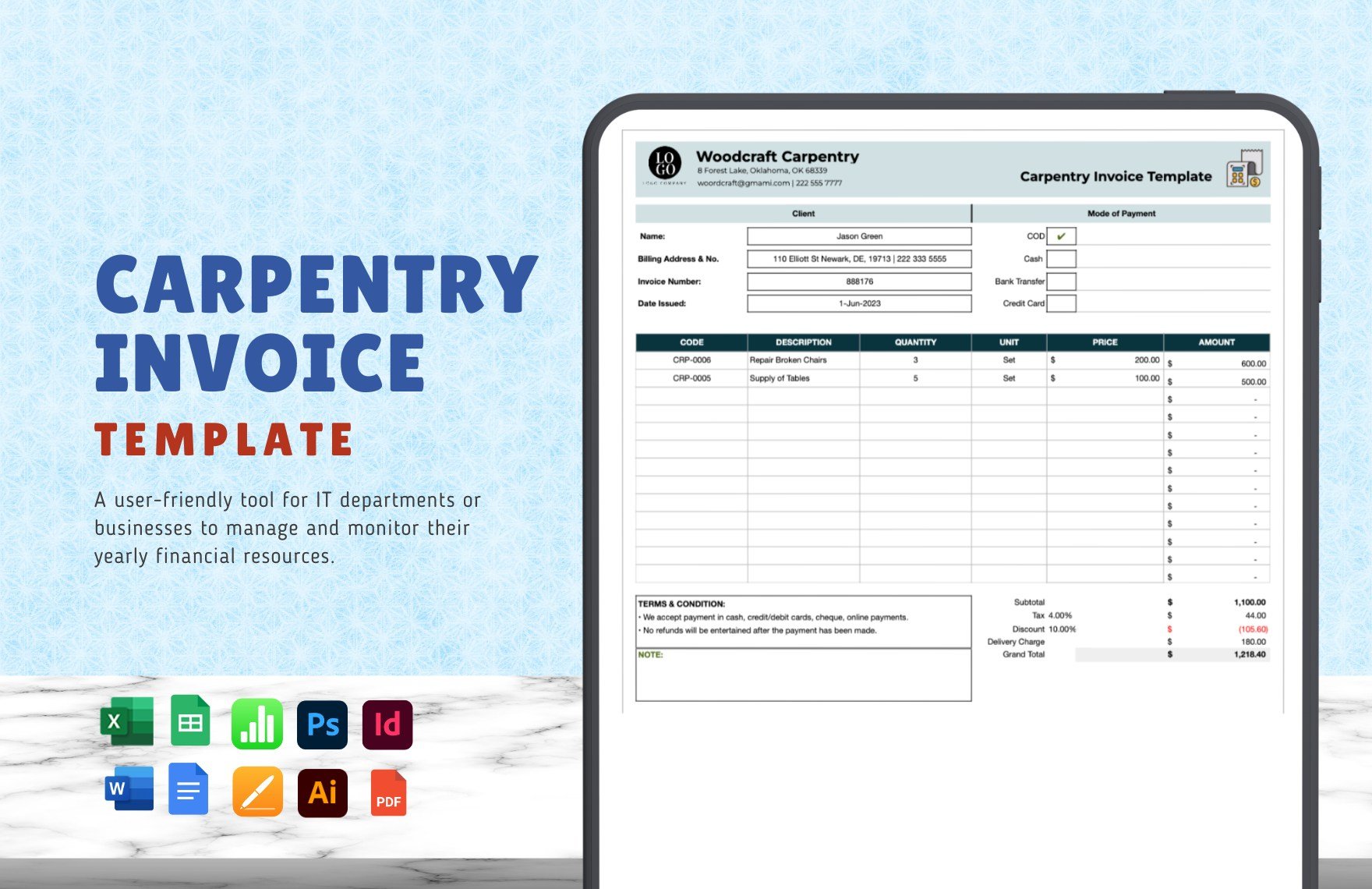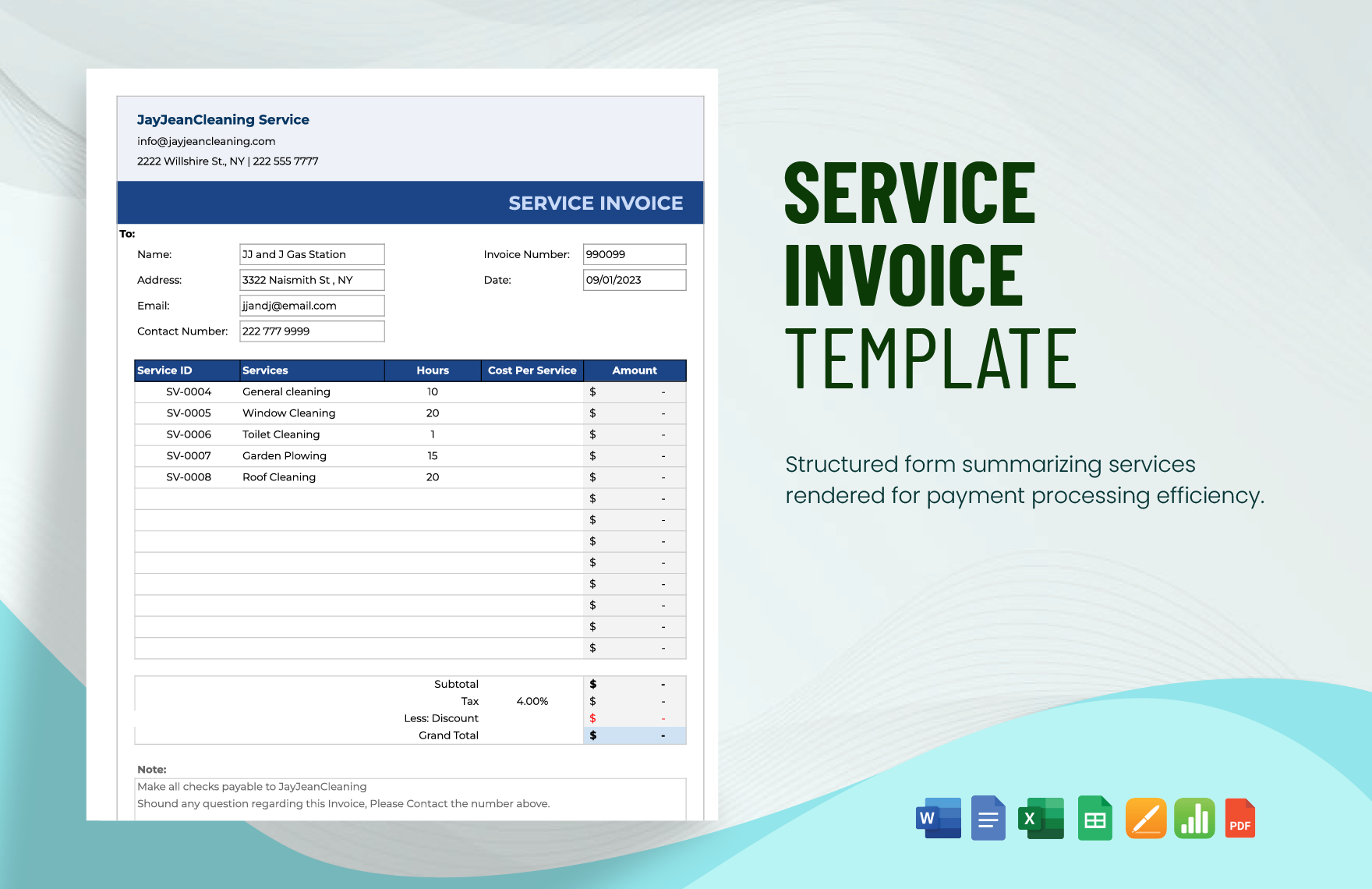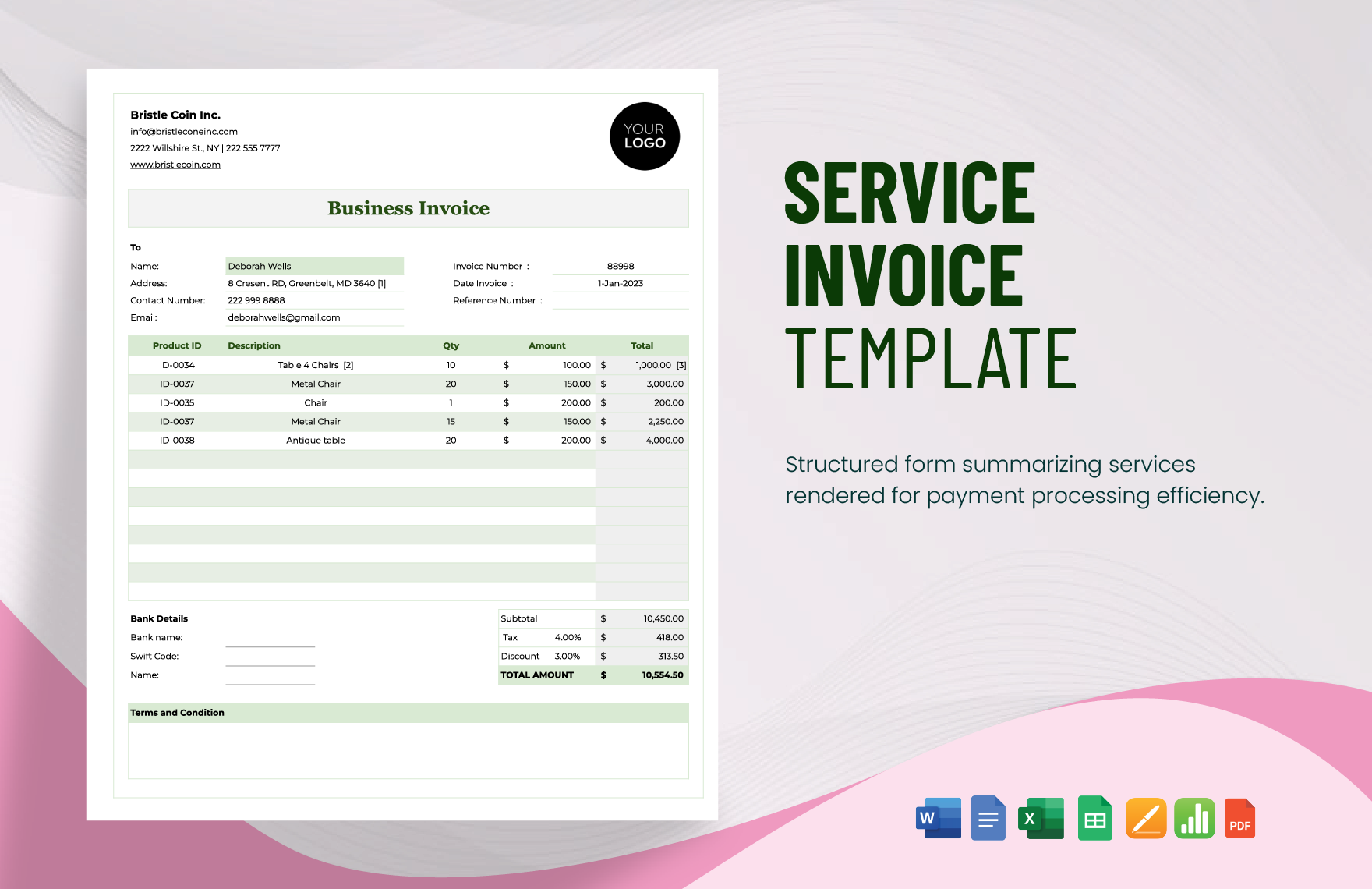As an official document, a purchase order should be written with all the correct inclusions. Are you looking for purchase order templates? If you are, then we suggest that you choose from our premium Purchase Order Templates in Google Docs. These high-quality templates are professionally made and are 100% customizable where all you have to do is simply replace the highlighted parts with your business details to fit your preference. Each template is formatted and styled with suggested titles and text placeholders for ease of editing and presentation. Our ready-made templates include blank sales receipts, price quotations, order receipts, and more. These printable templates are made for customization and convenience in a snap. Save yourself the hassle of making a purchase order by hitting the download and subscription button.
How to Make a Purchase Order in Google Docs?
A purchase order is a business document that is sent by the buyer to the supplier who requested for specific products or services to be delivered in the future. It is usually used by huge businesses in keeping track of complex and large purchases. According to Michael-Jo Lazar in an article posted by ReadyCloud Suite in October 2018, Alibaba ships over 12 million packages to customers daily. Based on the aforementioned statistical data, not specifying your orders, especially large orders, might get you ignored. Effective order forms include the type of item or service being purchased, quantity, and the identity of the business or person making the order. Here are some guidelines that you can in making an effective purchase order.
1. Use our Premium Templates
Presently, some purchase orders are sent via email already. However, there are still people who opt to have the traditional way of sending the previously mentioned document. Are you like the latter type of person and are currently having a hard time making your purchase order and its format? If you are, then don't worry, our premium purchase order templates are the solution you are looking for. Why would you choose to start from scratch when you can have a fully furnished purchase order template where all you have to do is to customize it using Google Docs to fit your preference? We guarantee that you will not regret using our premium products because everything is carefully written and made by the experts of our team.
2. Include the Information of the Supplier and the Buyer
Since a purchase order is a tool used in business transactions, it is vital to have the details of both parties listed such as name/business name and logo, business address, phone number, and email address. By doing so, you are making the business deal faster and easier. Having the aforementioned details will also make your business purchase order more reliable and professional compared to those who haven't.
3. List of Goods Being Purchased
Purchase orders and sales orders are two different documents that have different purposes. Purchase orders are sent by the purchaser to the supplier to formally confirm a purchase. Meanwhile, sales market orders are sent by the supplier to the purchaser to confirm a sale prior to the fulfillment of the order. Since you are making a purchase order, you have to be specific with the type of product or service that you want to acquire—service/brand names, quality, quantity, etc. Having the preceding data will make your formal document more comprehensible and effective.
4. Specify the Billing Address
Every purchase order should specify the exact delivery date and location of the items being purchased. By doing so, you can expect when and where to wait for the delivery of the purchased products. Also, do not forget to indicate the billing address in your purchase order, so the supplier will know the place where to deliver the bill receipt.
5. Terms of Payment
Do not forget to indicate how you are supposed to pay the supplier—whether you want it through a check, direct cash, or card/debit. Upon receiving your purchase order, the supplier will send you an order confirmation together with an invoice that indicates the total amount of money that you ought to pay.