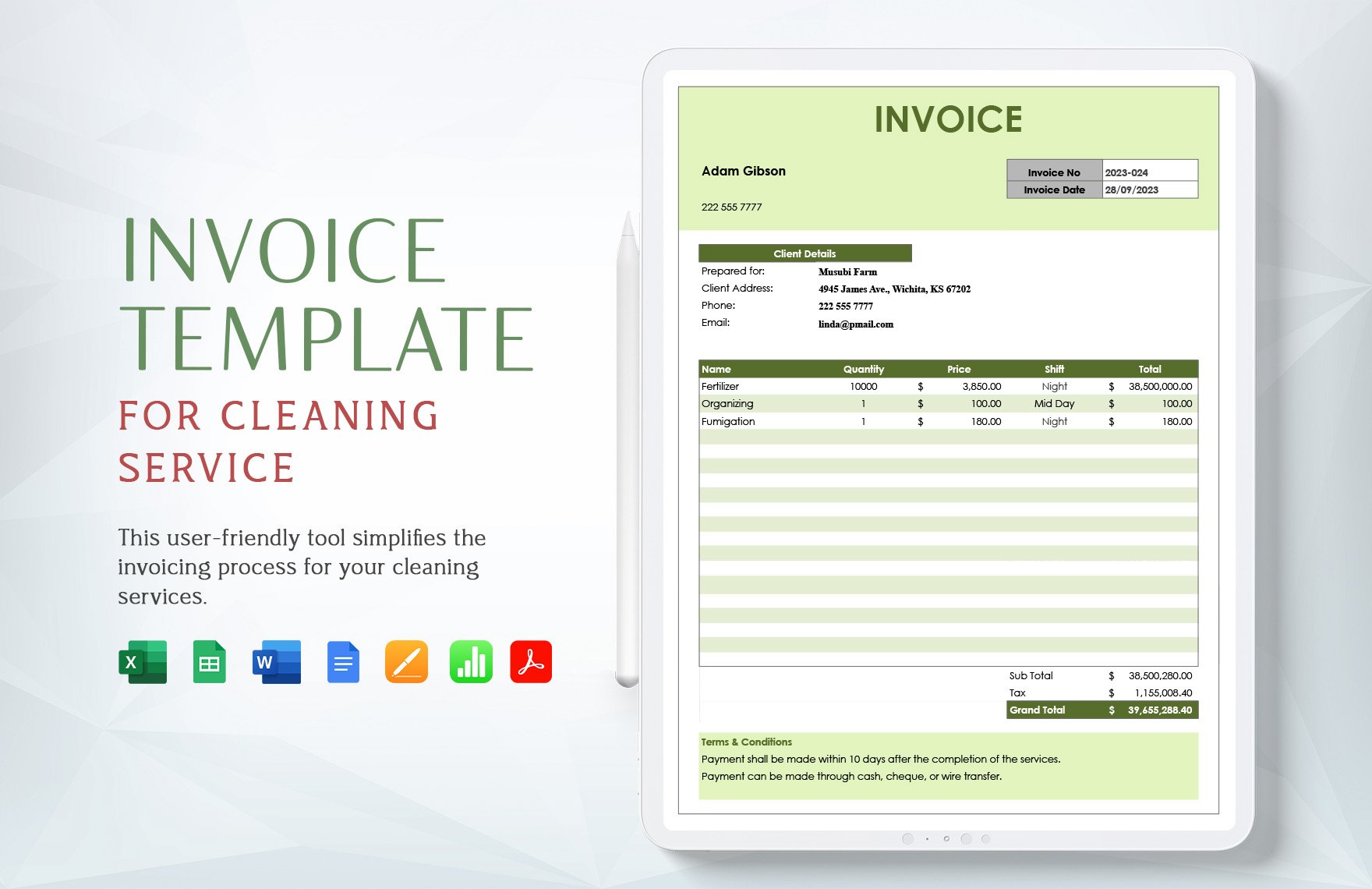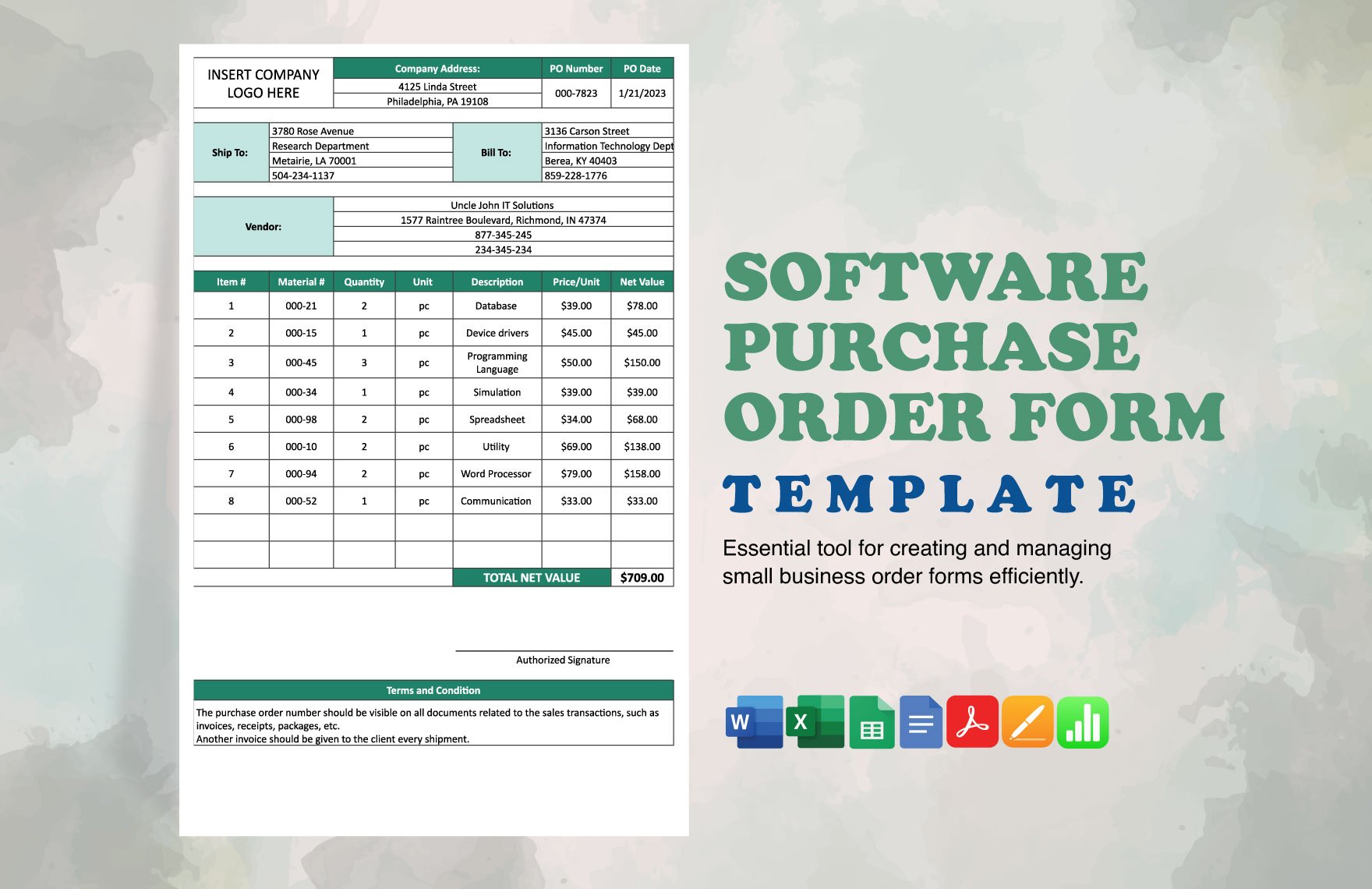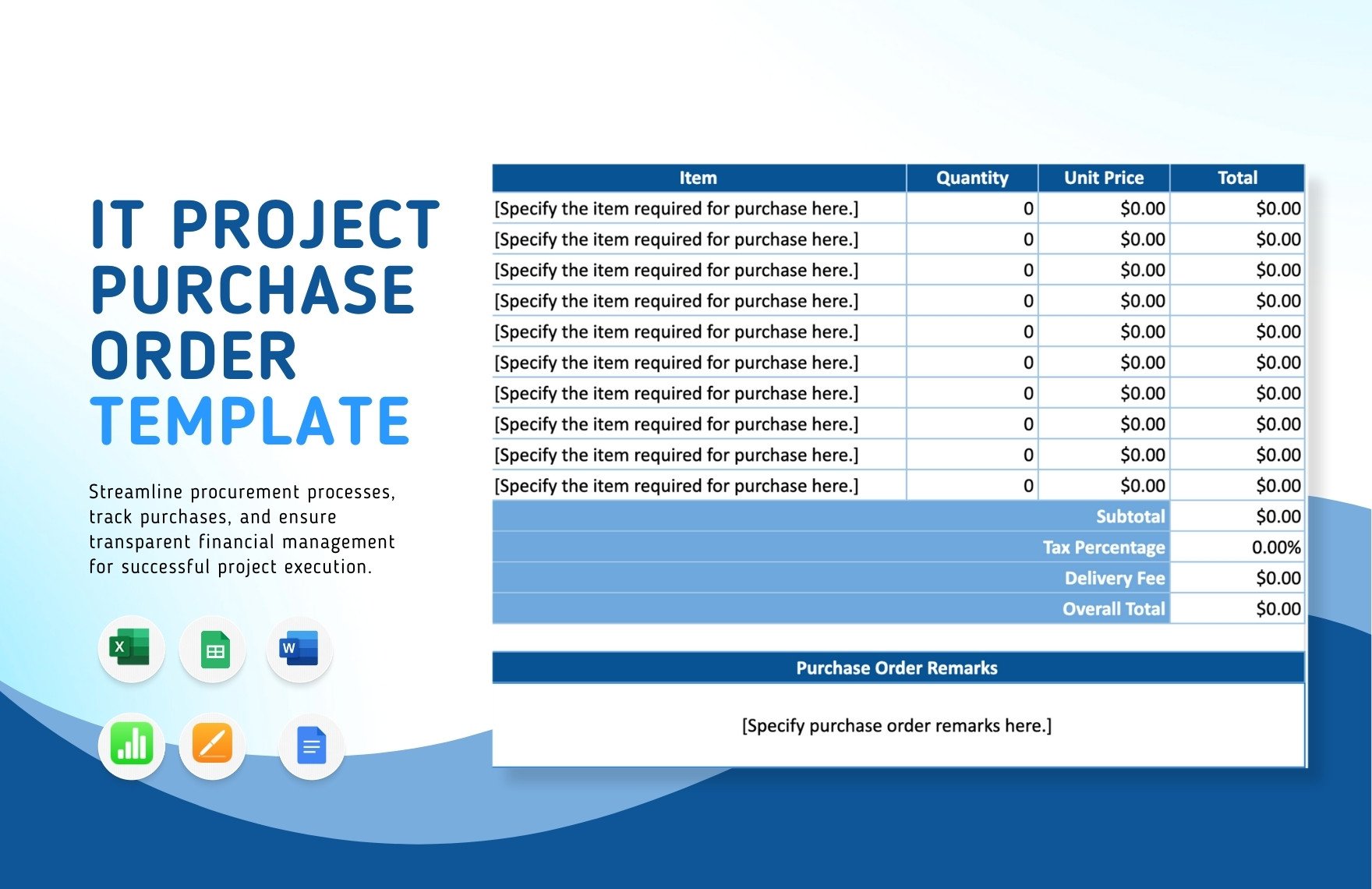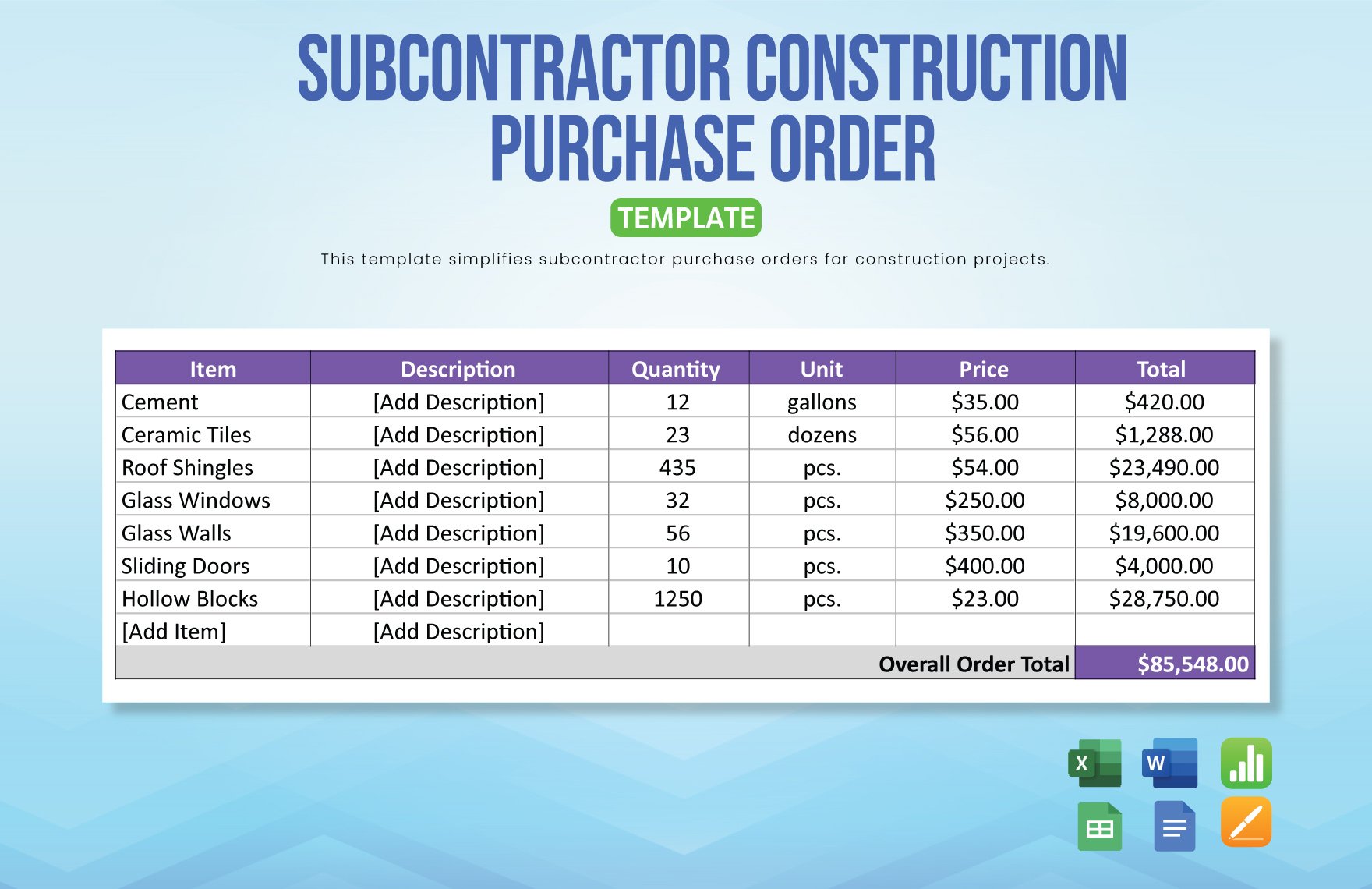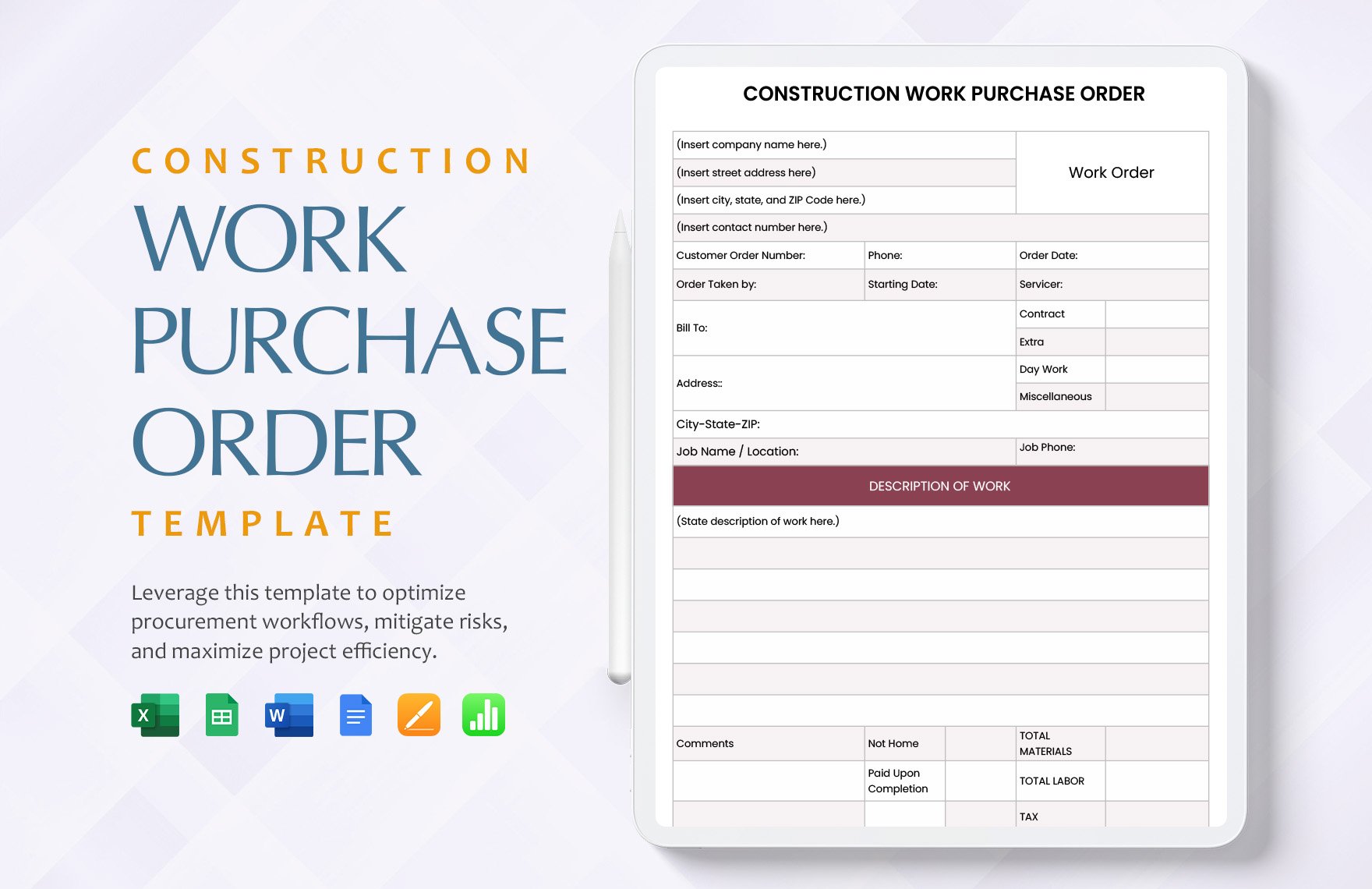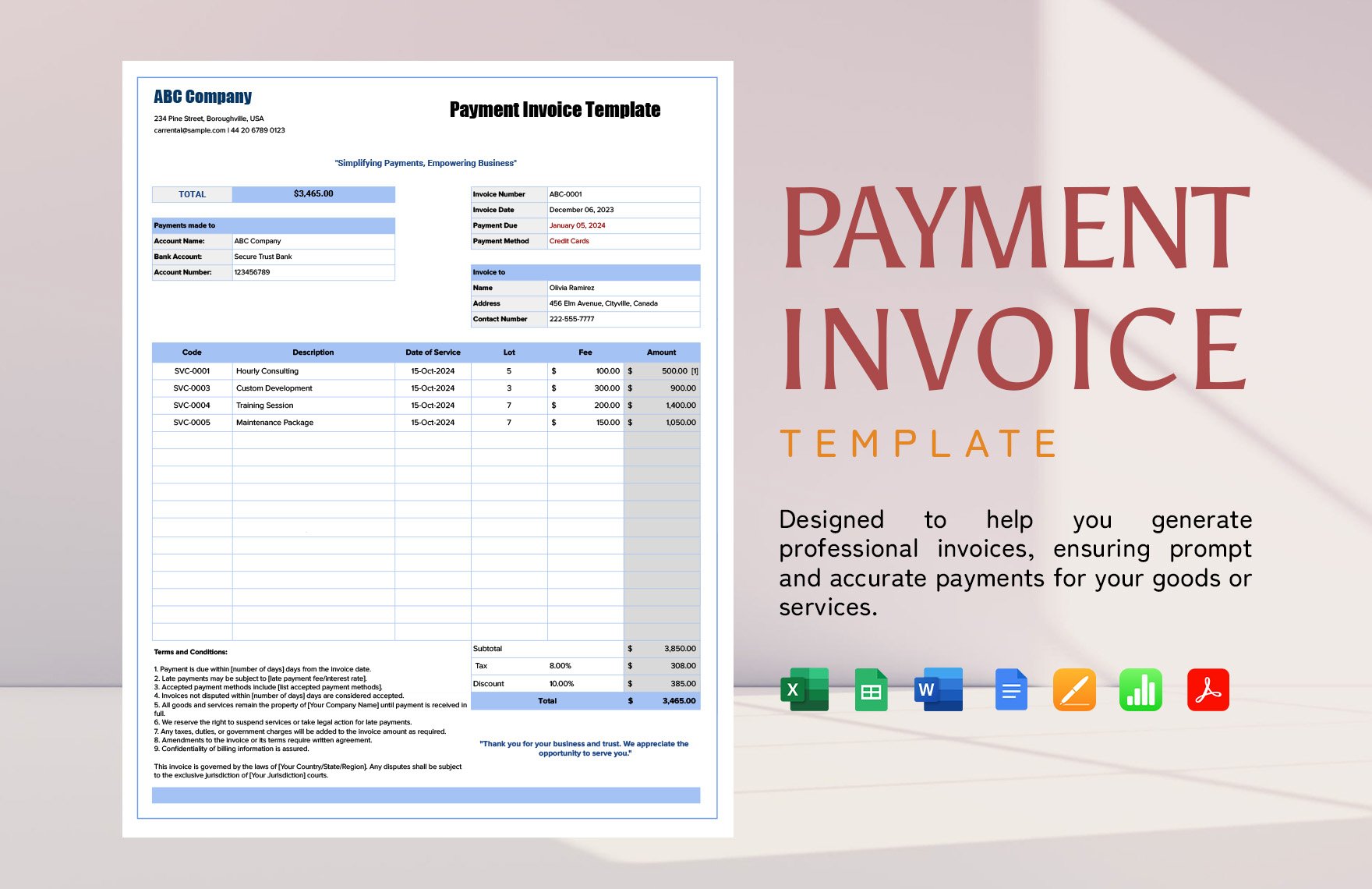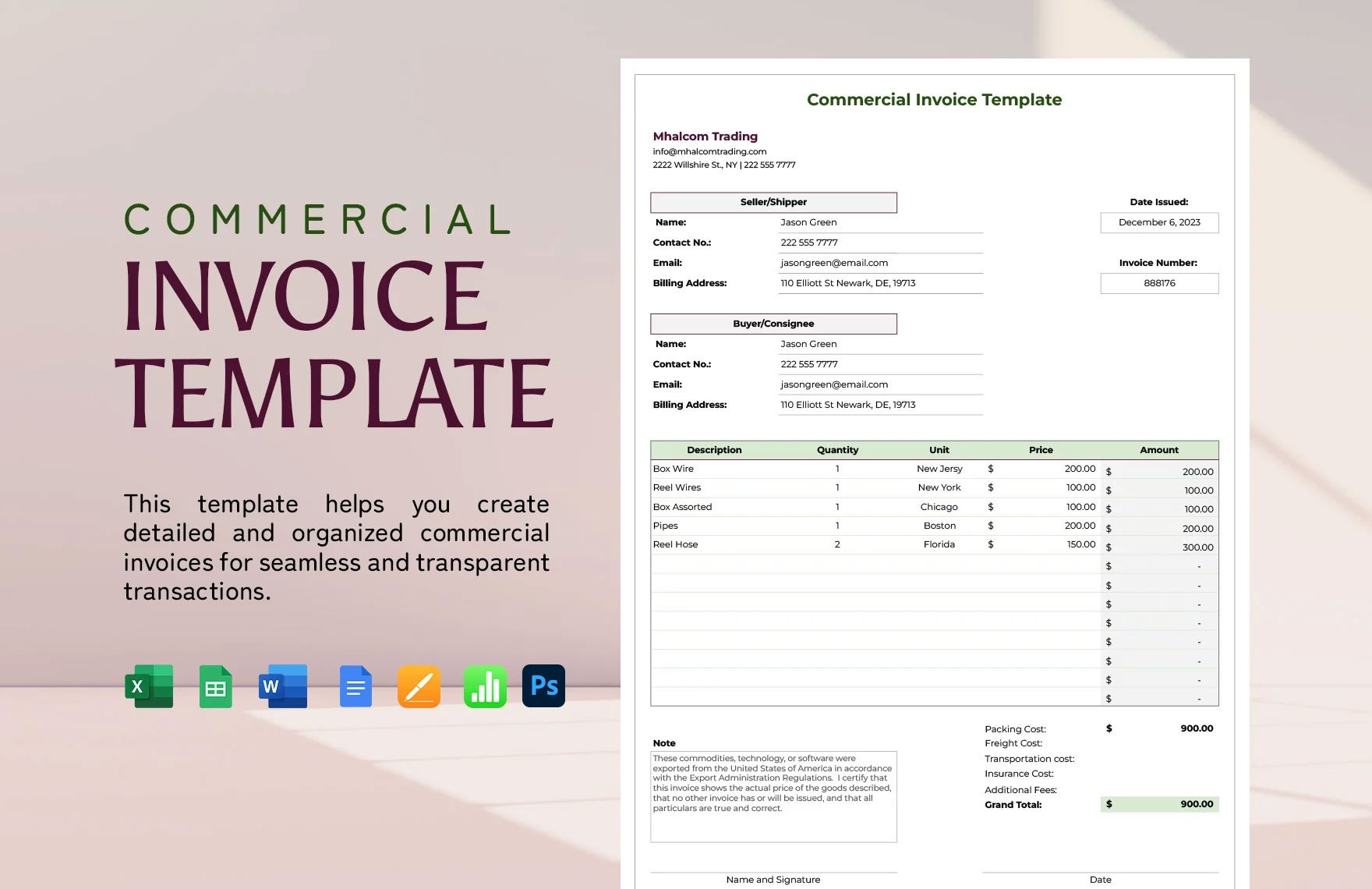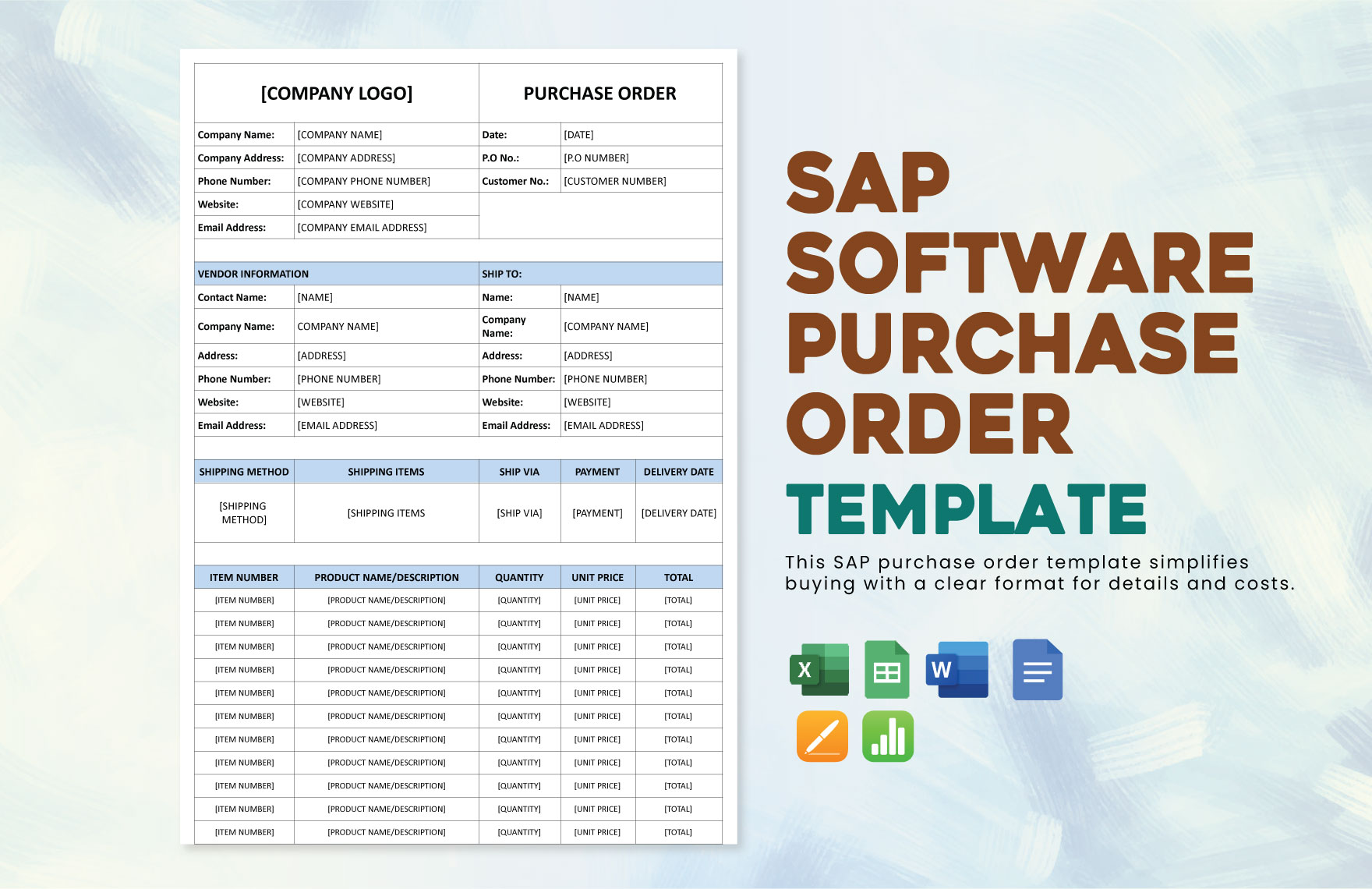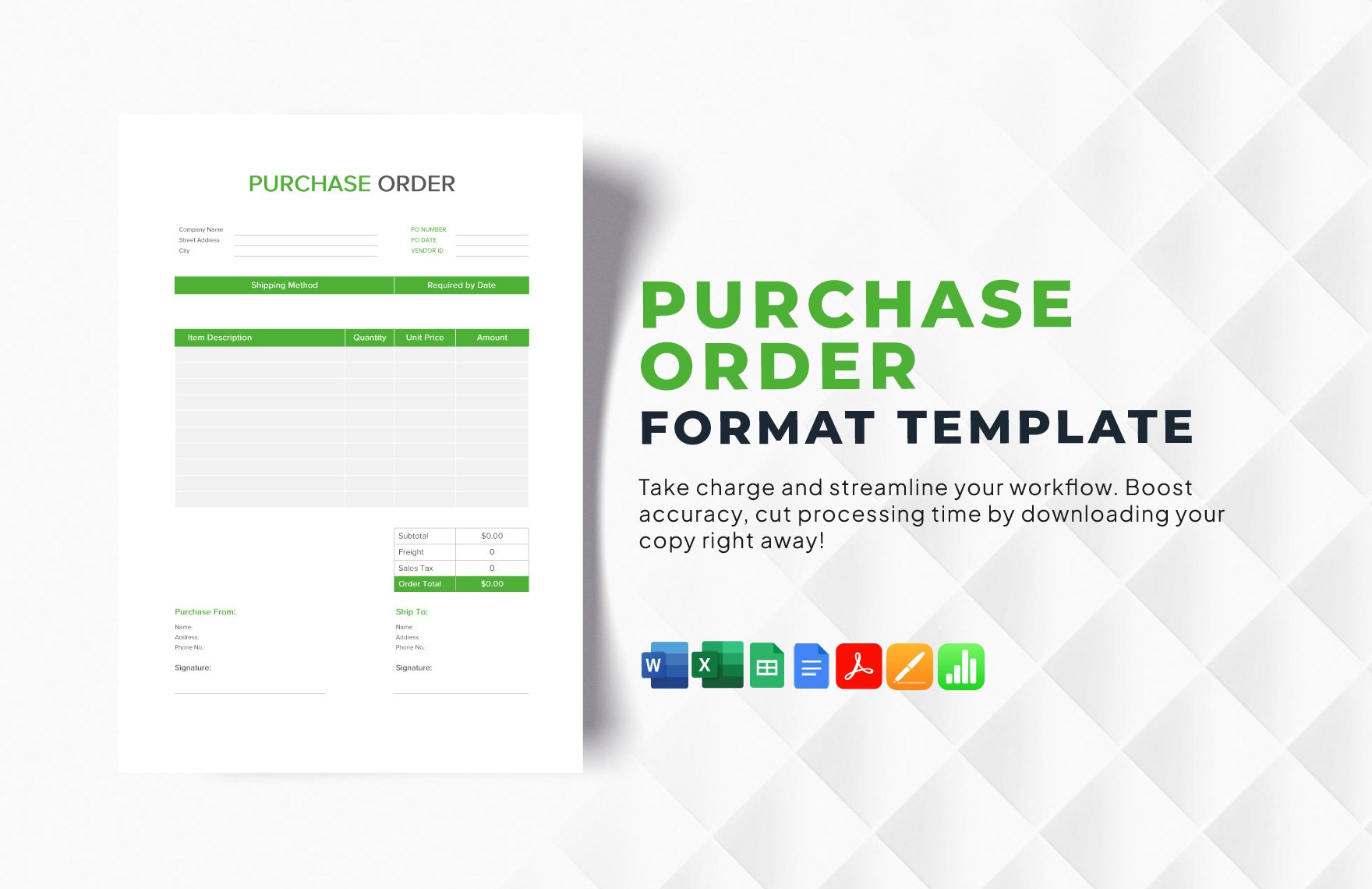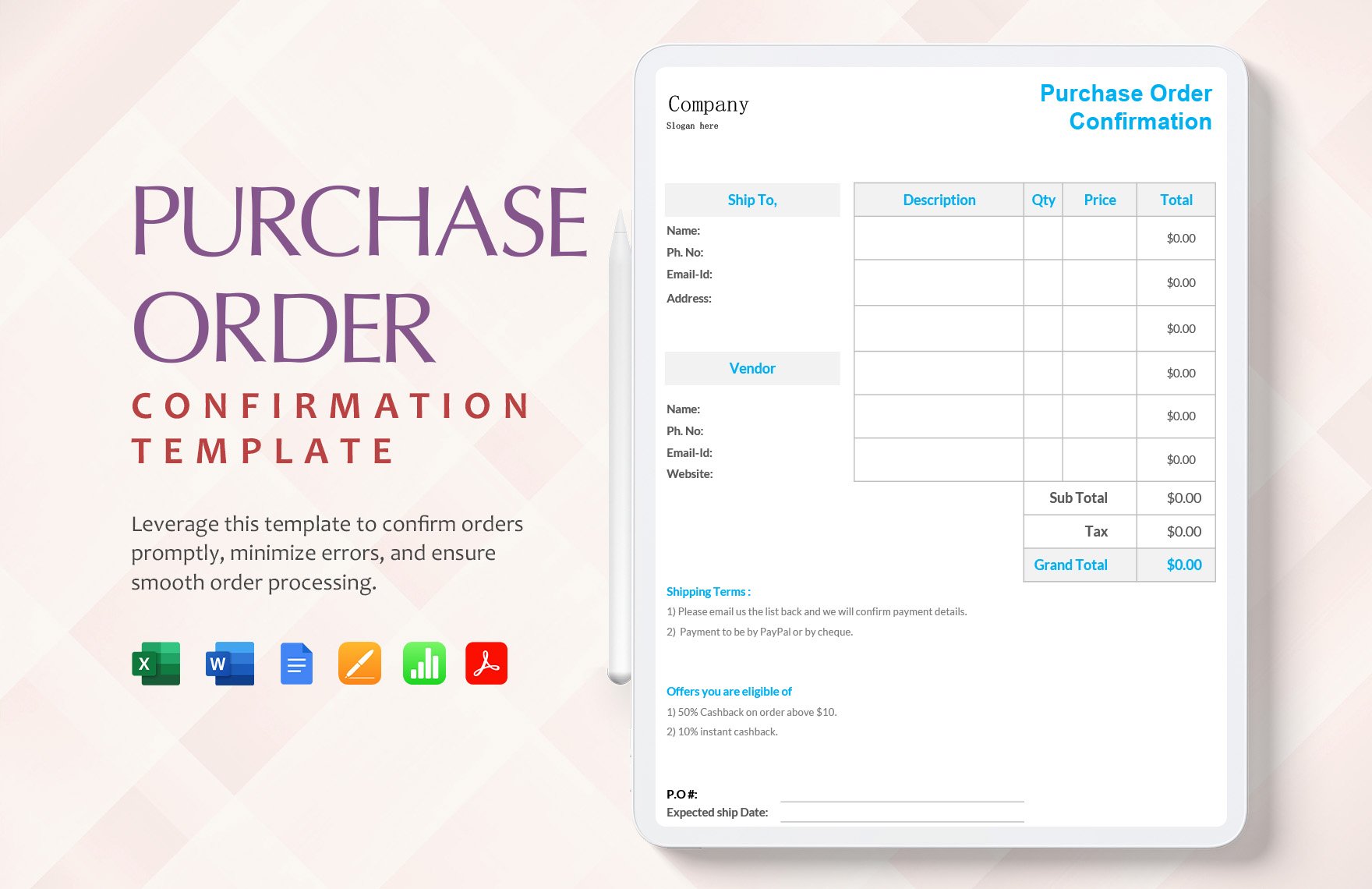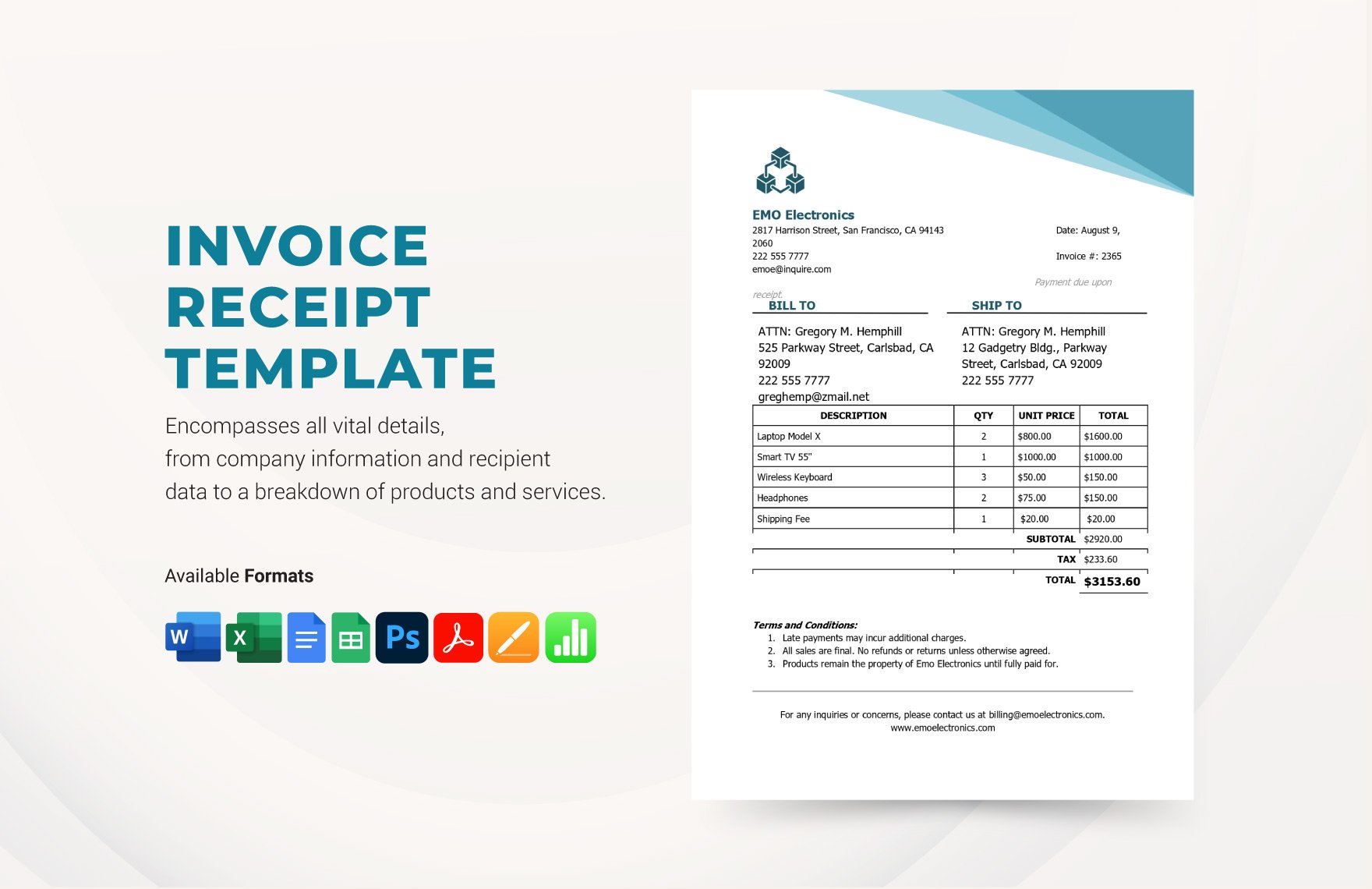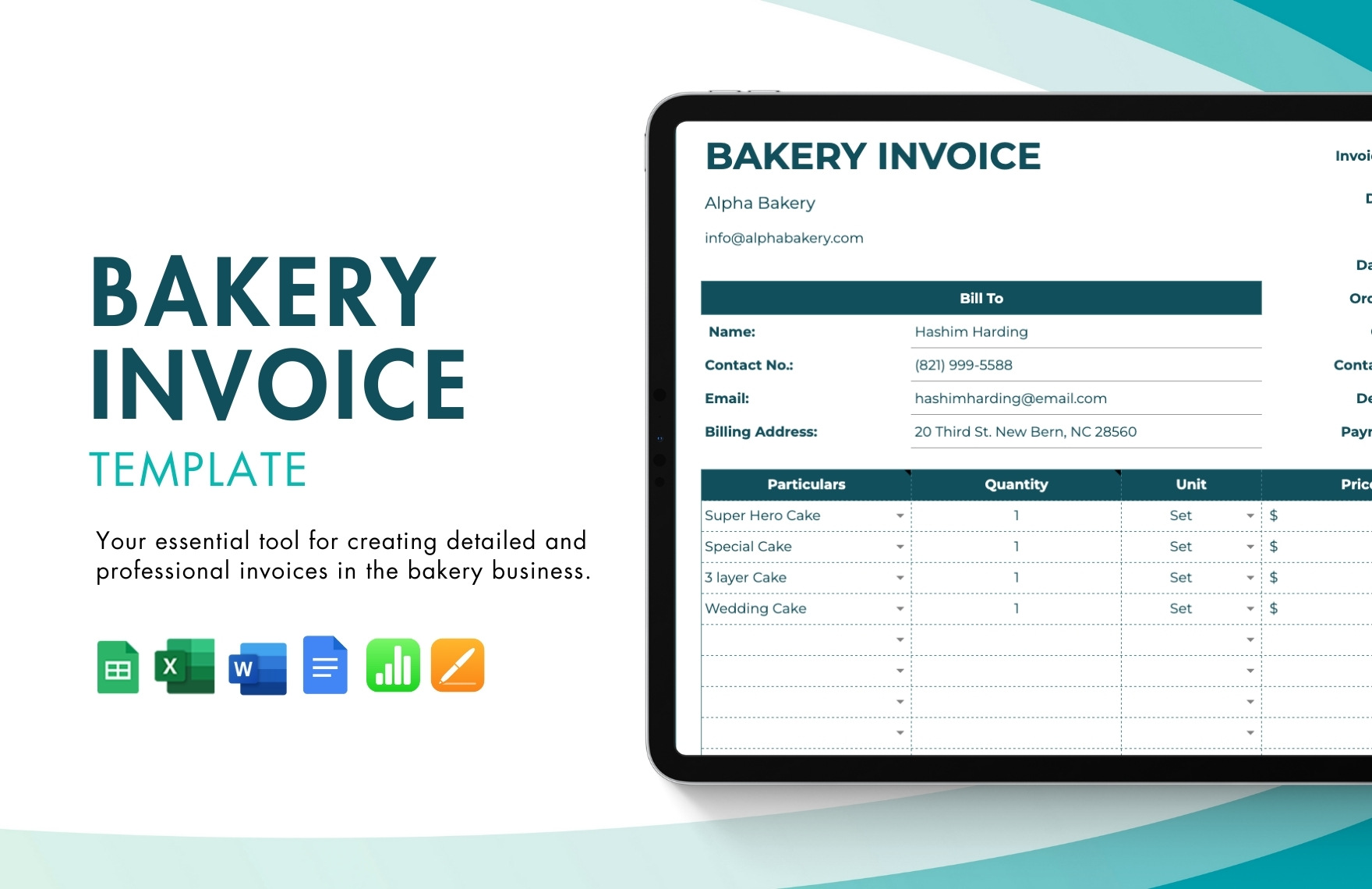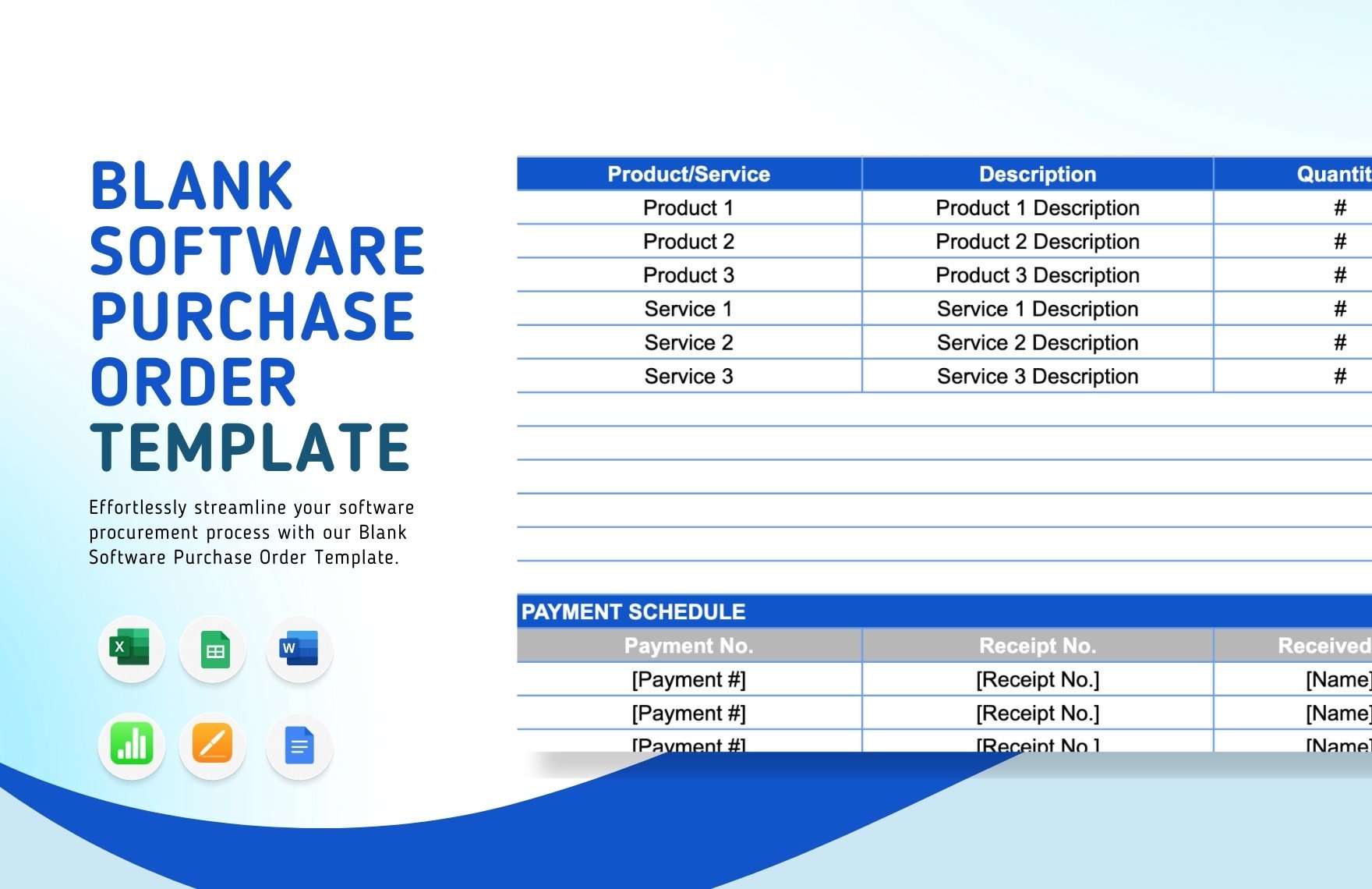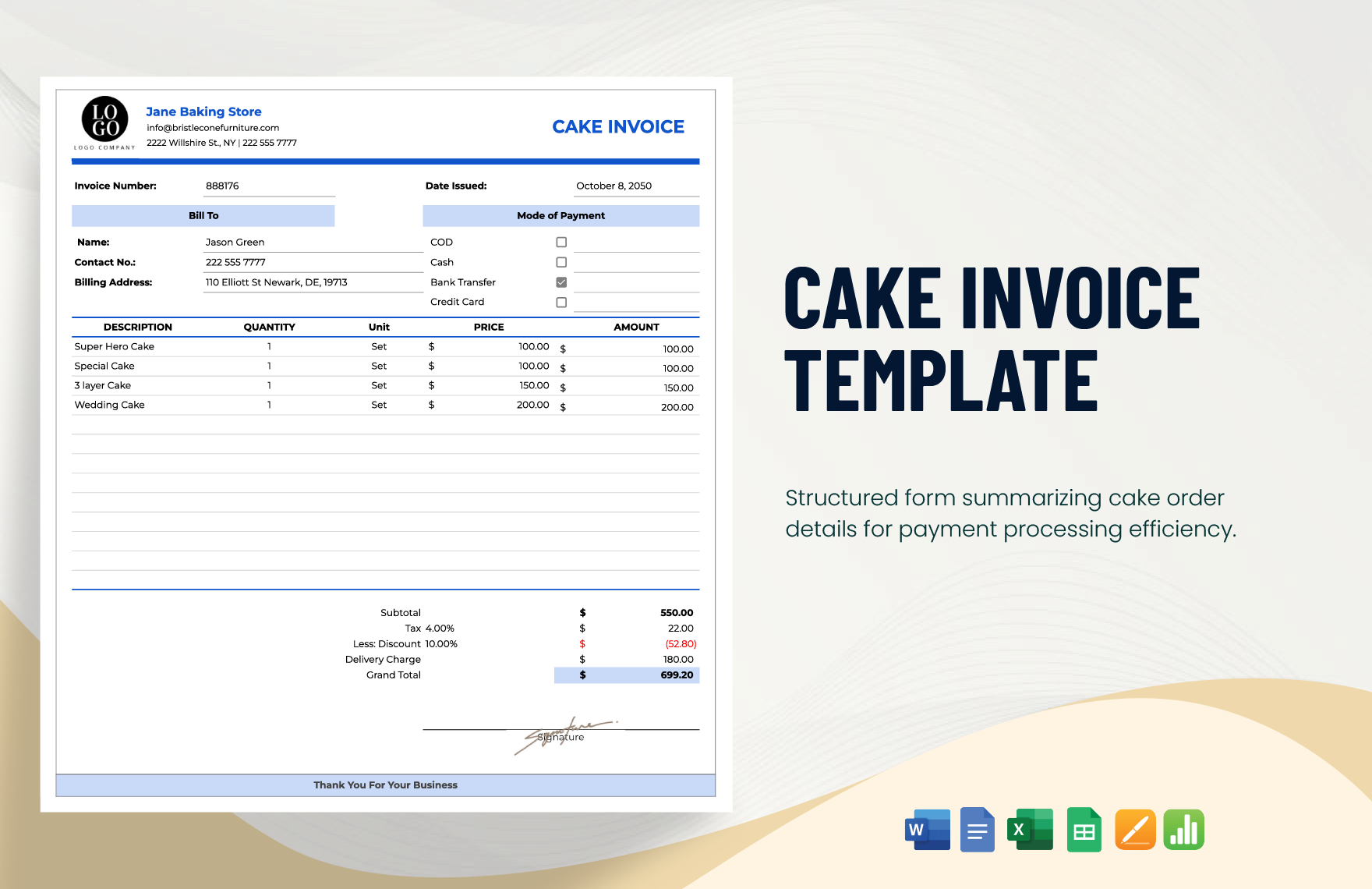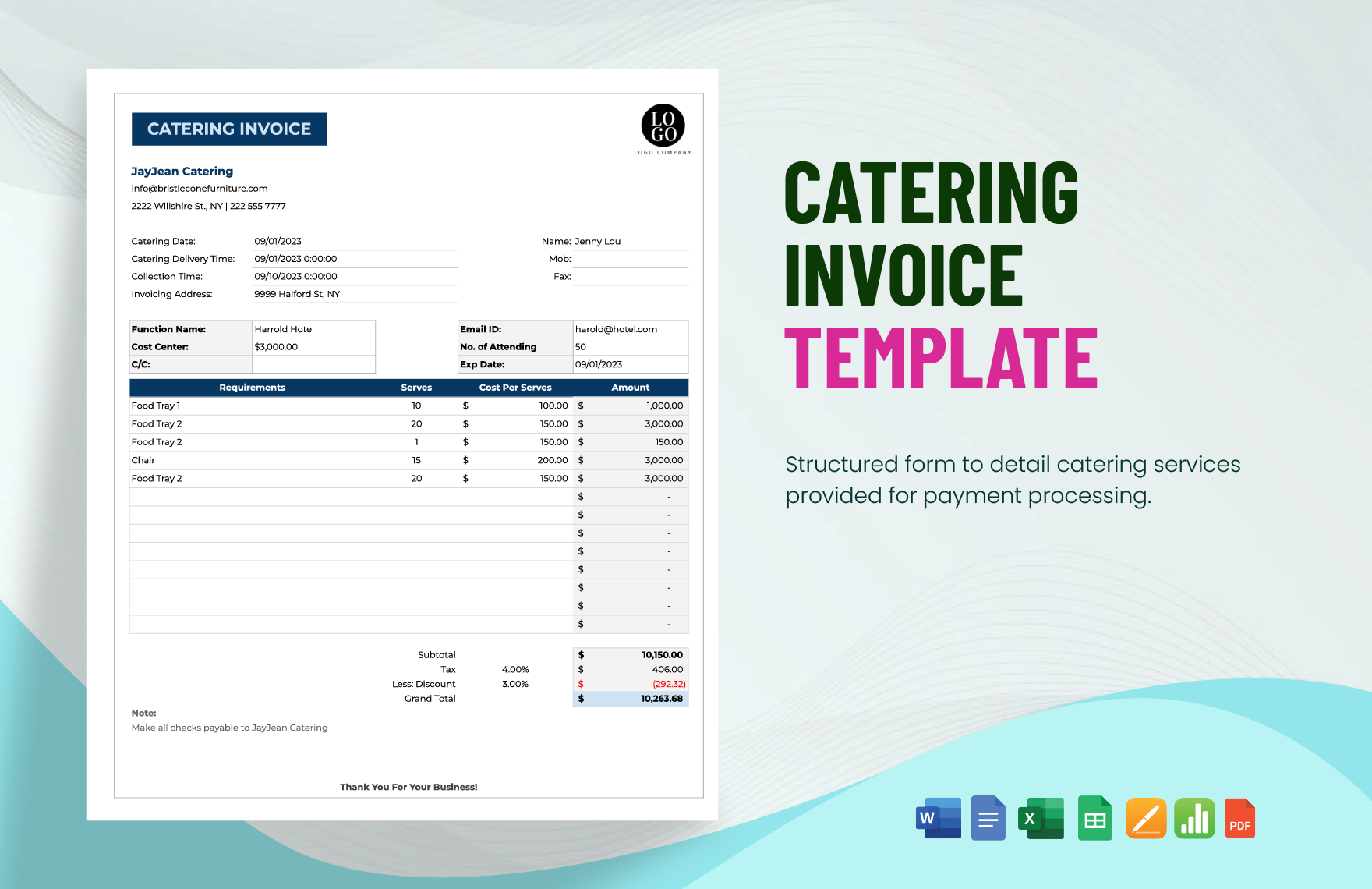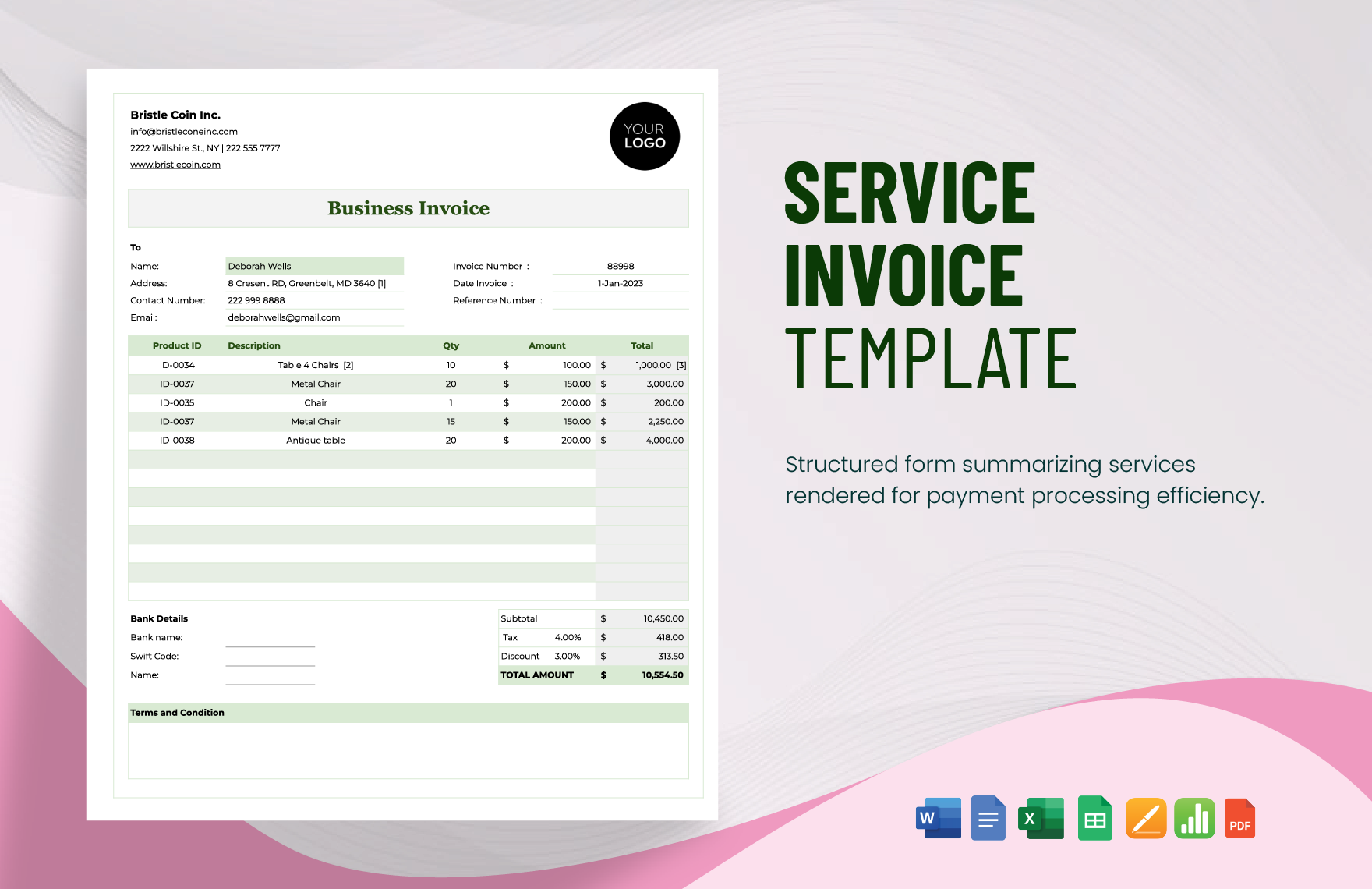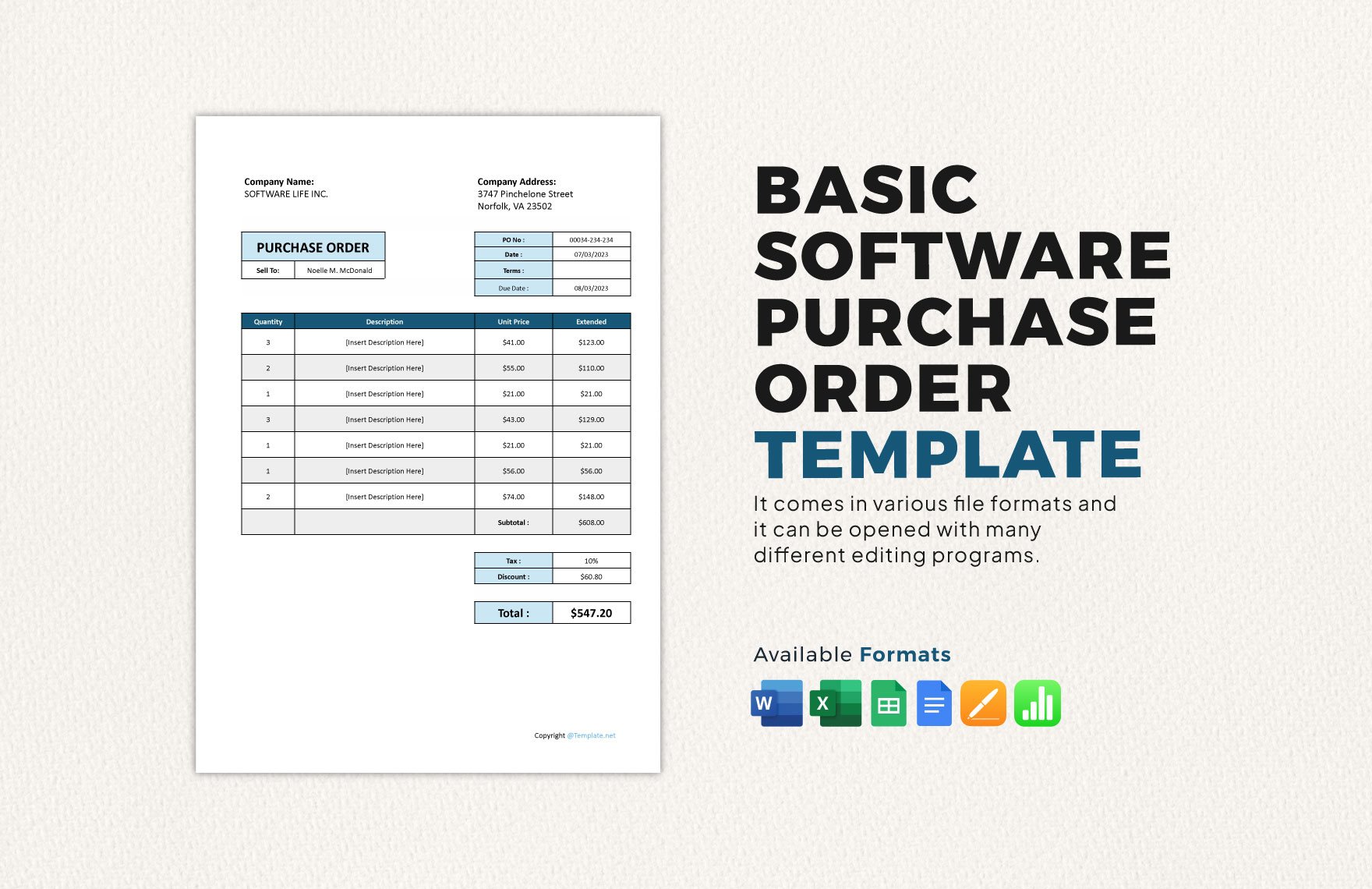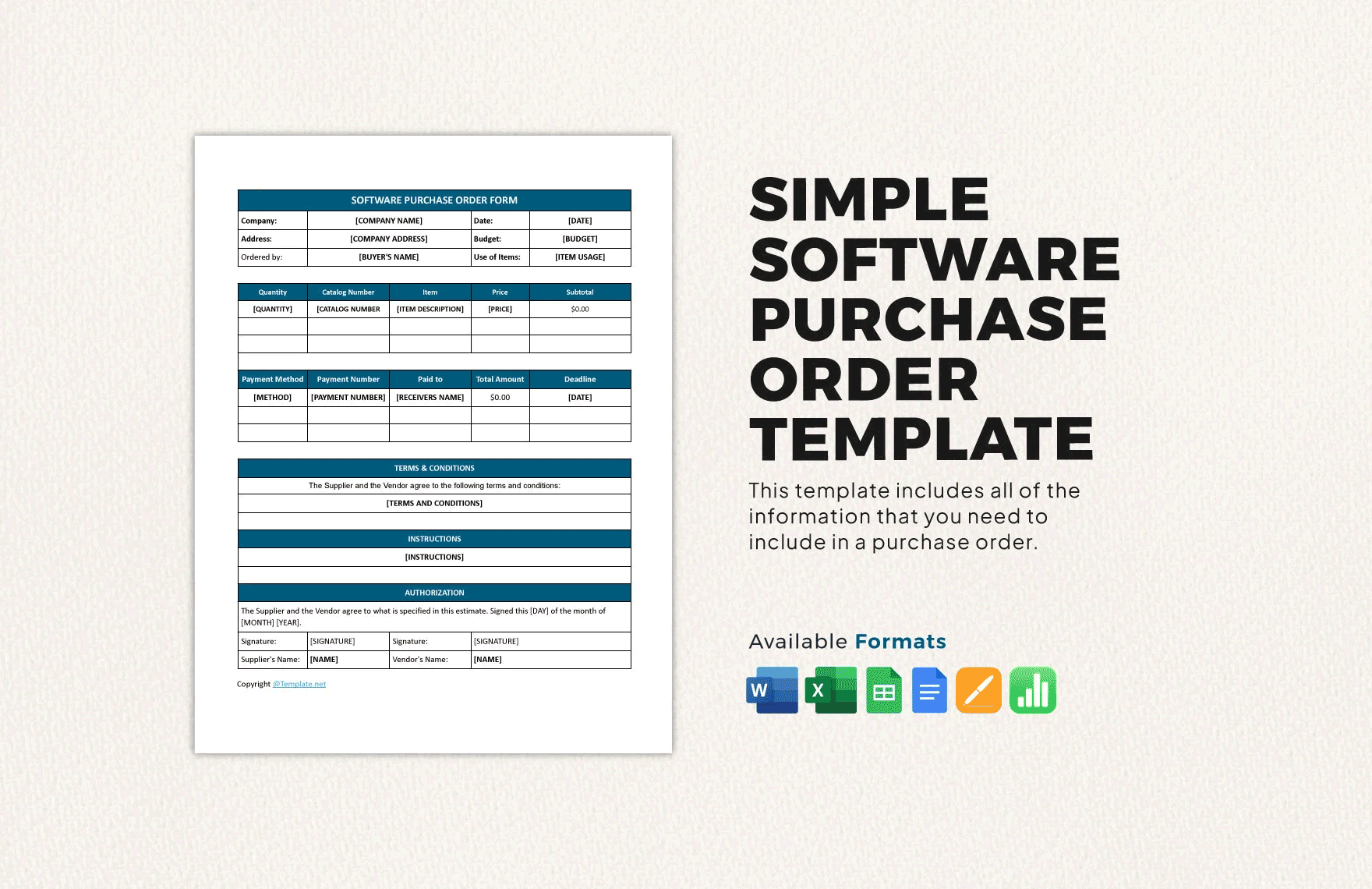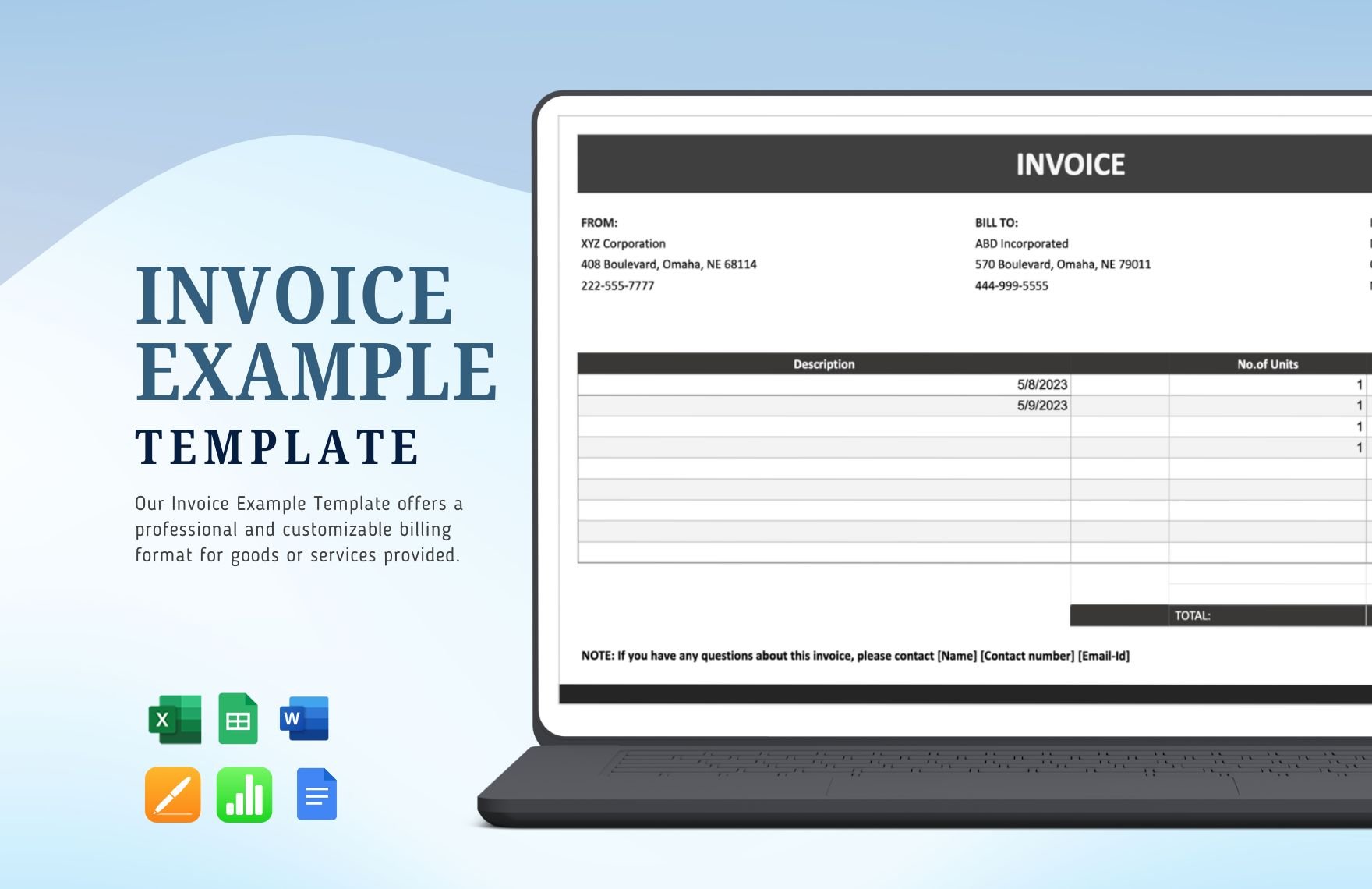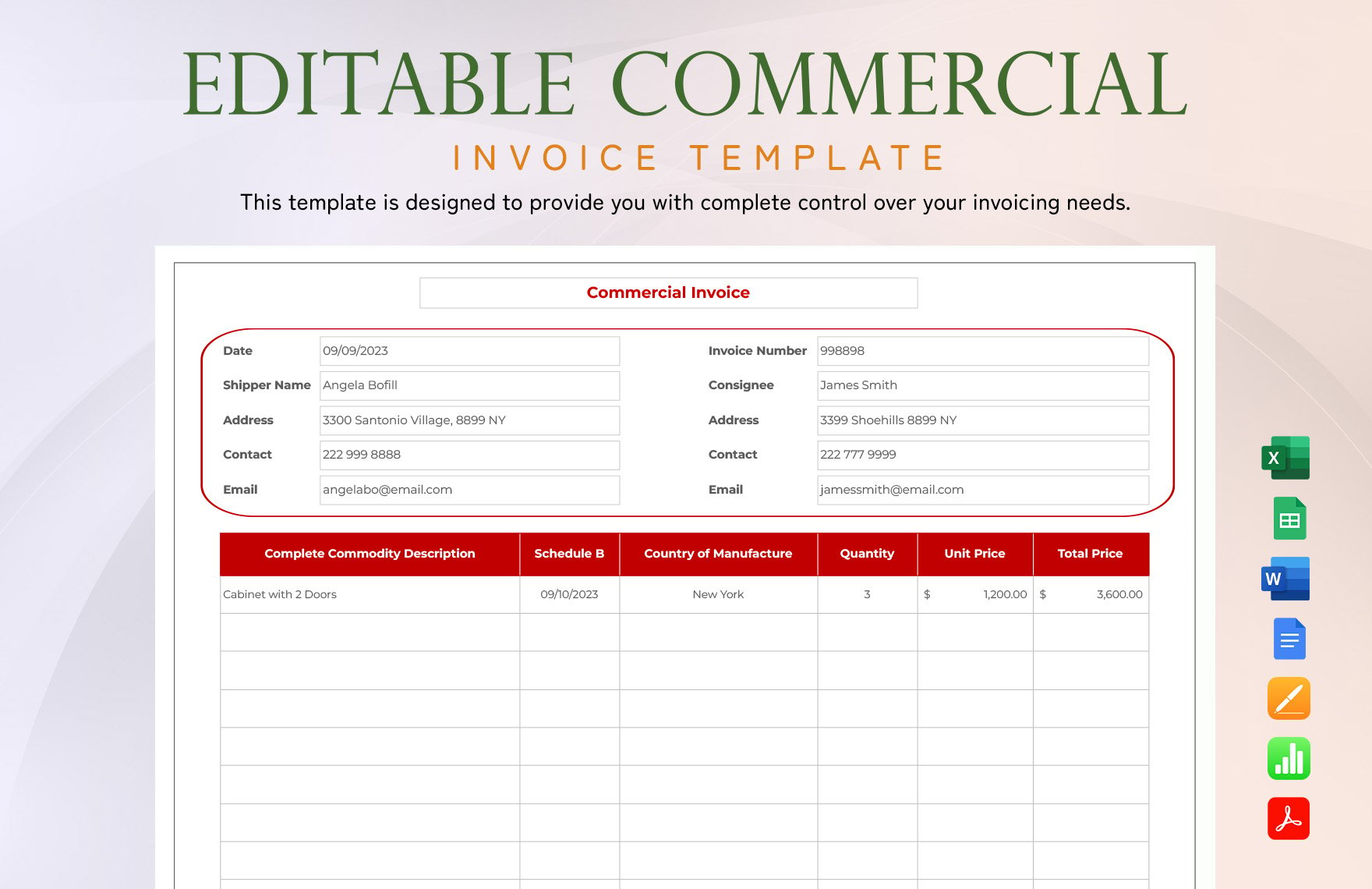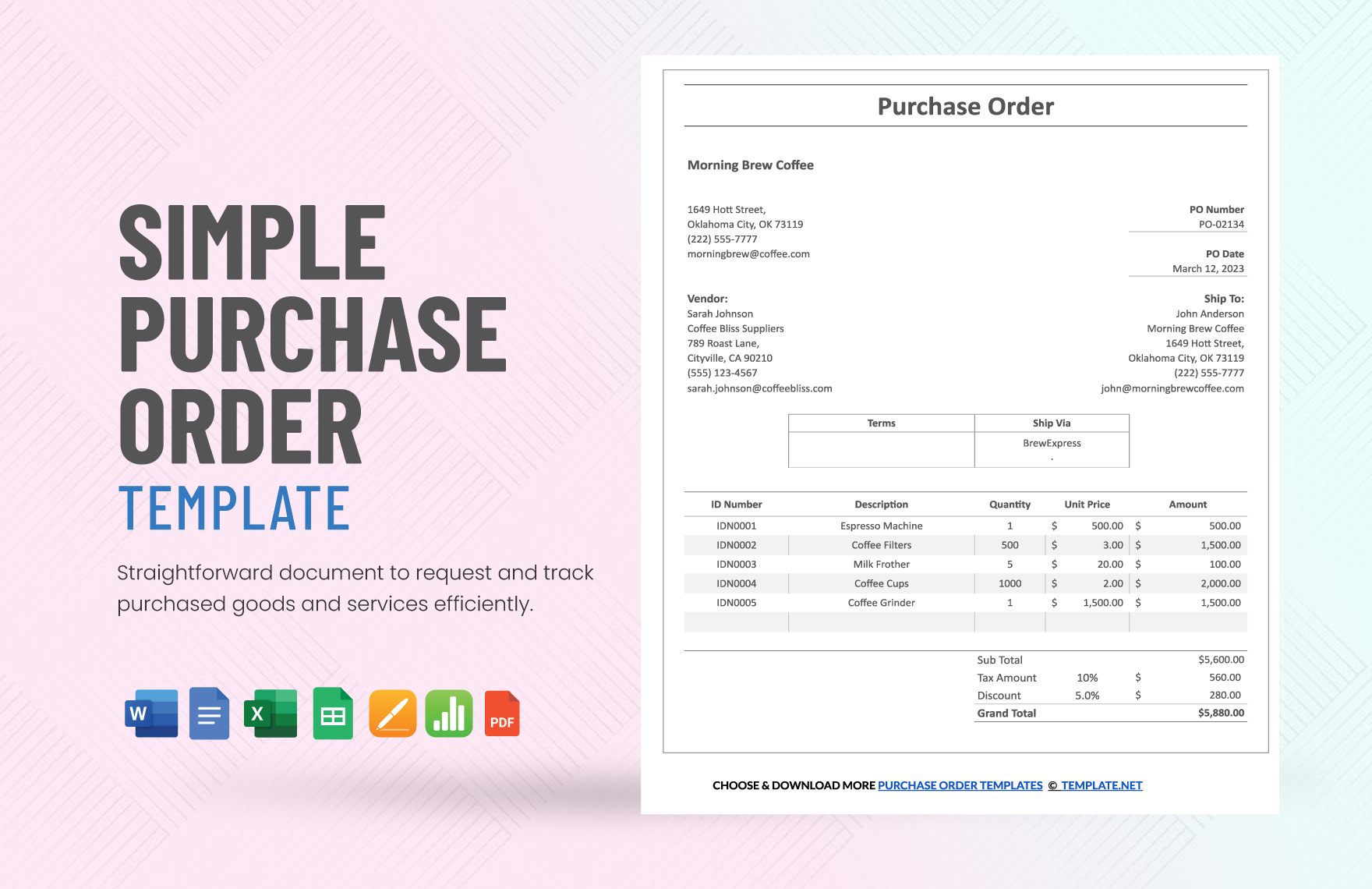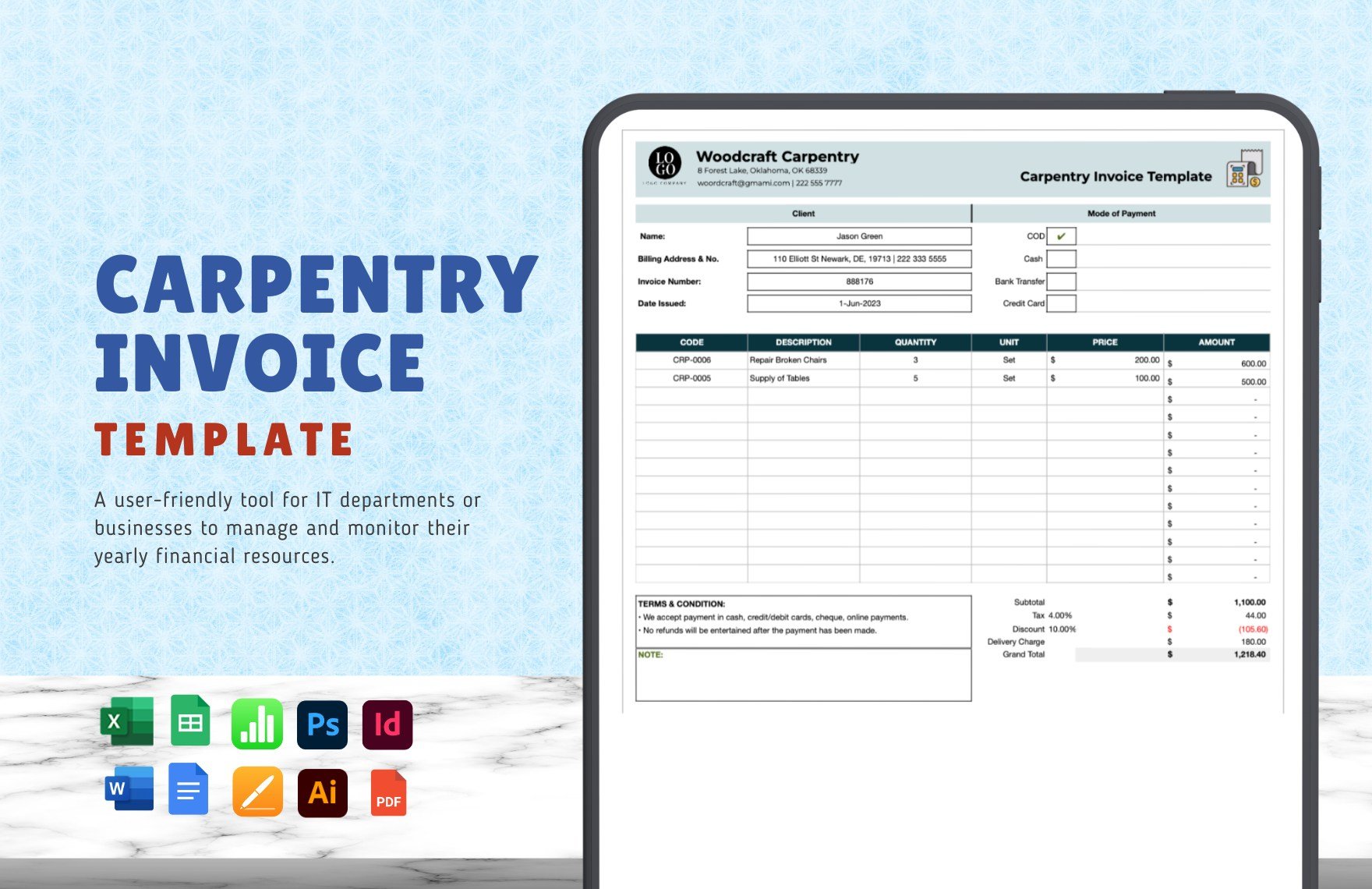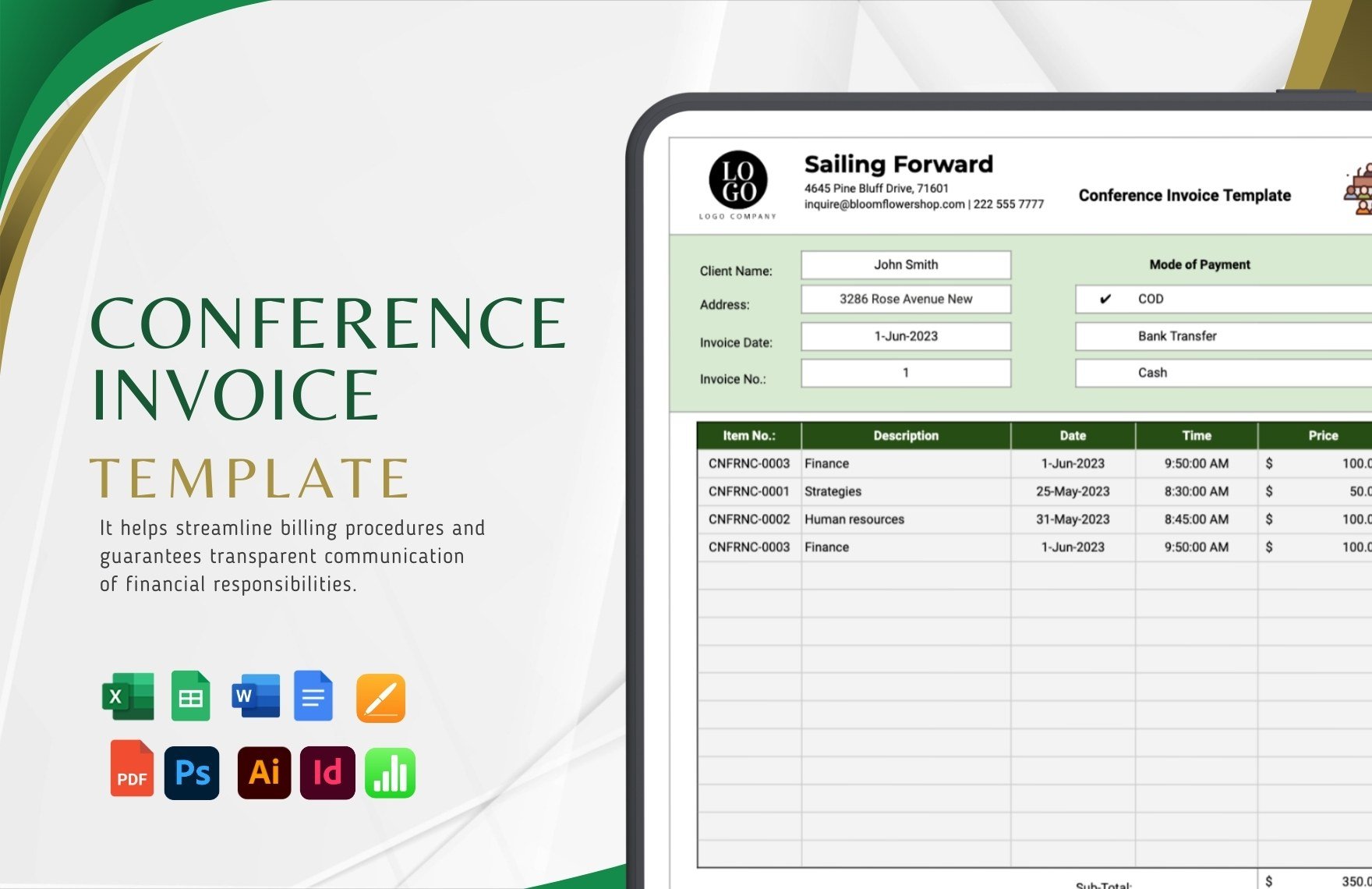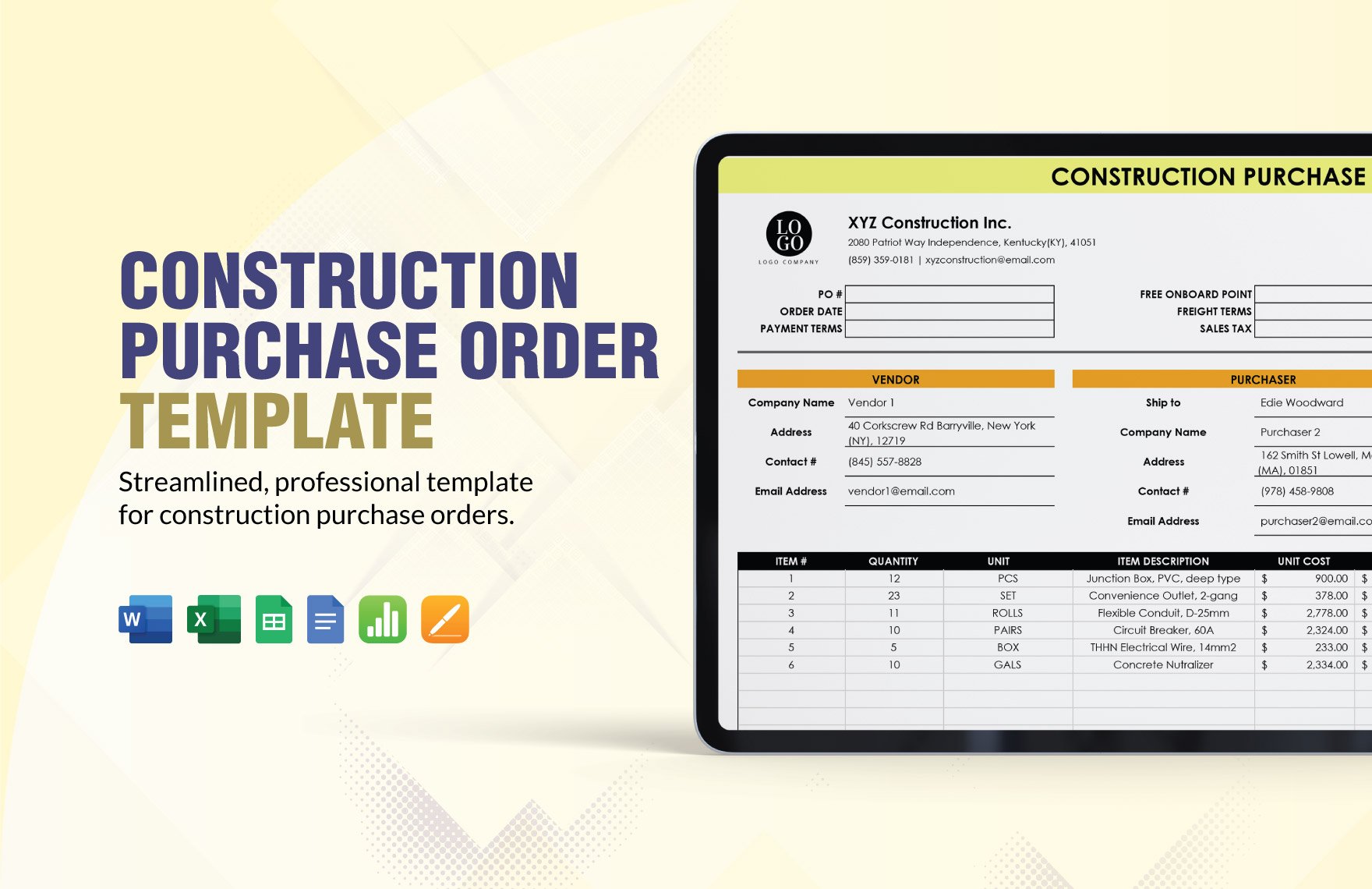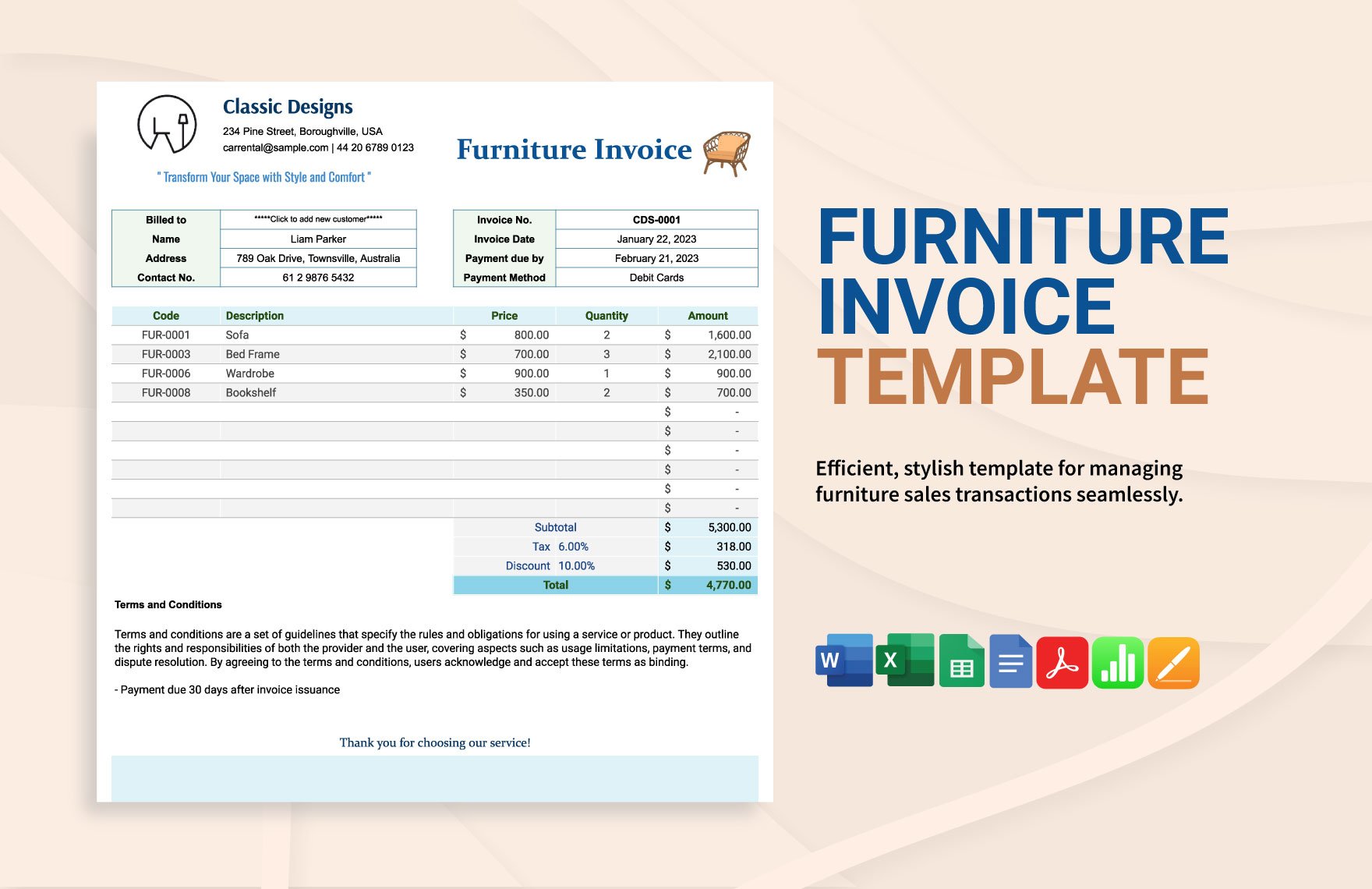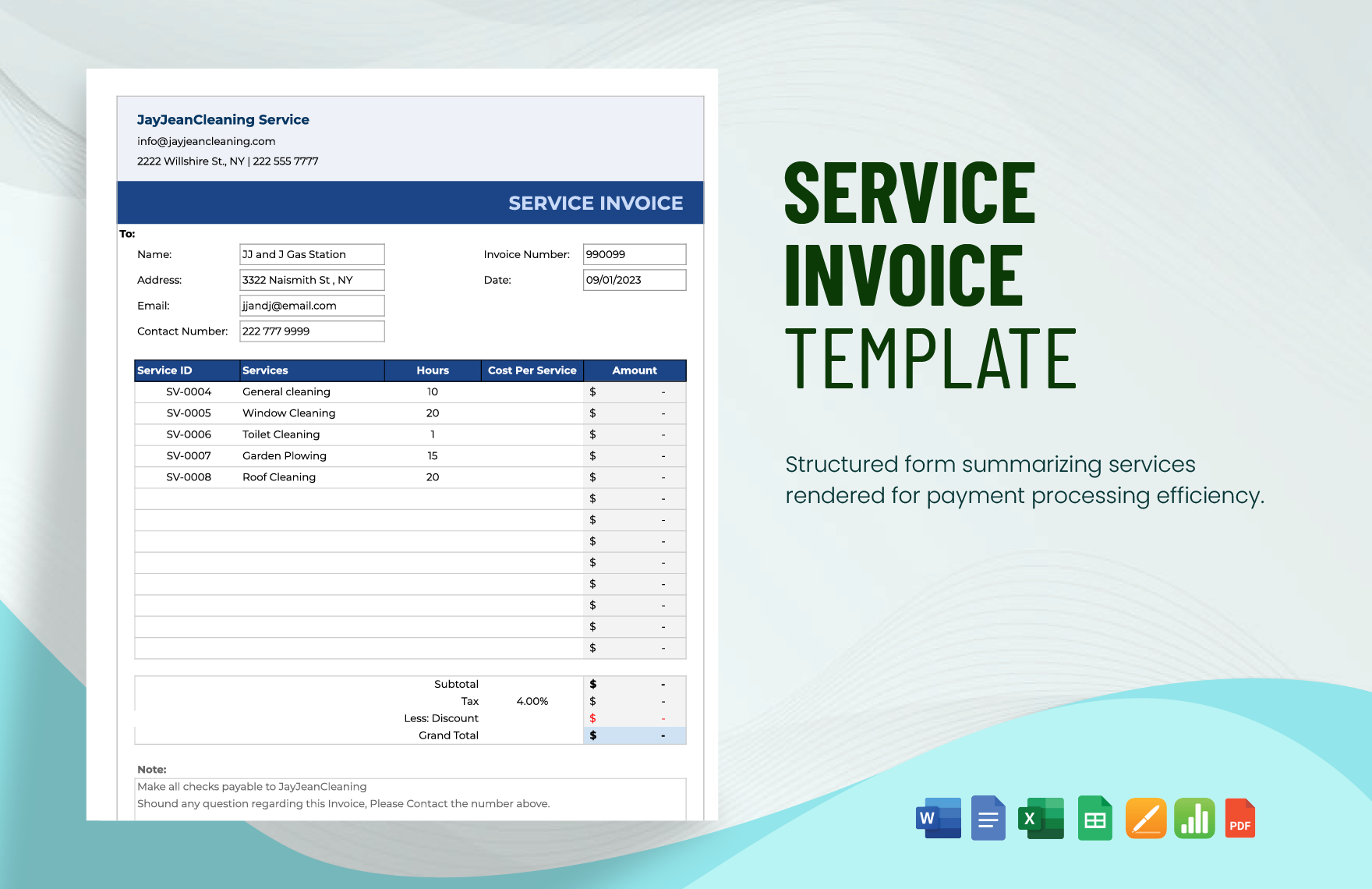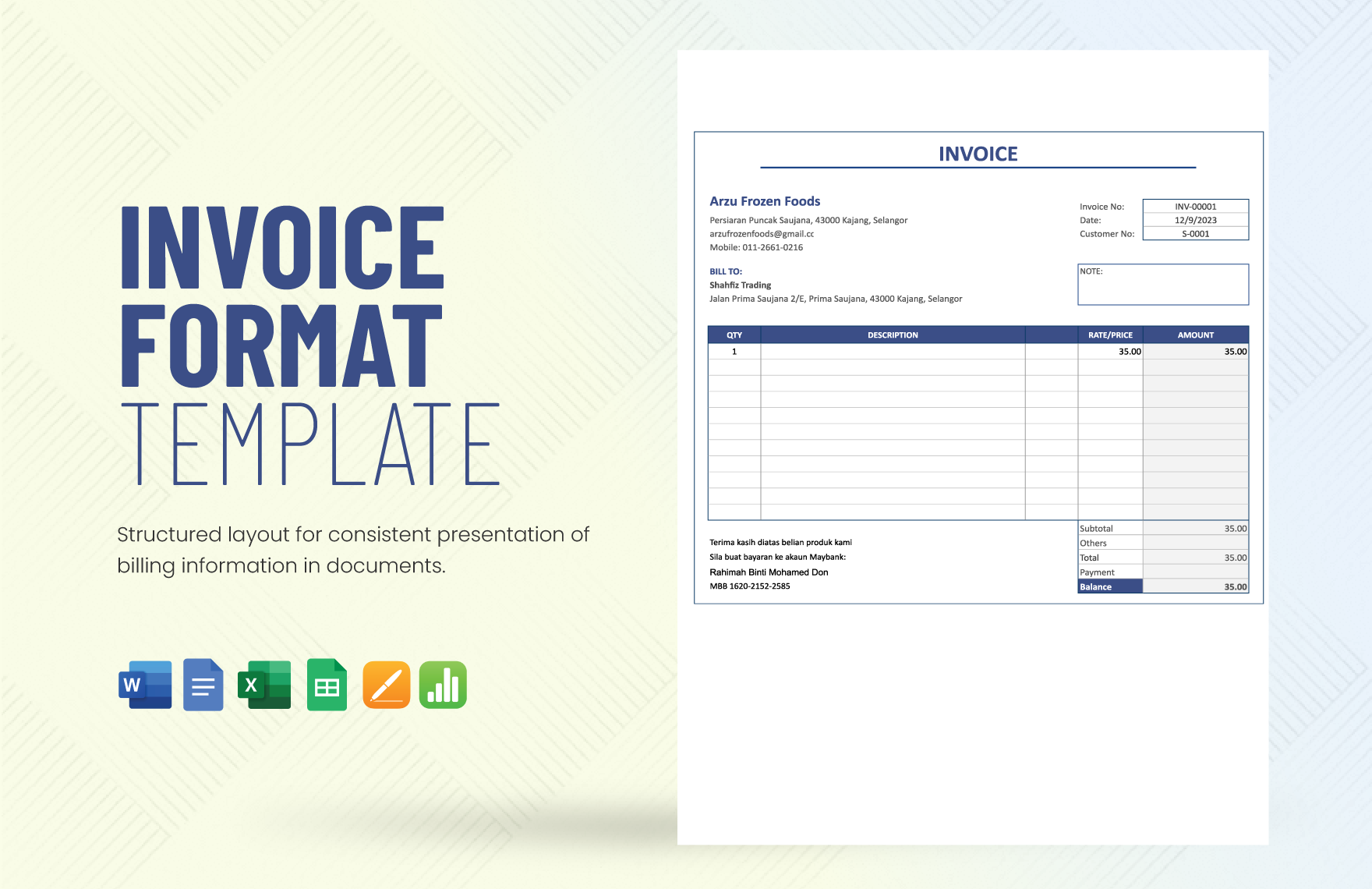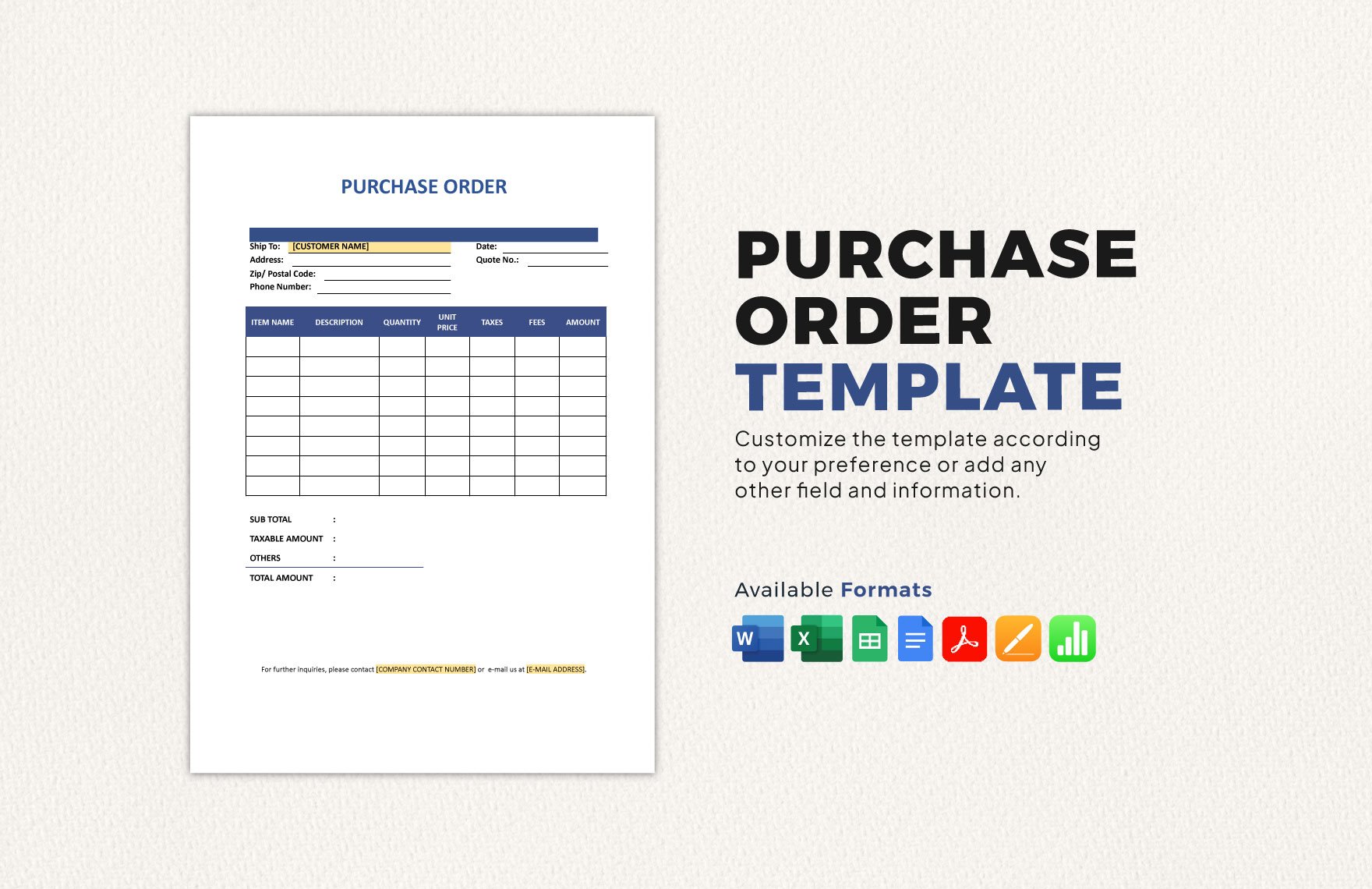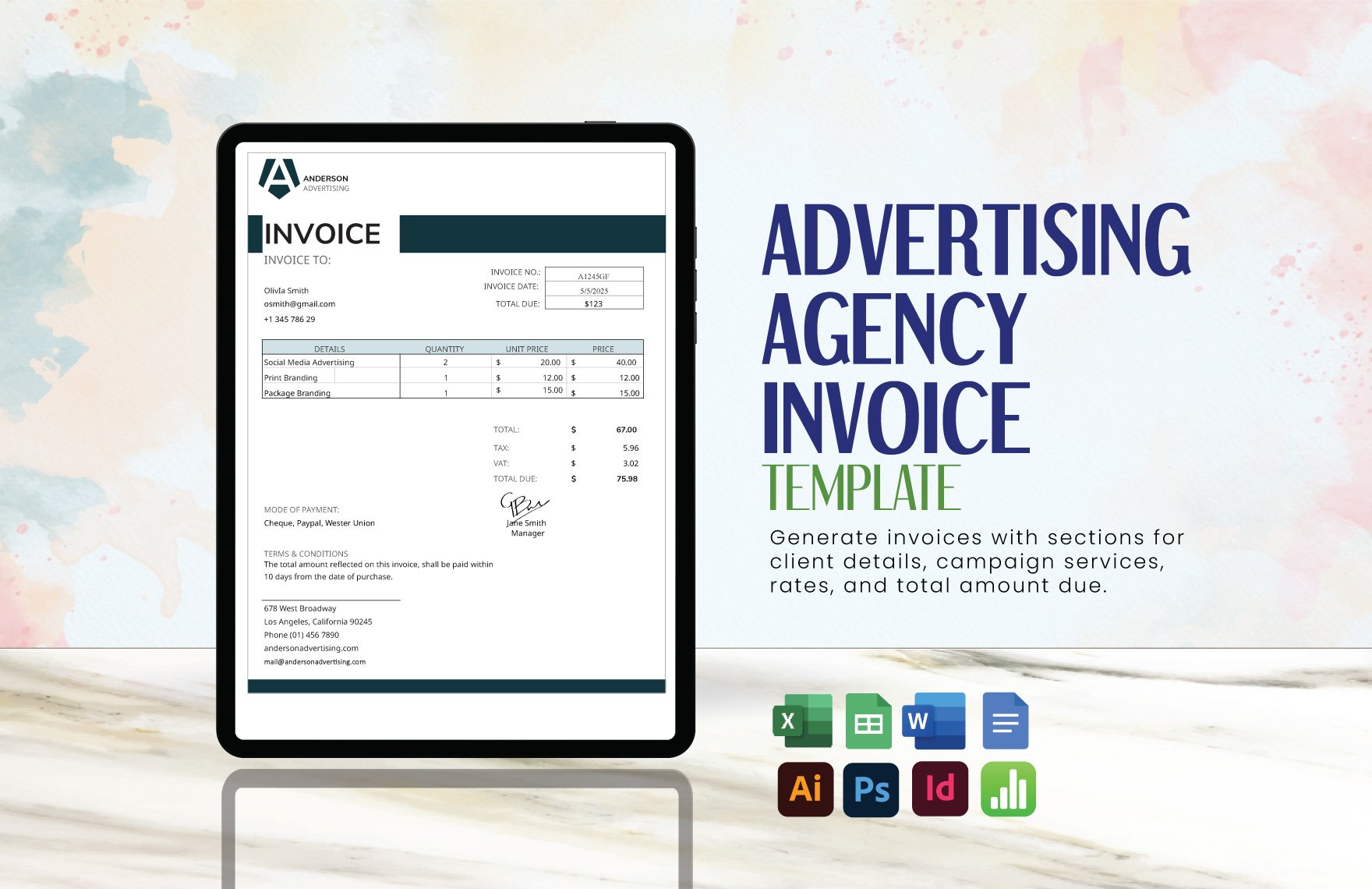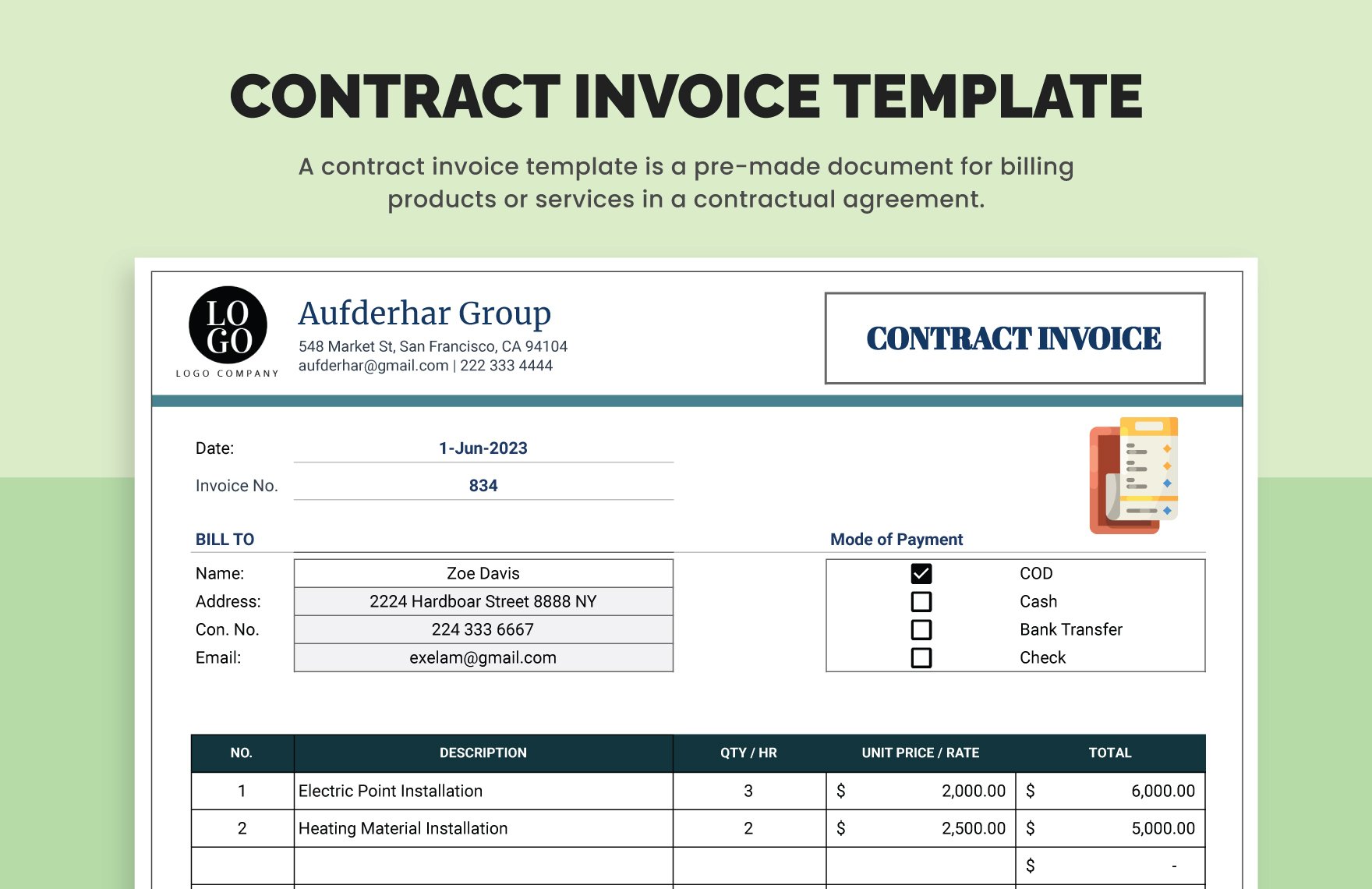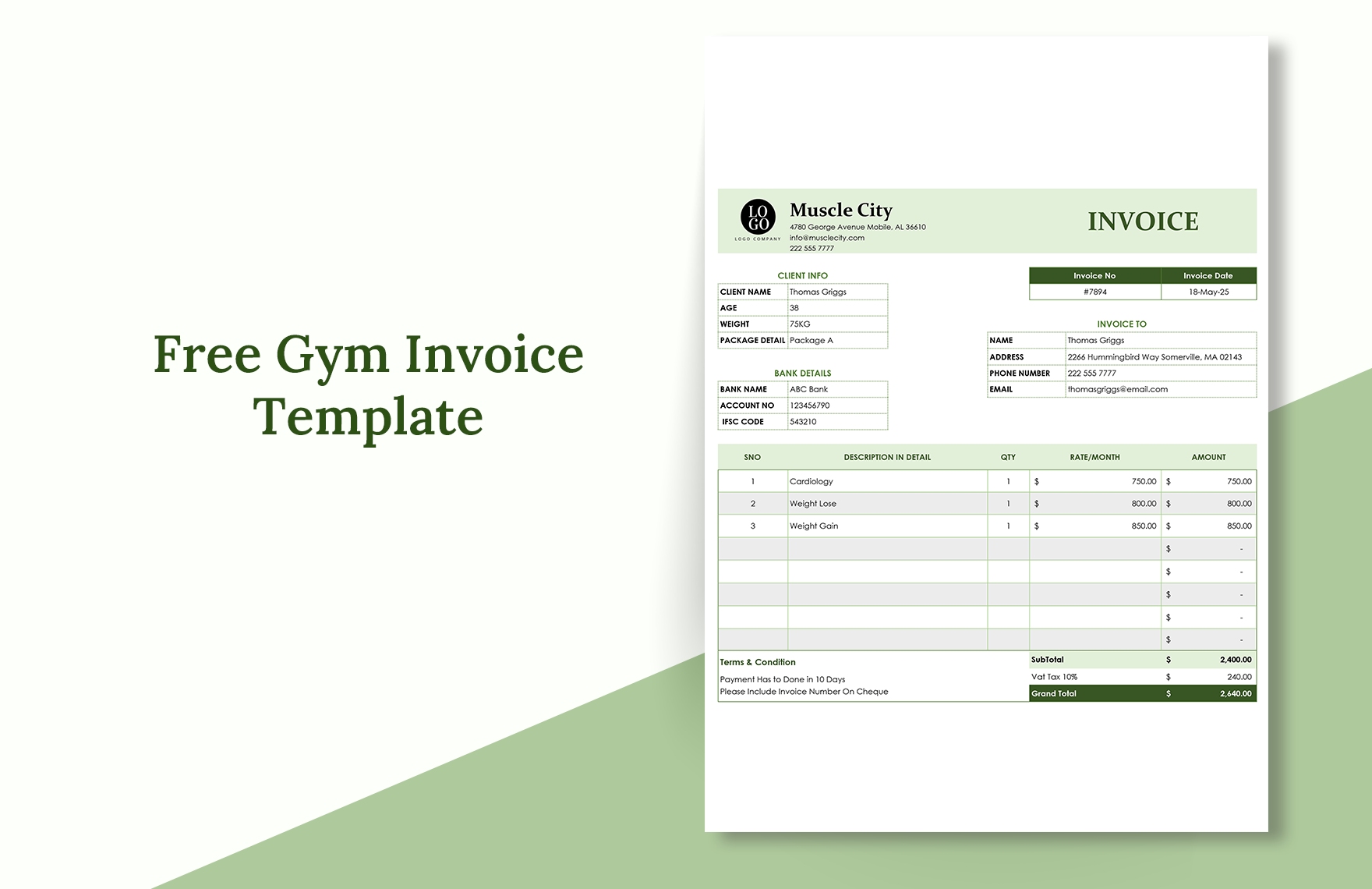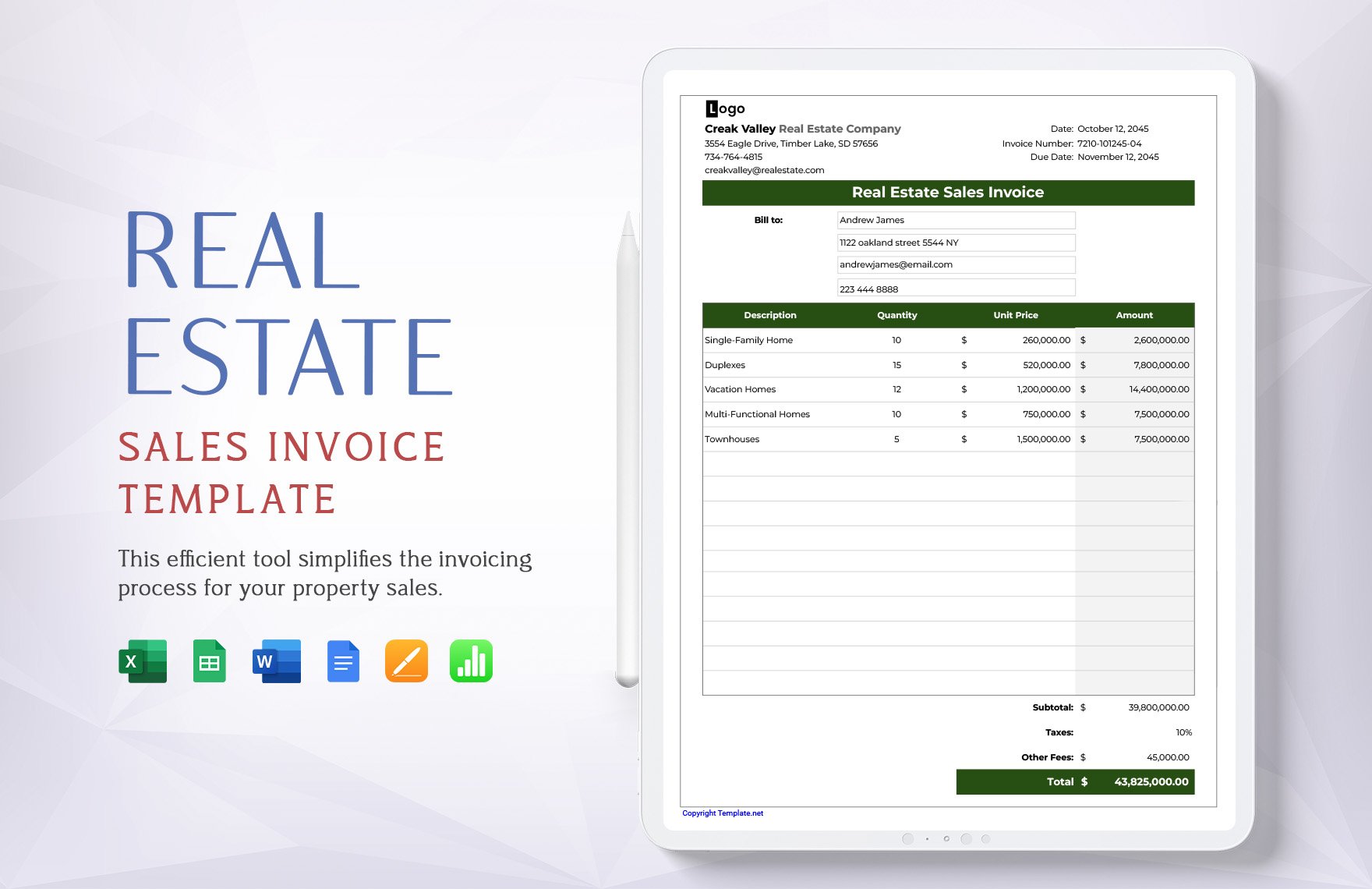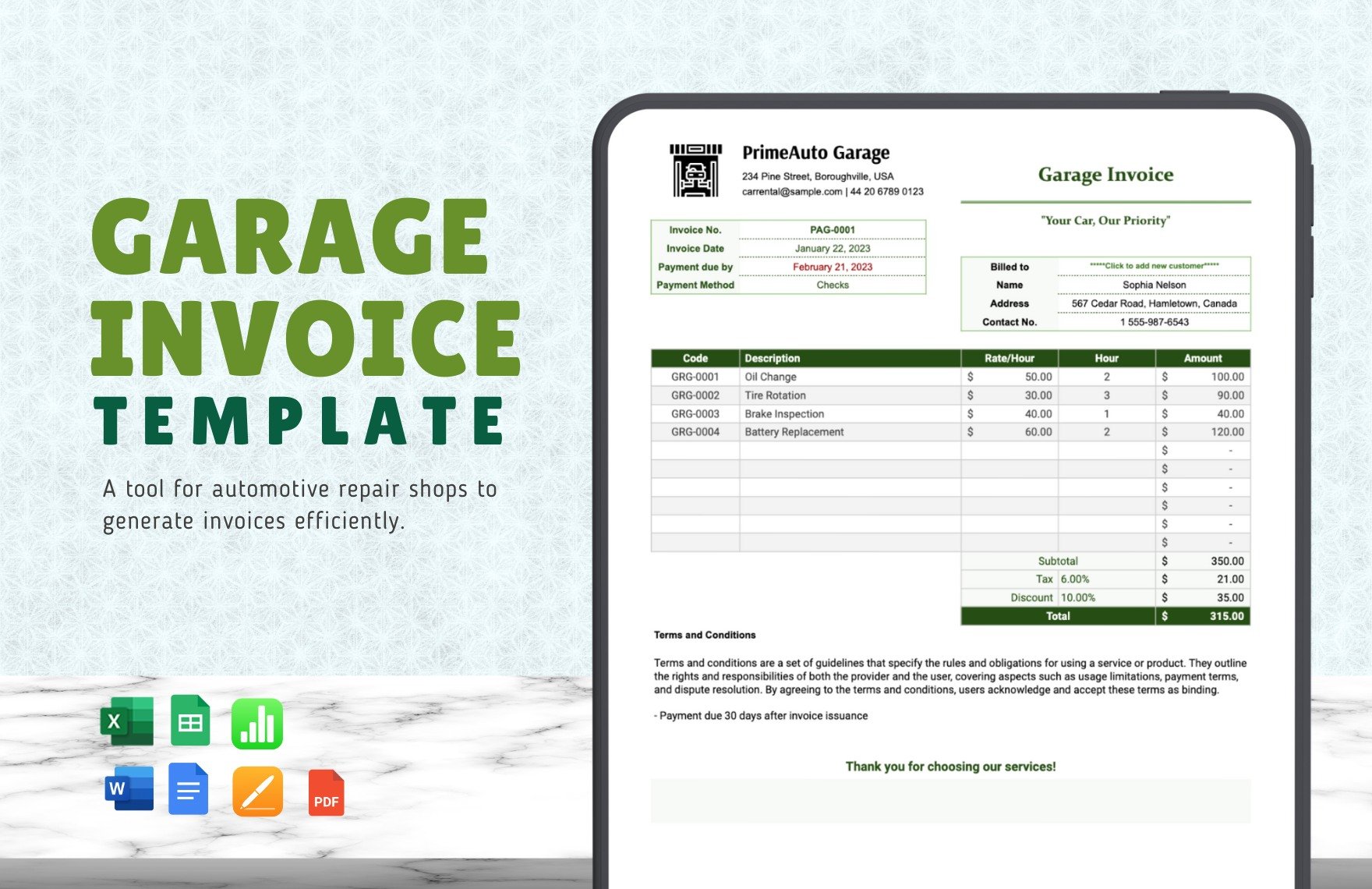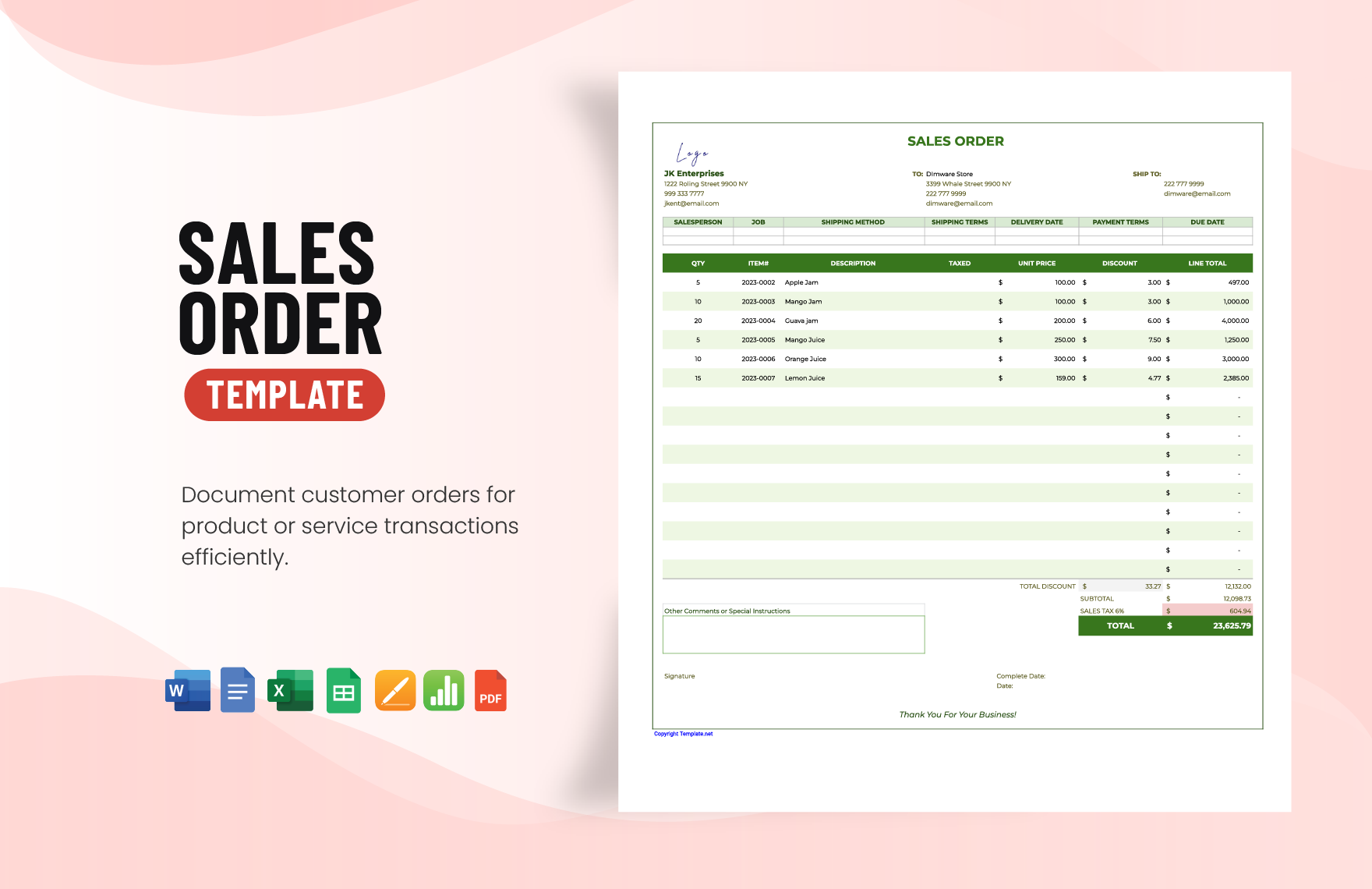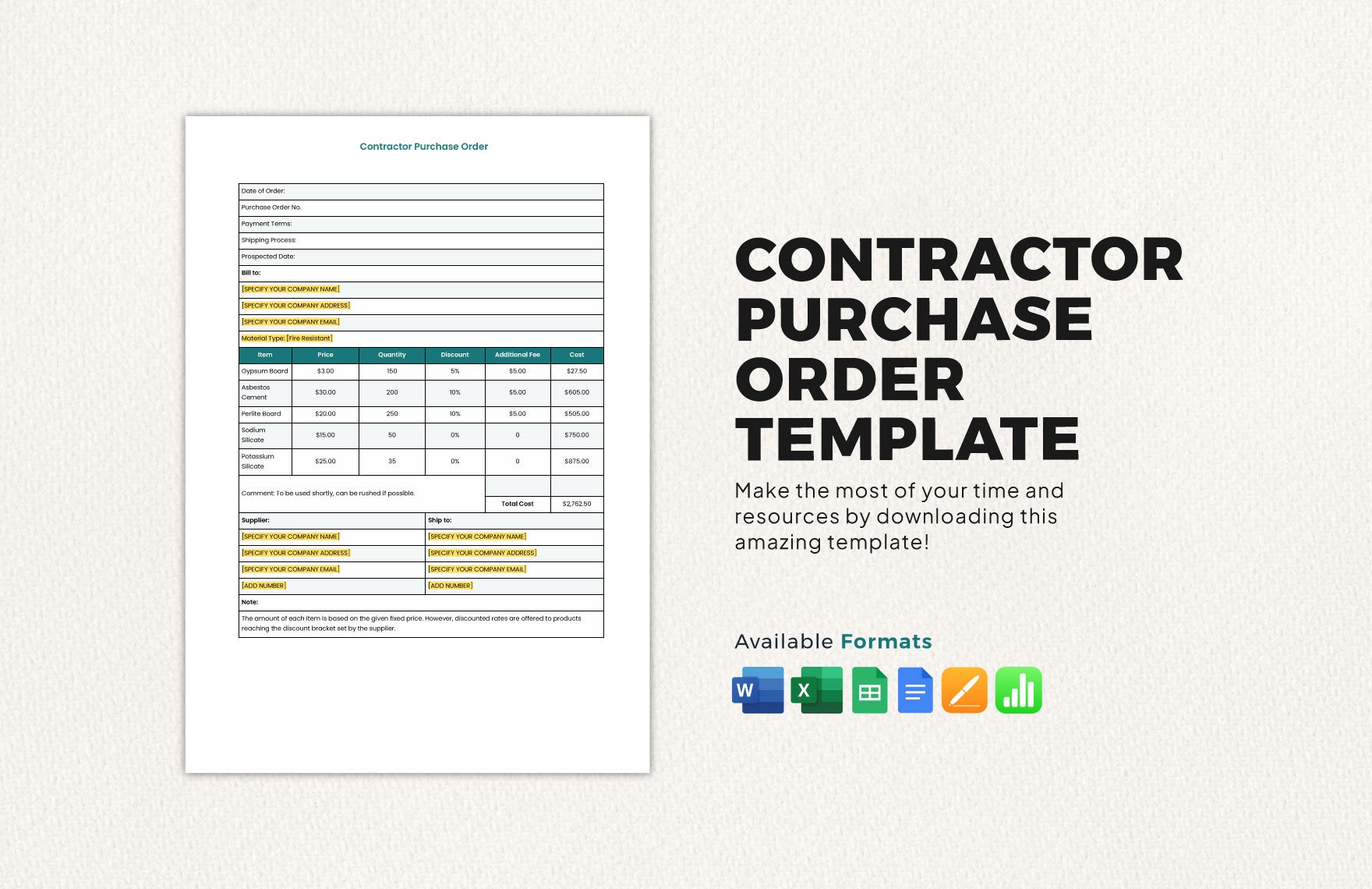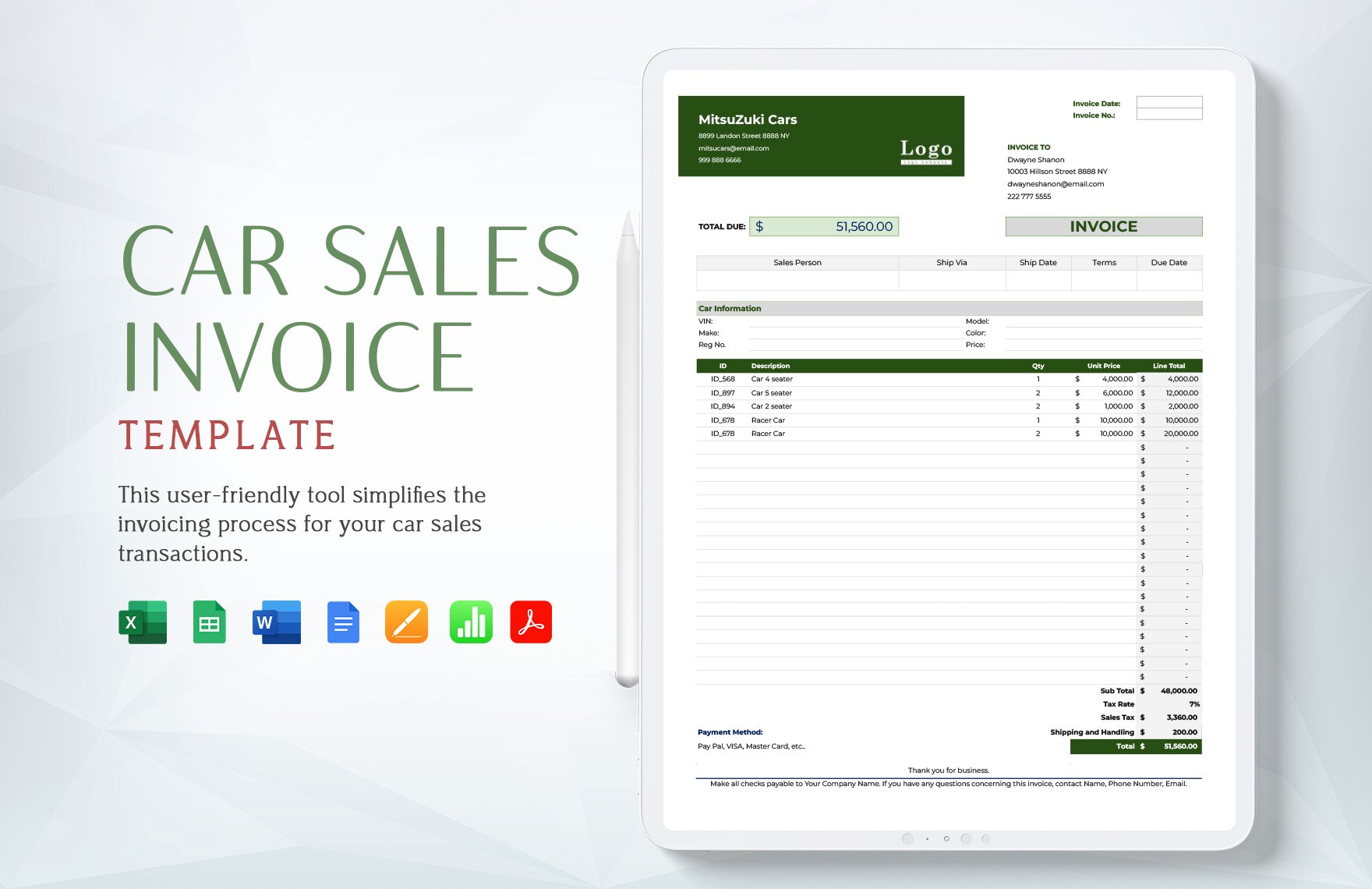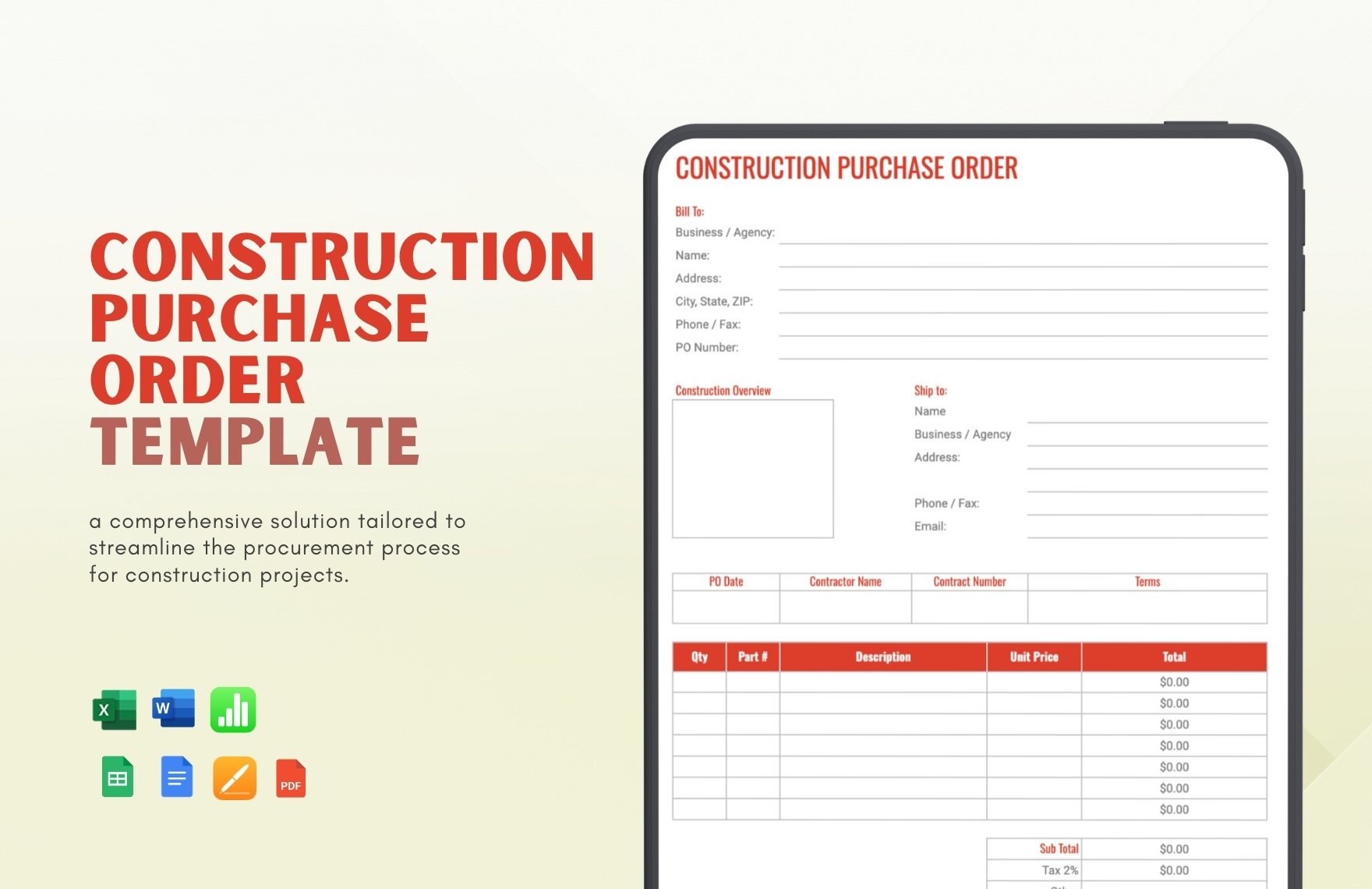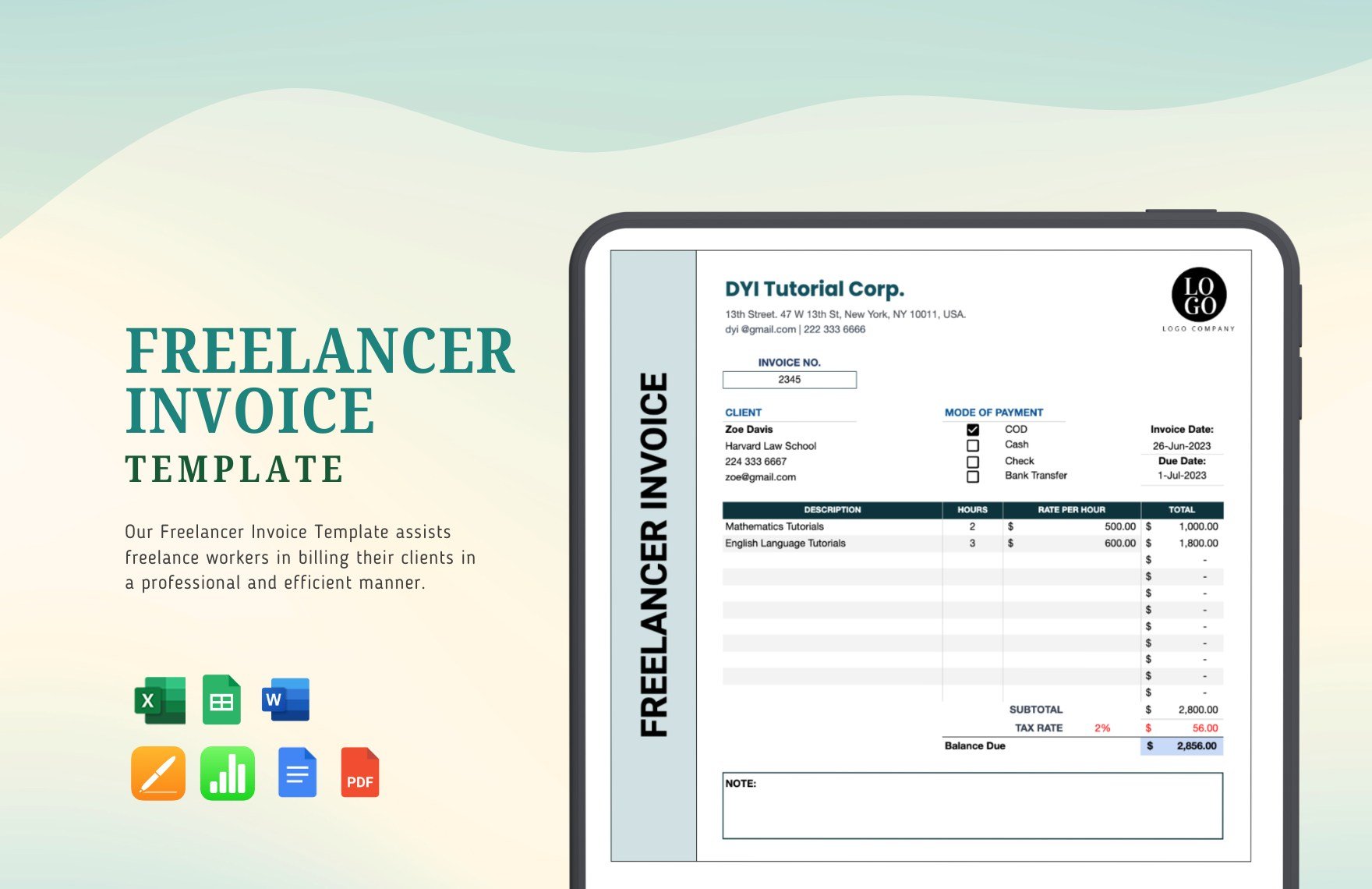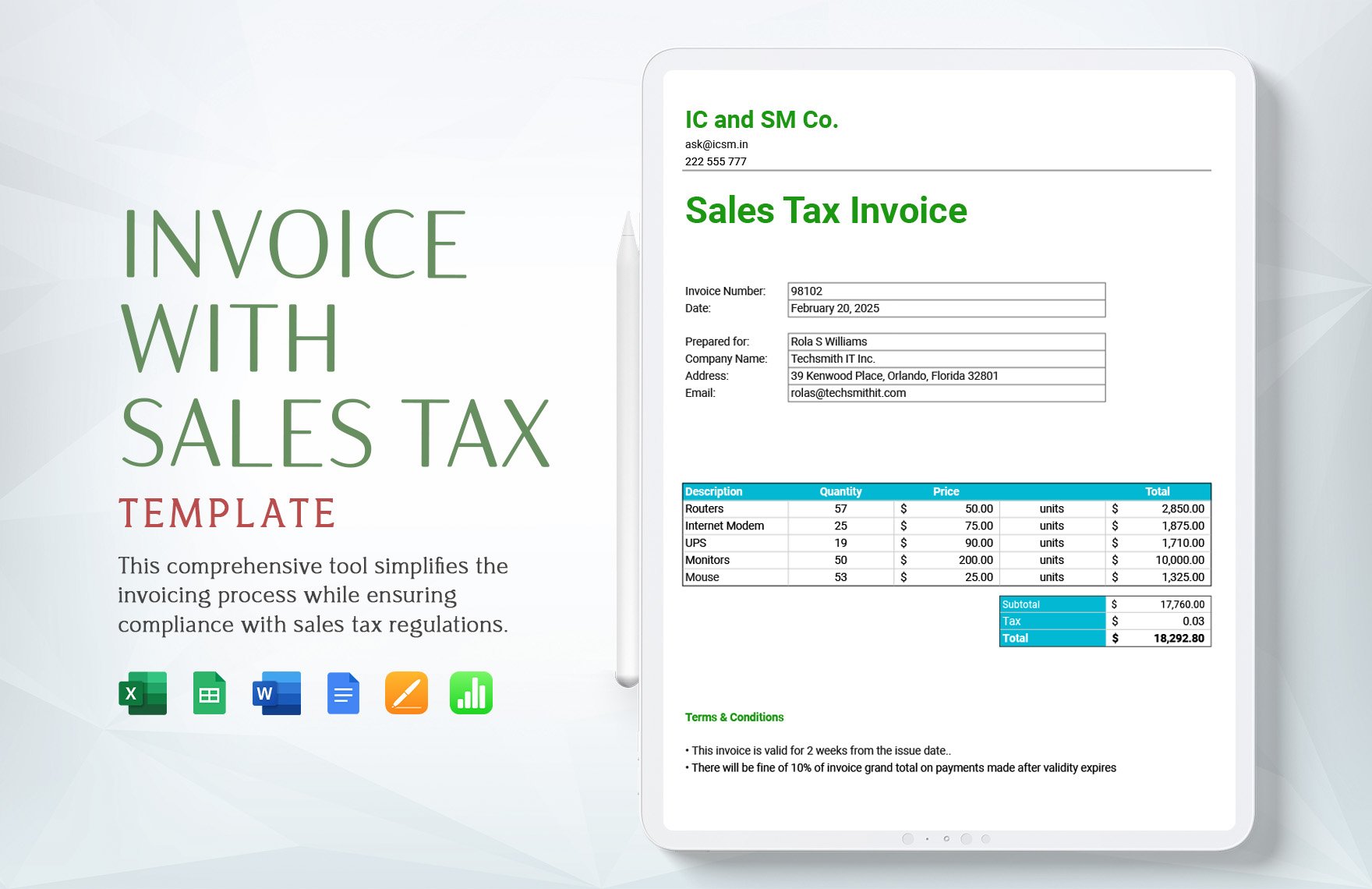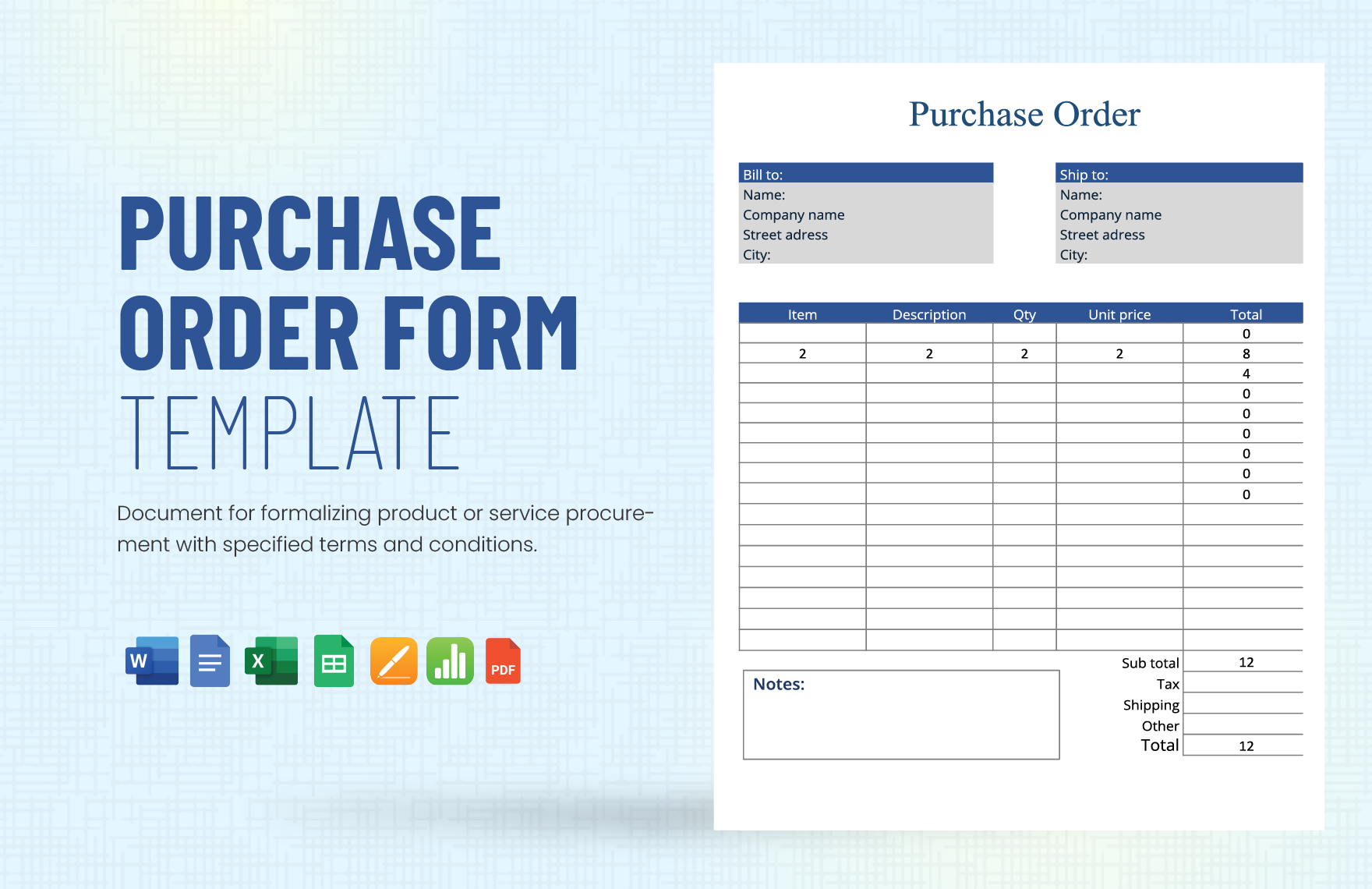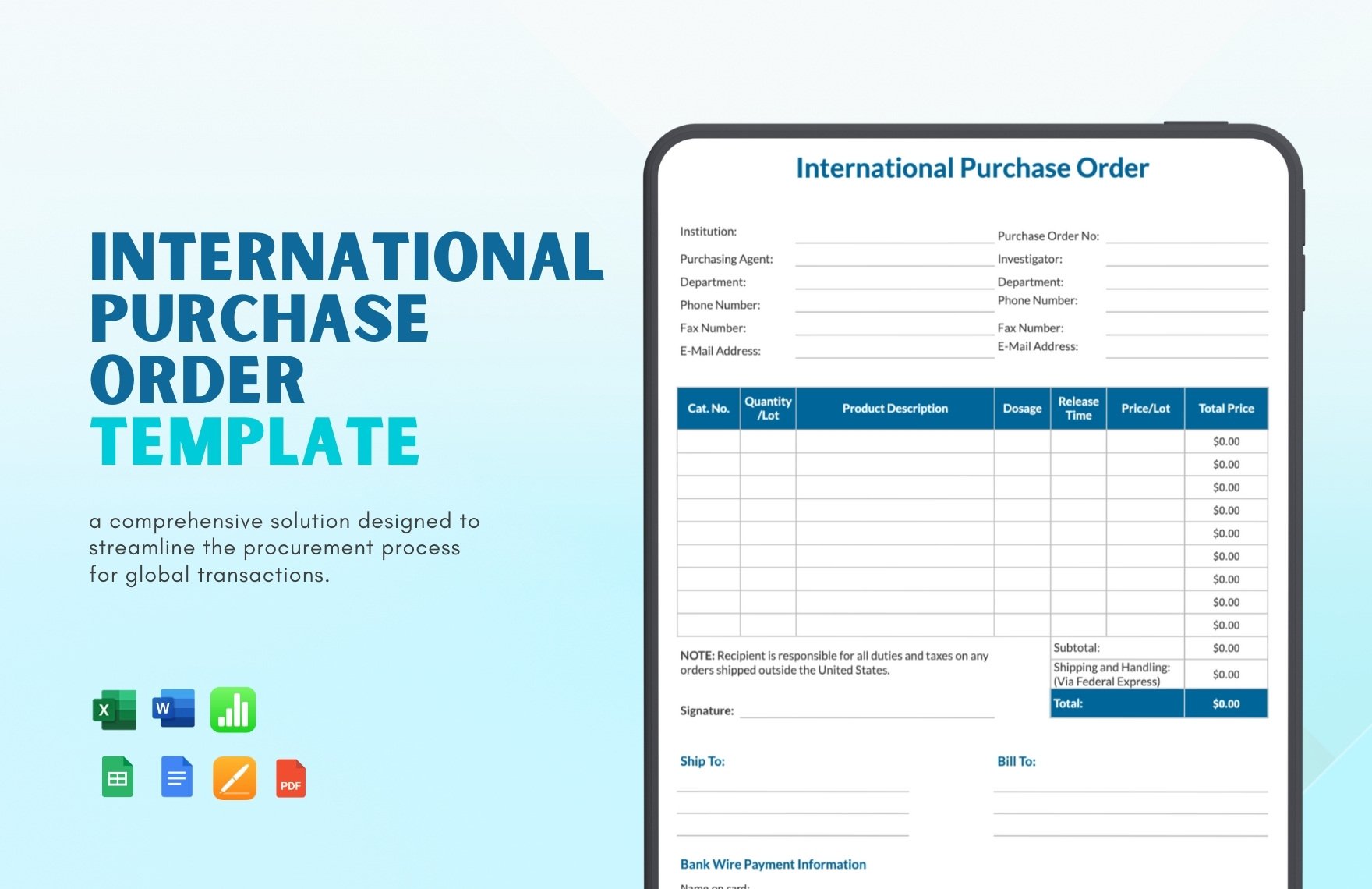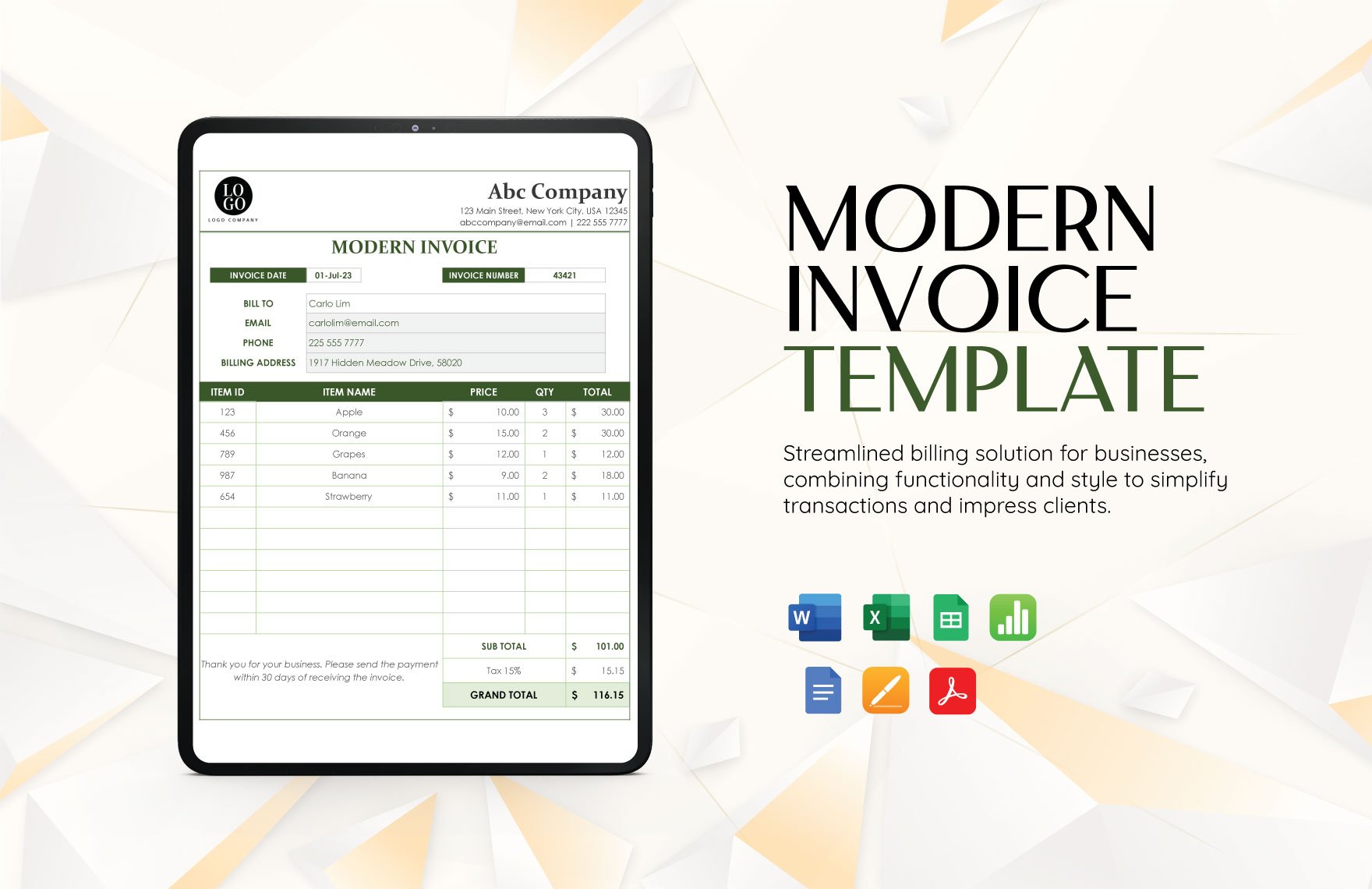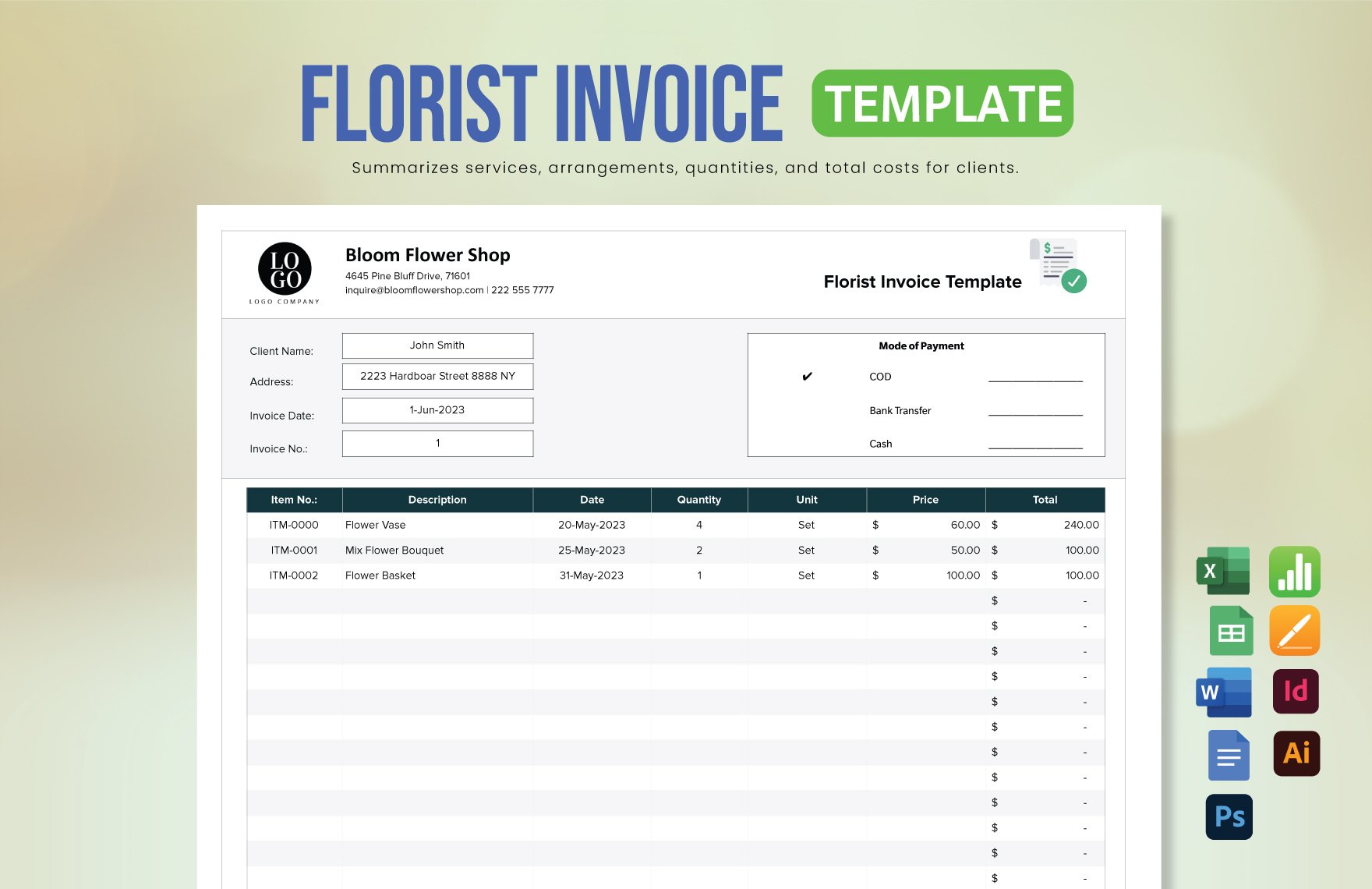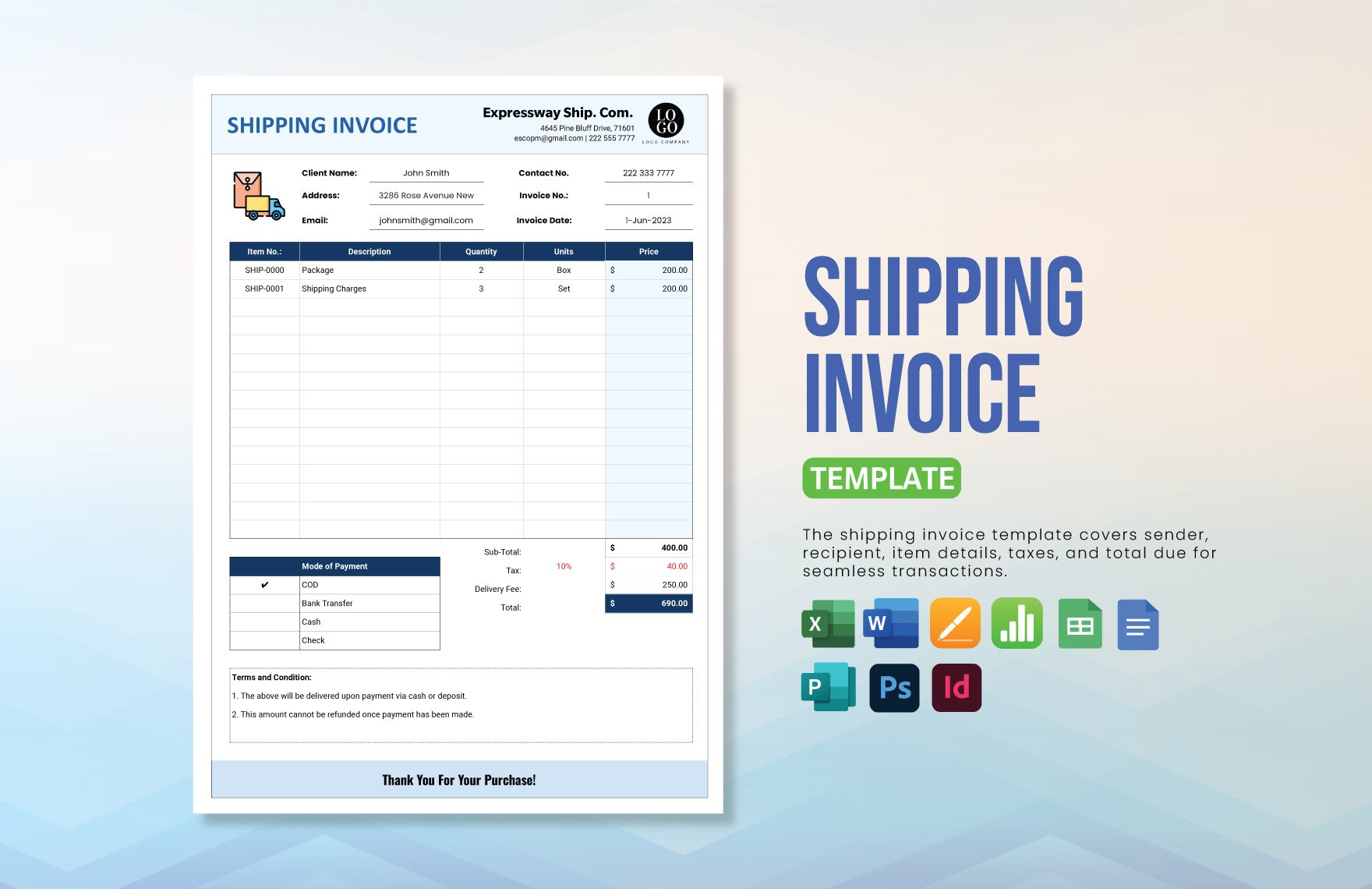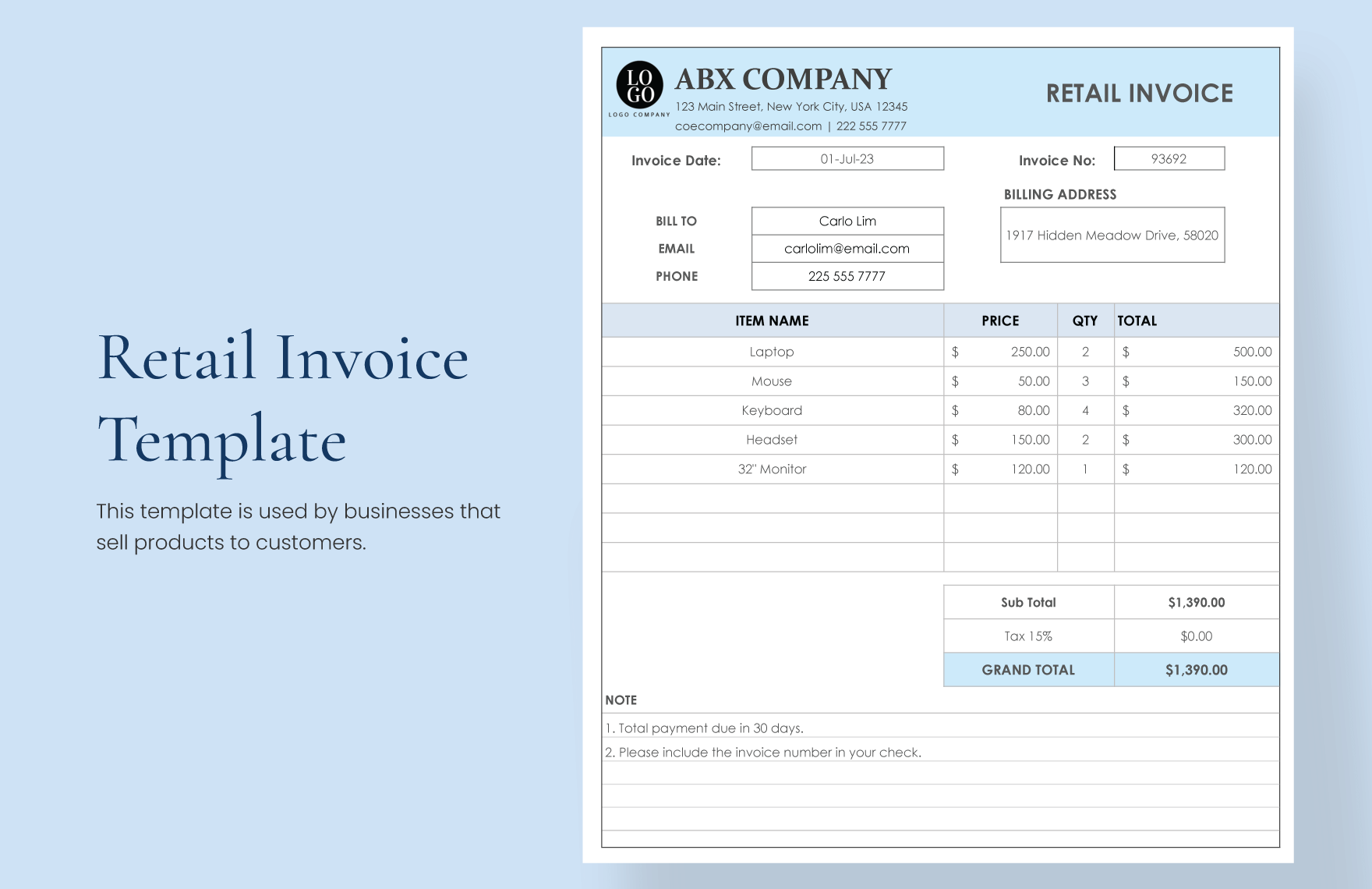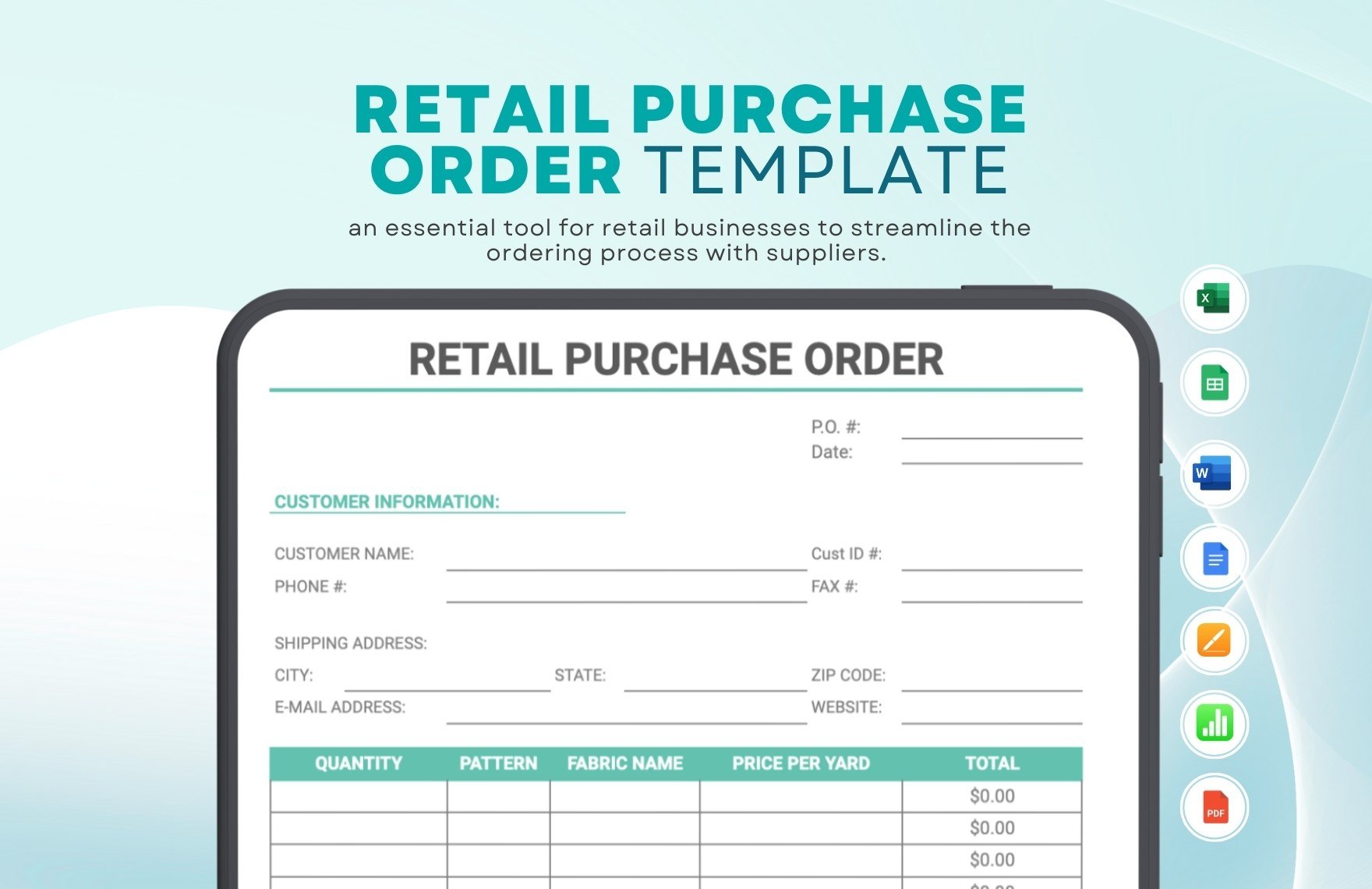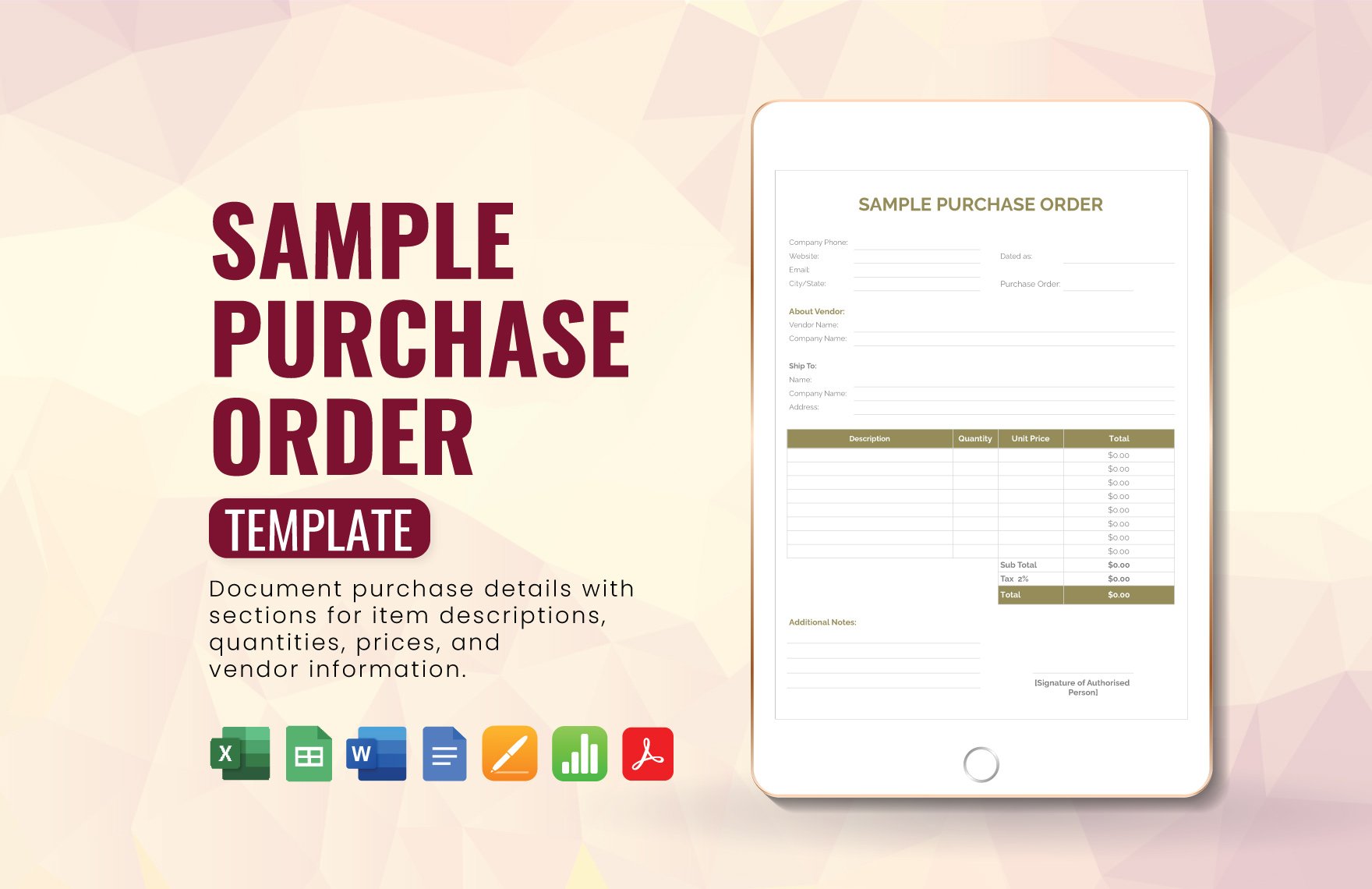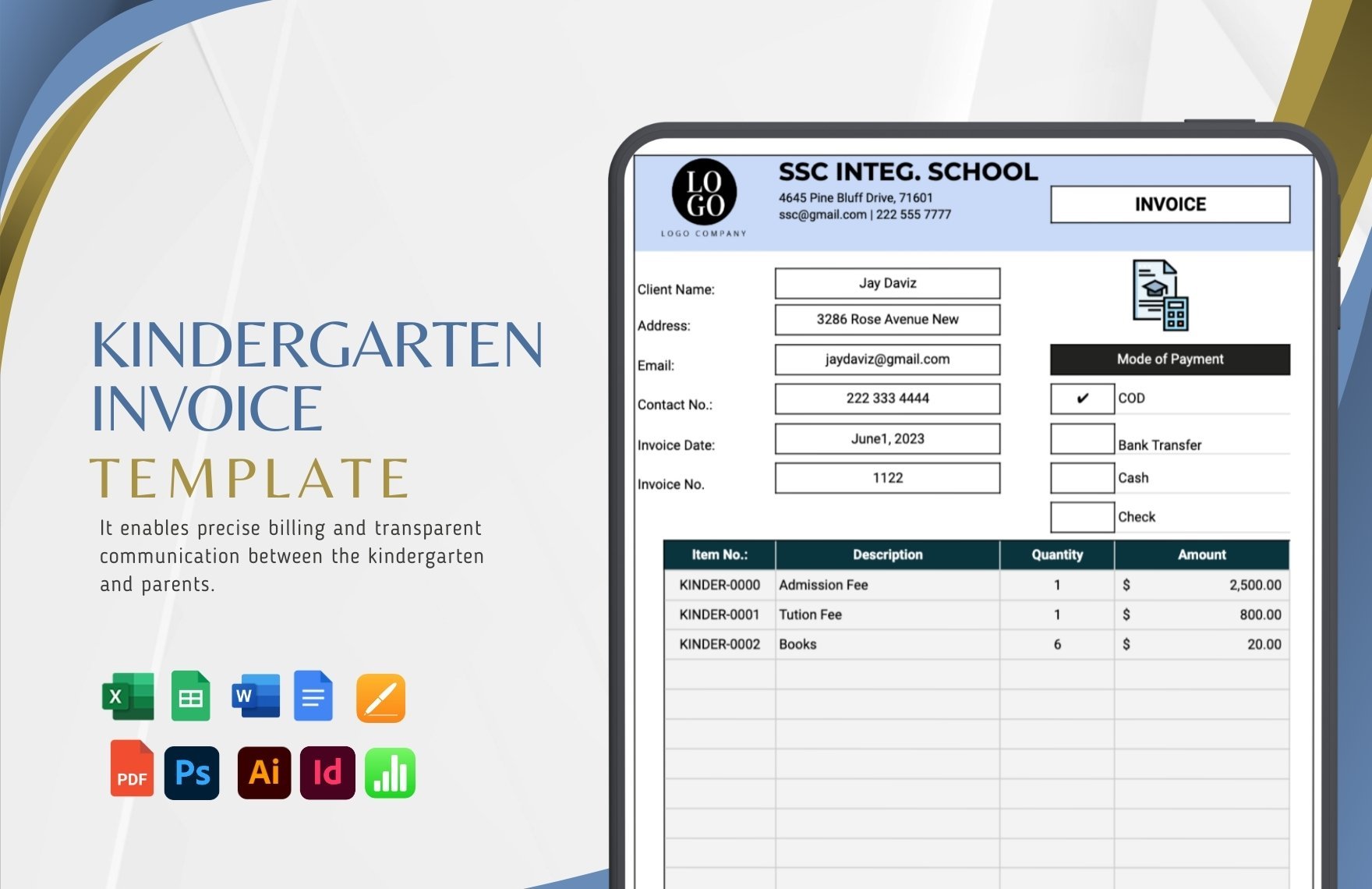Looking to create a purchase order document to record in detail the information of your purchased items in your MacBook? Why not start looking for the perfect template from our wide range of ready-made Purchase Order Templates in Apple Numbers? These are all 100% customizable and easily editable purchase order templates to give you the freedom to modify the content according to your business needs. We have blank printable purchase order documents available in various forms or requests such as sales receipts, price quotations, order receipts, and more. If you are a Mac user, this one is easy for you. Simply replace highlighted texts with your own details, then you’re good to go. All are printable using home, office, or commercial printing. Grab any of these ready-made Purchase Order Templates in Apple Numbers now!
How to Create Purchase Order (PO) Document in Apple Numbers
Purchase order (PO) refers to a business-type document used in commercial transactions that officially allows the purchaser, by the seller, in purchasing goods or services.
Now, what is purchase order differs greatly from that of invoice request. In its basic purpose, a purchase order is an official confirmatory form with the list of items sent to the seller. However, an electronic or printed invoice is an official request of the seller sent to the buyer for the payment of the requested products.
These two documents (PO and invoice) might differ in purpose, but one important similarity is observed?—they are both legally binding contracts. What confirms and asks by both seller and buyer requires an immediate response or action from both of them, which include order details, mailing information, and prices.
Thus, drafting your own purchasing order (or invoice as well) would definitely require time and effort. Luckily, at Template.net, we already provided you our ready-made purchase order templates to help you save your time. Simply follow these easy steps to create your own purchase order document in Apple Numbers:
1. No Need to Worry with the Purchase Order Format
As you download the purchase order templates you need from Template.net, every detail is written according to the standard format. No need to adjust the order form or file. We all made it easy for you.
2. Open the File/s in Apple Numbers
You need to be a Mac user to customize and edit the files. If yes, just open the downloaded purchase order templates, and you’re now ready to fill in the necessary details.
3. Fill in the Blank
Accurate details or information are important here. You don’t have to be creative to put the correct list of items and their corresponding prices. Every blank purchase order form requires you to fill in the blanks or to change the highlighted texts as necessary. The template simply provides you an example of a simple order format form, so you can always change it.
4. Don’t Forget the Date and the Mailing Adress
Change the date if the date you see in the draft is not updated. Also, be specific with the mailing address to where you are going to send your request. Never forget to include your specific and correct mailing address as well for the order invoice request from the seller. Research a bit of information if it deems necessary for you.
5. No Need to be Wordy
Keep your word simple and exact. No need to put unnecessary words in your form. This is not a love letter. Your request should give a clear set of expectations to your seller.
6. Save and Send it Right Away
After customizing and editing your purchase order request, you may want to save it on your computer. In cases that you wanted another request forms for another transaction, you can always go online and download your needed printable templates at Template.net.
Remember that whatever you do and wherever you go, we are always here to help you.