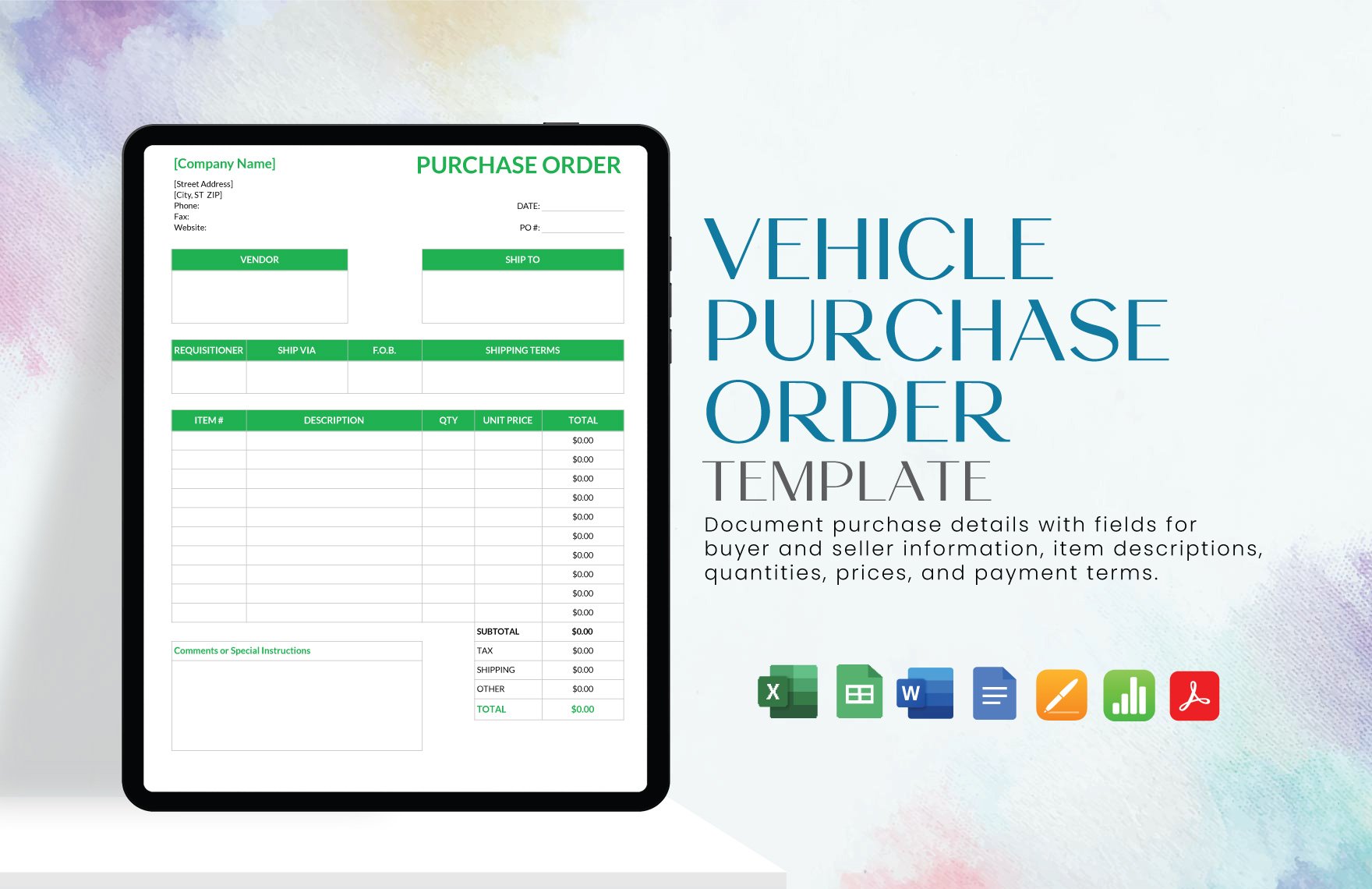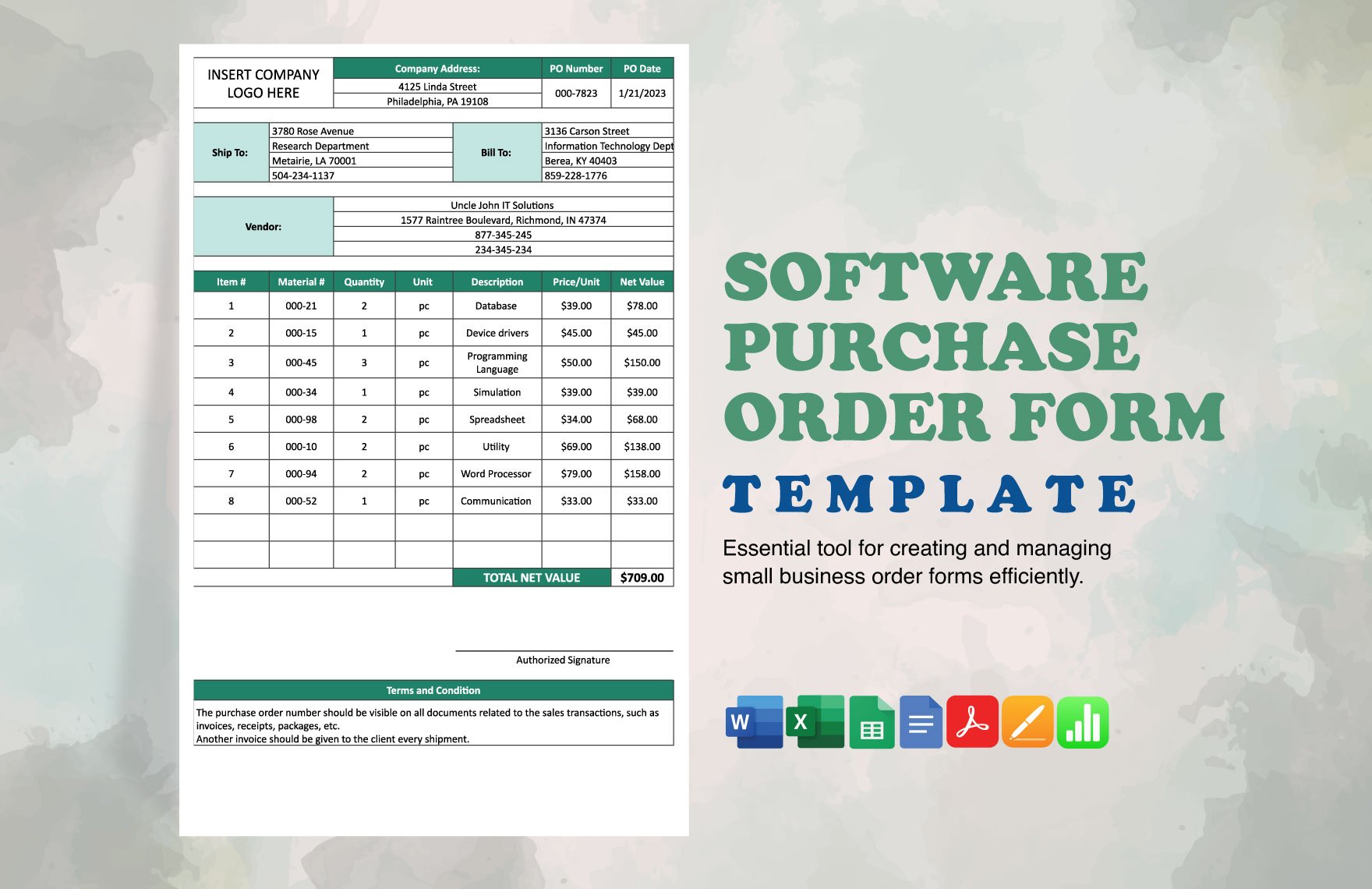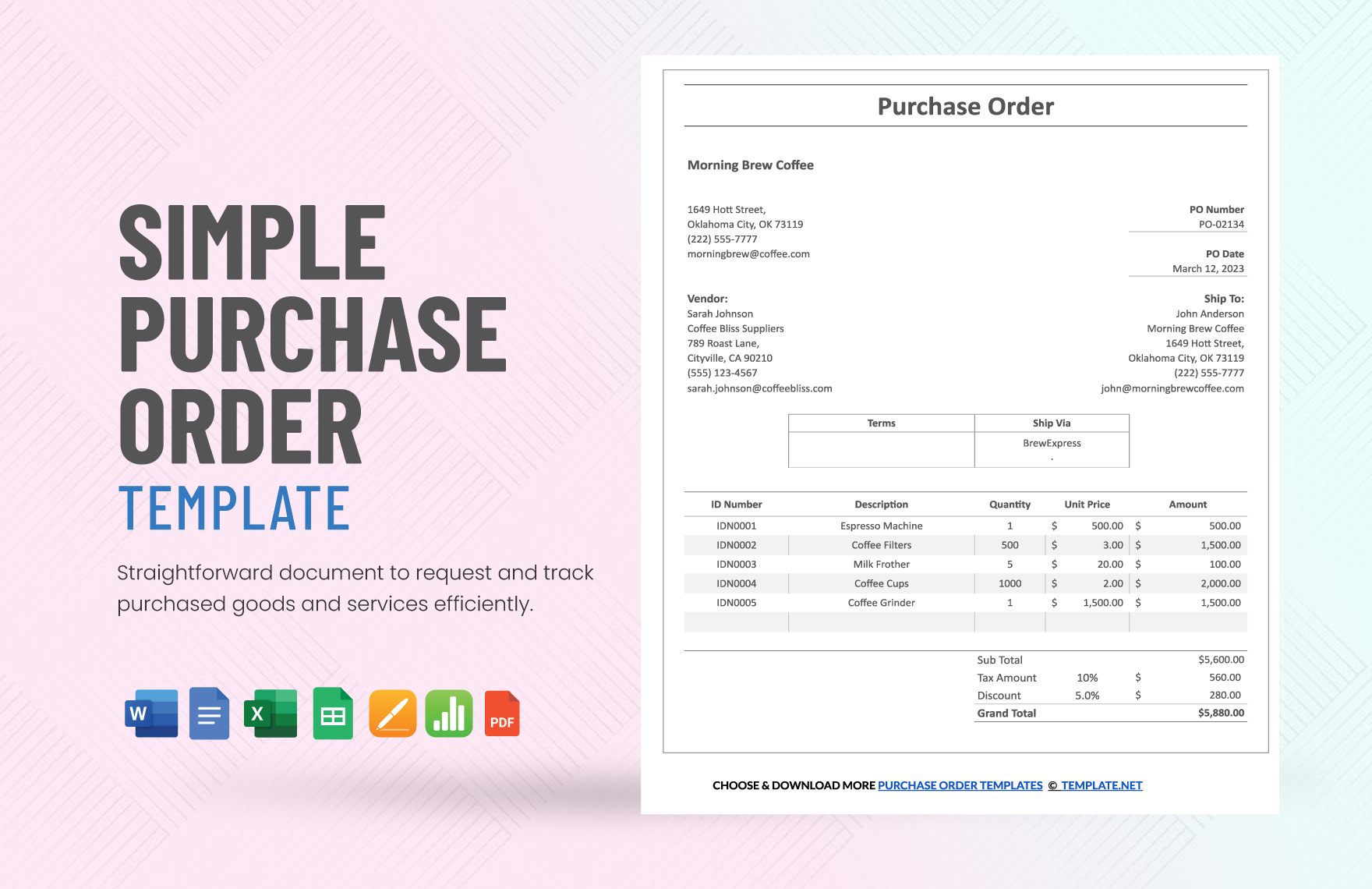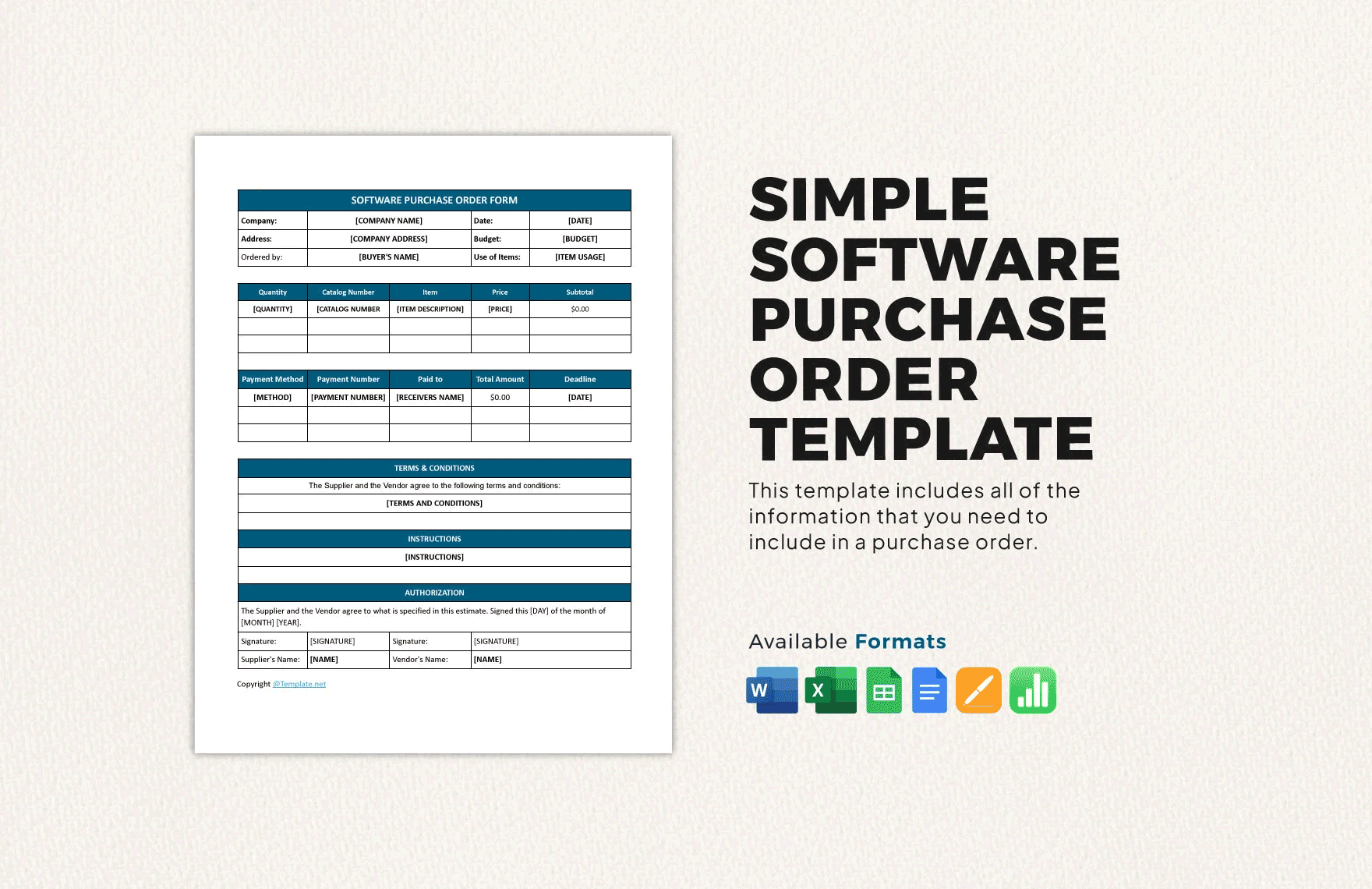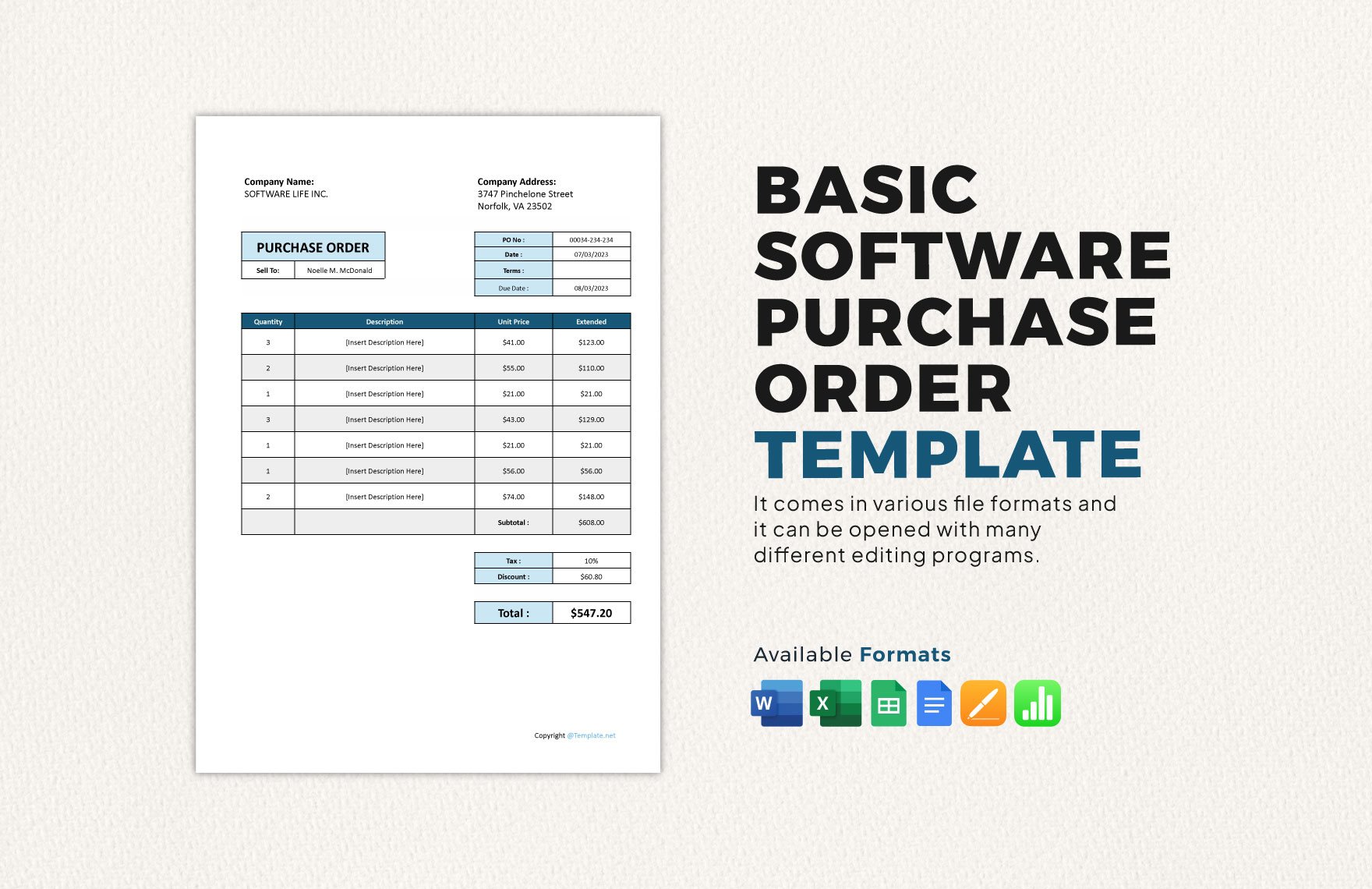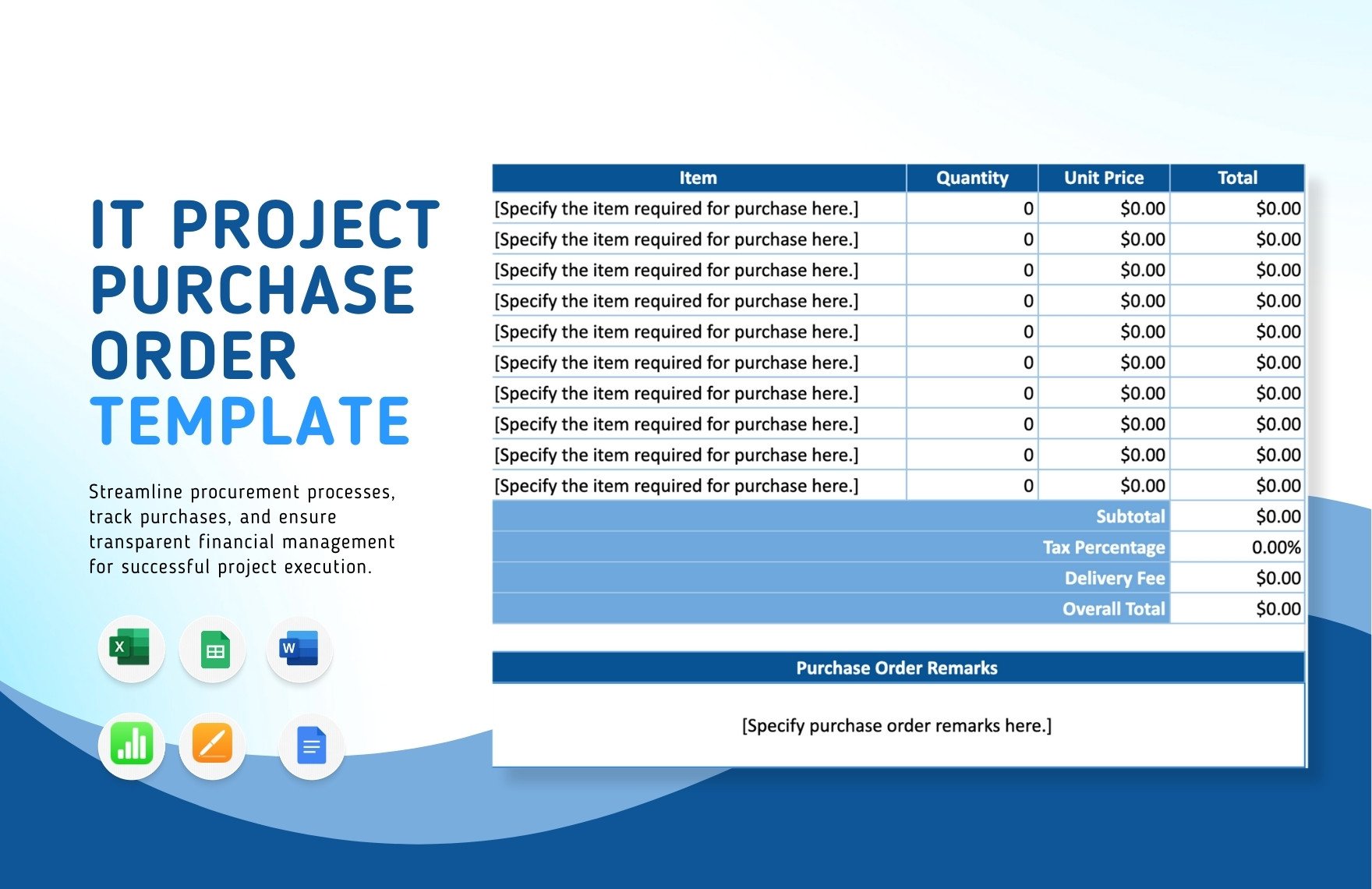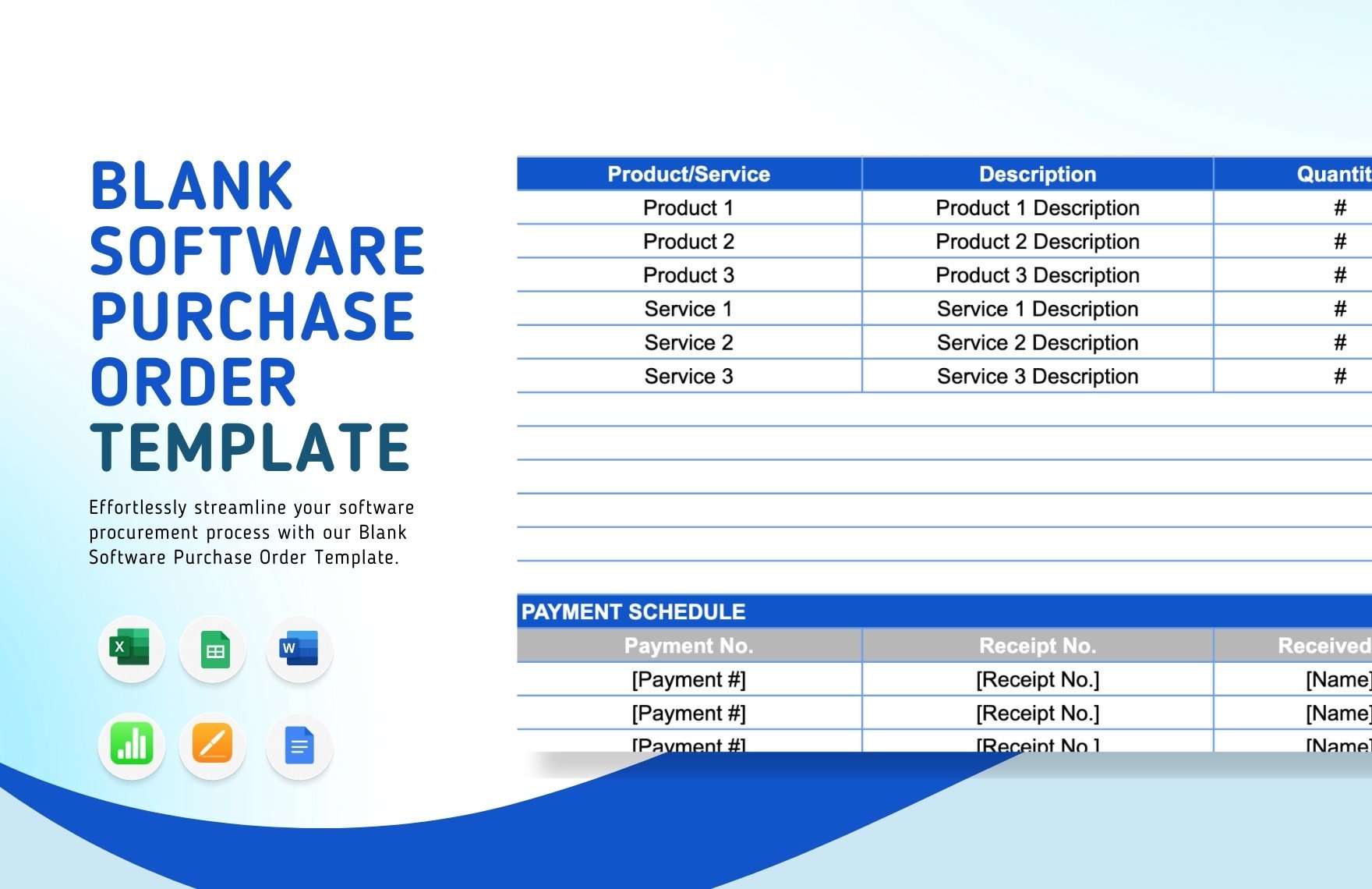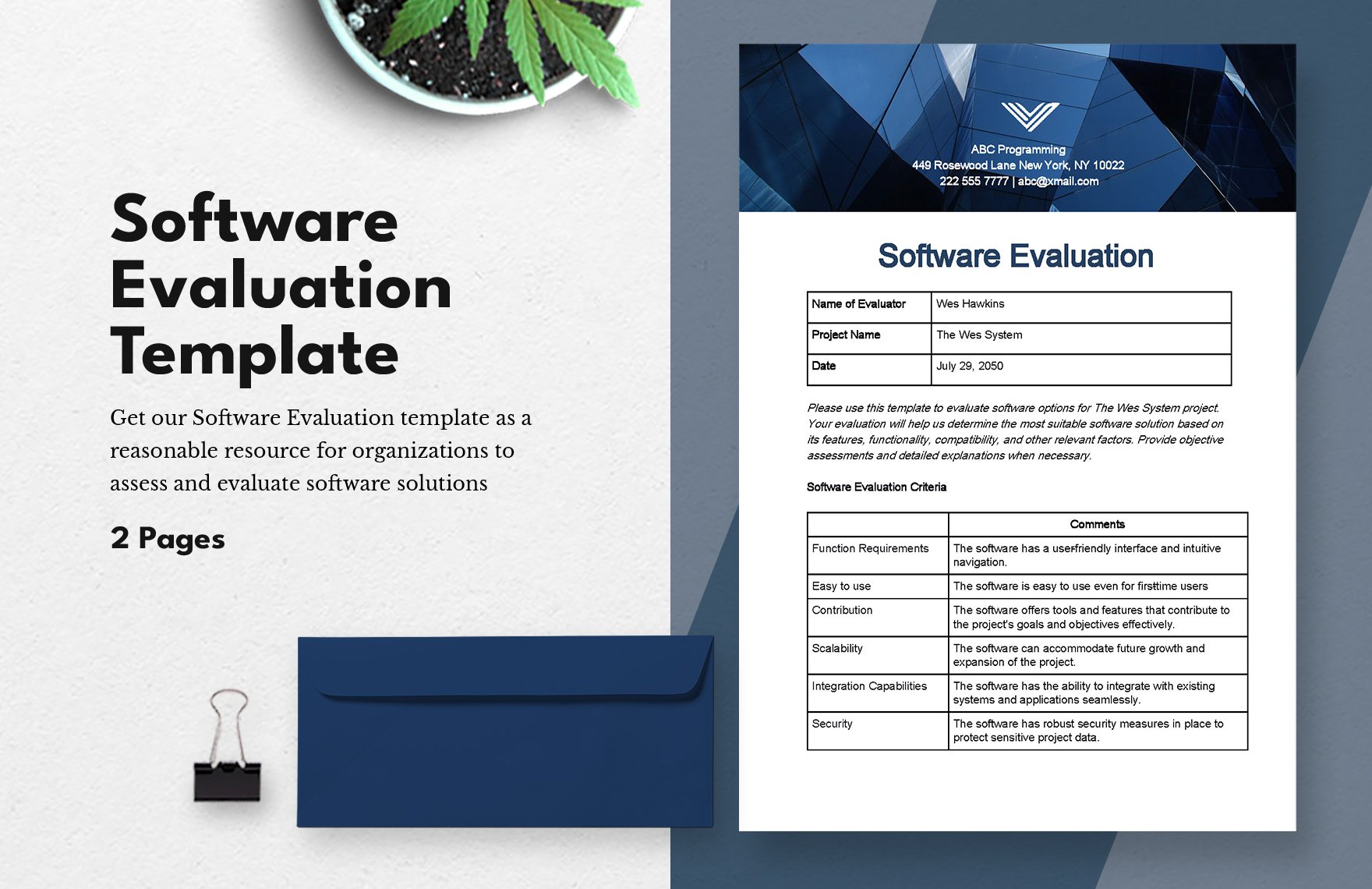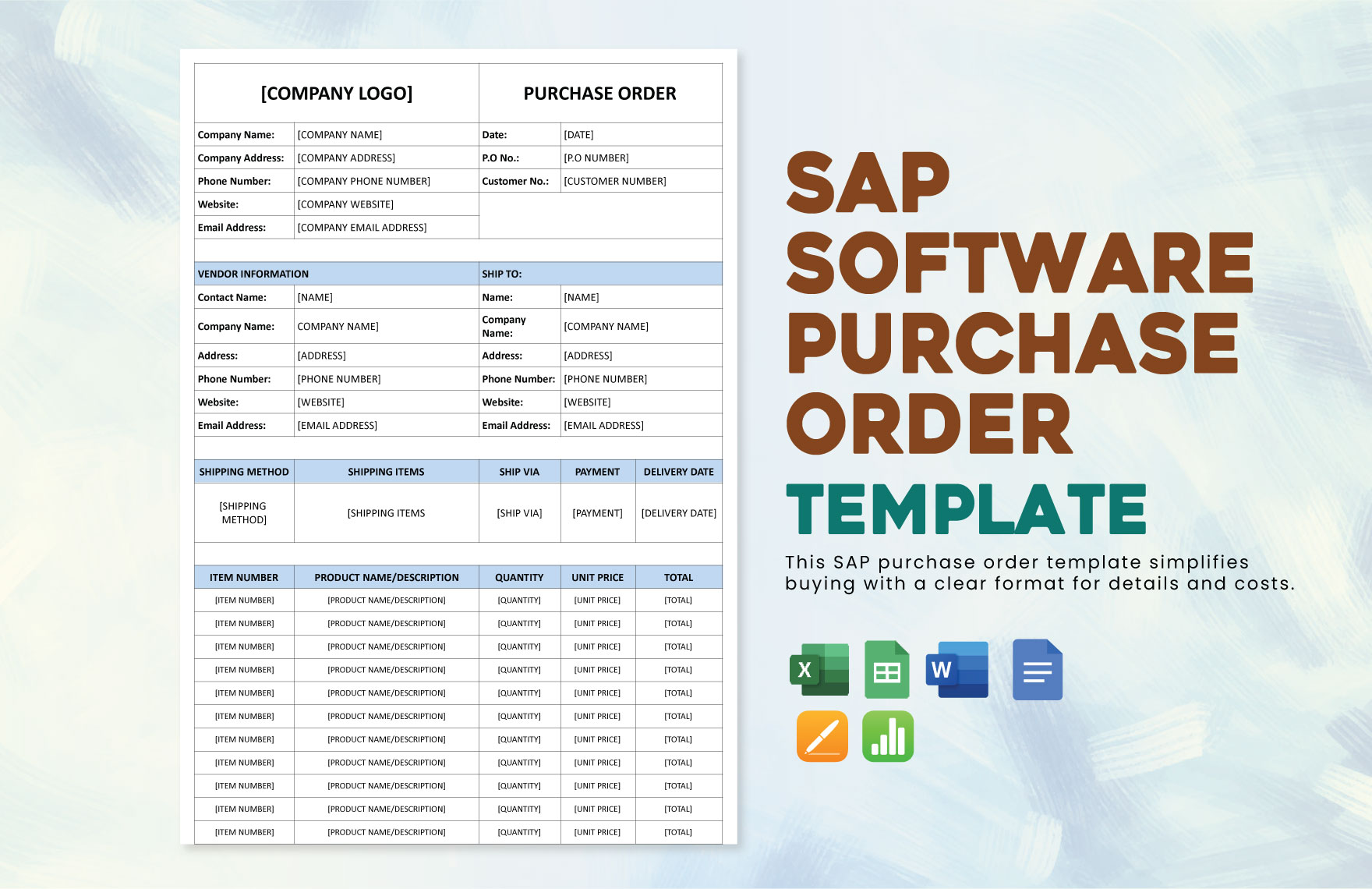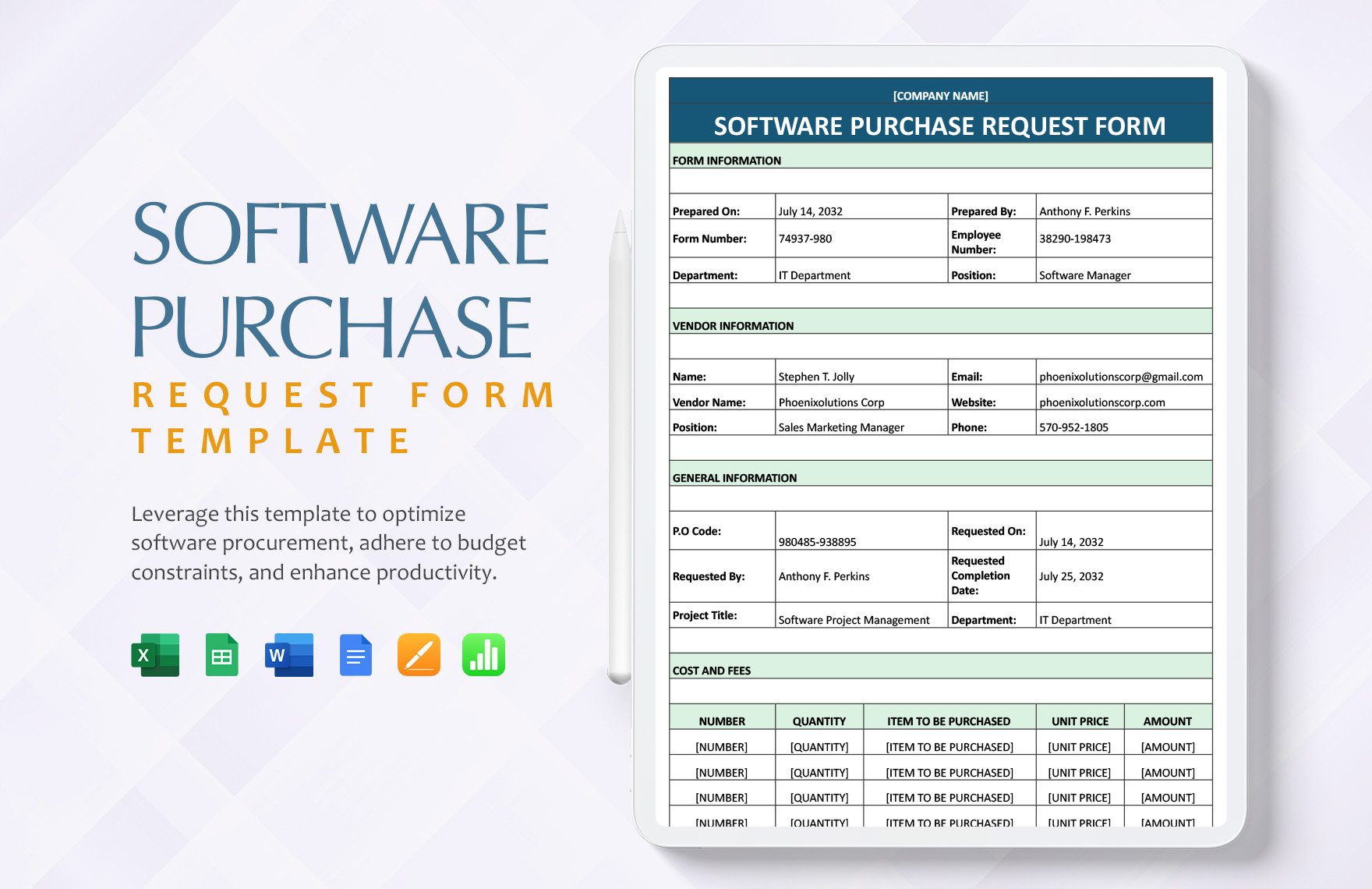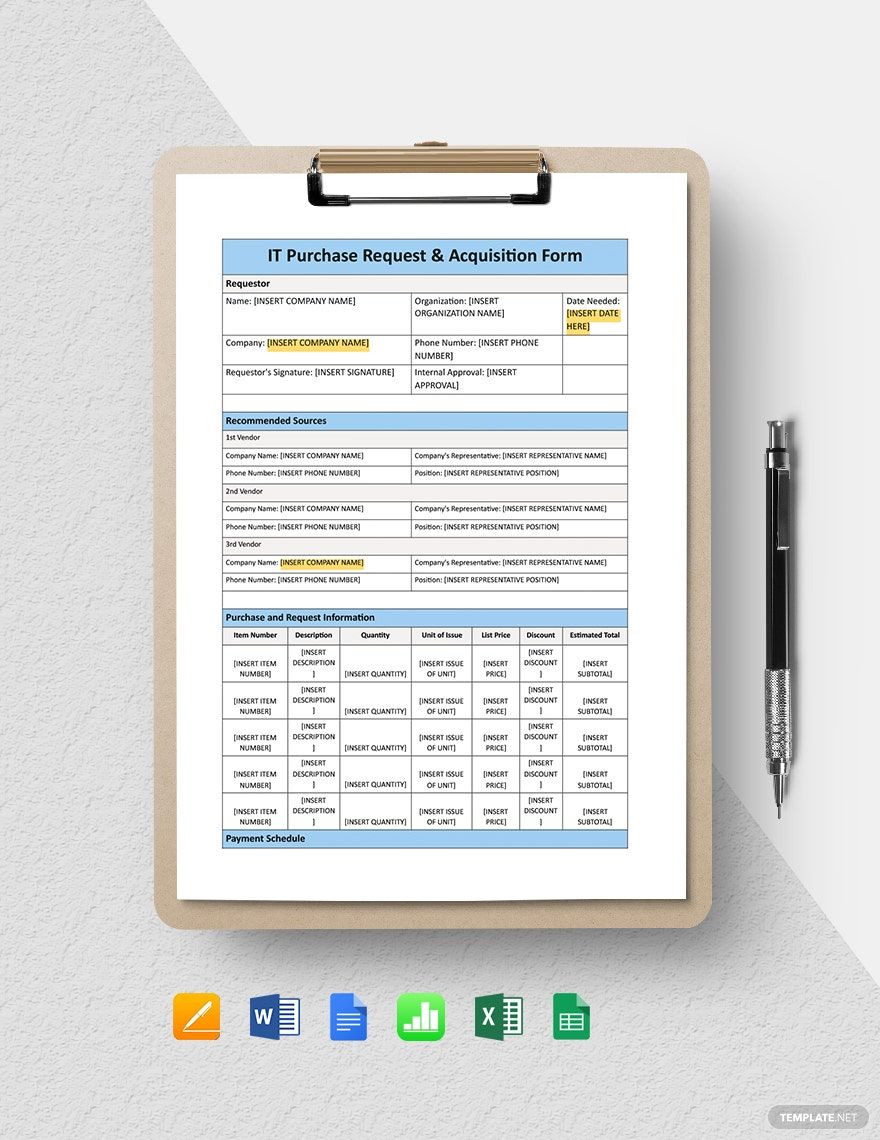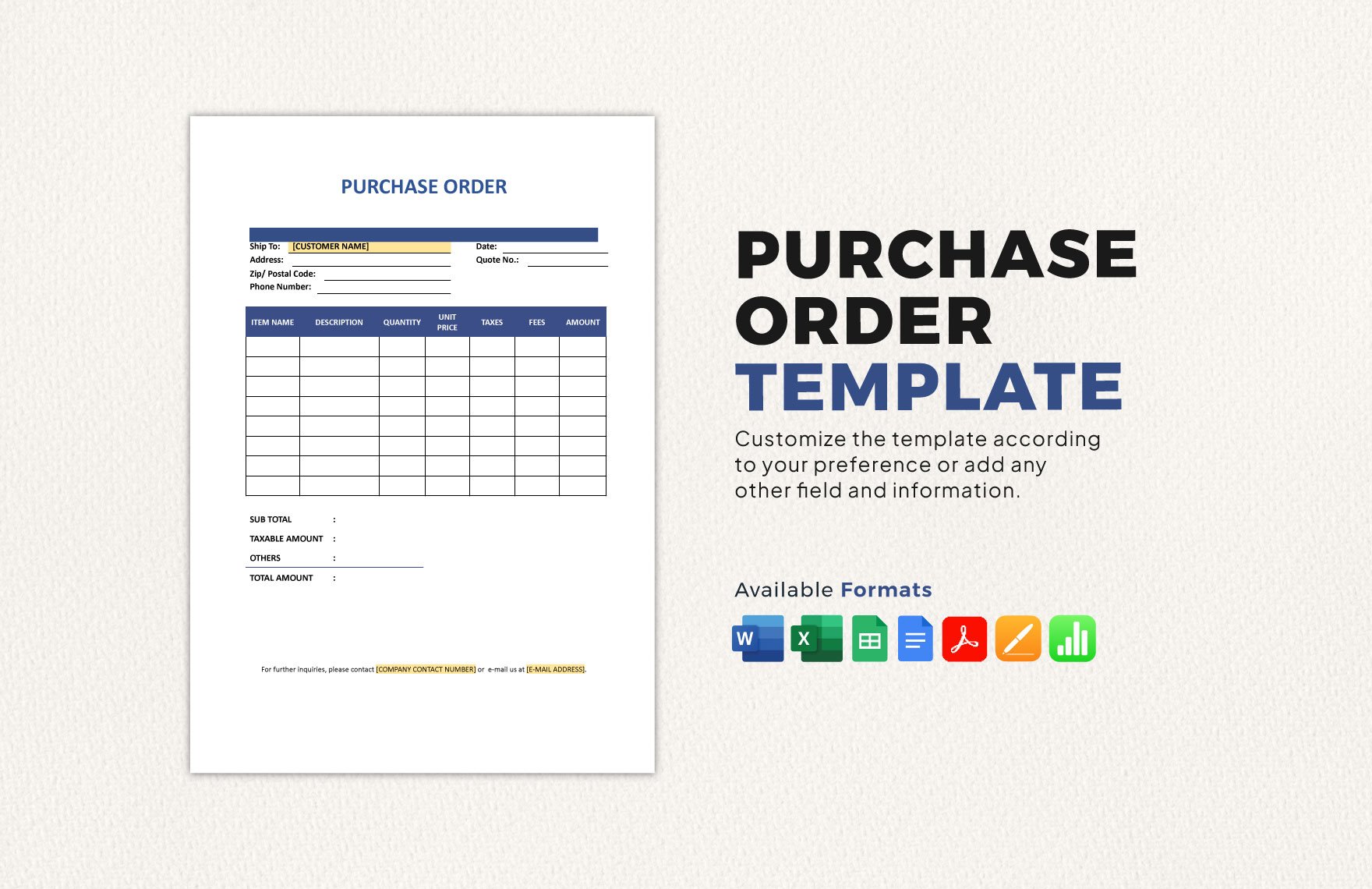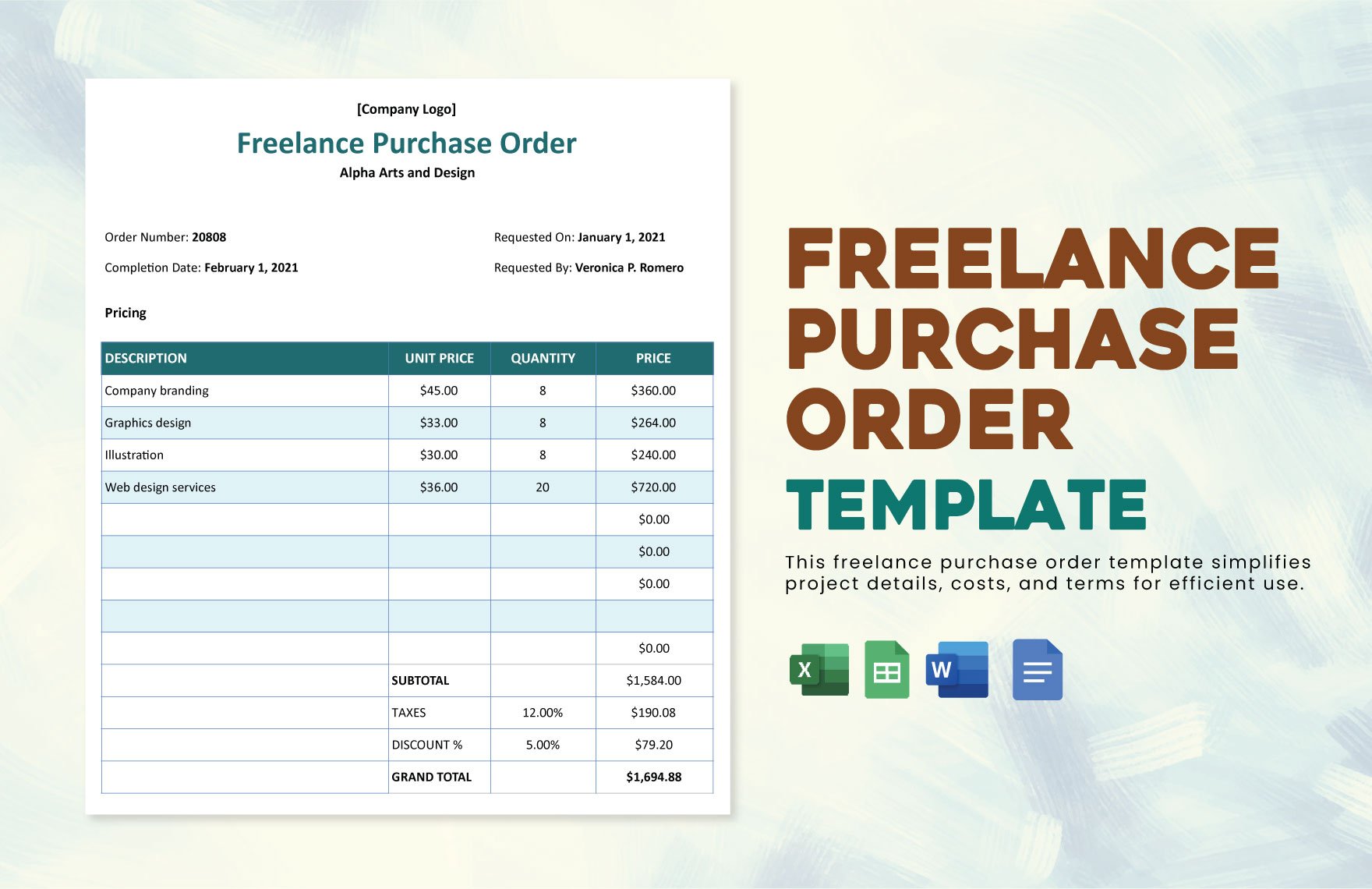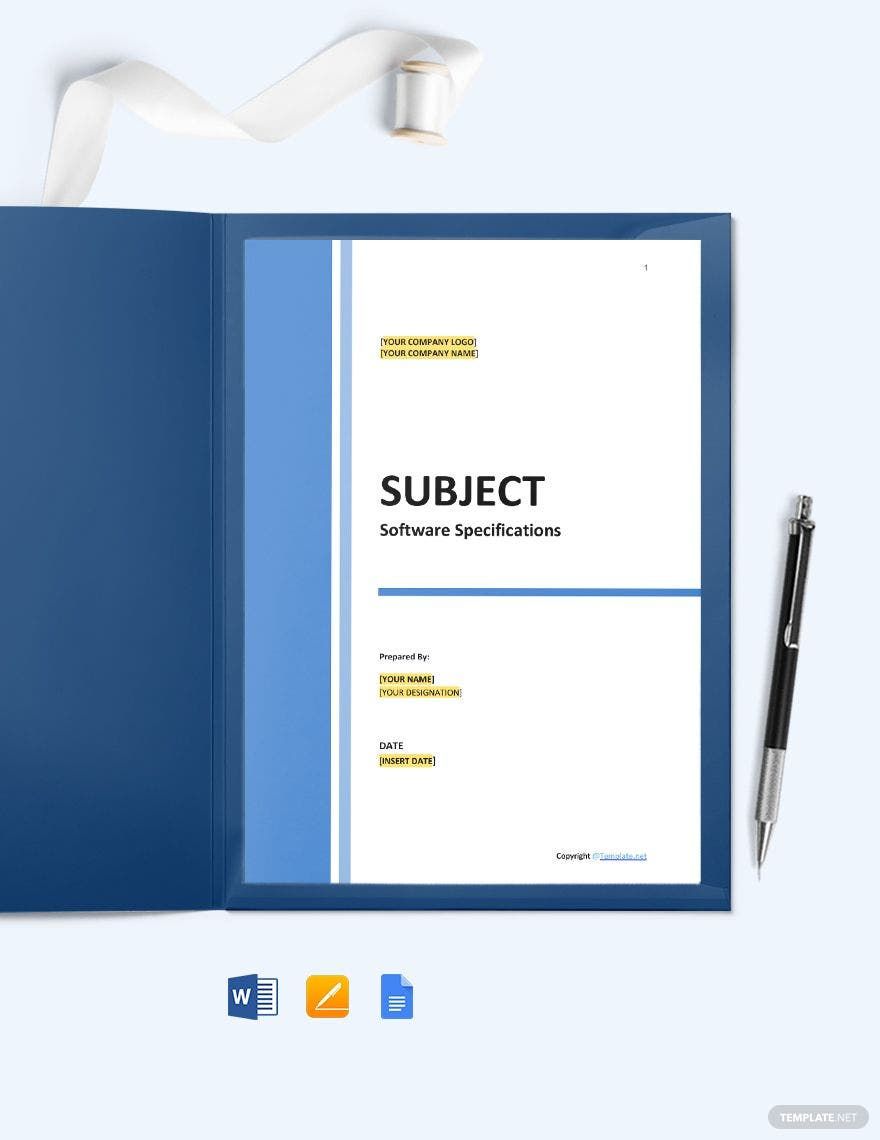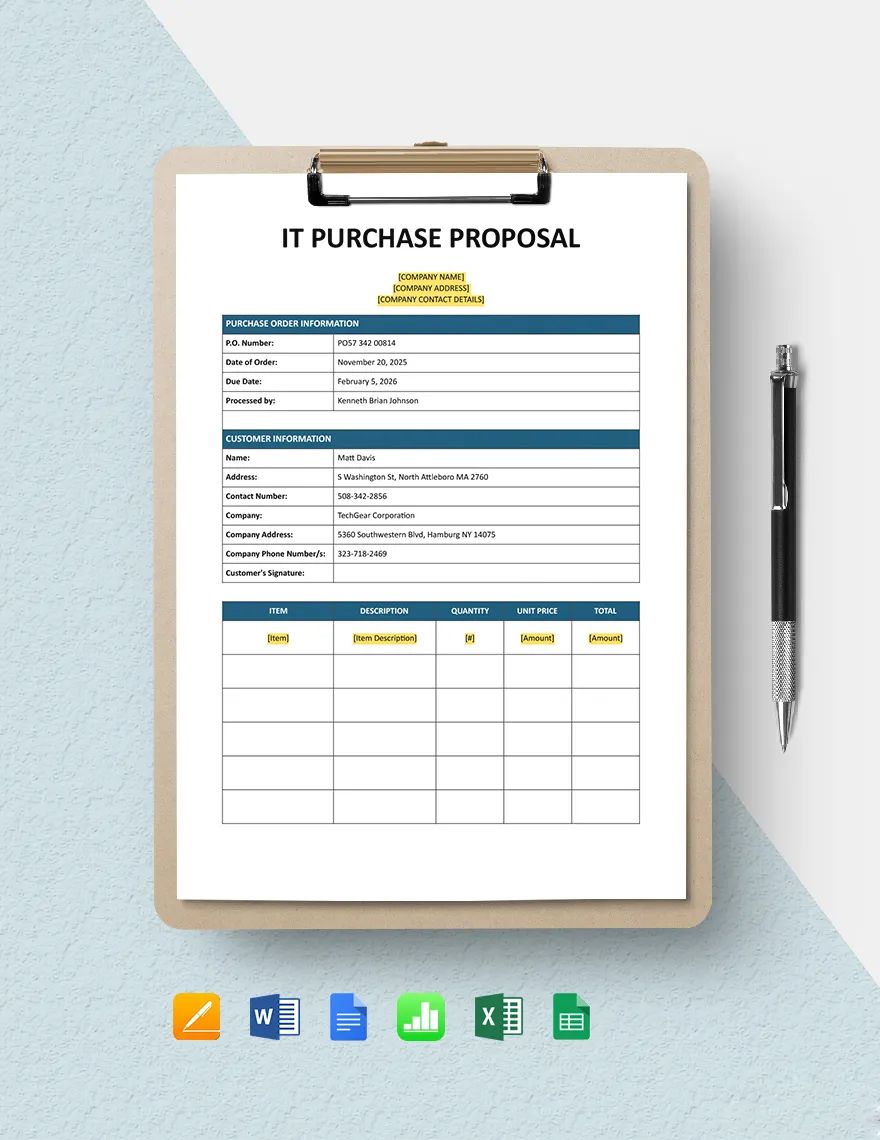Managing orders and shipments may become daunting without any guide. So, you need a document for that. A purchase document can help you. Aside from that, this also keeps your company safe from clients who might not pay. For that, we have an assorted collection of ready-made IT/Software Purchase Templates below. These are 100% editable and printable in A4 & US sizes. You can edit personalize these on Microsoft Word, Microsoft Excel, Apple Pages, Google Docs, Google Sheets, and Apple Numbers. Download a template now! Don't forget to subscribe to our subscription plans for more professionally made templates!
What Is an IT and Software Purchase Document?
An IT or software purchase document is a purchase order, purchase proposal, or purchase request. This document is a communication channel between you and your customer. Your customer sends this document to you to guide you with the items they want to order. This serves as your purchase order agreement or contract.
How to Make an IT and Software Purchase Document
The revenue of the IT market in 2021 is believed to rise to 1,911.2 billion U.S. Dollars, according to Statista. This means that the IT industry is working its way once again on top. But there are a lot of things that your software or IT company should work on, like delivering the items that the buyers purchased from you.
But to protect your company from a sudden refusal of payment for the goods and to help you manage orders, you need a purchase document for that. So, this article will help you create a purchase order form for your clients.
1. Place Company Details
Start with placing your company letterhead on the purchase sale agreement. Make sure you have your logo, contact details, and address.
2. Indicate a Section for the Customer's Details
You have to create a space where your client can sign their details on the form. Include the client's name, address, shipment details, shipping, and billing addresses.
3. Give a Space for the Request Items
On this part, make sure that you provide a space where your customers can specify the items (e.g., open-source software, accounting software, and CRM software) they want.
4. Input a Column for the Quantities and Prices
Add more columns for the quantities and prices of the items they wish to order. These columns don't need a lot of space because all the customers will just indicate the numbers on the purchase order.
5. Keep the Document Formal
Make sure that the visual presentation of your document looks professional. The look of the purchase order form can affect how your clients may perceive your company.