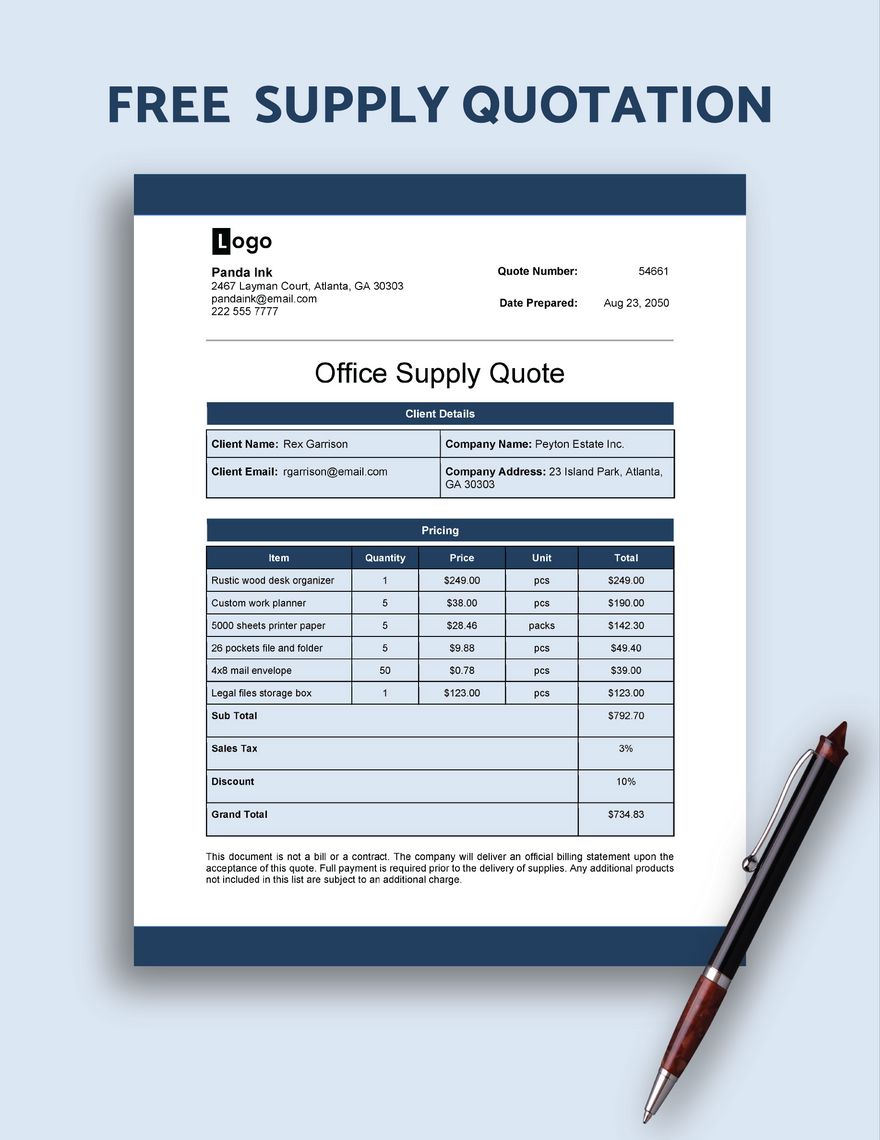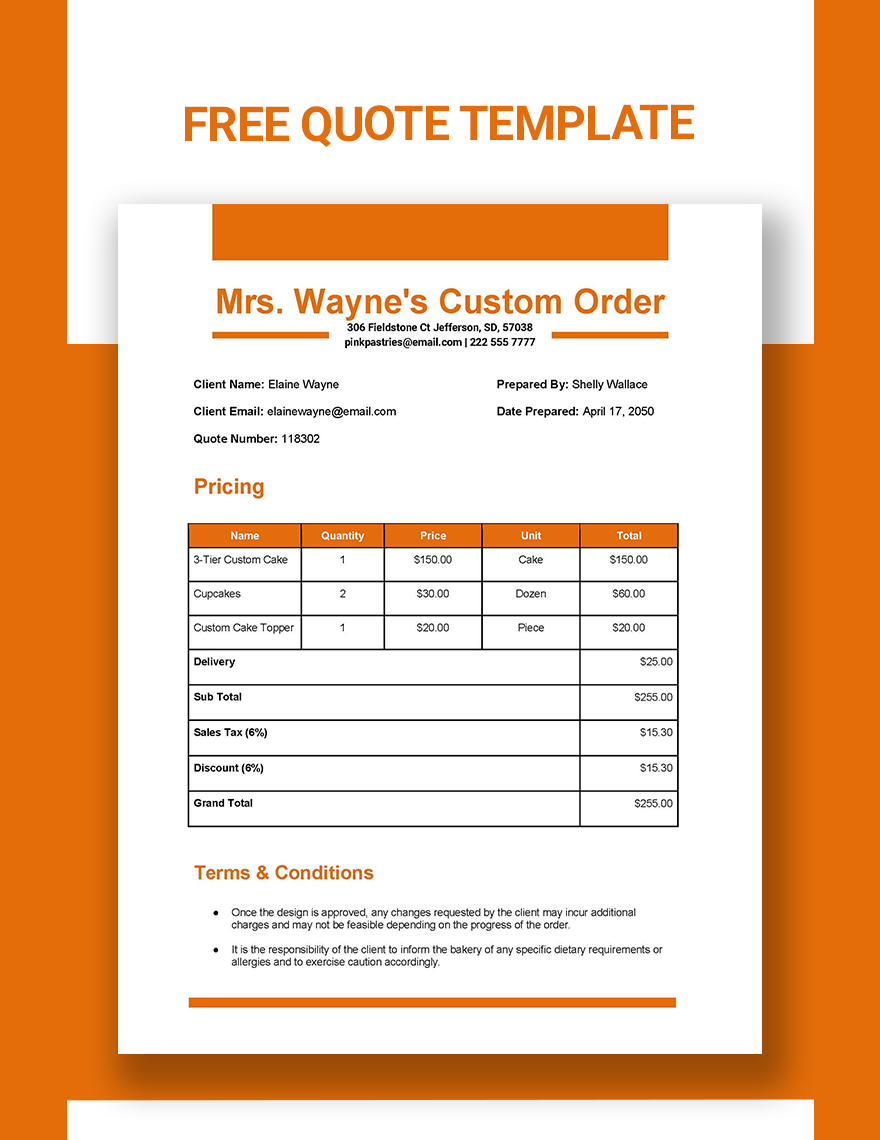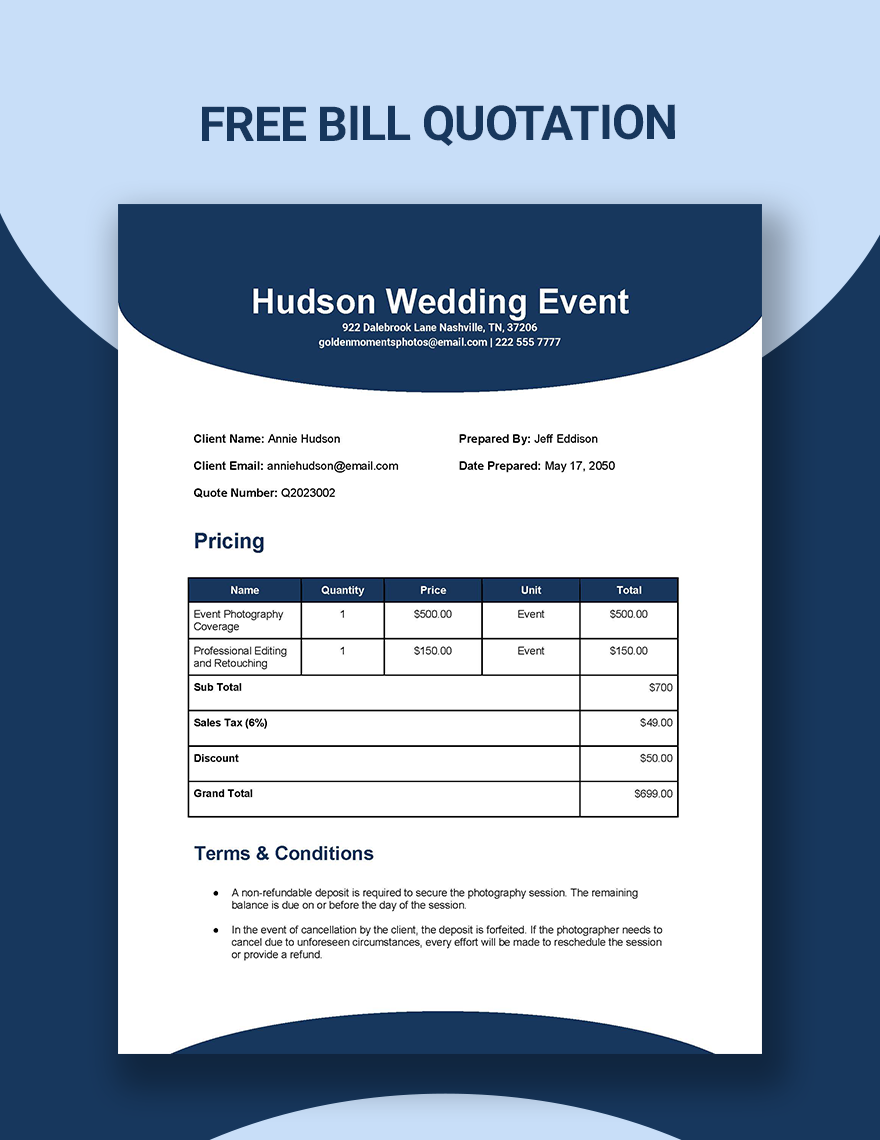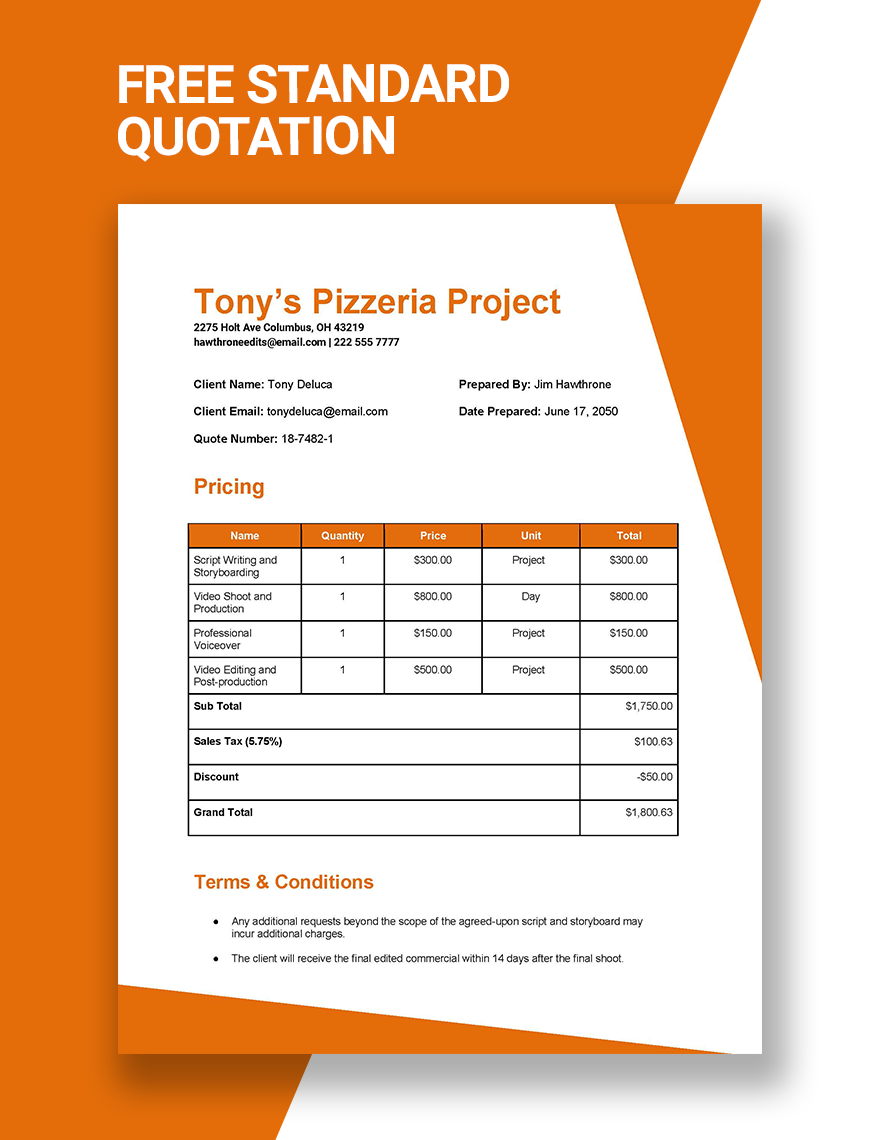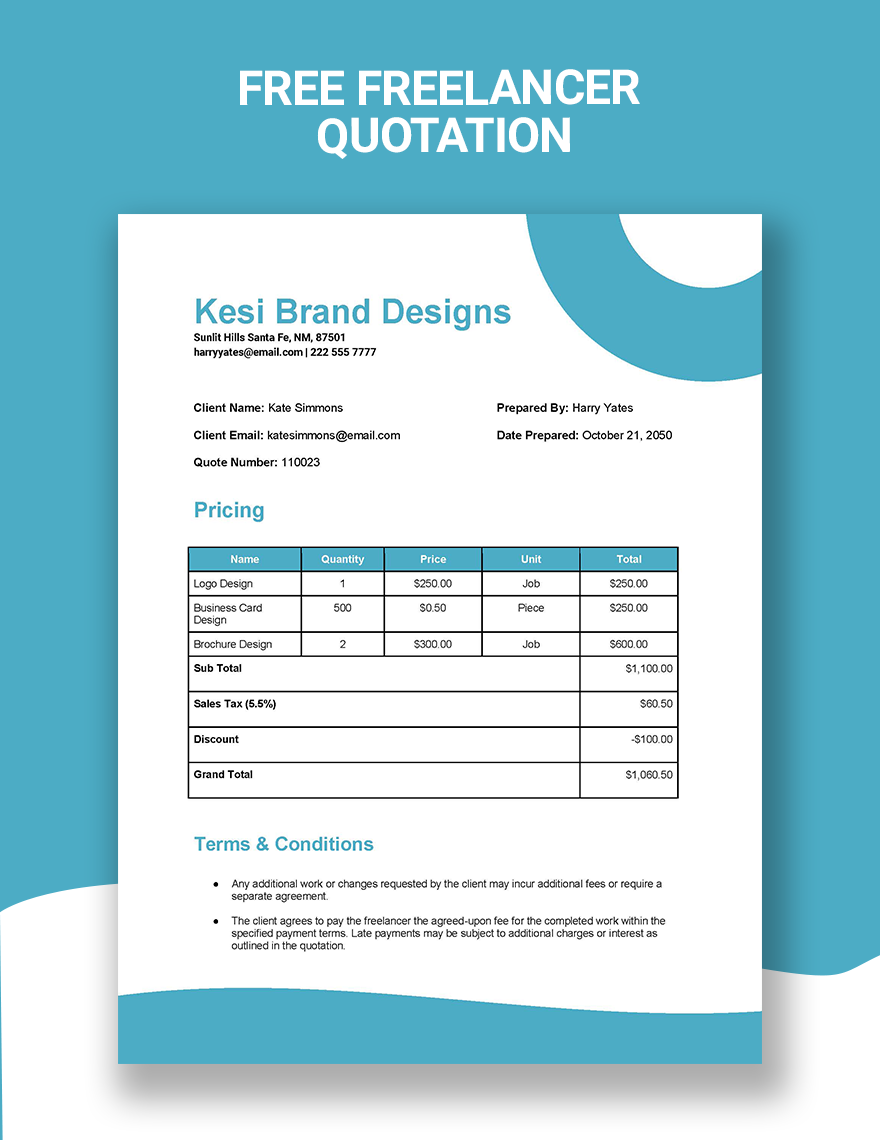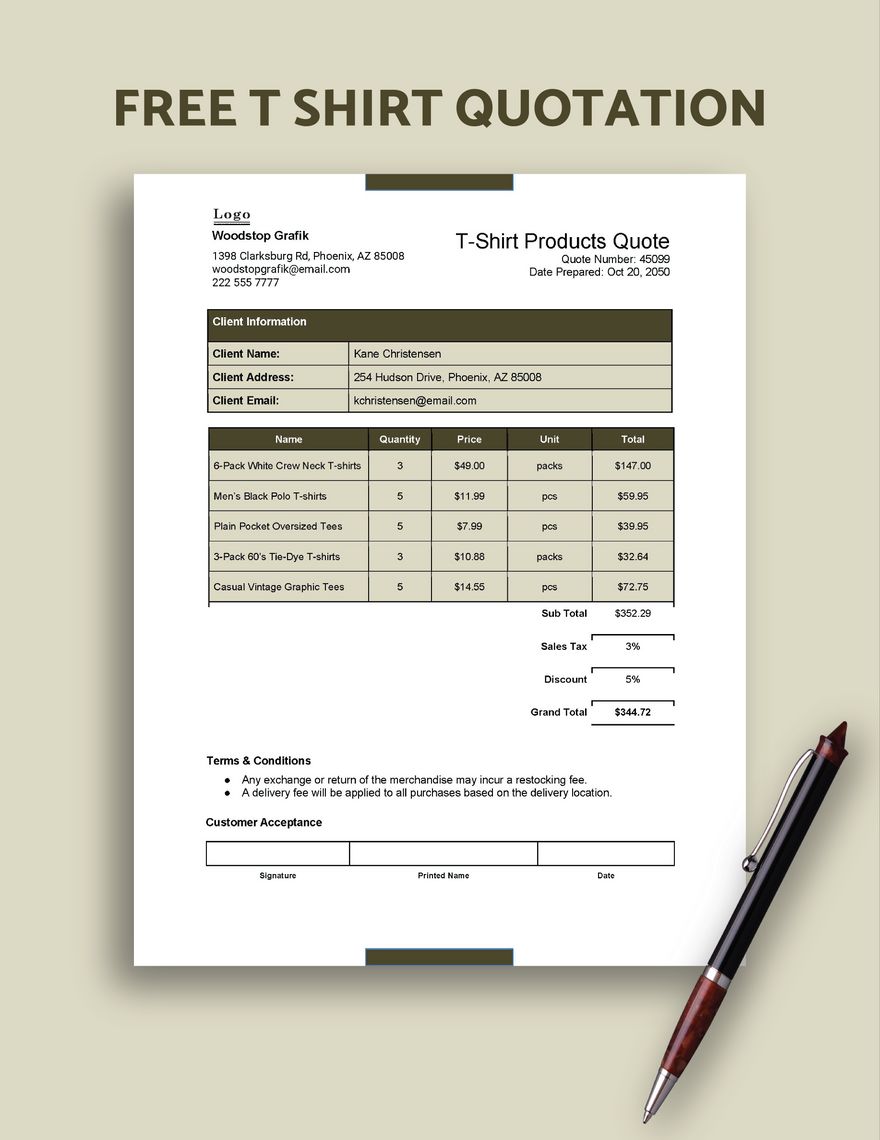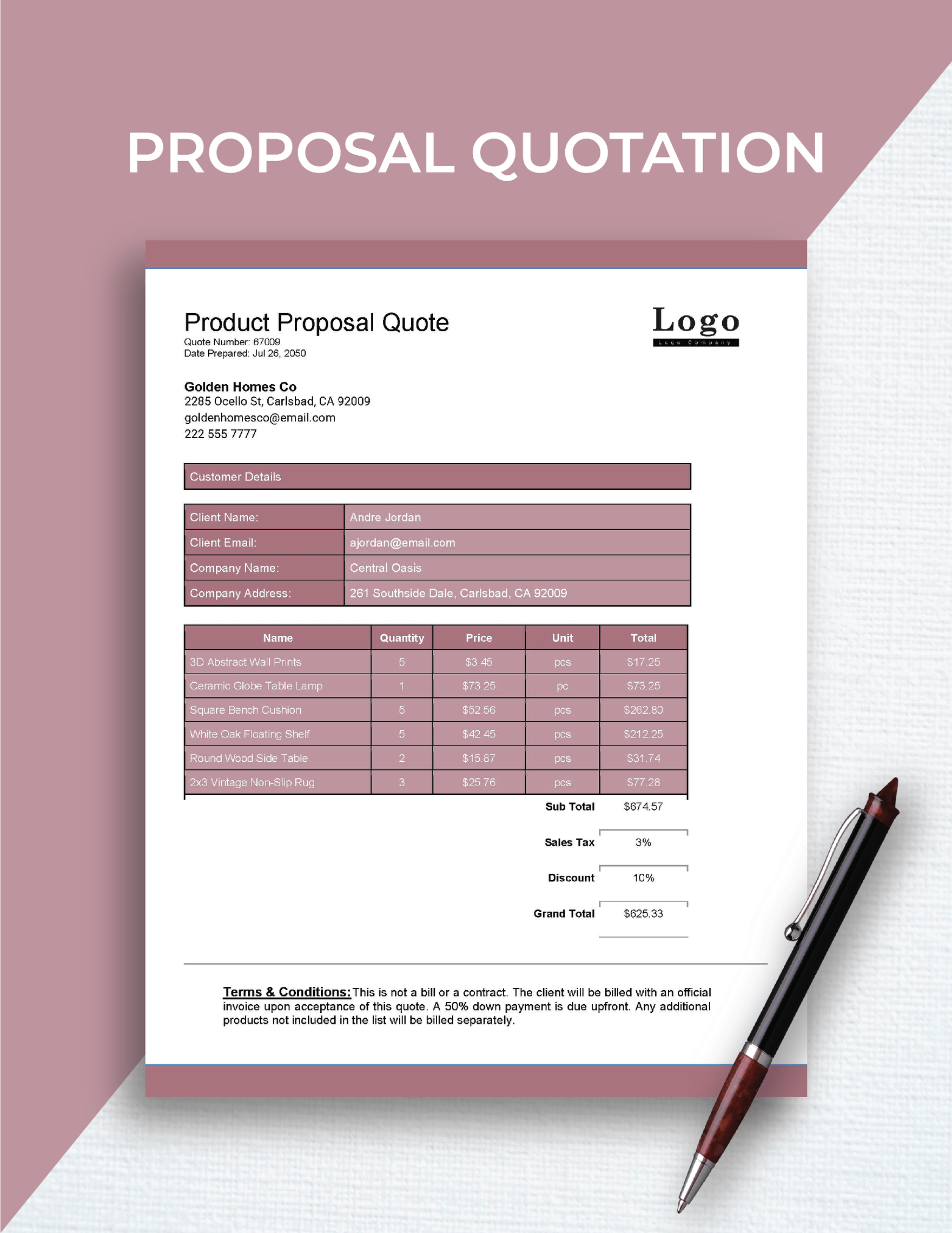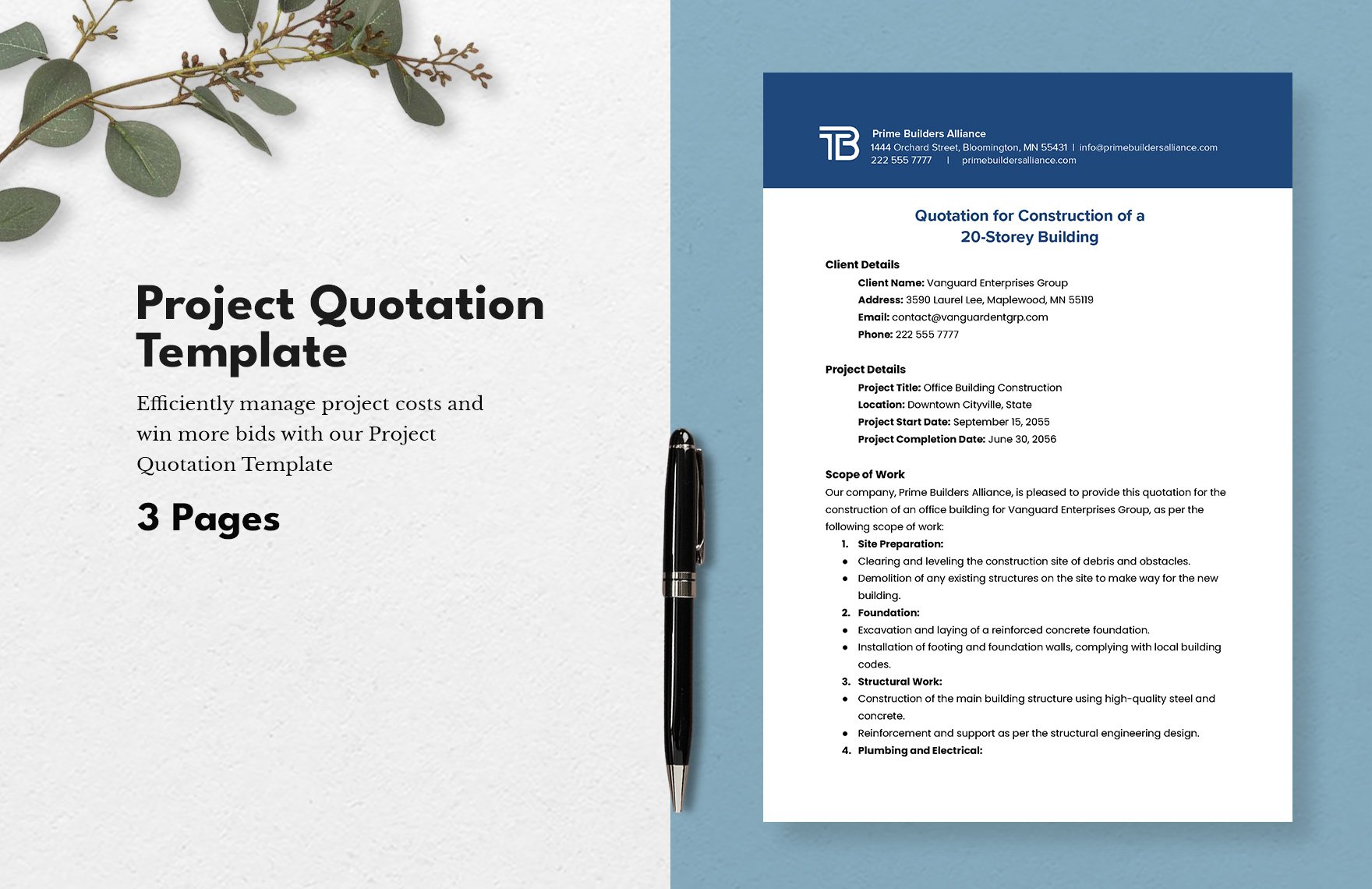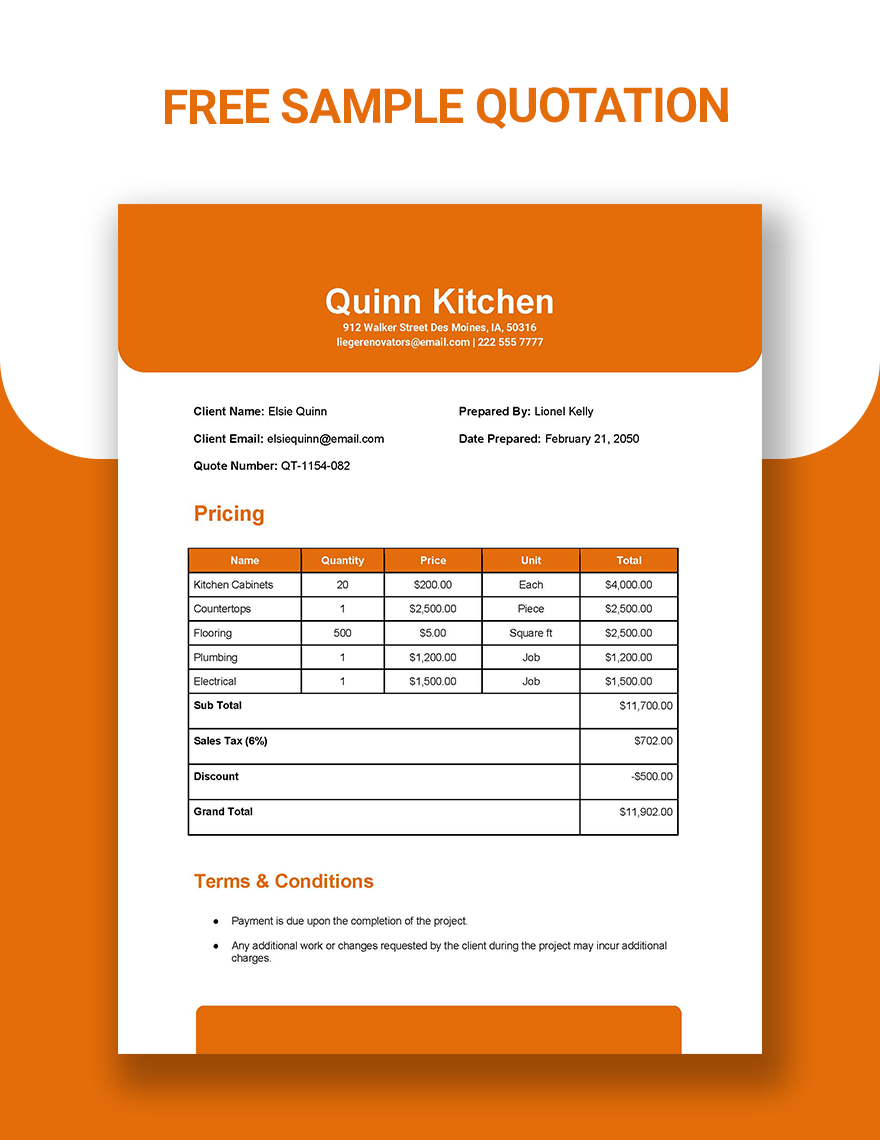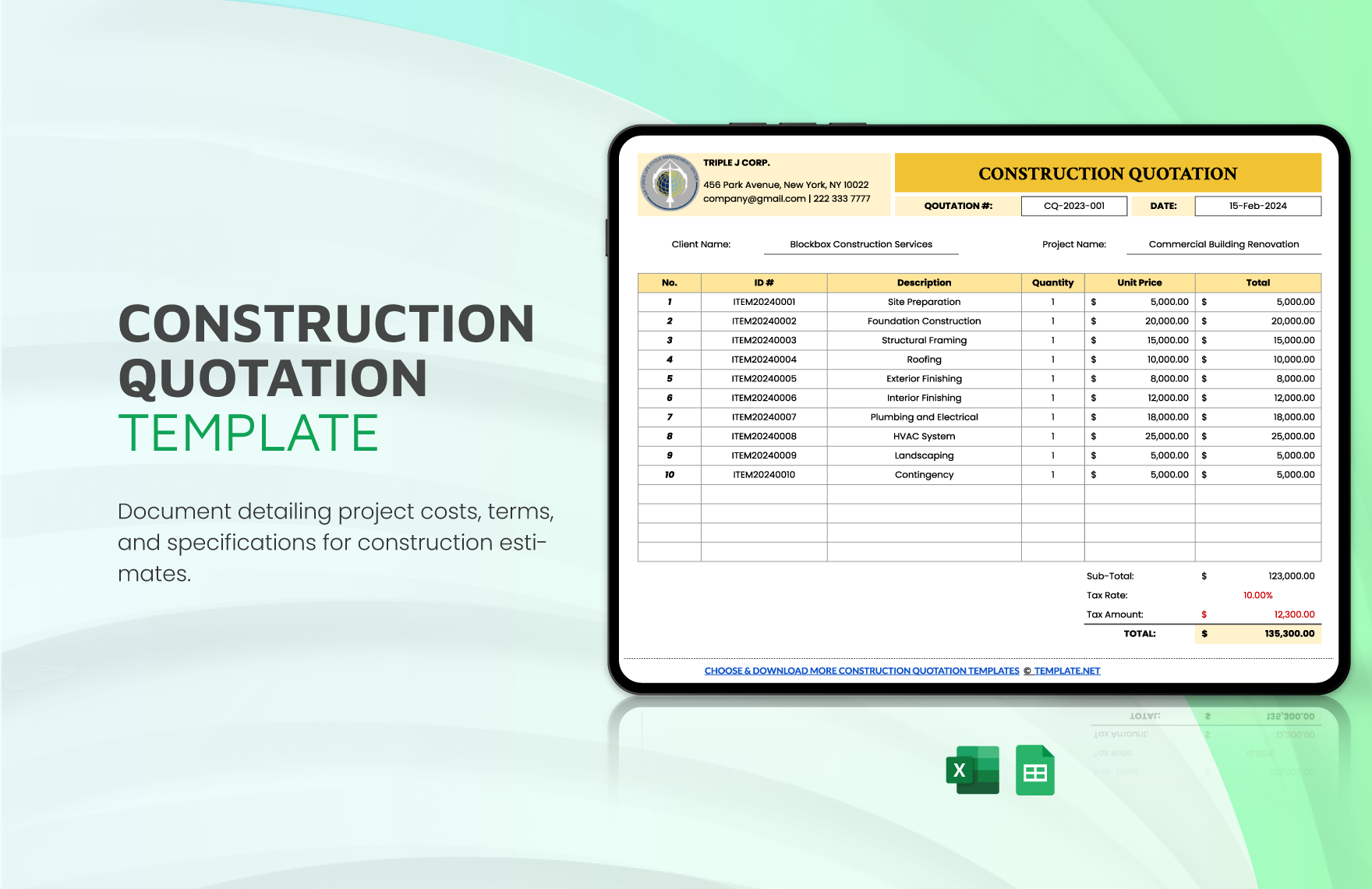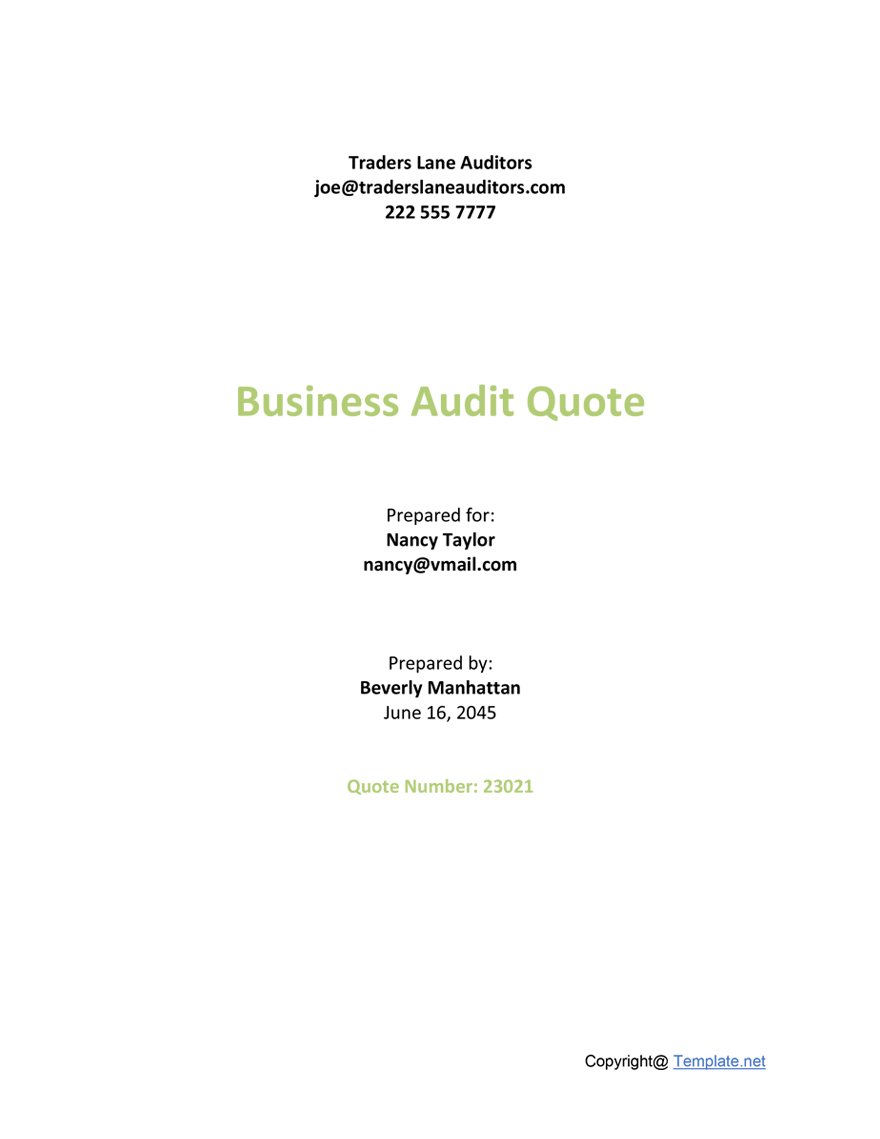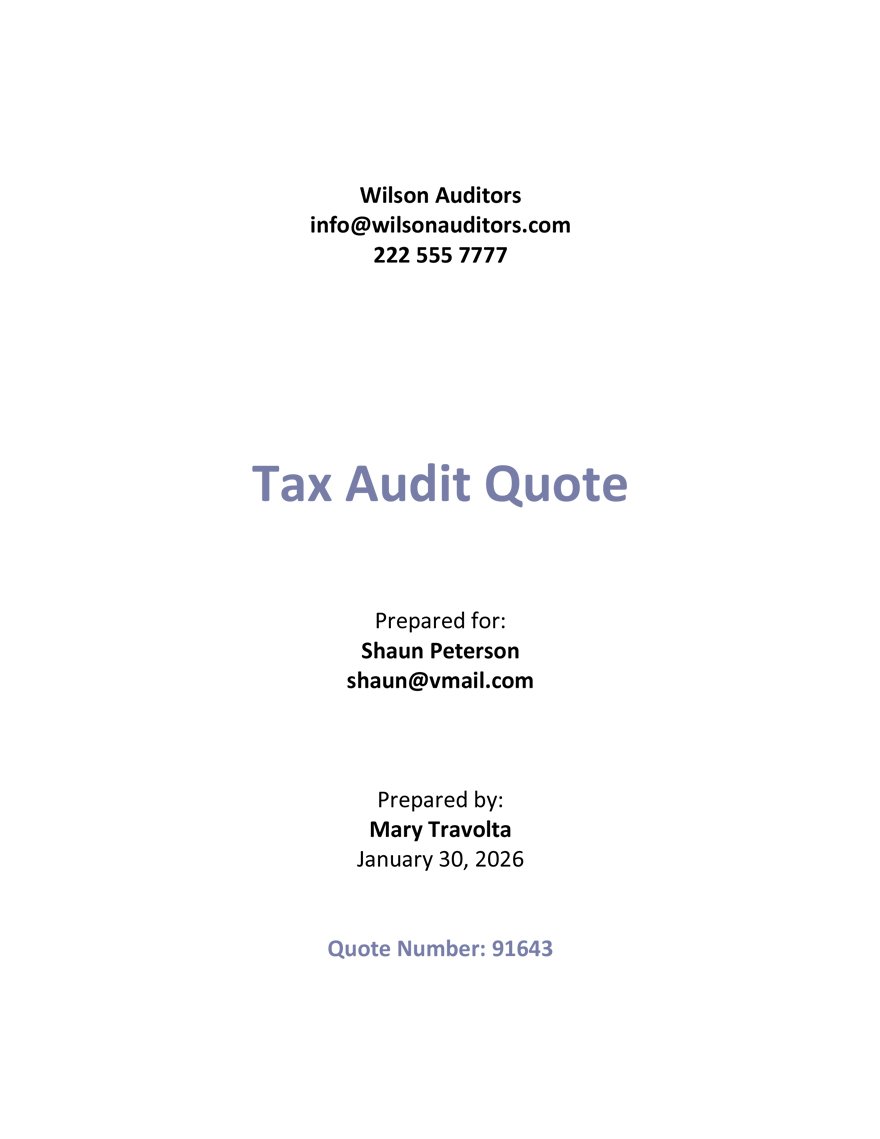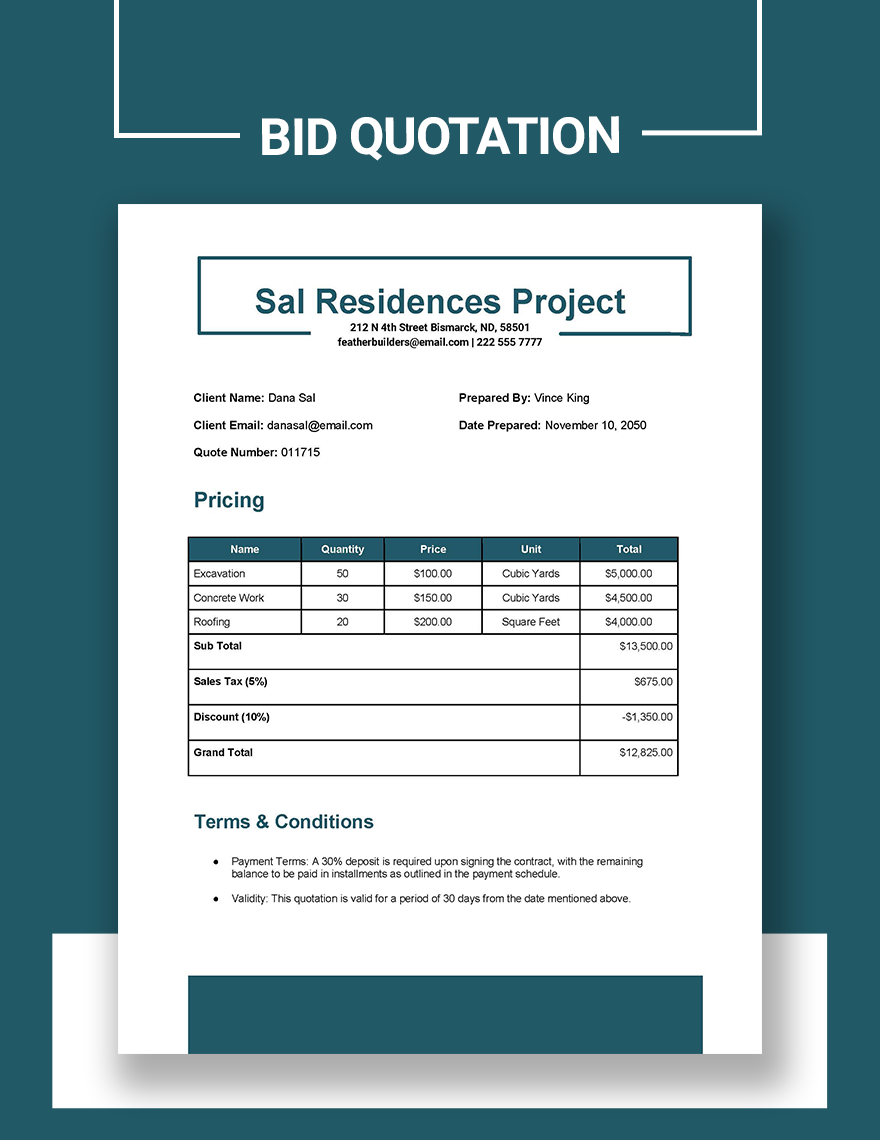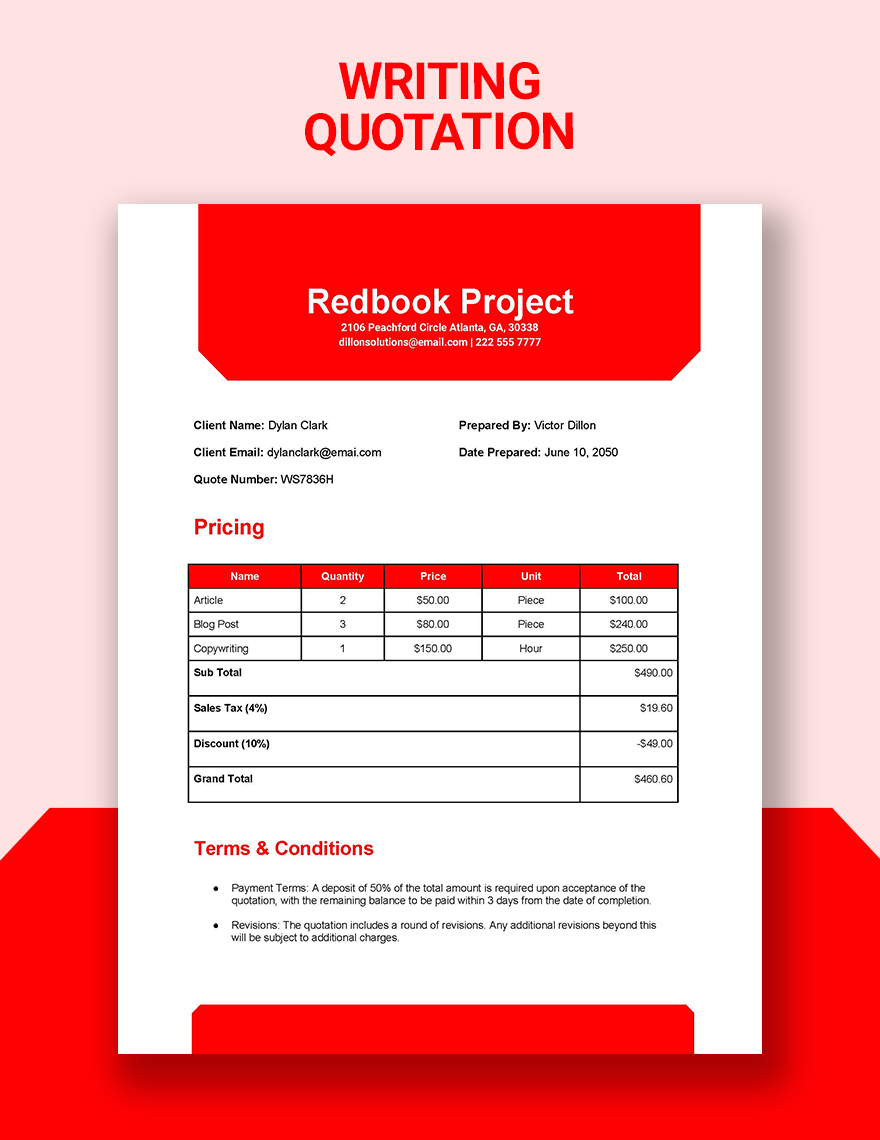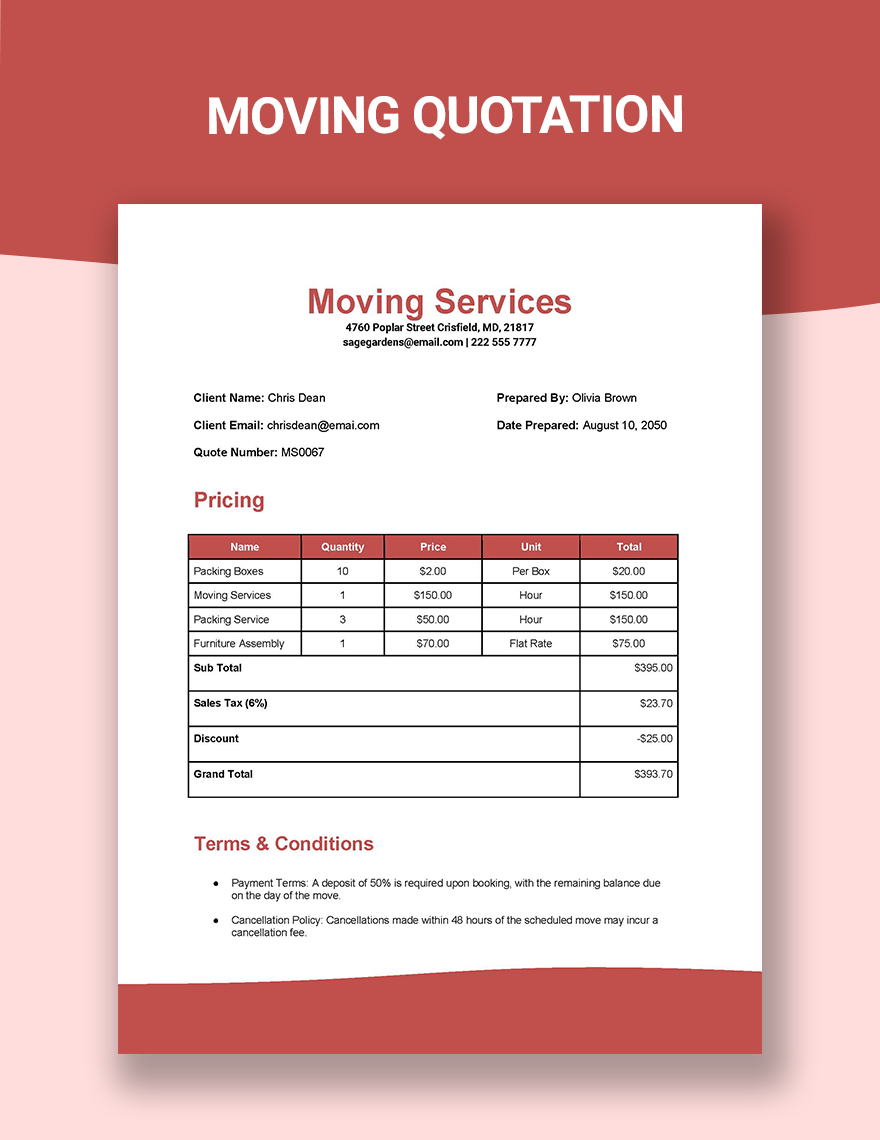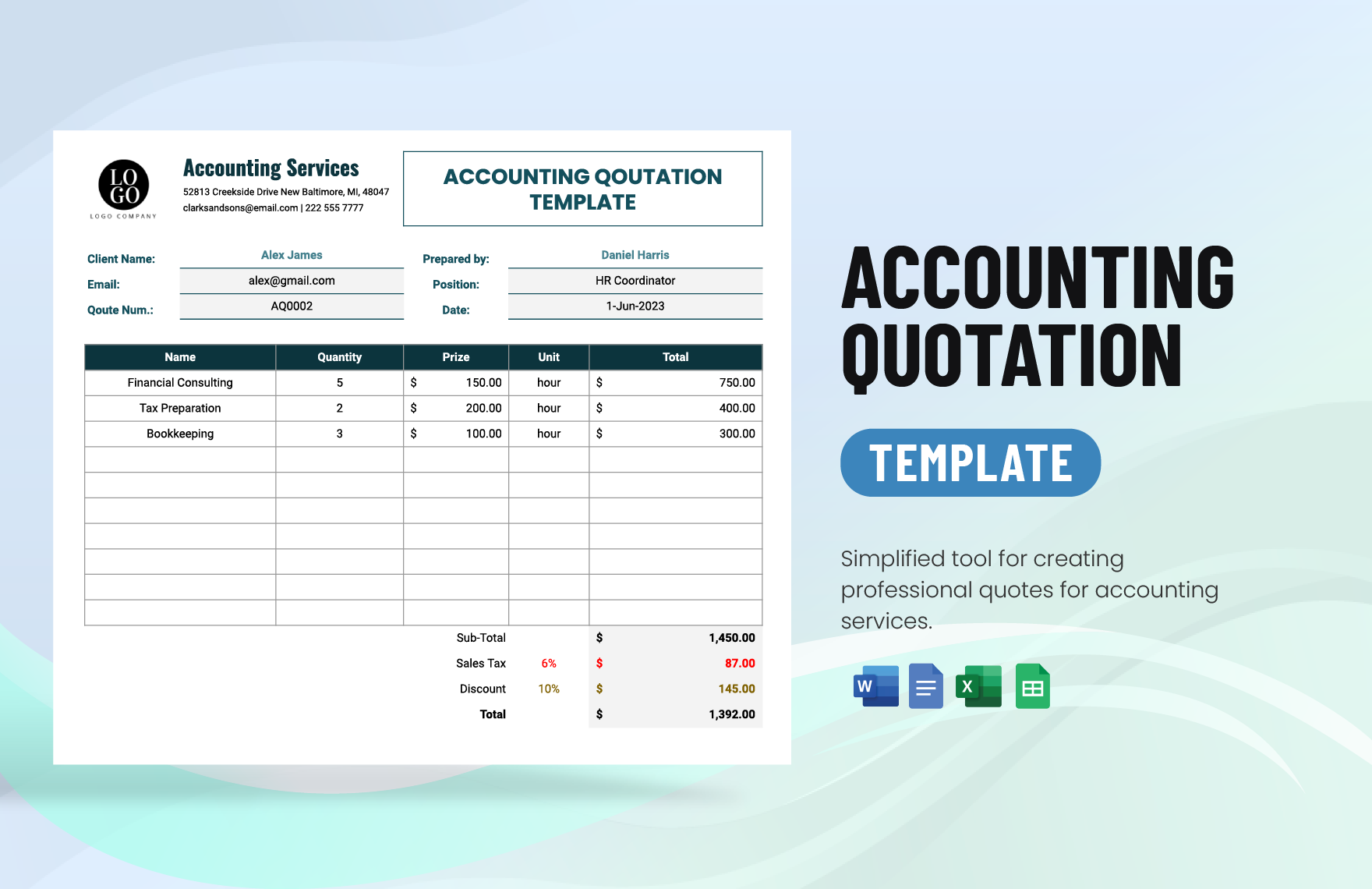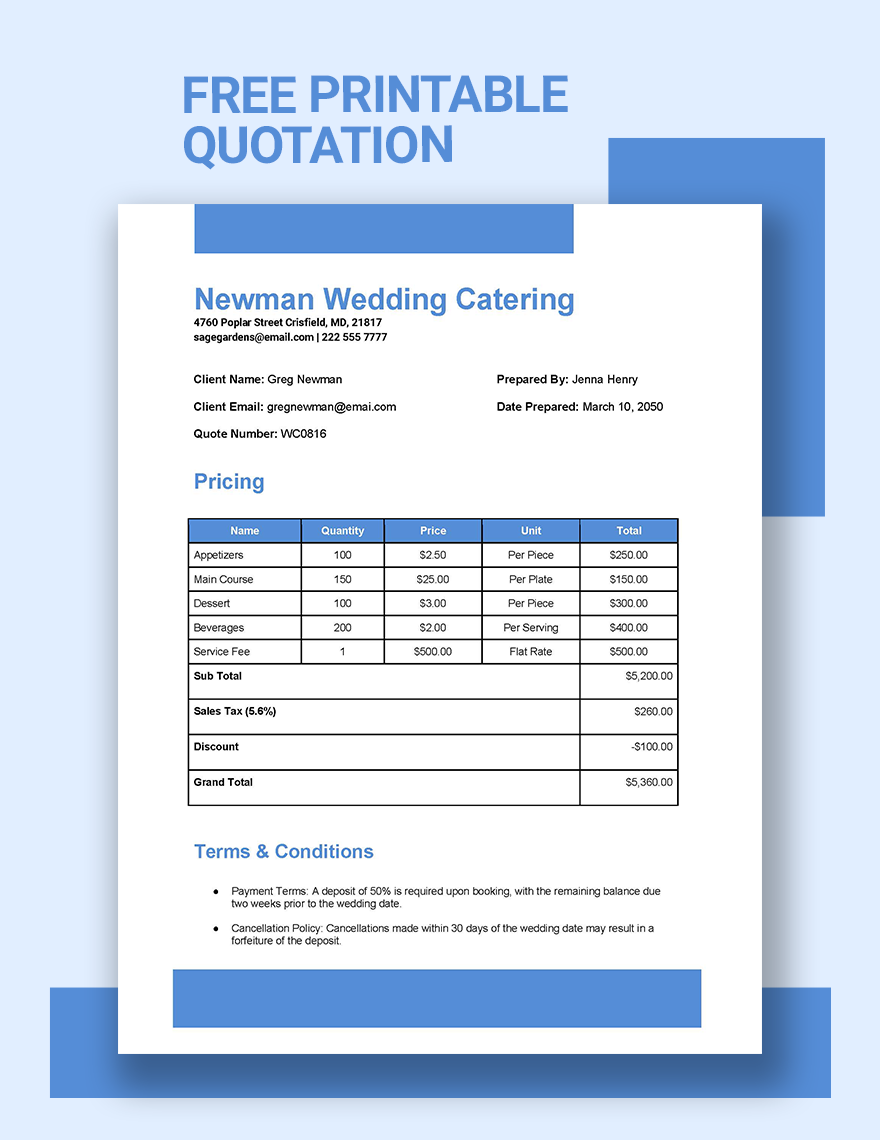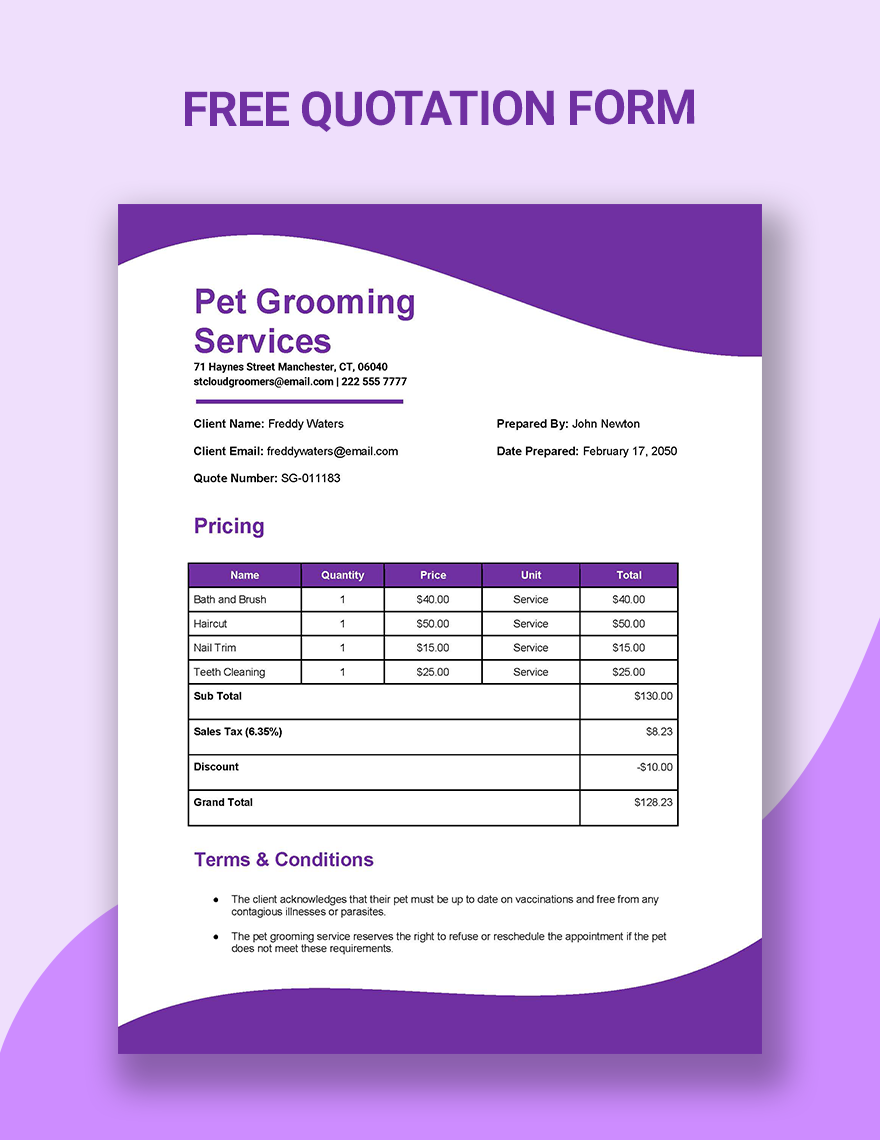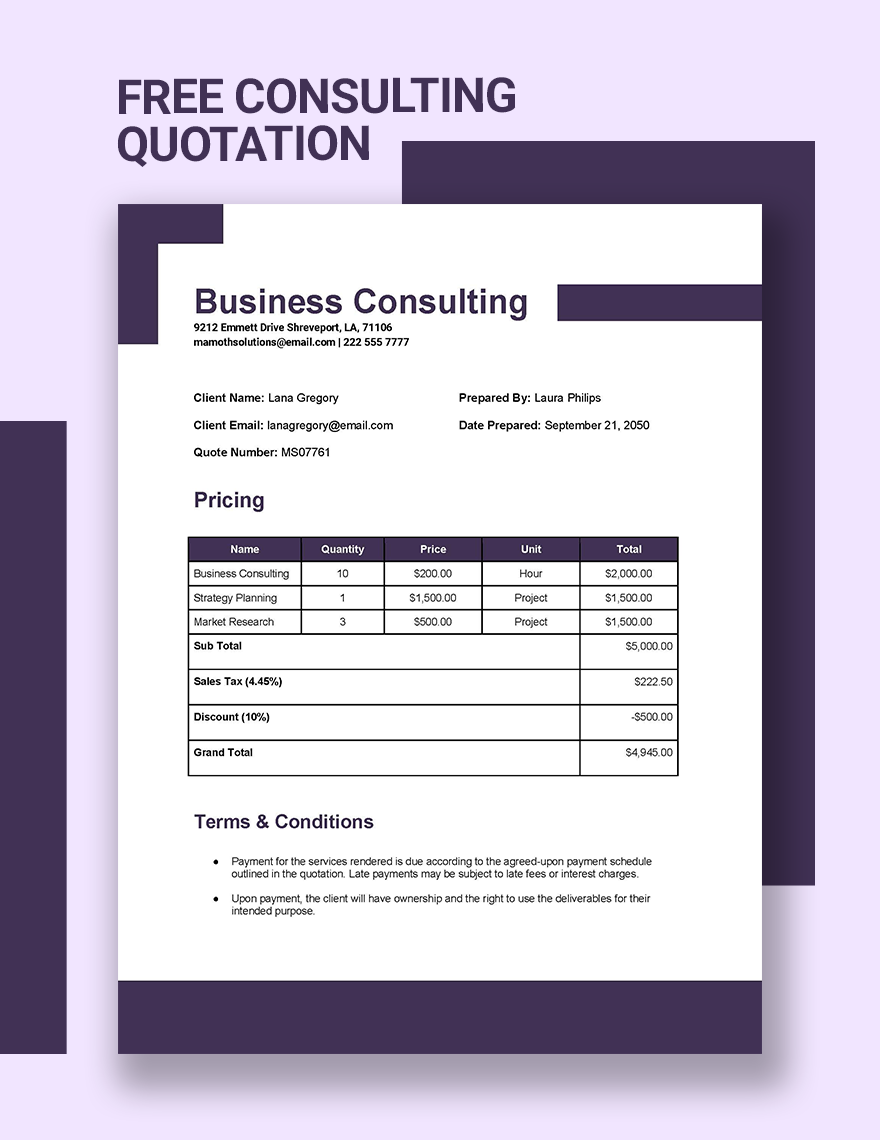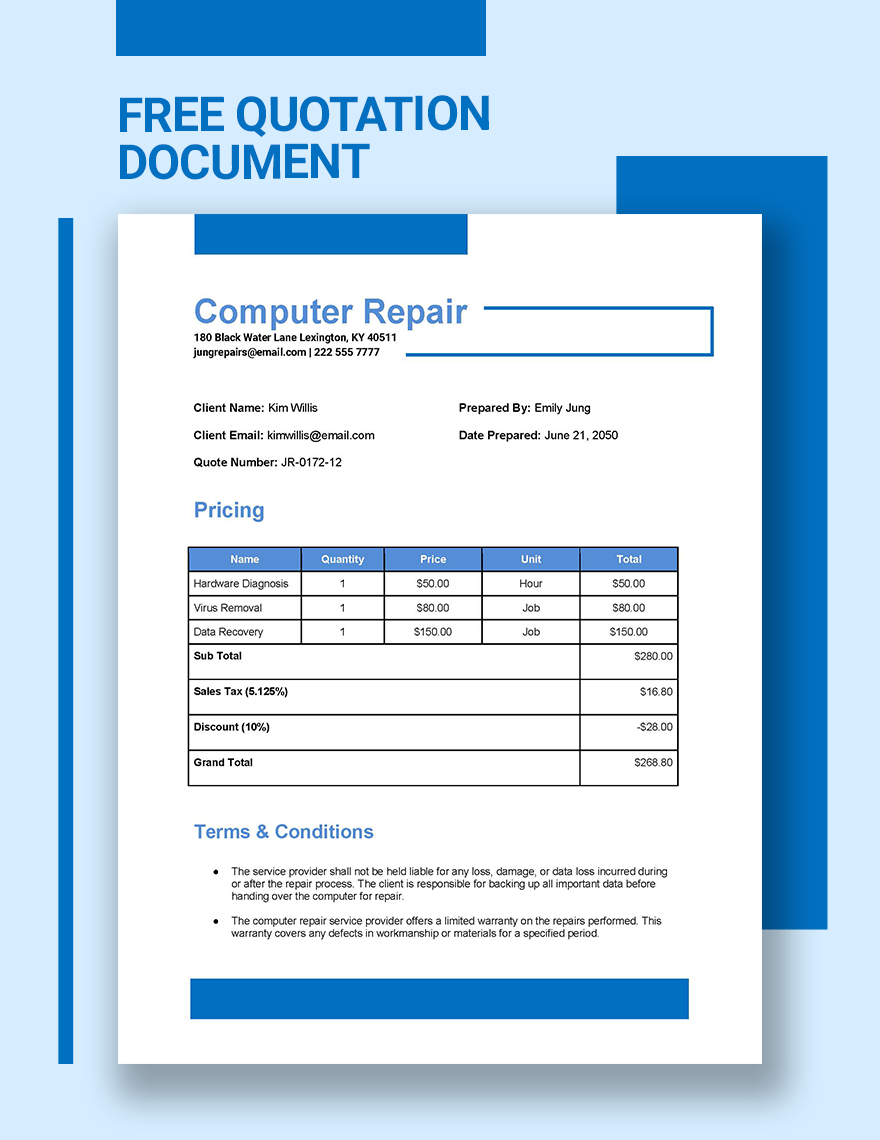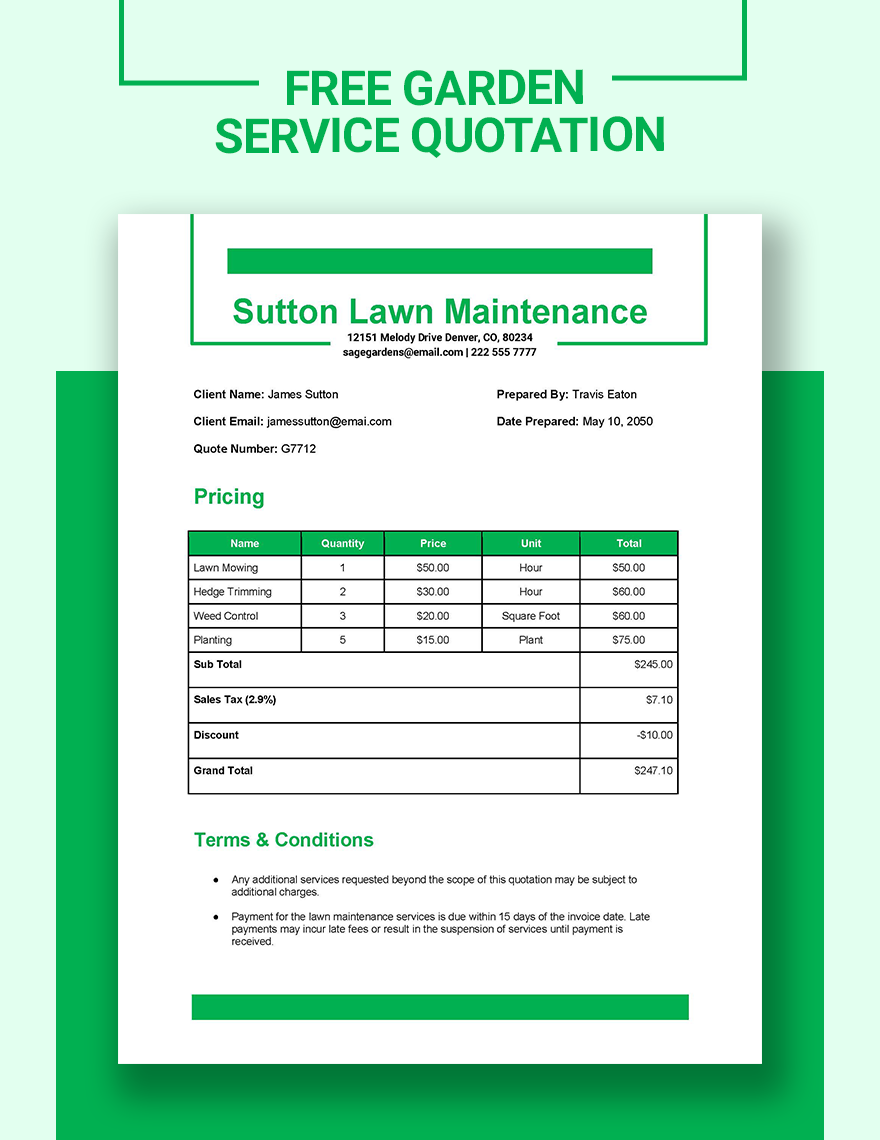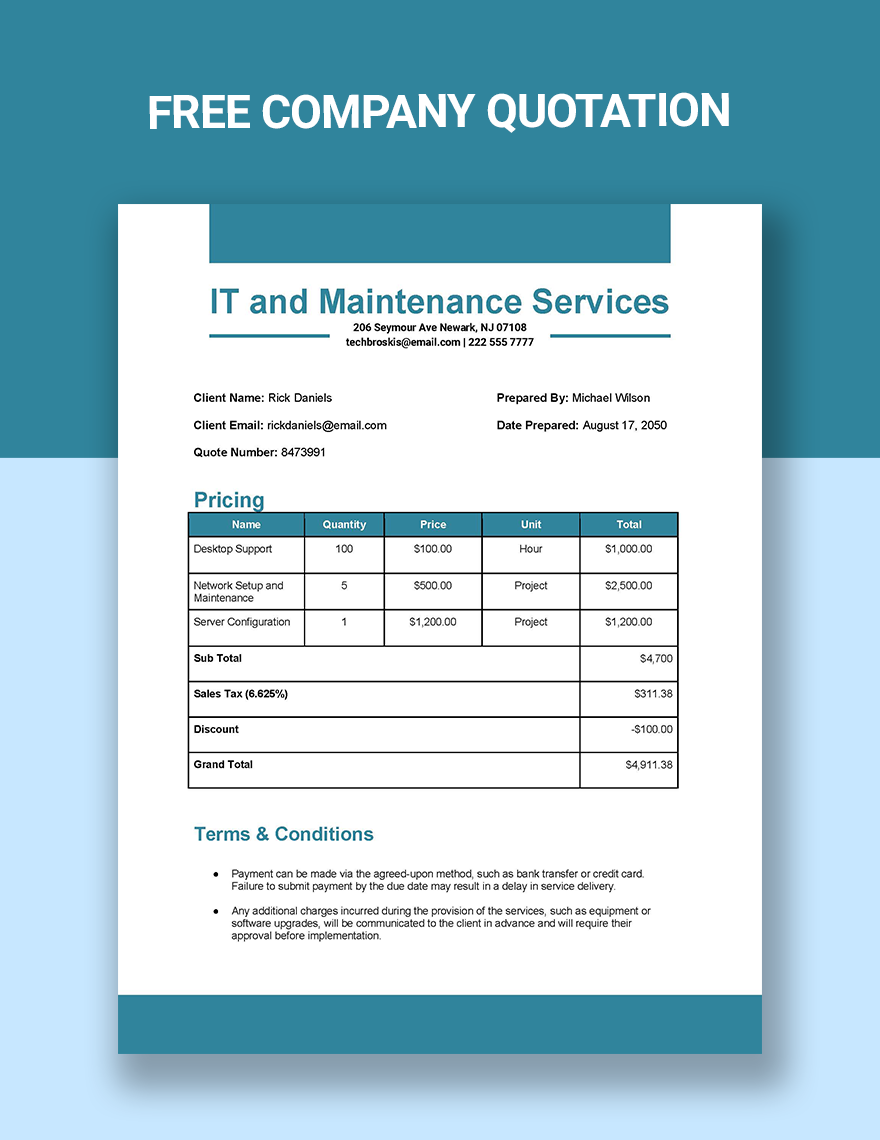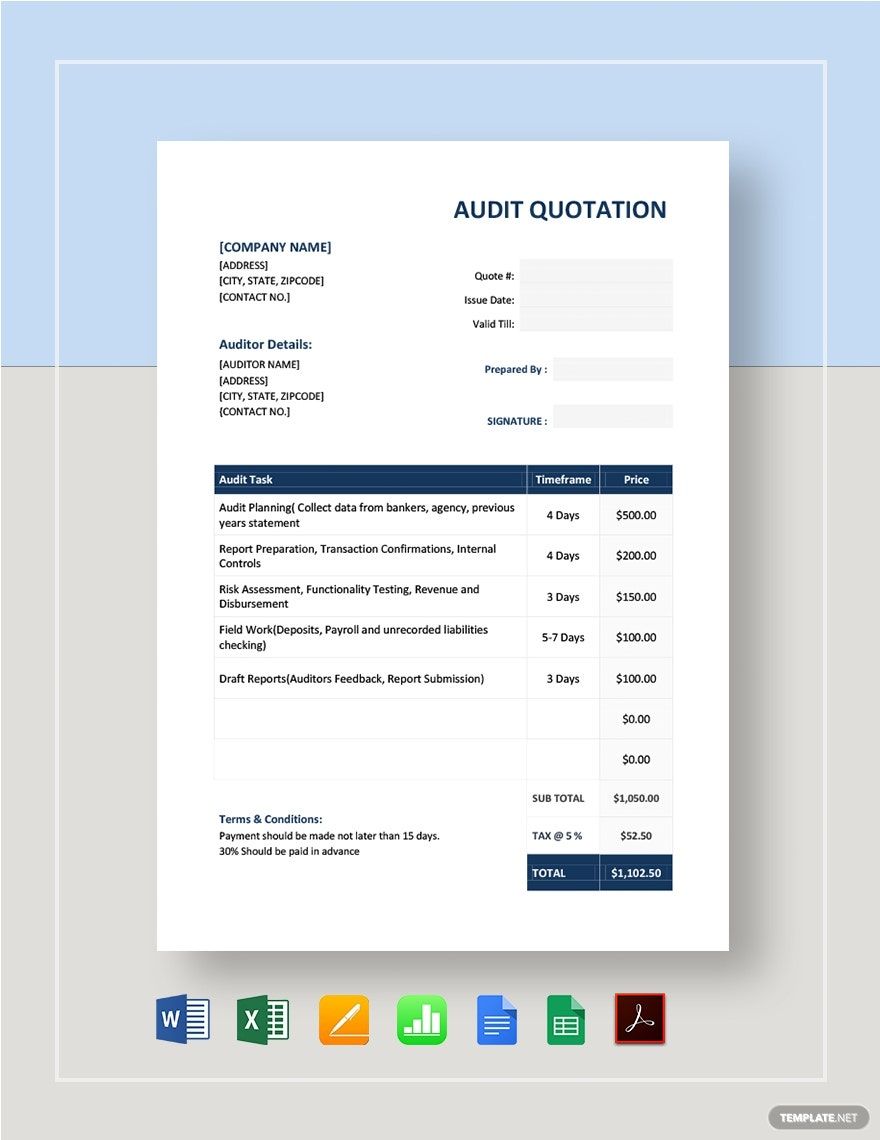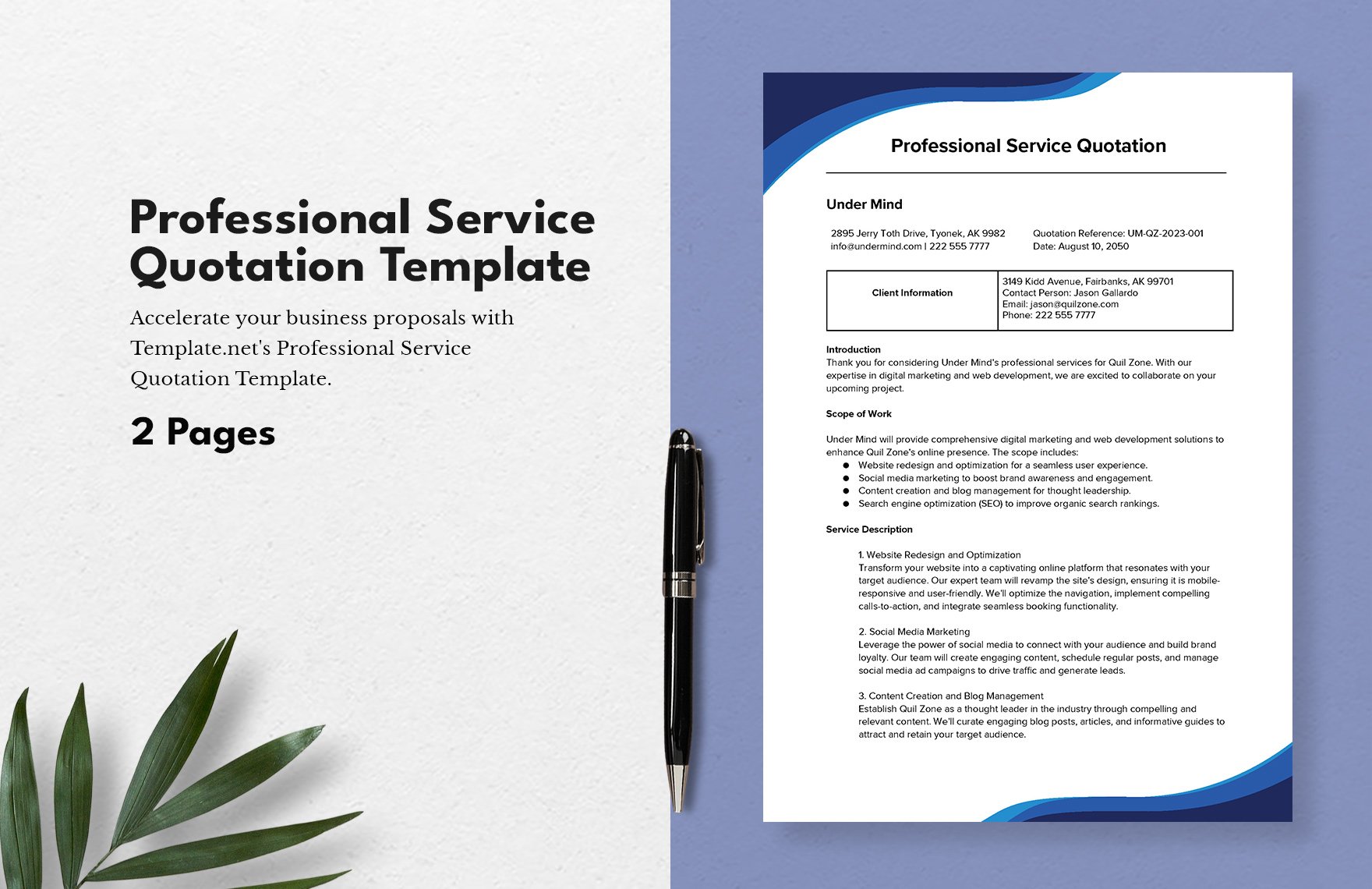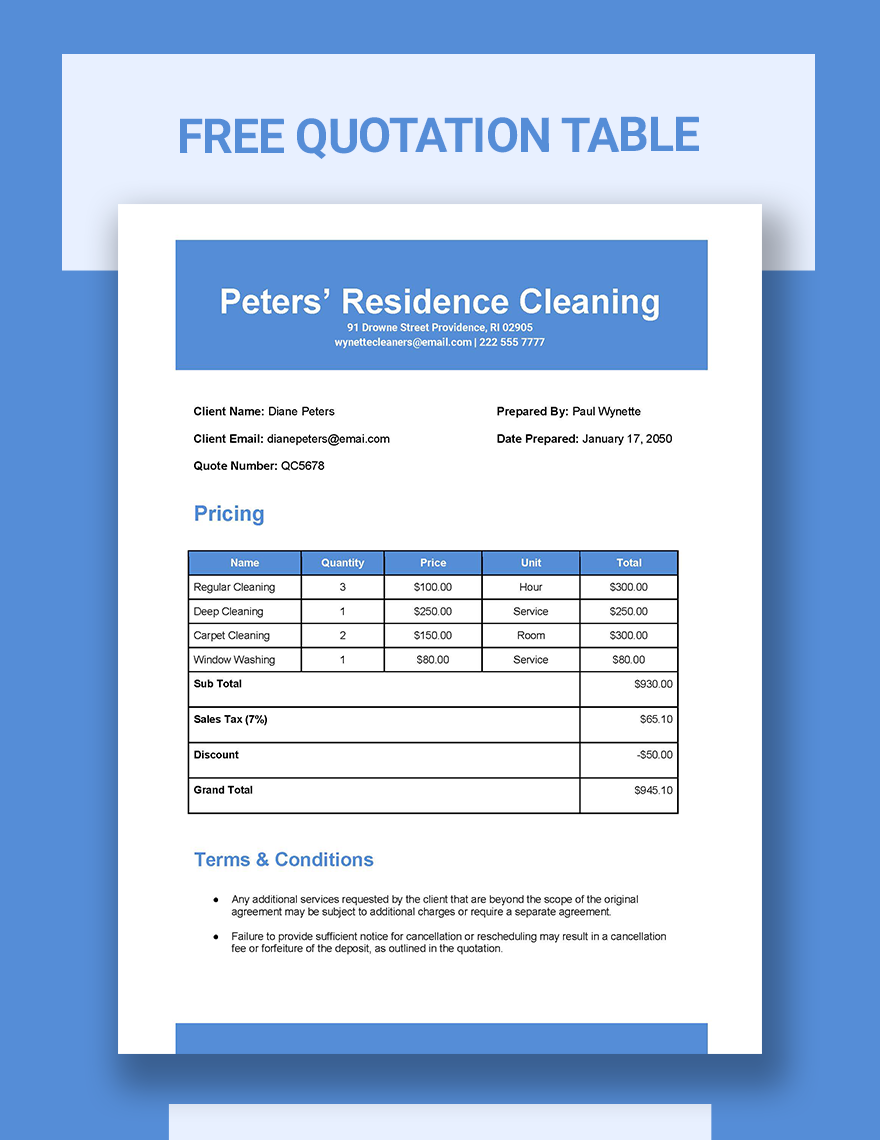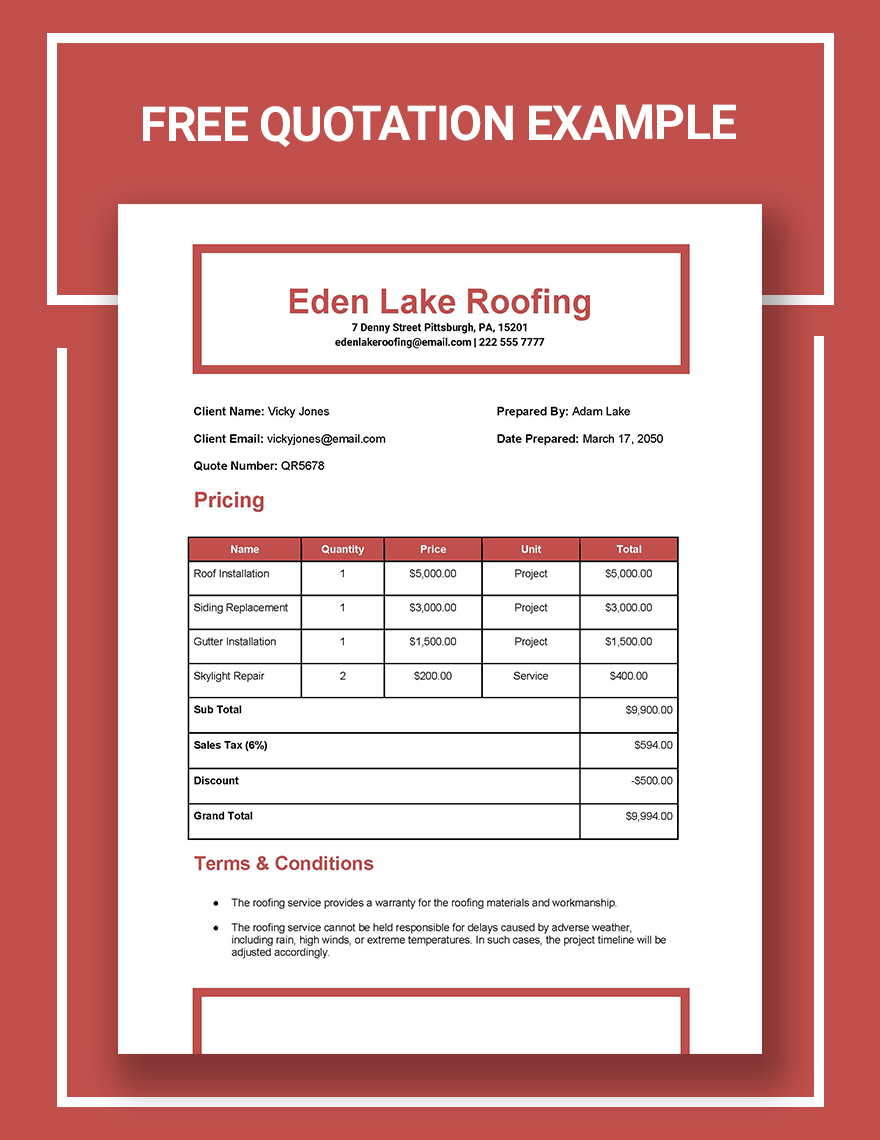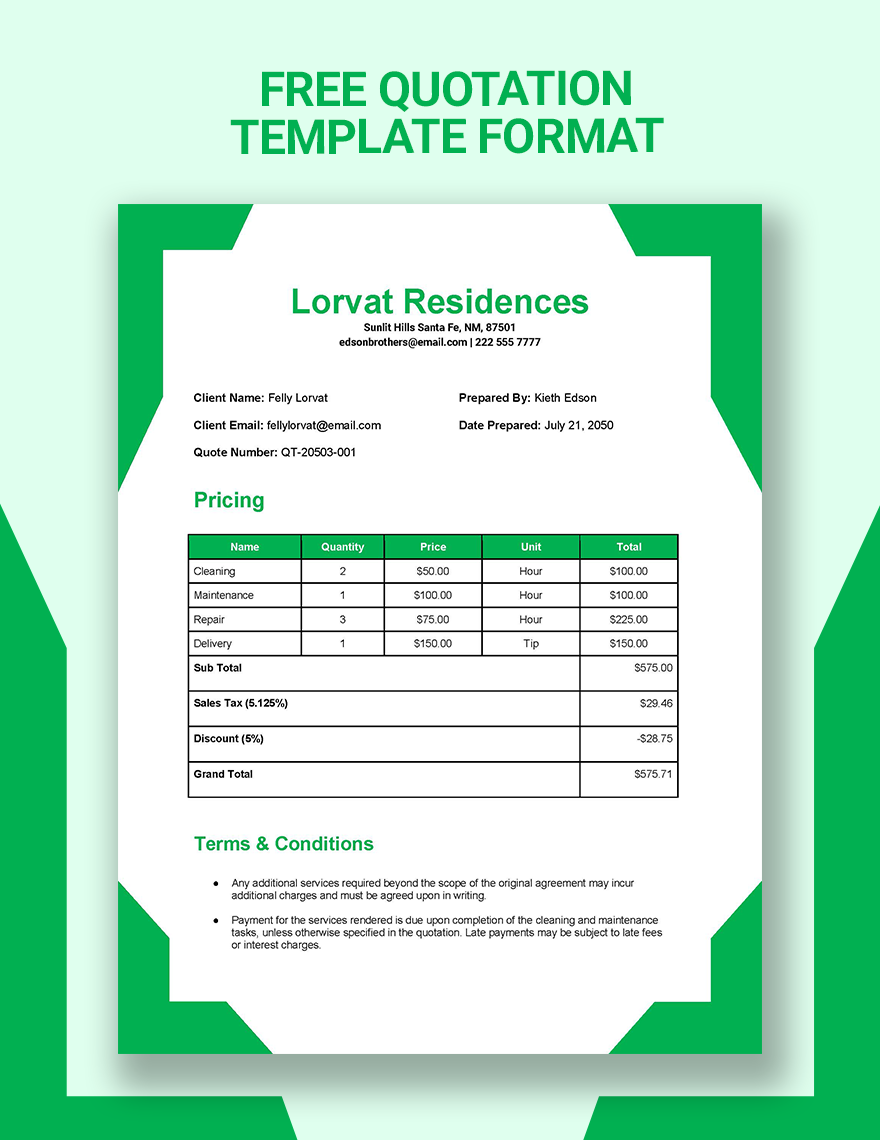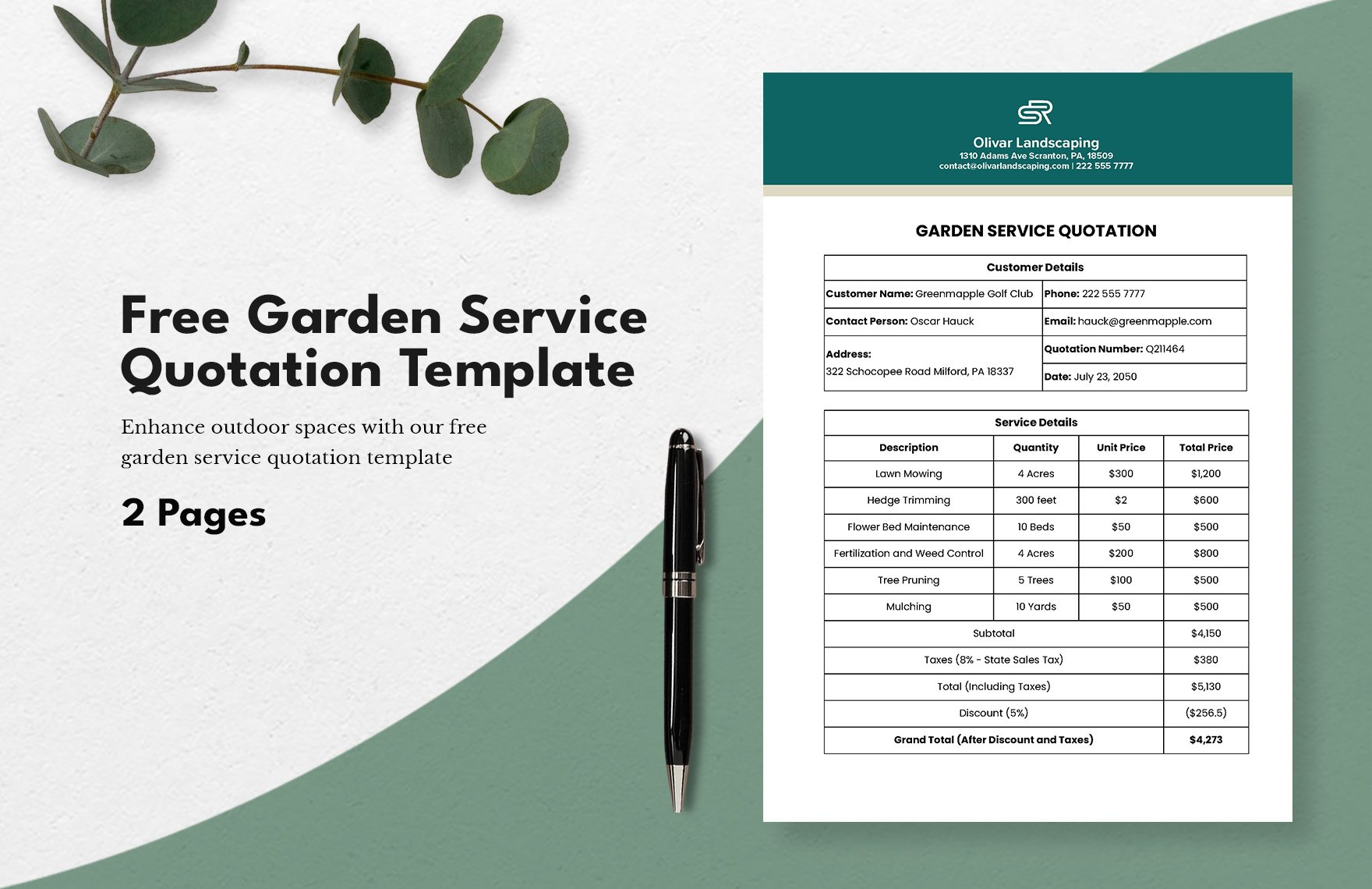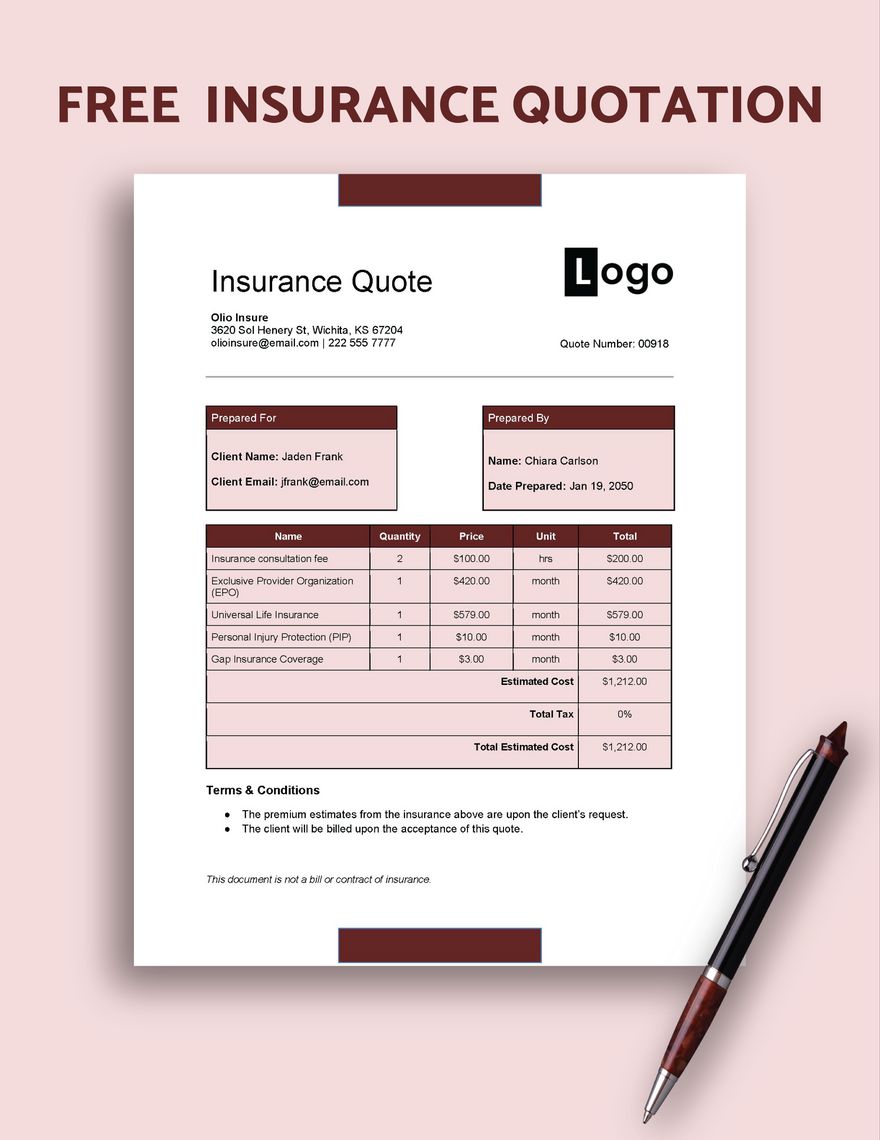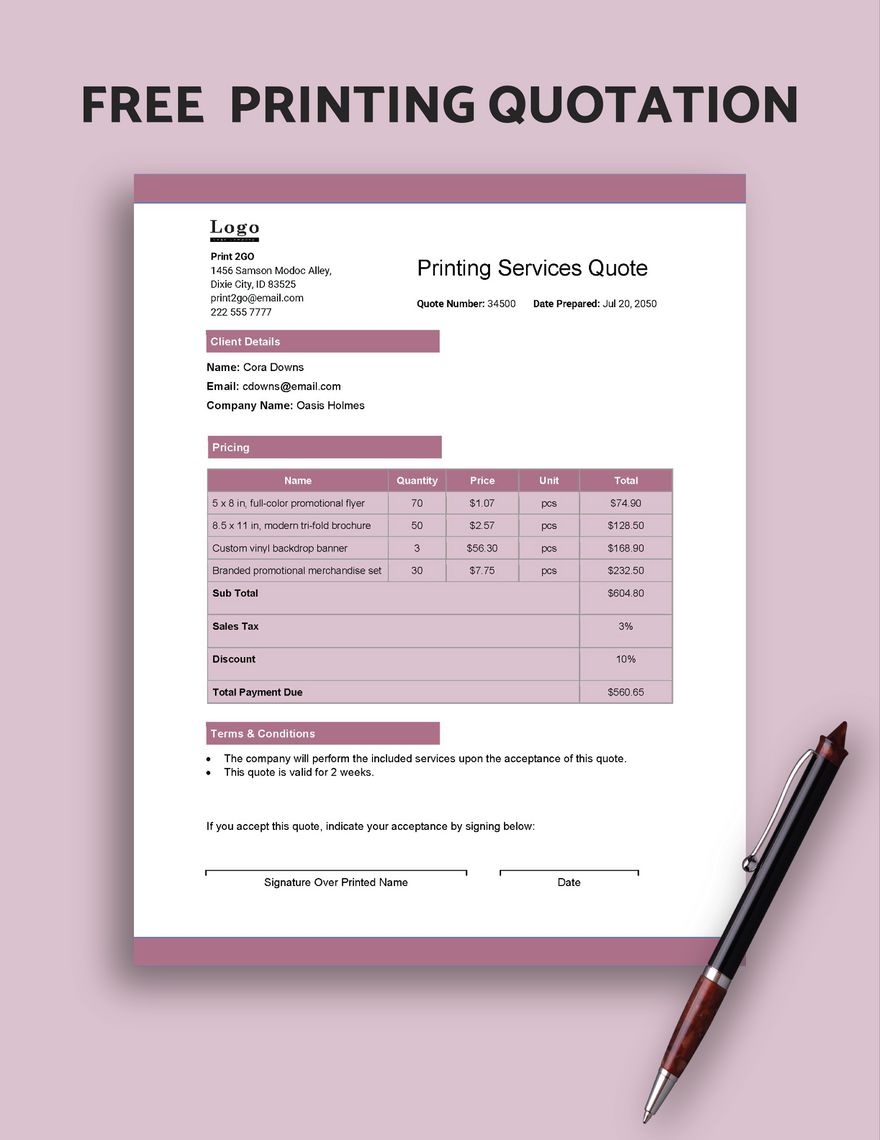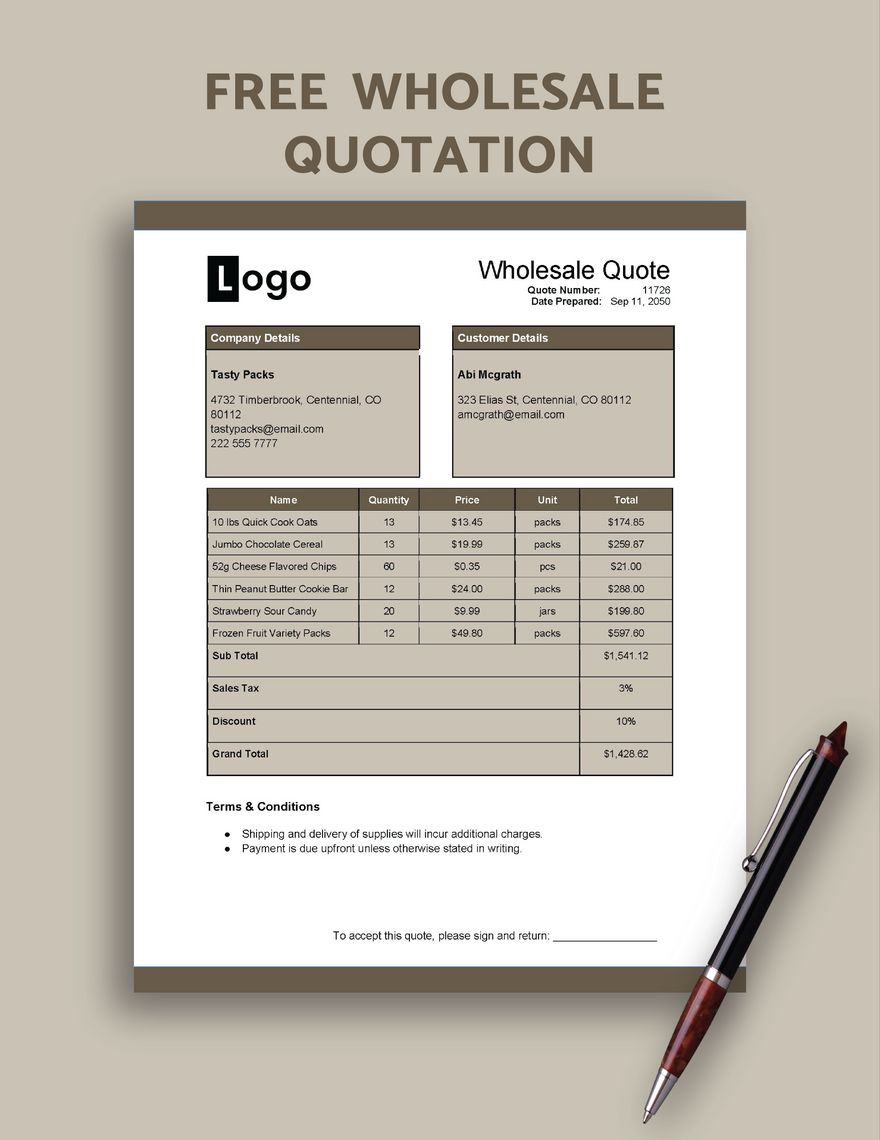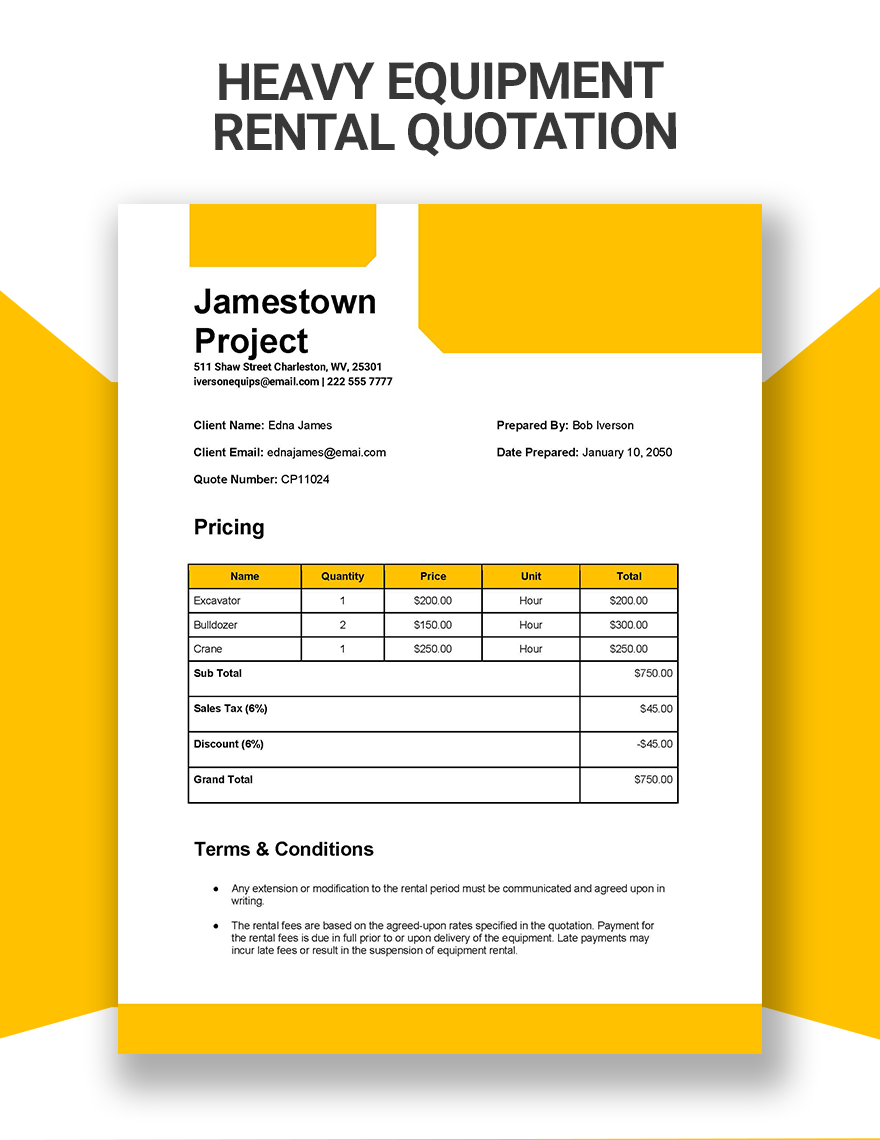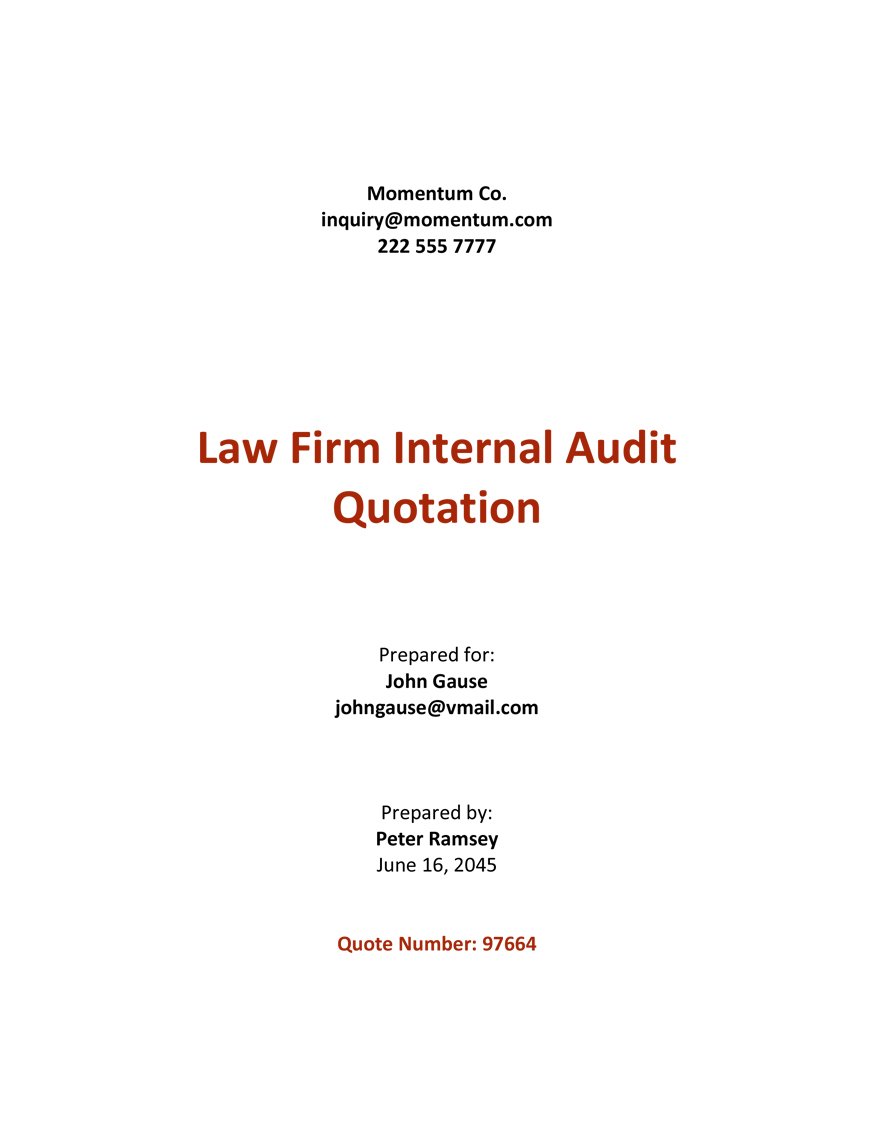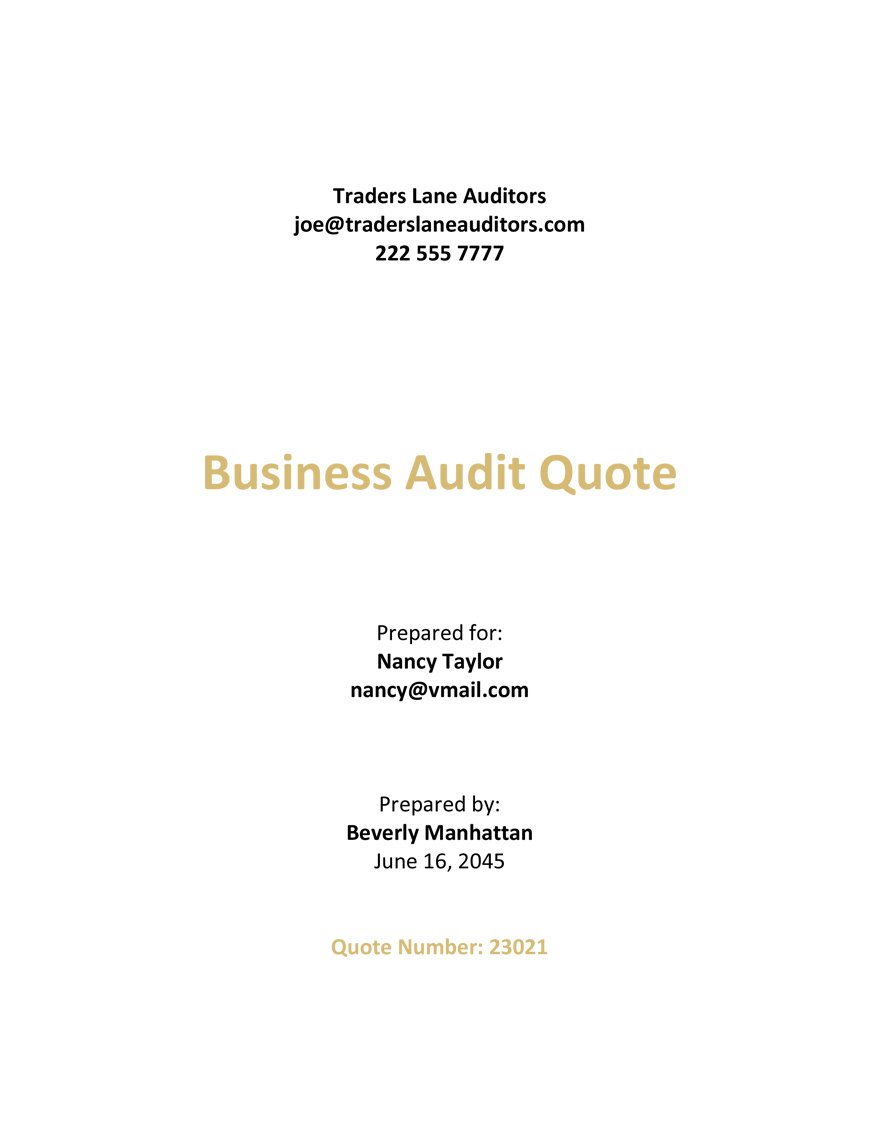Auditing work is essential to a business’s accounting and financial matters. So, if you offer such services yourself, download our Audit Quotation Templates for answering fee inquiries. With the help of our easily editable materials, you can get your pricing documents ready in no time. And our samples come in various file formats to accommodate different applications (such as Google Docs and Microsoft Excel). Hurry and download today to streamline client interactions for your audit firm!
How to Make an Audit Quotation
Companies use quotations to present the latest prices for their products, services, and so on. Not only do these documents entertain fee requests from clients, but they also work in providing pricing proposals (as Investopedia points out in an article). So, for your auditing business, incorporating quotations is necessary for your service operations.
Are you wondering how to compose a good-looking yet functional quotation document? Then go ahead and read our tips just below.
1. Prepare Your Audit Quotation’s Size
Your audit quotation is a formal business document, requiring a certain degree of presentation. For its size, use either A4 or US letter format, which depends on which your local region uses more commonly. Additionally, apply 1-inch margins along the borders to keep the contents uniform.
2. Use Grid Tables in Your Audit Quotation
An auditor quotation’s primary information comprises of things like item descriptions, quantities, subtotals, etc. To house these details in a neat and organized manner, you need to implement one or two grid tables. Remember to reserve the top rows of these tables as header labels.
3. Give Your Audit Quotation Document a Cover Page
To give your quotation an extra bit of professionalism, put together a simple yet informative cover page. From the top to bottom of this page, write down the company name, contact details, quotation title, composer information, client information, and quote ID number.
4. Spruce up Your Audit Quotation
In your quotation’s table(s), use colors for segregating the various cell sections. For your cover page, give the title and ID number their own unique font colors to make them stand out from the other text. Add your agency’s logo in one of the top corners of either the main page or cover page.
And there you have our tips for composing a professional audit quotation! Don’t forget about our Audit Quotation Templates for an even easier time with your document creation!