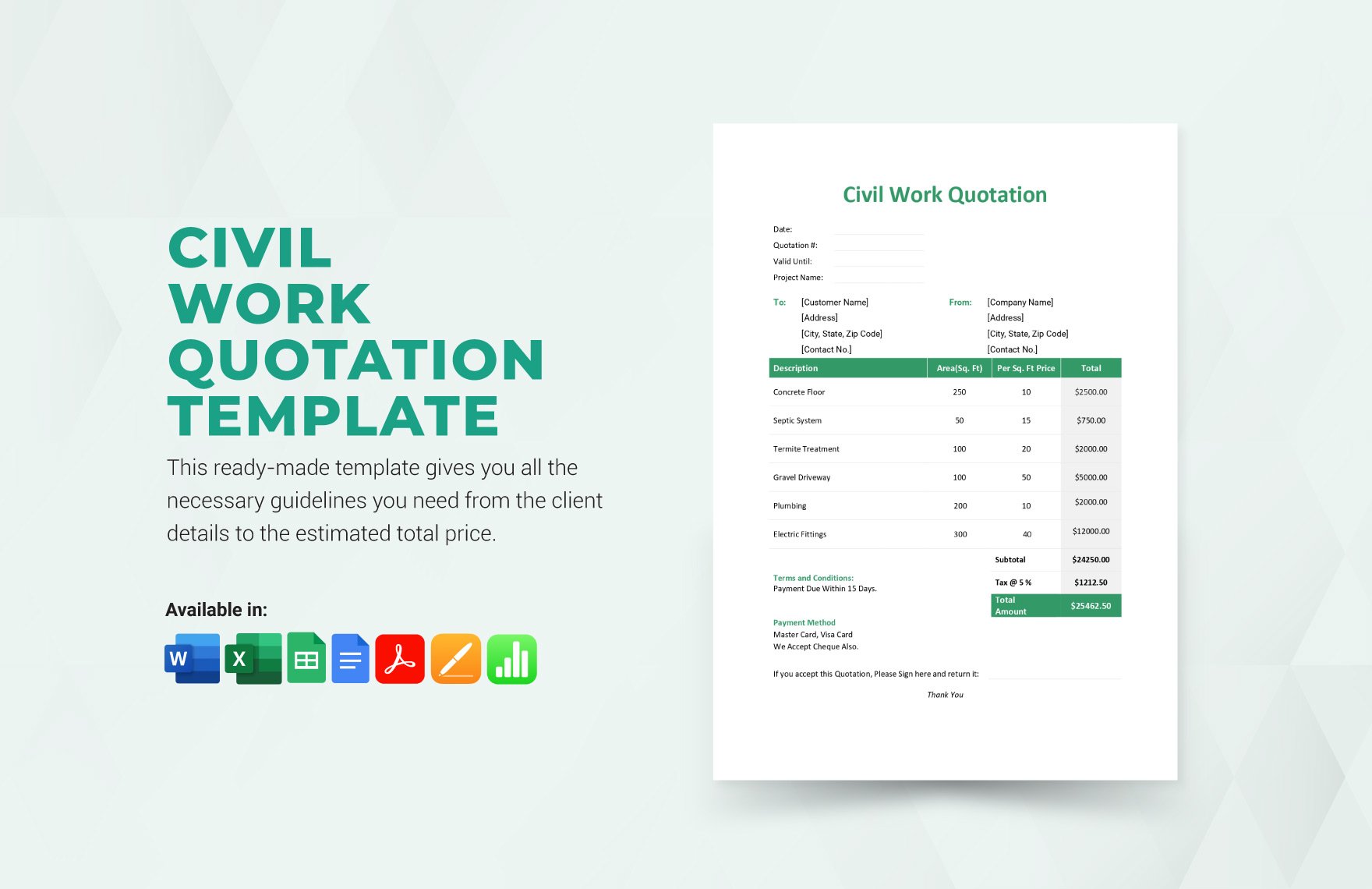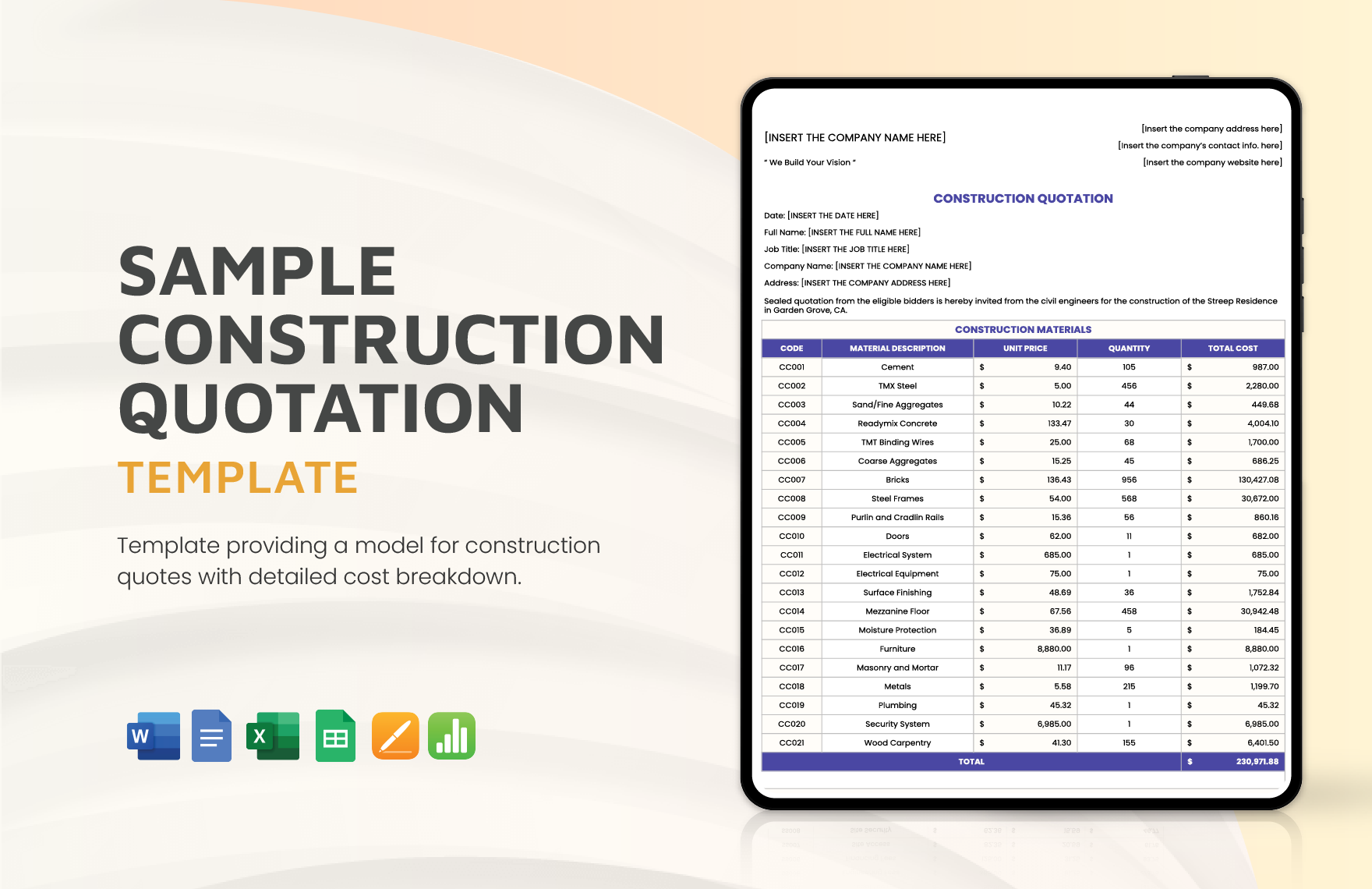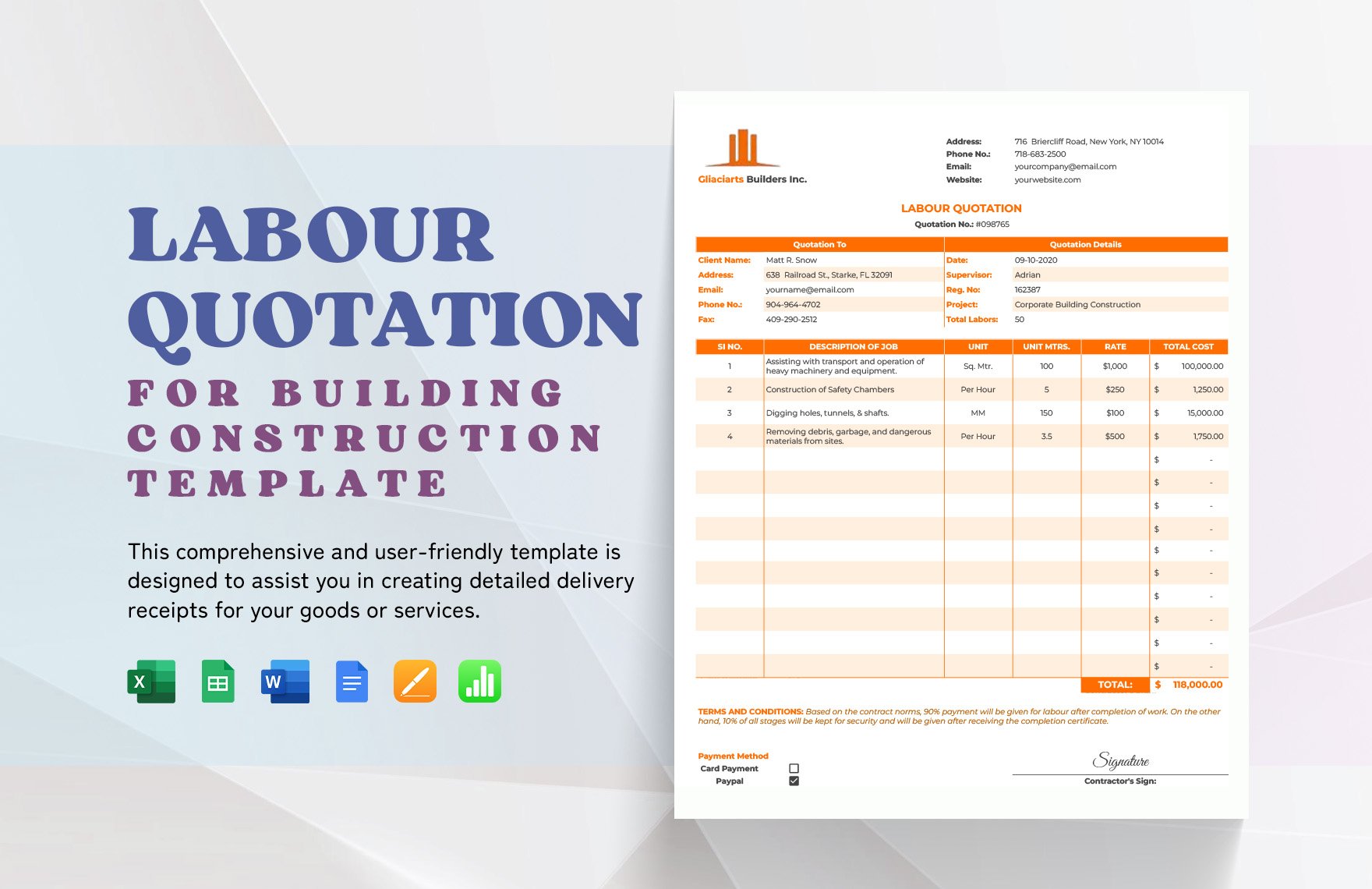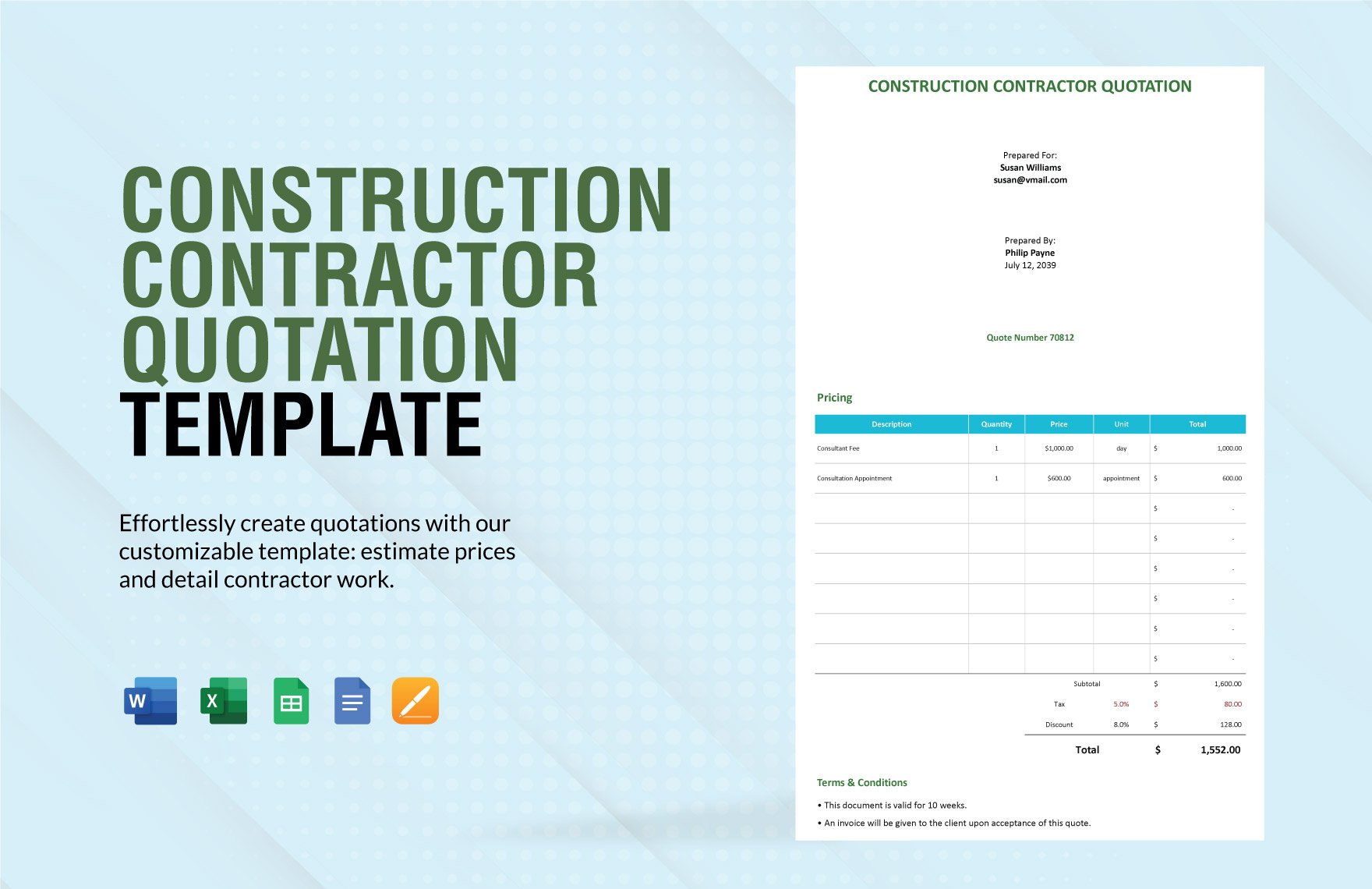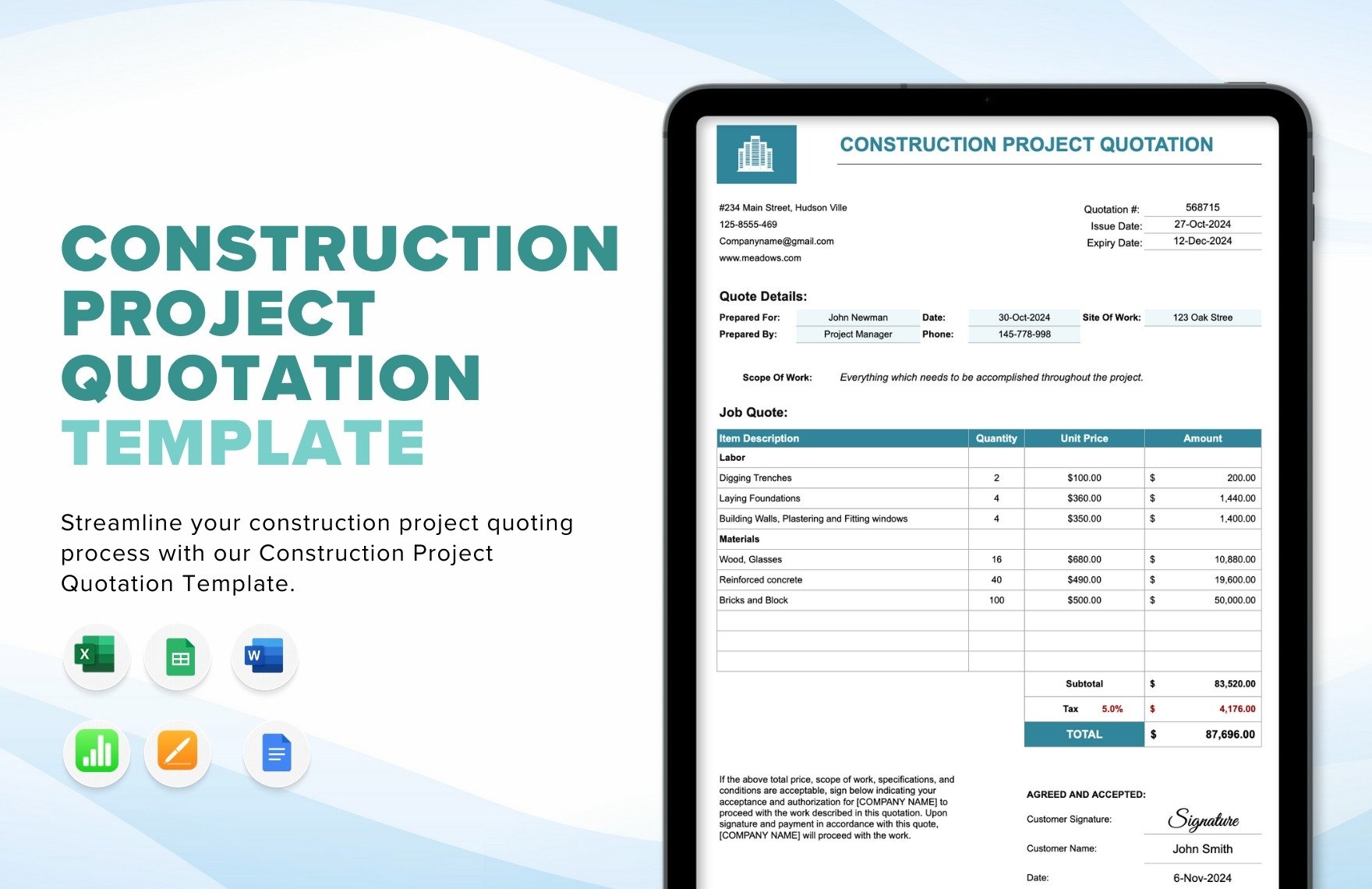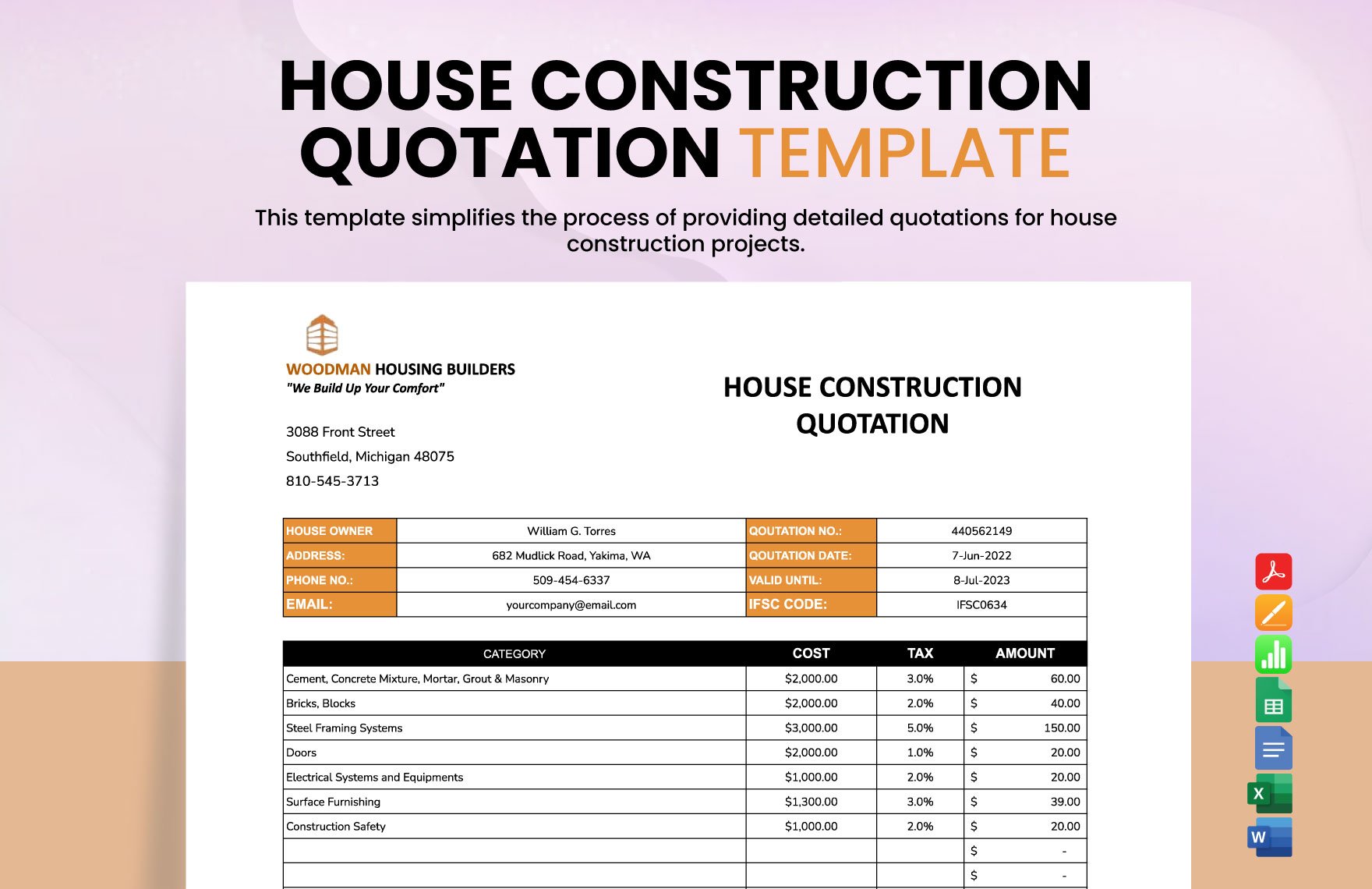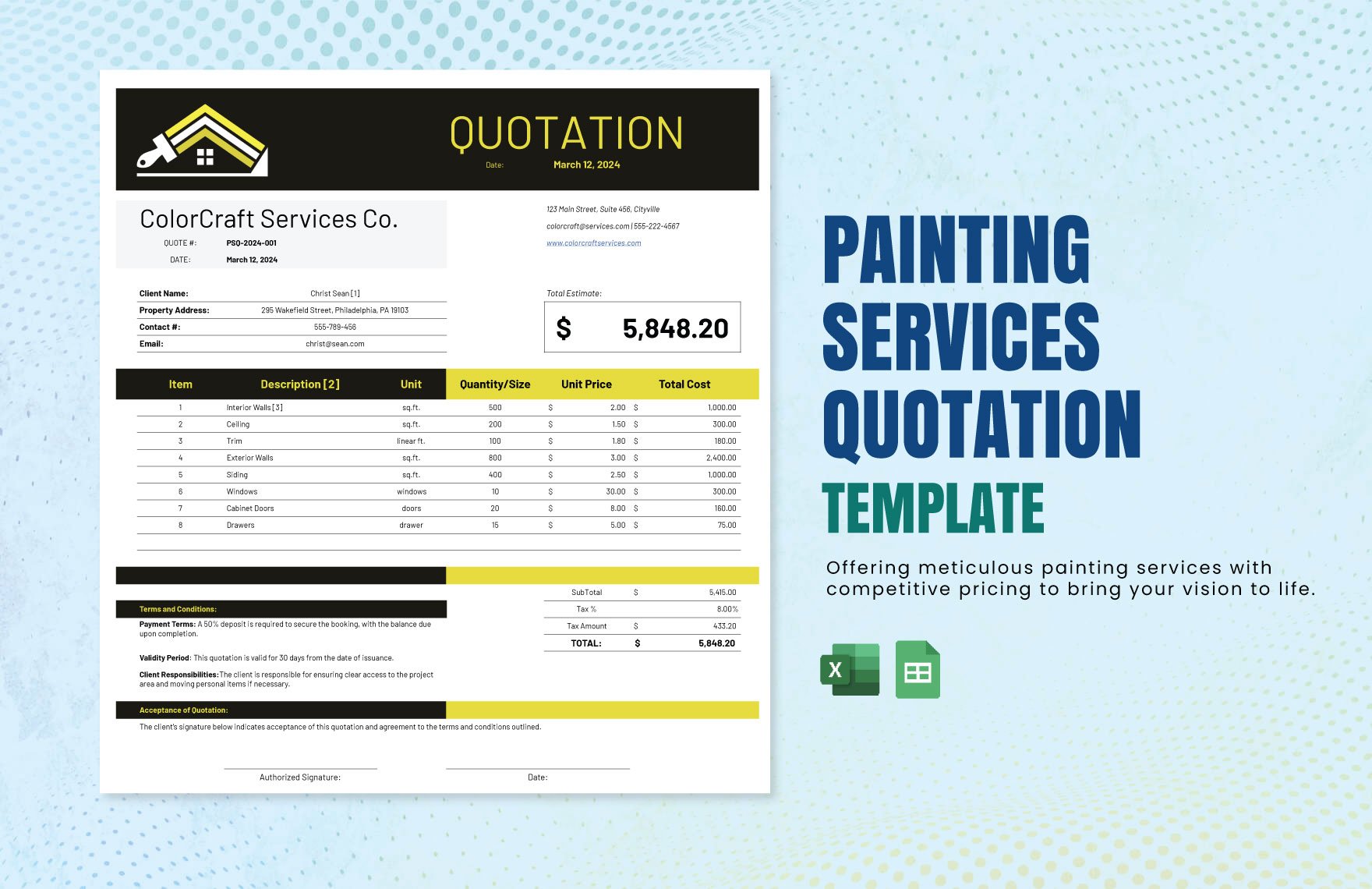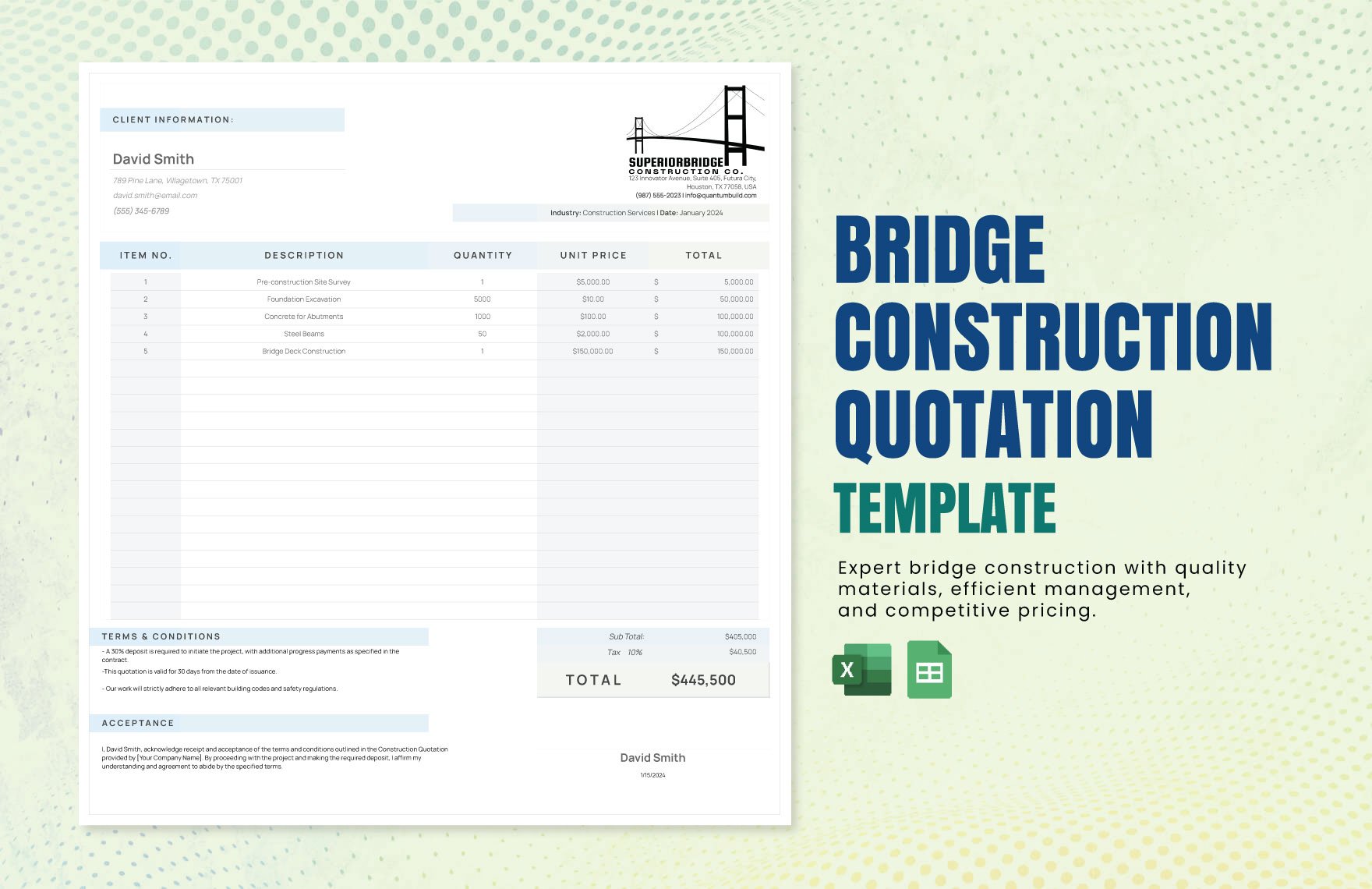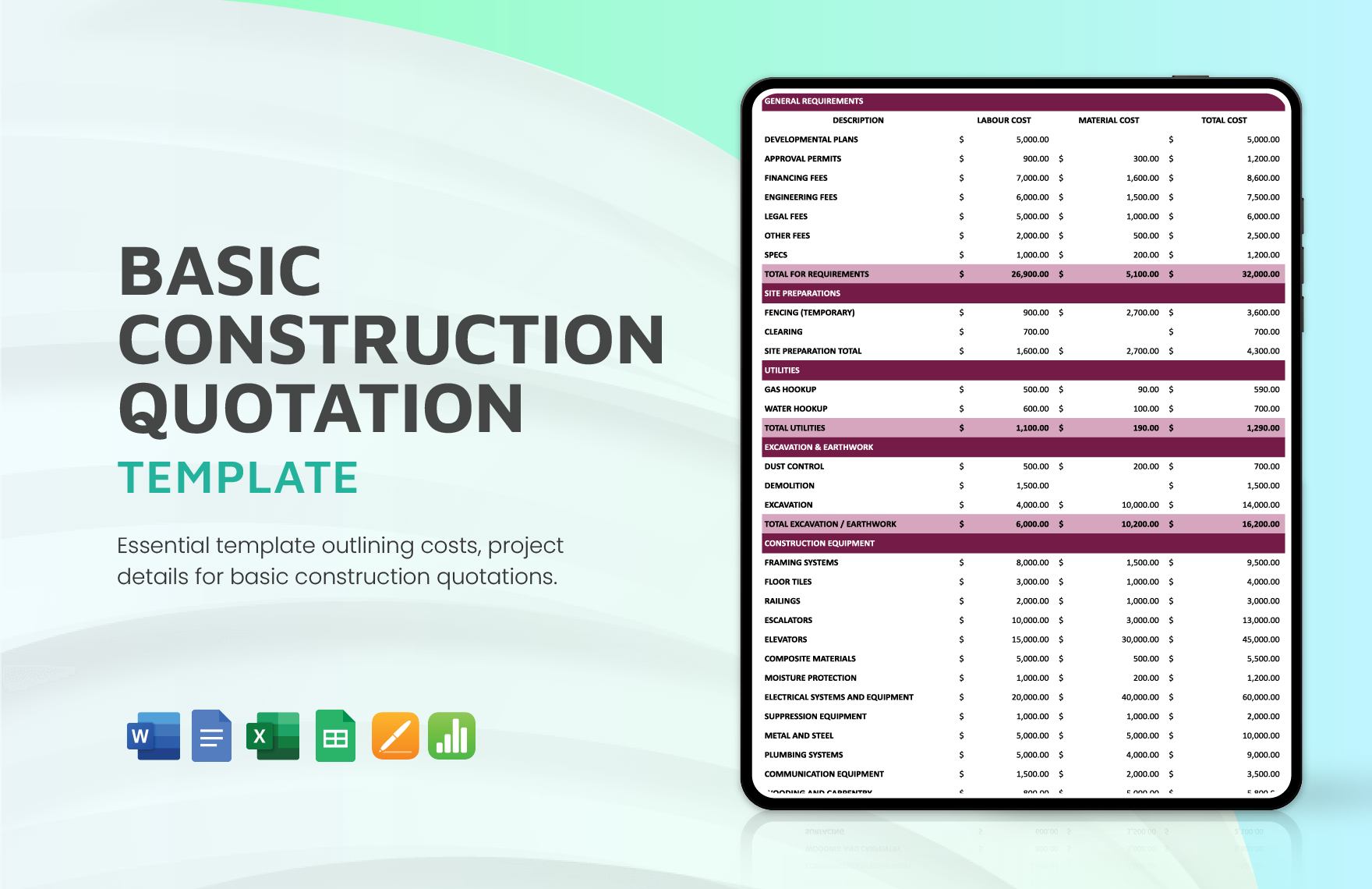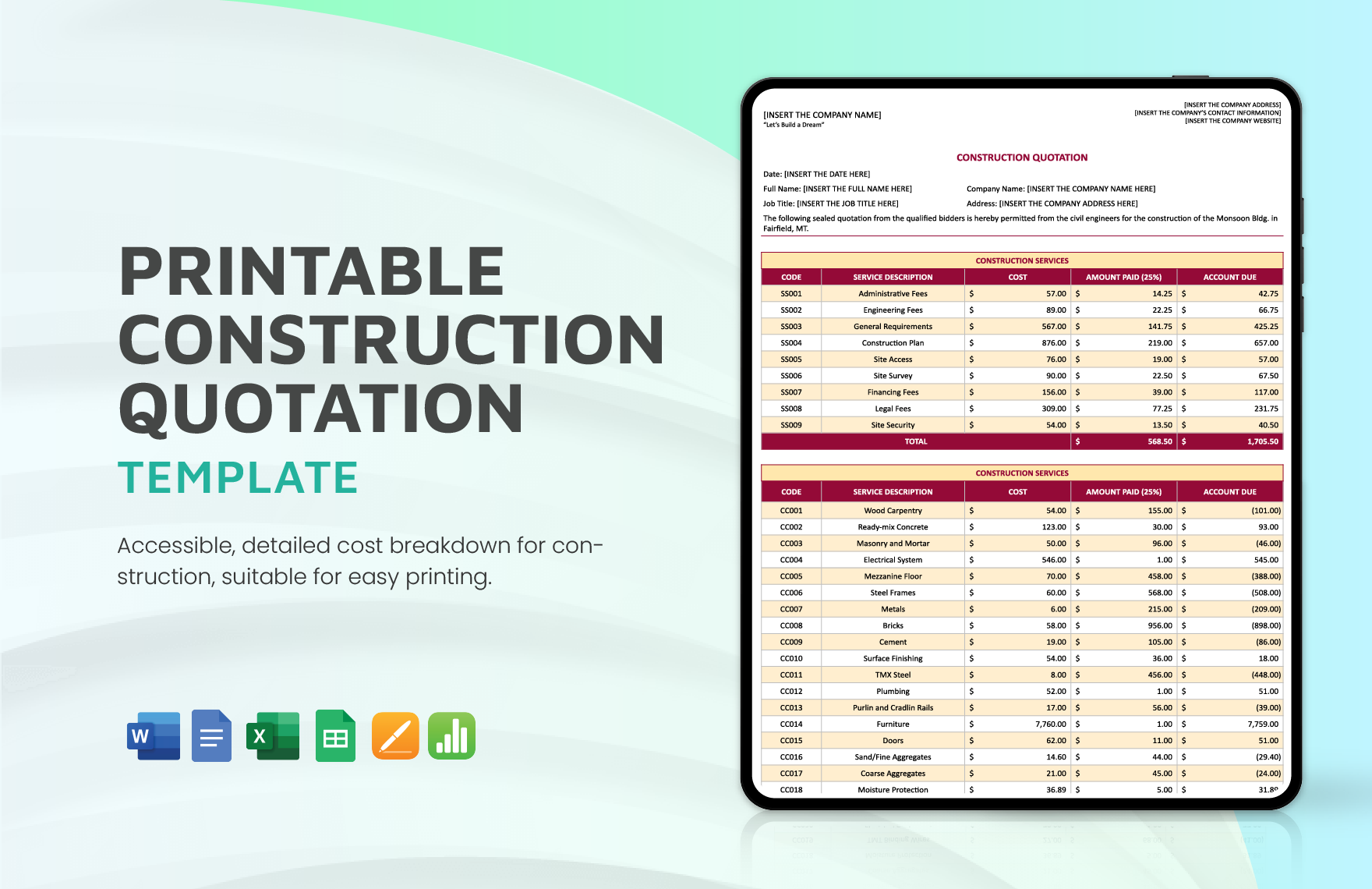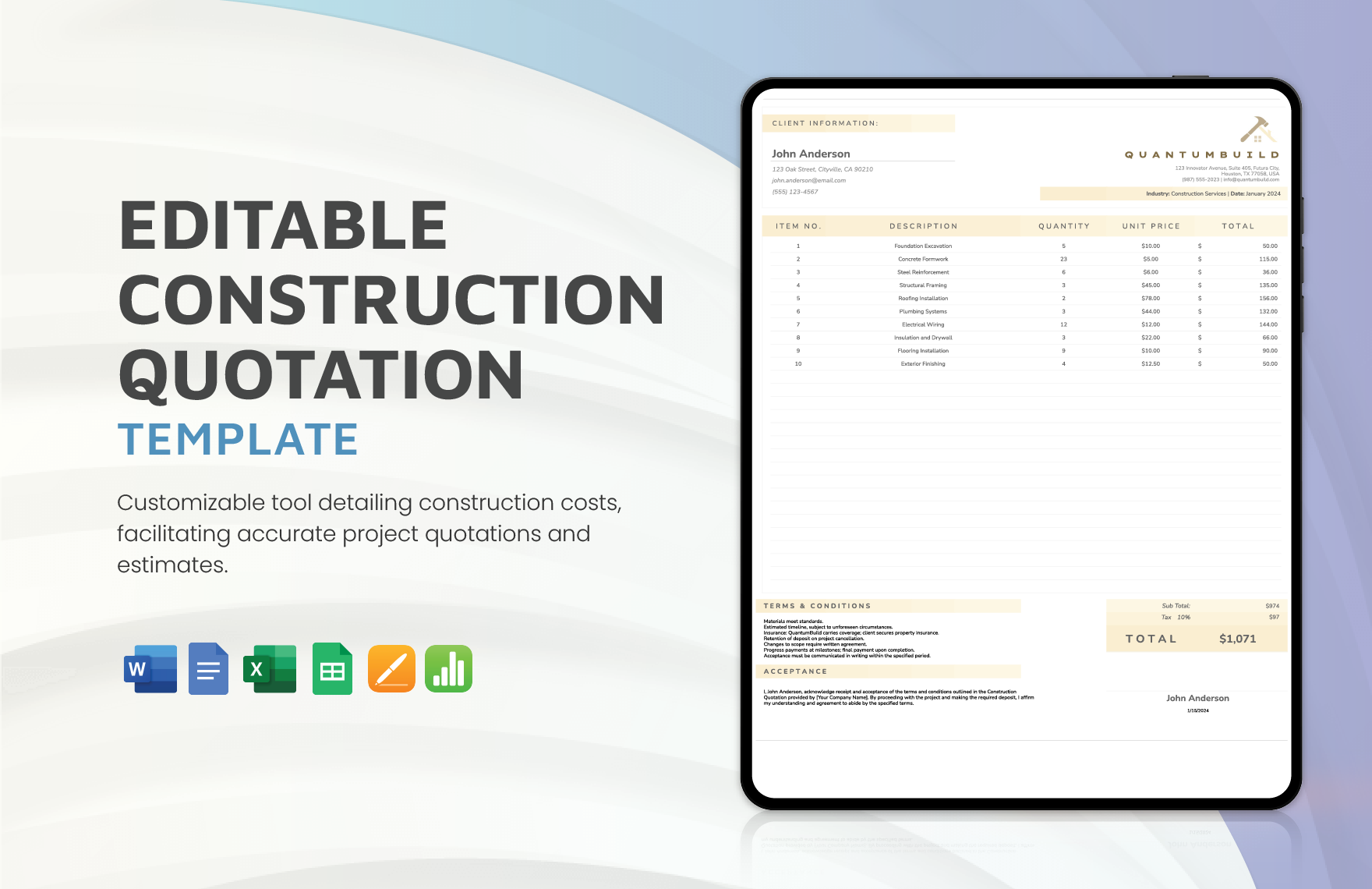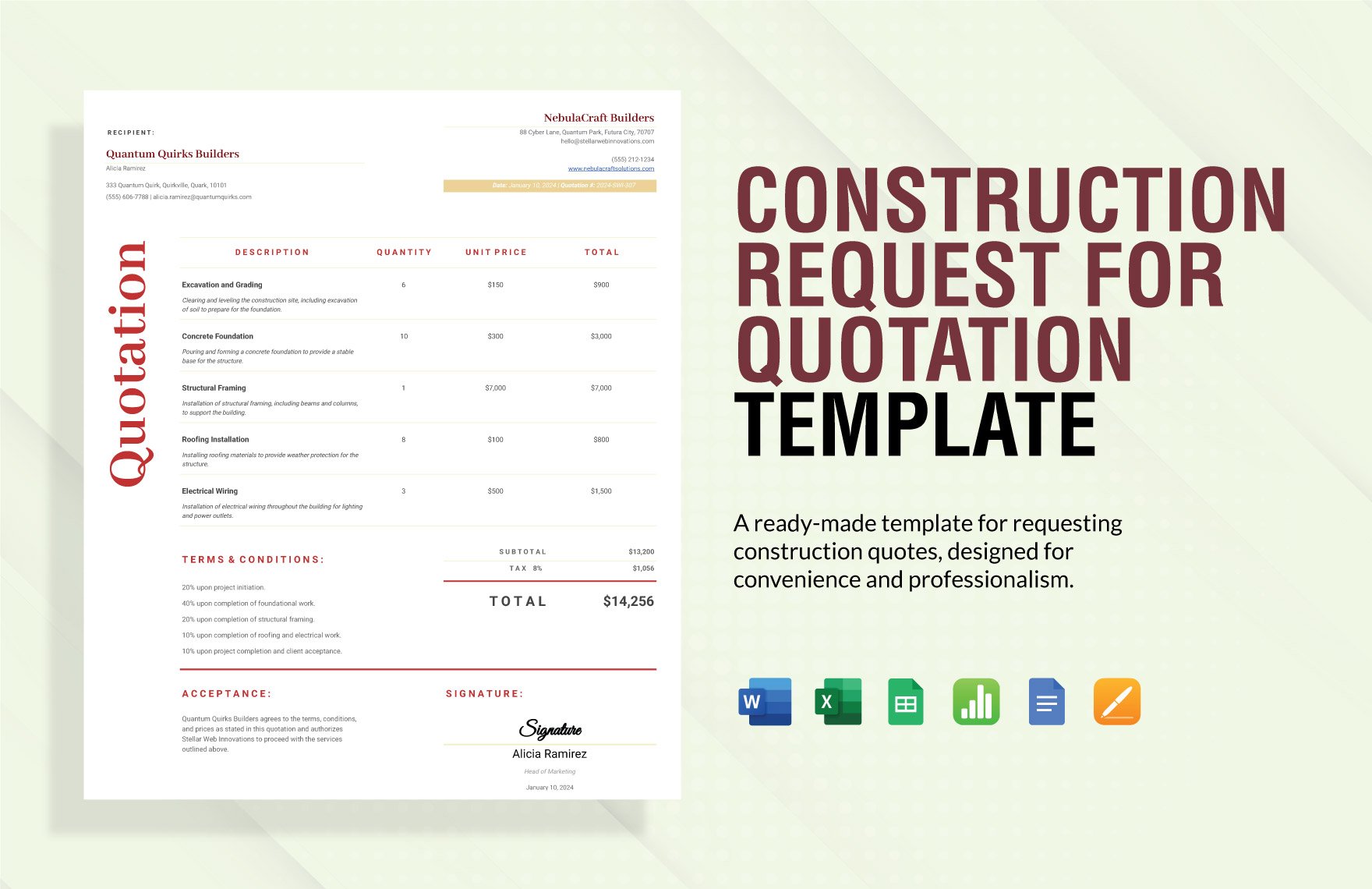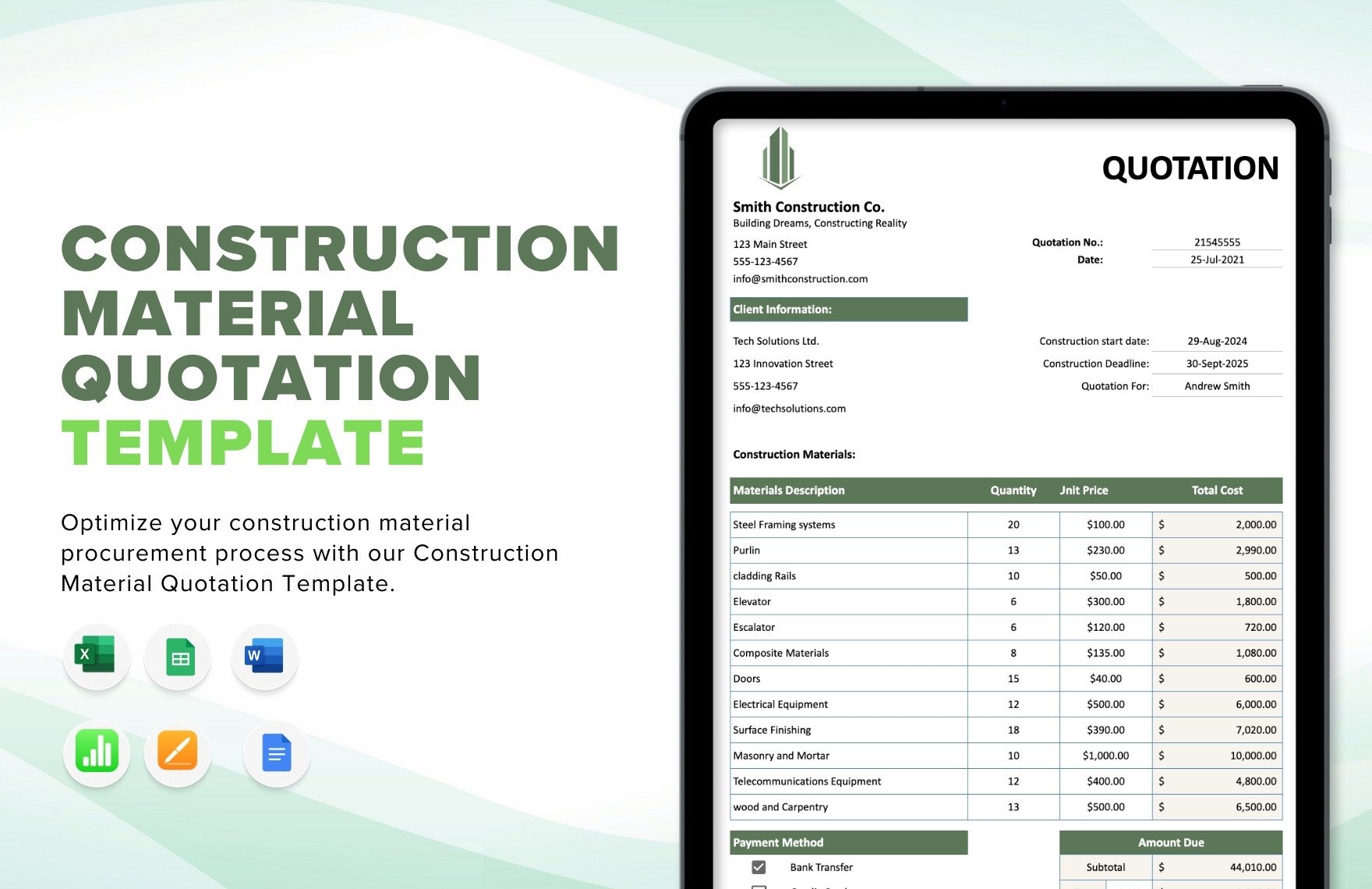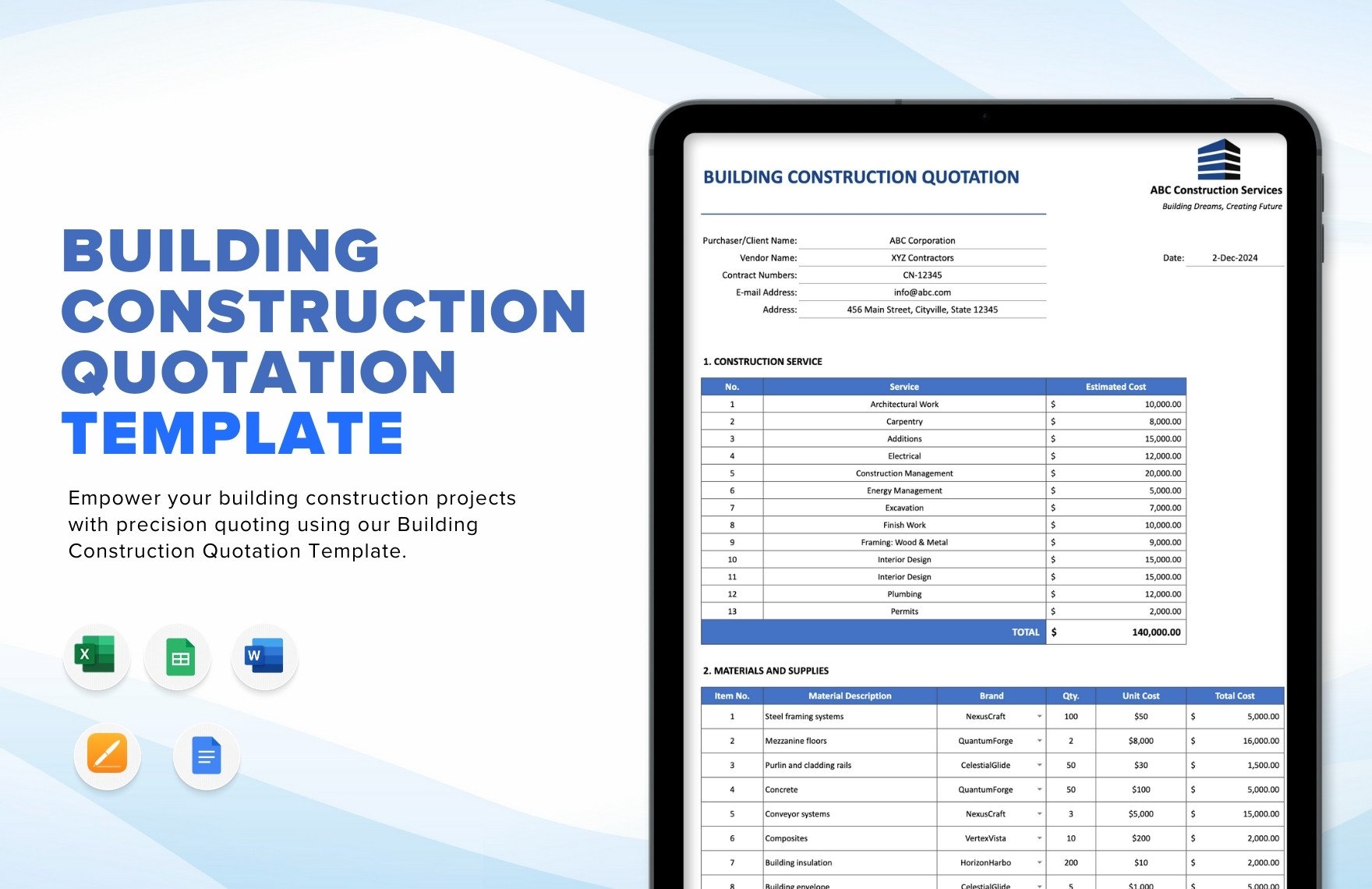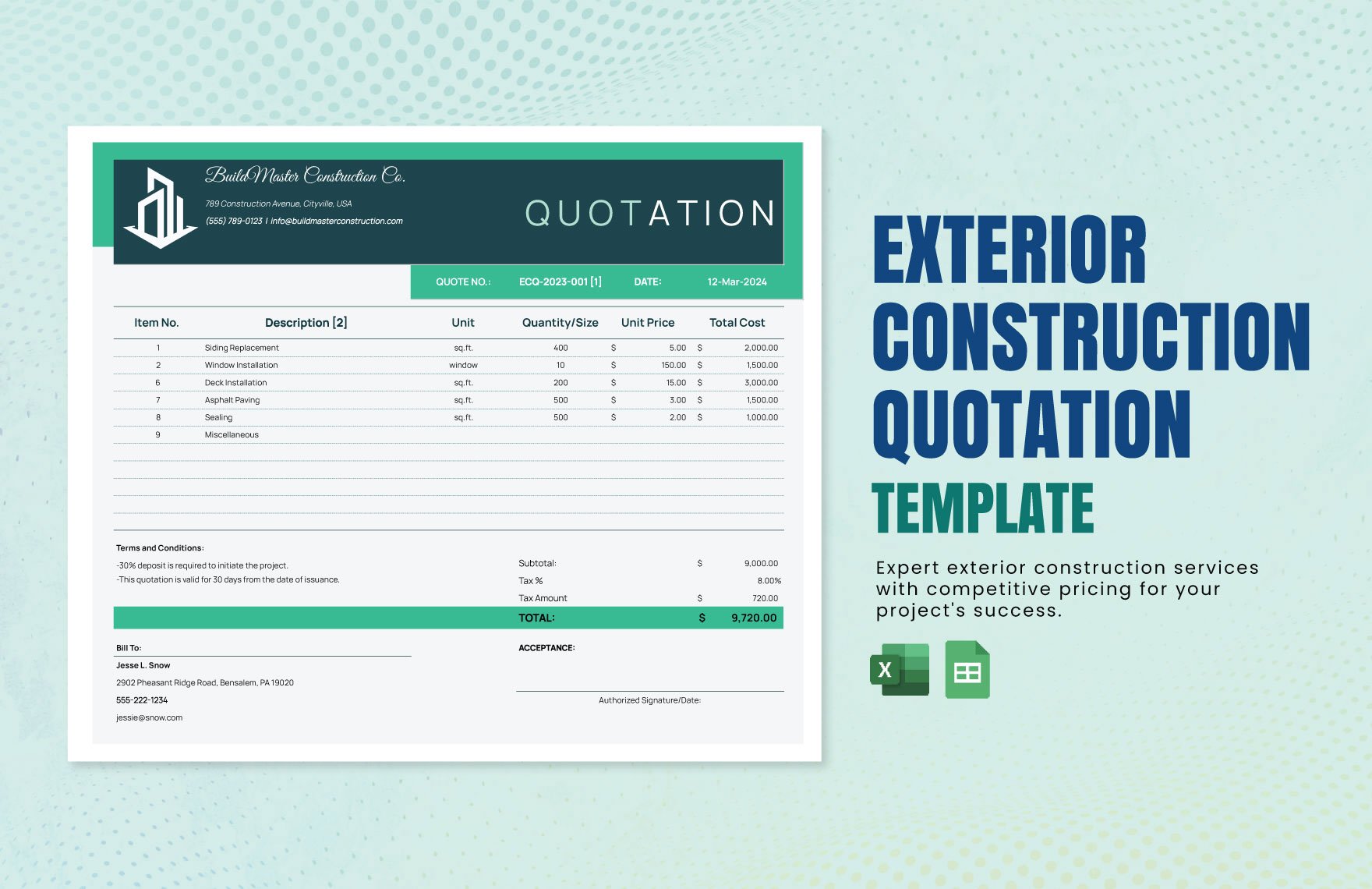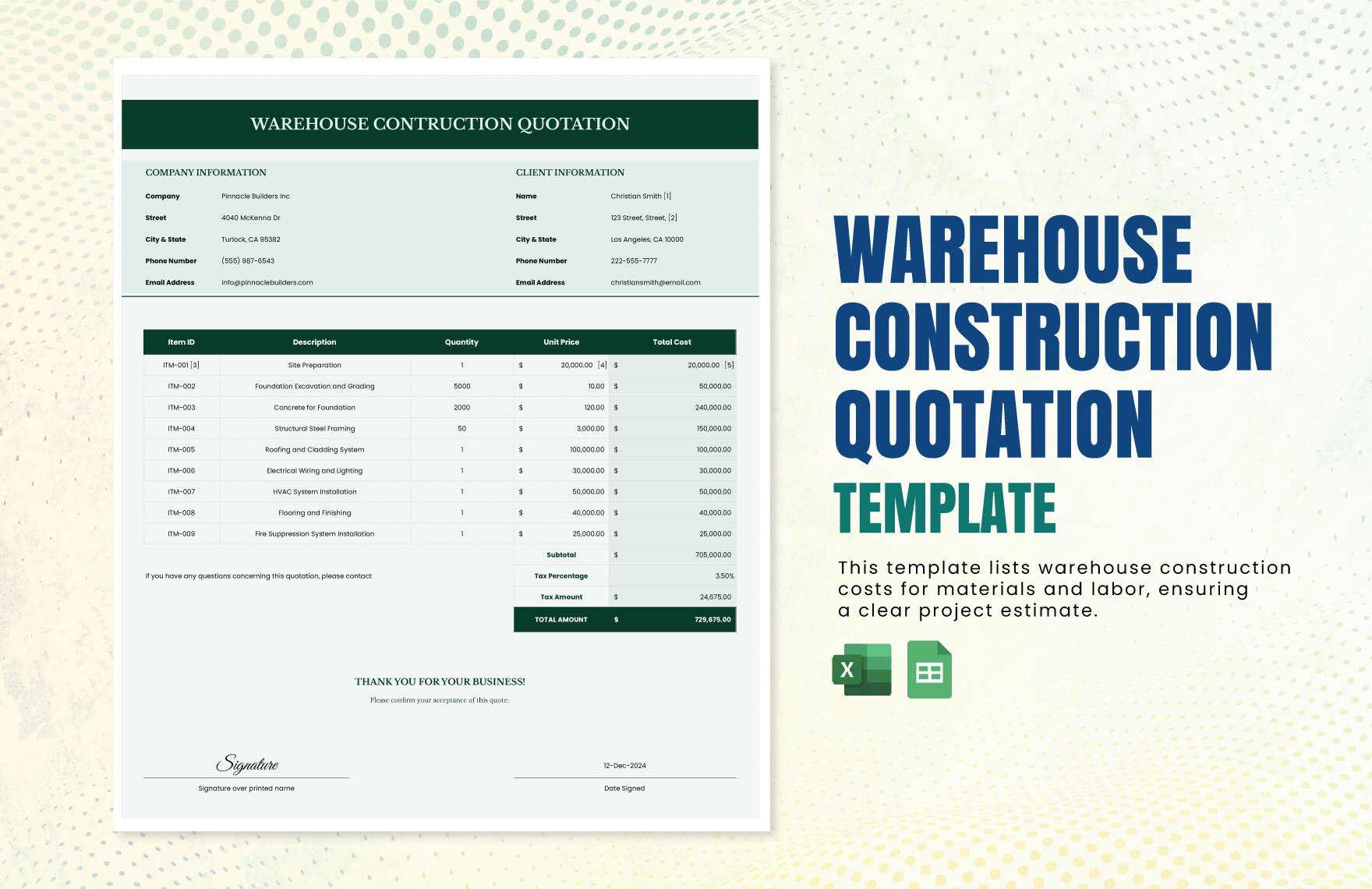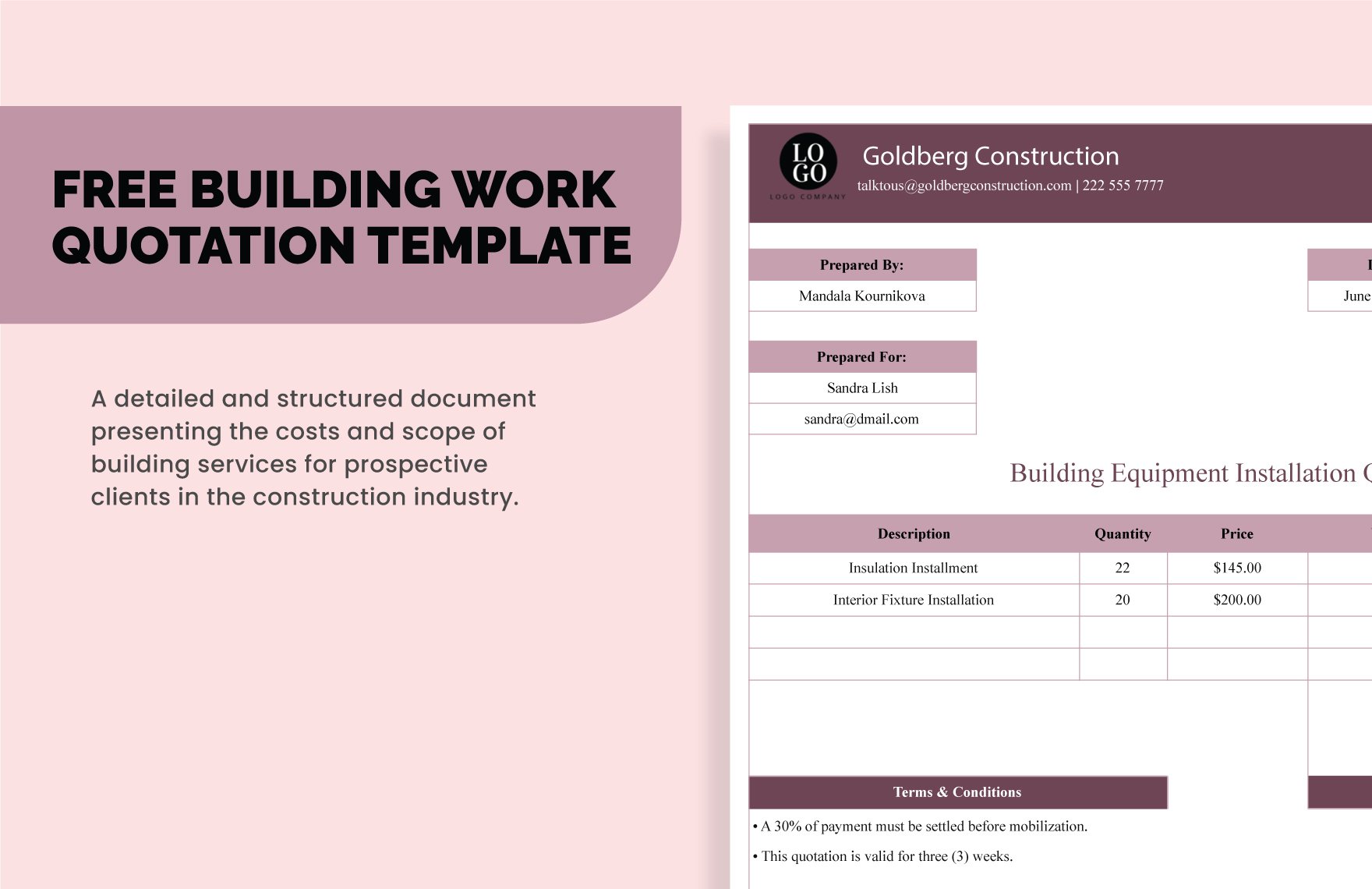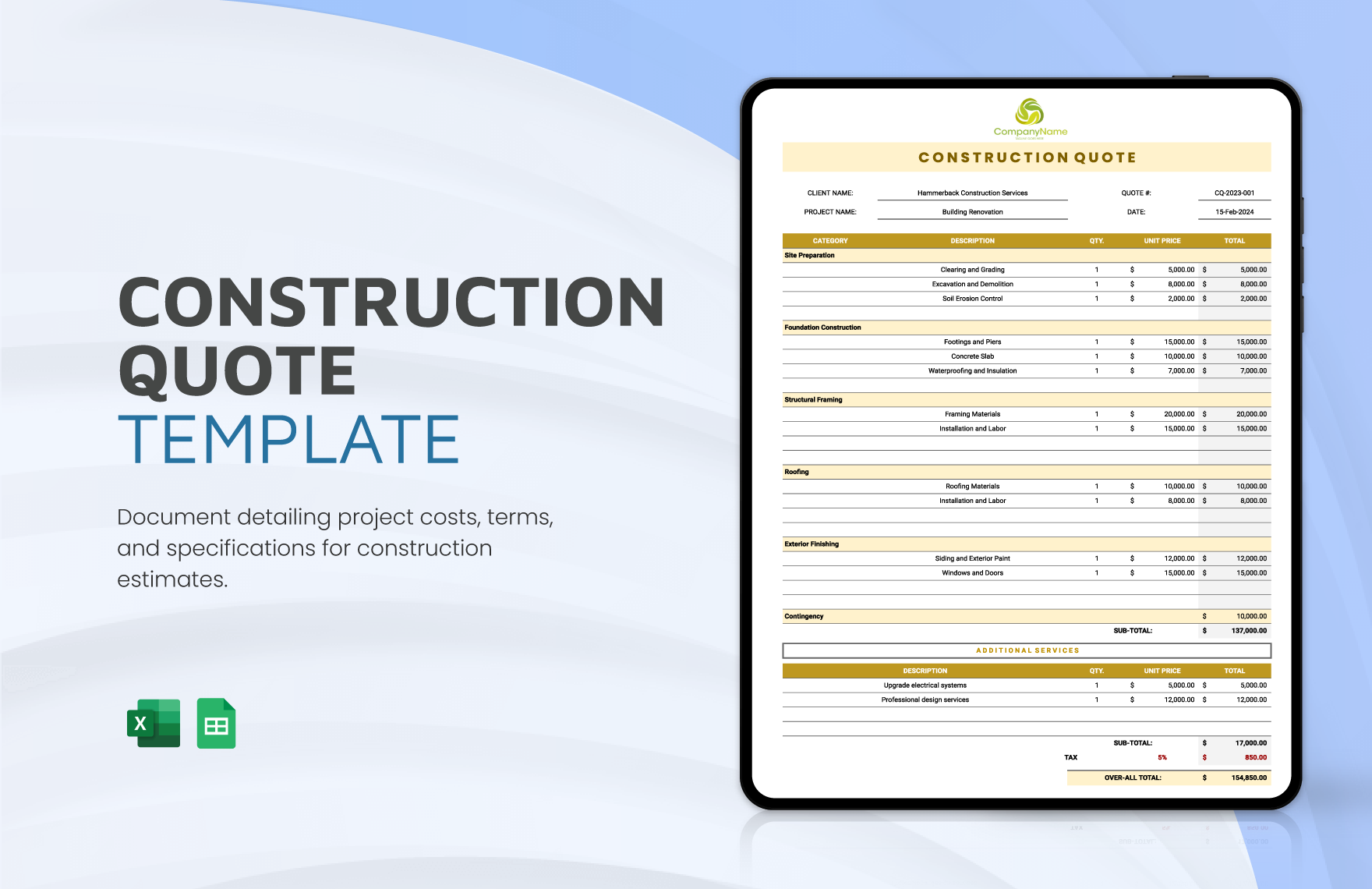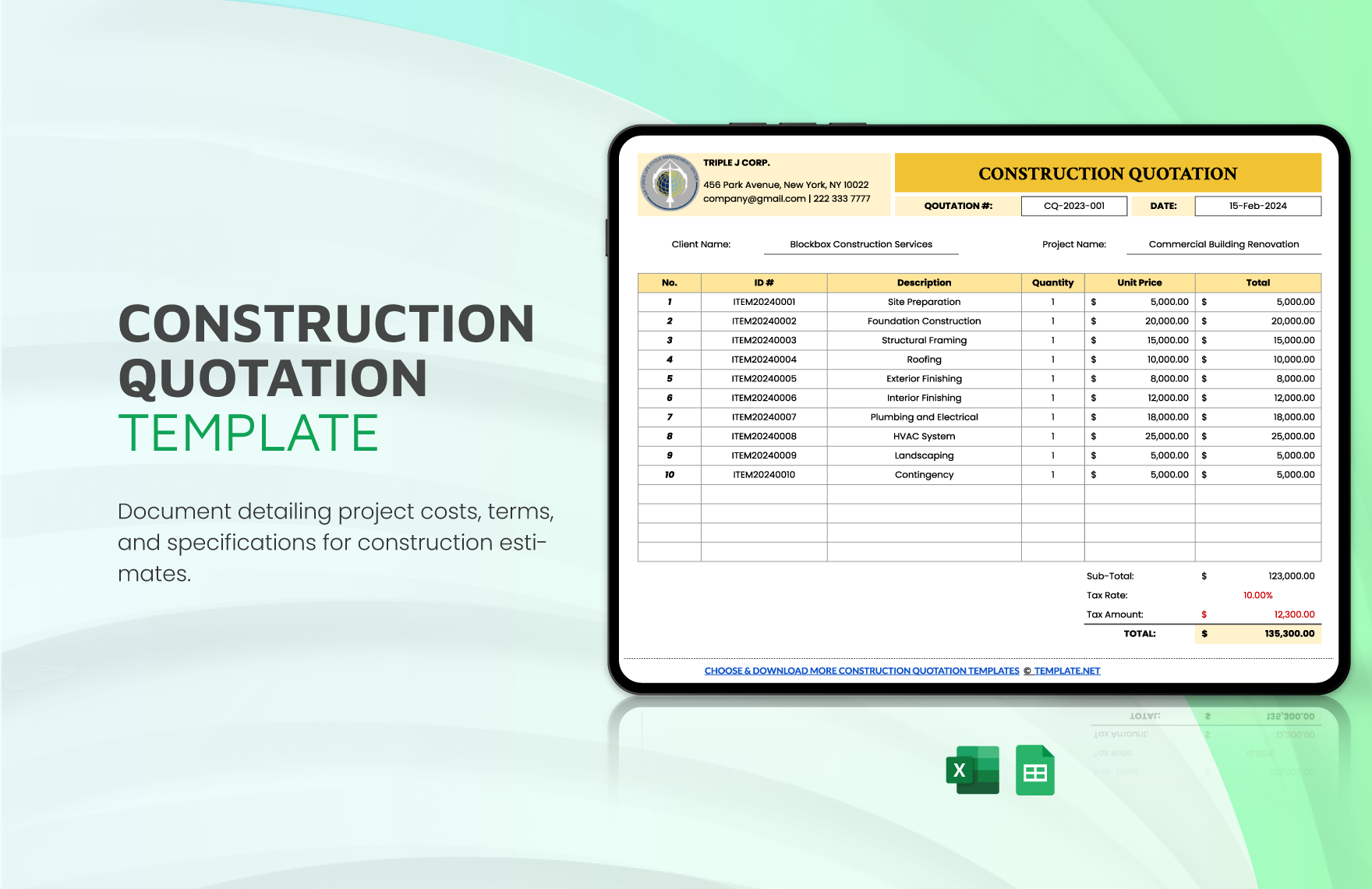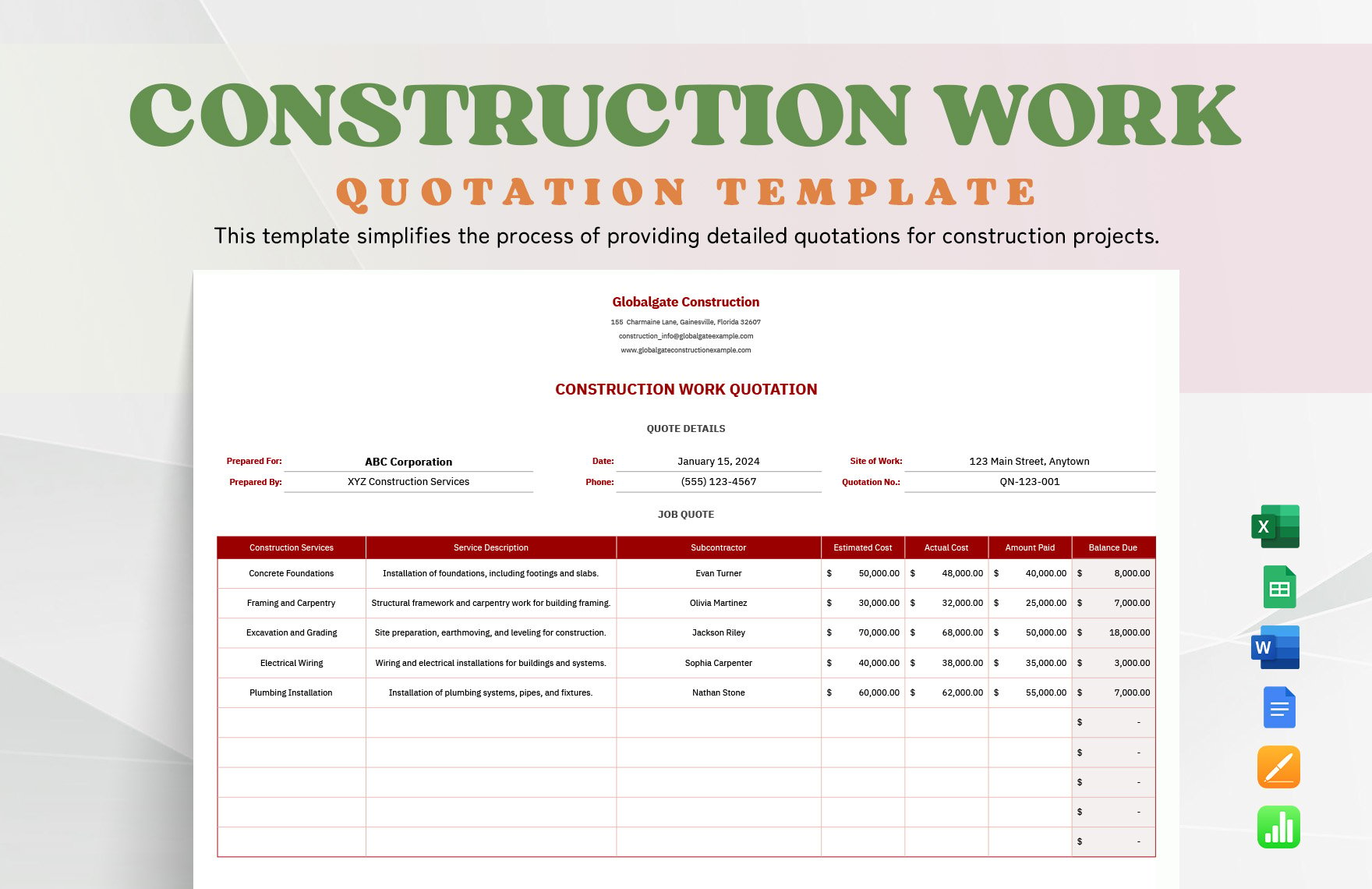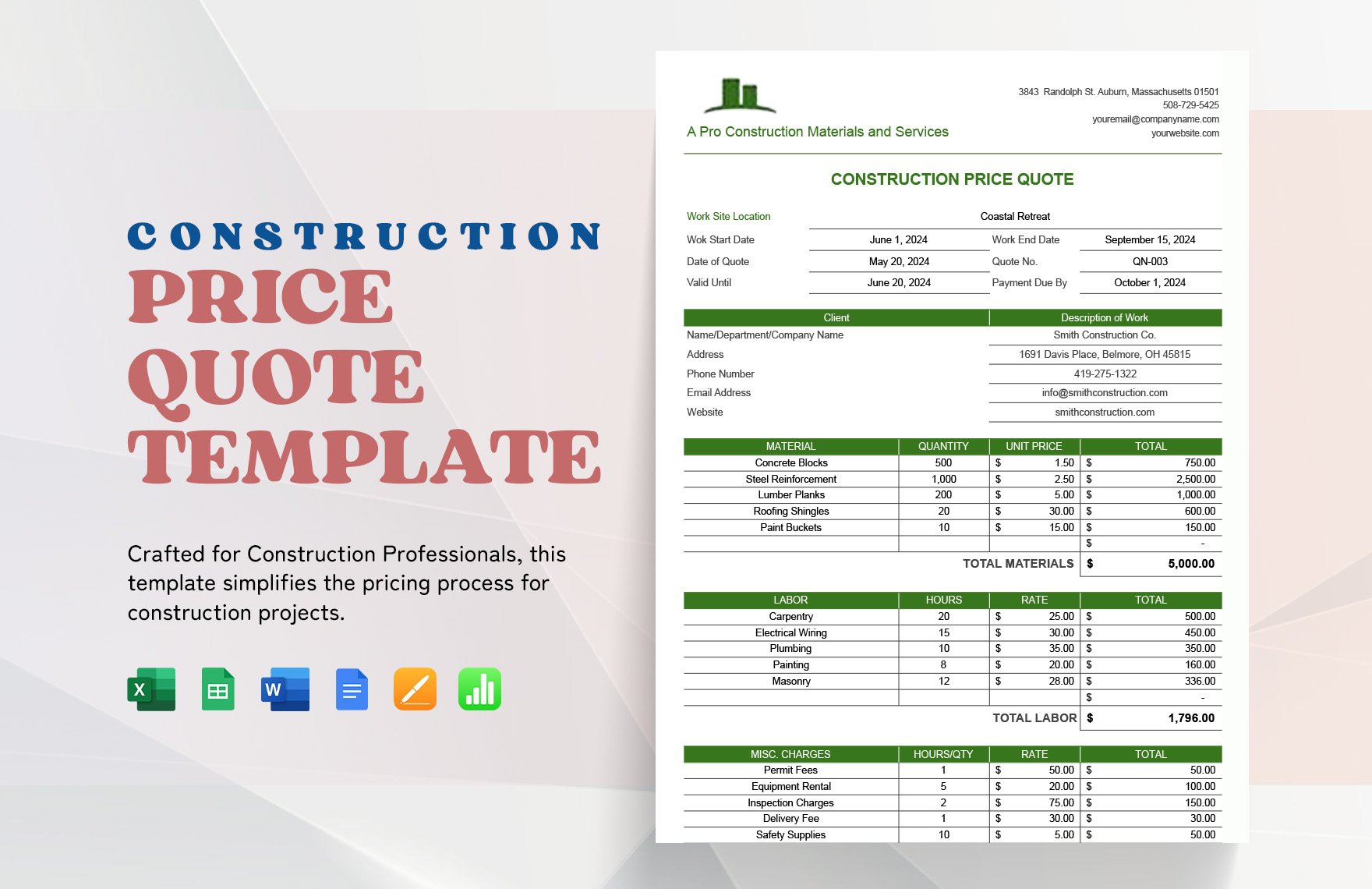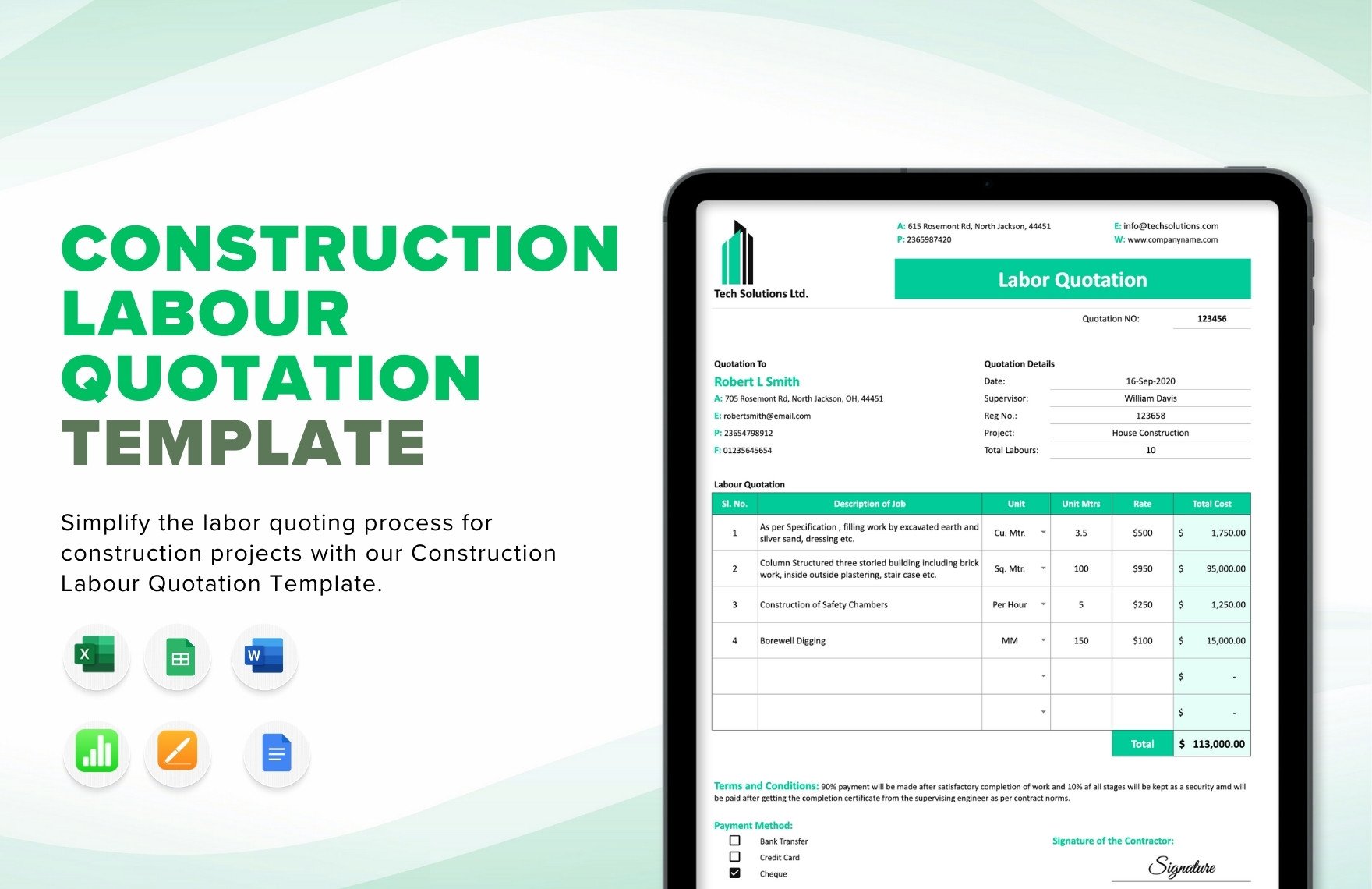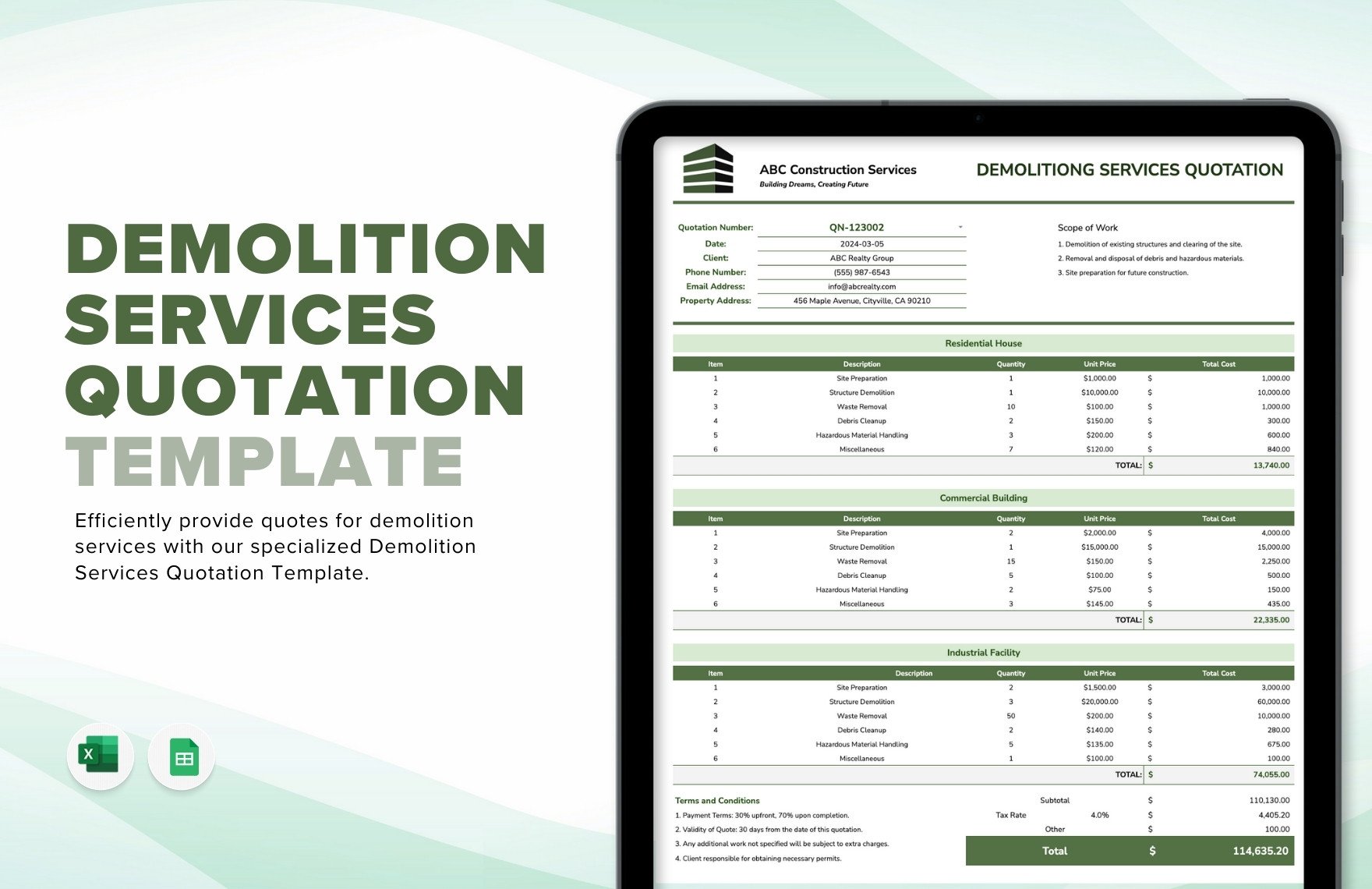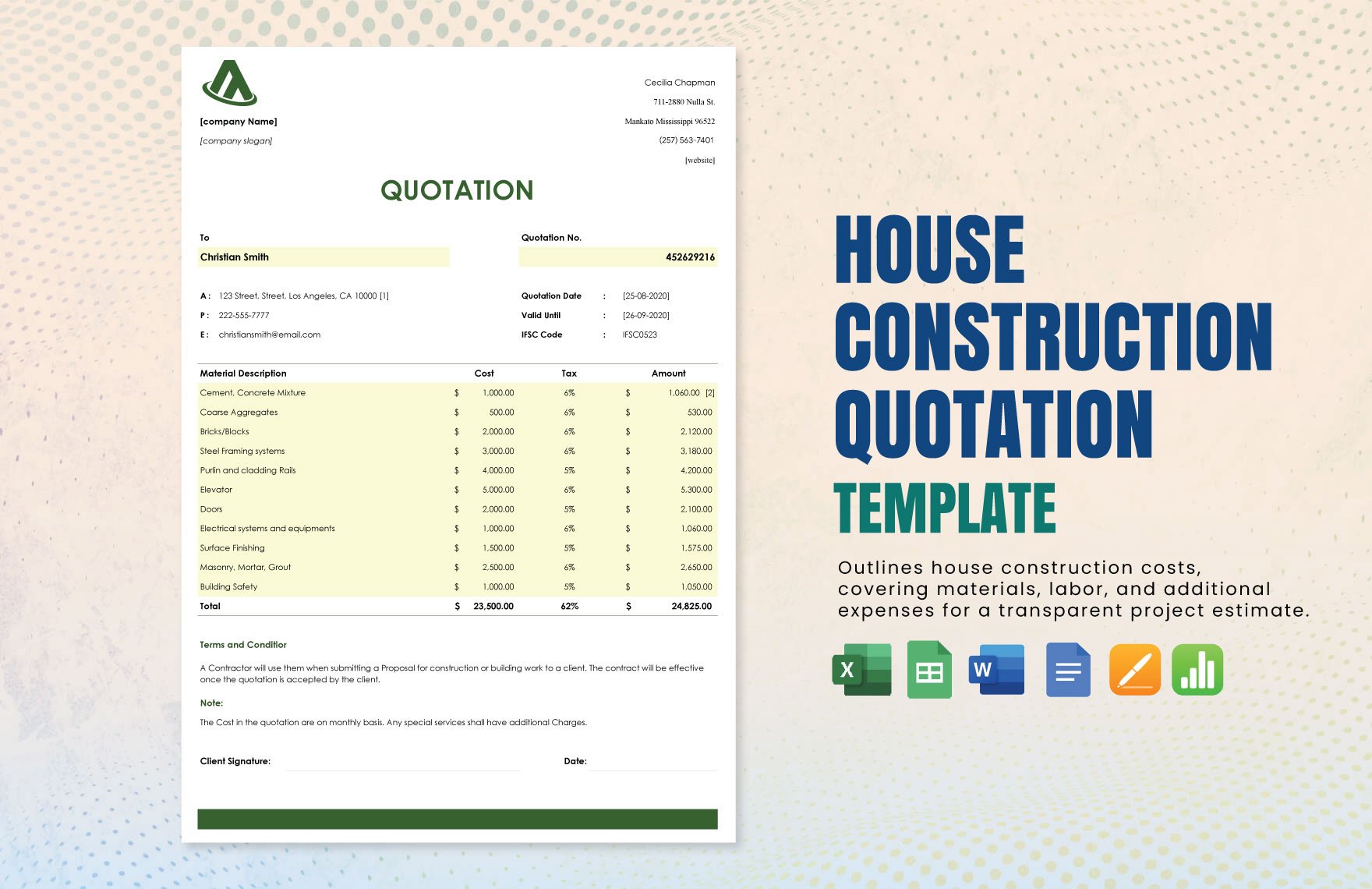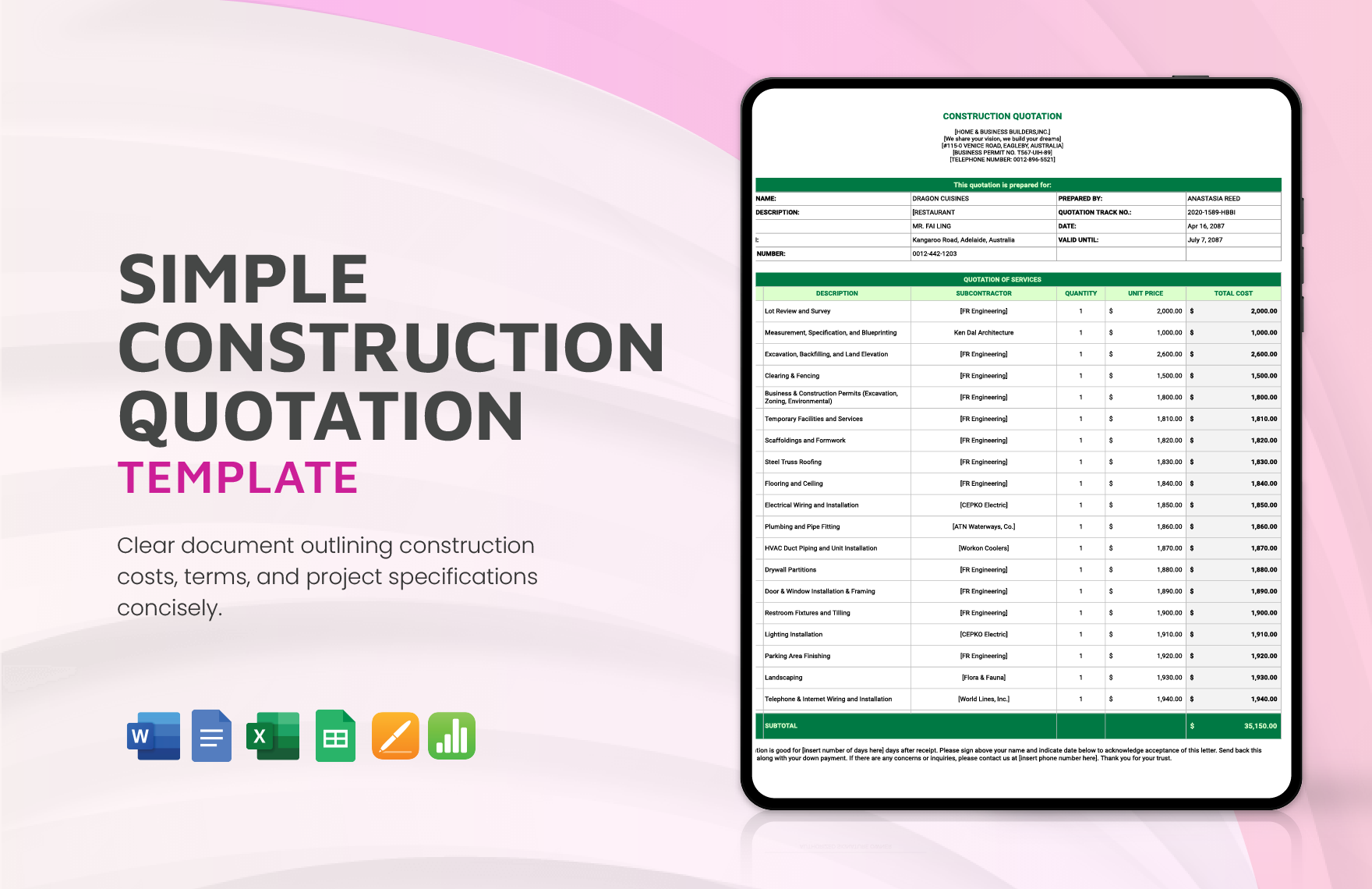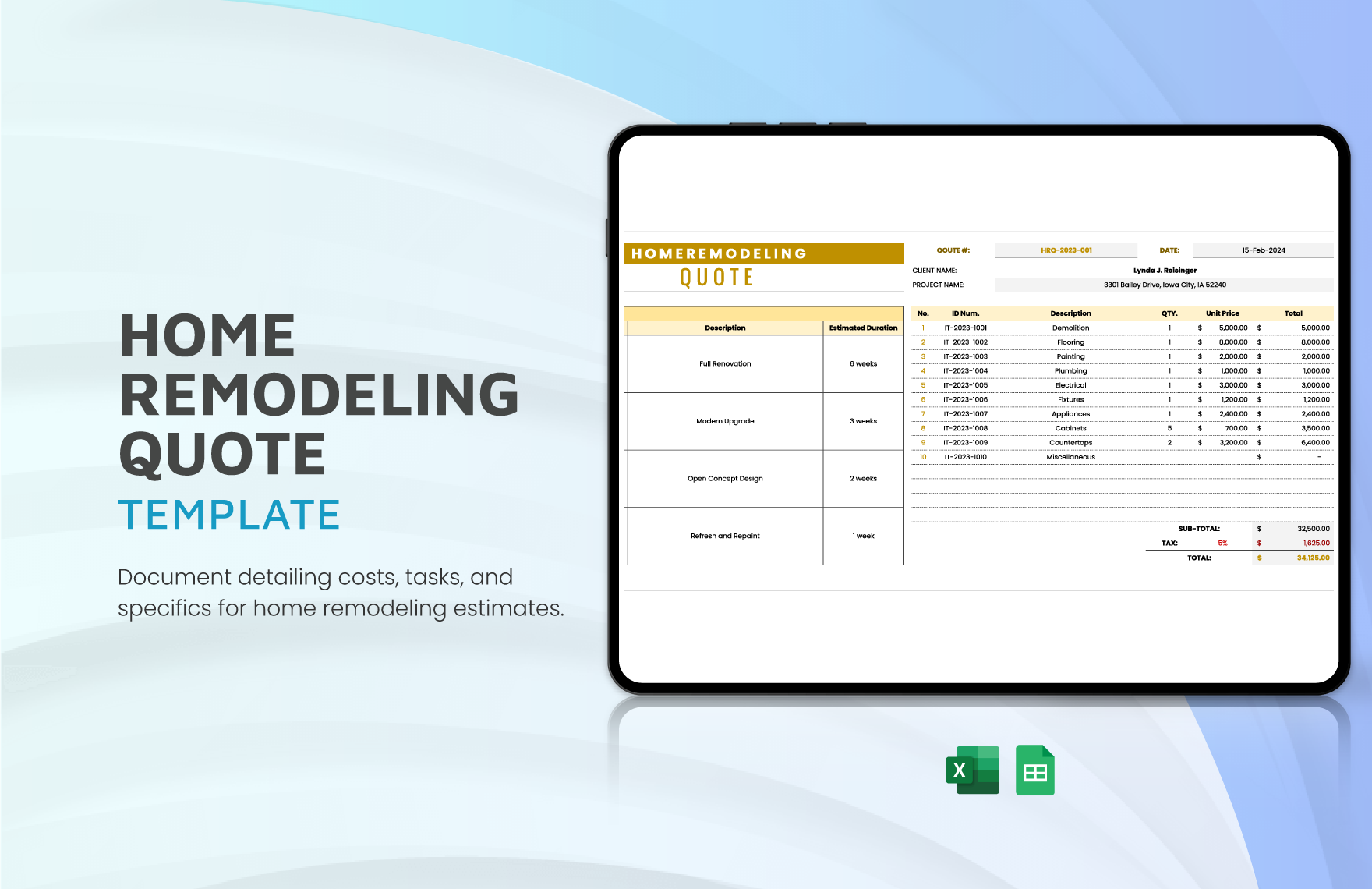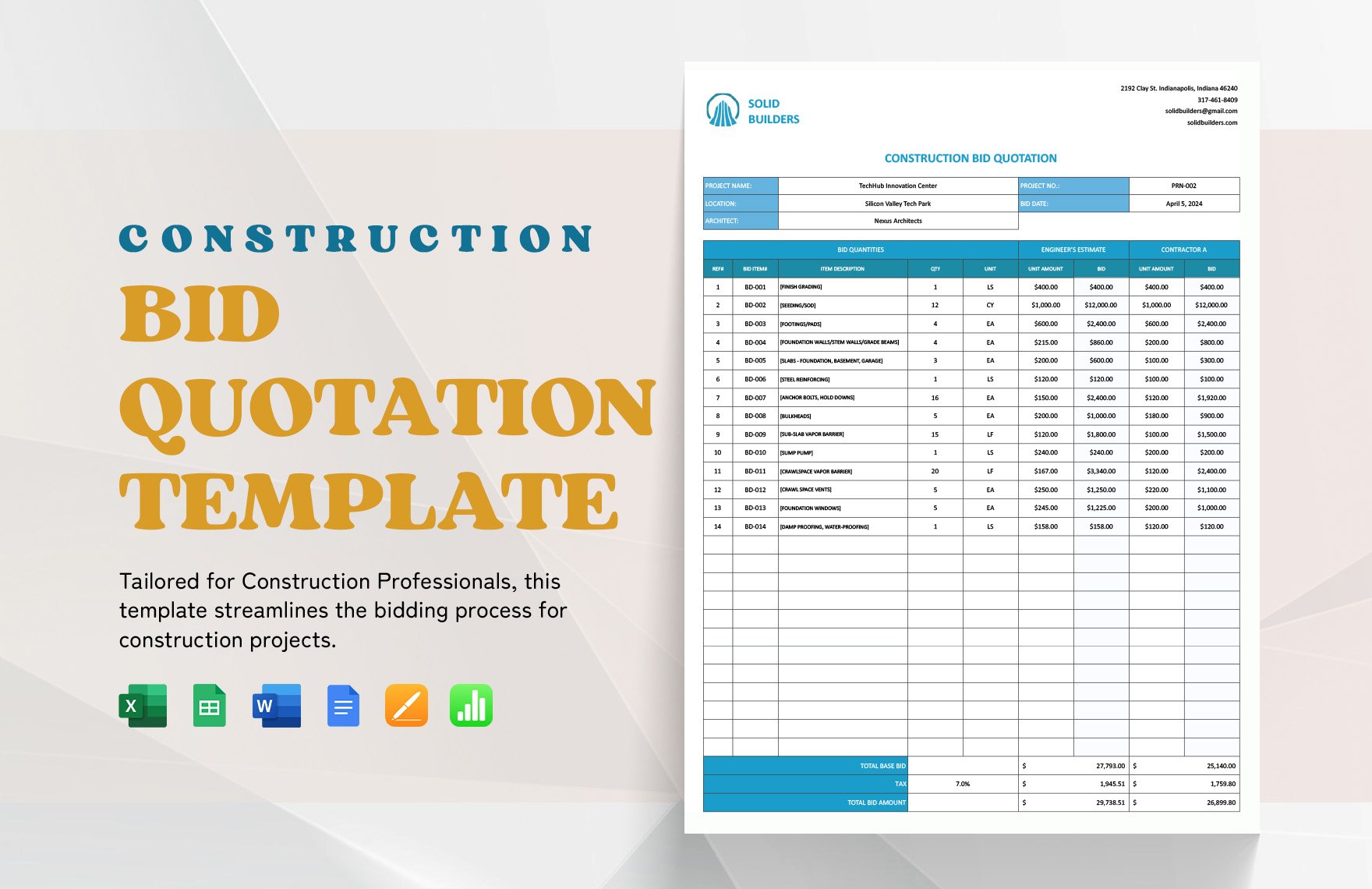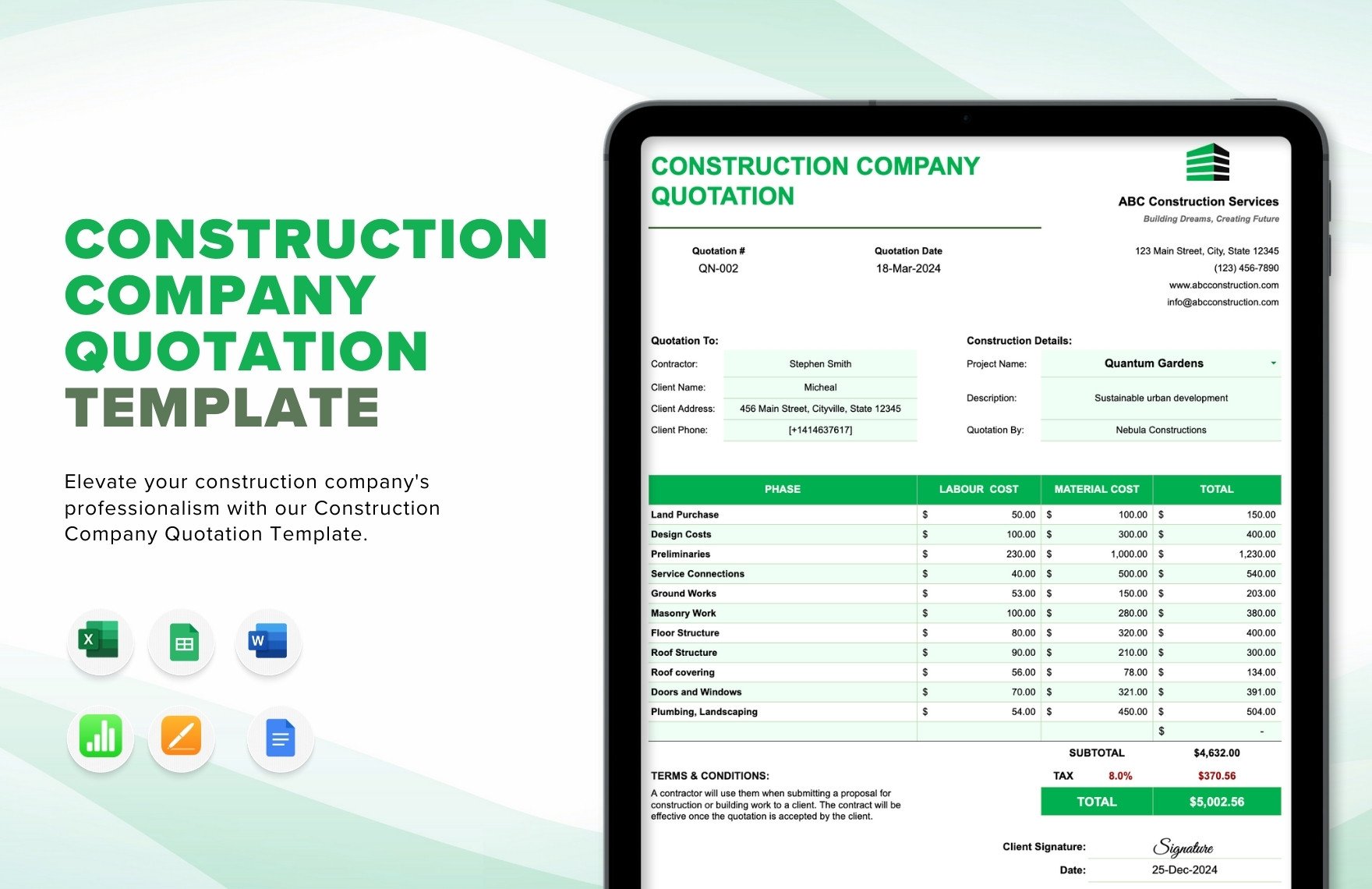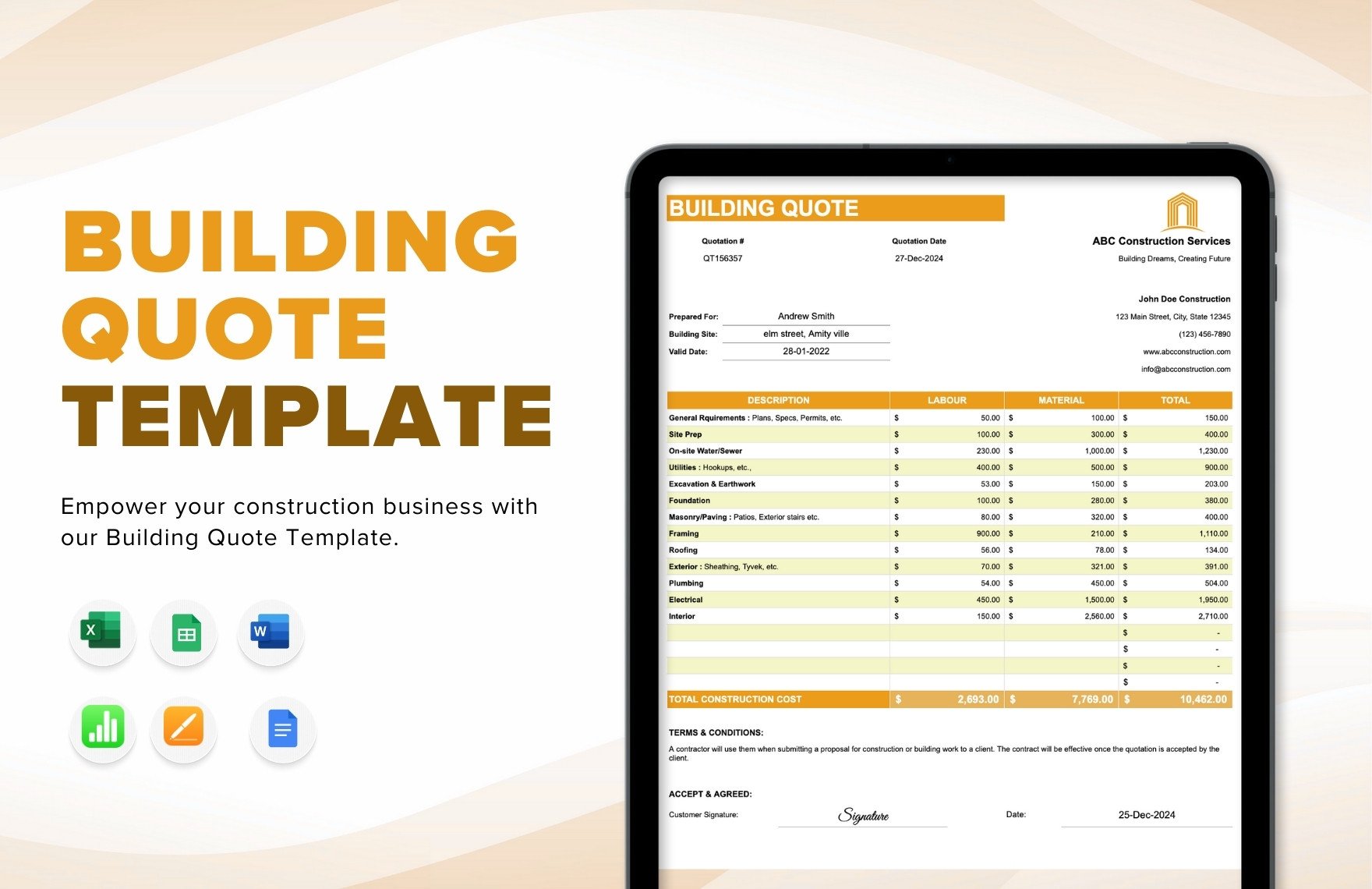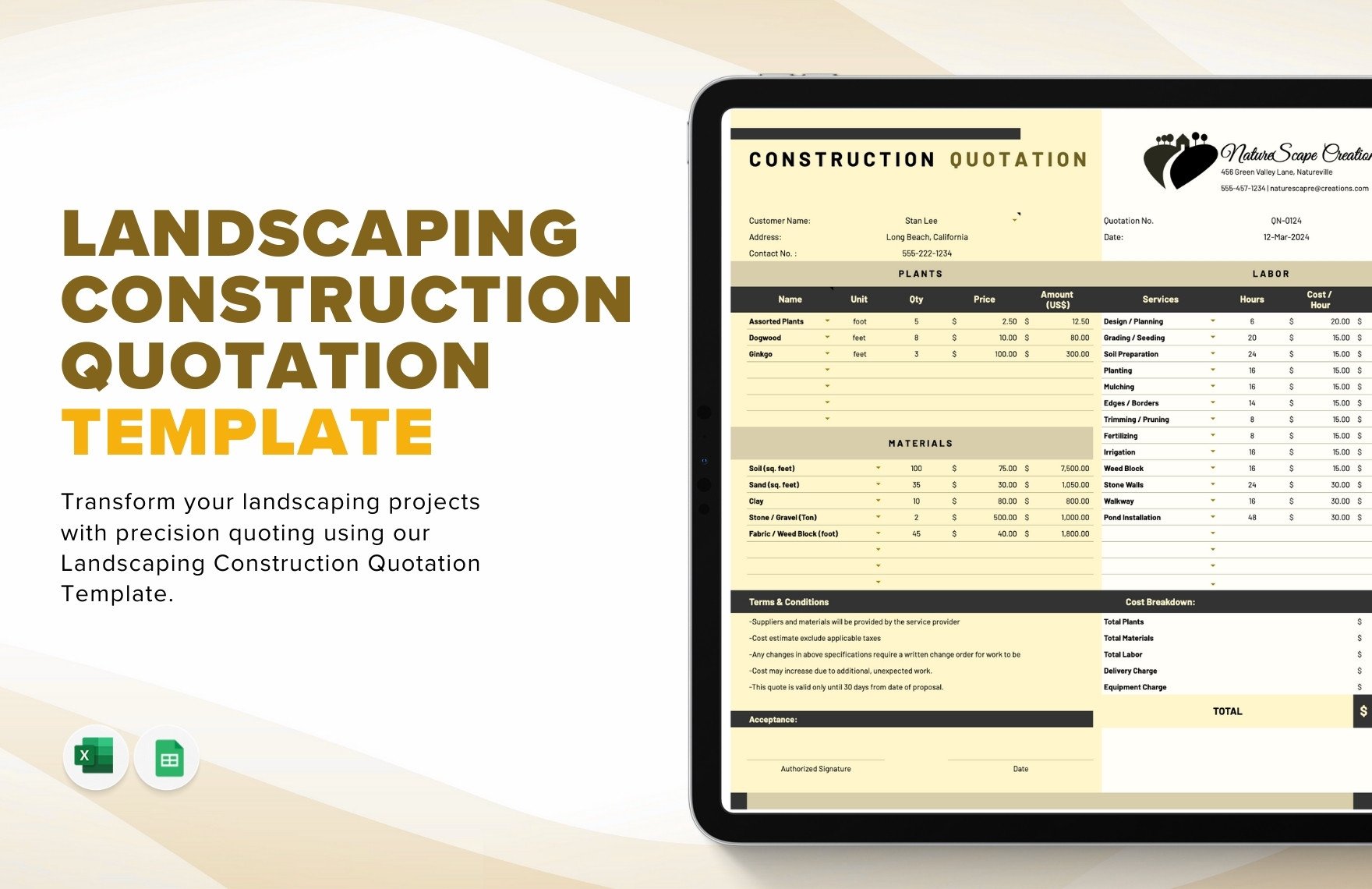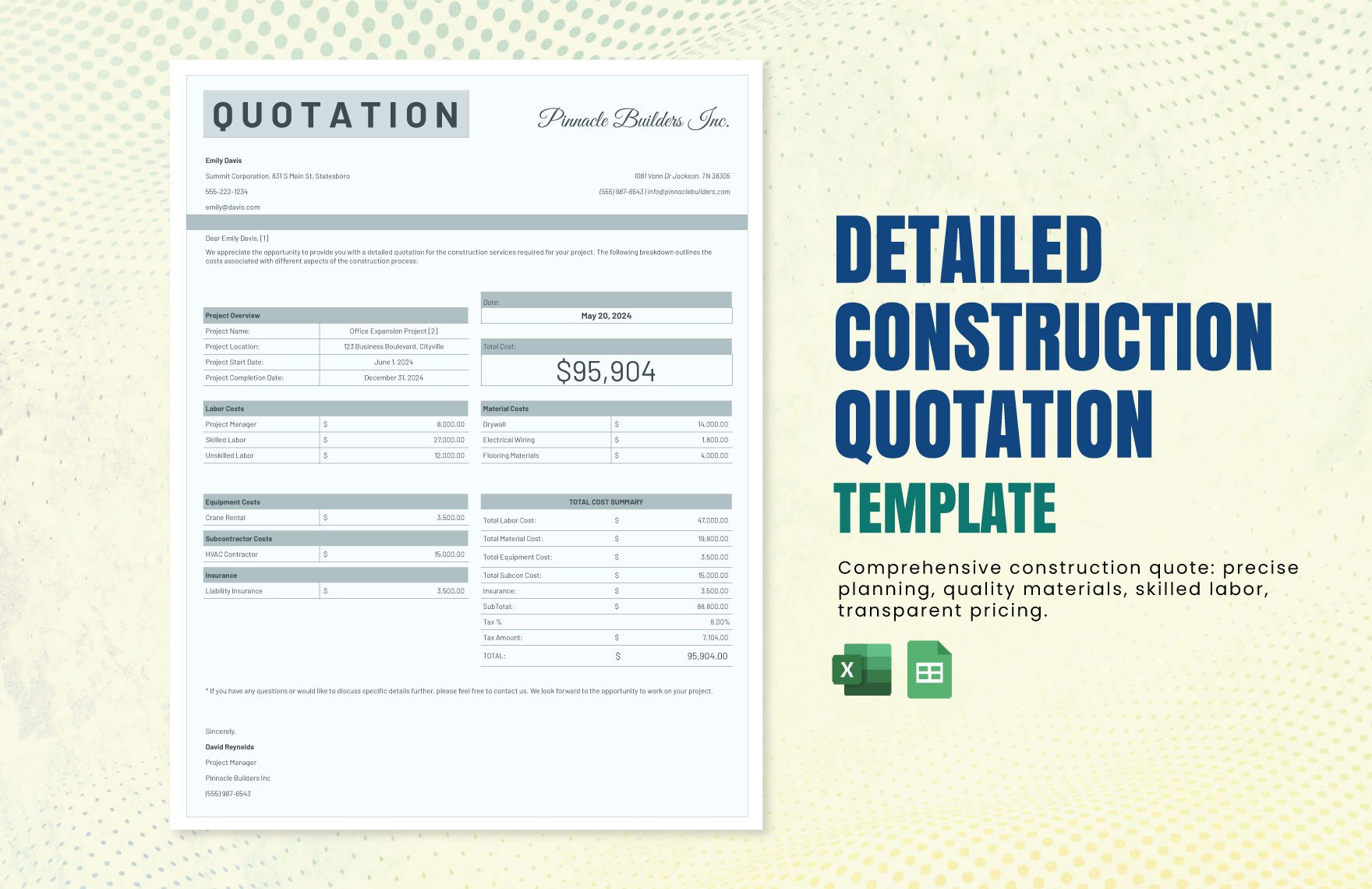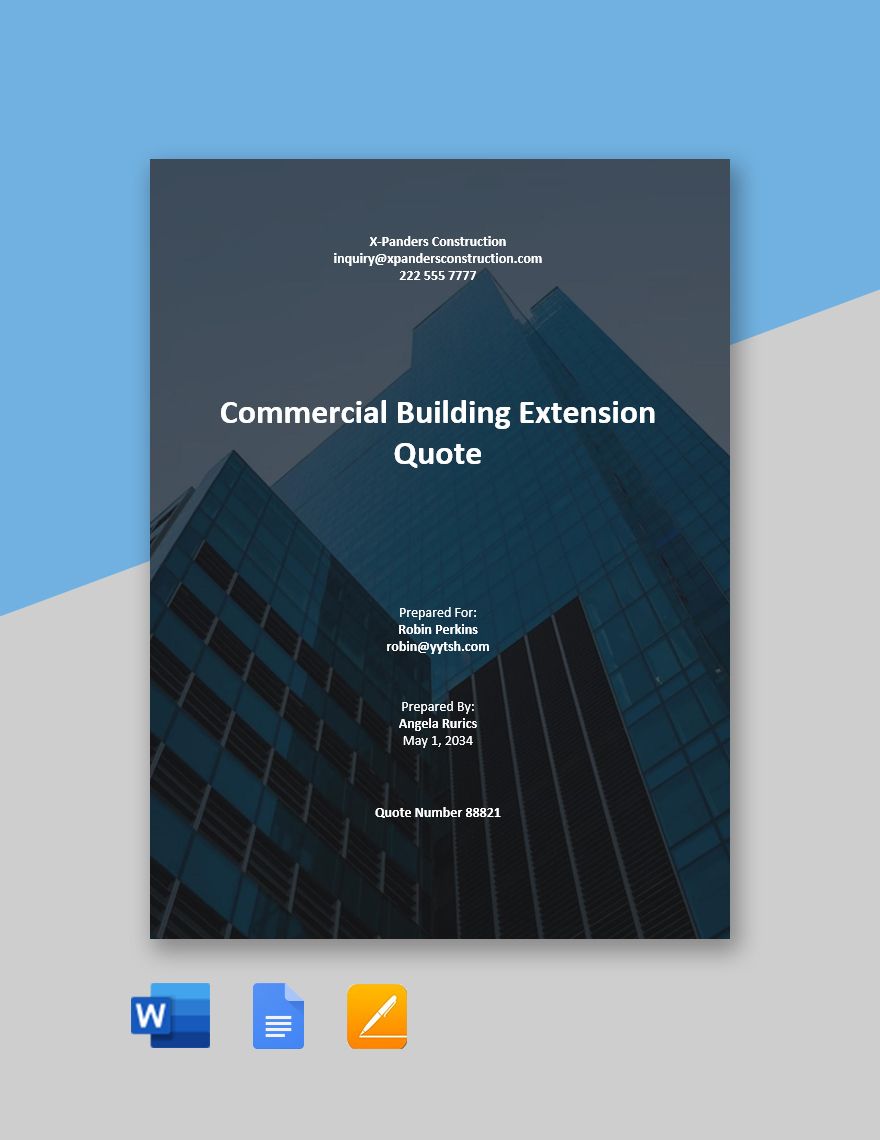Do you work for a construction agency? Are you in charge of interacting and negotiating with your business’ clients? In regards to discussing a proposed estimate price with interested parties, you’re gonna need to send them a quotation. When using a quotation, you should make sure it looks presentable, since it’ll be representing your construction/contractor firm. If you need help with that, then simply browse through our Ready-Made Construction Quotation Templates! All of our printable designs will save you time and effort, each being 100% customizable and easily editable in MS Excel. These professional samples even come in both A4 and US letter sizes for your convenience. Download now and make things easier when doing business with your clients!
How to Make Construction Quotations in Excel?
There are all kinds of paperwork that a company needs to take care of. Though there are the kinds specifically meant for sending to your clients, and one of these is a quotation.
A quotation--as mentioned by investopedia.com--is a type of file/document that’s sent to an interested client and used to negotiate or propose an asking price for providing them with the desired goods and/or services. It’s safe to say that this type of paperwork should be used before settling on an exchange in a construction administrative.
So, if you’re going to mail something that’s meant for the eyes of your clients, then you should consider making it look presentable. If you’re not sure where to start, then allow us to direct you to our Ready-Made Construction Quotation Templates! Our collection provides you with designs that are both pleasing to the eye and easy to customize. These templates are guaranteed to save you time and effort when you need to send your clients an example estimate or a construction budget.
What’s more, we’ve got a few quick and easy tips down below that’ll show you how to utilize our samples with Microsoft Excel!
1. Choose a Template to Suit Your Company’s Taste
We all know how boring and stressful it can get when you need to do a mound of paperwork. However, we can help alleviate that stress with our easy-to-use quotation templates! Each one has an appealing design while still maintaining a professional look; the coloration serves both in form and function, keeping the aesthetic from feeling dull and segregating sections for readability. Go ahead and download whichever format matches your brand the most!
2. Reliable Editing in Microsoft Excel
If you want an editing program with tried-and-true features for our quotation templates, then MS Excel is the solution you’re looking for. This long-running application gives you just the tools you need!
Once you’ve got your hands on a quotation design, open up the file in Excel and prepare it for future use. You’ll find that it’s filled with some prewritten text, so go ahead and start replacing it with the necessary content for your company. Be sure that the chosen font isn’t styled in a way that’s hard to read; stick with basic black when it comes to color.
When you’re done drafting the content, always doublecheck your work to ensure that you don’t leave behind any mistakes or type-o's.
3. Consider More Options for Improvement
After saving your new custom quotation template, it’s a good idea to try other tools that your business can benefit from!
If you’d like some printed advertising material that’s durable against harsh weather conditions and highly noticeable to passersby, banners are the way to go! These are suitable for both indoors and outdoors while also being pretty sizeable compared to posters.
The Internet is now a crucial part of modern society, so establish your brand’s online presence with a website. This is useful for showcasing as much about your business as you want!
4. Use as Needed
Now that your company has a unique quotation template at its disposal, you can now feel confident in your presentation when negotiating prices. Show off to your clients with our Ready-Made Construction Quotation Templates!