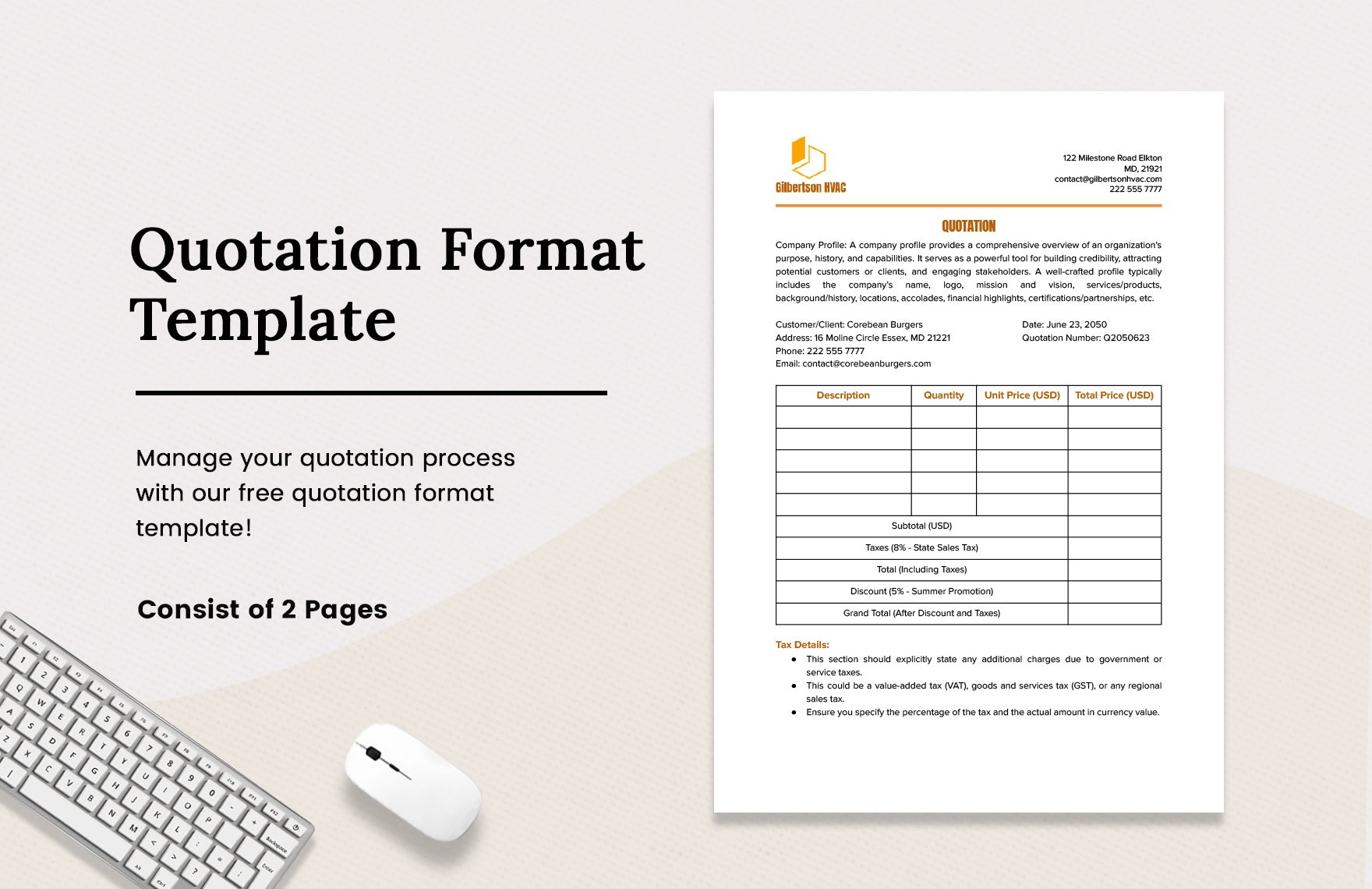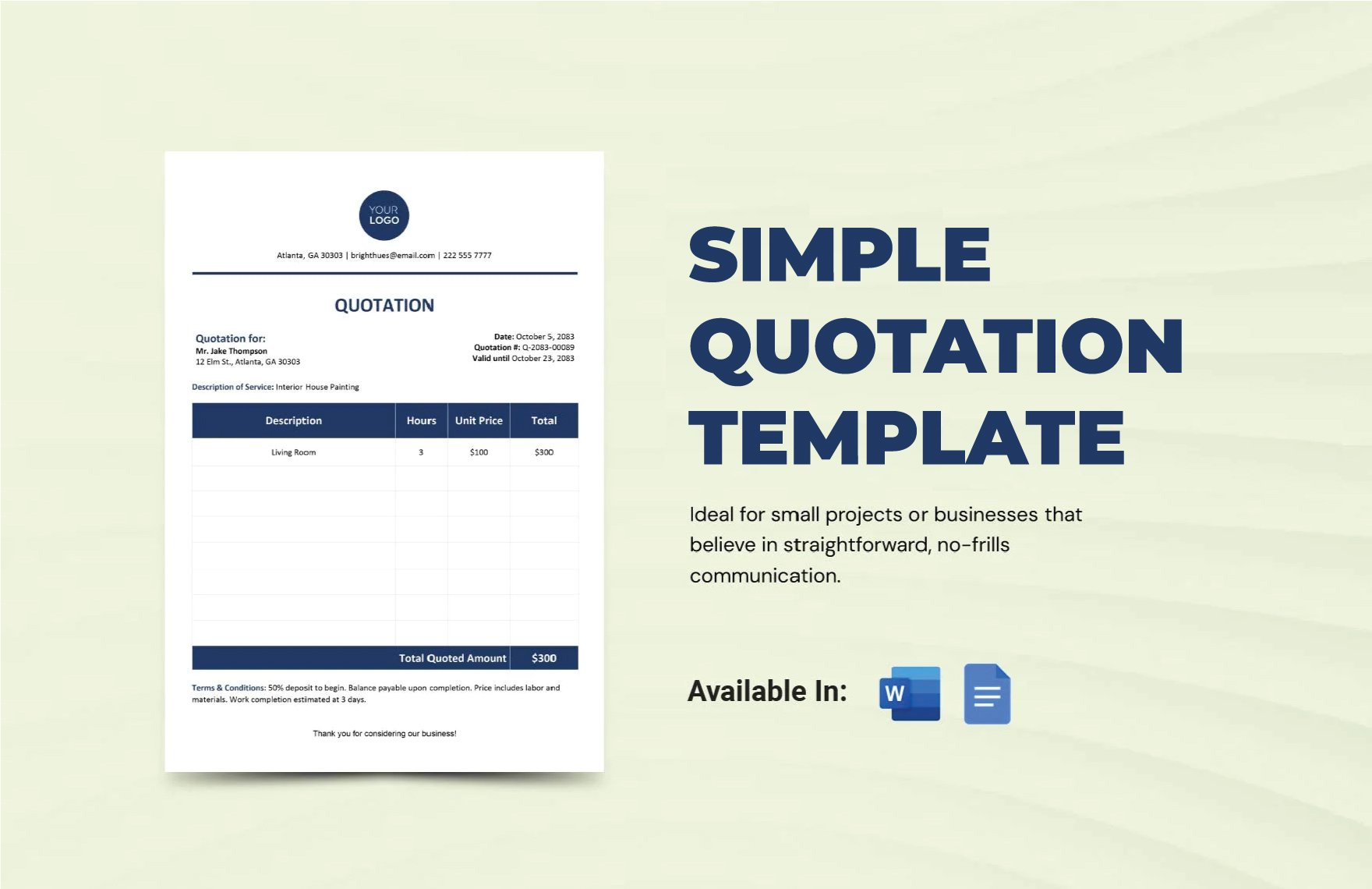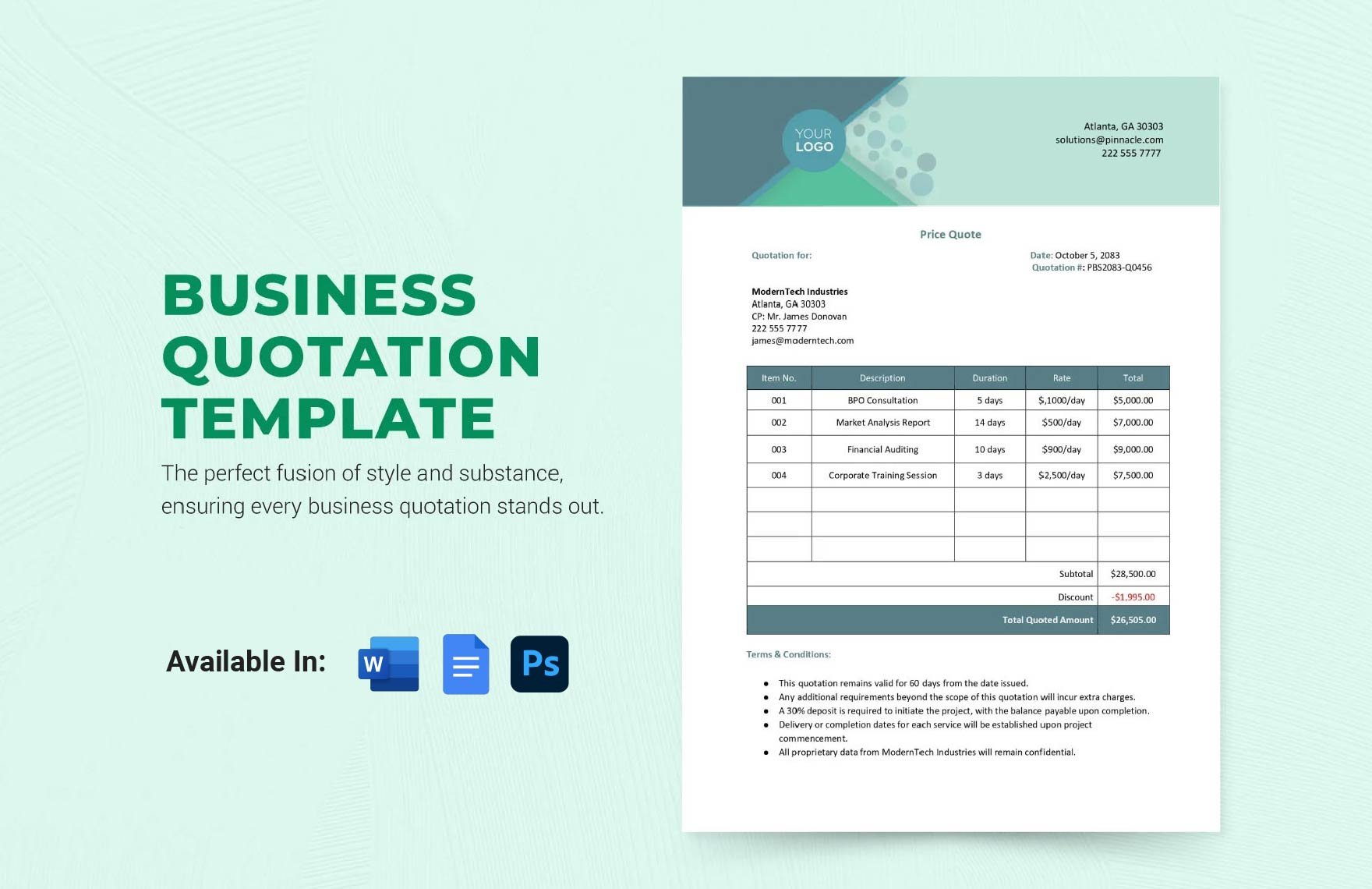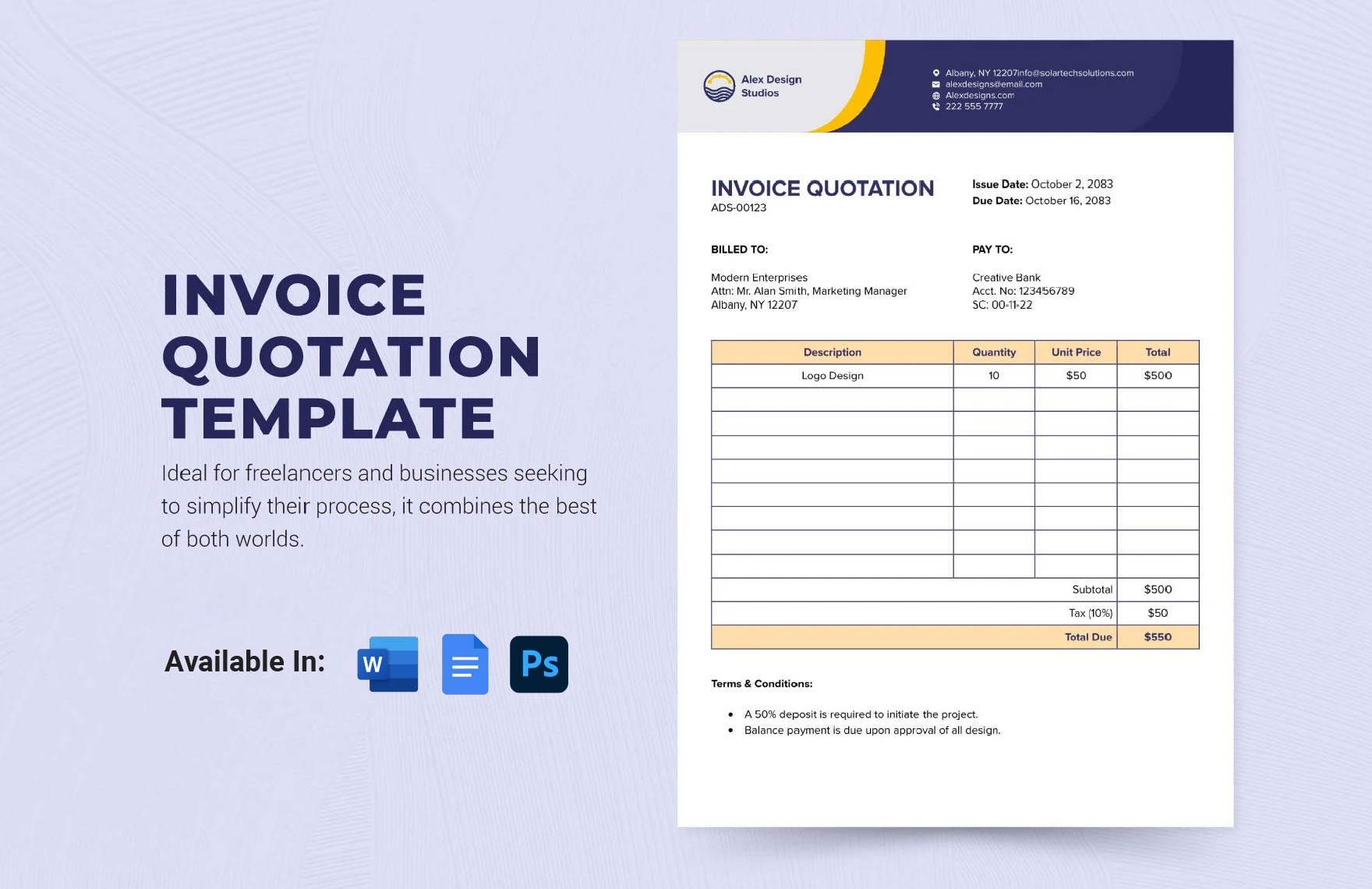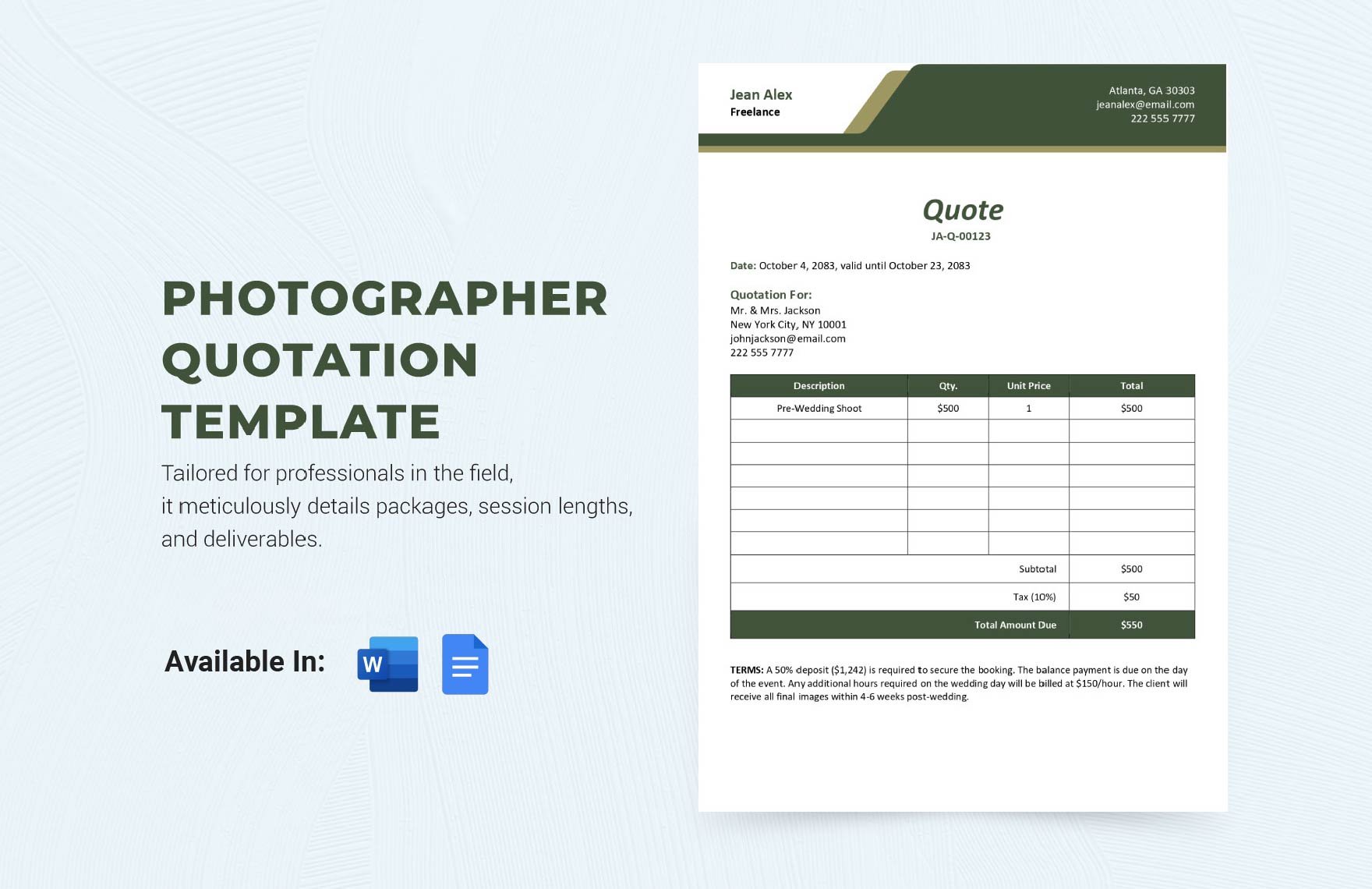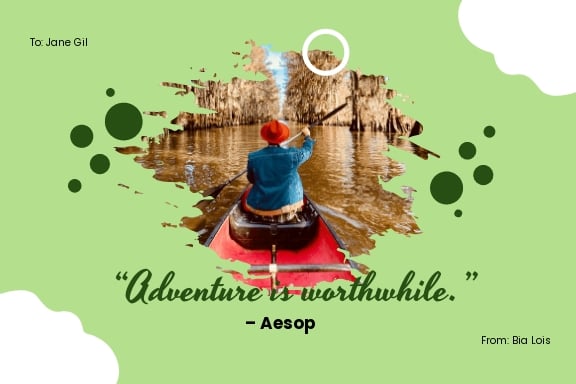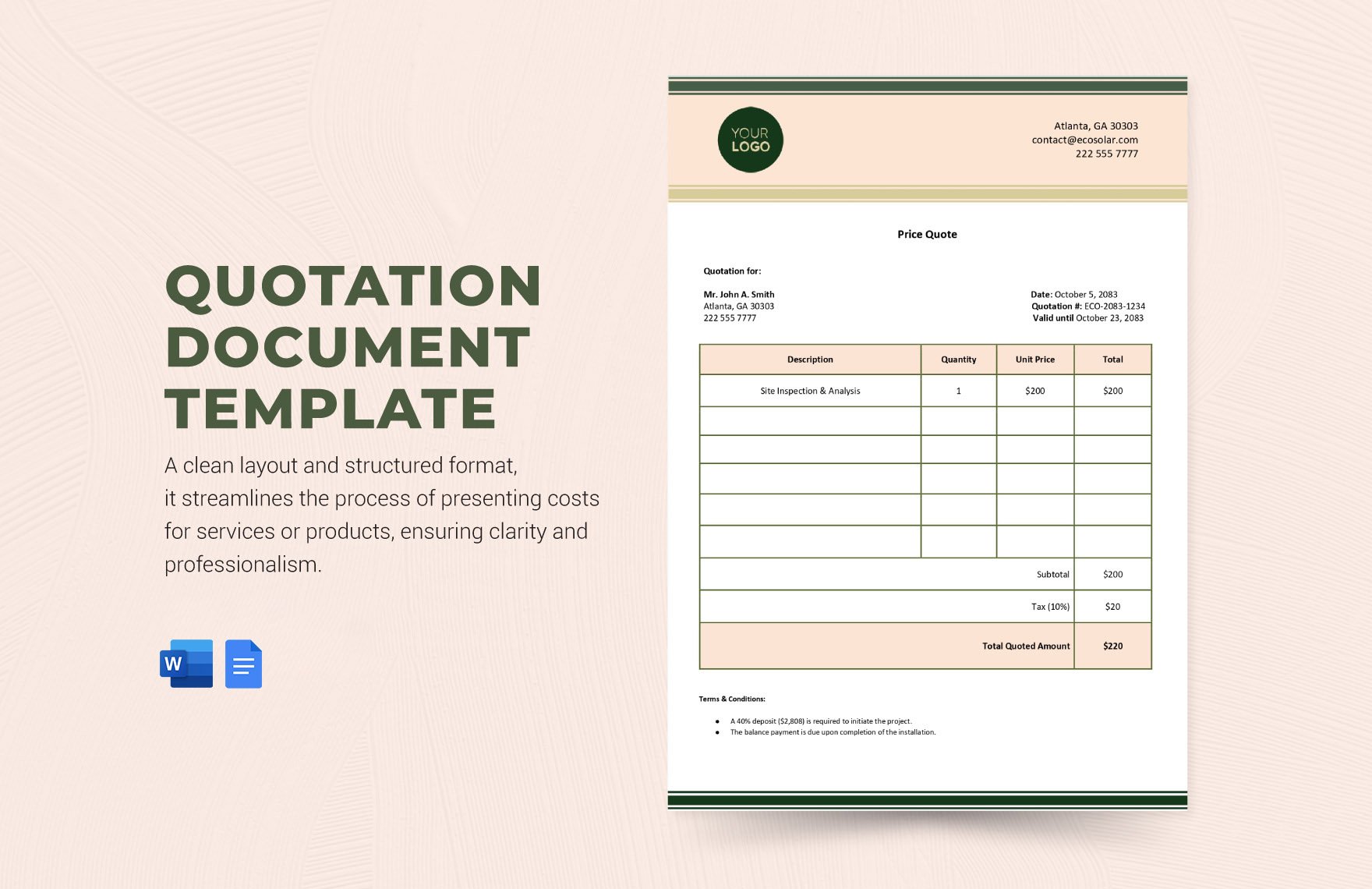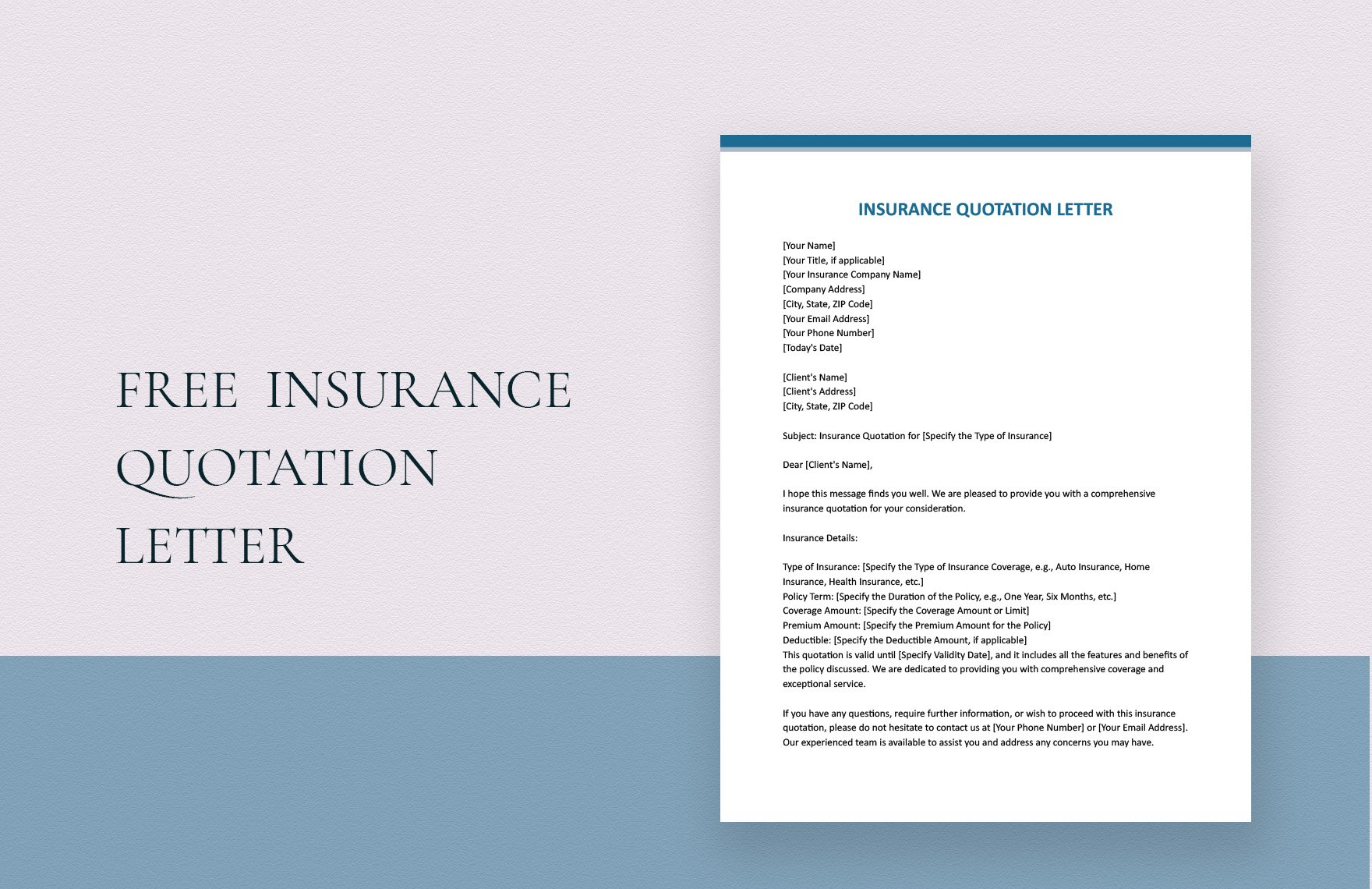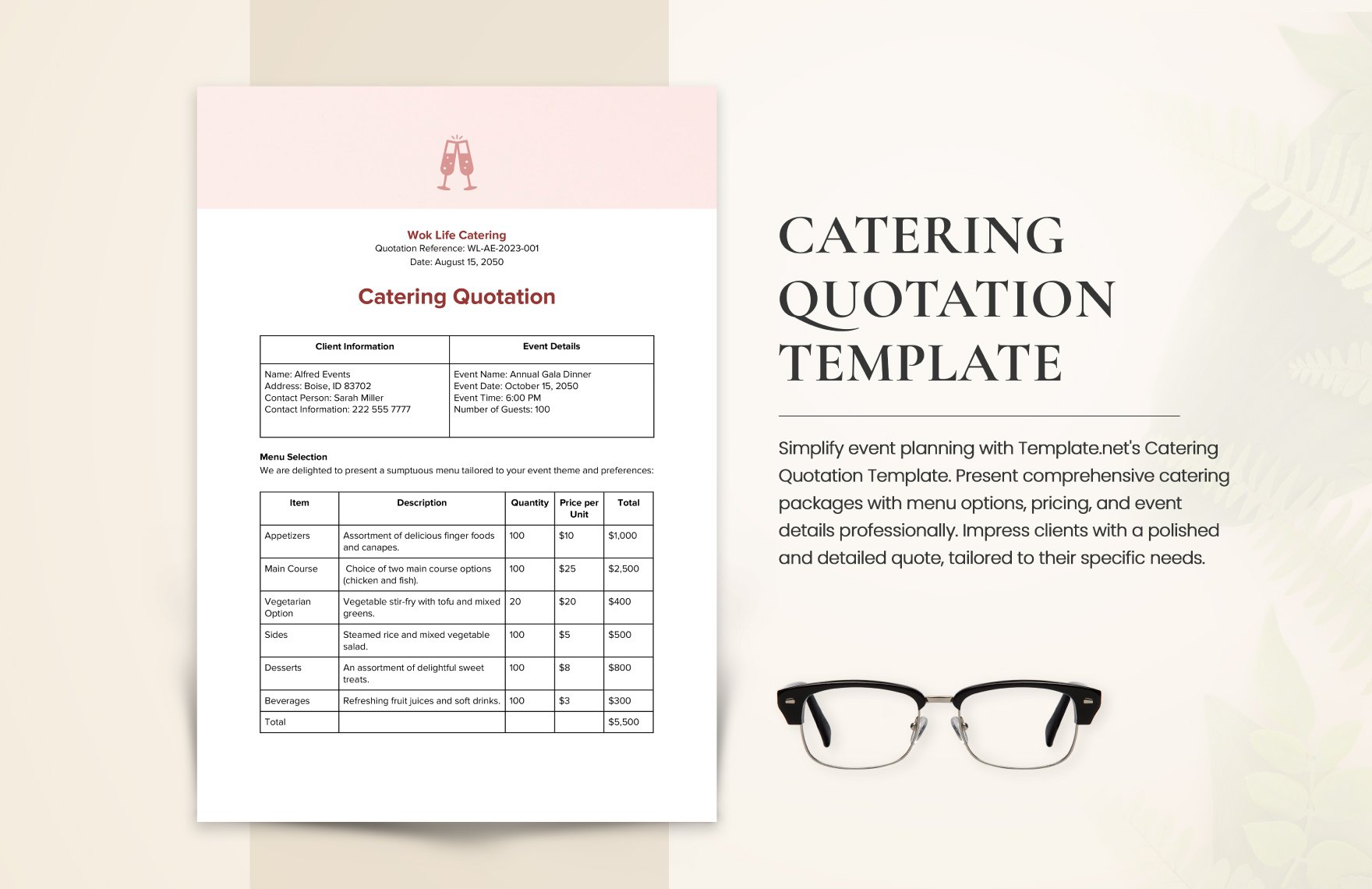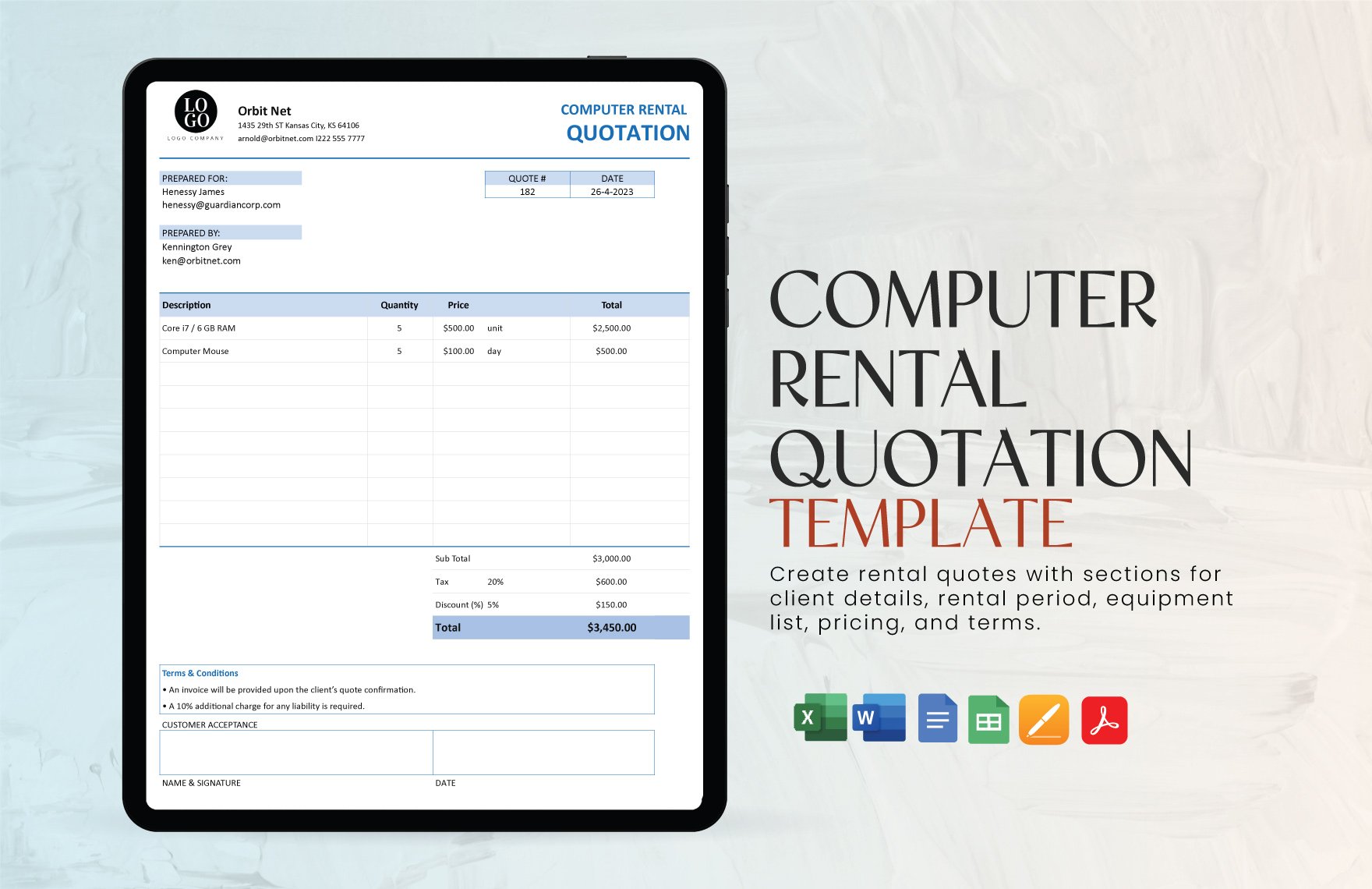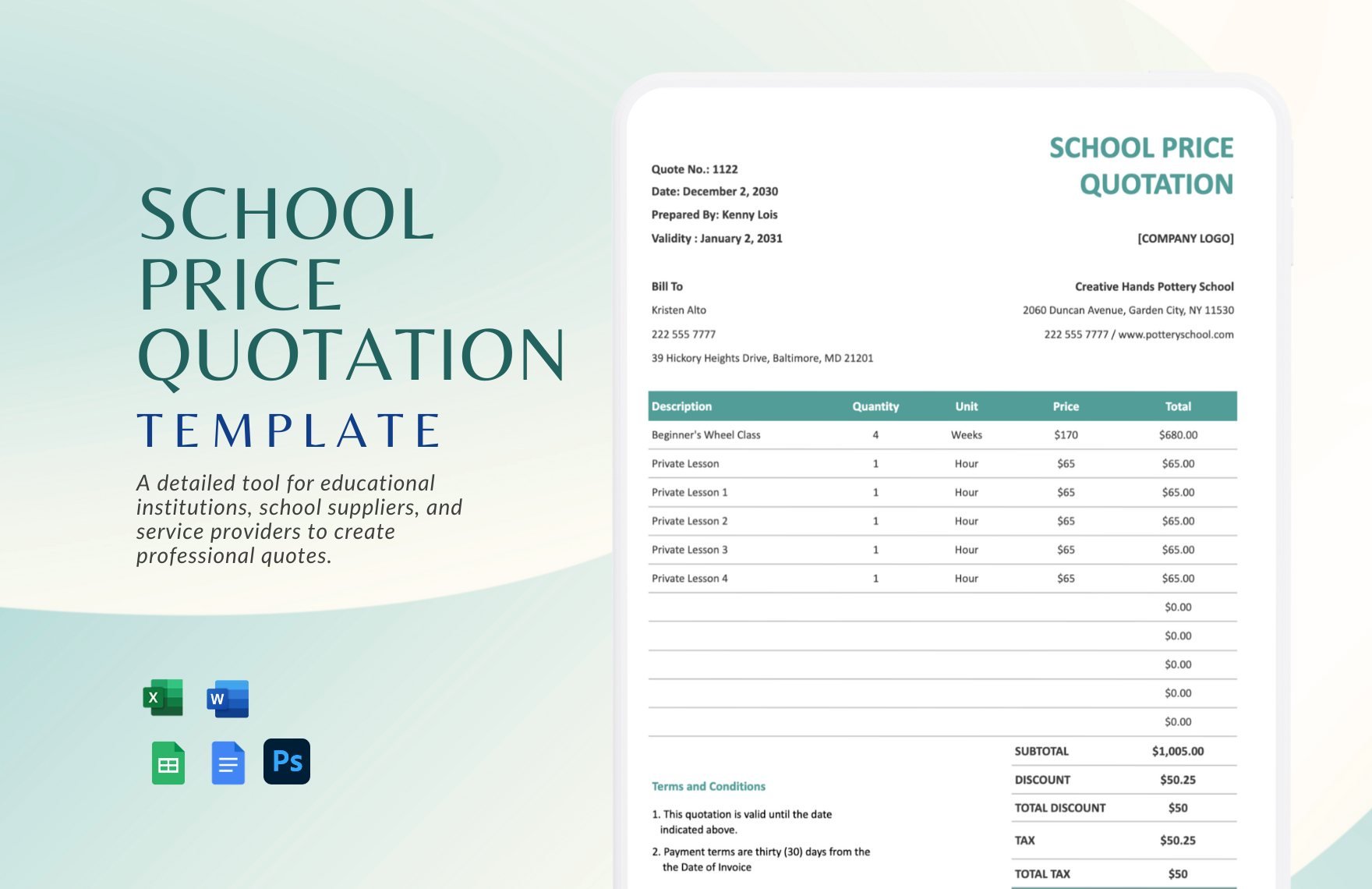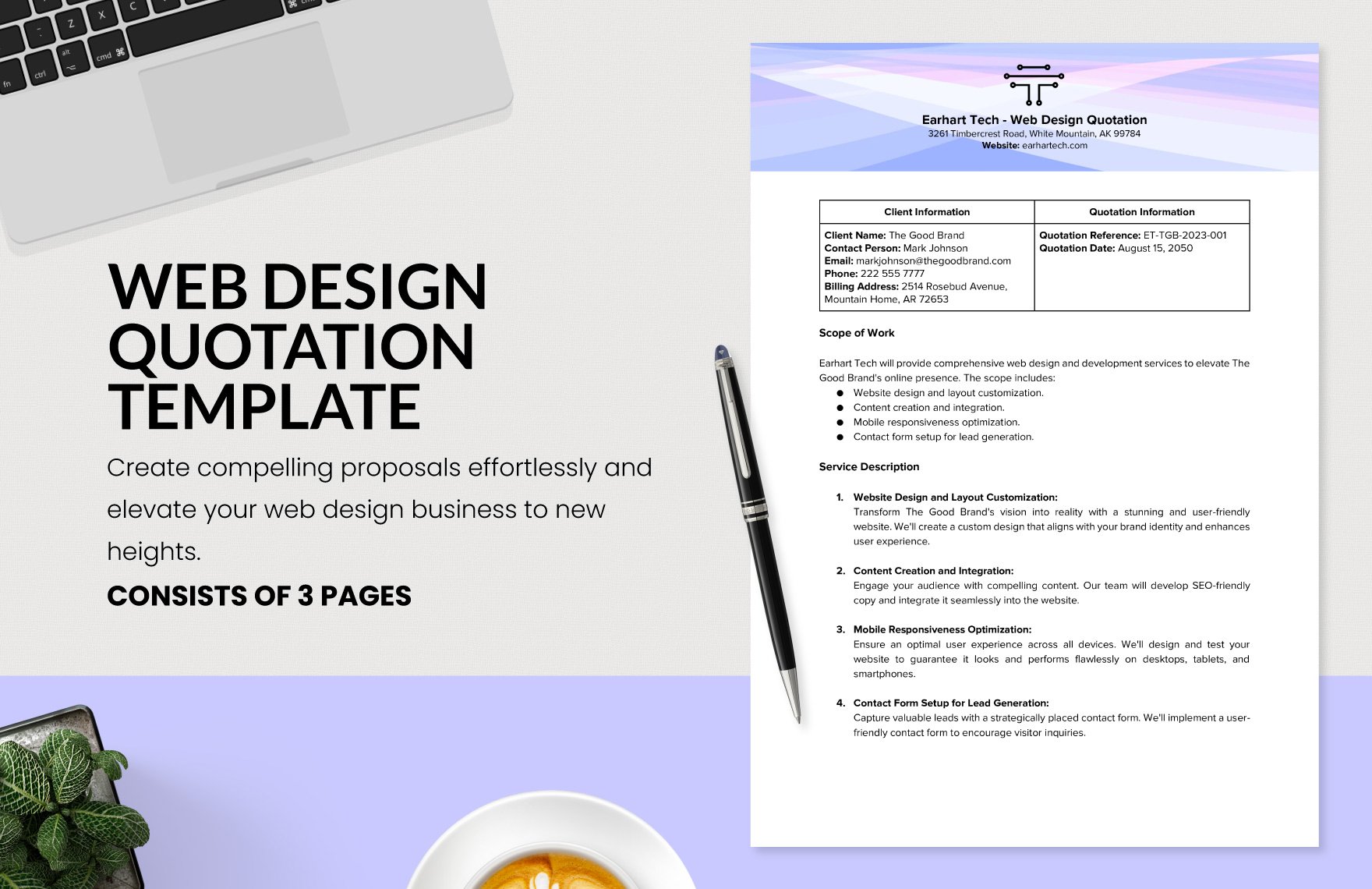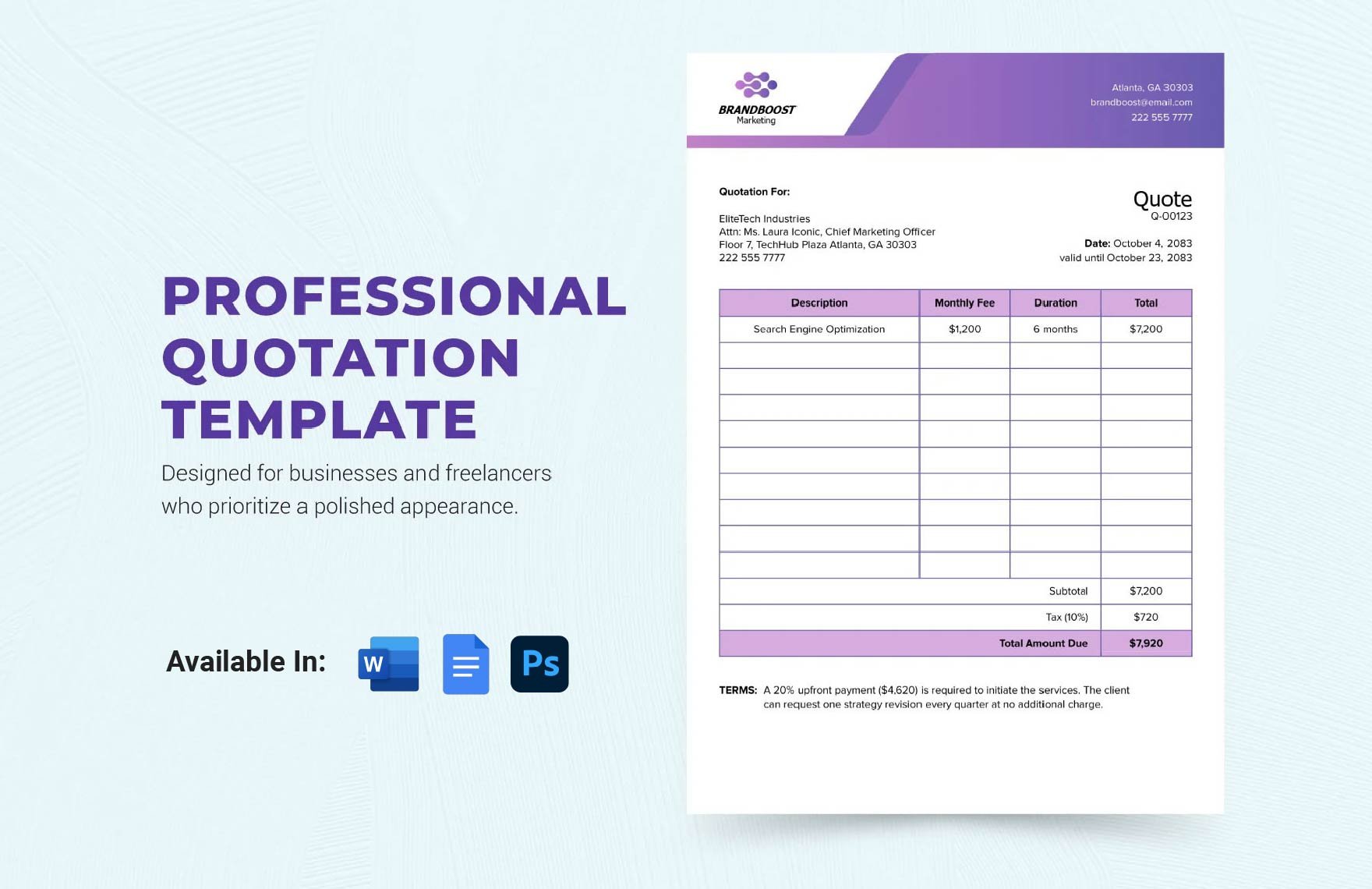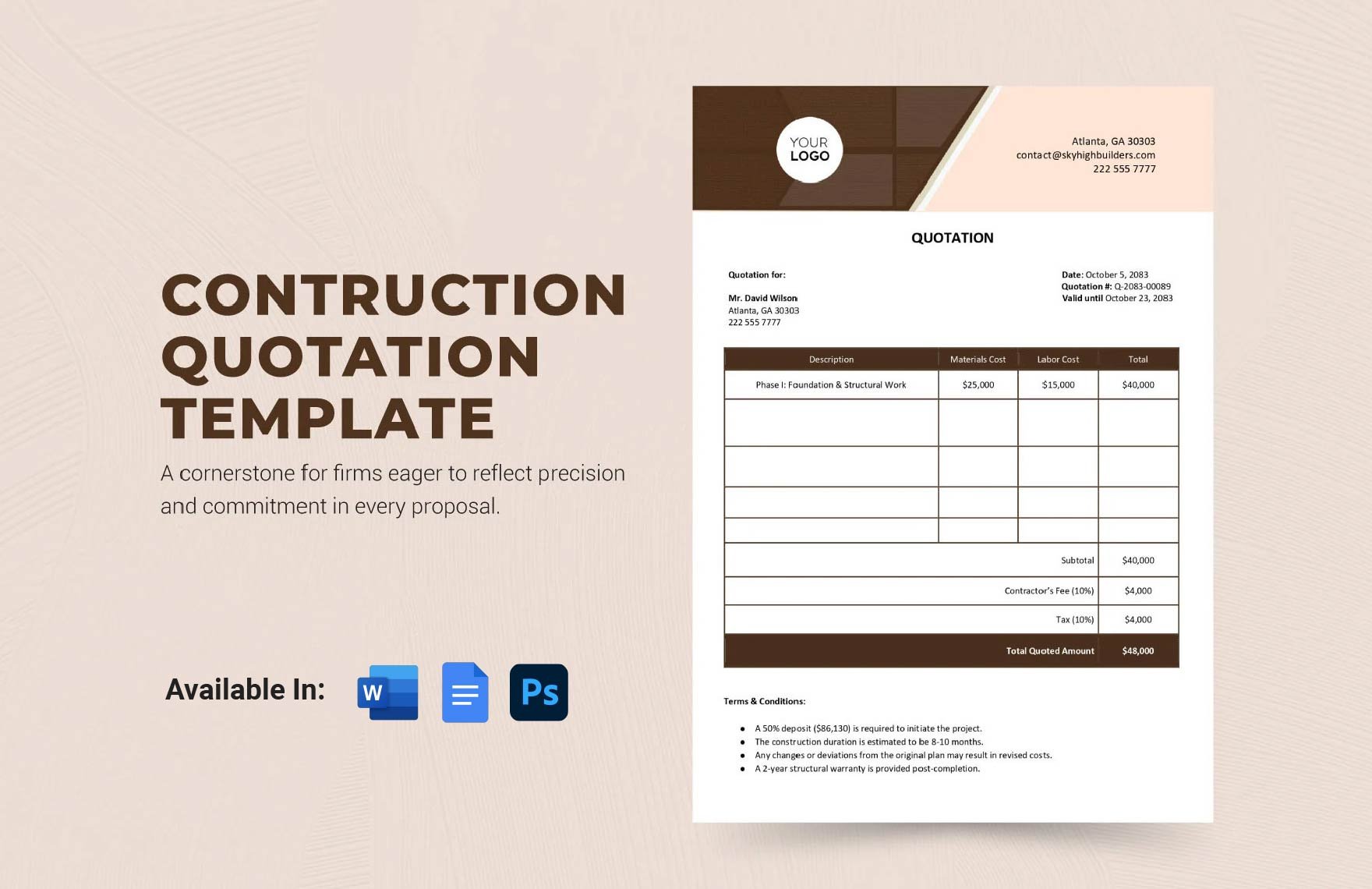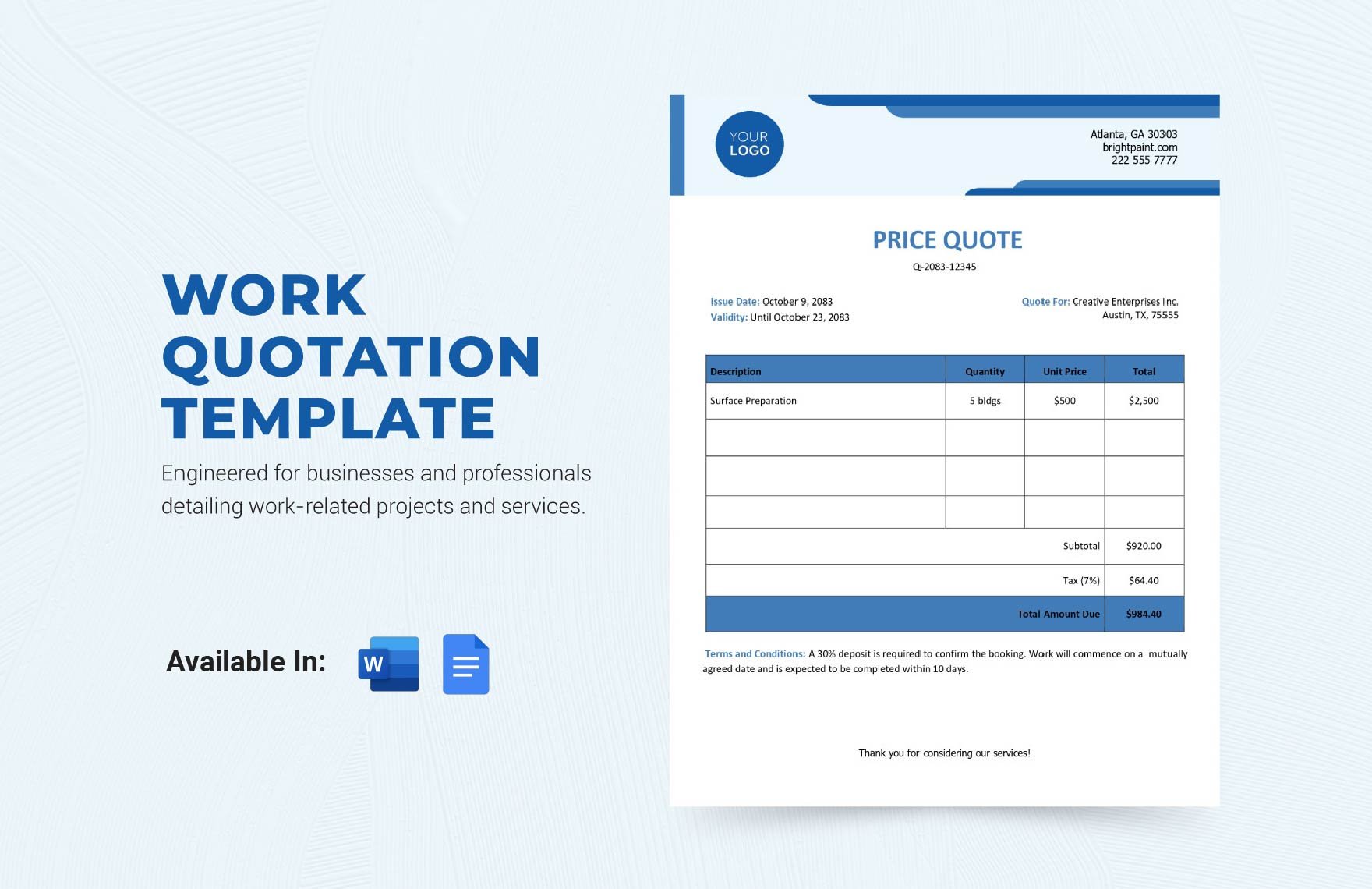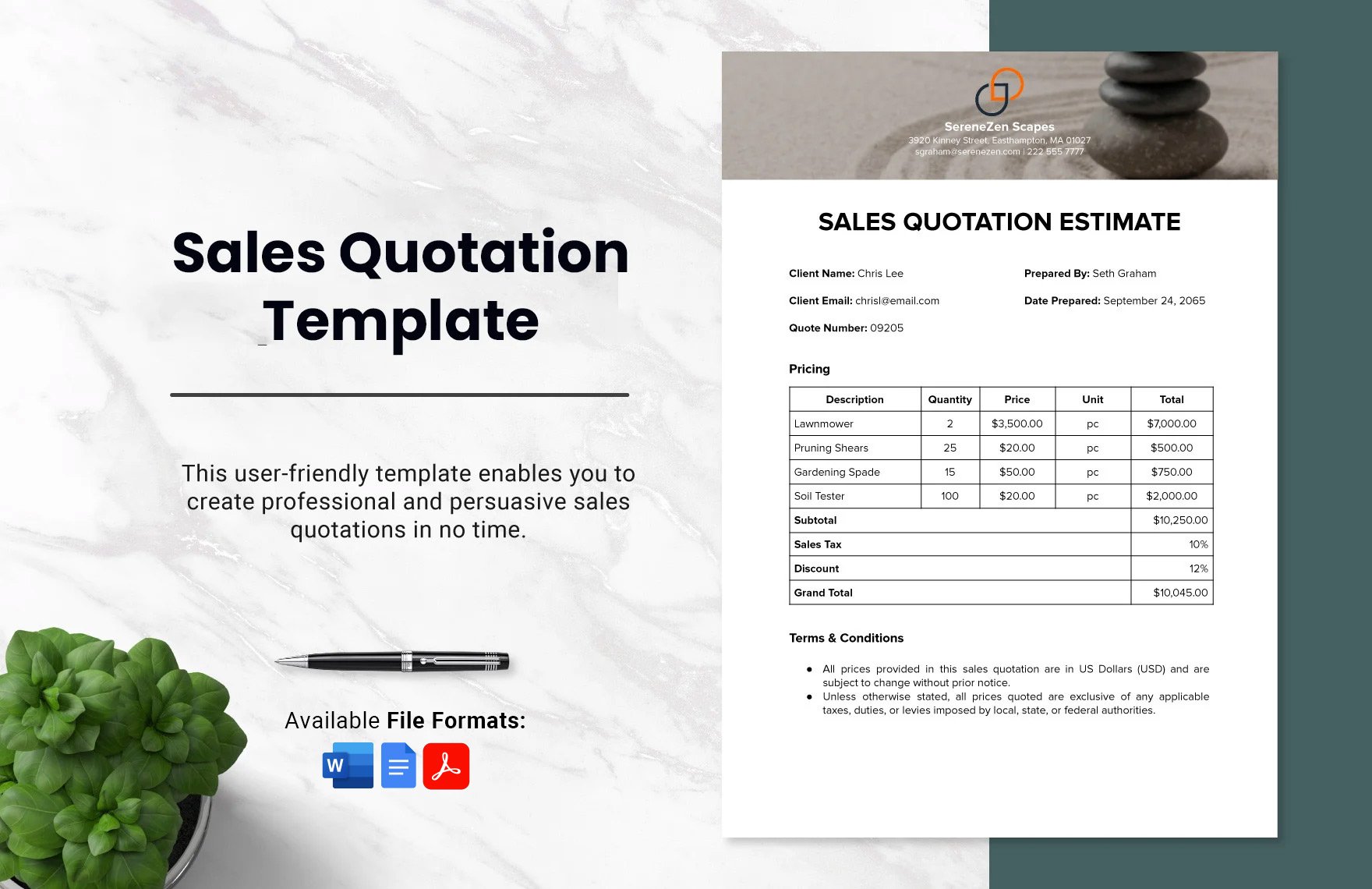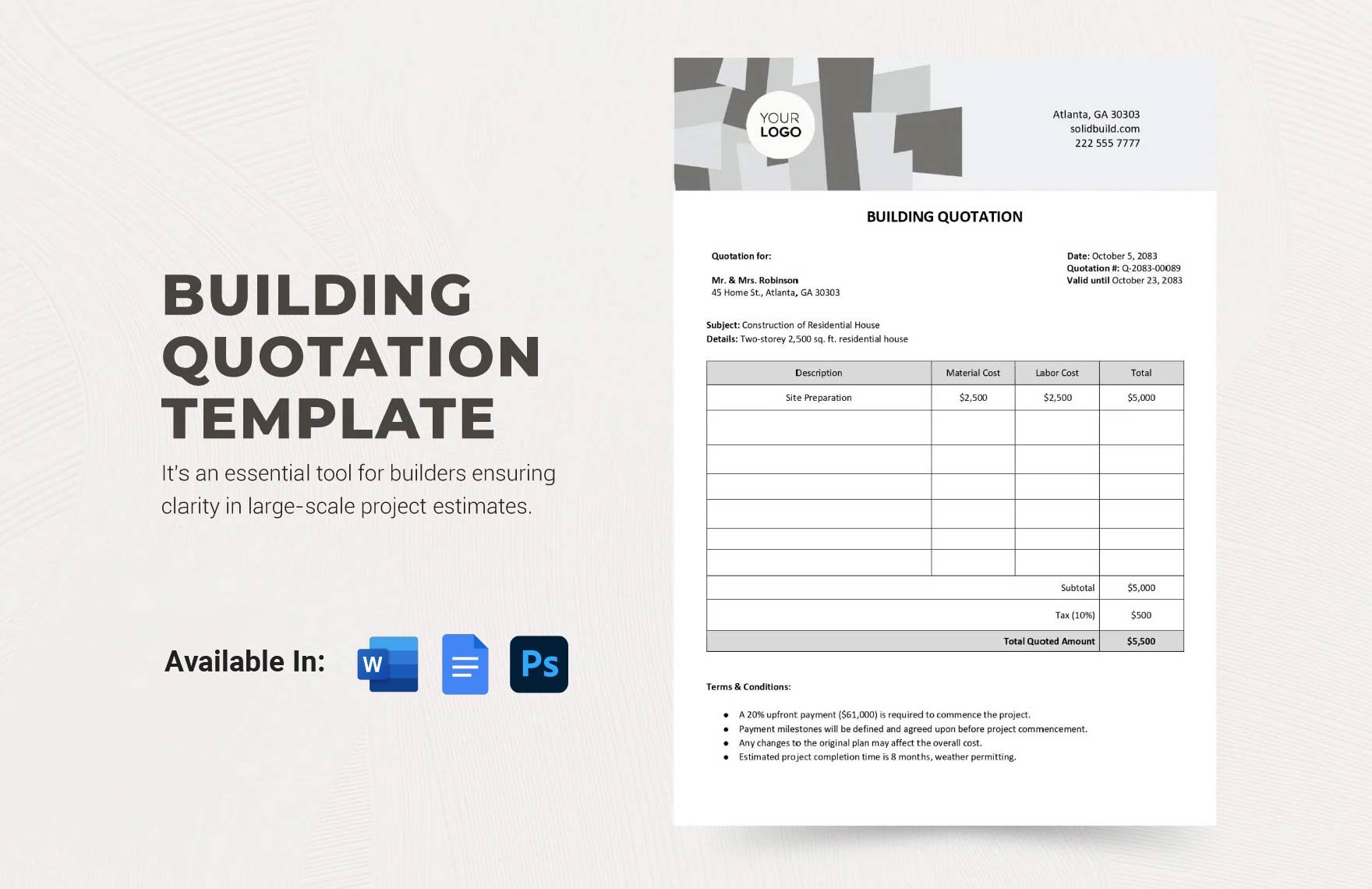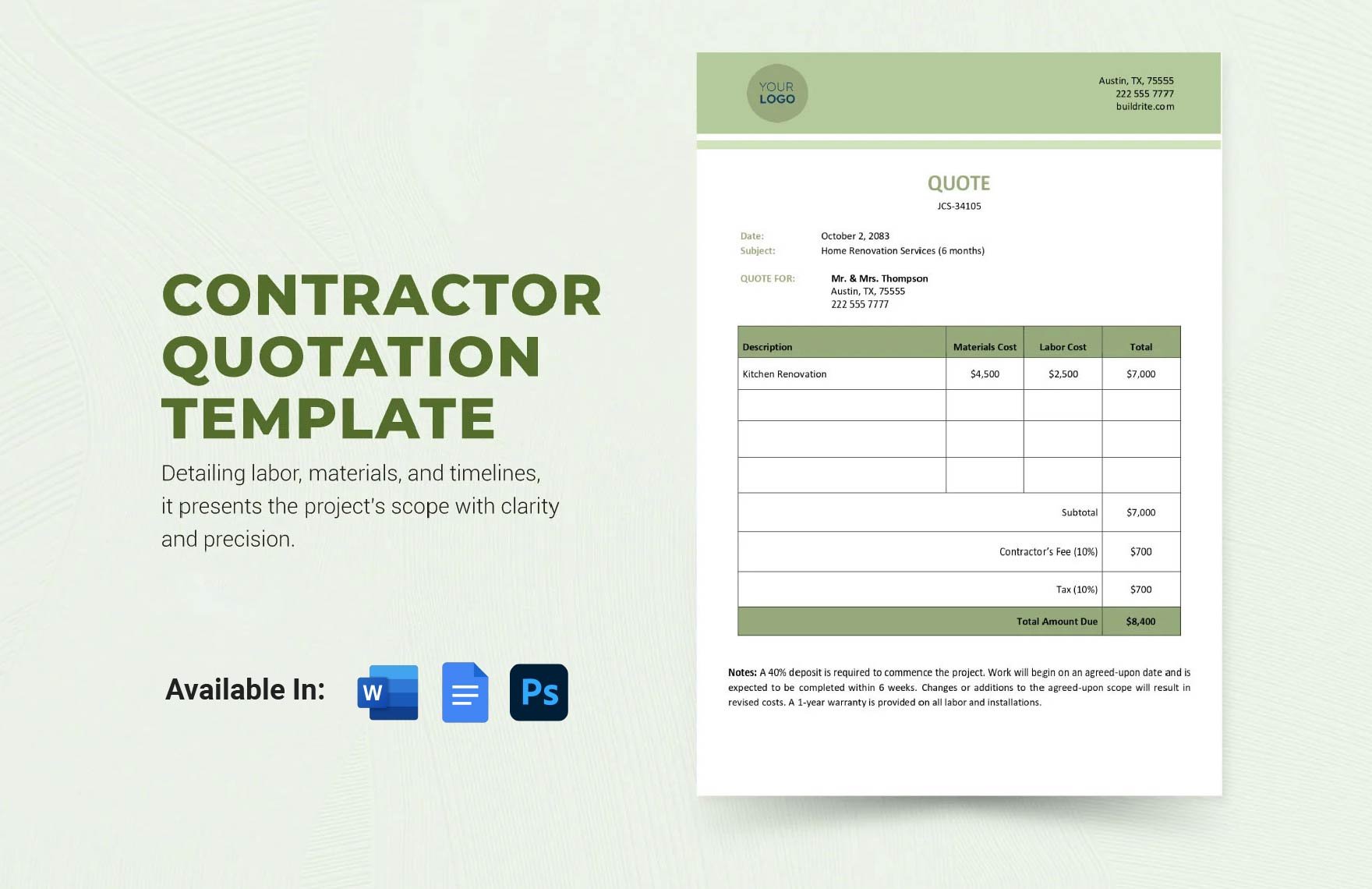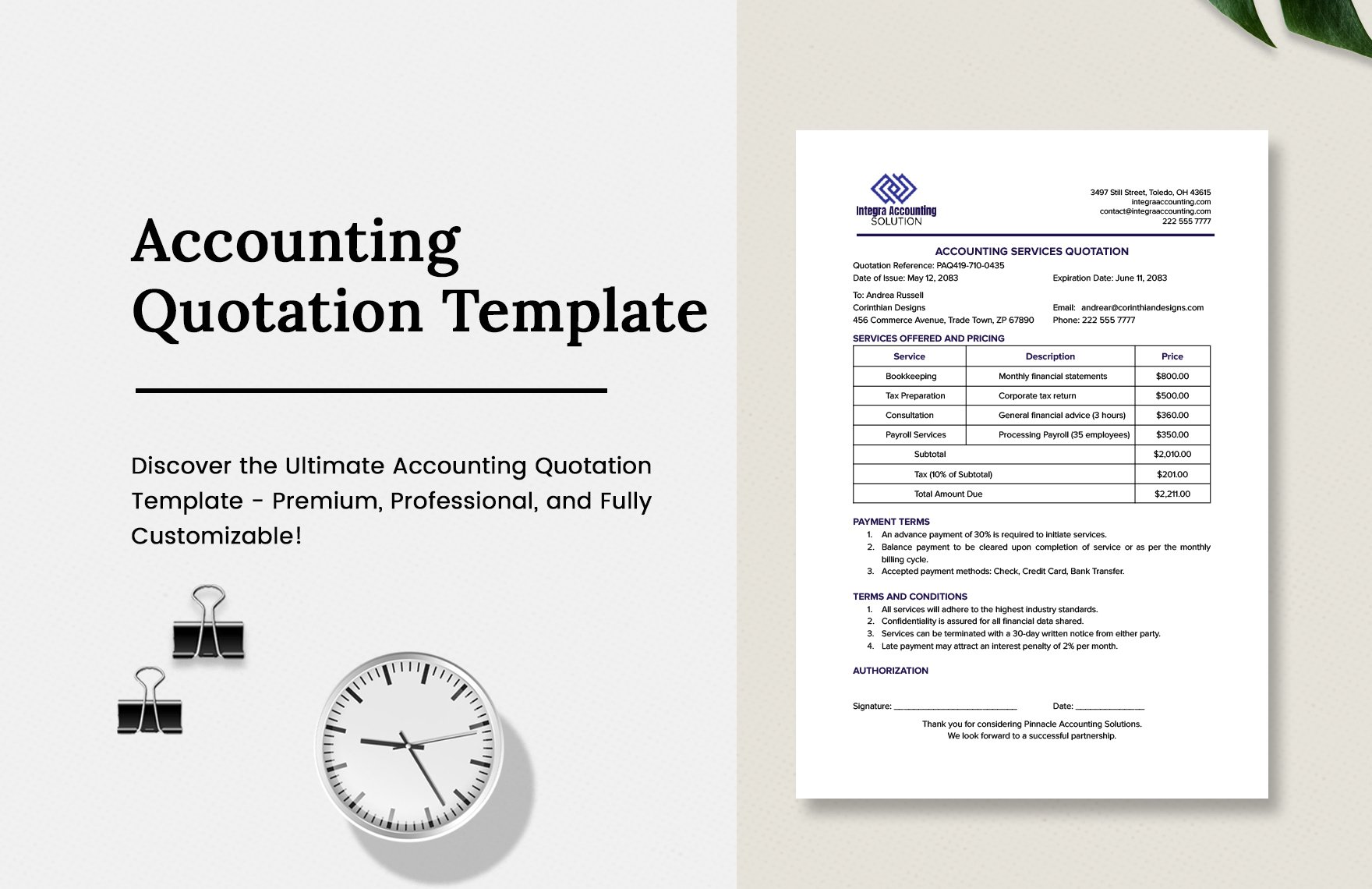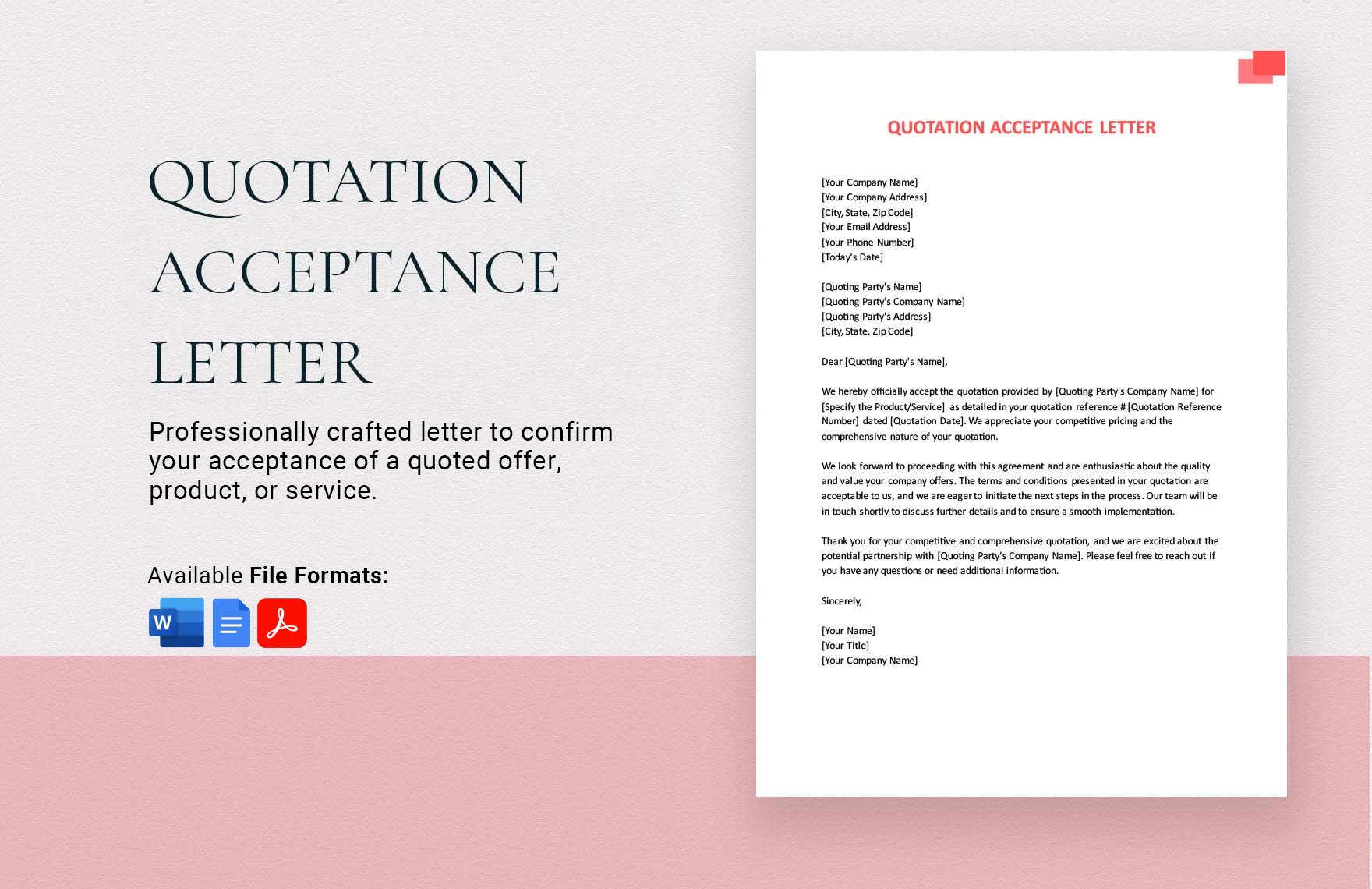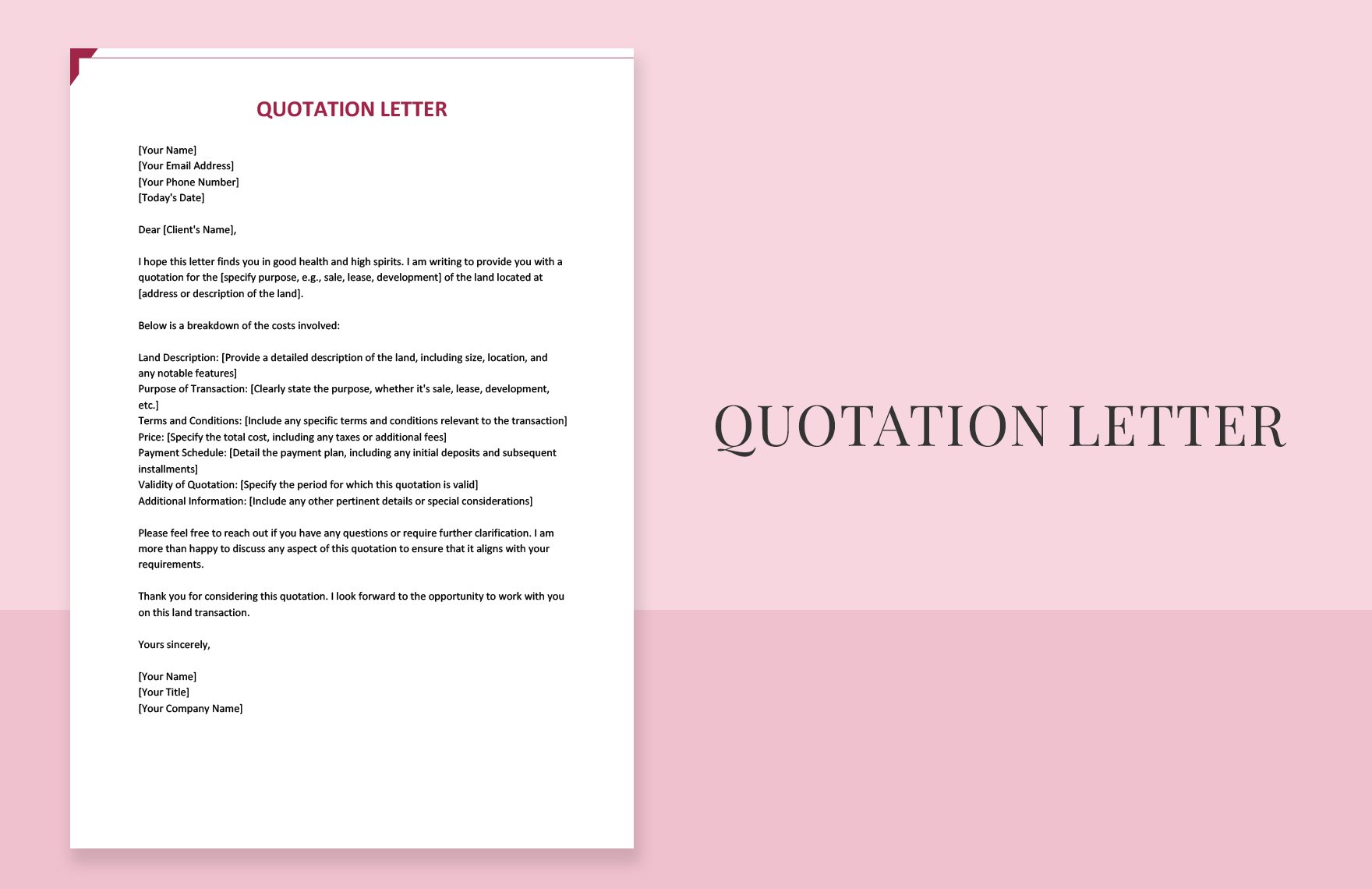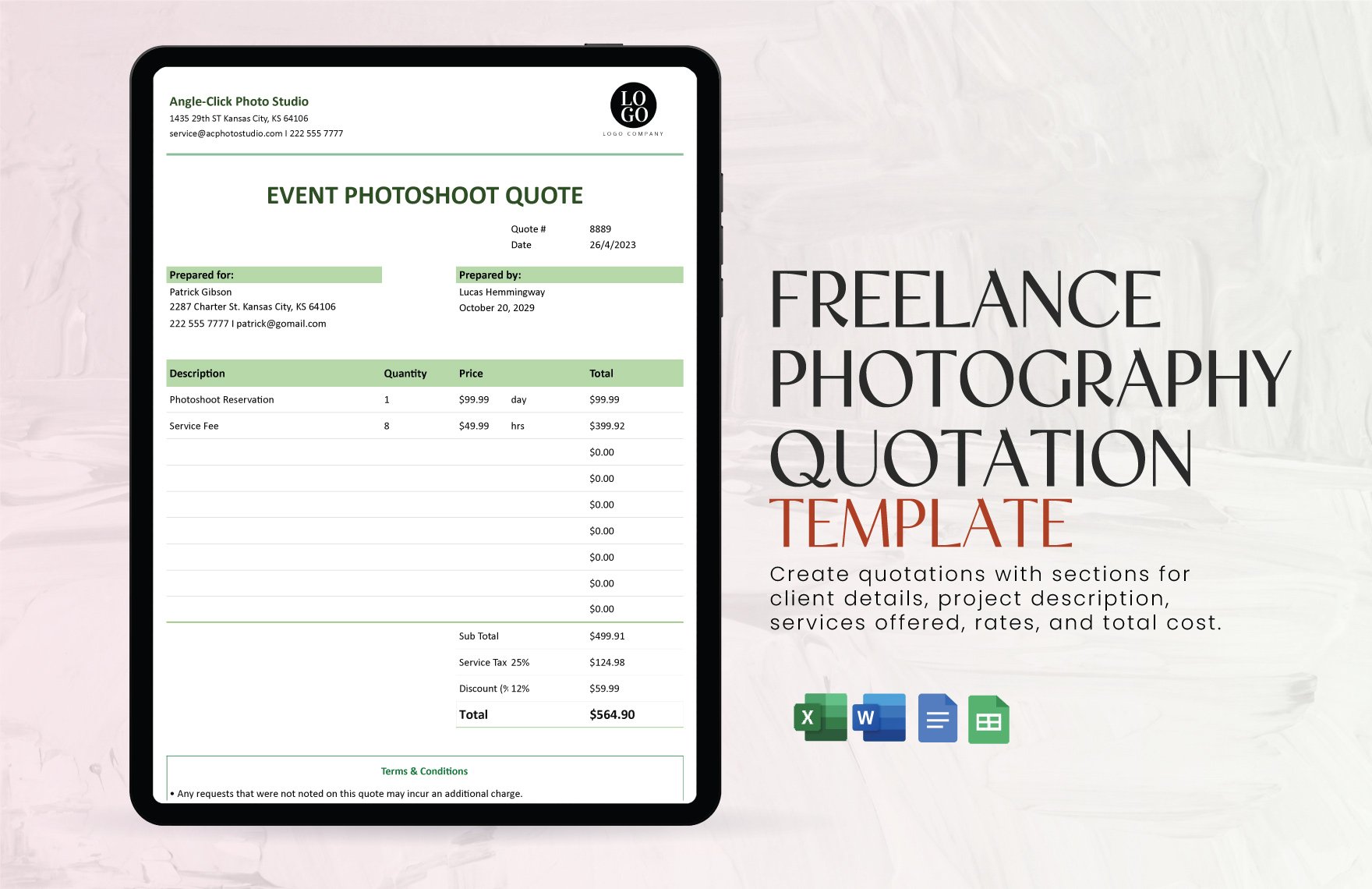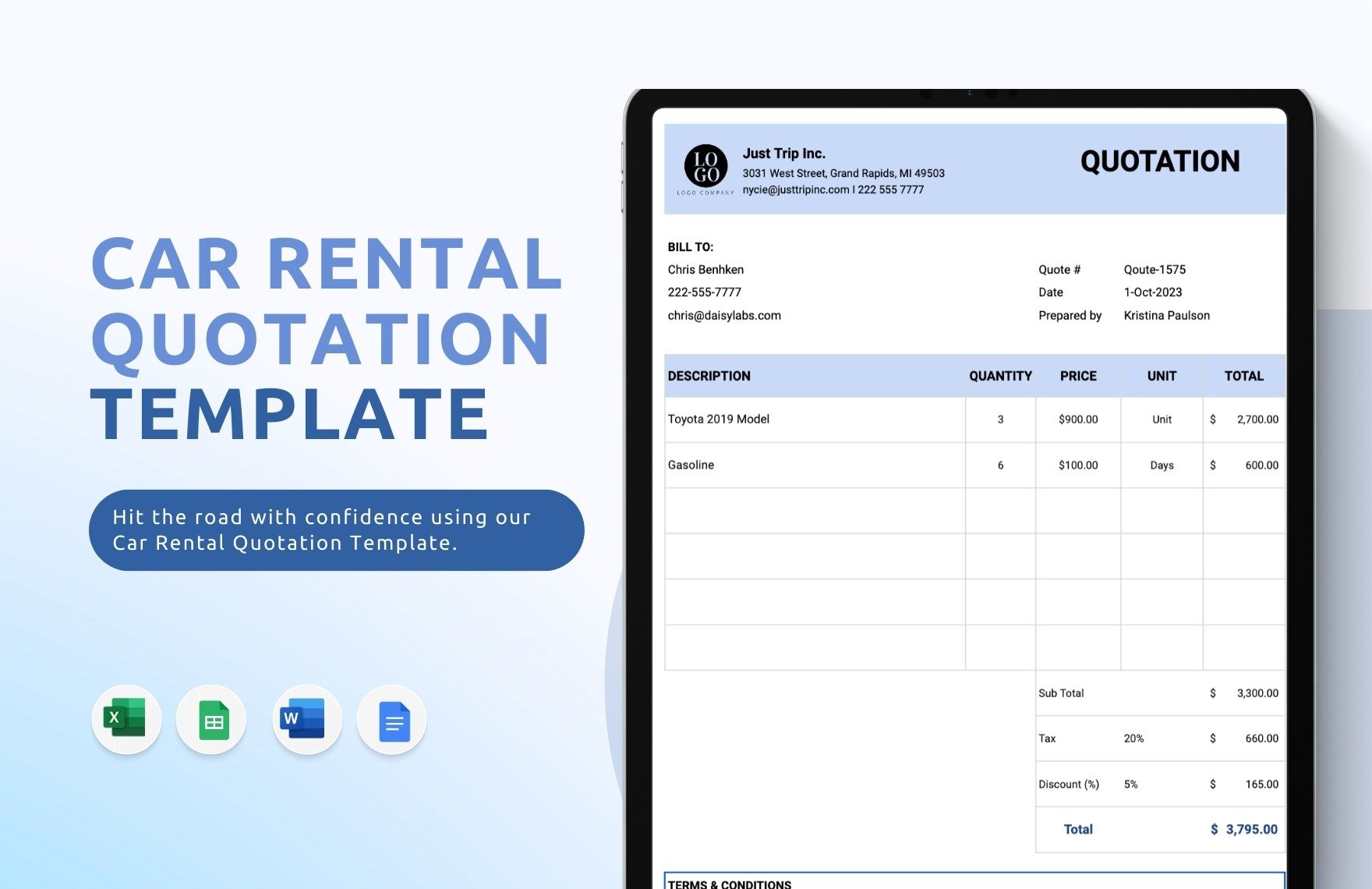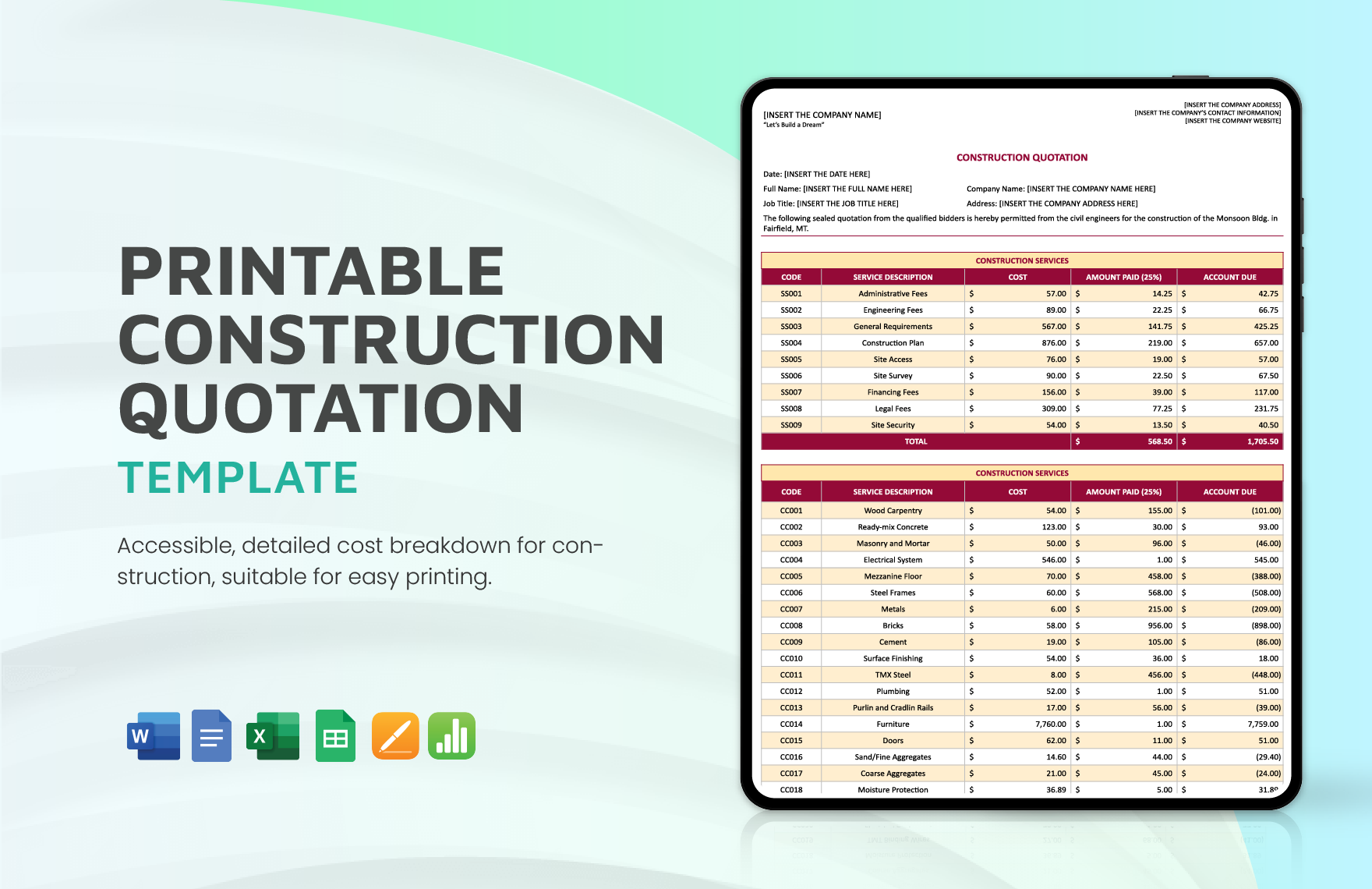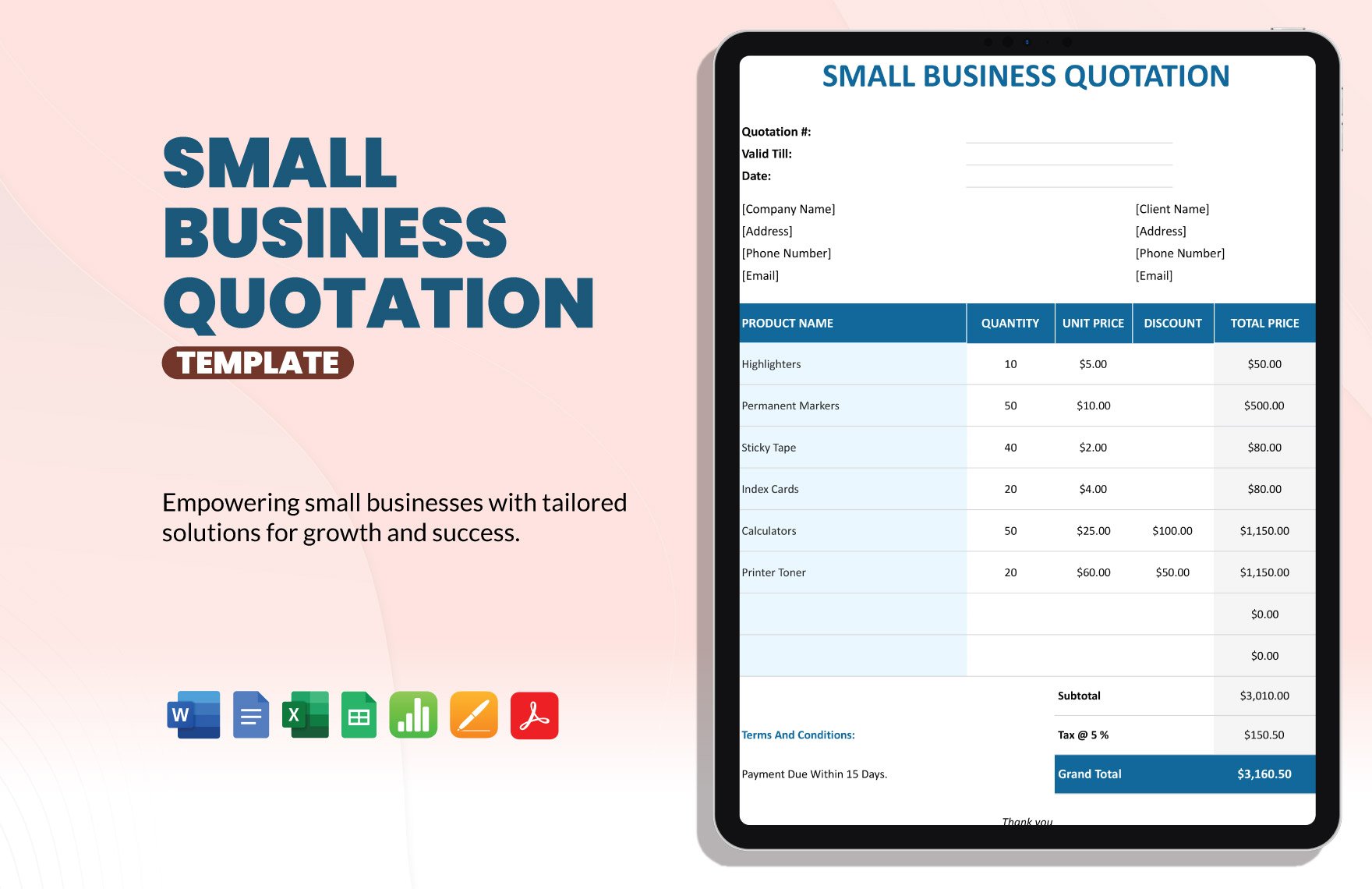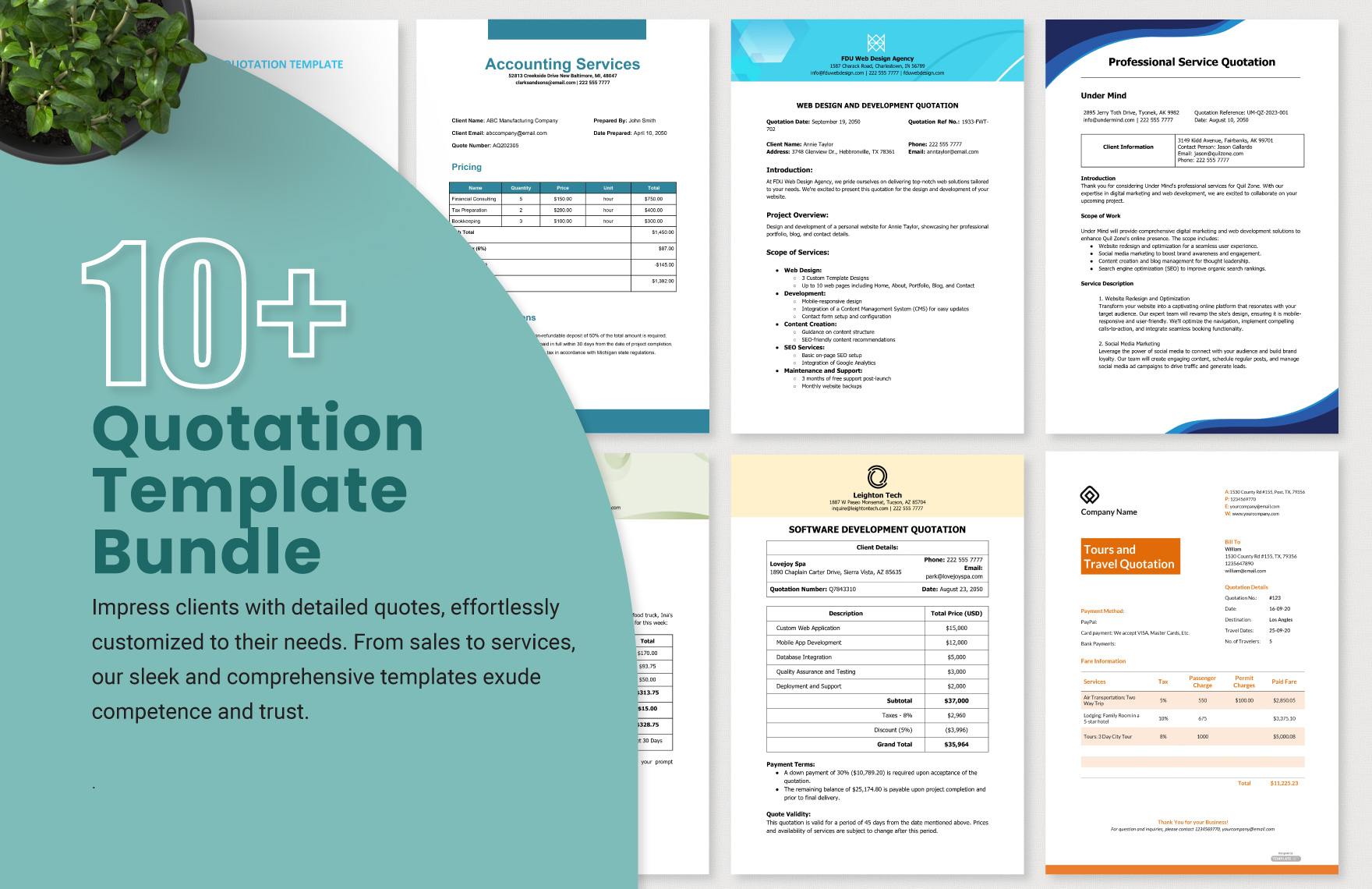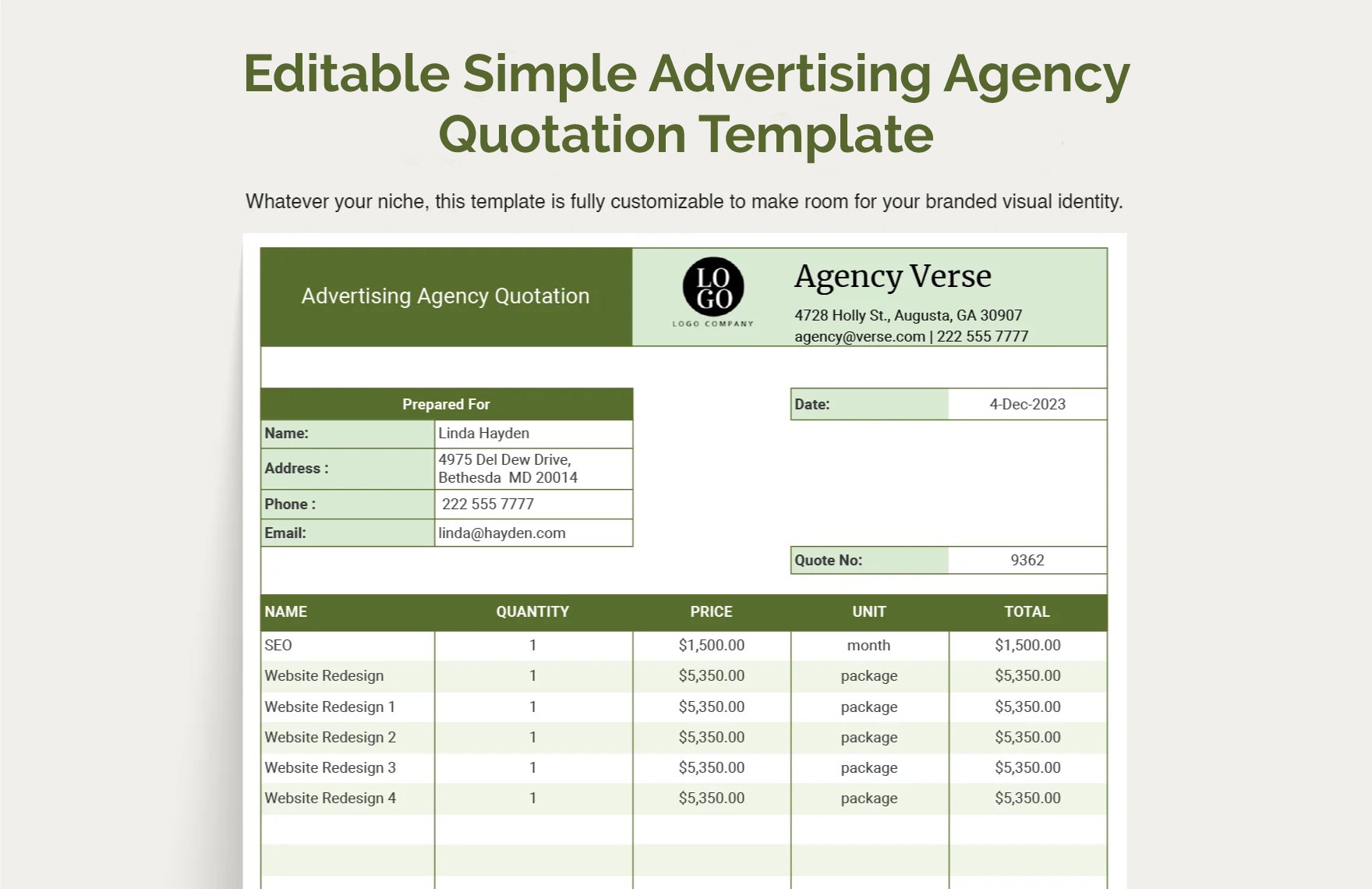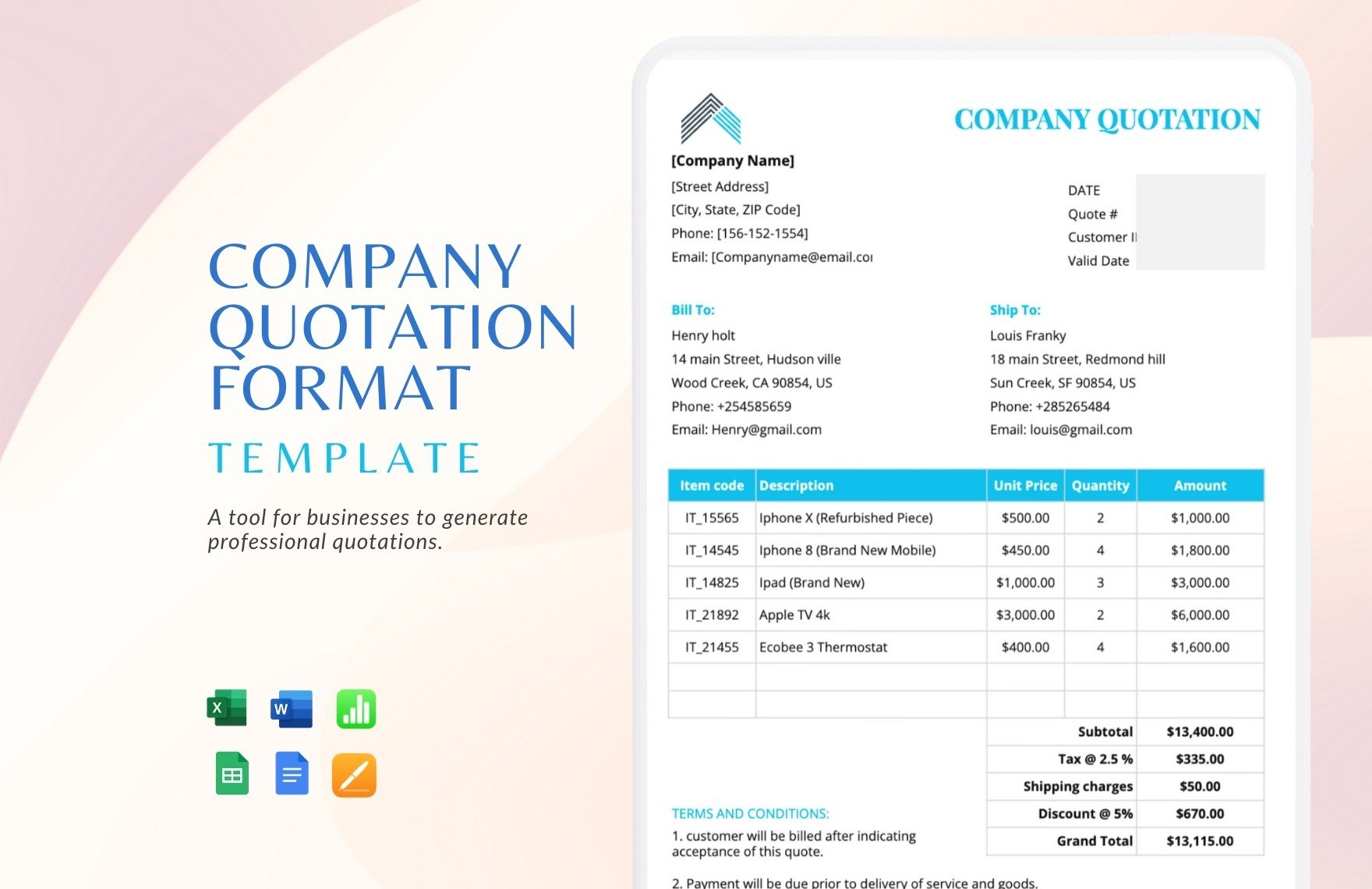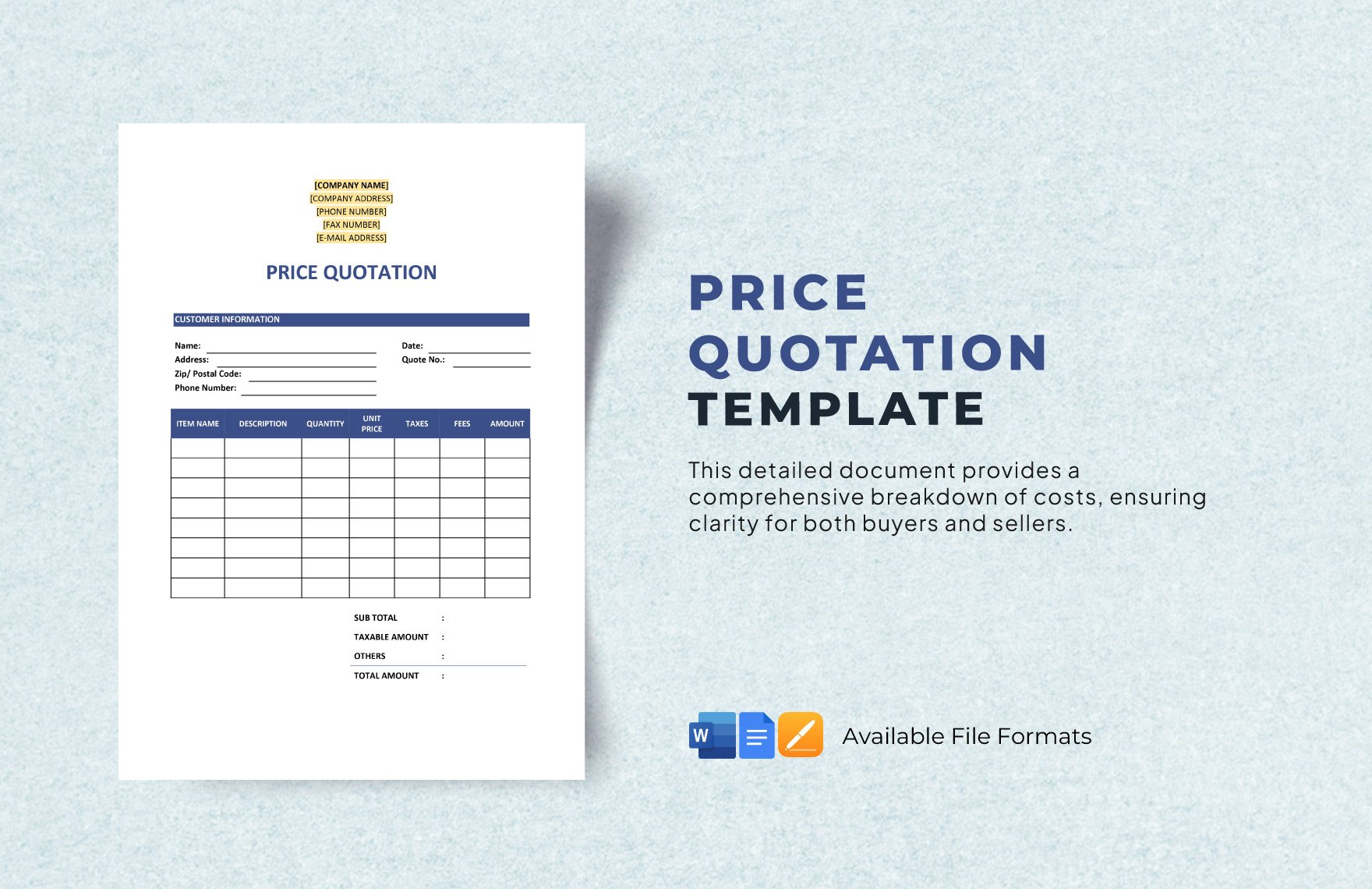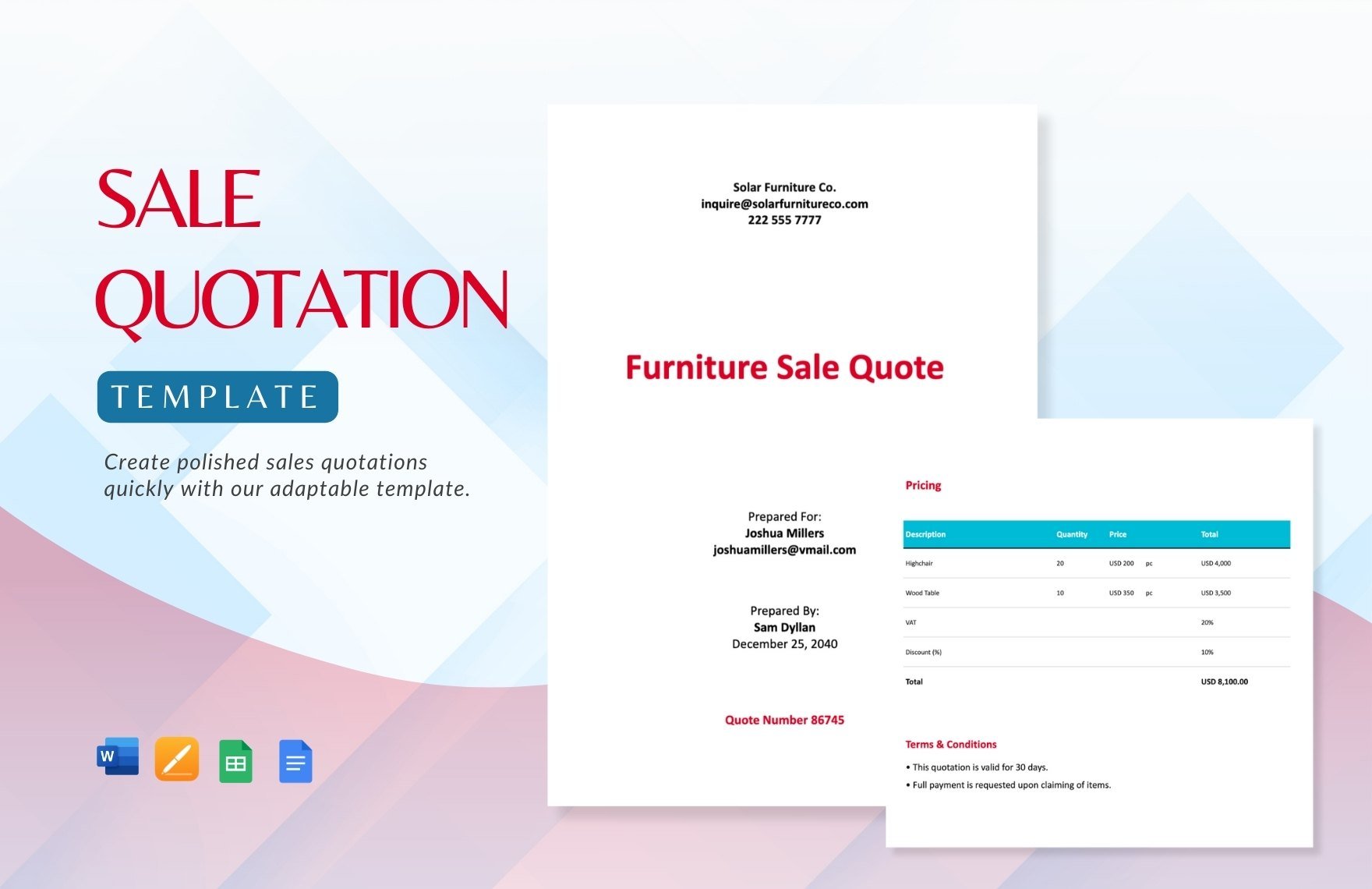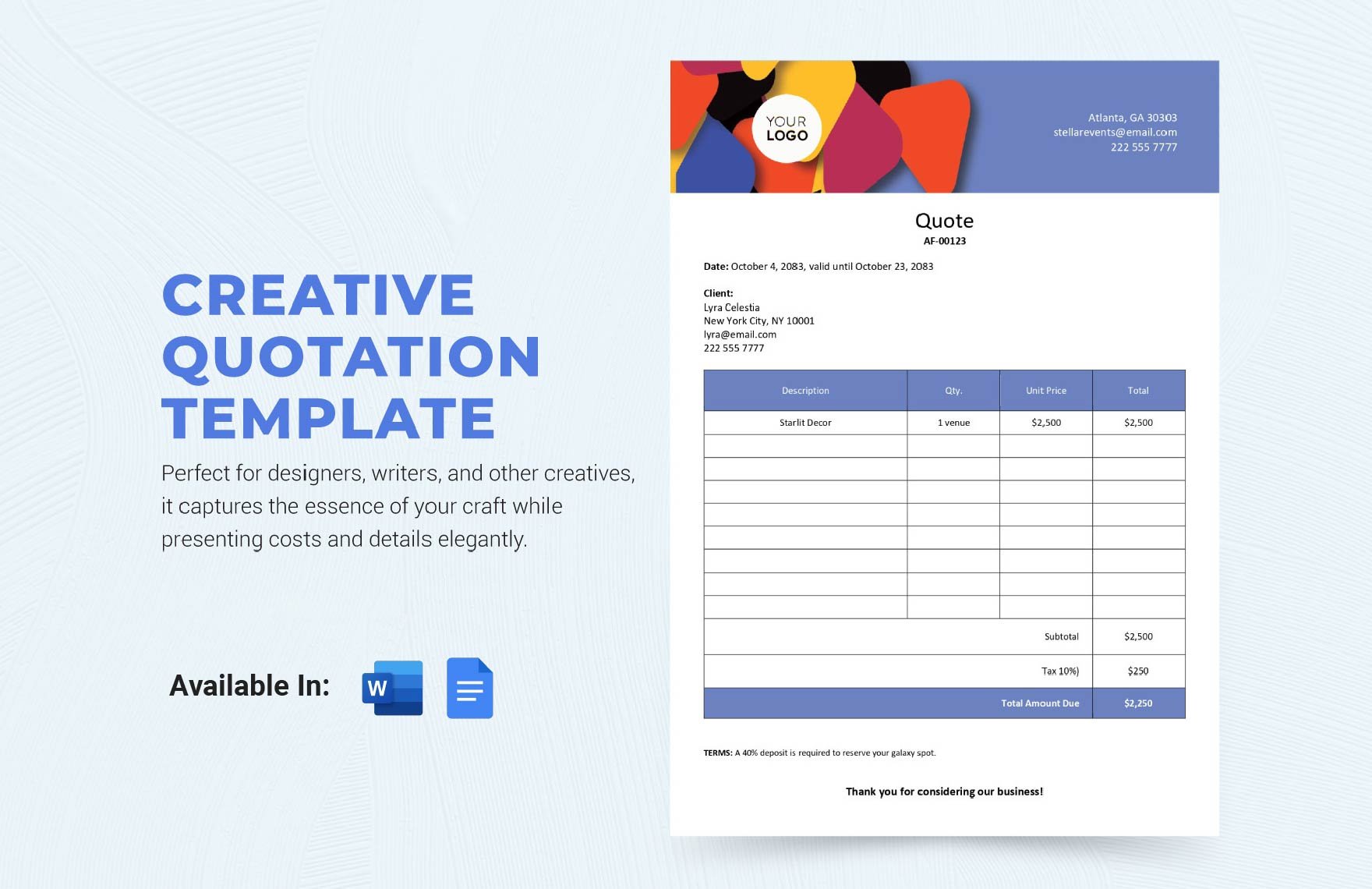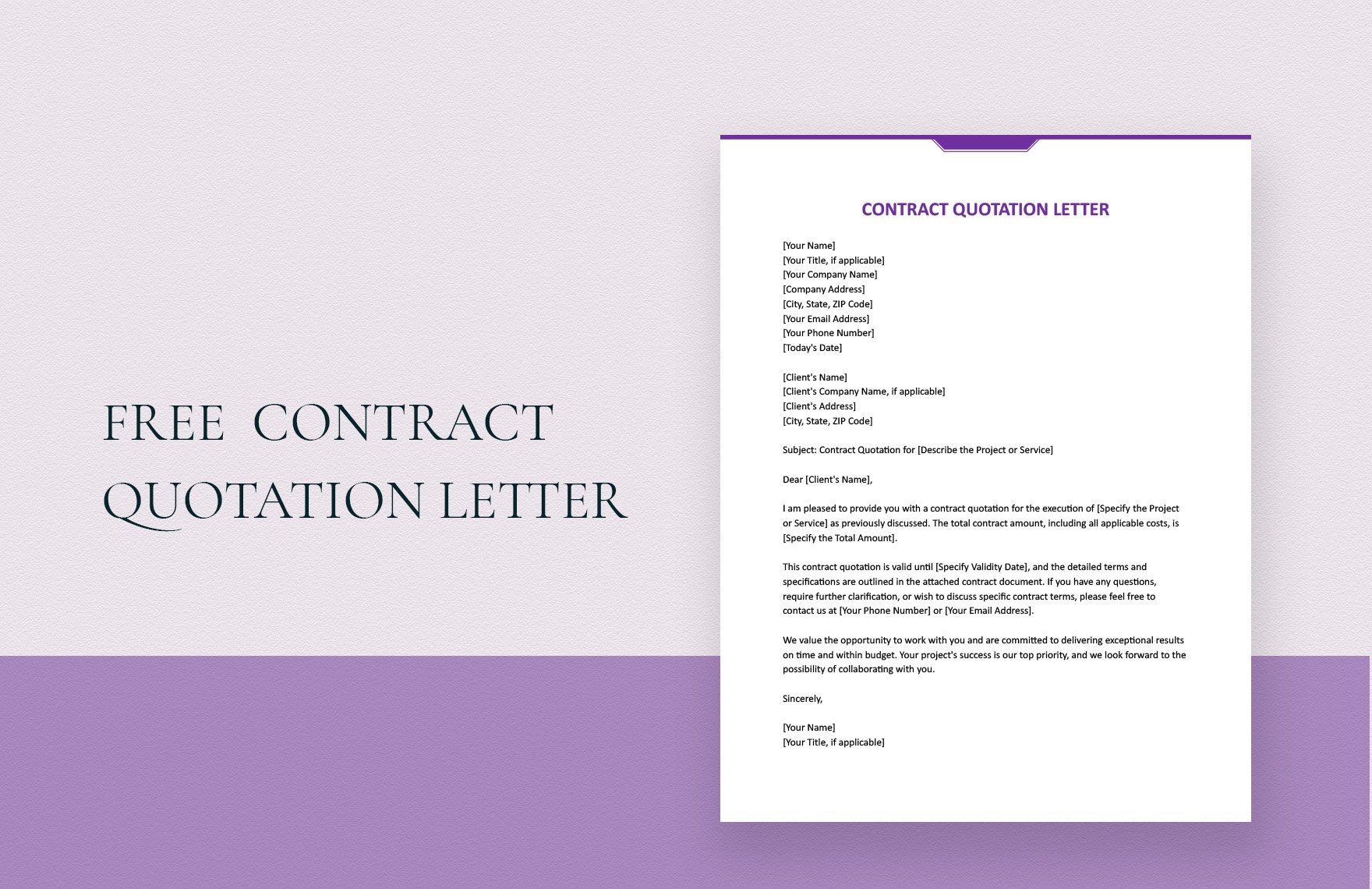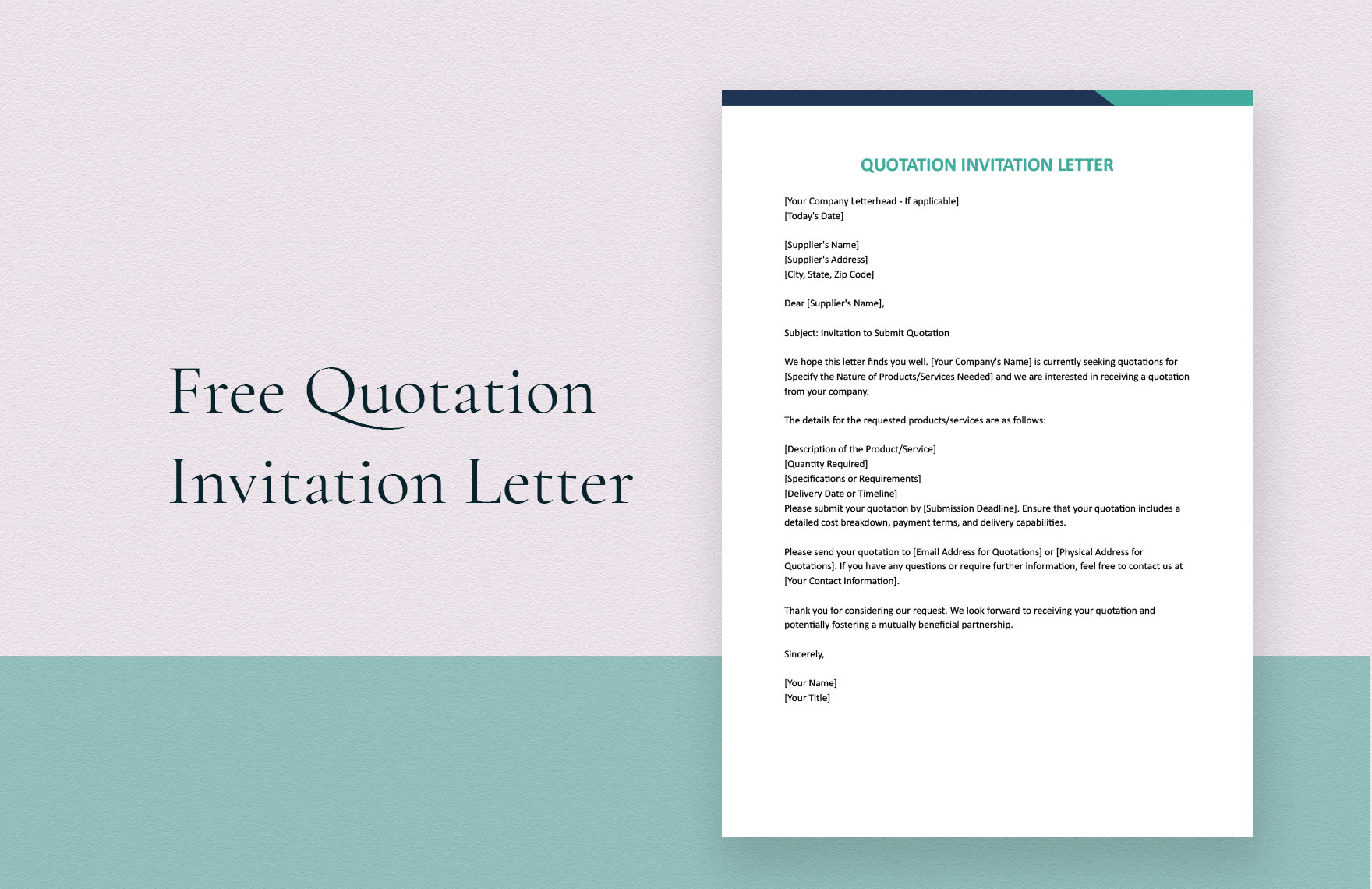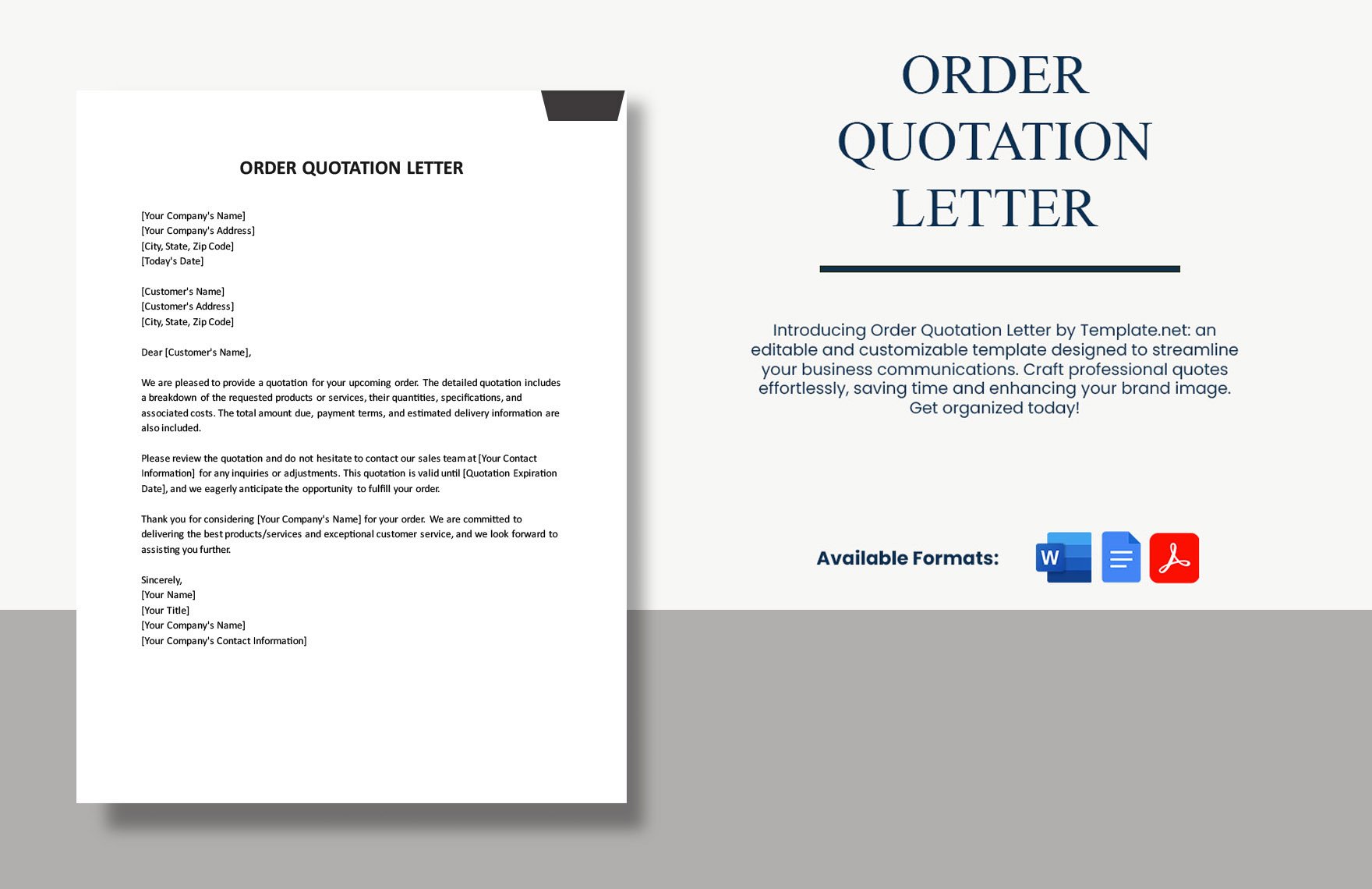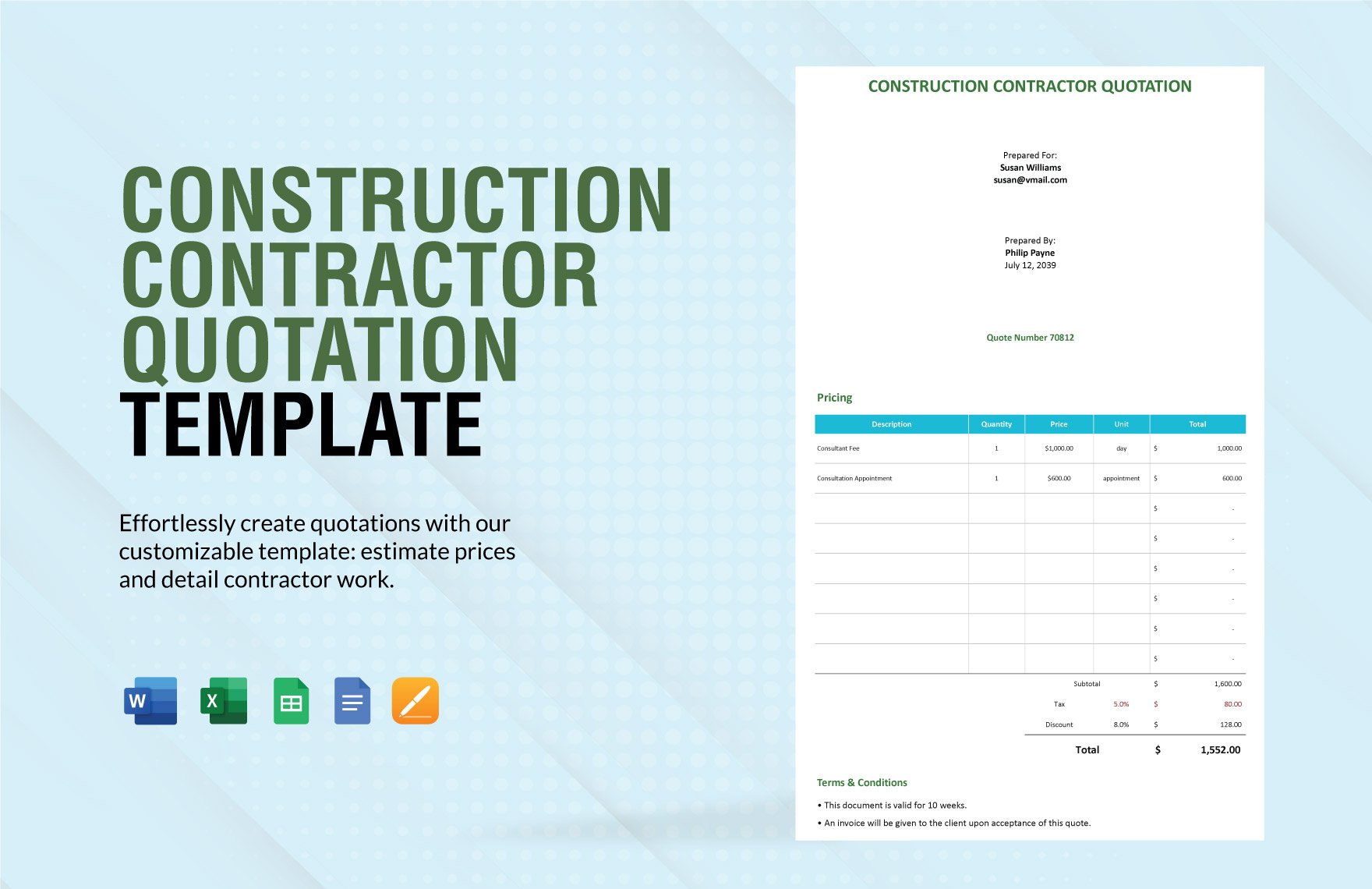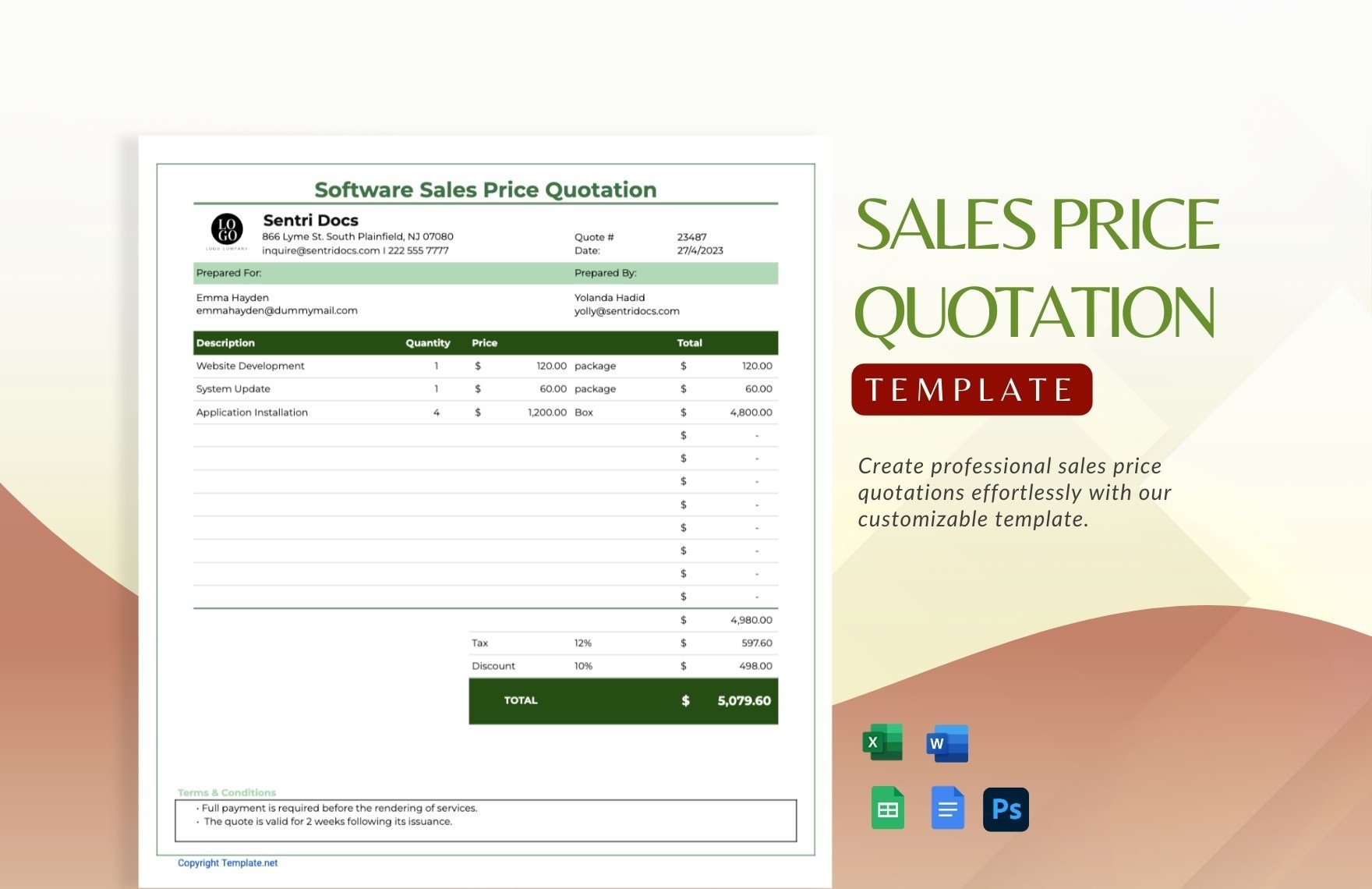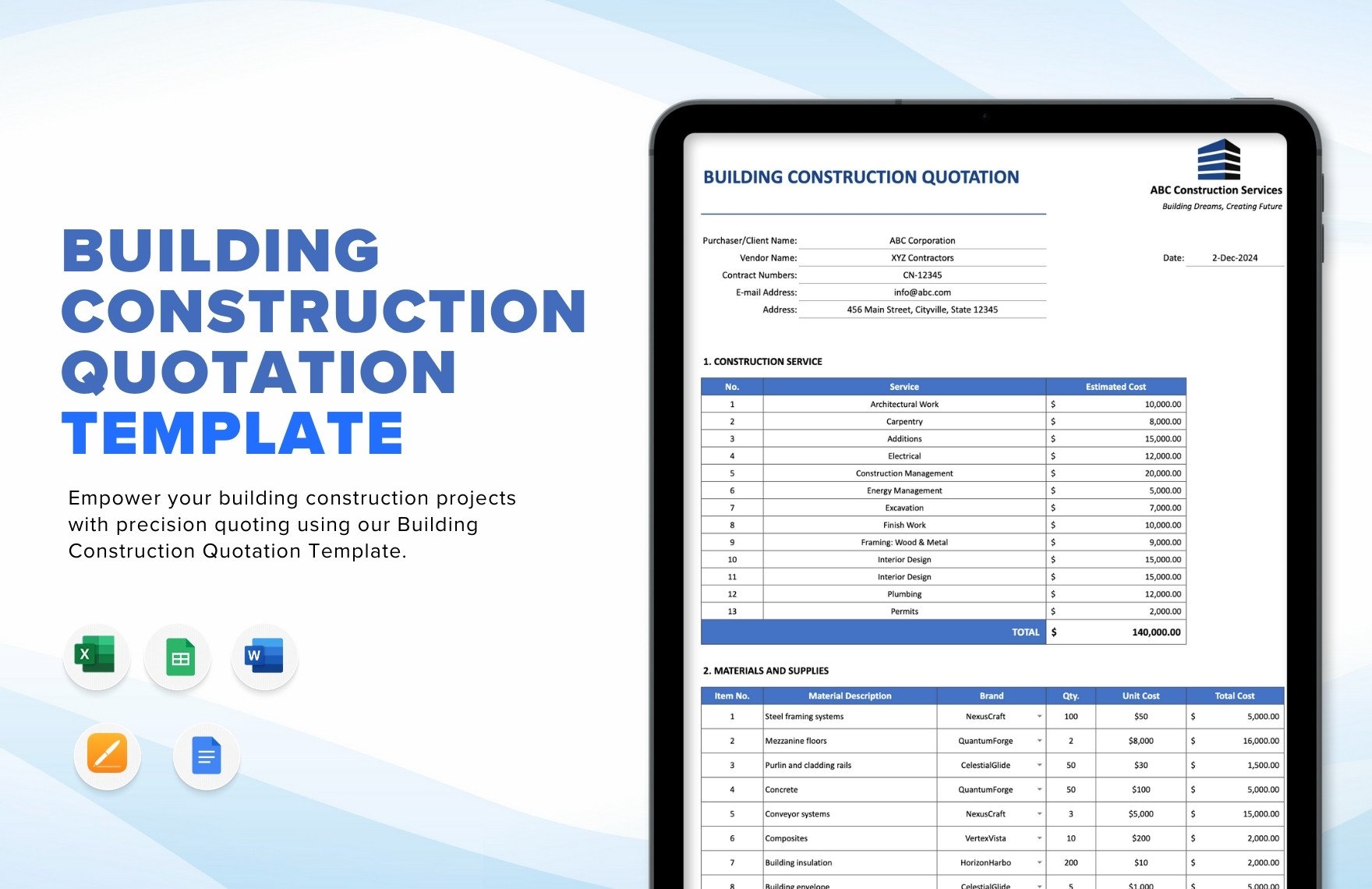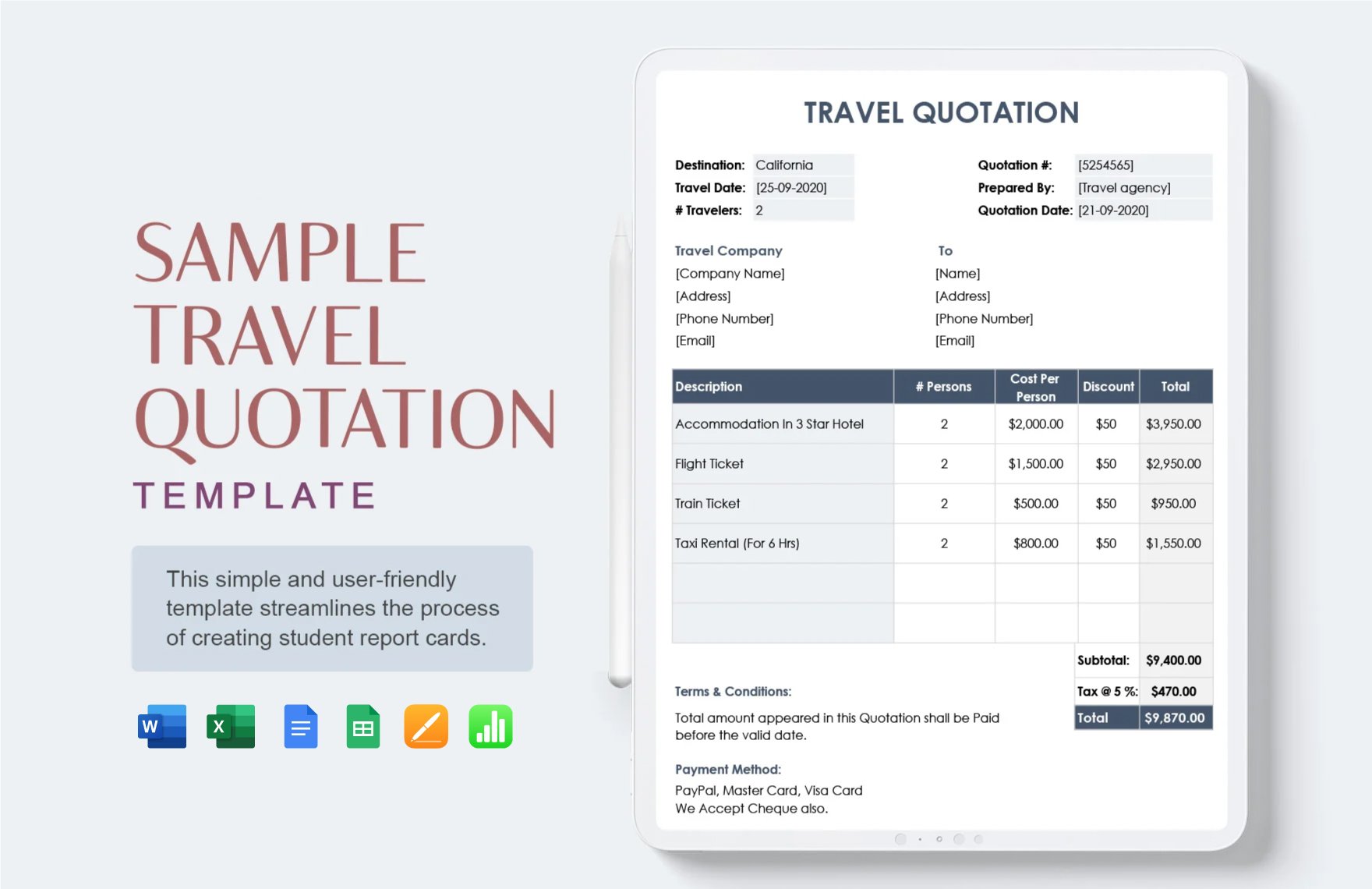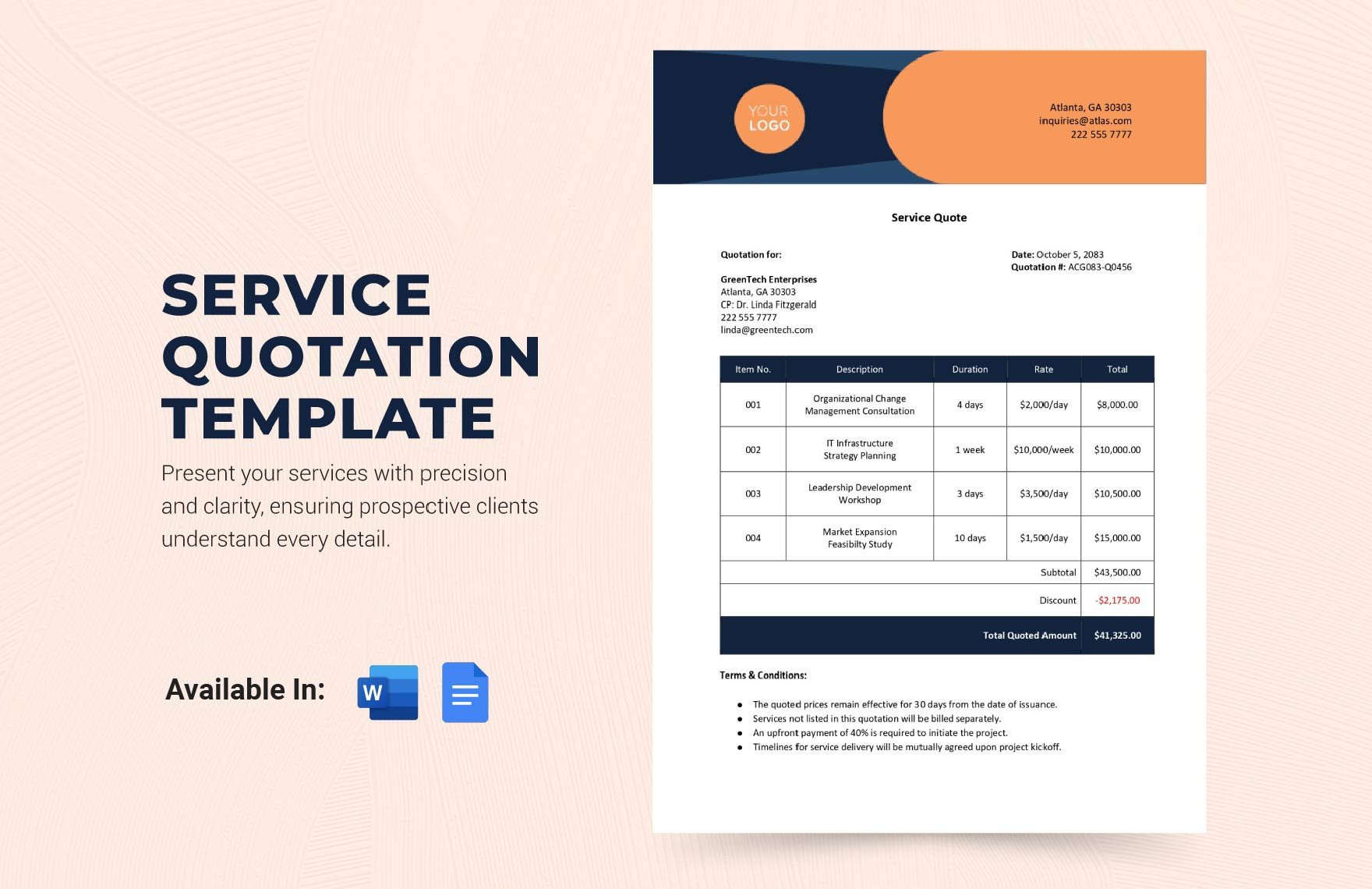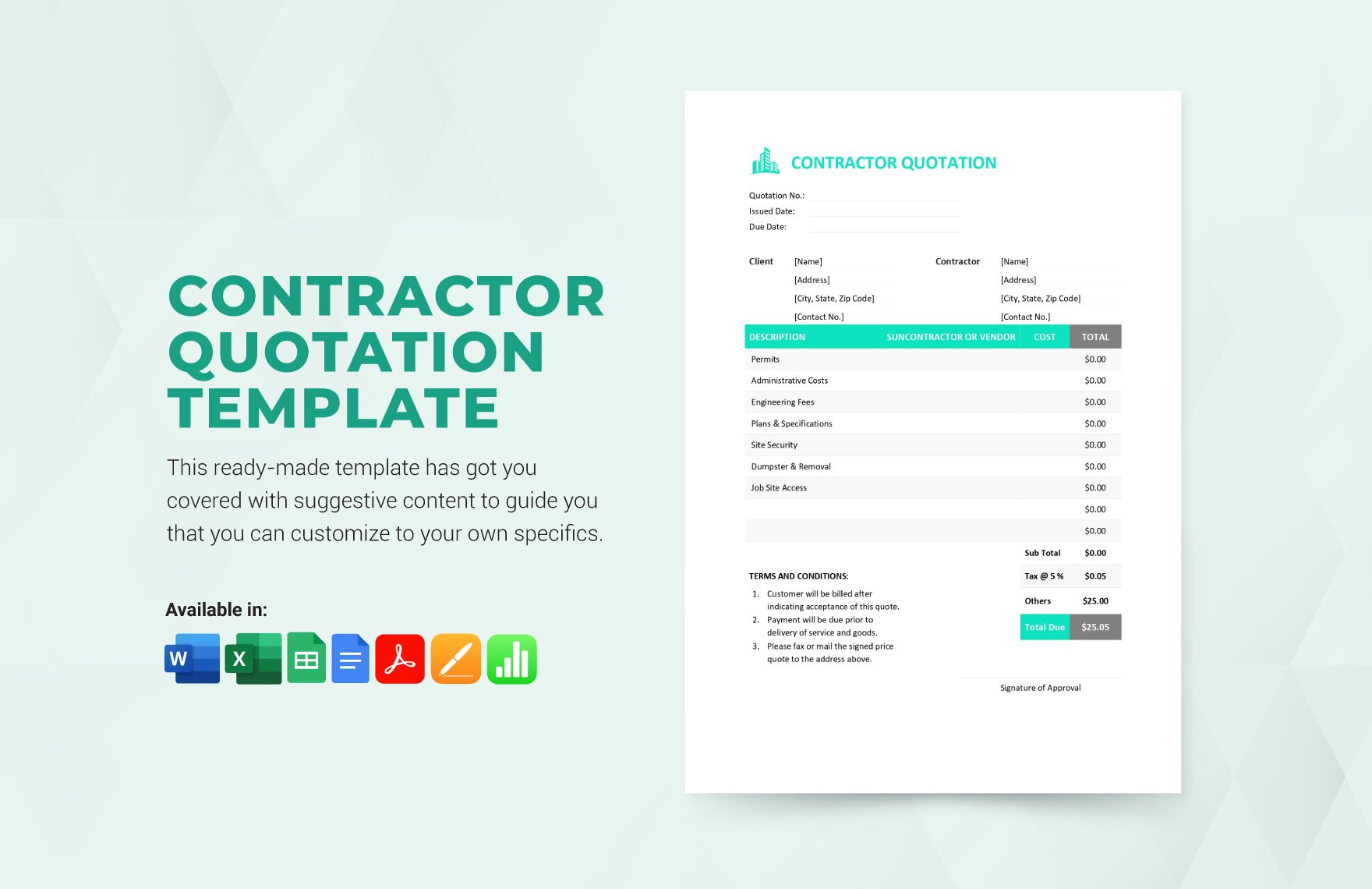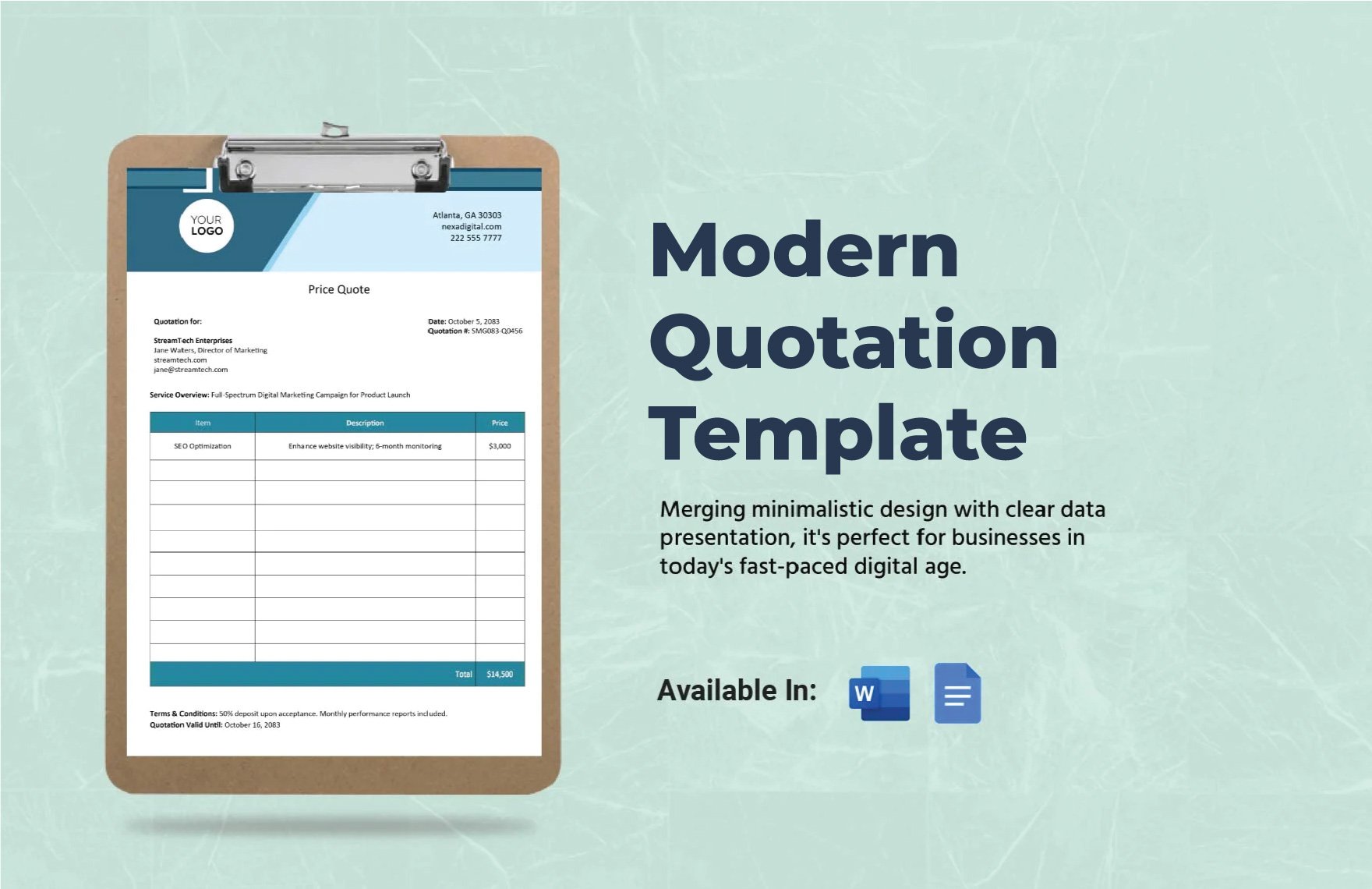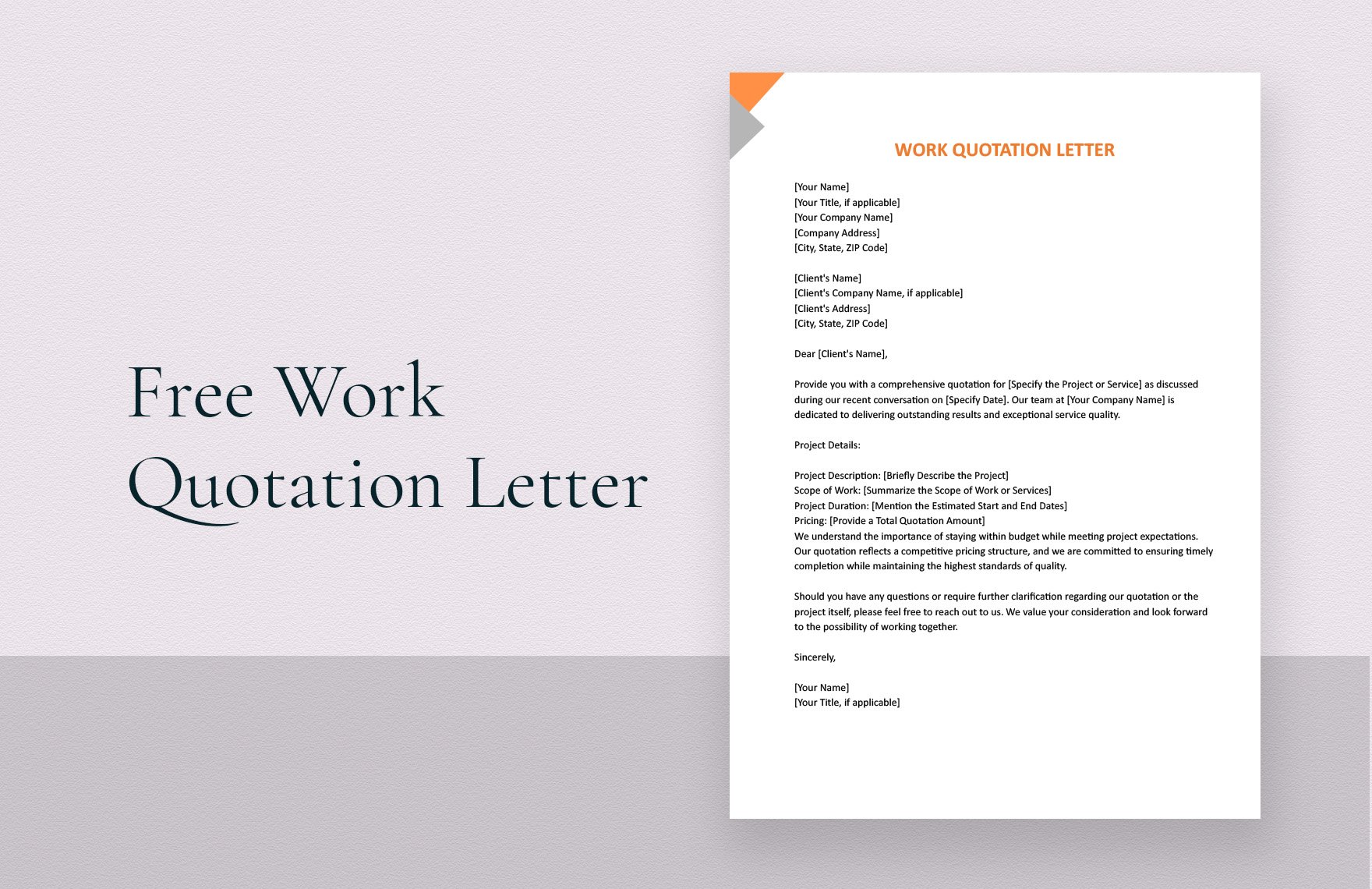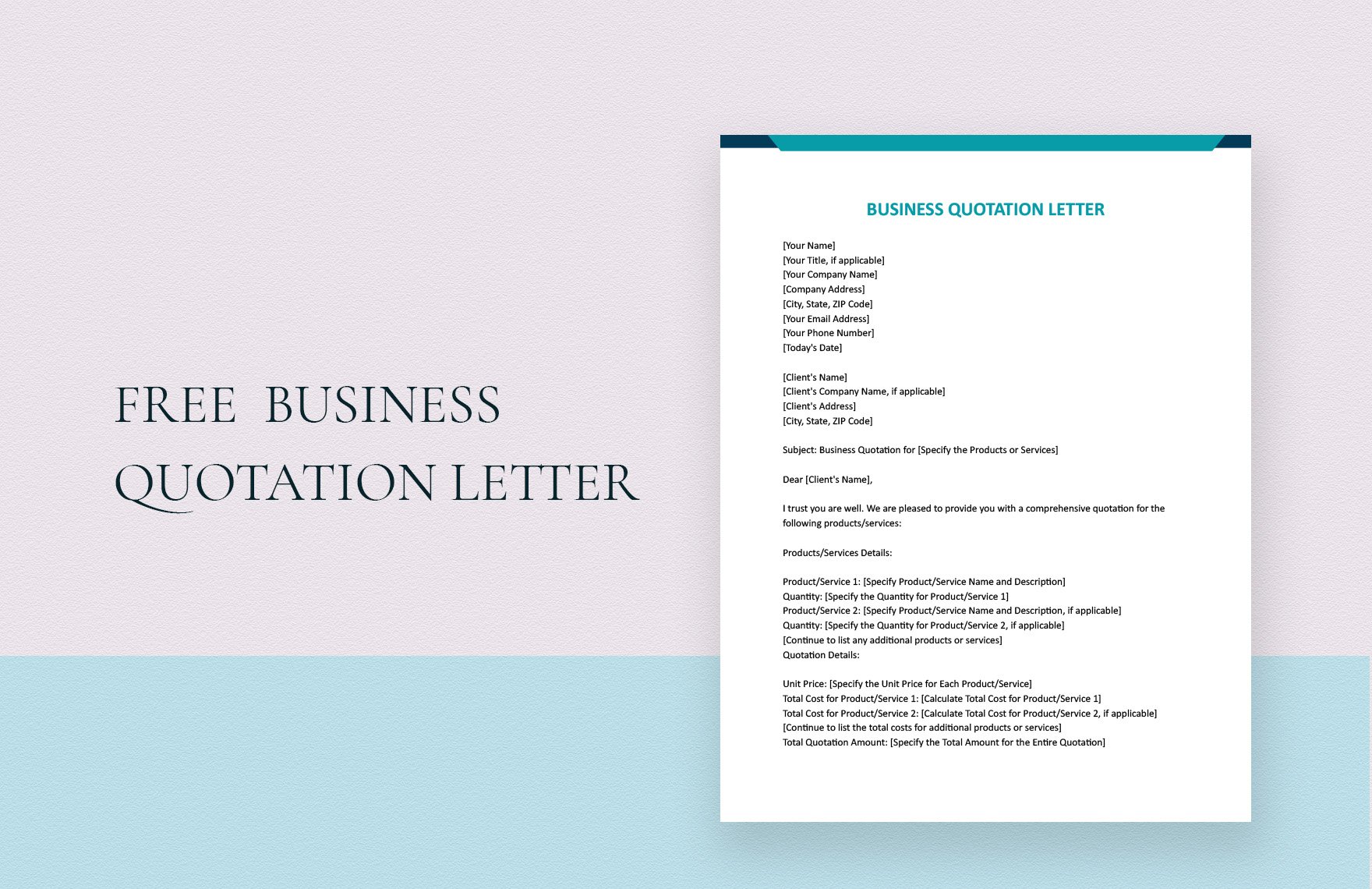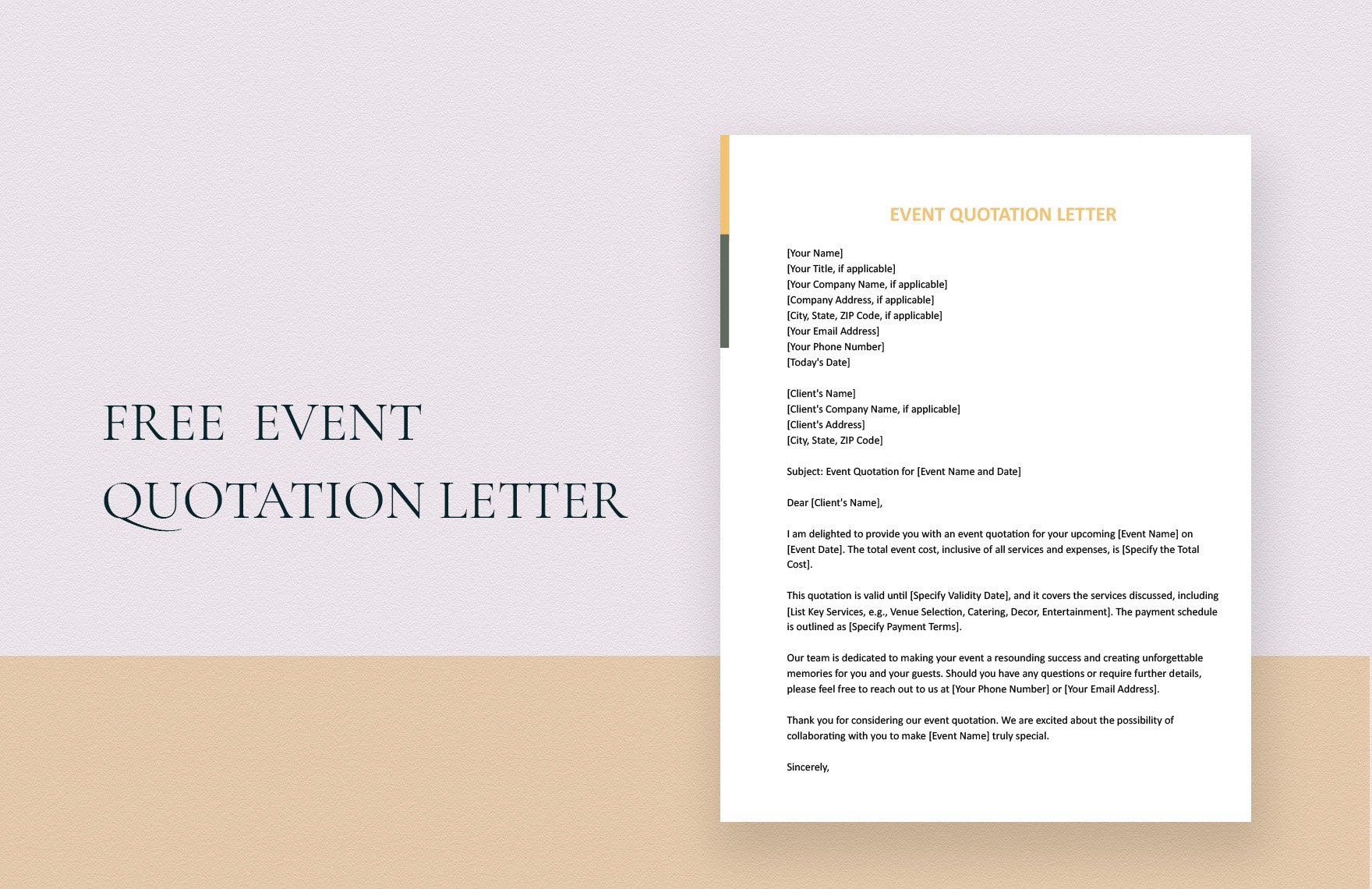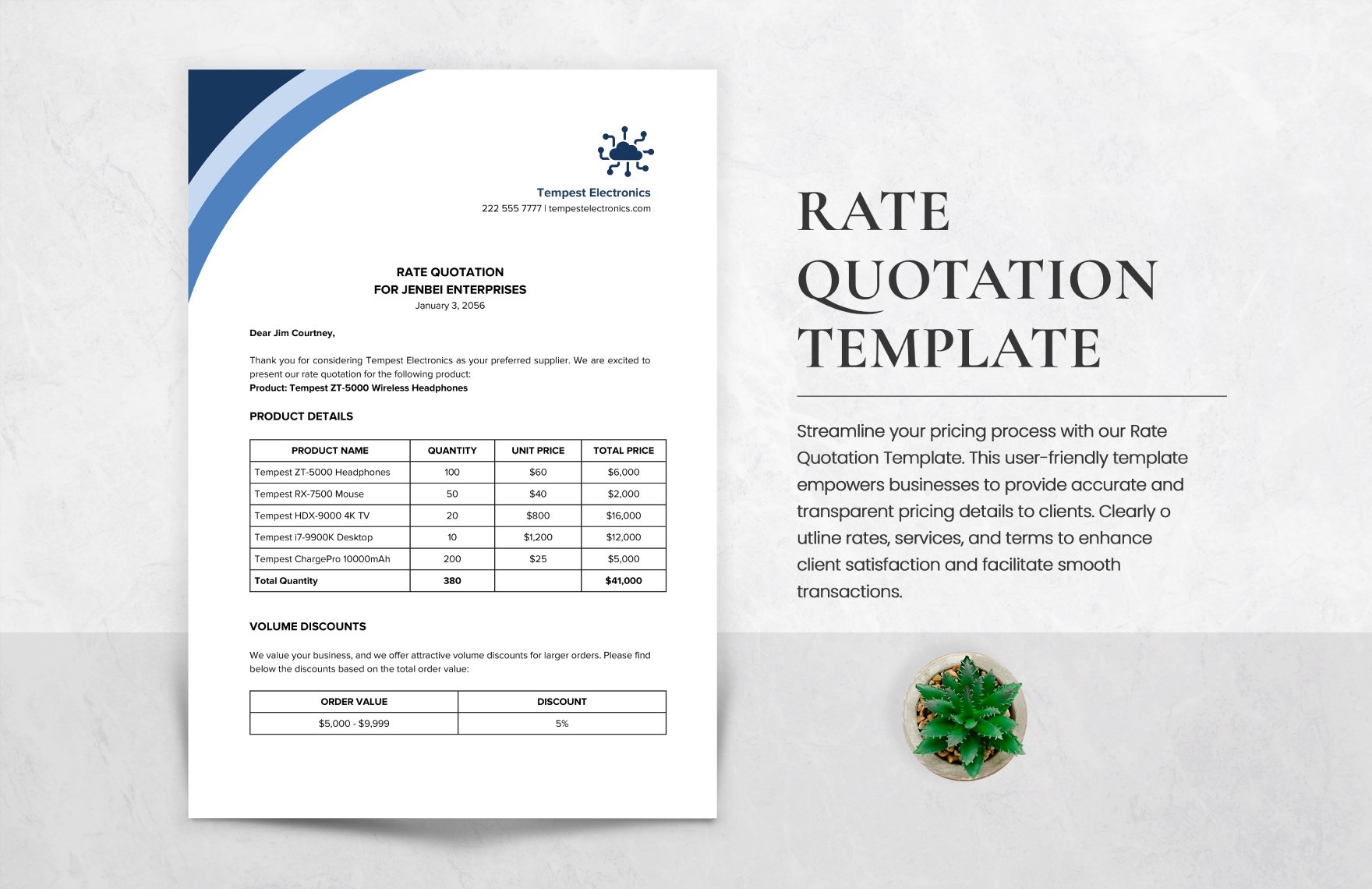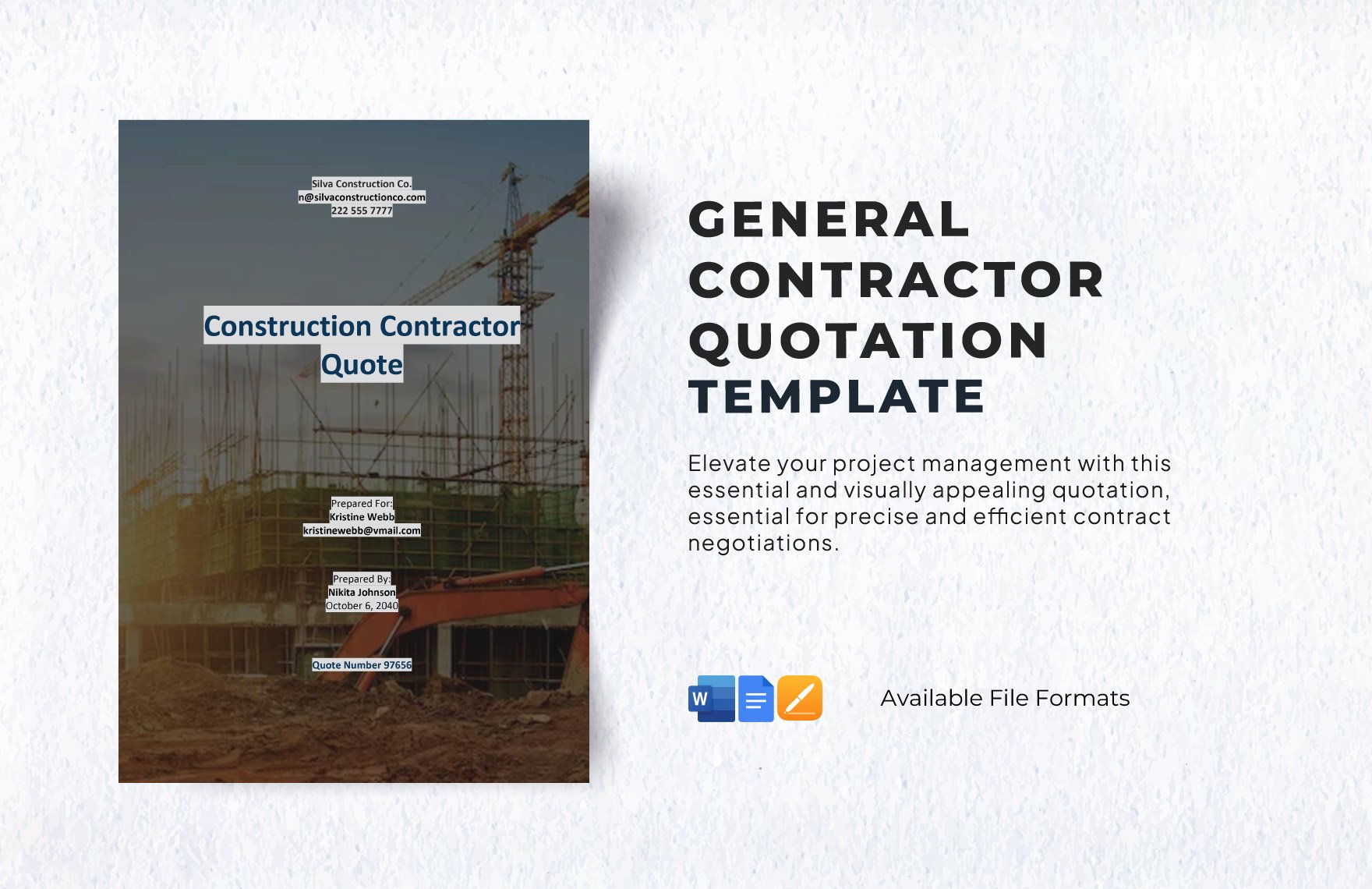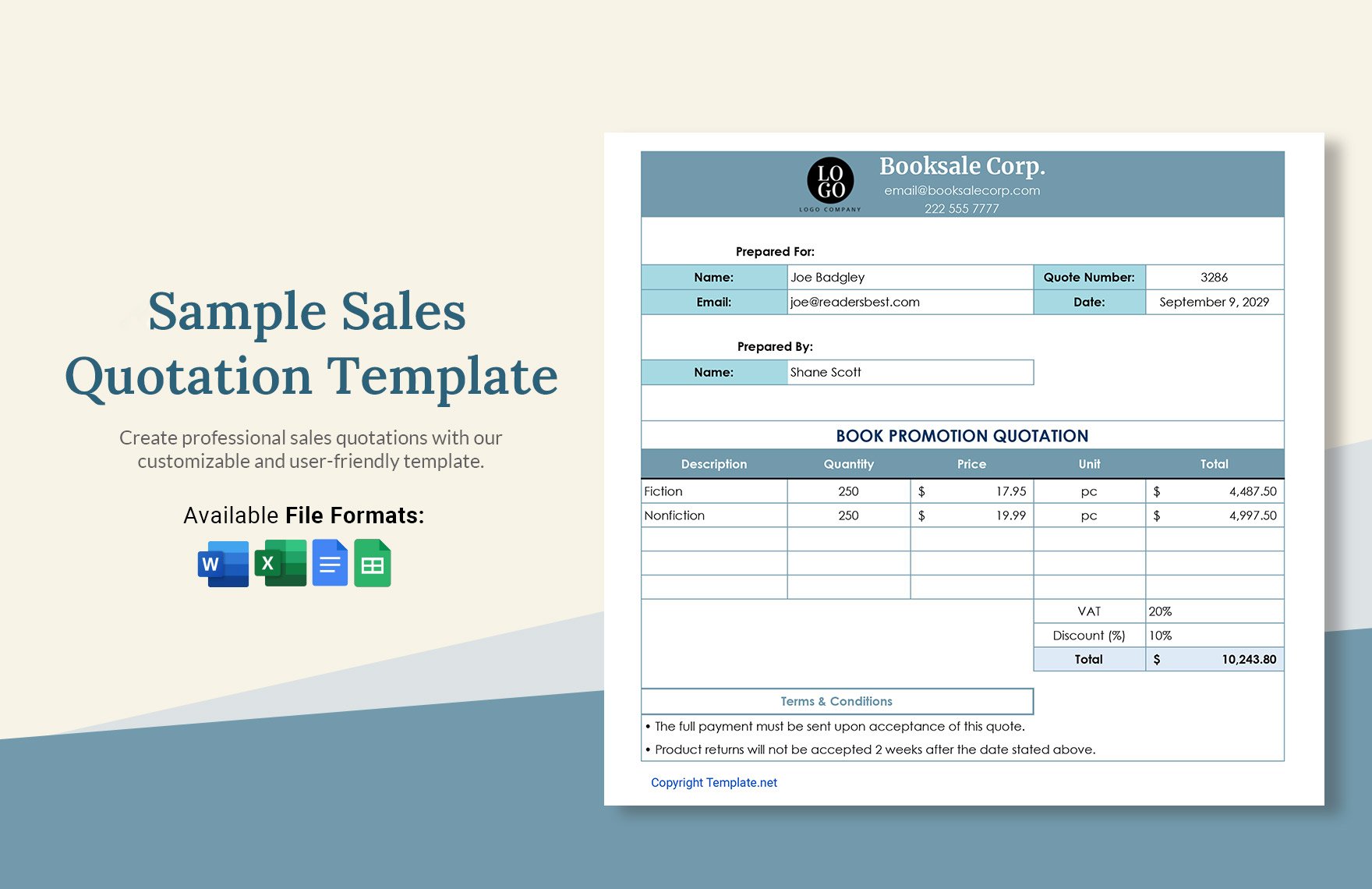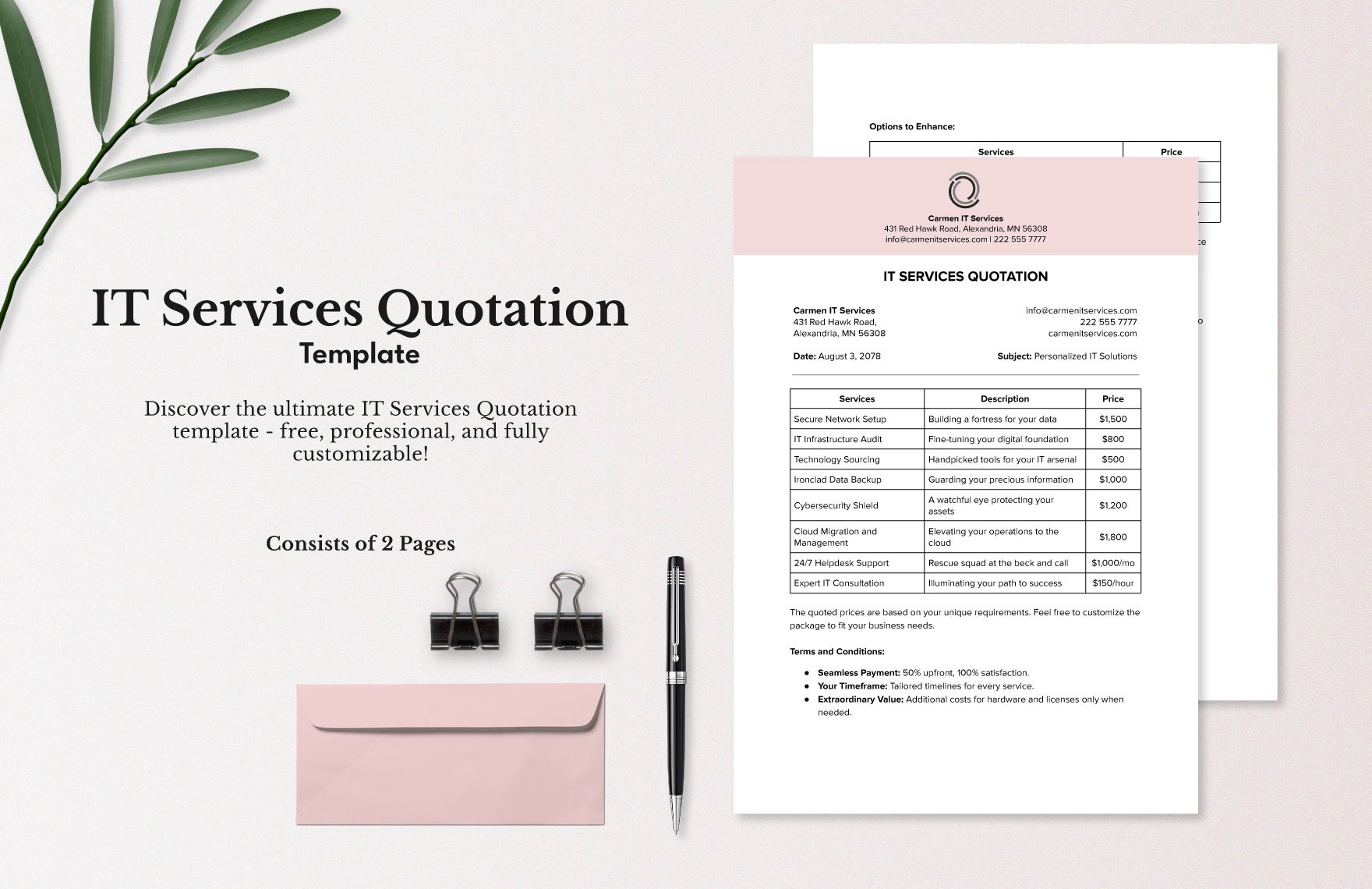Quotations are documents to formalize an agreement between a customer and a vendor to provide services and products at an agreed-upon price. If you are looking to create a quotation document for your business, then we have the Quotation Templates that can help you start. Whether it is for making a price quote, estimate quote, service quote, or sales quote, get to create a well-formatted quotation document that can help your business. Open them in the free web-based application Google Docs where documents and spreadsheets can be created, edited, and stored online. These files are ready-made and easy to use. Available in A4 and US letter sizes. Download instantly for free.
How to Create a Quotation in Google Docs
A quotation is the list of products and services for the customer. It is useful for the customer because it will prepare them for the possible price amount of the things they are going to avail. The quotation contains a list of products that will be purchased together with the terms and conditions that will be discussed upon paying. When a customer requests a quotation, it means that they consider purchasing your products or services. To guide you in the proper way of releasing a quotation, we have prepared steps that you can follow.
1. Select The Quotation Type
This will be an indication of the kind of product or services that will be purchased. The type of quotation will be written in the header of the quotation so that the client will easily see it. Writing the quotation type in the header will help you organize your piled up quotation sheets. It will also help you when you do the inventory control.
2. Add The Basic Information
This is the information about your company and the customer. For the company details, write the company name, company logo, address, and contact number. This will serve as proof that your business is a legally operating business. As for the client's details, write their name and contact information so that contacting them will be easy.
3. Write The Details
Include the date issued and the due date of the payment. The date issued in the quotation will be your trace when the quotation was made. The due date will depend on you because some quotations don't need a due date. Writing the details will be proof when you did a specific when you did a quotation for a customer. It will be better if you include a quotation number which will serve as the identification number of the quotation. A quotation number is just a number like the identification number of a receipt.
4. List The Purchased Products Or Services
When you list the products or services that were purchased by the customer, do not forget to include the corresponding price of the item. Add the quantity of the purchased items. For pricing, be sure that you are not overpricing the products or services. Always match the price to the quality of the product. Overpricing will lead to the failure of your business. To be safe when you do the pricing, list all your offered products or services on an estimate sheet, and review the prices carefully.
5. Use Quotation Templates
We understand that you have a lot of things to take care of your business; that is why Template.net is here to shoulder some of your burdens. You can download and customize one of the tons of quotation templates here. Download and incorporate it according to your business, and then the quotation is good to go. We recommend using Google Docs when you customize the quotation since this software has the feature of storing all your released quotations. Aside from that, it has accessible commands so that typing the quotation will be easy and quick for a busy person like you.