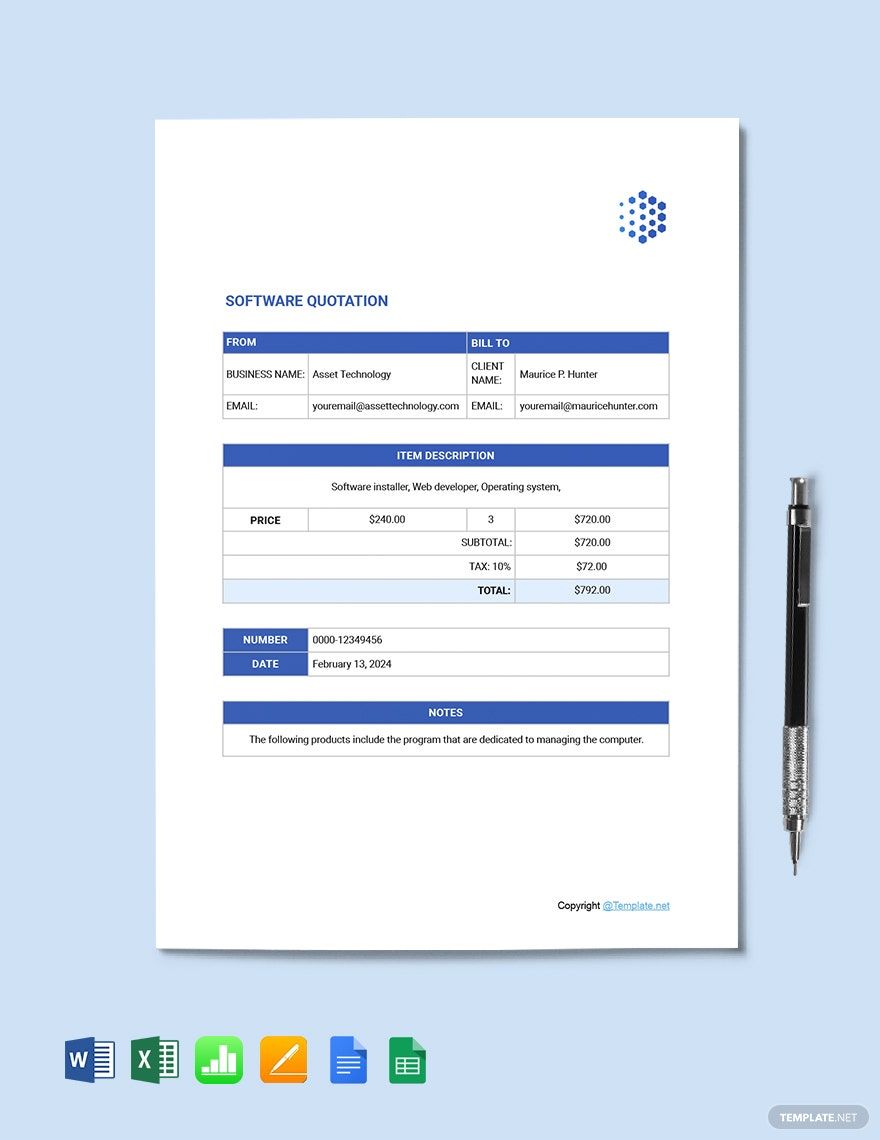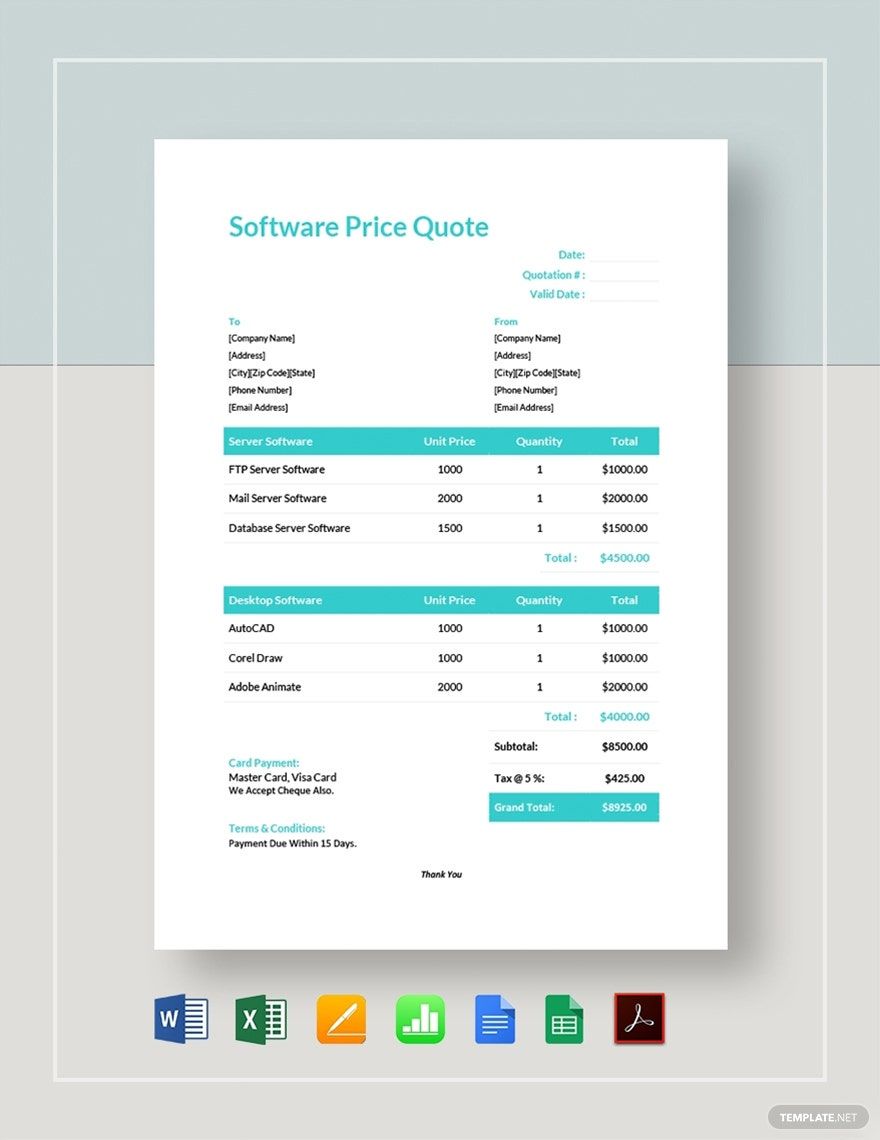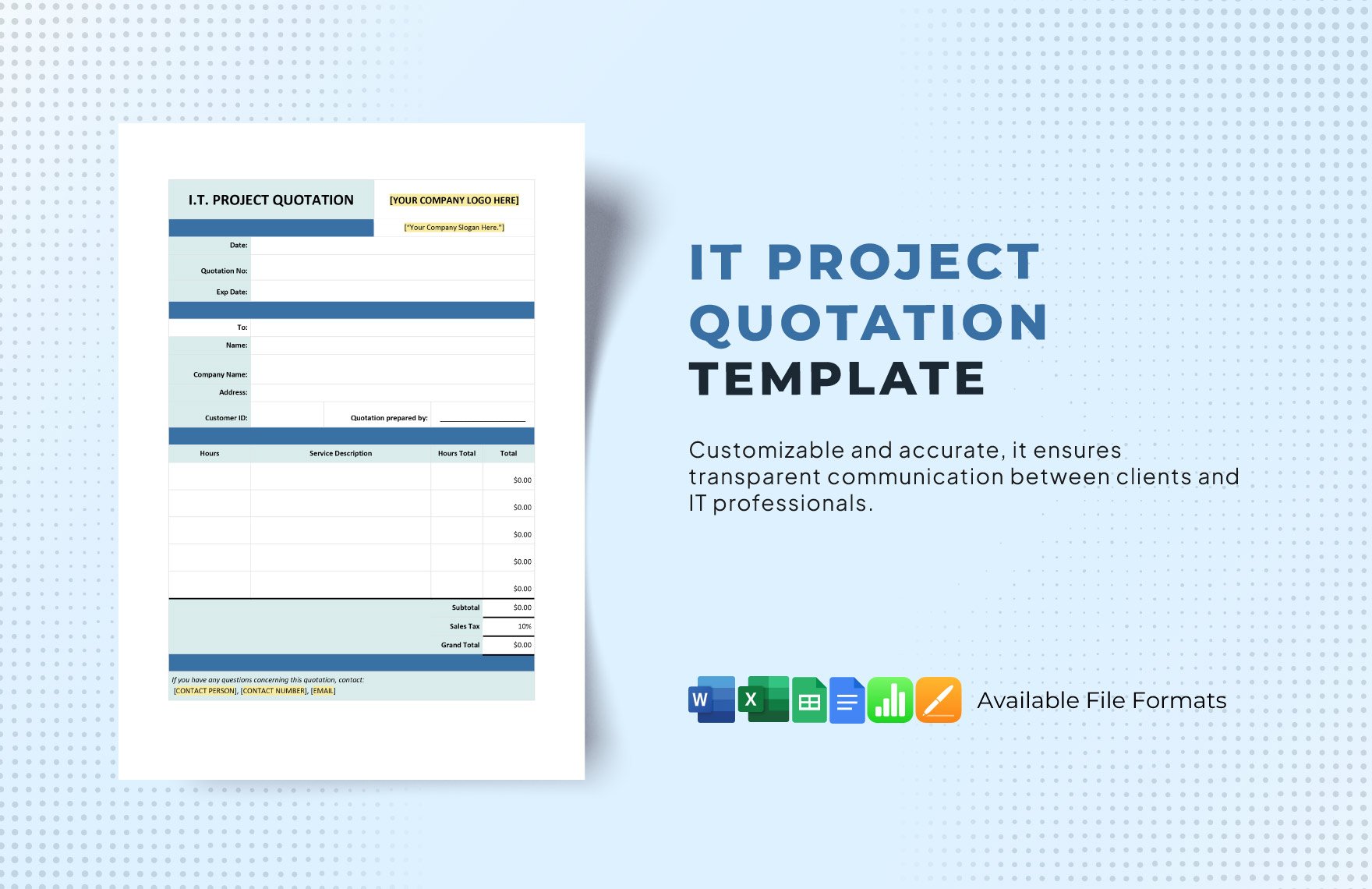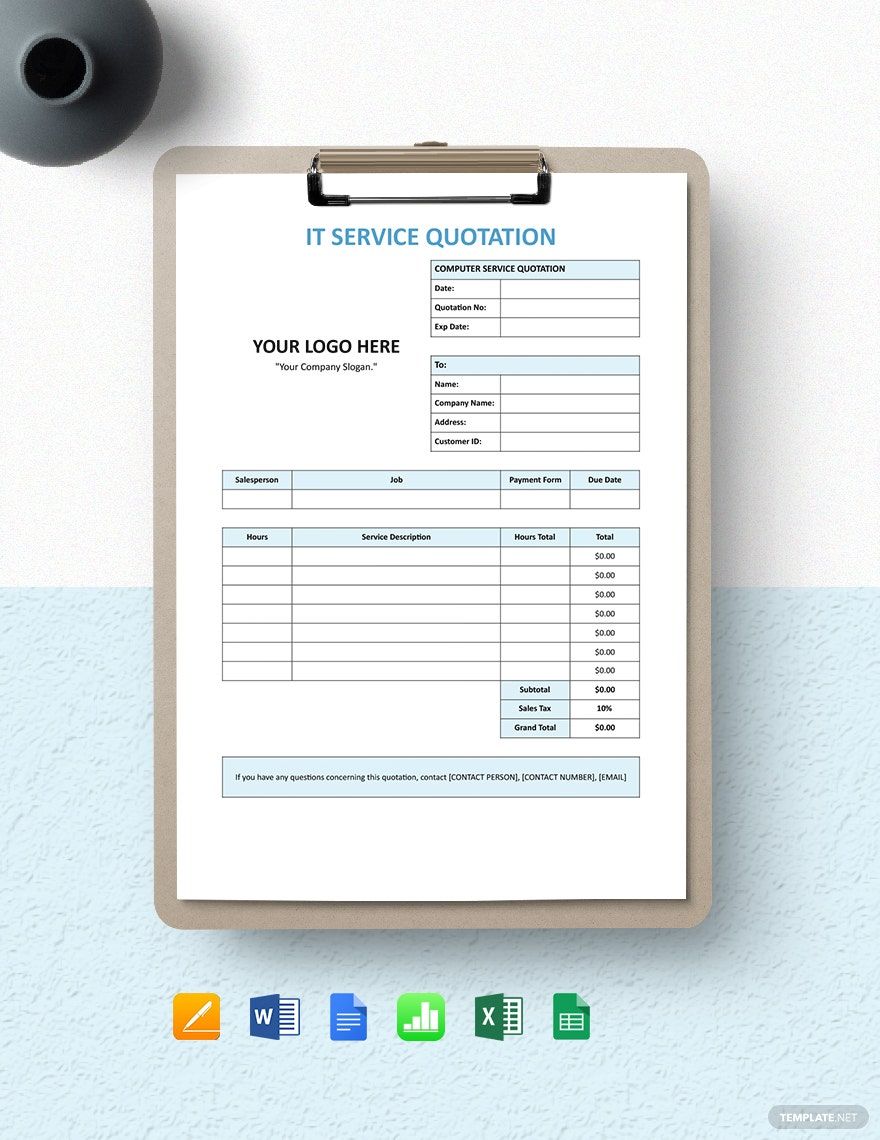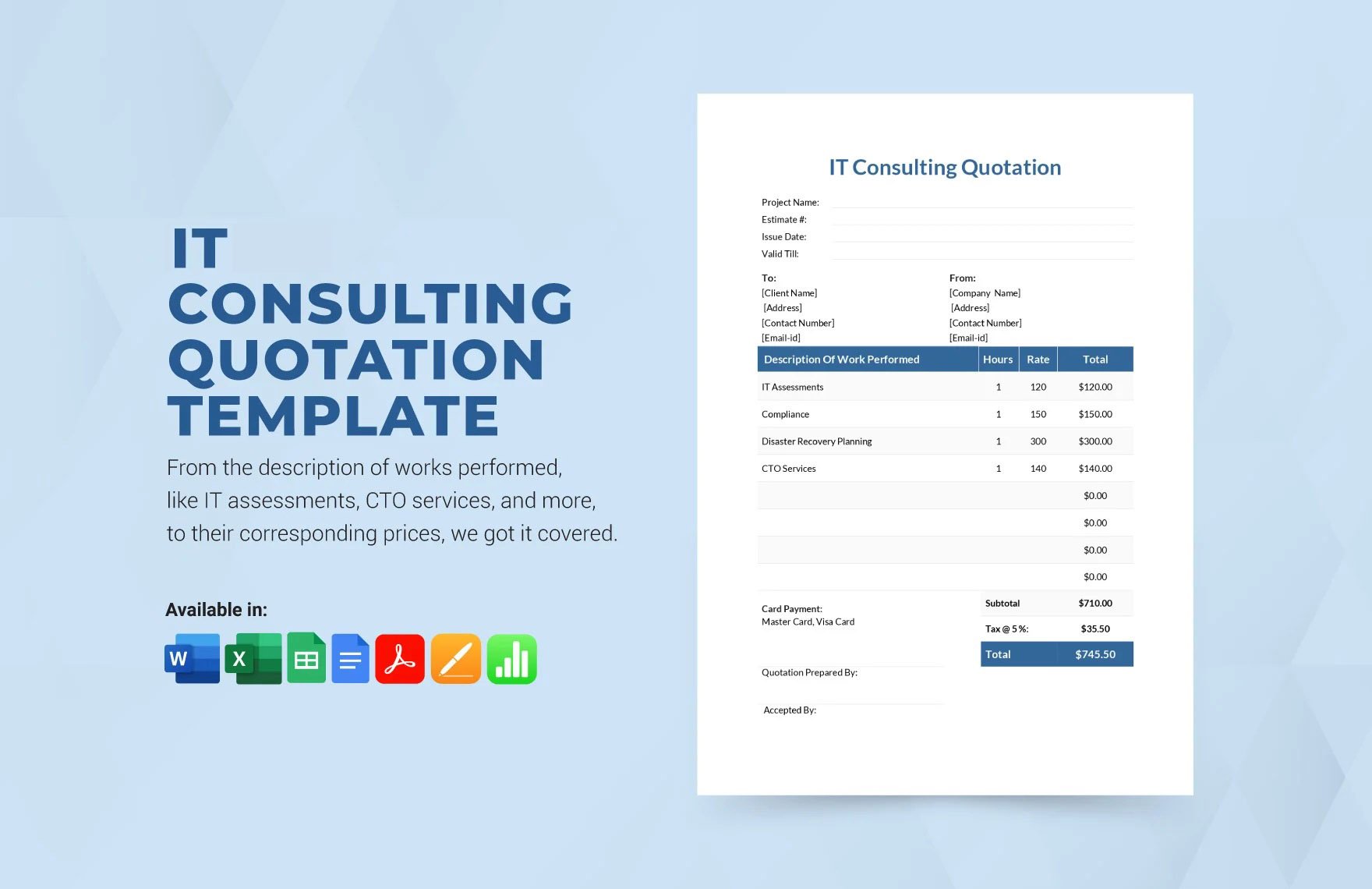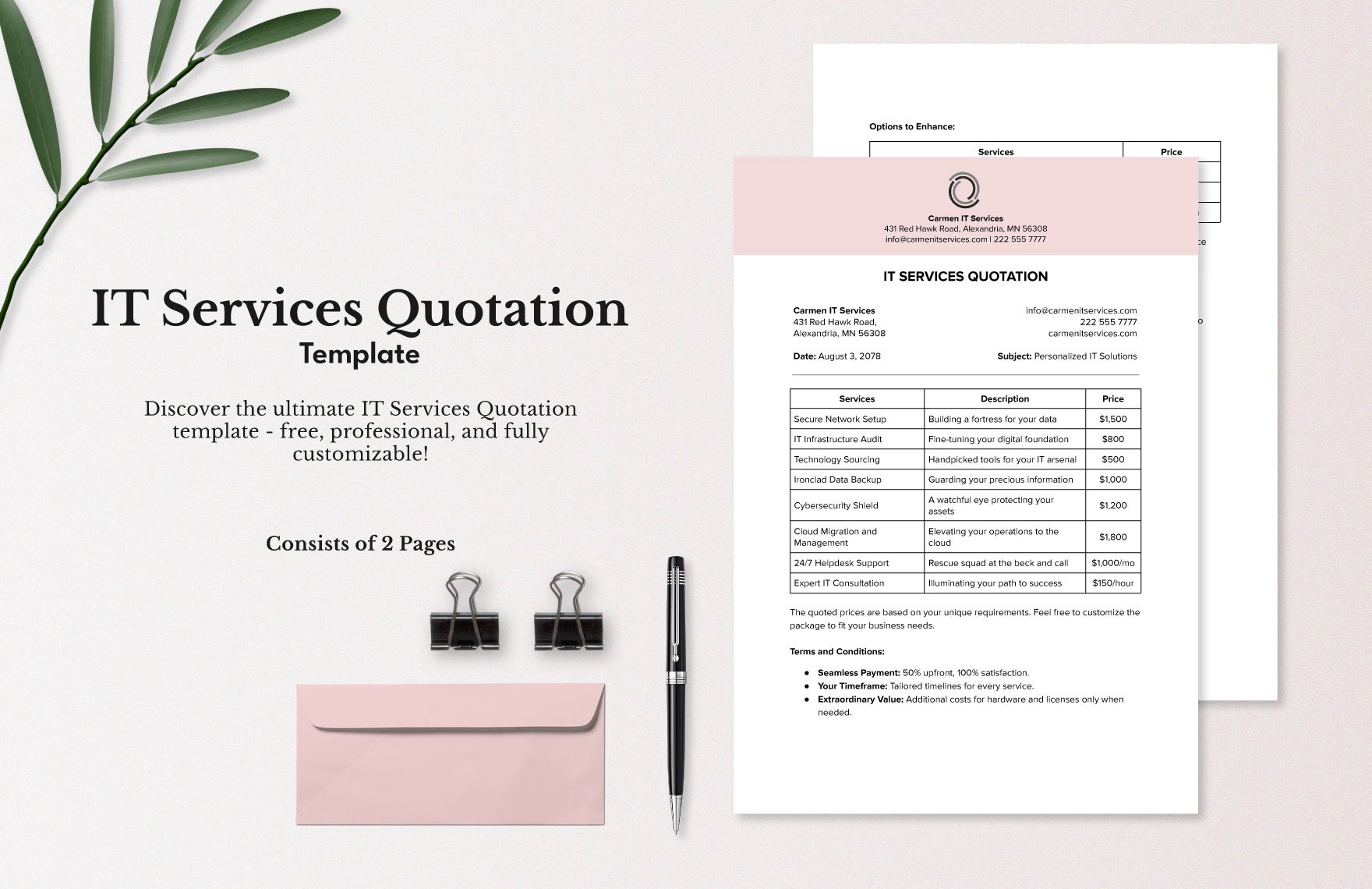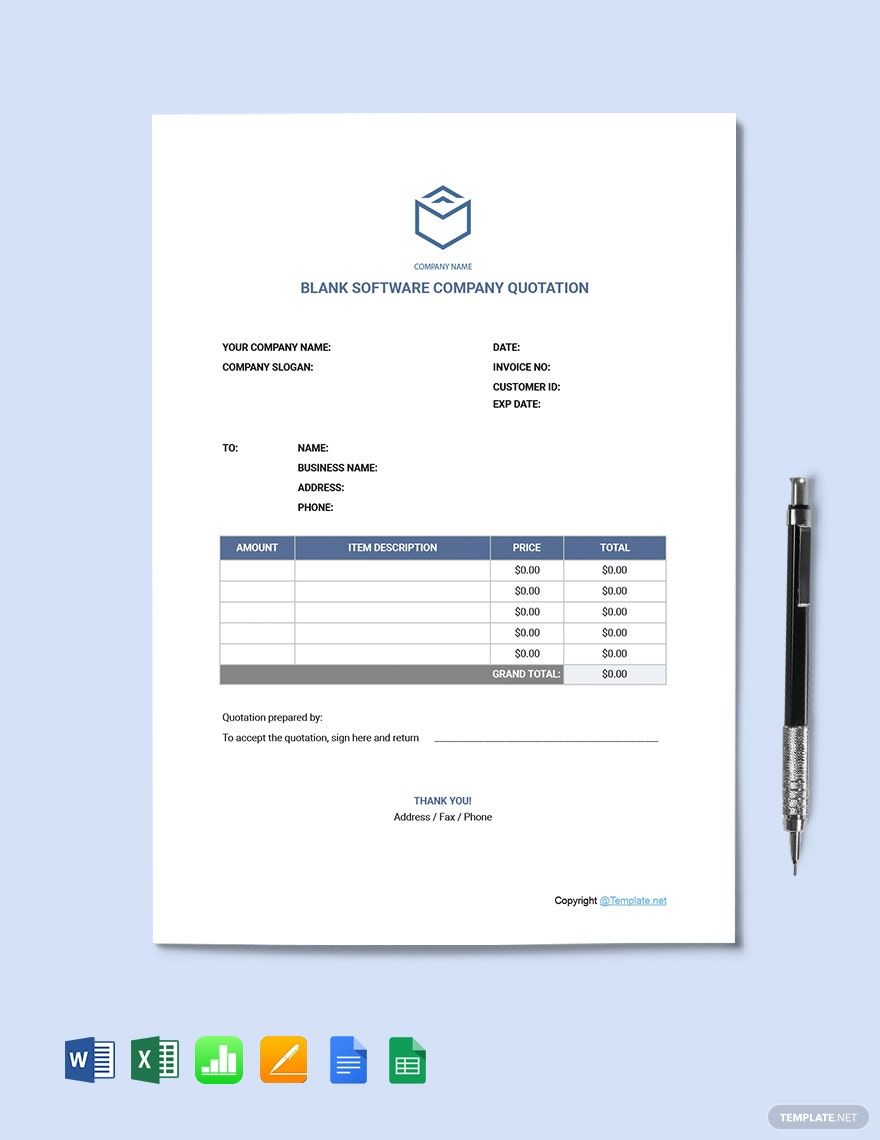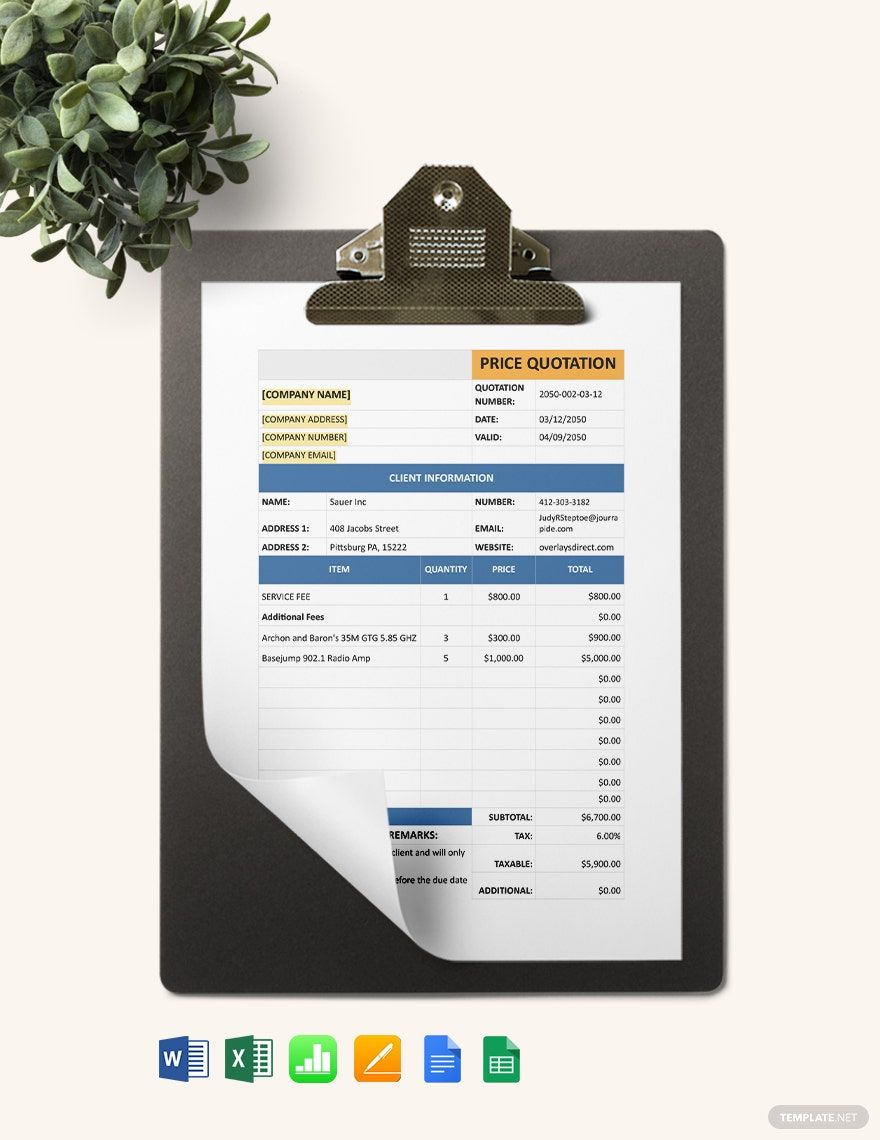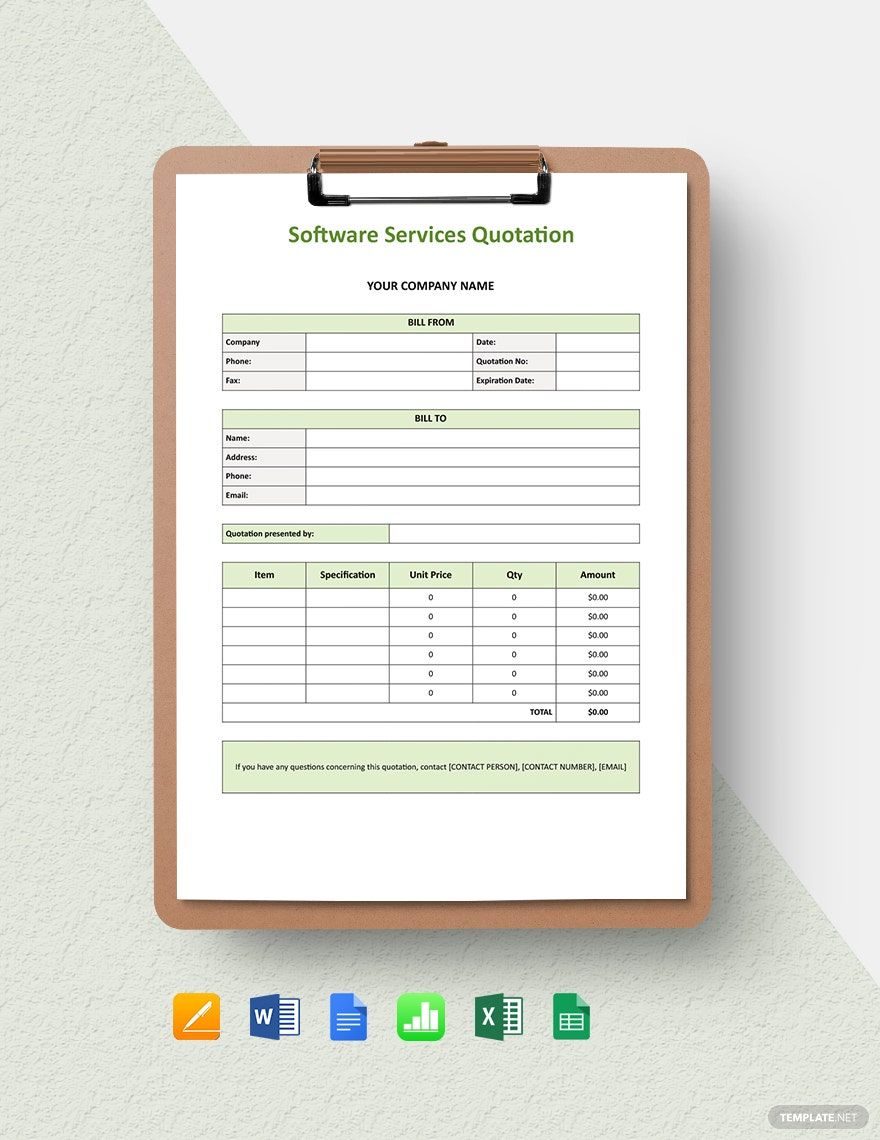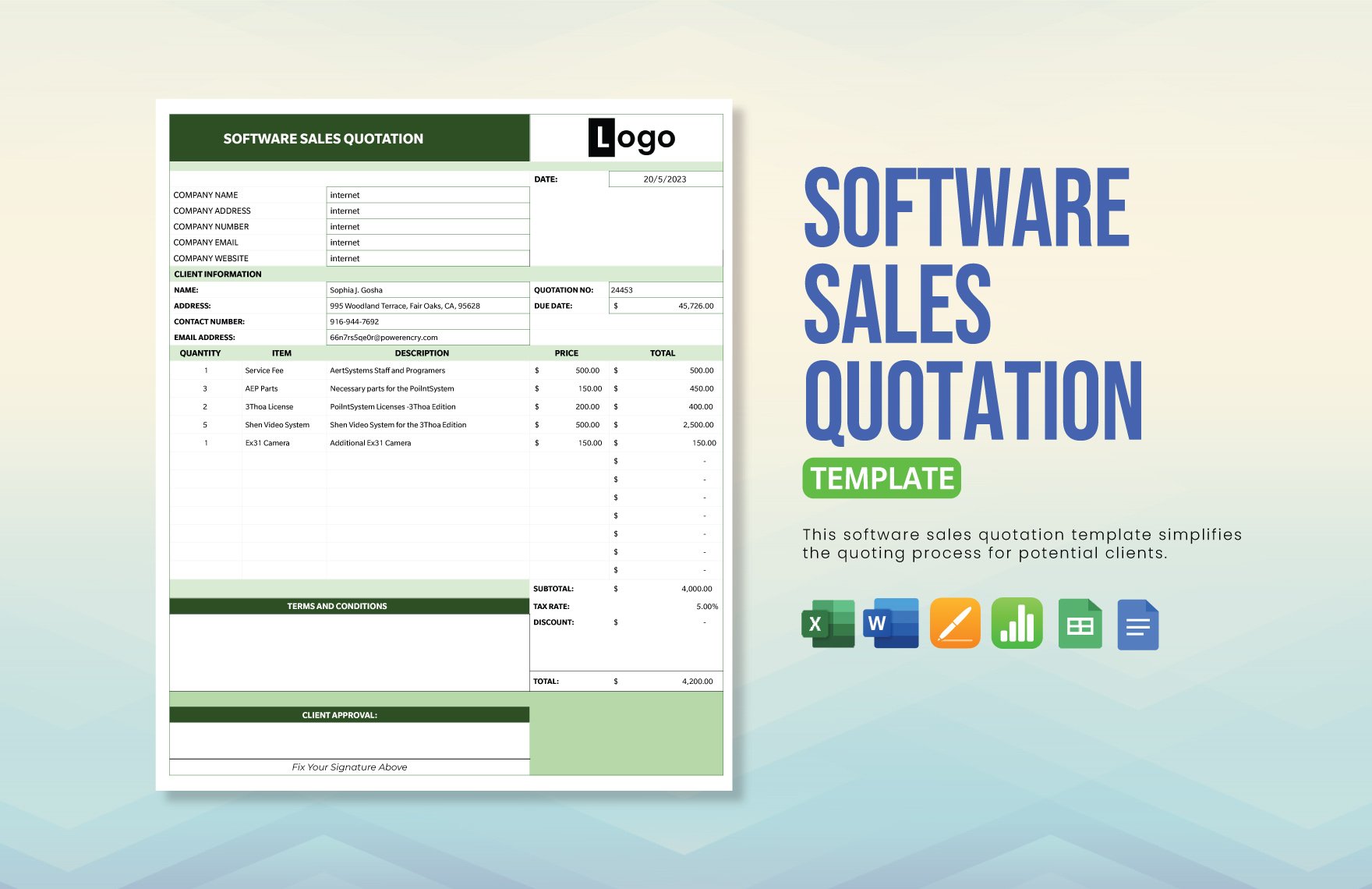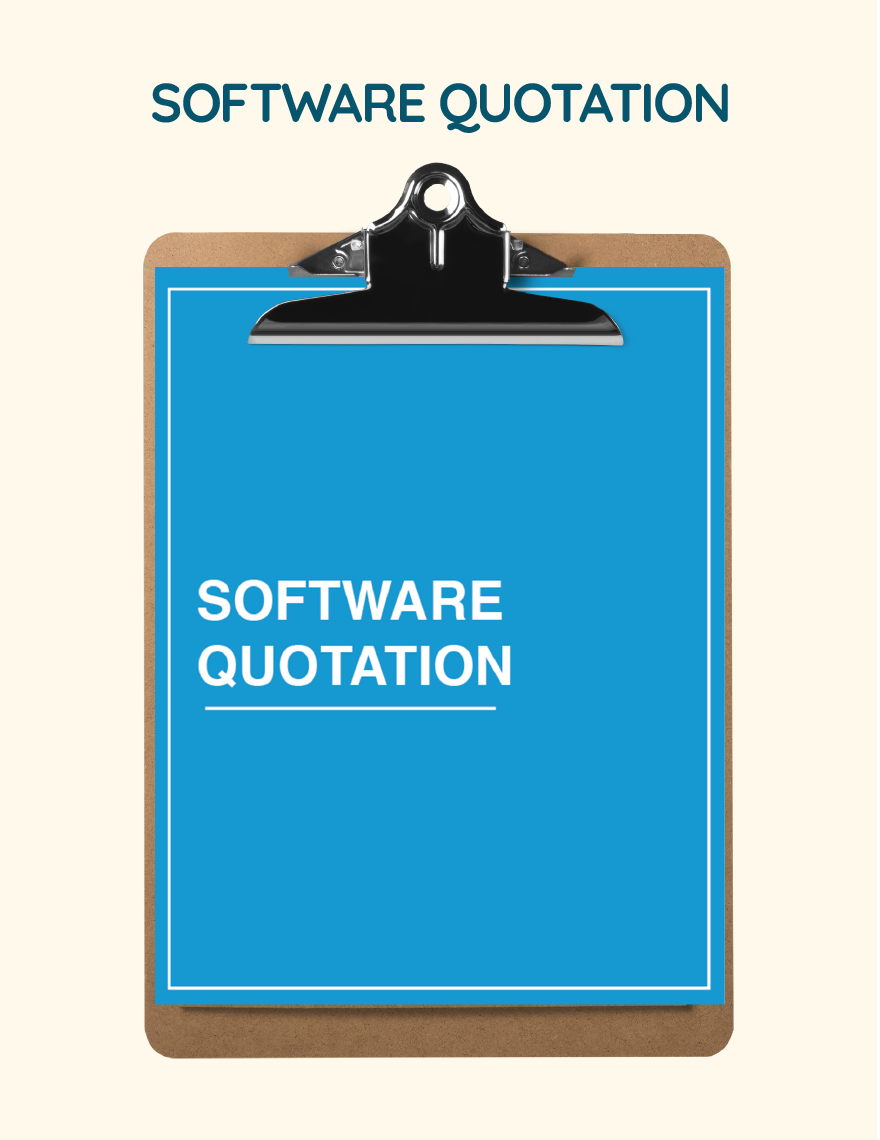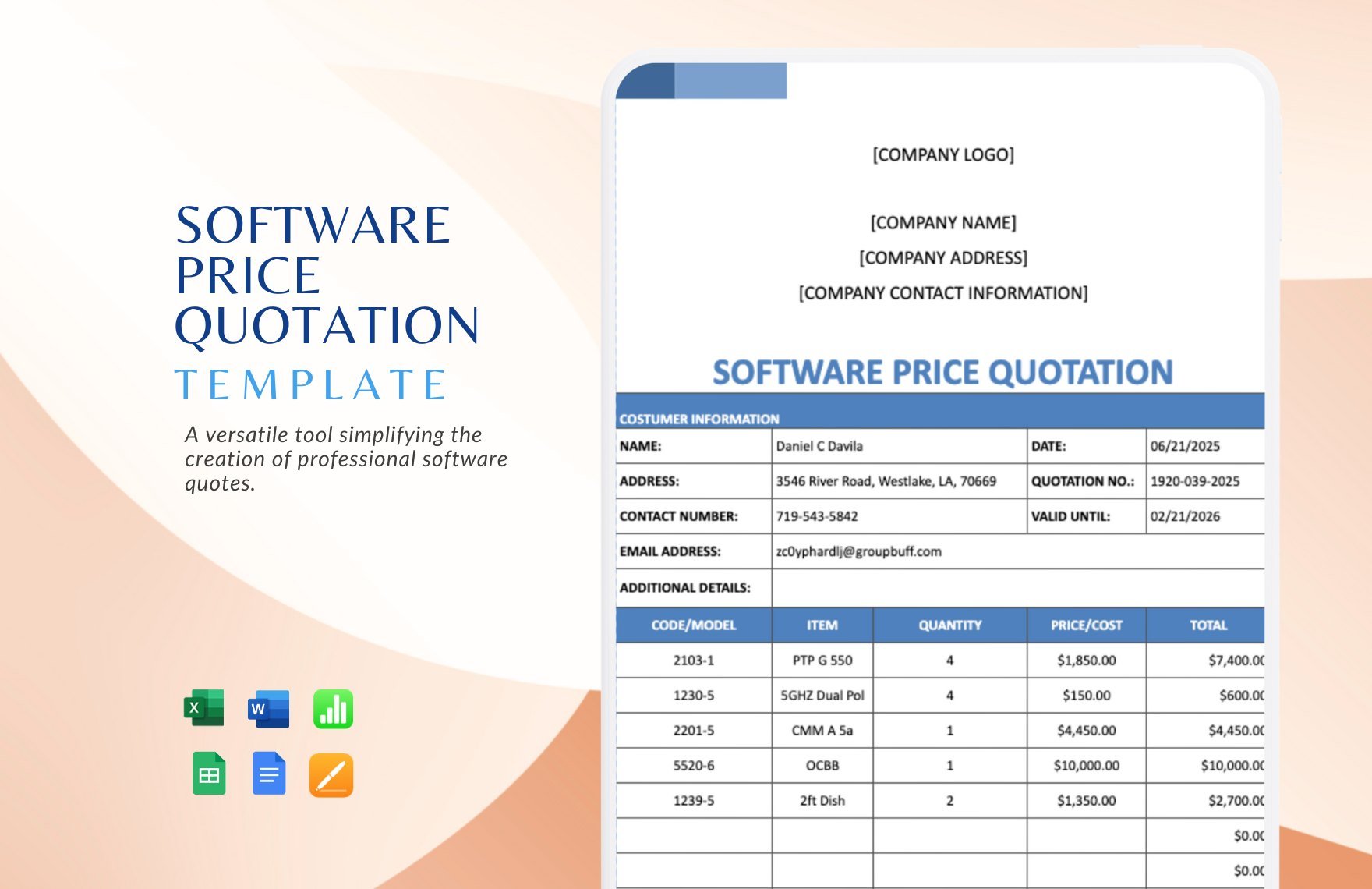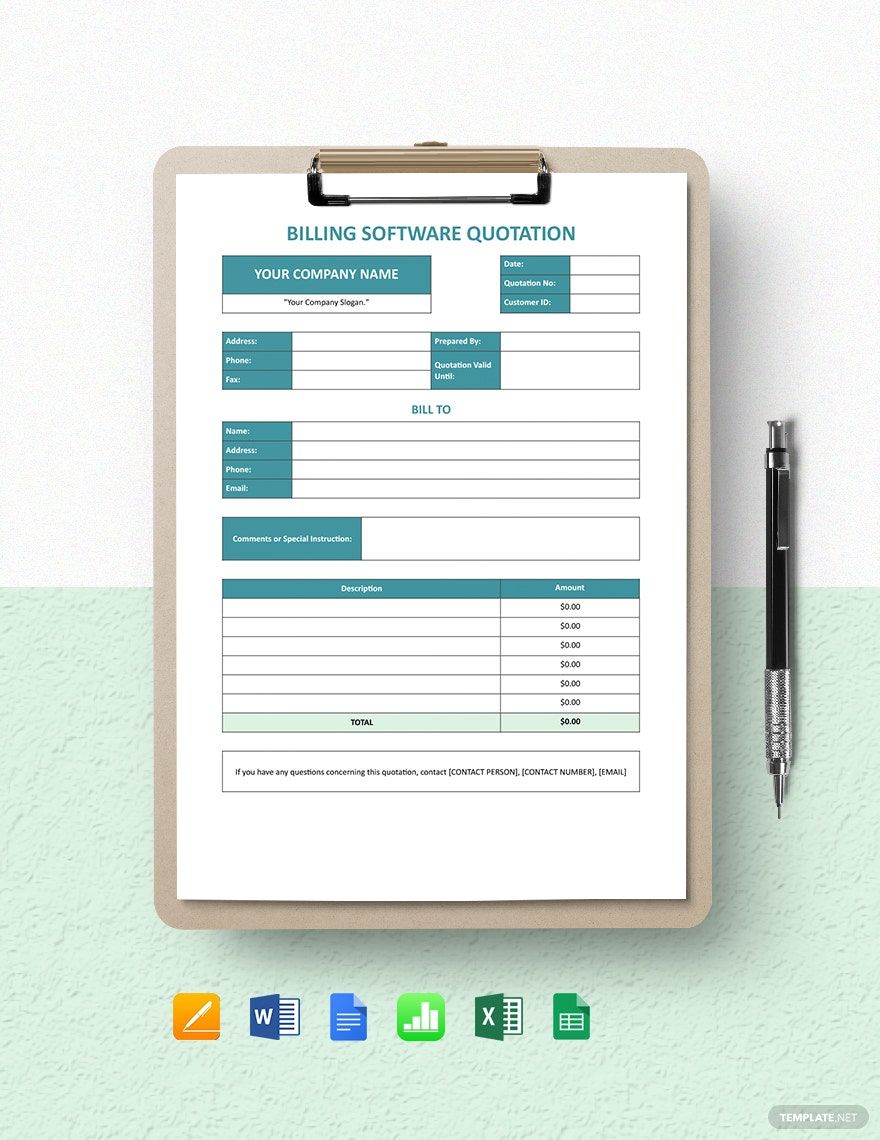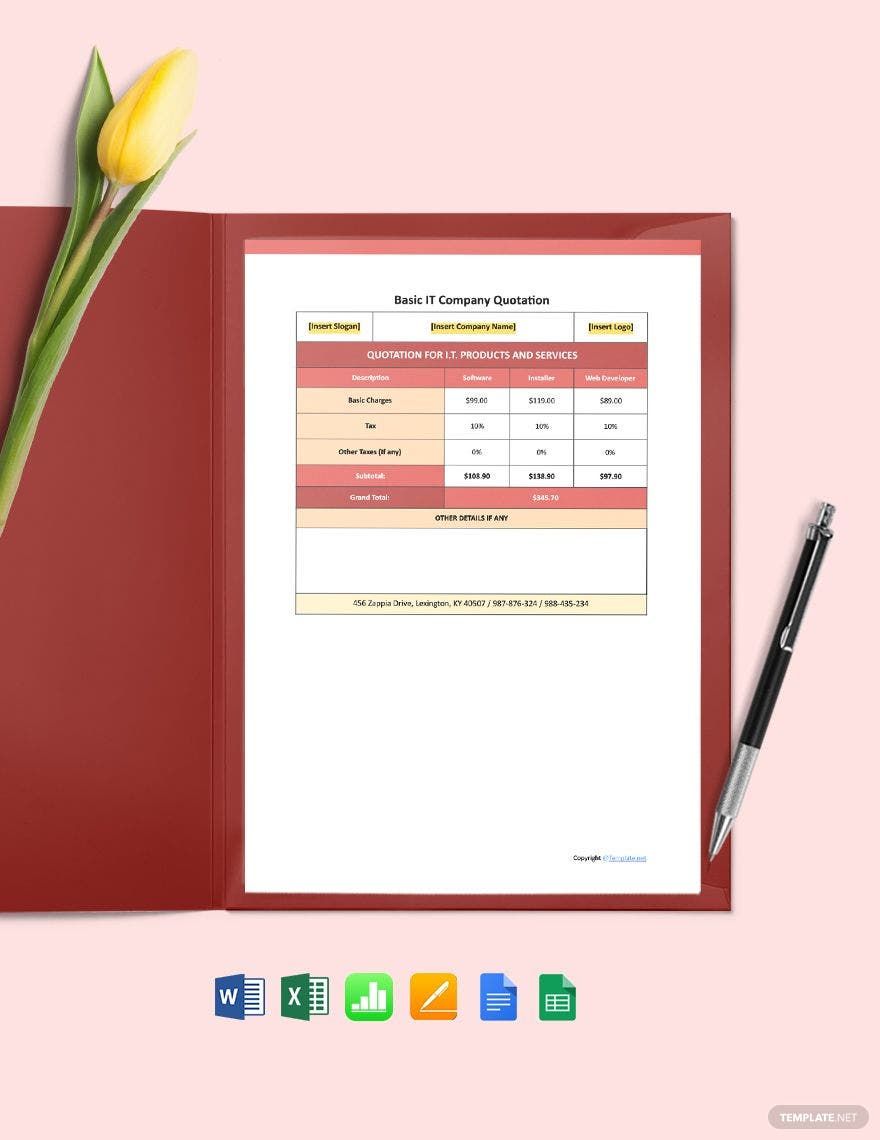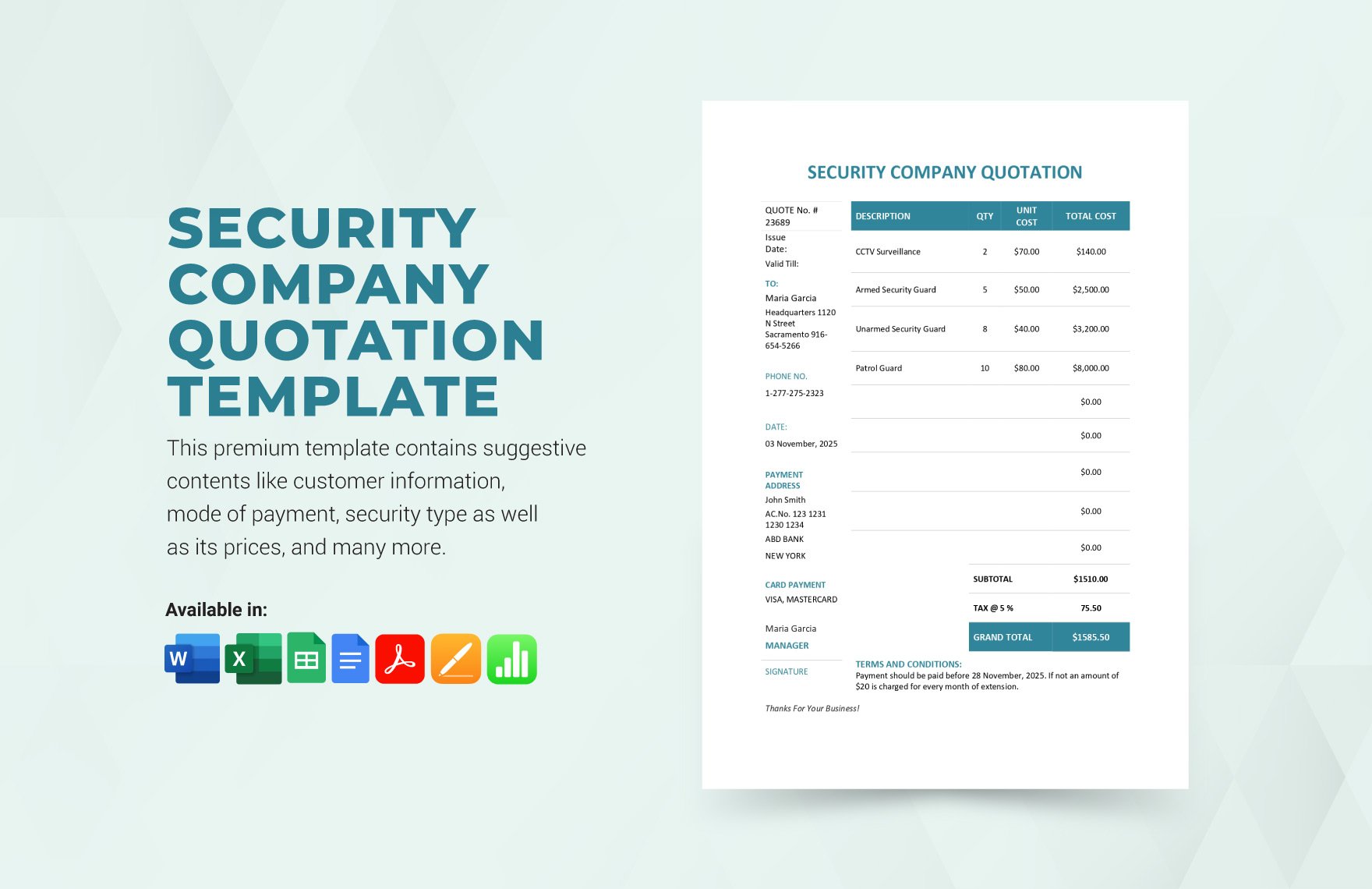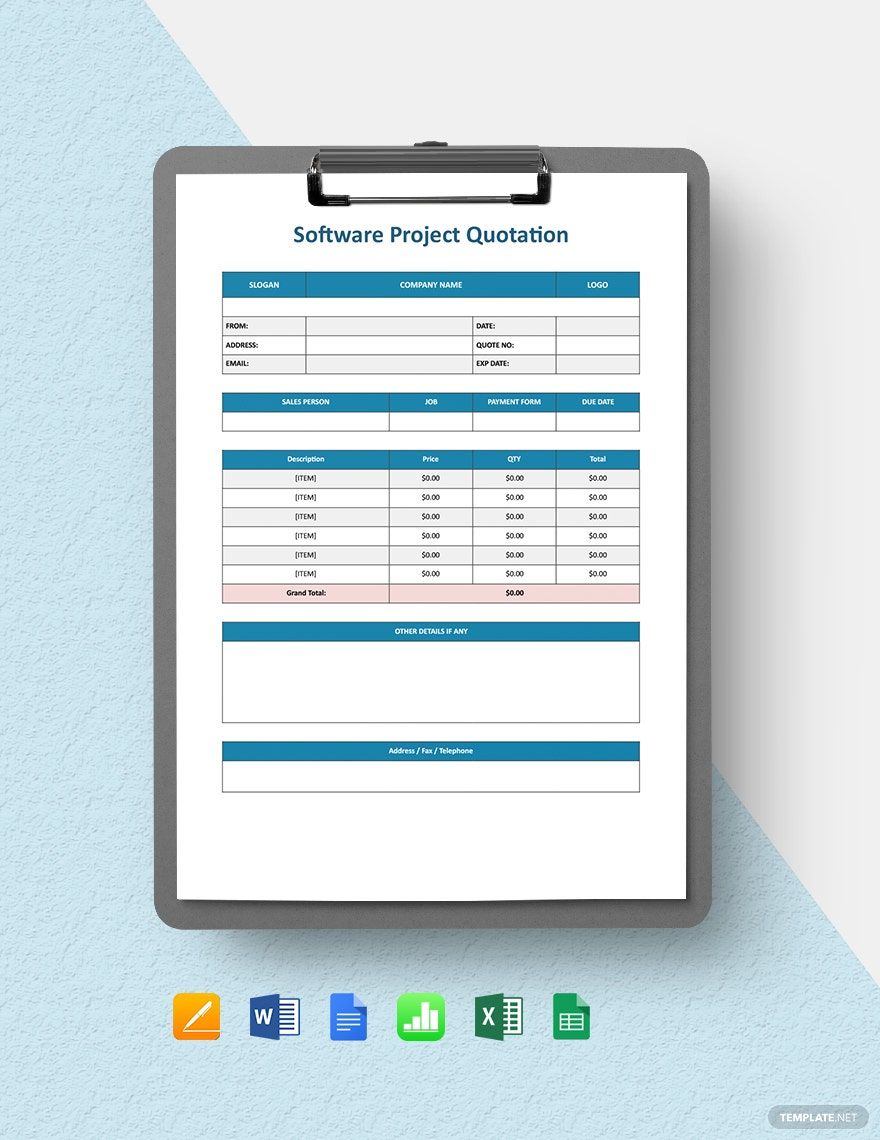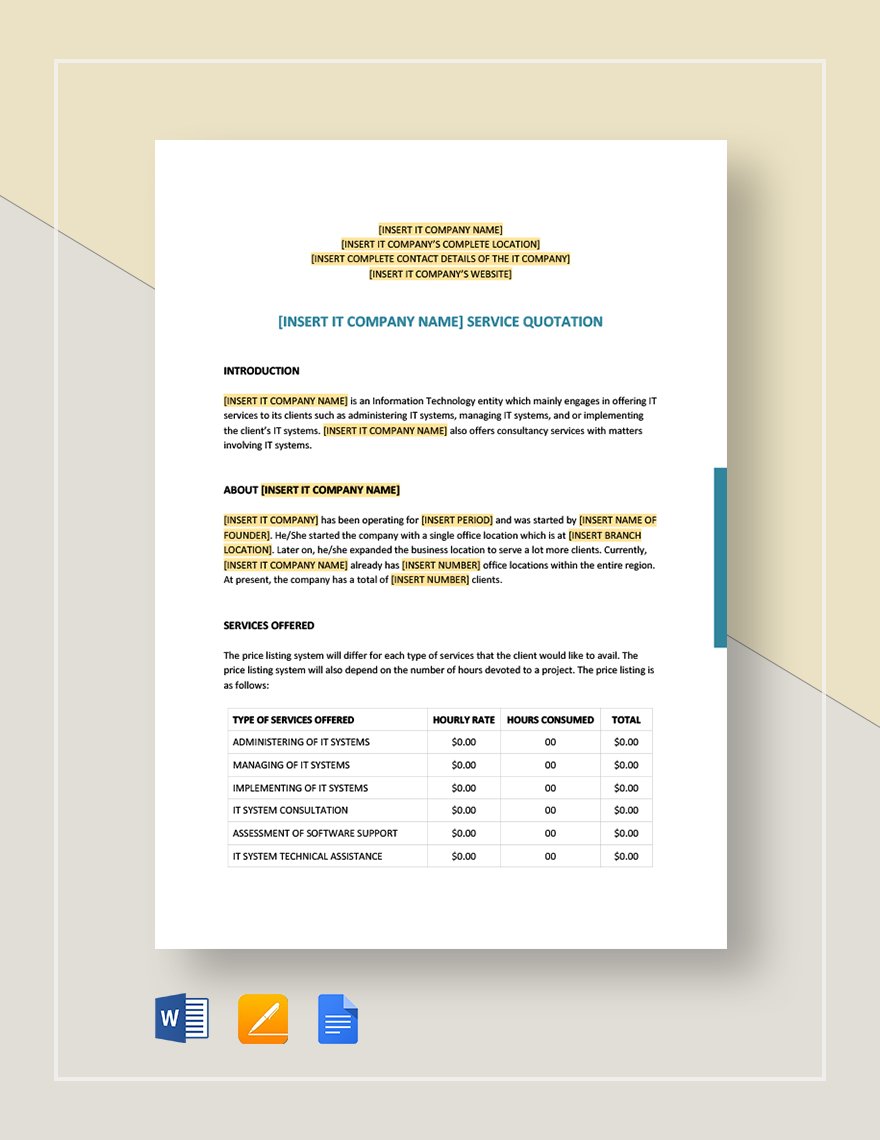The use of quotations in every business is substantial to give clients an overview of what and how much they will be paying for. As an IT and software company, your number one priority is to remain transparent. So in making sure that you stay right with what you provide, send your clients a breakdown of costs, schedule, and payment conditions. But don't worry. We'll help you organize the details through our professionally made IT and Software Quotation Templates. Don't hesitate to modify different blocks and texts using the Microsoft Word program. Help your client decide while you maintain professionalism by downloading our template now!
How to Create an IT and Software Quotations in Microsoft Word?
Creating a quotation for projects, especially for IT and software, is easy when you have the information ready. But if you wish to have a more detailed guide in creating one, you can follow the steps below.
1. Know the Customer’s Requirement
According to an article posted on entrepreneurs, businesses must take initiatives in providing their customers the satisfaction. So when you are creating a quotation, know what your customers want. Doing this will help you understand what to supply in your document.
2. Do the Basic
Whether if it is for programming or software development, quotes are defined with proper formatting. Achieve this by making use of your Microsoft Word application. This enables you to set the standard in writing your document.
3. Incorporate the Letterhead
Once you've decided on the format, you can now start enhancing your business’s brand. To do this, add the letterhead. It should include the name of your company, logo, address, and contact information. This represents your identity as a company.
4. Provide the Terms, Descriptions, and Other Details
At this point, you can finally supply the essential details. Make a list of all the products or services. In each product, add a short description. Then put the price and quantity accordingly along with a receipt. Start calculating to get the total price amount. Also, don’t forget to include shipping information and payment terms. This sets as a reminder to you and the clients for the agreed conditions.
5. Put a Professional Closing
Lastly, end your business quotation professionally. Do this by adding the authorized person’s name and signature at the bottom. Don’t forget to leave space for your client to add his or her signature. This is to determine the acceptance and approval of the document and make it binding.