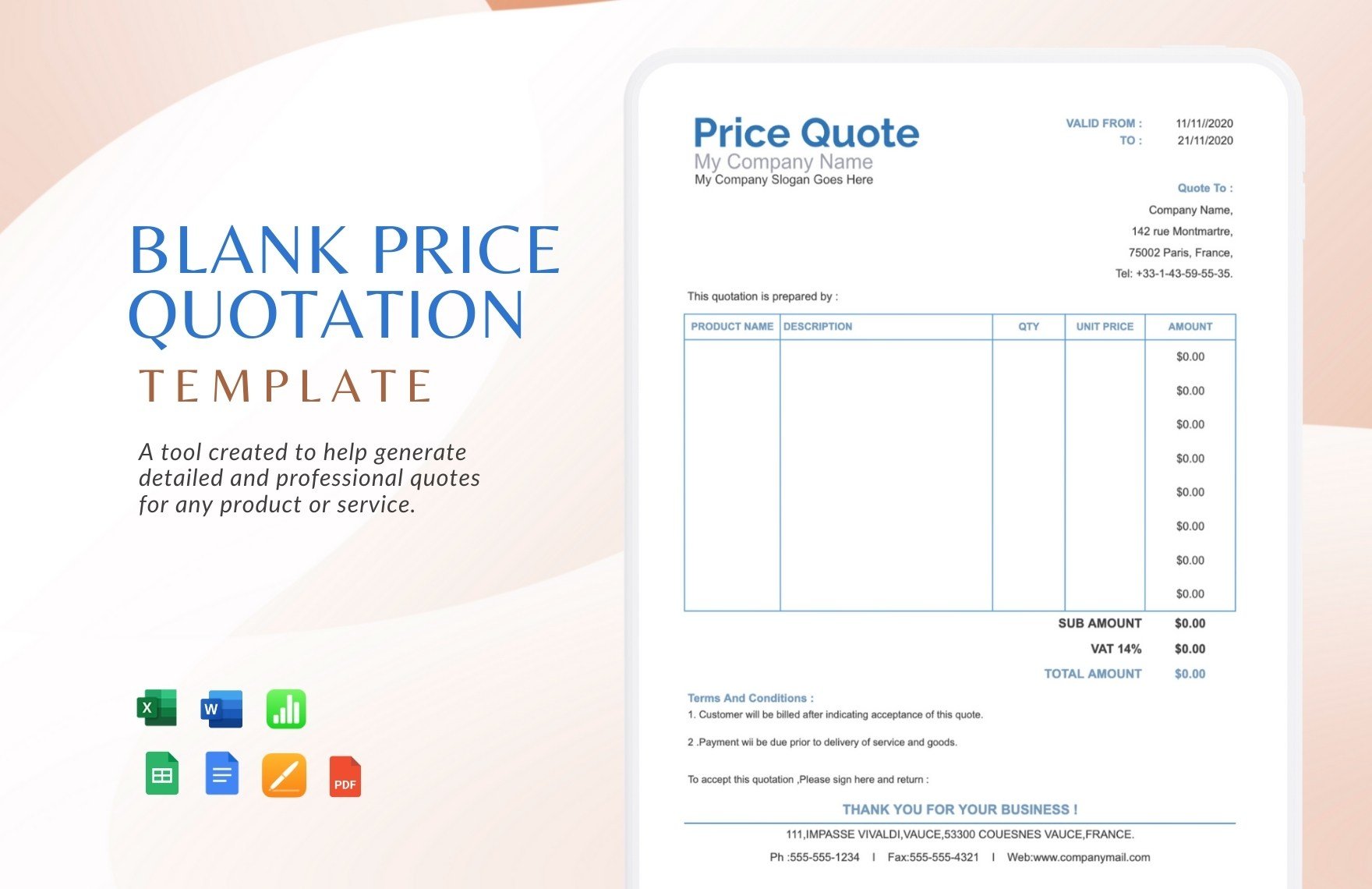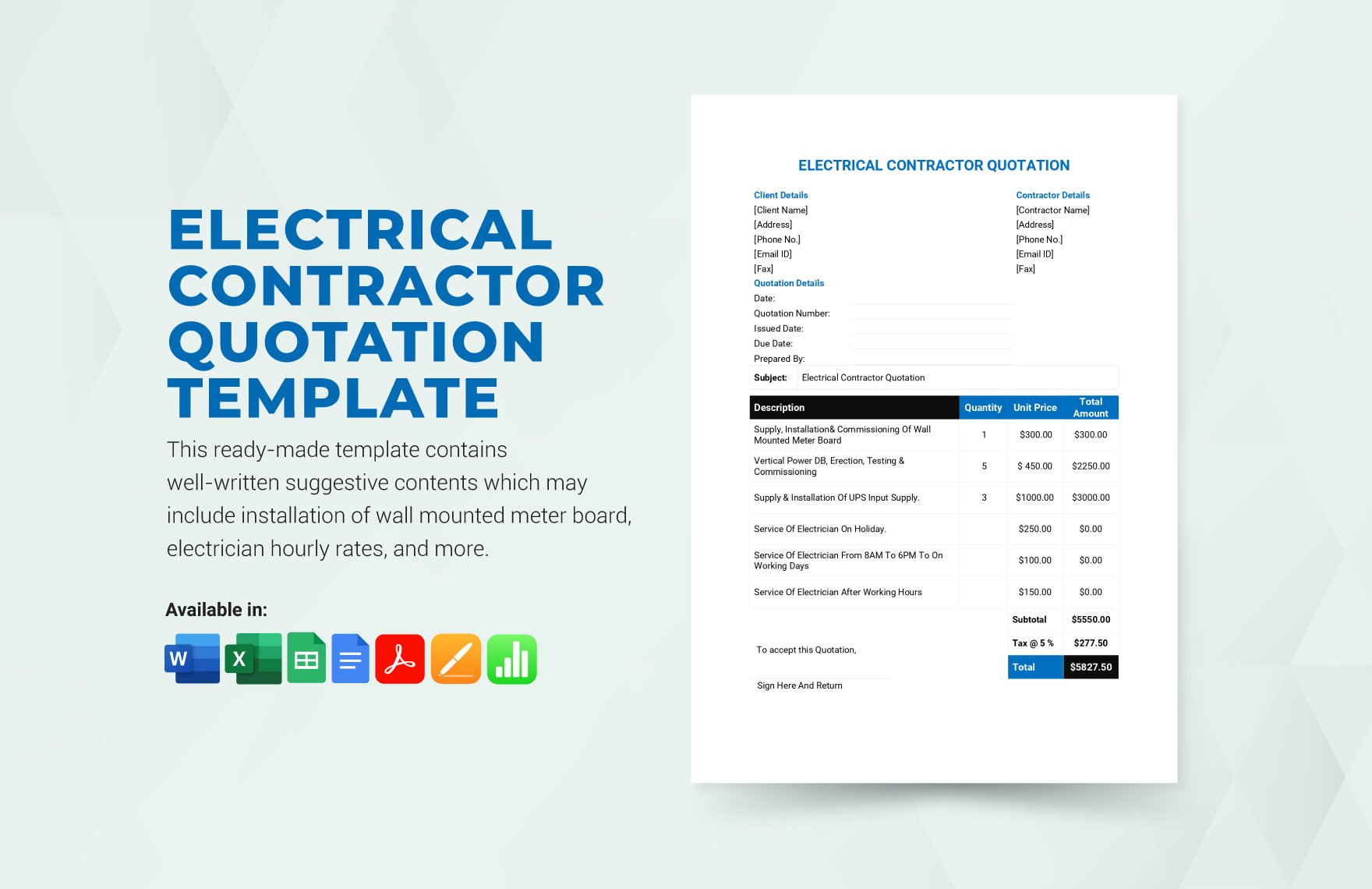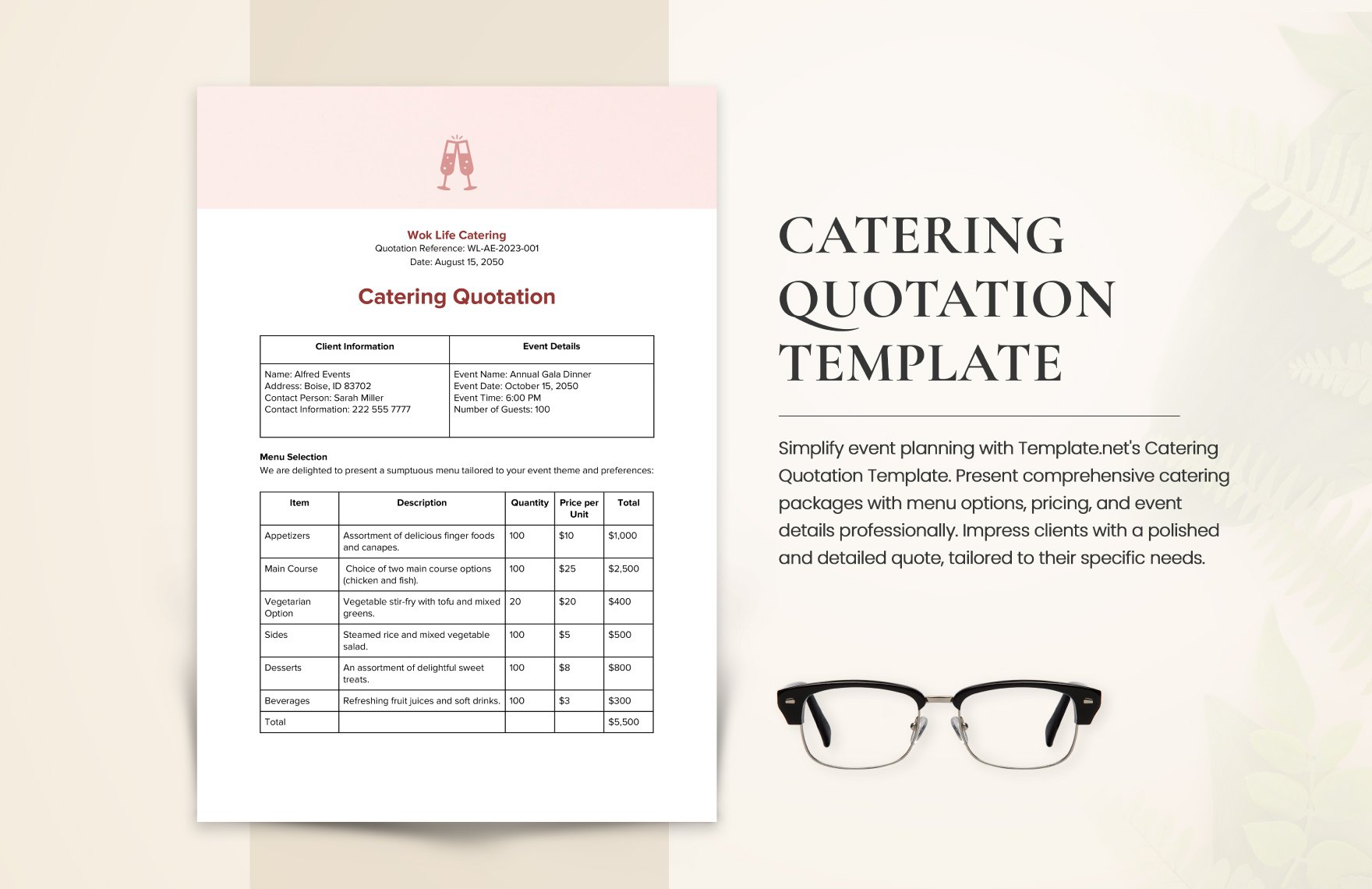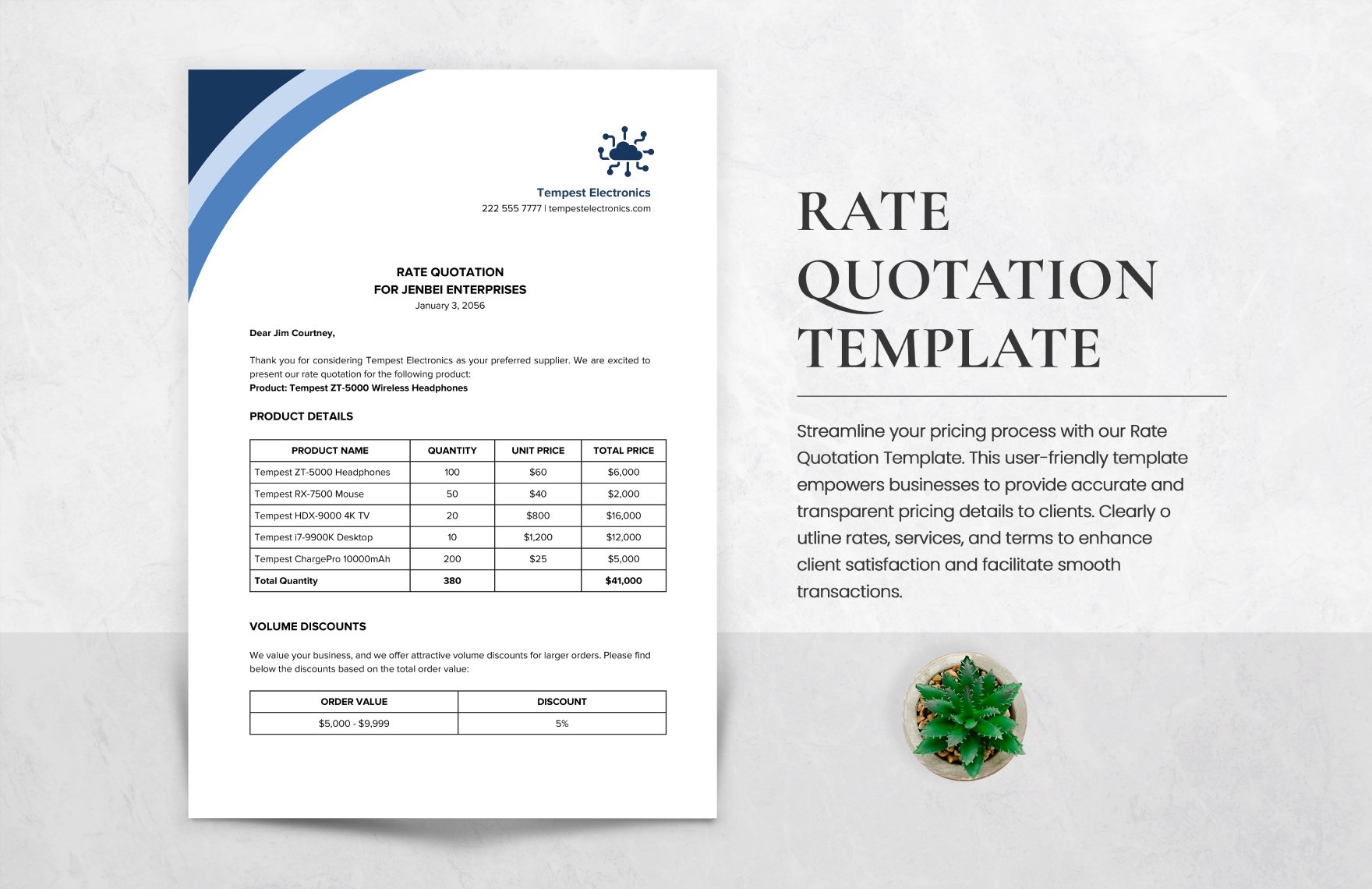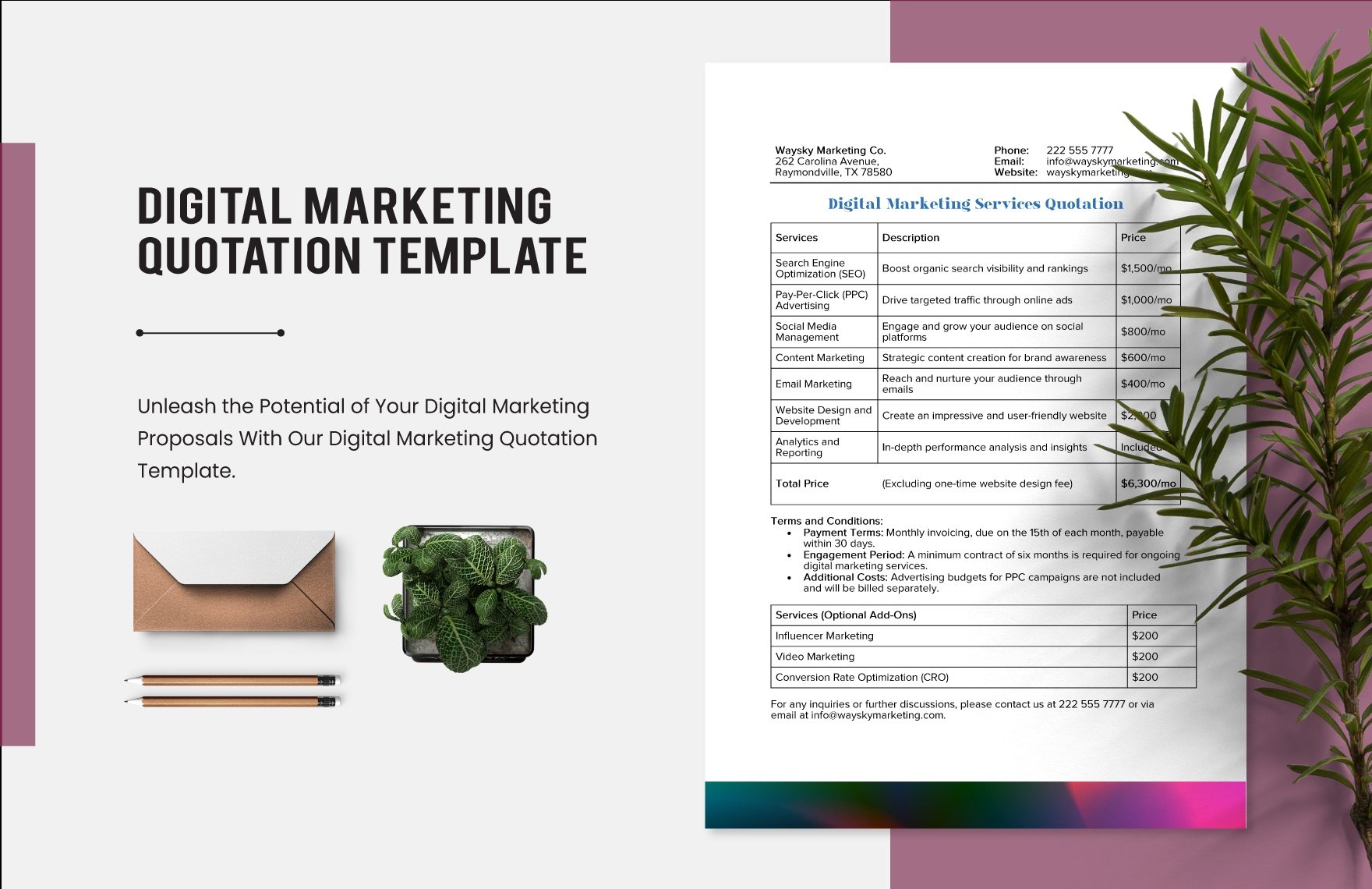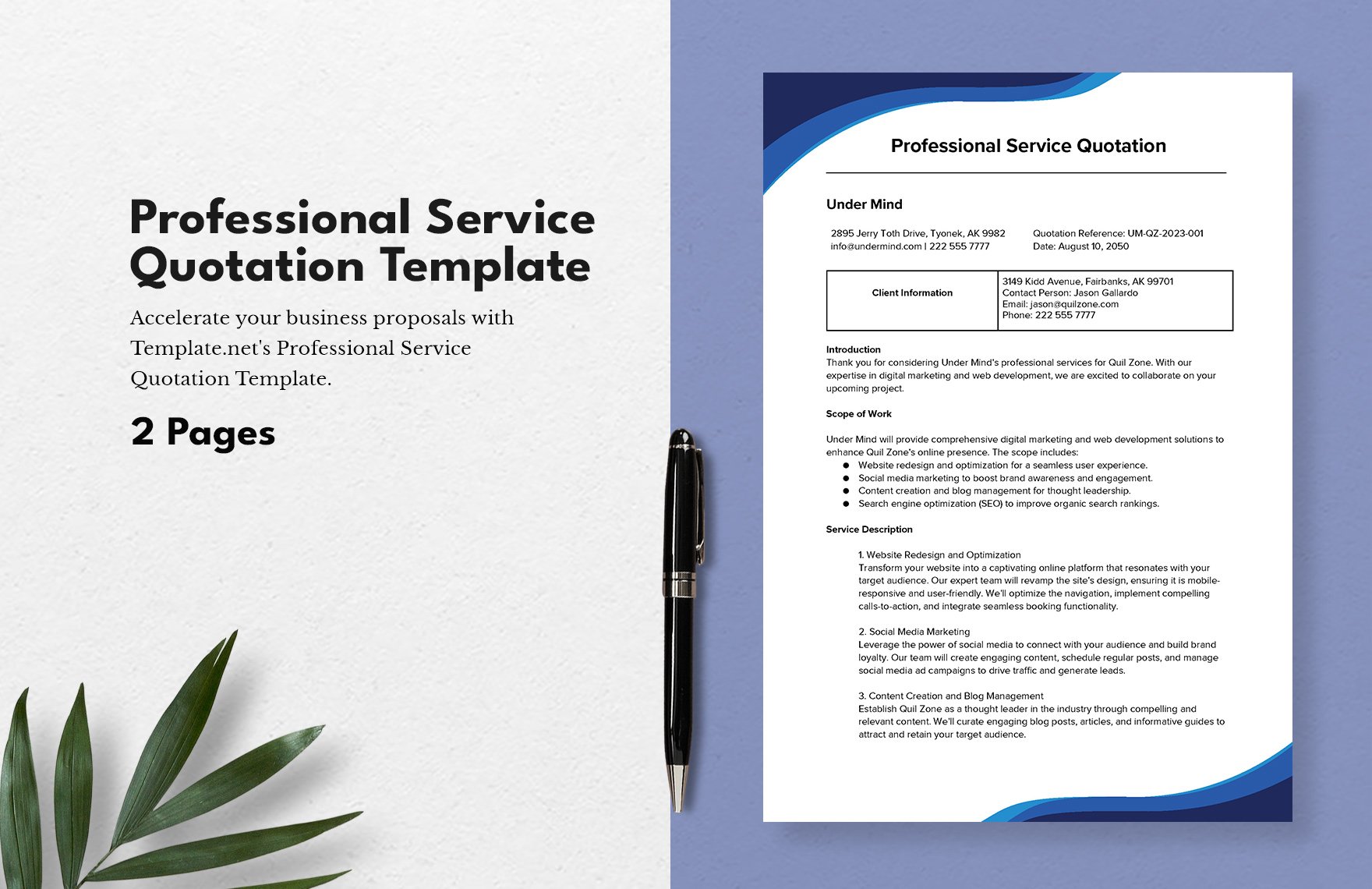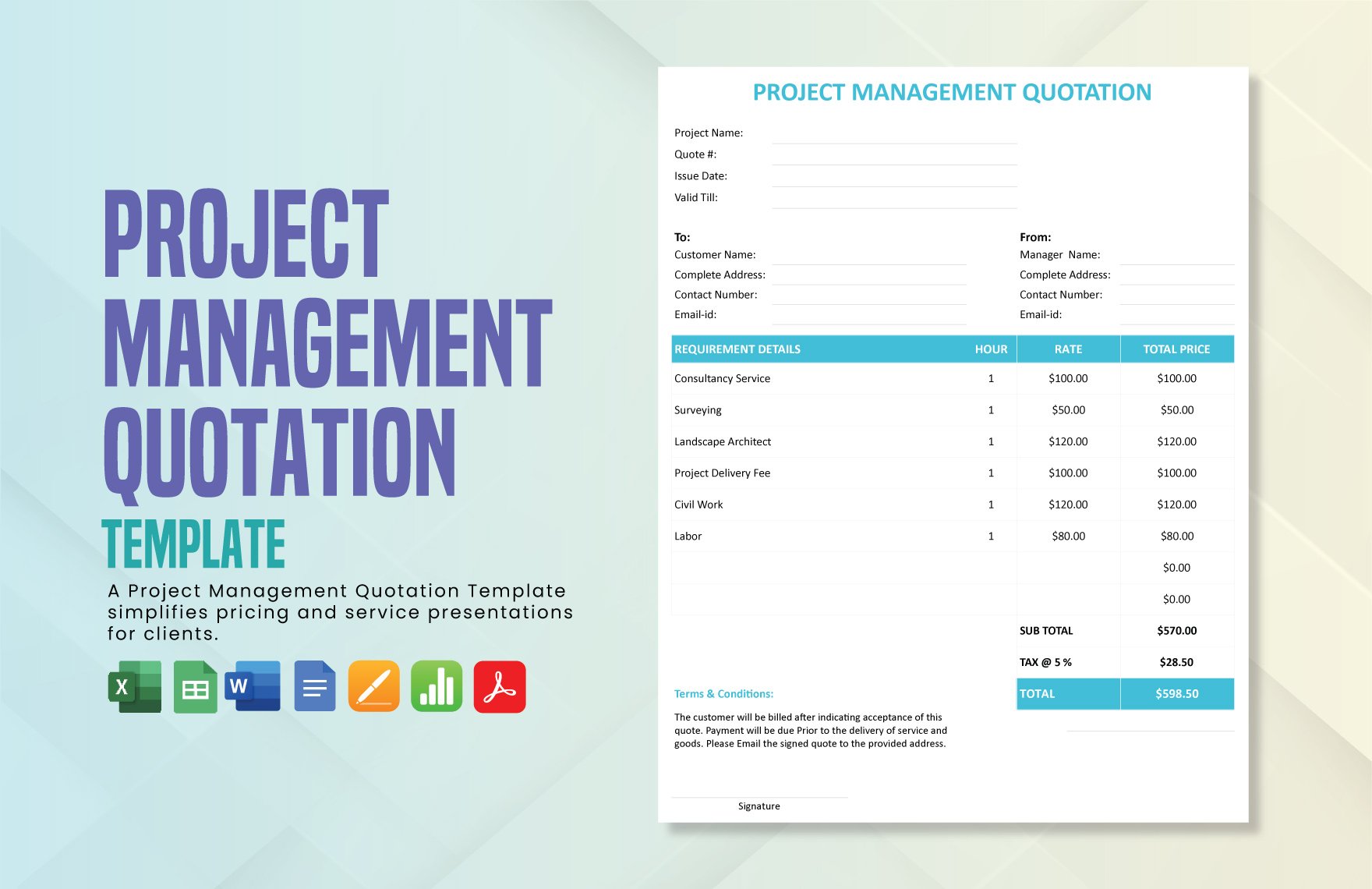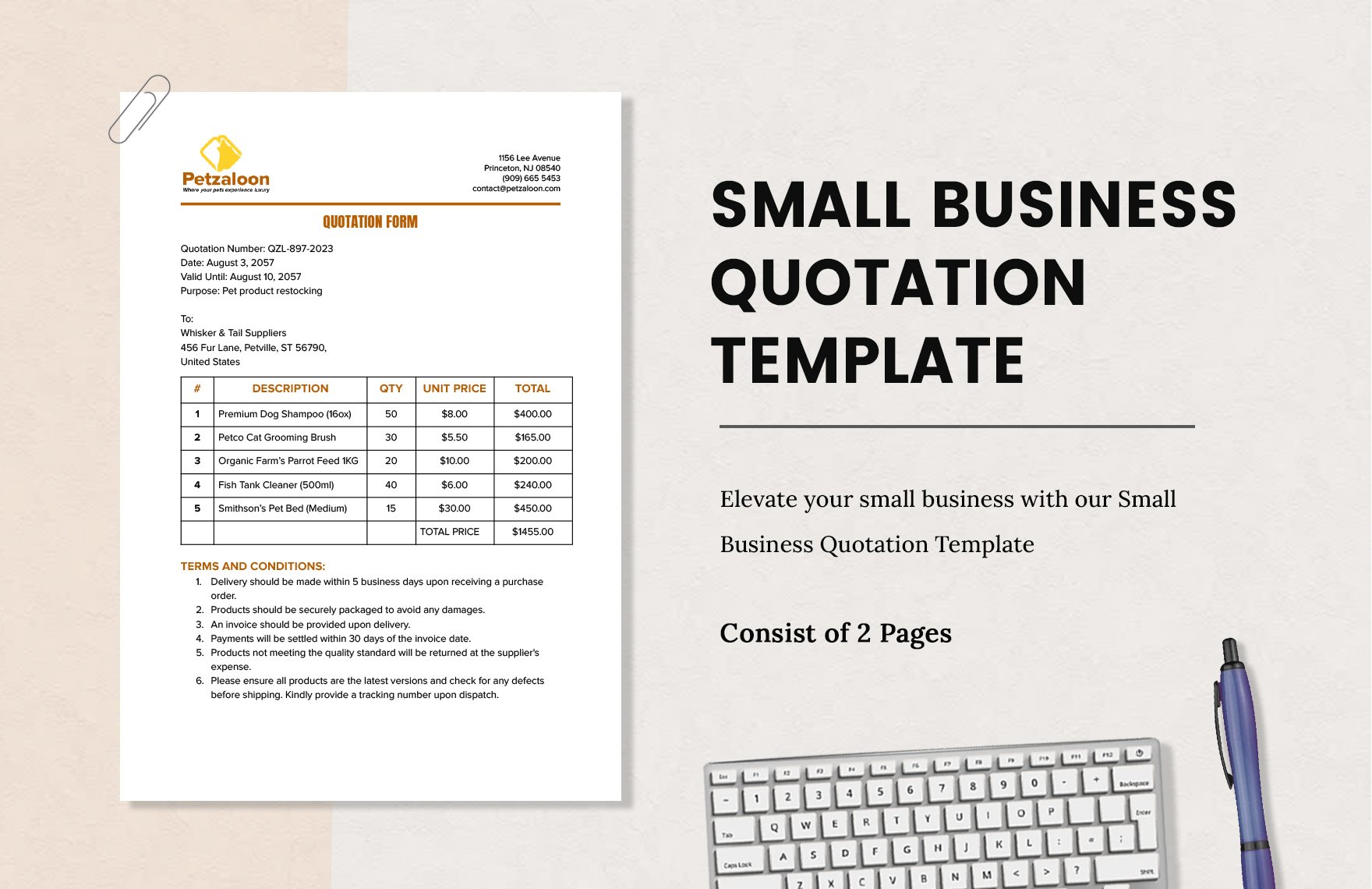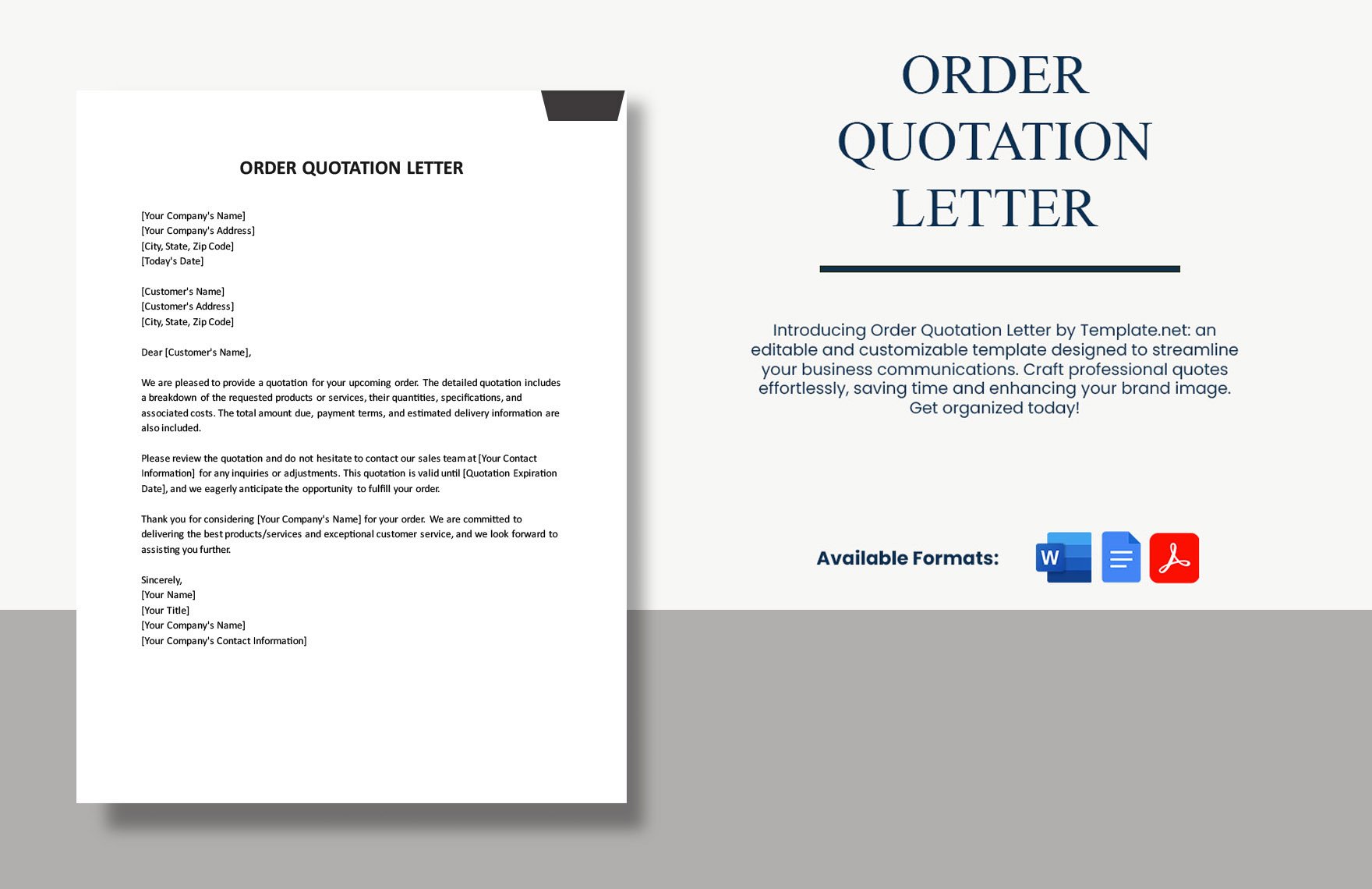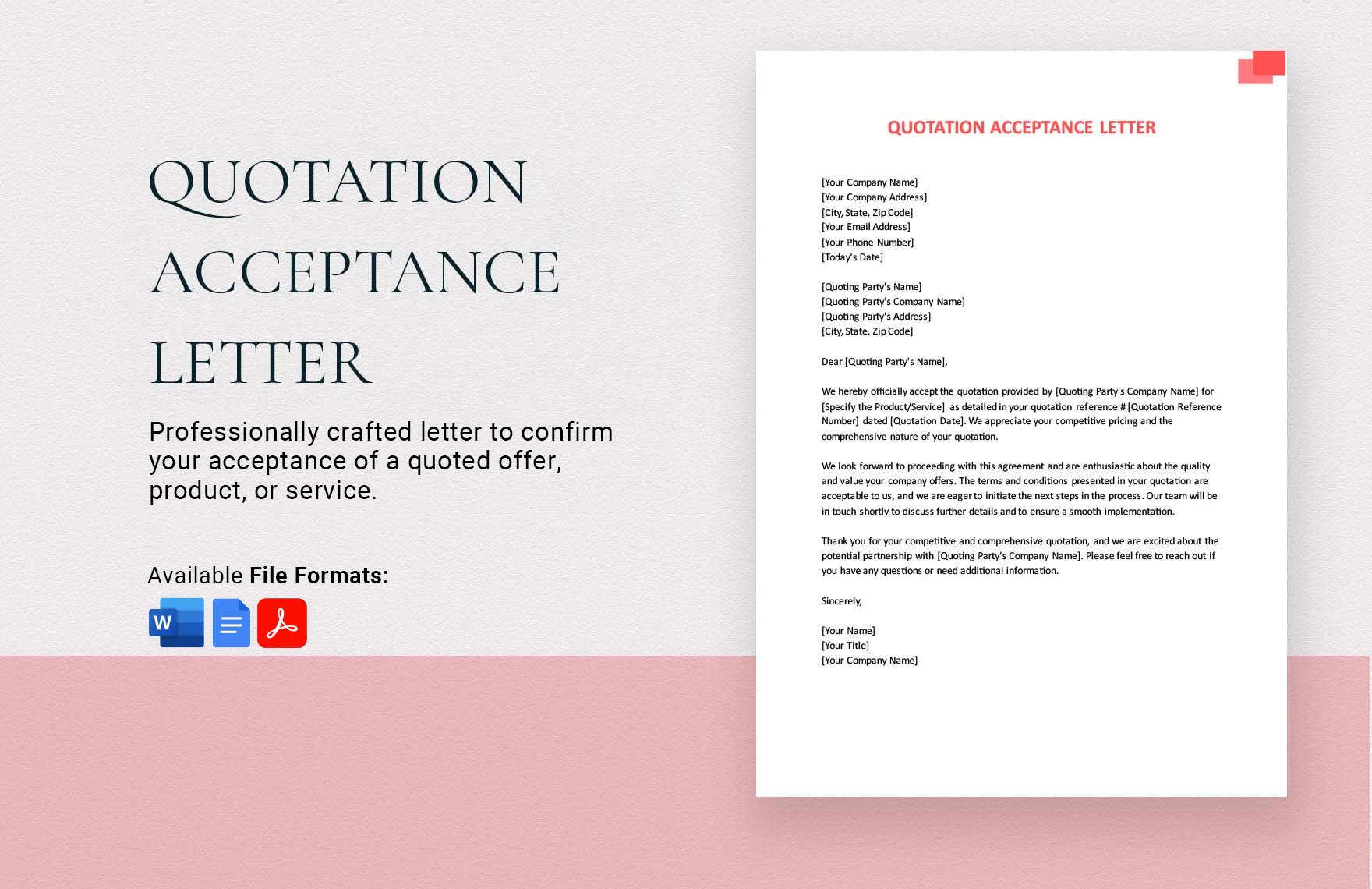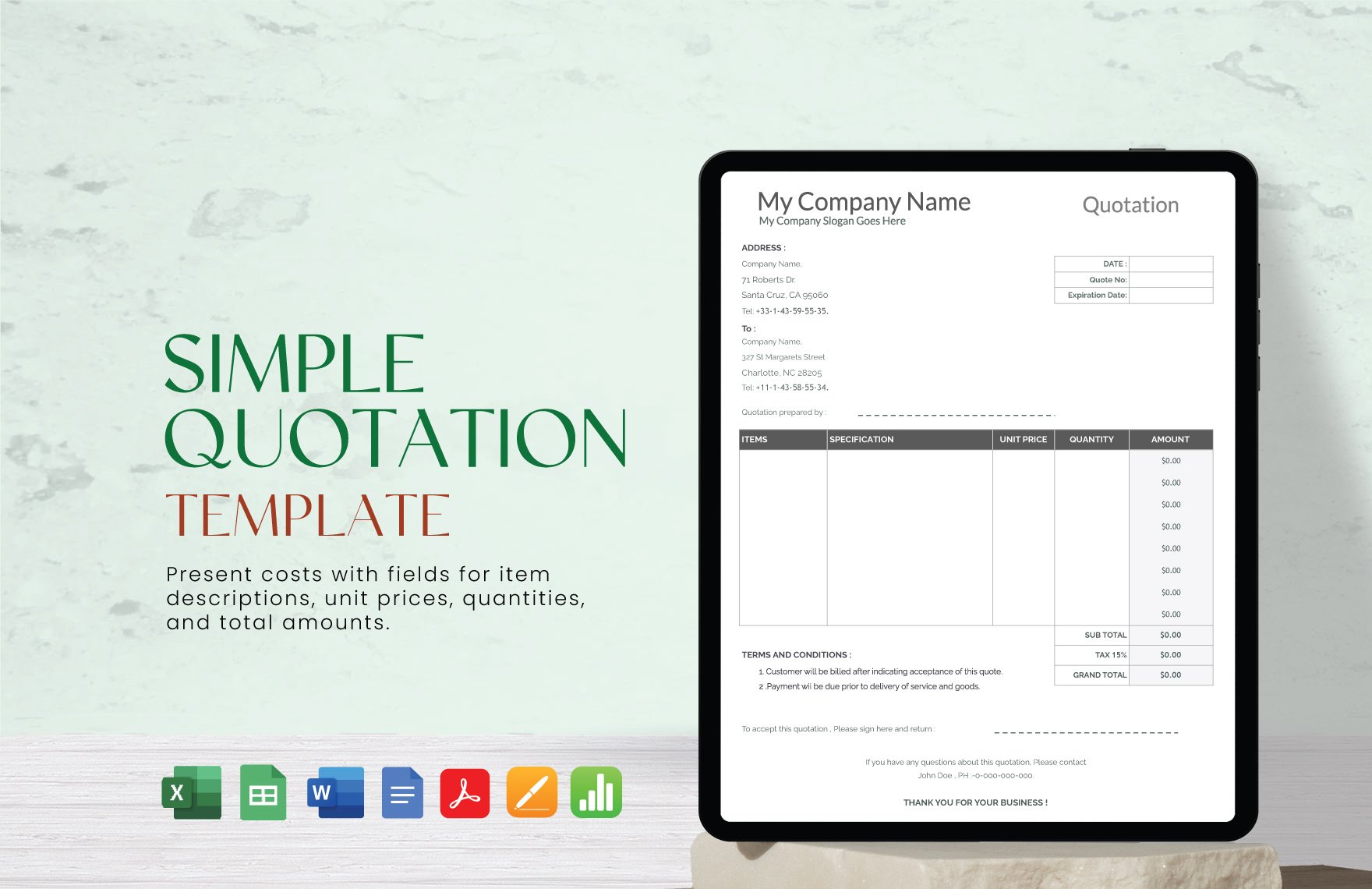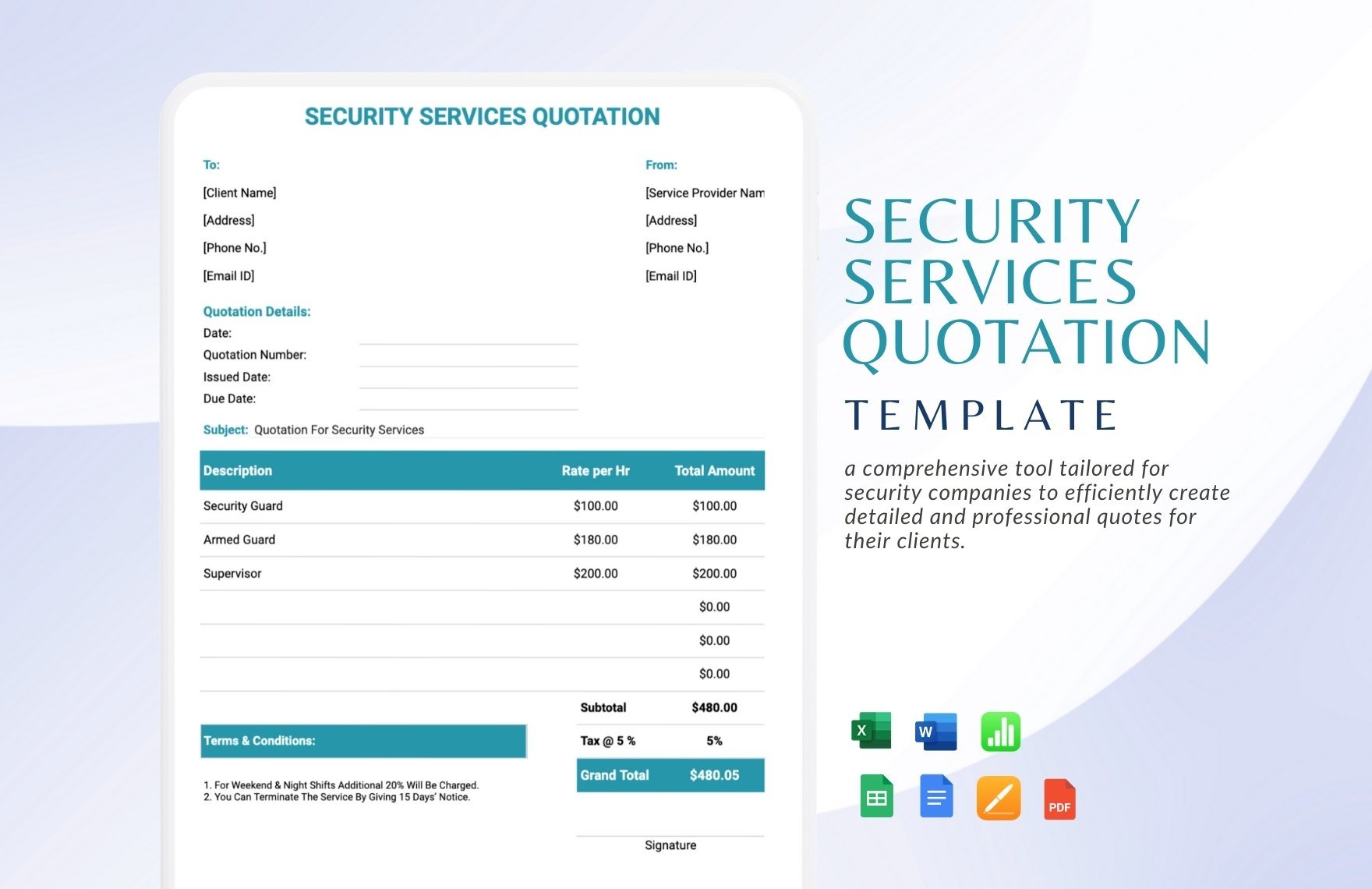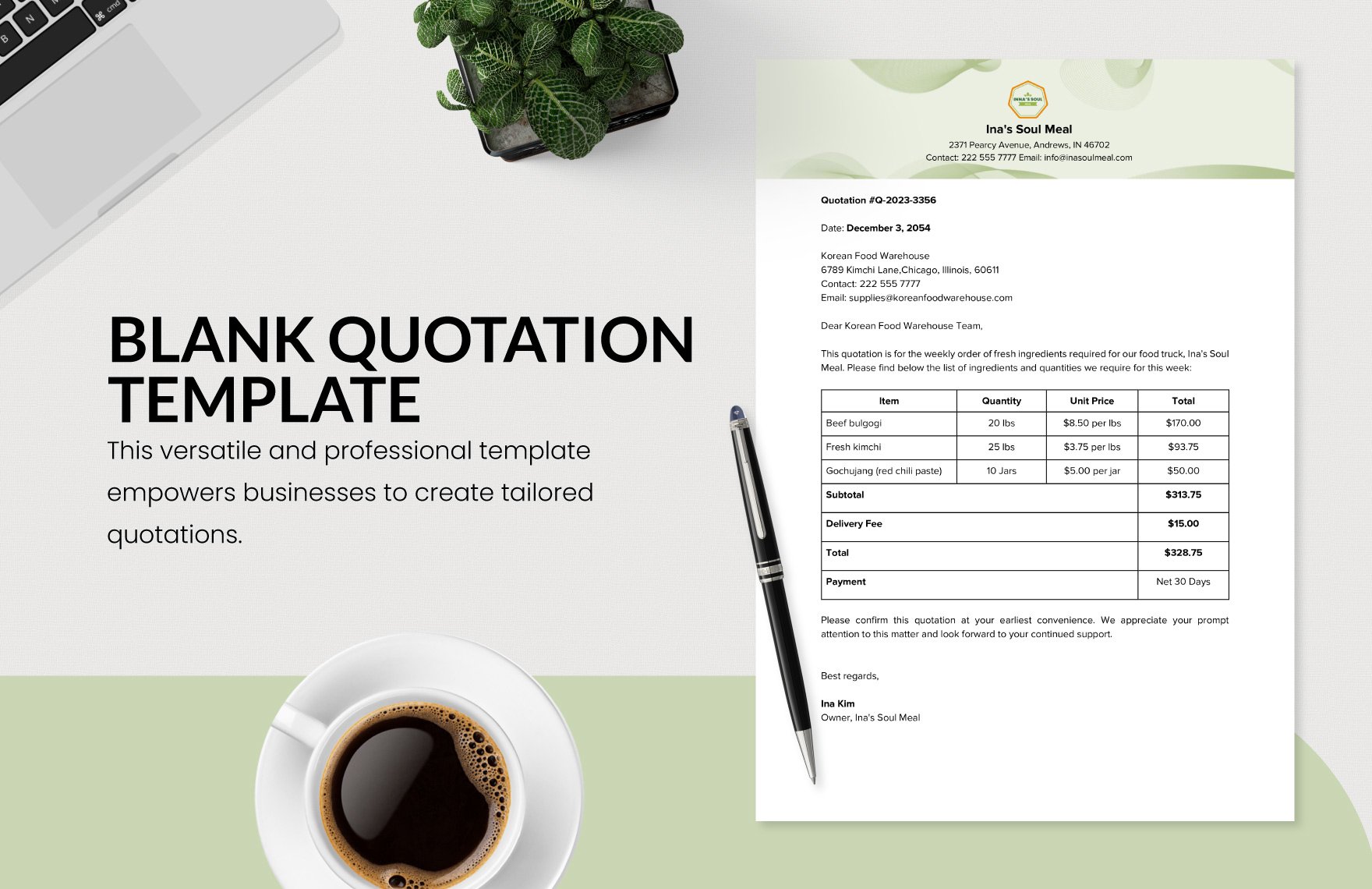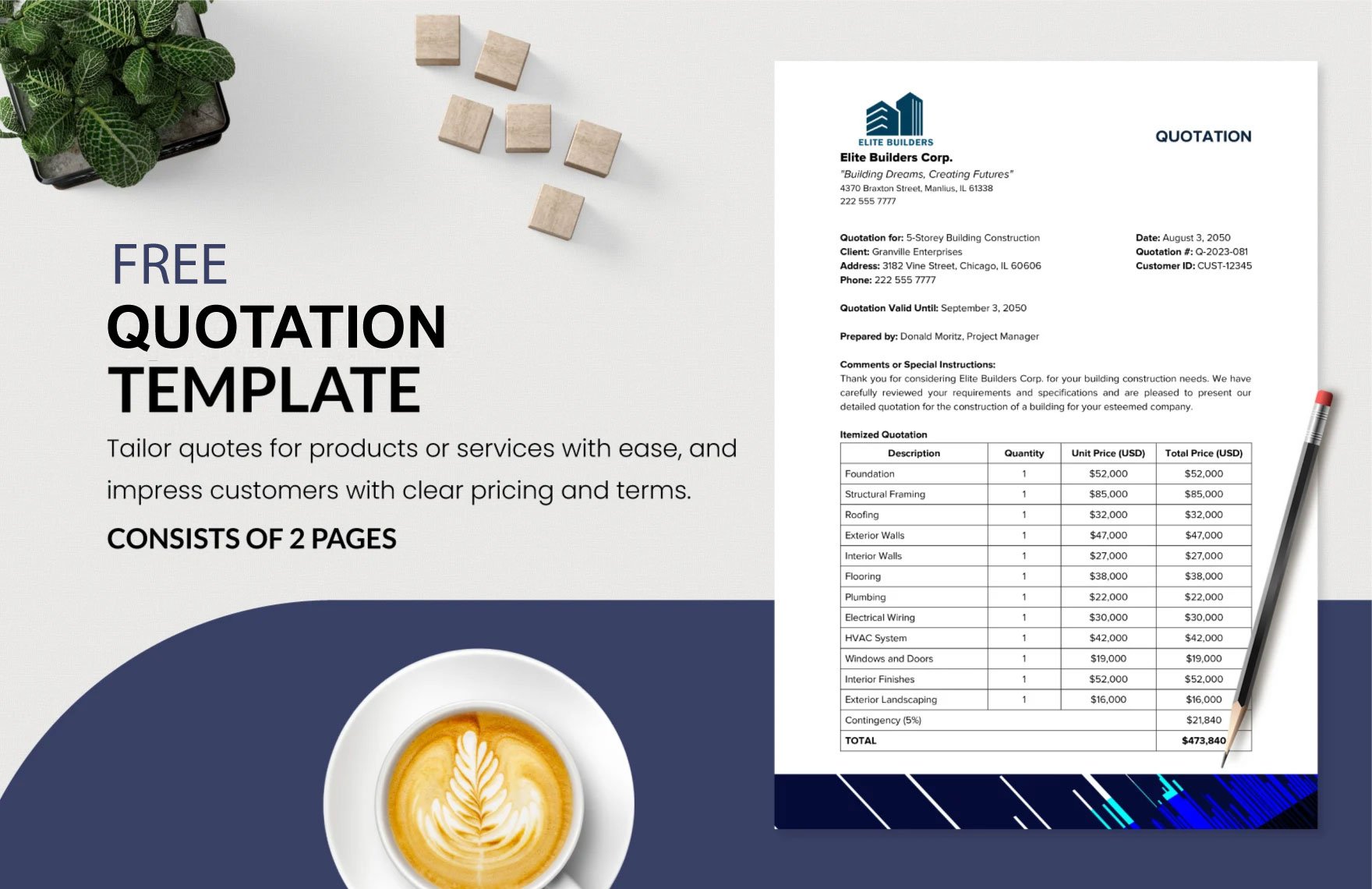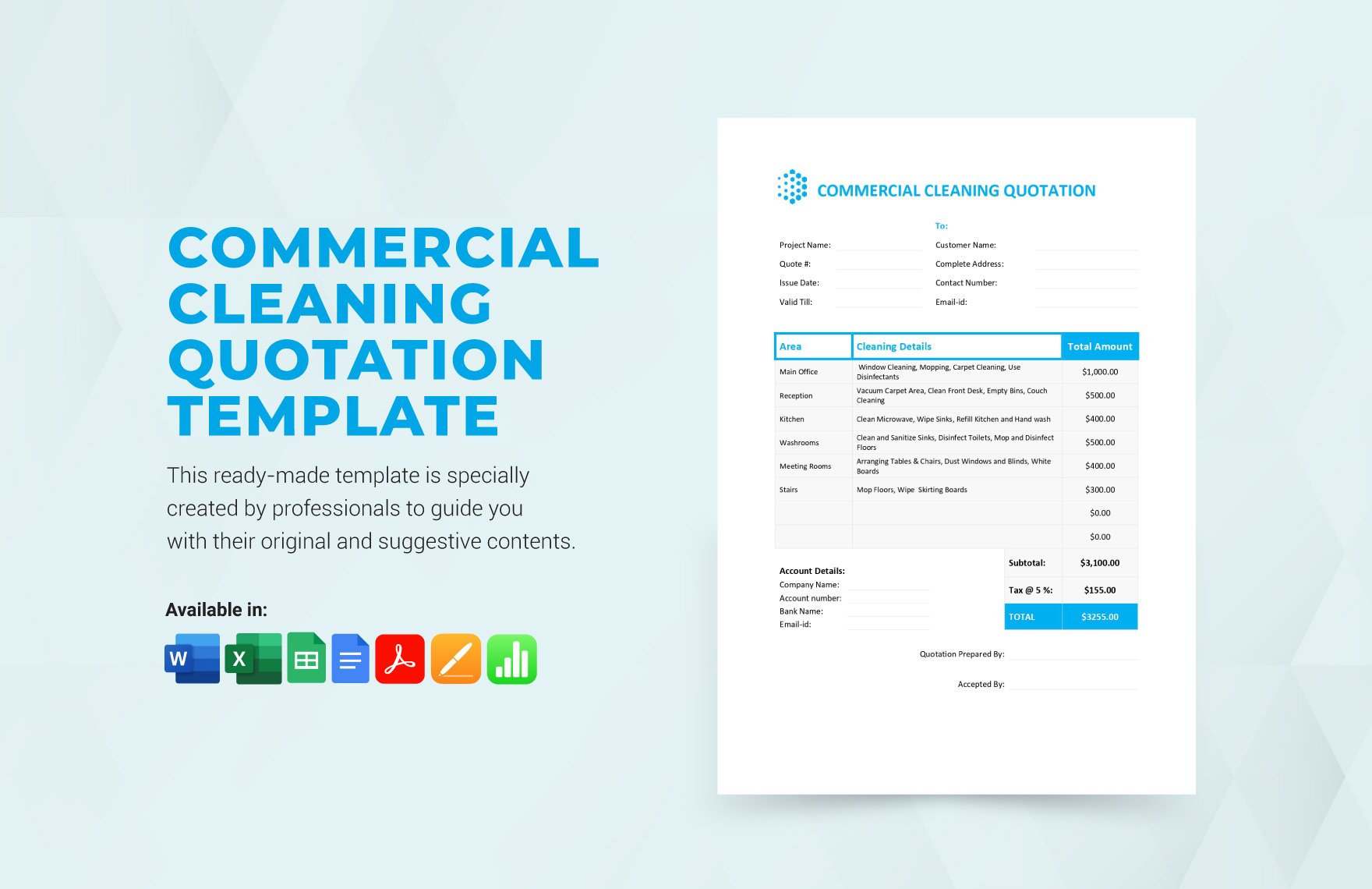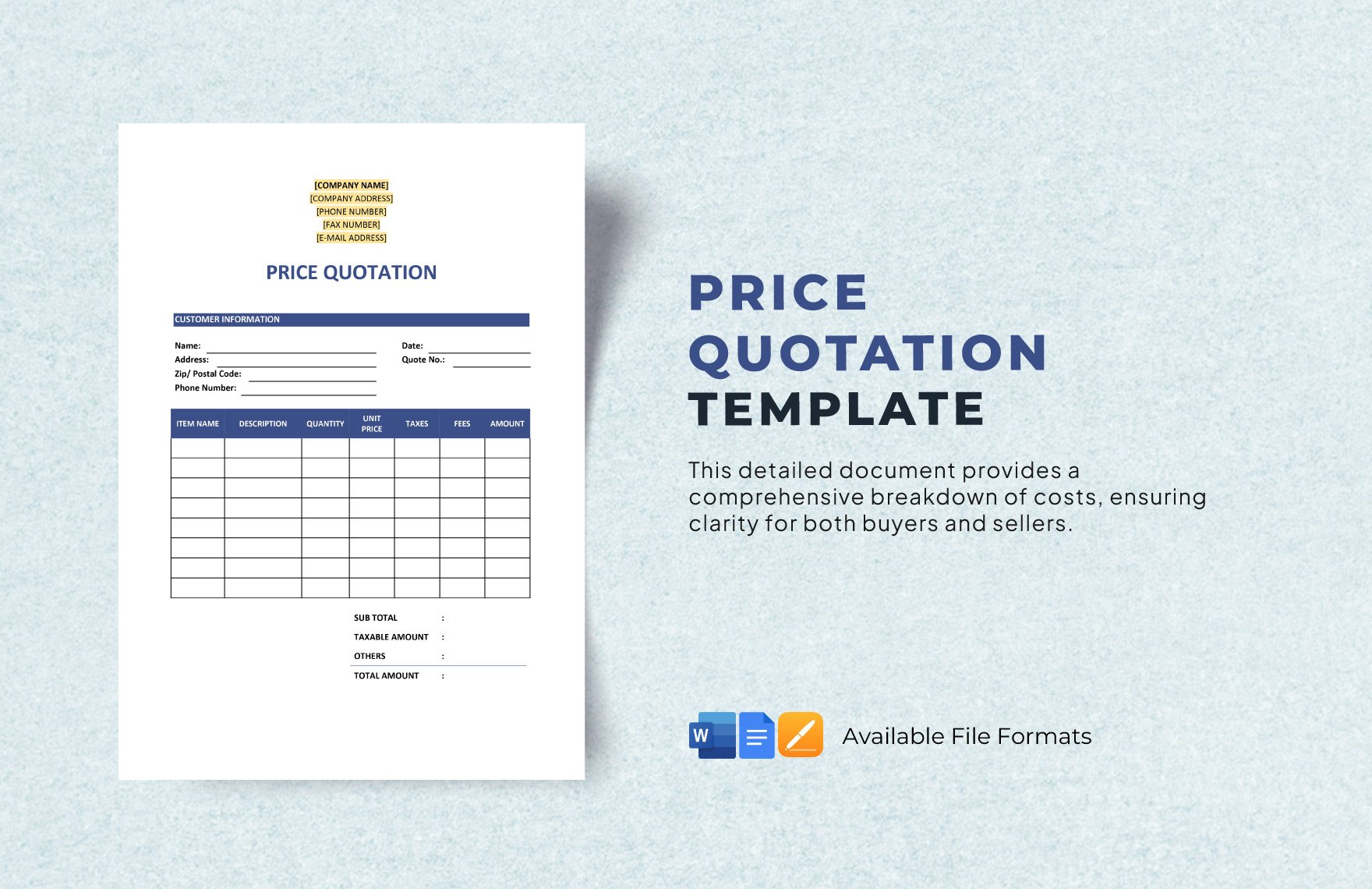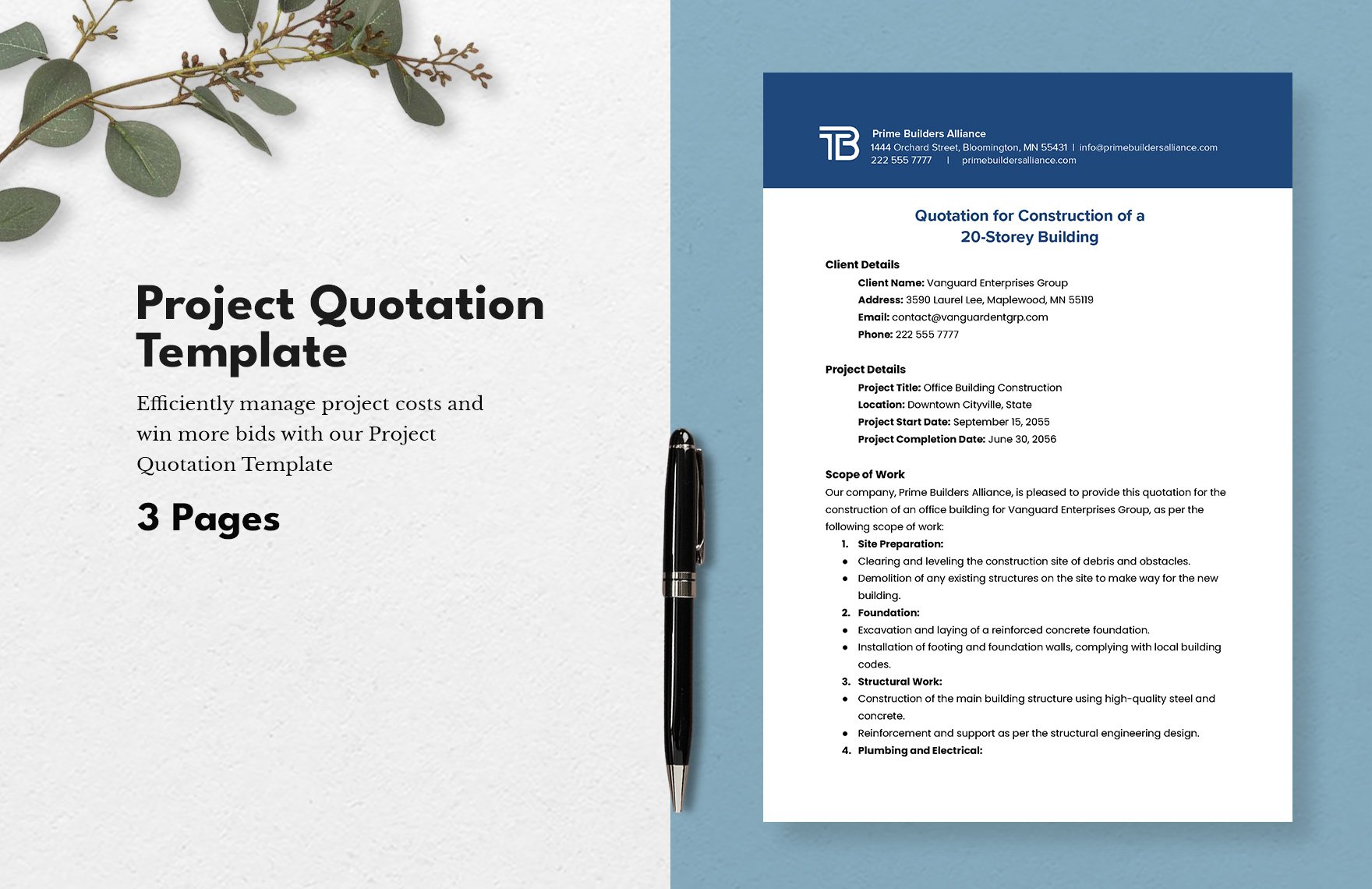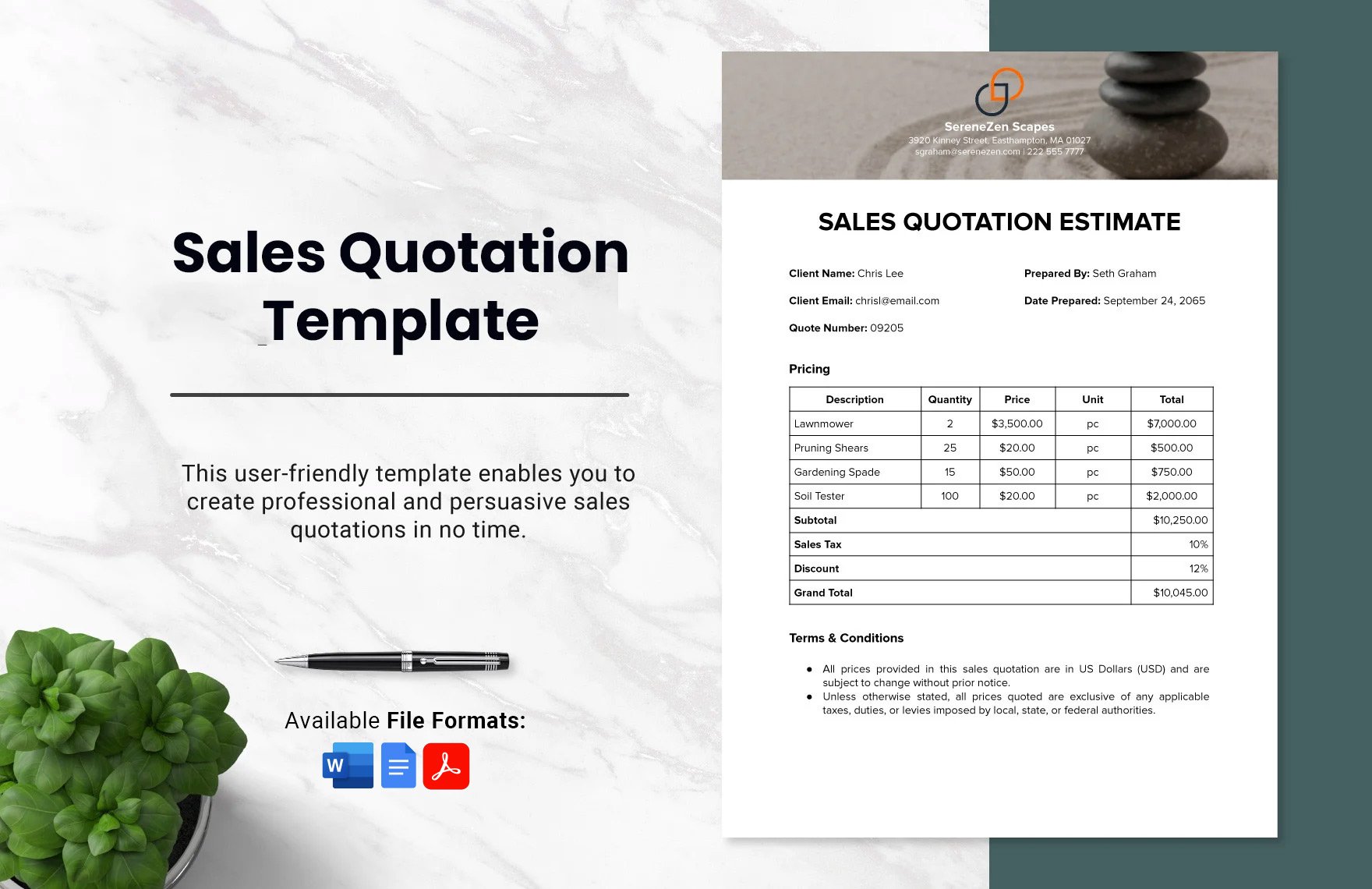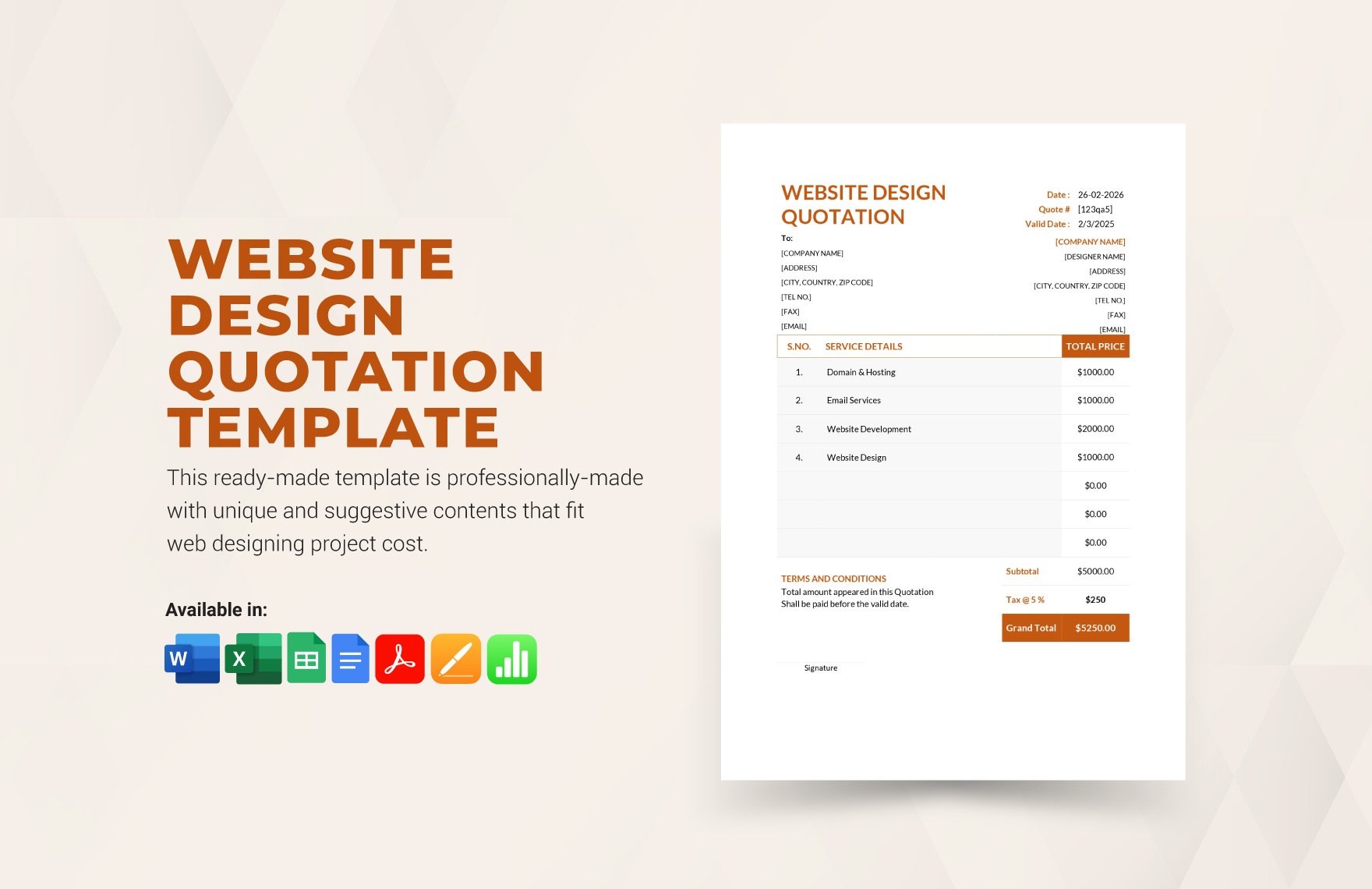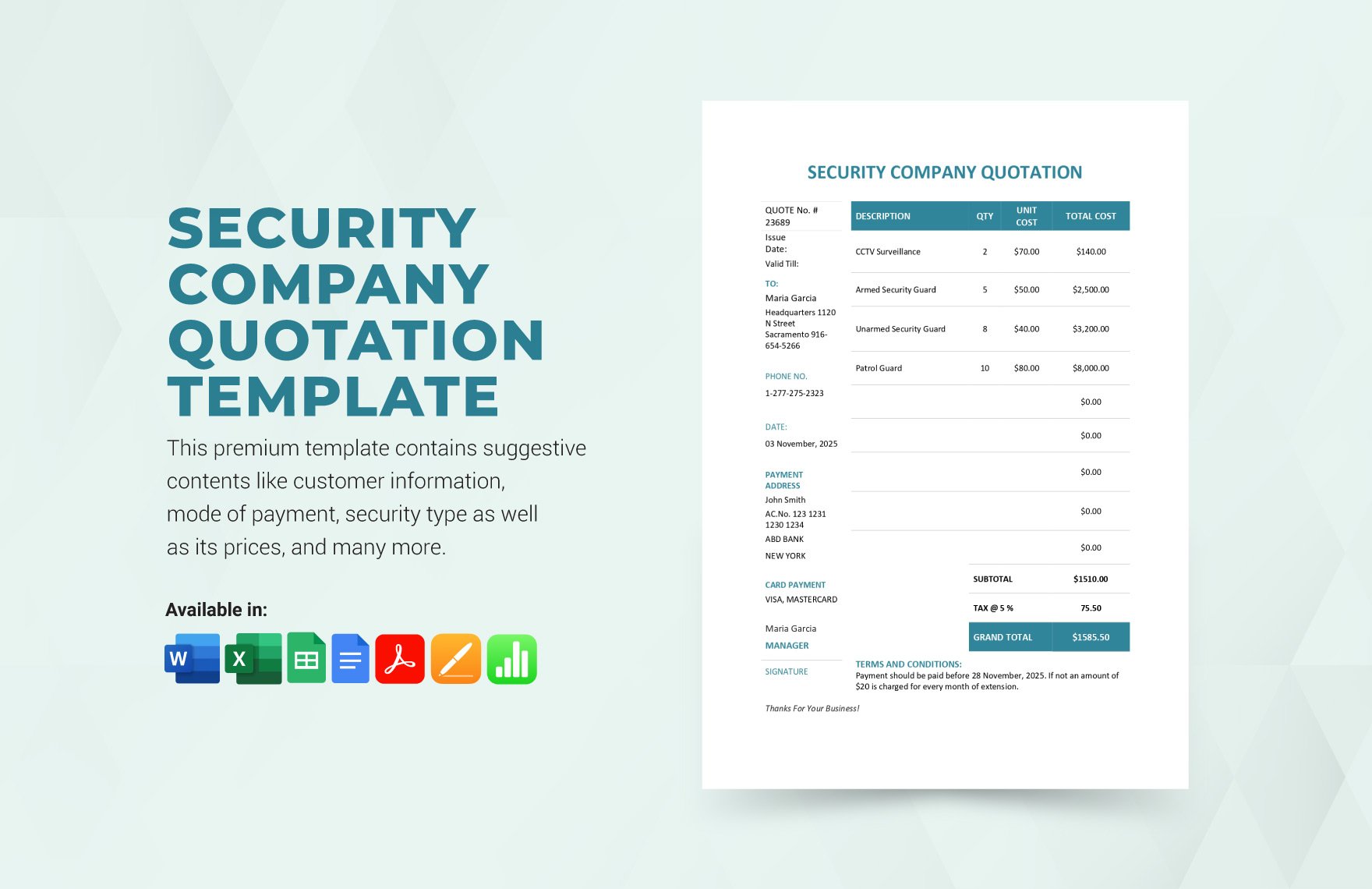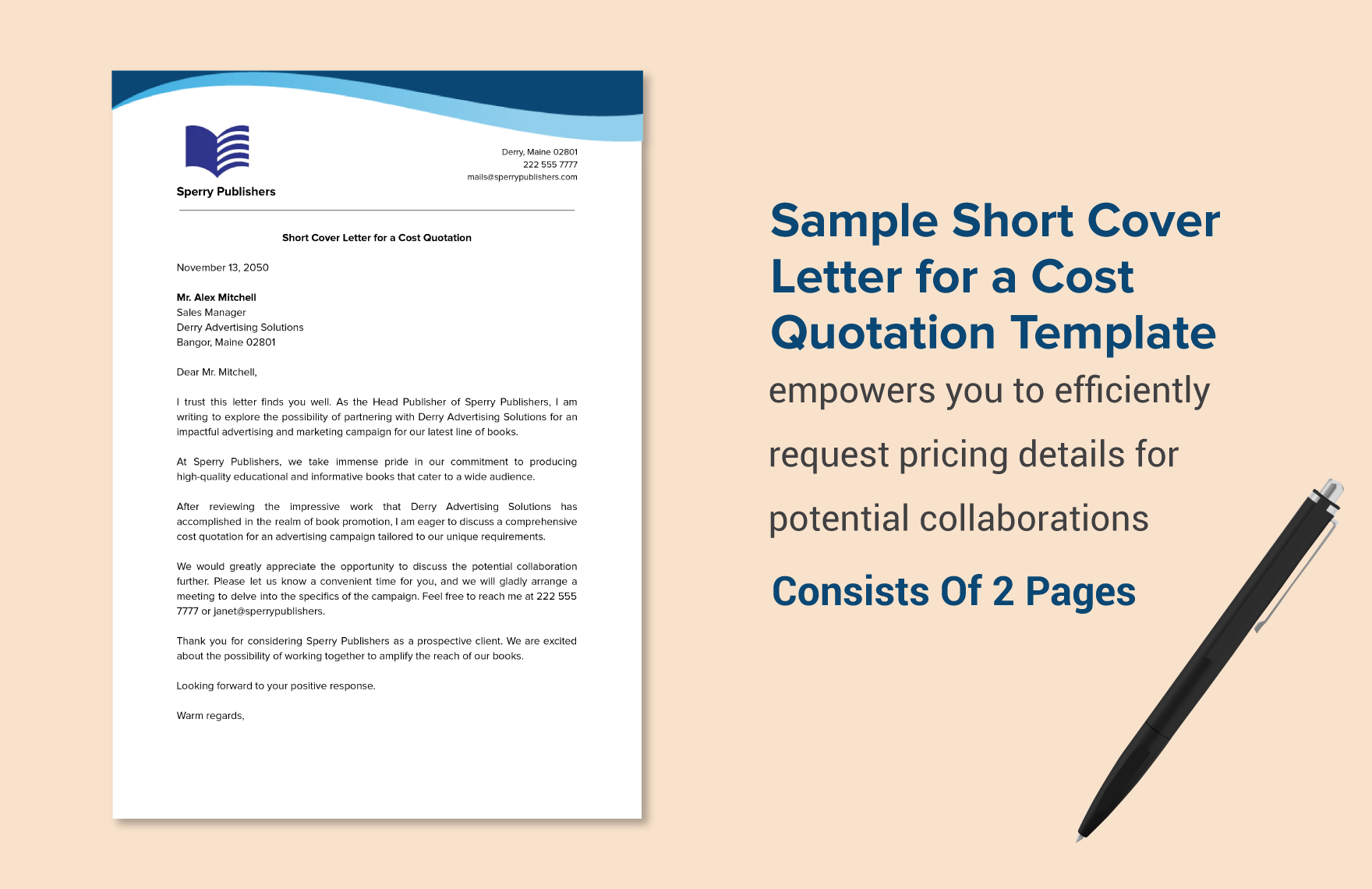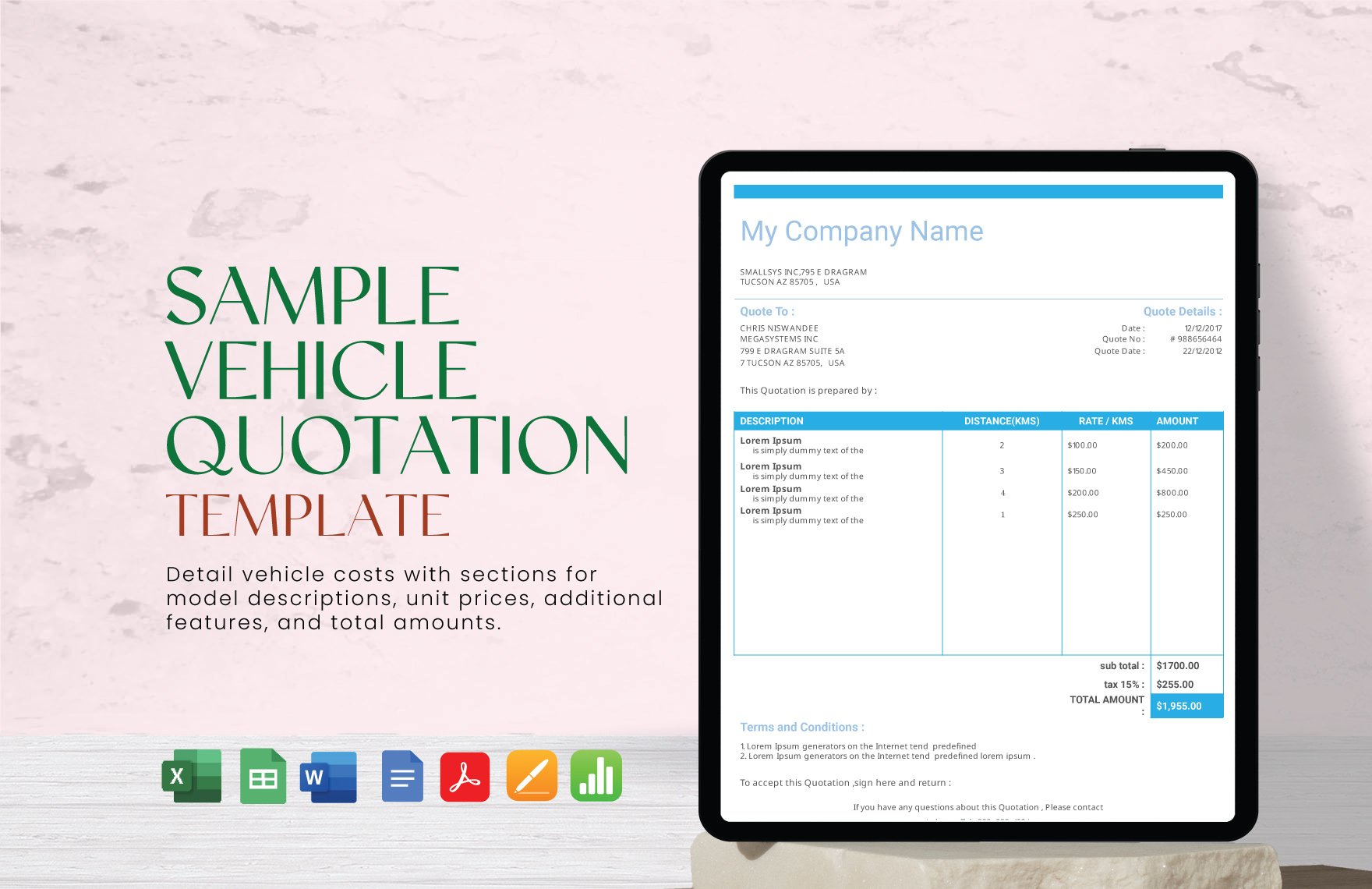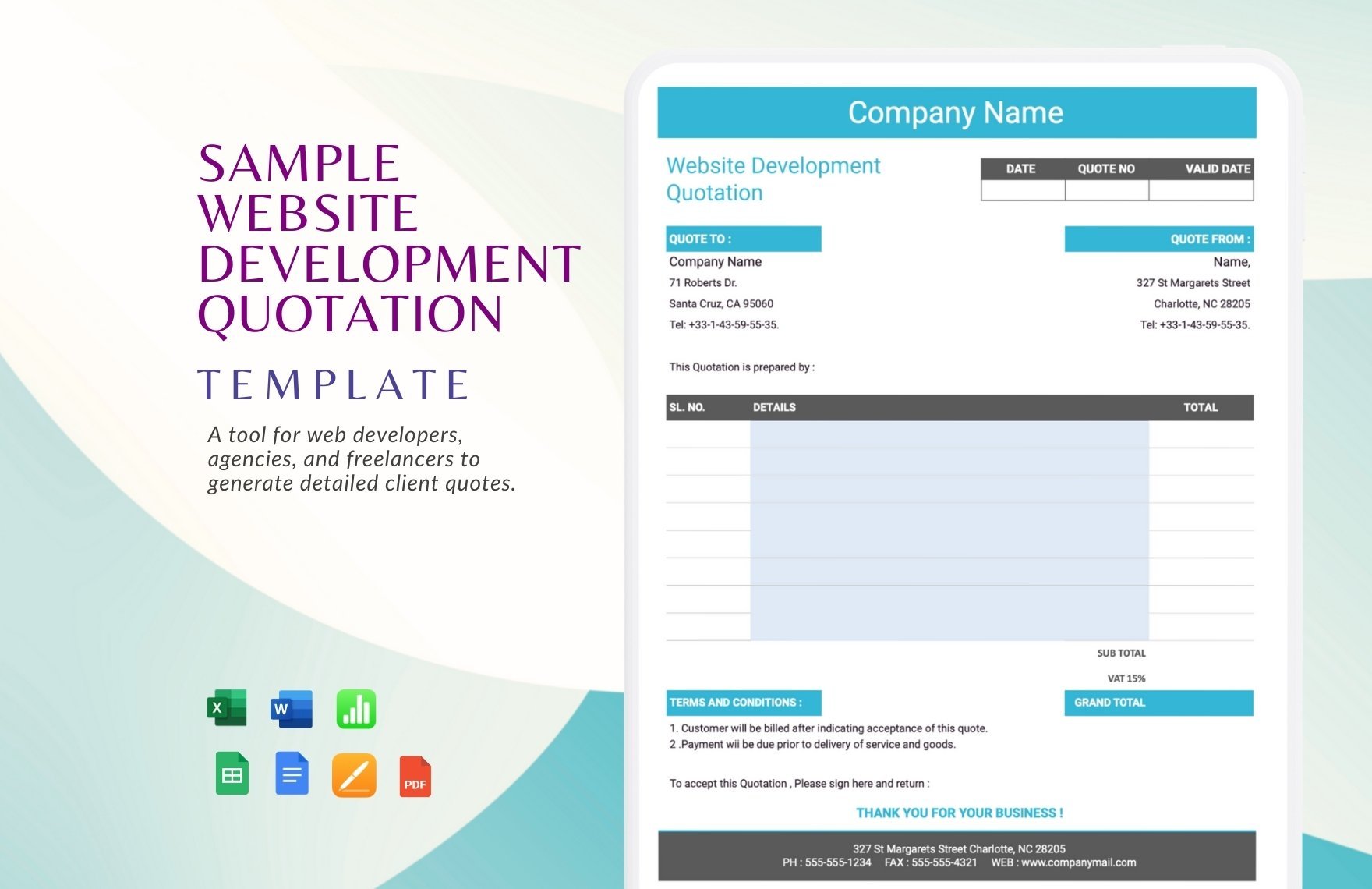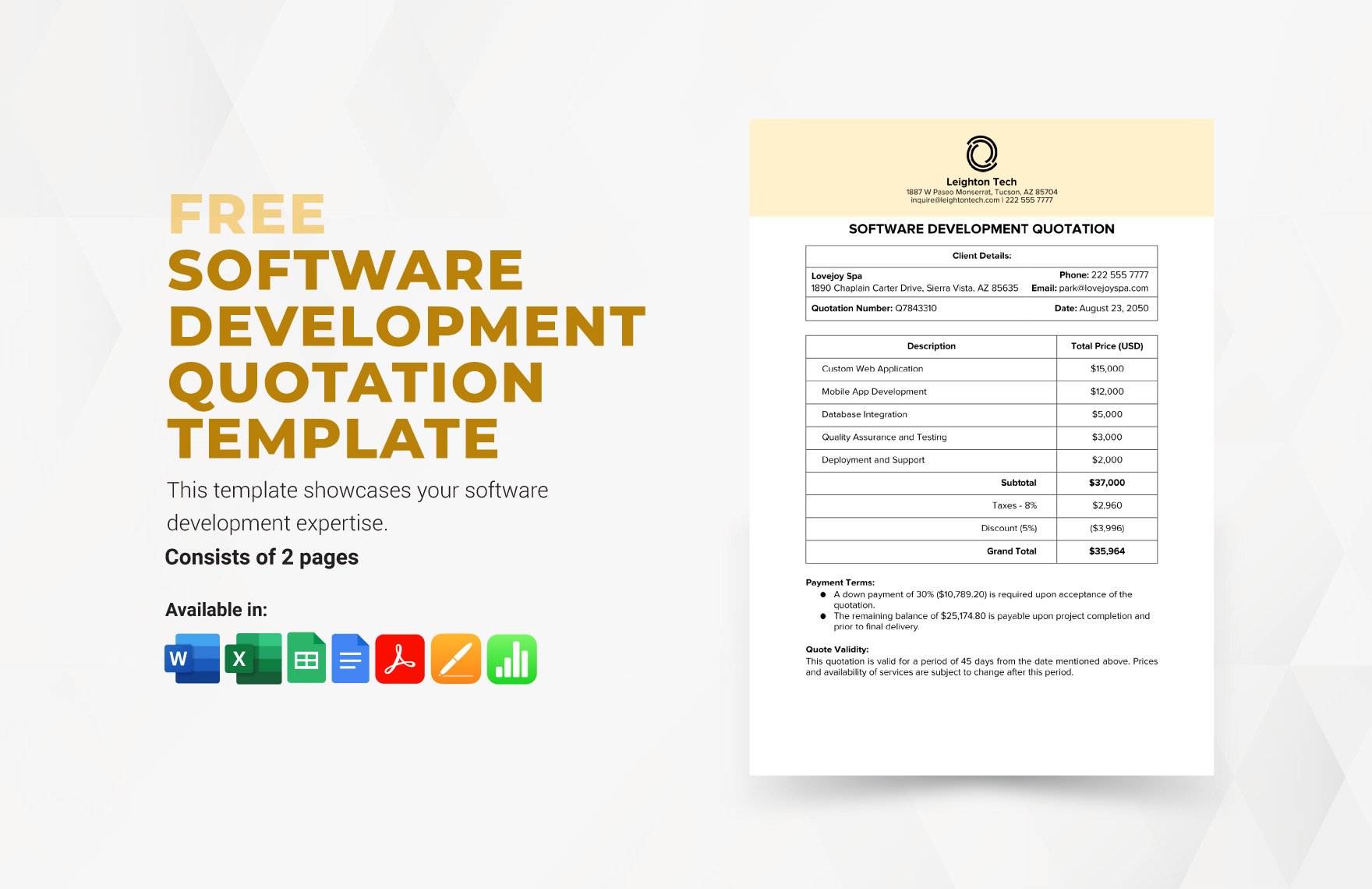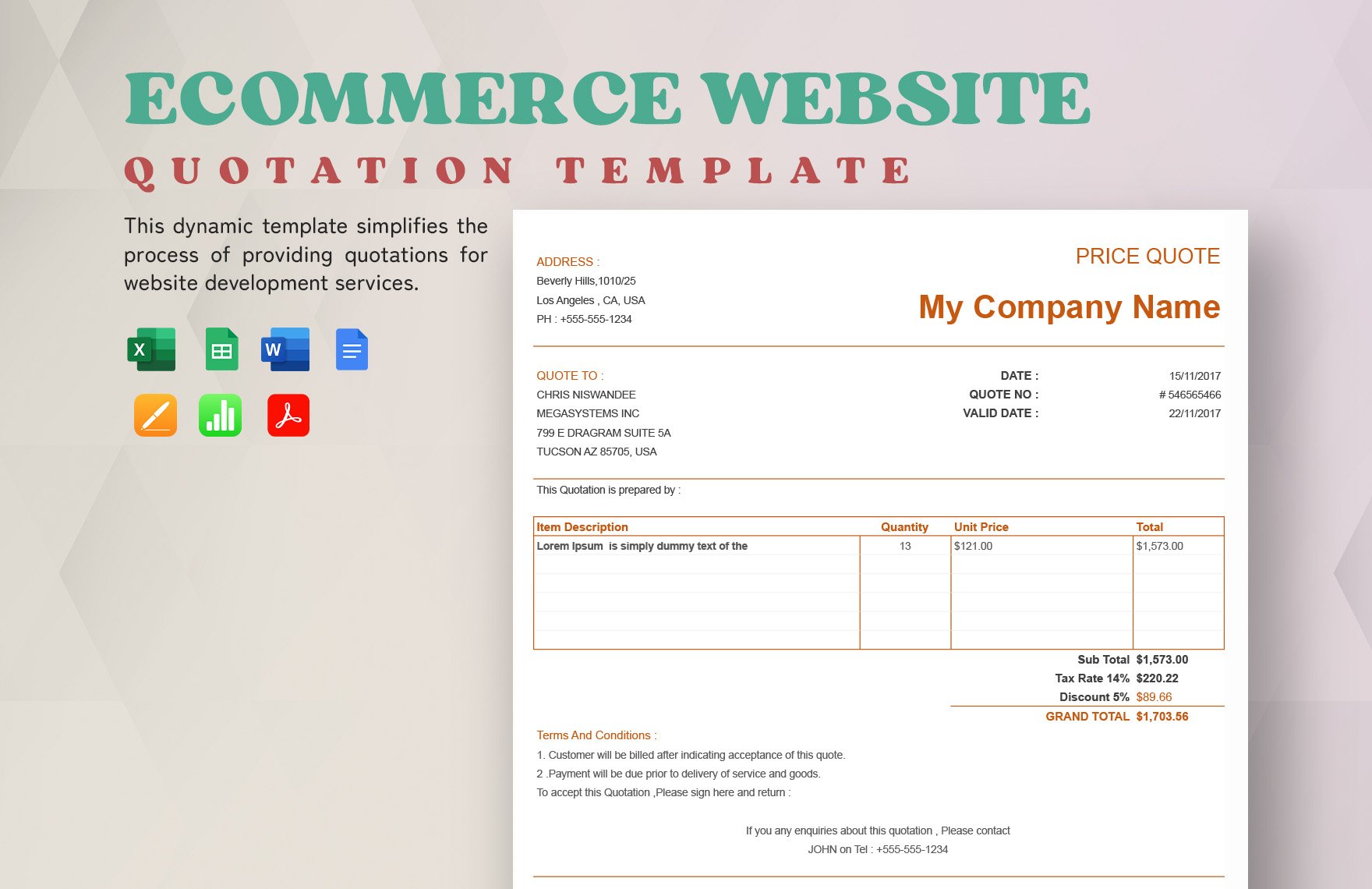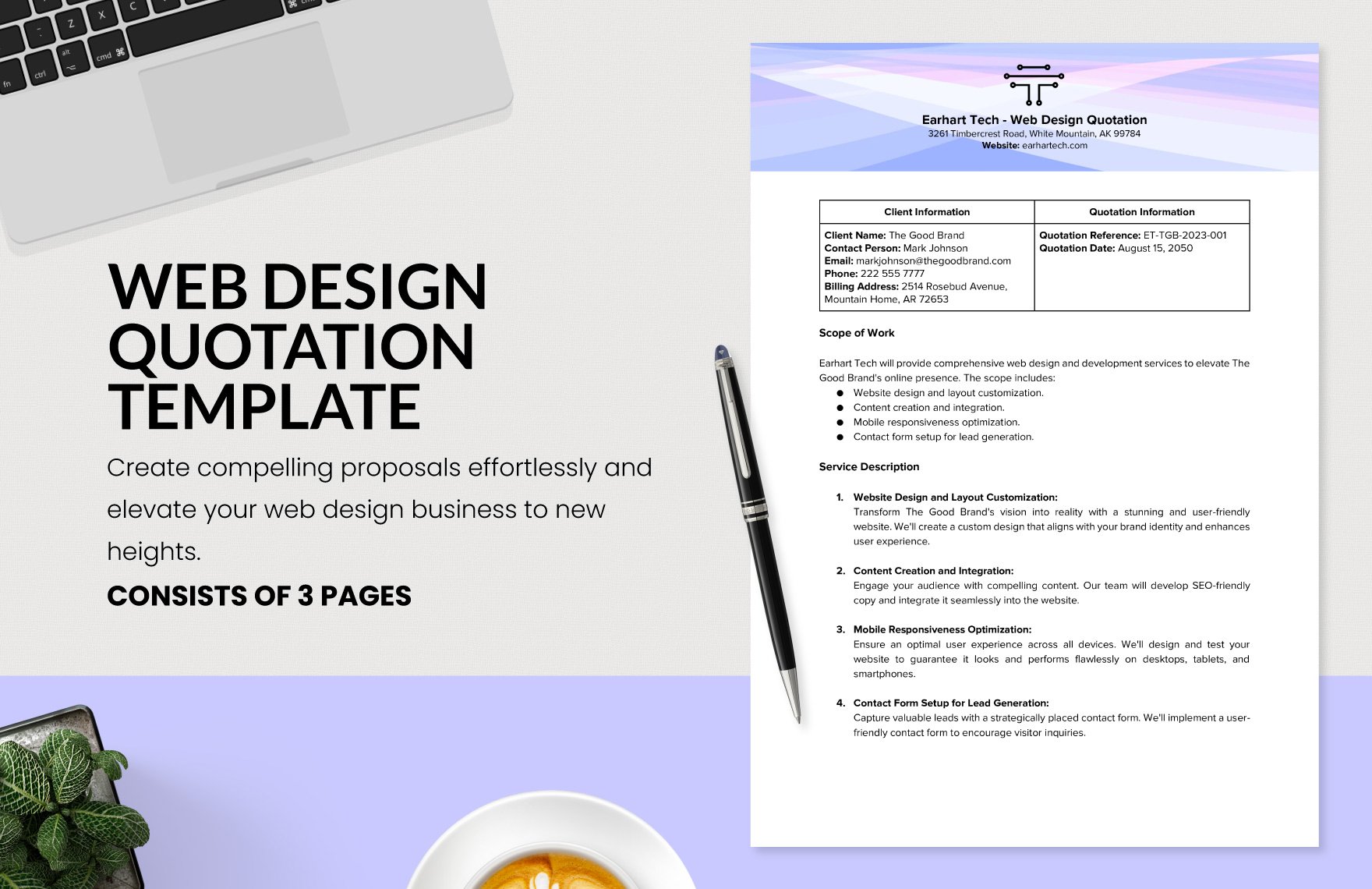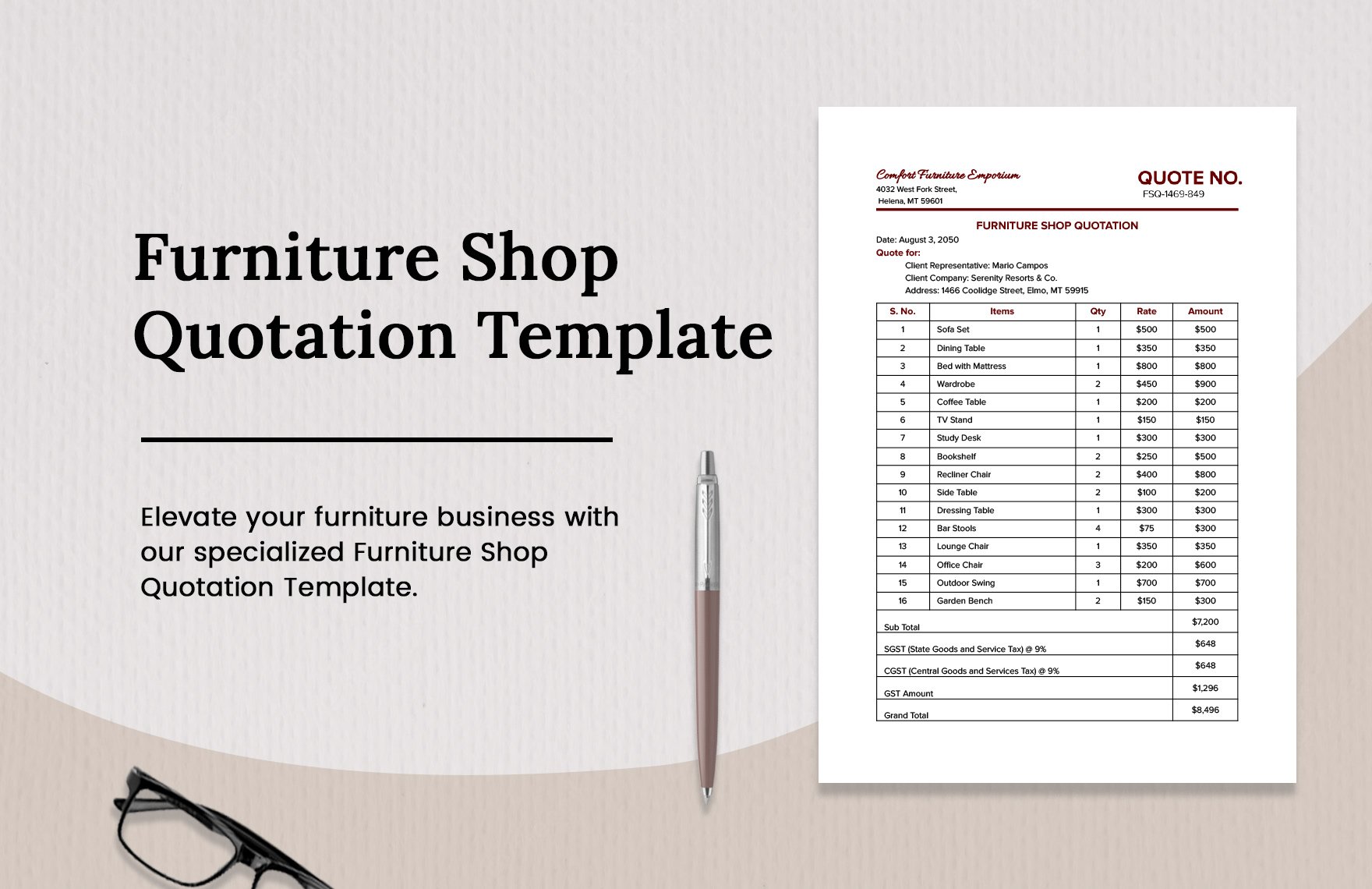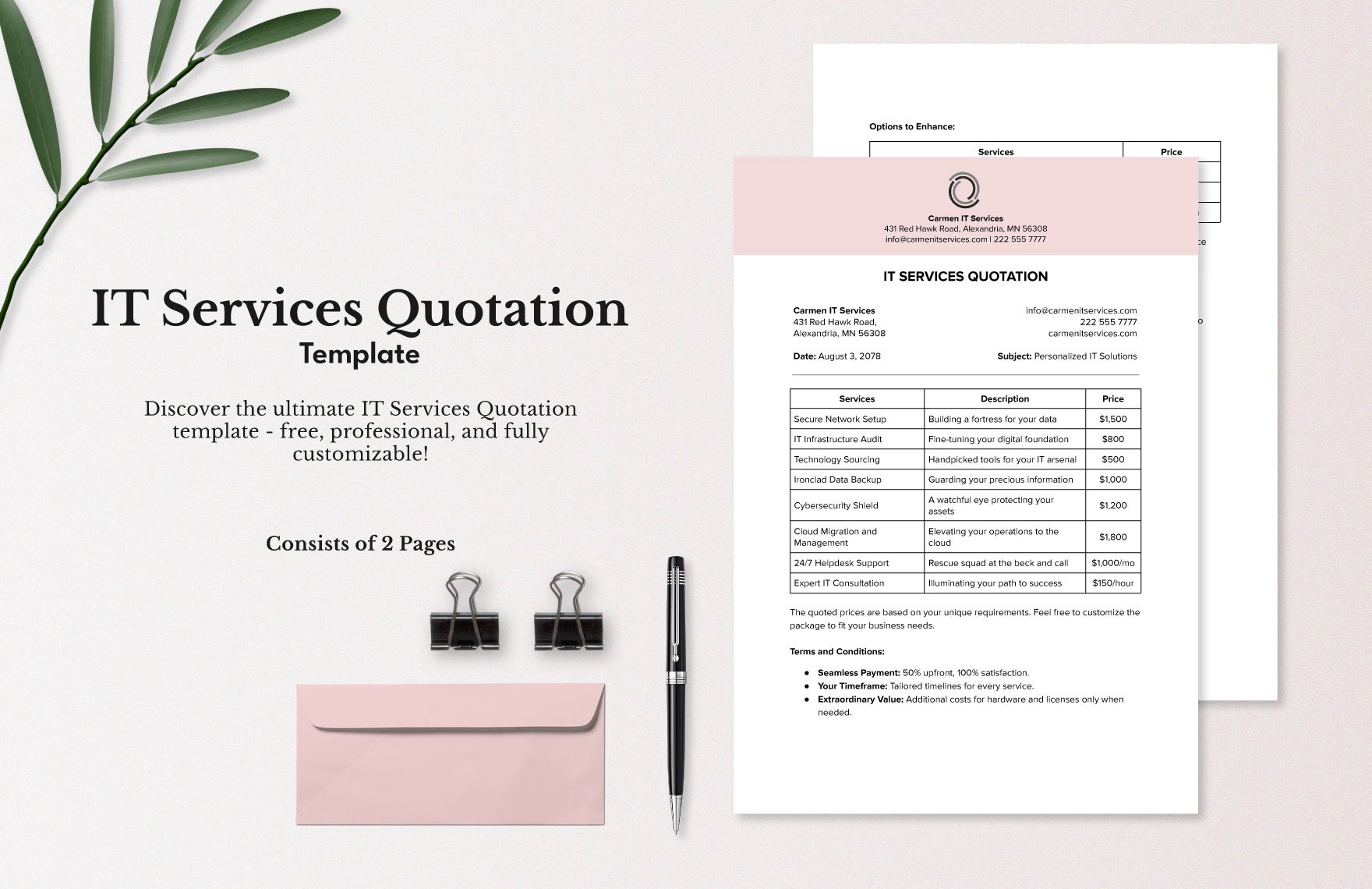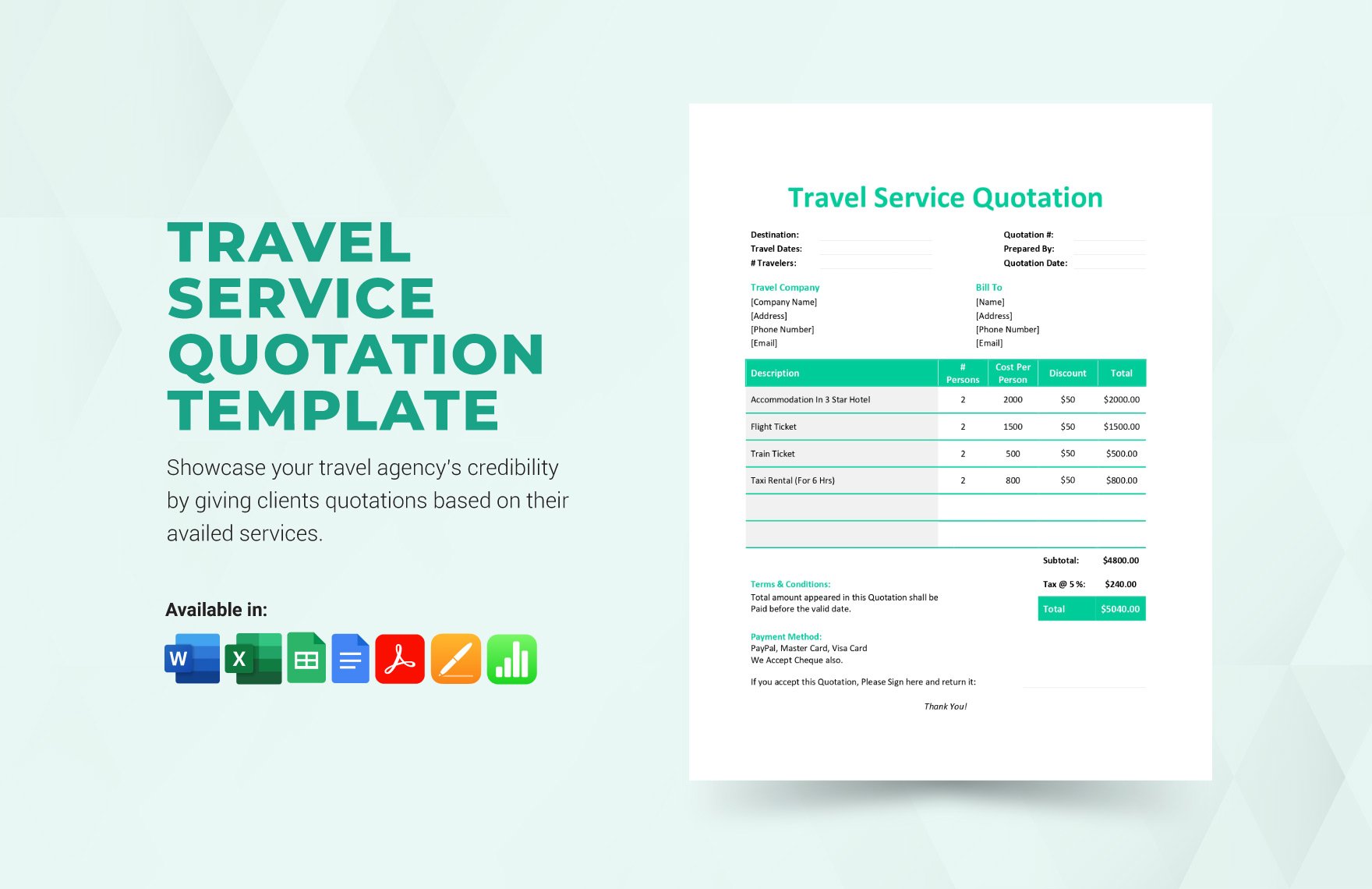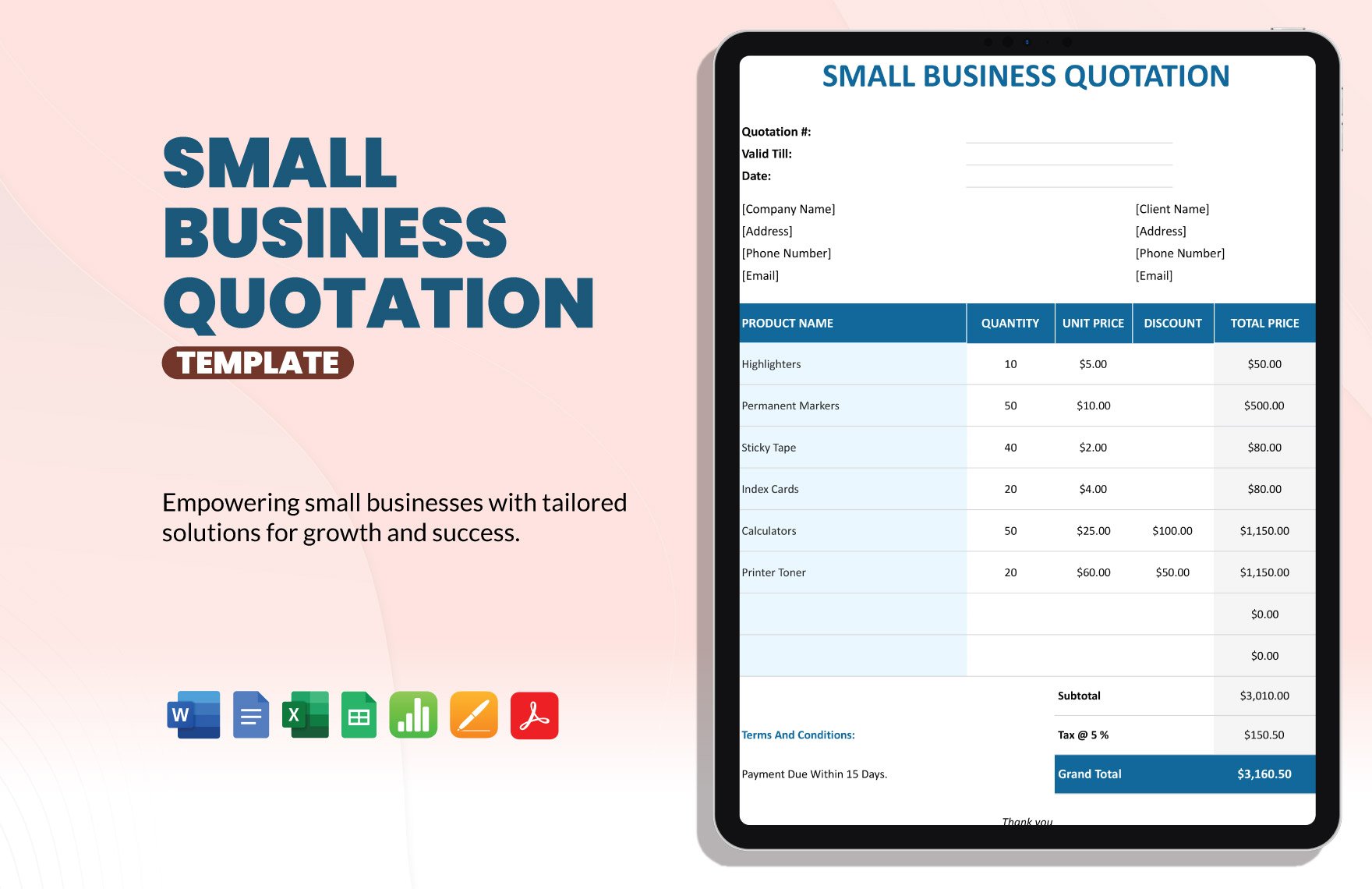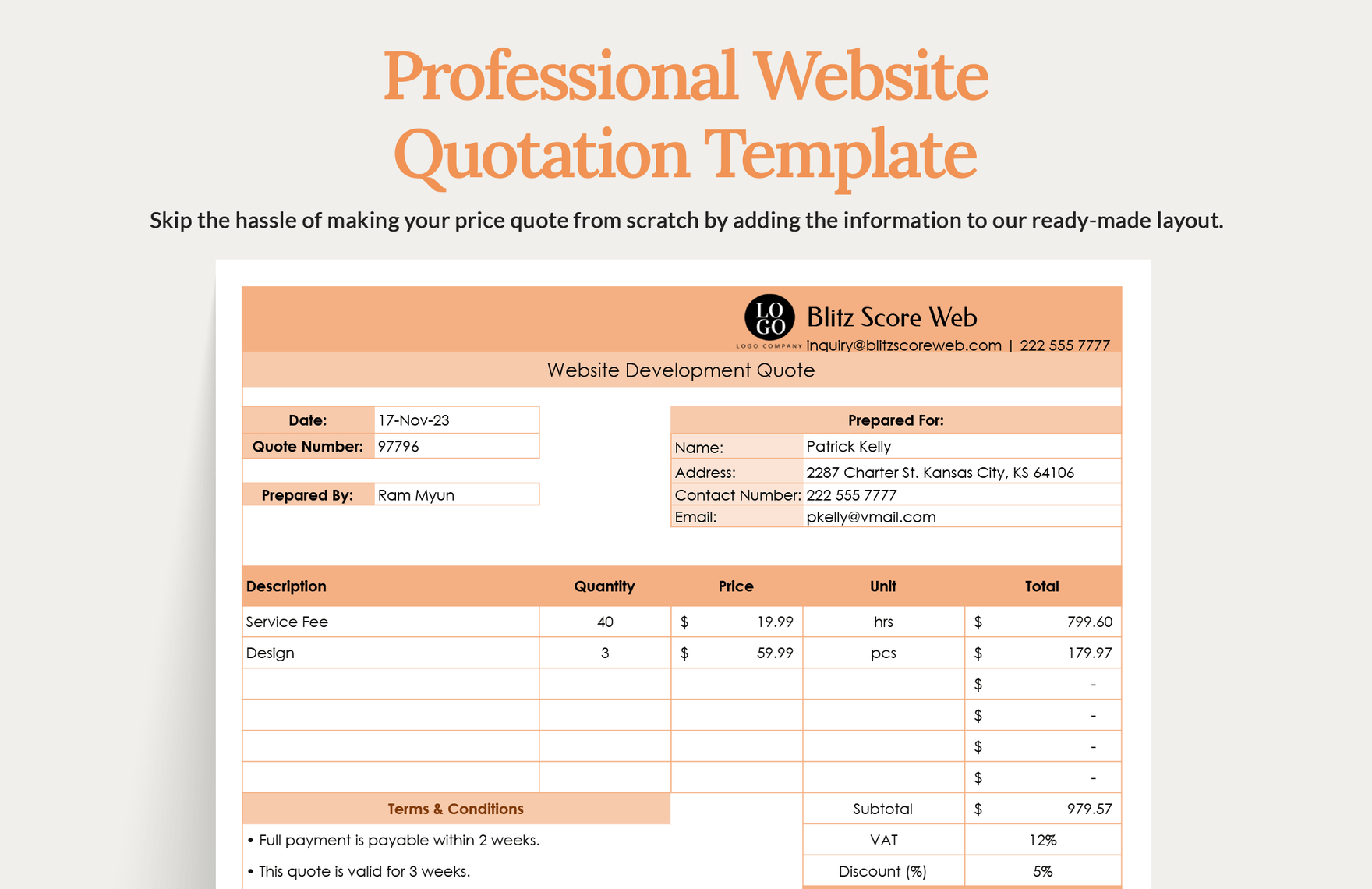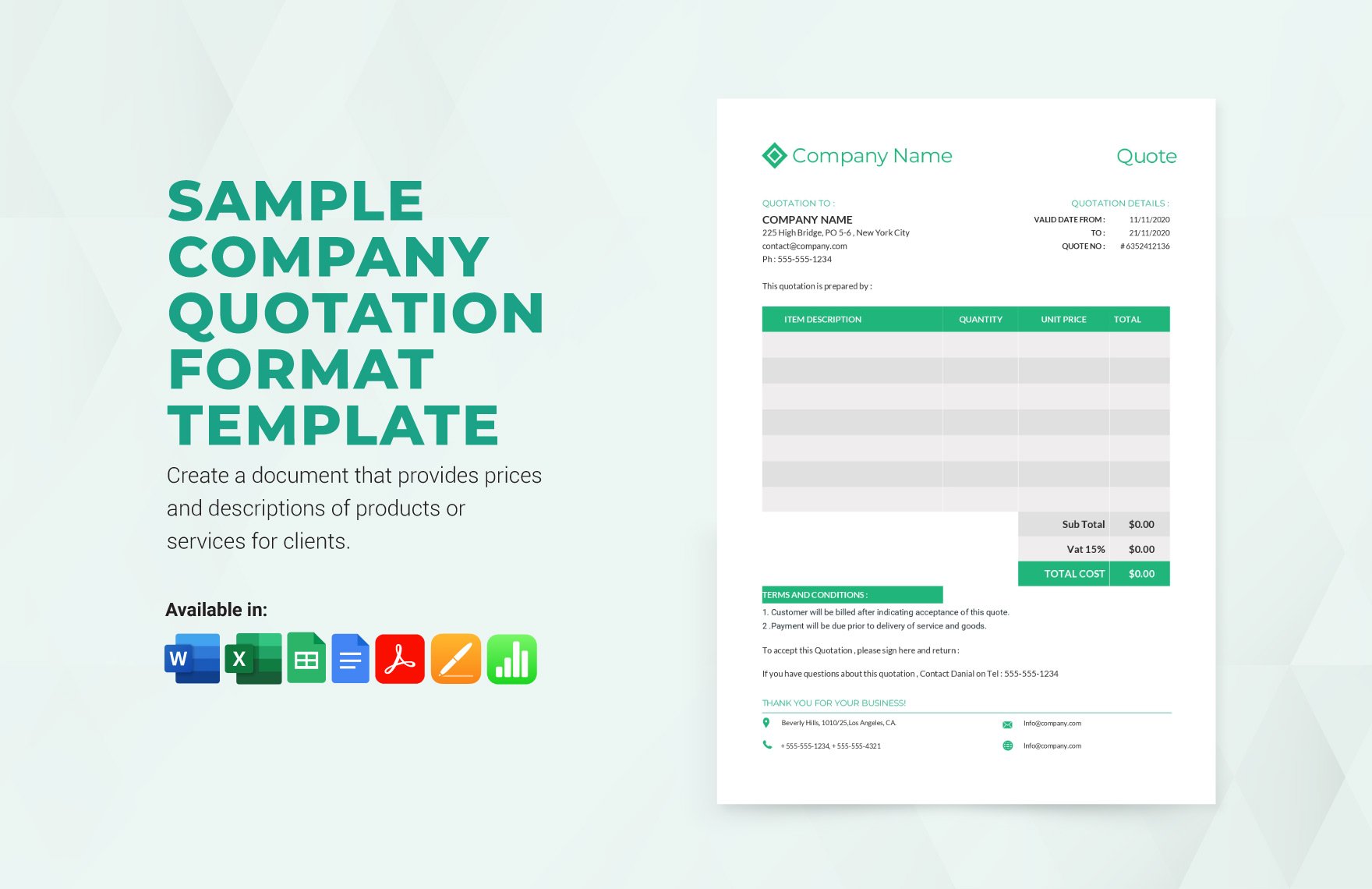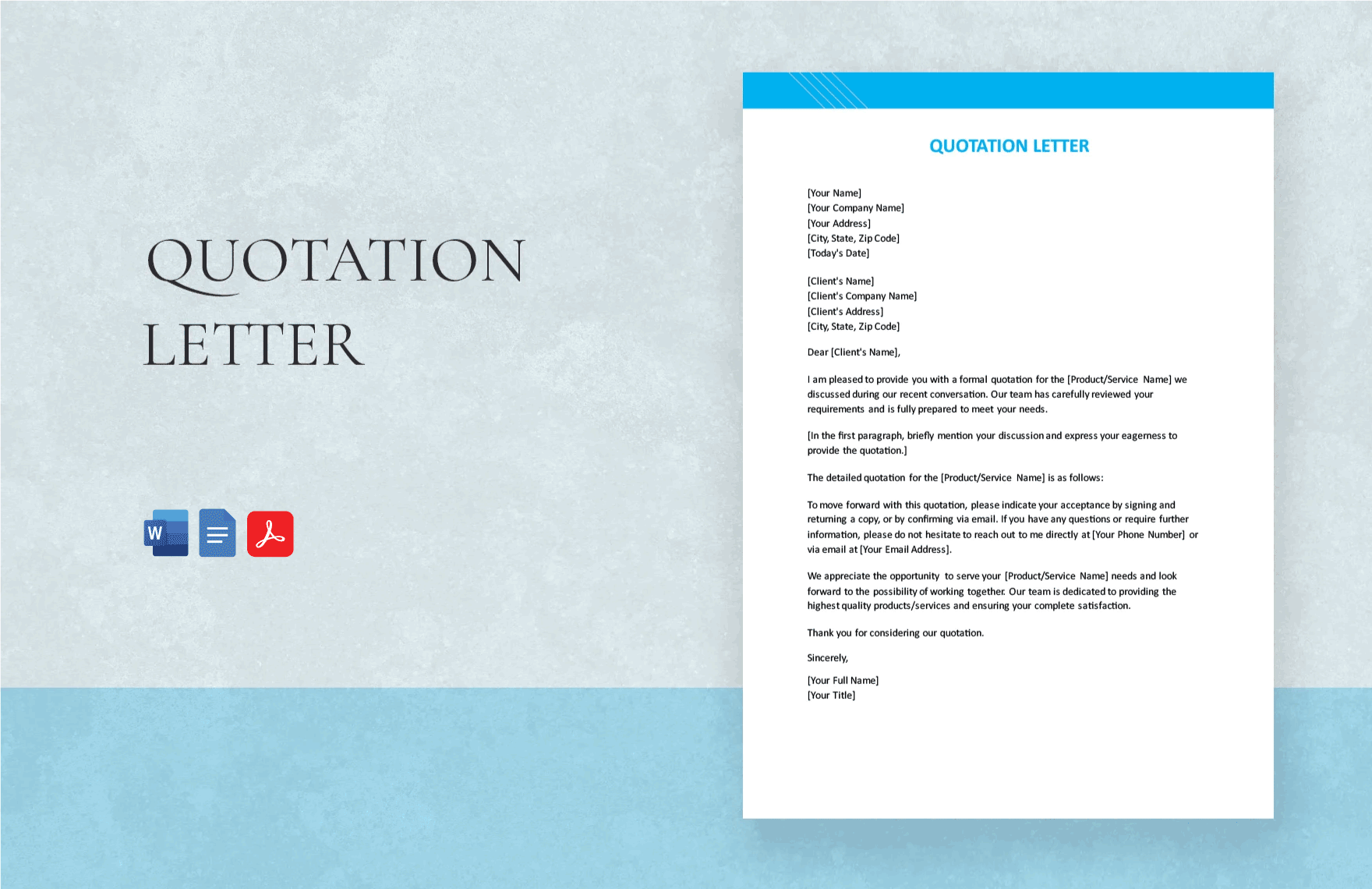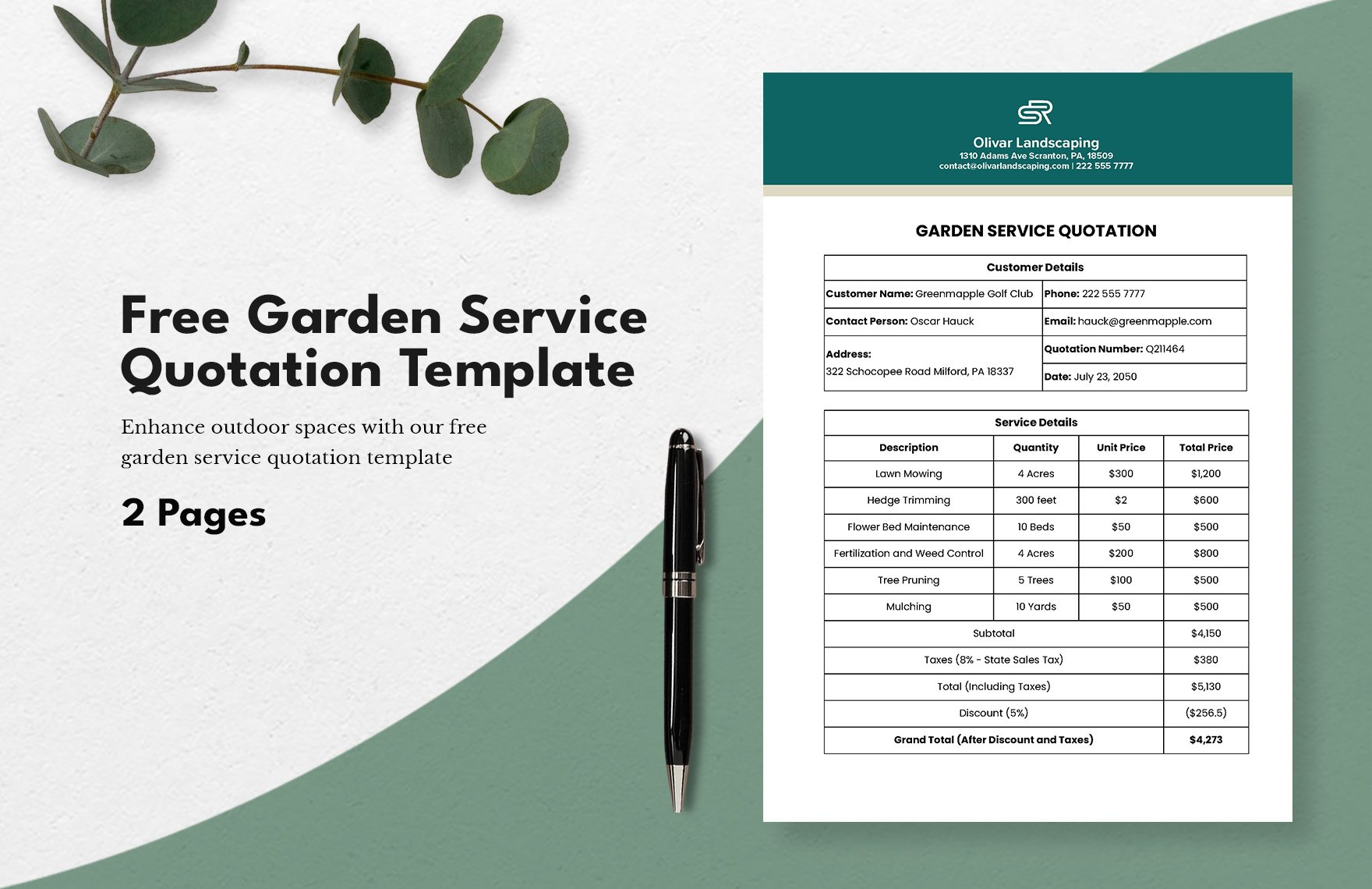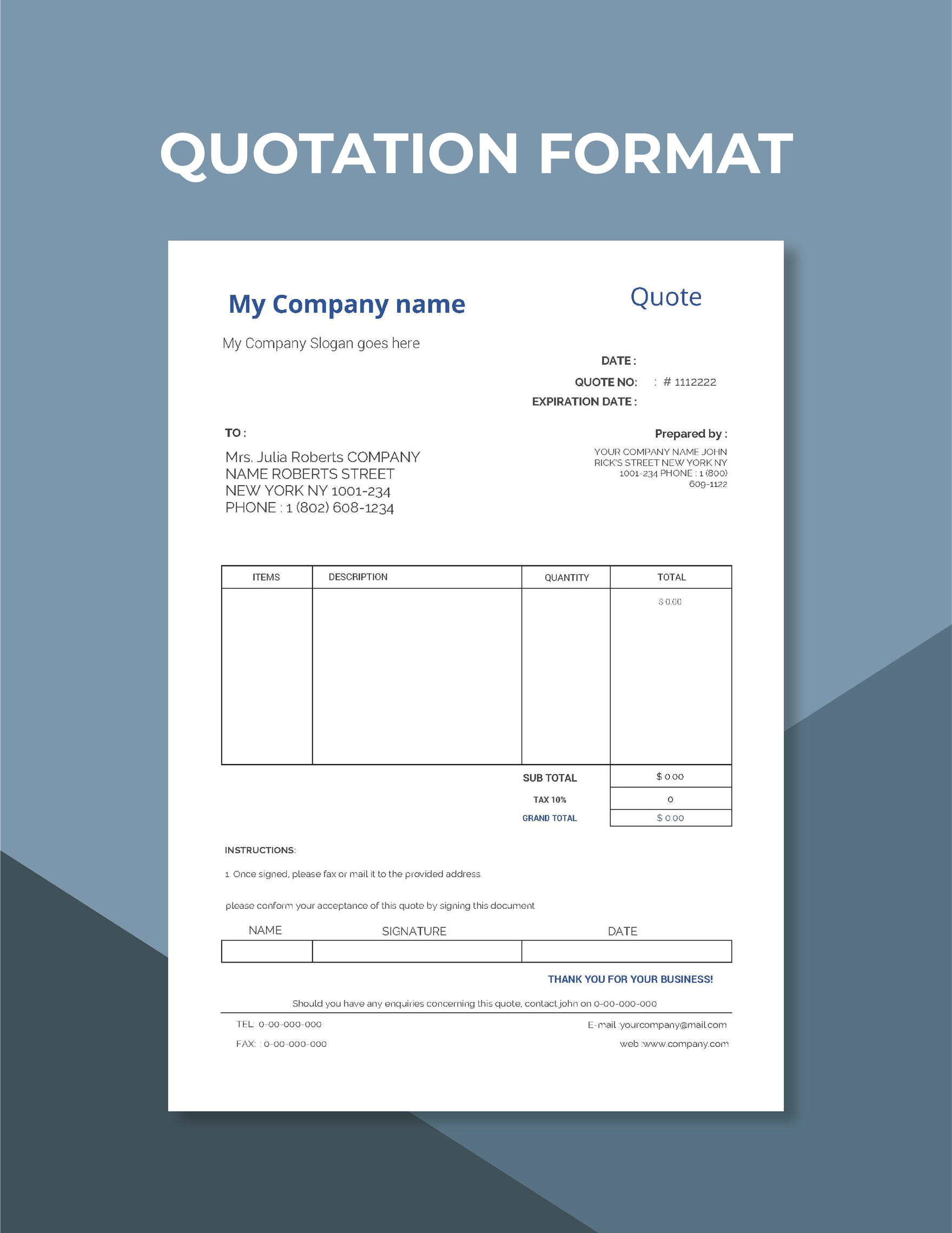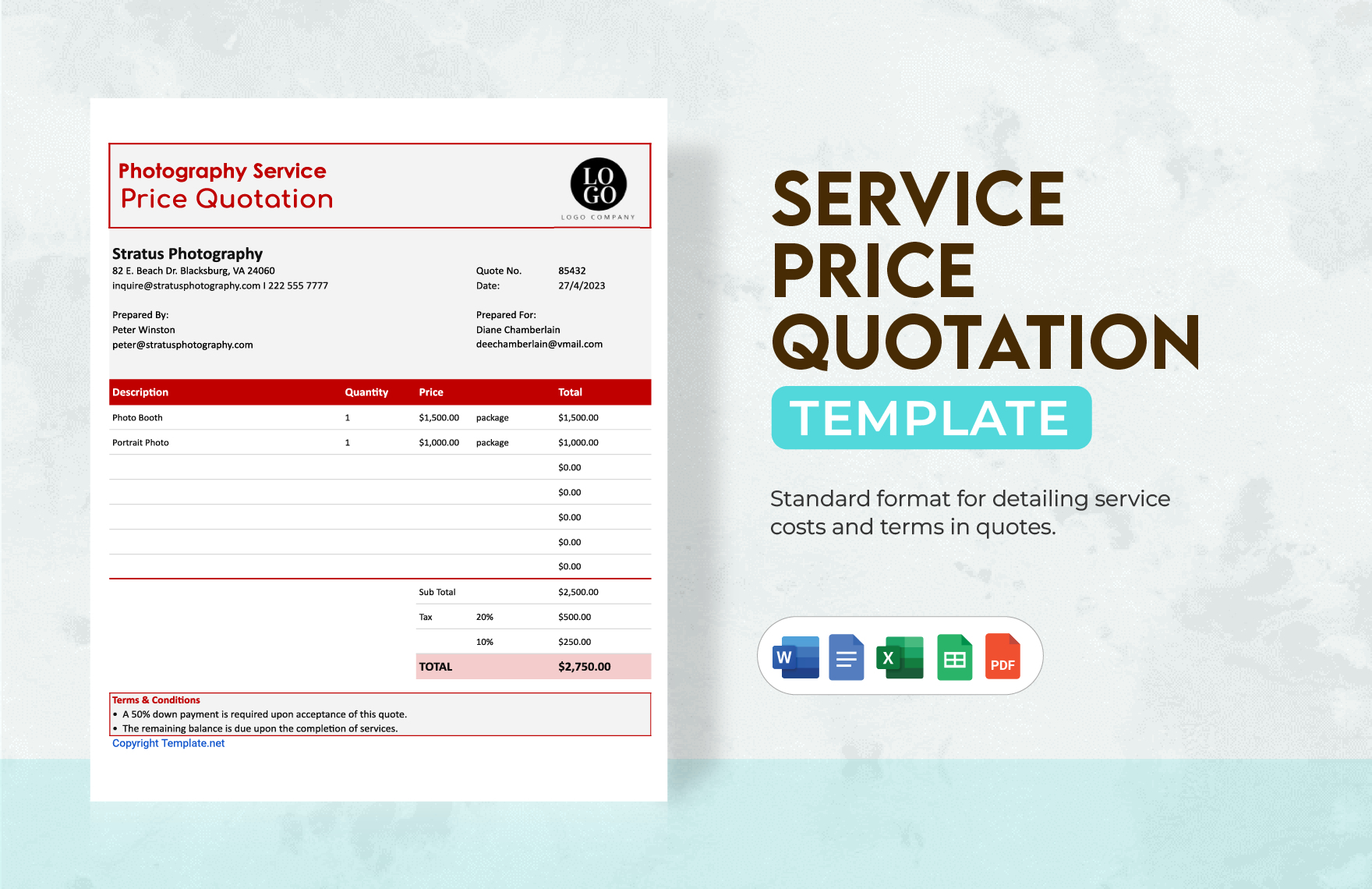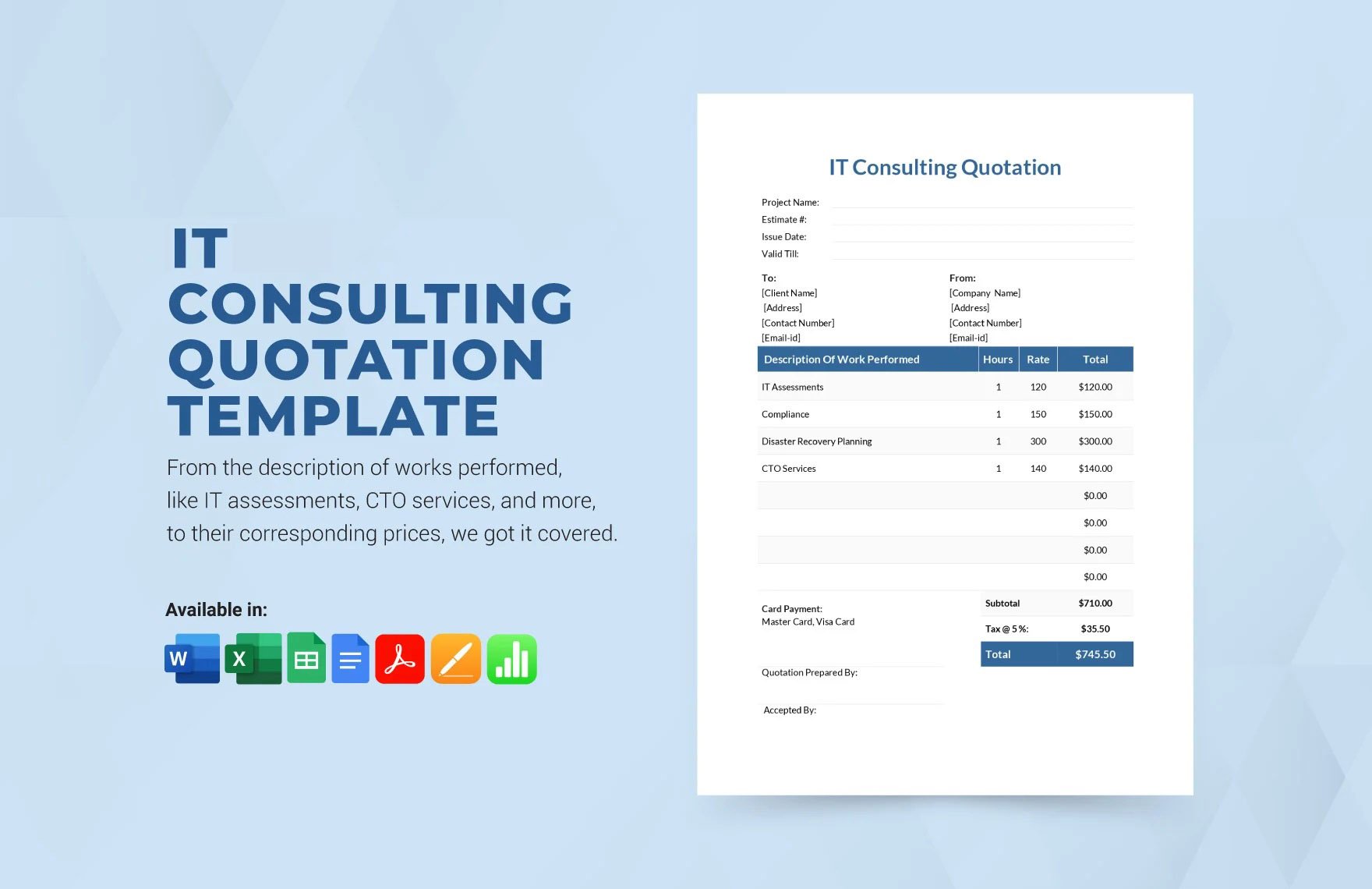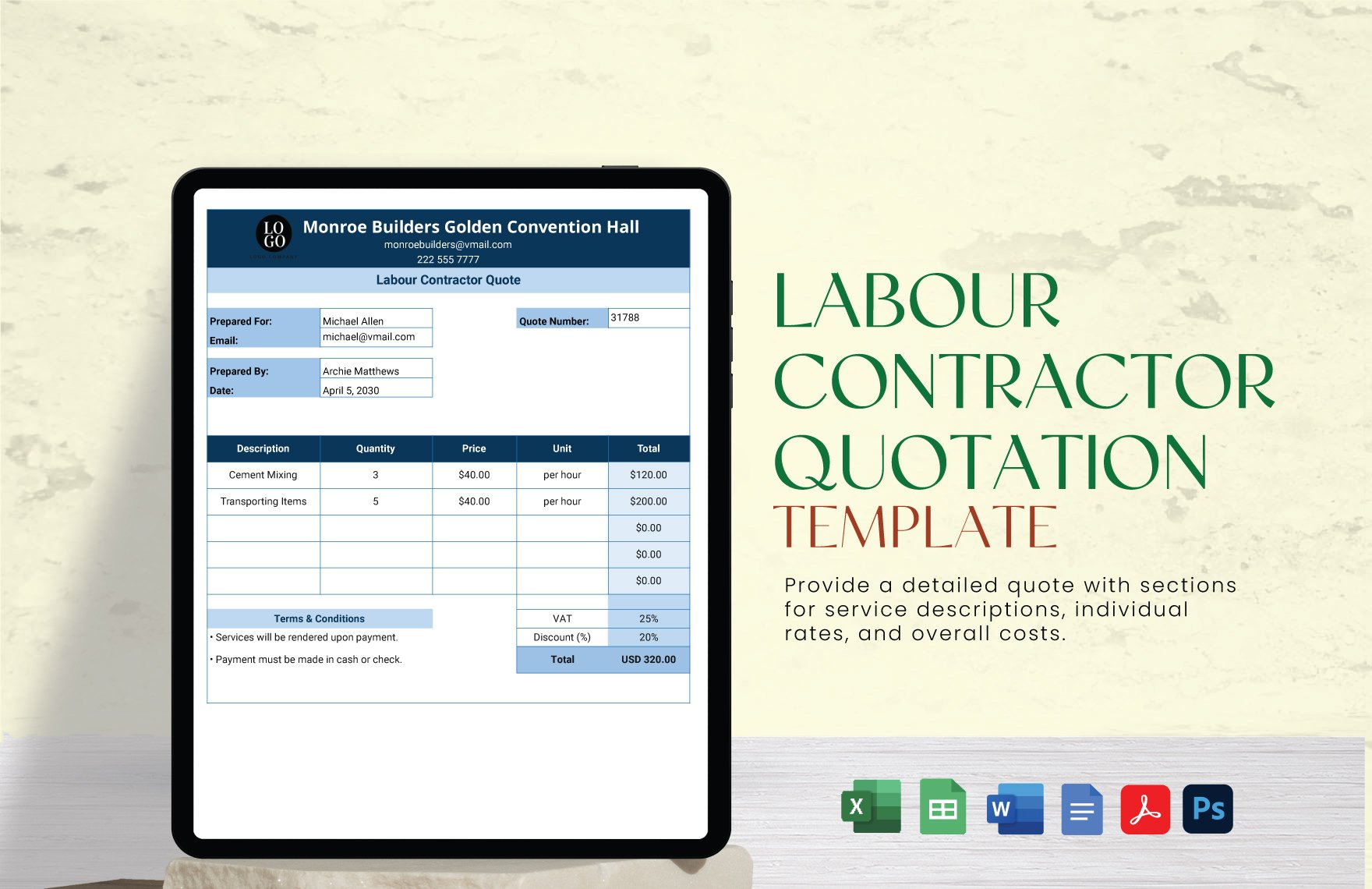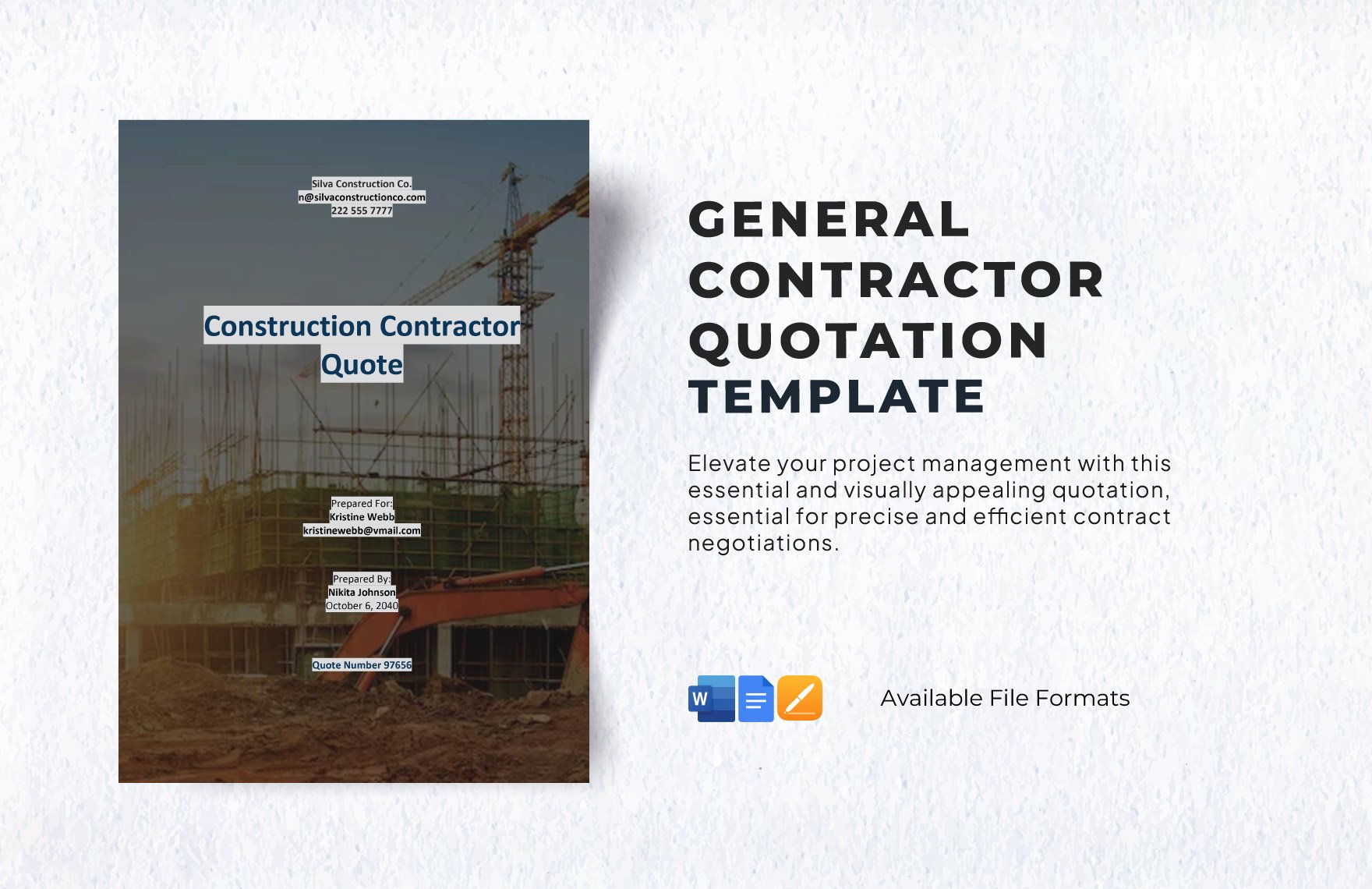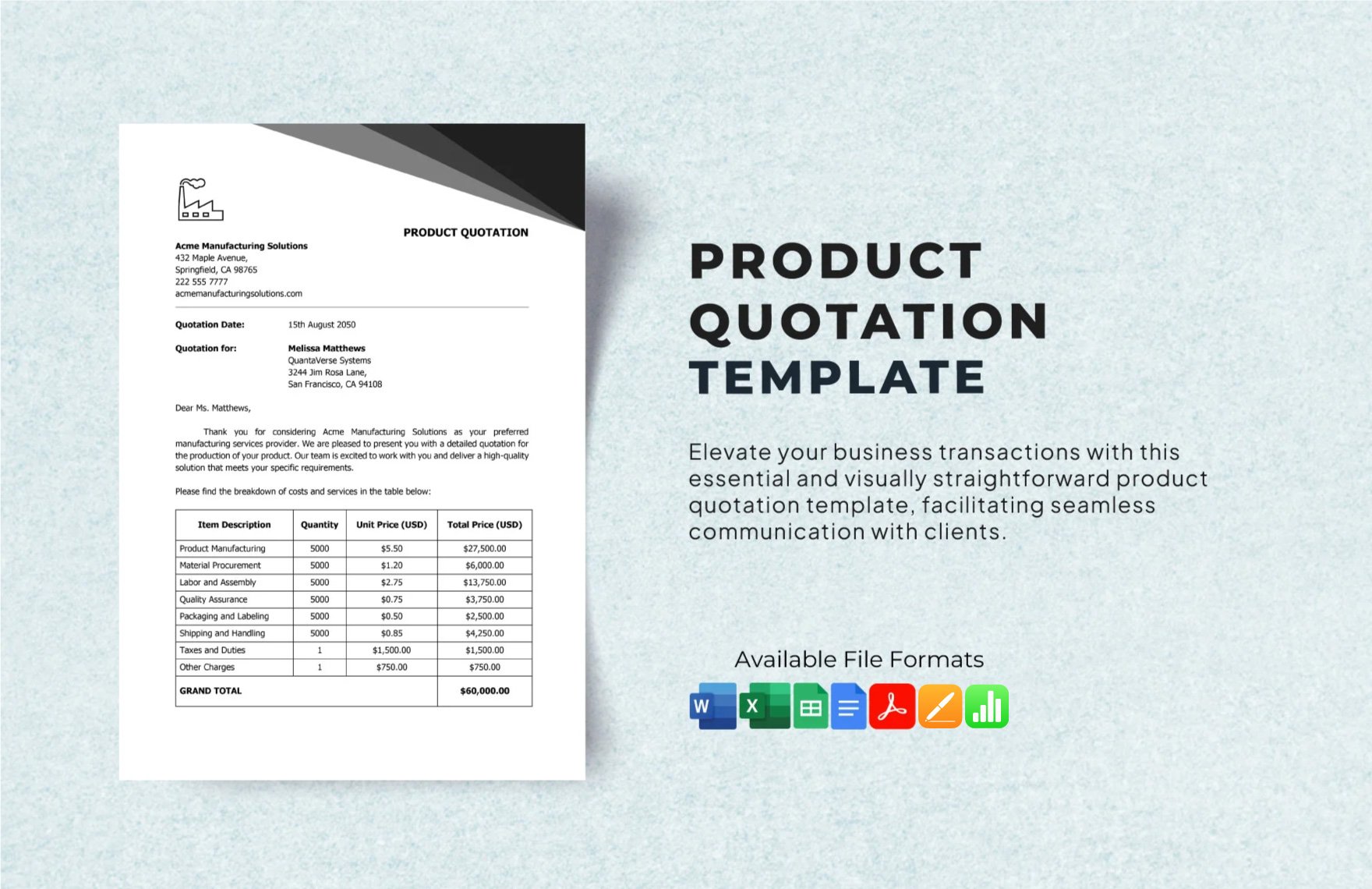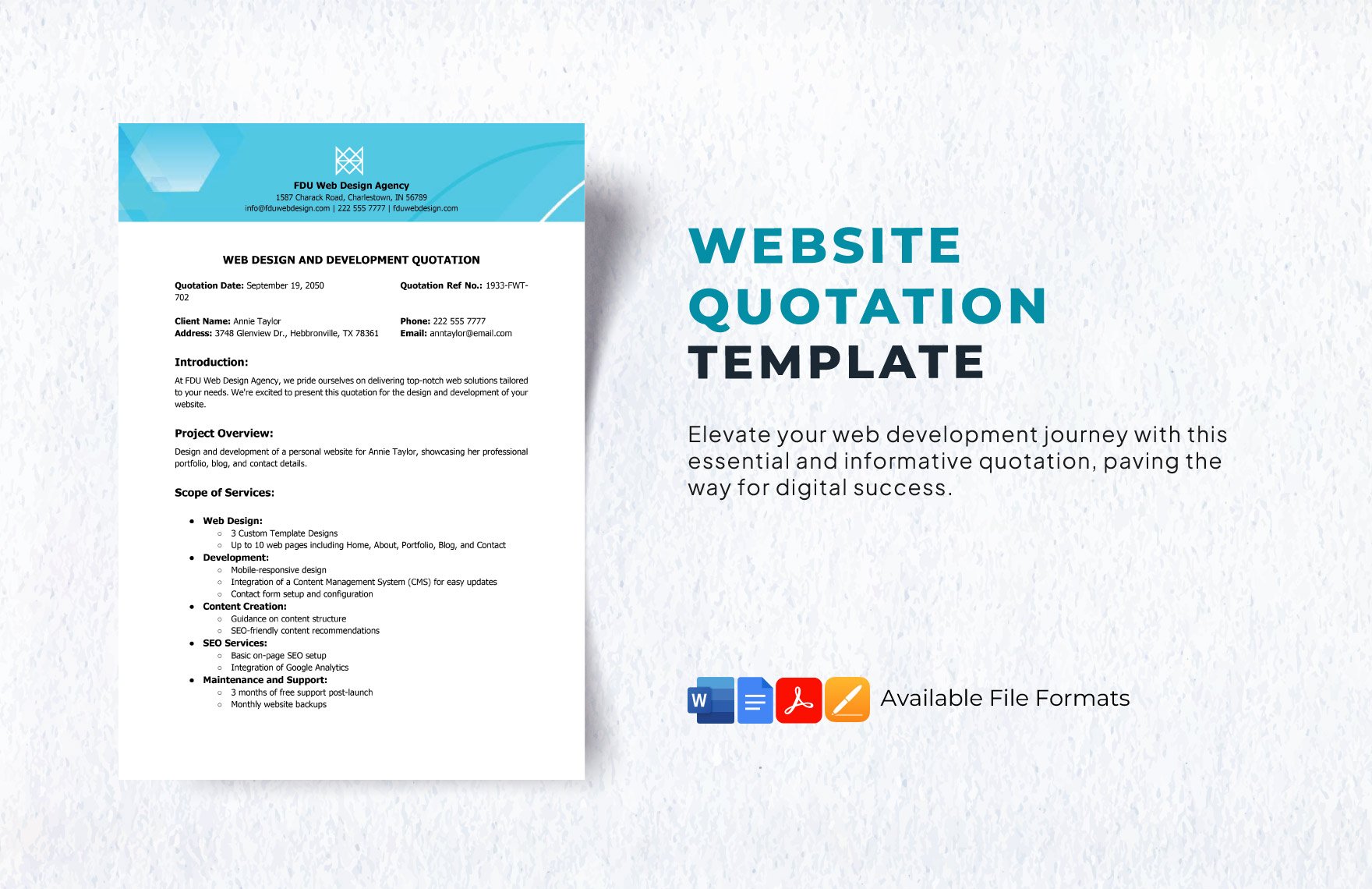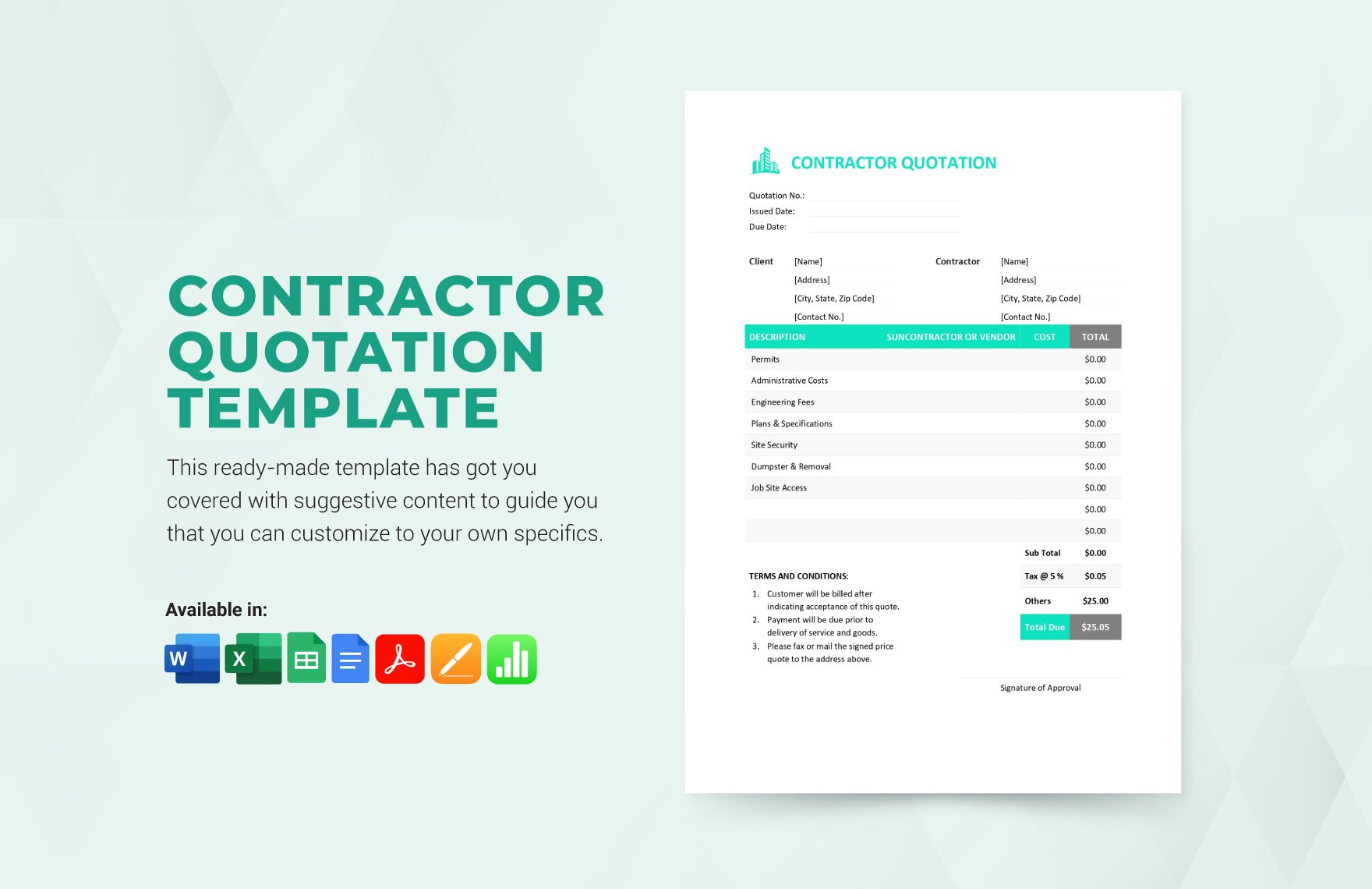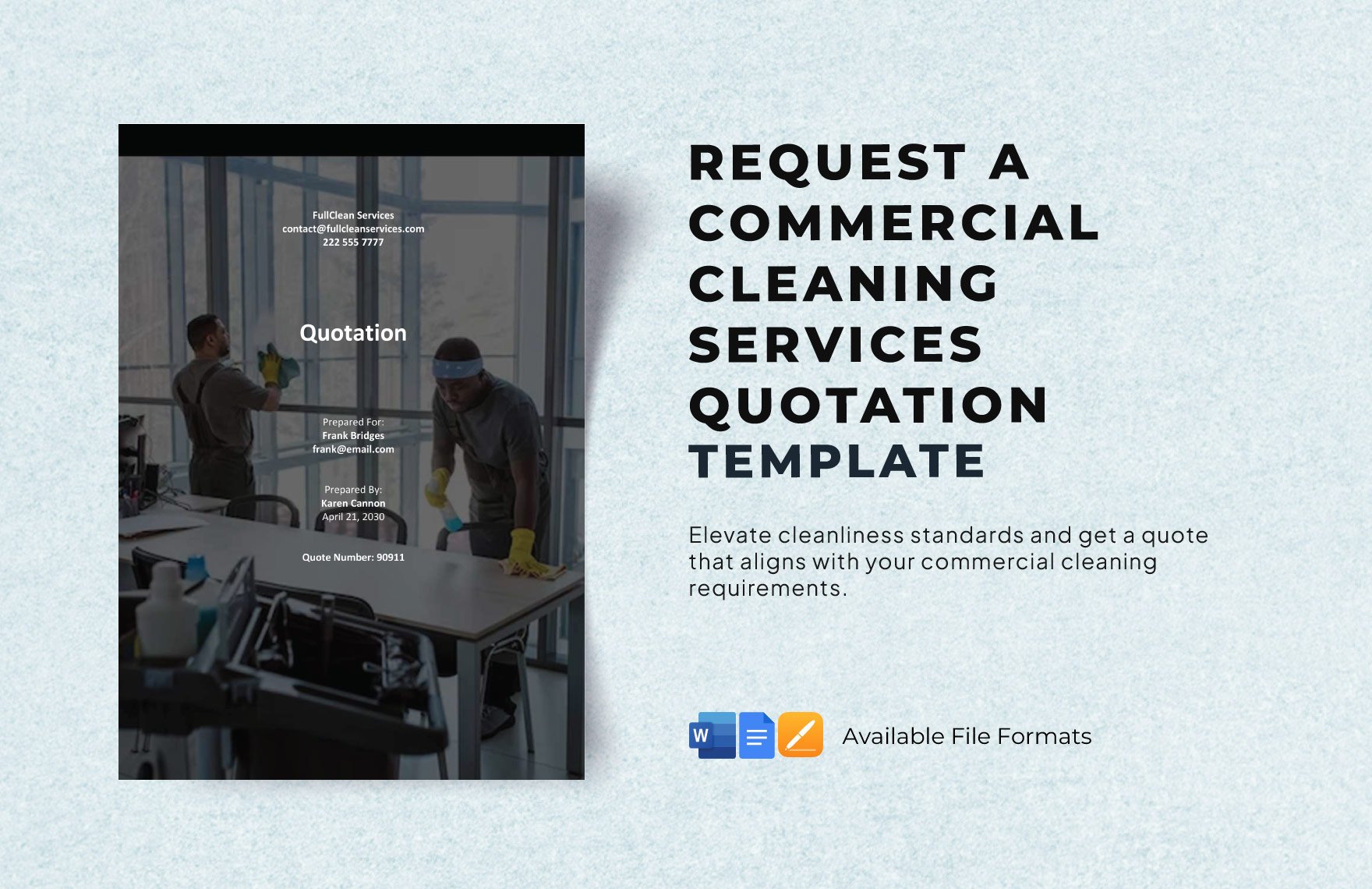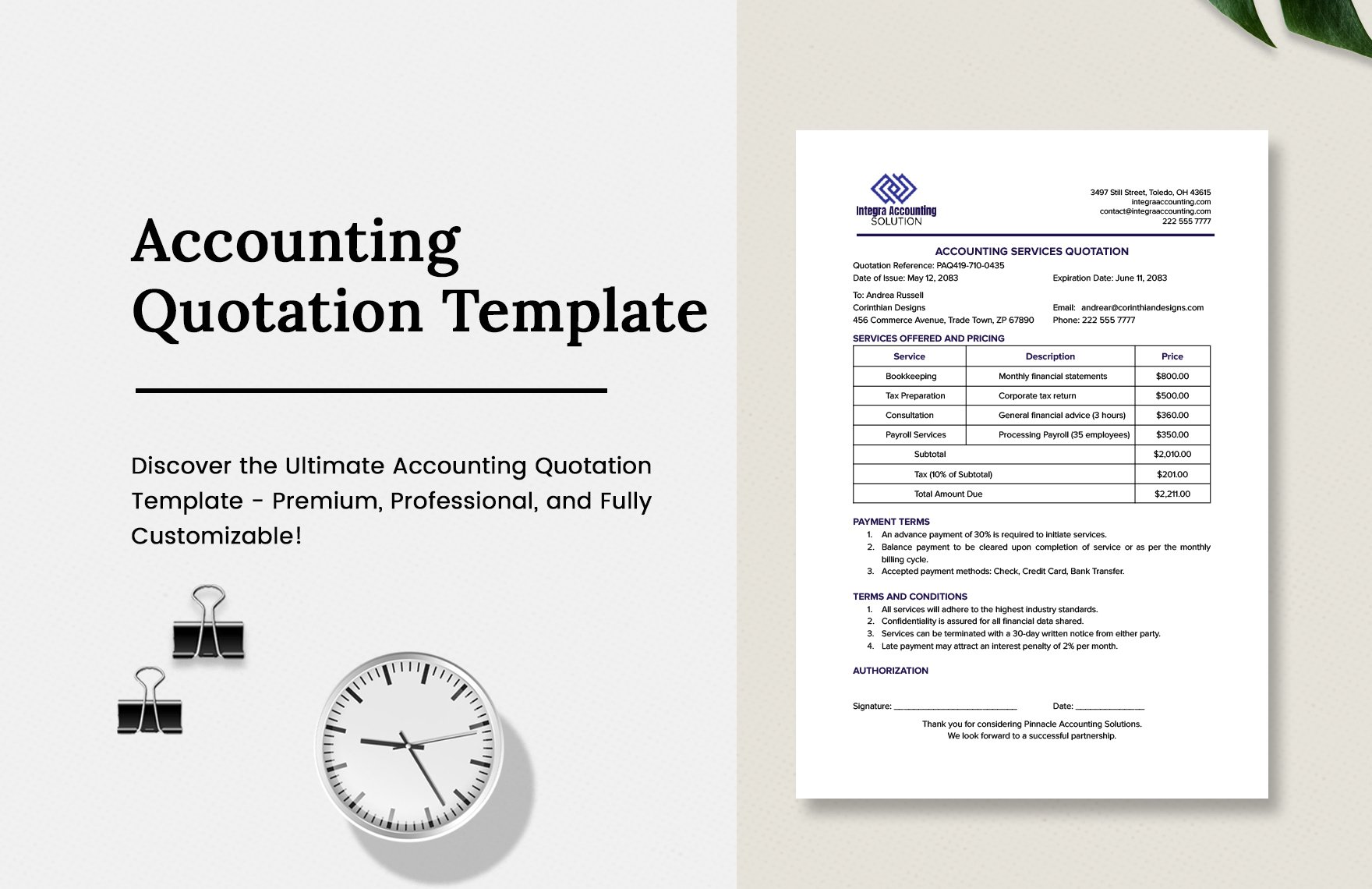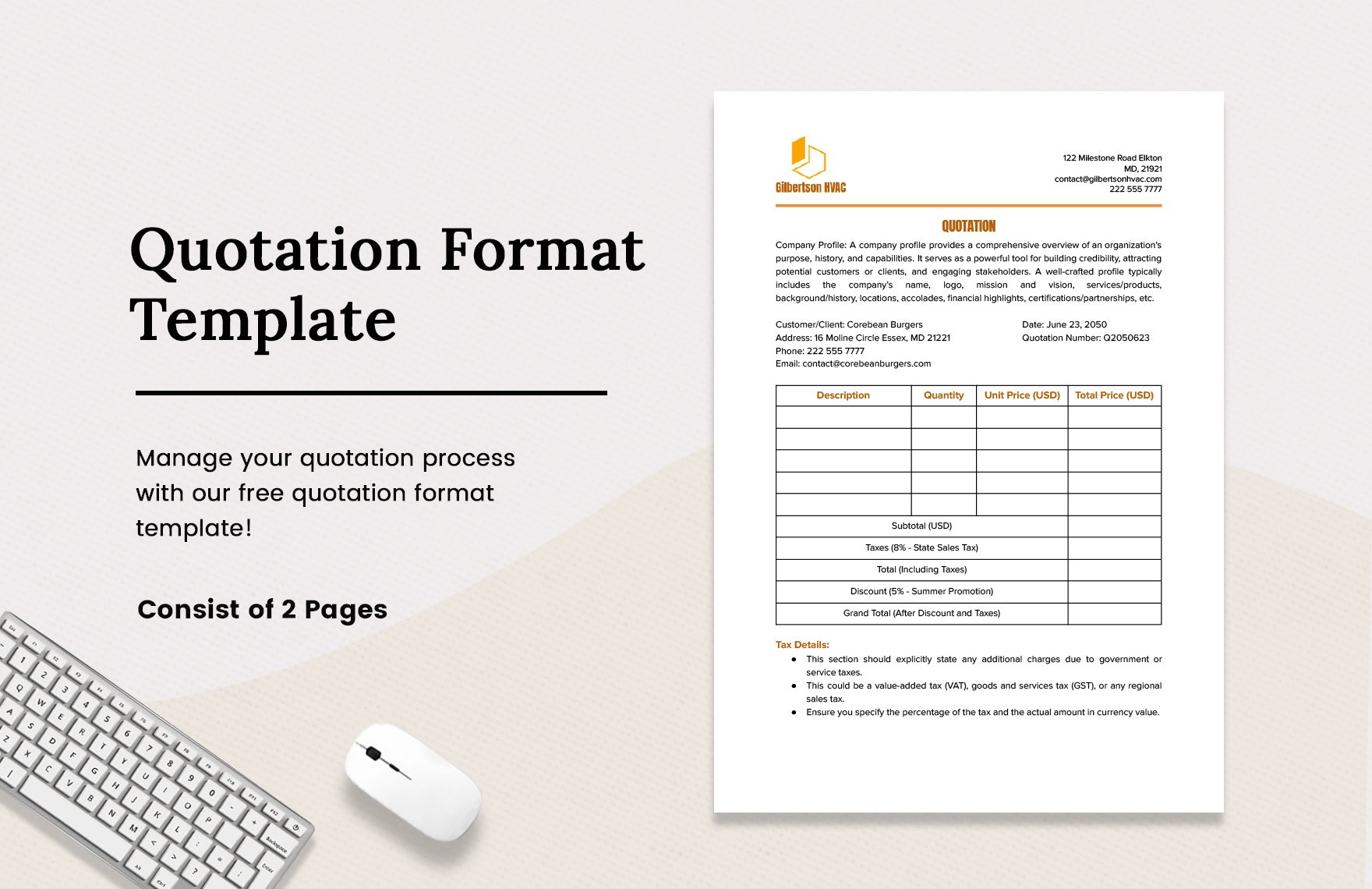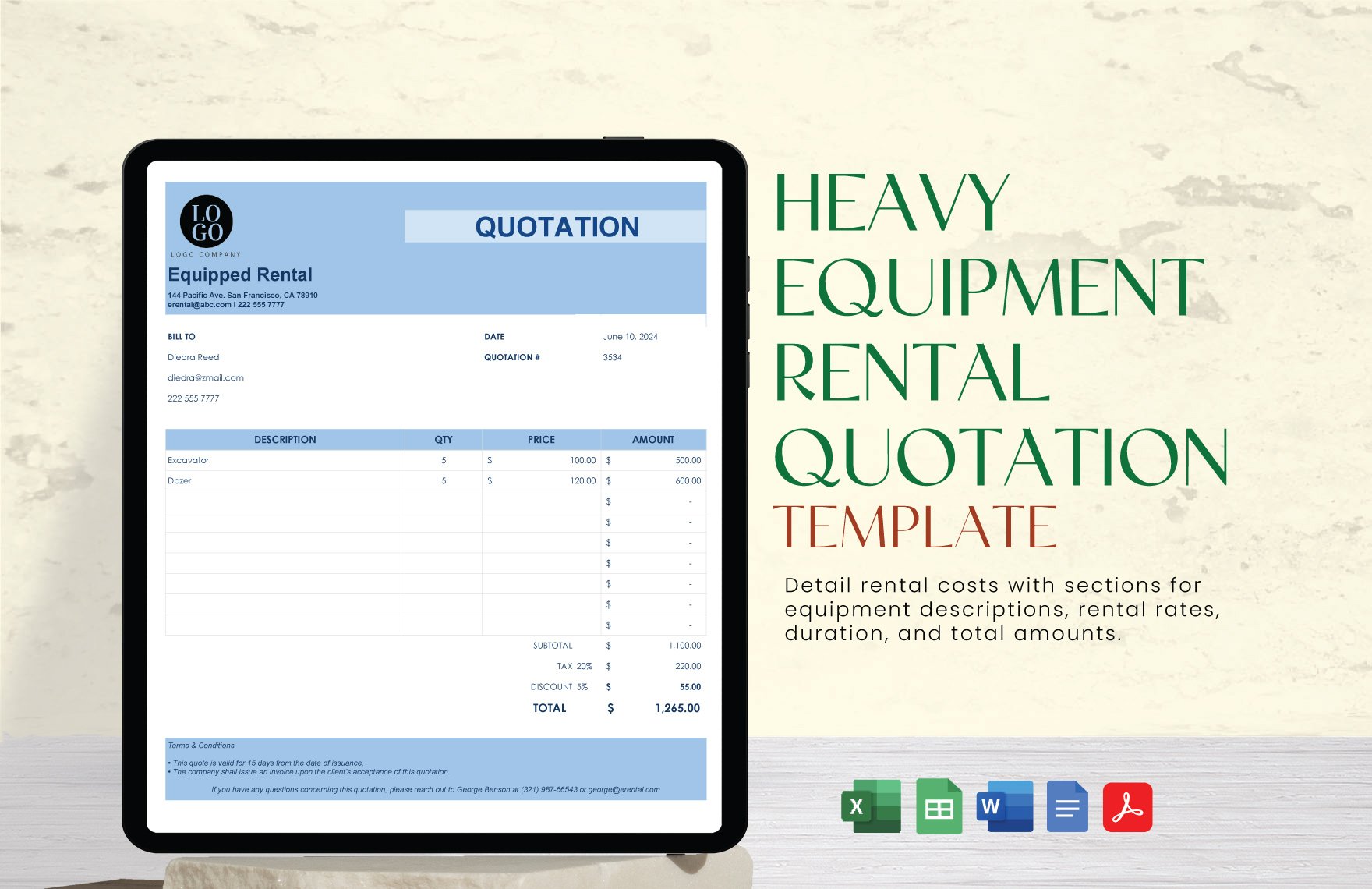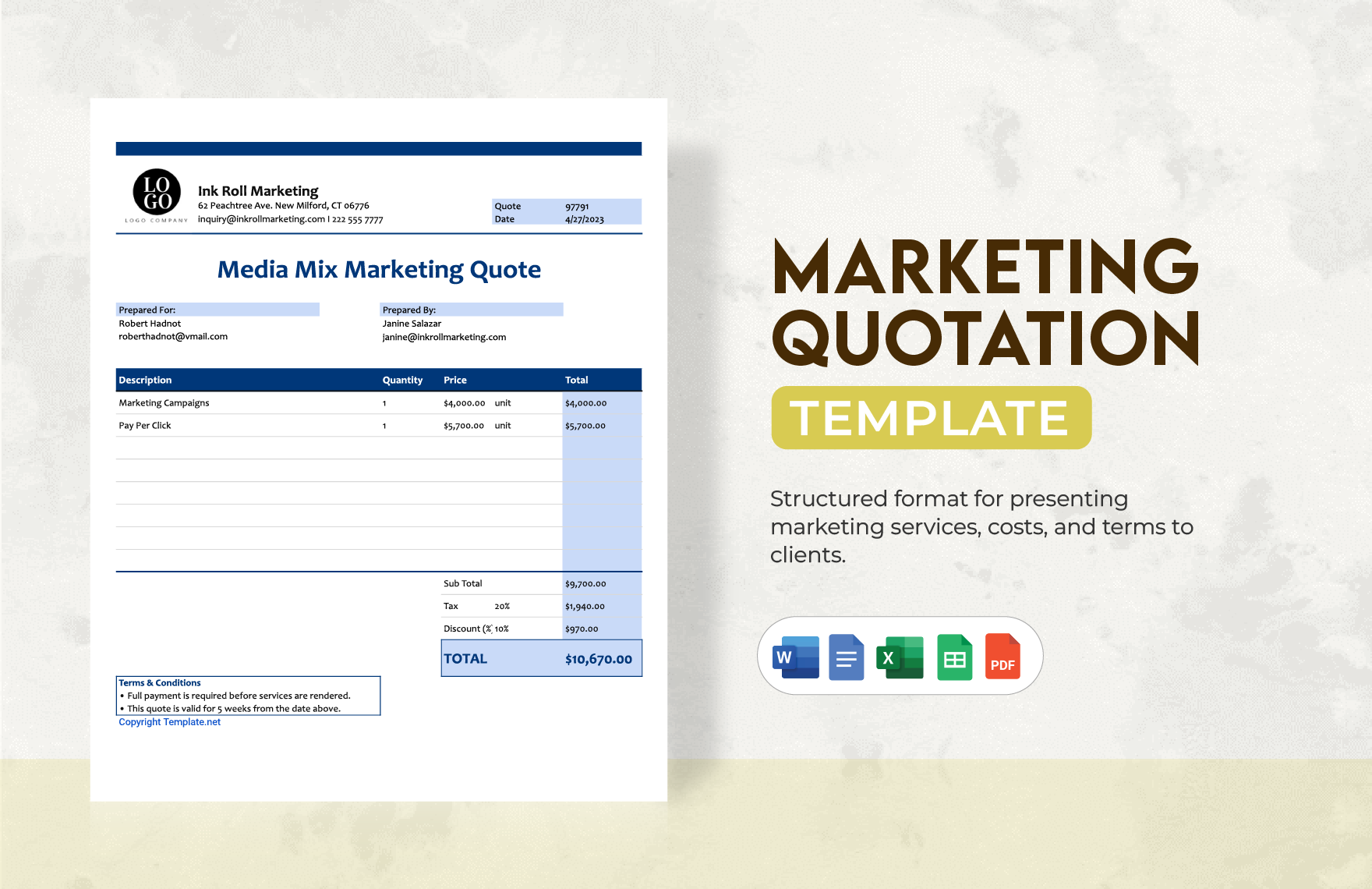Provide clients with a thorough liquidation of their requested products or services by presenting to them an informative and relevant quotation. If you need to make one, we've got a collection of high-quality and easily editable business templates in PDF that are ready to be downloaded anytime and anywhere. These ready-made quotation templates are guaranteed to be 100% customizable, they're guaranteed to help you save time since you no longer have to start from scratch. Whether you're running an advertising company or a small business, these ready-made templates are indeed perfect for creating quotations so go ahead and get your hands on one.
What Is a Quotation?
A quotation (or business quotation) is a sheet of paper that enumerates the products or services requested and their corresponding prices. This is commonly issued by businesses to inform clients or investors of the costs and to help them make adjustments depending on the latter's budget.
How to Create Quotations in PDF
Preparing quotations is fairly straightforward, you can do it in as easy as one to six. Below are six steps to creating a quotation in PDF, feel free to check it out.
1. Know the Basics of a Quotation
Aside from simply knowing the definition of a quotation, you should also know what it's for or where to use it. By knowing the basics of business quotations, it'll be much easier for you to set the layout and identify the details to put in it. If this is your first time creating a quotation, its format typically consists of the prices of the products determined by piece, the quantity for each product, and the grand total for this transaction.
2. Identify the Purpose of your Quotation
Where will your quotation go? Who is it for? Or what is its purpose? Oftentimes, a simple quotation is presented to an investor instead of a client as in the case of certain projects that require fundings for the supply of materials. With regards to the purpose, a simple quotation is simply intended to provide the client or investor of the possible expenses if they decide in pushing through with the transaction.
3. Gather and Organize Data
What do you need to put in your quotation? These details usually vary depending on the purpose and it may include costs for each product, market value, and the GST (goods and services tax). Additionally, a quotation may include a professional fee for the labor and will even indicate the number of hours rendered for the services. After gathering all the necessary data, be sure to organize them accordingly to make it easier for you to build the actual content.
4. Choose a Word Processor or Typesetting Software
Since you're planning to create a form or formal document in PDF, you have the freedom to use applications such as Word, Publisher, or Pages and simply convert the finished product to the appropriate file format. Choose a particular software, open it, and then start a new file. Afterward, set up the document by adding a header, adjusting the margin size, and inserting a blank table for writing the necessary data.
5. Create your Quotation
After preparing the layout accordingly, you can finally start creating your actual quotation. With the data that you've gathered and organized in an earlier step, place them inside the appropriate fields if you chose to use a table for your quotation. On the other hand, you can also choose to simply make a list of the items or services on one end of the quotation and indicate the corresponding prices on the opposite end.
6. Export the File to PDF
Once you're done adding the necessary data to your professional quotation and coming up with the total, review the content to see if all the values are correct and nothing important gets left out. After doing so, convert or export your work to PDF while keeping the conversion settings in default. And the best thing about the PDF file format is that it's not only optimized for printing but is also easily shareable through email.