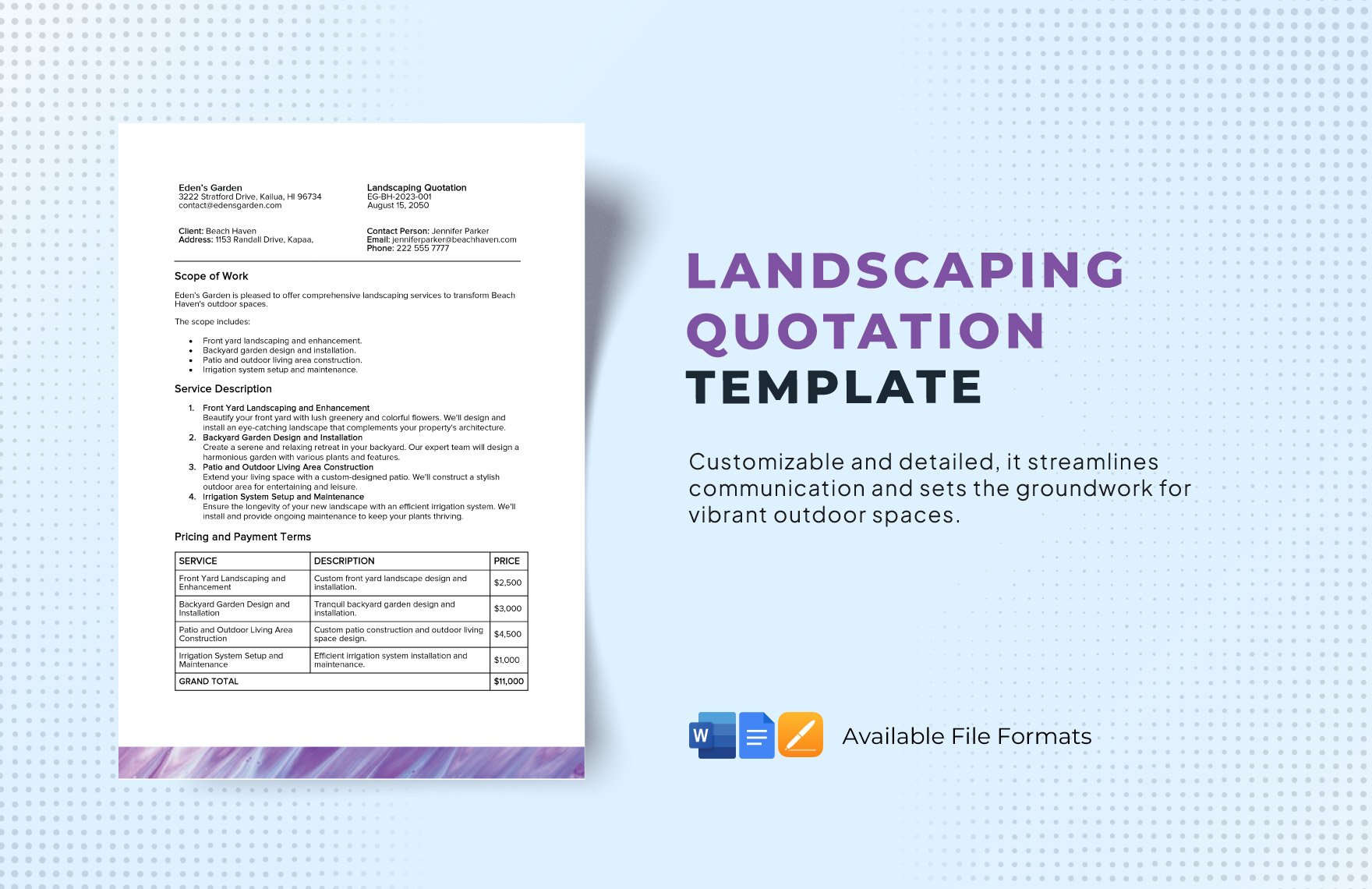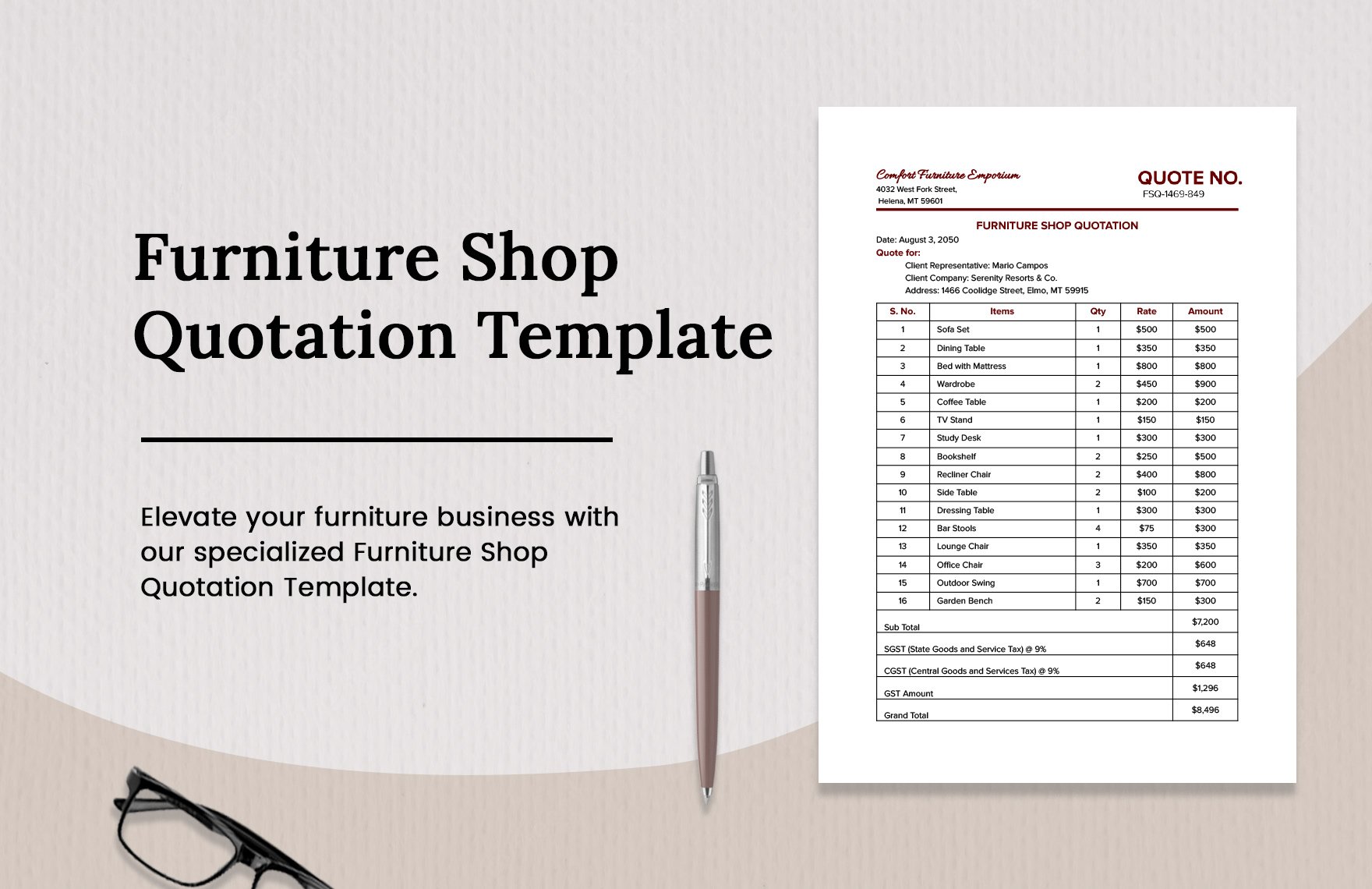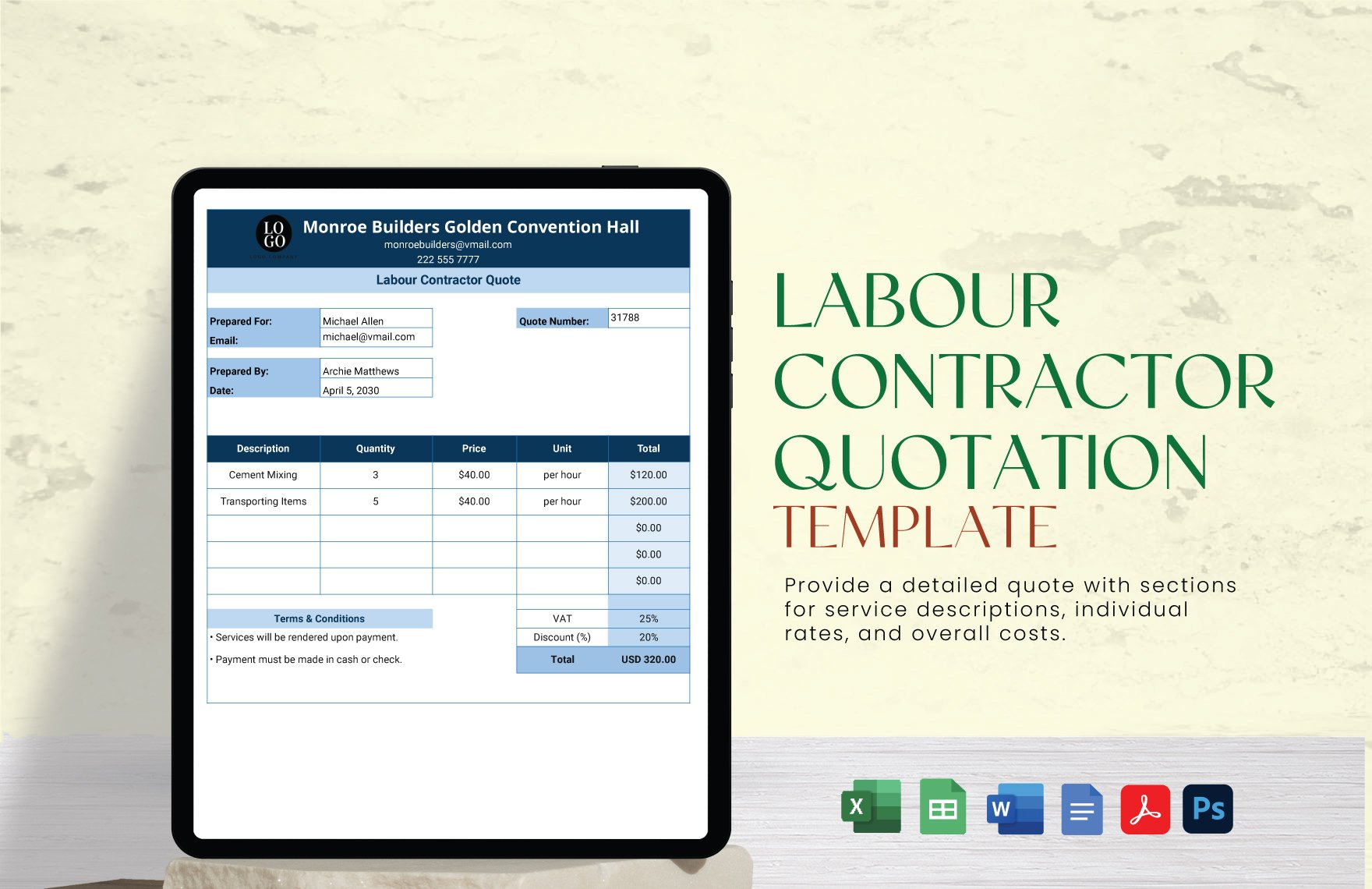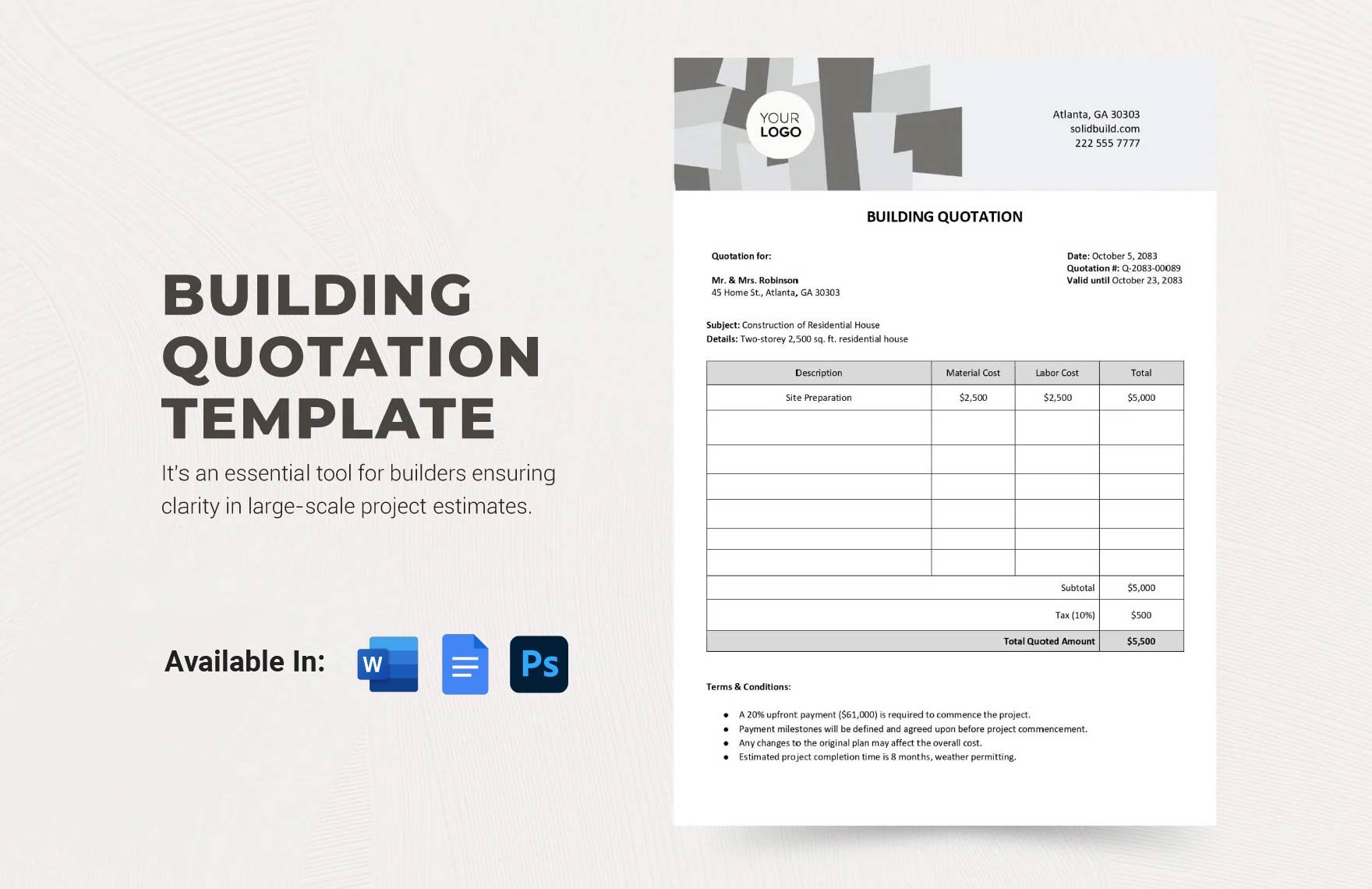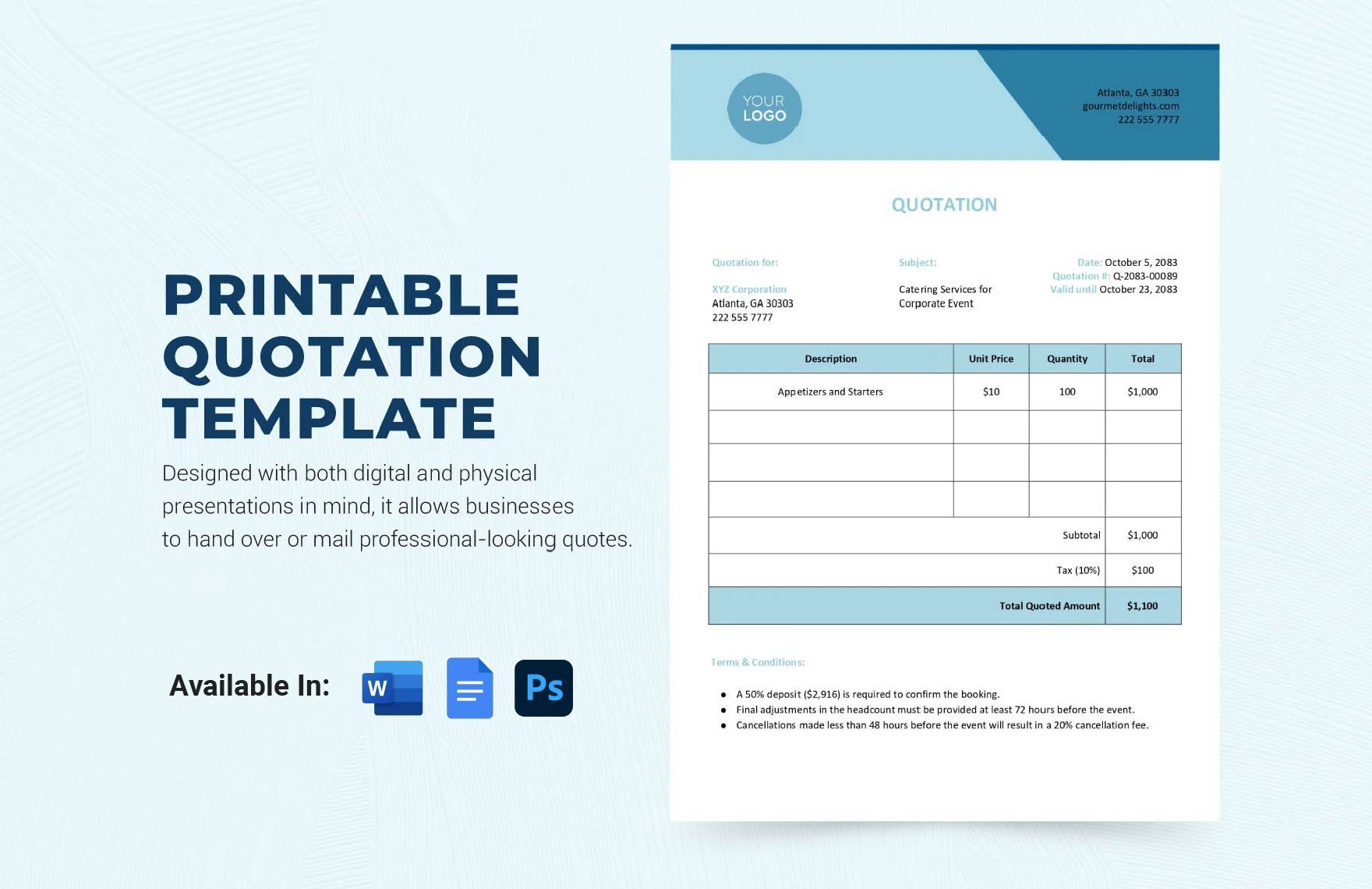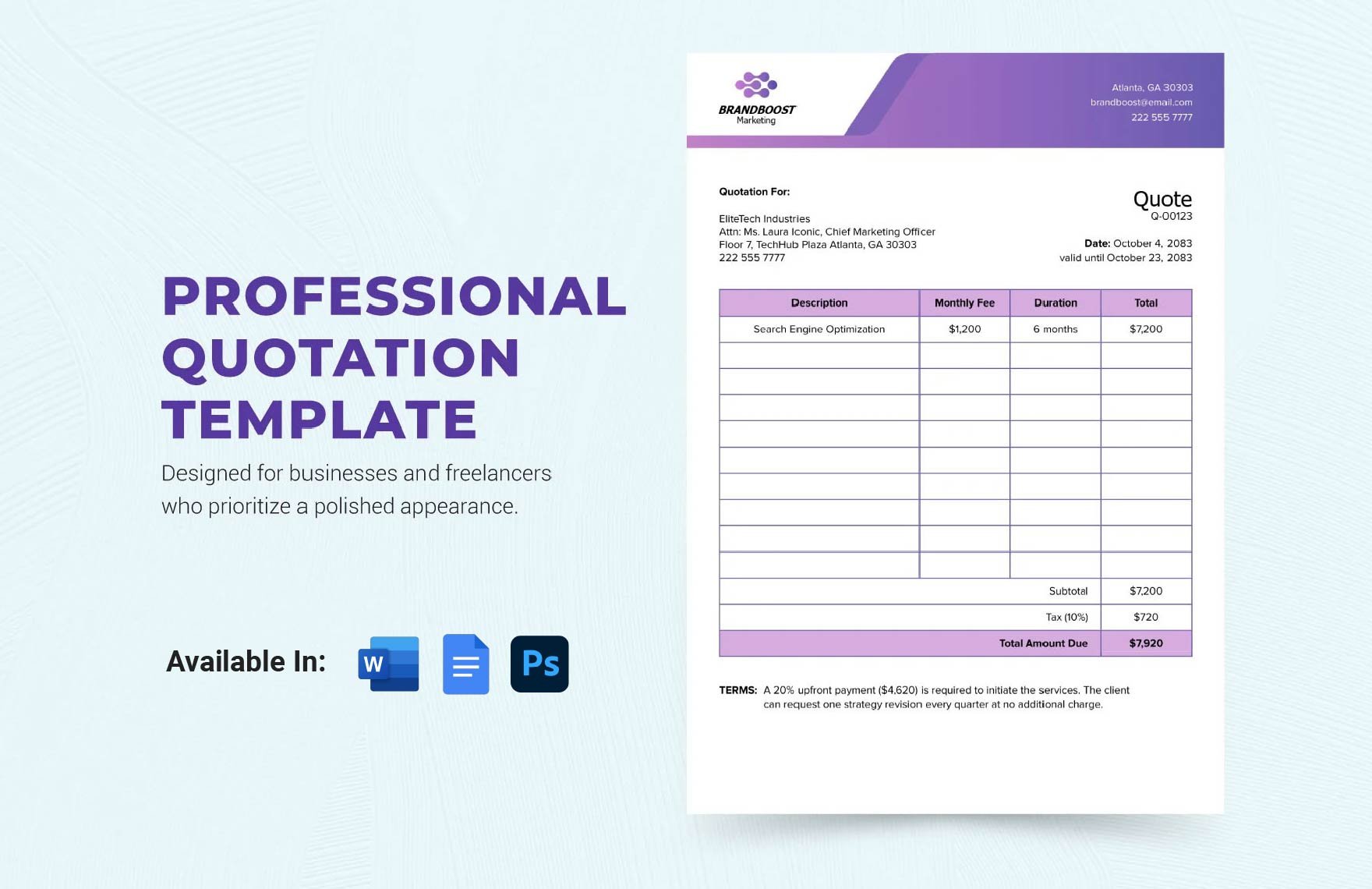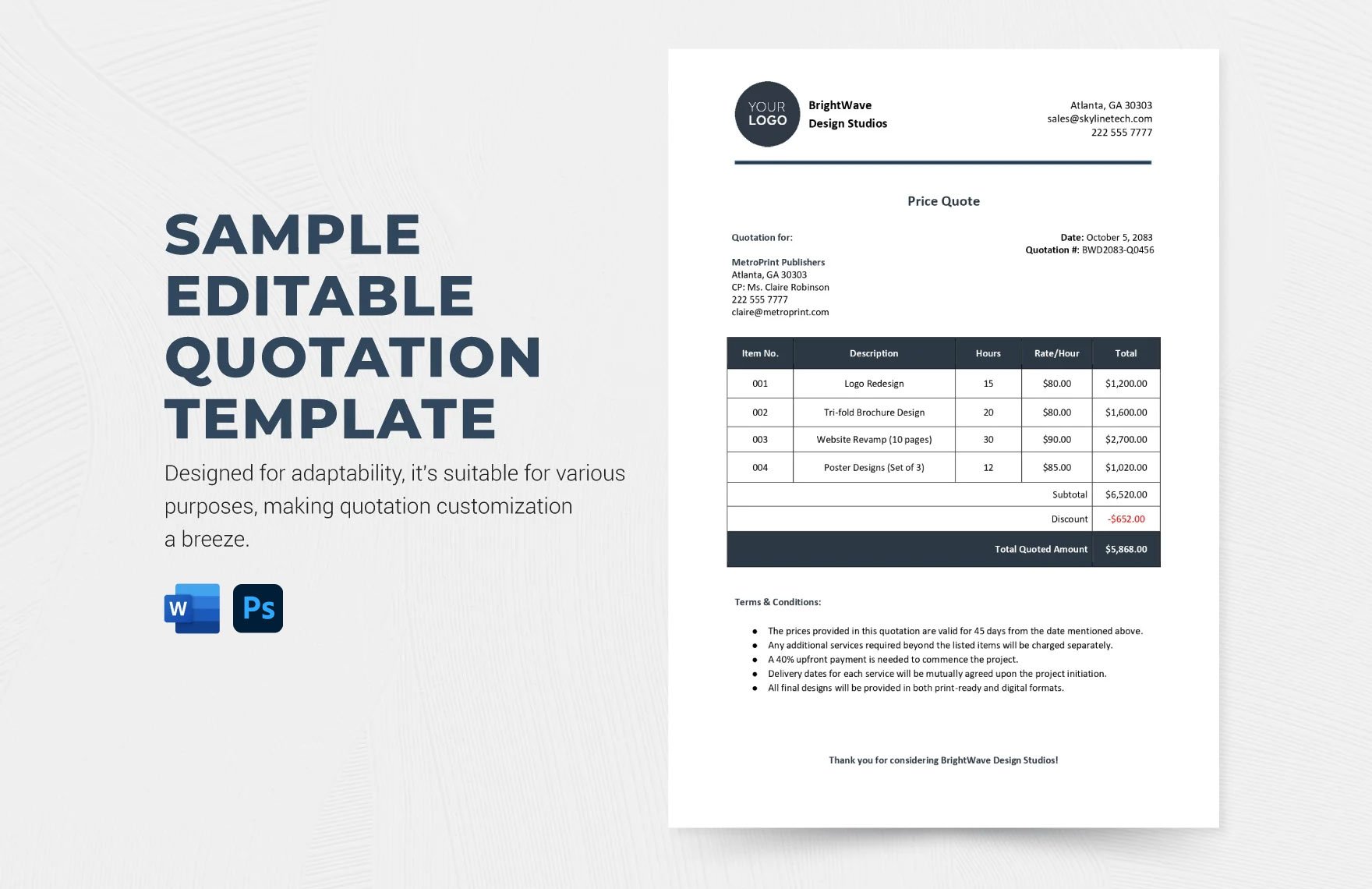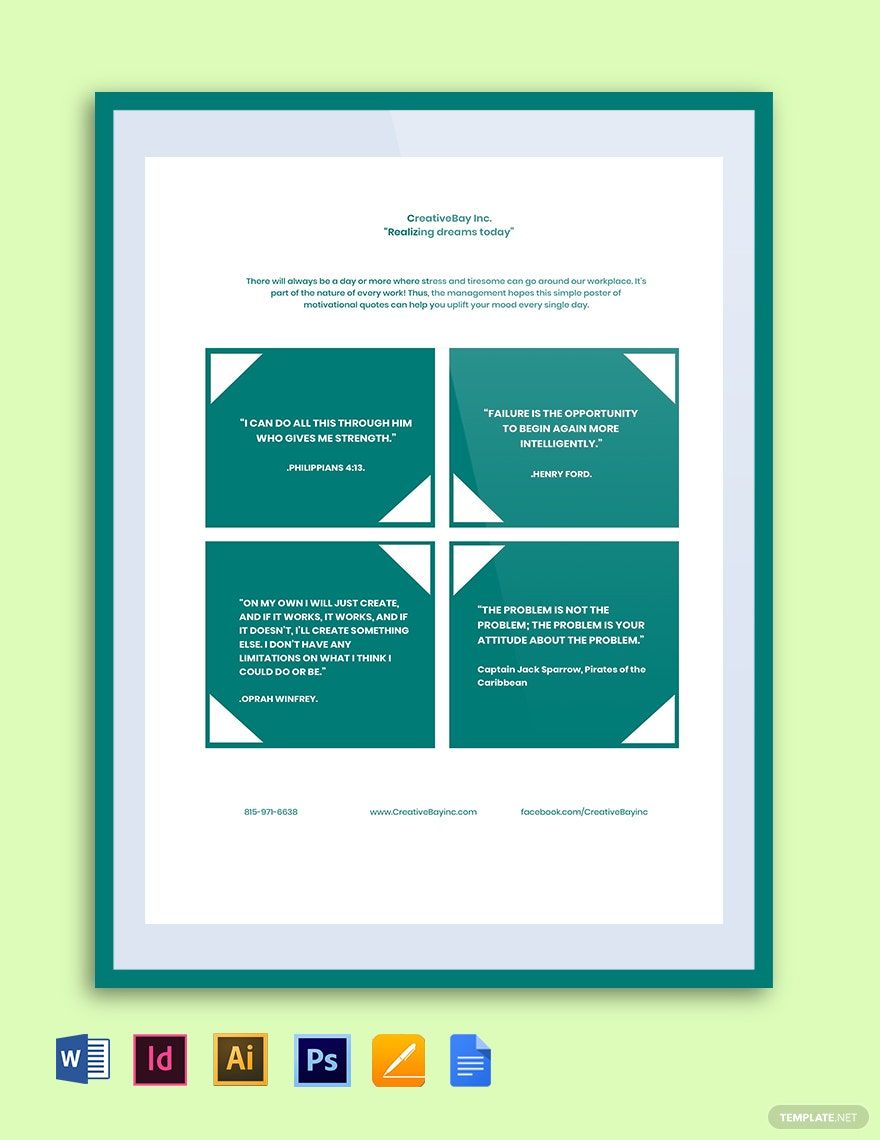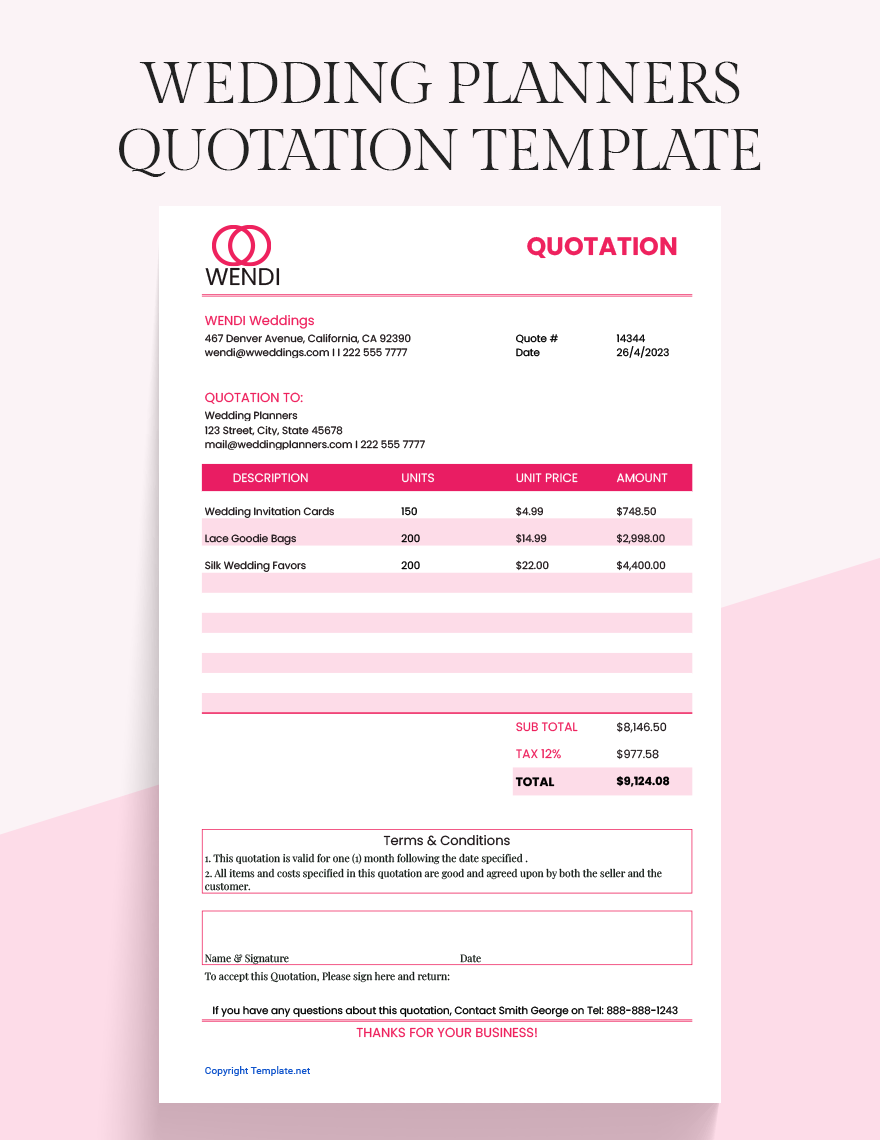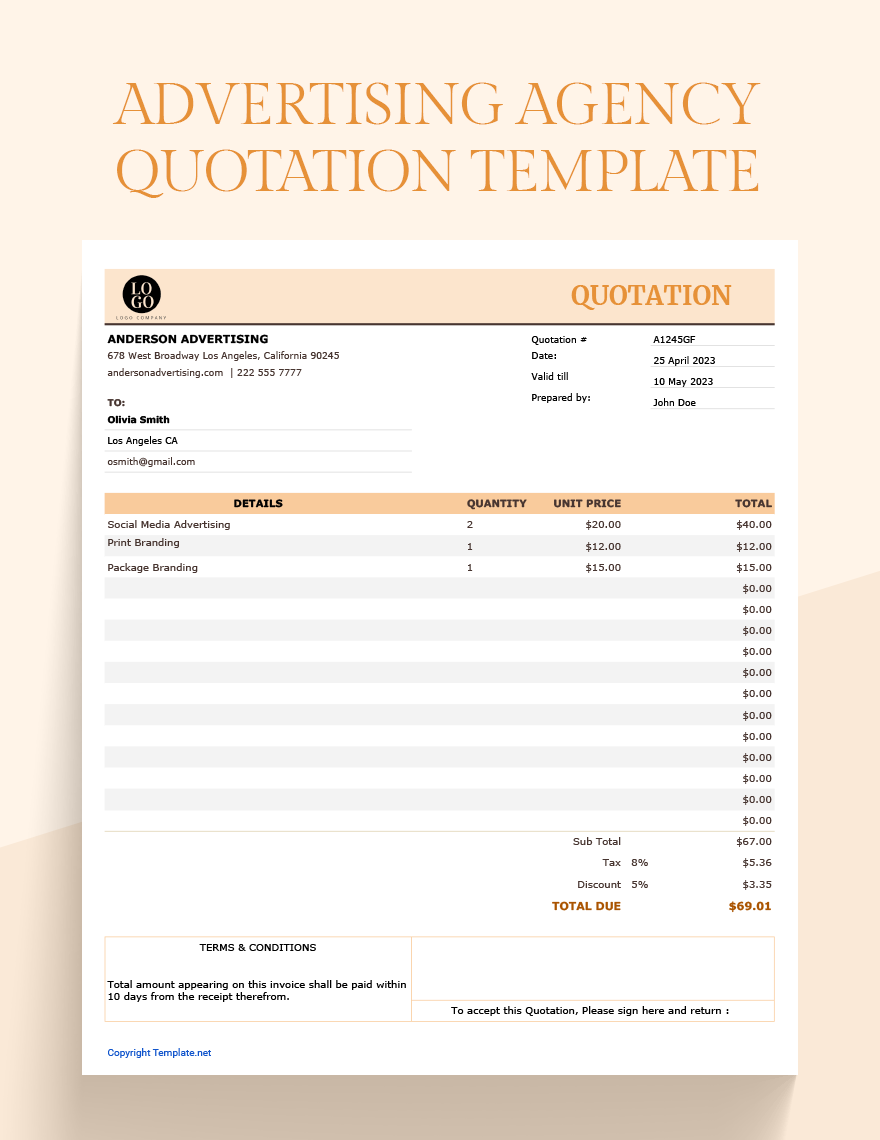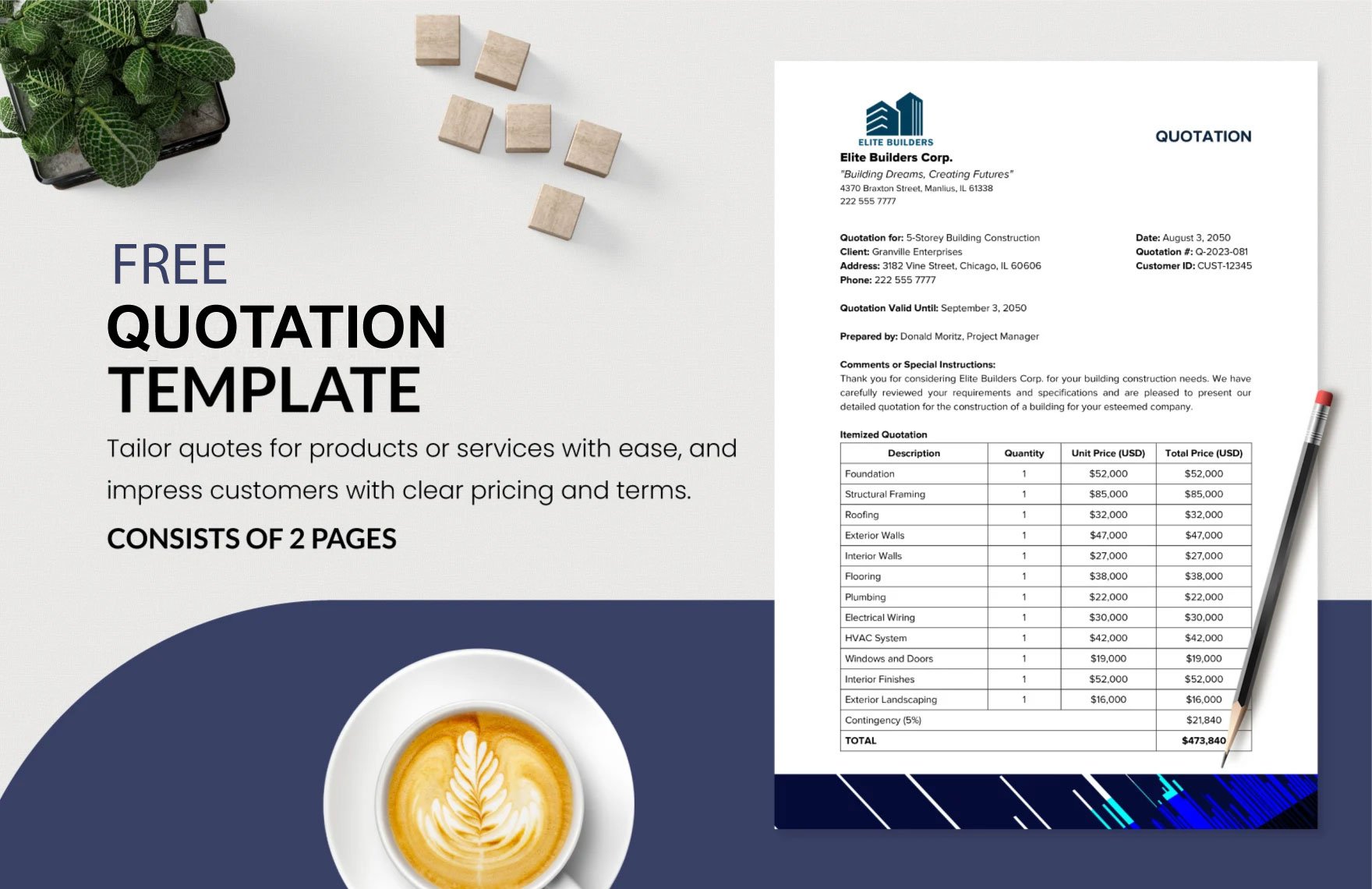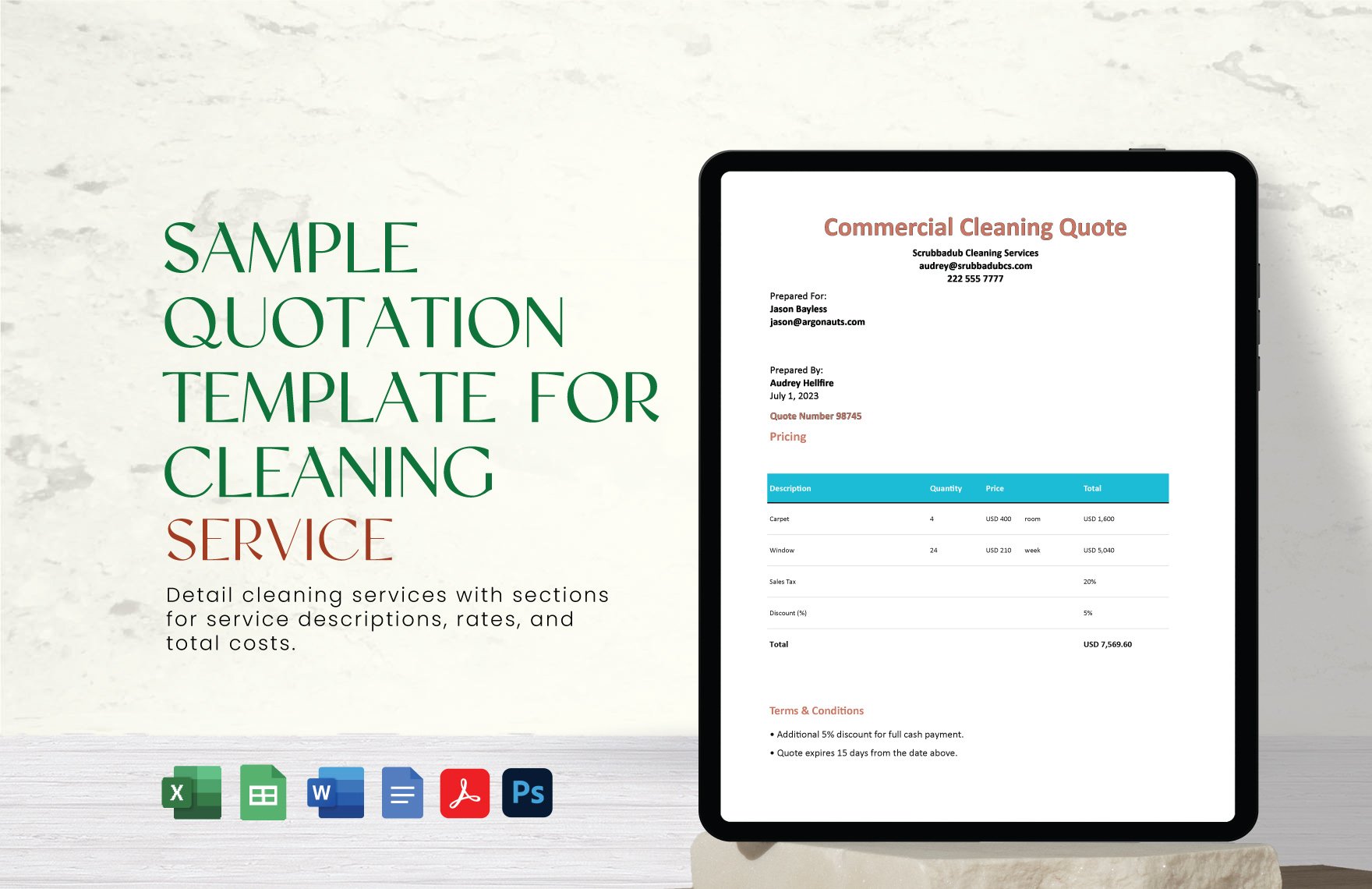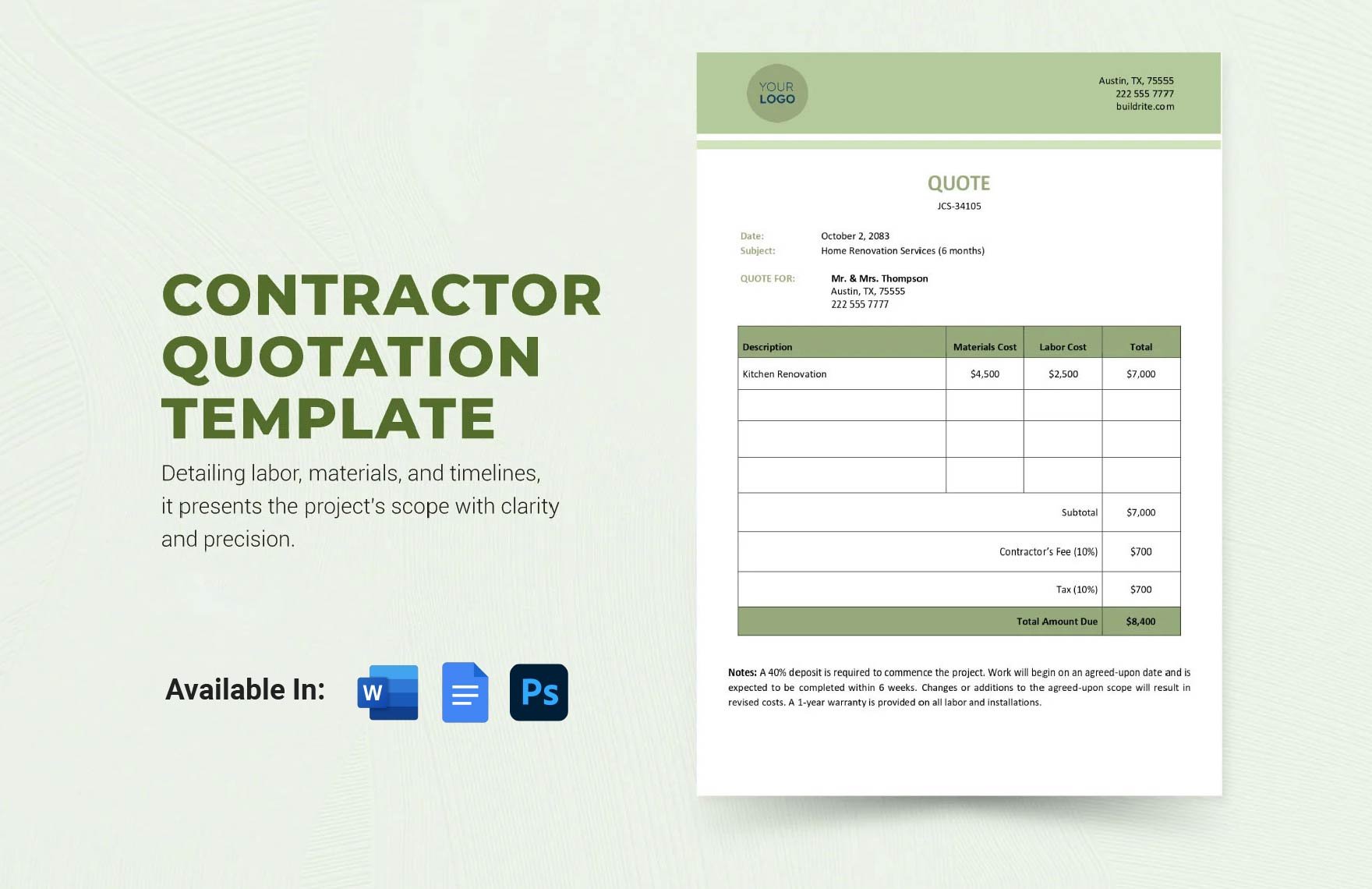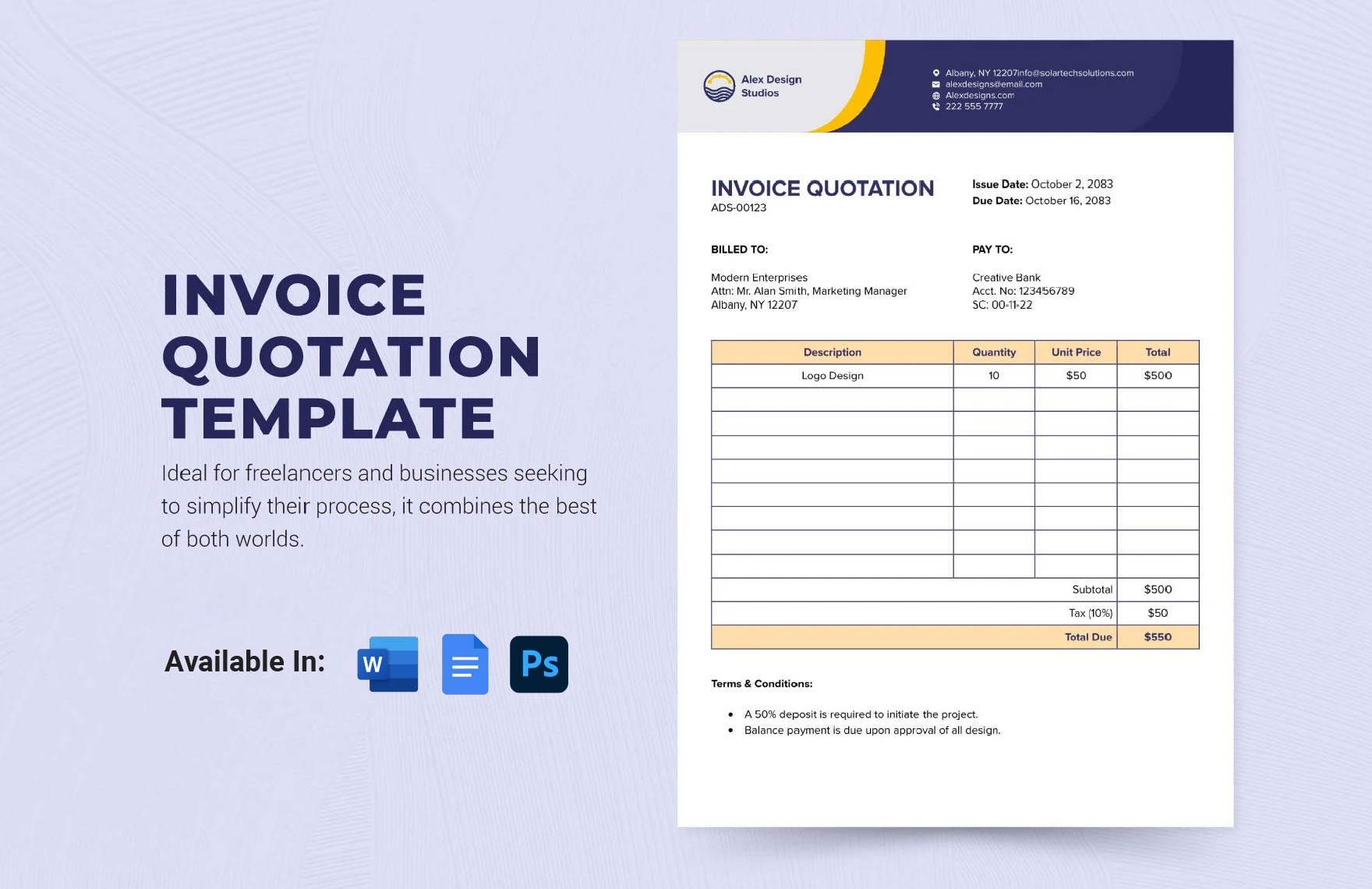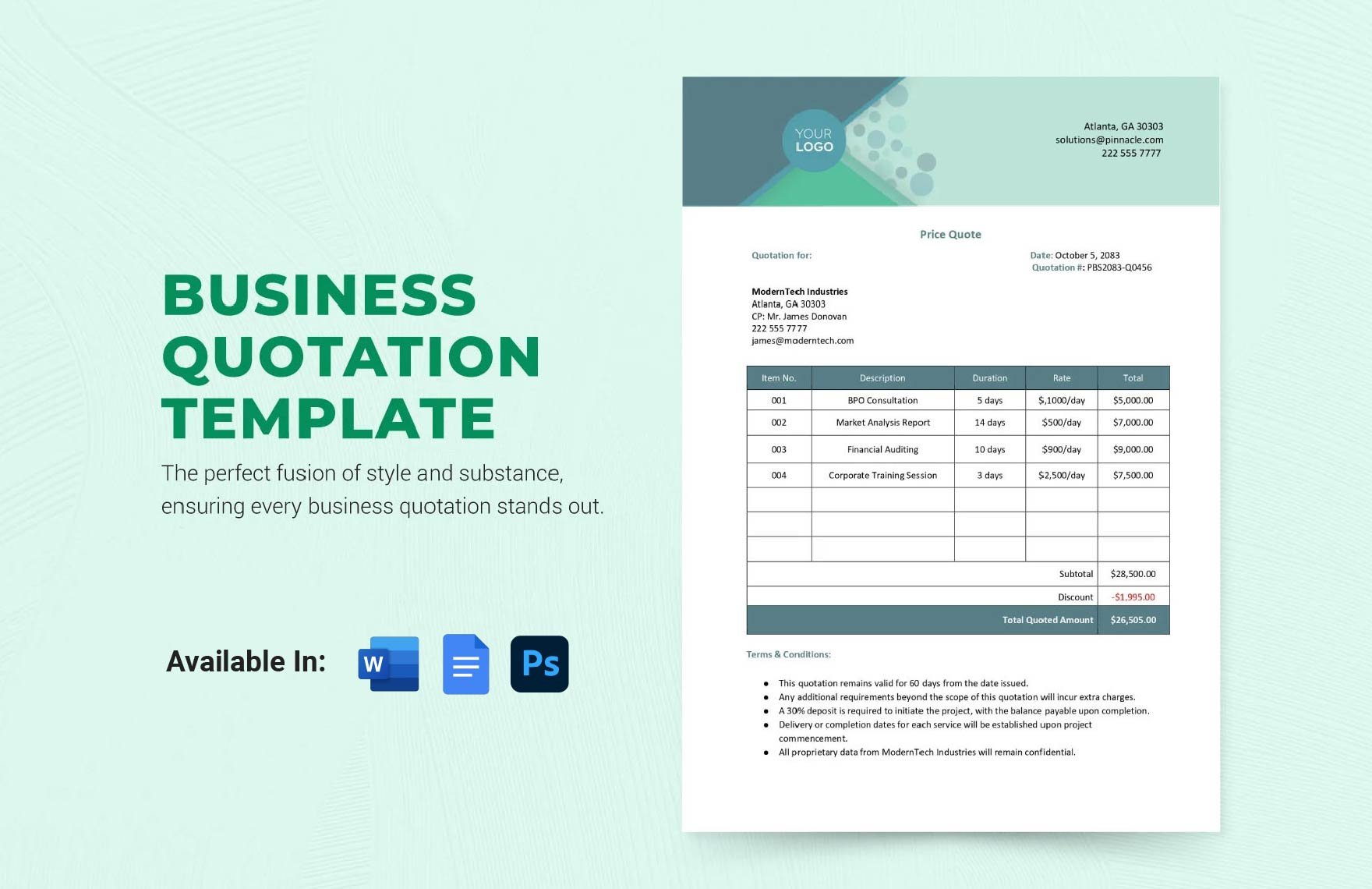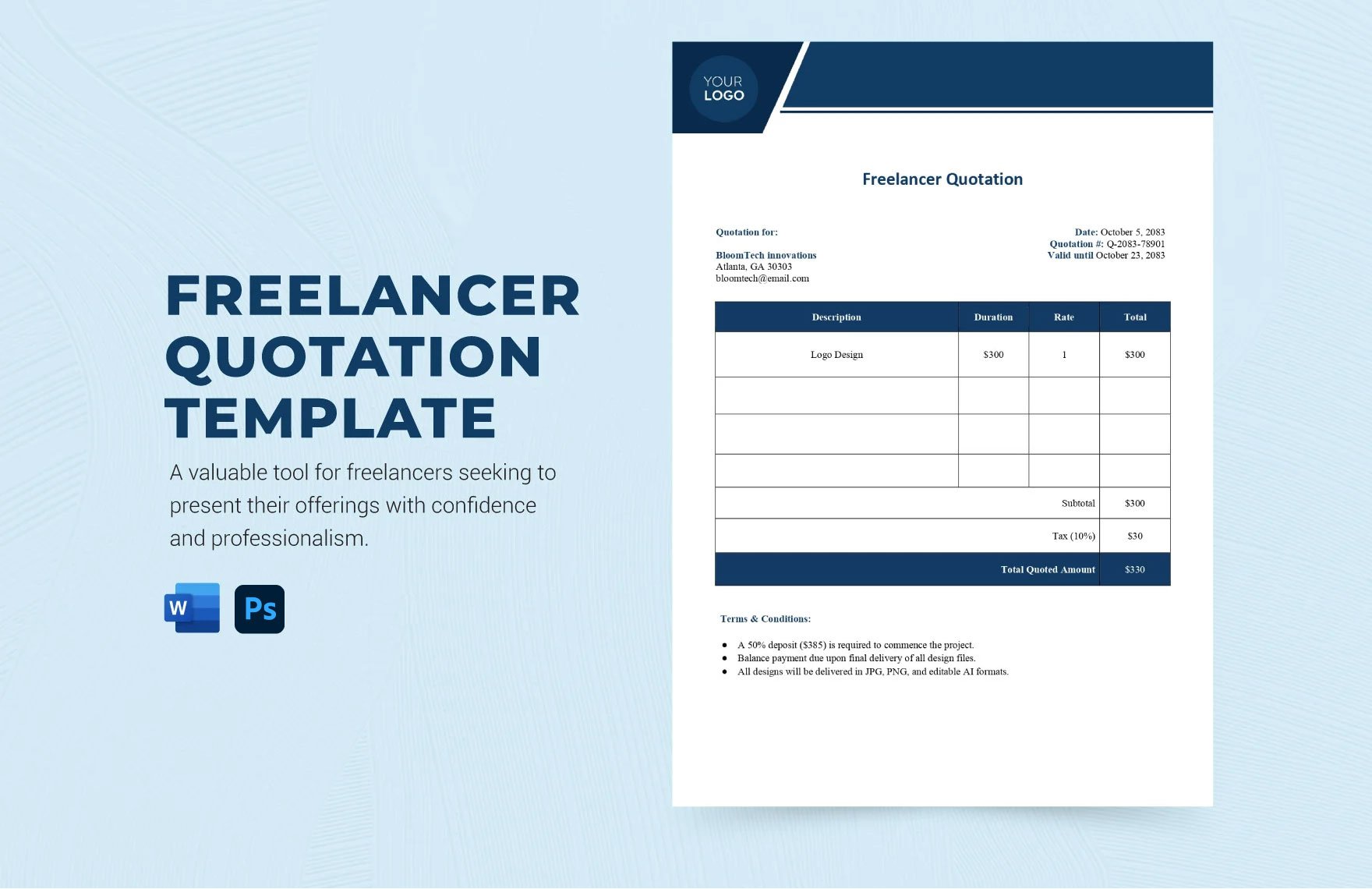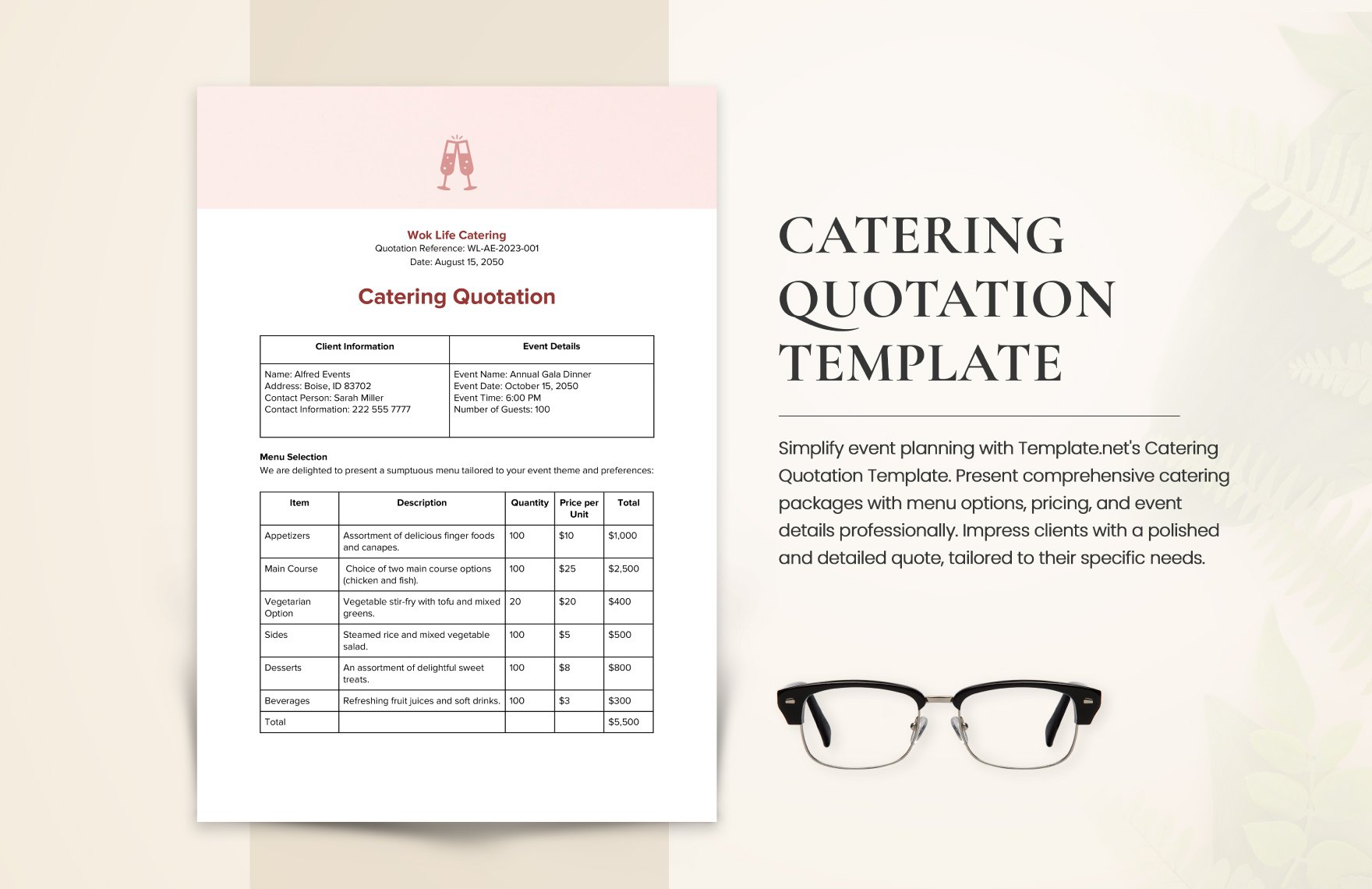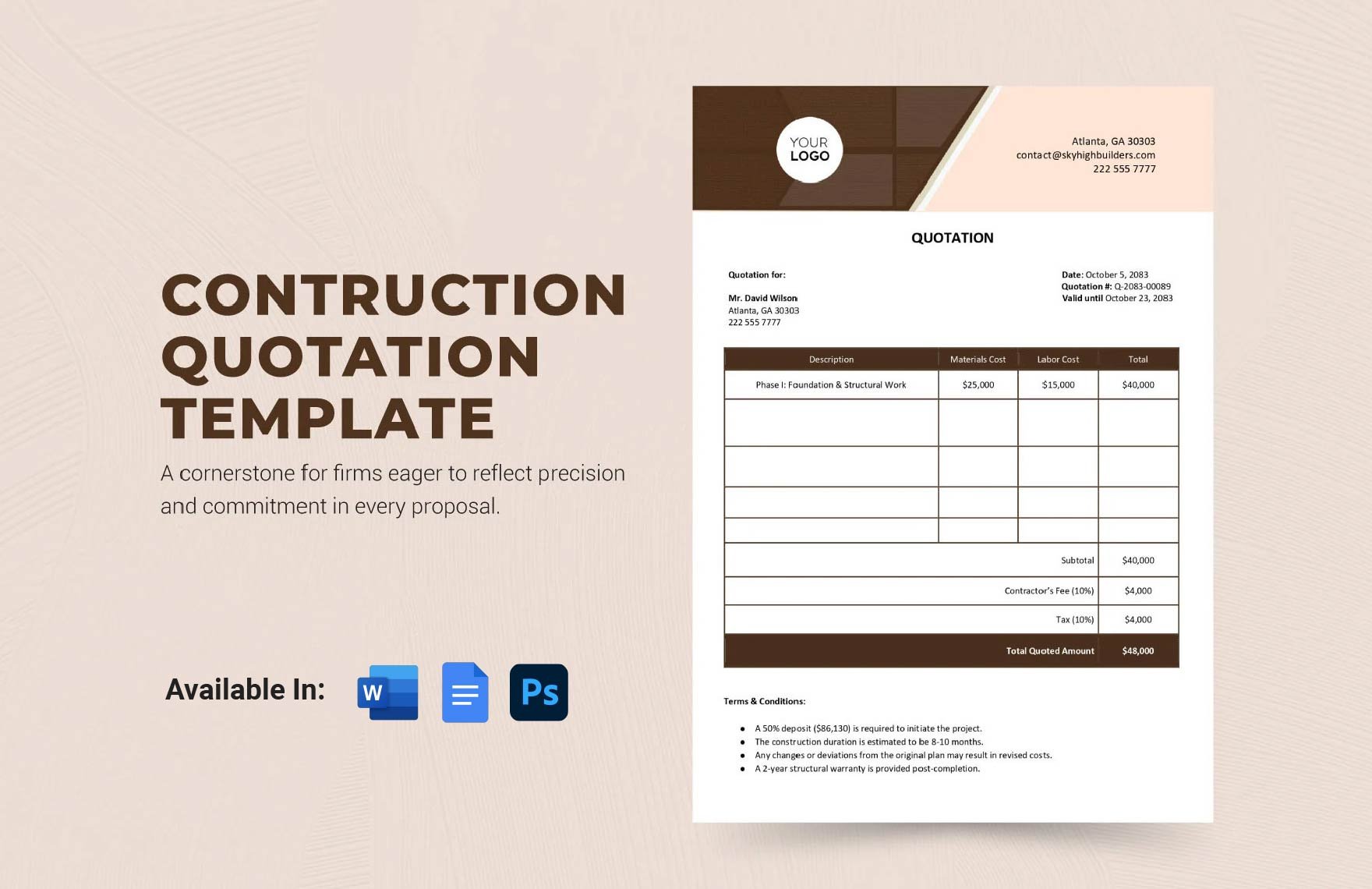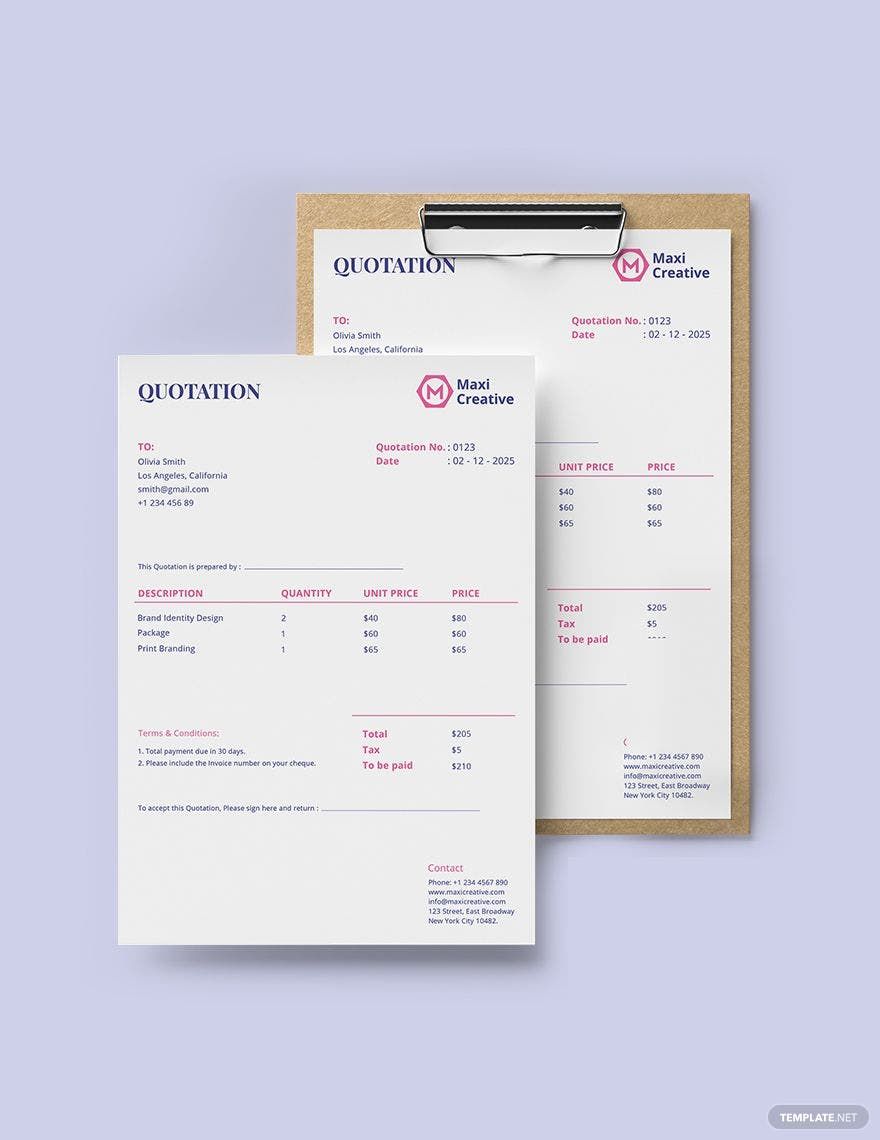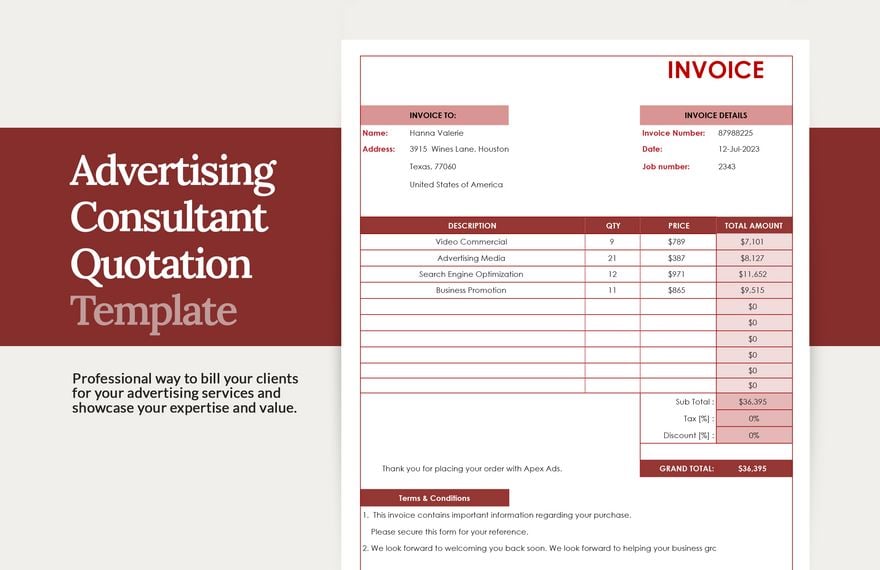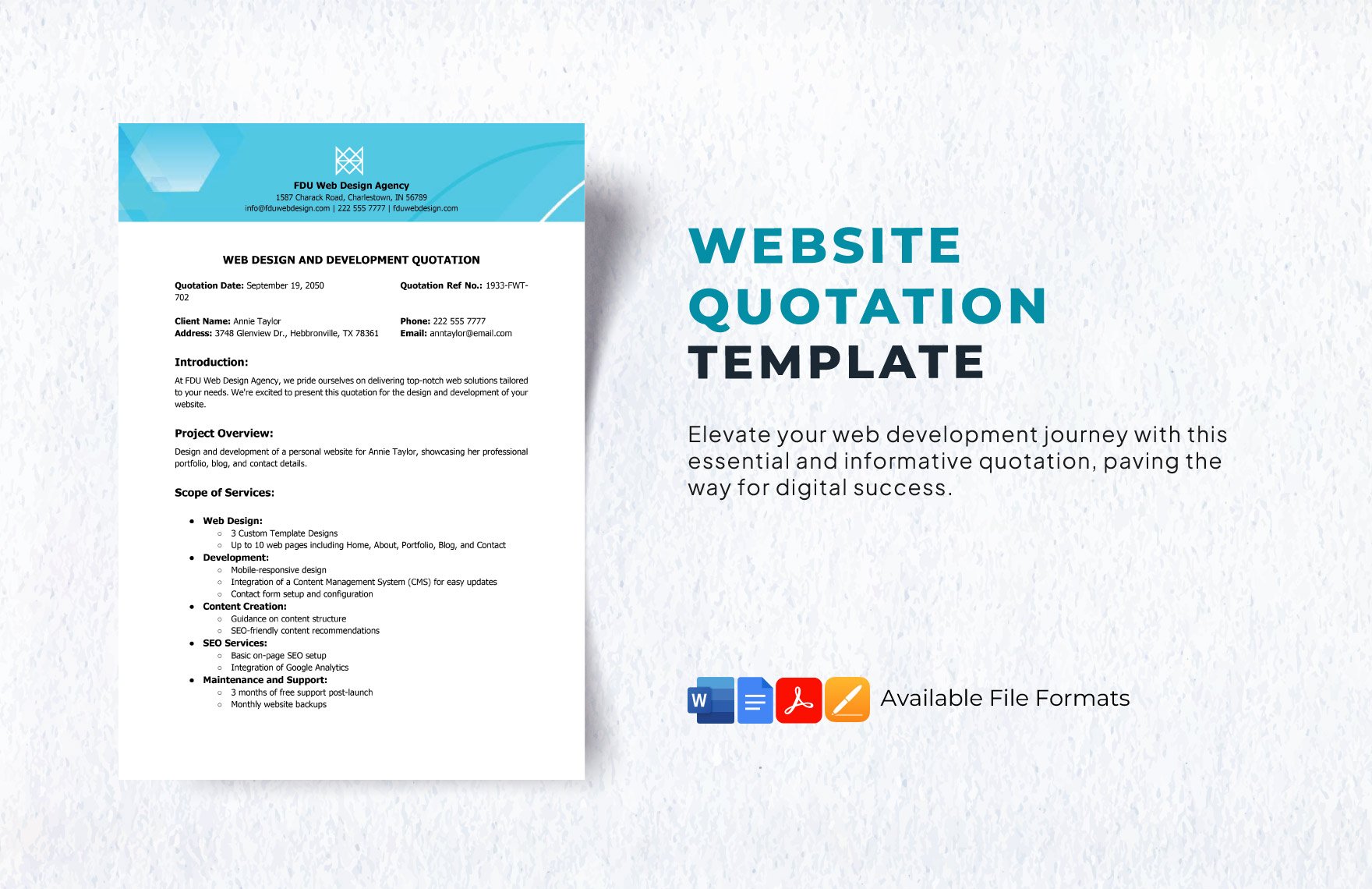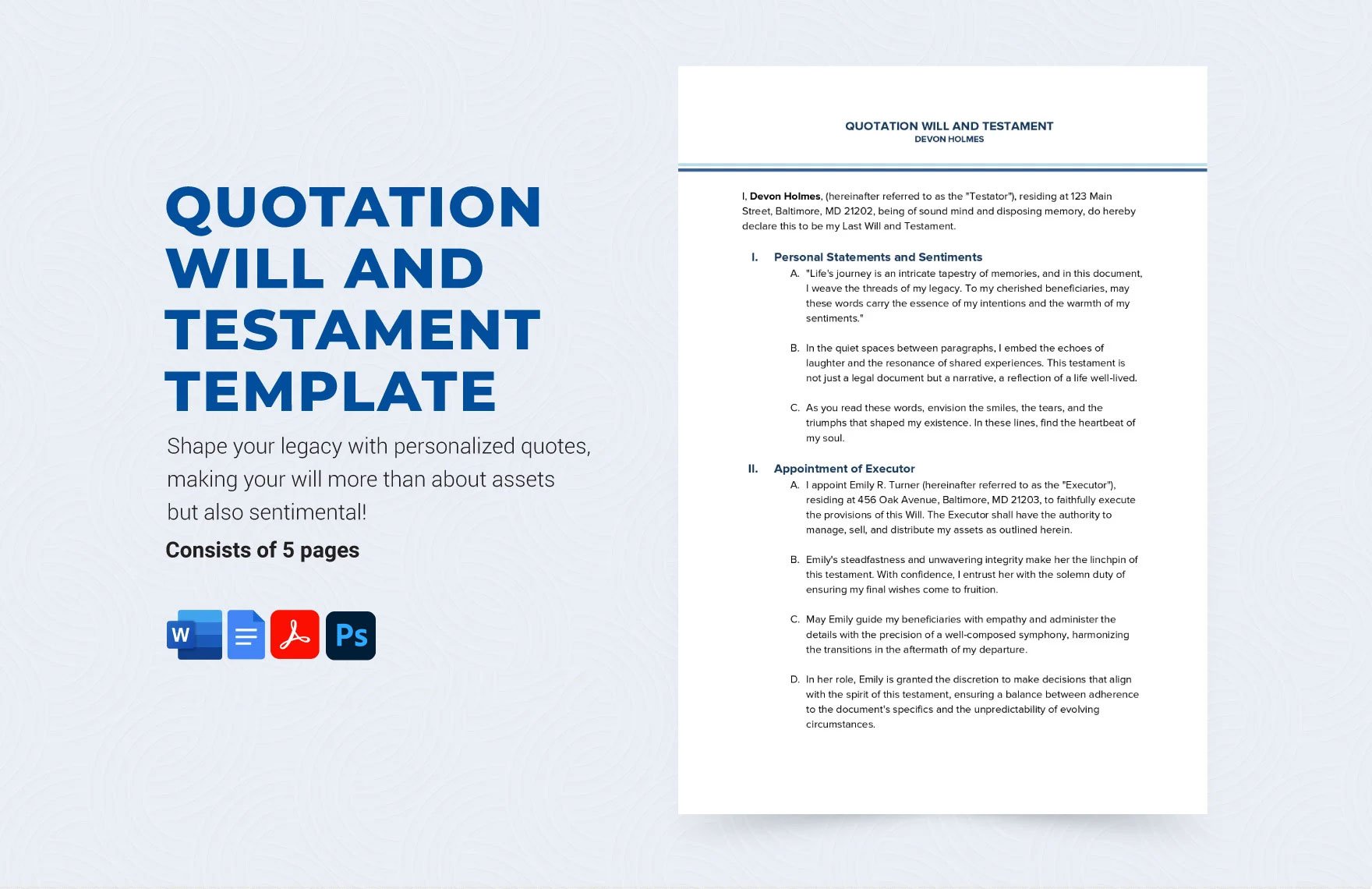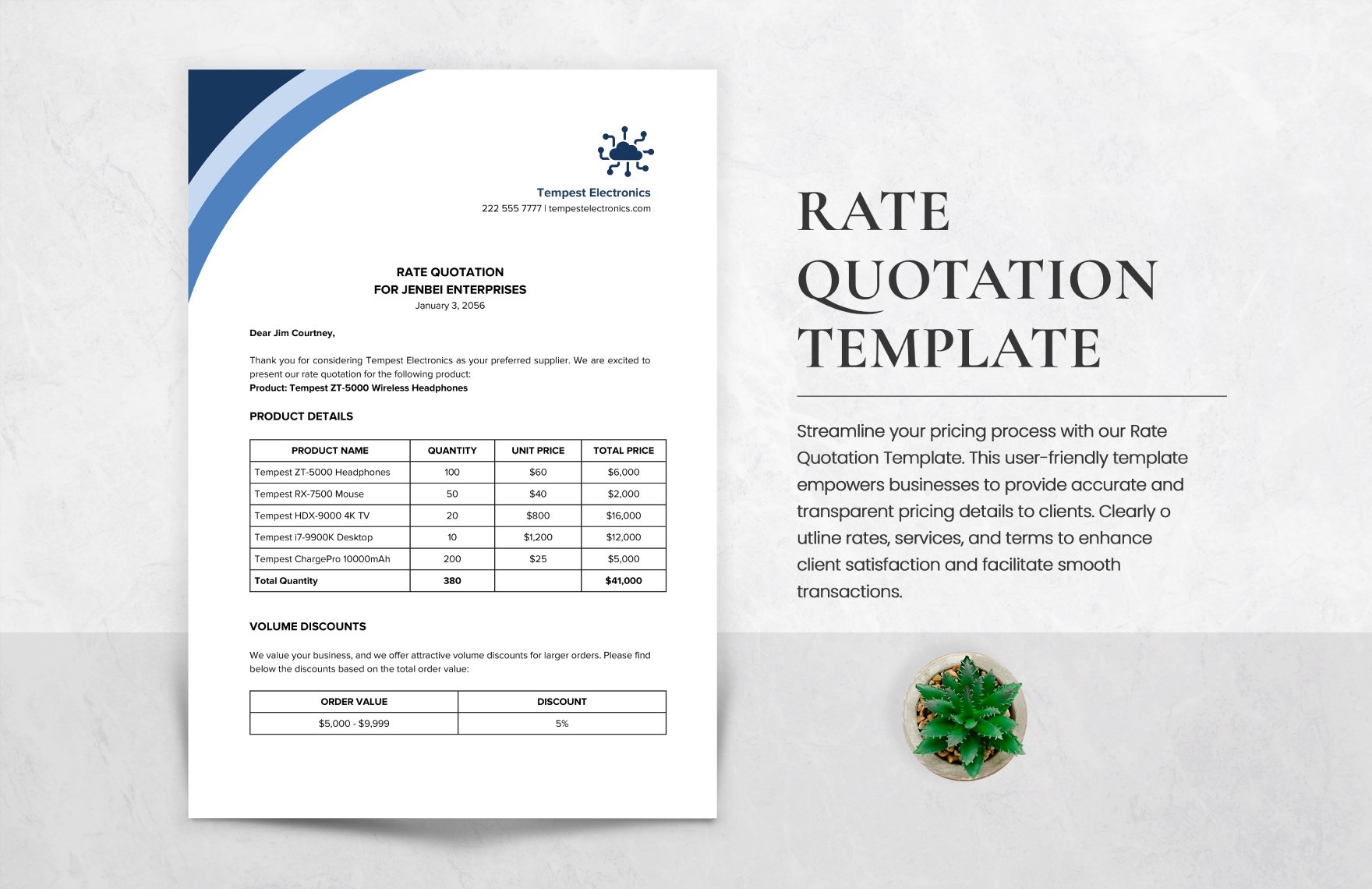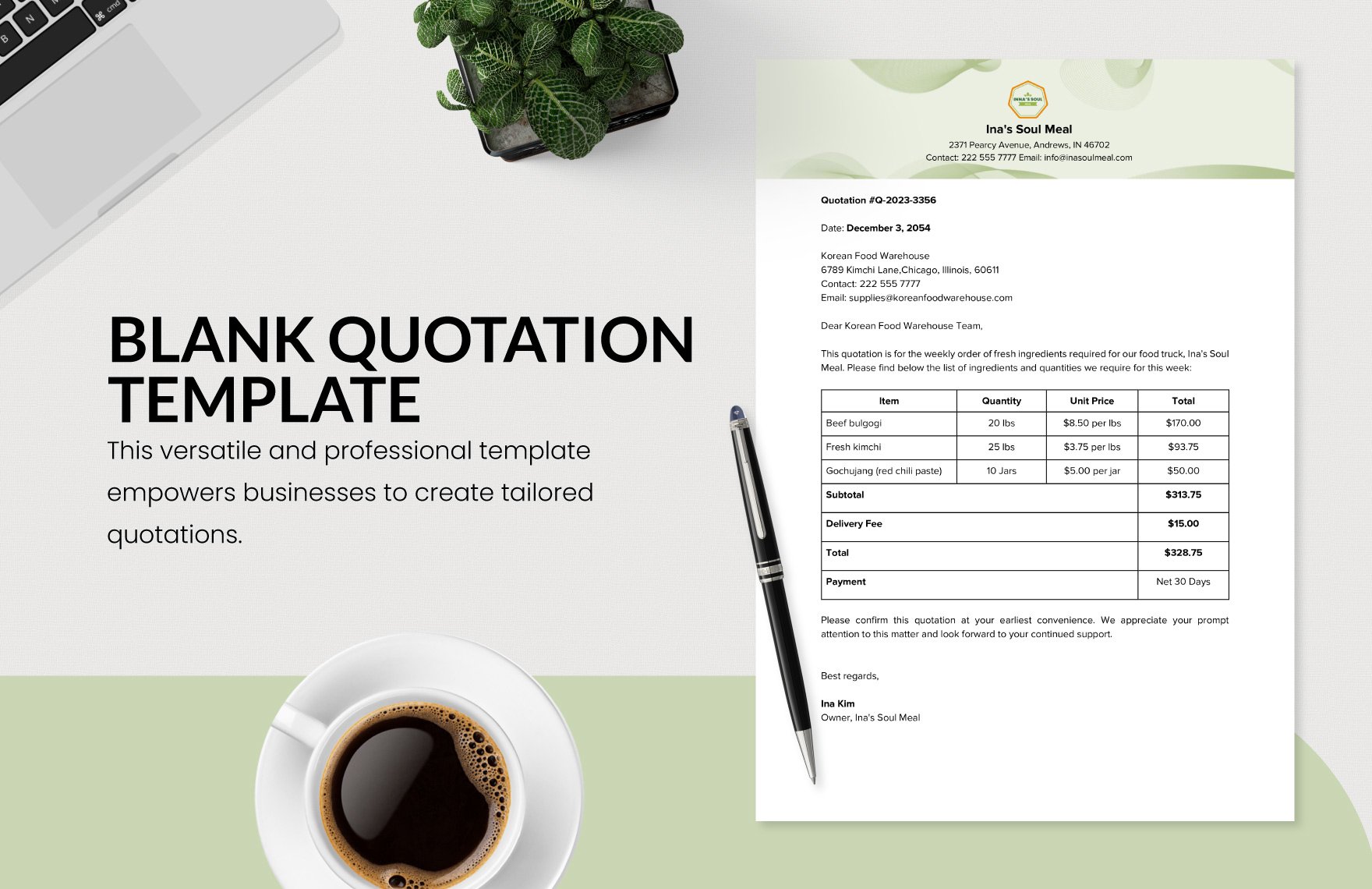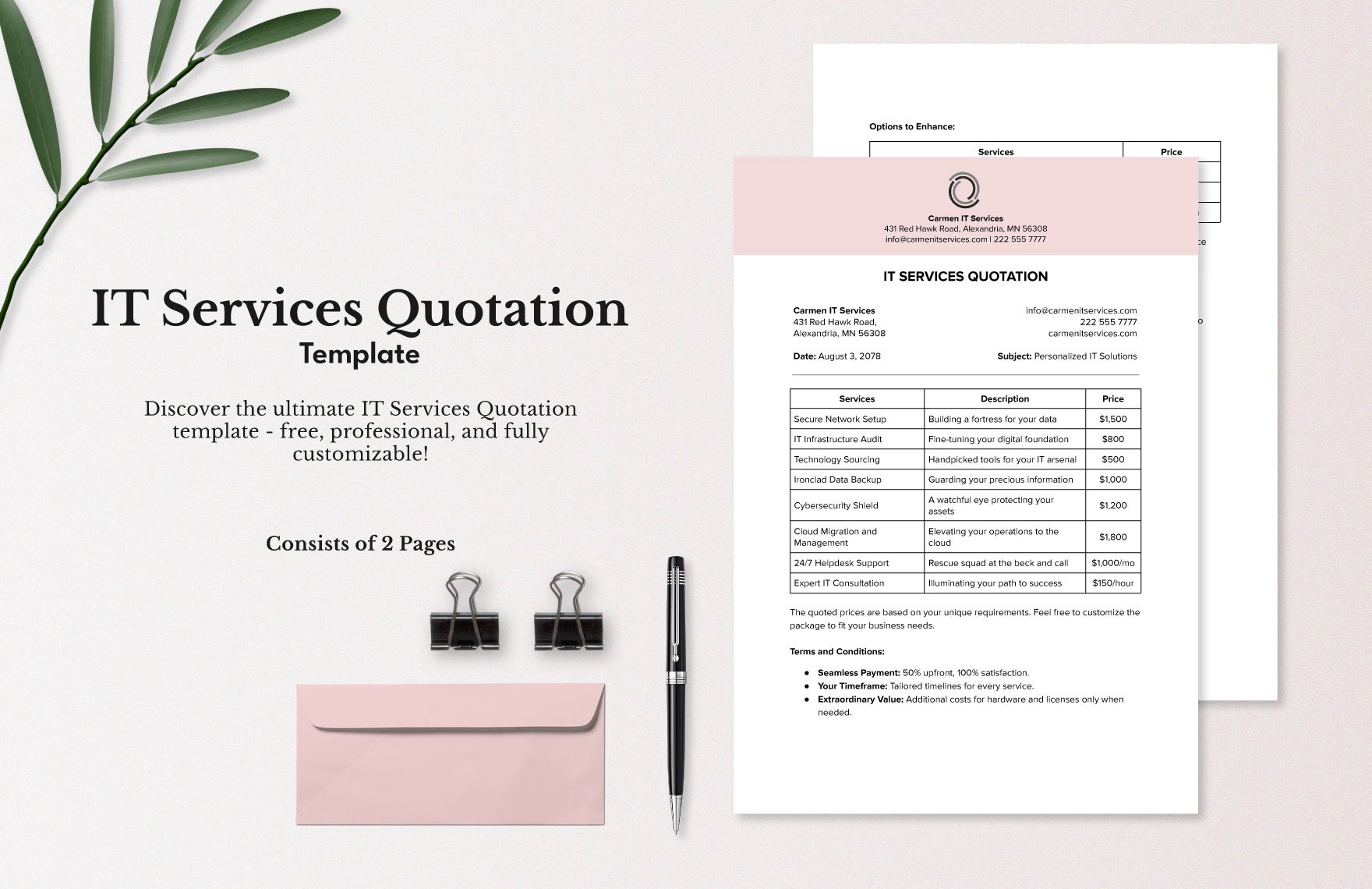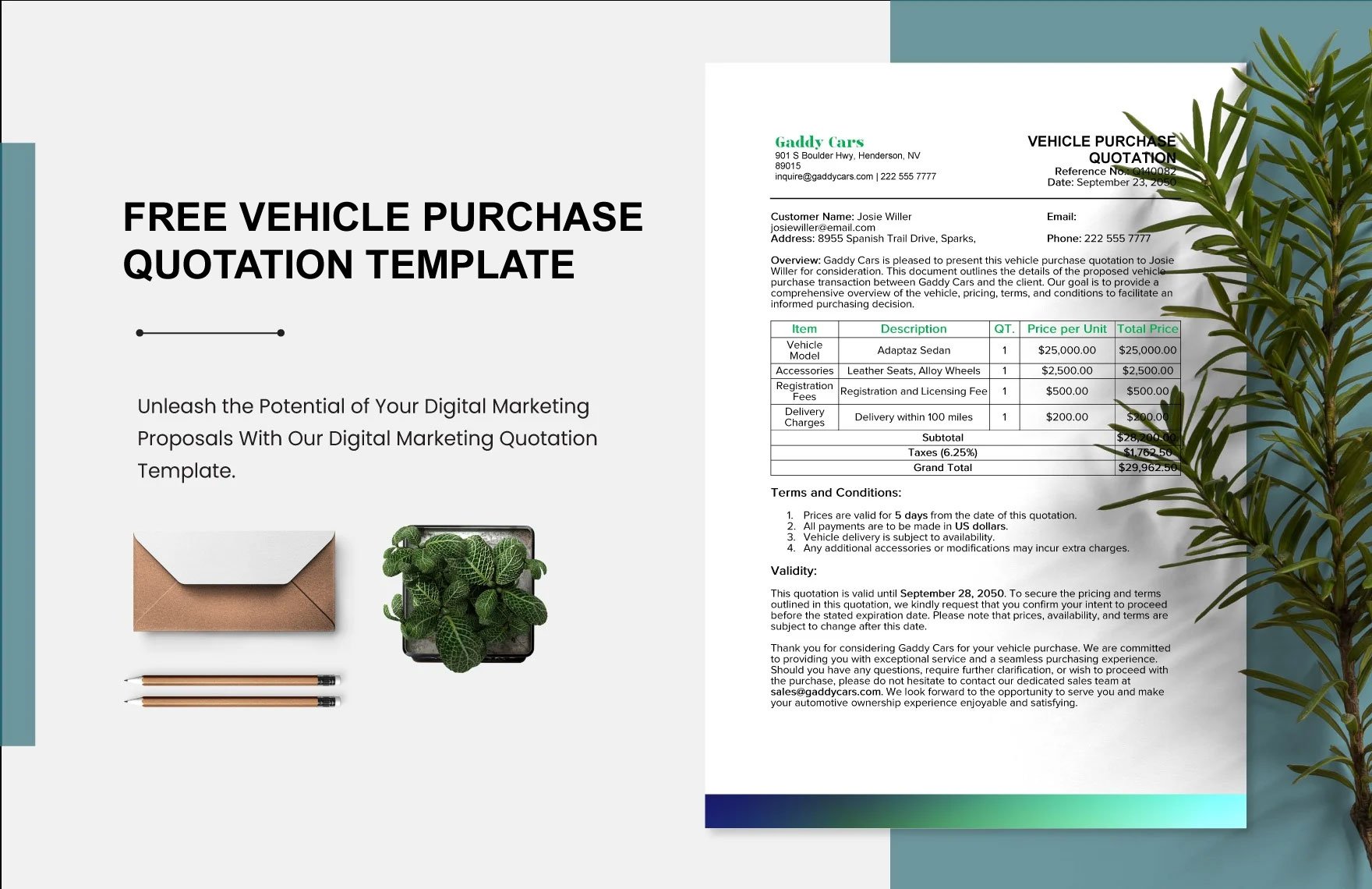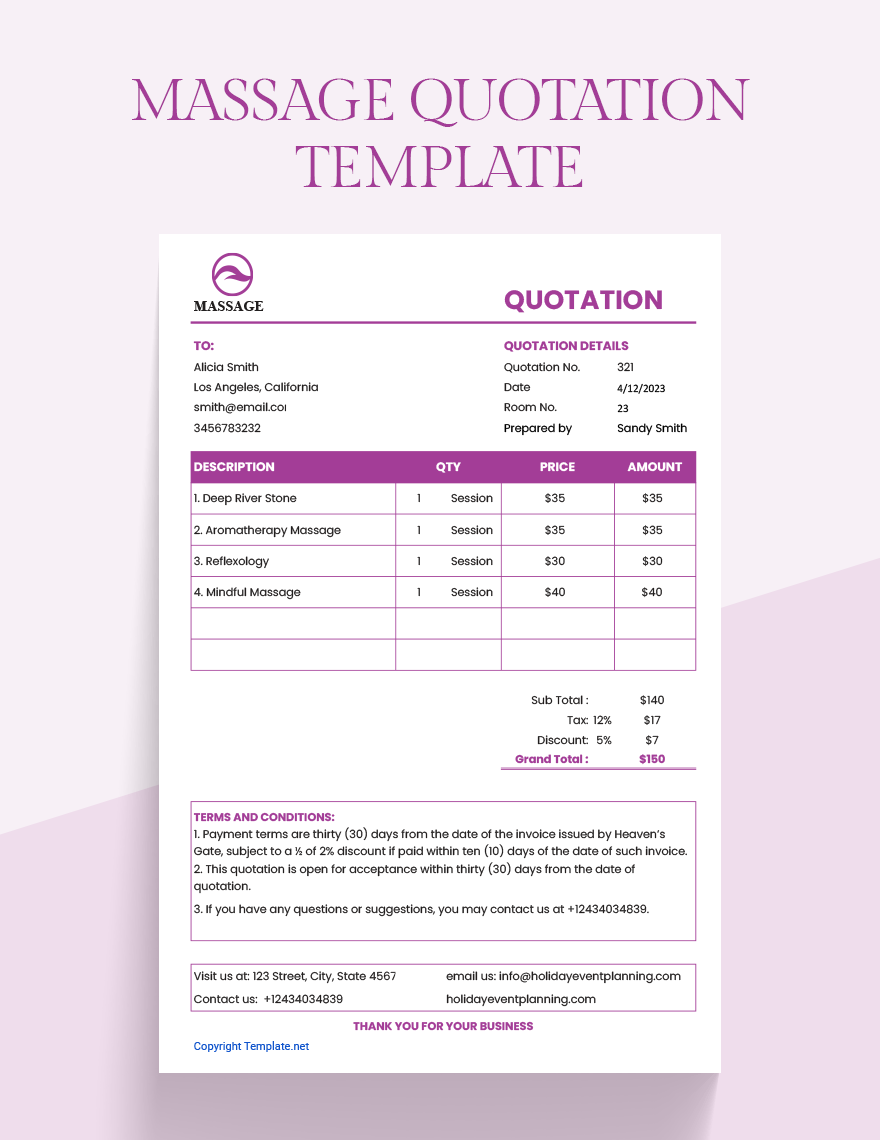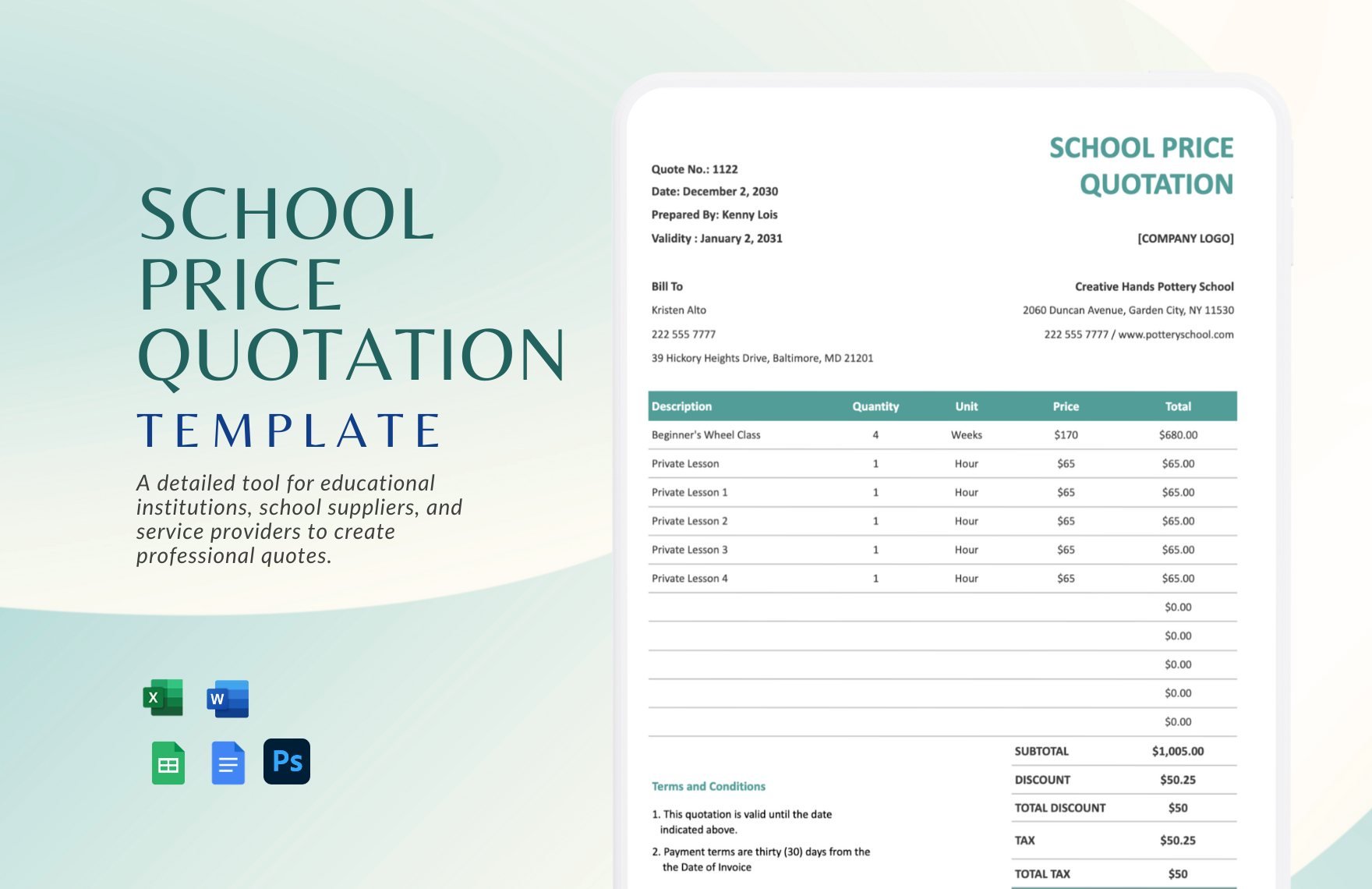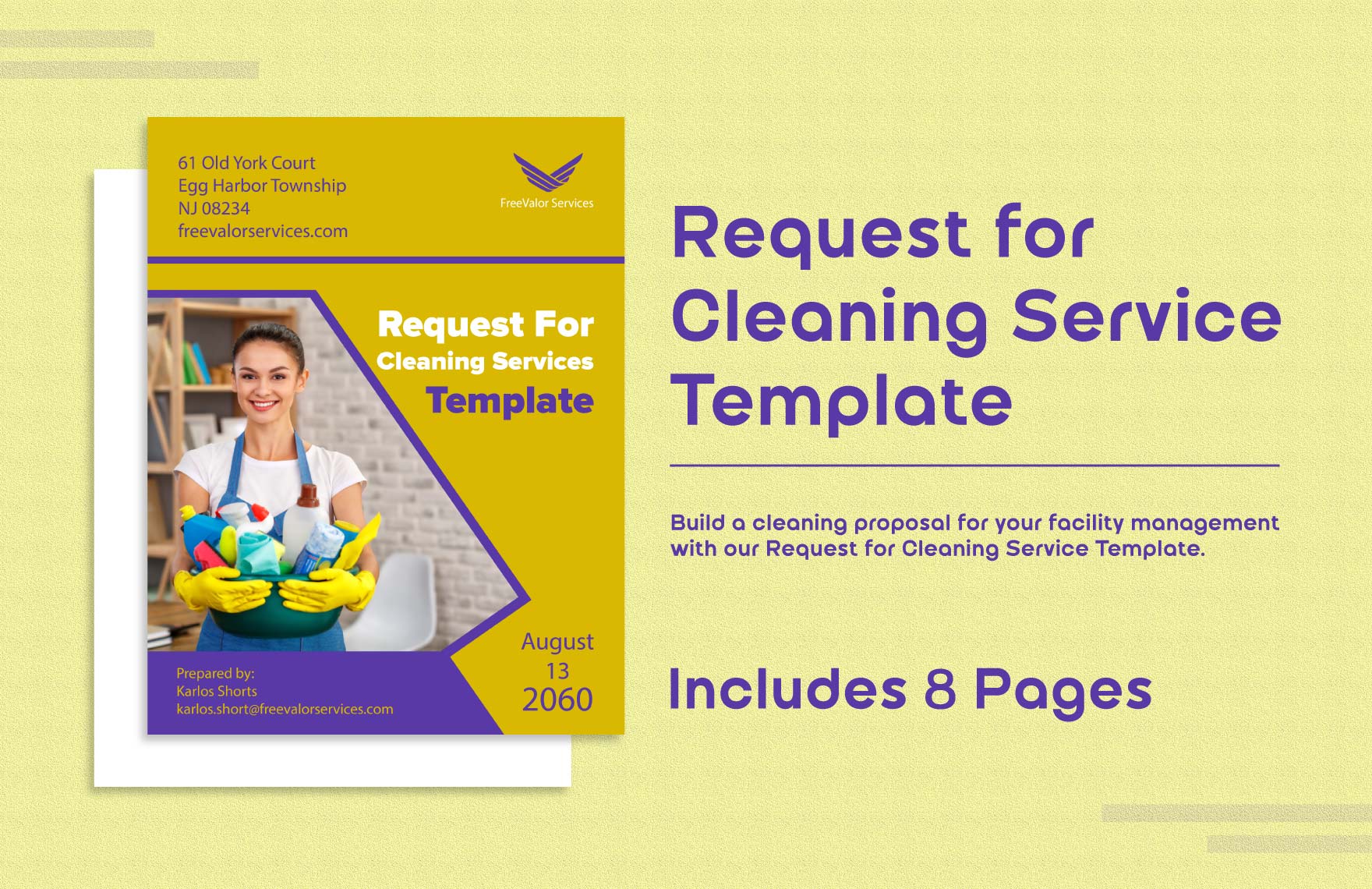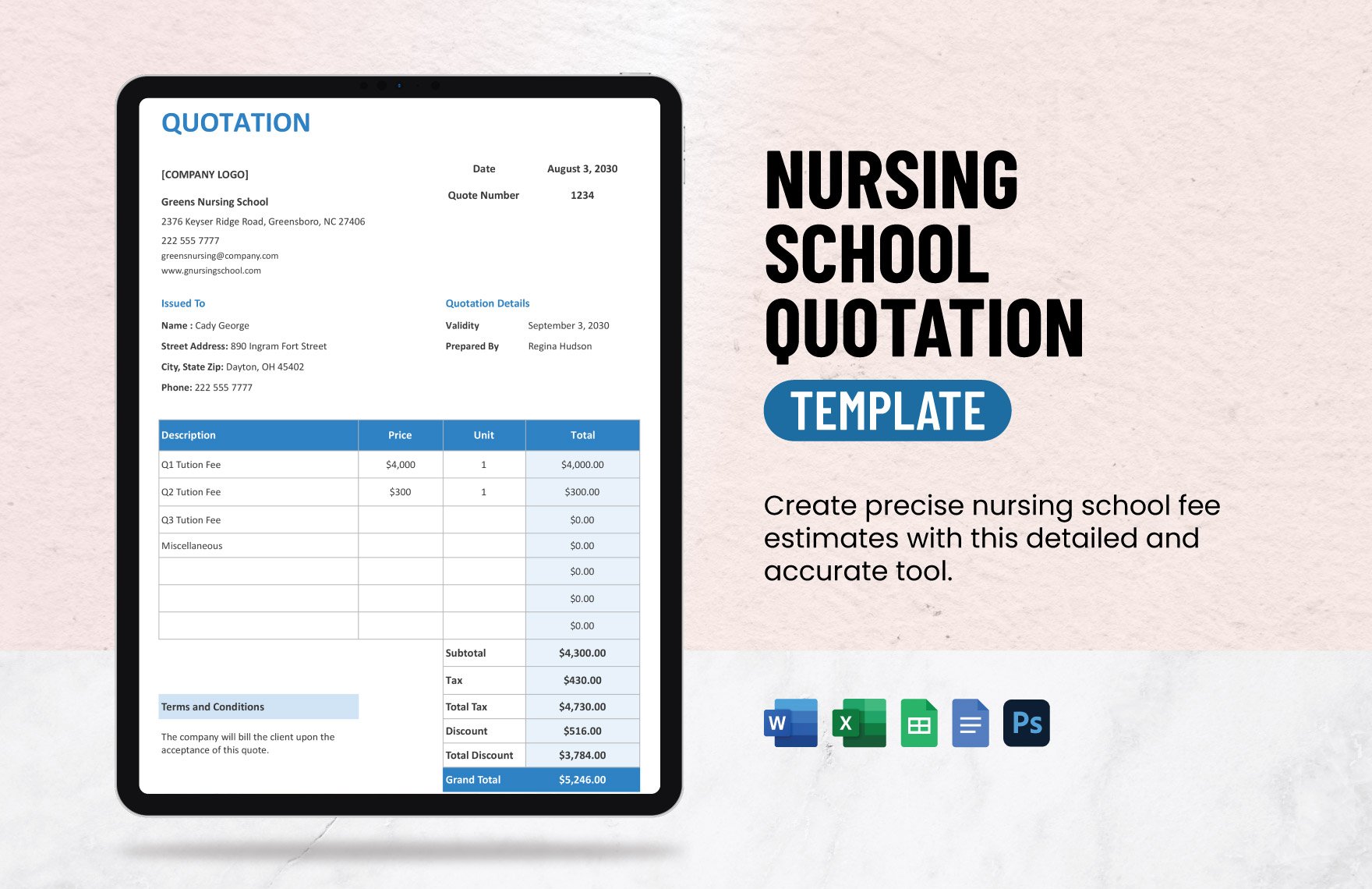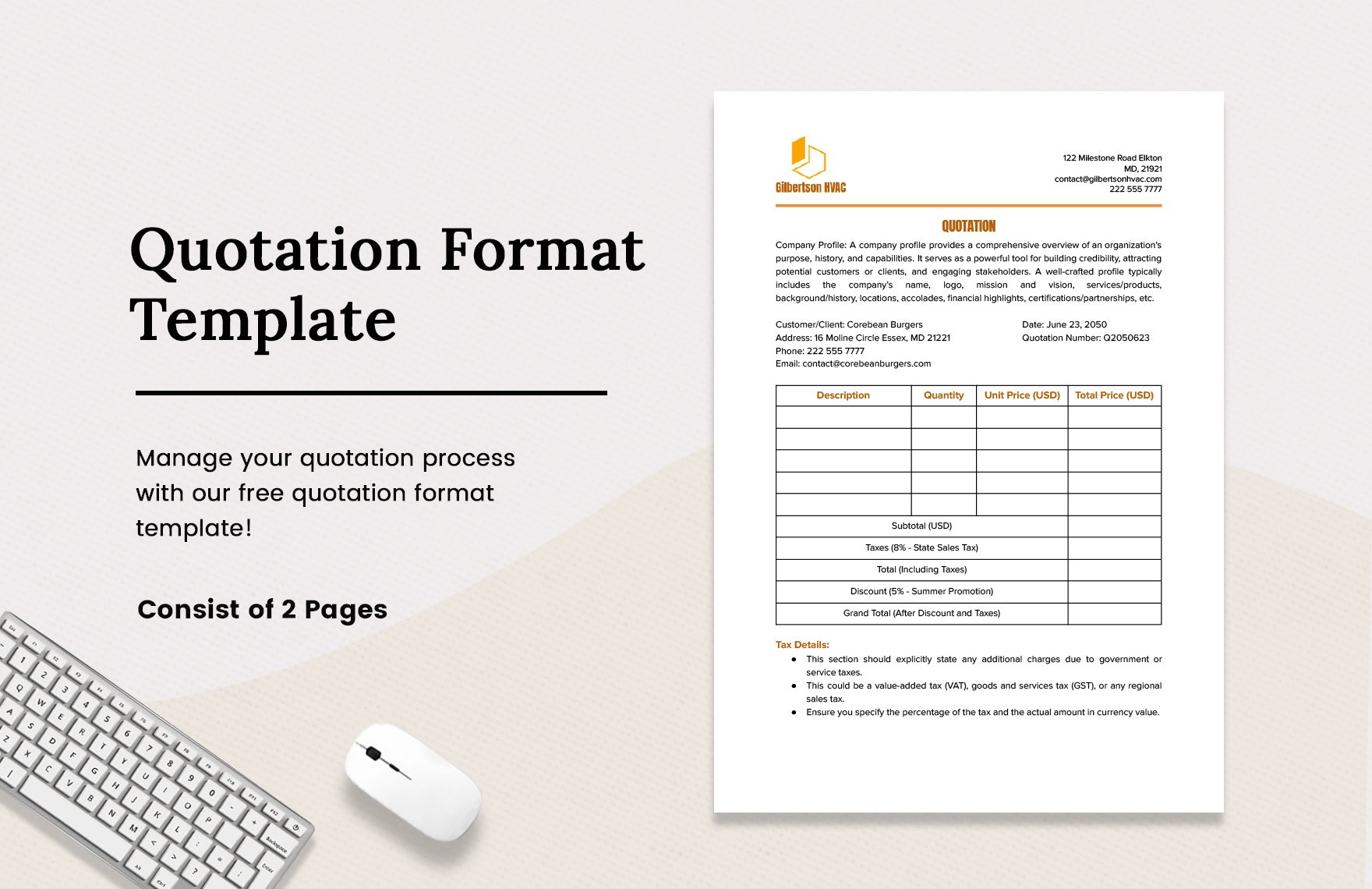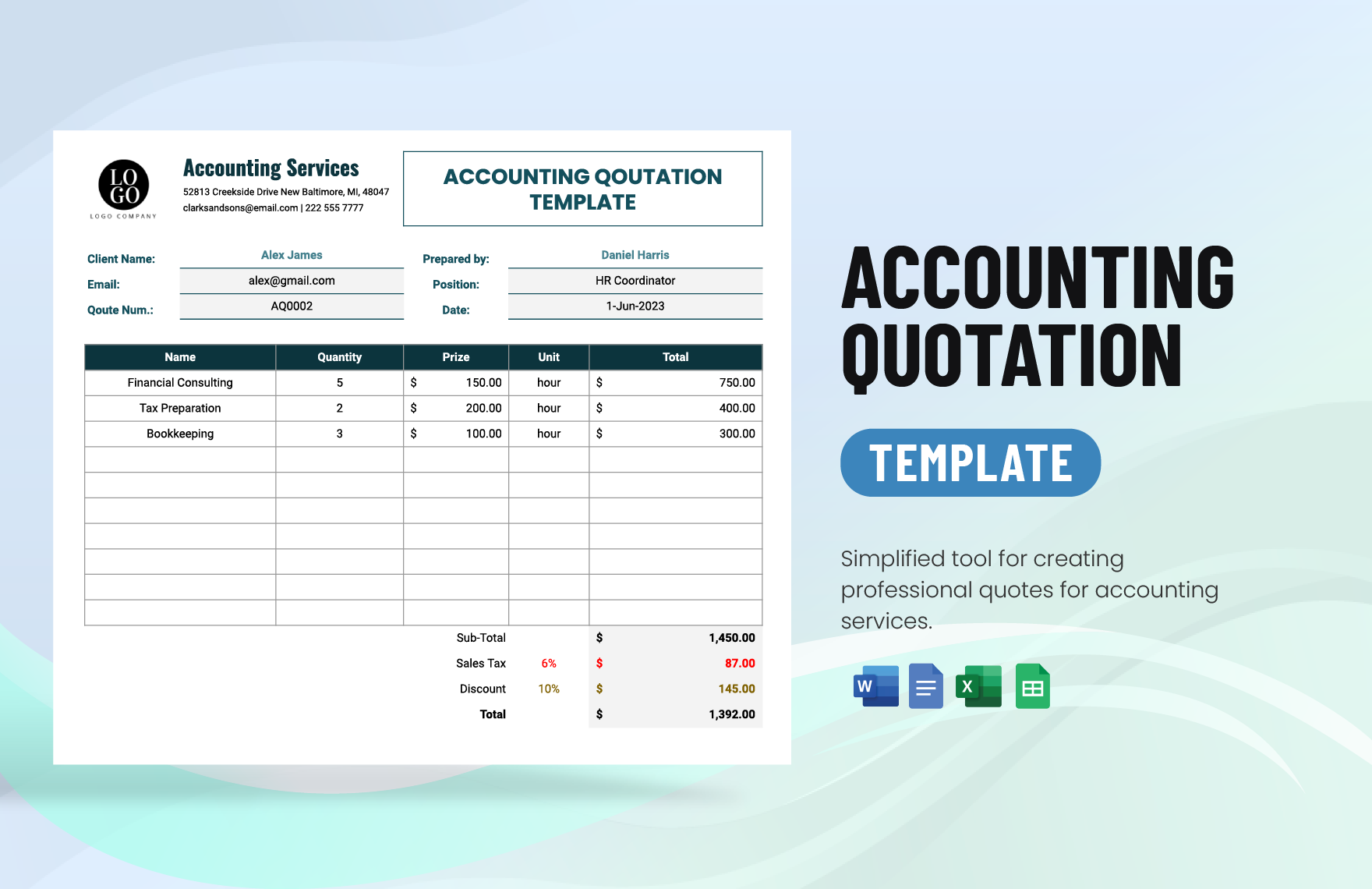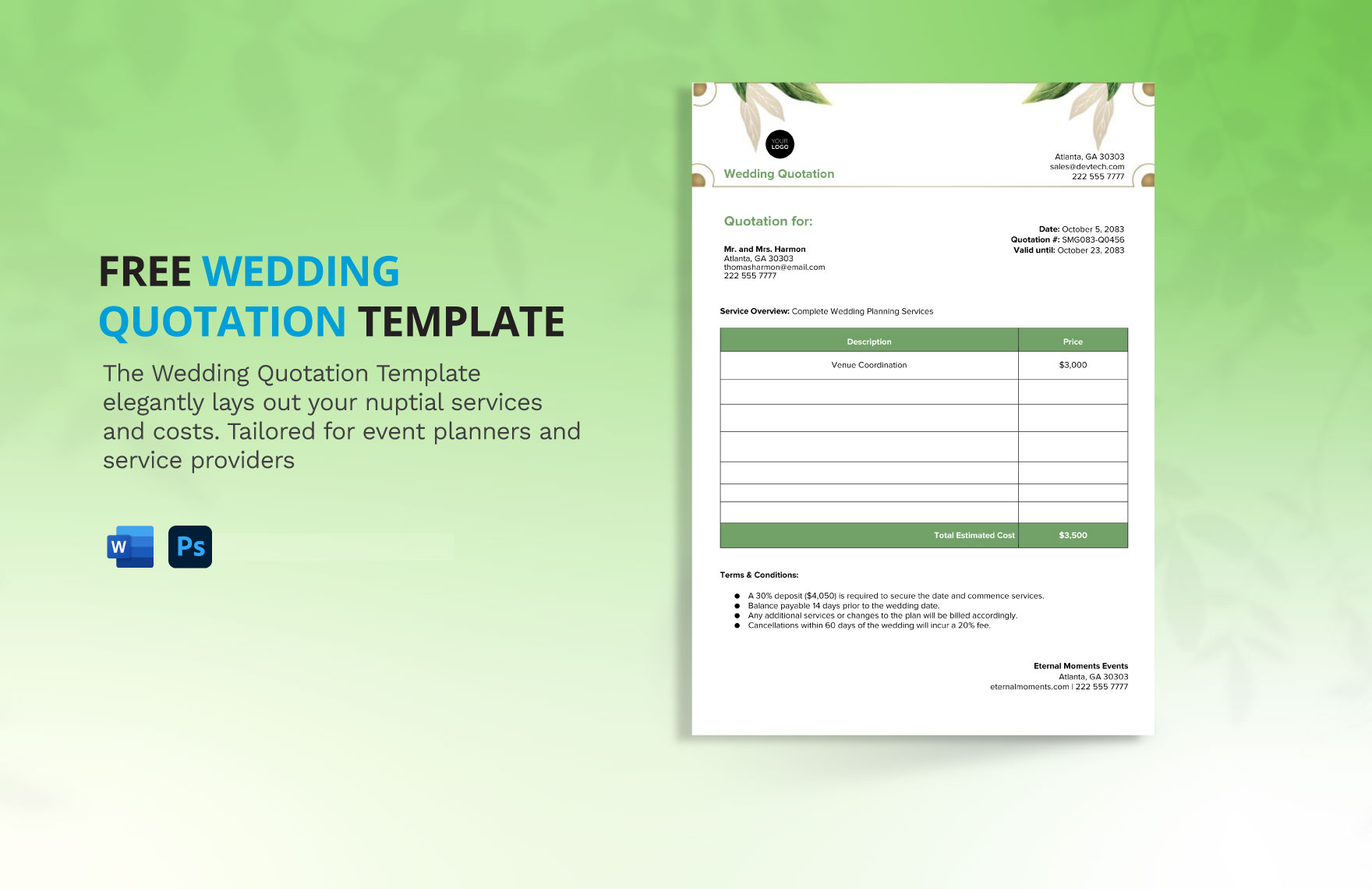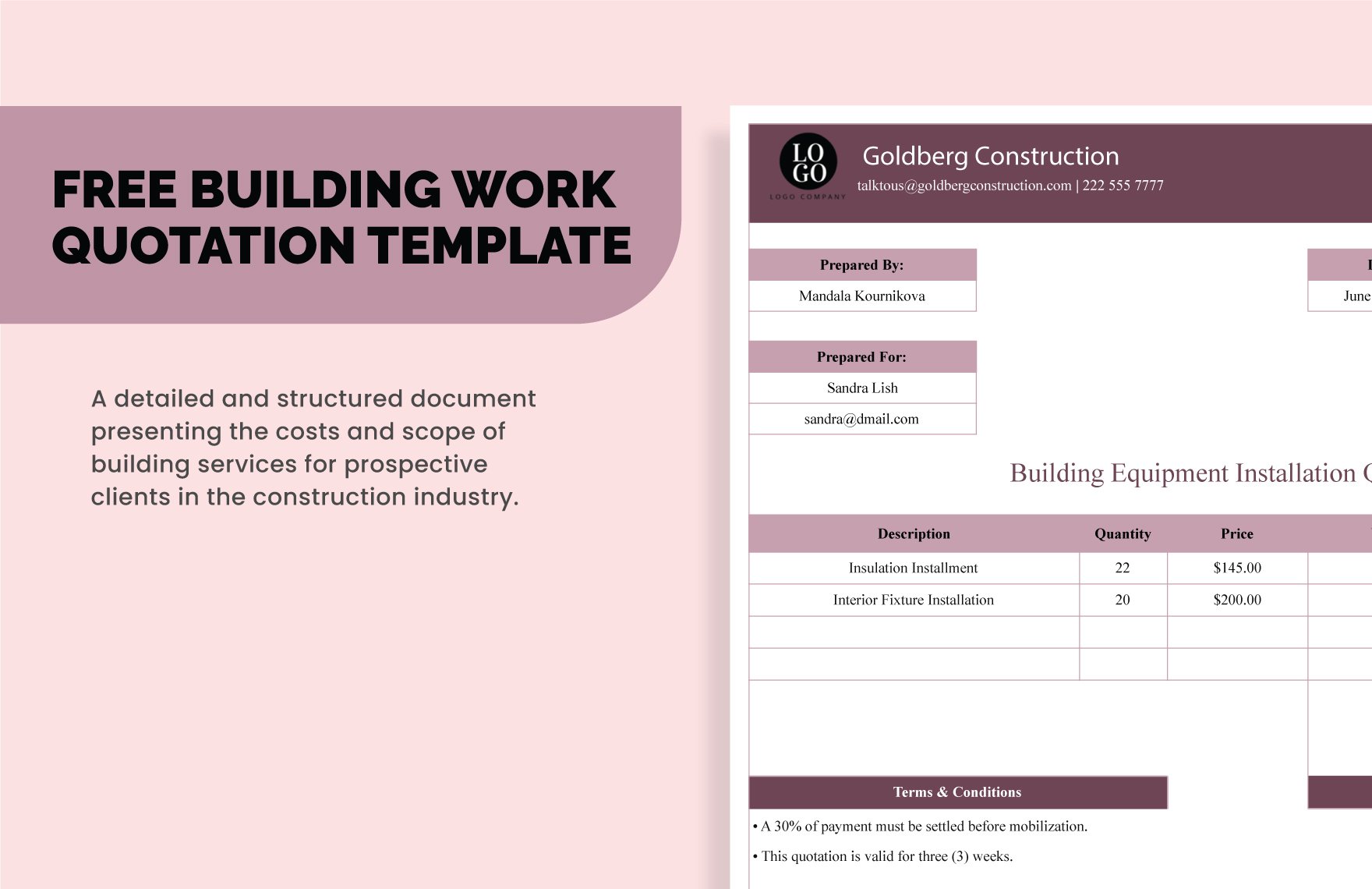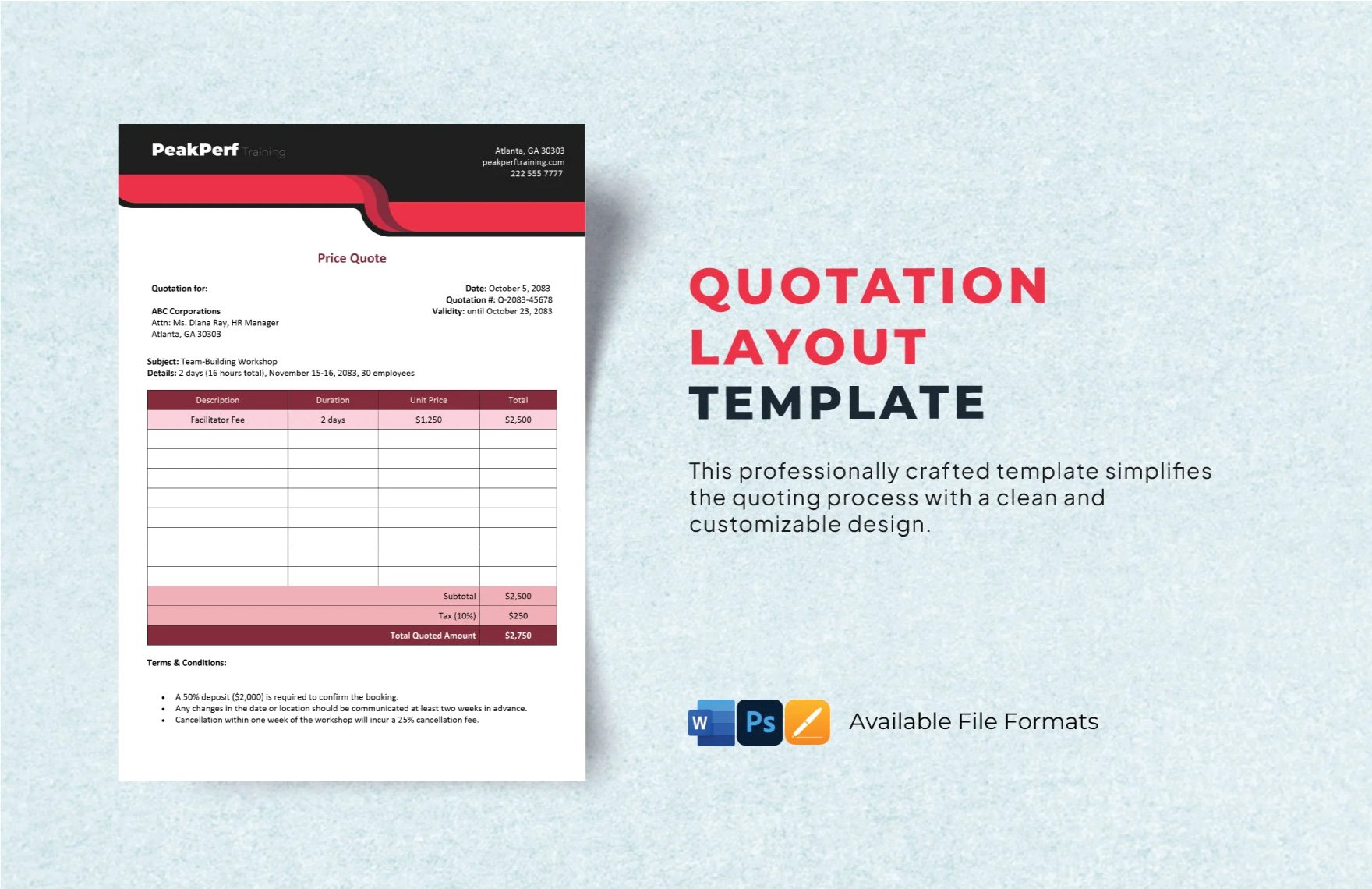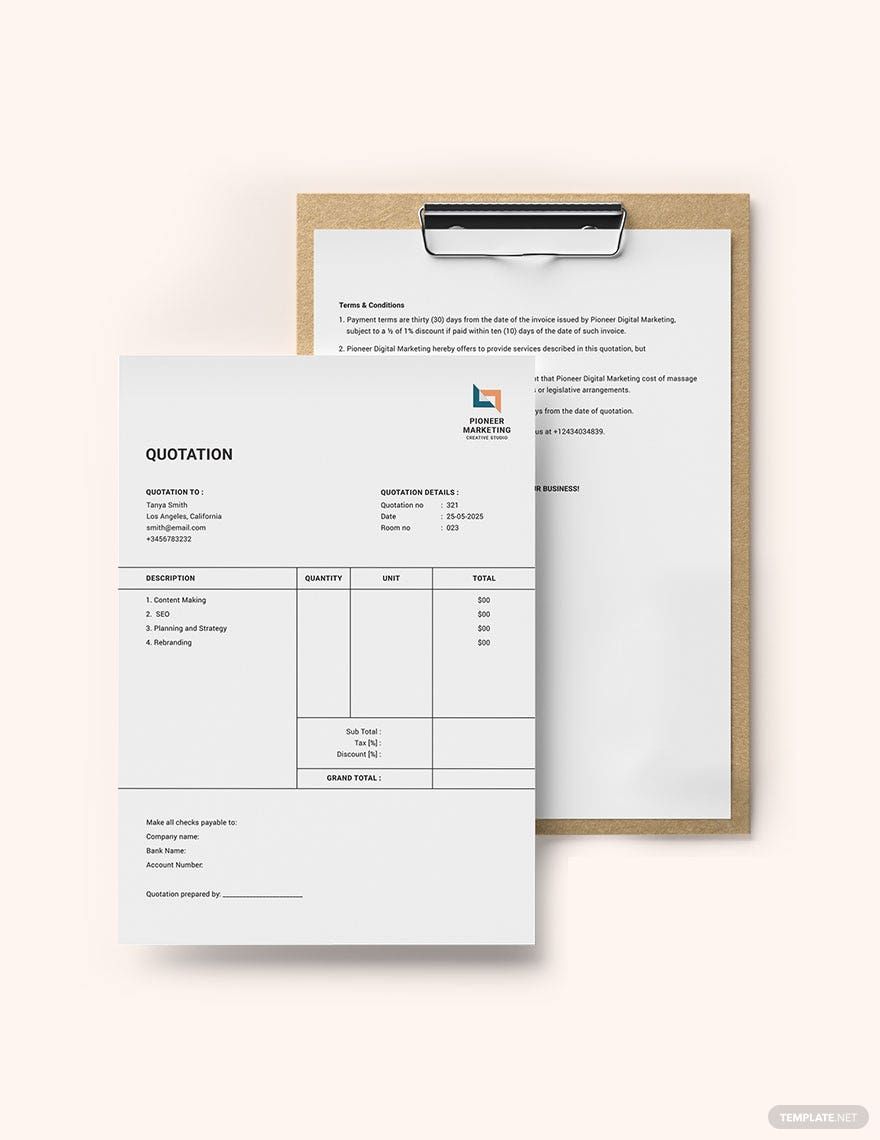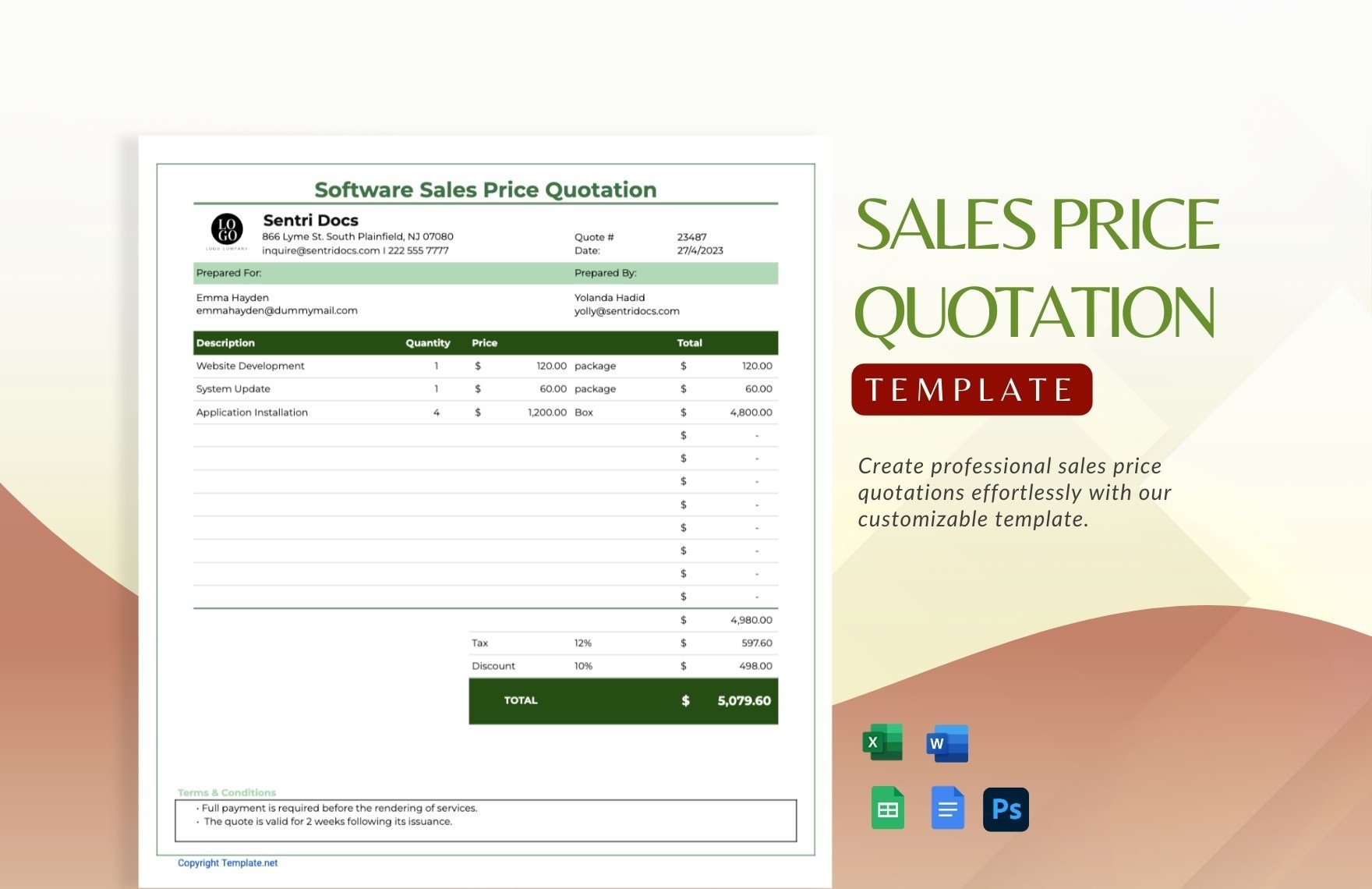Quotations can either be one of two things; a means for retailers and brokers to identify estimate price points that they can discuss on or a famous line spoken by a renowned figure — when we talk business, we mean the former. Businesses revolve around quotations in multiple ways and forms, which means that knowing to both utilize and produce company quotations is essential for success. Starting from scratch is a grueling task, but you don't have to. Here at Templates.net, we provide you with plenty of high-quality Quotation Templates in Adobe Photoshop (.psd); bootstrap quotation templates, business quotation templates, advertising quotation templates, and more. So what are you waiting for? Don't pass up on this great deal and make it yours today!
How To Crate Quotations in Adobe Photoshop?
Simple quotations are written as a direct response to a service request. In fact, securing a citation is the first step to secure a contract. If a company does not know you personally, a quote can be your sample work that they can judge and evaluate your project. So to make sure that your quotation is as good as your performance, follow these steps diligently and make sure not to skip one for a better quotation.
1. Make Proper Structure Adherence
This step might not need your creative construction, but your structure must be eligible so you must be committed to writing it. There is a standard quote format that you can follow—header, body, and footer. Your header must contain your company's name, contact information, tax registration number, recipient name, and date and number. Label your product header with the word quote or quotation. The body would include the proposed goods and services and its adequate cost information. For the footer, total the amount of each product or services, tax value, and quote validity and a call-to-action (CTA).
2. Insert Images
This step can be applied or not depending on your explanation. Words may not be sufficient to express your quotation. So if you encounter this problem, make use of images as your message conveyer and design as well. But do not just easily insert pictures, but rather it must be relatable to the goods or services your company offers. Especially in a sales quotation, you can include the photos of the products you endorse. Not many do this, so it will make you shine.
3. Make Use Of Templates
If you frequently deal with business documents, especially quotations, then you need a helping hand. Do not worry! Here at our website, our quotation templates are downloadable, professional, and can be your brand identity. Our templates are also compatible in any Microsoft Word versions. We offer wide variations of quotation templates such as catering quotation templates, agency quotation templates, service quotation templates, and more.
4. Specify Payment Terms
A quotation is also known as a sales order, so the payment terms must be laid out. If you want to avoid the delay of payment, you need to make sure that it is clear and favorable to you and especially your recipient. Make a business agreement about it and include payment conditions such as a penalty for delayed payments and such.
5. Polish Everything
If you made sure that these steps are present in your quotation, you could now polish everything. Proofread your work from the first word to its last punctuation mark. Inspect also its design and its relativity and make sure that everything is in its designated place. Revise it if necessary. Afterward, you can now decide what format you want it to be. If you want it printed, print your printable quotation in the appropriate paper stock. If you're going to send it through an email, you do not need to worry about its quality as our templates will do it for you.