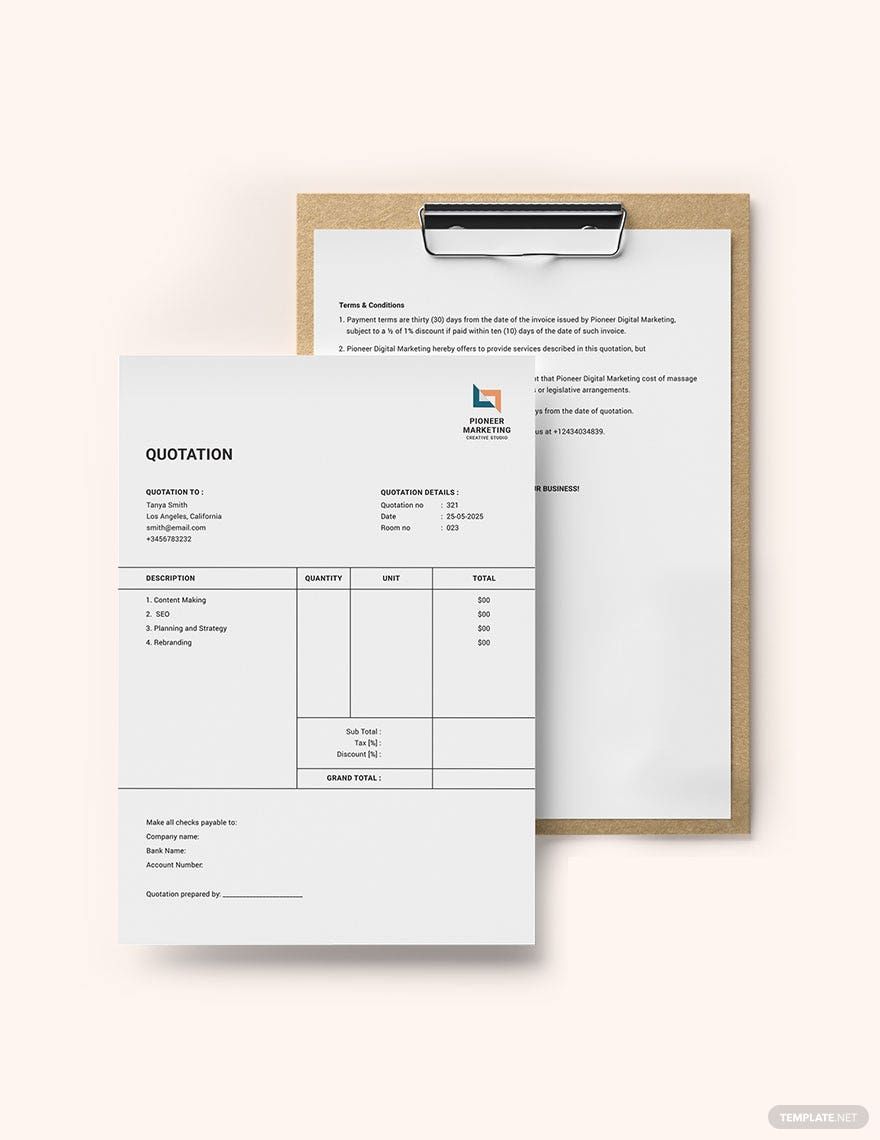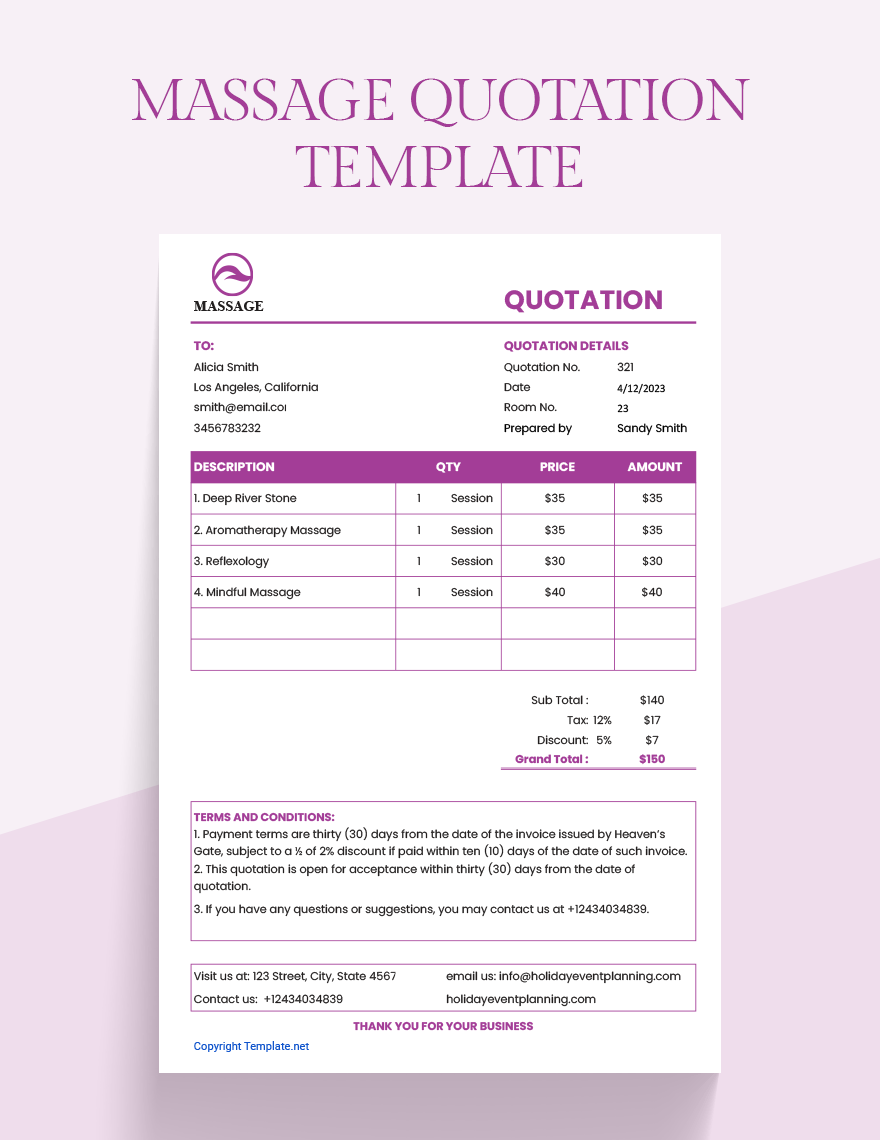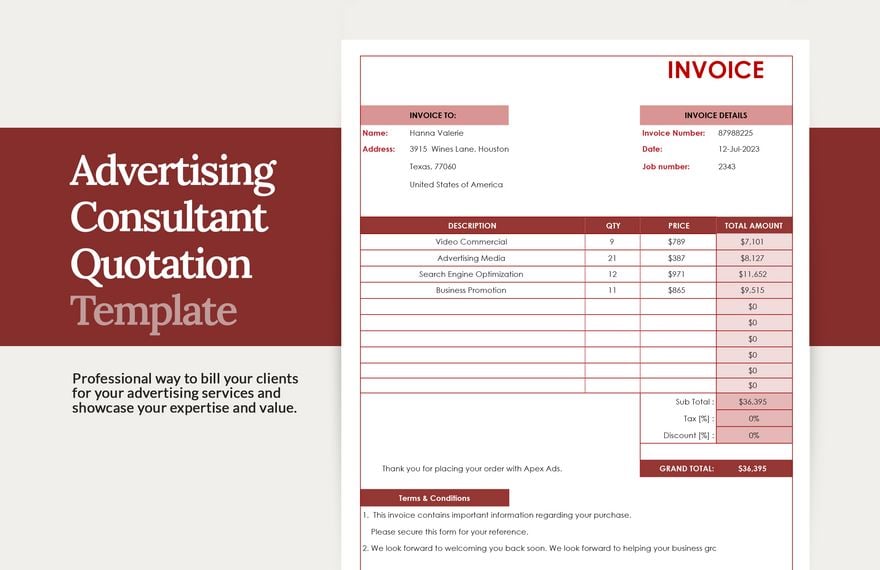If you have an advertising agency and you are looking for a professionally-written Quotation Template, then we are glad to tell you that we have the solution to your worries! We introduced to you our high-quality templates that are perfect for any quotation templates that you need. Available in all versions of Microsoft Publisher (.pub) plus it has A4 and 8.5x11 Inches with bleed print sizes. It already has an eye-catching title and suggestive headings that you can use as a basis in case you don't have any idea what to write on. Great deals, right? Download one of our Quotation Templates now, and you will definitely love the result.
Quotation Templates in Publisher
Get creative with customized quotation templates in Publisher. Our professional designs are both printable and customizable. Try now!
Effortlessly Create Professional Quotations with Pre-Designed Quotation Templates in Microsoft Publisher by Template.net
Bring your quotation process to life with these expertly crafted Pre-Designed Quotation Templates available in Microsoft Publisher from Template.net. Perfect for freelancers, small business owners, or enterprises, these templates allow you to create professional-grade quotations quickly and easily with no design experience required. Whether you're looking to secure a business deal or clarify terms with a potential client, these templates have got you covered. Enjoy the convenience of Free Pre-Designed Templates that you can download and print in Microsoft Publisher format. It's so simple; there are no design skills needed, allowing you to produce beautiful and accurate quotations for both digital and print distribution.
Explore a wealth of Premium Pre-Designed Templates with Template.net's extensive collection in Microsoft Publisher format. The template library is updated regularly, ensuring you have access to the latest designs for an always-fresh look. After customizing the templates to fit your specific needs, you can download or share them through various channels like email or direct print for increased outreach. For those who want a bit more, consider mixing Free and Premium templates to maximize flexibility and creativity in your quotation processes. Transform your quotation creation experience today and see your business flourish with ease.