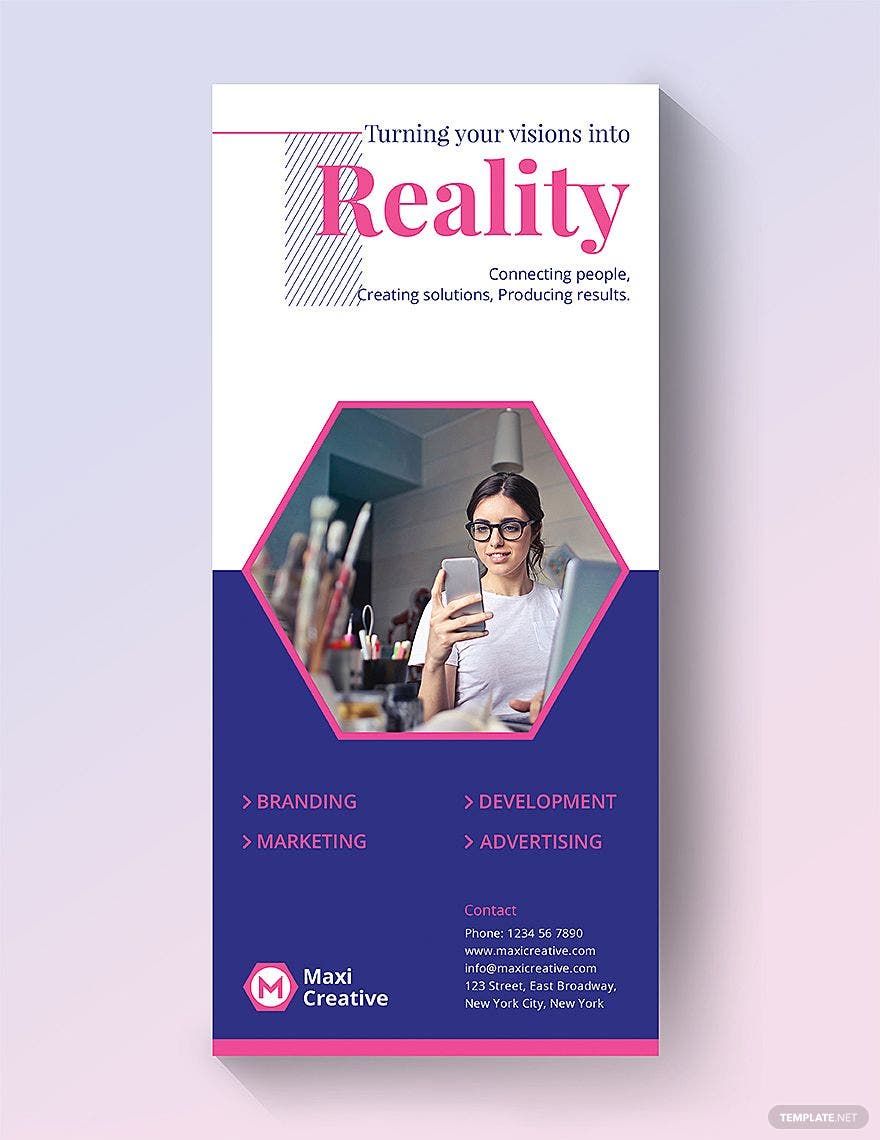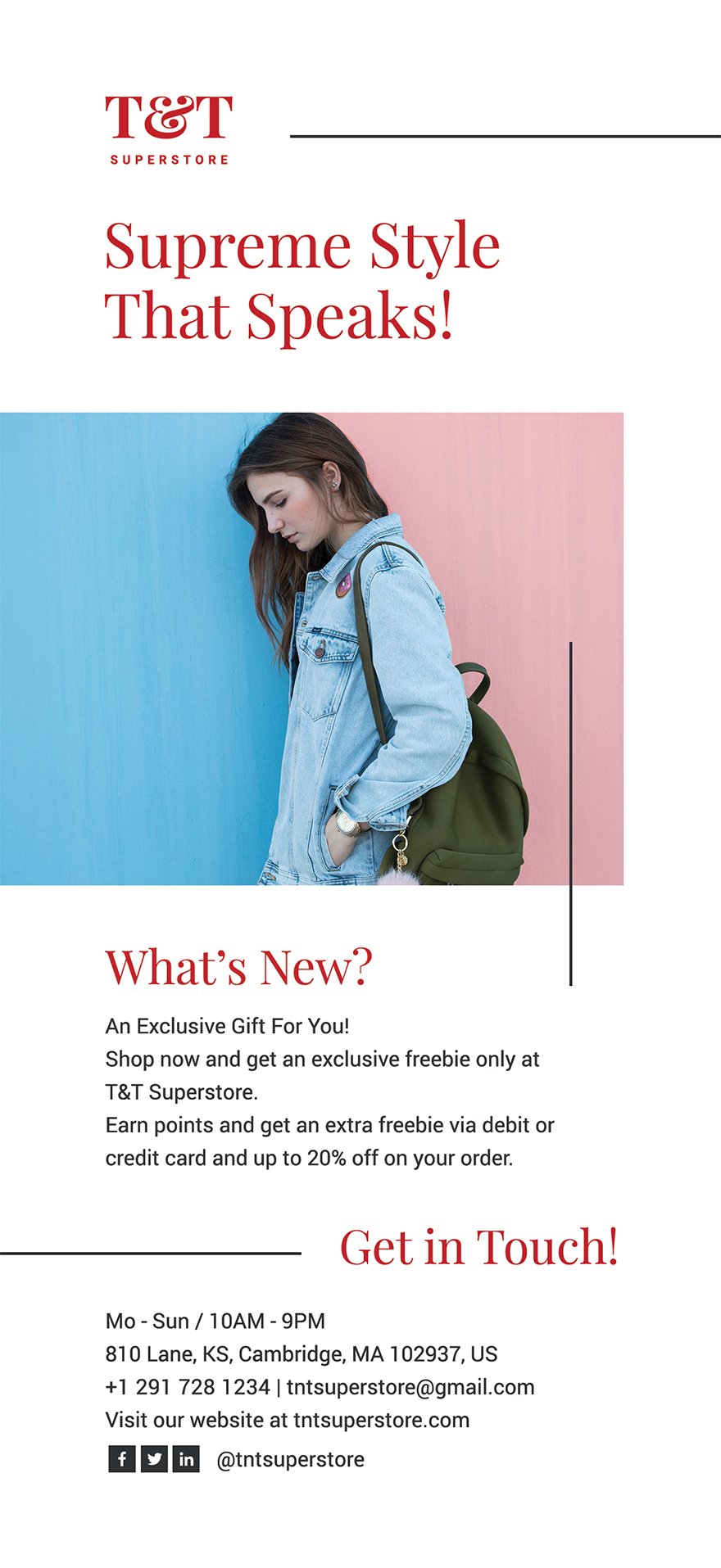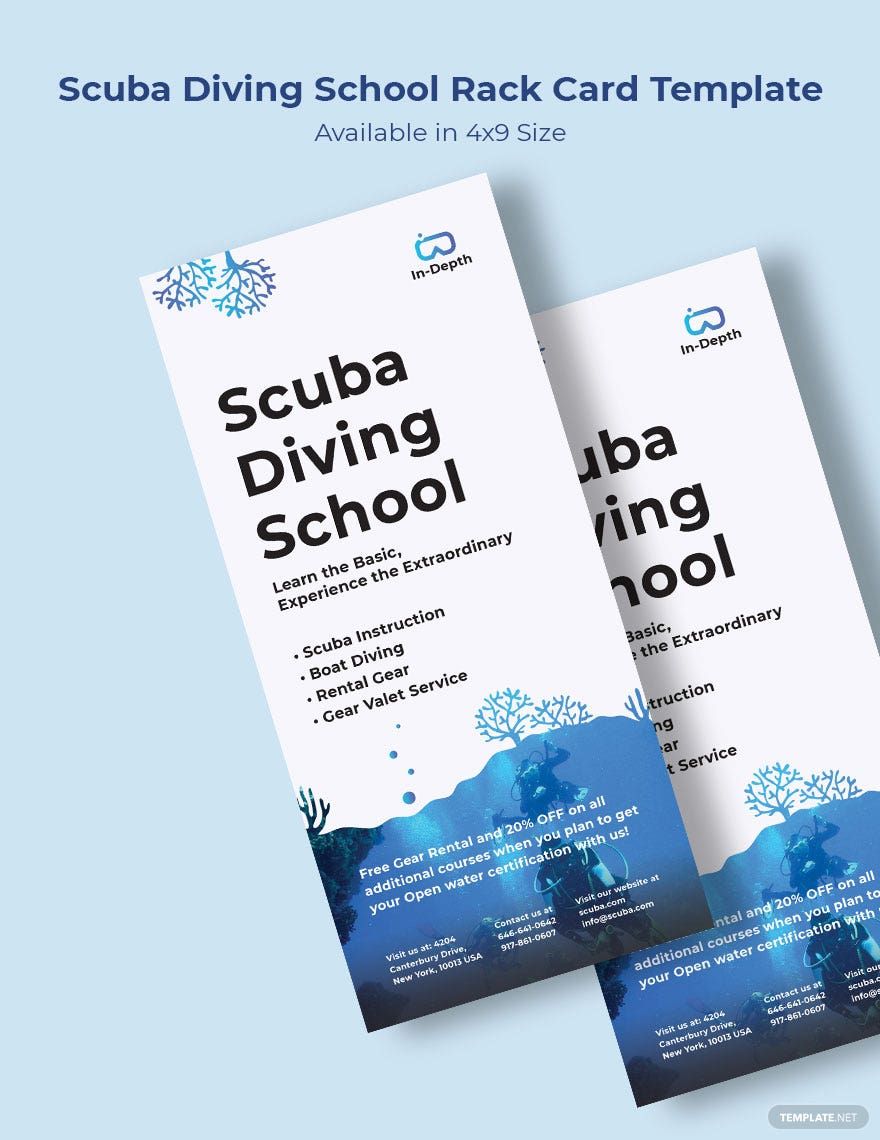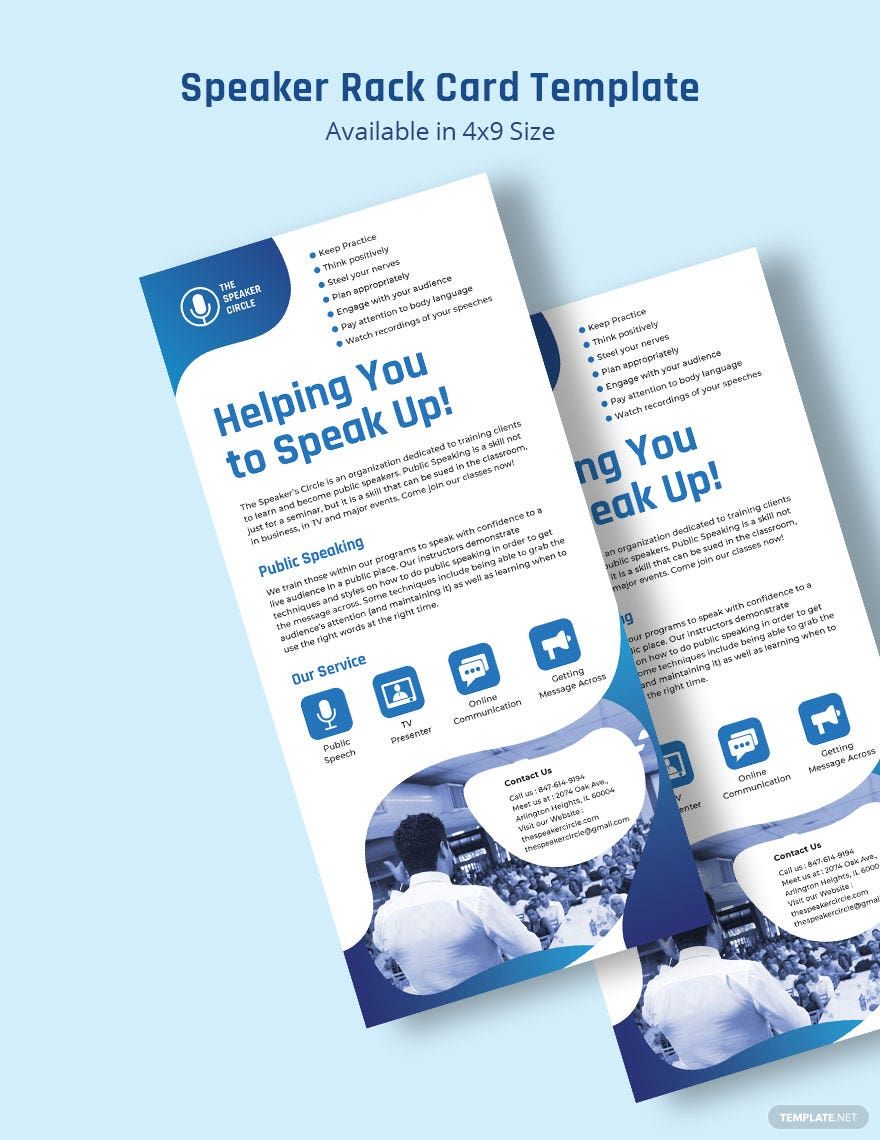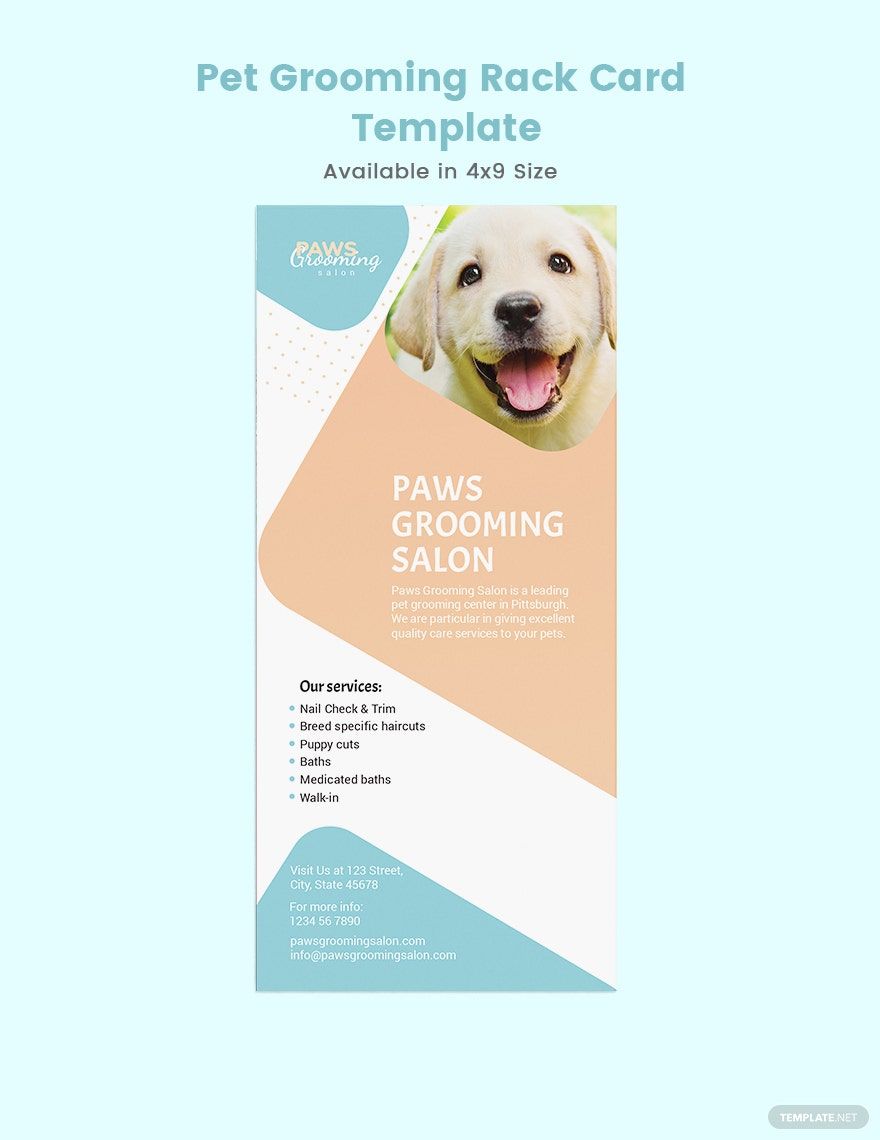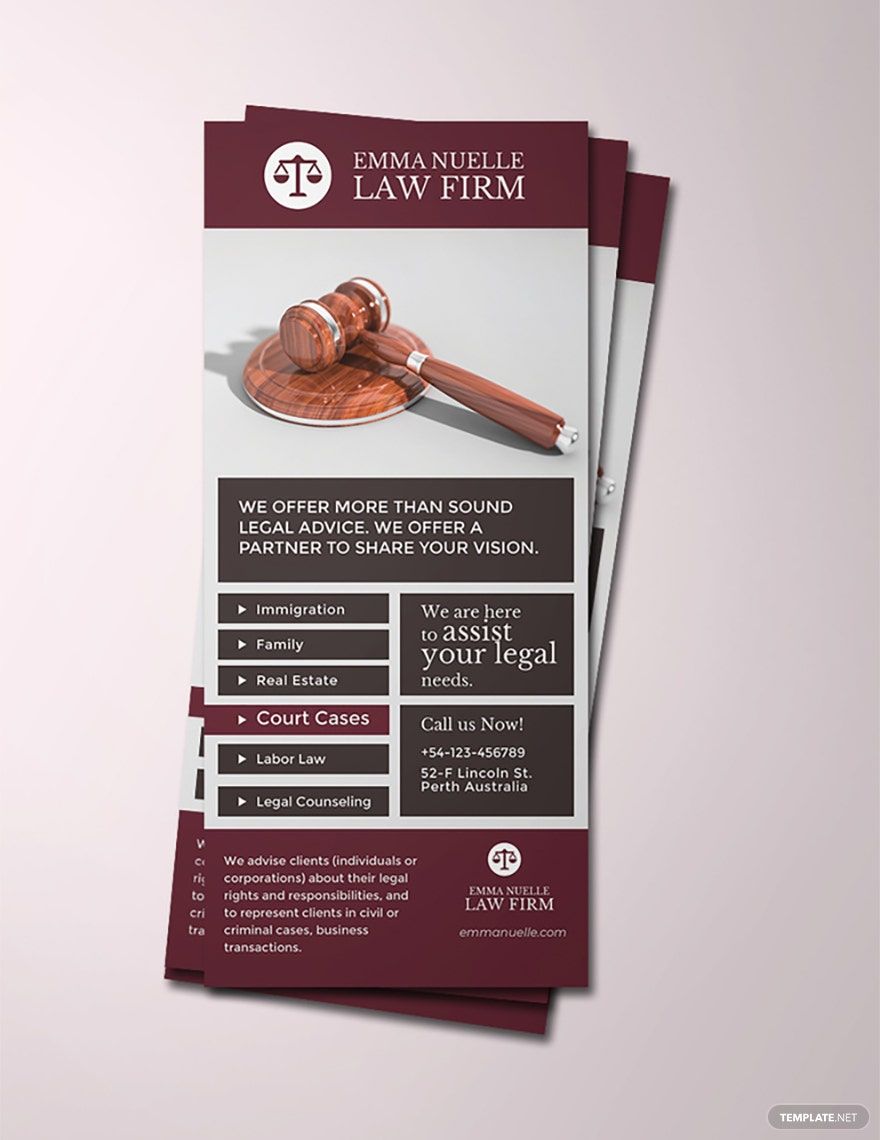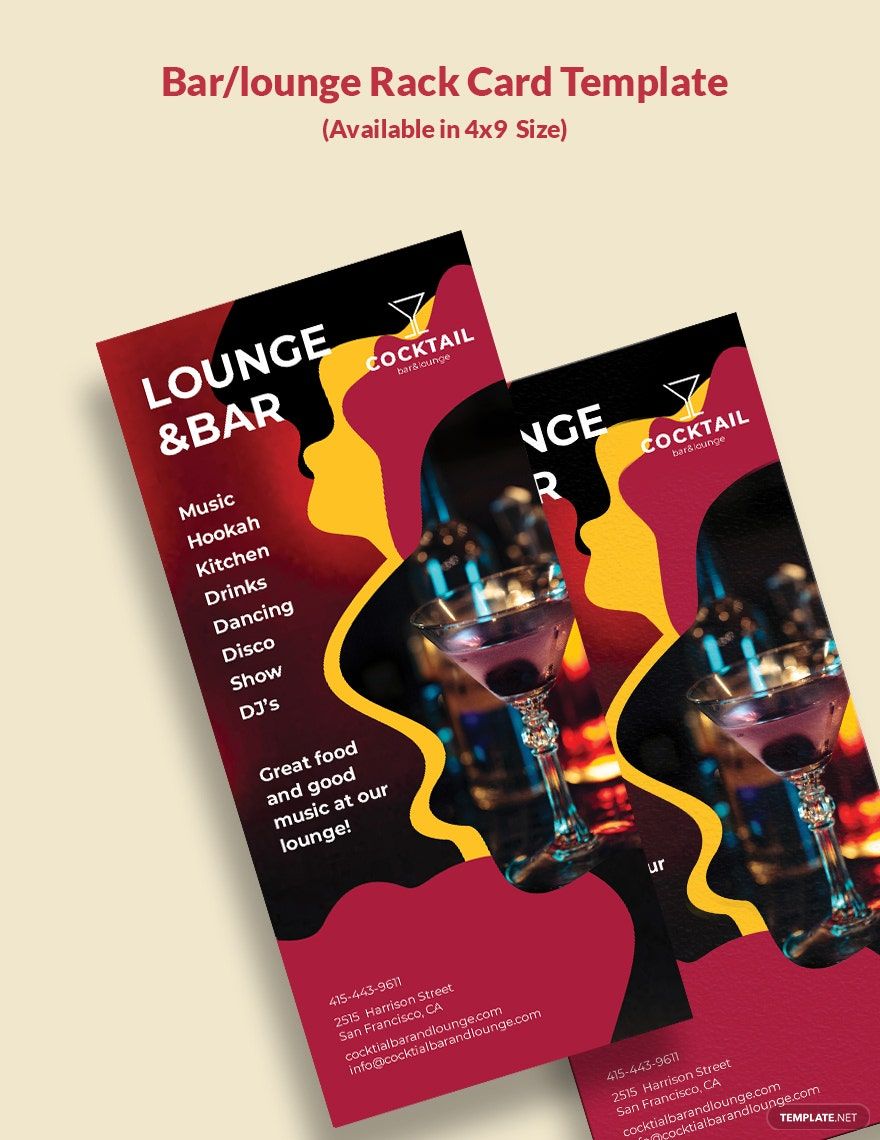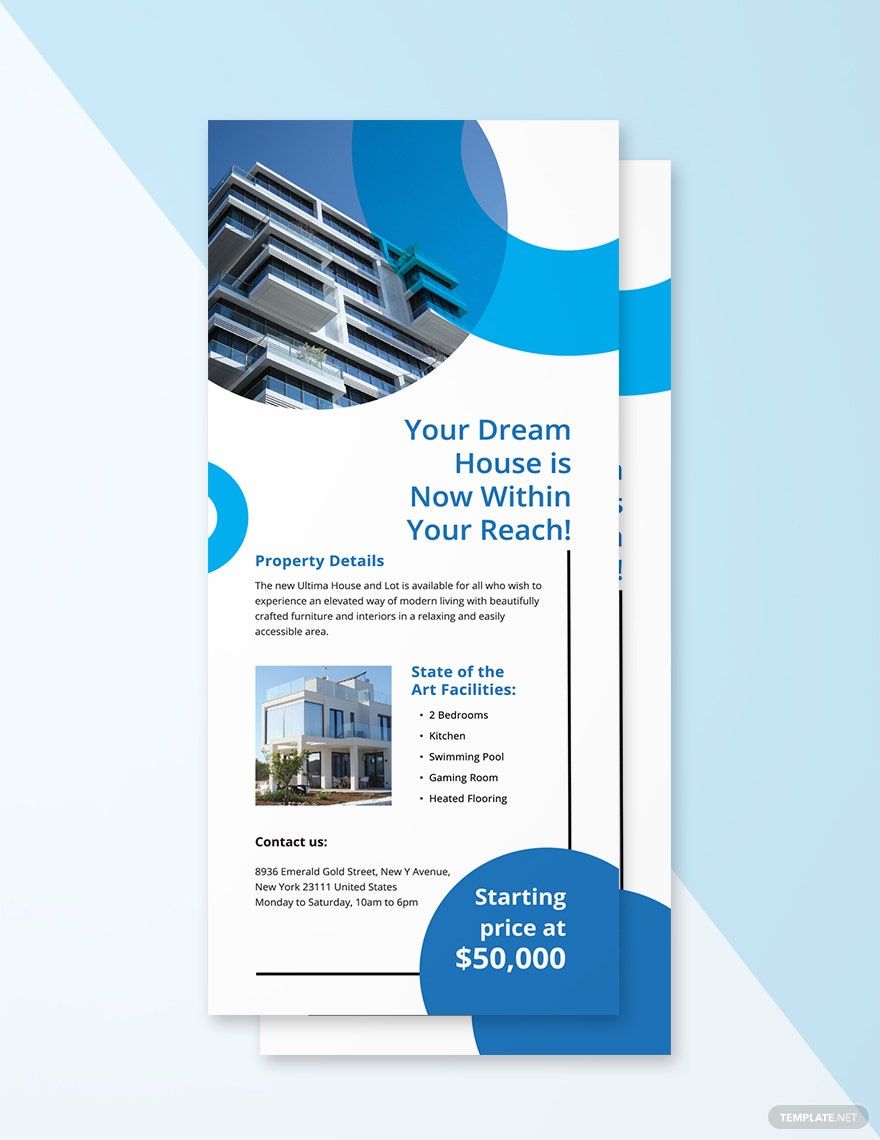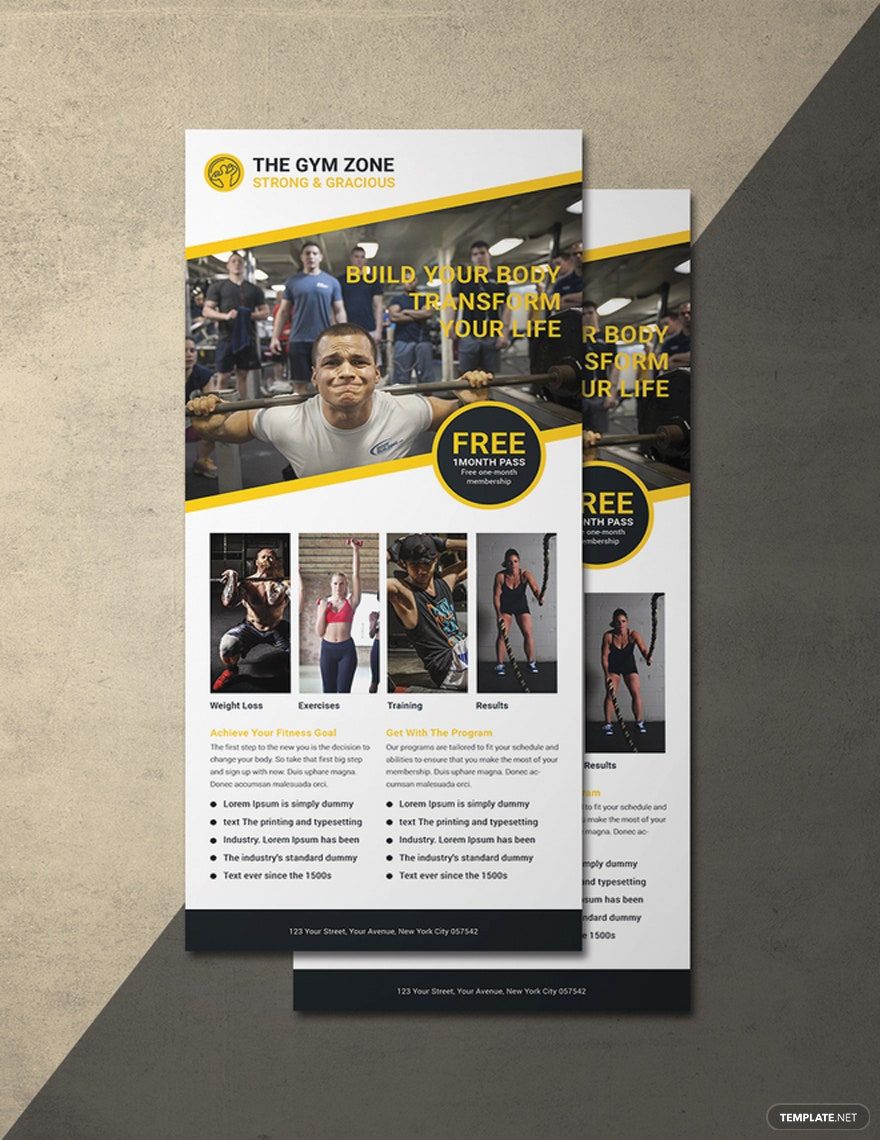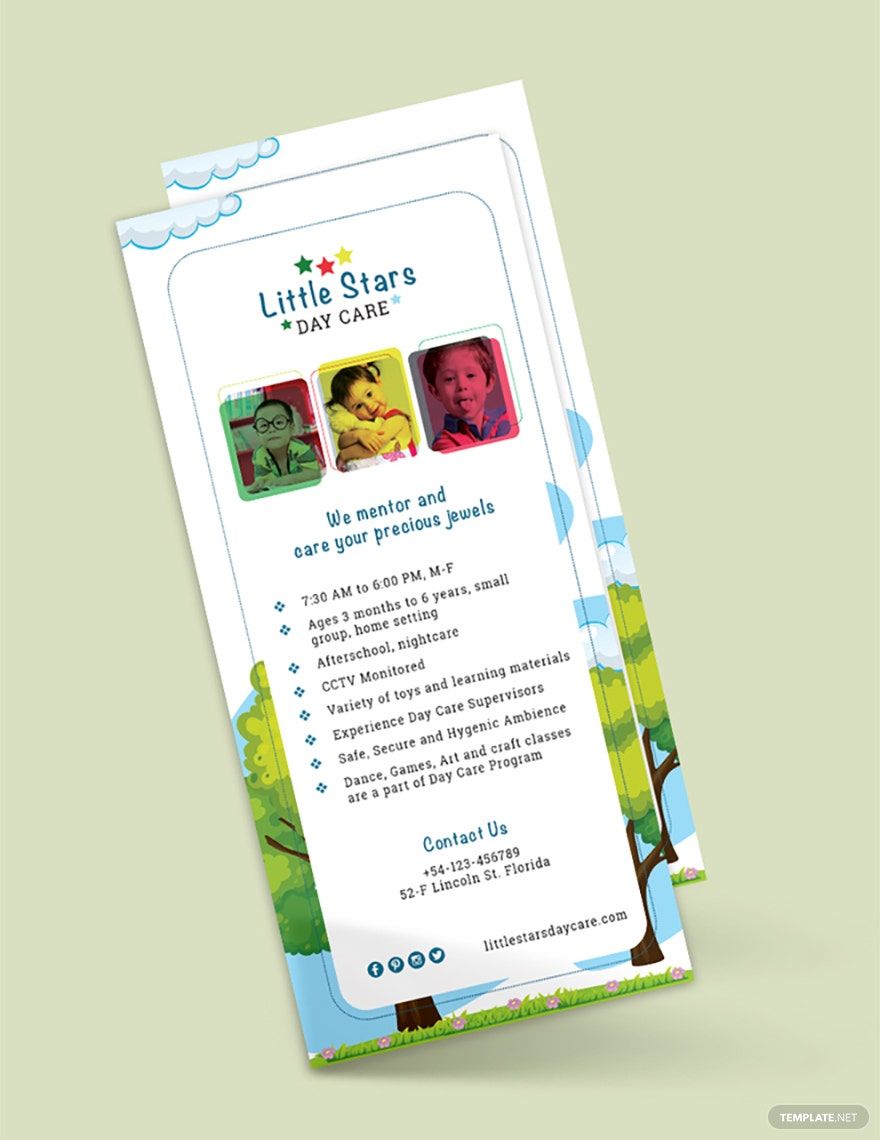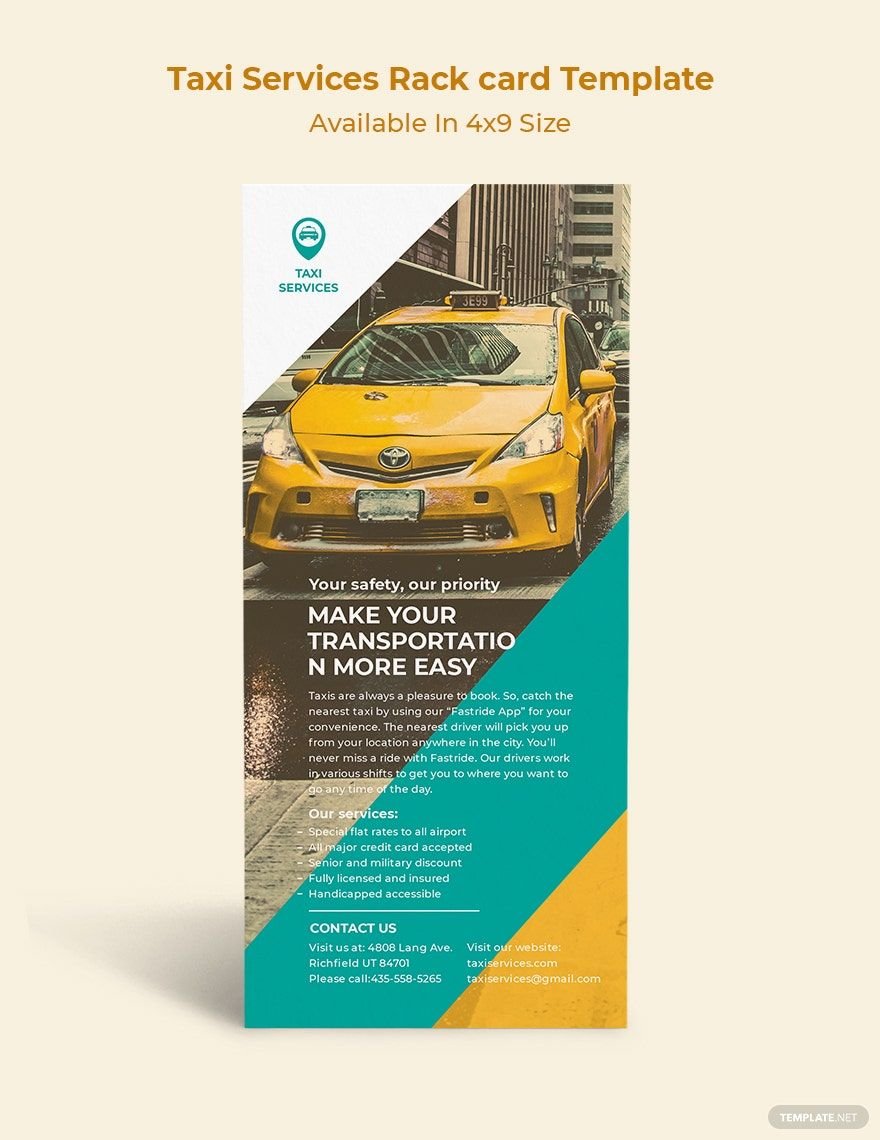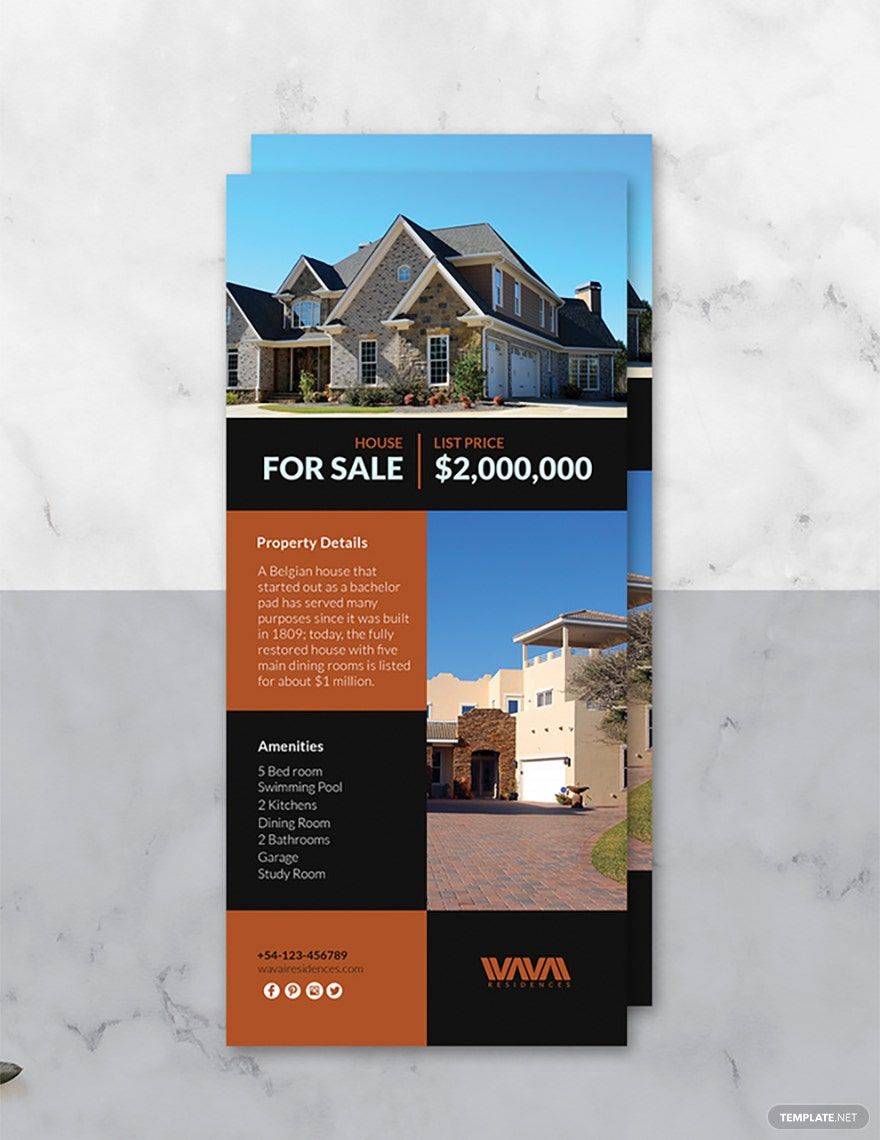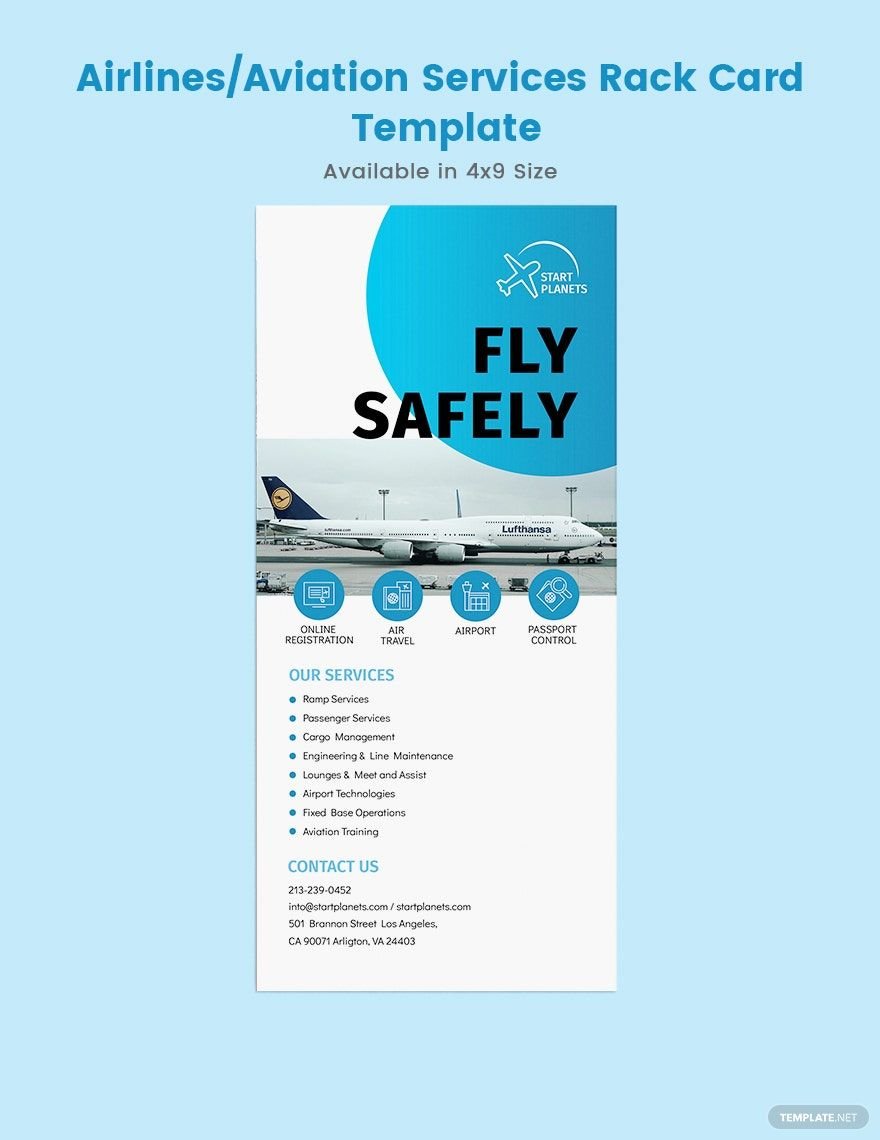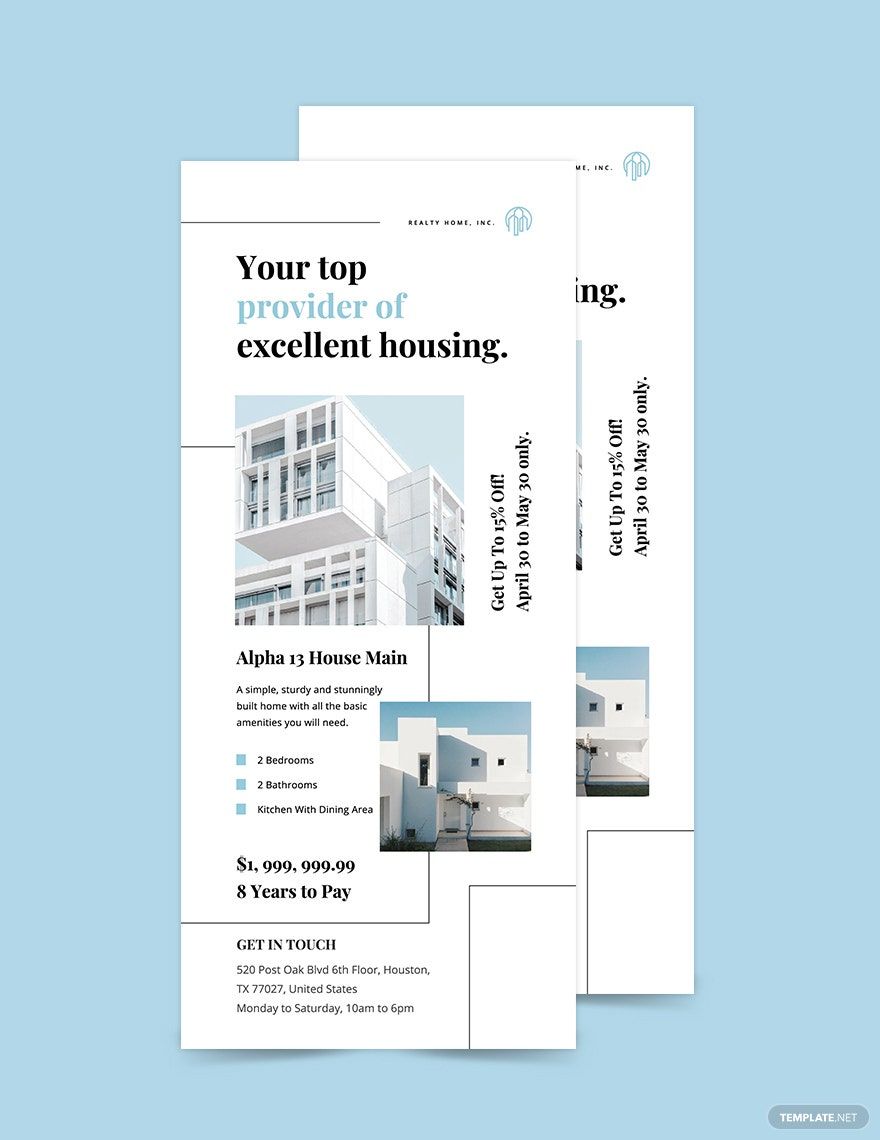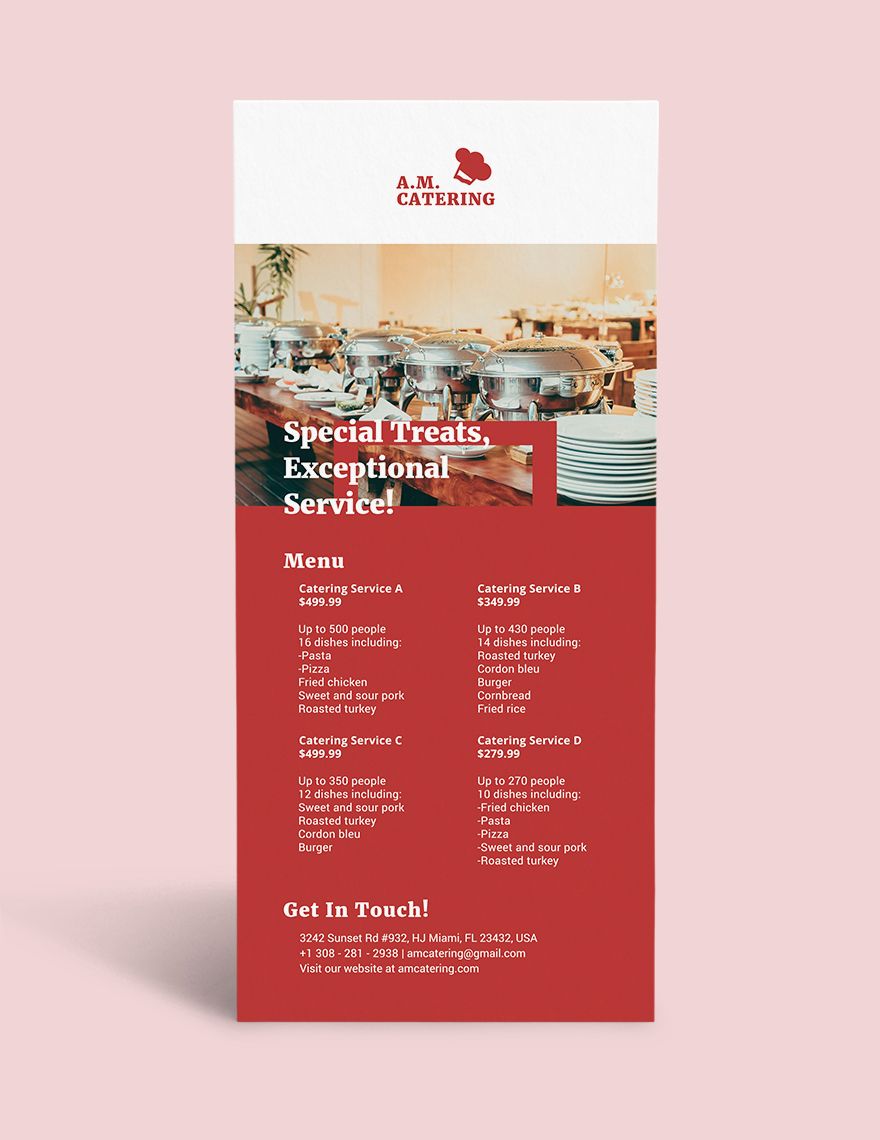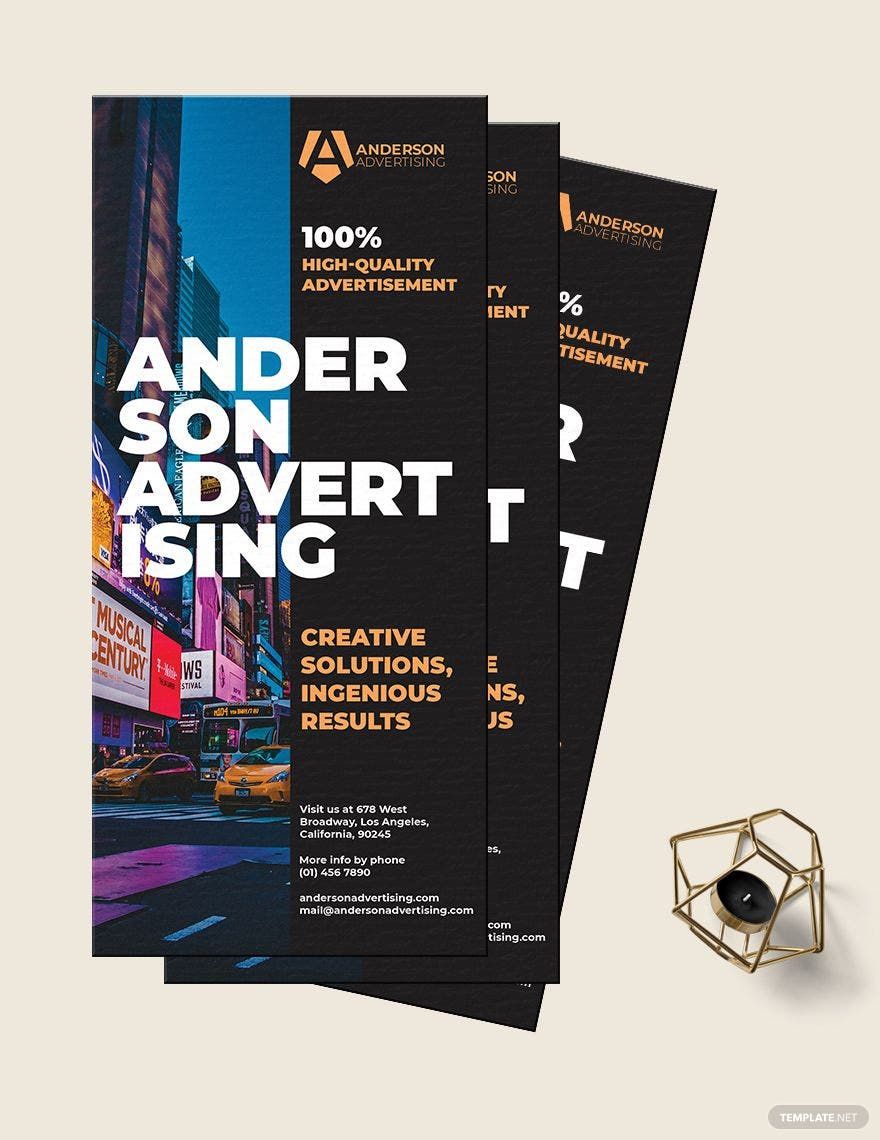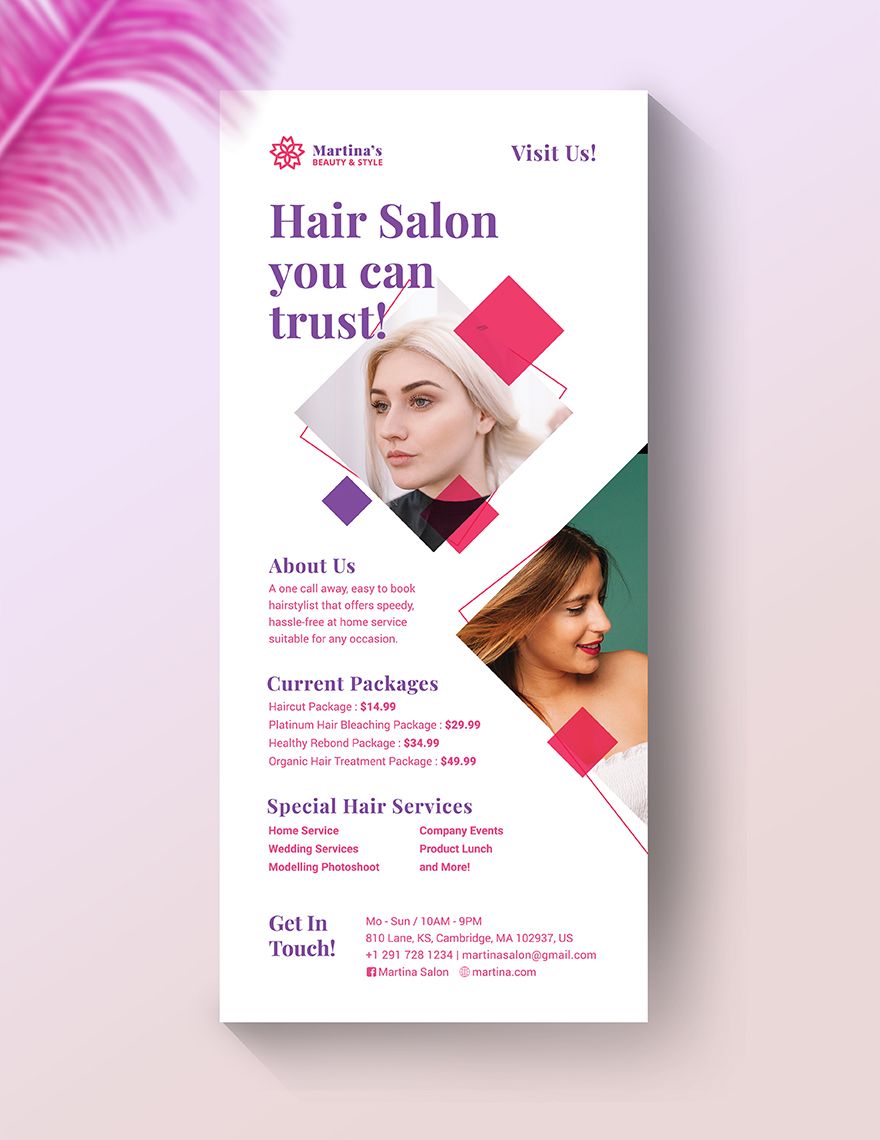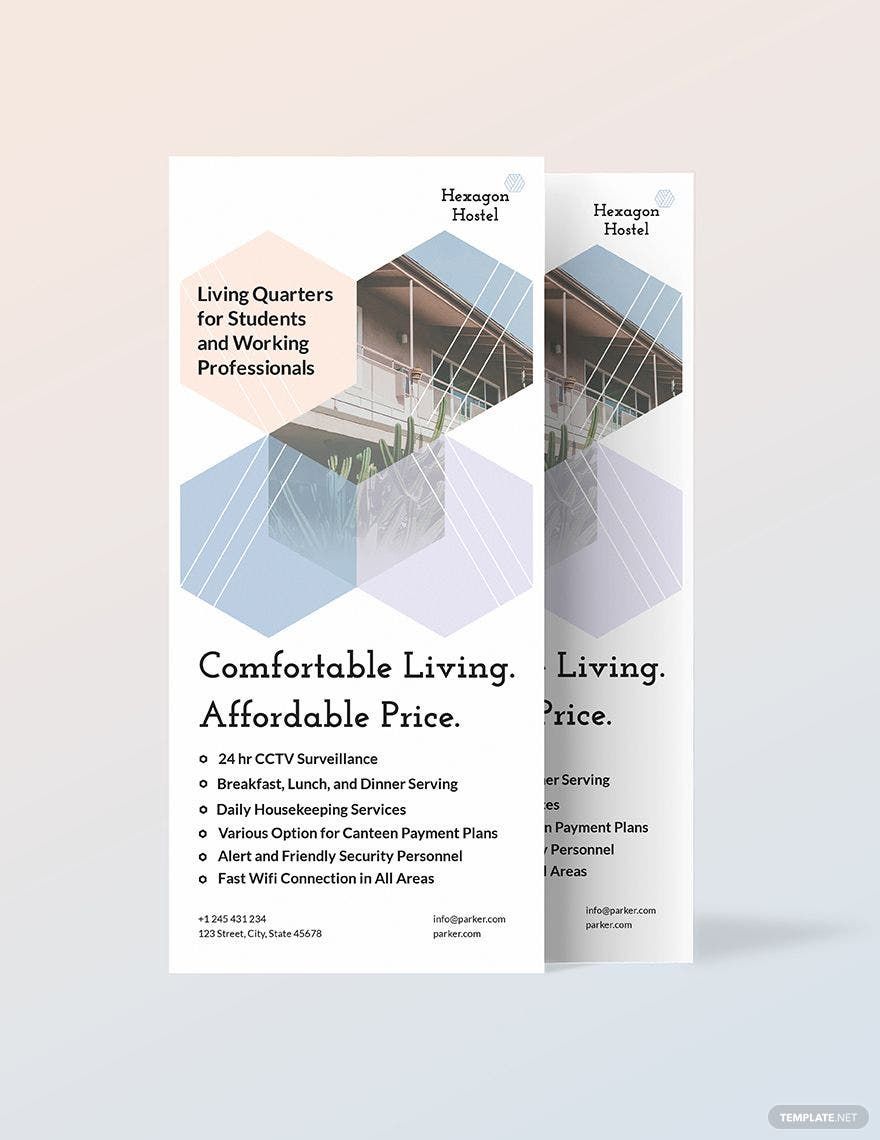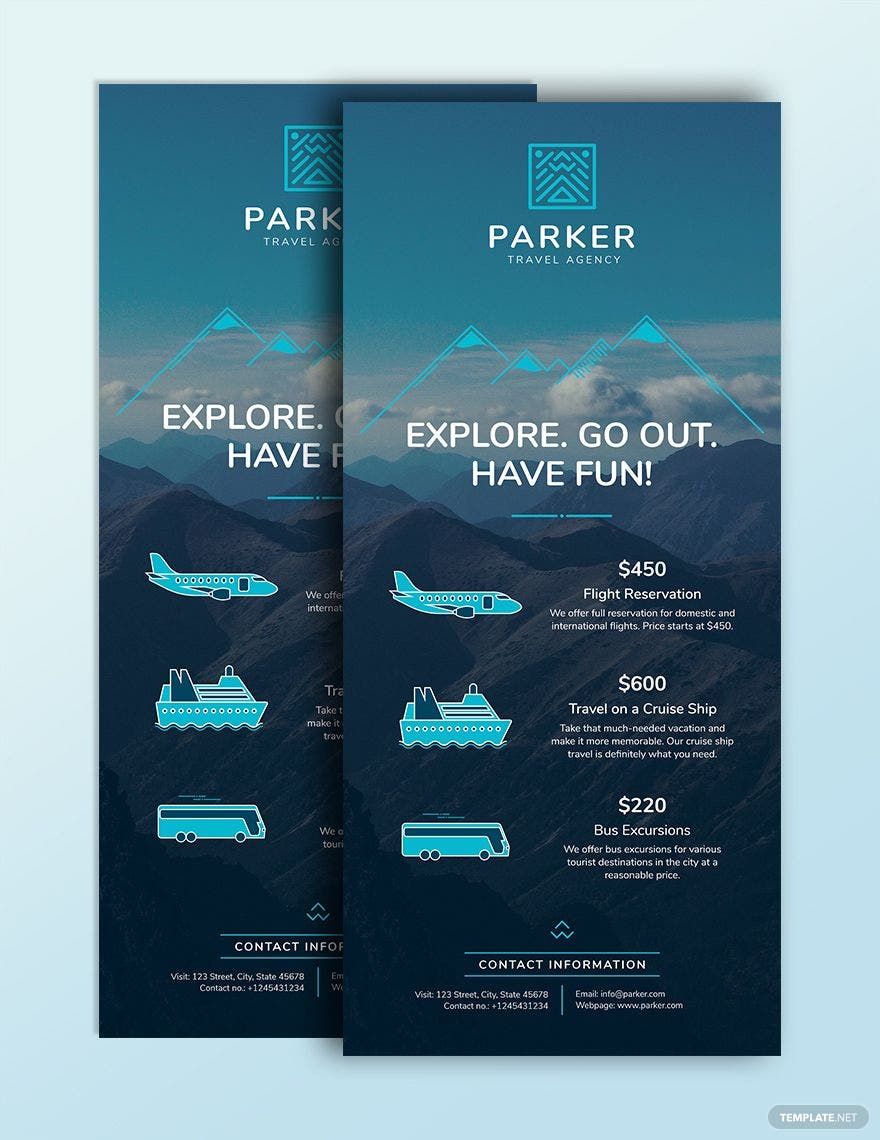You could advertise or promote your business anytime and anywhere; it's just a matter of taking chances. A rack card is another way to advertise along with the others. It is very efficient especially in places with great foot traffic, which means that rack cards must be placed in areas with great people coming over or passing by. Looking for a multitude variety of rack card templates? Template.net is the place to go. Discover high-quality, professionally written, and customizable rack cards template available in Microsoft Publisher format. To get more personalized template-making features, just subscribe to any of our affordable billing plans now!
Rack Card Templates in Publisher
Explore professionally designed rack card templates in Publisher. Customizable and printable, these free templates offer top-notch quality. Start designing now!