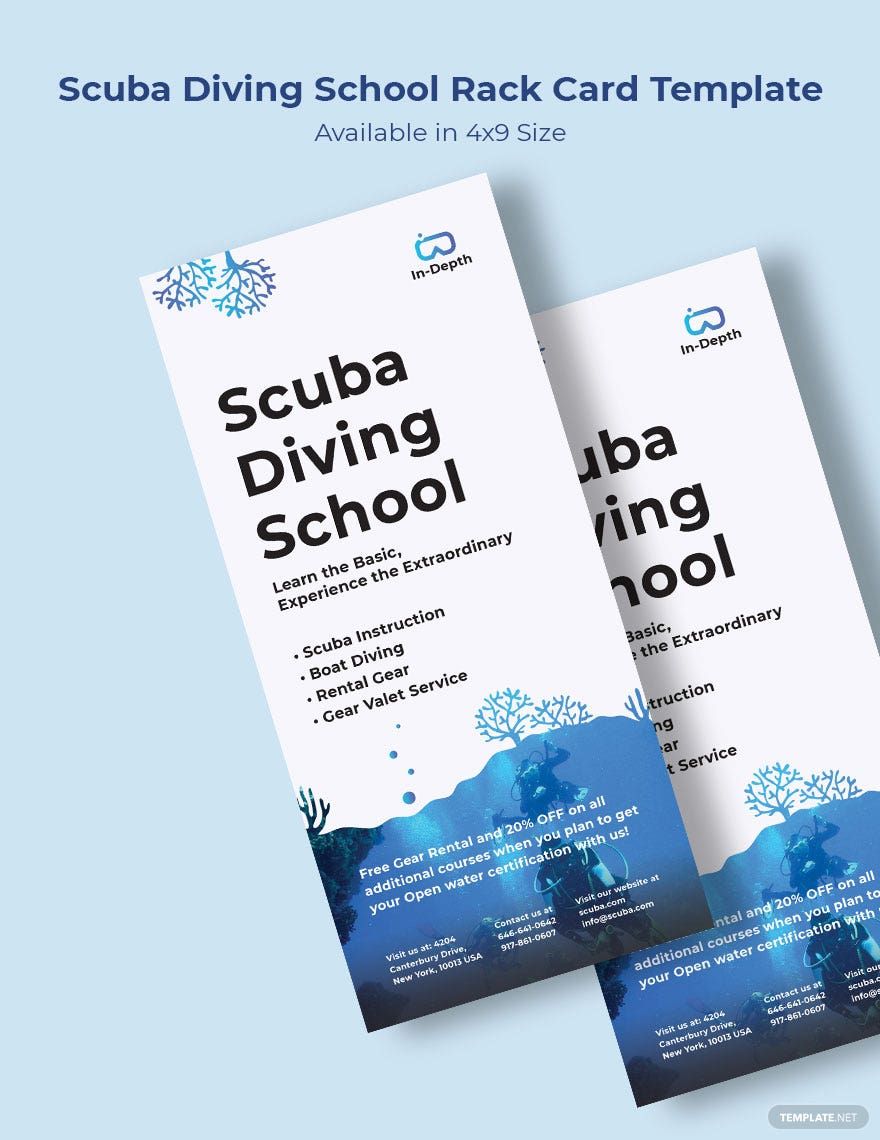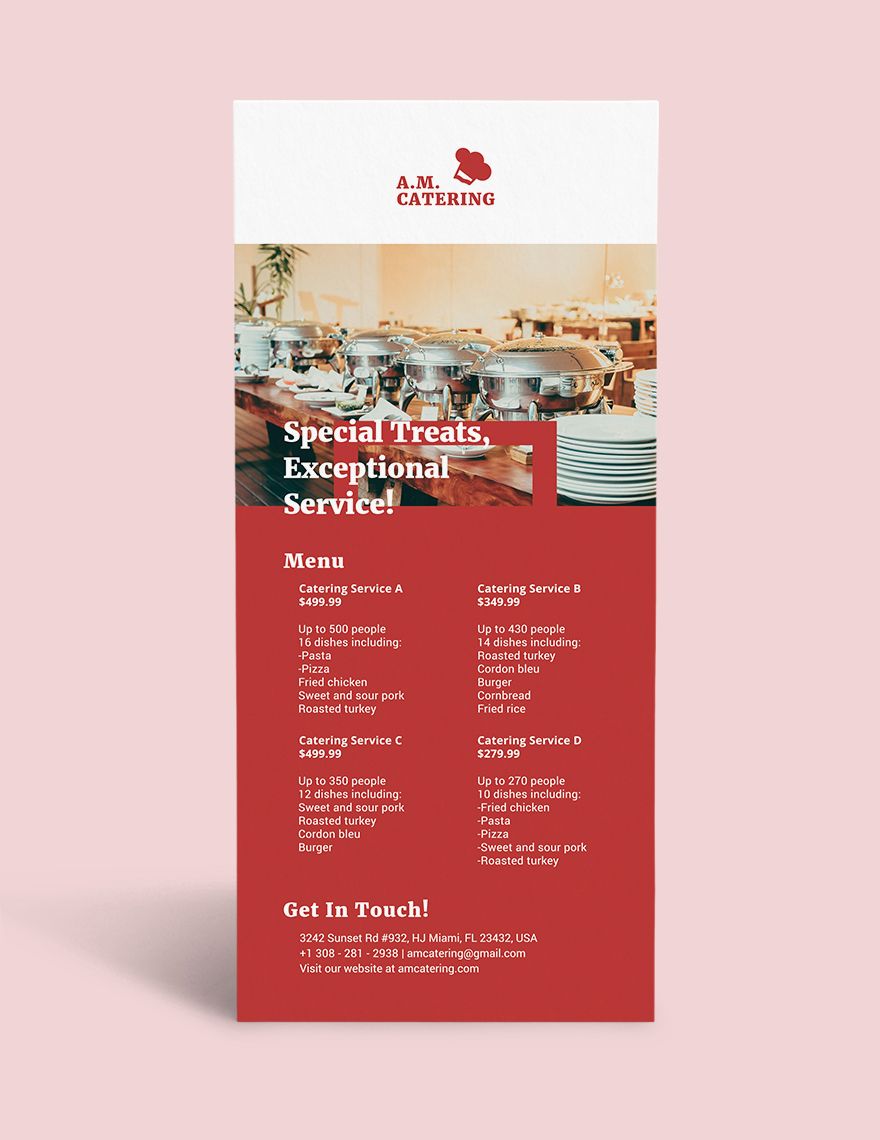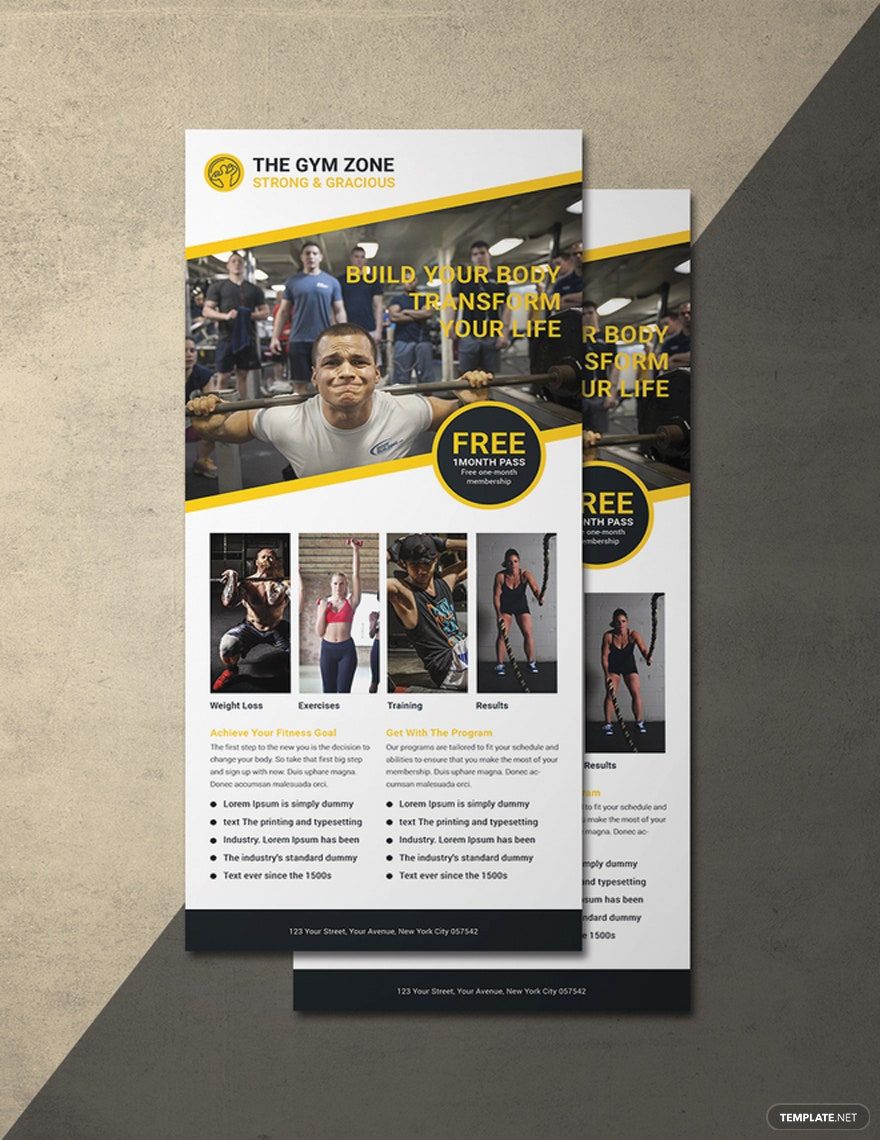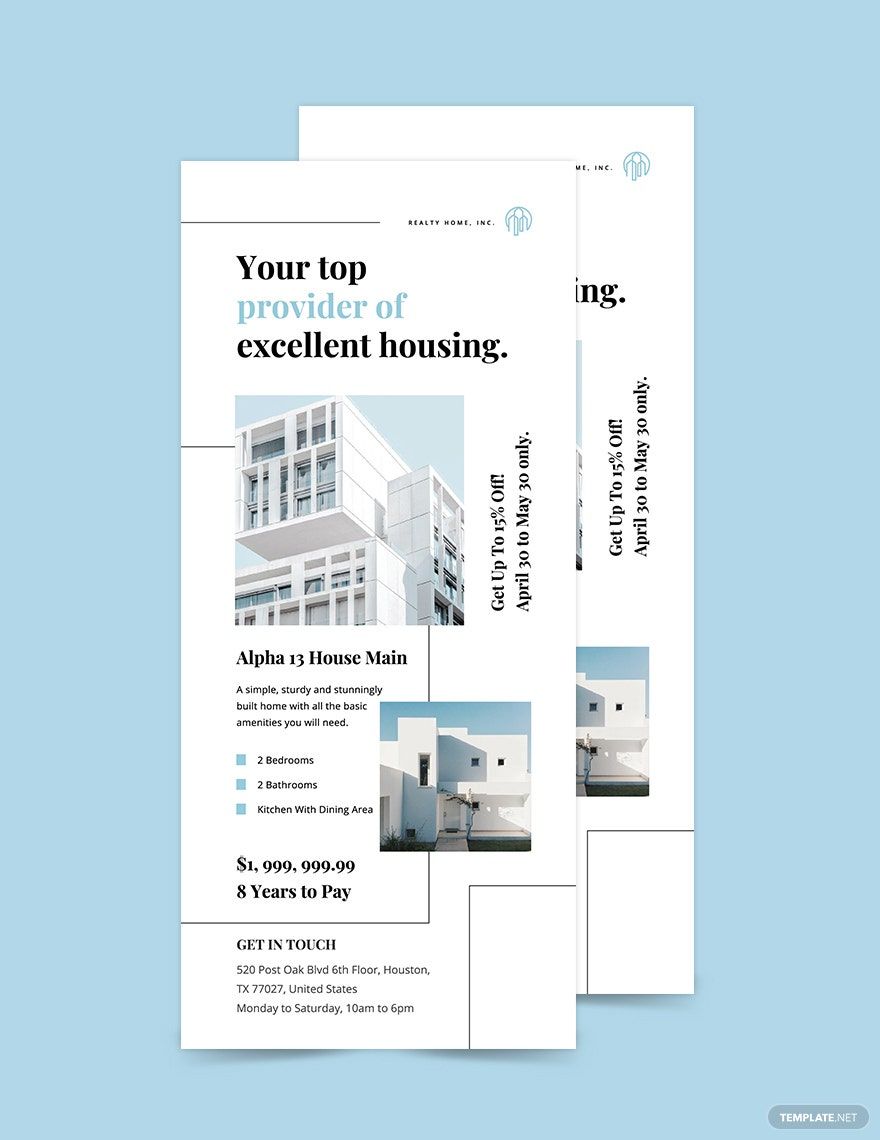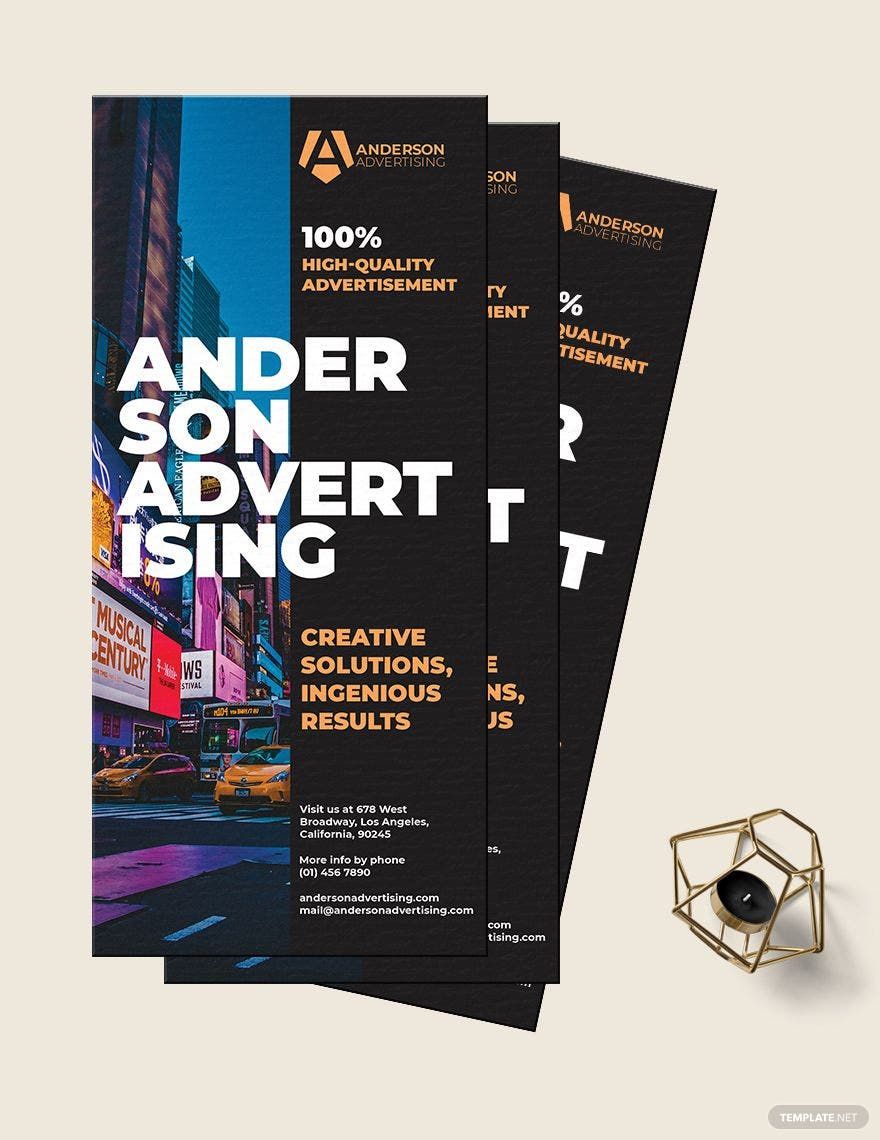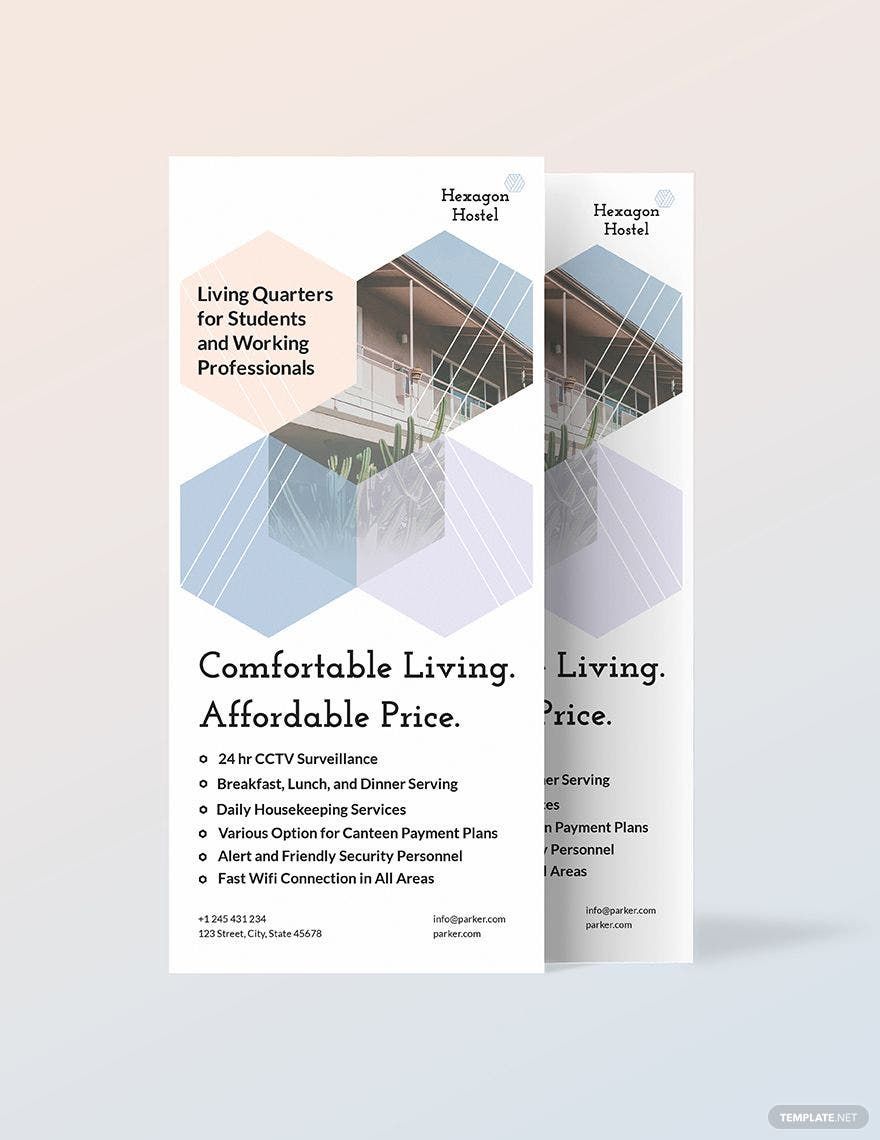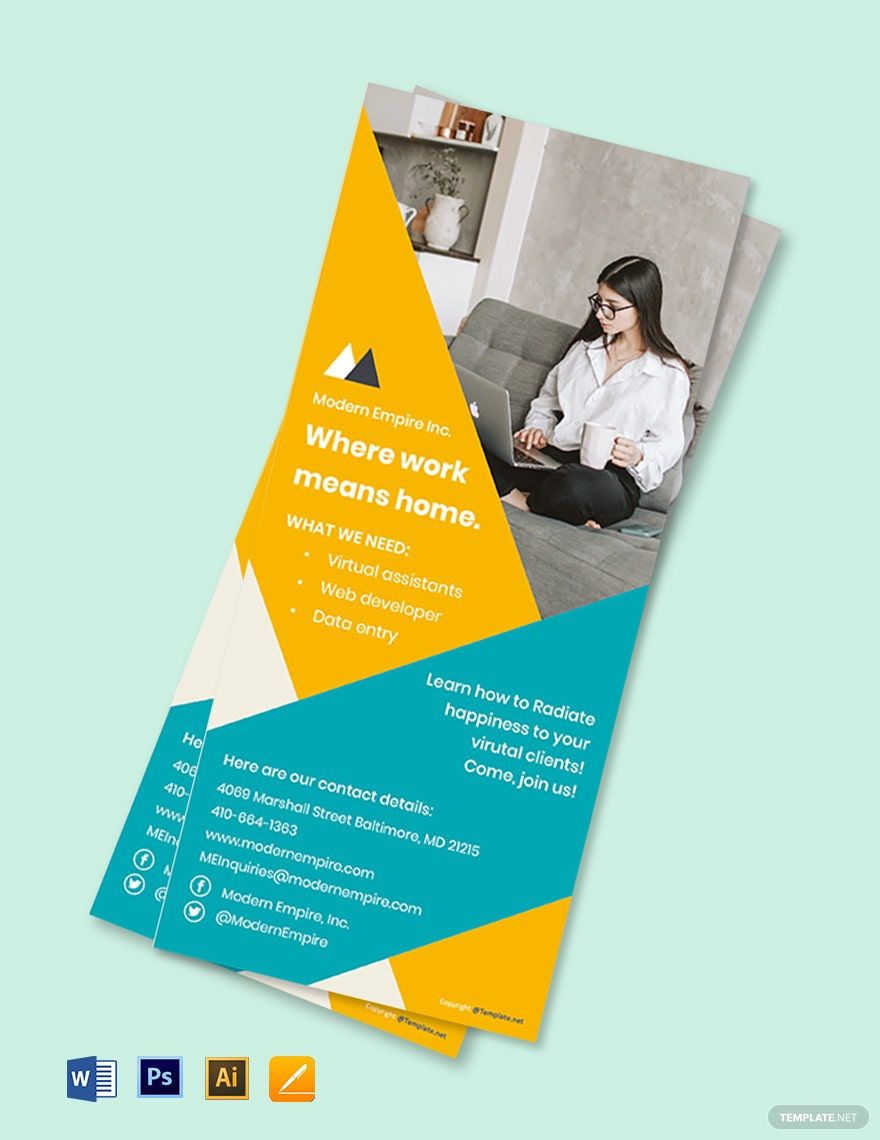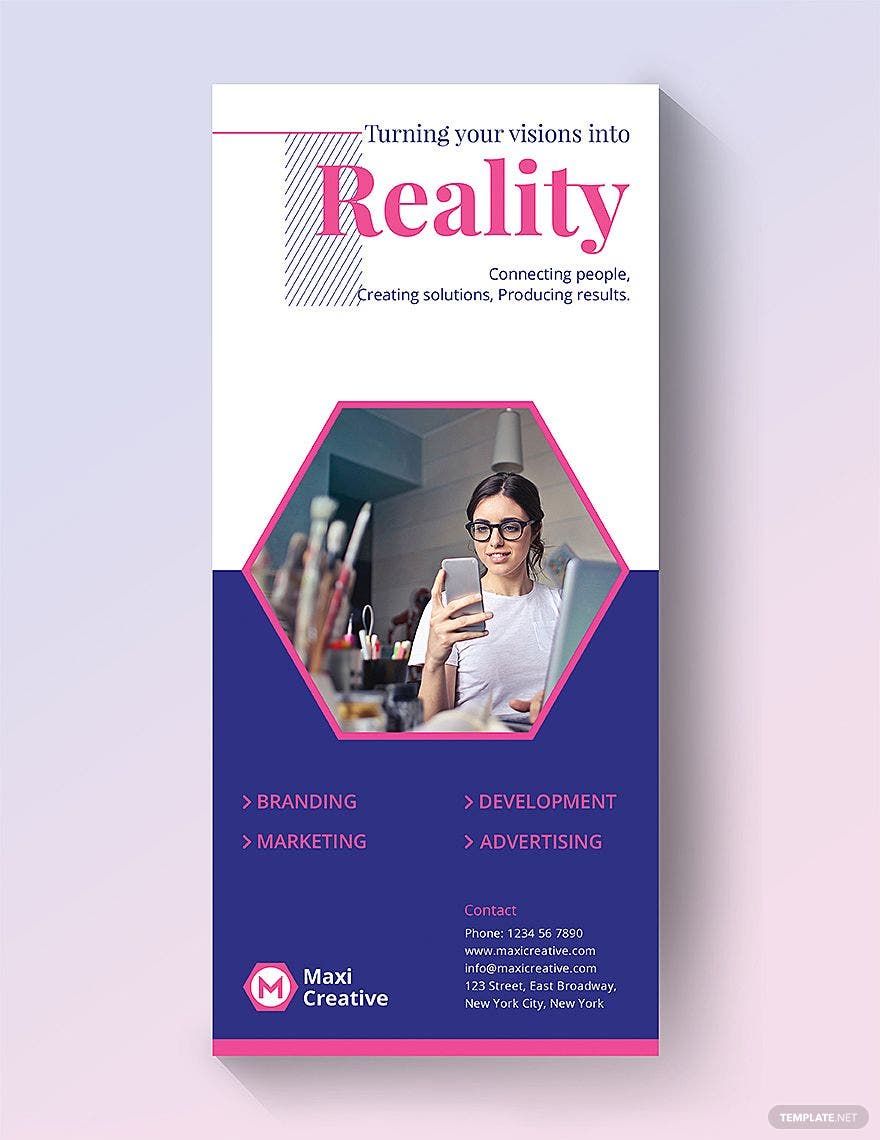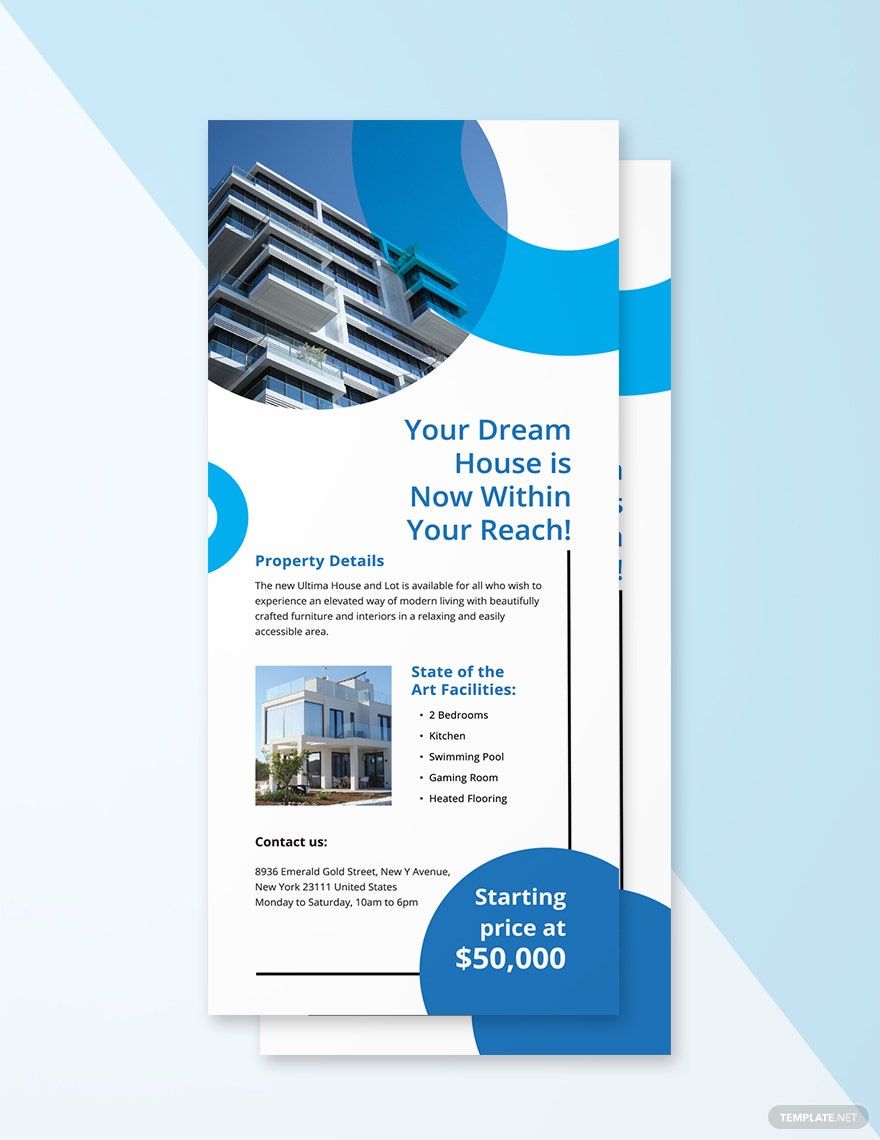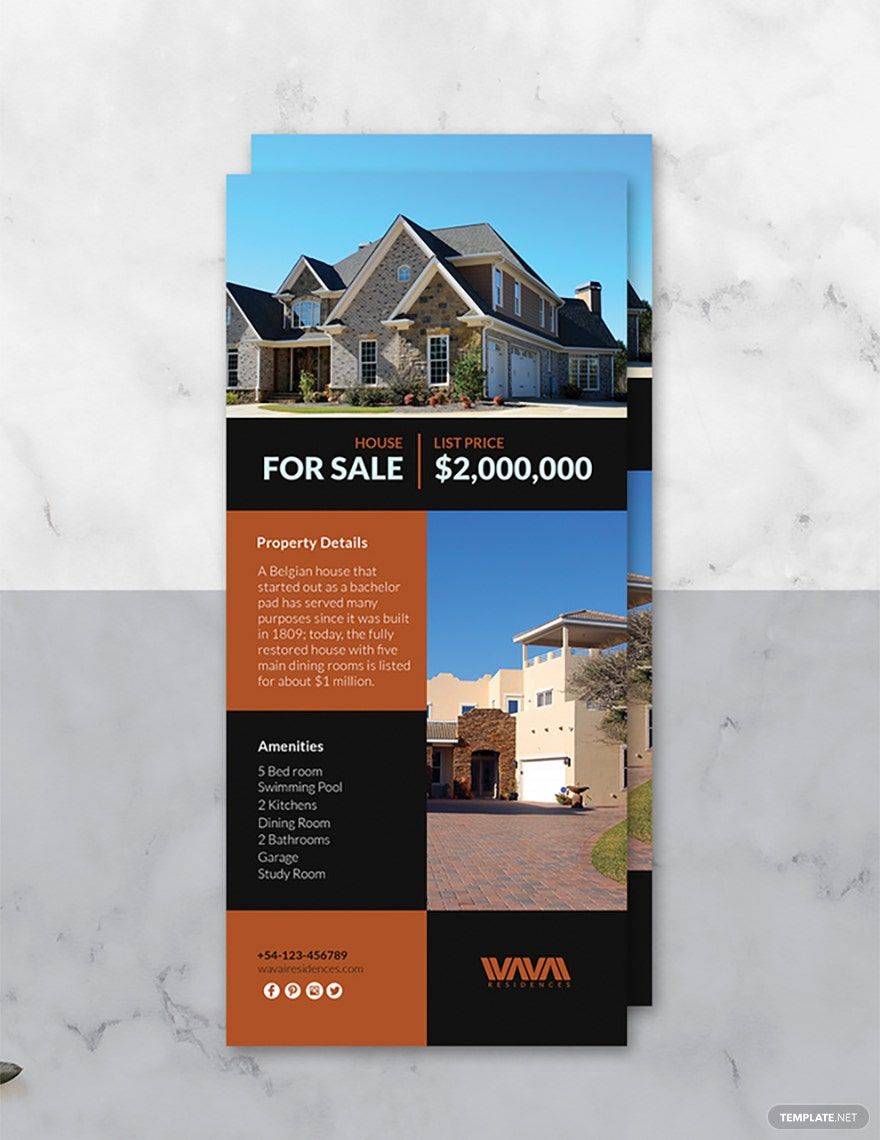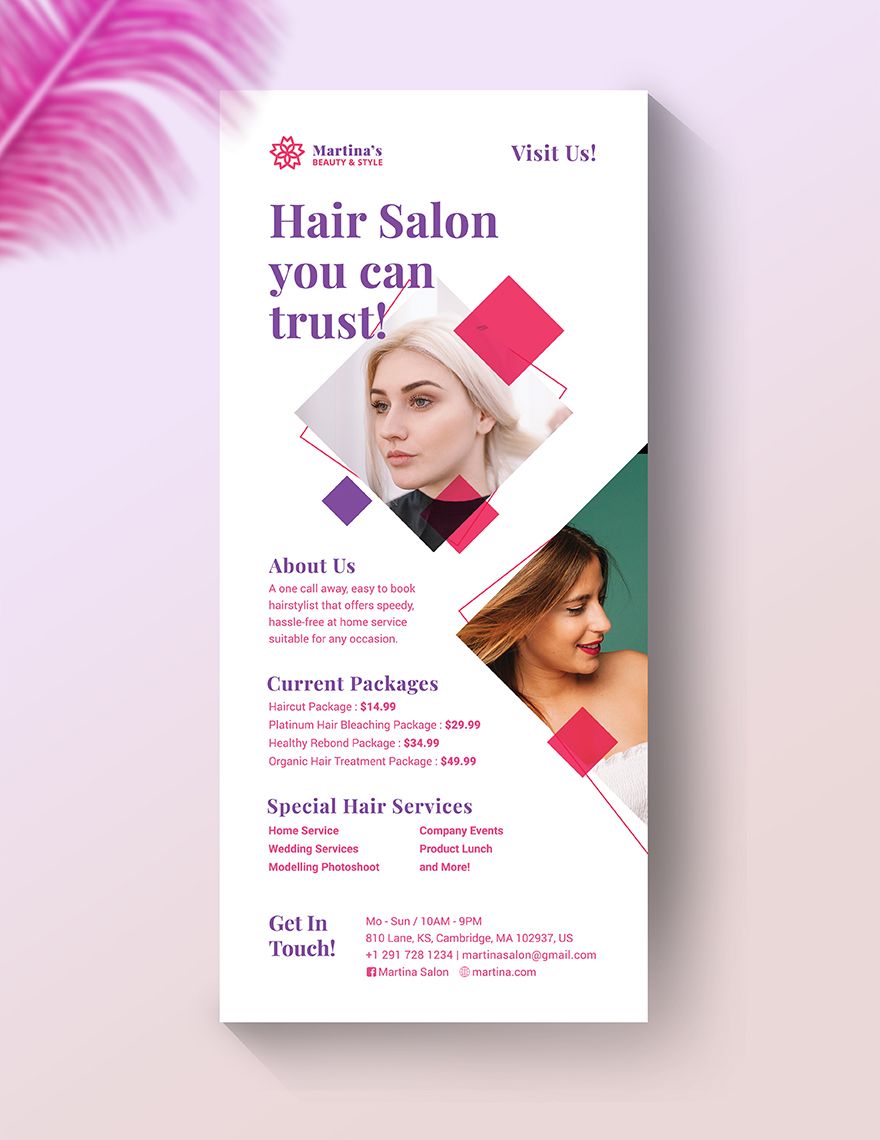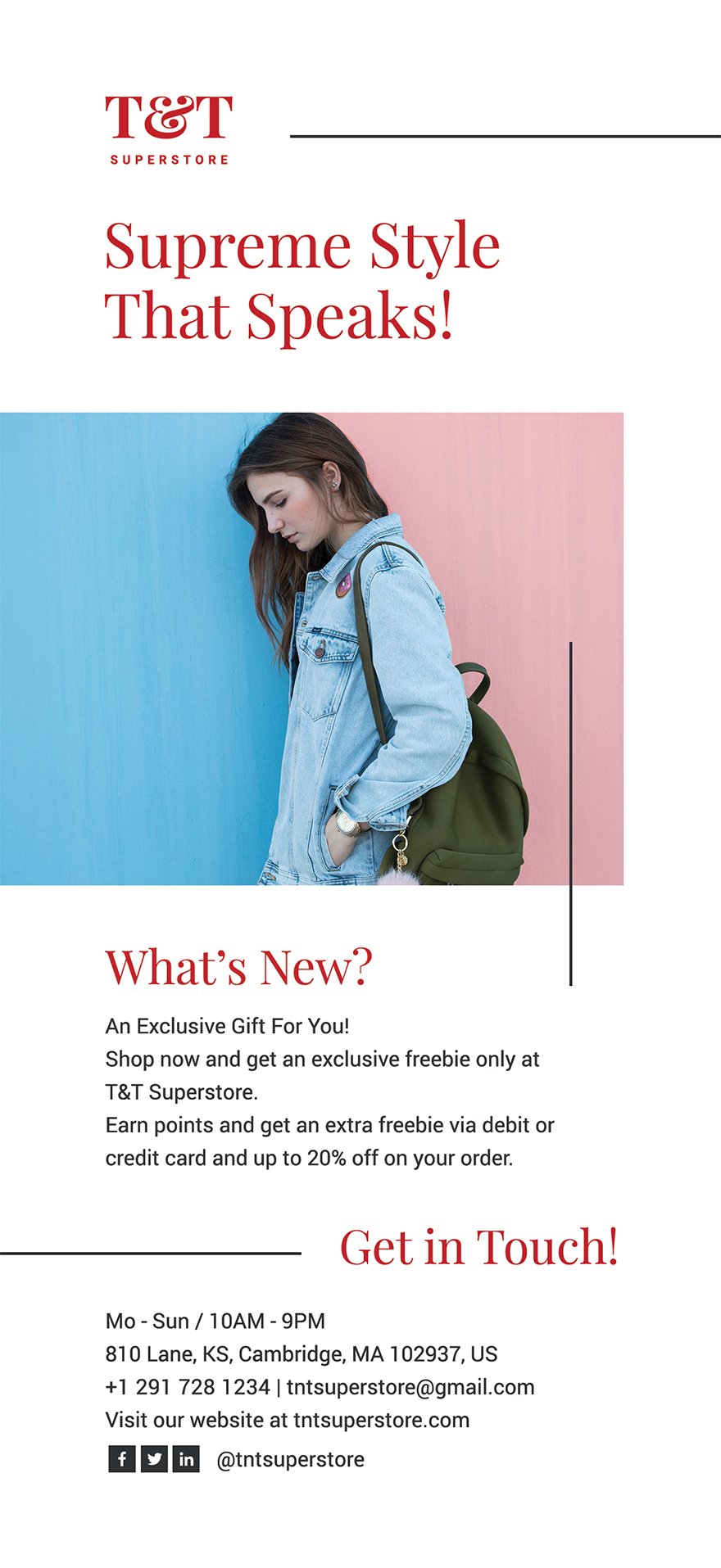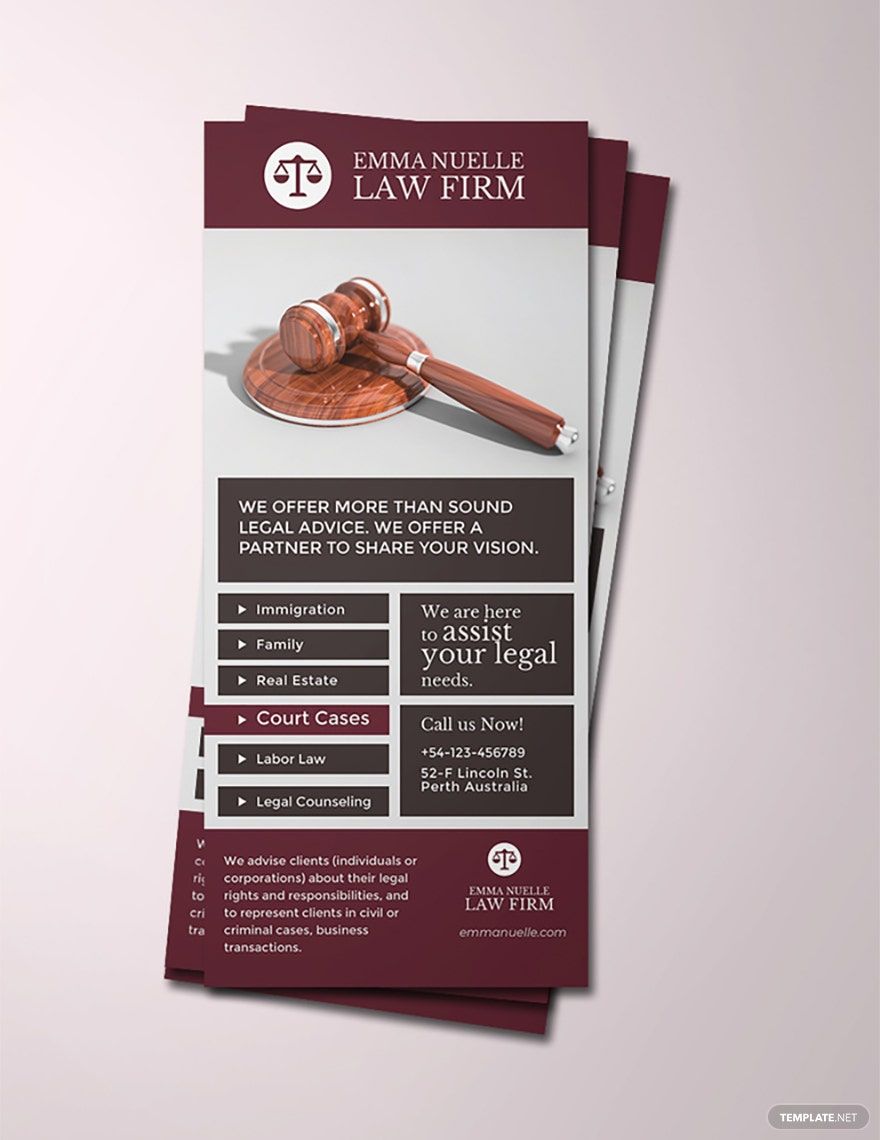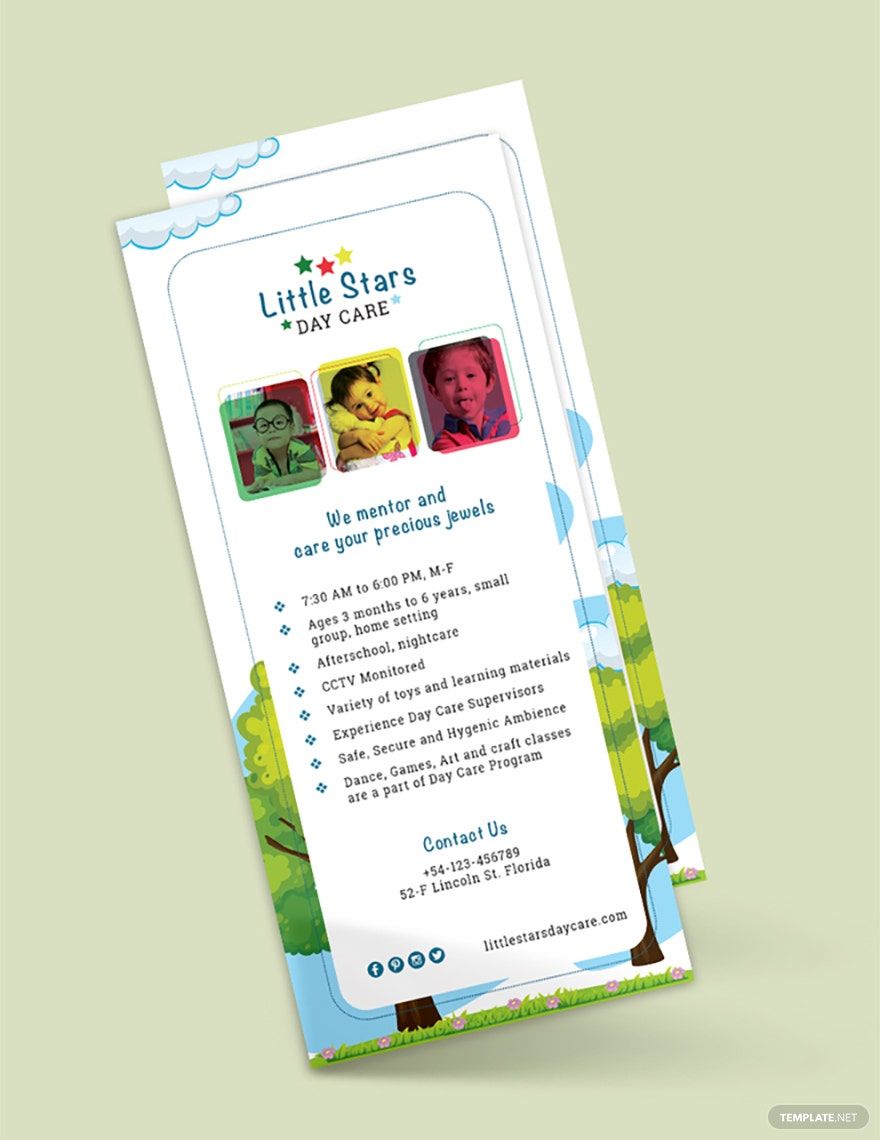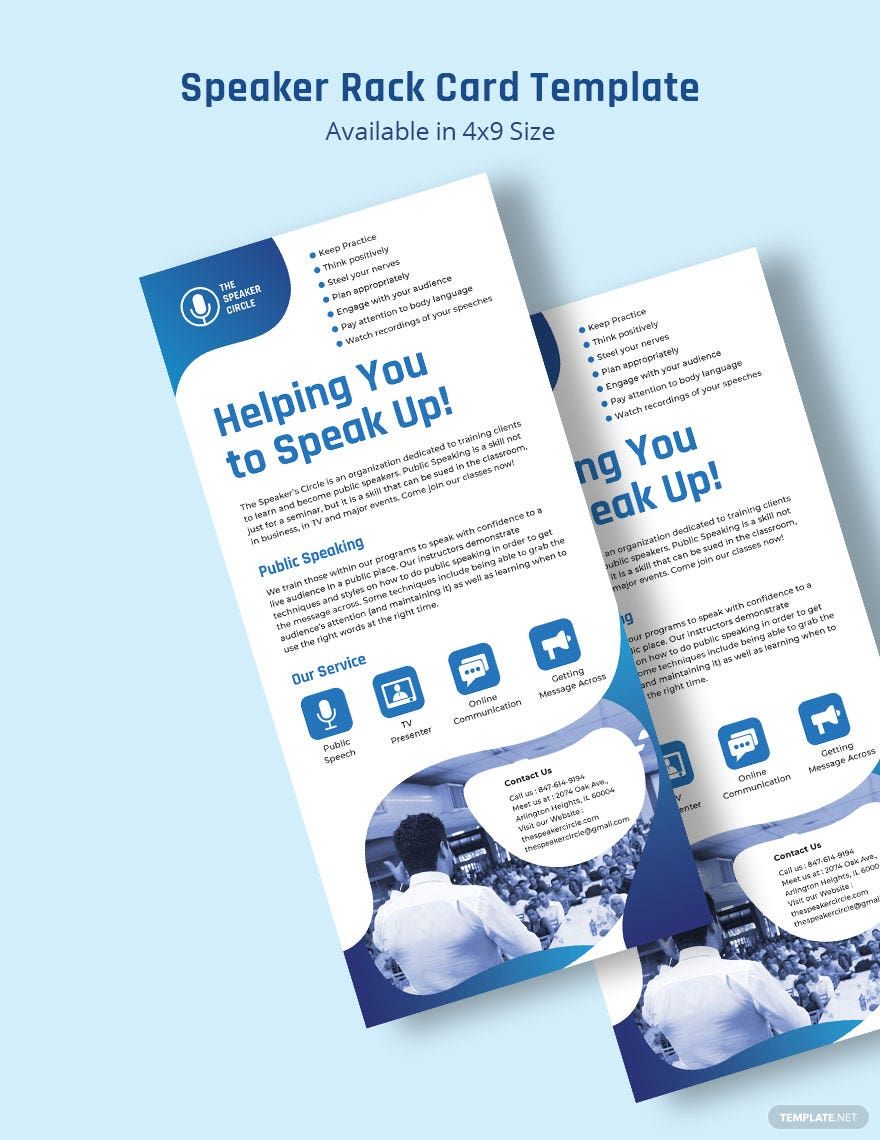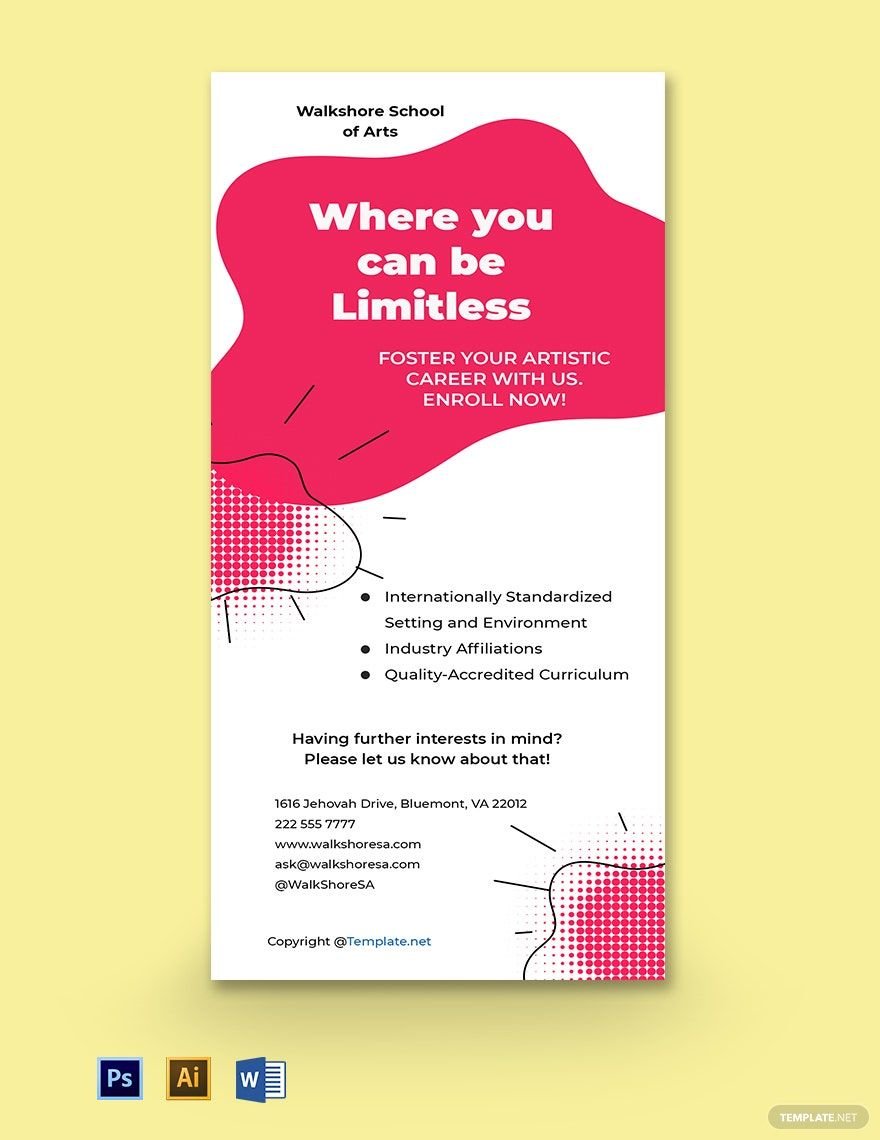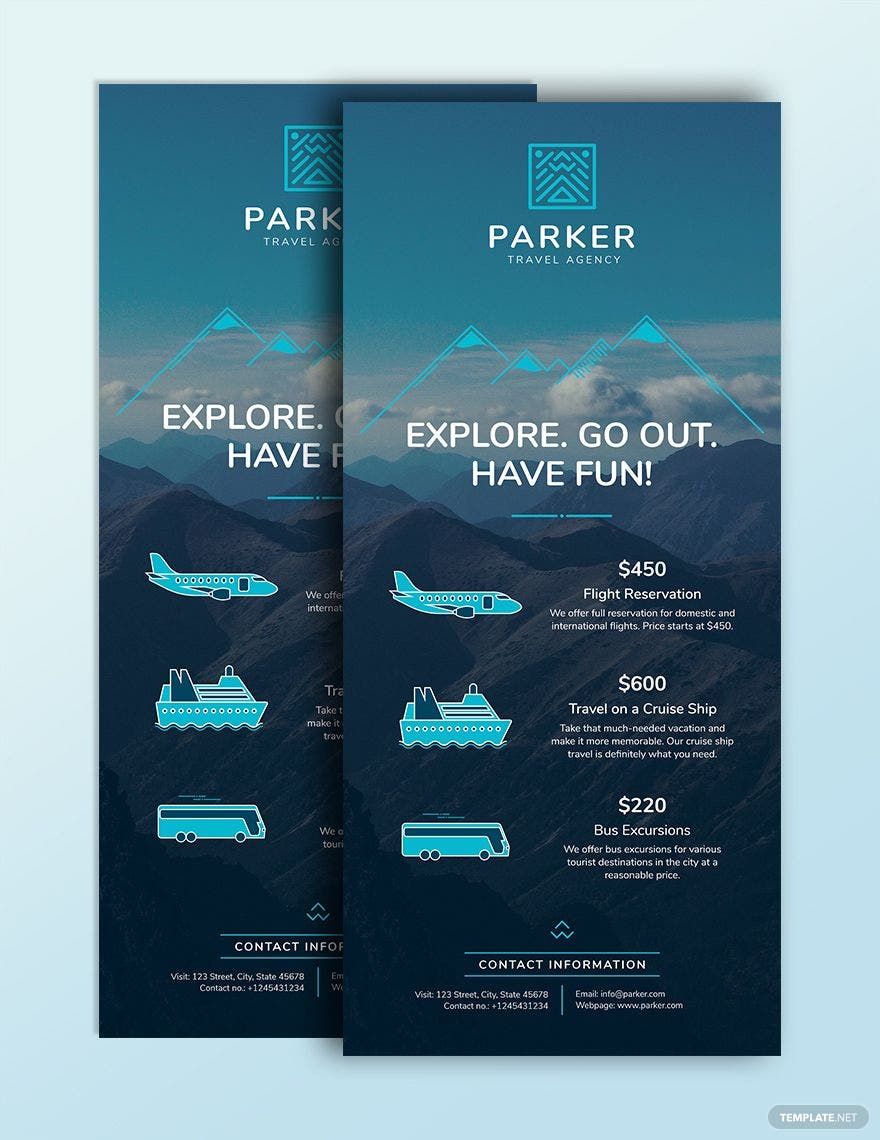Ever wonder what those stacked papers that you always see at public places are? If you pick one, you can see that it contains information about a particular brand or business. Those are rack cards. Rack cards are a type of printed advertising tool that helps in spreading the word about marketed goods and services. It is an effective method that many companies use for its proven effectivity. We offer you high-quality rack card templates that are beautifully designed by the professionals. Every single template is 100% customizable, easily editable, and printable for a smoother process. It undoubtedly saves time and effort! So download our rack card templates now!
How to Make Rack Cards in MS Word
The significance of a promotional strategy is it expands the potential purchases further, and it promotes the goods and services to new people. To create your marketing strategy, you must have a target audience in mind to attract a specific community that shows a higher probability of consuming your goods and services. The rack card is one of the traditional advertising tactics that are still as practical as before. Rack cards are visually driven handouts to promote a specific brand or business with higher consideration of target audiences. These pieces of paper are displayed in a particular place where the target audience usually cram. To help you in promoting the brand, here are some helpful steps in making a rack card in MS Word.
1. Determine the Type of Business
It is essential to, initially, identify the type of business that you want to promote. Many companies utilize rack cards, such as cars, real estates, restaurants, photography, art, hotels, travel adventures, fitness, health care, and several others. Through determining the specific type of business, the company gauges the target demographics and creates a plan that can promote the goods and services better.
2. Formulate an Obtainable Plan
After determining the goods and services for promotions, formulate a plan that specifies the necessary actions for the endorsement. The plan must include the audience, the location, and the content of the card. For the audience, it depends on what the company offers. If the company is promoting a vehicle business, the target audiences are more likely adult men. If it is for college admission, the target audiences are the fresh graduates. The target audience solely depends on the type of businesses offered; on the other hand, the target location depends on the audience. The area to display the rack cards is crucial for the impact of the marketing strategy. So, take note of where the audiences usually are to place the rack there. For the content, the details must go between flyers and the brochures; it must have more information than the flyers and lesser than brochures.
3. Start the Construction of the Card
Using the convenient MS Word, open a new blank document, and resize to any apt rack card sizes. Then, be creative and insert a pleasing design that is appropriate for the type of business. You can also surf online for sample rack cards for reference. The design must consist of colors and patterns that reflect the branding of the company to show relation, and for recognition. Make sure that the color scheme is not too harsh for the audience since the colors catch their attention first. Every corner of the design must be appealing and engaging for the audience.
4. Include the Essential Information
After designing the card thoroughly, insert the essential information. The necessary details include the offered goods and services, the name and logo of the company, a series of pleasing description, and an engaging tagline. If it is for an event, write the what, when, and where of the event. The information must remain interesting for the public to read and get into the business. It must not be too bare, yet at the same time, not too much; it must be somewhere in between. Most importantly, every detail must be relevant to prevent any confusion.
5. Print and Display
After finishing the rack card, recheck for any mistakes and unnecessary information. Finalize every single detail, and save the file. Print the output and display it in the target location.