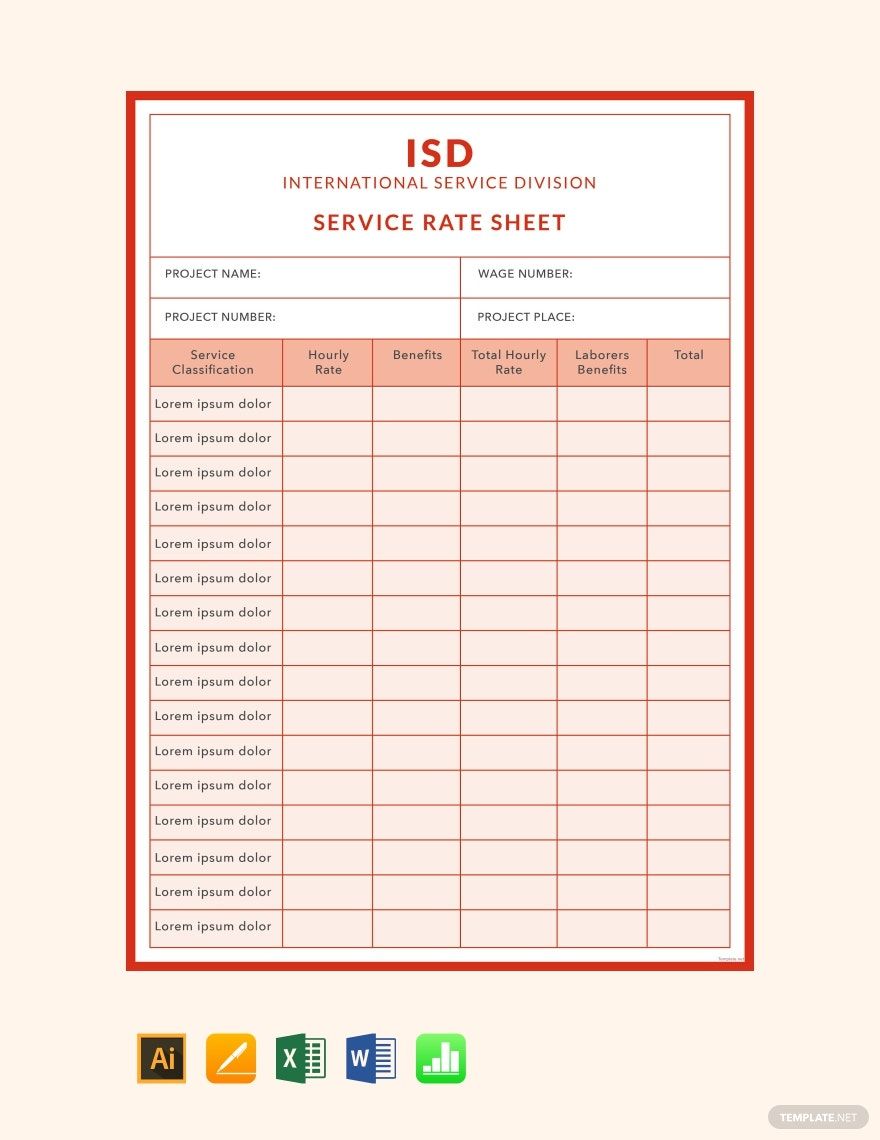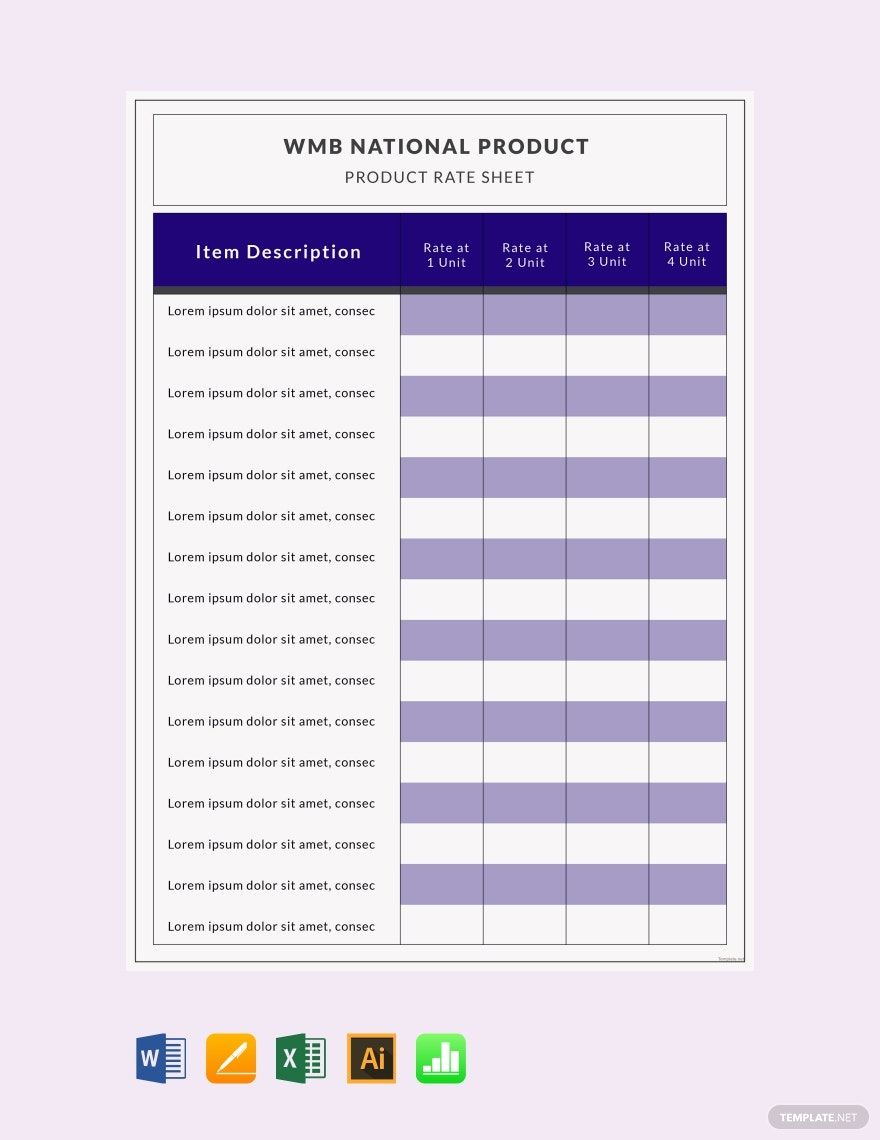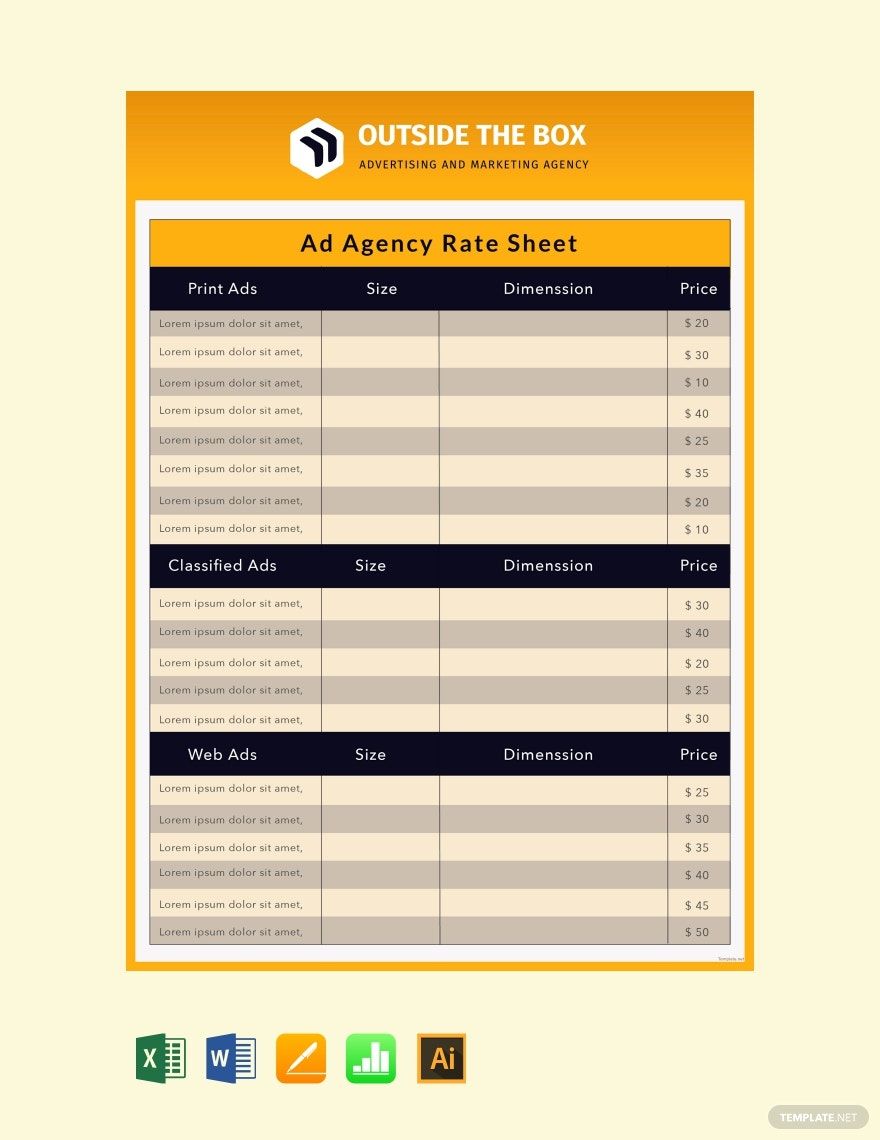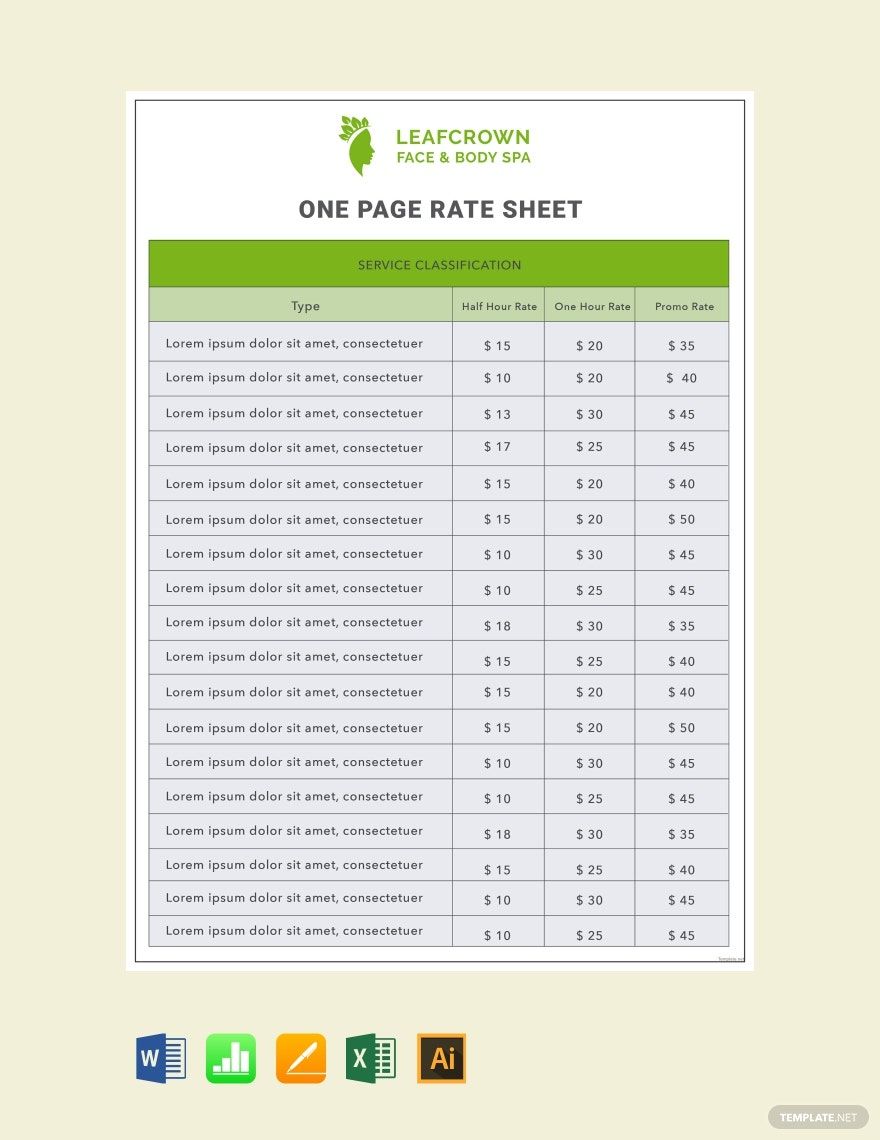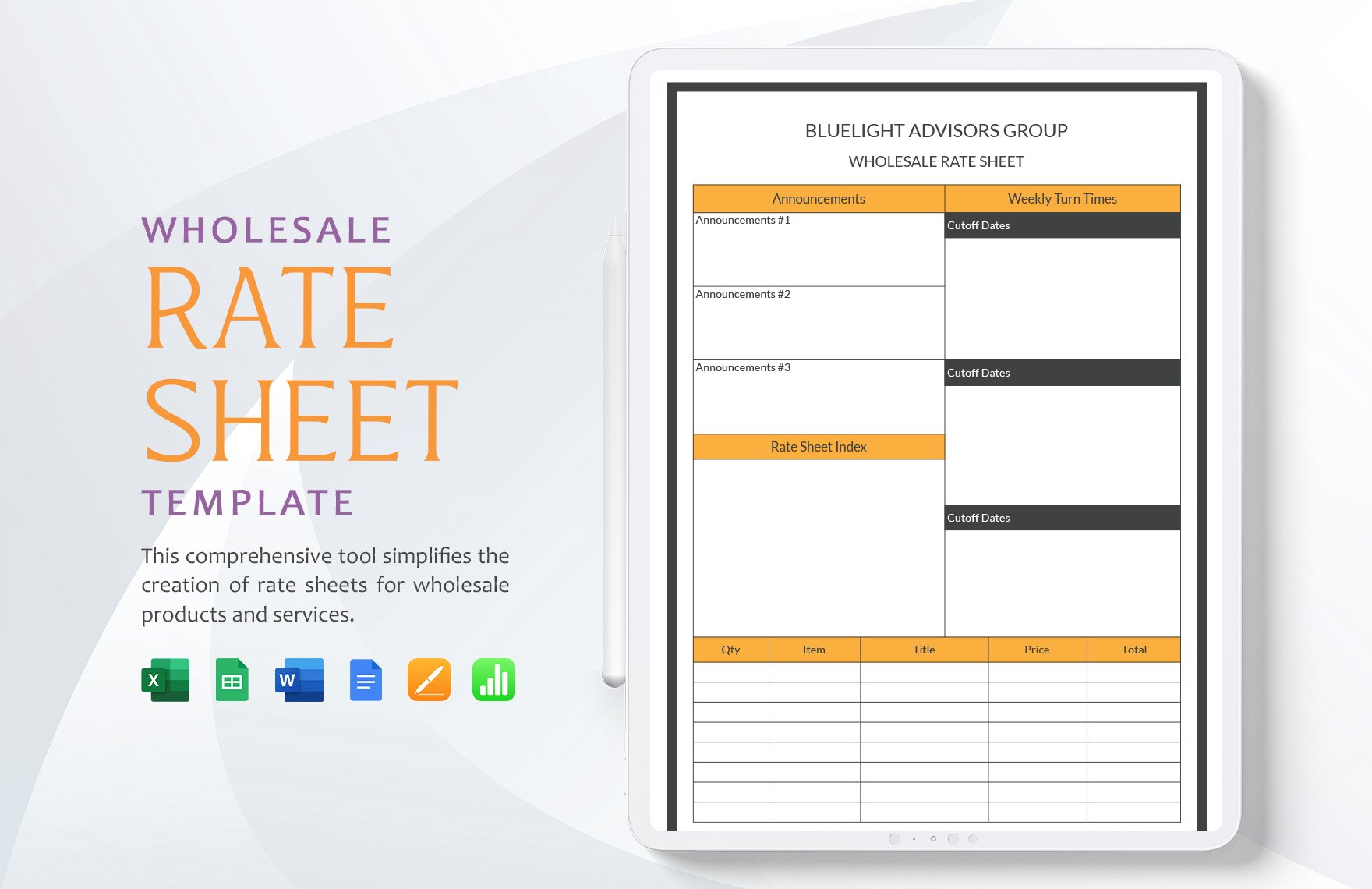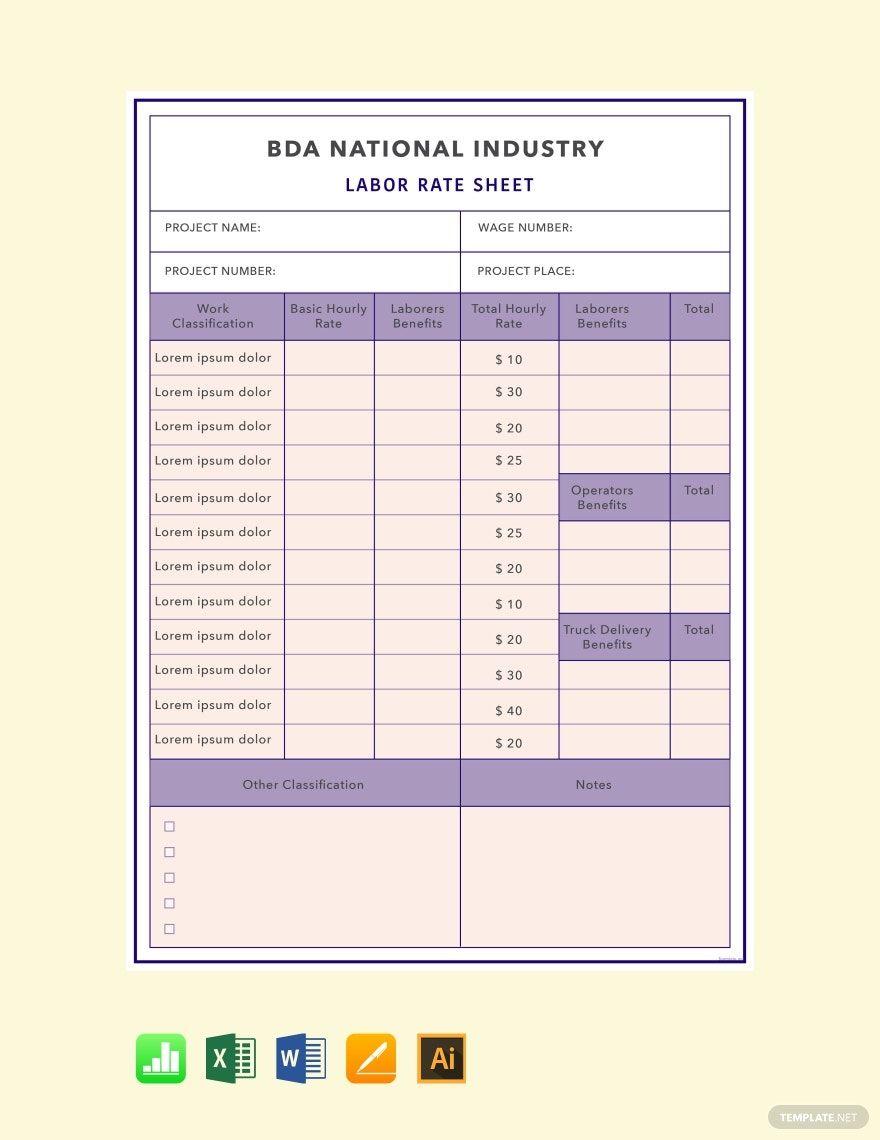Be able to provide a well-formatted rate sheet to your customers to have a smooth transaction using our premium Rate Sheet Templates. These files are ready-made and easy to use in all versions of Adobe Illustrator. They make use of content and designs that allow the user to effectively display the rates of services or products your business provides. We have a wide variety of templates, including rate sheets for wholesale, labor, daily rates, ad agency, and more. Available in A4 and US print sizes. Save yourself the hassle and get more done with our templates today. Download one now!
Rate Sheet Templates in Illustrator
Explore professionally designed editable rate sheet templates in Illustrator. Our customizable and printable options offer professional quality. Download now!
Enhance Your Business Efficiency with {Rate Sheet Templates} in {Adobe Illustrator} by {Template.net}
Bring your business documentation to a new level with our {Rate Sheet Templates} in {Adobe Illustrator} by {Template.net}. Designed specifically for business professionals, these pre-designed templates allow you to create comprehensive, professional-rate sheets with ease, requiring no previous design experience. Whether you are aiming to present pricing structures with clarity or track service costs efficiently, these templates are a perfect fit. Our collection includes templates for promoting an event or showcasing product features, offering flexibility across different business needs. With free pre-designed templates available for download and print in {Adobe Illustrator} format, elevating your business documents has never been easier. Enjoy the simple customization and seamless integration into both print and digital distribution platforms, ensuring you convey your message professionally and effectively.
Explore a world of design possibilities with our extensive library of Rate Sheet Templates in {Adobe Illustrator}. Offering both free and premium options, our collection is regularly updated with new designs to keep your business documentation fresh and up-to-date. Each template can be downloaded for offline use or shared instantly through various channels, including email and digital exports, maximizing your reach and impact. For those looking to elevate their business communications further, our premium templates offer additional customization and design features. Expand your toolbox with both free and premium designs, ensuring your documents always make the right impression.