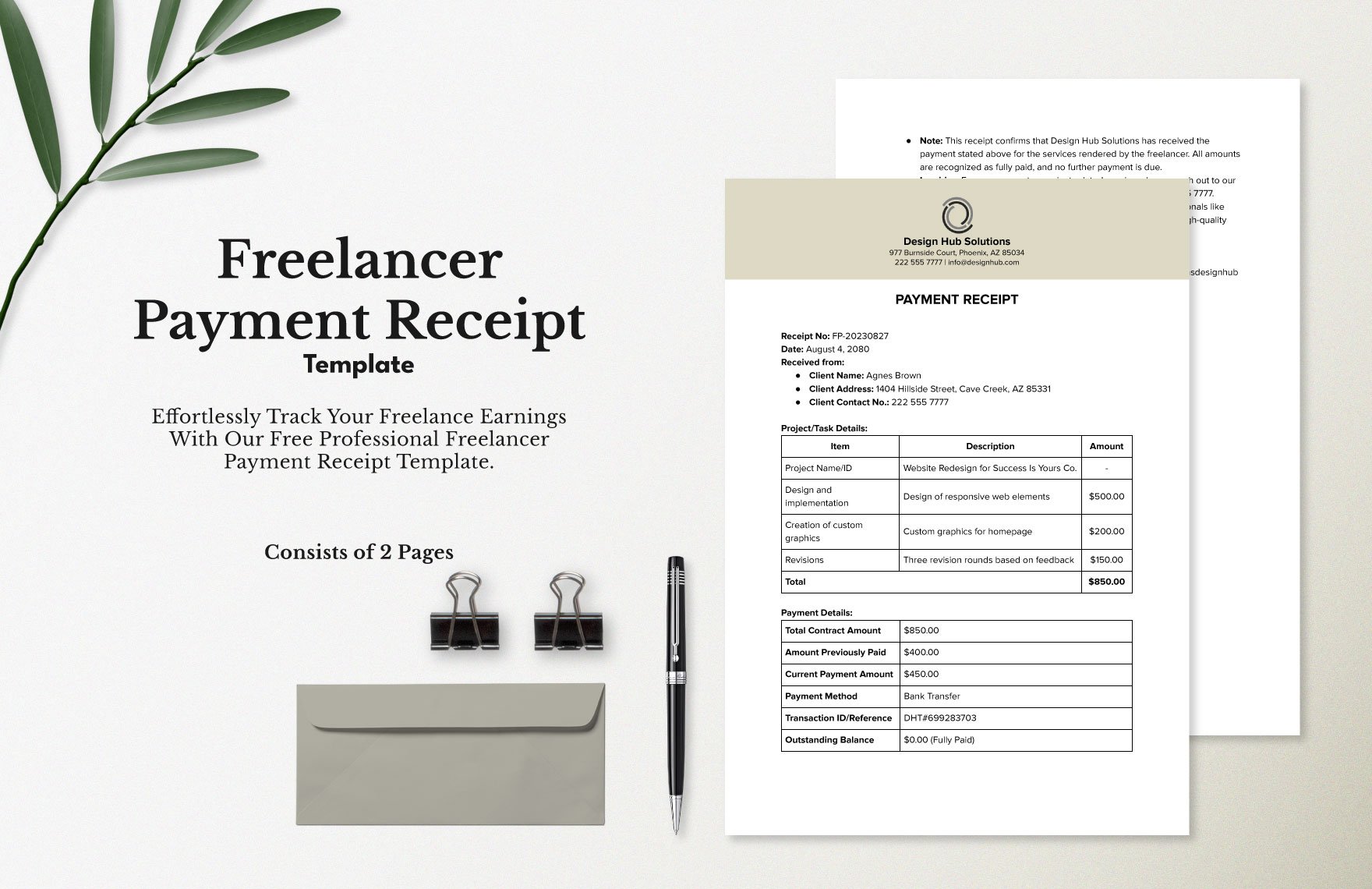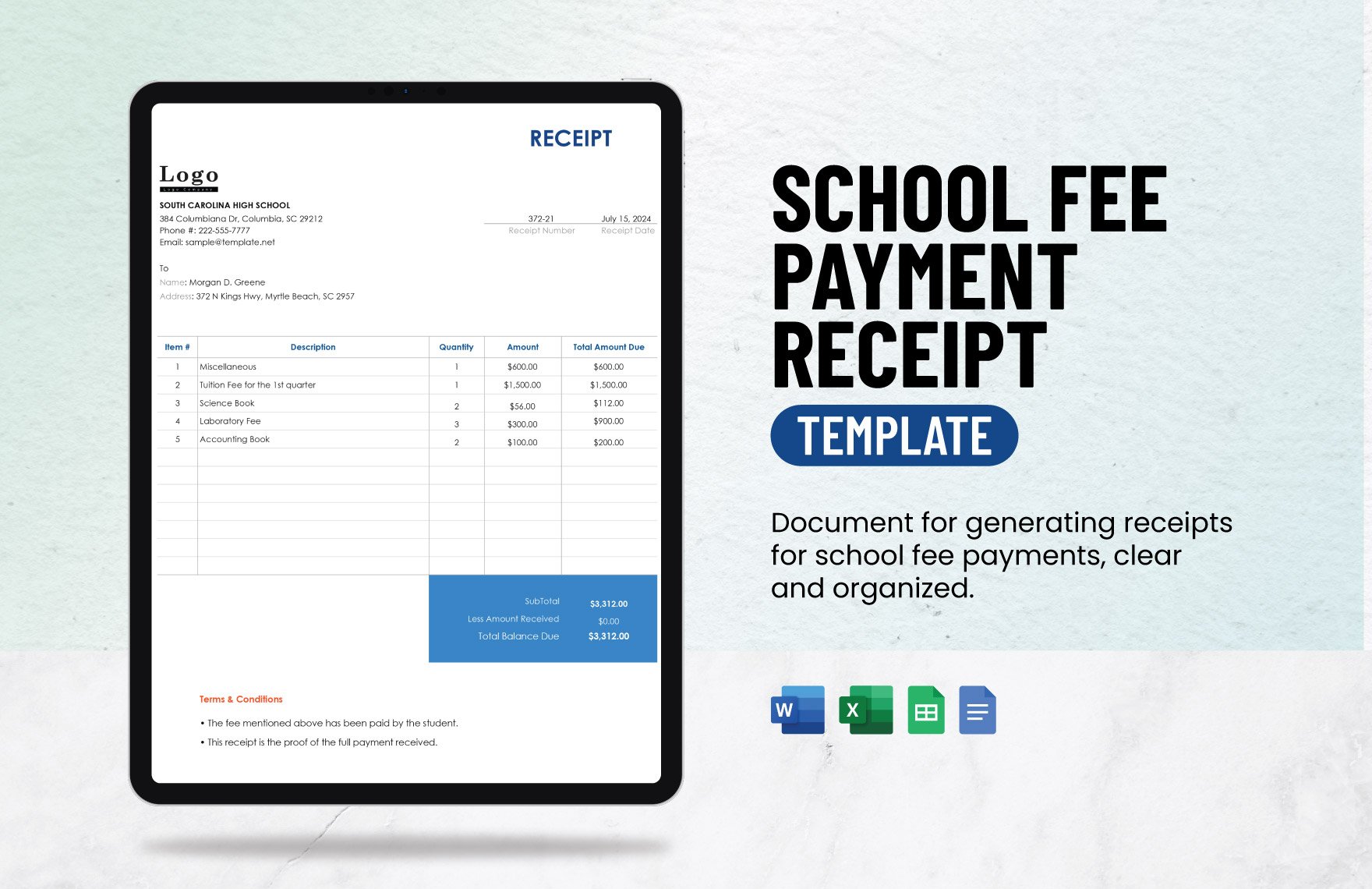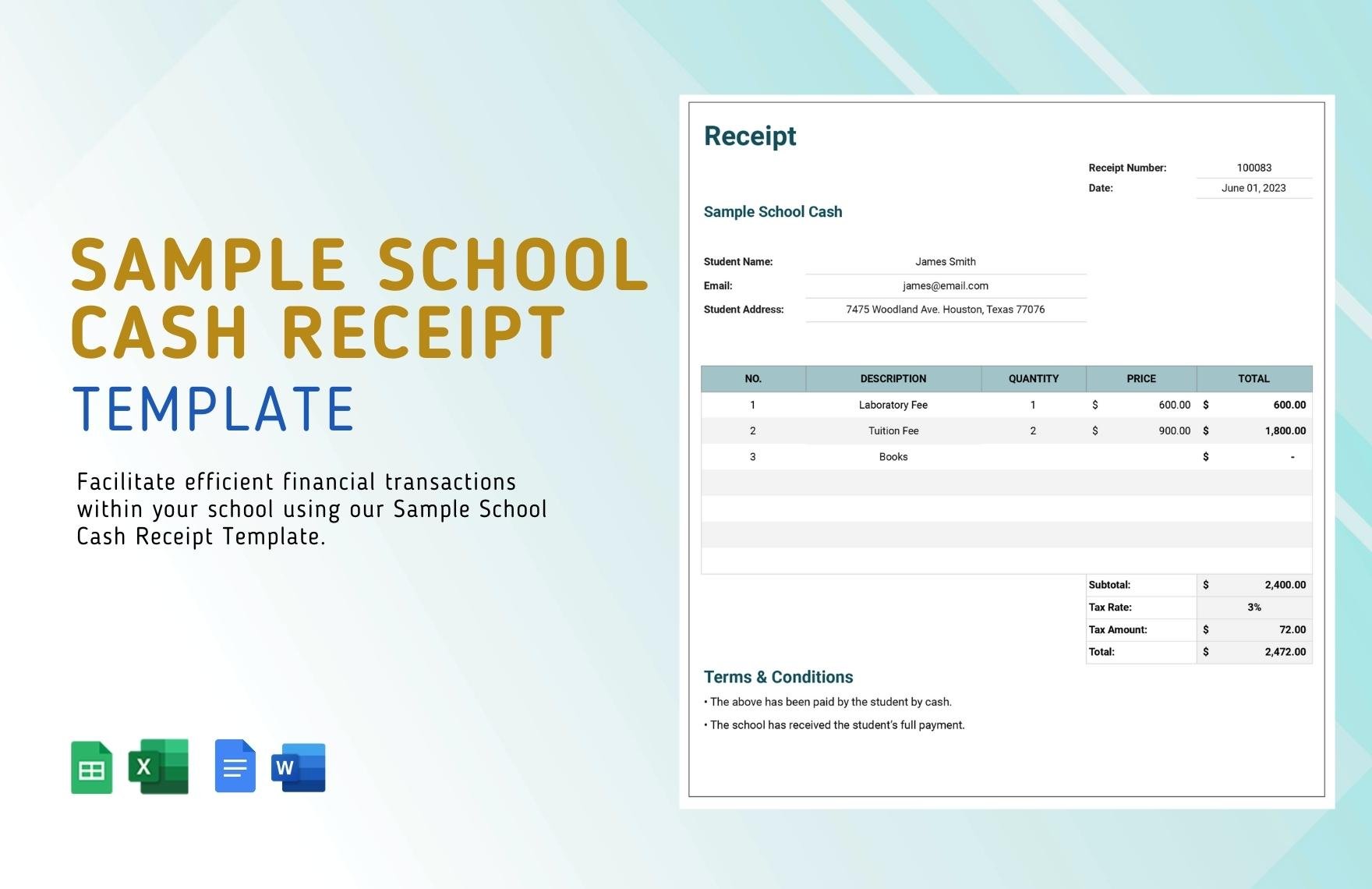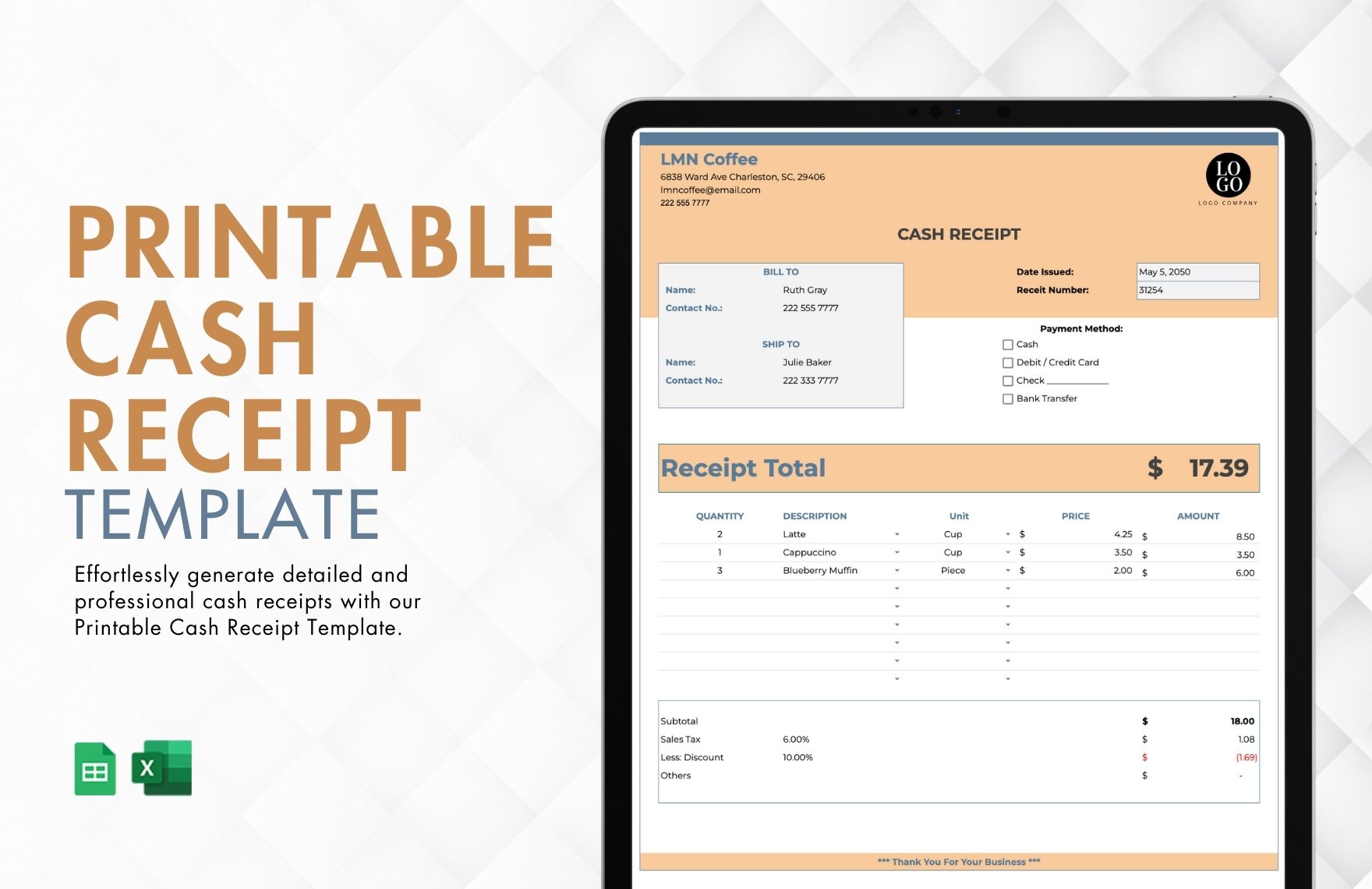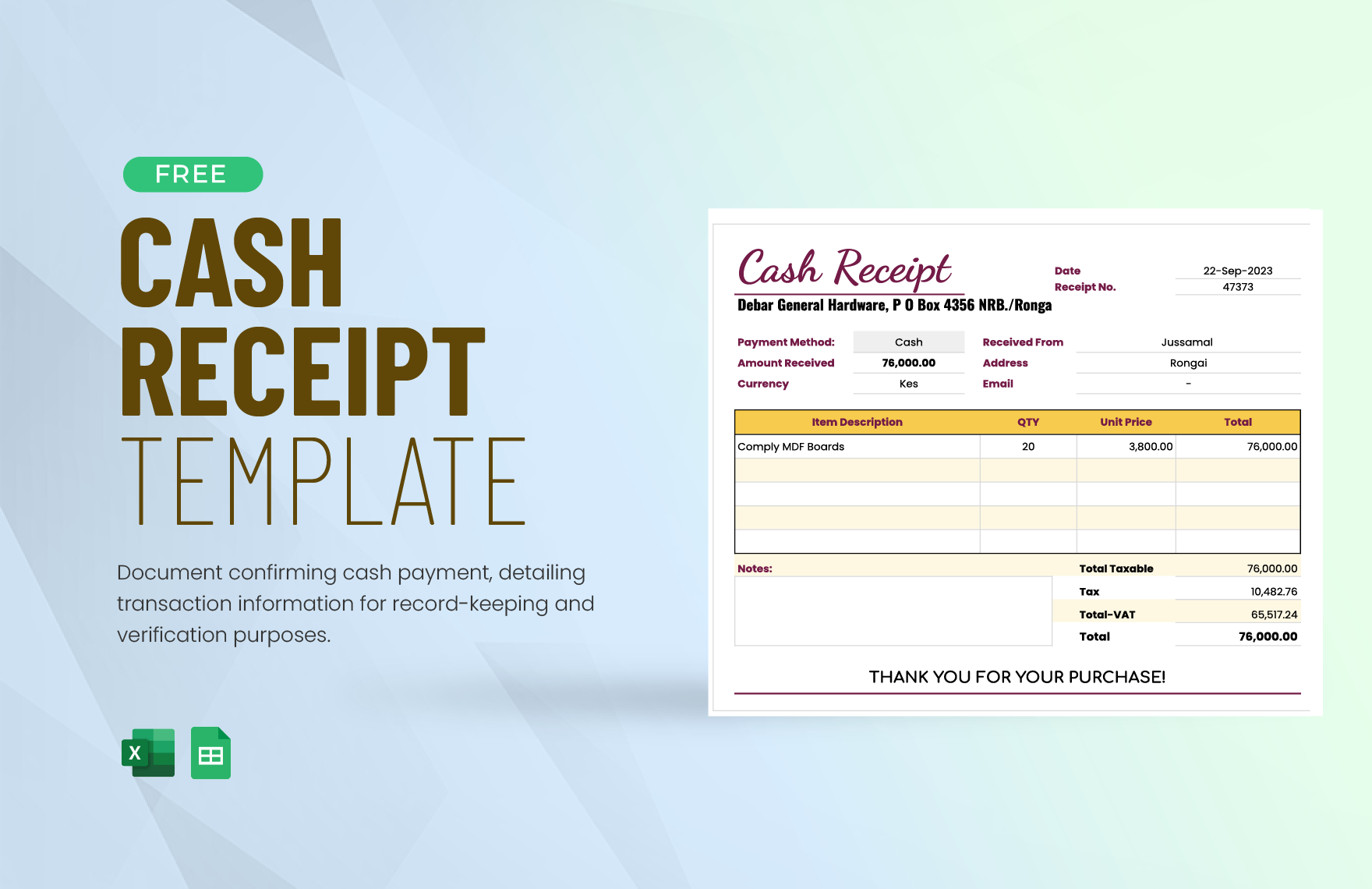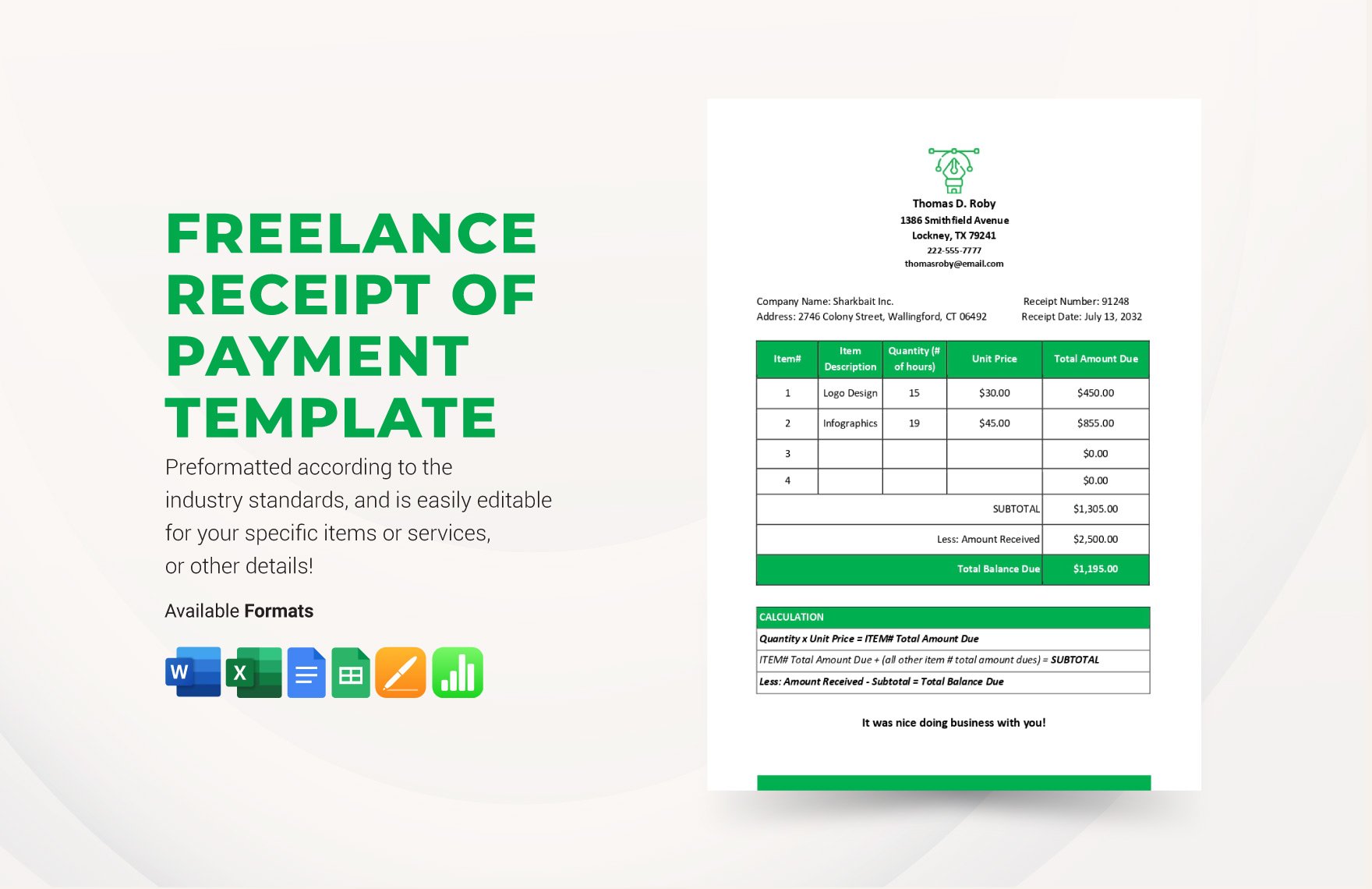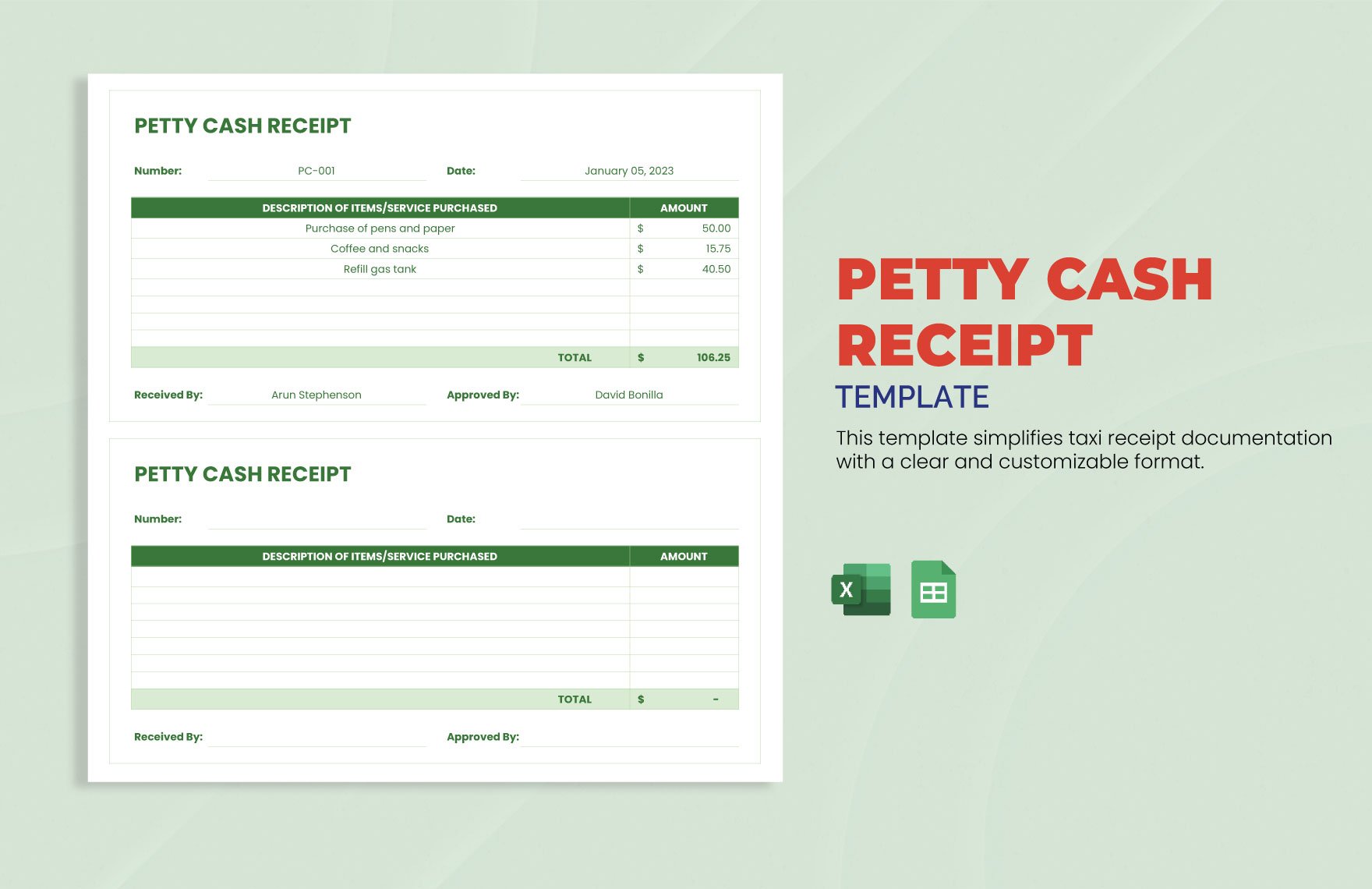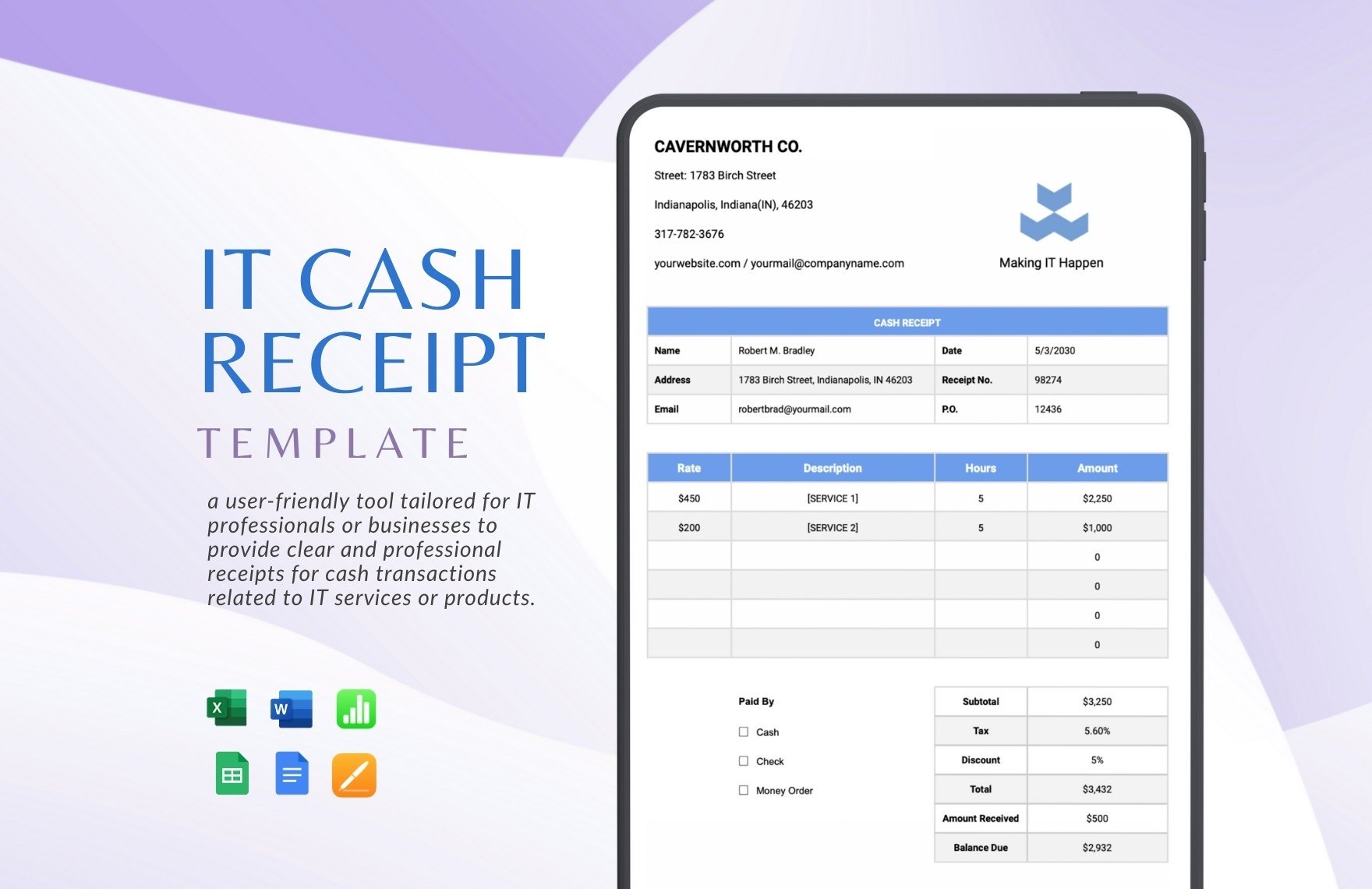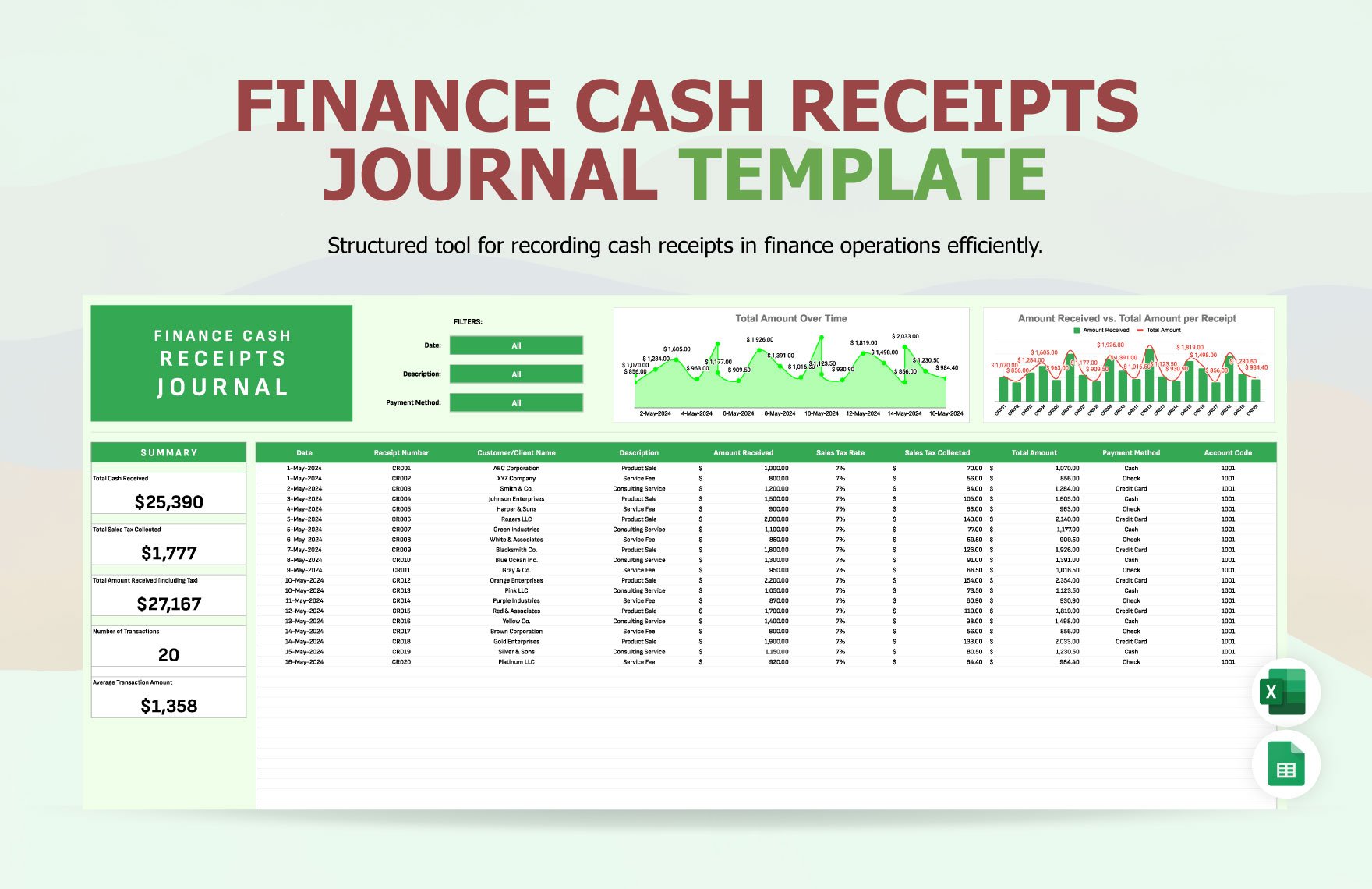Are you looking for ways on how to document cash transactions? If you are in business, you must not compromise payment processes without having an official receipt. Don't think twice and make your cash receipt now. Get a cash receipt template and come up with a receipt that accounts for debits. Download a template in template.net for a reliable, user-friendly, and exceptional cash receipt template. With an official cash receipt, you'll make excellent credentials for your business. Explore our website and discover an array of collections of templates that will surely reach out to all your needs. We offer 100% customizable, easily editable, professionally written, beautifully designed, high-quality, and printable templates. To make it more convenient, we made our templates accessible to Microsoft Office Excel. Thus, edit the template whenever and wherever you are. Don't let this opportunity pass you. If you want to own one of a kind templates, join any of our subscription plans now!
What Is a Cash Receipt?
A cash receipt is a printed document that contains the precise amount paid by a customer in a sale cash transaction. This receipt has two copies which businesses give a copy to the customer to serve as the official receipt, while the other end of the cash transaction reserves the second copy for accounting purposes. This printed cash statement is also a way of communication that an external source made a payment to a receiver- usually, businesses that sell products or provide services.
How to Make a Cash Receipt in Microsoft Excel
There are many ways a business can operate. Some businesses sell products or provide services that require the customers to pay cash at a later time, which means the payment is credit. And some require immediate payment from the time the purchase is made. No matter what a business operates, one thing is for sure. The sales receipt will happen as soon as a customer provides the payment for the products or services received, whether in cash or check. To make a valid cash receipt, you need access to the best tools. There are many ways to create an official receipt. You can opt to start from scratch. However, making the receipt from a sheet of paper will take so much of your time. Hence, you need a reliable document processing application to aid your task. Here's a quick guide to help you make an official cash receipt. Make sure to stick with our list and create the best cash receipt in Excel like never before.
1. Gather Everything That You Need
Before starting your task in making an official cash receipt, be sure that you are well-prepared. Start with making a checklist of the things you need and to-do things. In this way, you will know the progress of your task. You can always go back to the list to check your pace.
2. Launch MS Excel on Your Desktop
Make a sales receipt in Excel. Open Microsoft Excel on your desktop. Launch the software by clicking the icon. Wait for the desktop application to load fully. Though there are other spreadsheet application that you can use in making the receipt, MS Excel is one of the most user-friendly. Use MS Excel if you want to finish as soon as possible. It has a clean interface and accessible dashboard that you can work with so efficiently. You can also use other spreadsheet applications if you want.
3. Make a Draft of the Cash Receipt
Some businesses chose to buy a ready-made sample receipt. But making your business's official receipt makes a good impression. Sketch your cash receipt before diving into the actual receipt. Preparing a draft will allow you to customize the receipt. By this time, you can start modifying the receipt's formatting, spacing, and texts. Typically, a receipt contains the following: date, receipt number, business name, business contact details, location, items purchased and their cost, subtotal, taxes and other charges, payment method, total, and, though optional, customers and cashier's name.
4. Download a Receipt Template; Work on the Template
To make your task extra convenient, download a simple receipt template. Cash receipt tip in choosing a template: make sure to look for a simple and minimal template. Your goal is to document the cash transaction, and a simpler cash receipt is easiest to work on. Fill in the template. Go back to the draft and make it your reference in editing the template. The draft will guide you as you finish the receipt.
5. Finalize the Receipt; Make Sure Everything Is Correct
Finish the cash receipt and make a run through. Make sure there are no misspelled words and incorrect information. Save the file in your device. You can also use this receipt as an electronic receipt.