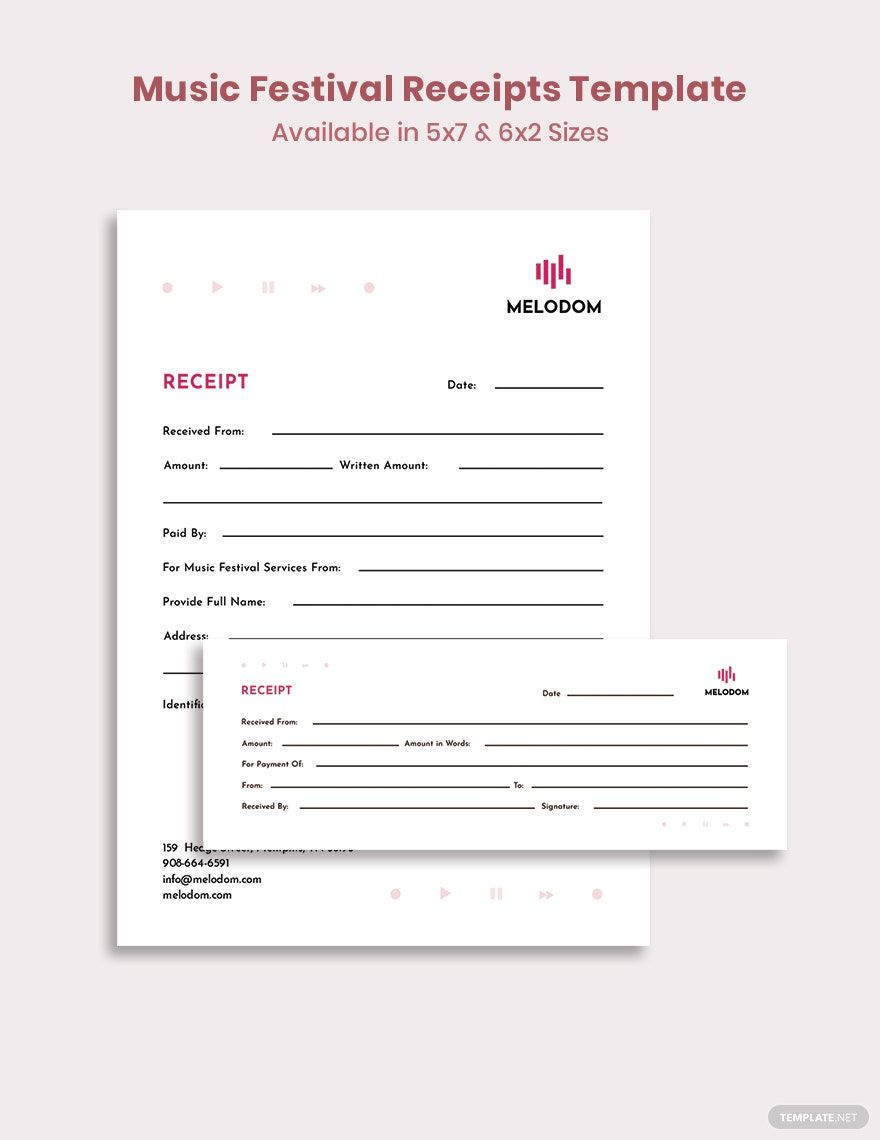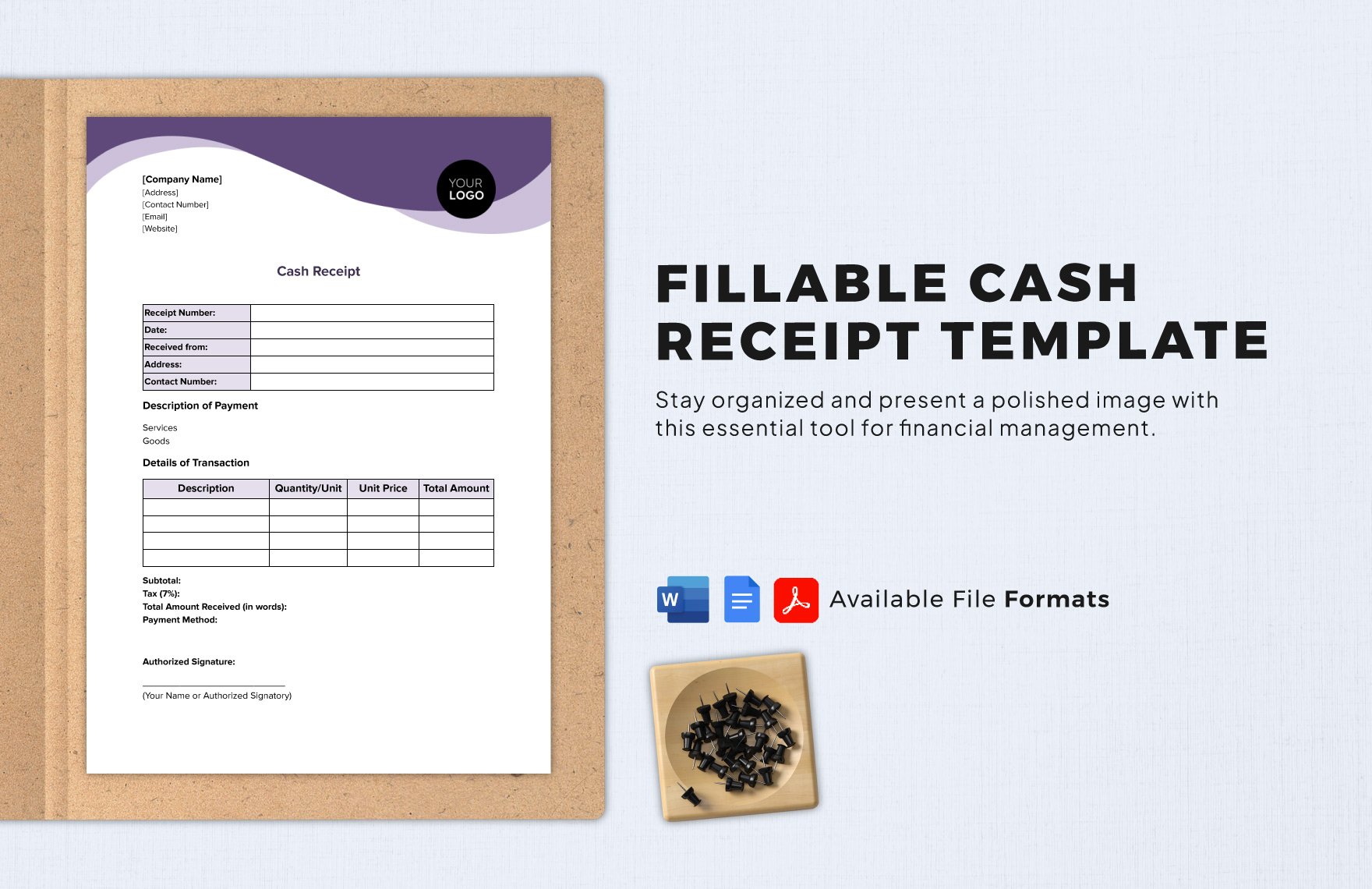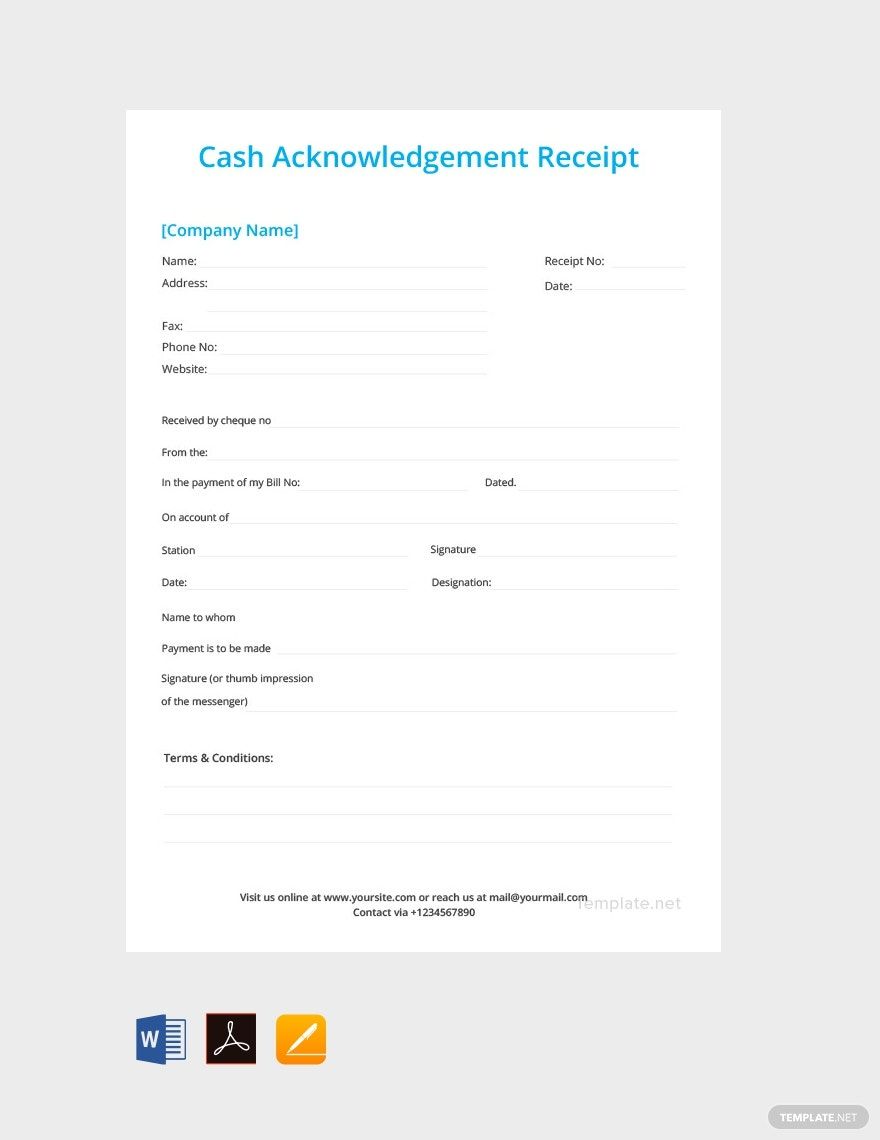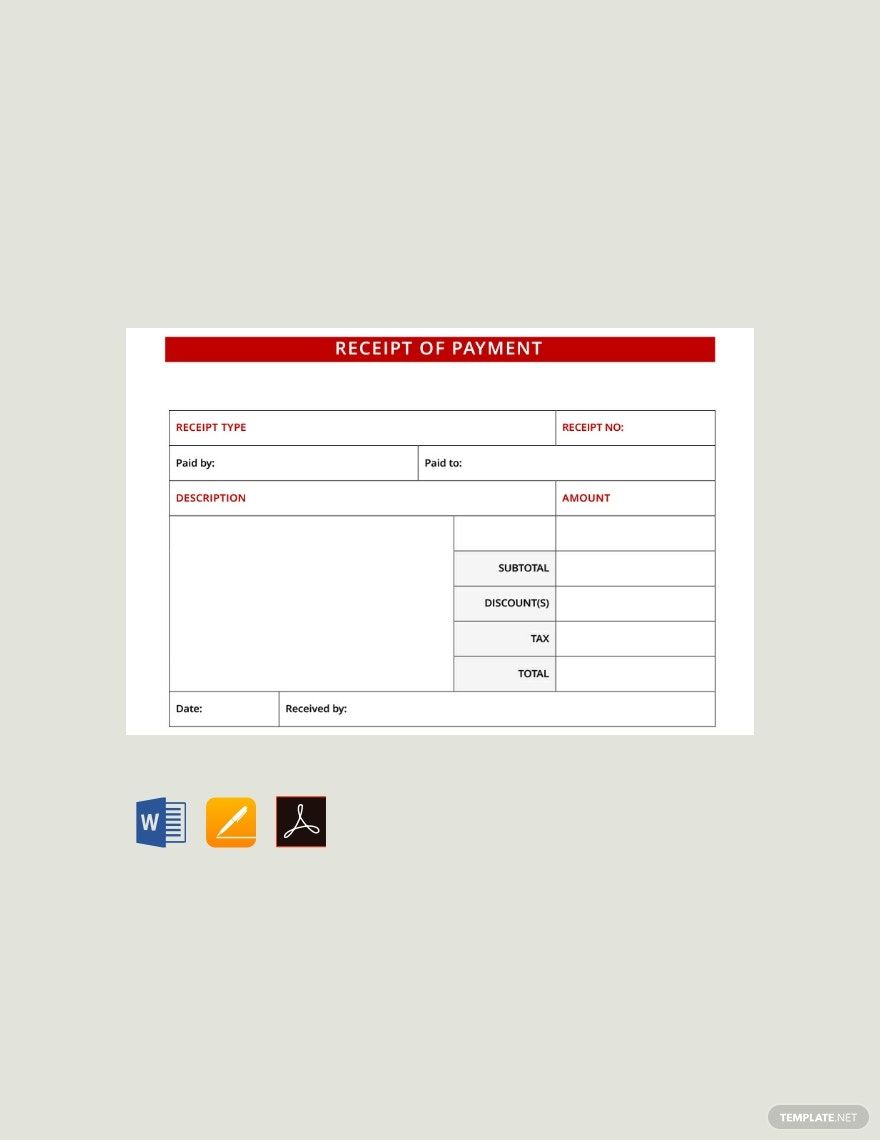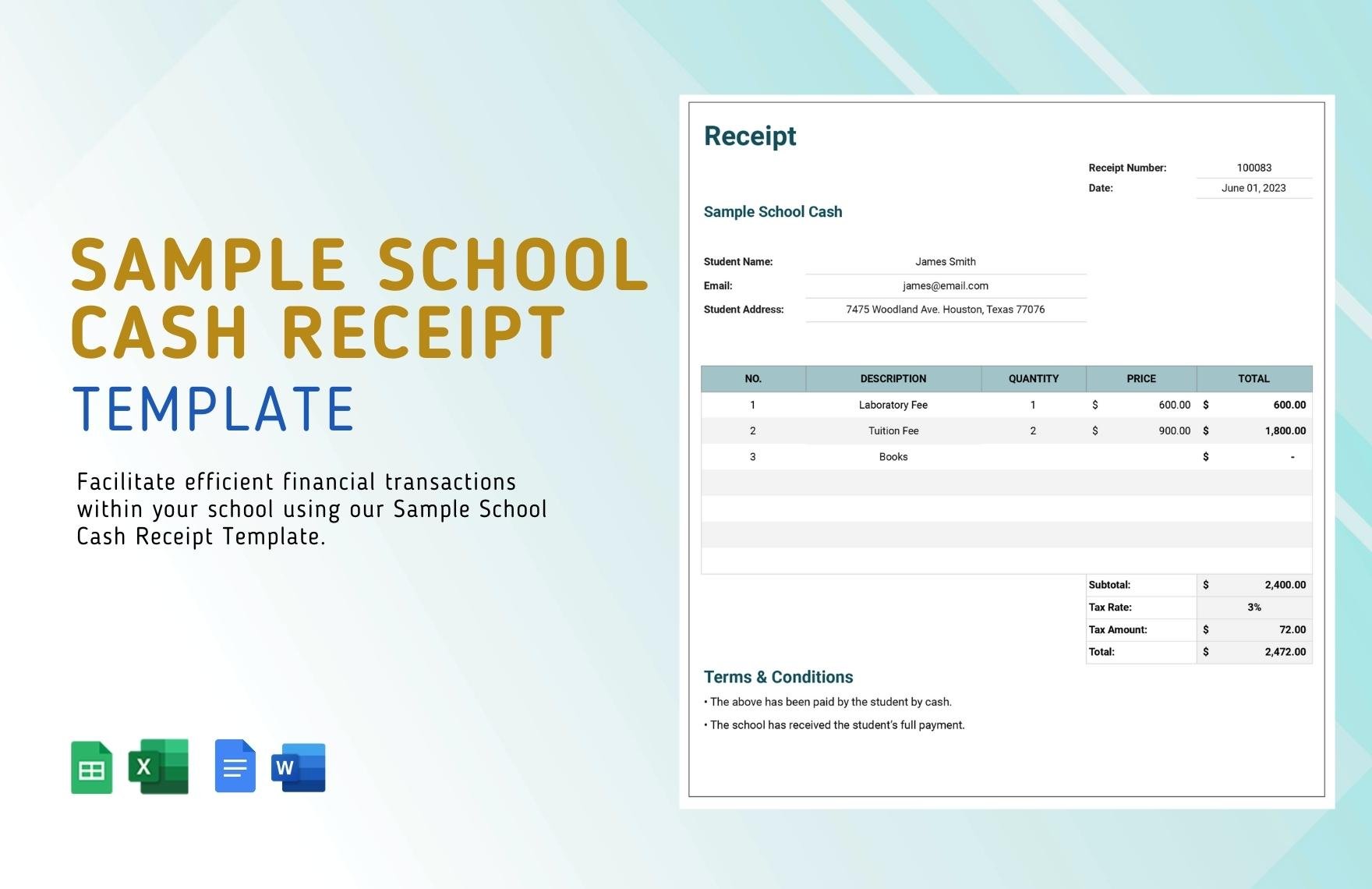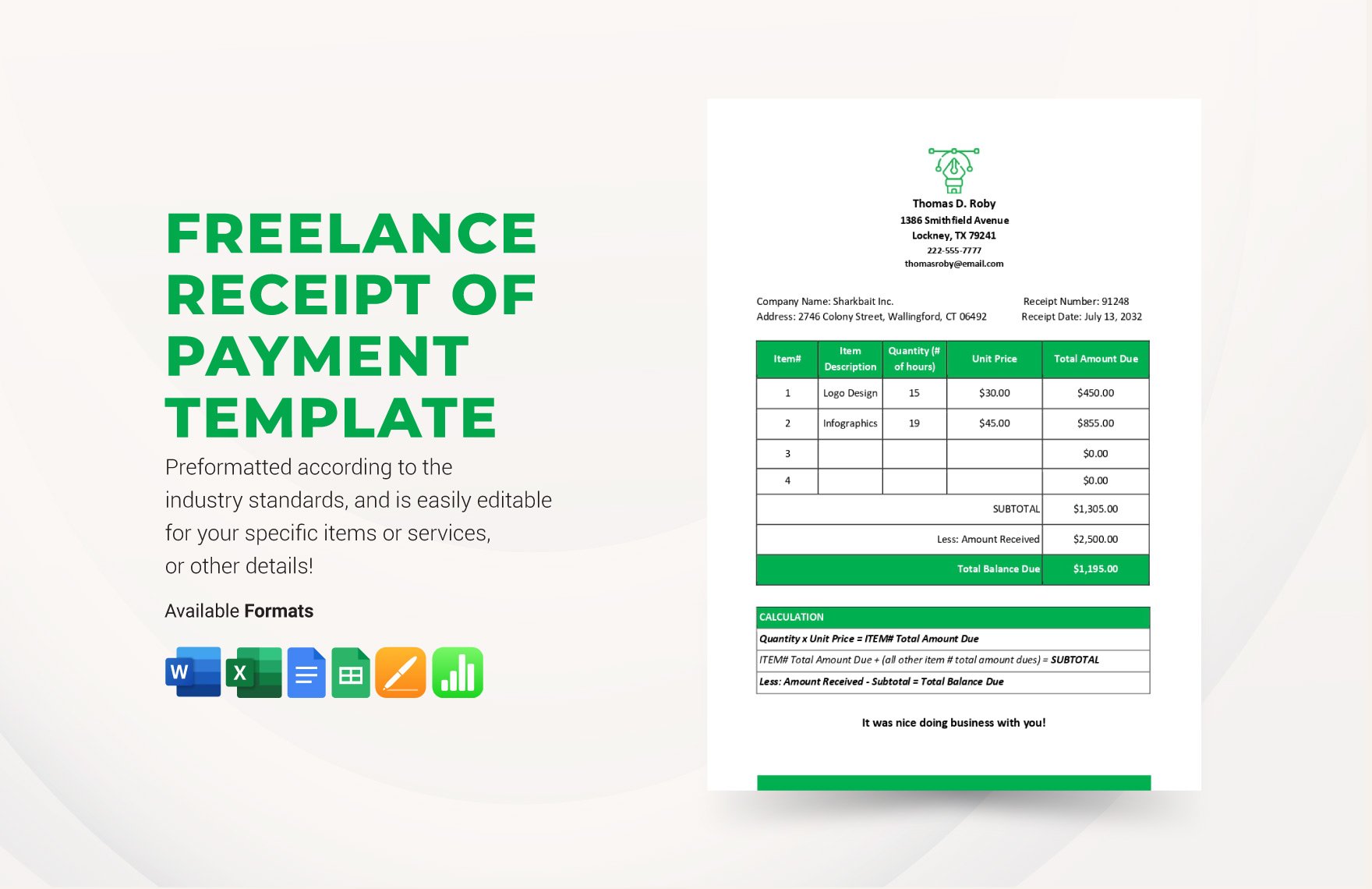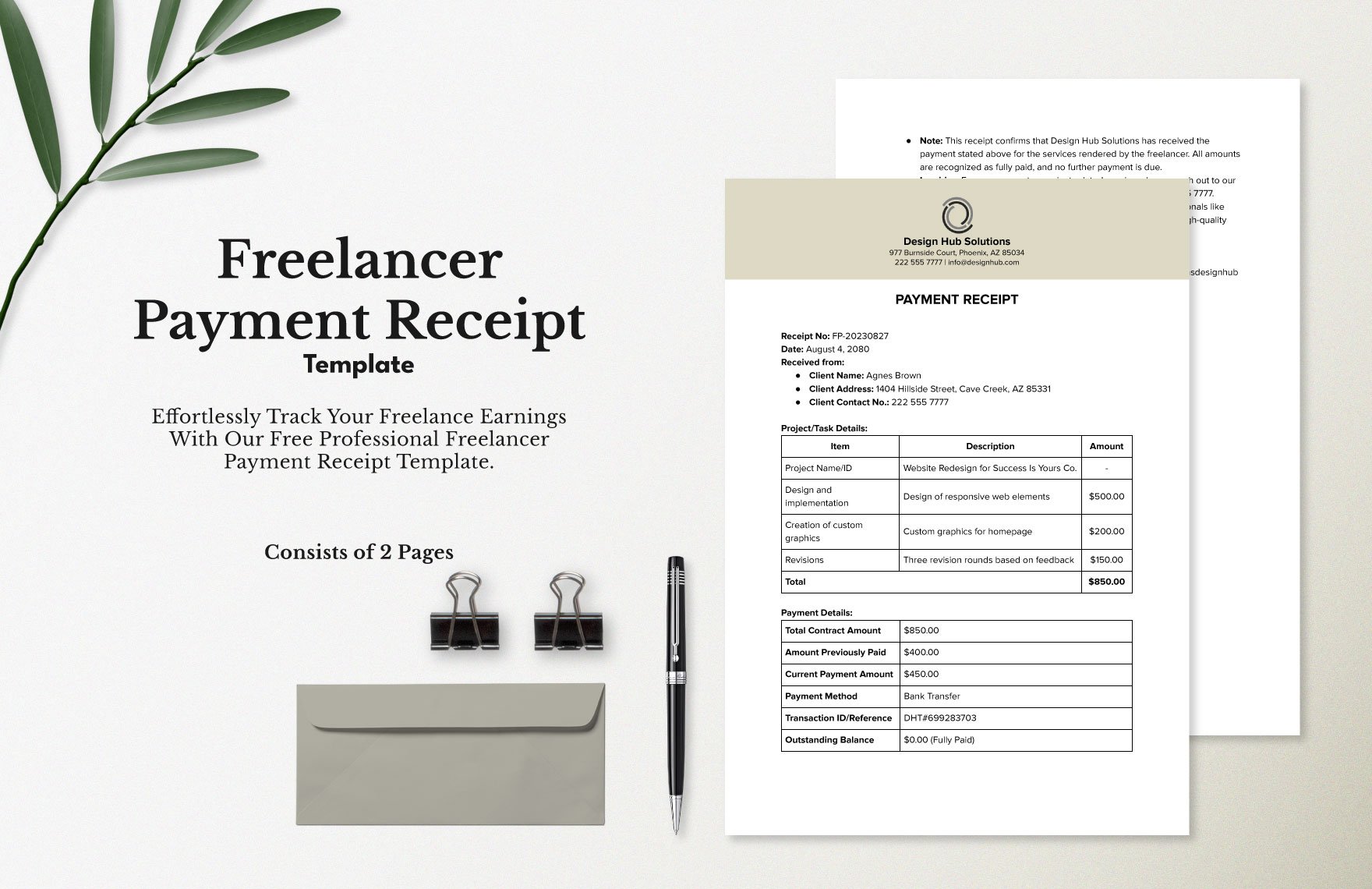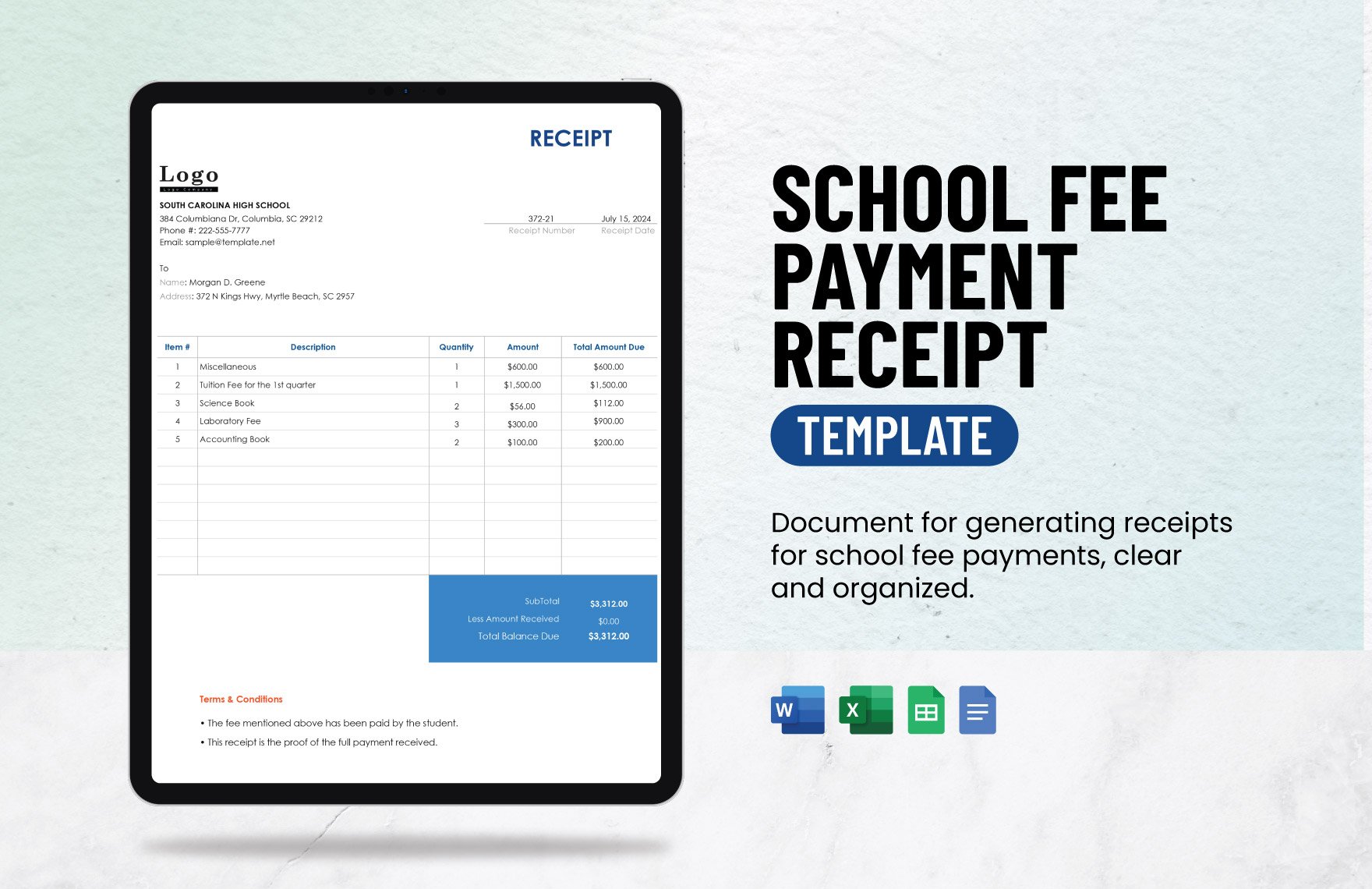Be able to provide cash receipts anytime and anywhere by using our high-quality Cash Receipt Templates in Google Doc file format. Simply access your Google account to edit and make changes to this 100% customizable and ready for use template immediately after download. Enjoy using standard Google fonts and license that comes with the template. Insert or add any content to the template with ease through the online application, Google Docs. All printable cash receipt templates are in US or A4 print sizes. Download any of our ready-made cash receipt templates now to take full advantage of this rare opportunity.
How To Make A Cash Receipt in Google Docs
Every transaction your business made and when there is money involved, you'll need a document that will certify that the party received payment for the purchased items. The sales receipt will act as proof of the official transaction with the other party. It might seem that a cash receipt is easy to make but in fact, it is not. There are essential elements that need to be present in your petty cash receipt form. You have to research what essential elements should be written on your cash receipt form, which will take up too much of your time. Fret not; we're here to help you in easily constructing your official cash receipt.
1. Set Up A Google Docs Account
It is highly recommended to use Google Docs nowadays. If you want to create or alter word documents anywhere and anytime, you'll find Google Docs convenient. You don't need to open your laptop to make changes with your documents. A benefit of using this application is that you can share your file with selected people. You can get real-time feedback, as well. If you already have a Google account, you'll be able to access this web-based application. If you don't have an account, create one right now!
2. Settle For A Receipt Template
Make use of our high-quality sample receipt templates from our collection. You won't need to research since you'll get your hands on our ready-made customer receipts complete with the essential sections to make it a legal and valid receipt. Get your hands on one of our professionally designed receipt templates for restaurant, hotel, medical, daycare, and so much more. Also, you won't have to worry about customizing our cash receipts since you can access them in Google Docs. You won't regret downloading our templates.
3. Supply Information To The Template
Fill in your blank receipt with the essential information. The needed information on a cash receipt are the date and time of the transaction, the name of the payer, the payment method, the amount received, and the unique number. You won't have to worry about placing the information accordingly since all you have to do is write the essential data on the blank spaces. In short, all you have to do is simply fill in the blanks.
4. Configure The Receipt Template
In this section, you may configure the payment receipt to however you want. We offer you this 100% customizable template so that you can modify the overall design of the receipt template. In this way, you can give a unique and original look to your cash receipt template. You can add more rows and columns if you want or remove them. You can even change the color if you want to. Once you've downloaded or purchased any of our products, you are entitled to do anything to it and keep it forever.
5. Dispense Cash Receipts To Clients
The last step in cash receipt-making is to start its production. Produce as many as you like and start issuing it to your next customer together with the sales invoice.