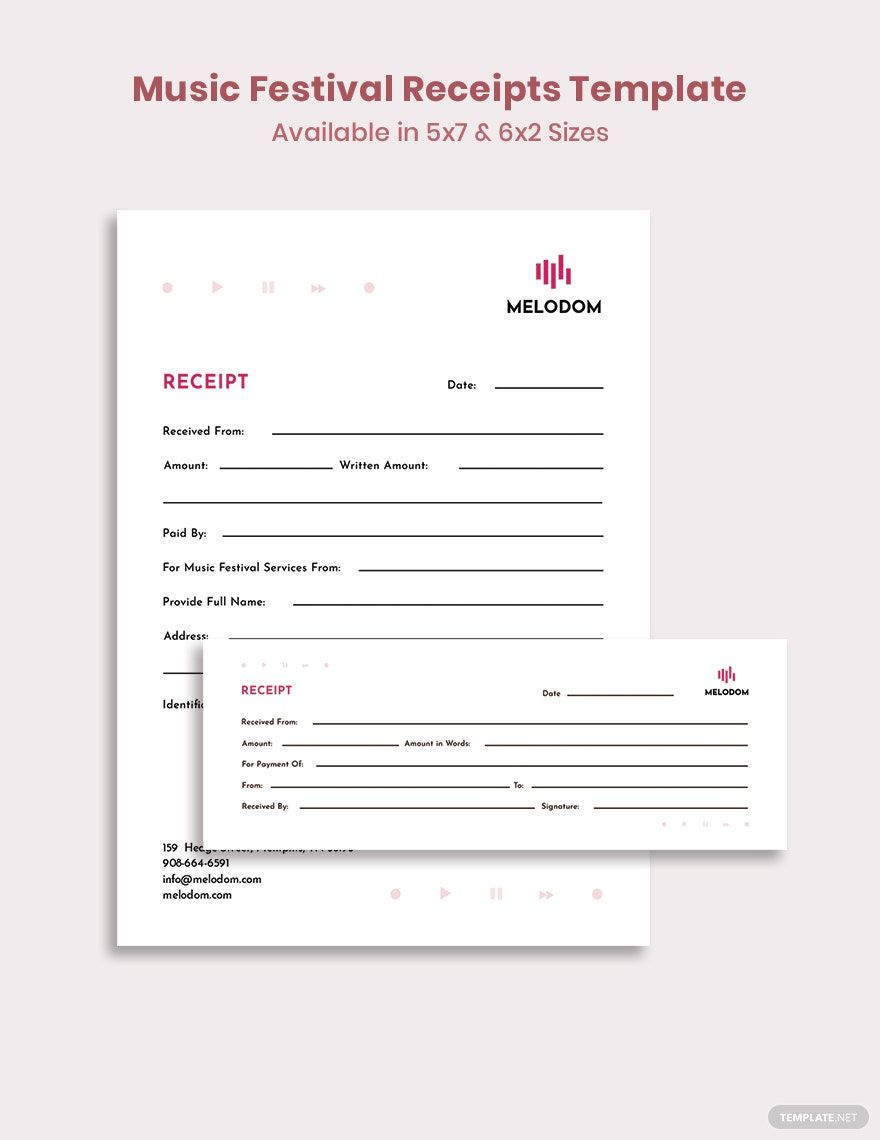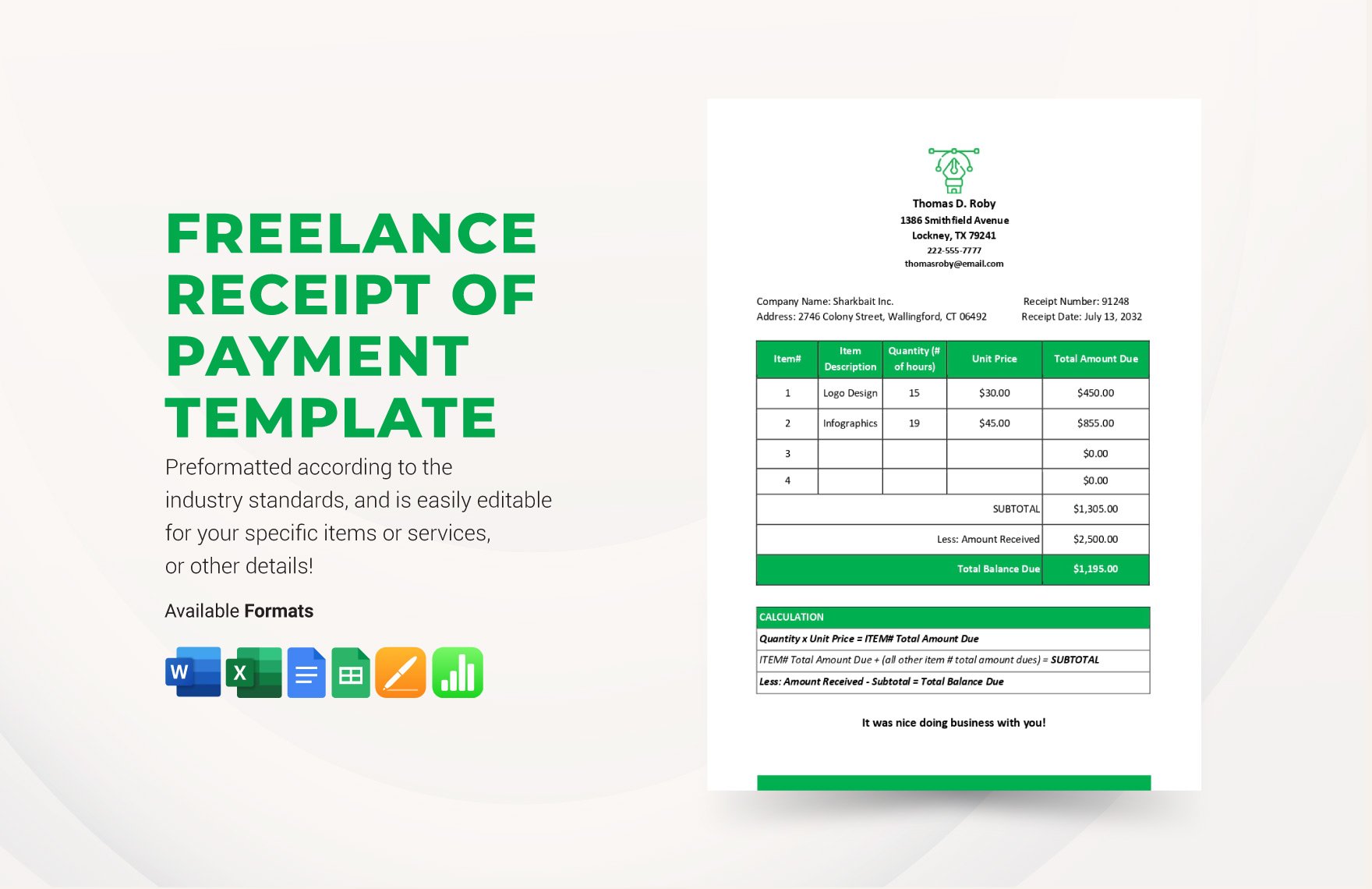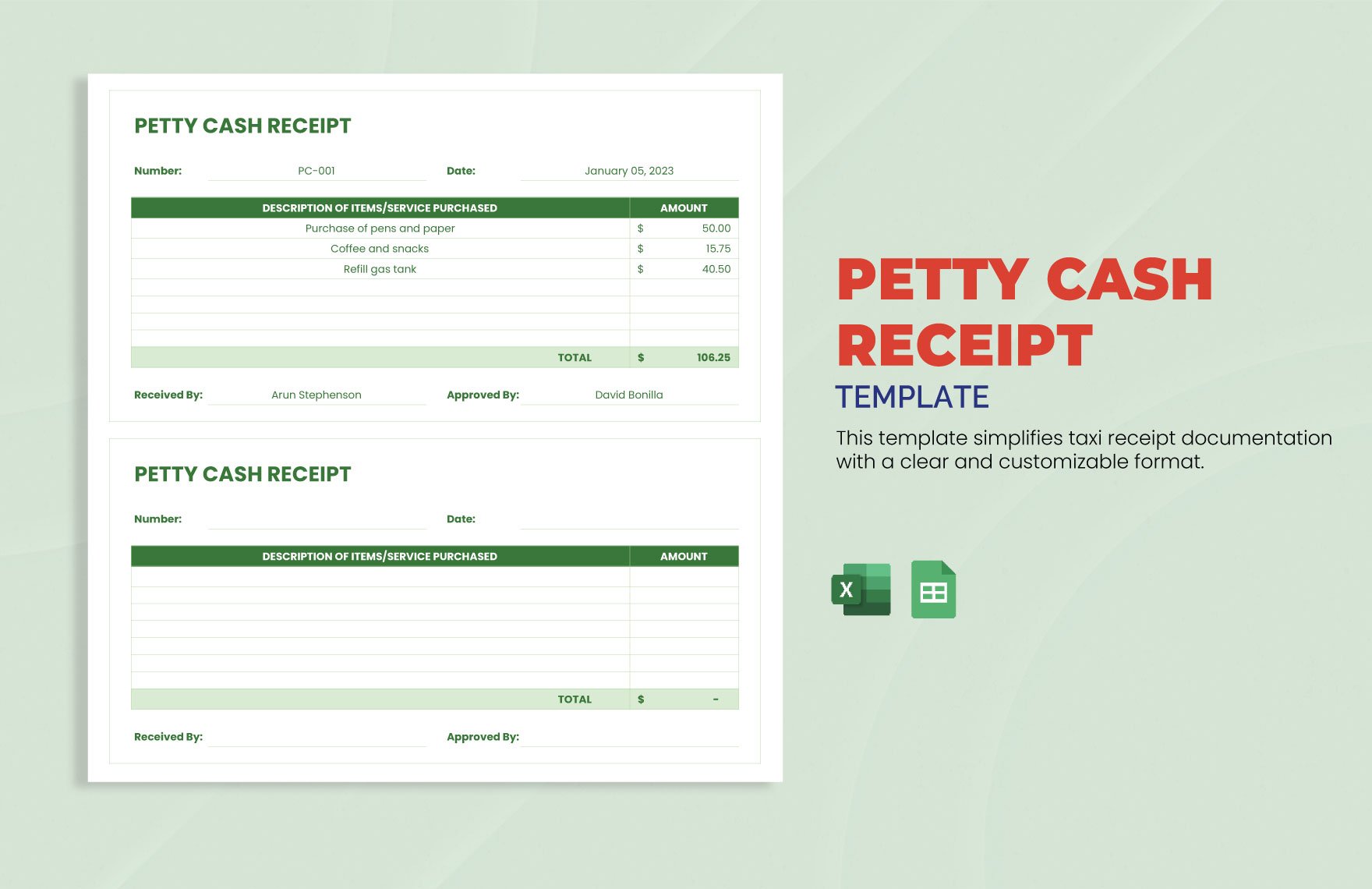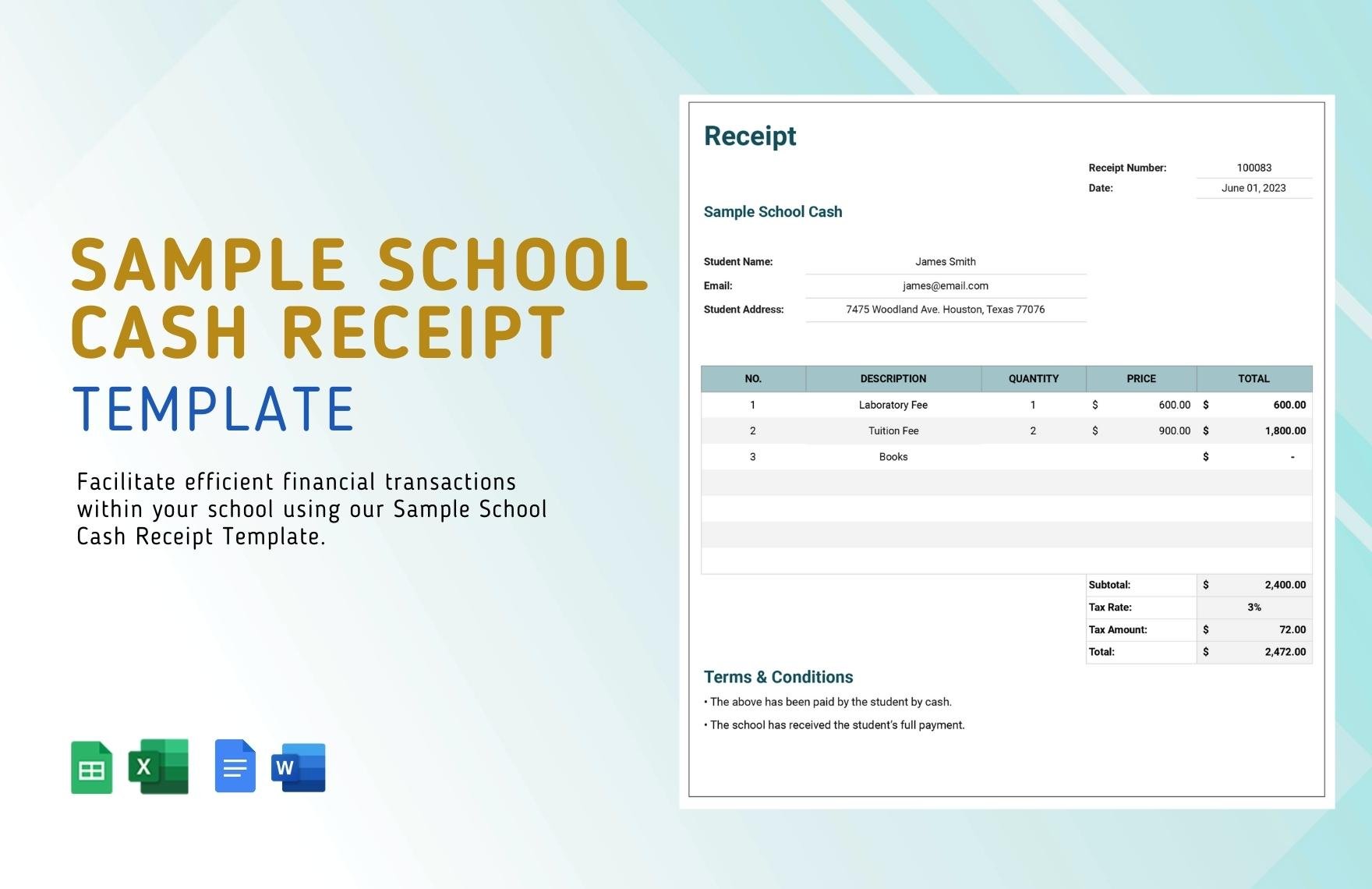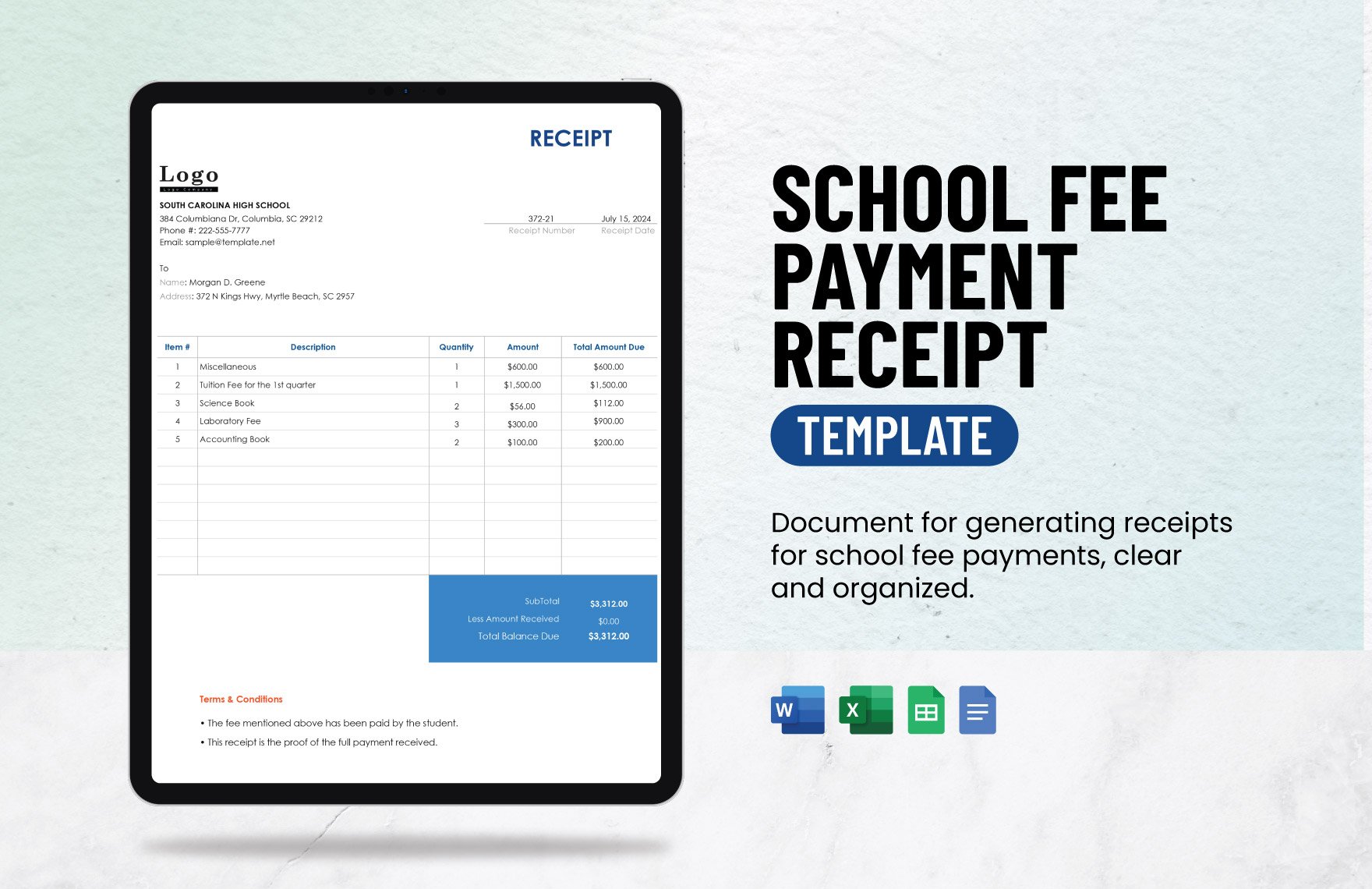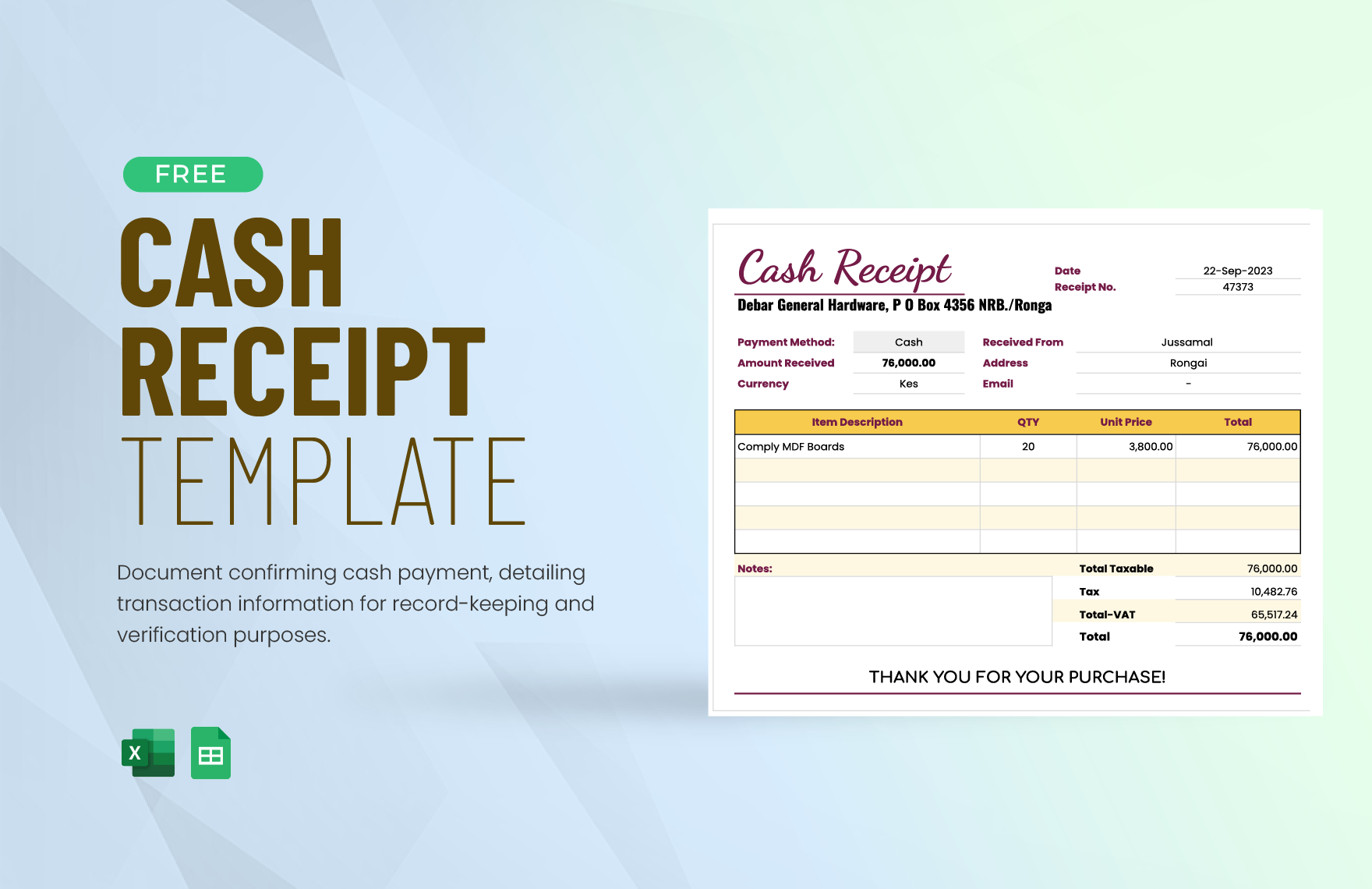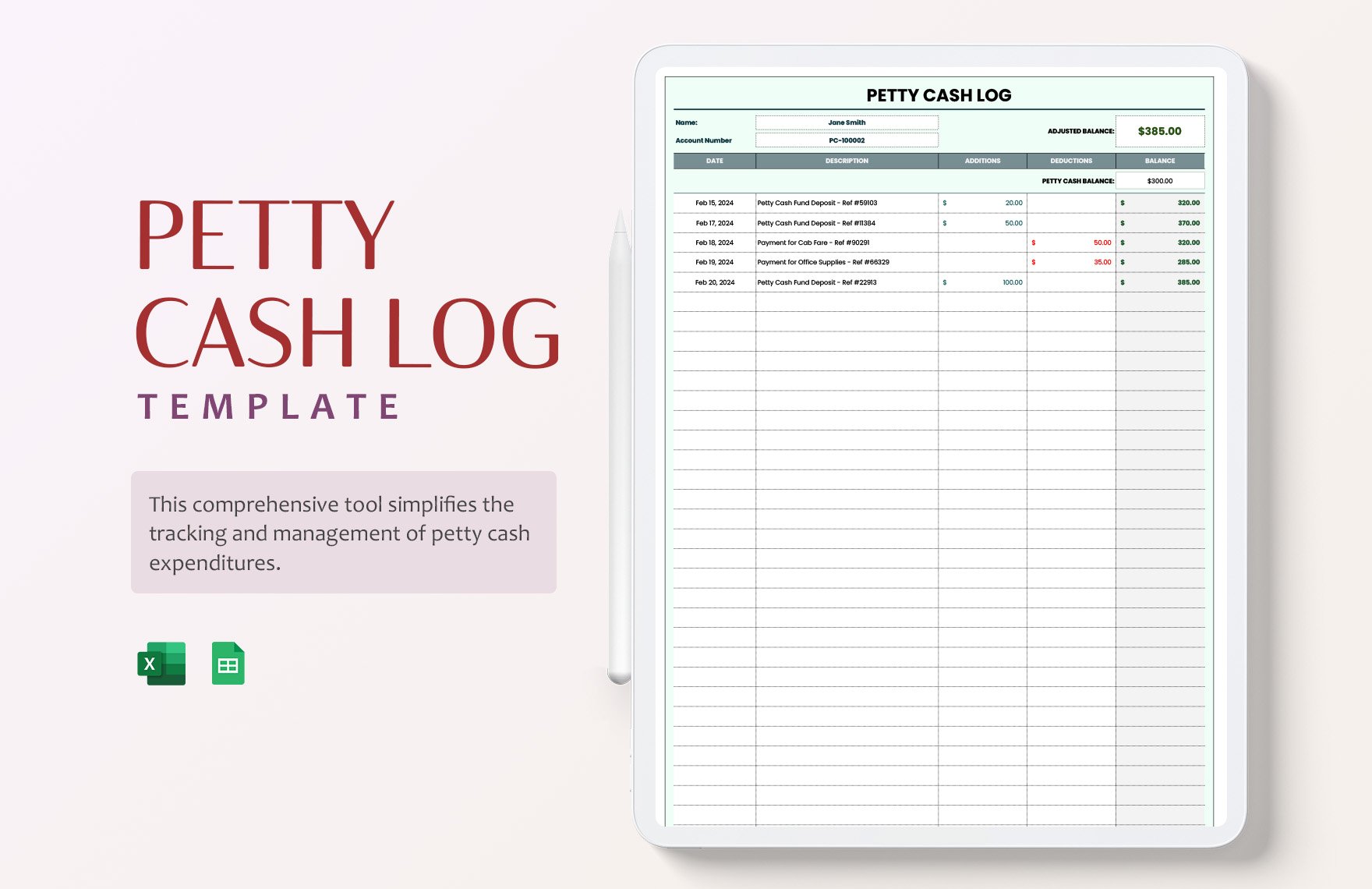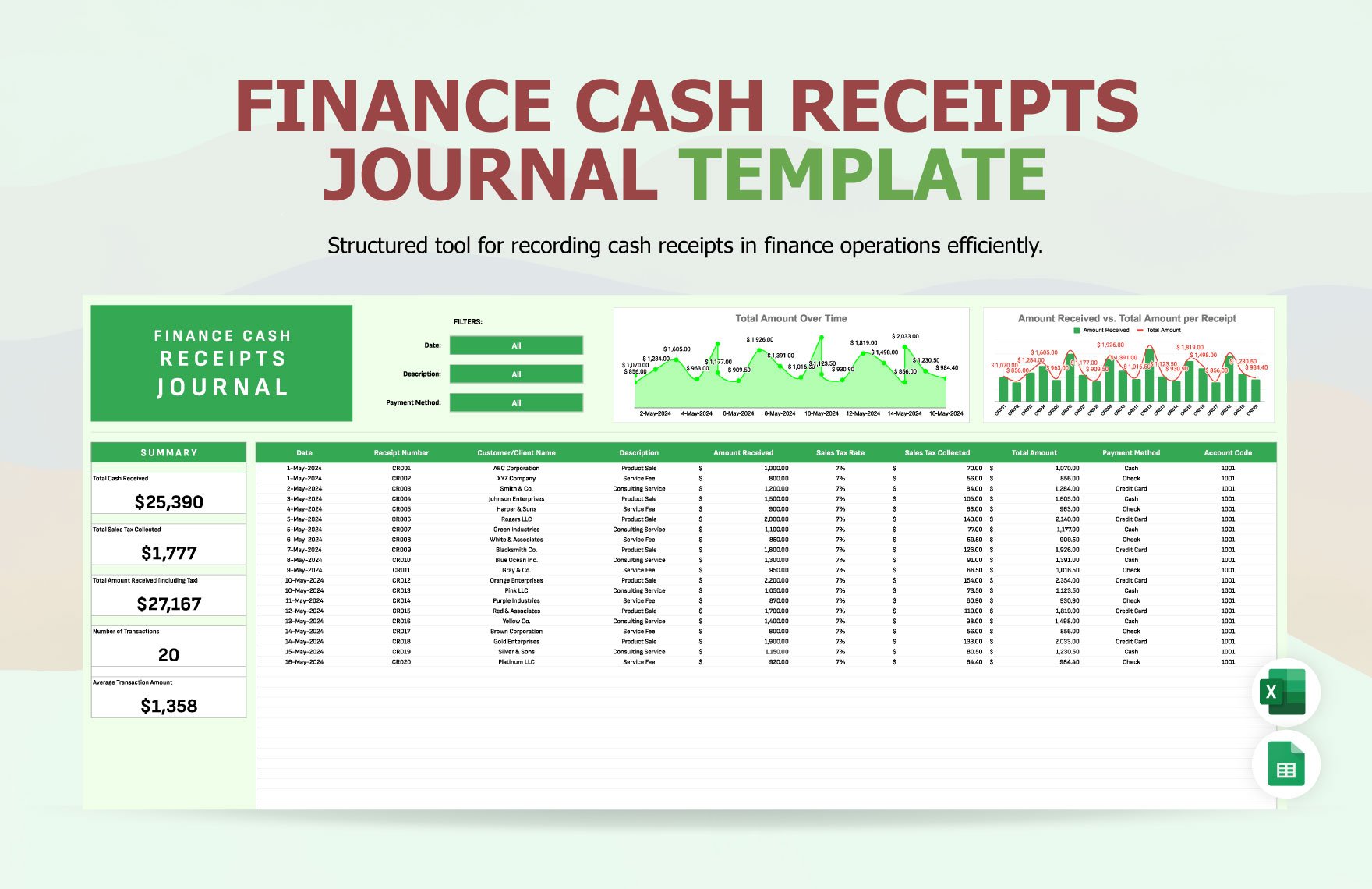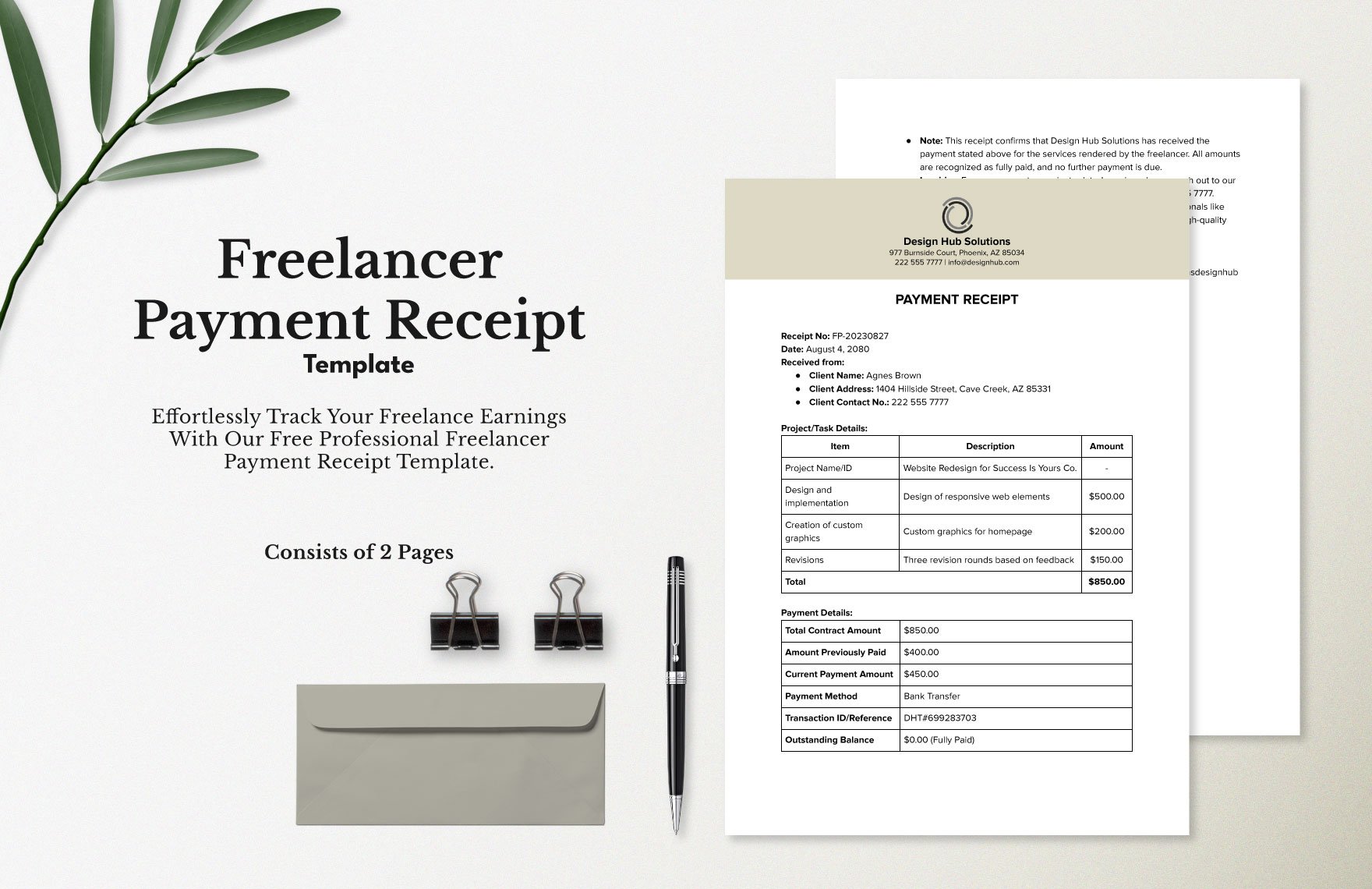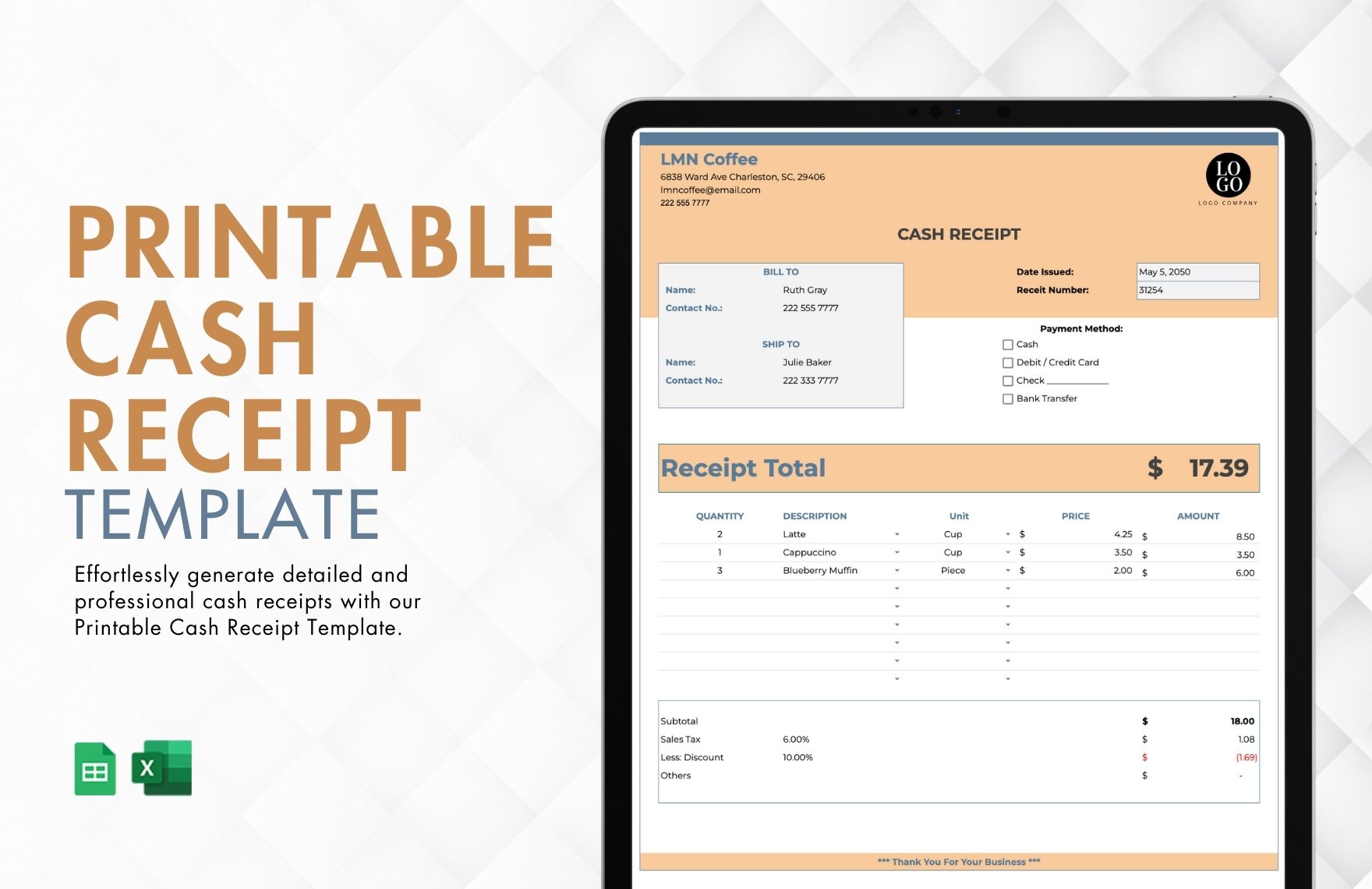Create an instantly recognizable cash receipt and invoices using our professionally written and beautifully designed Cash Receipt Templates in Google Sheets. Let the editable fillable form template take care of all manual calculations. Use in recording any form of sales transactions or cash payments to aid in accounting and business. Also, use as a marketing tool by inserting your company and personal logo or brand. Available in the full-bleed US or A4 print sizes, all our templates have standard Google fonts and licenses. Make good use of this opportunity, keep your money, and get yourself a gift — Download your chosen printable sample for free now.
How to Create a Cash Receipt in Google Sheets?
According to Ibis World (a research and marketing analysis company), the shopping mall management industry in the US has a whopping $24bn total revenue in 2019 with an annual growth rate of 0.6%. With that in mind, how about a mall that owns a supermarket? The profit margin for a supermarket is usually around 1-3% because they focus more on people buying more than one item from their shelves. It means that malls do earn a lot, and how much receipts do they use every day? We can deduct how much paper they are using or emails they have sent to their costumers on each transaction by knowing such numbers. Remember that malls focus on the quantity.
Whether or not you have much revenue or sales in a day, you have something like a record that could show you how much you are earning. The usual of these is the single column cash book that lists out all your earnings with the help of your cash receipts. That is why you use cash receipts. It is not just for your clients or buyers, but also for you and your accounting department or your accountant. Read below the steps if you are interested in creating a cash receipt in Google Sheet.
1. Download a Template
Your first step in creating your cash receipt in Google Sheets is to have a template. It is simple and creative to start from scratch, but why do it when you have the internet? The internet is a pot full of ideas, facts, and samples. Template.net is one of the best websites out there when it comes to ready-made finance templates. You can be sure that our examples are of high-quality and you can use them for anything. You can use them for your receipt in rent or a sale. So, download one to start.
2. Determine Your Necessary Parts
Not all formats work the same. Each person or organization has a way to use templates concerning their needs. Some may use numbers to differentiate each, while others may have alphanumeric codes. So, your next step is to determine the parts you wanted to keep in the template. If you have an editable and printable voucher template, you could even use it as a base for your cash receipt.
3. Use Google Sheets
When you are ready, you can start using Google Sheets to make your sales receipt template. The program is simple and straightforward, so do make use of it in the best way. You can also add another sheet on it to work as your cash book if necessary. Using the application to your advantage not only increase your business's efficiency, but it also takes less stress for everyone.
4. Format the Sheet
With the template at hand, start formatting the sheet according to your arrangement. See to it that you use your blank sheet to your advantage. If need be, lock some parts of the page to keep it safe from accidental edits. Make your fonts big, especially when they are at the top or name of the field.
5. Add Additional Sheets
When you deemed your sheet done, you can add another layer (as told earlier) to act as cash books, debts, and defaults, or some other financial documents that you need to make your accounting fast and efficient. Make sure to take note that not everyone should be allowed to edit your sheets, and only some individuals should have the privilege. In this way, you can avoid edits that could lead to disputes or misunderstandings.