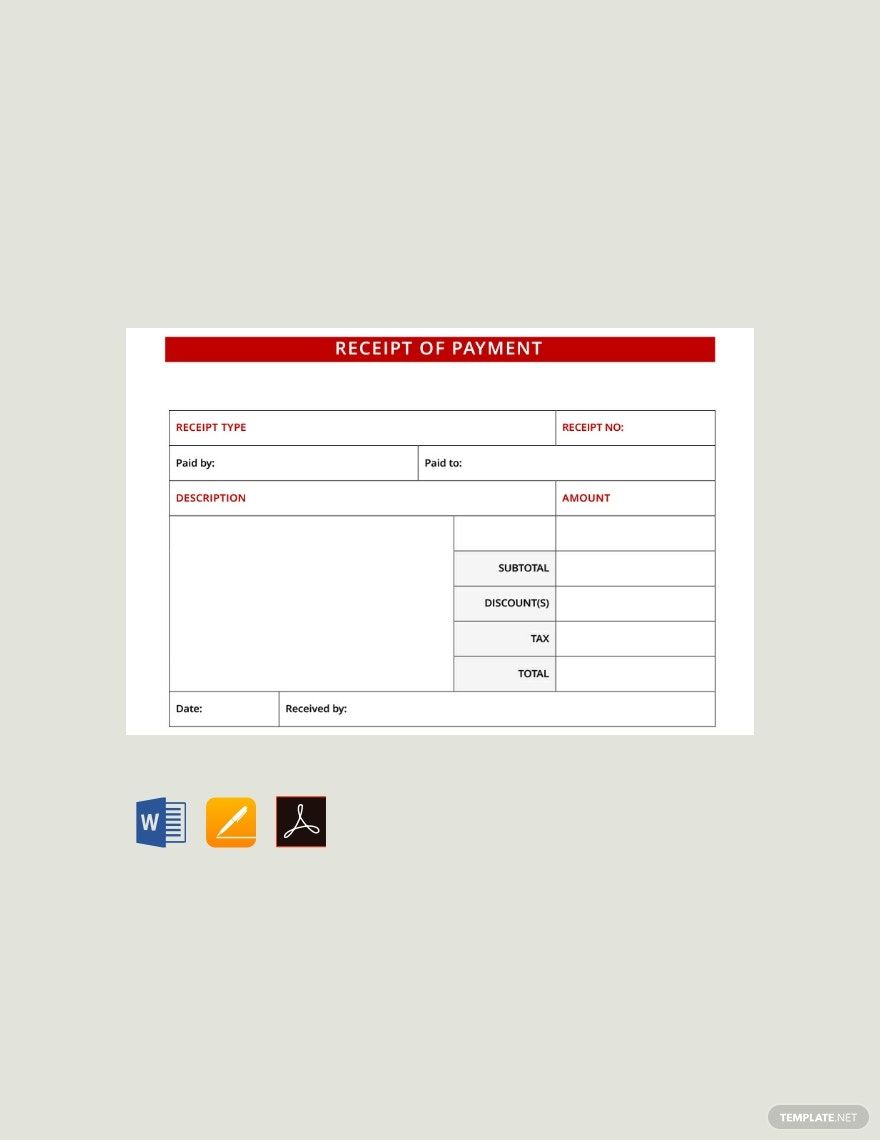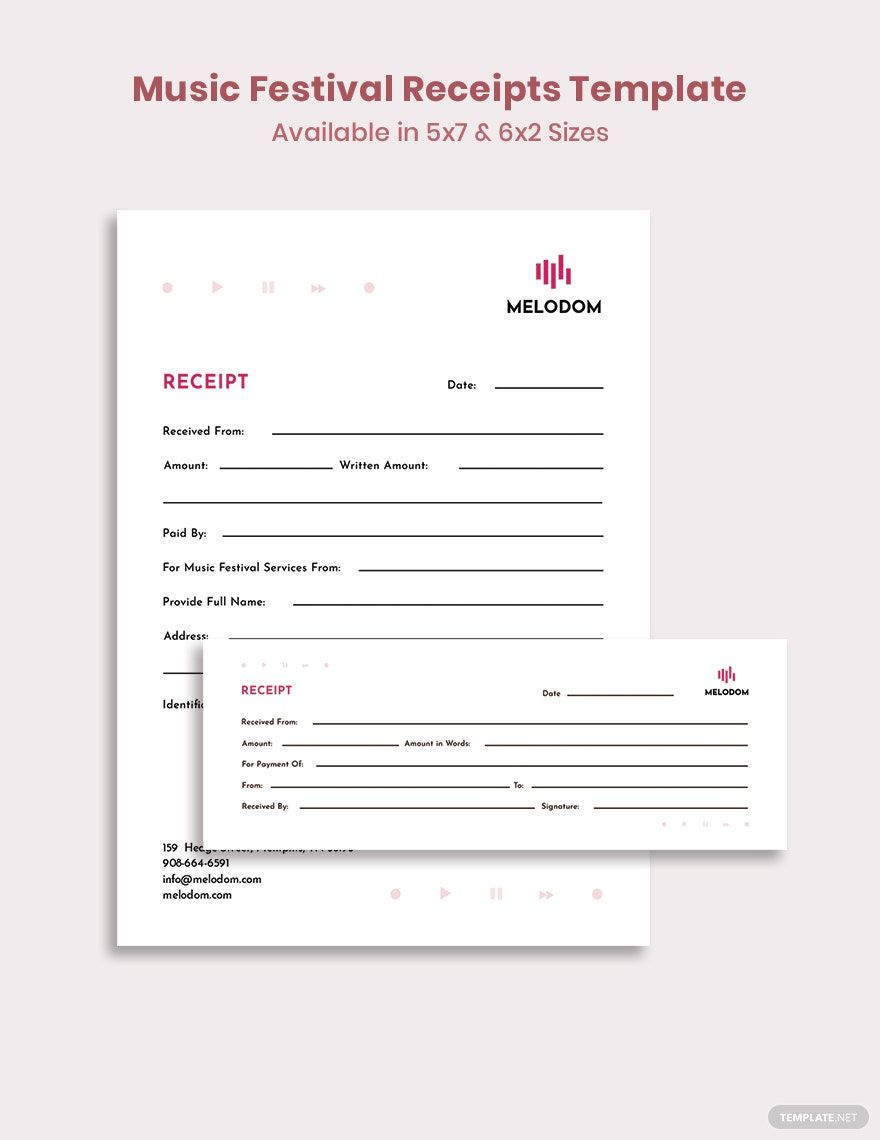Make a cash receipt on the fly with the help of our Cash Receipt Template in the Apple Pages file format. Worry no more regarding compatibility issues as all of our templates are 100% customizable and easily editable in all versions of Apple Pages. Download on any Mac devices at any given time and place absolutely for free. Use quickly for providing customer receipts or employee salary advance receipts. All receipt templates come with standard Google fonts in A4 and US print sizes. Save on any chosen Mac devices and access at a later time. Download now to start using any file selected!
Cash Receipt Templates in Apple Pages
Transform Your Transactions with Effortless Cash Receipt Templates in Apple Pages by Template.net
Experience the simplicity of designing accurate and professional cash receipts with free pre-designed templates in Apple Pages by Template.net. Whether you're a small business owner or a freelancer, you can now create professional-grade cash receipts swiftly and without any design experience. Perfect for capturing sales transactions and ensuring customer records, these templates let you perform essential tasks like recording payments and showcasing transparency effortlessly. With free pre-designed templates, available as downloadable and printable files in Apple Pages, you need no design skills to get started. These beautiful templates enable seamless creation of customized layouts, easy enough for both print and digital distribution.
Discover a wide array of Cash Receipt Templates that cater to various business needs, enhancing the efficiency of your financial documentation. Explore more beautiful premium pre-designed templates in Apple Pages, regularly updated to keep your business operations fresh and up-to-date. Once completed, you can effortlessly download or share your receipts via link, email, or print, expanding your reach and convenience. We encourage taking advantage of both free and premium templates to best suit your specific needs, offering maximum flexibility and adaptability in your business transactions. Elevate your business professionalism with Template.net’s user-friendly, time-saving solutions.