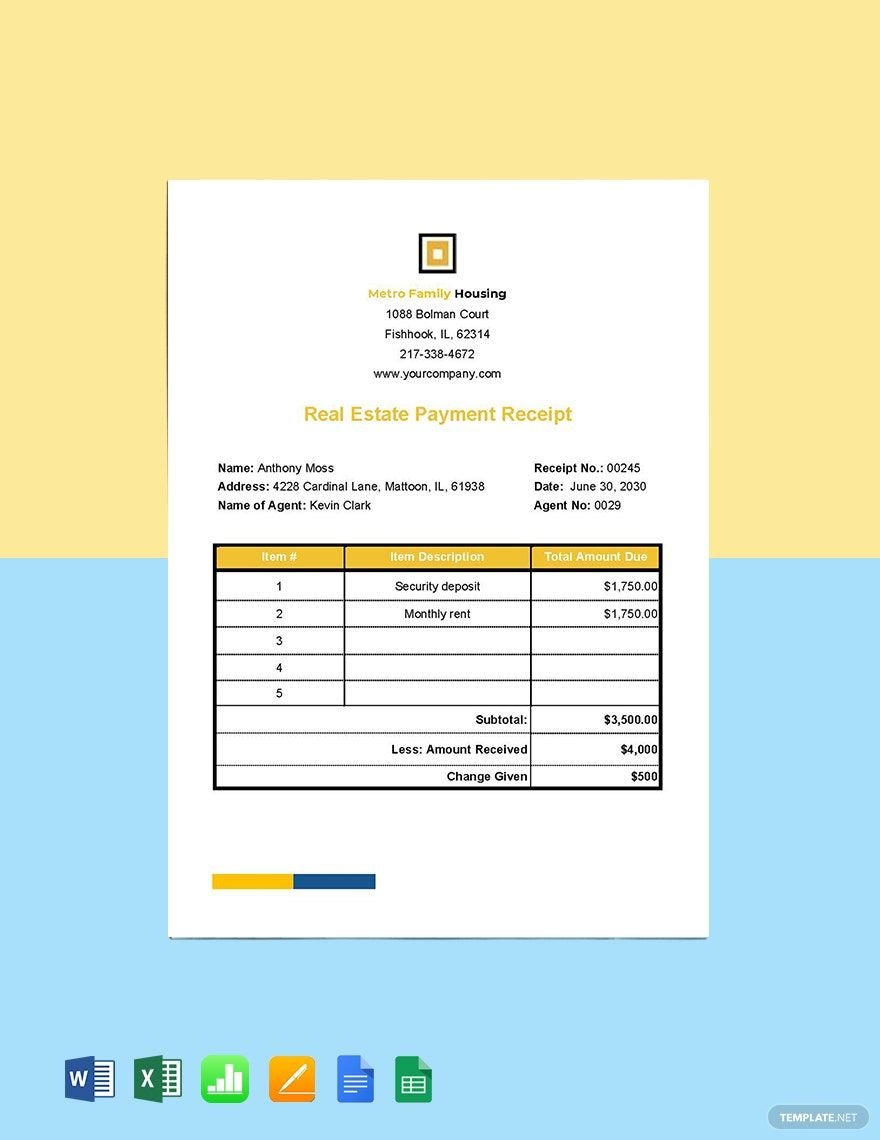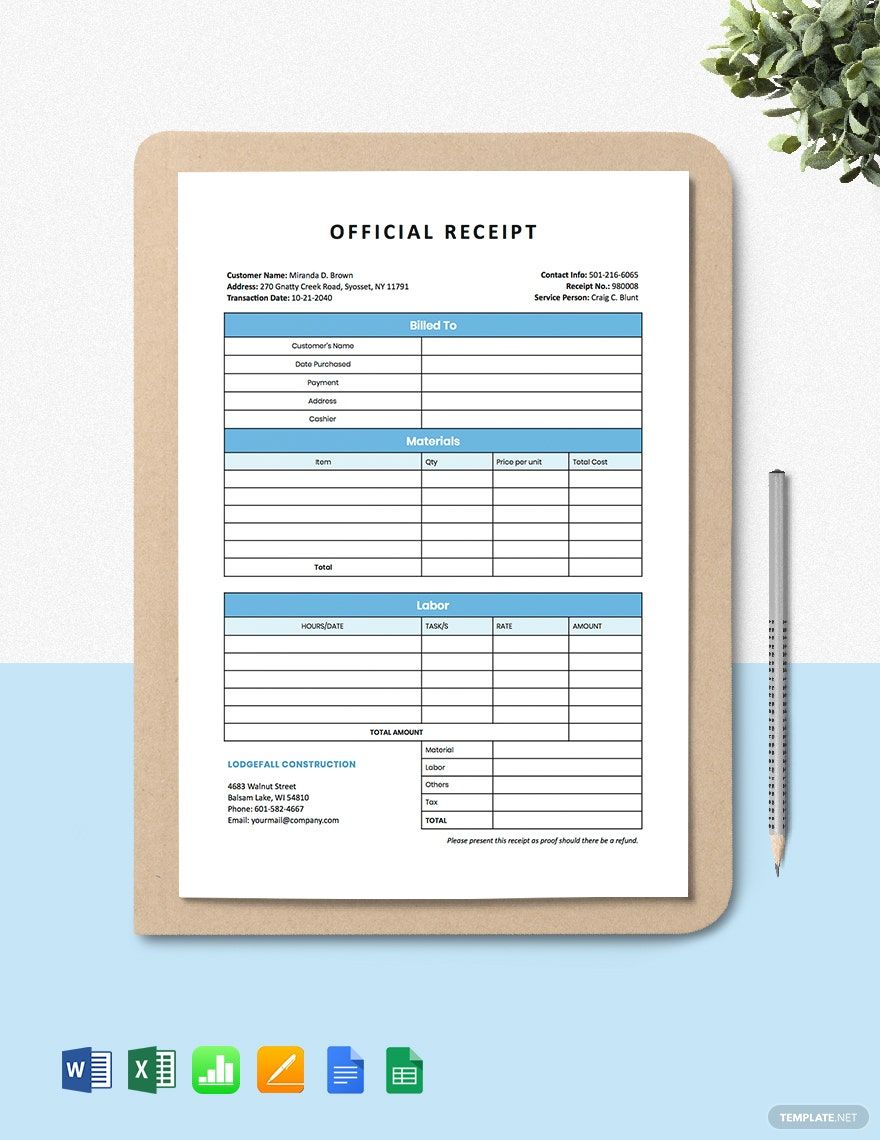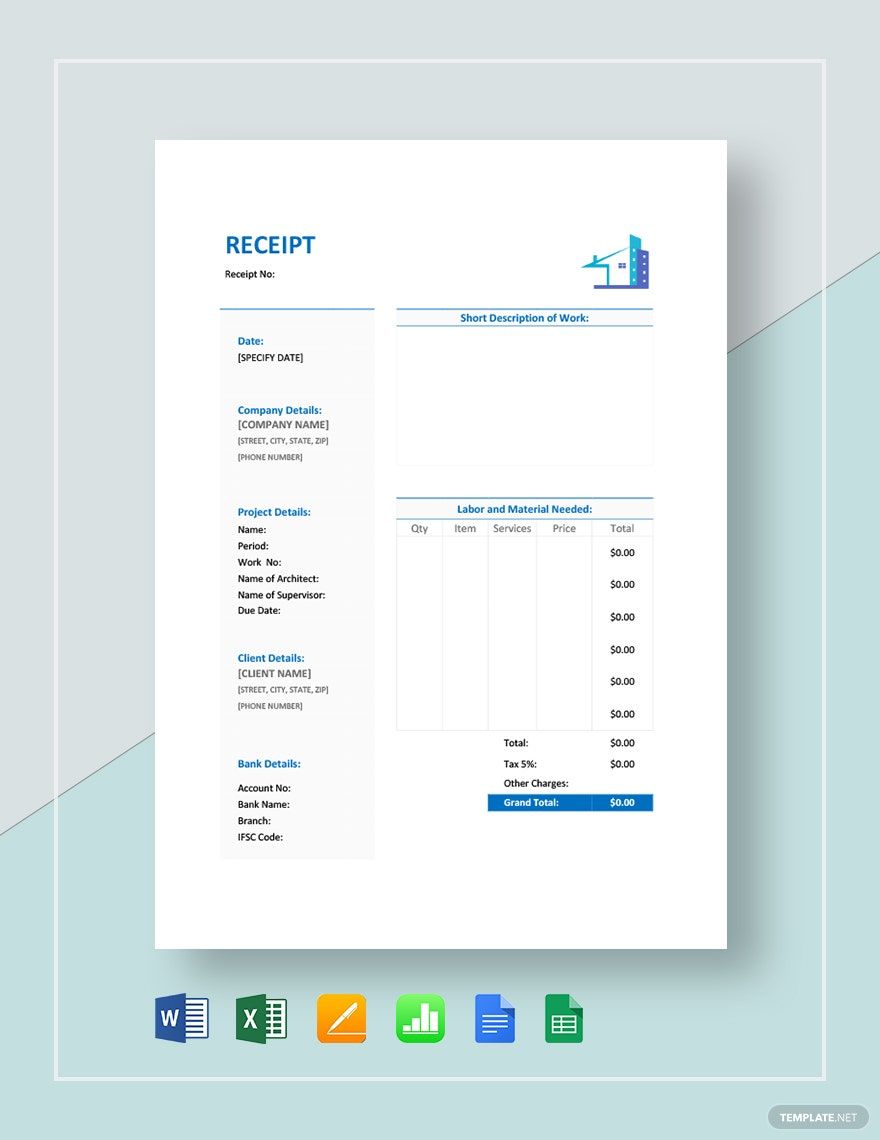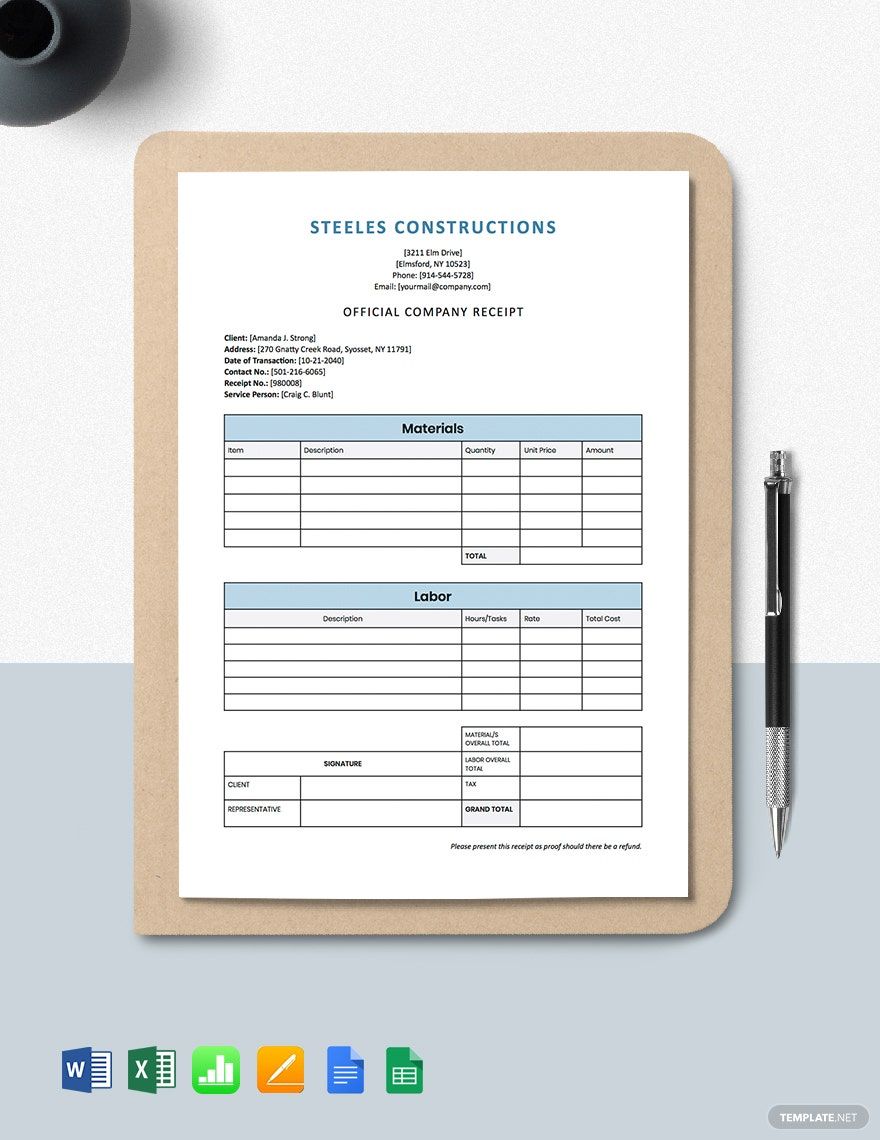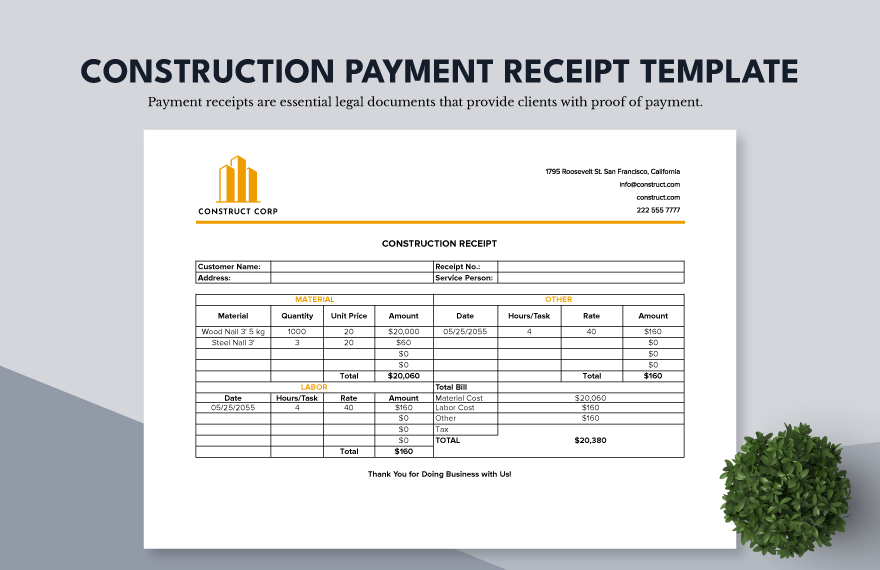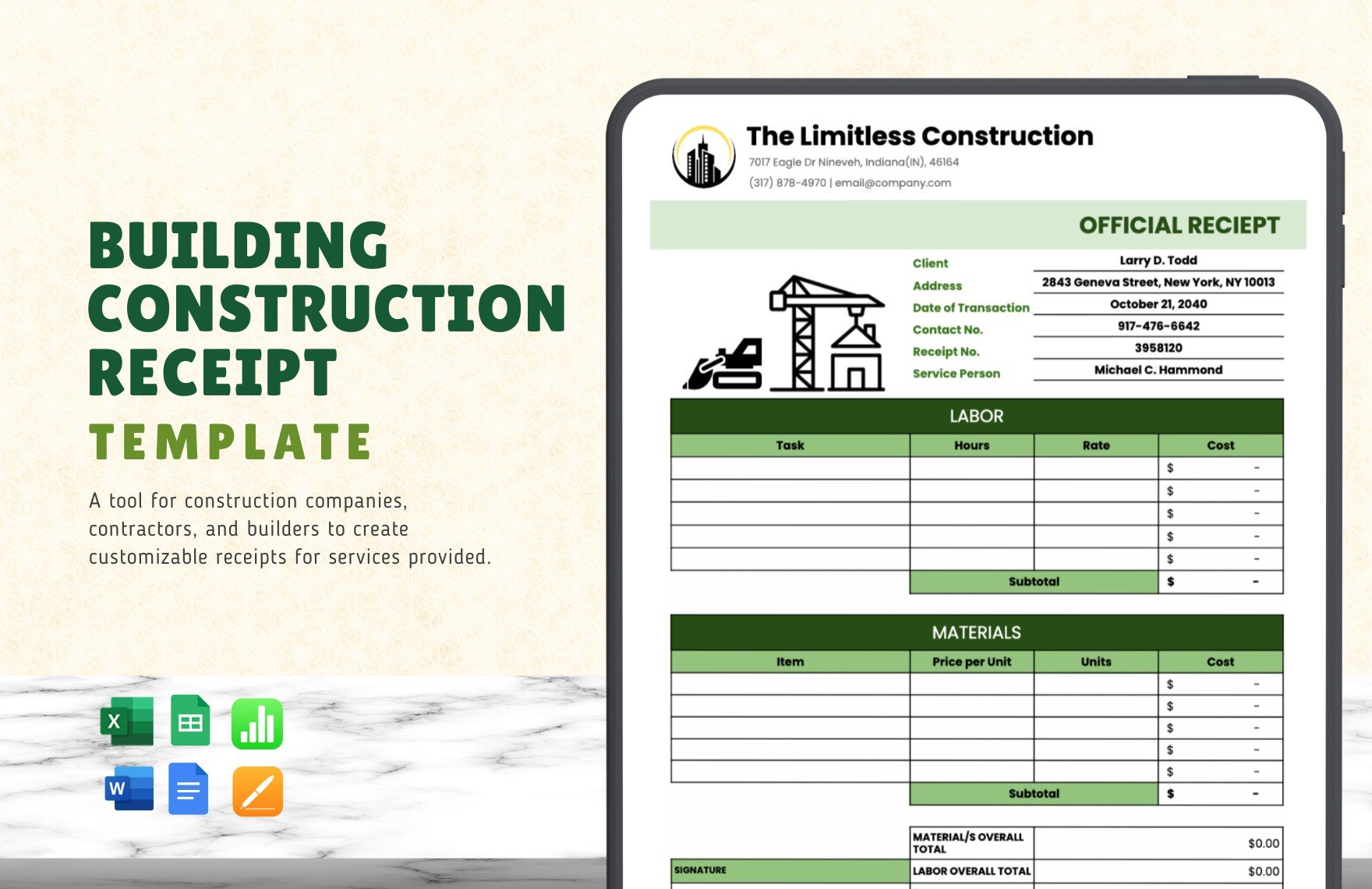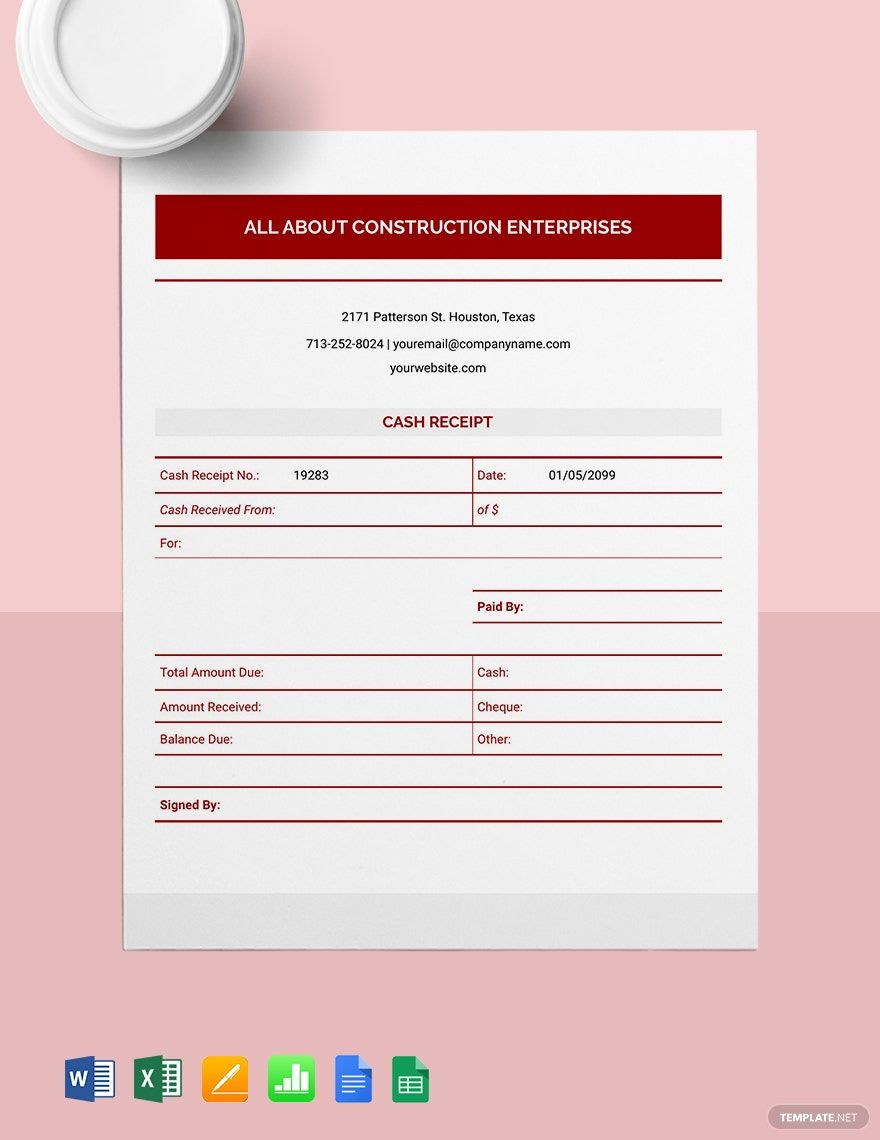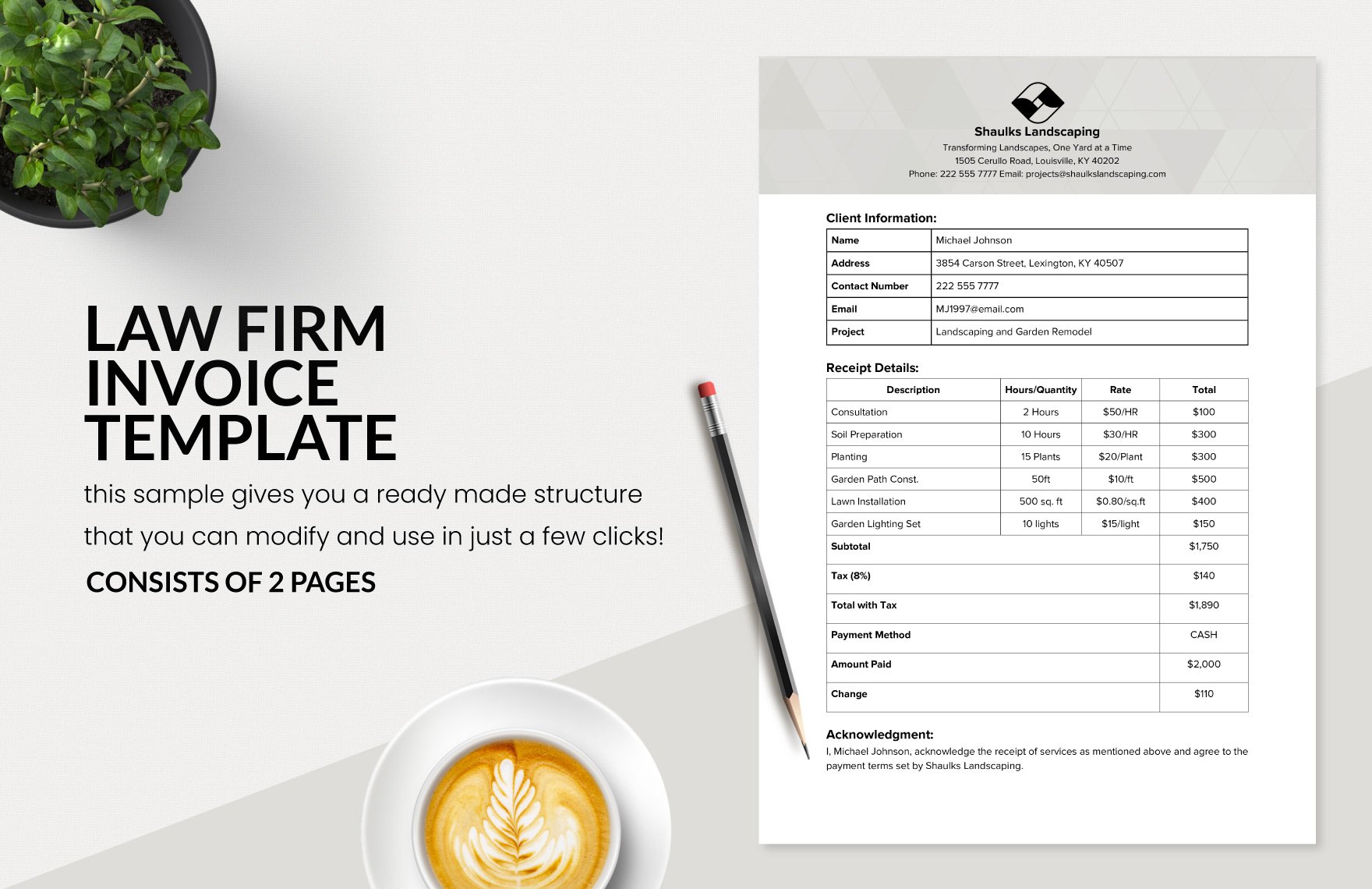Receipts, no matter what type of business you have, are an important aspect of the accounting process. It will not just track your finances but also help in managing taxes. For the easy creation of a reliable construction receipt, here’s our list of ready-made Construction Receipts Templates in Excel. Exclusively download any sample templates in any version of Microsoft Excel you are using. Every sample is 100% editable, shareable, and printable in this collection. Using them you can save a lot of your time and money as we are giving you professionally written templates that are already outlined. Wait no more and subscribe now to start downloading them today!
Construction Receipt Templates in Excel
Explore professionally designed editable construction receipt templates in Google Sheets. Free, customizable, and printable for a professional touch. Download now!

Get Access to All Receipt Templates

How to Create a Construction Receipt in Microsoft Excel (XLS)?
The construction industry has been continuously thriving. In fact, according to Statista, the USA recorded an expenditure of more than 1,293 billion US Dollars making the country the largest market in terms of construction around the globe. This means that a construction company can undergo various transactions, and that’s where receipts come in. To help you create a receipt that perfectly fits for the construction industry, we have listed down below the basic steps you need to do.
1. Download a Customizable Template
There are lots of receipt templates you can download online and use to get started. Even on your word processing software, there are various templates you can choose from. You can even download relevant templates such as contractor invoice templates, tax invoice format template, and bill receipts, or estimate template.
2. Open Excel
Start creating a blank receipt. In creating a receipt, you will never go wrong if you choose Excel as your main application. With Excel, you can easily create a table, insert text, and apply calculations as necessary. This software provides various features that would make your construction project billing paperwork easy.
3. Draw the Layout
Start the drawing of the layout of your receipt on Excel. Choose the number of rows and columns, add your company logo, and decide the size of your receipt. For reference, check out our sample receipt templates.
4. Insert Texts
Add company information, the description goods or services being purchase, contact details, and other relevant information. Itemize the products and services provided in the order sheet to show how much money was spent on each one.
5. Mark Your Receipt
There are different types of receipts. It can be a sales receipt or a payment receipt. You need to indicate the type that you are making to ensure that the recipient will know the exact type that he/she is receiving.
6. Indicate the Payment Method
Indicate the type of payment that you and the other party have agreed on. It can either be anything from cash, cheque, credit card, etc. This is important during tracking sales and auditing.
Frequently Asked Questions
What is a construction receipt?
A construction receipt is a document that records the payment transactions or activities that occurred between the buyer or seller or within the construction contract.
What is the distinction between a receipt and an invoice?
A receipt and invoice and often interchanged as they have almost the same usage. However, they have a minor distinction. The former is issued after the payment has been made while the latter is issued before payment.
What are the different types of receipts?
If you think that receipts have only one type, you need to check the following to know that there are lots of types of receipts:
1. Commercial receipts
2. Bank statements
3. Expense reports
4. Tax assessments
5. Bill of lading and commercial letters
What are the contents of a standard construction receipt?
A standard construction receipt should contain the following:
1. Company’s name and address
2. Date
3. Name of the contractor
4. A description of the services
5. Quantity
6. Prices
7. Taxes
8. Total amount paid
Why is it important to use a construction receipt?
A construction receipt is essential as it tracks down all the transactions which involve payment provided by the construction contractor.