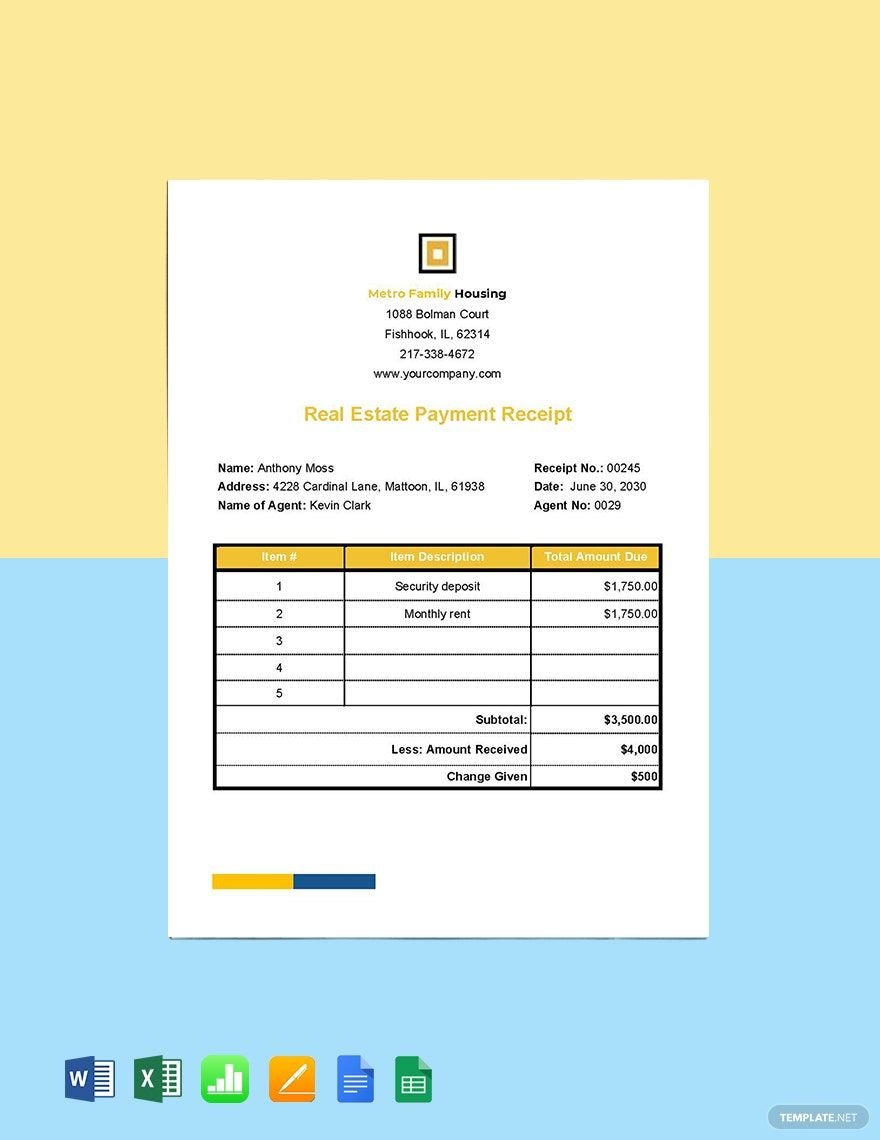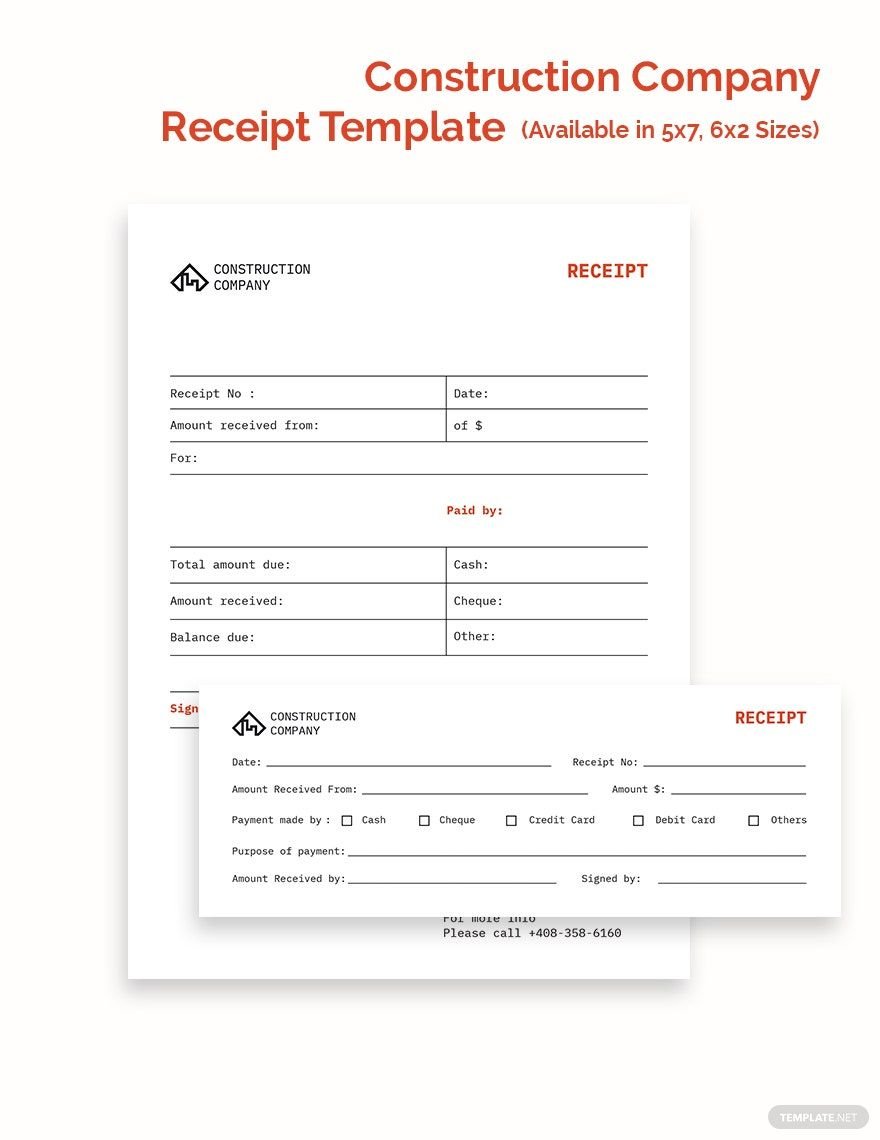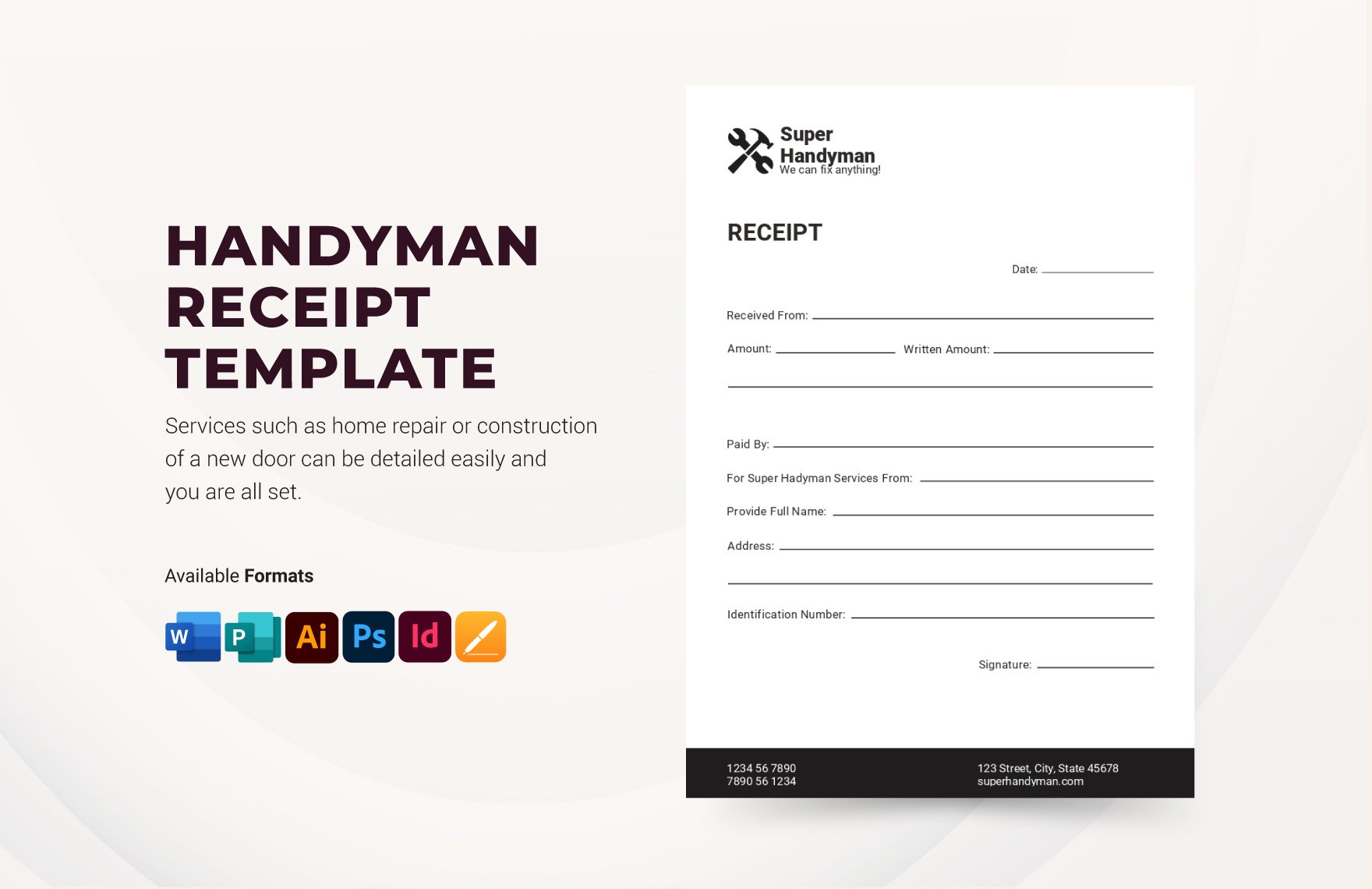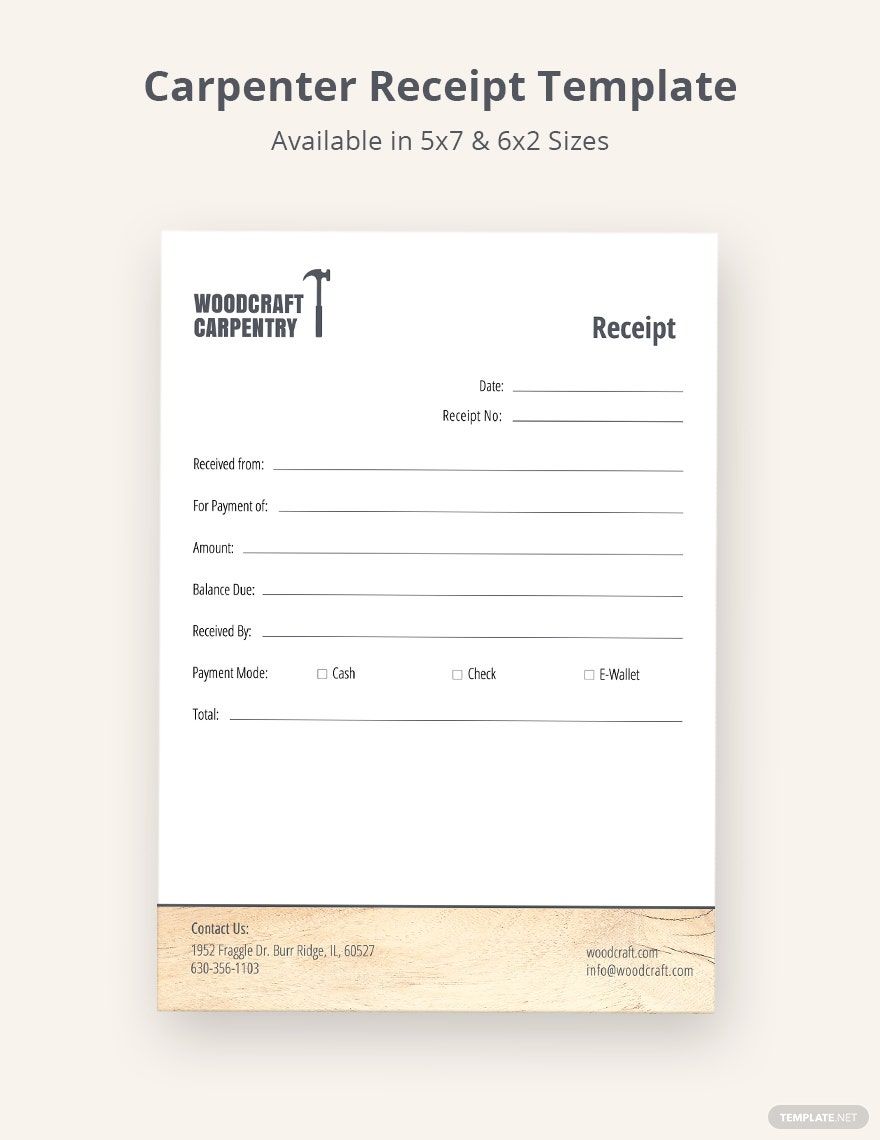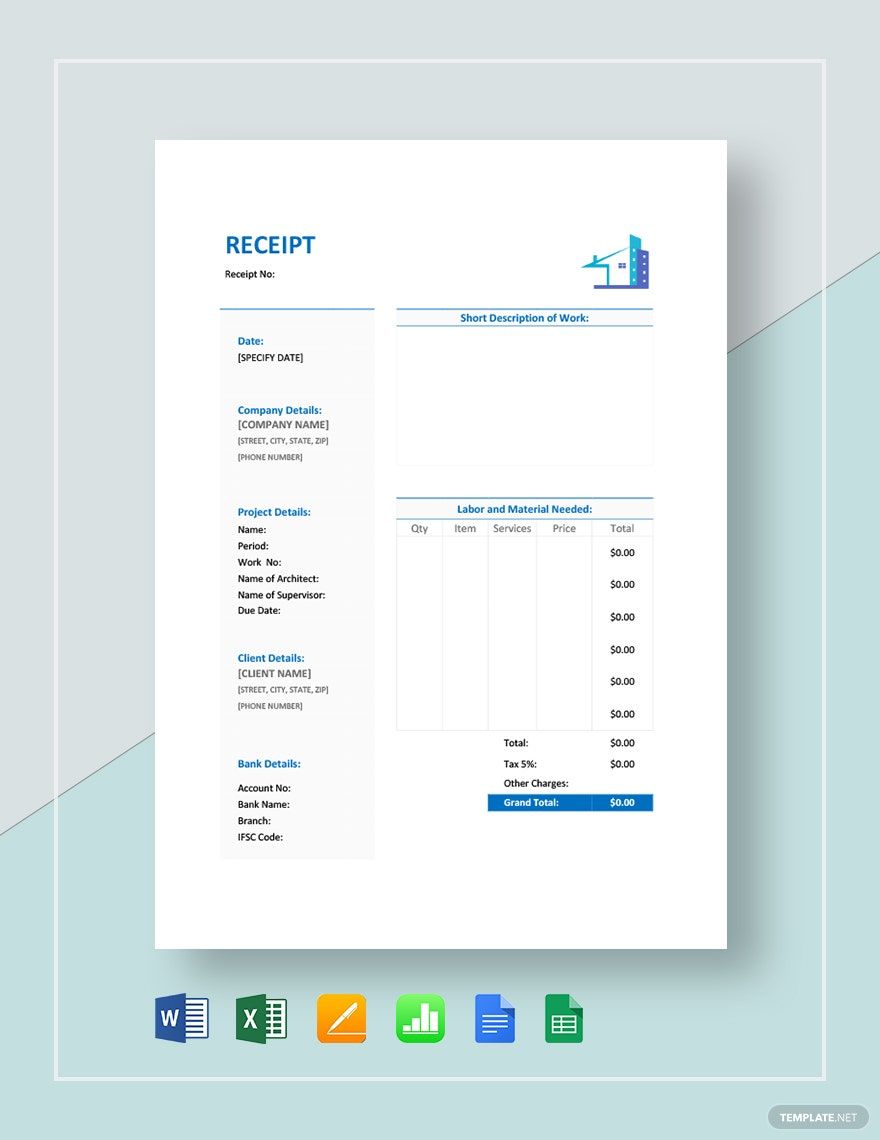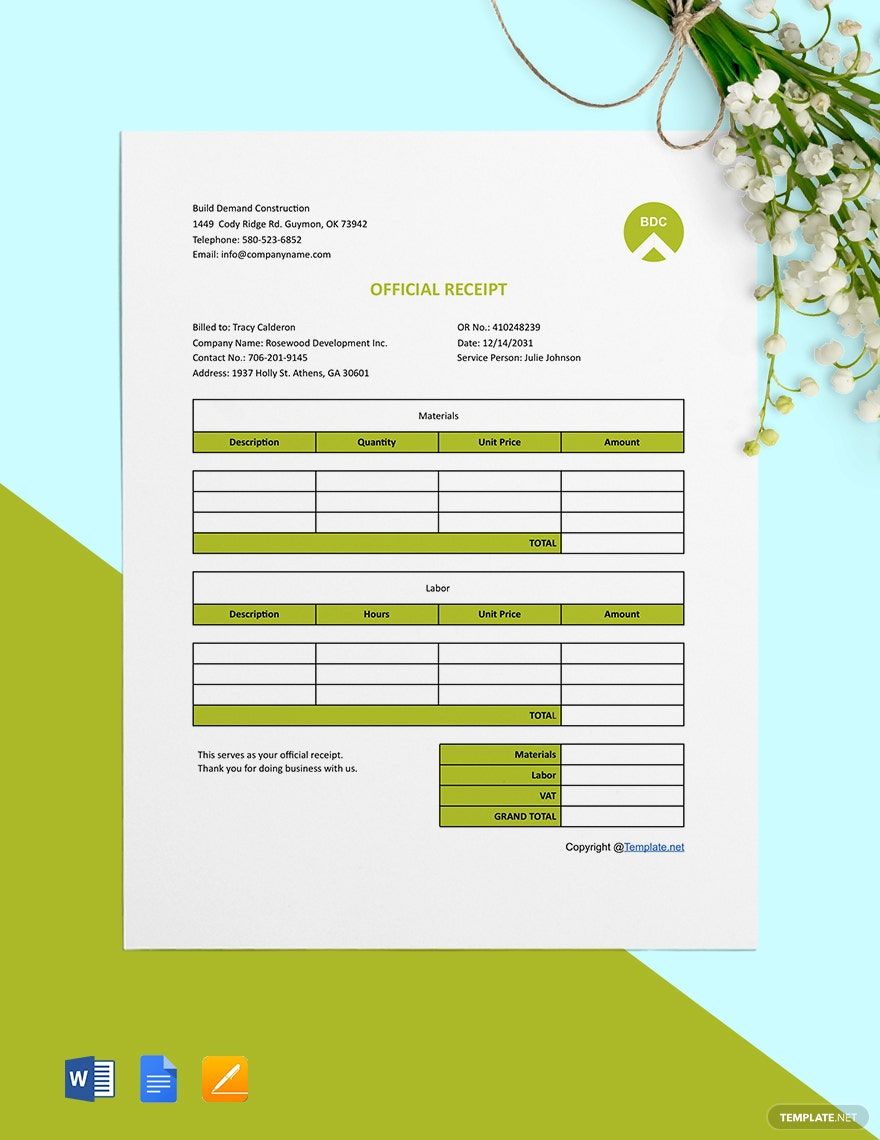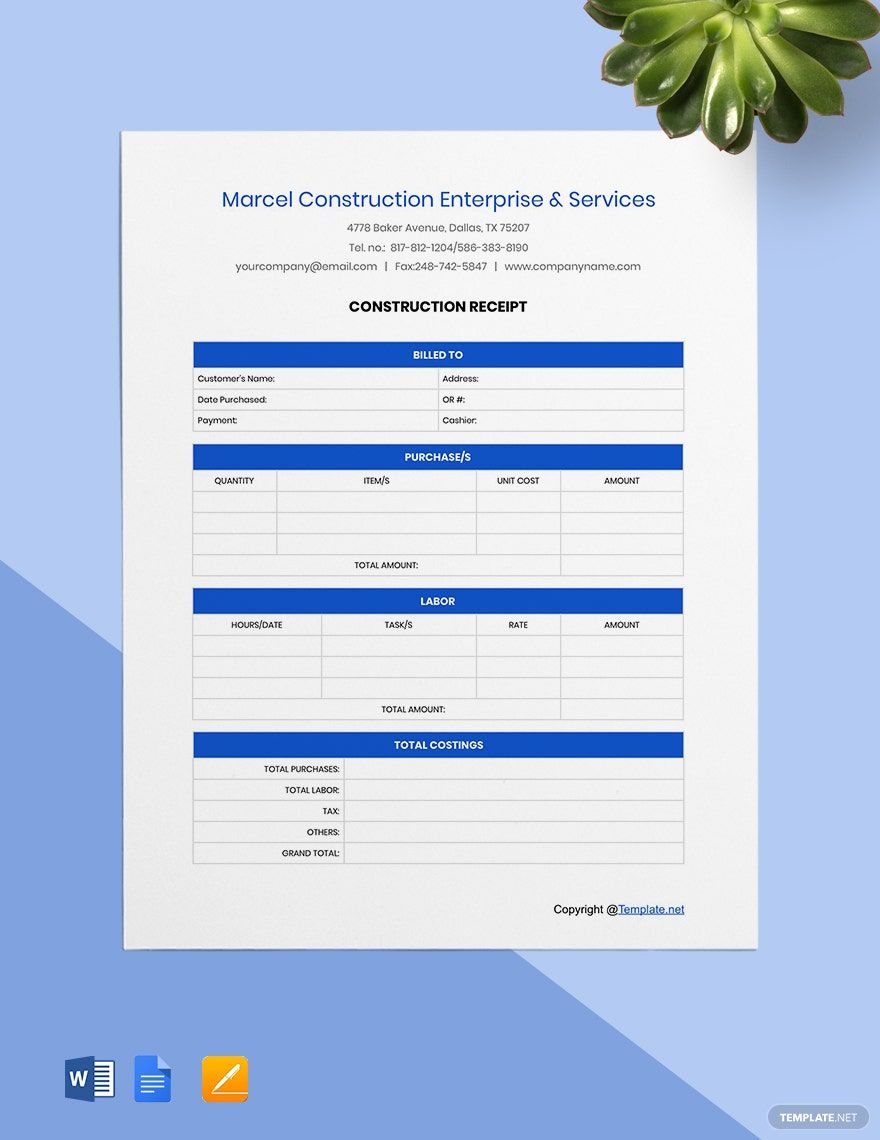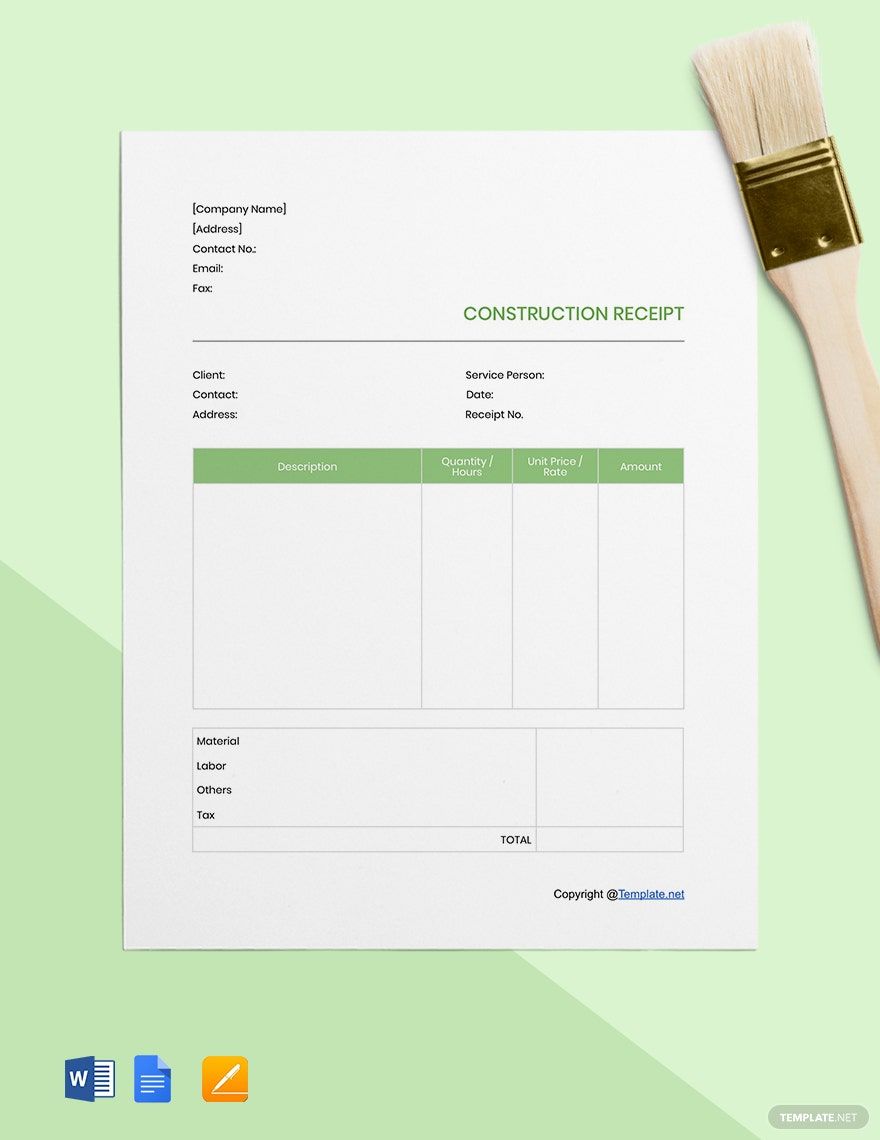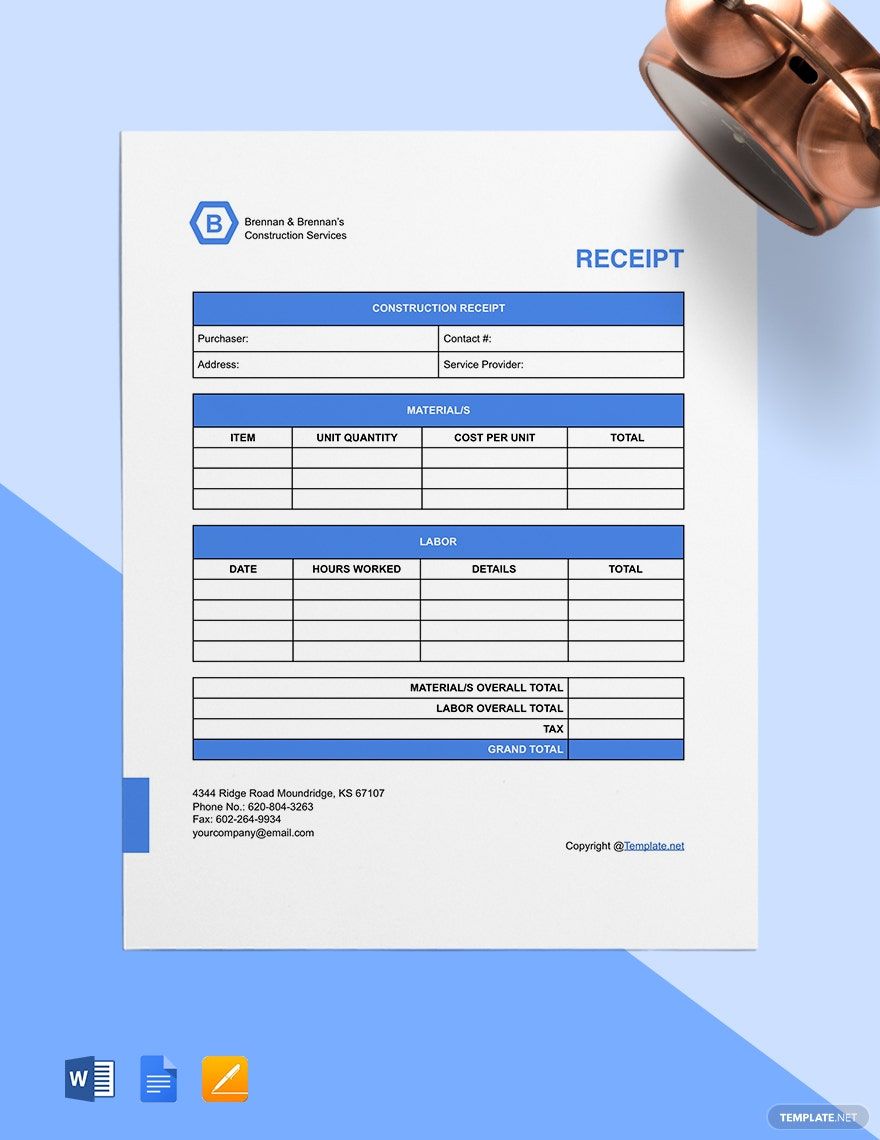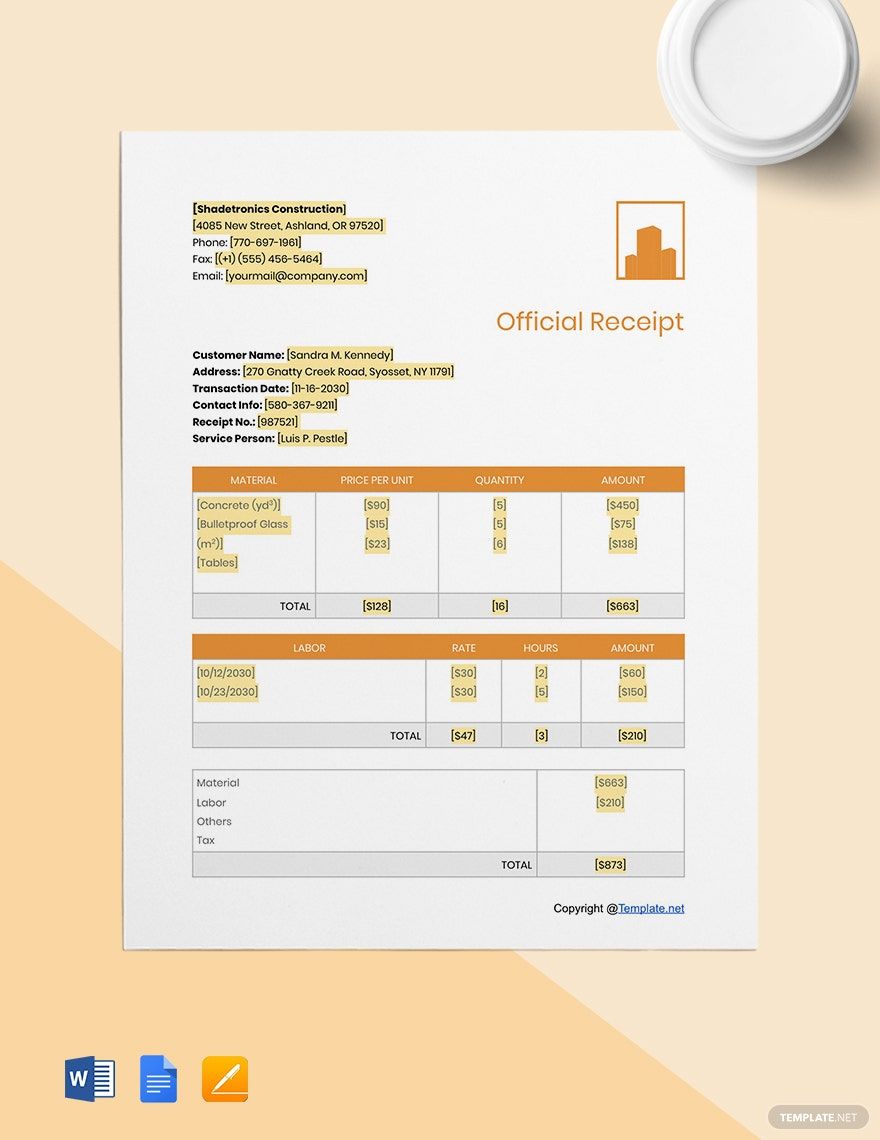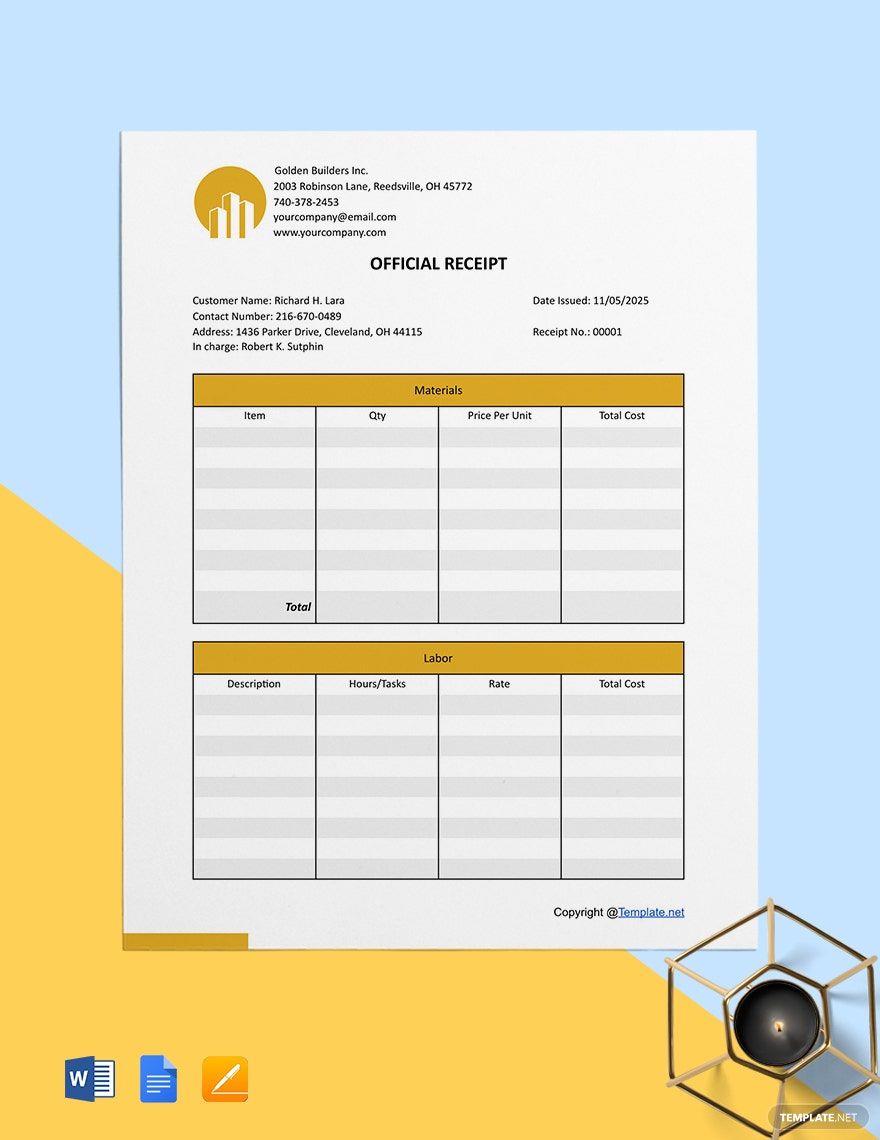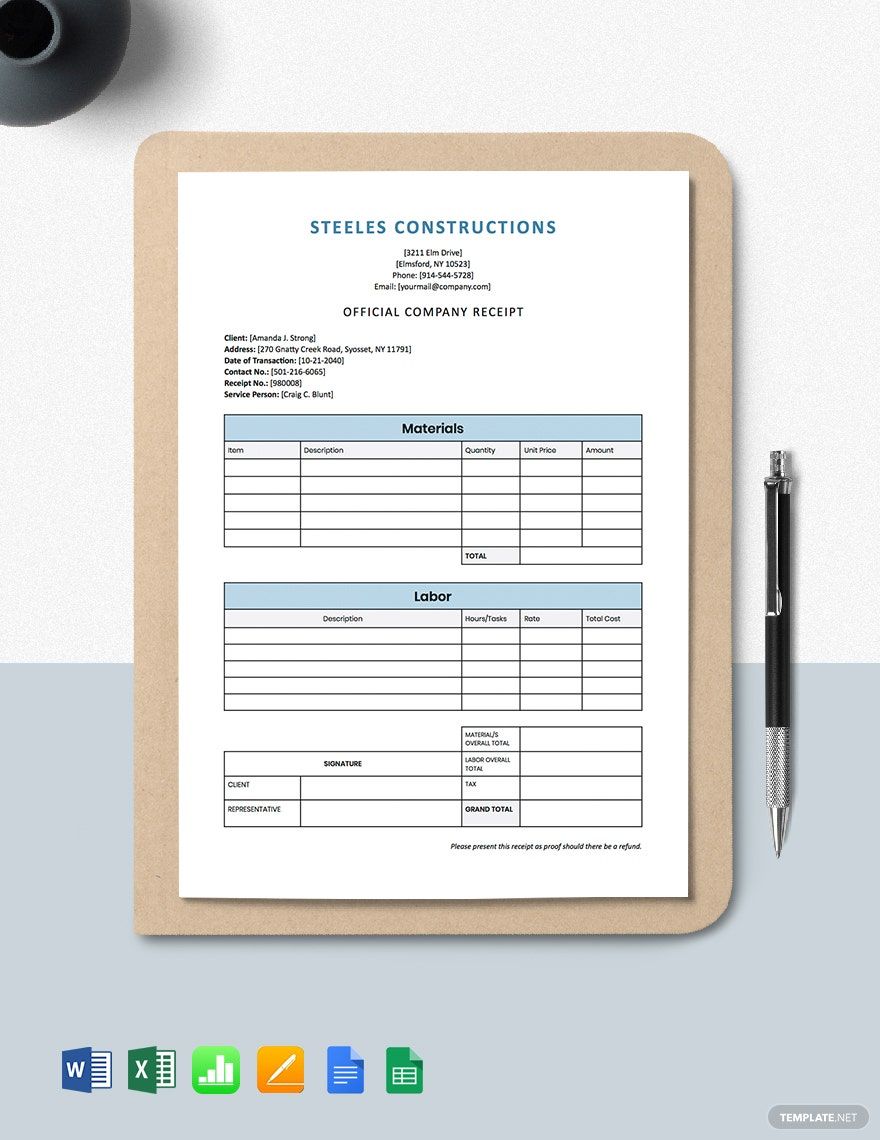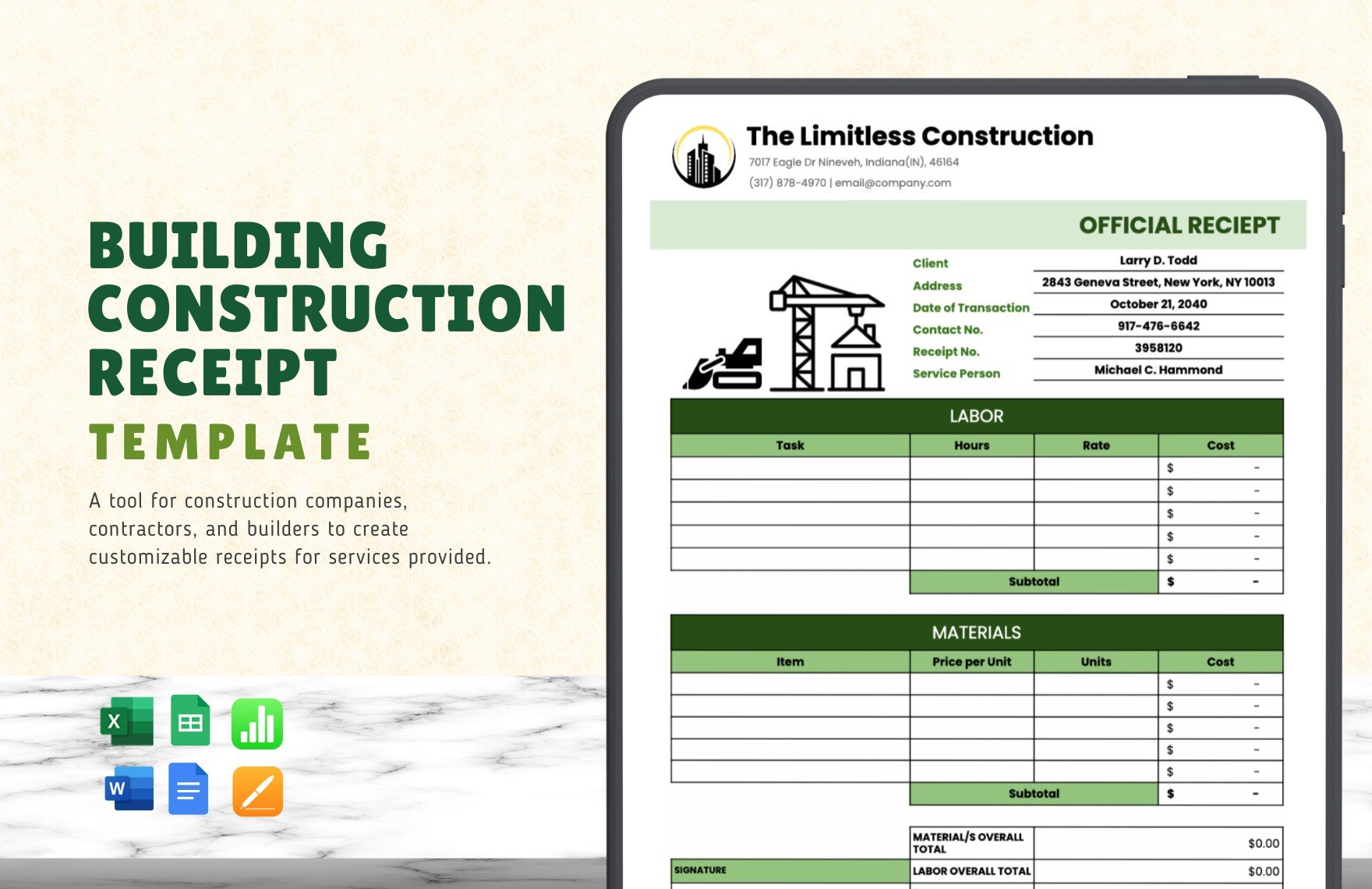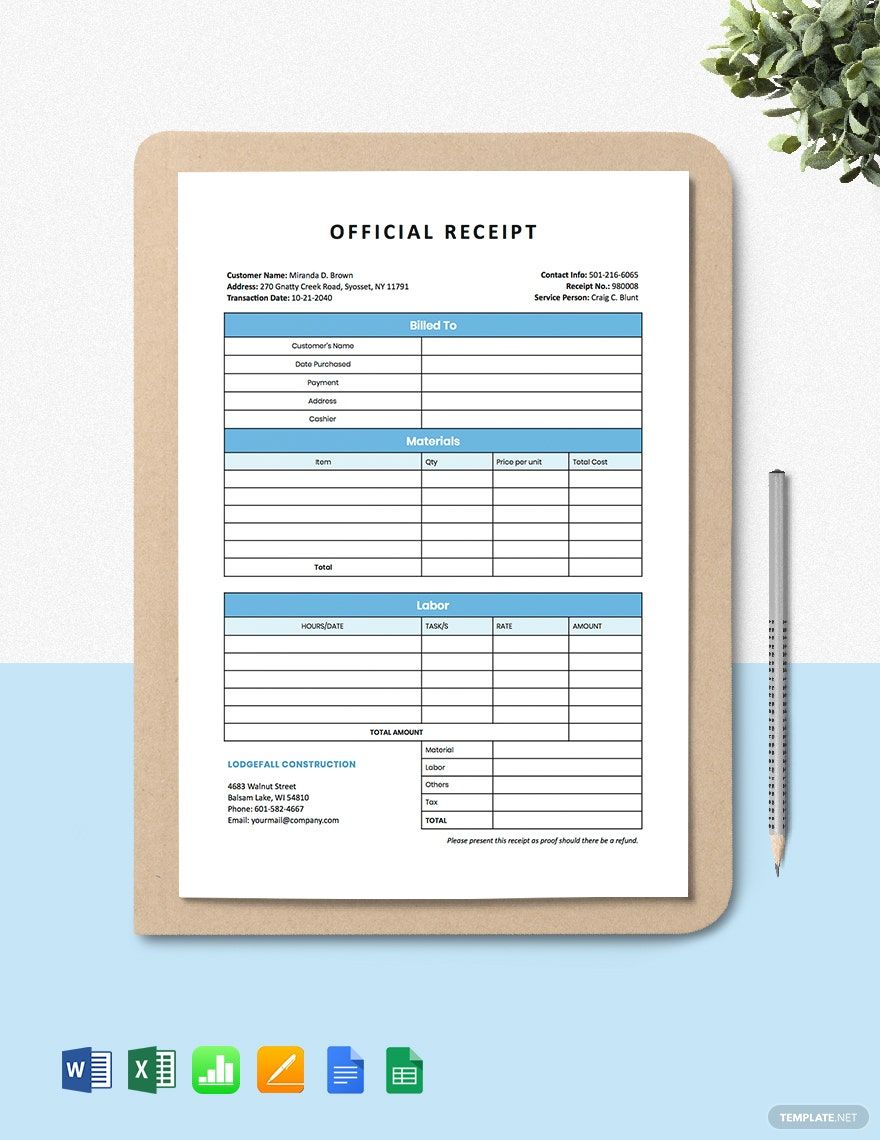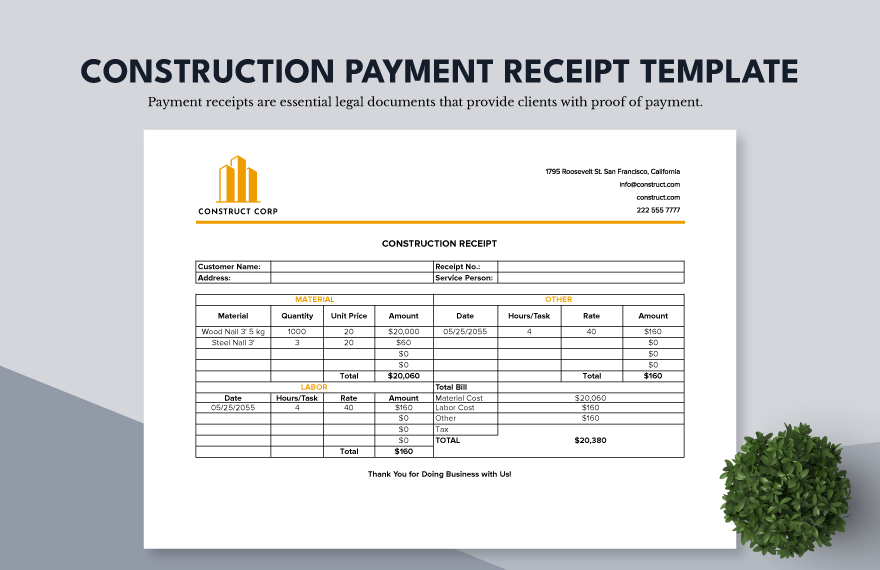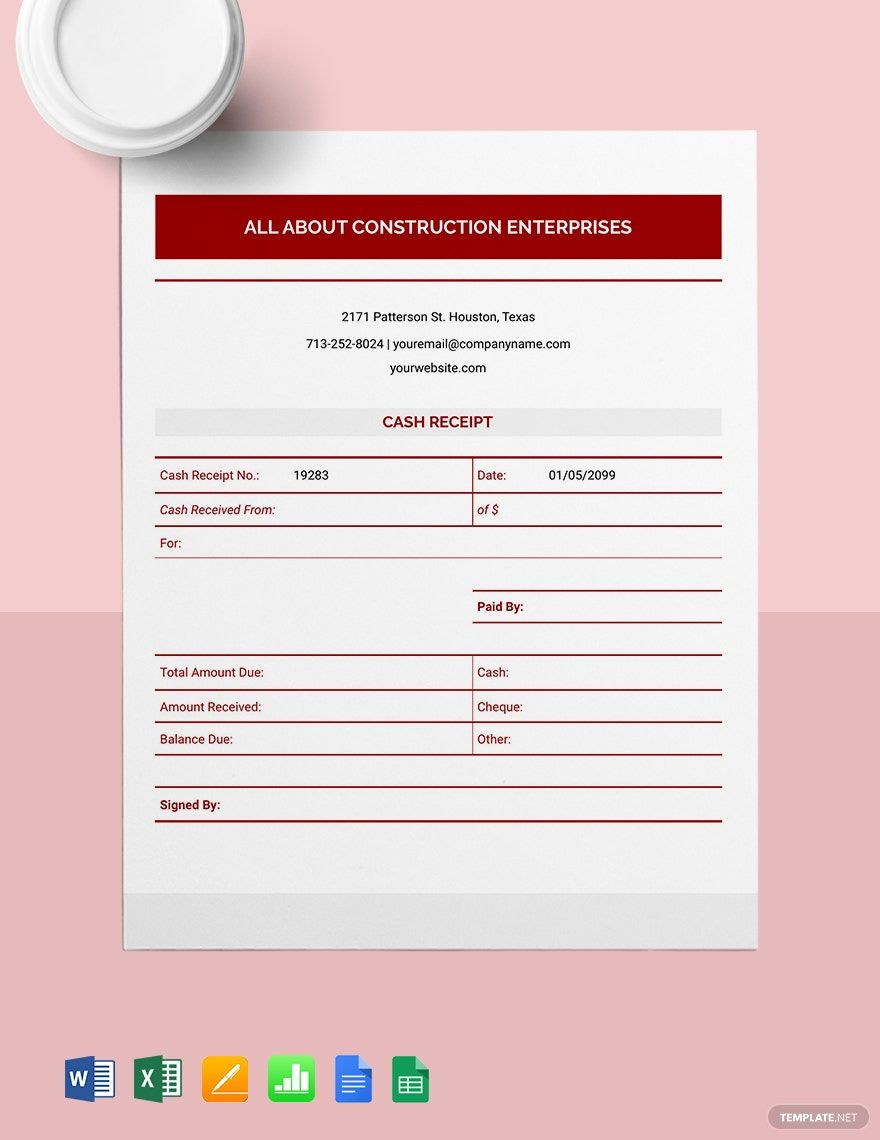People who are in business know the importance of having and getting a receipt or invoice. A receipt also serves as proof that the goods and services being purchased are already paid. To keep a good business record documentation our editable and pre-made Construction Receipt Templates in Apple (MAC) Pages. They are all made with high-quality, 100% customizable, printable, and downloadable anytime. Crafting it from the scratch may take time, instead, get your task done in minutes using our templates and save your valuable time and money. You are only a single click away from our templates. Subscribe now to start downloading them!
Construction Receipt Templates in Apple Pages
Create your own professional construction receipt templates with our free and customizable Google Docs designs. Download now!