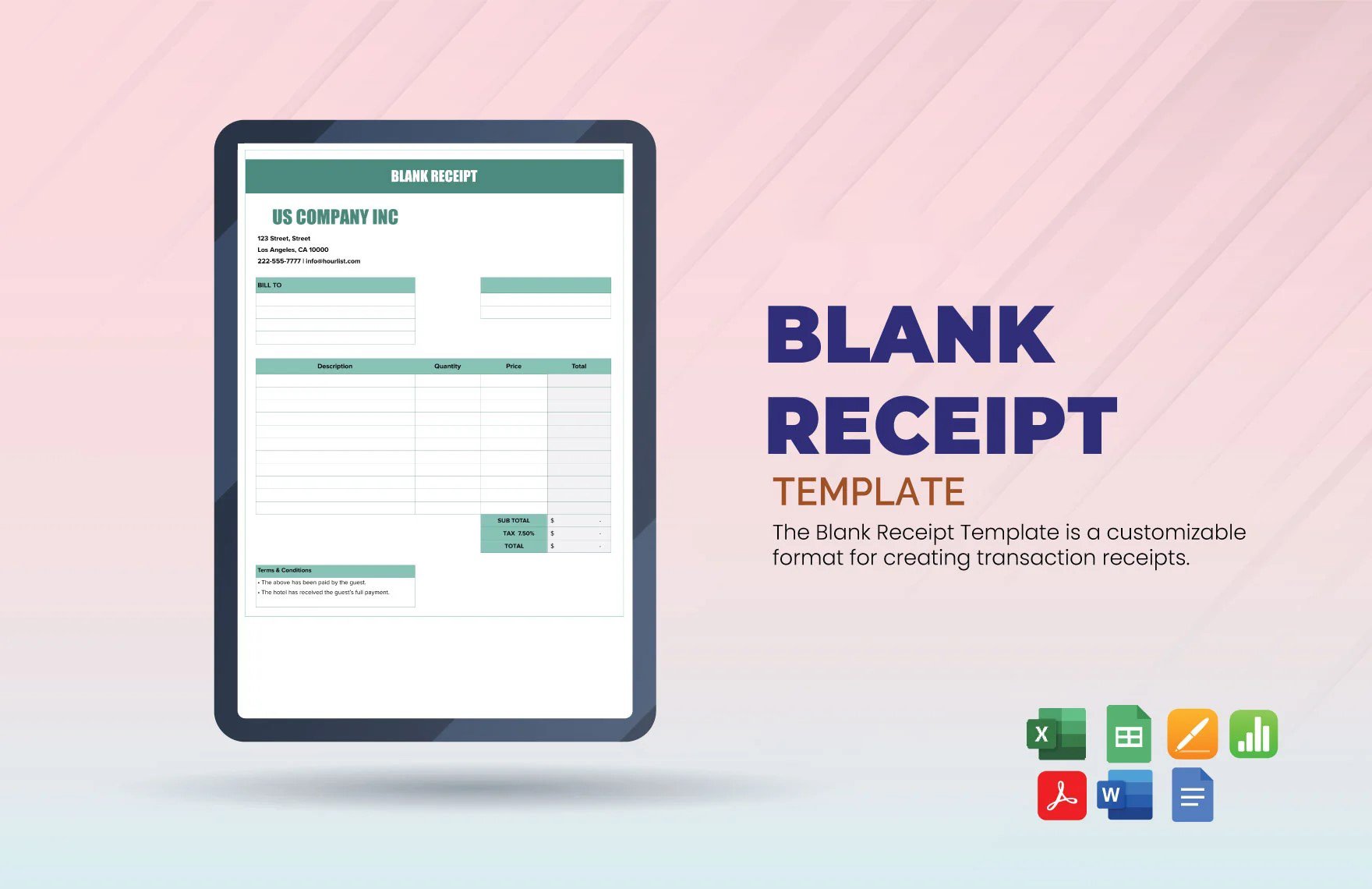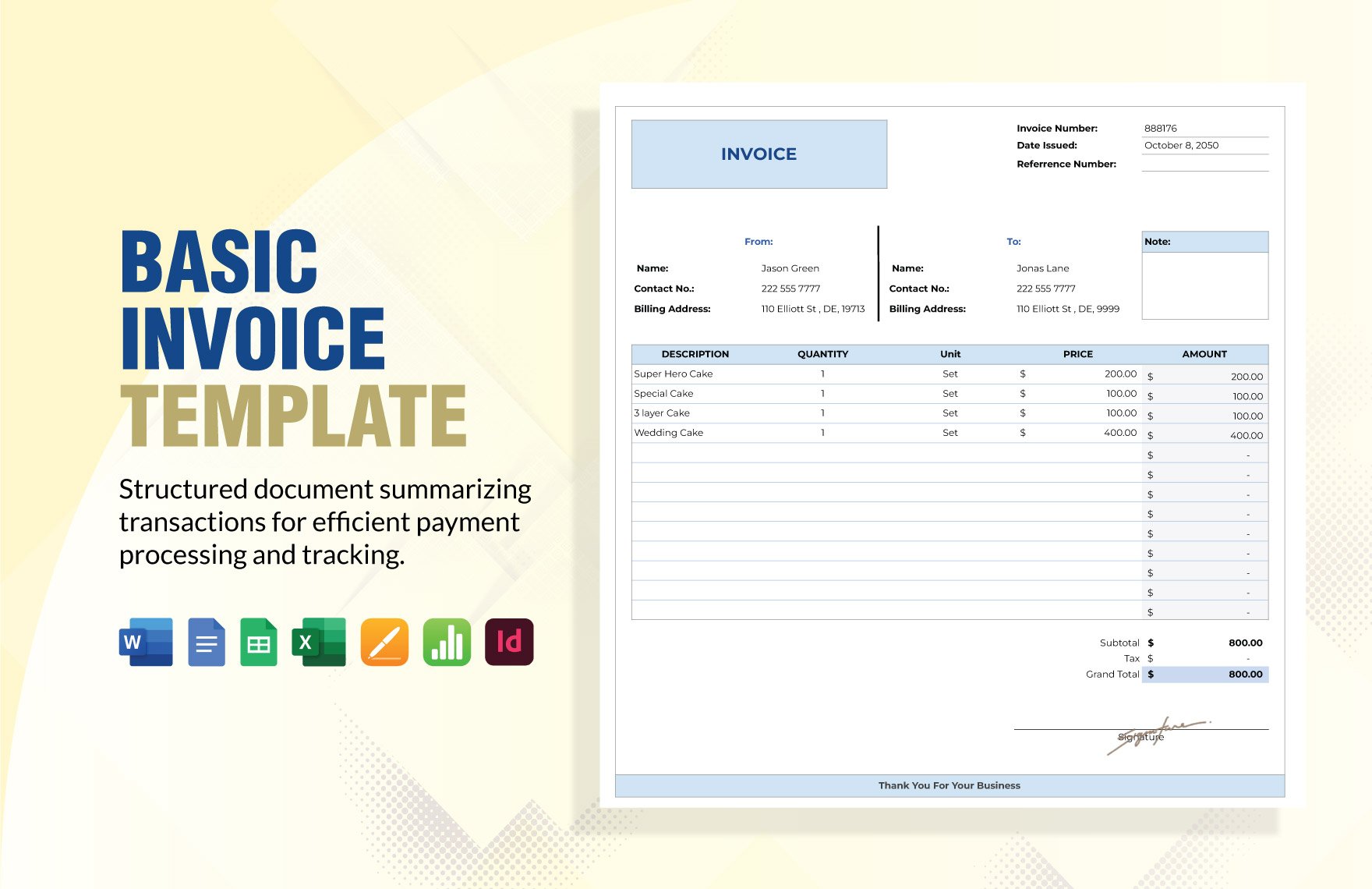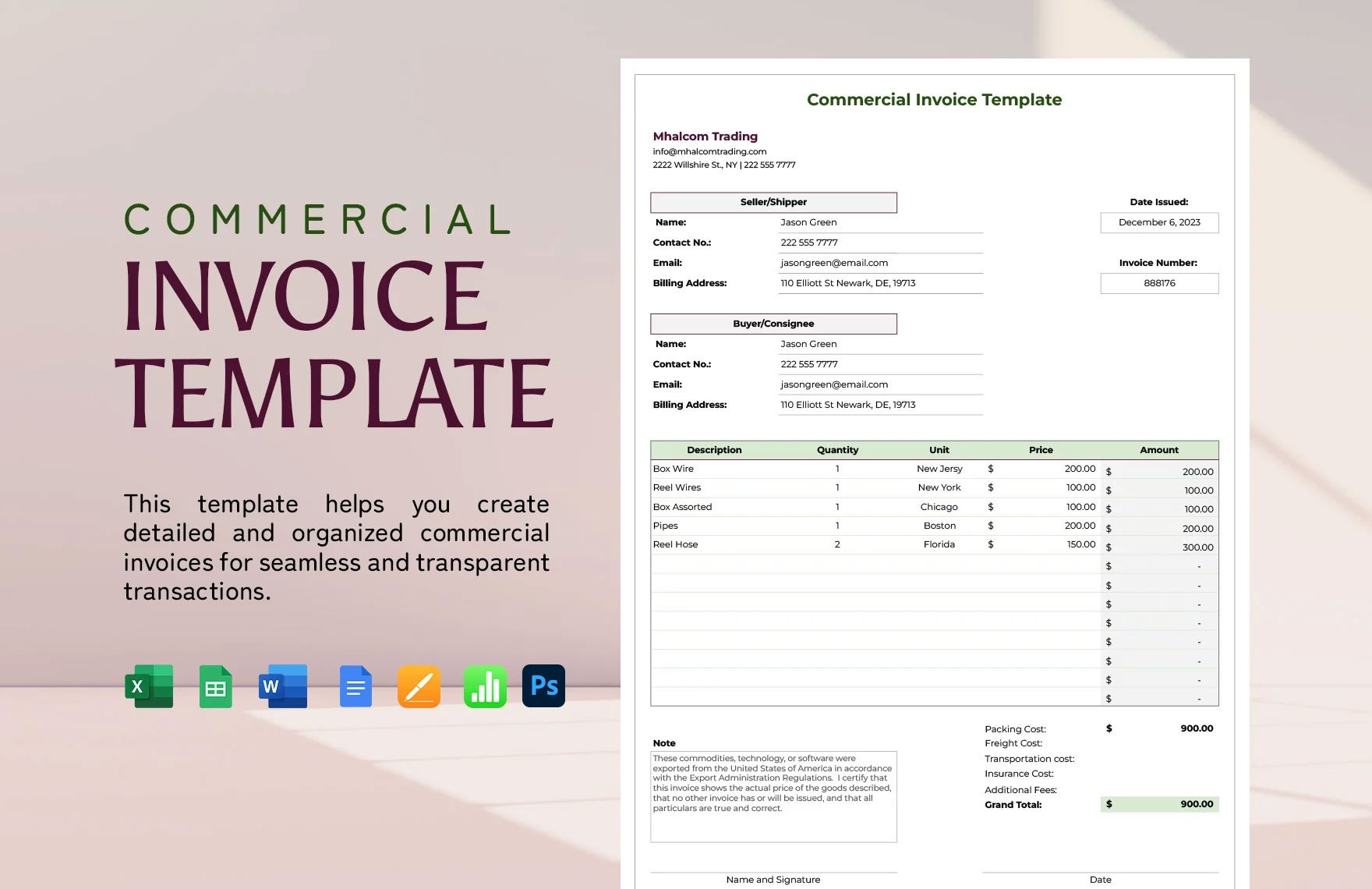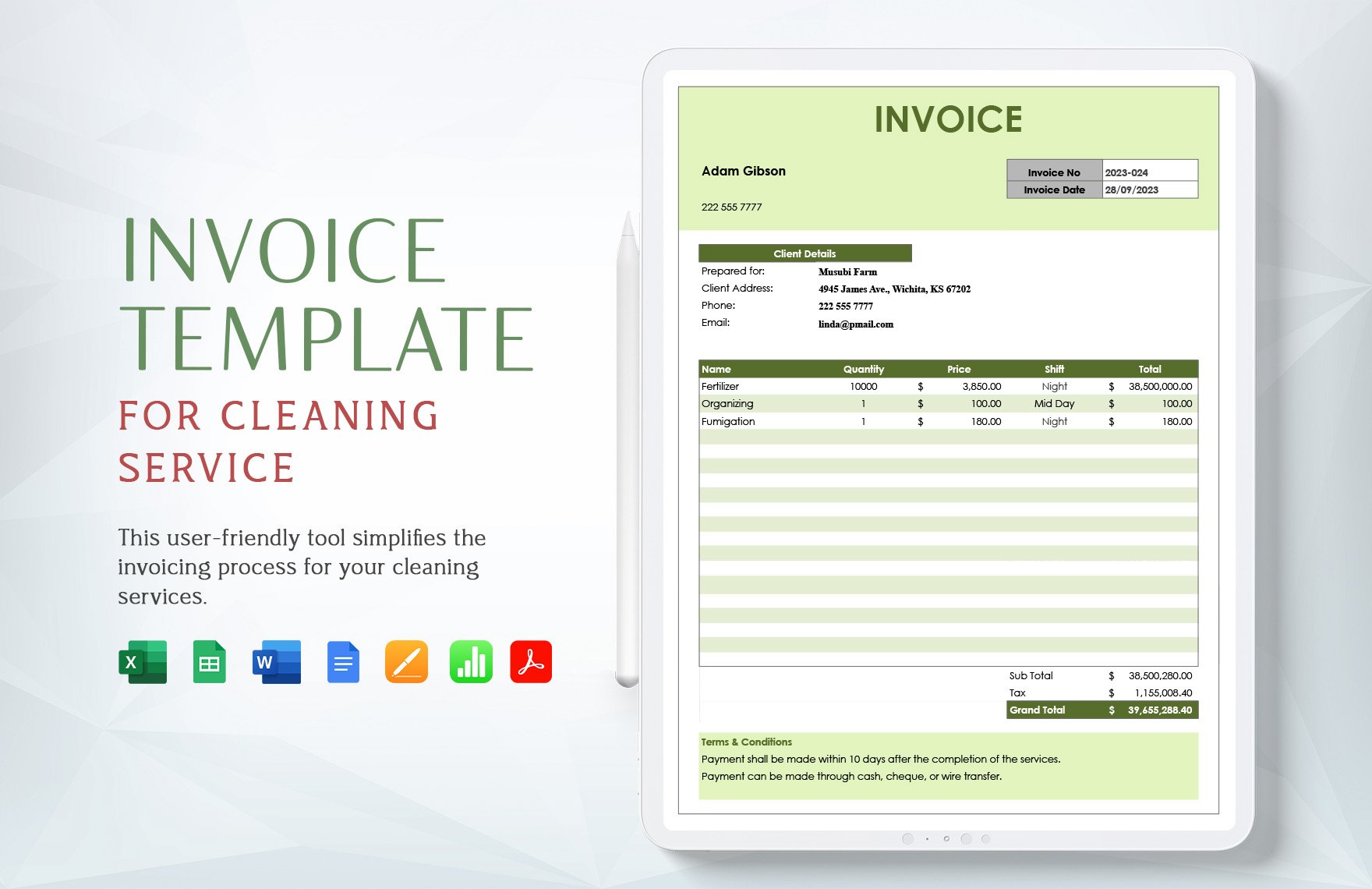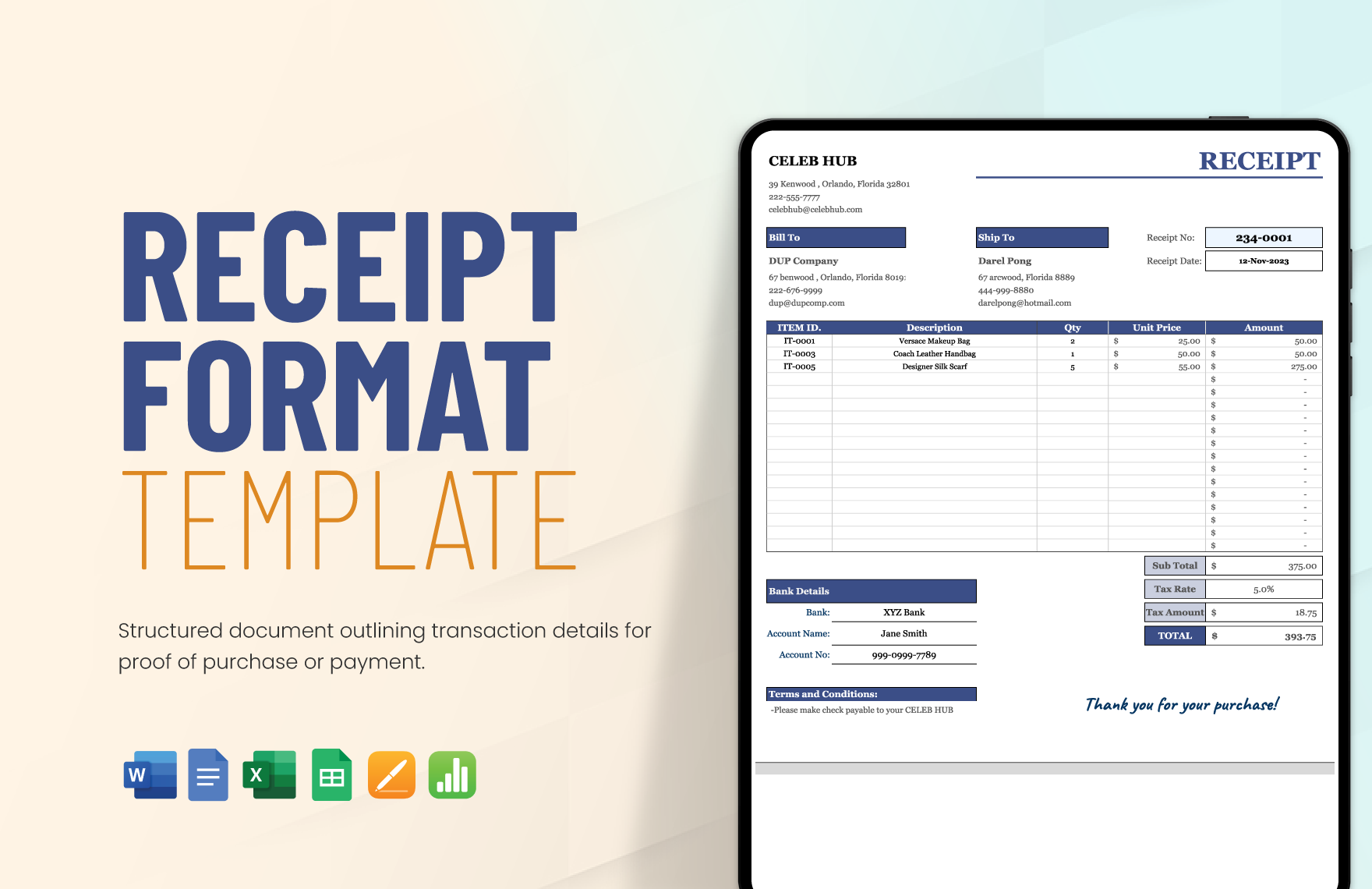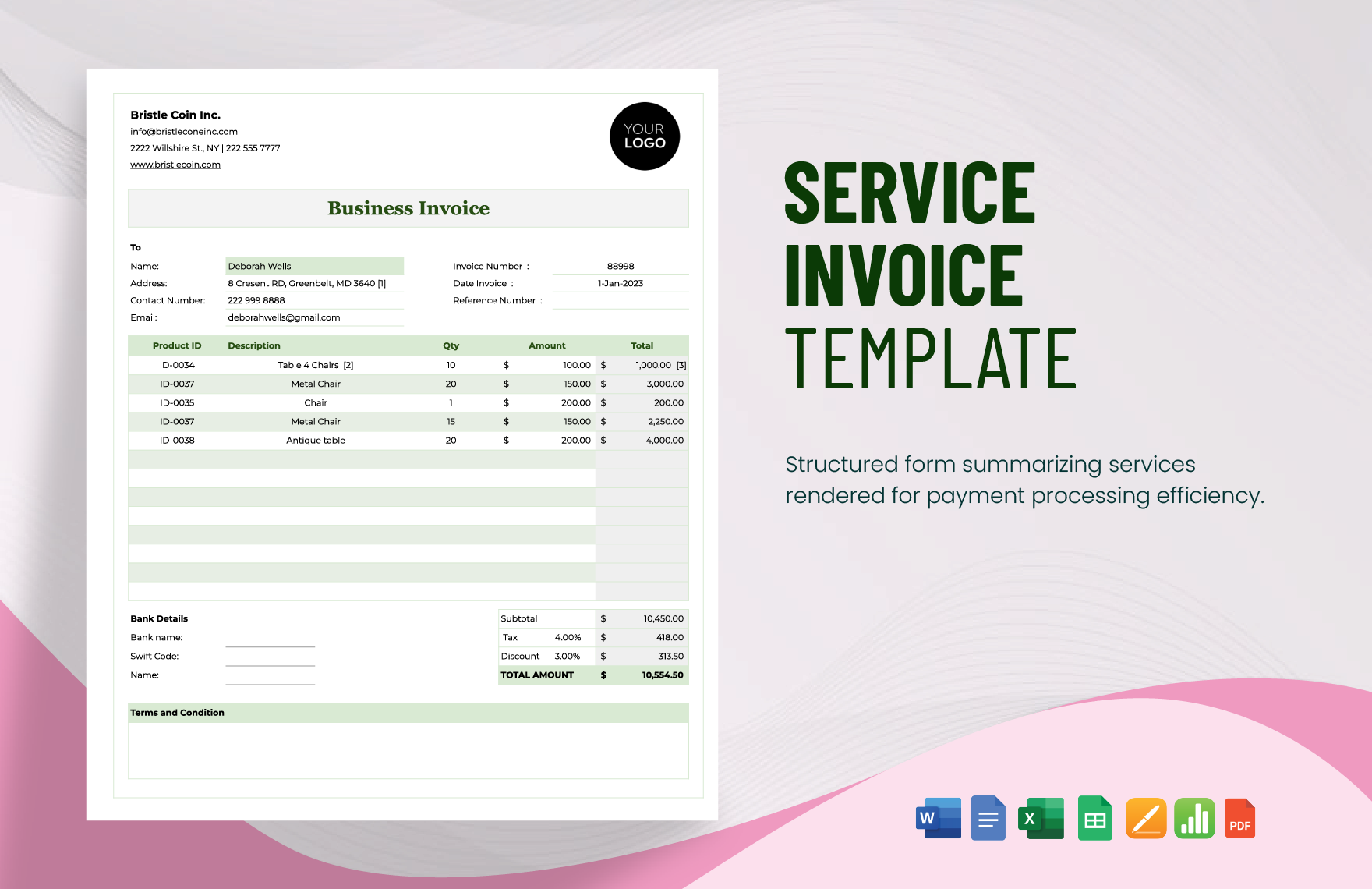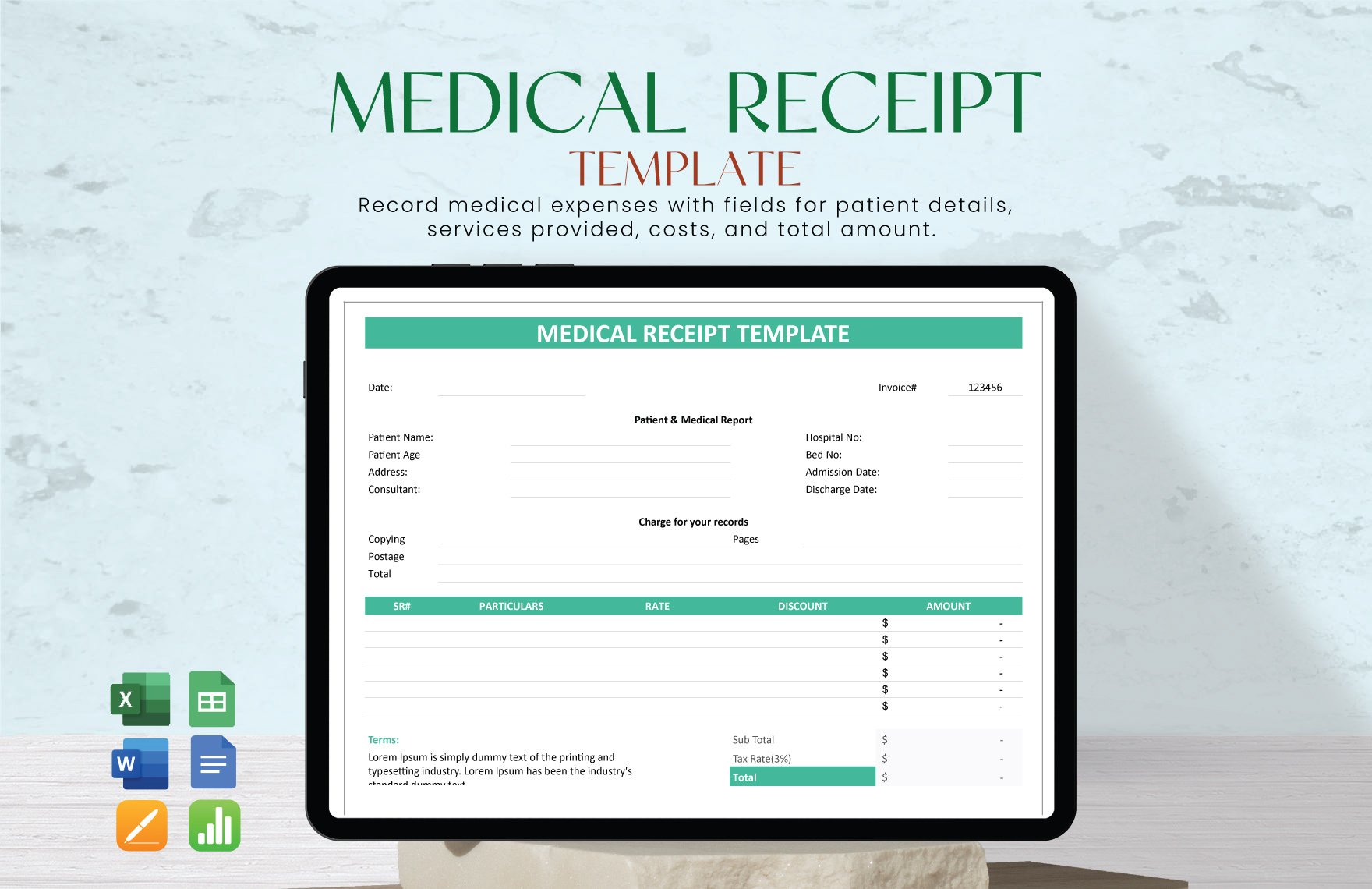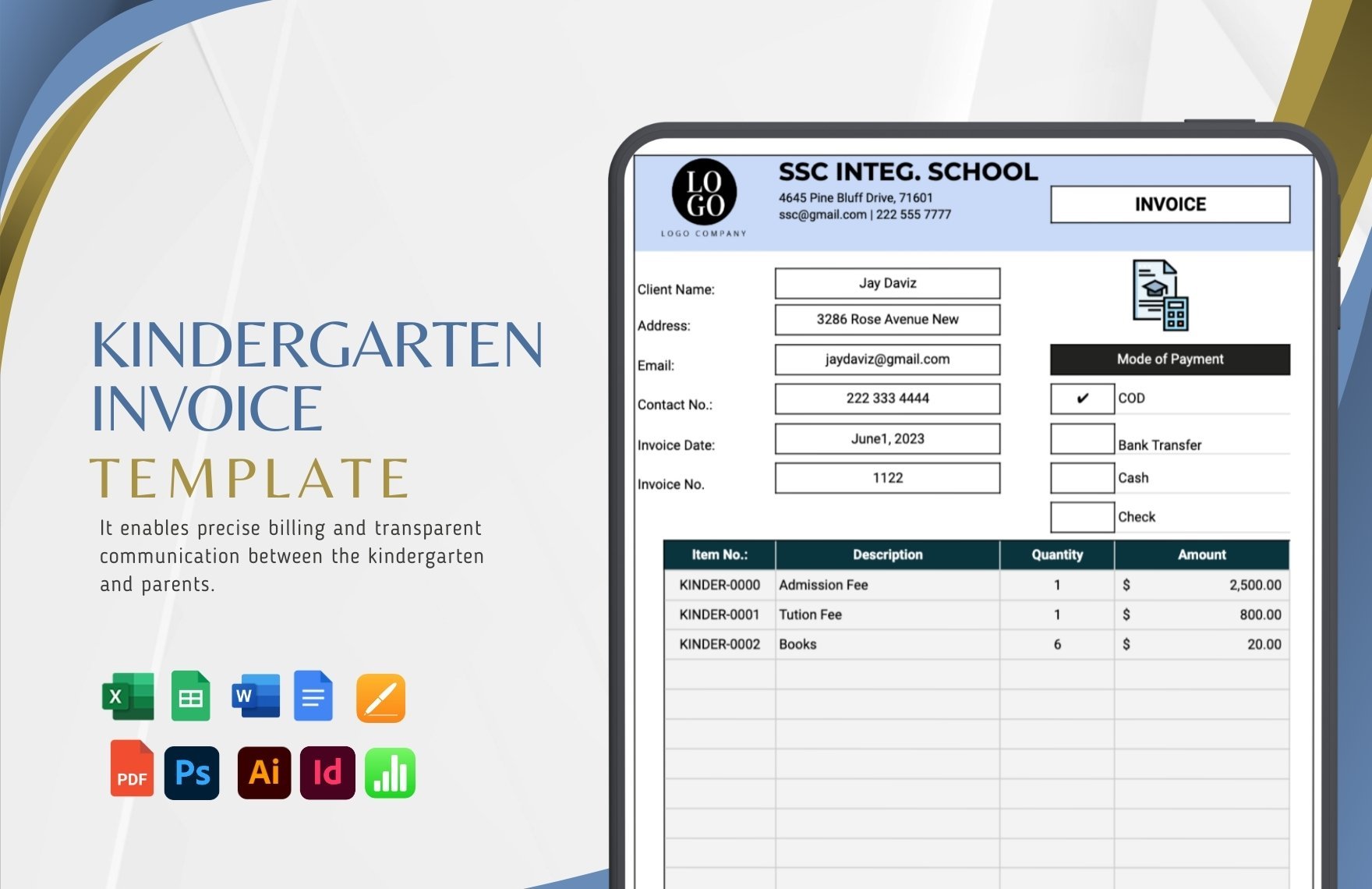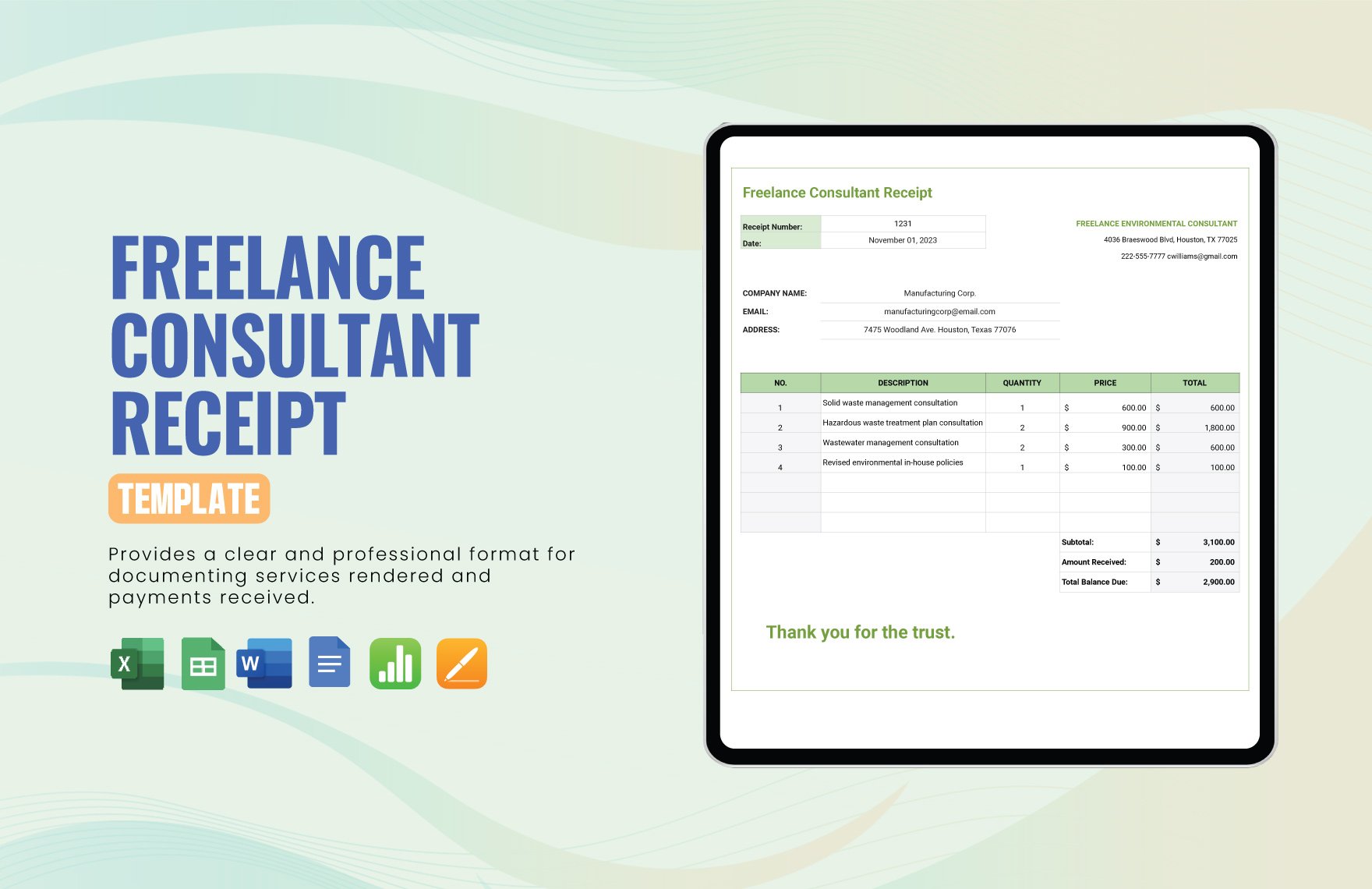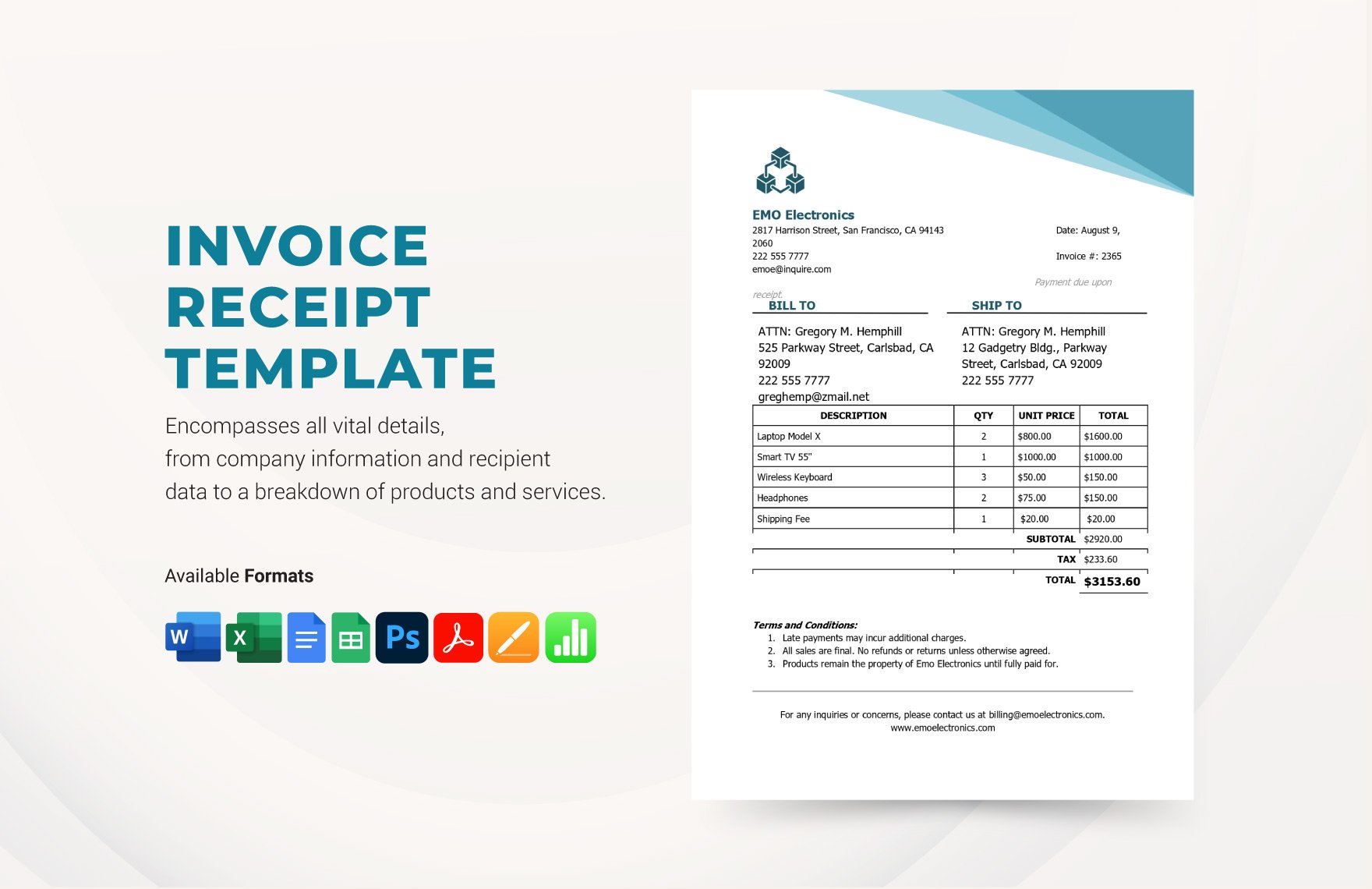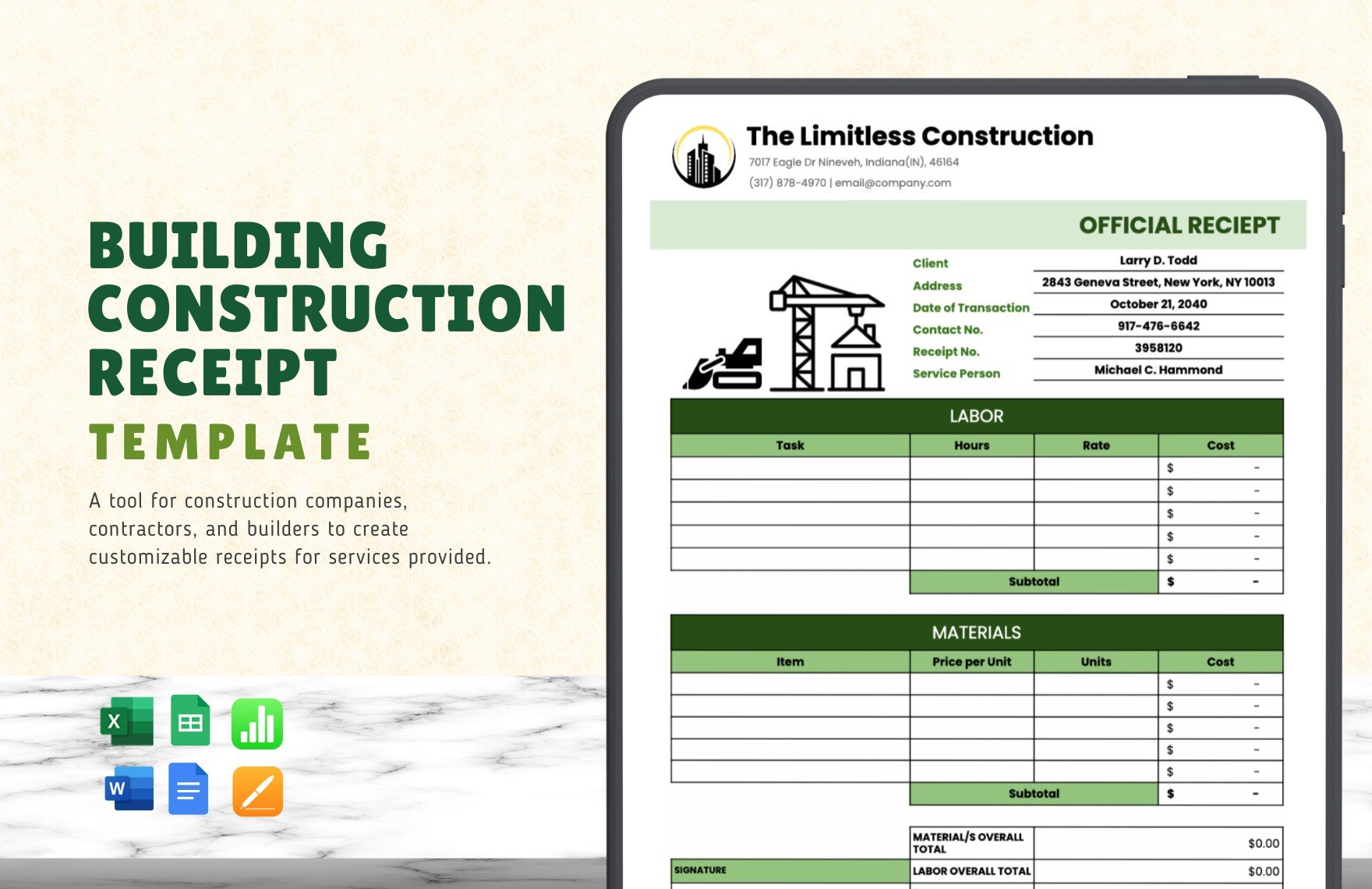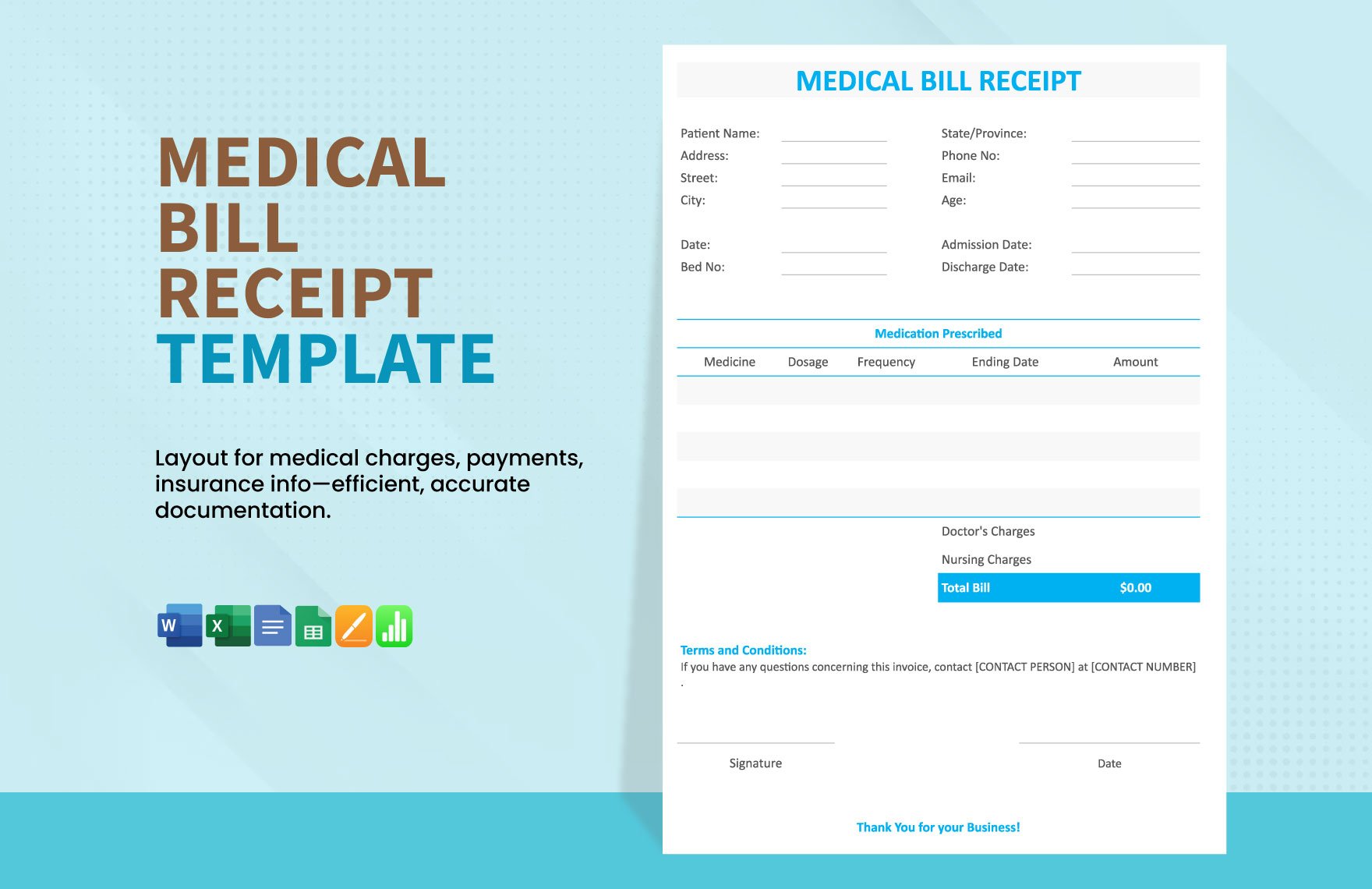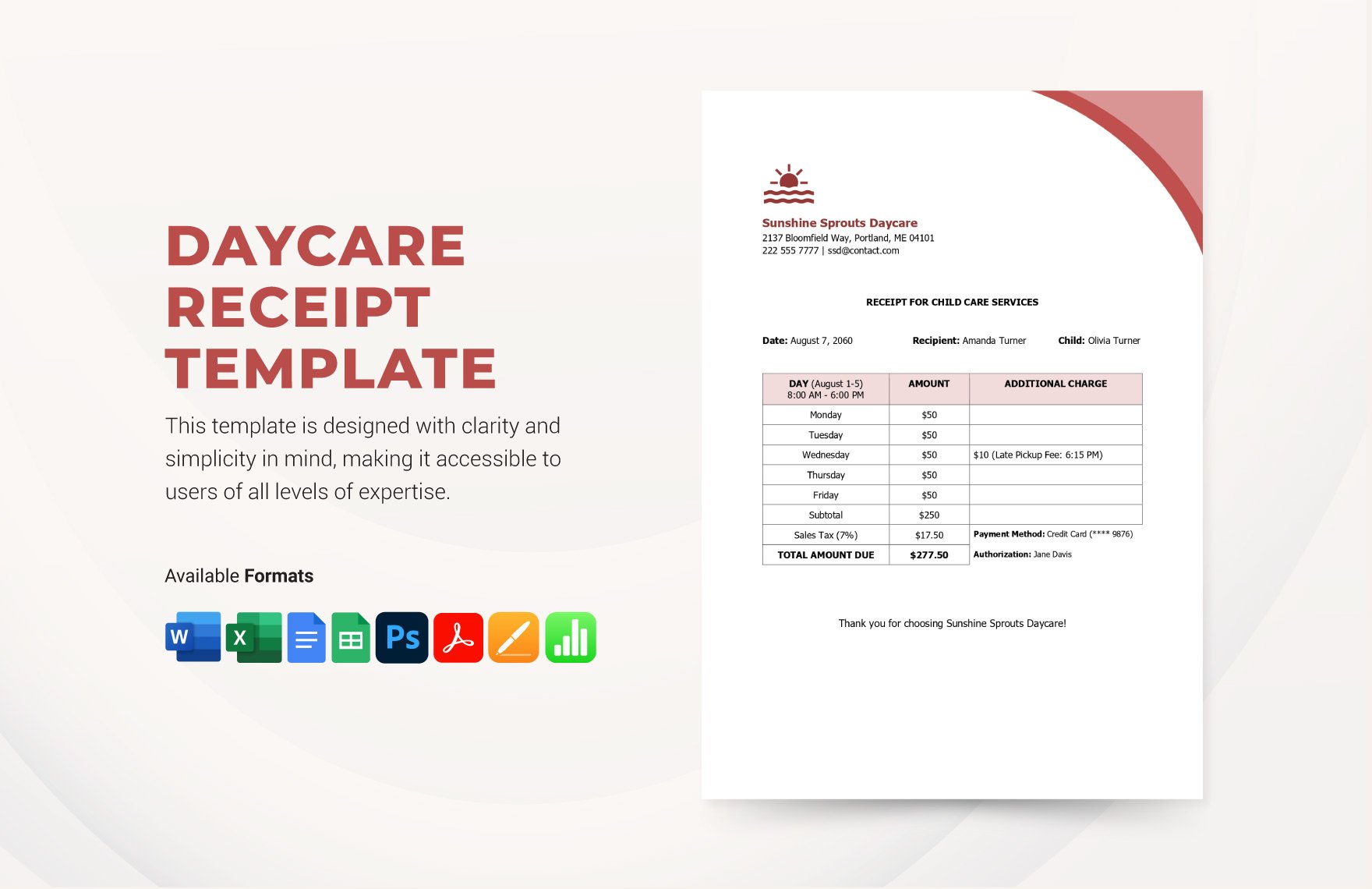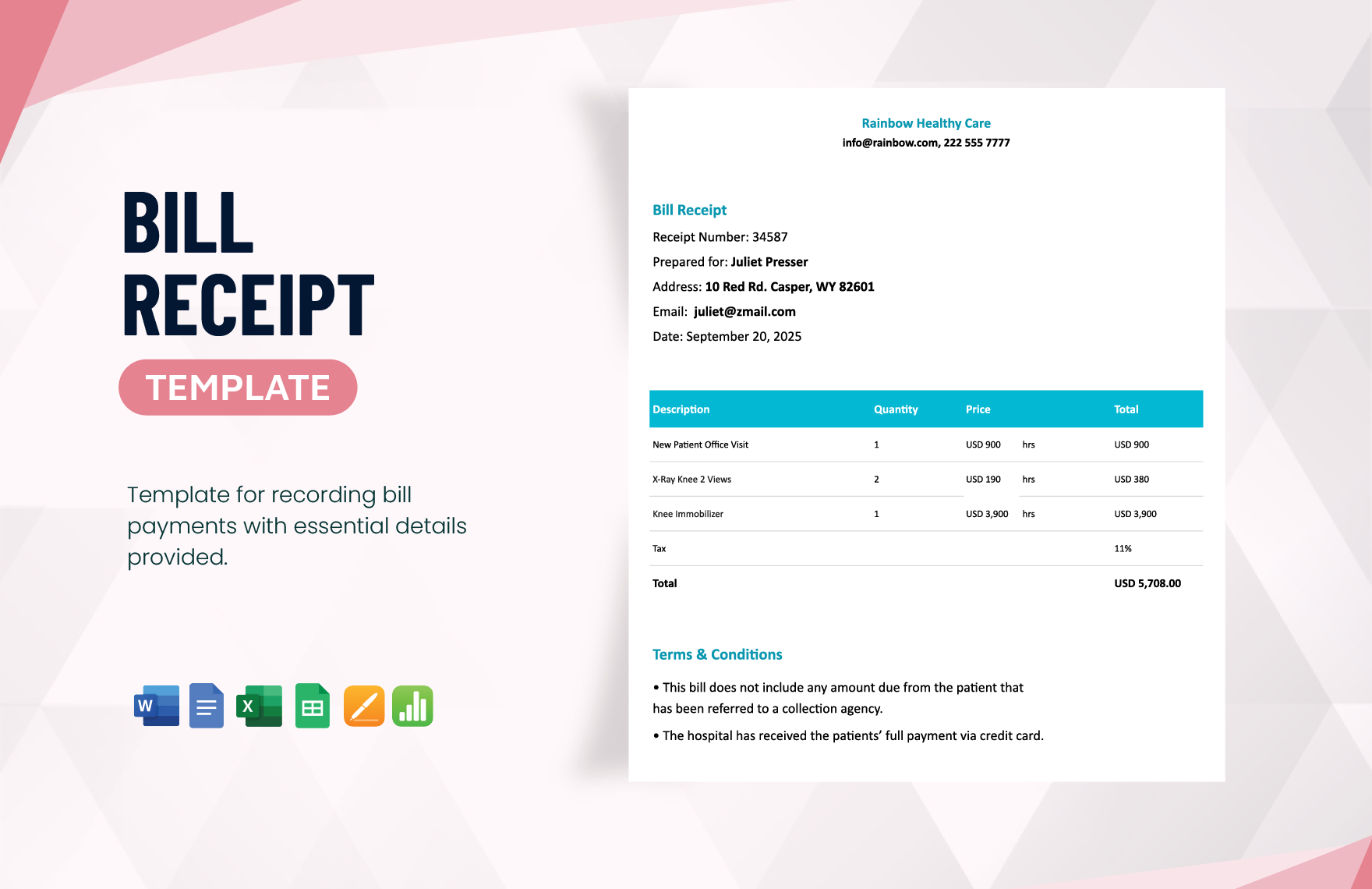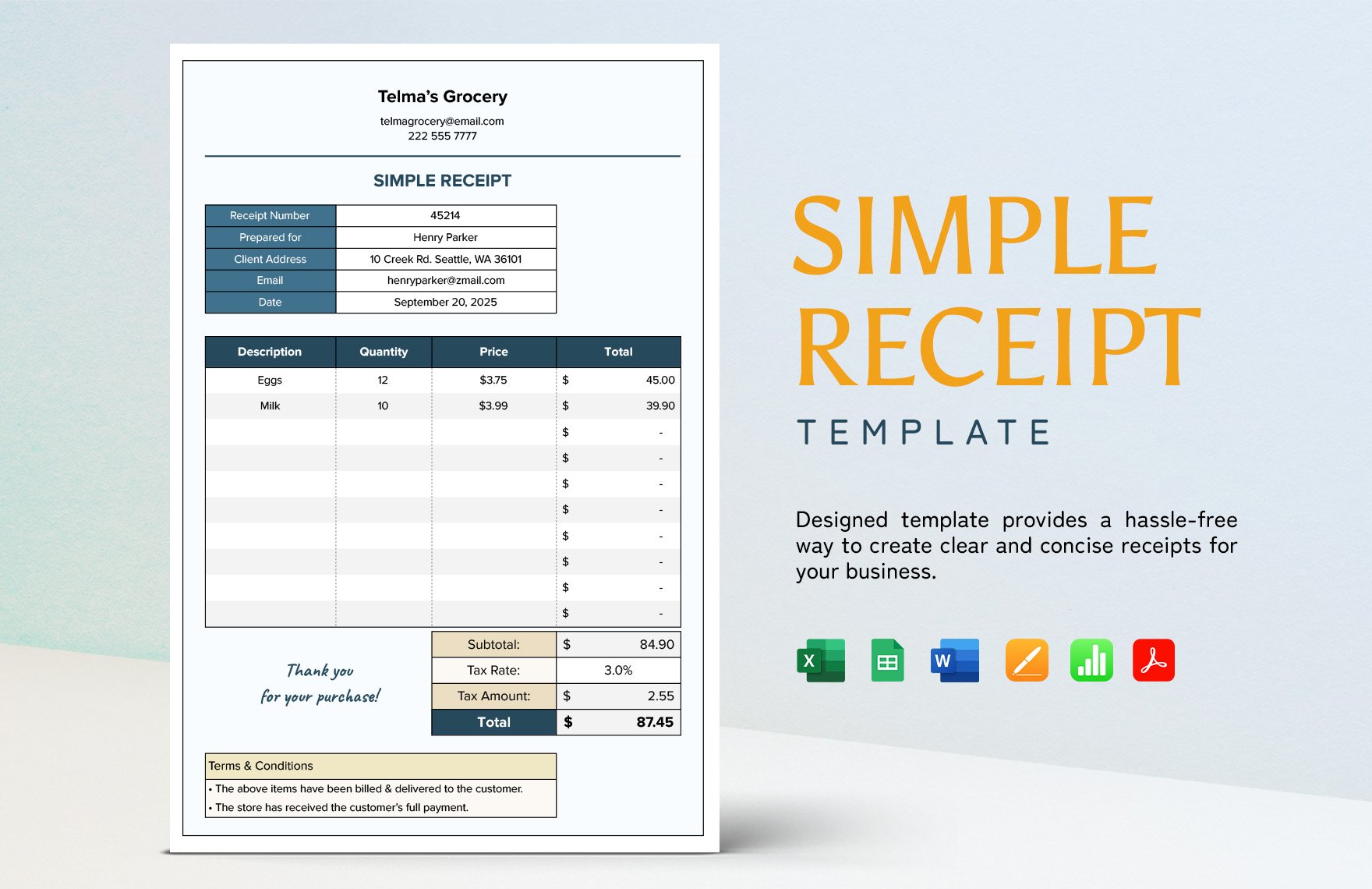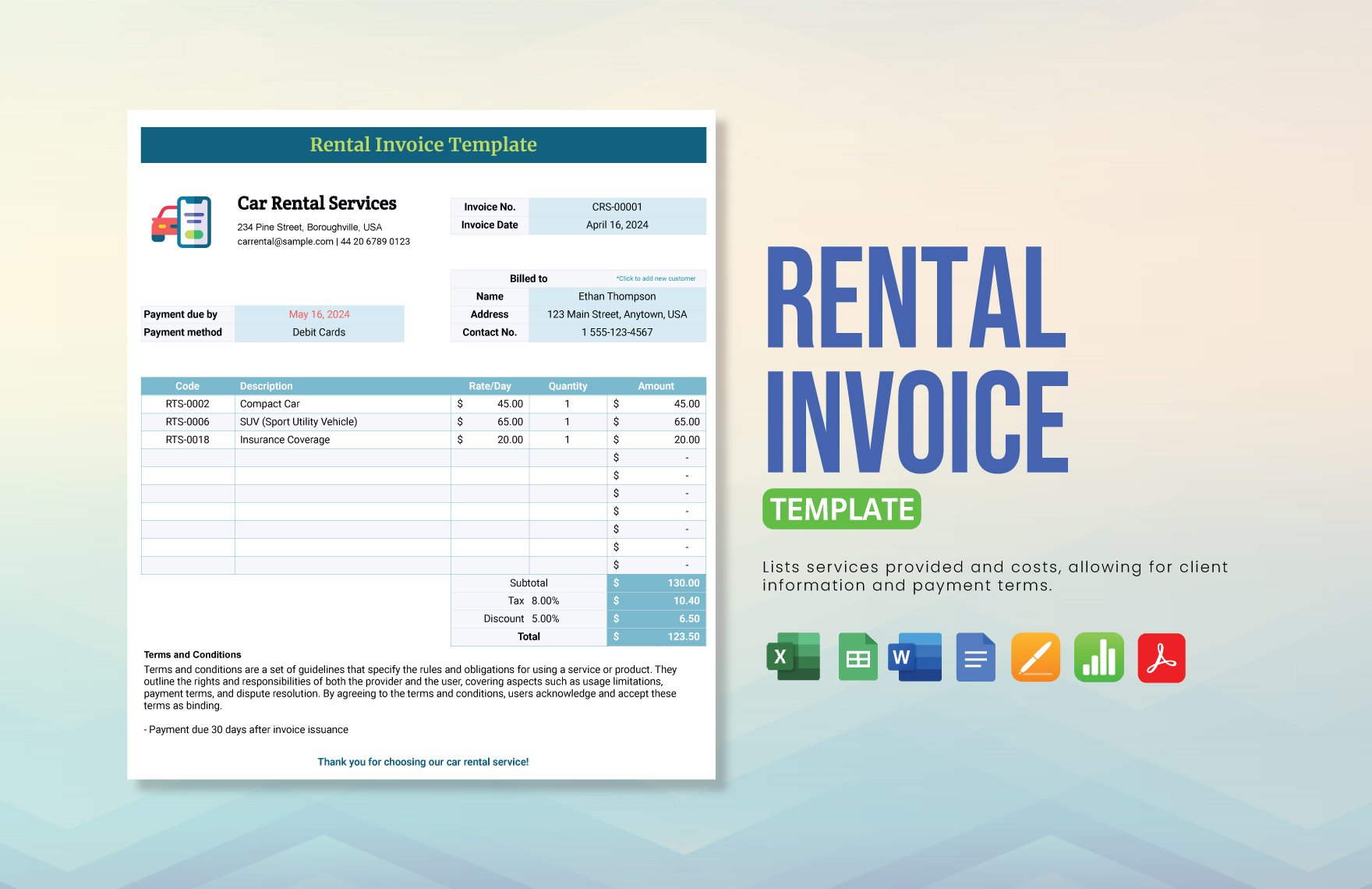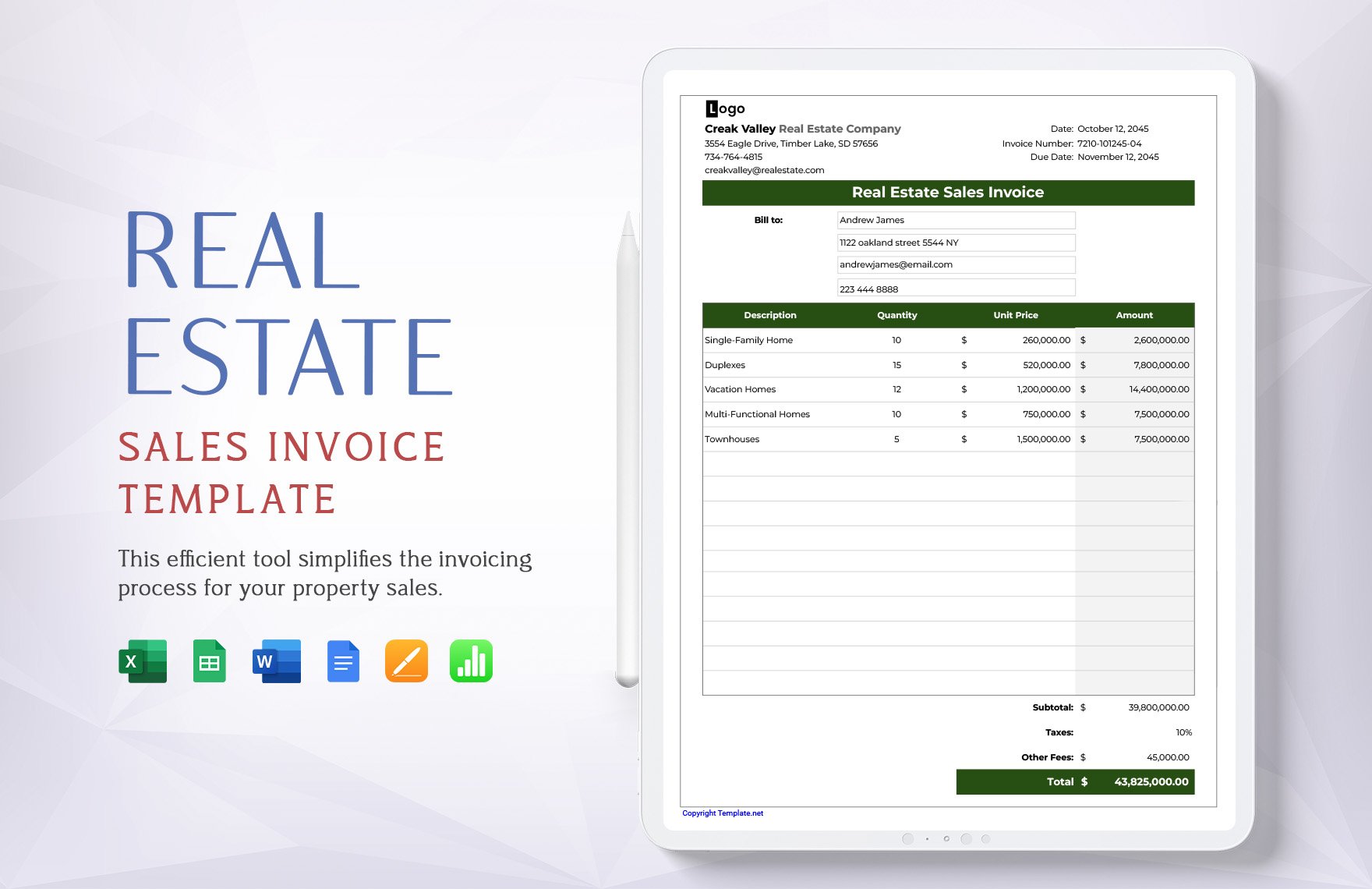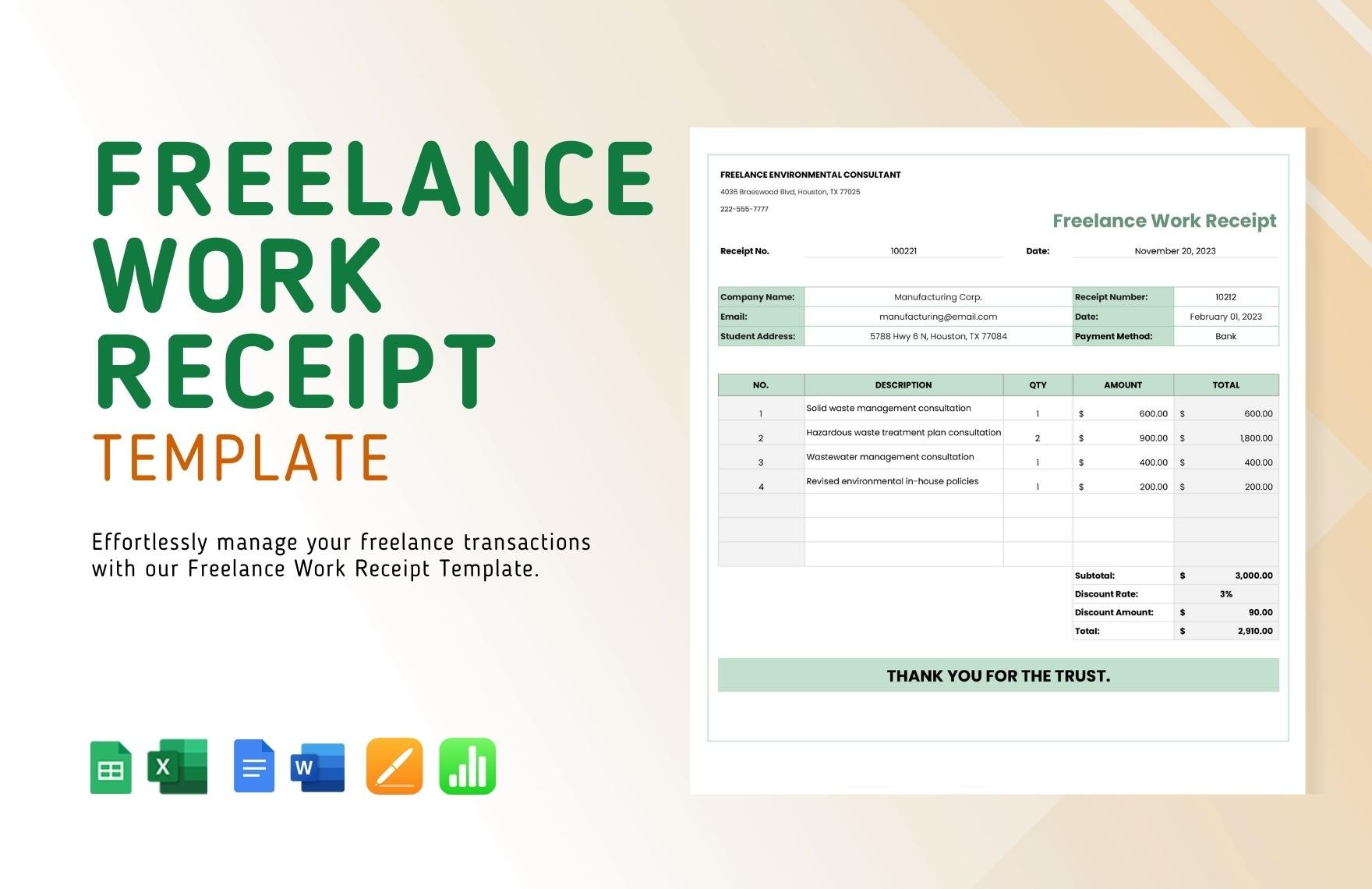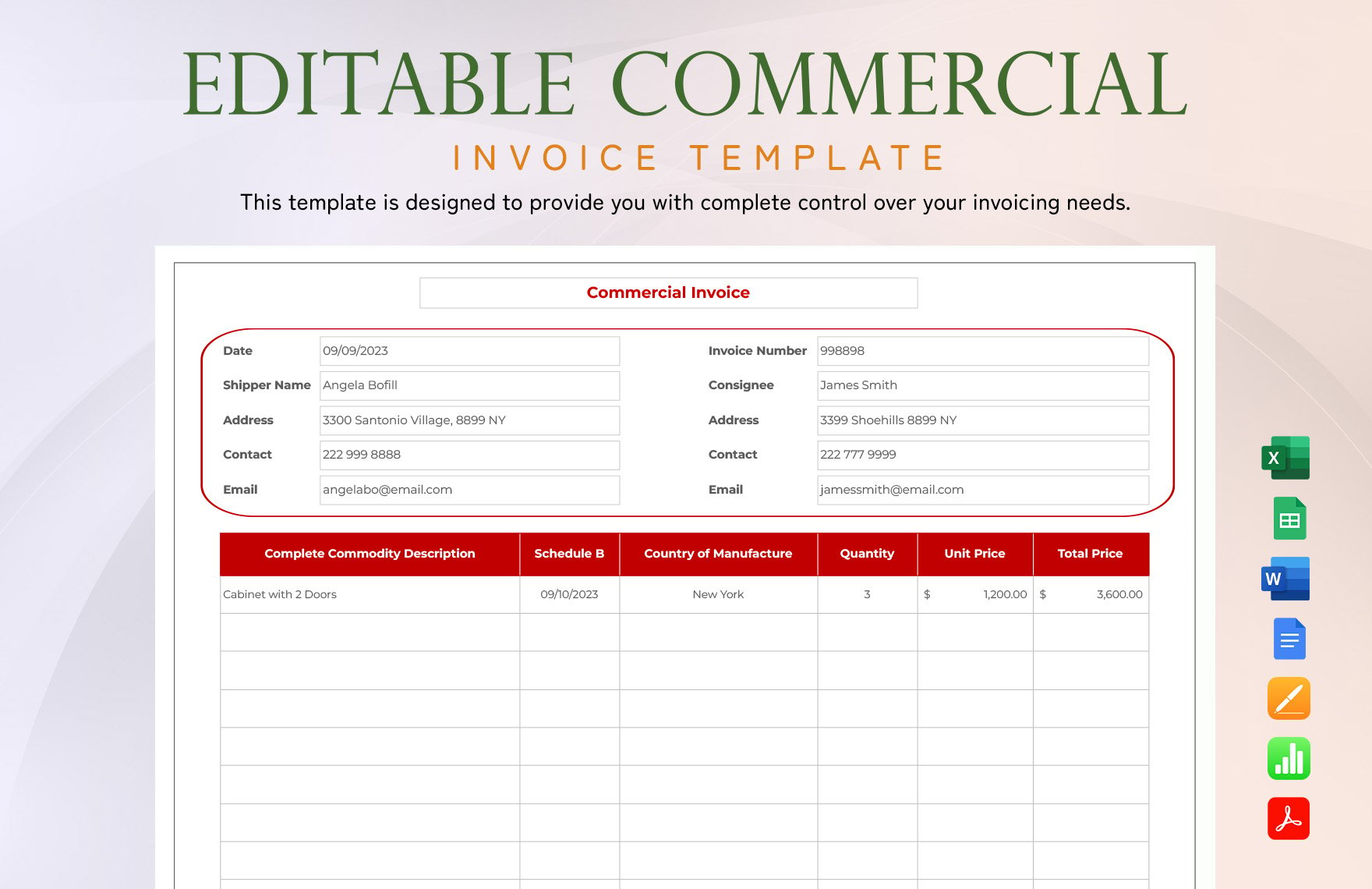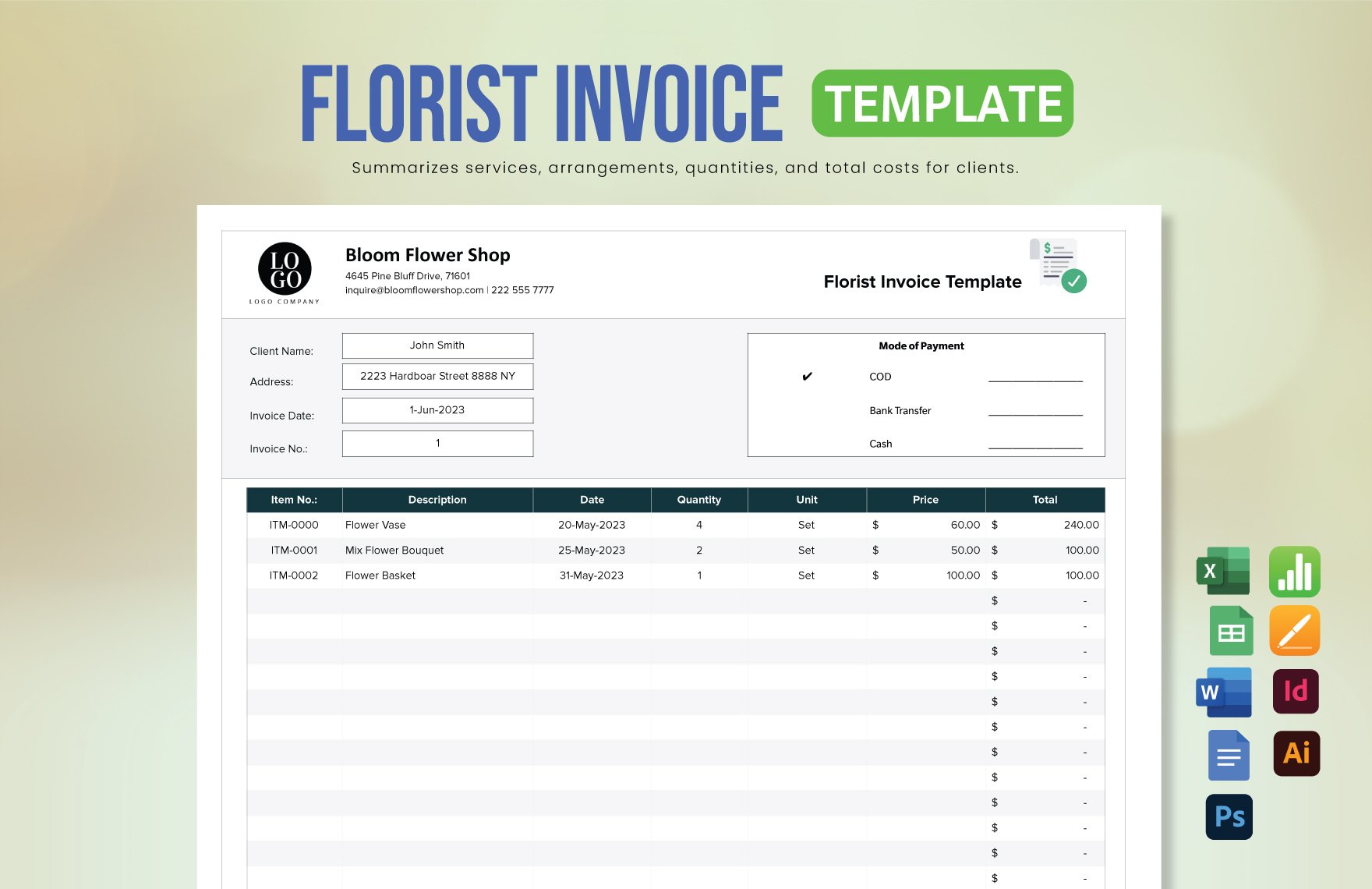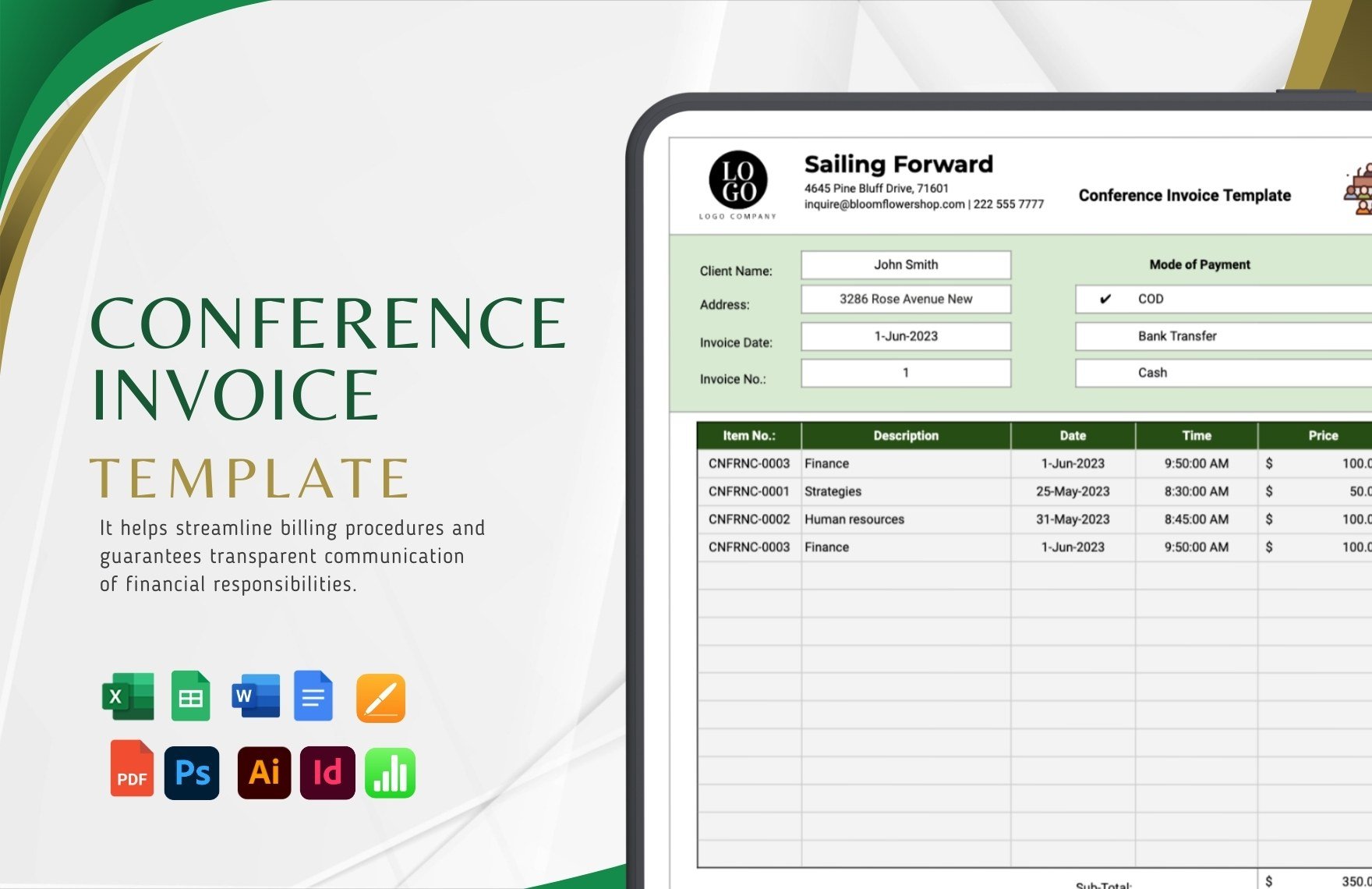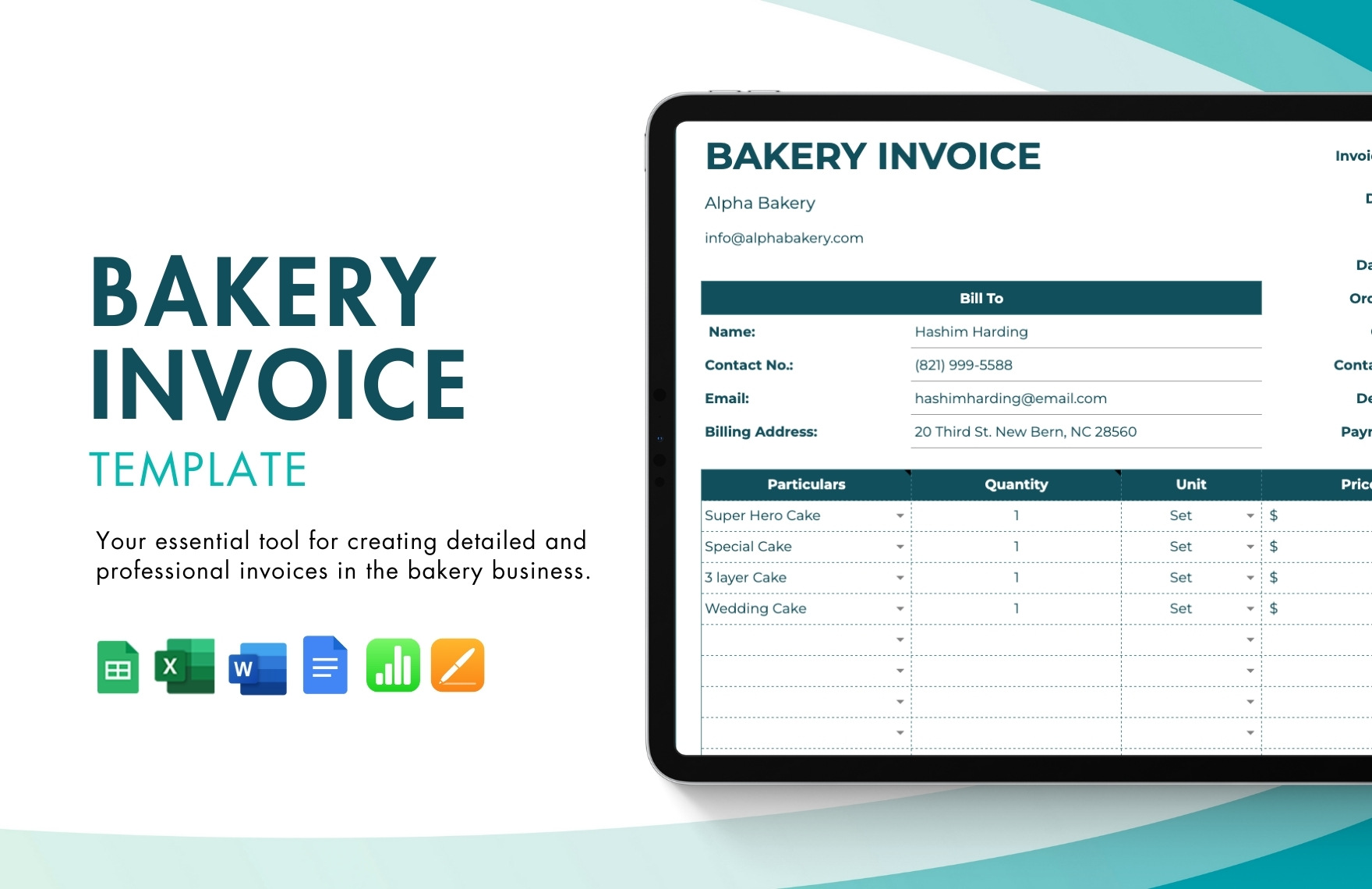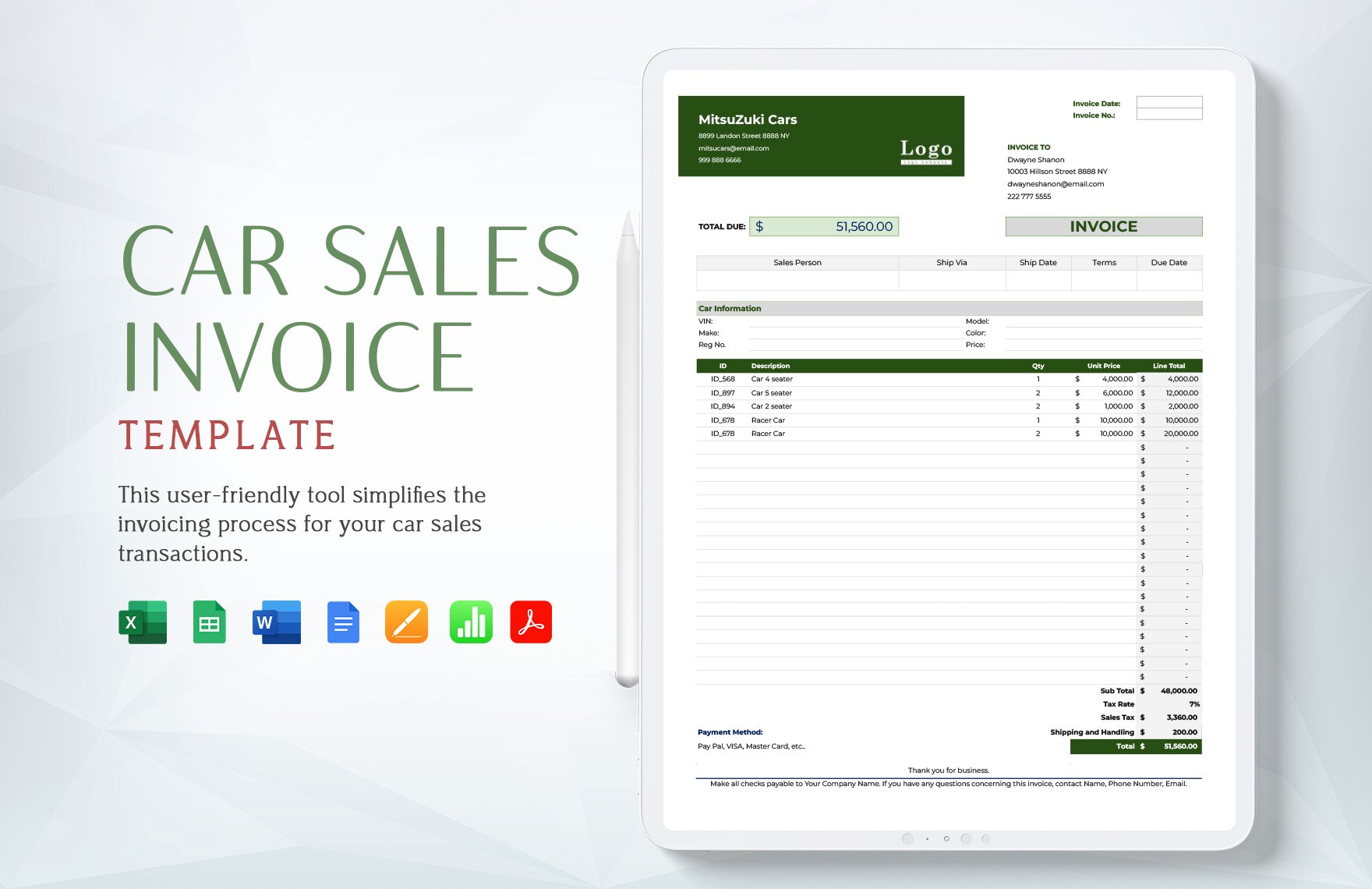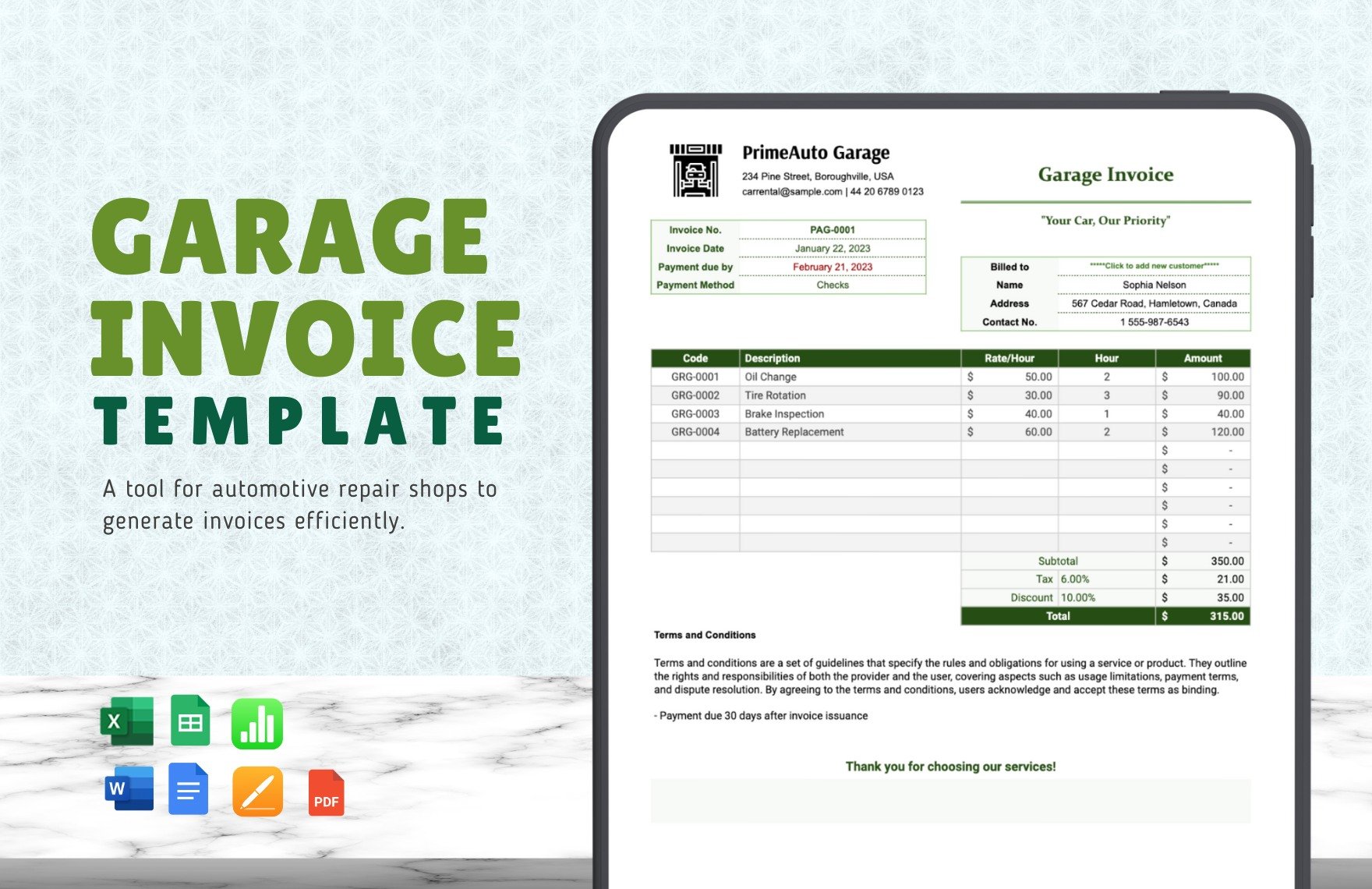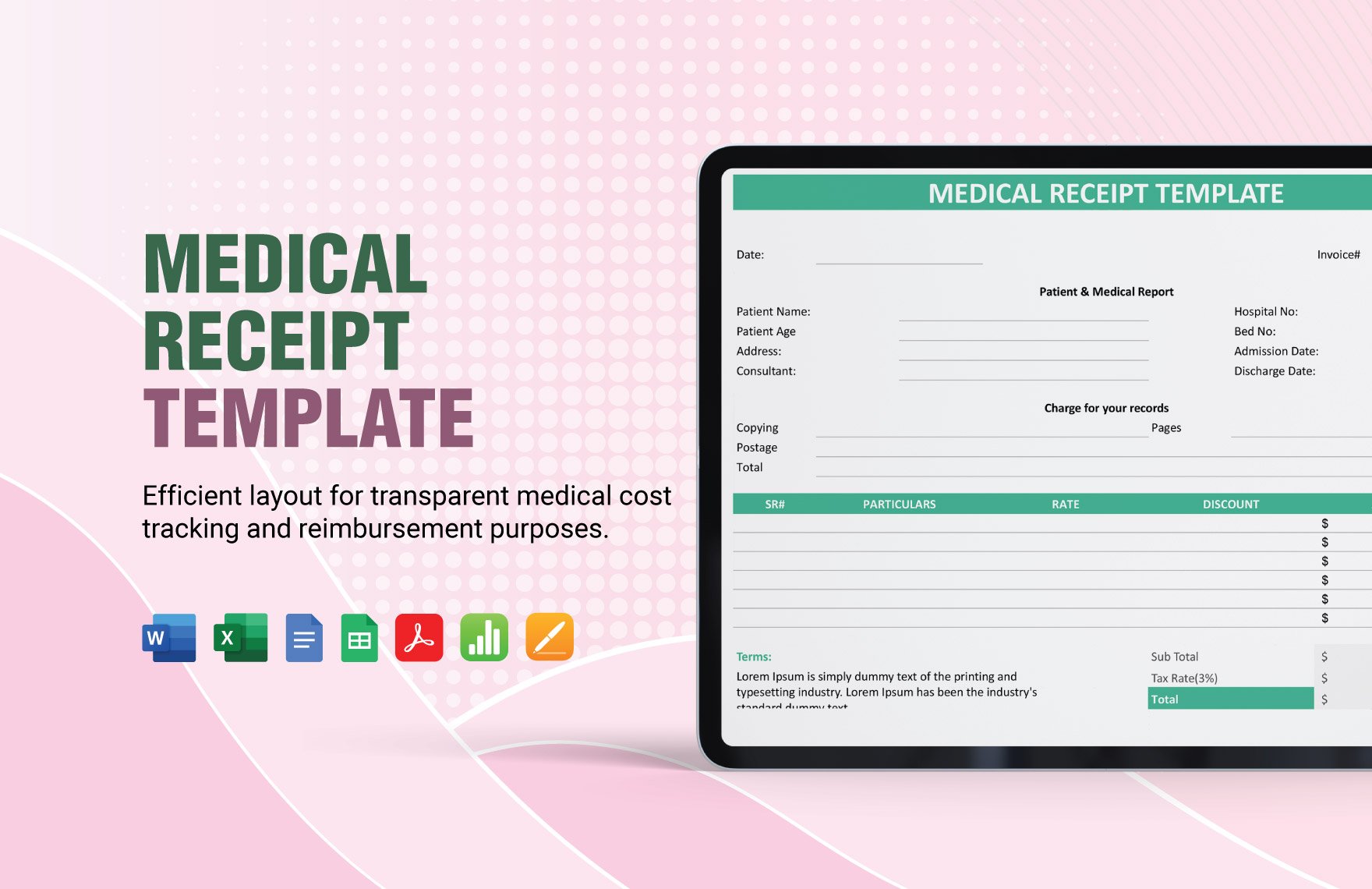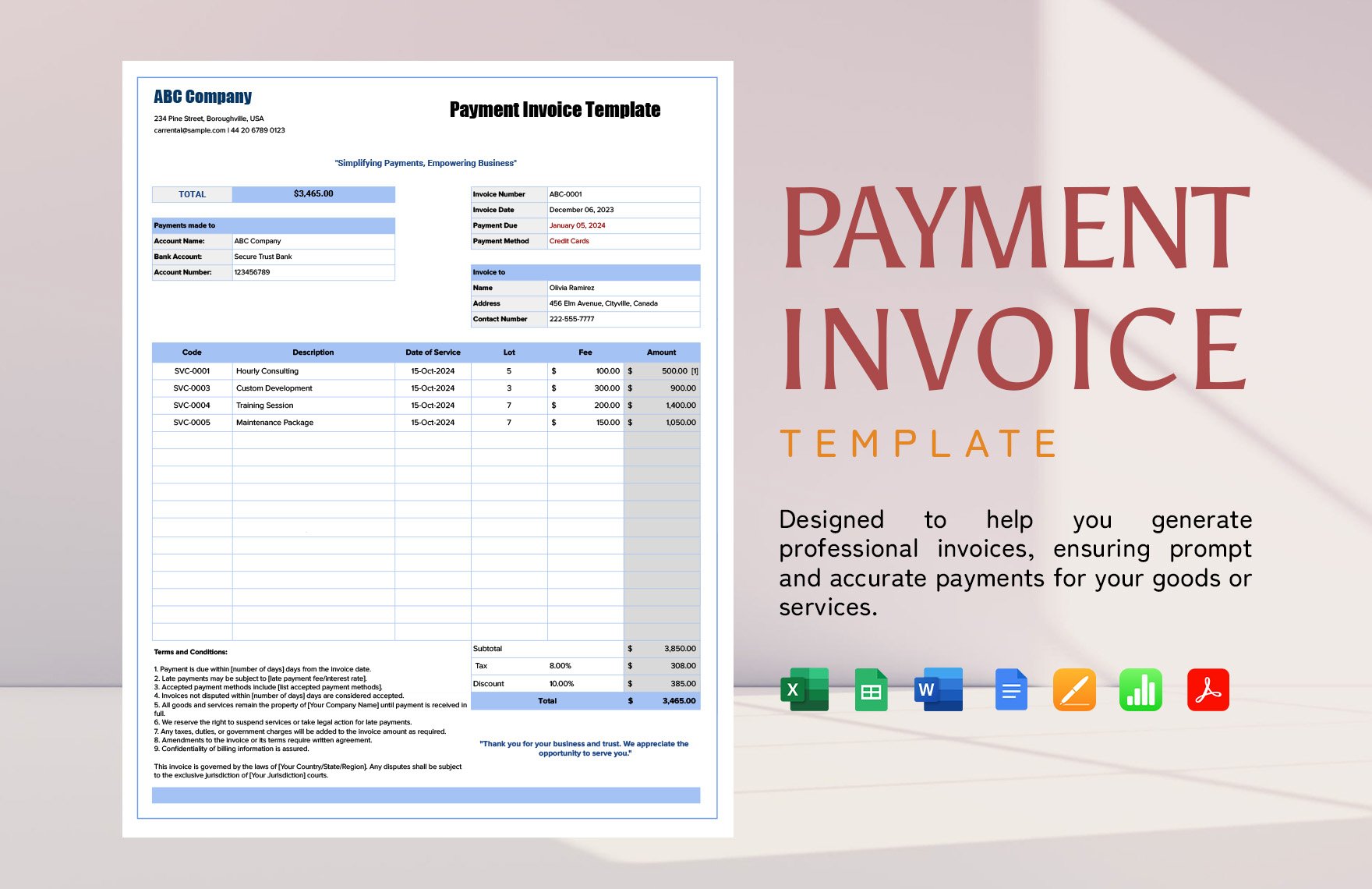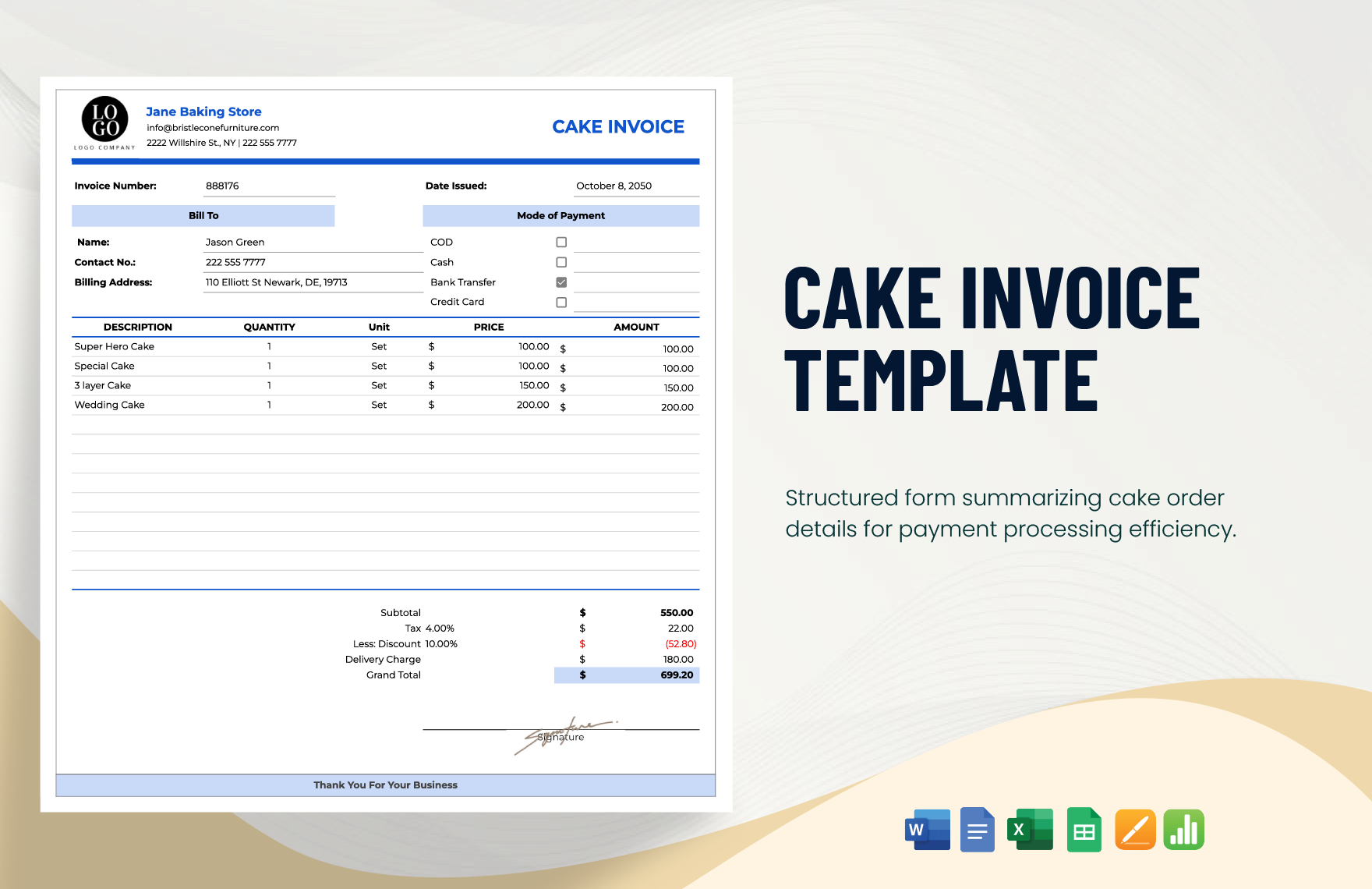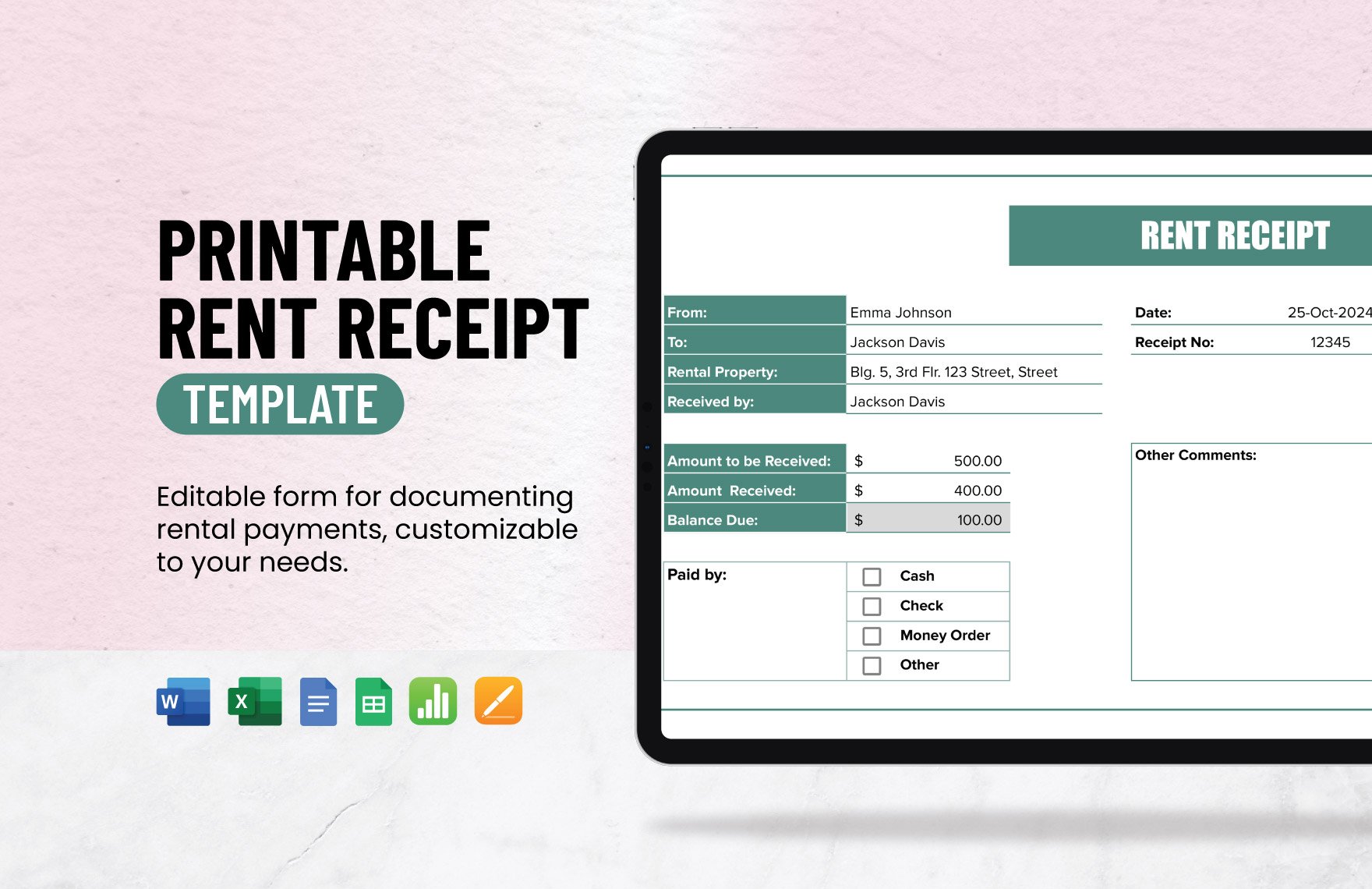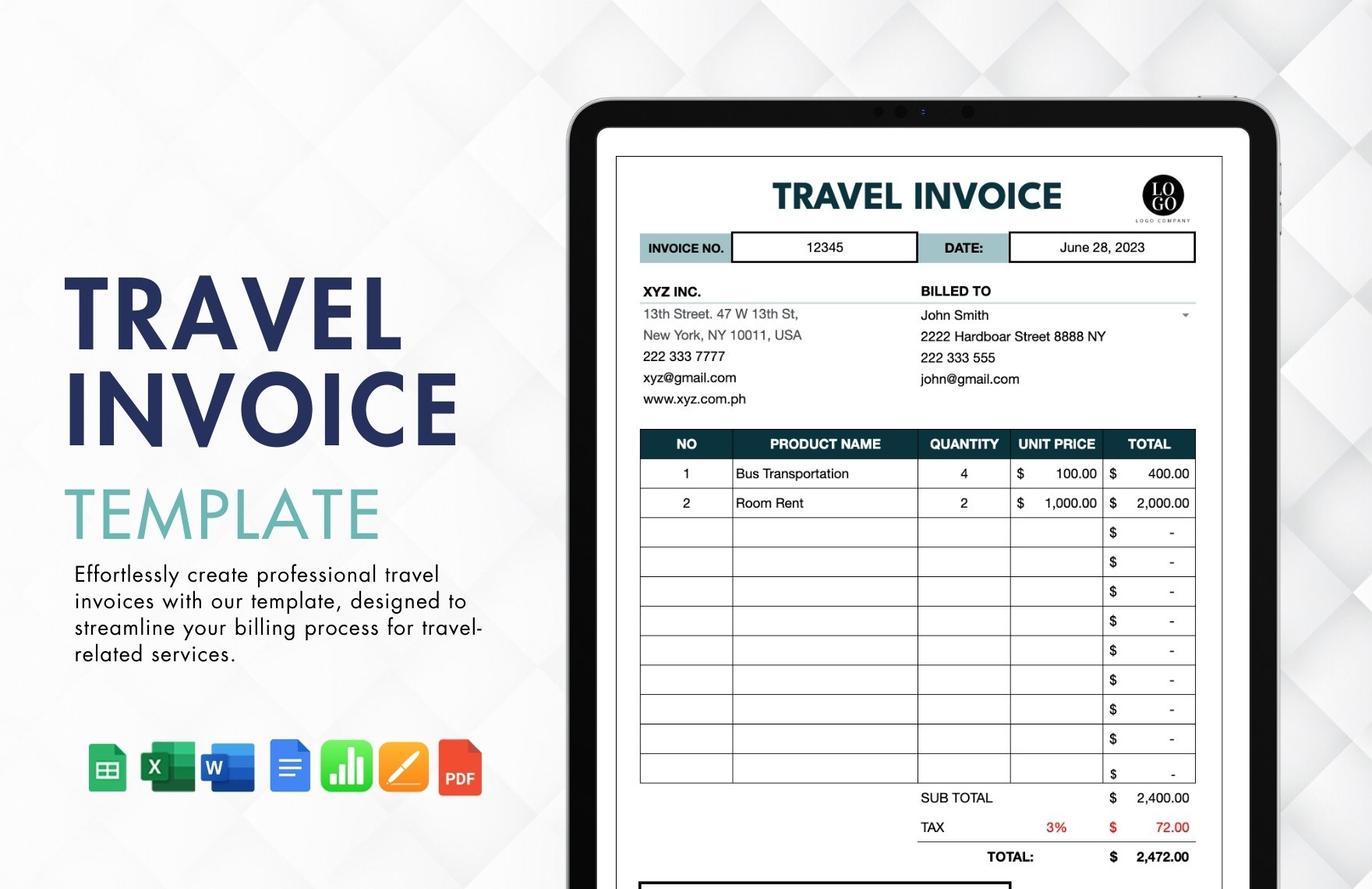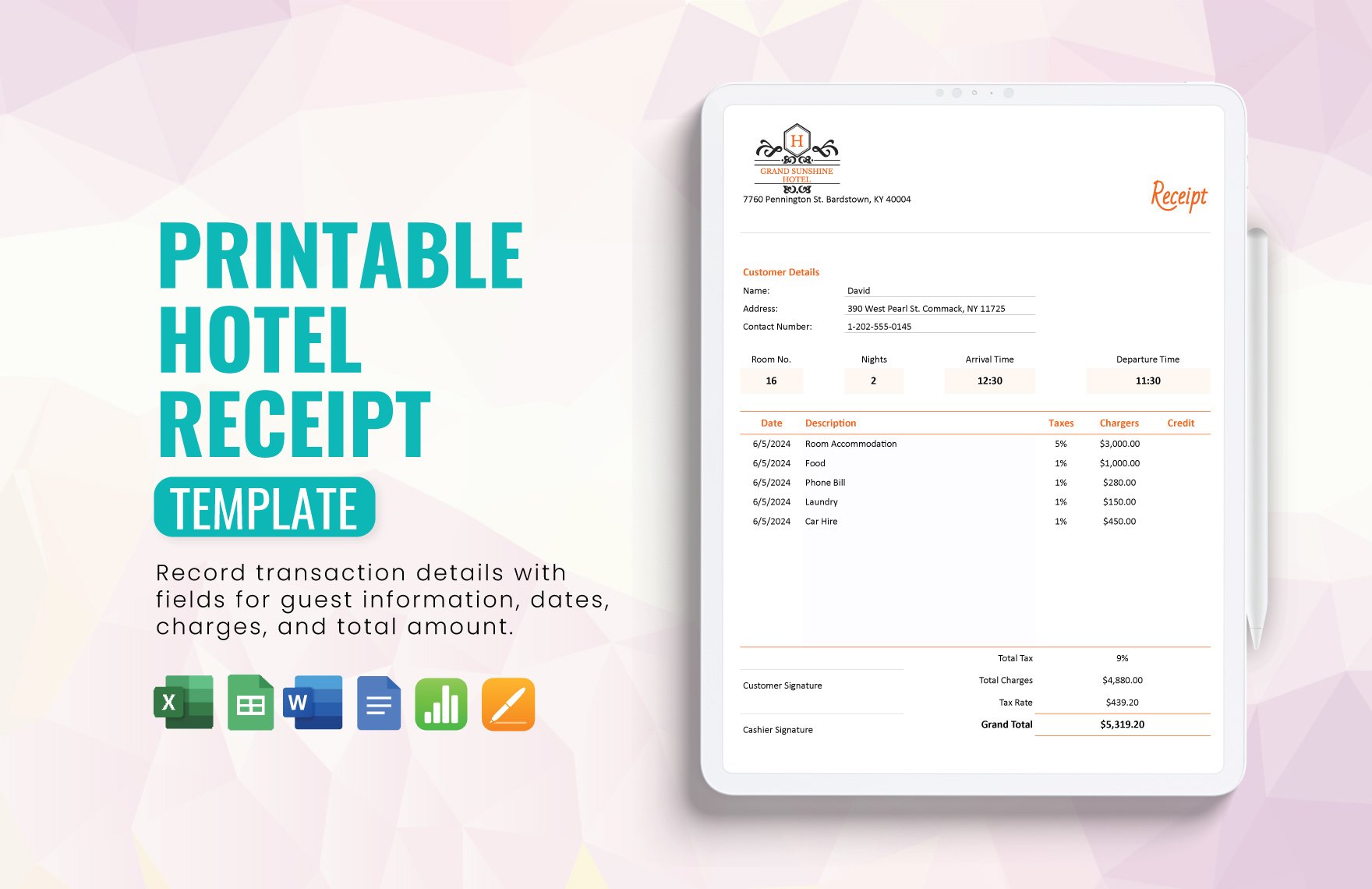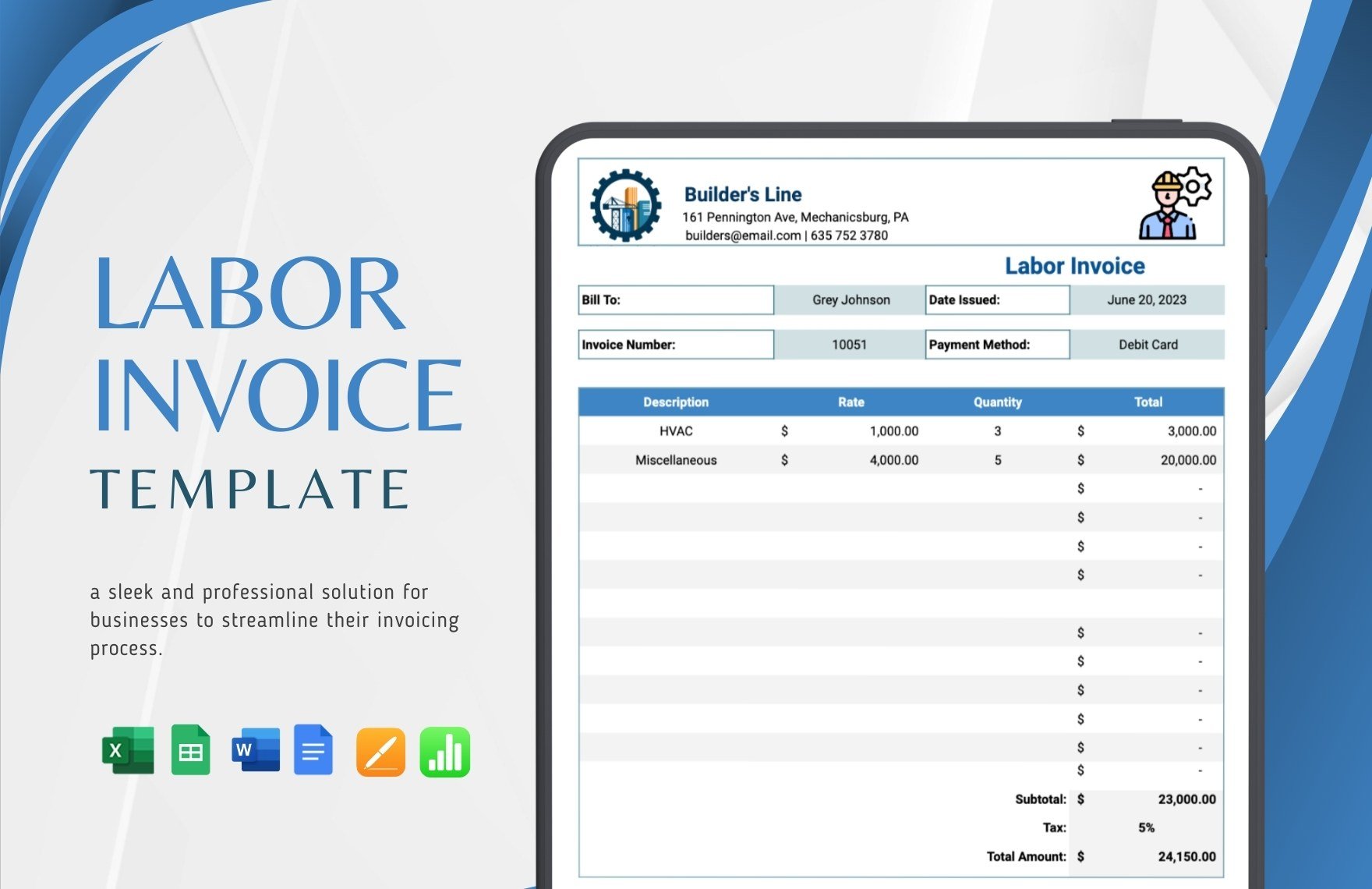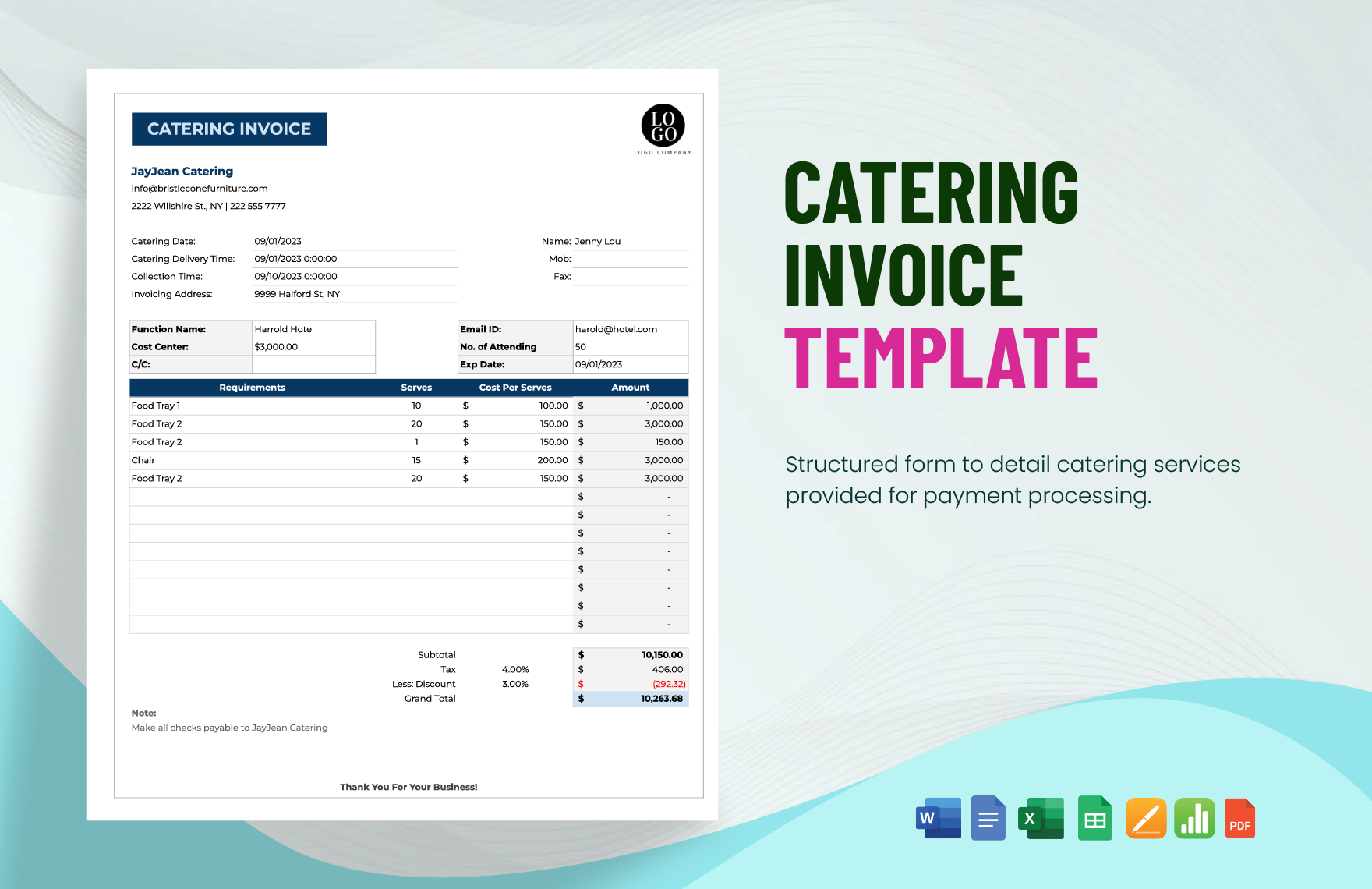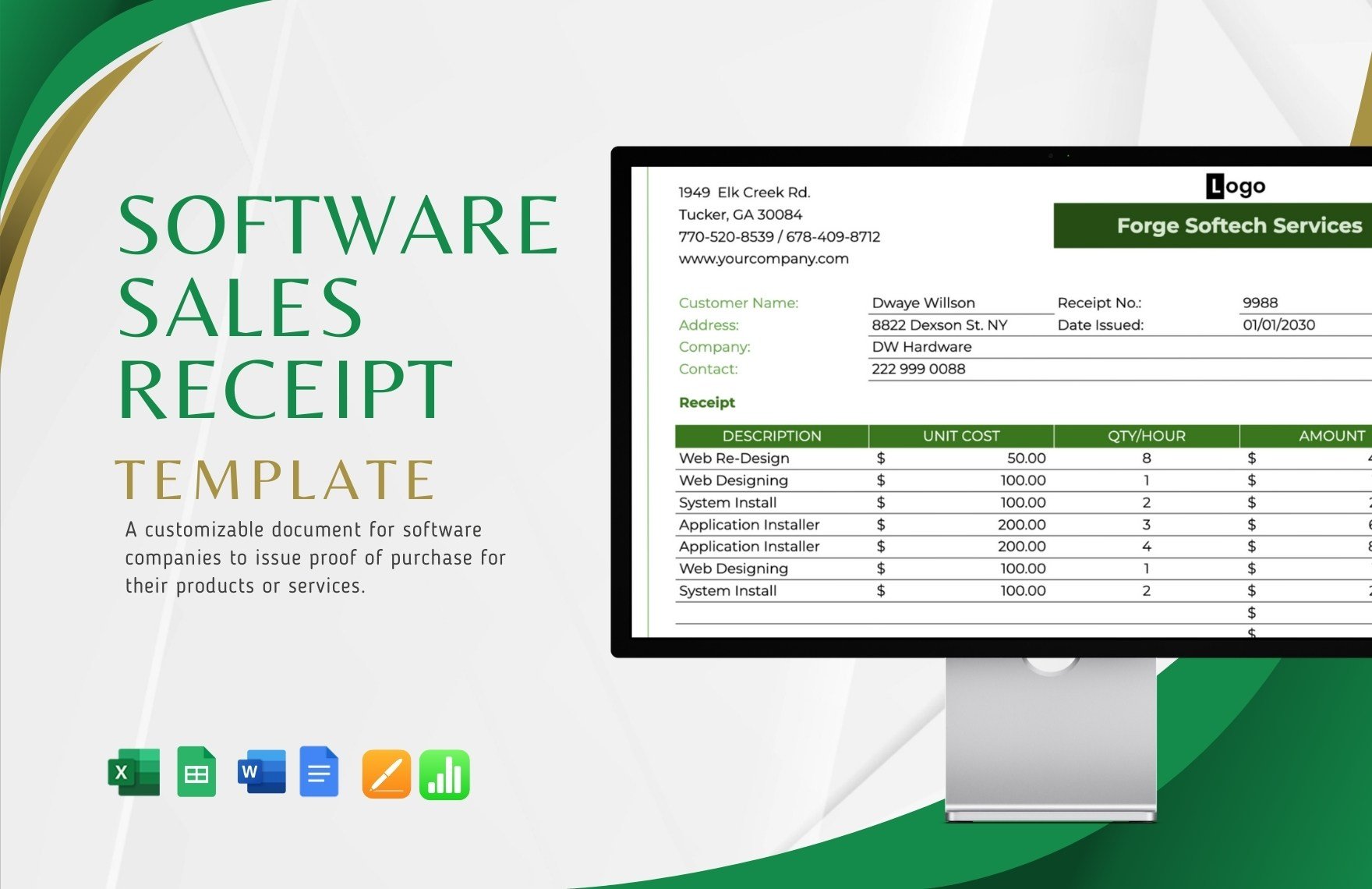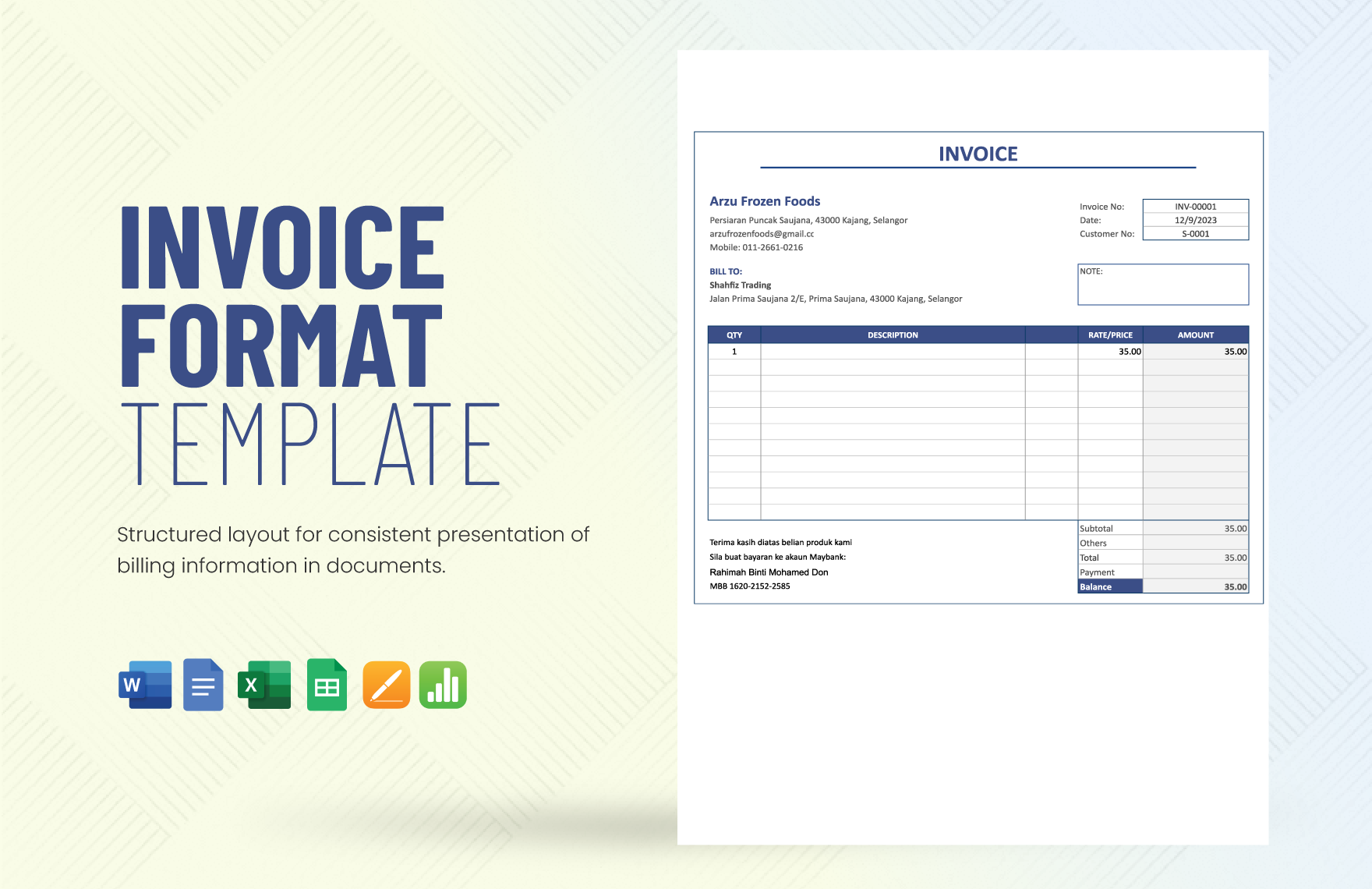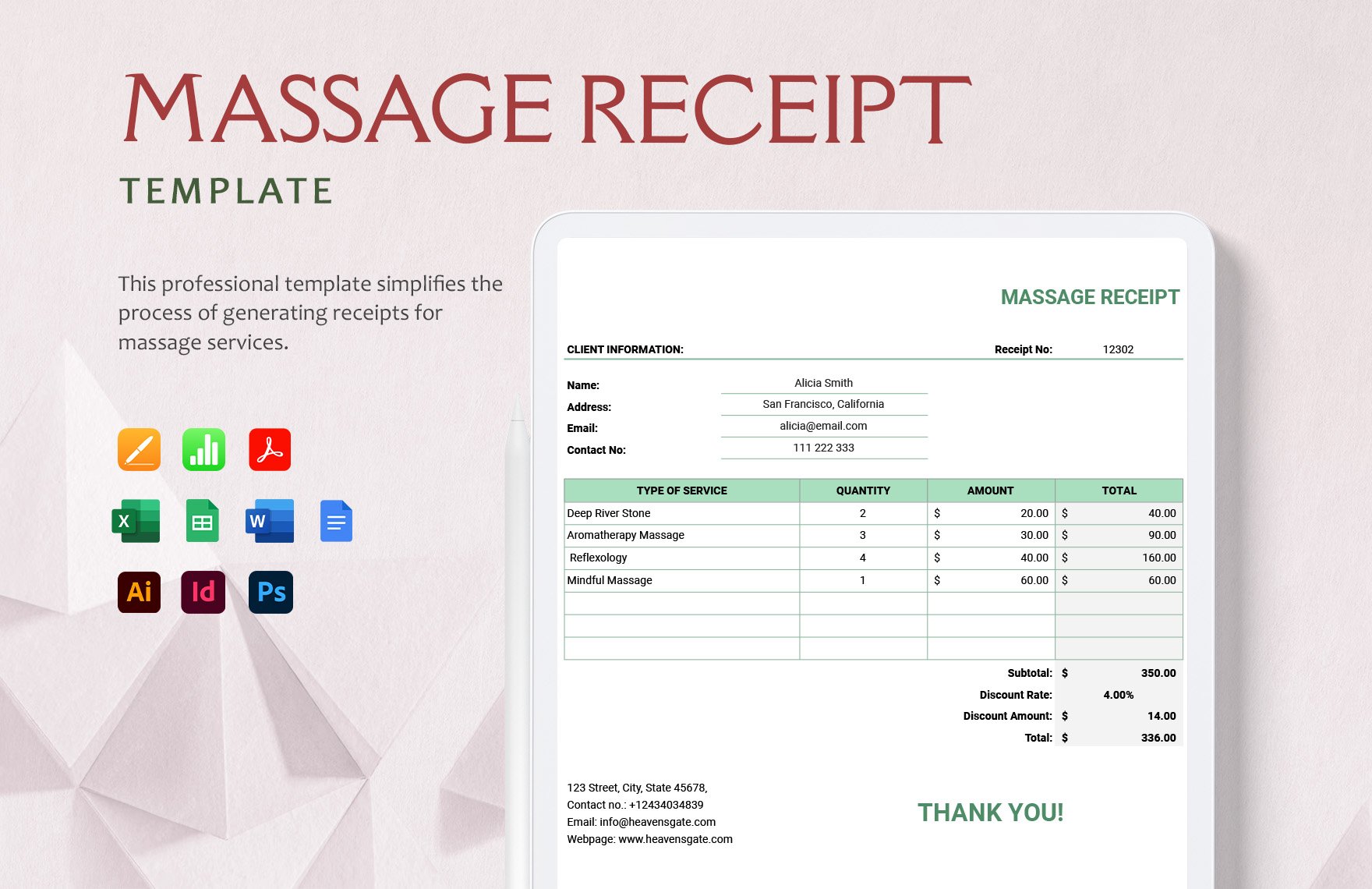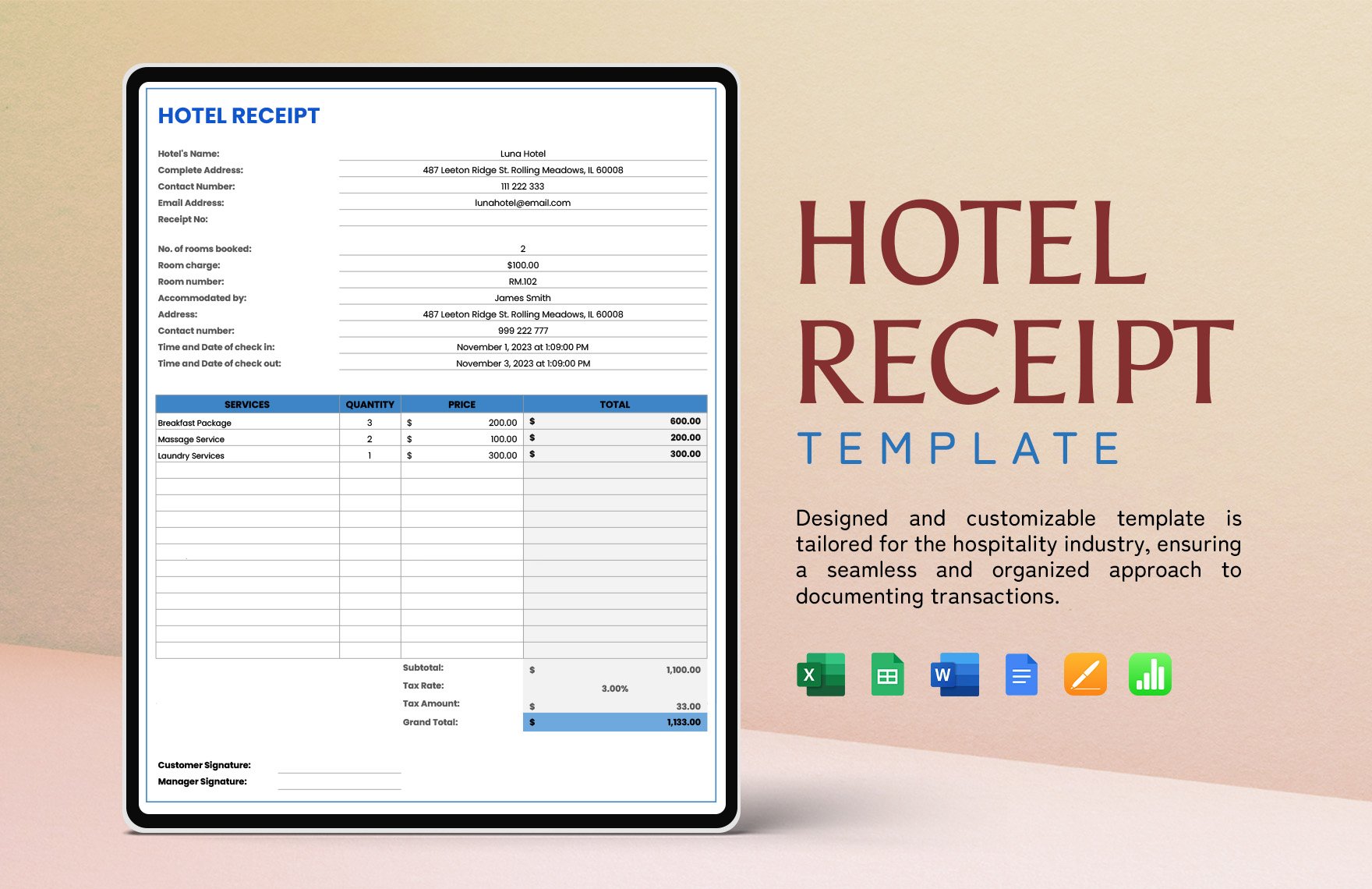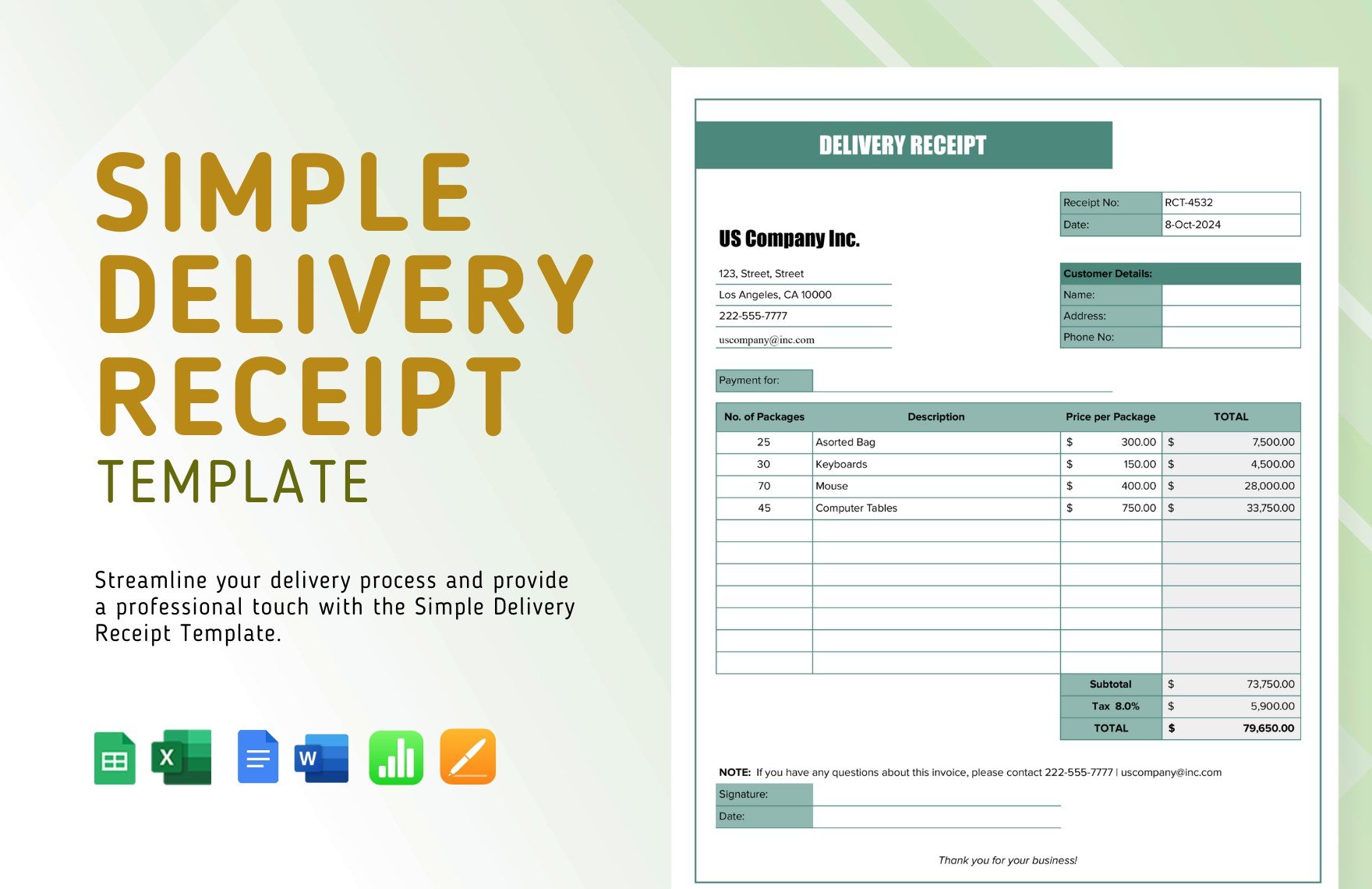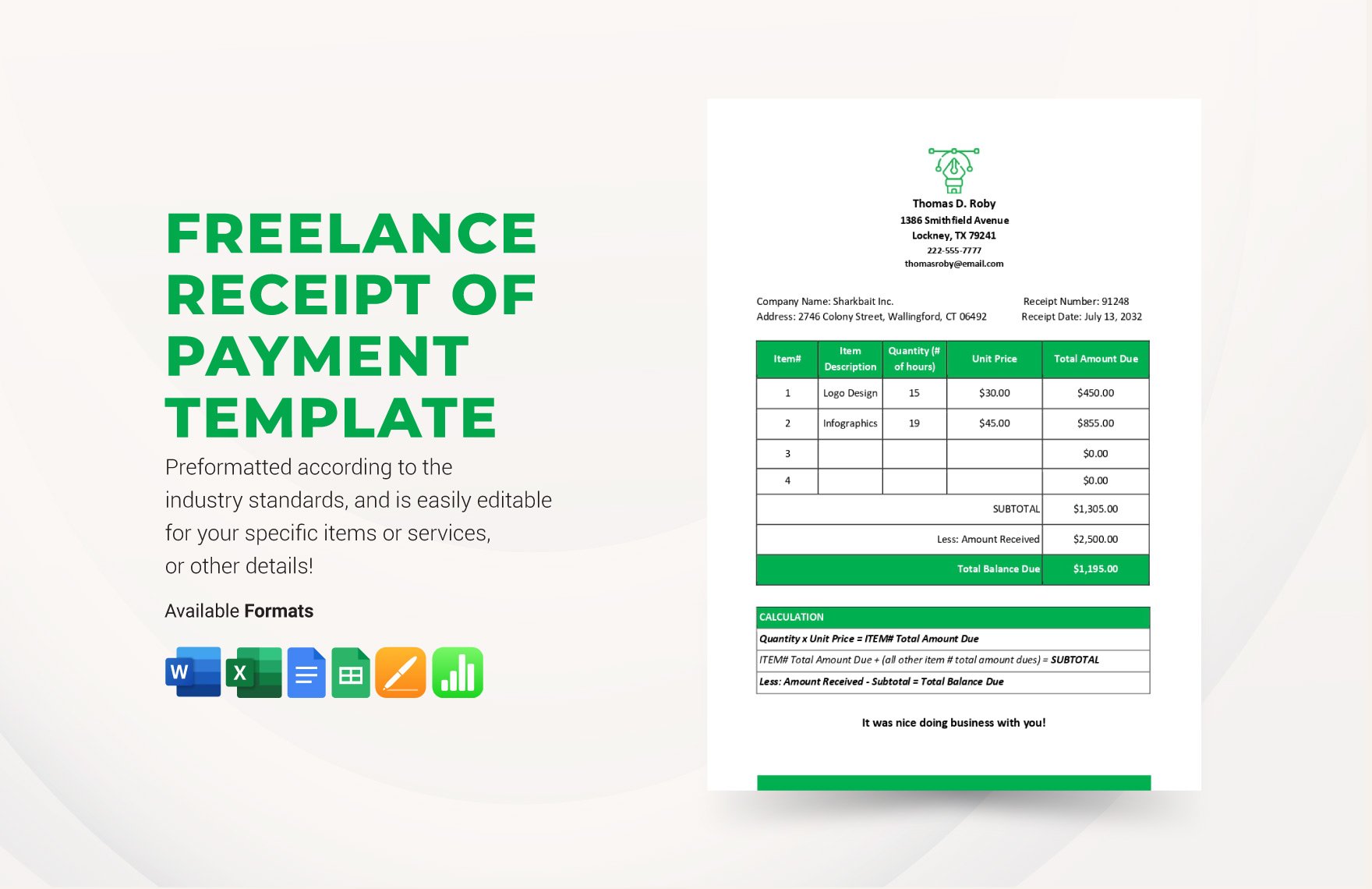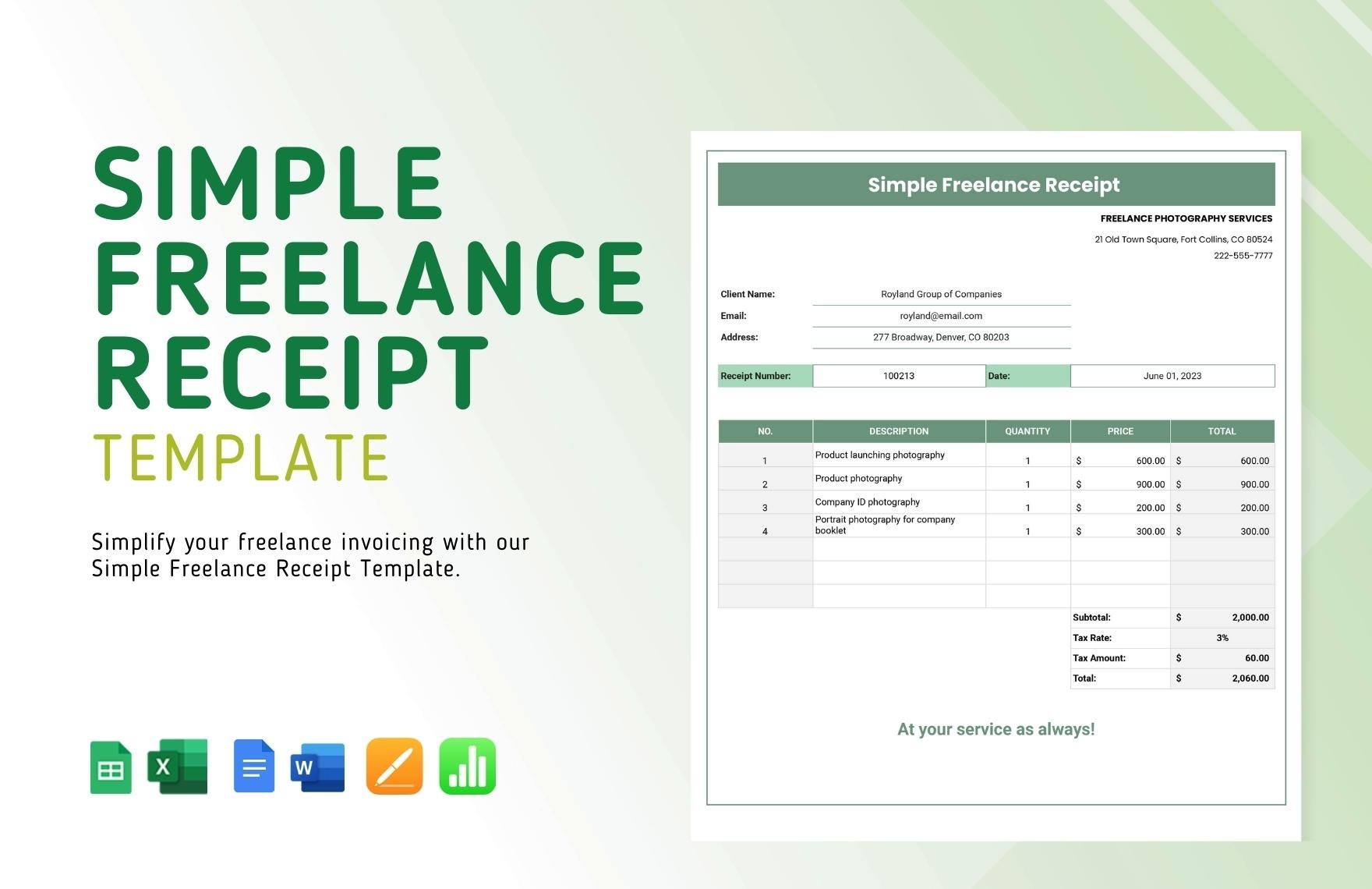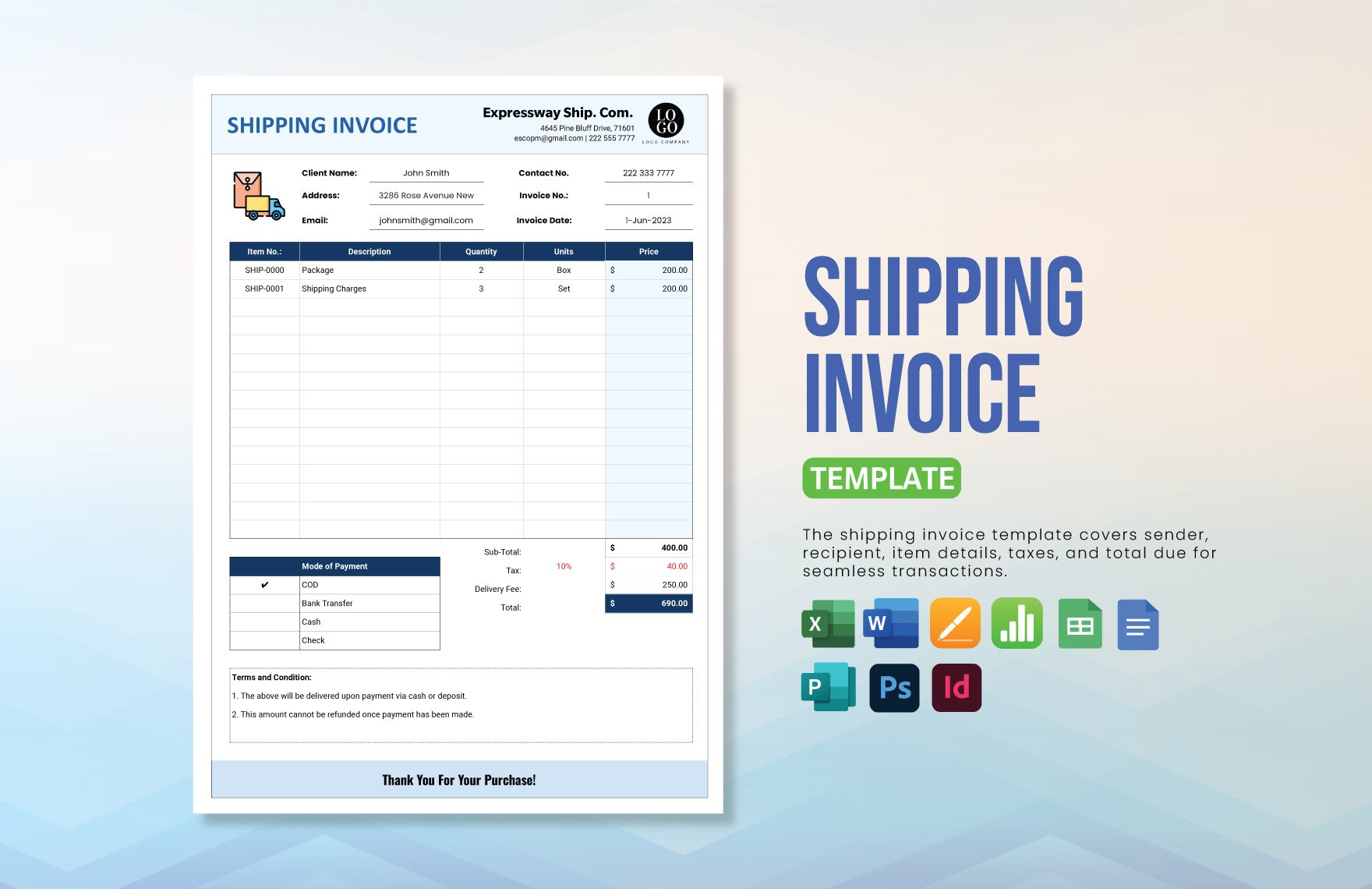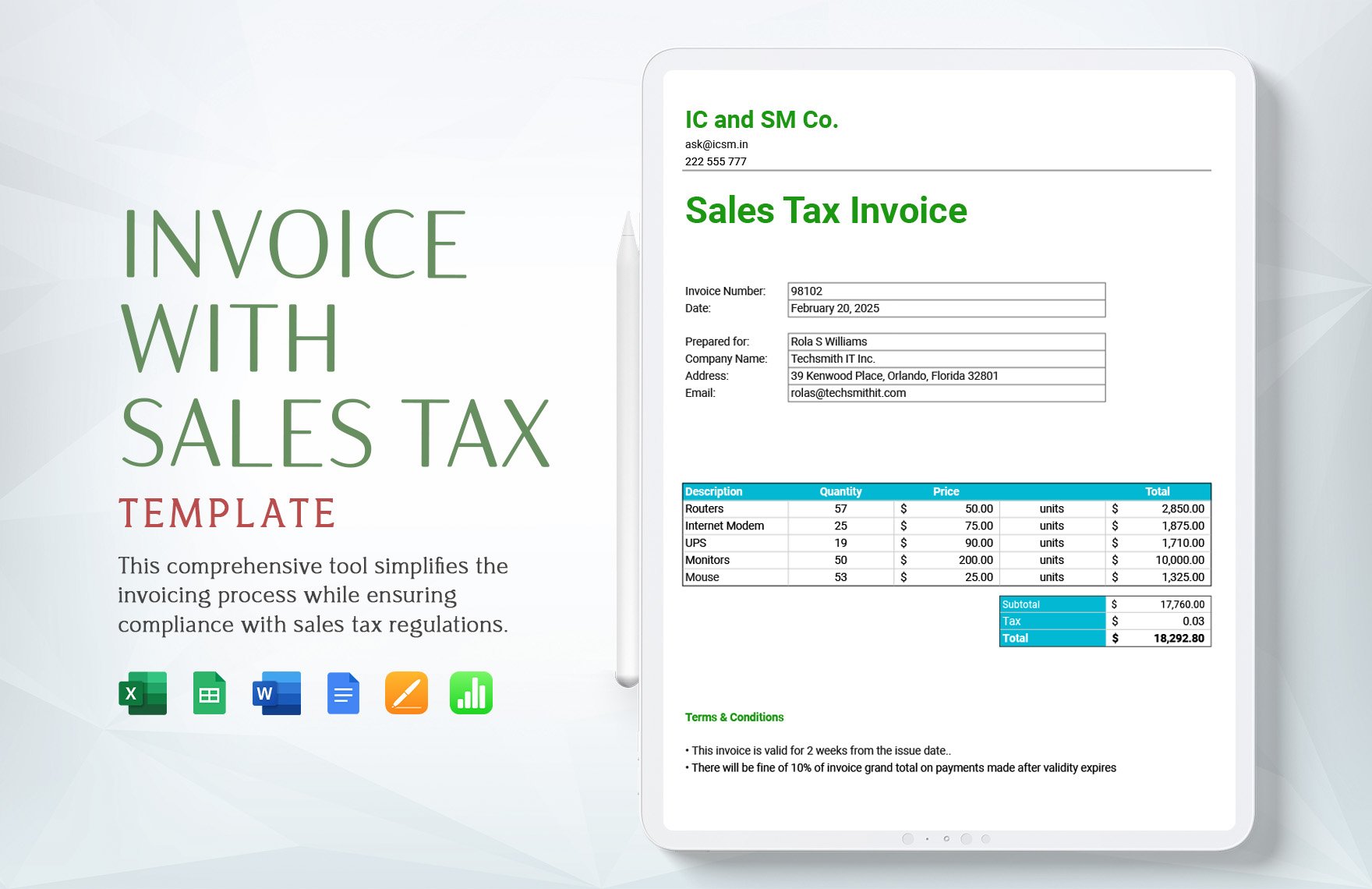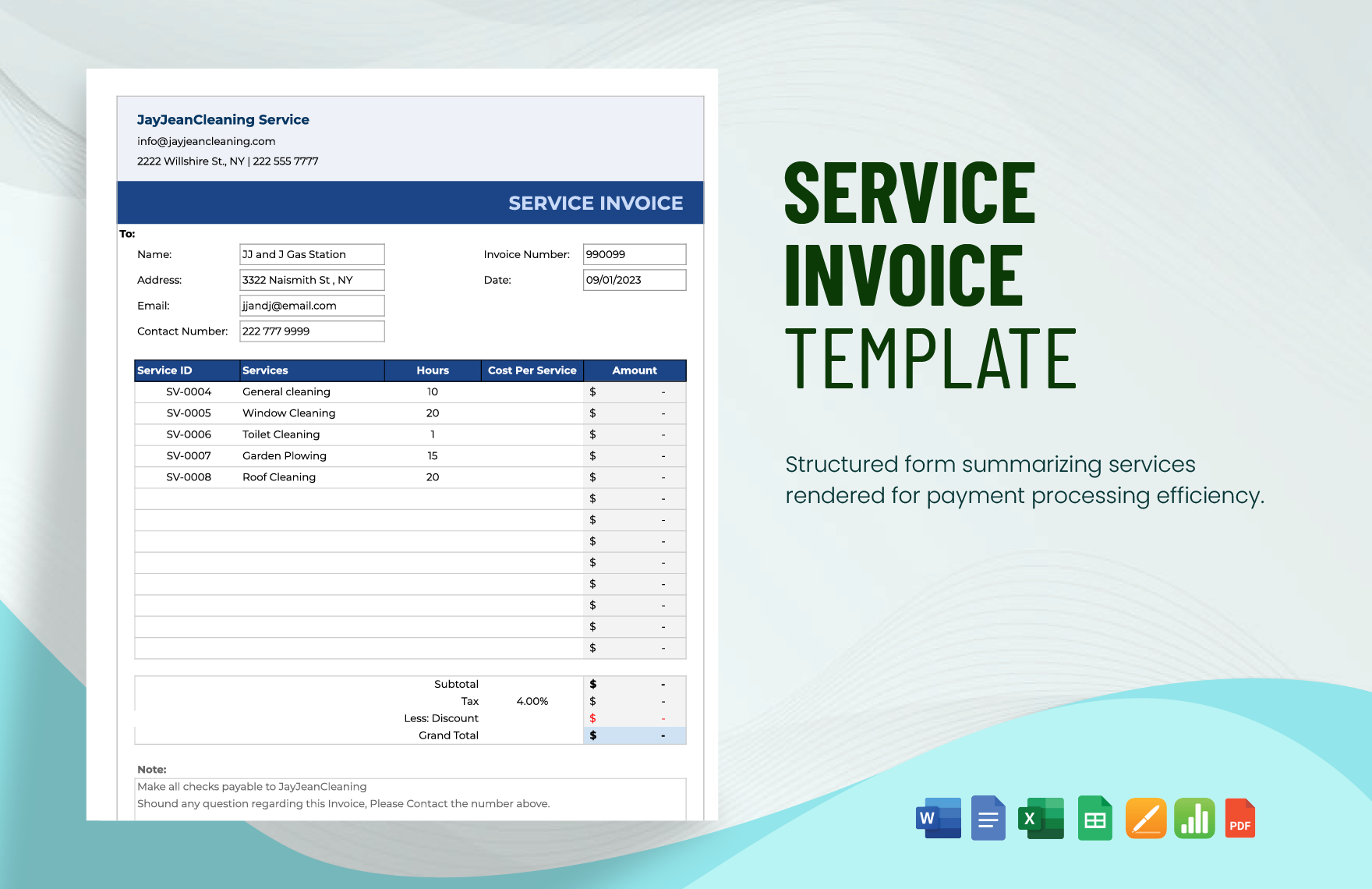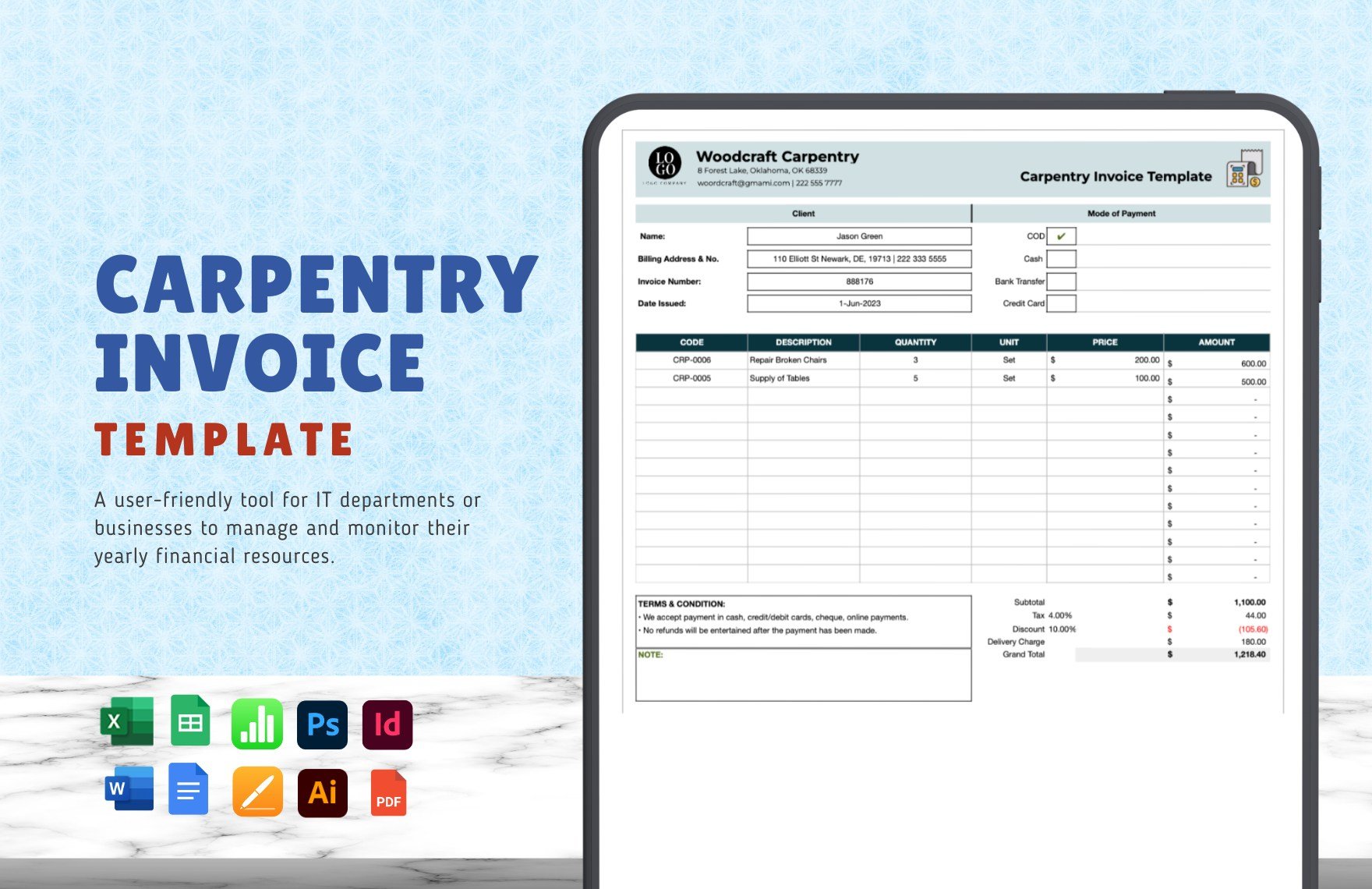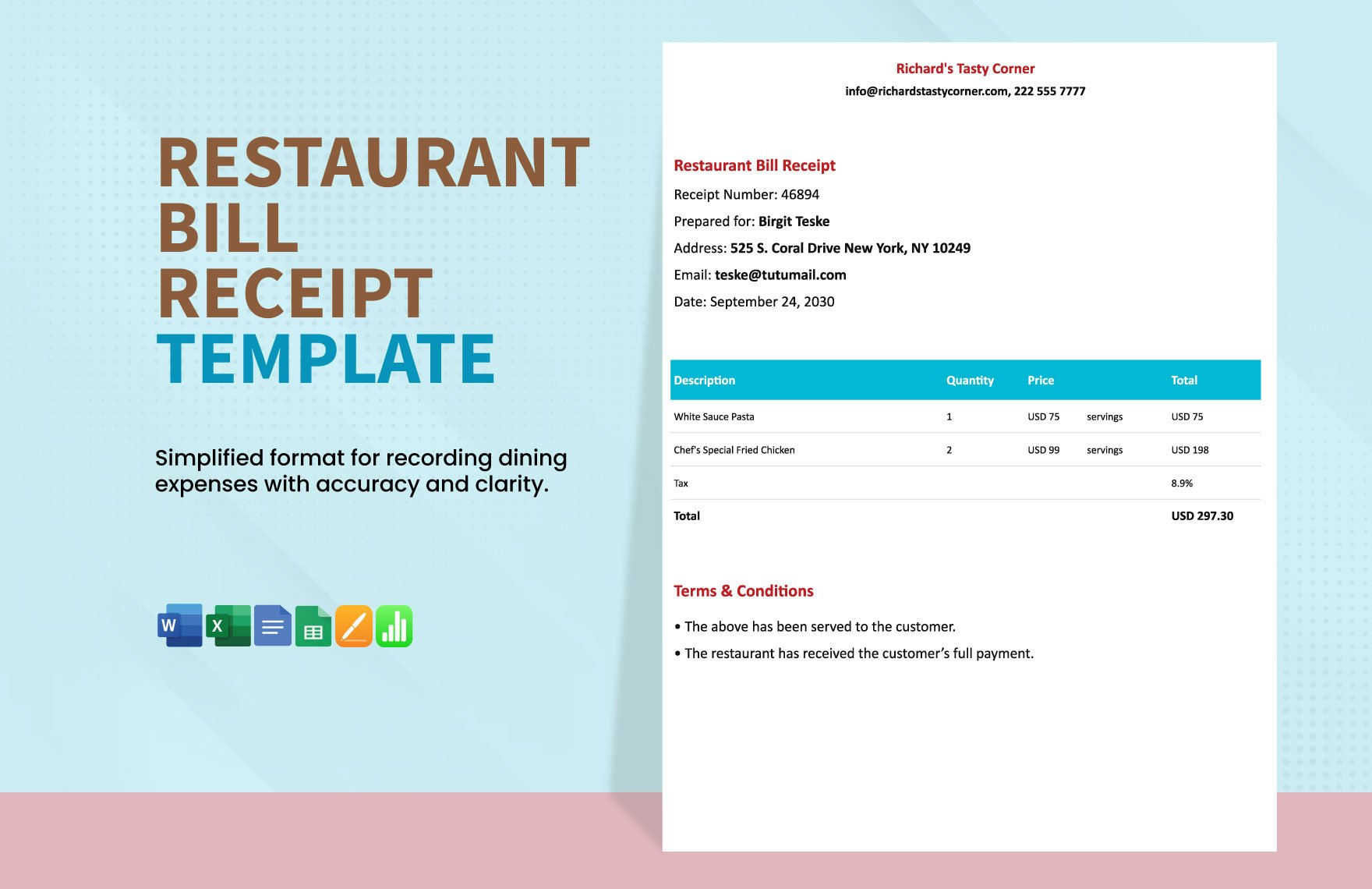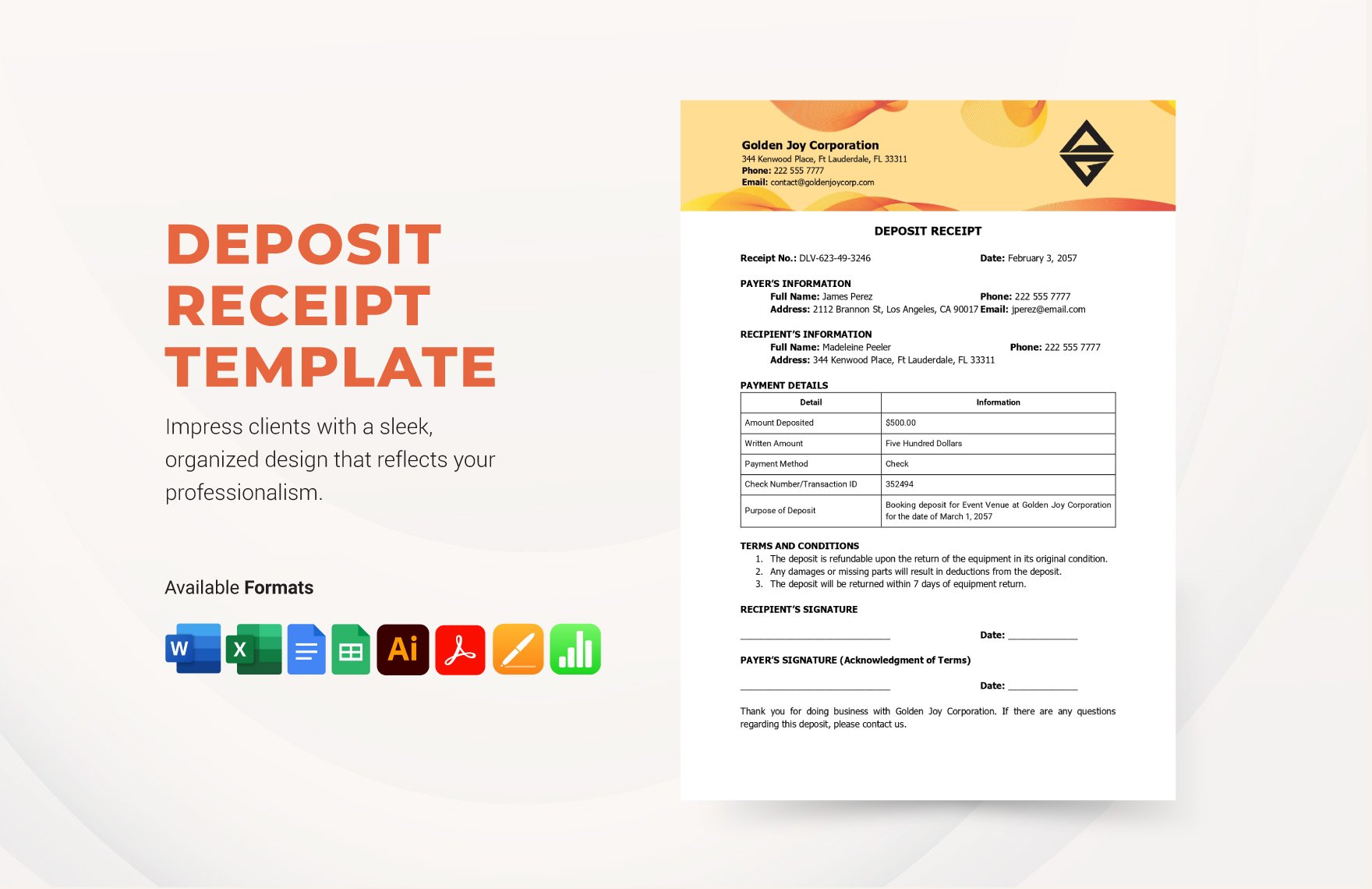In doing business, you get so busy and worried about significant stuff that sometimes you tend to ignore the small ones that matter more — for instance, securing receipts to your customers. If you want to establish a credible and professional business establishment, receipts can be your proof. Looking for the right receipt template that fits your needs? Then, our files are perfect for you. These premium receipt templates are ready-made and can be downloaded instantly for free. Easily editable and can be opened in all versions of Apple Numbers. Use our wide variety of receipts templates to create high-quality cash receipts, rent receipts, and sales receipts for your business. These receipts are used for financial transactions of goods or services that are purchased, donated, or deposited. They are 100% customizable and expertly done from scratch so that you can personalize as you want or ask your designer to make changes. Available in 4x9 inches with bleed. Printable, perfect for commercial as well as personal printing.
How to Create a Receipt in Apple Numbers
In business, official receipts are given when someone purchases a product or service. When you go to a restaurant, receipts are given after you have paid the food you eat or it is issued upon having a car rental. It serves as a legal document of purchase provided by a service provider to a customer. Providing receipts to customers ensure that your business establishment declares the exact amount of revenue and that you pay the right amount of tax. Since a customer has the right to ask for an official receipt, you as a businessperson need to provide a clean and compelling invoice bill that proves their transaction. In this brief article, we presented some useful tips on how to create one.
1. Identify the Type of Receipt you Need
Receipts come in many forms such as a business receipt, cash receipt, hotel receipt, rent receipt, sales receipt, medical receipt, and the like. Thus, you need to identify which of those to be specific. Determining a particular type of receipt or invoice bill will help you find a suitable format.
2. Note All the Essential Details
After you have decided what type of receipt you need, write down all possible essential information. If you are planning to create a basic cash receipt, include details such as receipt number, transaction date, the amount received, cash, check number, money order, for, and money received by. Other types of receipts like medical receipts for medical purchases, contain information such as diagnosis code, date of visit, timing, consultation, and total. For rent receipt format, it includes the landlord's name, renter's name, address, billing period, price, start date, and end date. You can also incorporate your business logo.
3. Determine the Mode of Payment
Along with determining the needed information, specify the mode of payment. Is it received via cash, check, or credit card? If it's done through check, write the check number and amount and if they paid by credit or debit card, note the last four digits.
4. Download a Suitable Receipt Template
Opt to download a receipt template that will help you organize the important information. For added convenience, check this website. There are plenty of receipt templates that you can choose from. Once, you have selected one, edit and open it in Apple Numbers. This application provides a user-friendly environment when creating a receipt. Explore its feature to customize the layout and design of your chosen template.
5. Recheck for Errors and Print
Once you're done with inputting all the necessary elements in your receipt, recheck and ensure that every single detail are all accurate. Double-check the numerical figure. If you miss something, fill it immediately. Then, it's time to print your receipts. Printable receipts are commonly done in thermal printing because it's affordable and easy to use.