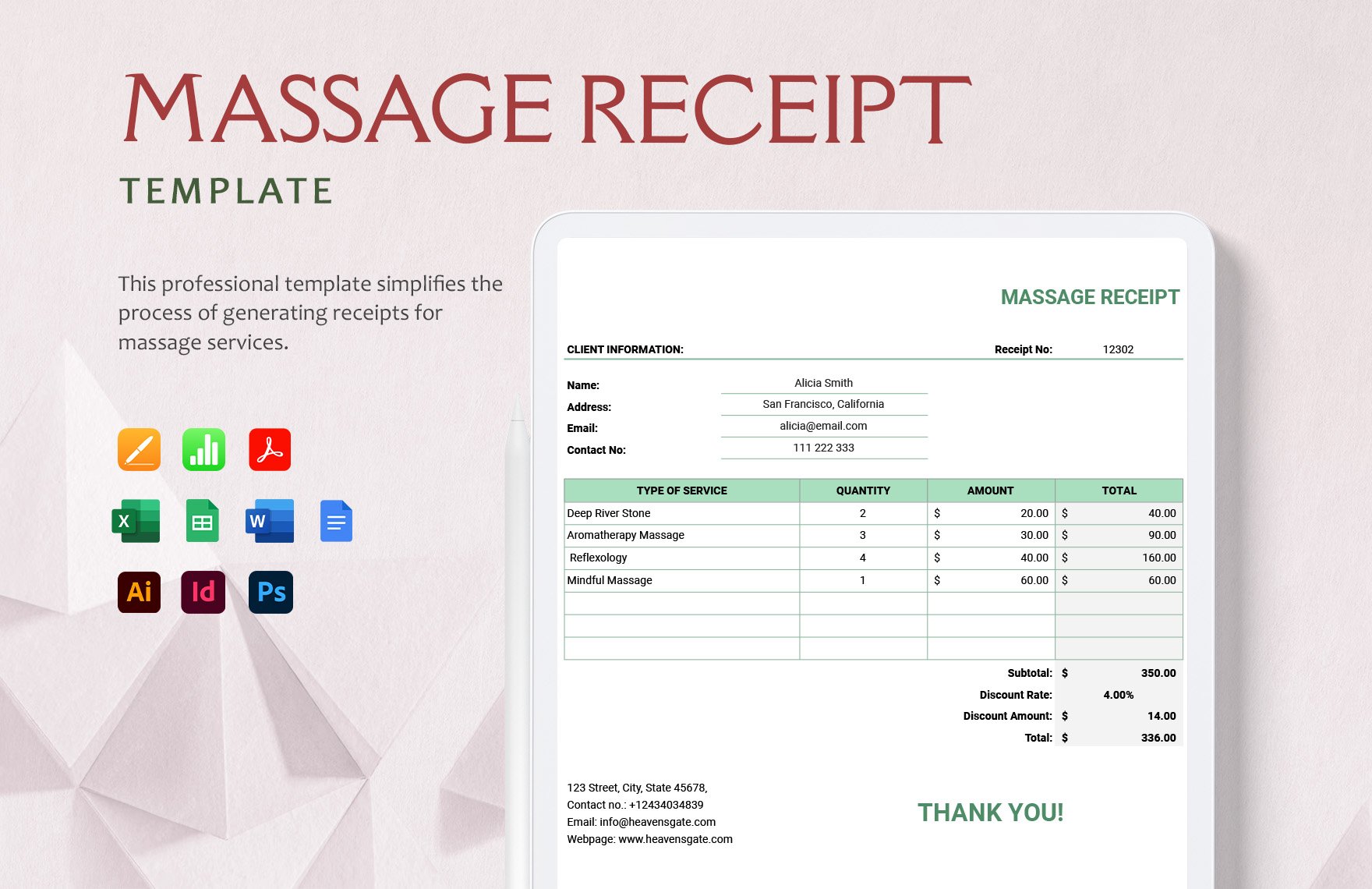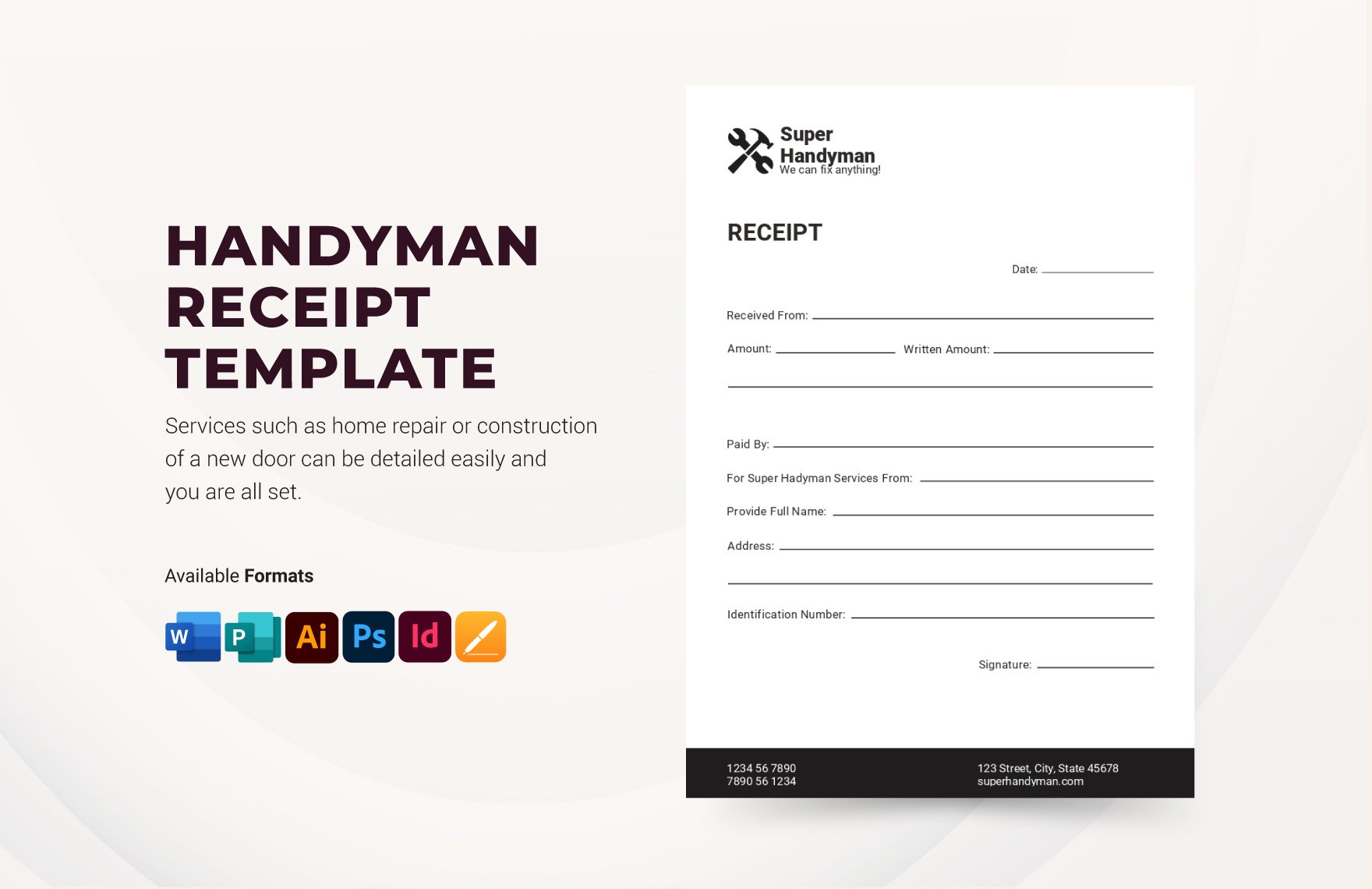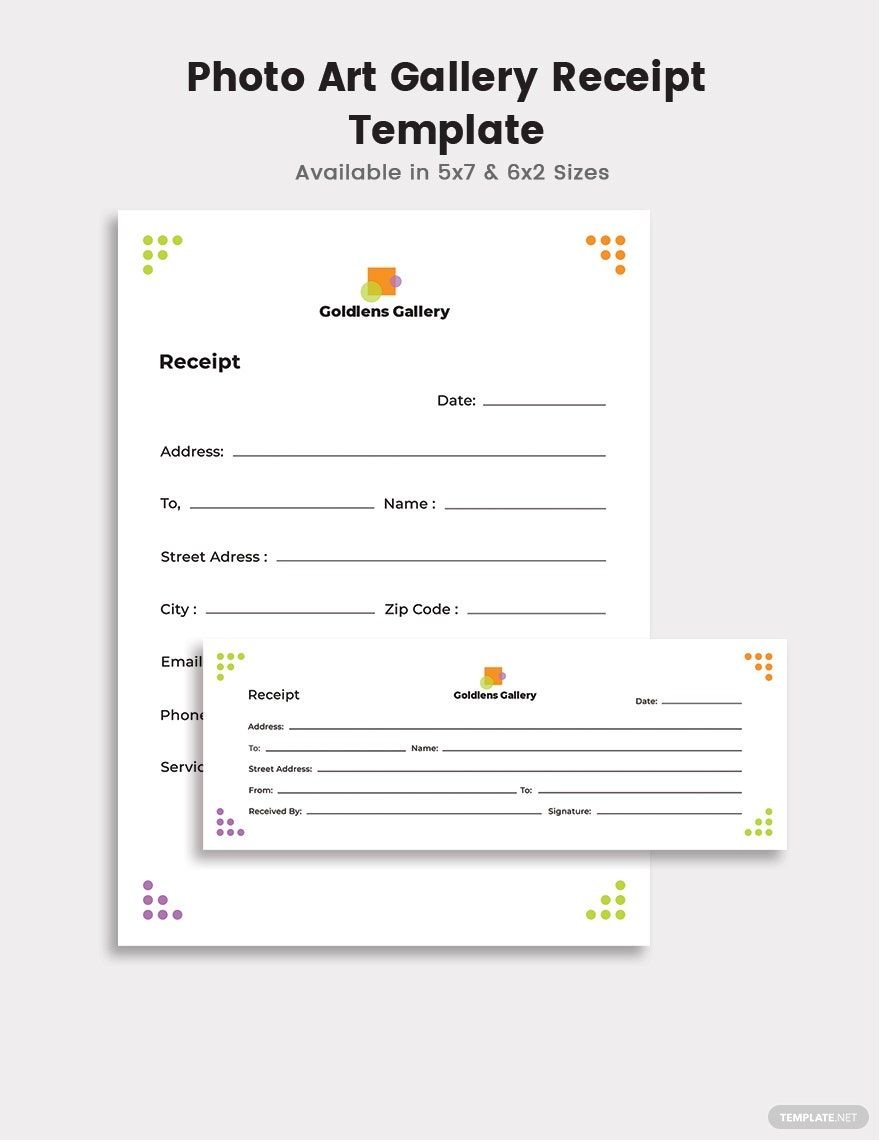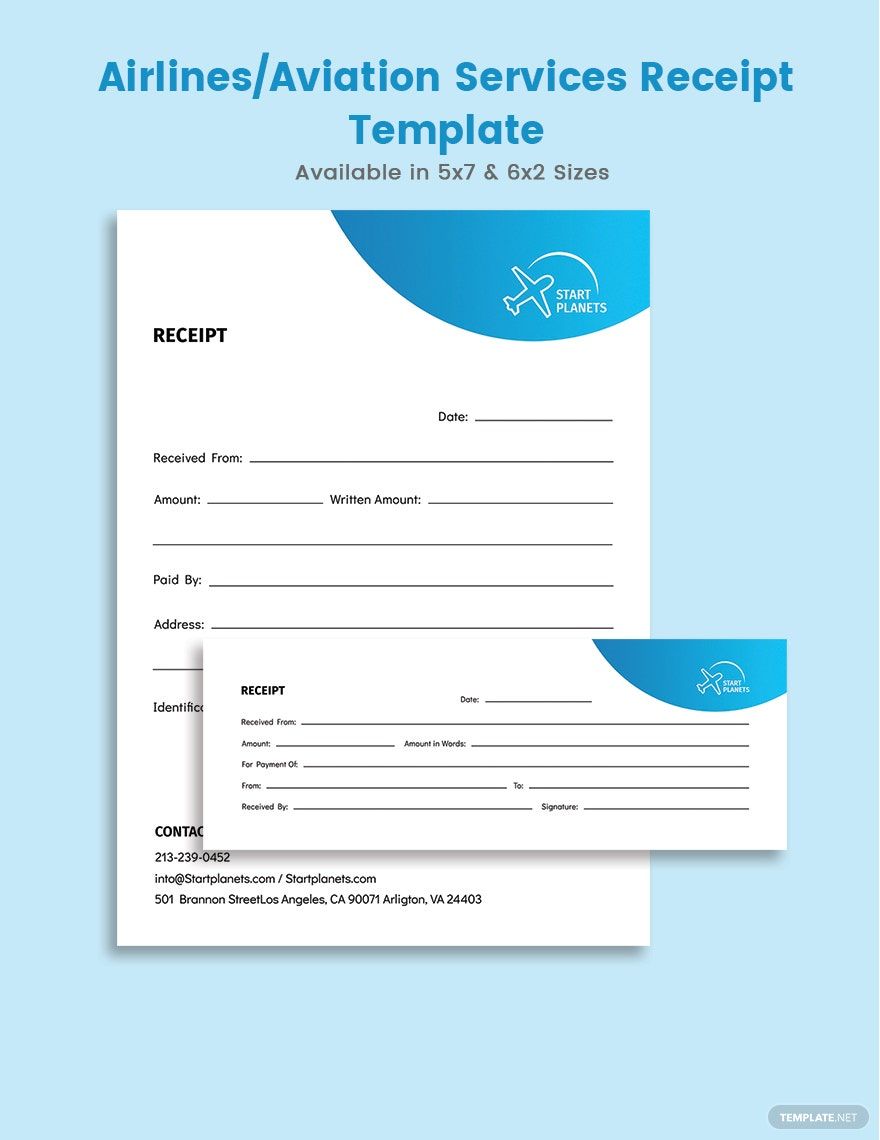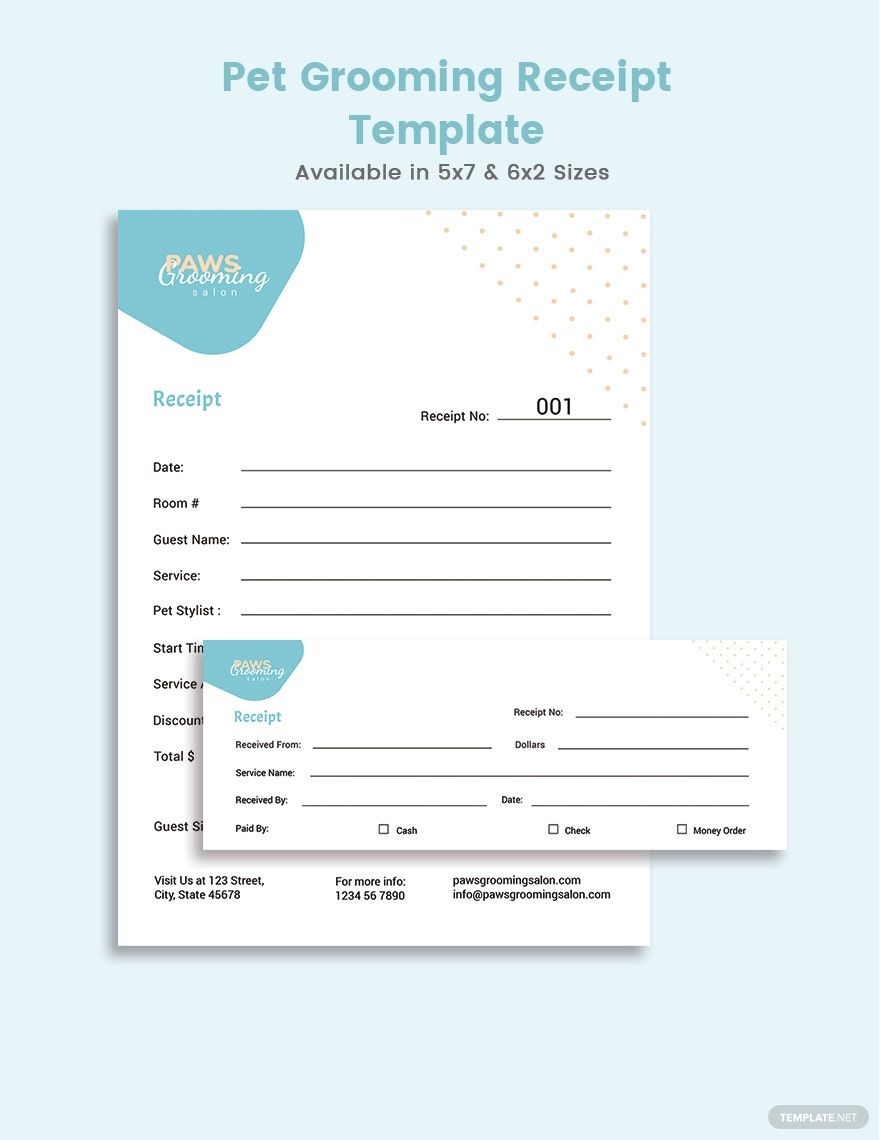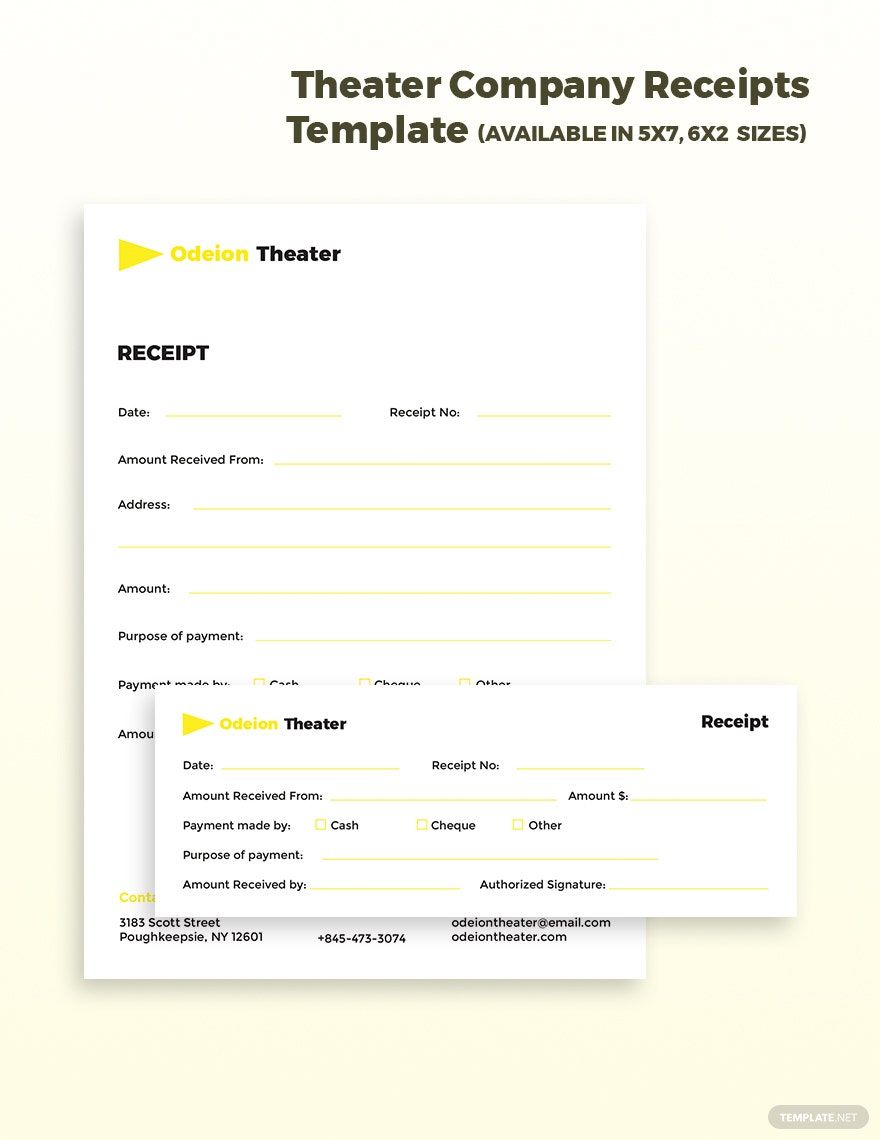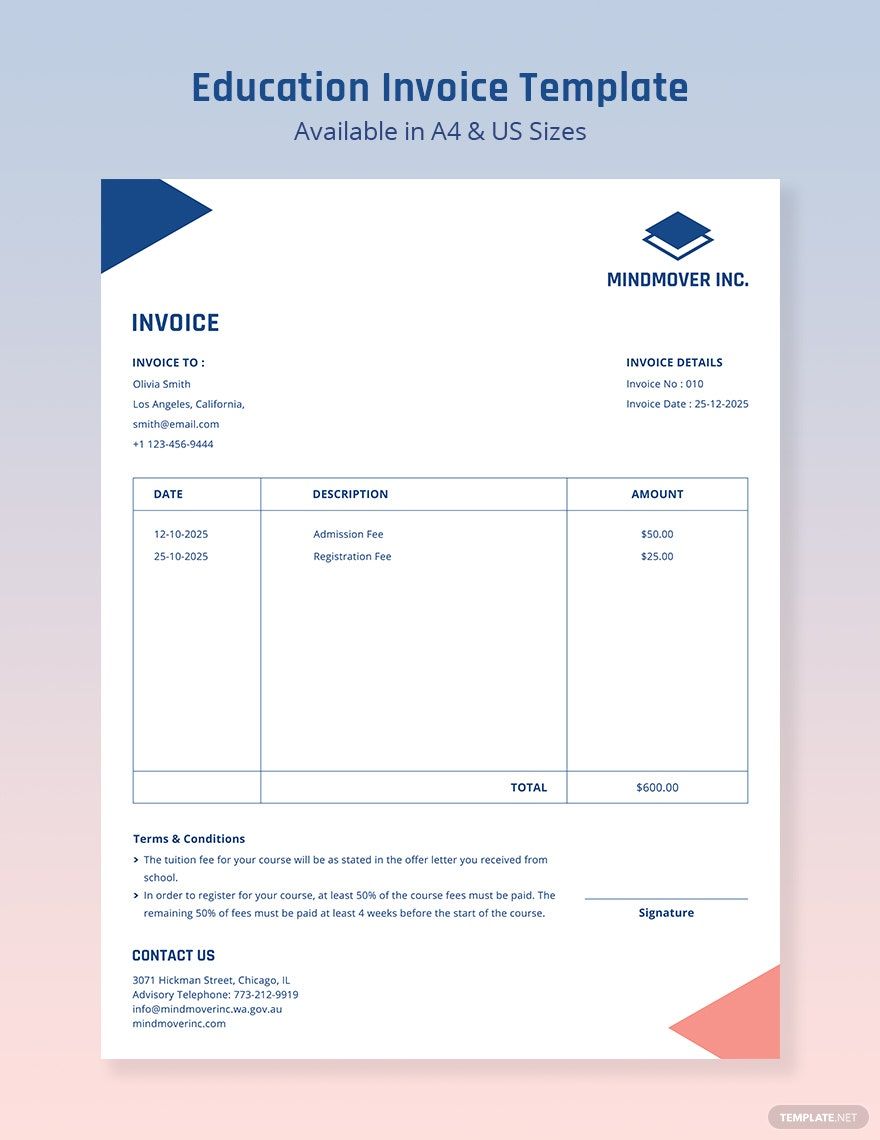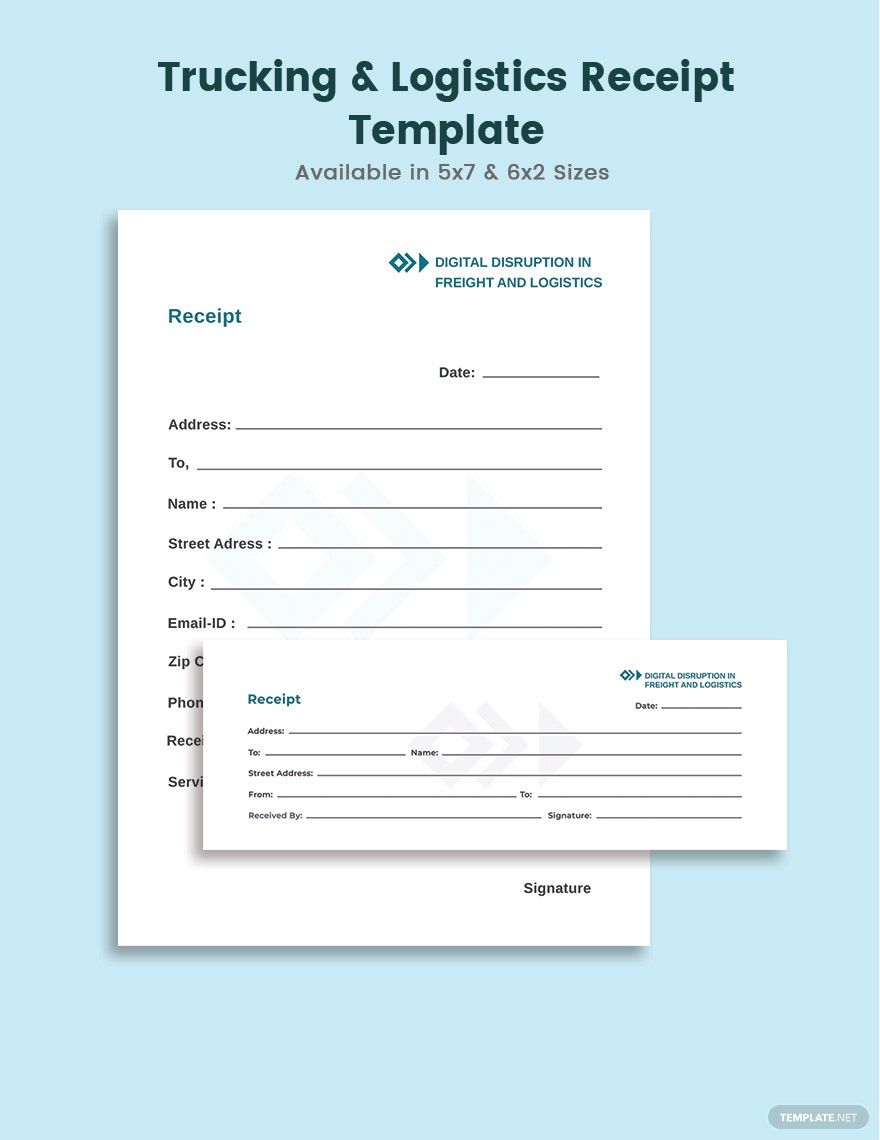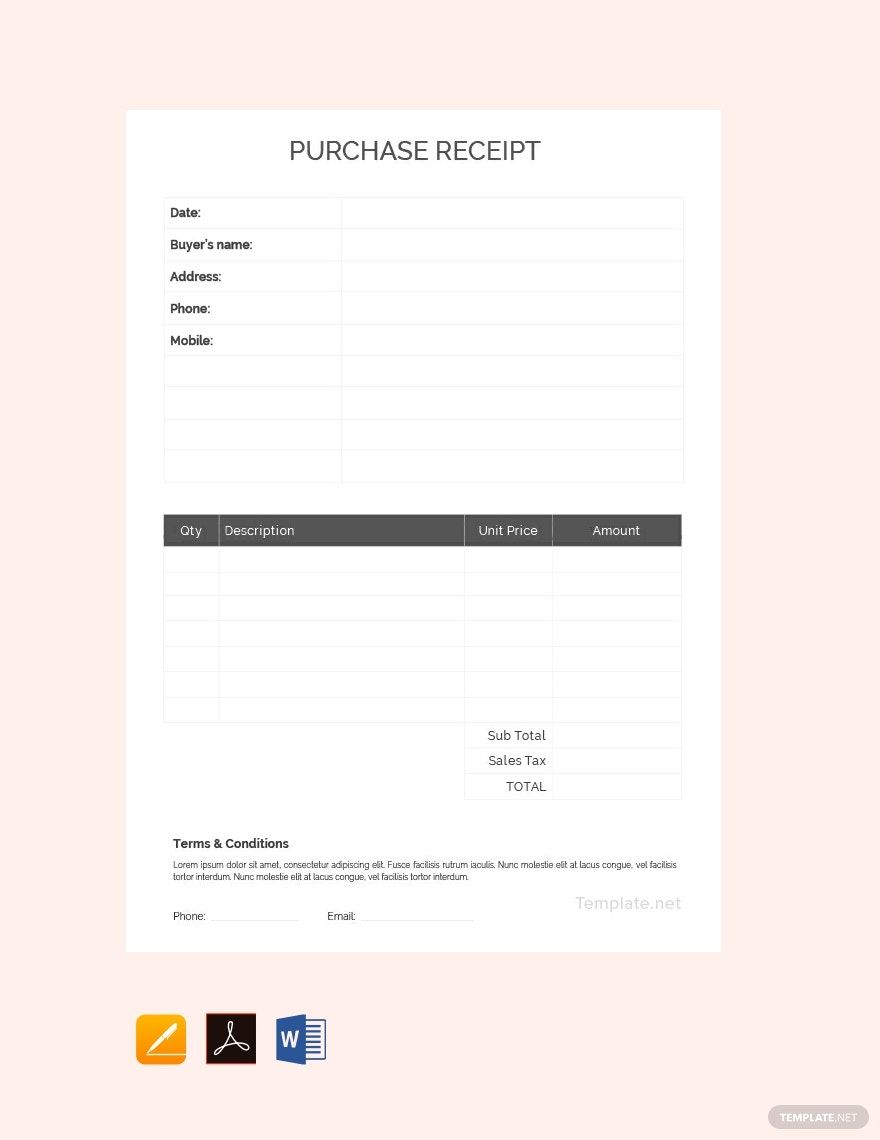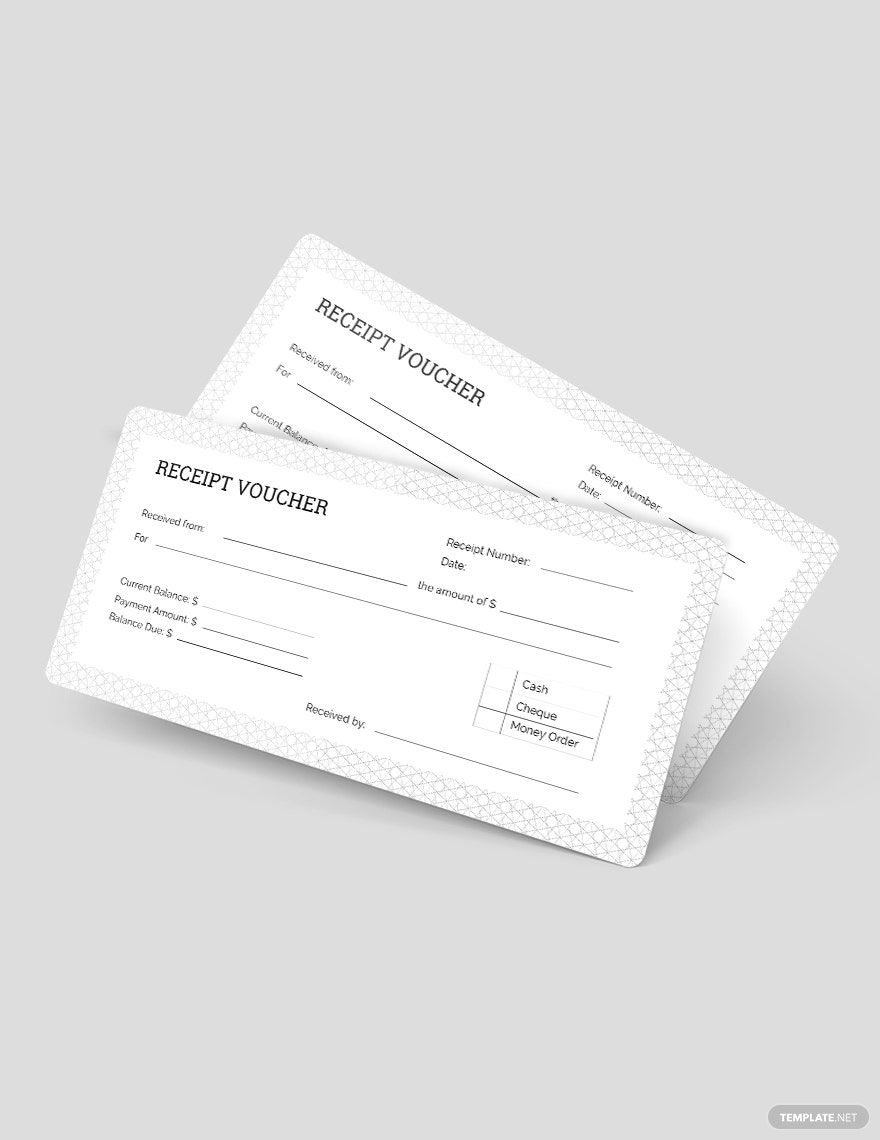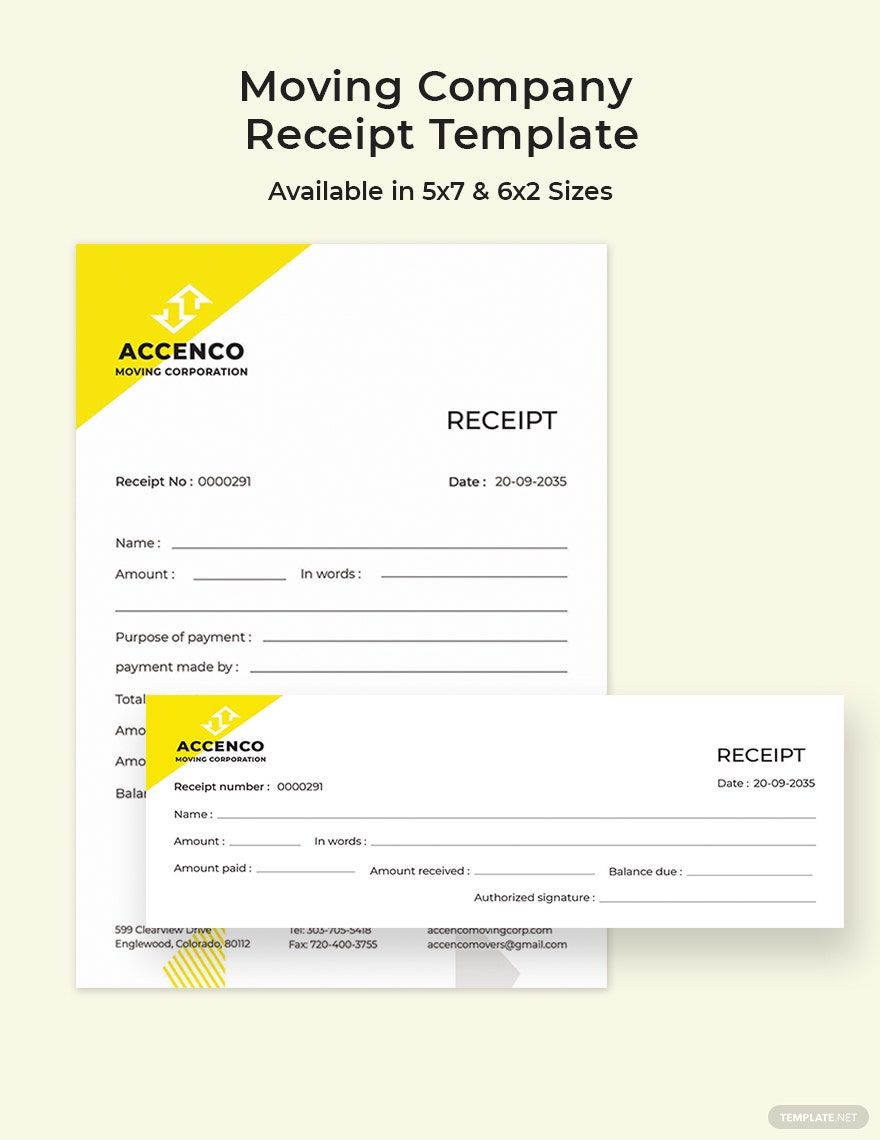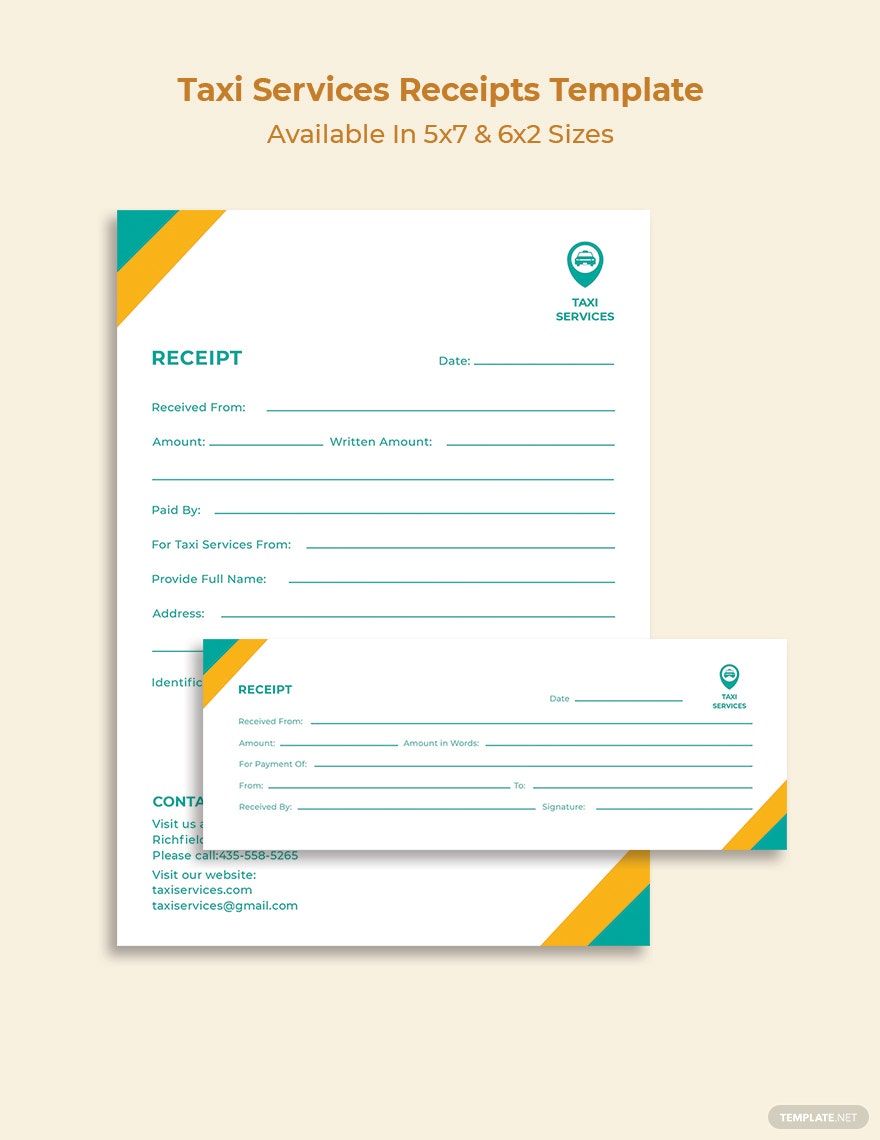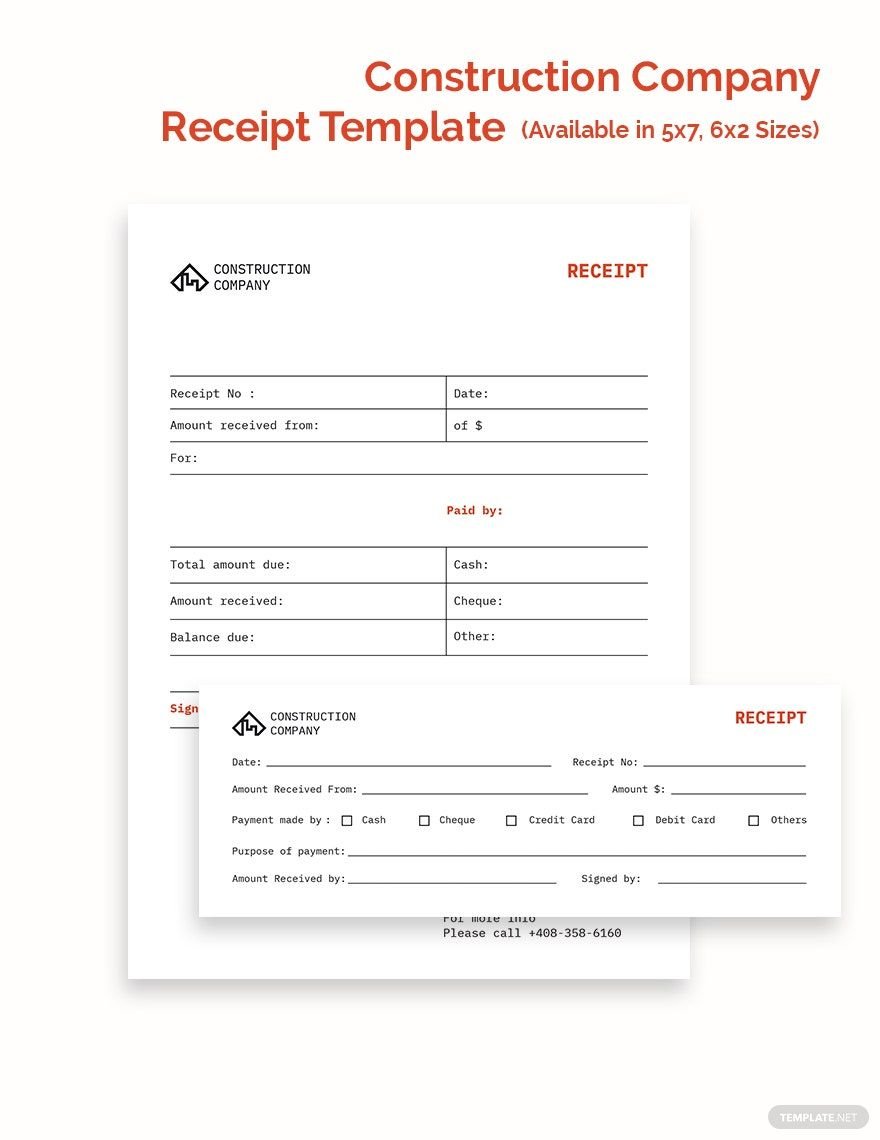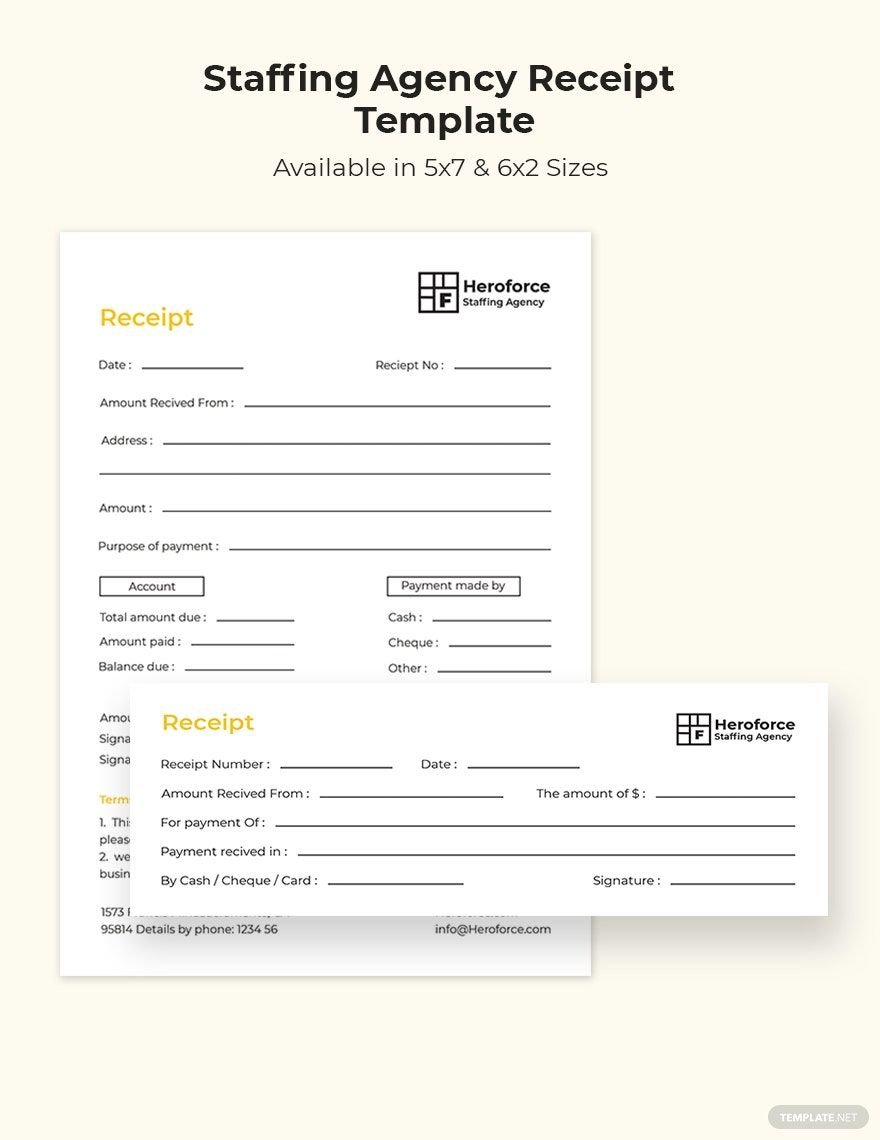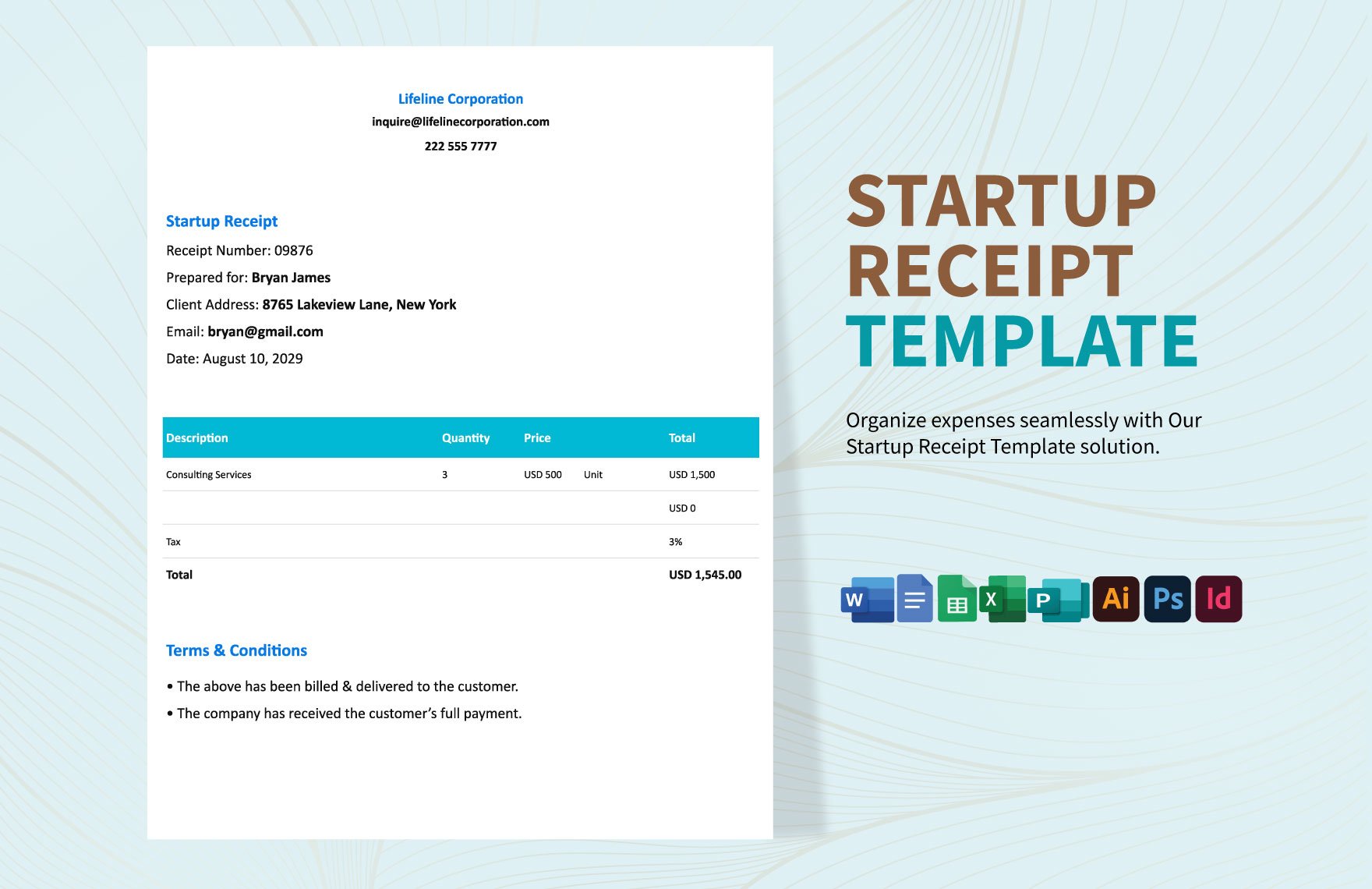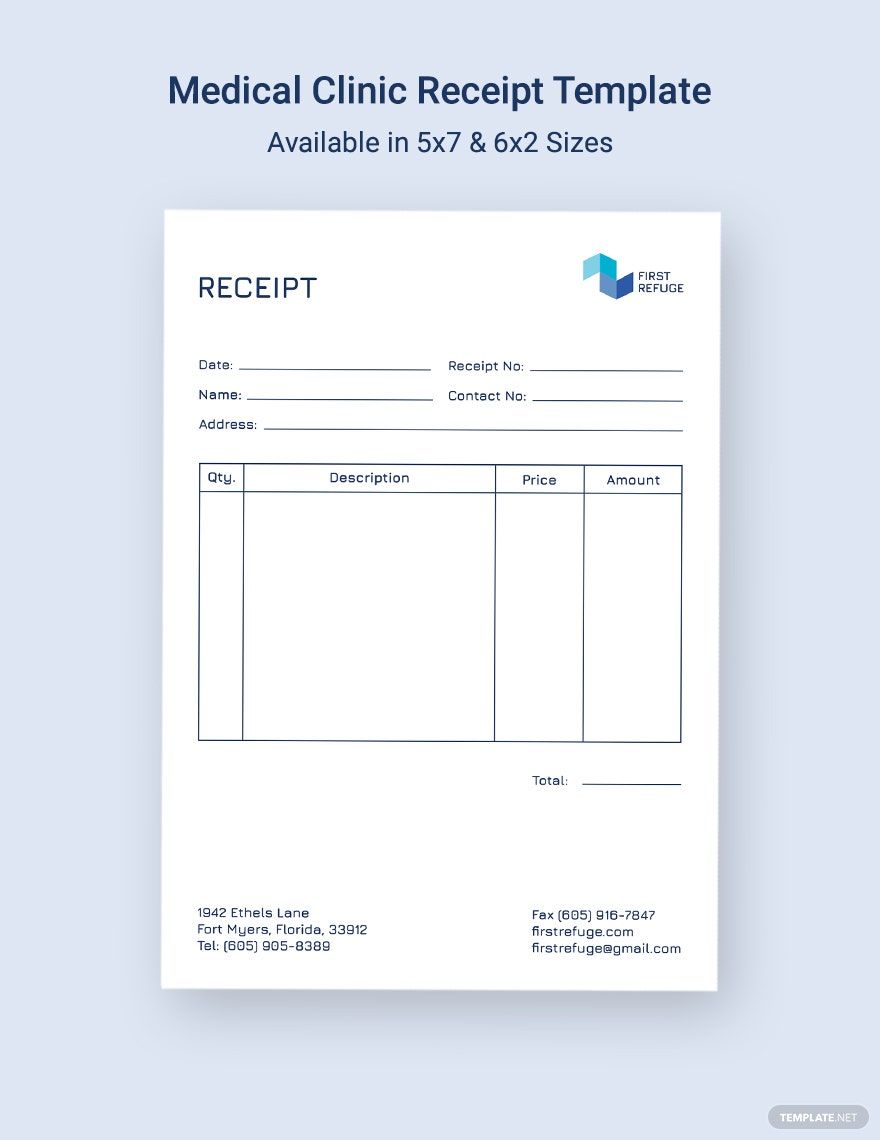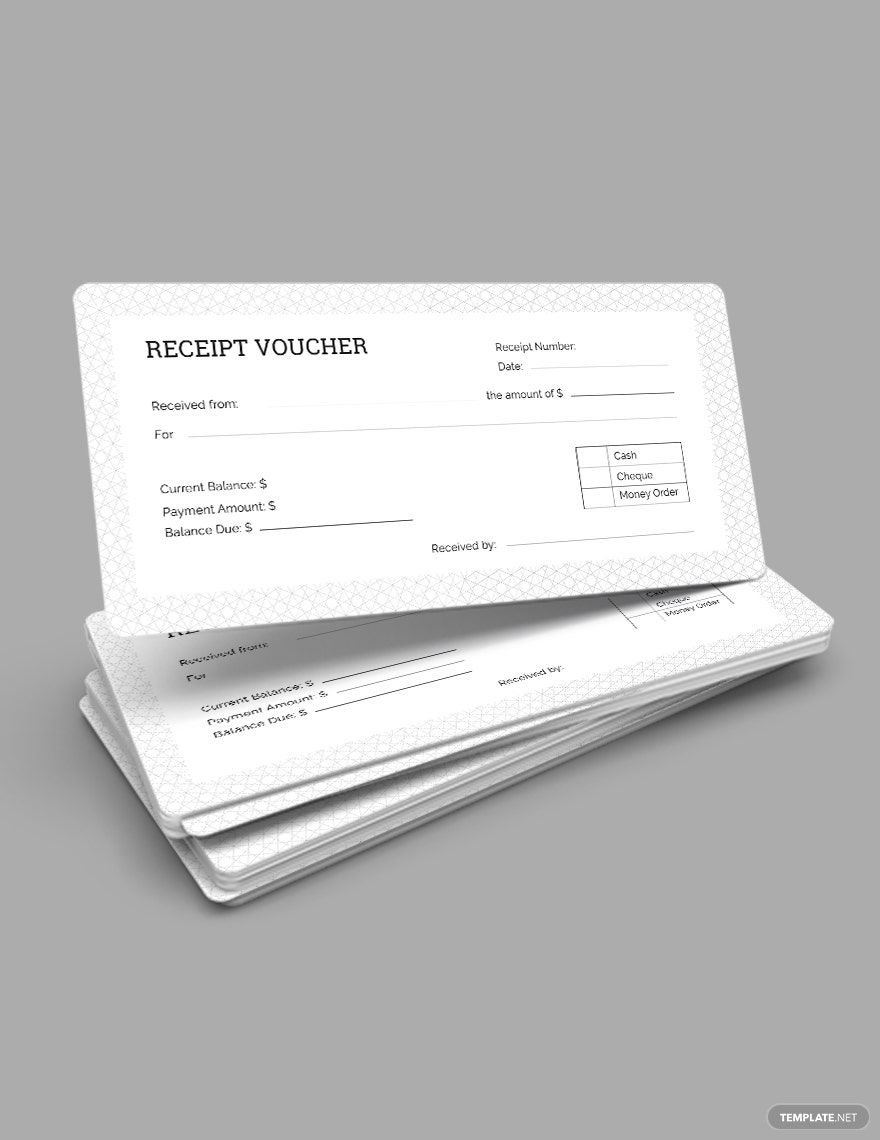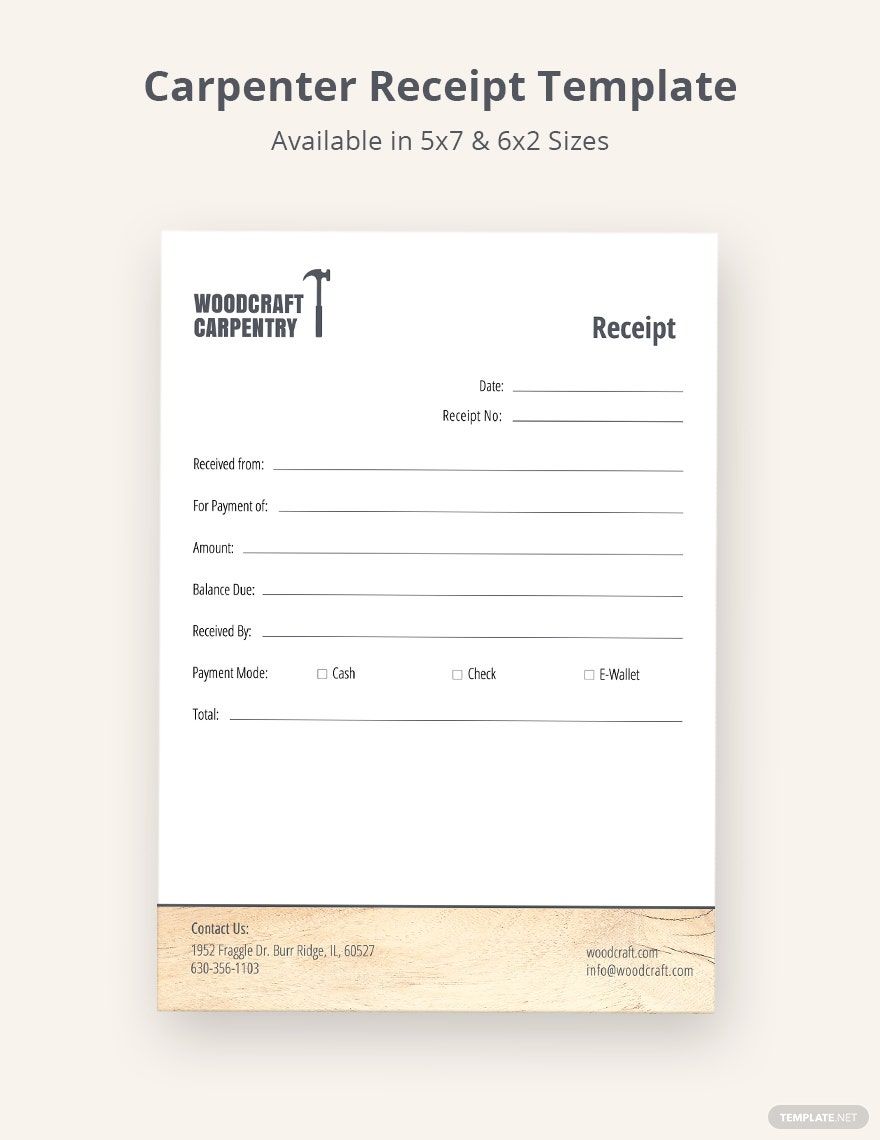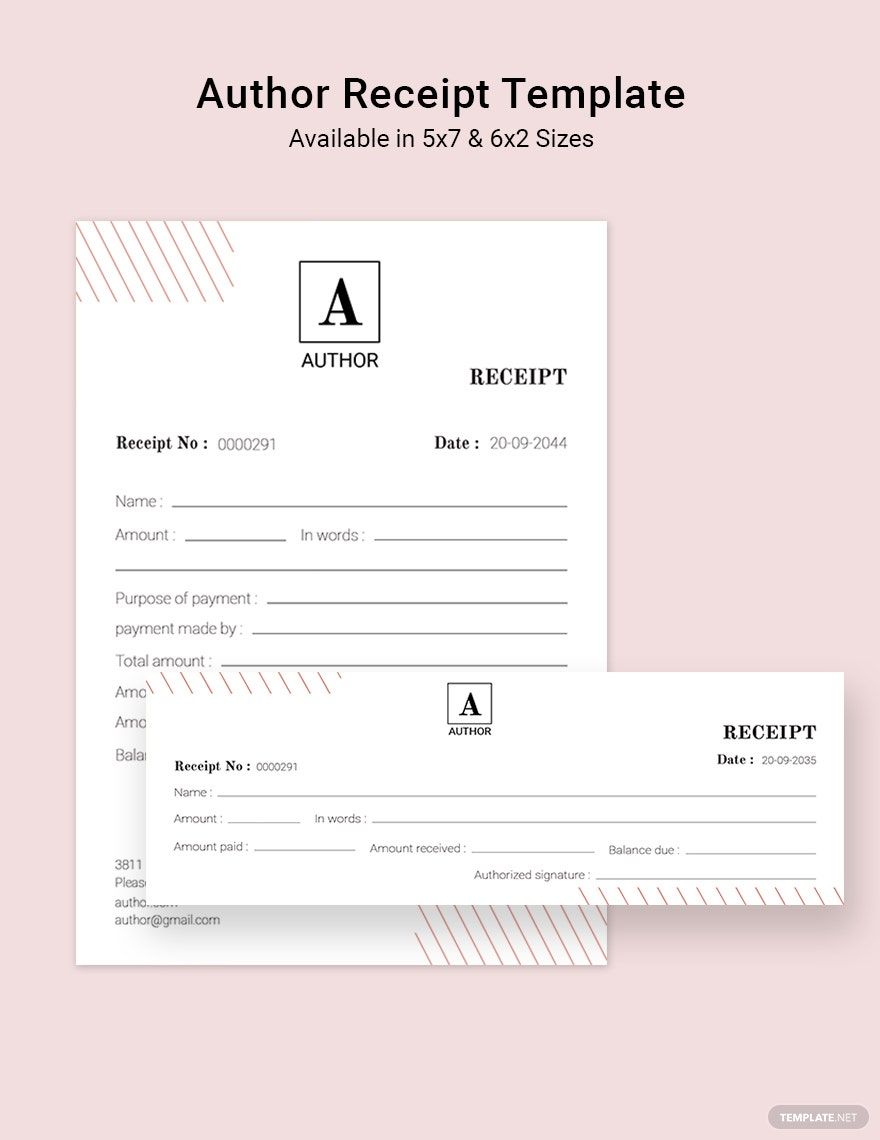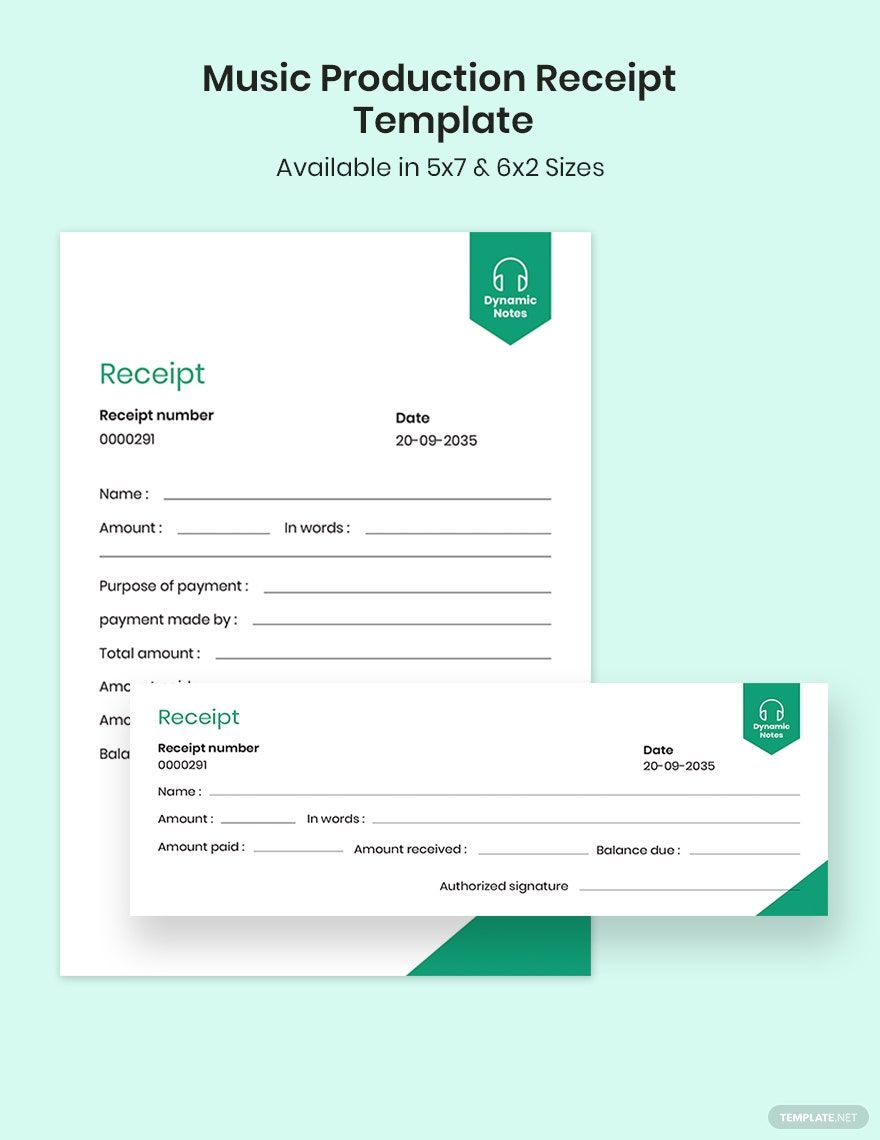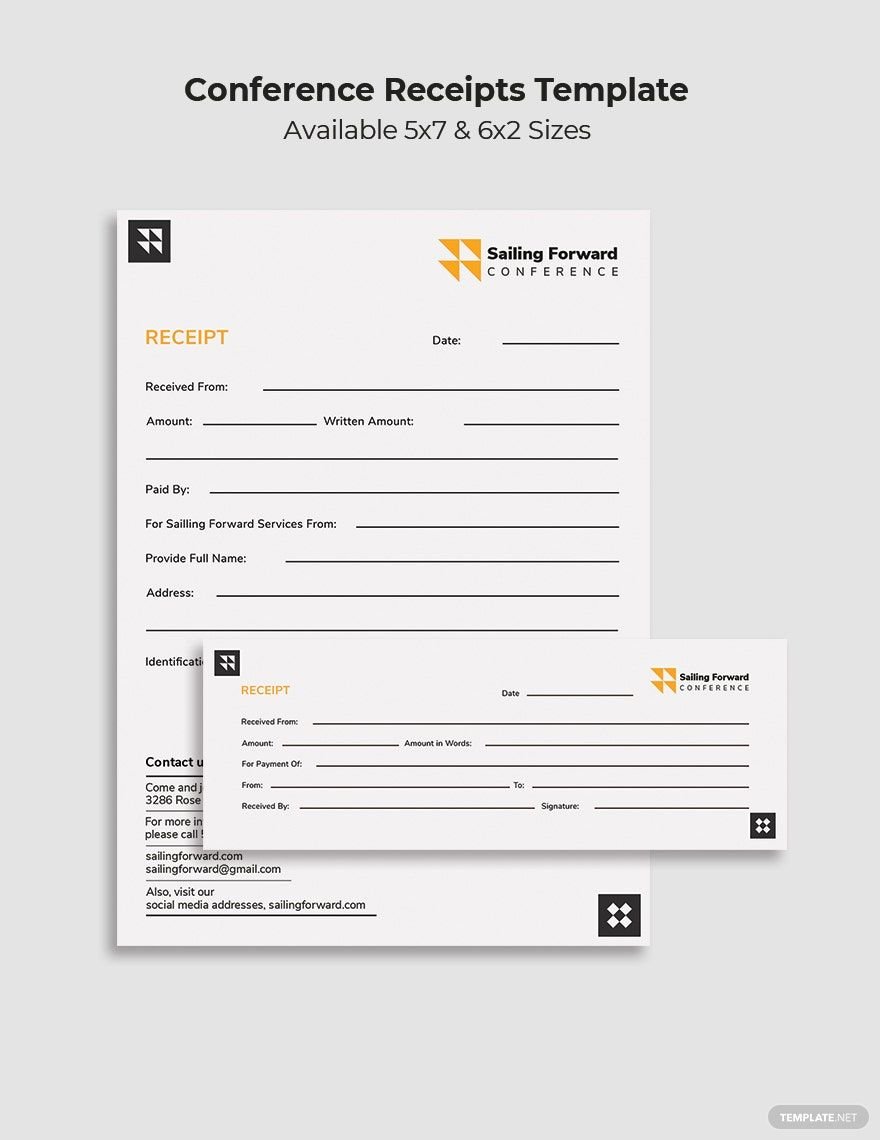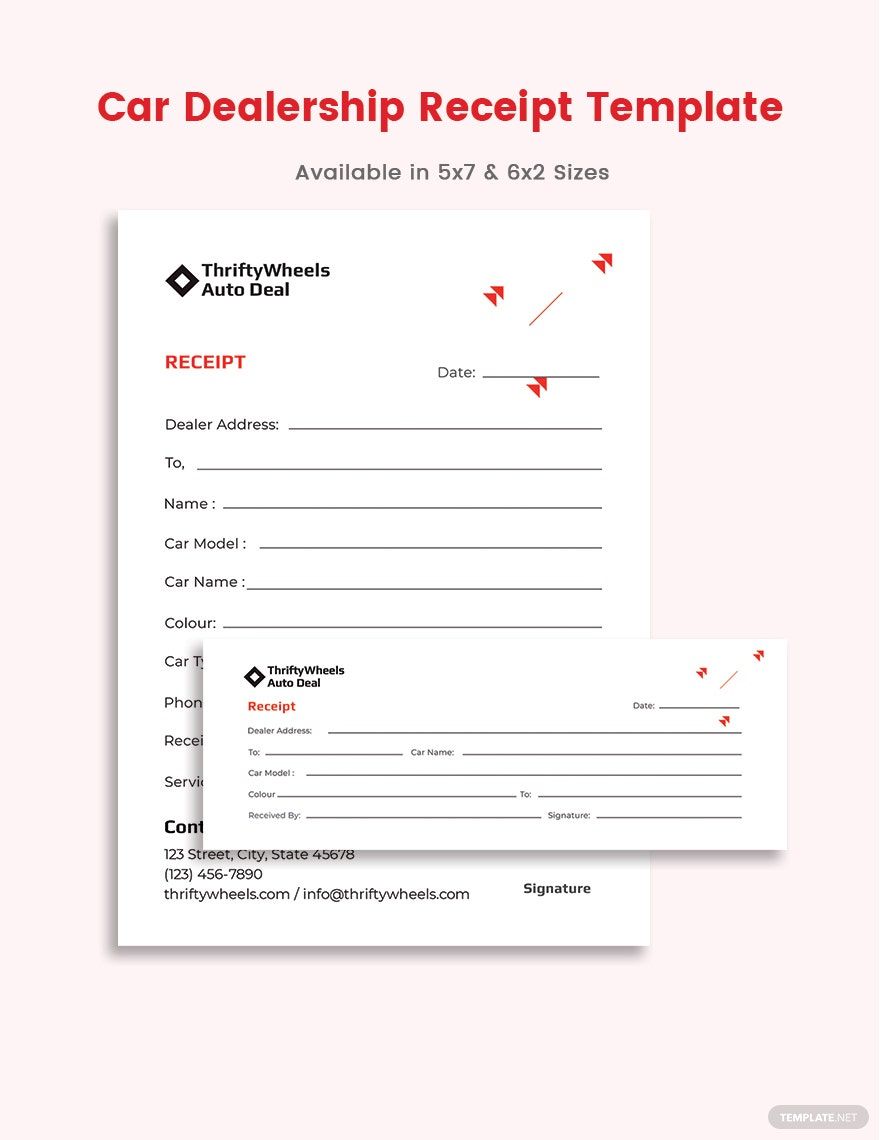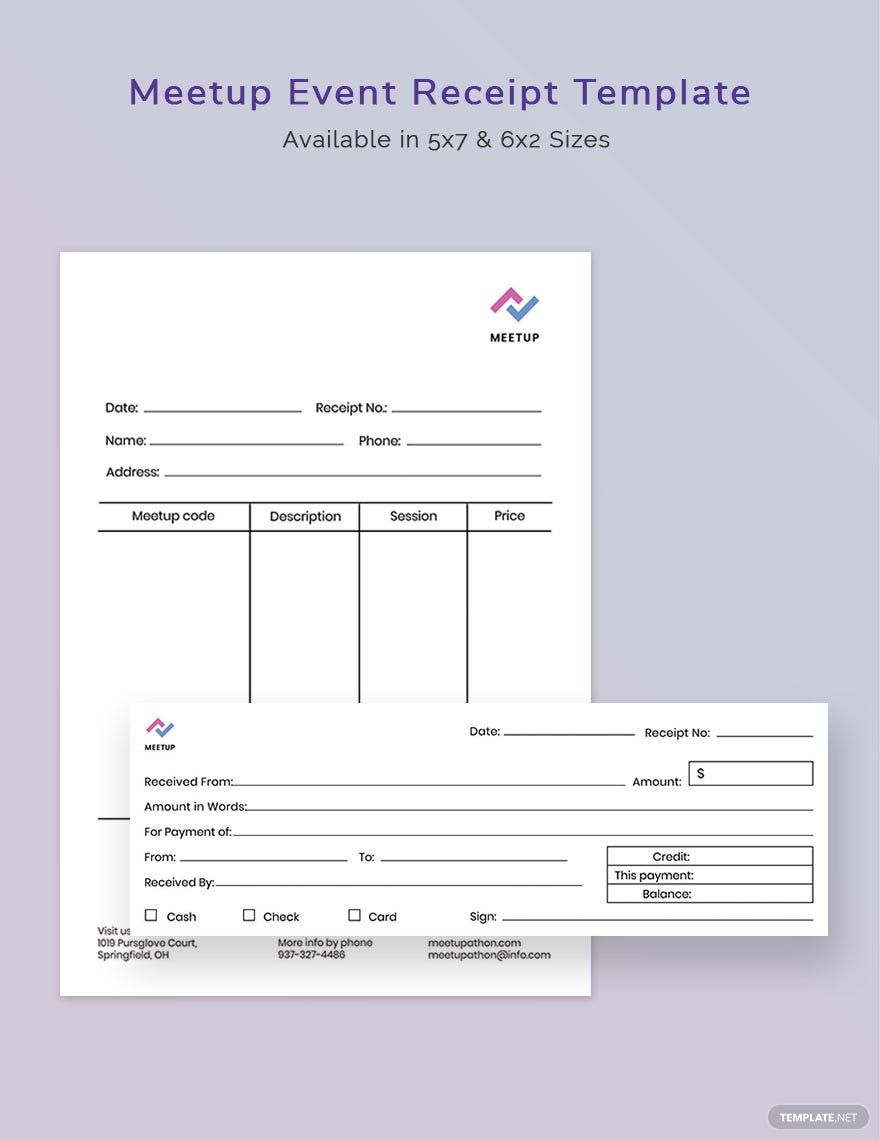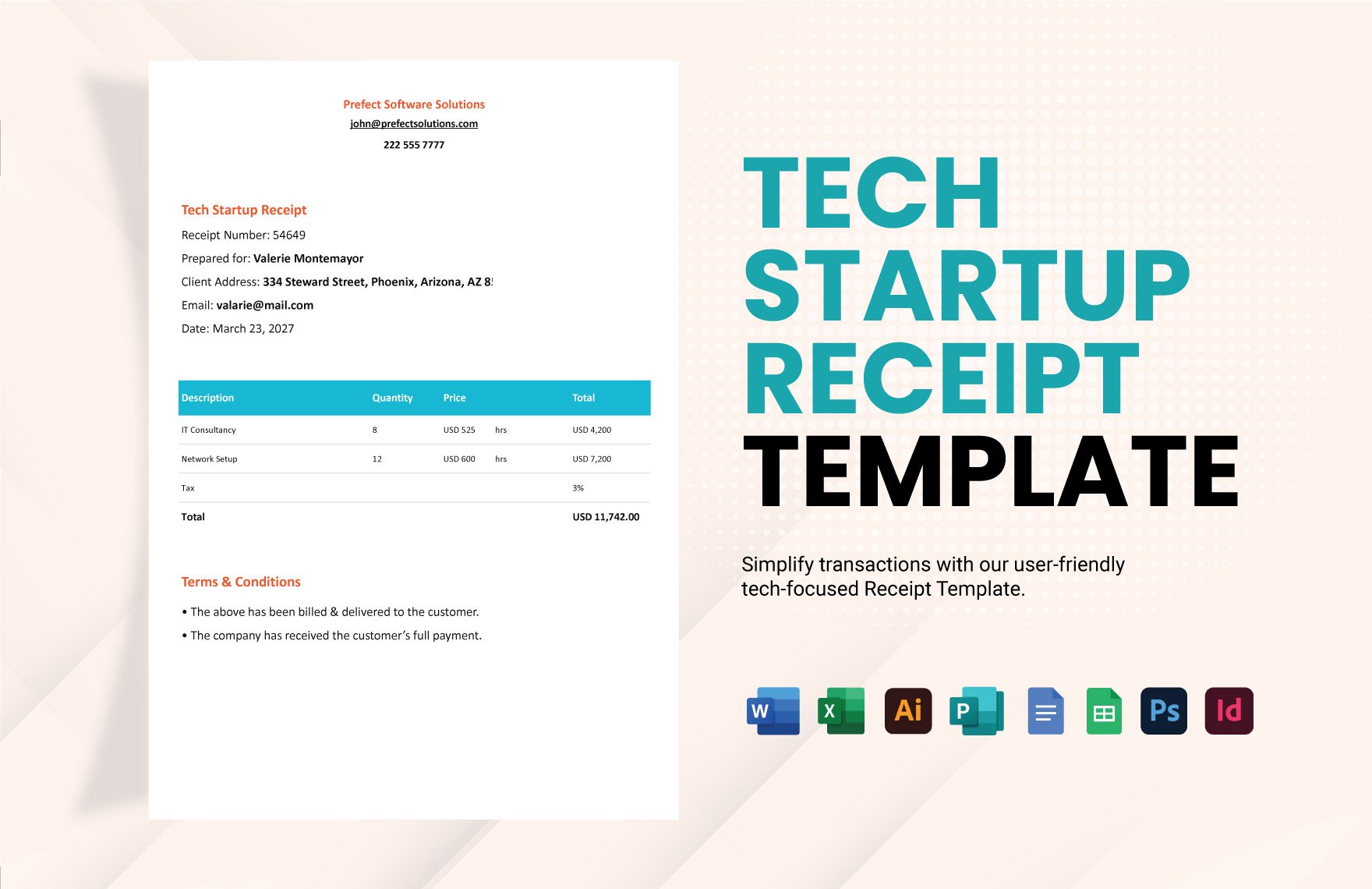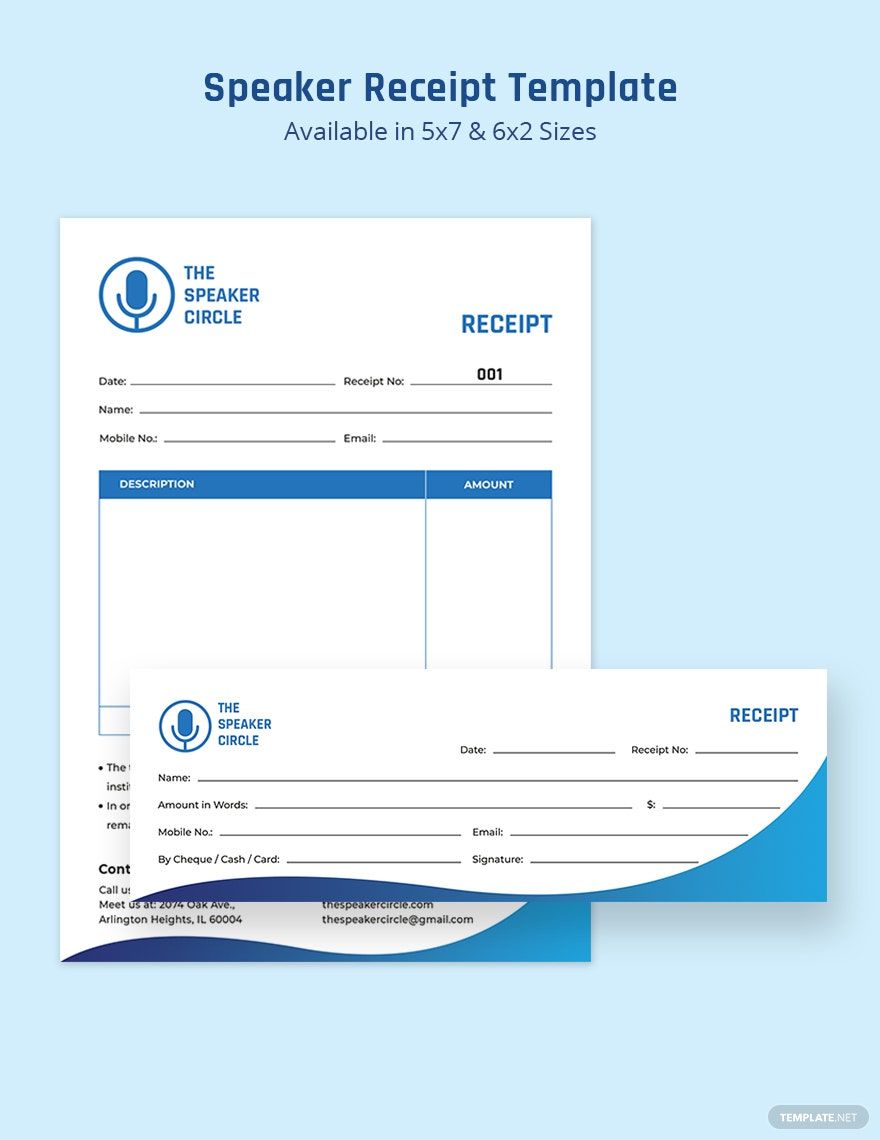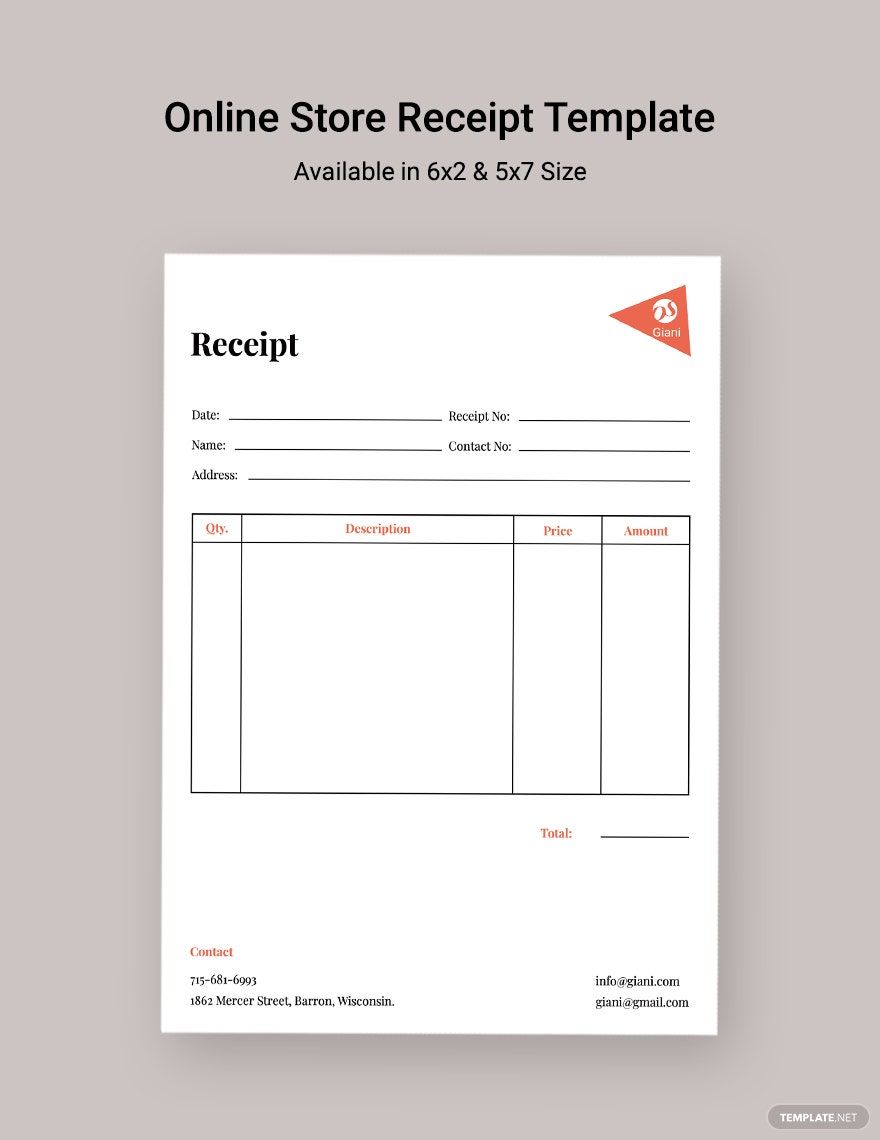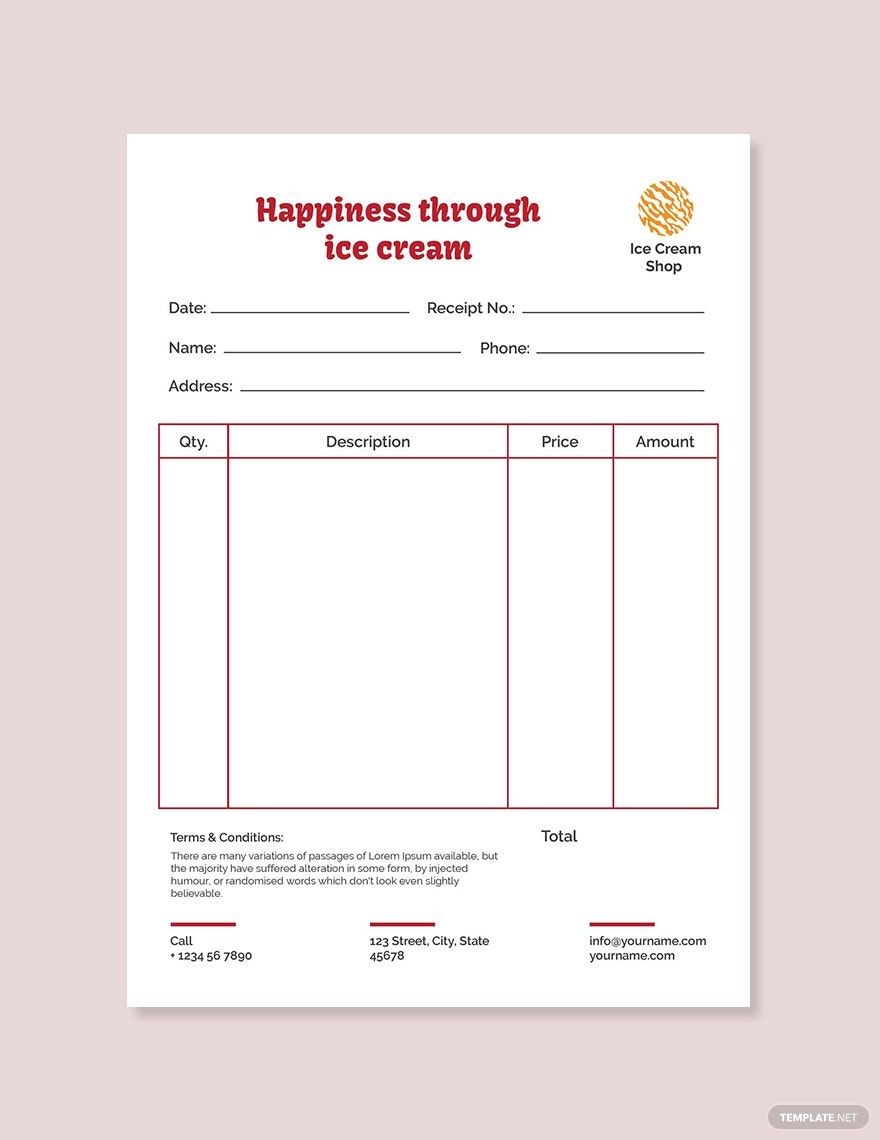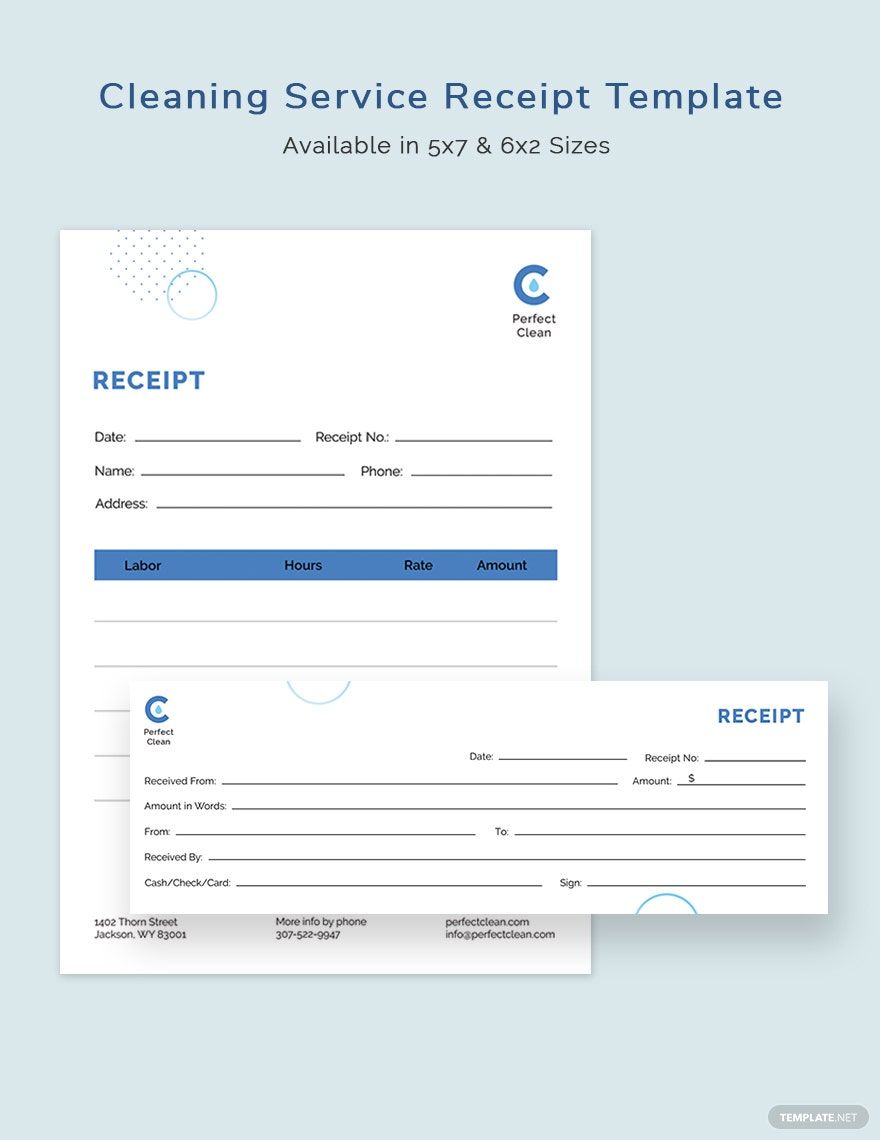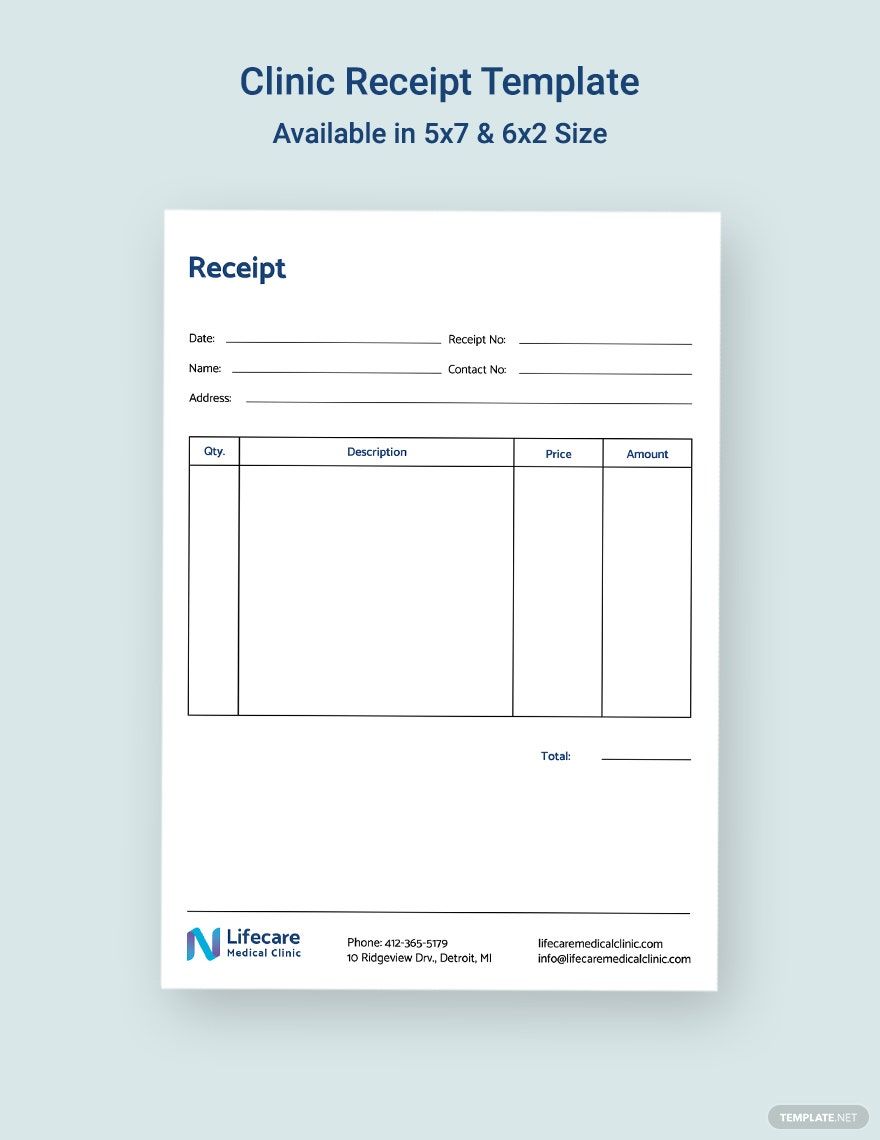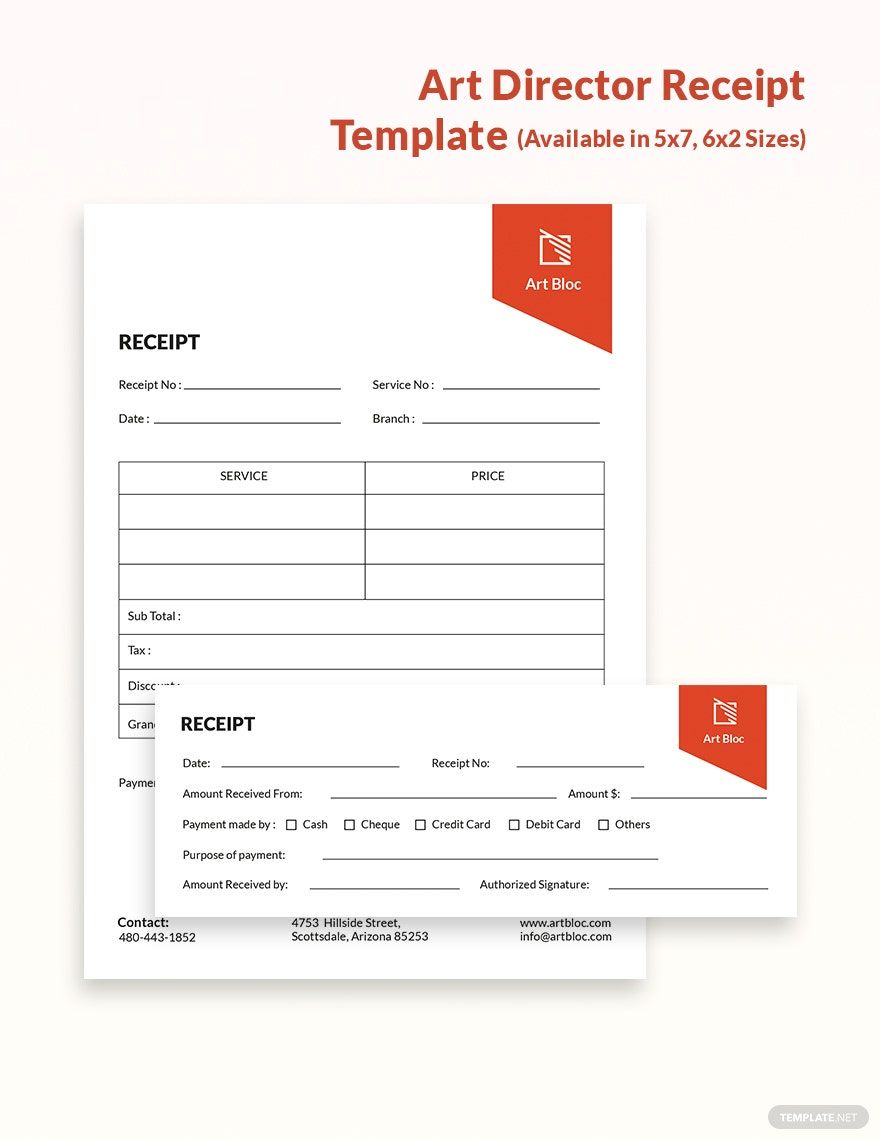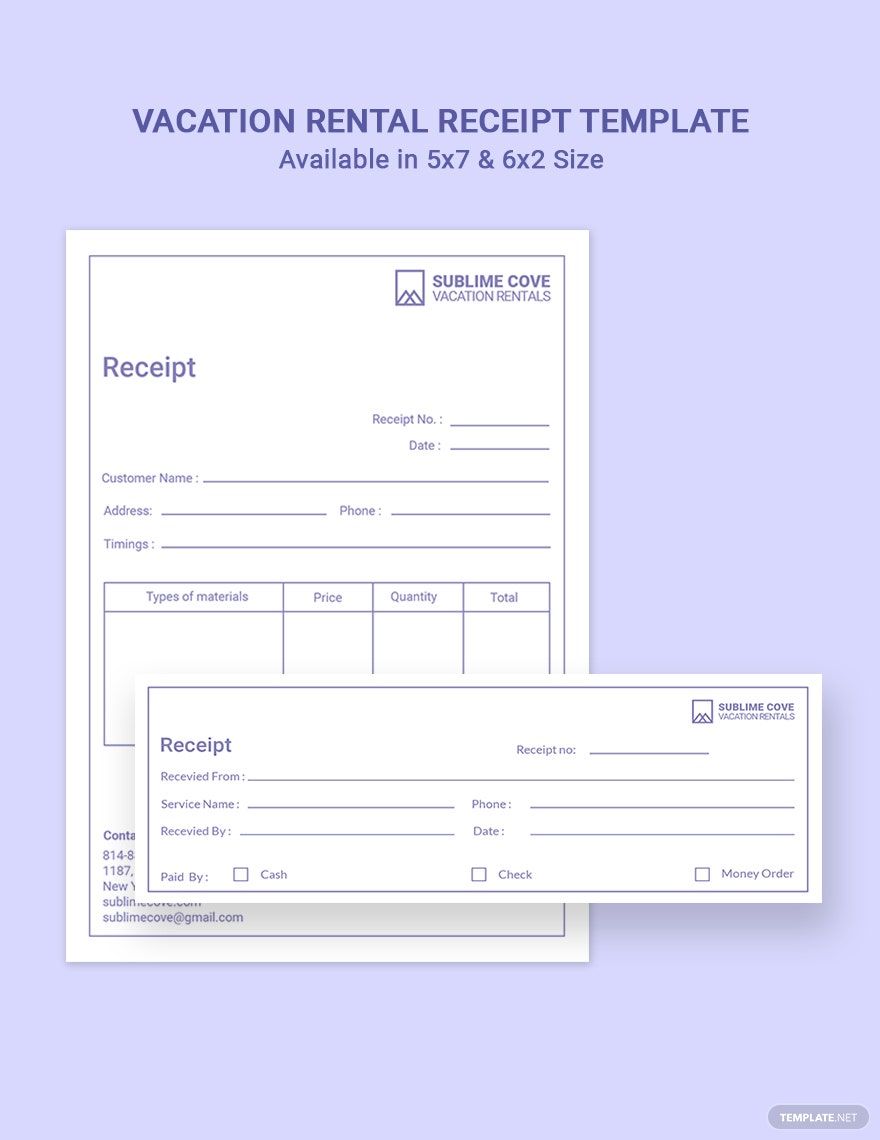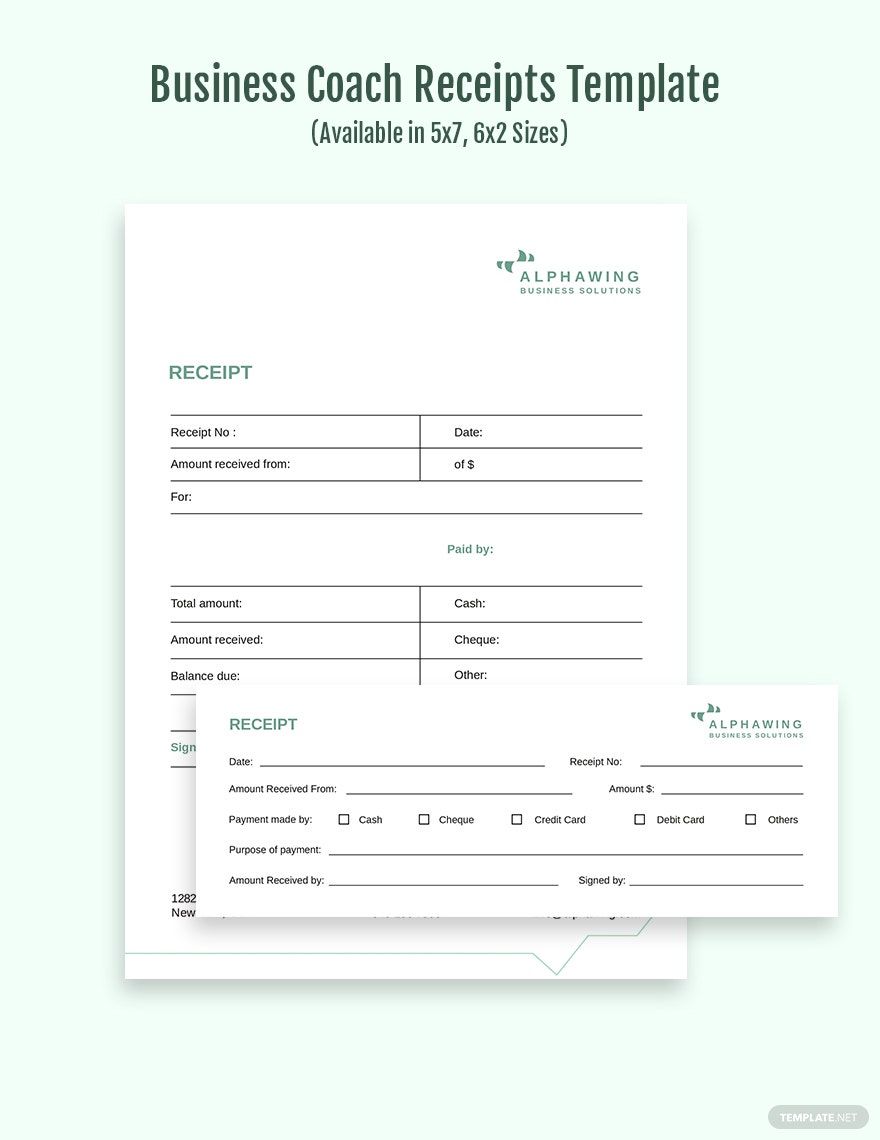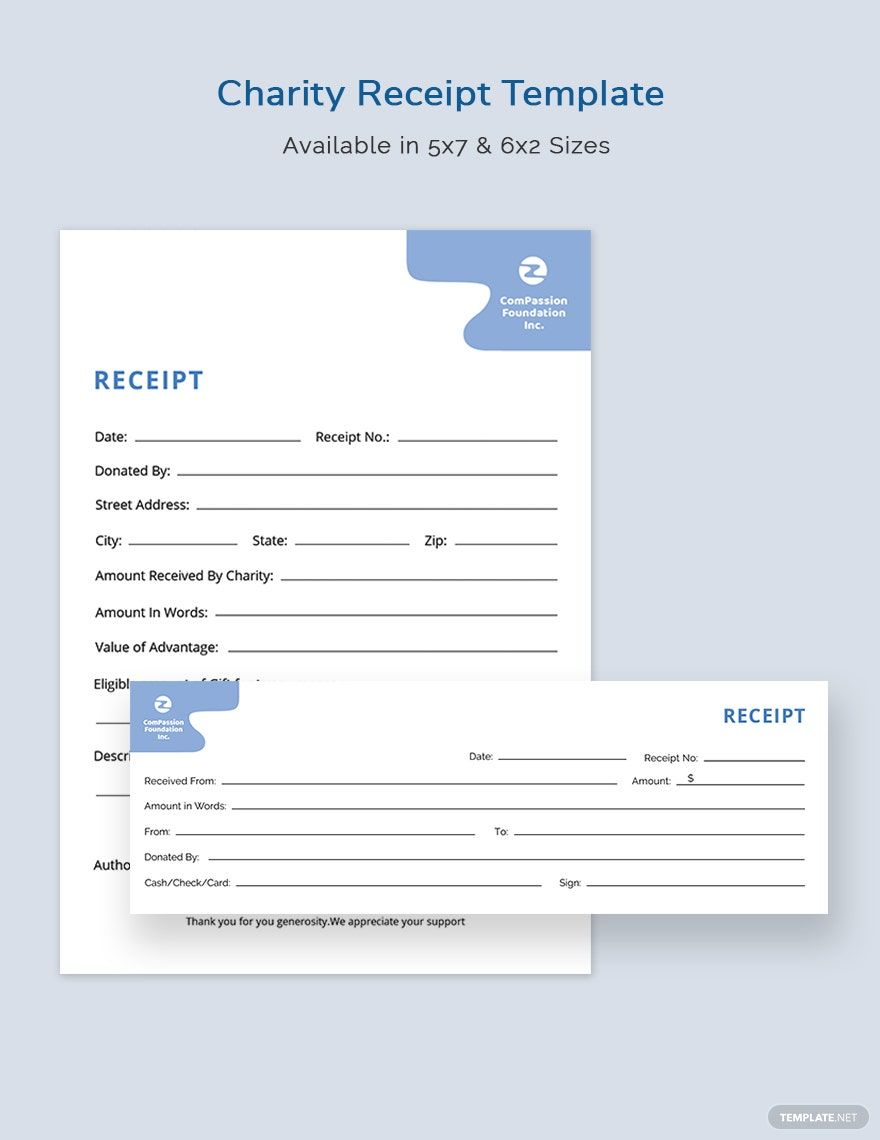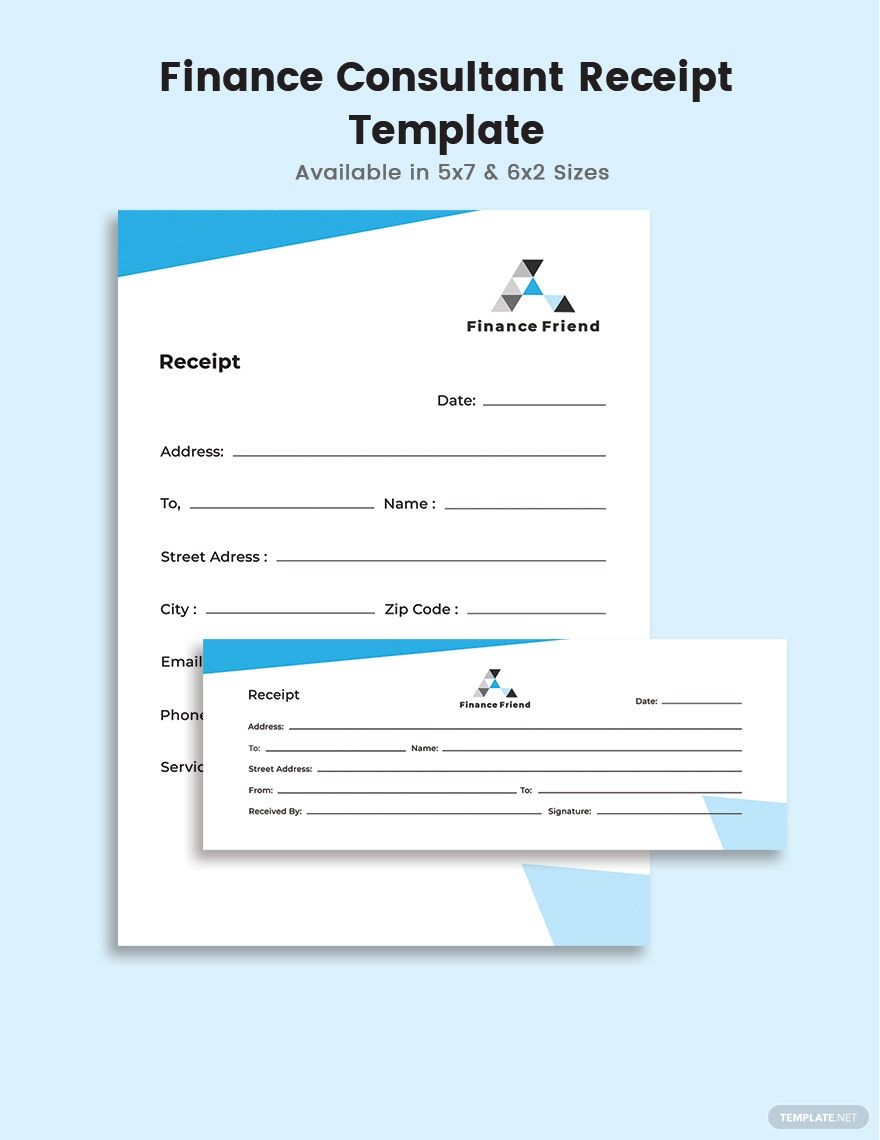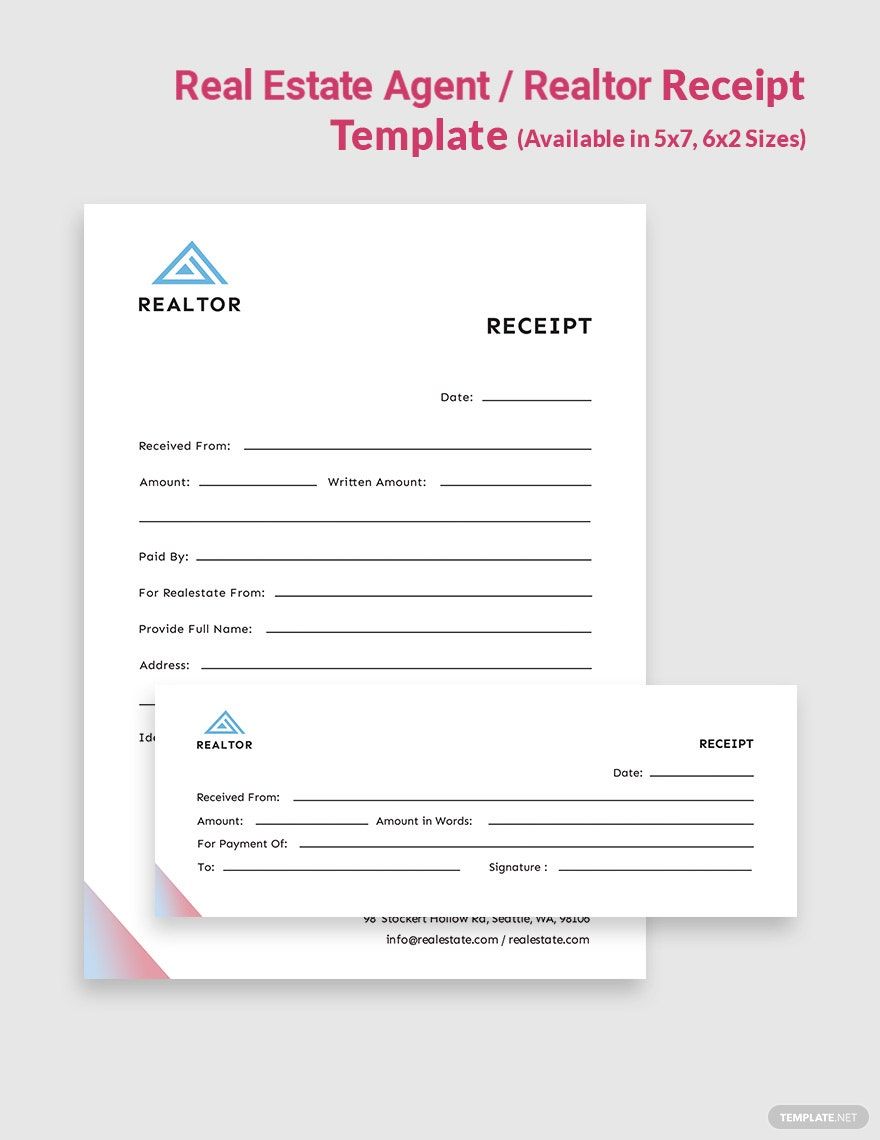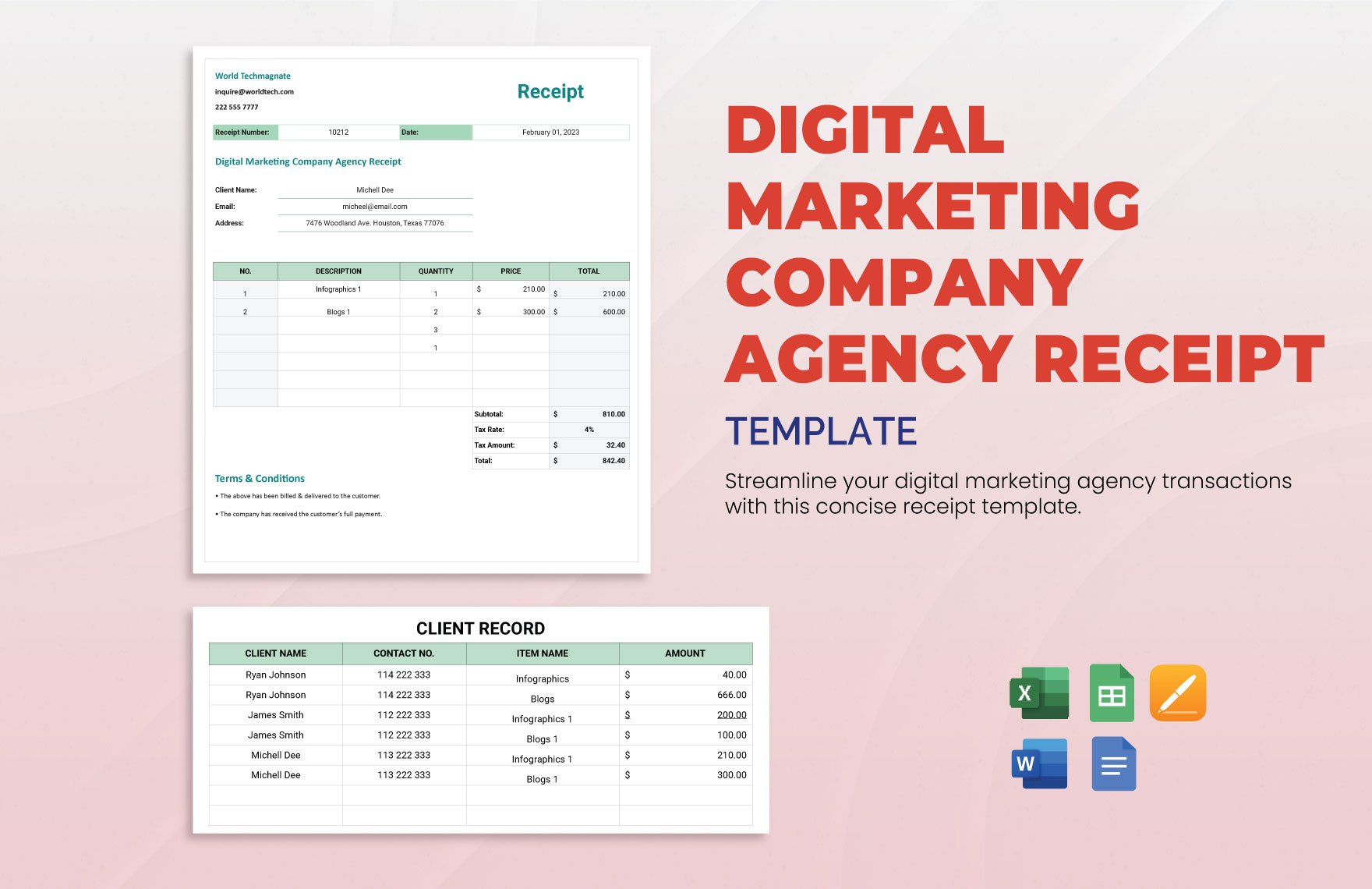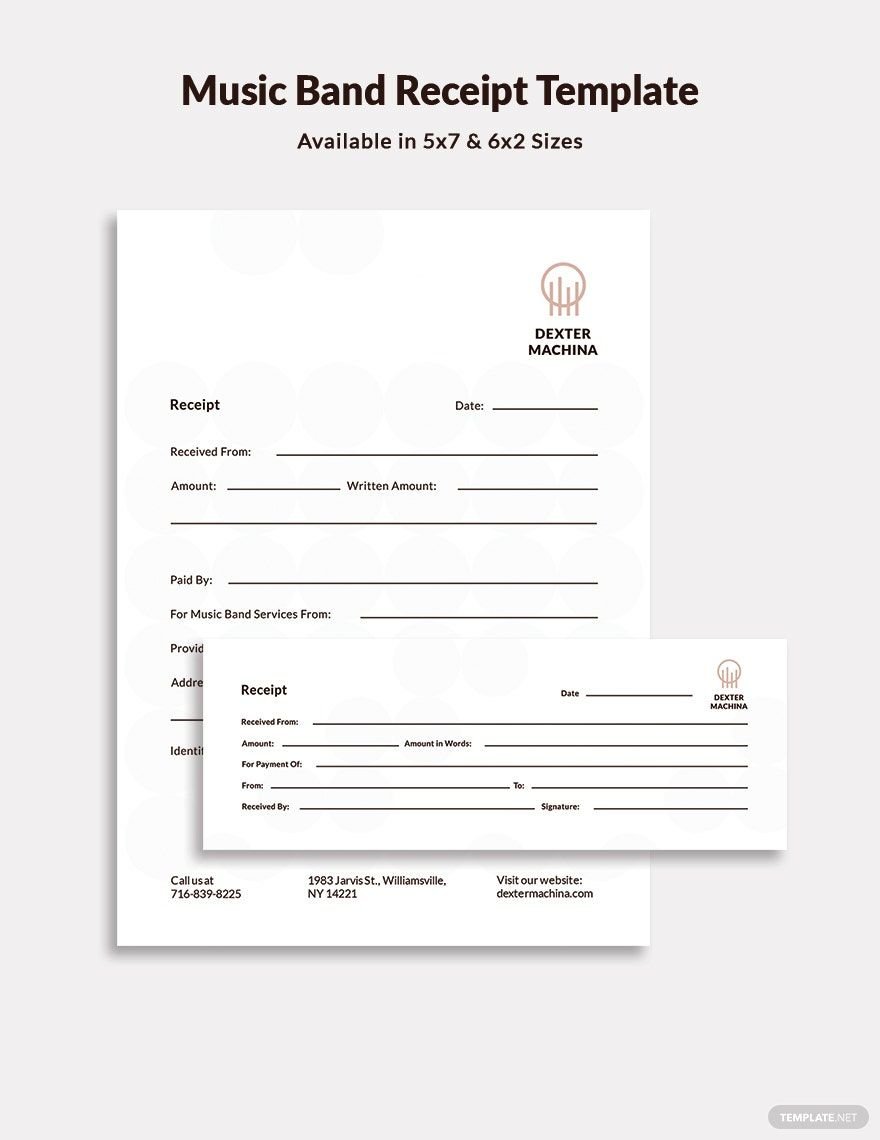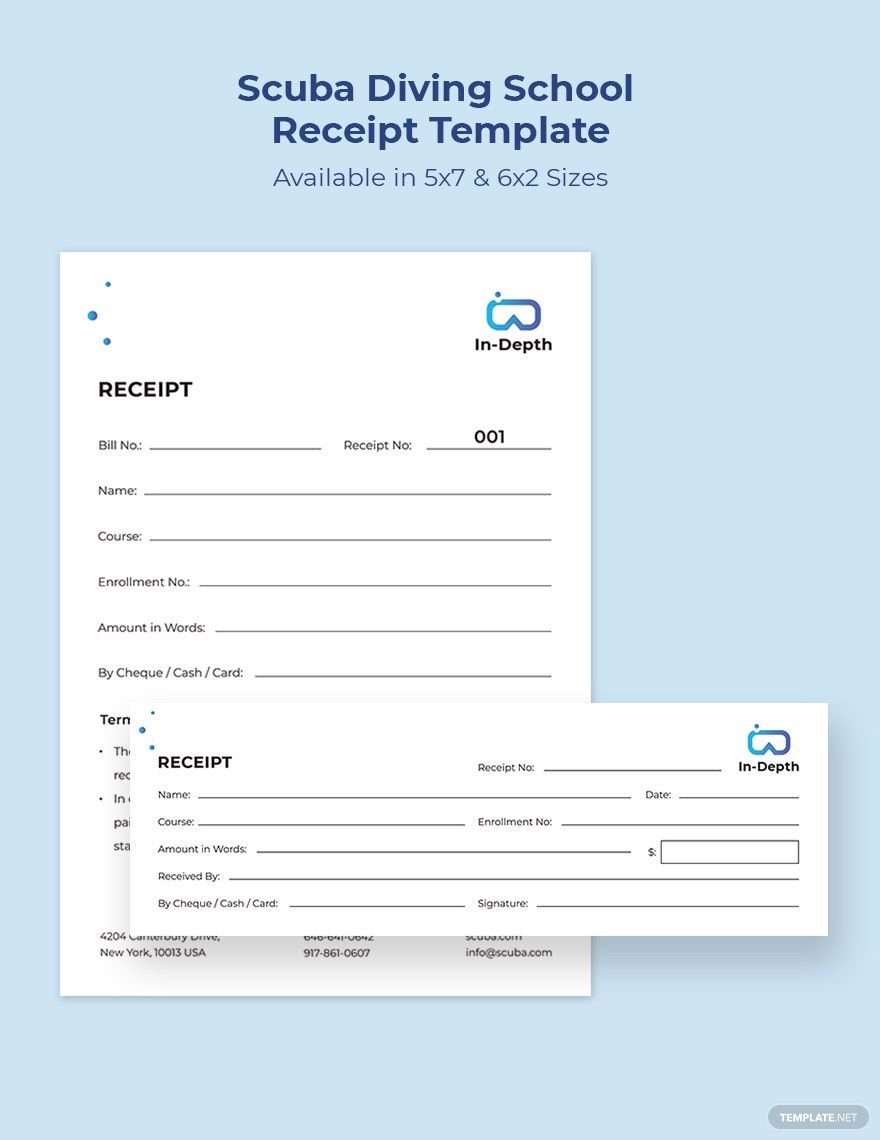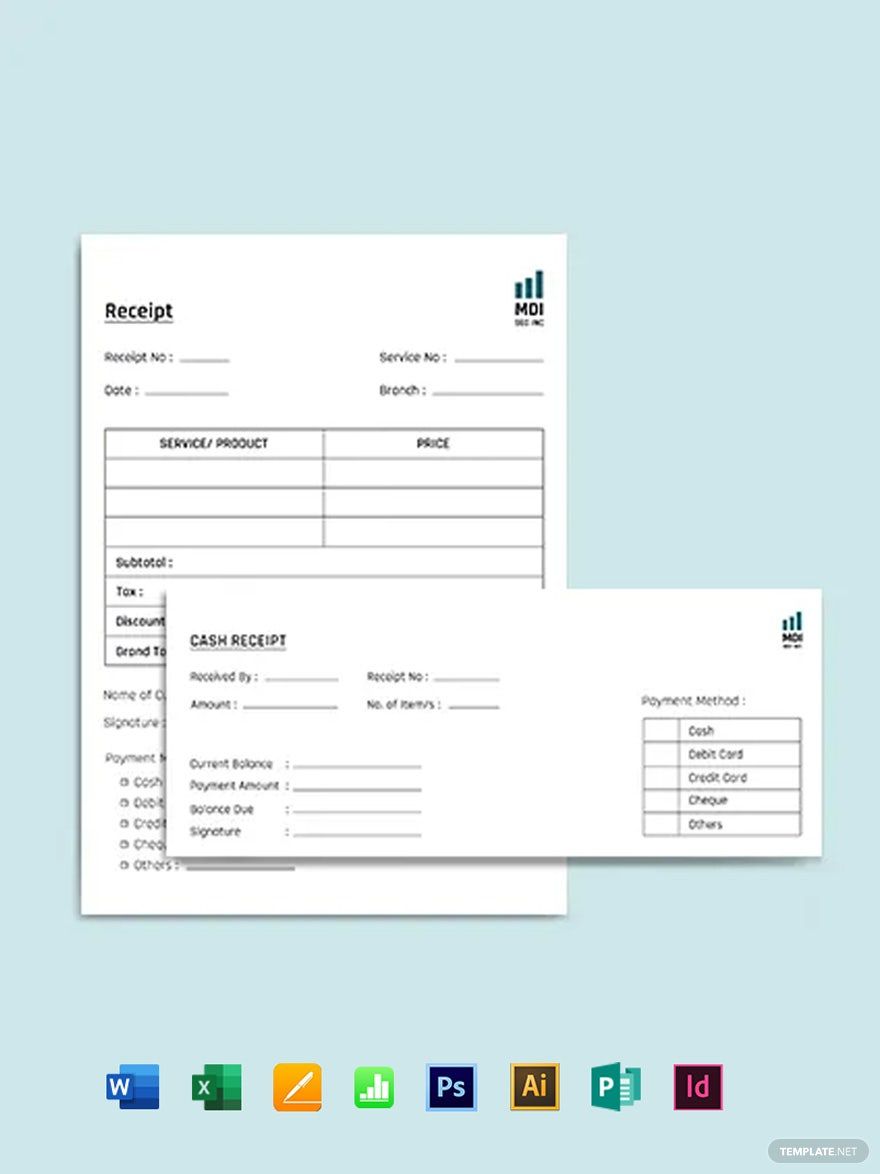If a business includes item payments and internal accounting, it must have receipts ready. Receipts aren't merely printed papers because it serves a greater purpose. If you are starting a business and looking for convenient receipt templates, Template.net is the best place to go. Our website is yours to explore. We have a collection of receipt templates ready to be downloaded. Template.net offers high-quality receipt templates that are tastefully designed and professionally made. These templates have design features that are 100% customizable, printable, and easily editable. It's easy and hassle-free! Don't miss this opportunity to download from us and enjoy the benefits.
What Is a Receipt?
A receipt's primary purpose includes presenting information to customers, bearing information about purchases, and assisting with internal accounting. Its information includes notes of details about a certain transaction. Also, printed receipts contain itemized products and services, unit prices, subtotals, taxes, and totals. It has the date of purchase and serves as a communication tool with customers as well.
How to Make a Reliable Receipt
It is not easy to produce receipts, especially that it is an official document. There are many things to consider and you must take some considerations regarding the information that you put. The most important thing about this end-to-end transaction is the billing information. It might be very challenging but don't worry because here's a guide on how to make a reliable receipt.
1. Choose Software Editor
The first and possibly the most important thing before starting to create a sample receipt is to carefully choose where you make it. There are many desktop software available online. This is a "make it or break it" moment because your chosen software will dictate your success when you create the receipt. One of the most notable software, along with the others, is Microsoft Publisher. This desktop publishing application is highly rated by the users because it is very easy to use that even beginners won't find a hard time making and using Publisher templates with this software.
2. Choose a Receipt Template
It doesn't take too much work in choosing a receipt template design; however, there are few considerations in picking one. First is you have to know the type of business you are marketing. There are so many appealing printable templates already available online it might be difficult not to be tempted to choose appealing designs, but make sure it is relevant to your business. Then, know the quality of the template you chose. Remember that you may or you may not pay for the template that you have chosen, you should look for the most worthy receipt template design that will greatly reduce your time creating the receipt.
3. Edit Your Template Design
There are various things to include in your receipt since this serves as a communication tool to your customer, include important information like the company's address, contact details, email address, date of transaction, a brief description of the product and quantity sold, VAT, payment schedules, and methods of payment.
4. Finalize Your Receipt
To ensure that the design, layout, and information in your receipt are complete, go over to your edited receipt template. This time scan through the document as carefully as you can and check all the parts that you filled in with information. Make sure that all of the information has no error and is correct. Receipts are going to be documented in your internal accounting and you must avoid faulty receipts in your business.
5. Print Sample Receipt
Finally, after revision, it is understandable that you might want to see a physical copy of your finished product. You can print a sample copy of your receipt to make sure that it is what you want it to be. This part will also be your third editing phase; proportion, texts, and information, you should make it error-free. And once you are happy with the result, you are good to go. You now have your deposit receipts, bill receipts, sale receipts, cash receipts, etc.