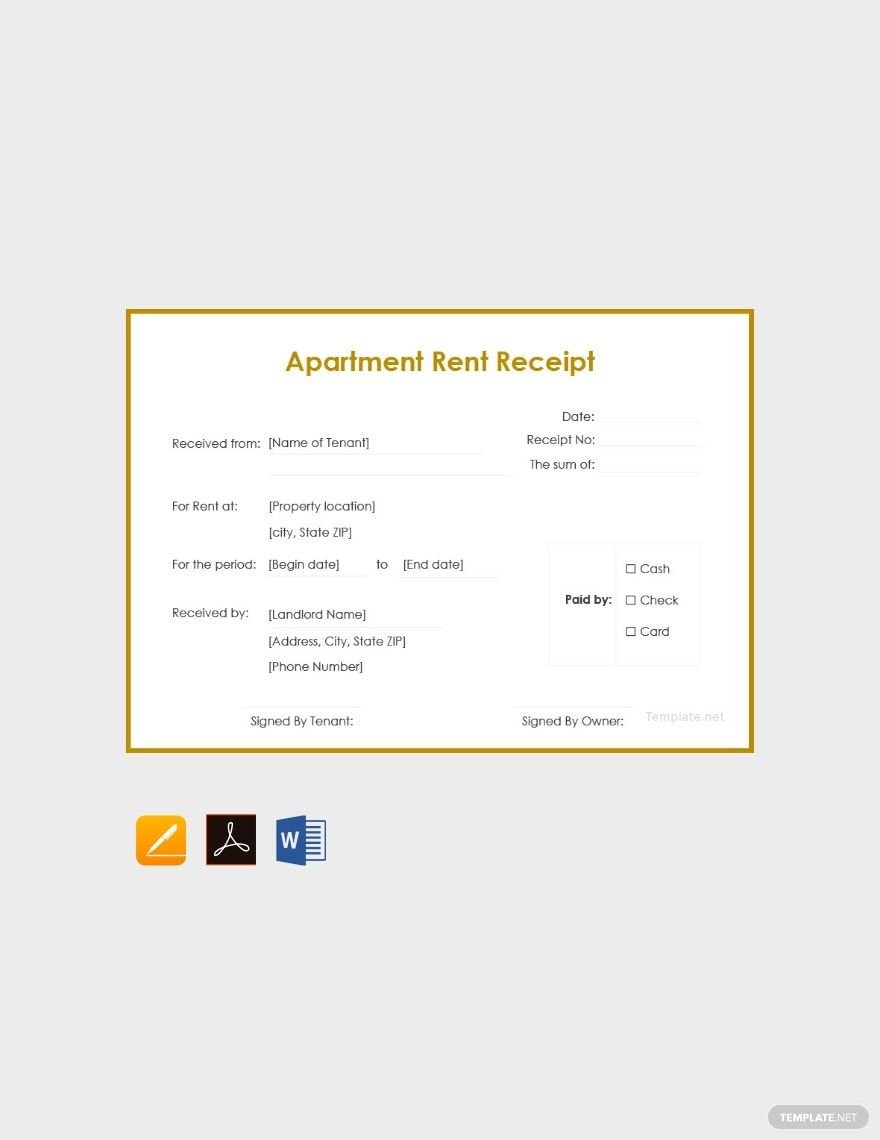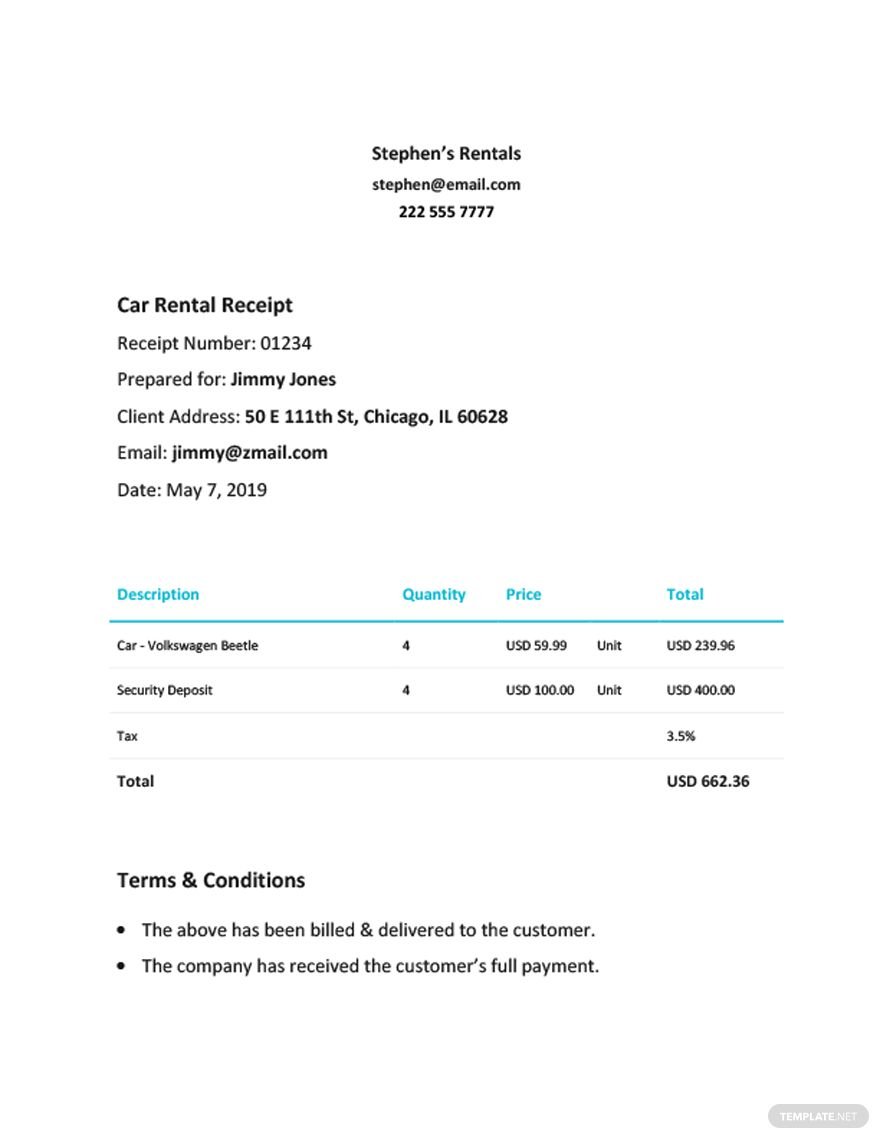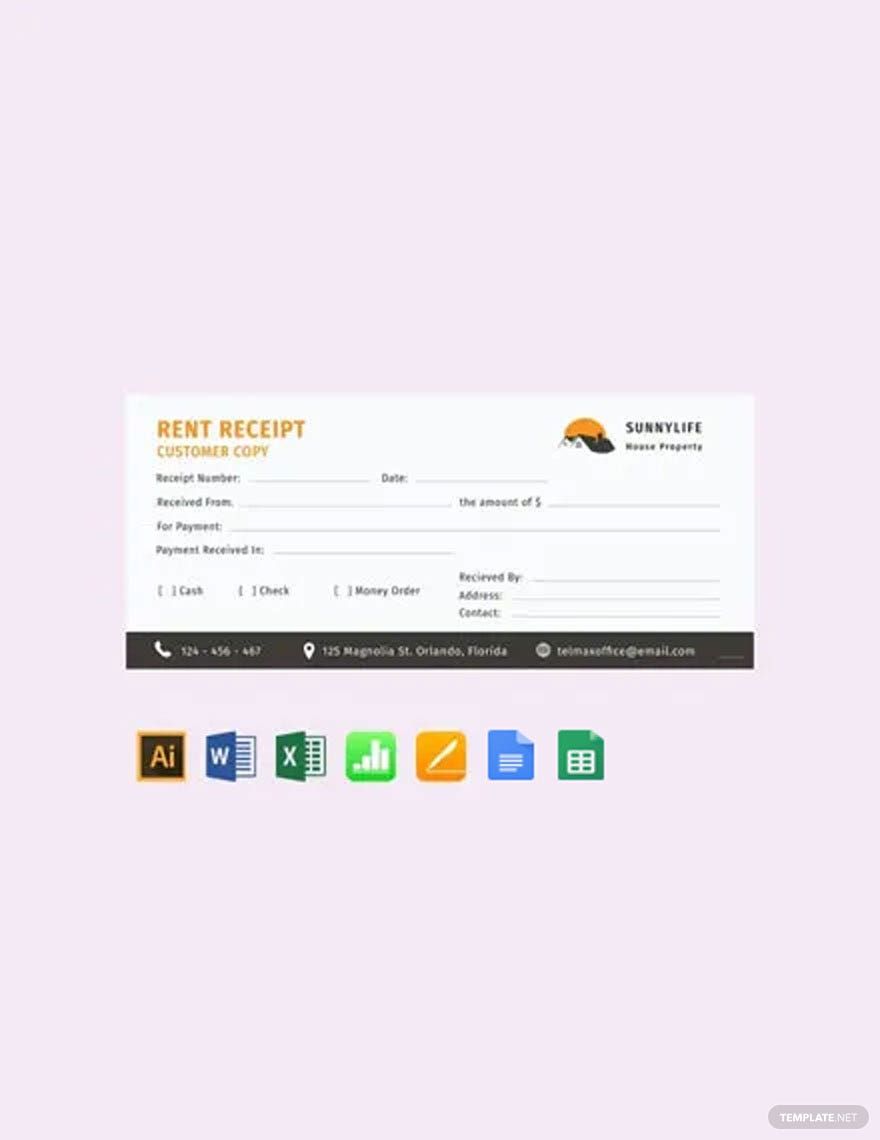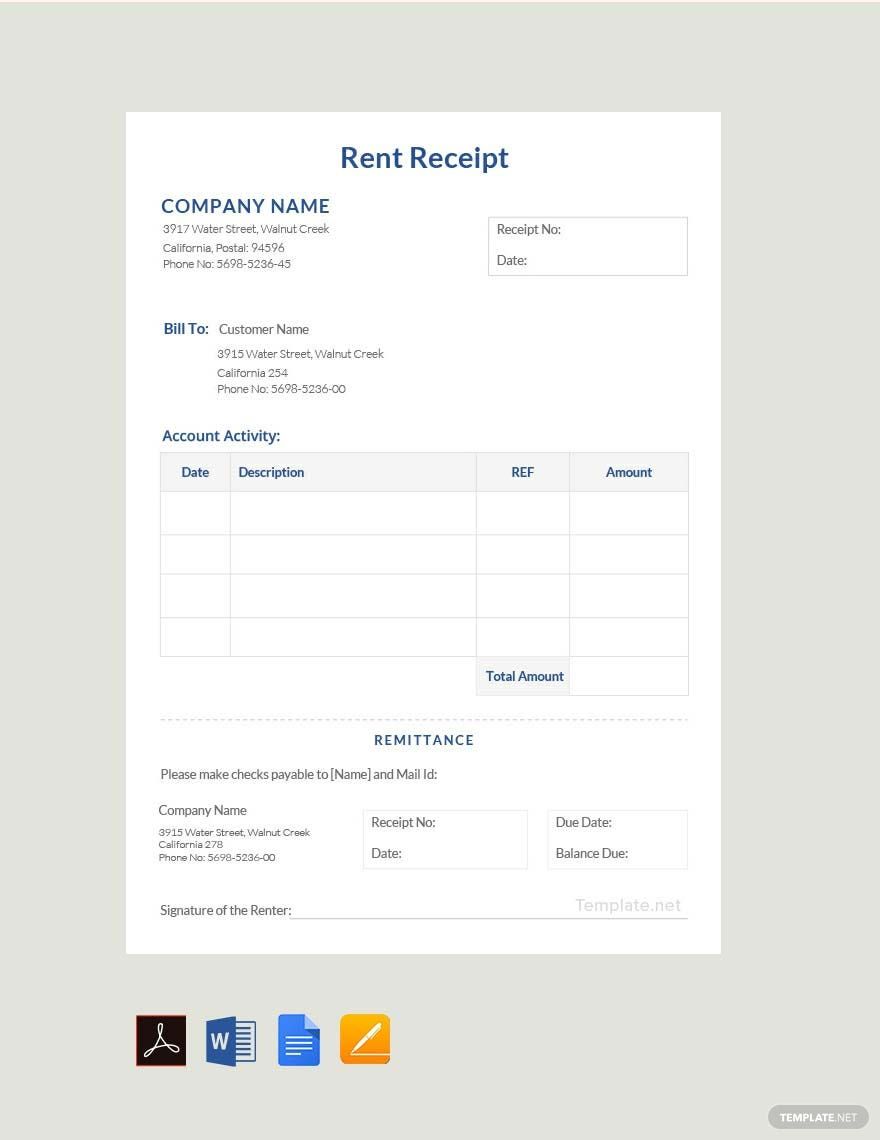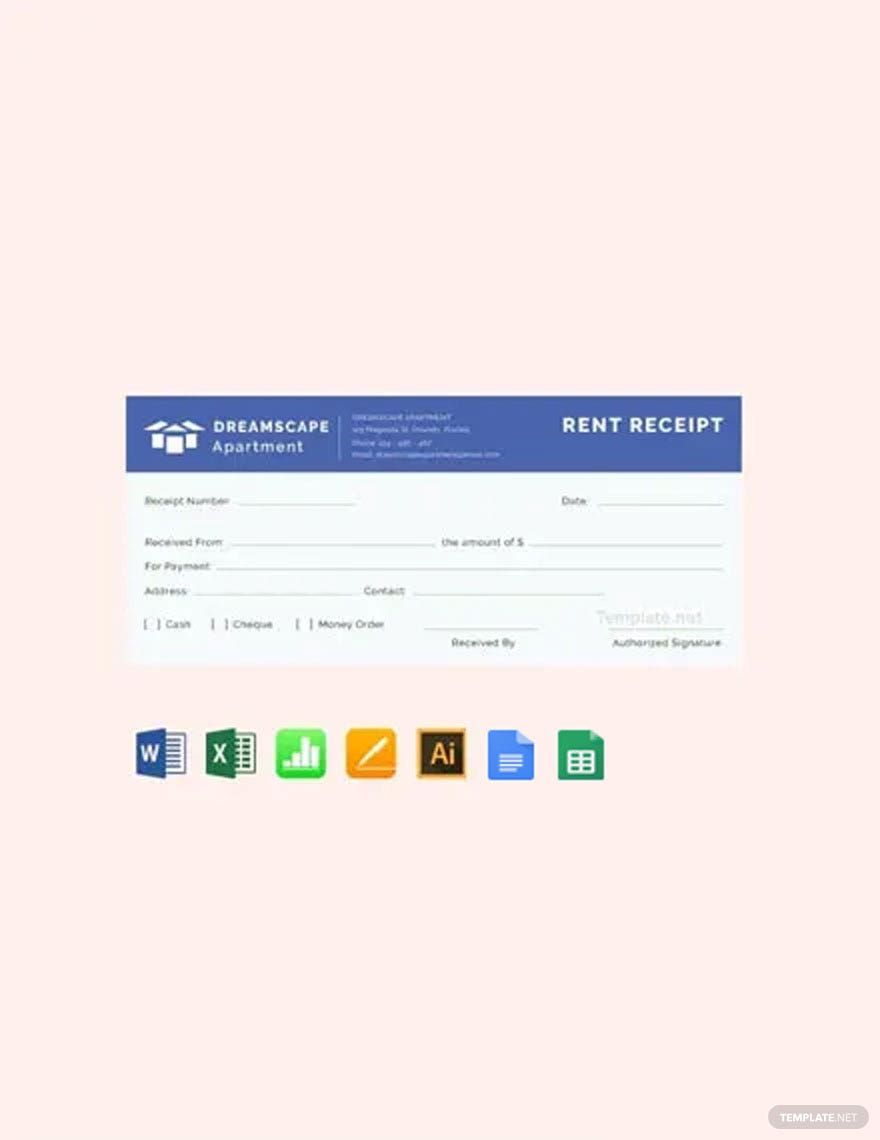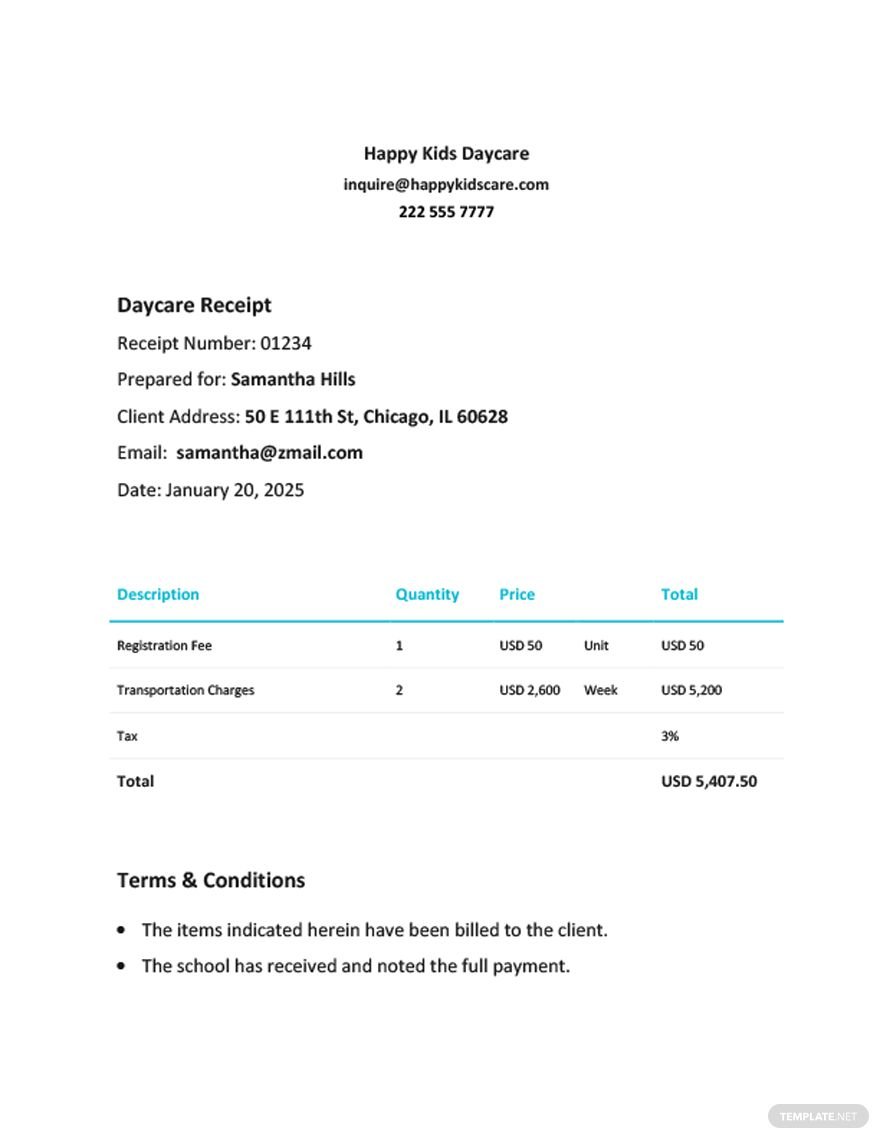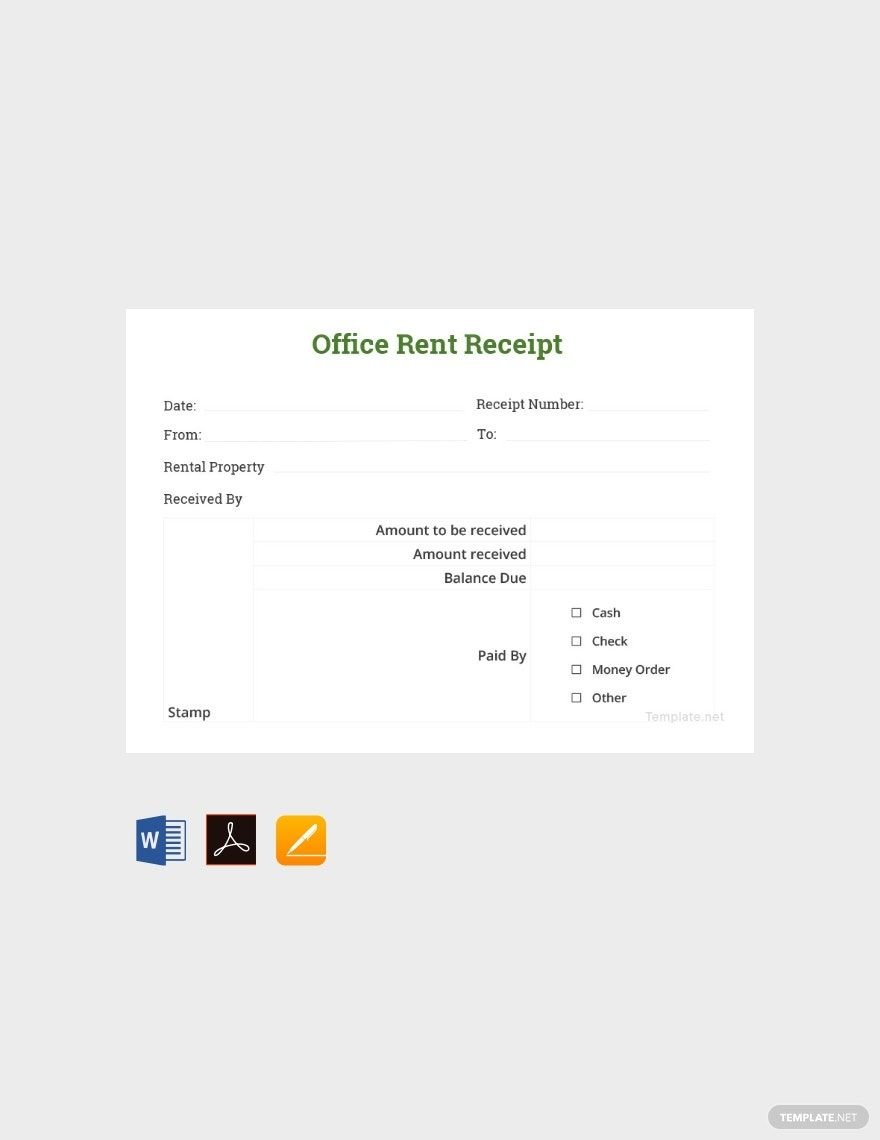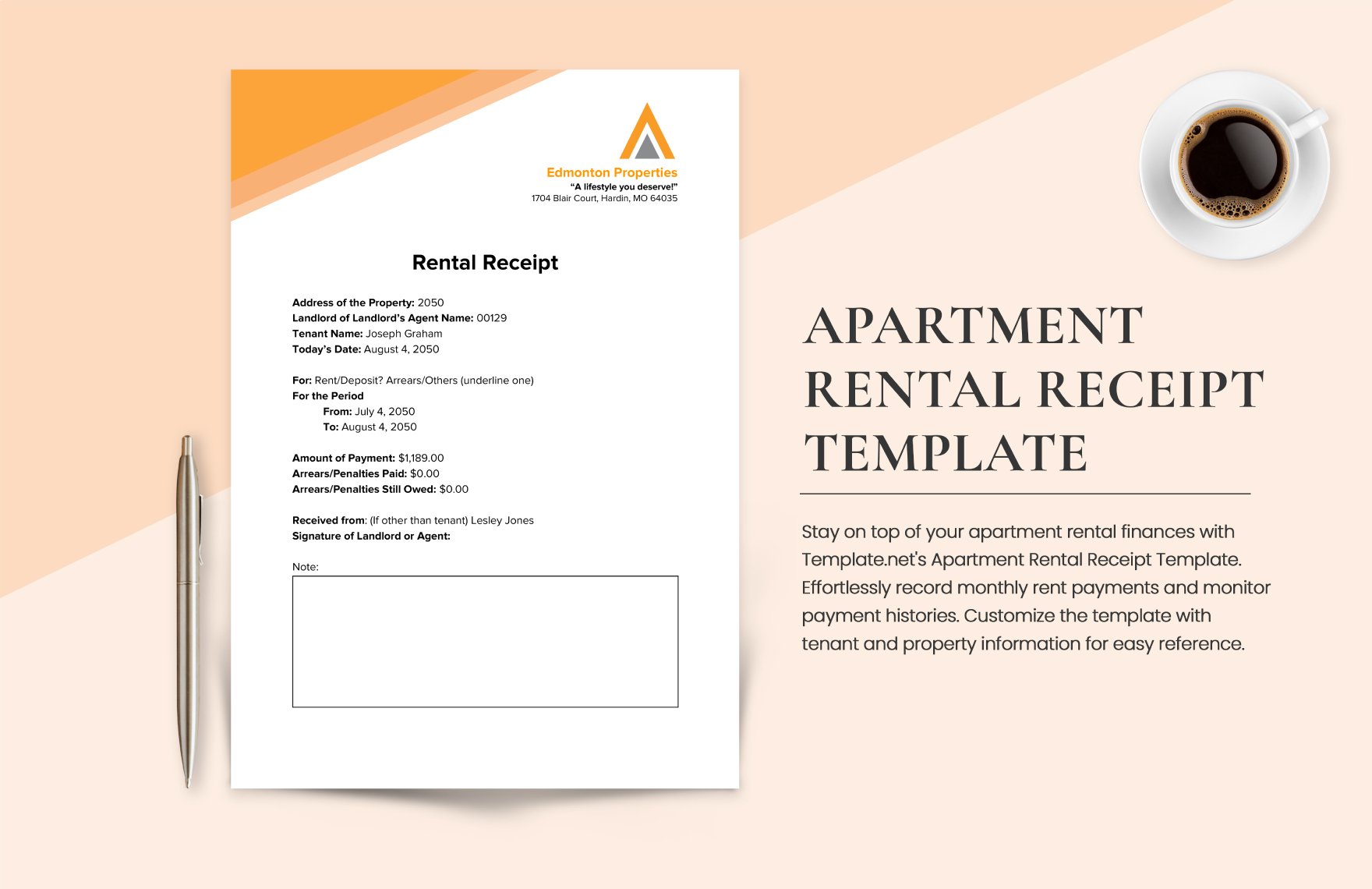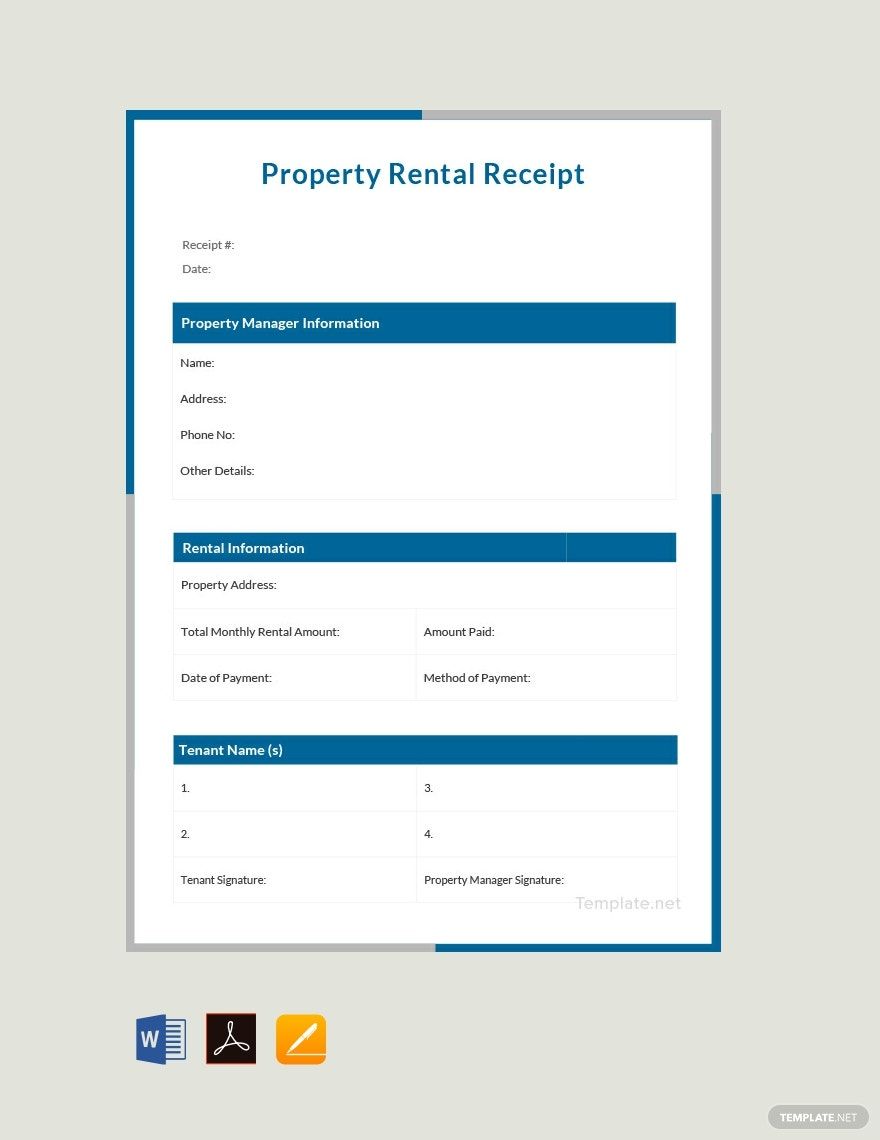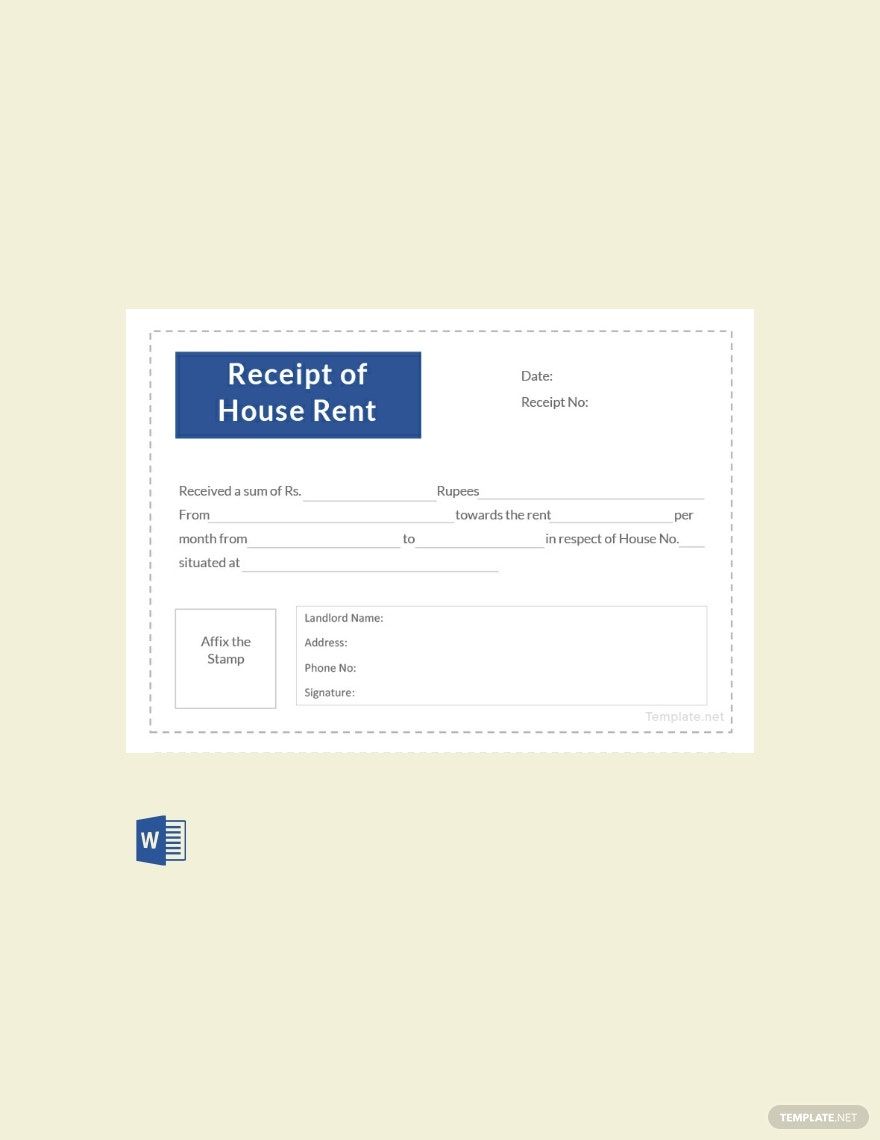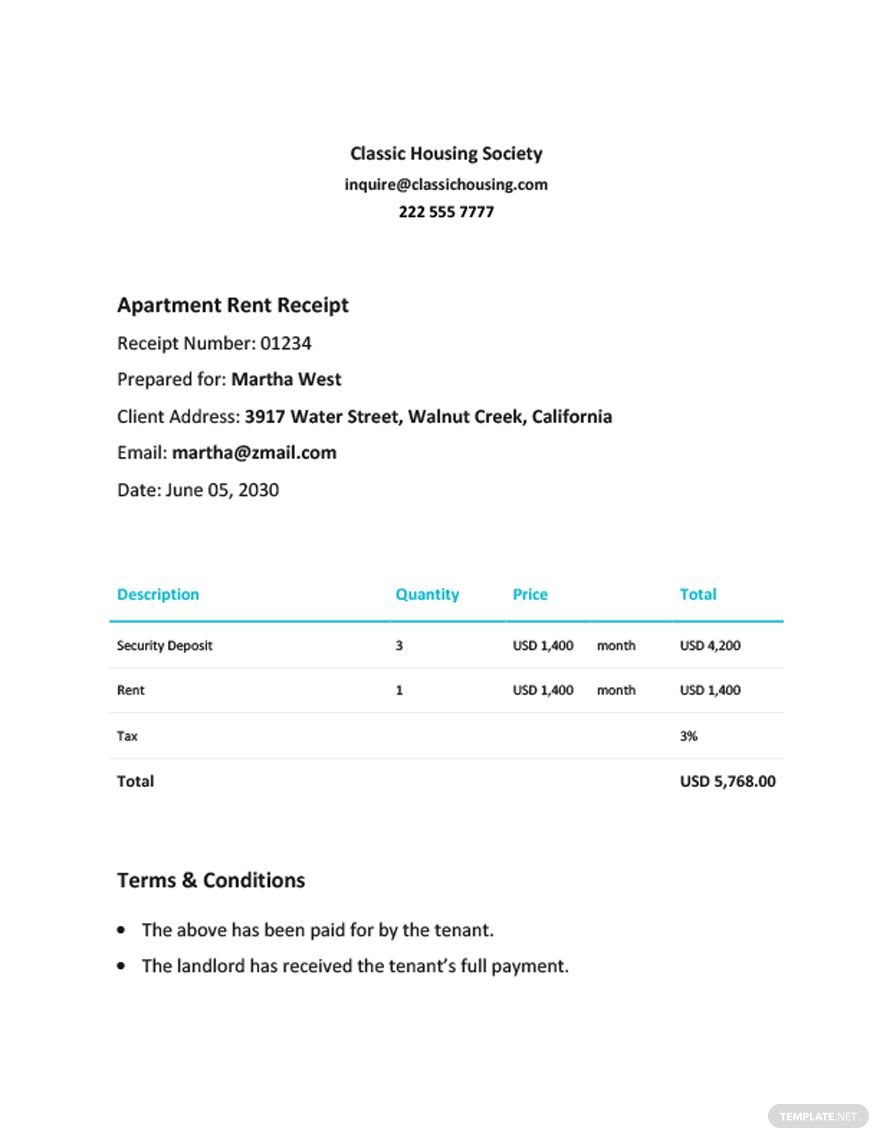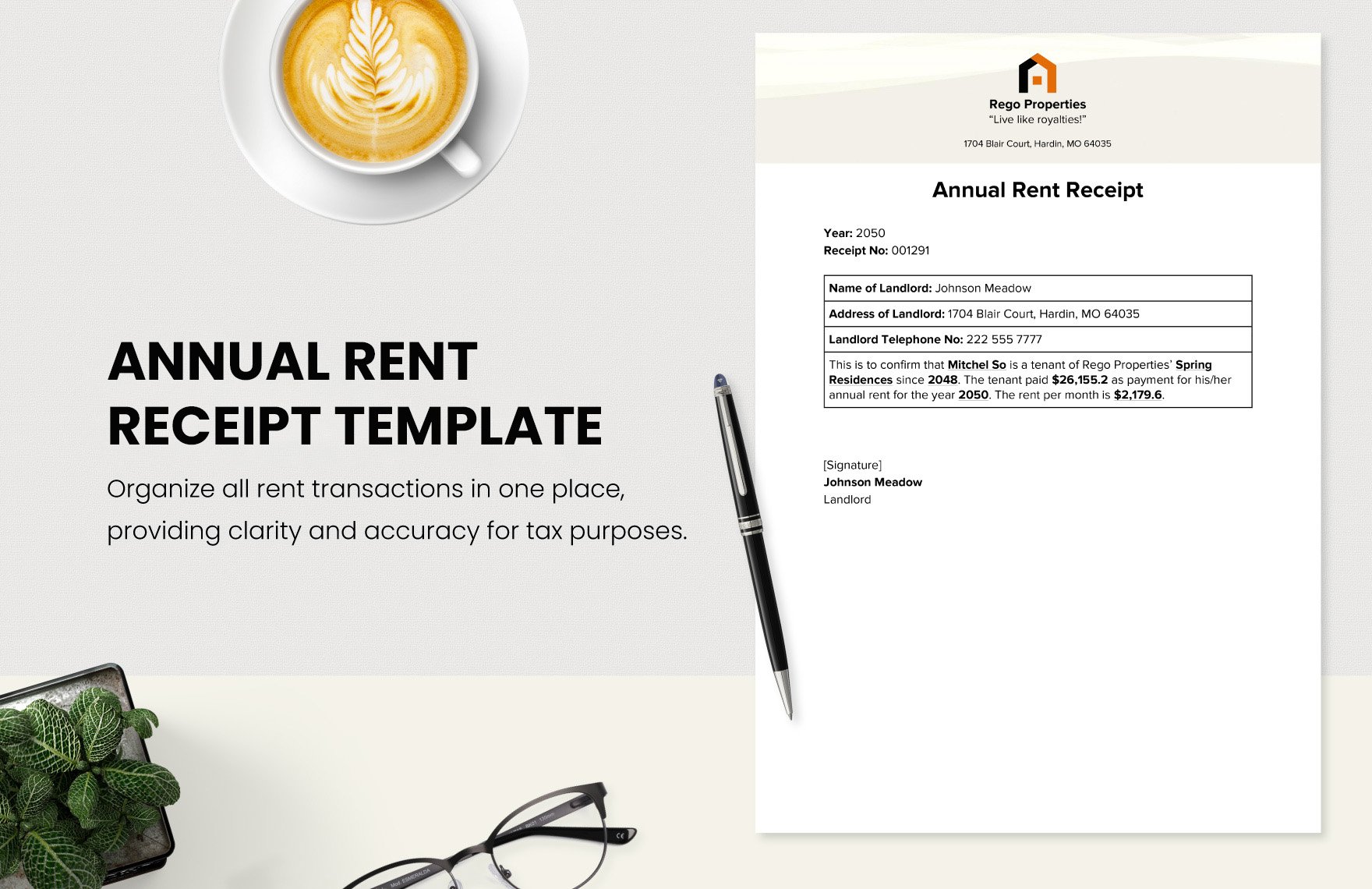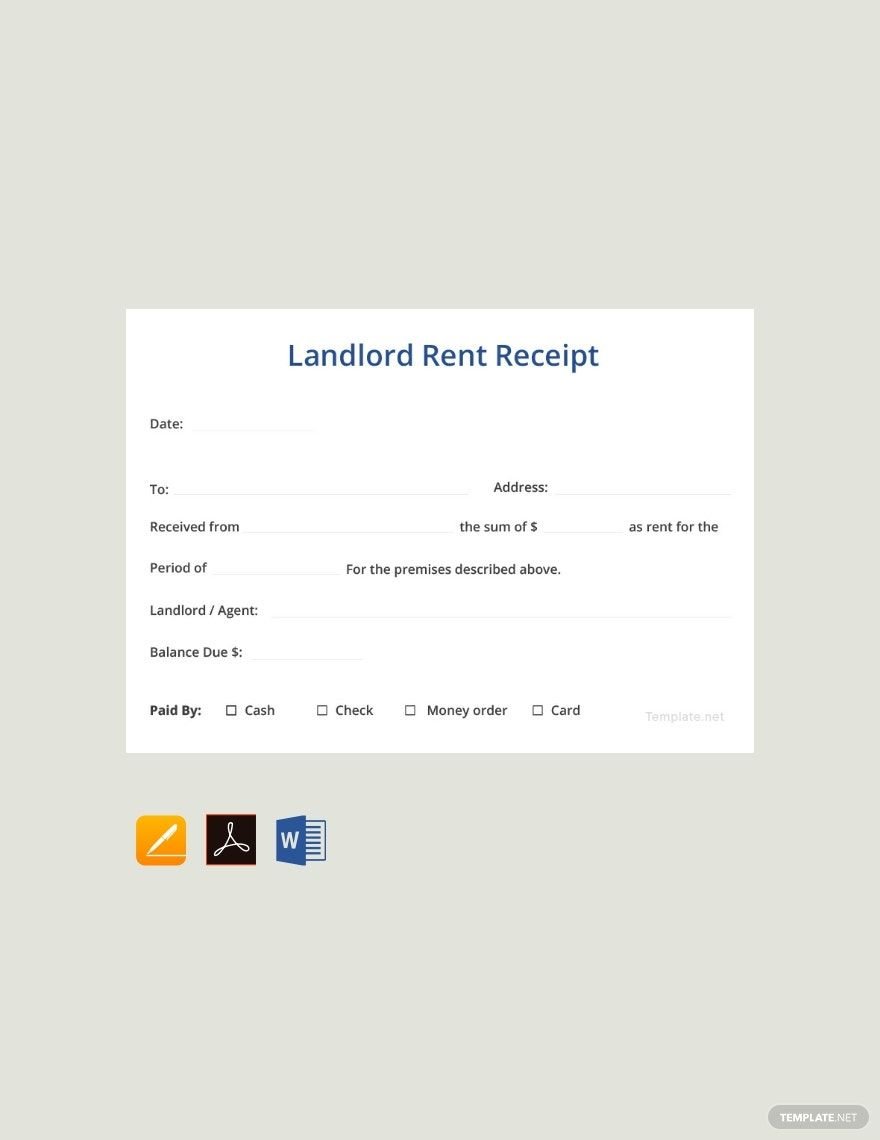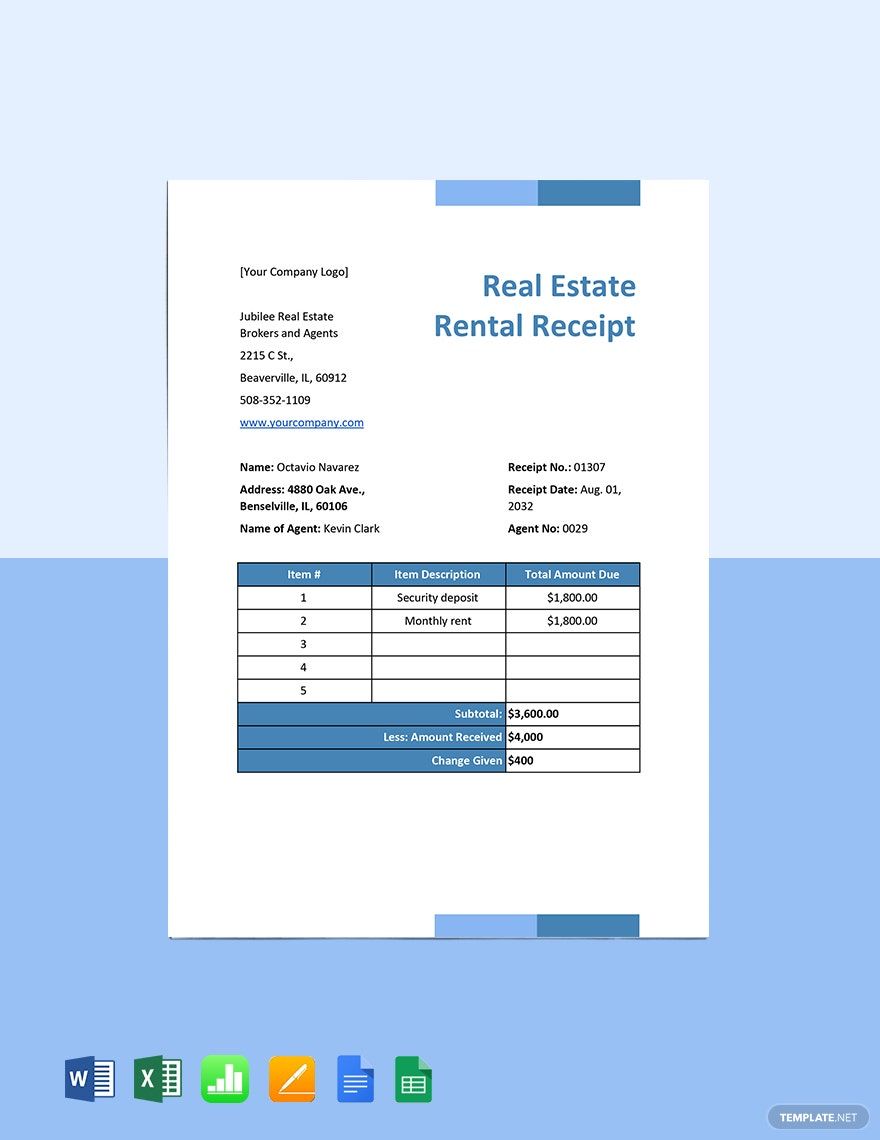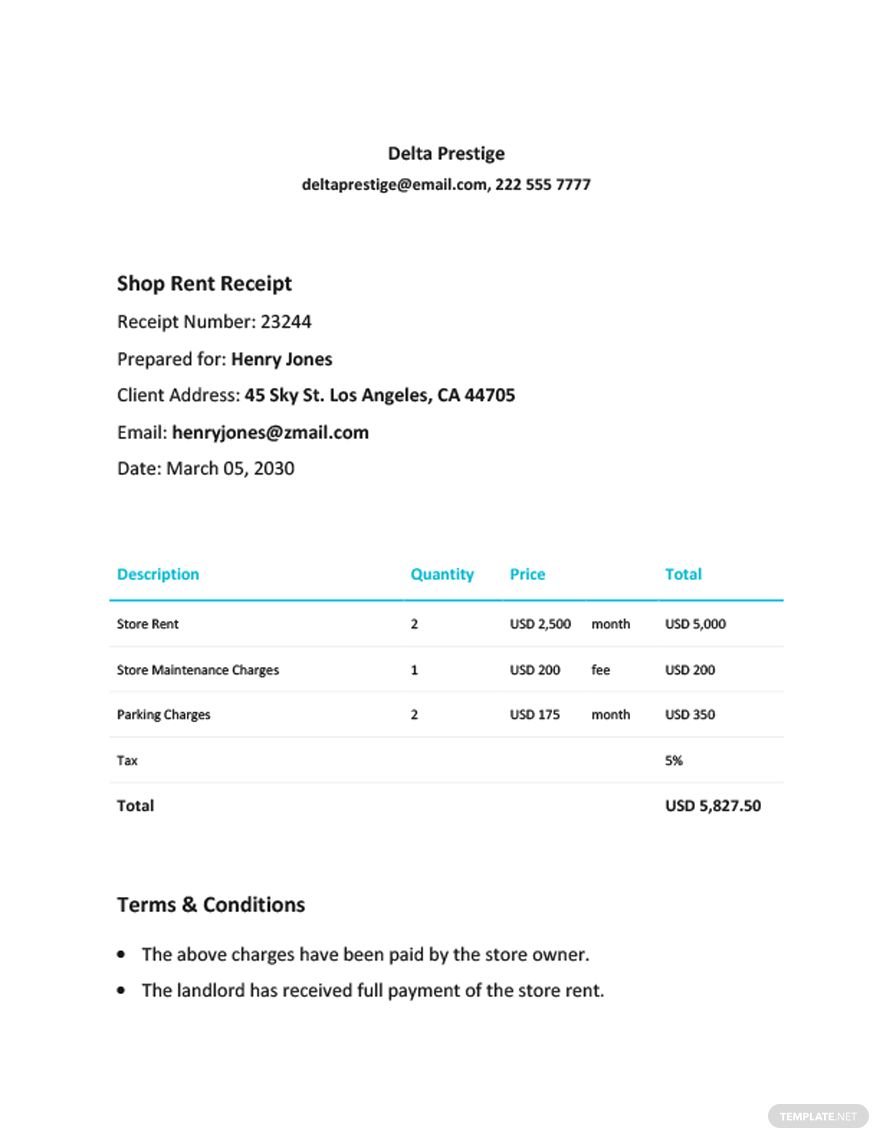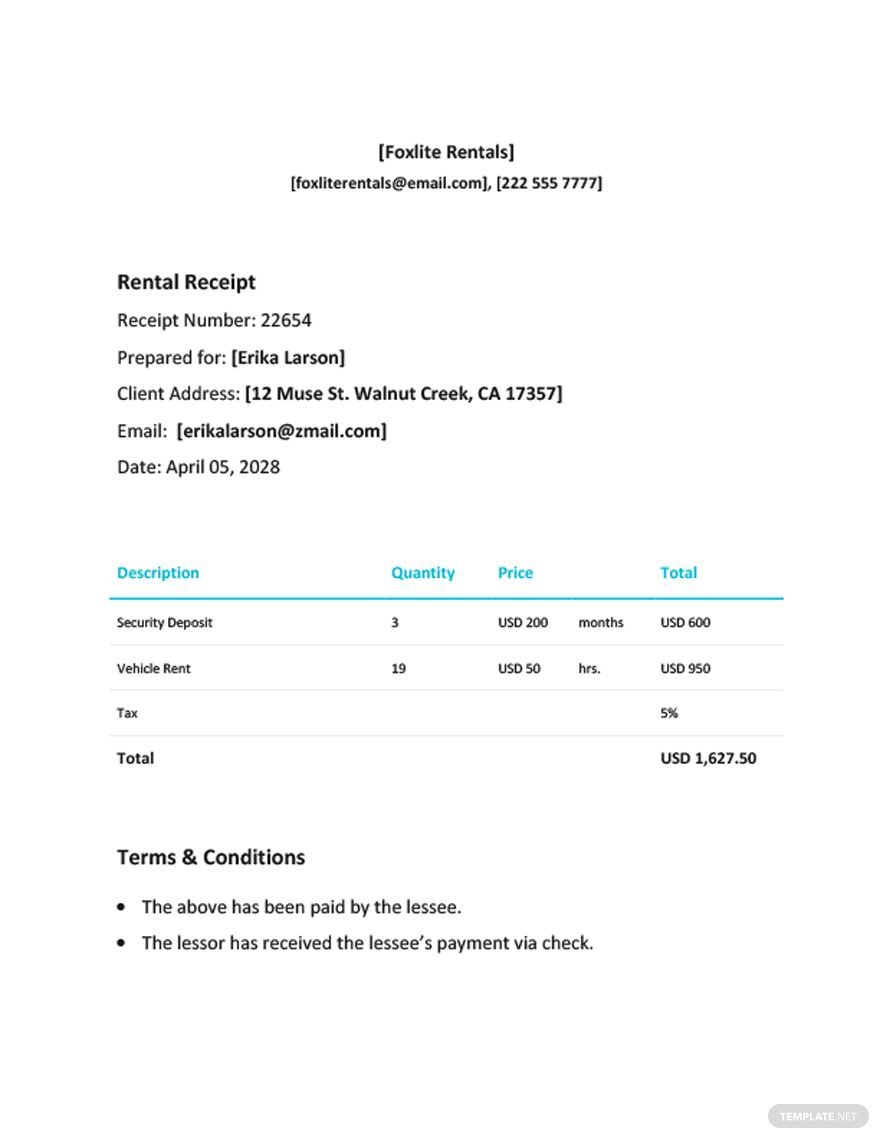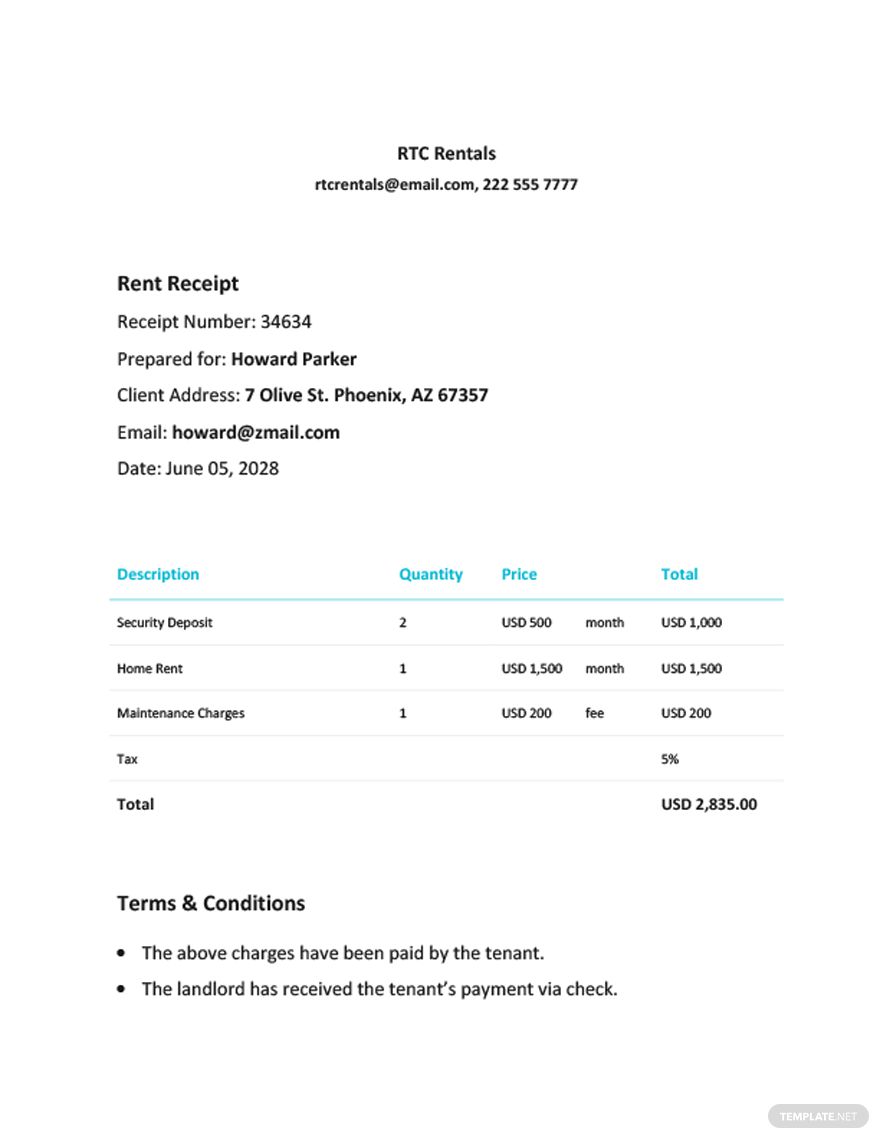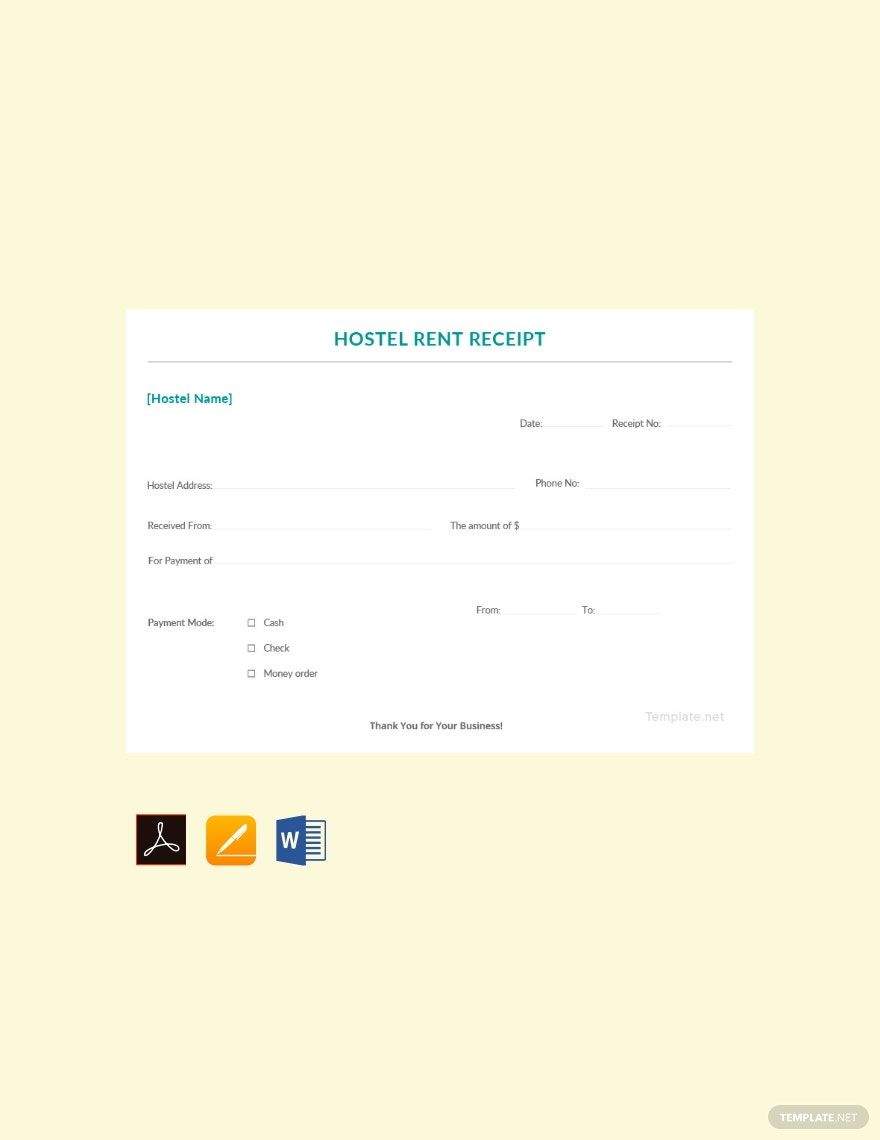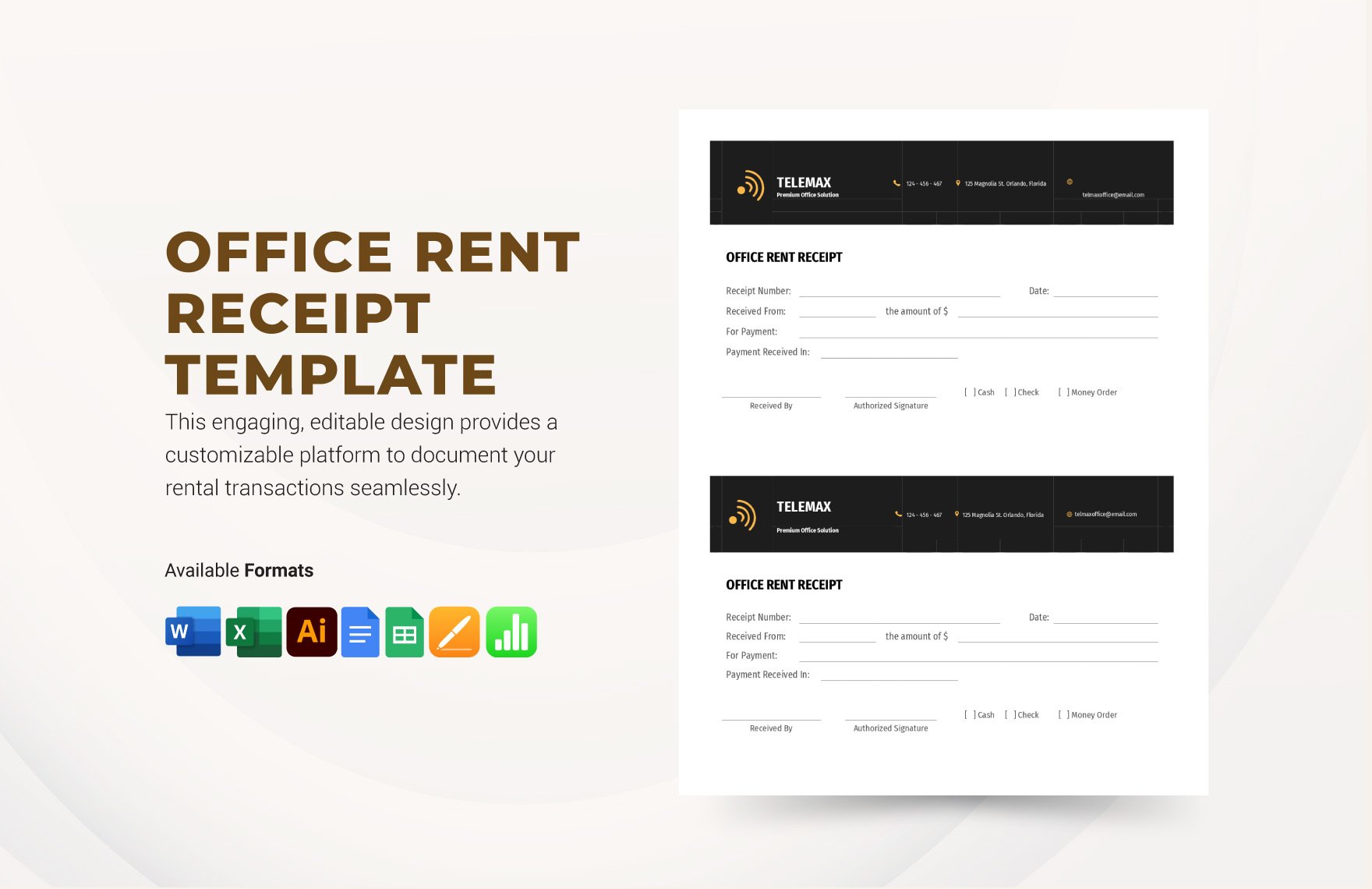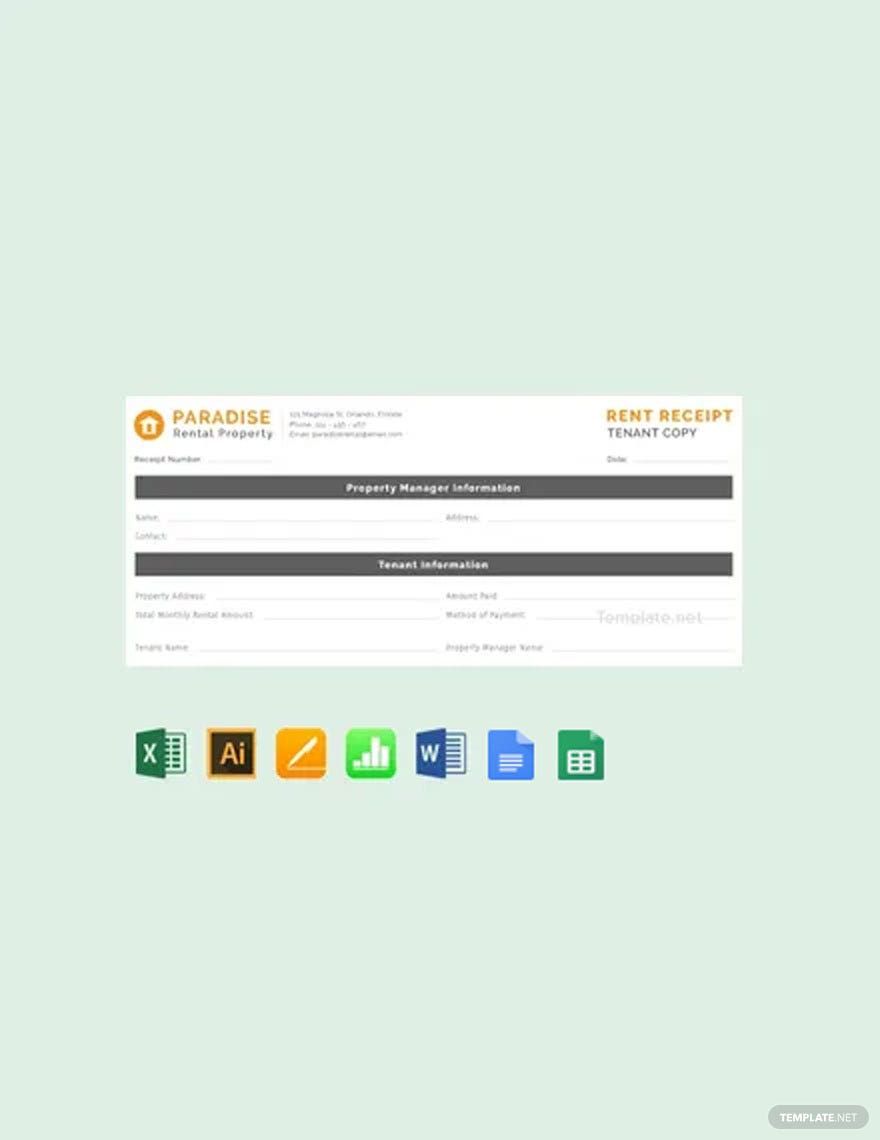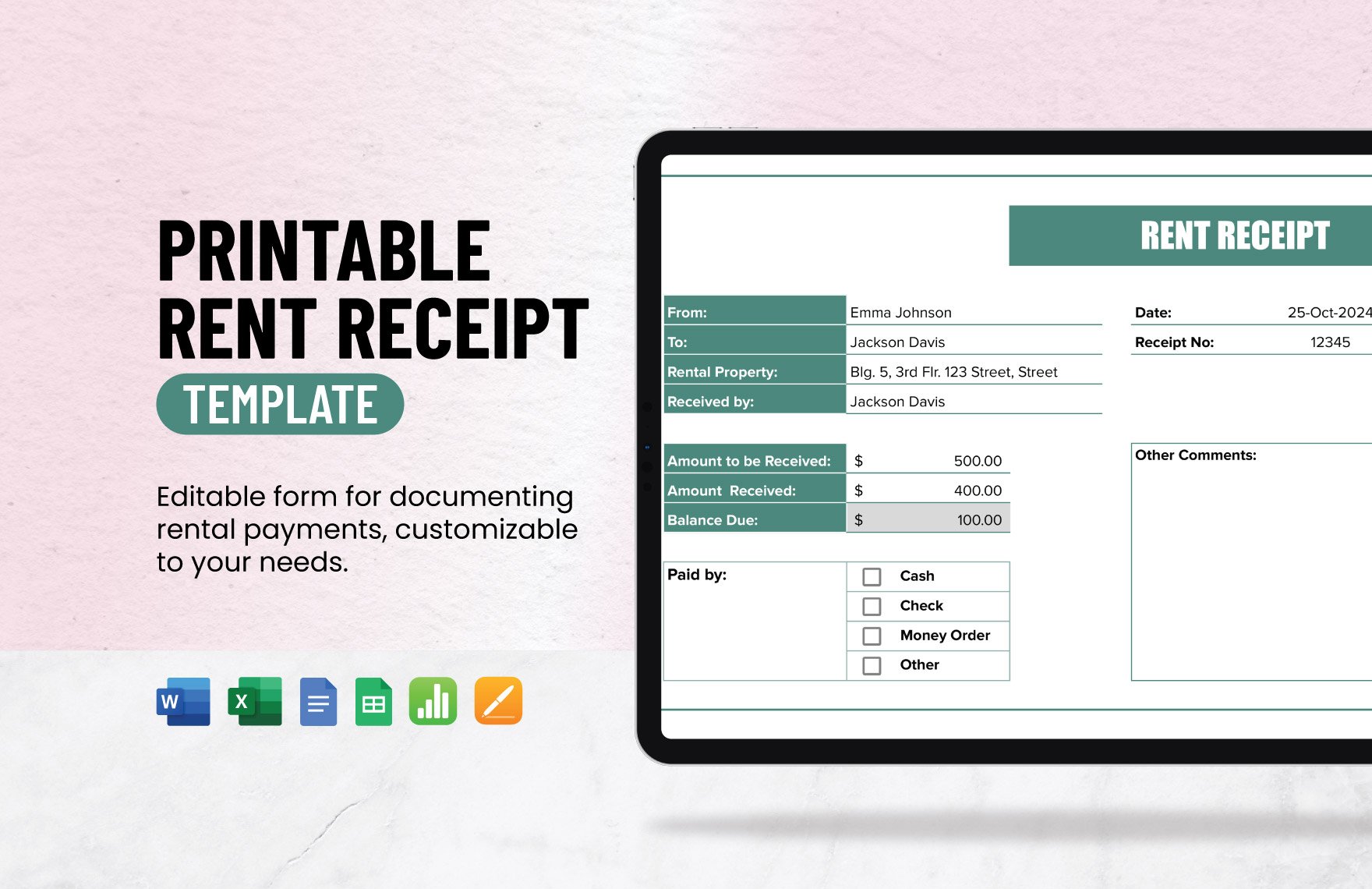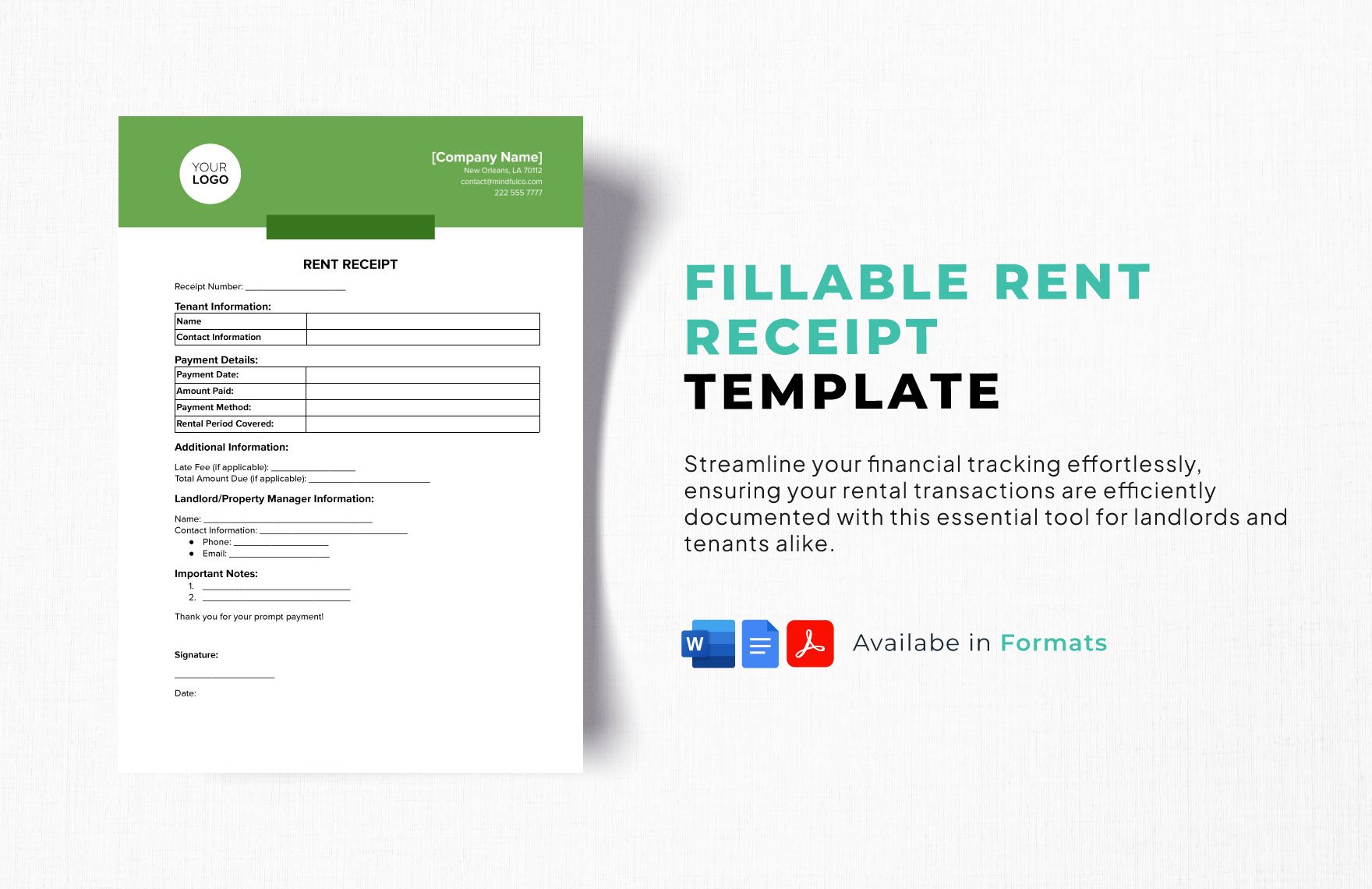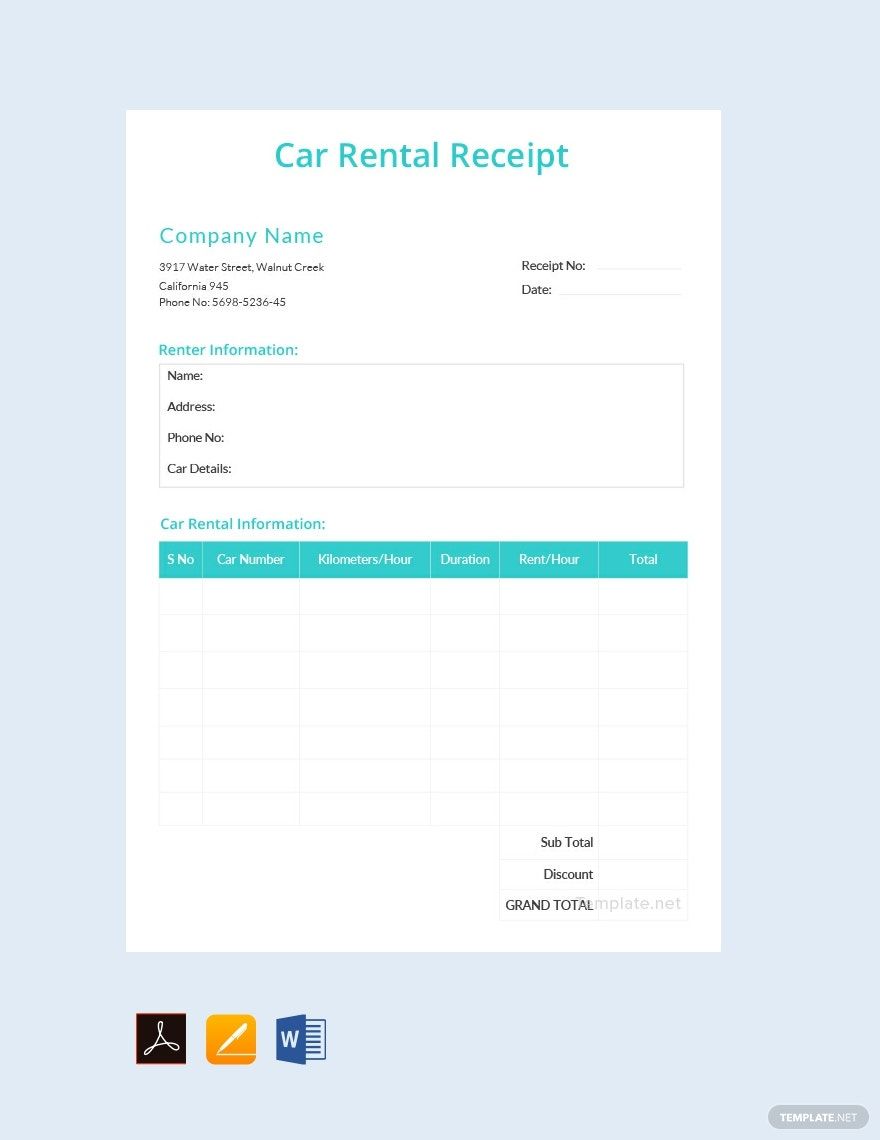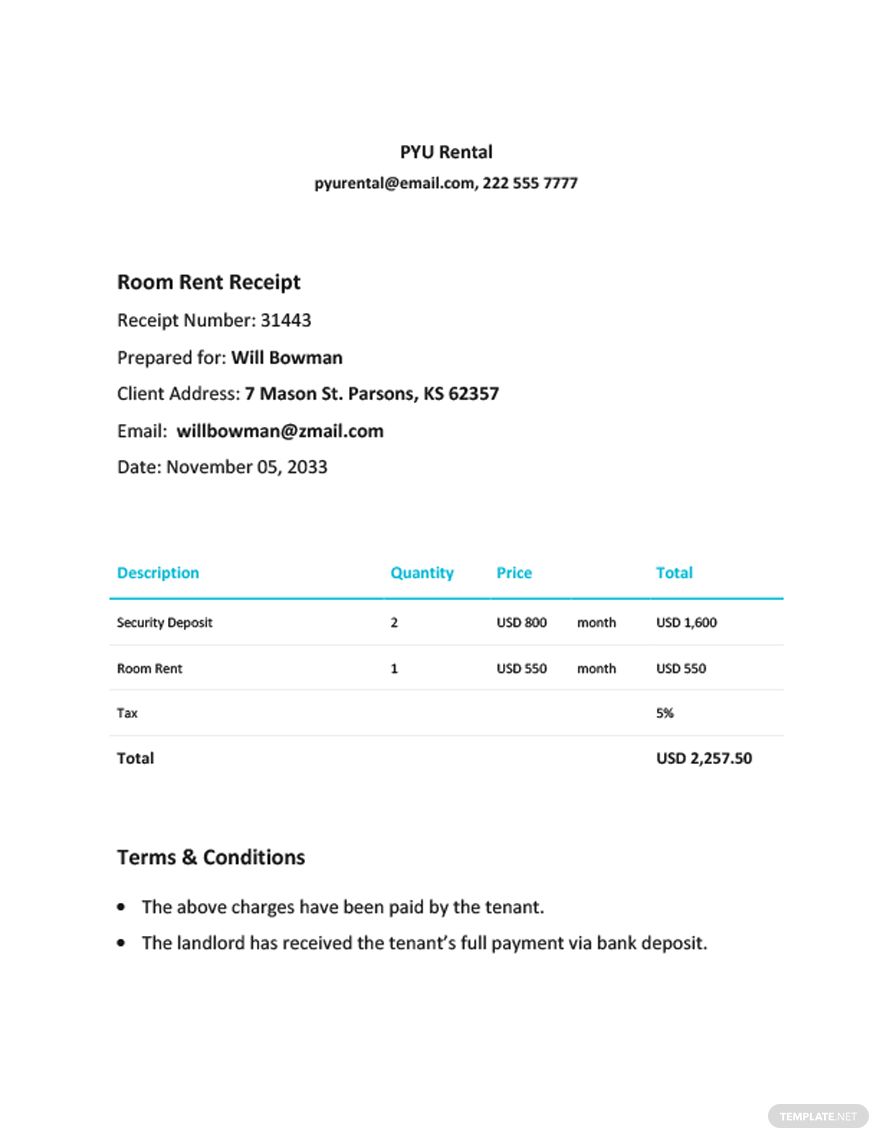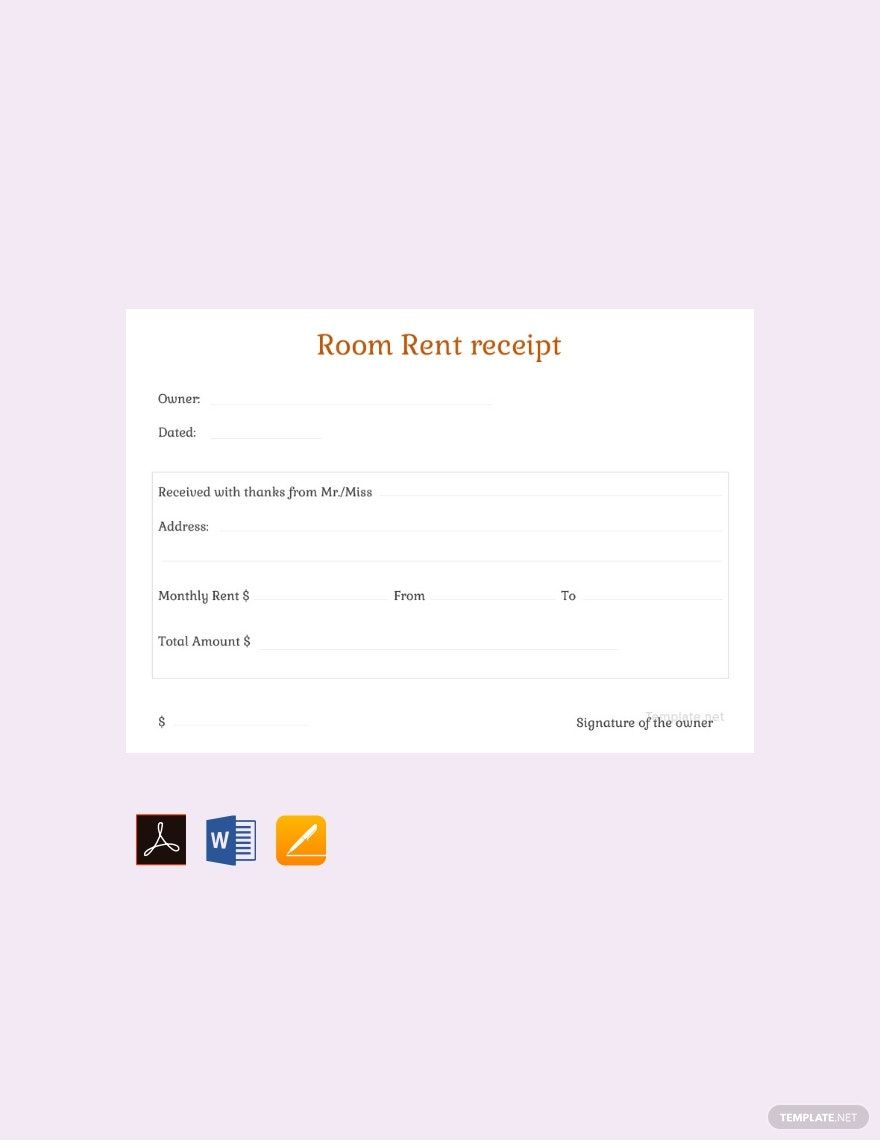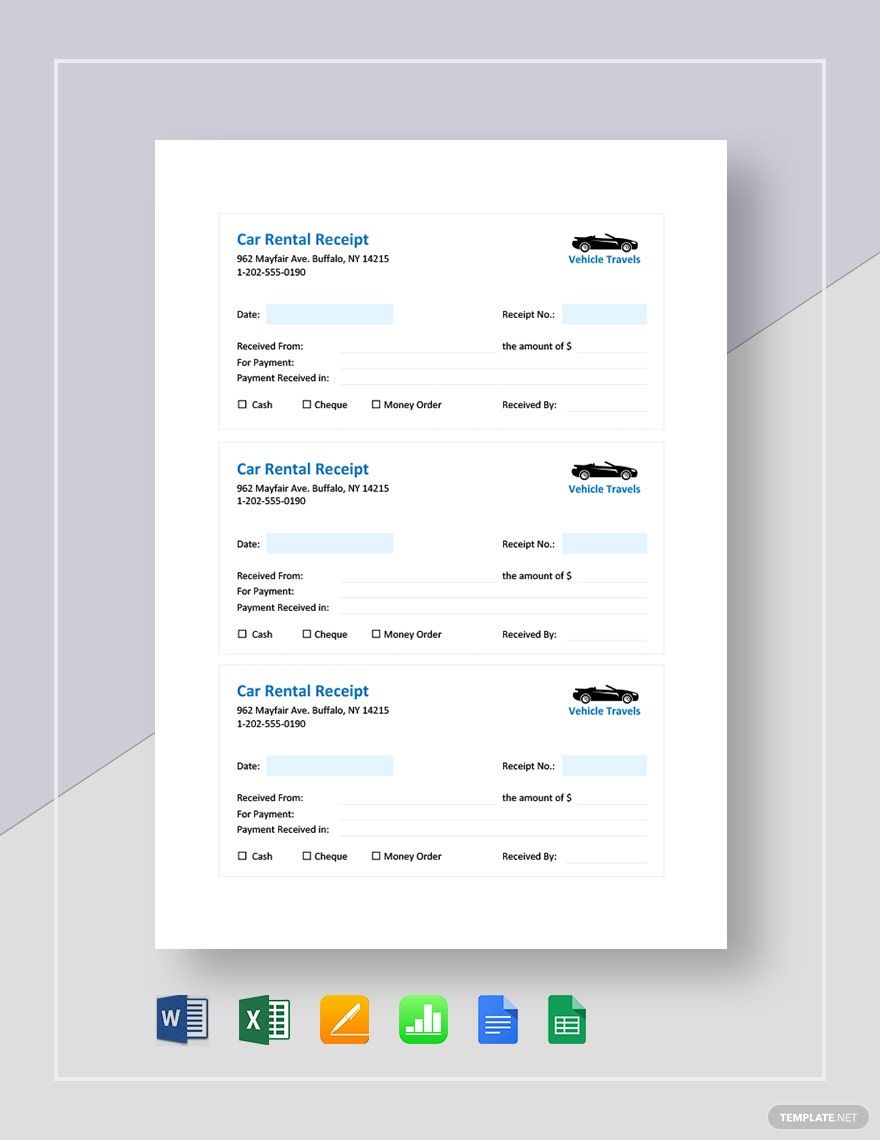Make use of your Google account when accepting rent payments by accessing our fillable Rent Receipt Templates in Google Doc file formats. Download any of our professional templates anytime and anywhere for free on any device. Edit them by inputting your information or adding any field to your liking. Insert additional items or remove existing suggested titles for the construction of your personalized document. Print in US or A4 paper sizes at the comfort of your own home office or conveniently send out via email to your clients. Use for commercial or residential business. It’s fast, simple, and really easy to help you save time. Download our easy-editable templates and do your paperwork with ease!
How to Create Rent Receipts in Google Docs
Be it a fancy restaurant, taxi passenger, cram school, or medical patient, you can use our selection to assemble a document for informing a customer or client of their total amount spent on your service or rental space. And, with Google Docs, utilizing our templates is simple!
1. Jump Into Our Collection of Templates
There’s no need to suffer a headache anymore when it comes to slapping together a design for your rental paperwork, for our expansive library of Ready-made Rent Receipt Templates has you covered! Start scrolling through our many available template designs and you’re sure to find something useful for your exact type of business. Each of our templates comes with premade content and fillable fields to make your work easy and convenient to do, helping you save valuable time and getting your receipts ready ASAP.
2. Download the Right Template for the Right Job
Did you find something from our wide array of designs to use? Awesome!
Downloading your template of choice is easy enough to do. While at the catalog page, click on the thumbnail of interest to open up the template’s respective page in a fresh tab on your web browser. In the new browser tab, you’ll see a small set of preview images of the template to your left side and a large download button with the file’s details on the opposite right side. Click the download link button and go through some simple steps to save the template file to your computer. If you so choose, you can have a closer look at the preview pictures by clicking any of them to zoom in on each one.
3. Putting Together a New Rent Receipt
With your shiny new template downloaded, you should now open up Google Docs on your web browser and get to editing. Our Ready-made Rent Receipt Templates already contain placeholder text and a bit of graphical flair, so you won’t have to do any fussing to make the document look presentable. Simply input all the necessary data into the provided areas and make any needed changes to the prewritten text.
If you’re to print out the receipt first and add the information afterward through handwriting, then be sure to apply legible penmanship and dark ink to make it easy for your clients and customers to read it. And, if you’re not doing this yet, it’s useful to keep a log journal of the receipts that you’ve sent (along with other kinds of paperwork) and to help keep track of your makeshift salary from your rental profit.
Don’t have access to Google Docs yet? You can simply visit Google’s online site and register for a free account. Having a Google account not only gives you easy access to Docs, but also a plethora of other useful apps/programs.
4. Stationary or on the Move -- You Can Work Anywhere
With Google Docs, you can take advantage of being able to work on your mobile device of choice -- Android or iOS! With just your phone/gadget and a working internet connection, you can work on your receipts whenever you need to.
5. Ready to Distribute
Just add the final touches and your receipt is good to mail. Lighten the stress on your paperwork with the use of Google Docs and our numerous templates!