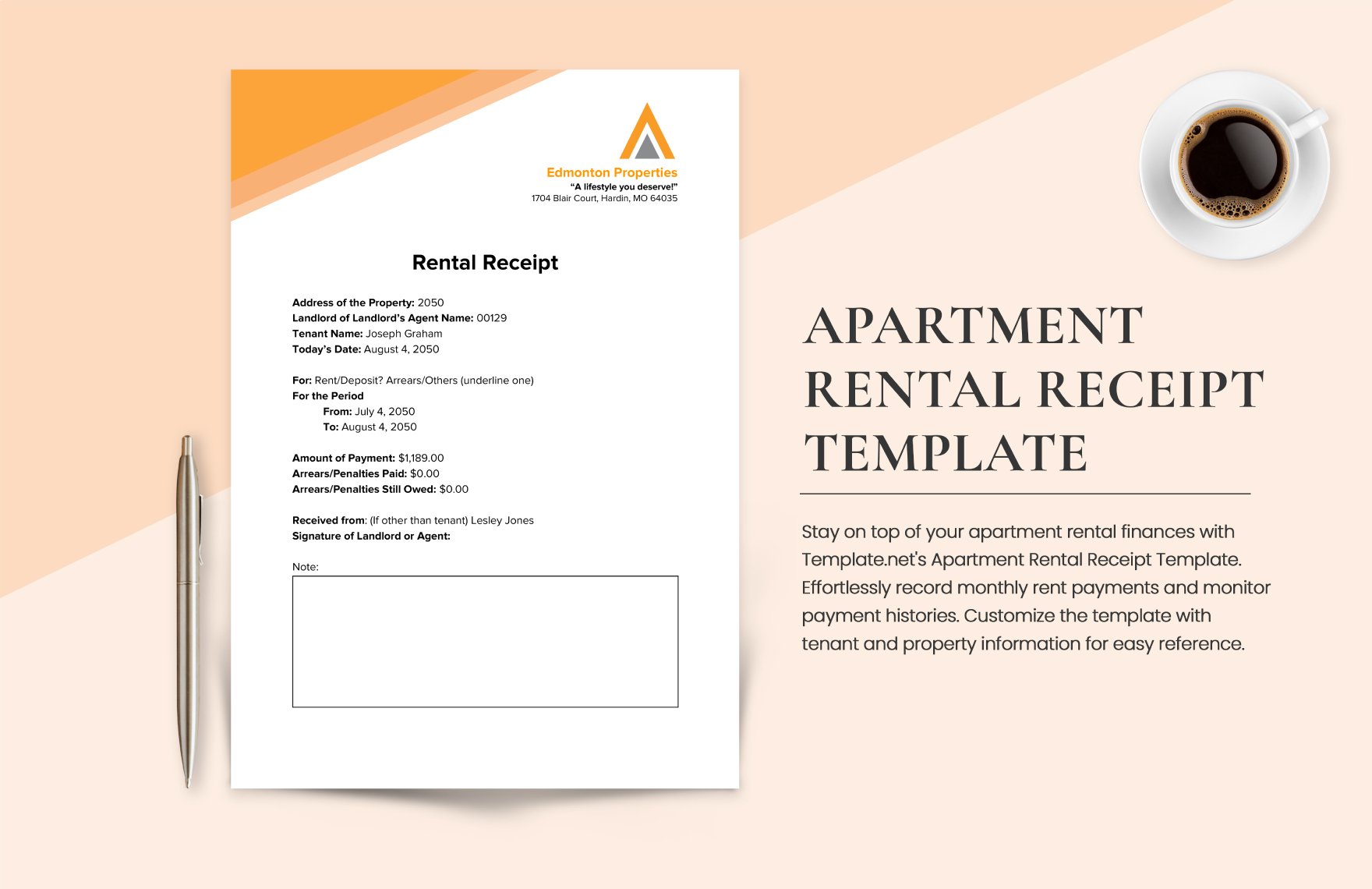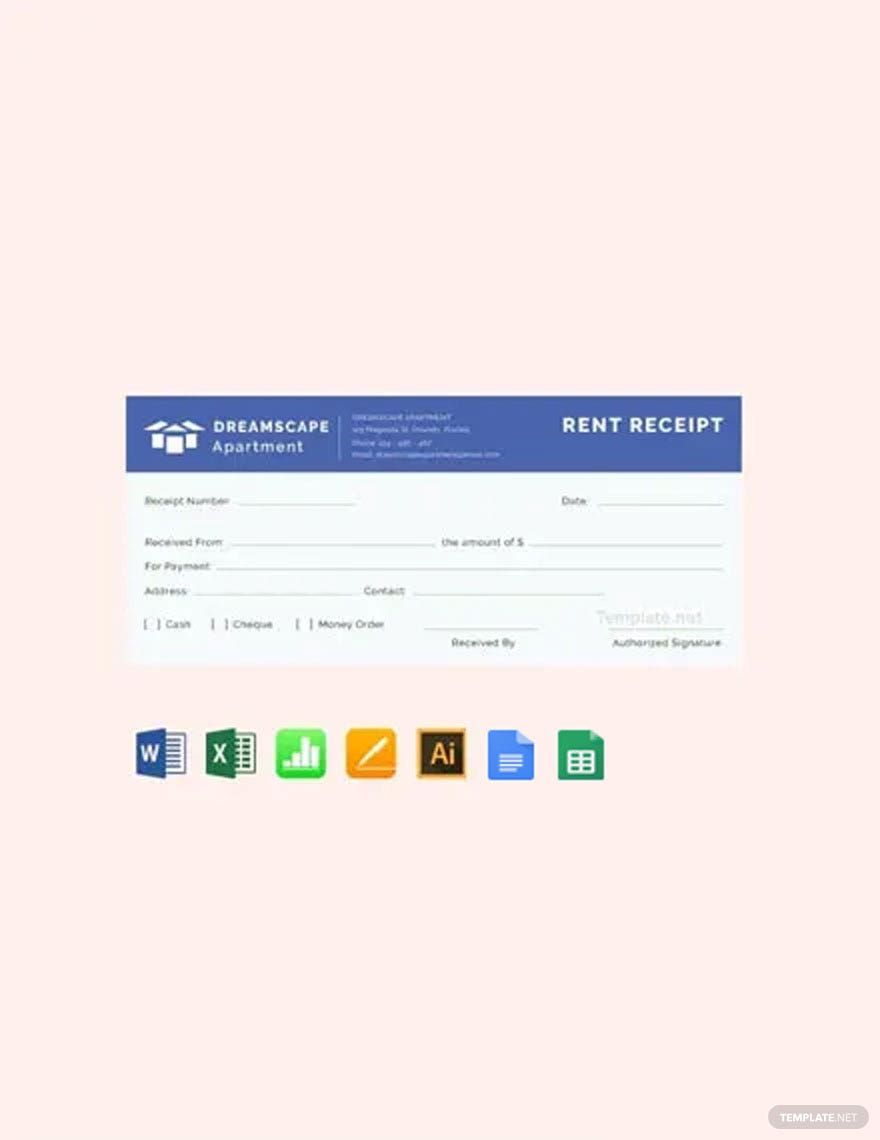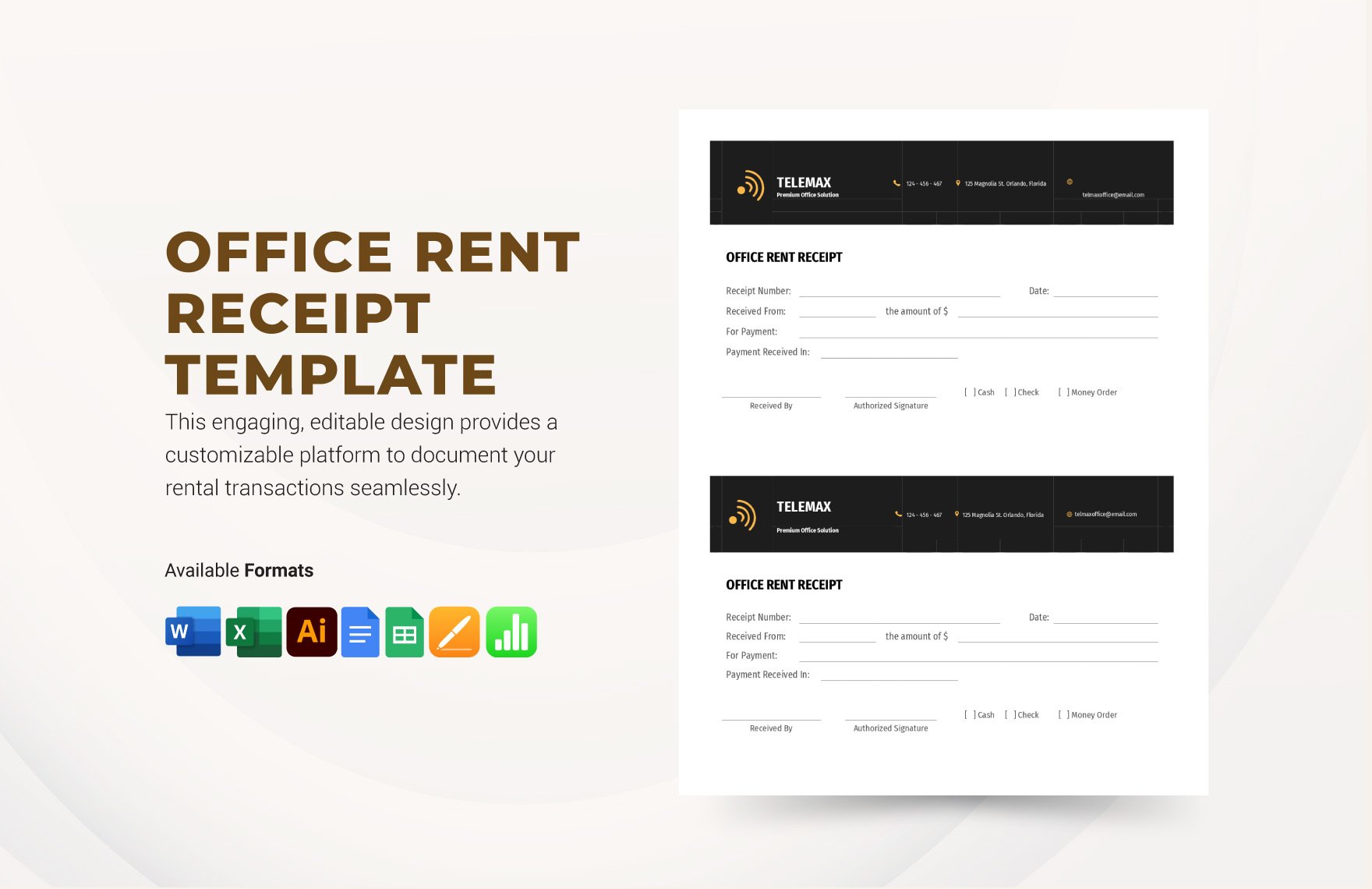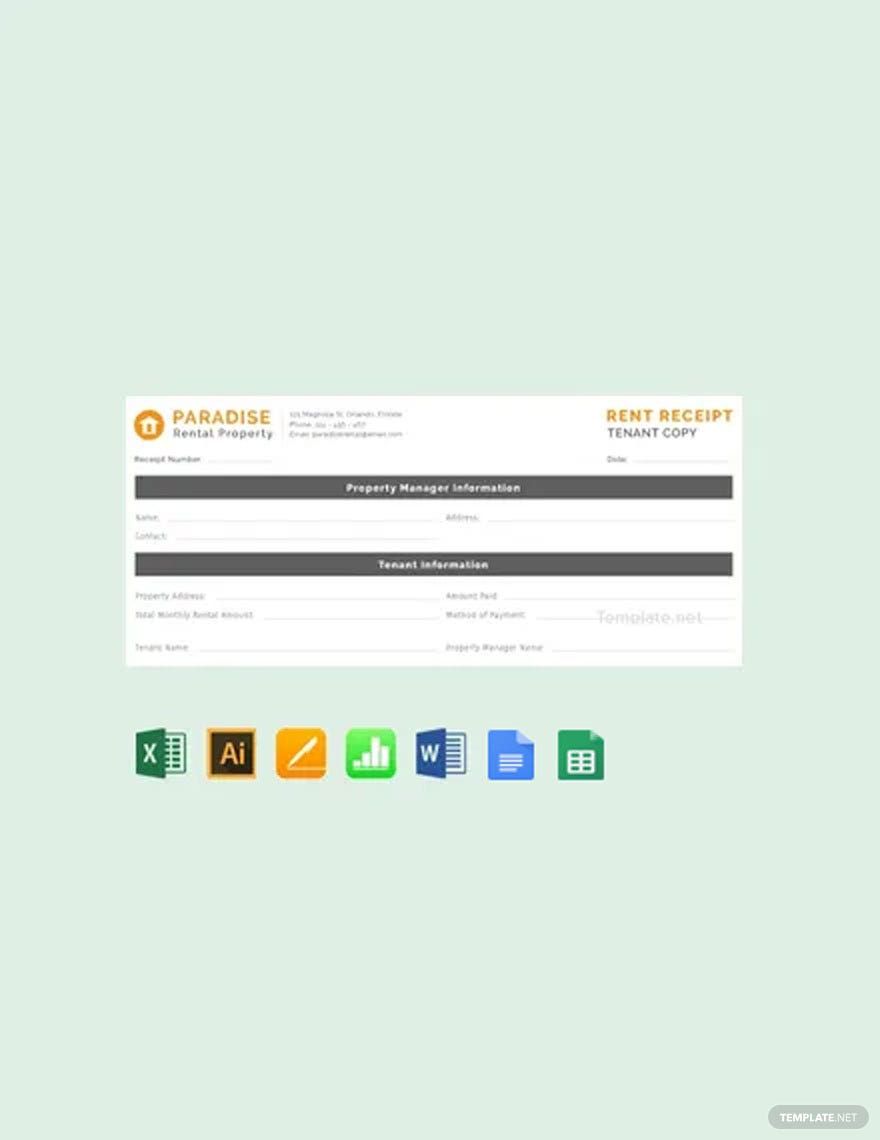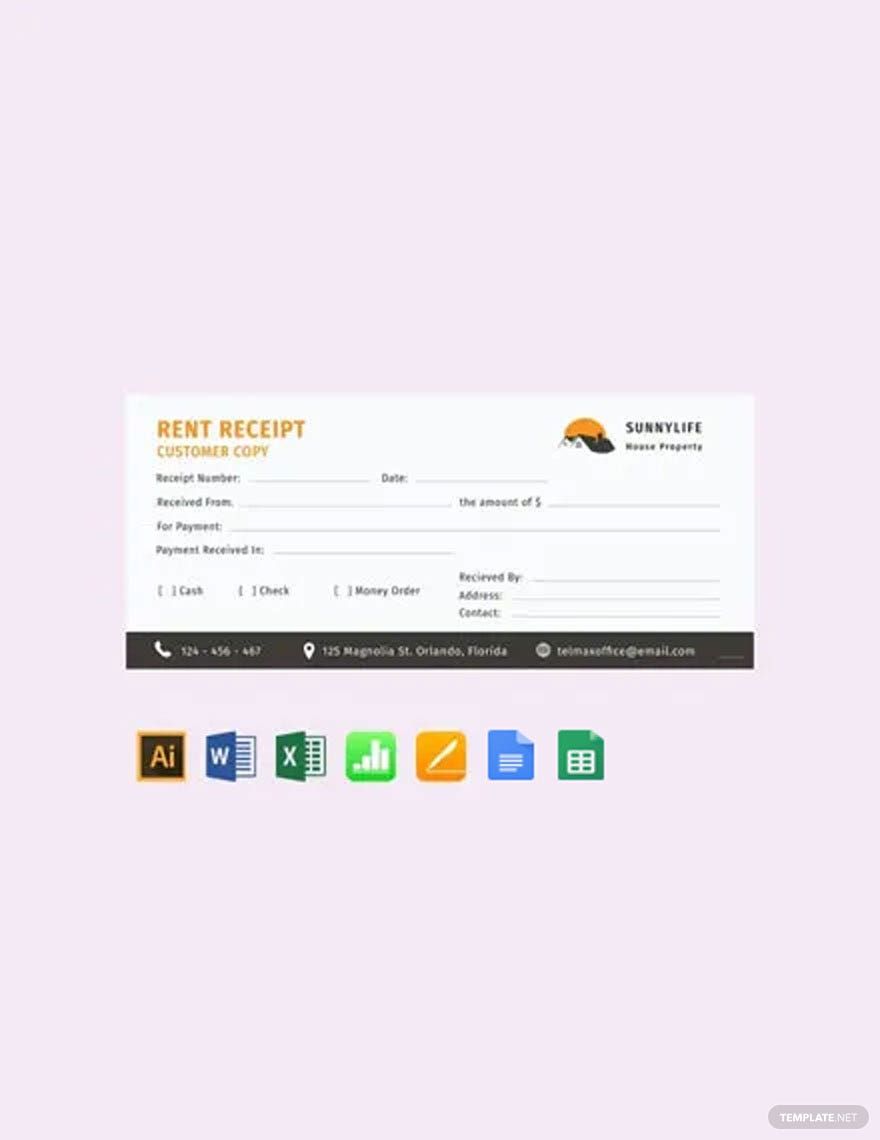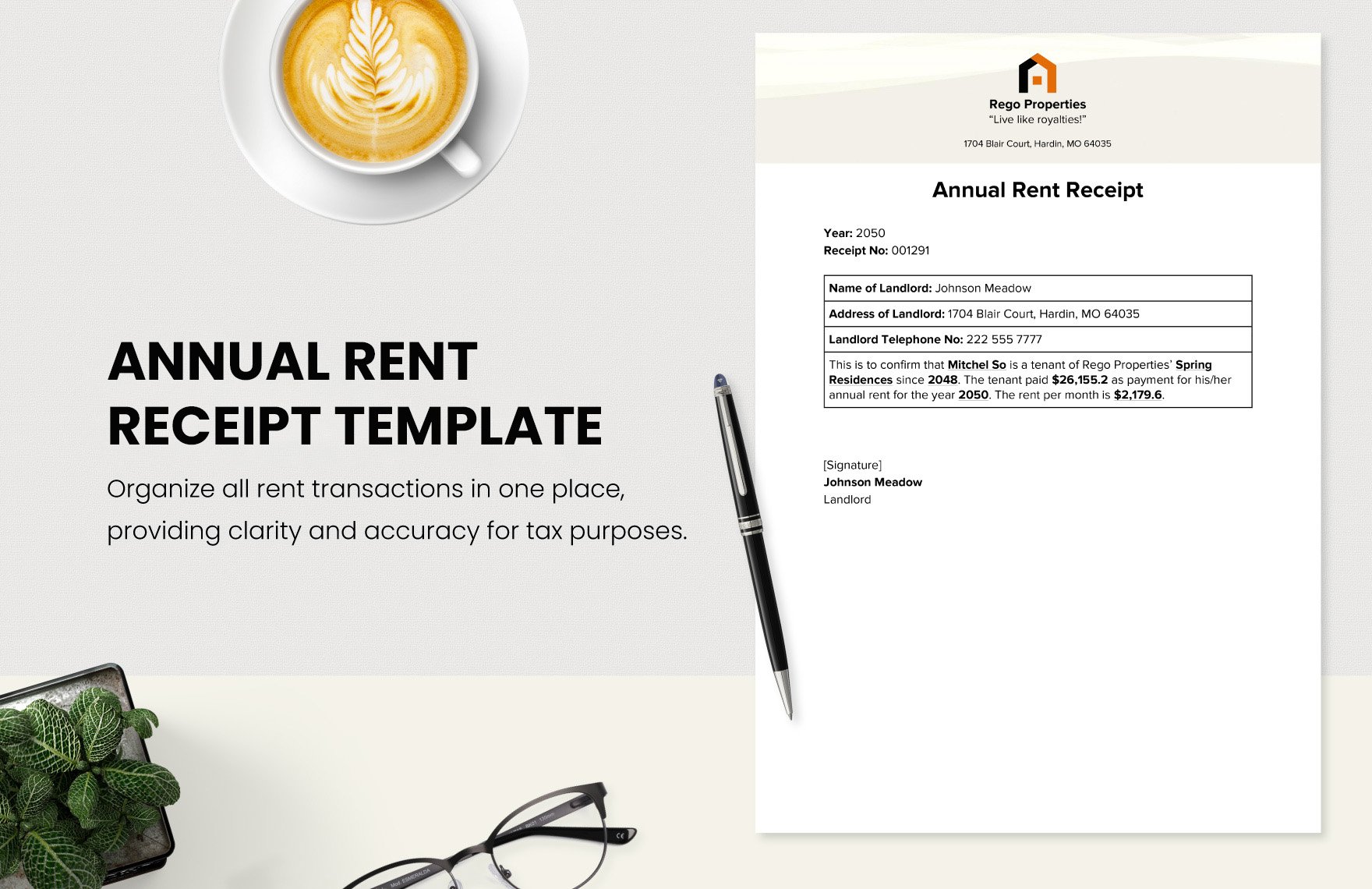If you are running a rental property business, tracking payments will be more manageable if you provide a receipt to the rentees. Creating a receipt will not take much time from your hectic schedule if you download our ready-made Rent Receipt Templates. Our templates are printable, high-quality, and professionally written, guaranteed to help you come up with a rent receipt in an instant. These documents are easily editable in all versions of Adobe Illustrator and several other applications. All you have to do is choose one of our templates, download it, and modify some details to best suit your business’ specifics. Download a template today!
How to Create a Rent Receipt in Illustrator?
Regardless of the industry your business belongs to, receipts are one of the most important documents you should have. It is important to provide your customers with a tangible document that will serve as a proof of transaction. Moreover, receipts help prevent disputes which may occur in the future. In a house or apartment rental, a receipt is a primary way to document the payments made by the tenant to the landlord. On the part of the tenant, this document will serve as evidence that they already made a full payment on time. Rent receipts are mandatory in some states such as Washington, Maryland, and New York. If you manage a rental property business and you haven’t had a receipt yet, then start creating one by following the steps provided below.
1. Know the Basic Components of a Receipt
Before you begin your receipt-making process, you first have to know its basic components. Typically, a receipt reflects essential details such as renter's name, date of payment, amount of payment, and payment method. You should also note that a receipt and an invoice are two distinct documents. Although both are used for transactions, one issues an invoice before the payment and a receipt after the payment.
2. Use Adobe Illustrator
Adobe Illustrator is a graphics editor commonly used by designers to create logos, graphics, and other design elements. Aside from that, this application also has a type tool allowing users to insert a text in any blank sheet. Using Adobe Illustrator helps you come up with a receipt that looks professional and well-organized at the same time. However, if you don’t want to make the document from square one, you may download one of our rent receipt templates. All of our files are editable, printable, and industry-compliant. Plus, these templates follow a standard format so you won’t have to do a lot of editing to best suit your needs.
3. Include Business Information
After you launch Adobe Illustrator and set the dimensions of your receipt, the next thing you will do is to type in crucial information about your rental business. On the top left corner of the document, insert details such as the name of your company or business, address, contact number, and email. To increase brand recognition, you should also attach your company’s logo. Below it, specify the type of rental property your business offers (e.g., car rental, house rental, catering rental, etc.).
4. Create the Form
Now, you may start inserting text on the sheet for the form to serve its purpose. Make sure to include the following in your receipt: date, receipt number, renter’s name, amount of payment, method of payment (cash, check, or money order), and the name of the person who received the payment. Keep in mind that you are creating a fillable document; thus, you should provide enough spaces for the details you will write after the payment has been made.
5. Have Two Copies
When issuing a receipt to a renter, be sure to have two copies: one for you and one for you and one for the renter to keep. Having a copy of a receipt enables you to keep track of your business’ monthly or yearly sales. If you need to write other documents for your rental business, we have templates for a rental agreement, rental plan, and rental contract.