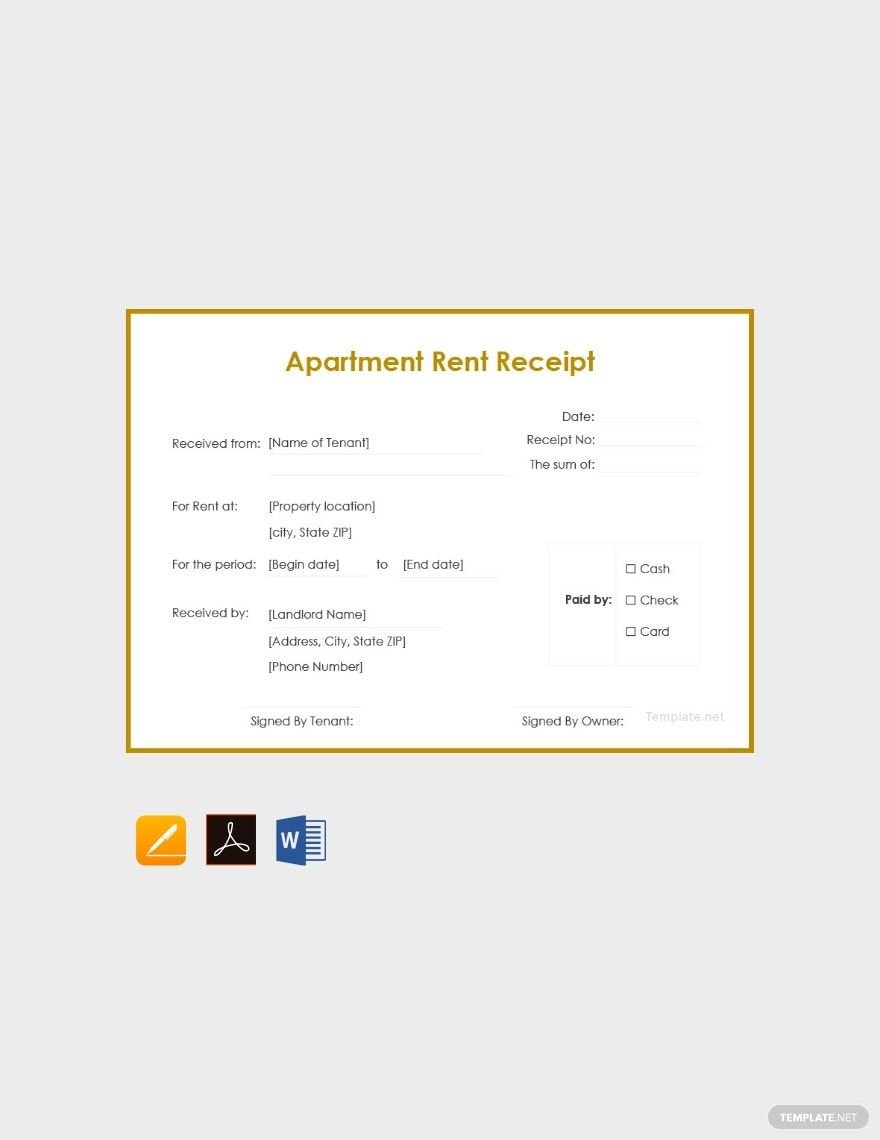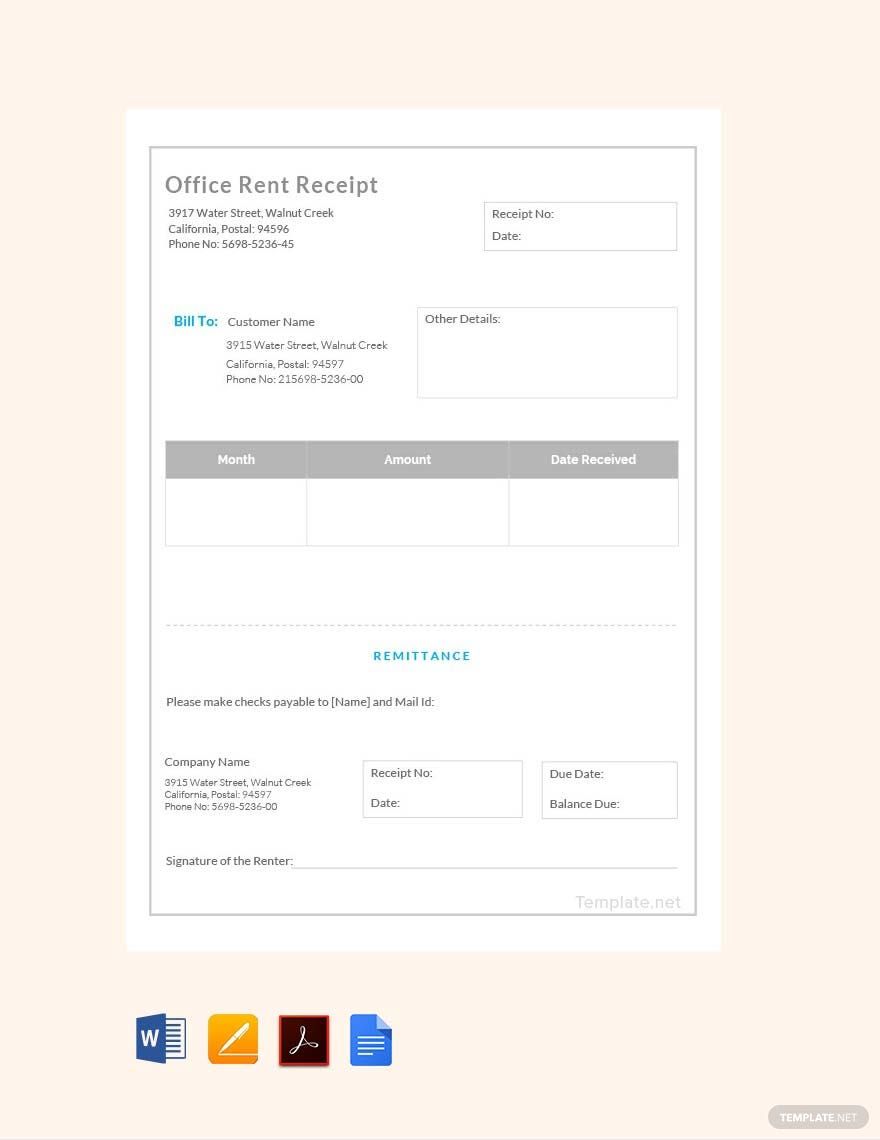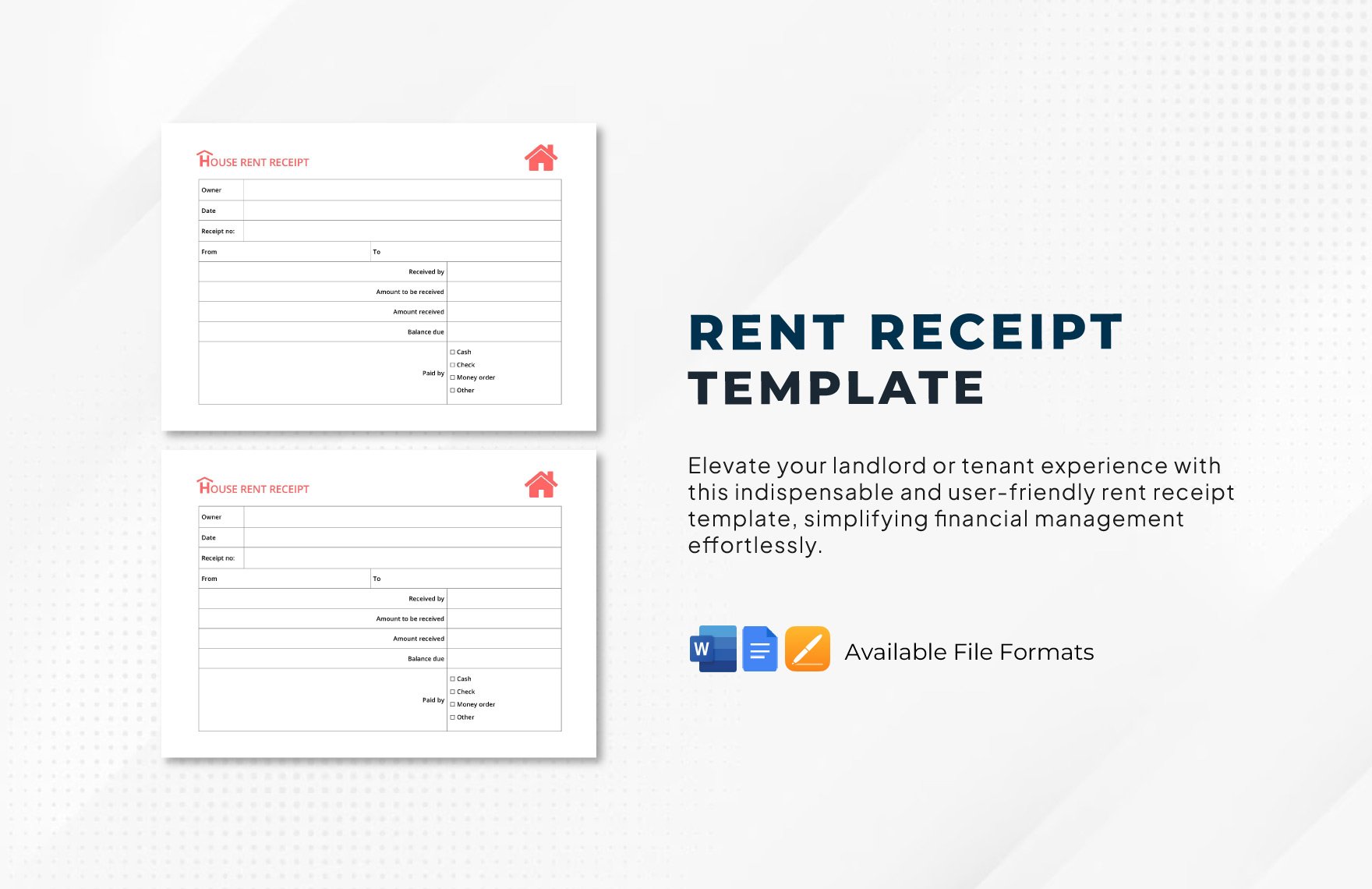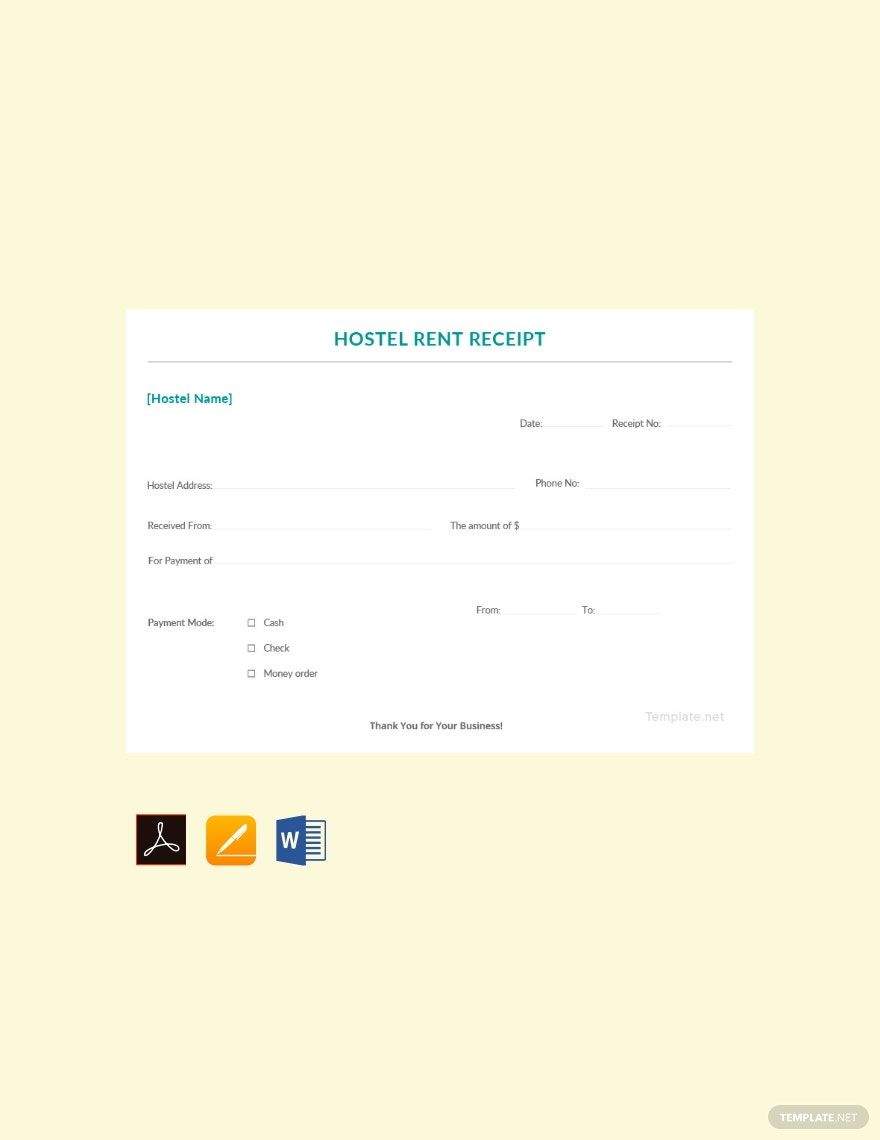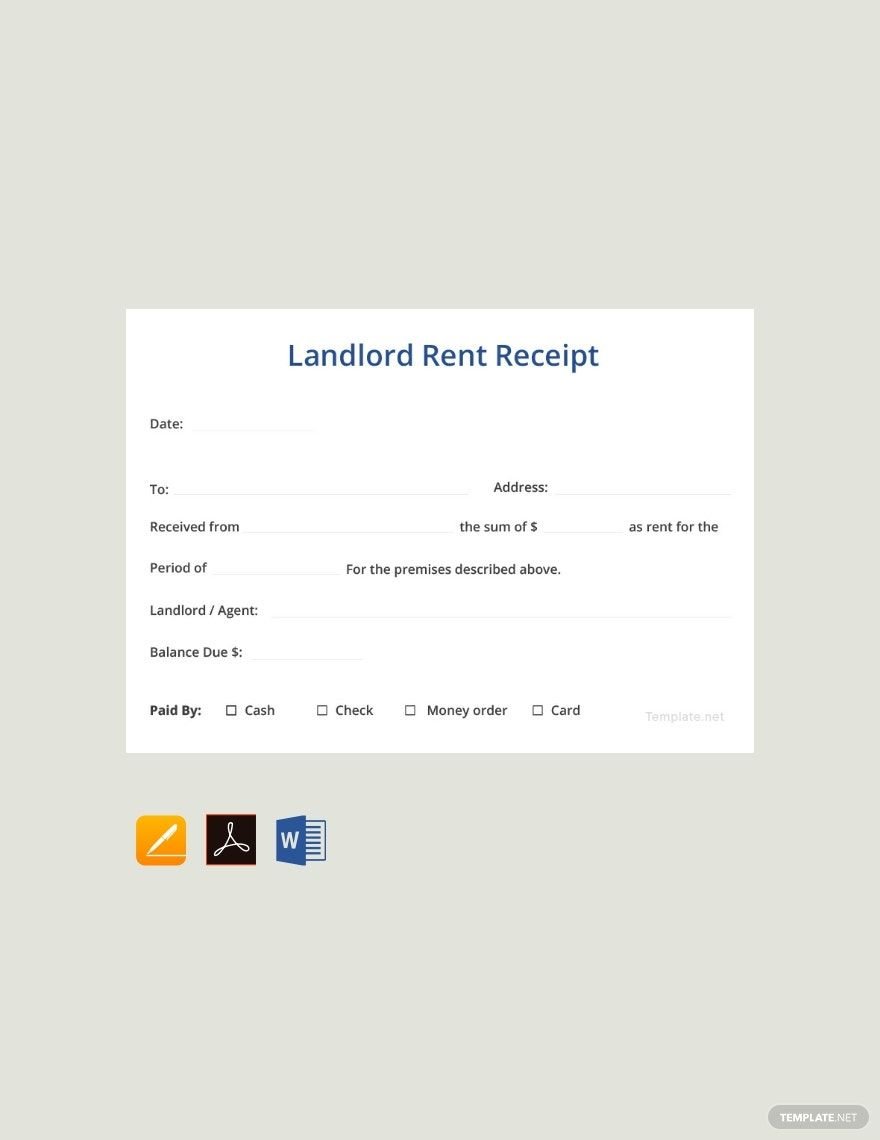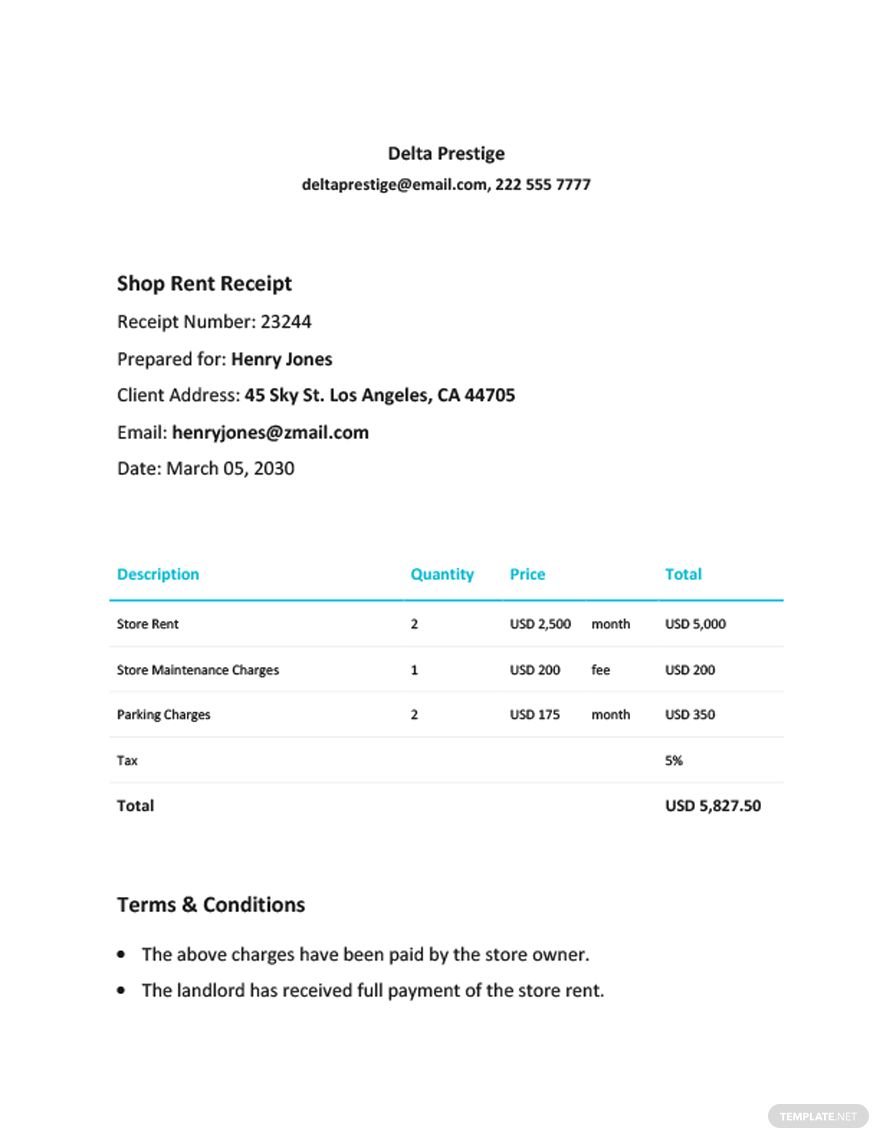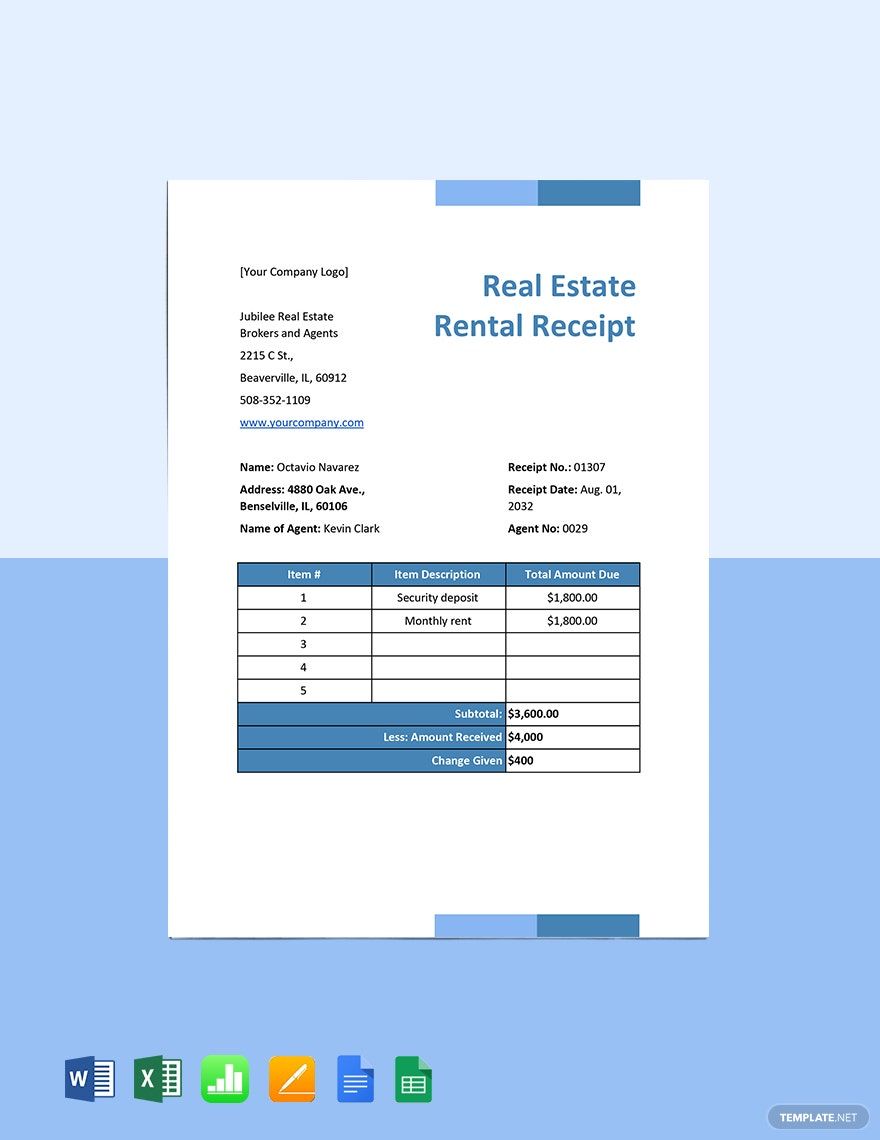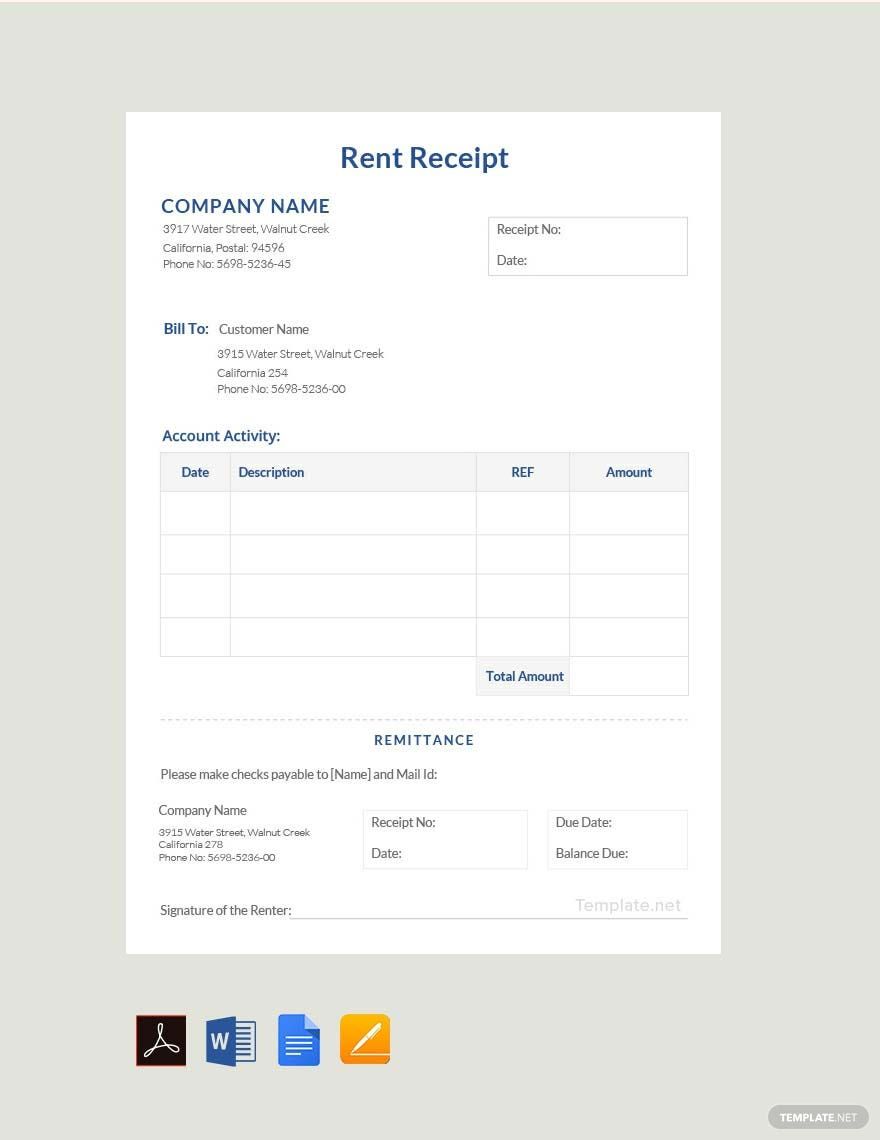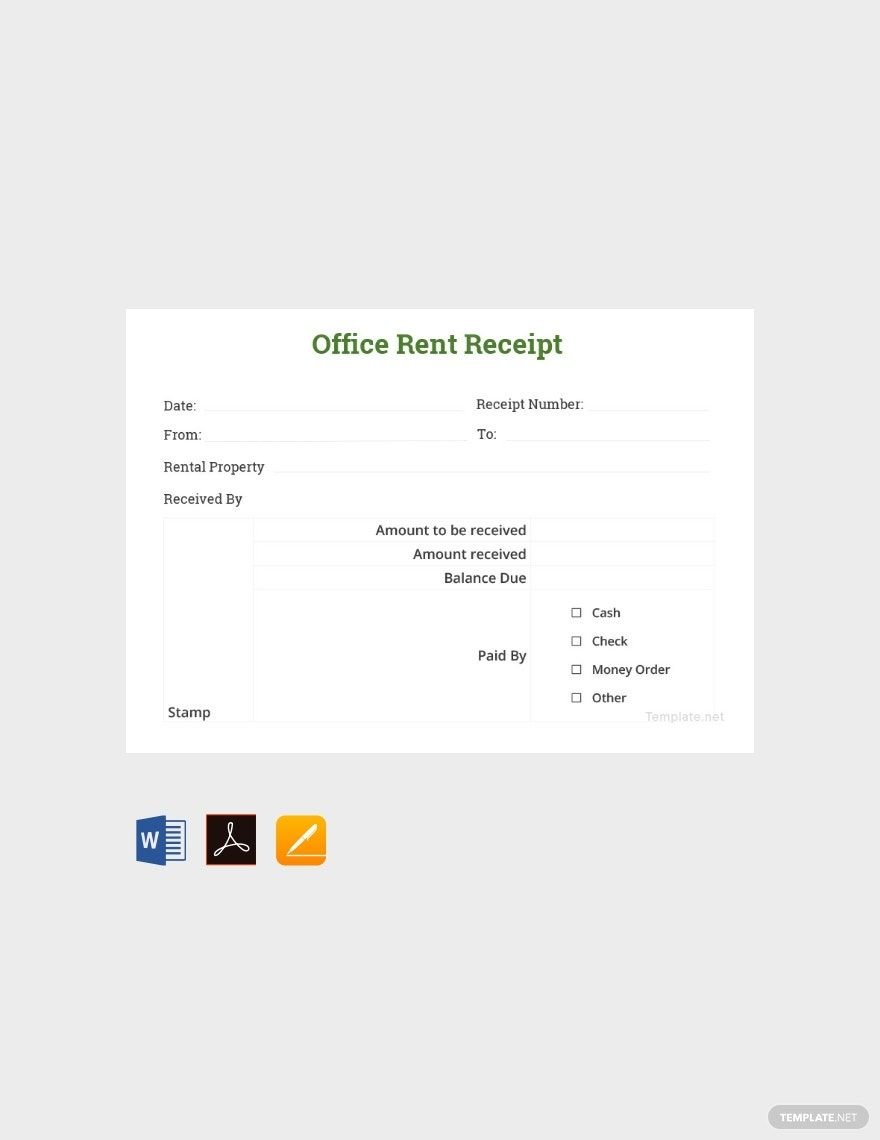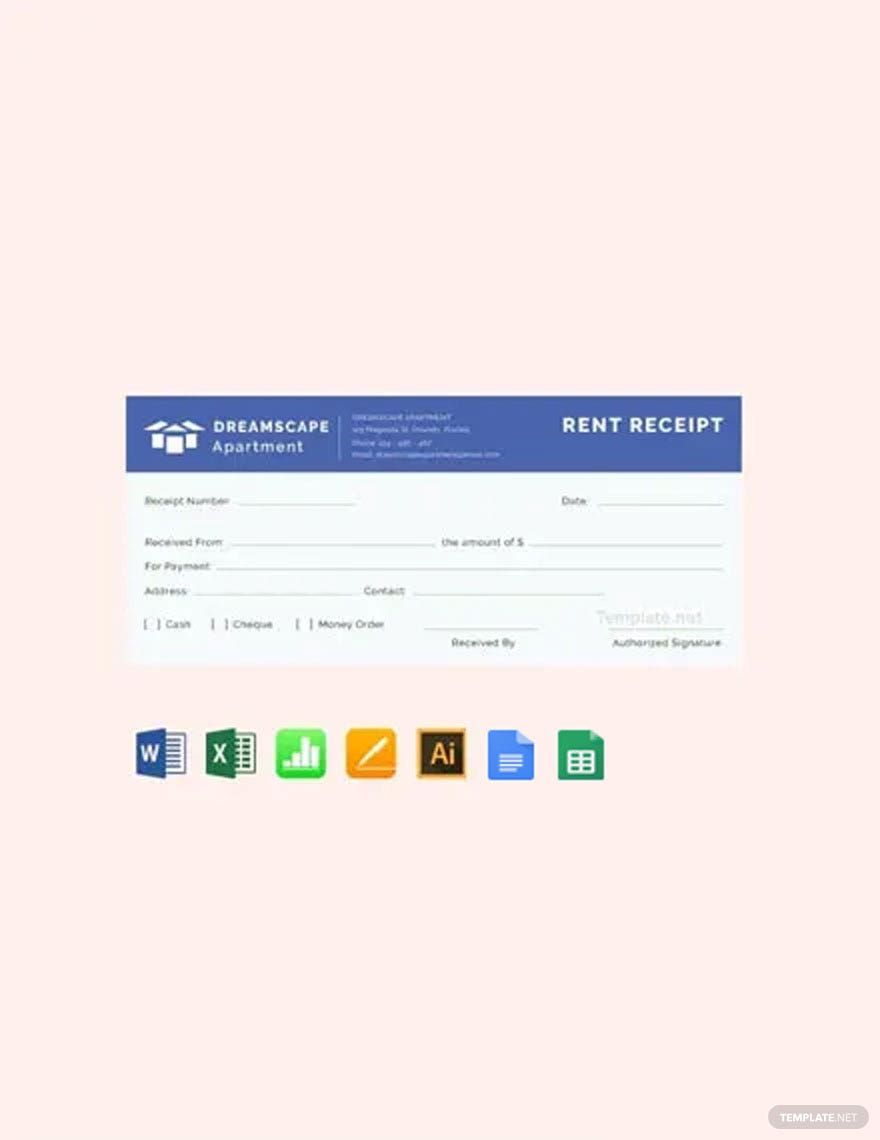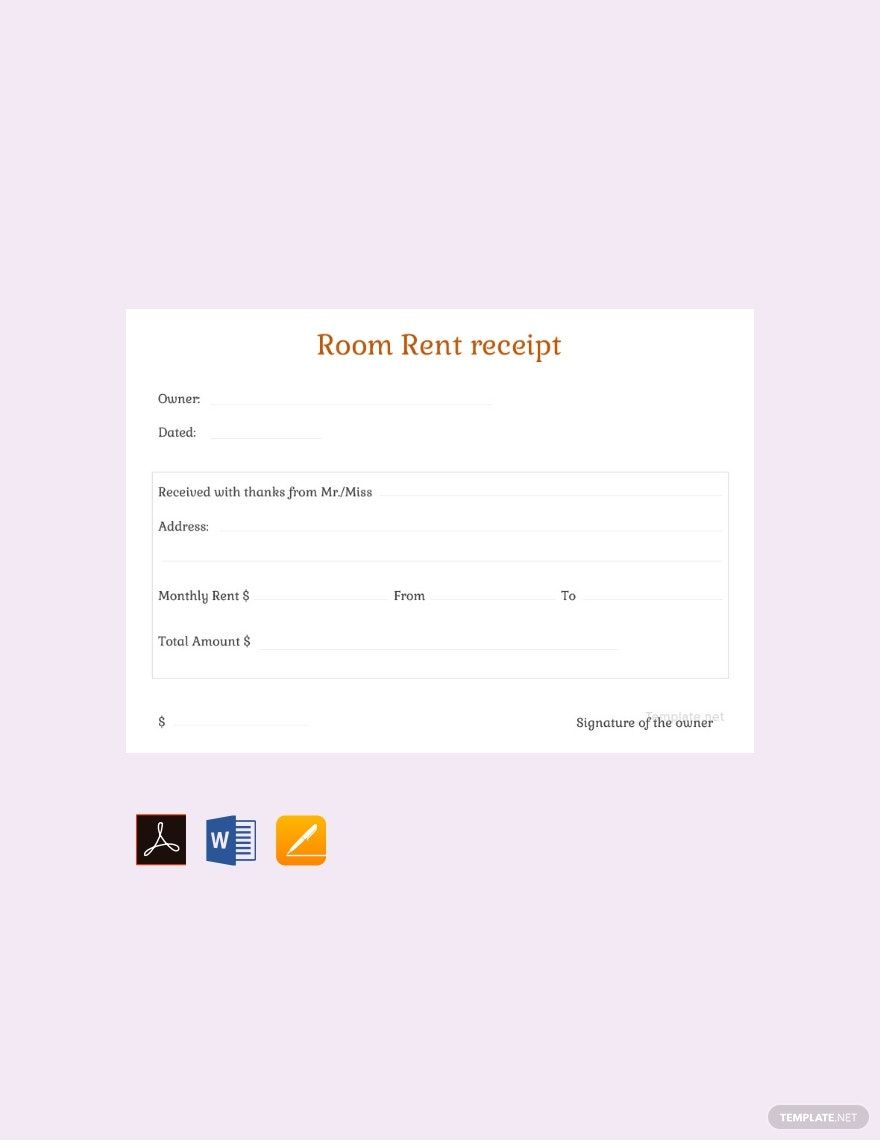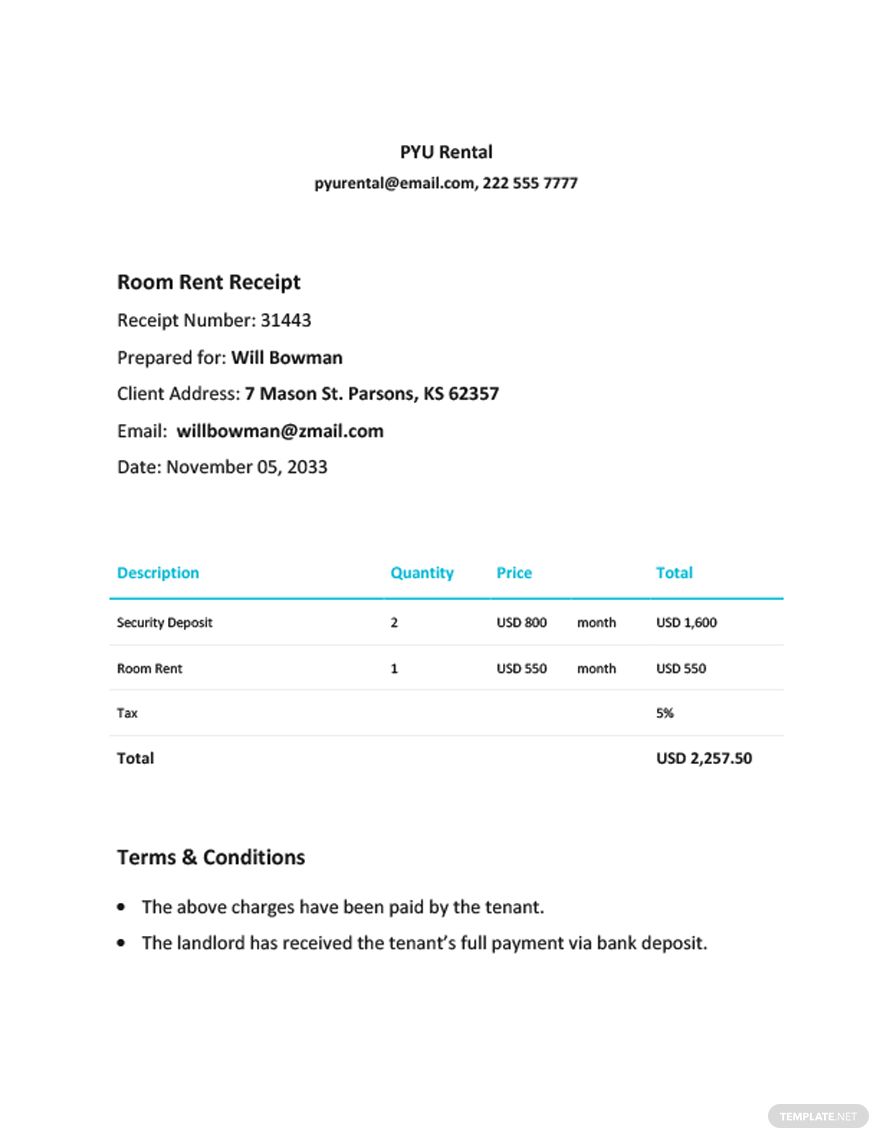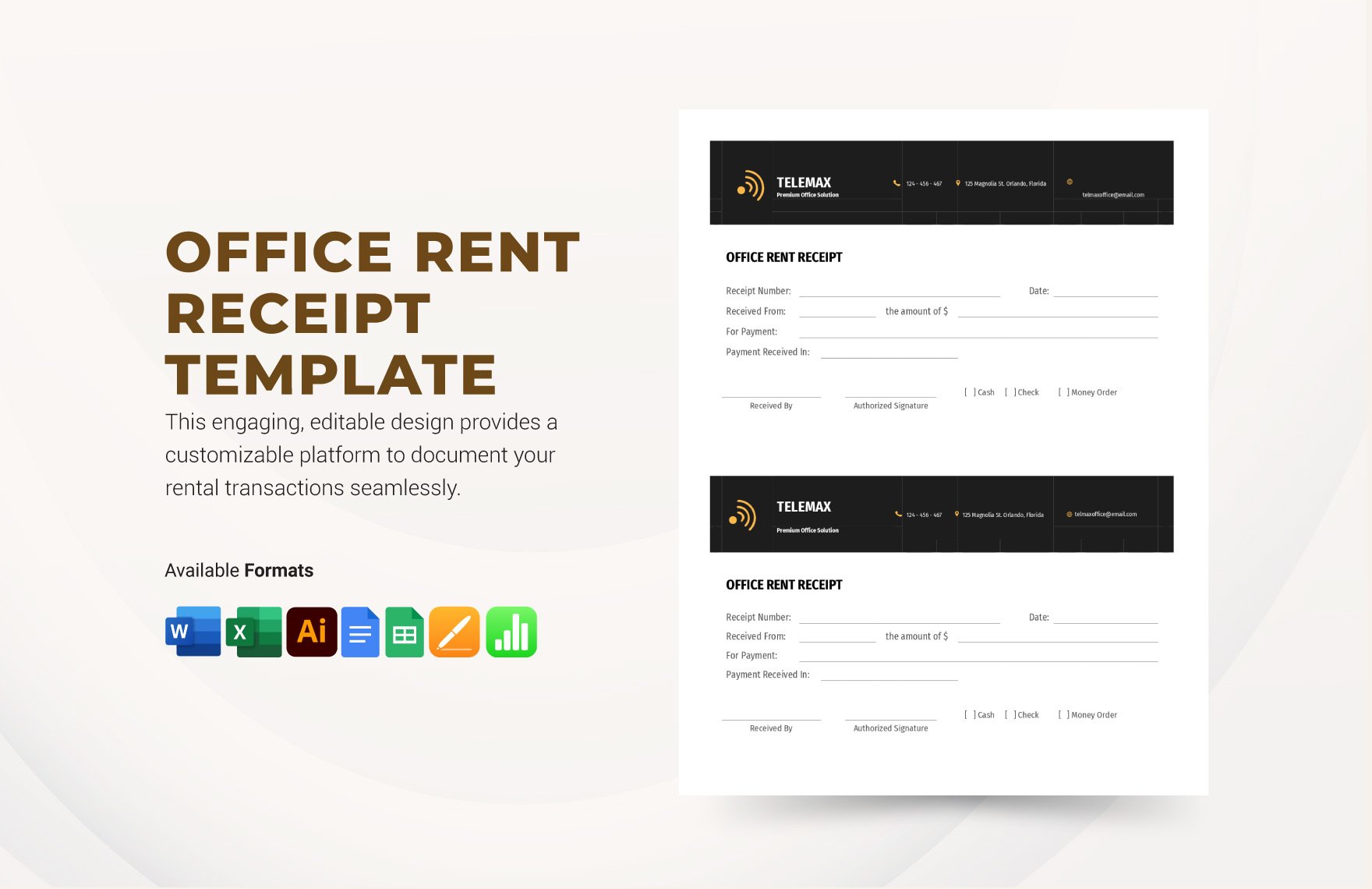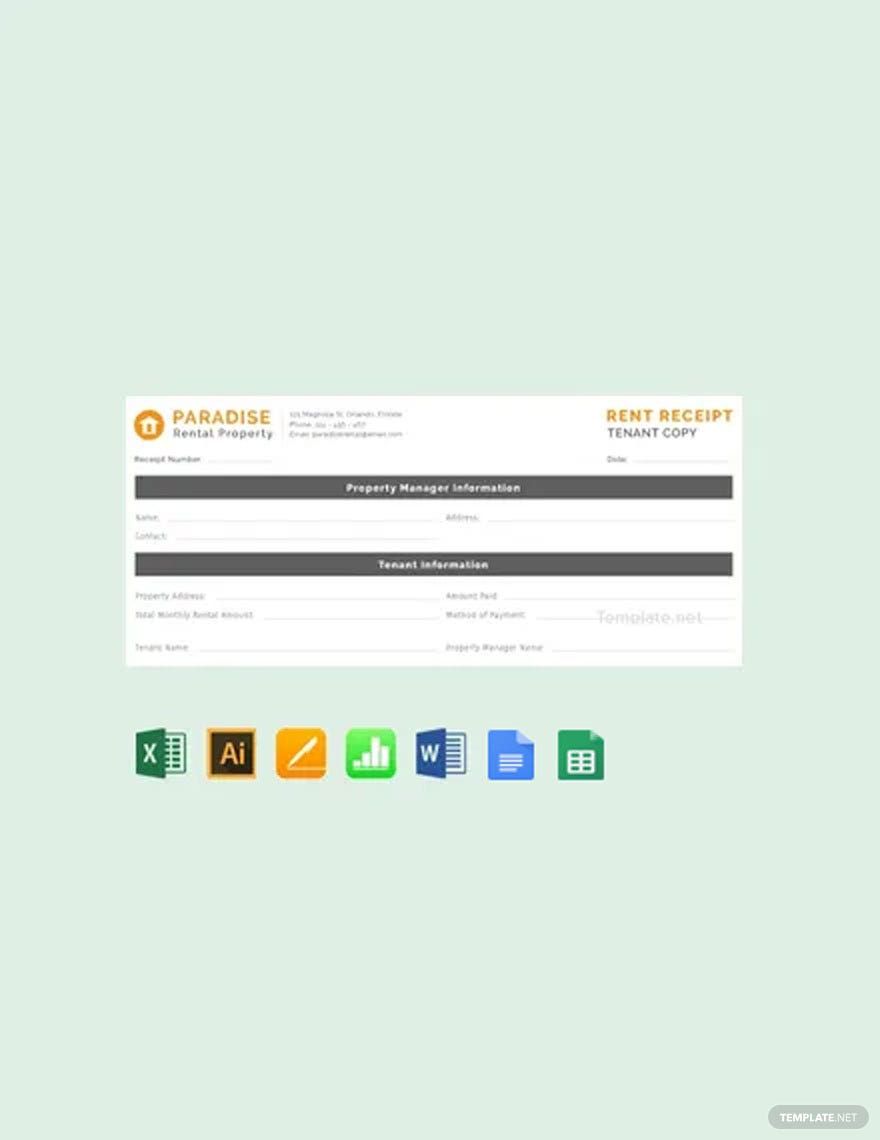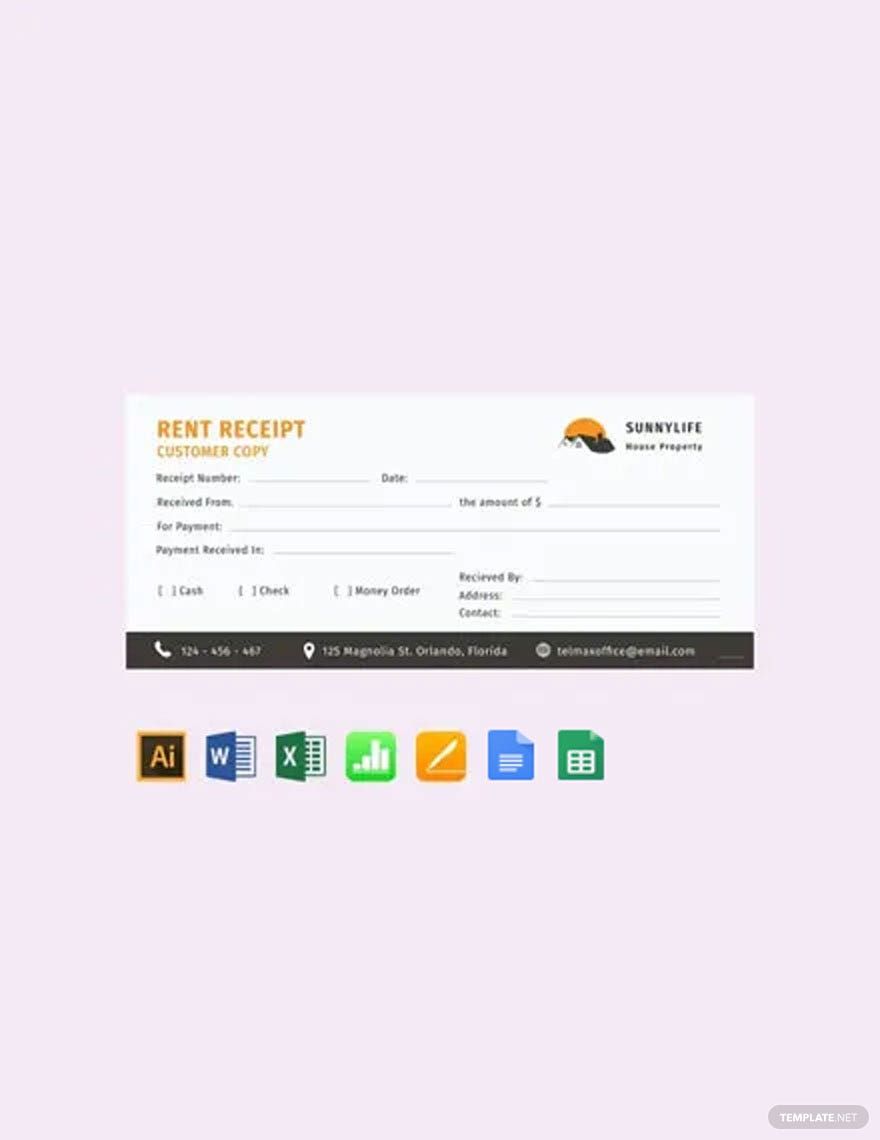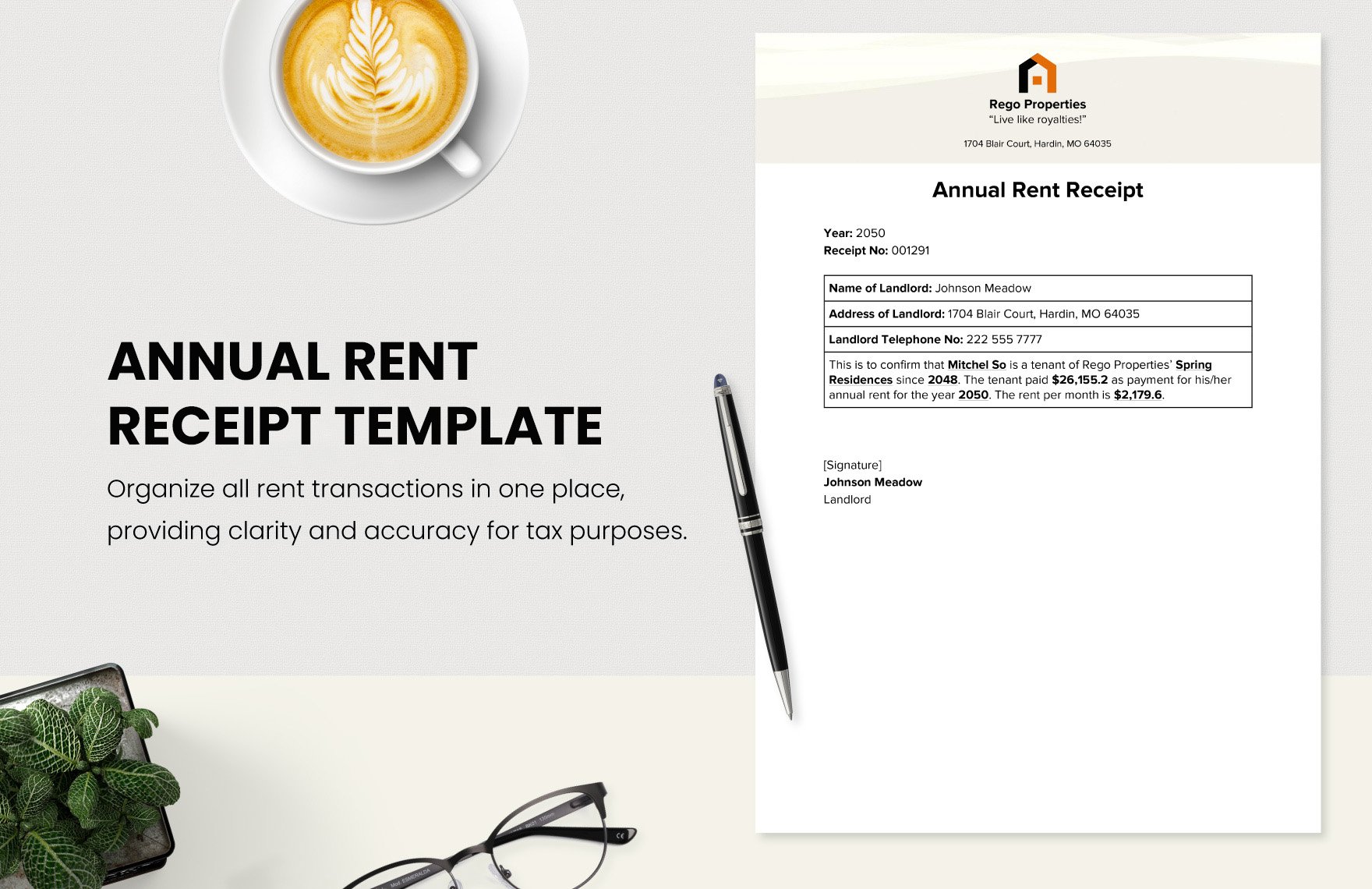If you are an Apple user looking for the fastest way to generate rent receipt of their property, then you don't need to look further as we give you our Rent Receipt Templates that are accessible in any version of Apple Pages. Be able to produce rent receipts in no time at all plus you can freely change or edit any part of the template to accommodate additional information. All our receipt templates are downloadable anytime and anywhere, and it is available in A4 and US print sizes. Be able to quickly send out rent receipts to tenants by downloading any chosen template for free today.
Rent Receipt Templates in Apple Pages
Send out beautifully designed, printable rent receipt templates in Apple Numbers. Free and customizable for professional use. Download now!