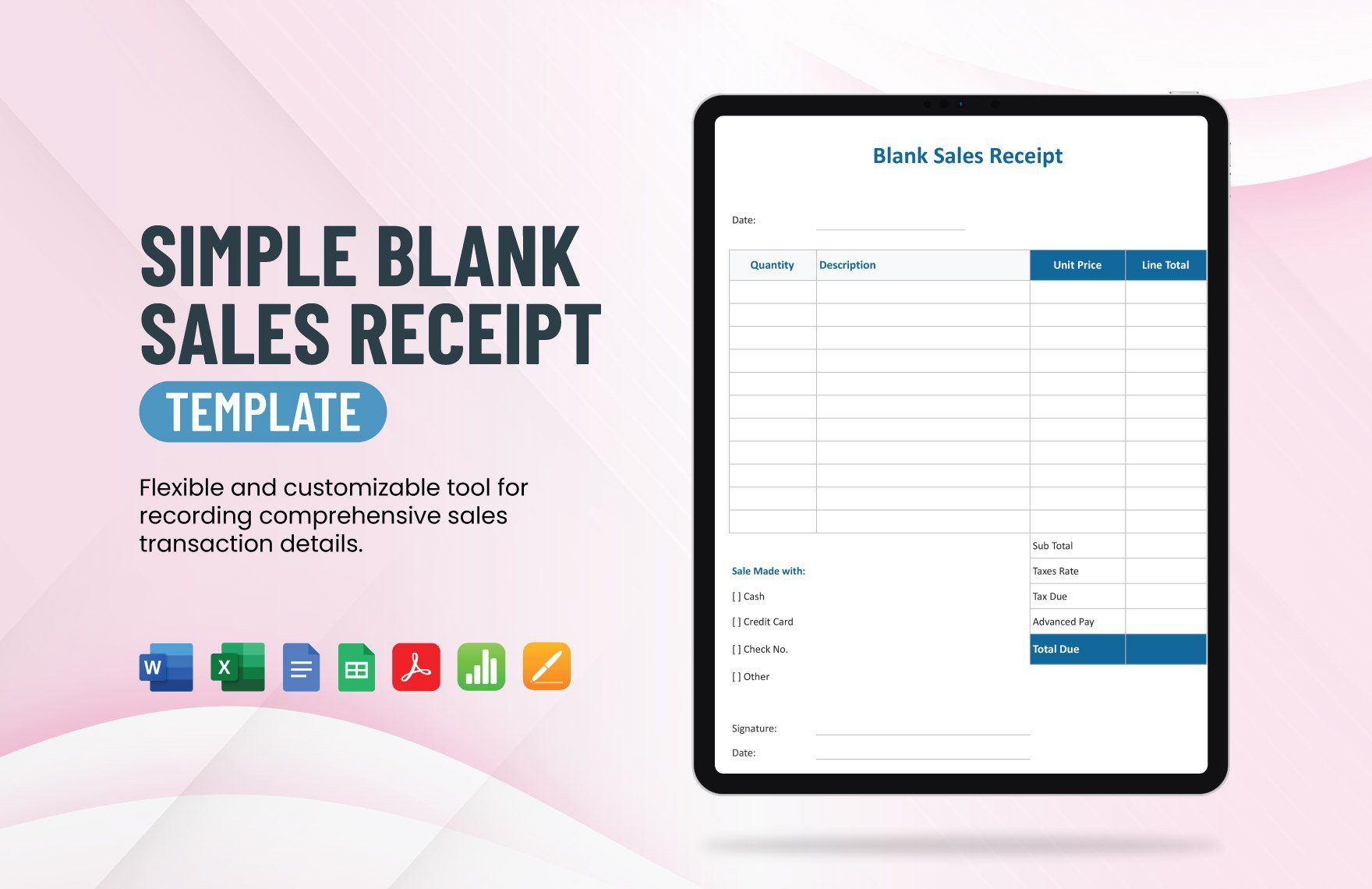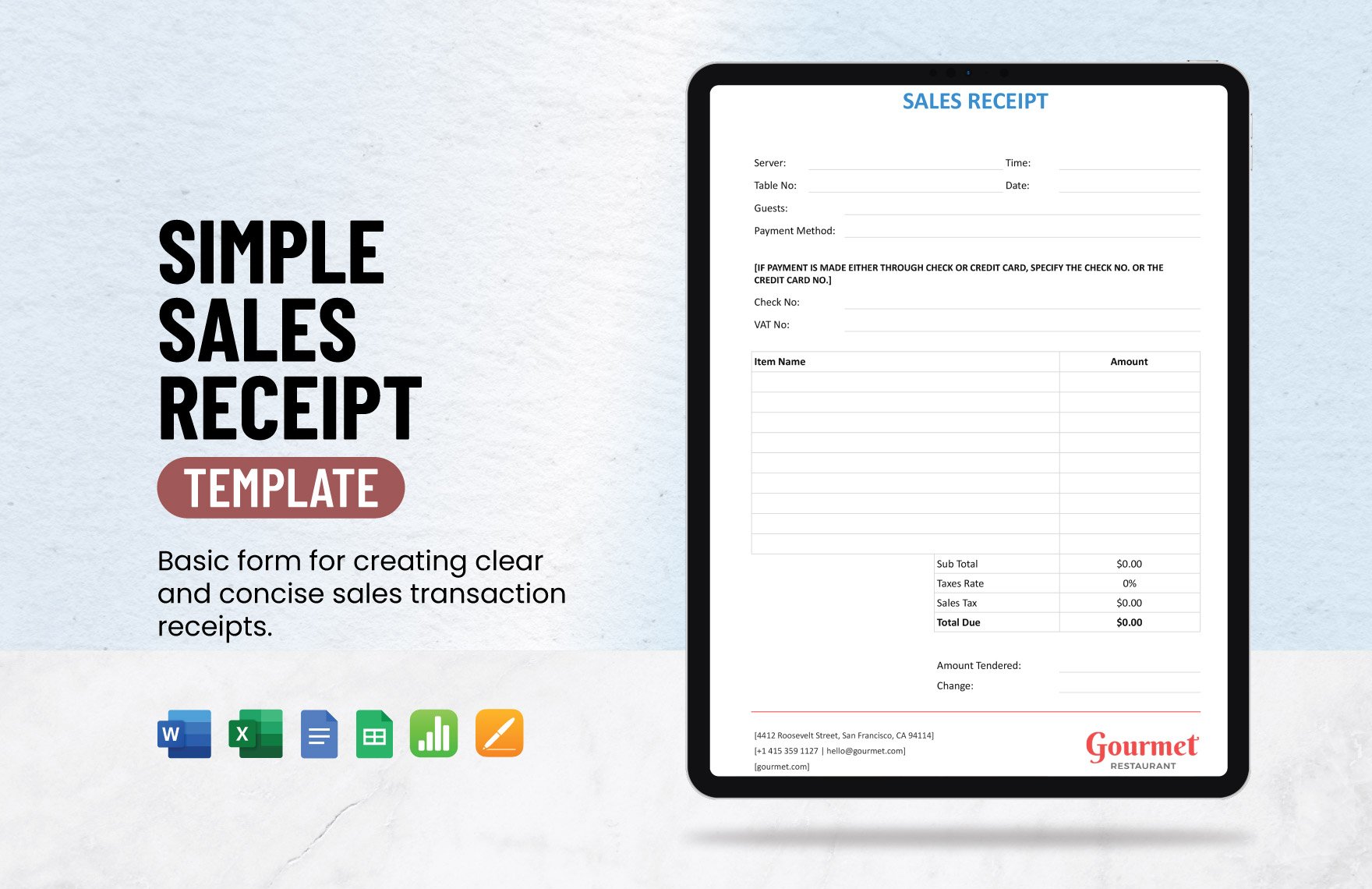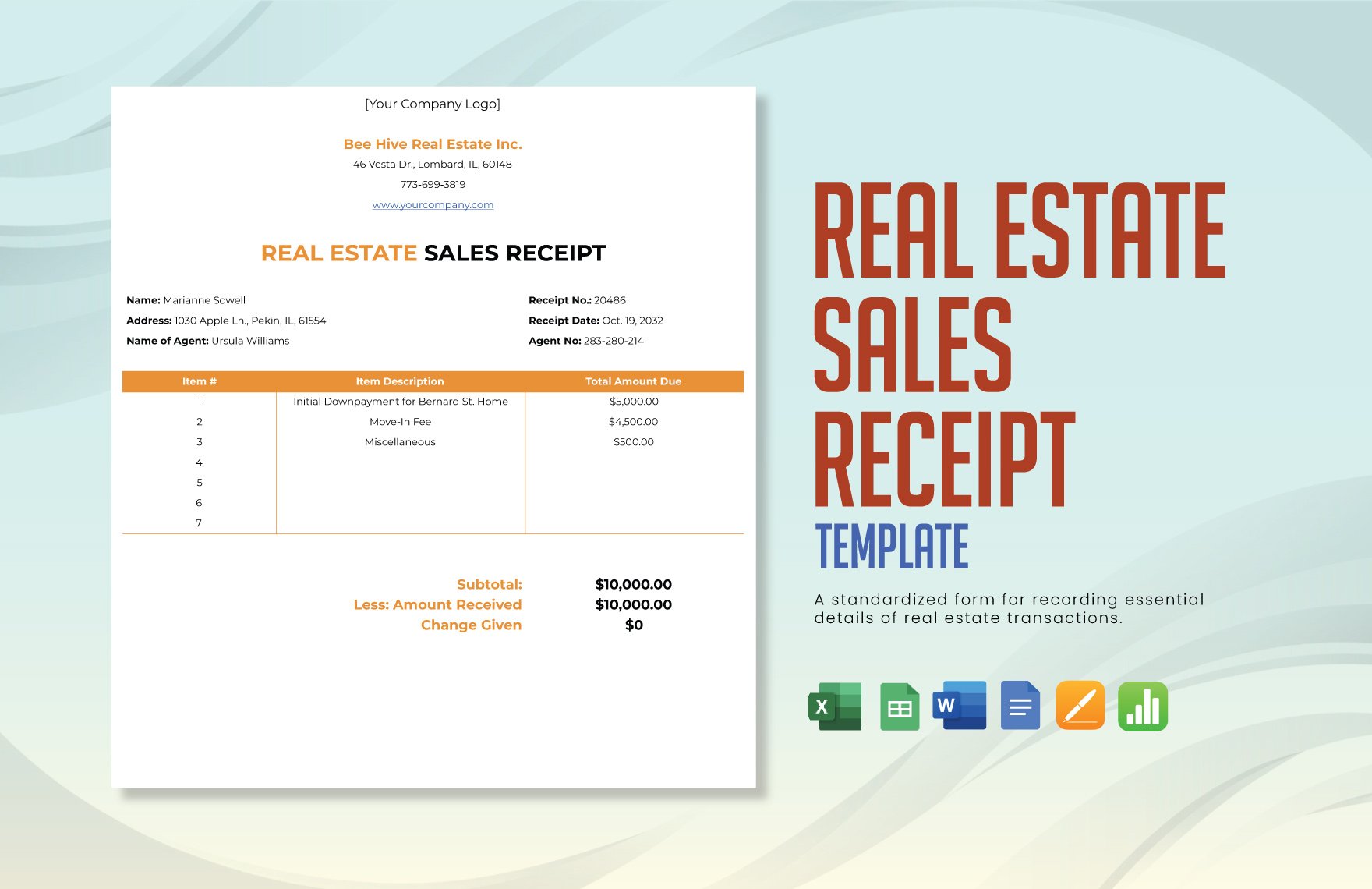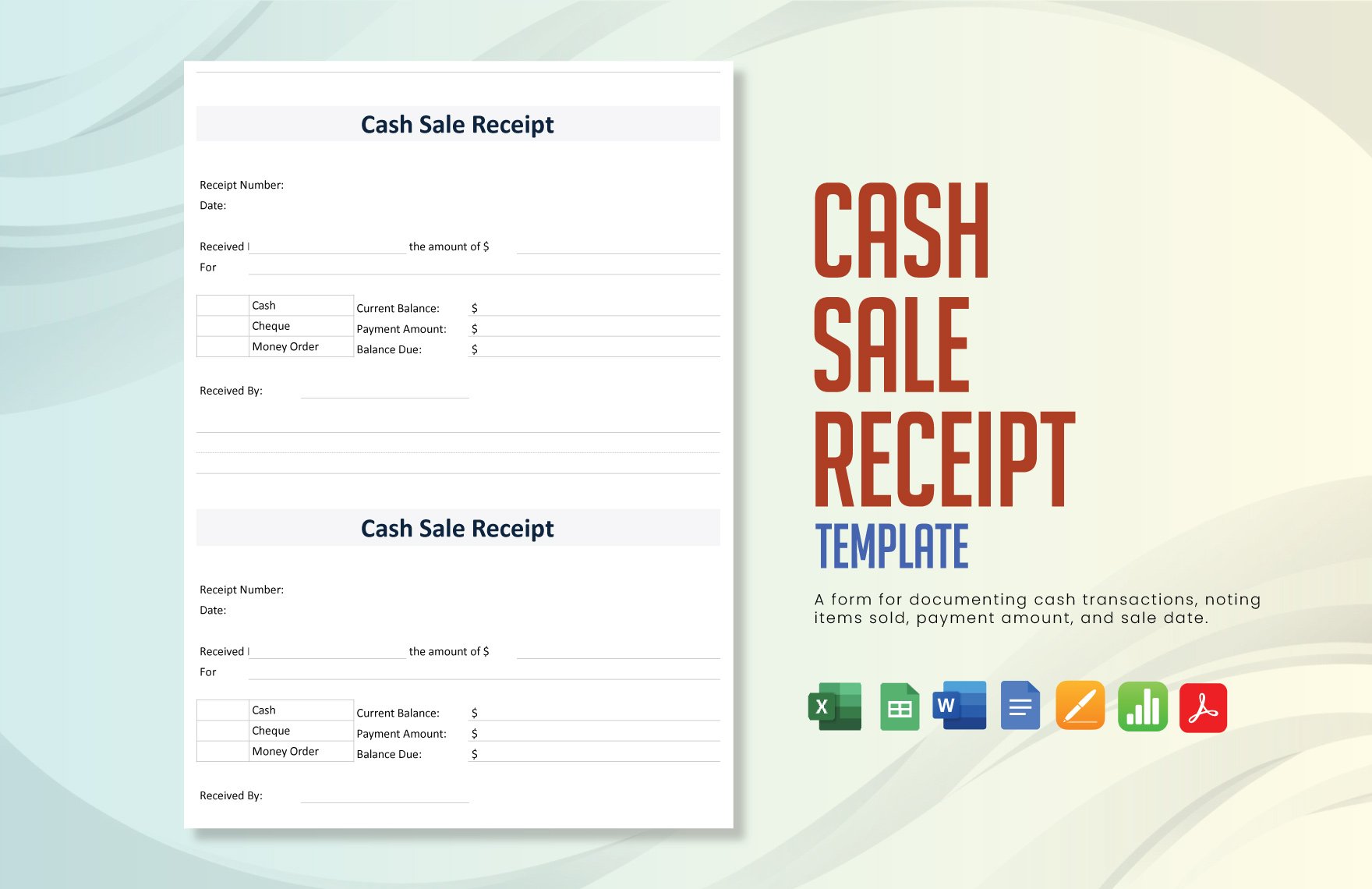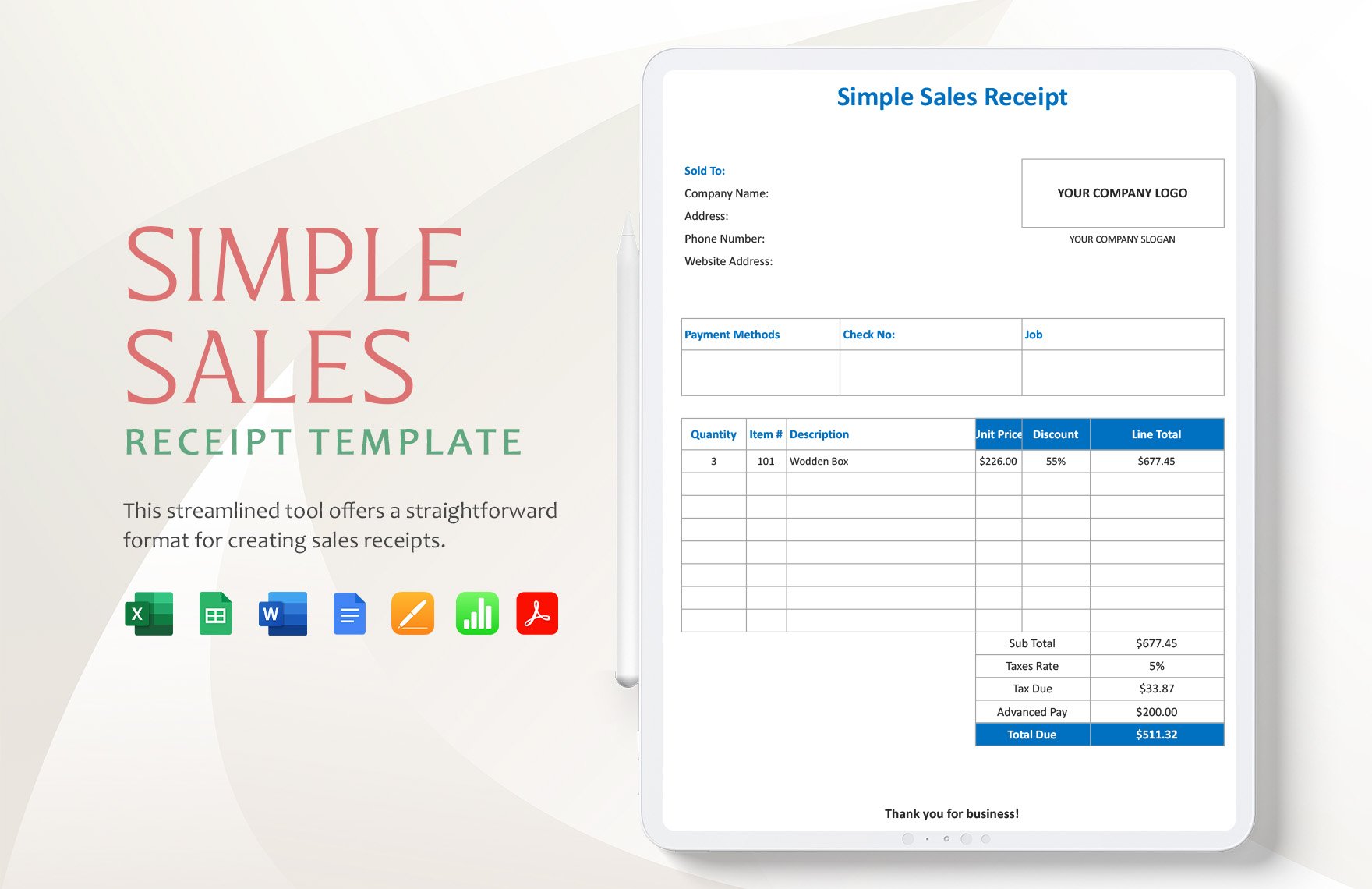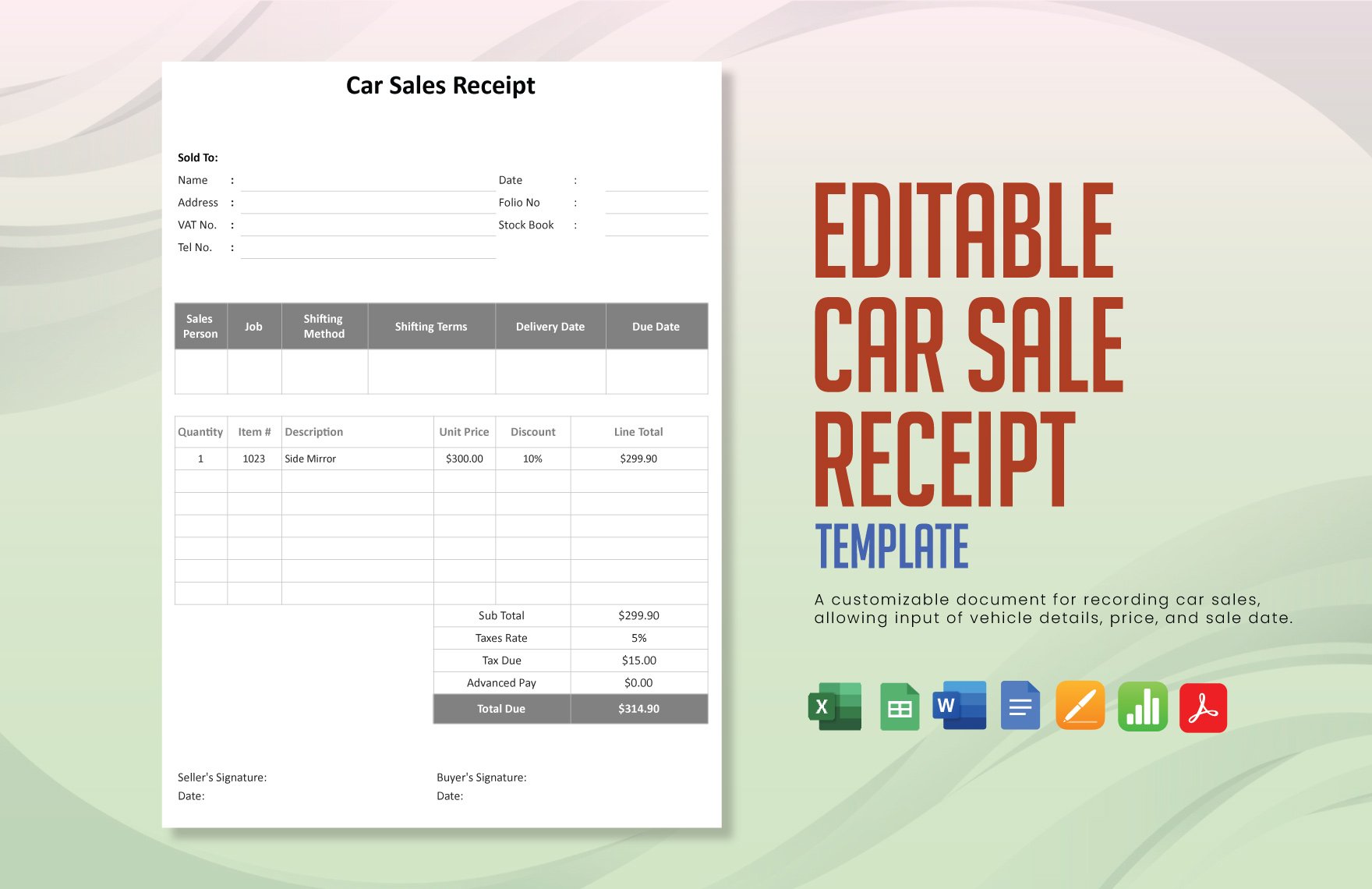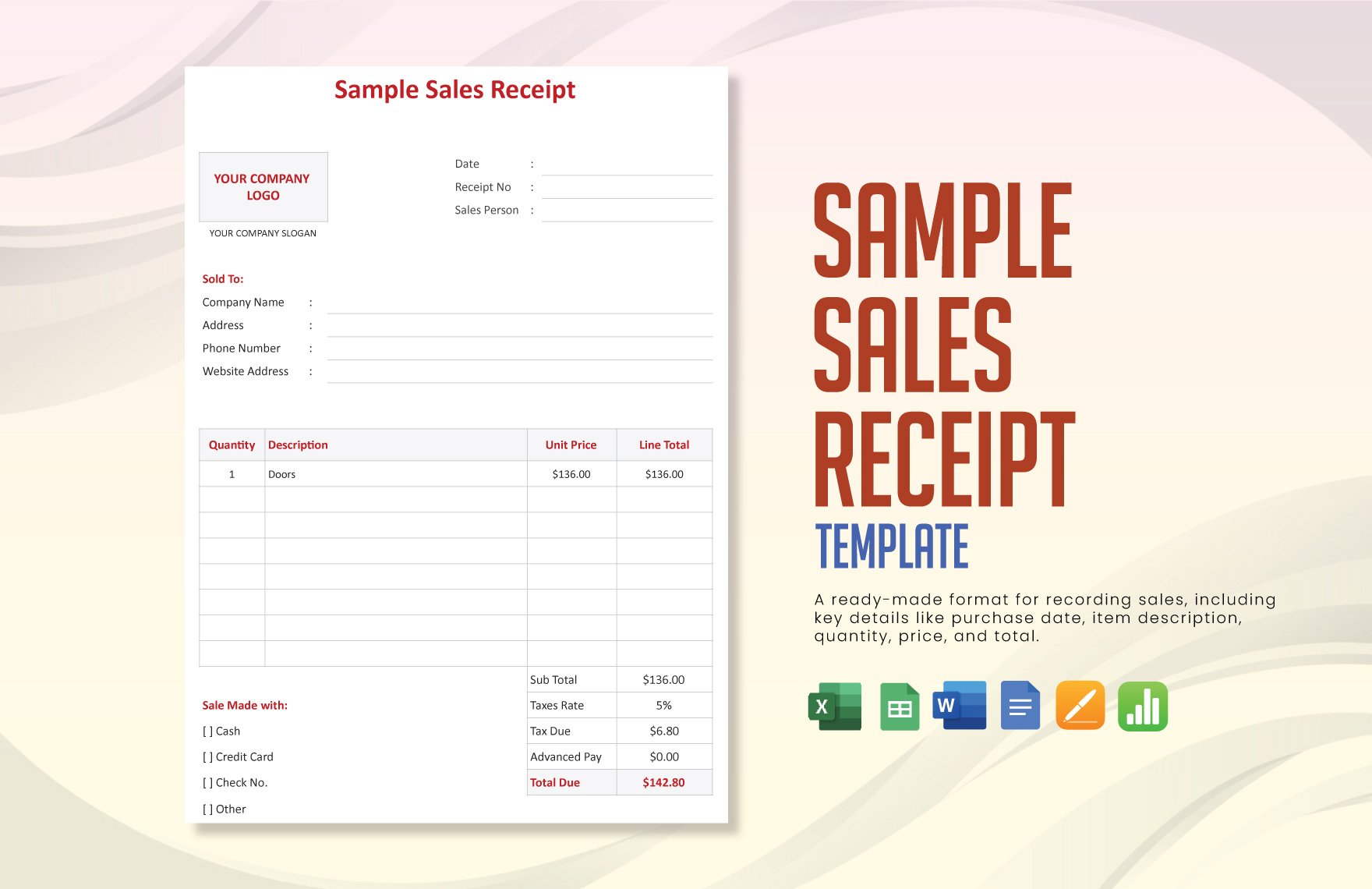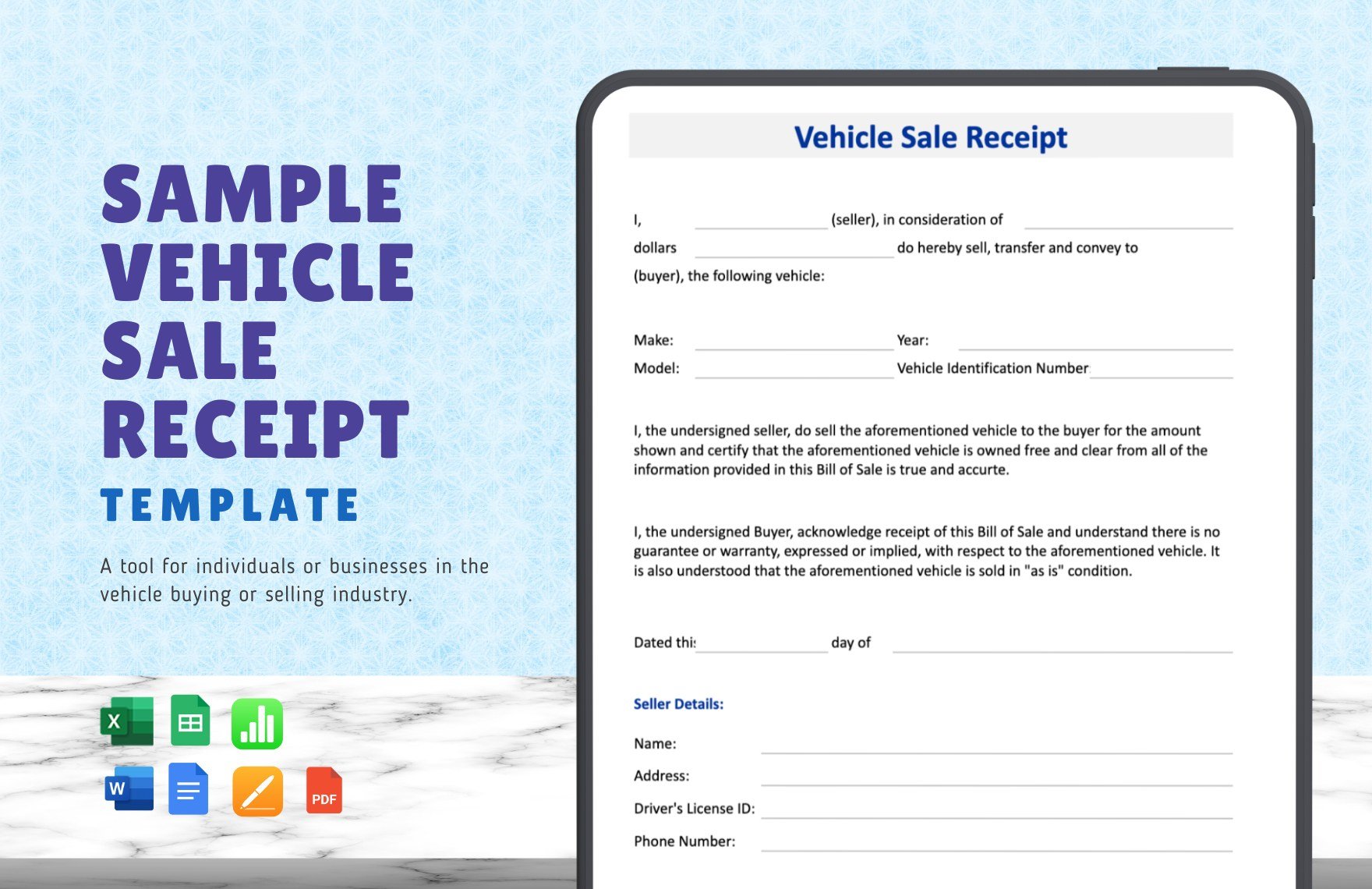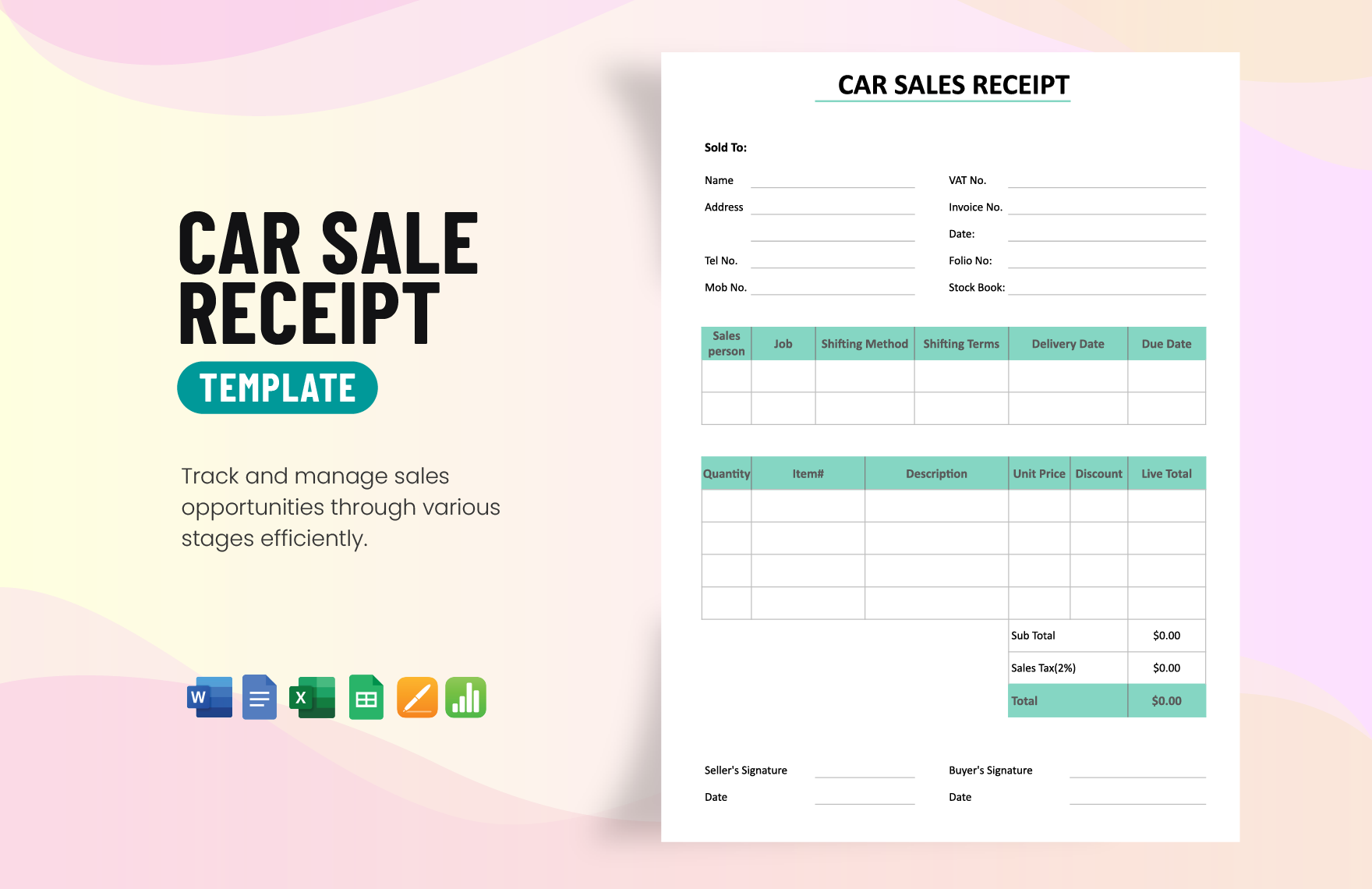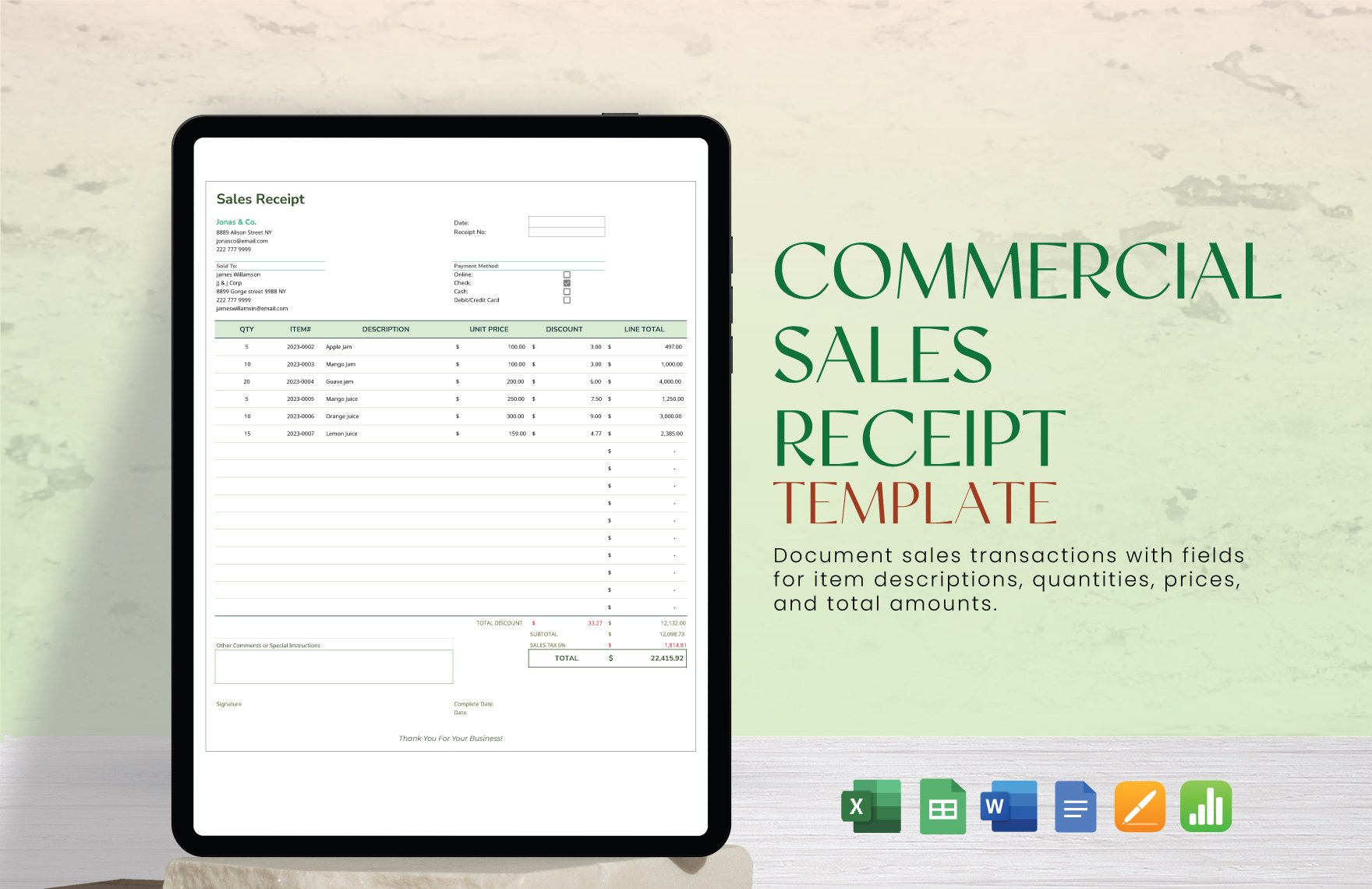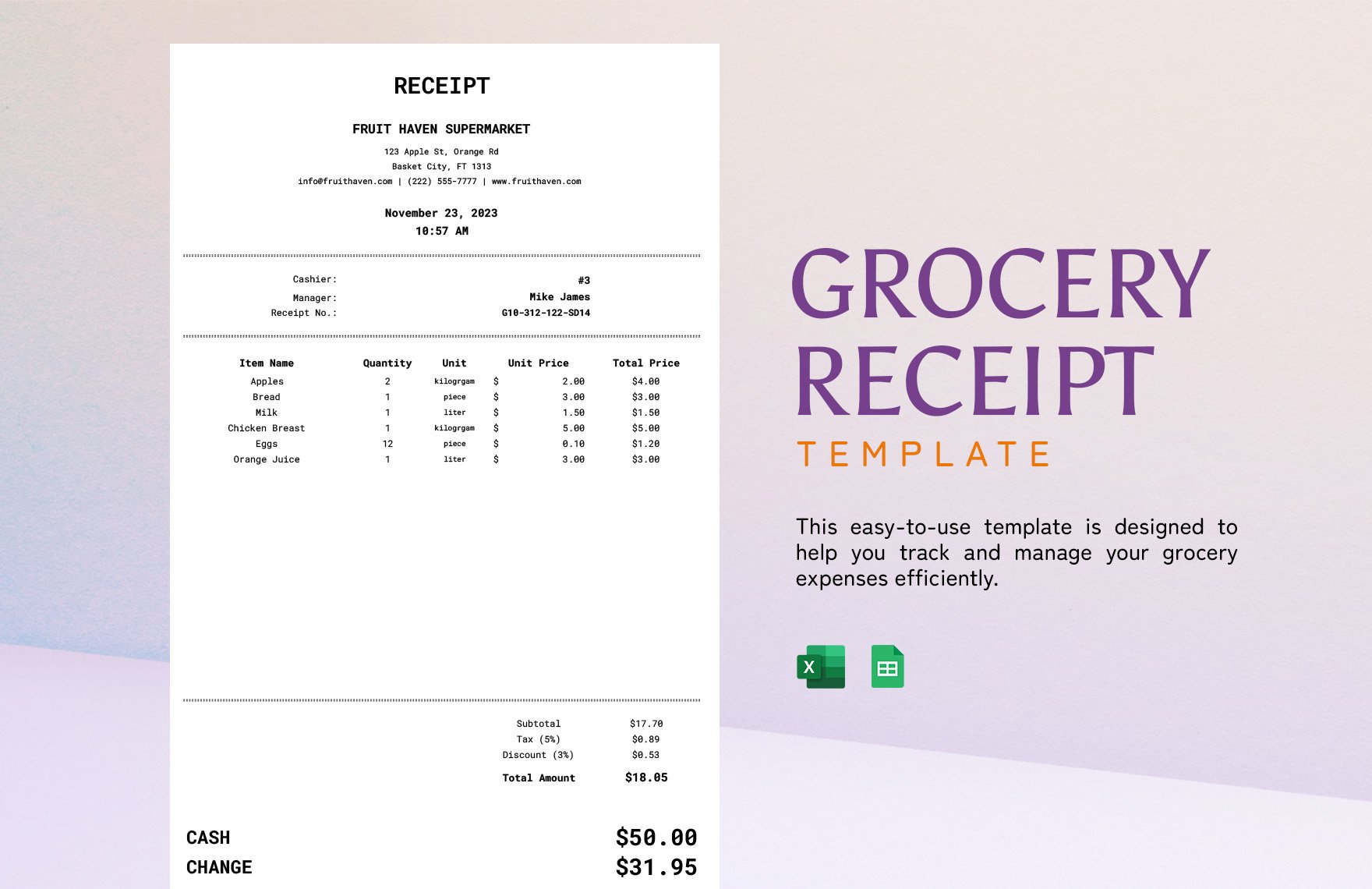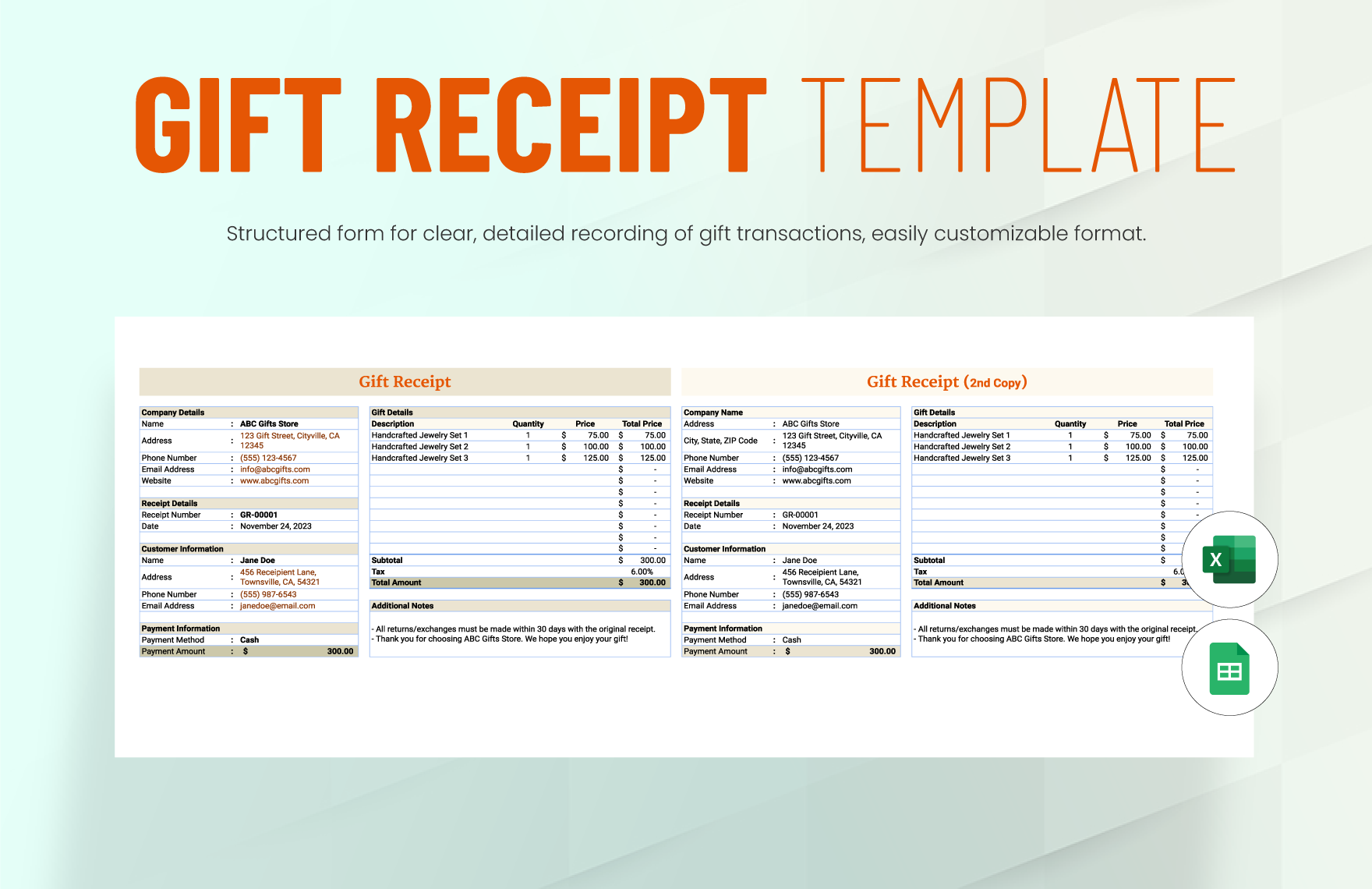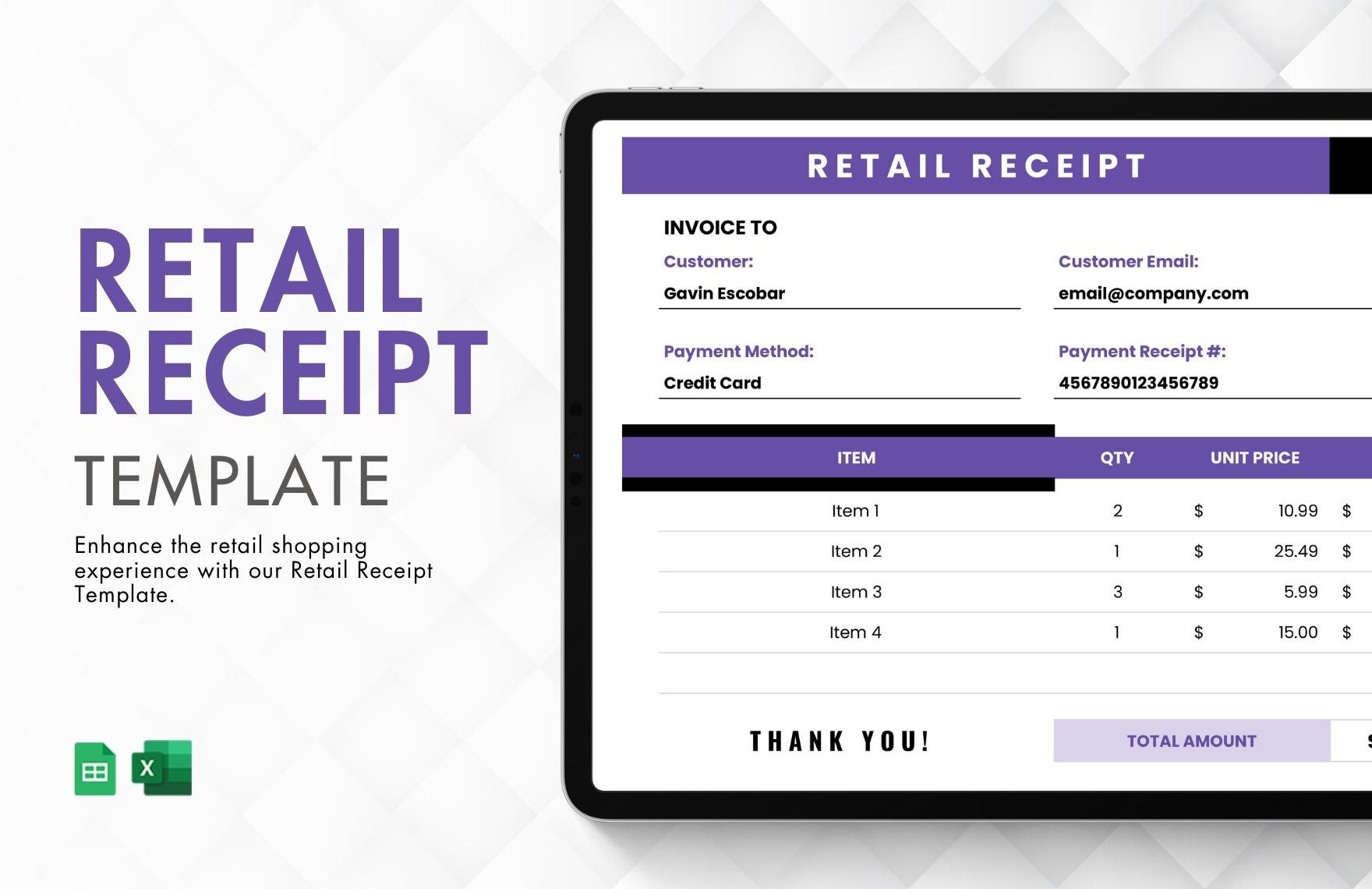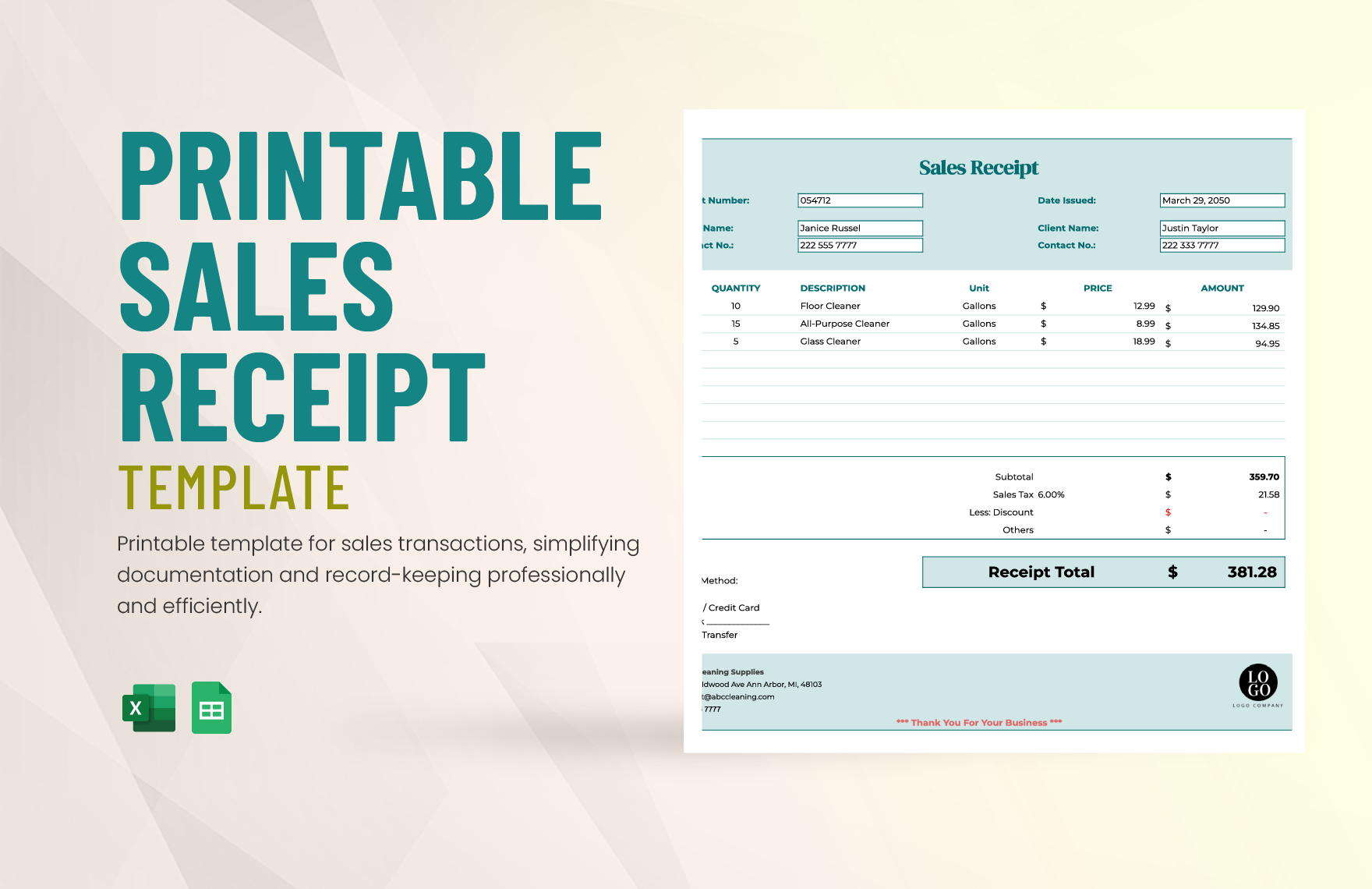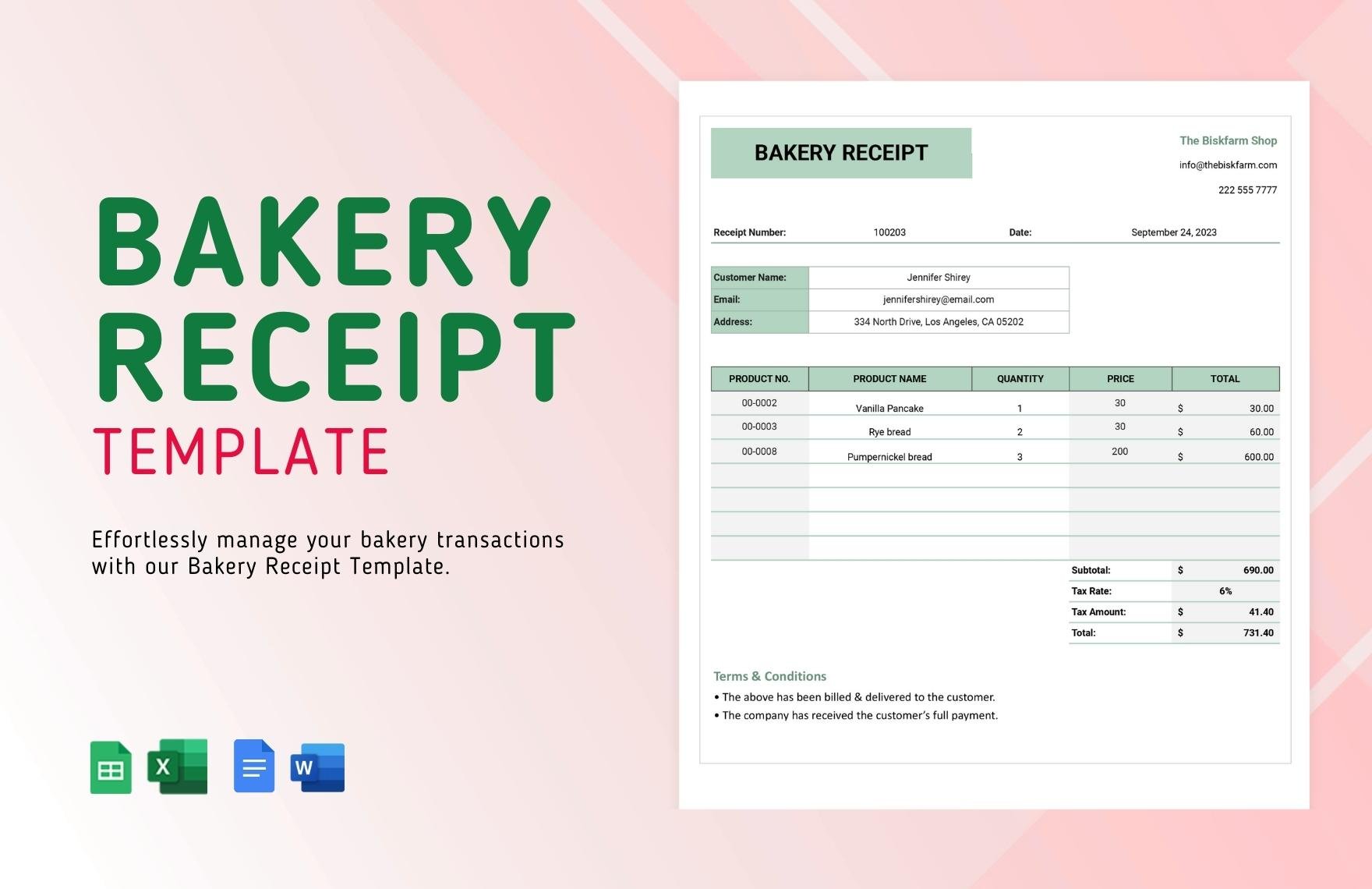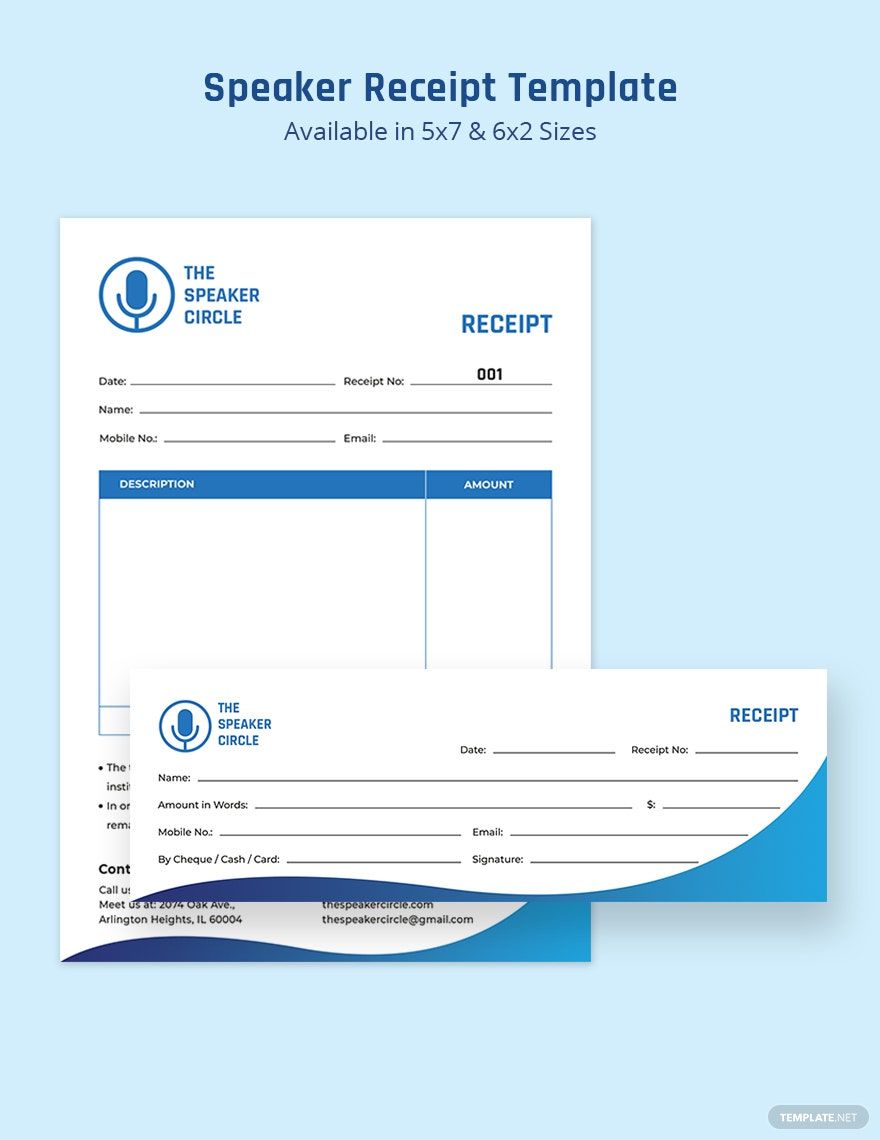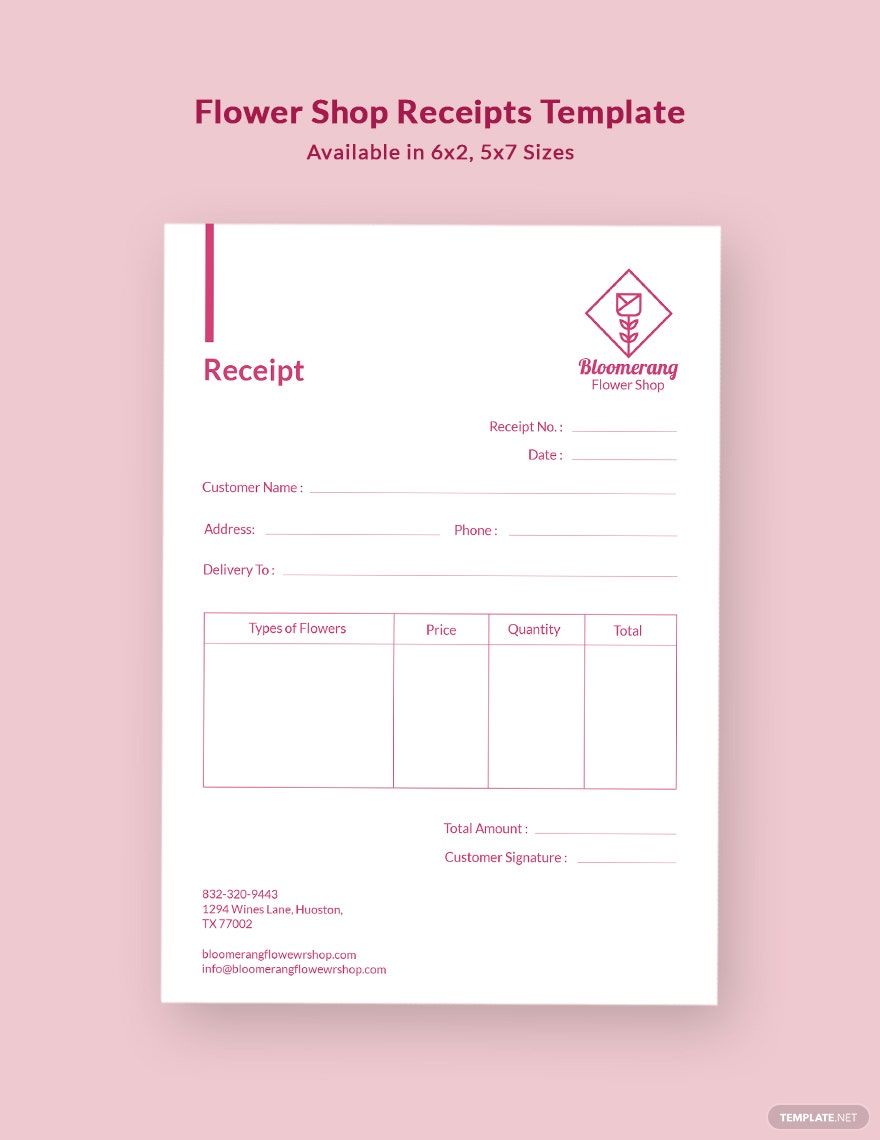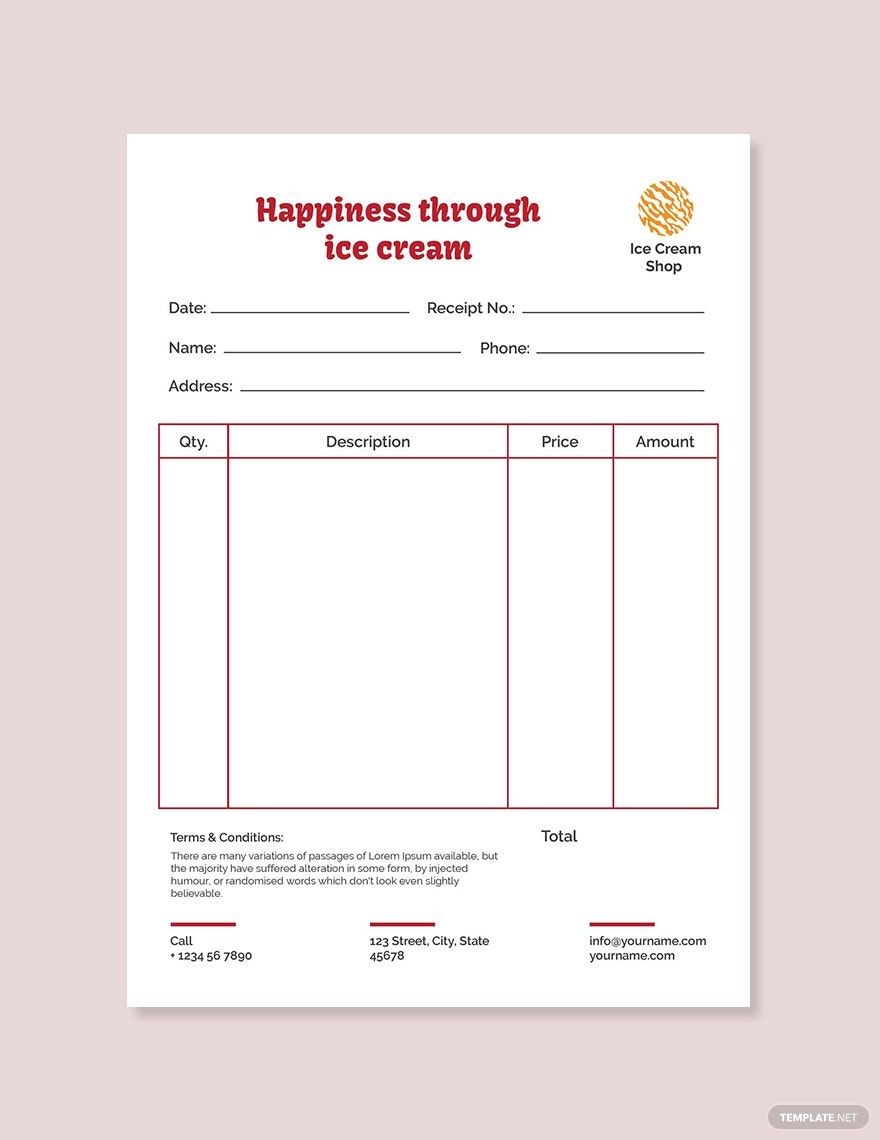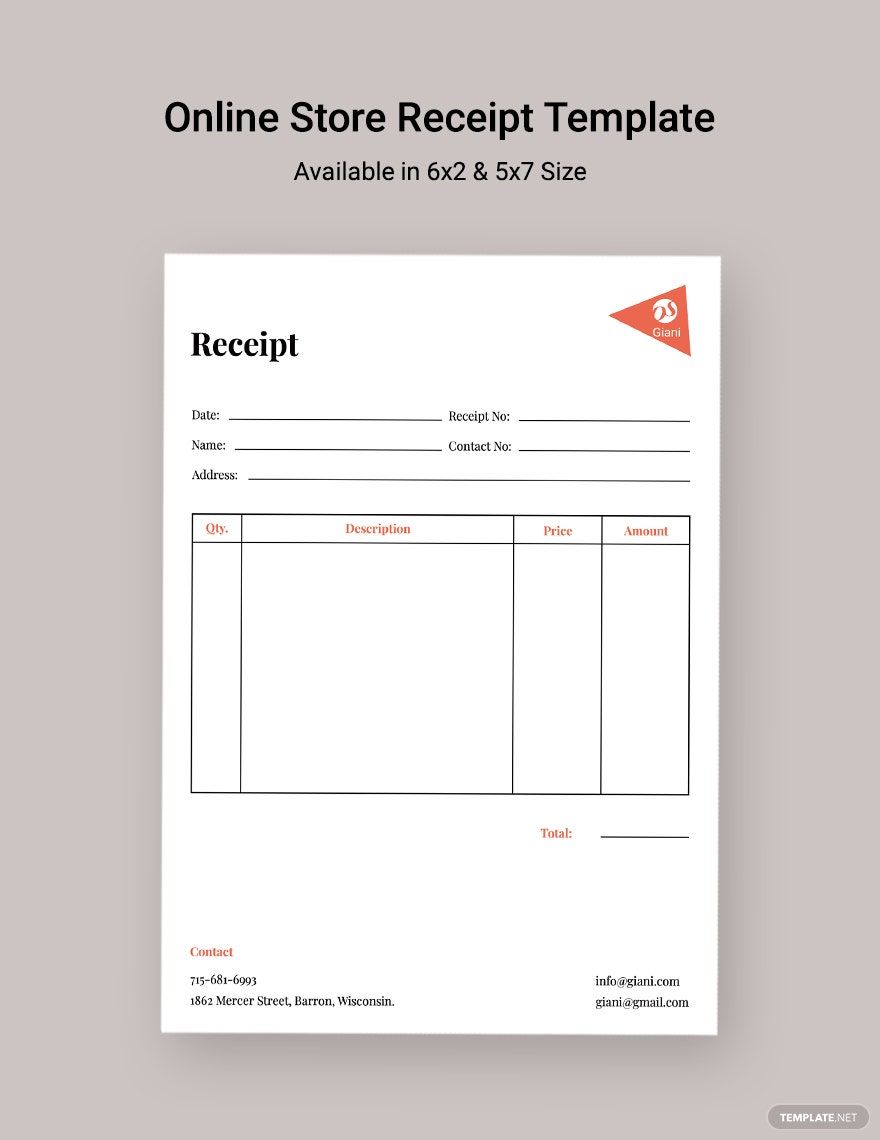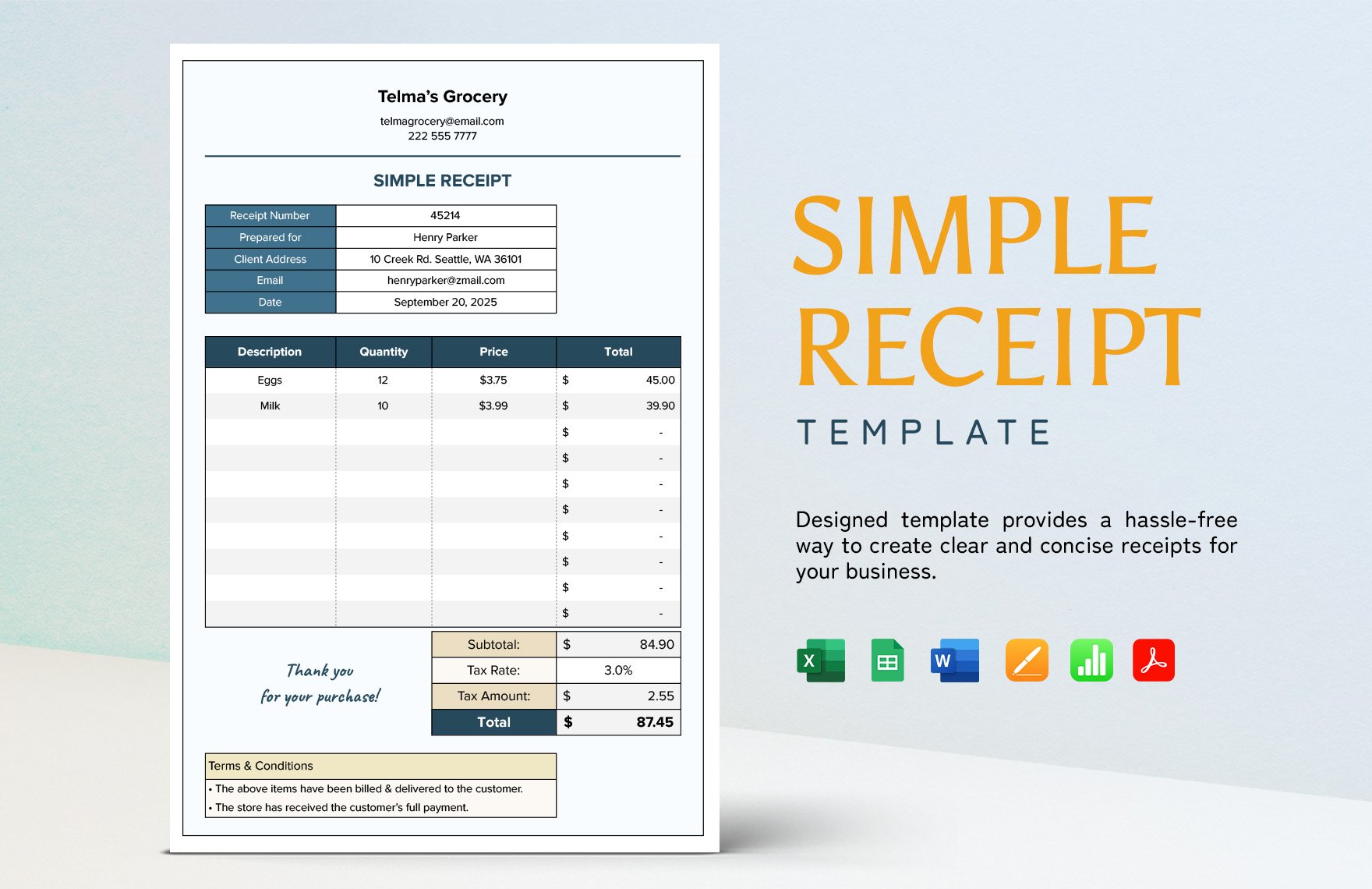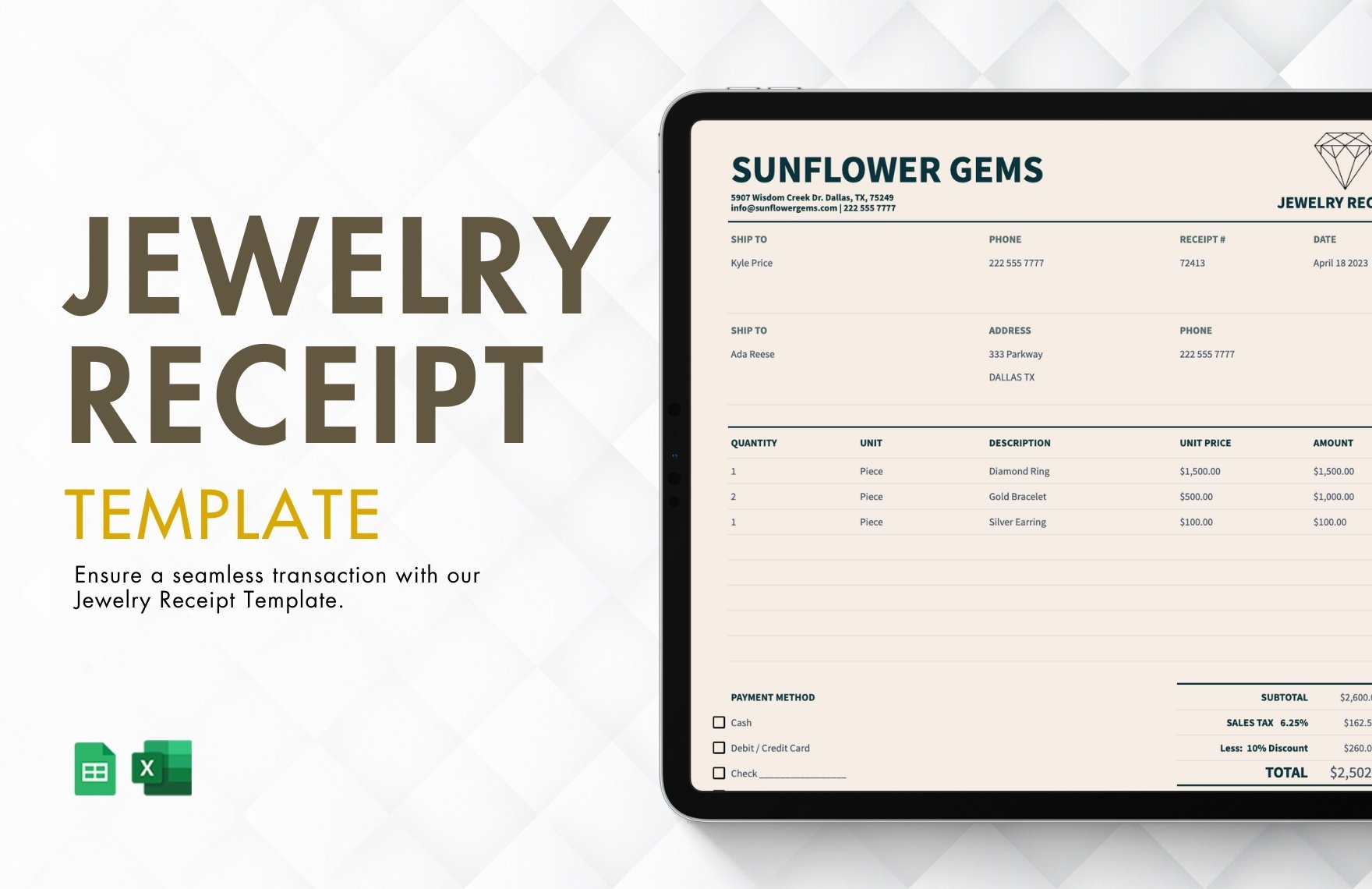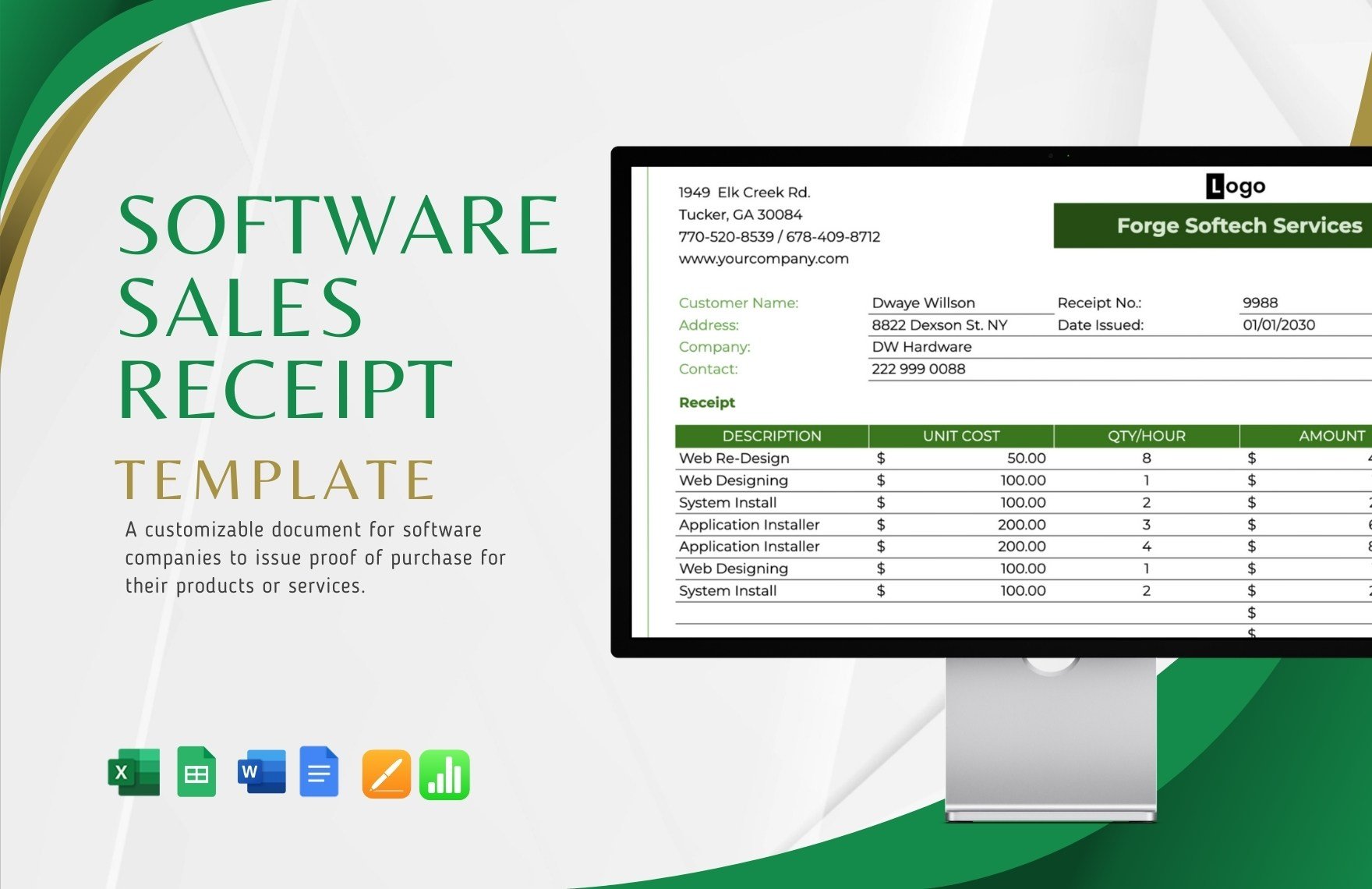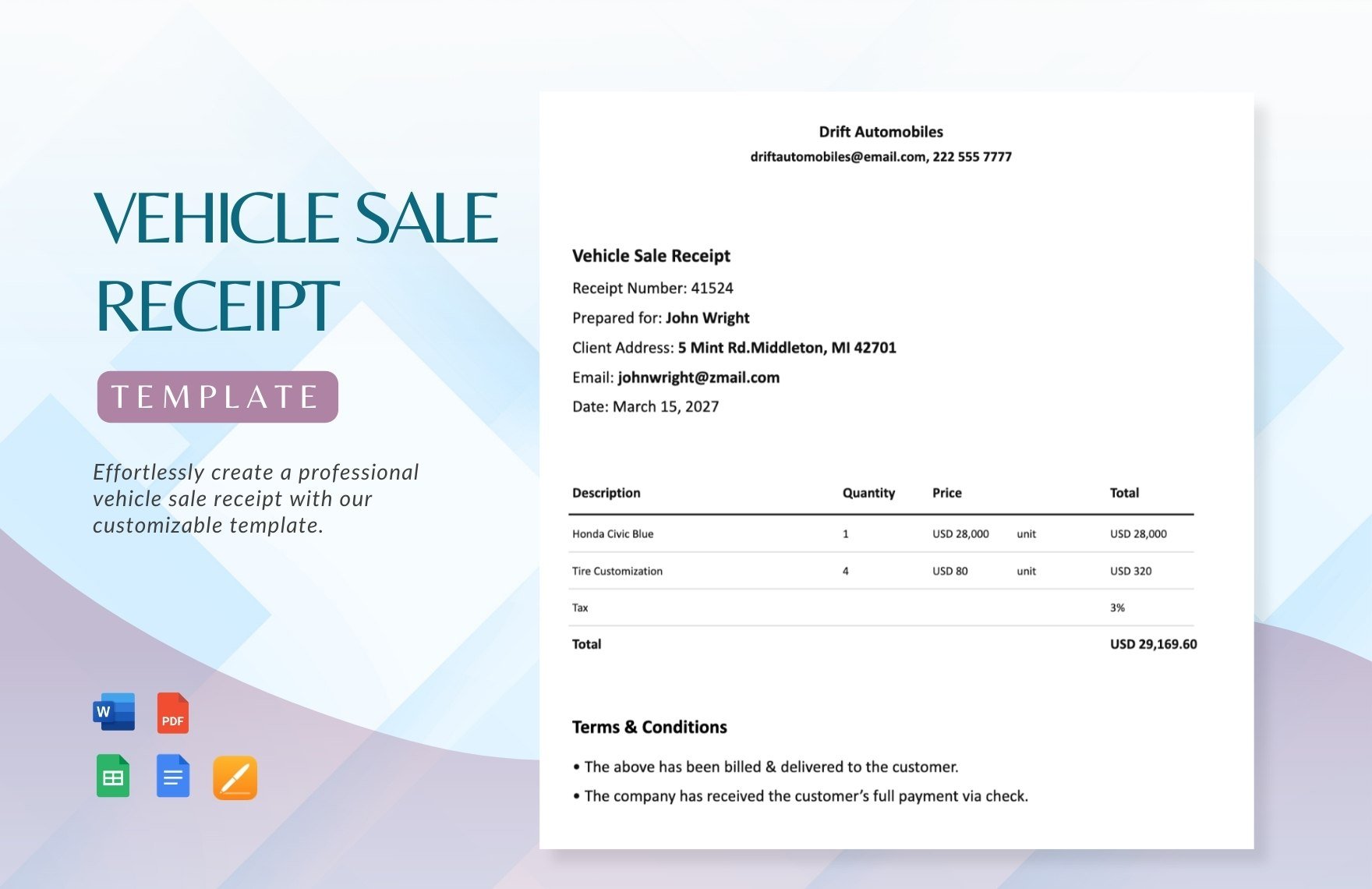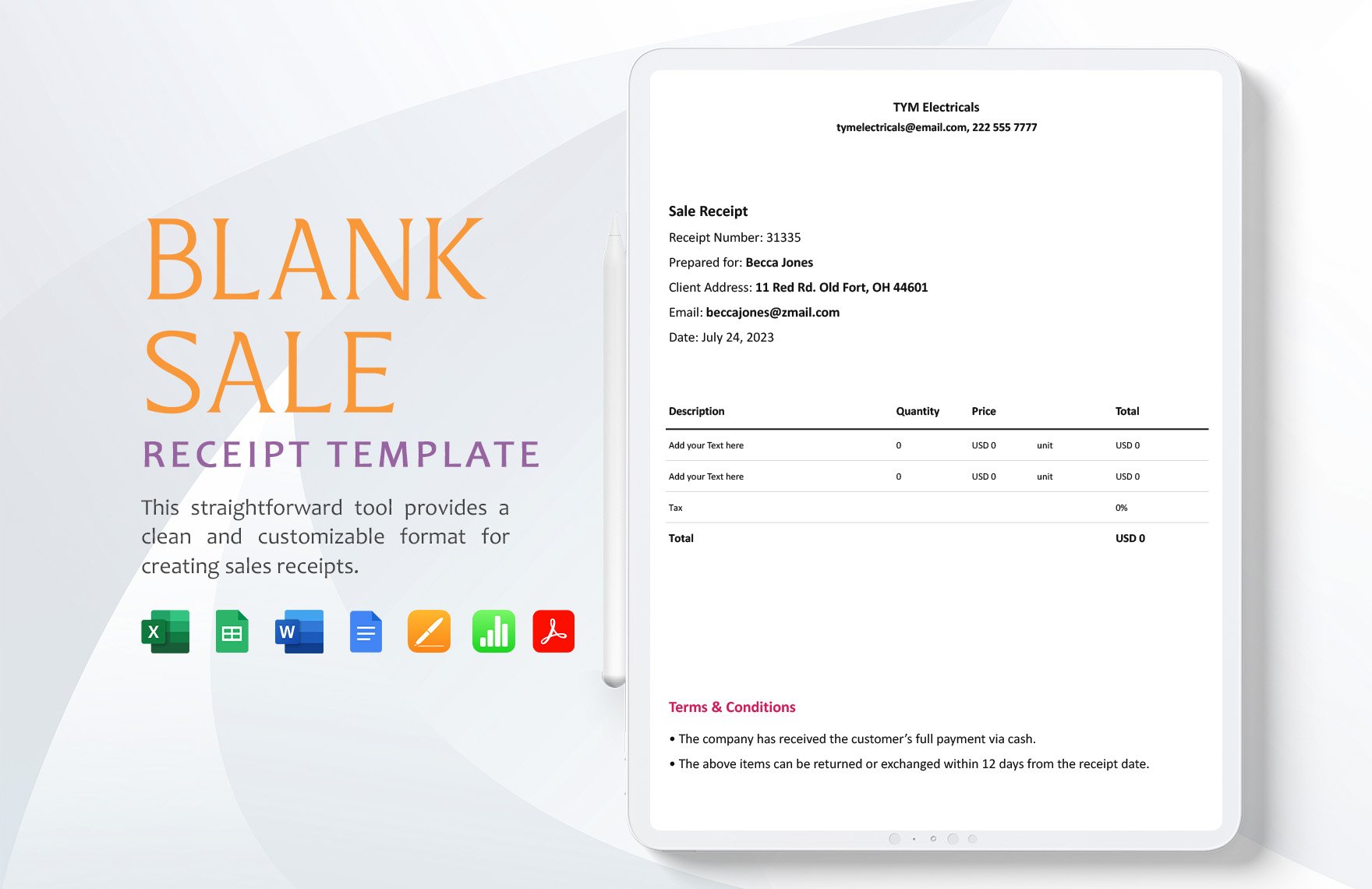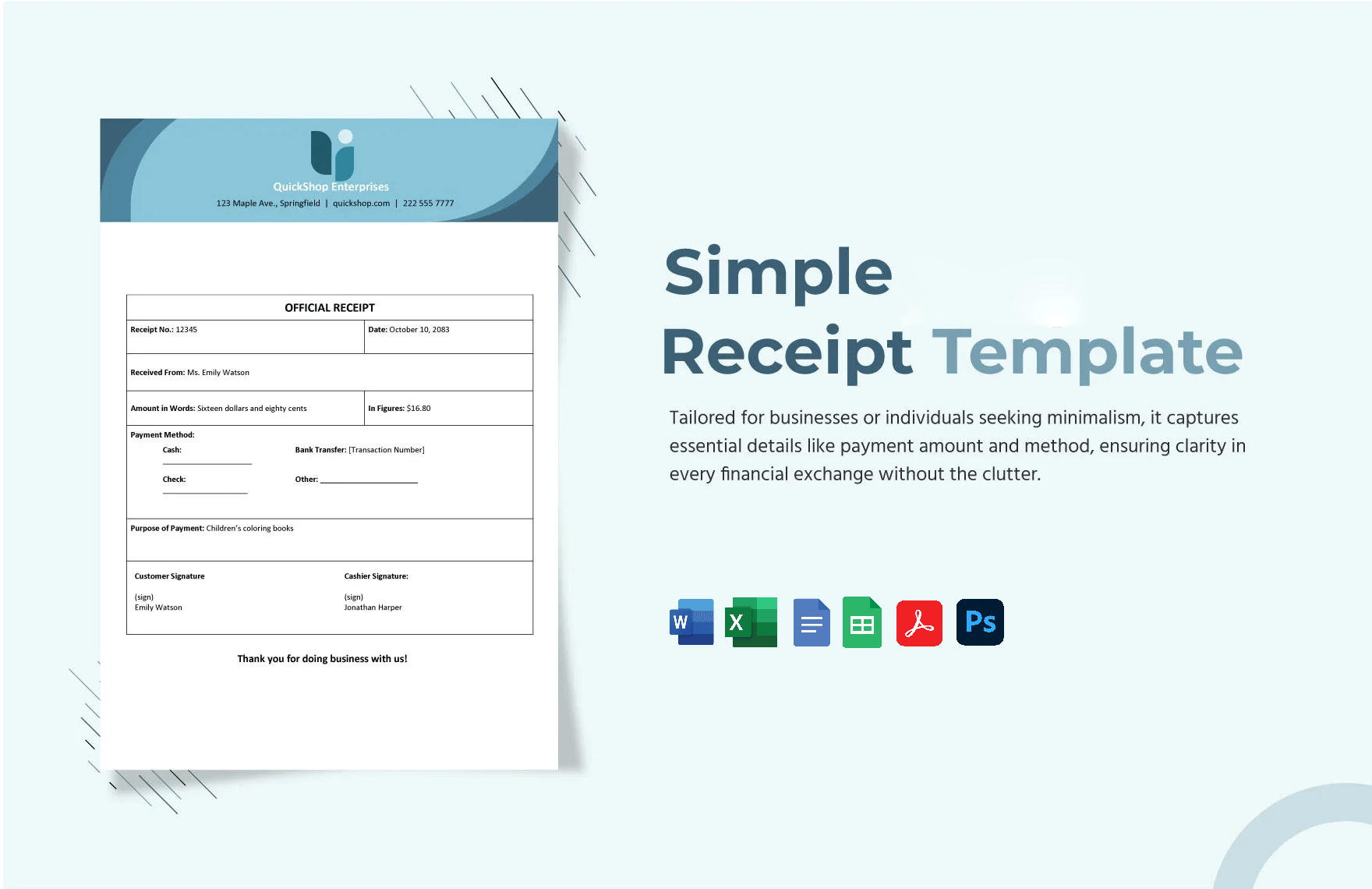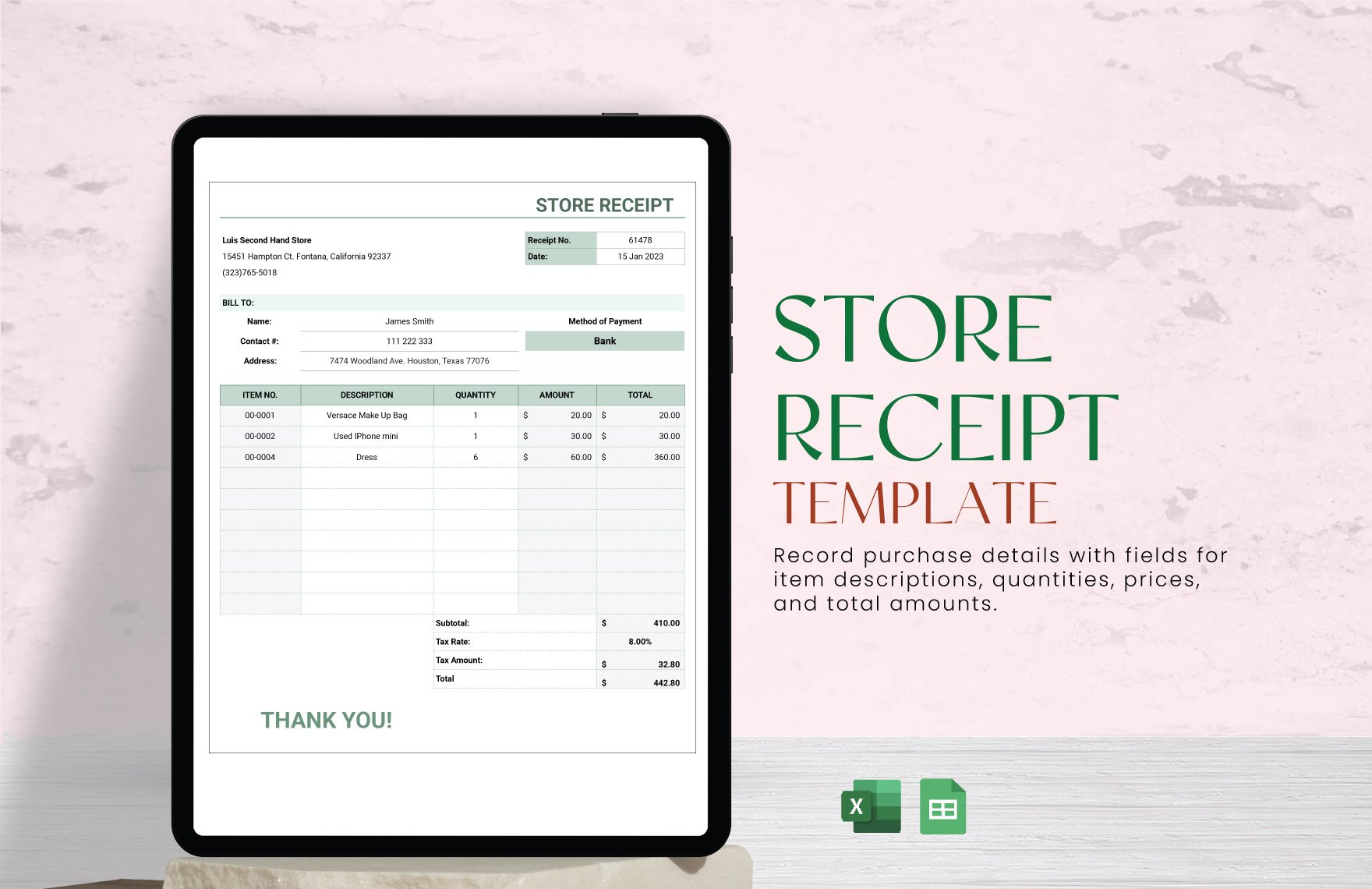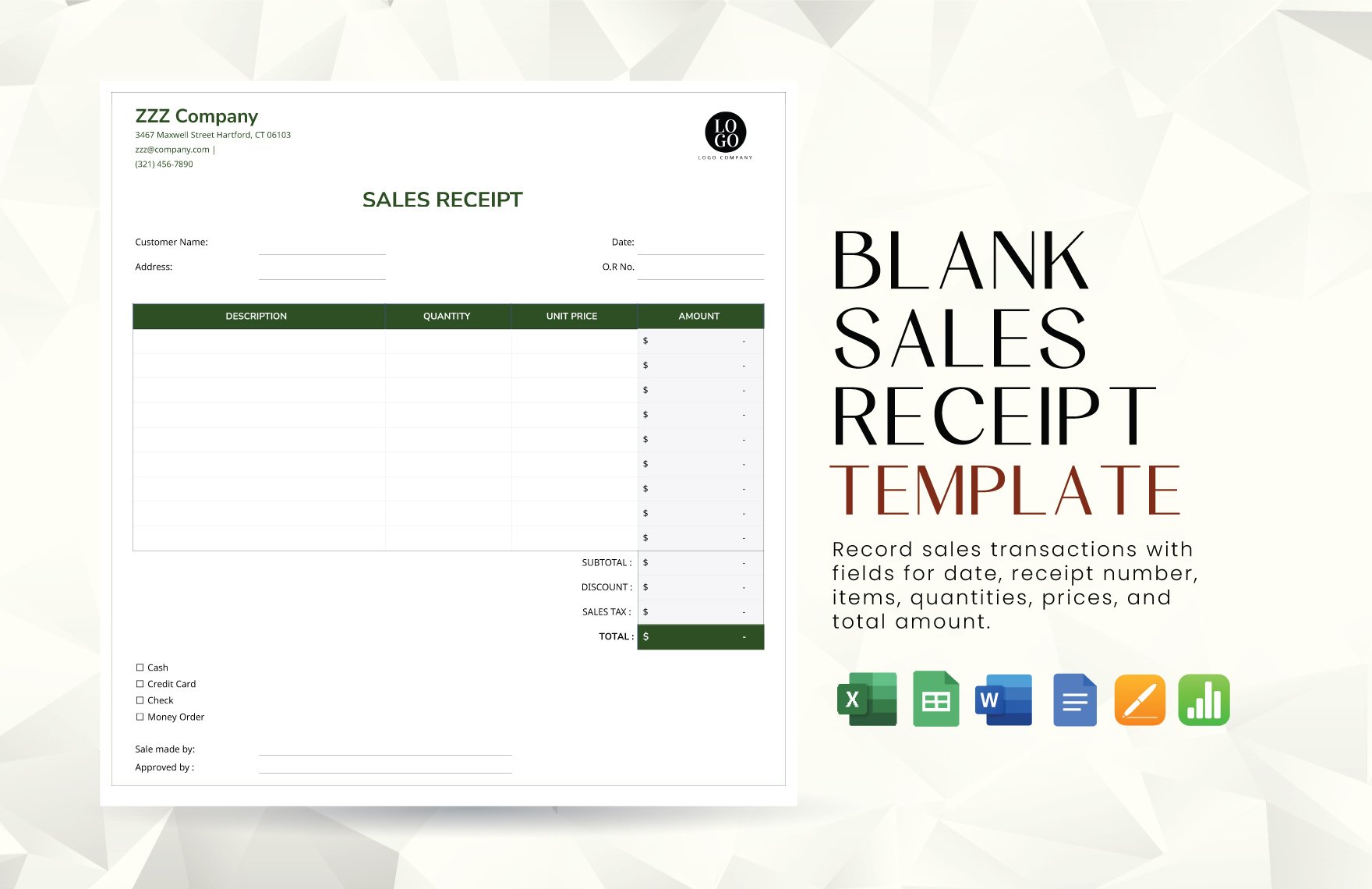Take advantage of Google’s mobility by using our Sales Receipt Templates in Google Sheets file format. Get instantly useable sales receipts anytime as long as you have access to the web. Download and edit any chosen sheet file using any bootstrap version of Google Sheets. Get any available template in US or A4 print sizes. Our templates are ideal for use in field service sales transactions and others. Save on time and costs from having to make sales receipts from scratch or unnecessarily heading back to the office by merely downloading our sales receipt templates for free today.
Sales Receipt Templates in Google Sheets
Explore professionally designed restaurant receipt templates in Word that are free, customizable, and printable. Download now!