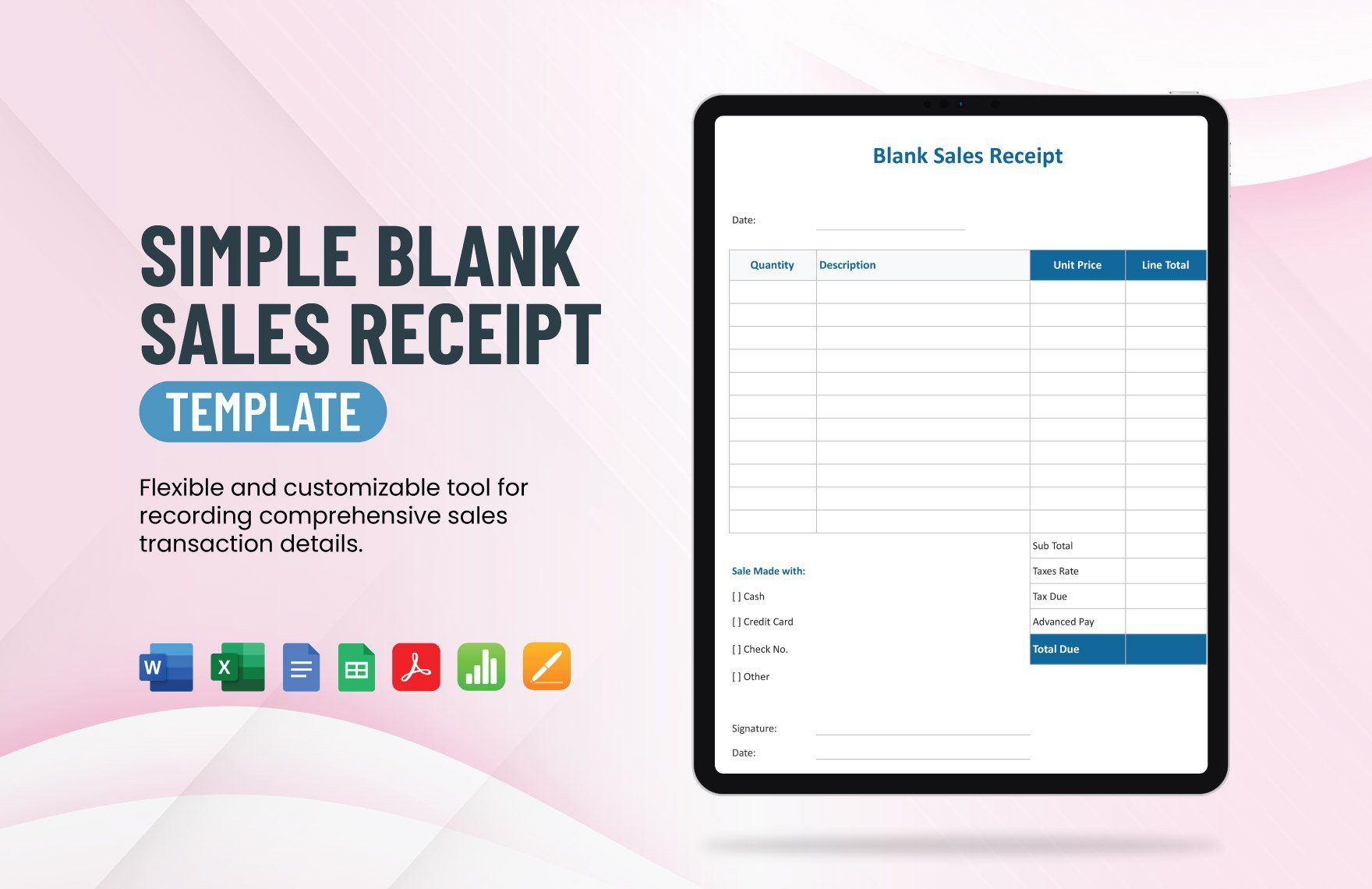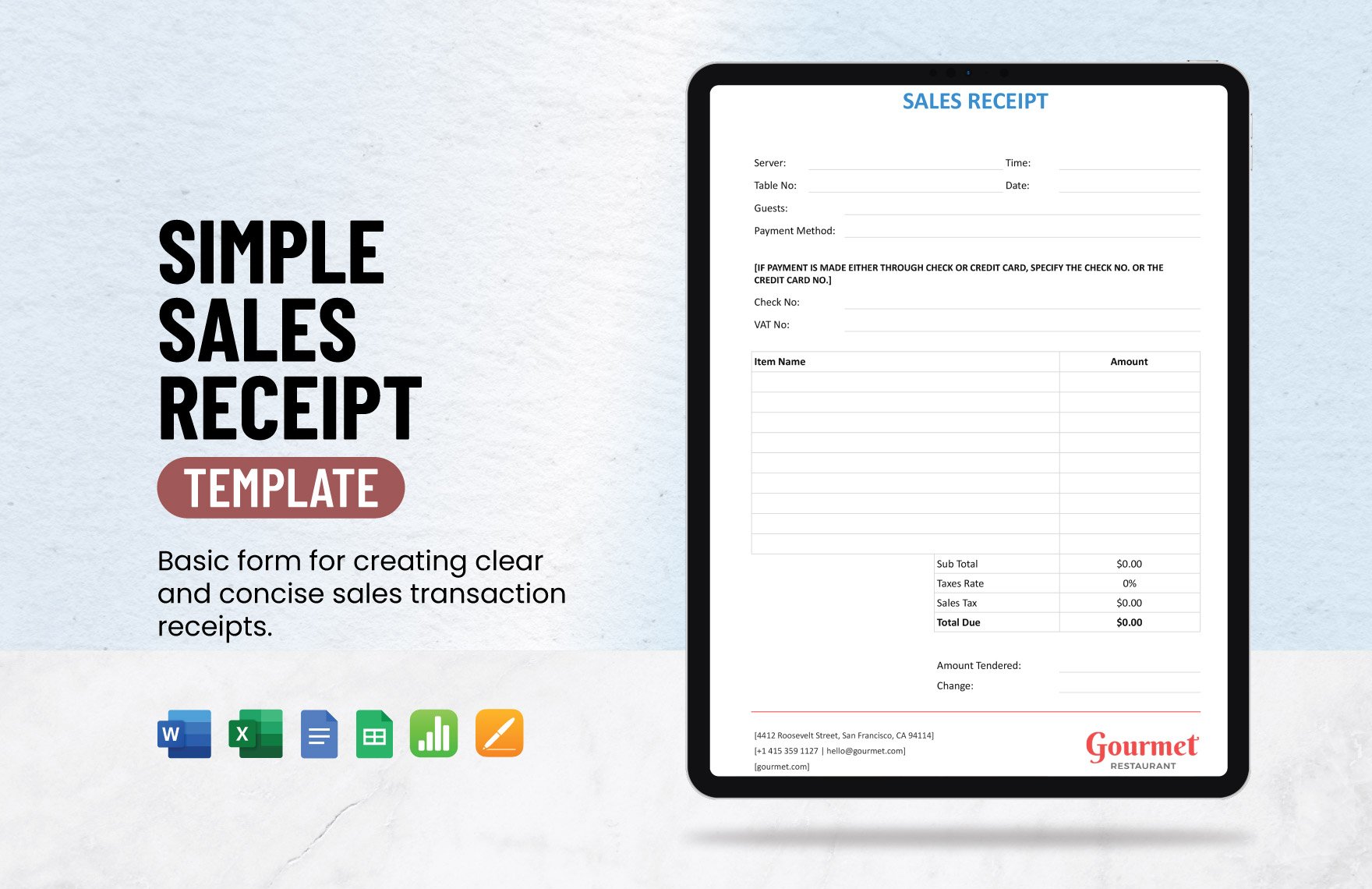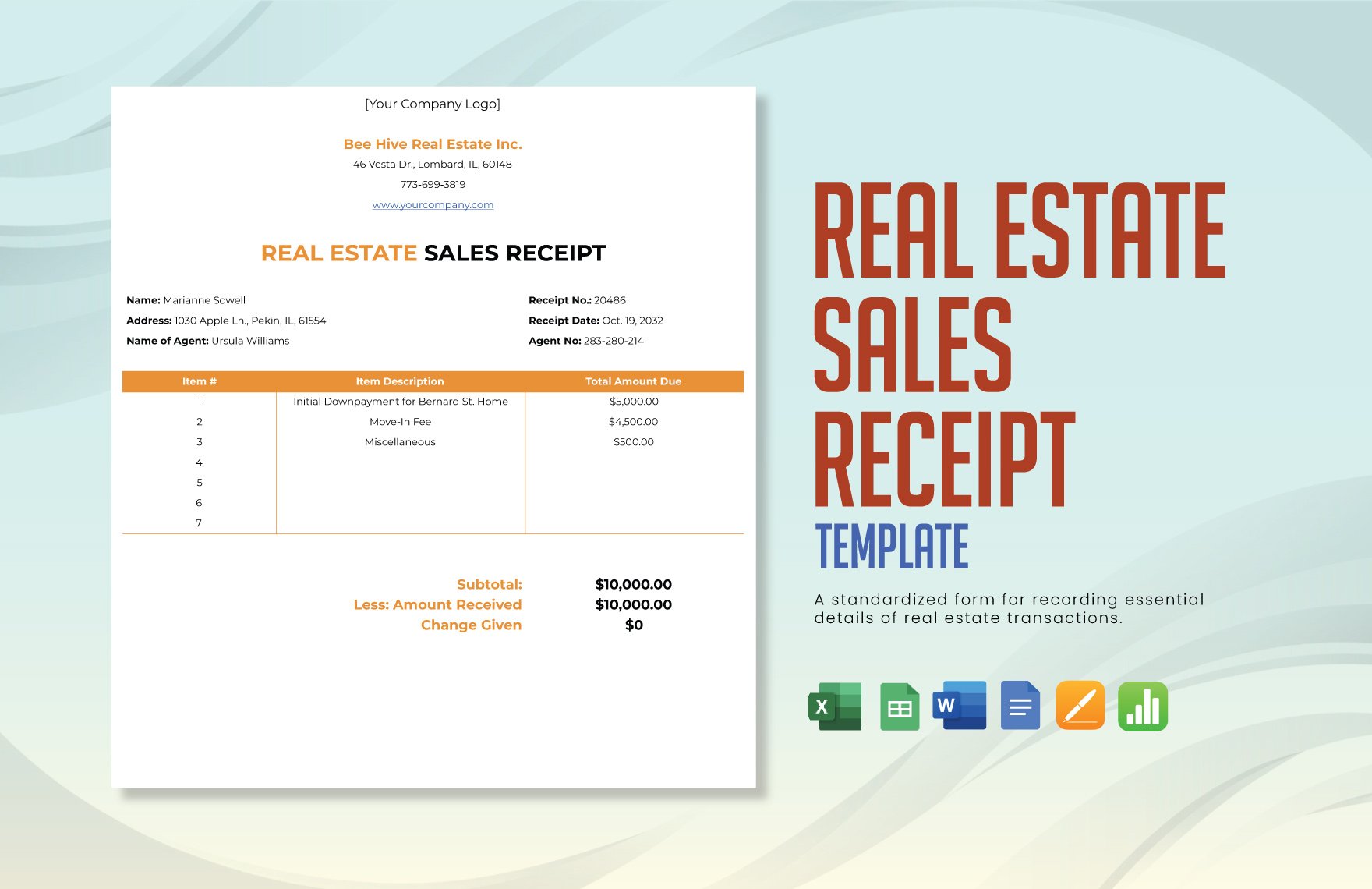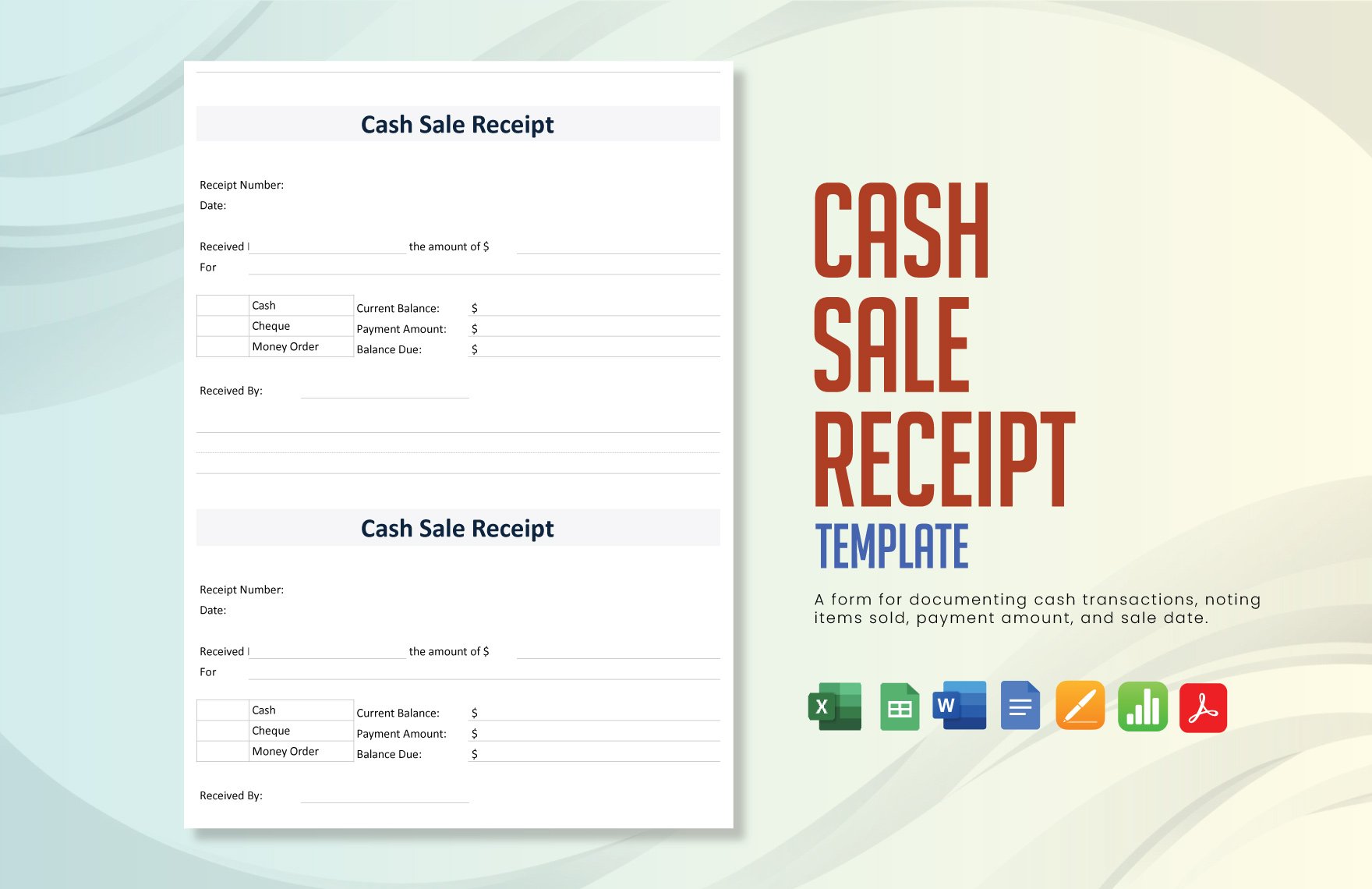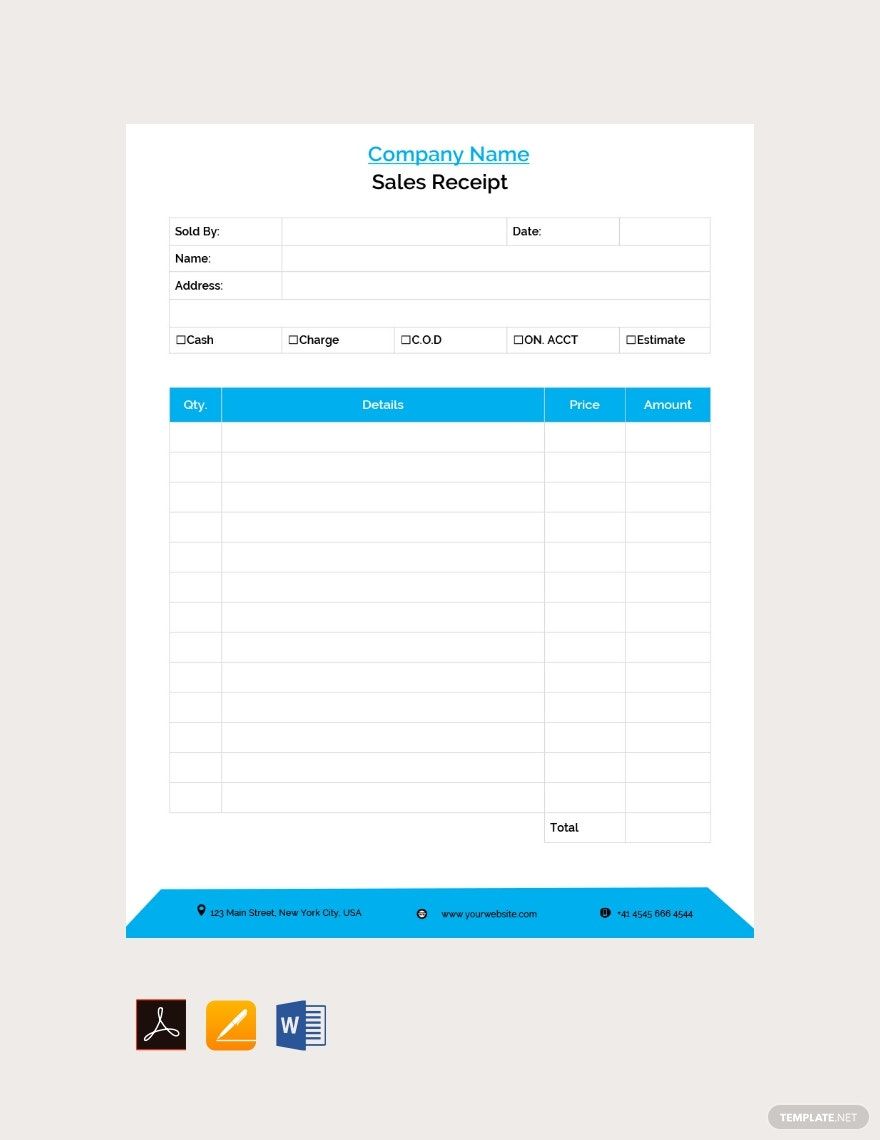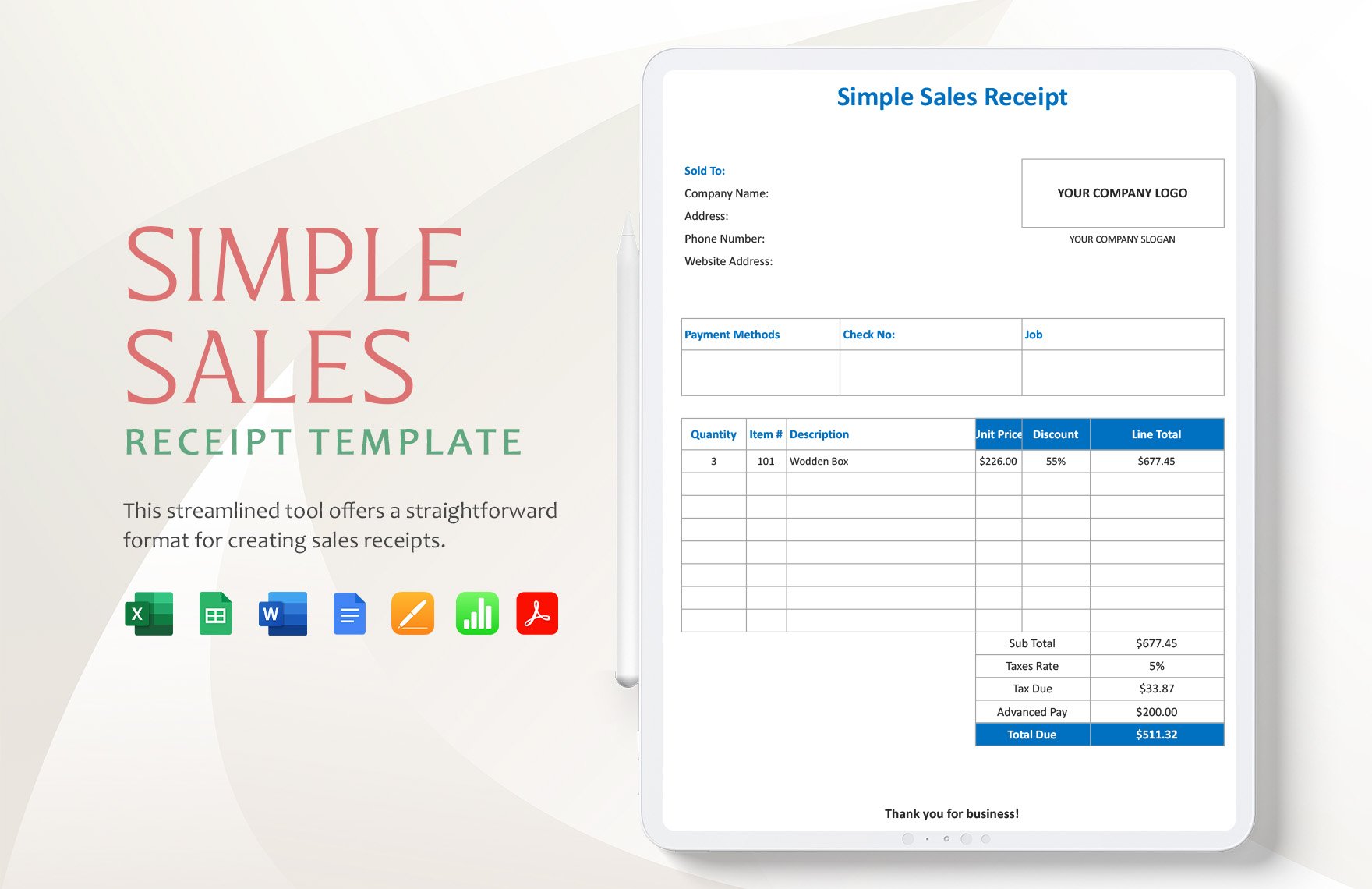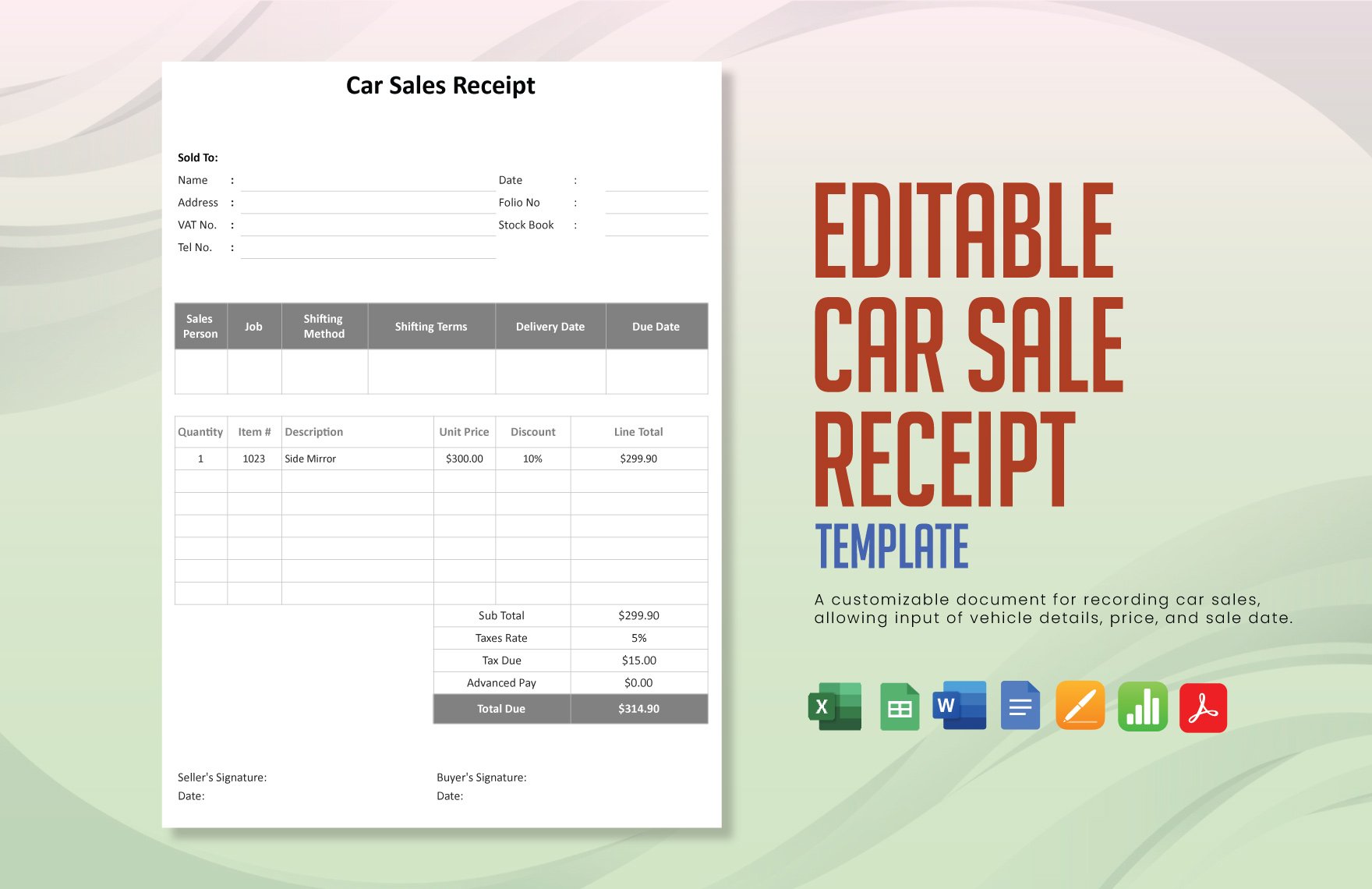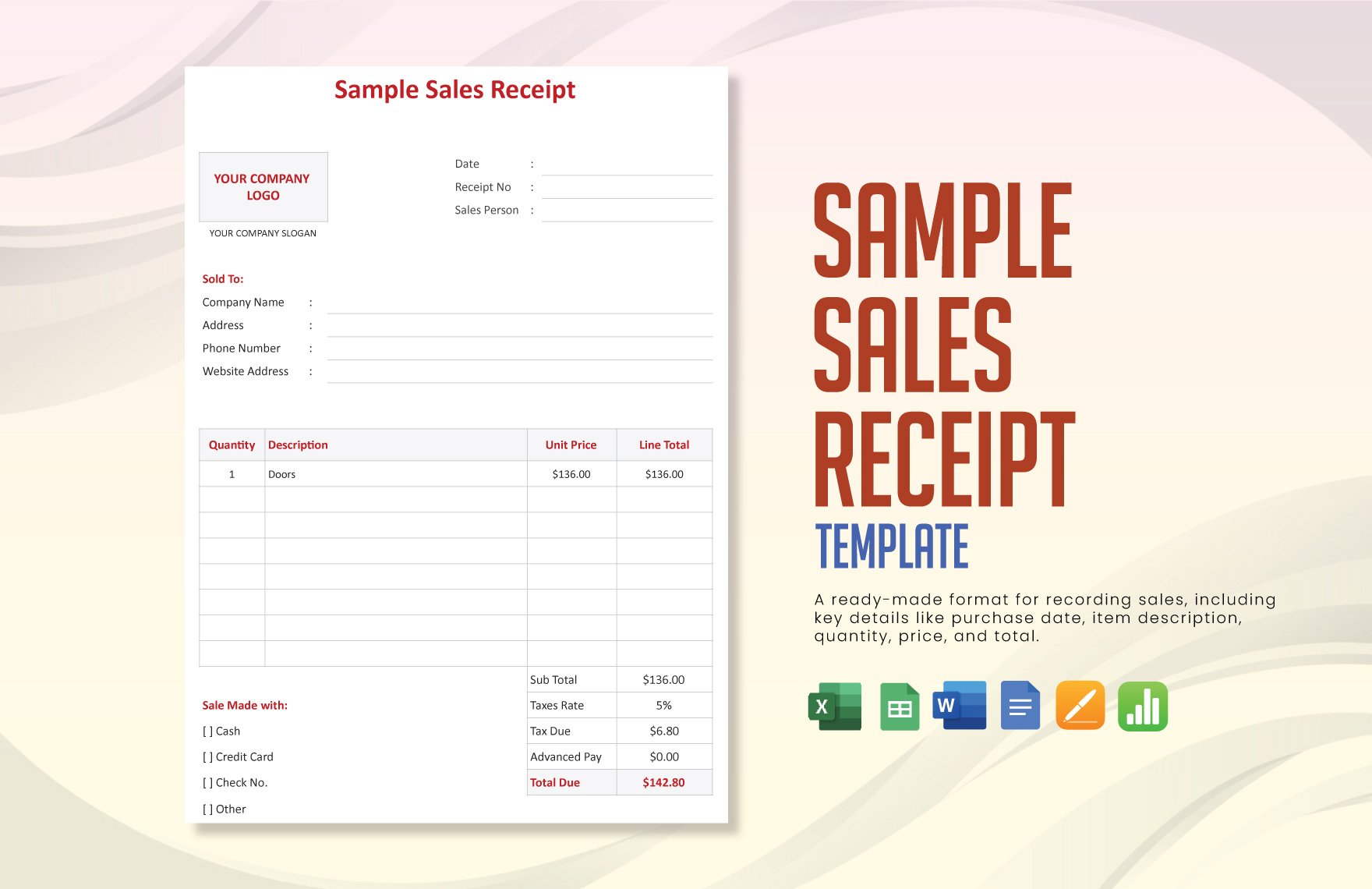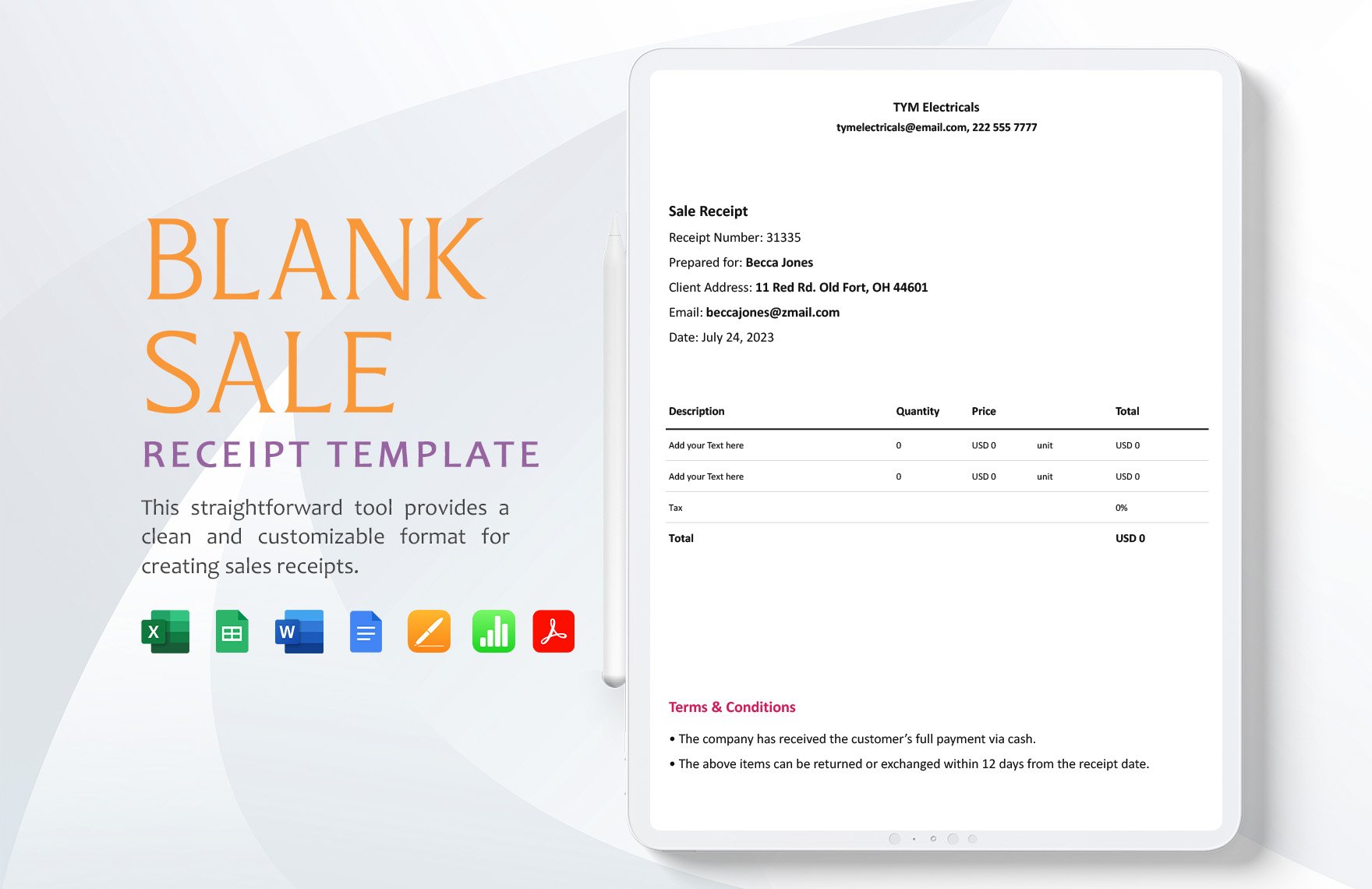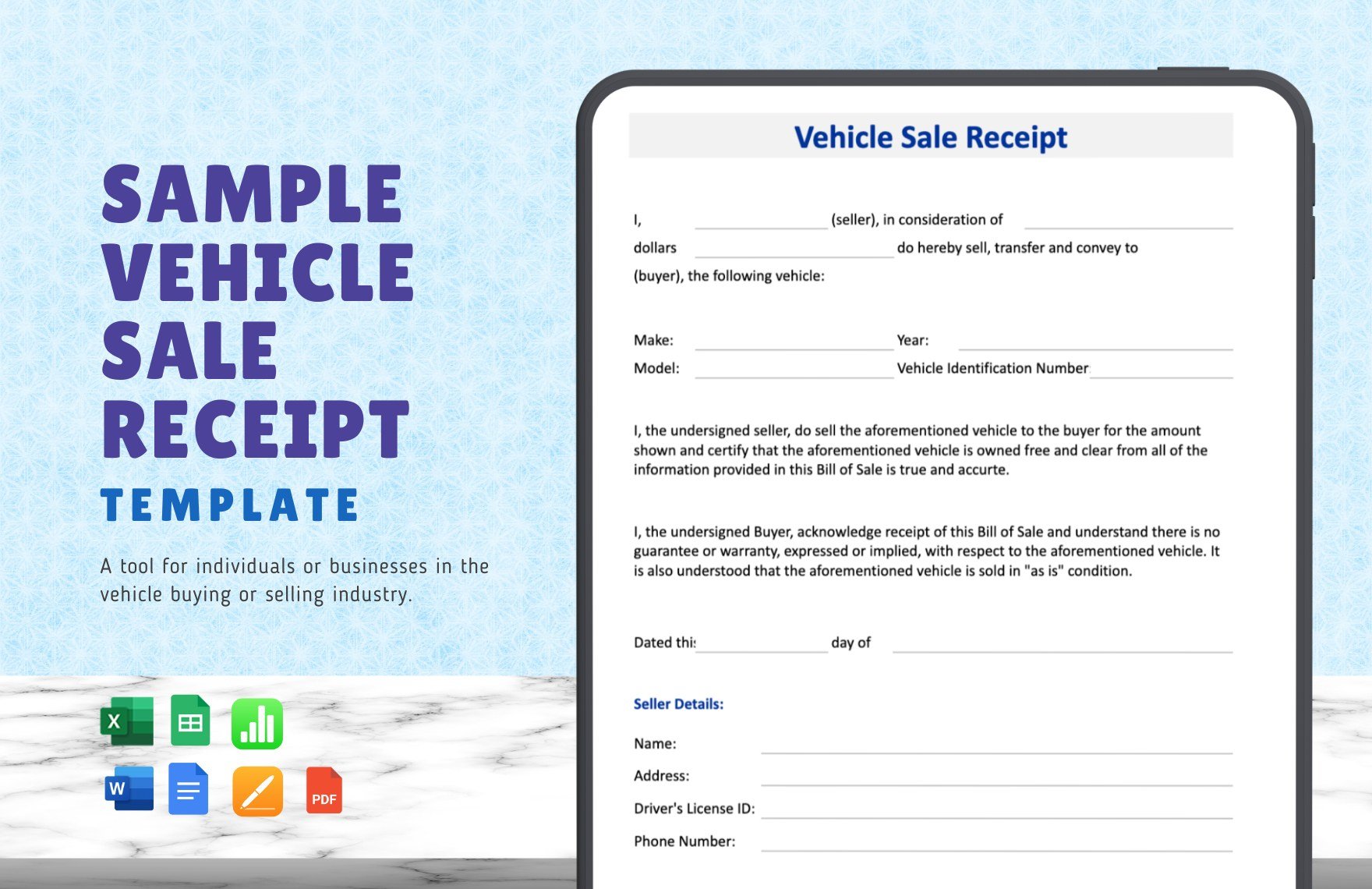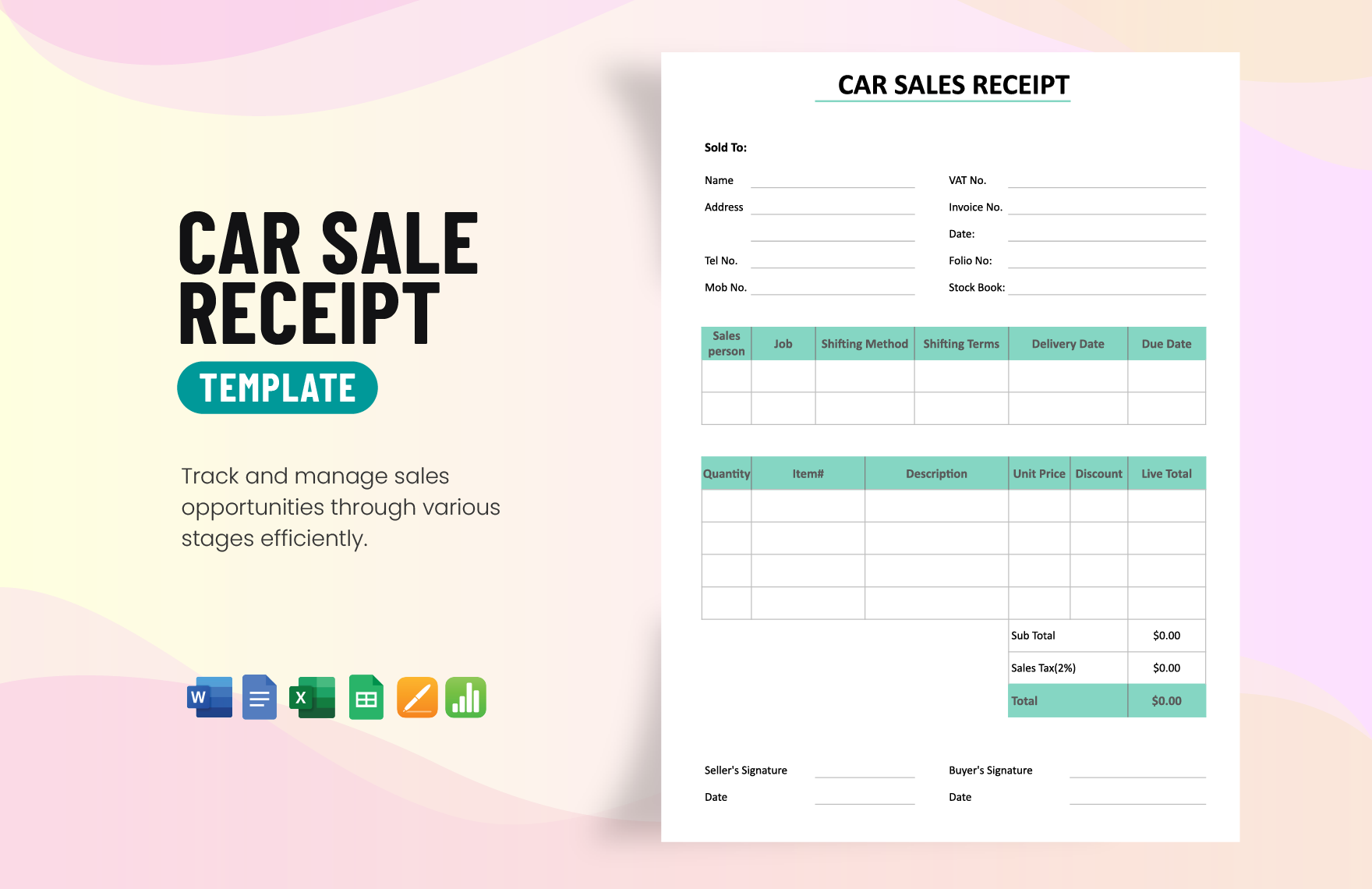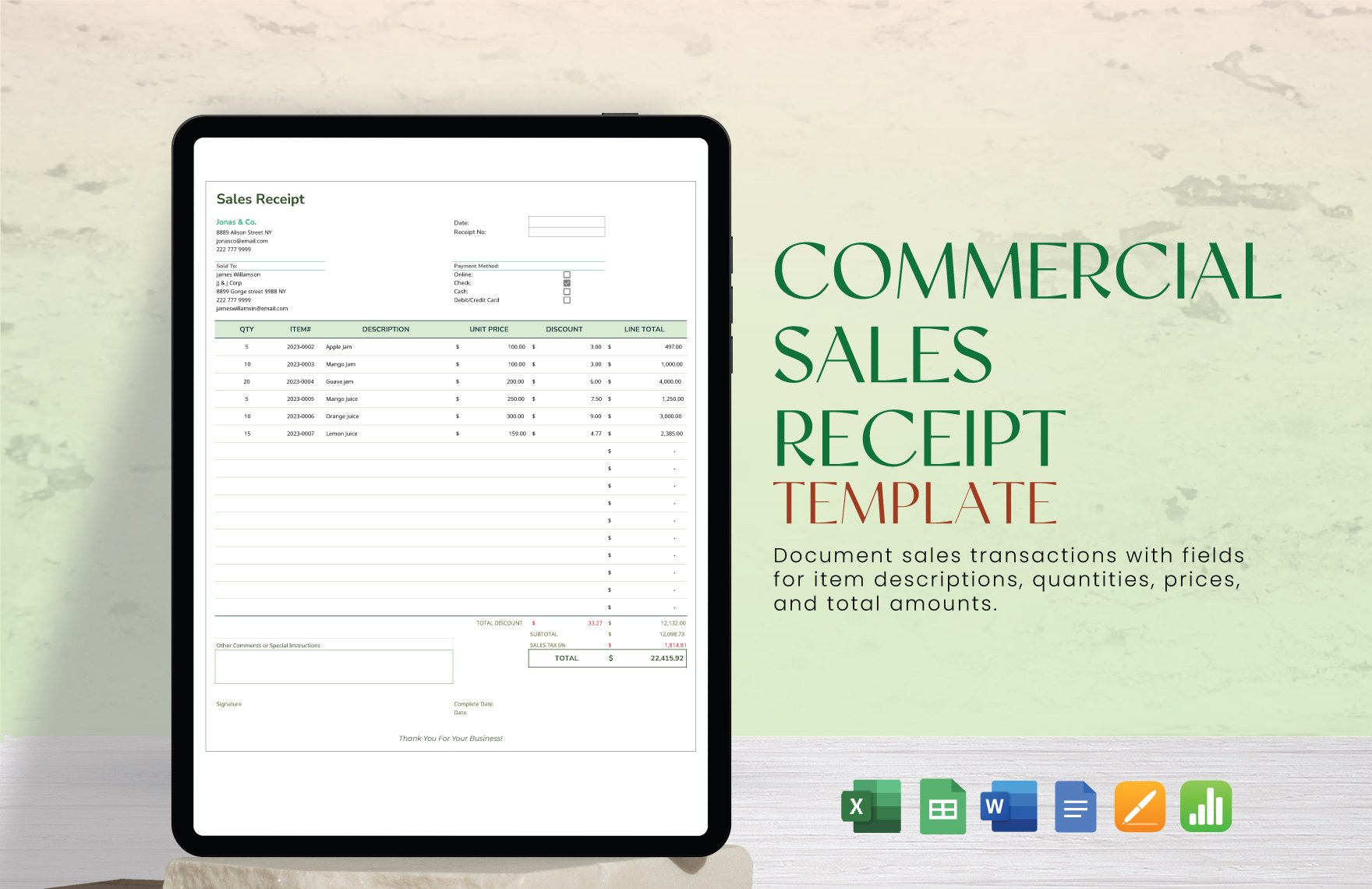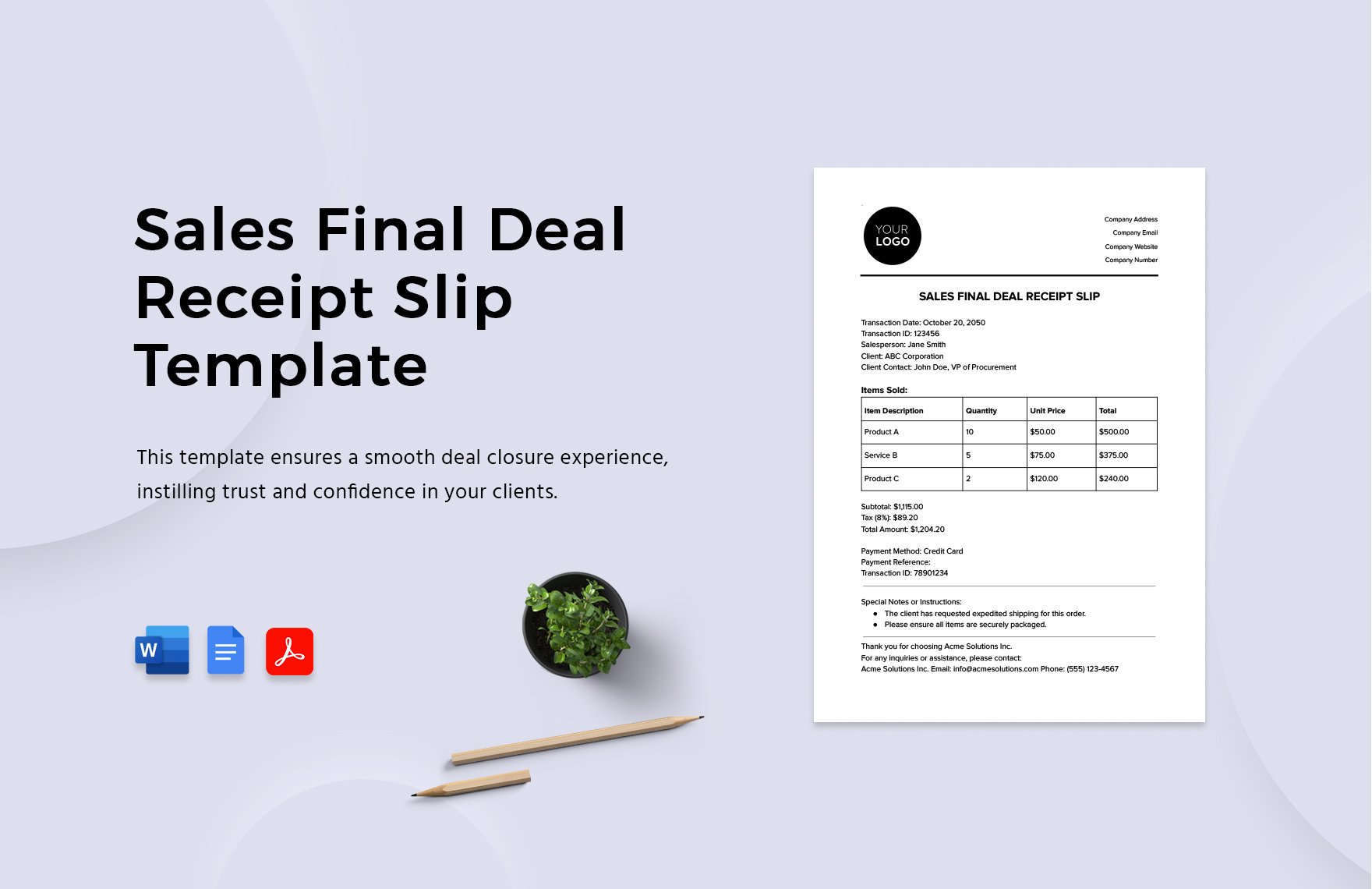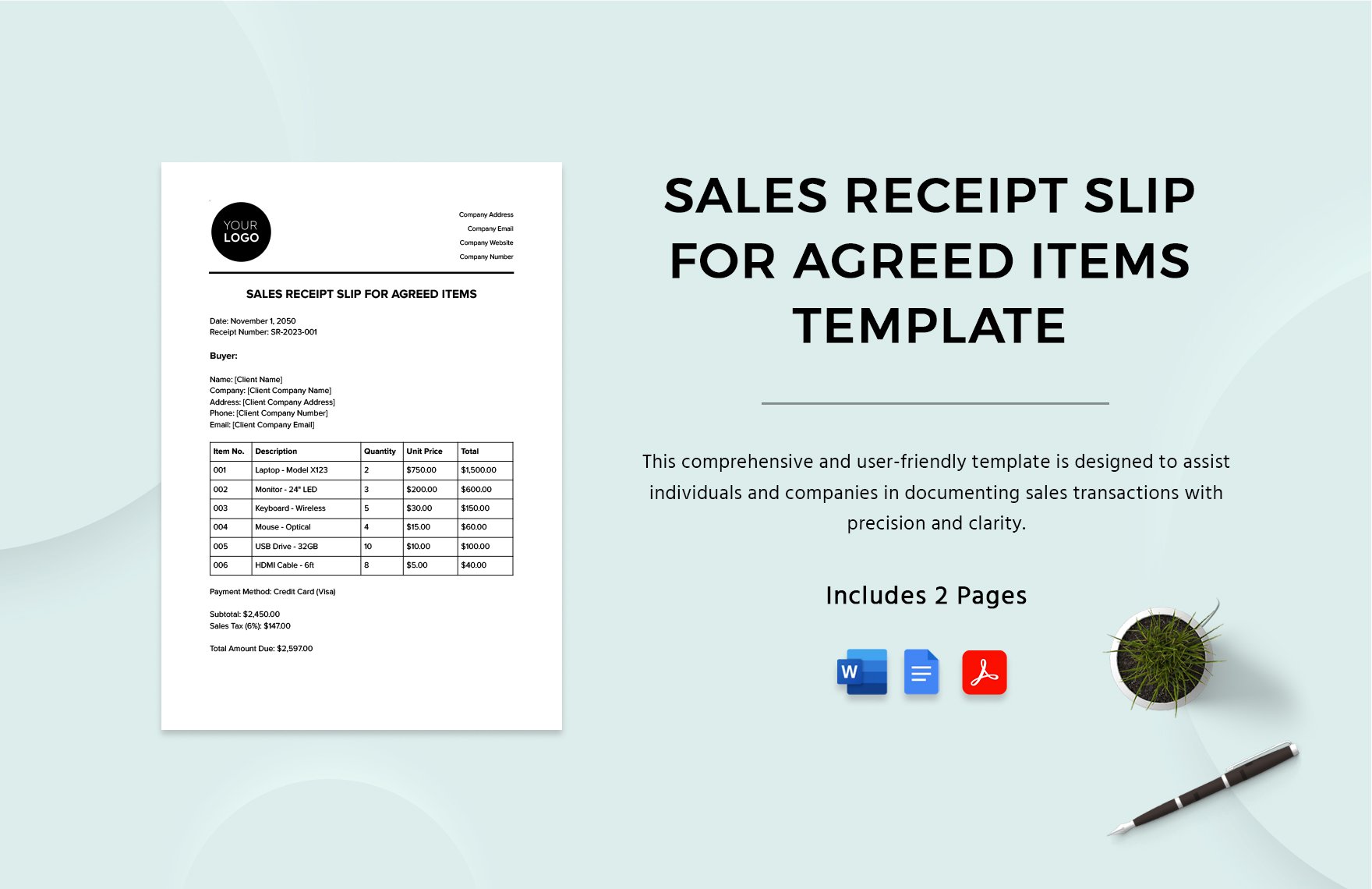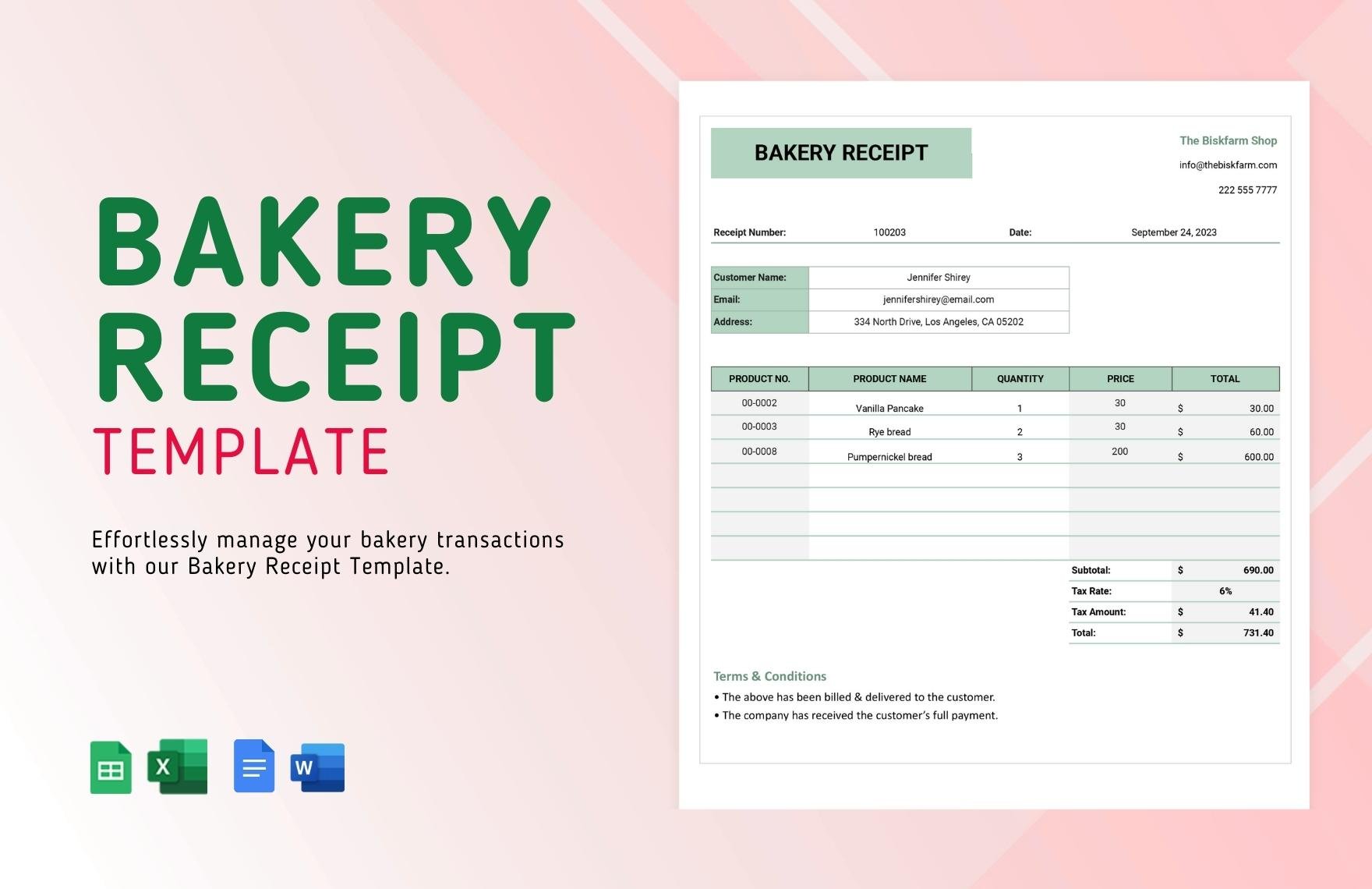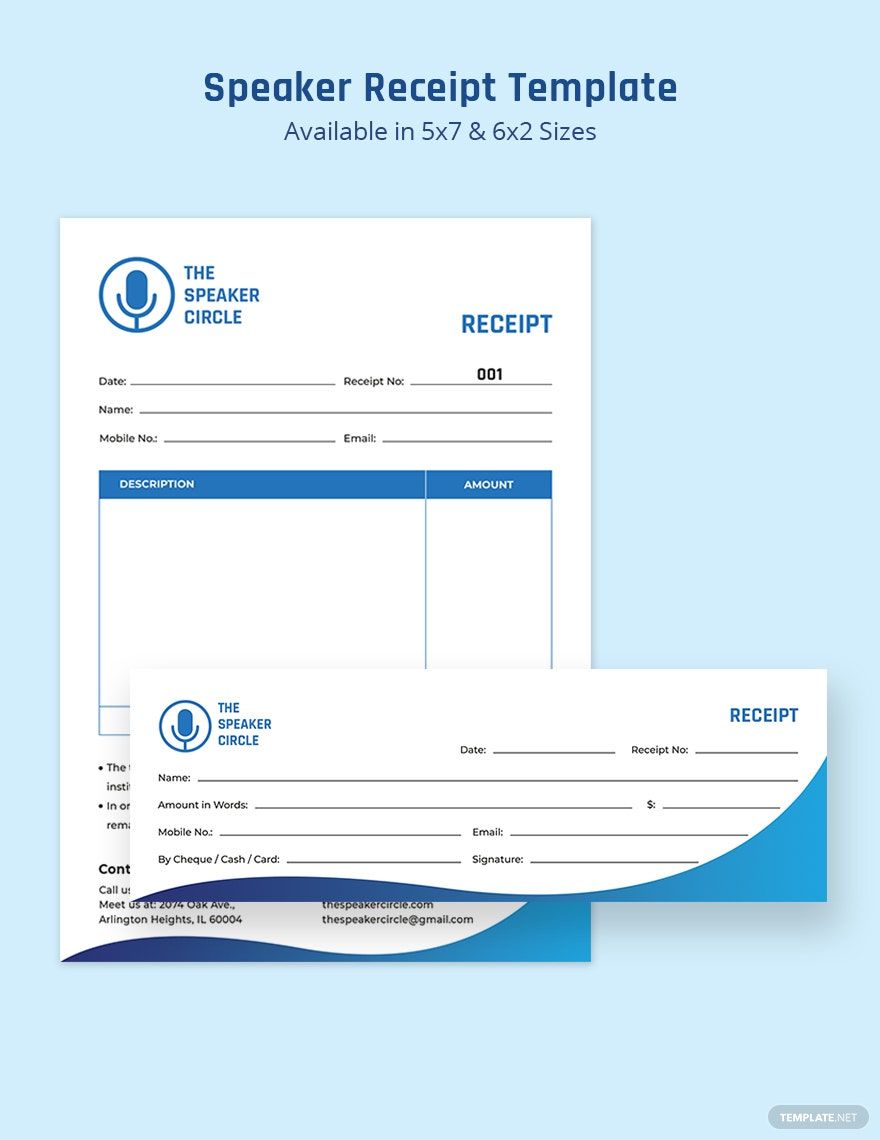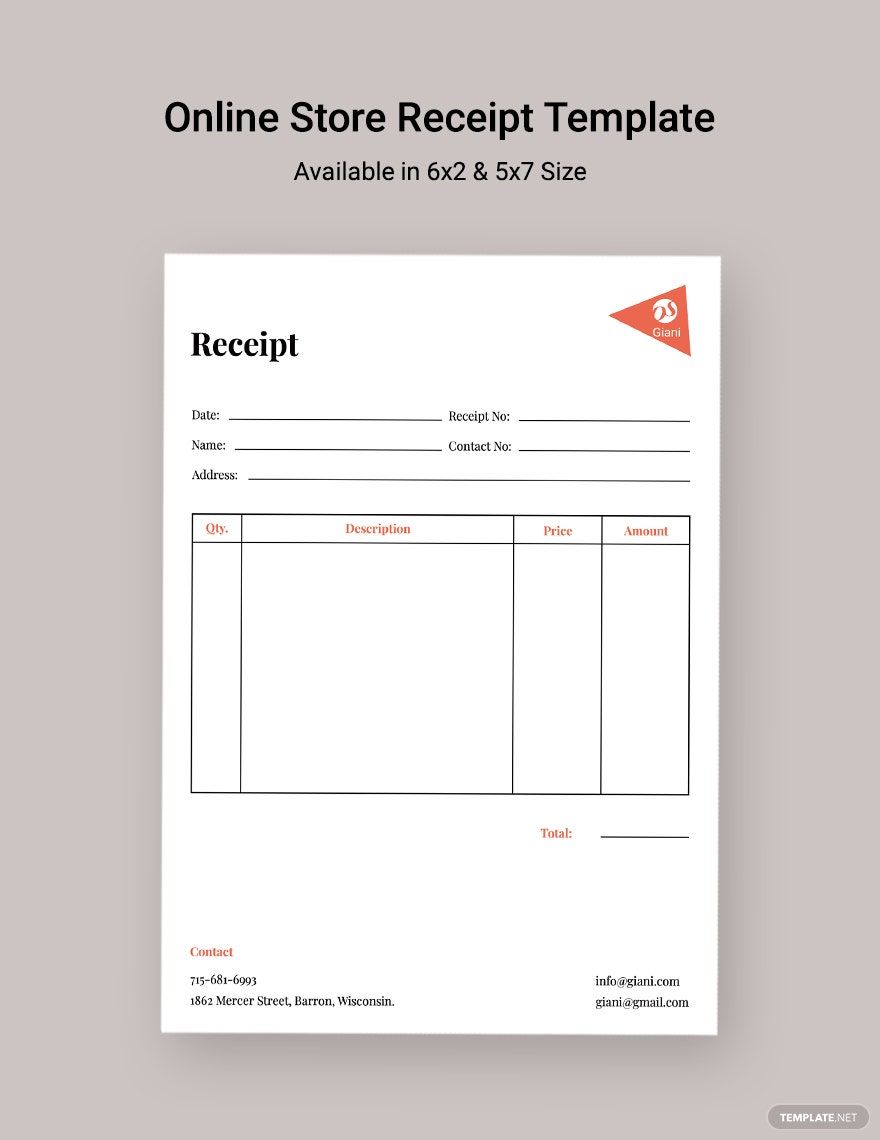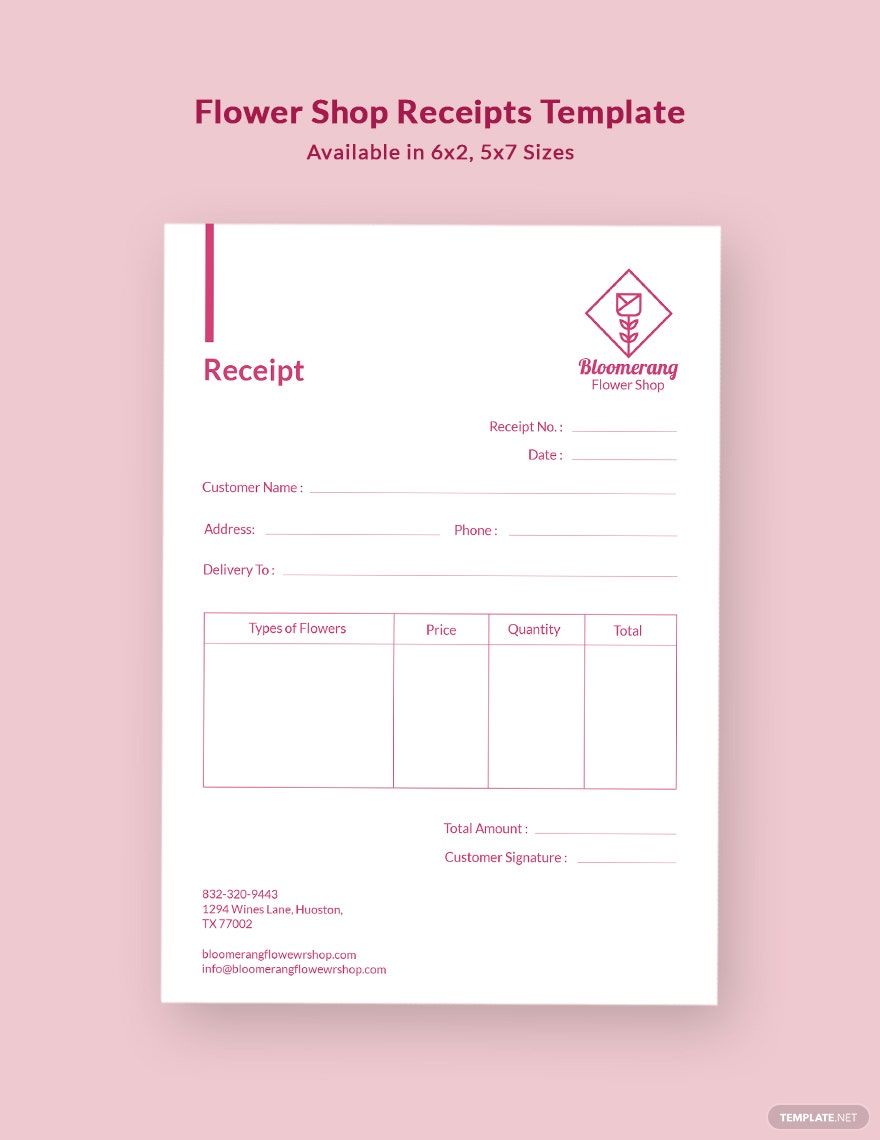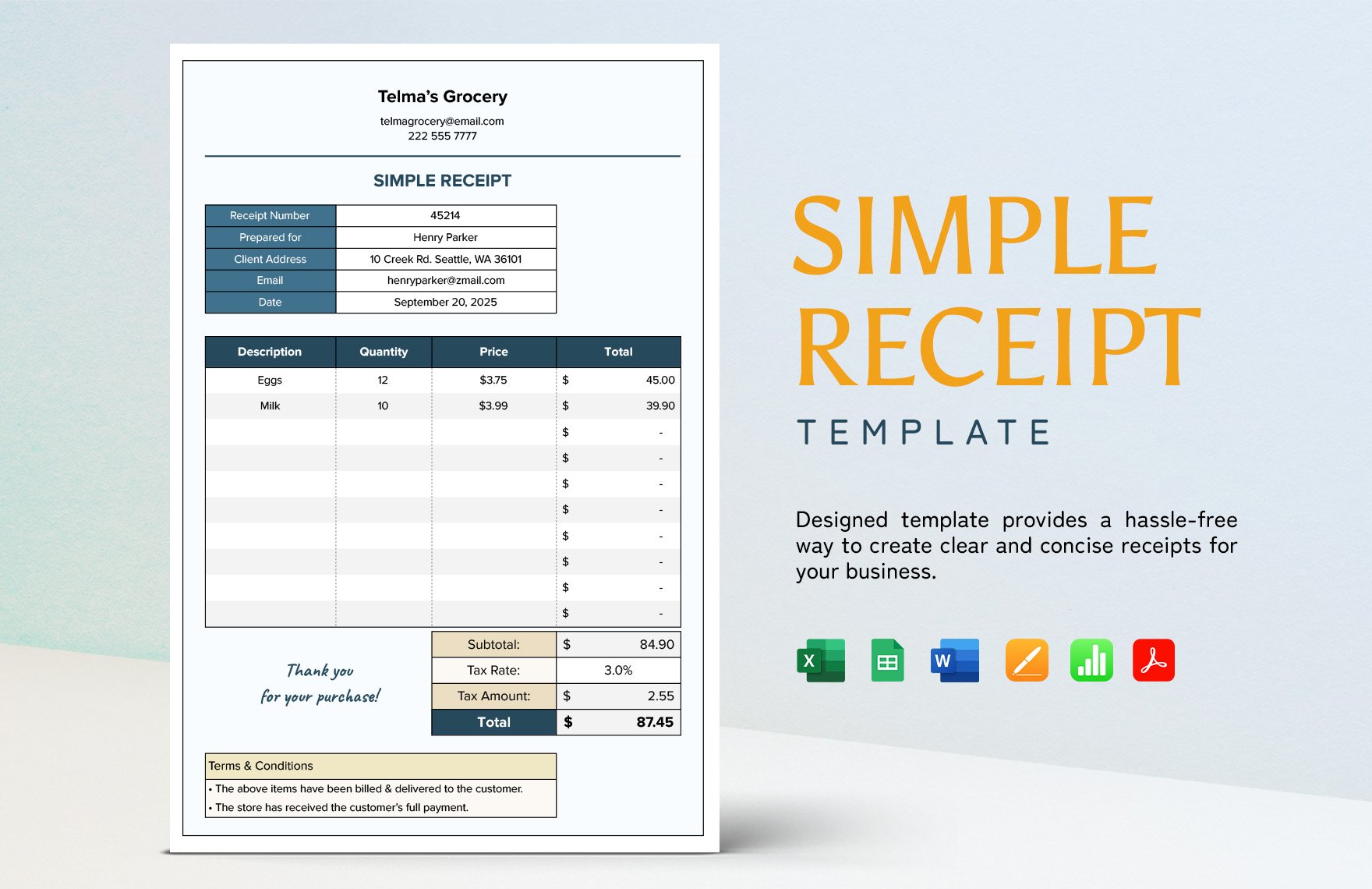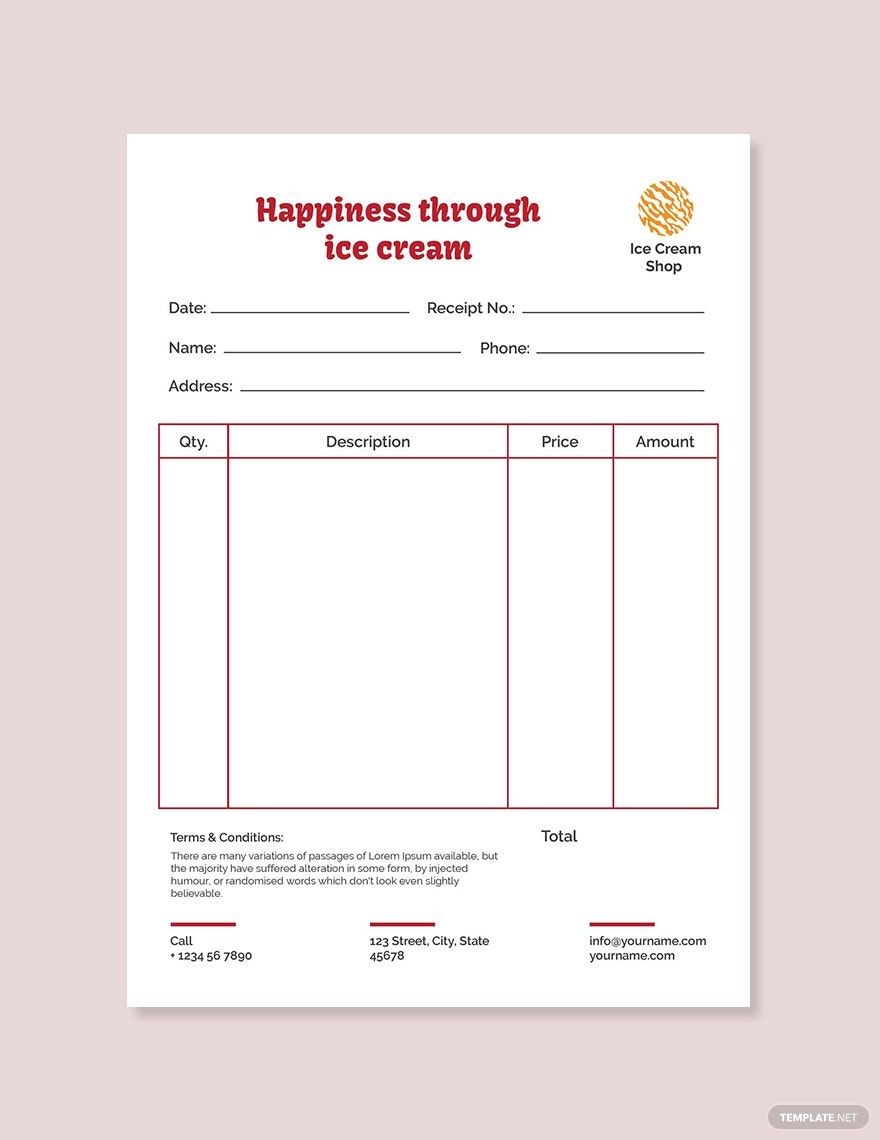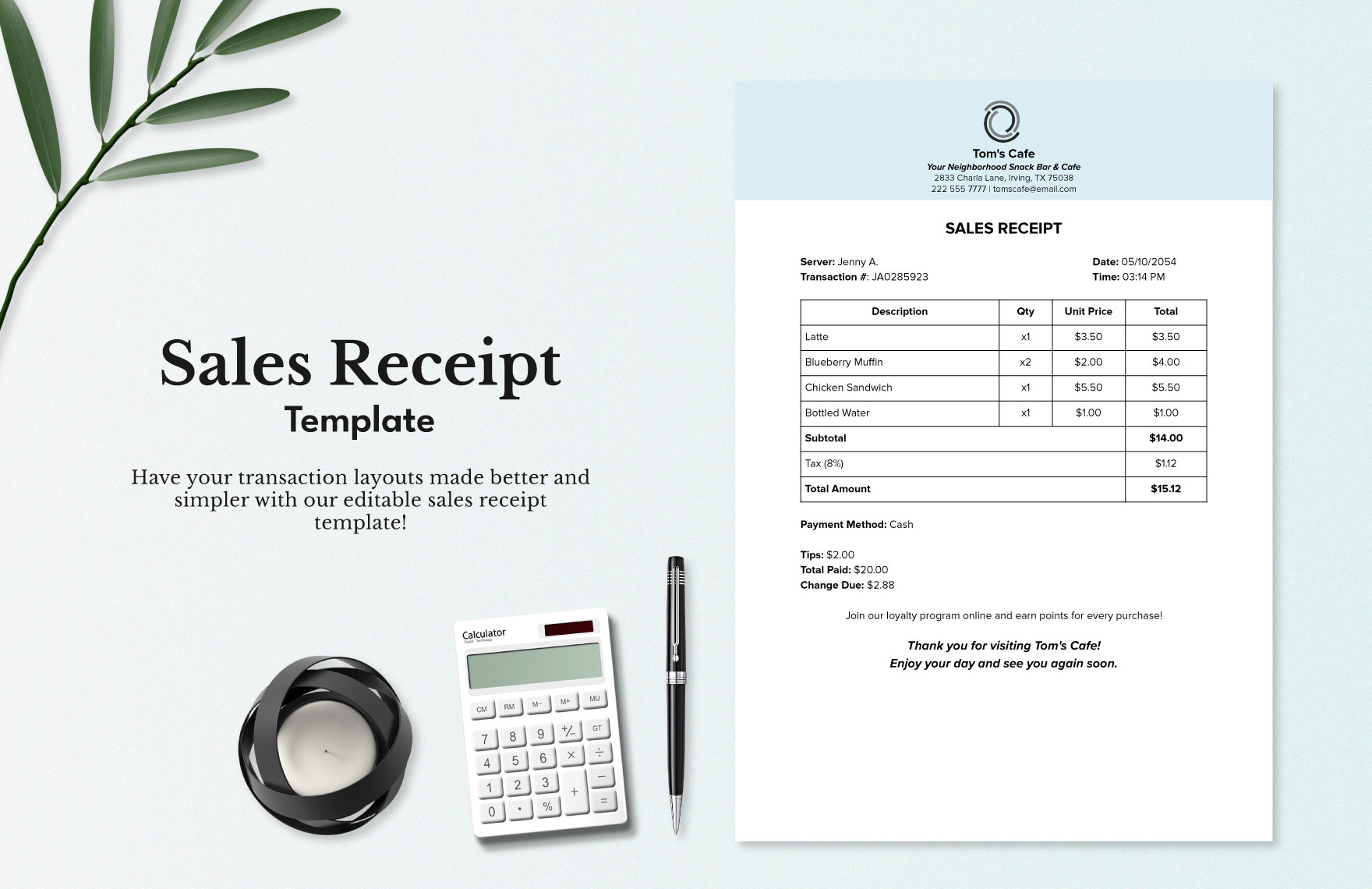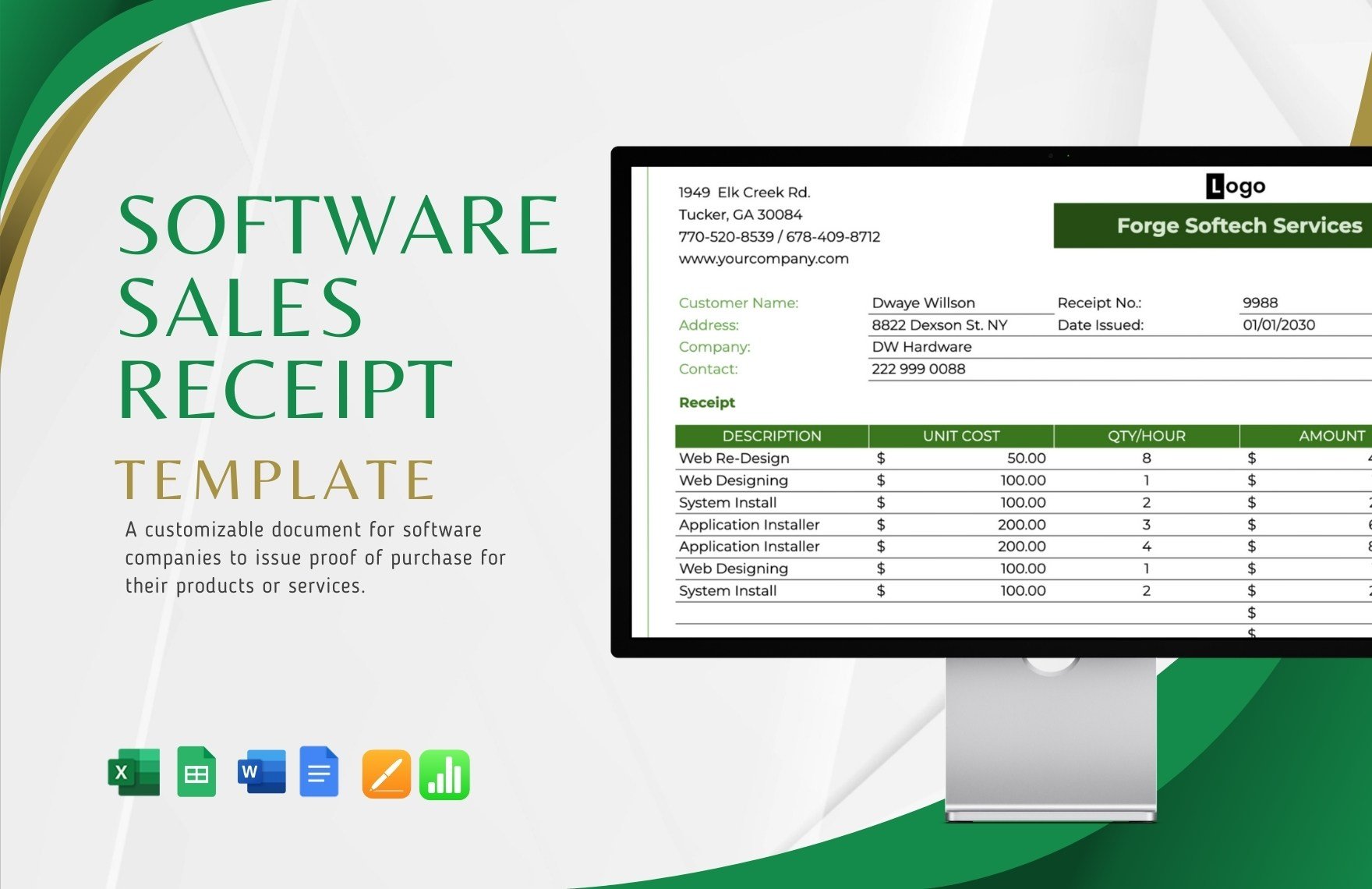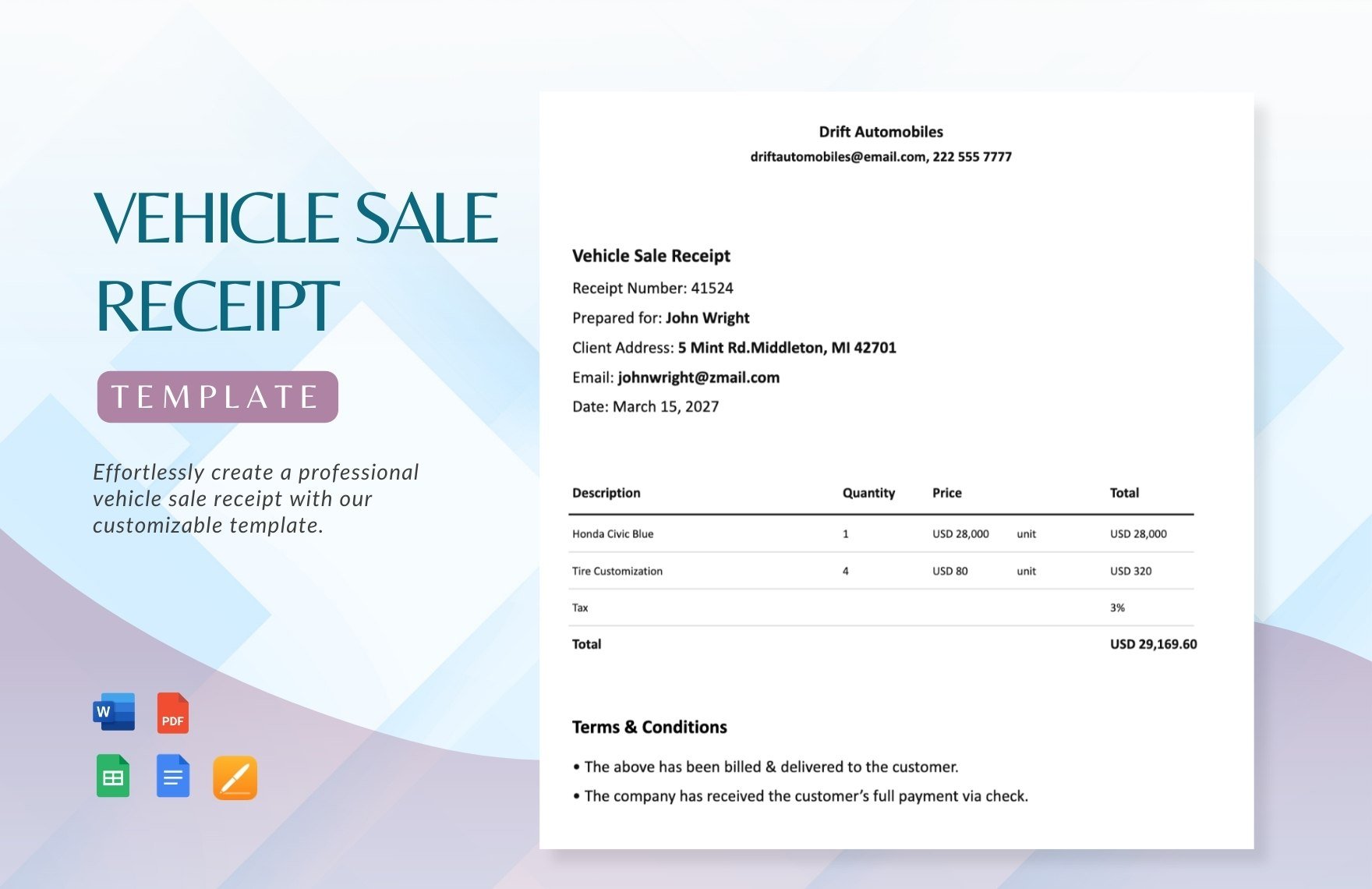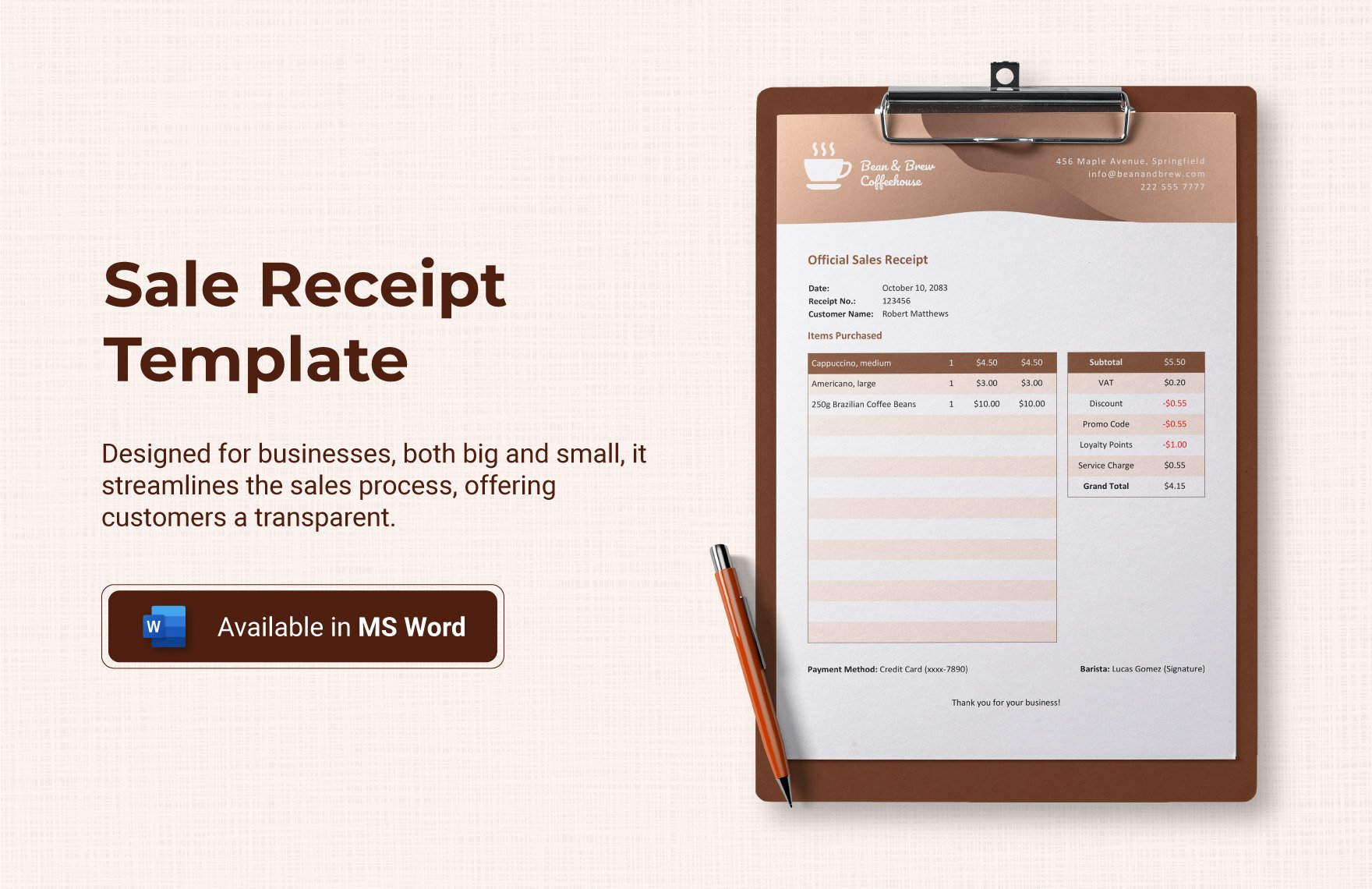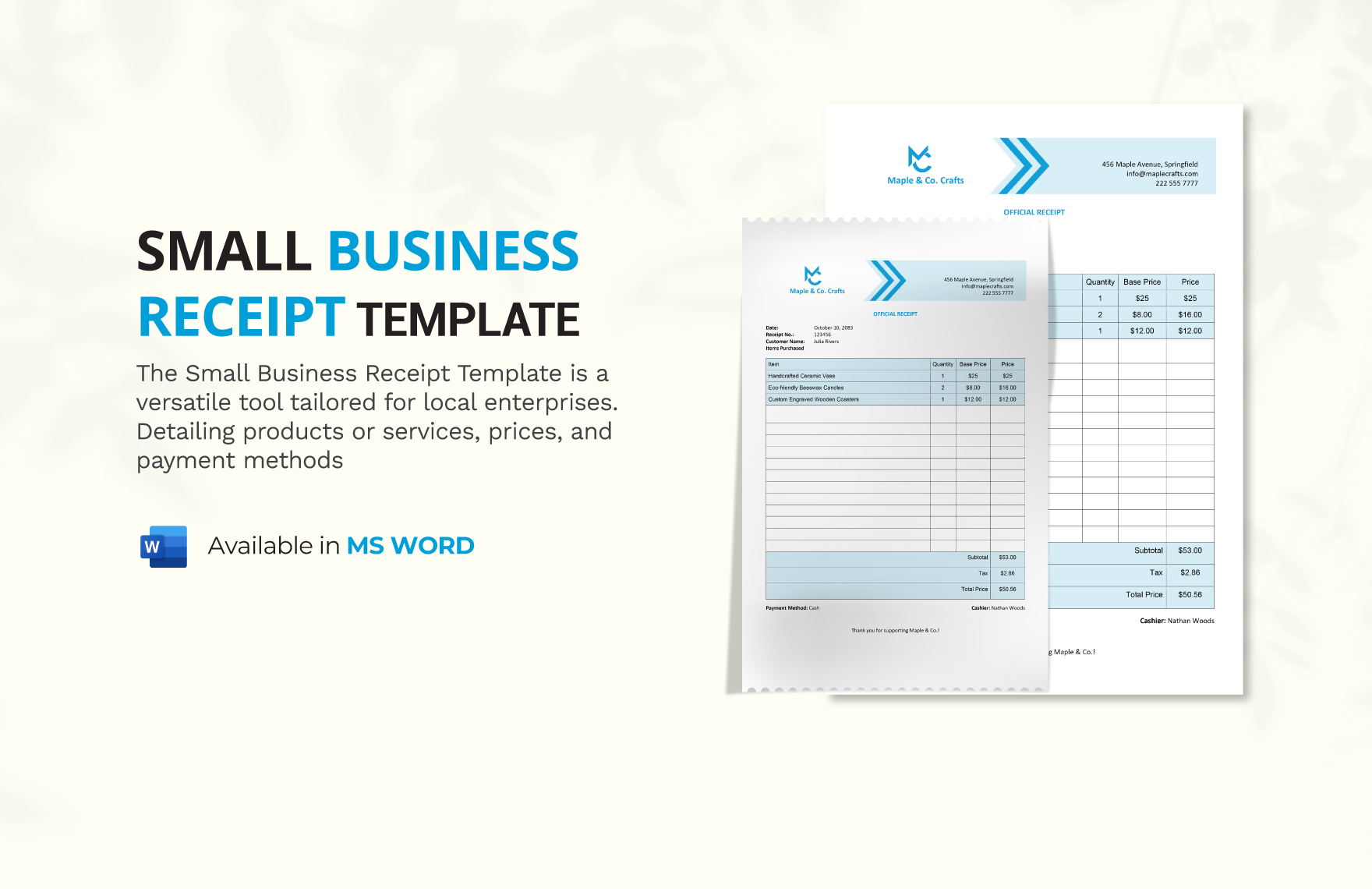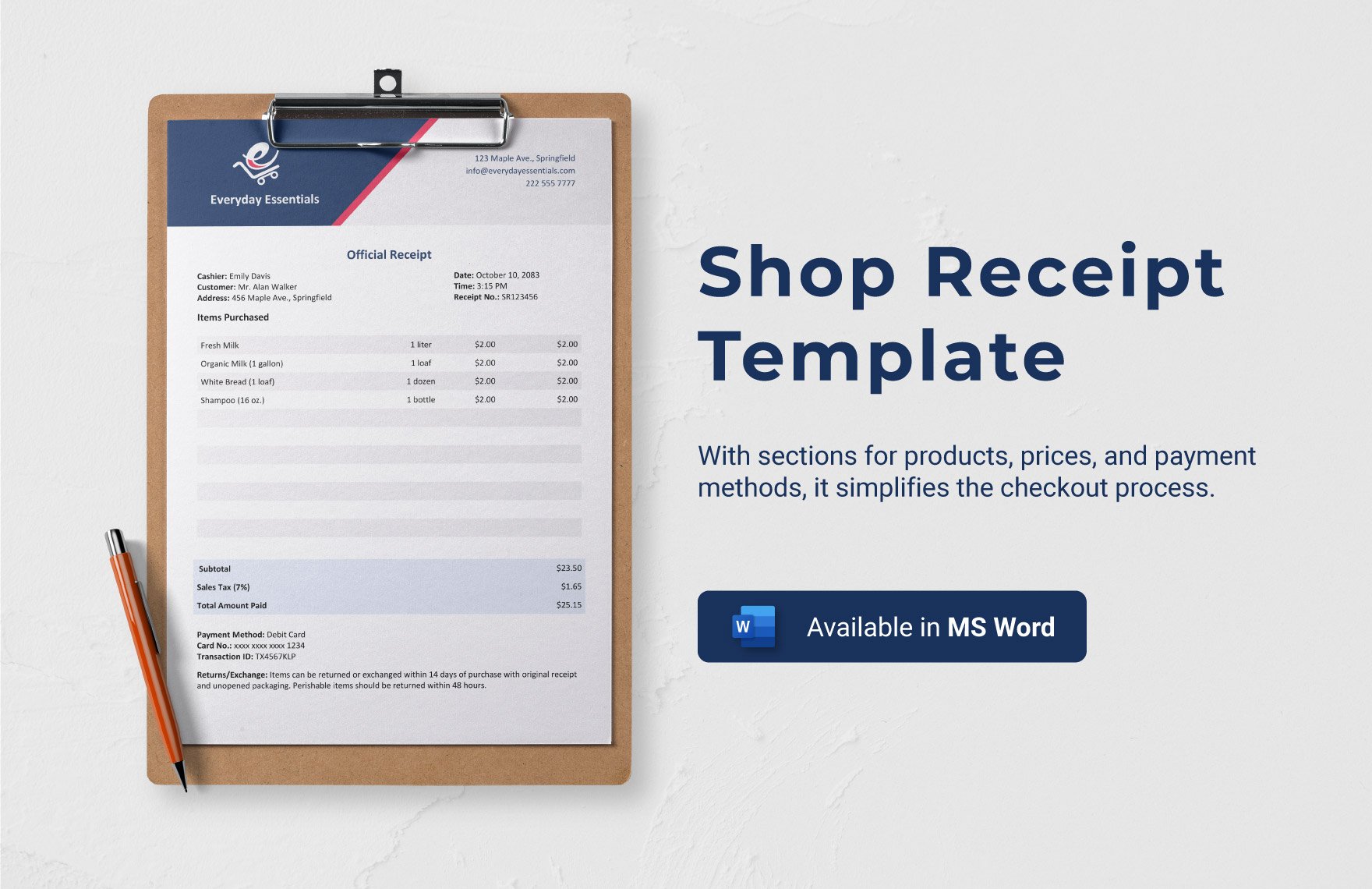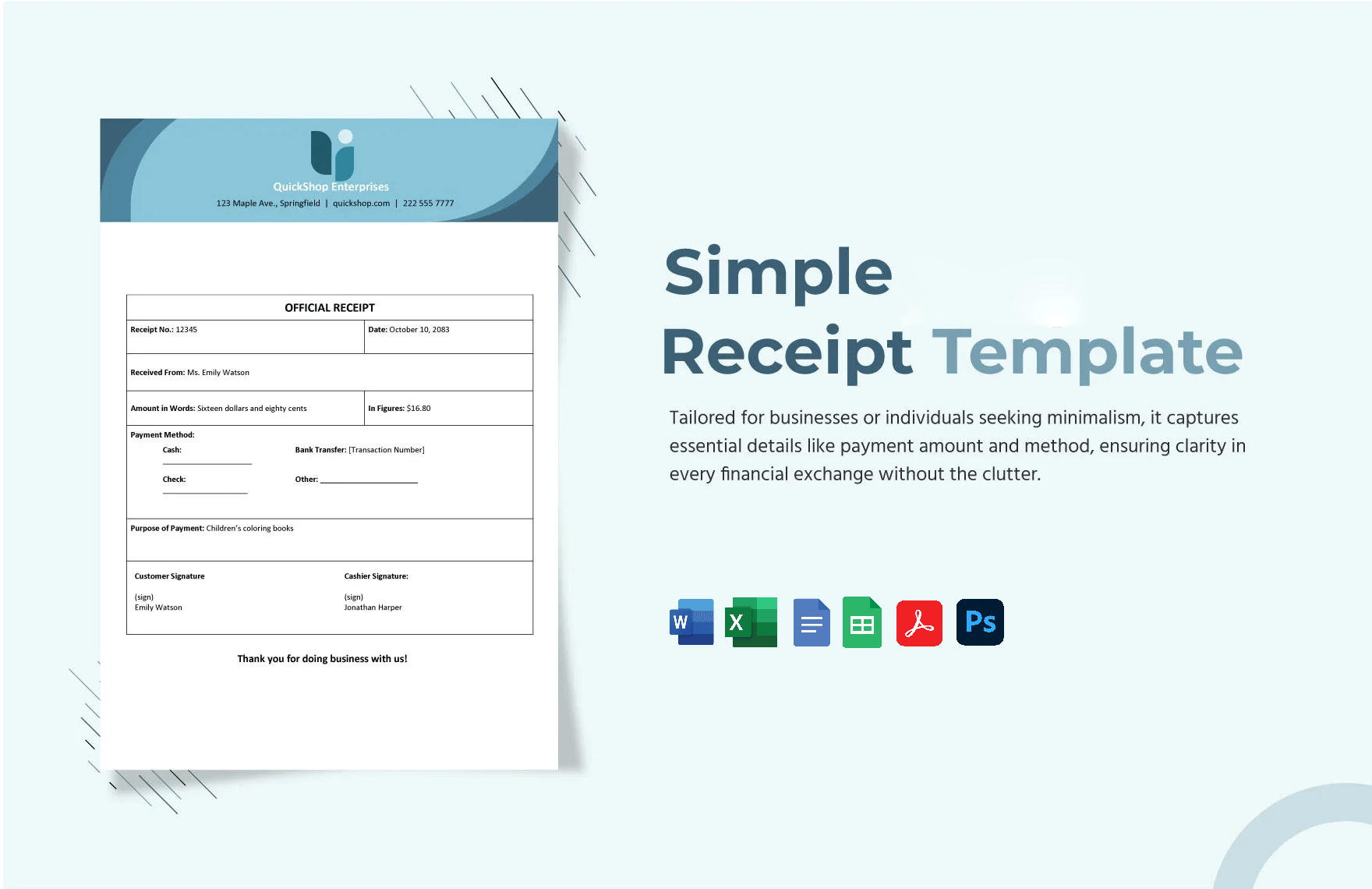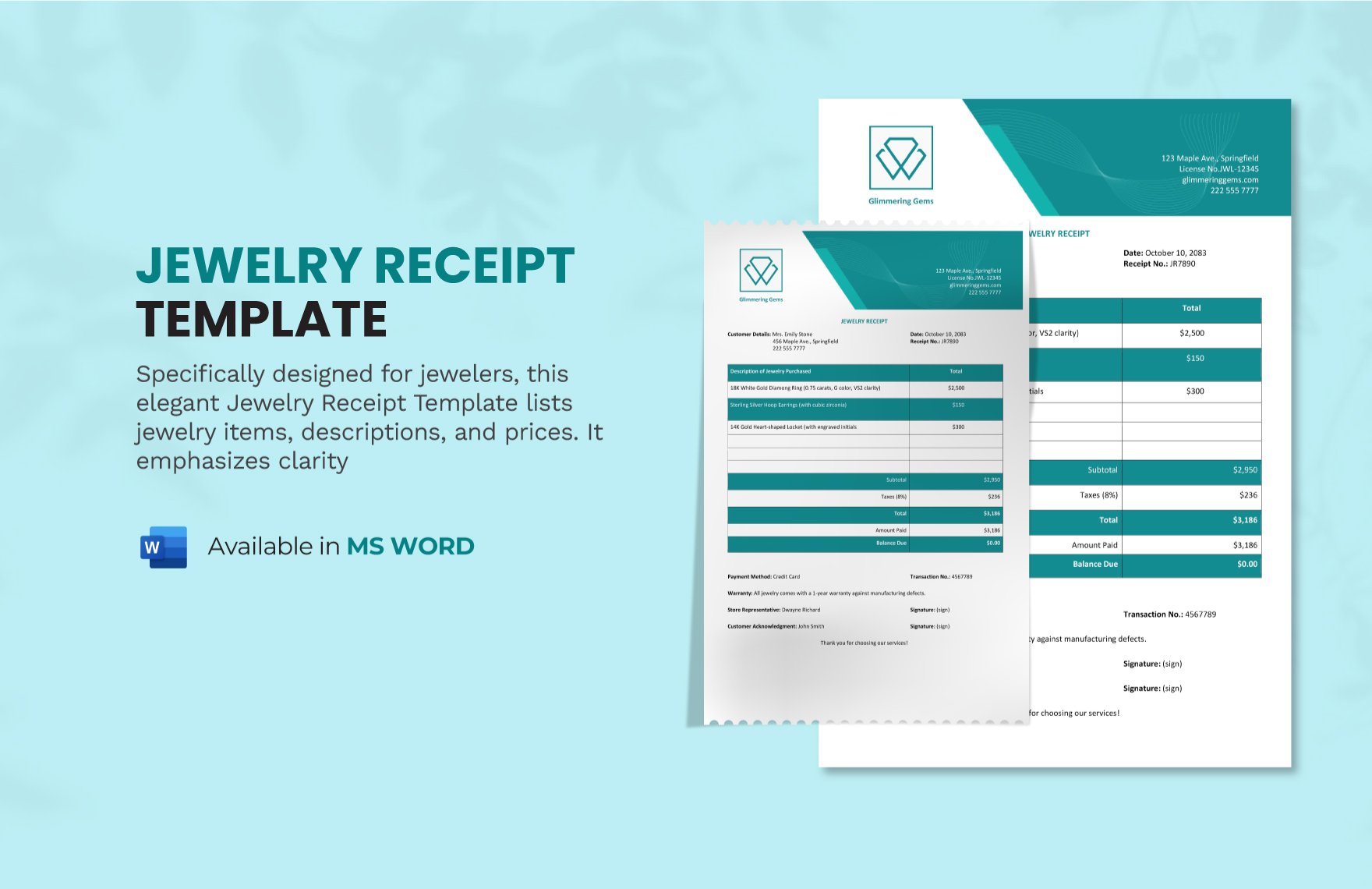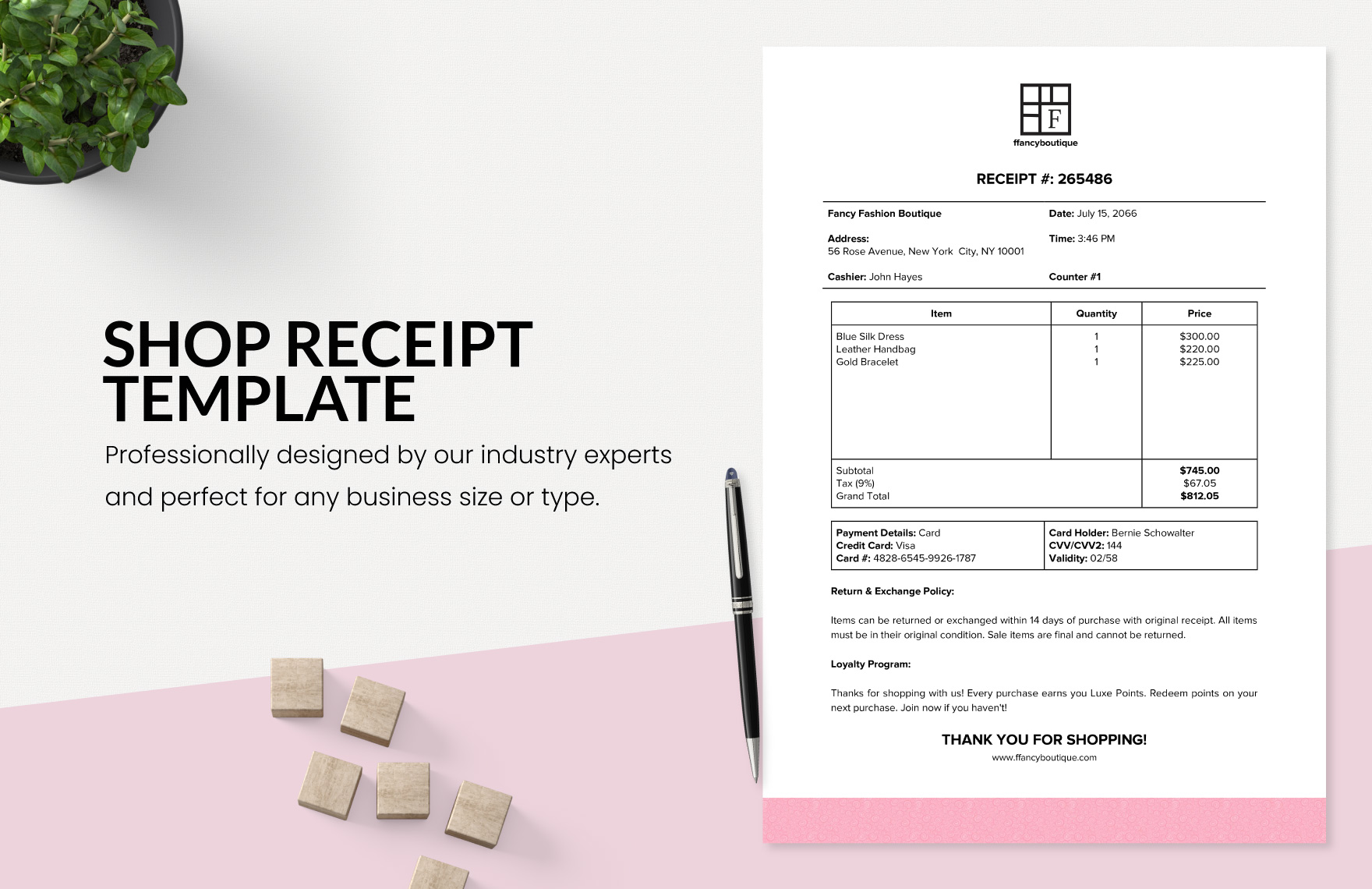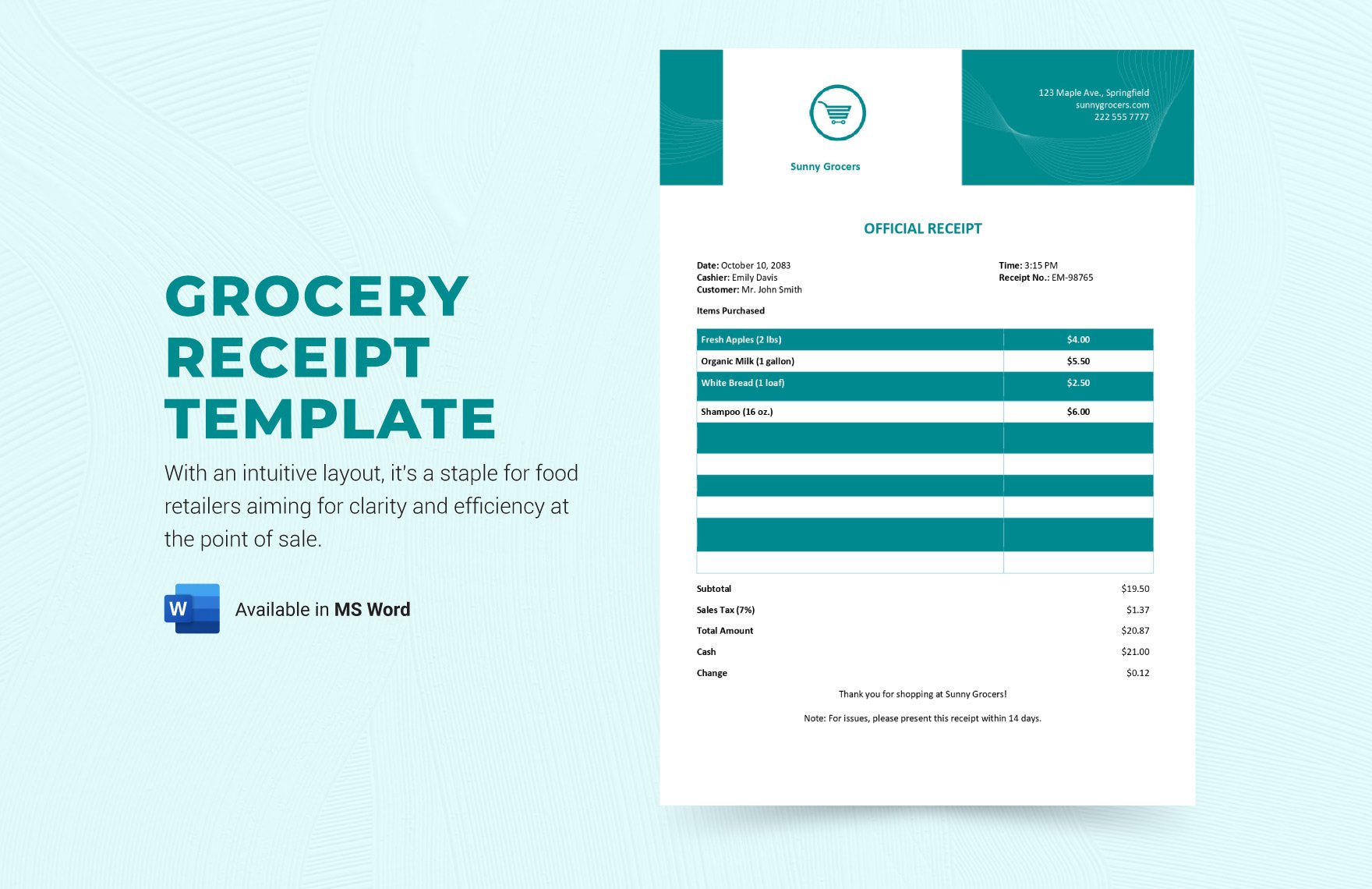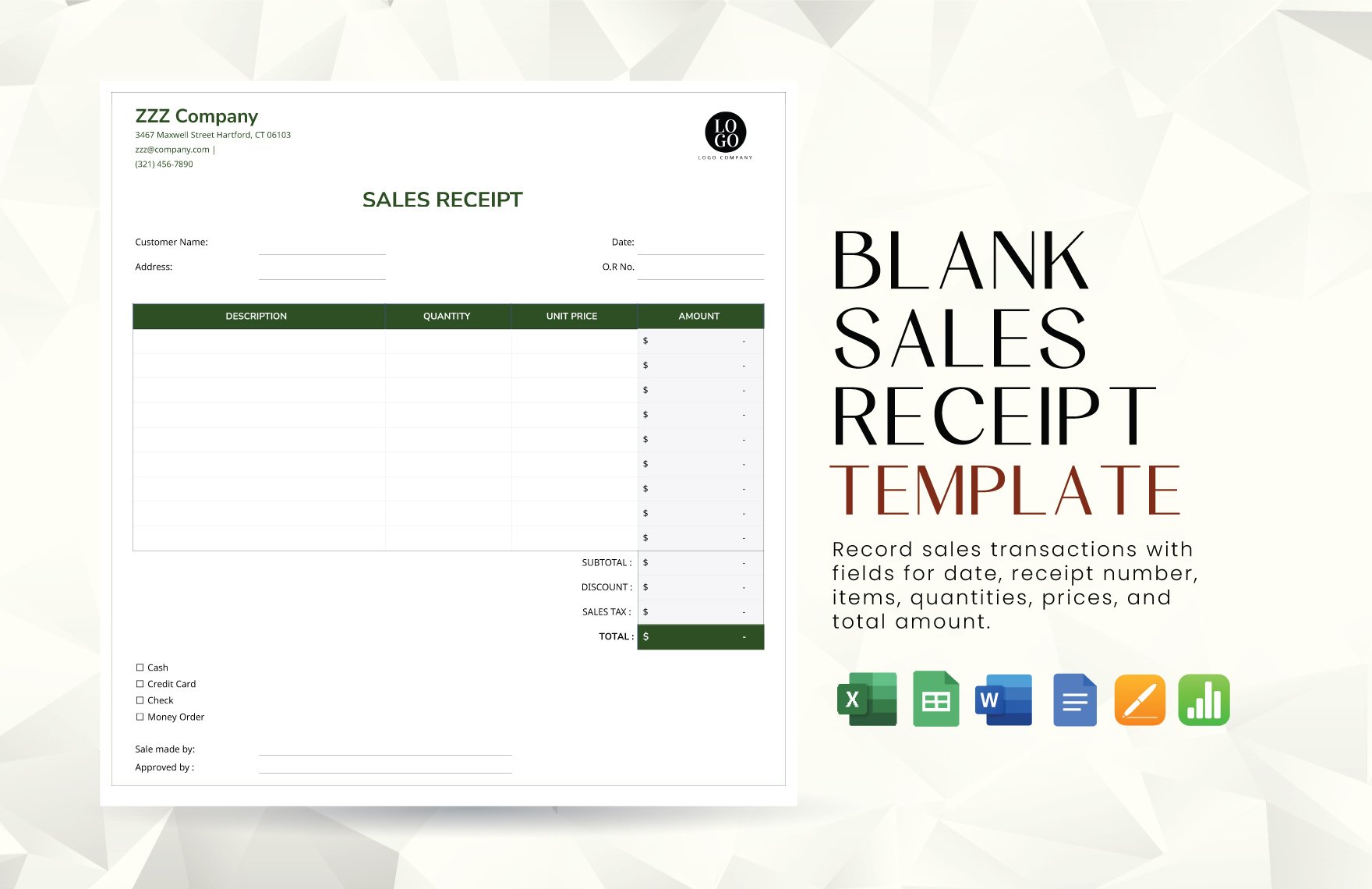Use our Sales Receipt Templates in Microsoft Word file format in keeping careful track of all sales records and cash transactions. Hasten the speed of processing sales orders with the help of our standardized, high-quality, and ready-made templates that are easily editable and 100% customizable using any version of Microsoft Word. Insert any additional field or your company logo into the template with relative ease. All our sales receipt templates come in US and A4 print sizes. Be it for parking, food, vehicle, house, travel, retail or wholesale revenue, save on cost and time by downloading our sales receipt template for free now!
Sales Receipt Templates in Word
Explore professionally designed sales receipt templates in PDF. Free, customizable, and printable for a polished look. Download now.