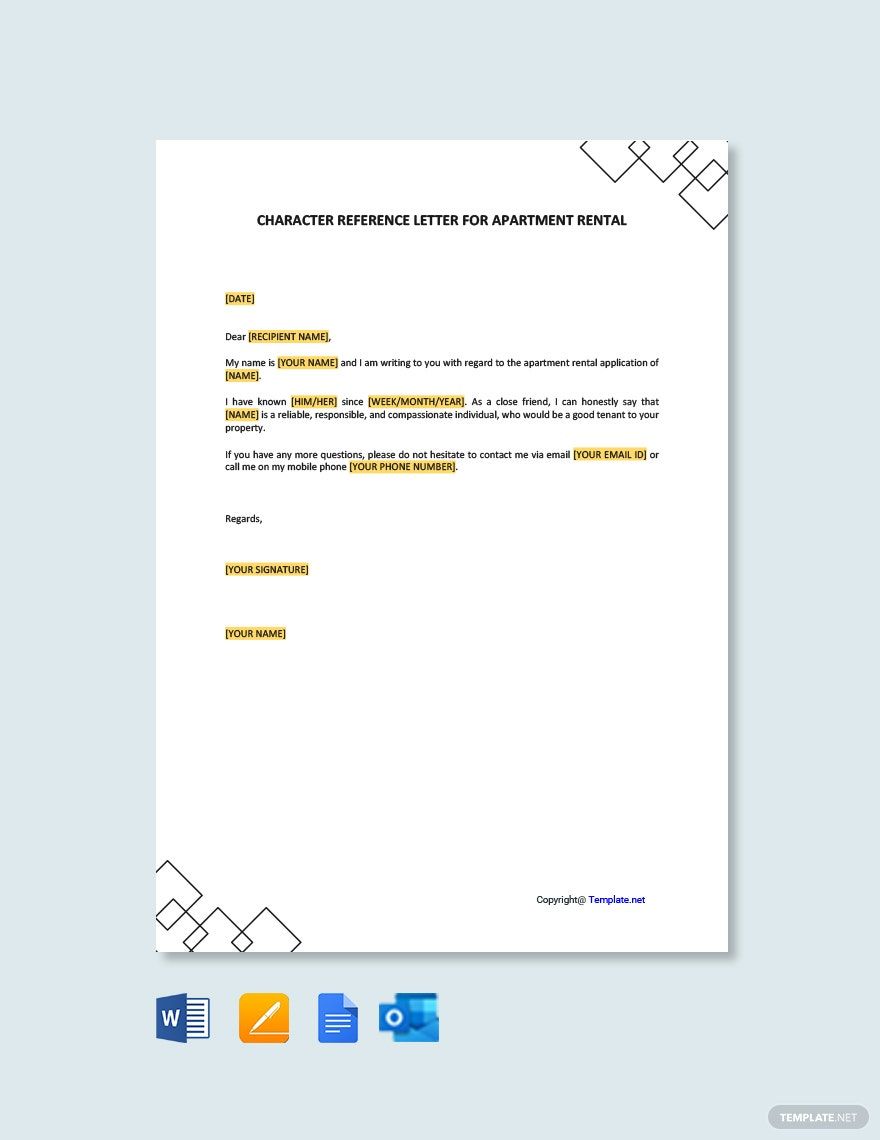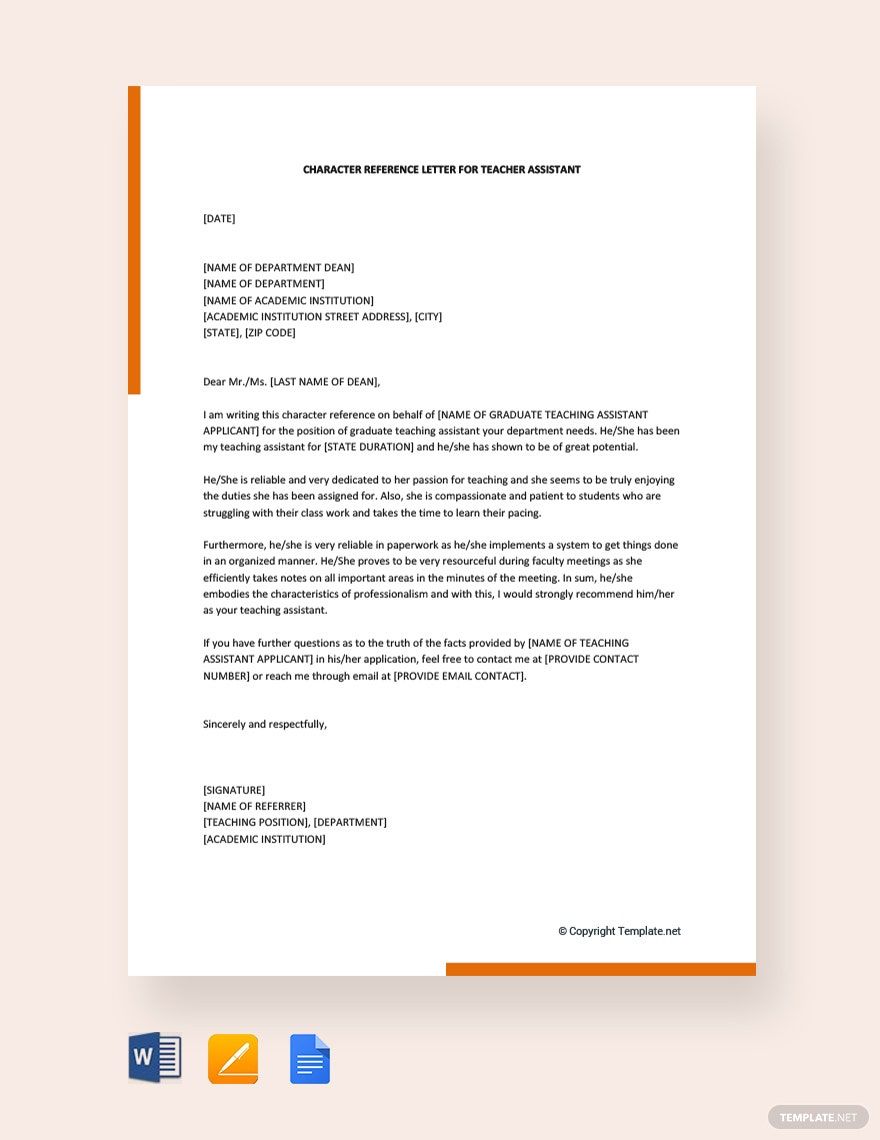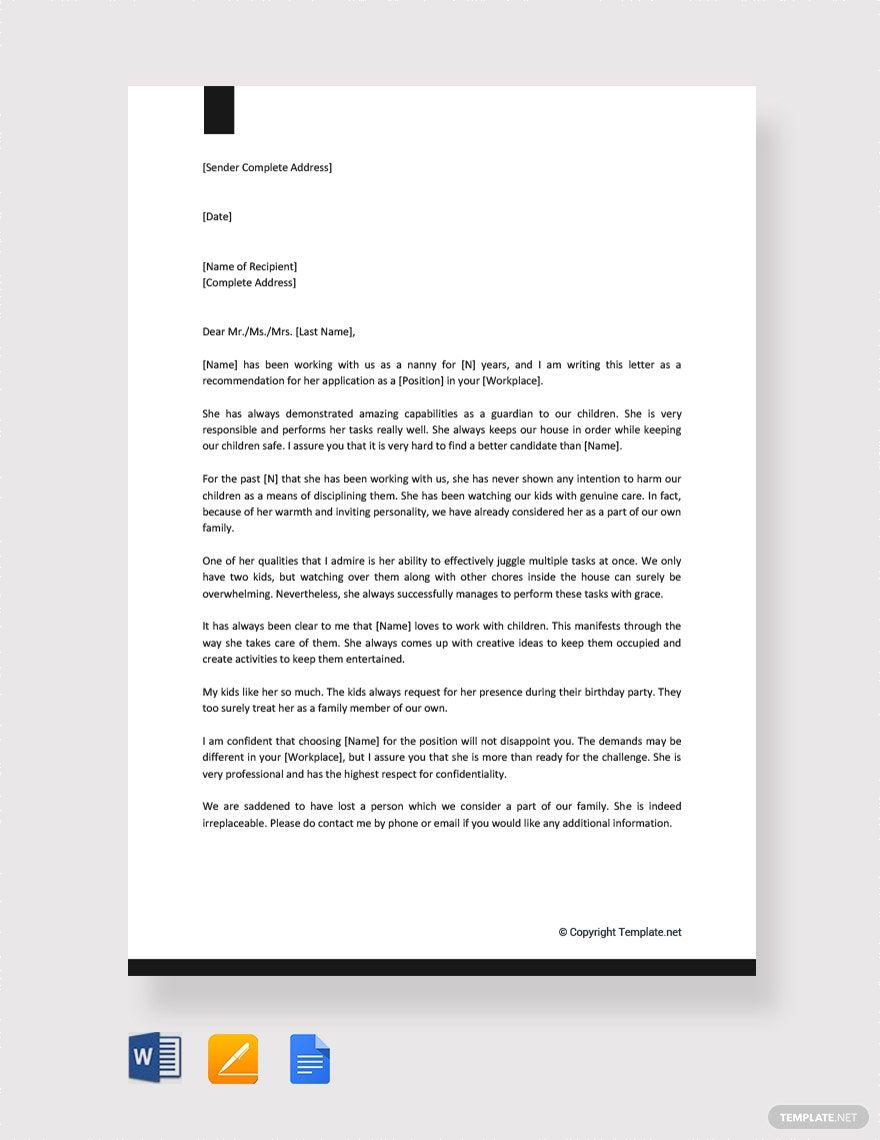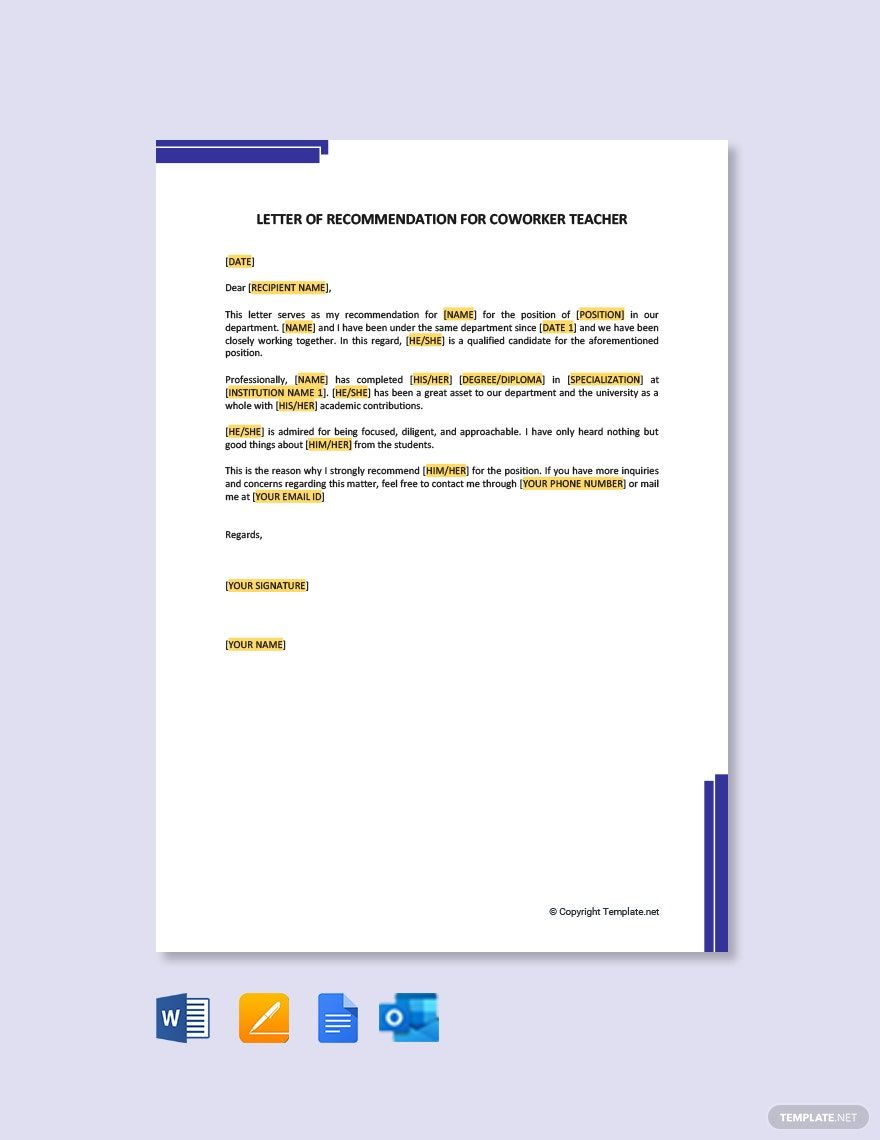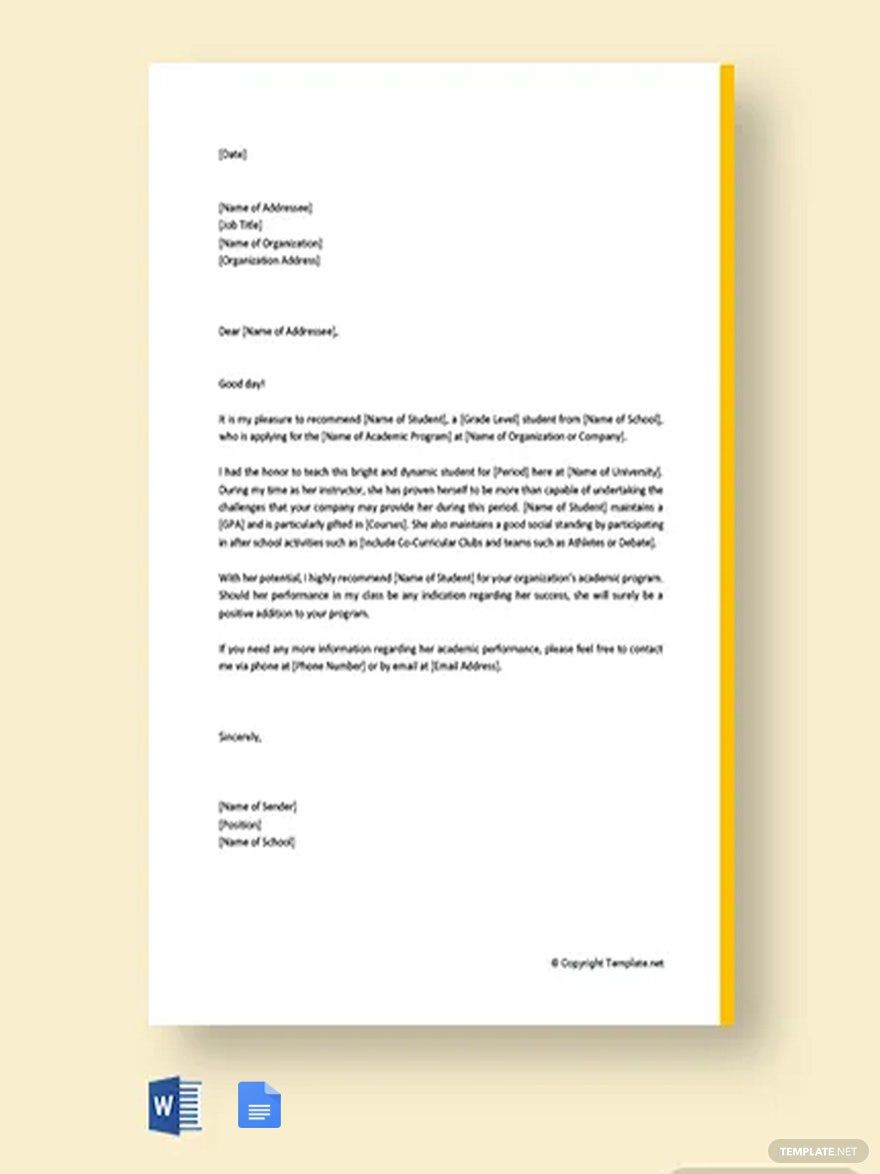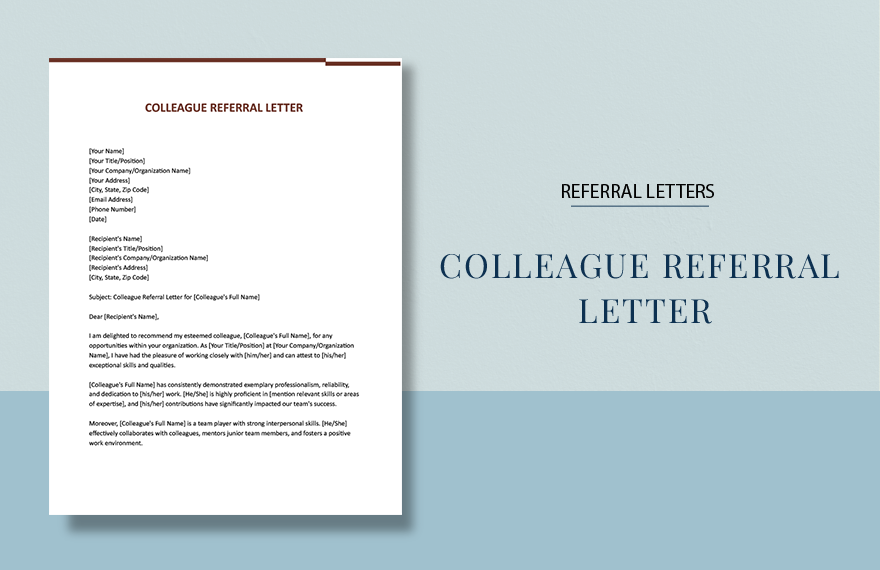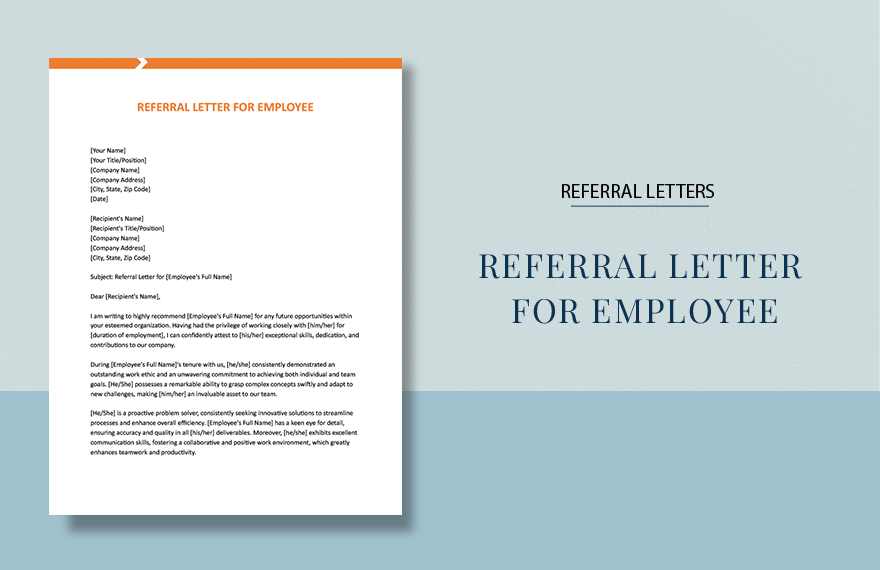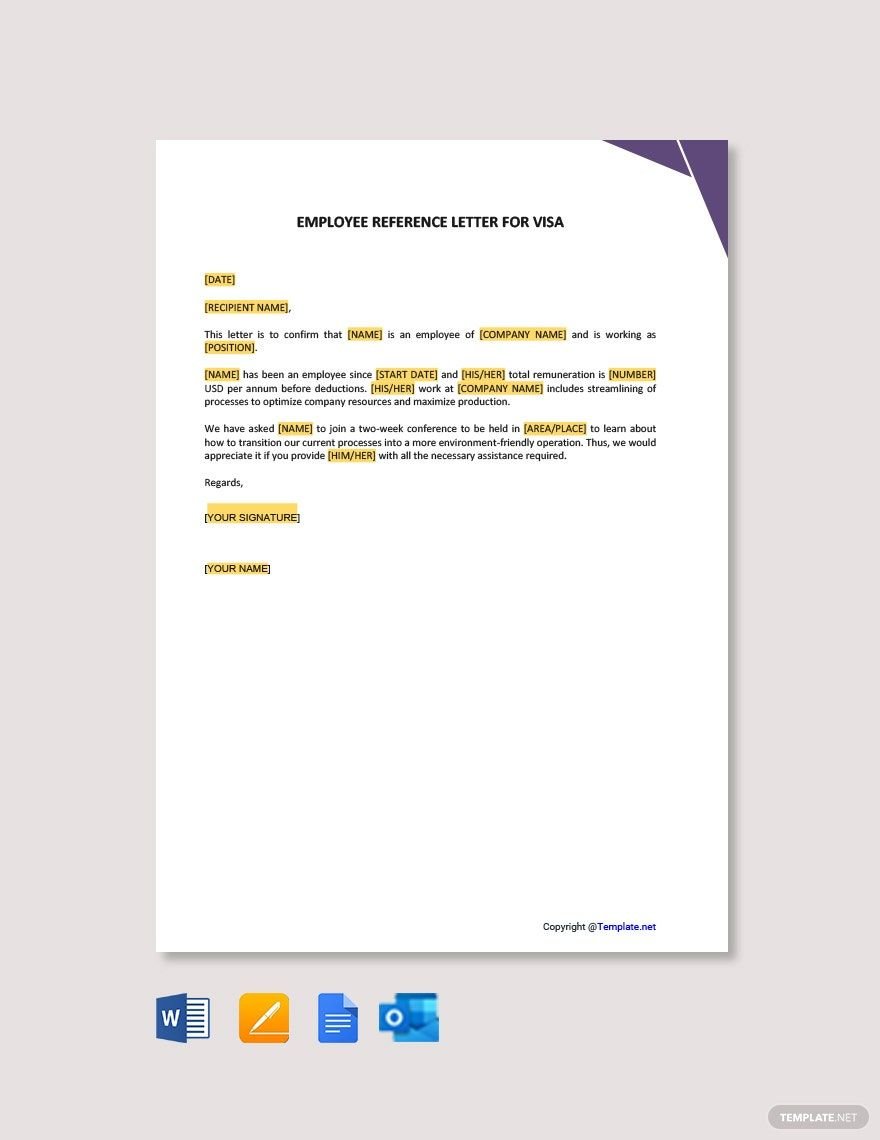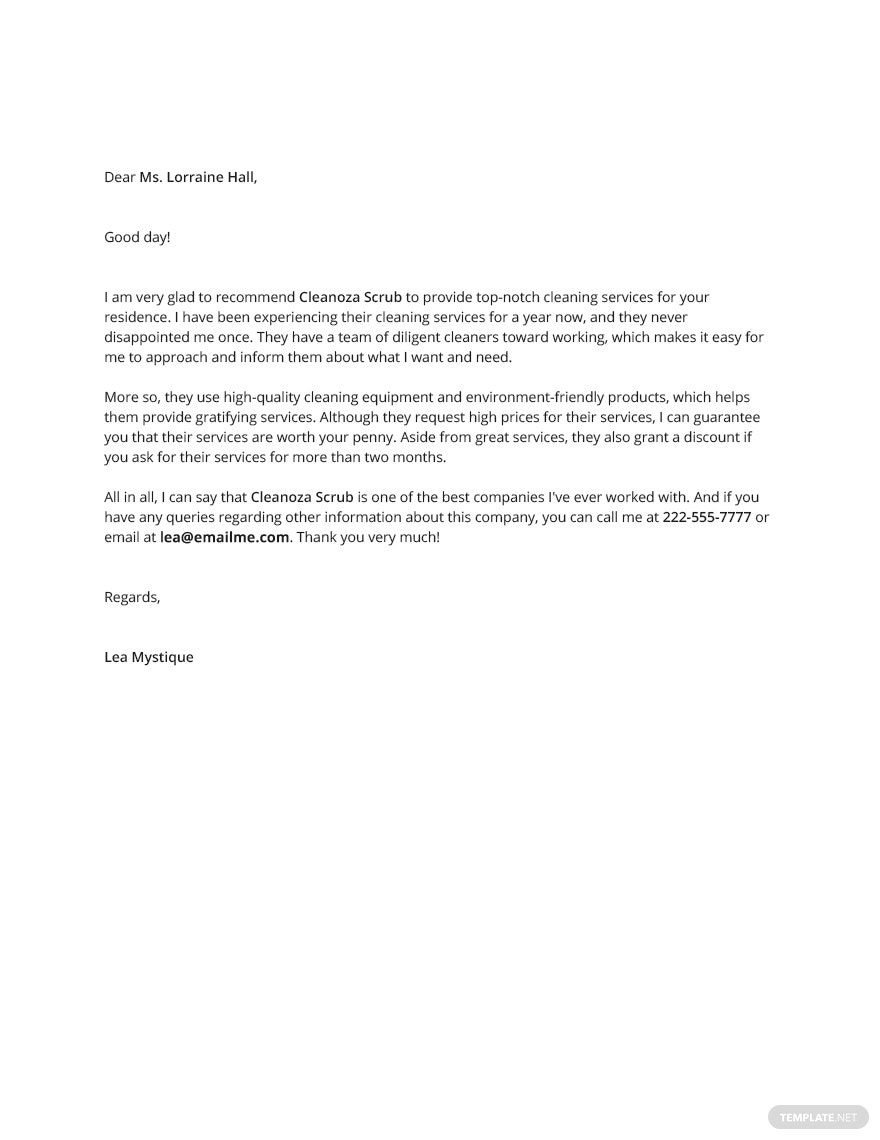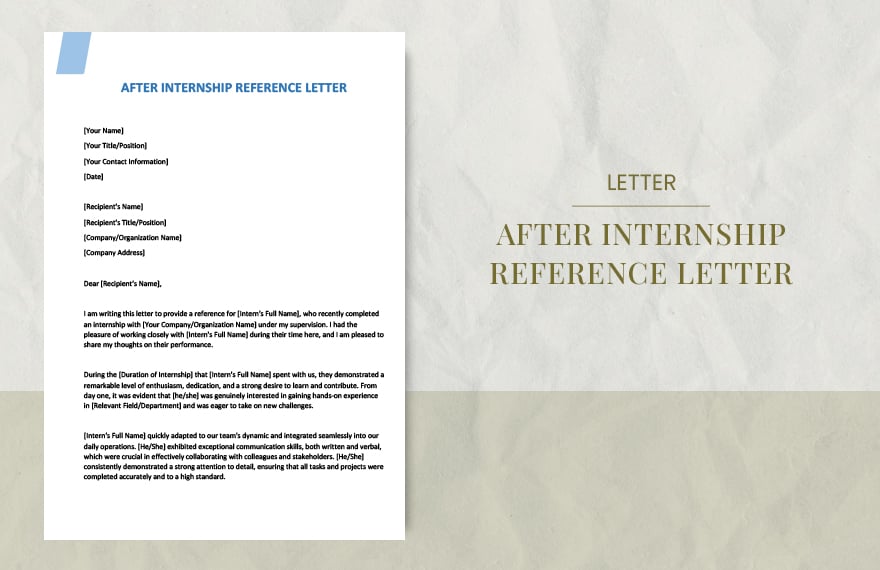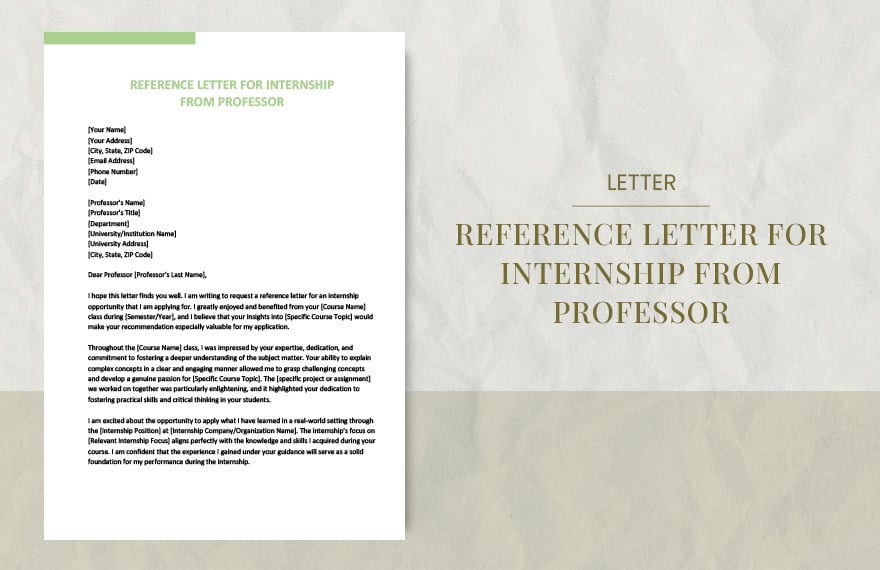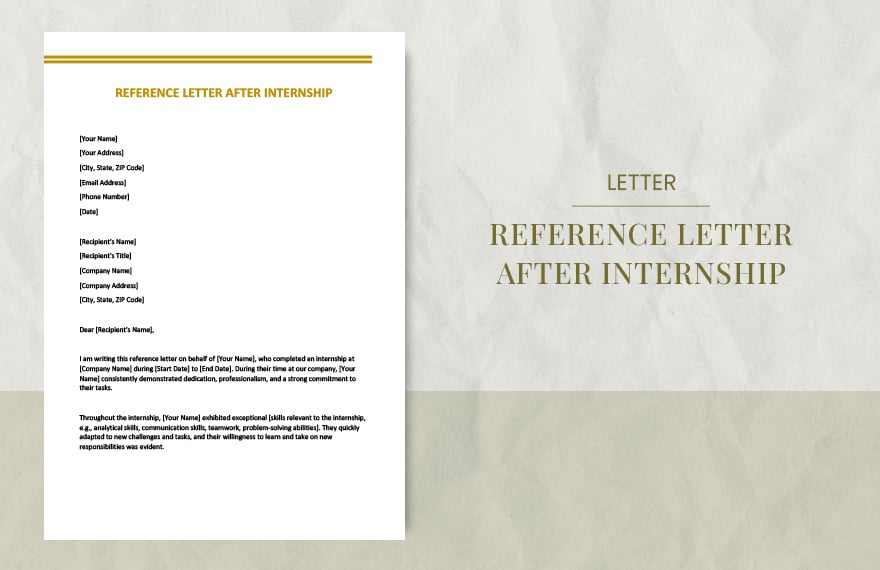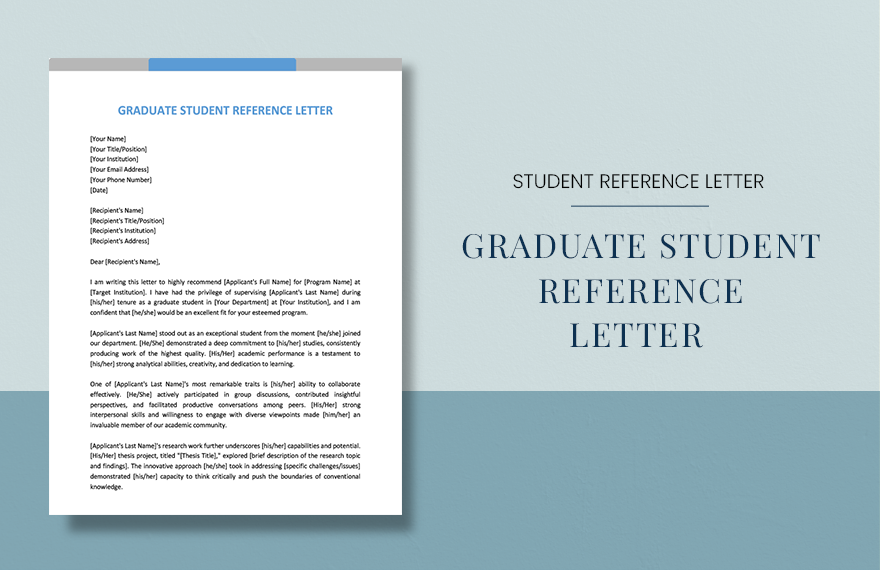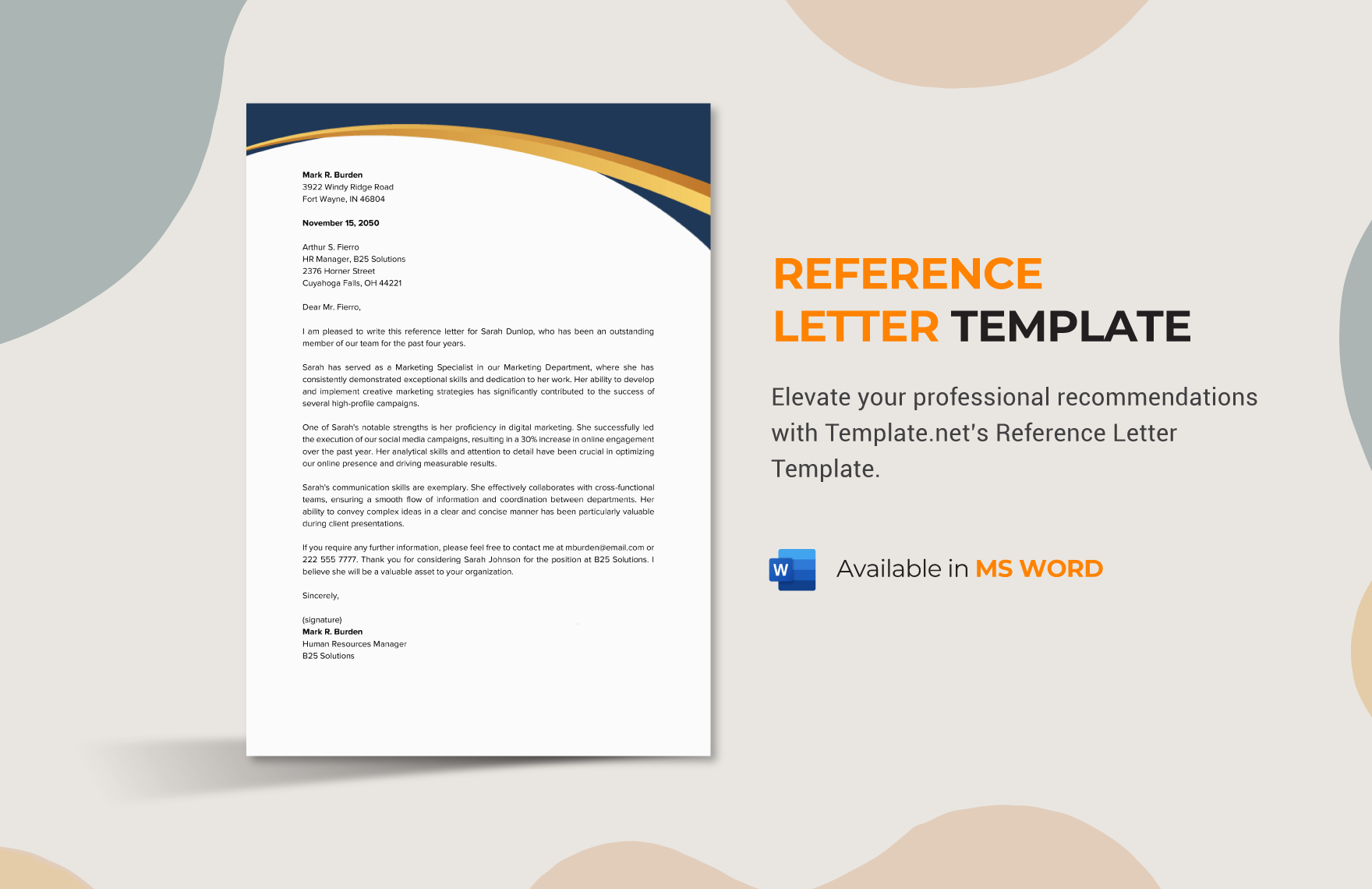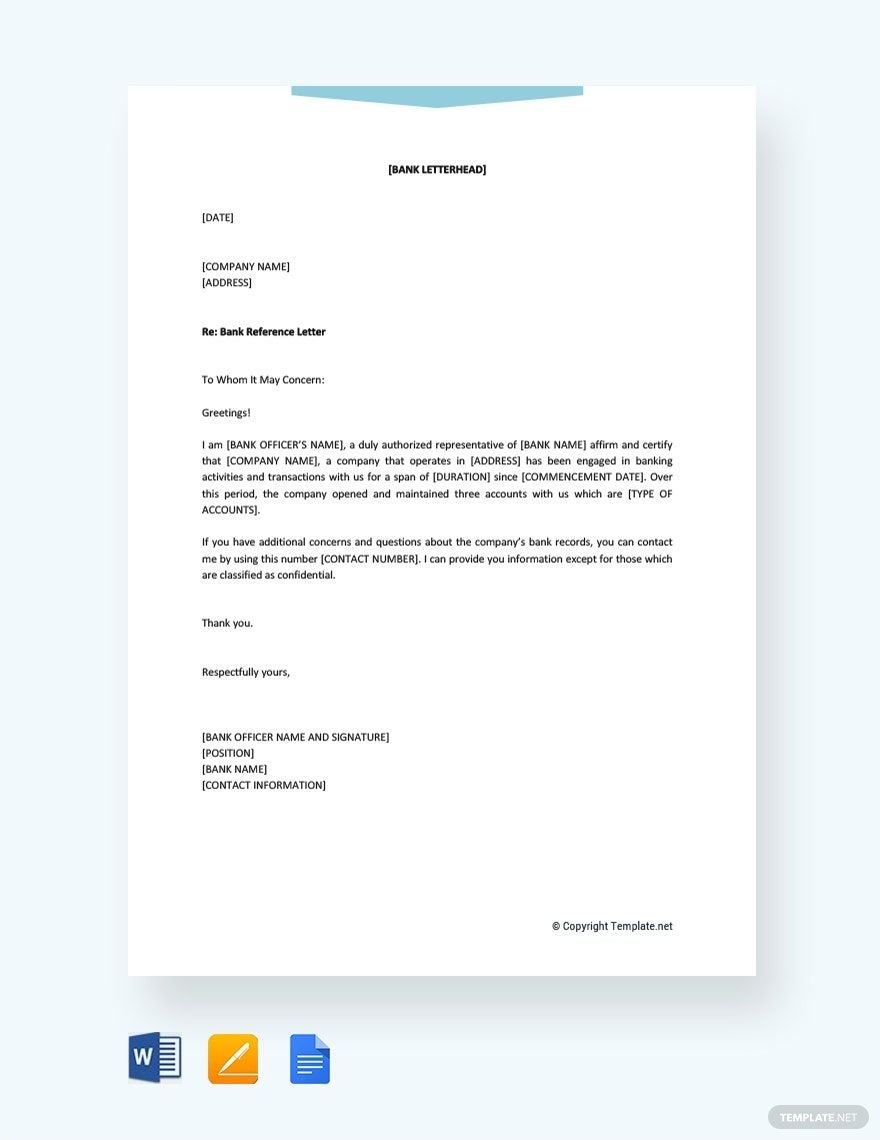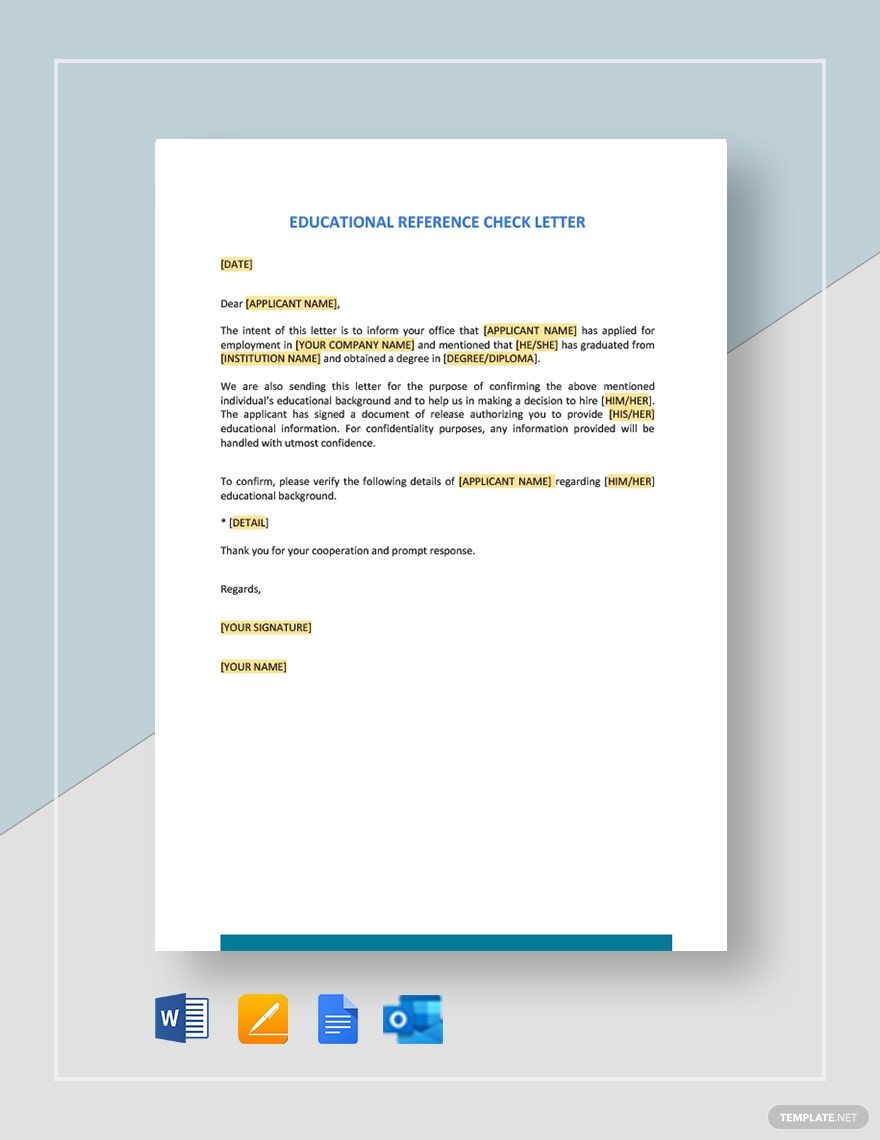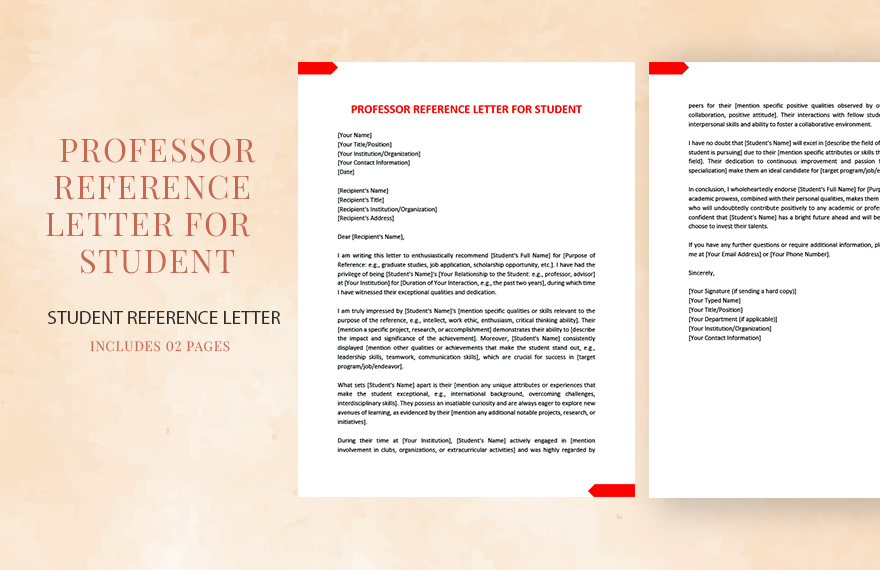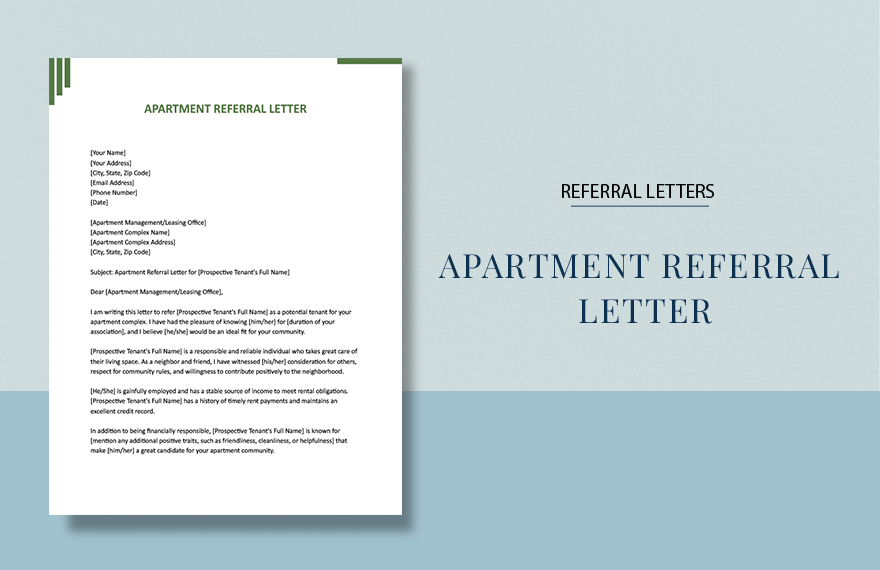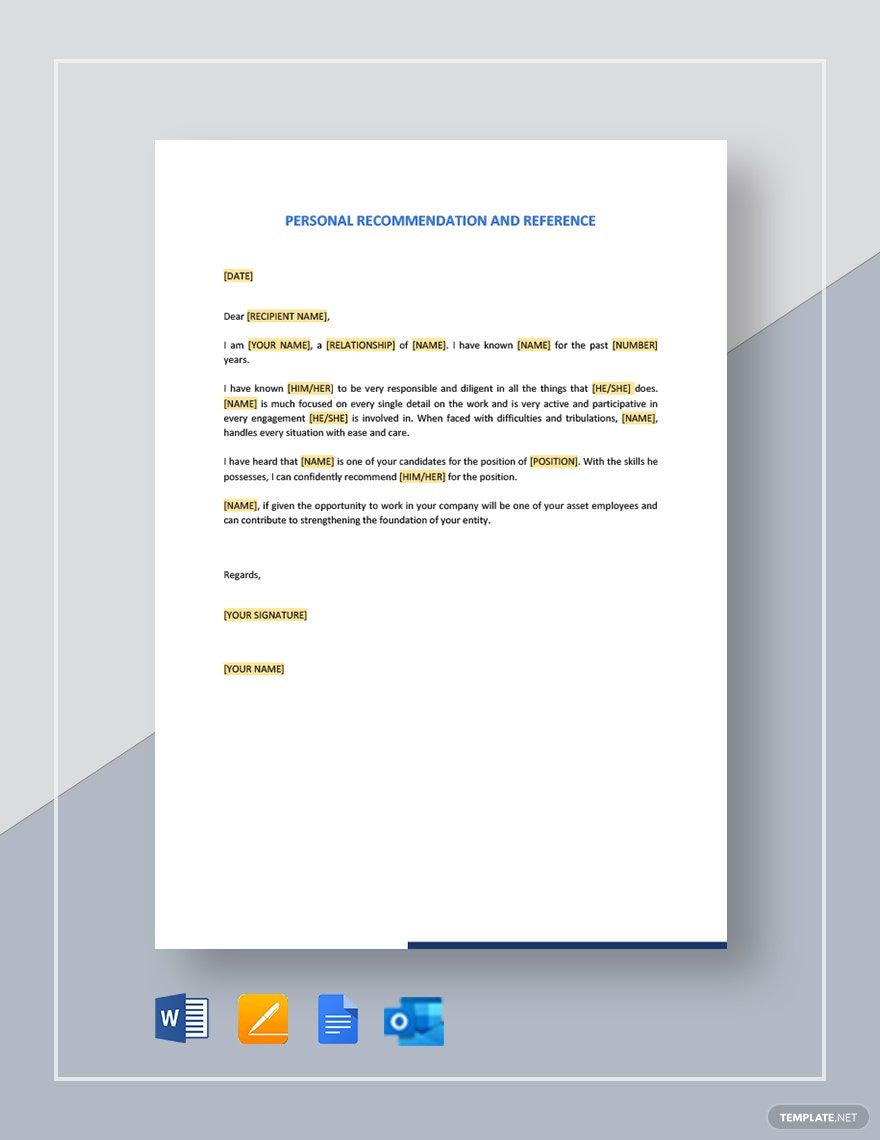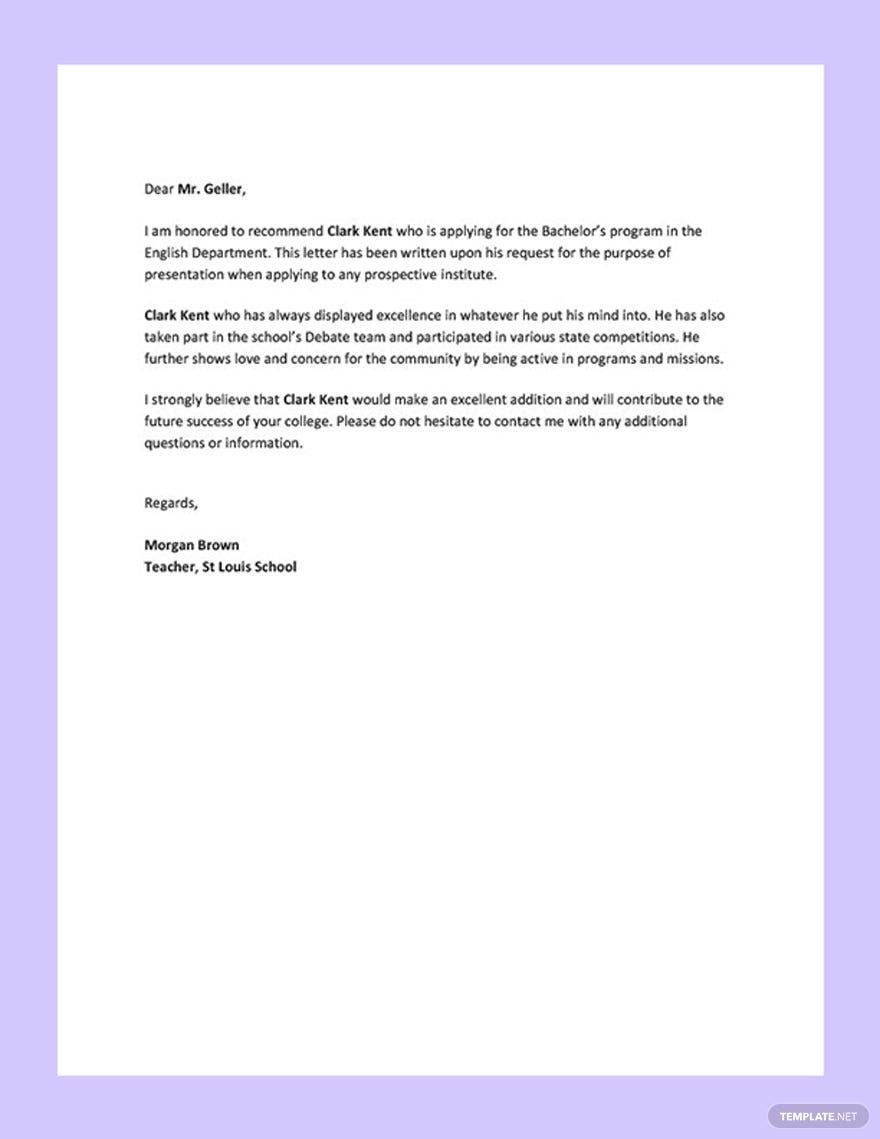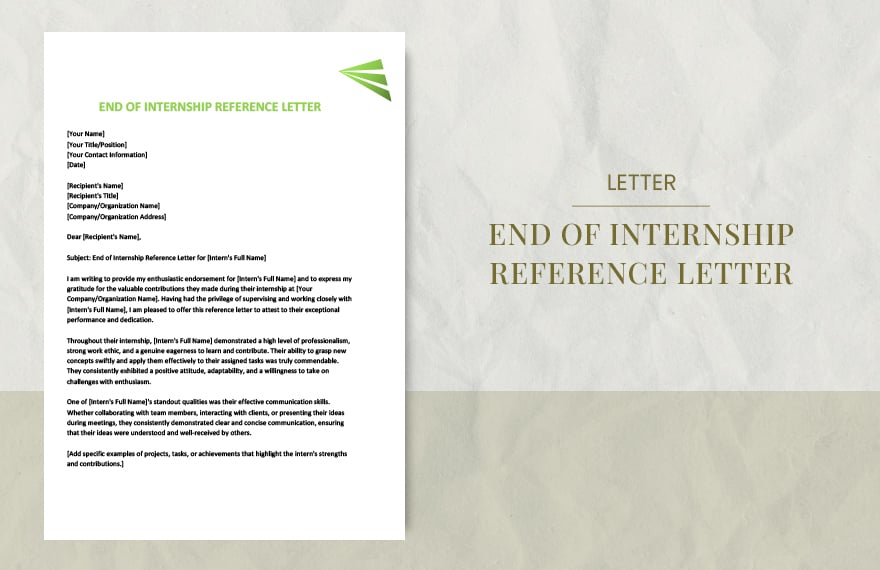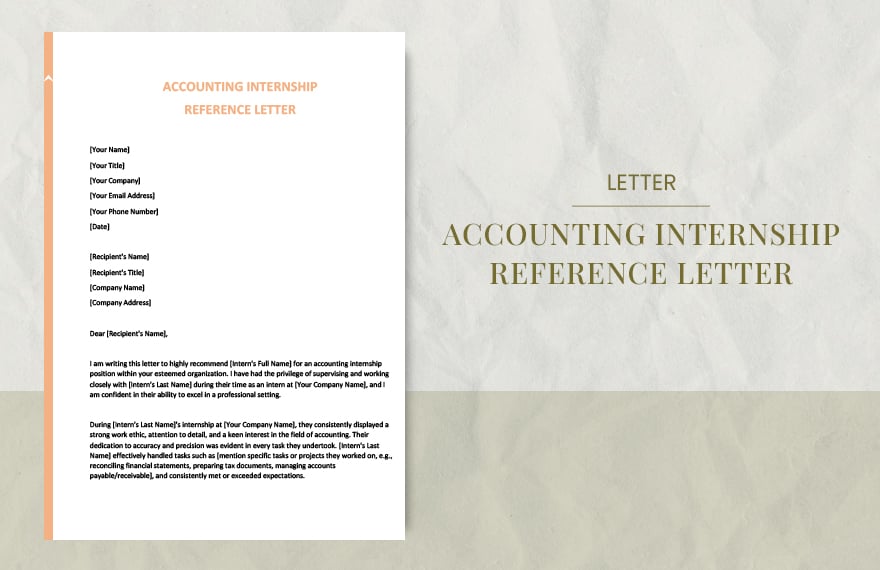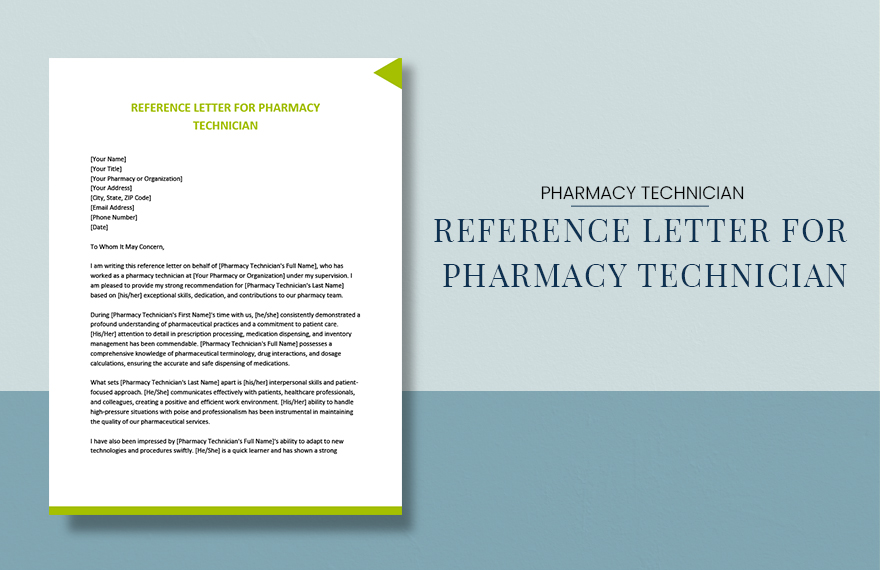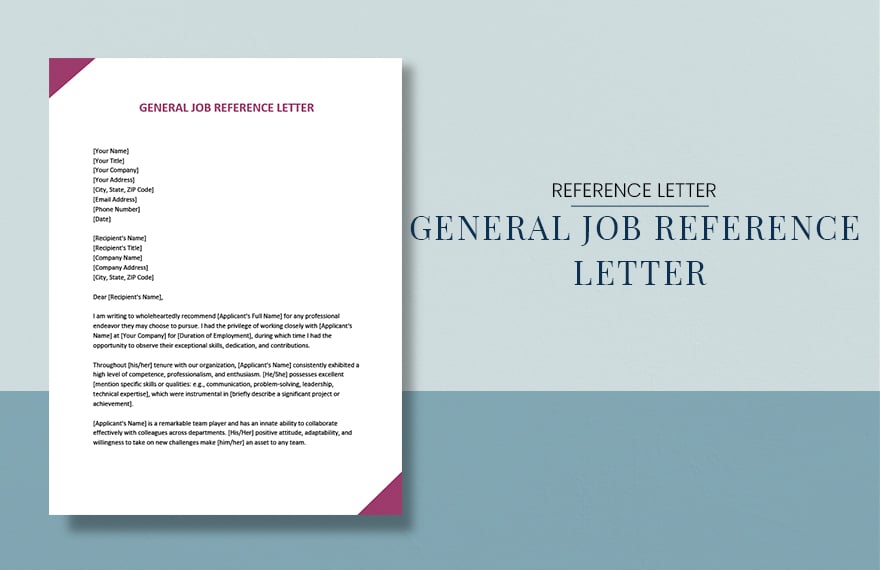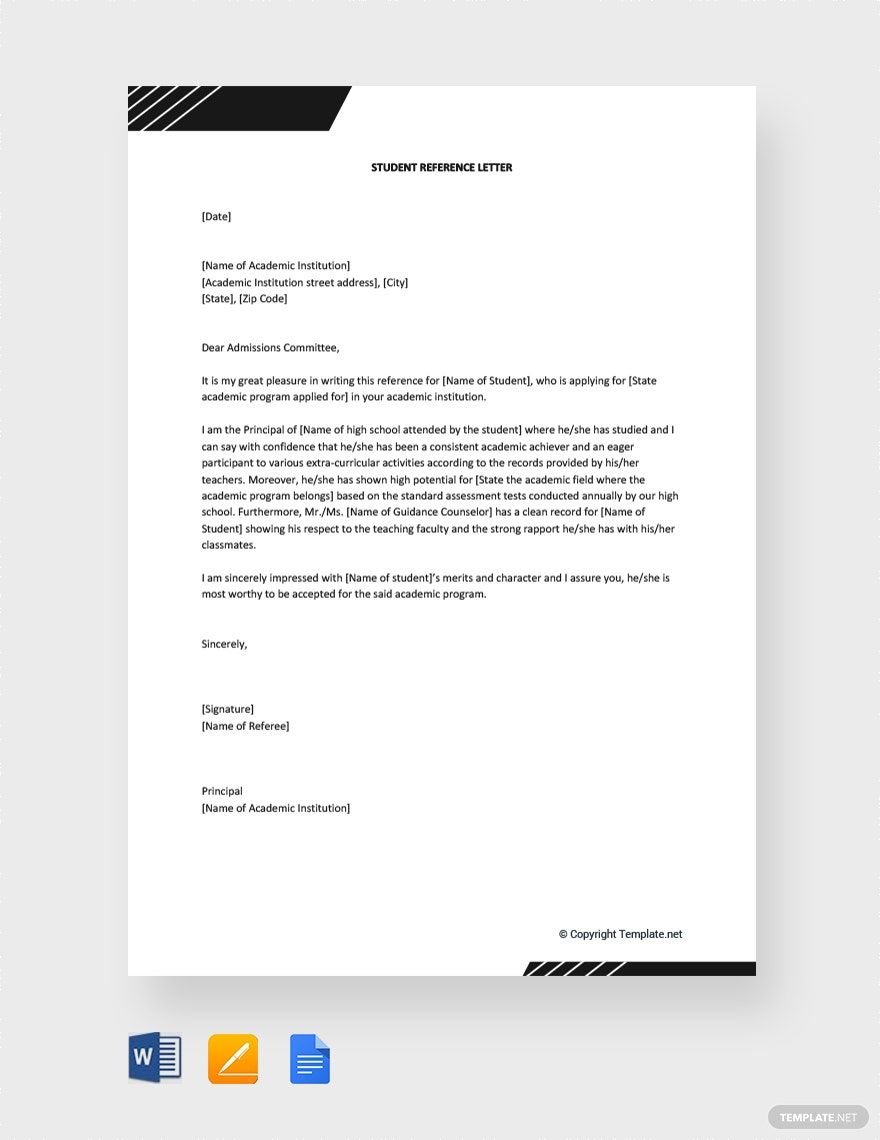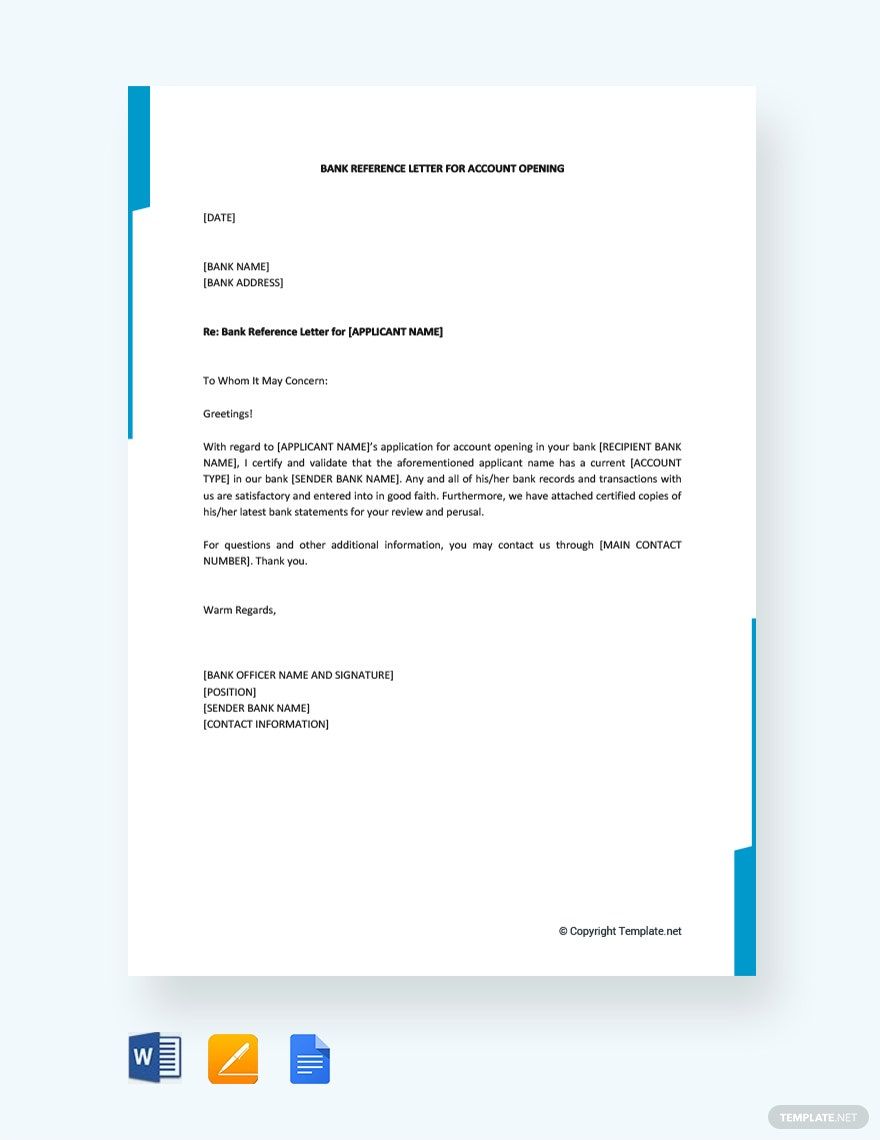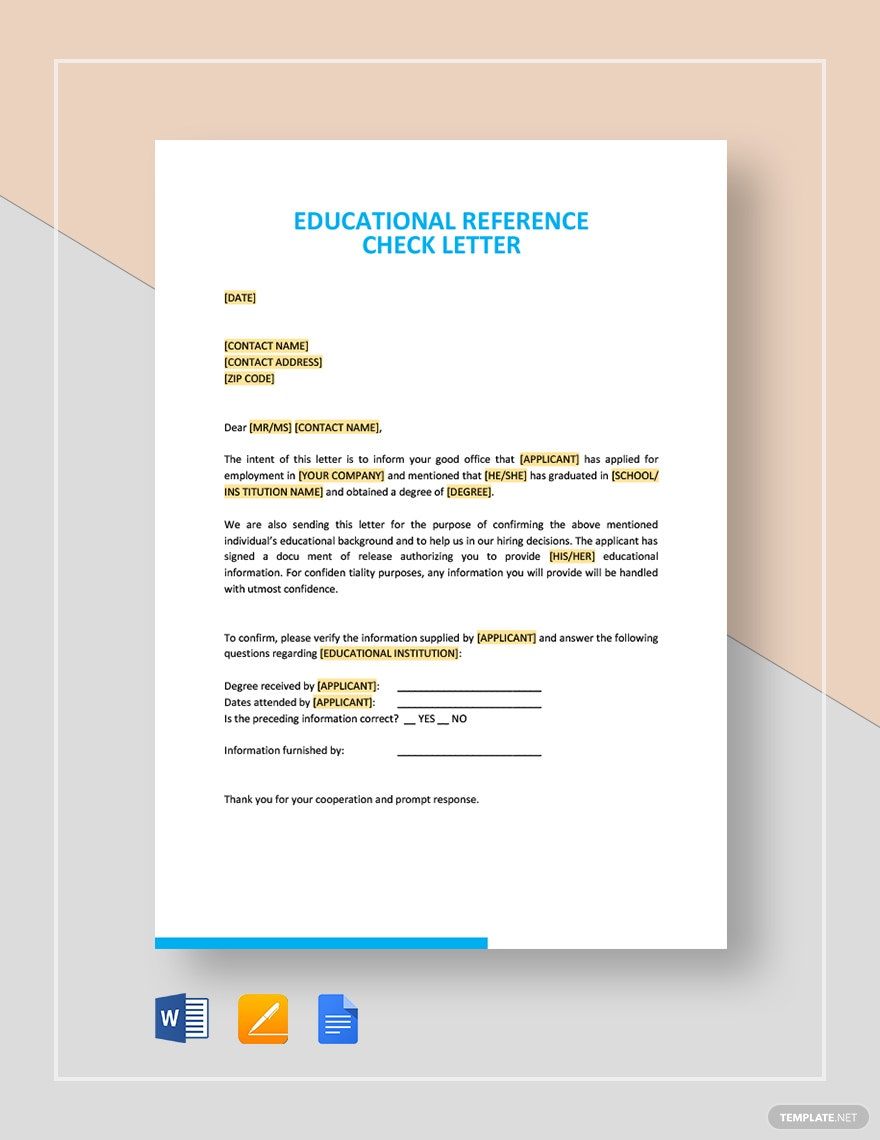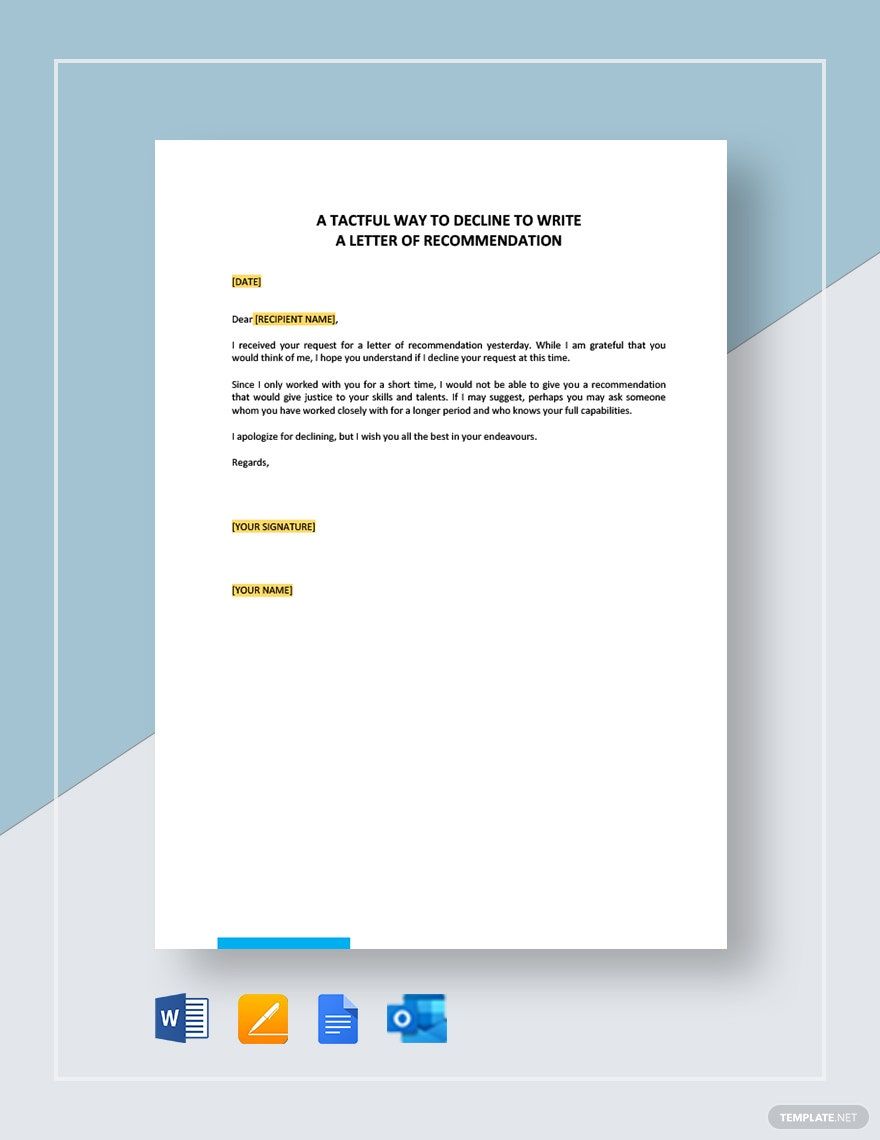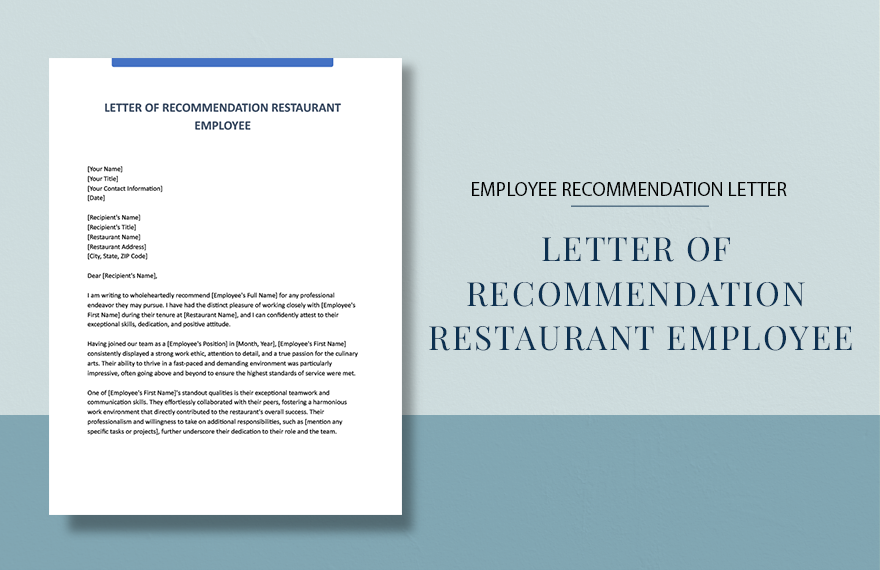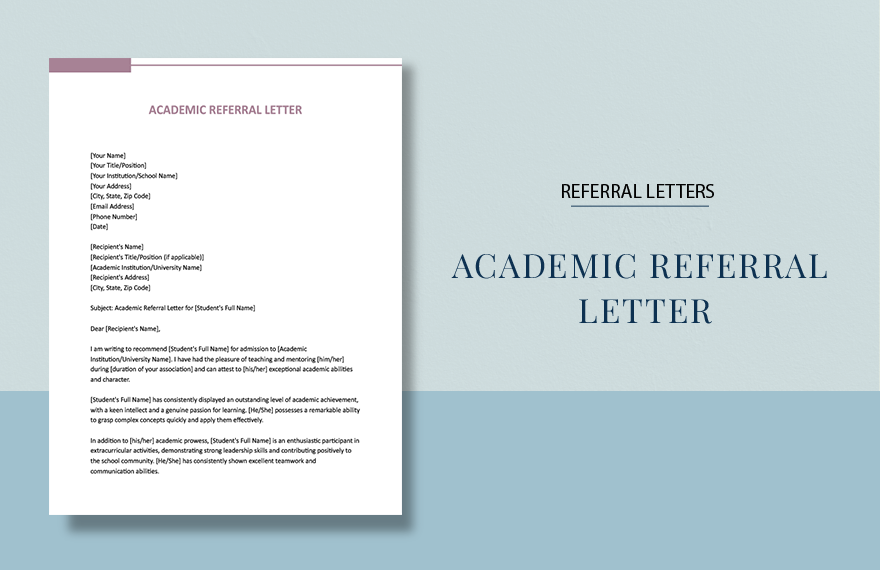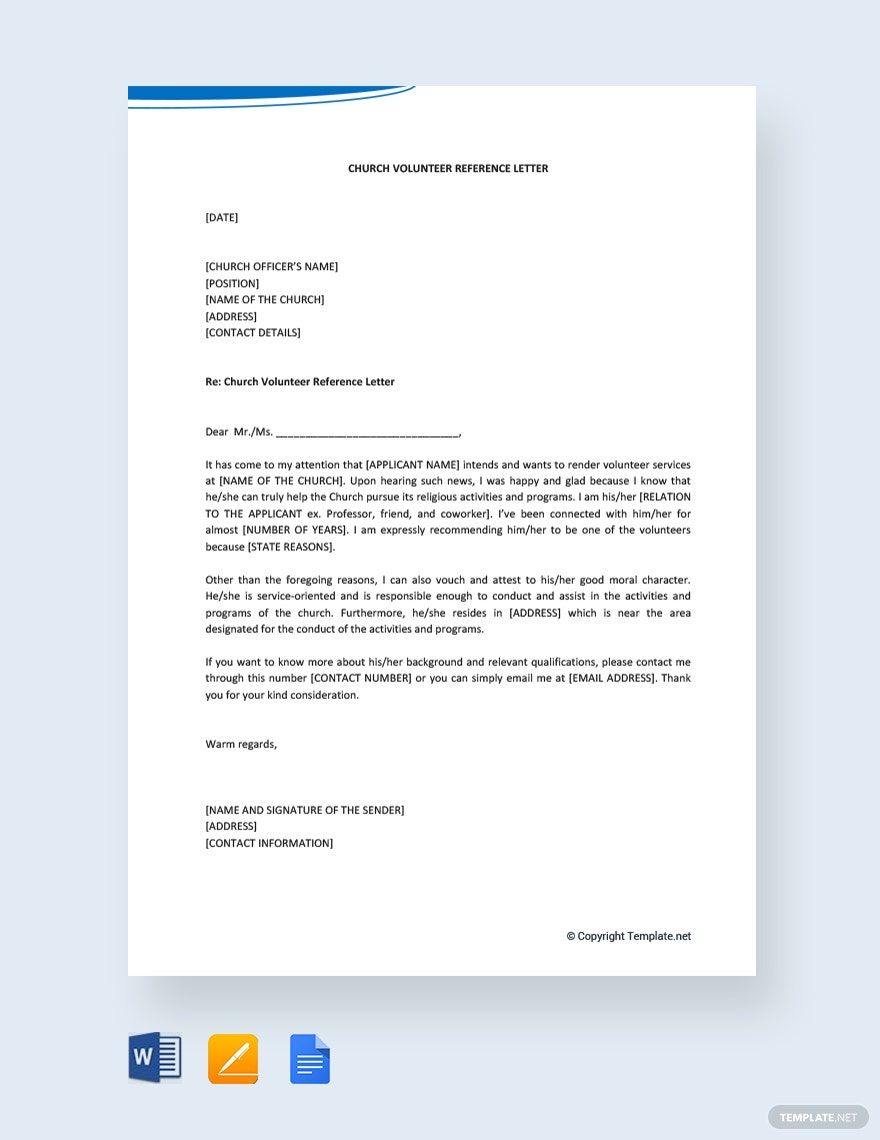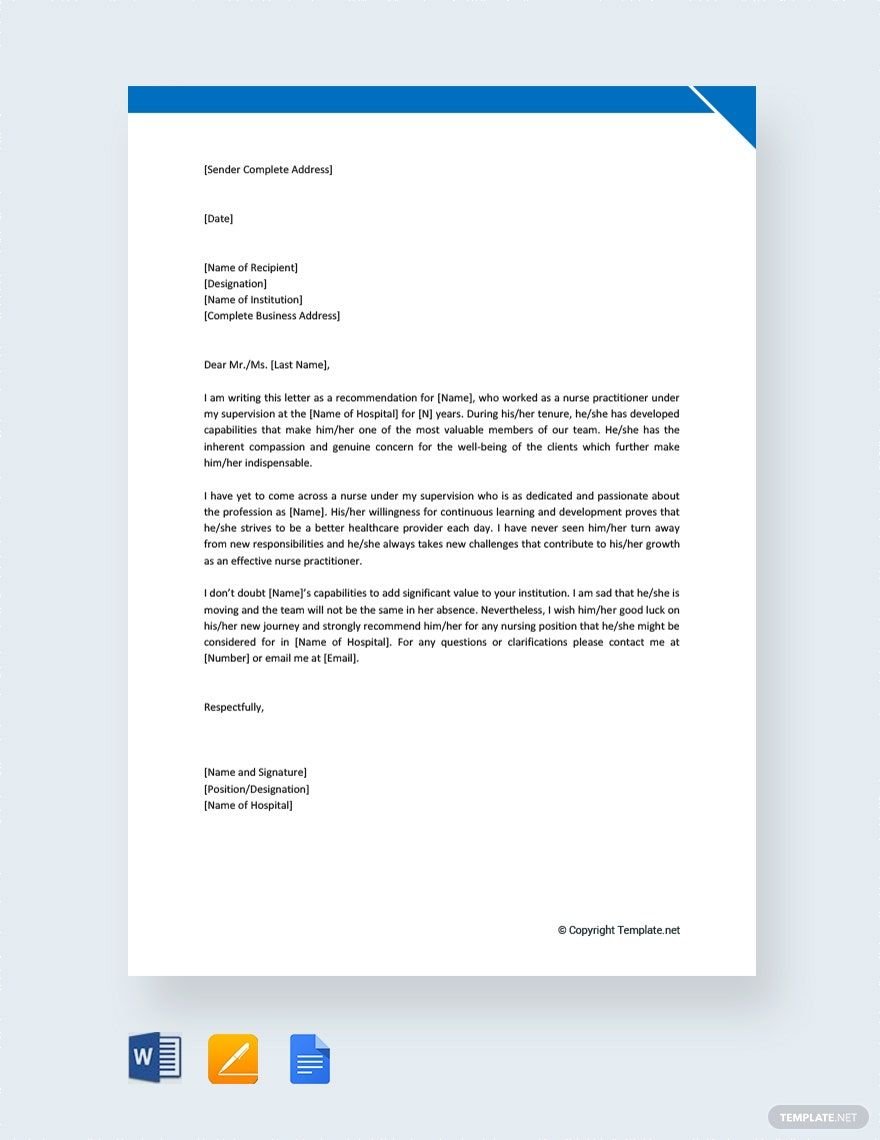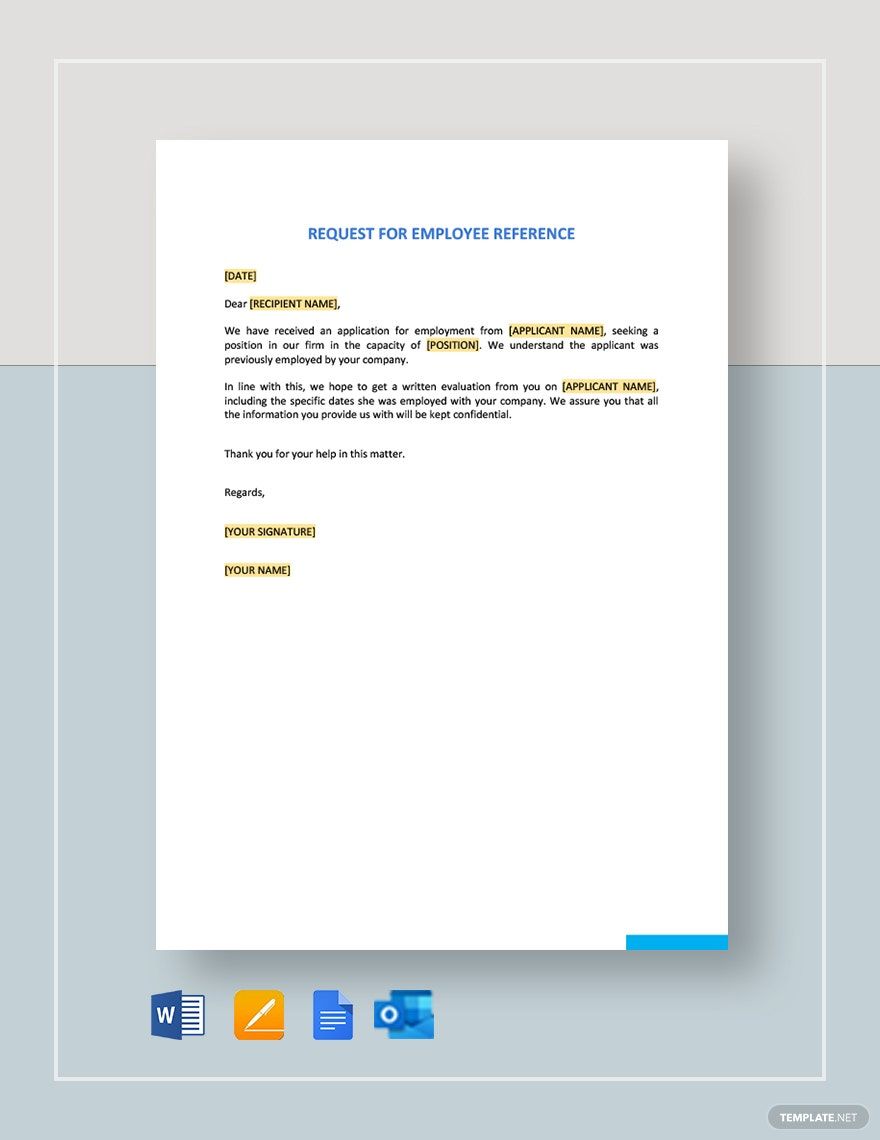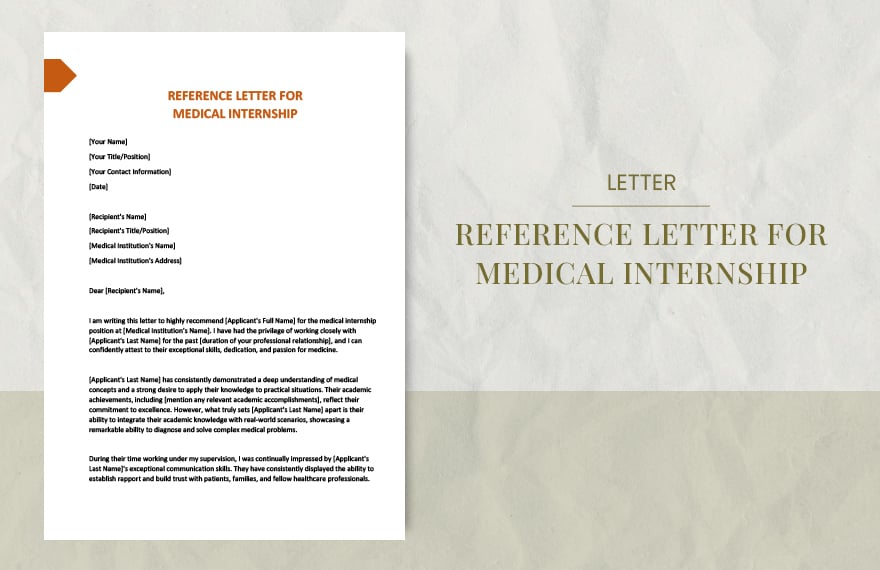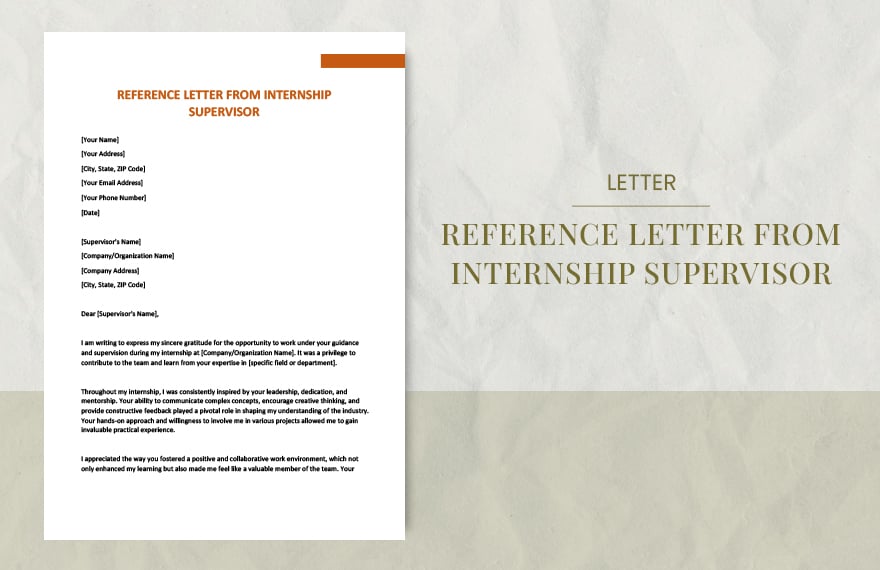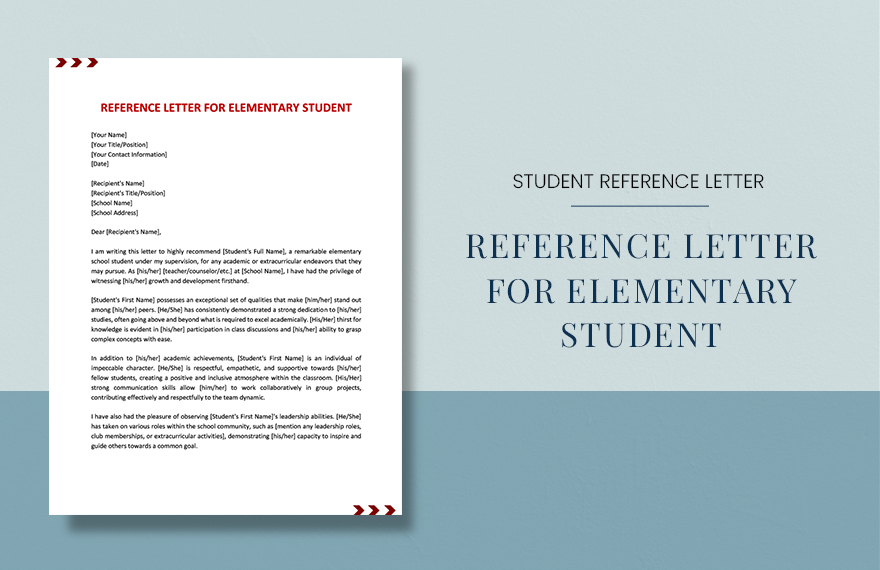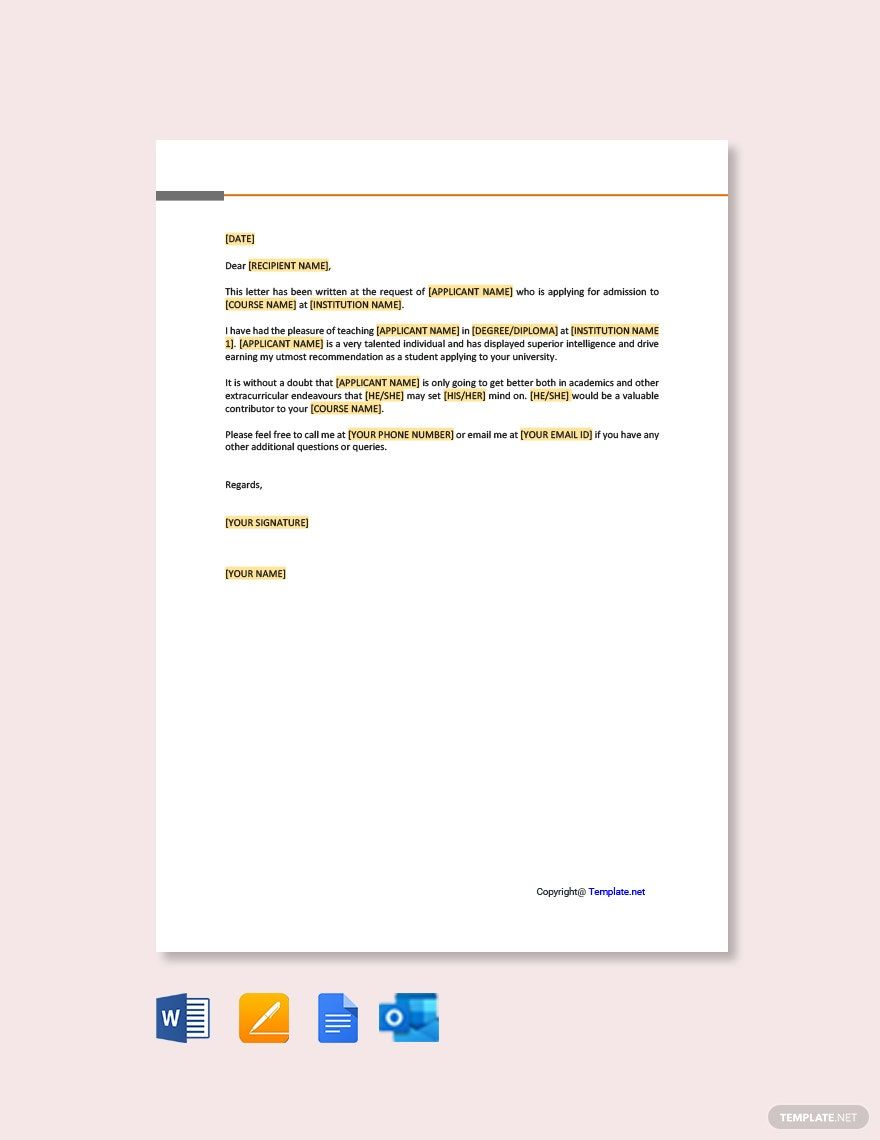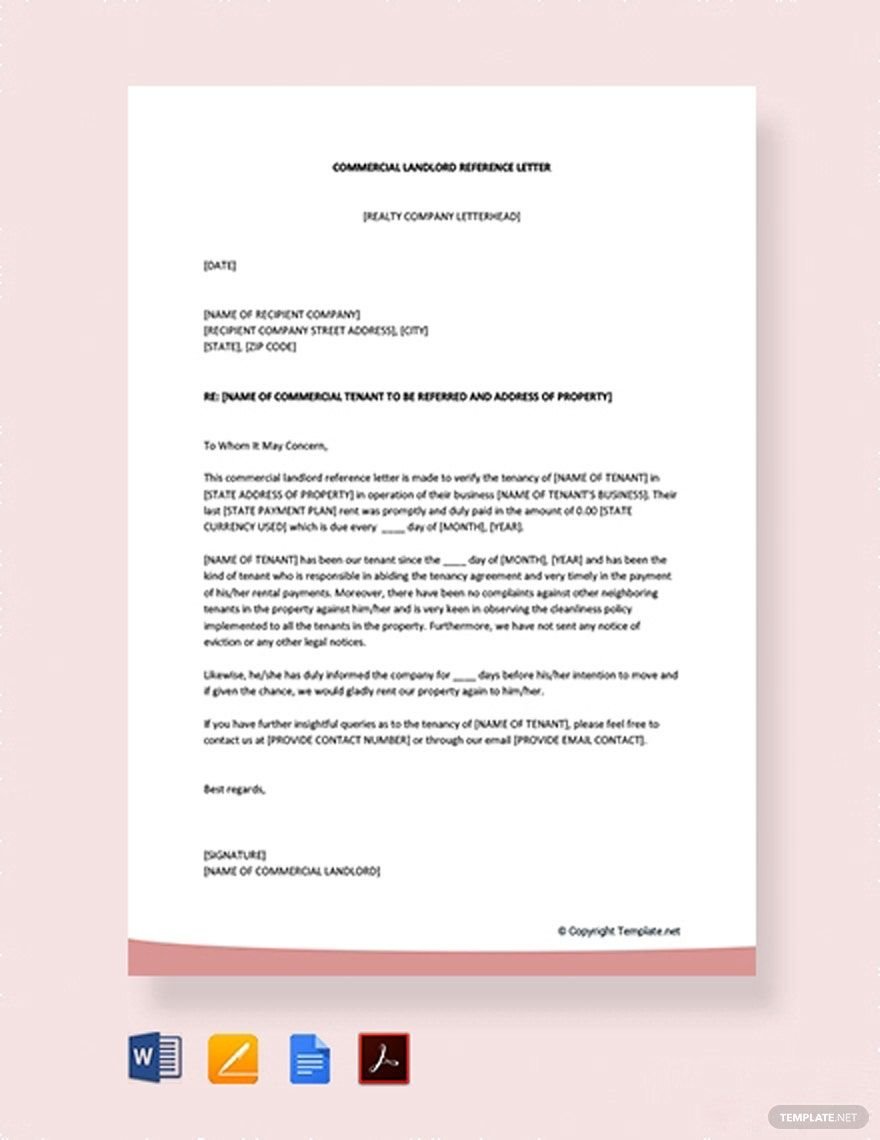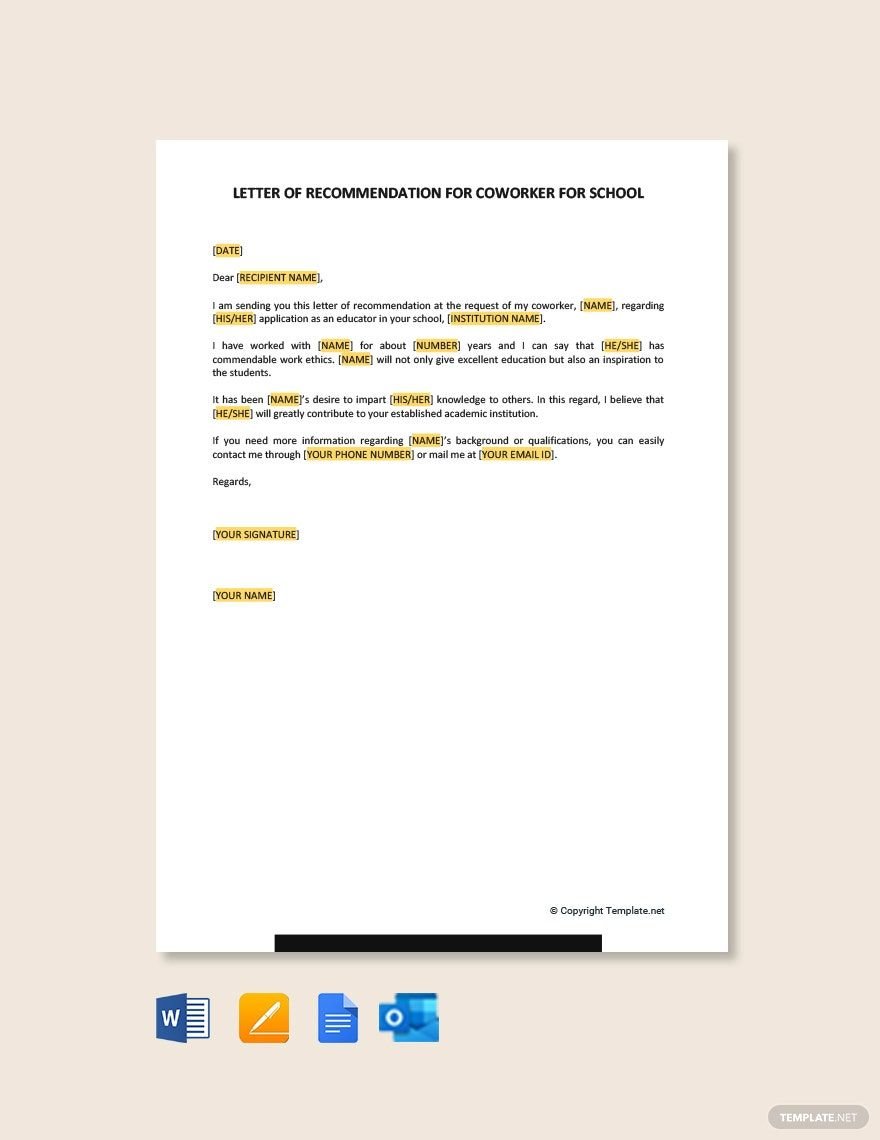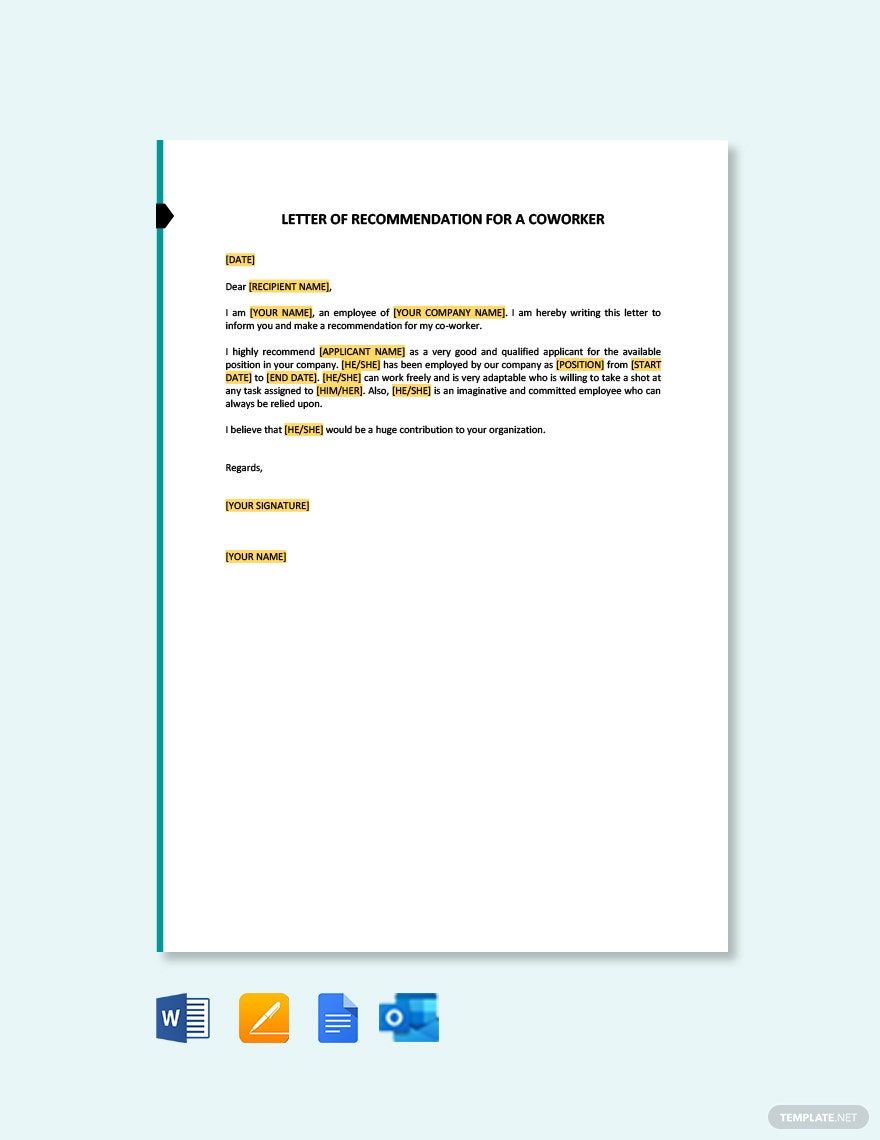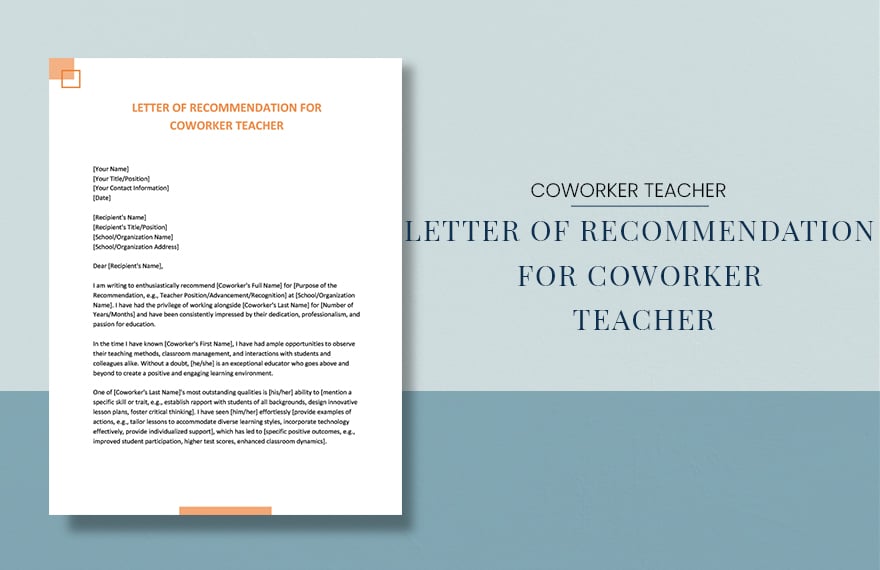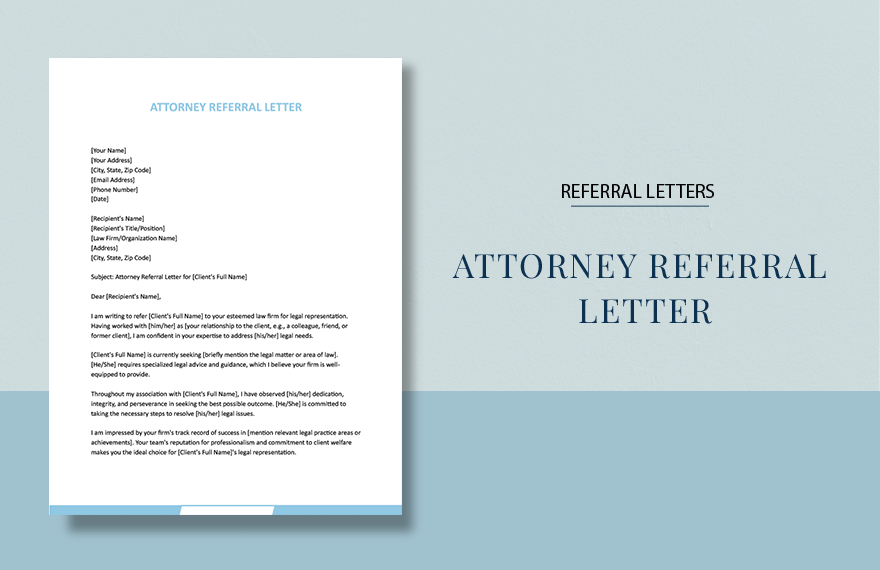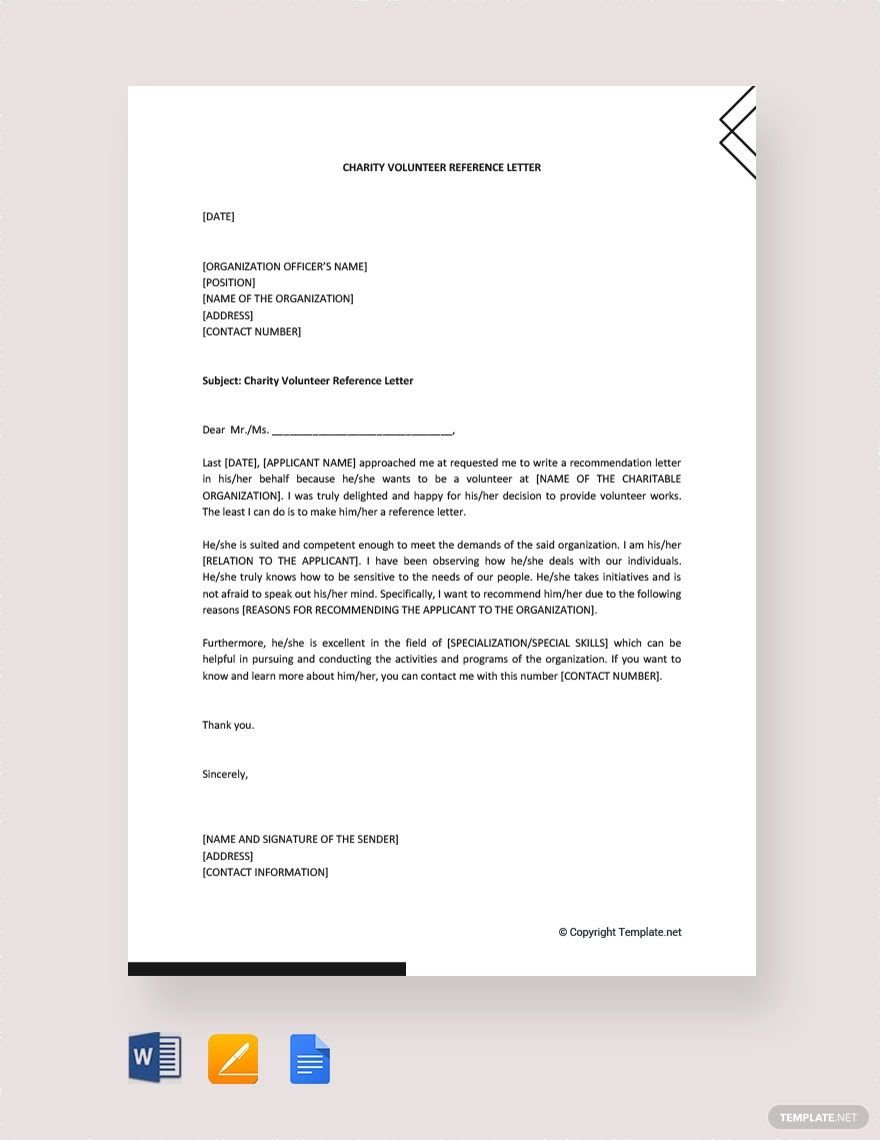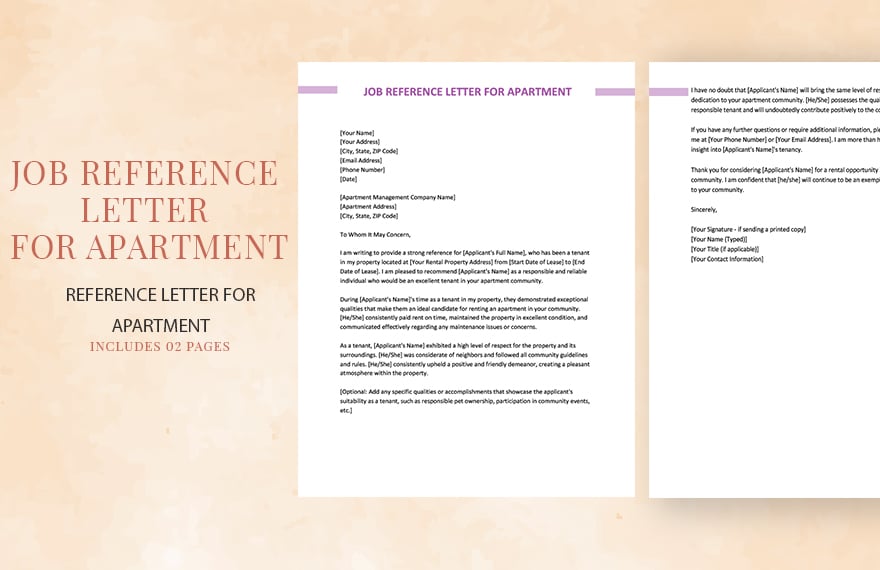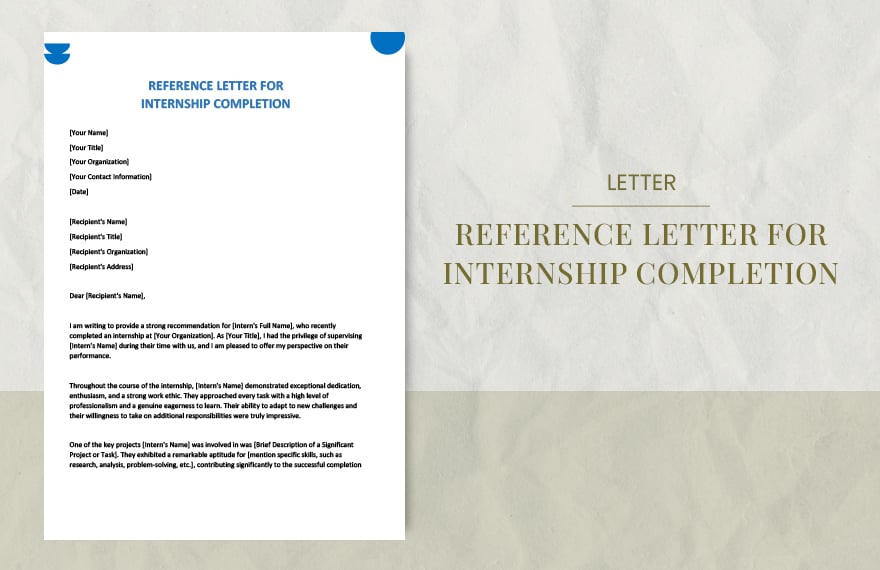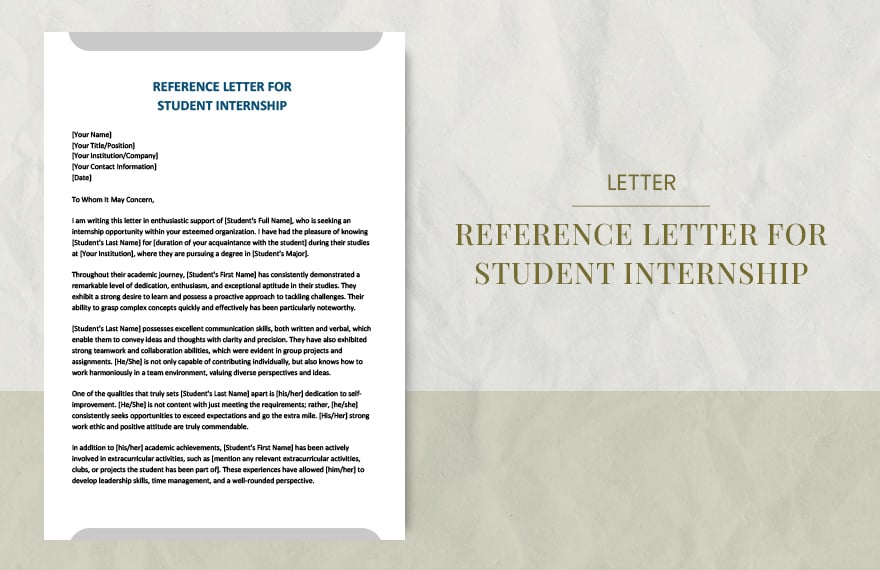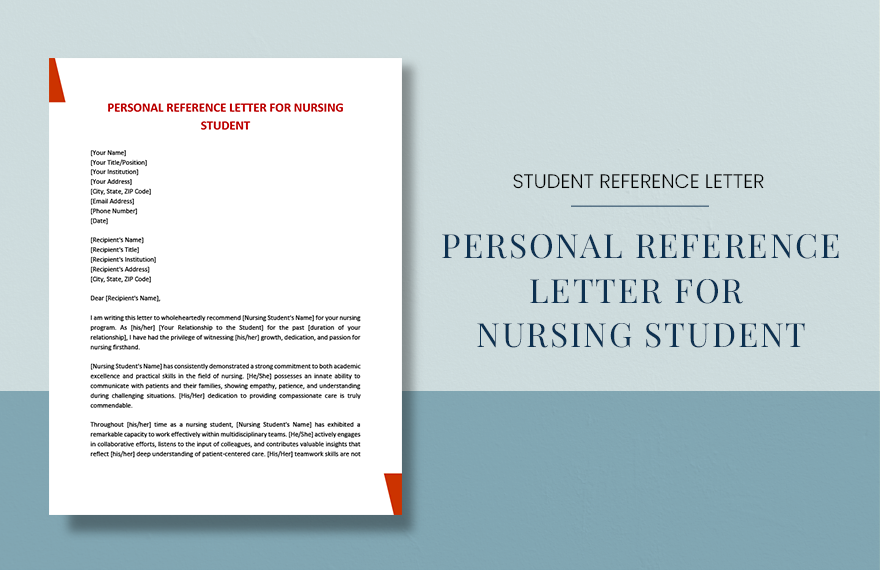Are you a job-seeker looking for the perfect company to work? Get your hands on one of our premium templates and high-quality reference letter templates you can download instantly for free in Apple Pages in any Mac devices. Use our templates to create an official document in which the writer assesses the personal qualities, characteristics, and capabilities of the person with the recommendation in terms of that individual's ability to perform a particular task or function. Draft a letter typically related to employment, teacher admission to institutions of higher education, or student scholarship eligibility. Open the easily editable template you chose in all versions of Apple Pages. Available in legal sizes A4 and US letter sizes. Download our templates quickly anytime, anywhere, at any device!
How To Create A Reference Letter In Apple Pages?
When you define a reference letter, it solely means that it is a professional document that would embody someone's personal qualities, performance status, and experience. It can be written by someone in a higher position that can attest or declare confirmation for your capabilities. A sample letter can be written by your employer, teacher, doctor, client, and more. An employee would need a reference letter for a job or business interview, and if you are required to do so, it would be crucial to know its fundamentals. To learn more about the reference letter, here are helpful tips you can follow.
1. Open Your Apple Pages Application
In your accessible Mac devices, you can open your Apple Pages application. Before you start formulating your reference letter, you need to have a reliable and trusted editing software tool, and Apple Pages is your best option. If you download reference letter templates here at template.net, do not worry about its accessibility to any file format! Apple Pages is a multifunctional application that lets you format, edit, save, and share your templates.
2. Formulate Your Heading
Your employer would likely formulate their first impression towards you through your heading. It must have three Cs—complete, clear, and concise. Input the complete contact information of your employer or board of members as your addressee for your reference letter. If you will write a general reference letter, be clear and address them by including ''To Whom It May Concern'' or ''Dear Maam/Sir'' statements. But if you know the name of your addressee, be concise and write it together with the salutation 'Dear.'
3. Highlight Your Credibility
The first official paragraph of your reference letter would tackle about your credibility. Mention as to why you are qualified to make a reference letter and state your qualifications. In order for your reference letter to be credible enough, your reference letter must be established from a trustworthy source. You do not need to flaunt lengthy sentences of yourself but rather a credible statement or two would do. It would neglect the risk of cancellation of the letter.
4. Formulate Your Body
After the first paragraph, you can now write the body of your letter. A gentle reminder, you are referring someone to a specific company, so you must flaunt them in your content. Give specifications about their qualifications, and what they can do to improve the company. You can use more than one paragraph if it would not be enough. For further explanation, you can cite some examples of what outstanding deed did your candidate made.
5. Support Your Body
For your closing paragraph, you can include client information such as contact number or email address. Encourage them to ring you if they want to have further questioning or clarification about the employee. Your endorsement letter would translate for a positive image for the person you are endorsing.
6. End With A Formal Note
For the final step, you need to close your letter formally. Indicate closing statements and affix your official signature below. Why do we need to sign? It will be a confirmation that the document is legally released.