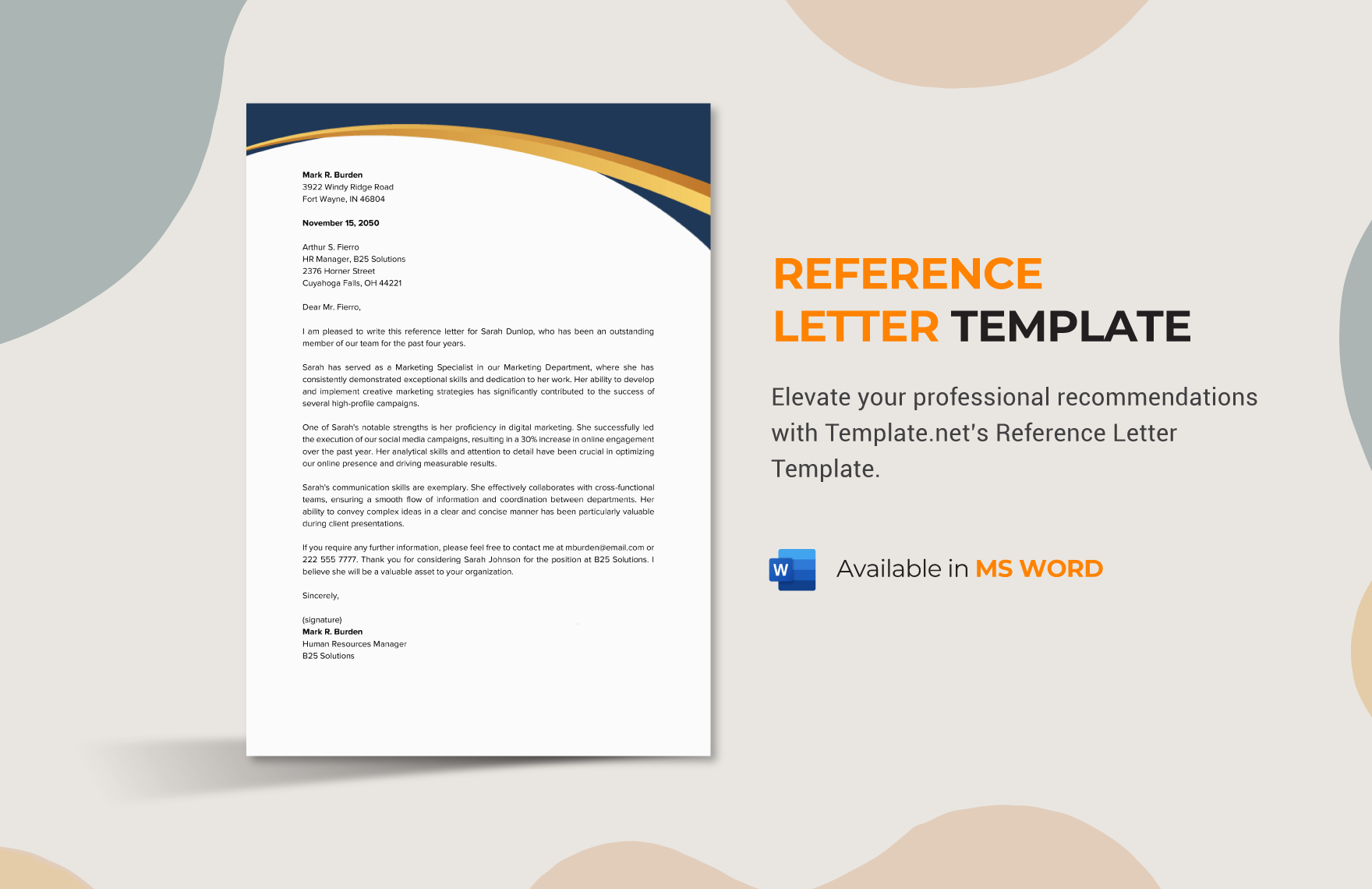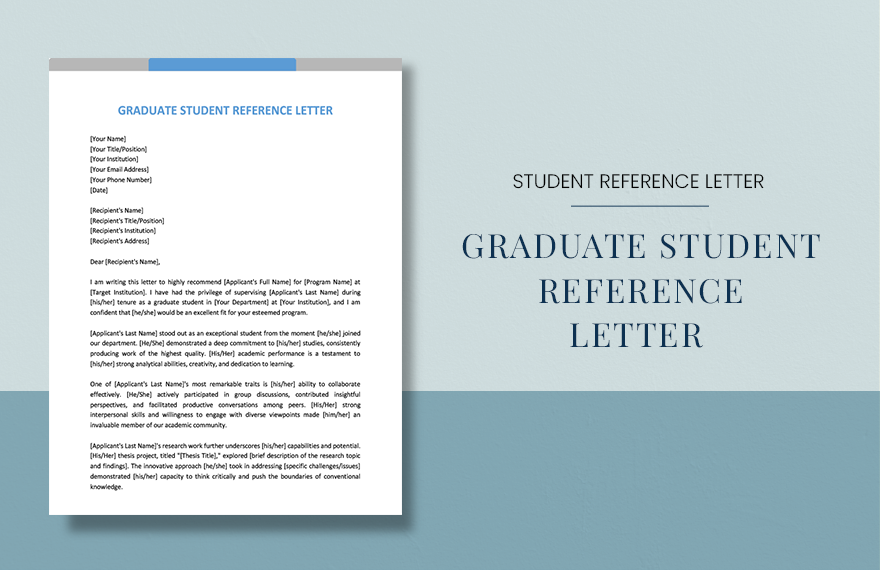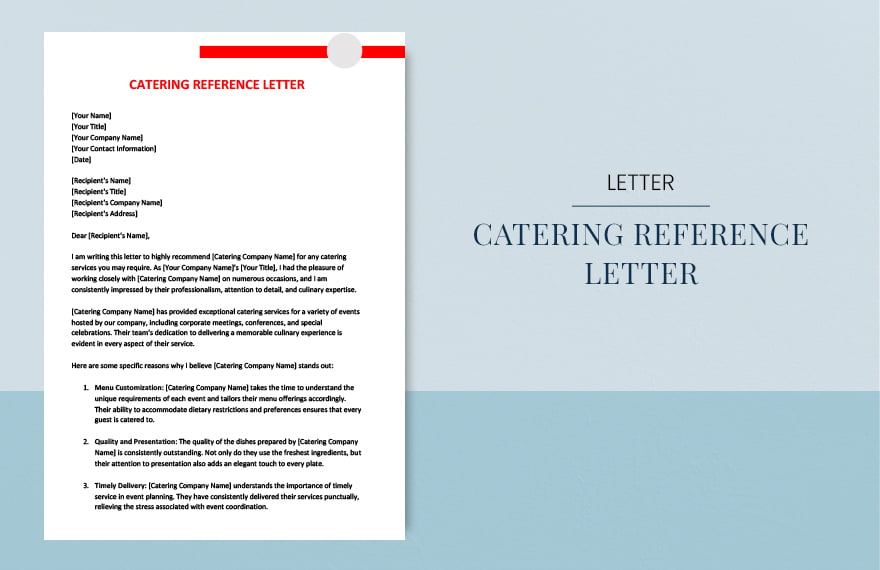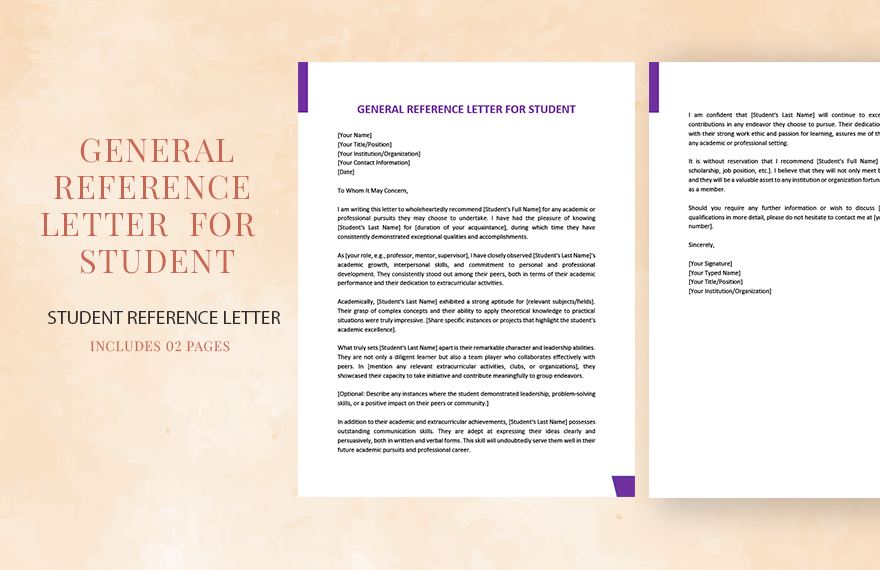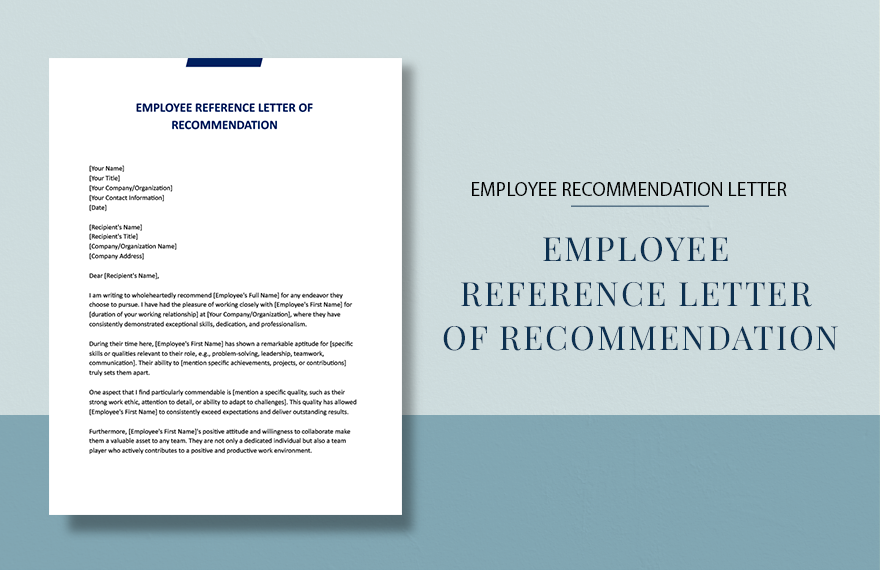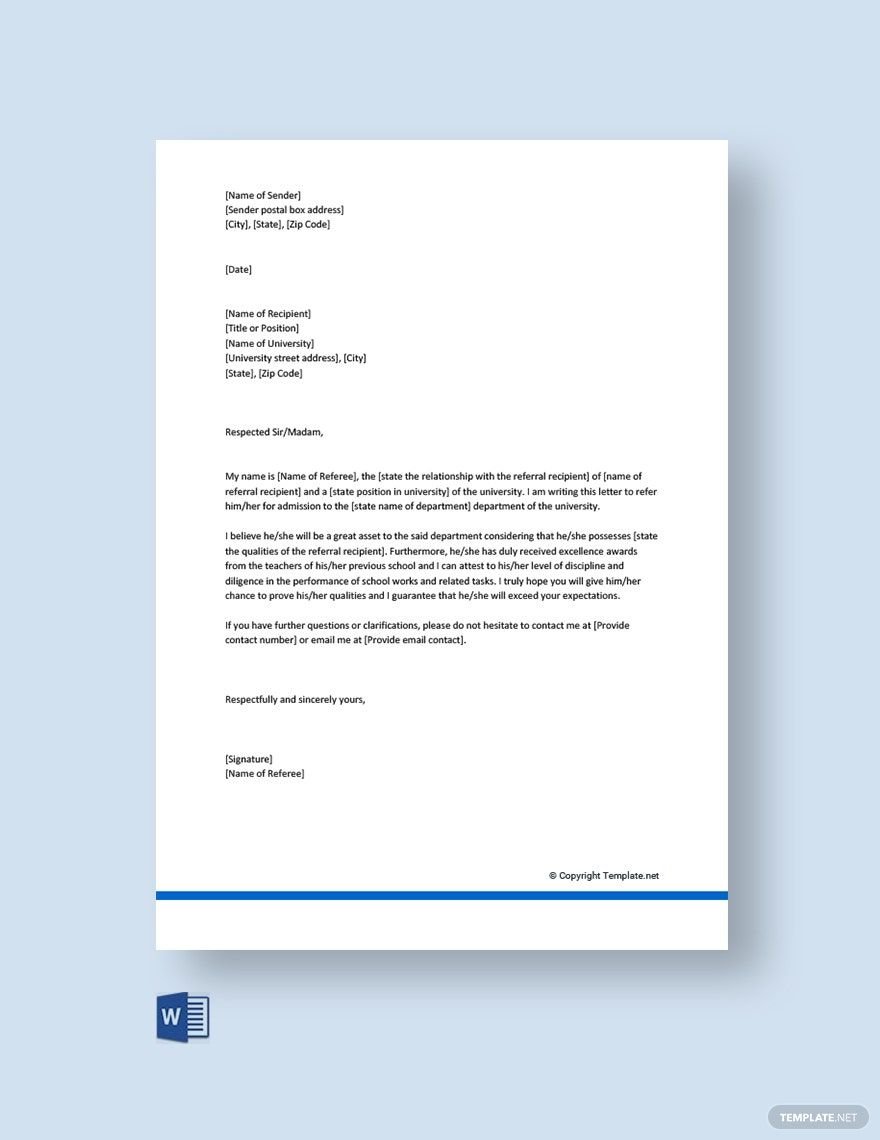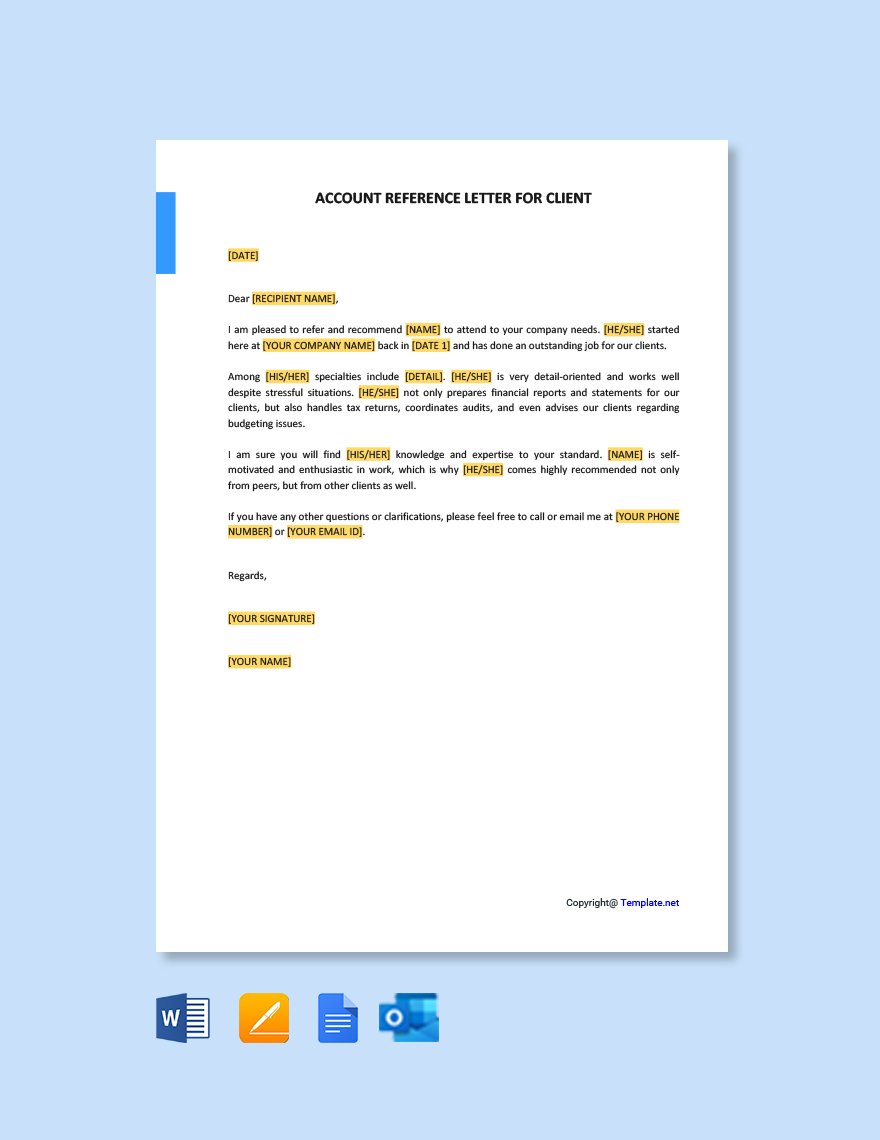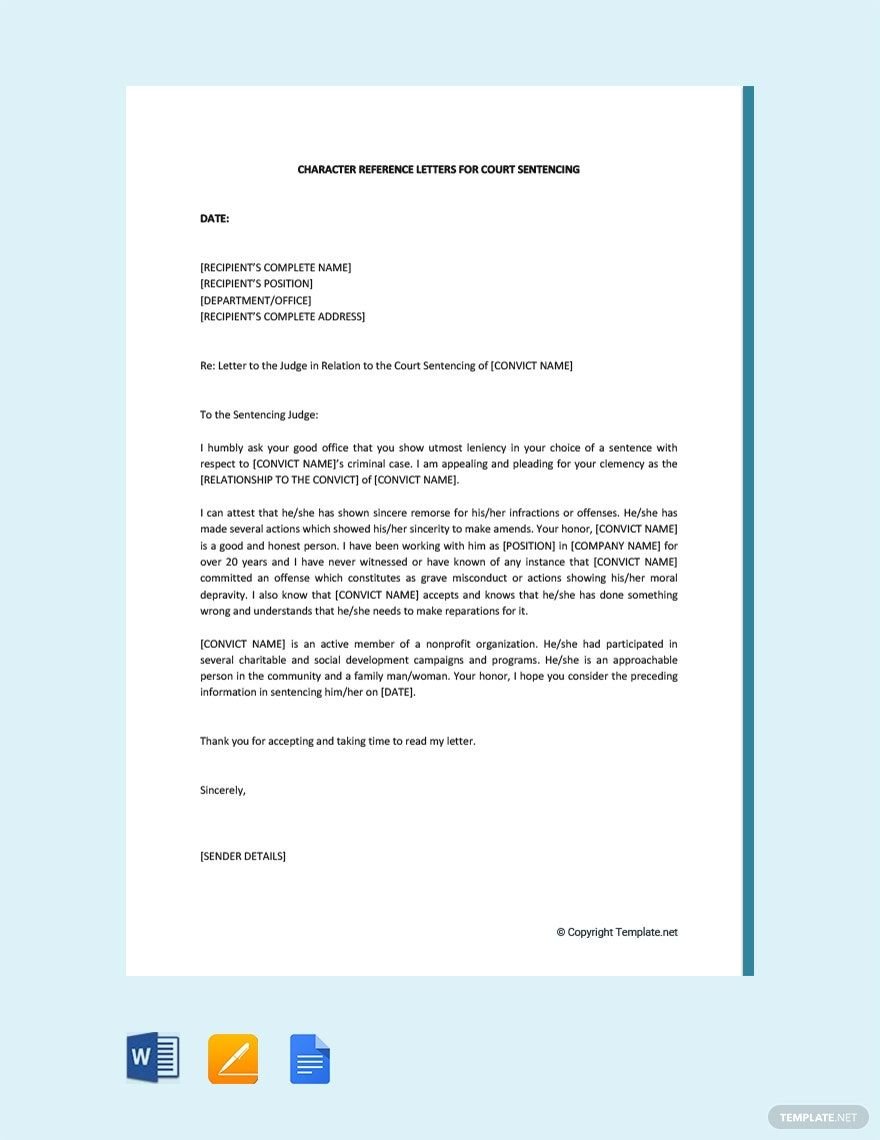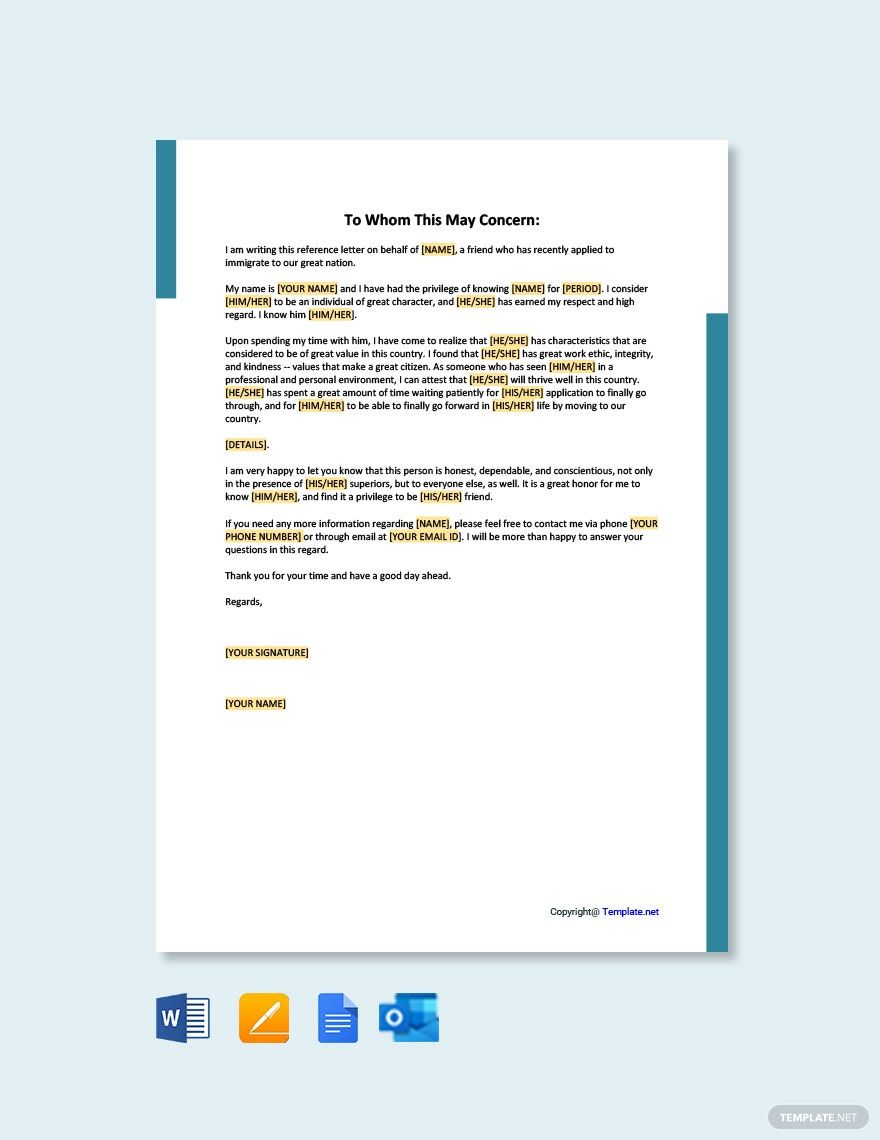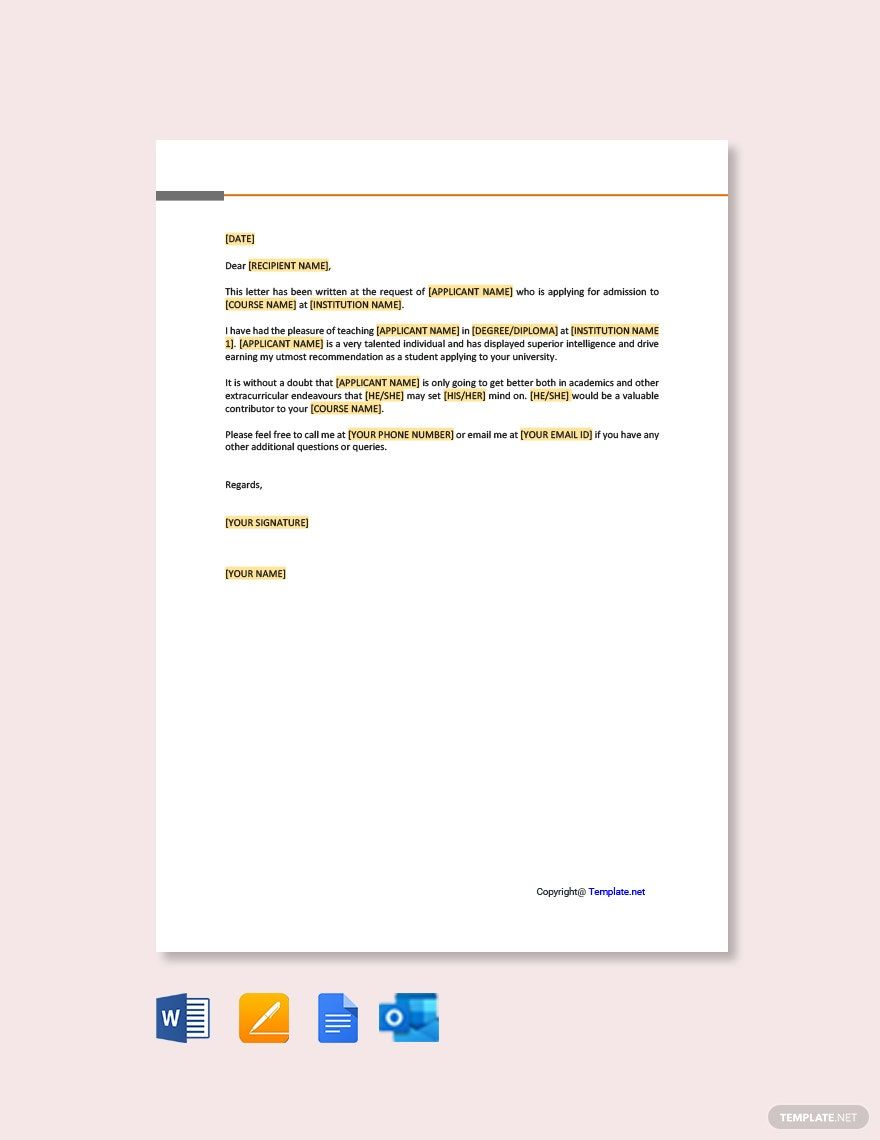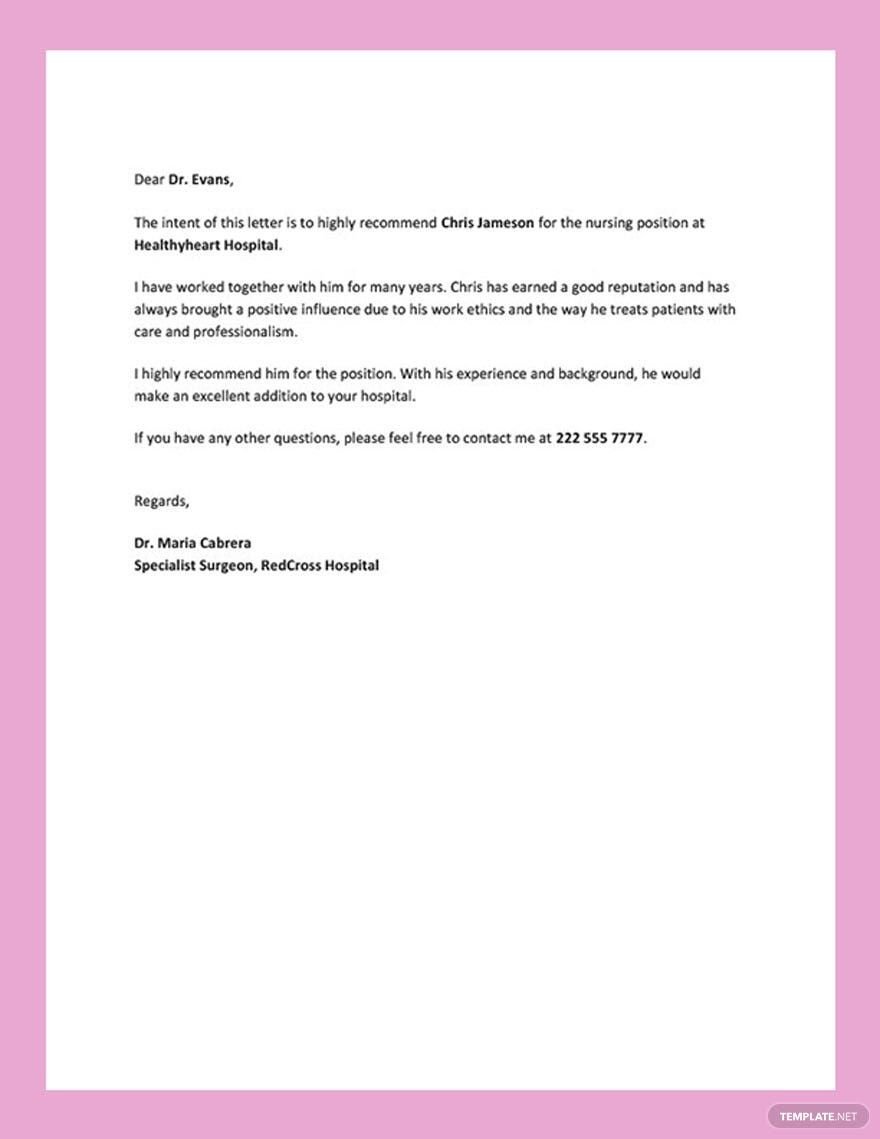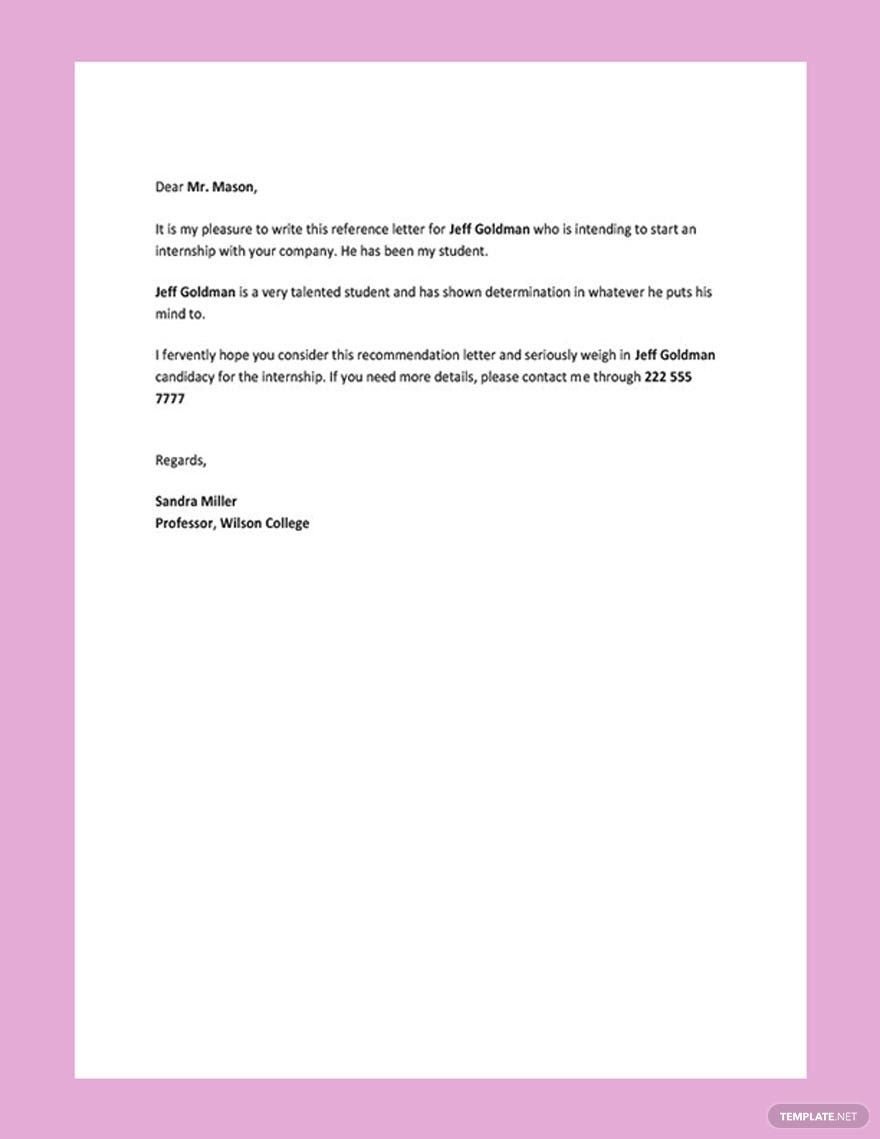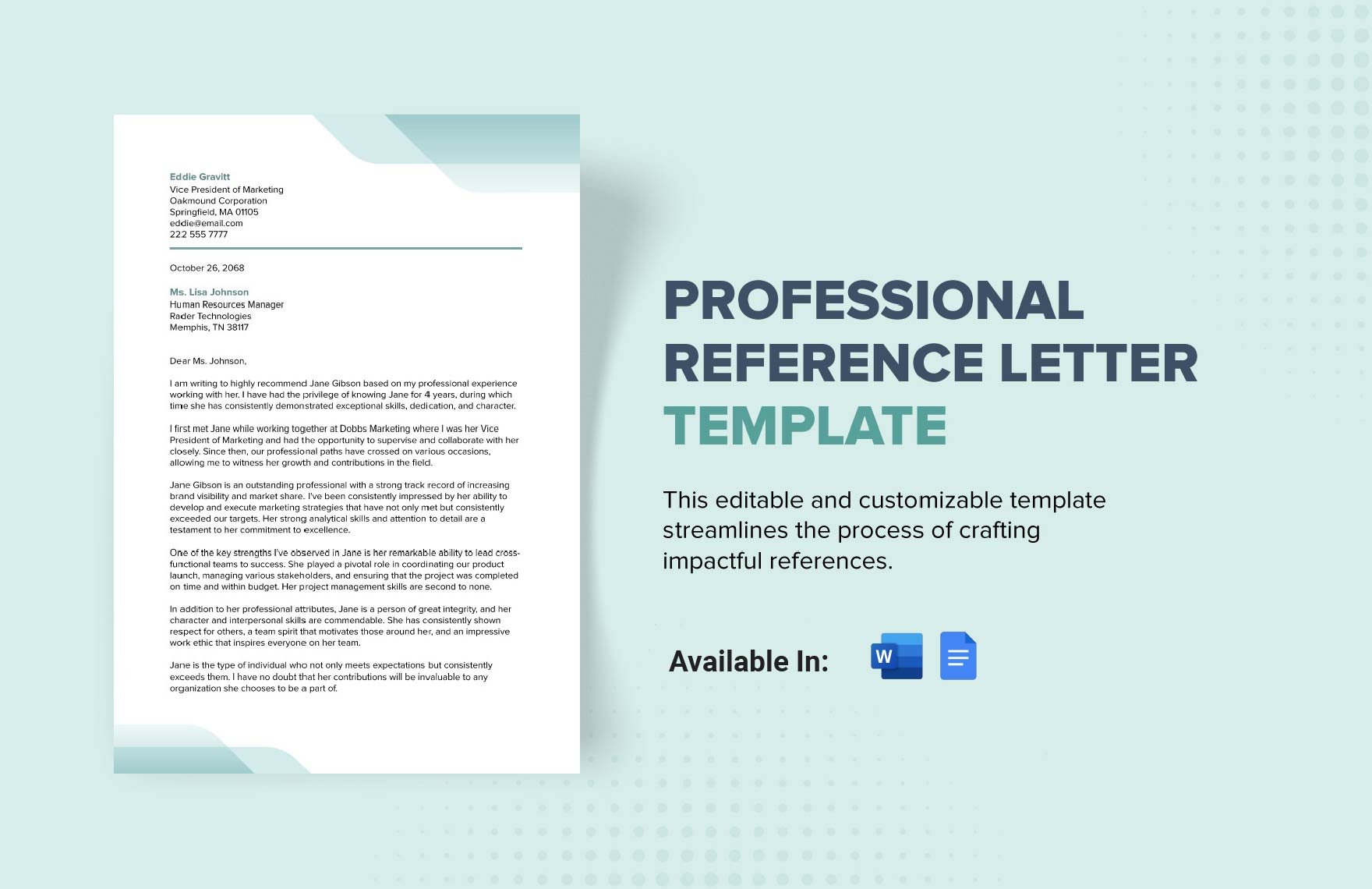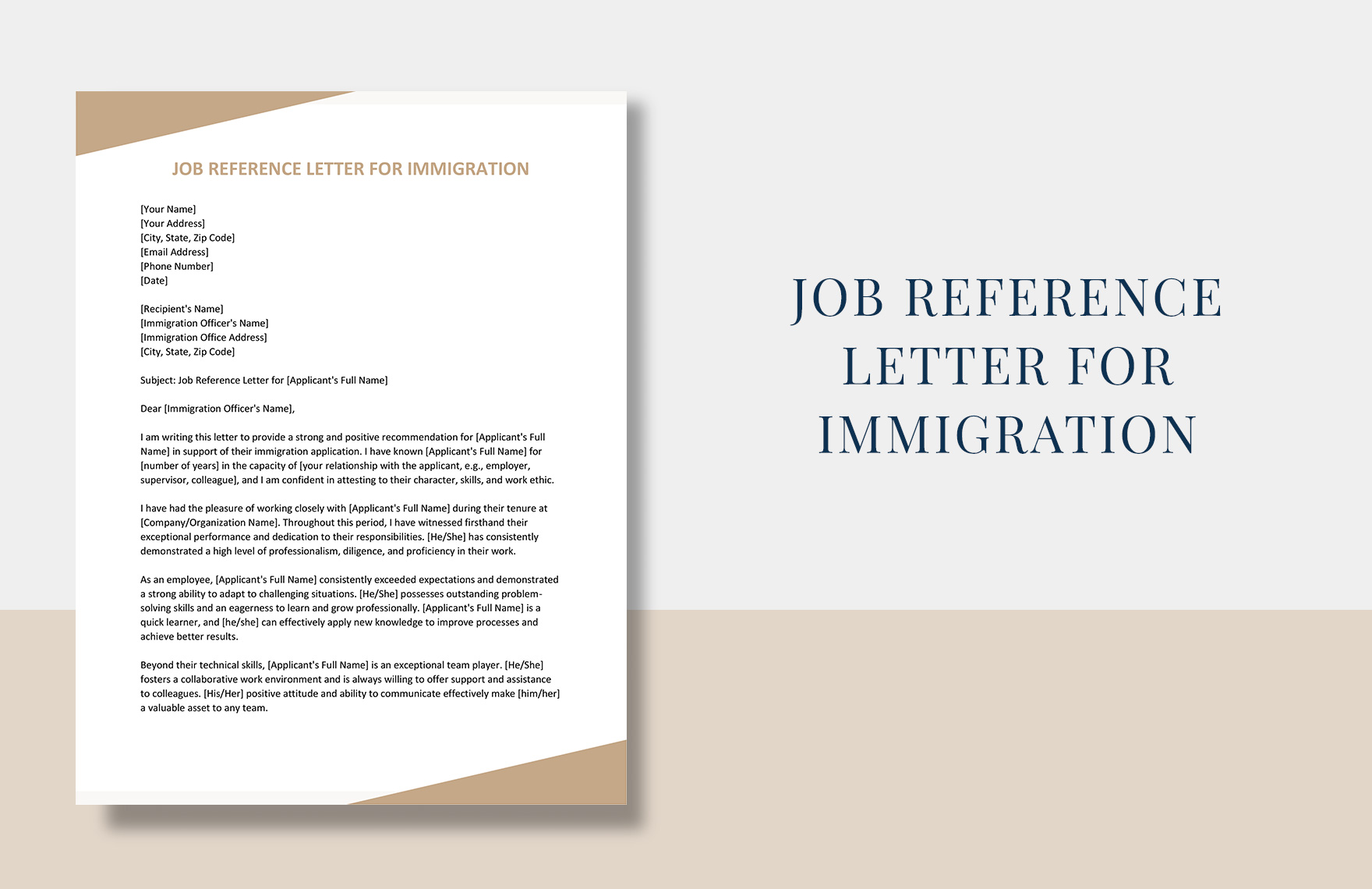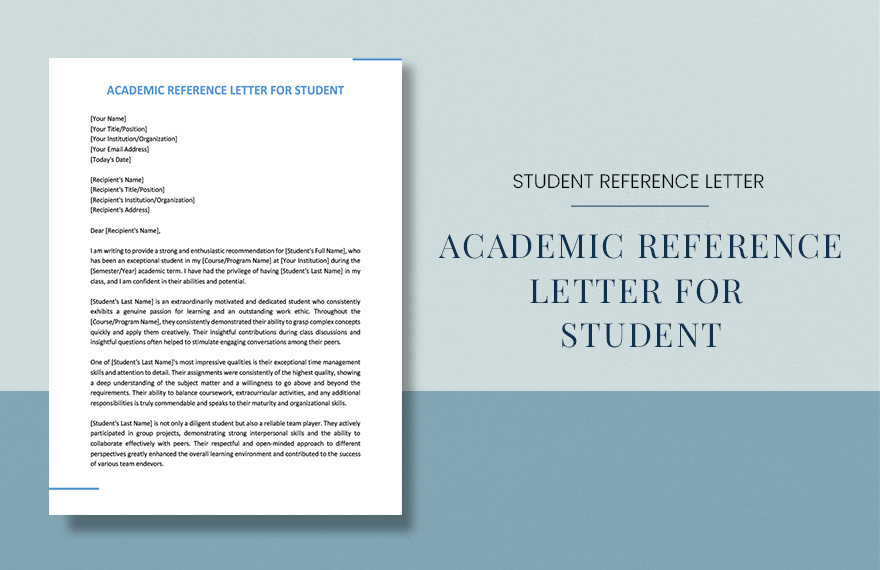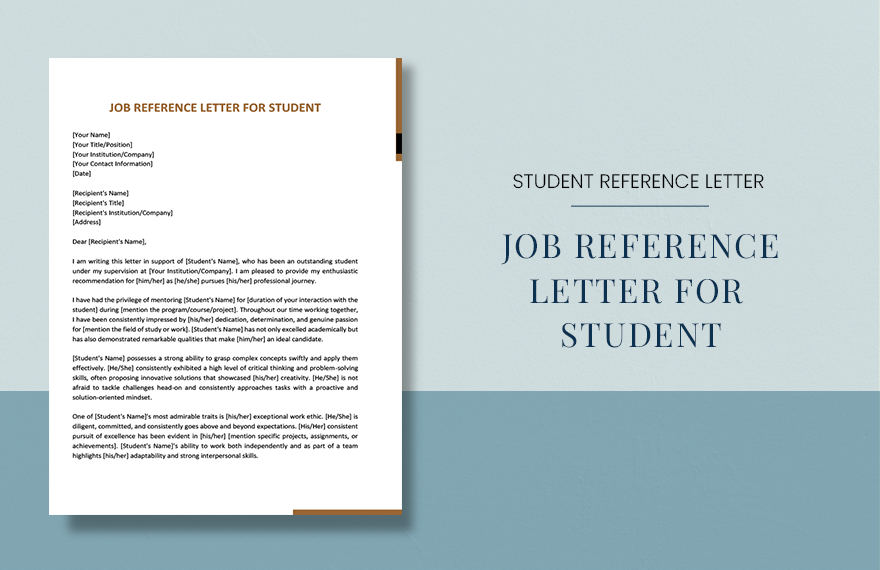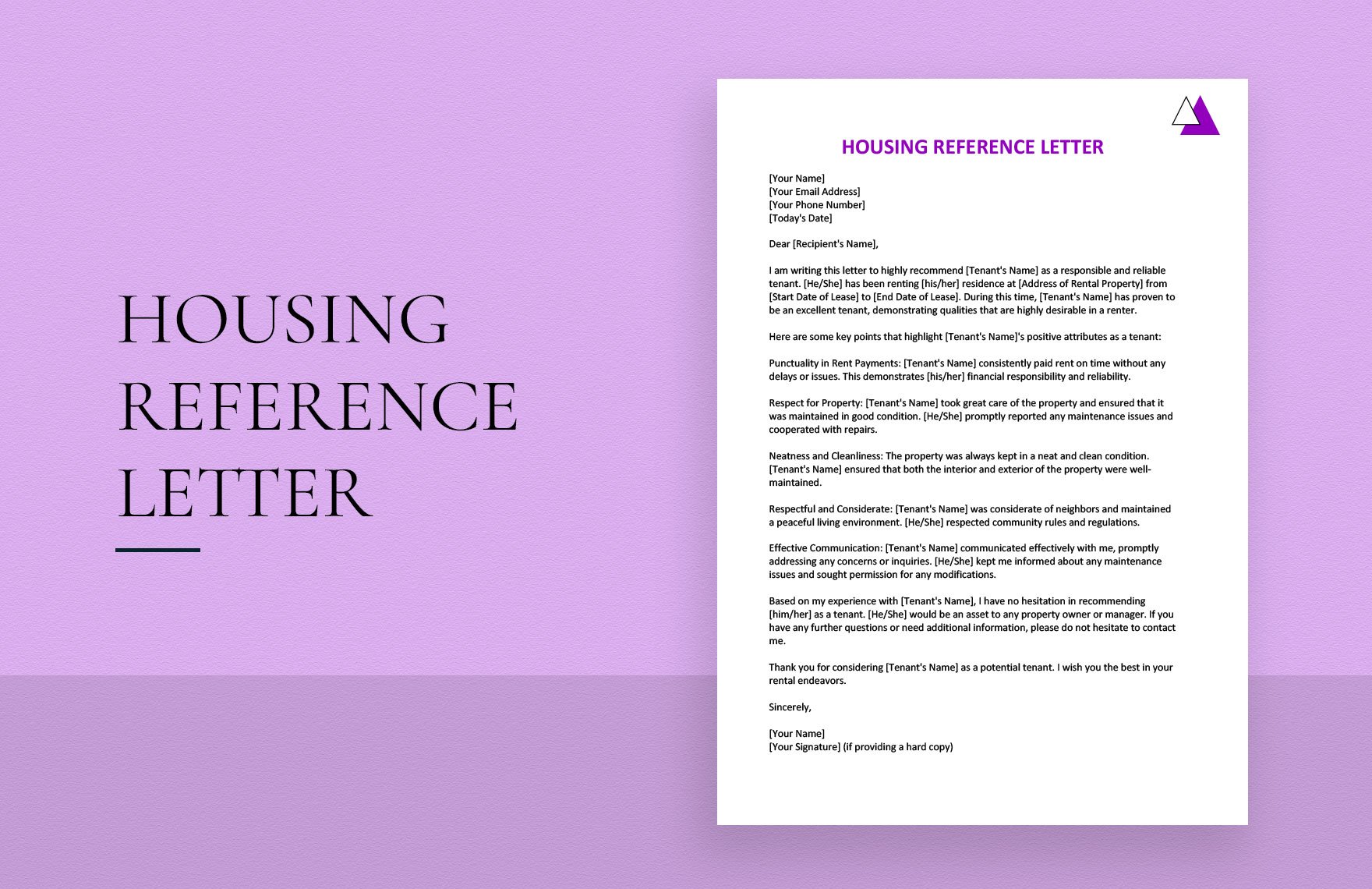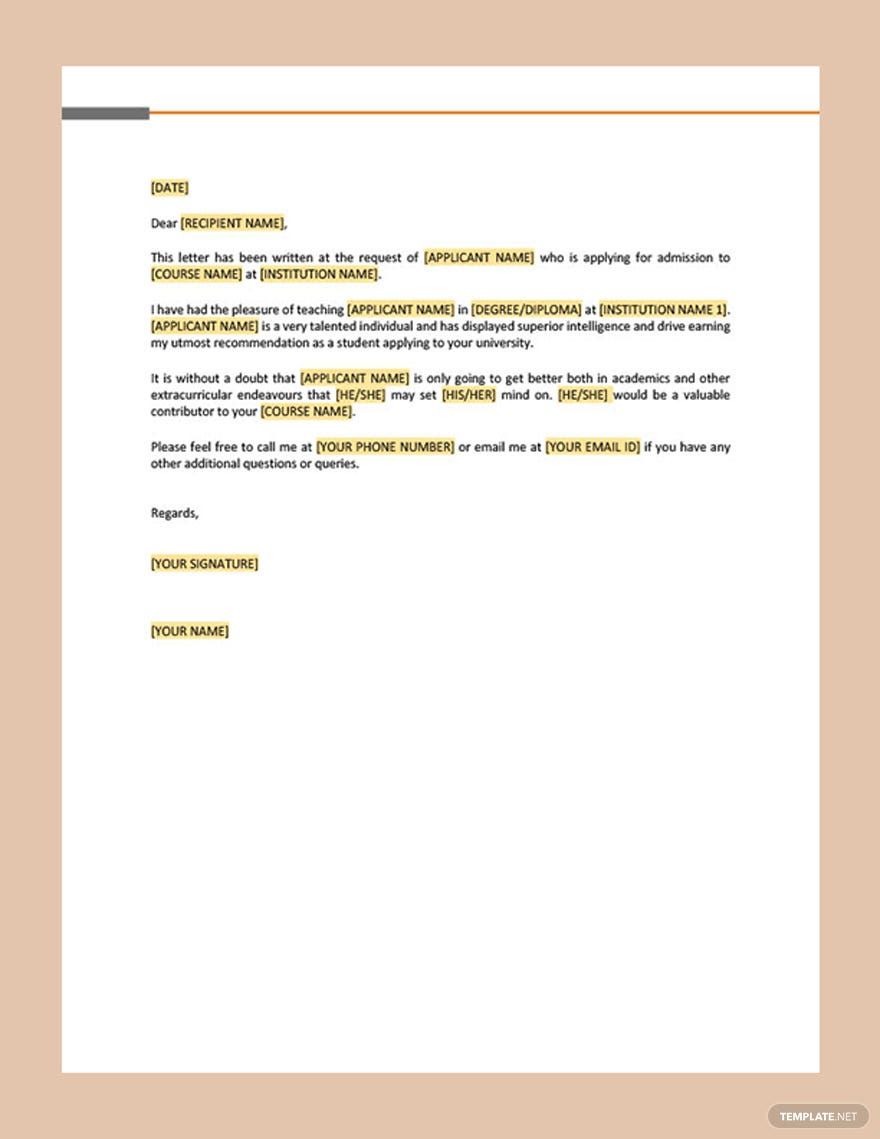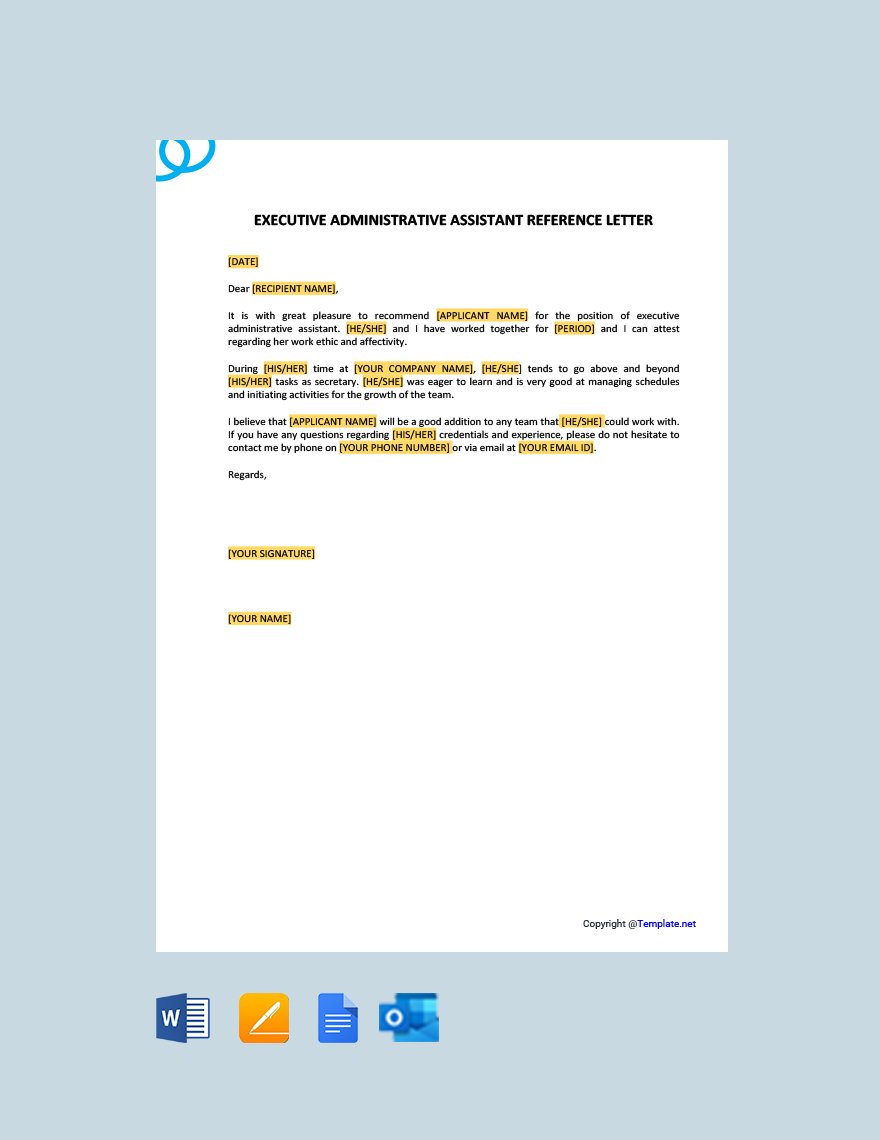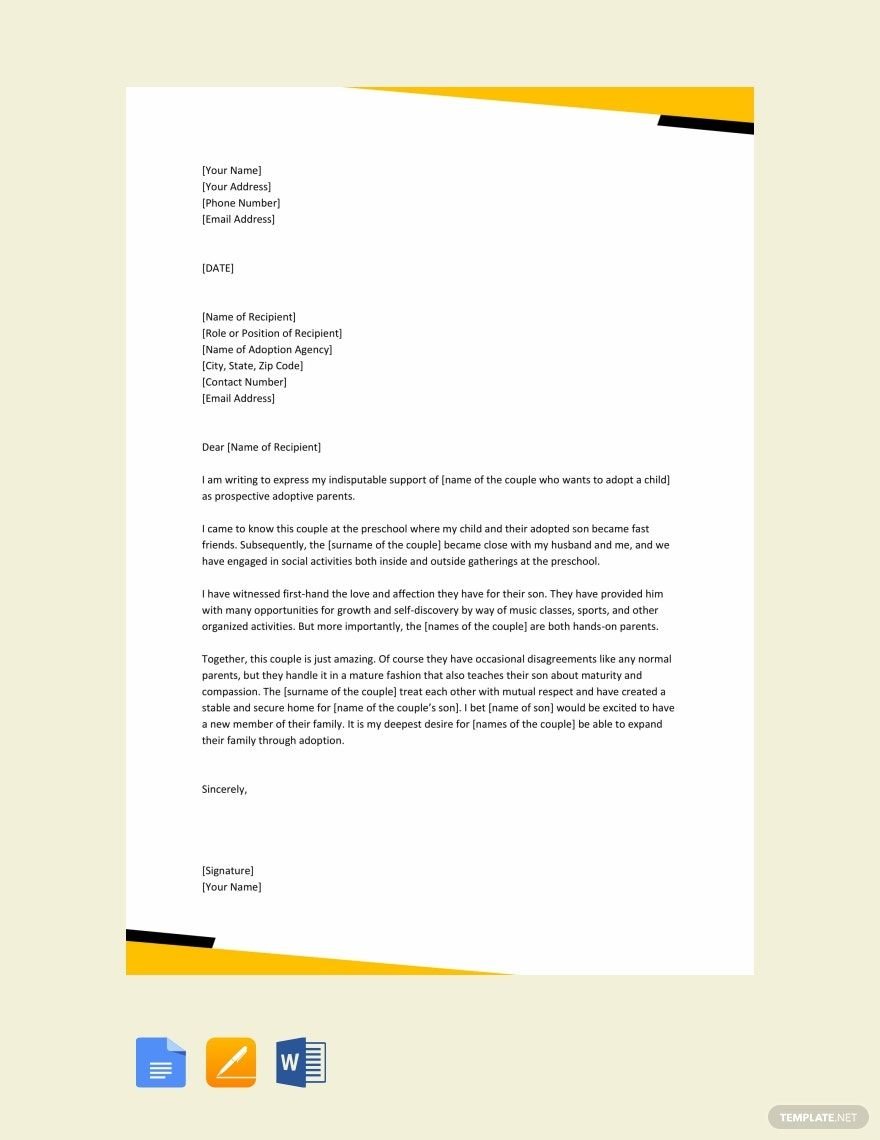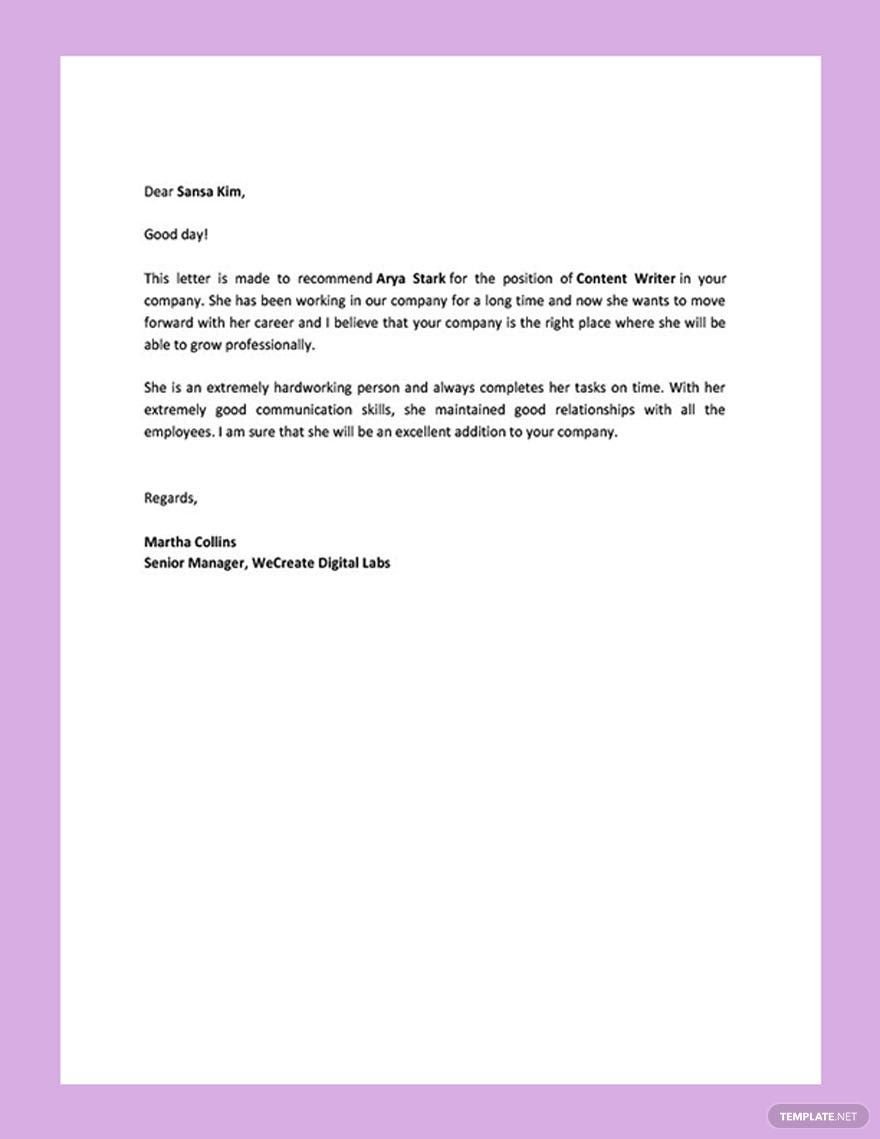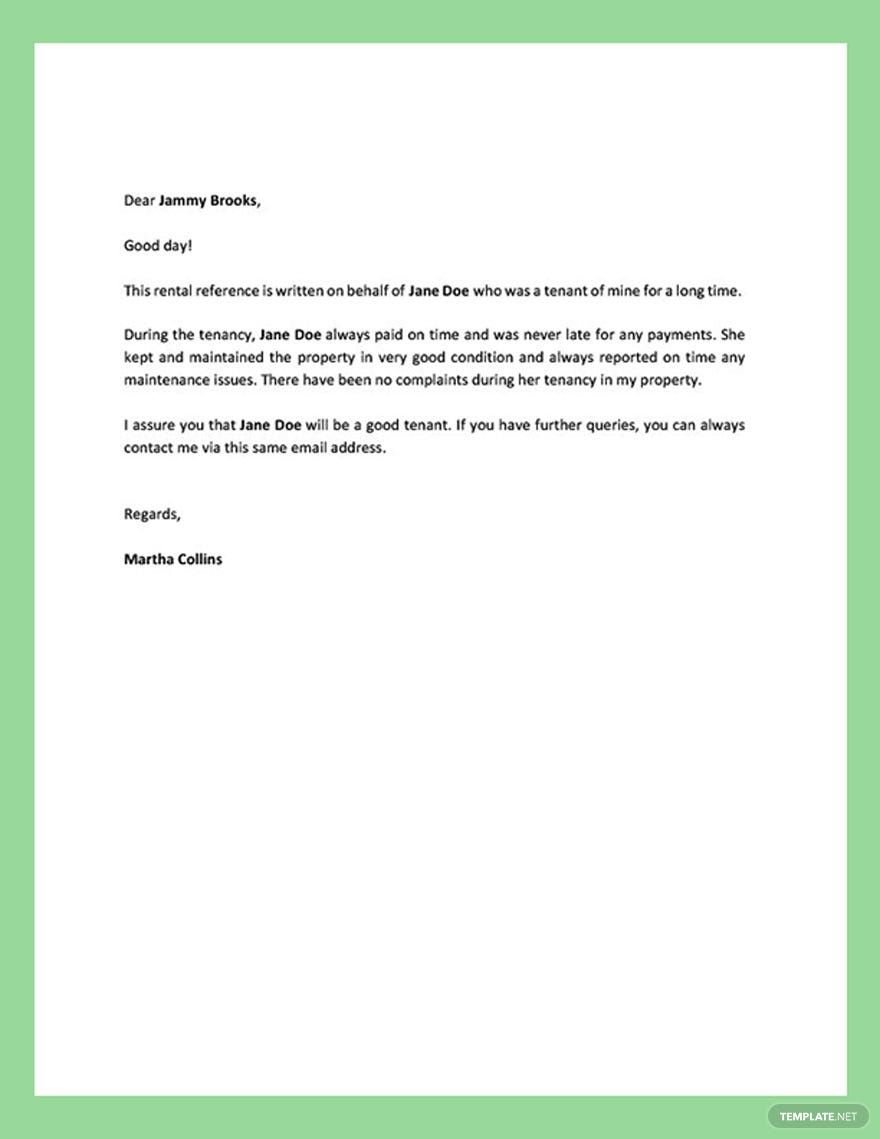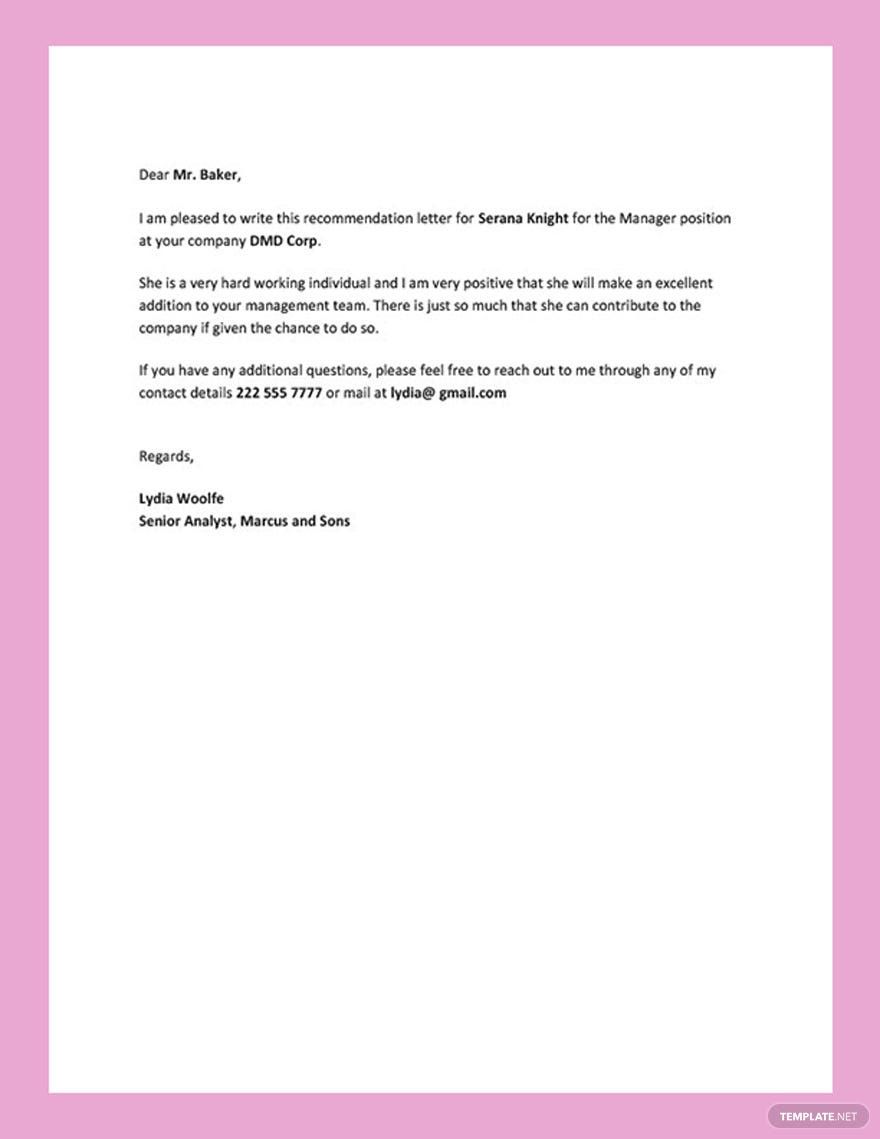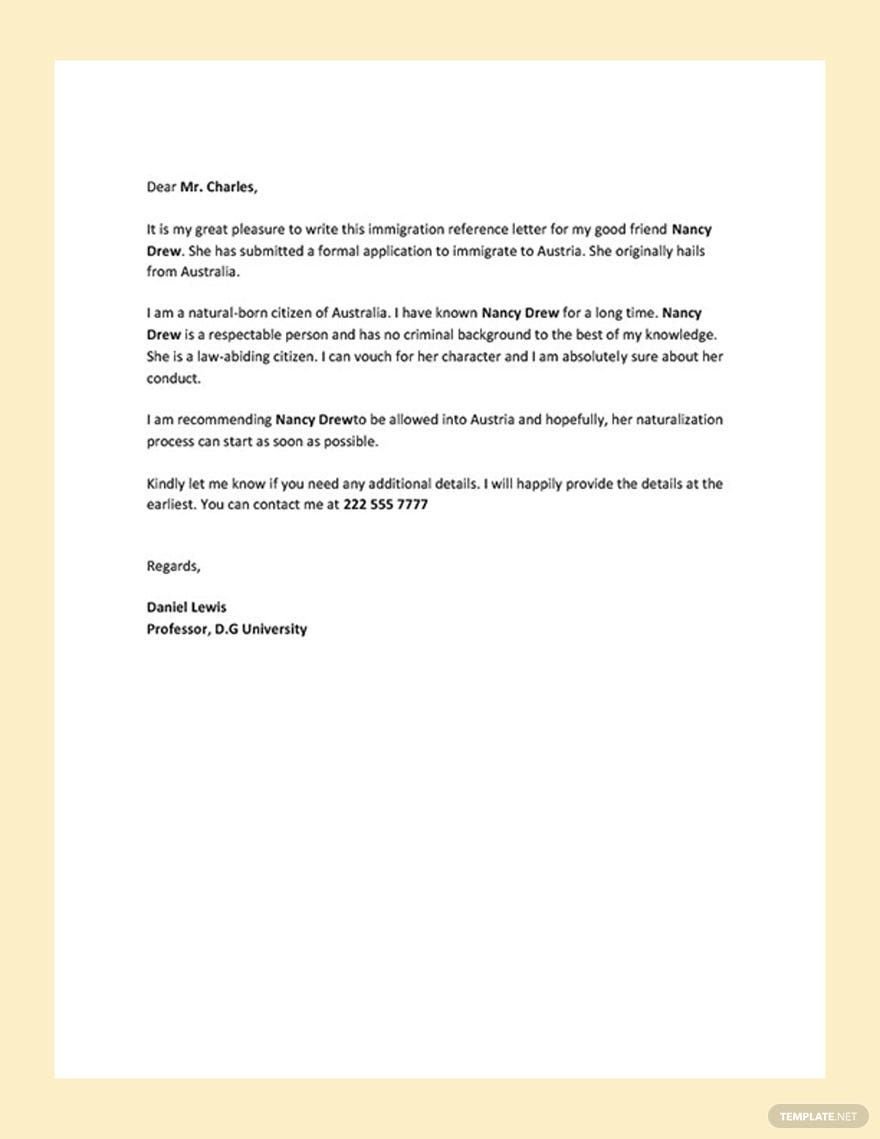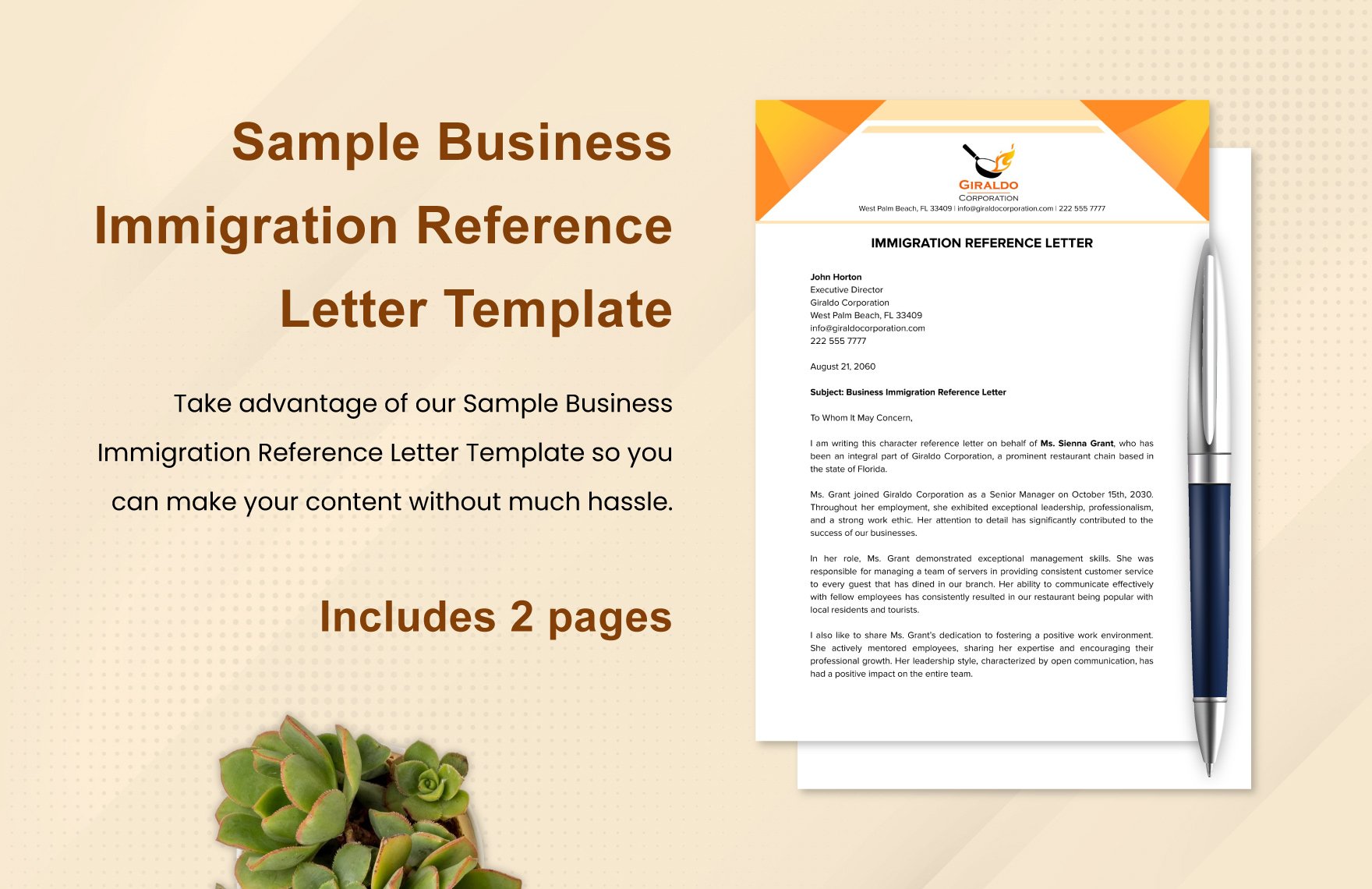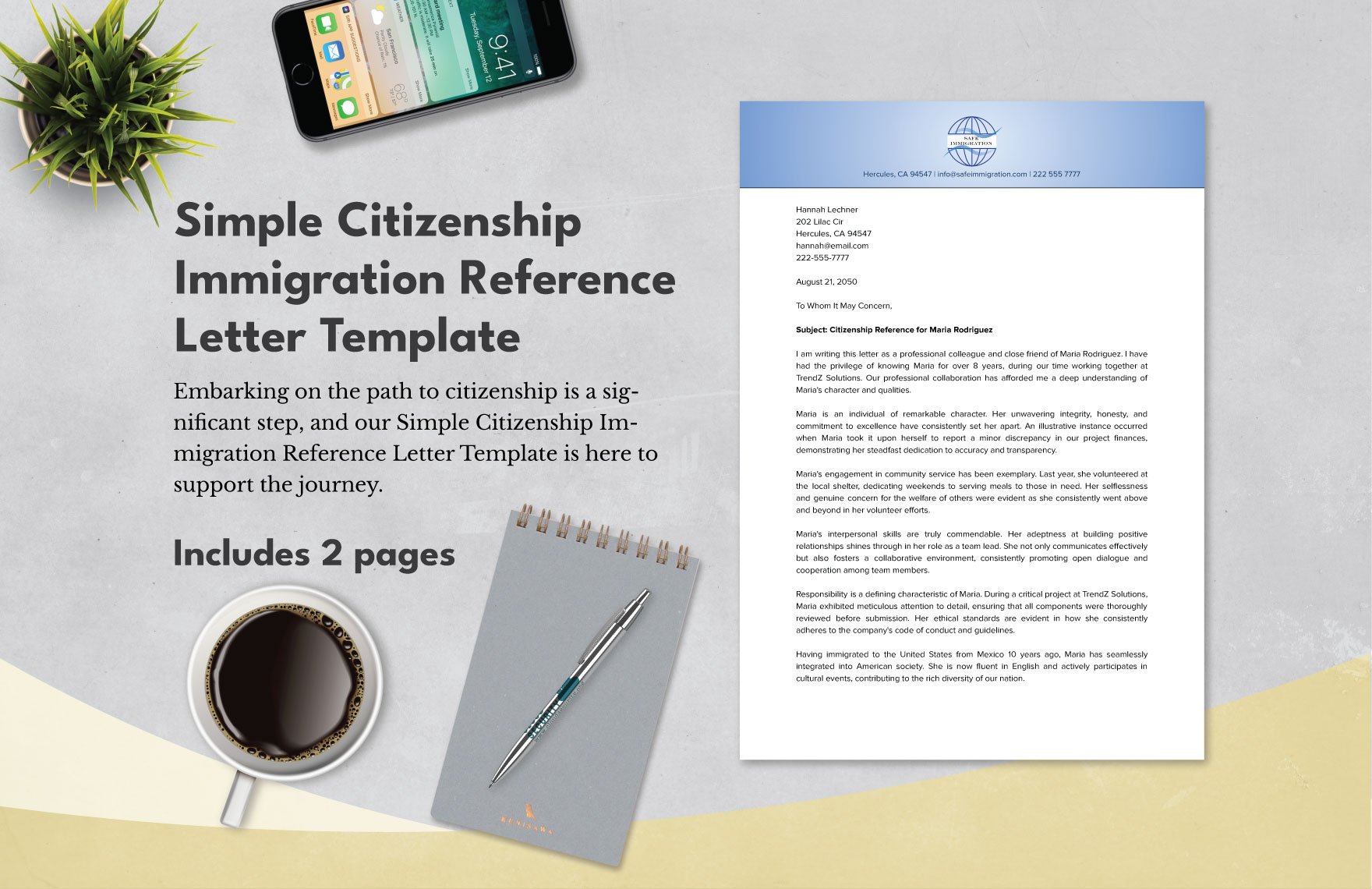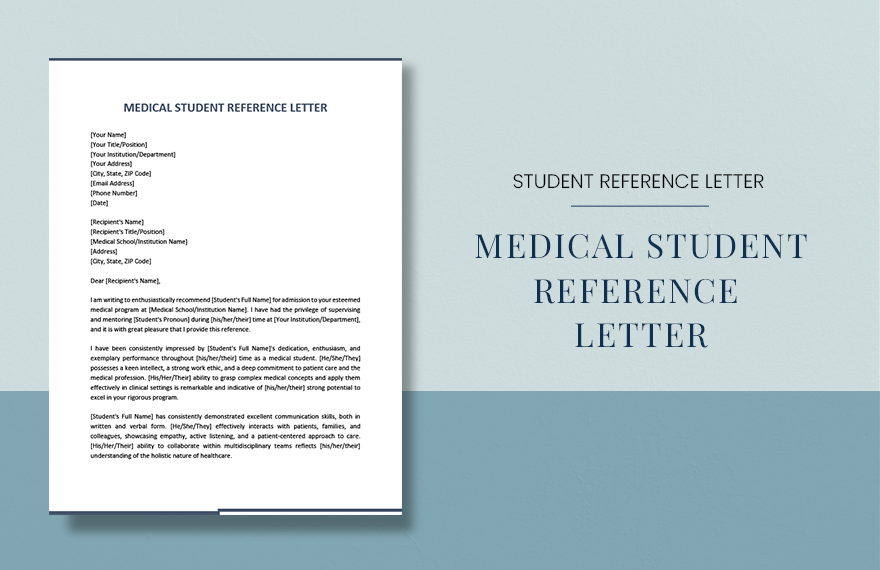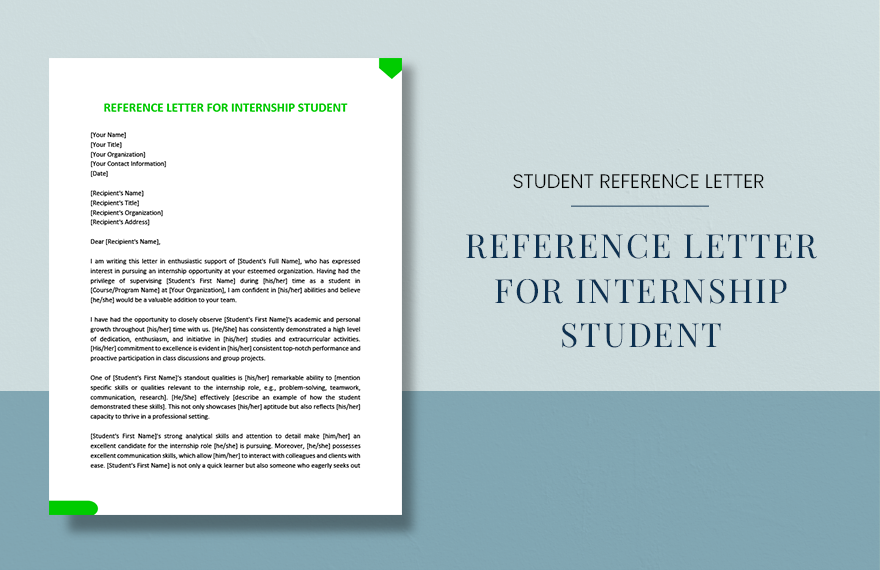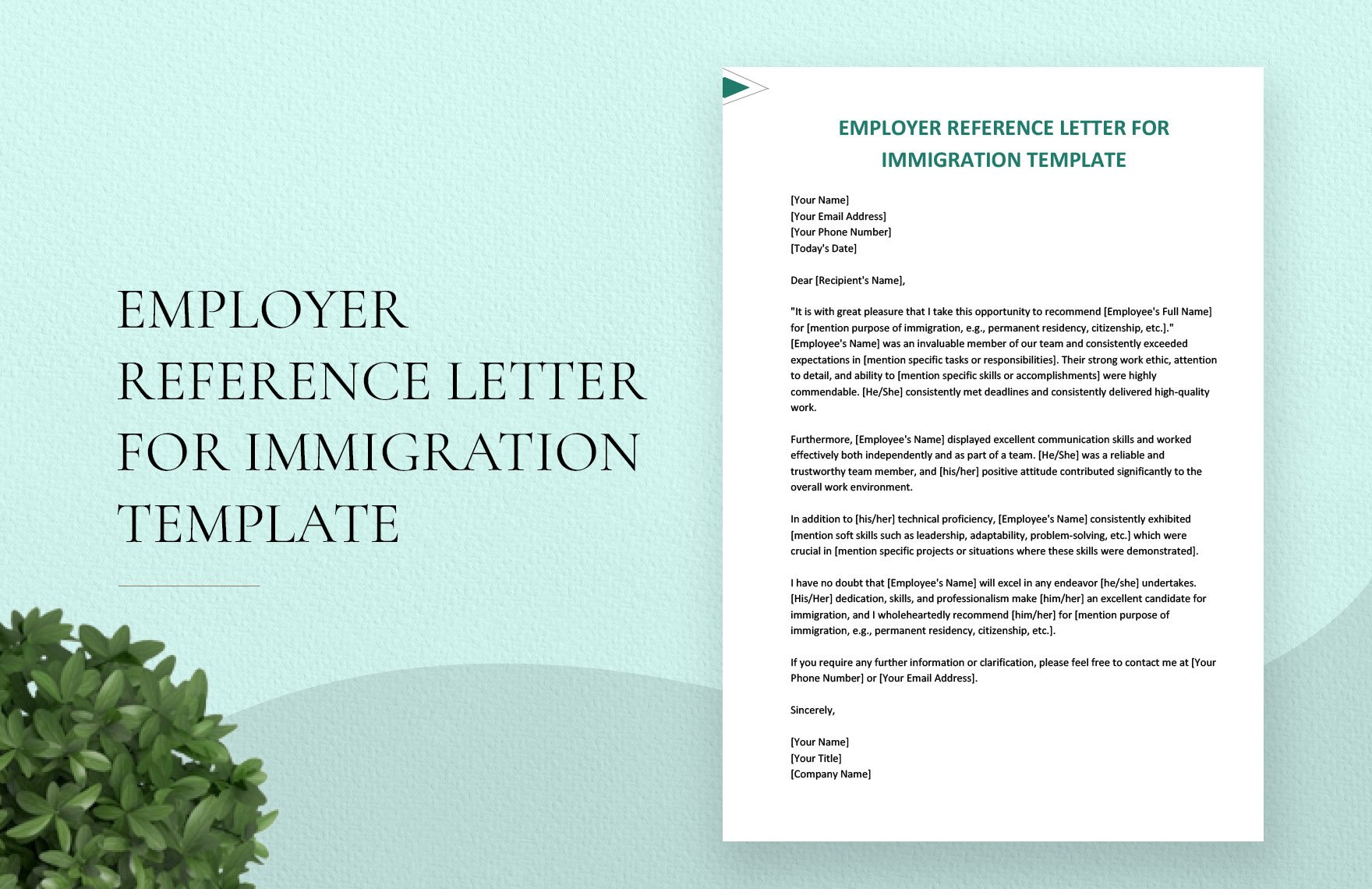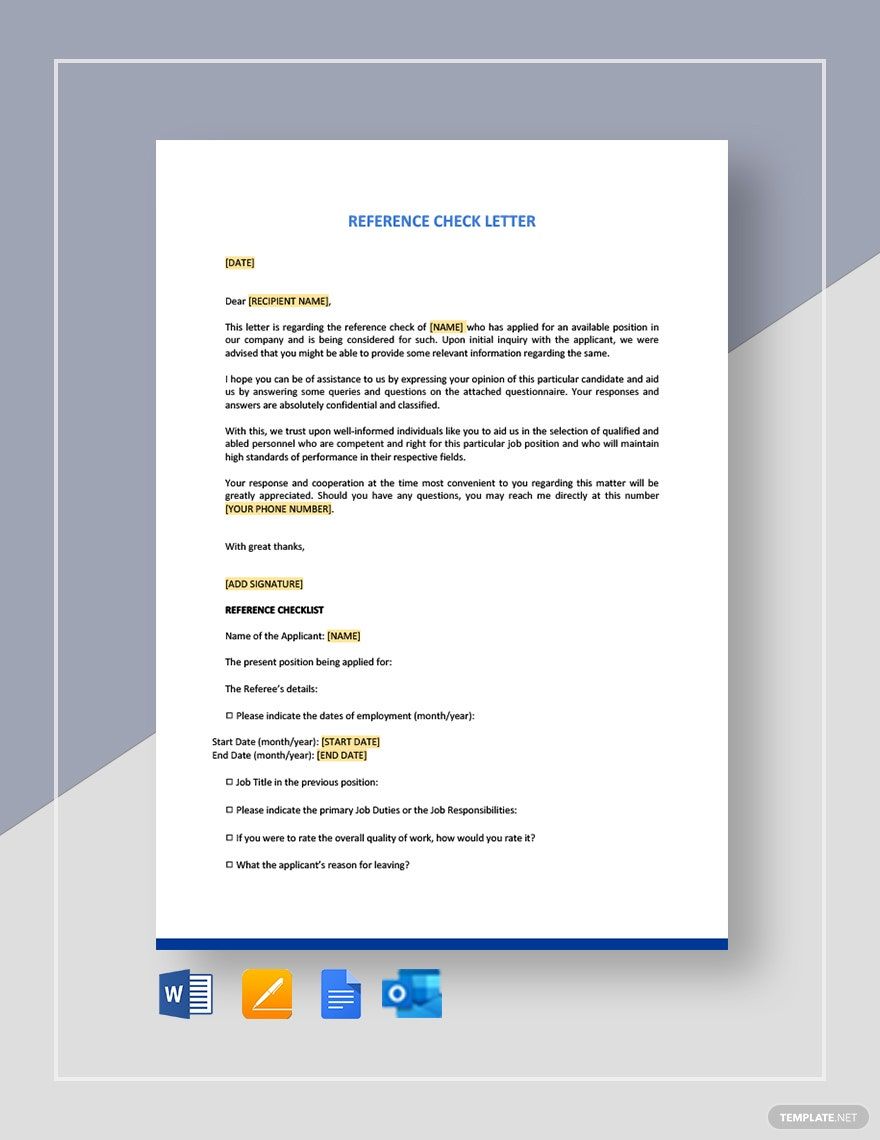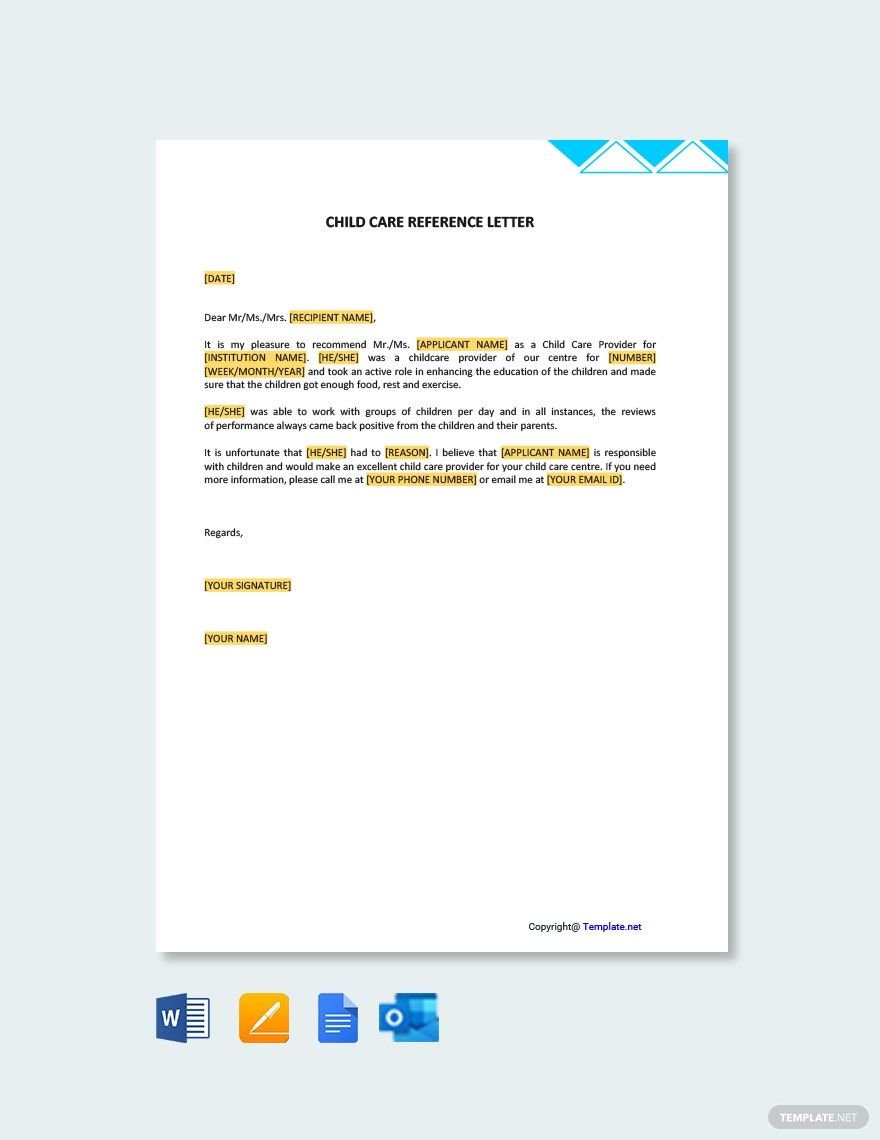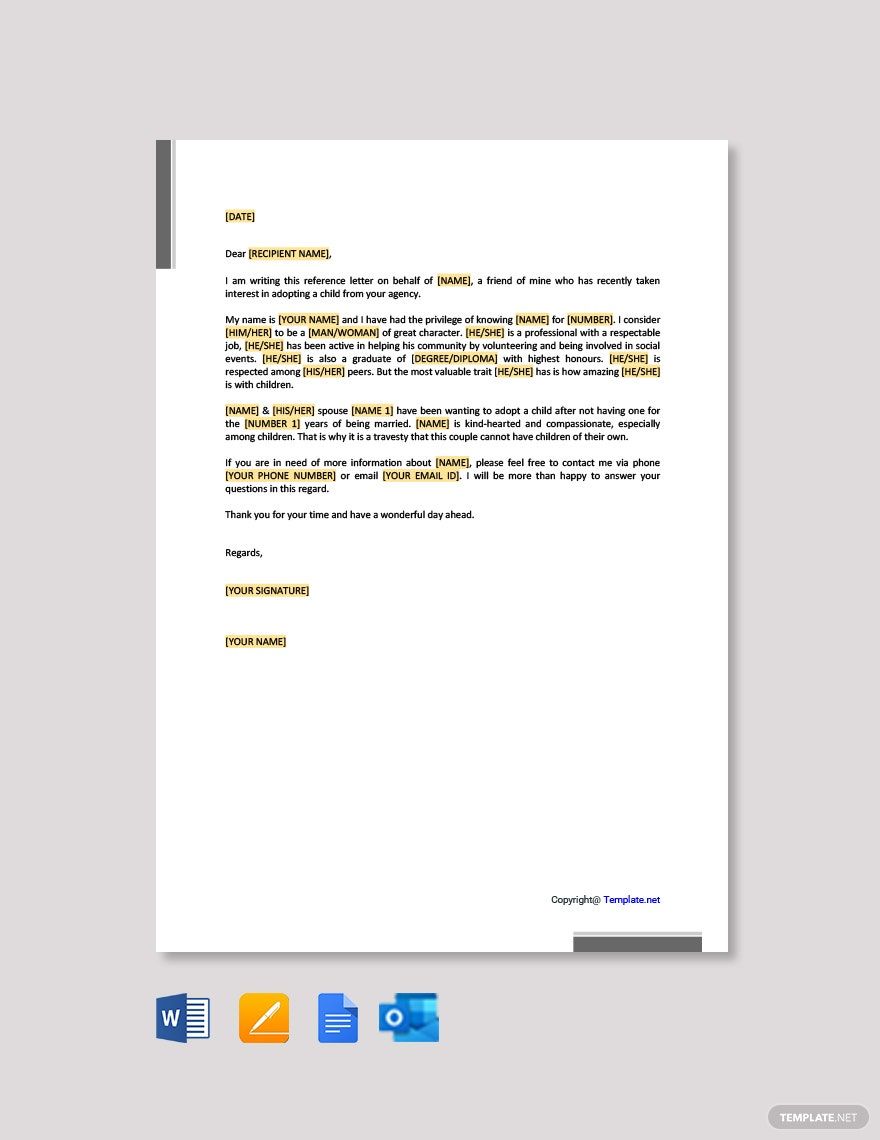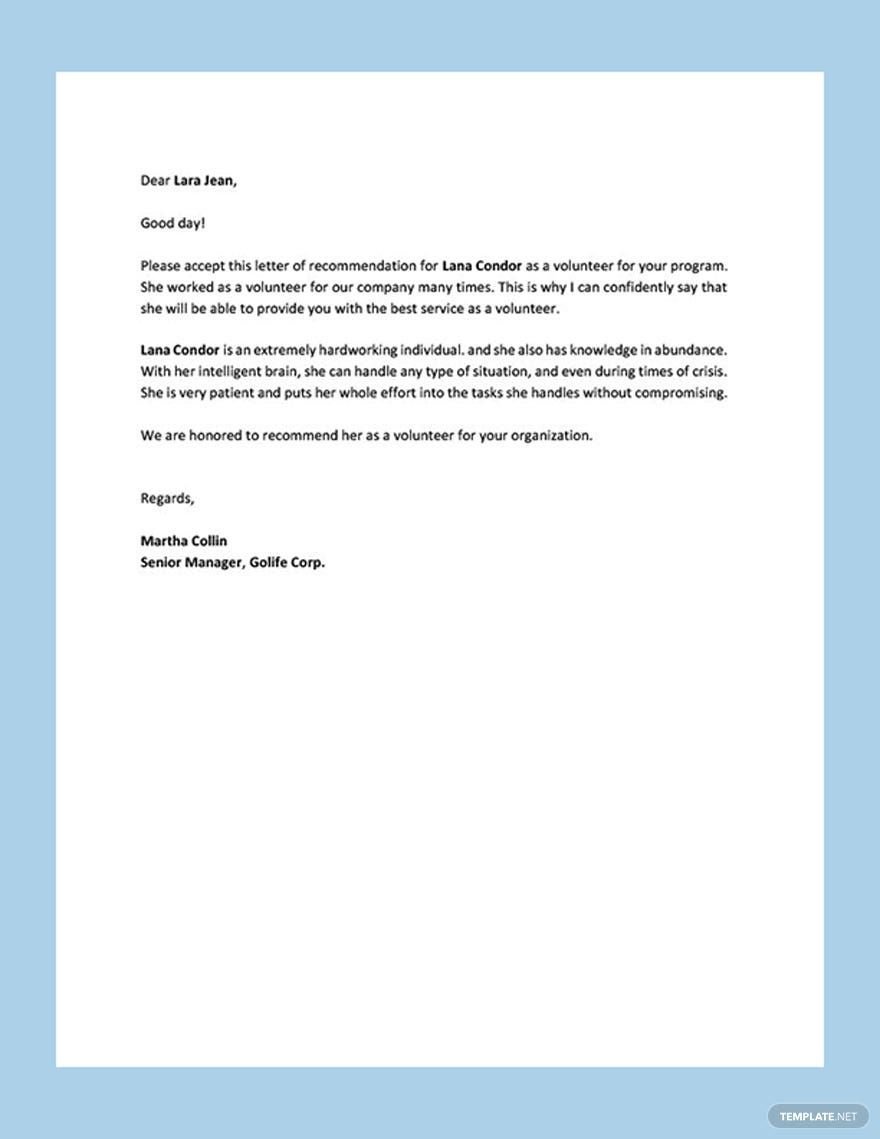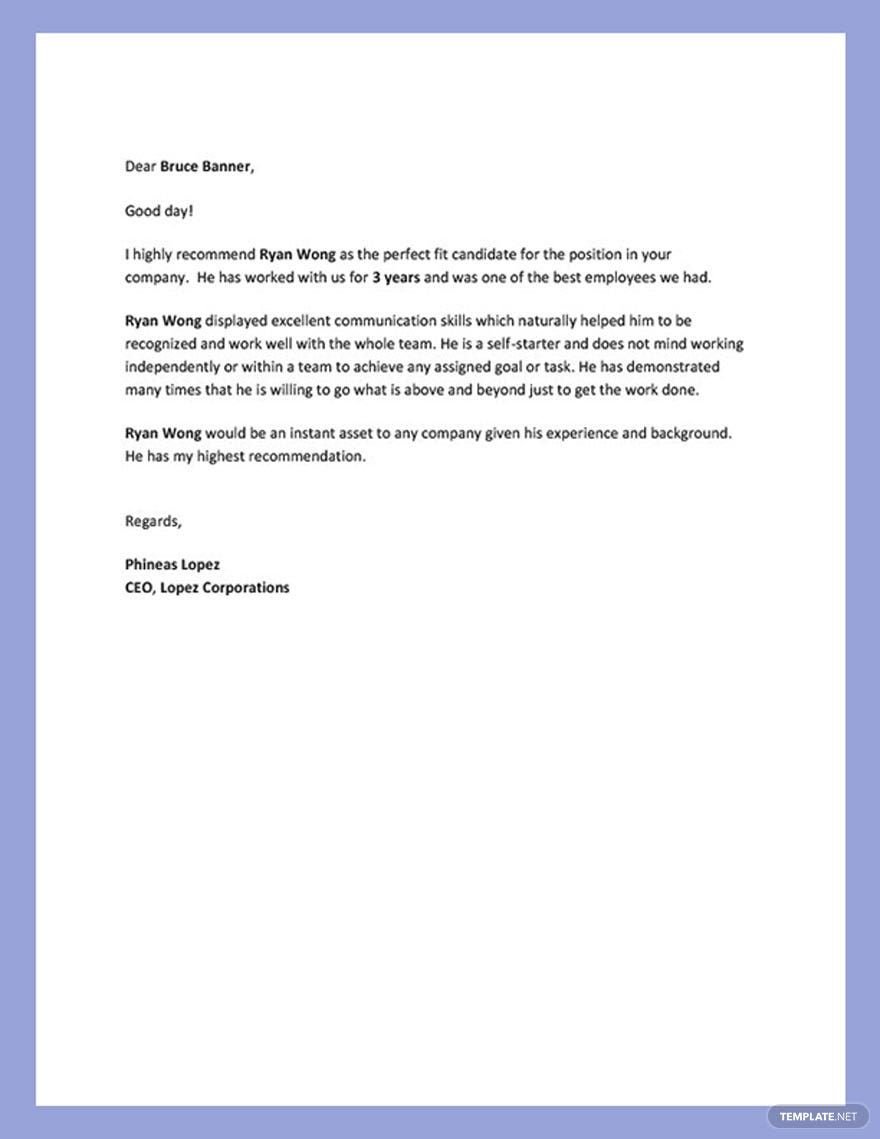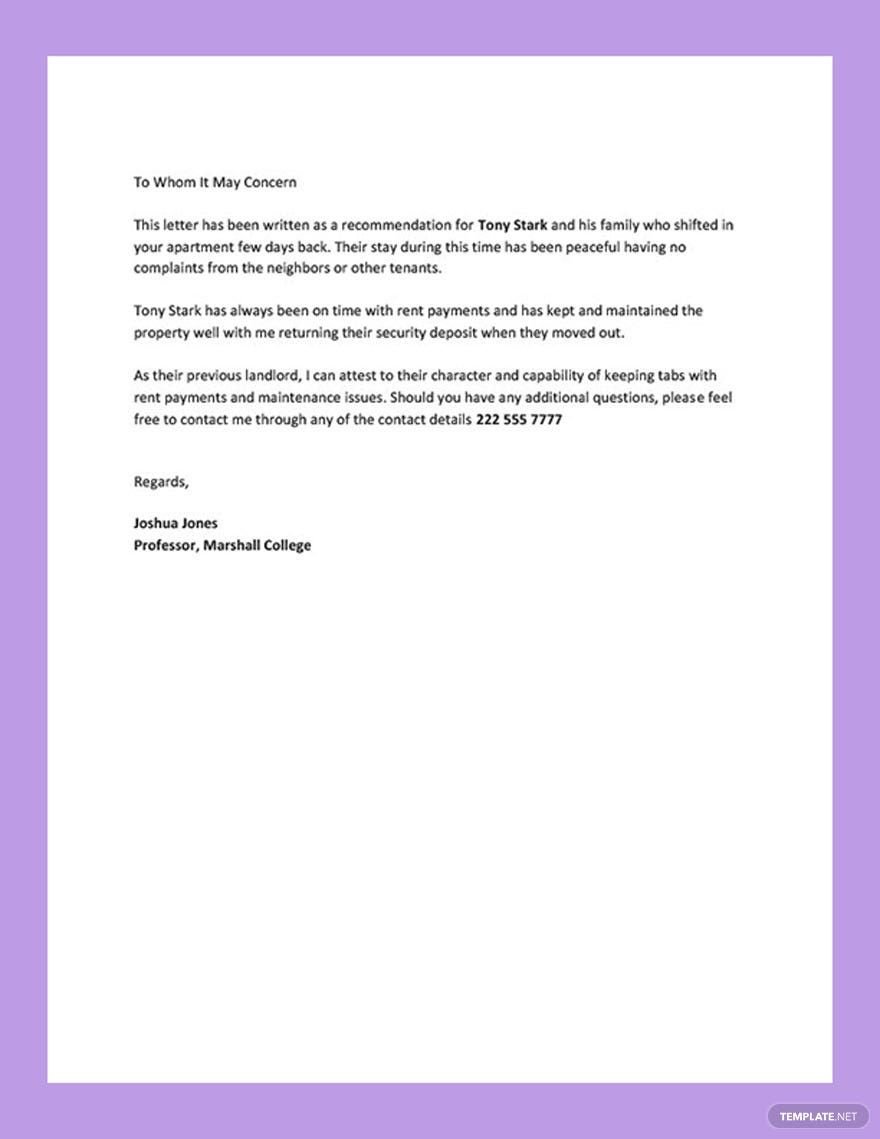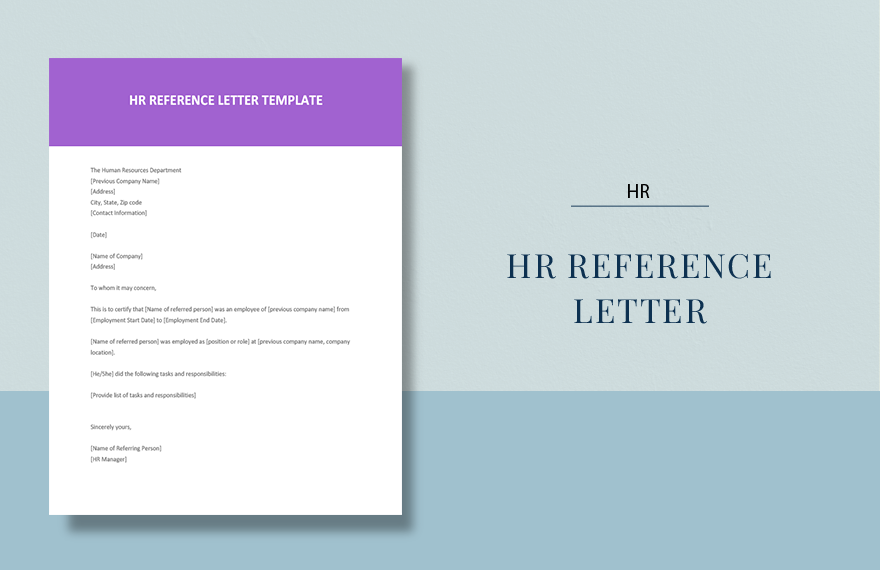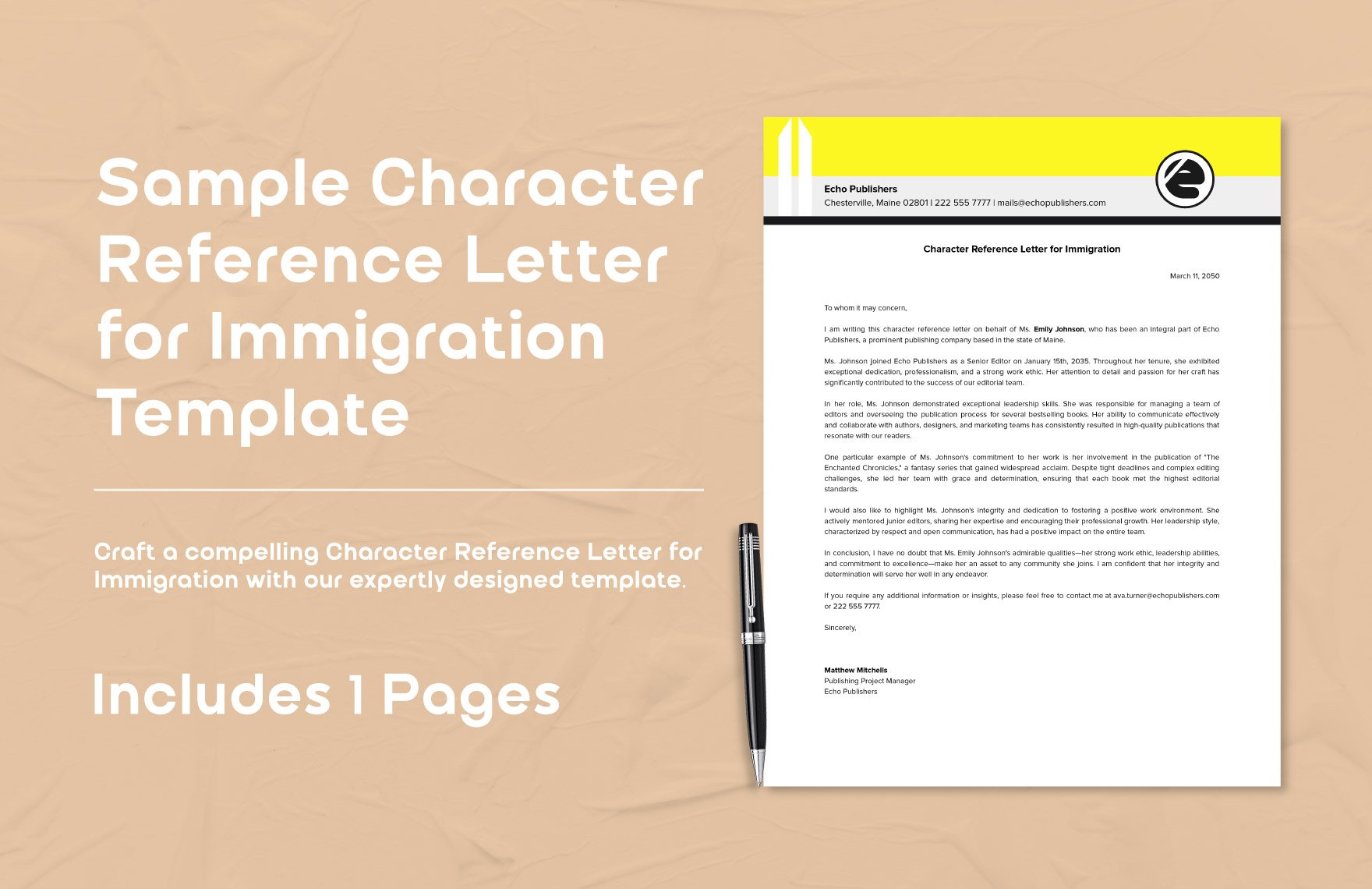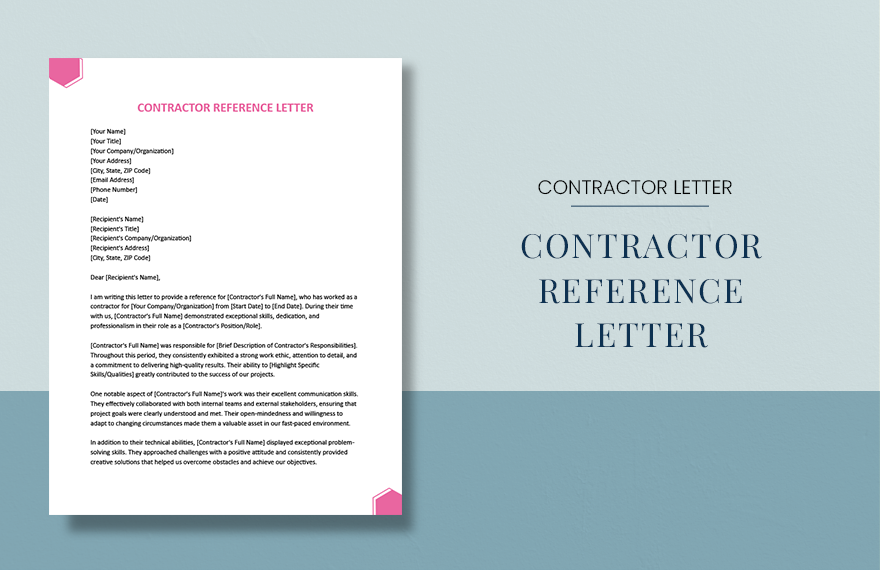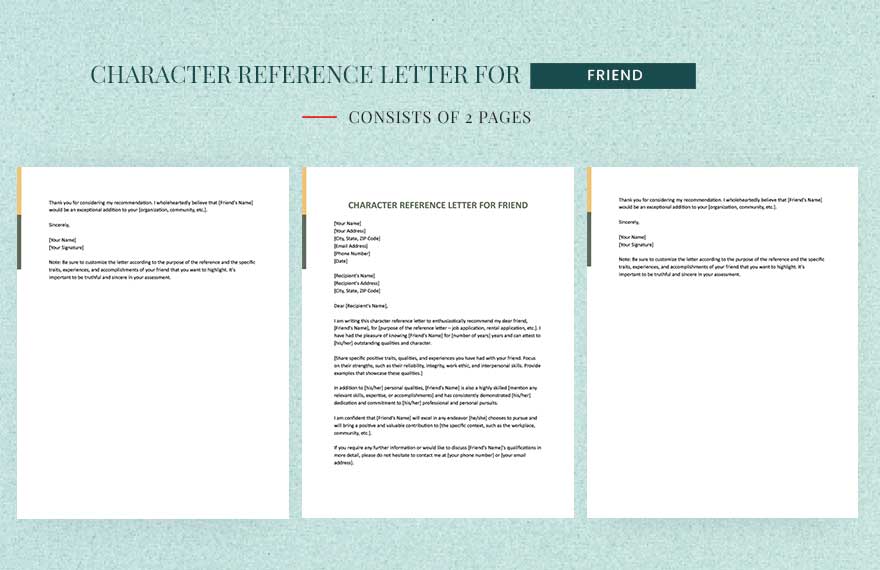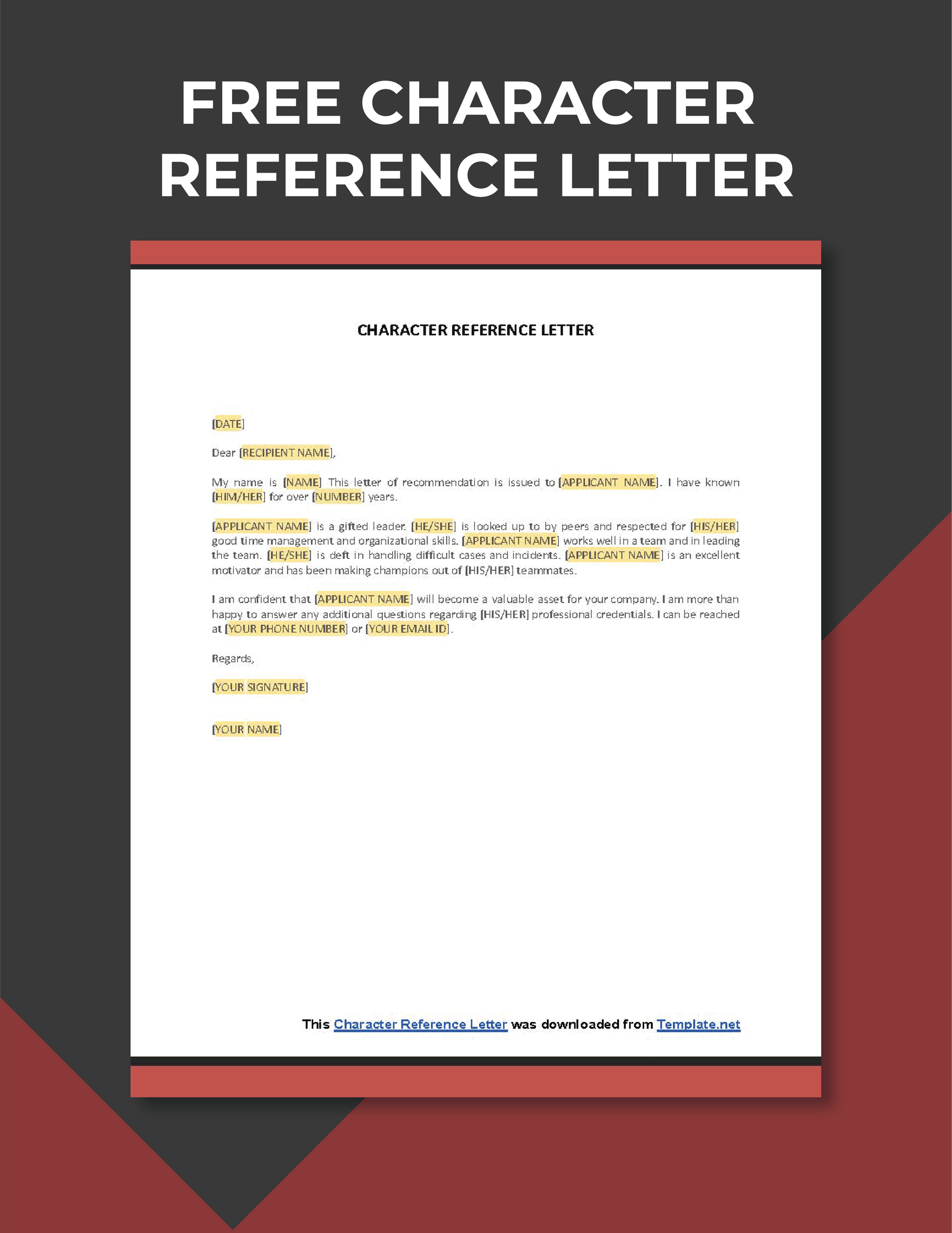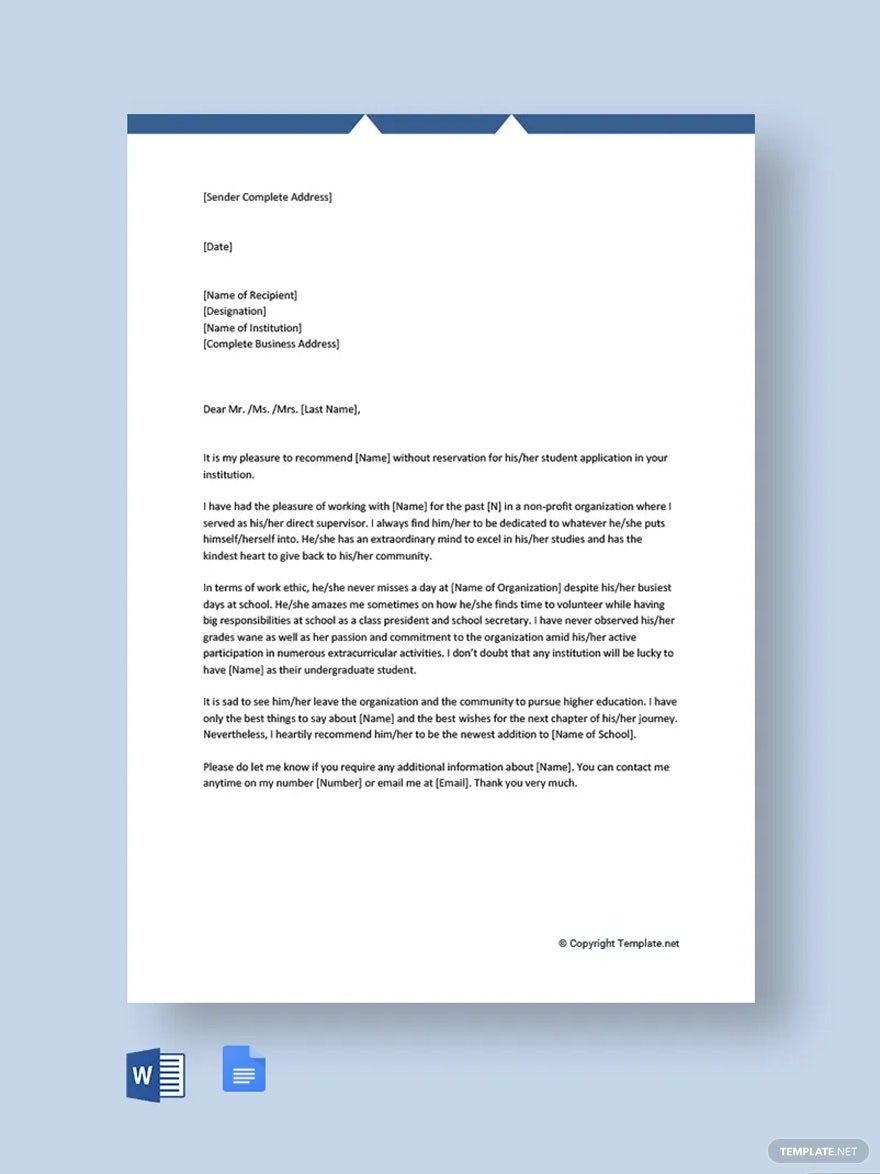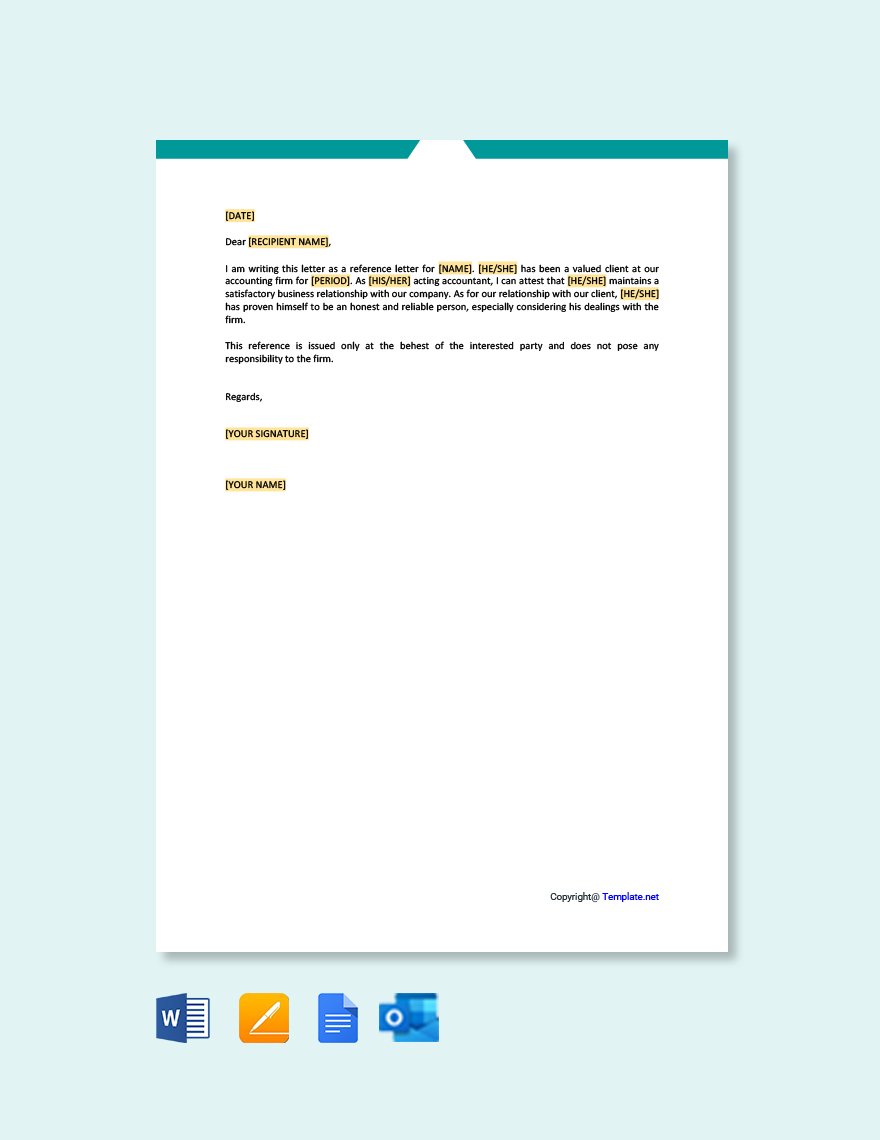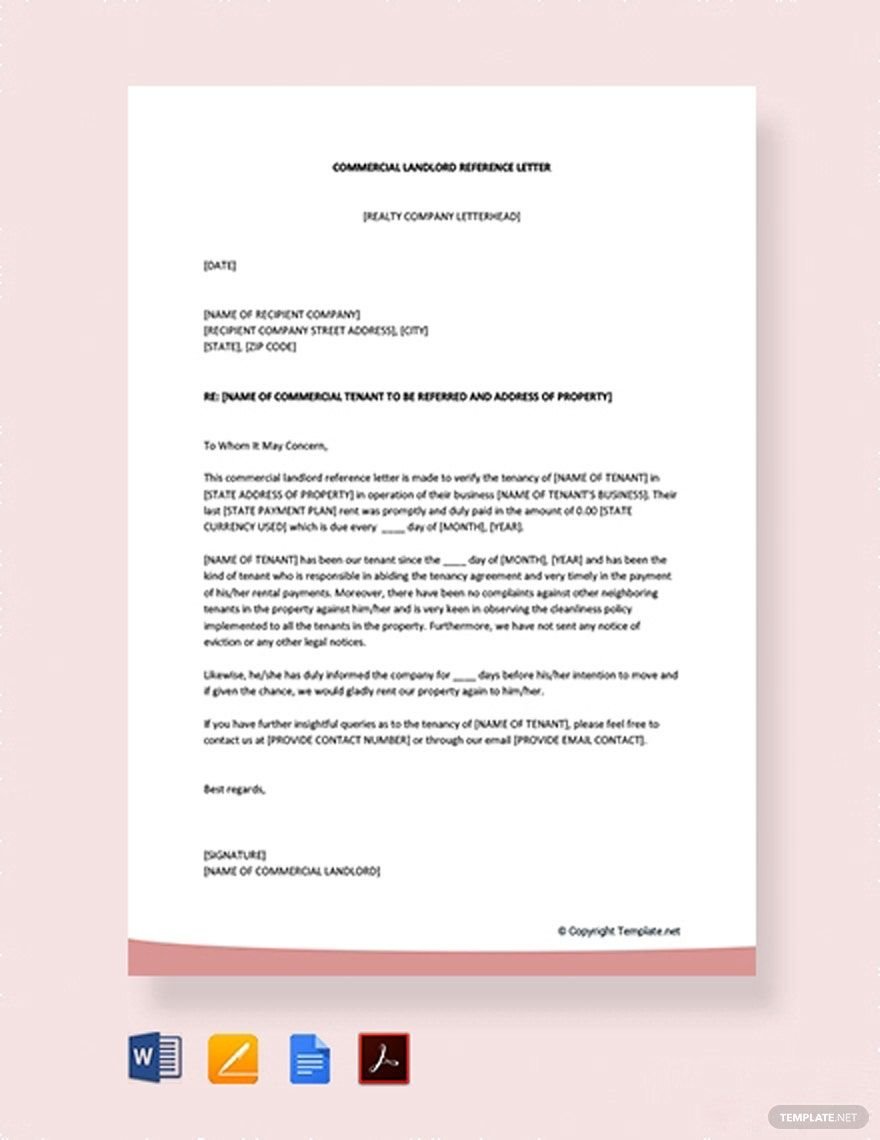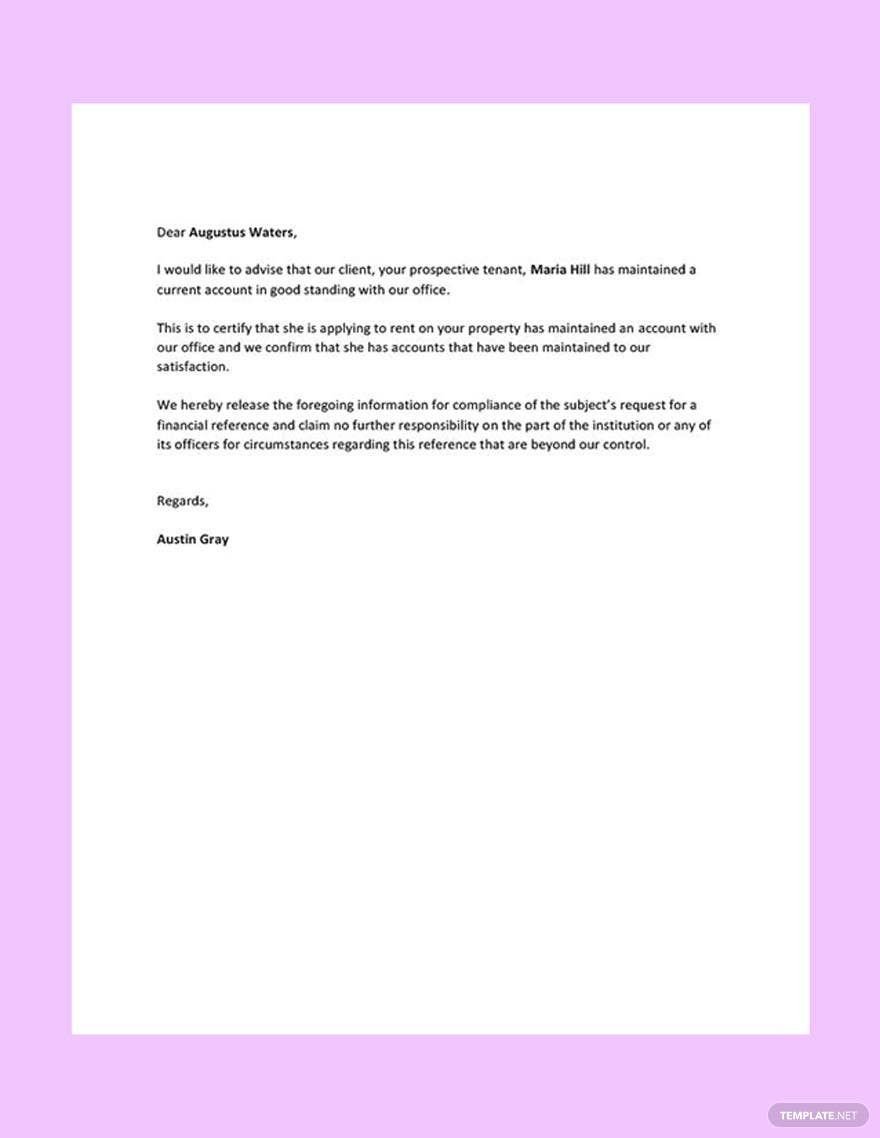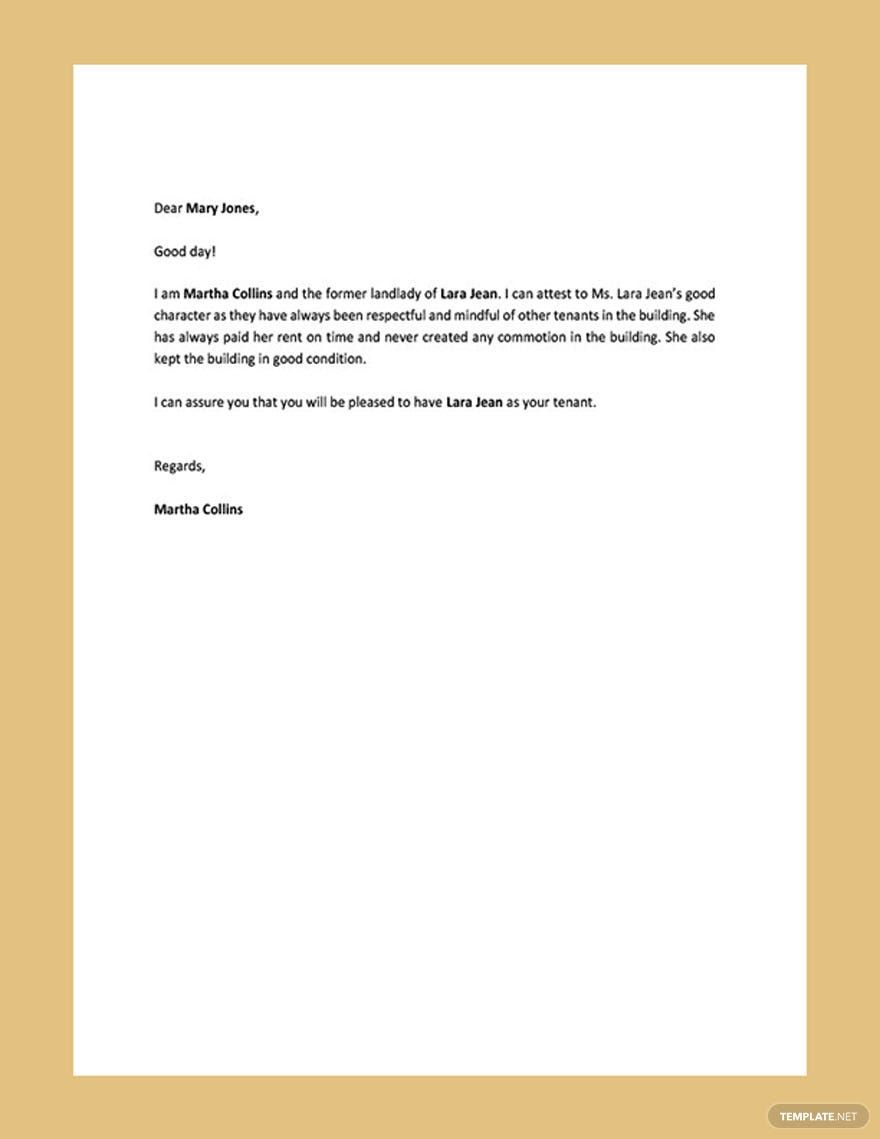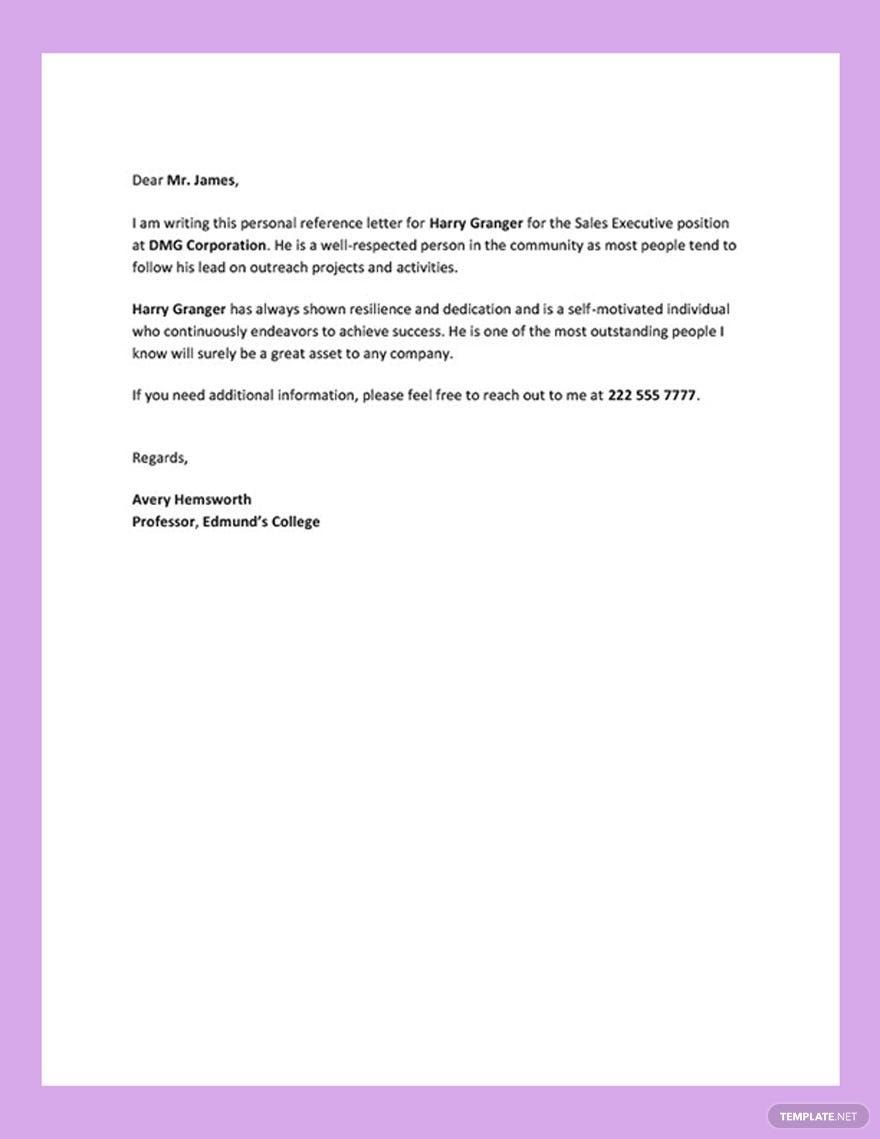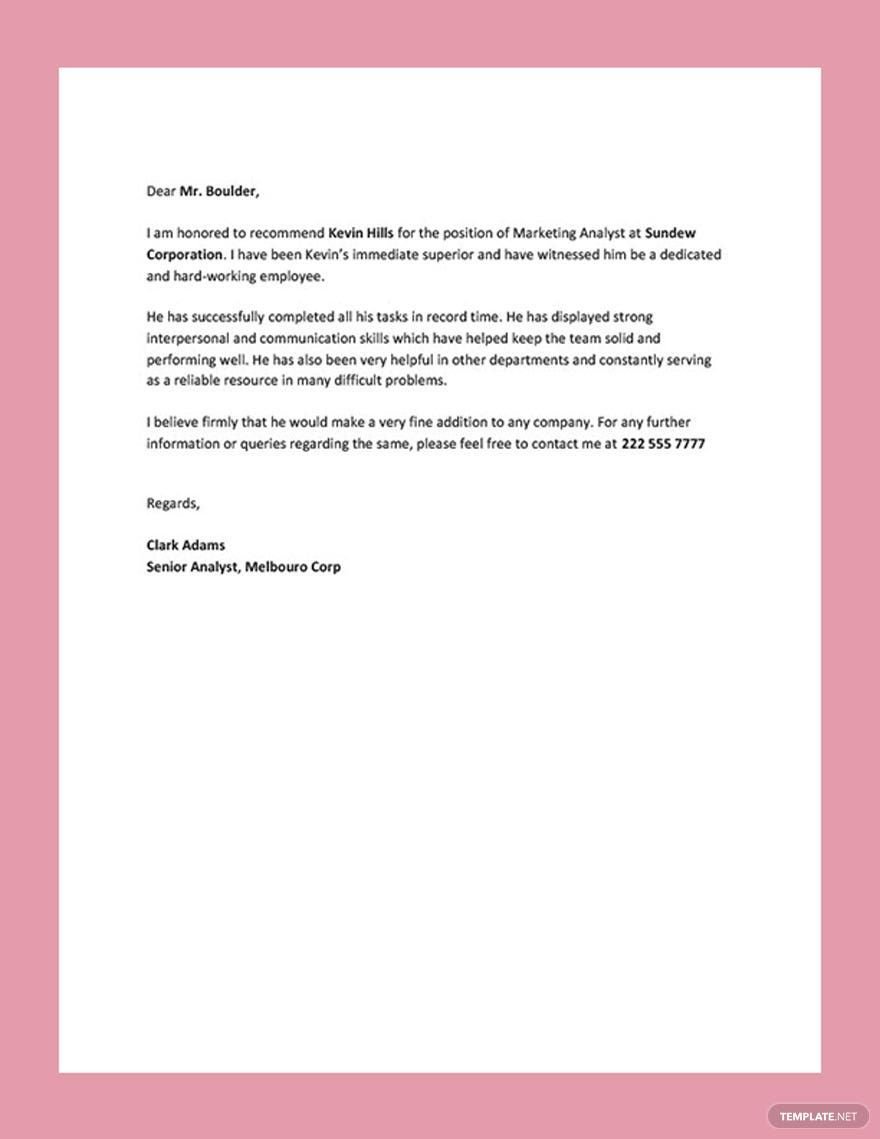Convince a potential employer to hire a previous employee for his or her desired job or a sponsor to accept the scholarship application of your student. Get a helping hand in making a noteworthy reference letter with our Ready-Made Reference Letter Templates in Microsoft Word. These are downloadable, customizable, and printable templates that are available in a portrait-orientation style and A4 and US letter sizes for your convenience. It might be the only opportunity they get for the position, so help them take chances and make things happen for their careers. Compose one now and be a part of that person's journey.
How to Make a Reference Letter in Word
A reference letter is a letter proving the good morals of an individual. It highlights a person's right work attitude and behavior. The people who are familiar with a person’s work or character and who have positive remarks to make are subject to making this kind of letter.
Being entrusted by someone to provide a character reference is a big privilege, and you don’t want to disappoint them and their possible employers or sponsors just because of a poorly written reference letter. Help that person asking you to do this to impress the institution he or she applied a scholarship or job for by following these steps and tips in making one in MS Word. Let’s get started!
1. Know the Details
You may request these from the person who asked you to make a reference letter. Your subject is likely to know the name and position of the person to address in the letter, along with the name of the institution and its address. Discuss these with your subject and the other things that you will highlight in his or her reference letter. Every single item must be confirmed beforehand to ensure a smooth flow in writing the letter.
2. Draft the Letter
Upon launching Microsoft Word, you can immediately a blank document. Start composing the letter by typing the date of writing. Follow it by inputting the recipient details you got earlier to make the inside address. The inside address is about the employer, the head of the institution, or the person-in-charge. Then, greet the recipient formally in the salutation and introduce the subject of the letter in the body. Tell the recipient how the two of you are related. For example, you are his or her teacher, previous employer, or landlord, so the recipient may immediately acknowledge you as someone credible. For smoother writing, you can utilize the ready-made reference letter templates provided above. These templates contain contents that you can easily edit in Word.
3. Use the Right Tone
As you introduce and endorse your subject, do not praise him or her in the letter too much. State facts, but do not exaggerate your compliments. It diminishes the formality of the letter. Furthermore, do not make your own set of characteristics for the person you are making the letter for, especially if he or she doesn’t have the qualities written in your letter. If you are making a character reference letter, state examples of how your simple list of characteristics for your subject was manifested in a real-life setting. You don't have to detail everything; go straight to the point.
4. Proofread then Send
Read your letter silently to check if you have typed a misspelled word, committed grammatical errors, or other mistakes you may find in your letter. Then, after correcting those, try to read it aloud. Find out if you can convince yourself with what you have written, then if you can, you may send it to your subject so that he or she can attach it to his or her resume. Prepare more reference letters using the Word Templates provided above.