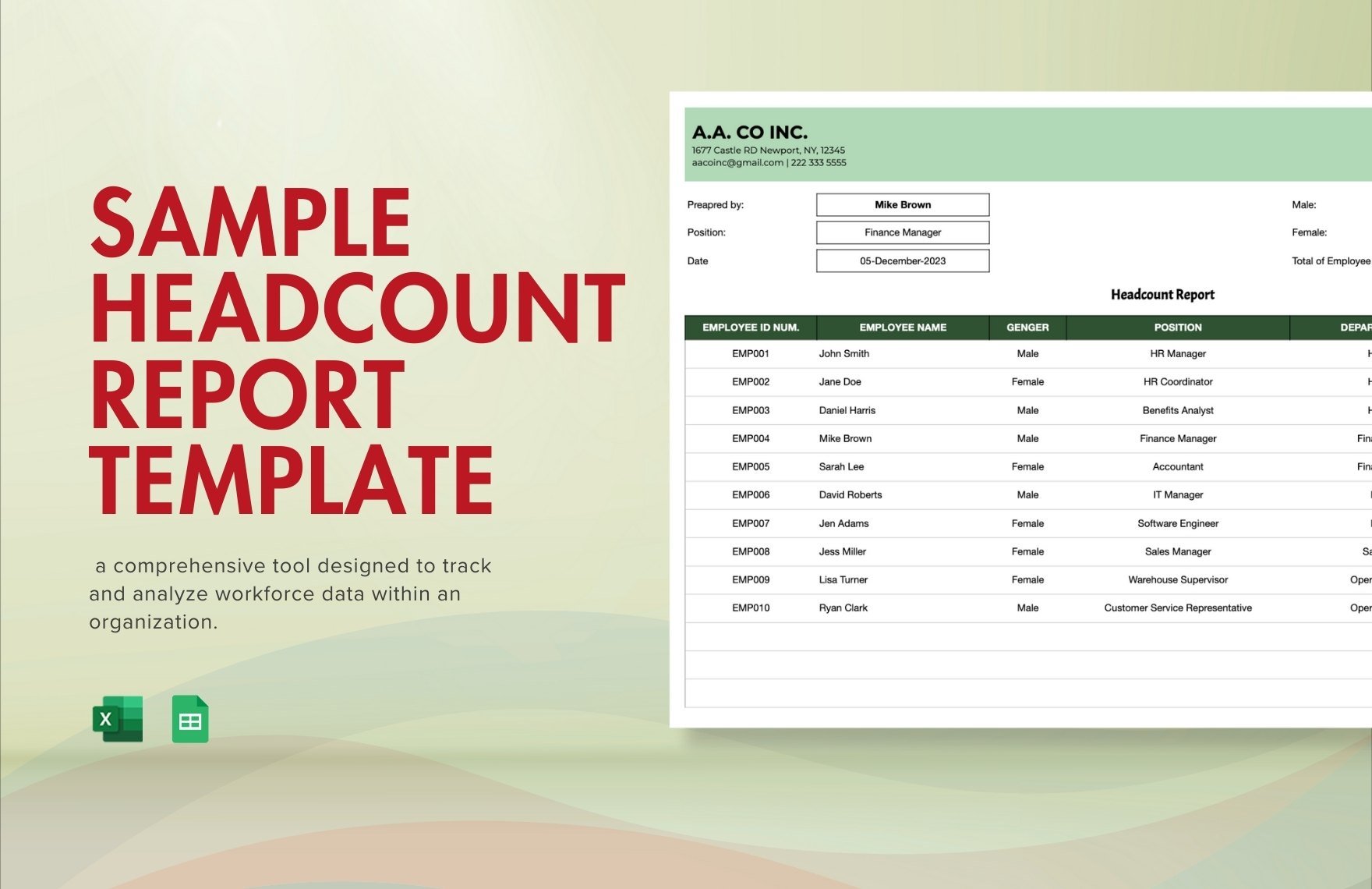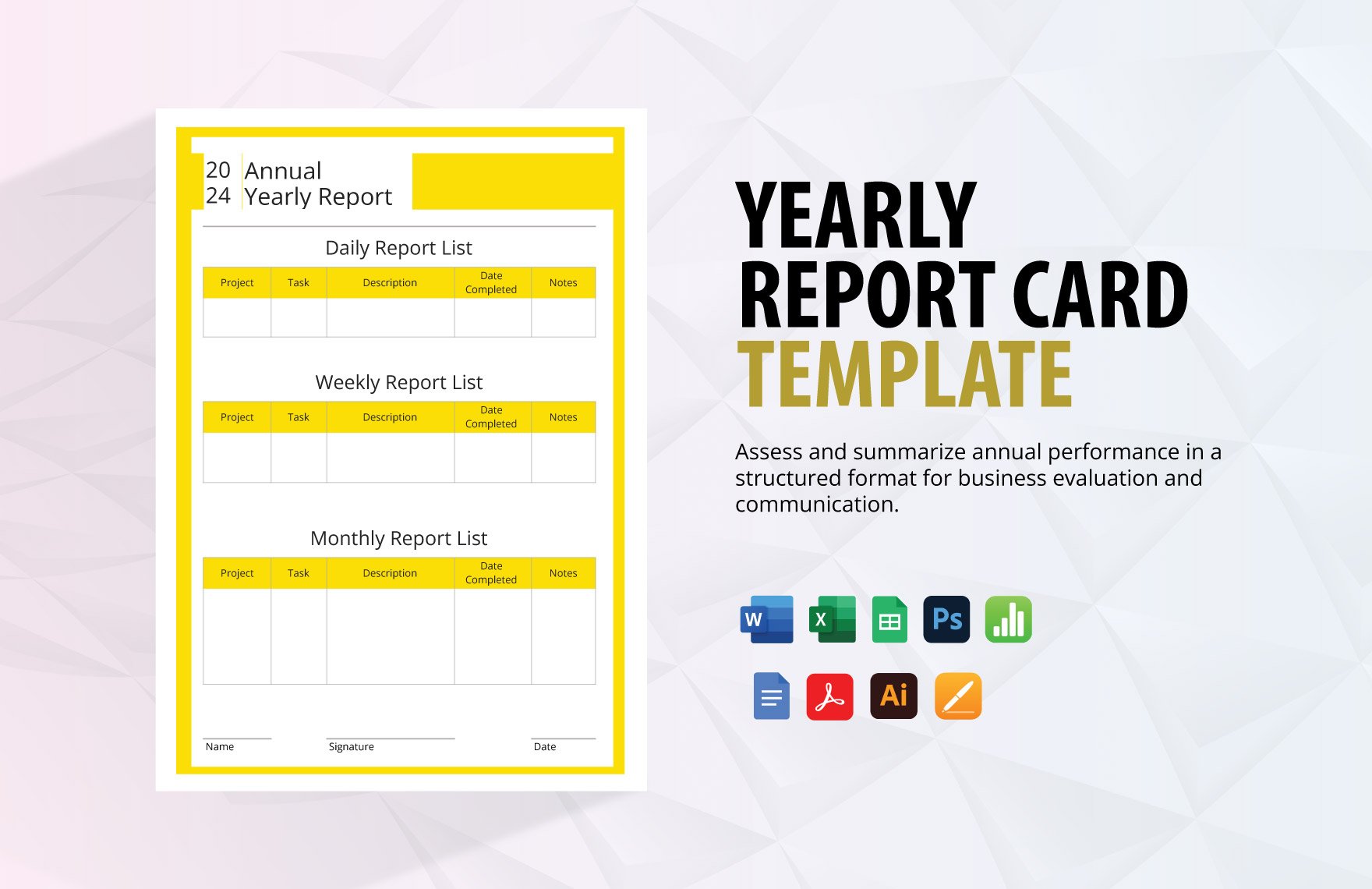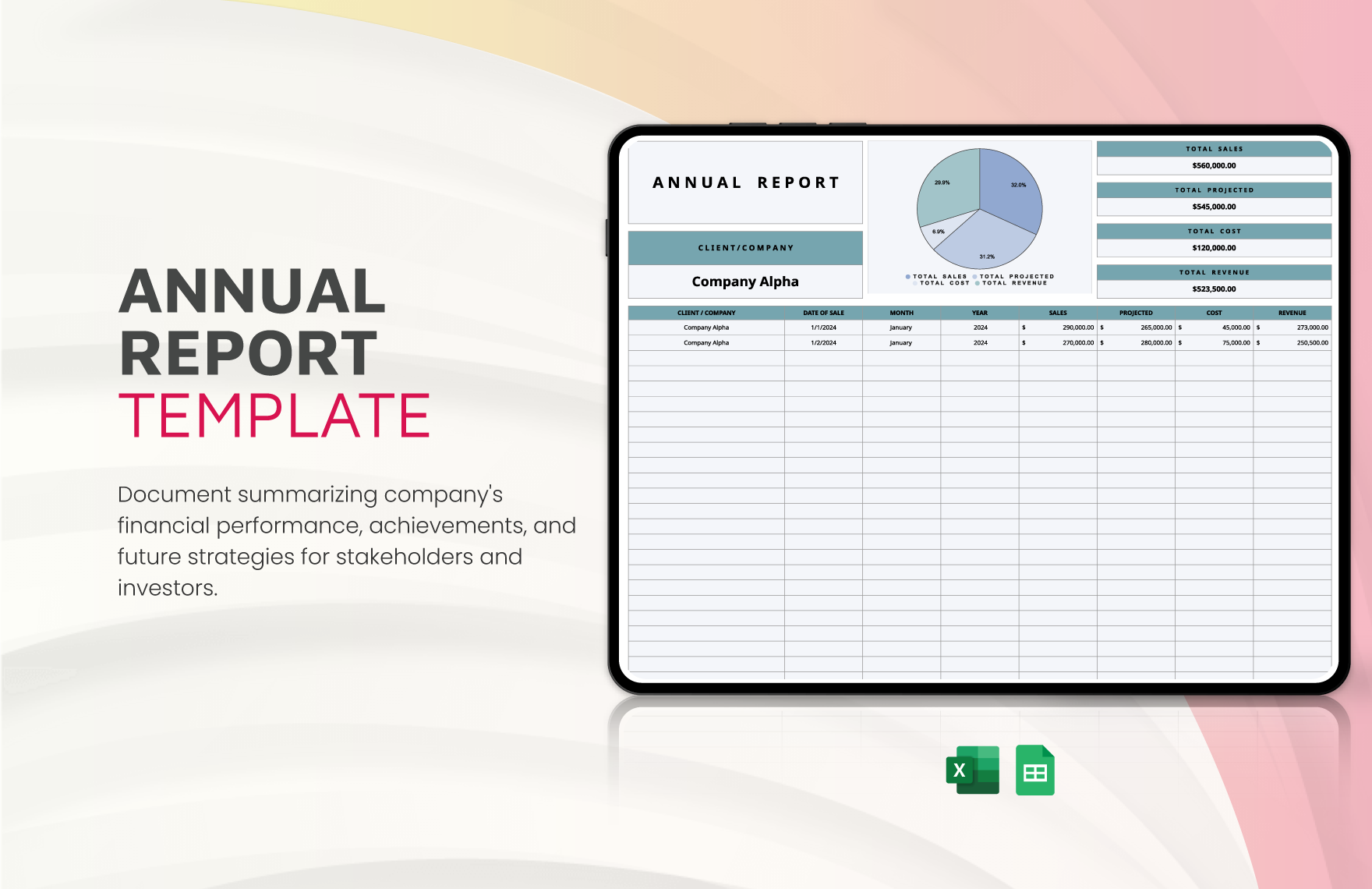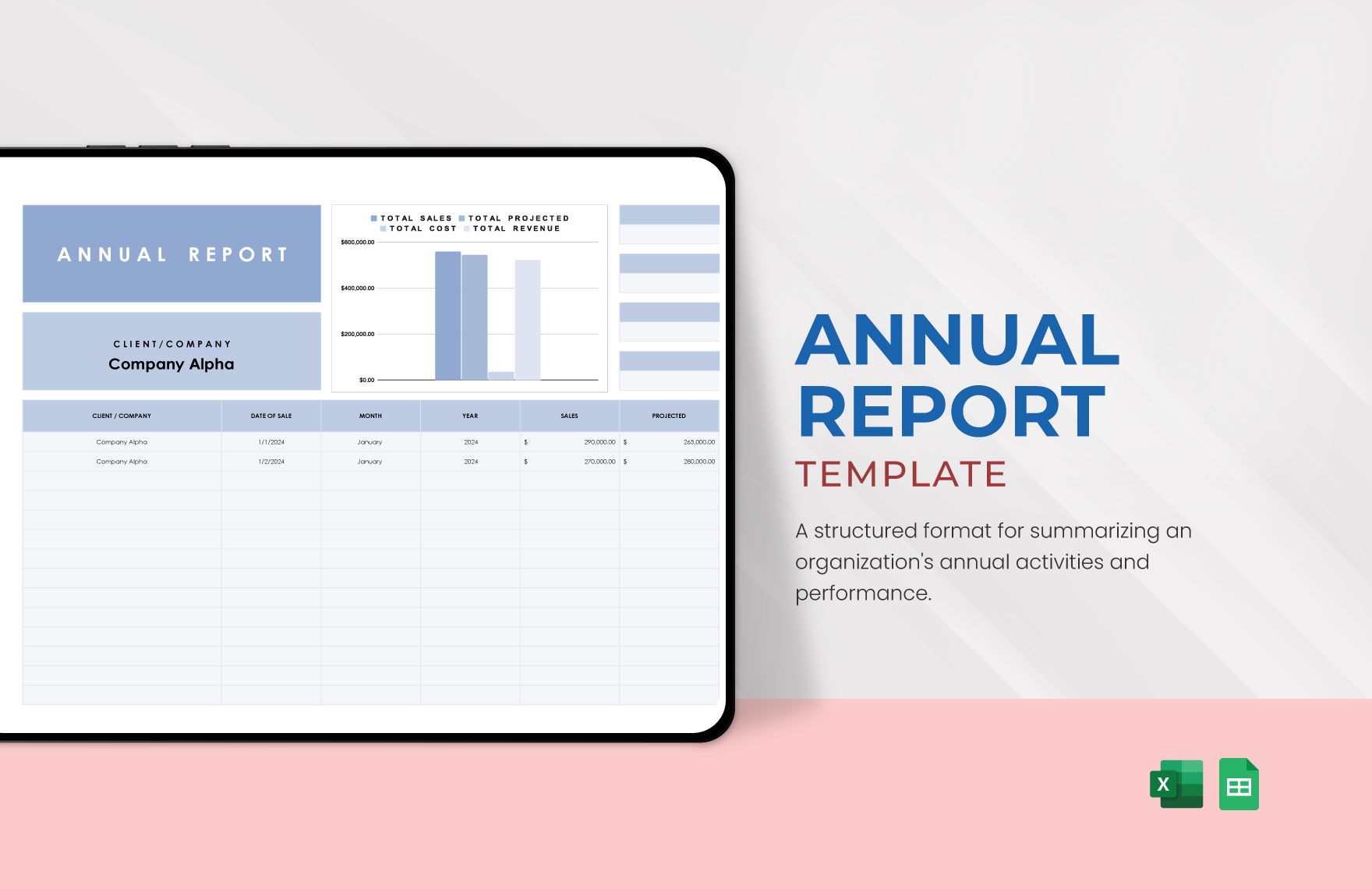Are you having a hard time writing a comprehensive and useful annual report? We’ll help you get started with our list of Ready-Made Microsoft Excel Annual Report Templates! If you are in need of an annual expense report, yearly sales report, and the like, it’s now easy to create one with these ready-made templates. All of our template files have suggestive texts and headlines you can customize according to your specifications. You can also replace all the highlighted parts of your details before sending or printing it. Your report customization would come in just a snap, so get one from these Ready-Made Microsoft Excel Annual Report Templates right now!
Annual Report Templates in Excel
Explore professionally designed editable annual report templates in Excel to download. These free, customizable templates ensure a professional finish. Download now!

Get Access to All Annual Templates

- Planner
- Tracker
- Calculator
- Calendar Template
- Schedule
- Invoice
- Receipt
- Budget
- Quotation
- Sign In Sign Out
- Order Form
- Project Plan Template
- Dashboard
- Data Sheet
- Estimate Sheet
- Gantt
- To-Do List
- Inventory
- Profit and Loss
- Timeline Template
- Itinerary
- Time Sheet
- Statement
- Chart
- Worksheet
- Balance Sheet
- List
- Checklist
- Roadmap
- Form
- Log
- Expense
- Proposal
- KPI
- Data
- Evaluation
- Analysis
- Cash Flow
- Business Plan
- Purchase Order Format
- Ledger
- Business
- HR
- Marketing
- Sale
- Advertising
- Finance
- Accounting
- Legal
- Administration
- Operation
- Safety
- Bookkeeping
How To Make An Annual Report In Microsoft Excel
Every time we browse on the business webpages or binge-watch a business-themed series, we hear this word all the time — annual reports. But what is an annual report? An annual report is a comprehensive document that contains information and relevant data on the yearly status of a business or institution. The importance of an annual report document is vital for you as a businessman or as a manager. Why? Simple. For it oversees the strength of your company, weaknesses, and opportunities that are vital for your future use.
Since you've landed on this article, it is safe to assume that you want to have an annual report for your business. As your starter, you can browse to our ready-made report templates above. Also, we've provided you with a short guide on how you can craft your annual report. So feel free to refer down.
1. Know The Scope Of Your Annual Report
Before you formally begin writing your annual report, you need to set the extent of the report topic that you want to document. You need to consider that a business structure is very complex in nature. Yes, you can create an annual report that would comprise all the sectors of your business. However, it would be a hard task for you, especially in the data gathering process. Choose if you want to have an annual report for your business sales, budget, or company safety assessment.
2. Collect The Relevant Data
After identifying your scope of action, you can now begin the data gathering process that are vital in your report content. With the use of a separate sheet, start your process by browsing on the most relevant references that you can use. You can track your previous annual reports, especially if you're going to compare and contrast your business progress in a year.
3. Make Use Of Organizers
A well-written report is comprehensible in nature. If your report content would entail statistical figures and numbers, it is recommended that you must utilize a well-structured chart. You can also include incorporating a color-scheme, especially if you opt to have a bar graph or pie charts.
4. Consider Using A Pre-Formatted Template
From report planning down to the data gathering stage, creating one report from scratch is really a tough task for you. For you to lessen the burden and save your time on creating an annual report, you can make use of our sample report templates. We guarantee you an editable feature where you can customize the template's content and design.
5. Run The Microsoft Excel Program
Choosing our available templates would allow you to edit on the Microsoft Excel app, especially if this application is your preferred choice. Microsoft Excel offers you a user-friendly tool that allows you to layout your report with ease. If your report would contain calculations, this app is your excellent application choice. Moreover, you can access this application with the use of your Windows devices.