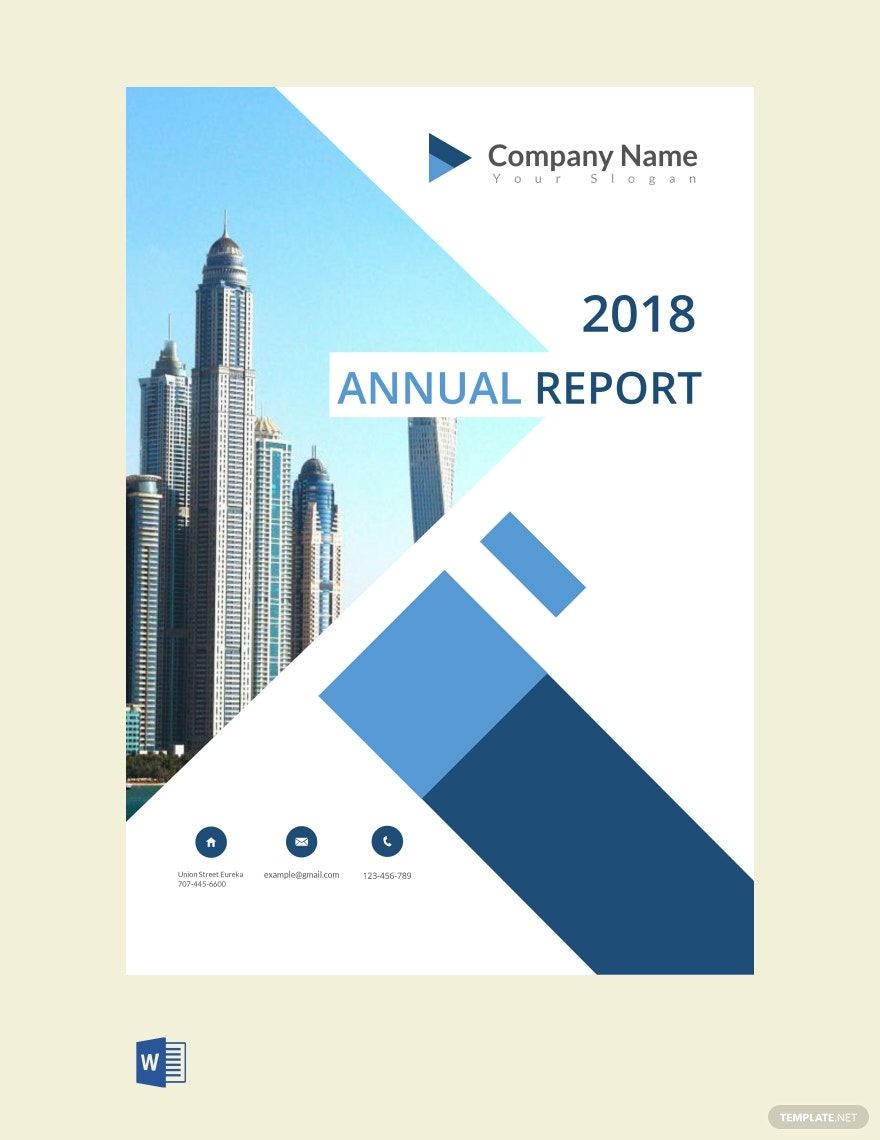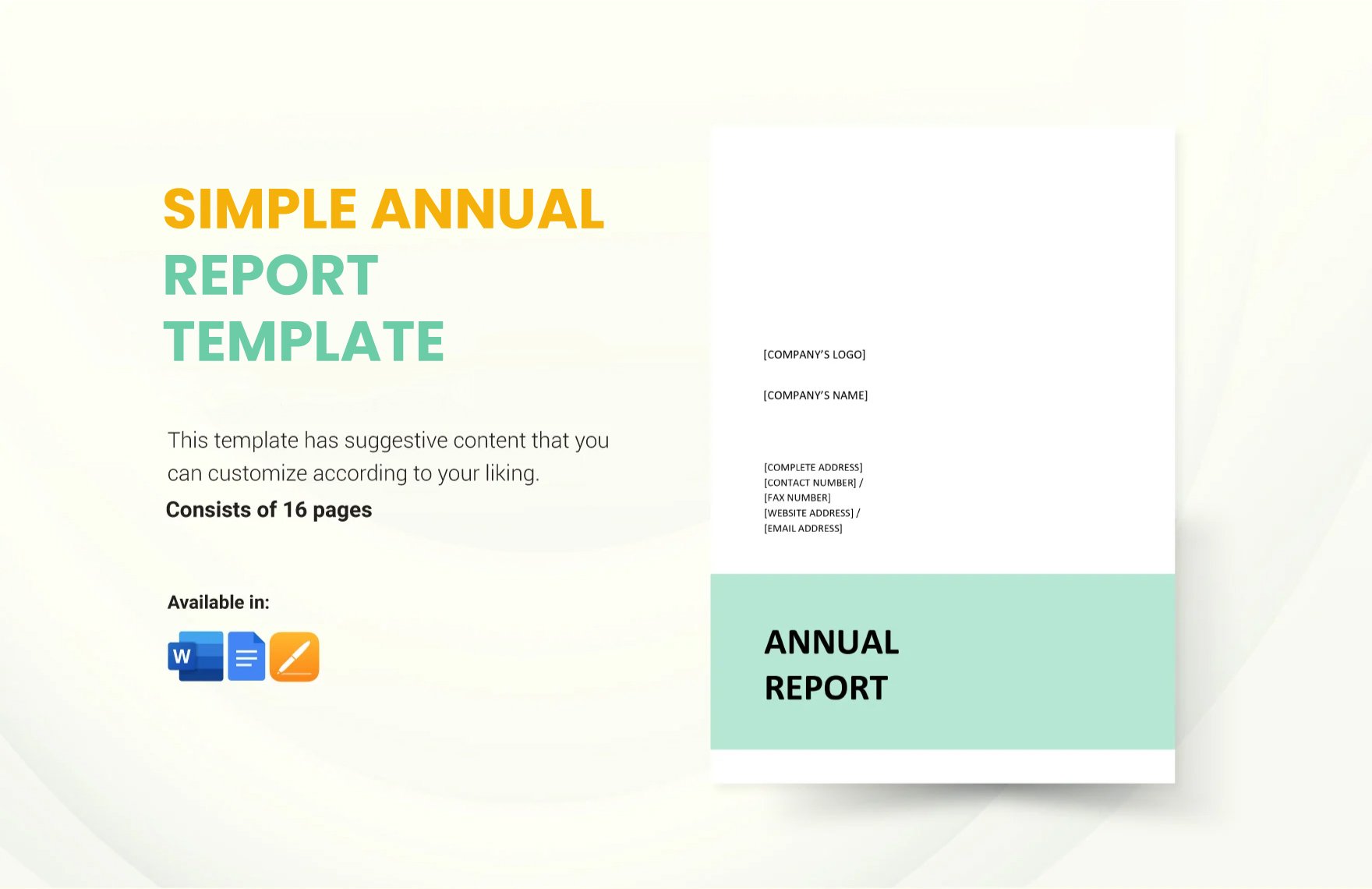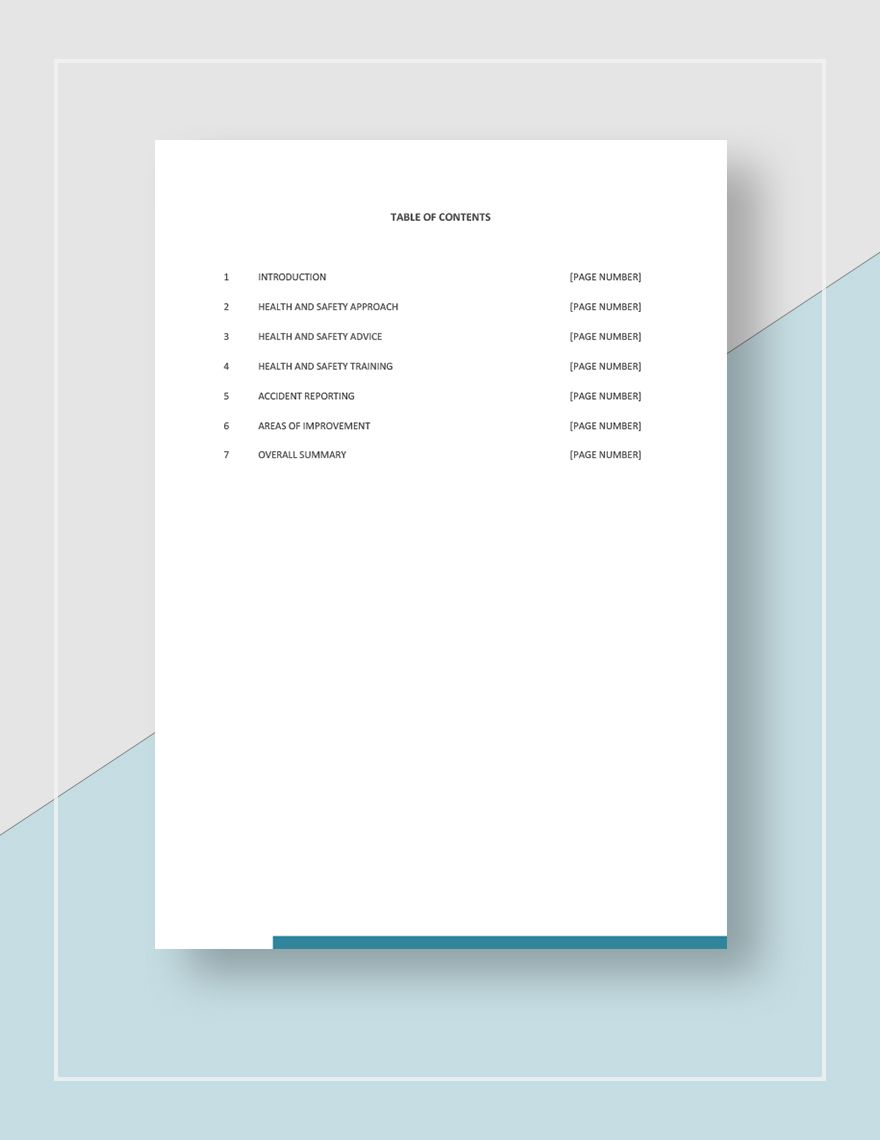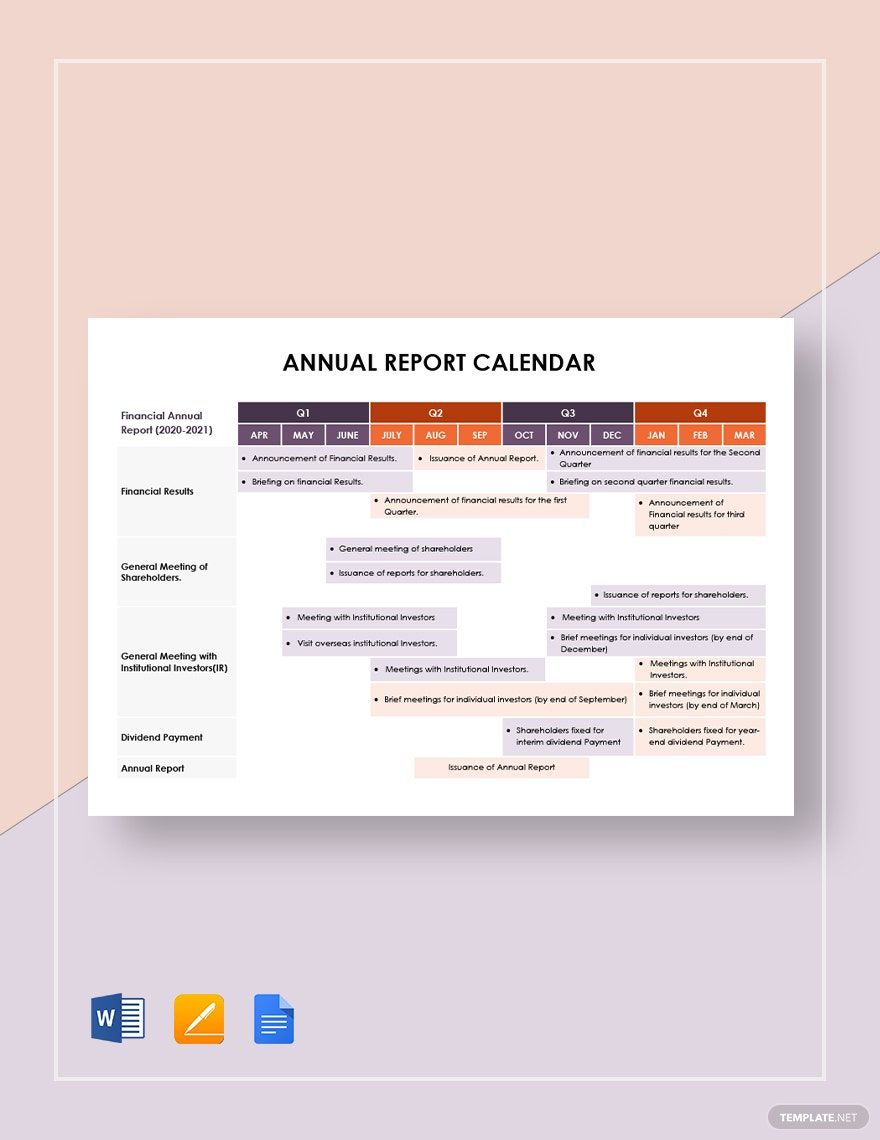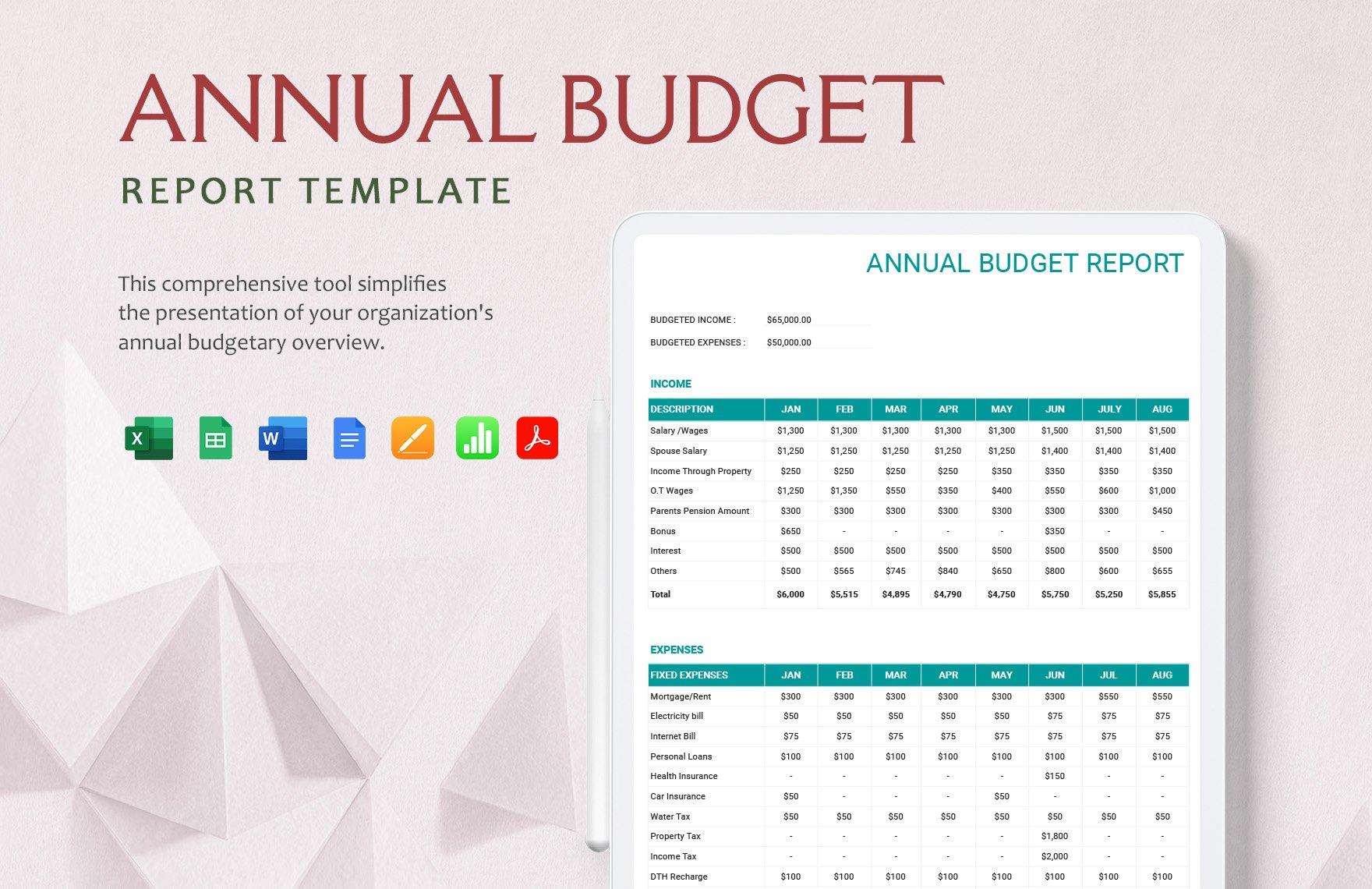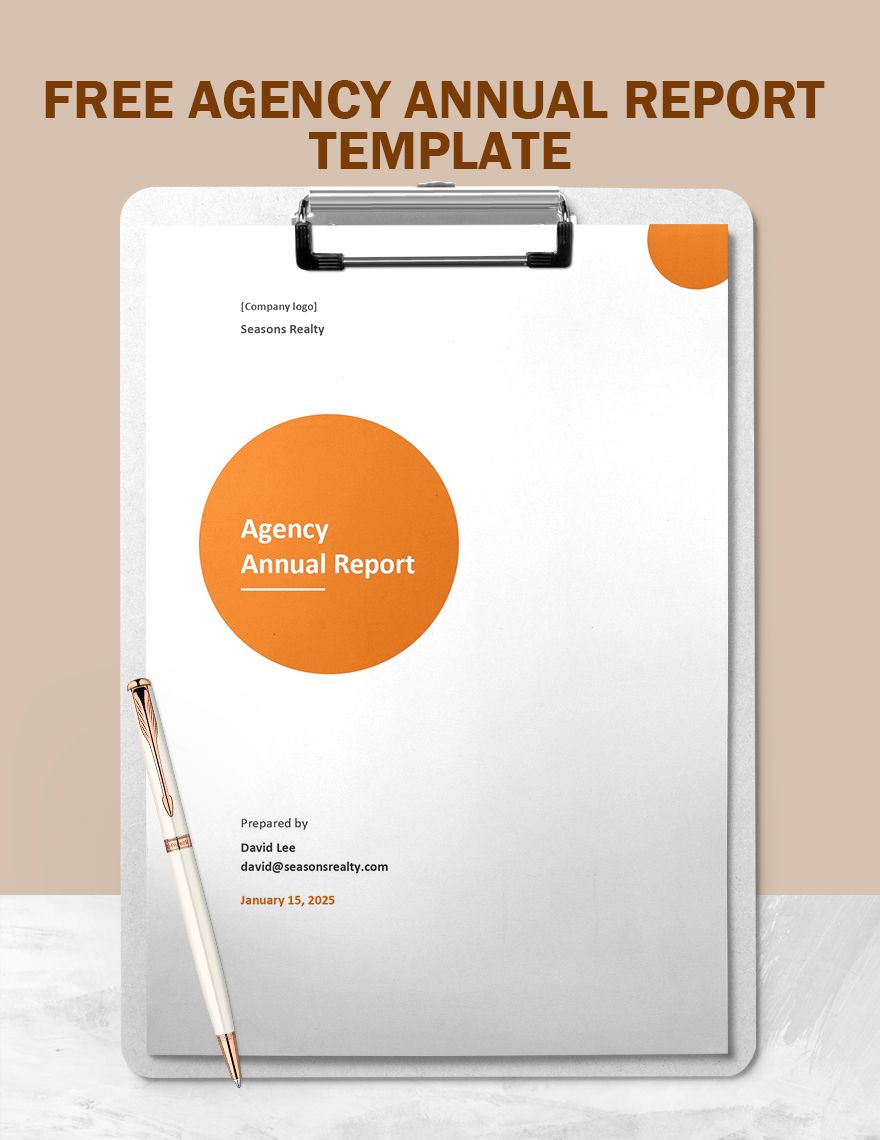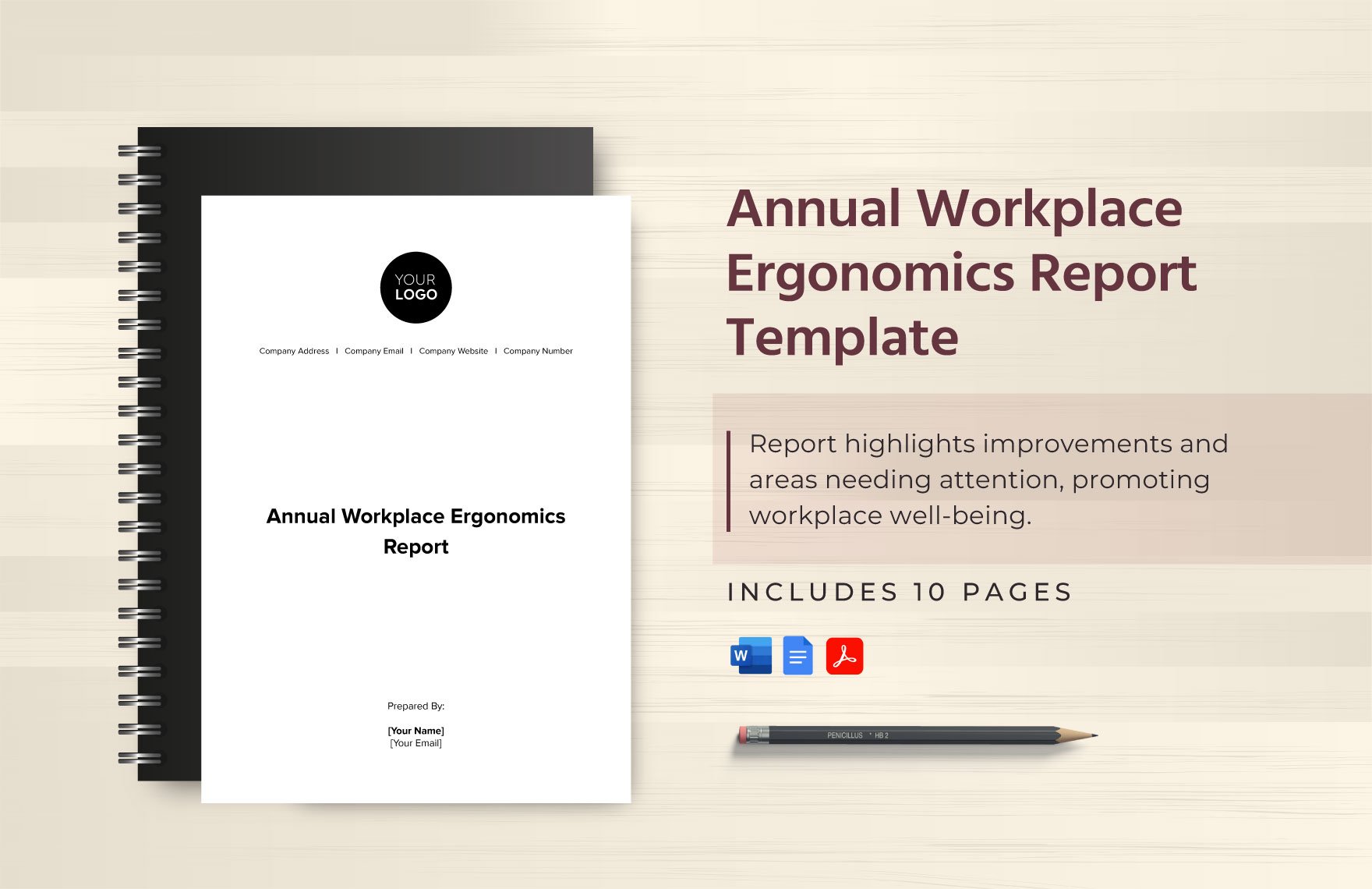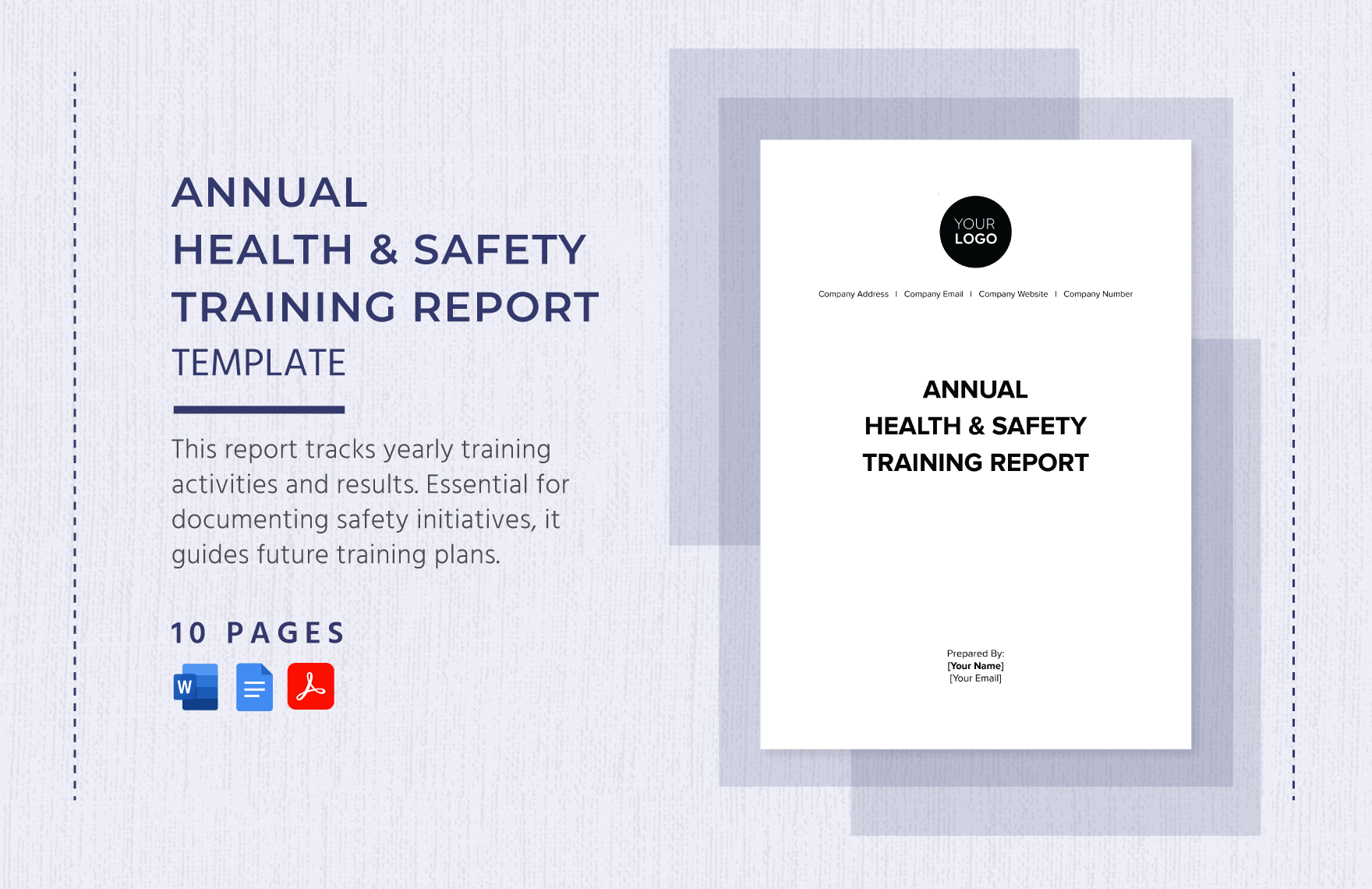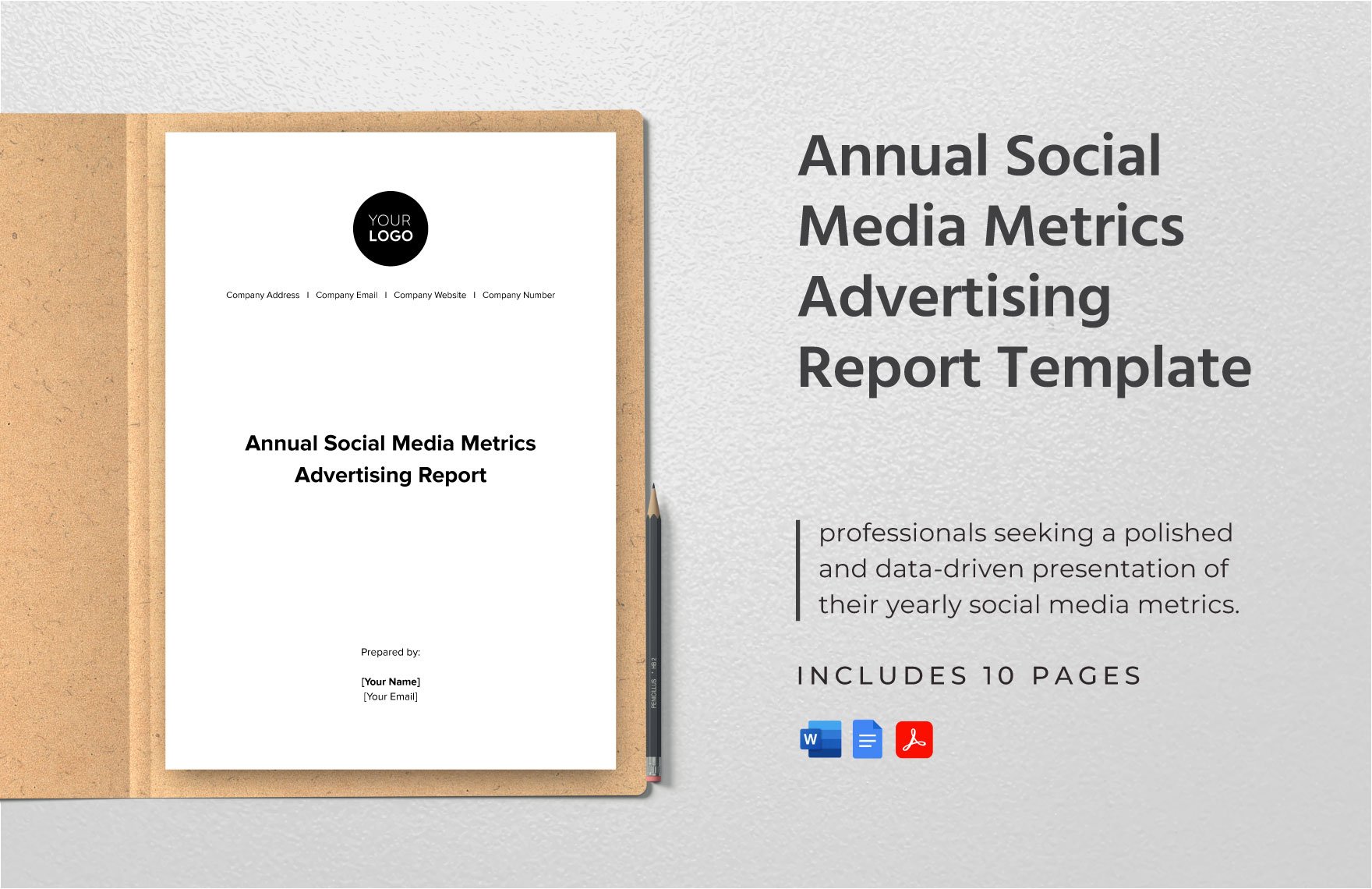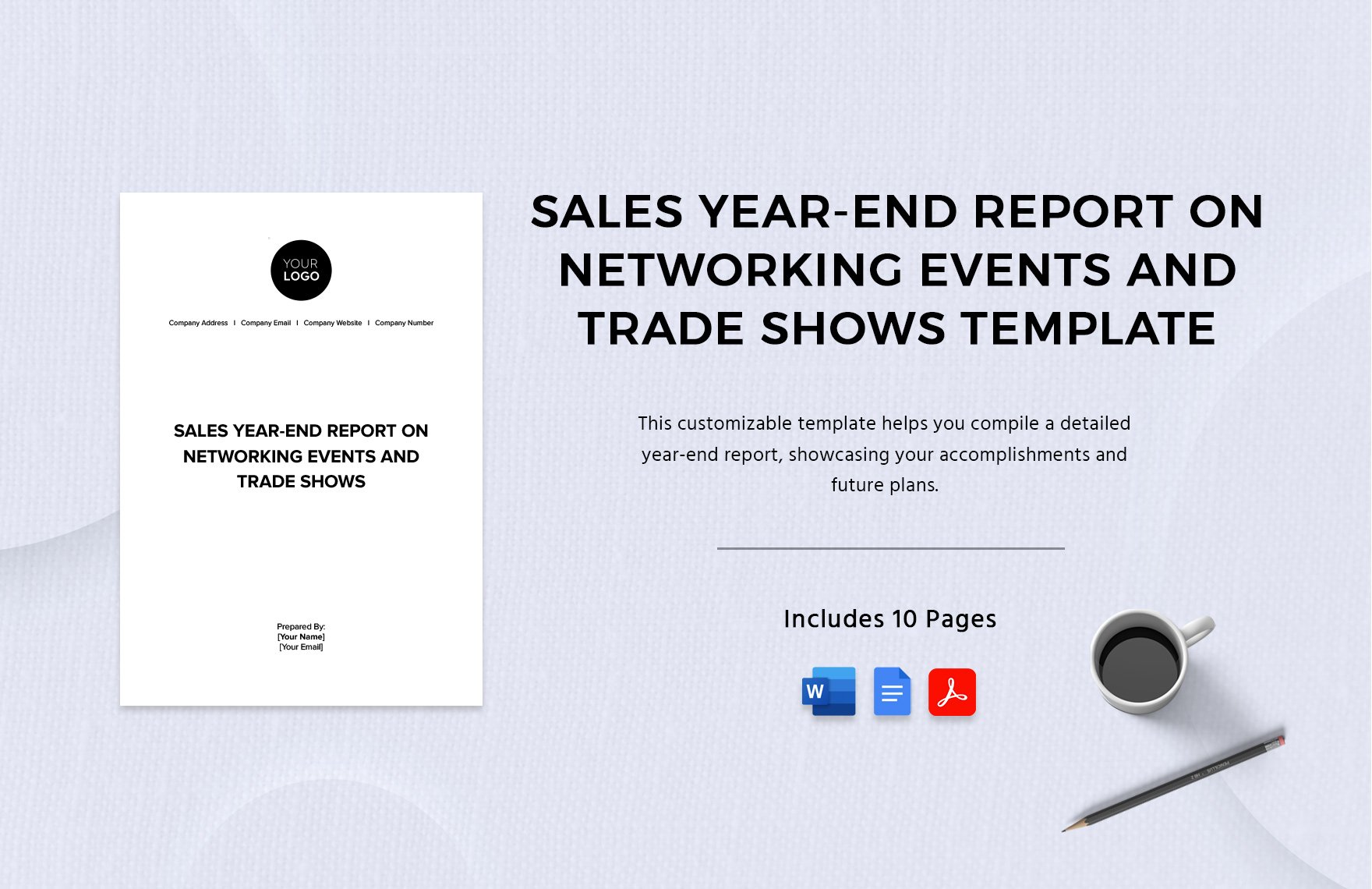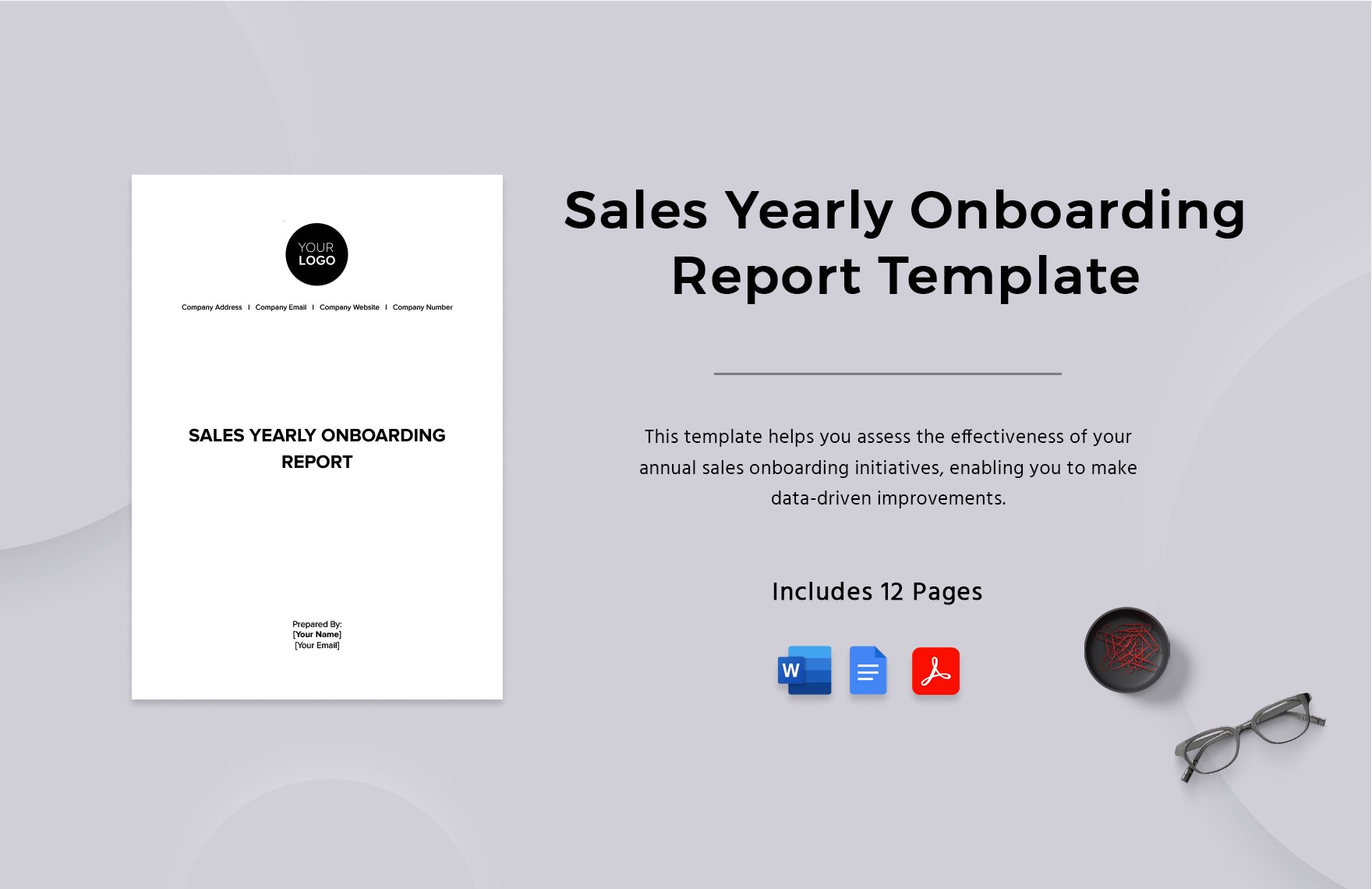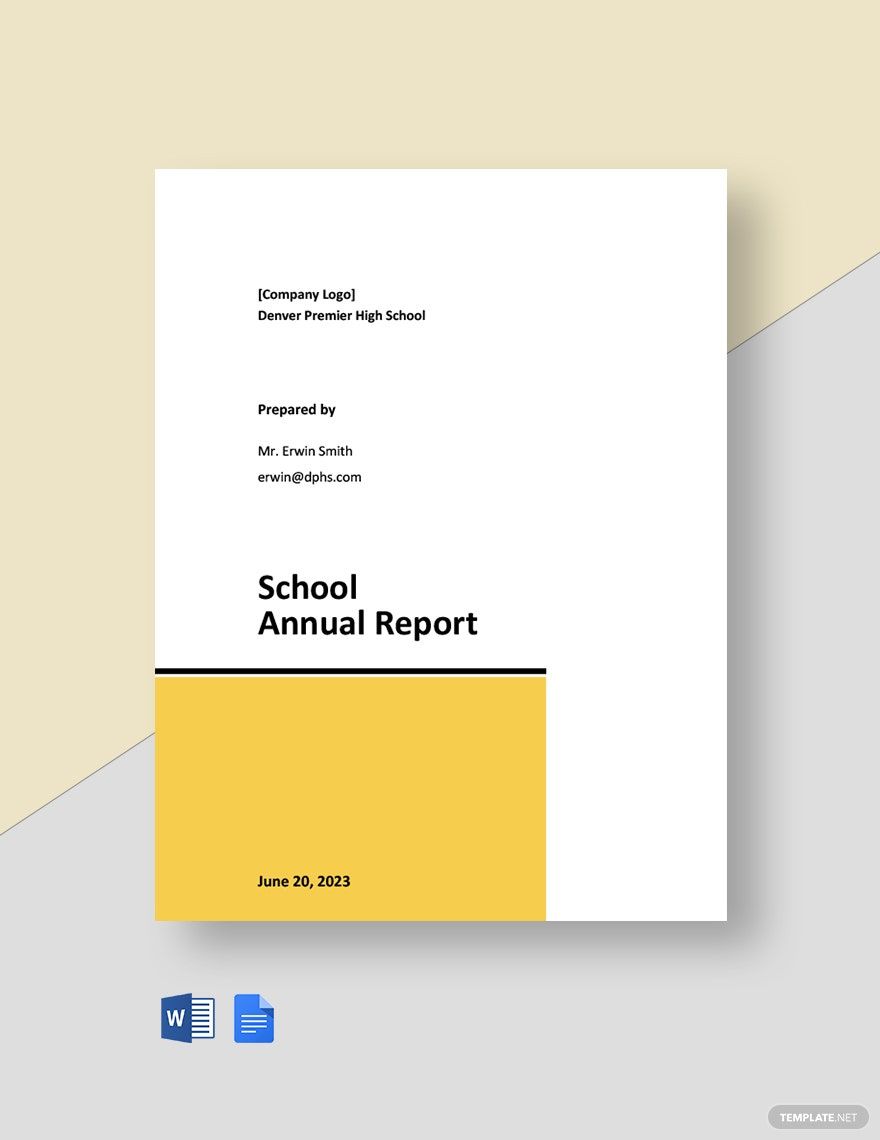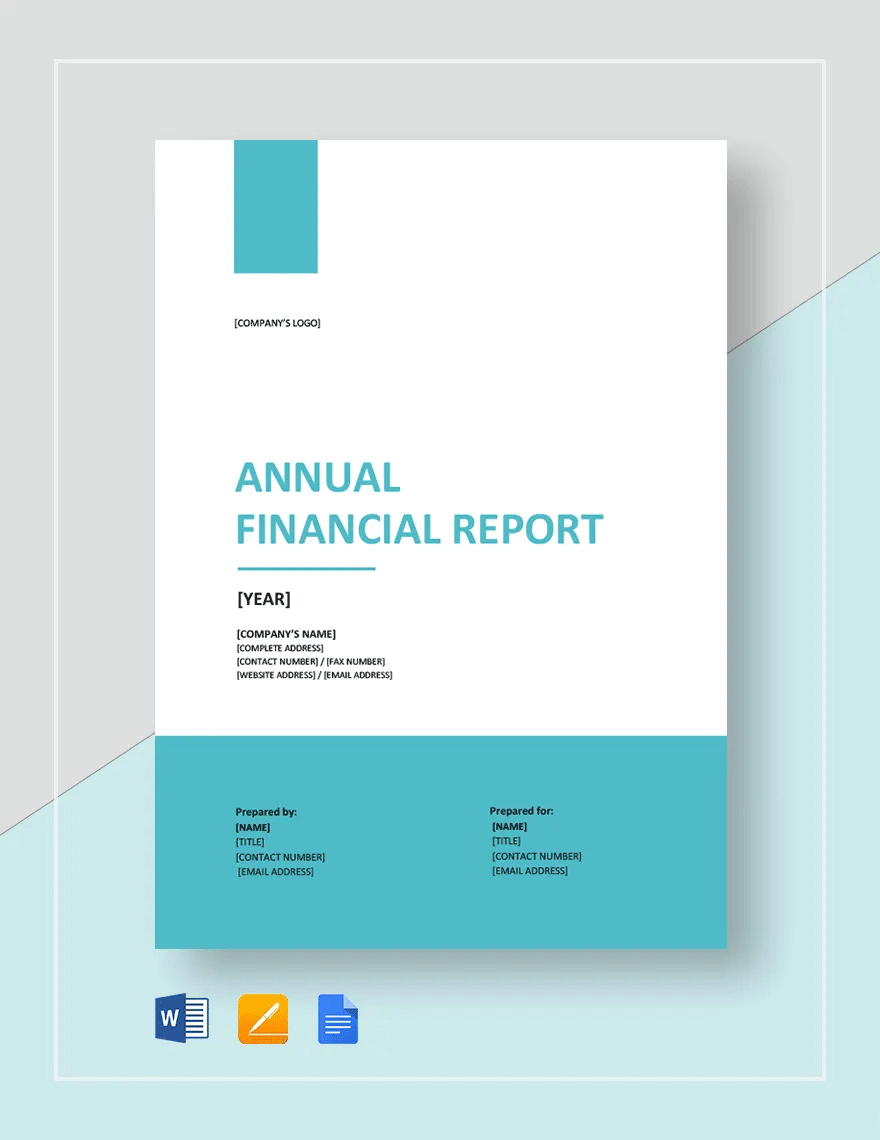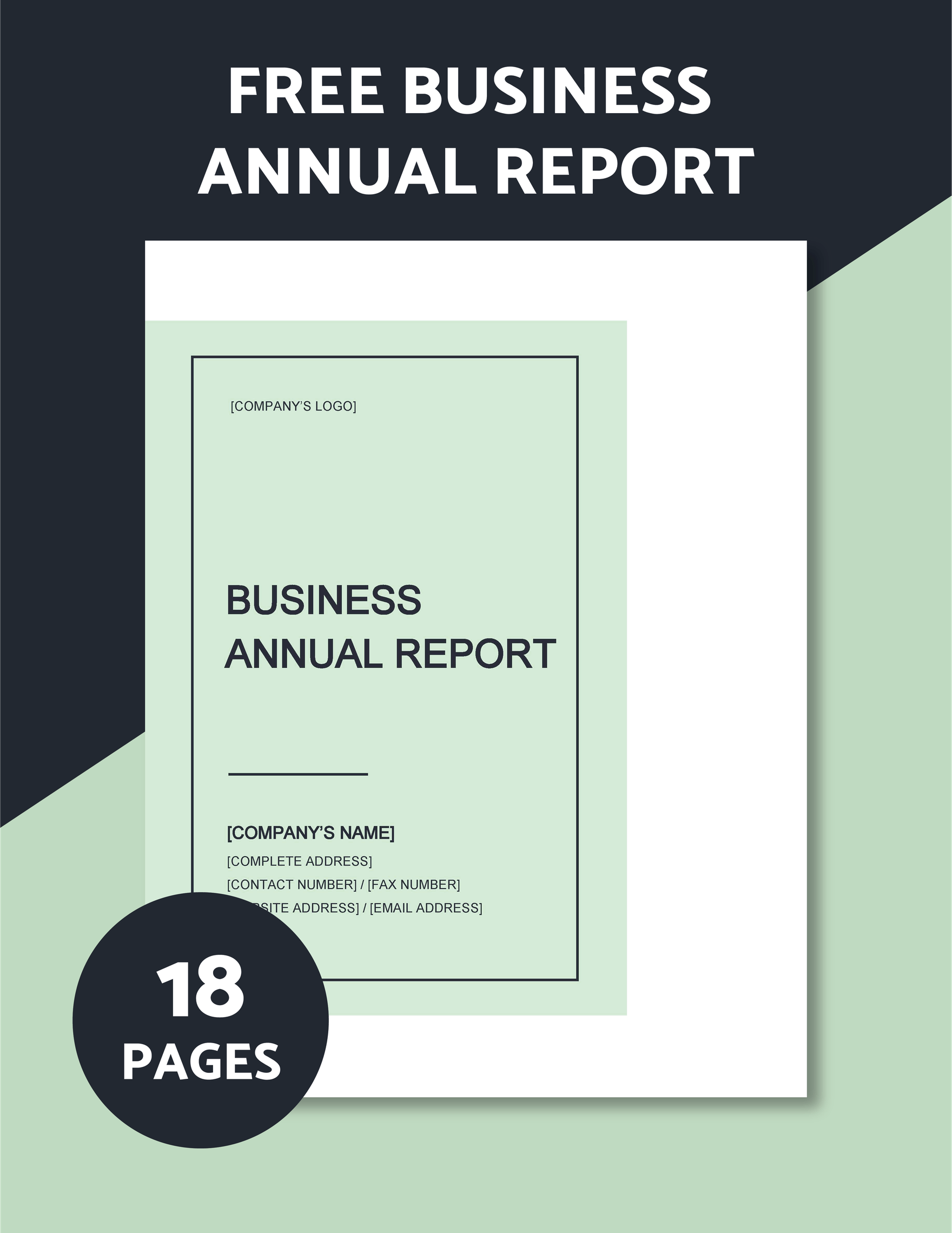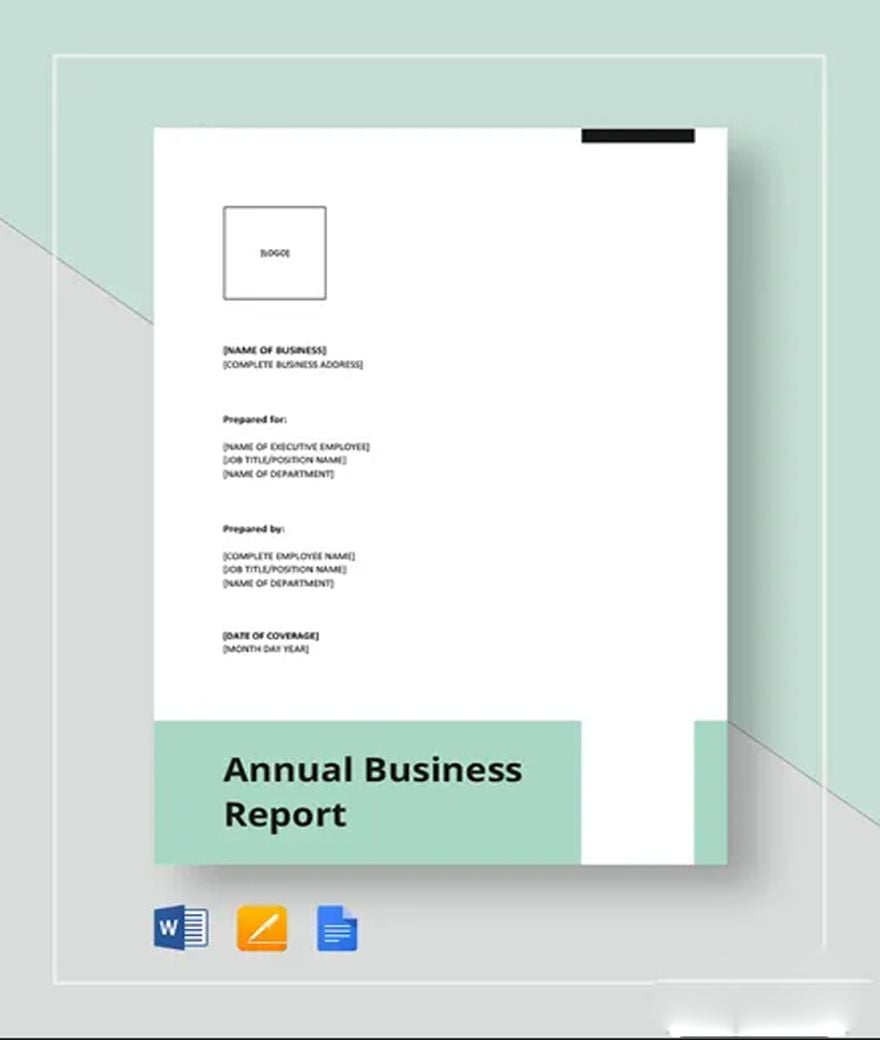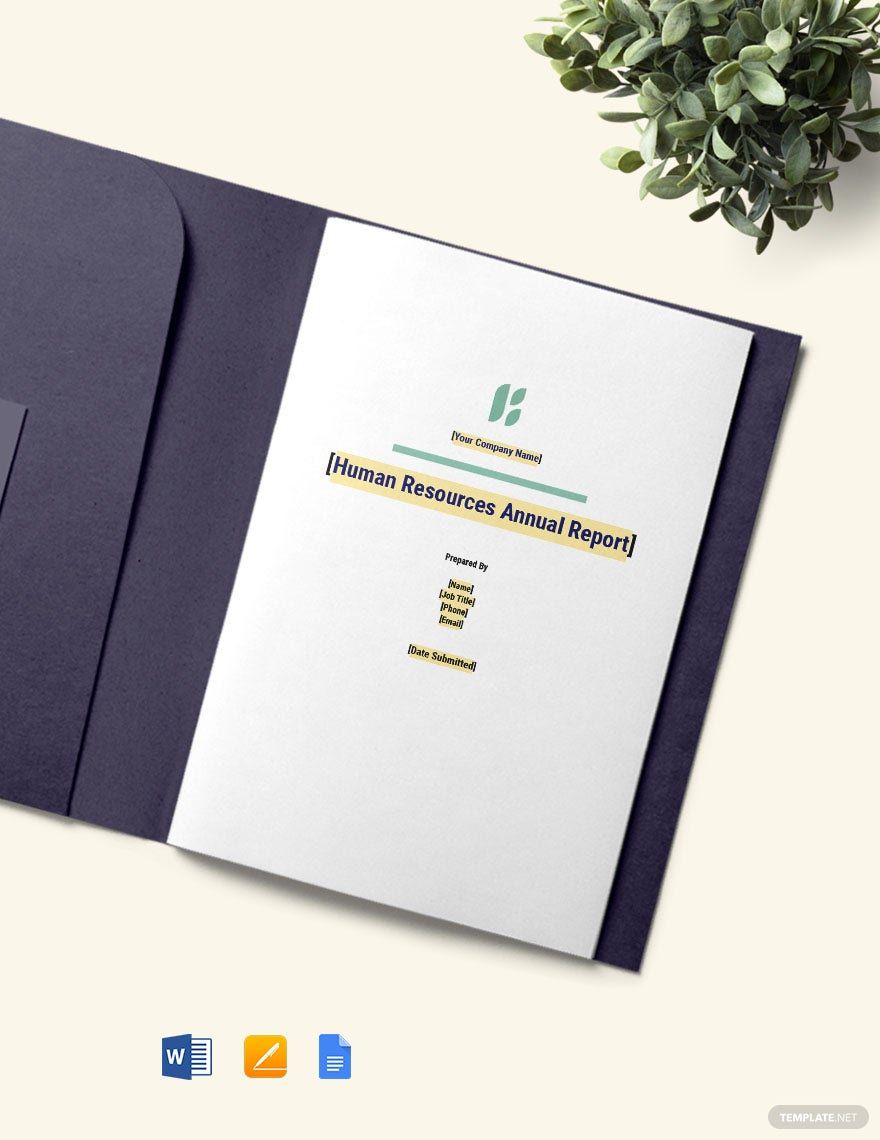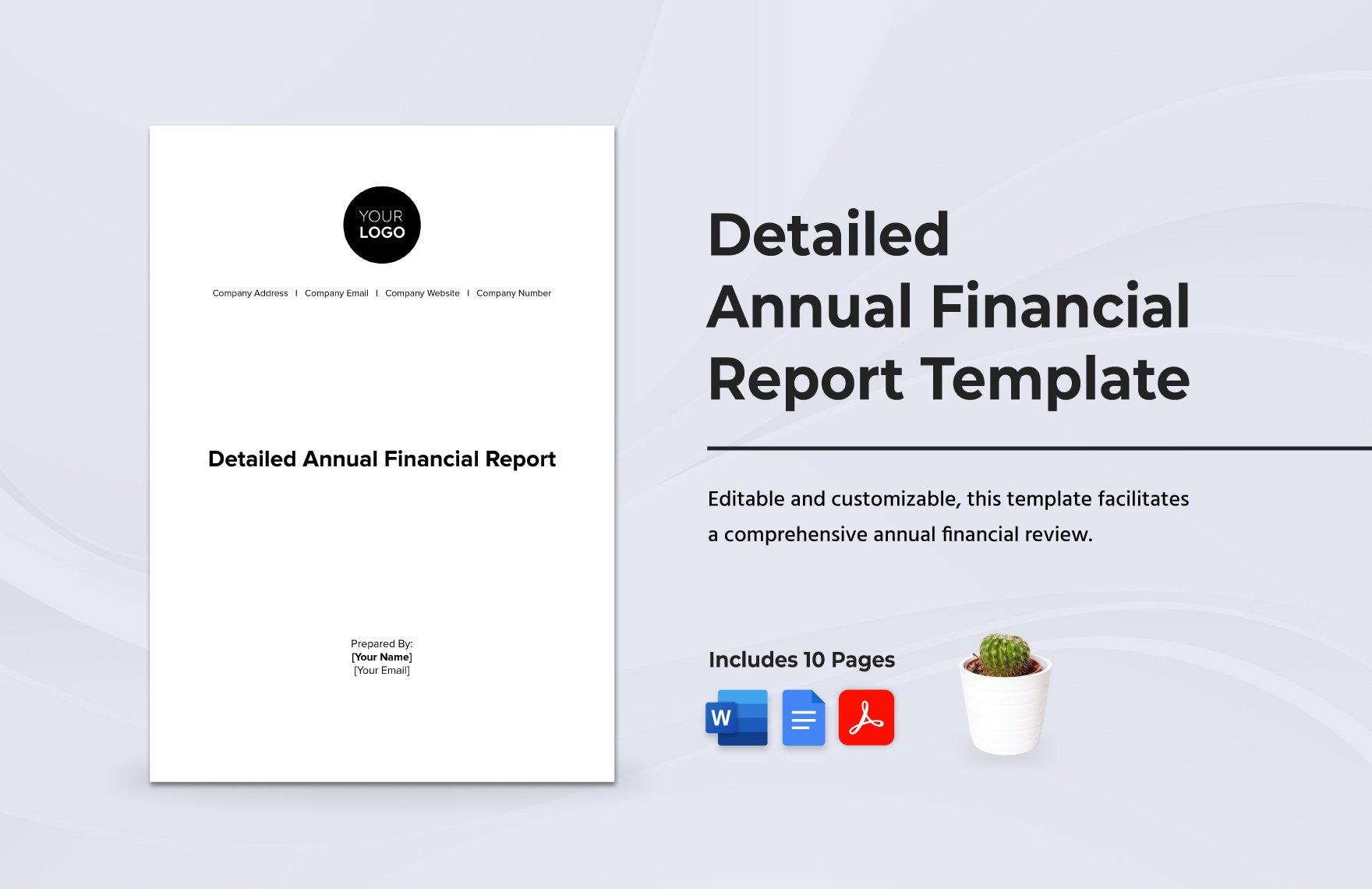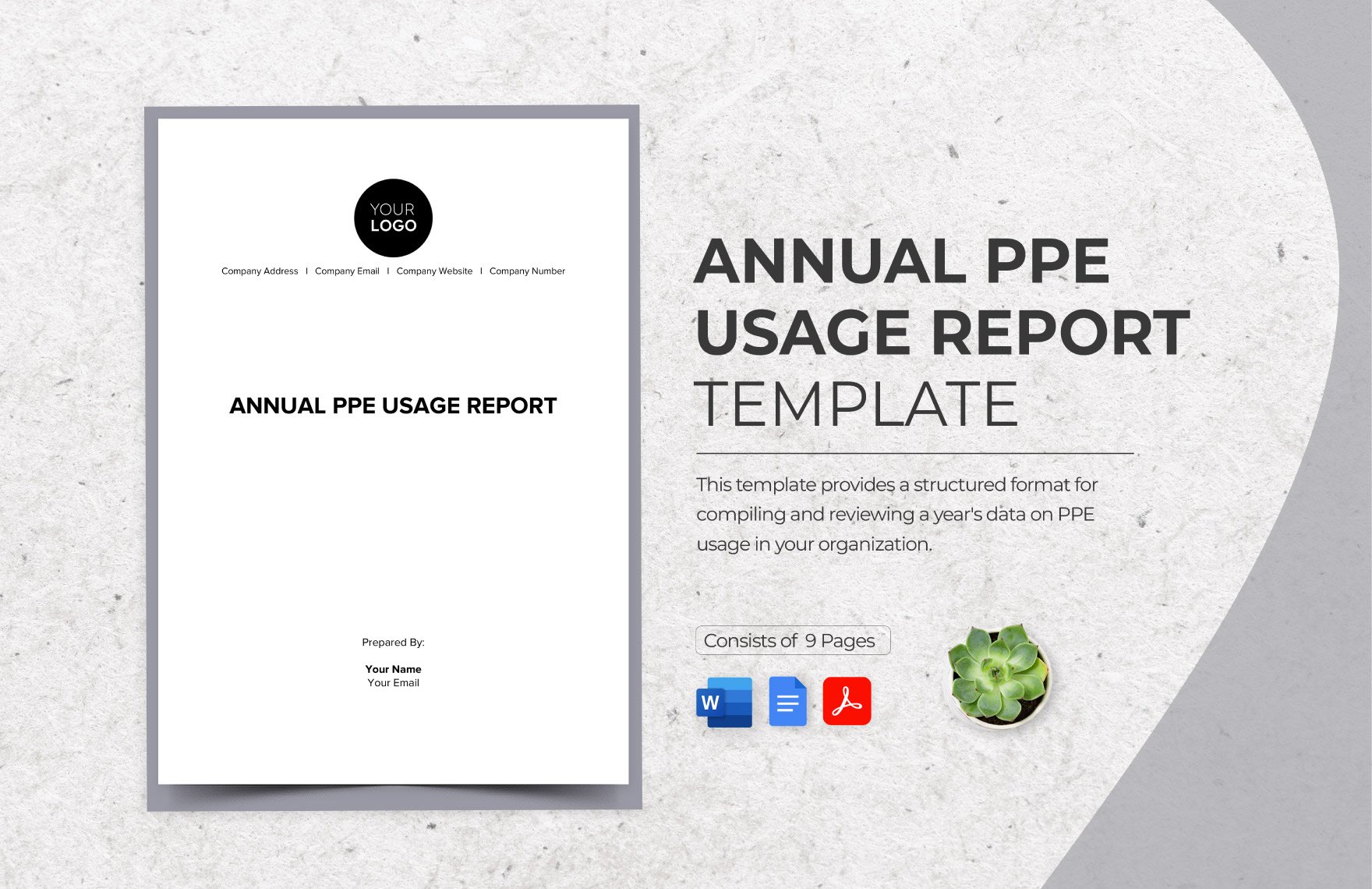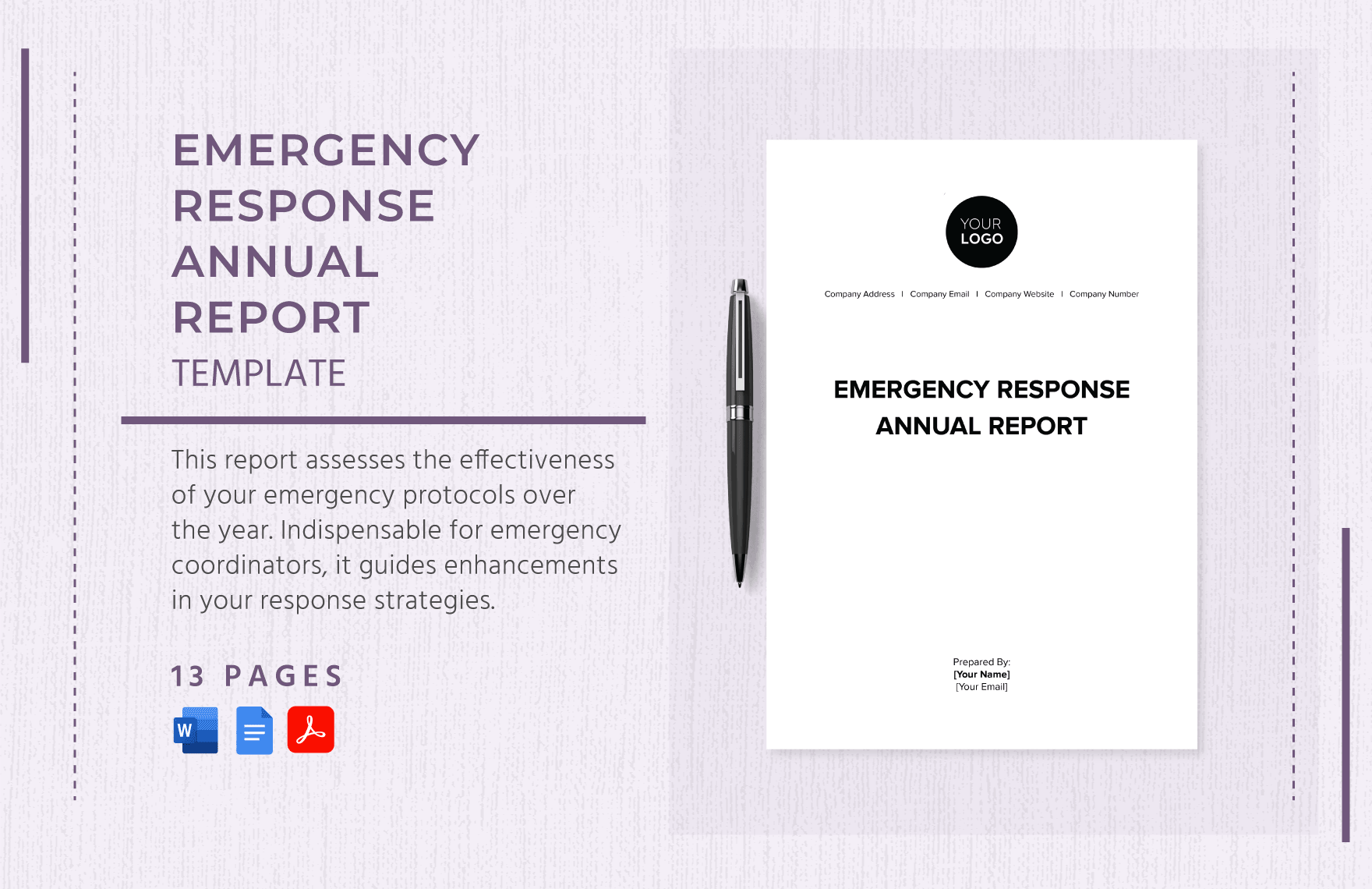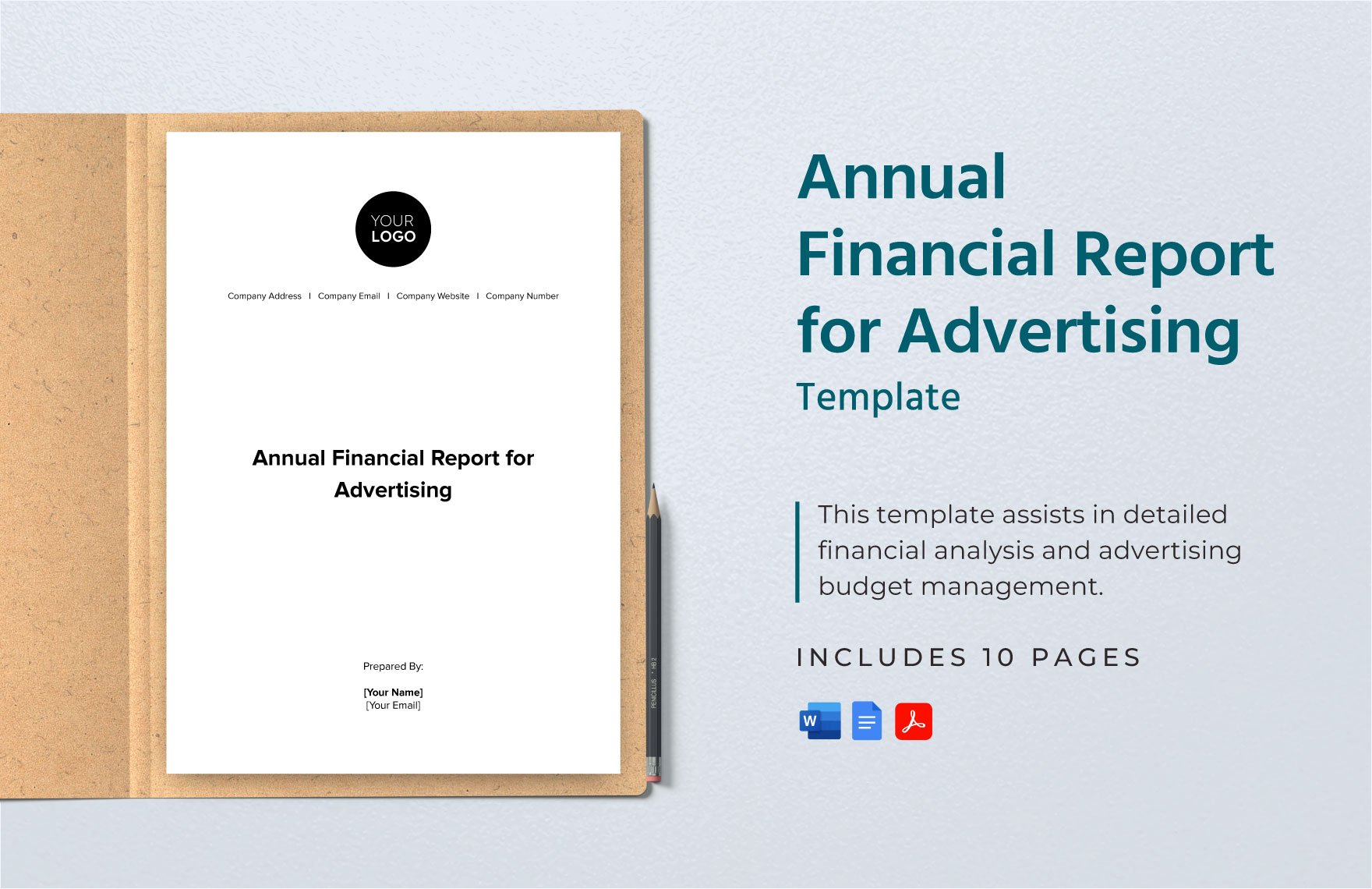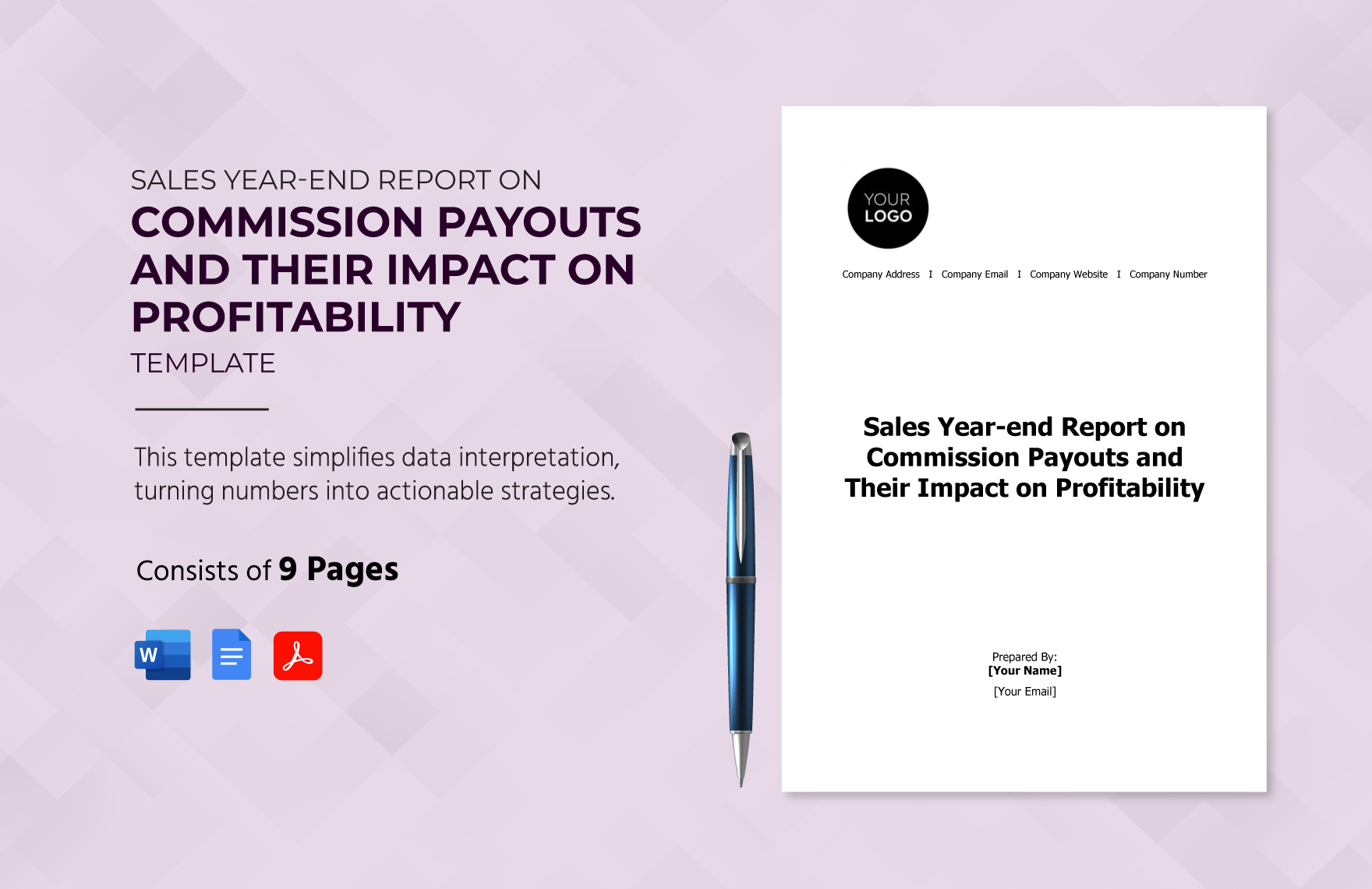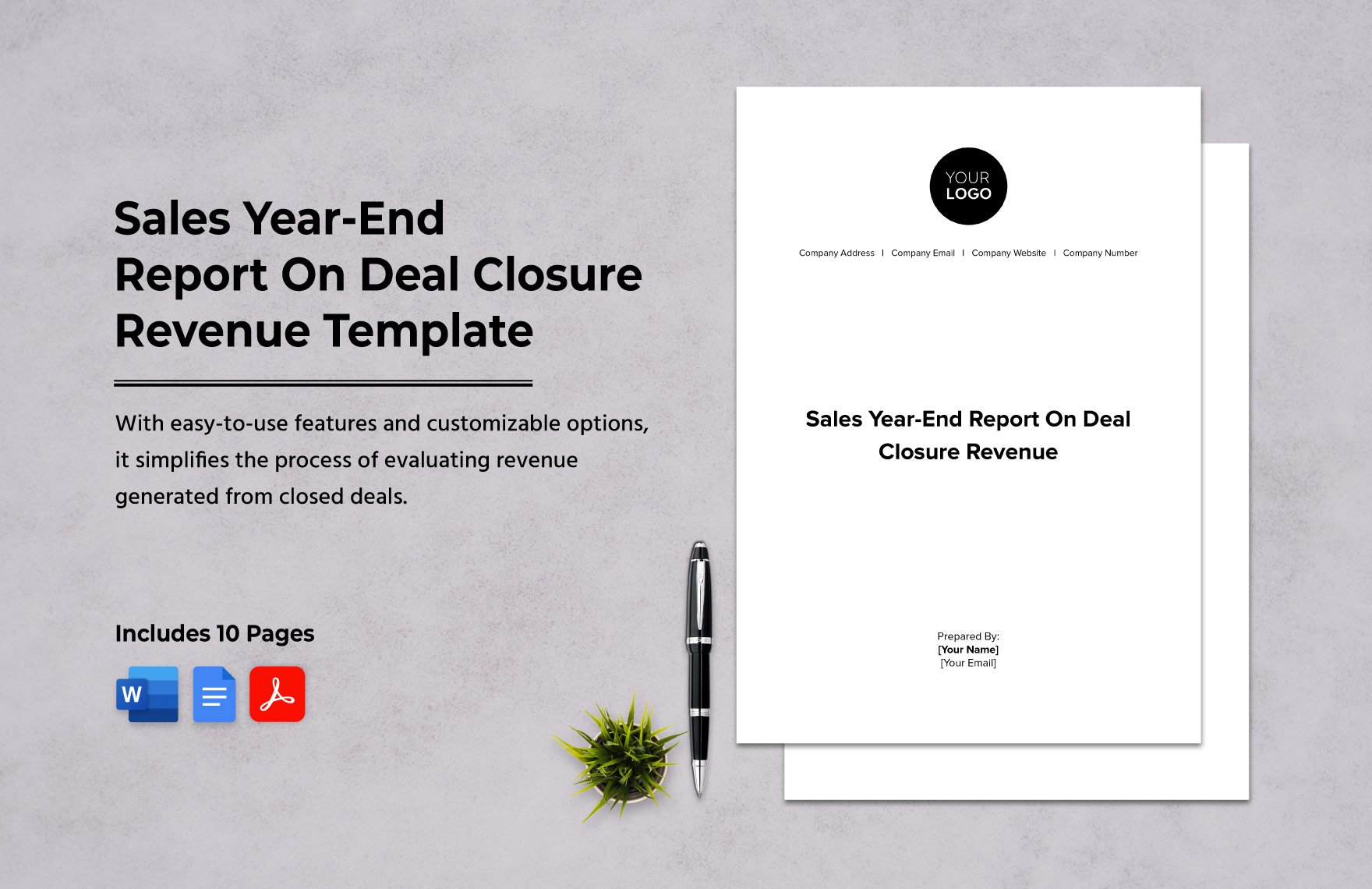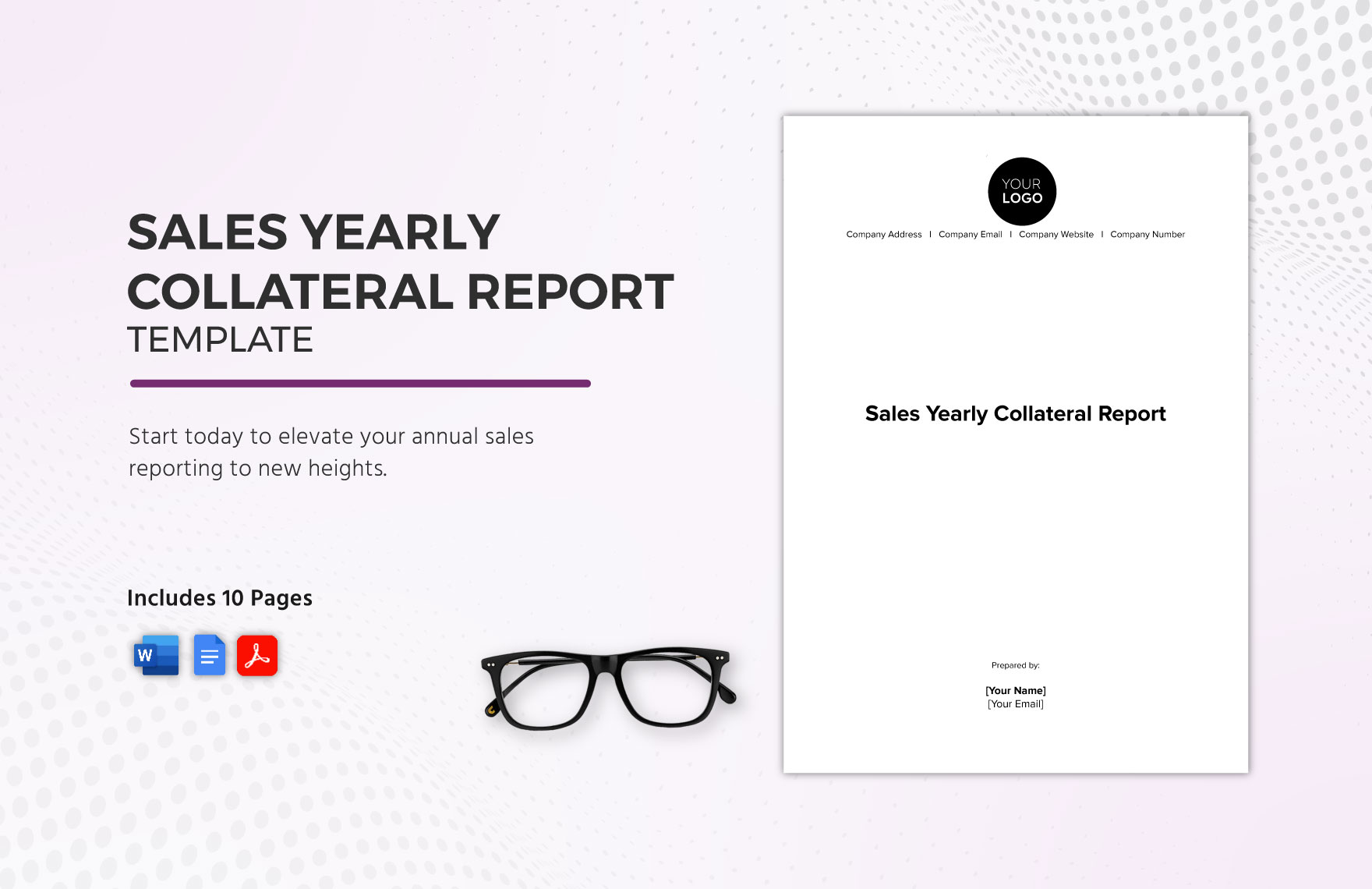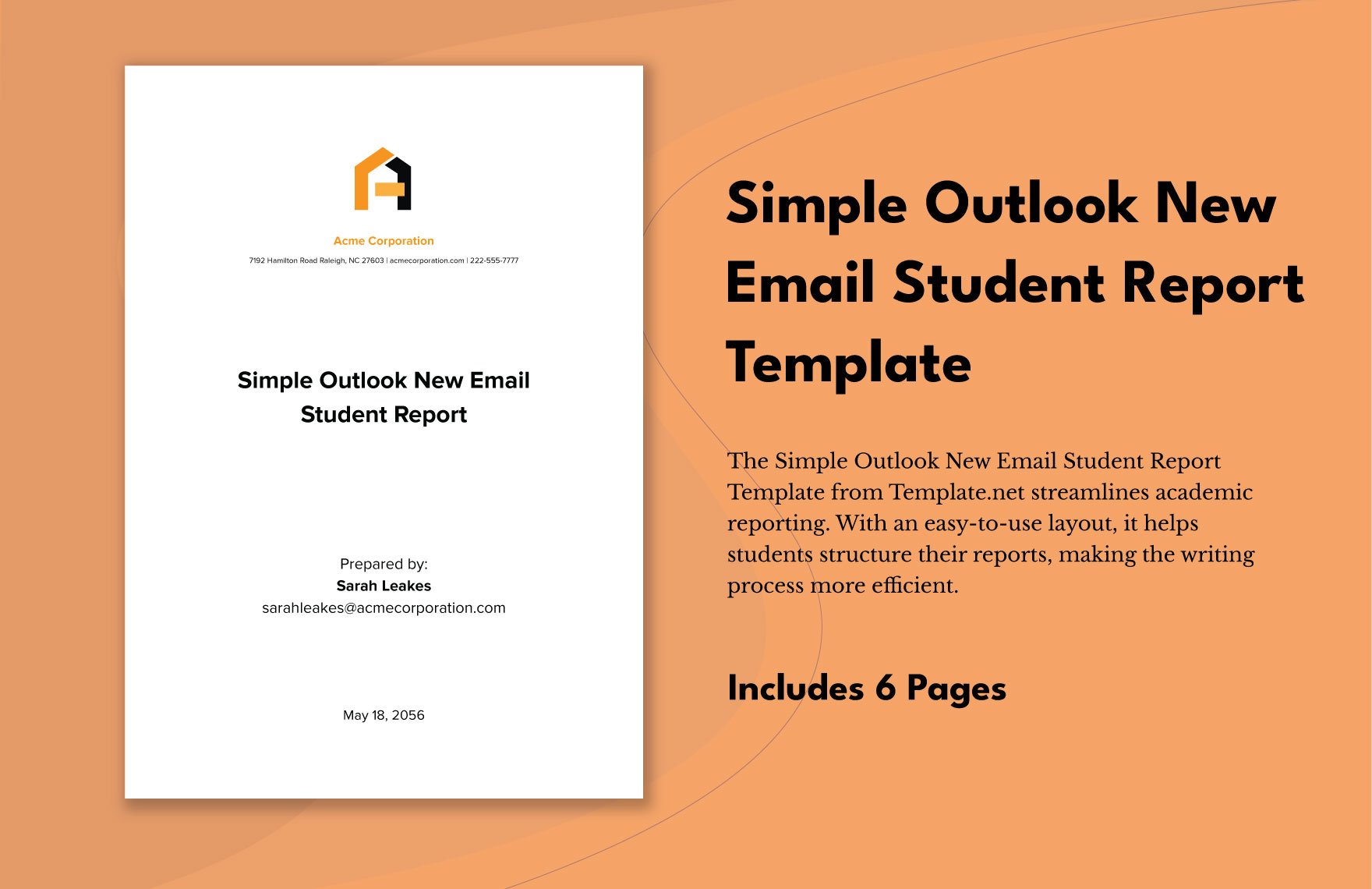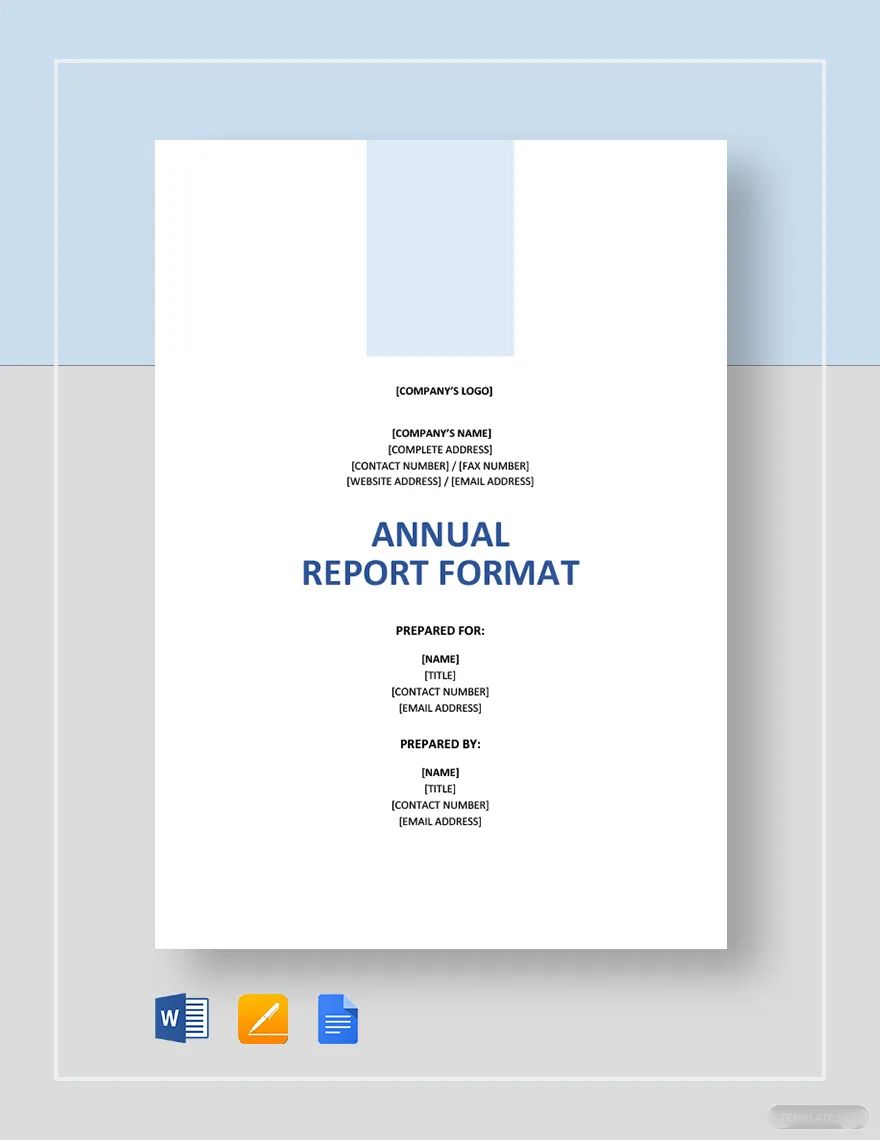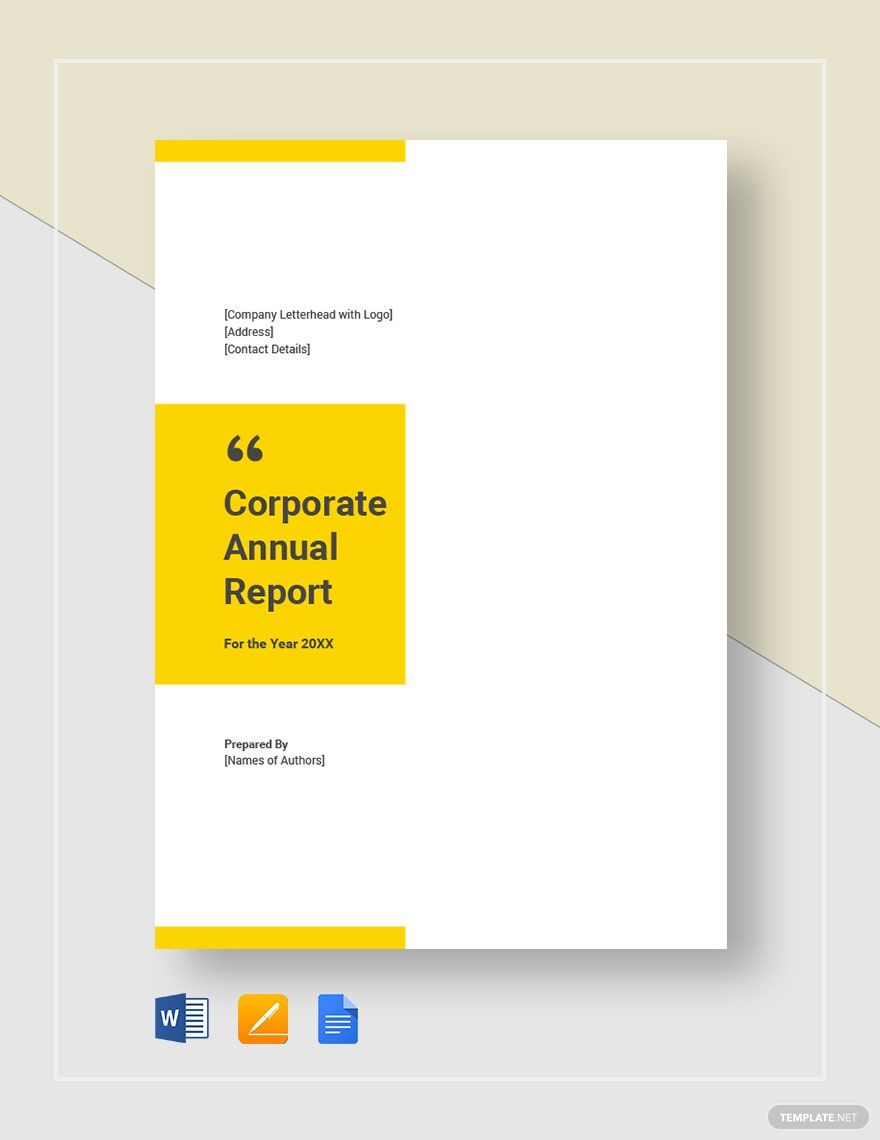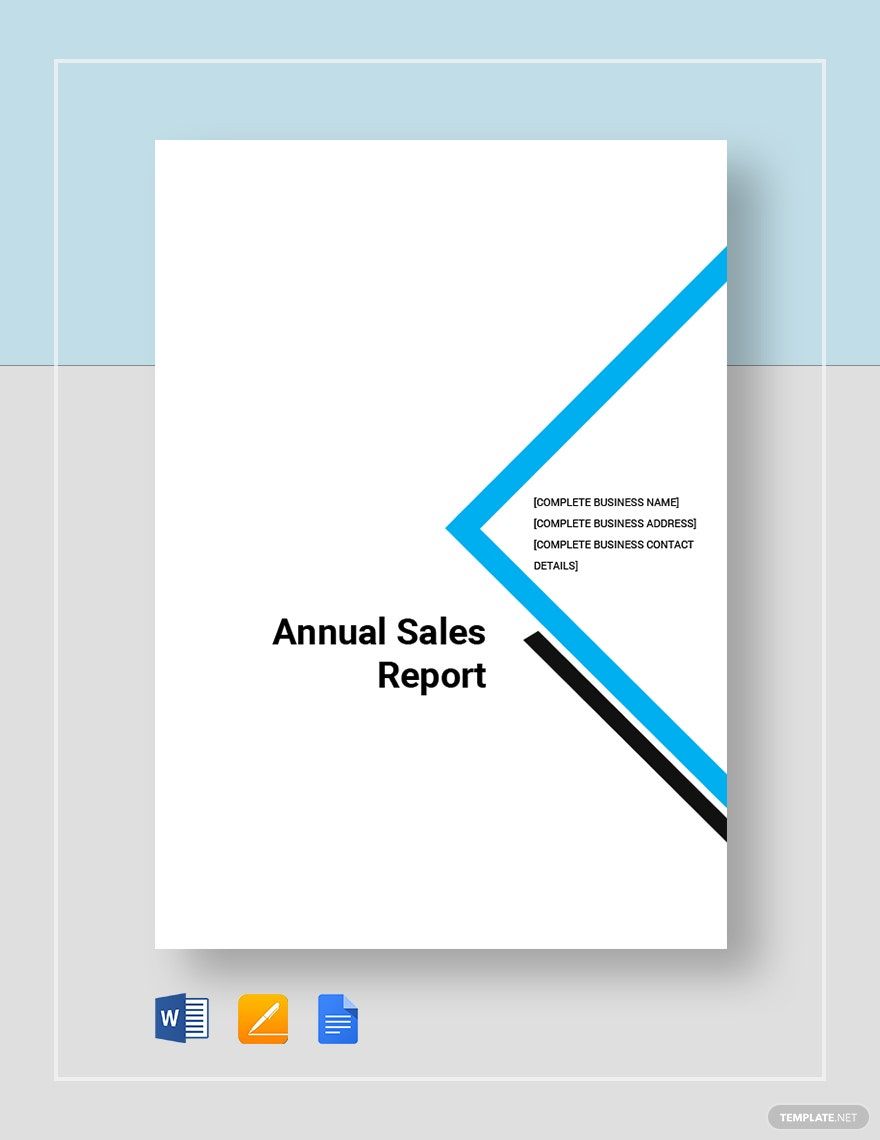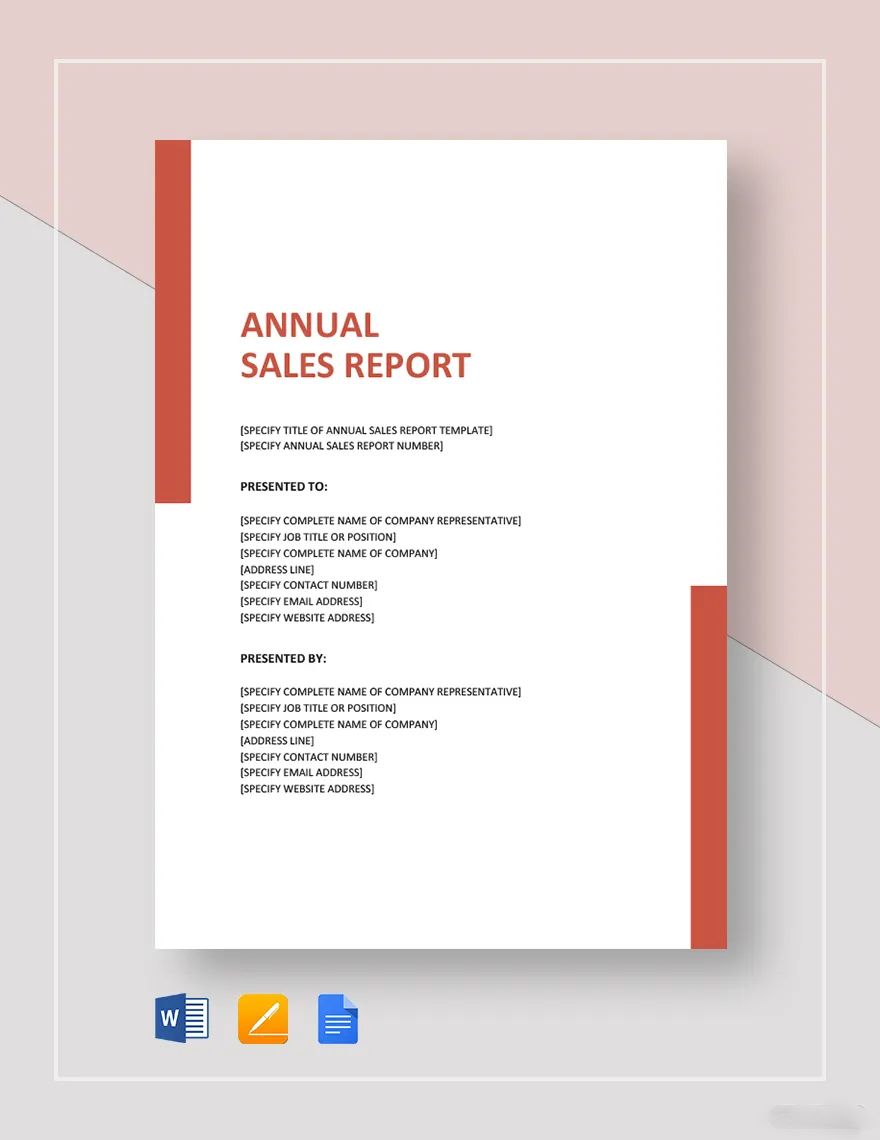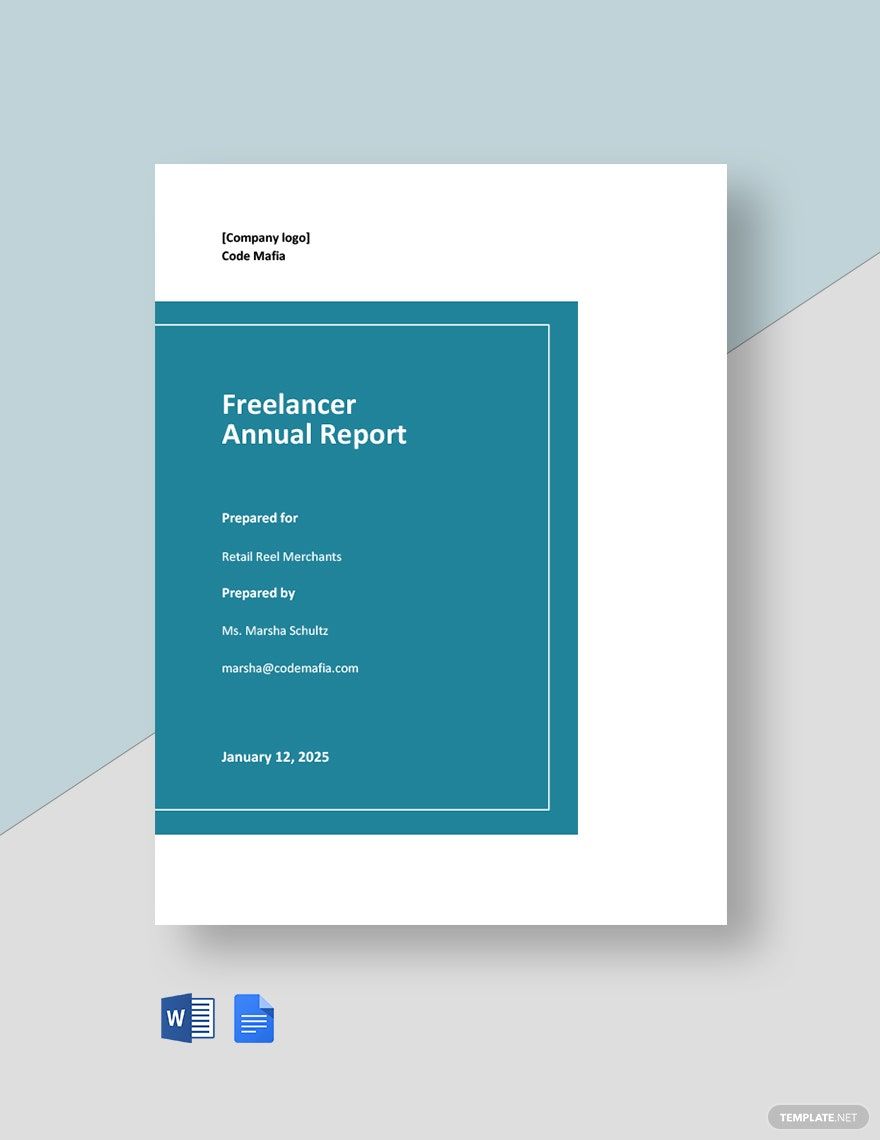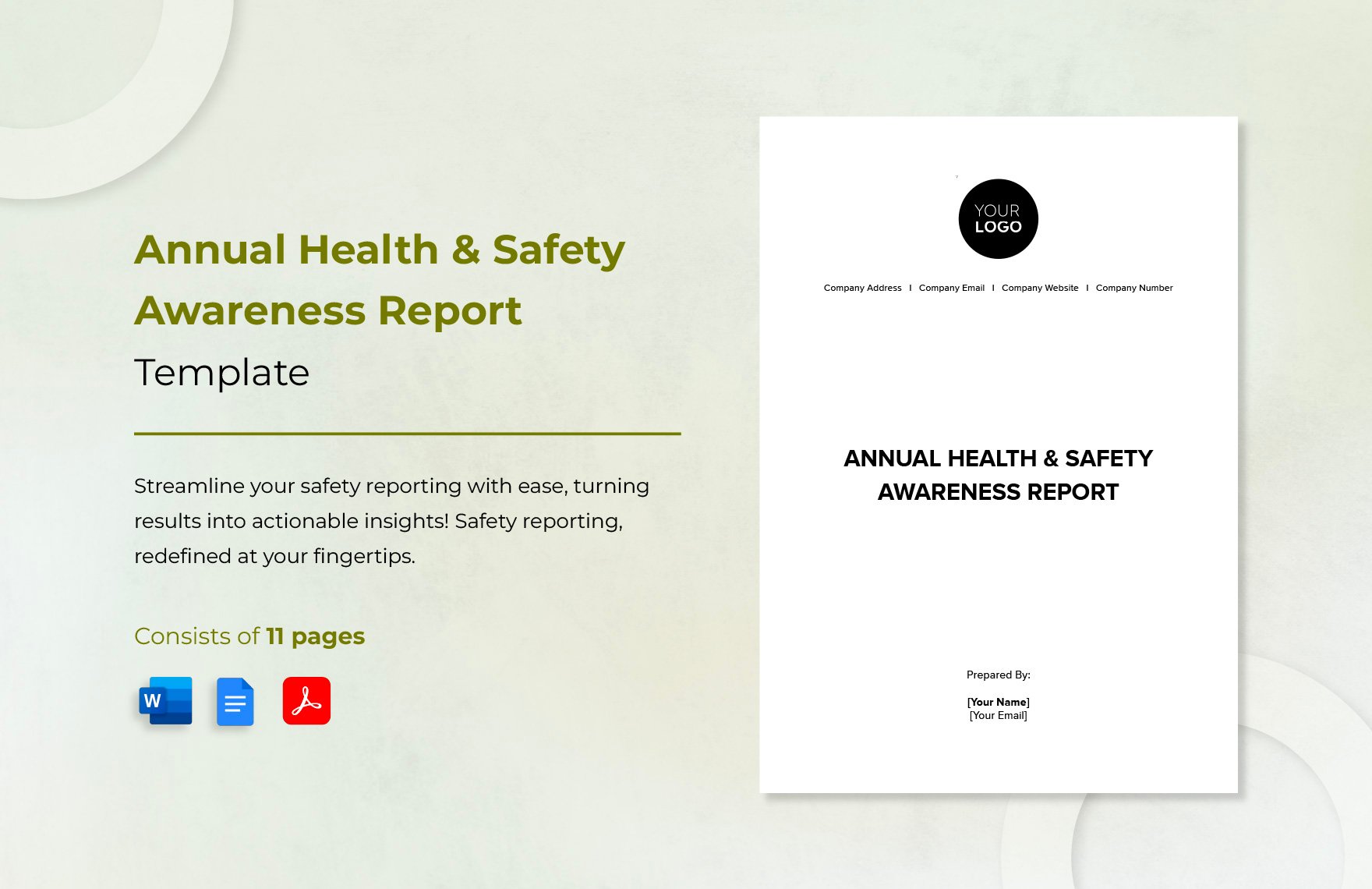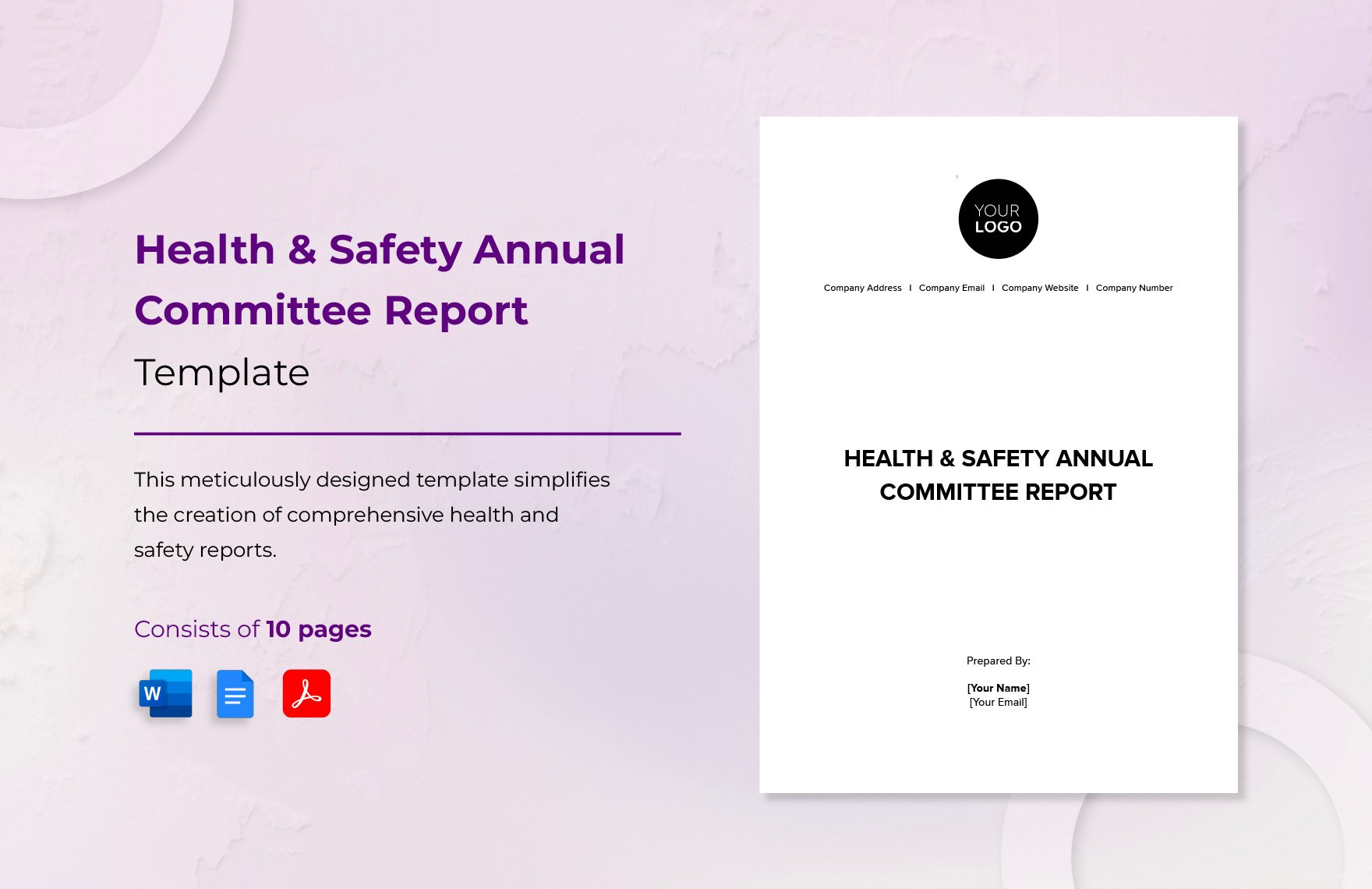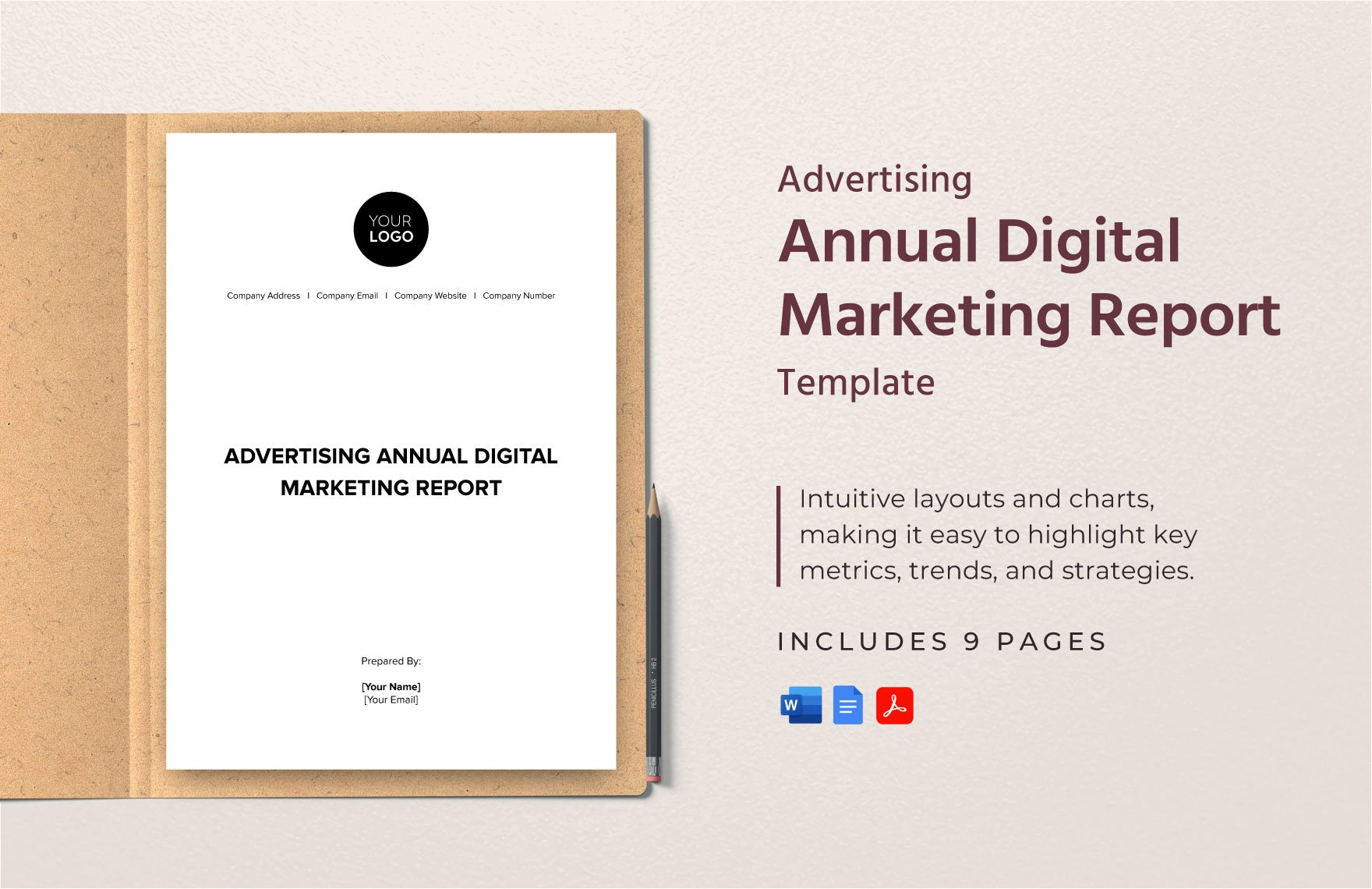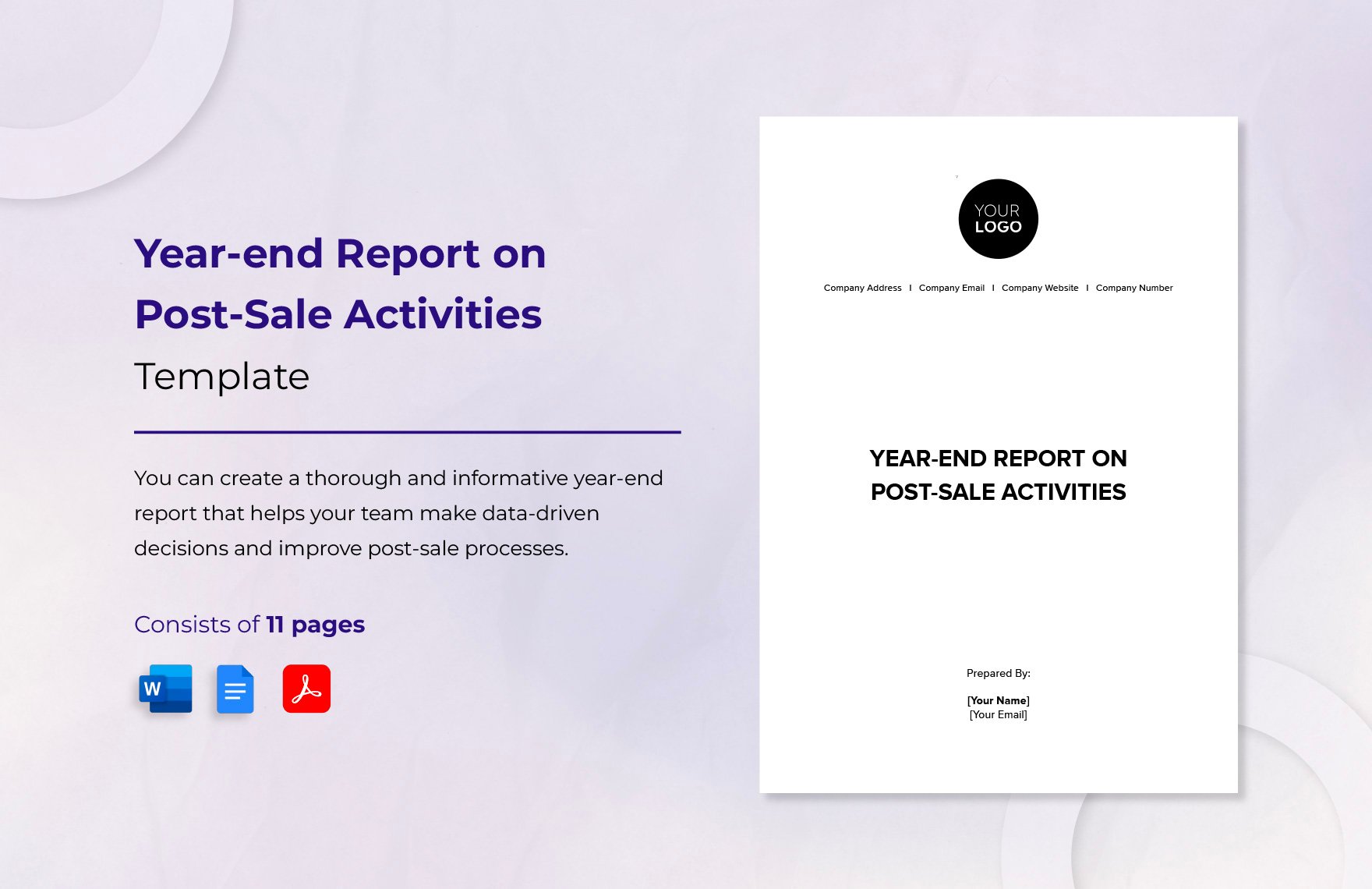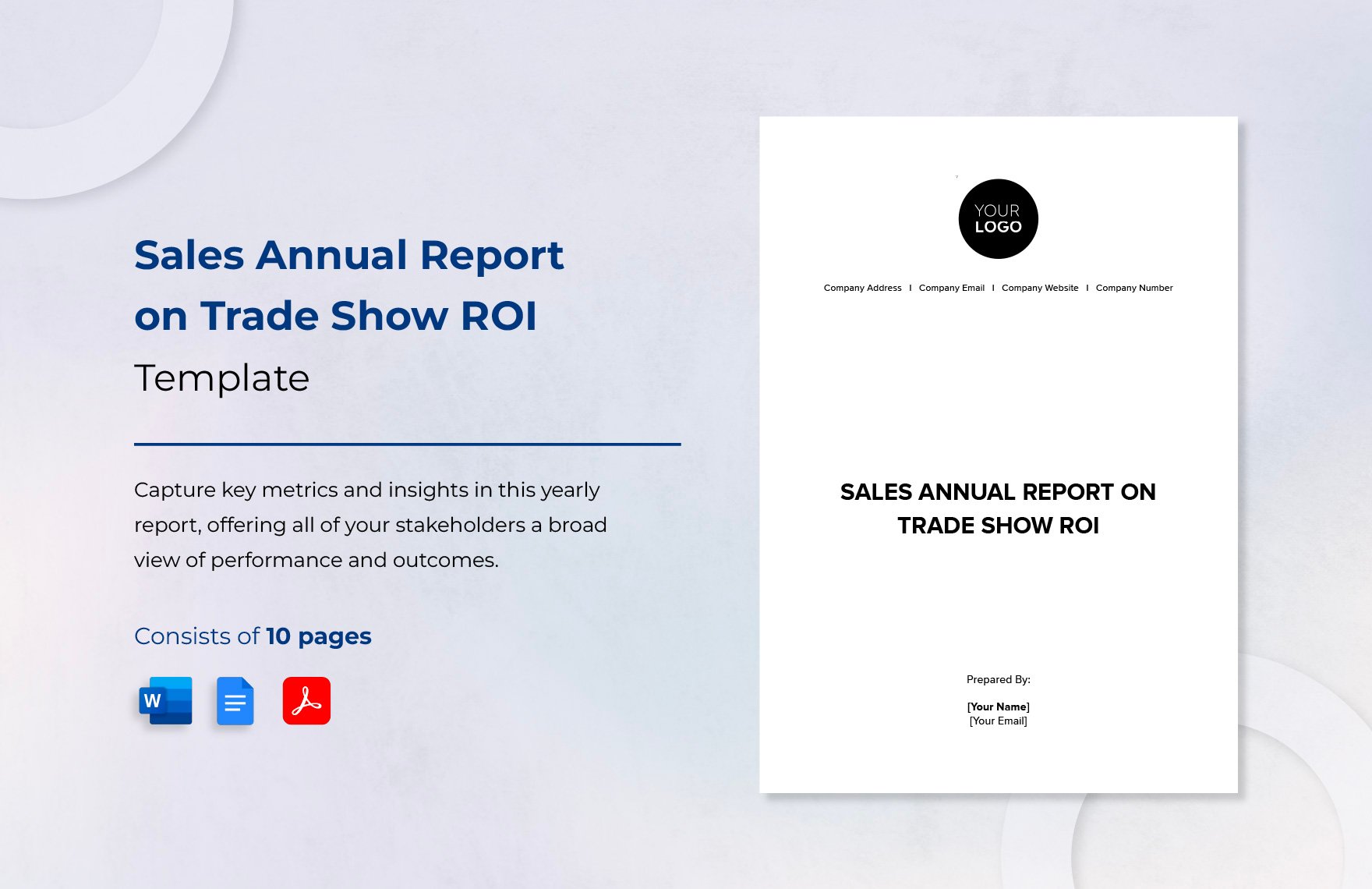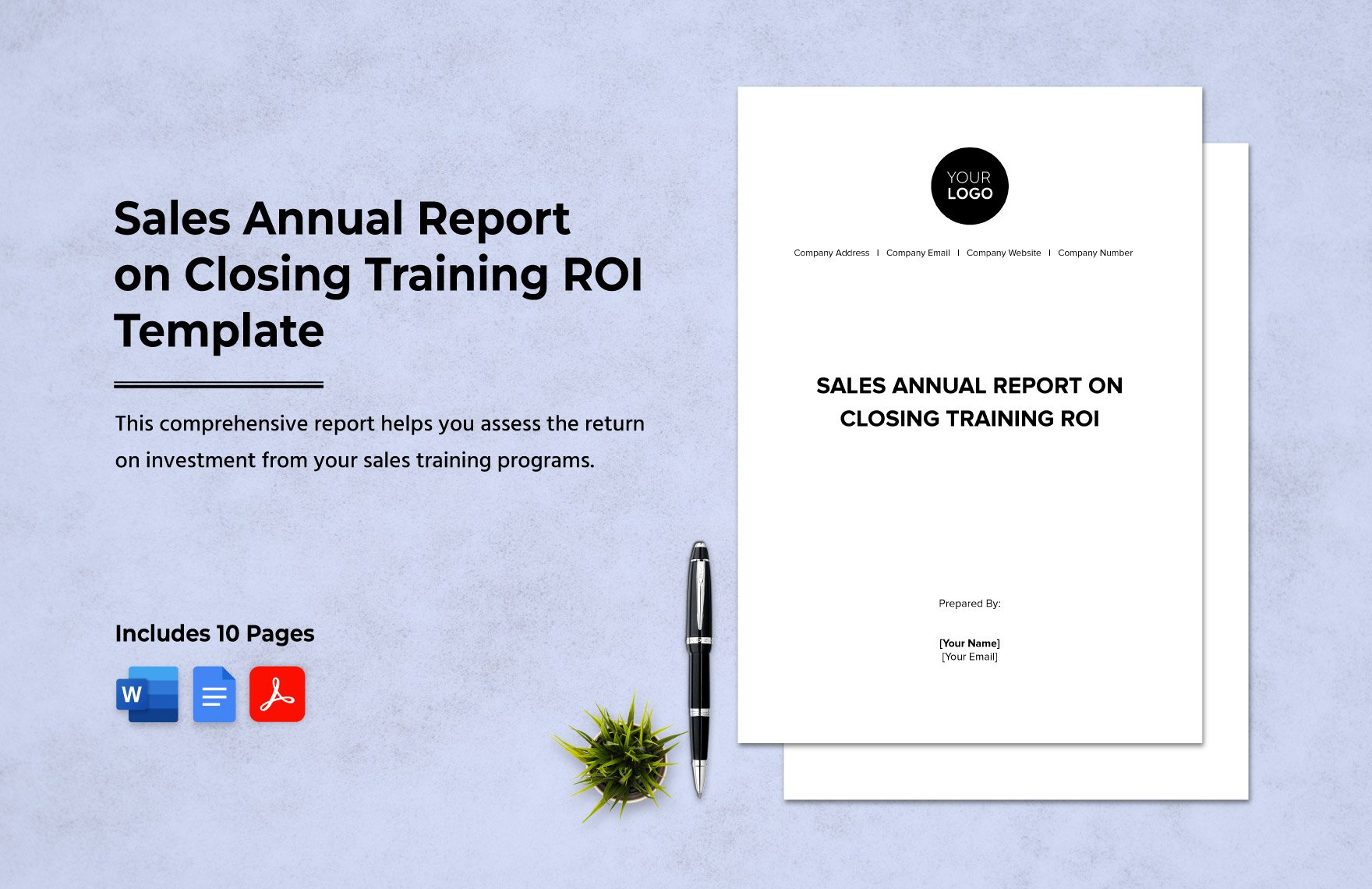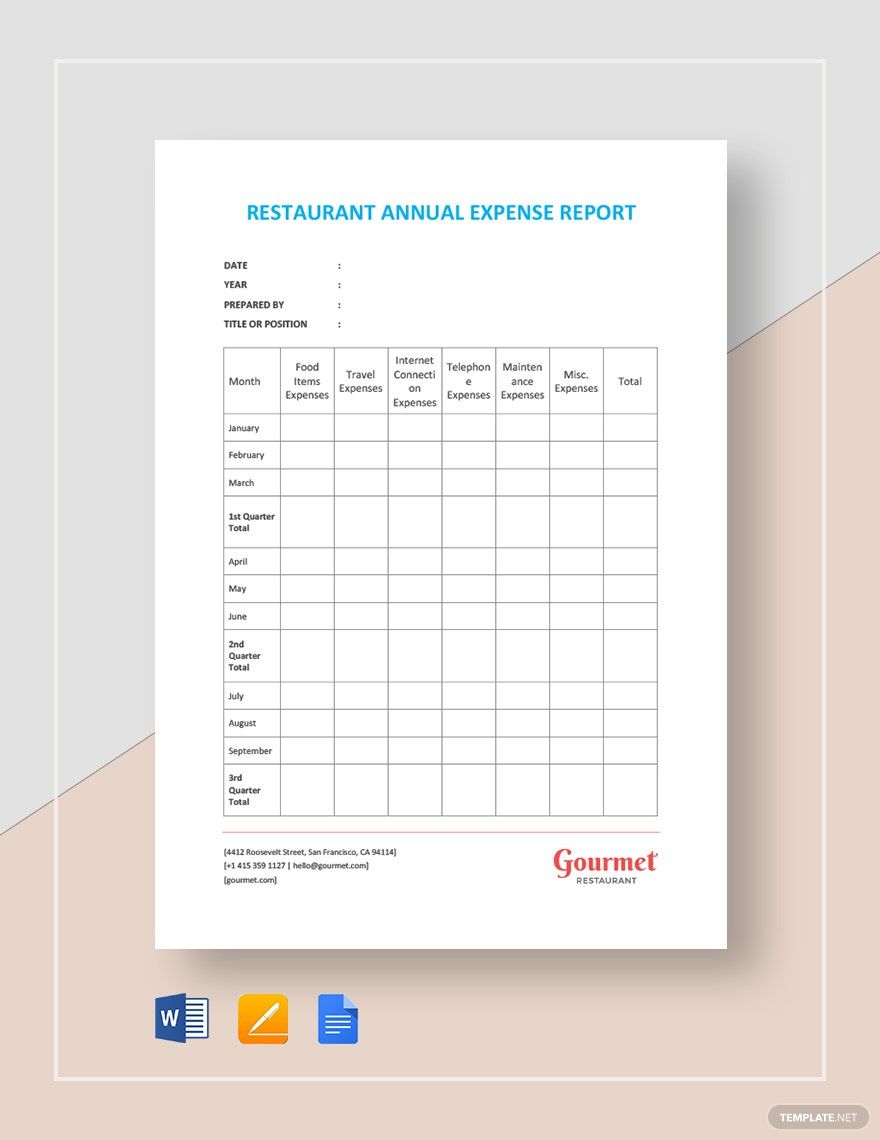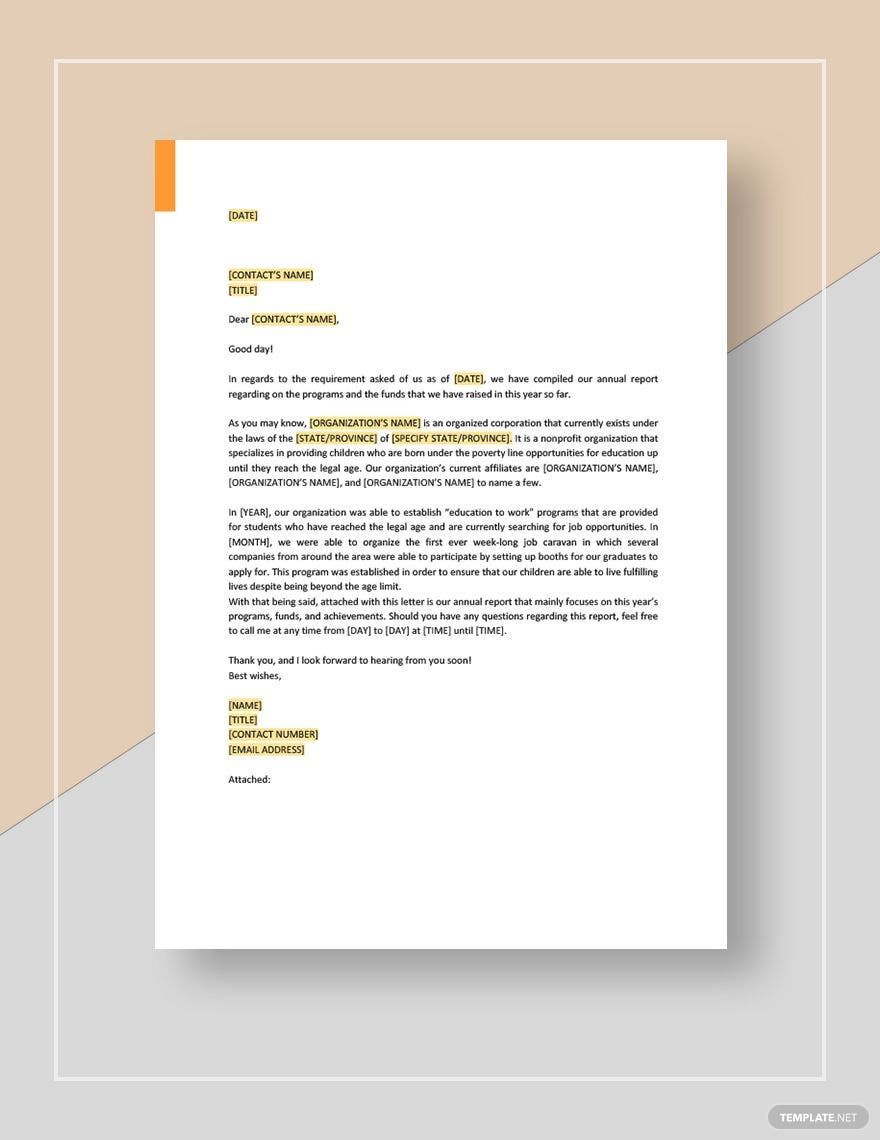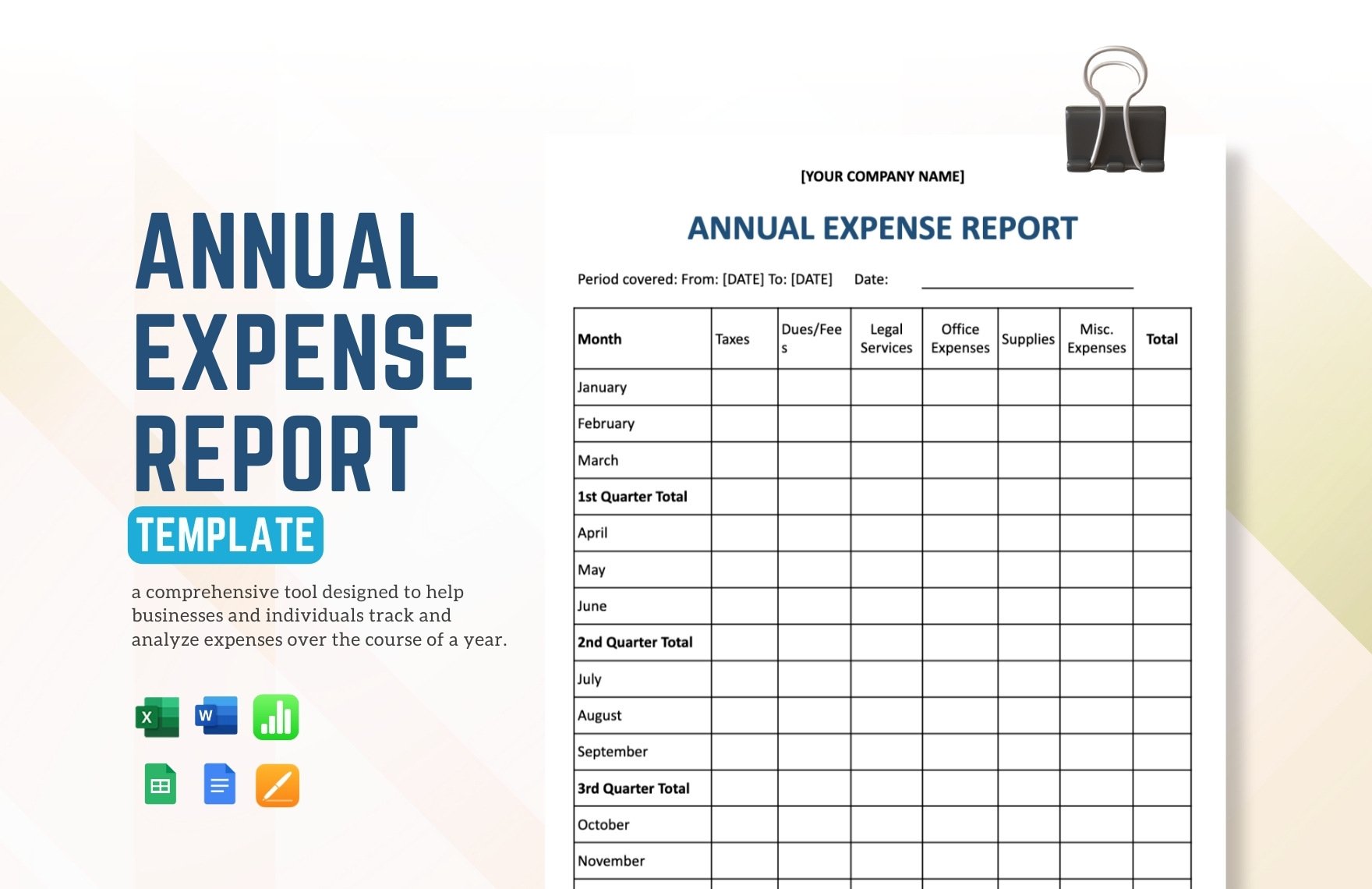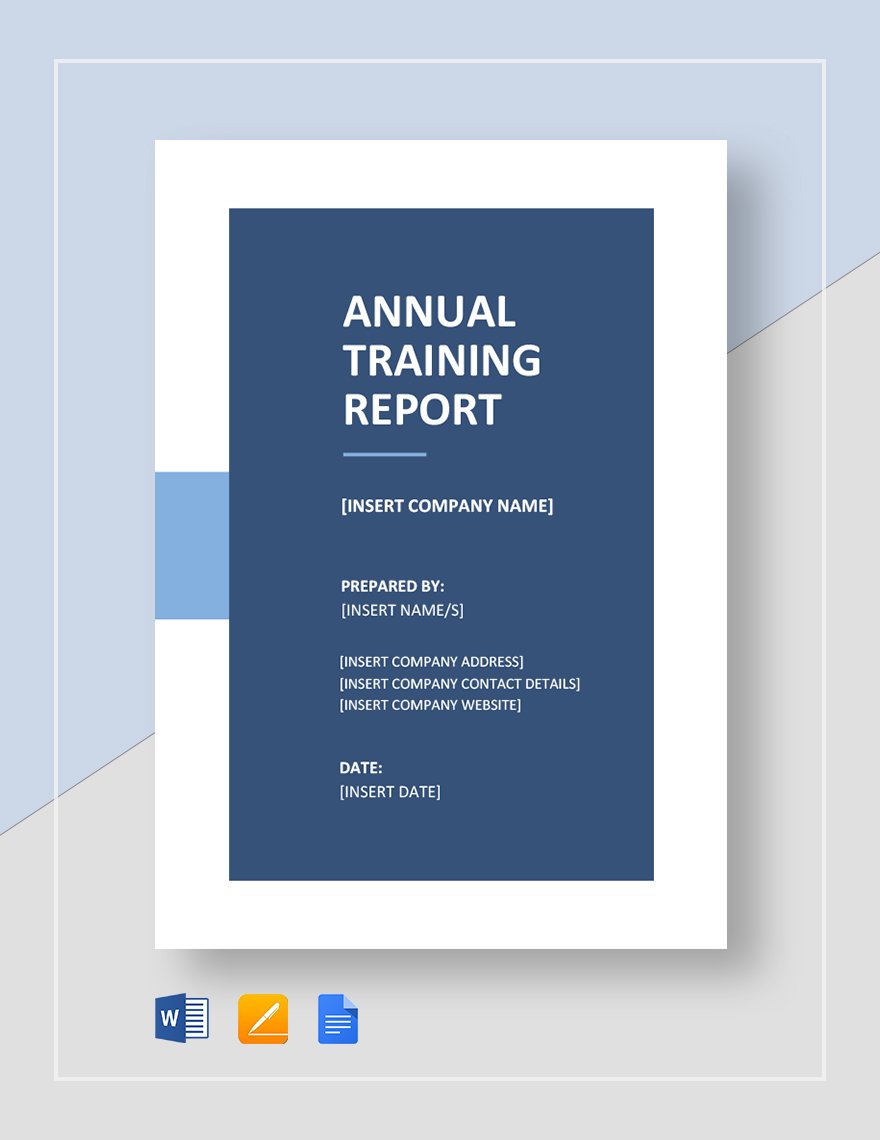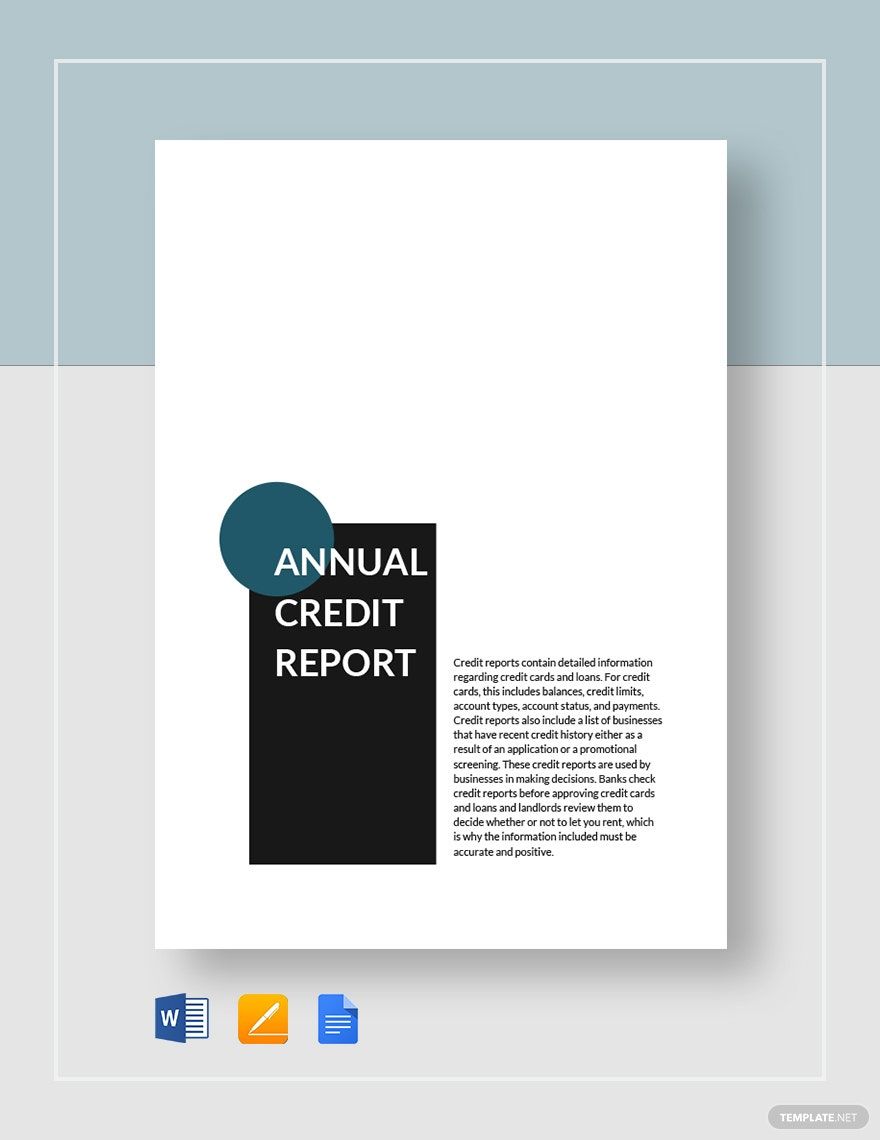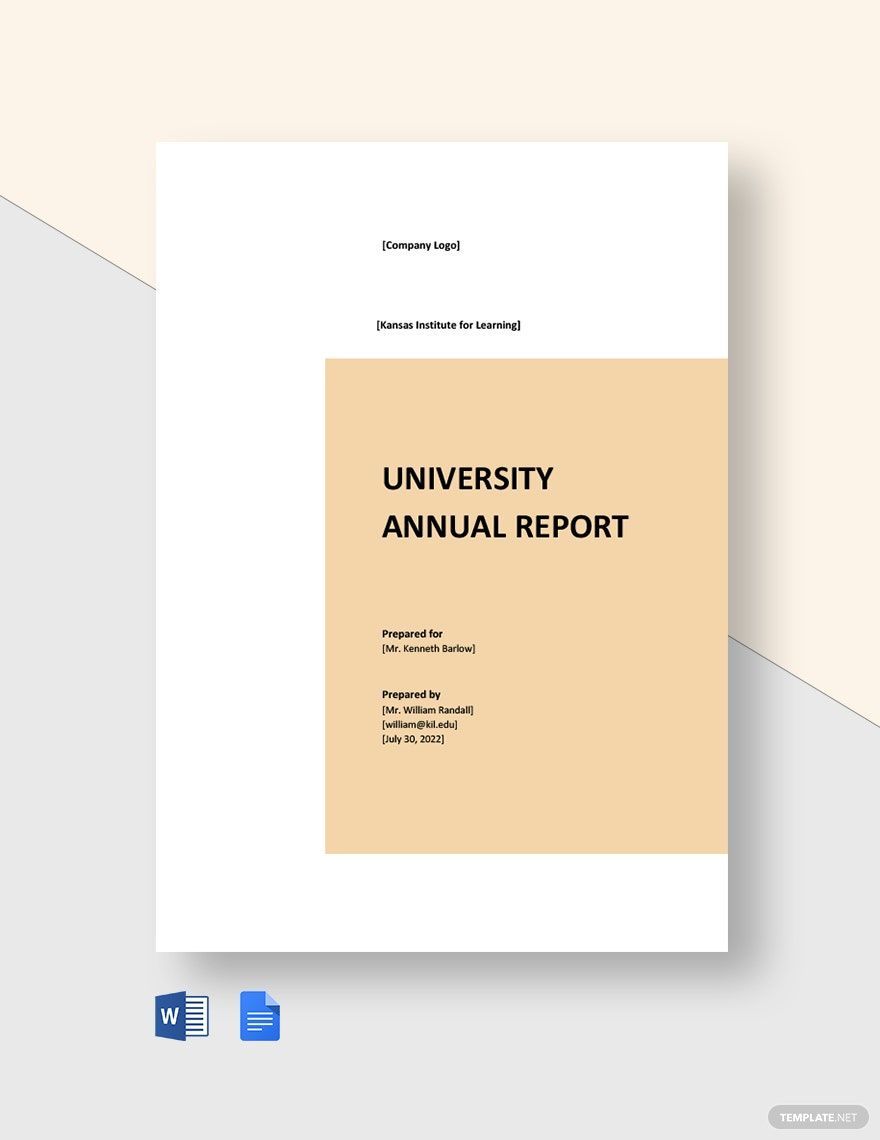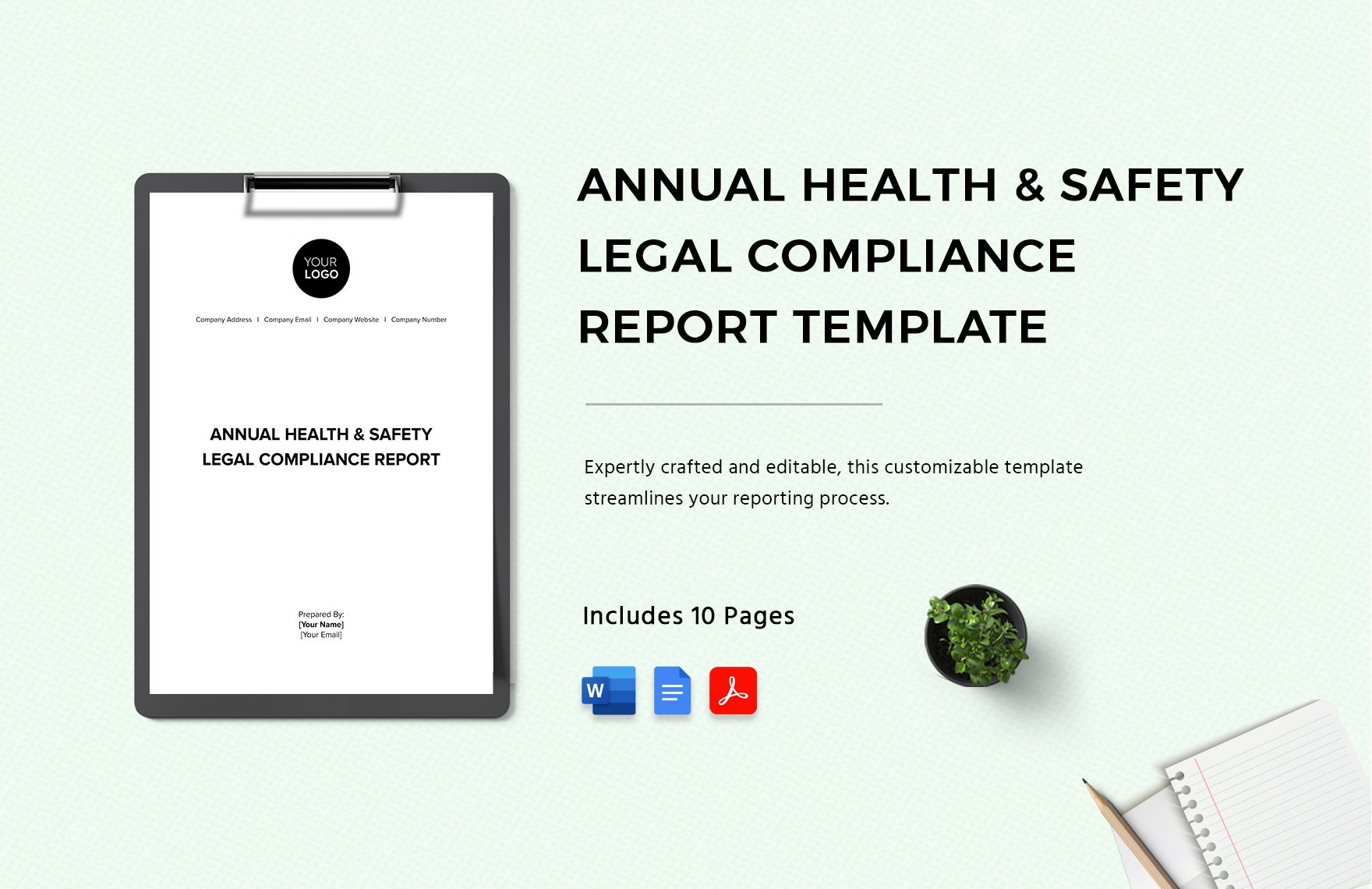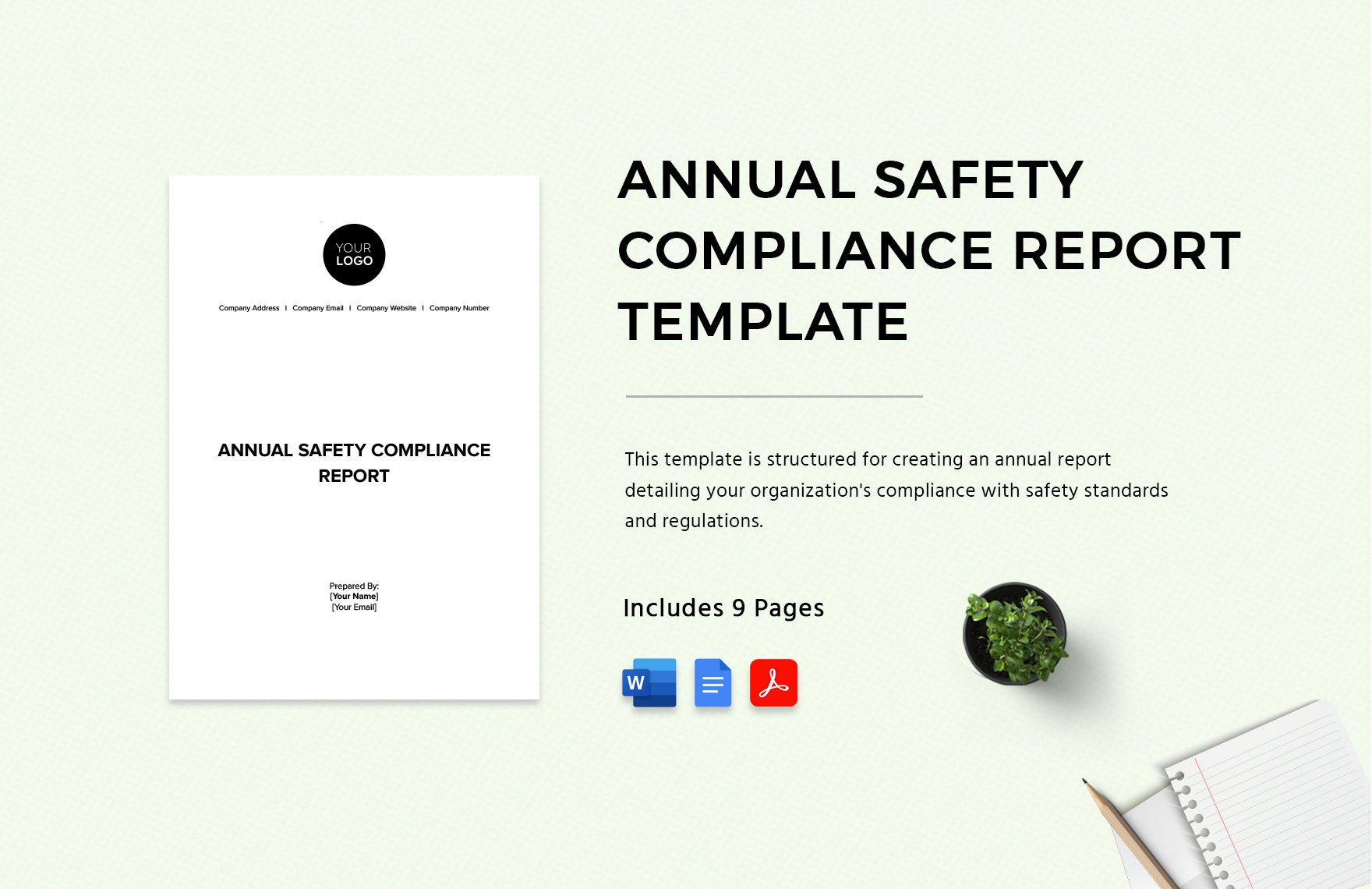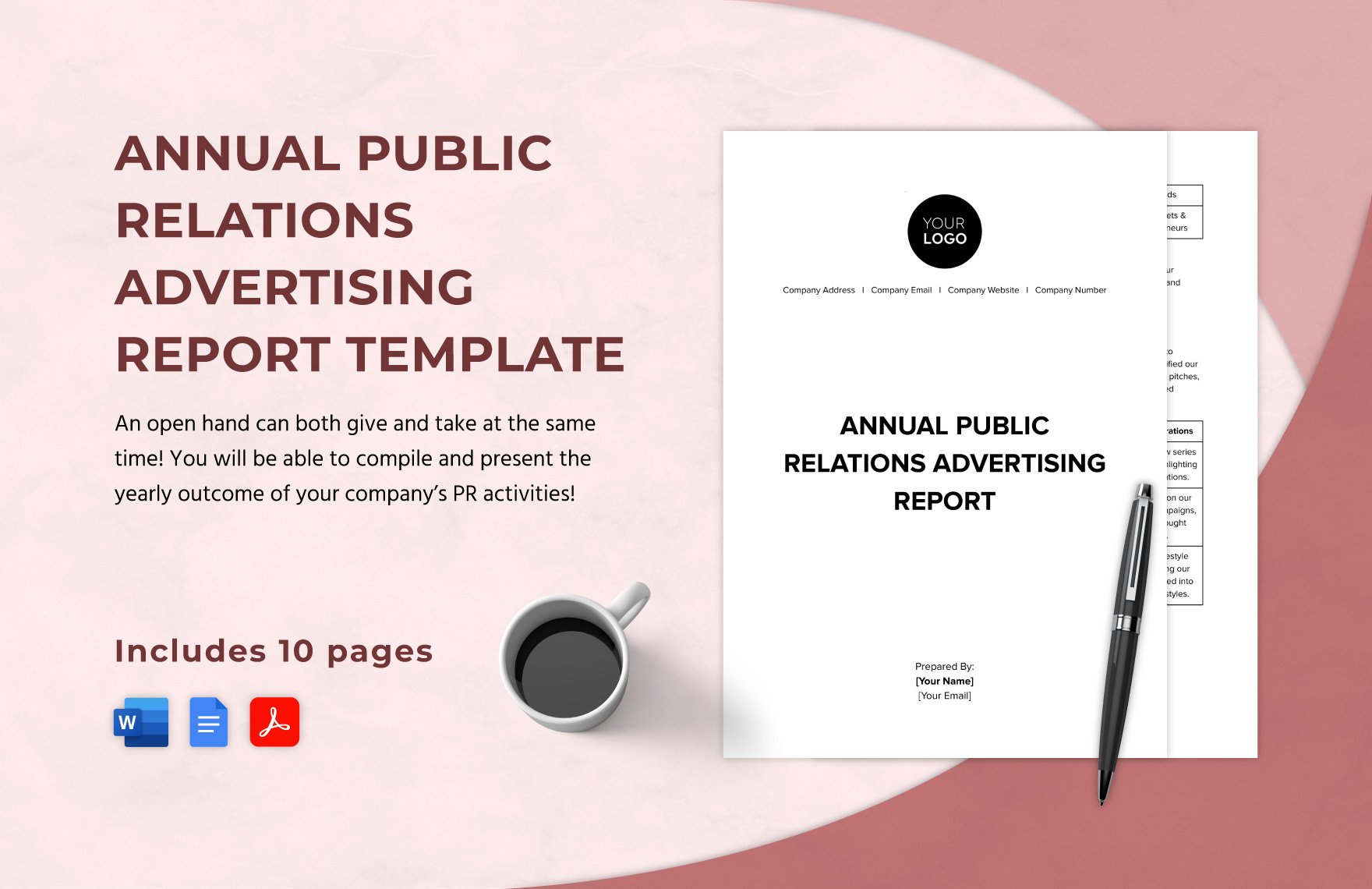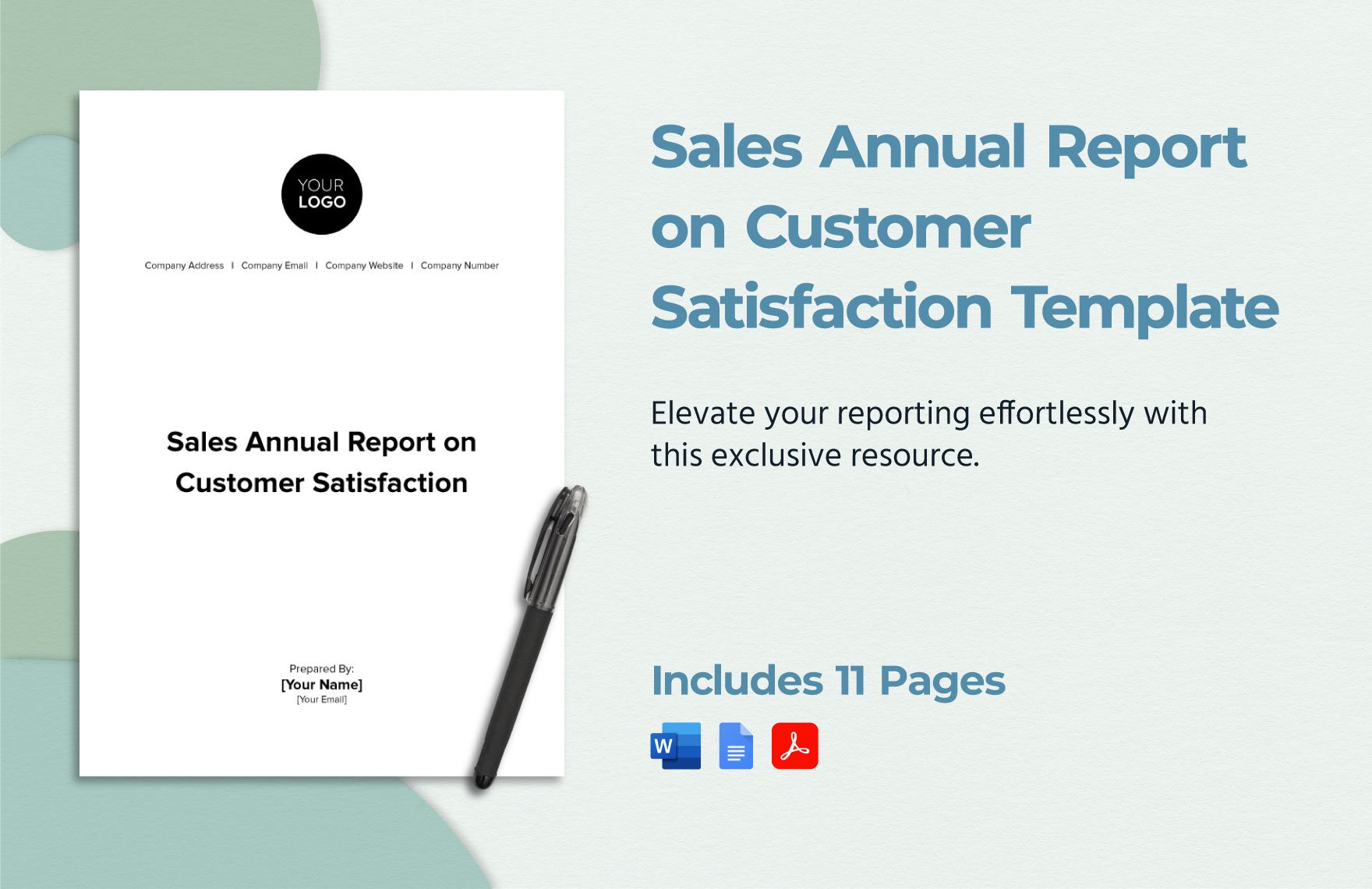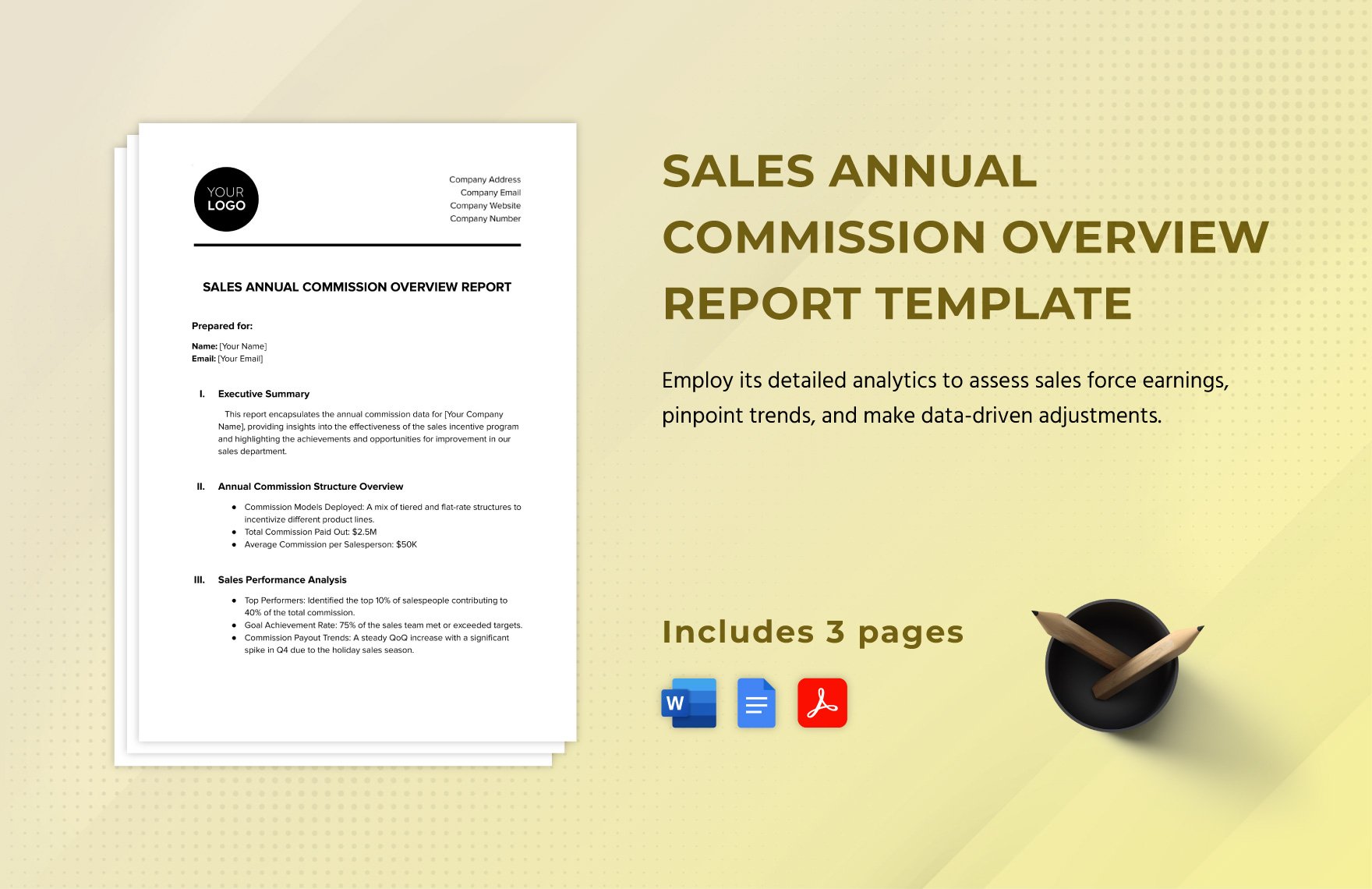An annual report is an essential document with comprehensive details regarding a company’s operations and marketing plans. This enables investors and shareholders to have a complete understanding of the company’s status. Should you want to create an annual report, you don’t need to stress yourself out, download from our various Ready-Made Annual Report Templates. They’re all for free! We want to give you free templates with effective suggestive content. That’s why we’ve compiled these ready-made templates for your benefit and convenience — equipped with well-presented content and graphic that are fully customizable. Grab one of our Ready-Made Annual Report Templates in Google Docs today!
How To Create An Annual Report in Google Docs
An annual report is a comprehensive report on the operations and the performance of a business or organization. This document is designed to provide data throughout the previous year to shareholders and other individuals interested in the activities and the marketing results of the company. Making an annual report is vital to make quality choices, protect your interests, set an objective, new set of project services, and others. In this article, we will be showcasing some useful hacks on how to create an efficient annual report for your company using Google Docs. Check this out!
1. Collect All the Information Needed
Before you start collecting the information needed, you have to identify the purpose of your report first. When we say purpose, it means that where it is intended. Is it an academic school report? Or a summary of the annual tax of your company? Once you have identified the sort, this is where the collecting of information comes in. You have to dig every relevant information if you want to make your report successful. Gather every detail about the status of your company from the previous year so that you can create a progress report or maybe a project proposal from it.
2. Decide The Format
If your organization has implemented a format to be followed, then you must follow it; but if there is none, it depends exclusively on how you decide on its structure. The overall arrangement of a report always begins with an executive overview, table of contents, introduction, procedure, findings, conclusions, suggestions, bibliography, and appendices. By doing so, you will be able to produce an organized annual report at the end of the day.
3. Make Use of Charts and Tables
If you want to make your report less wordy, then we highly recommend you make use of charts and tables. Using charts on your report will make your report more appealing; therefore, your target audience will be listening more to the topic you have presented. But take note that you have to make your chart look neat or else you will end up confusing your audiences.
4. Use a Template and Edit It
Creating a report is a time-consuming task. That is why if you would like to ask from our opinion, then it is highly suggested to use an online template so that it will help you minimize your task. Simply download from one of our report templates above and edit it using Google Docs. Our templates have suggestive headings plus it has a minimal design which is perfect for any sort of professional report. When you opt to download one, all you have to do is to input th details that you have gathered earlier, nothing more, nothing less. Download one now so you can start the editing process already.
5. Save and Submit
Proofread and study your work first before you handed it out to your HR or any manager. It is essential to study and understand your report so that whenever they will be throwing some questions to you, then you can quickly answer them like a pro. When it comes to presenting, you may print it out on the high-quality paper stock, or you may submit it via powerpoint presentation (.ppt).