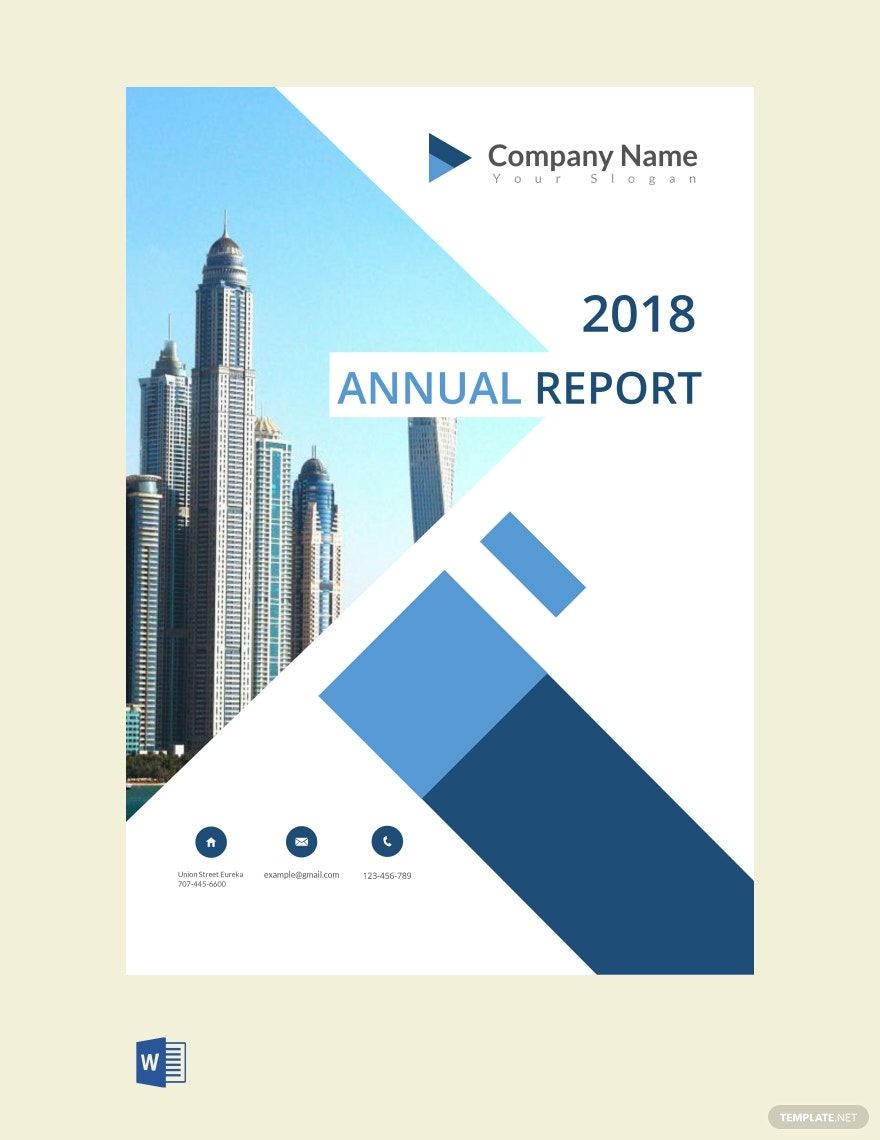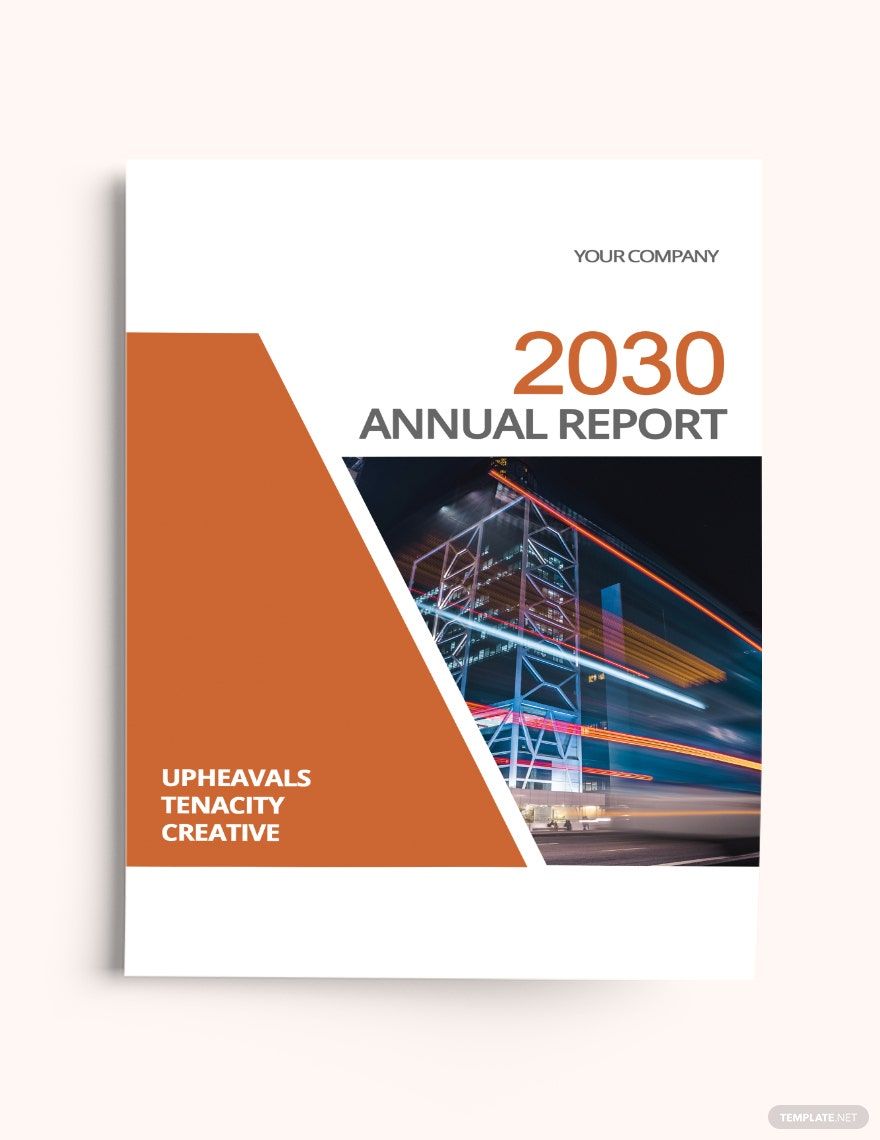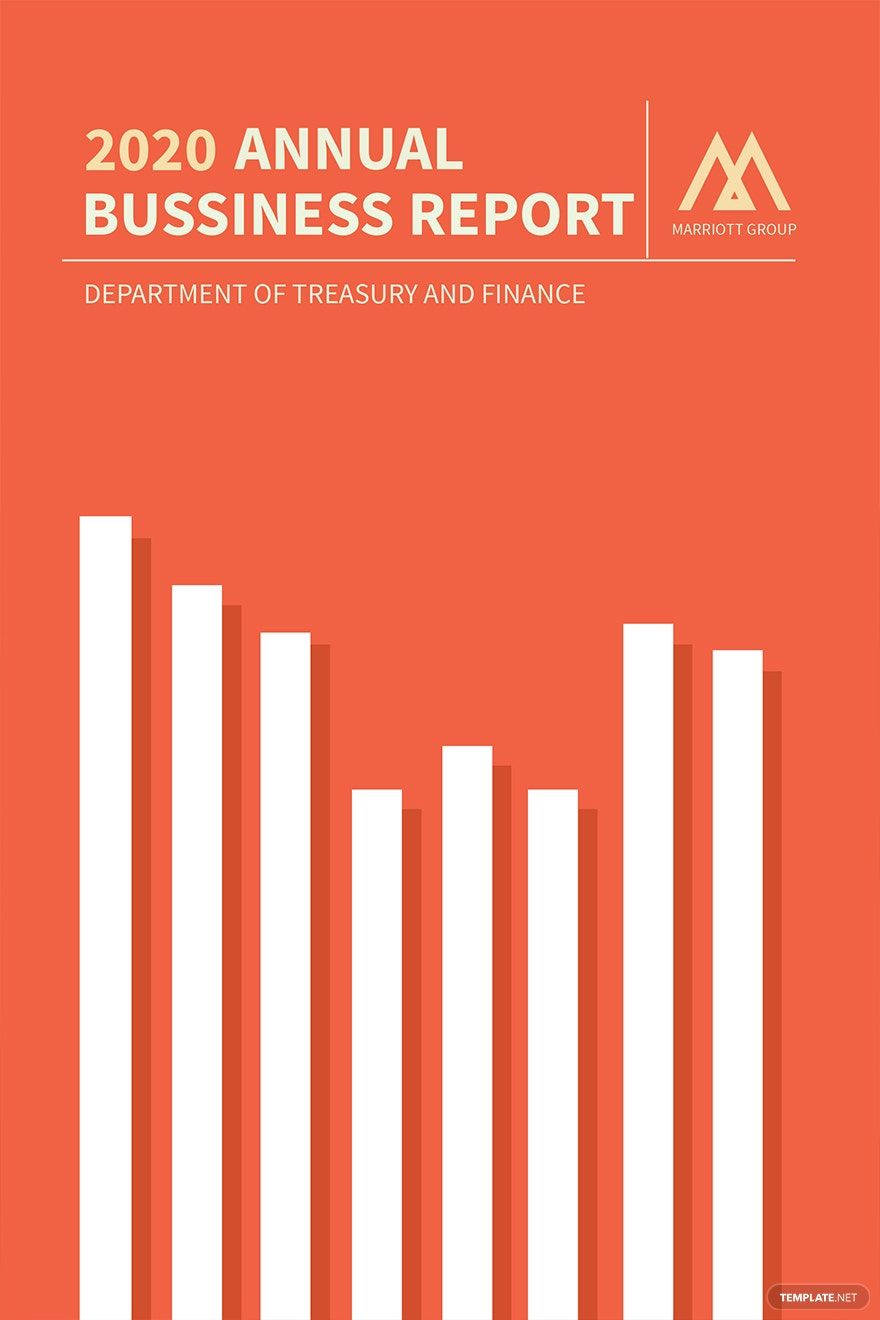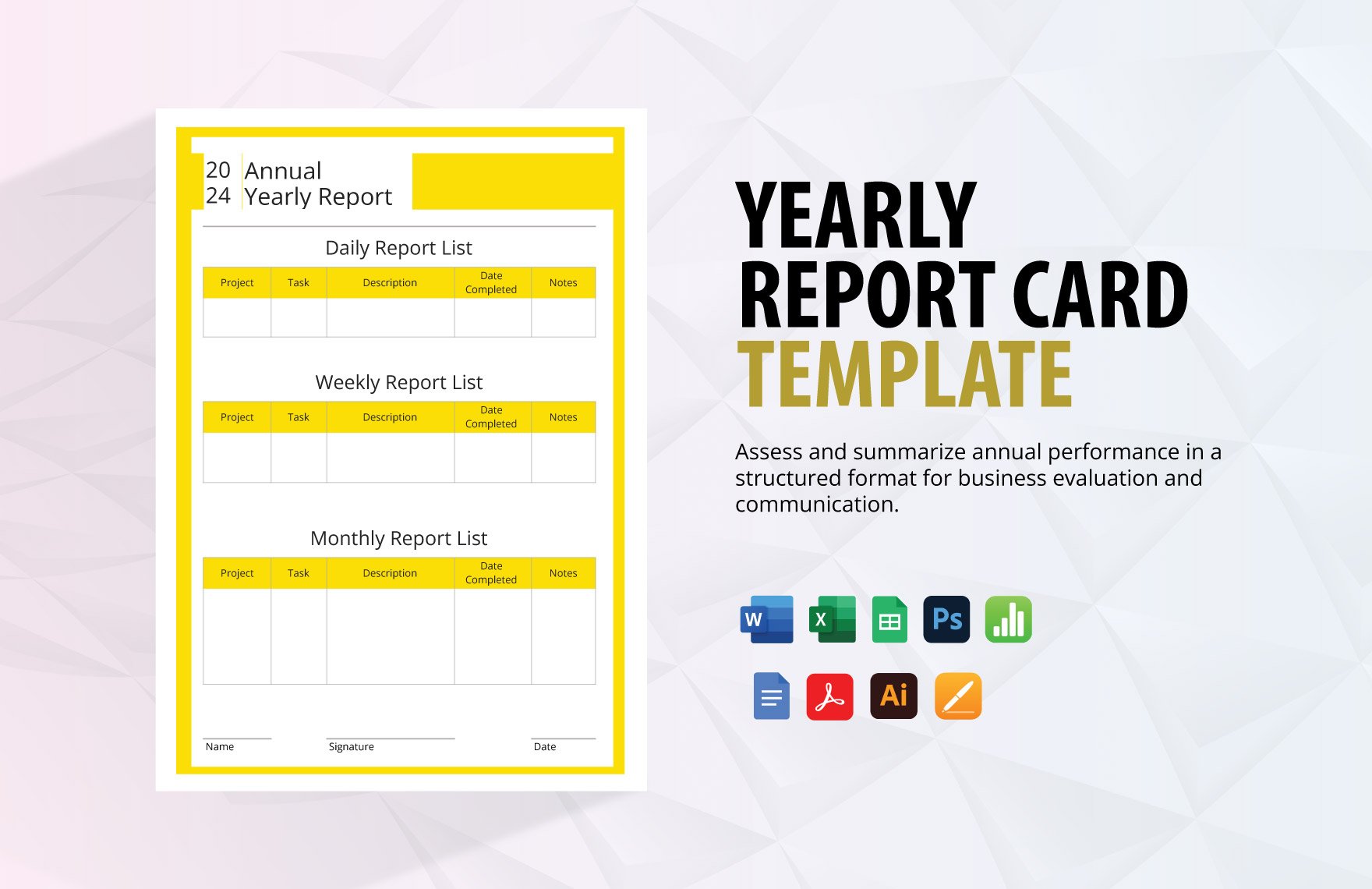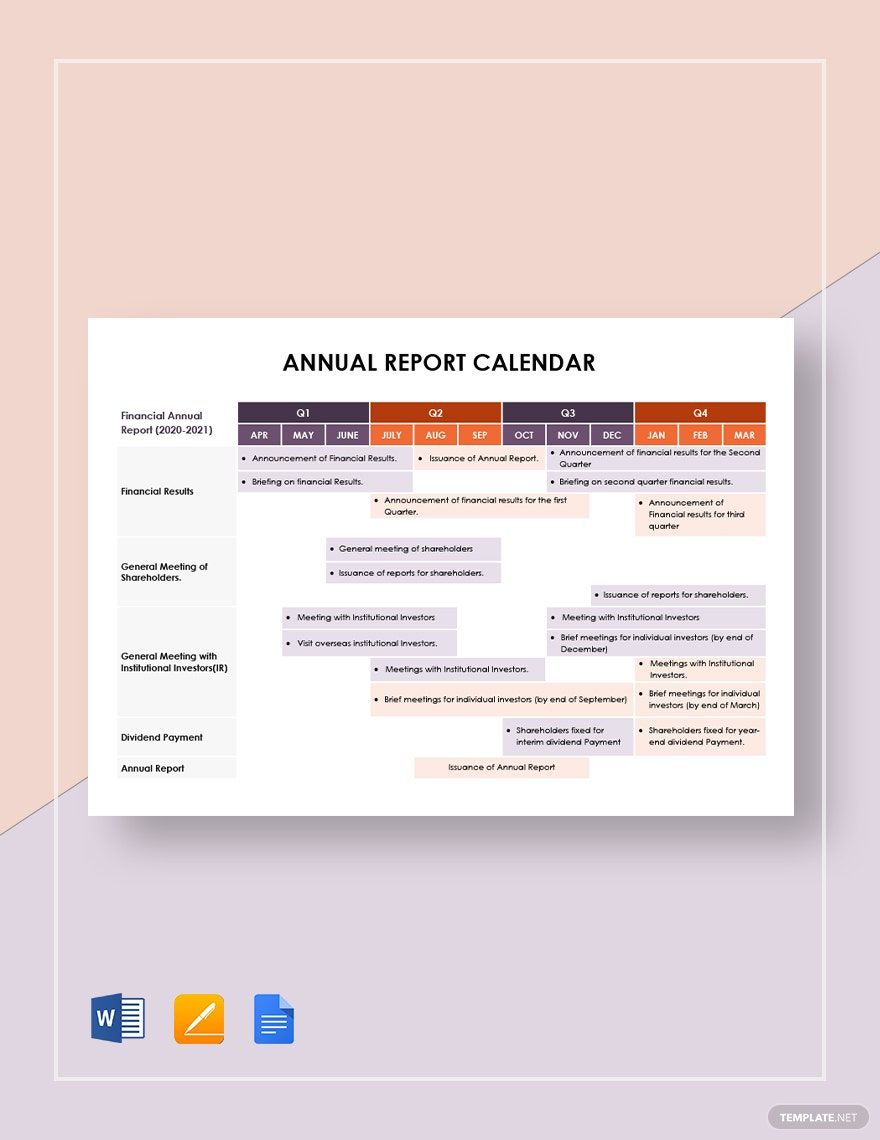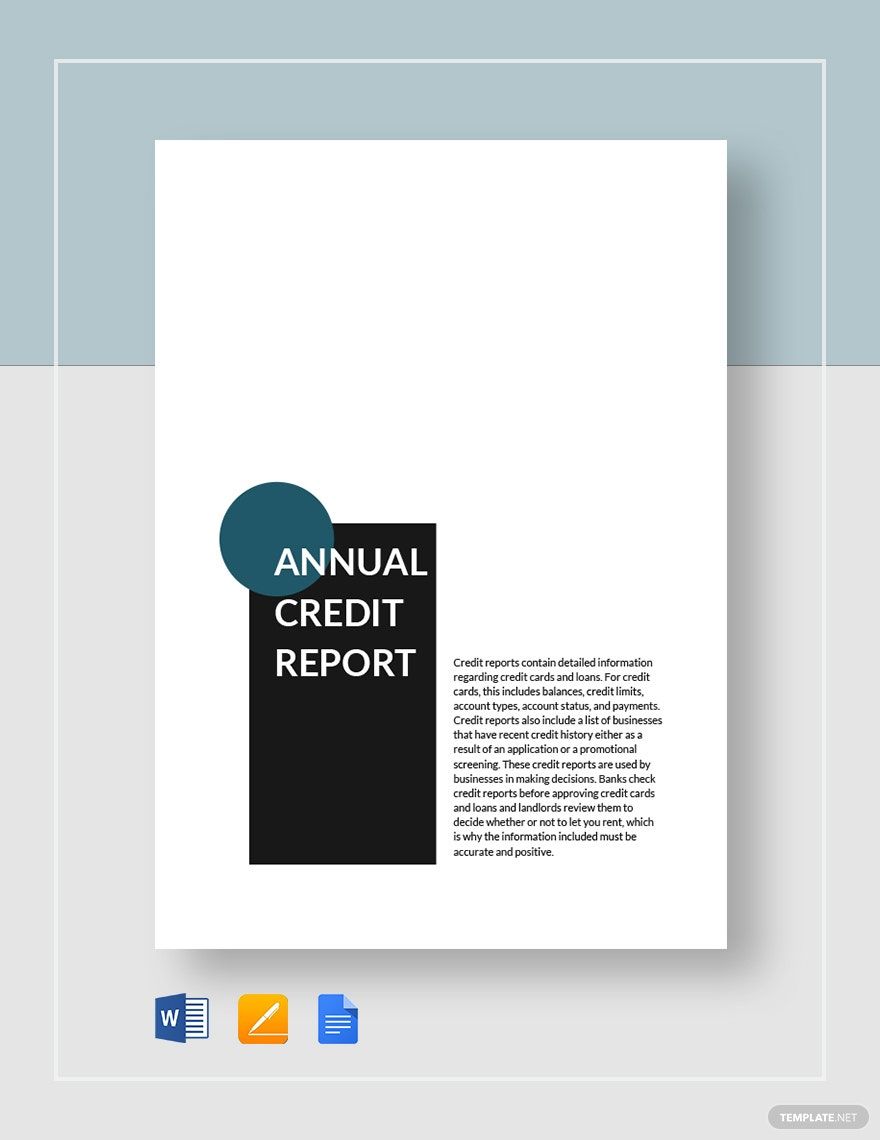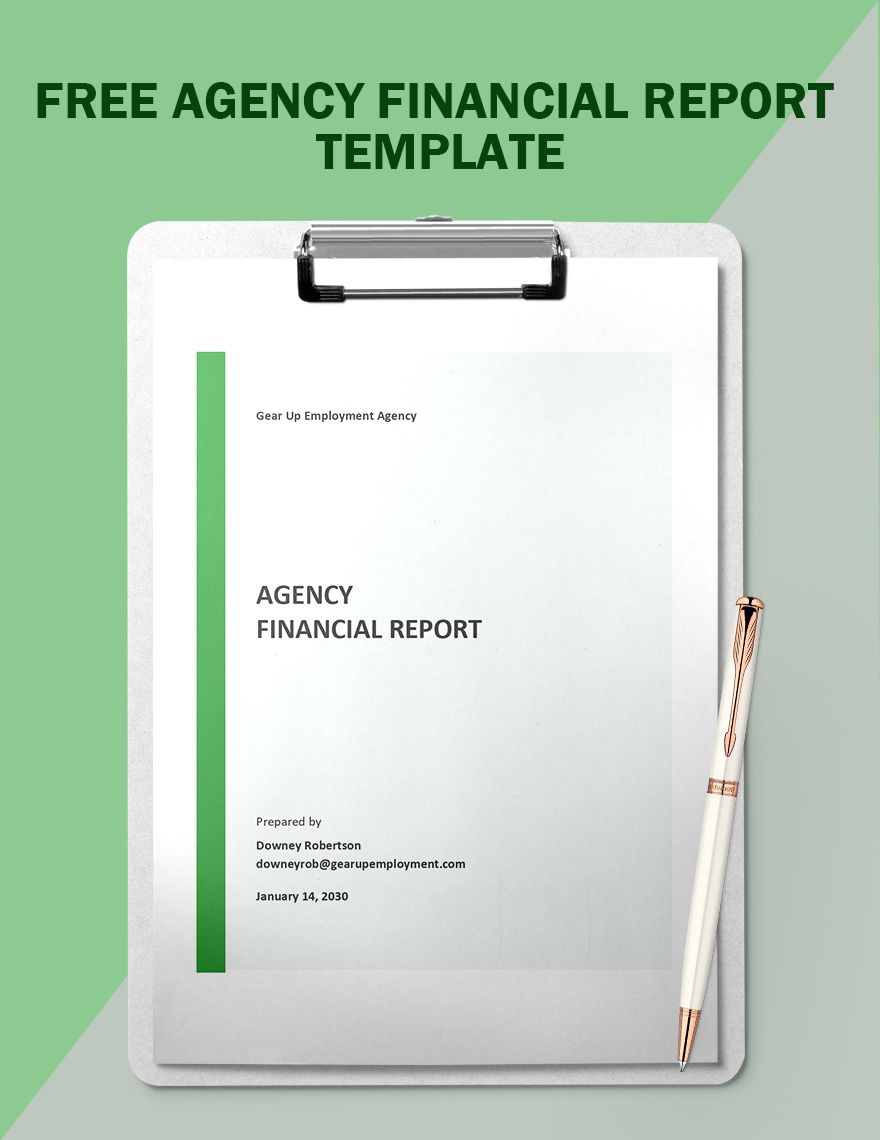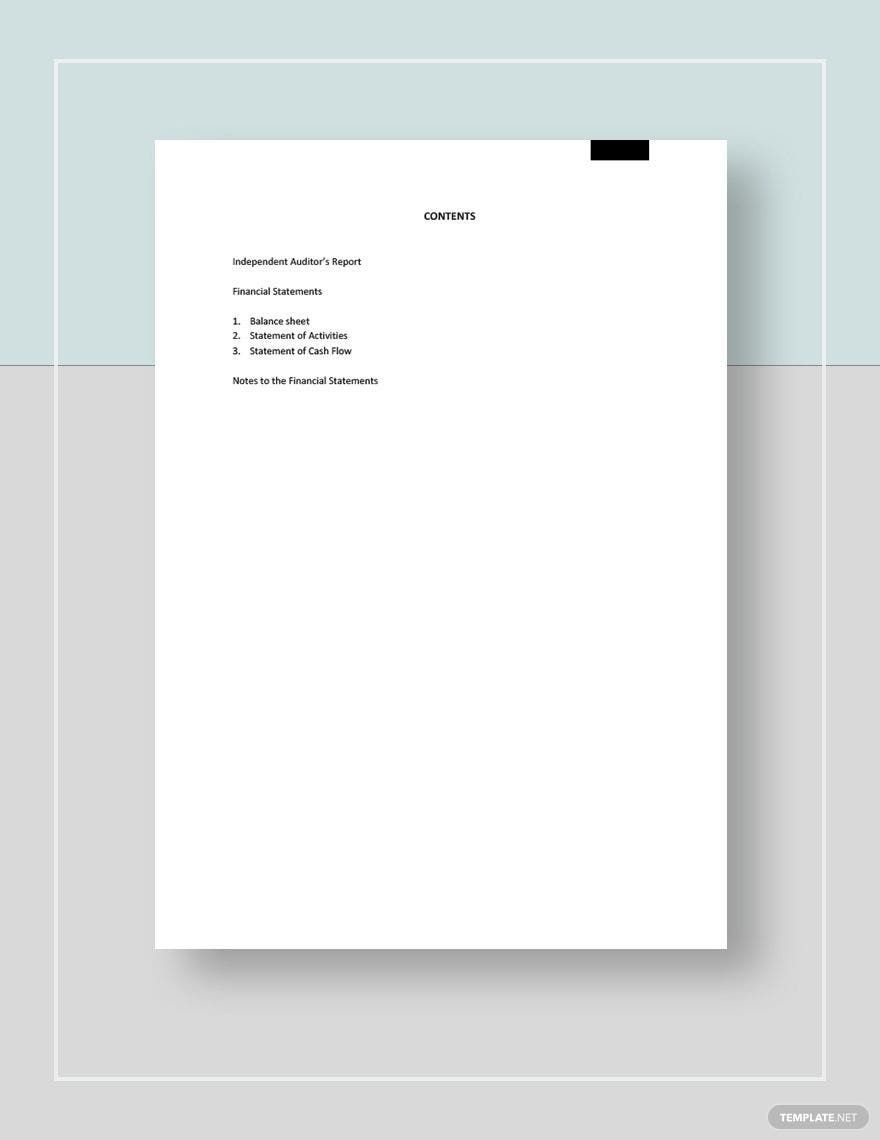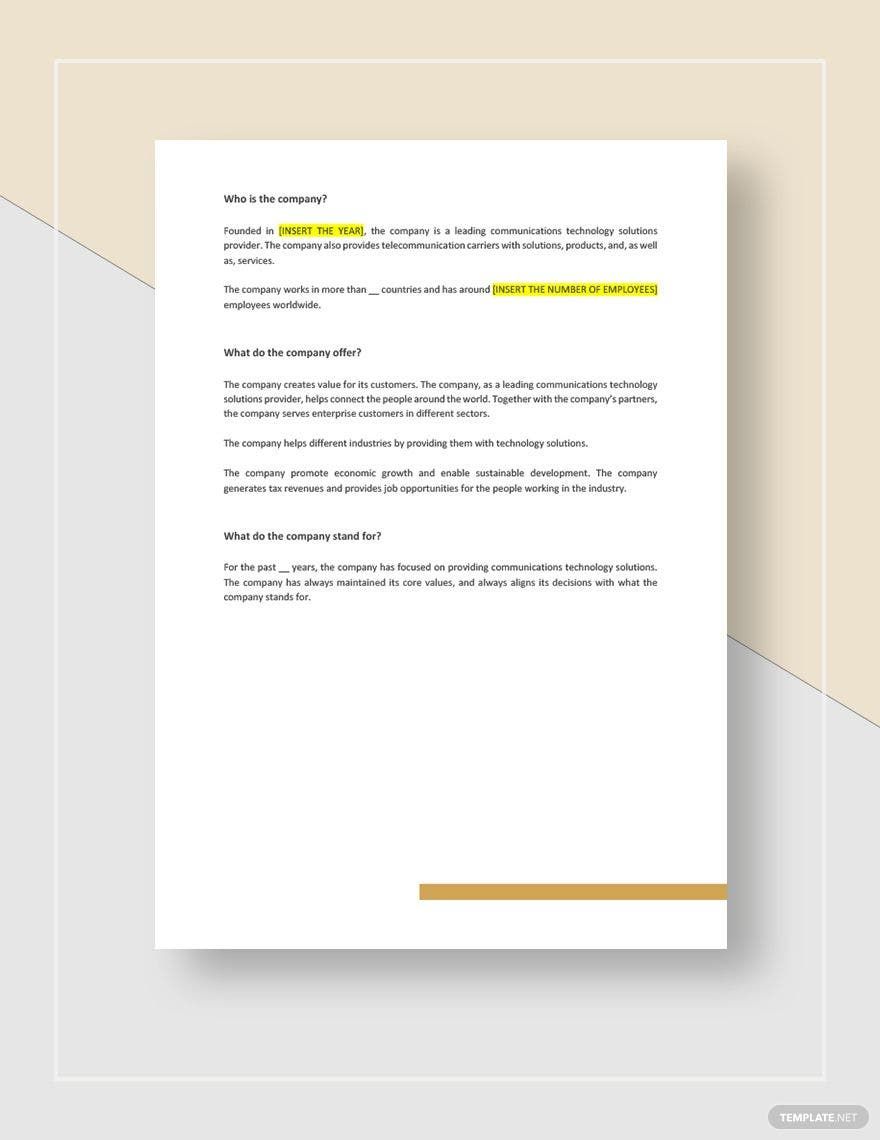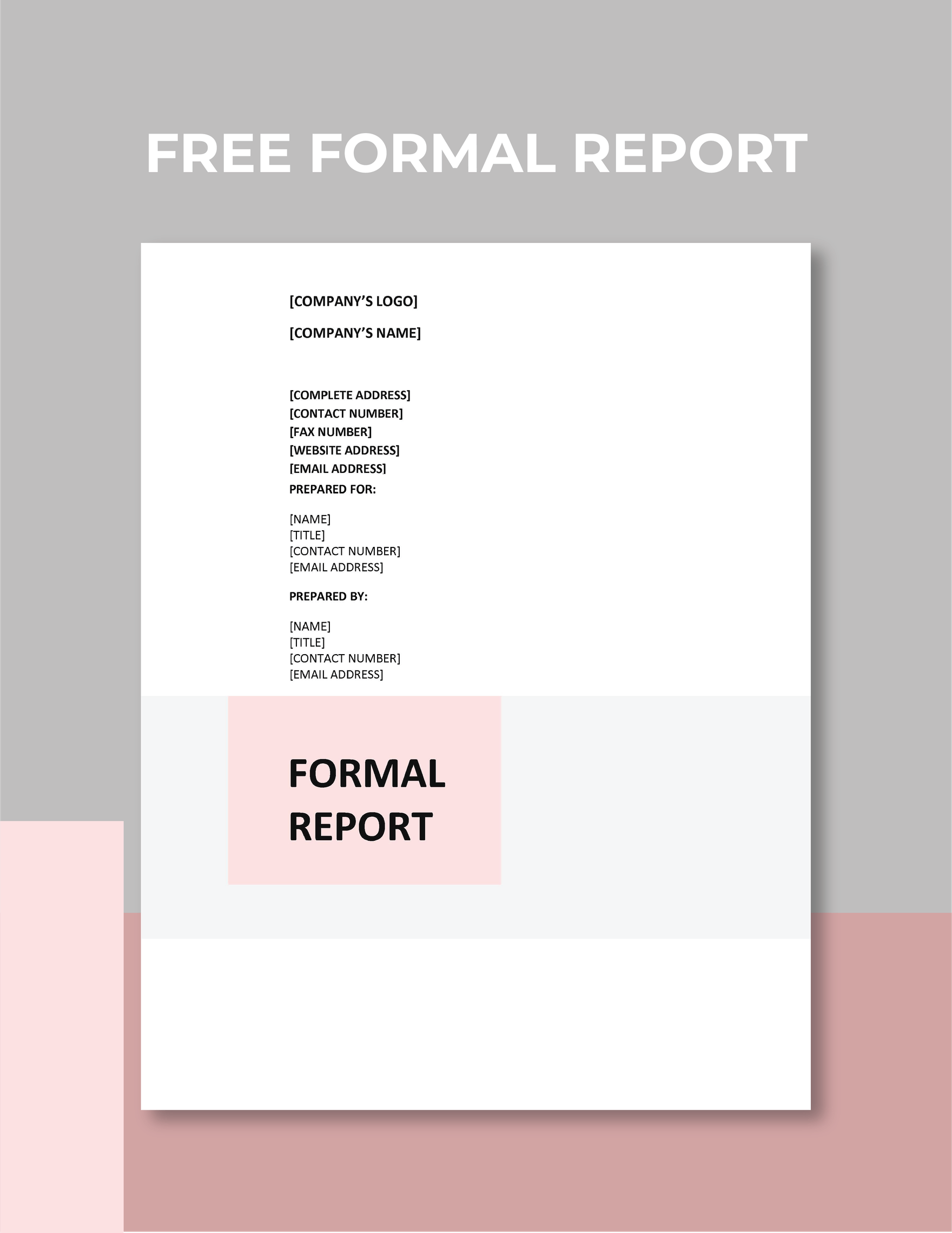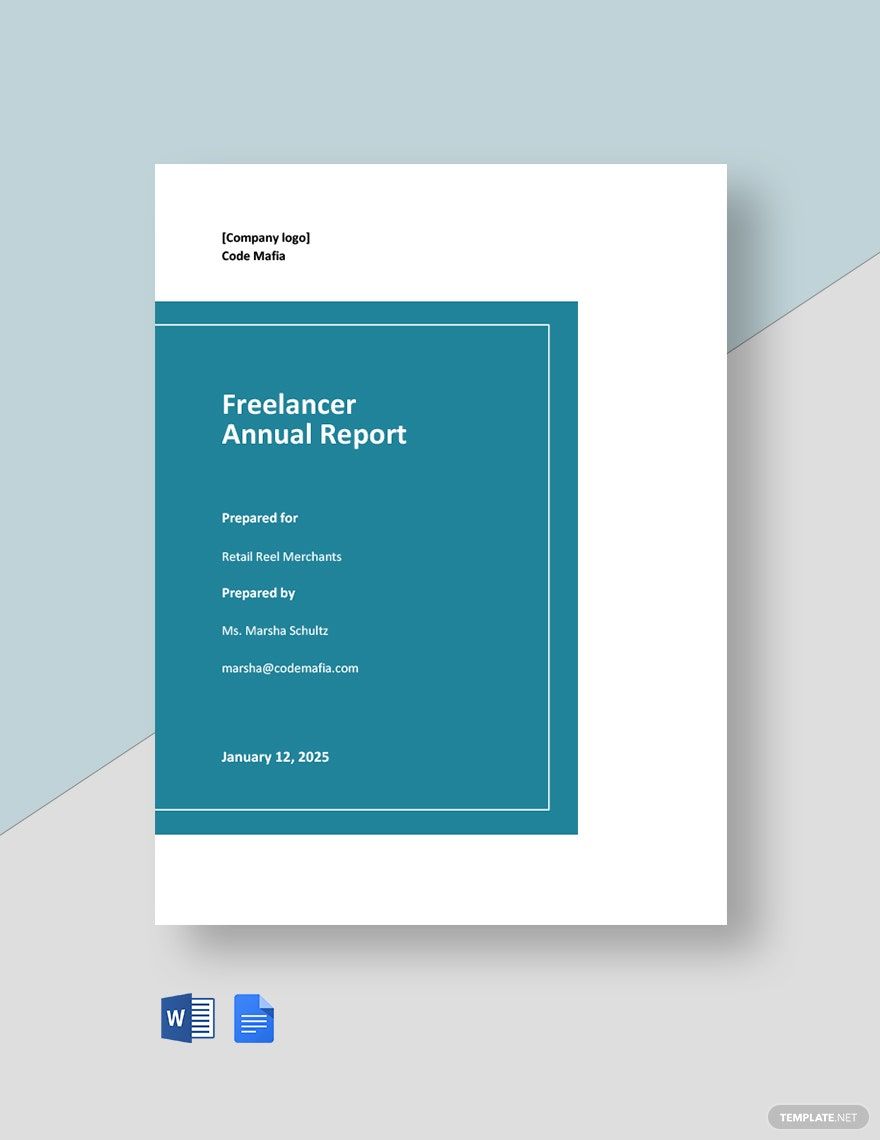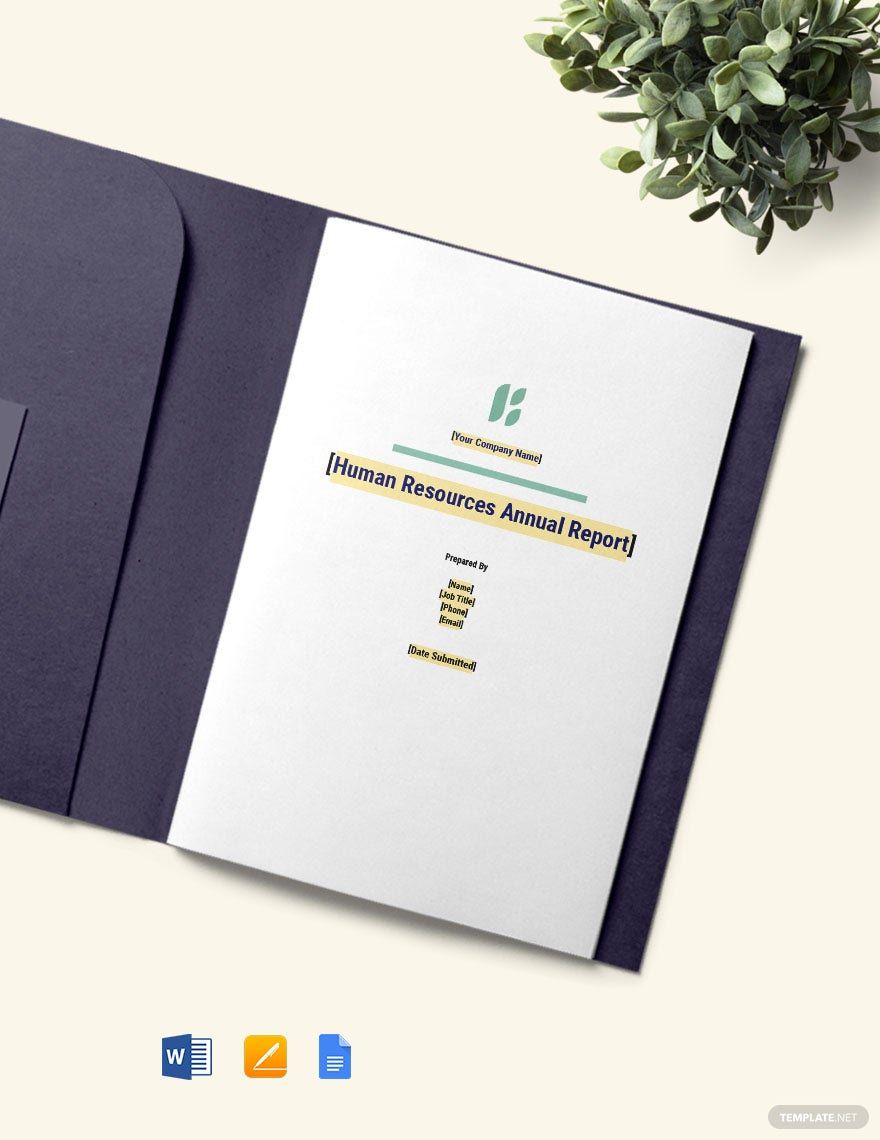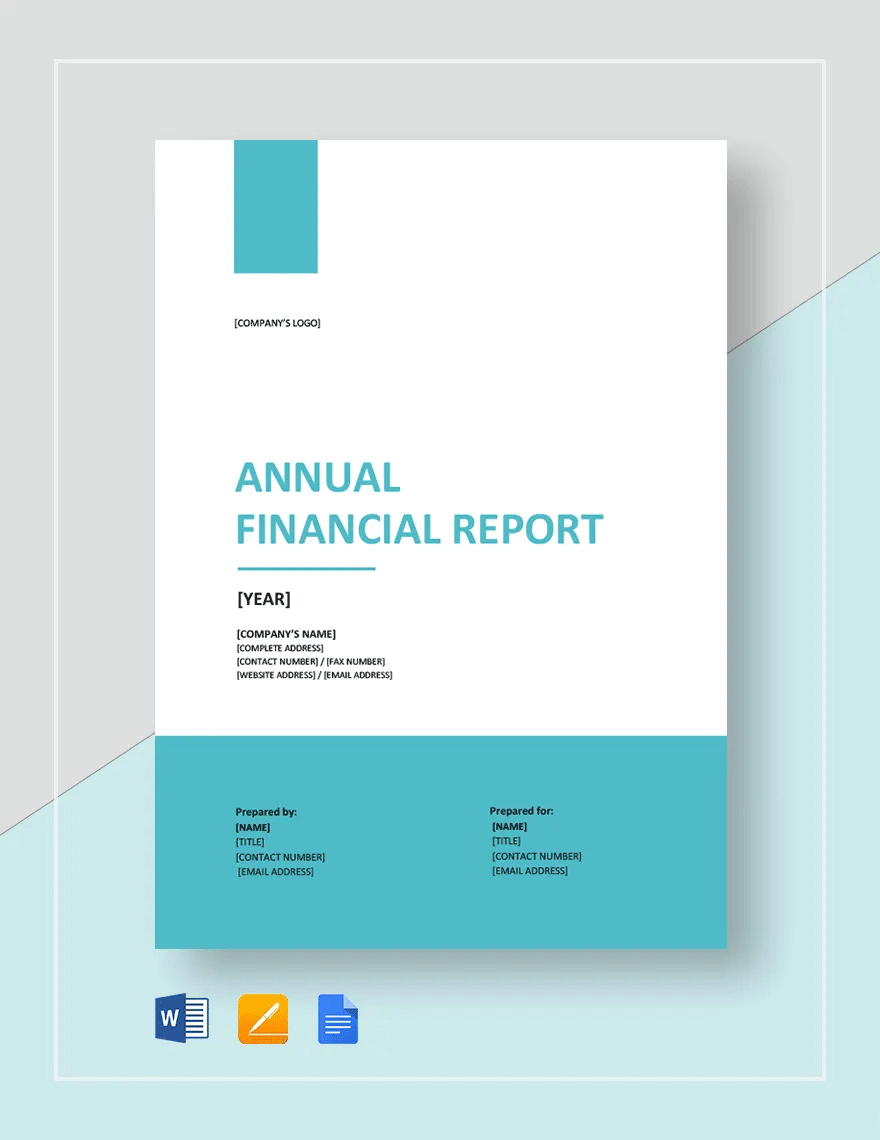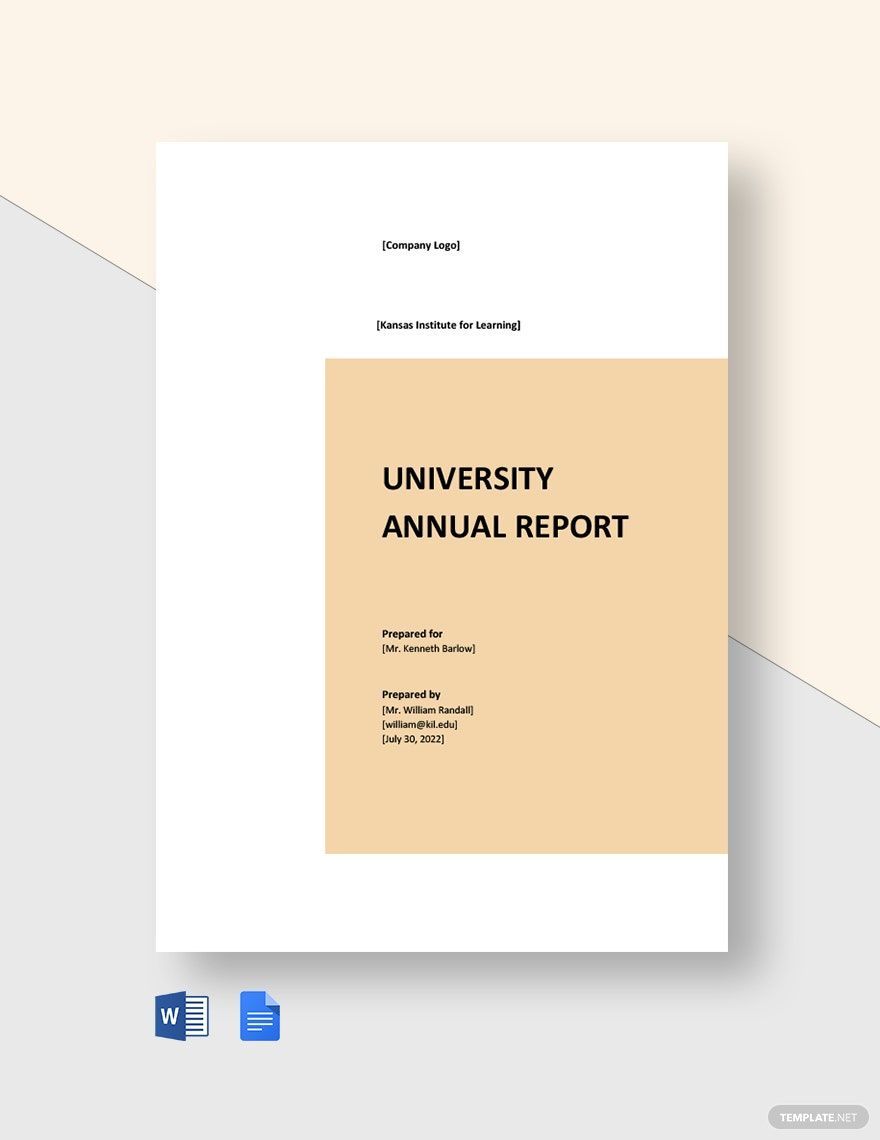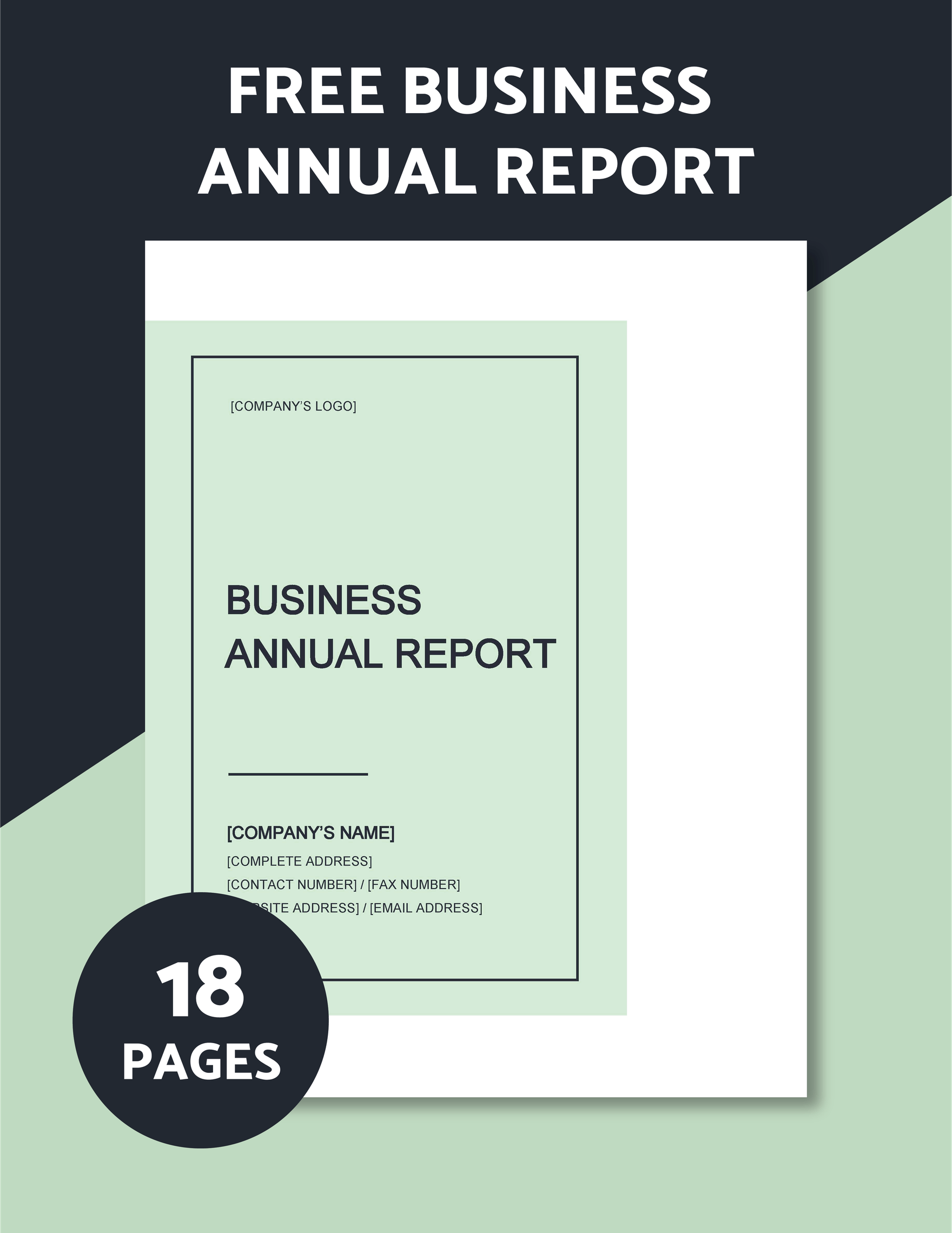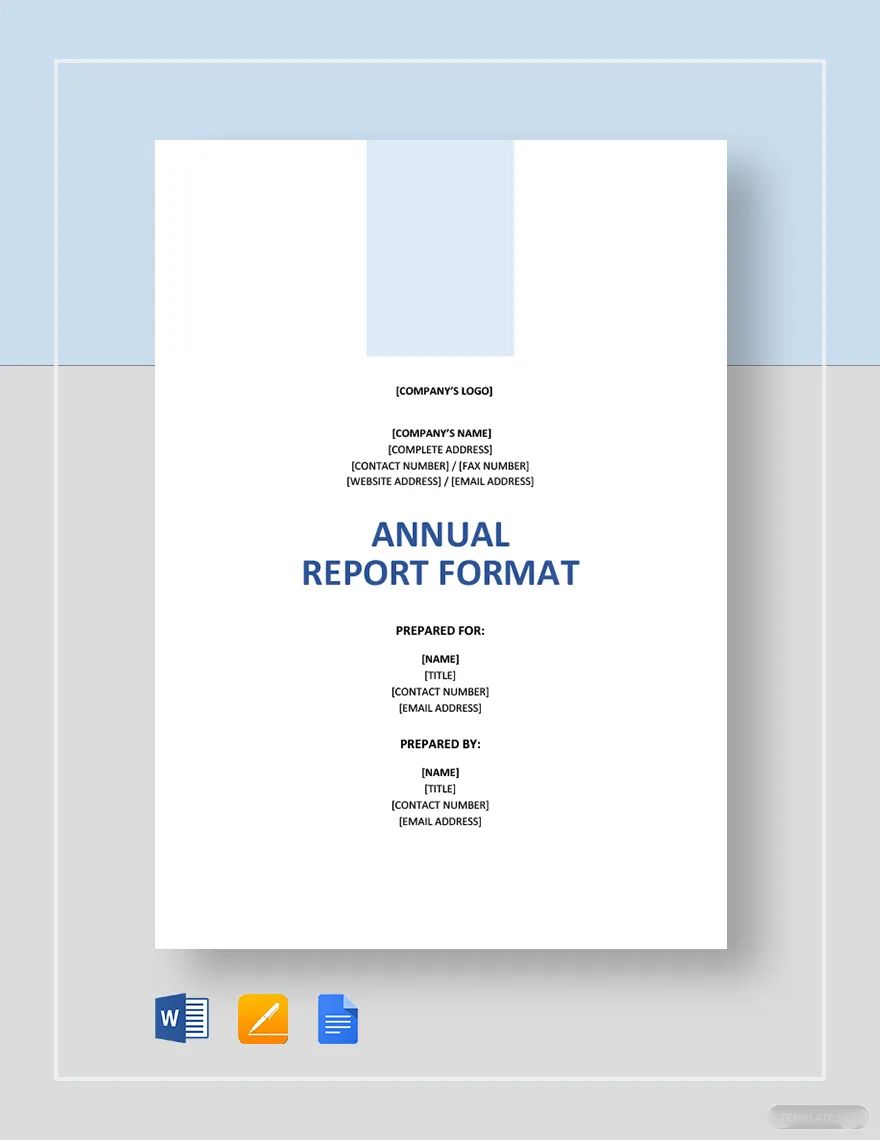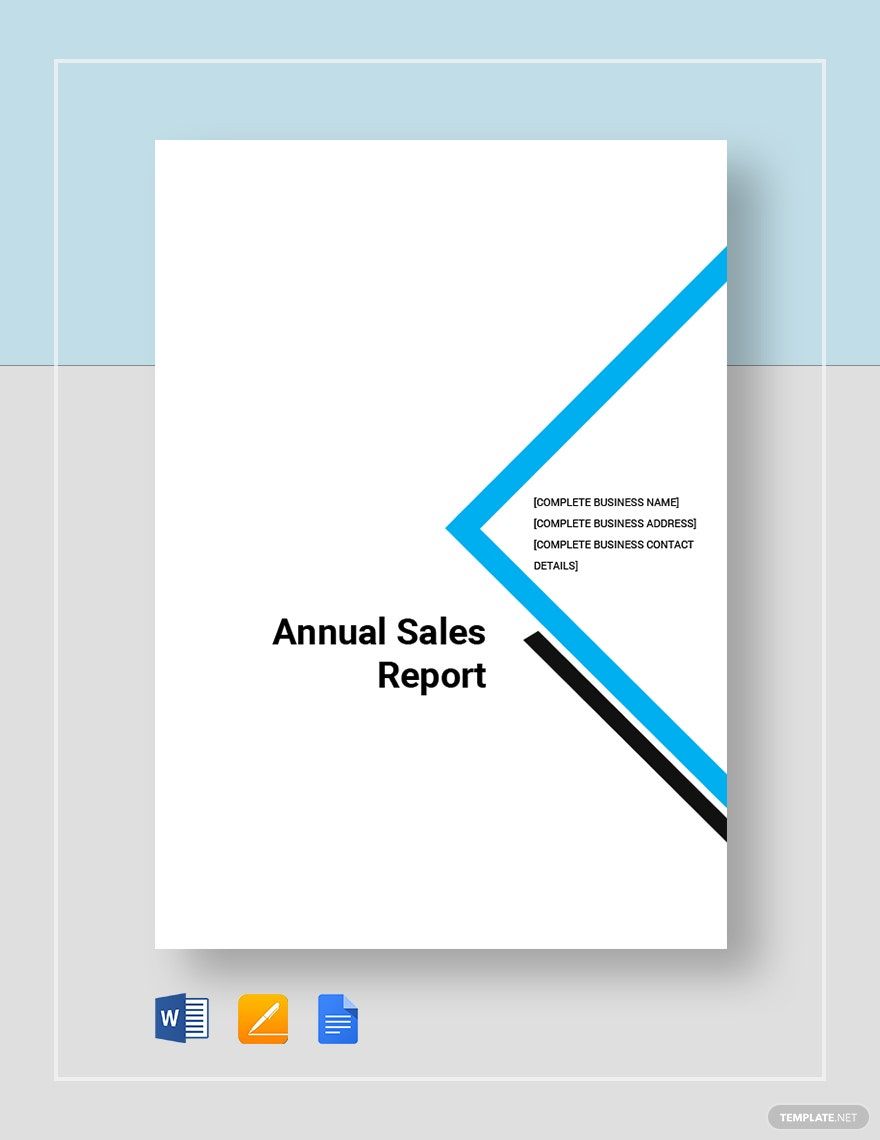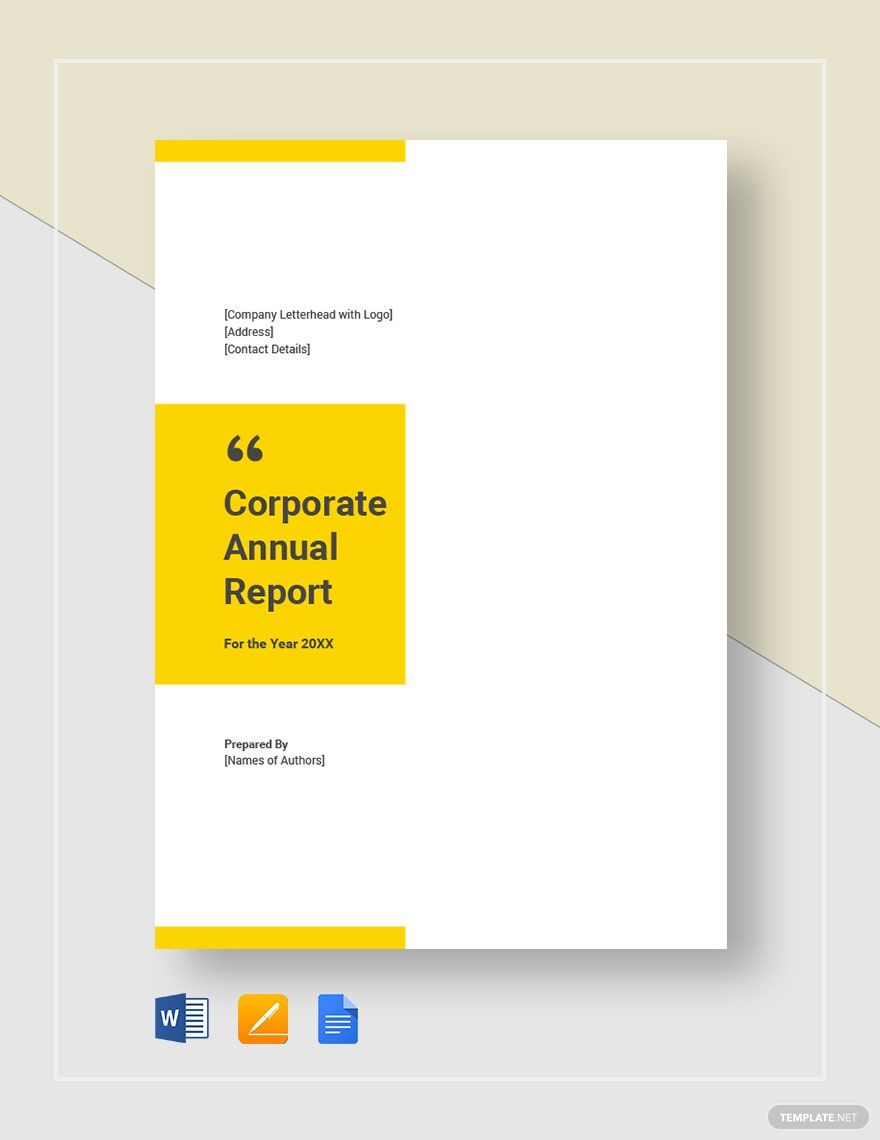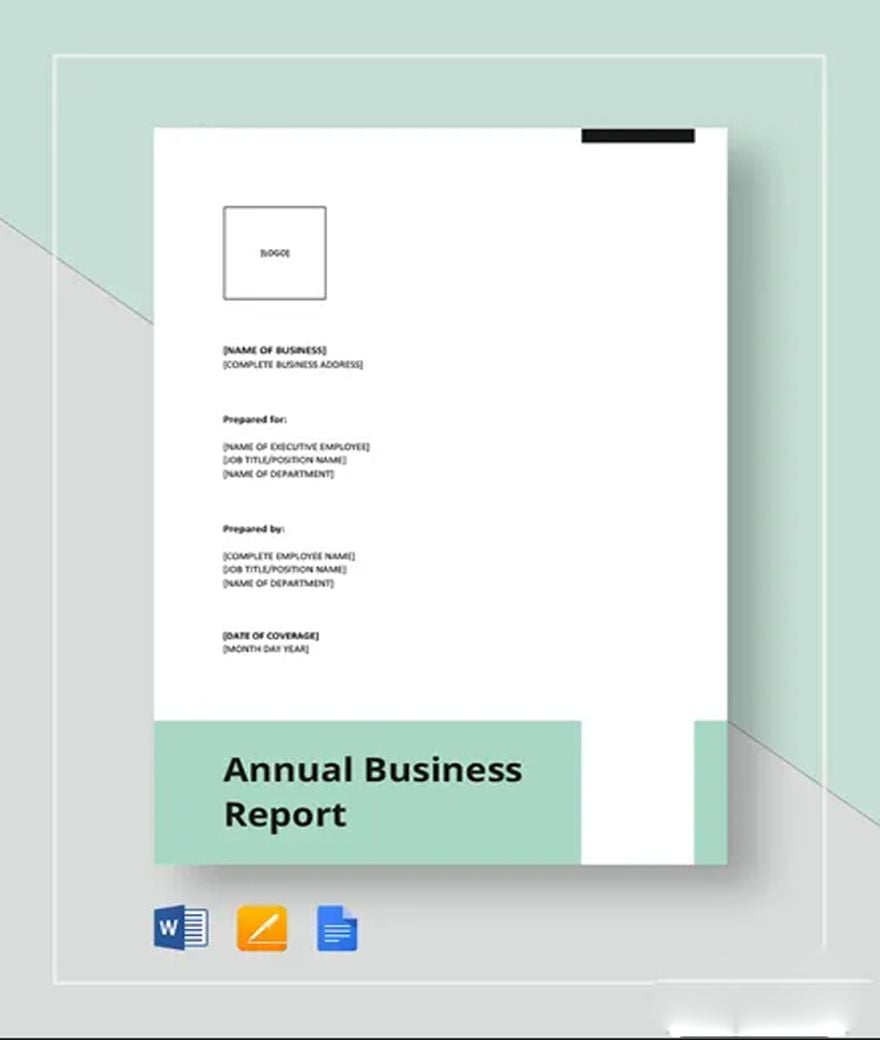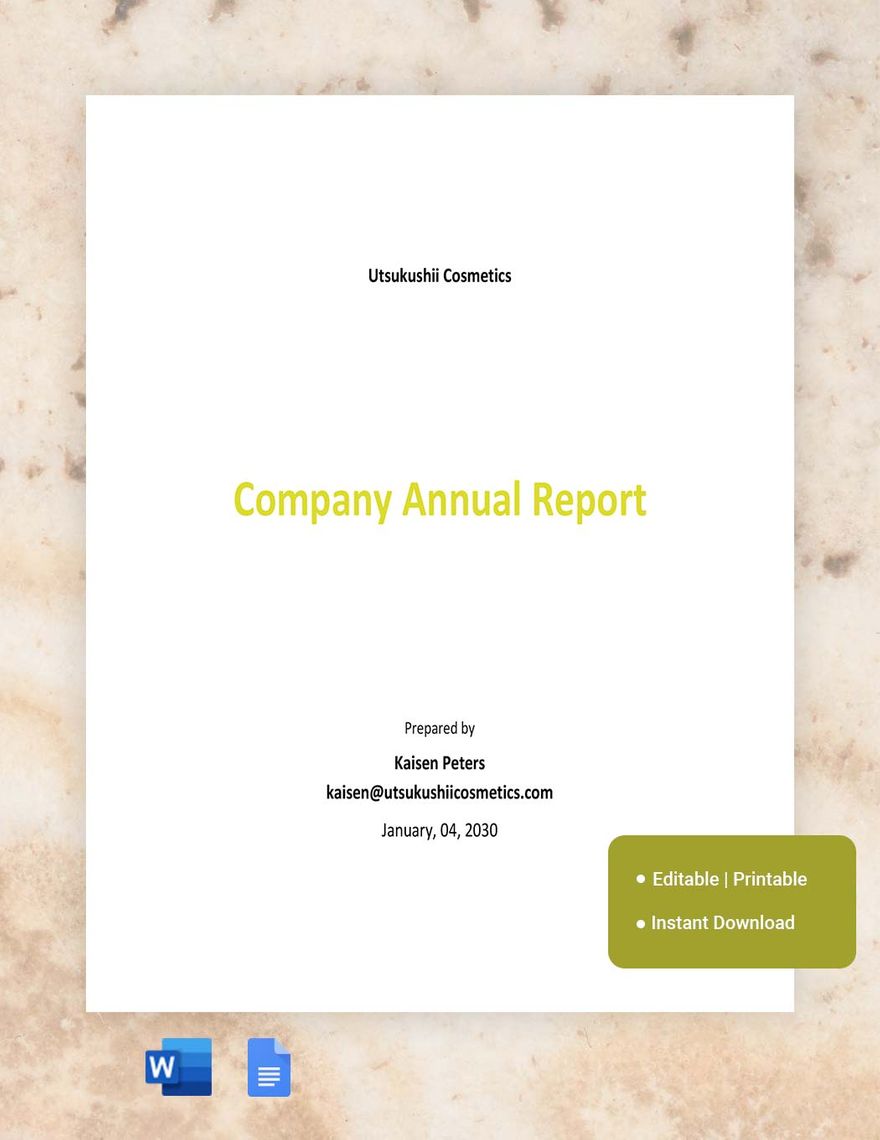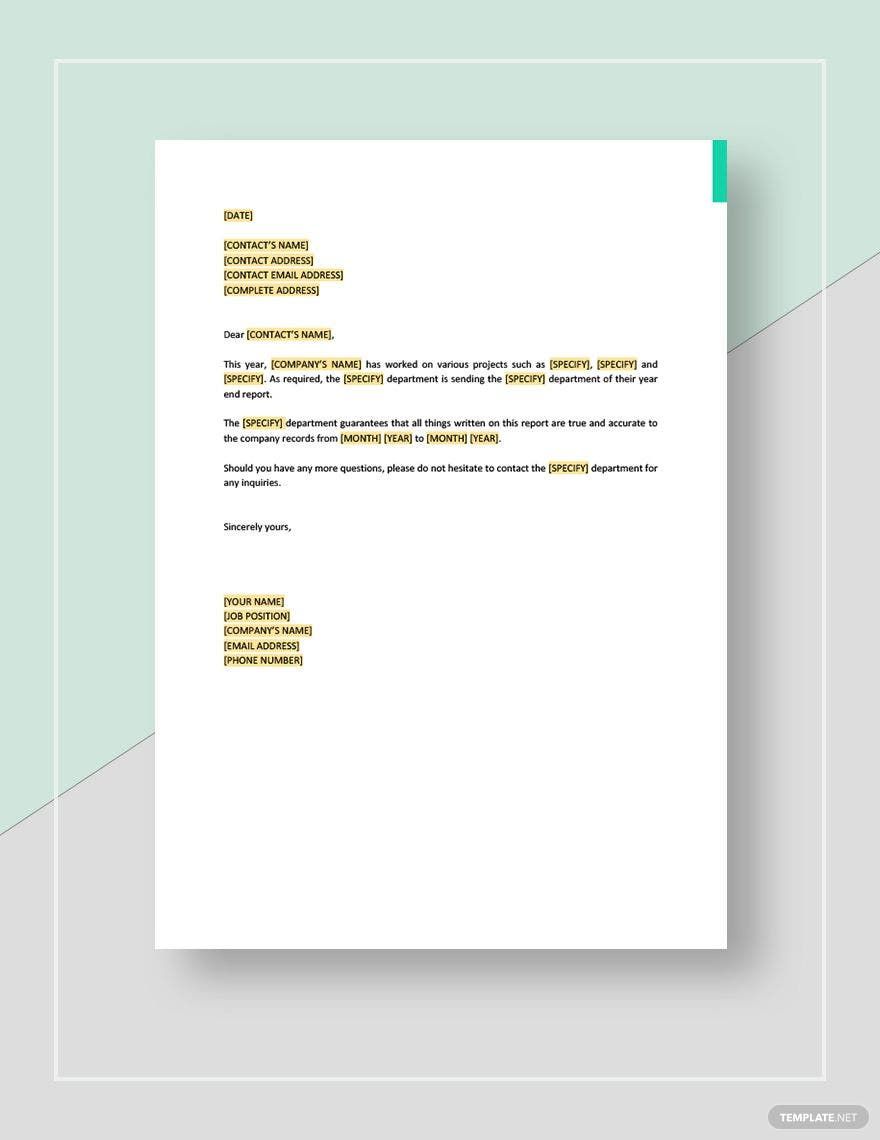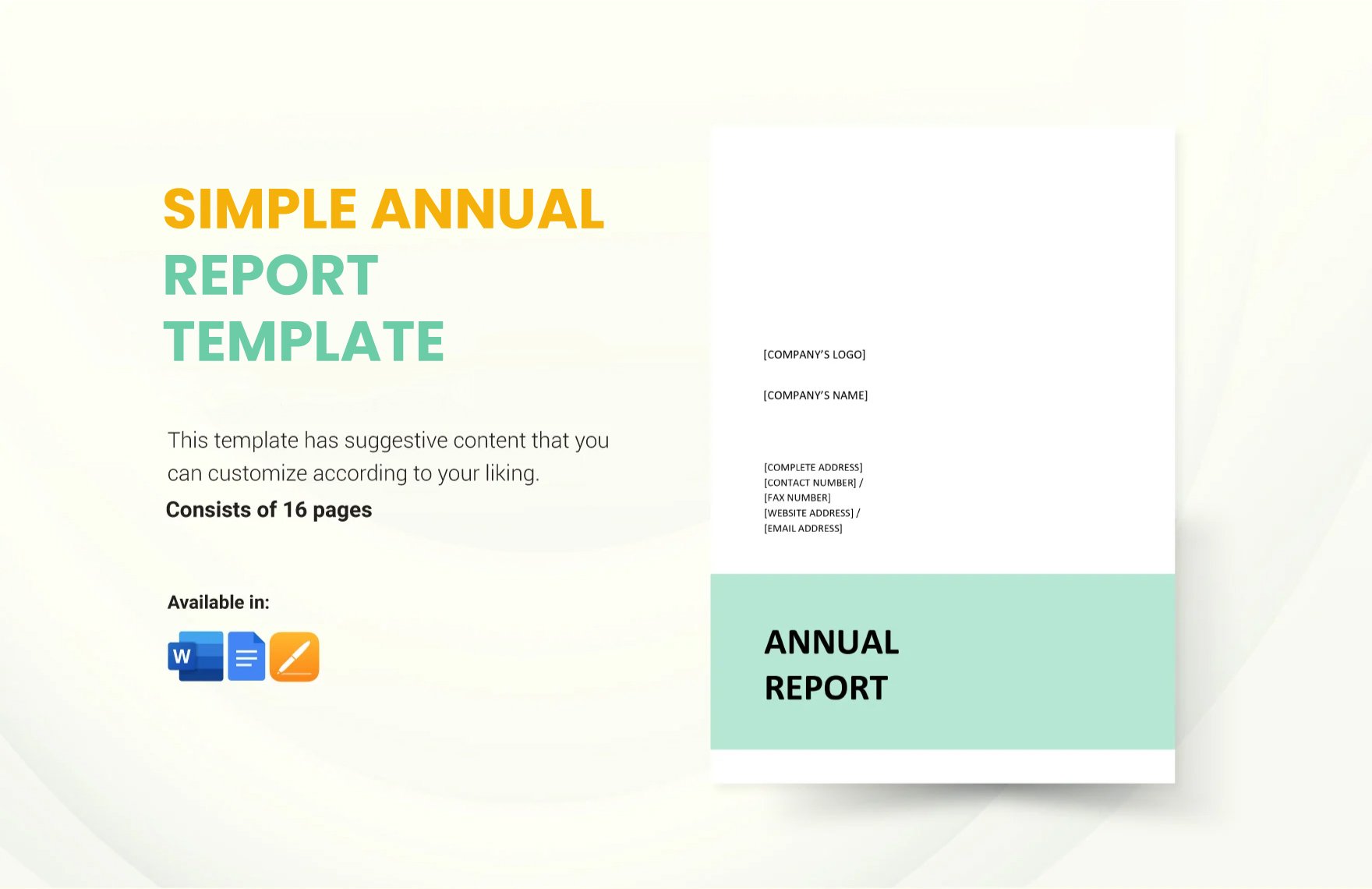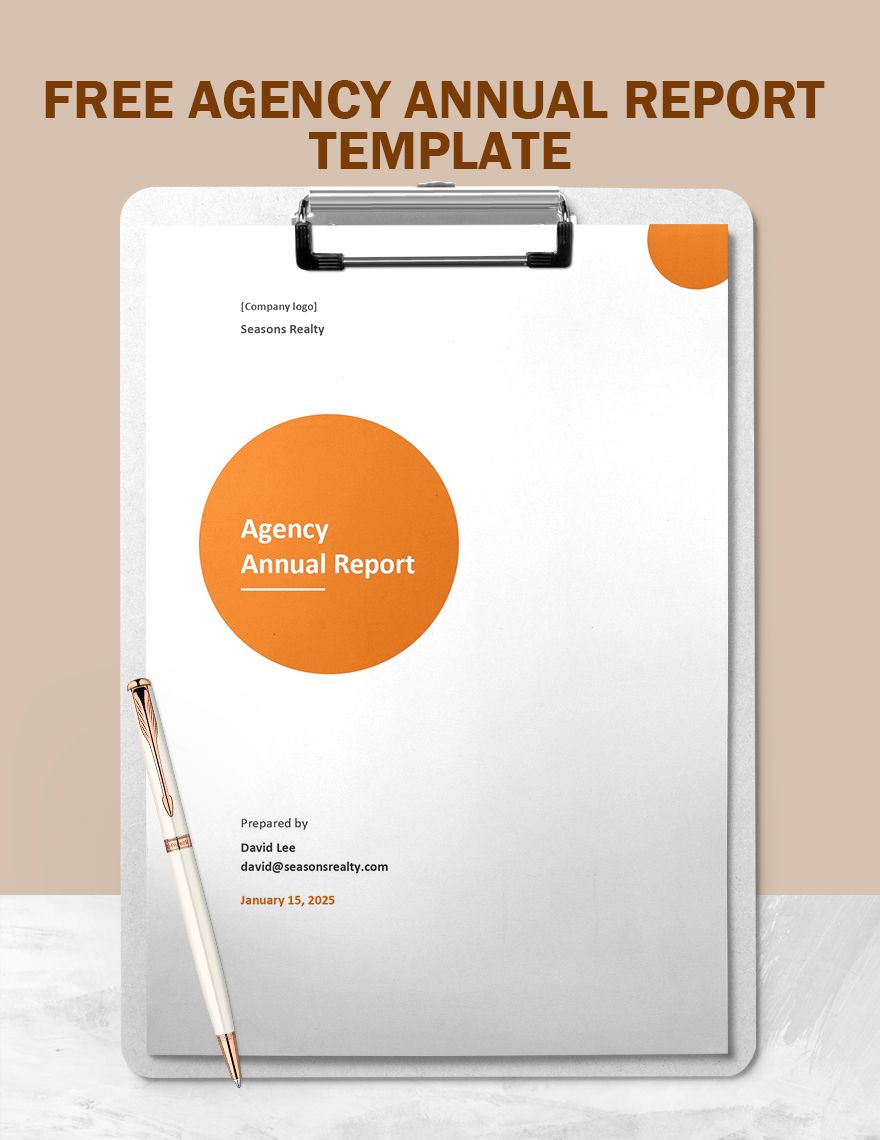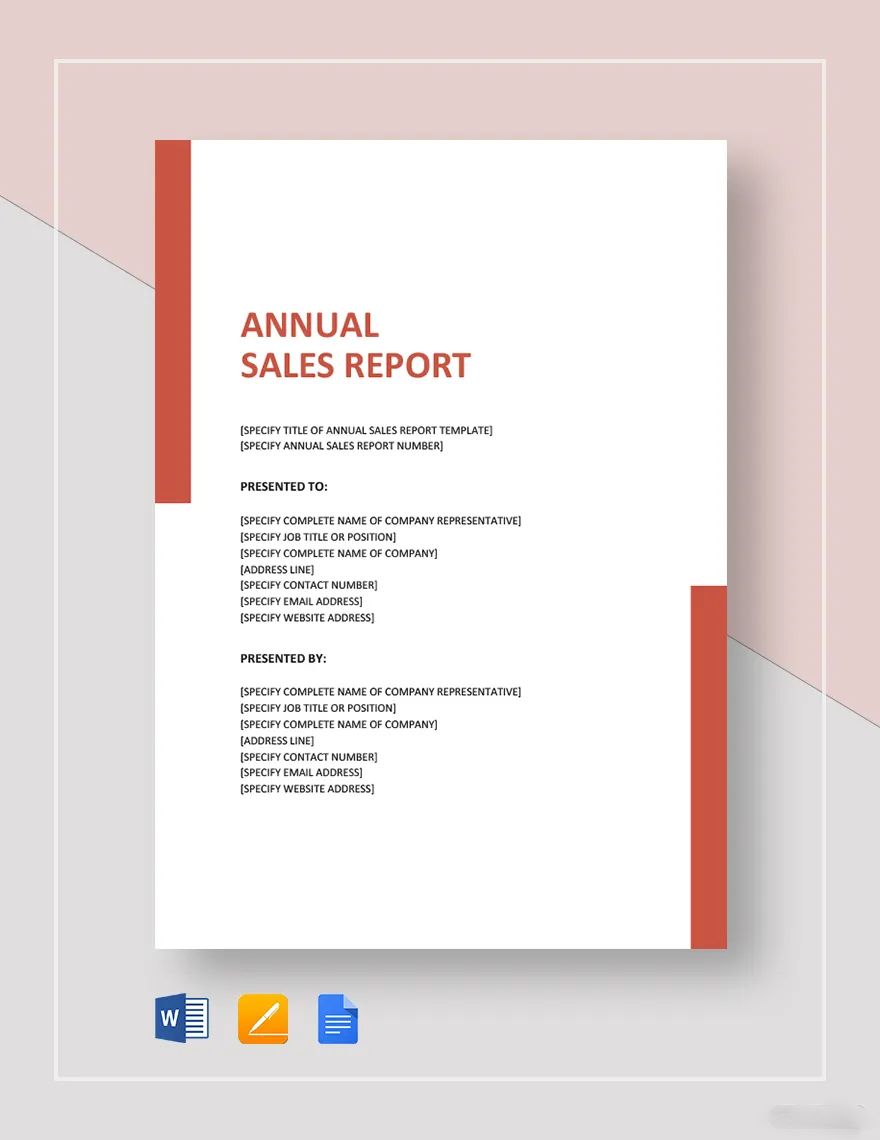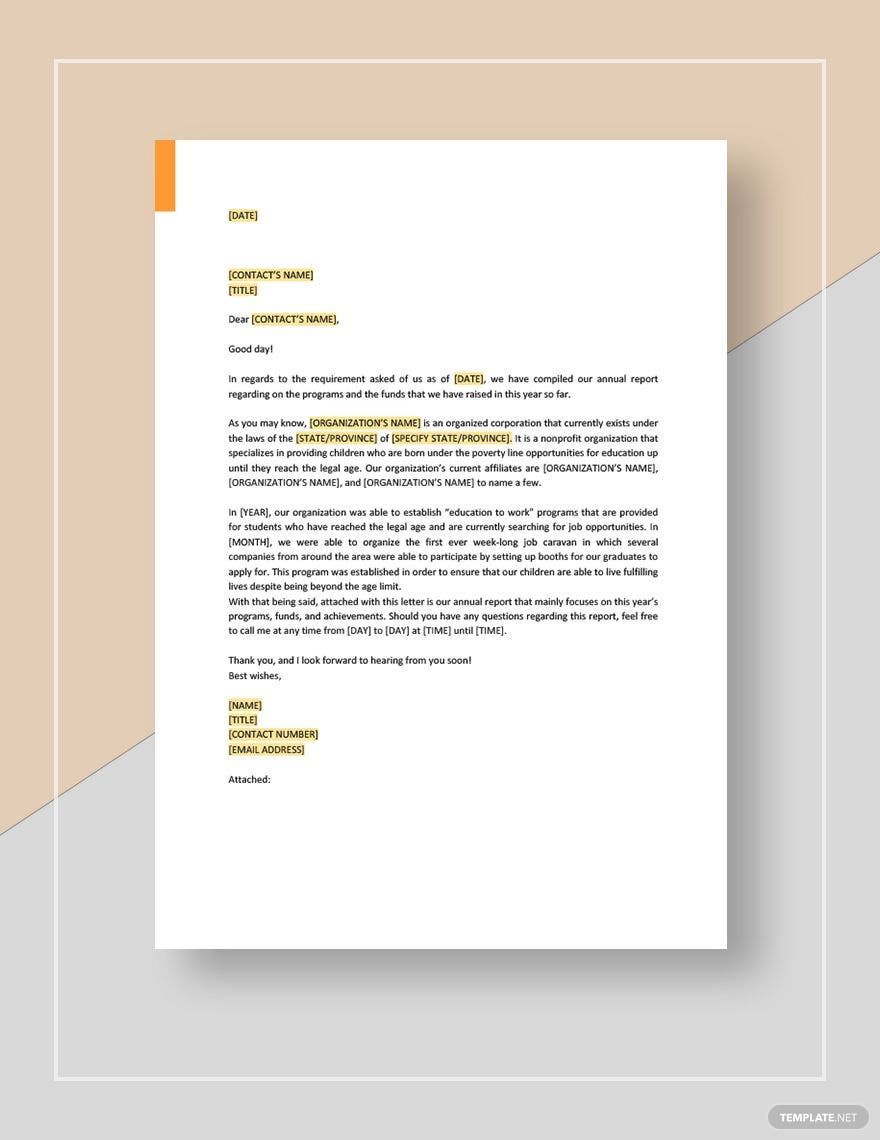Creating any kind of business status report consumes a lot of your time. The process is an impressive feat but admittedly a boring task. However, you must do it to avoid giving inaccurate information and data. Let us help you by downloading one of our ready-made annual report templates that are fully compatible and easily customizable in Apple Pages. The whole software is simple and convenient to manage. These annual report templates are ready to be printed at any Apple device any time and any place and made of high-quality content such as text fonts, images, and other graphic files. Grab one of these professionally designed templates to get you started on sorting your data today!
Annual Report Templates in Apple Pages
Get creative with customized annual report templates in Apple Pages. Explore professional designs that are free, printable, and customizable. Download now!