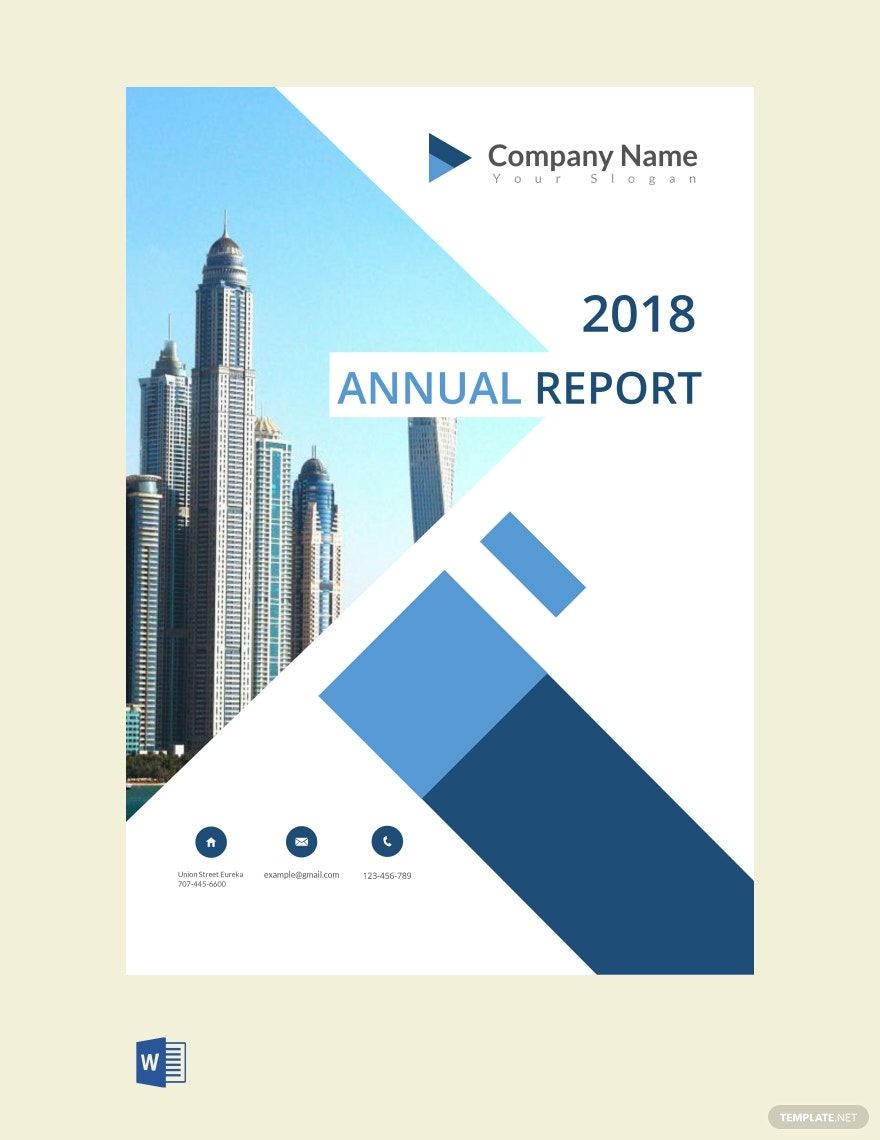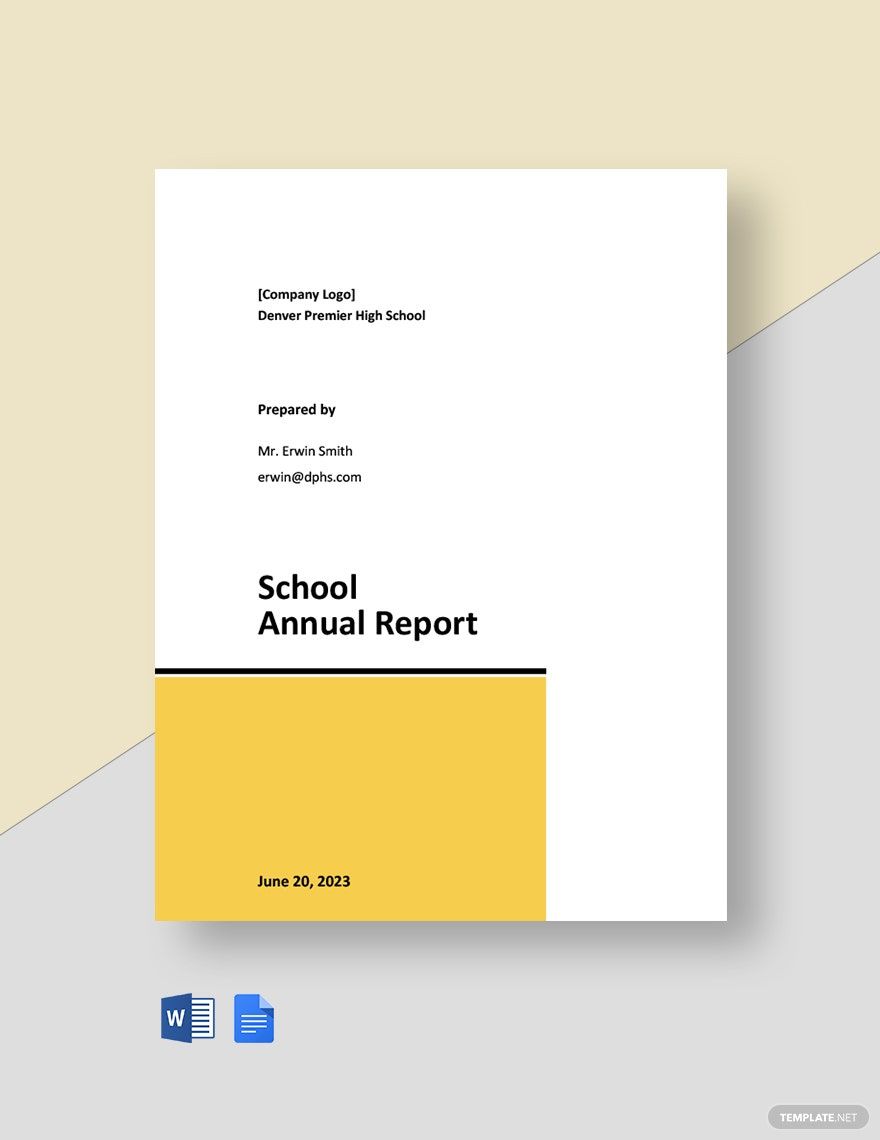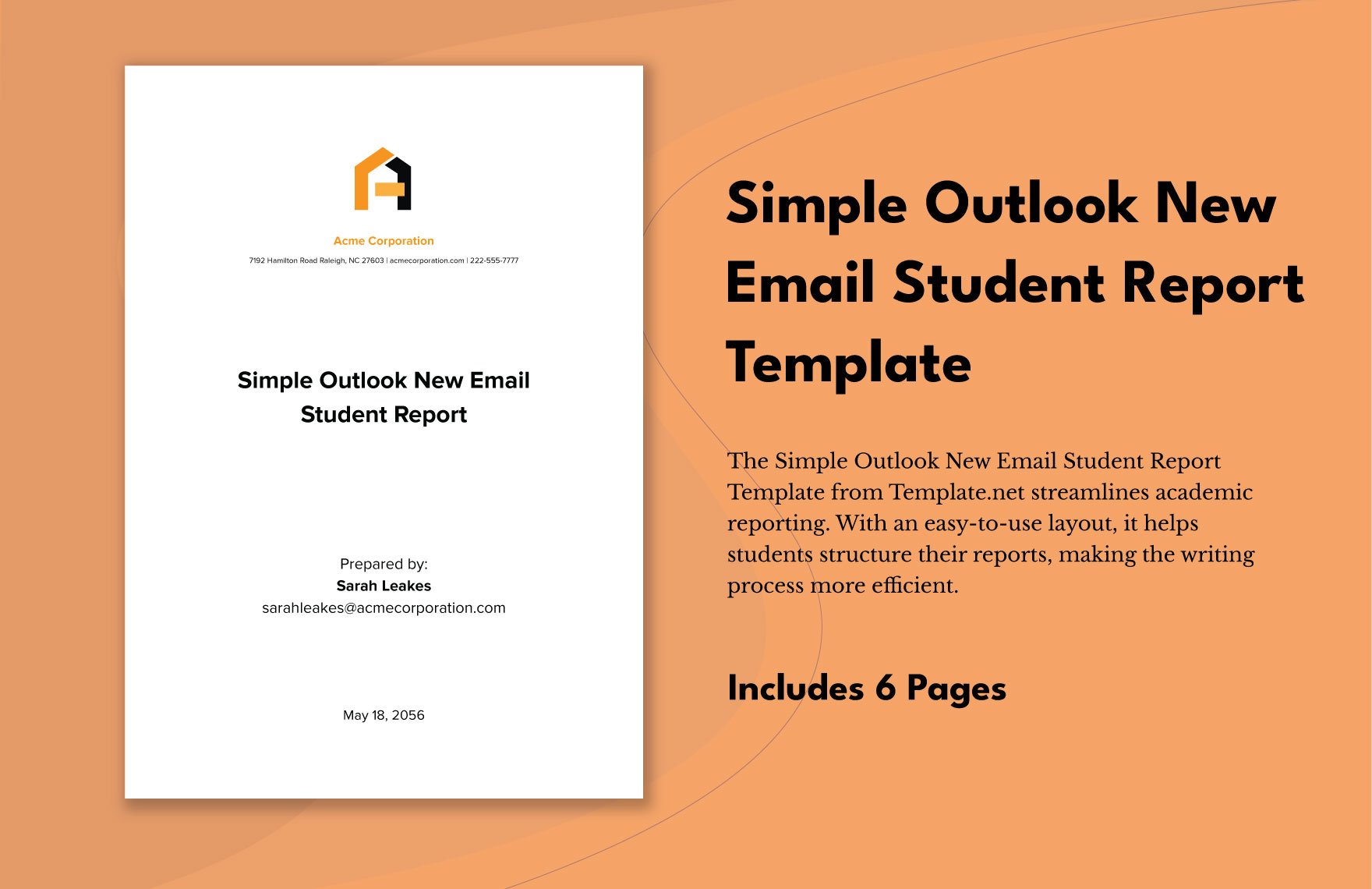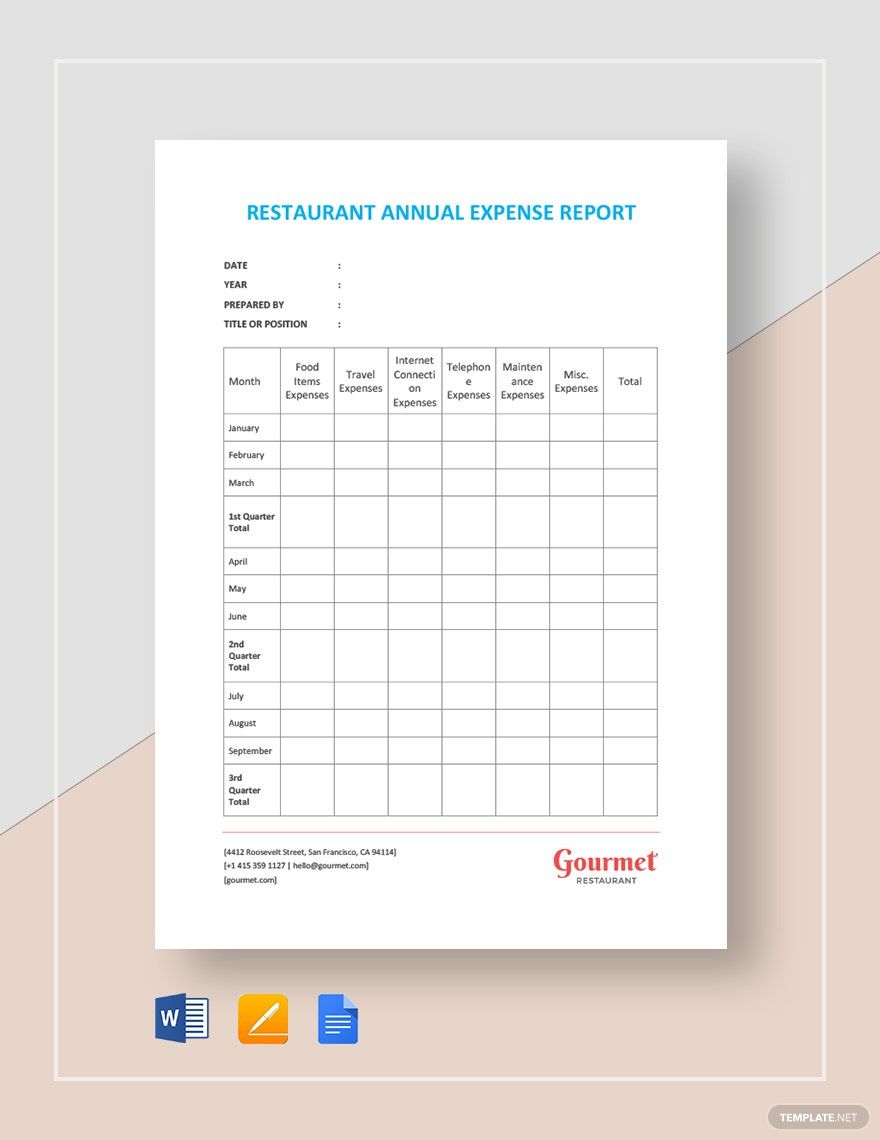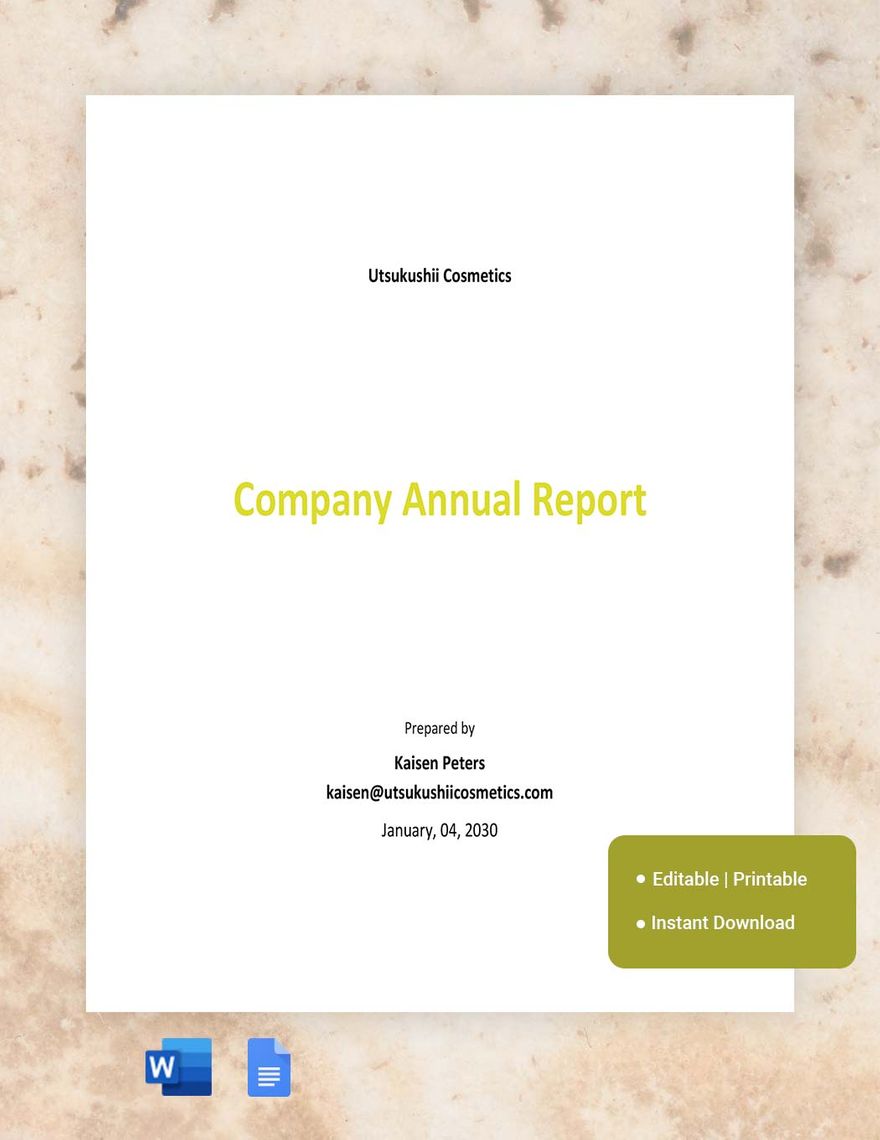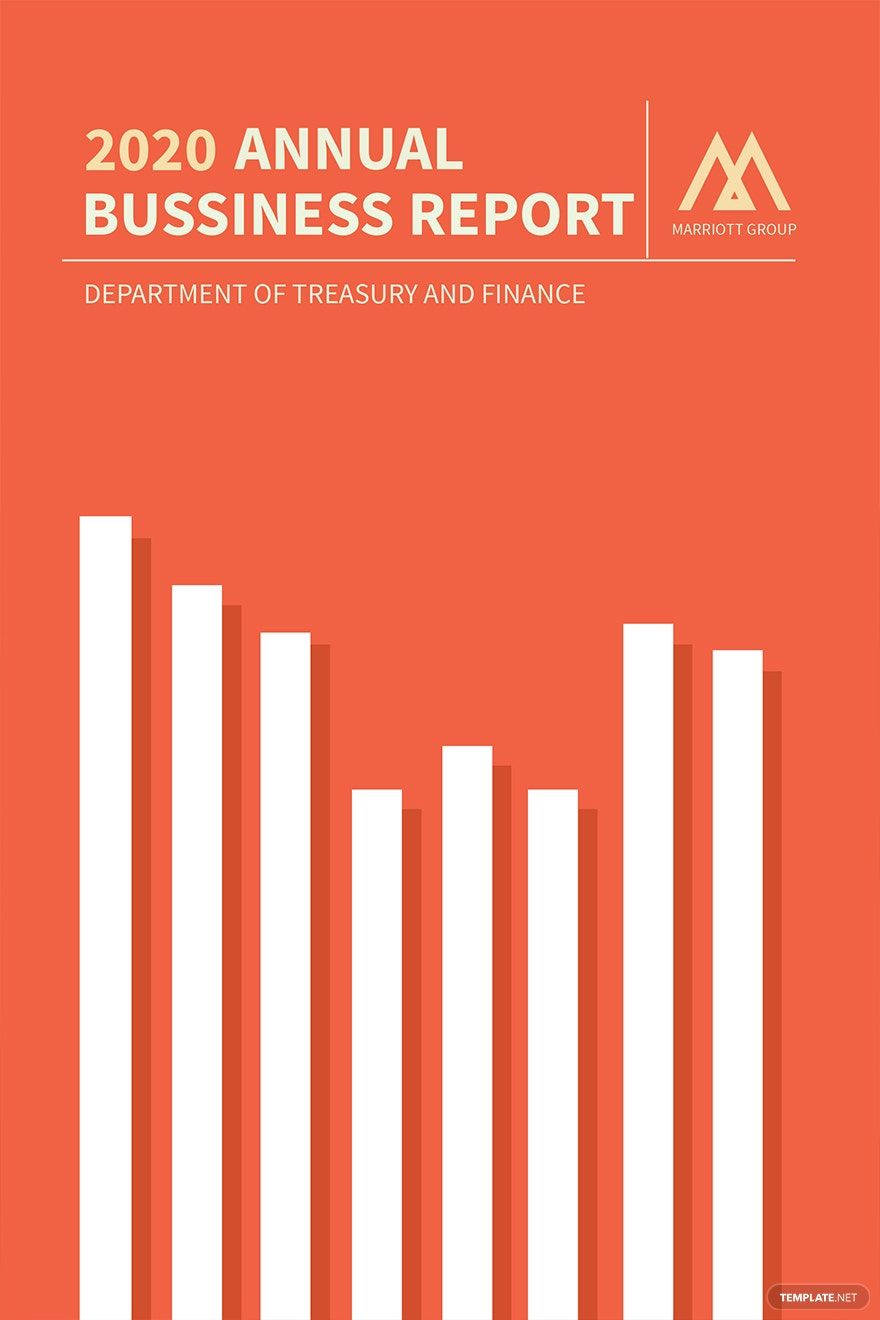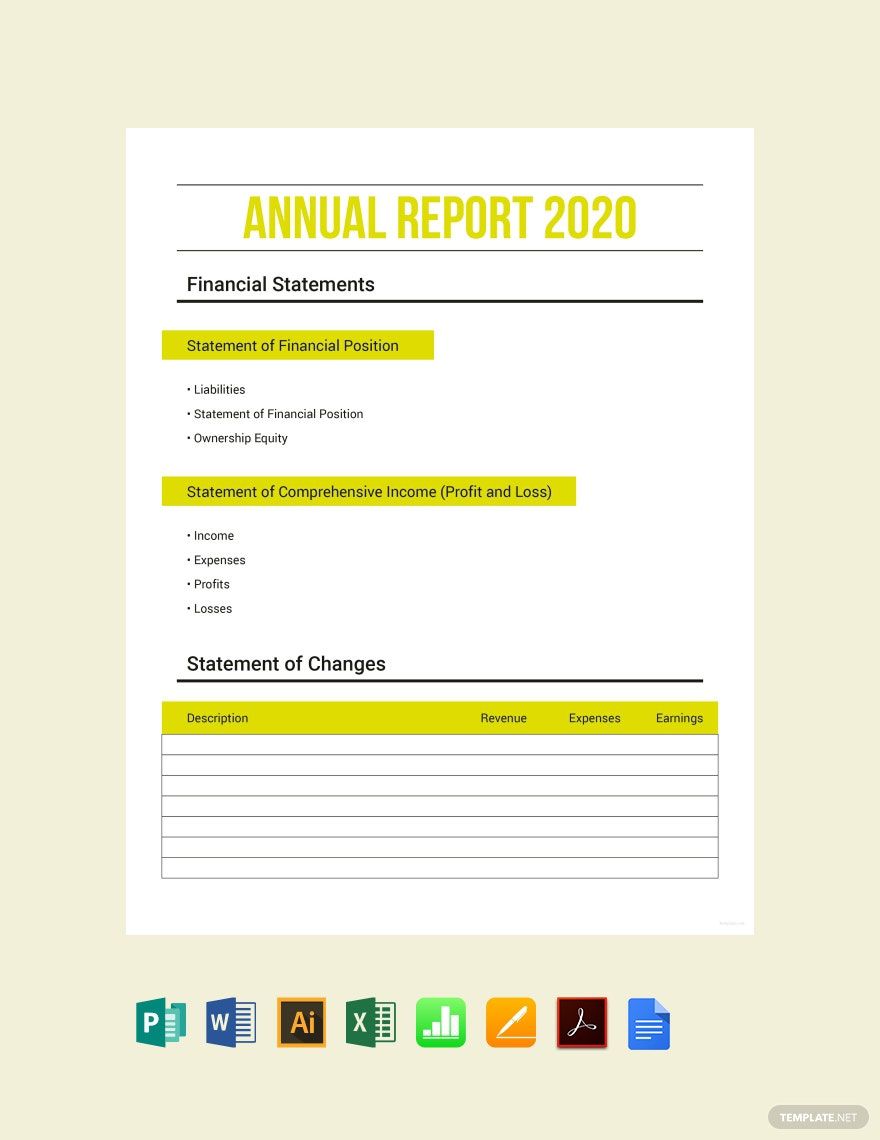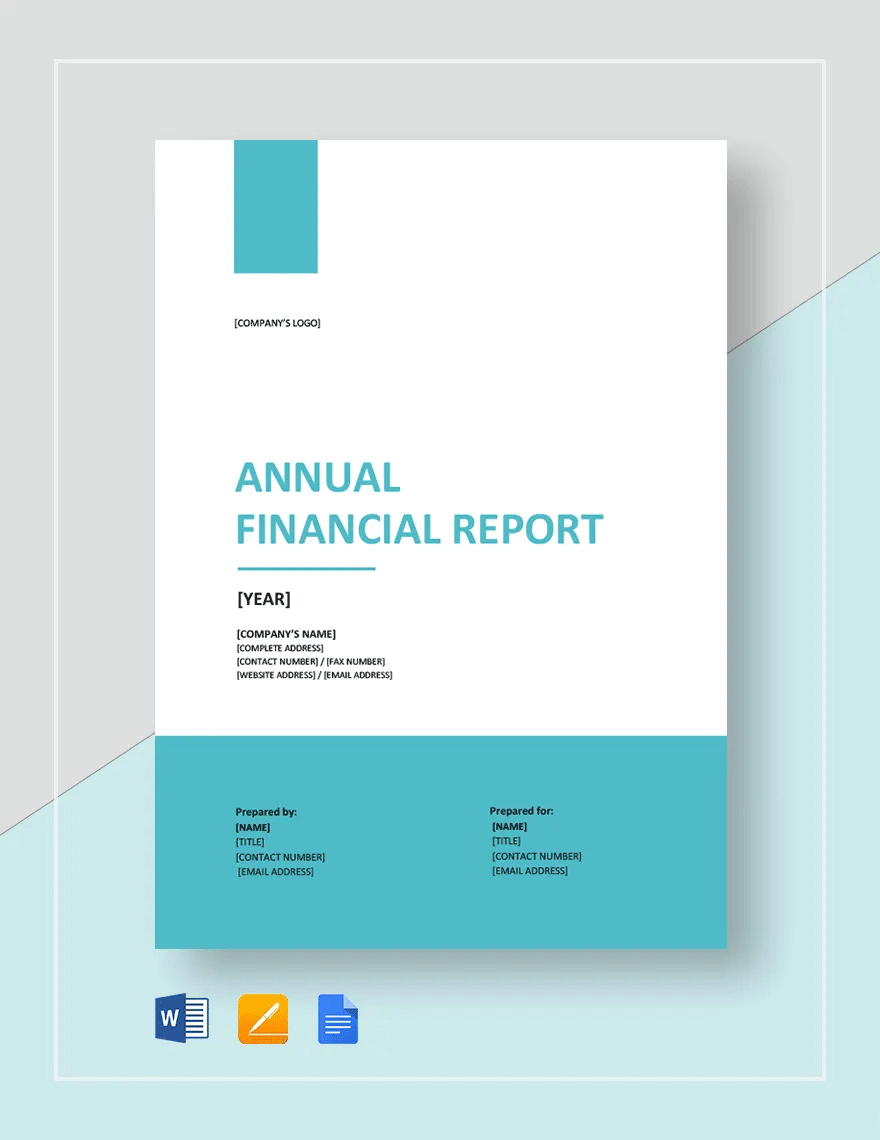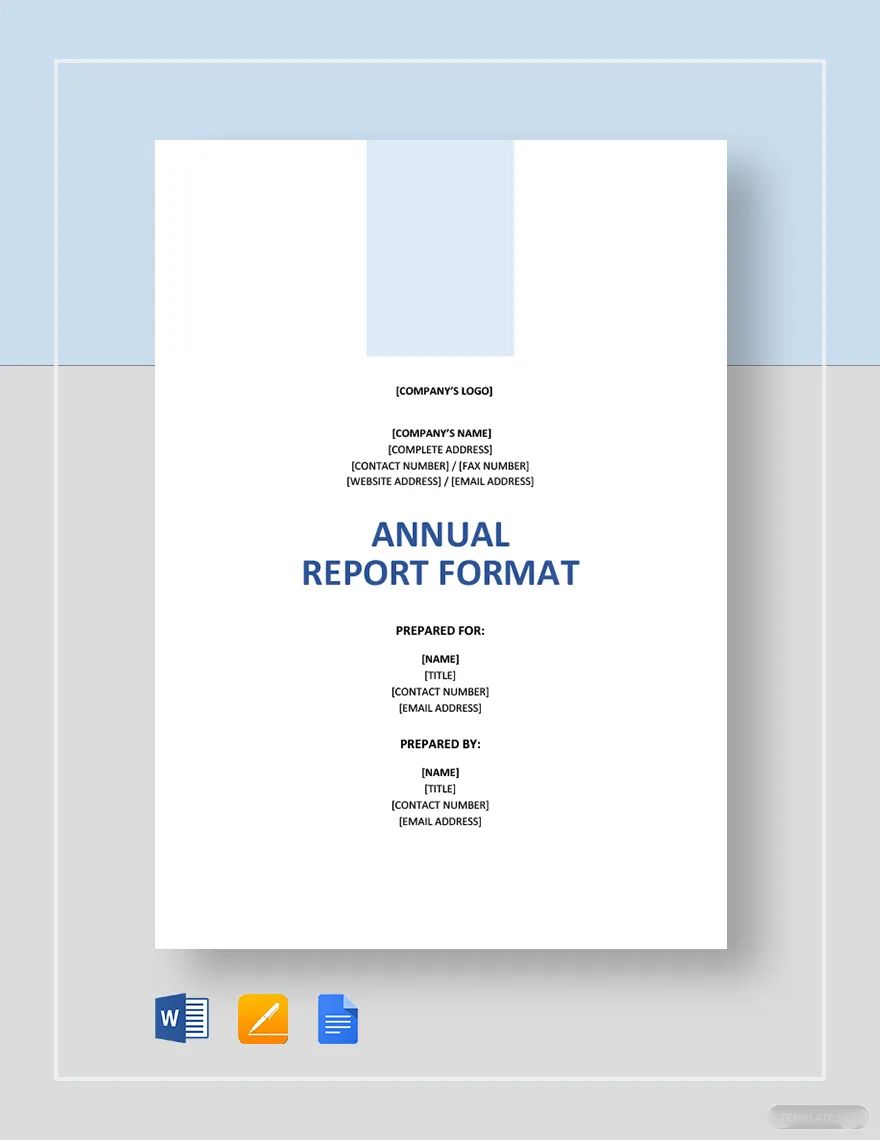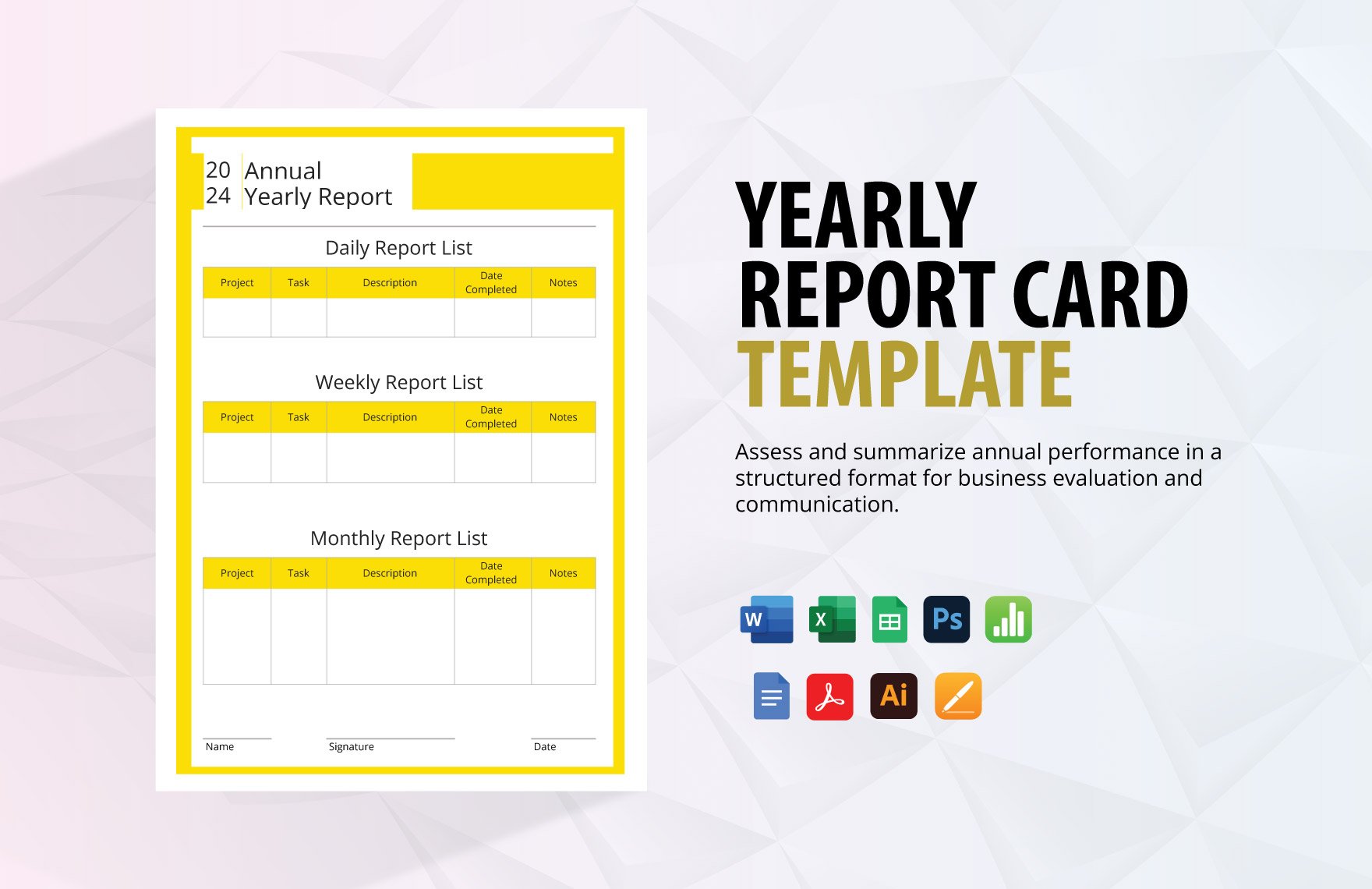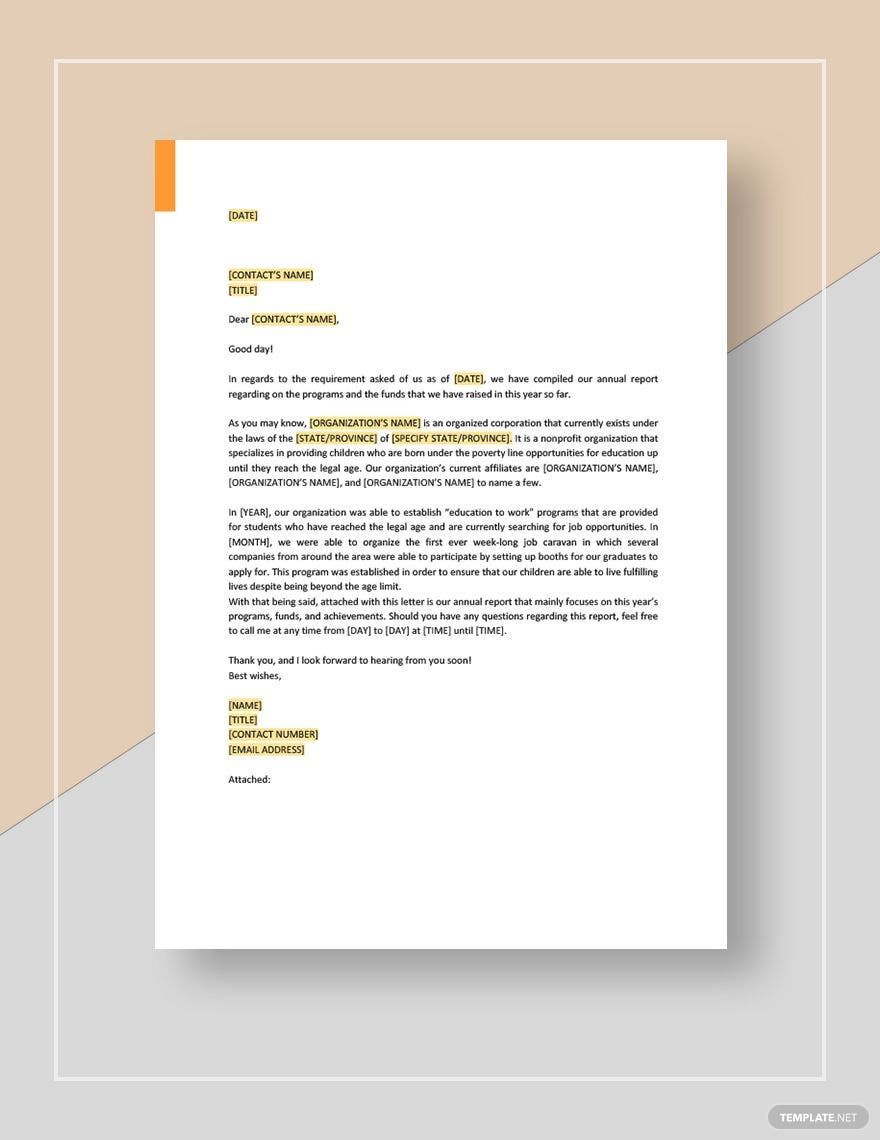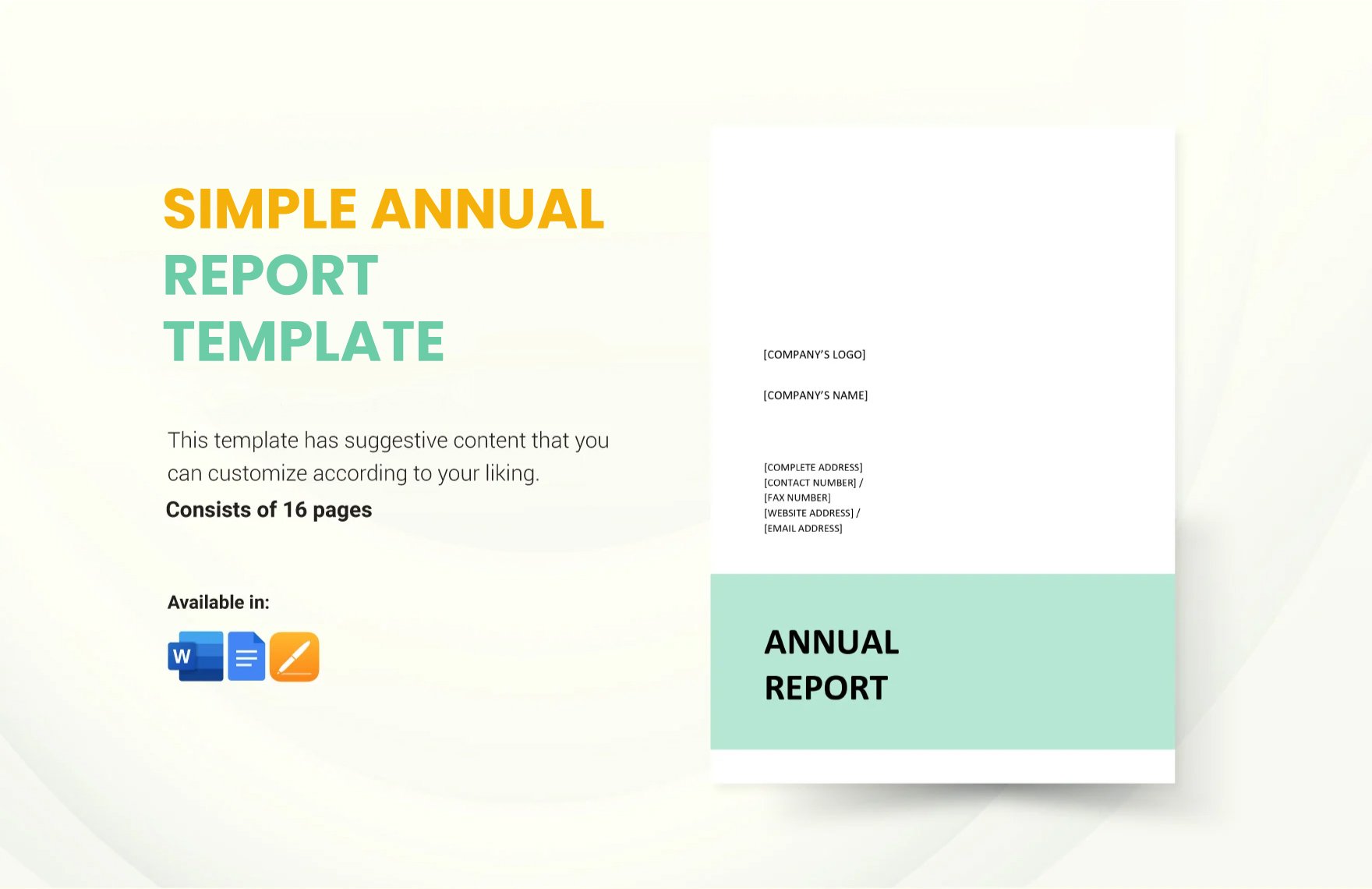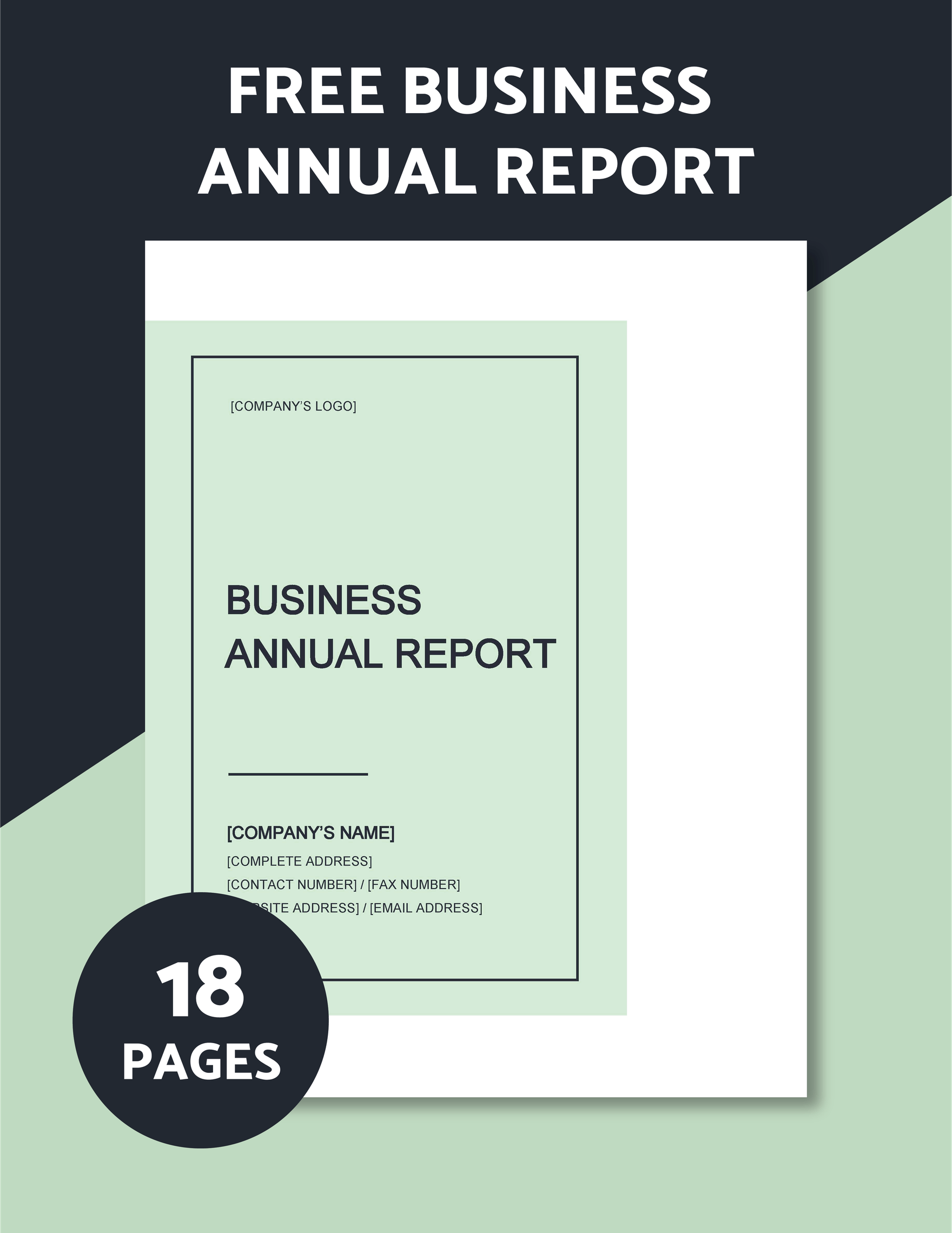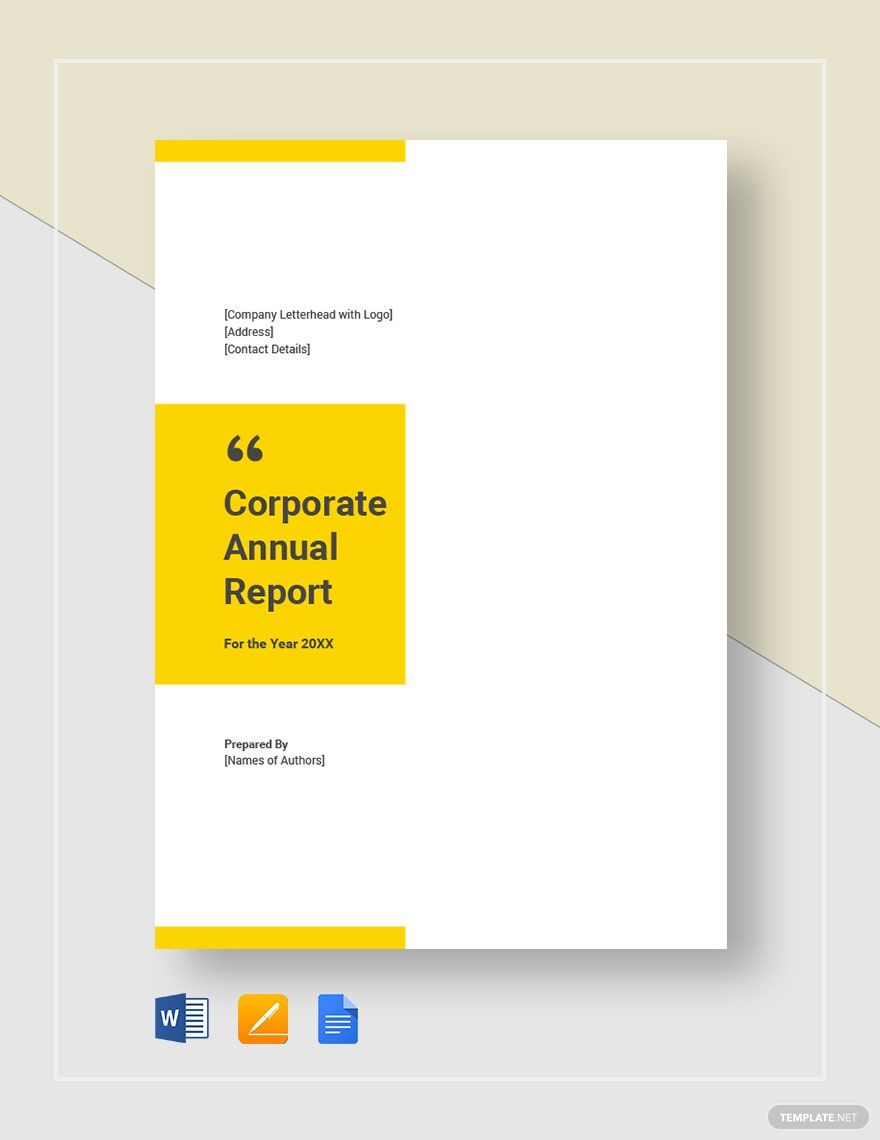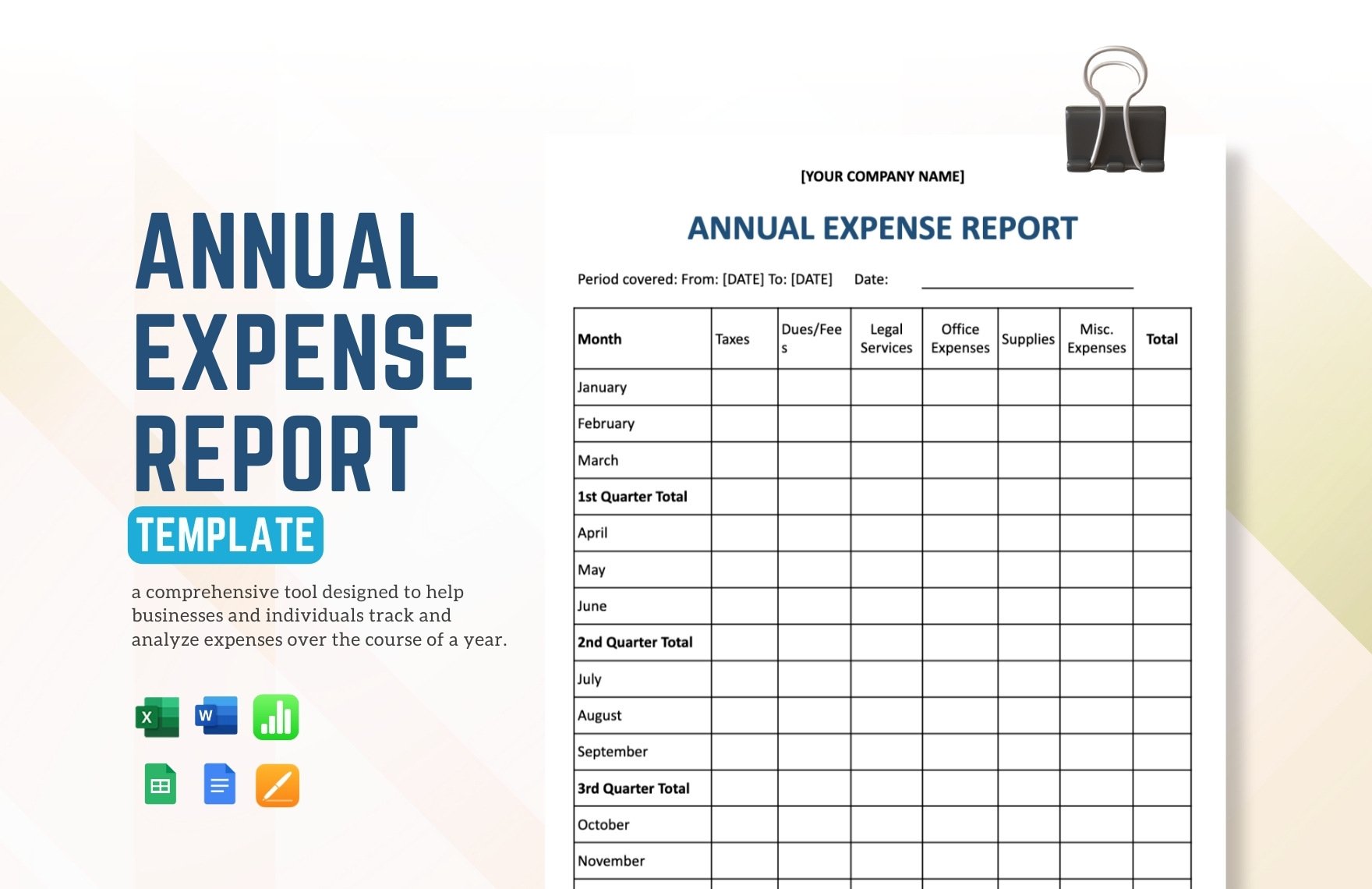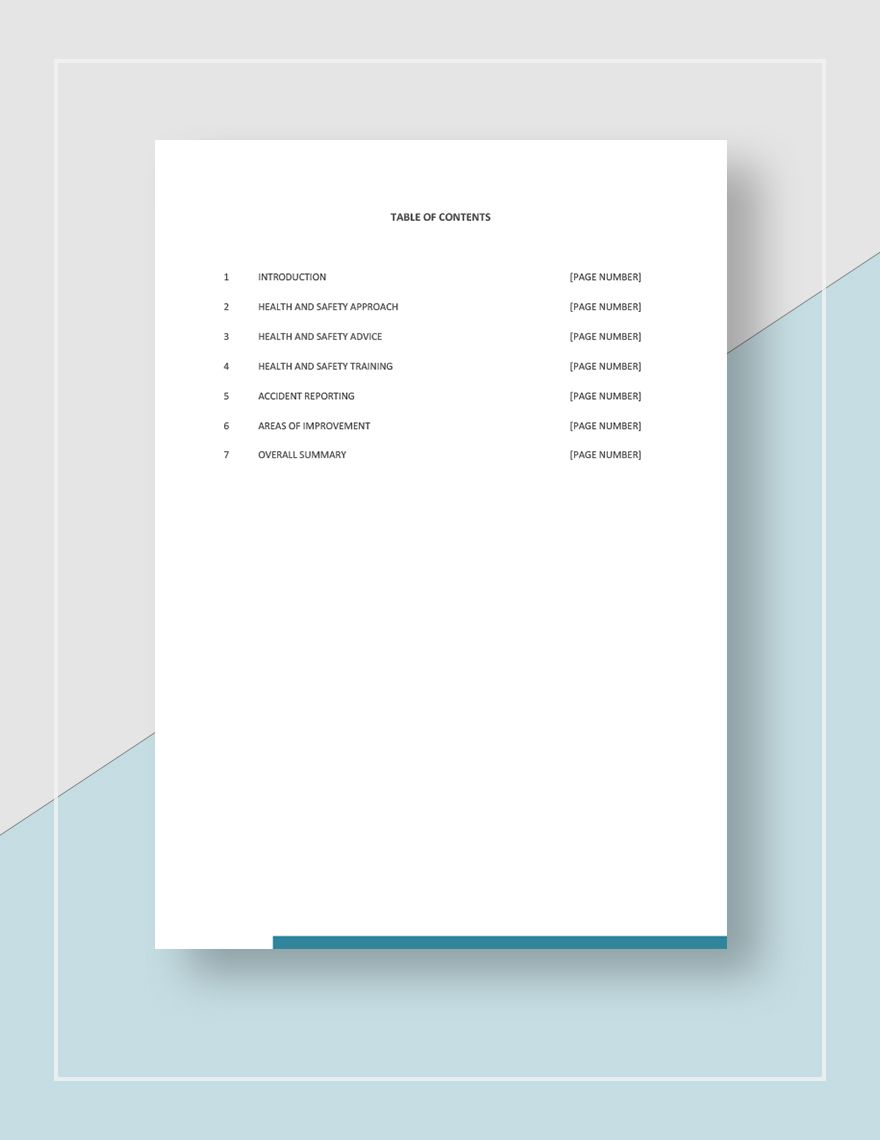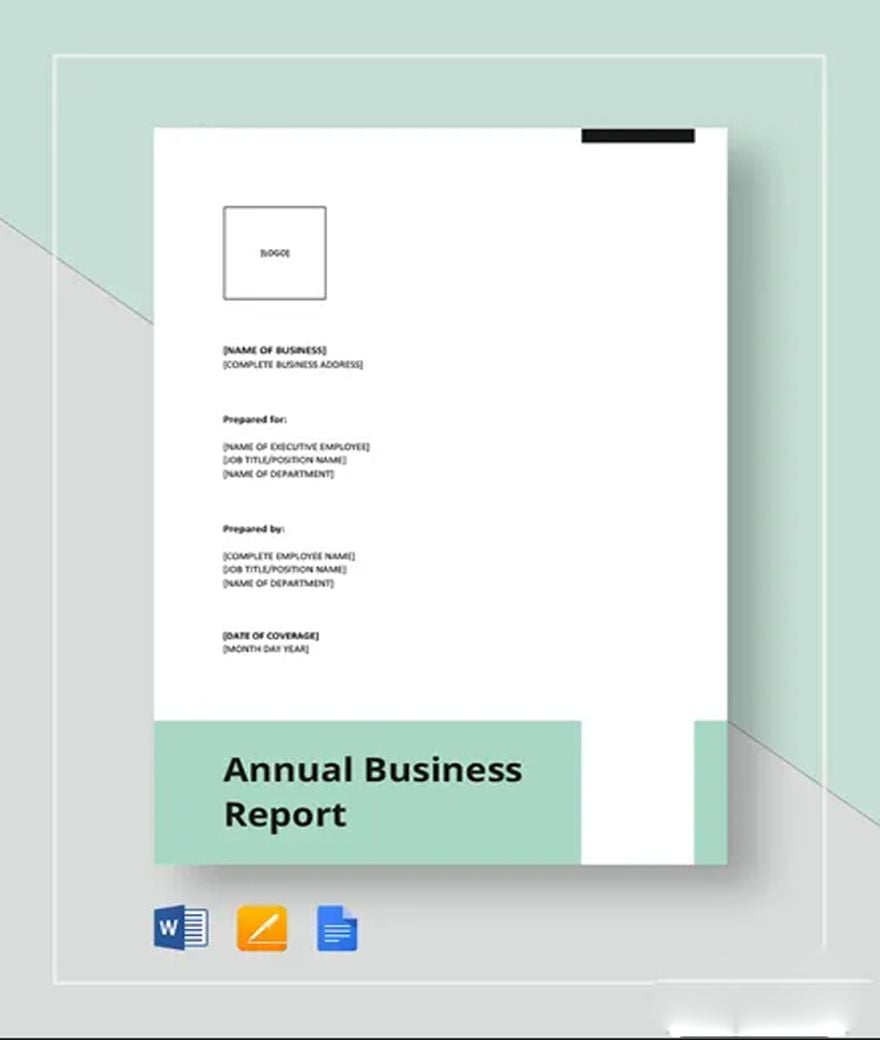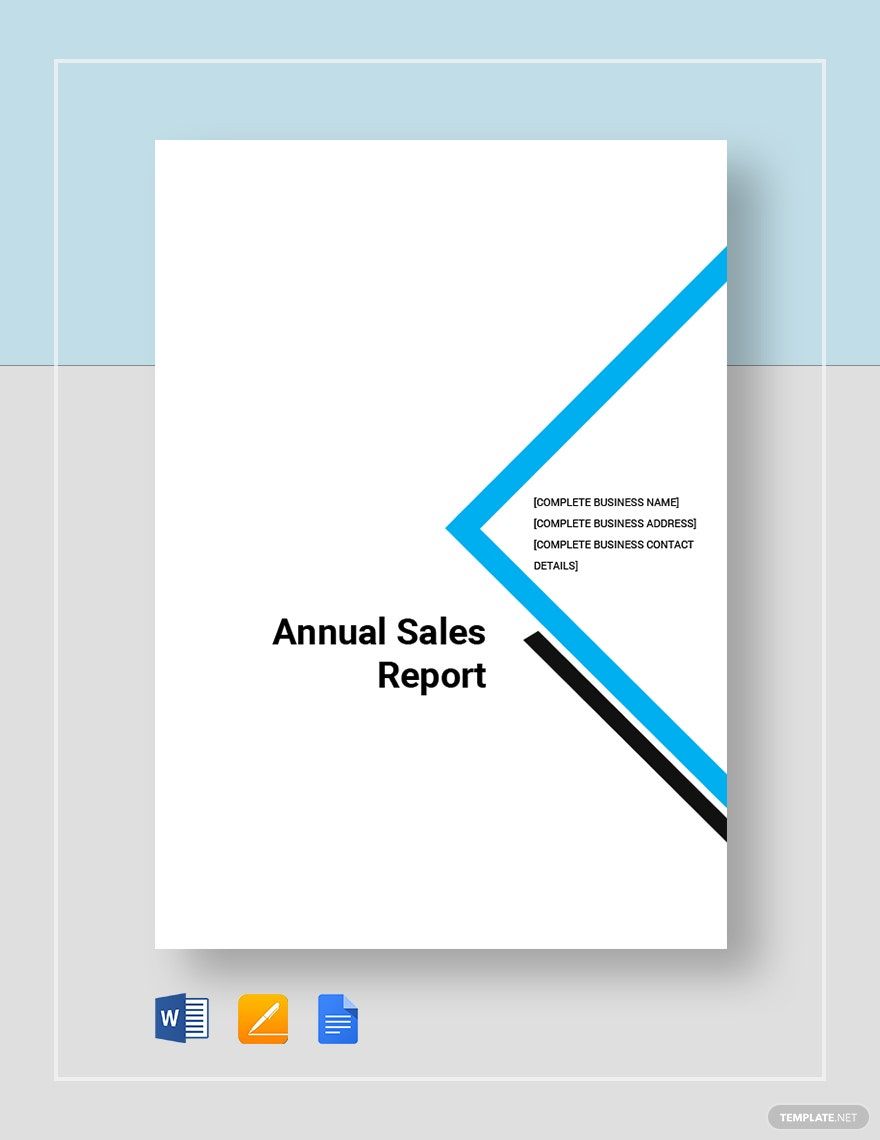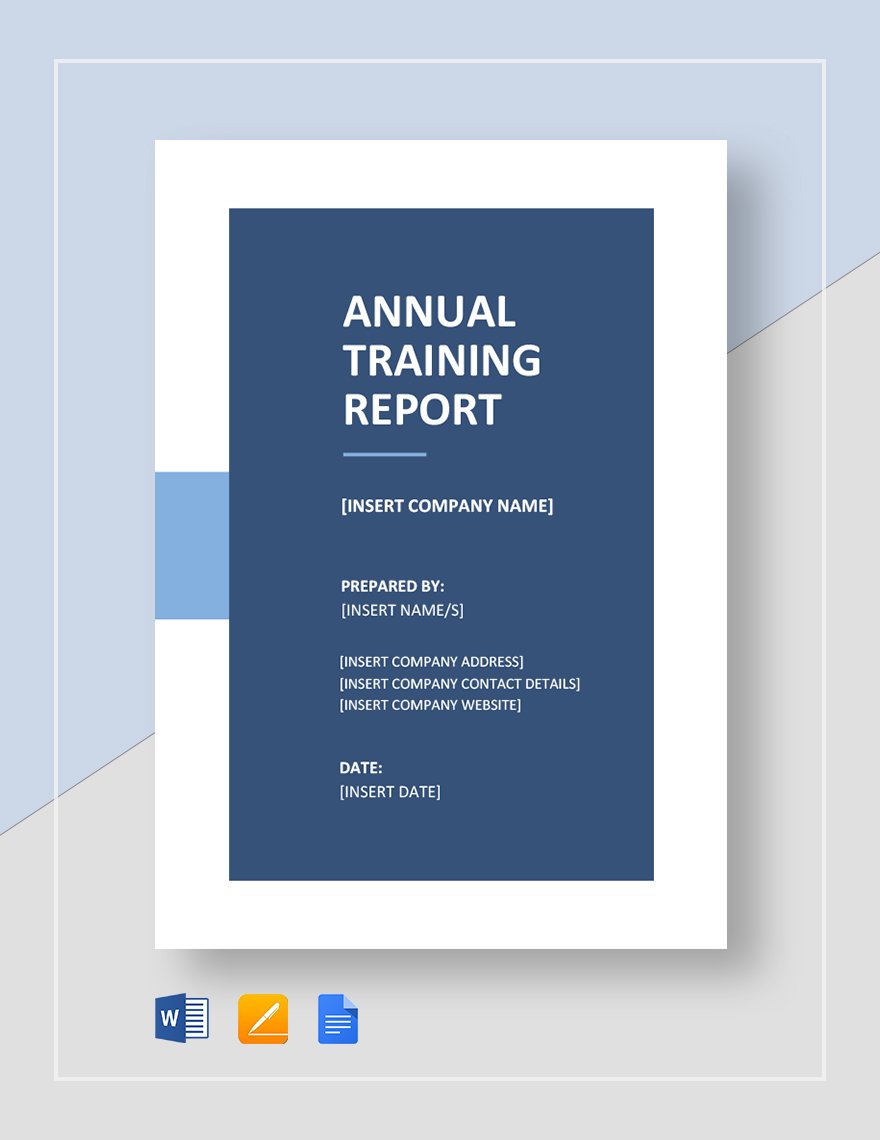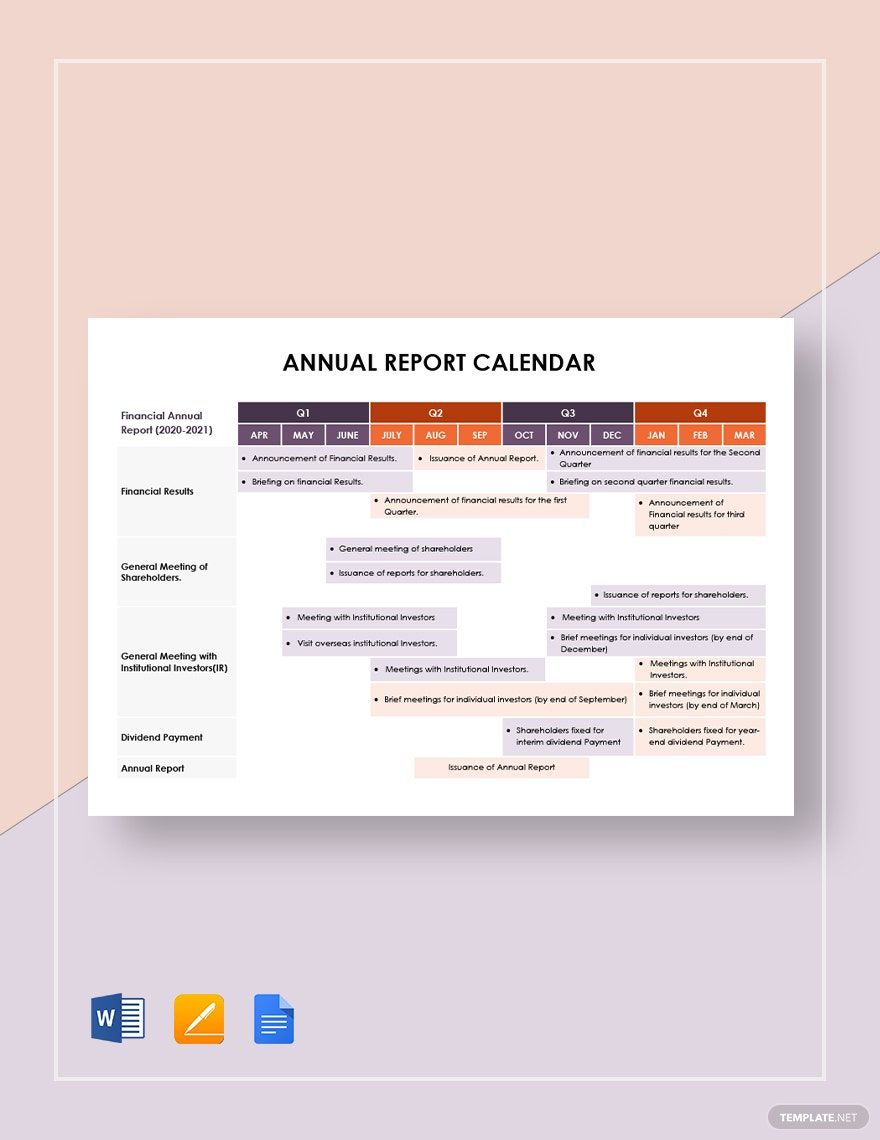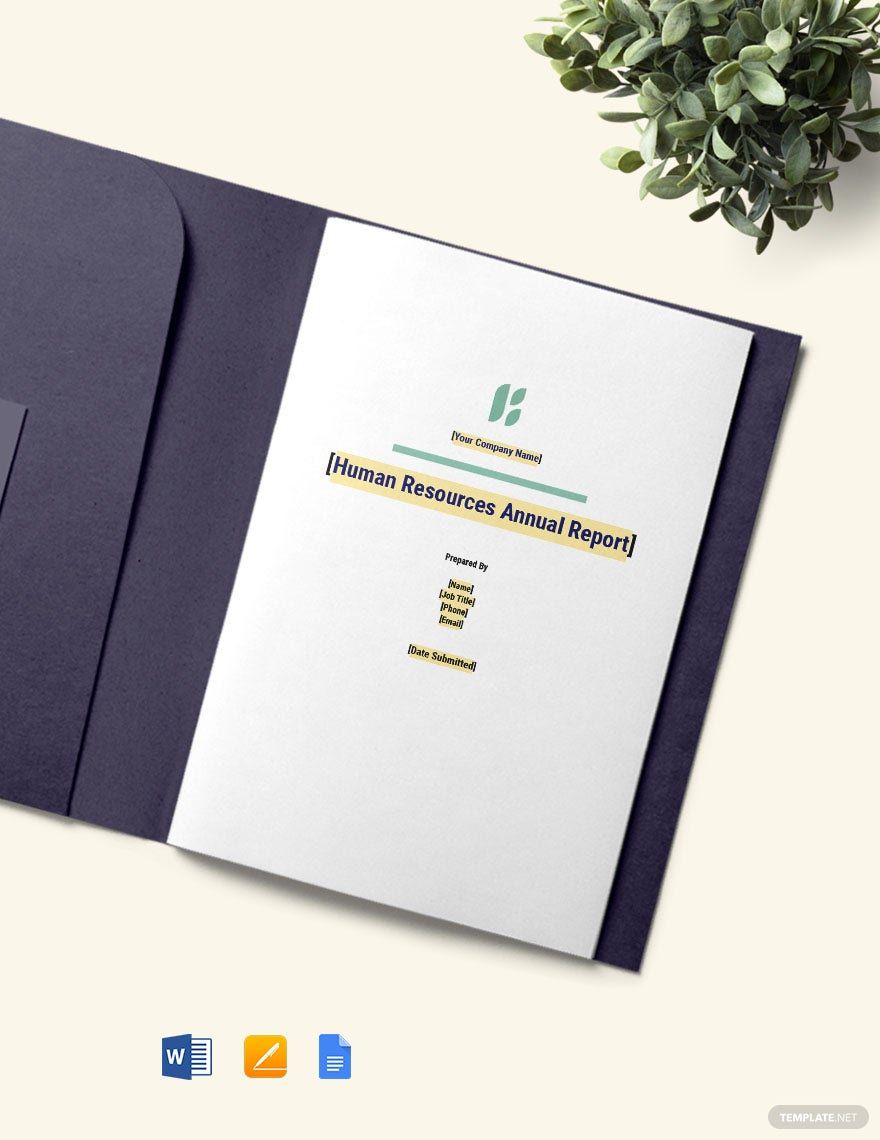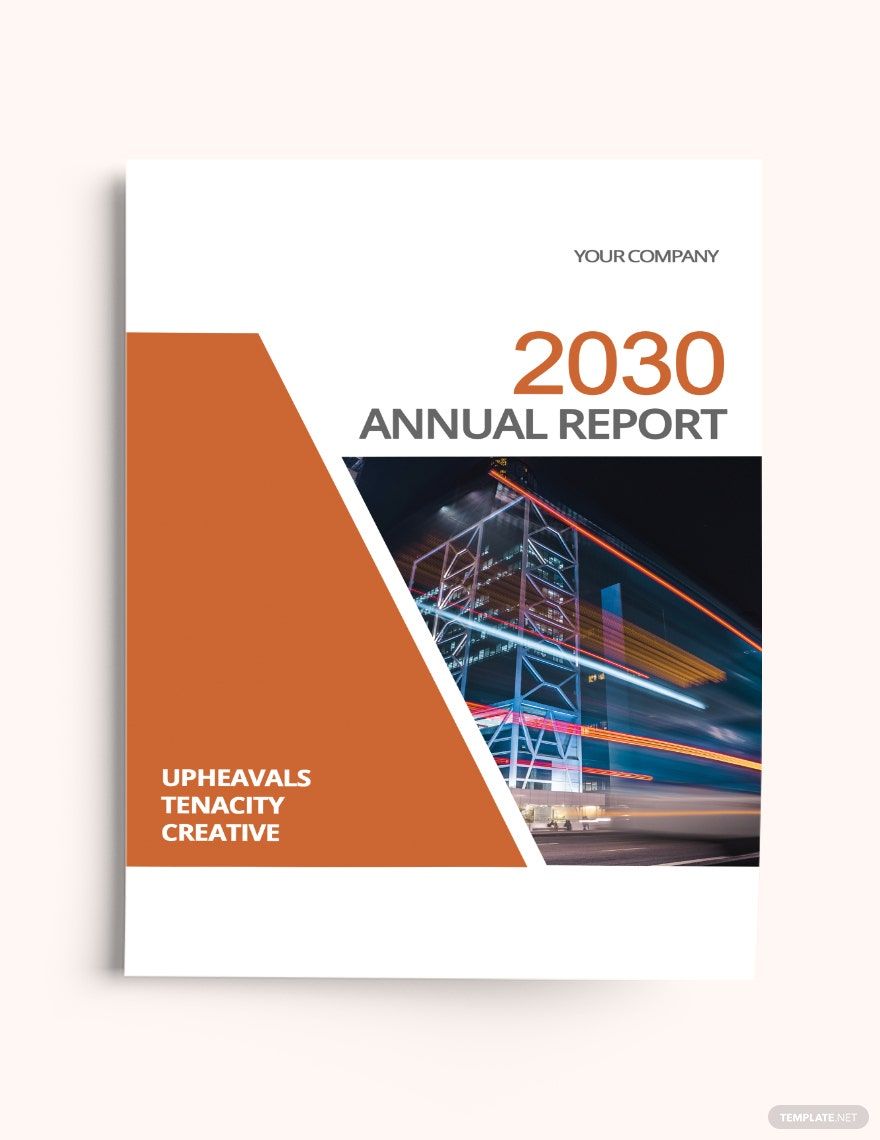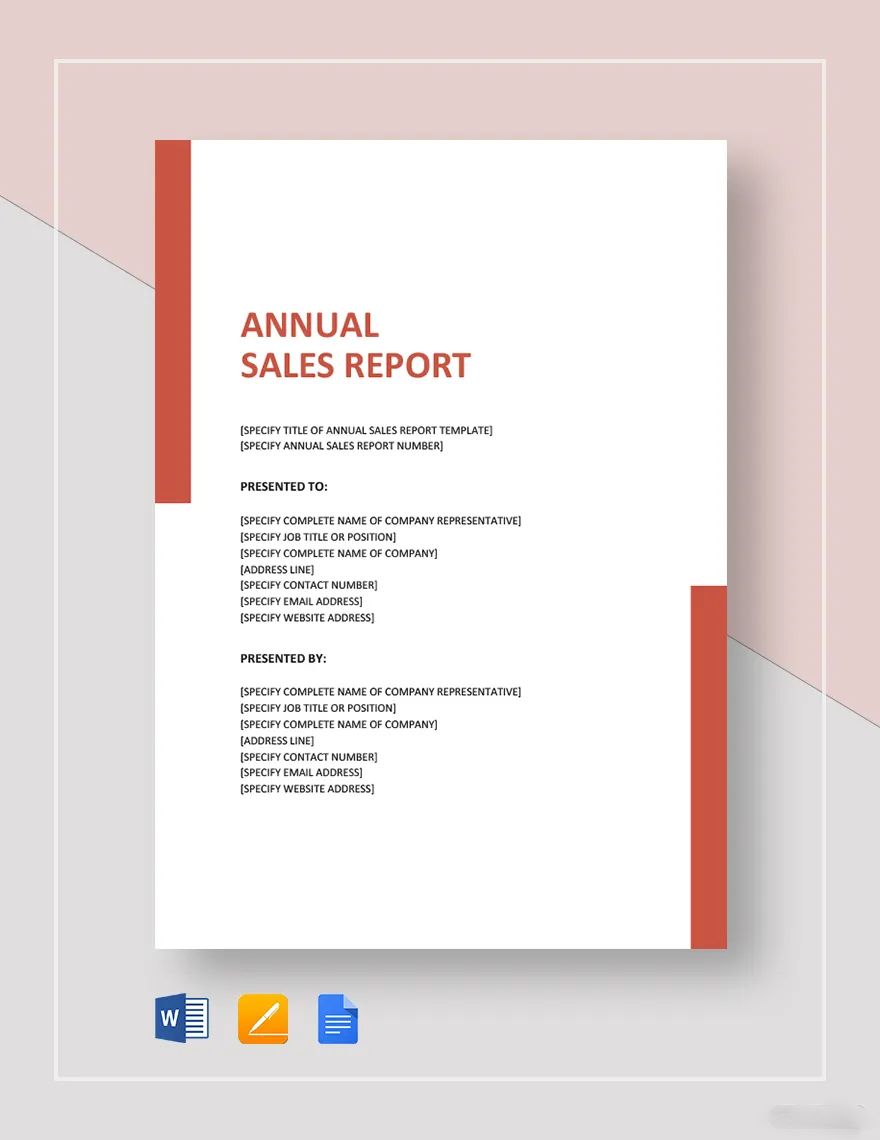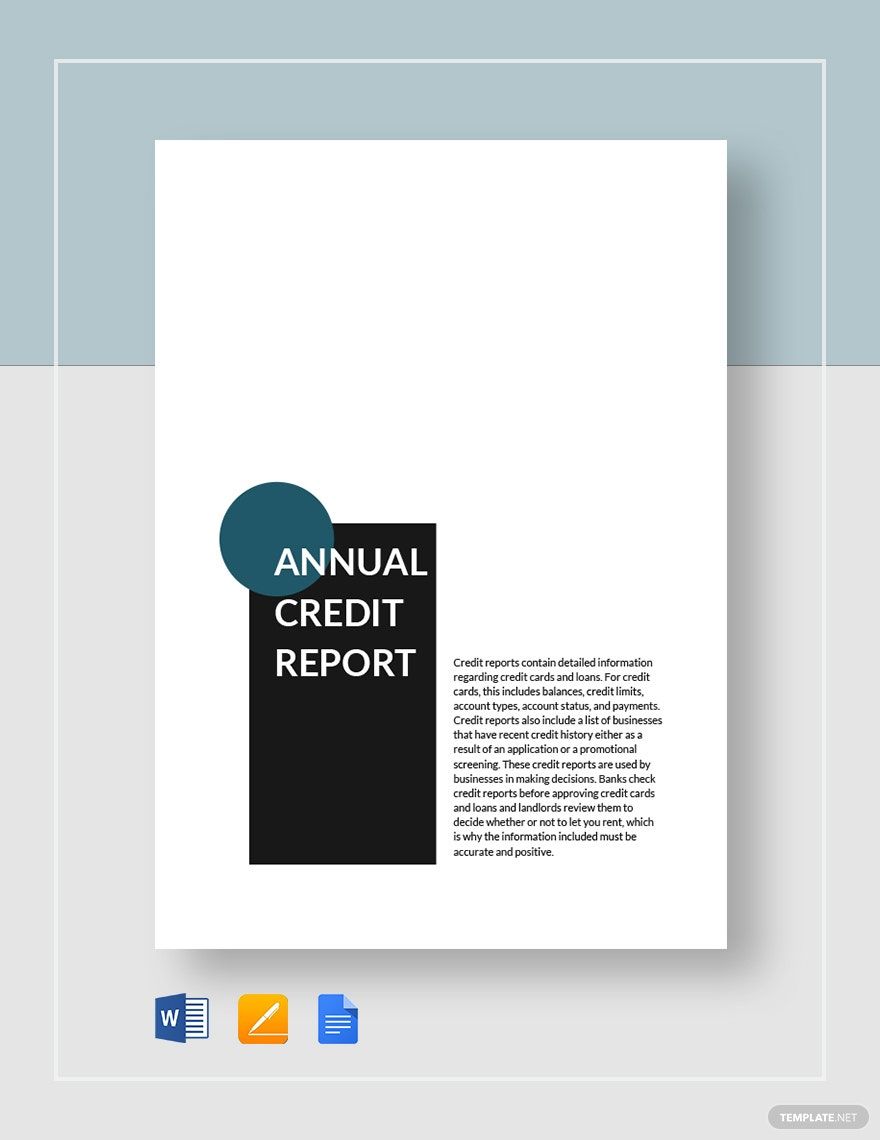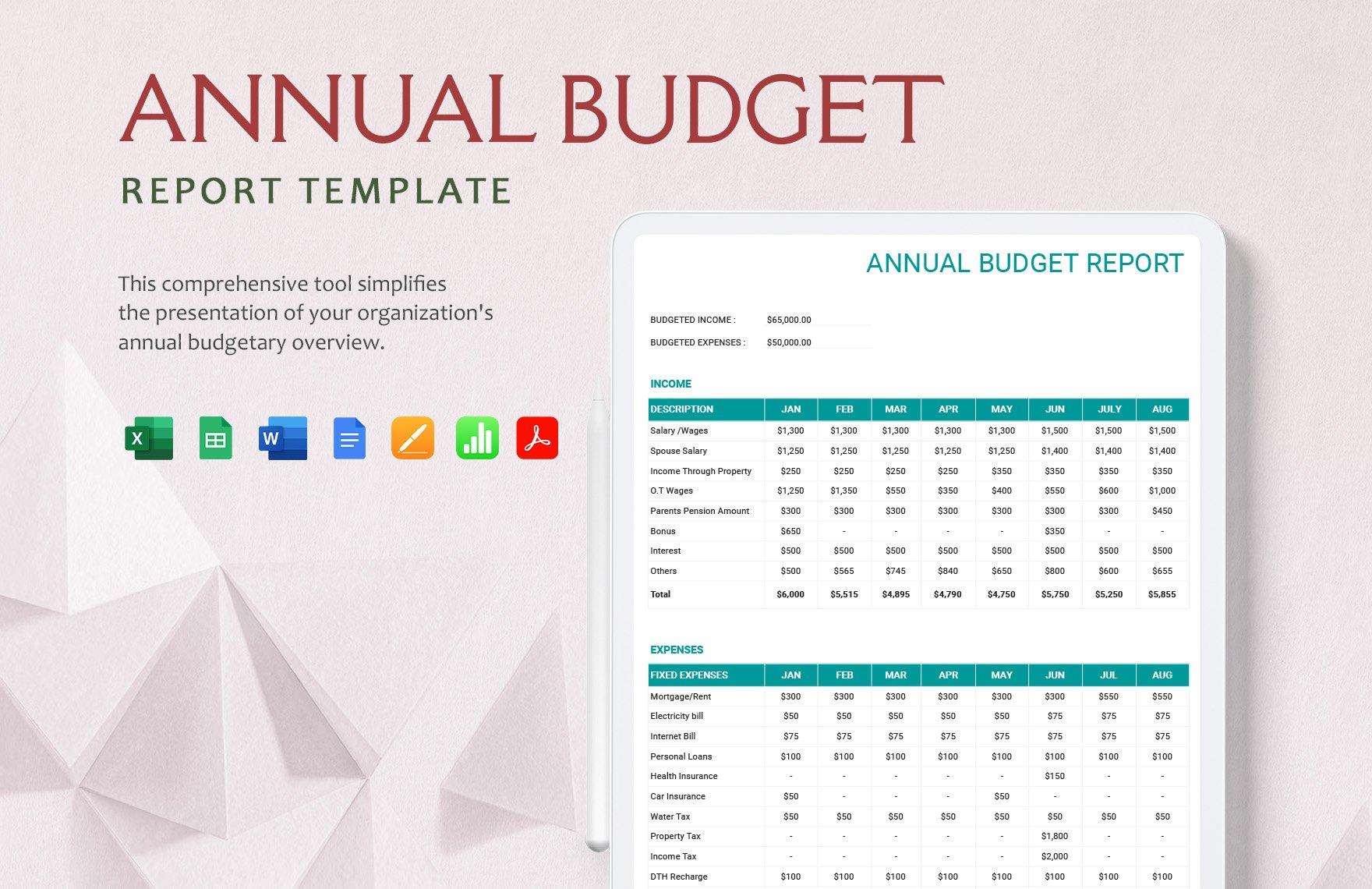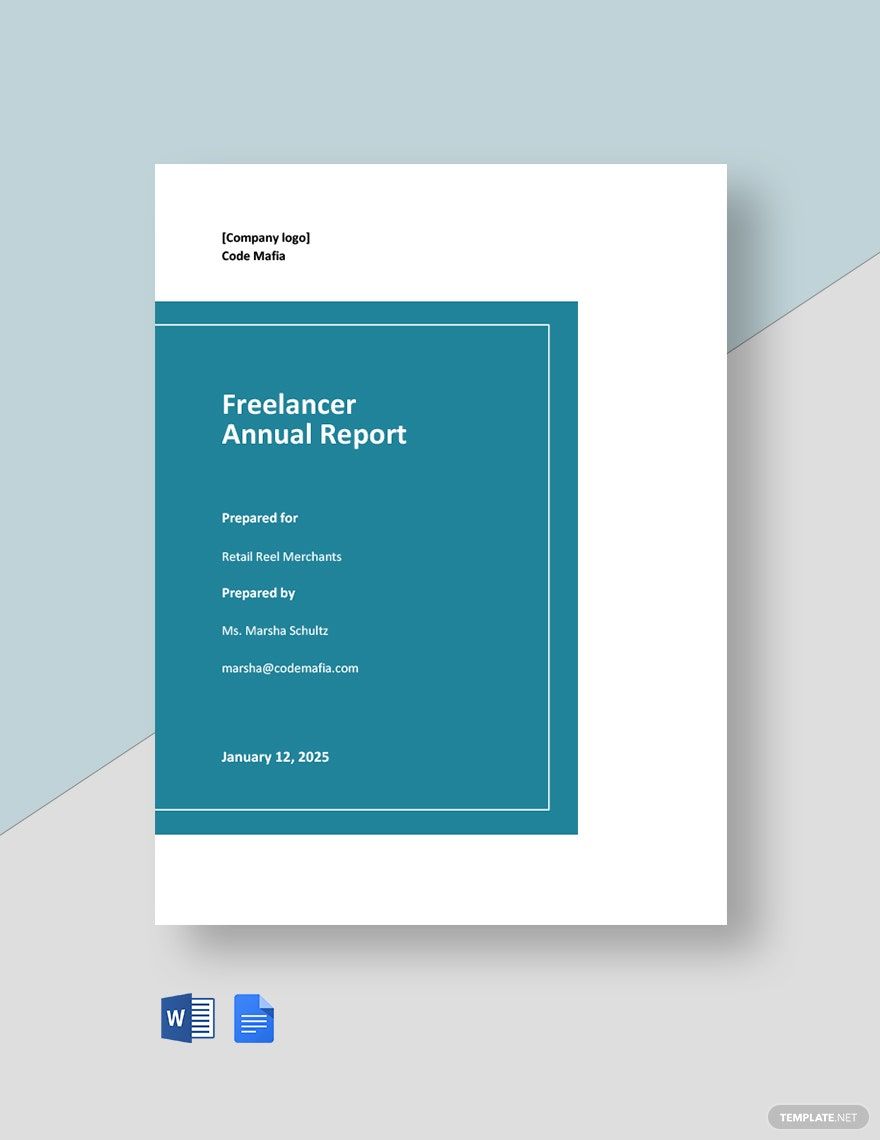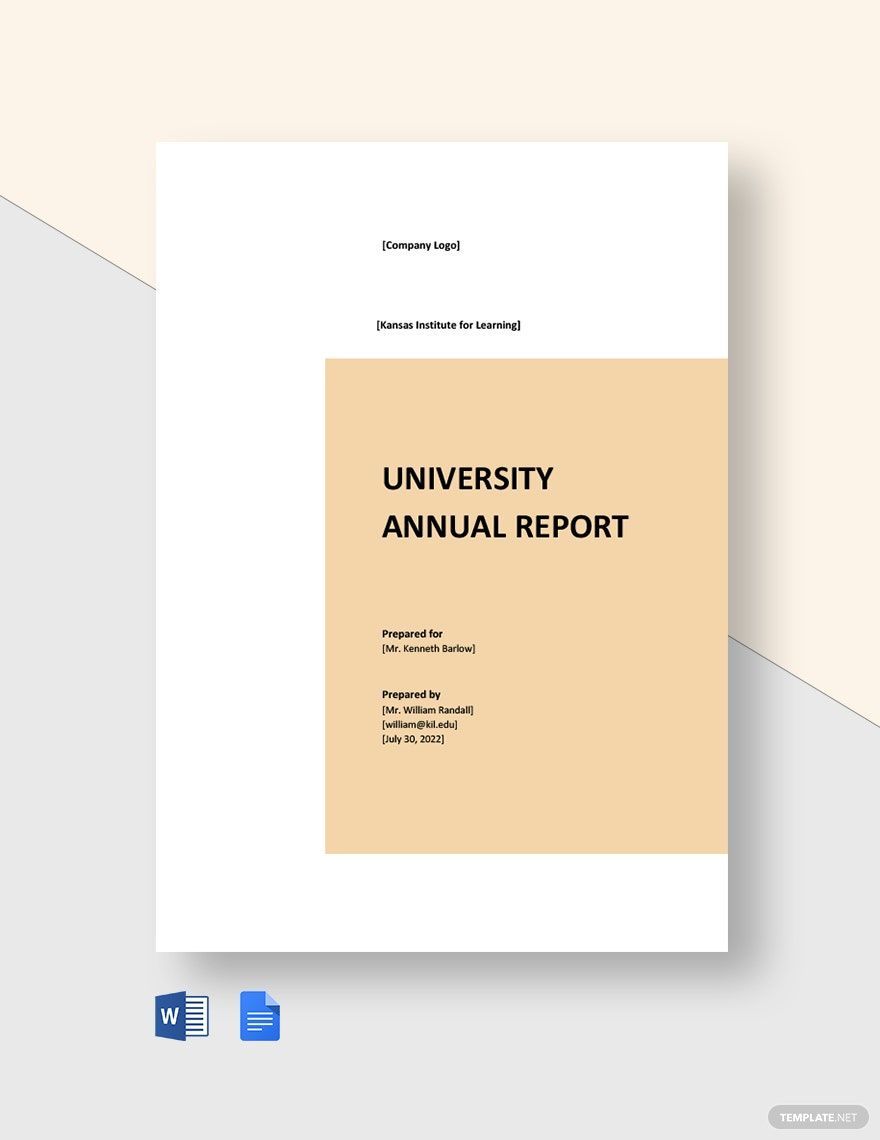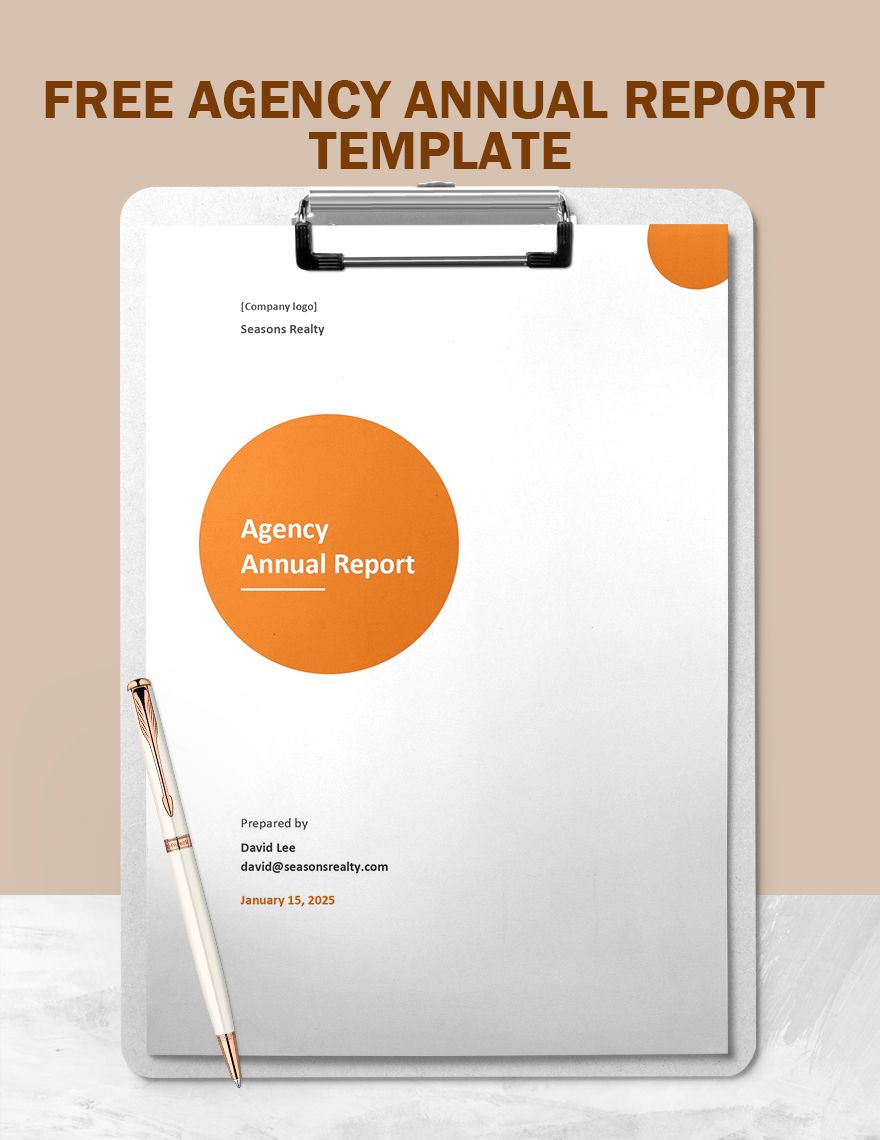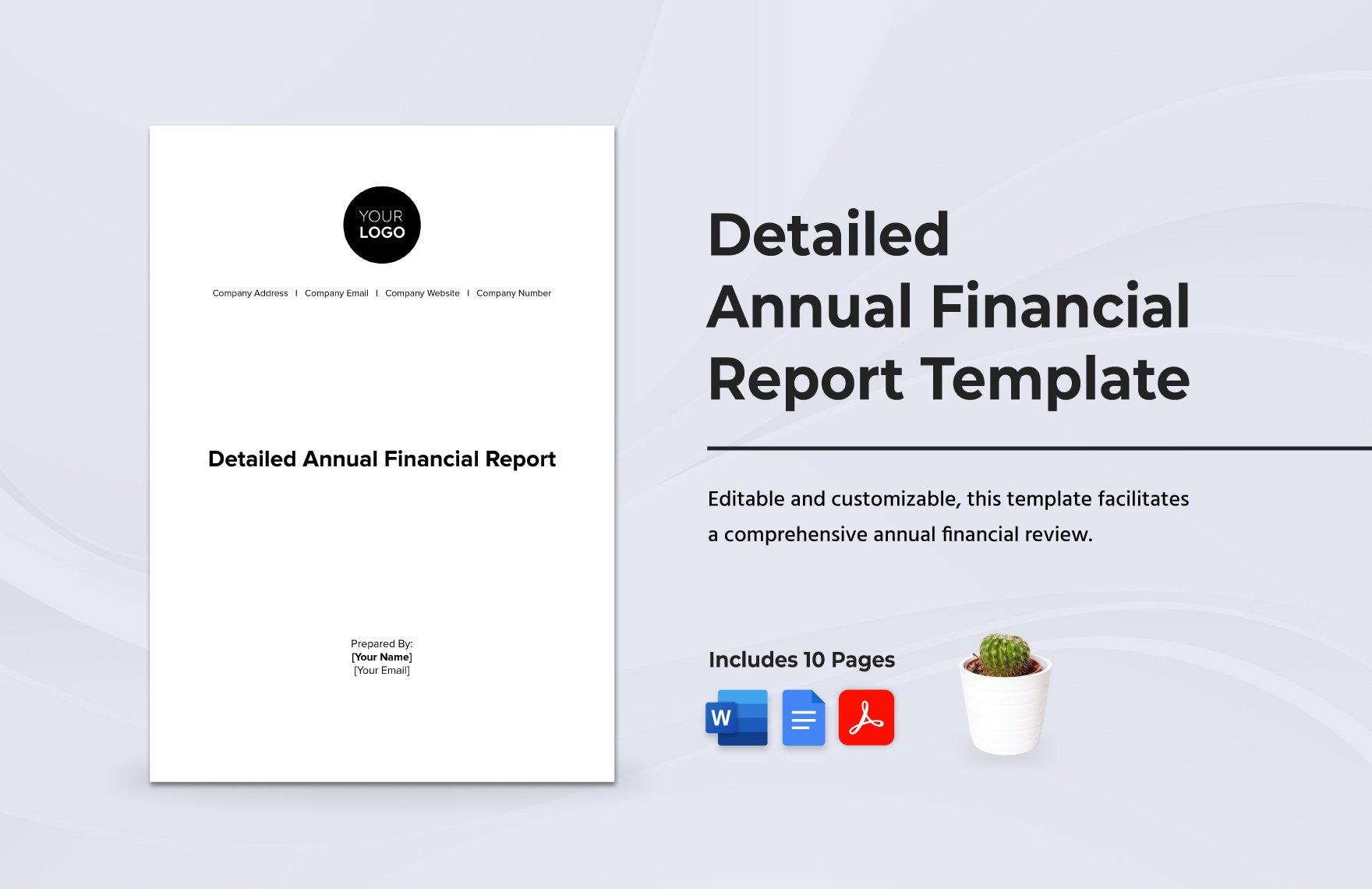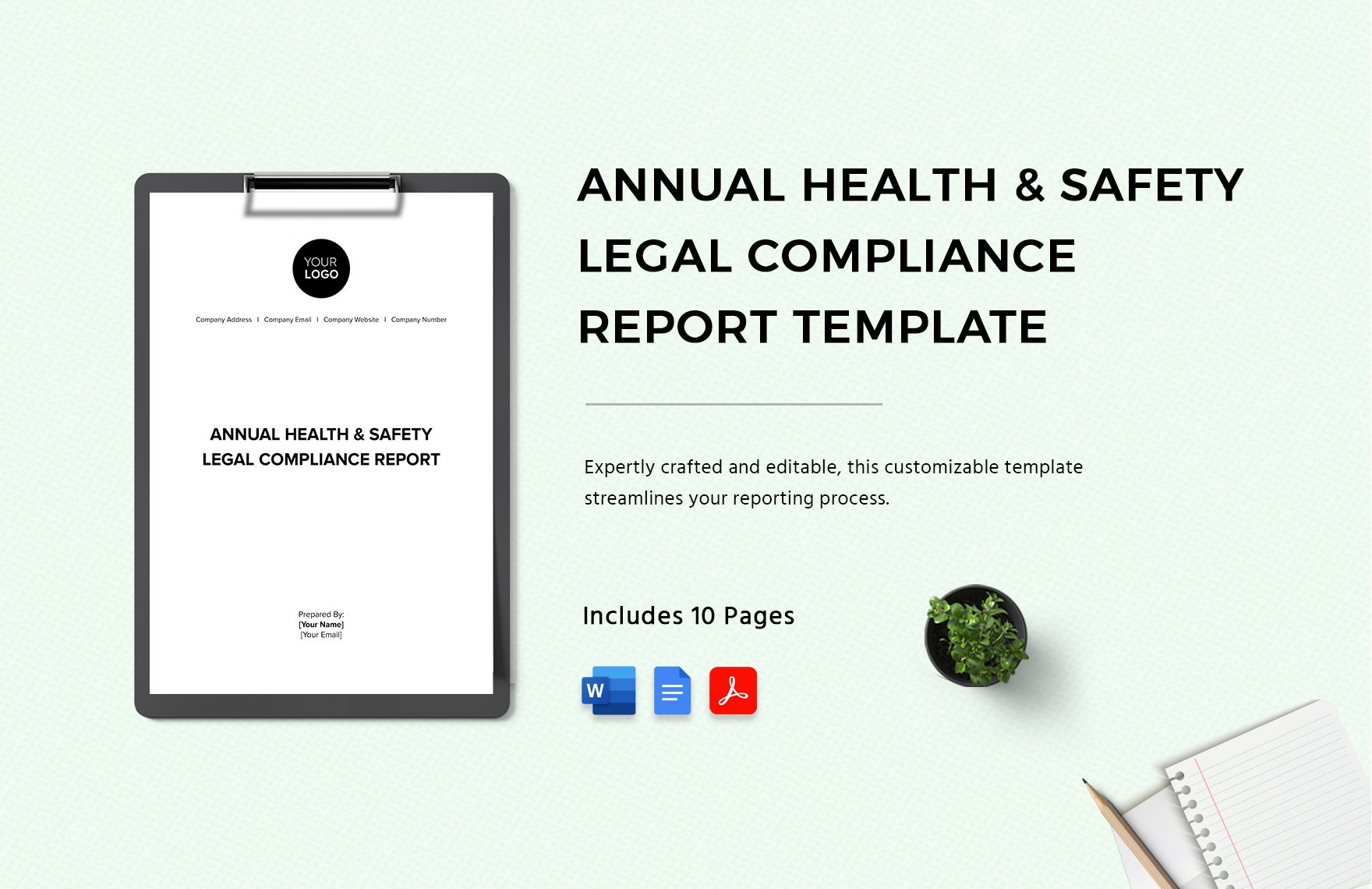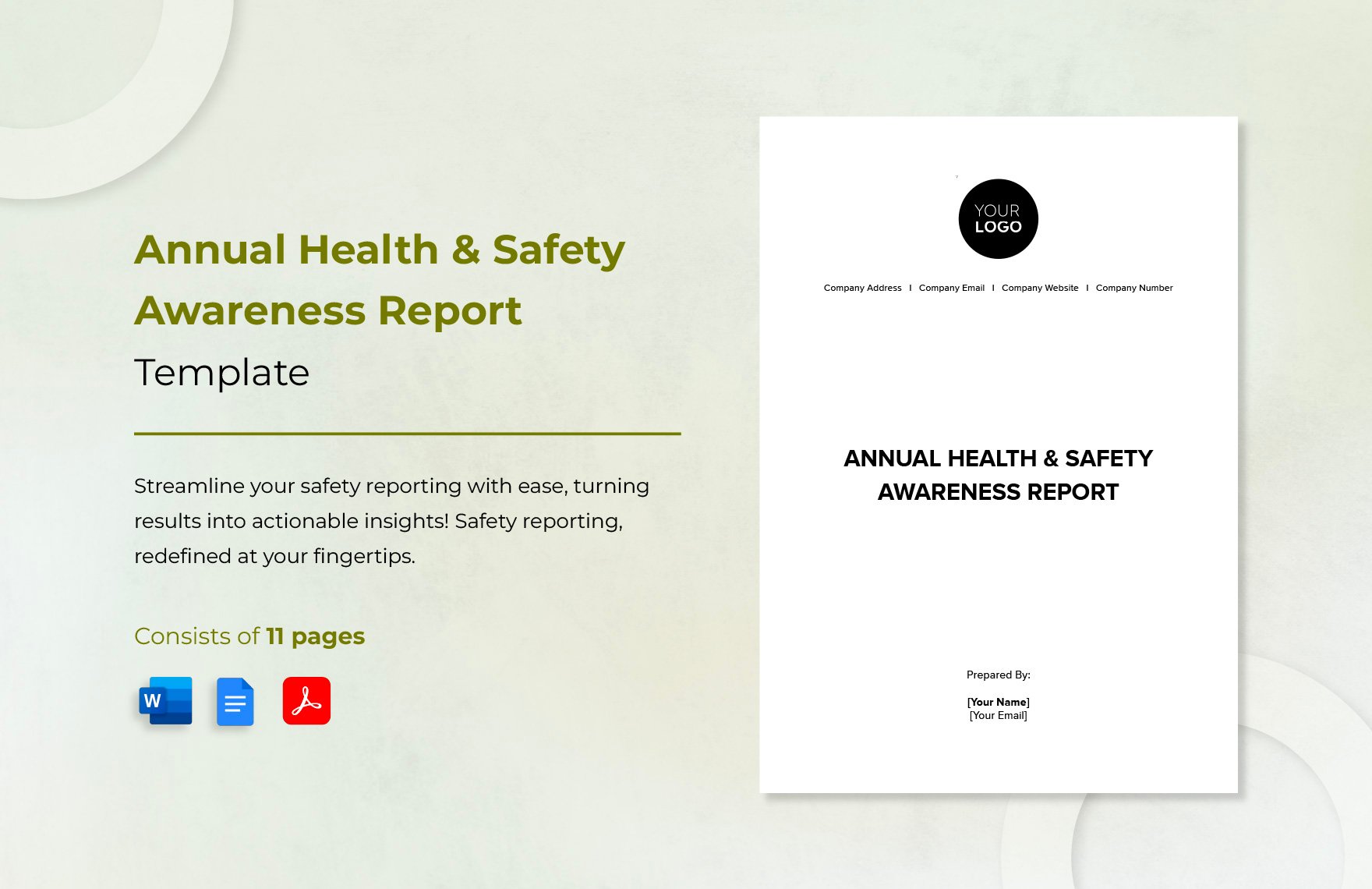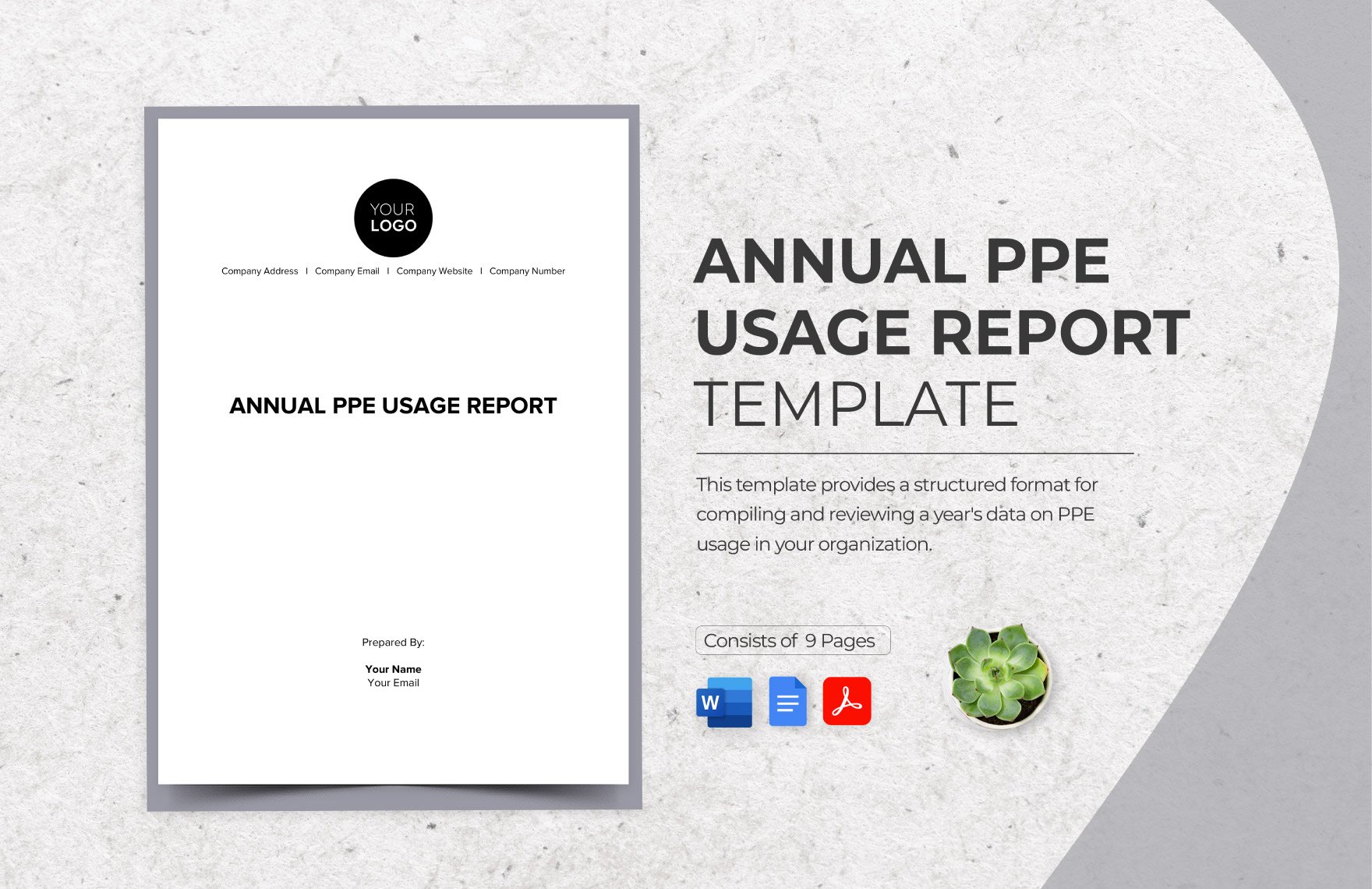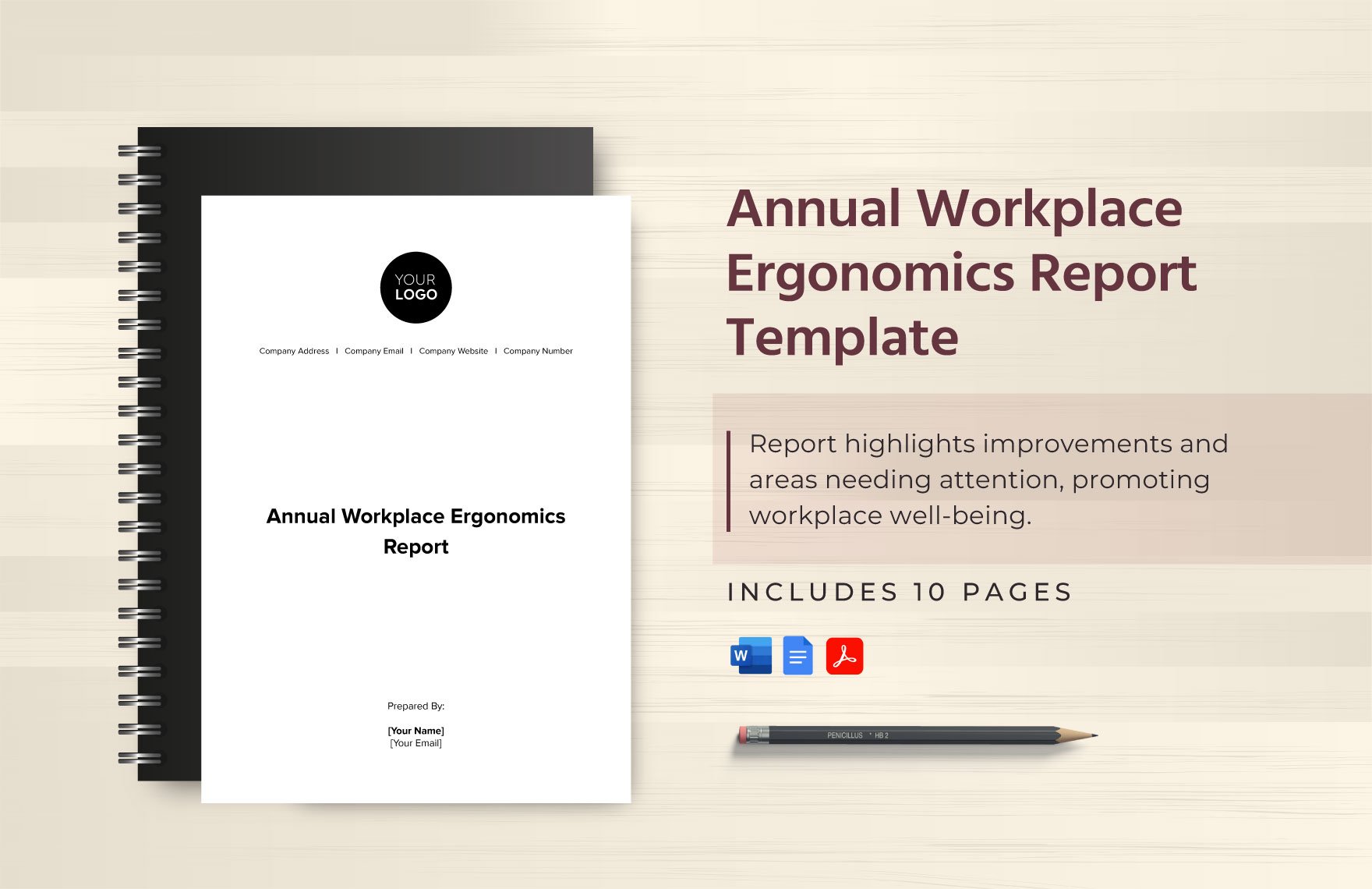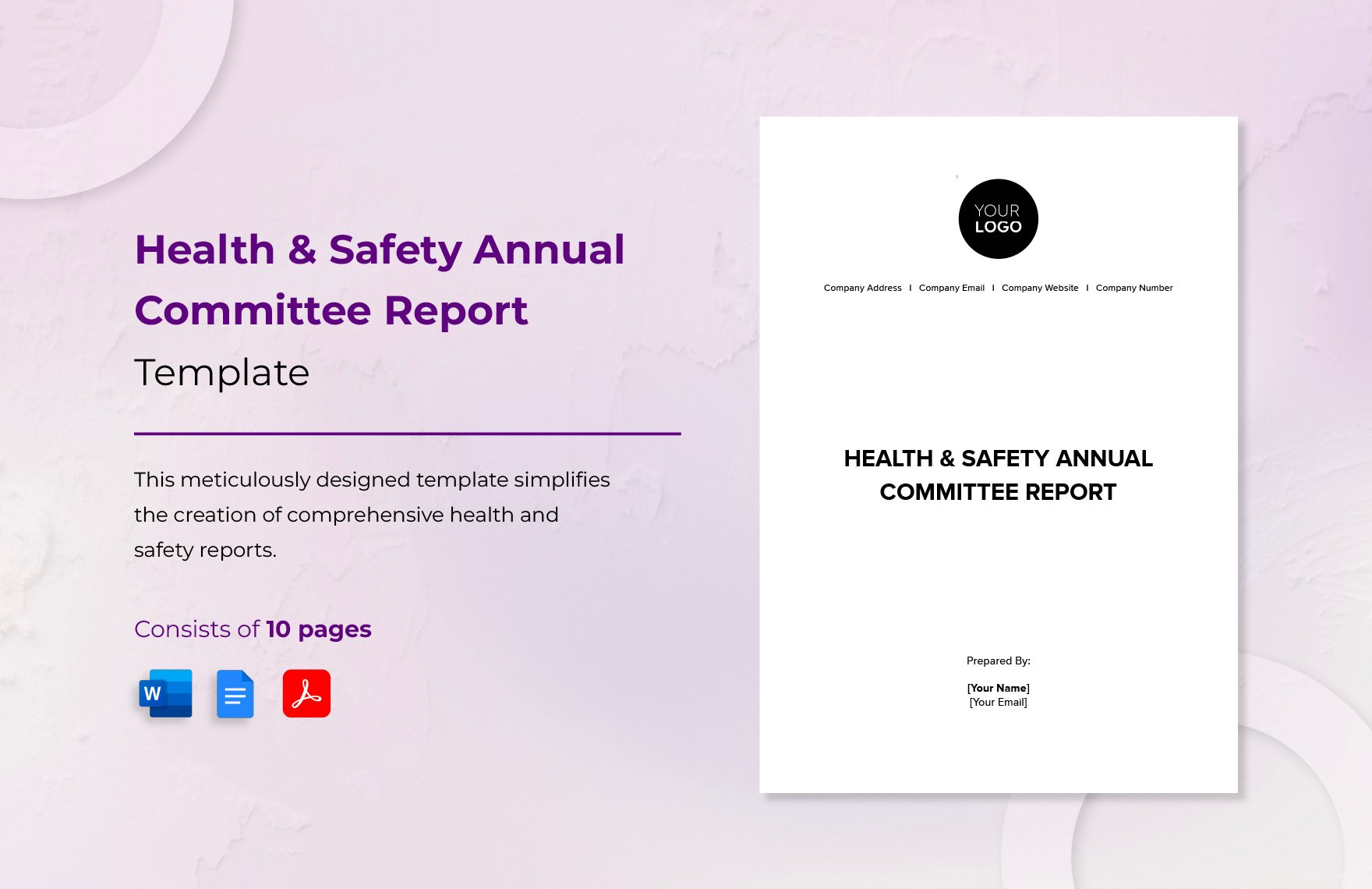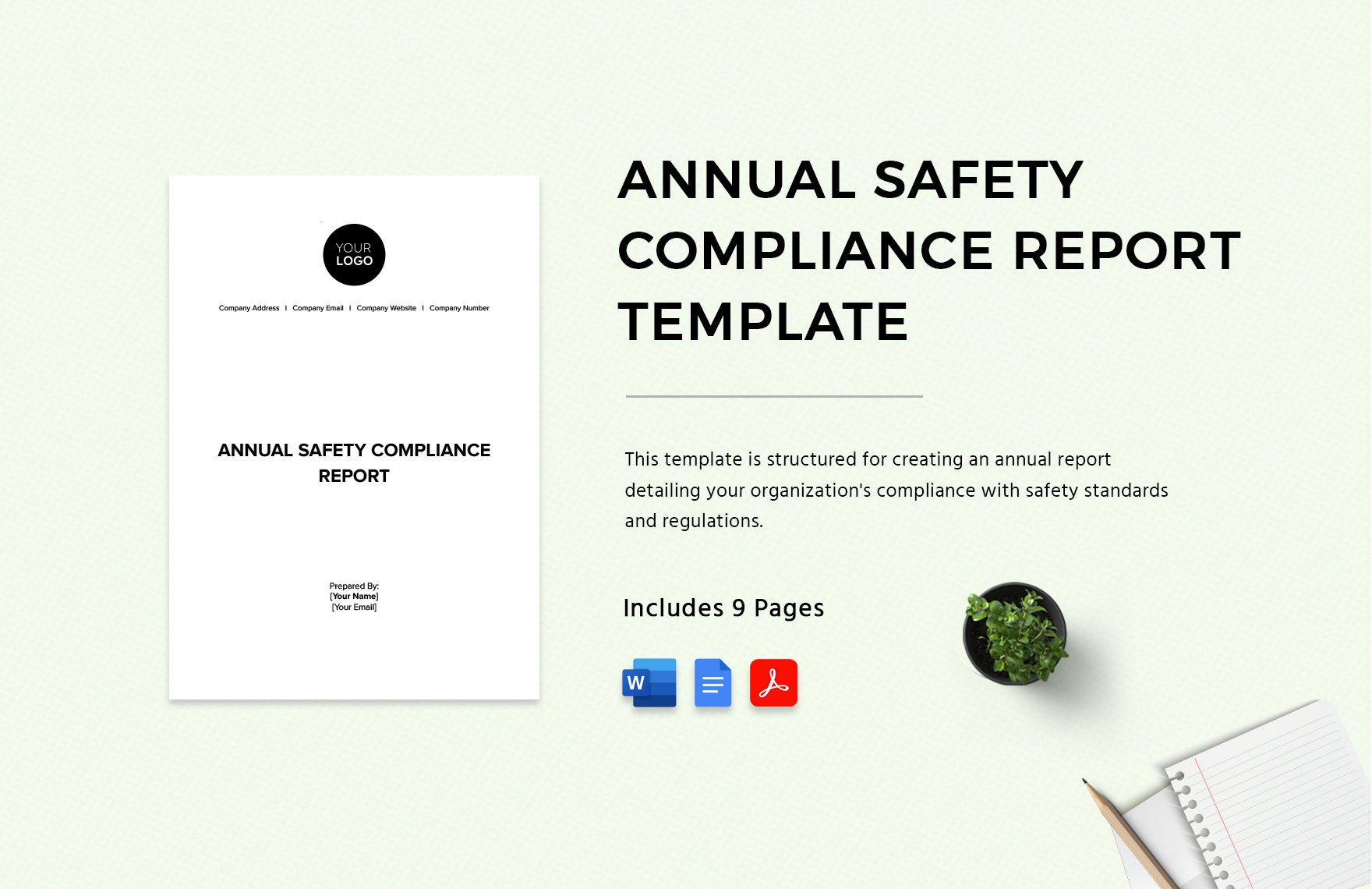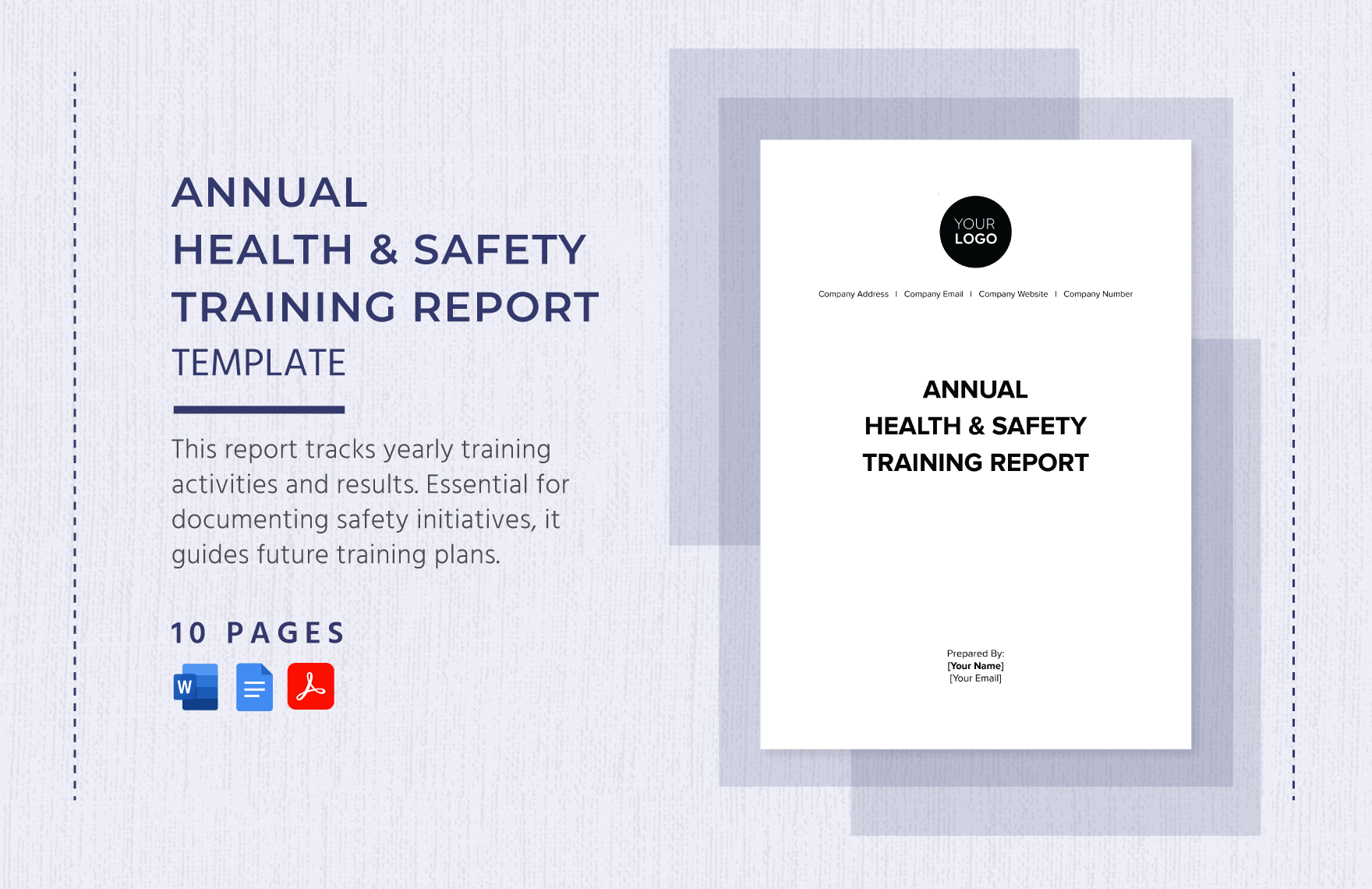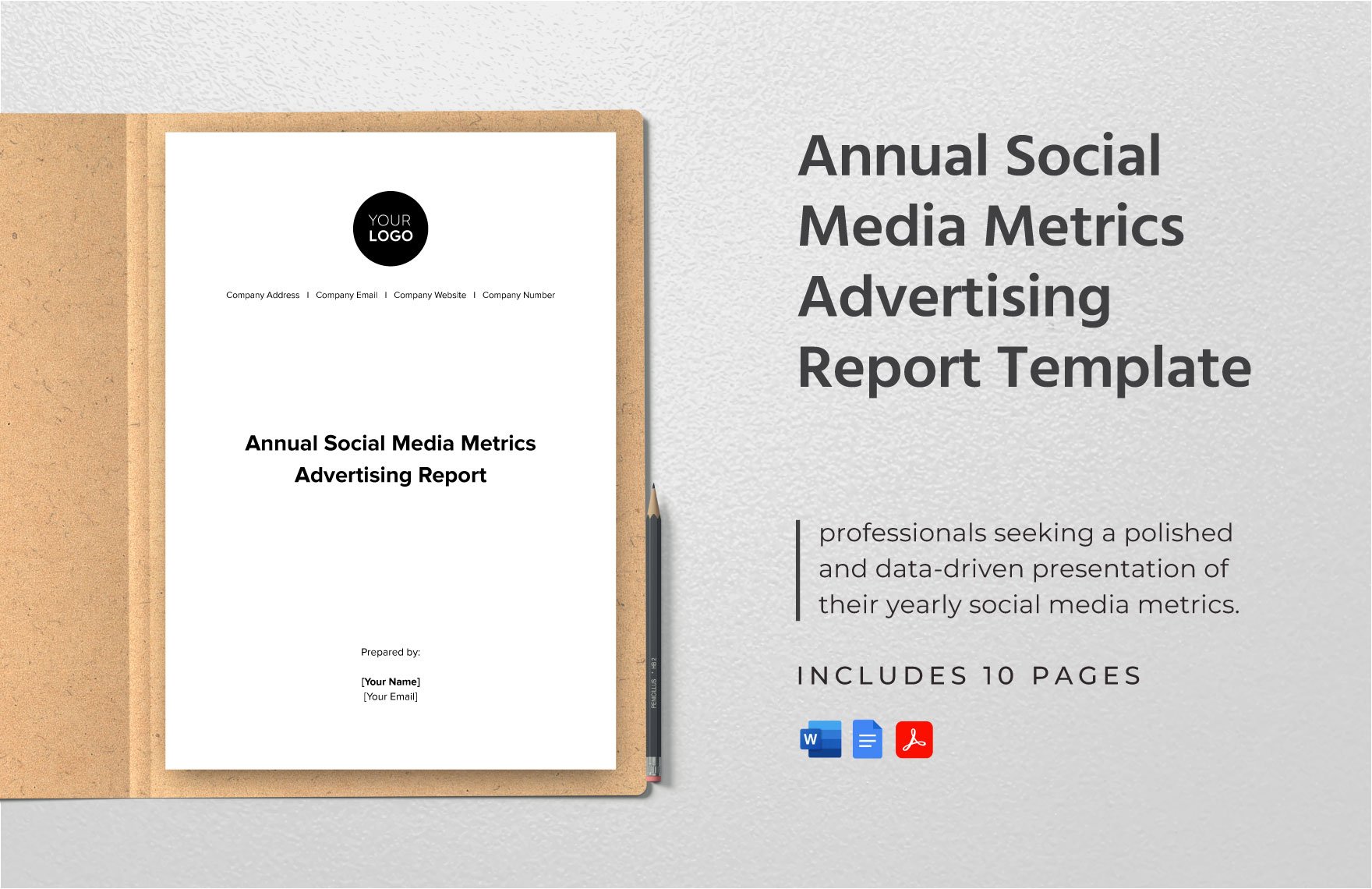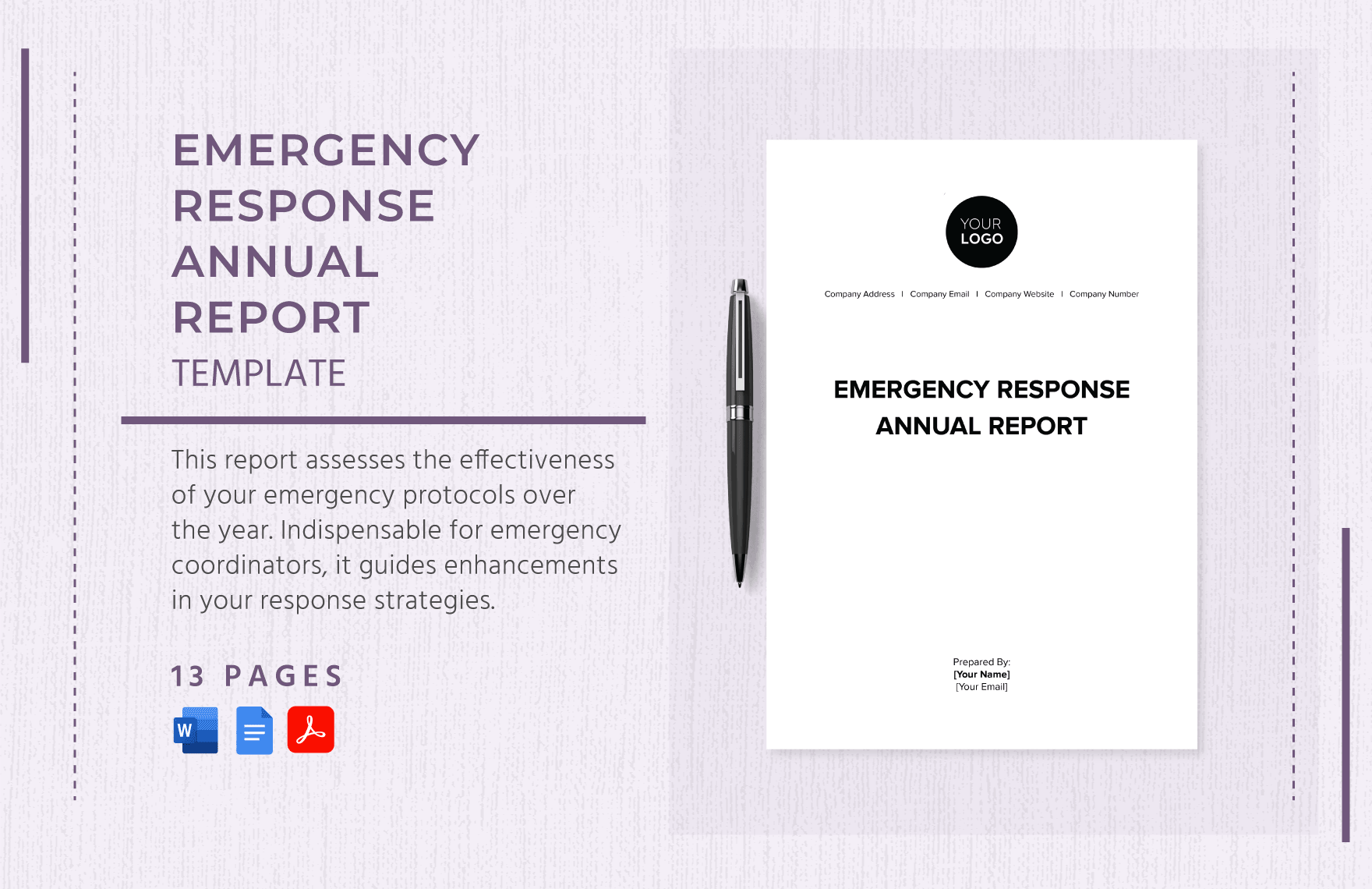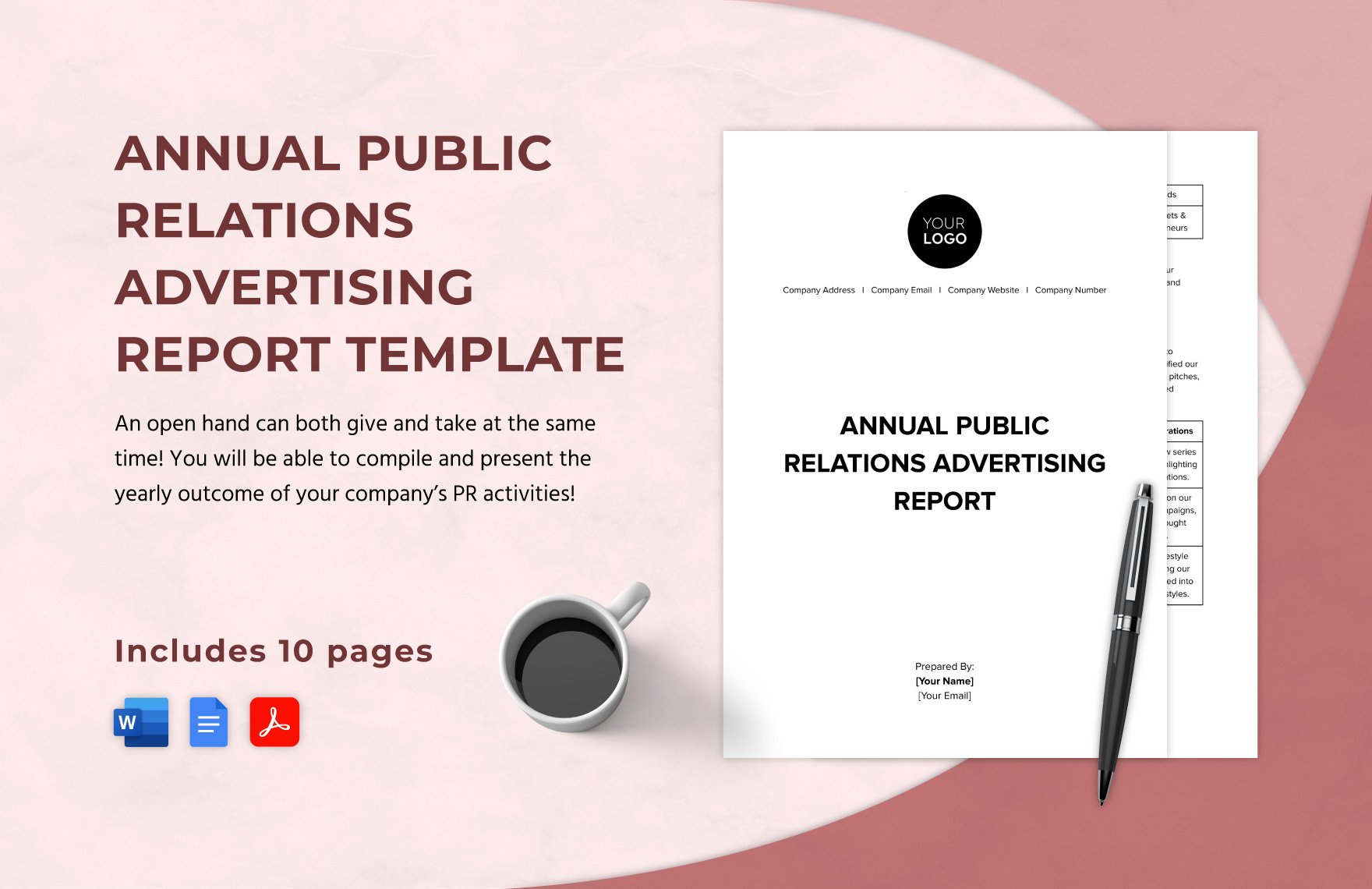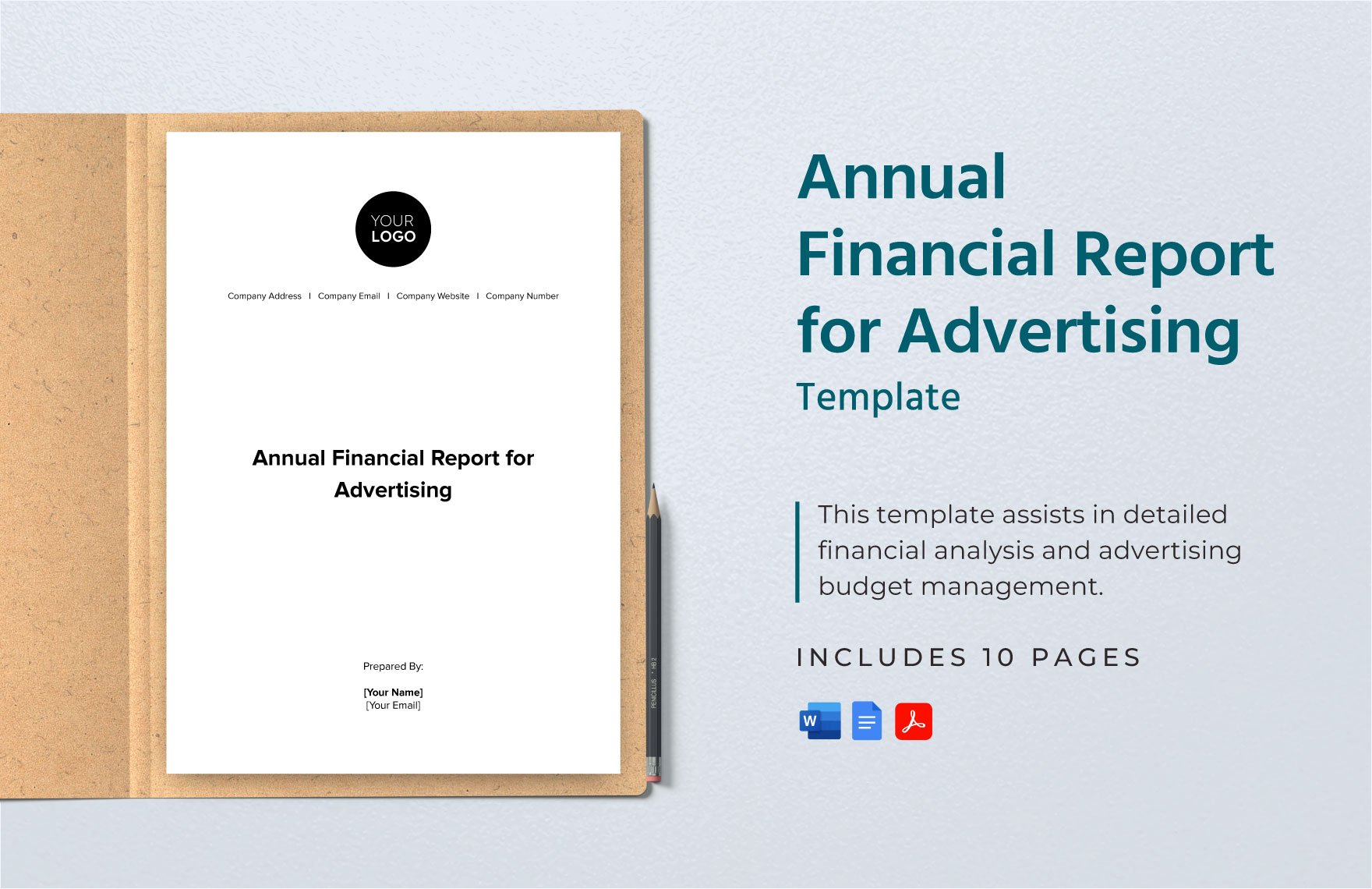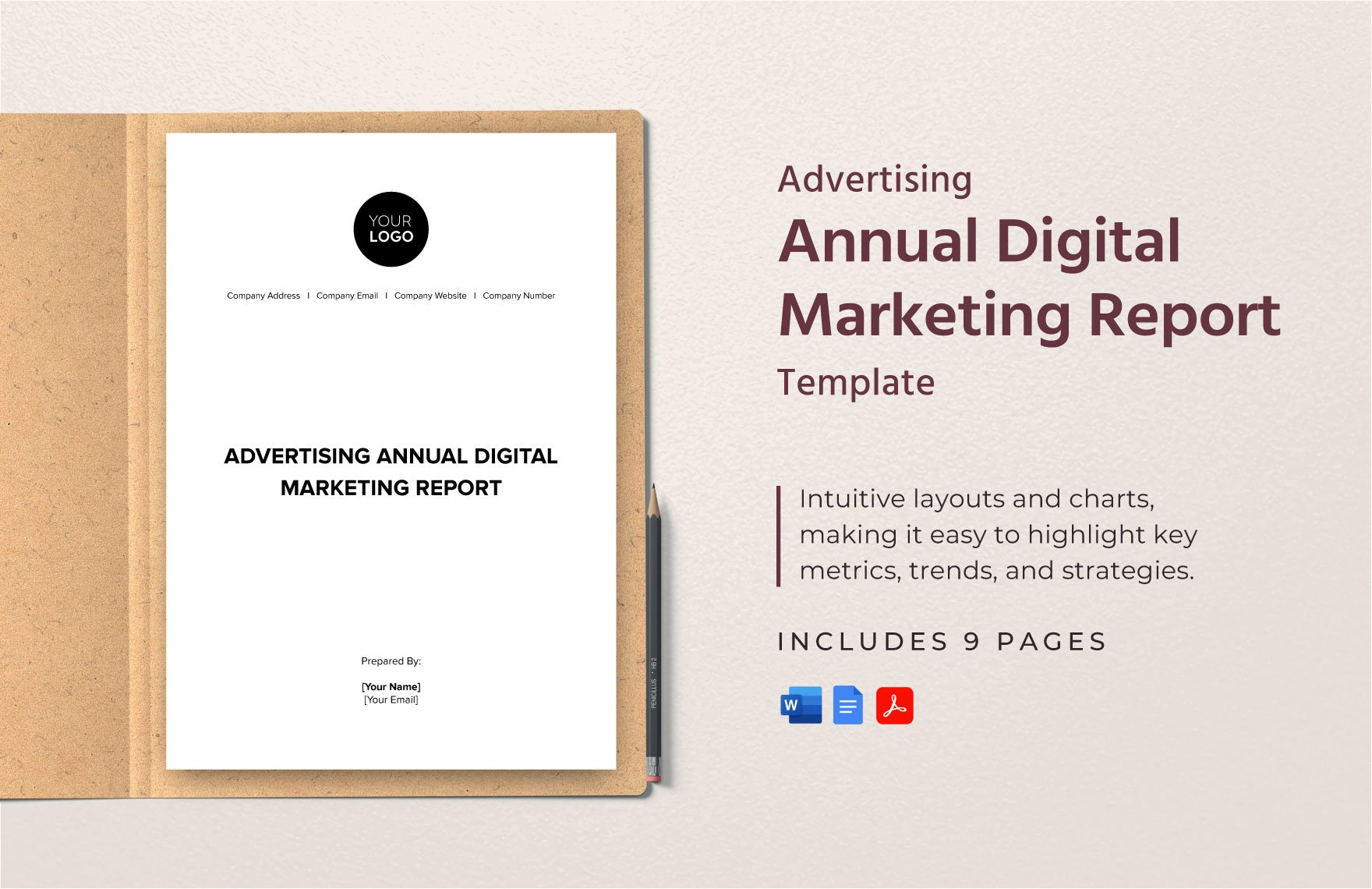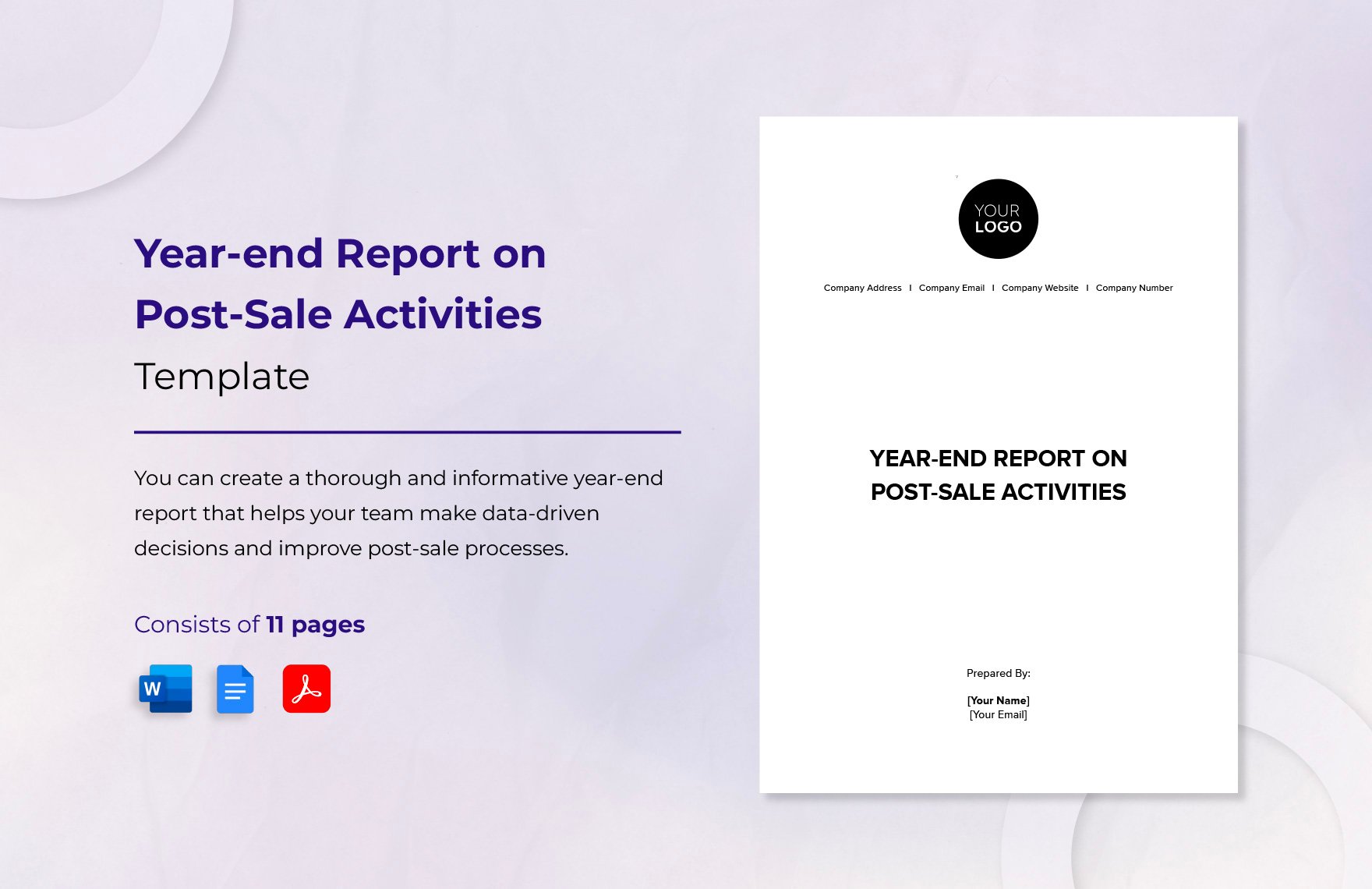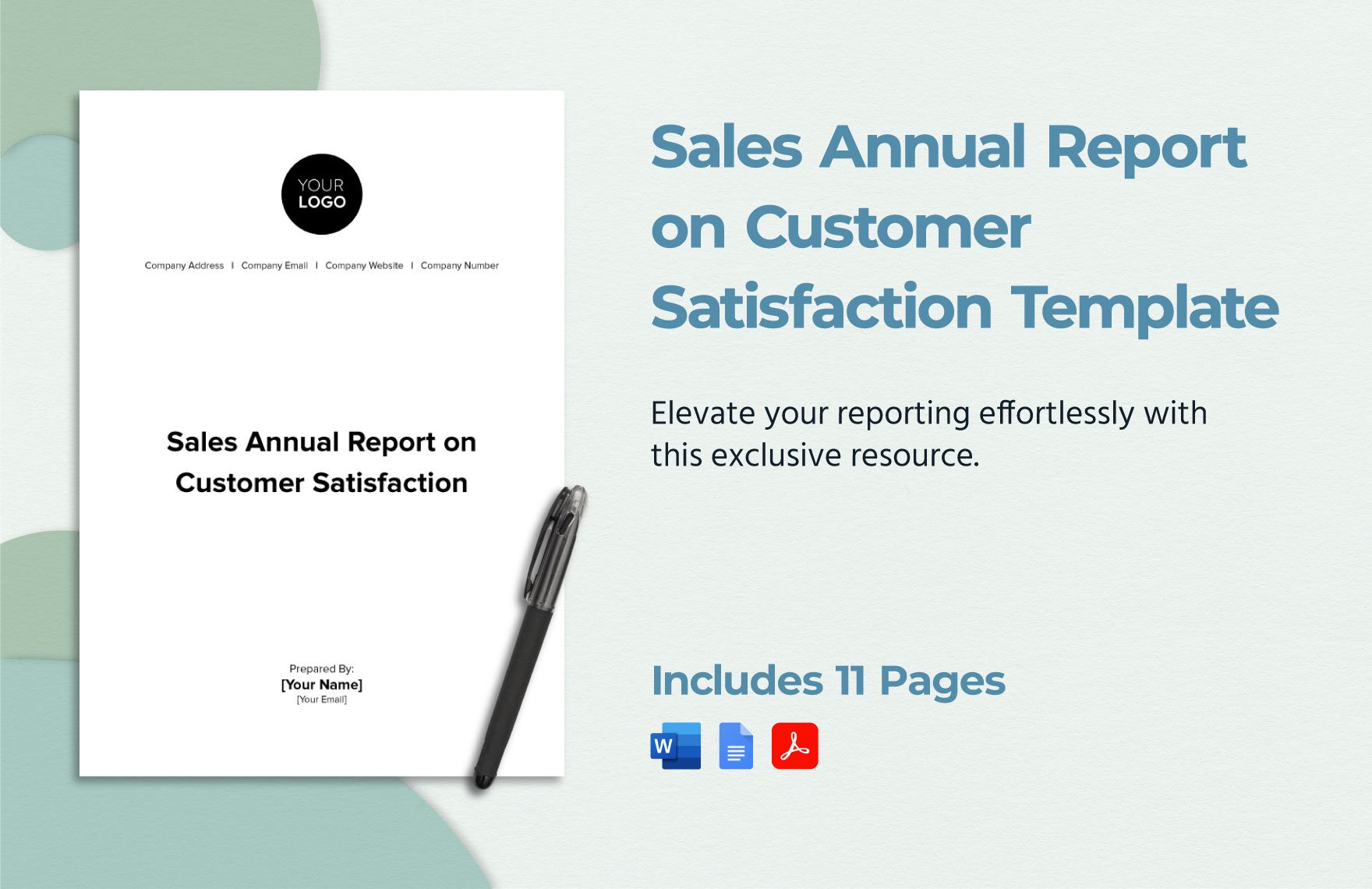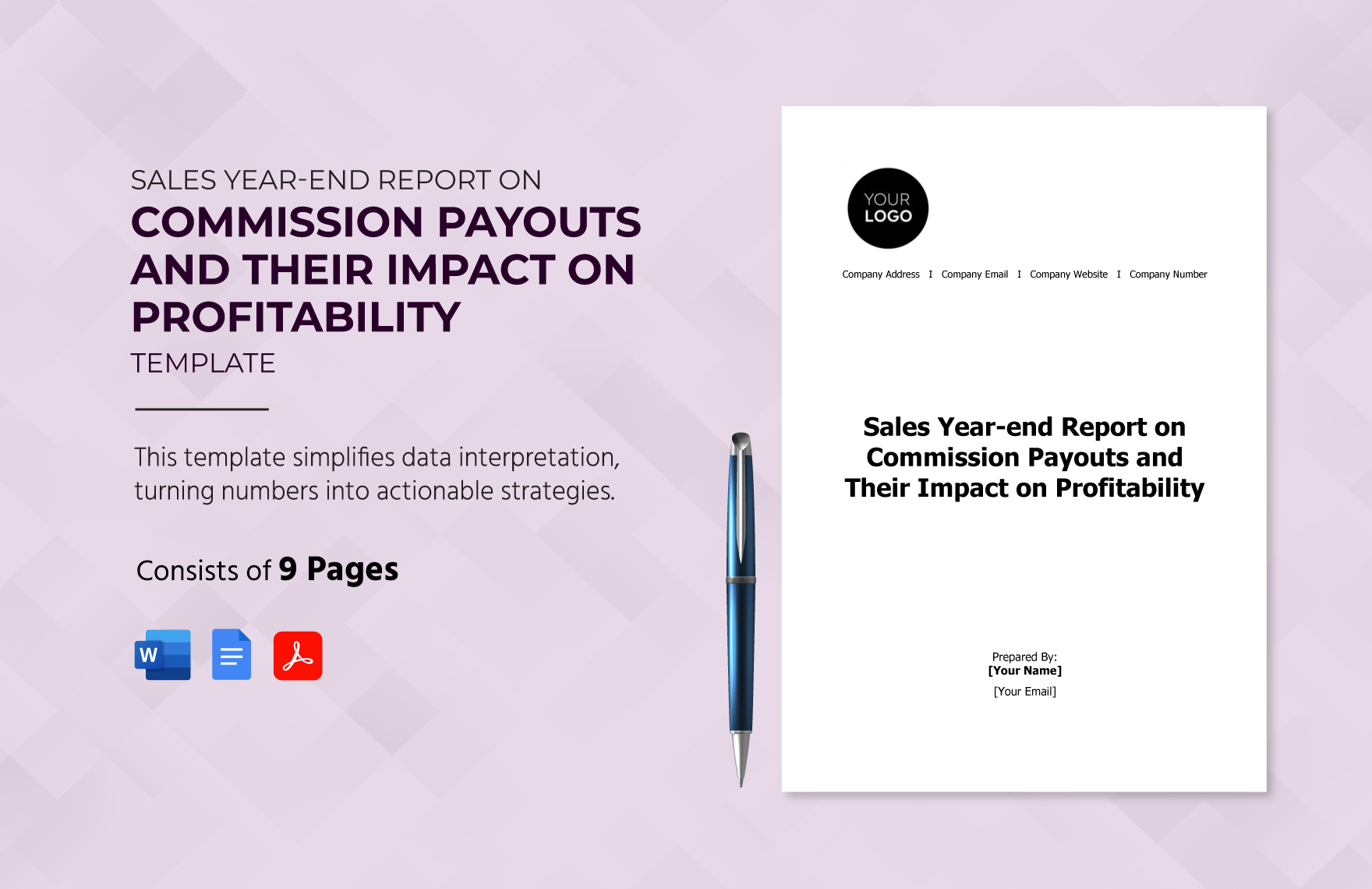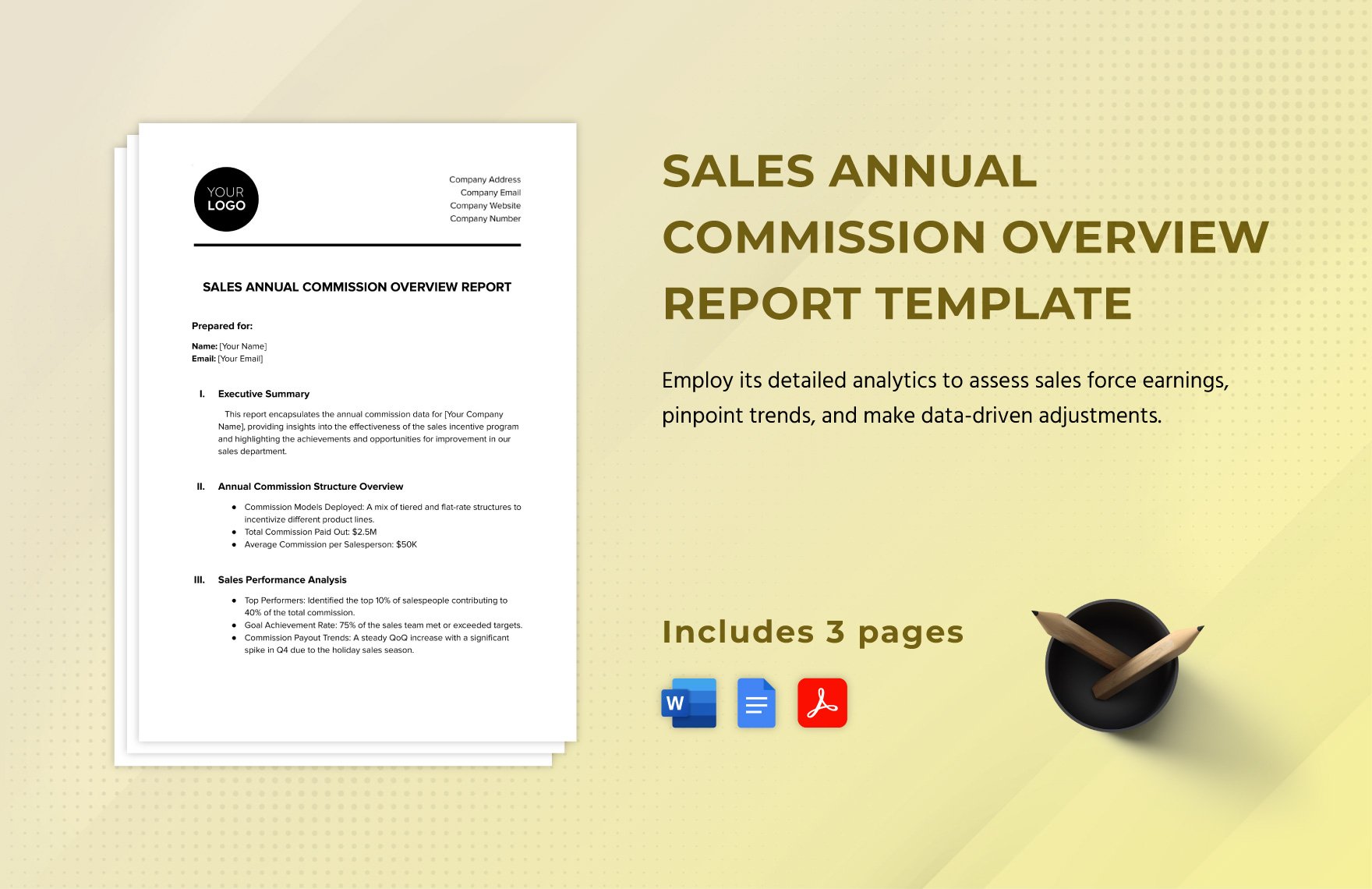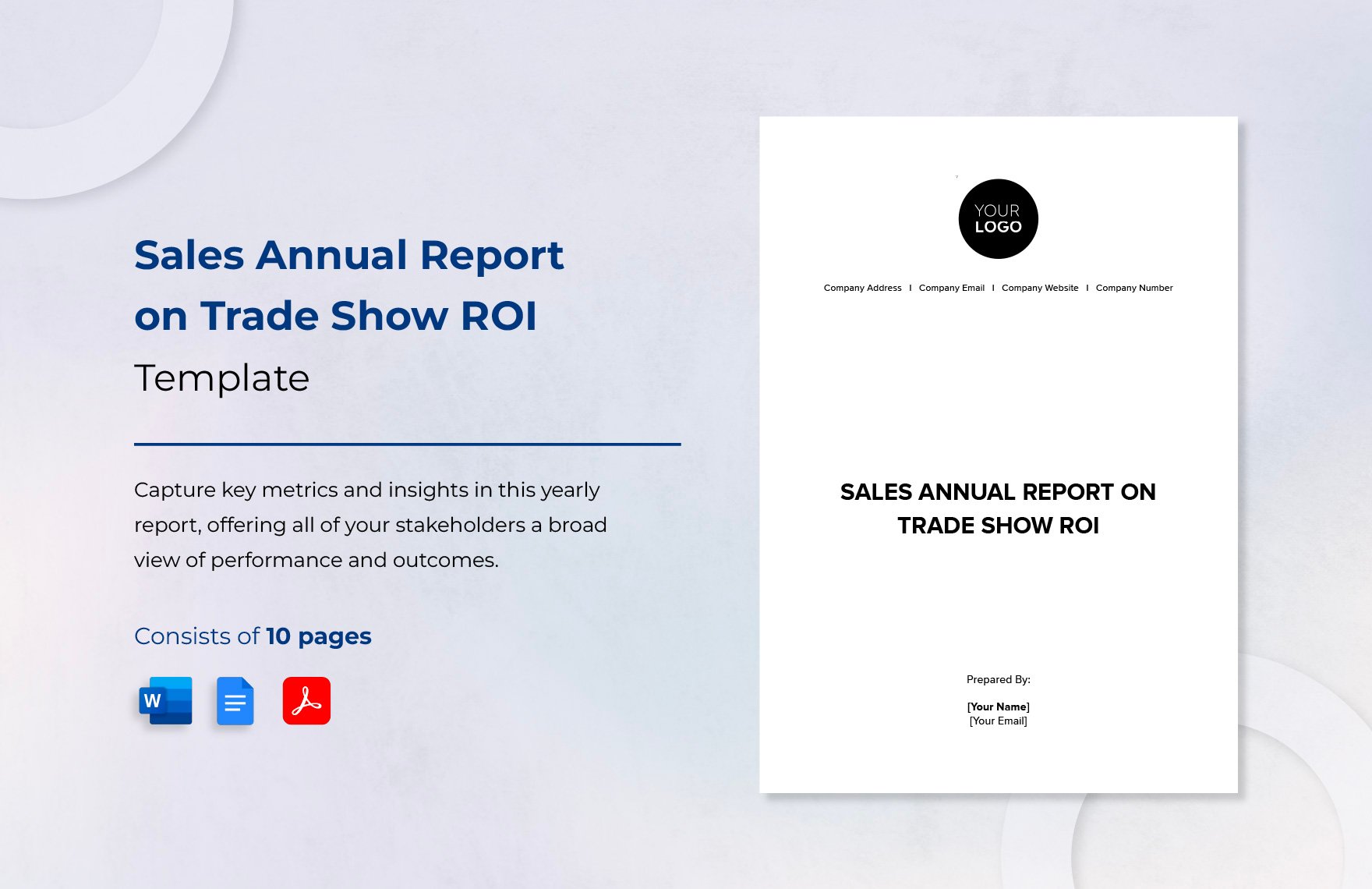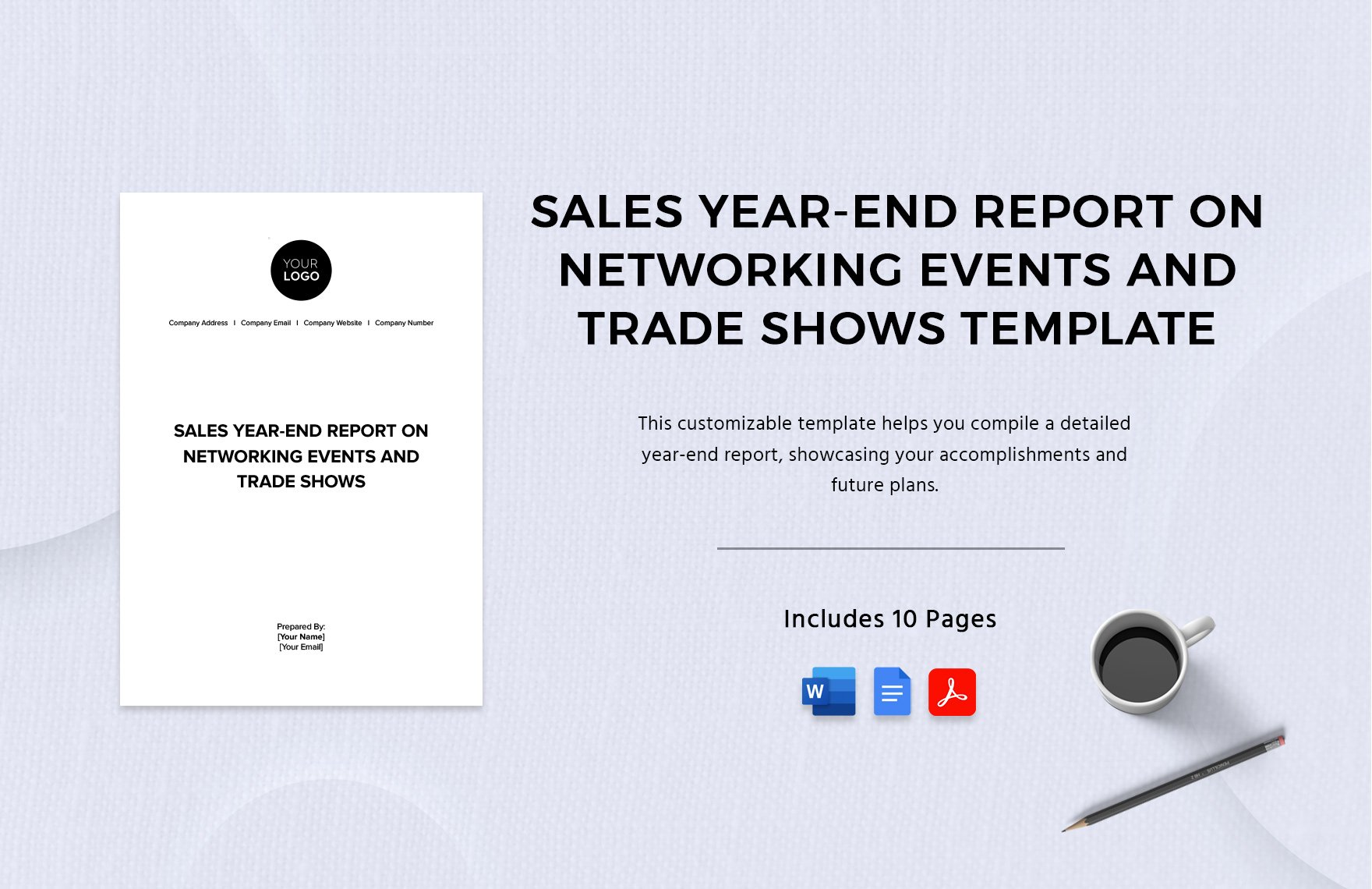If you need to create an annual report to update investors and shareholders about the company’s finances a well as activities, well look no more. You can get started by utilizing any of our available Ready-Made Annual Report Templates that are guaranteed editable, printable, and high-quality for your use. Feel free to select our available report templates such as the Annual Expense Report, Annual Sales Expense Report, and others that can be downloaded in any device and in any version of Microsoft Word. Our files have suggestive texts which can be easily edited and customized even by beginner users. Have the freedom to customize text and content style to suit every occasion, brand, and business. Streamline your business with these Ready-Made Word Annual Templates by downloading one today.
Annual Report Templates in Word
Explore professionally designed annual report templates in Word, free to download and customizable for your needs. Elevate your reports today!