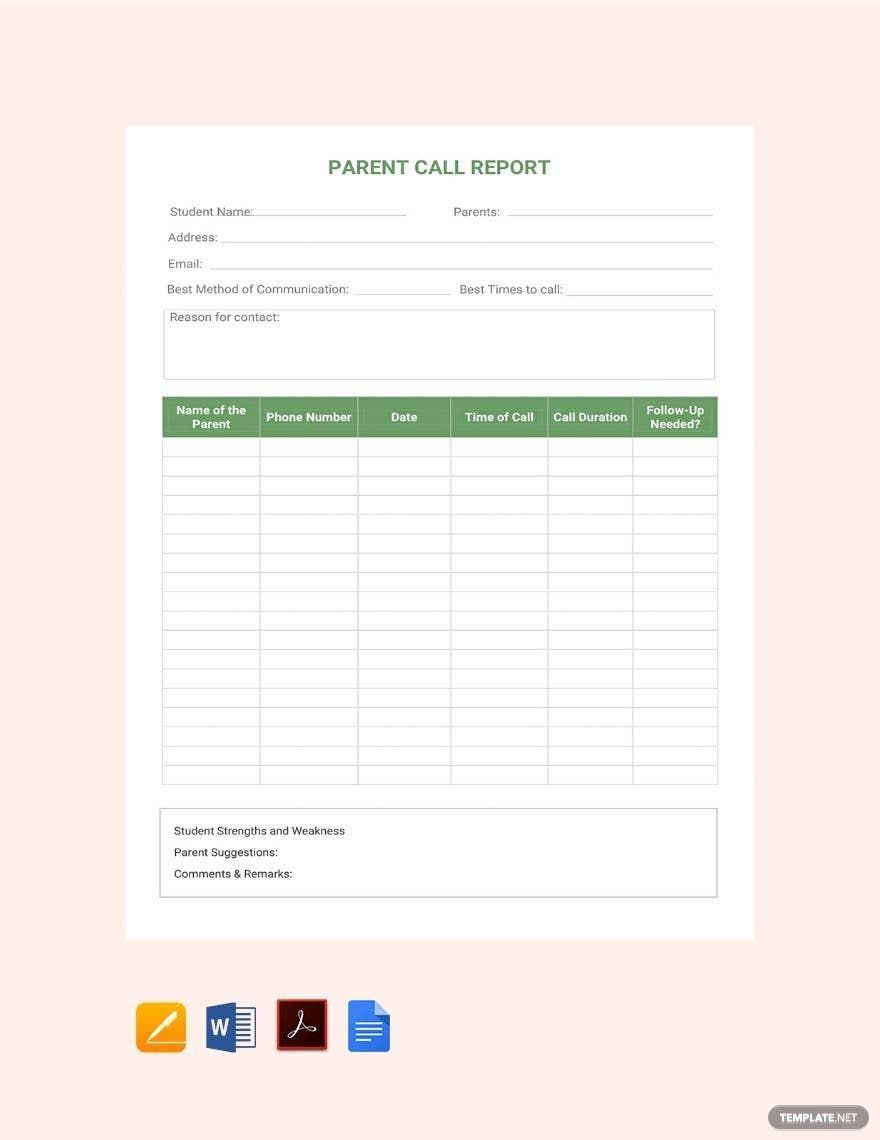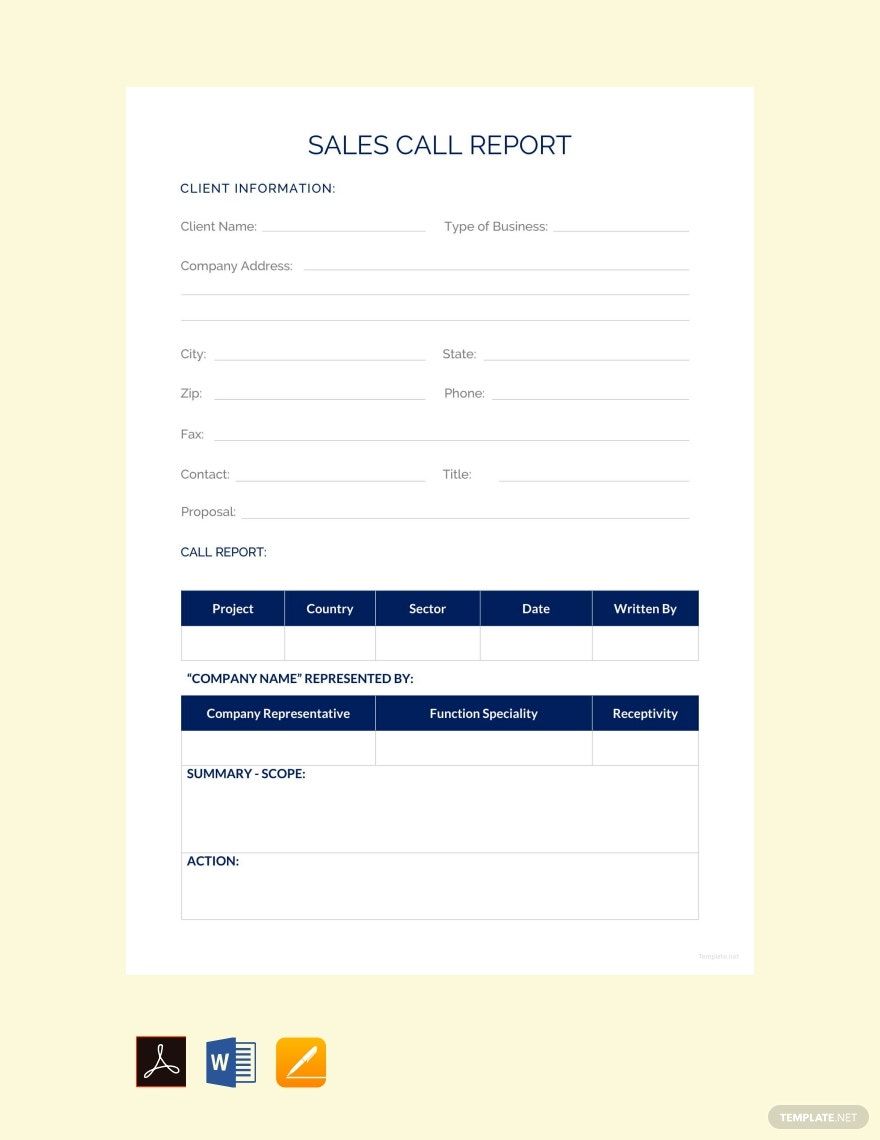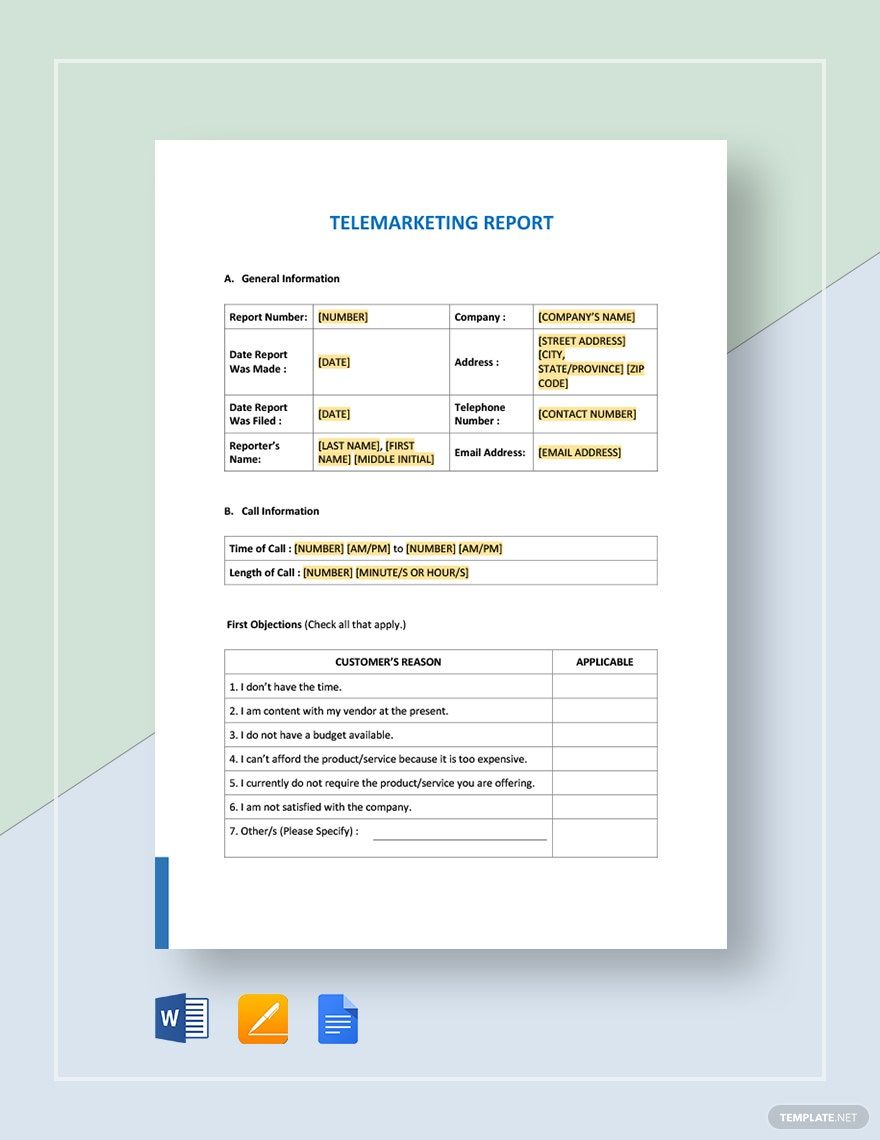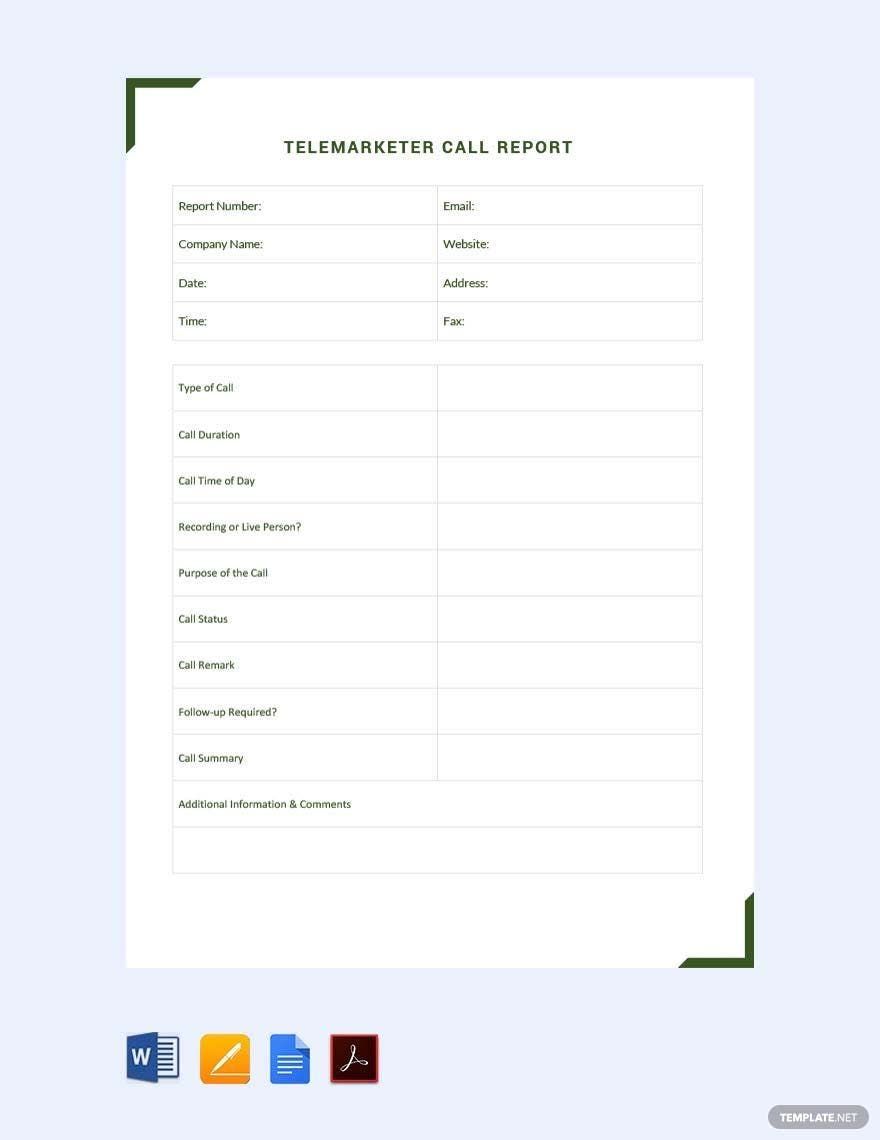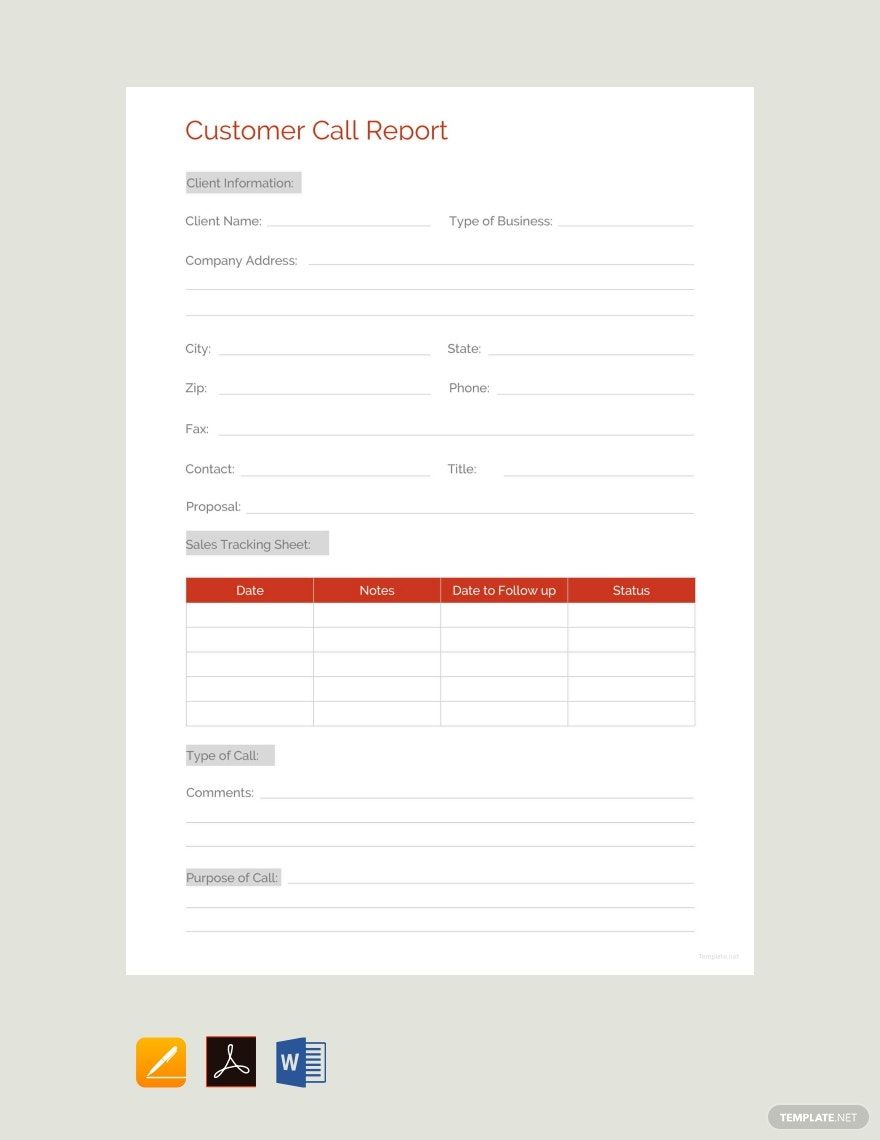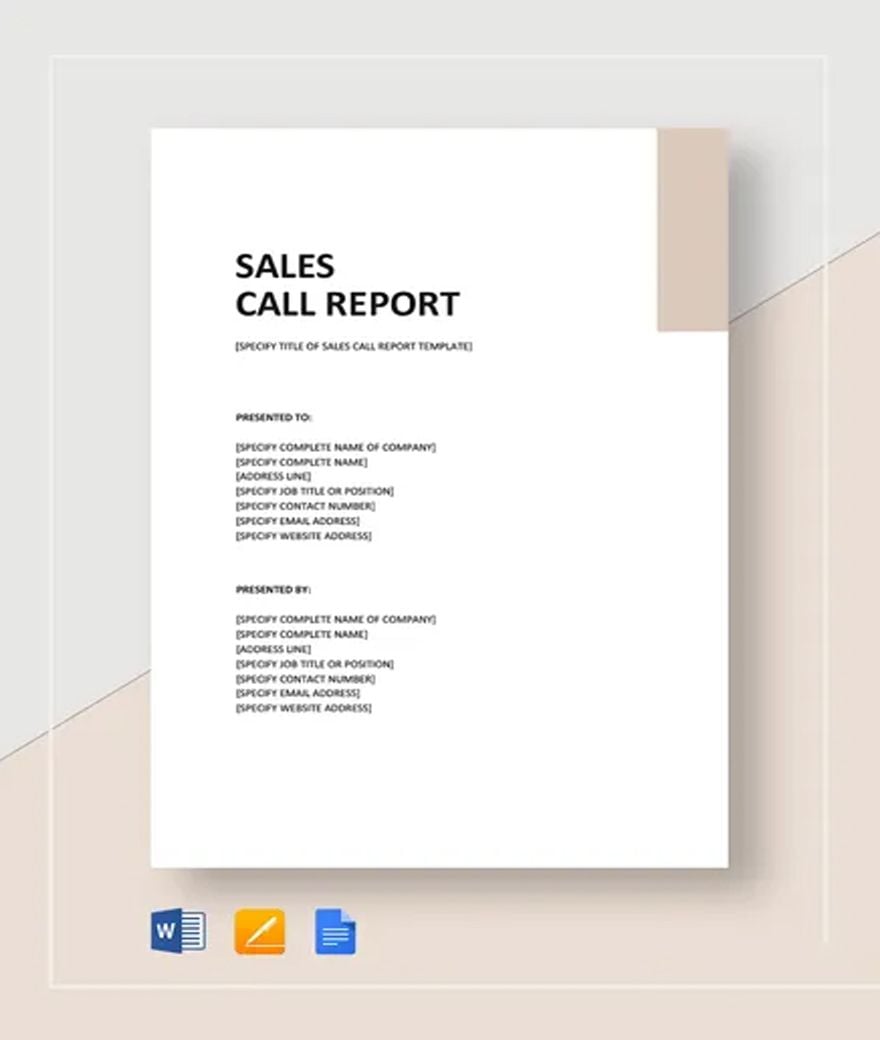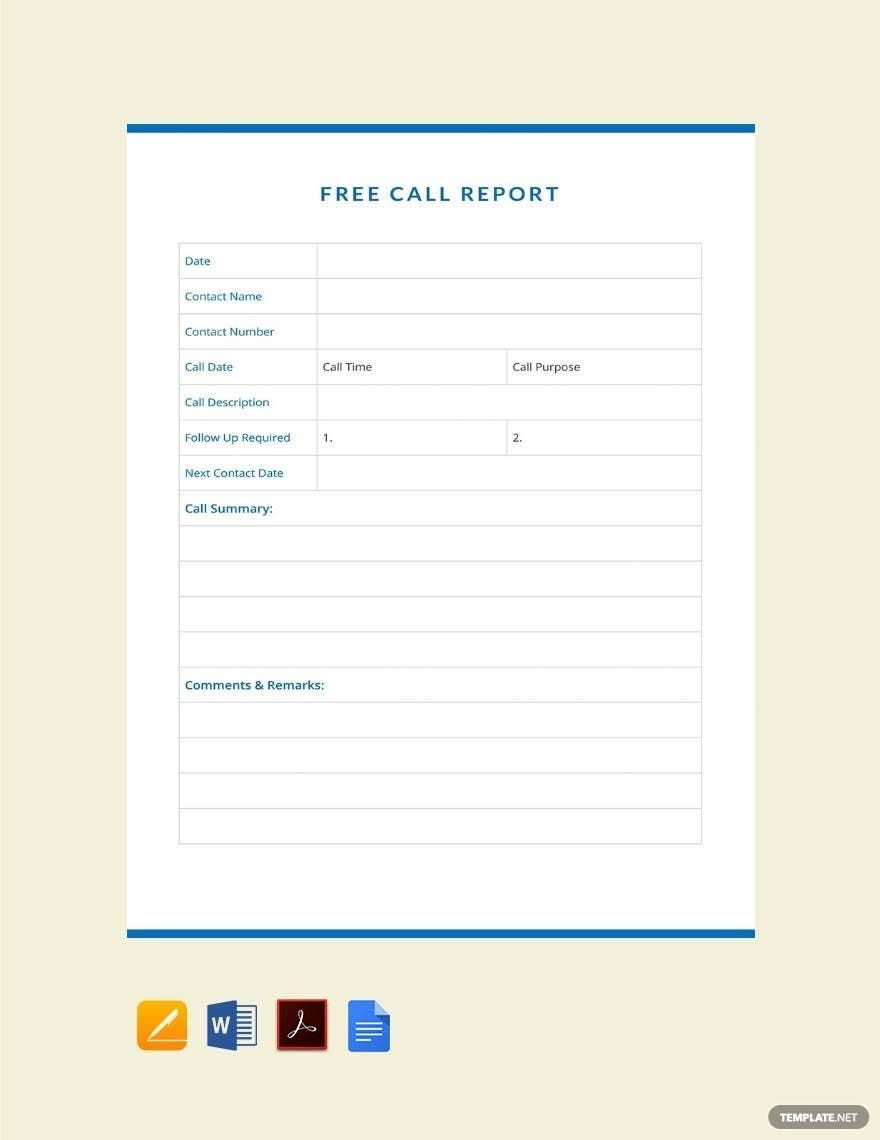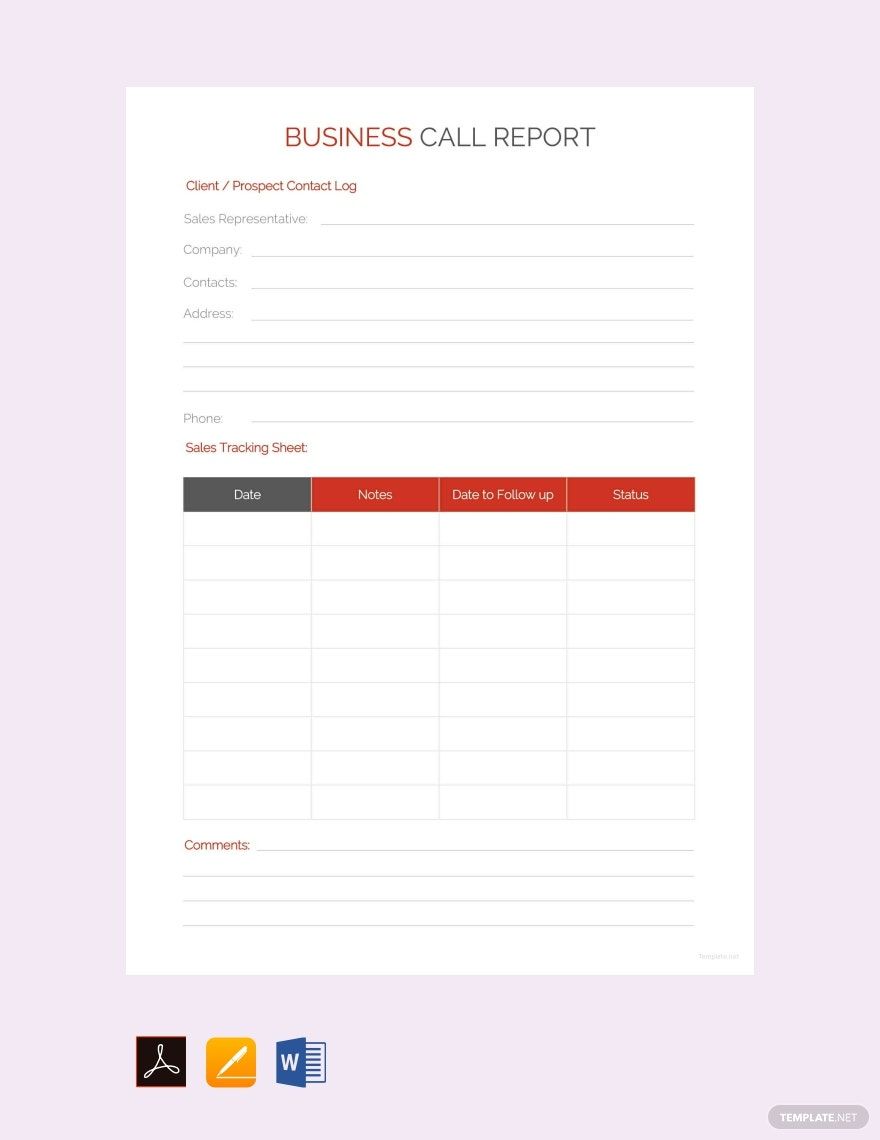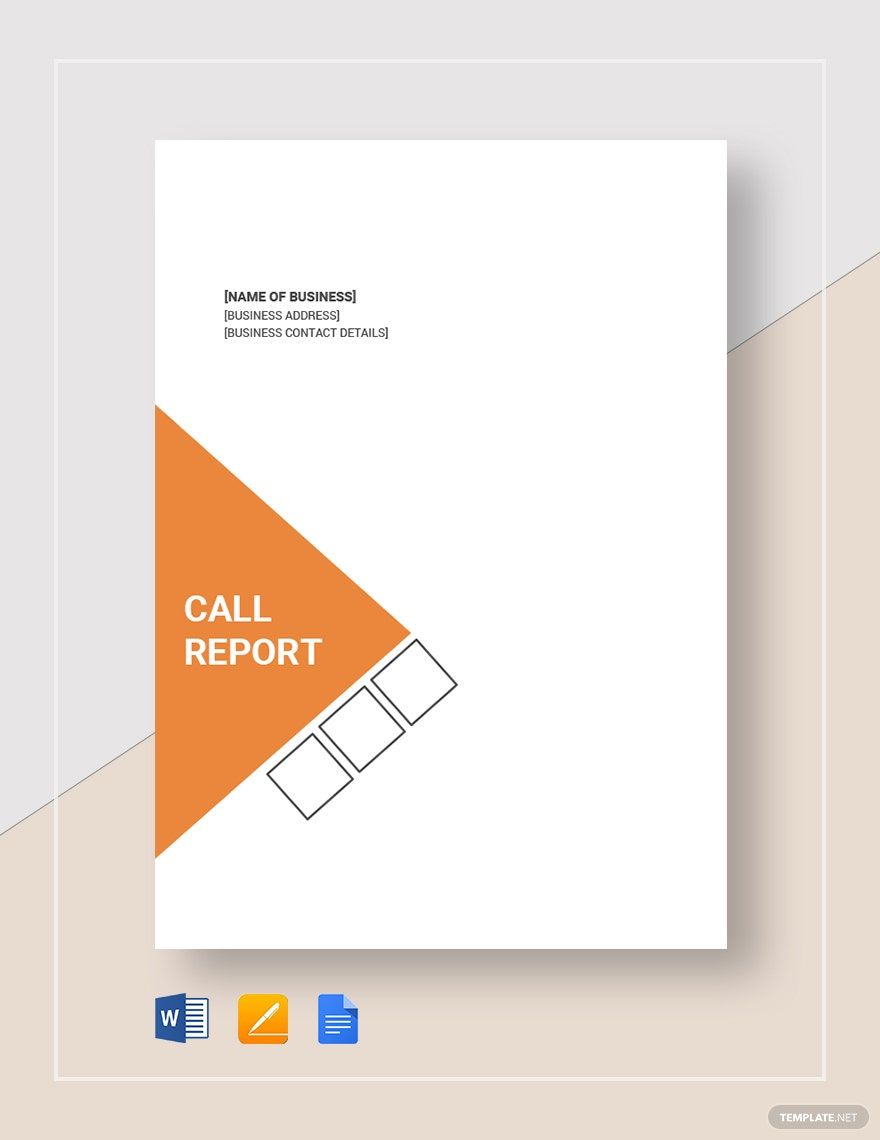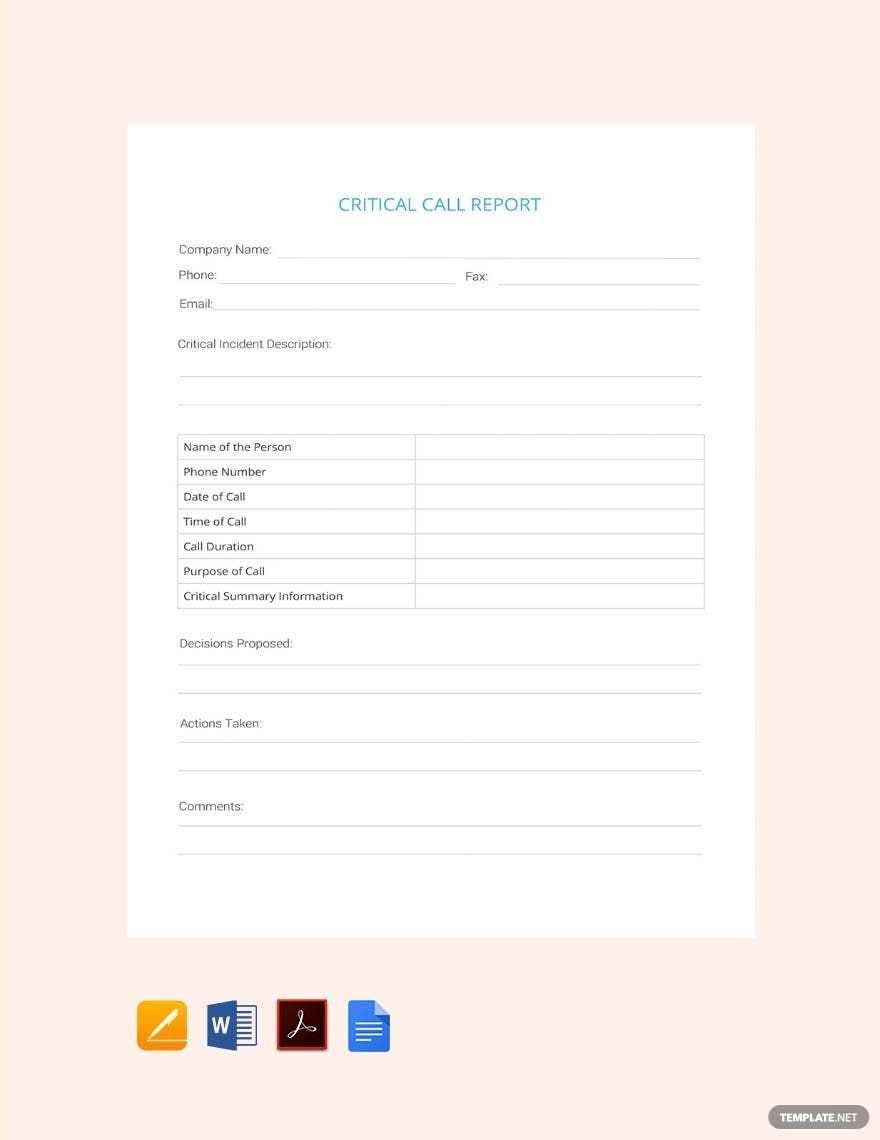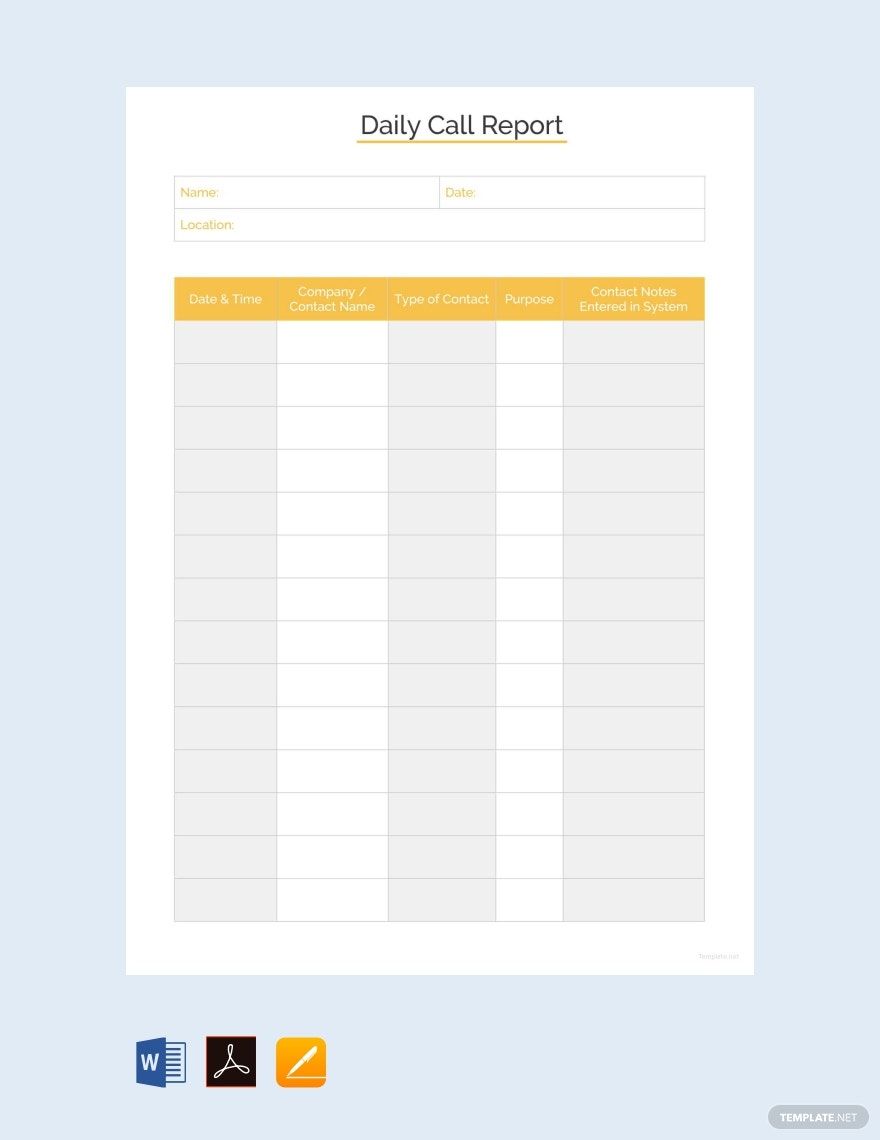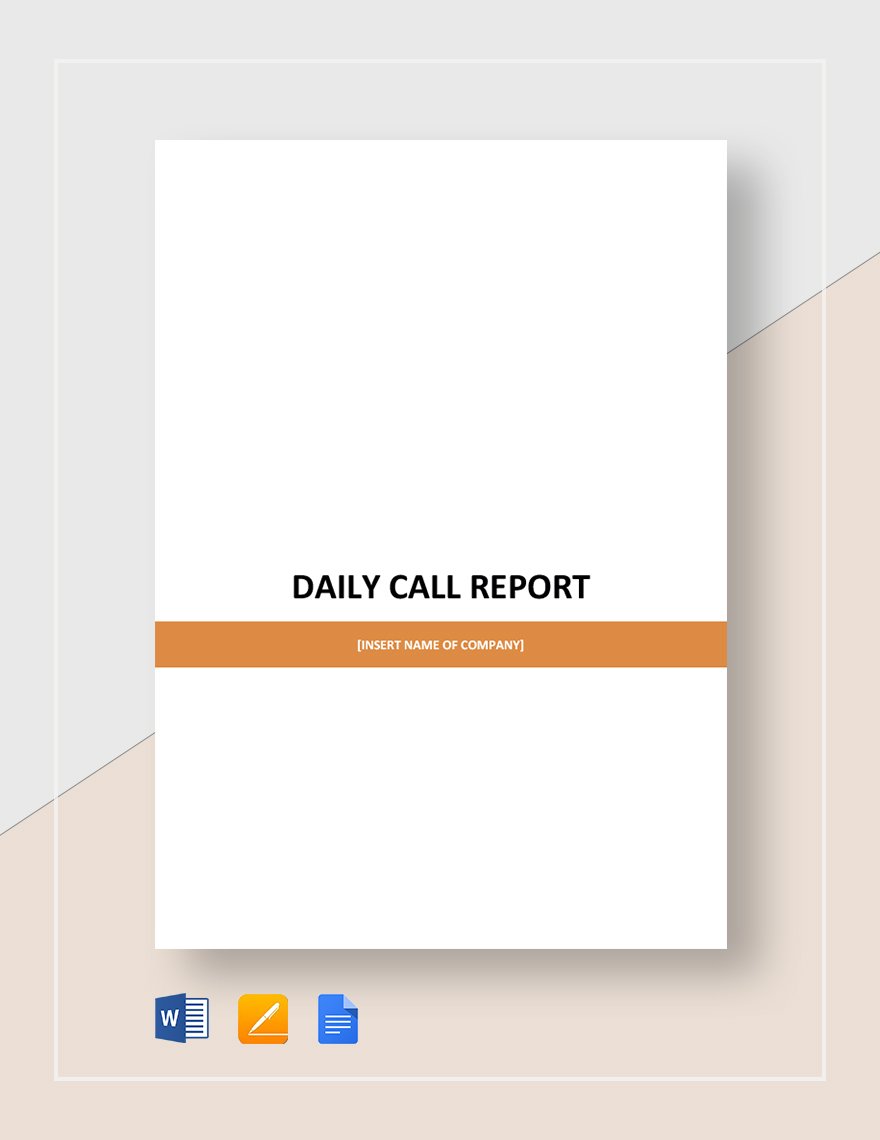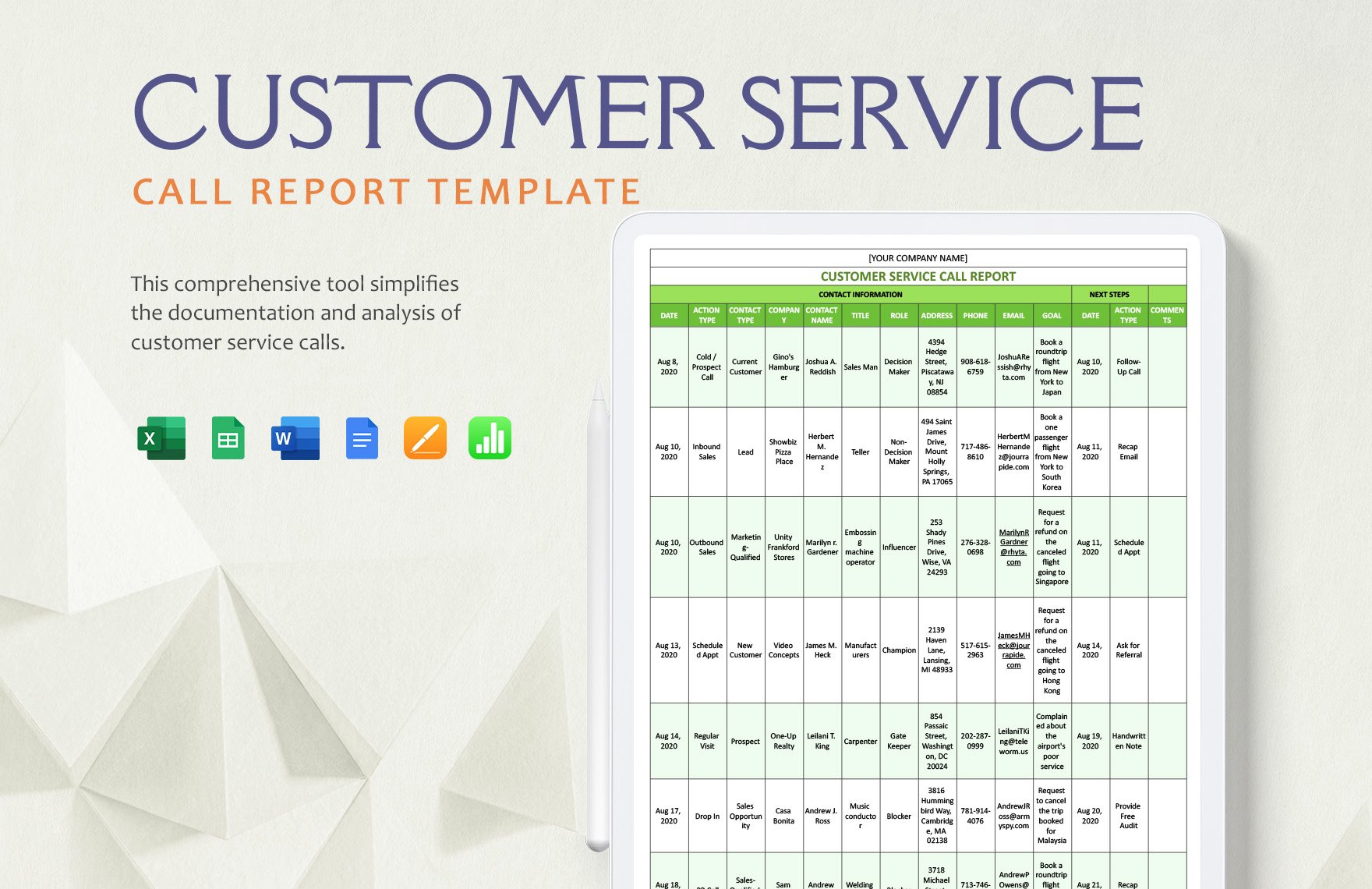Give a clear presentation of the outgoing and incoming calls with the help of our Ready-Made Call Reports Templates in Google Docs. These templates have been created to offer you the utmost convenience; hence, these are complete with easily editable, 100% customizable, printable, and accessible features that you can surely use to your advantage. You can quickly add the required data and coherently showcase them. Regardless if you are printing the report in bulk, you will not have any printing difficulties with the help of the print-ready feature. Pick from our comprehensive call report templates such as business call reports, customer call reports, sales call reports, daily call reports, and more. So, what are you waiting for? Download our Ready-Made Call Report Templates in Google Docs for free now!
How To Create A Call Report In Google Docs?
A call report is a business document made to track incoming and outgoing calls from a client. It is also known as a job call log sheet as it will record each conversation of the client, and the agent took place. There are many types of call reports existing such as bank call reports, call center reports, jive call reports, and more. Whatever call report you may write, one is certain—you need to follow specific rules to obtain it. And so, with this article, you will be enlightened as to what are call reports and how to create a call report for your business.
1. Make A Client Checklist
If you are assigned to make a call report, make sure that you will have a client checklist for documentation purposes. With that, include the detailed information of your clients such as their name, company, job position, contact information, and any other supporting details. Also, you can make a remark about their critical characteristics. For example, if you are a telemarketer marketing your product to a returning client, then take note if they are interested or not. Then, if a third party is involved, include it in your report as precisely as possible. Include their relevant information, their relationship with your client, and if they have the authority or credit to make decisions on behalf of your client.
2. Take Note Of The Purpose
Whether it is an unimportant call from your returning client or a sales call from your potential client, you need to take note of it. If you are reporting for the weekly call report status, then you can take note of the important client's call purpose. But if you need a daily call report, then you need to make a simple note of every transaction as possible. Detailing the aim of each call is an essential part of your report. It will determine whether the exerted call is a success or not.
3. Download Call Report Template
With this set of data that you have, you can now download a call report that will fit your needs. We offer you topnotch and high-quality call reports templates that you can use. Whether you need a business call report, sales call report, or daily call report, you can find it here. Above are our template choices, so pick one, download, and proceed with the steps.
4. Format Your Report
With the use of your downloaded template, you can now format your call report. Start with your call report title, client information, call report, company name, summary, and what action is taken. Under the client information are the client name, type of business, company address, city, state, zip, fax, contact, proposal, and title. Afterward, fill them out with the use of your notes.
5. Indicate The Outcome
Every conversation must be evaluated, and you must come up with the outcome. So, indicate the result of each call transaction you made. As the negotiator, you can also include your opinion about the call. If you think that you satisfy your customers, then take note of it. But, be as truthful as possible—if the call is a flop, then addressed it as a fail.