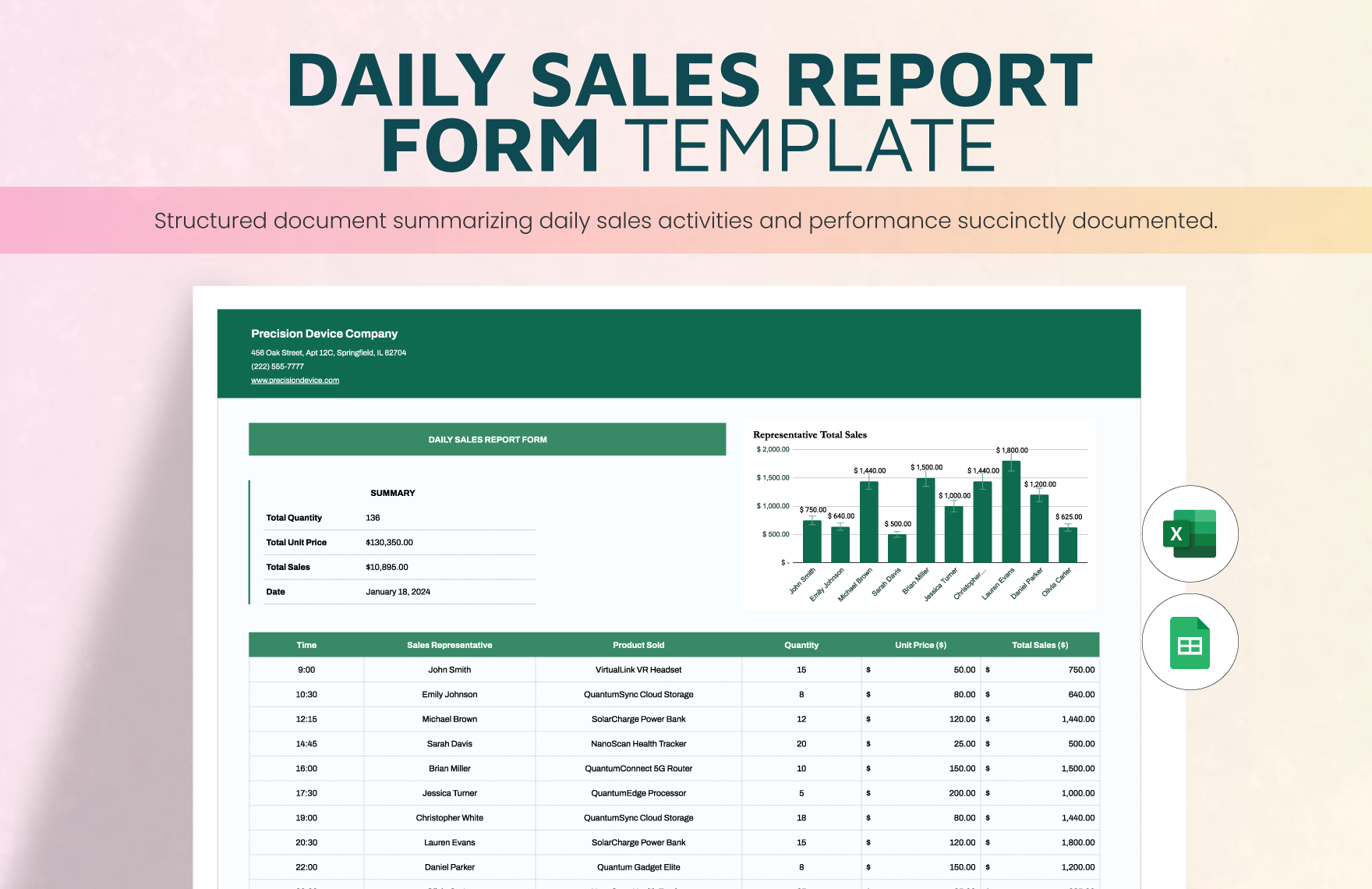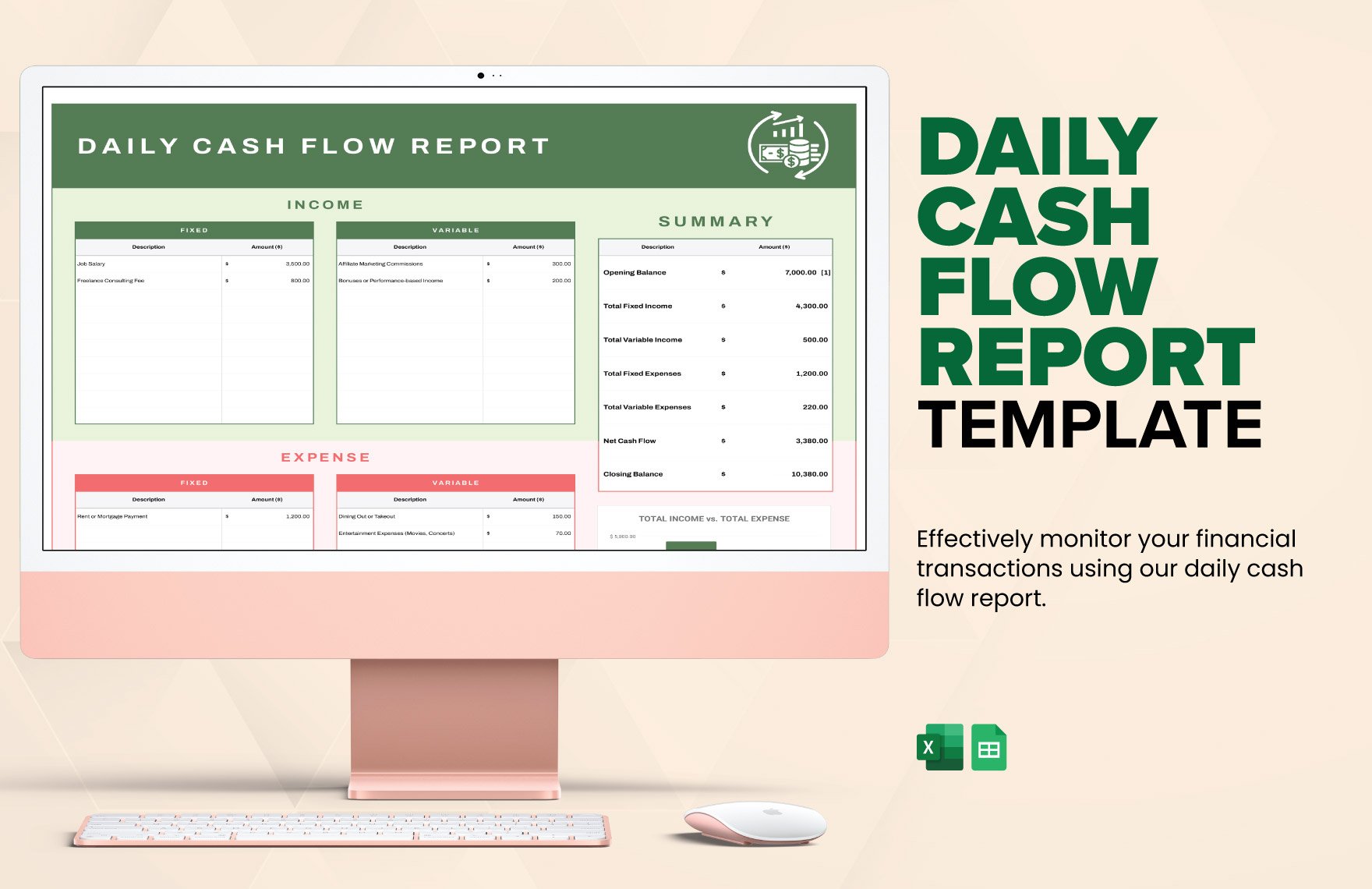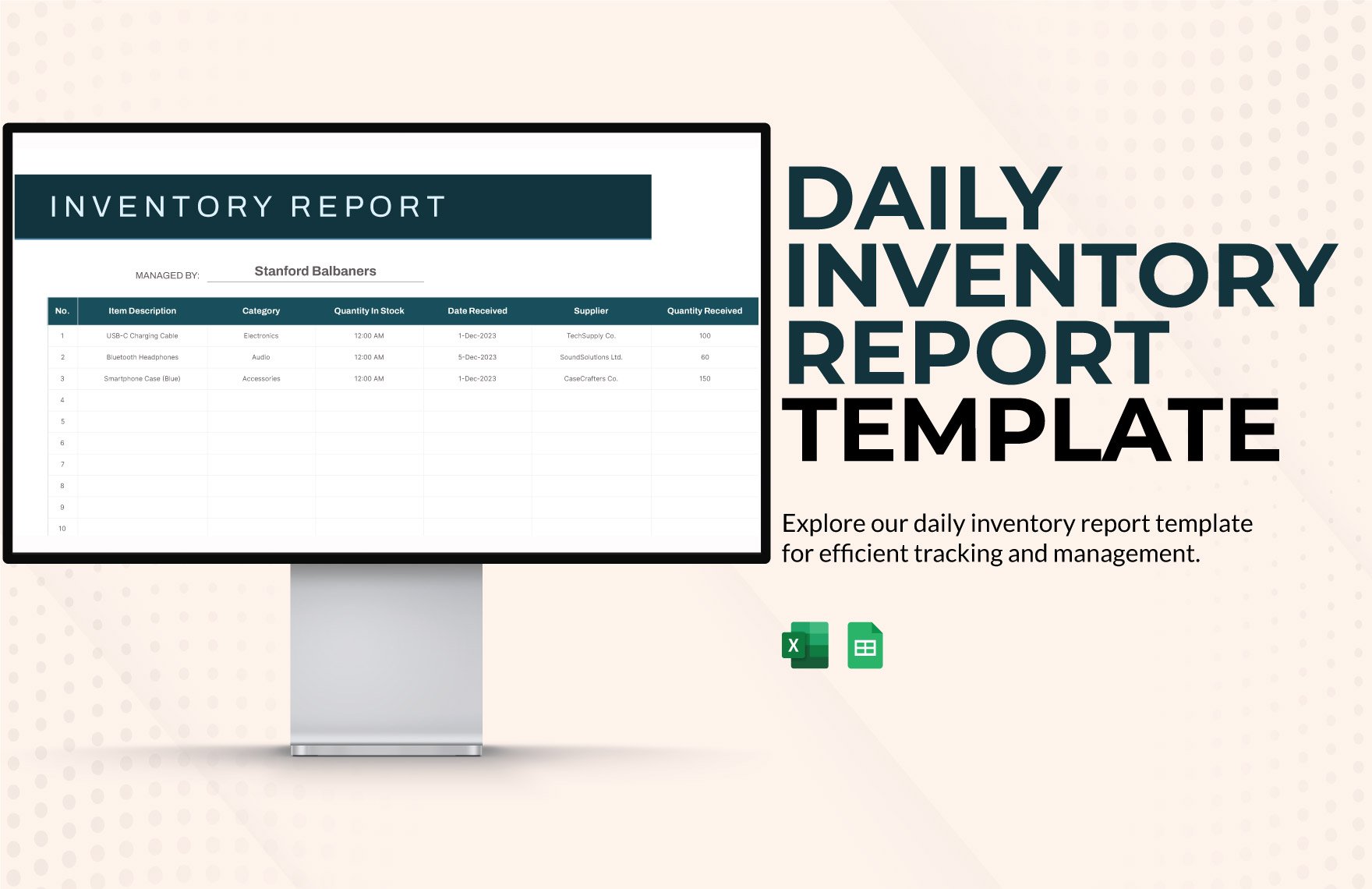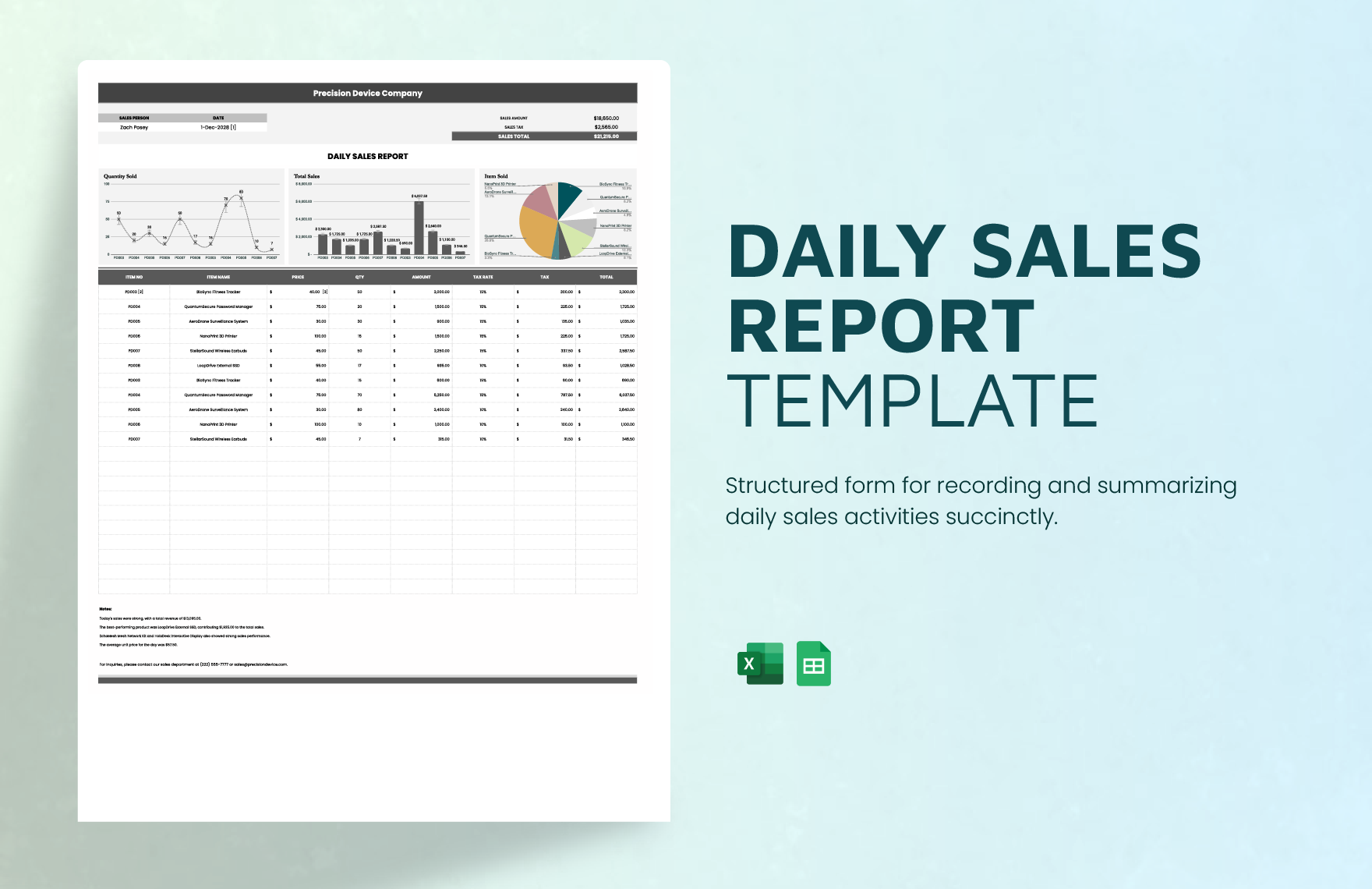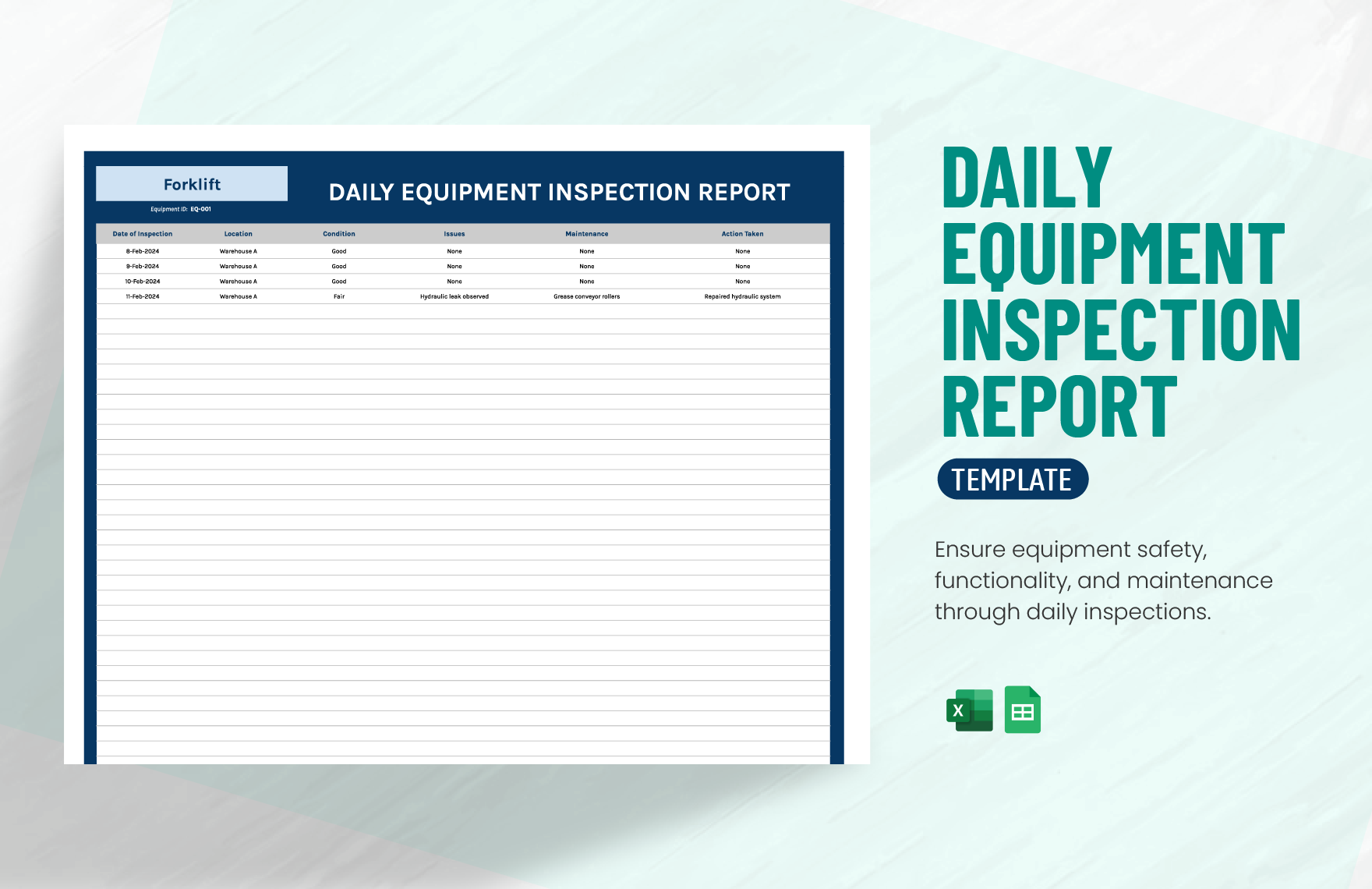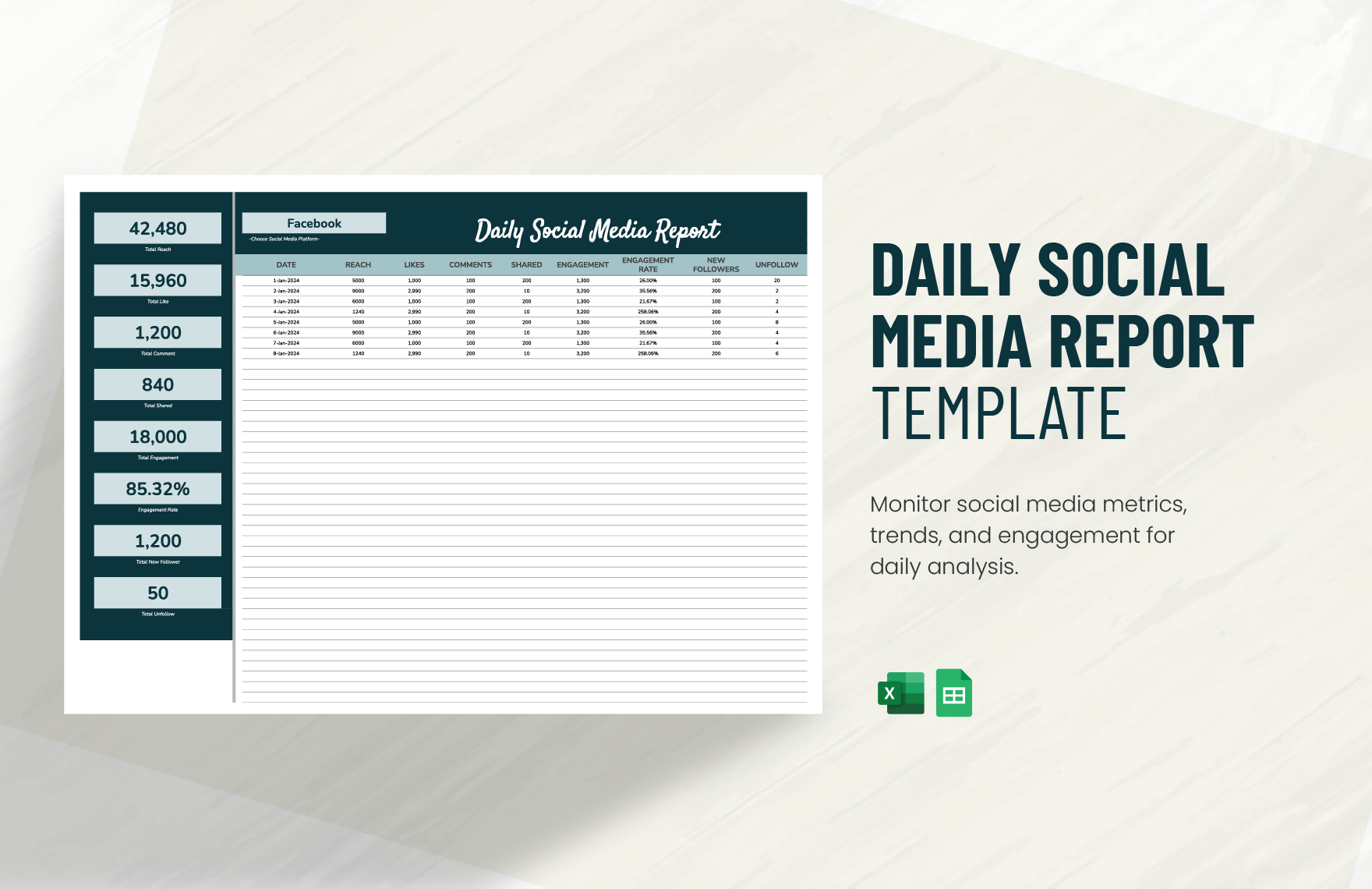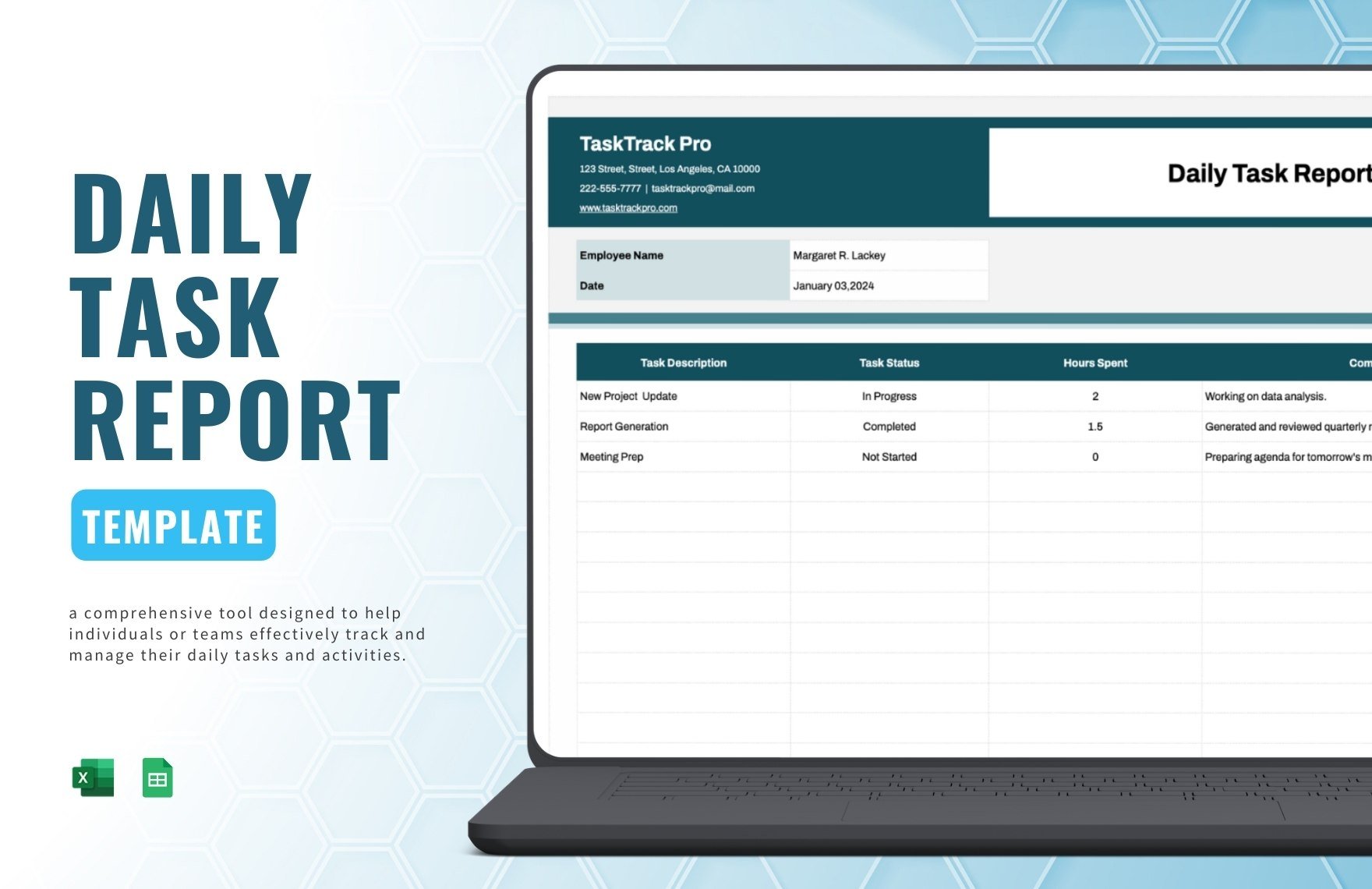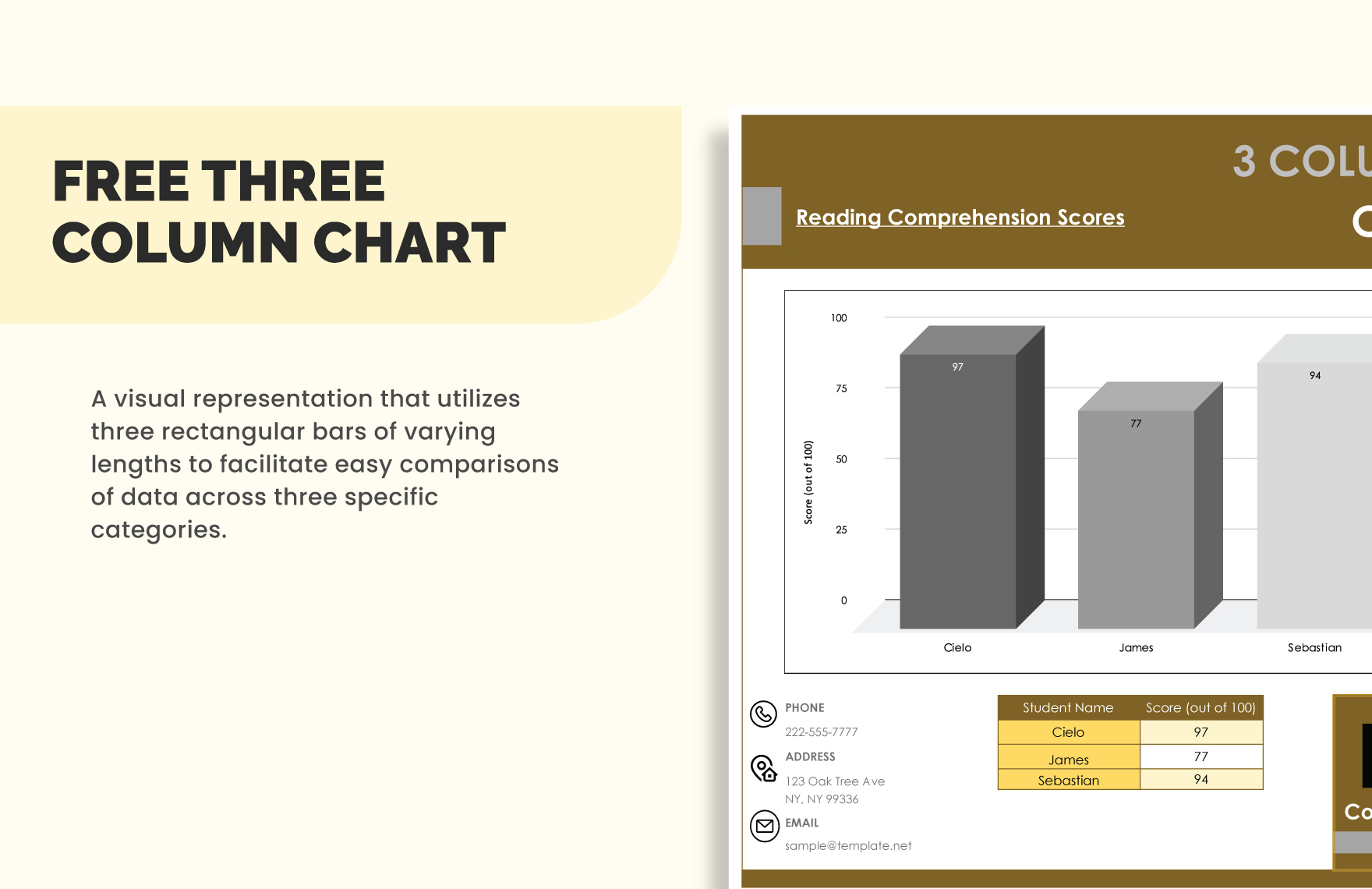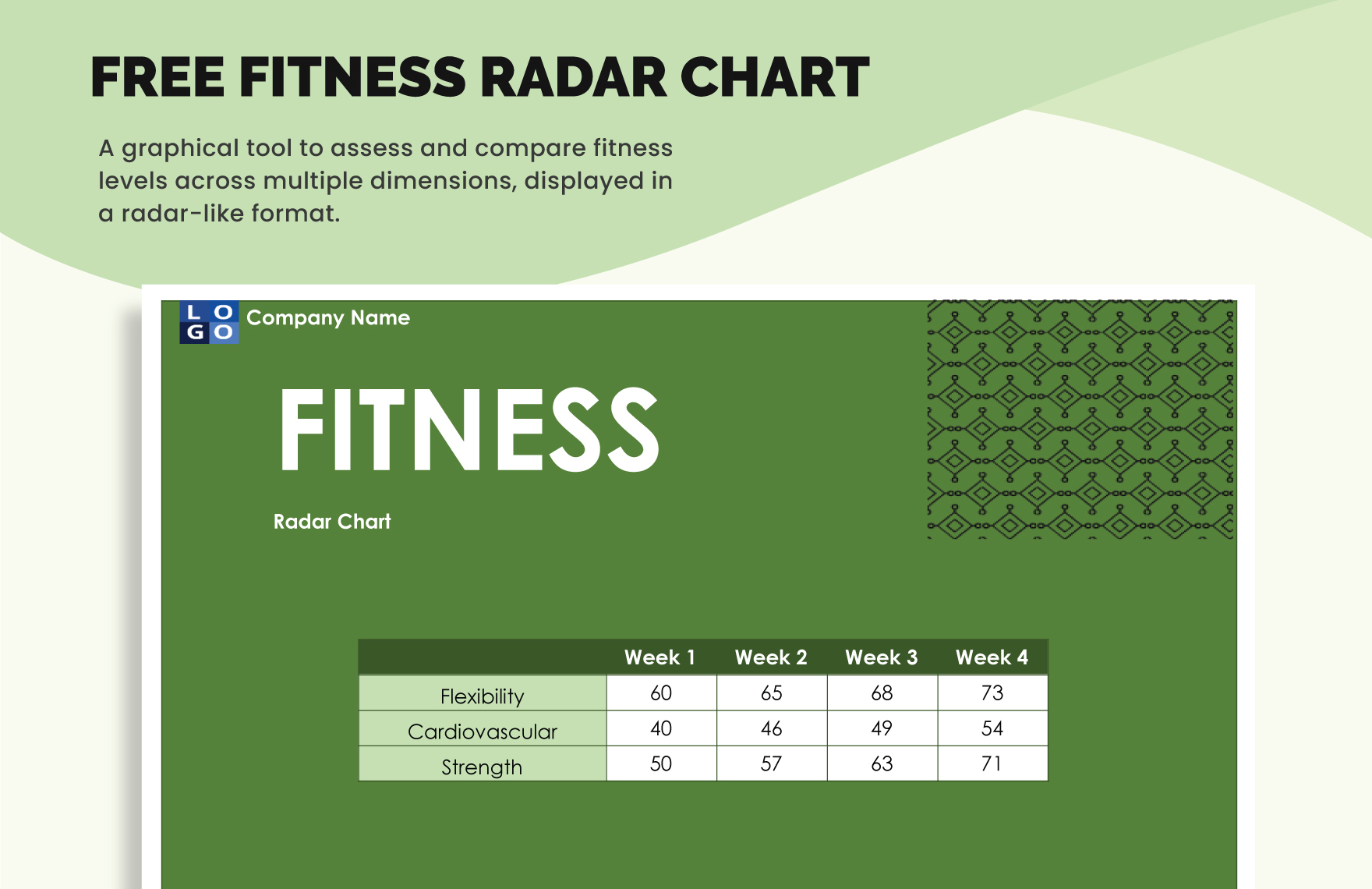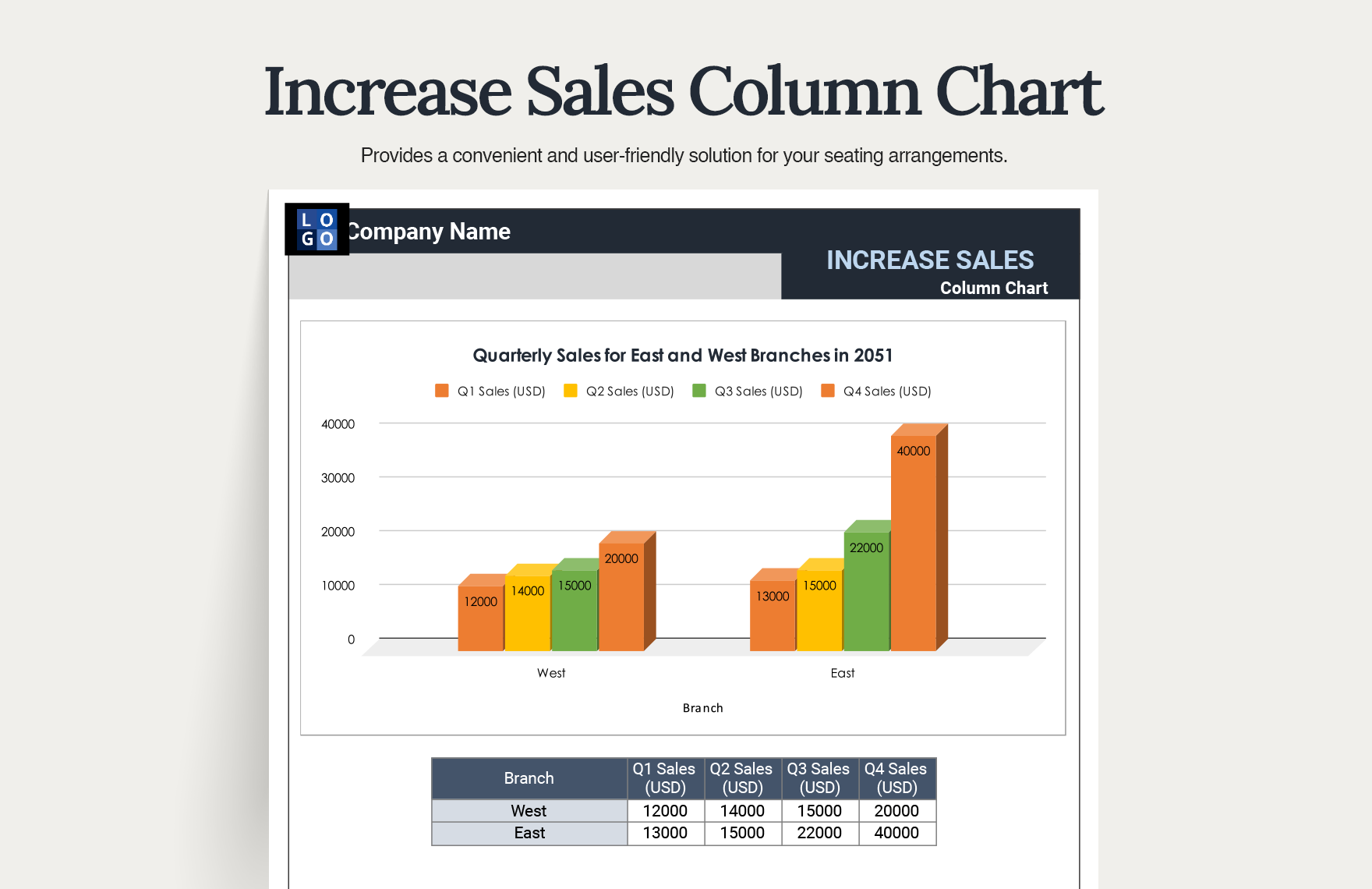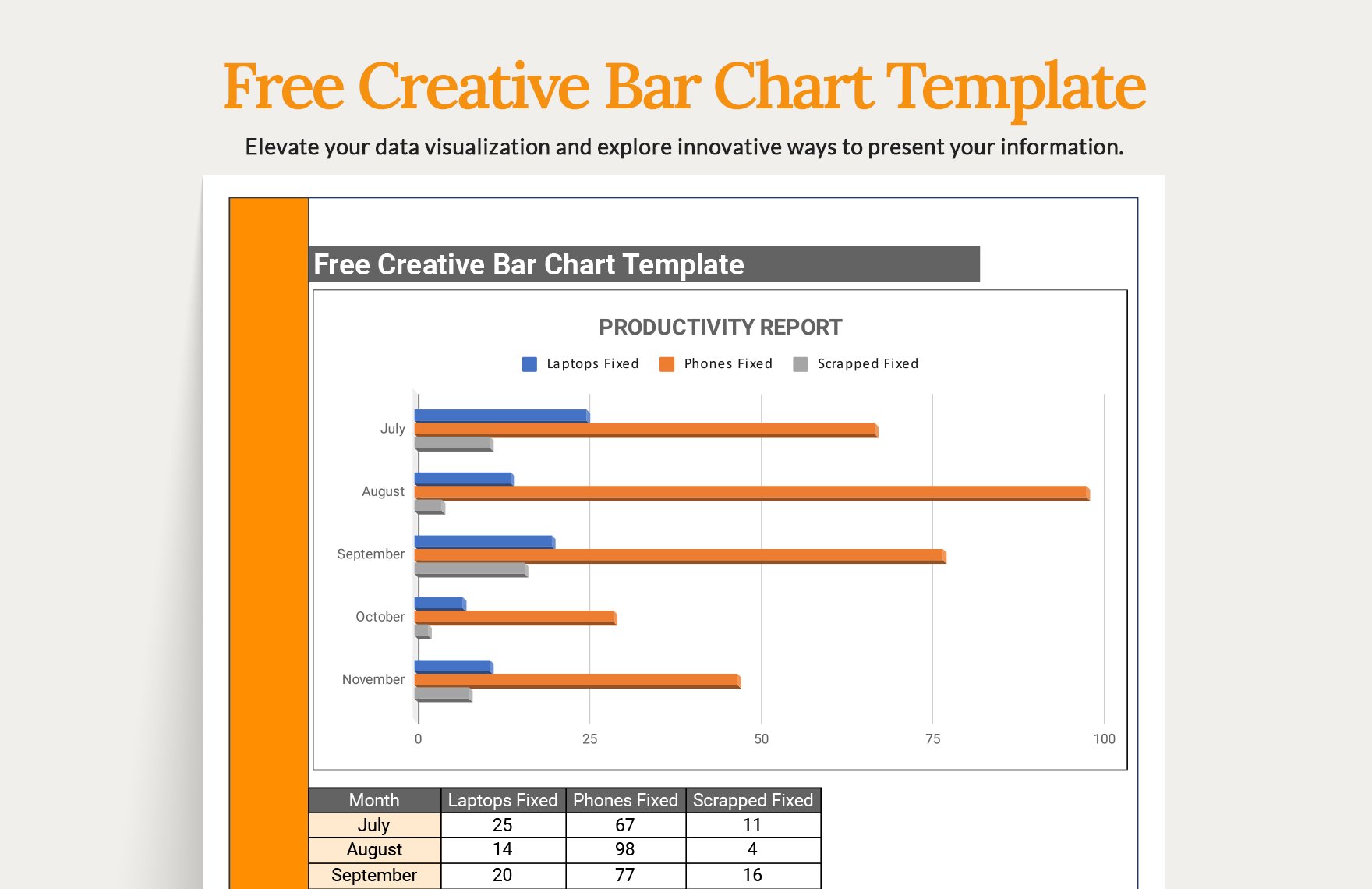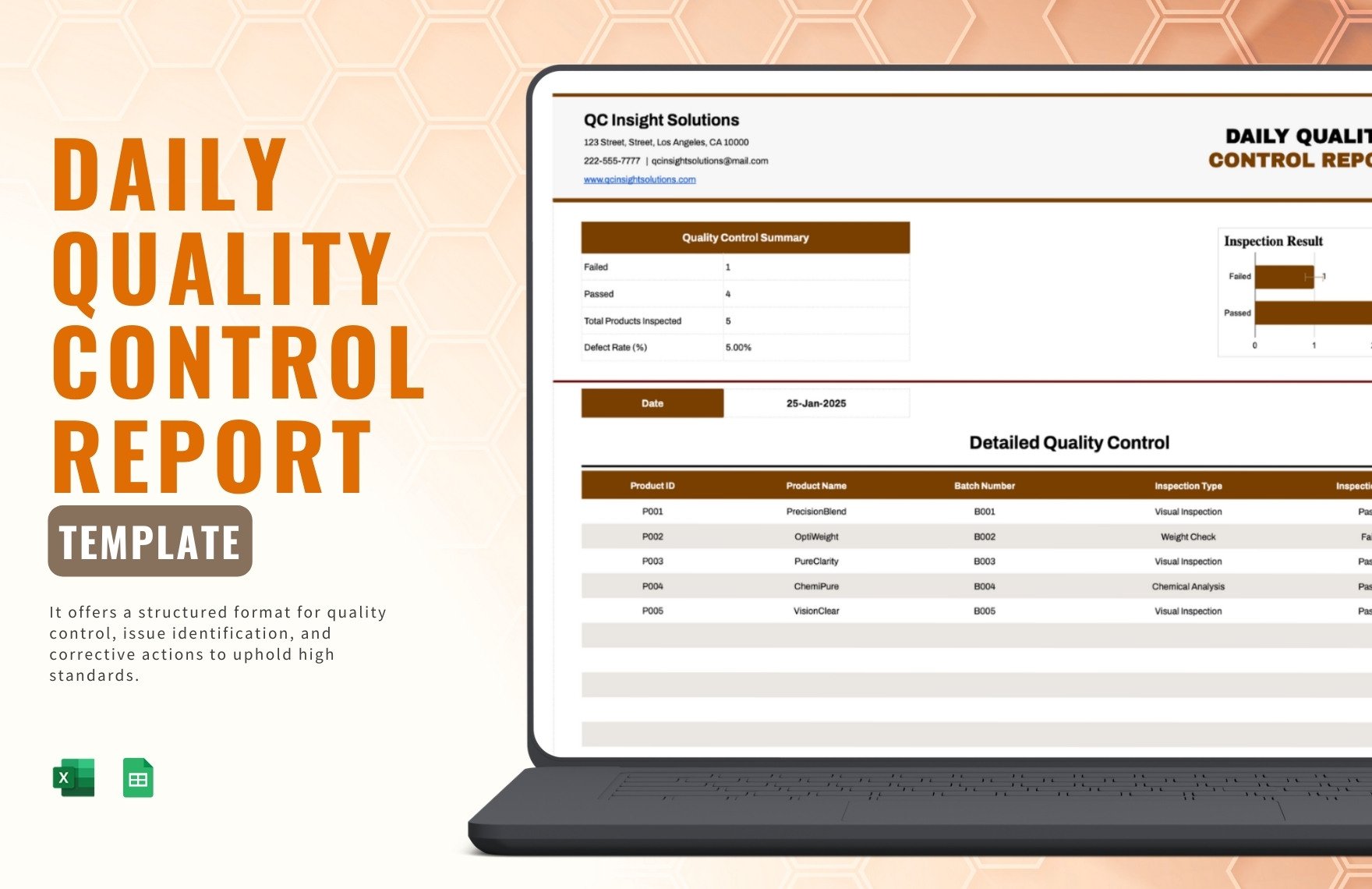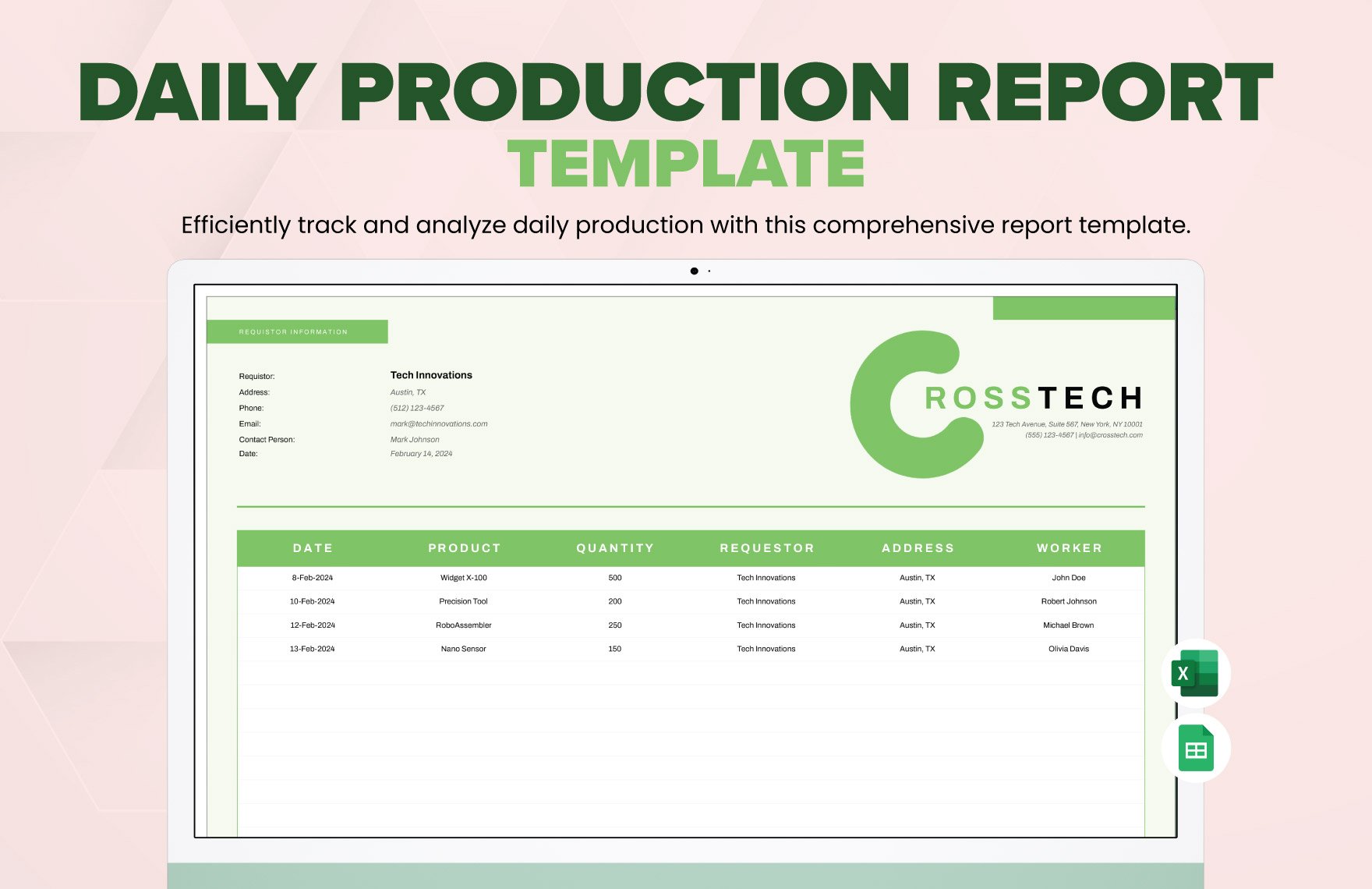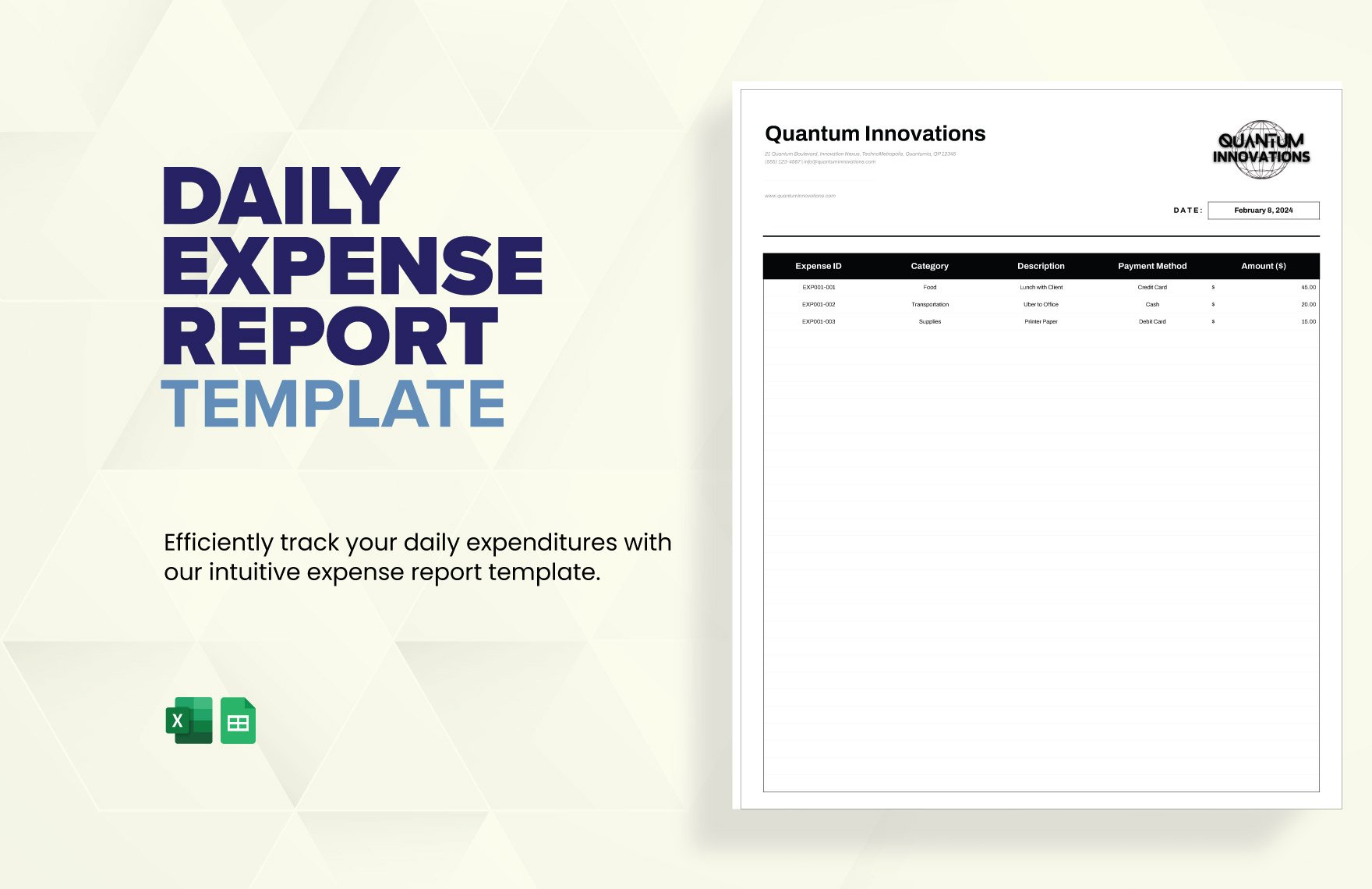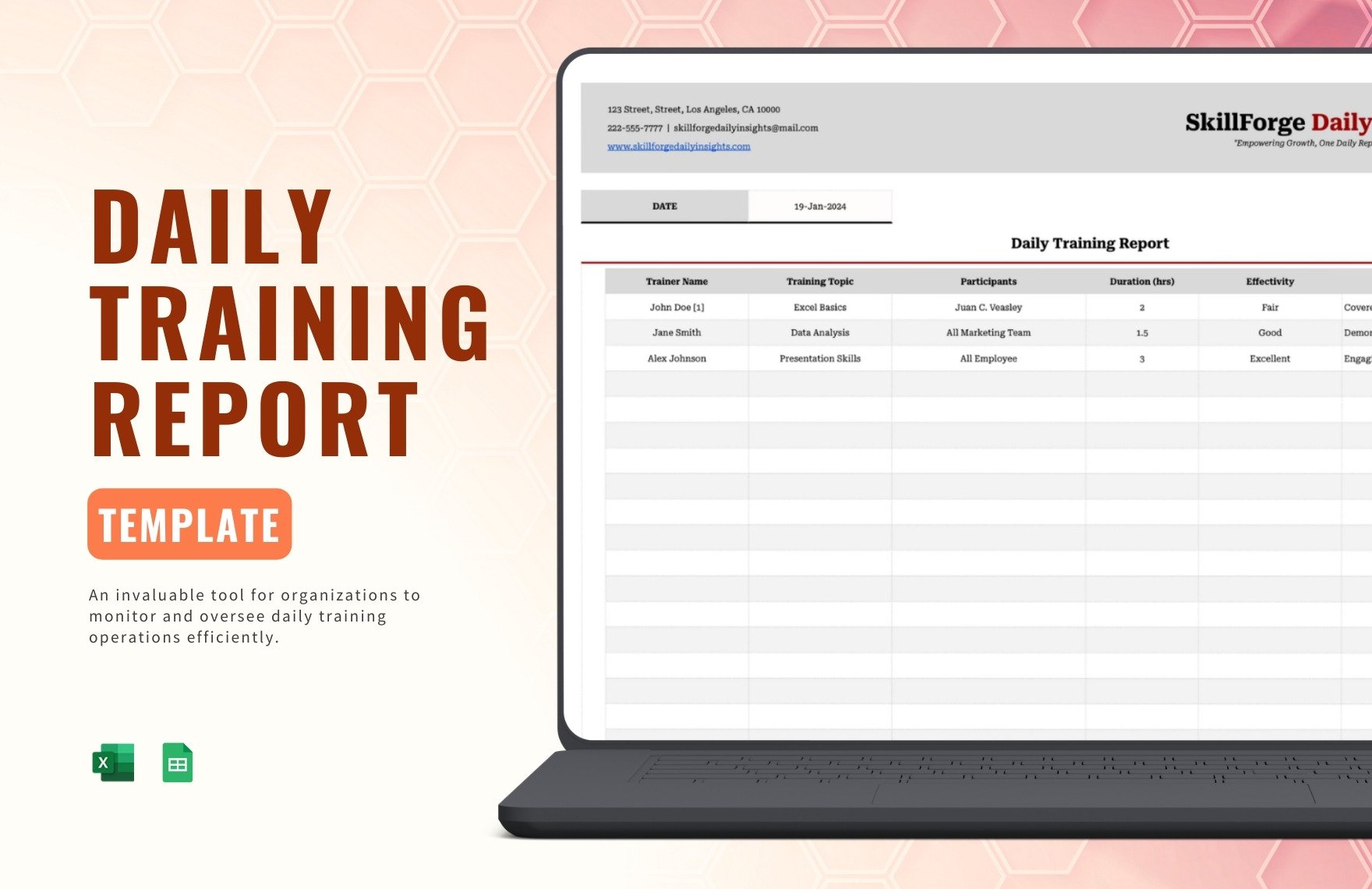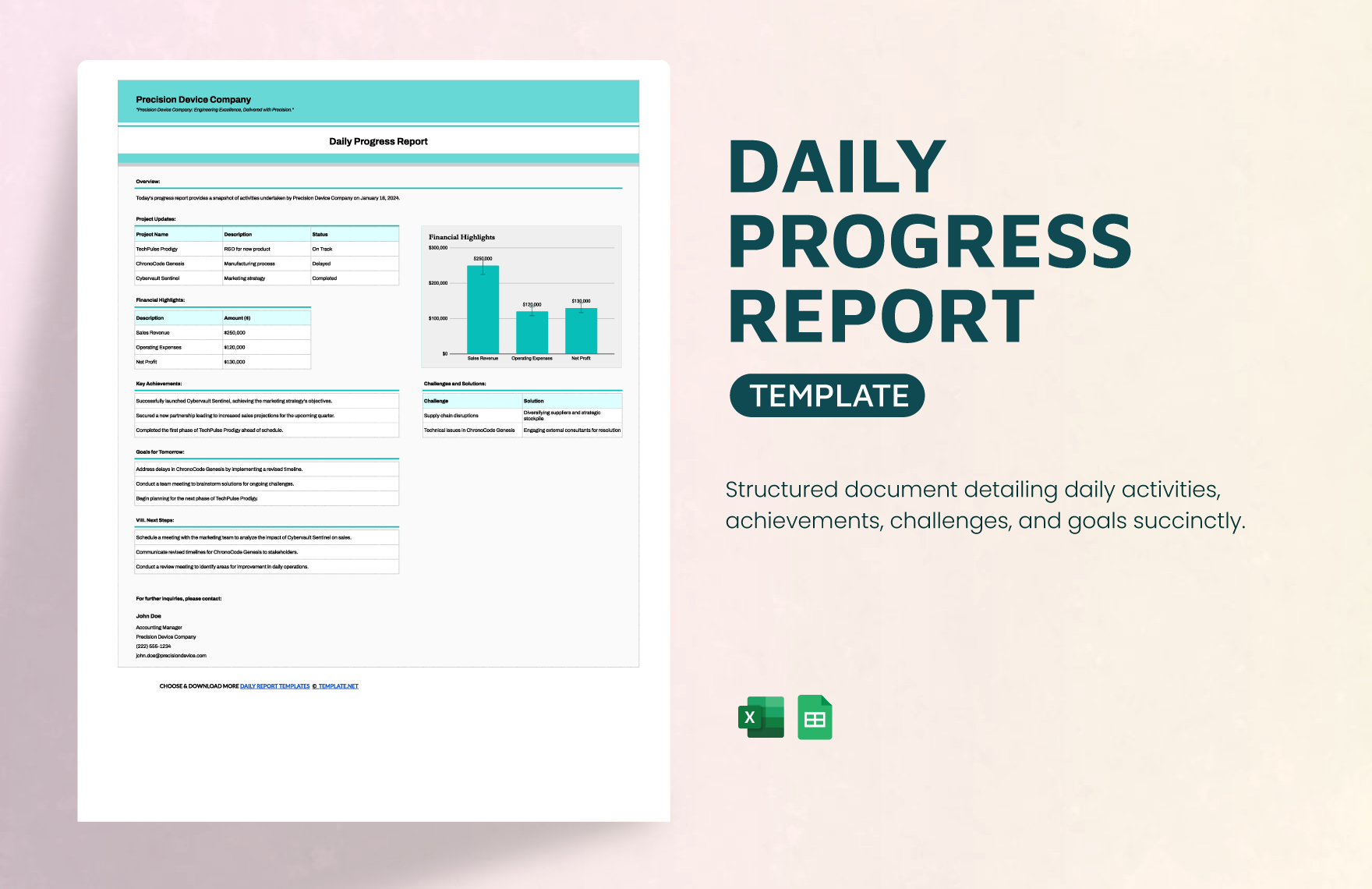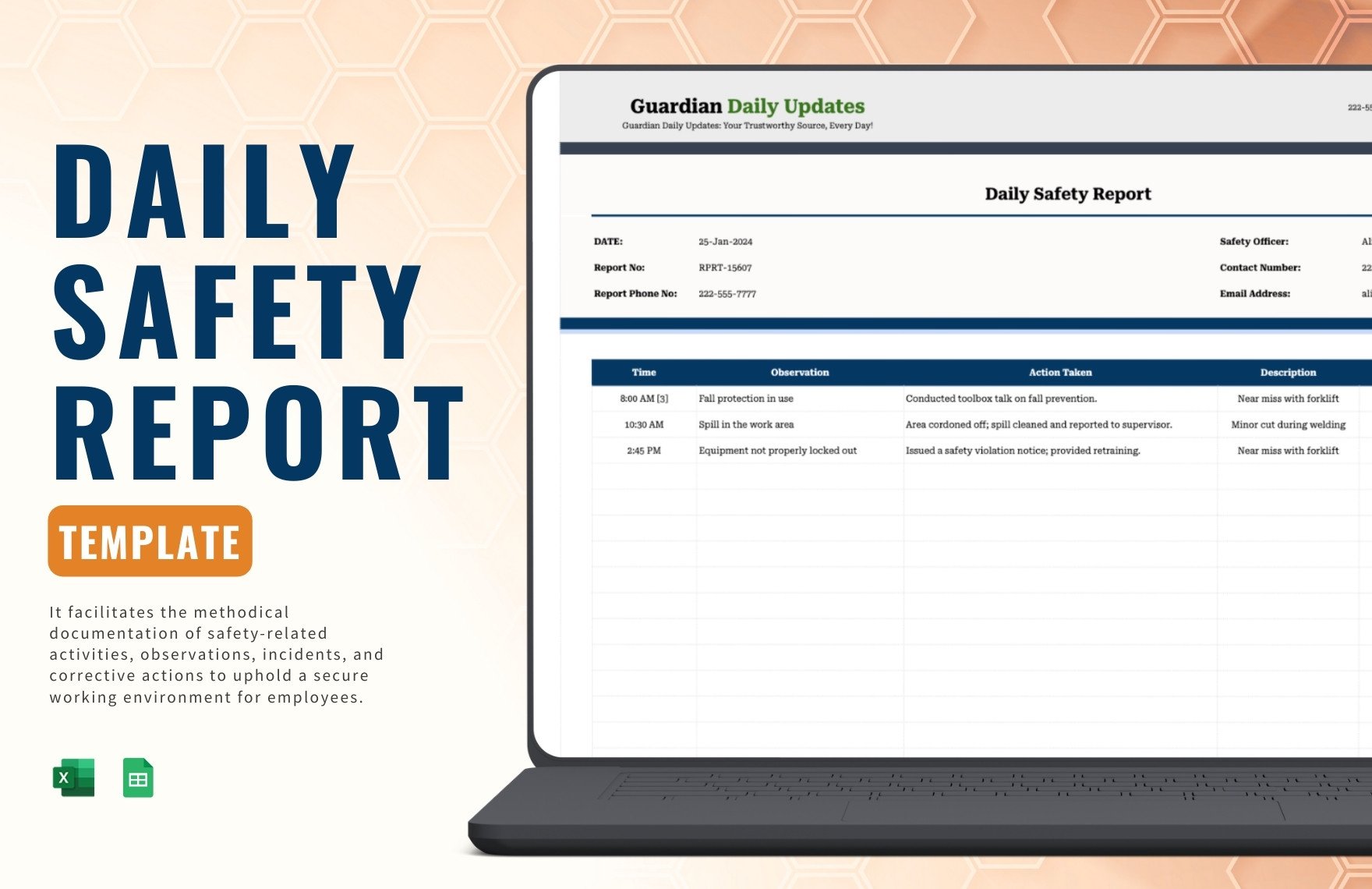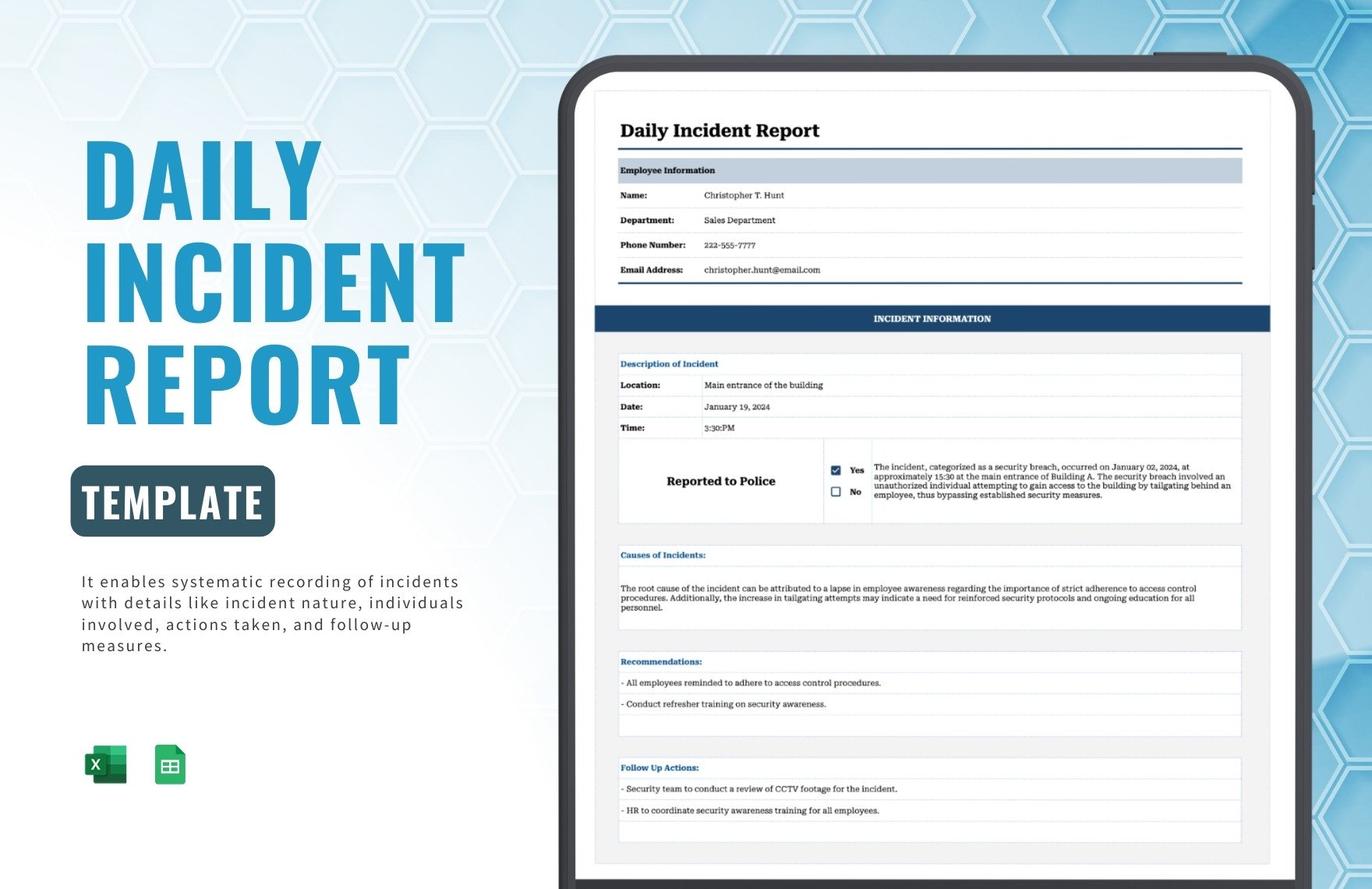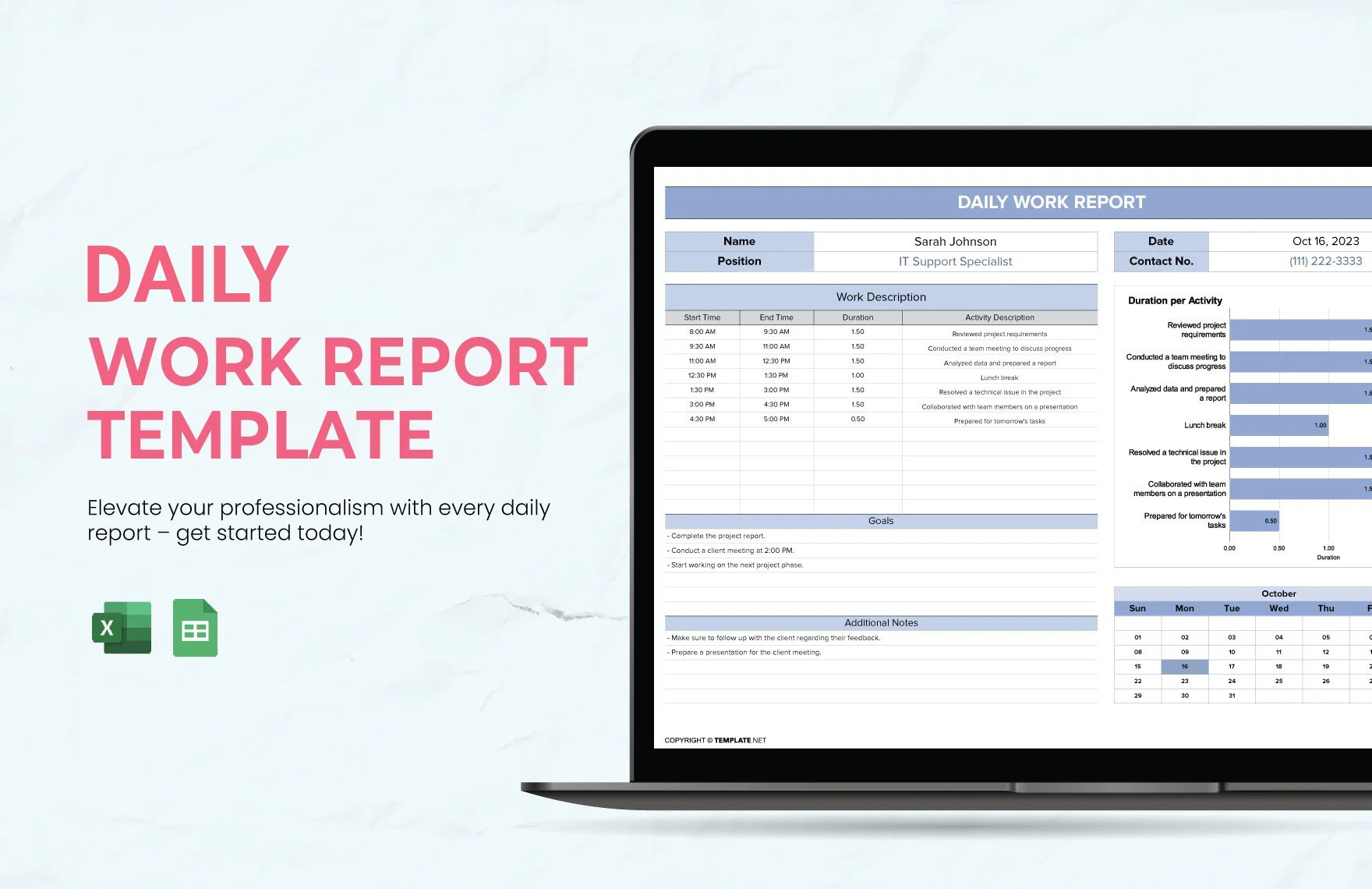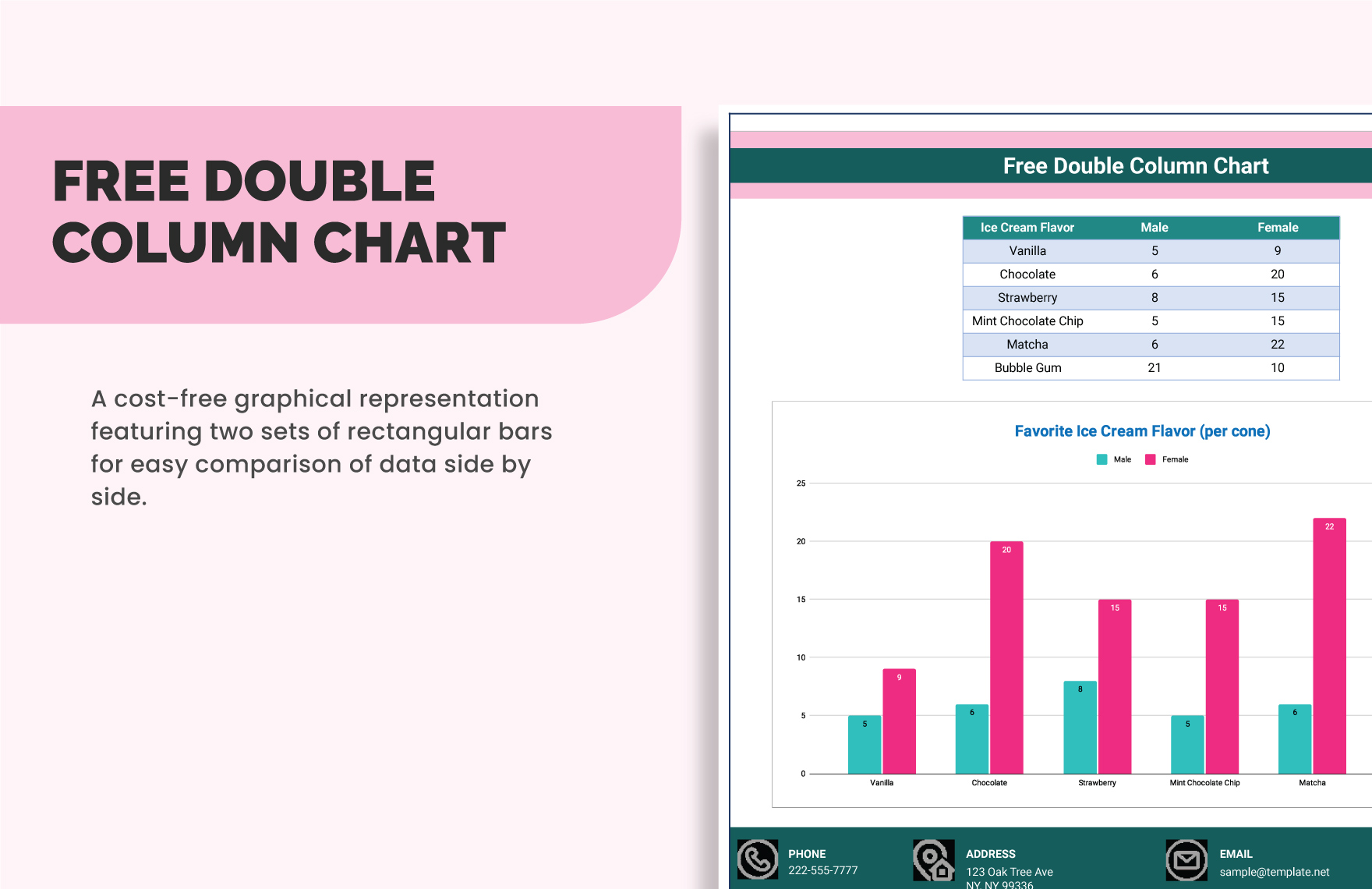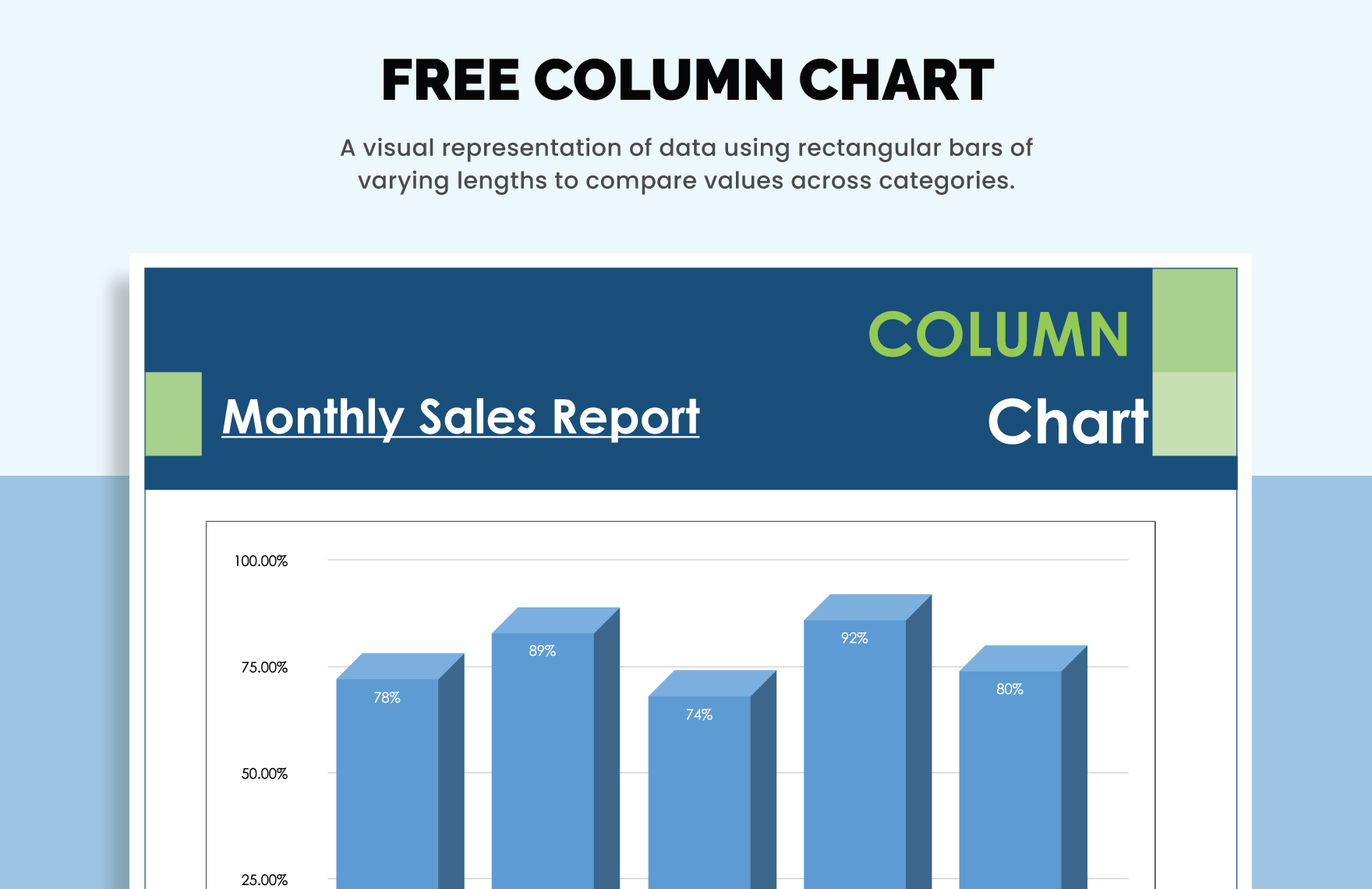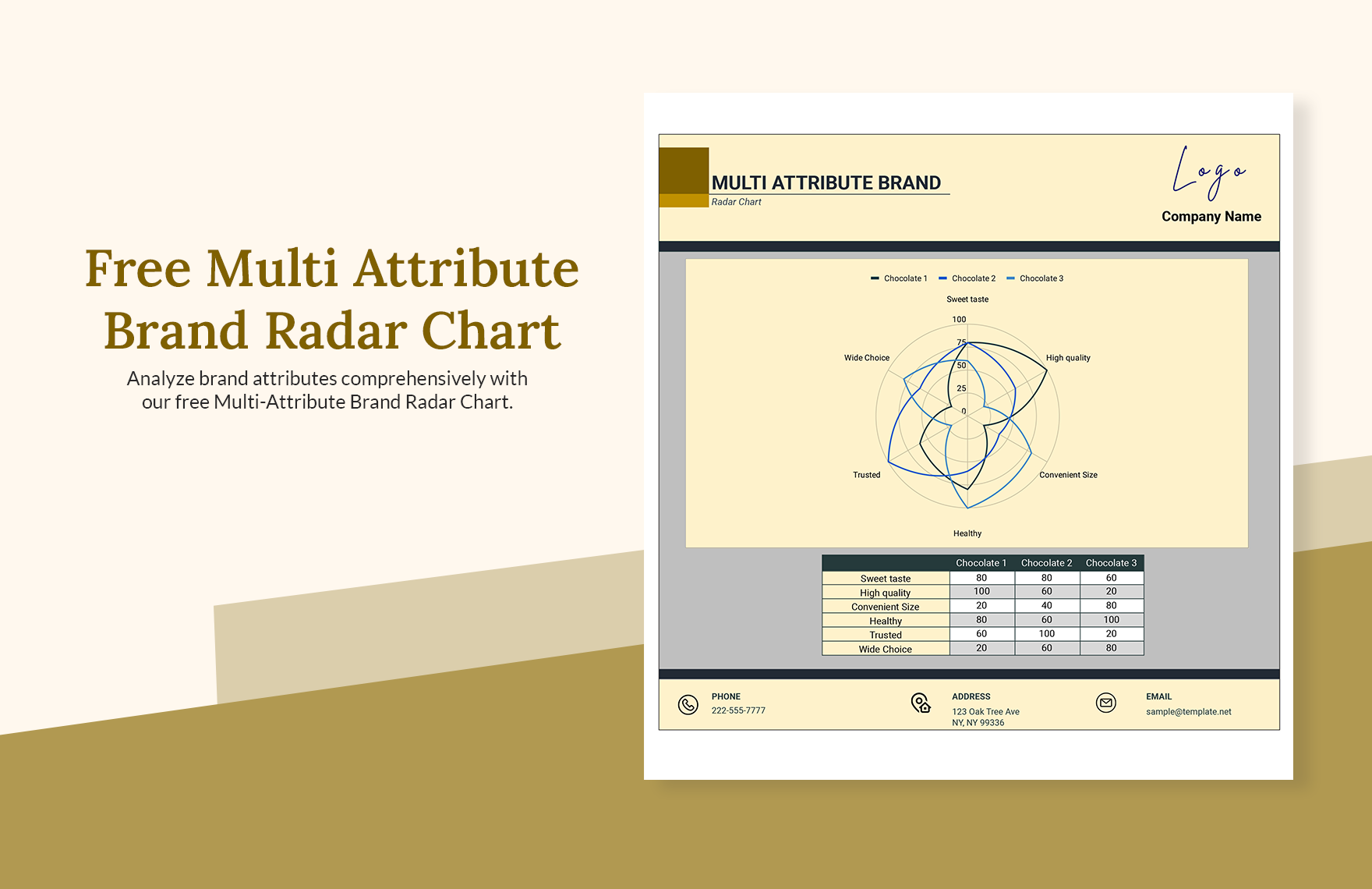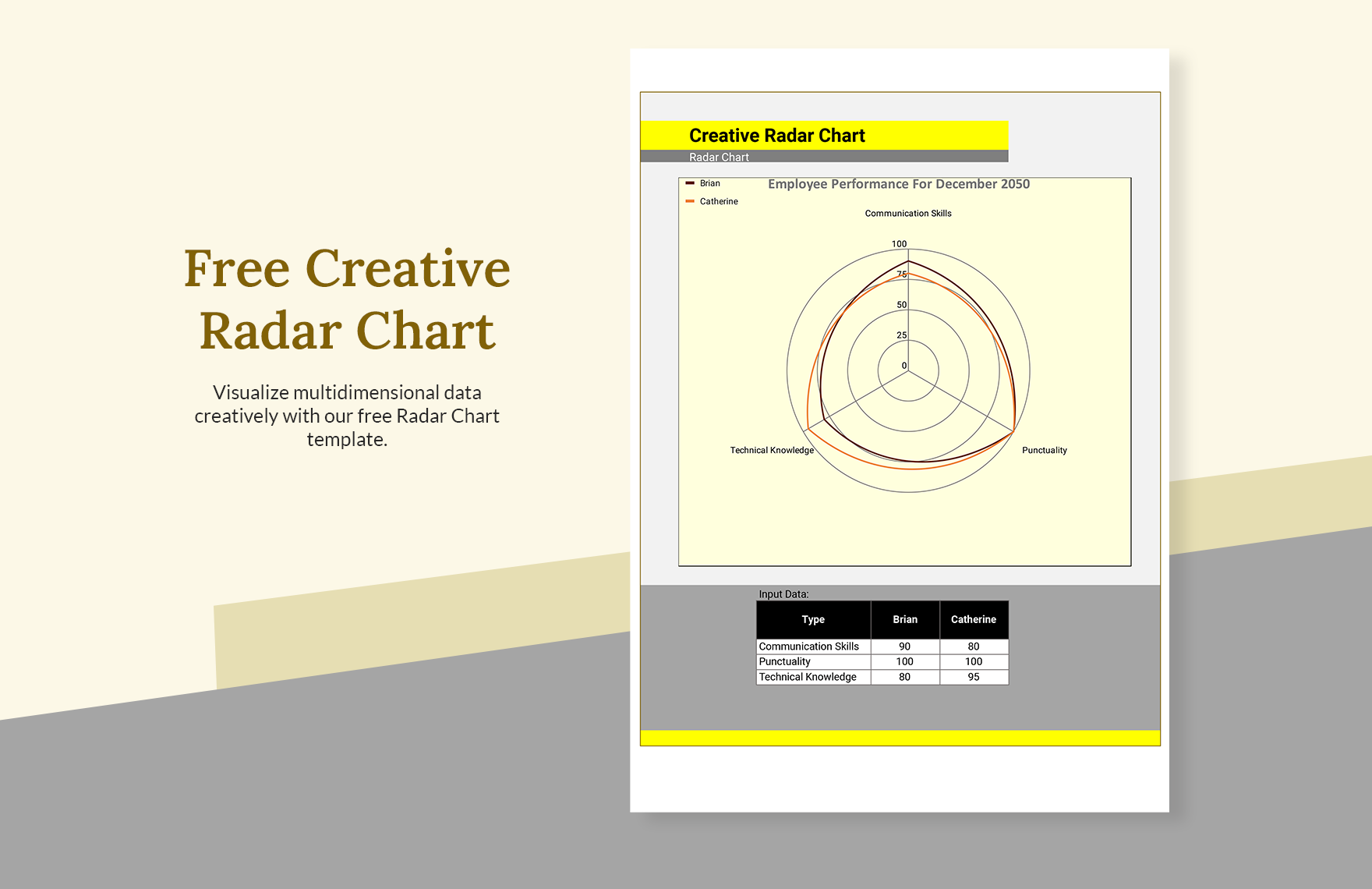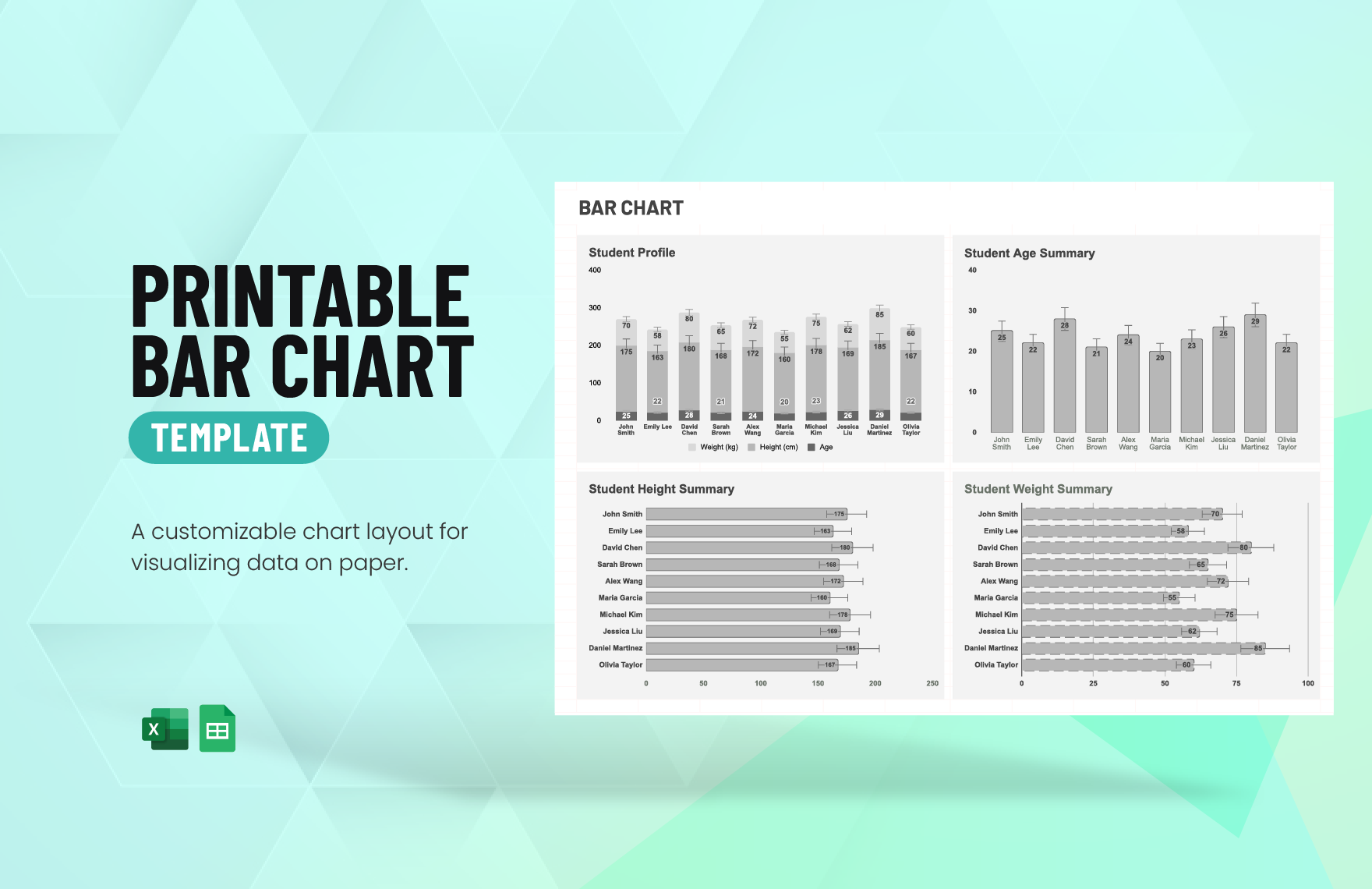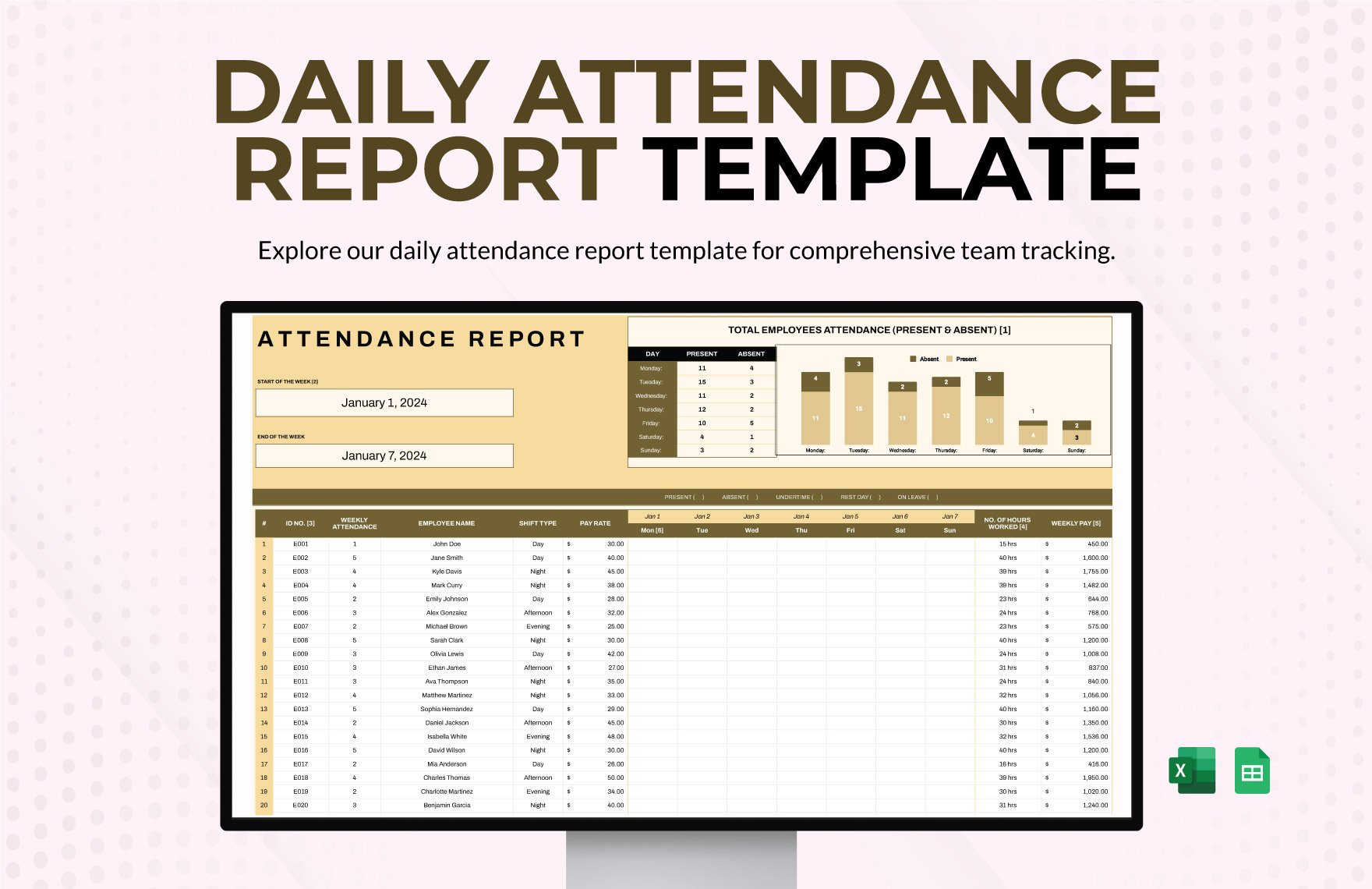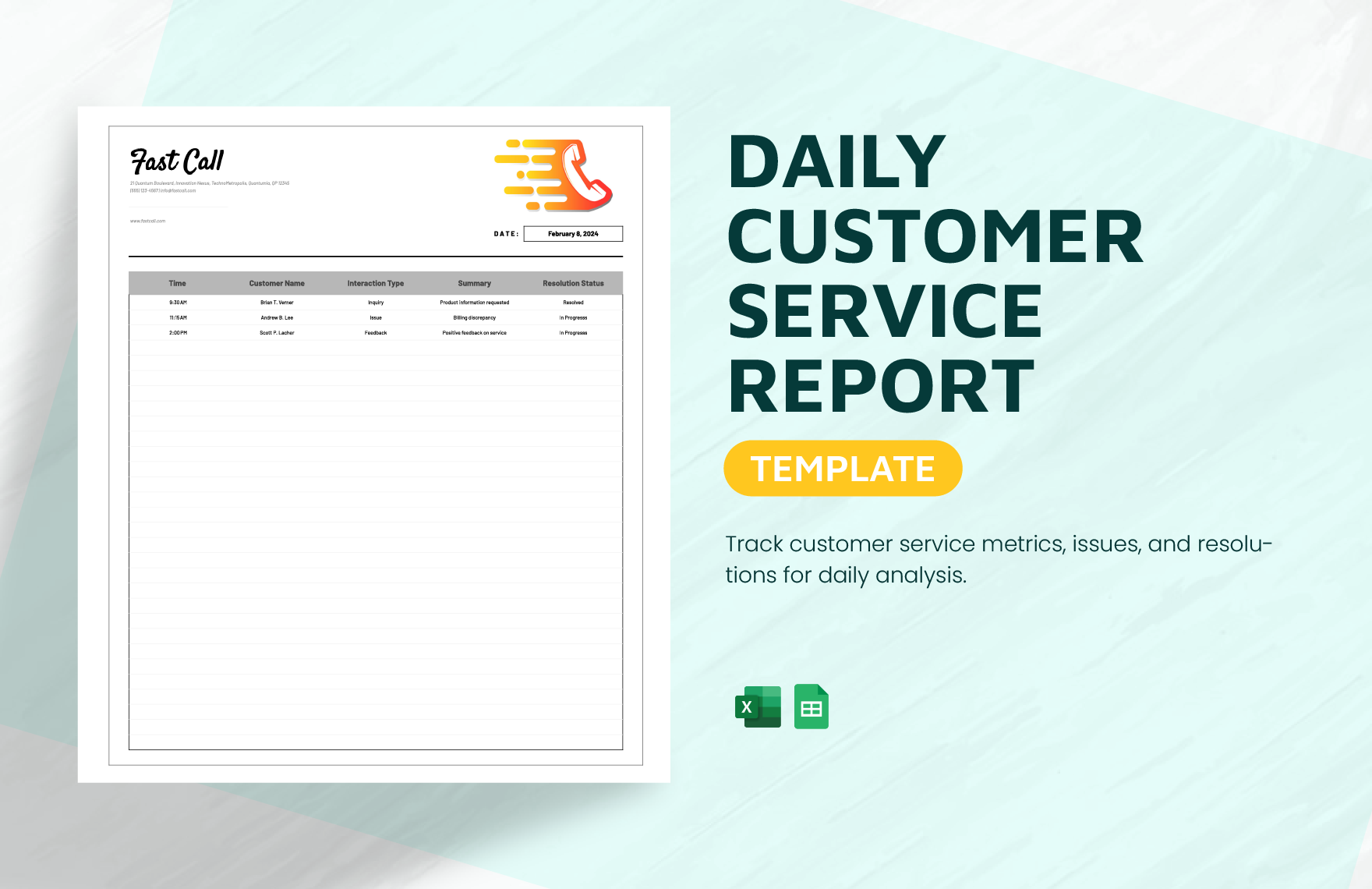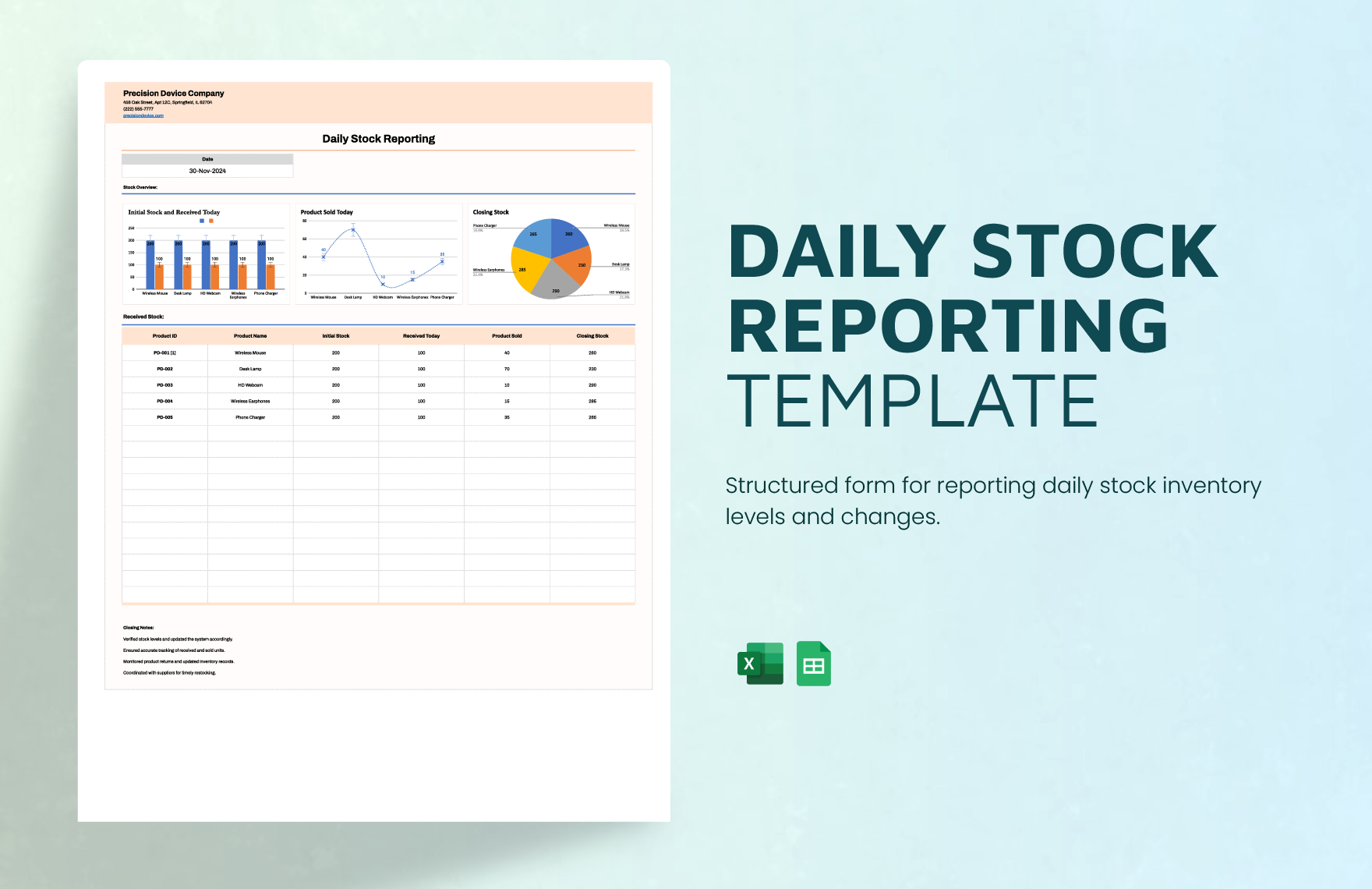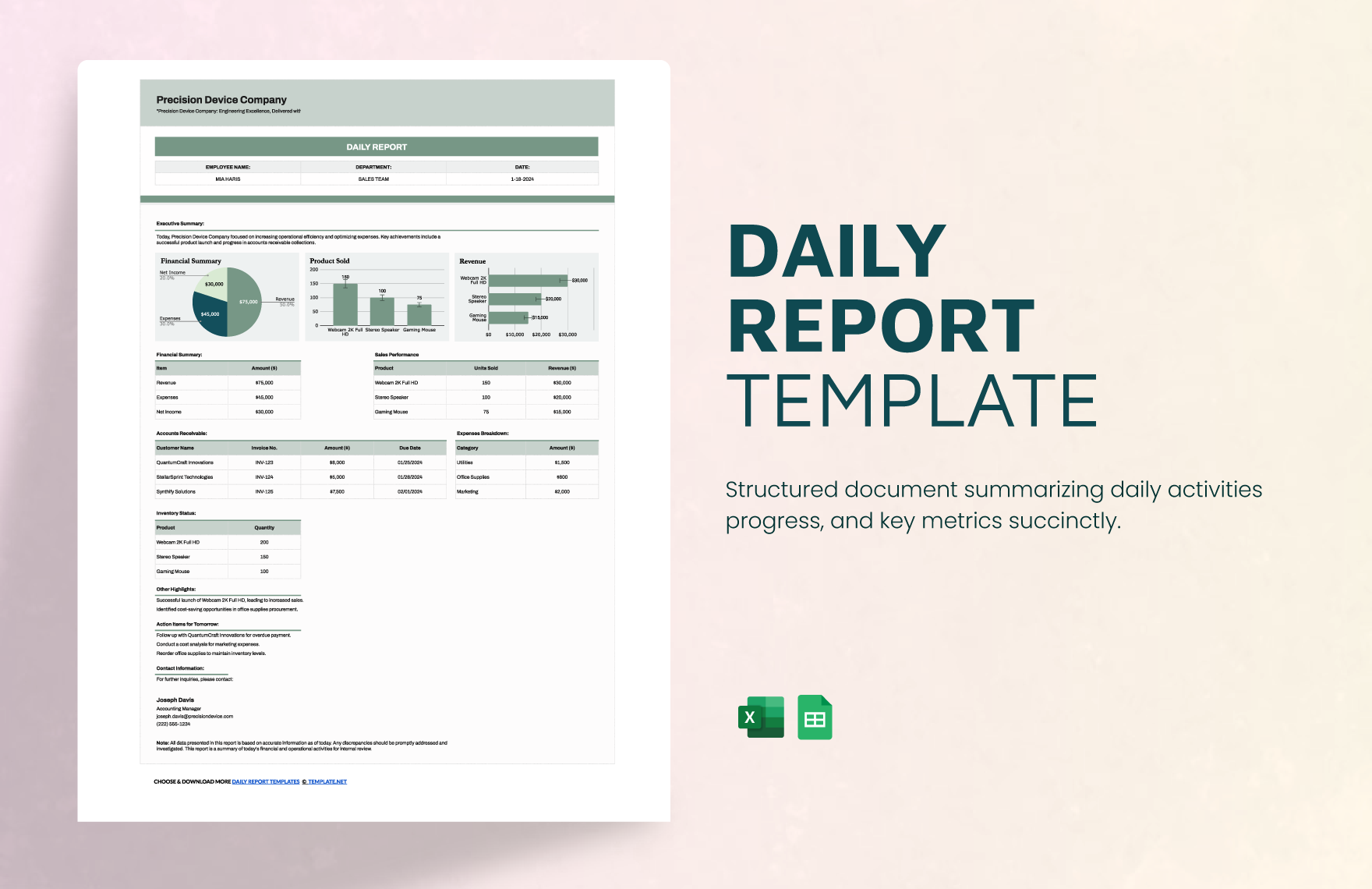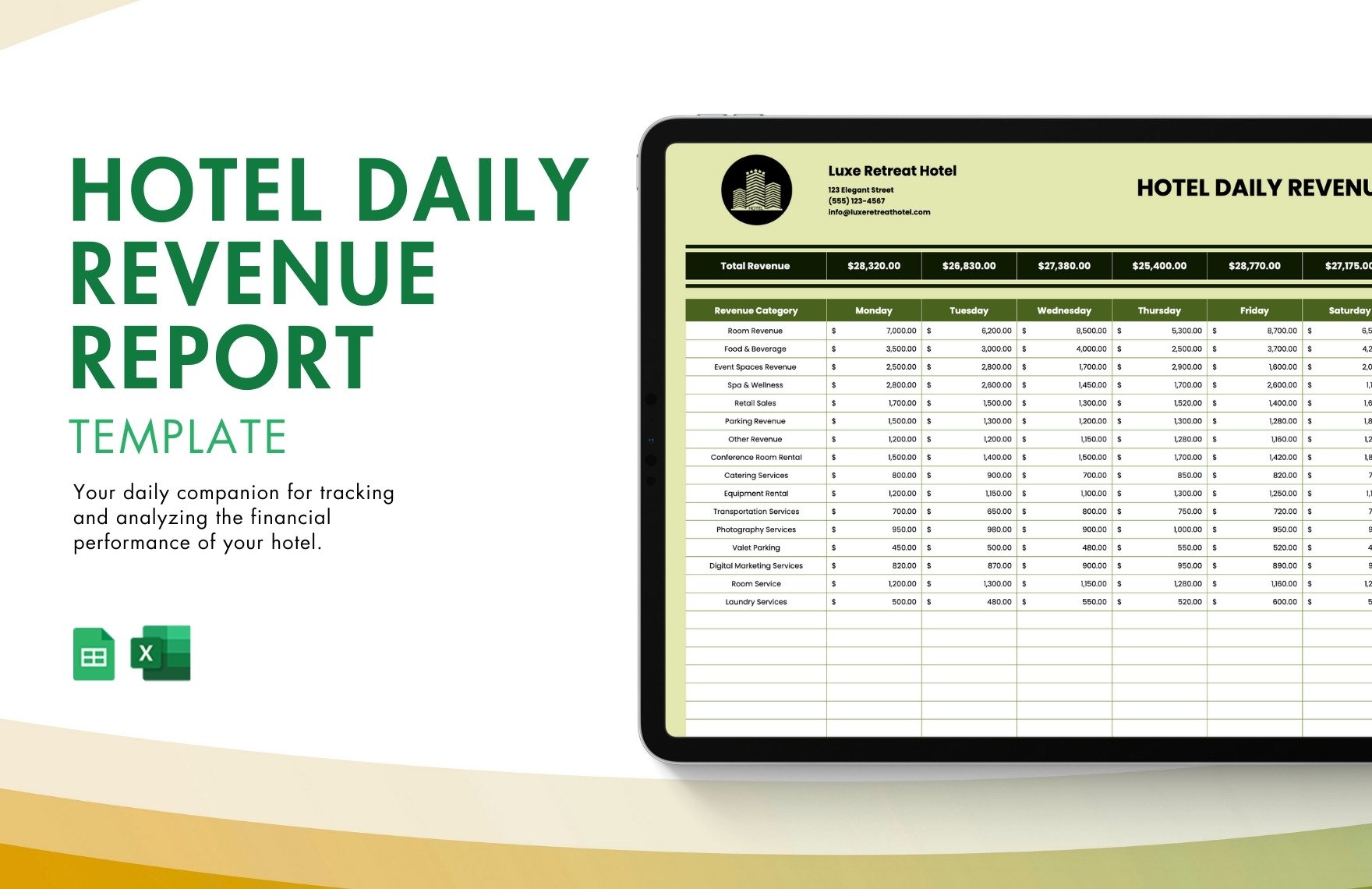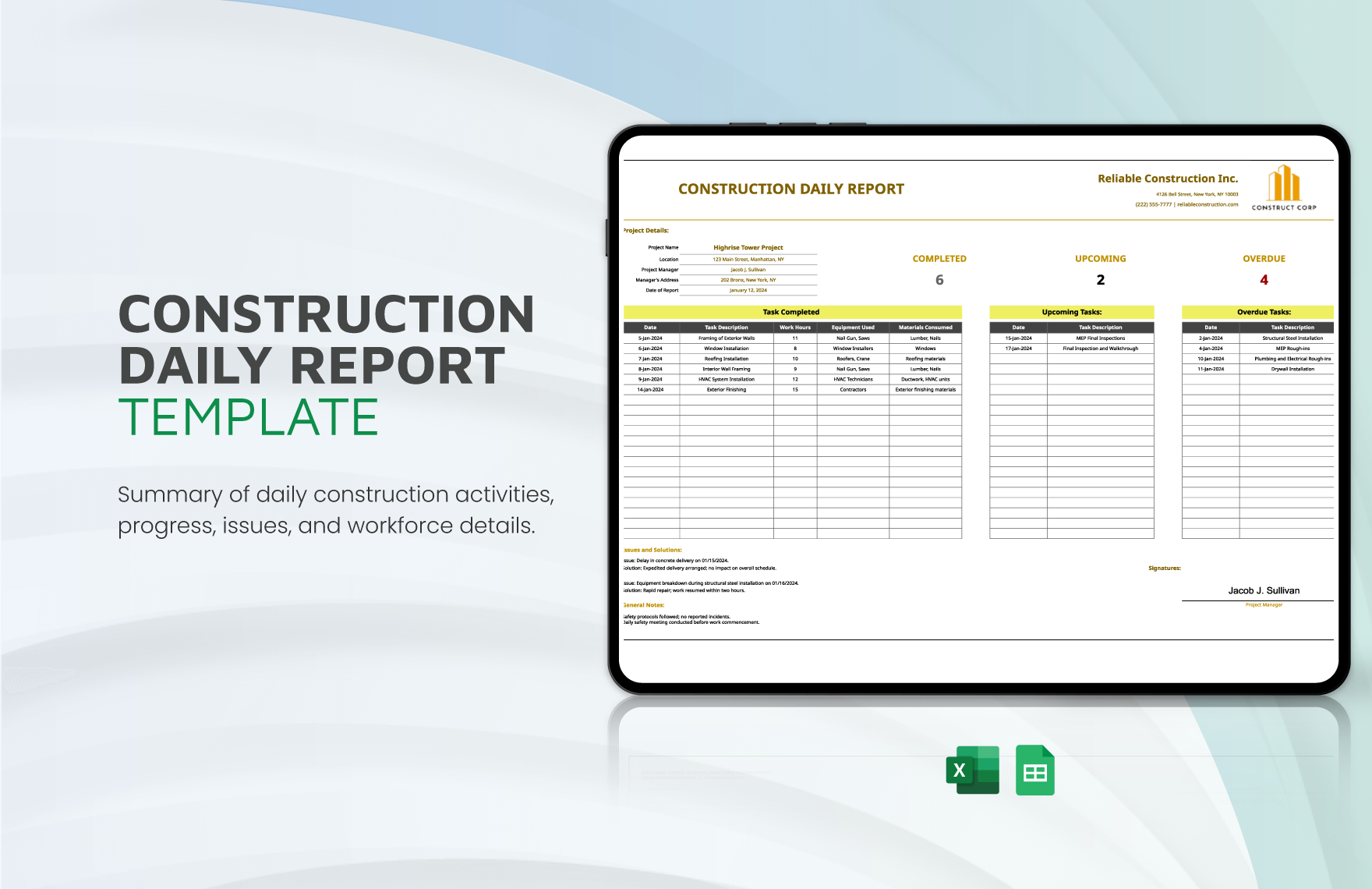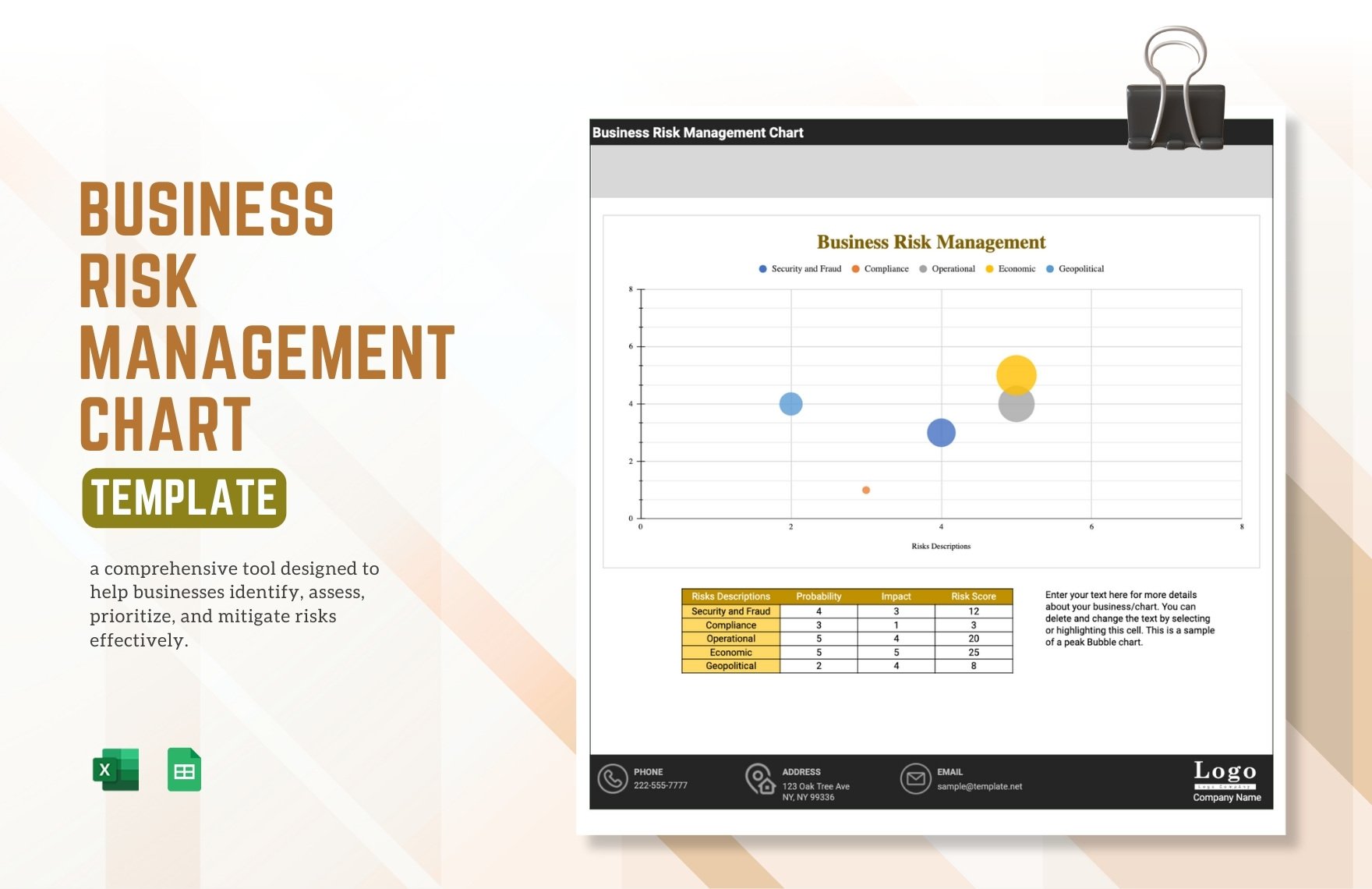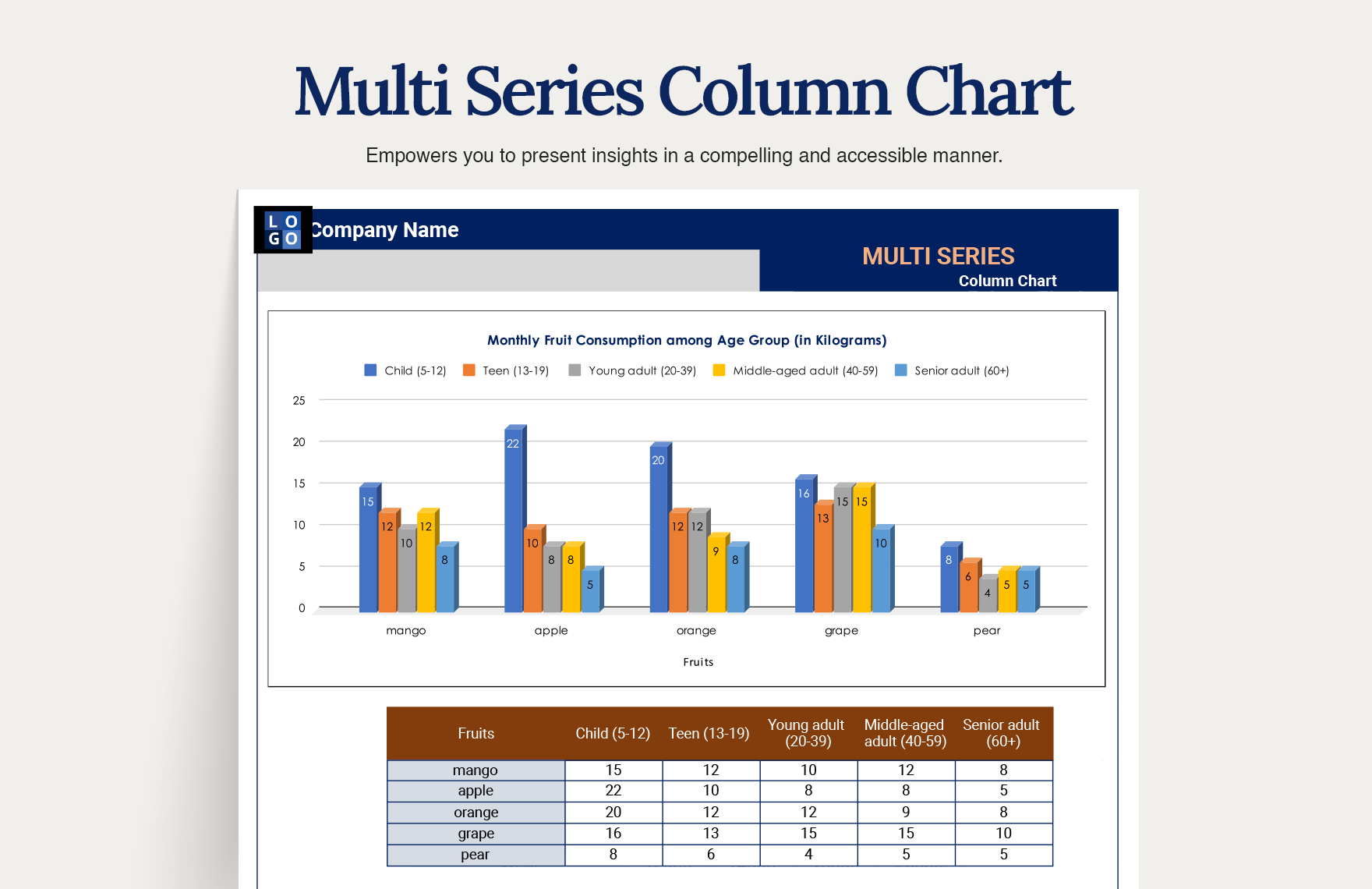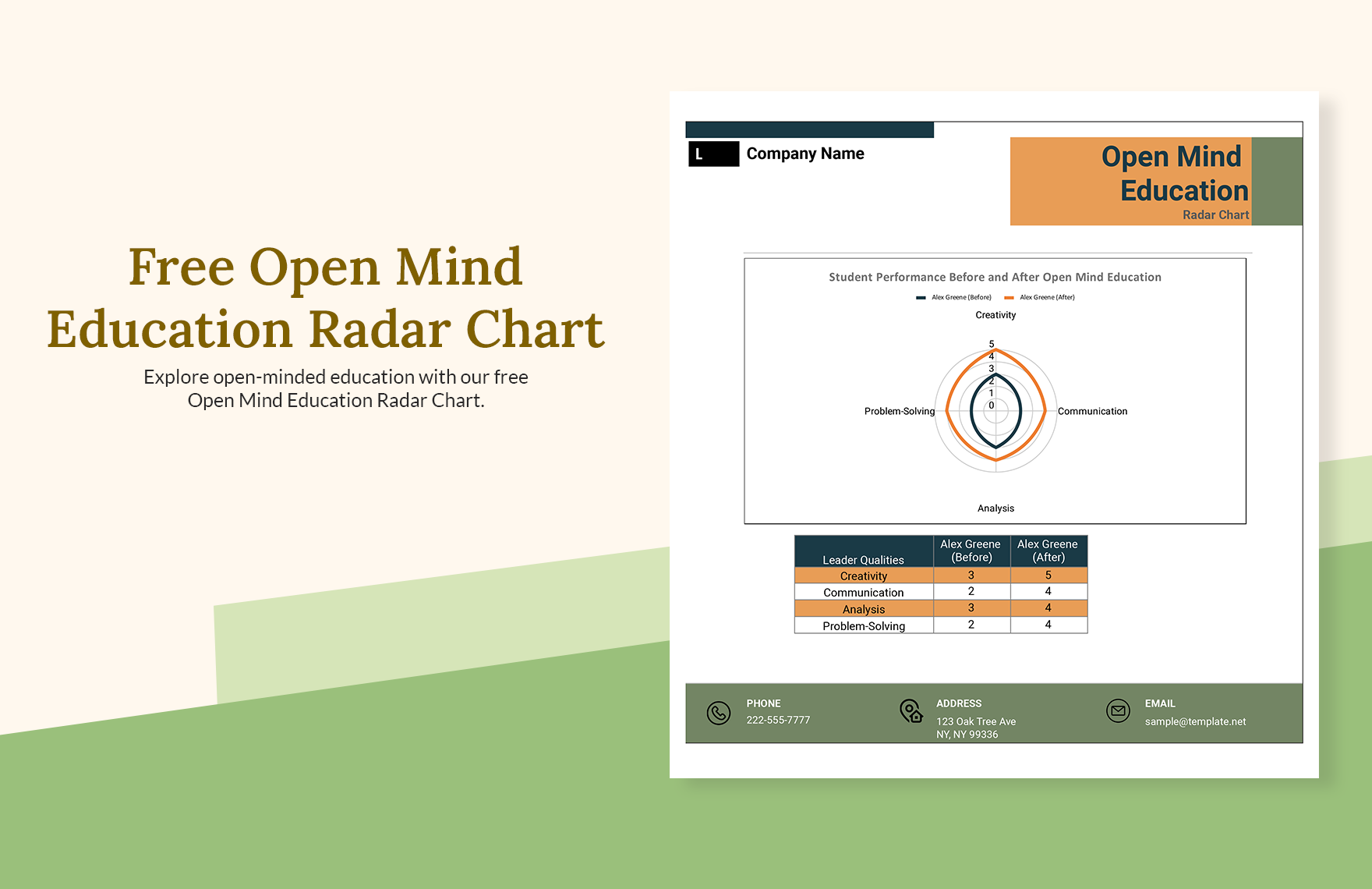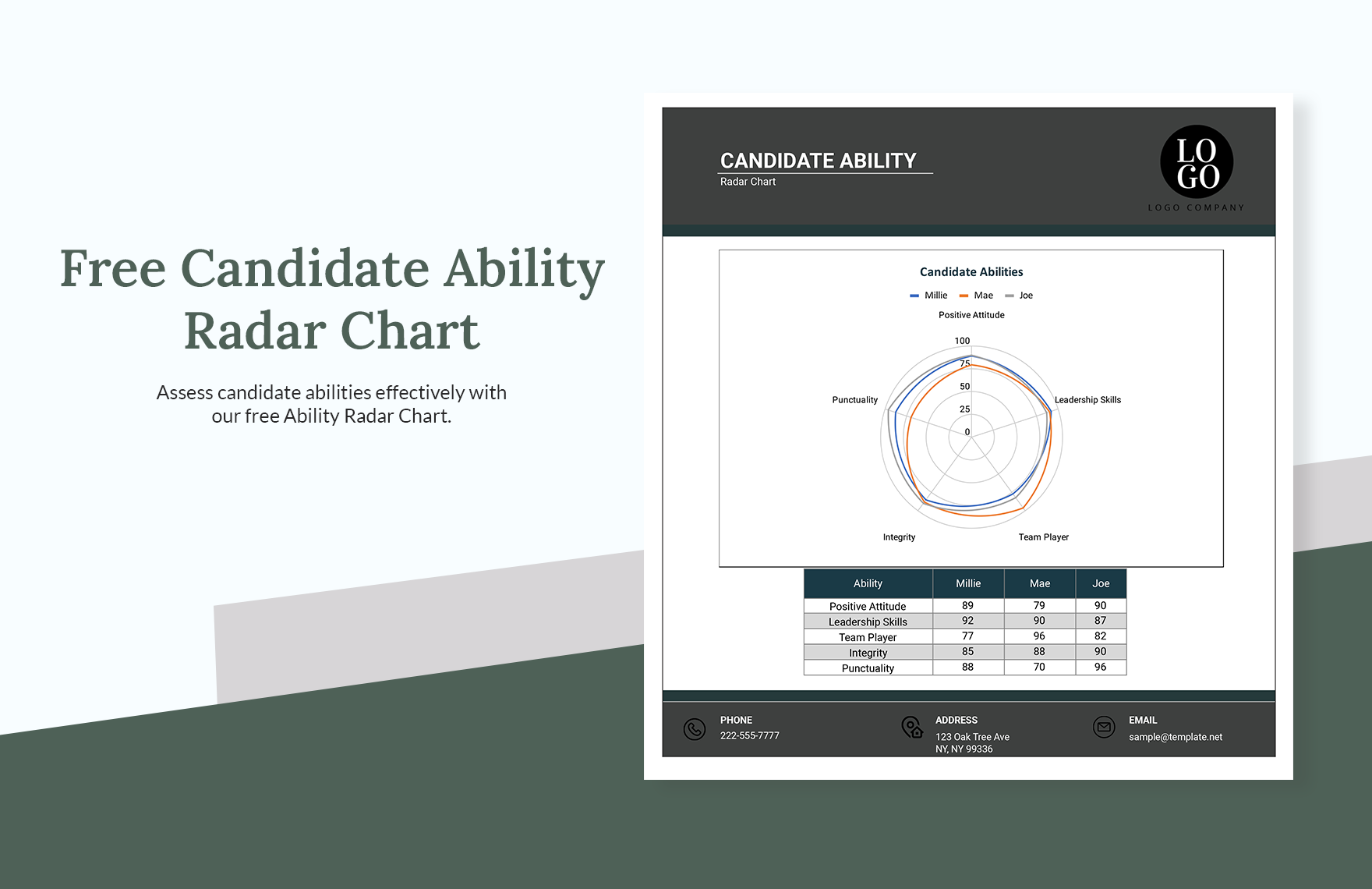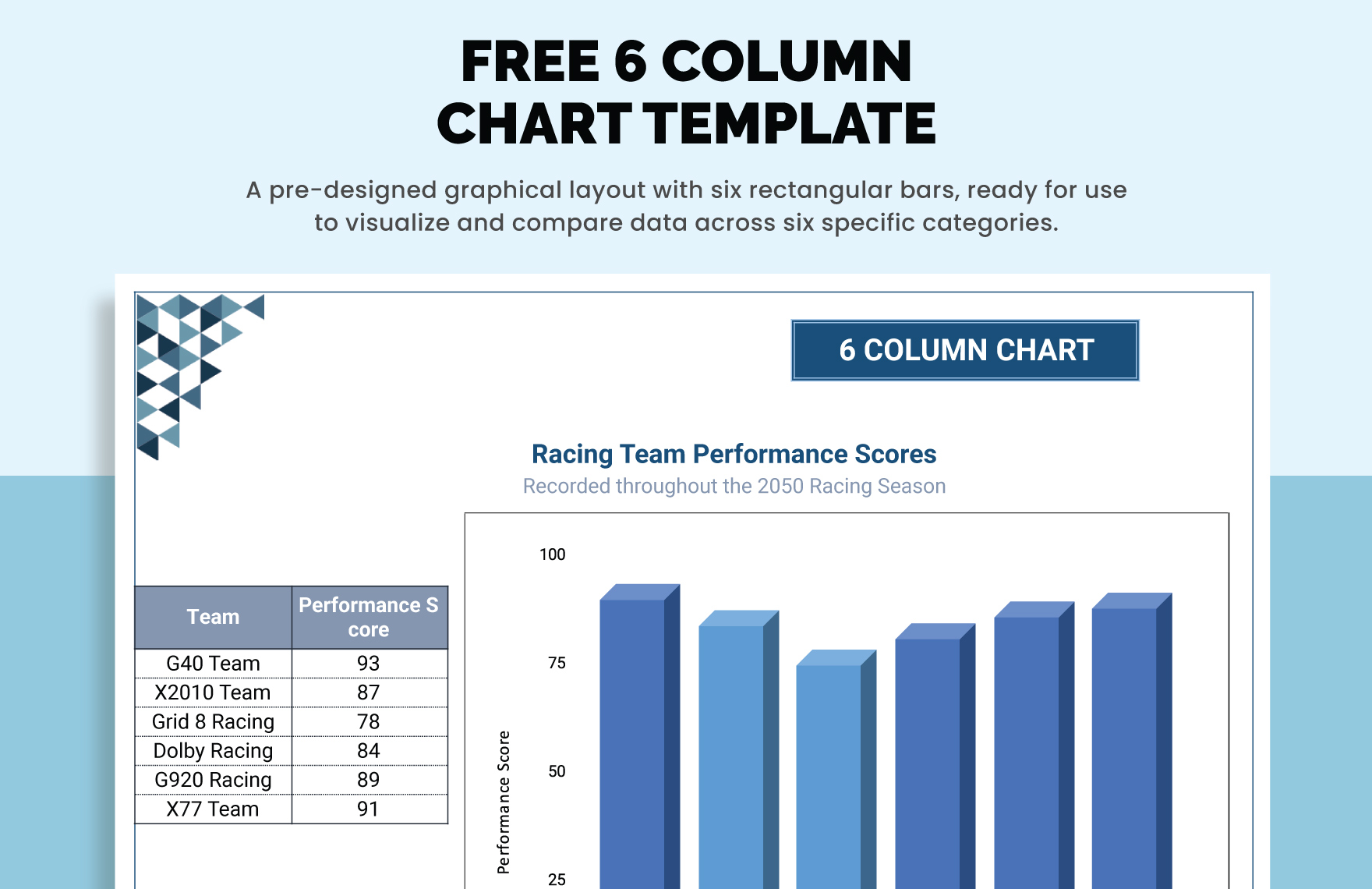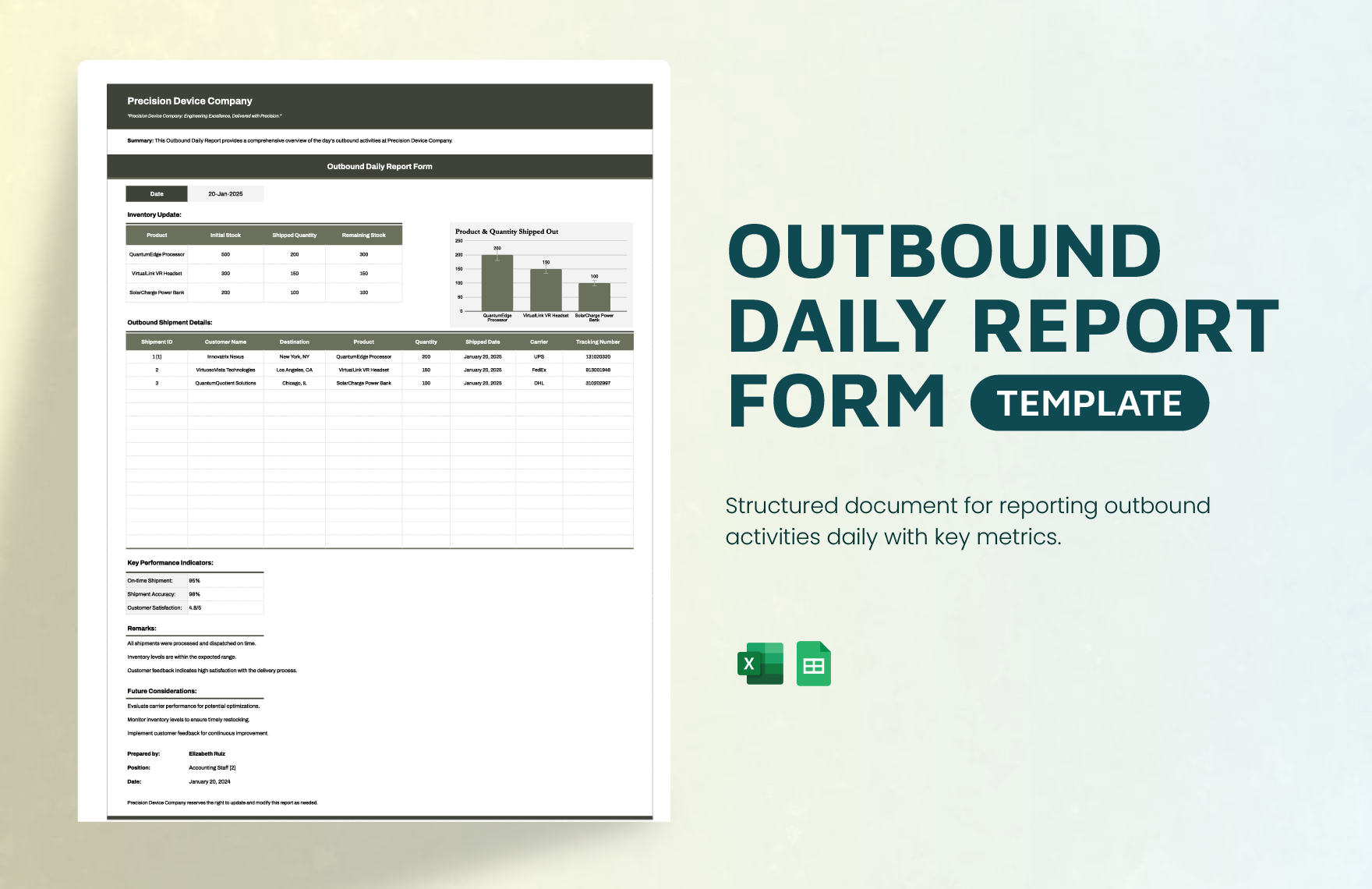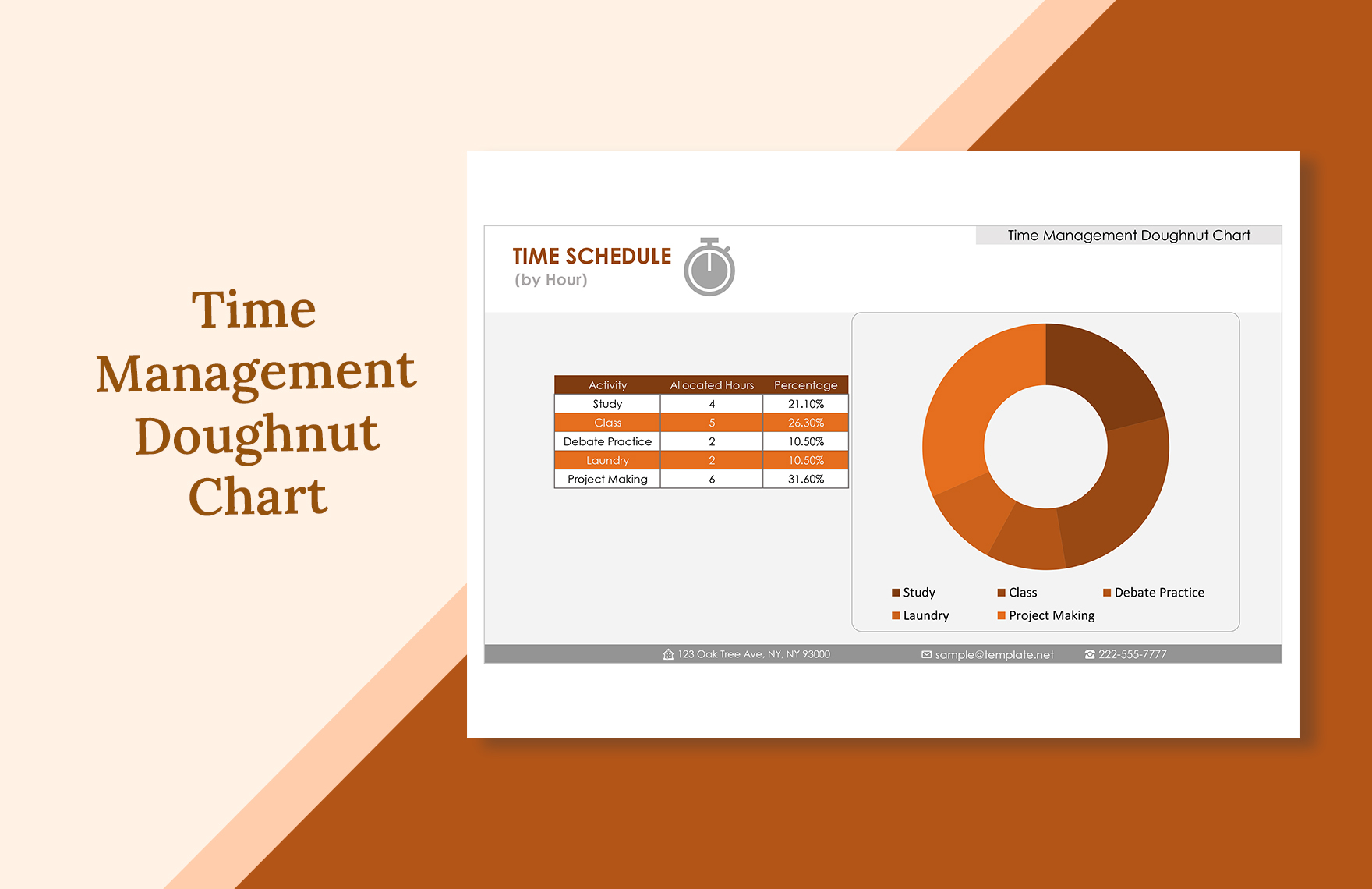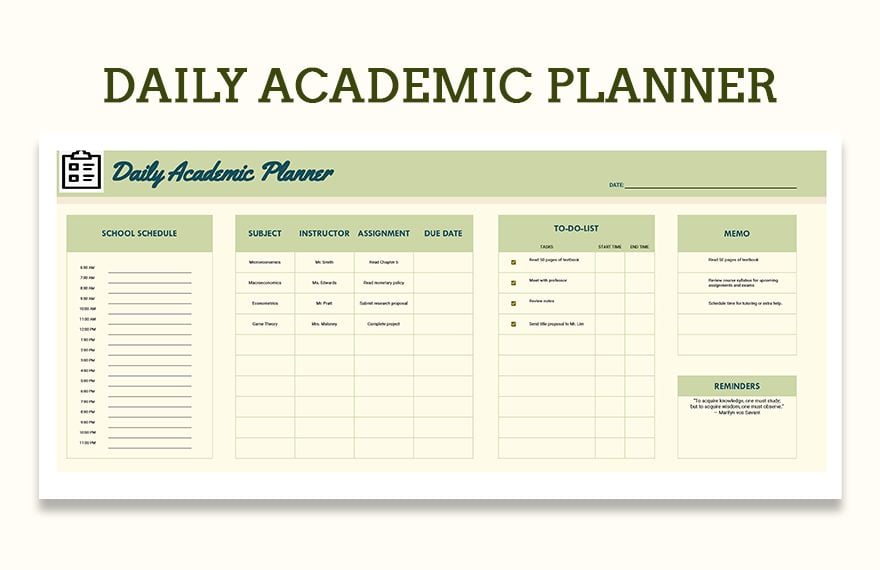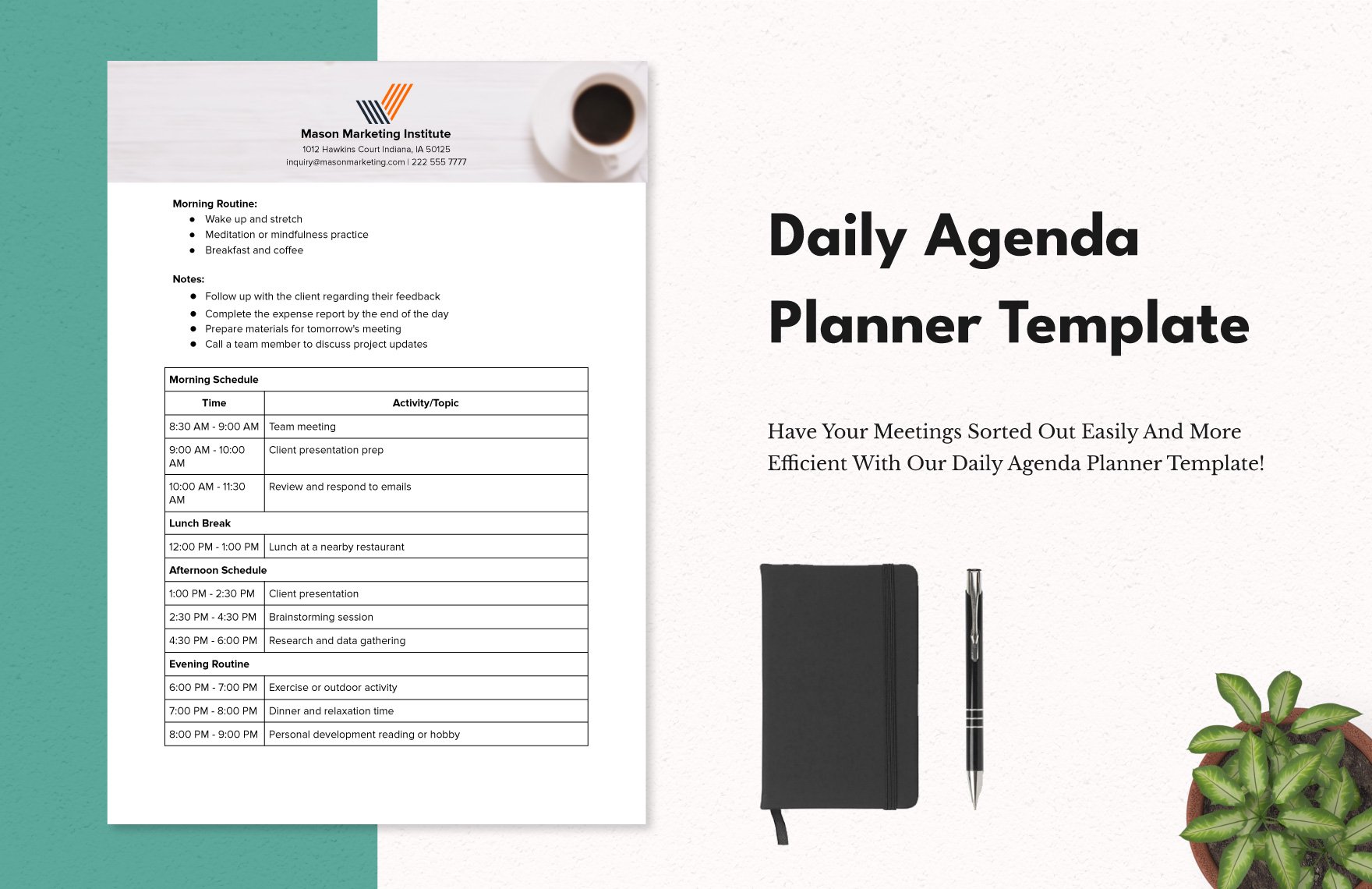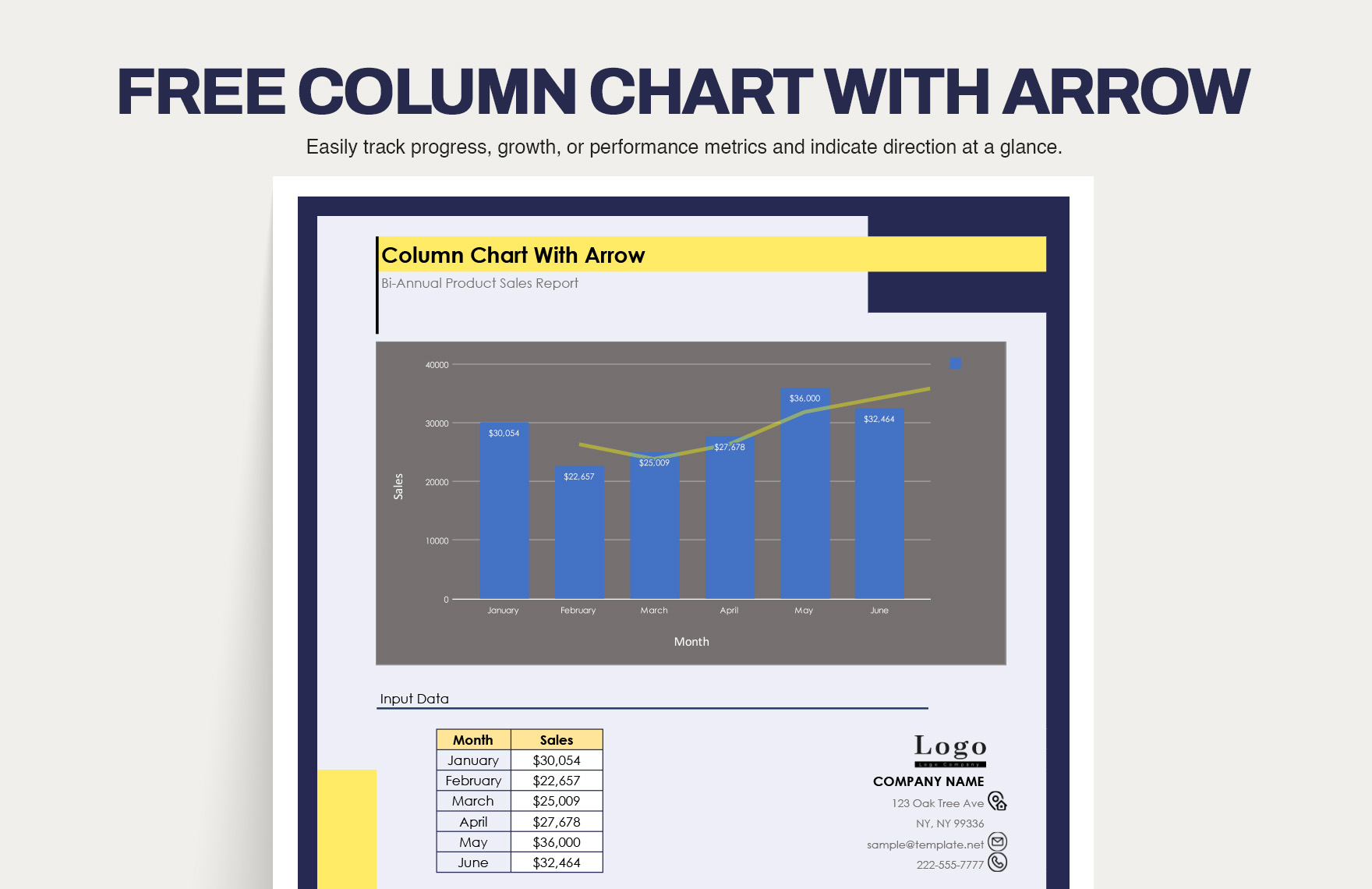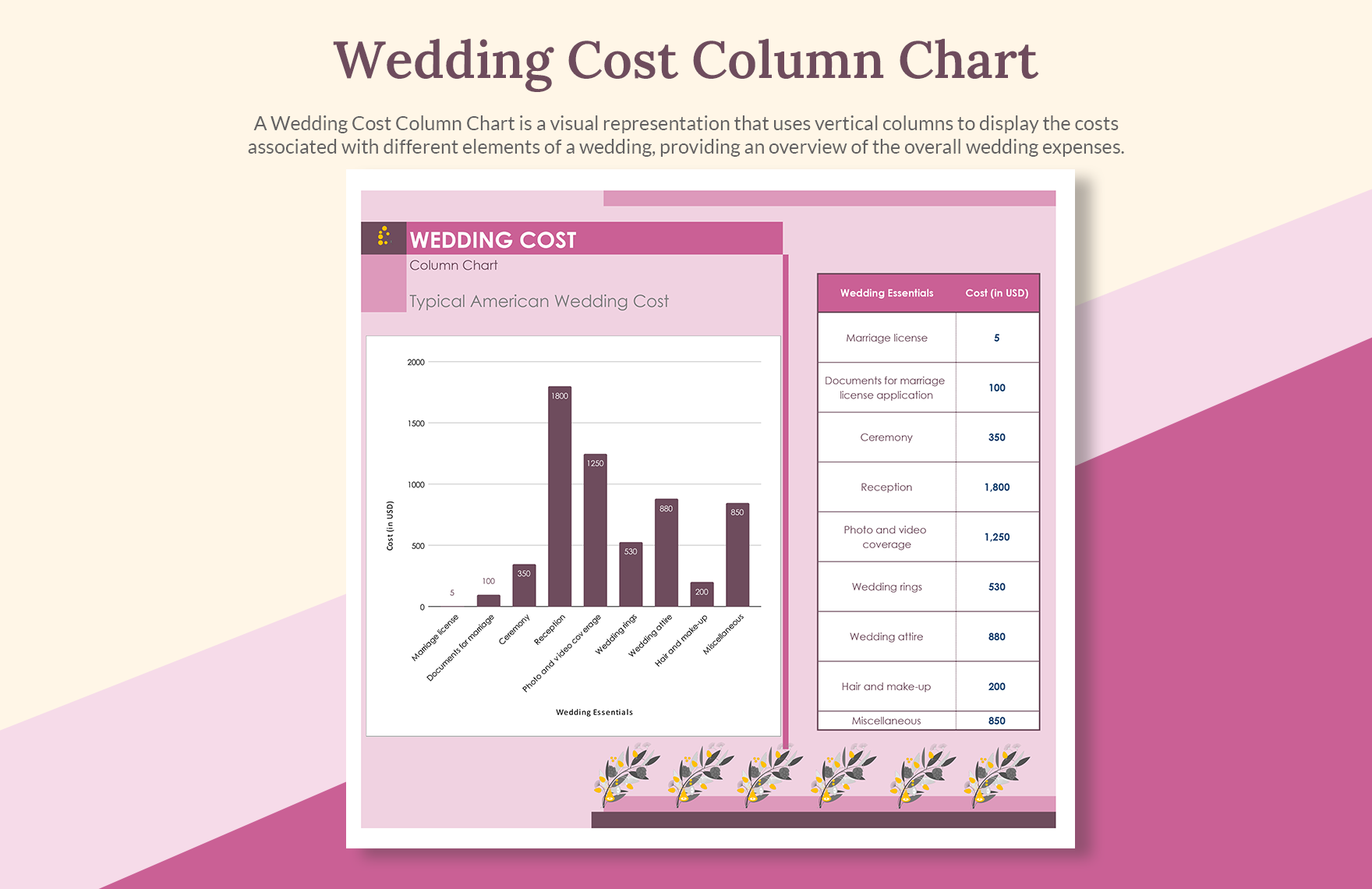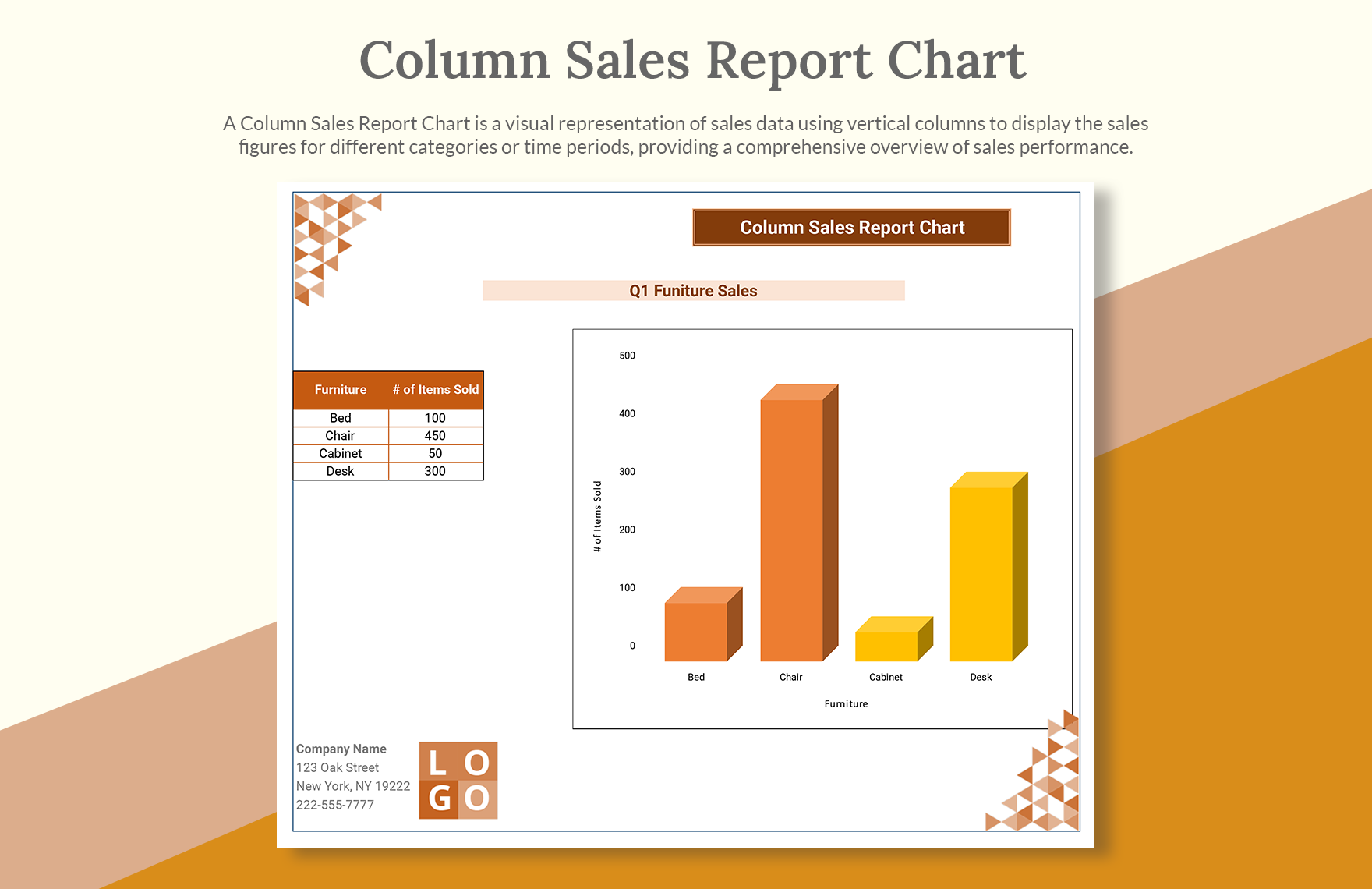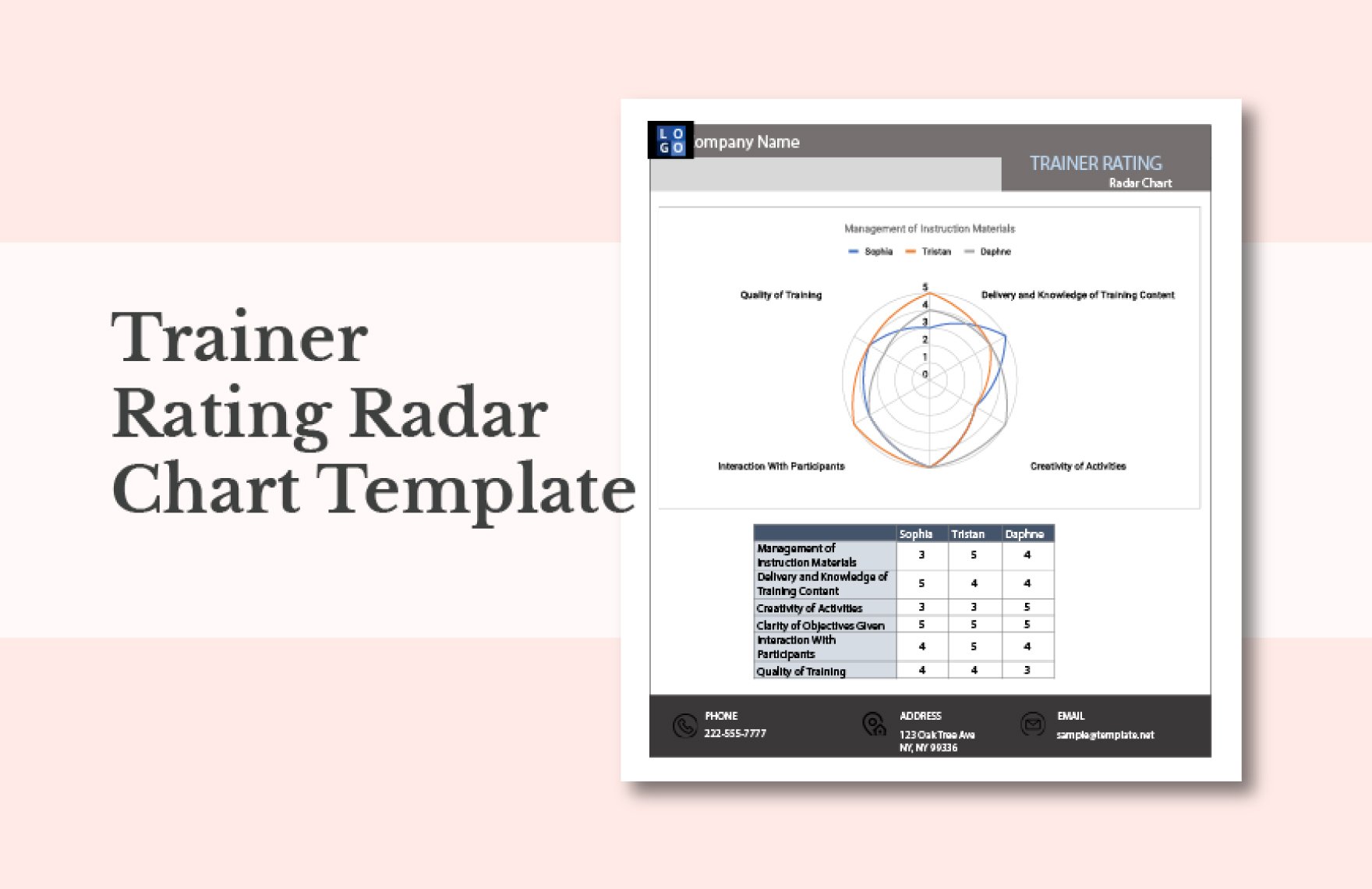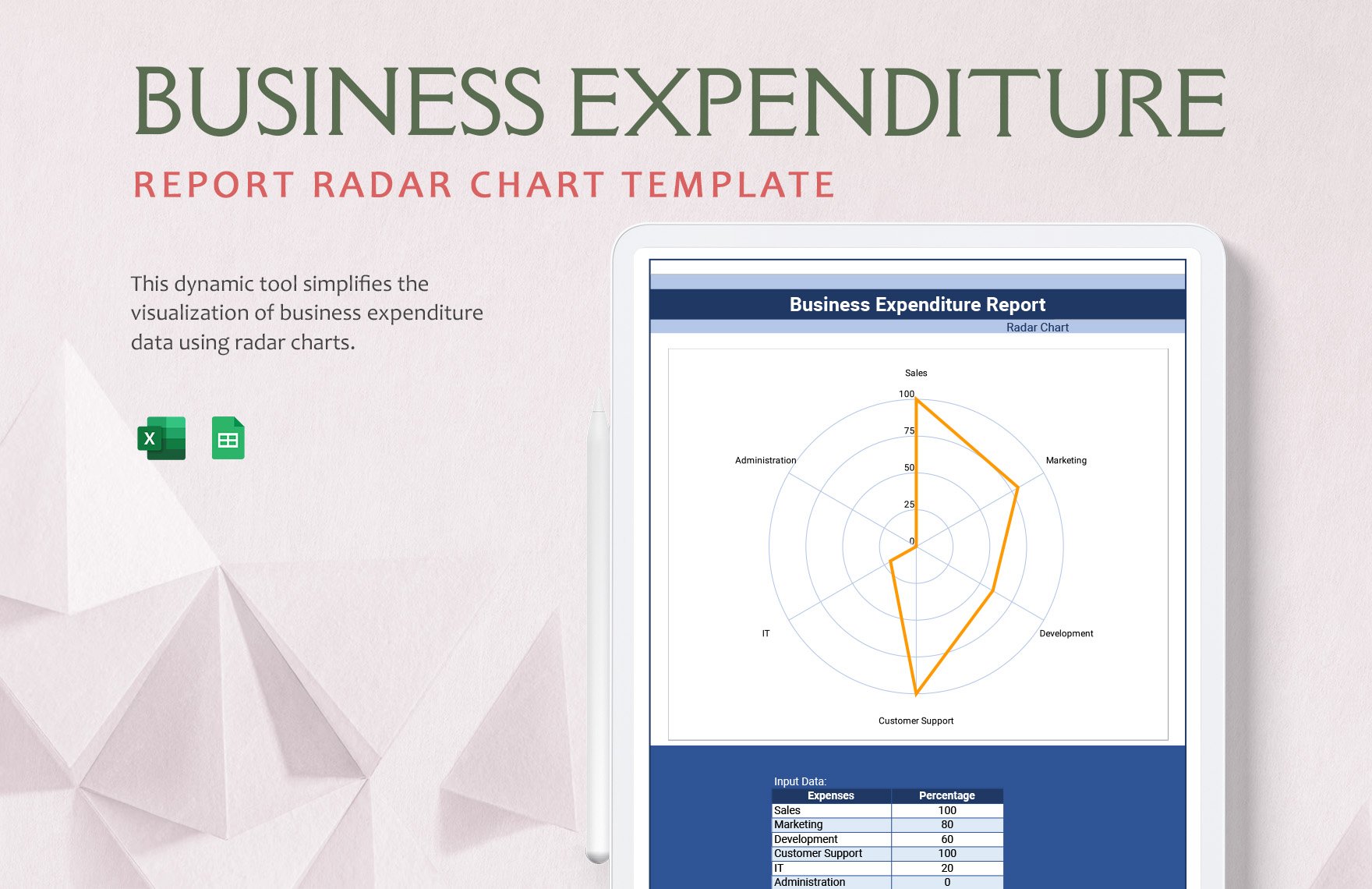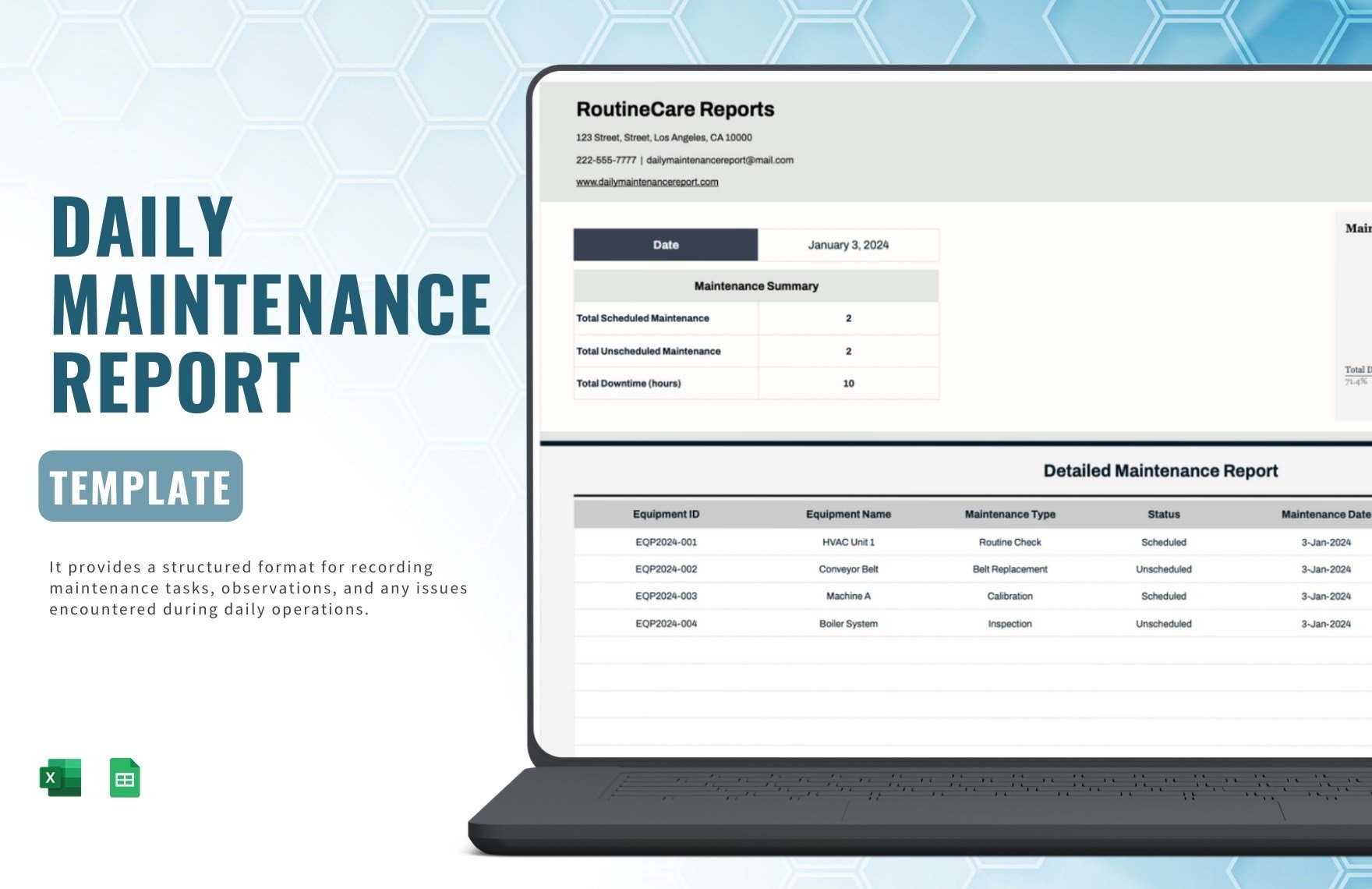To ensure that a project remains on track as well as keeping a team leader or manager well-informed of employees' work progress, a company or organization should have a daily report template handy. Get to create regular time reports hassle-free using our ready-made daily report templates. These files are easily editable and 100% customizable in Google Sheets, an online spreadsheet app that lets you create and format spreadsheets and work with other people. Create high-quality and compelling documents that organize tasks needed to complete a project as well as the progress made daily. These templates are also printable, shareable online, and made available in A4 and US print sizes. Don't miss this chance to download our ready-made daily report templates in Google Sheets for free today!
How to Create Daily Reports in Google Sheets
A daily report is a typical document prepared by an employee to submit to a contractor or a business company. This report document records the task, accomplishment, and challenges on a daily basis. In an on-going construction or project, daily reports serve as status reports that update the employers.
Have the freedom to customize, edit, and modify our ready-made templates using Google Sheets as you draft your daily reports. Make a well-layout progress report as you follow the provided five (5) useful tips to start your work up.
1. Pick a Daily Report Template to Utilize
The template helps you record your work easier. Anything that you start from scratch could be taxing and overwhelming. At template.net, we have provided you a wide array of daily, weekly, and monthly report template that you can utilize for your work. Aside from that, each template comes with premade content and images that you can use to your advantage. It saves you from stress and hassles in making one from the very beginning. As you download the template, all you have to do is to edit and modify the content to more appropriate details.
2. Remember What to Include
In drafting your daily reports, remember what essential information to include. First, the information on the task completed and the resources you have used in completing the job. Second, include how much time you have spent to finish the task, or you haven’t finished it for a day, and you are to continue it the next day. Lastly, include the challenges you have faced the entire day of working and finishing the job.
3. Build Your Brand
At the topmost of the daily report template, you can see a logo sample which you can delete and change it with the logo of the company. As you build your brand through a daily report, make sure to include the daily report logo. Branding is vital to acquire higher value and legitimate impressions from your clients or customers.
4. Don’t Forget to Time Stamp and Include Notes
Time stamping refers to the daily inputting of the date and time accurately in the daily report sheets. In carrying out the task, make sure to include the date and the exact time you start and finish it. Also, in project management, it involves rotation or shifting schedules where you have to include shifting notes. In doing that, remember three important details: the shift that you are working, special instructions that you receive from the customers, clients, or managers, and the inventory that you have received and the conditions of the products or items.
5. Be Descriptive Yet Simple
The fourth tips would require you to be descriptive with every detail that you write on a daily report. However, remember the KISS (Keep It Simple Stupid) principle to which you are also required to use a common language. In this way, it will convey your message or information clearly and positively as you submit an employee report to your managers or supervisors.