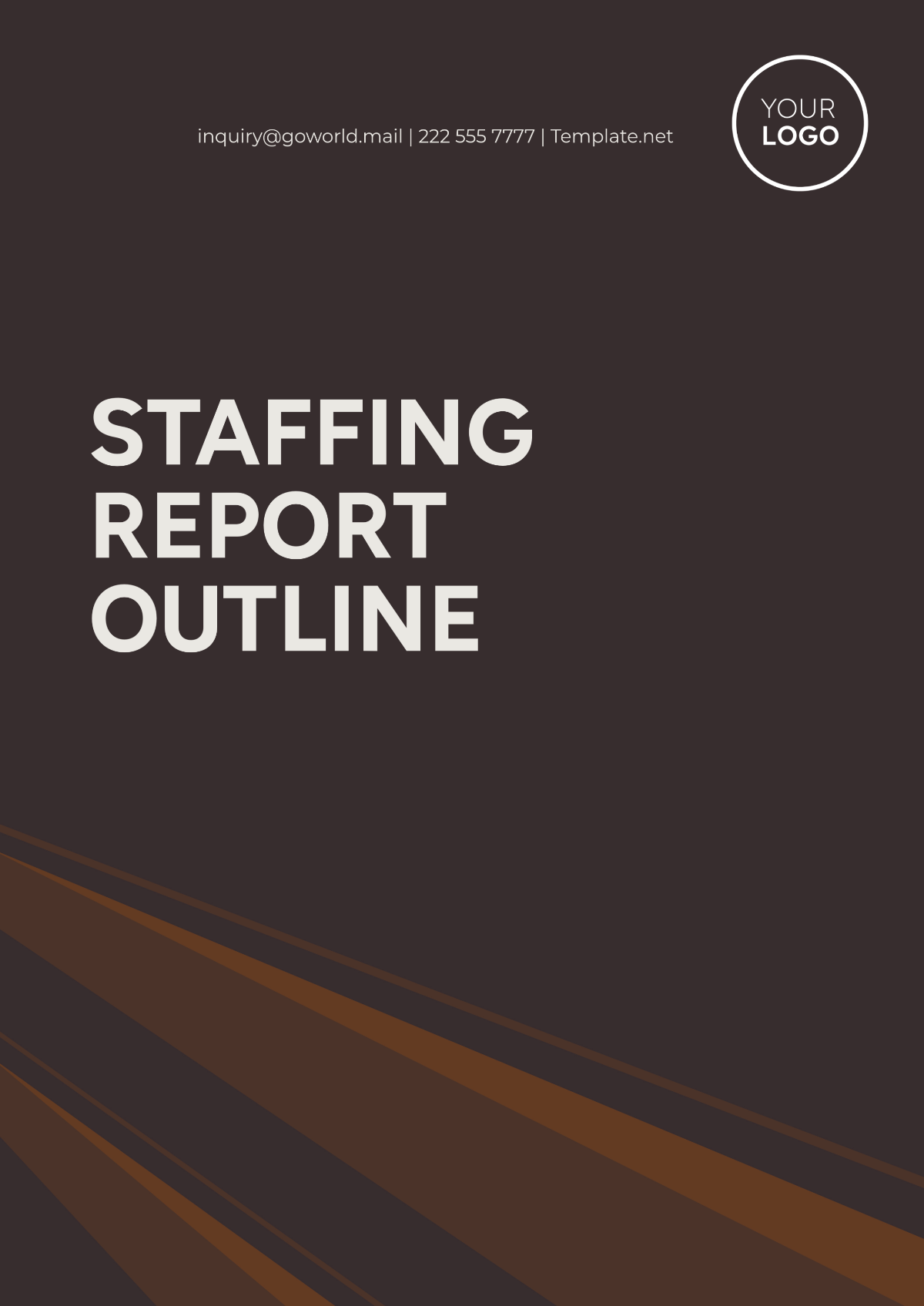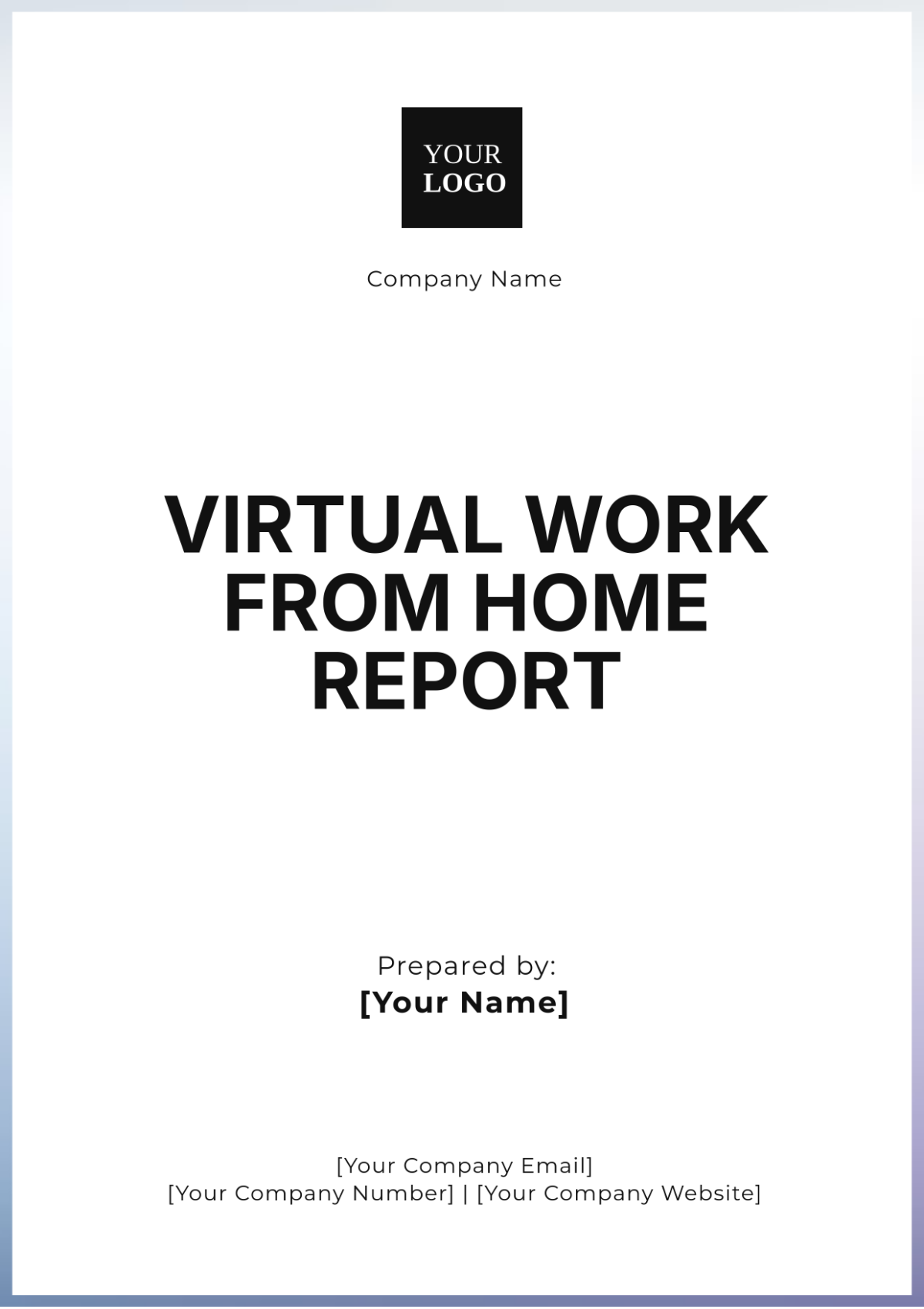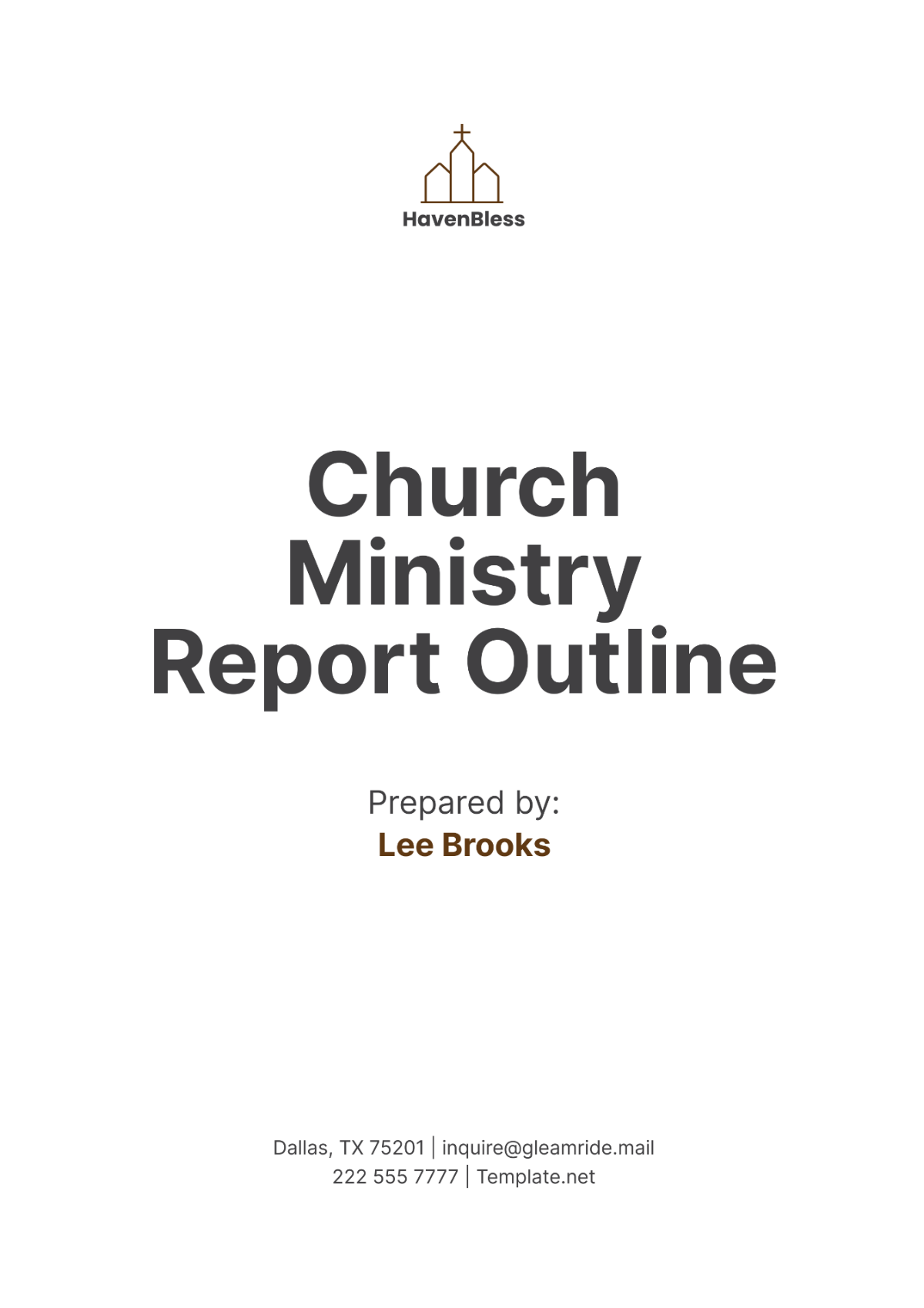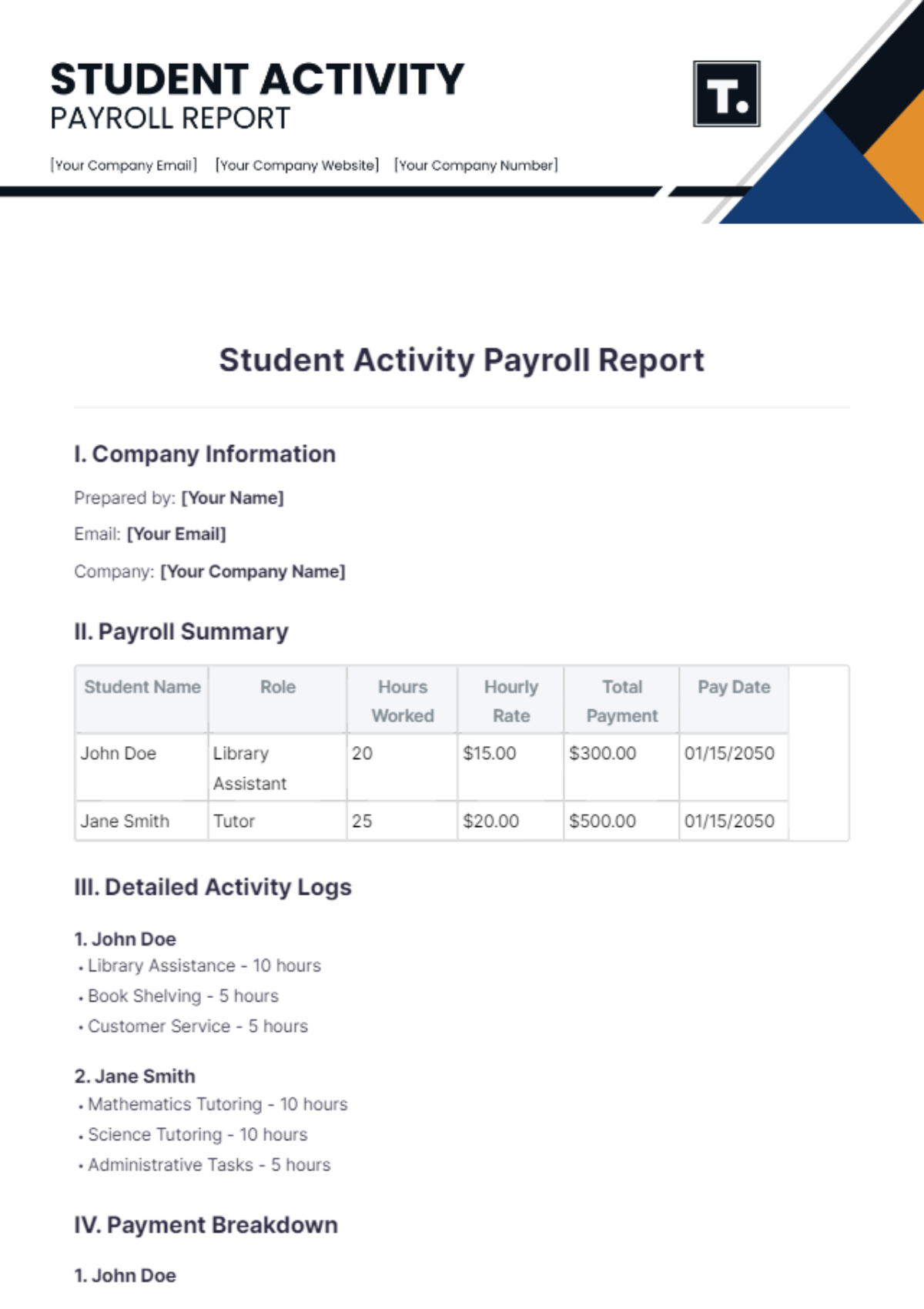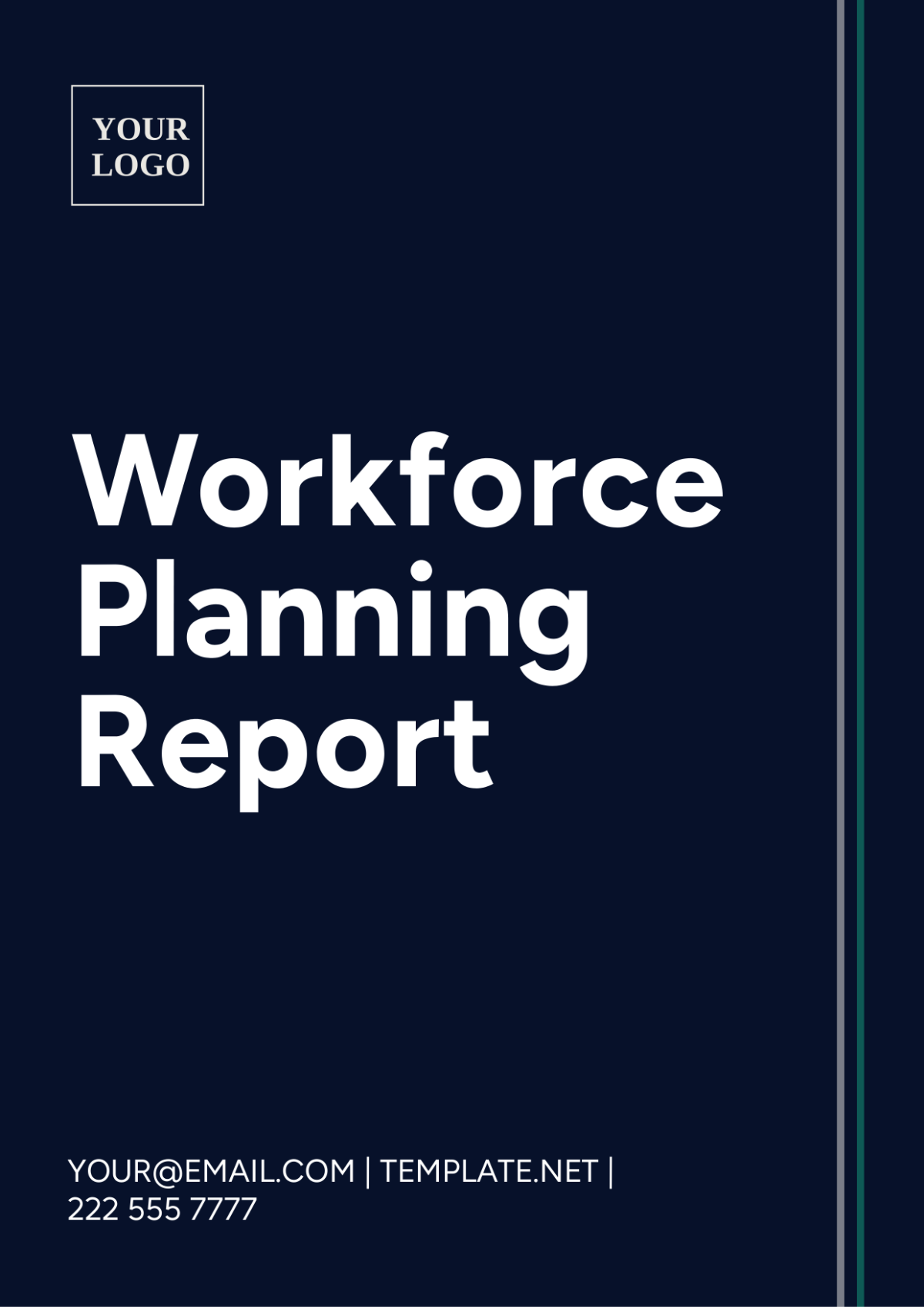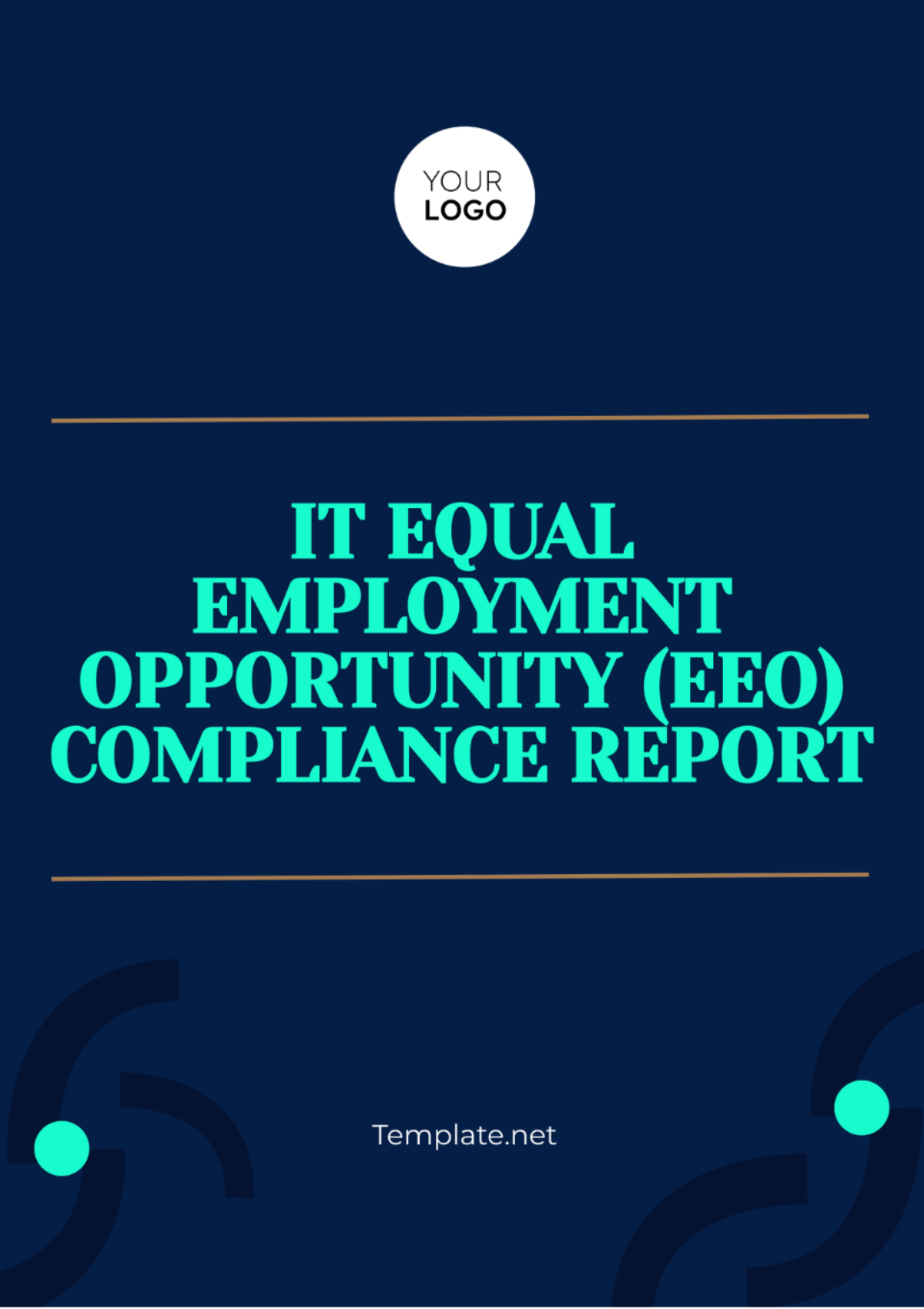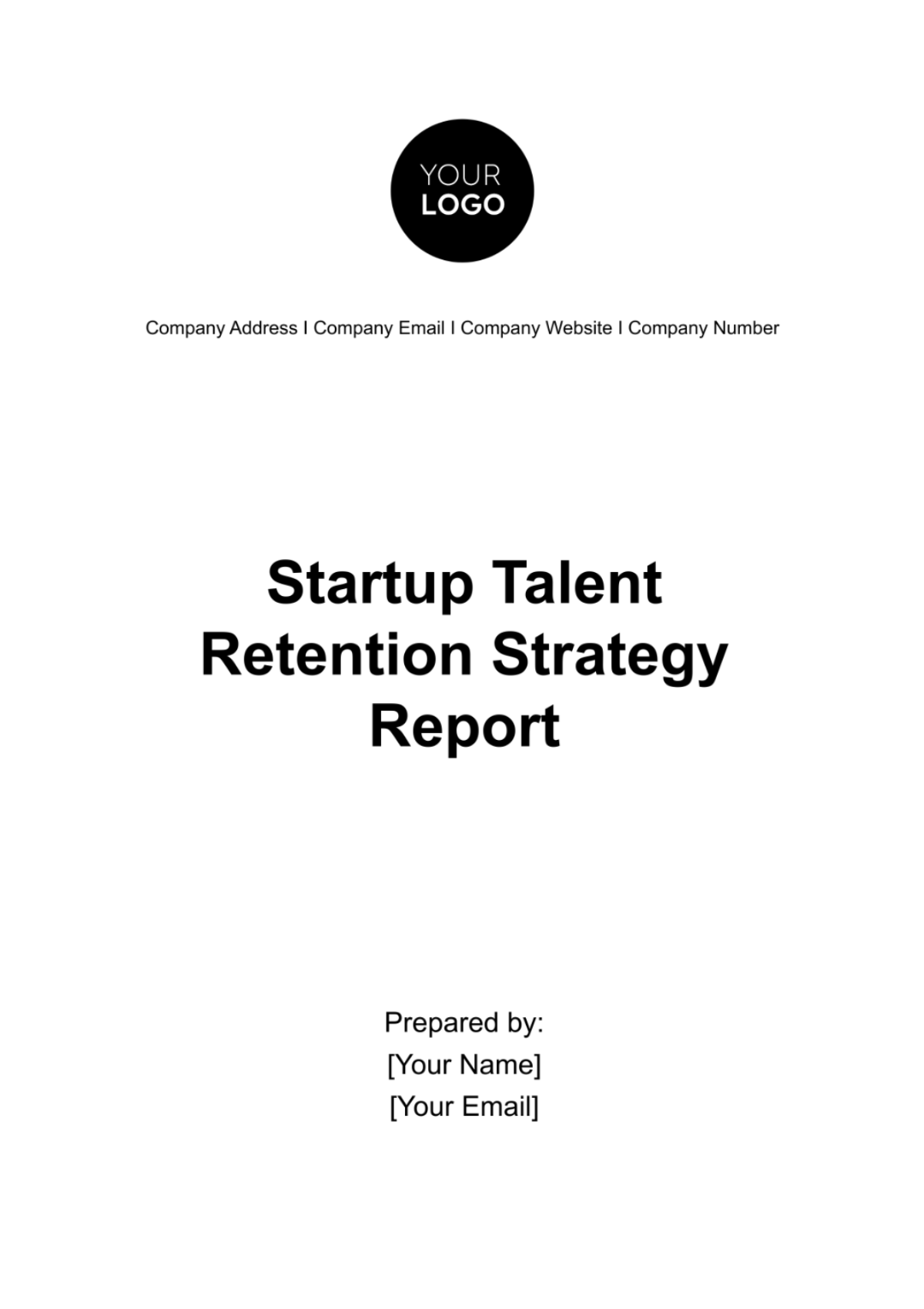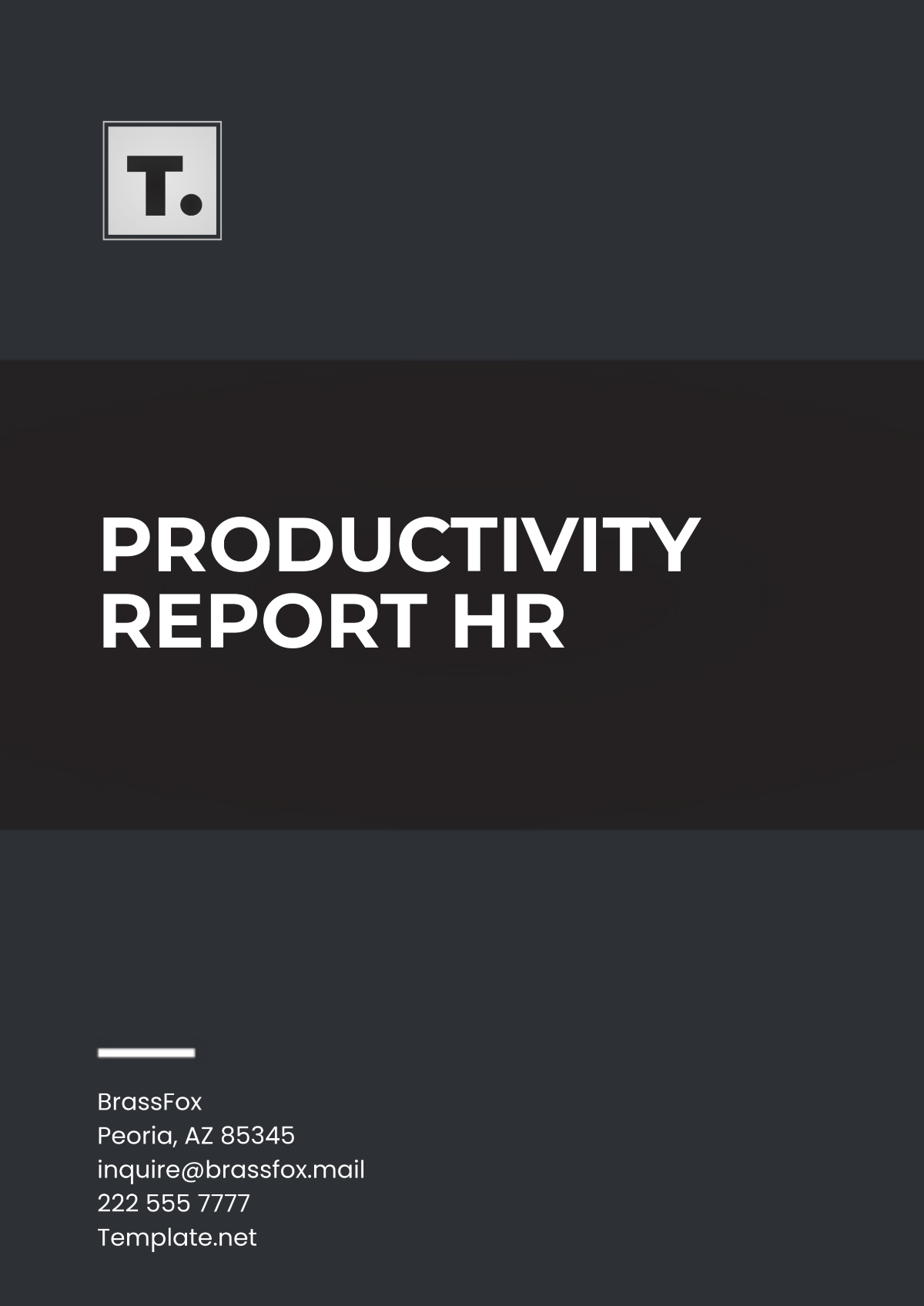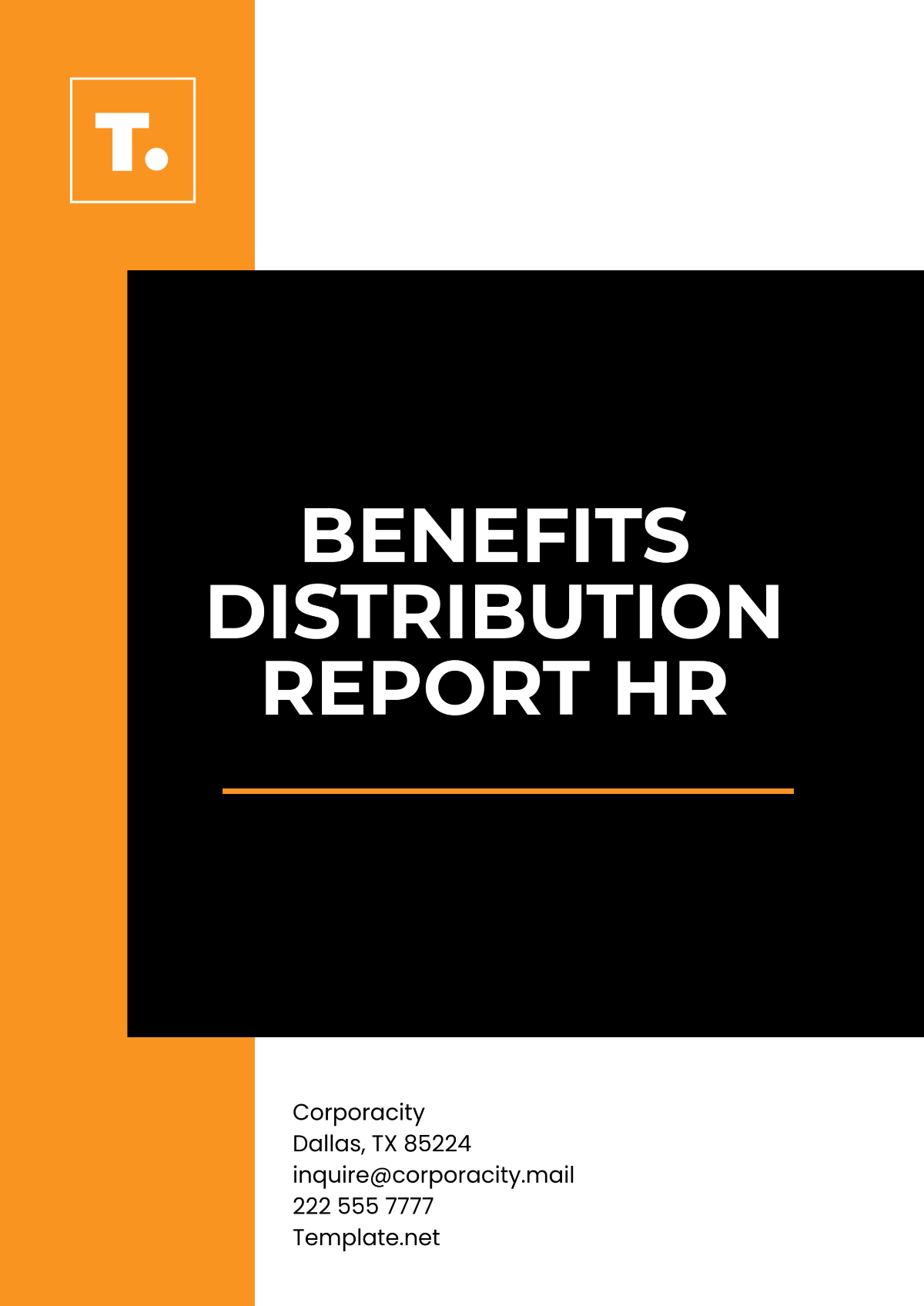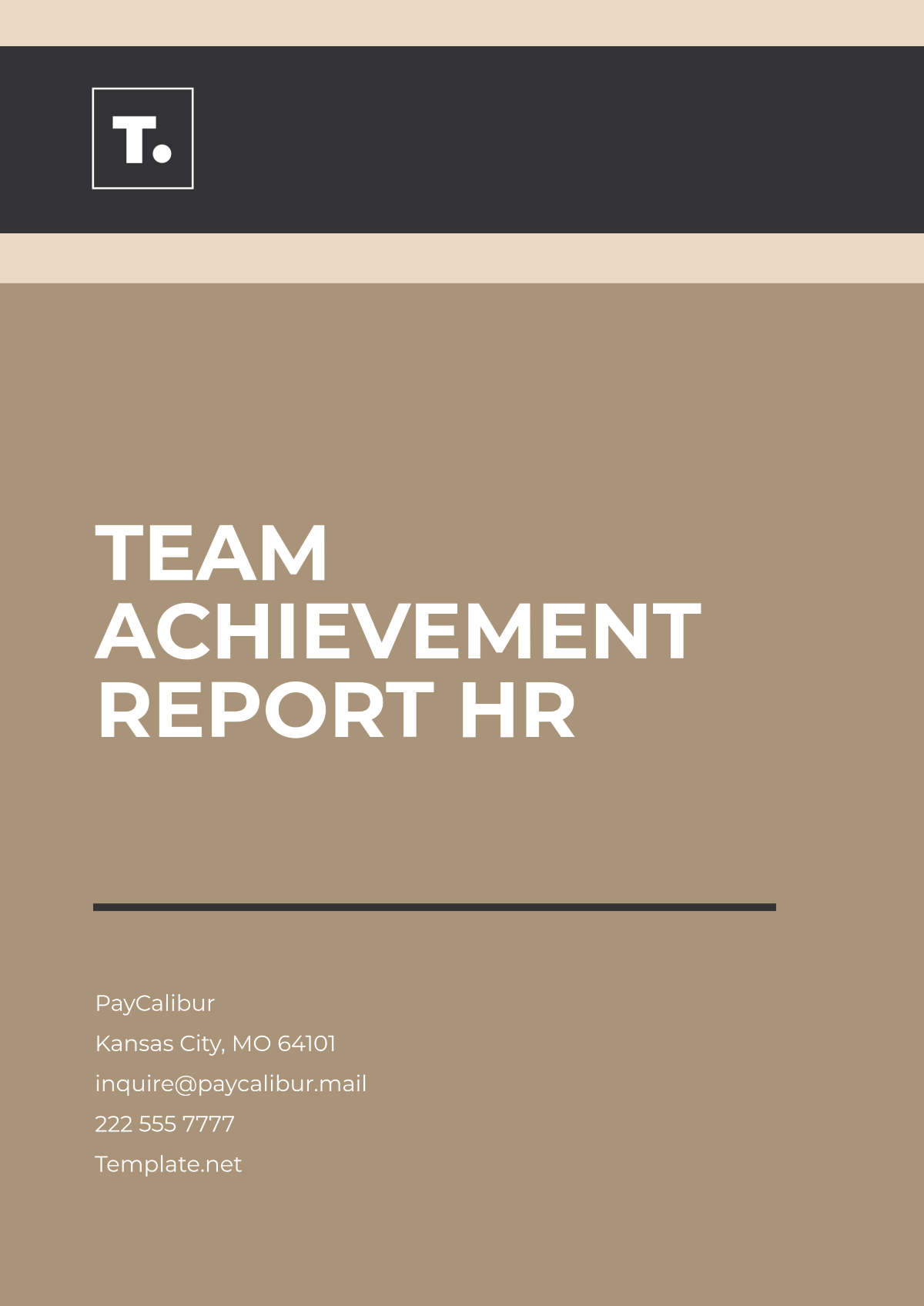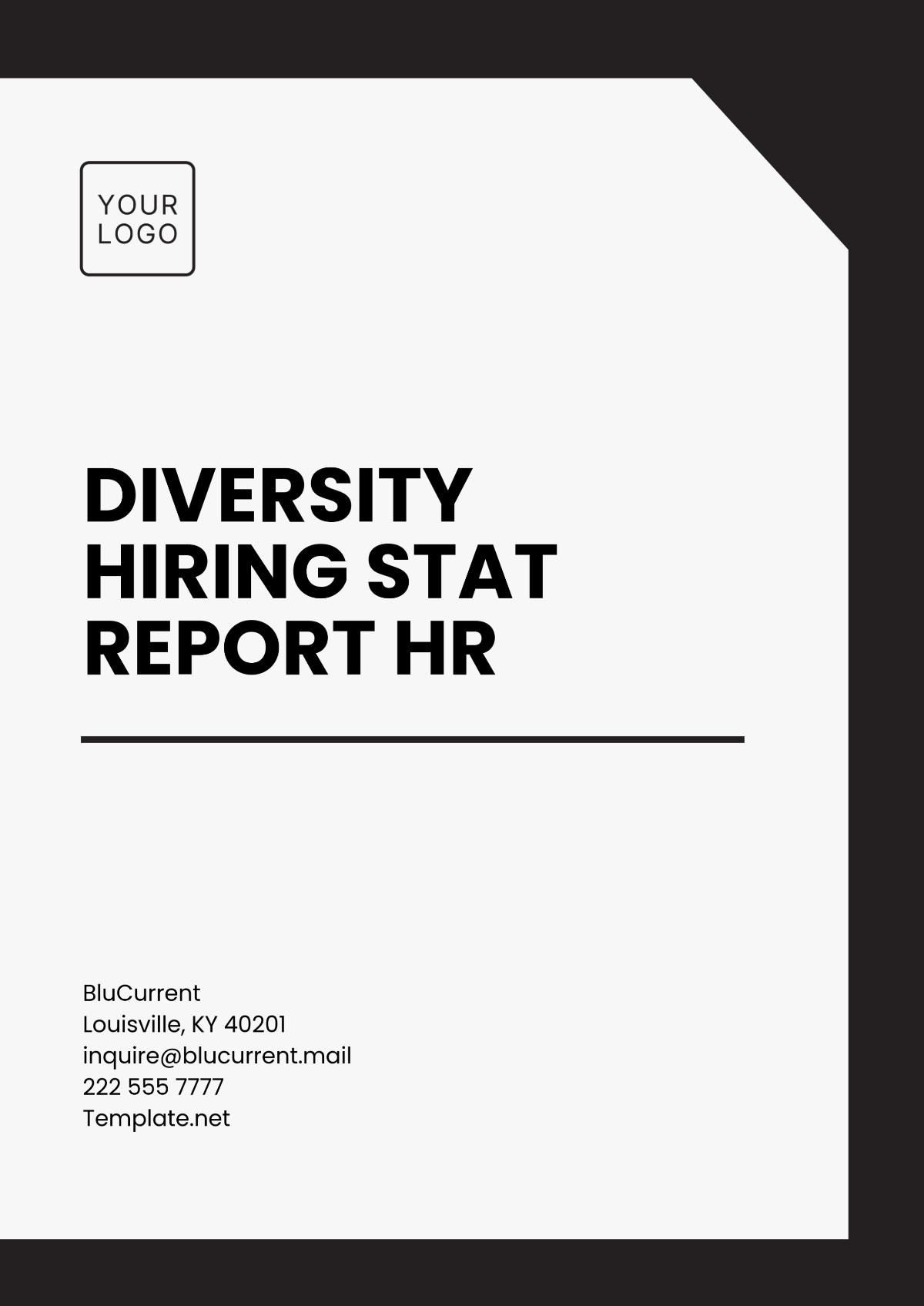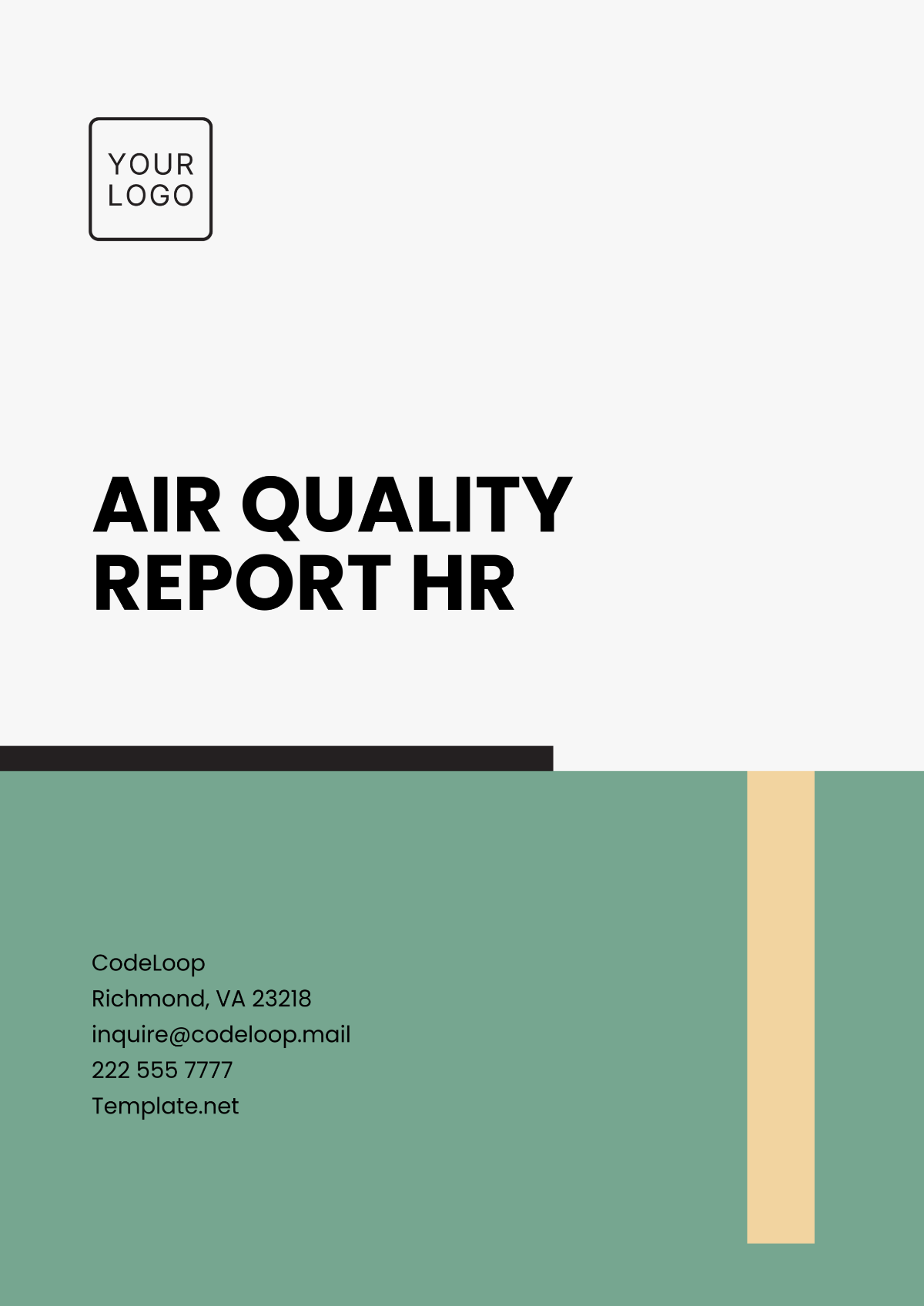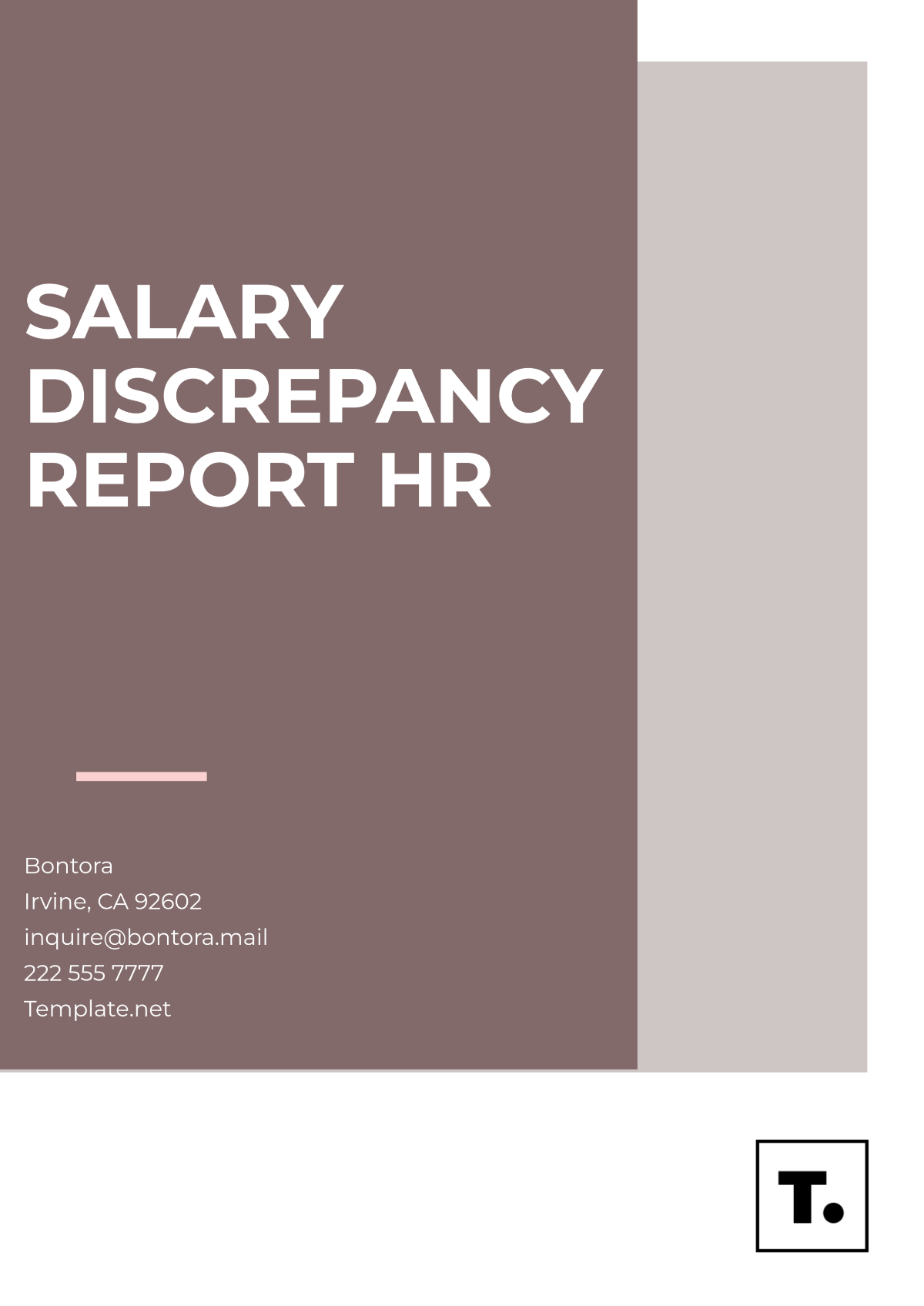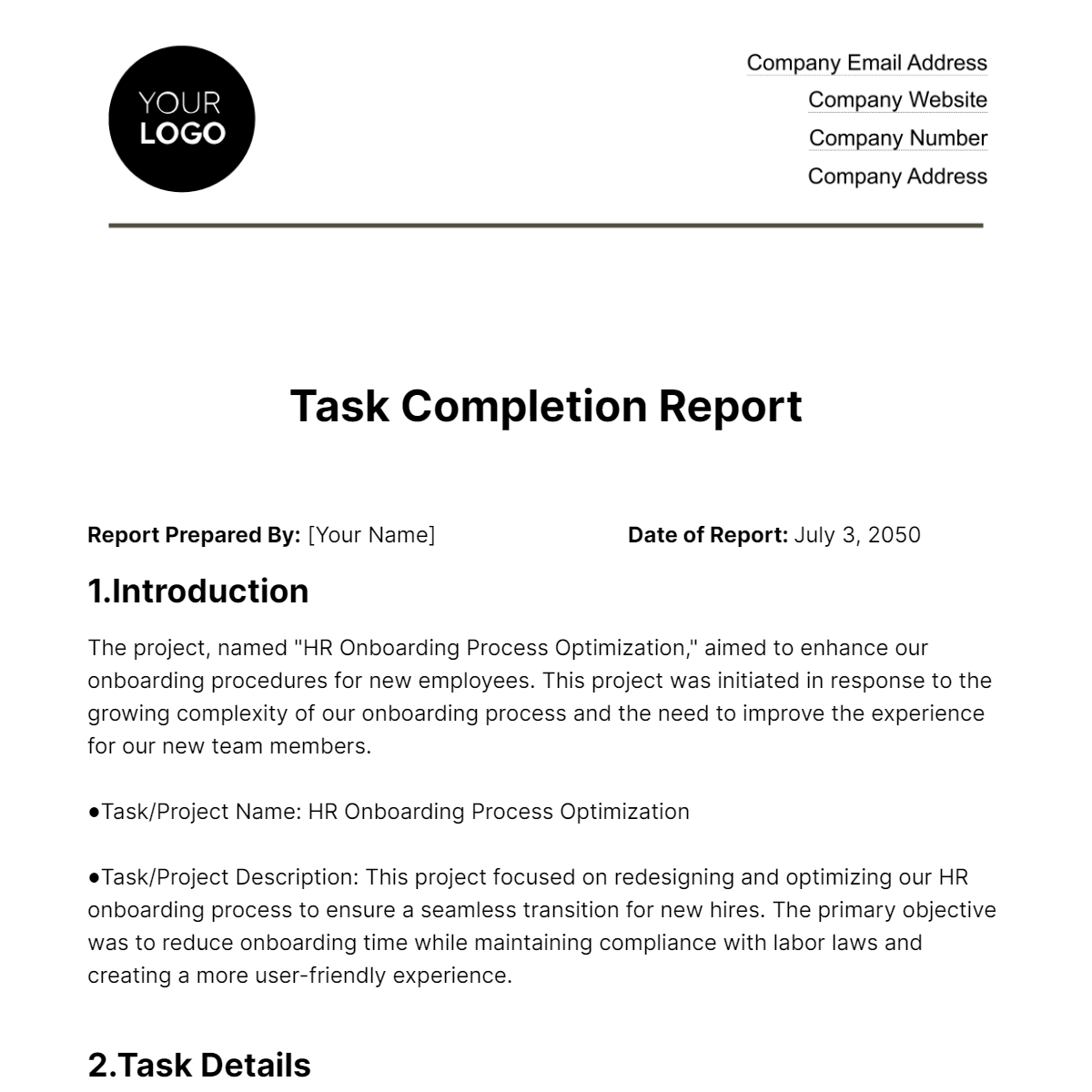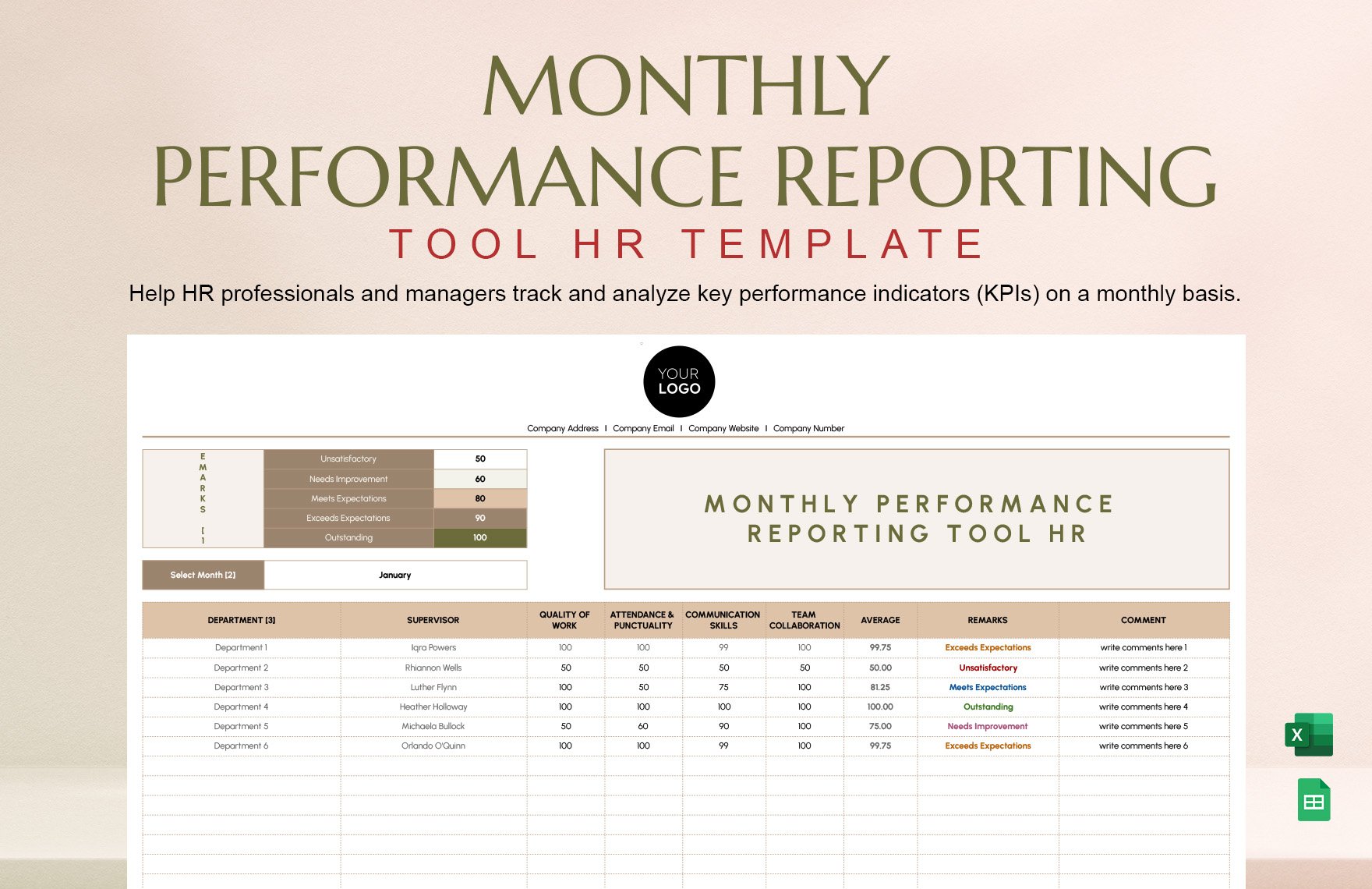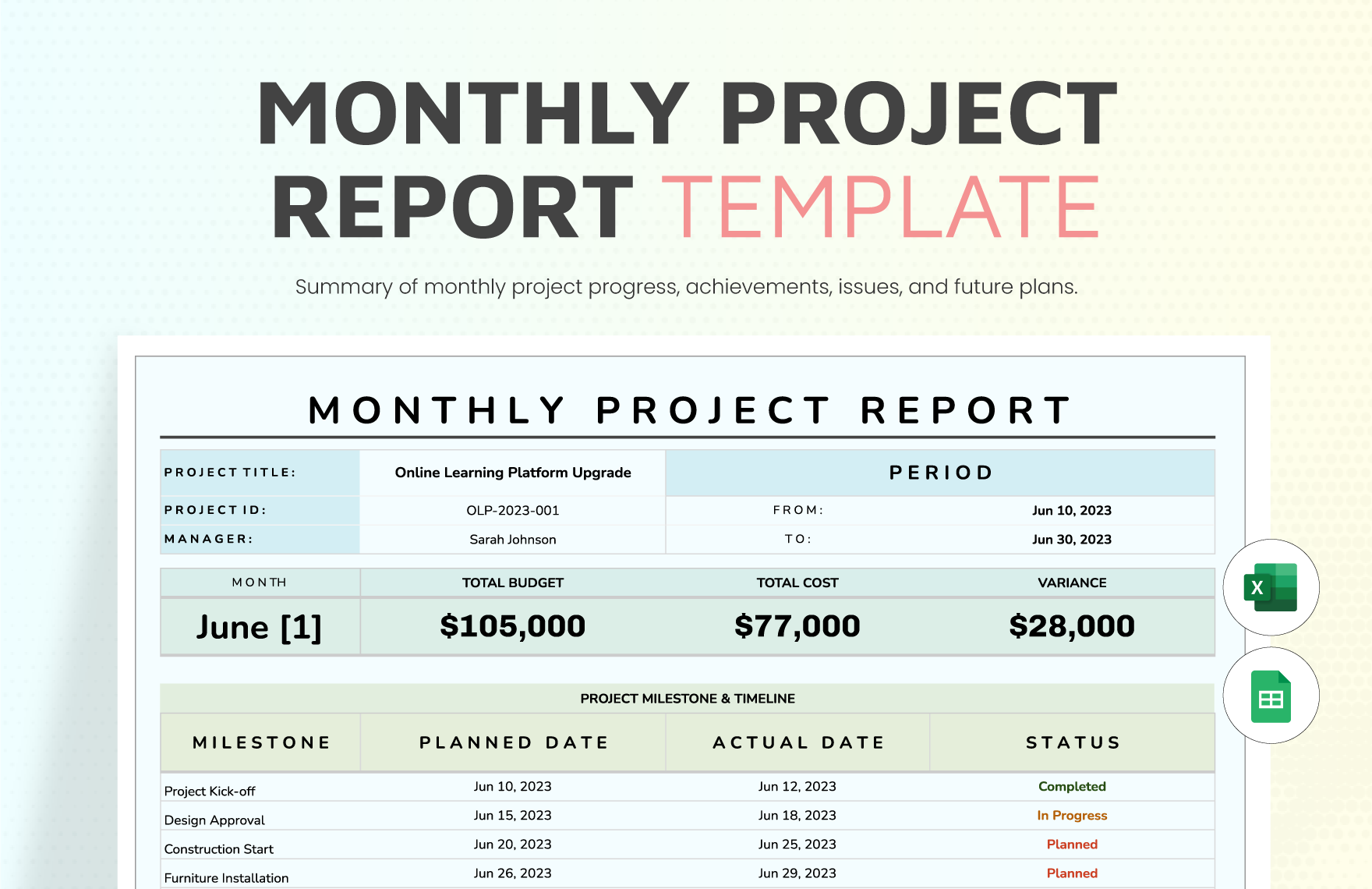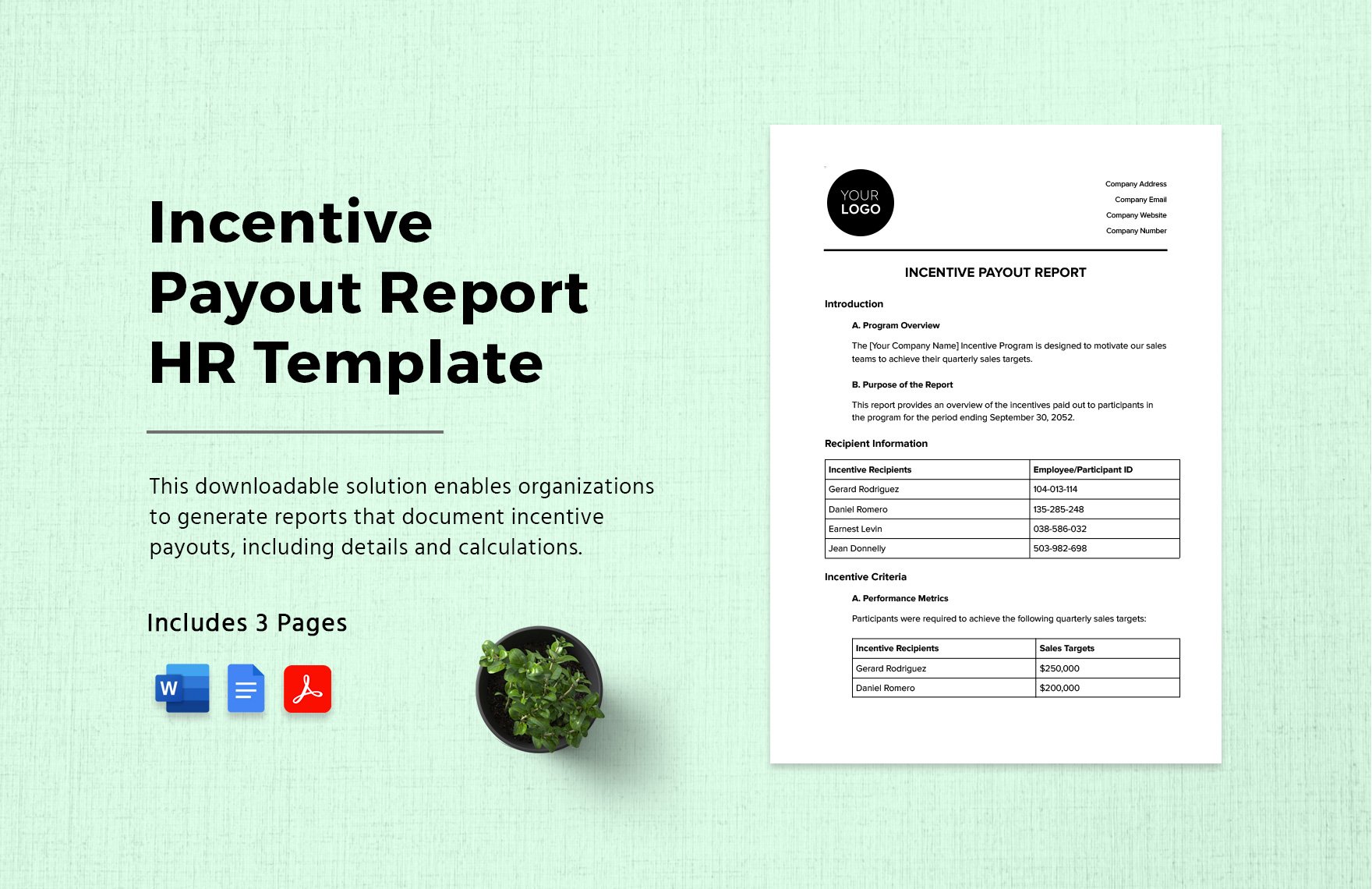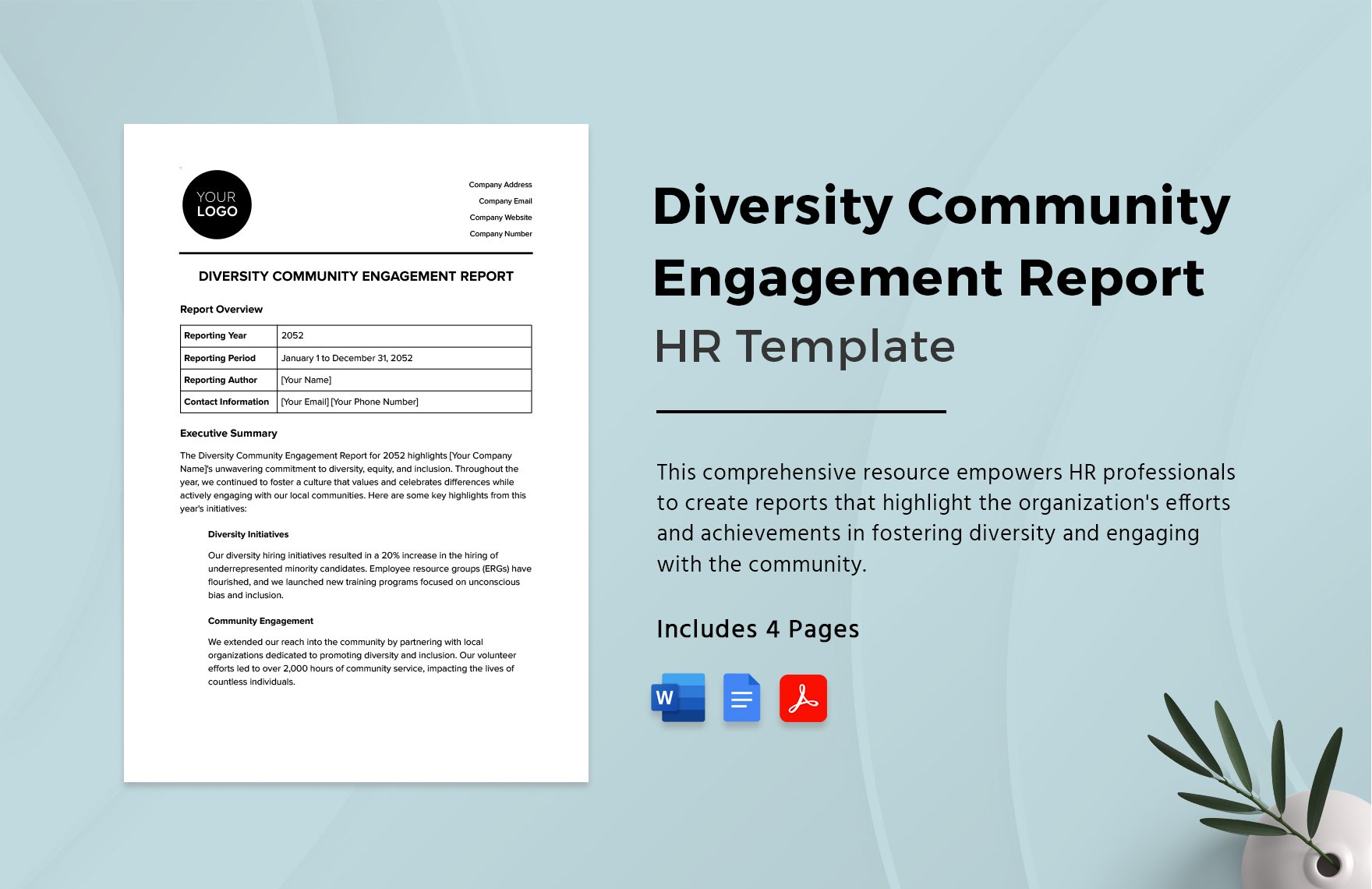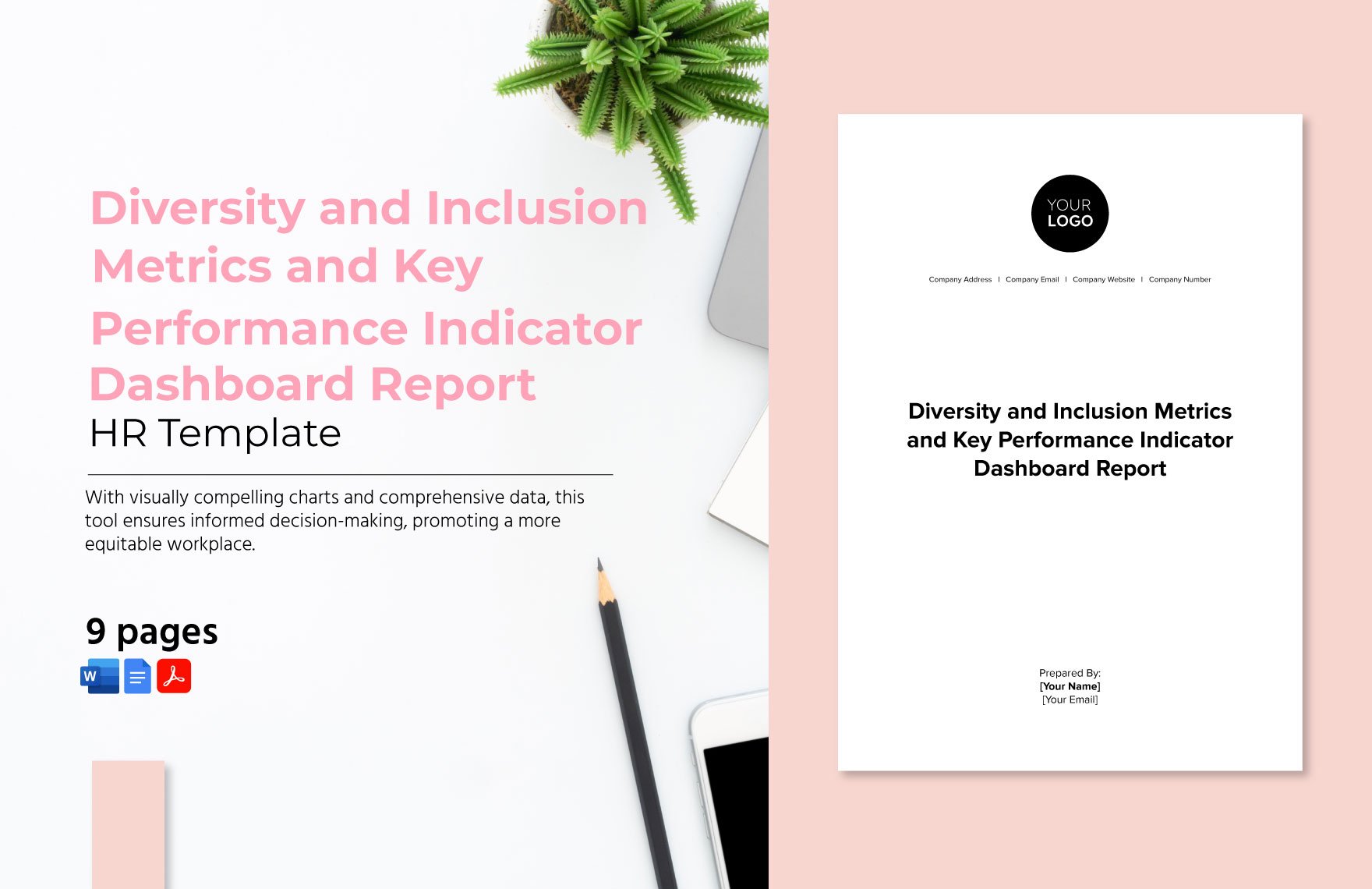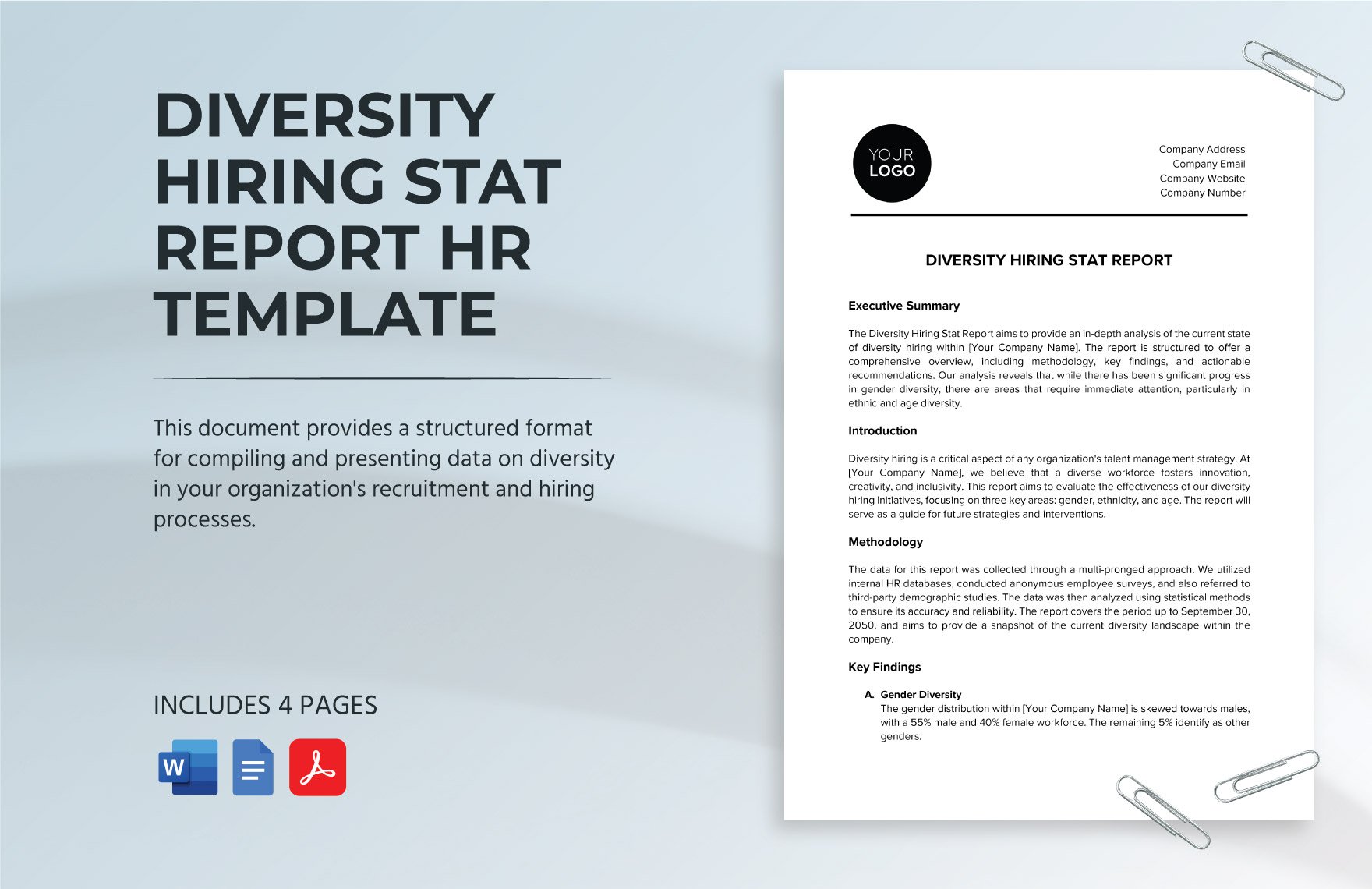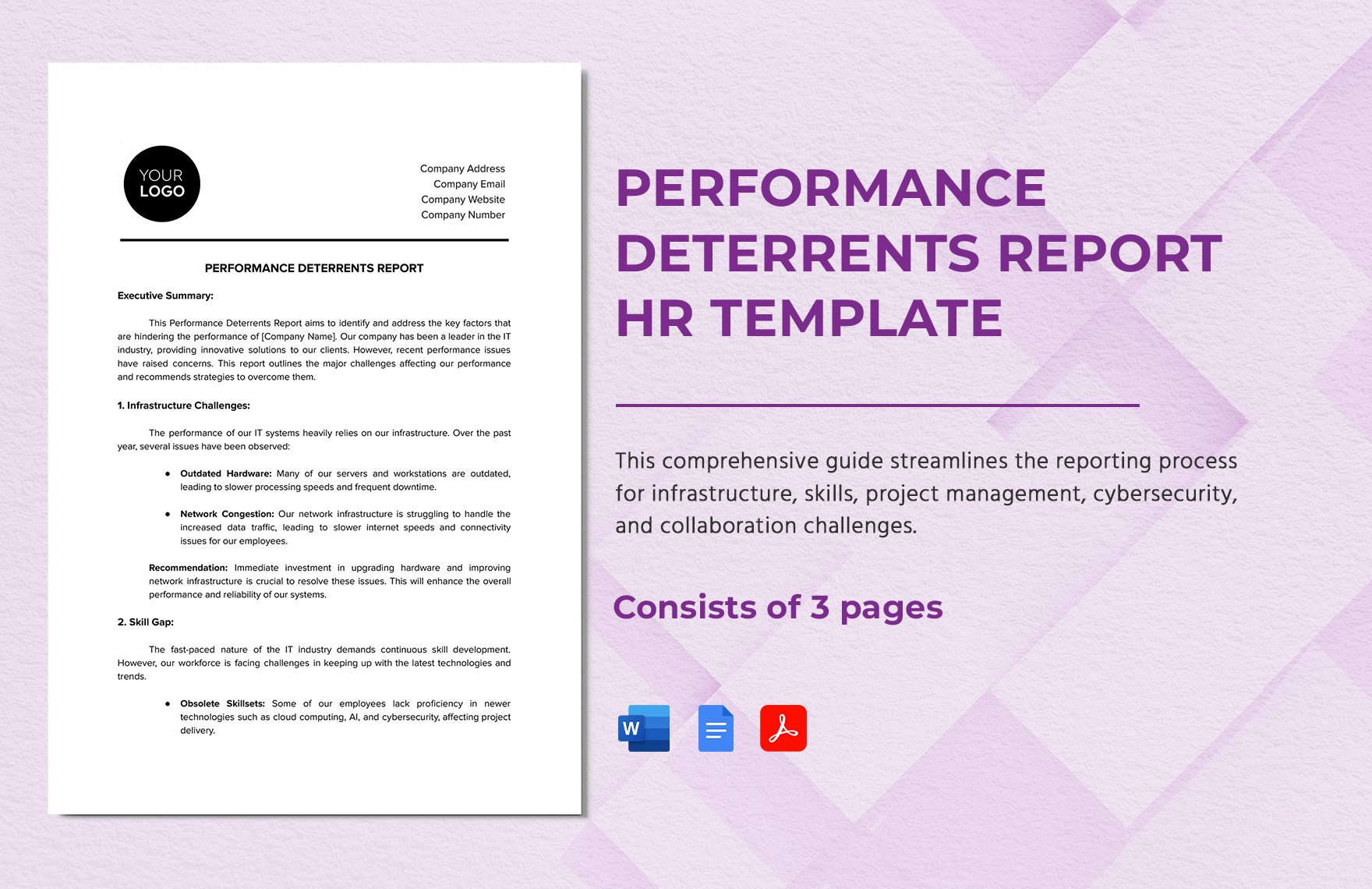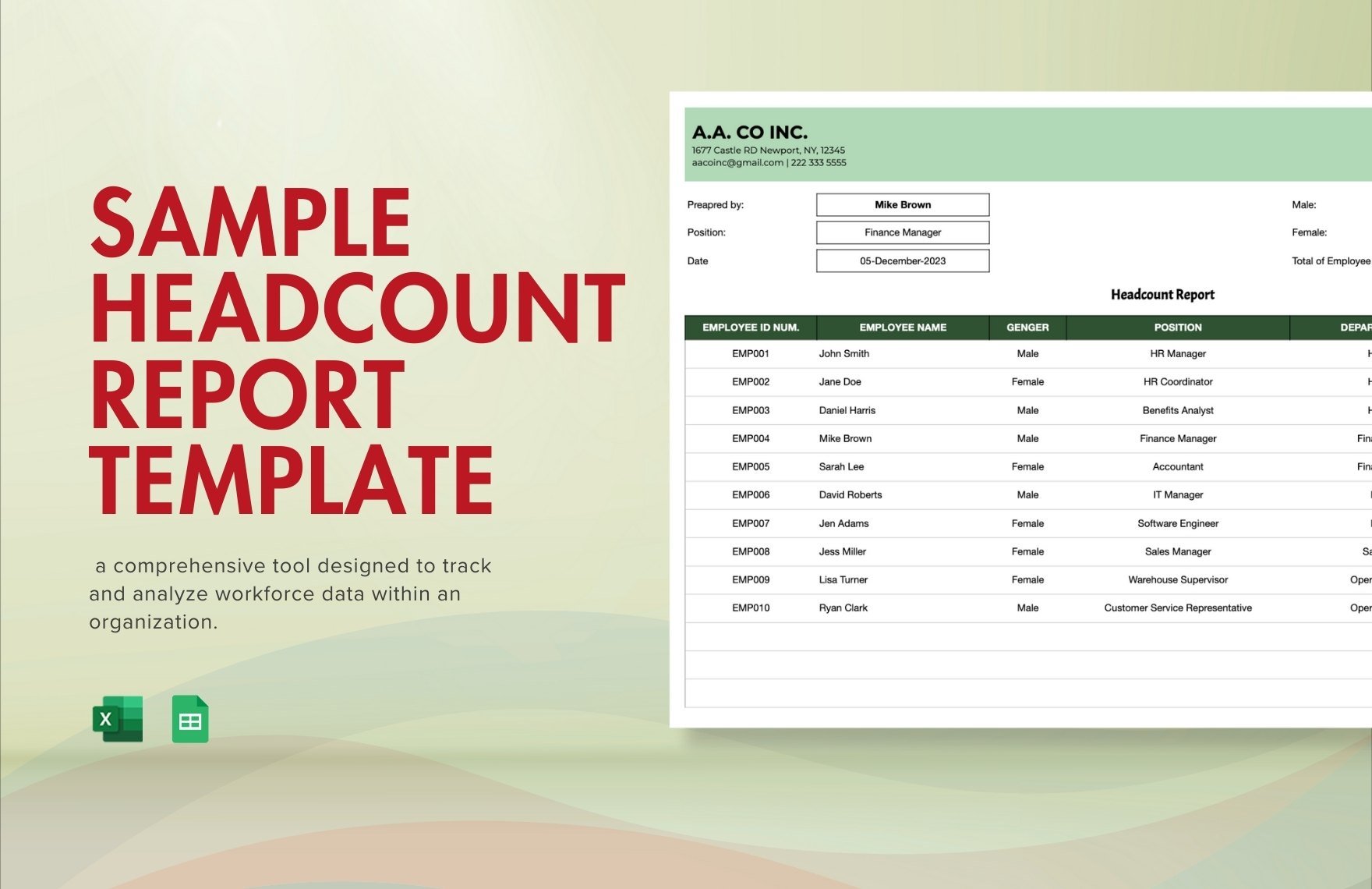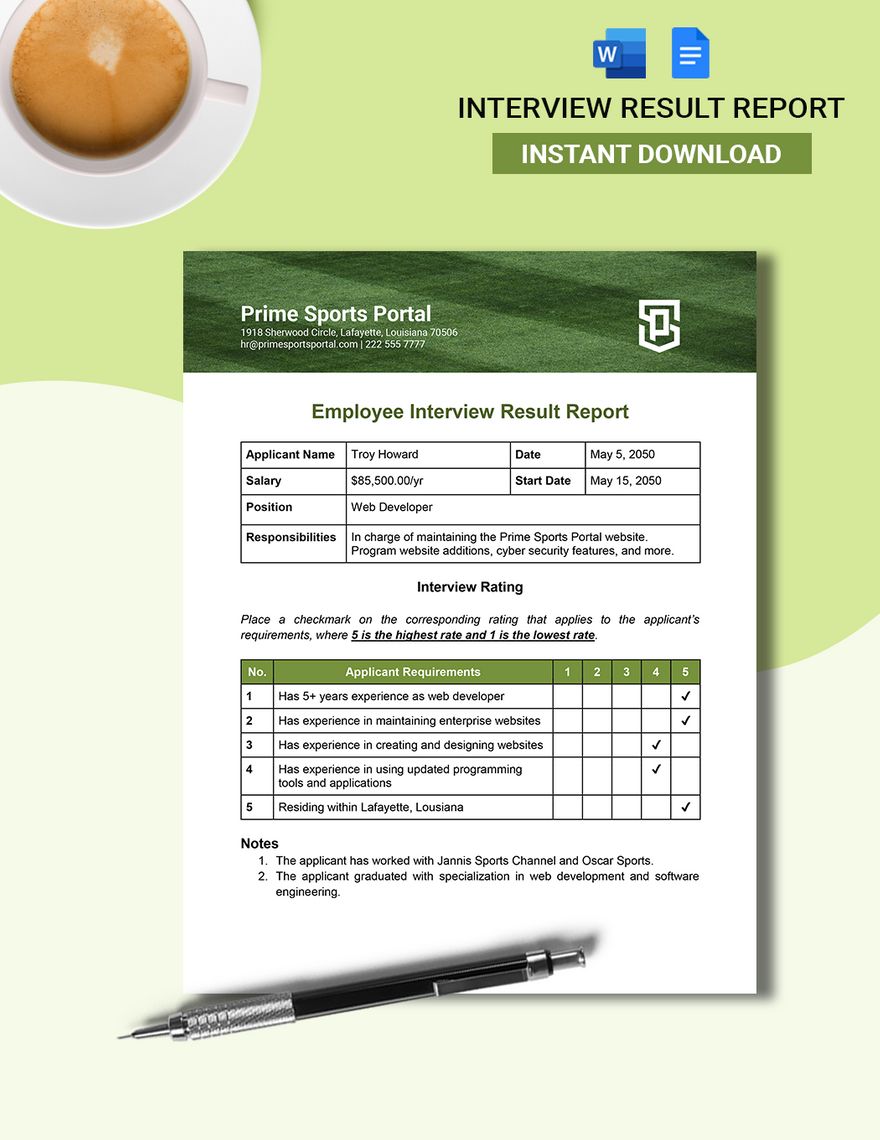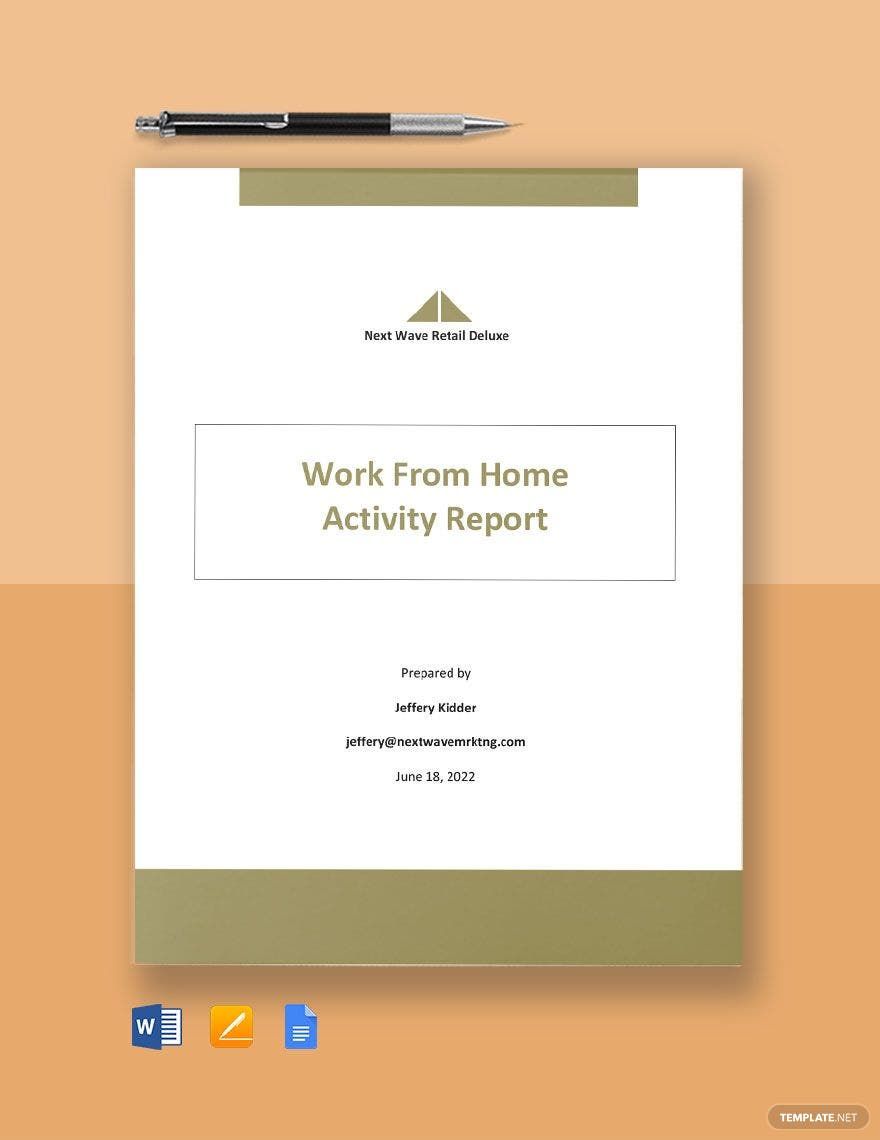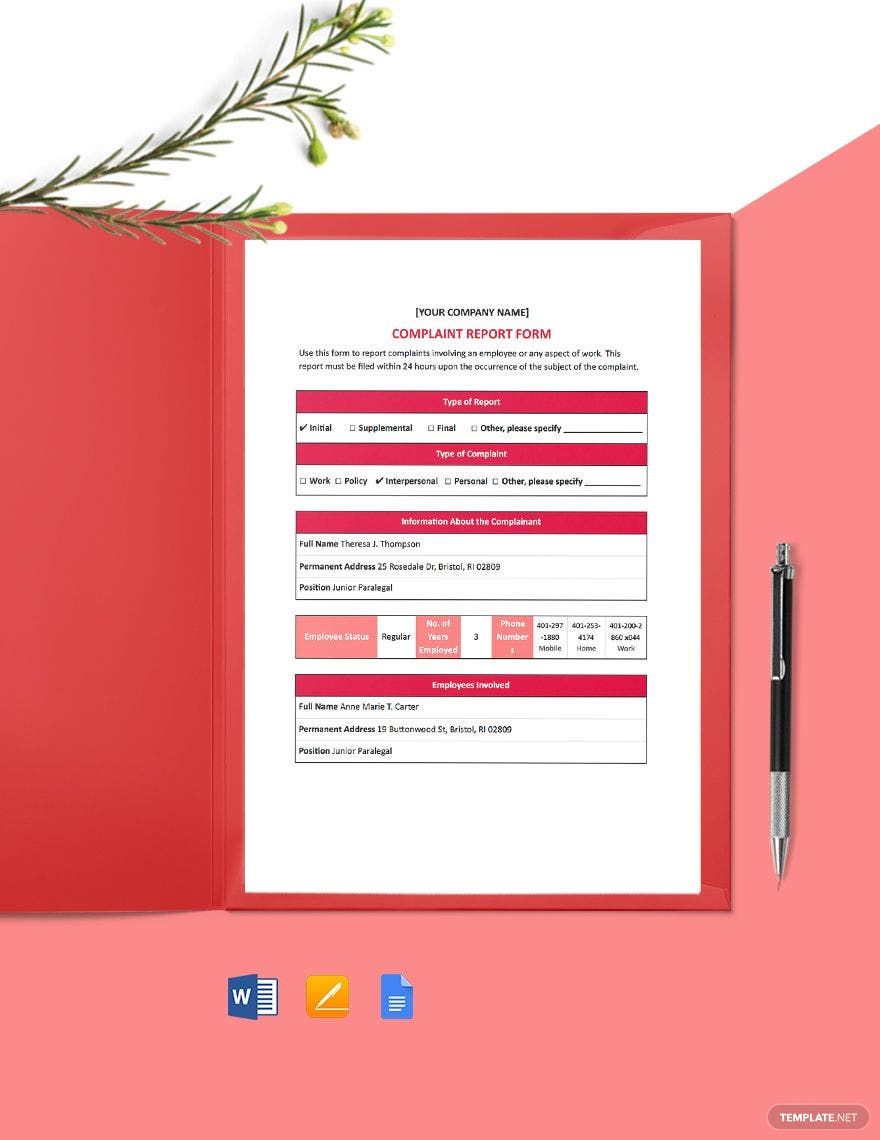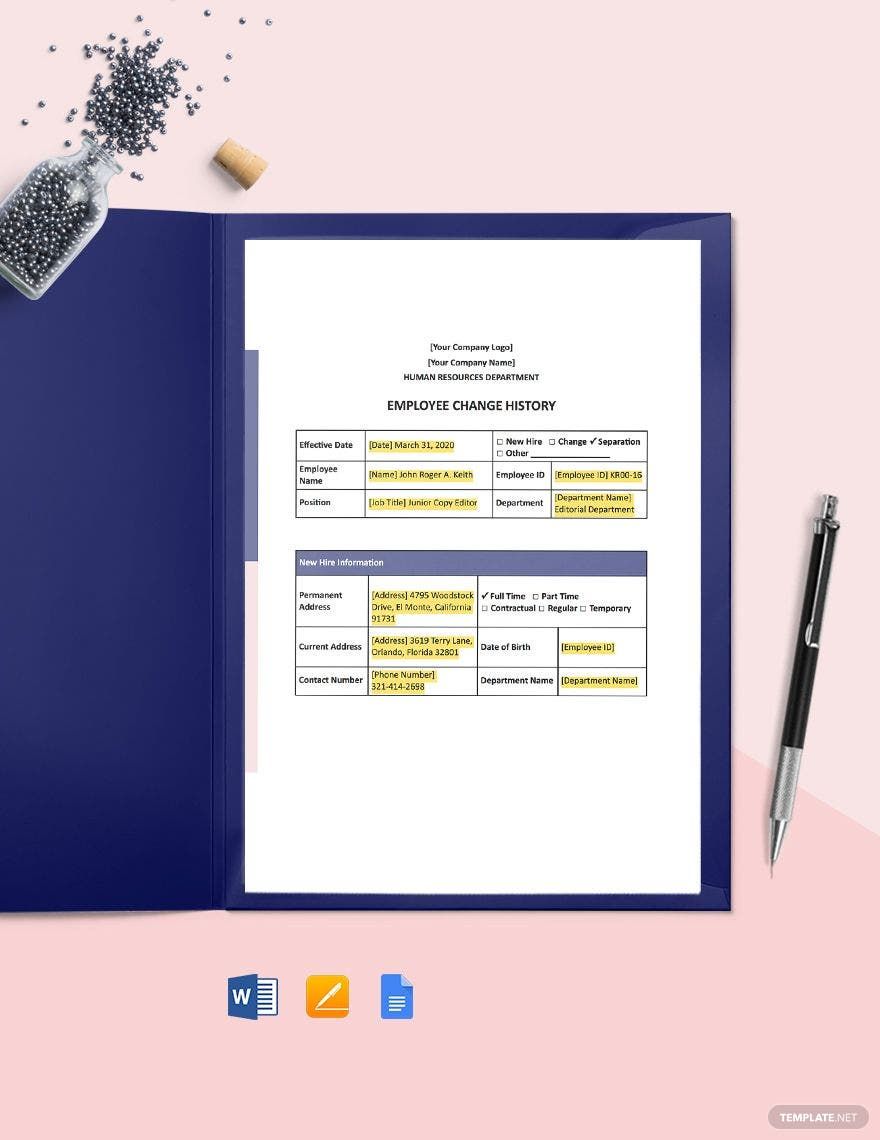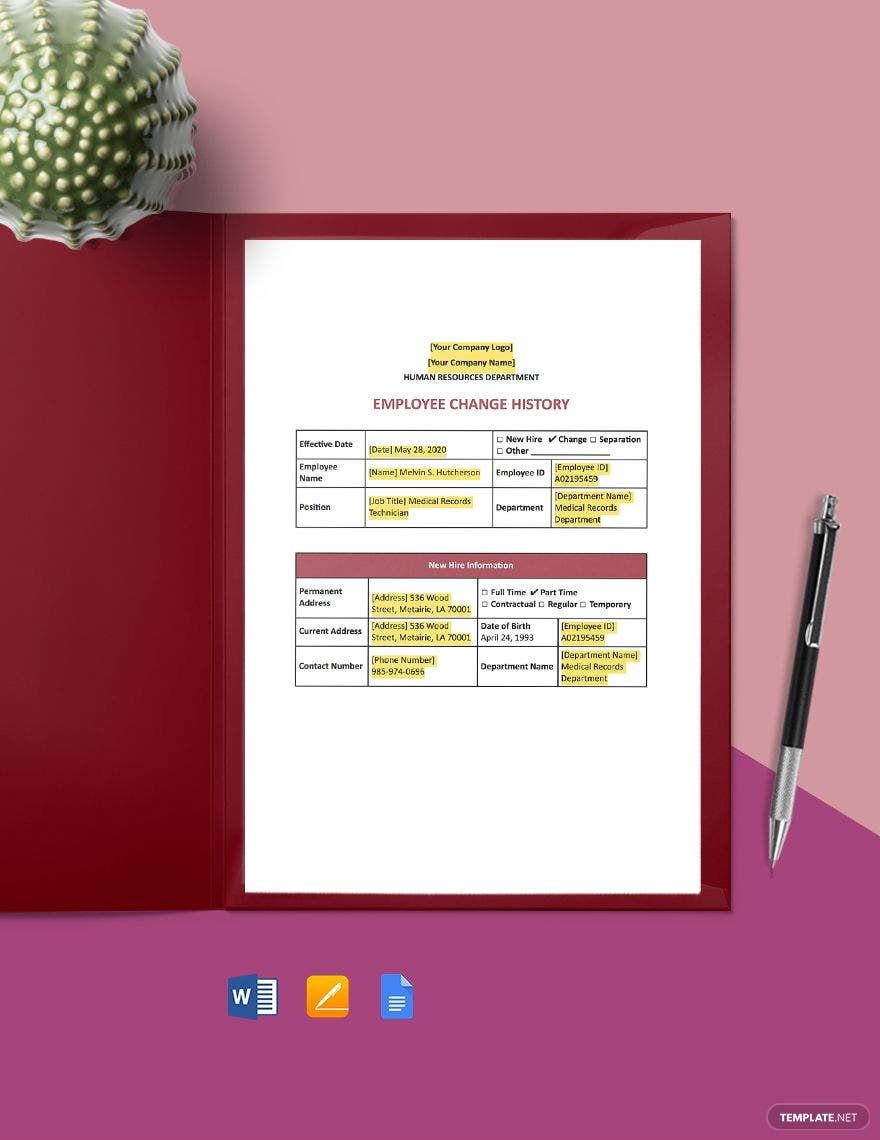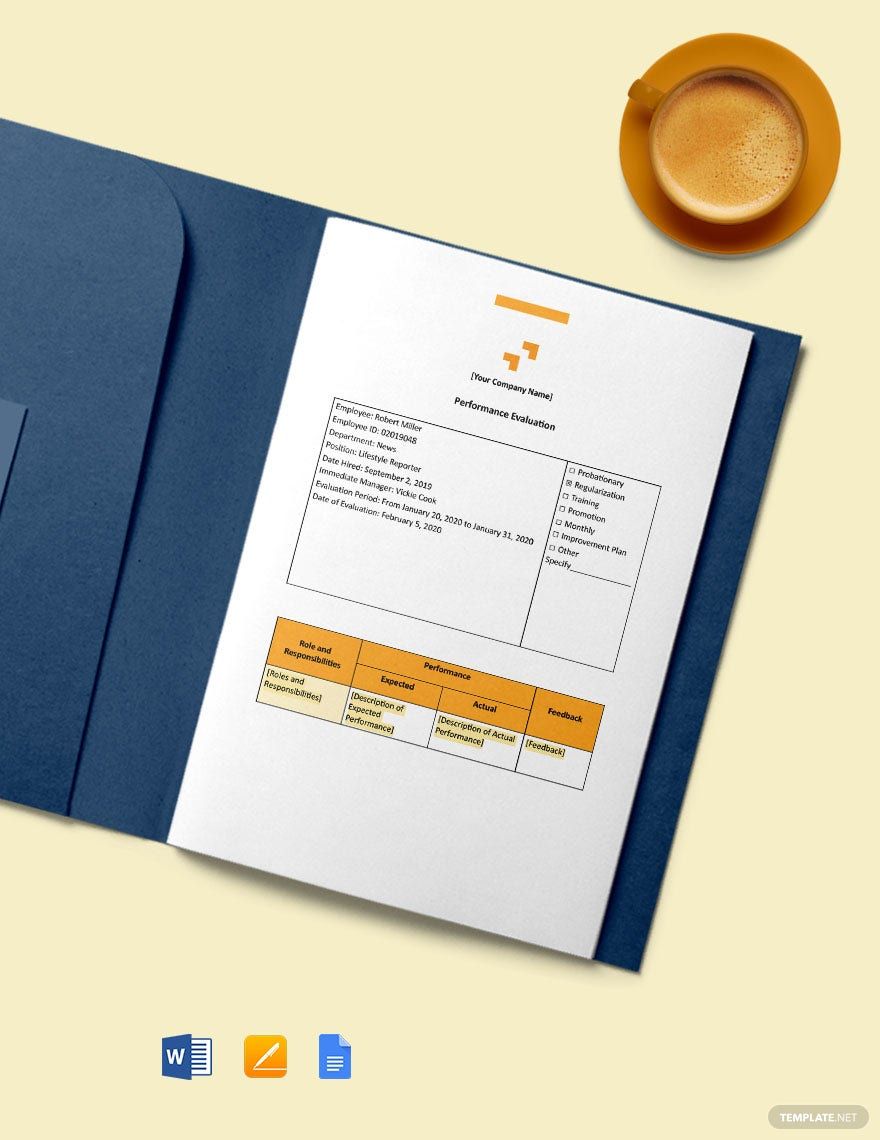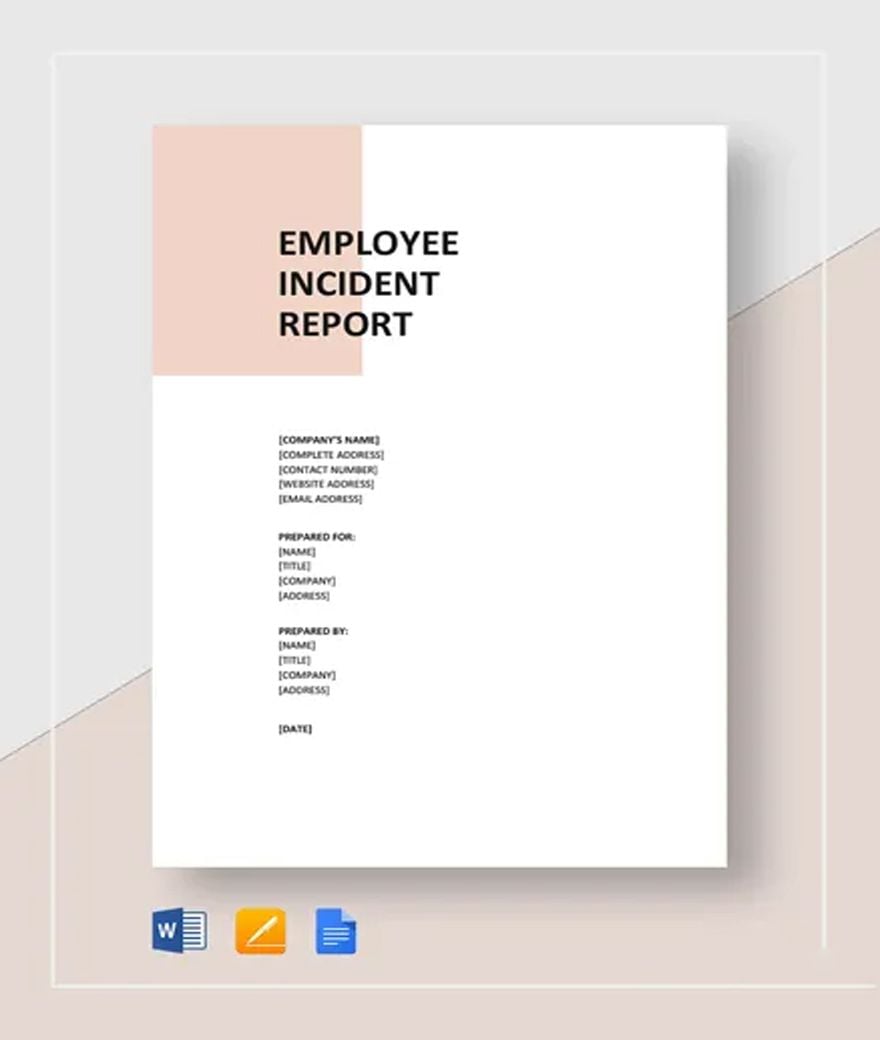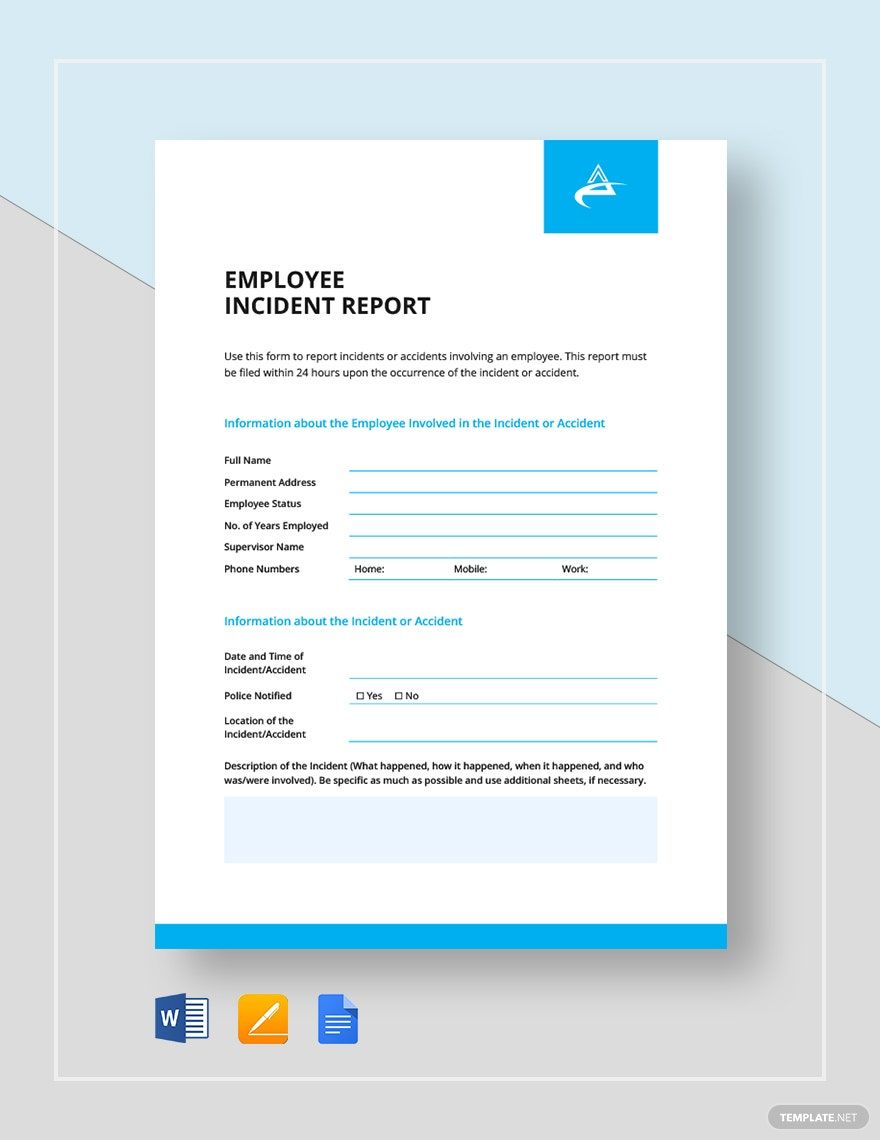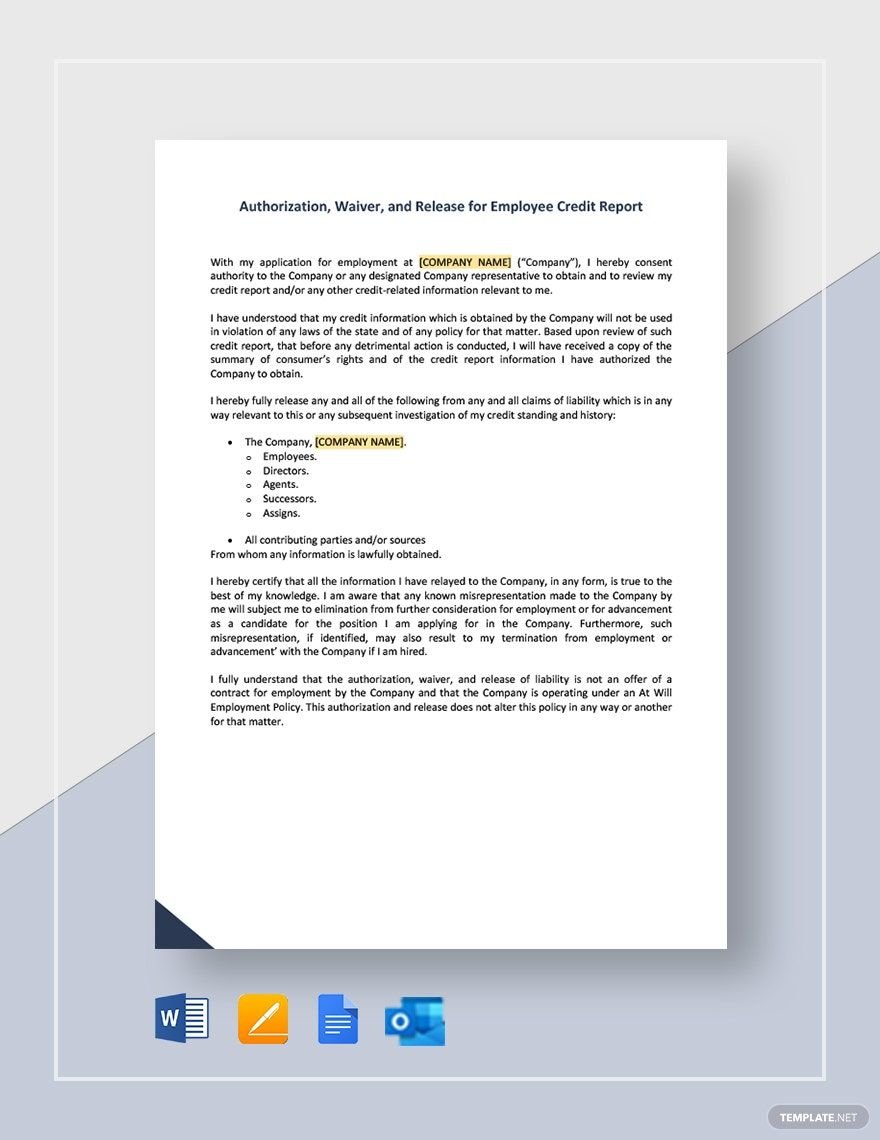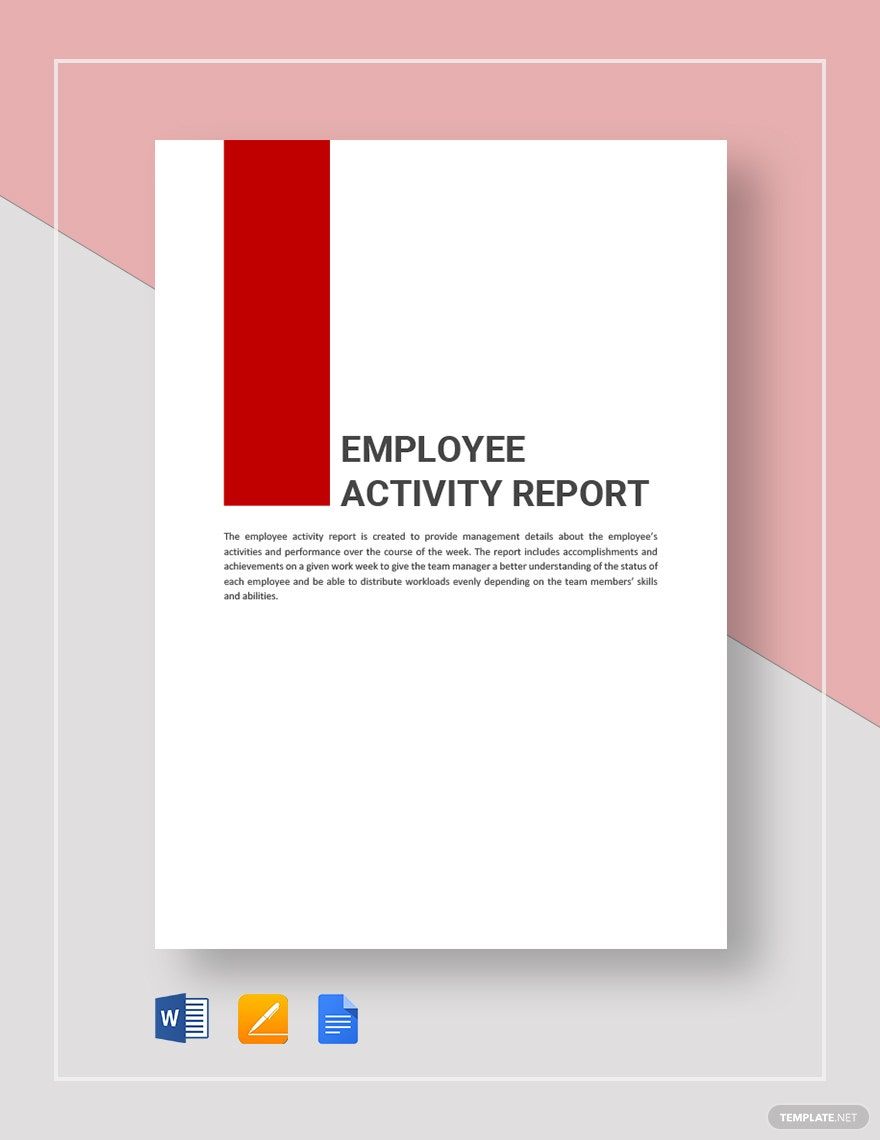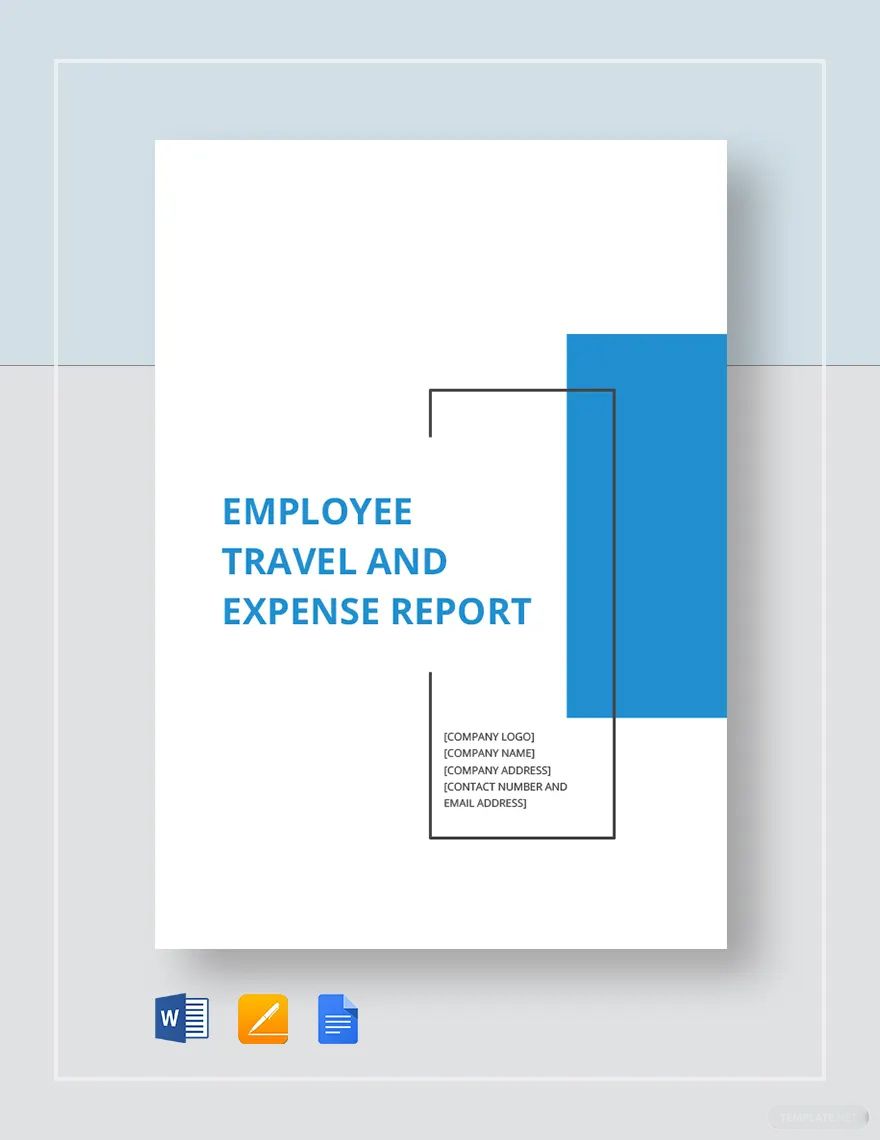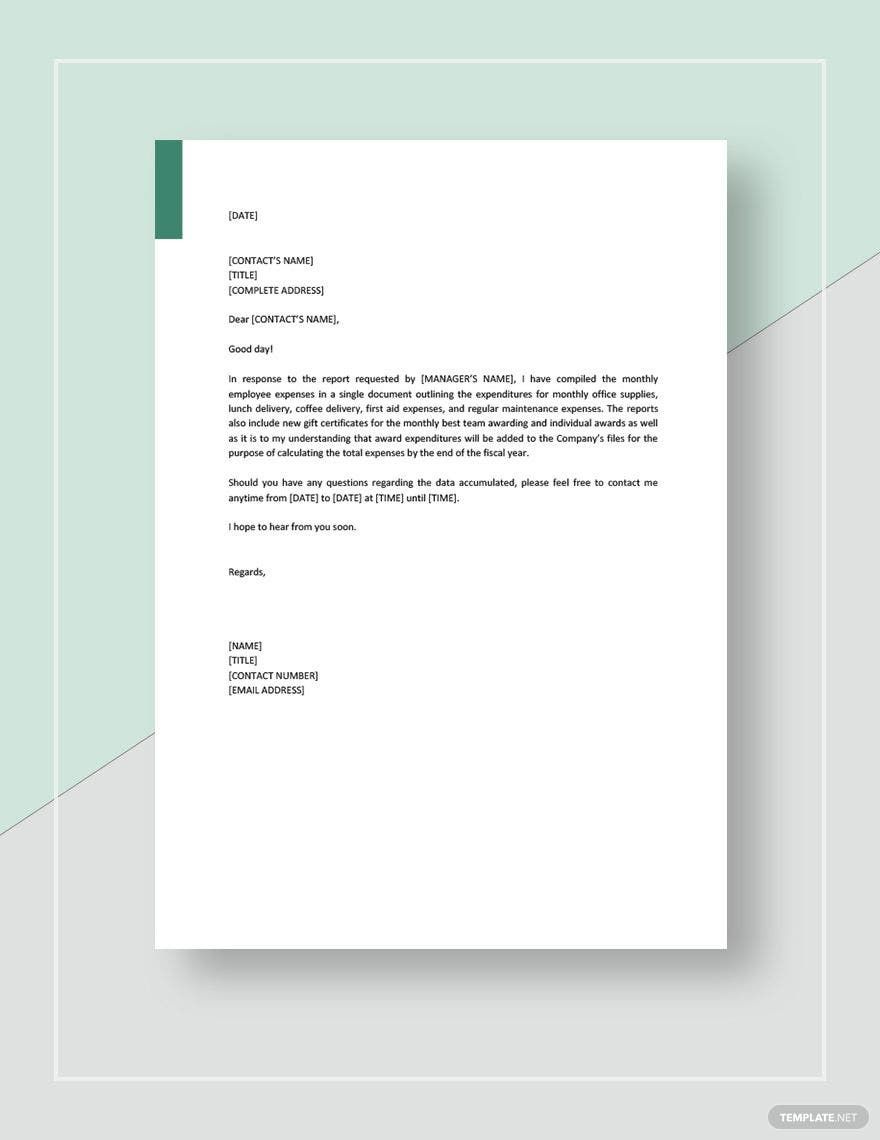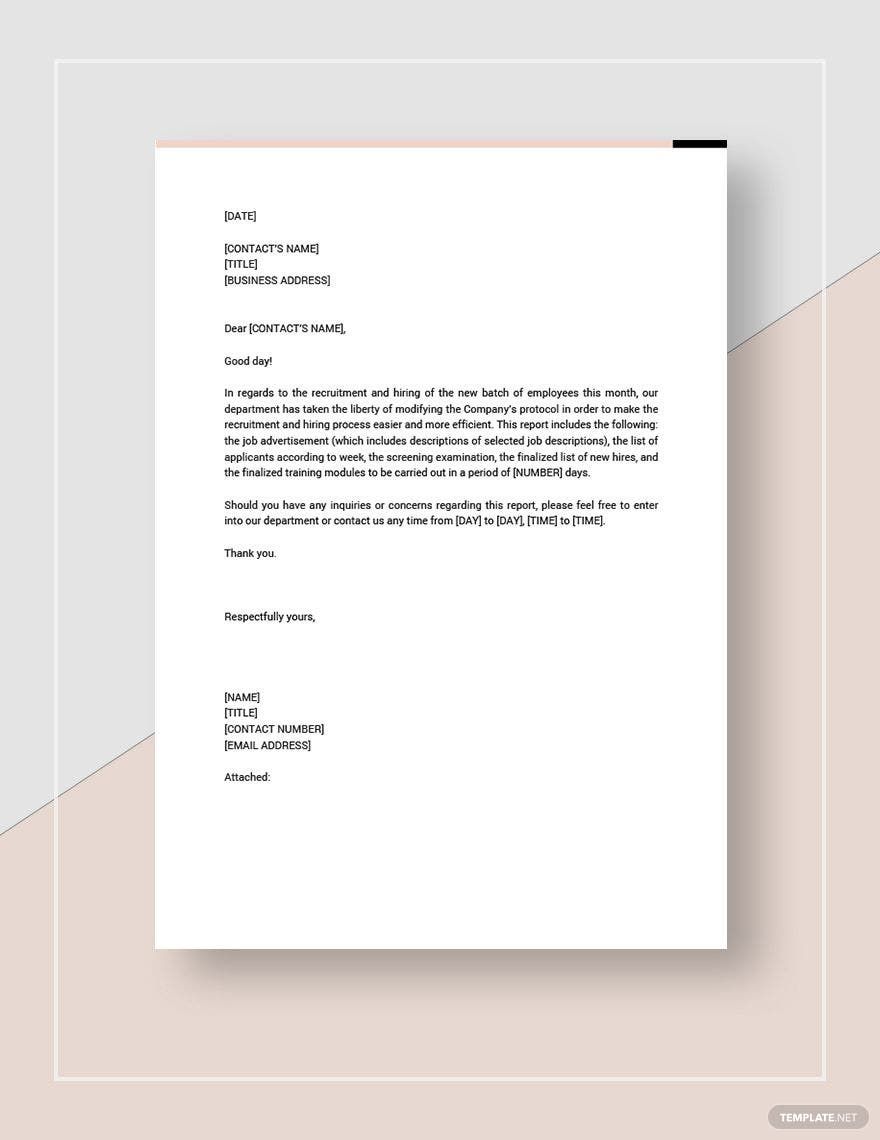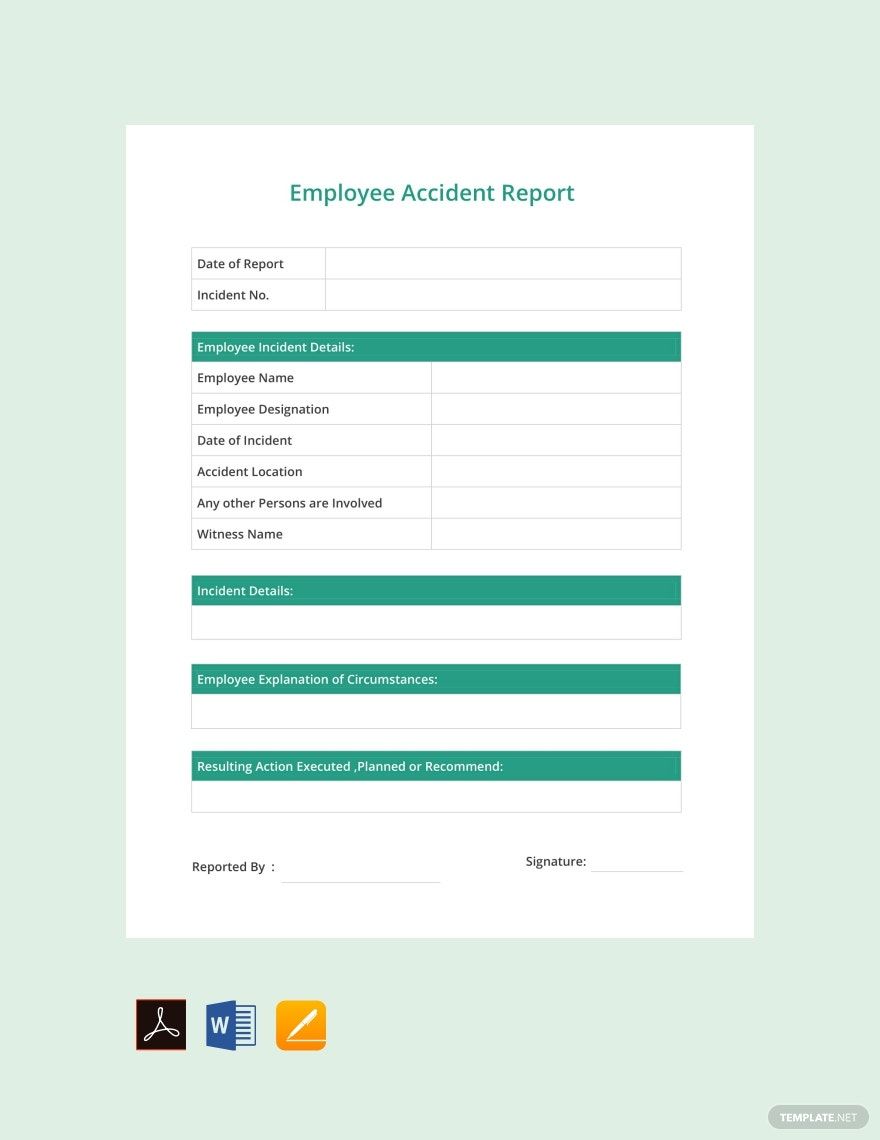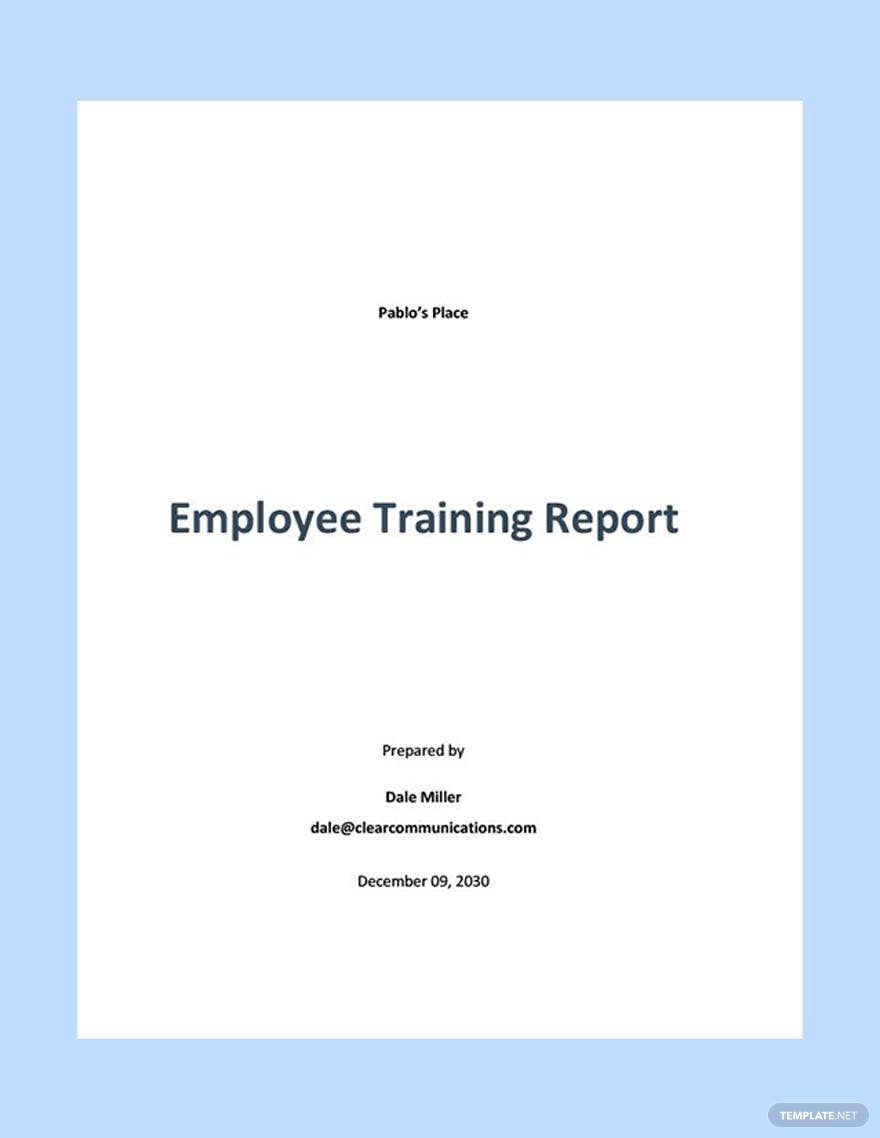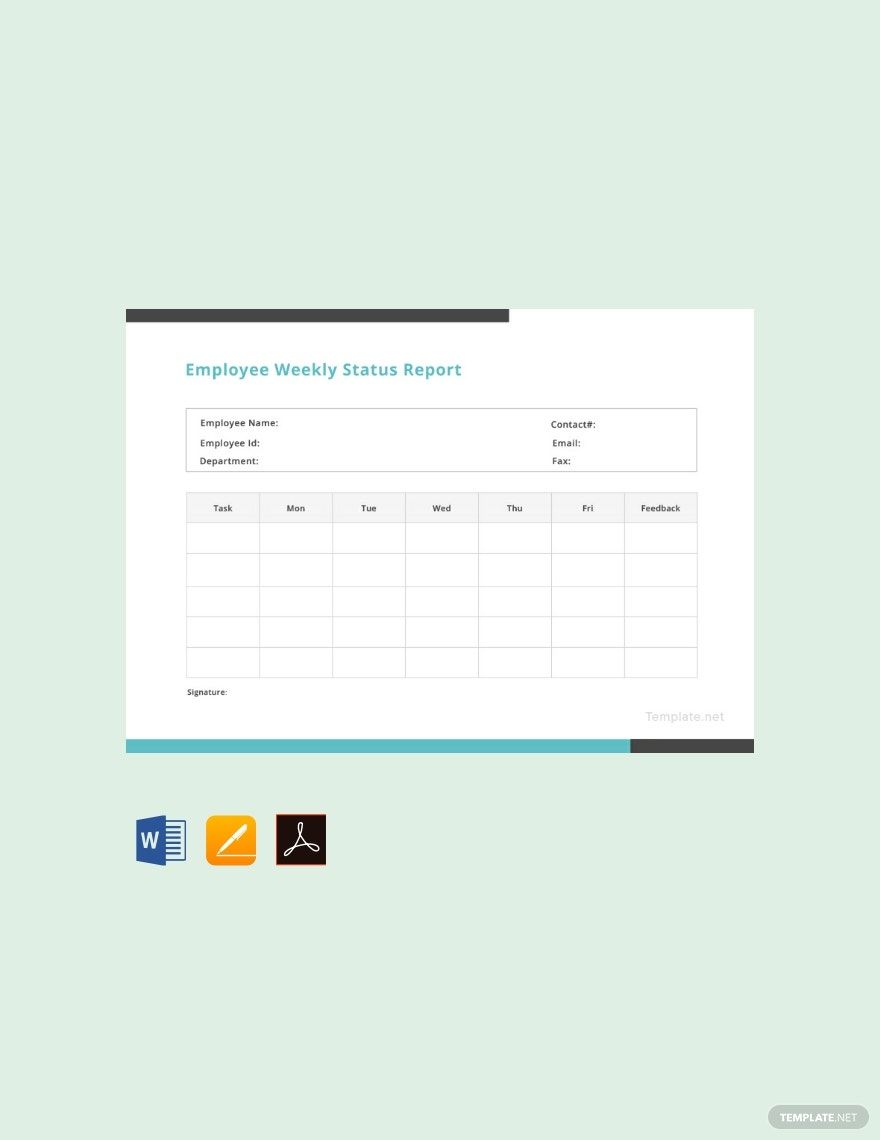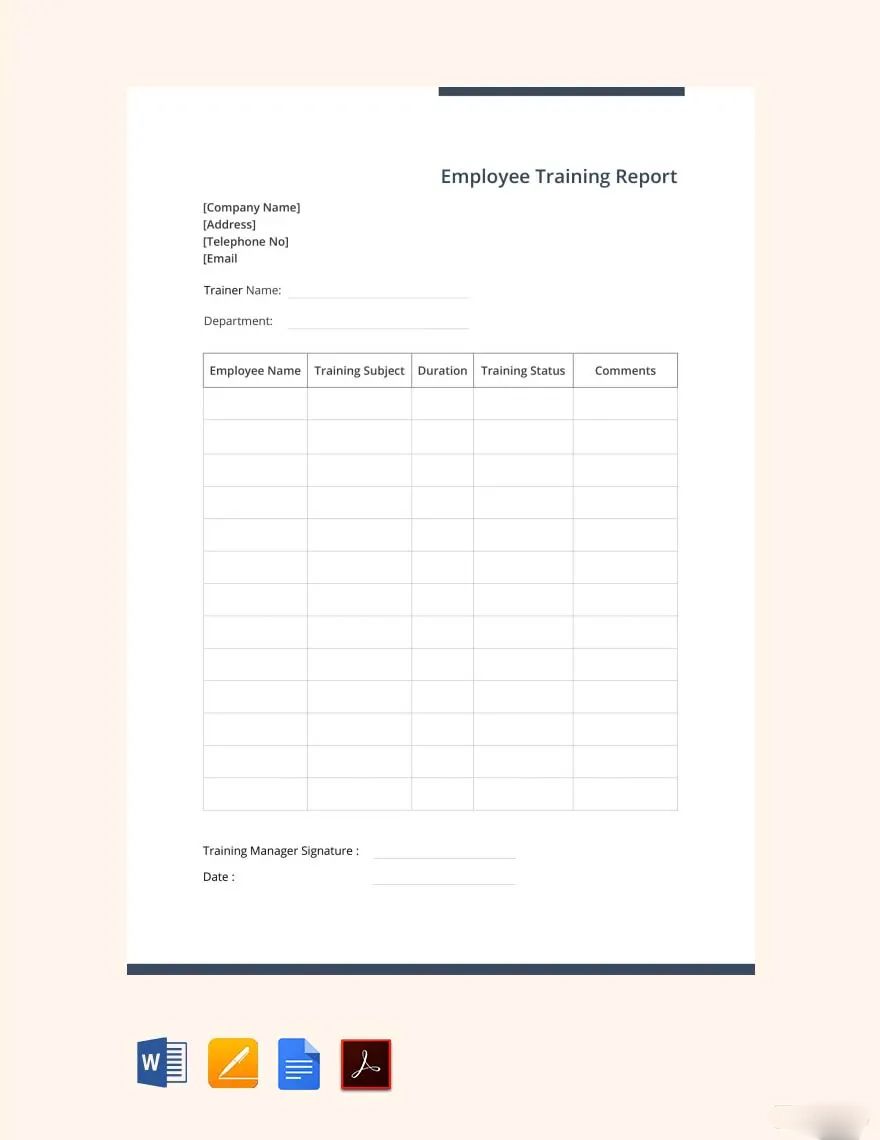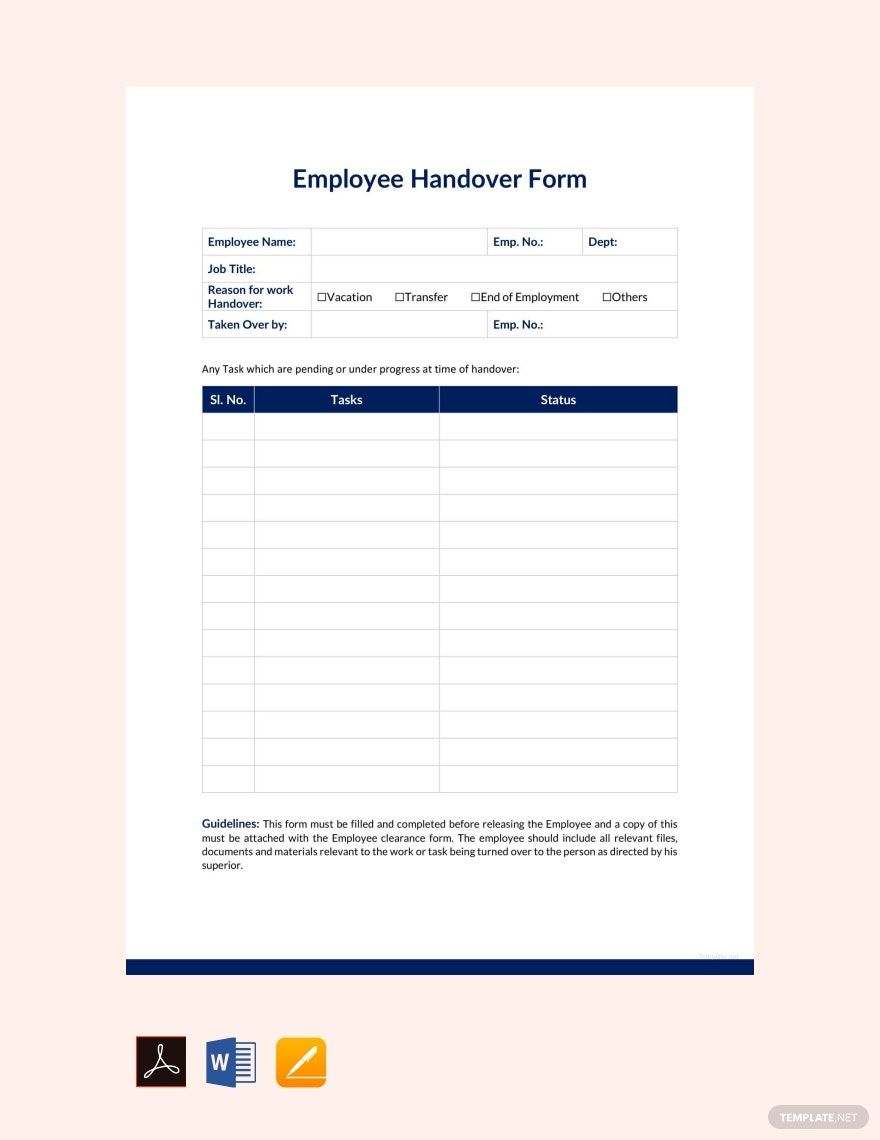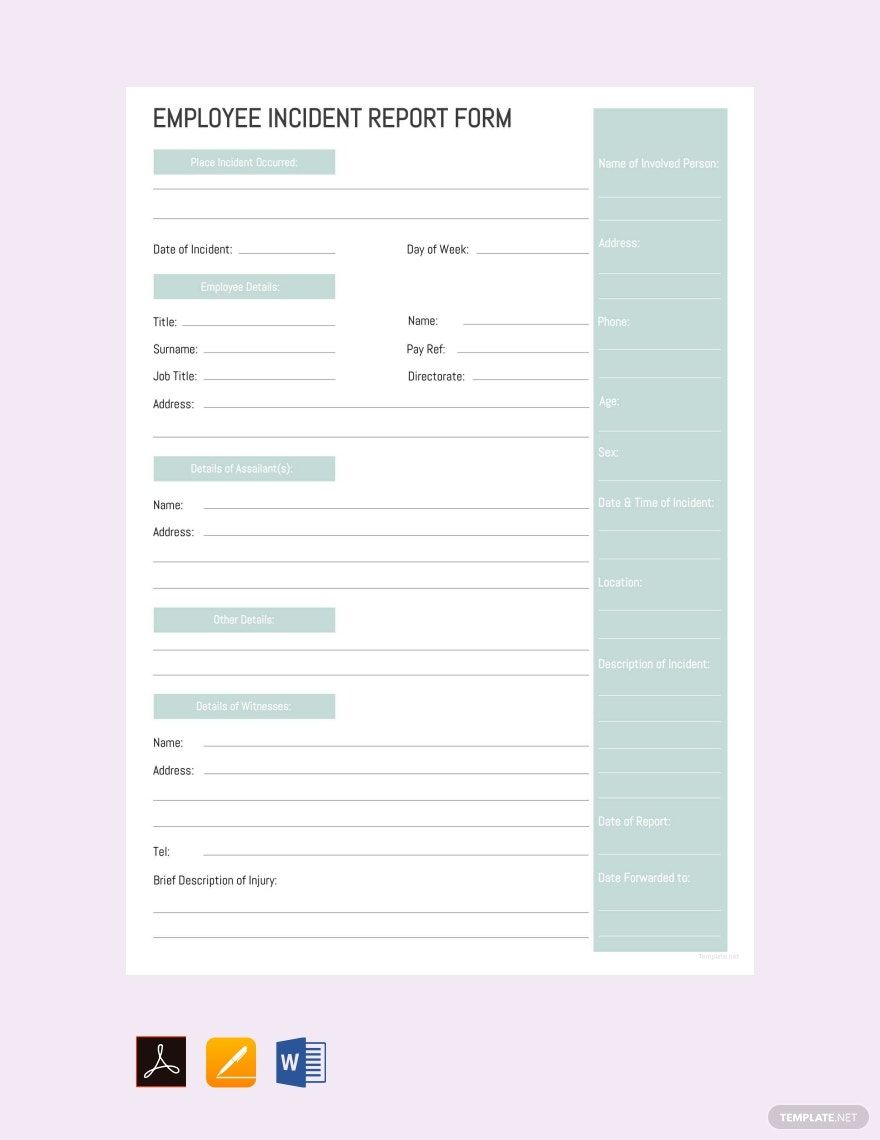Make your employee reports more efficient with Employee Report Templates from Template.net.
Keep your HR team engaged, streamline report creation, and ensure consistency across your organization with our expertly crafted Employee Report Templates by Template.net. For HR professionals and managers aiming to save time and improve reporting accuracy, these templates are a perfect fit. Use them to streamline annual performance reviews or track monthly employee productivity effortlessly. Each template may include key sections such as employee details, evaluation summaries, and goal-setting pages, thus providing a comprehensive framework for effective reporting. With no advanced software skills required, these templates allow for ease and convenience, offering professional-grade designs that ensure your documents look polished and complete. Enjoy the flexibility of customizable layouts suitable for both print and digital distribution, making your reports accessible in any format.
Discover the many Employee Report Templates we have on hand at Template.net. Choose from an extensive collection, select a template that matches your needs, and customize it to fit your organization's style by swapping in your assets and adjusting colors and fonts. Enhance your reports with advanced touches like dragging-and-dropping icons or graphics and adding animated effects if using digital formats. The design possibilities are endless, requiring no specialized skills so you can focus on what matters most — the content. Our library is regularly updated, ensuring fresh designs are always available for your reporting needs. When you're finished, easily download or share your reports via email, print, or export, making them ideal for multiple channels and collaboration in real-time.