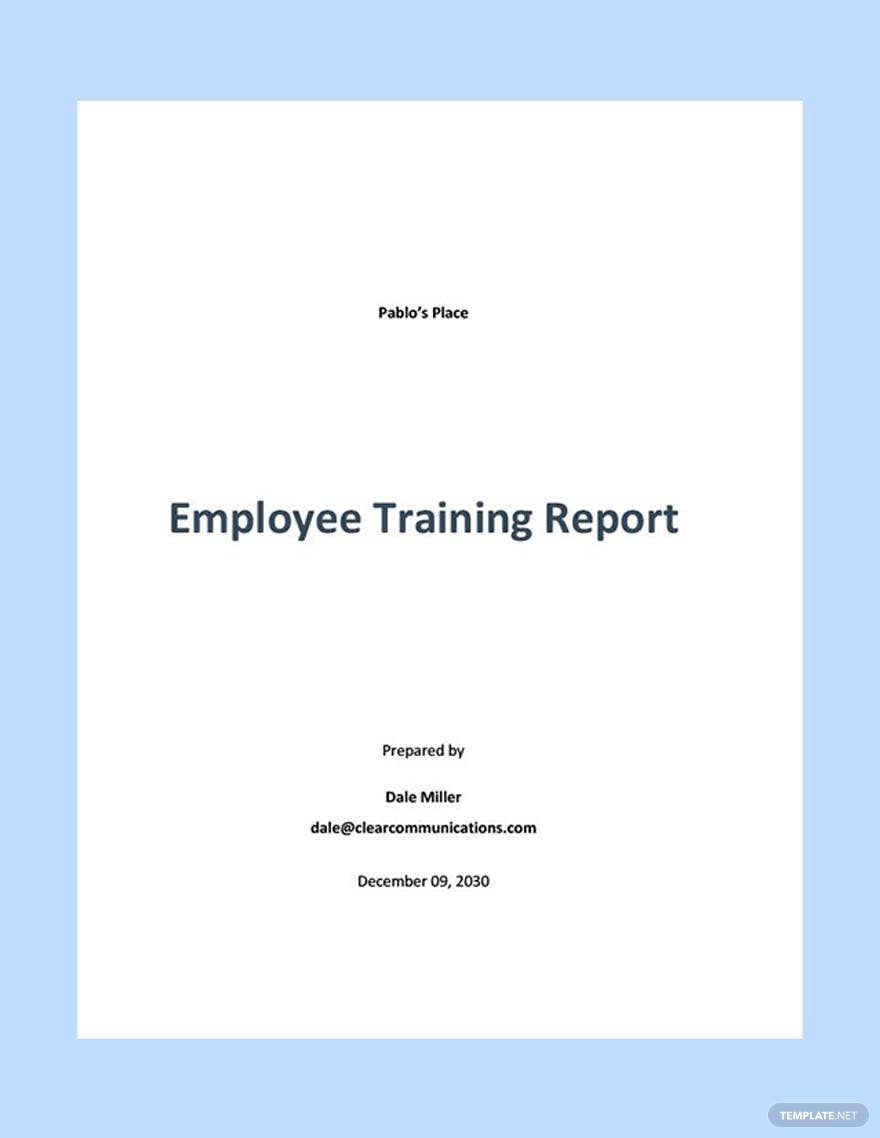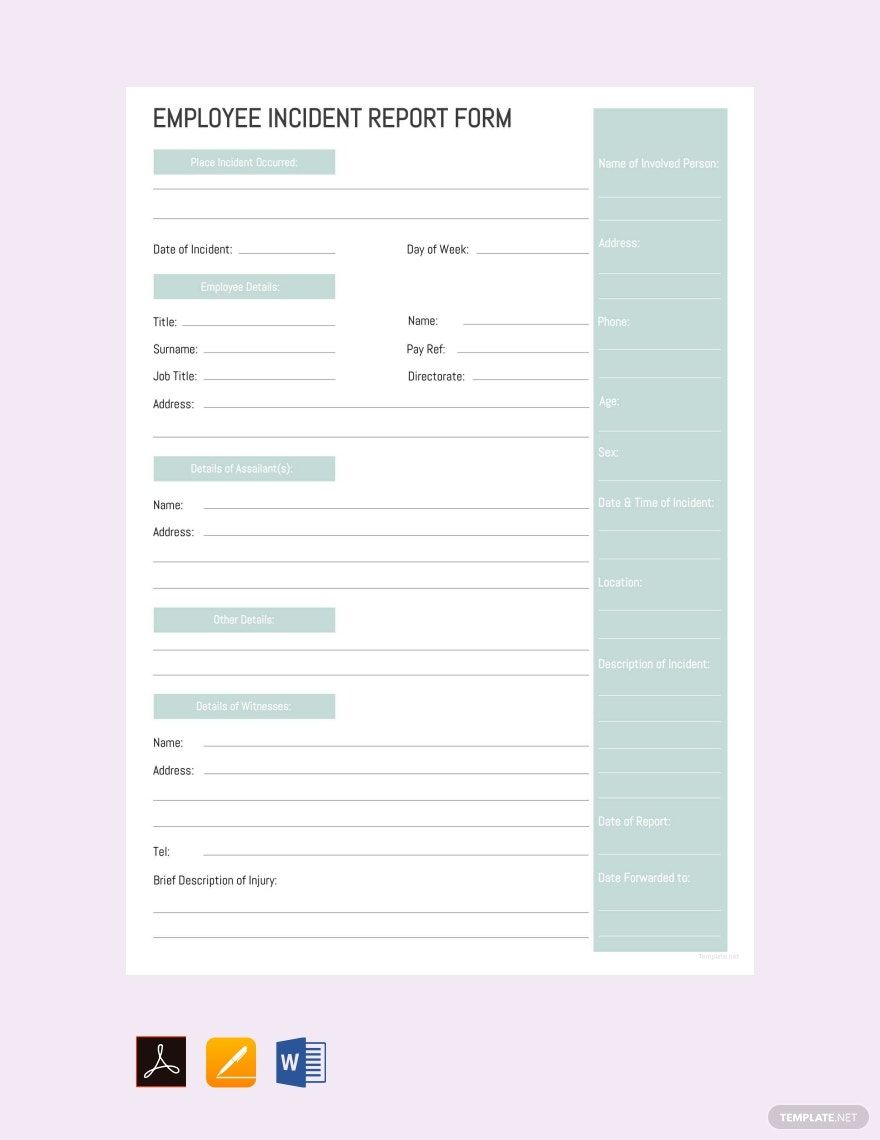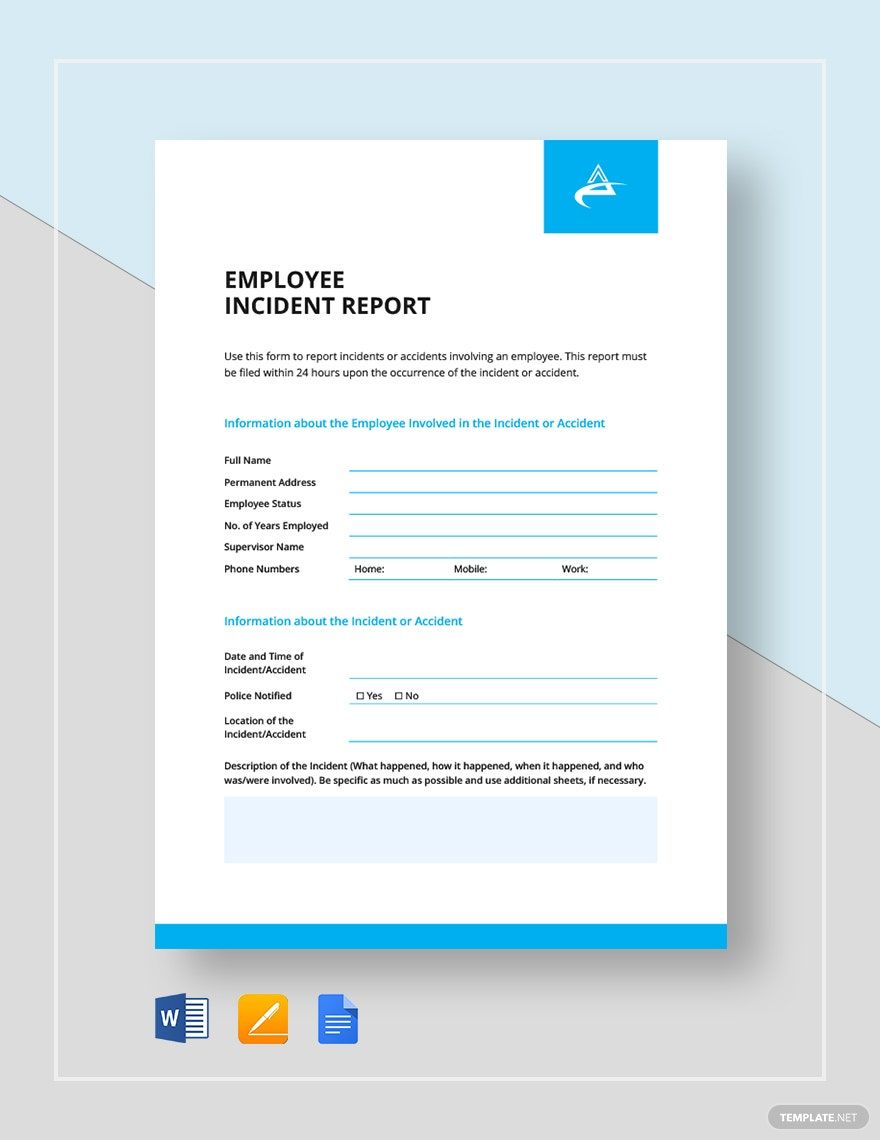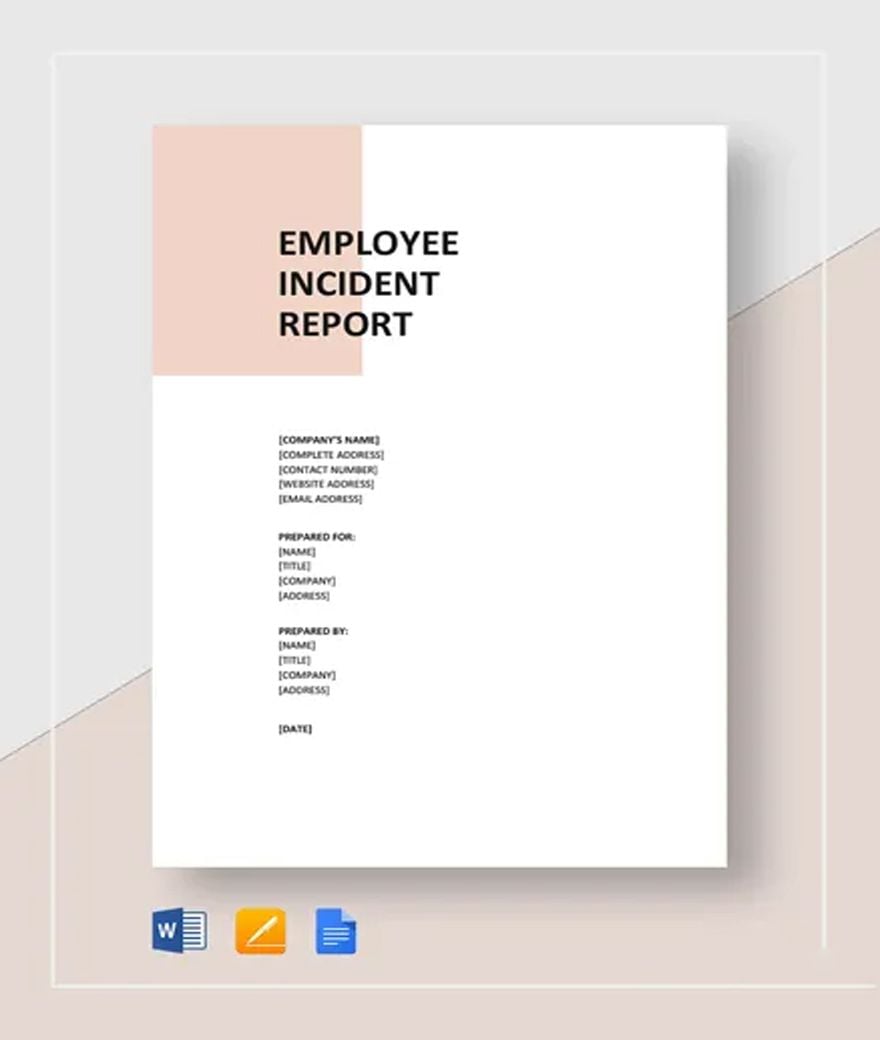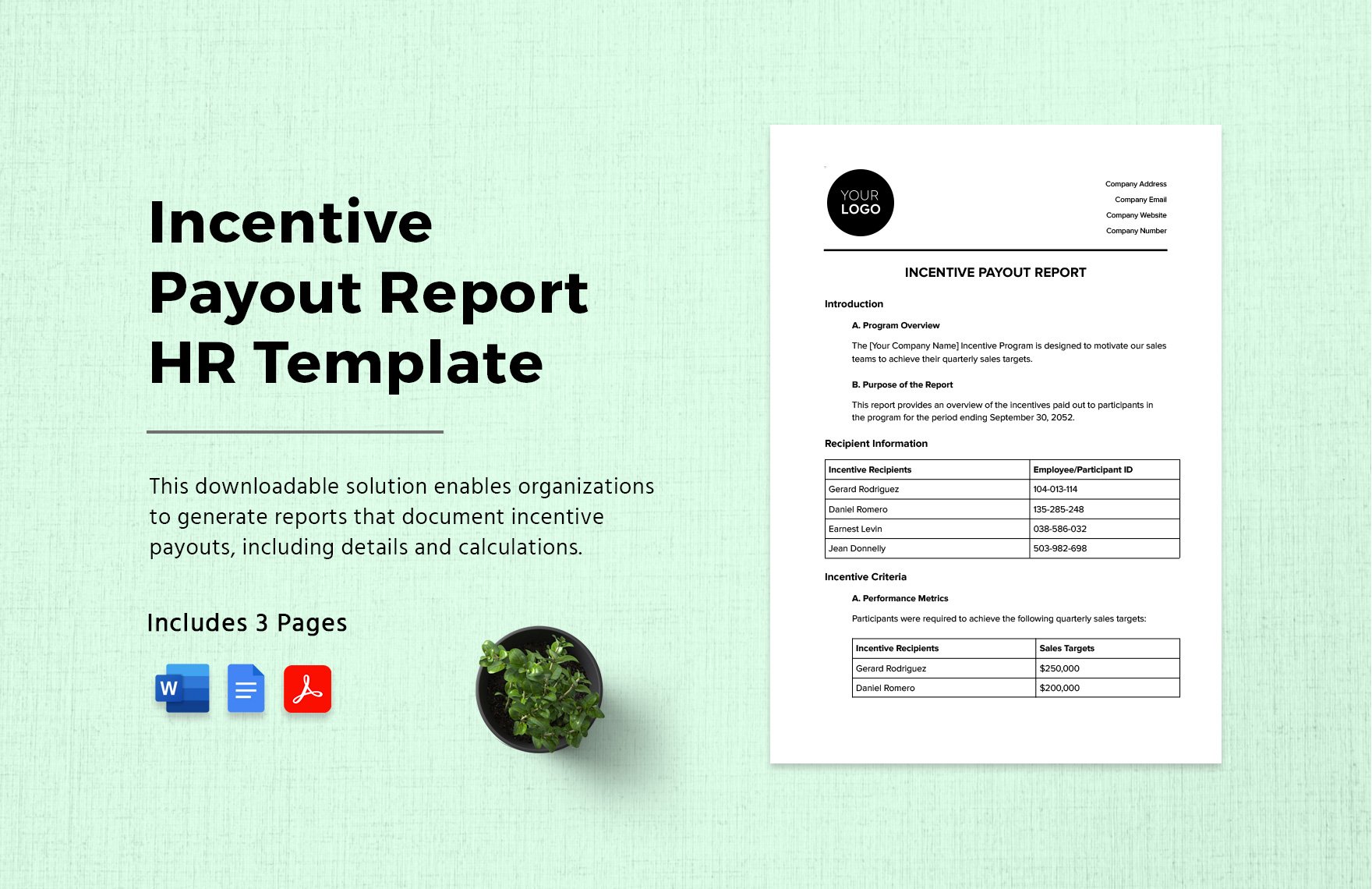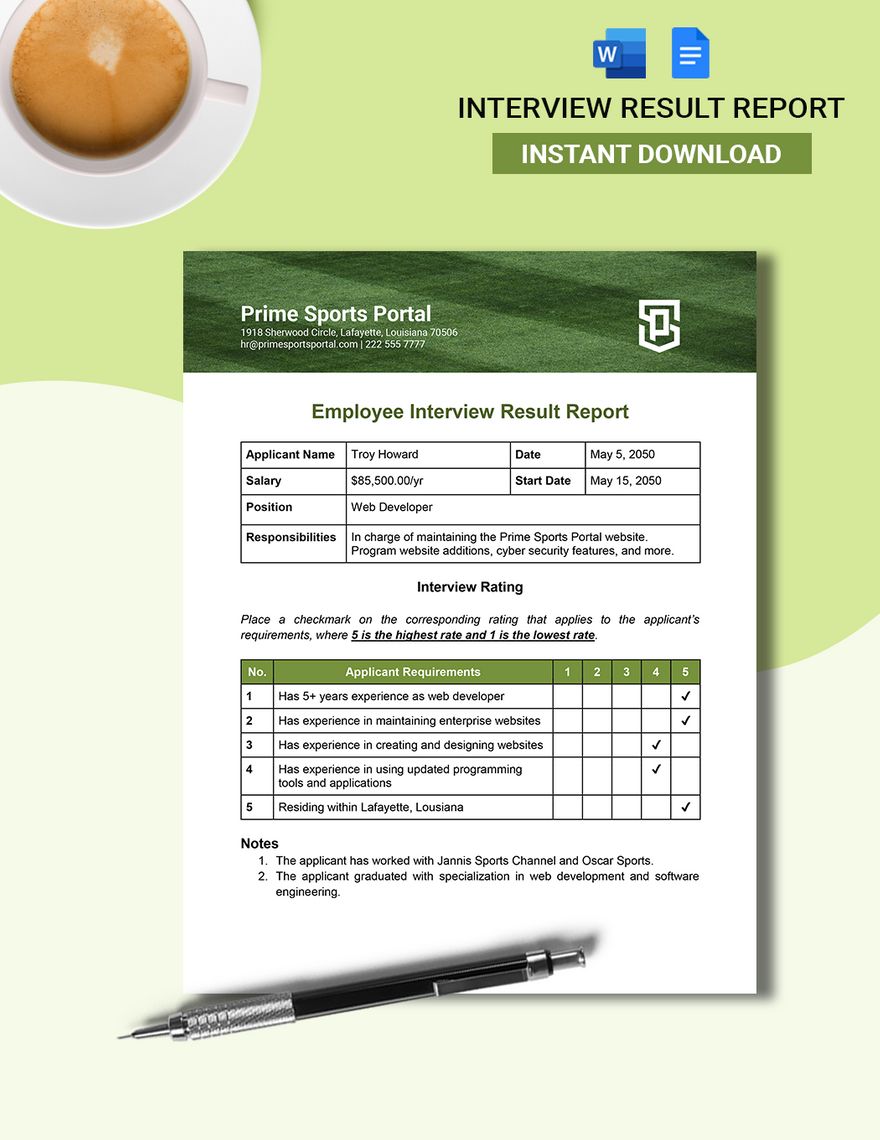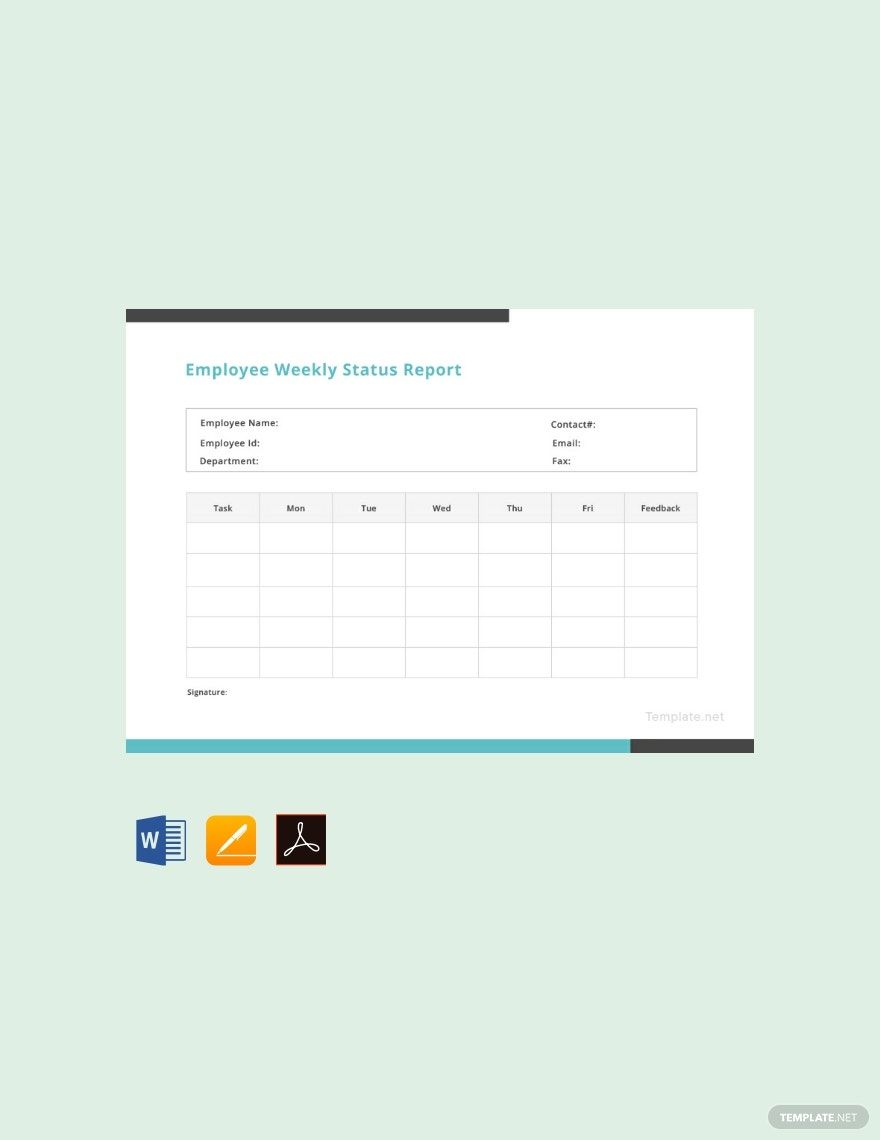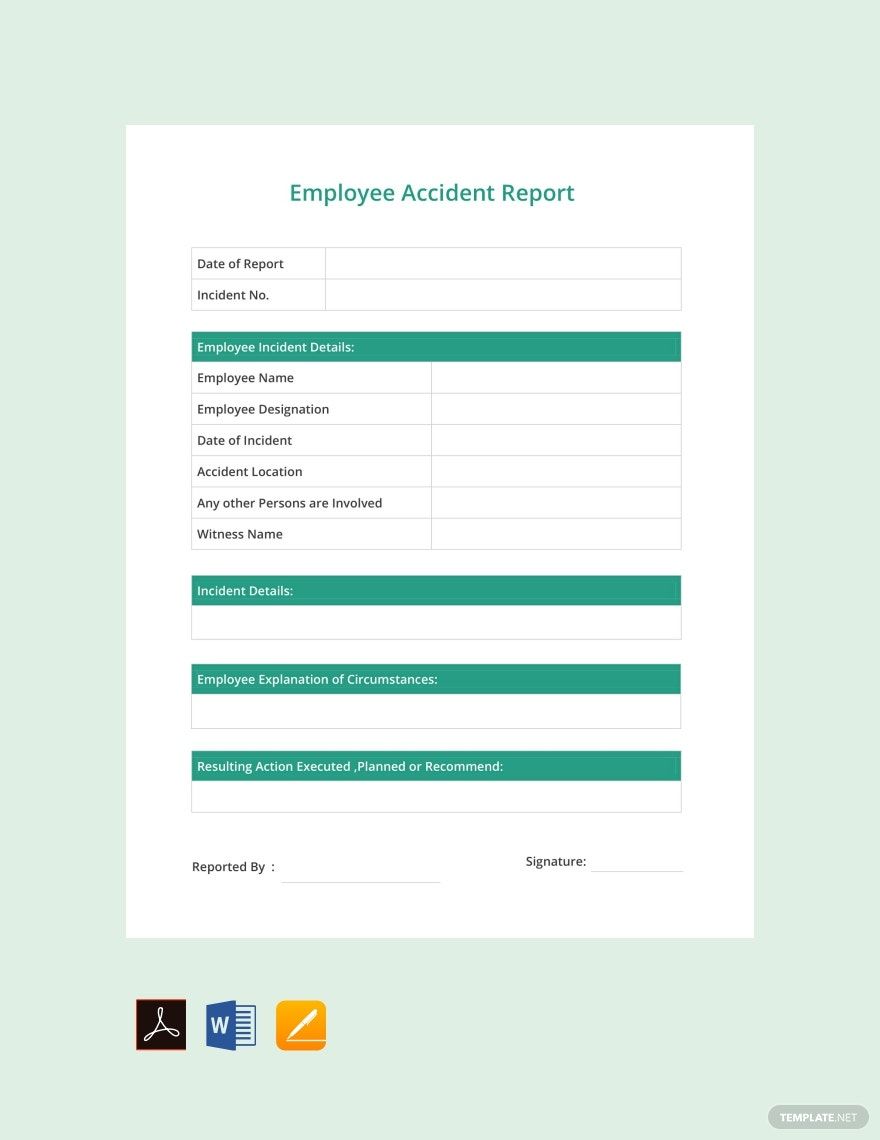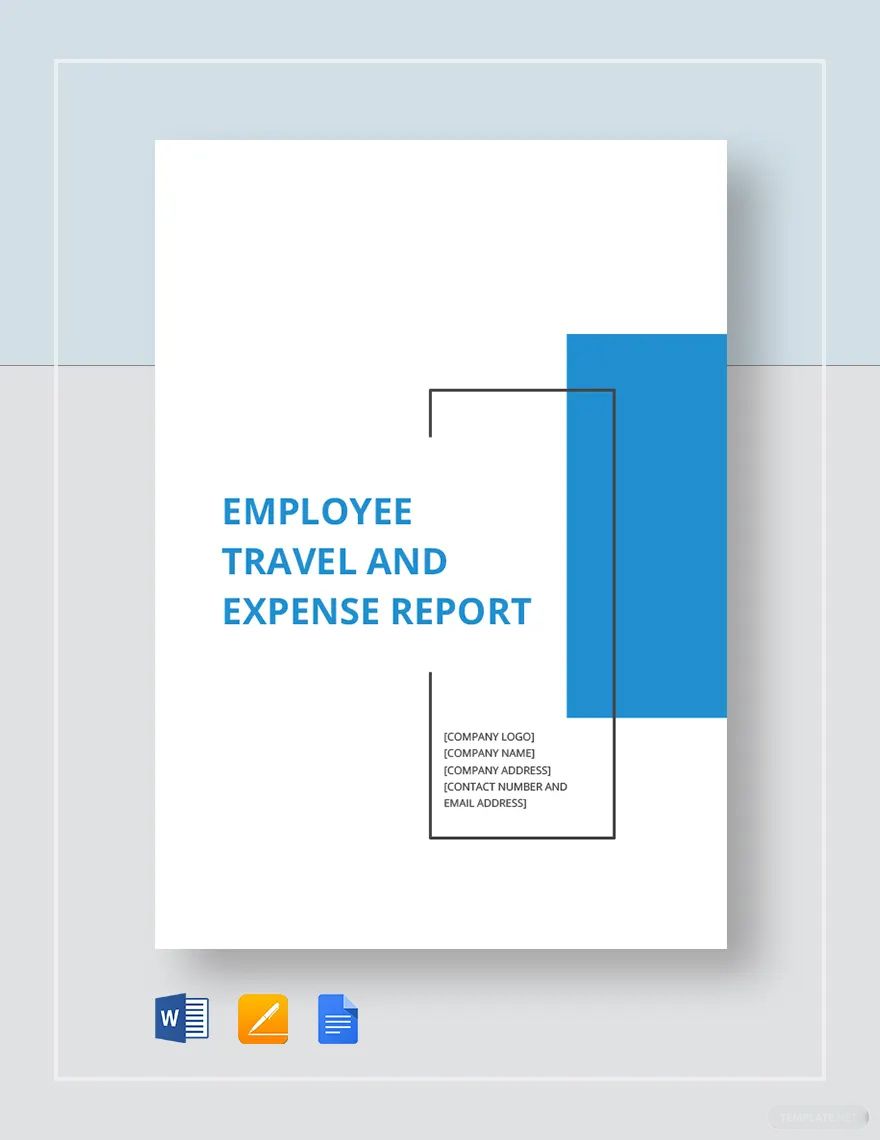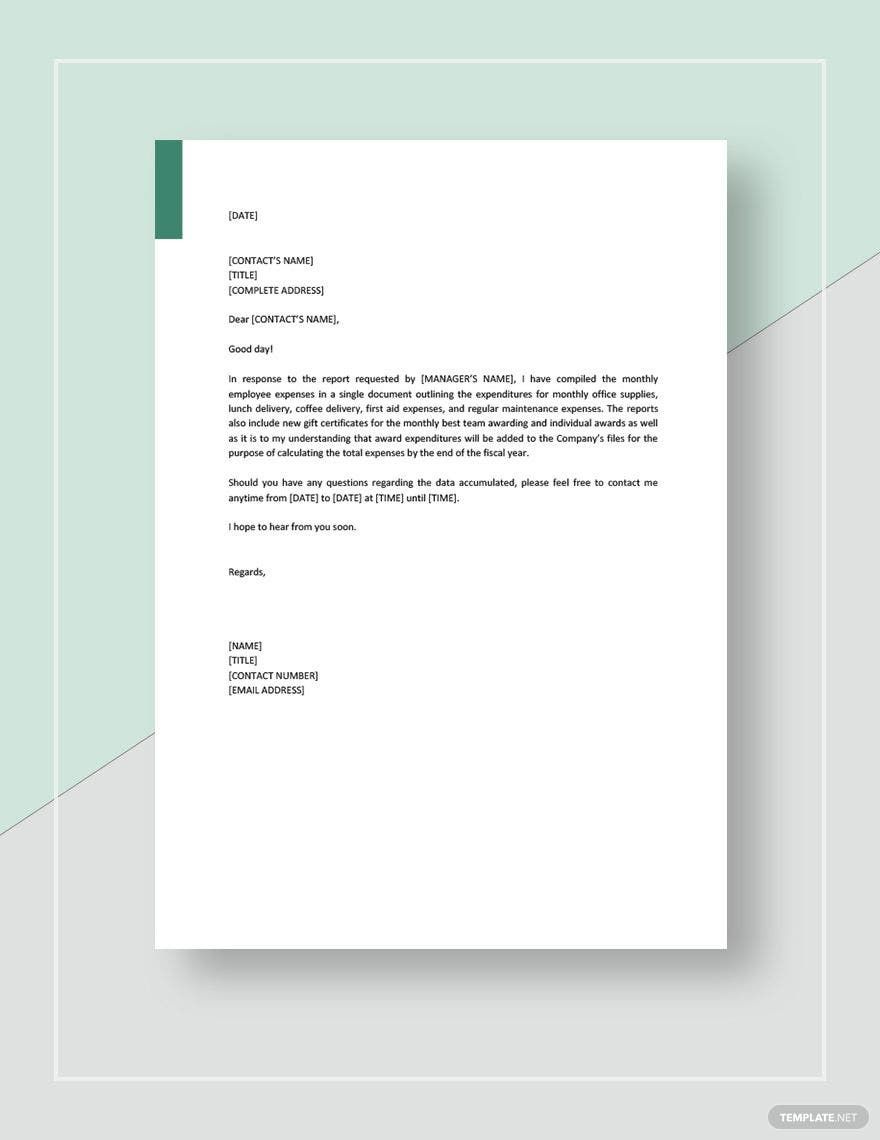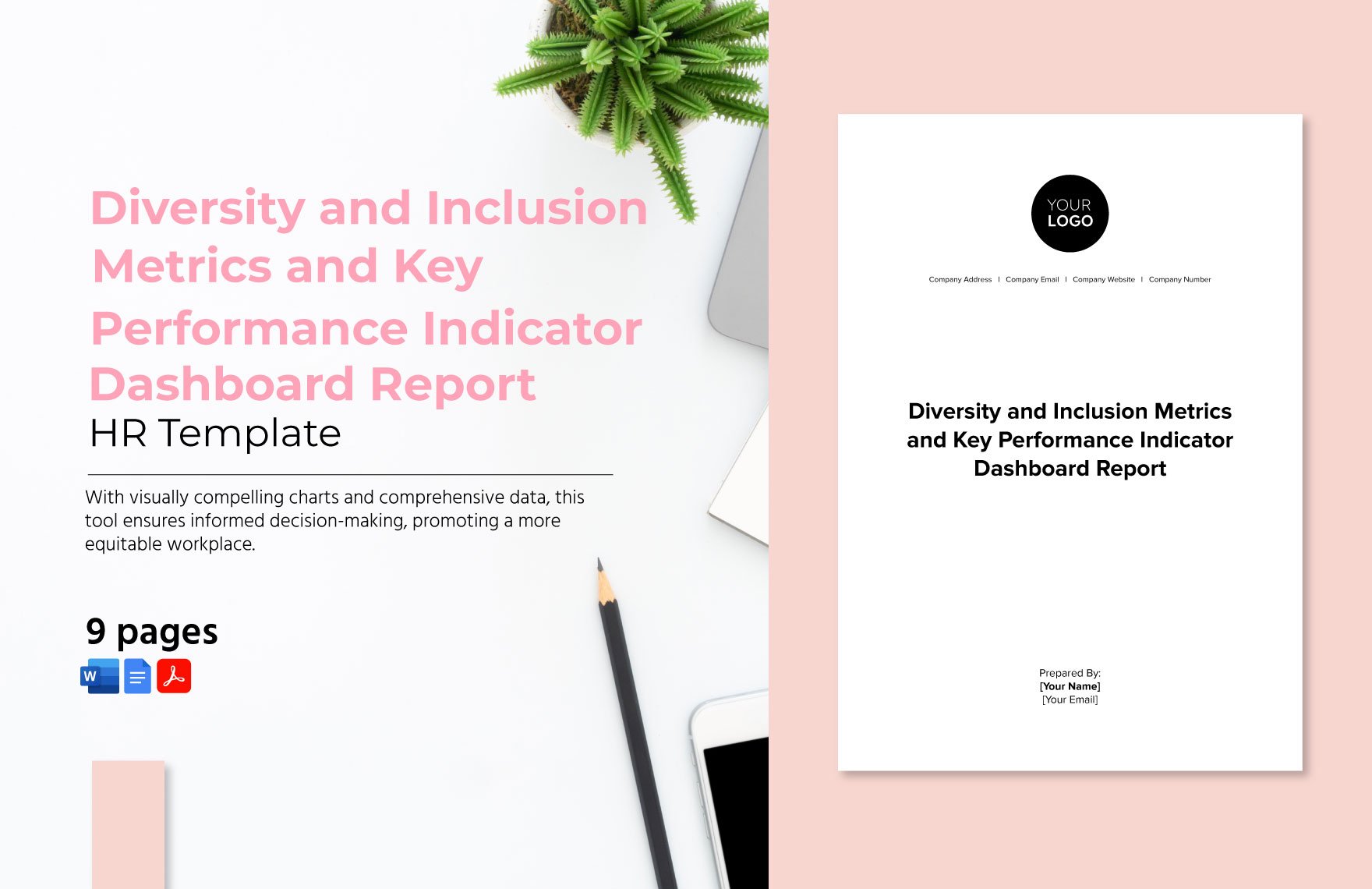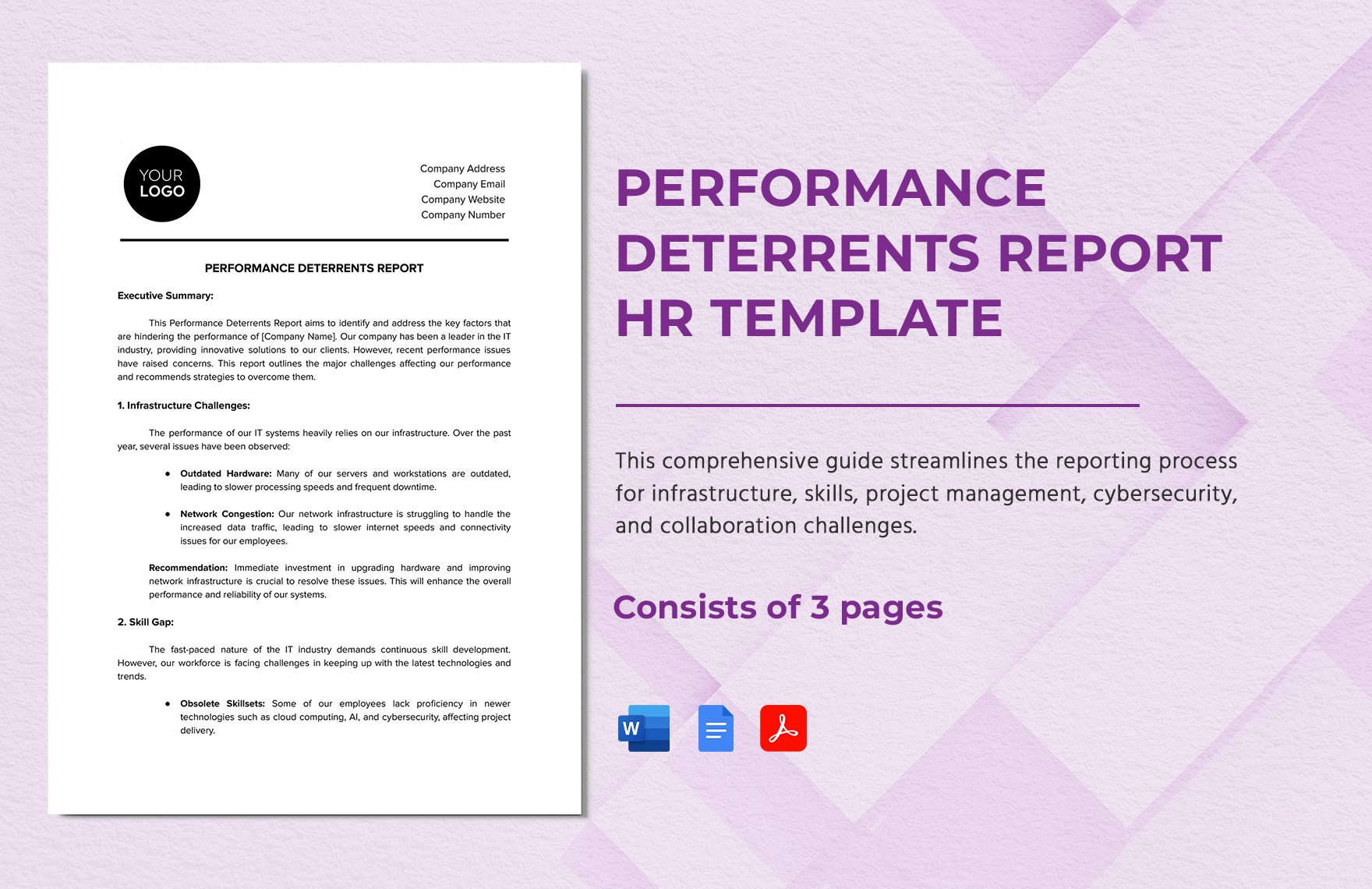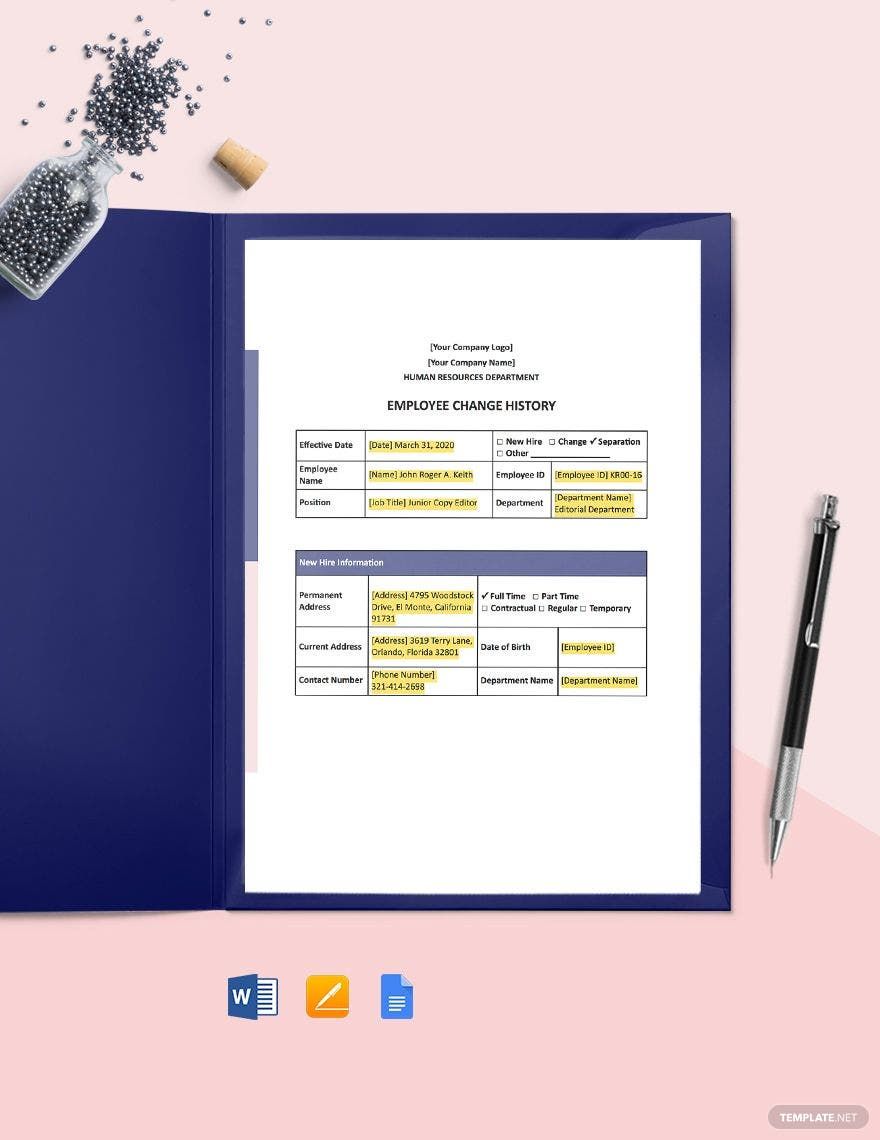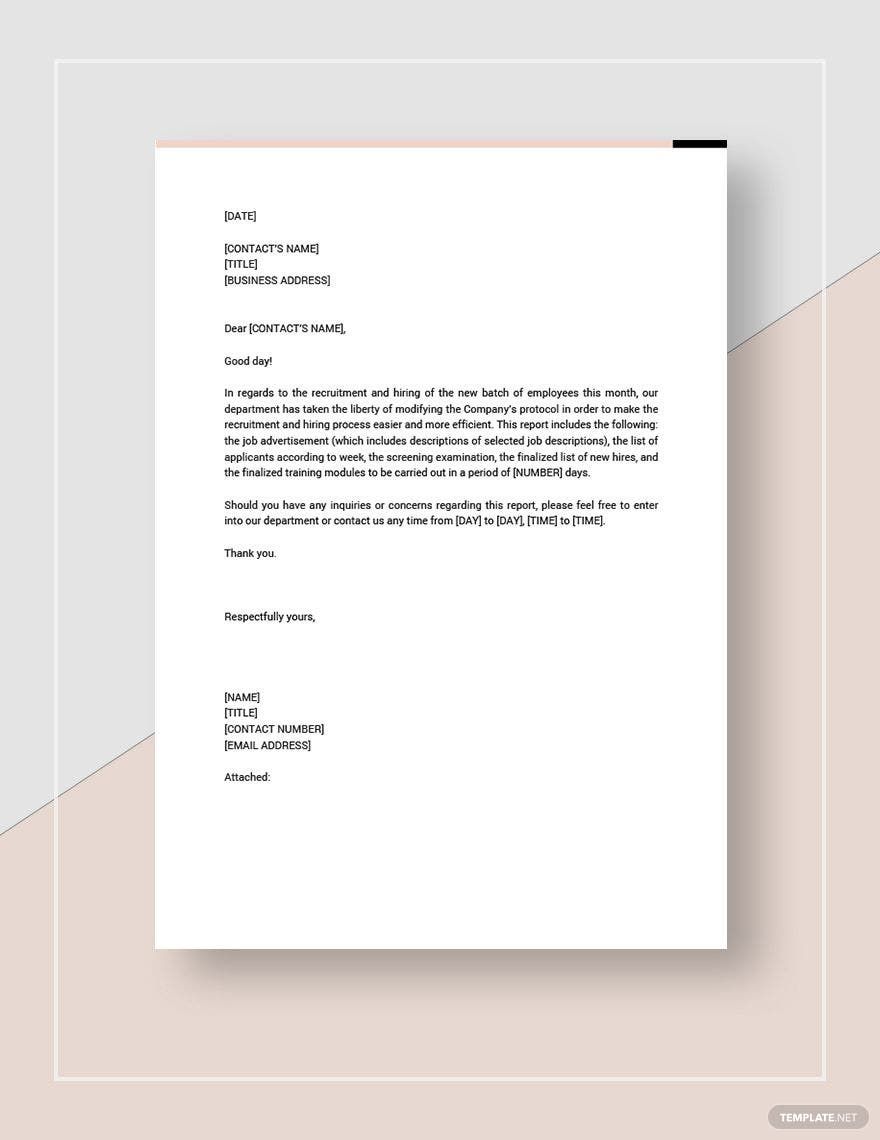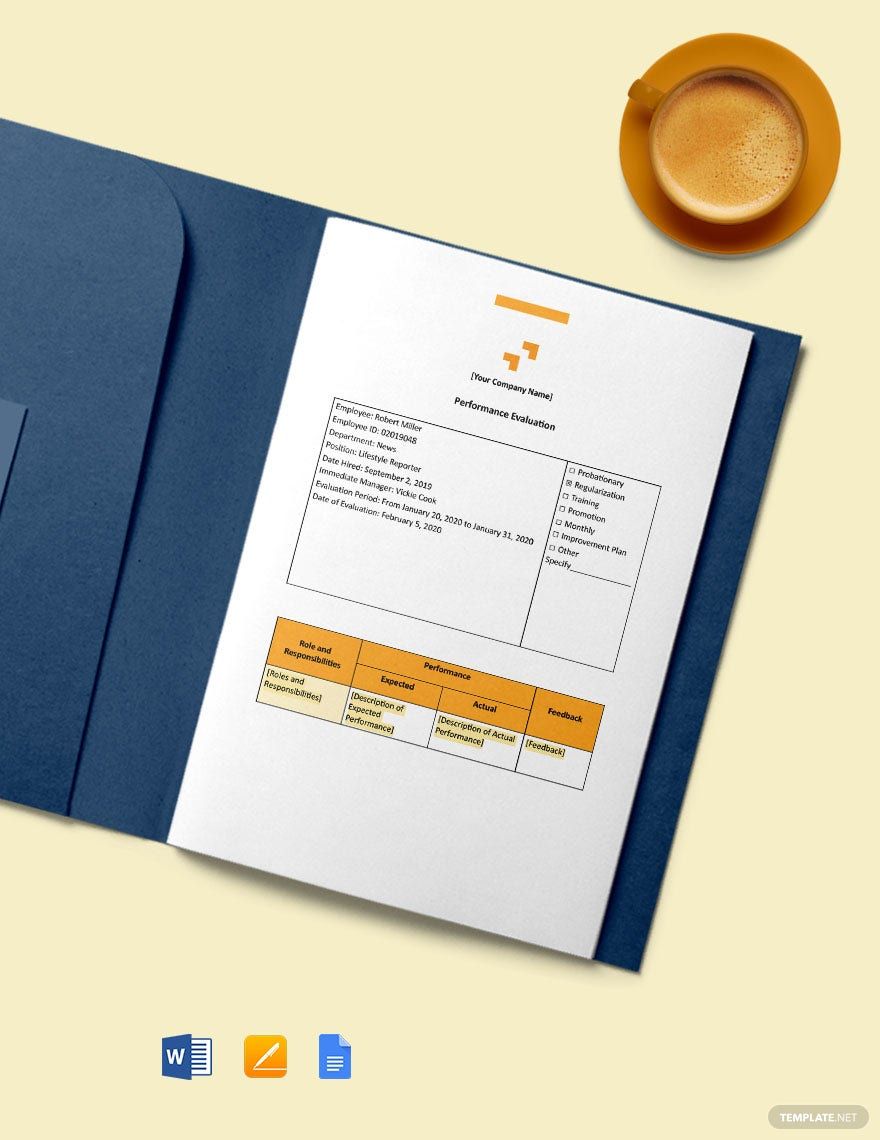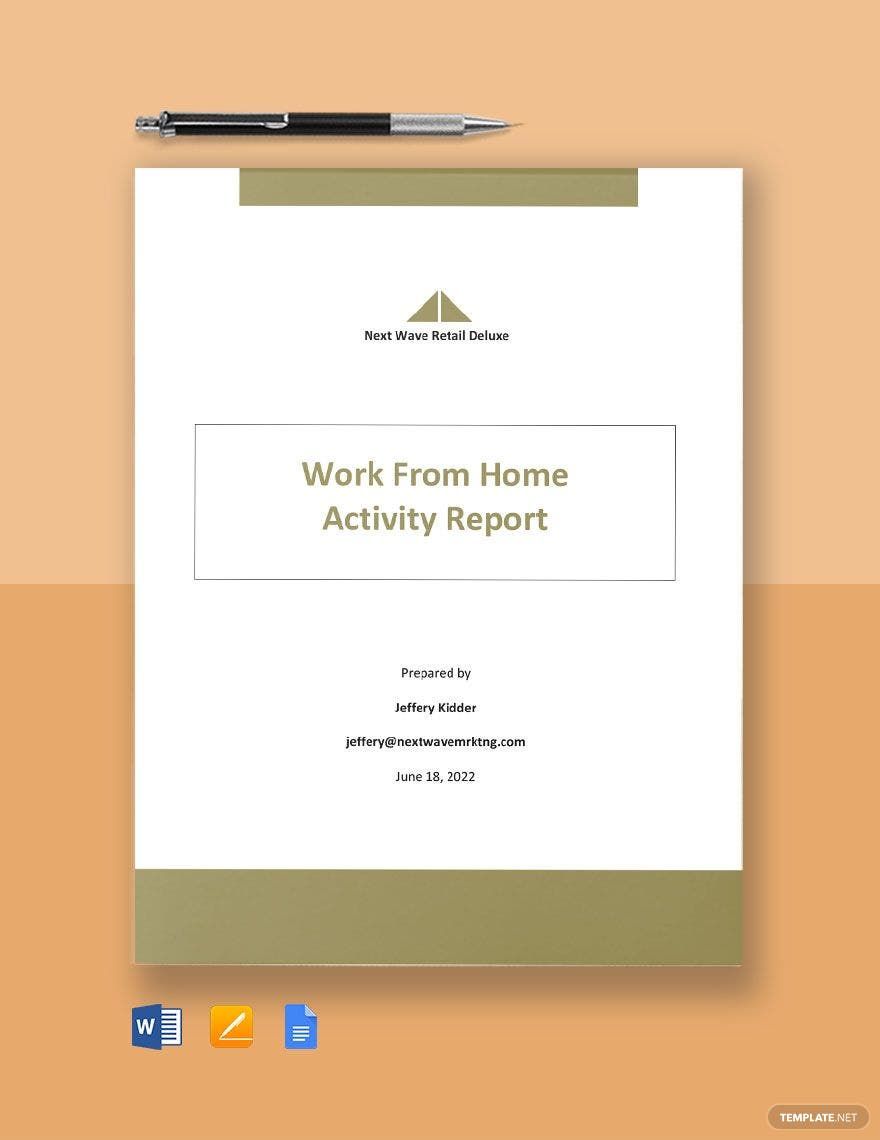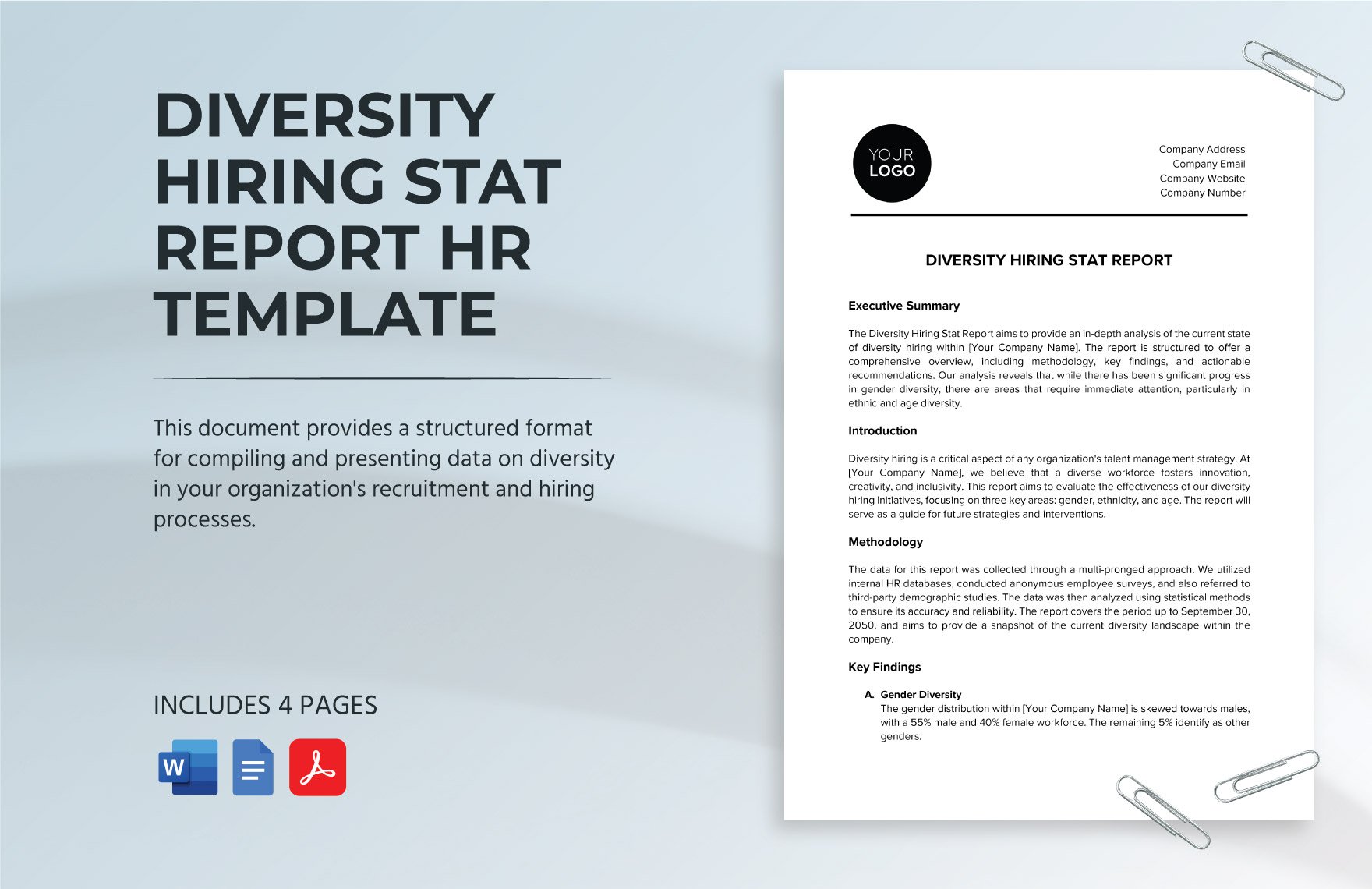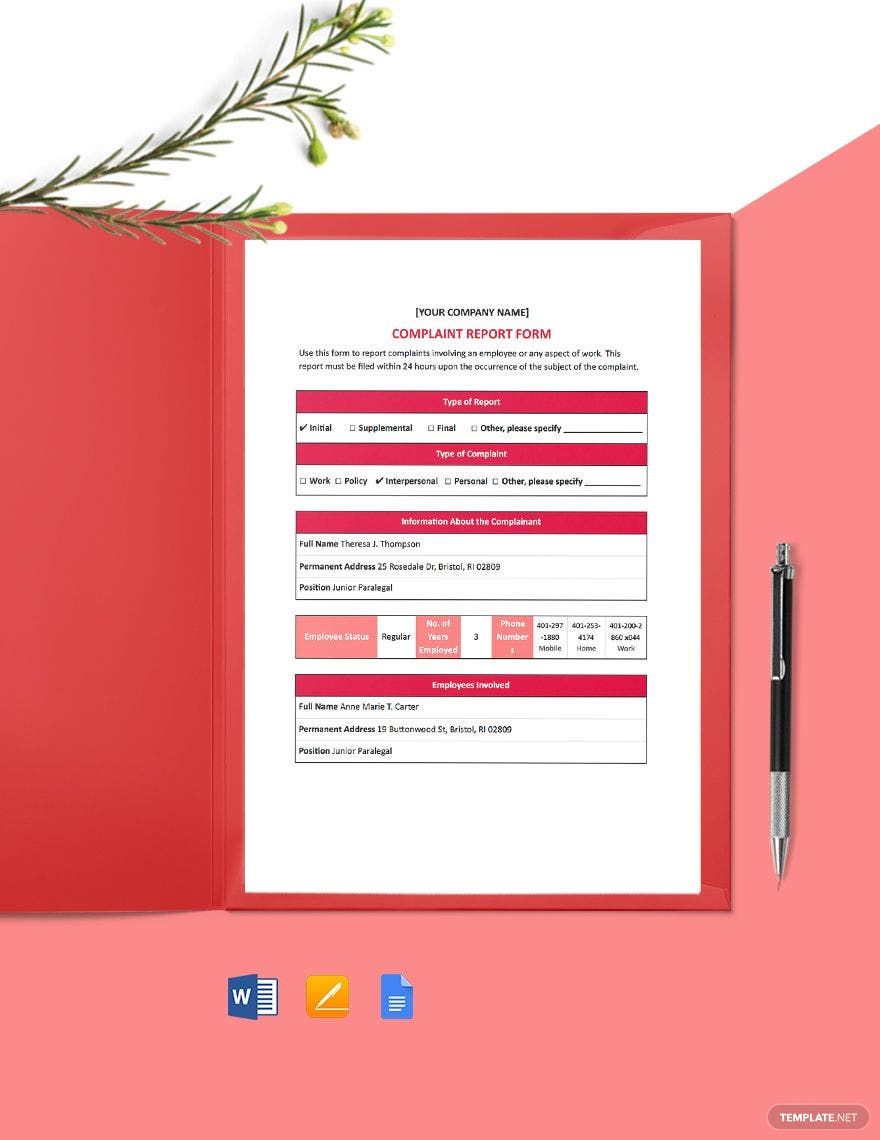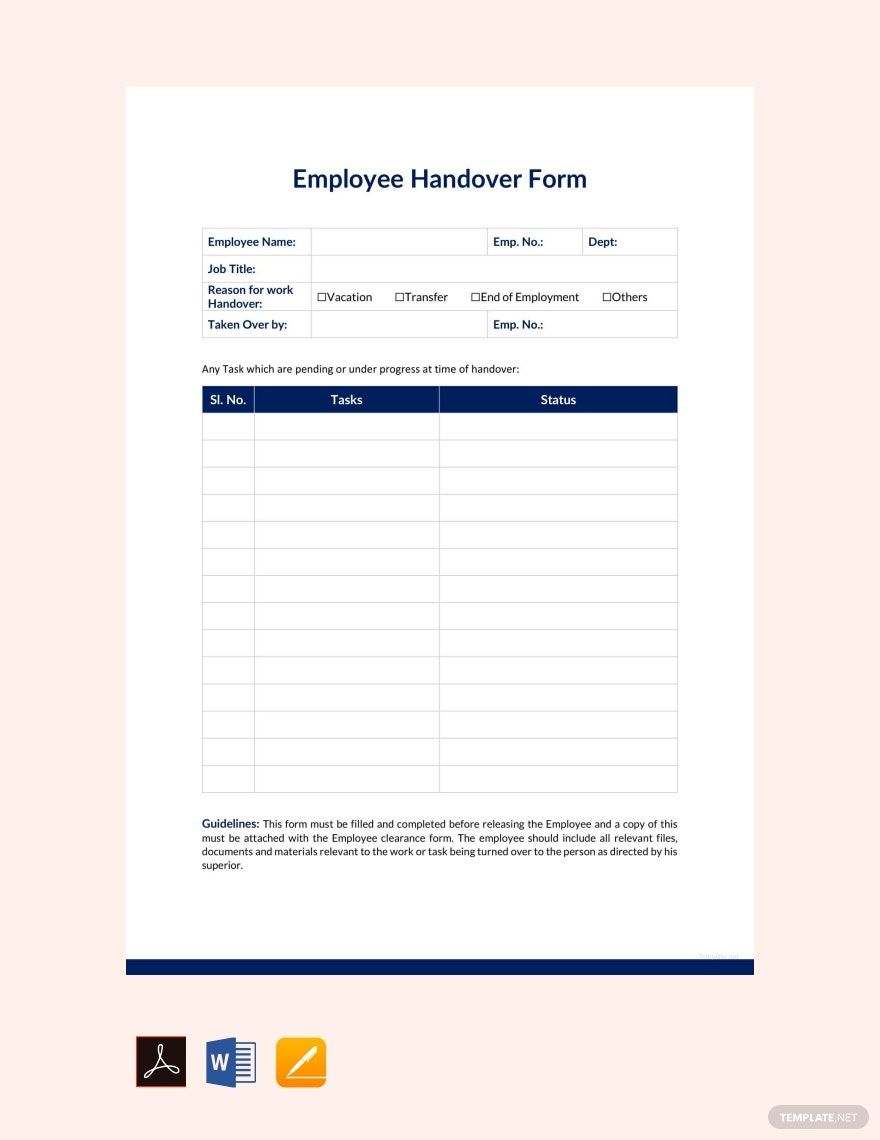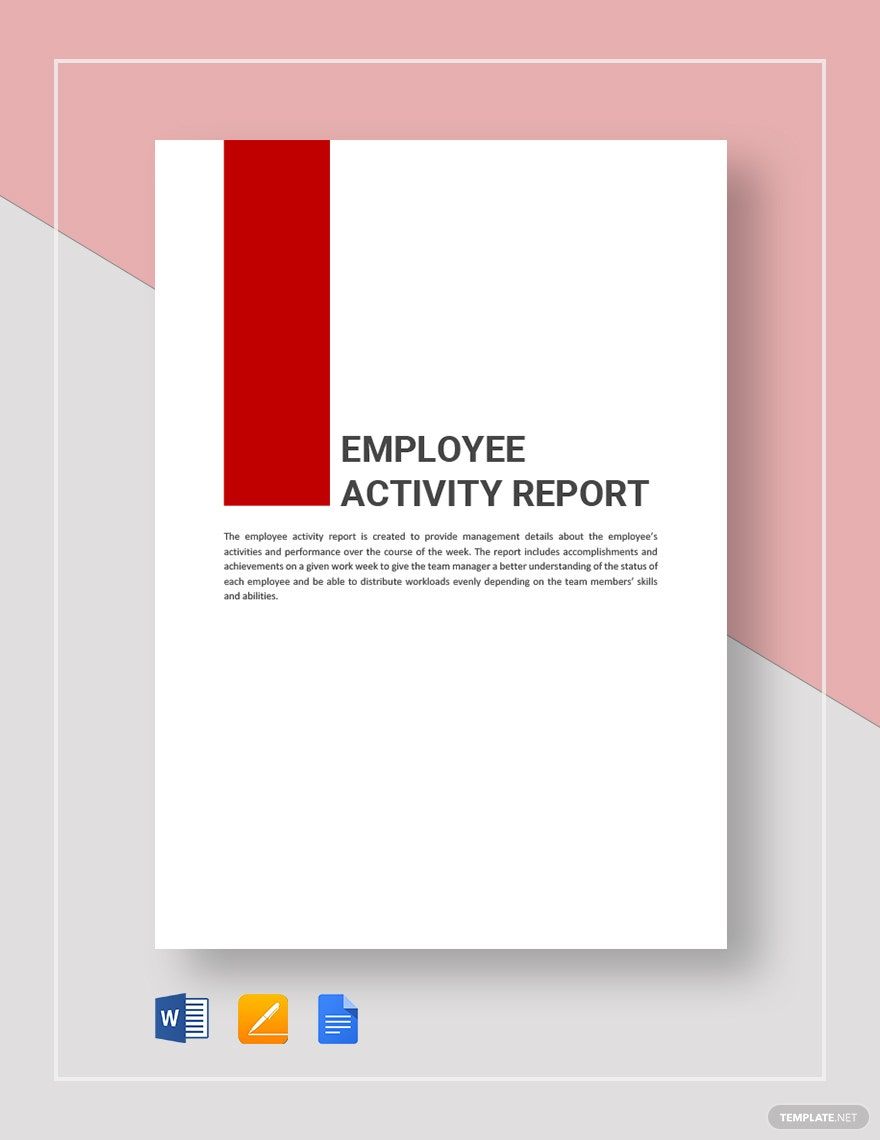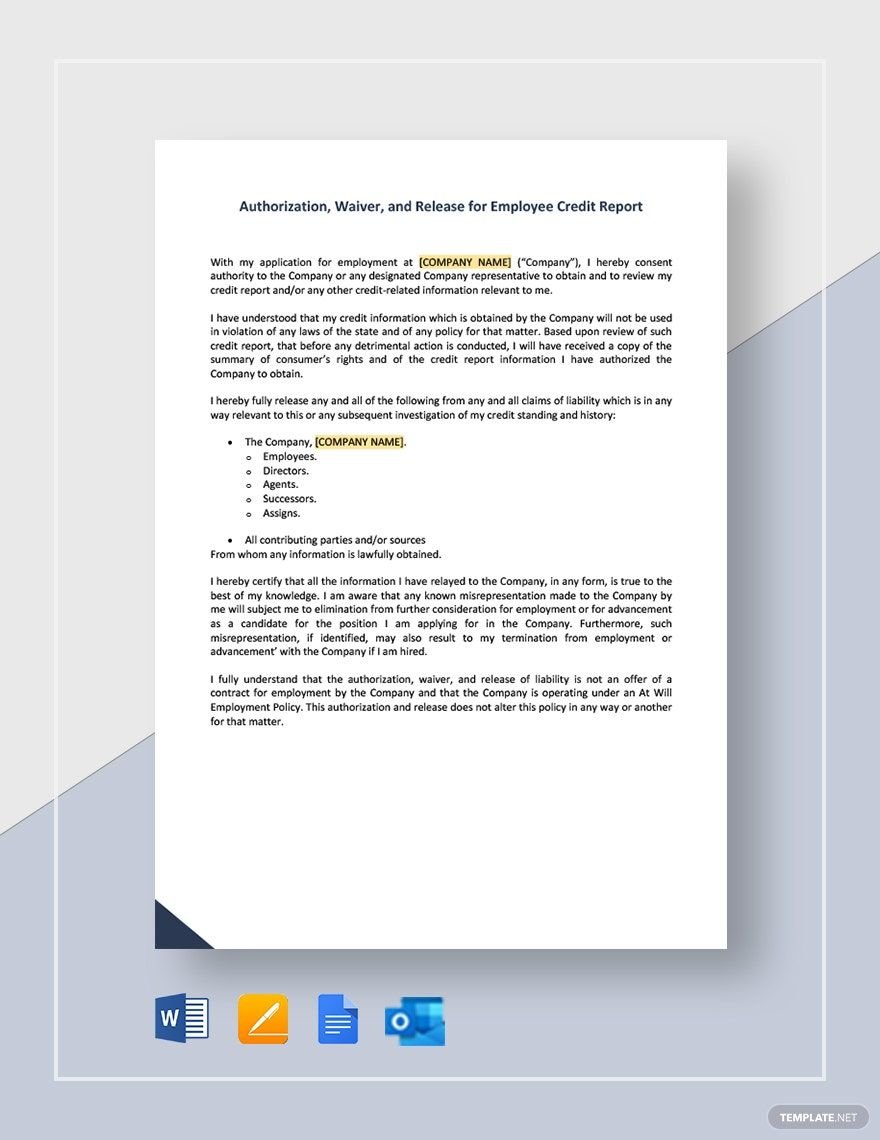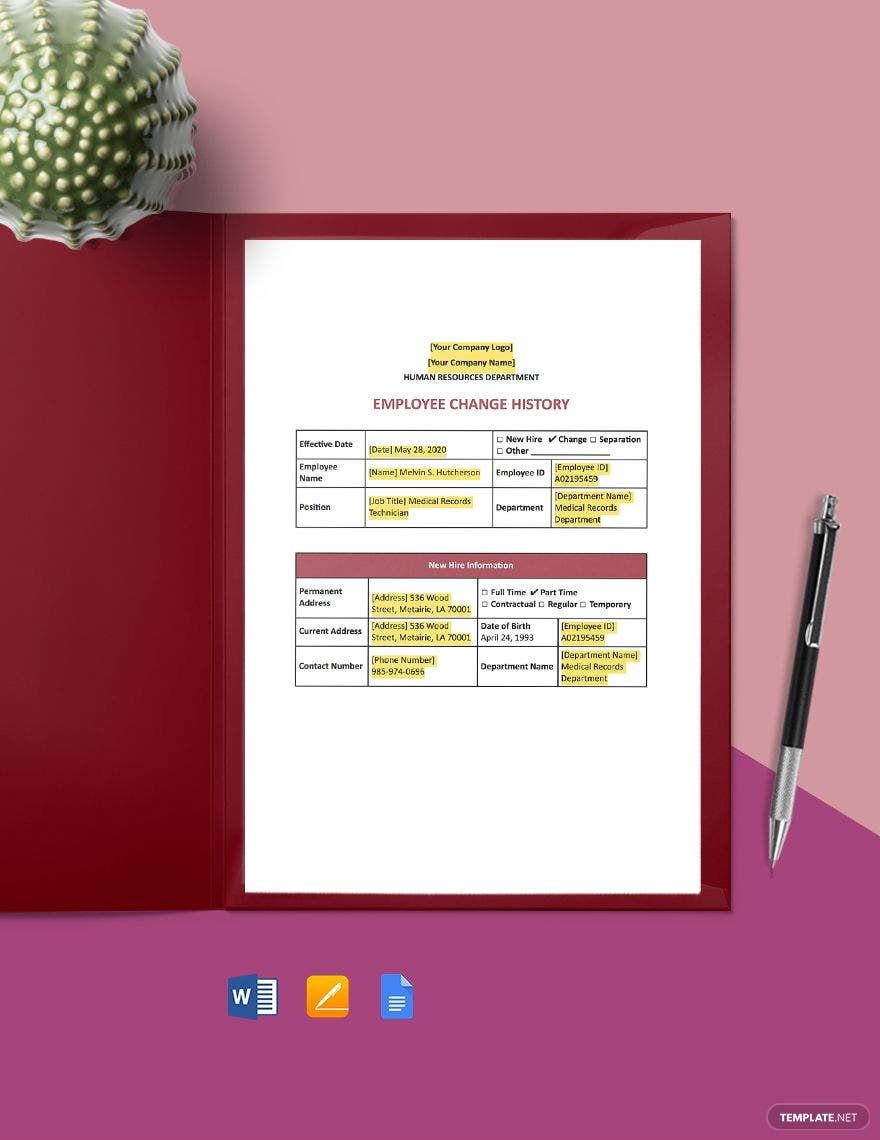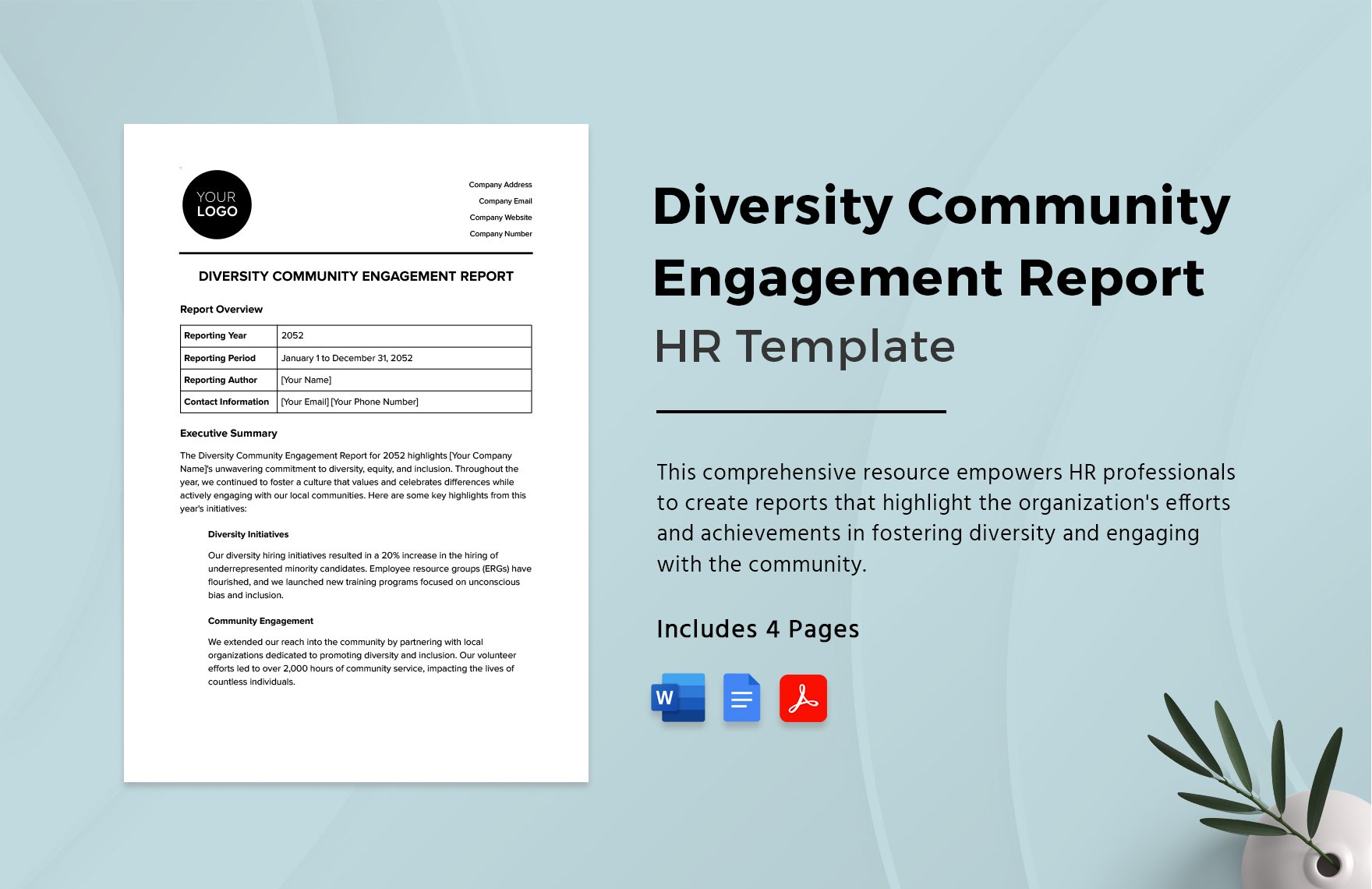Creating a centralized document where all the important information about your employees is present? Our Ready-Made Employee Templates in Google Docs is available for you. It is designed to help management manage comprehensive employee reports with no hassle. We make sure that these templates are complete with appropriate sections which are relevant to its purpose. All these are 100% editable. We also have Monthly reports so that you can track the efficiency and productivity of your employees. These templates also come with an A4 & US Sizes, Instant Download in Any File Format, Anytime, anywhere! Get yours now, here at template.net for free.
How To Create An Employee Report in Google Docs?
A report is a written record of what a person has seen, heard, or done while an employee report is a report in which employers require each employee to have. This report shows the productivity of an employee. These can be applied weekly, monthly or annually depending on the management an employee is in. It is mostly used by companies to track down the performance of their employees and having these reports at hand would benefit employers. In this way, employers always review employee reports so that they would know how to assess their employees accordingly. If you are an employee or an employer who wants to make an employee report, here are some tips that can help you.
1. What type of report
Before you create a report, you must know the type of report you want to make. If you want to have a simple report for the month, then, you need to indicate the following details: the description of your monthly report. For example, put the revenue, cost of sales, expenses, and etc. and don't forget the dates and total retained earnings at the end of the period.
2. employee info
Any report should have a piece of employee information. Employers would easily know who made the report and what type of report is it. If the report that you are making is about business project report, then, specify what company project are you going to report, who do you want to present it, who are included in the report, the table of contents, and lastly the summary of the project. Every detail counts if it is a project report so don't miss an important detail.
3. Indicate reason
A report should have a reason, especially if it is an Incident report. In an incident report, you have to put the complainant information, the type of incident that happened, injury, if it is an accident and lastly indicate the property value if the type of incident was theft. You also need to include police reports
4. Indicate details
Reports should have details in order for the management to address the matters accordingly. If you are planning to work on an accident report, you have to indicate detailed details like, when was it reported, full description of injuries, employees account of the accident, and the names of the inspection team members.the severity that needs further investigation of the accident would vary according to the details you have put on your report.
5. remarks/feedback
A remarks or feedback is included if you are making a training report. A remarks is given to employees for them to take note of the training assessments that they have recently undergone. A training report has a table of contents which the employees would take part during the training. the training schedules and also the training materials needed for the training should match on the activity that the employee needs to take.