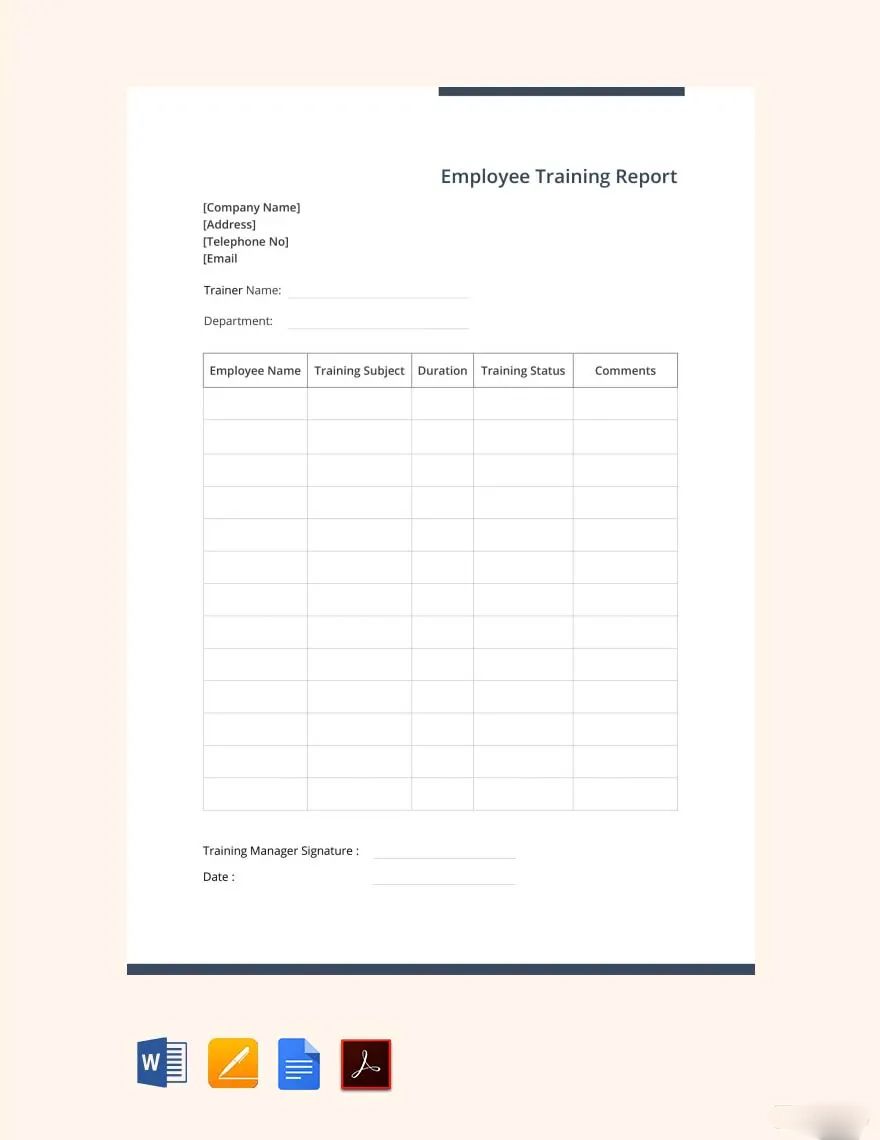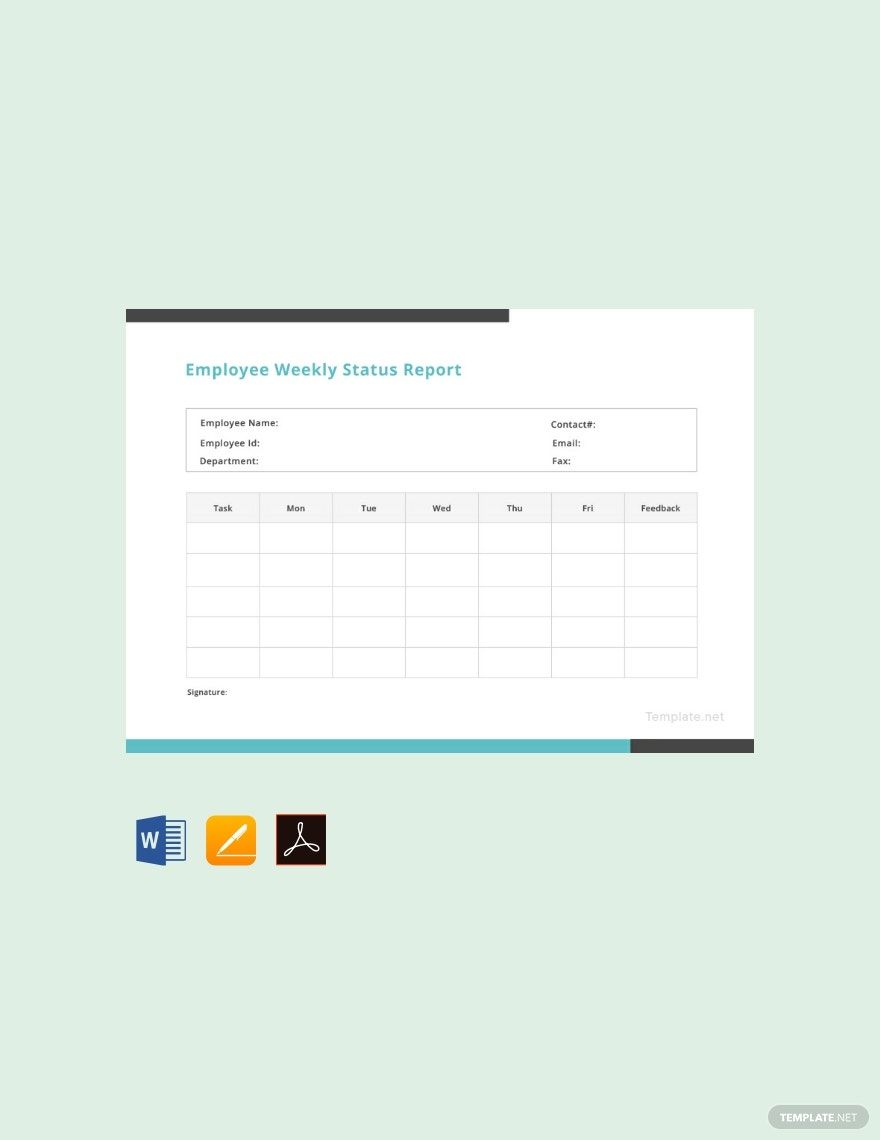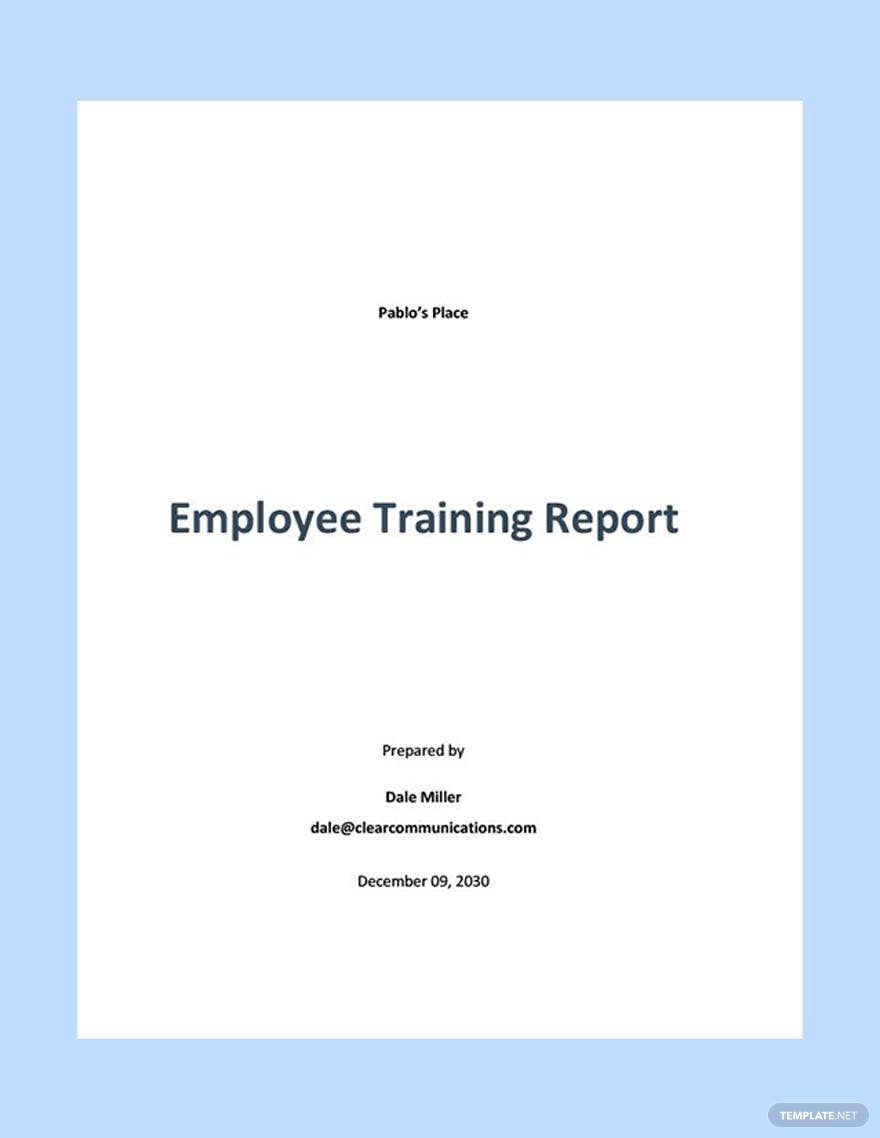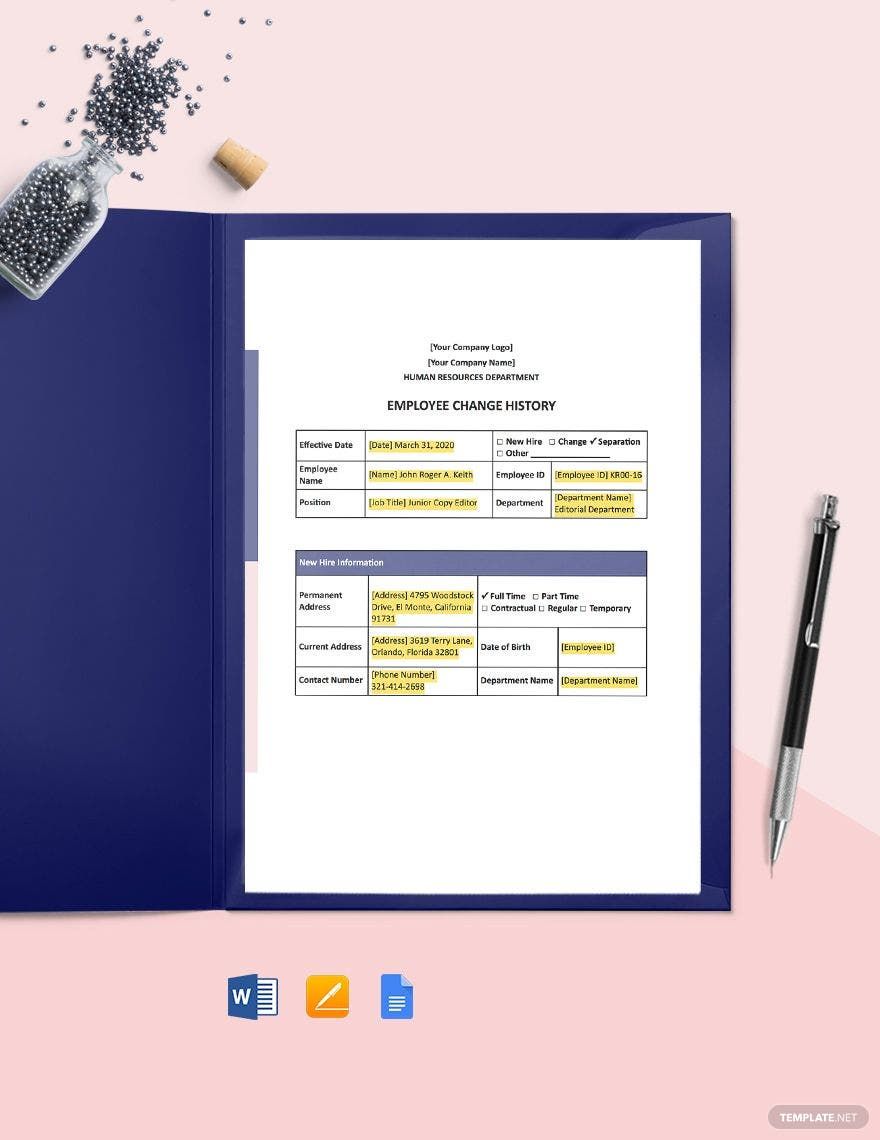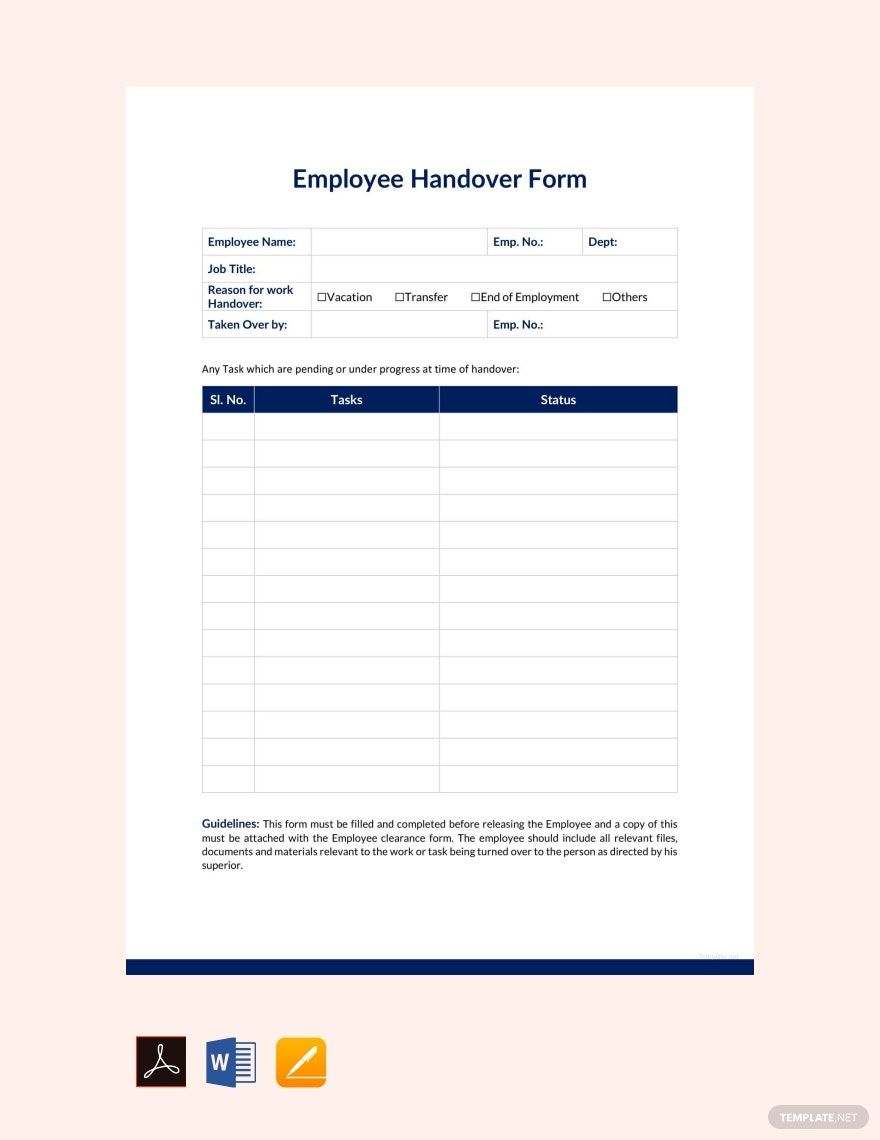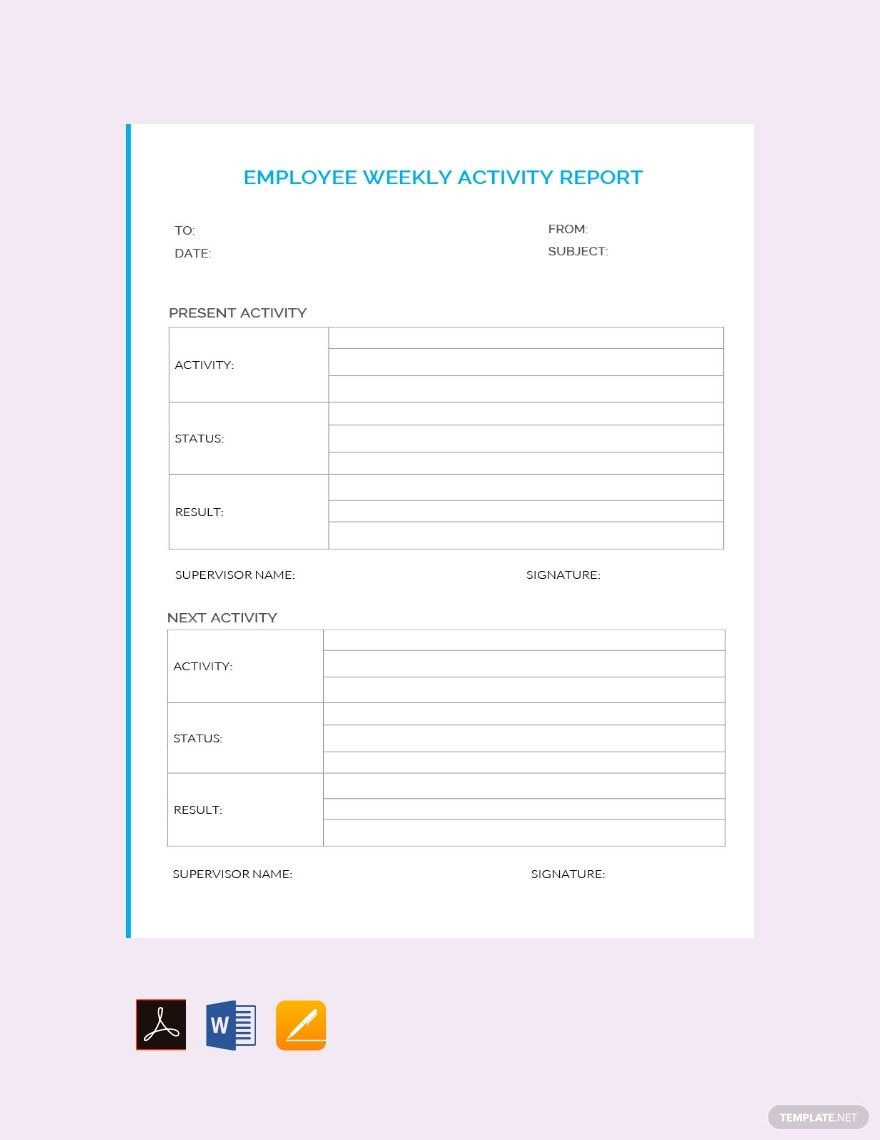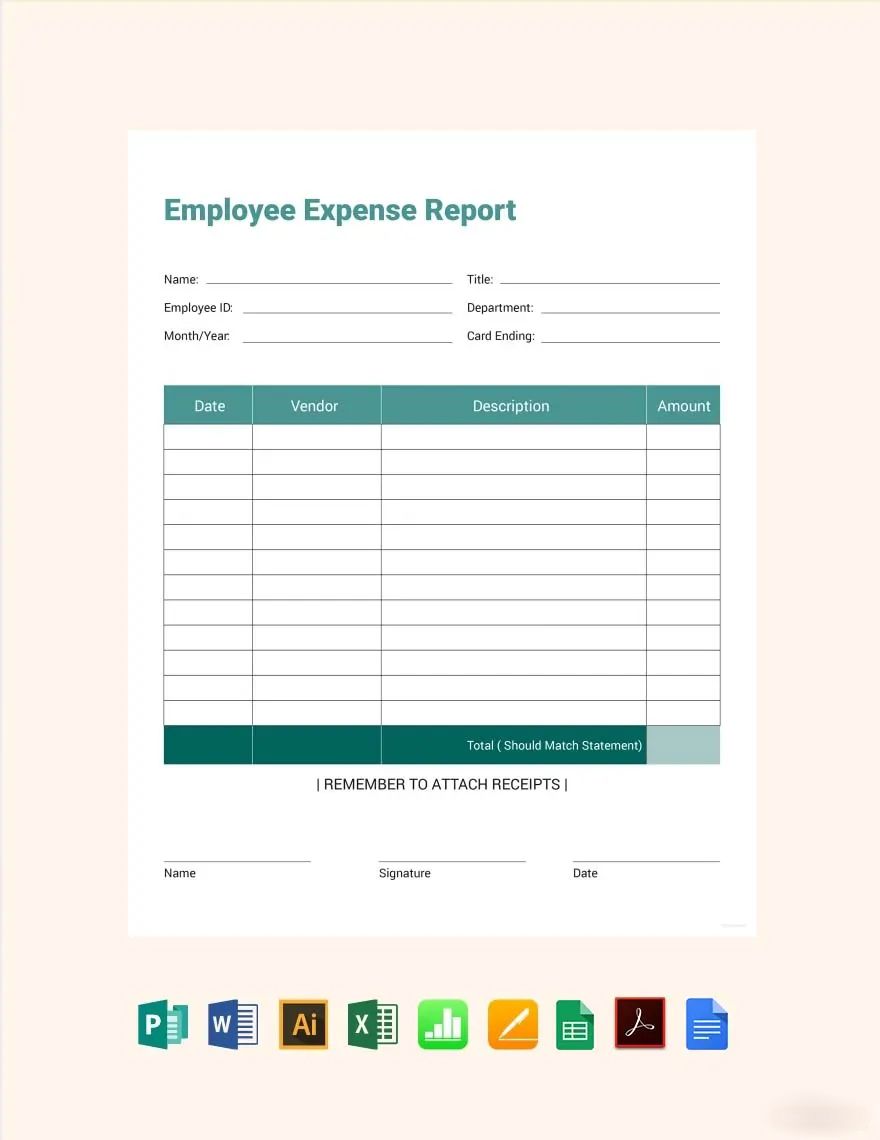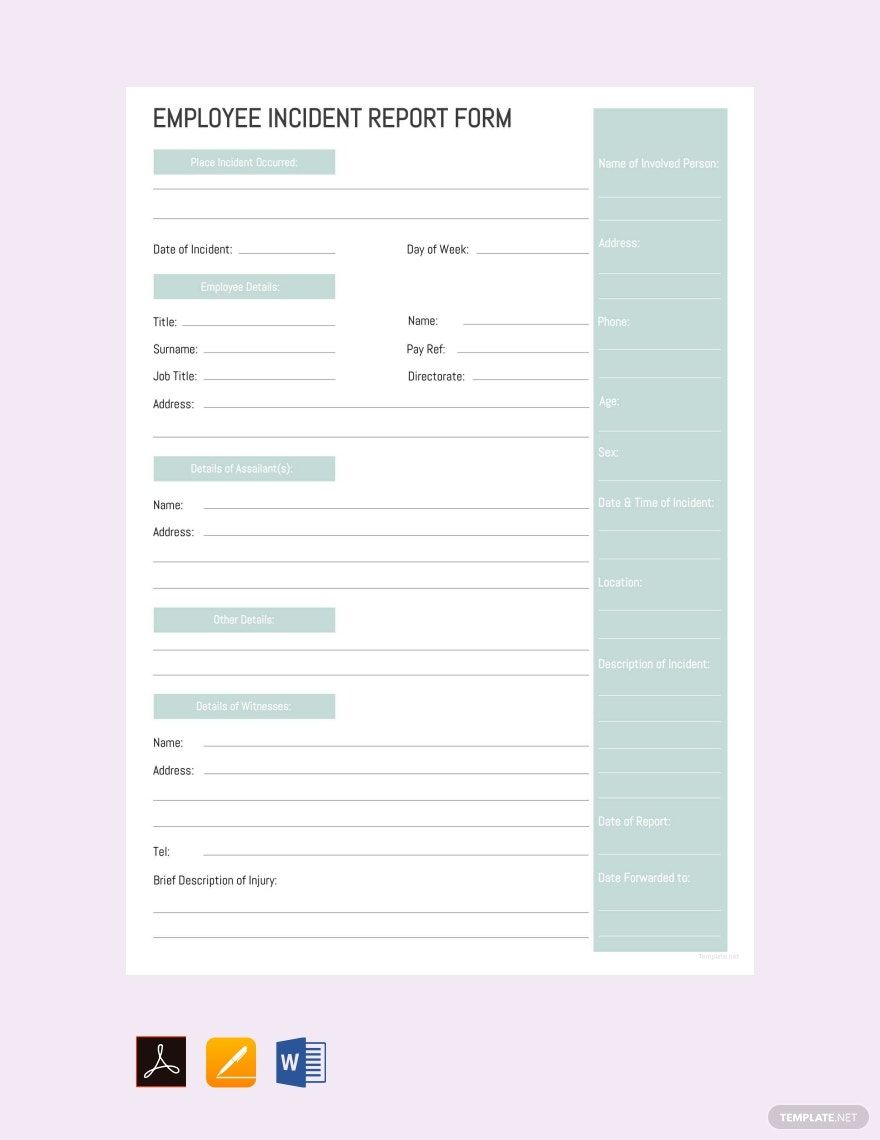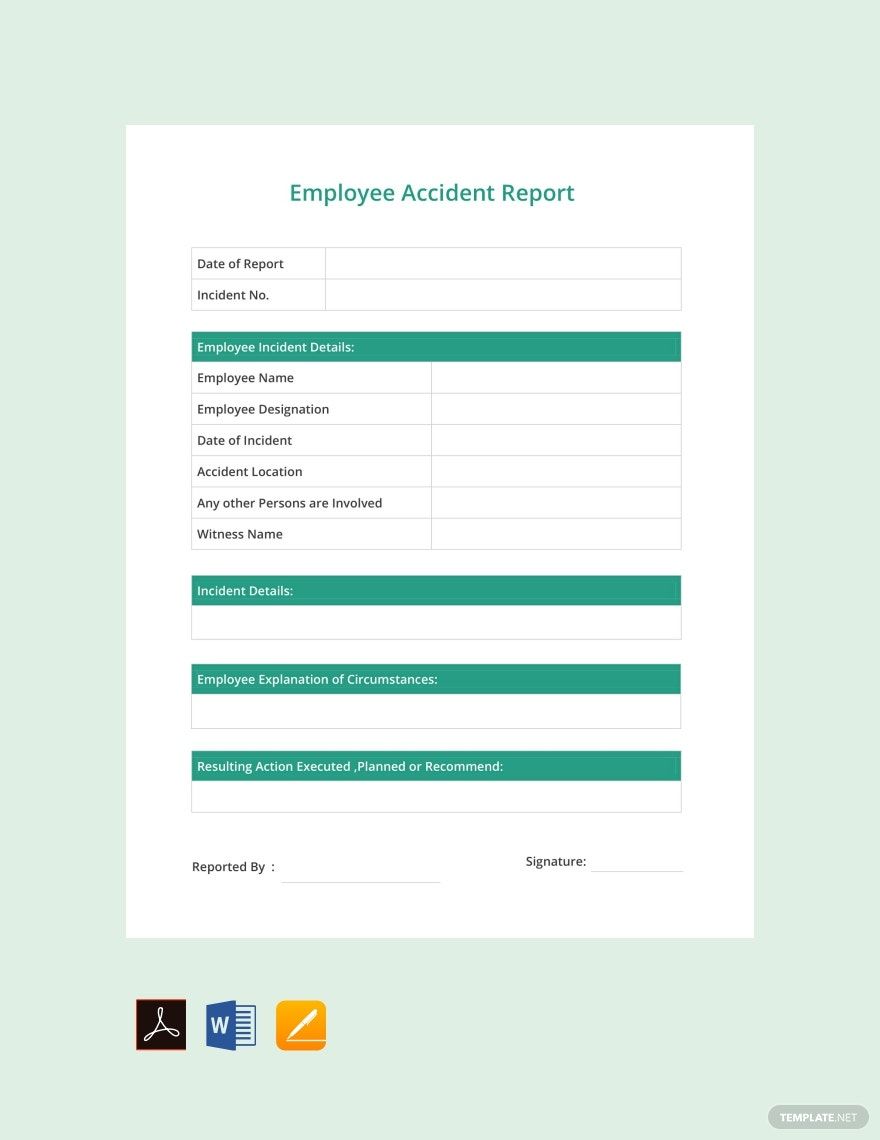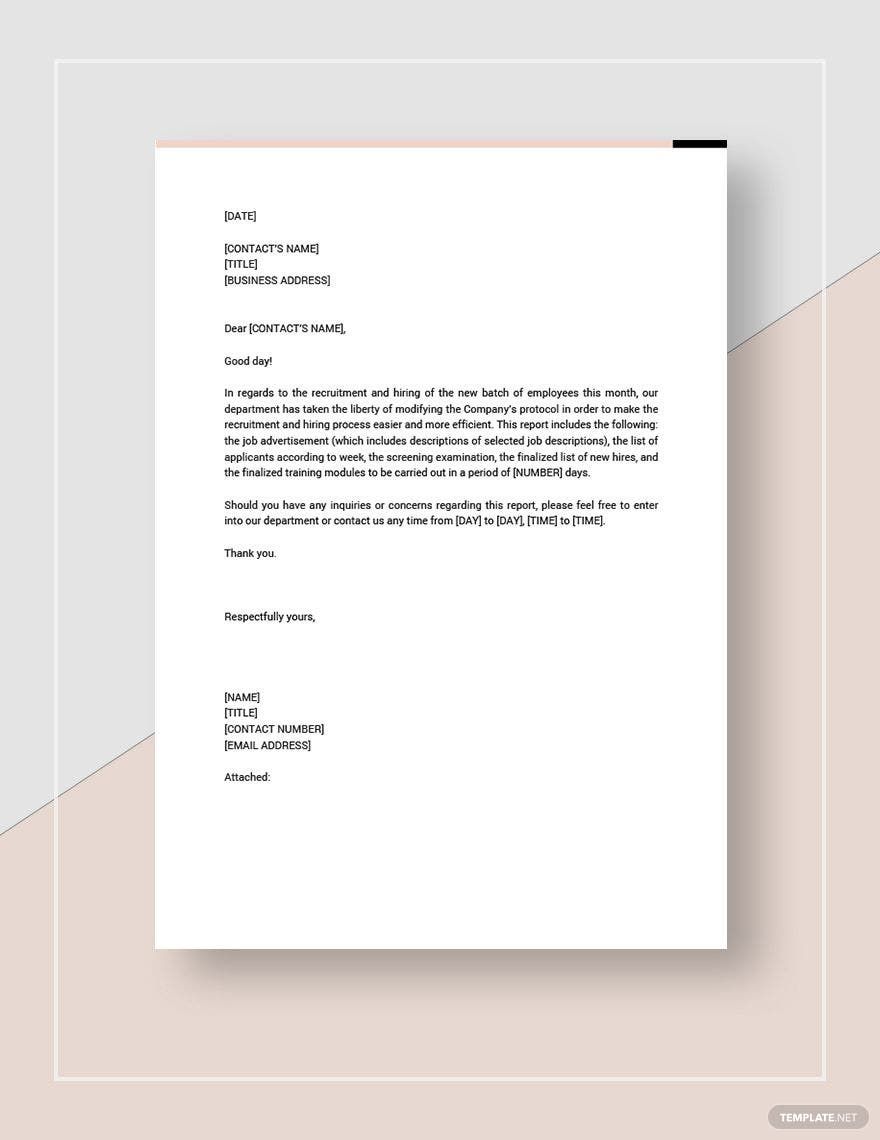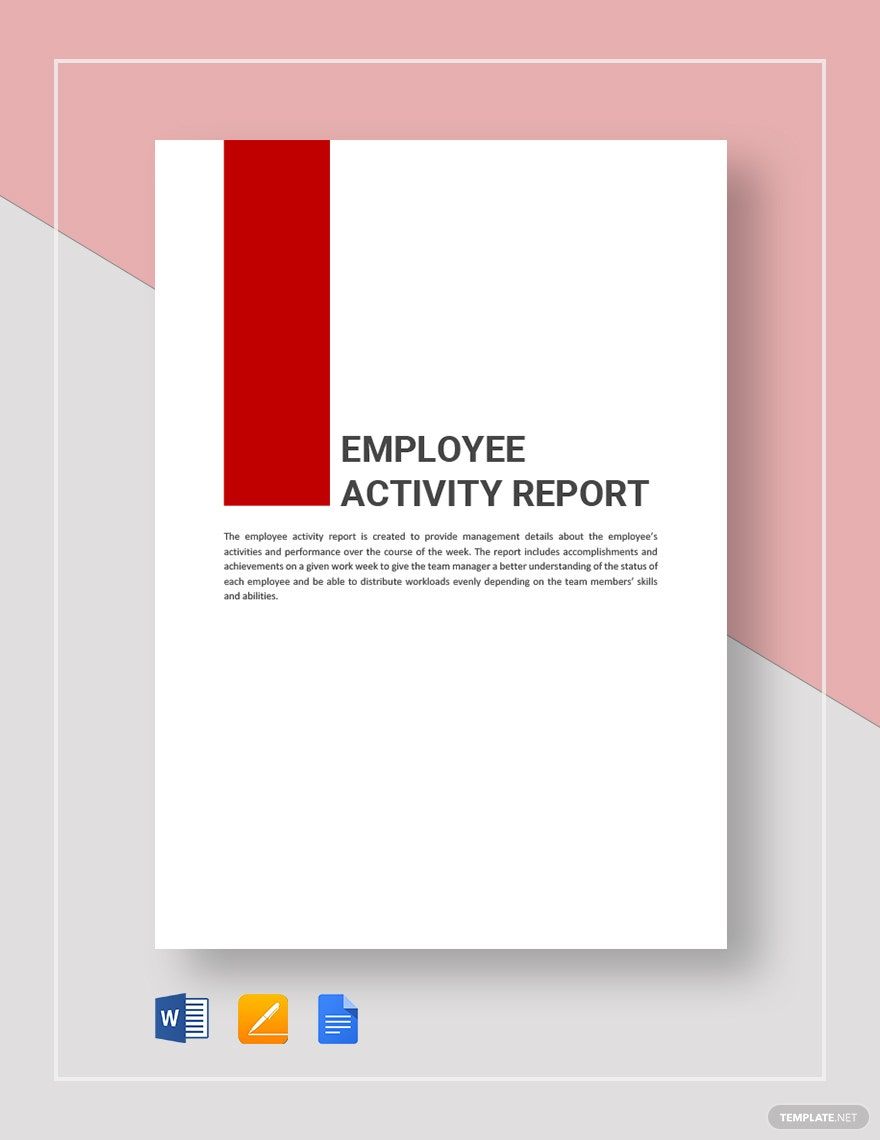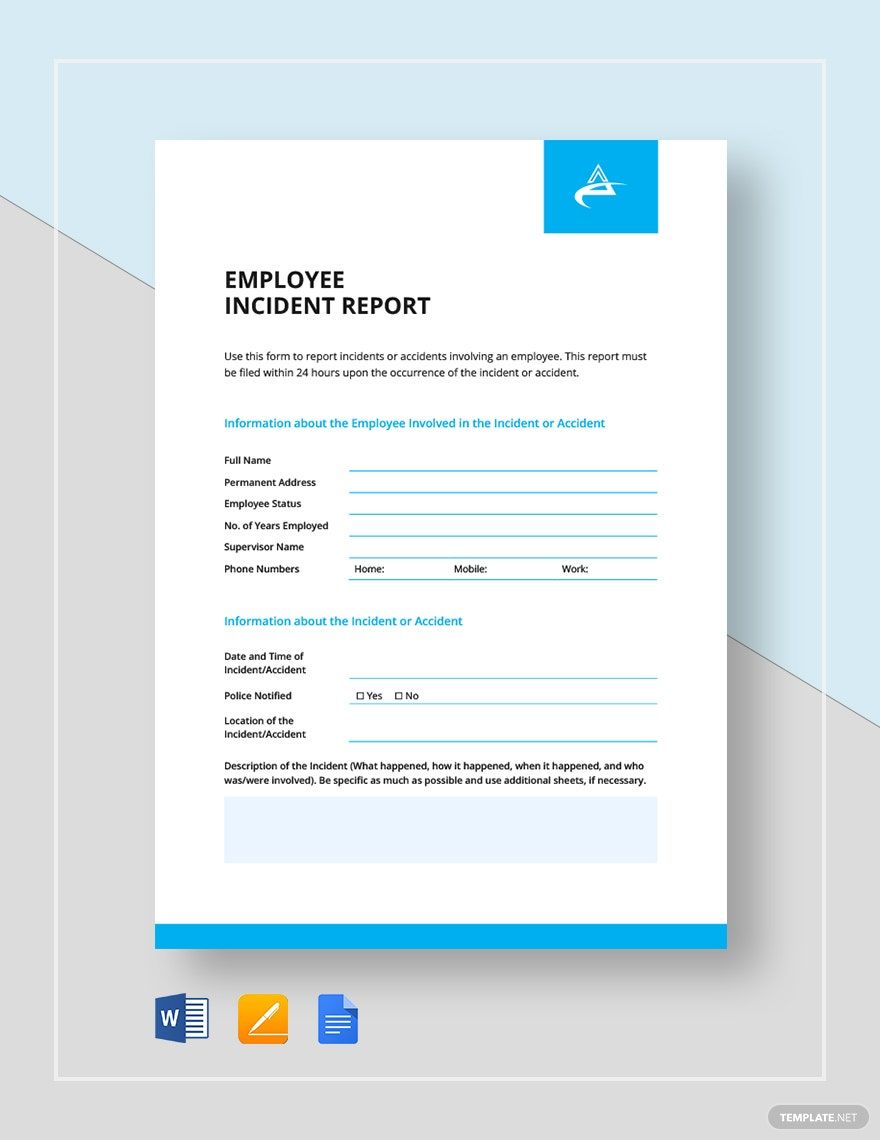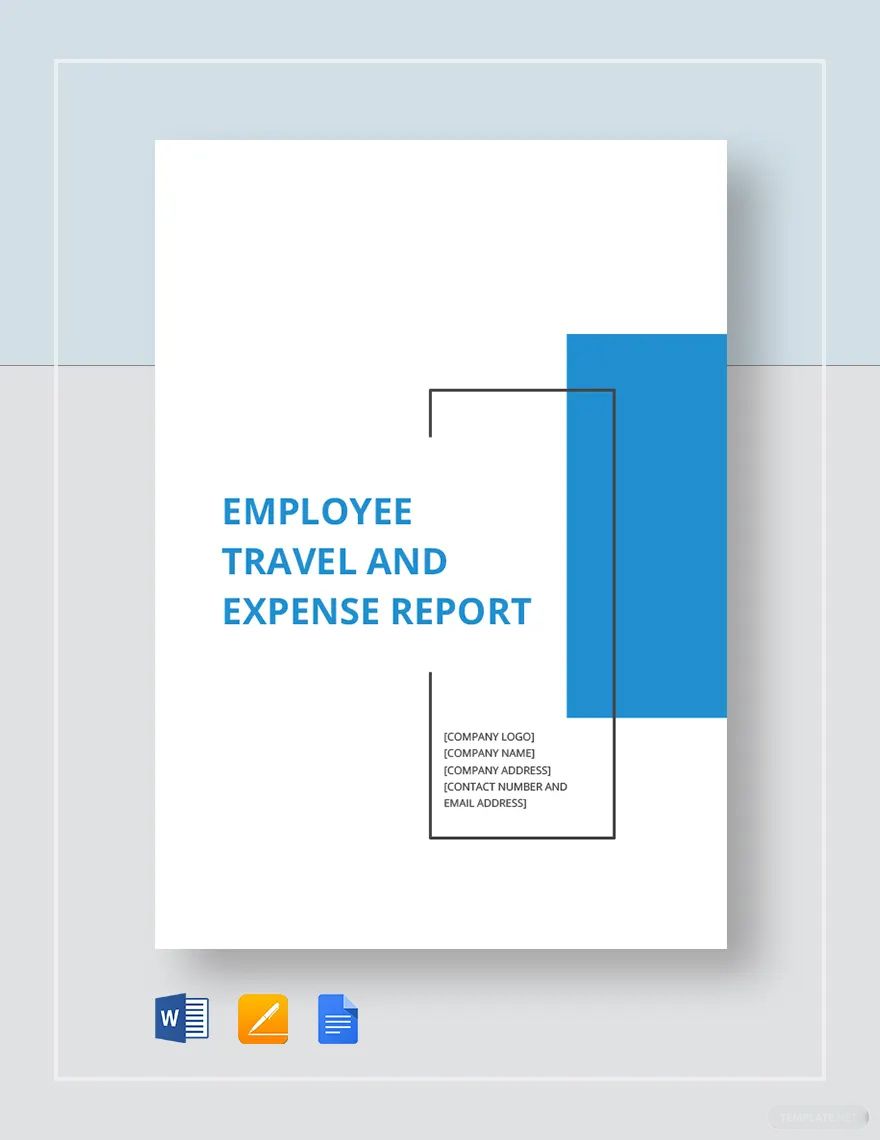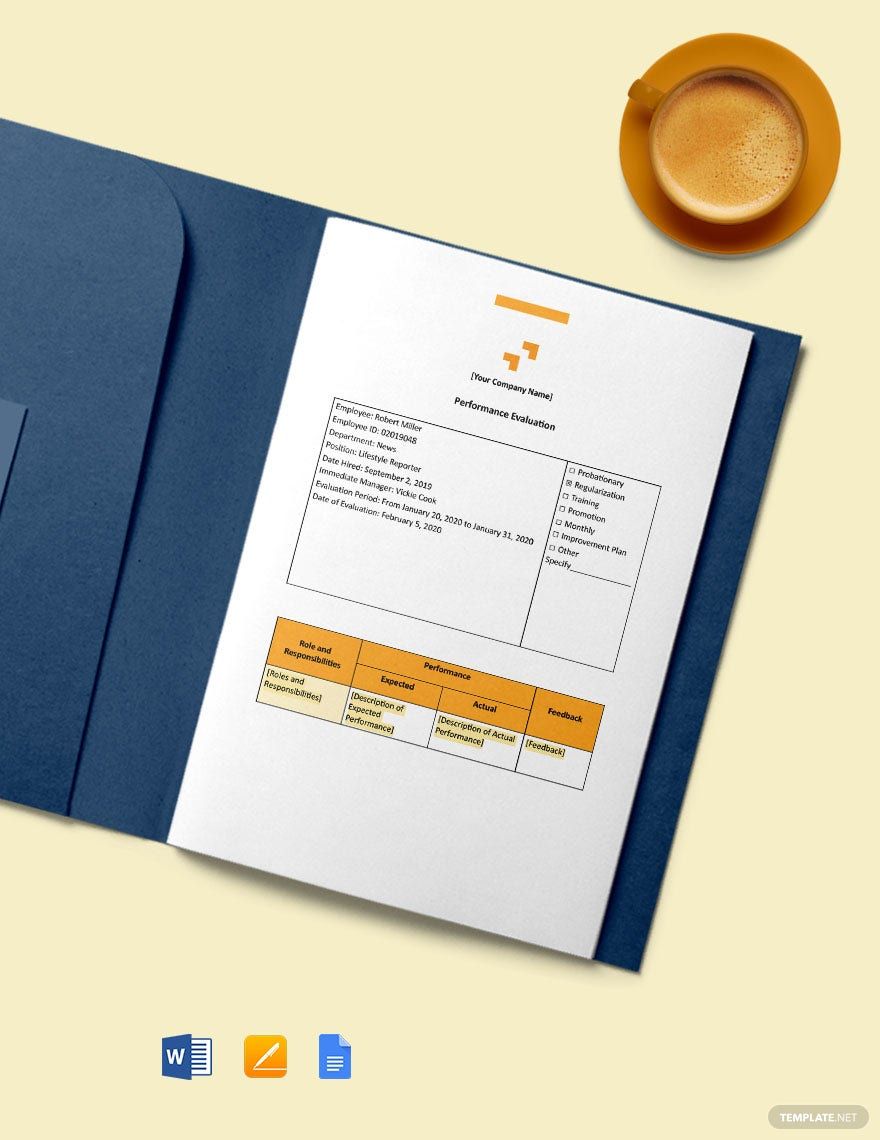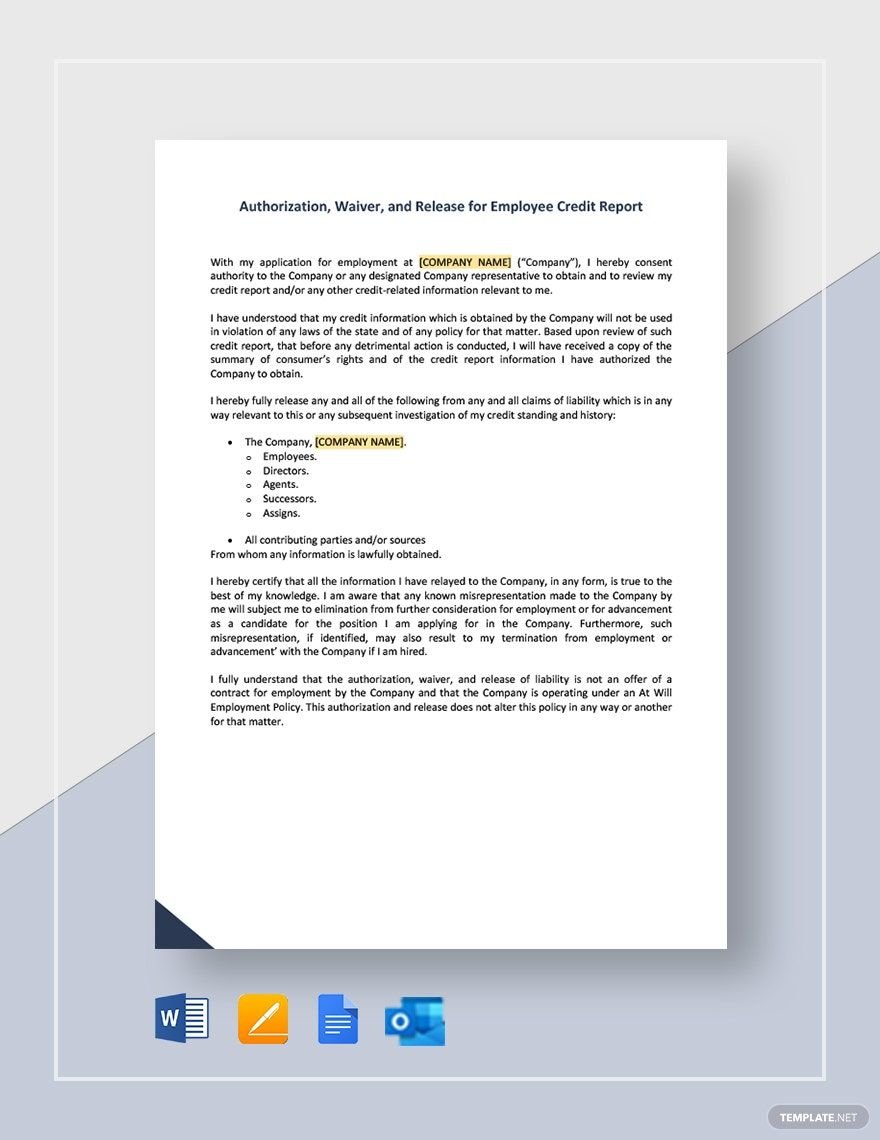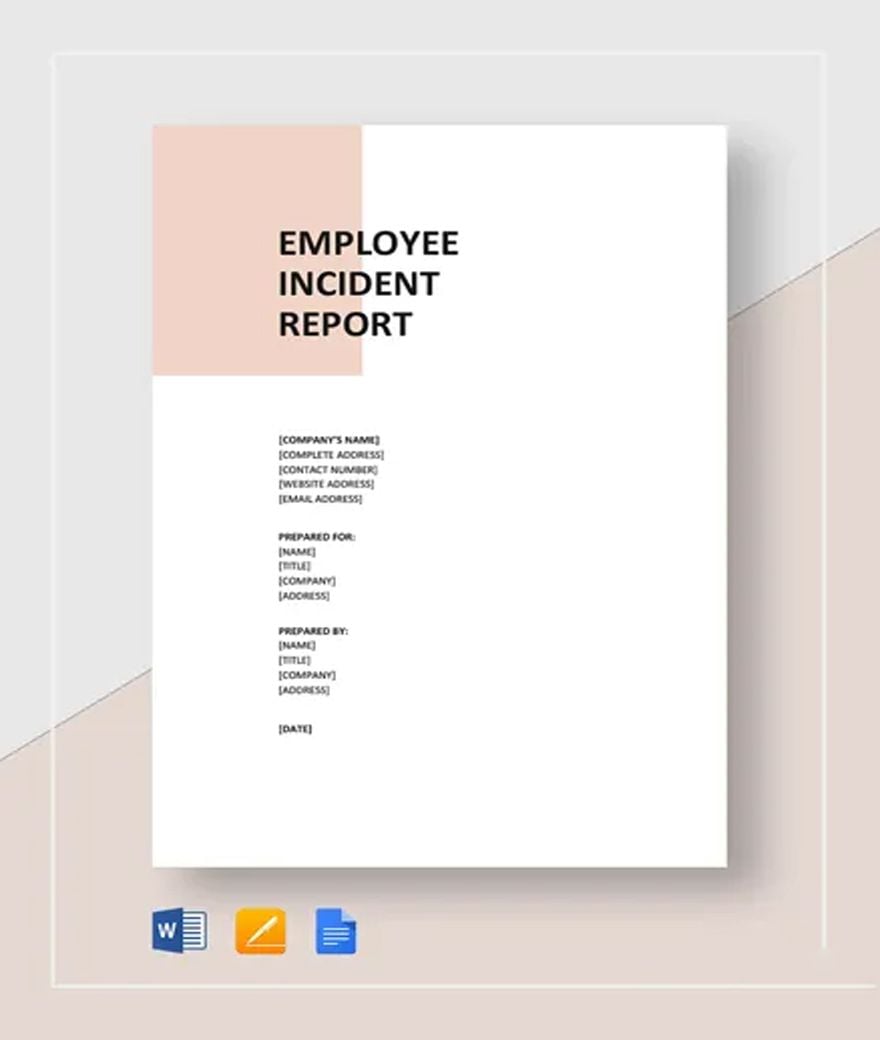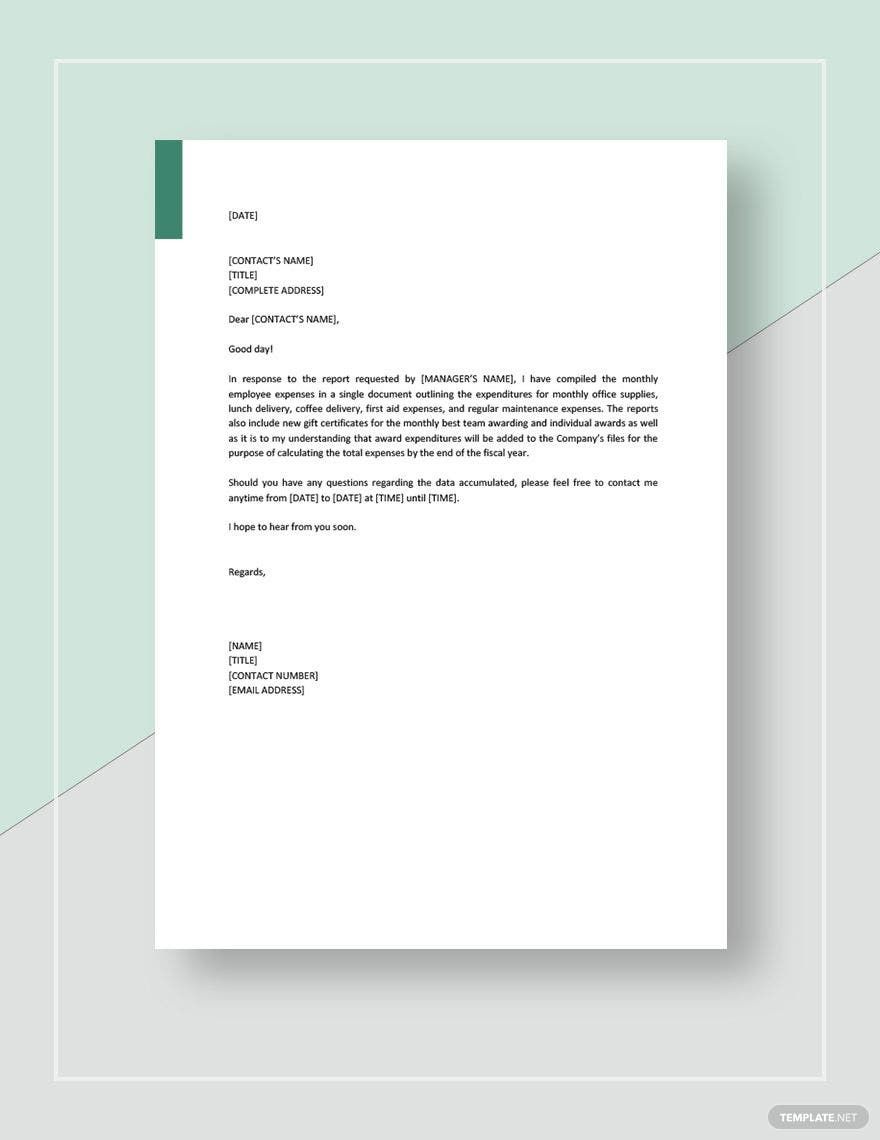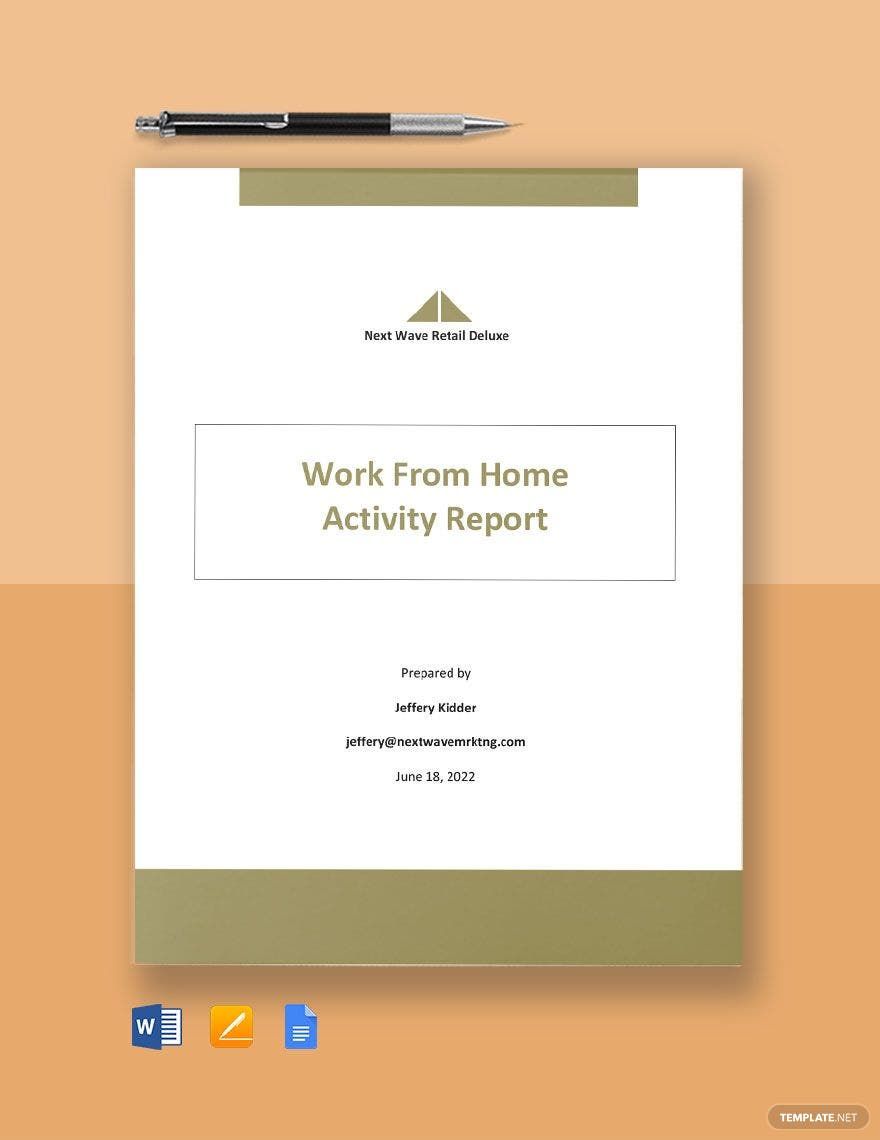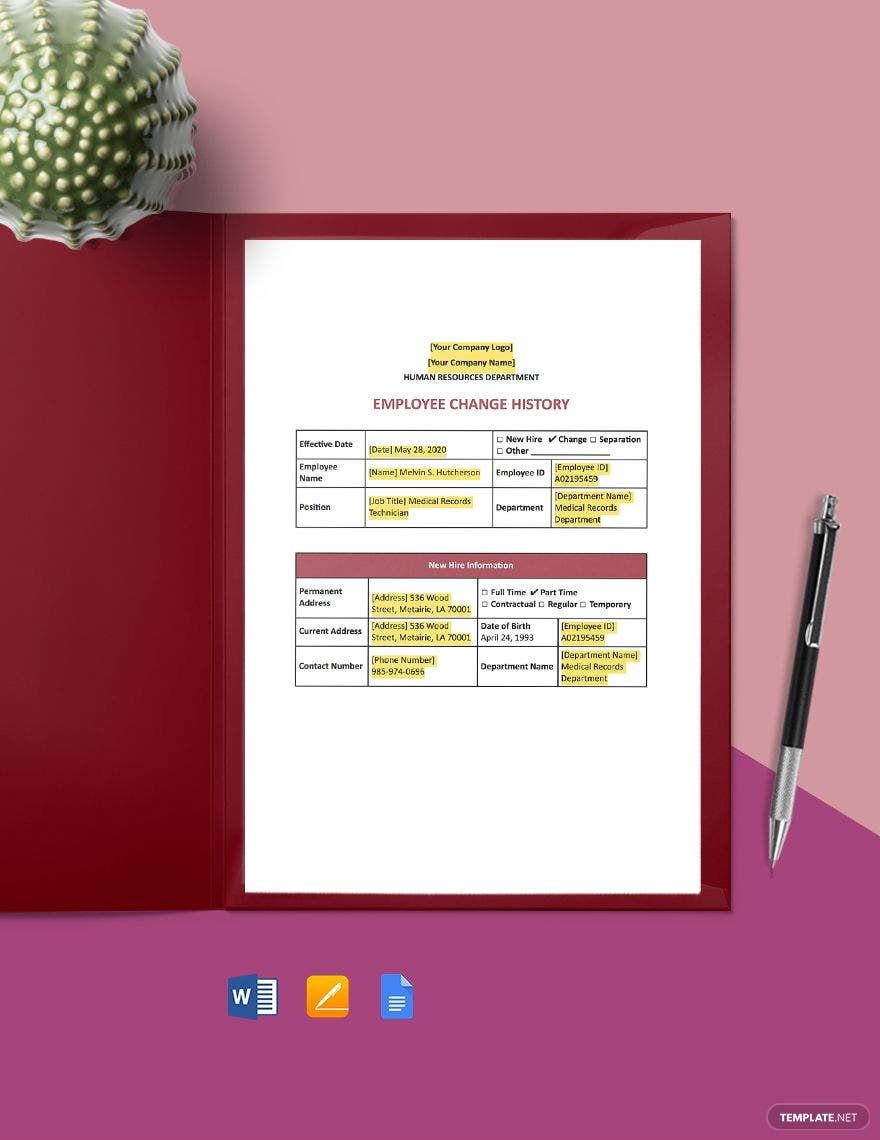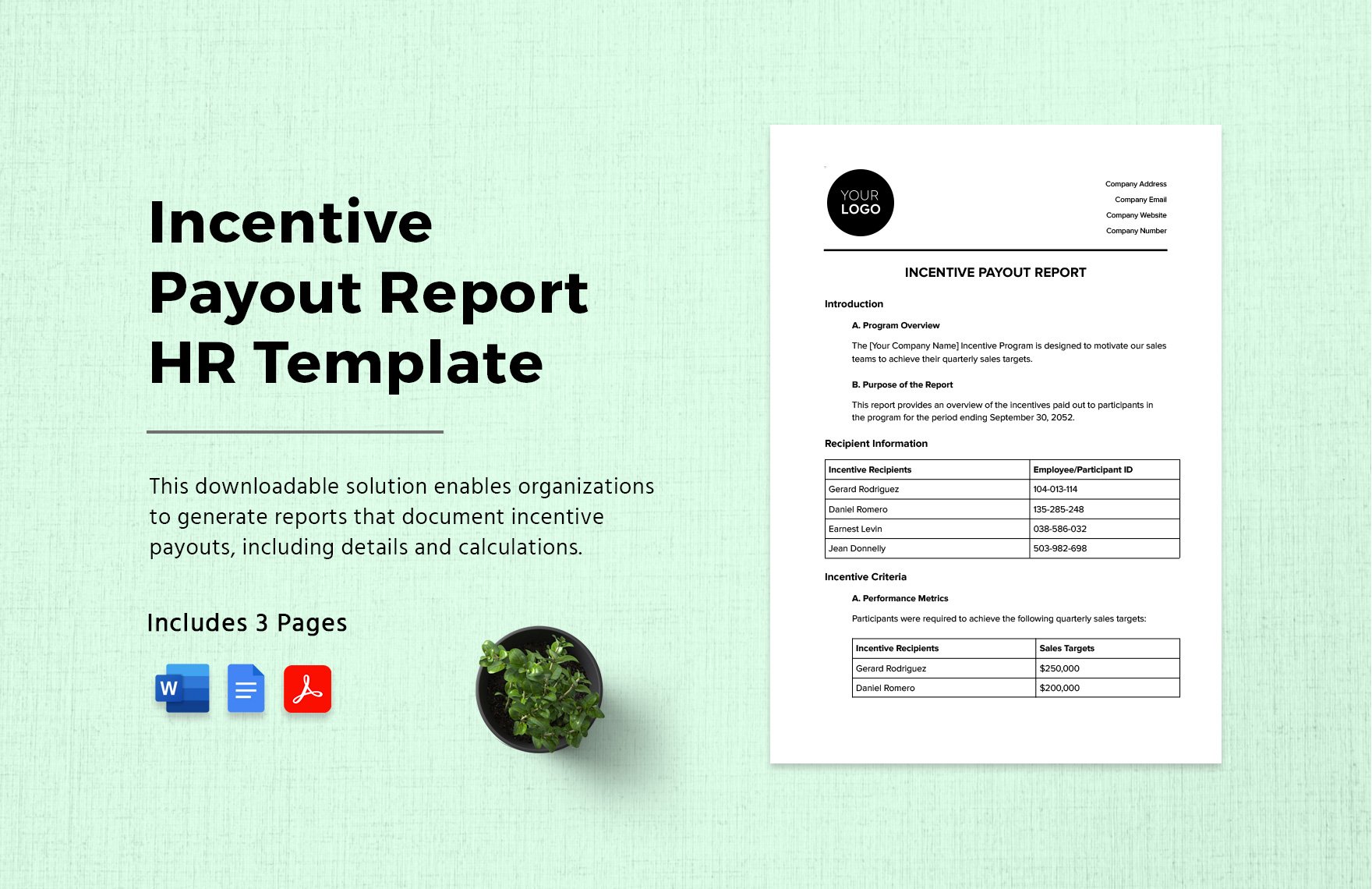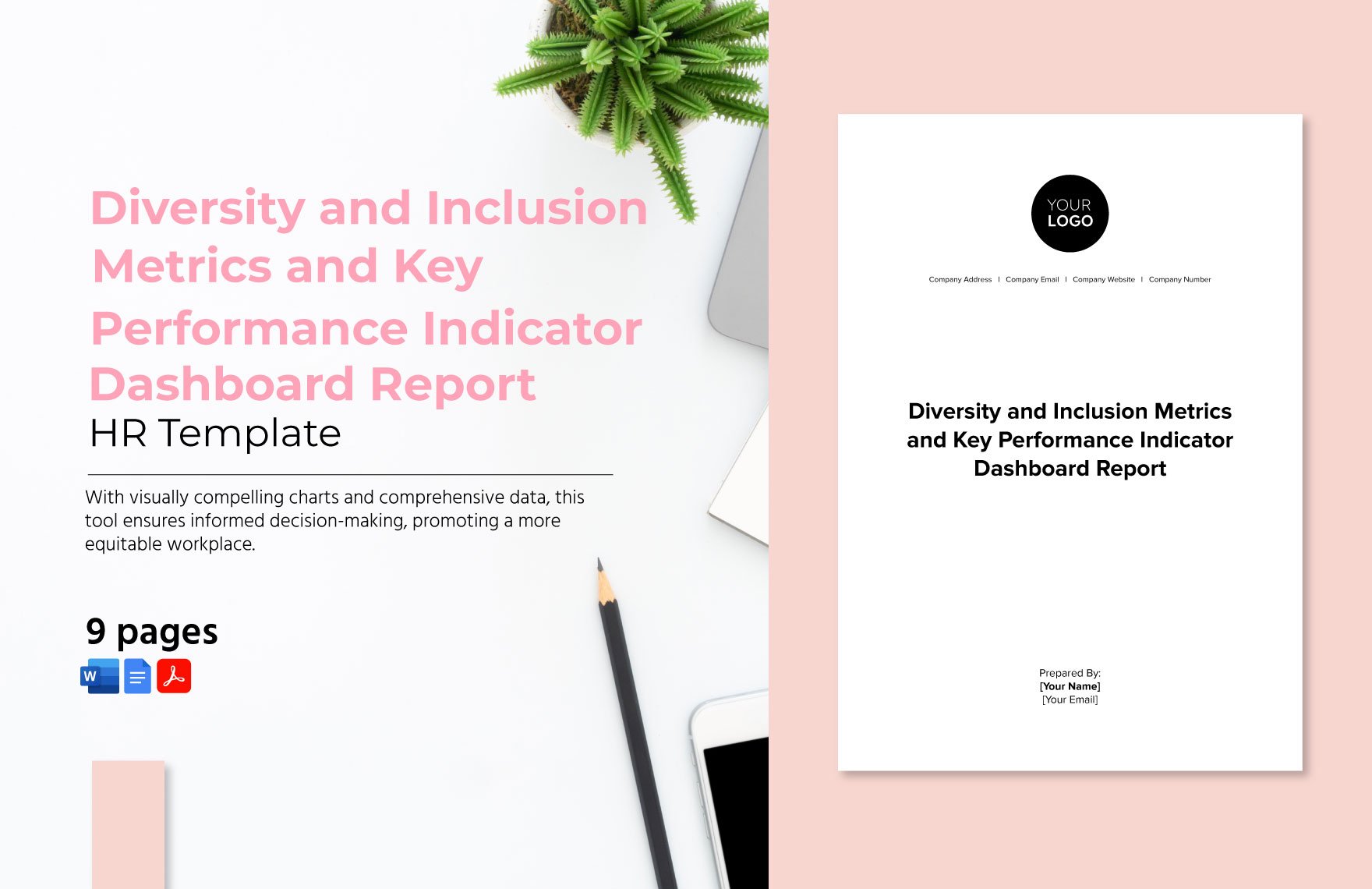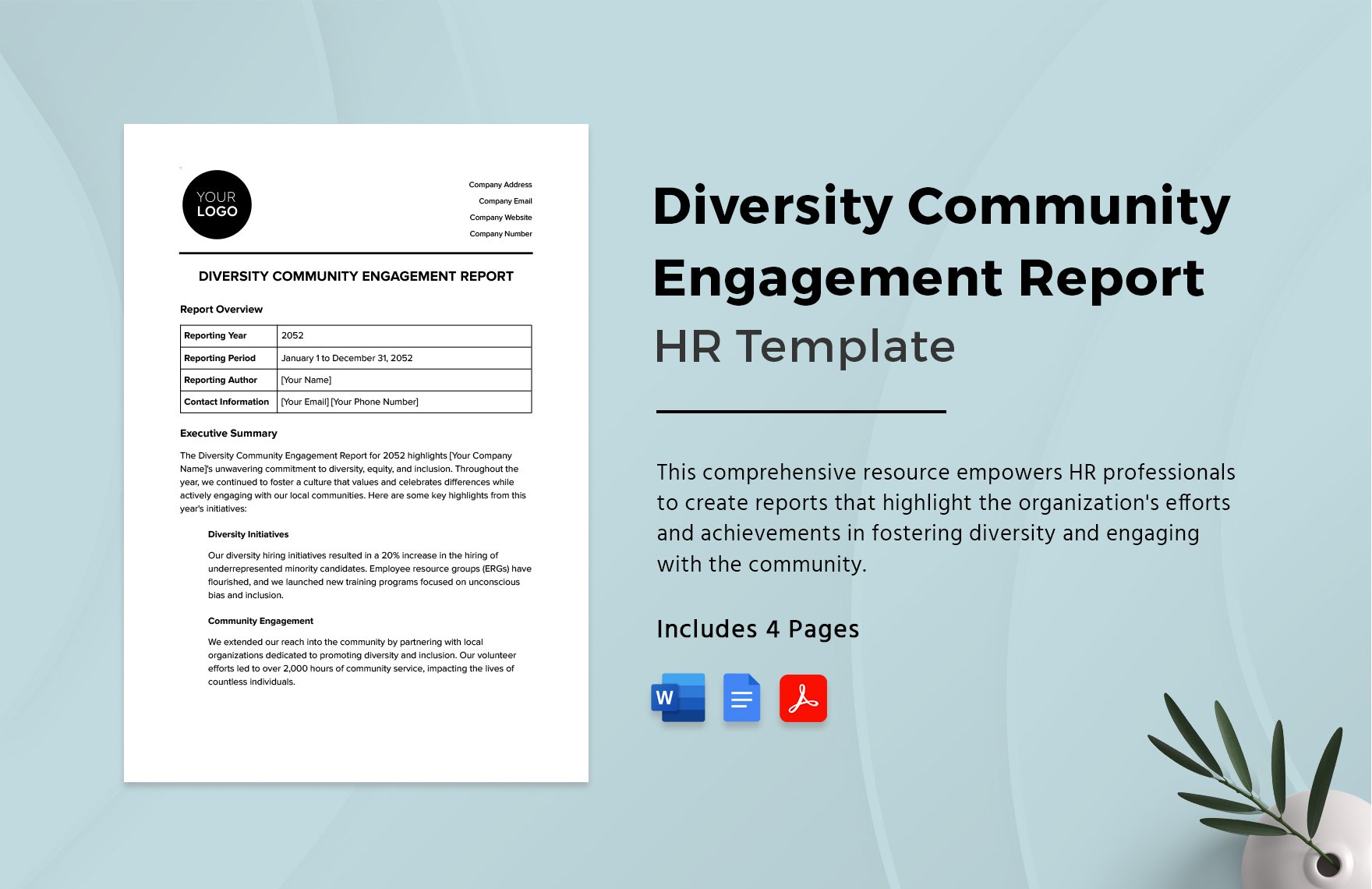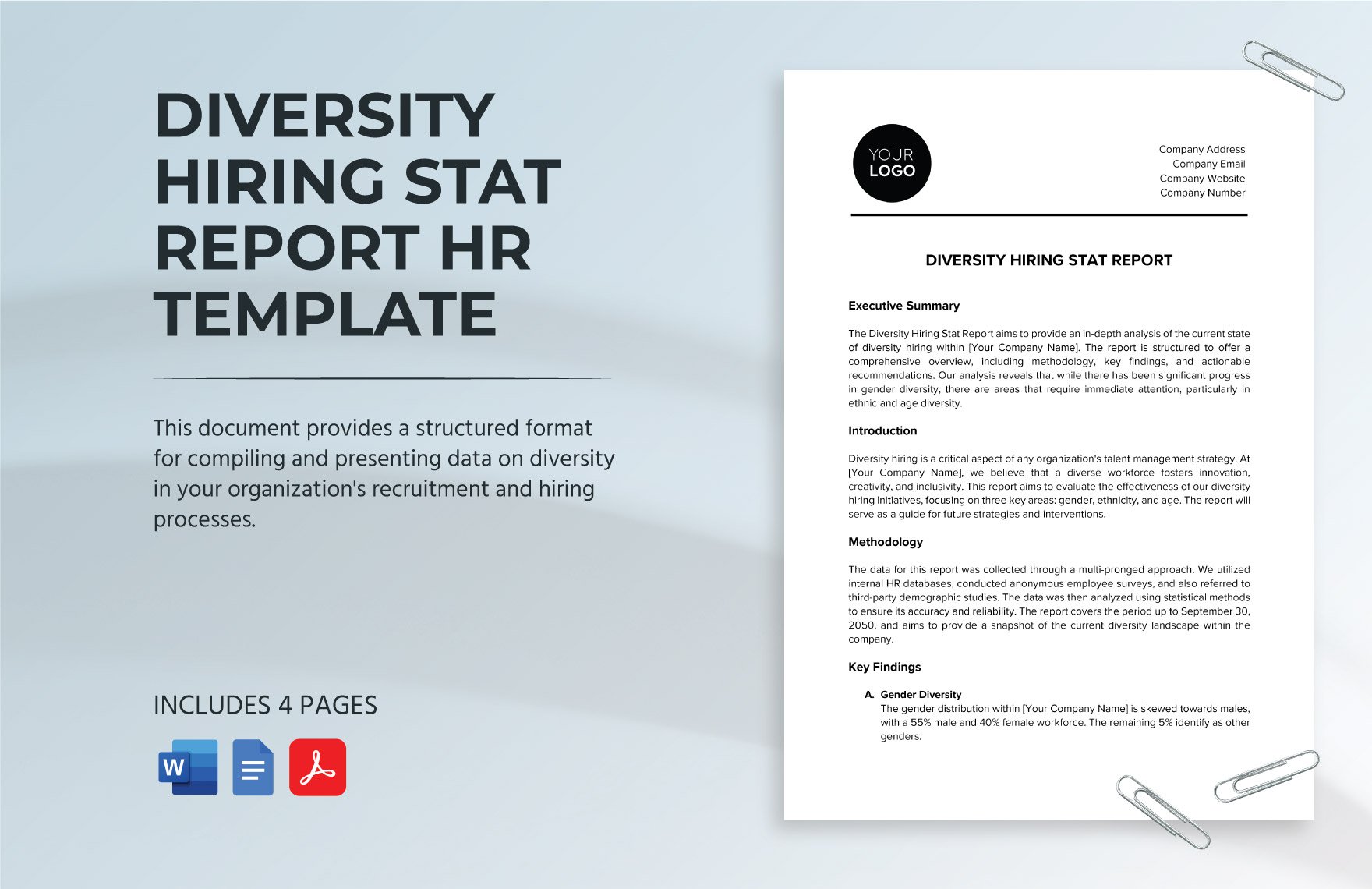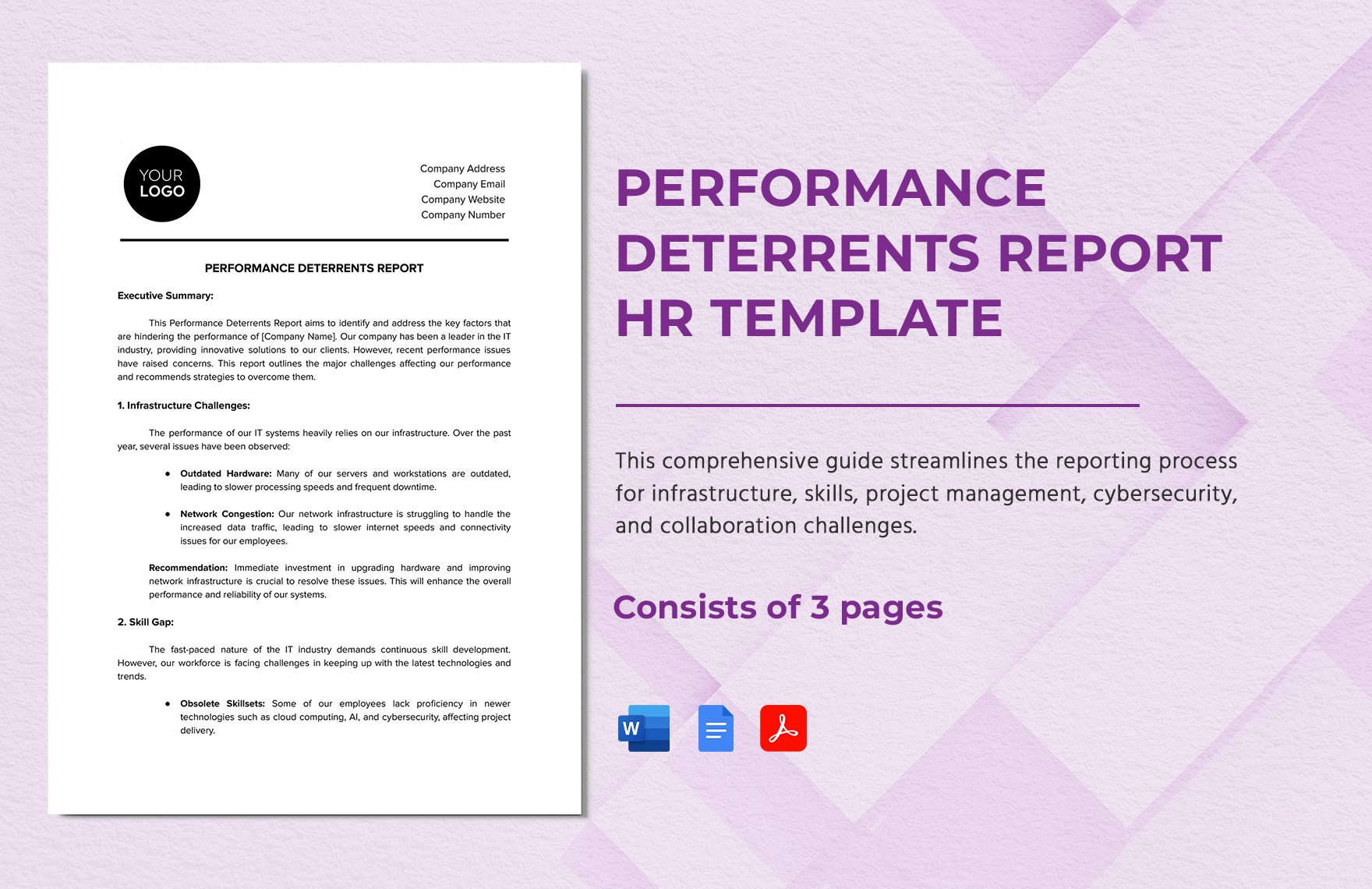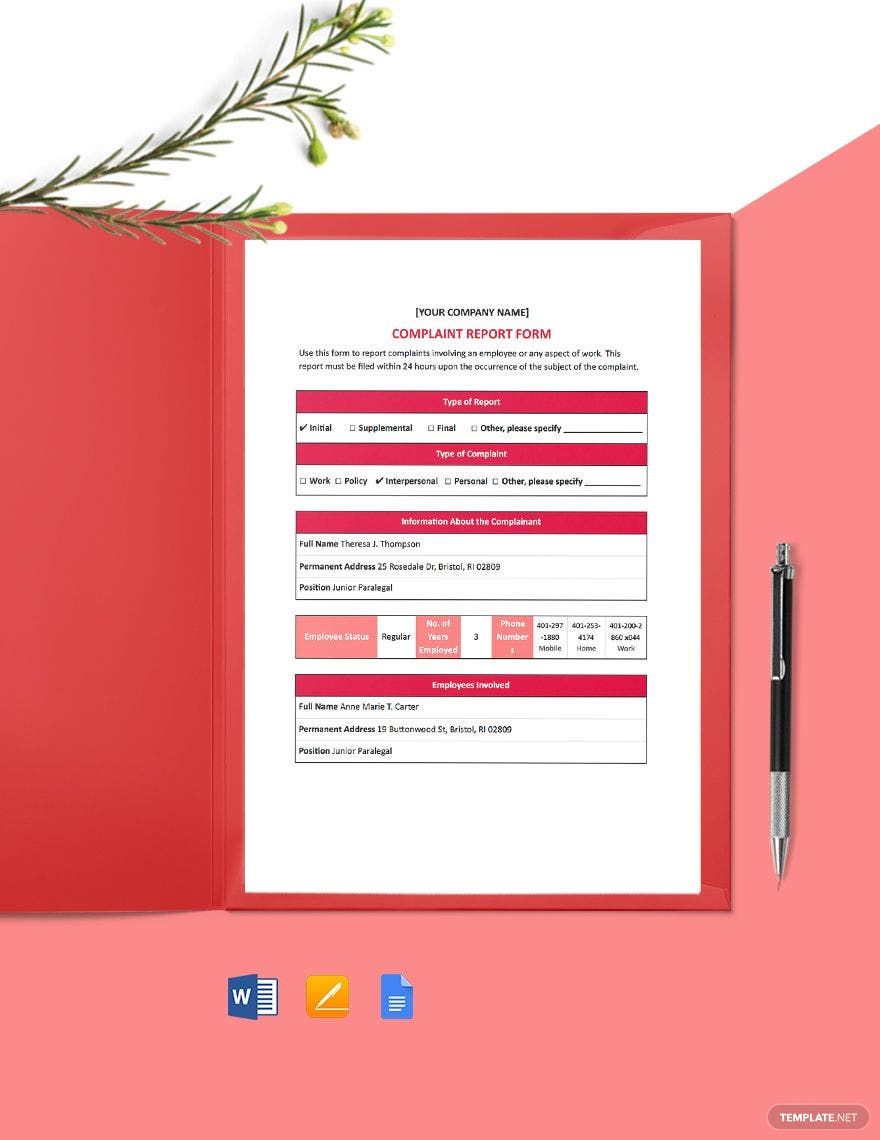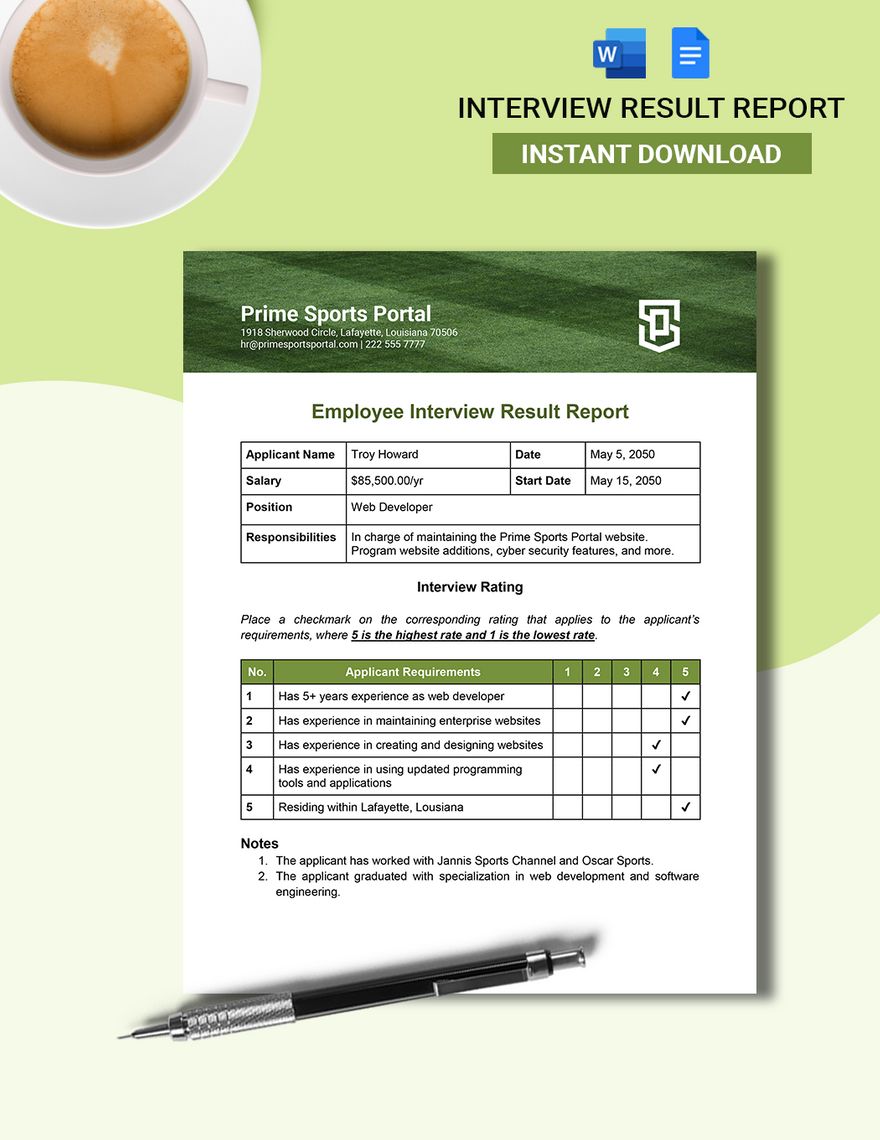Keep yourself informed on your employee's progress and performance status with our Professionally-Made Employee Report Templates. These Expertly Laid-Out Templates provide ample space to write information neatly and well organized. It is easy-to-edit, ready to use and print anytime whenever you need it. These are in a widely-used, Industry Grade File Format. Perfect for keeping yourself informed at the comfort of your home, office or on the go using your mobile devices like your smartphone. Plus, these Ready-Made Templates allows your employees to be well informed about how well they did in the workplace as well. Keeping your employees motivated and enthusiastic about their jobs. How's that for employee engagement? Remove uncertainties and download now!
Employee Report Templates in Word
Explore professionally designed, editable employee report templates in Word. Free, customizable, and printable for a polished, professional look. Download now!