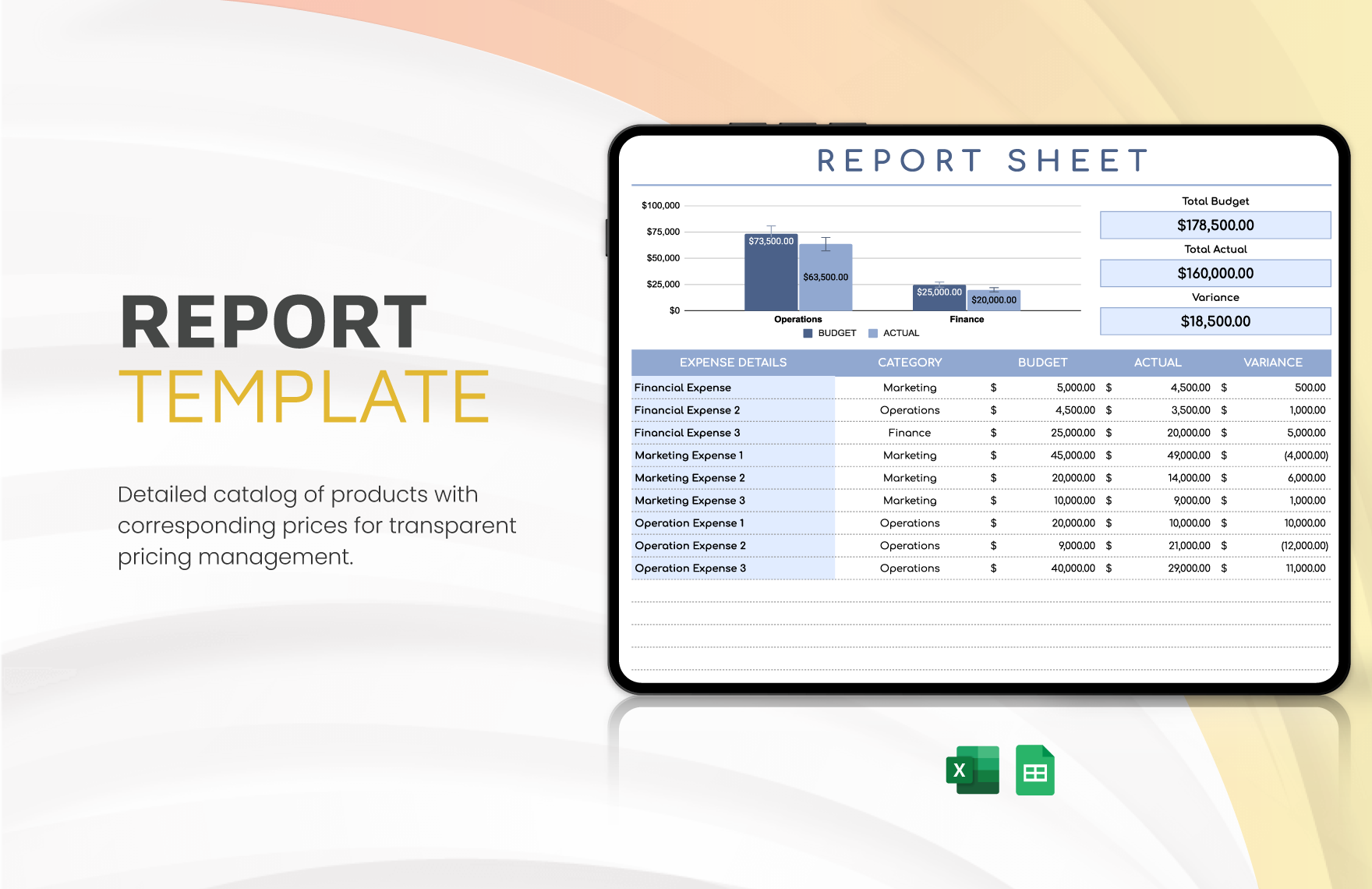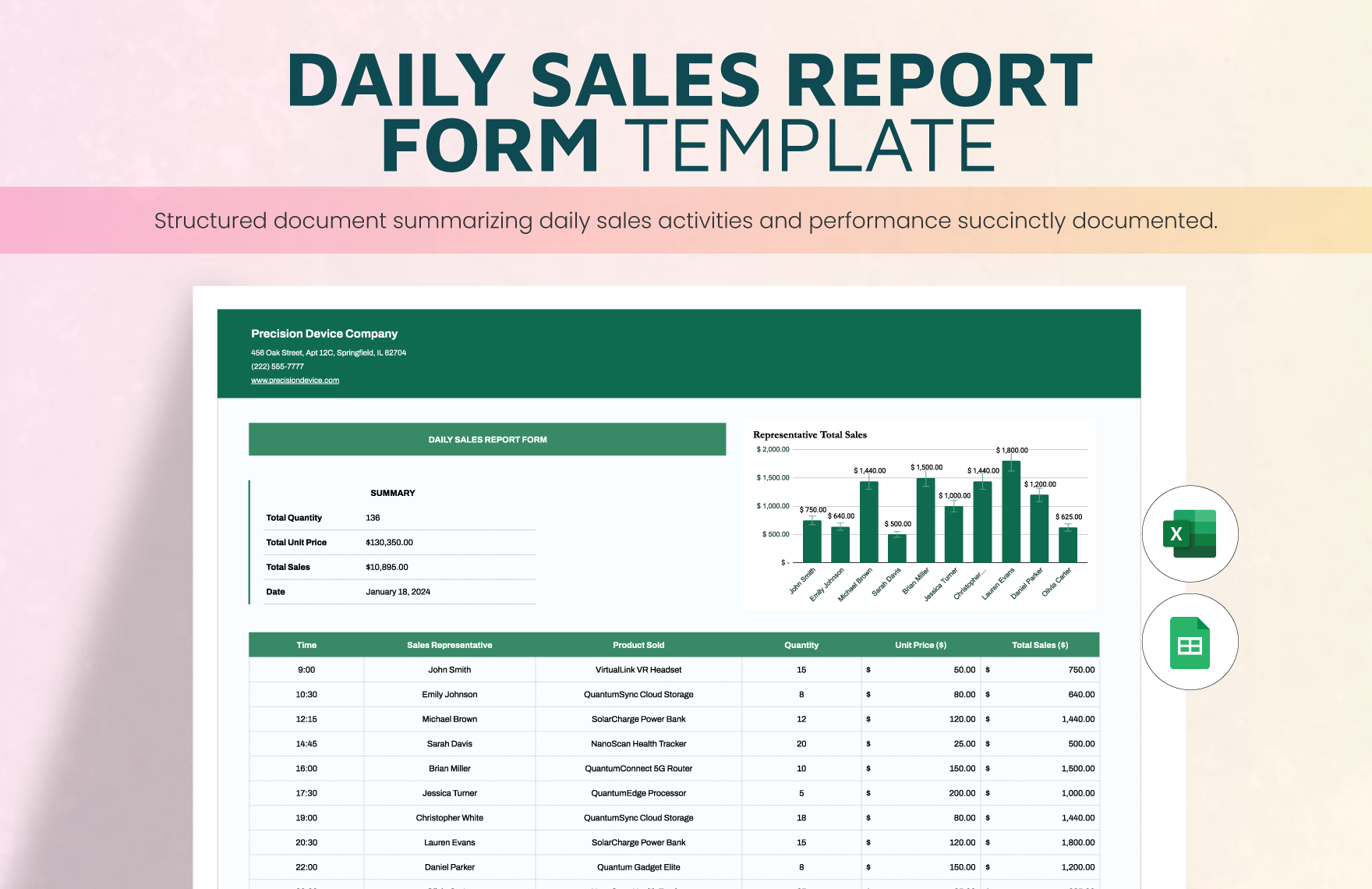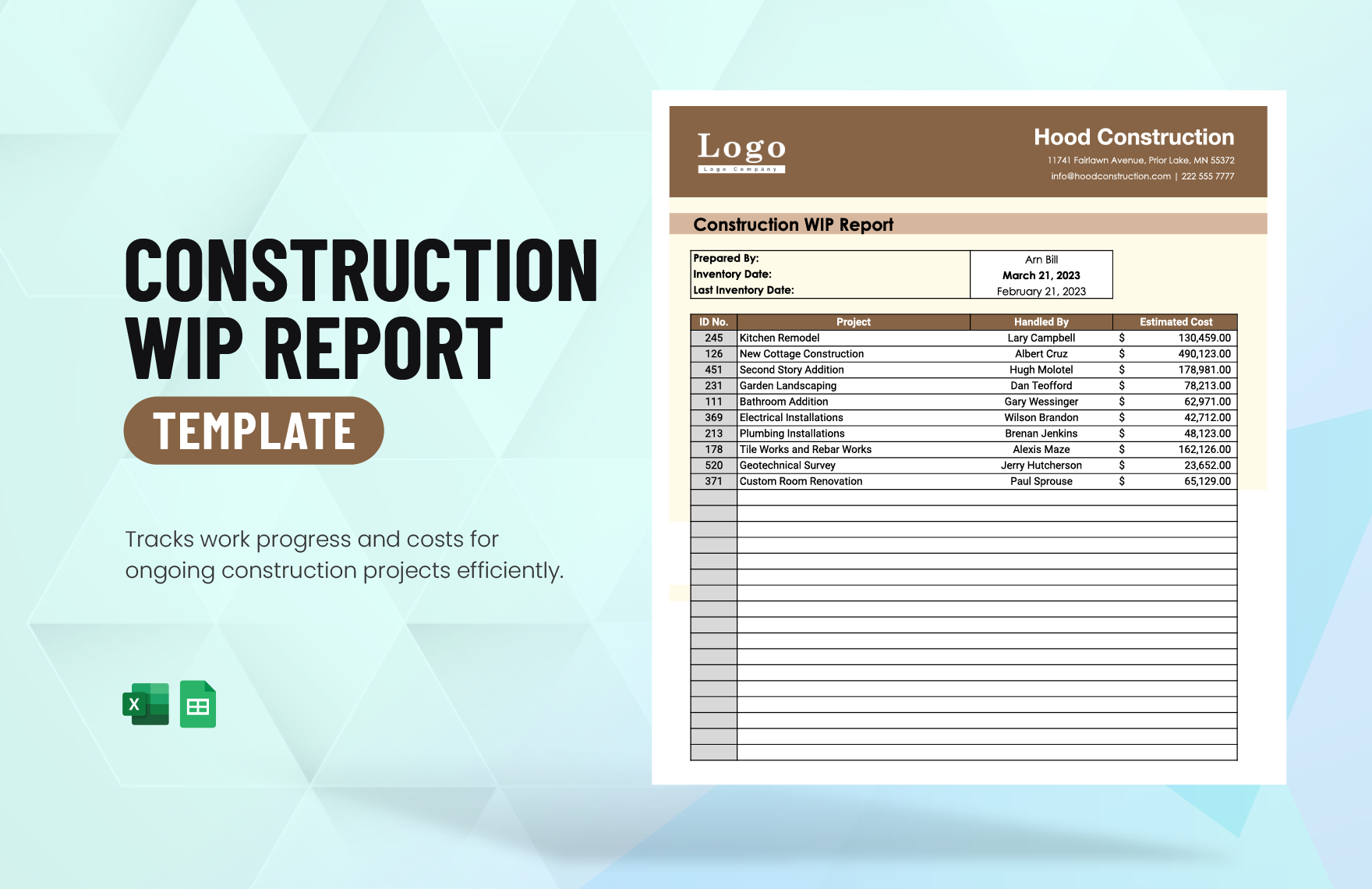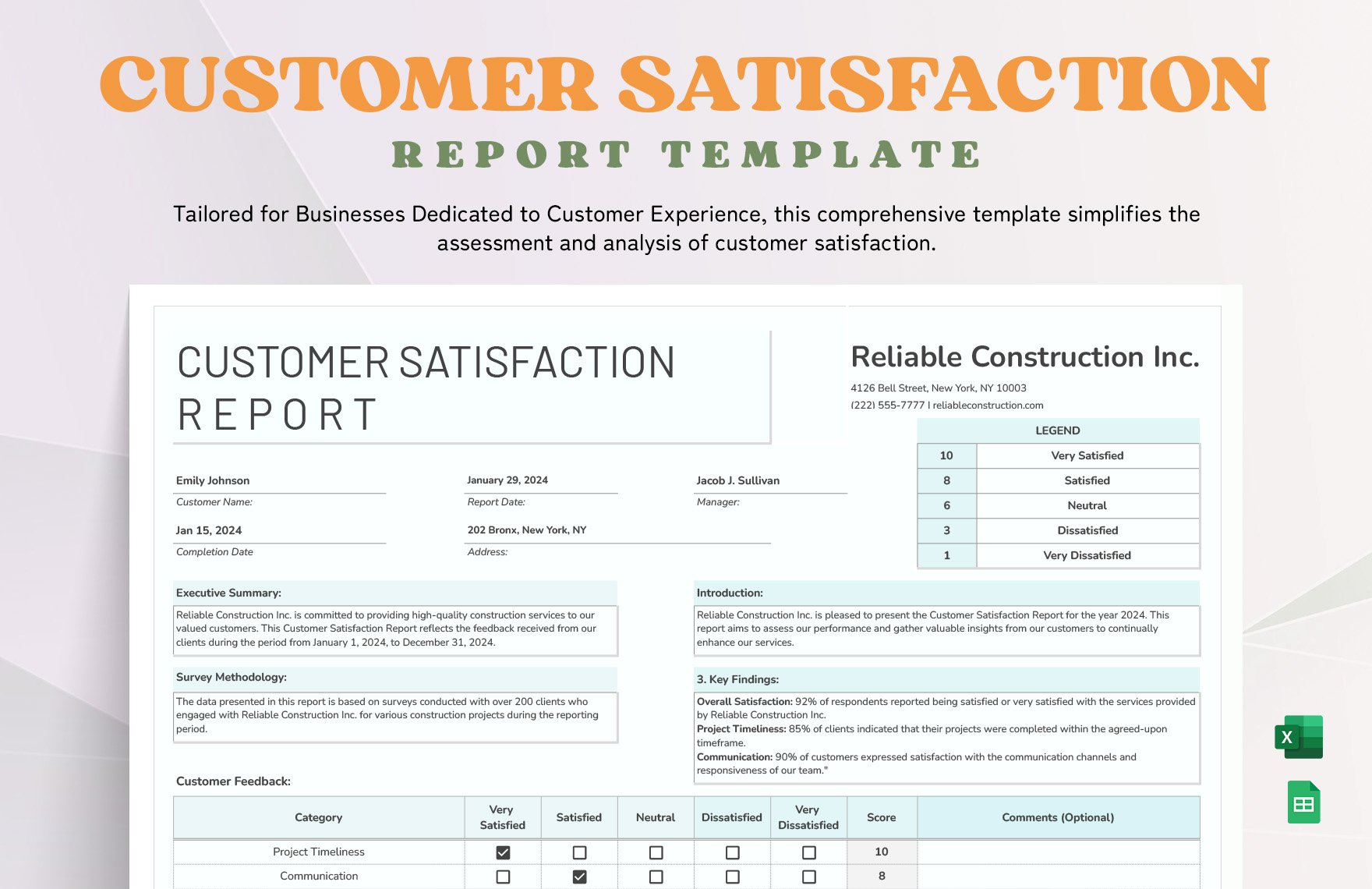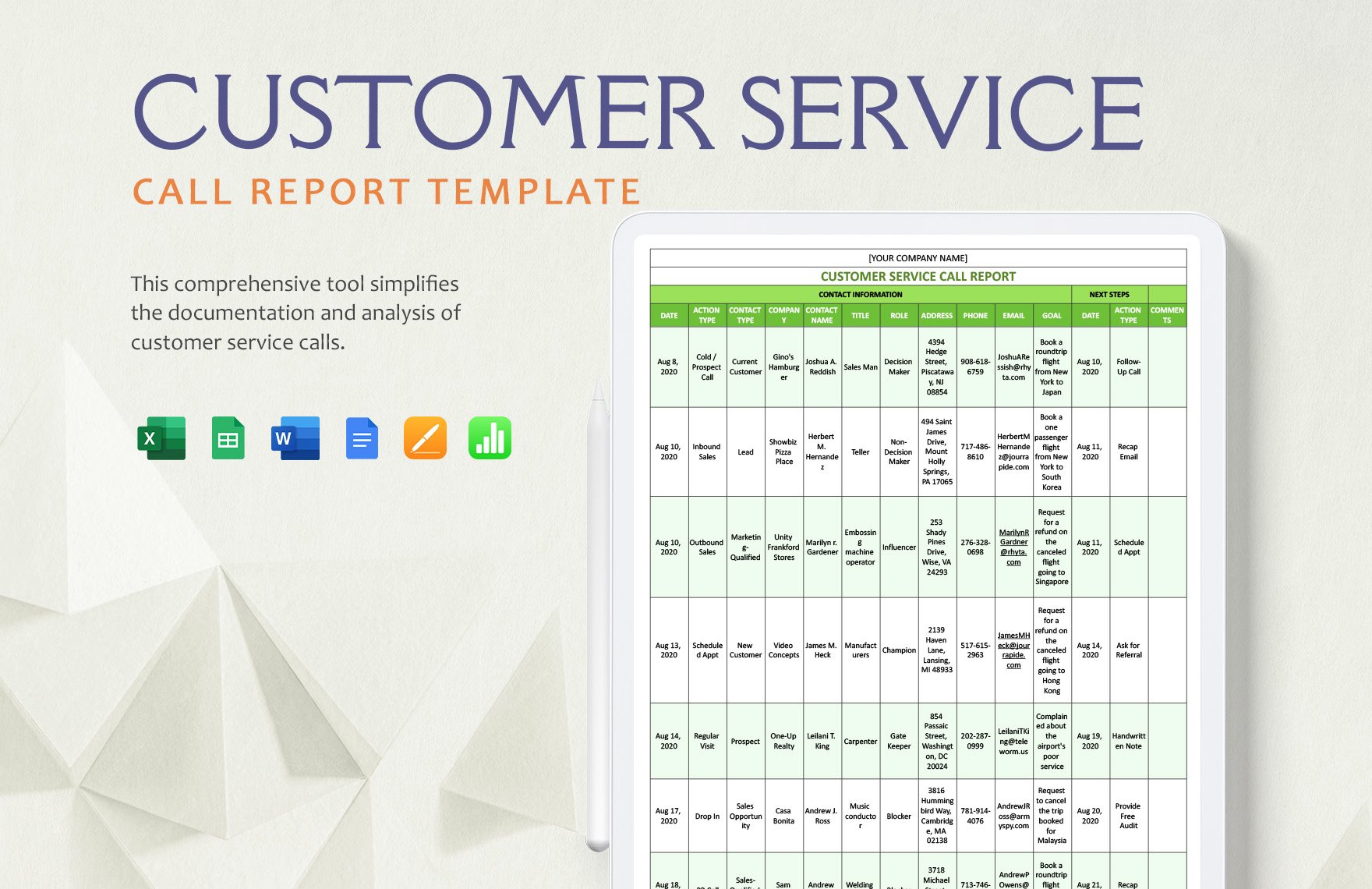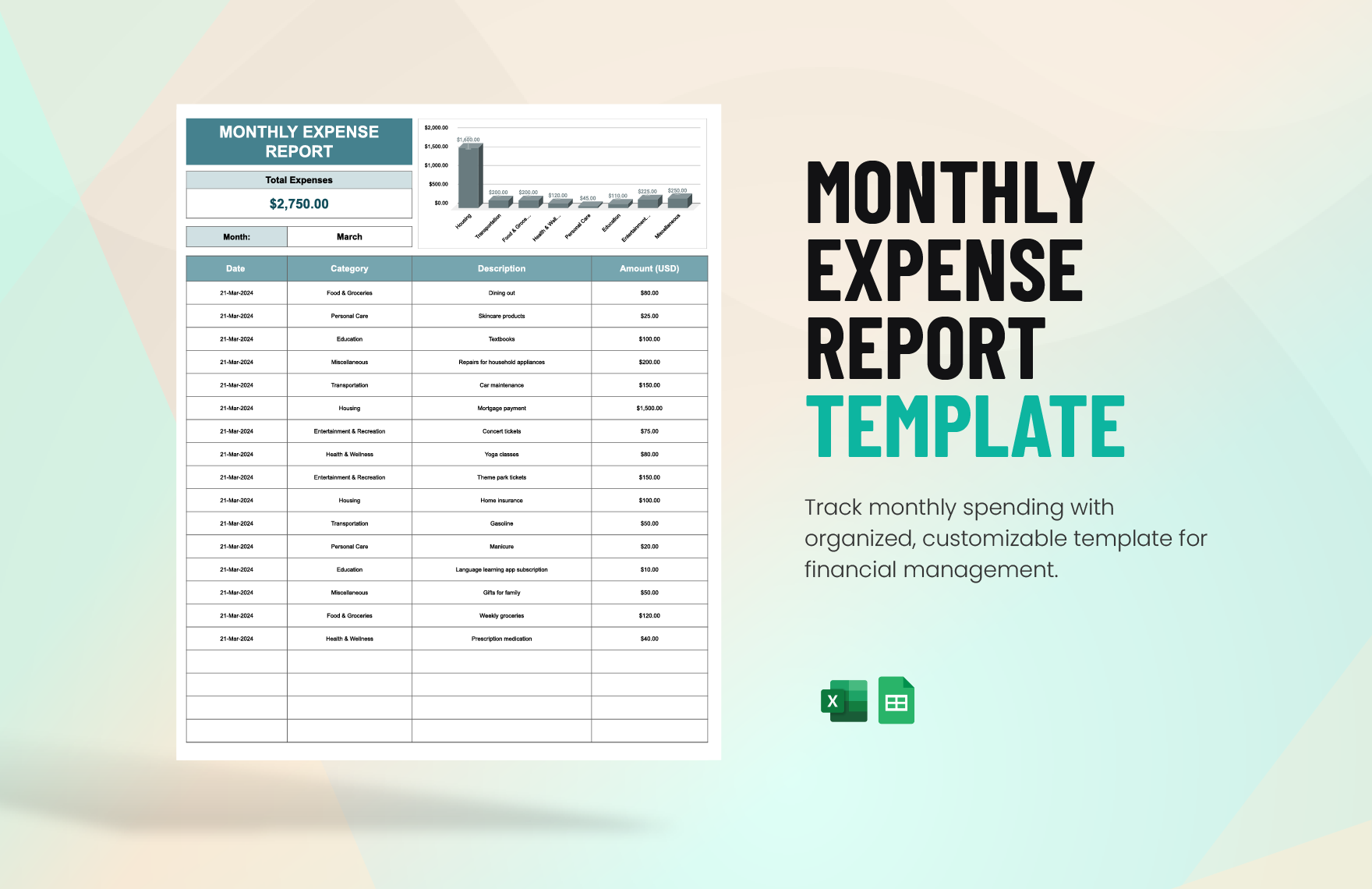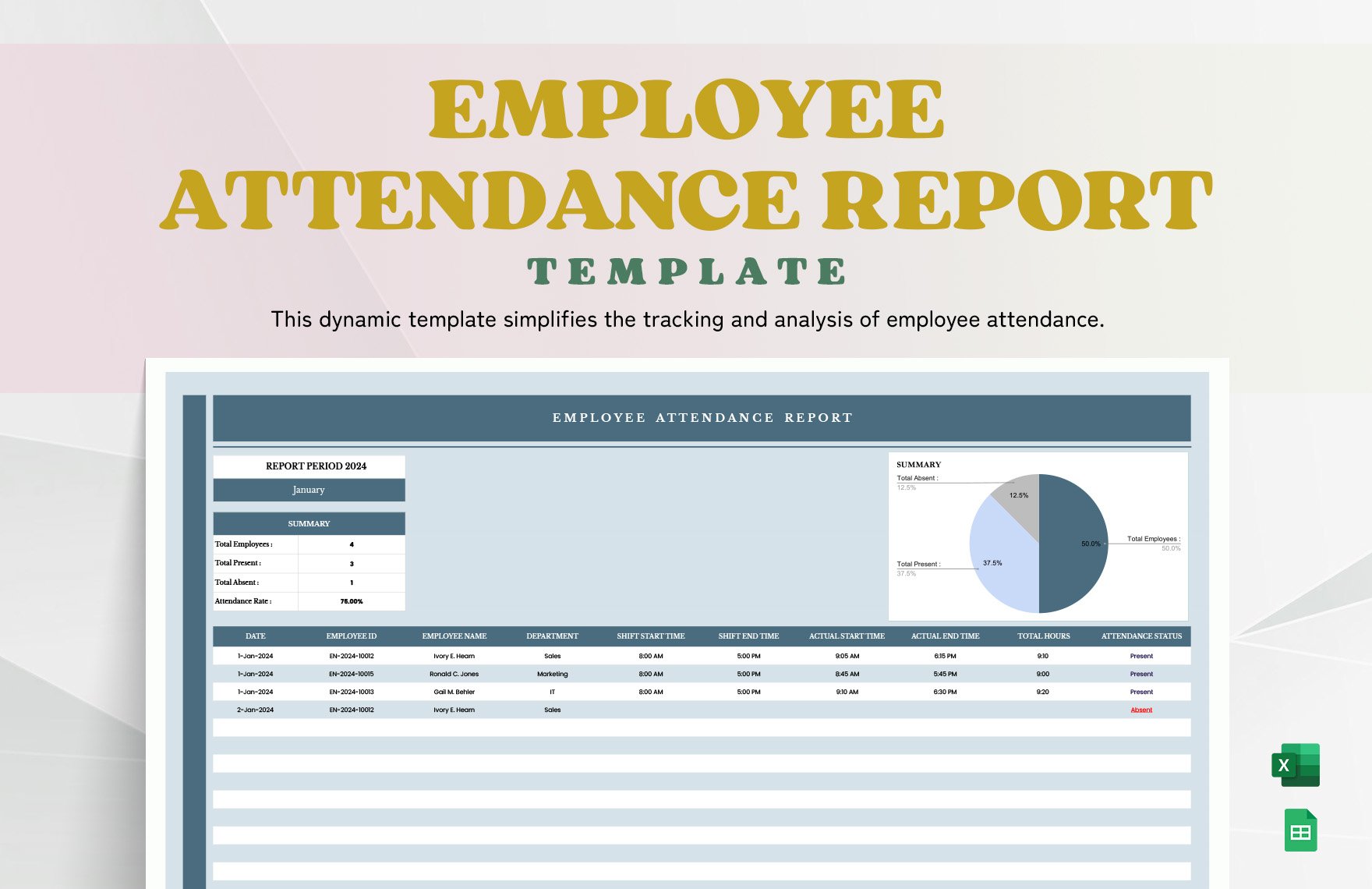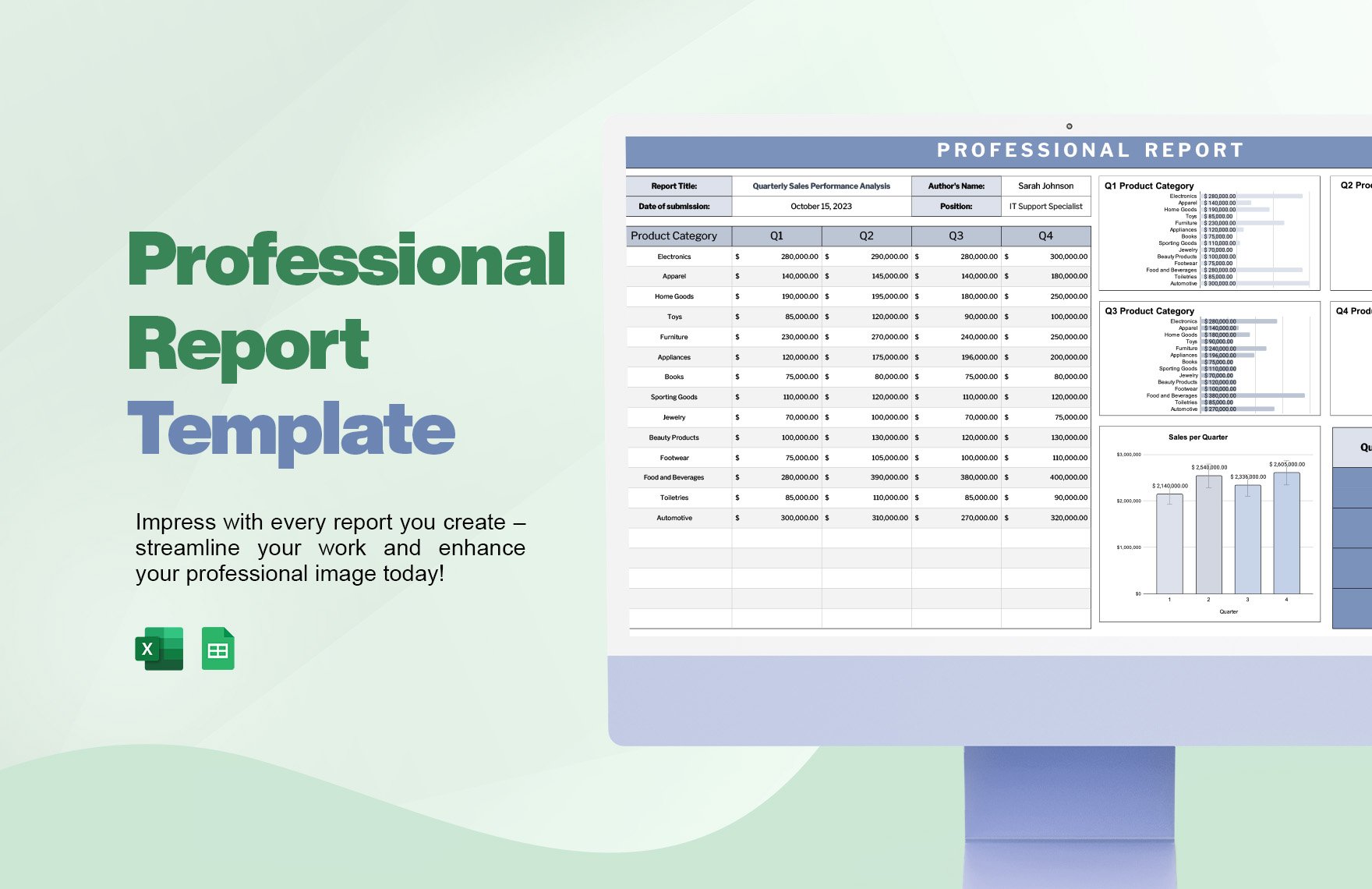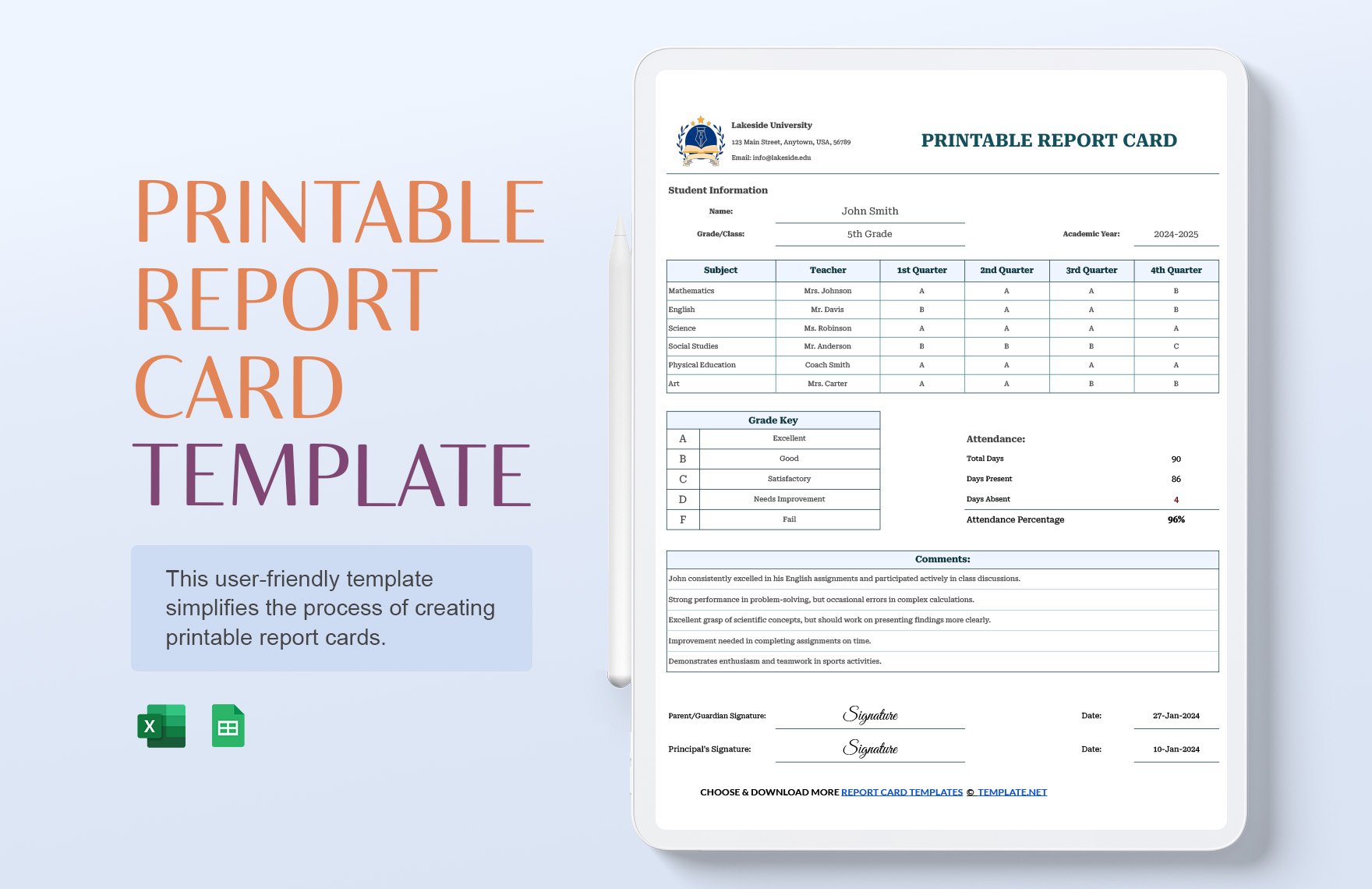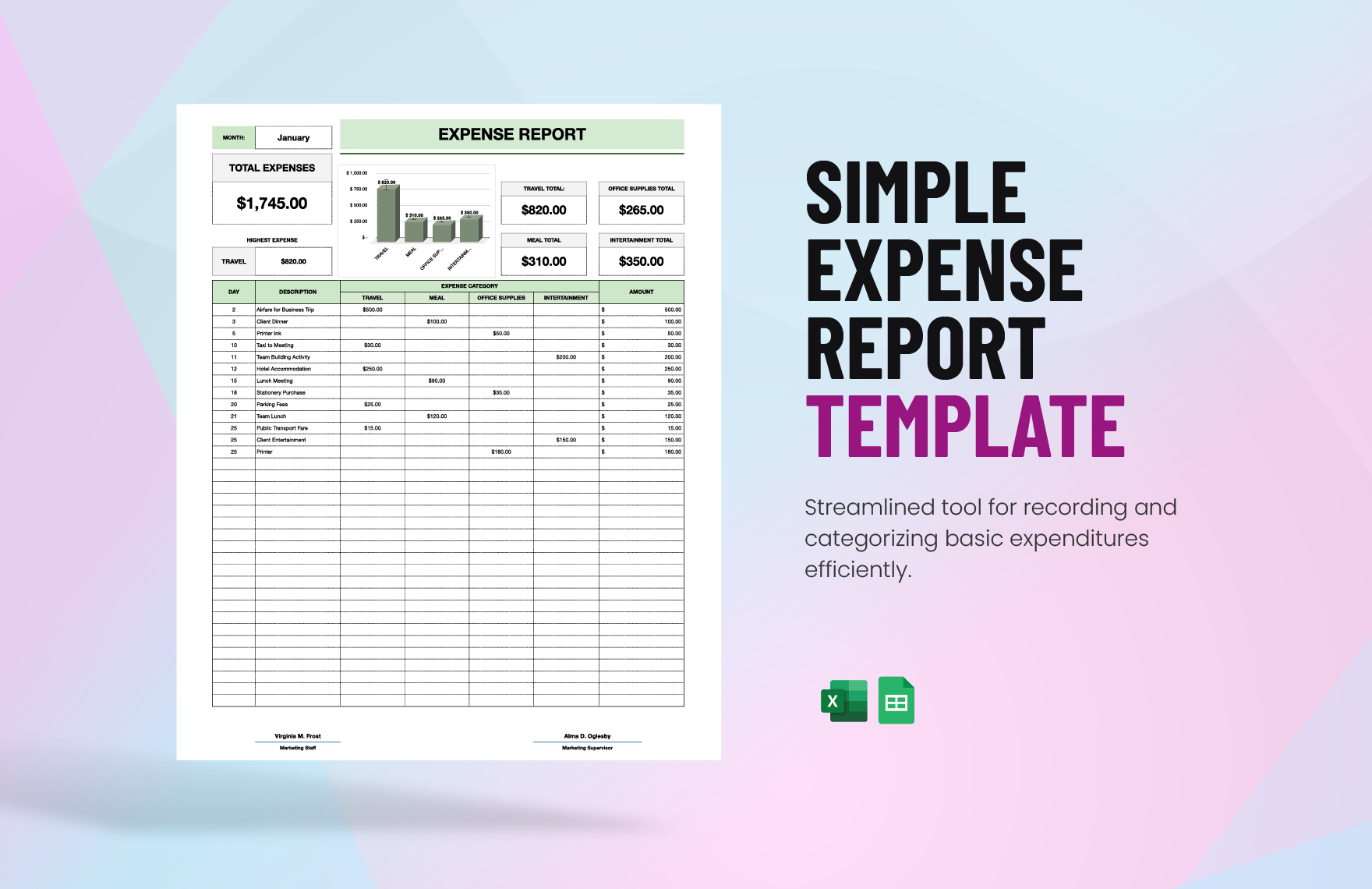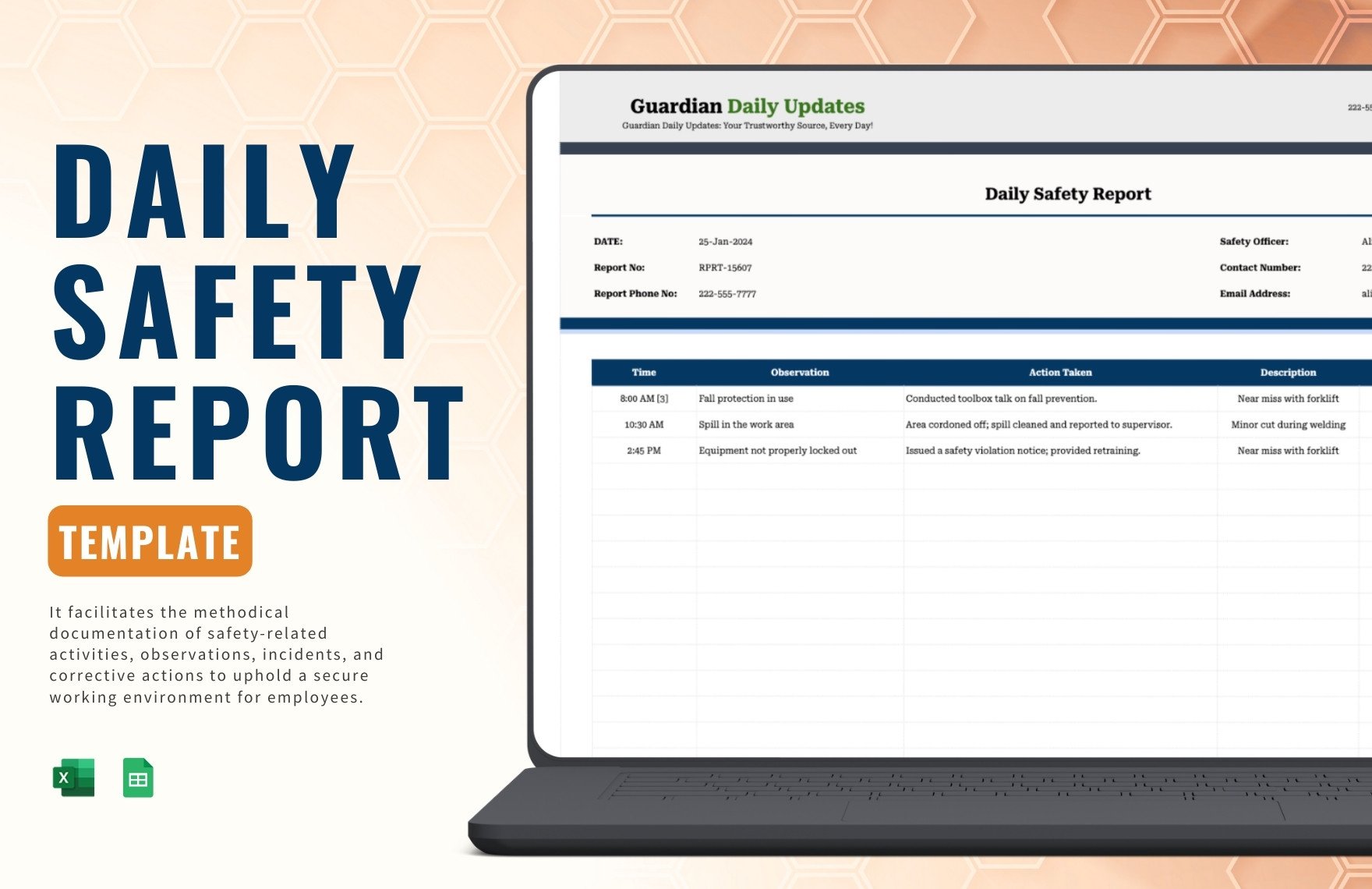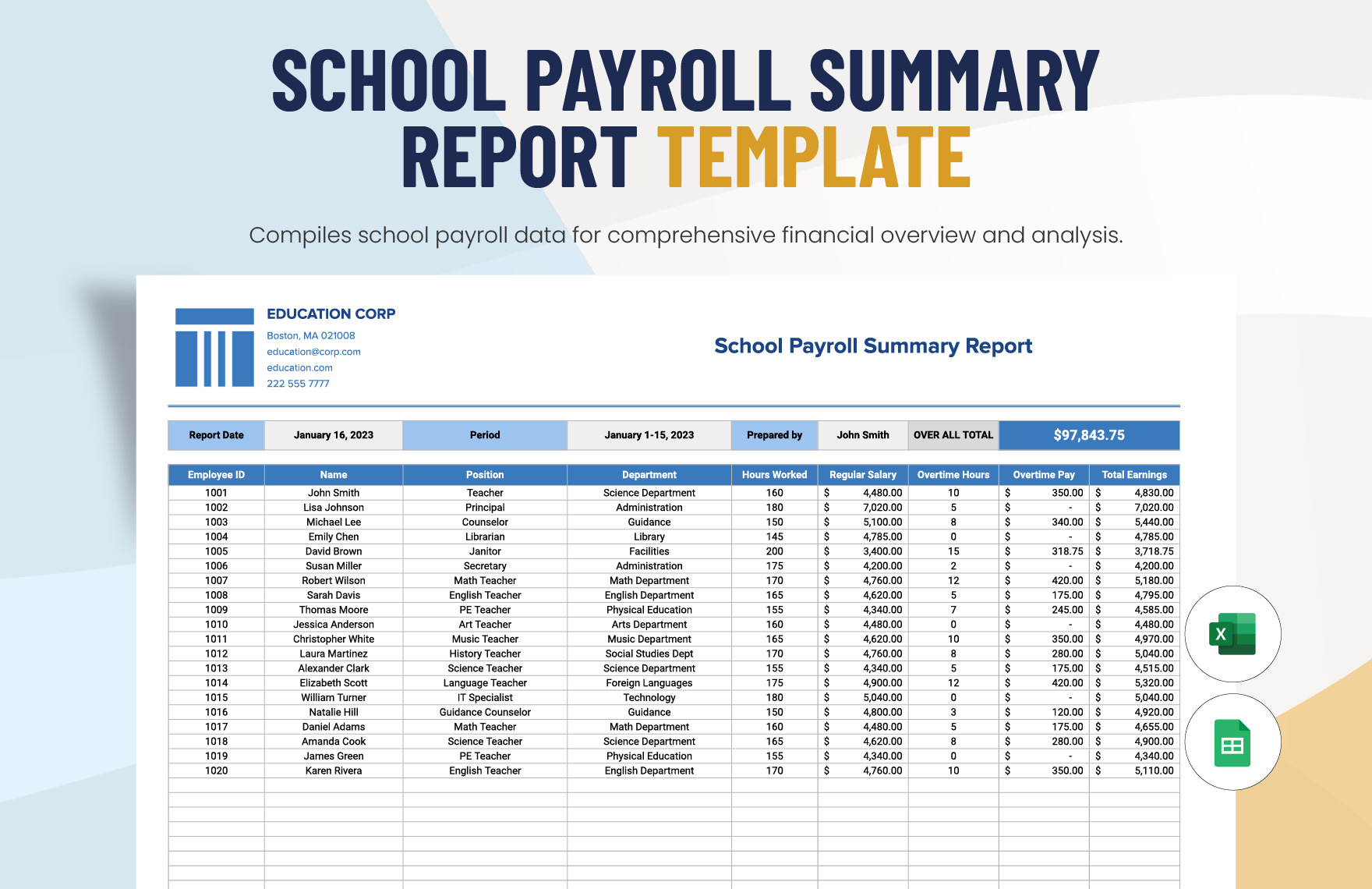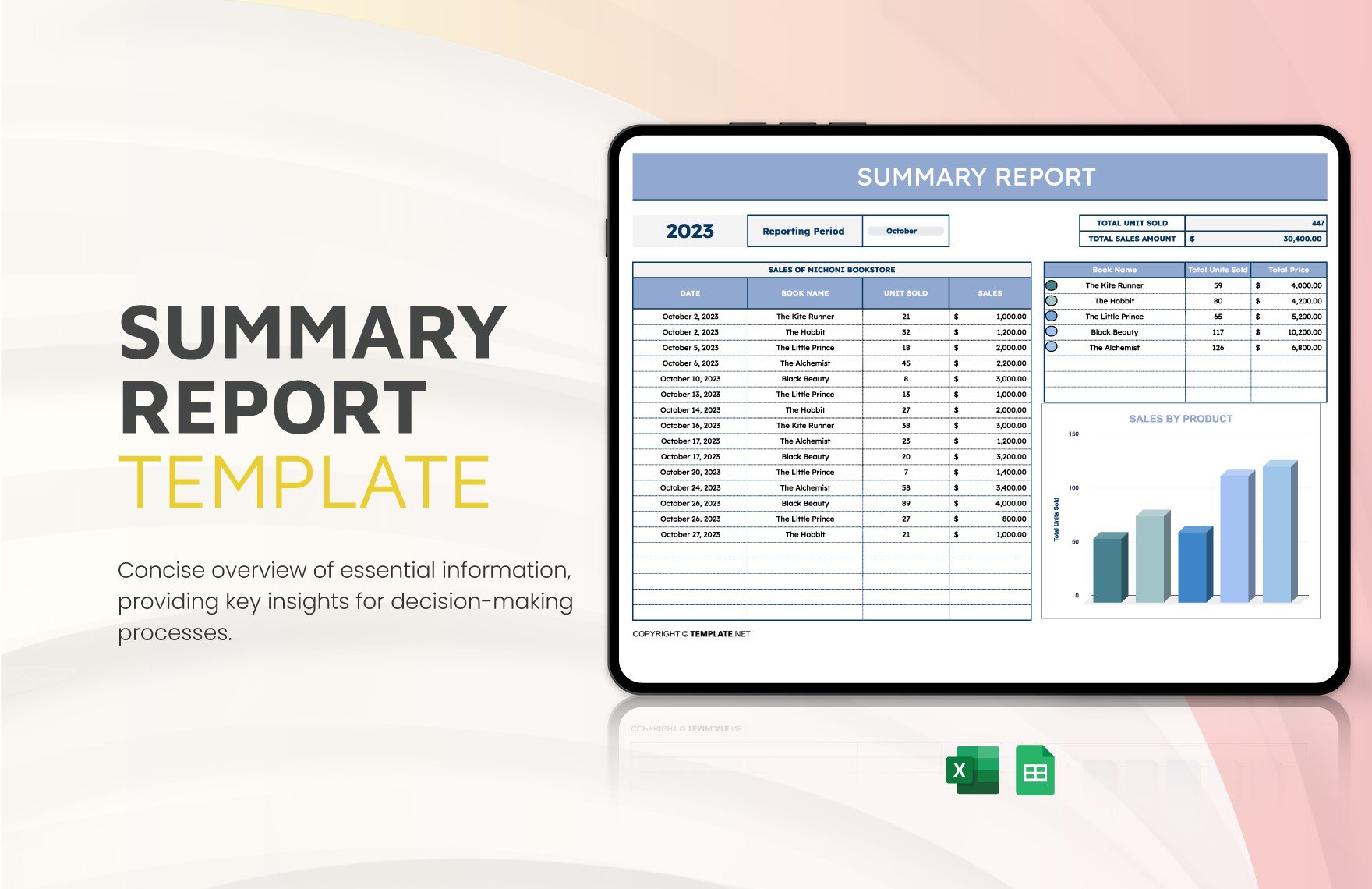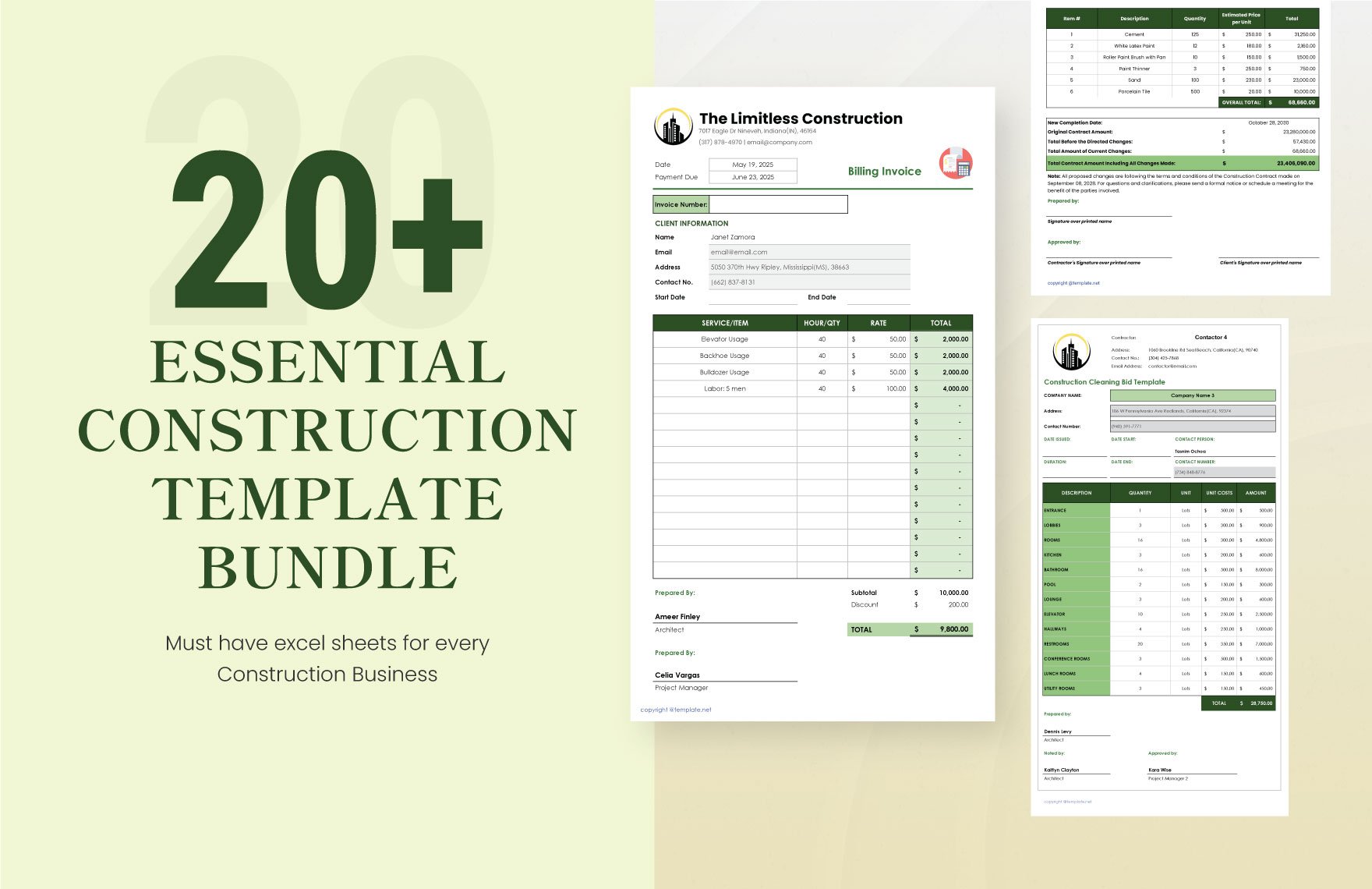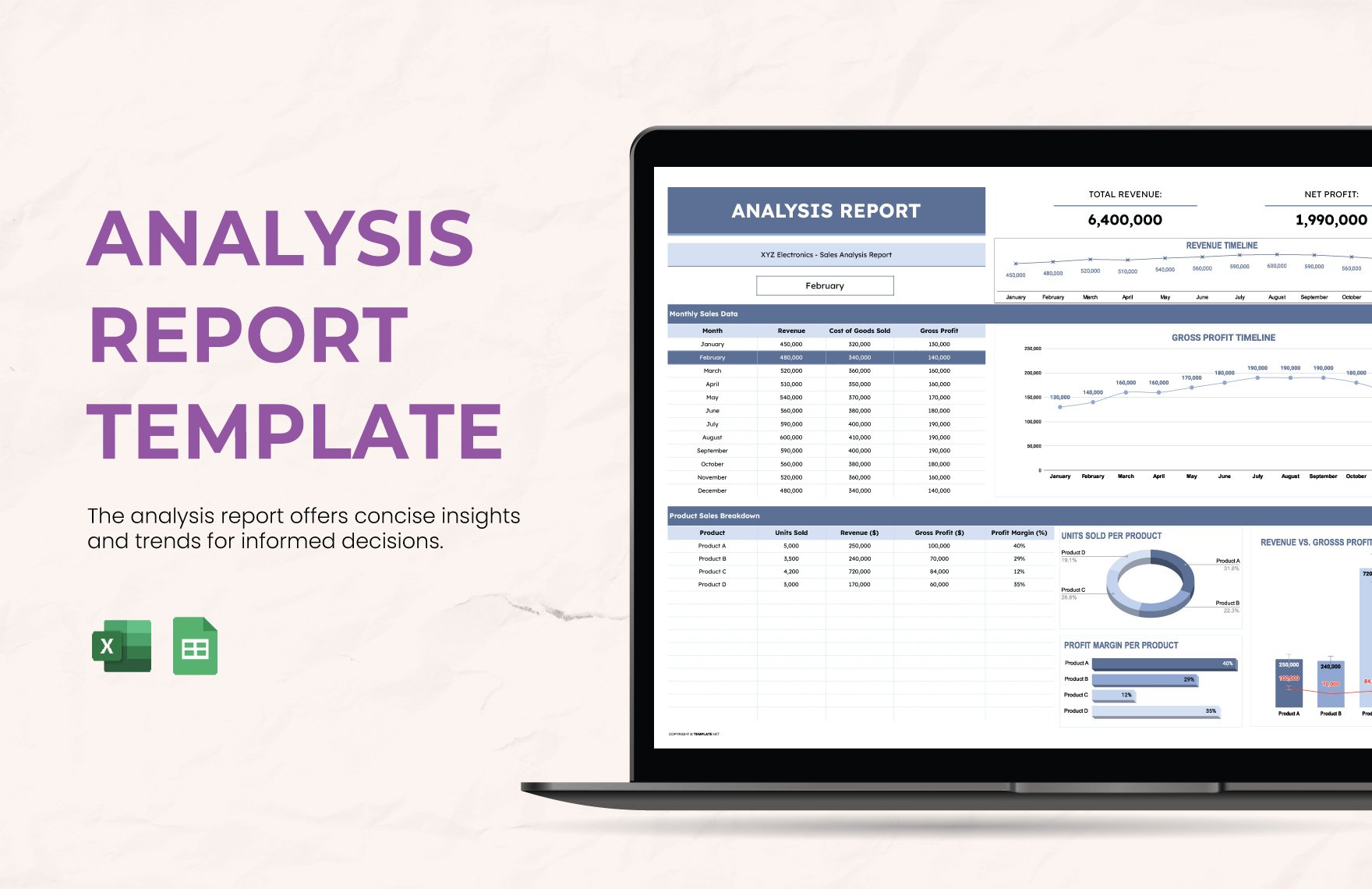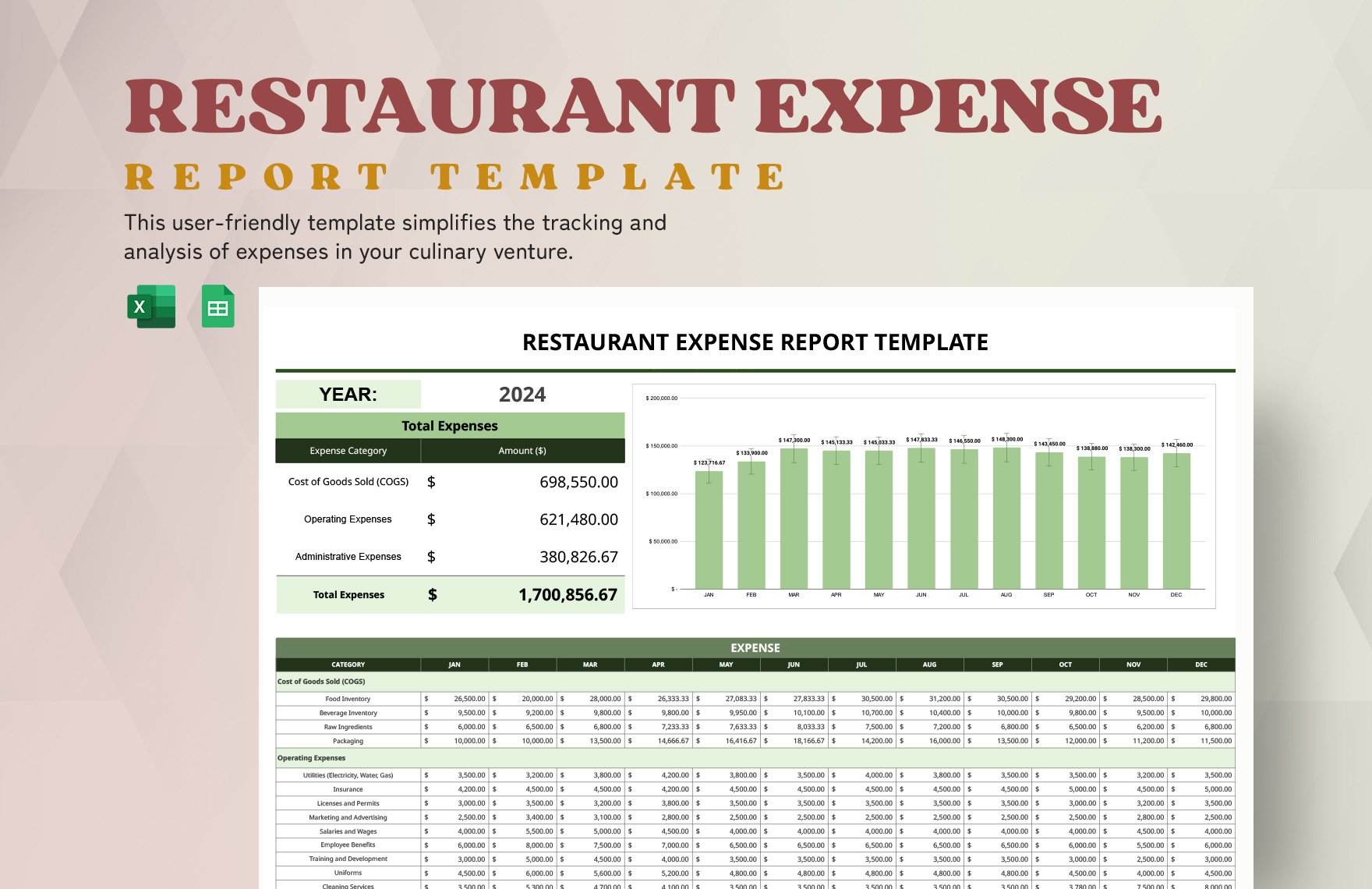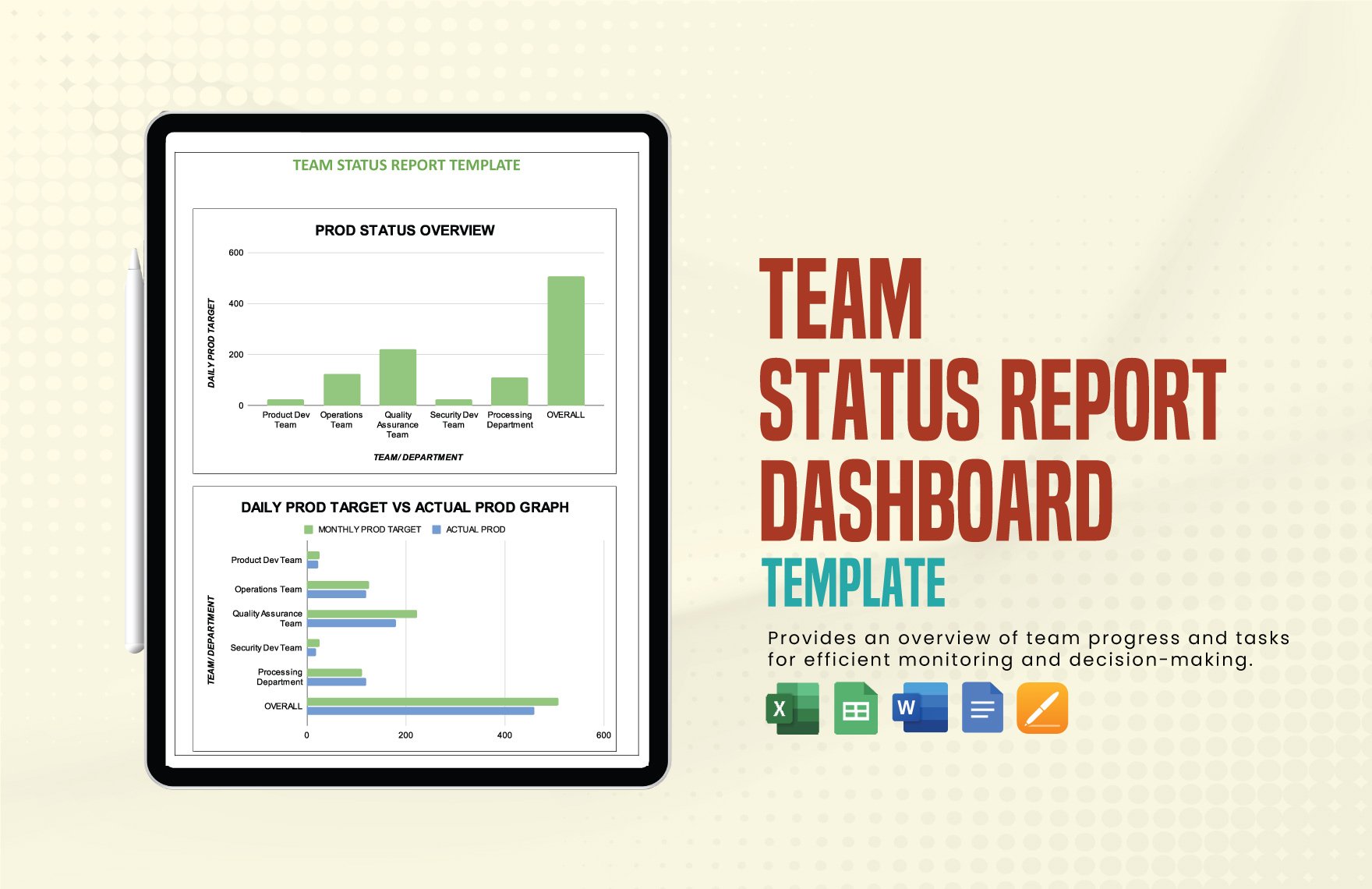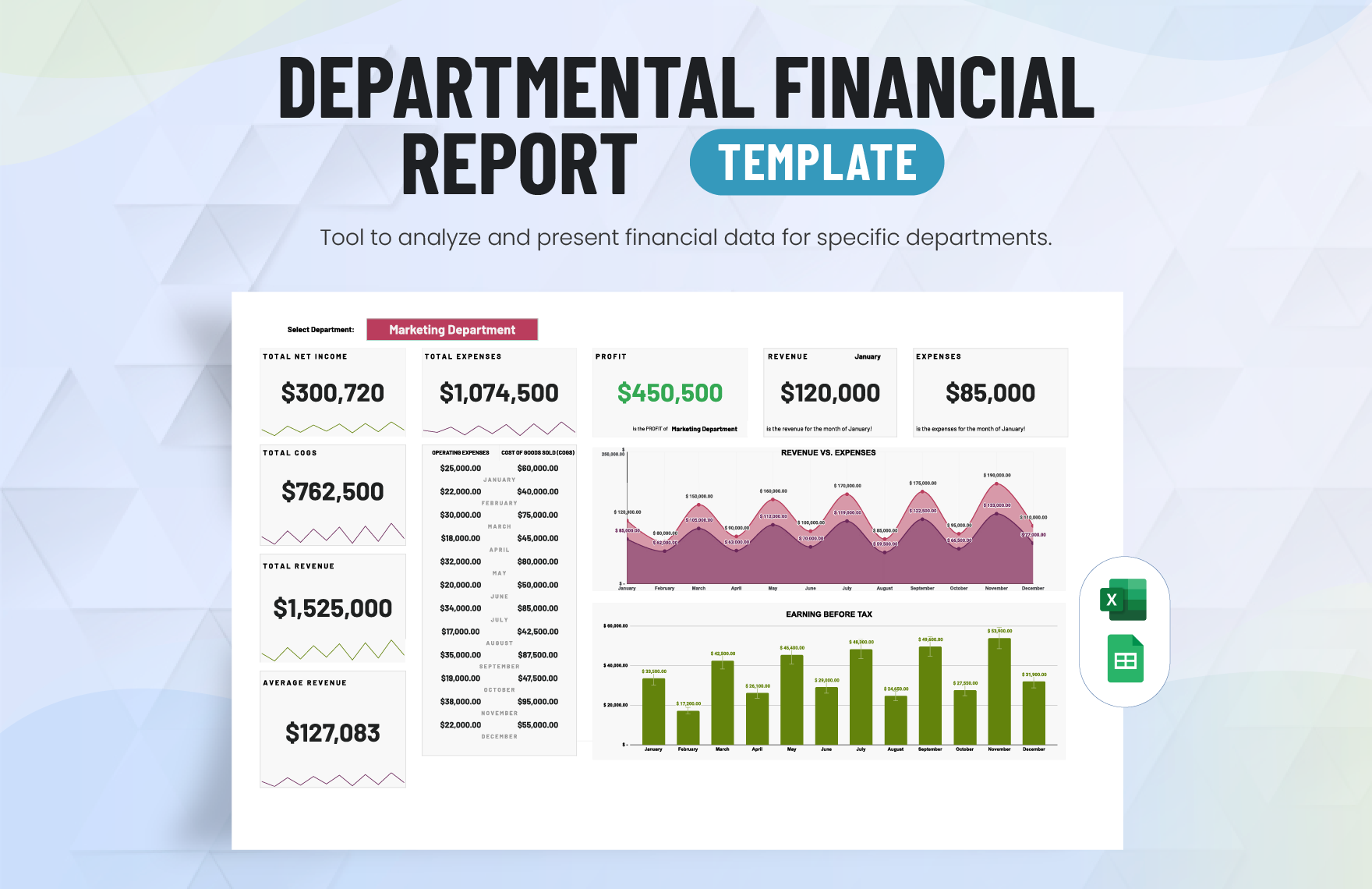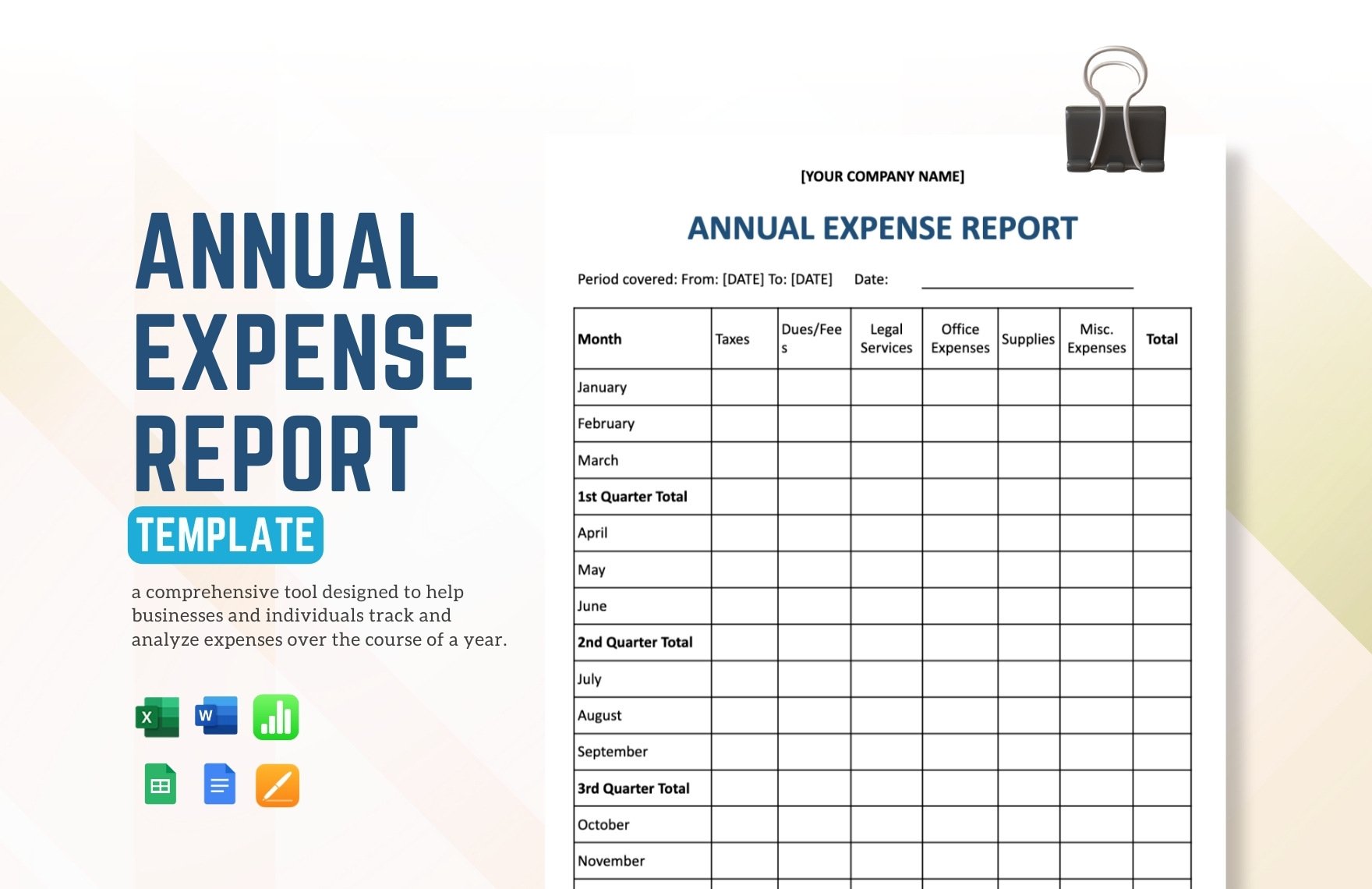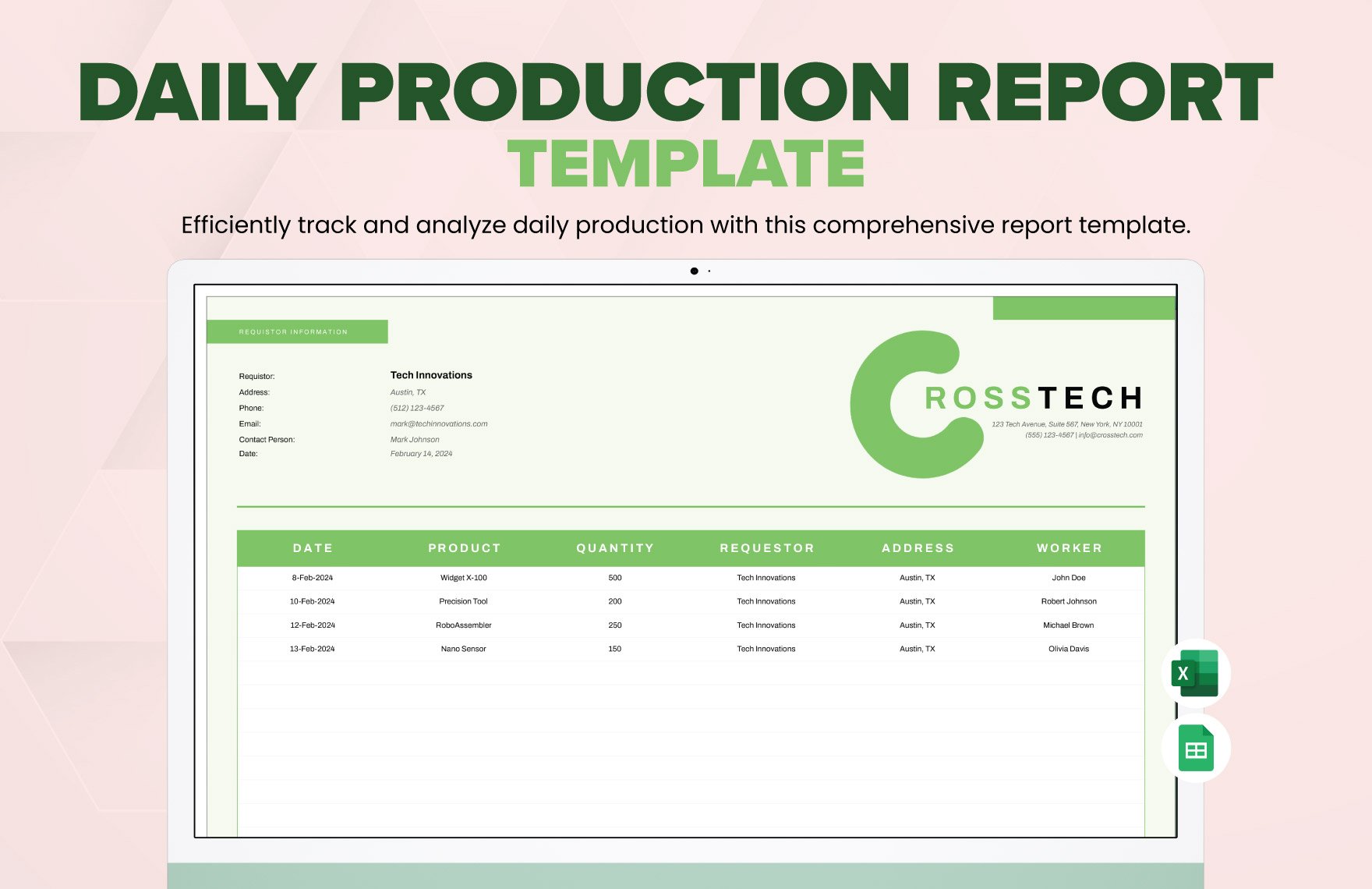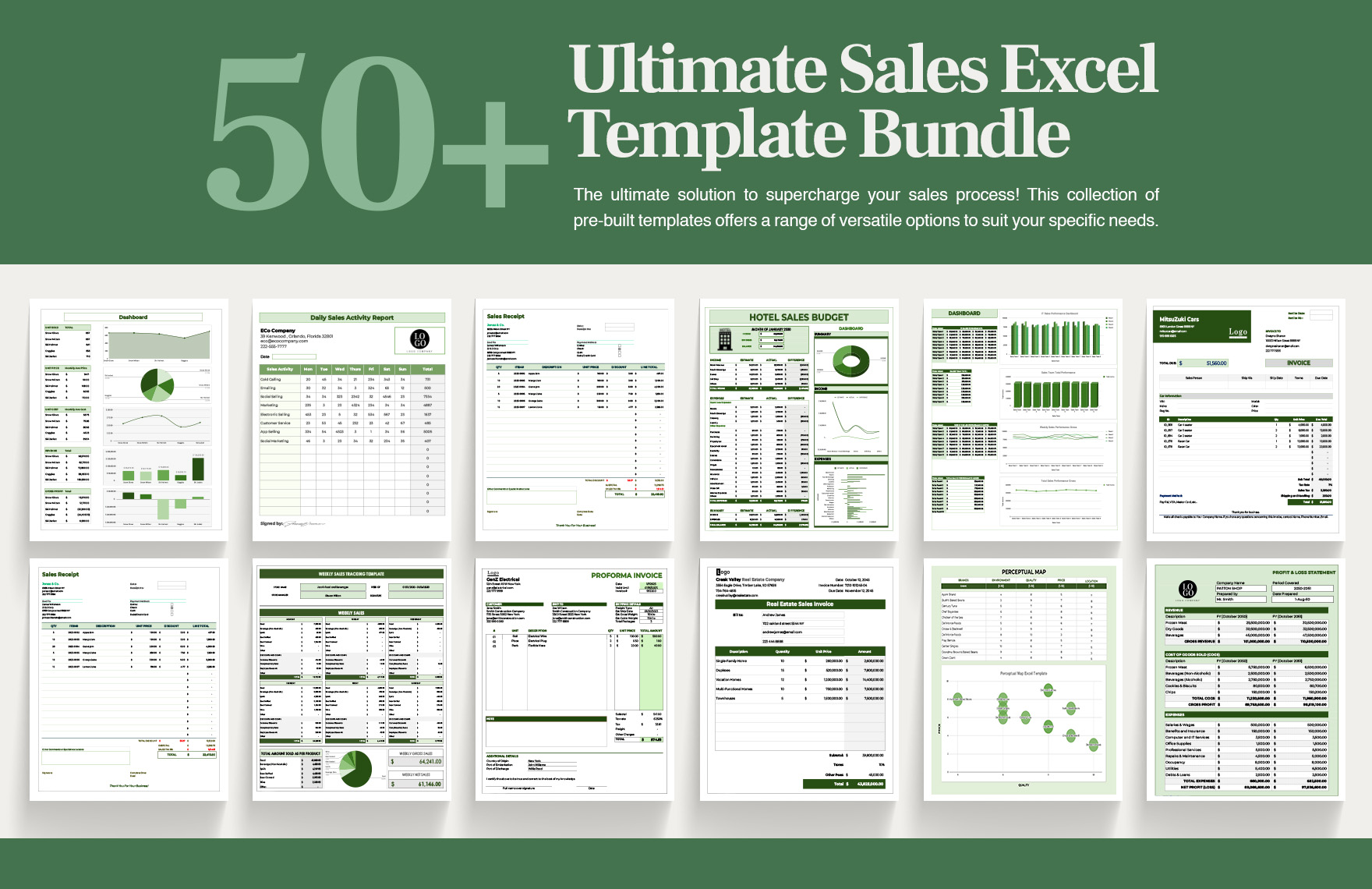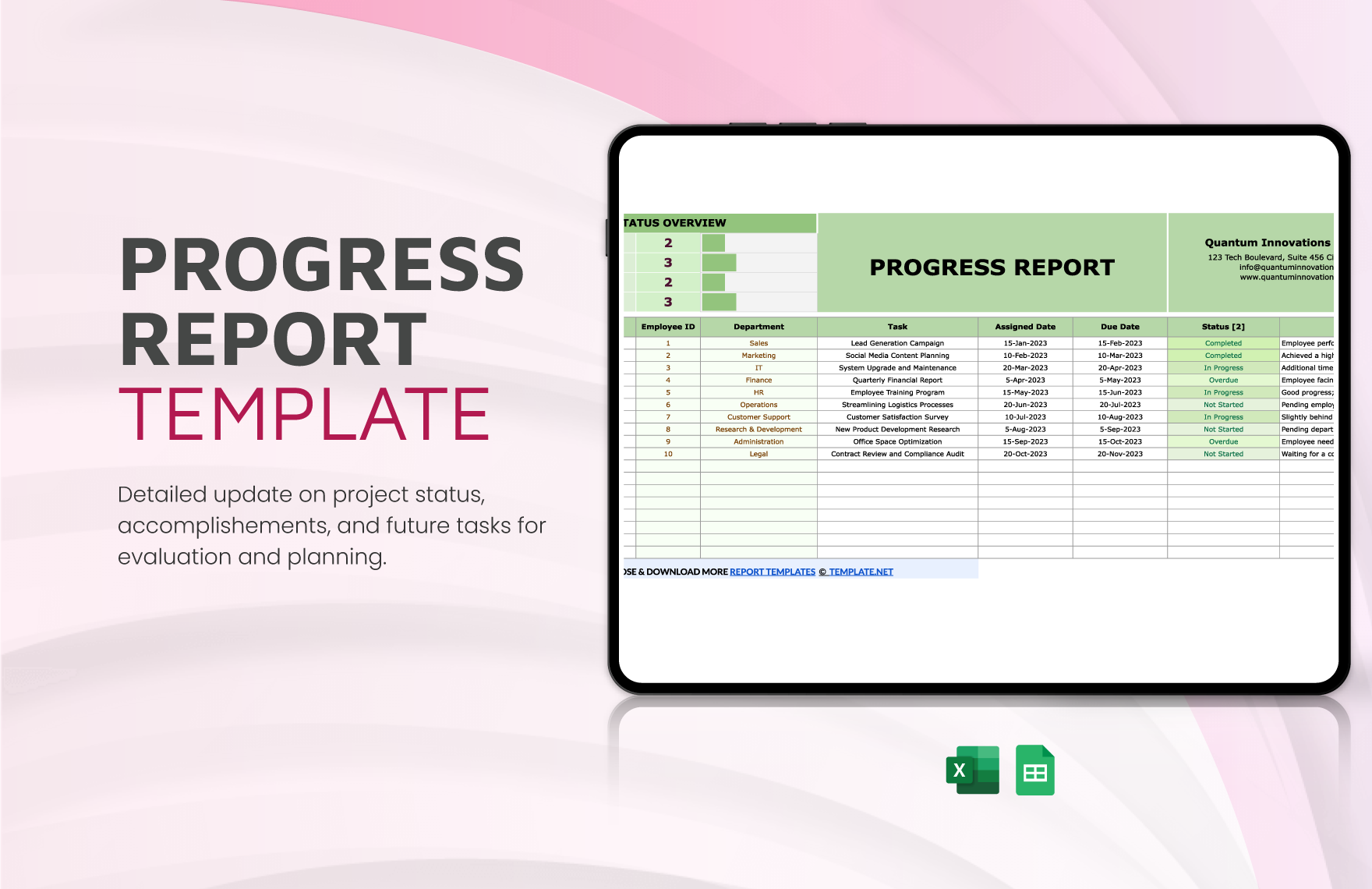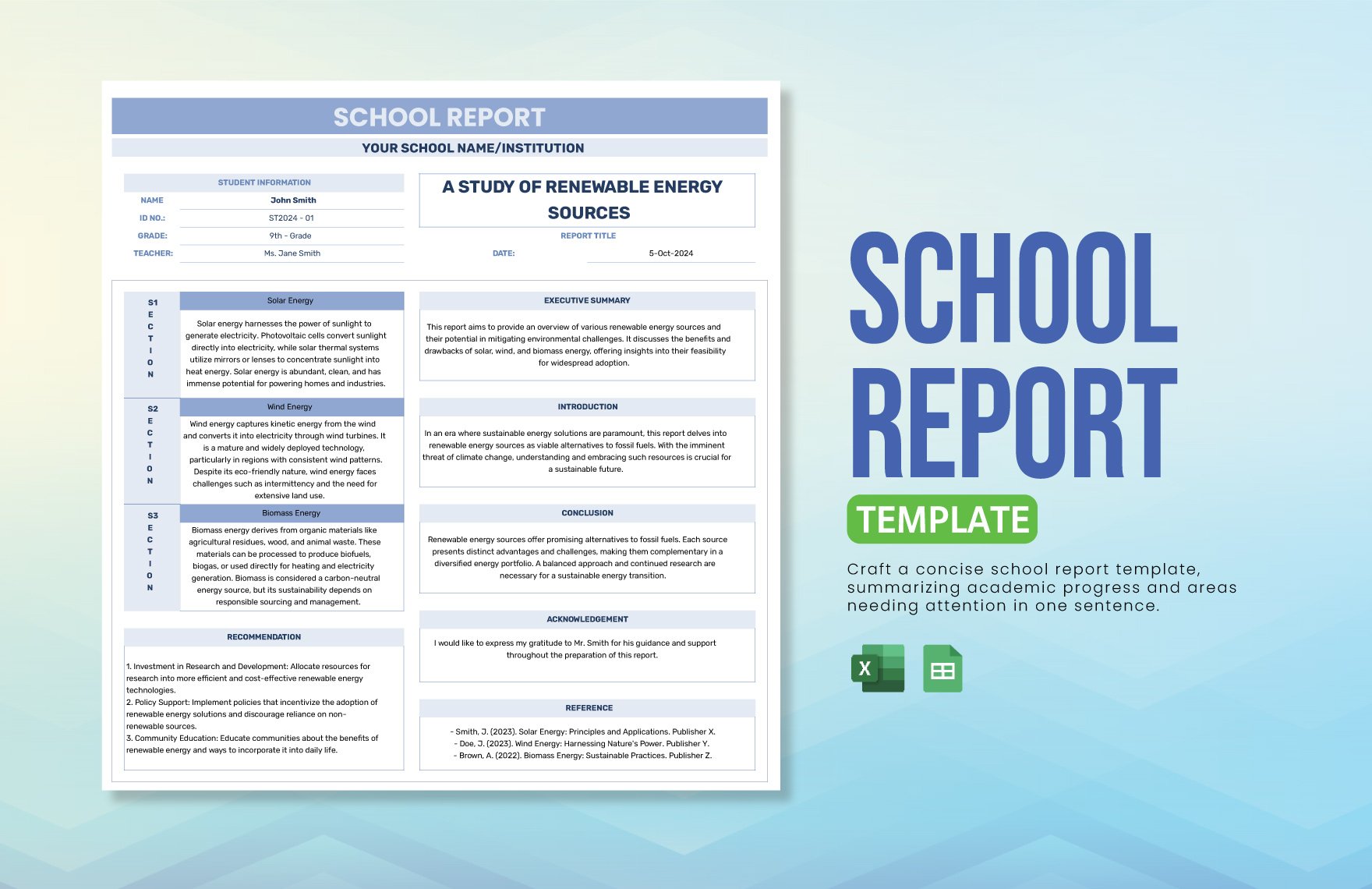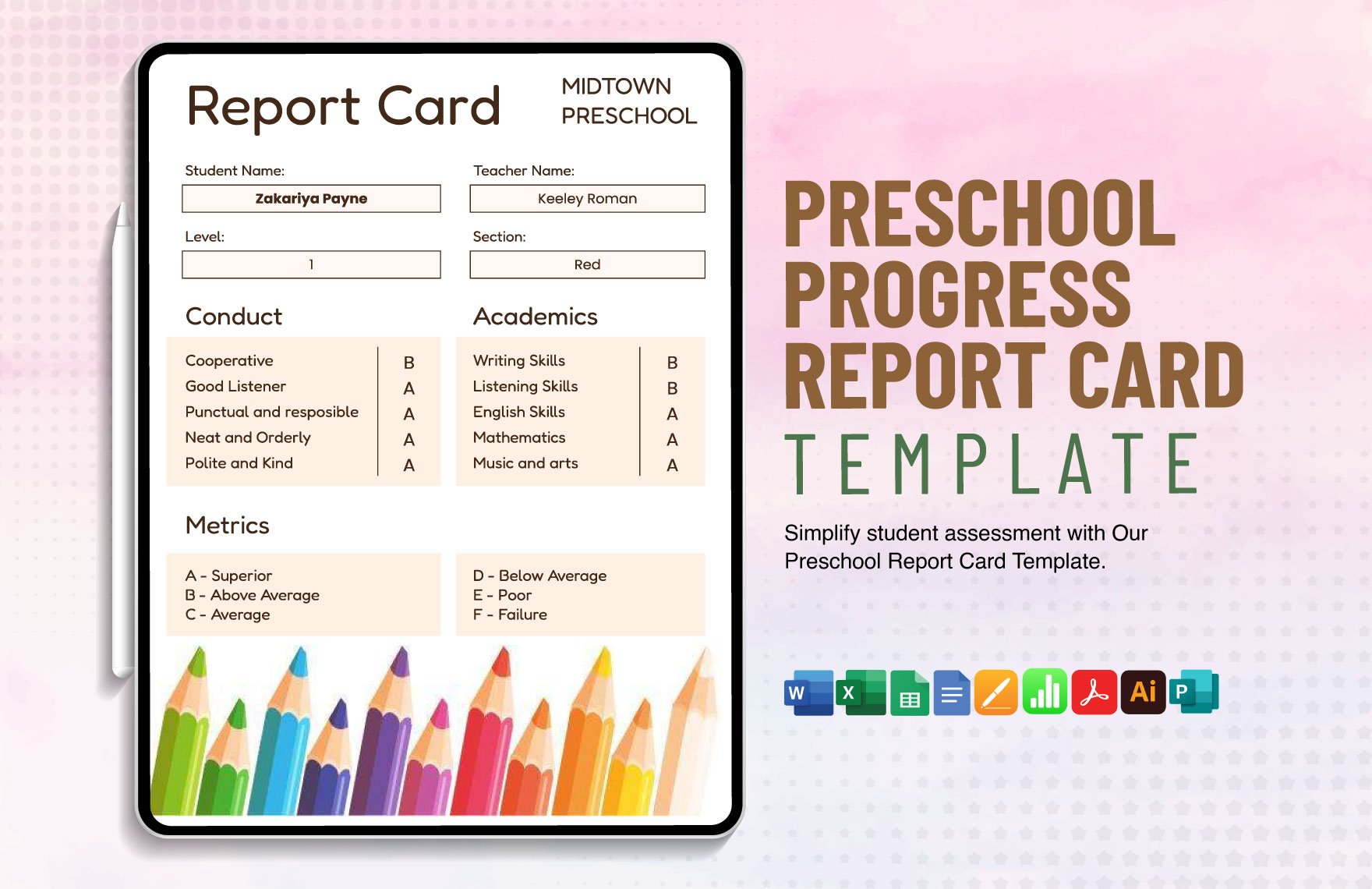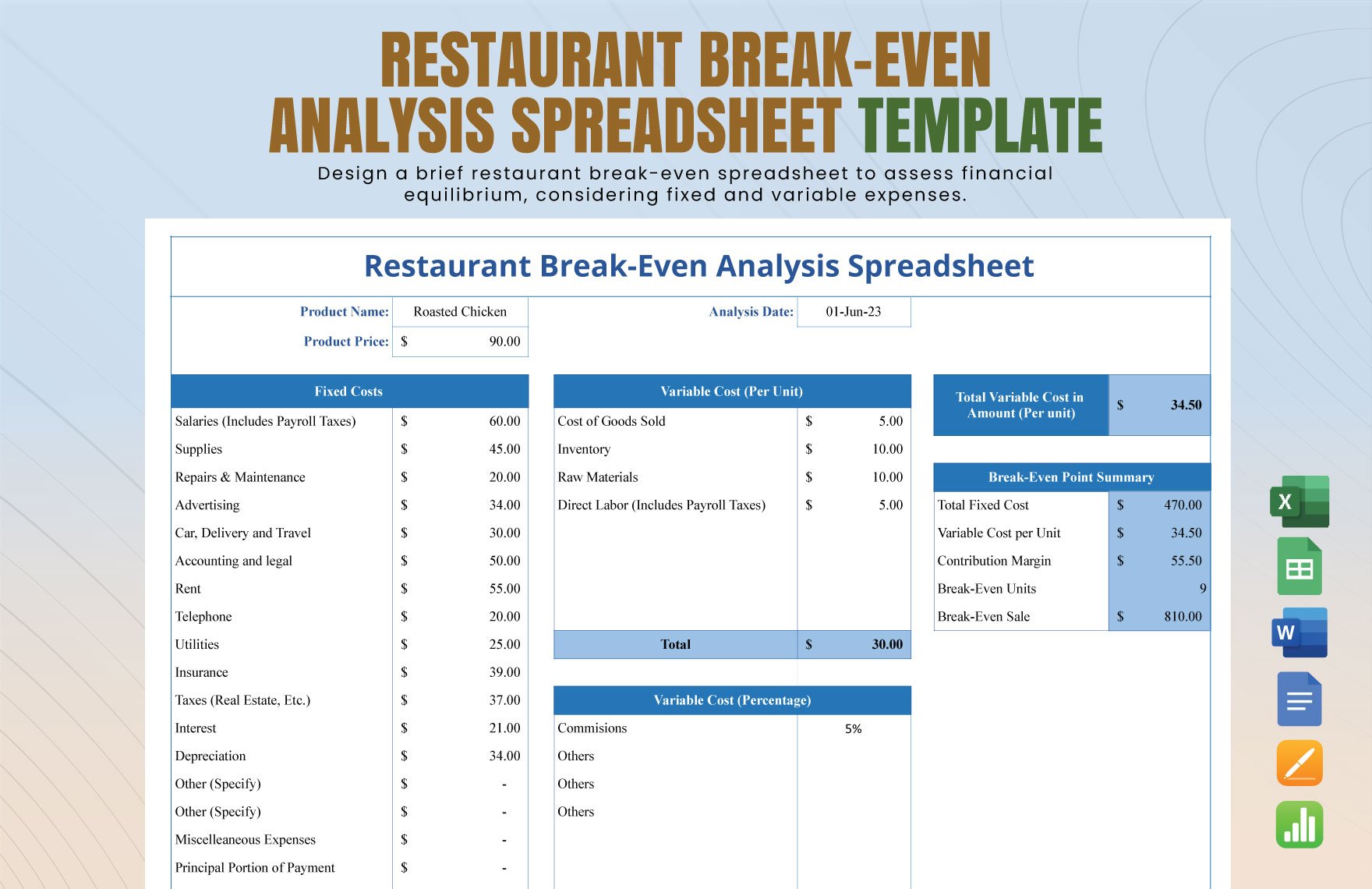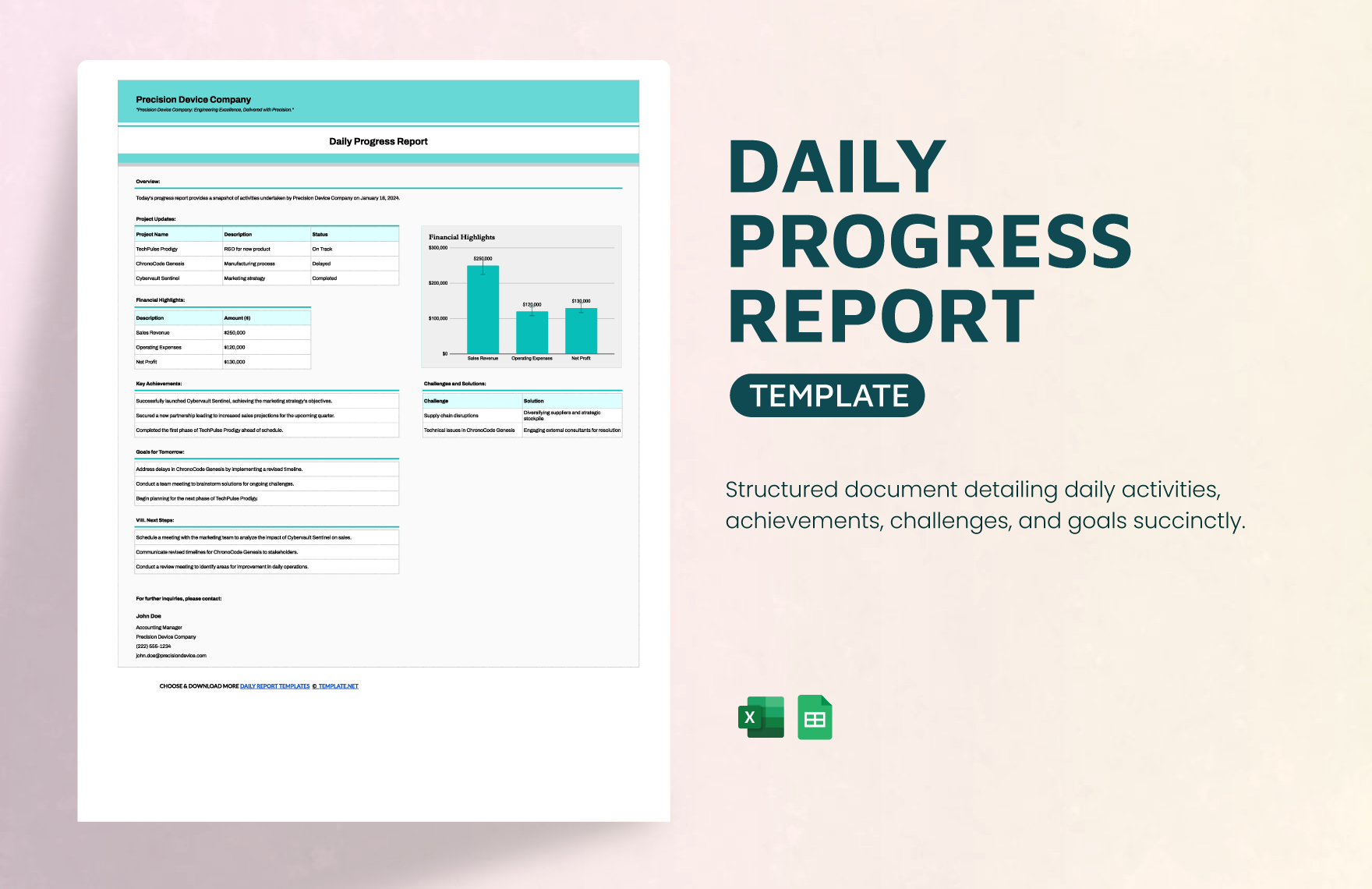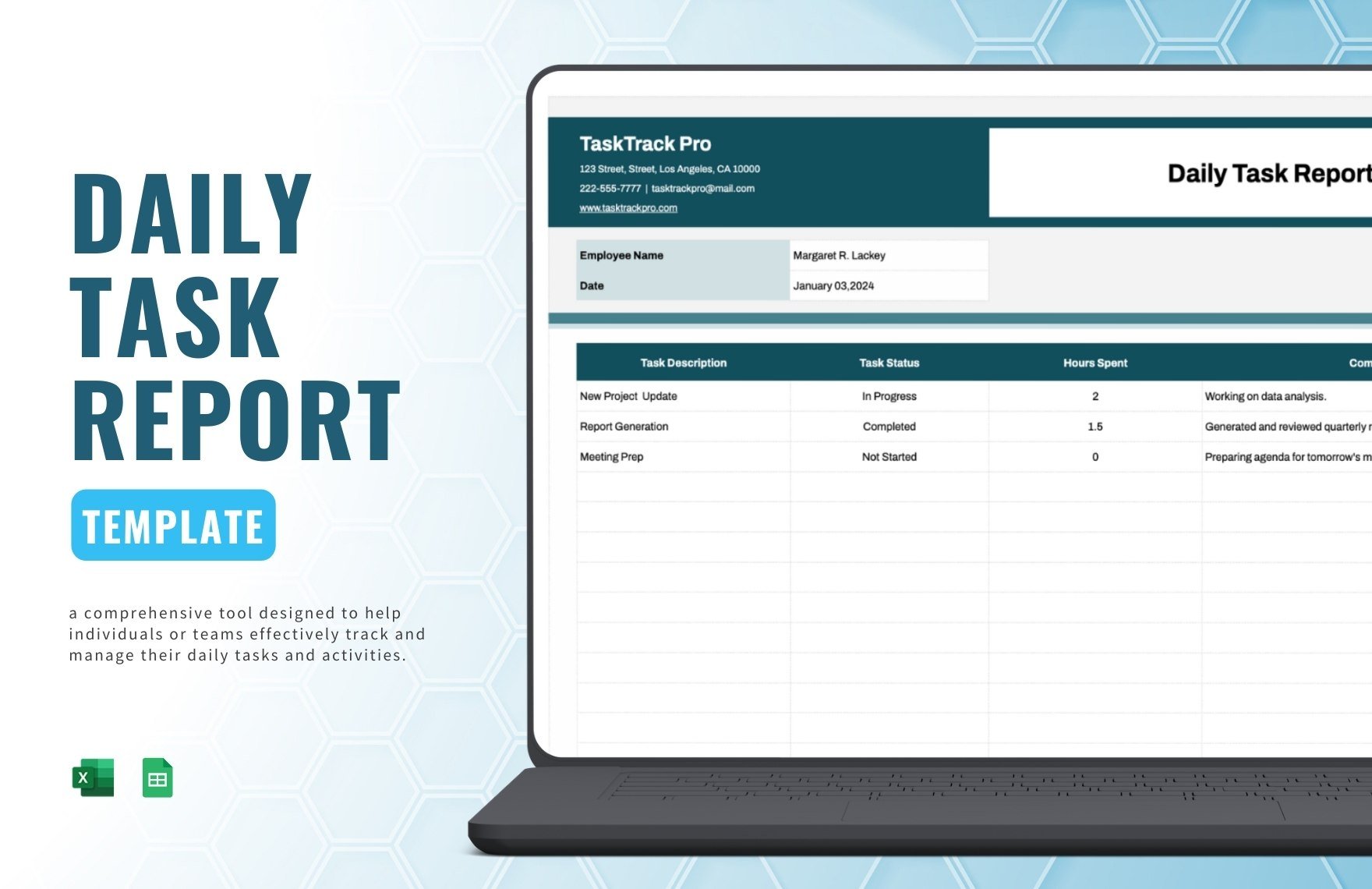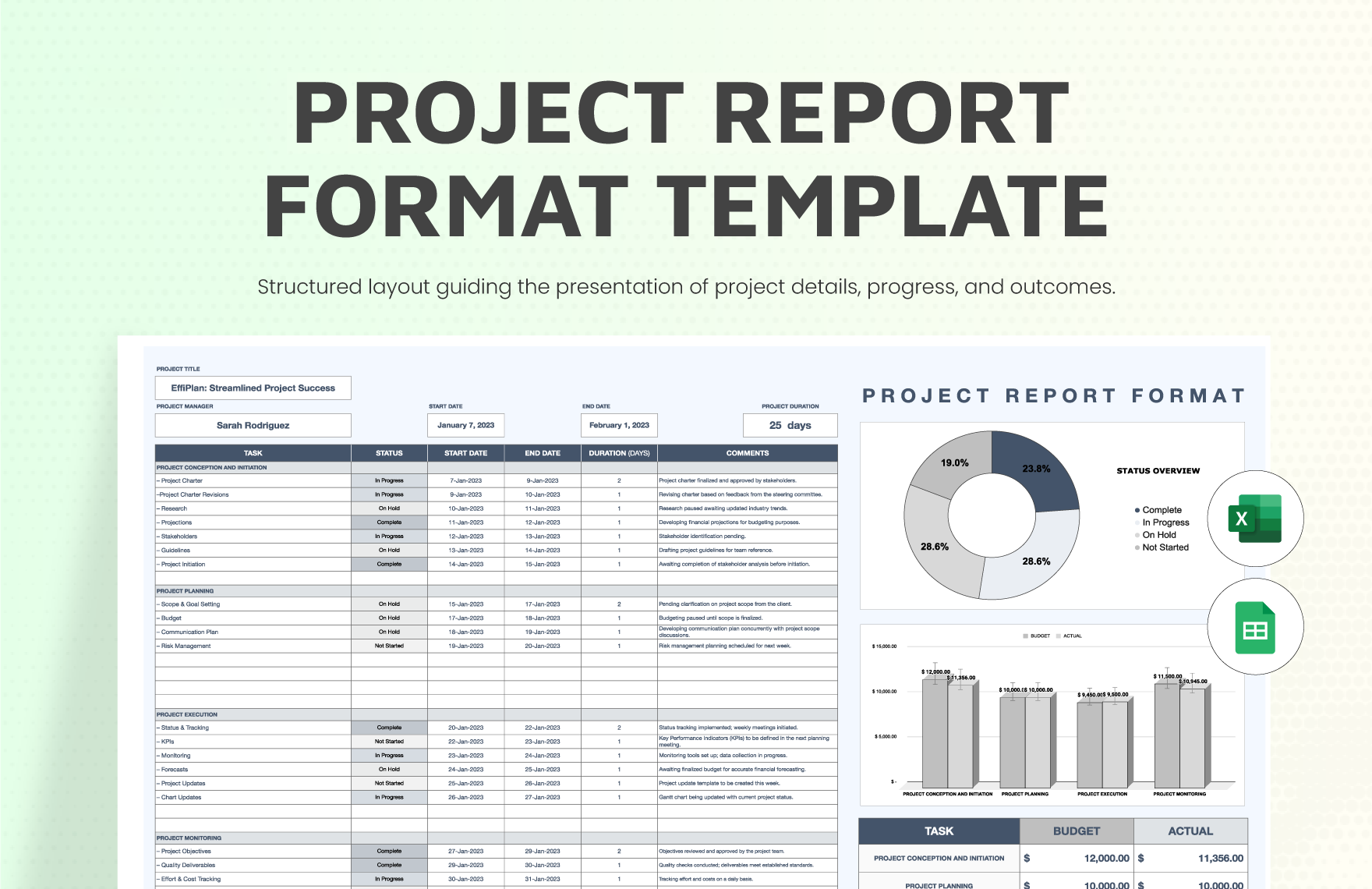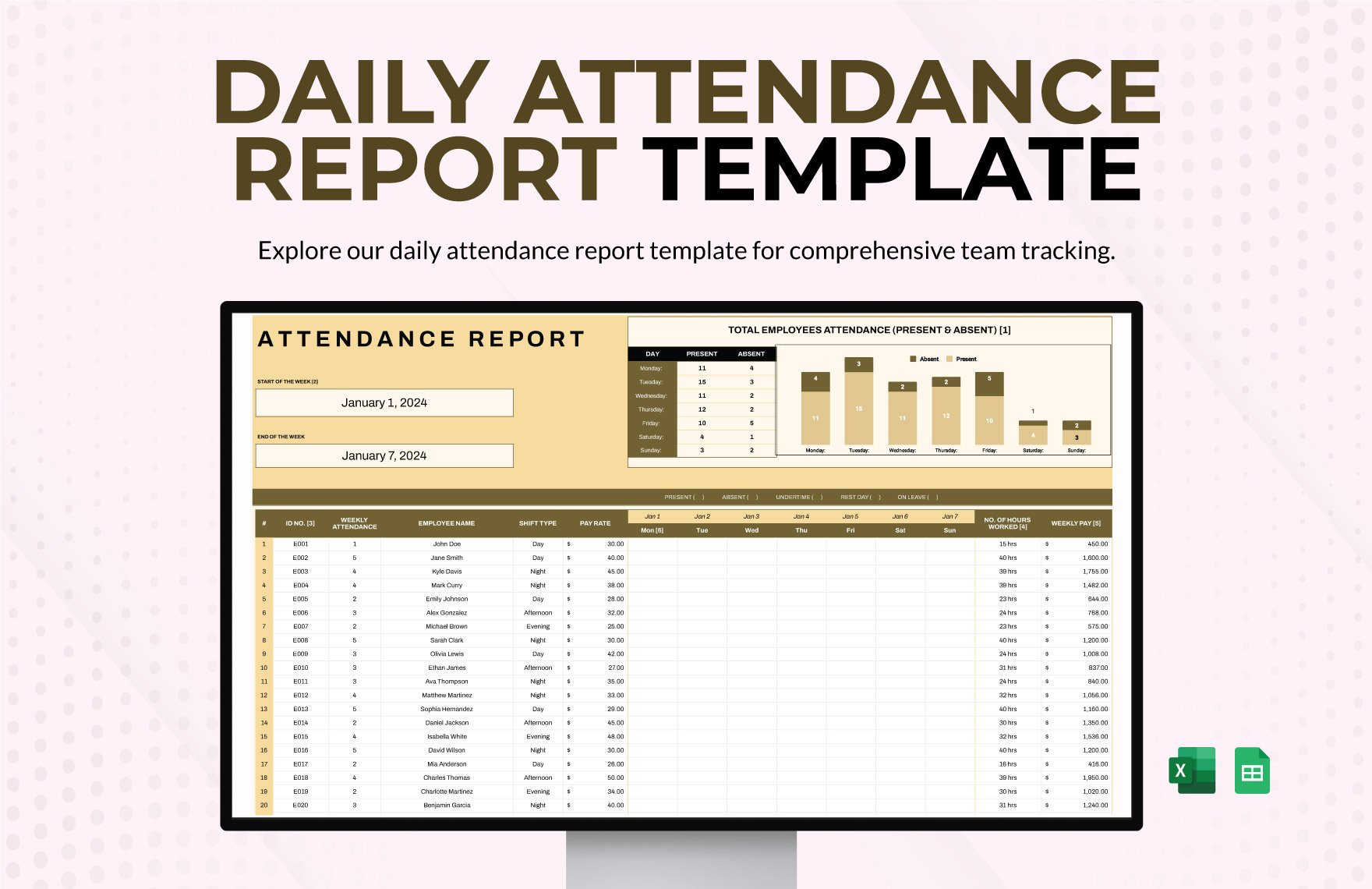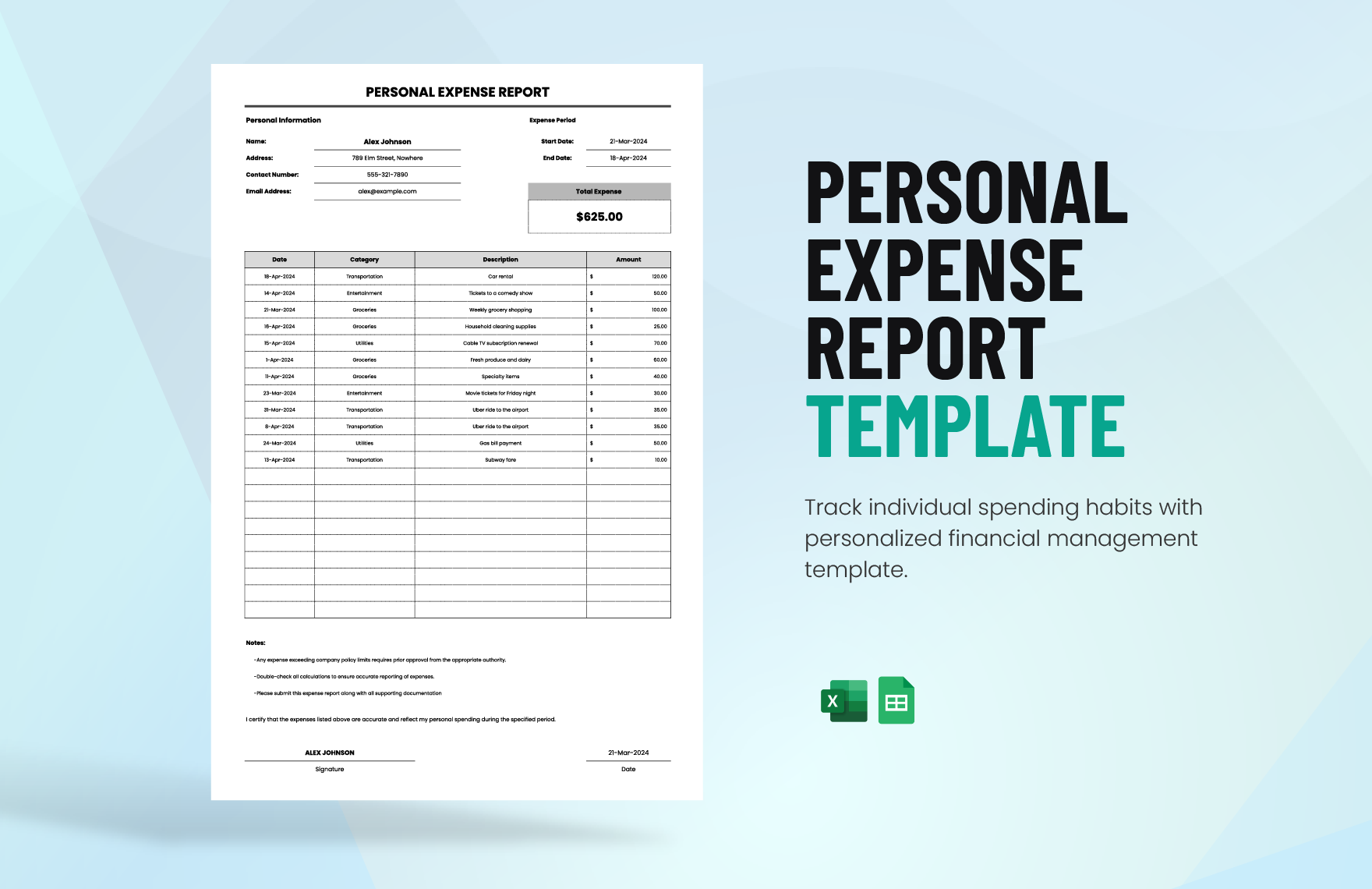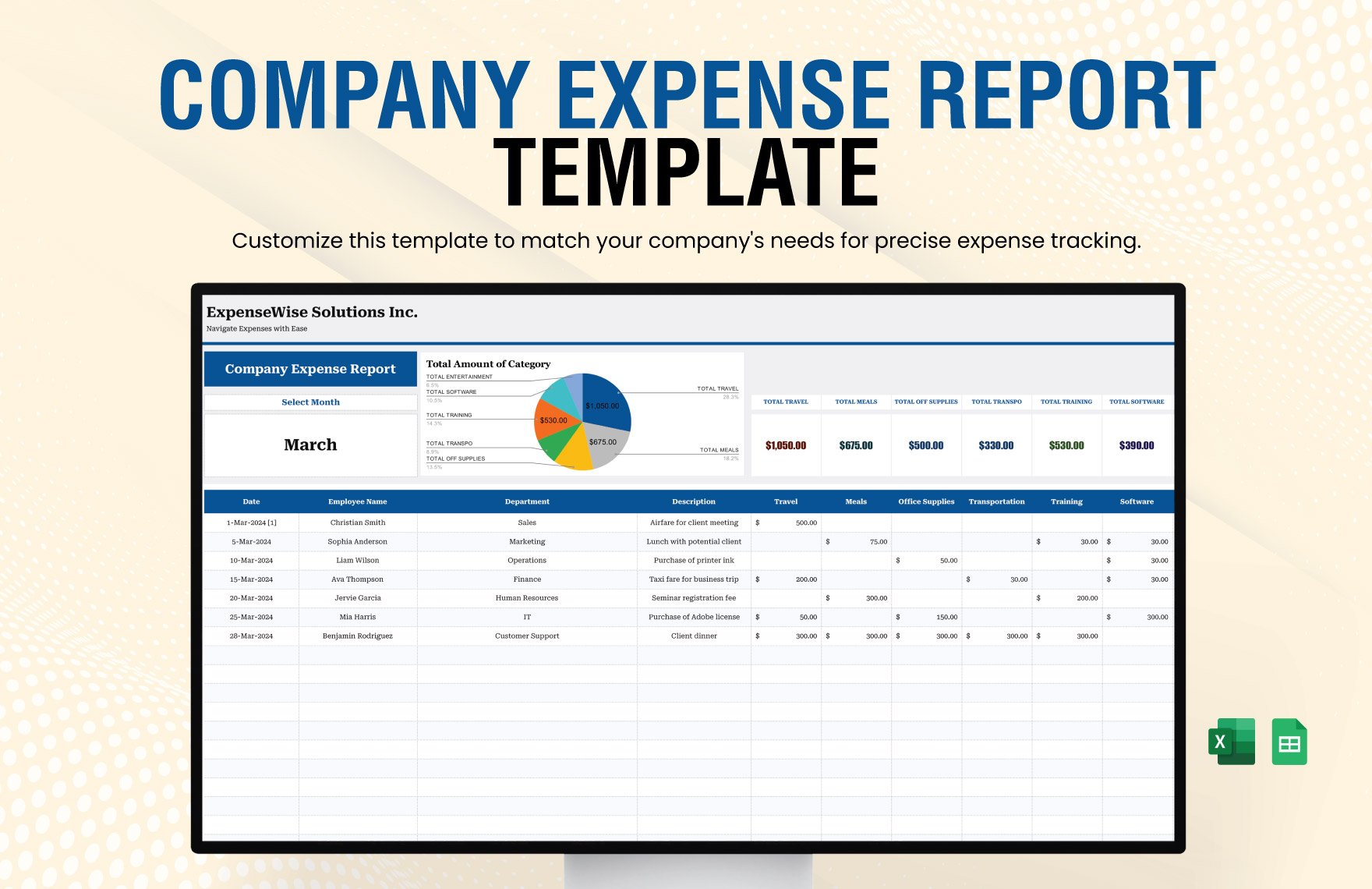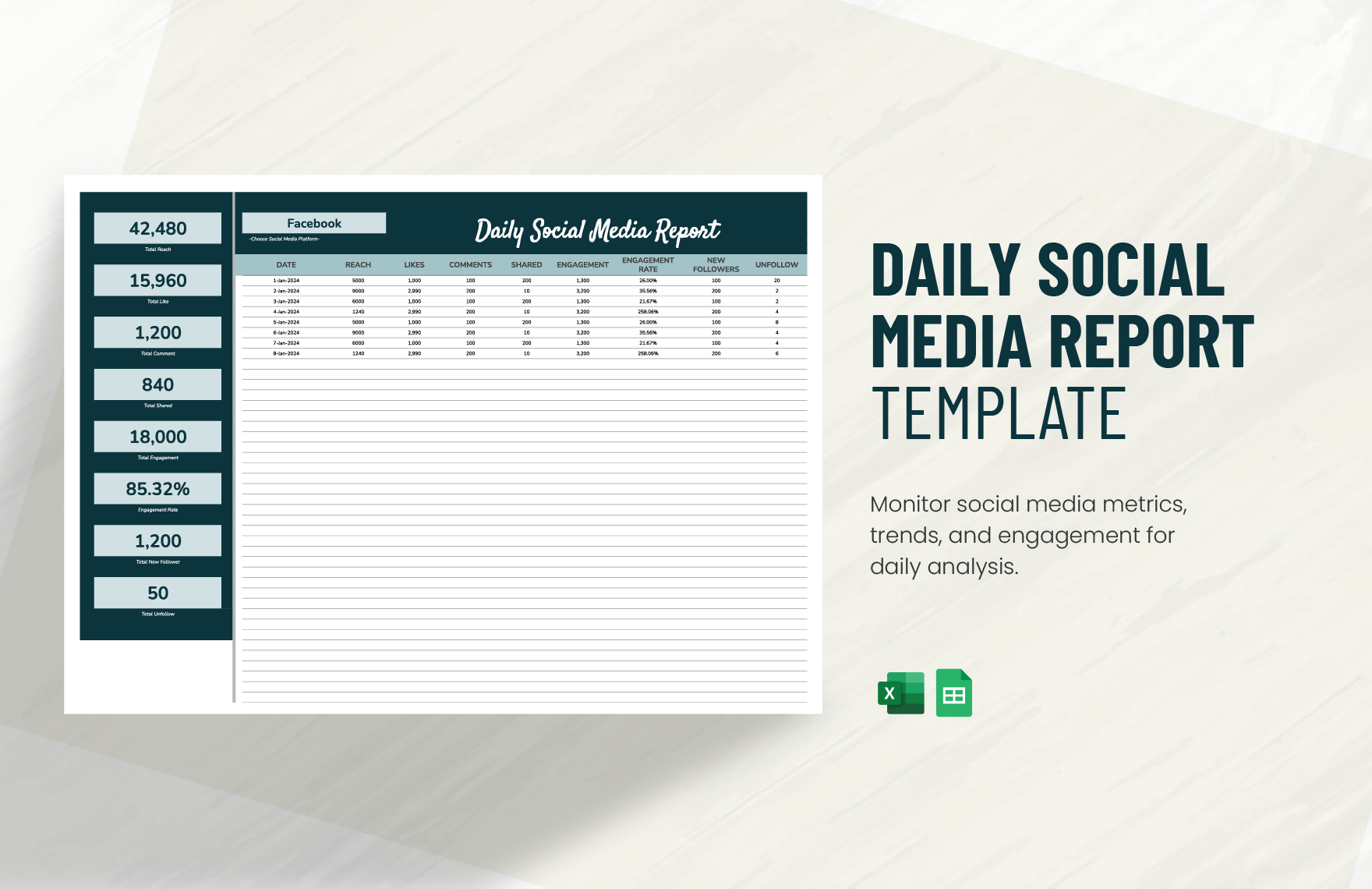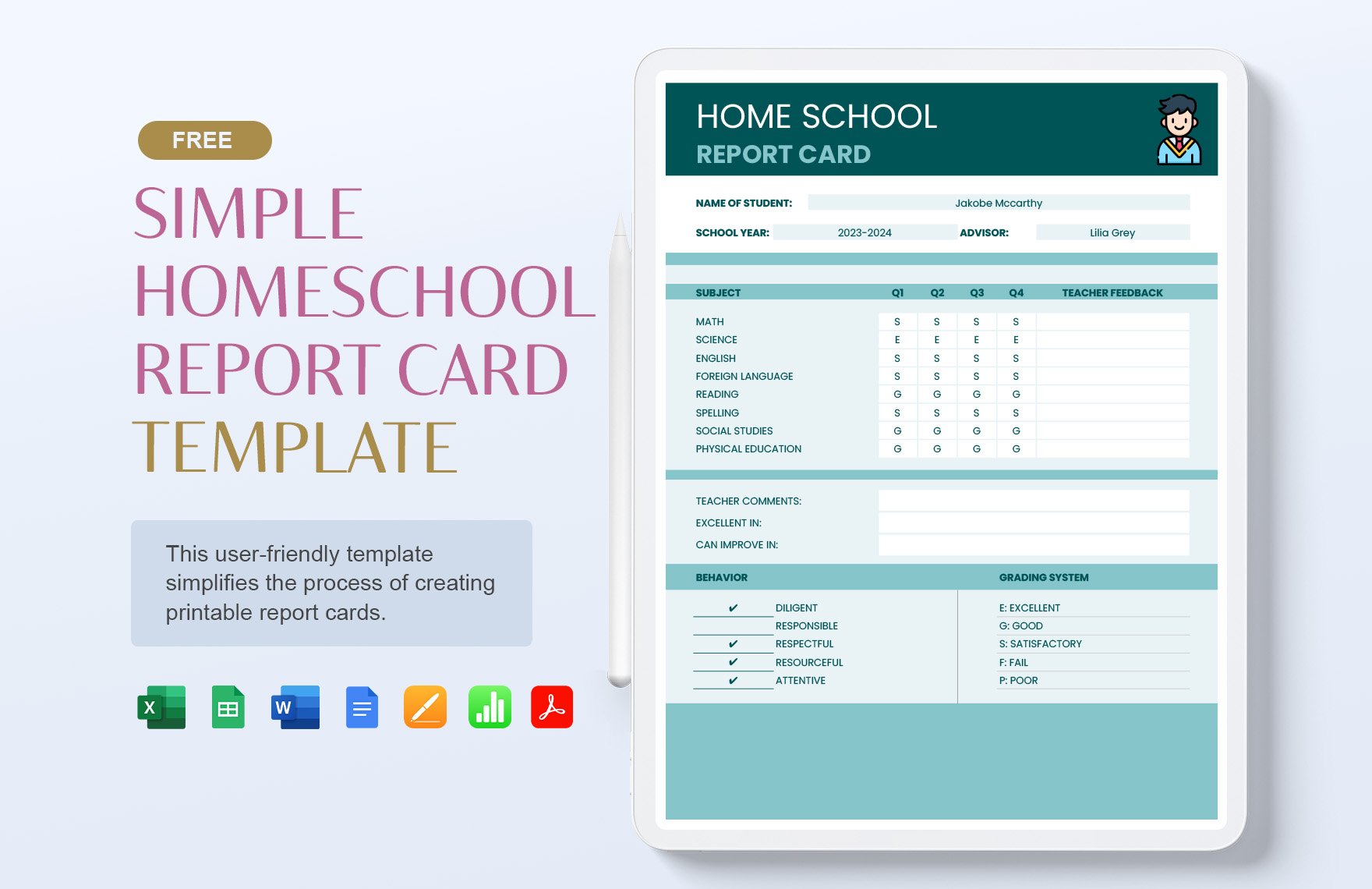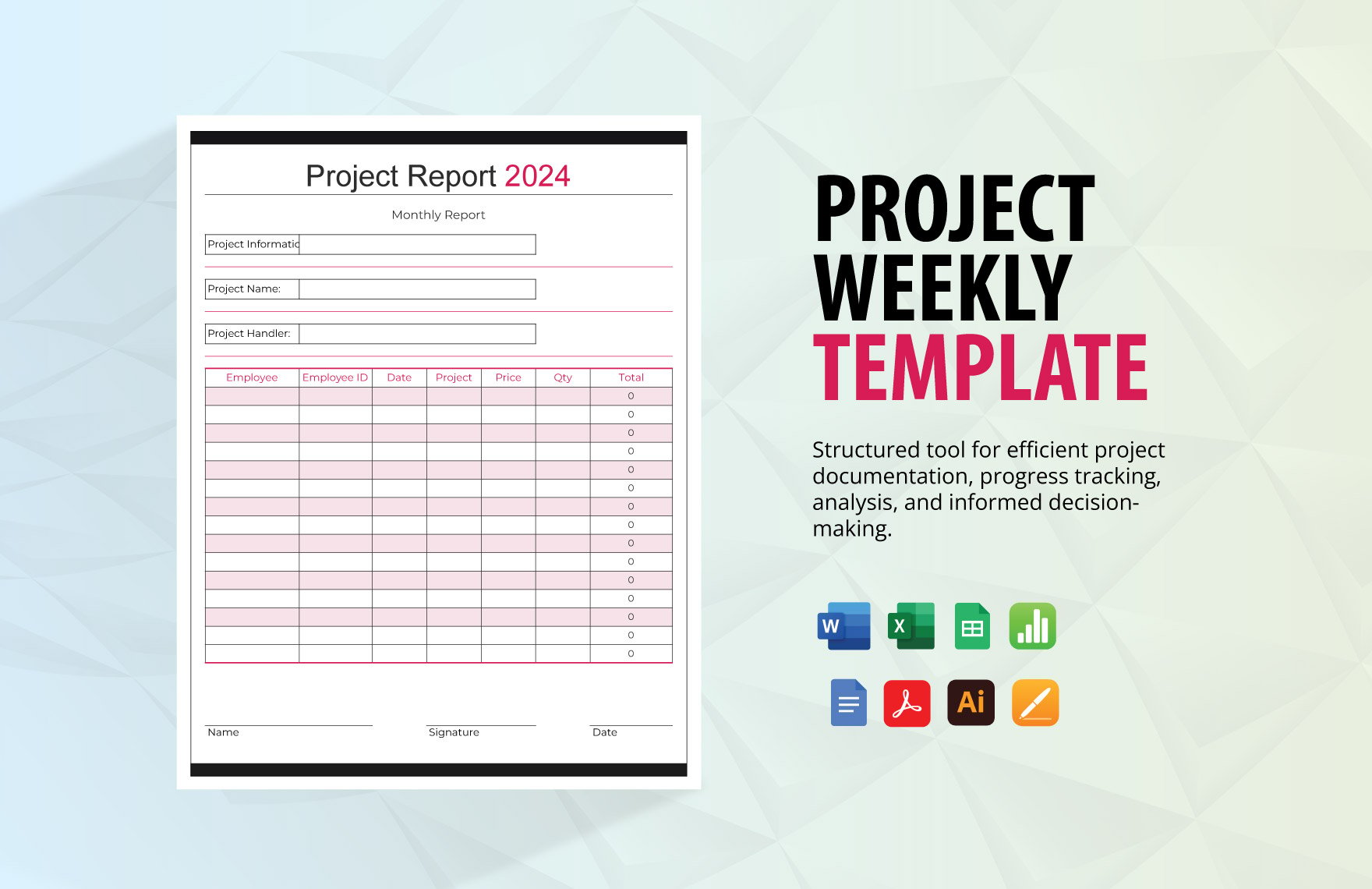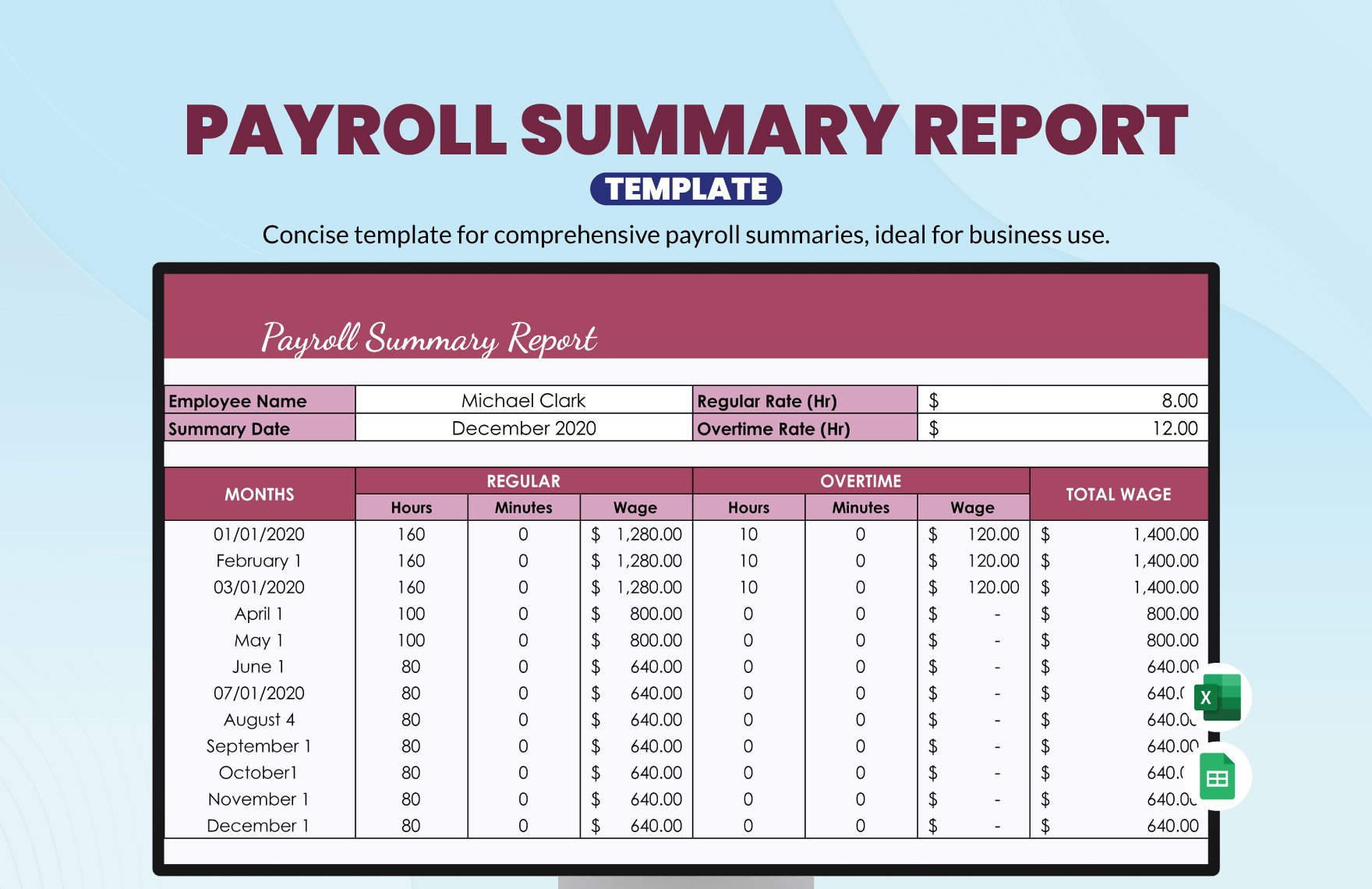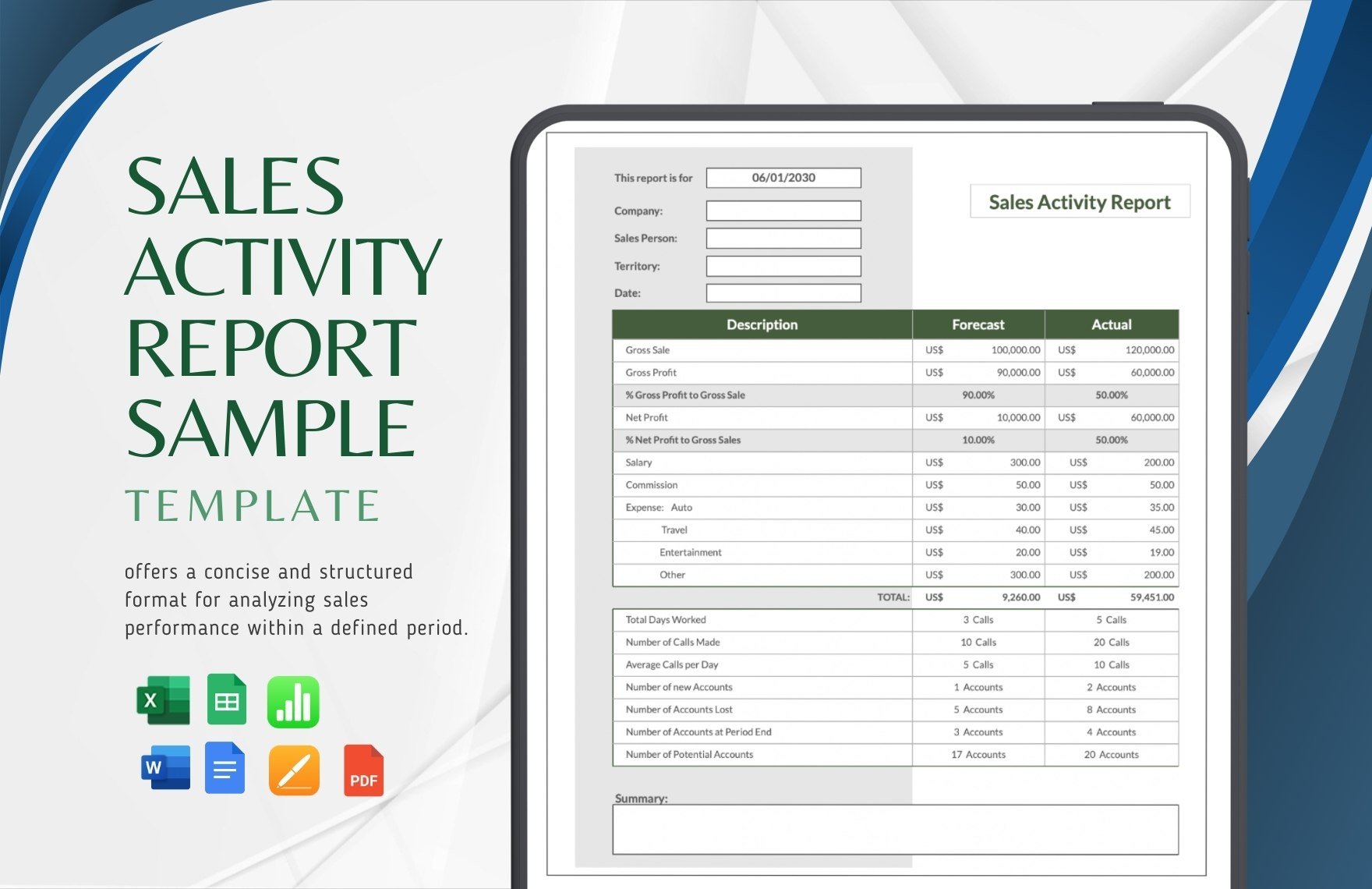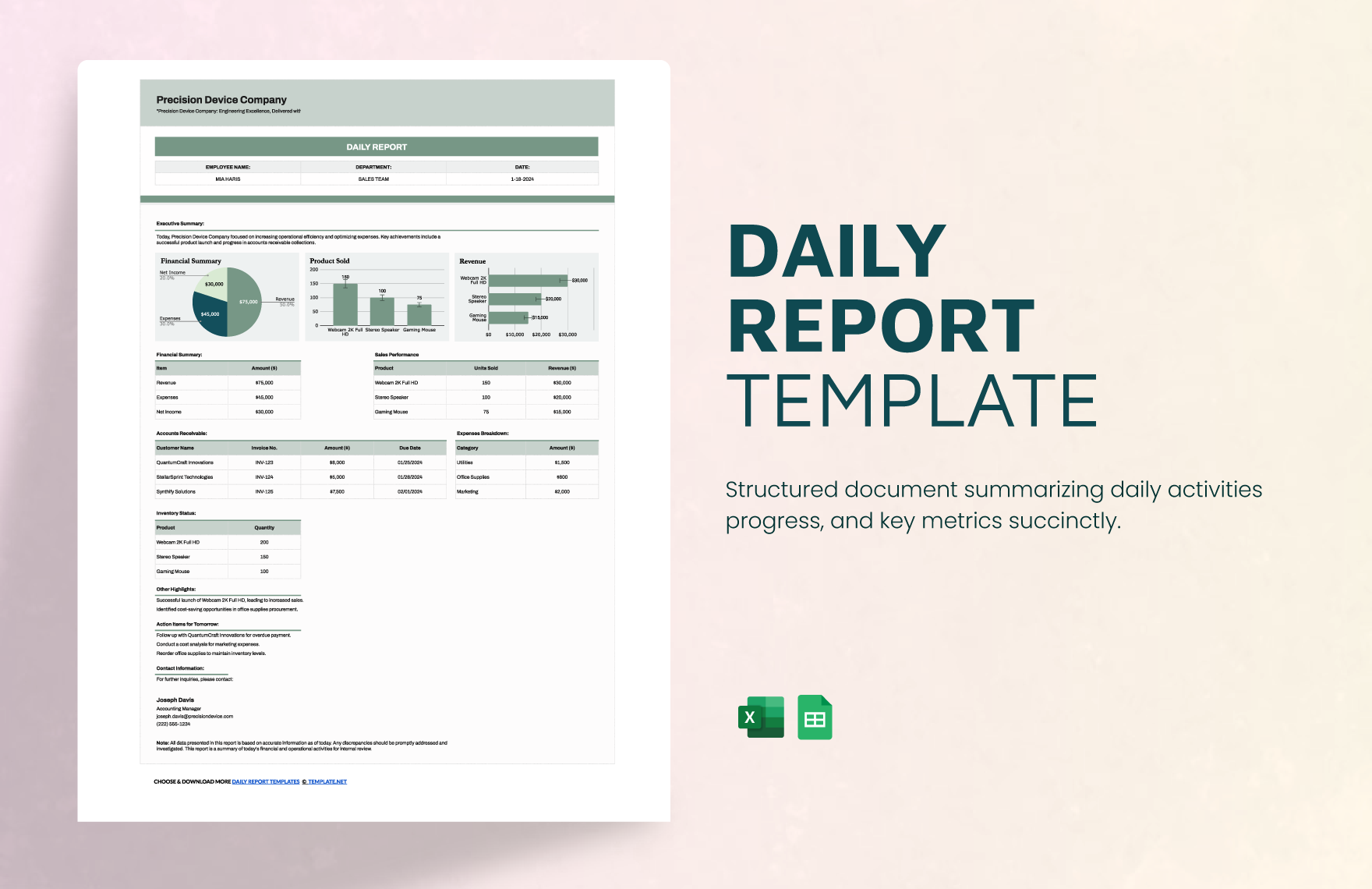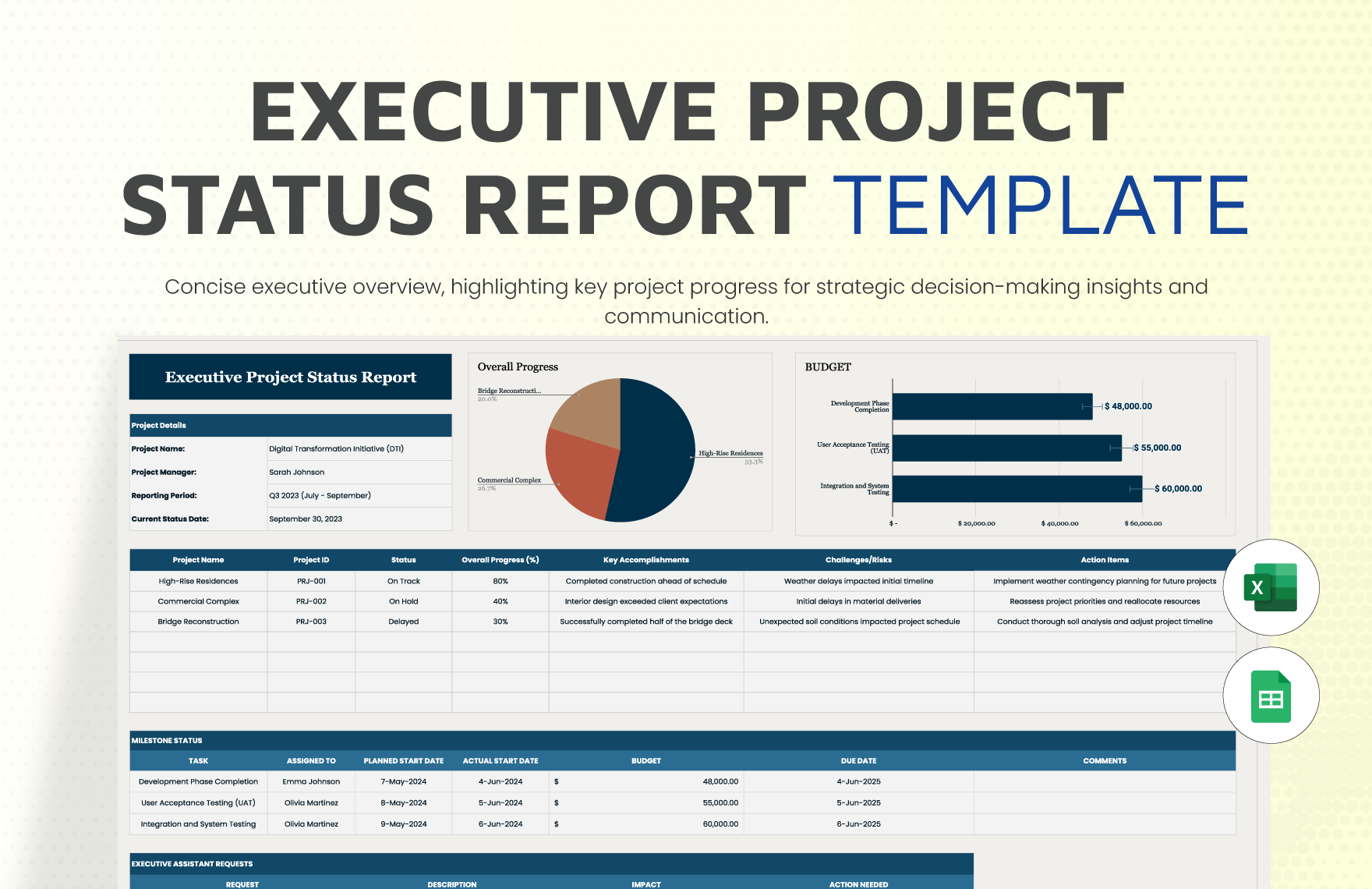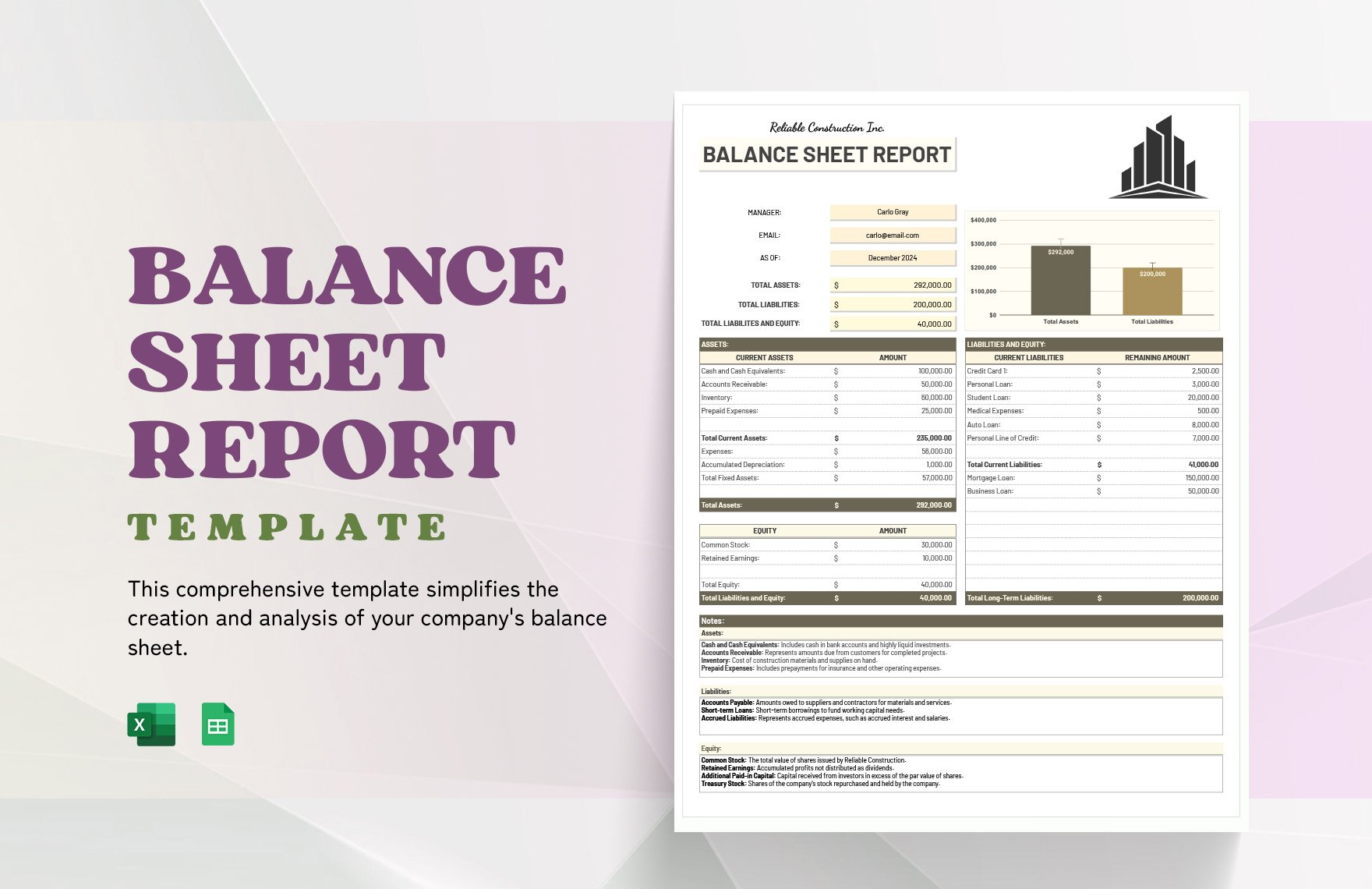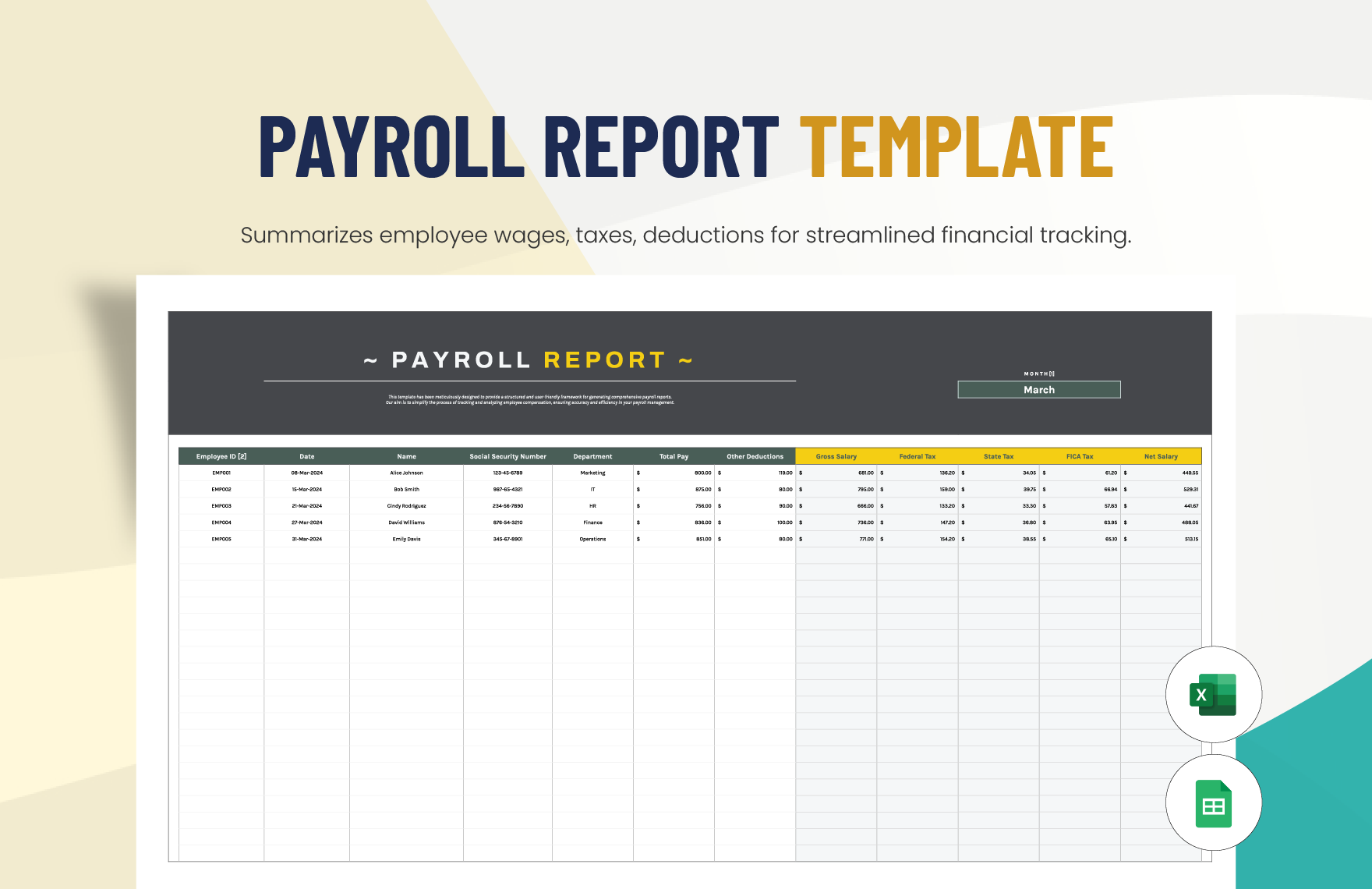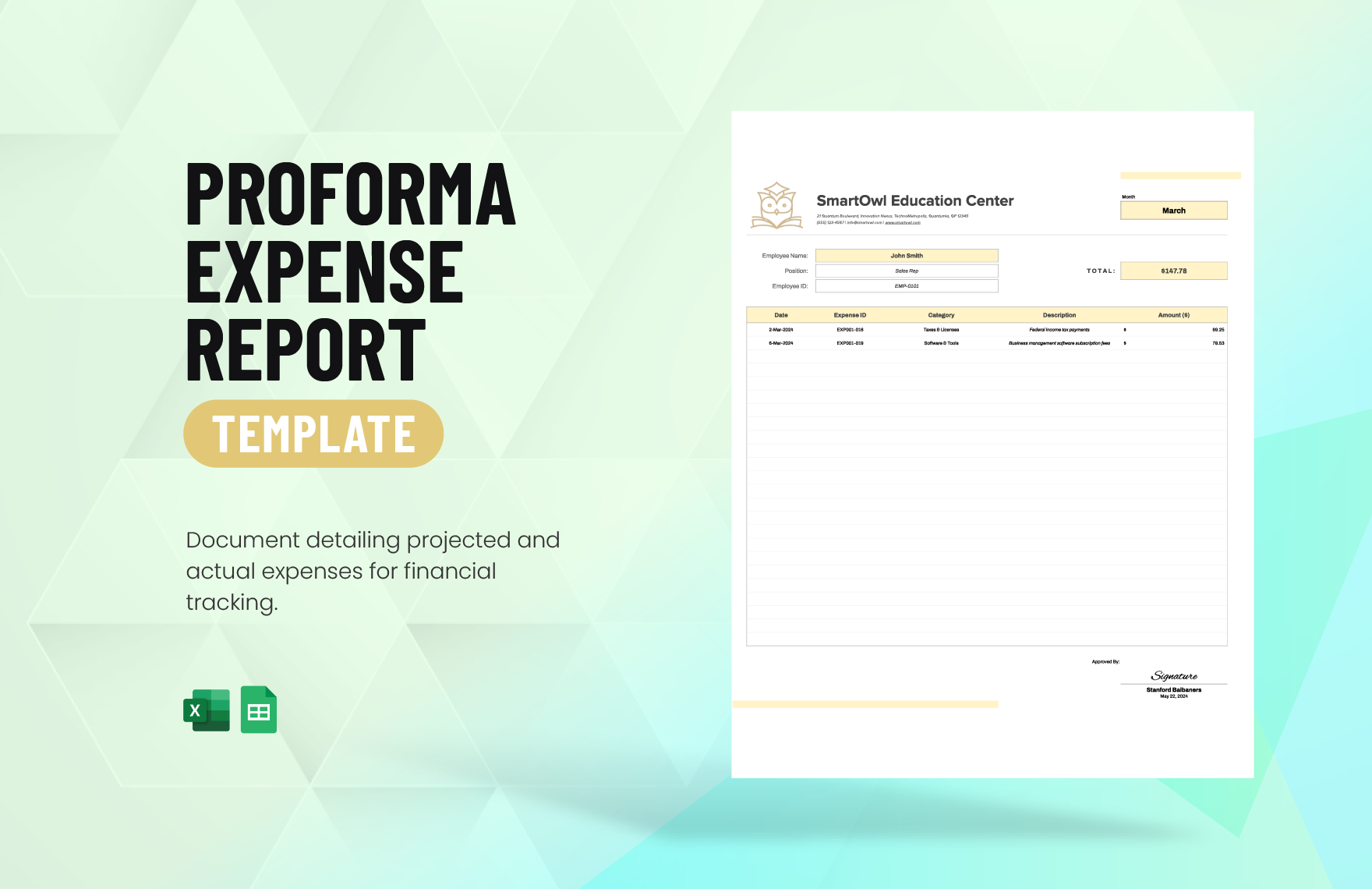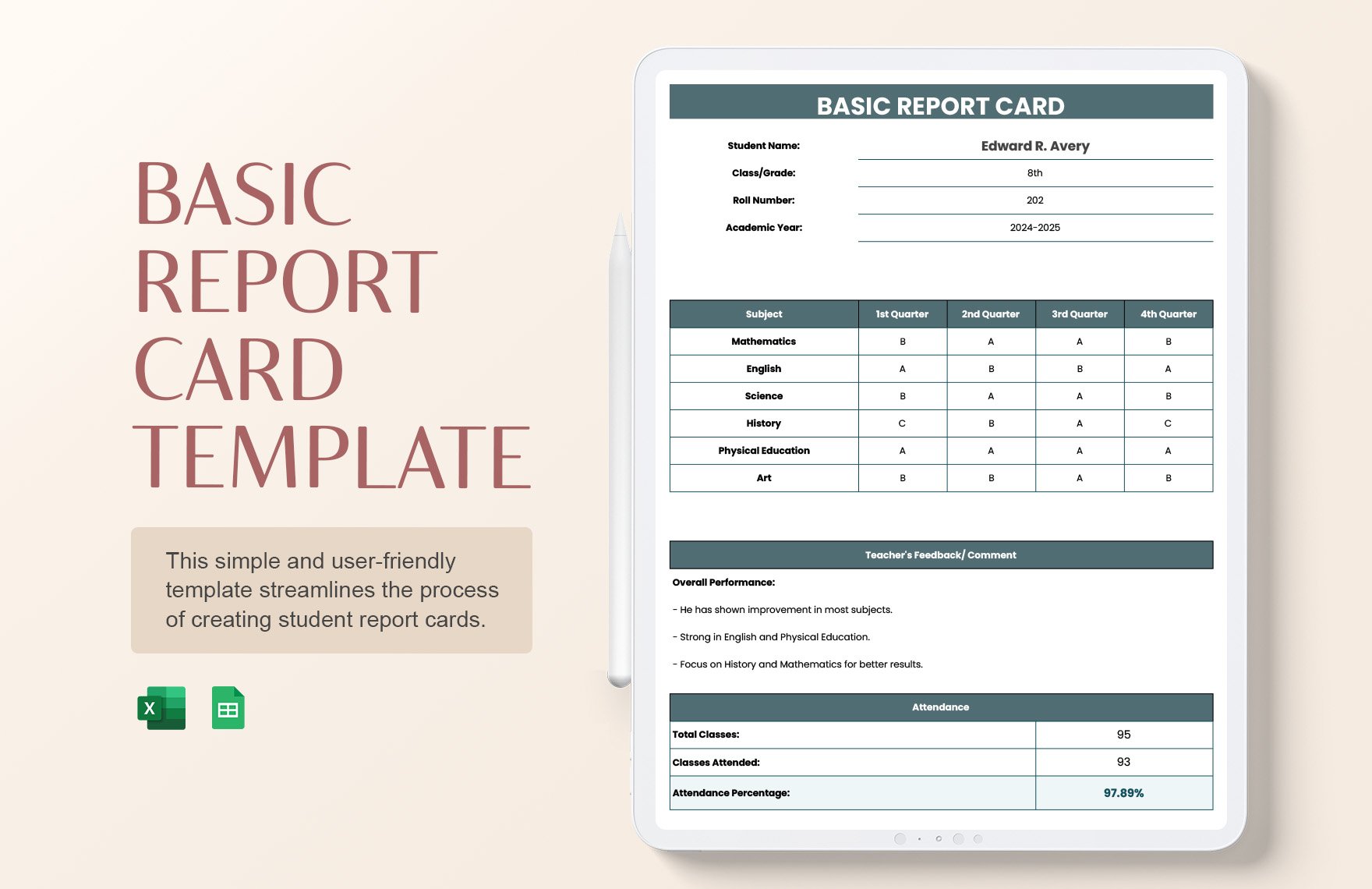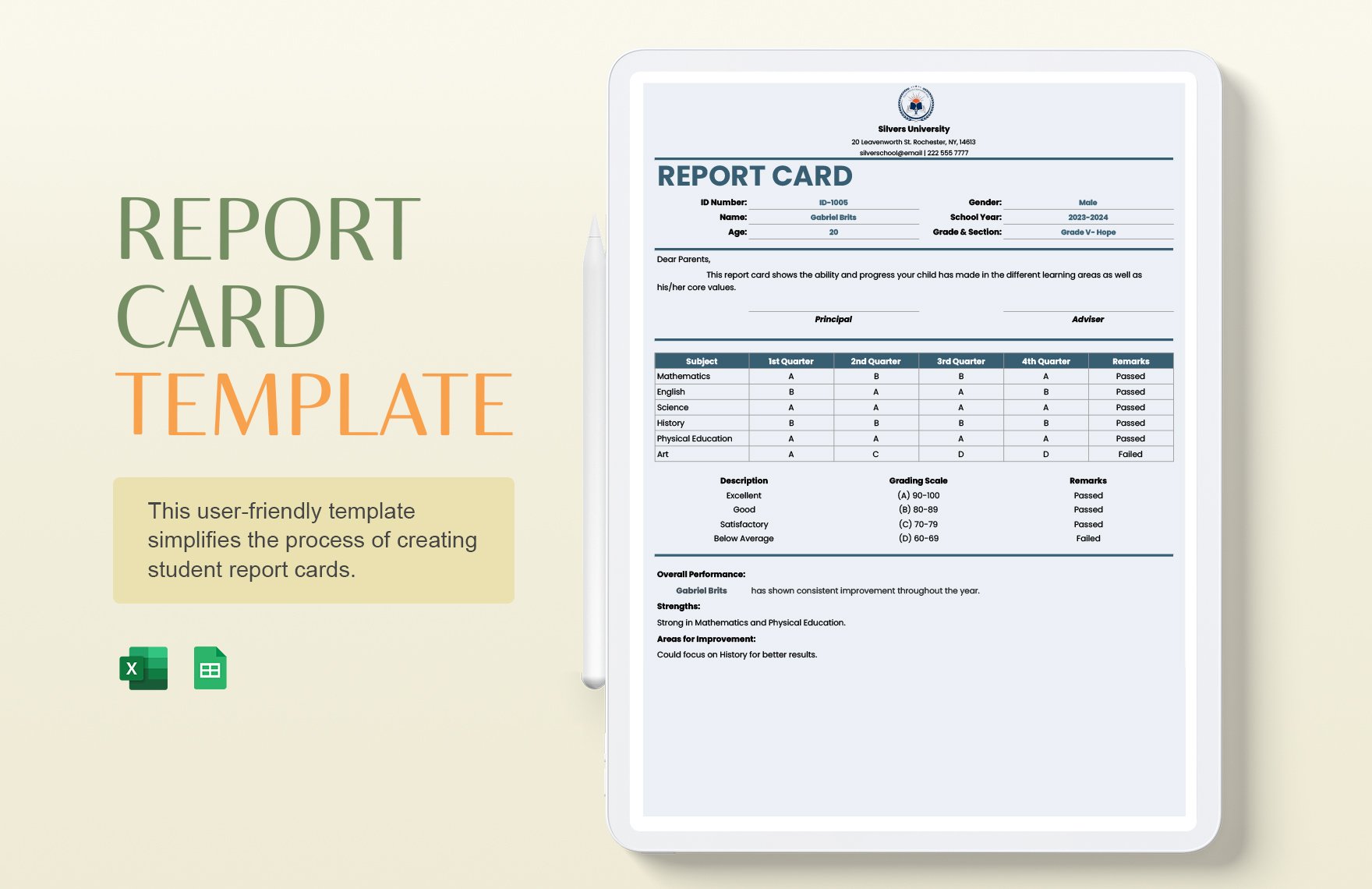Craft a professional report document that you can use to draft either a marketing report, annual report, daily report, weekly report, monthly report, damage report, sales report, business report, management report, etc. with our beautifully designed and professionally made Report Templates available in all versions of Microsoft Excel. These print-ready templates come with a pre-formatted quality layout and design along with compelling text fonts. These ready-made templates are available in A4 and US paper sizes and downloadable instantly. Waste no more second of your time! Download our 100% customizable and editable Report Templates in Microsoft Excel today, for free!
How to Make a Report in Microsoft Excel
A report is a type of document or spreadsheet wherein you can record and store data about your business. With this, you will be able to present the data in an organized manner. In the business industry, the purpose of writing a business report is to gather data that is appropriate to the company, such as information concerning competence, competition, or procedures, easily obtainable to everyone within the company. A well-made report states the data or status clearly so the reader will easily understand.
With that being said, we show you some guides that you may use as reference in making a comprehensive report. Simply read, understand, and follow the given guidelines below. Here's how.
1. Know the Purpose of your Report Document
Before you focus on the main details of your report sheet, you have first to identify the purpose of having one. Know the use of your business document. Determine what you want to accomplish when you already have your report. Doing, this will allow you to create a relevant report document. This will also let you create a comprehensive report, so whoever is reading it will understand easily.
2. Make Use of a Report Template
Making a professional report is not that hard, but it will require more time and effort. Hence, if you want to have your report document instantly, we recommend you utilize a ready-to-use report template. That way, you don't have to create the tables, layout, and format. Pick the template that relates to your purpose for consistency and clarity reasons. For instance, if you are going to make a project report document, then you should download a project report template.
3. Modify in Microsoft Excel
If you want to customize the template yourself, we say you edit it out in Microsoft Excel. This spreadsheet program is mainly for grids of text, numbers, and formulas specifying calculations. Almost every business use MS Excel to record data, budgets, and income sales. Overall, Microsoft Excel is the best tool in personalizing your repost and adding details to it.
4. Add your Information
The content of your report sheet must relate to what you want to draft. For example, you are making a report to record the progress and status of your company's project. Thus, you must be deliberate and concise in writing all the information into your project report. You may include an executive summary of your project. You may also include putting details about your company, like your company logo, vision, mission, etc. Make sure all your data are correct to avoid confusion. You can utilize labels and headings to sustain clarity.
5. Wrap it Up
To finalize your business report document, review it, and revise it if necessary. Make sure that everything in your report sheet is adequately made and effectively. Once you finish, you may print it or save it digitally. Either way, save your report document in a way that is convenient for you.