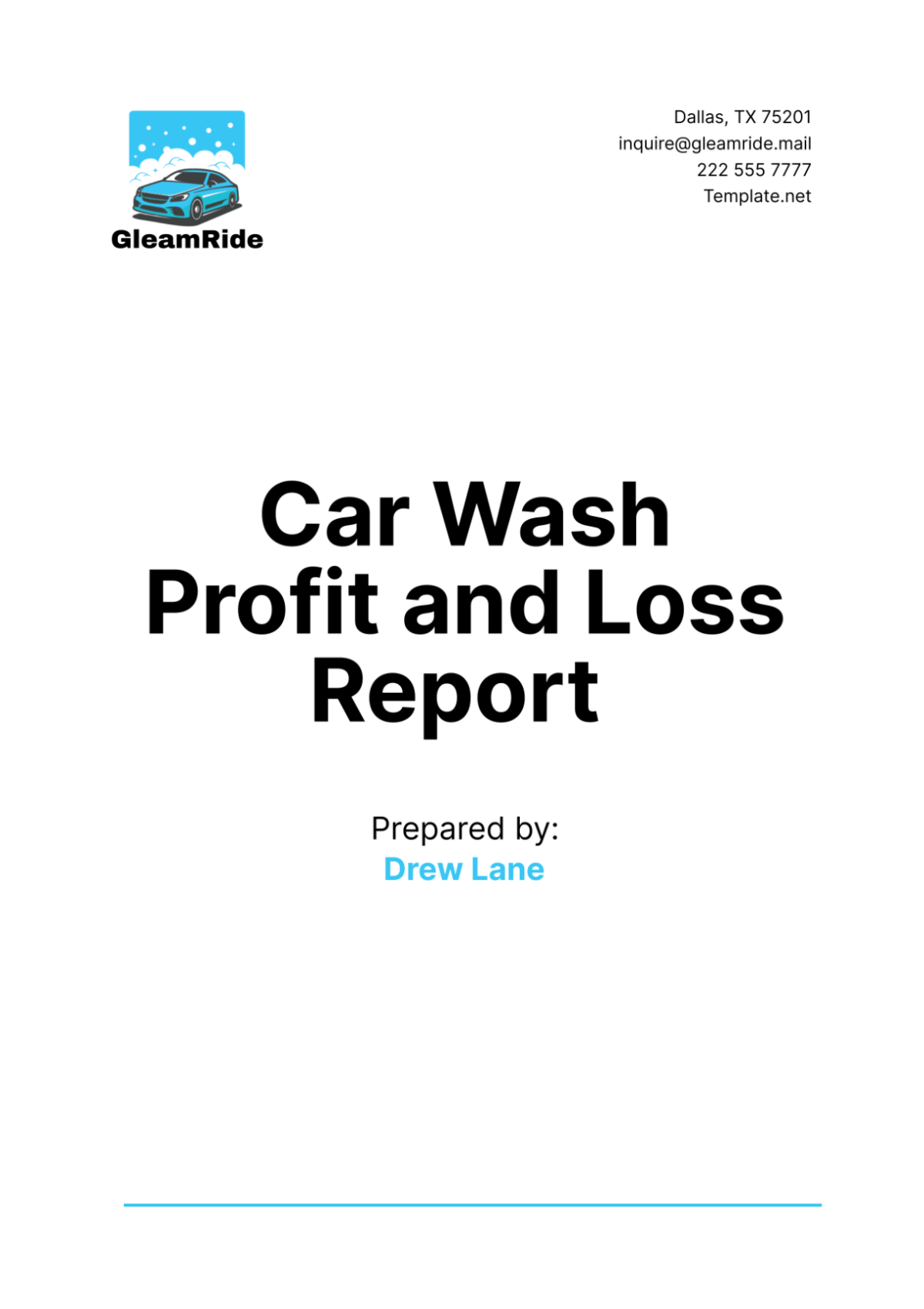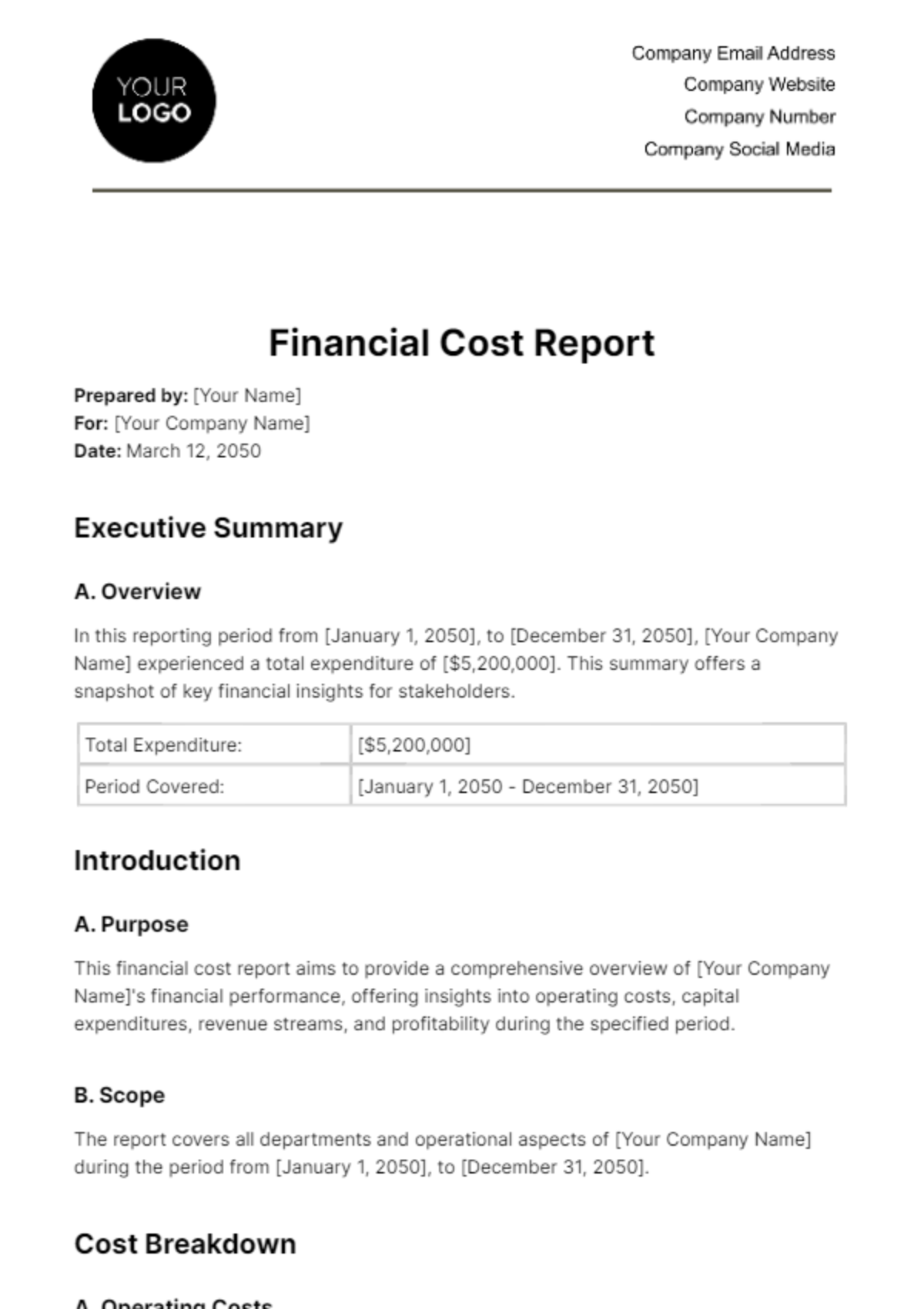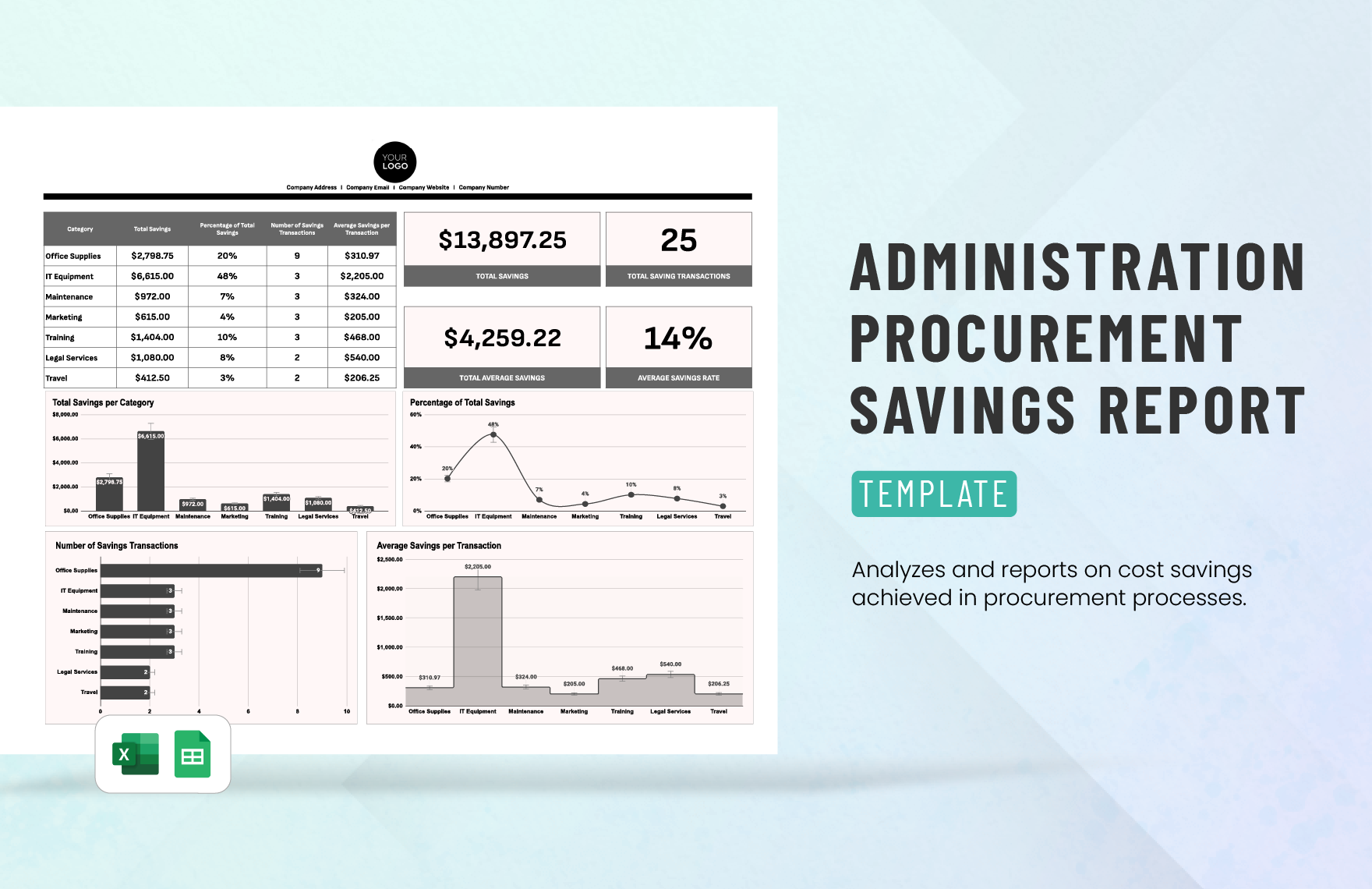Get to create an accurate report document that you can use to record business travel expenses such as transportation, food, lodging, and conference fees. Choose from one of our premium expense report templates that are ready-made and free to download. Professionally designed and high-quality. These are print-ready and can be shared digitally through email and other online platforms. They are also easy to edit and can be opened in all versions of Microsoft Word (.doc), Google Docs, Illustrator (.ai), Excel (.xls), Apple Mac Numbers, PDF and Google Sheets. Save the downloaded file on your PC or mobile device.
What is an Expense Report?
An expense report is an accurate report about all the expenses an employee made for any job-related transactions. This document can be for paying for church travel, financing for a construction project on behalf of the company, or any little expense that is business-related. Another thing, you can make monthly and annual reports for your company. Expense reports will organize all the costs an employee did for a company business transaction. This report will help with making sure that every expense is authorized and real. Sadly, some employees still make fraudulent expenses using the company's finances which leads to losses.
How to Create Expense Reports?
It is always essential to have a thorough document about all the expenses made by employees during job-related transactions. Creating these financial documents should not be hard for you, for we have prepared steps to guide you:
1. Prepare All The Receipts
Receipts are bills that list down all the services and products purchased by someone with the total amount paid. These documents are the best pieces of evidence that will support all the activities. It is a must to prepare and compile all the receipts. If you have paid for a vehicle or trucking delivery for your company, you need to present the receipt. No matter how little your expense is for the company, if you have a receipt, include it.
2. Separate Expenses in Categories
An expense report's format is not definite for the reason that an employee's expense may be different from another company's costs. But commonly, it follows a specific layout. Generally, there is a division of the categories on the layout. Instead of writing a whole long paragraph about it, you can make a summary of the transactions. You have to analyze each transaction and make a general idea about it. It is not hard at all. You can divide the expenses into transportations, meals, hotels or accommodations, and other expenses.
3. Add Descriptions
You can add short descriptions about the expenses. You can note down what kind of transportation you used for the travel. Make brief descriptions of your meals. You may also add the hotel name and other accommodation services you received from the hotel. Having to make little notes about these things will help your manager or boss evaluate things quickly. Also, add the dates of the transactions.
4. Use A Template
So that you can start right away with making your expense report, use an expense report template. Our templates are 100% customizable and are in high-quality. We have expense contractor report templates, employee expense report templates, and more! All you need to do is to choose the template that fits your needs. You may have a company, small business, or restaurant business, you can use these templates. Then, open any software like MS Word, Google Docs, or Apple Pages and start editing your template. Incorporate all the details that you need in your expense report. When done, you can send your report to the person who will read it. However, before you send it, you need to make sure that you have thoroughly made your review on the document.