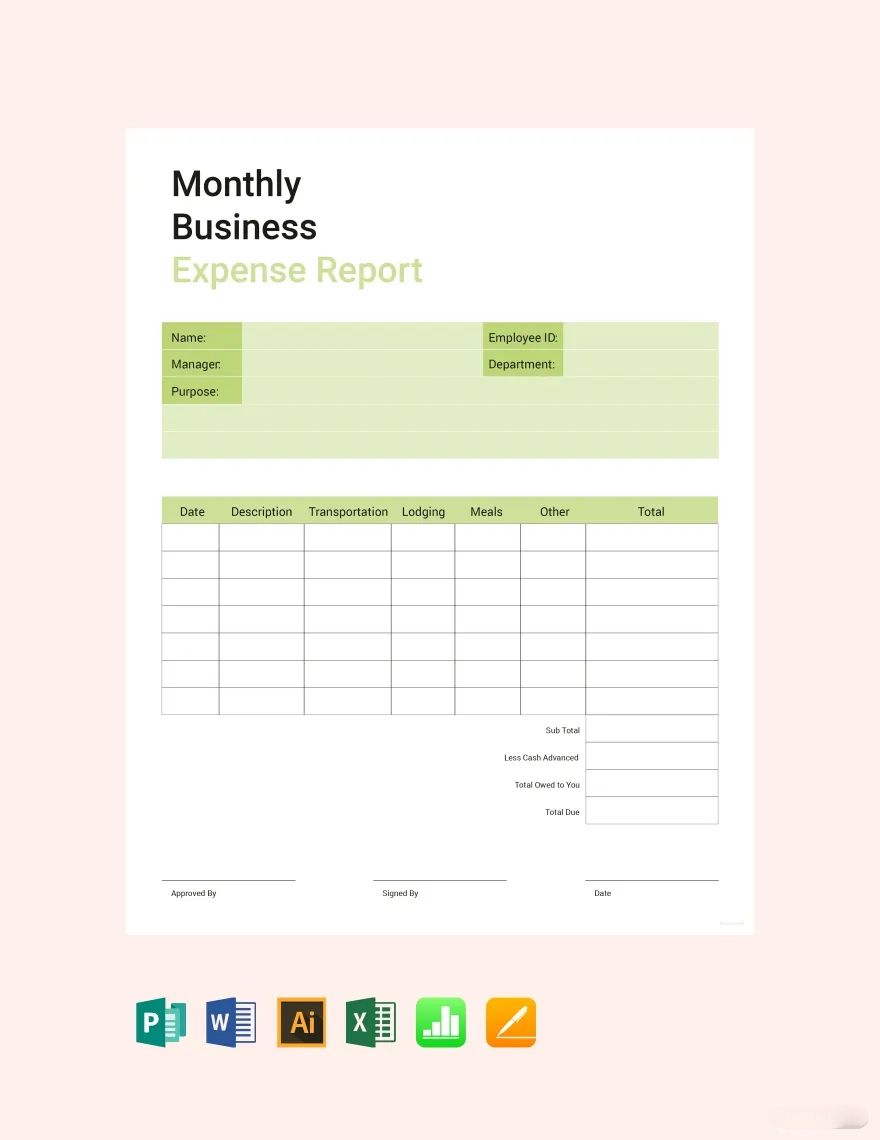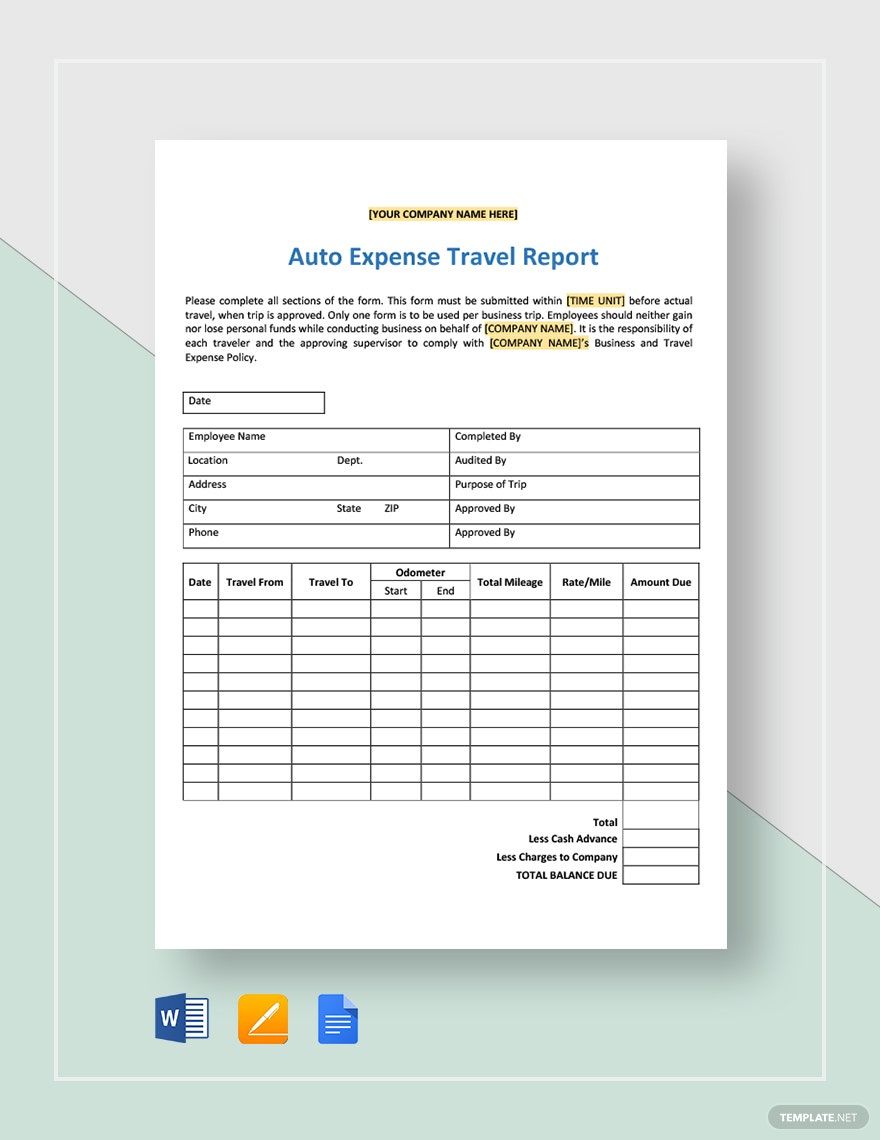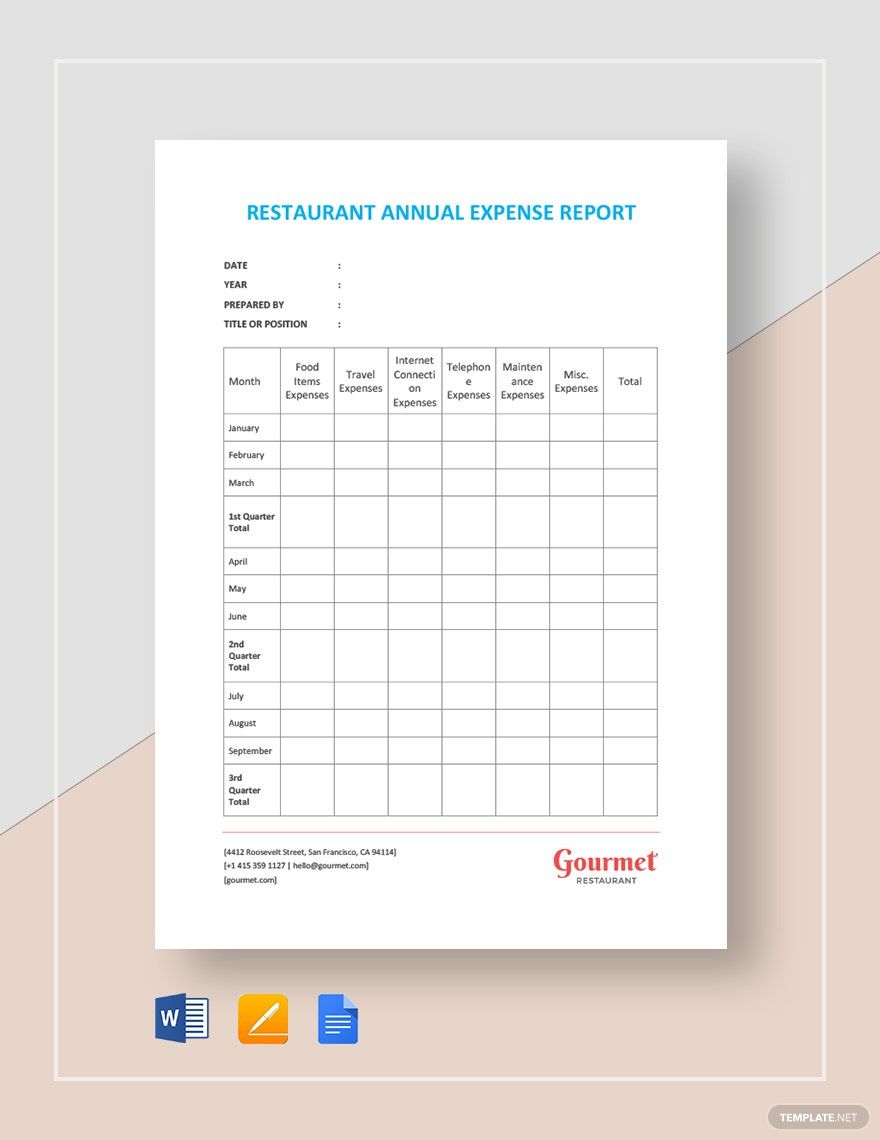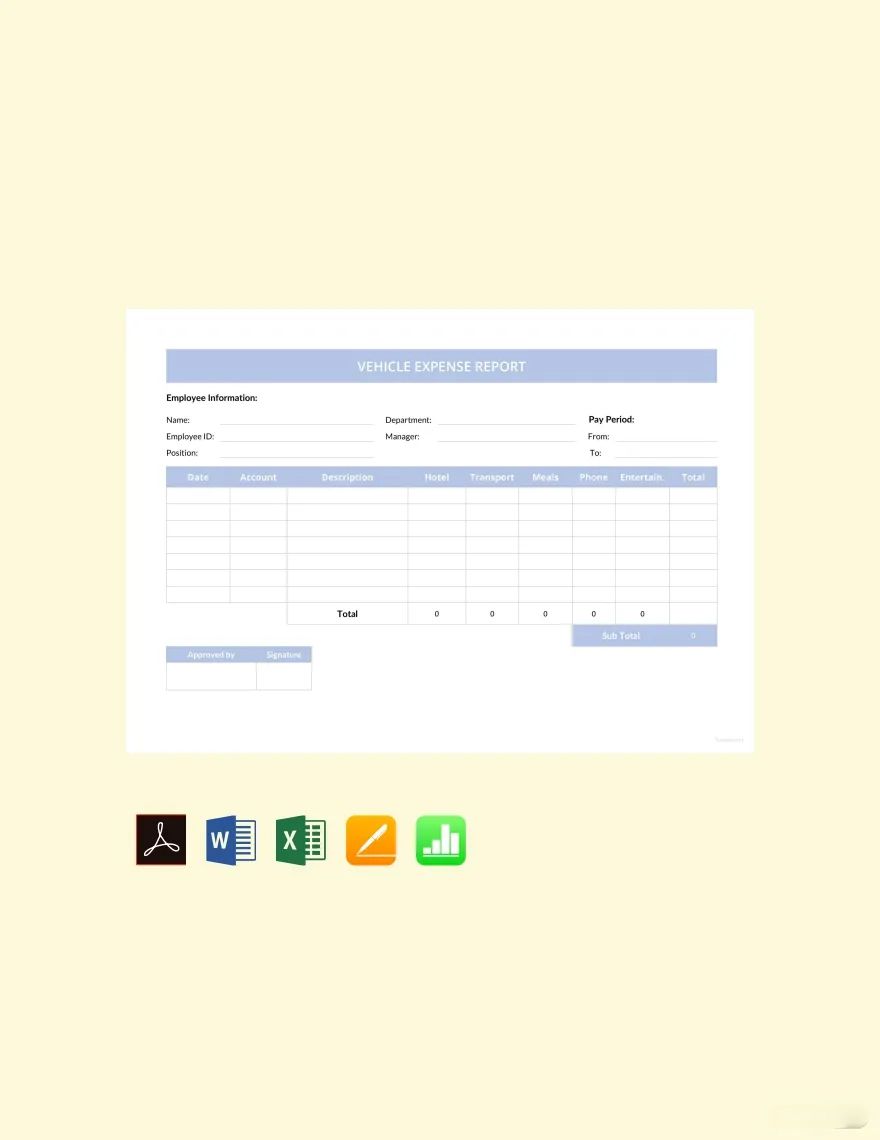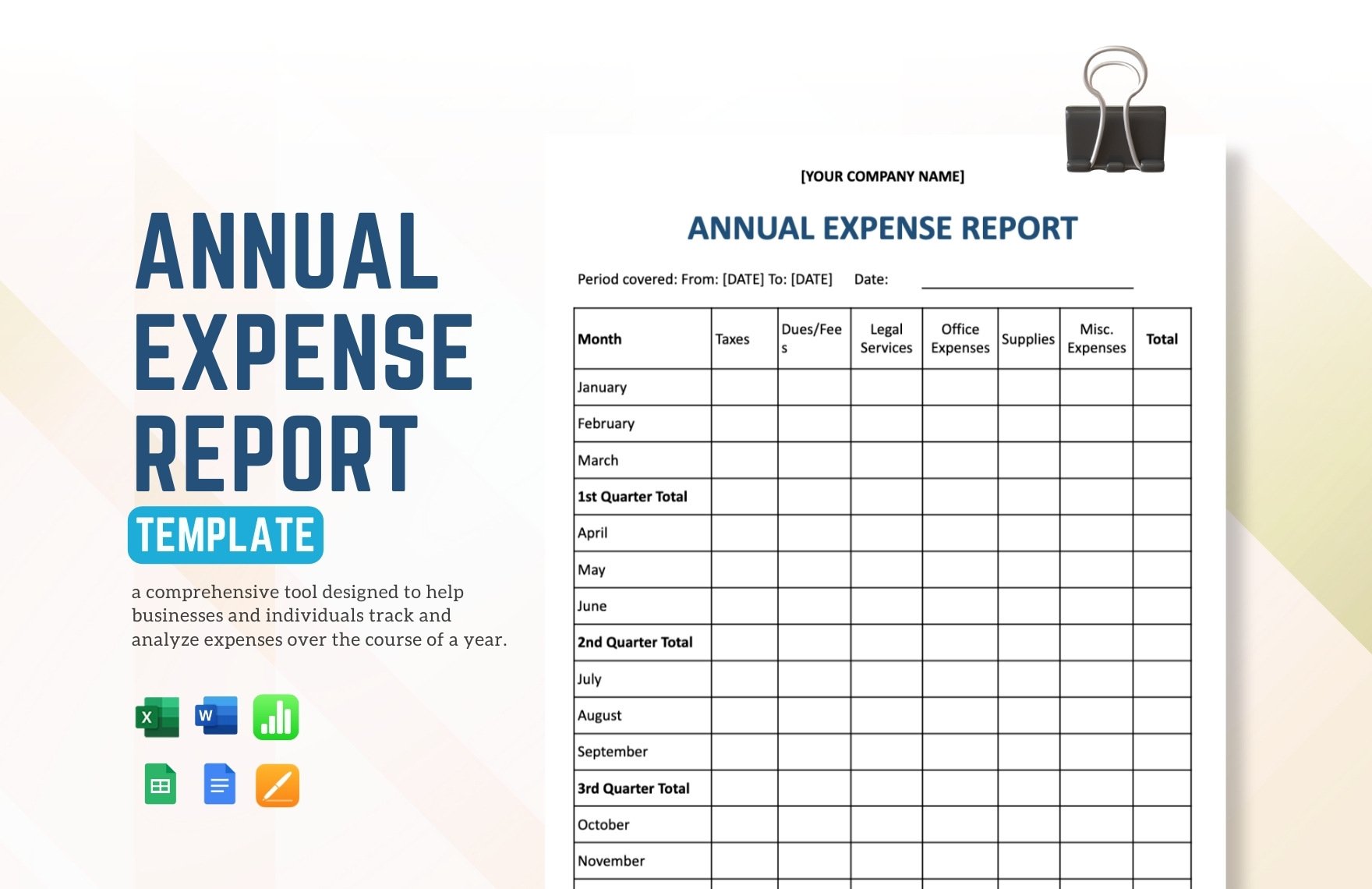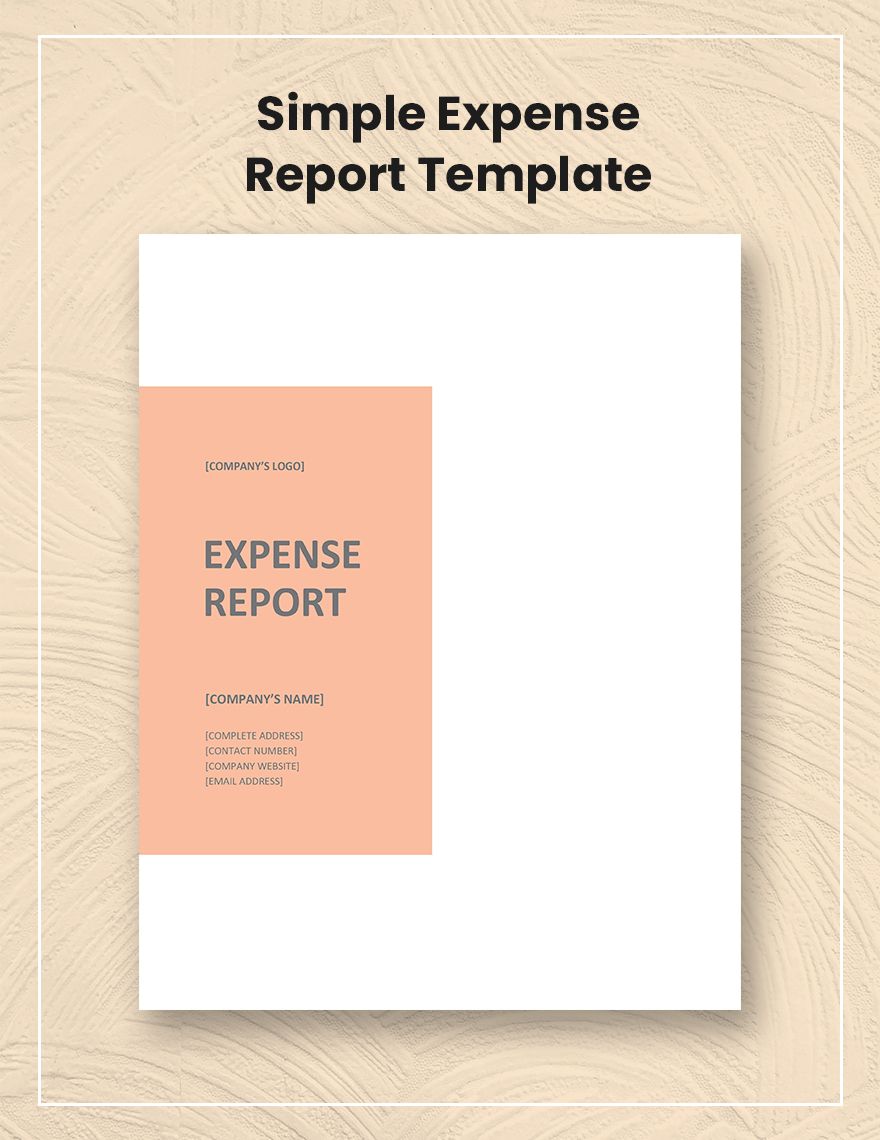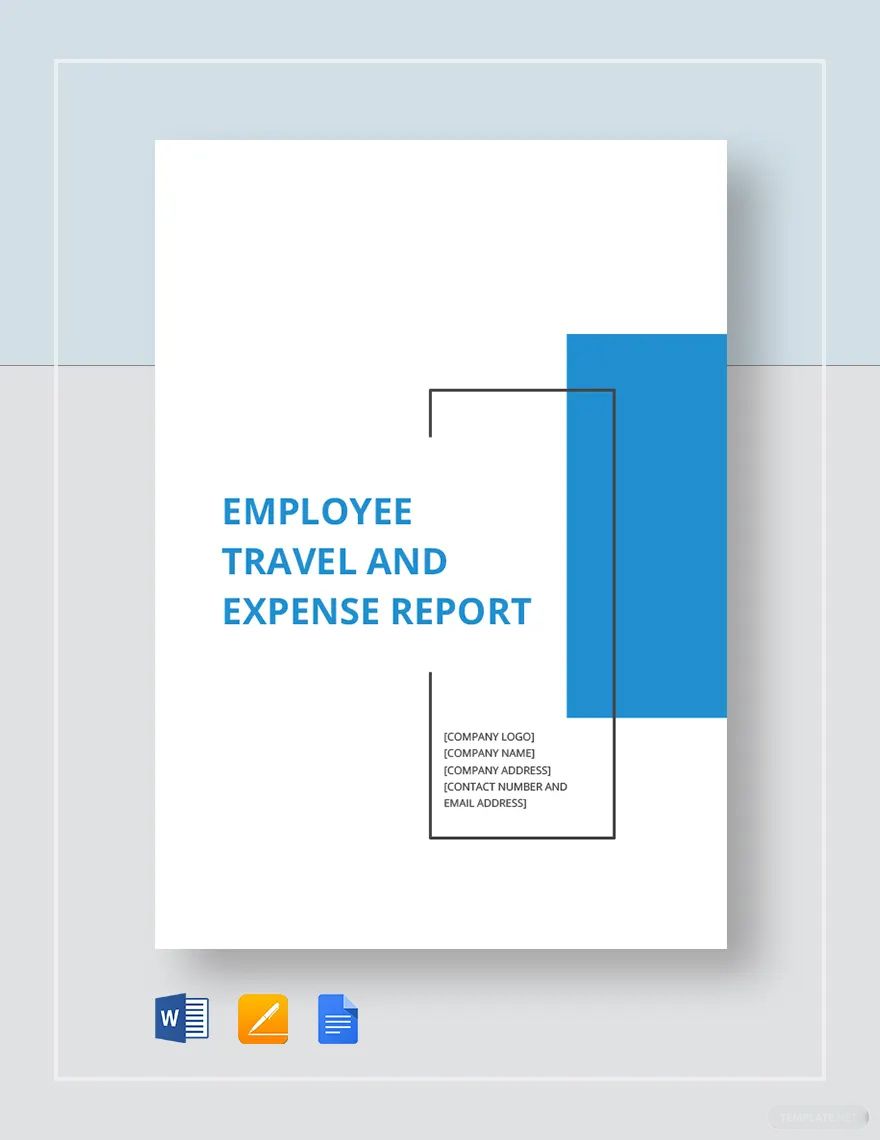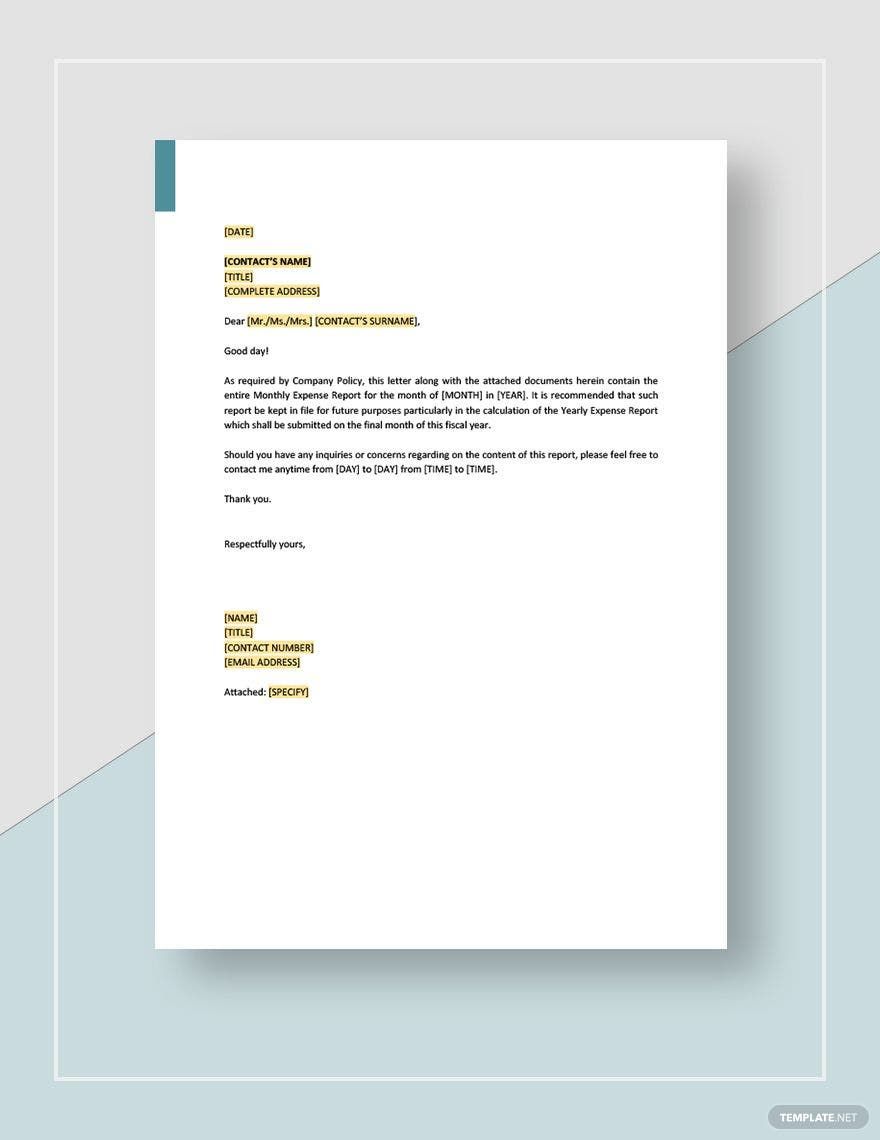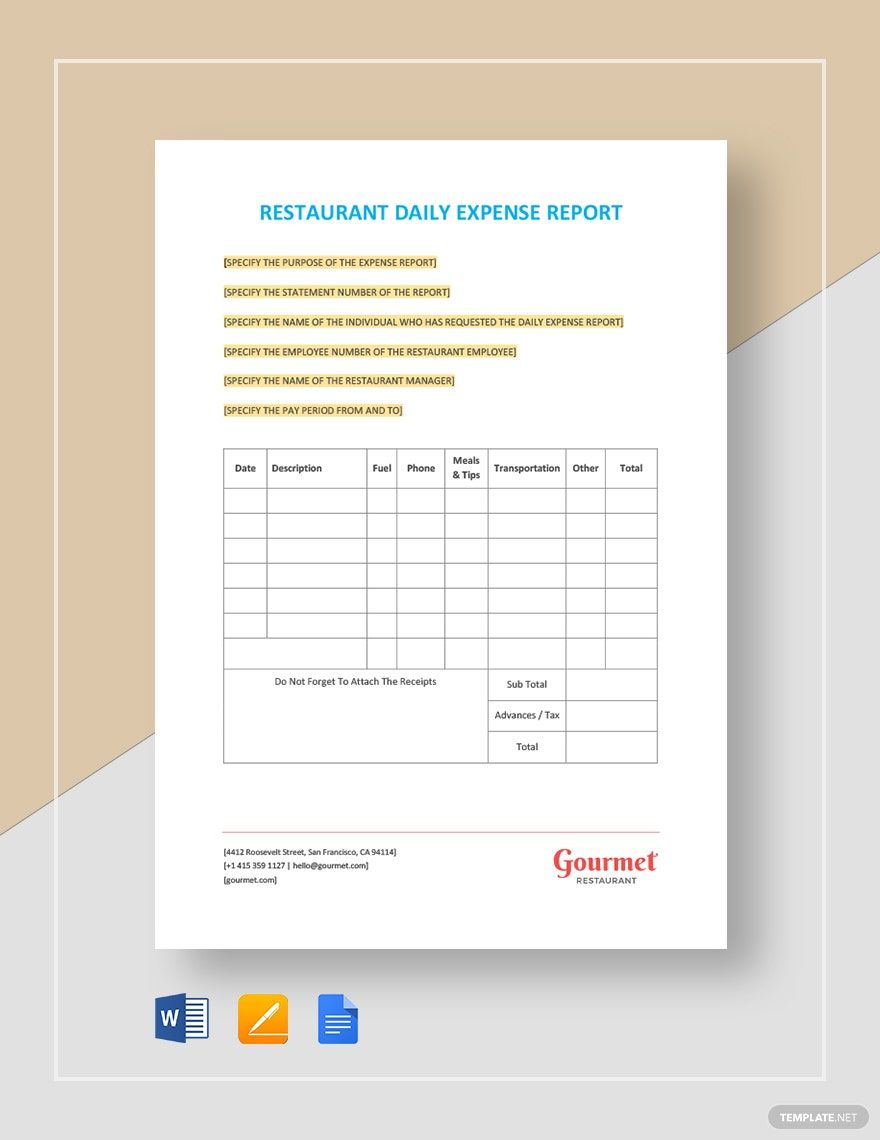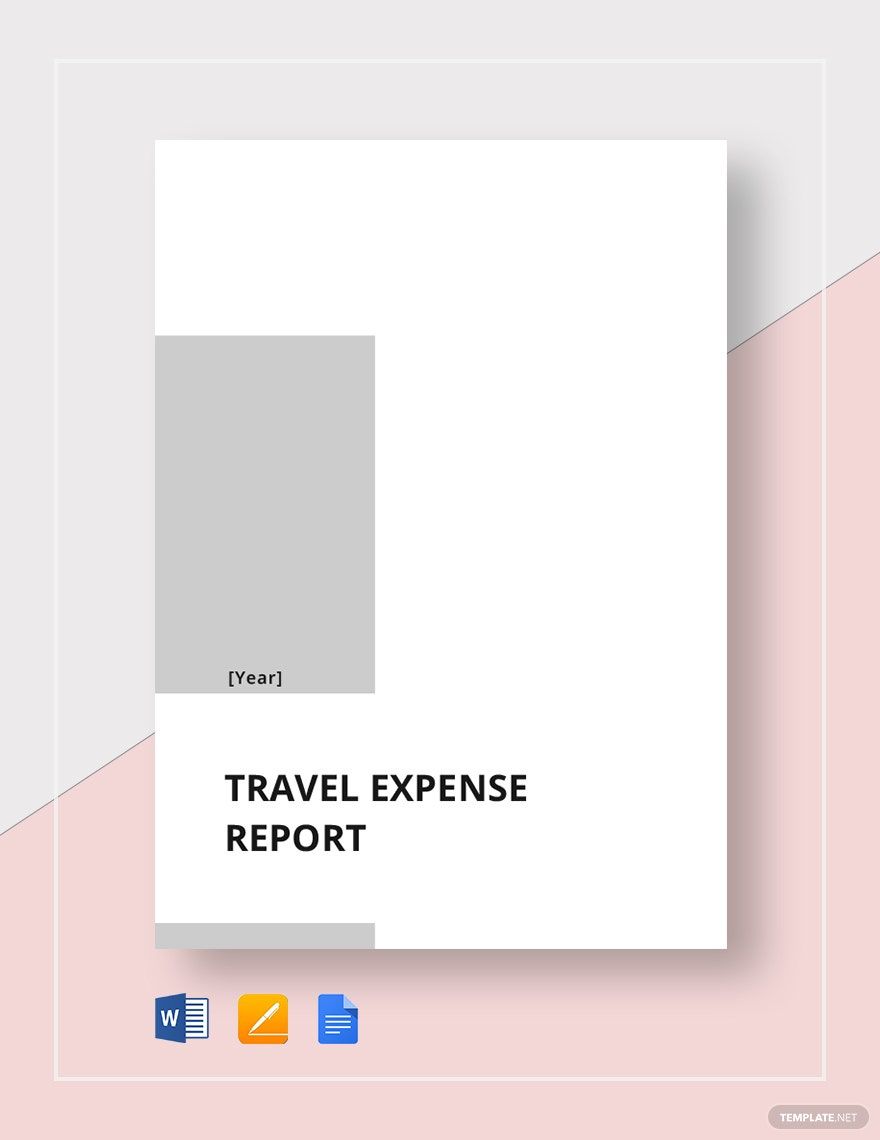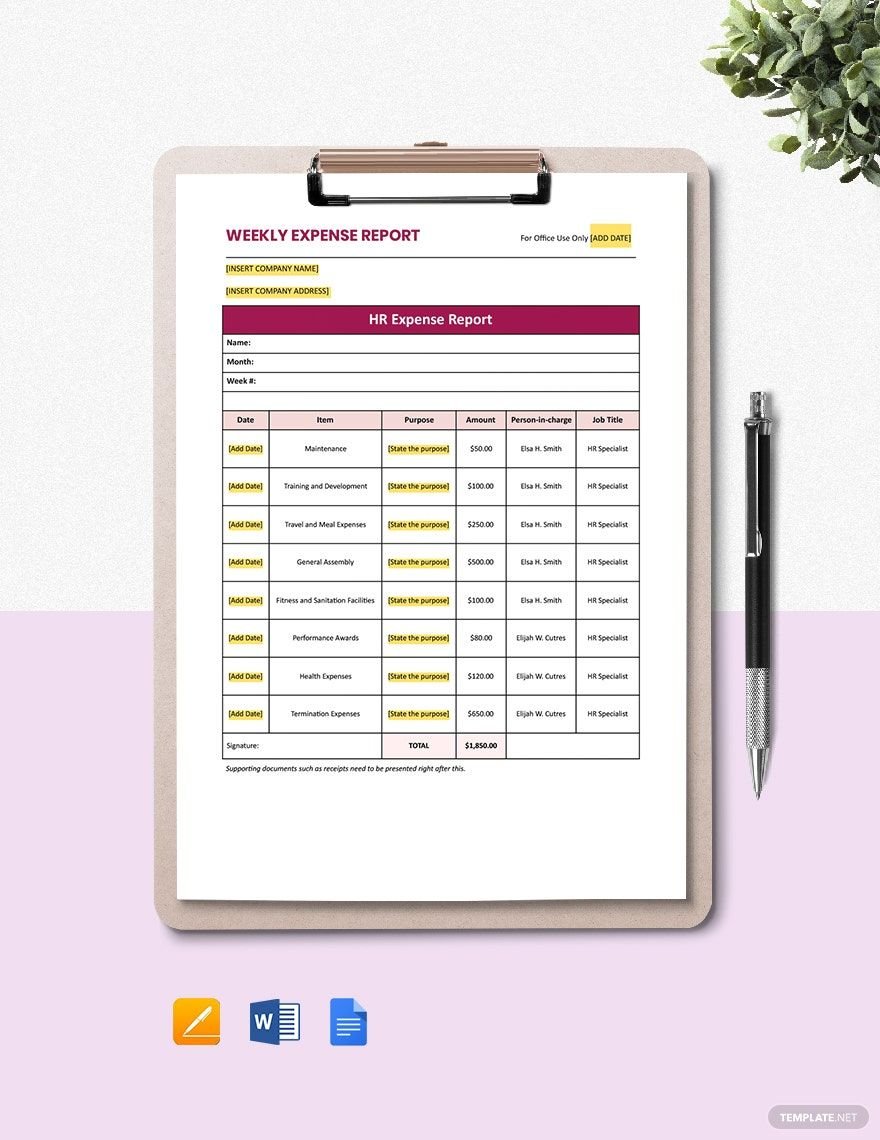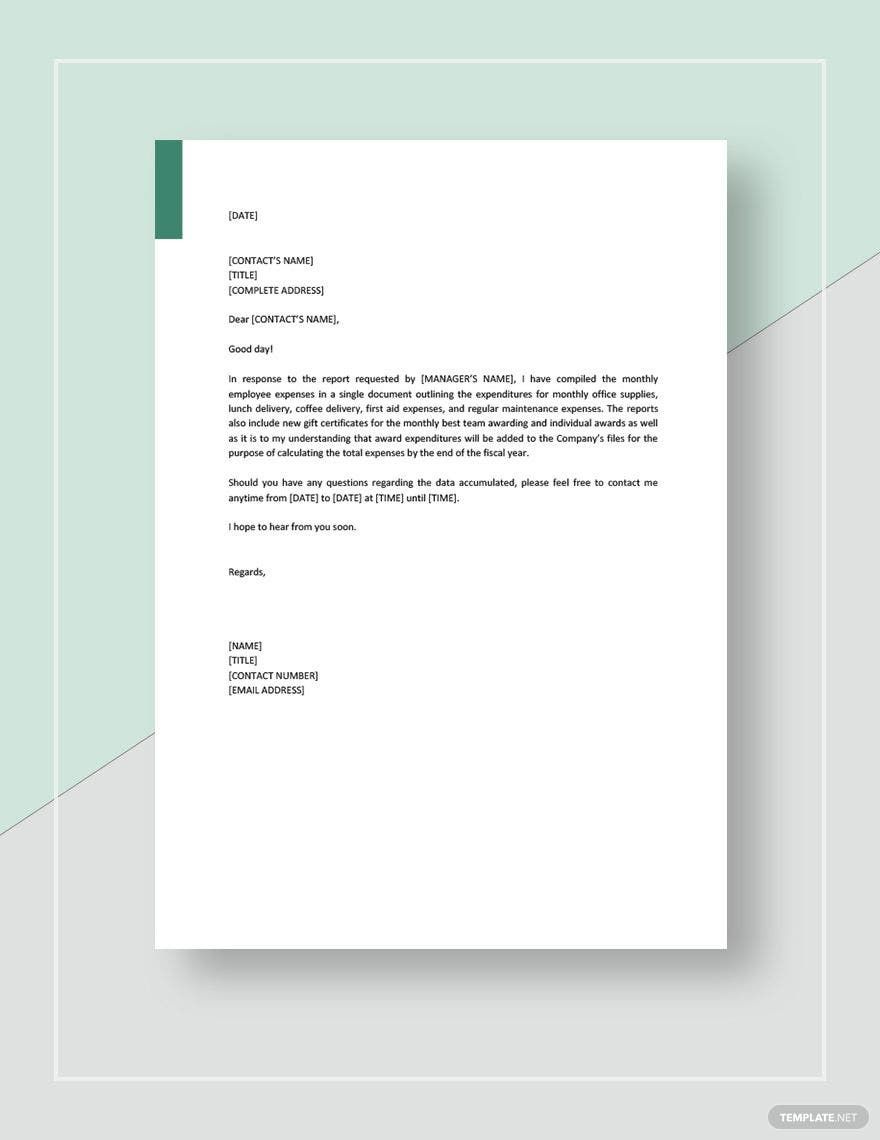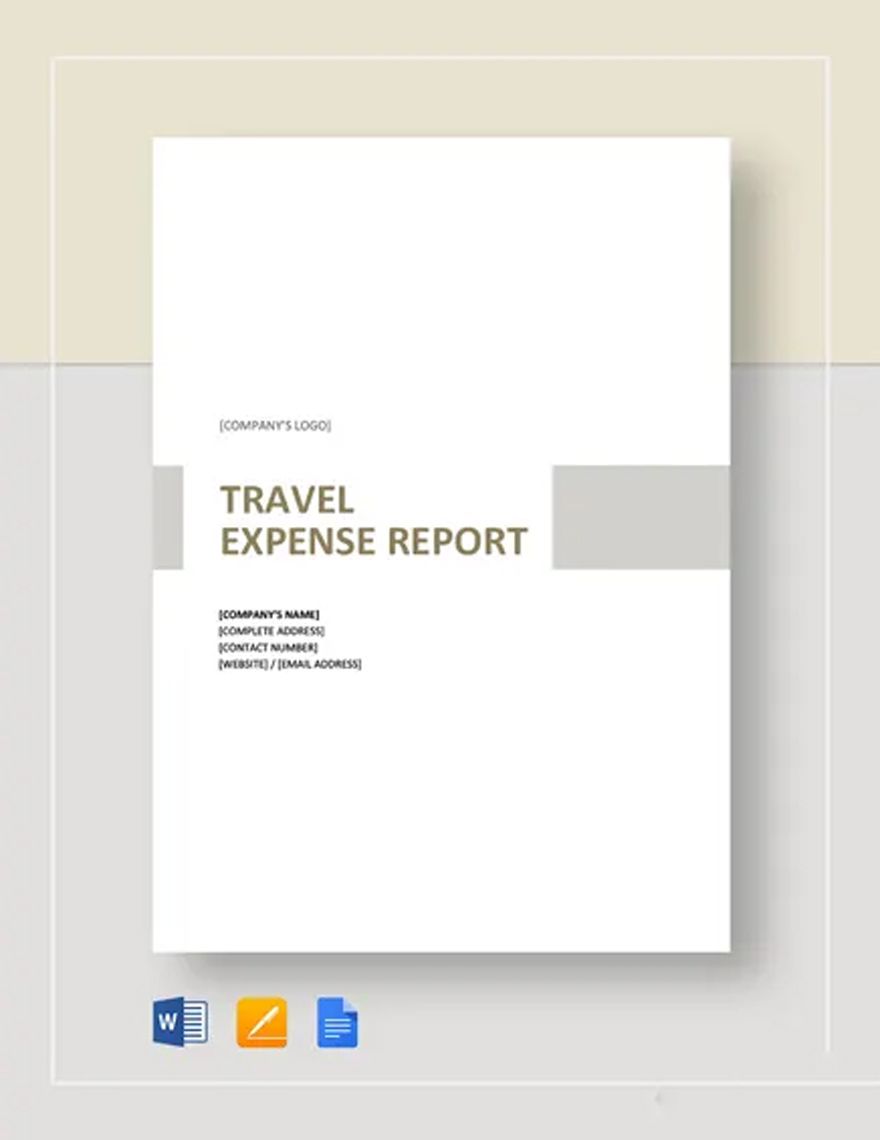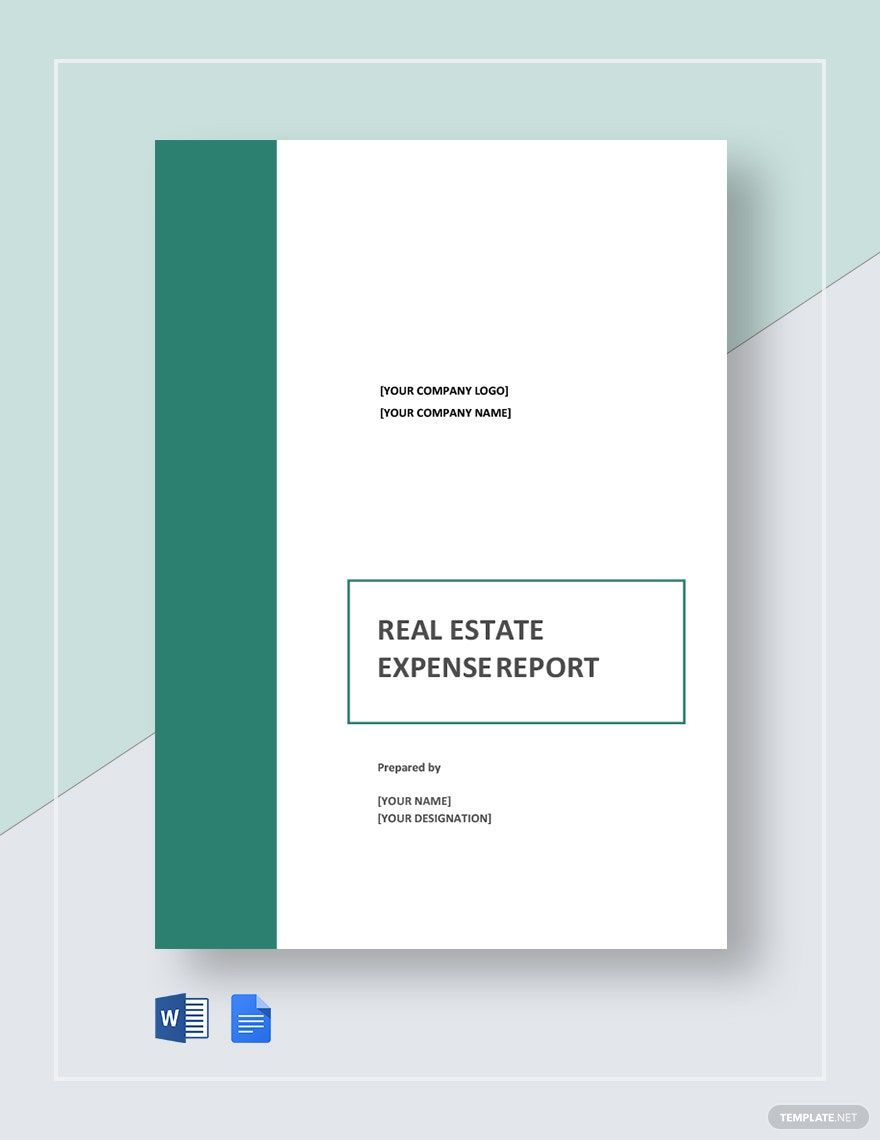Are you looking for a versatile template that you can use to help you make a well-formatted expense report? Look no further and get our 100% customizable and professionally written Expense Report Templates! These easily editable files will provide you with suggestive content that is layered into a document for a swift and convenient editing experience. They are ready-made and can be used in the free web-based application in Google Docs where documents and spreadsheets can be created, edited, and stored online. You can use any of our daily expense reports, sales reports, internal audit reports, and any other reports that are related to financial-related reports. Submit your expense report to your superiors in time by downloading one of our templates today!
How to Create Expense Reports in Google Docs
An expense report is a business document that tracks the following detailed expenses that are being incurred. It is accomplished by employees to expound the expenditures for requesting an expense reimbursement. For their payments, the receipts are attached to the document when the related expenditure amount exceeds the specified minimum amount, and the organization would arrange them an expense account. The expense report is also a detailed list of expenditures that are being incurred by an organization for daily, weekly, monthly, and annual reporting. It will guide the organization if any expenses are far different from the expected endorsement. It is normally used for travel expenses, project allocations, sales measure, and any other business transactions.
Like any other type of report, an expense report is used for a specific subject. Most of the organizations are very particular with the allocation of the expenses that would lead to expense reports. If you want to forecast the consumptions of your organization, you need to make sure you have a detailed description of these expenditures in Google Docs. Here are the following tips for you to be guided.
1. Know the Purpose of Your Expense Report
The money is always used for a reason. The first thing that you must consider in making your expense report is to know the purpose of making the report itself. Other than knowing where the money is used, you need to think whether or not your organization can survive financially in the industry. You can also find the following expenditures that are no longer necessary to spend on. You can use some of your business reports for you be fully acknowledged in making an expense report. After that, you can use a printable expense report template design or create one on your own from a blank Google Docs document.
2. Make a Sample List of Expenses
One of the essential contents in every expense report is to have a detailed list of expenditure that needs to be allocated with the budget. List every spending and make sure to provide a detailed description of each item. For instance, if you are aiming to have a commercial project, ensure that you did not leave something out incompletely.
3. Elaborate the Price Numbers
After listing everything down, the third thing that you must do is to put everything in numbers. Take note of the exact amount of each item that are listed then include it in the report and make sure it matches the amount of the related receipt. The expense report must also contain the subtotal of each type of expenditure, and it must also contain the deduction of any advances that are being paid to the employee. Do not forget to incorporate the total amount. Consider this information authentic to avoid misconceptions with credit reports, taxes that have to be considered, loans, etc.
4. Provide Any Other Essential Details
Aside from the mentioned details from the previous steps, the fourth step is to provide any other relevant information that is required in an expense report. You can provide the date of the expenditure that is being incurred as well as the nature of the expense, such as fares and meals. Take for example if you are making a travel expense report, you should consider the kind of costs starting from the purpose of the travel down to the expenditures.
5. Finalize Everything
Before submitting your sample expense report, review the document once again, and make sure that you didn't miss out on a detail. Look for some glaring errors and polish them once last time.