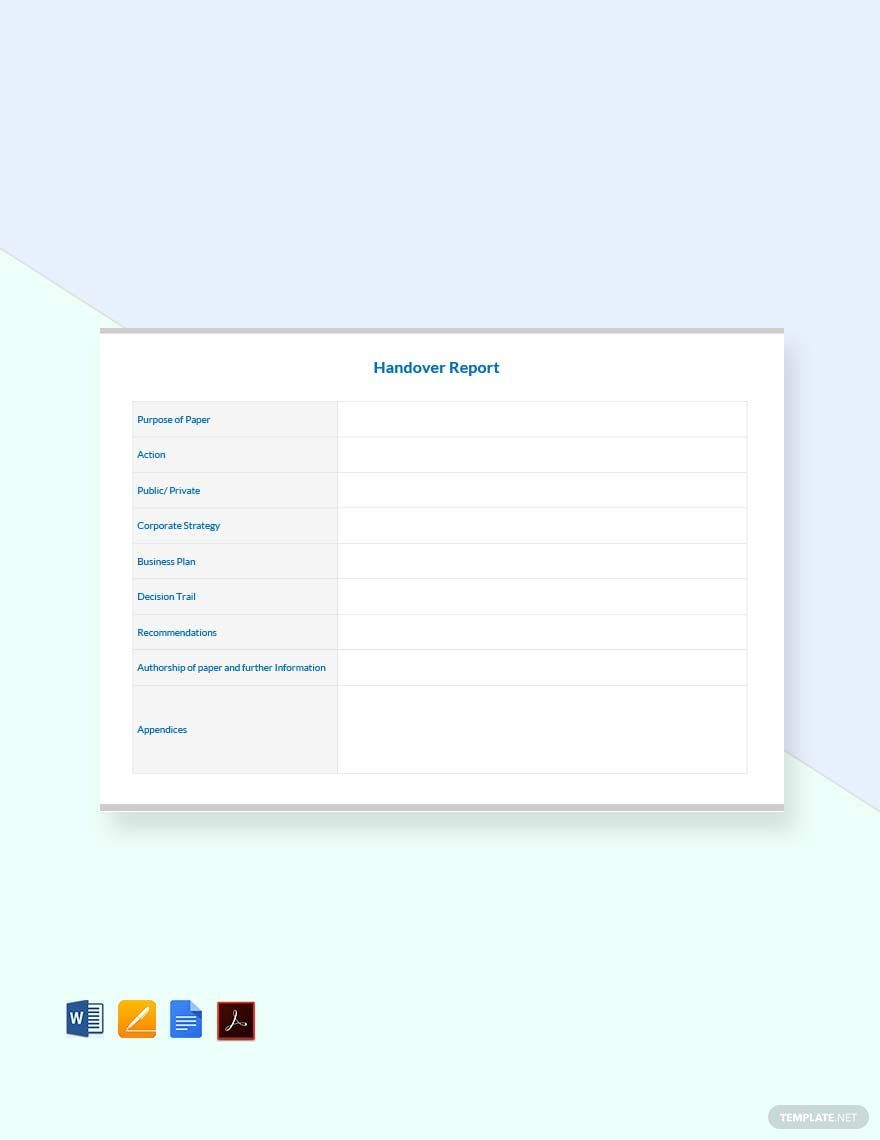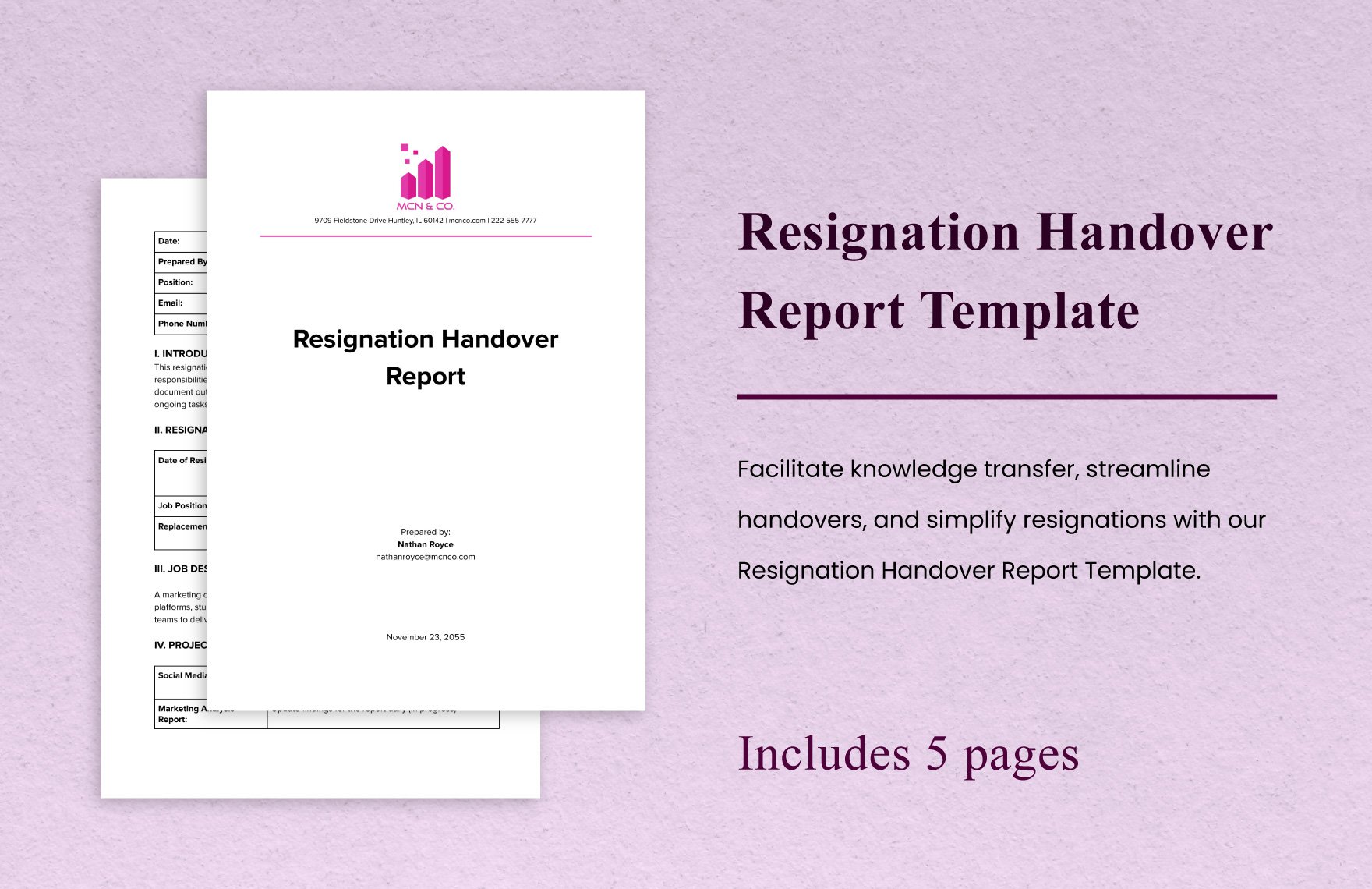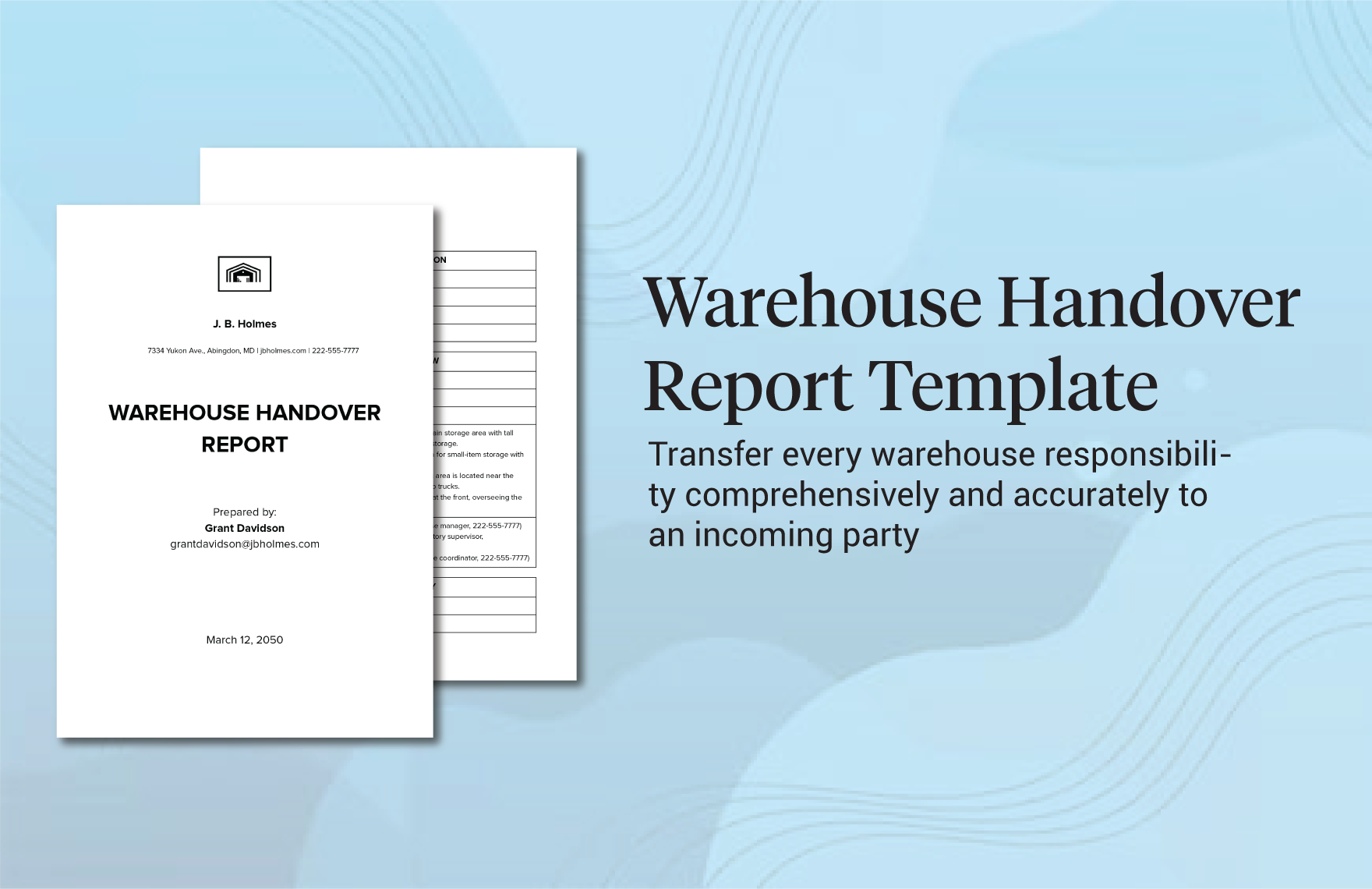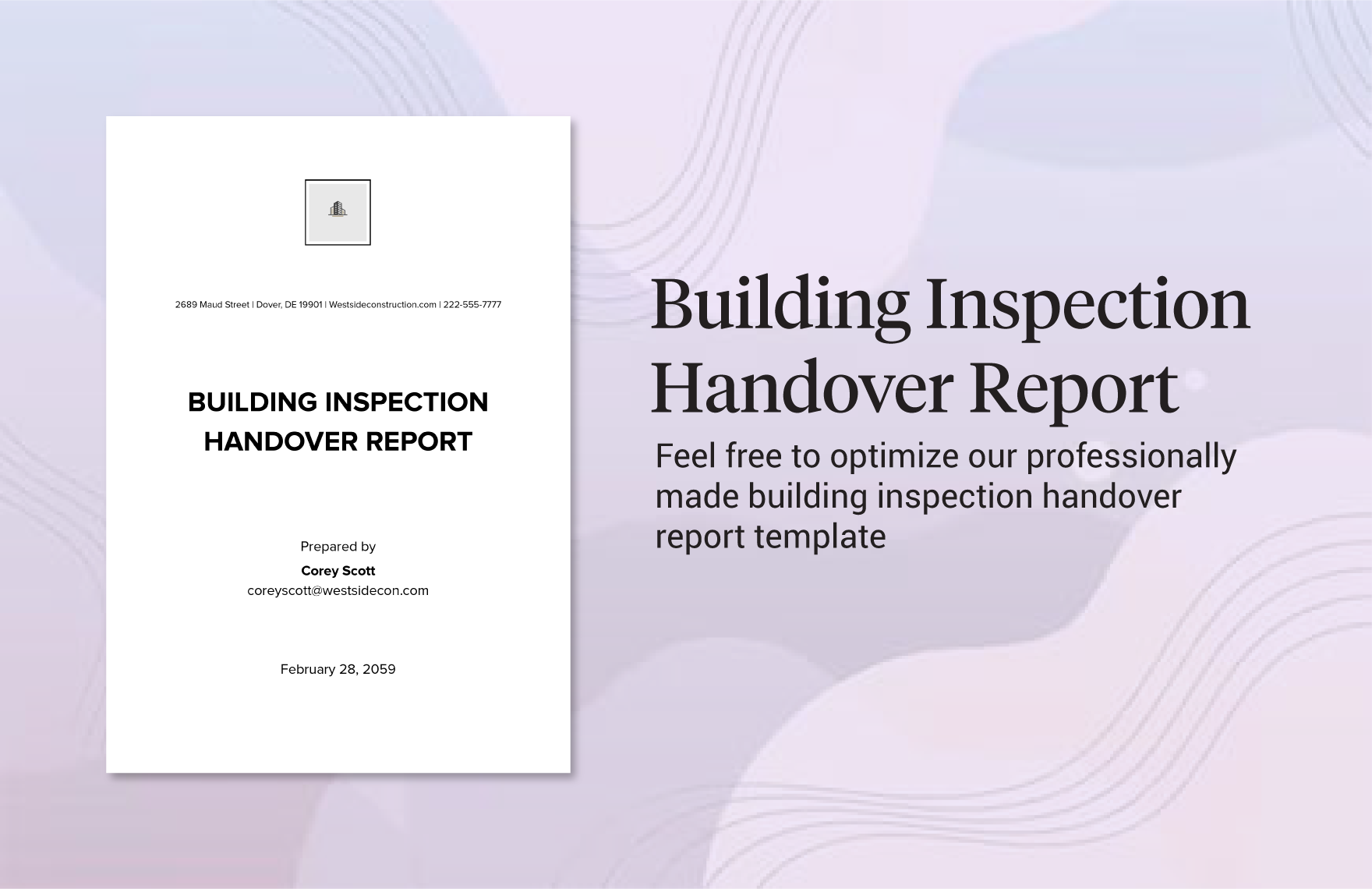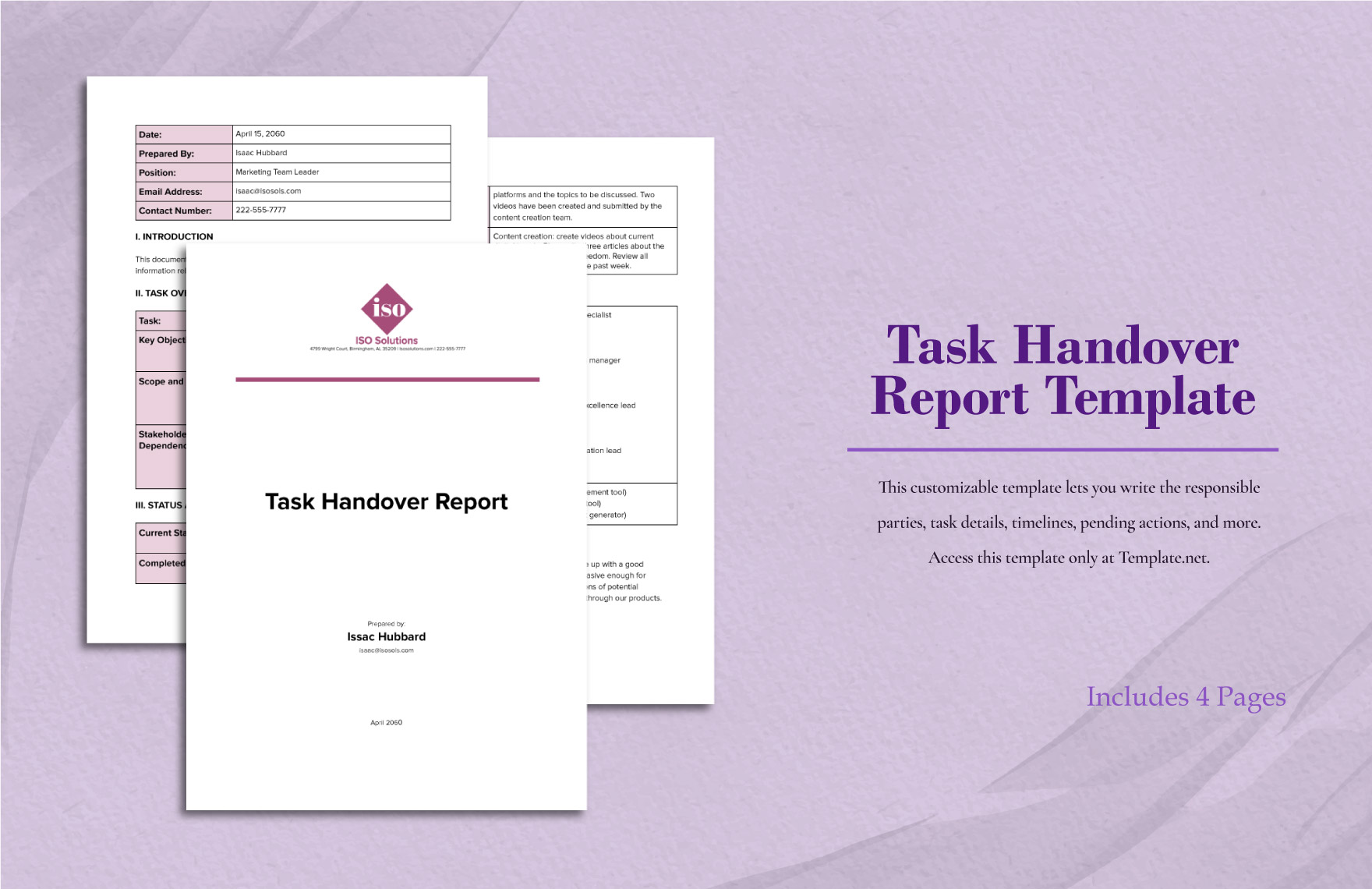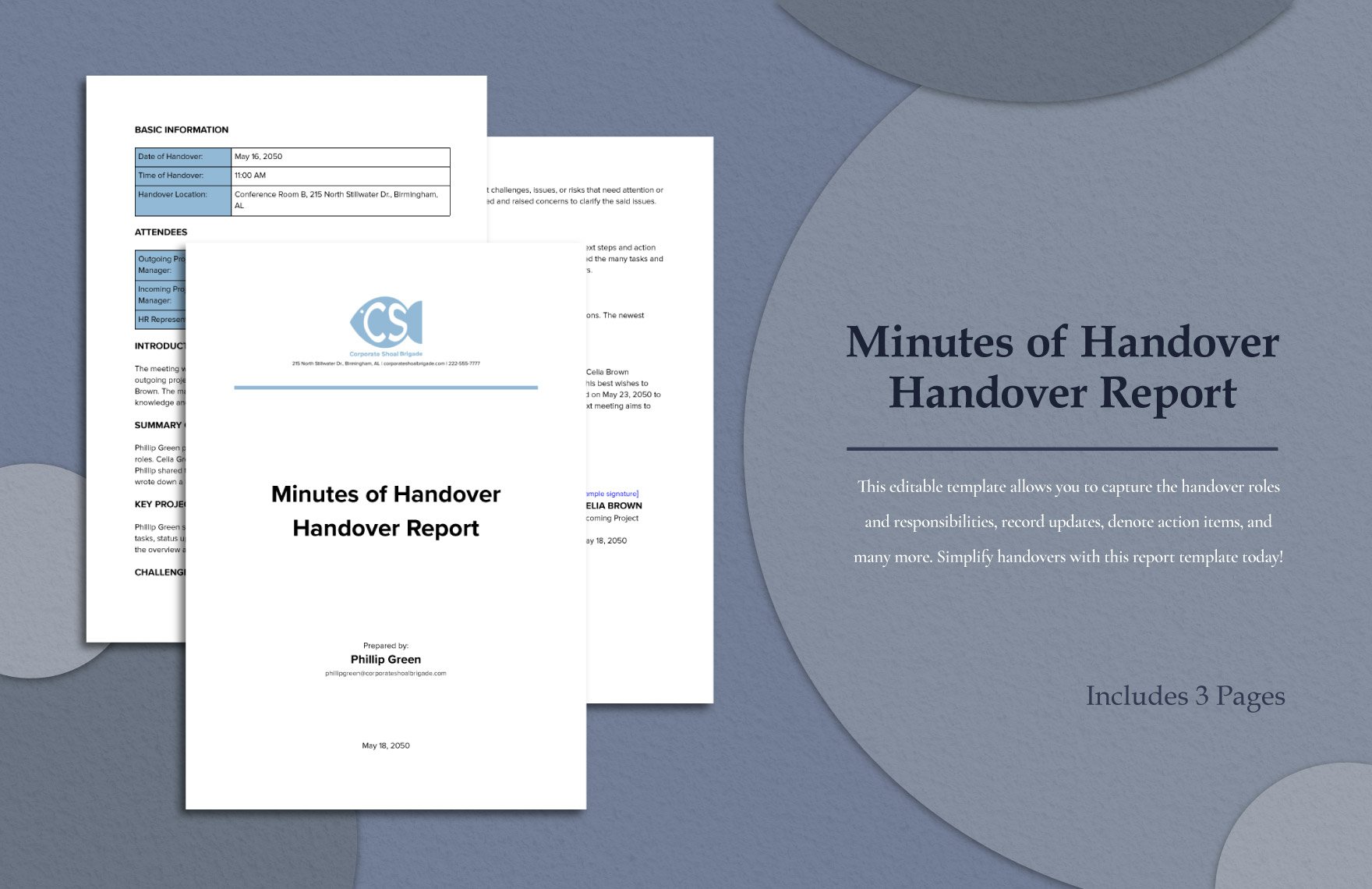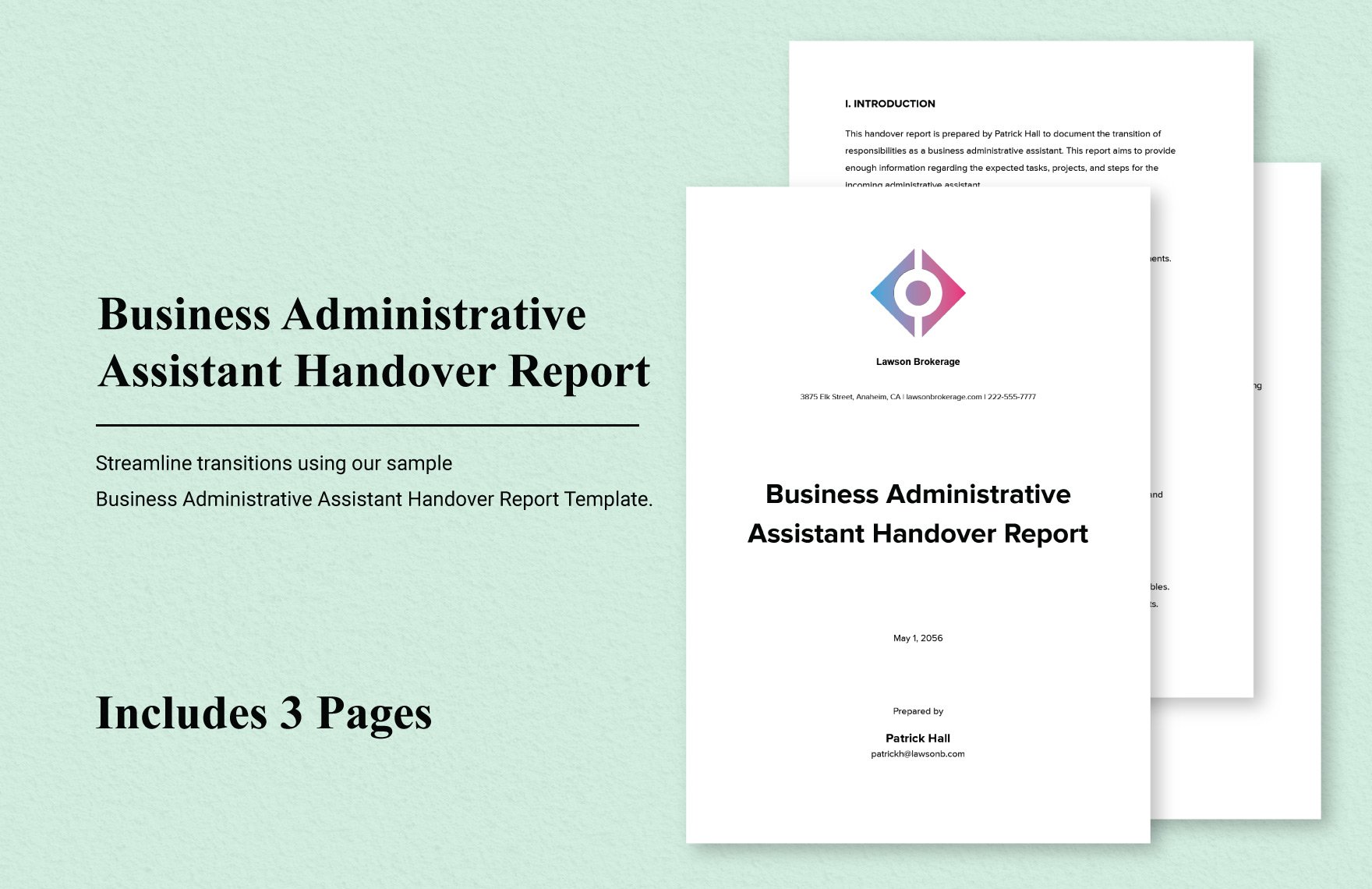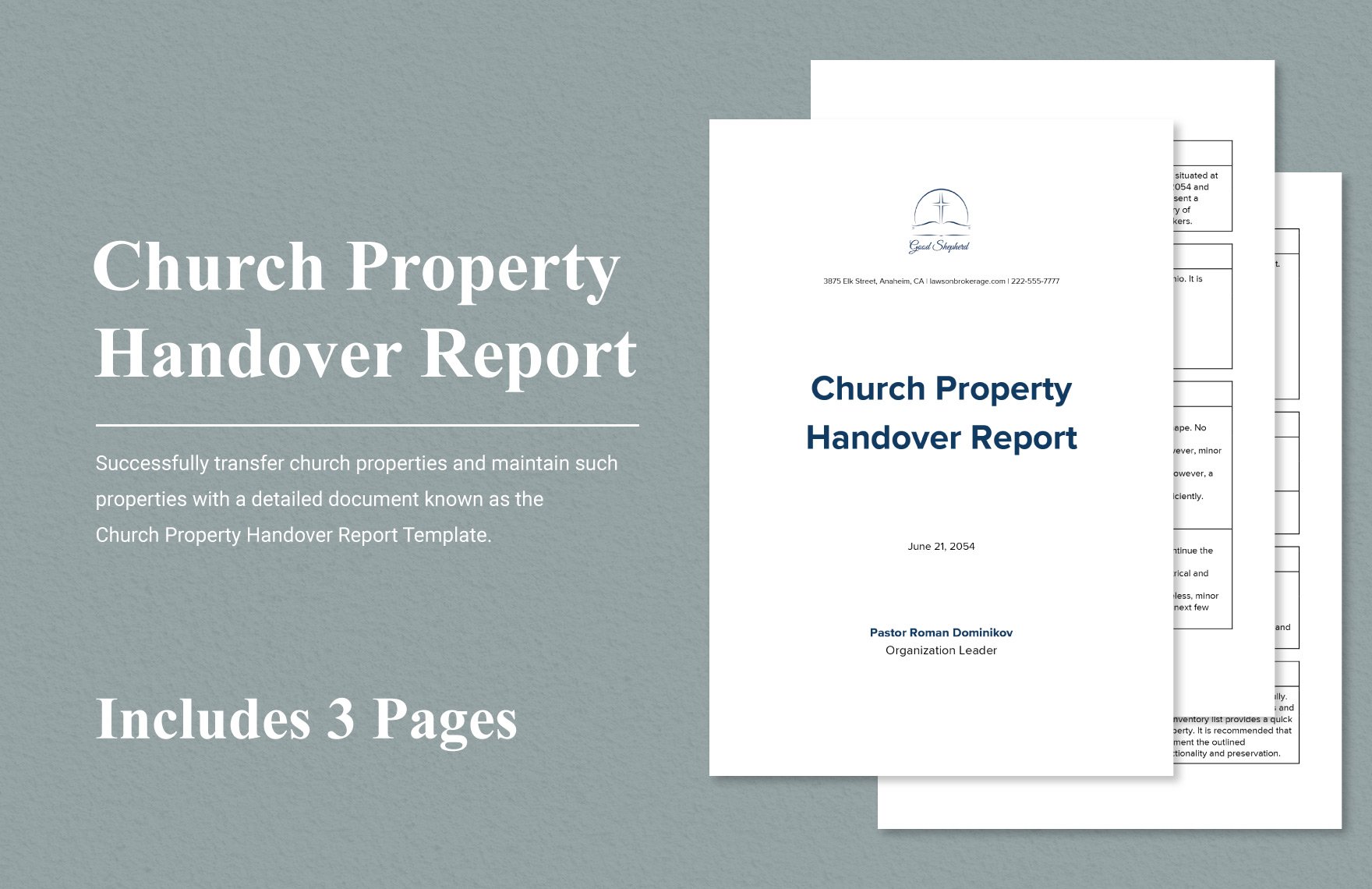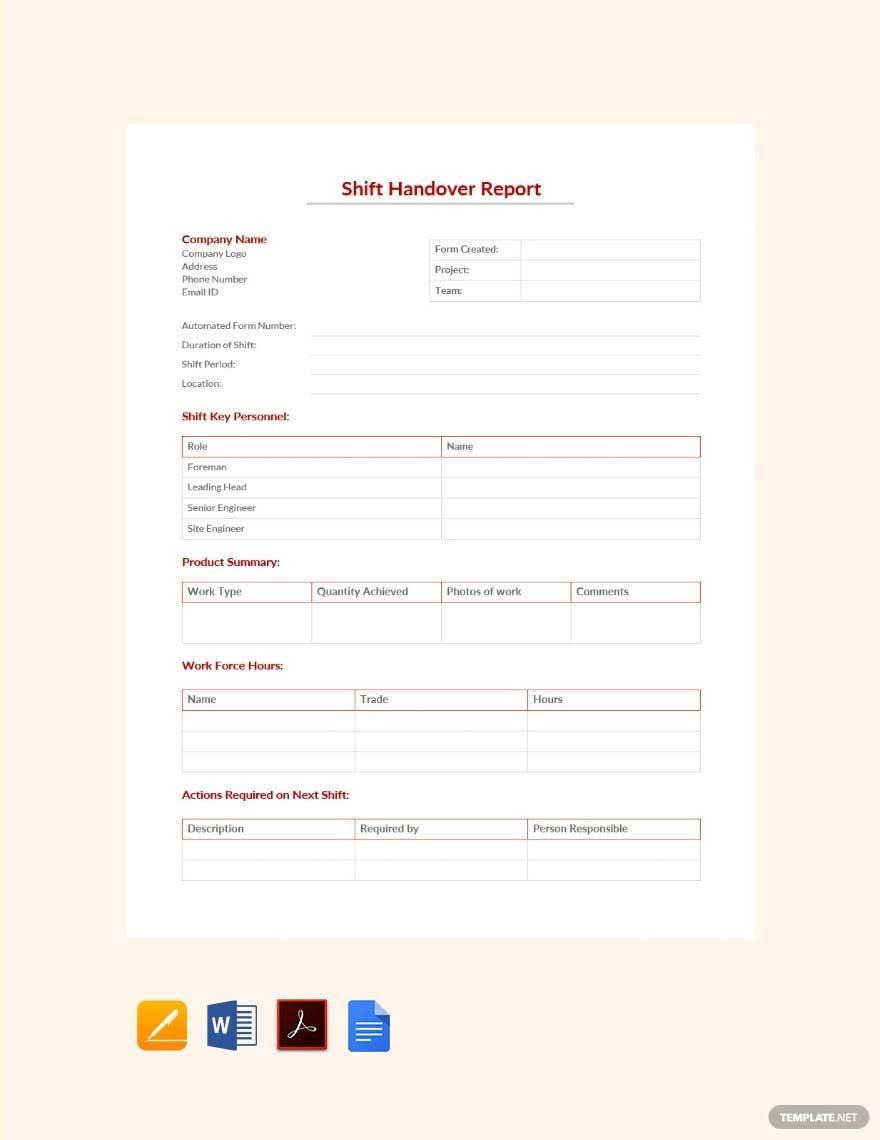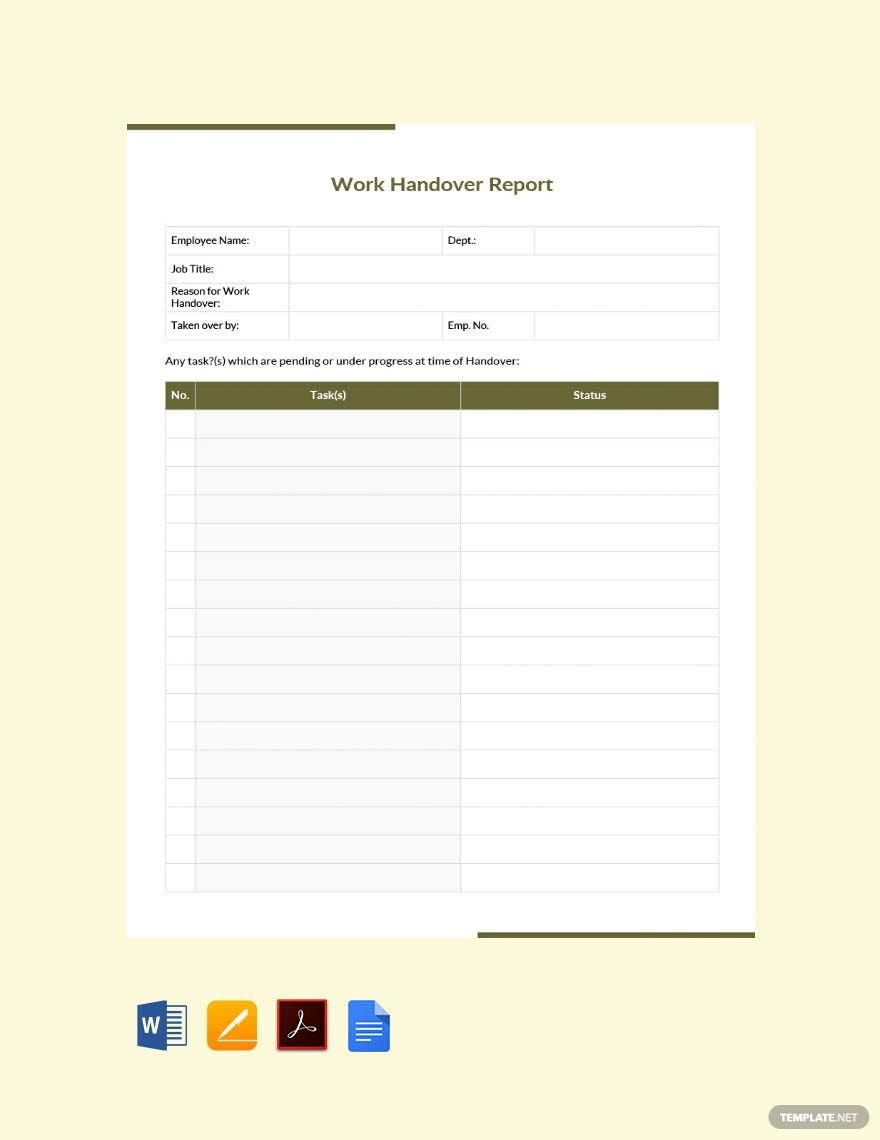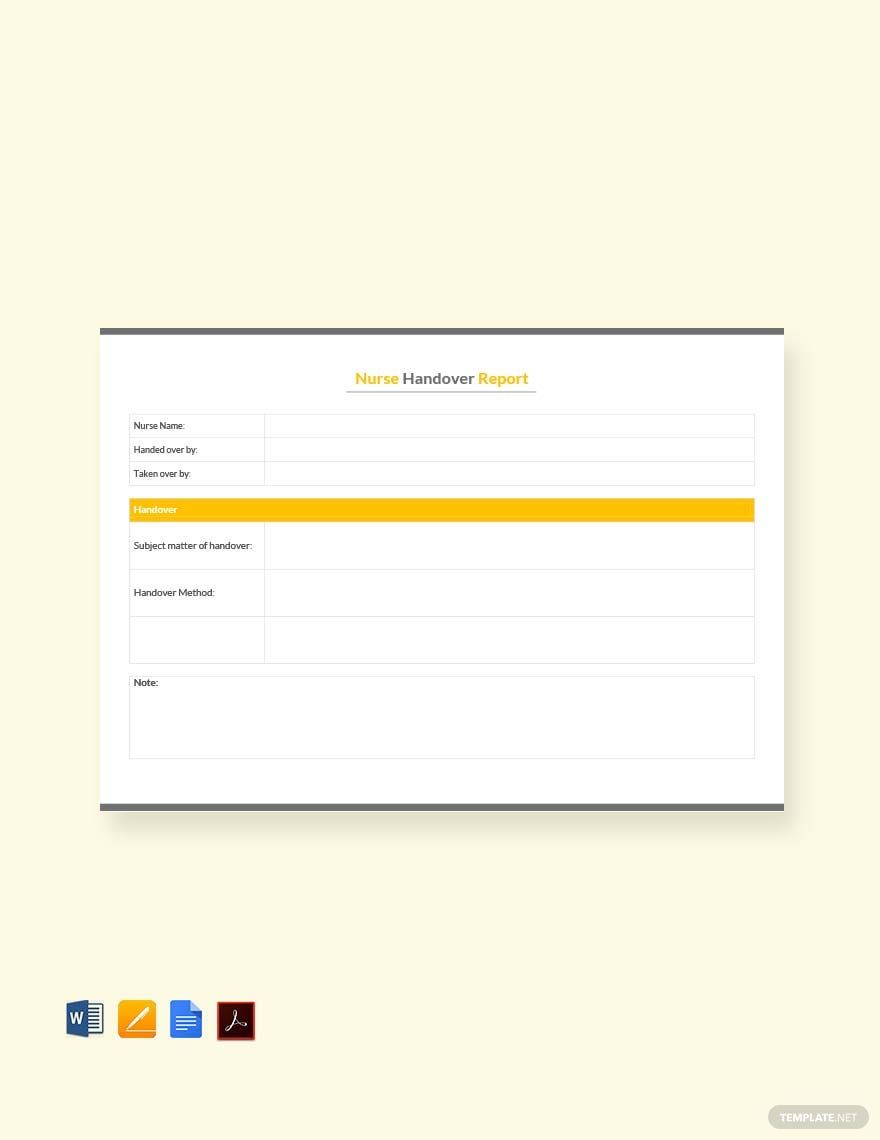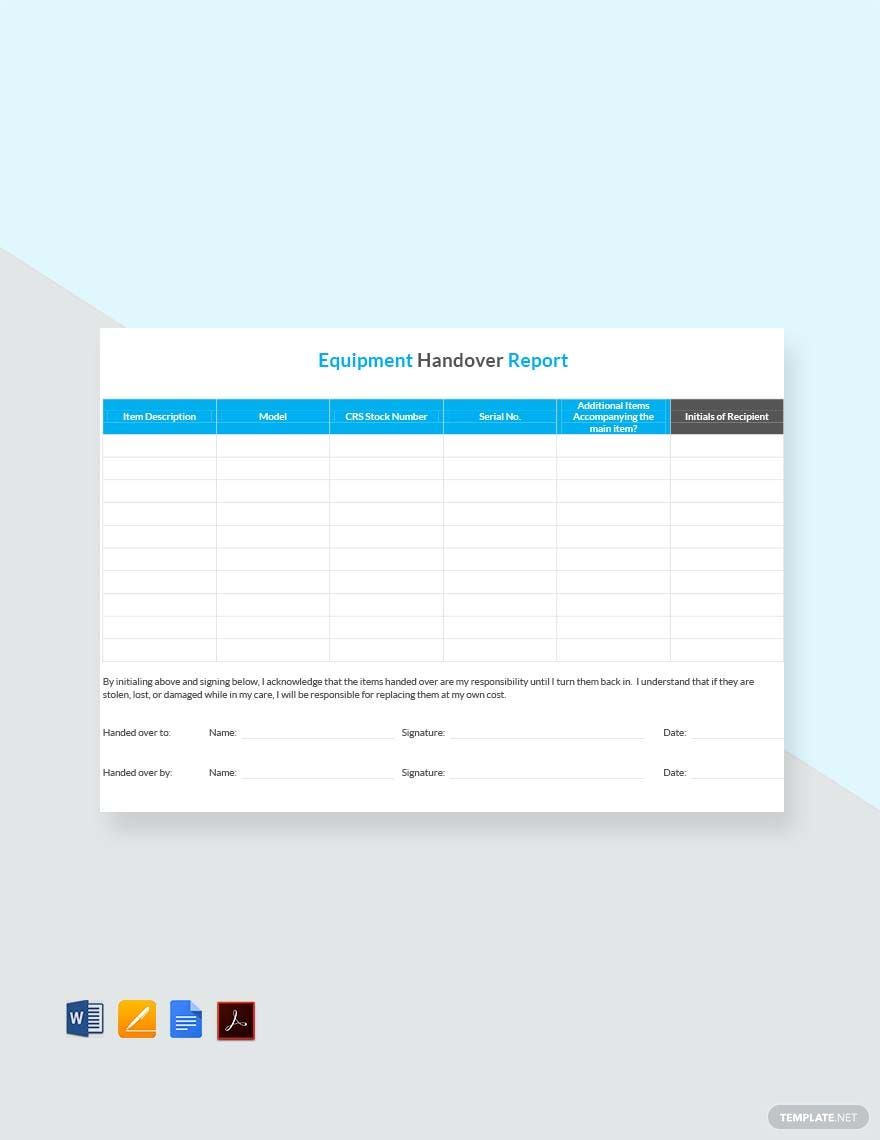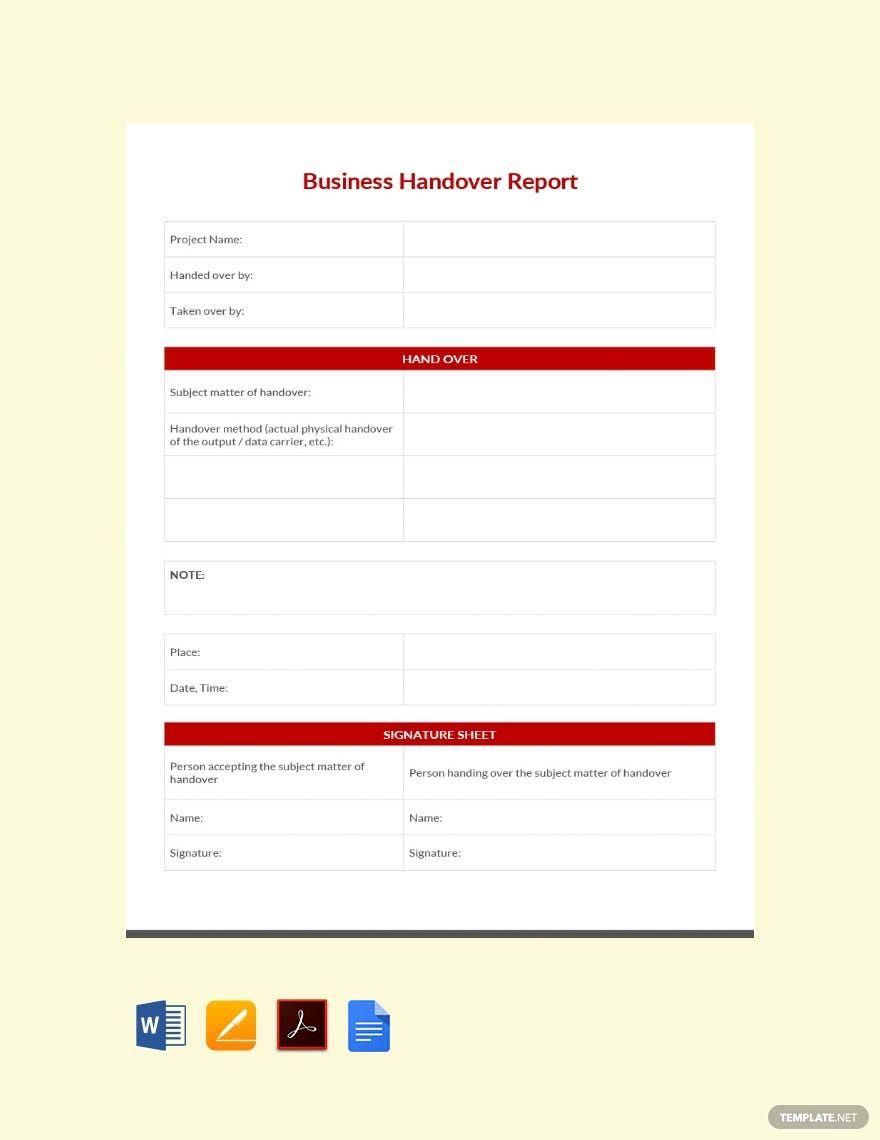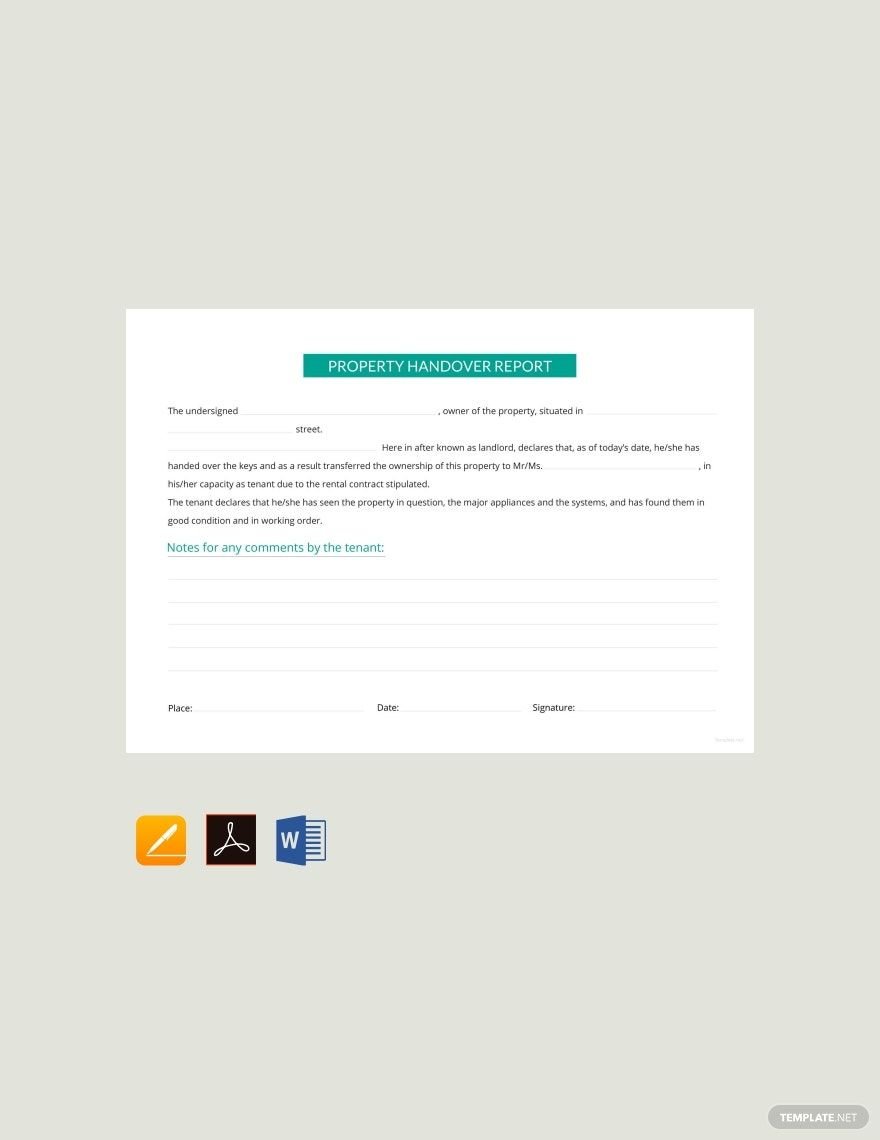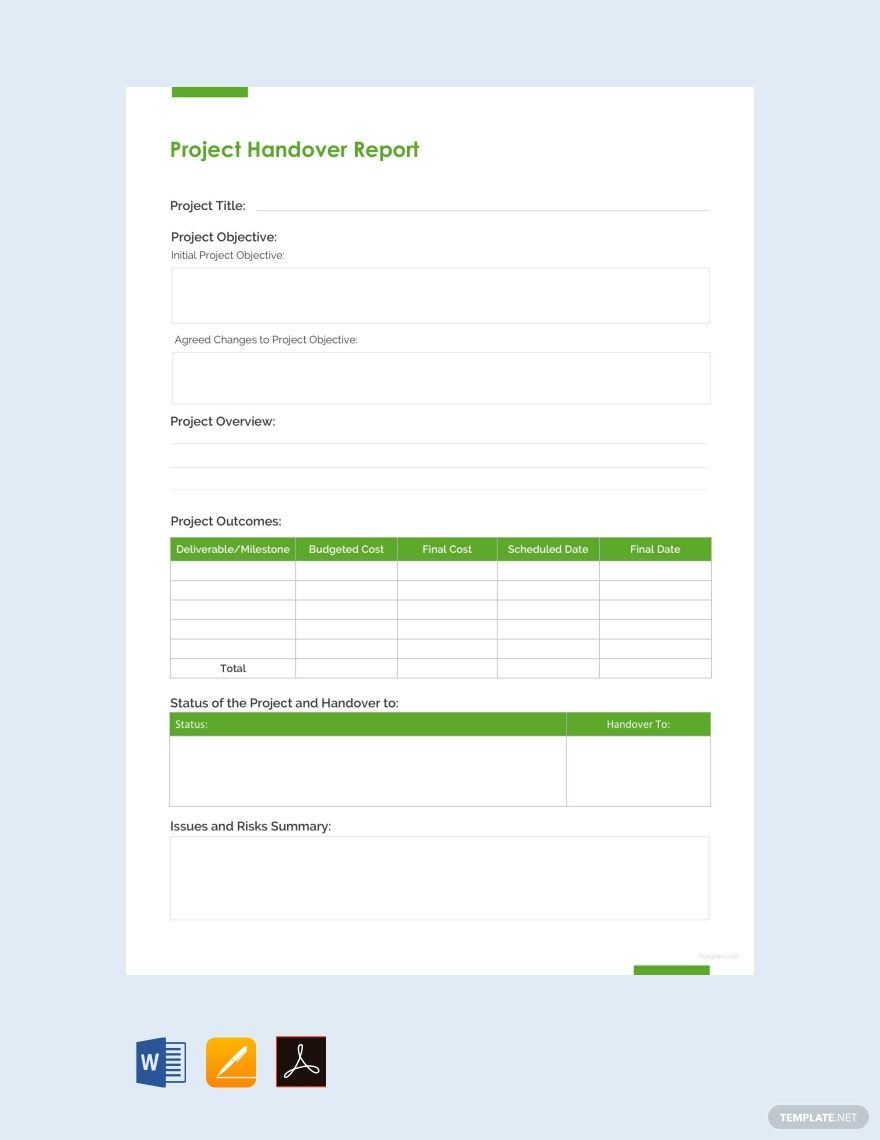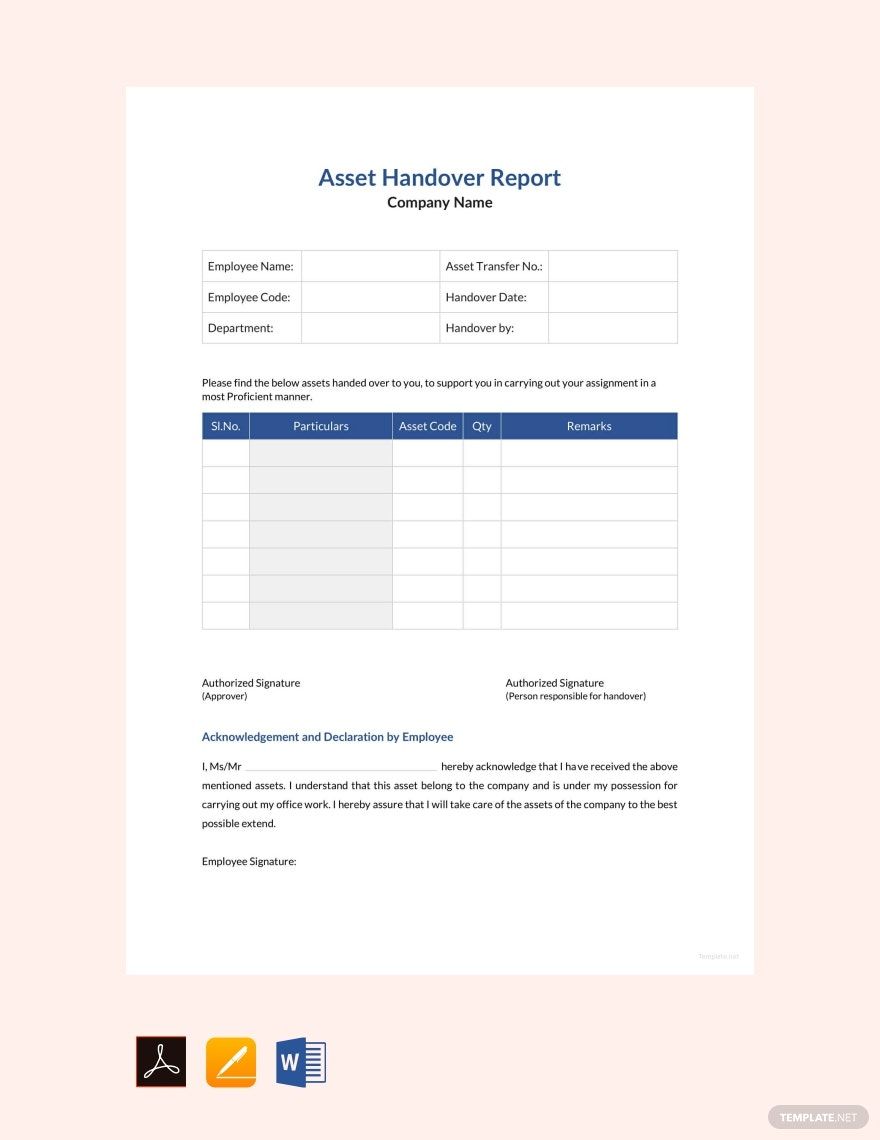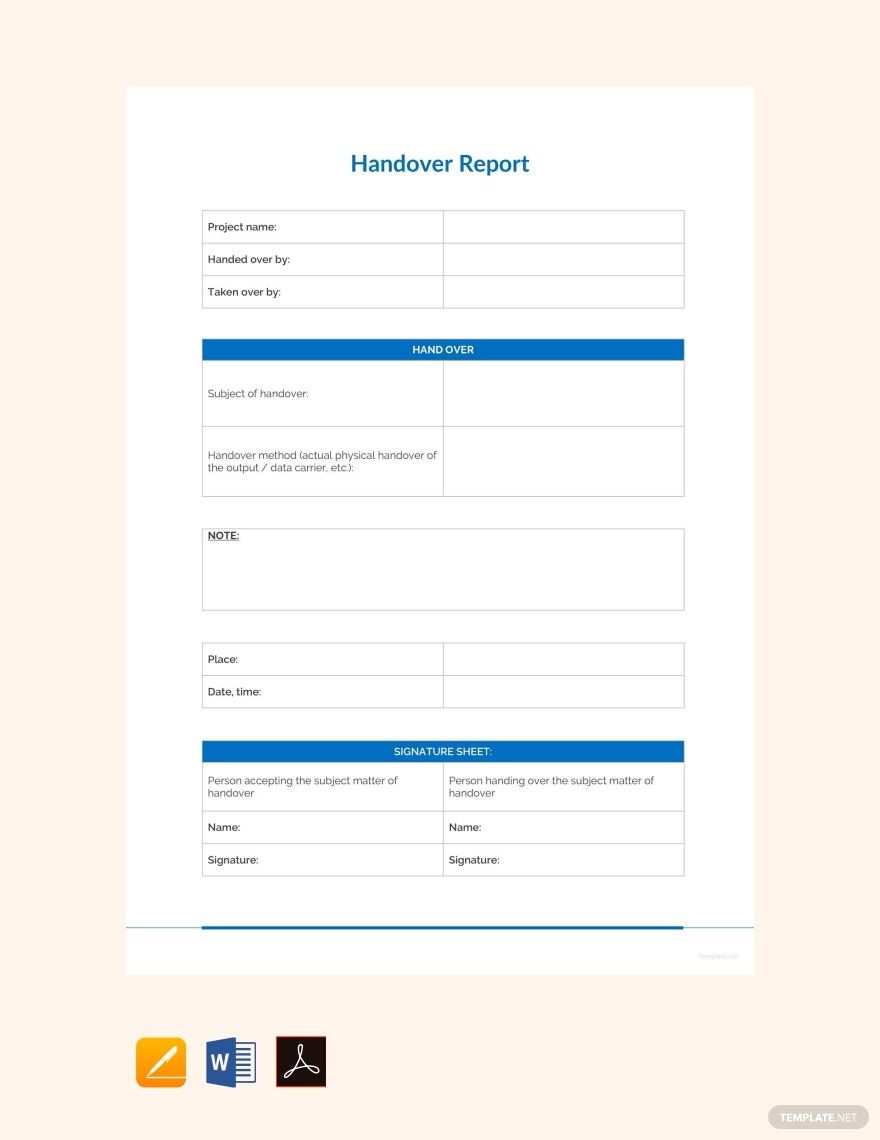Help out your co-worker transition into your position with ease with the help of our professionally created Ready-Made Handover Report in PDF format. These templates have been created to help you conveniently write a report that contains all your roles and responsibilities, ongoing projects, and others. We made sure that you can easily edit and print these templates to help you avoid unnecessary hassle. We also included important sections with well-written contents that you can use. Available in A4 and US sizes with a print-ready feature you are guaranteed to have a convenient creating and printing process. Download our free Ready-Made Handover Report in PDF format now to enjoy all of the amazing features.
Handover Report Templates in PDF
Get creative (and organized) with customizable, professional-quality handover report templates in PDF. They're free and printable. Download now!