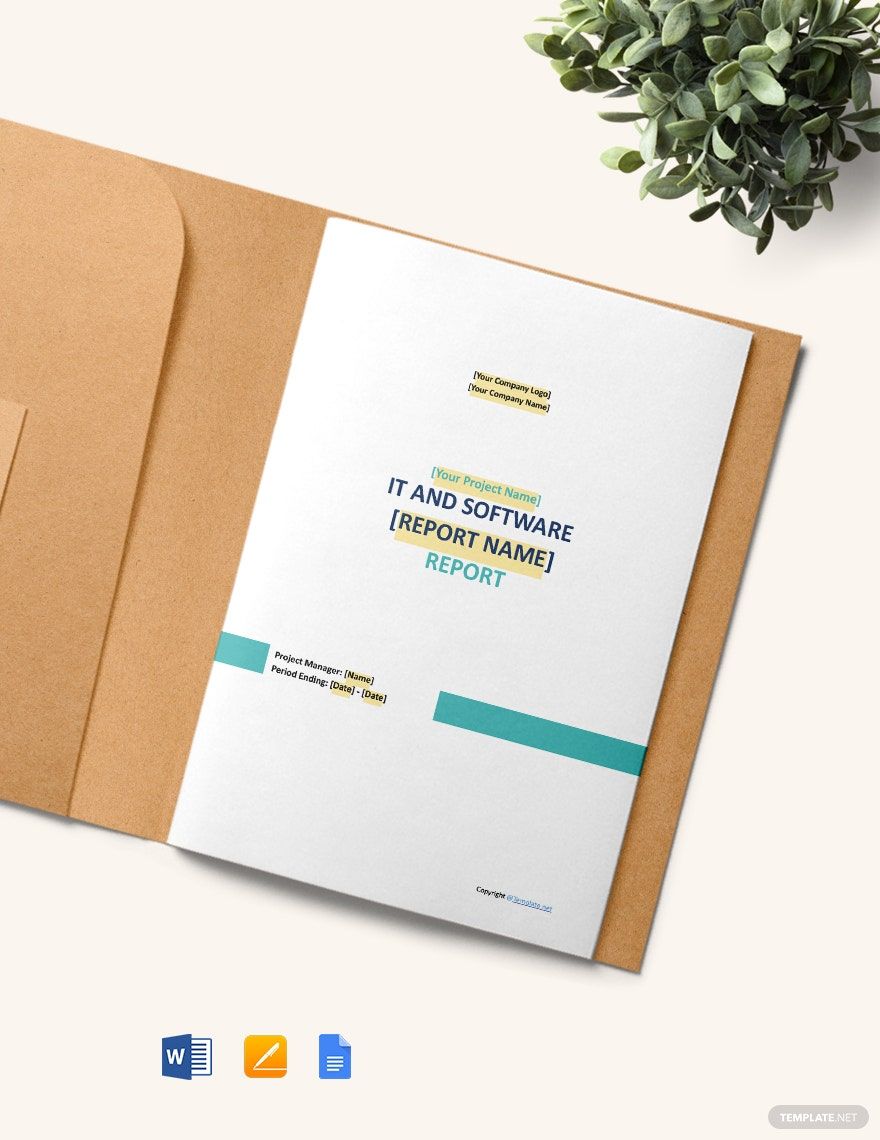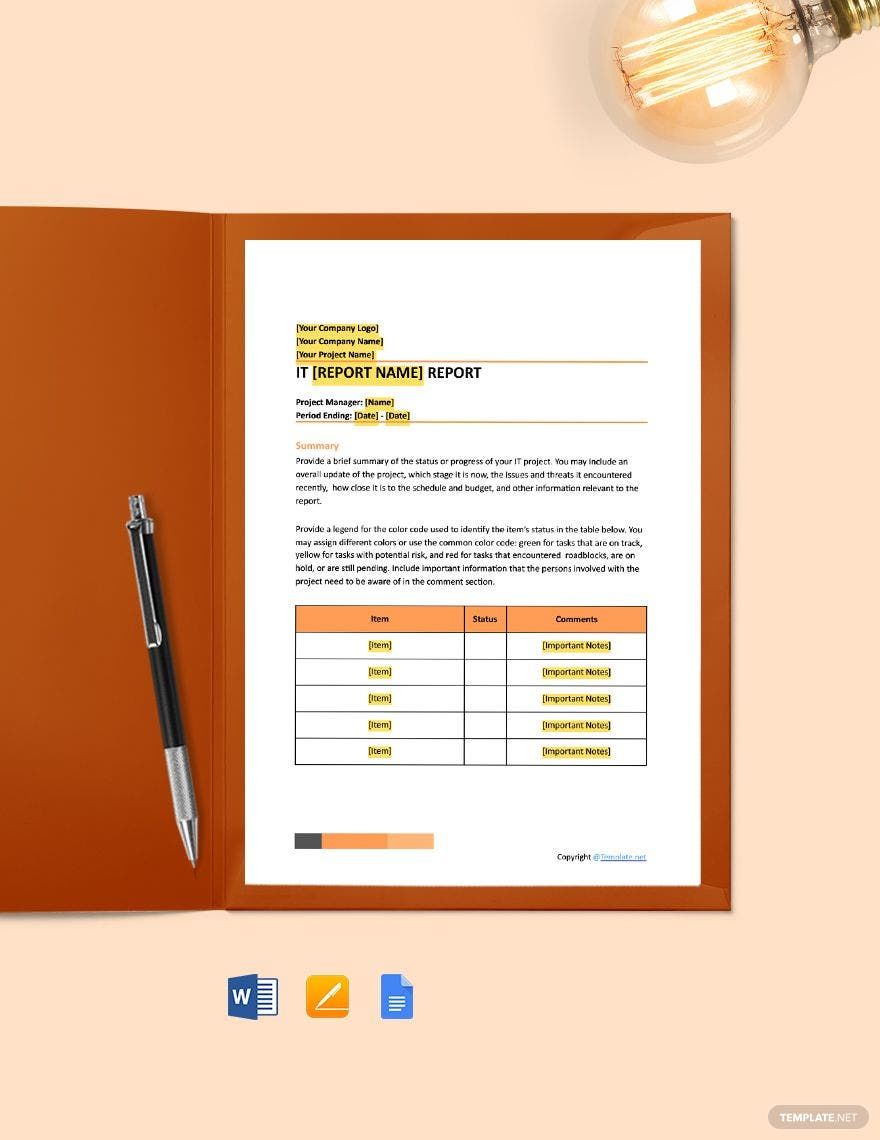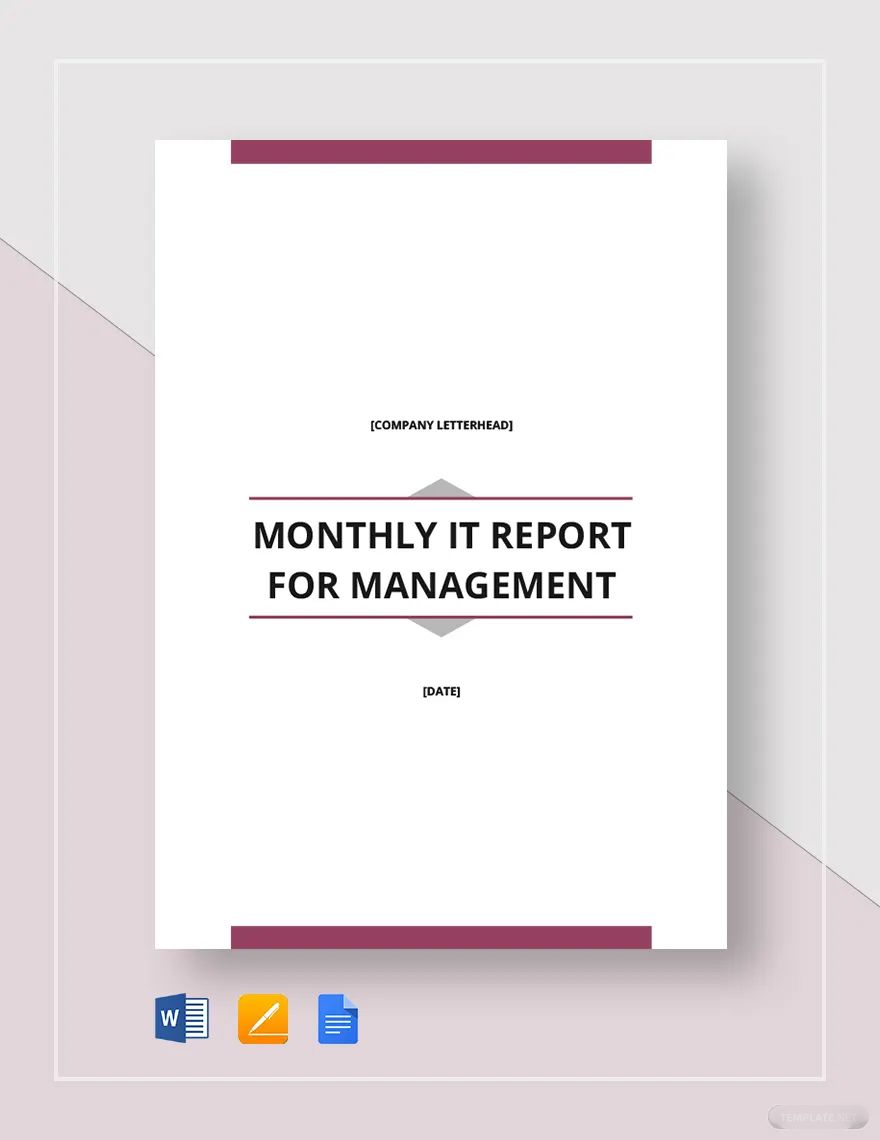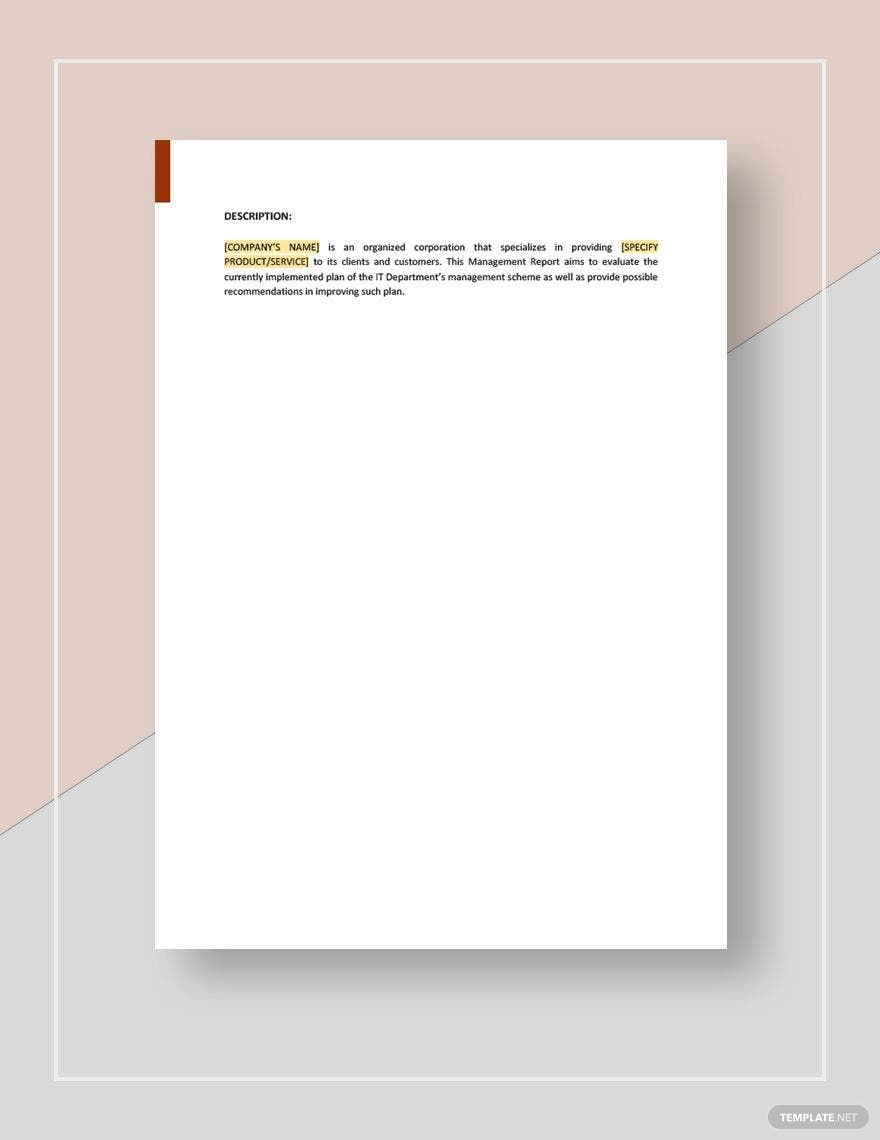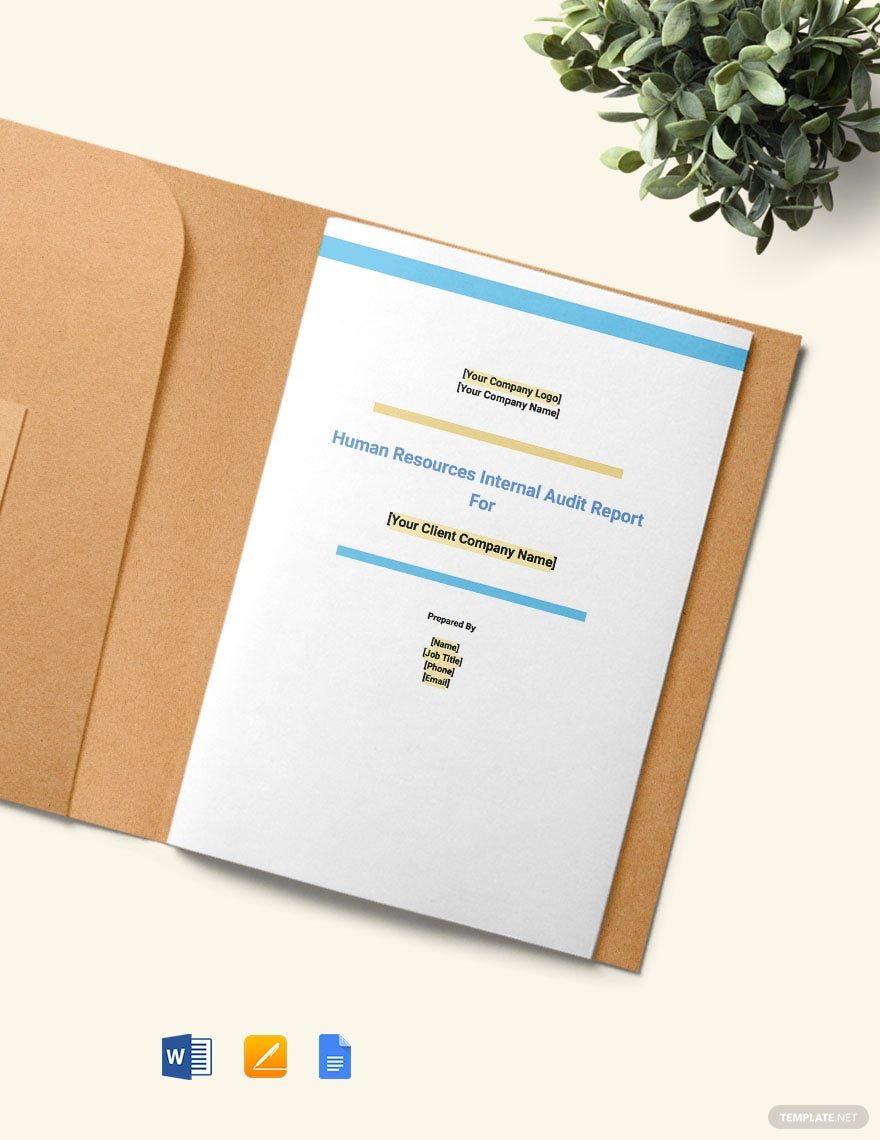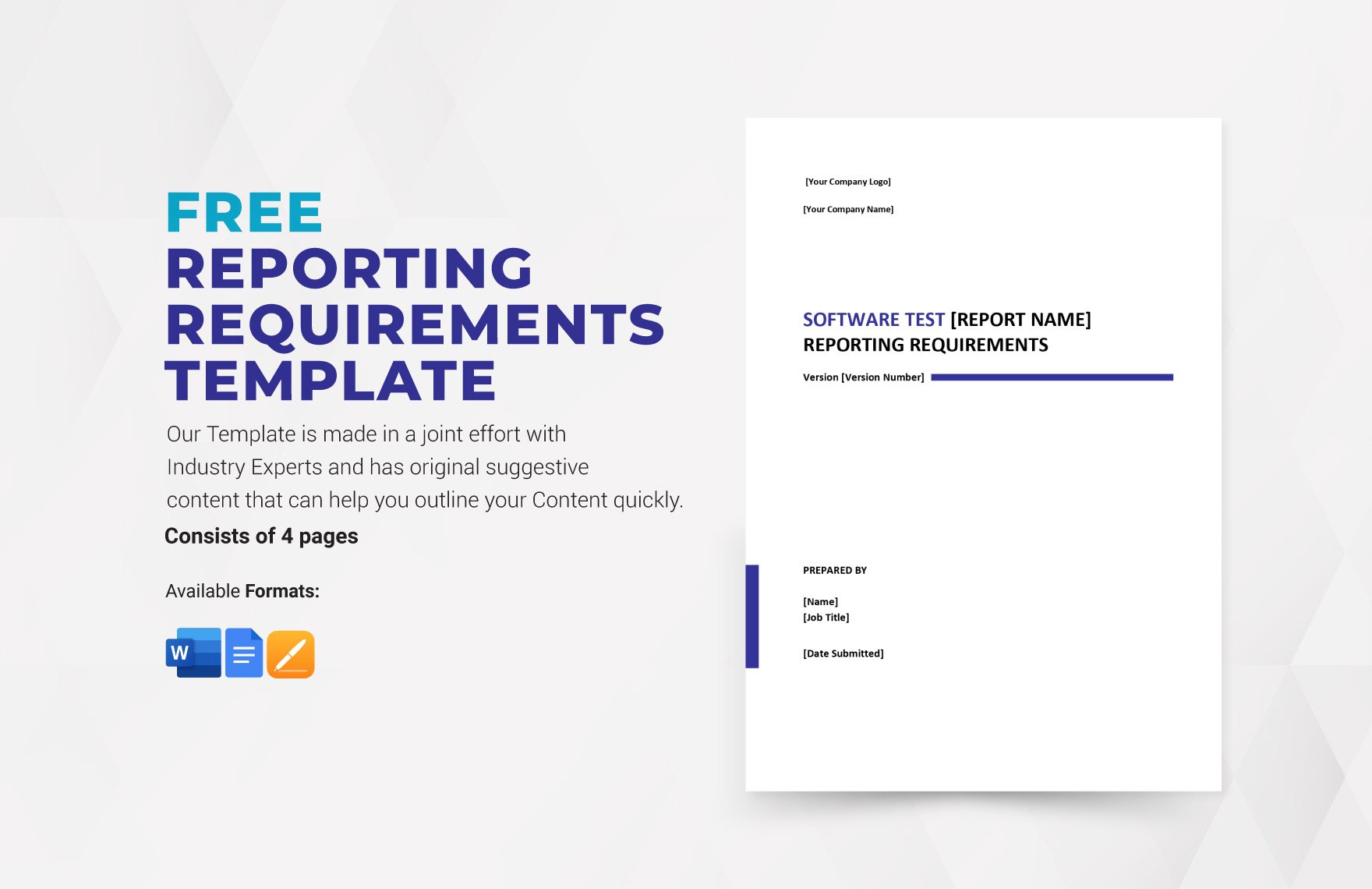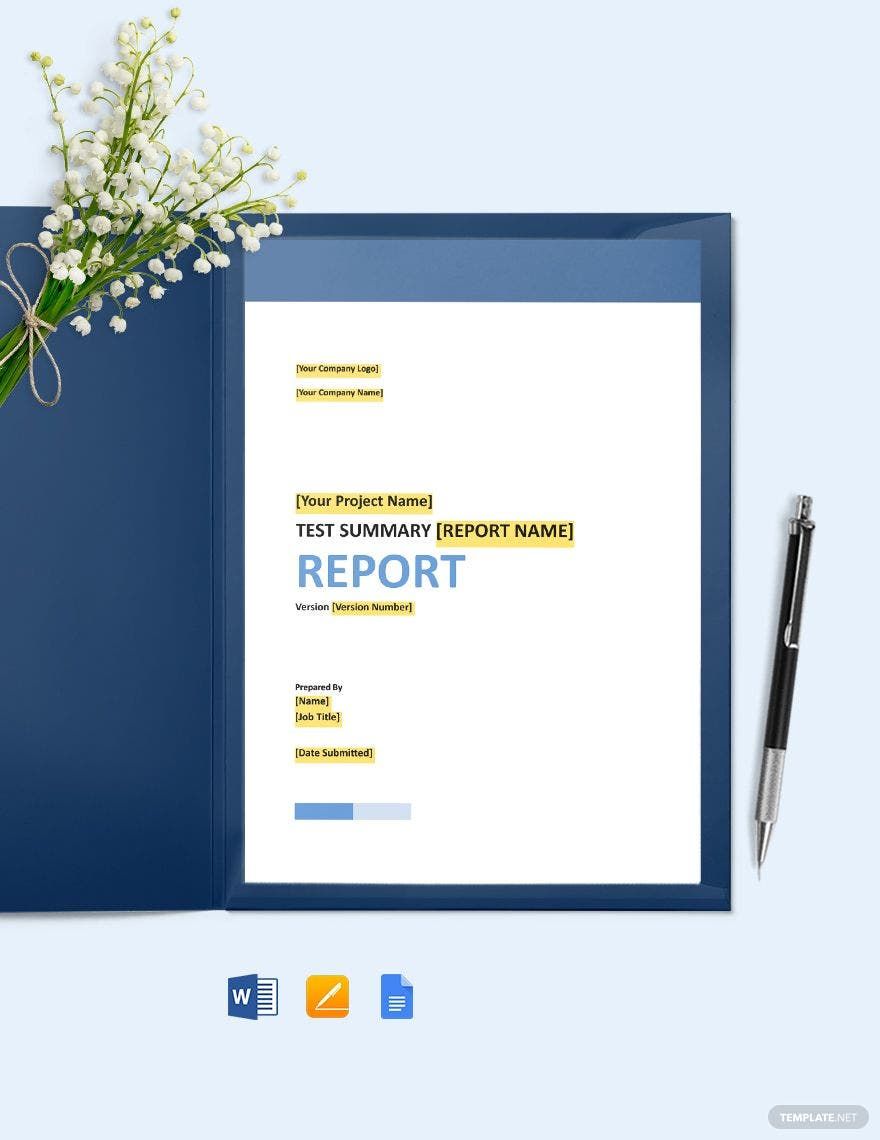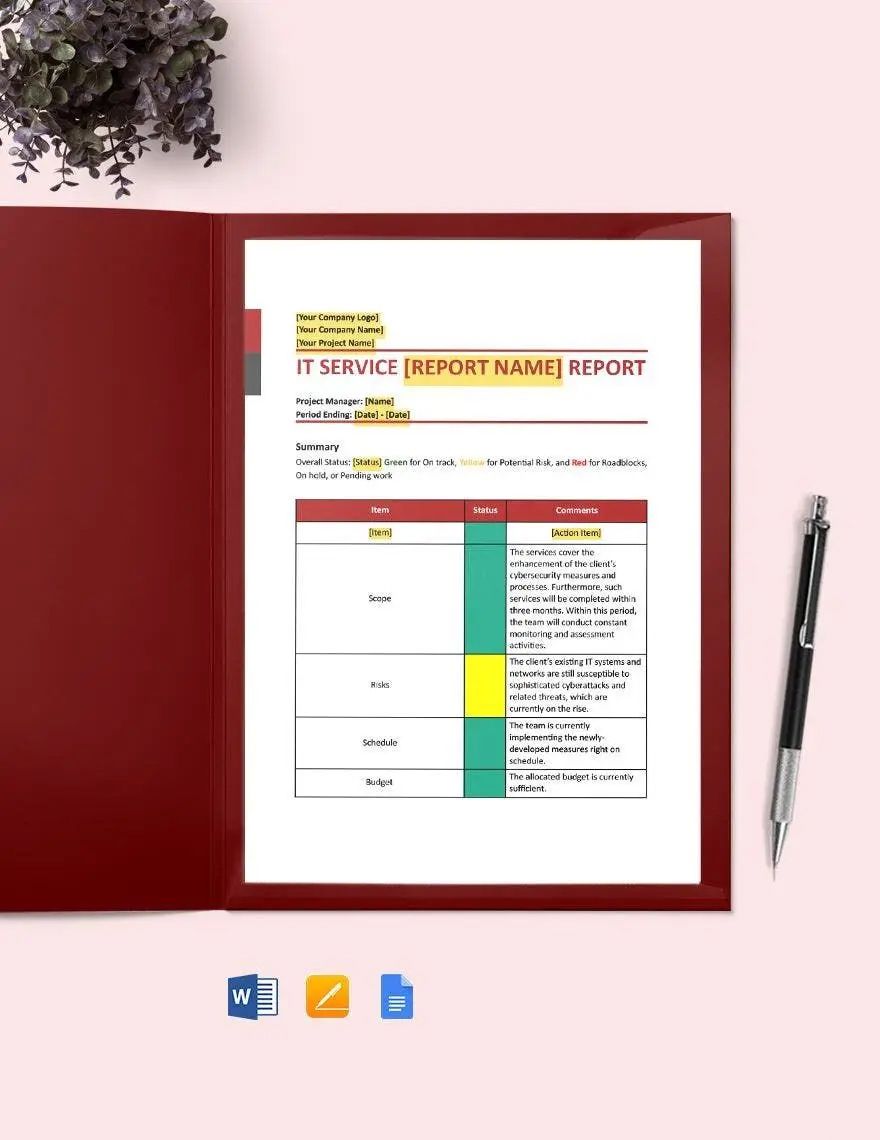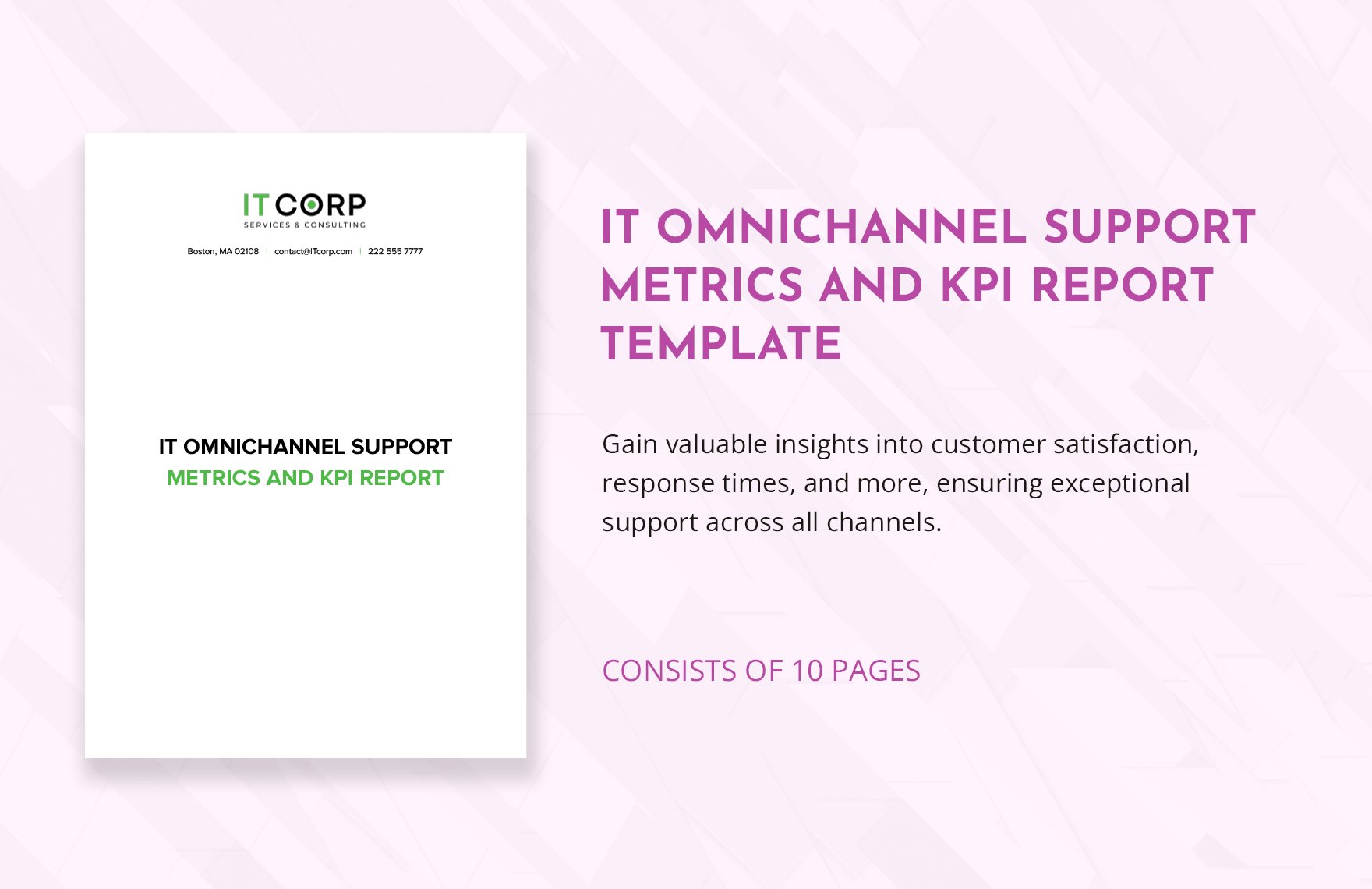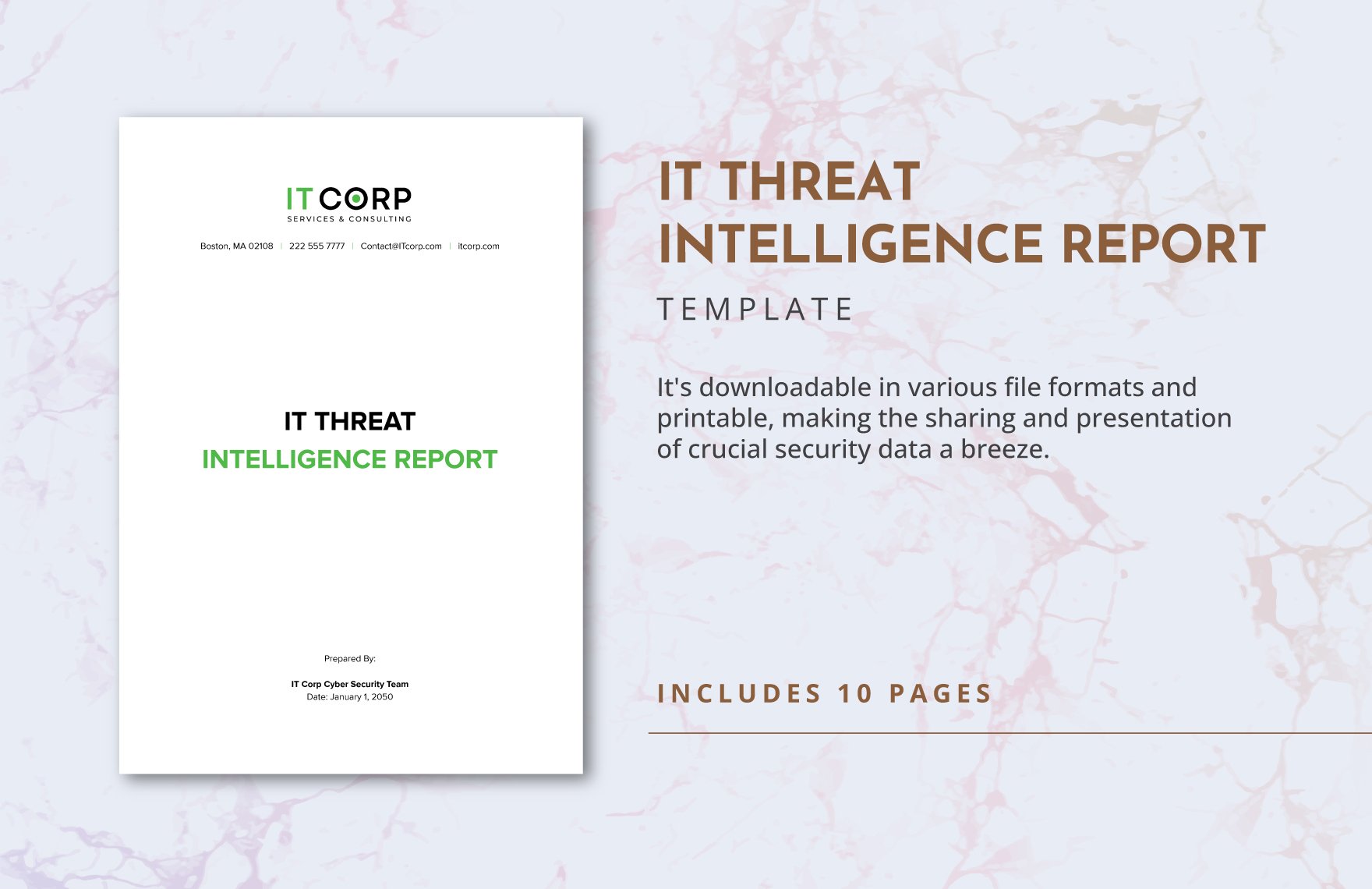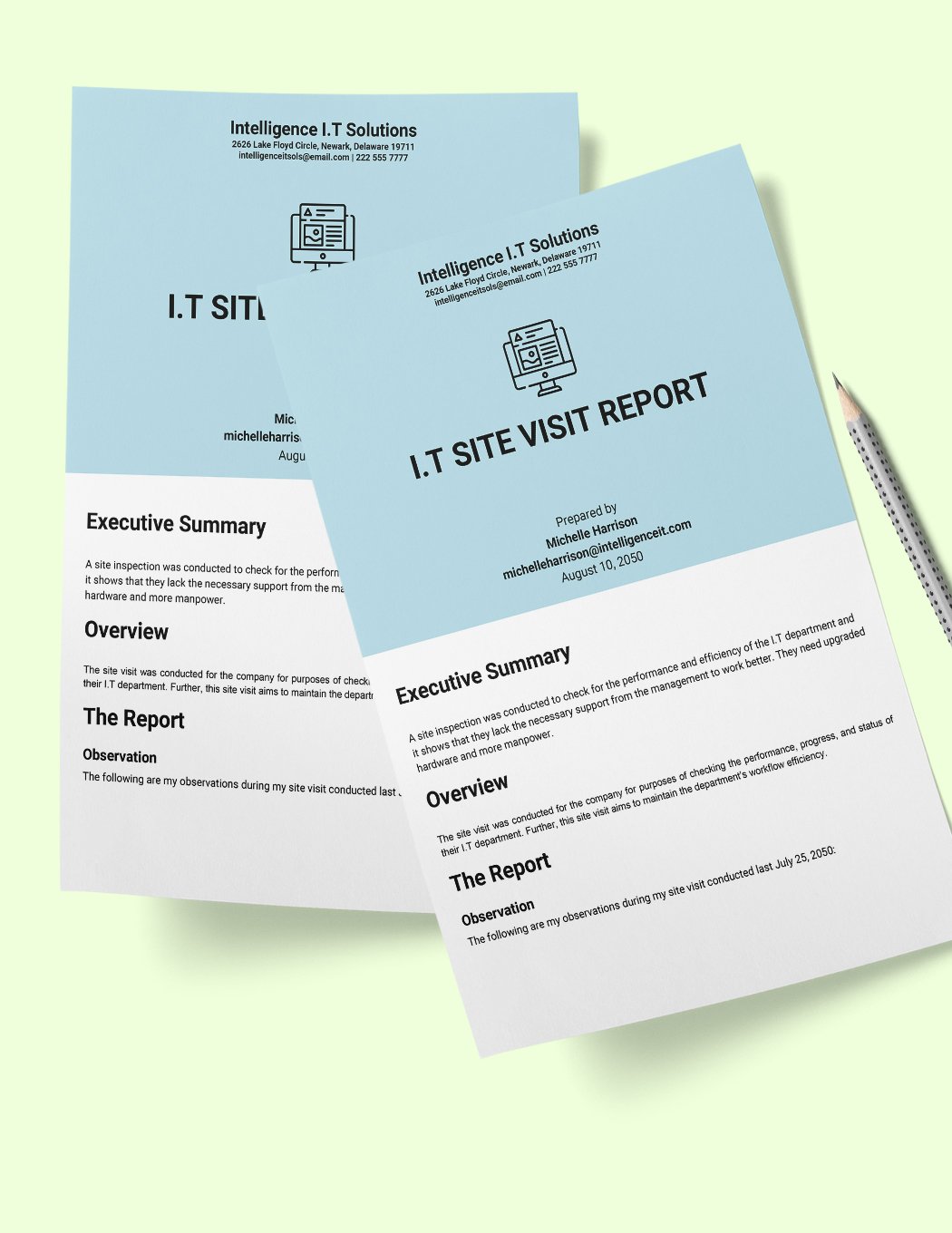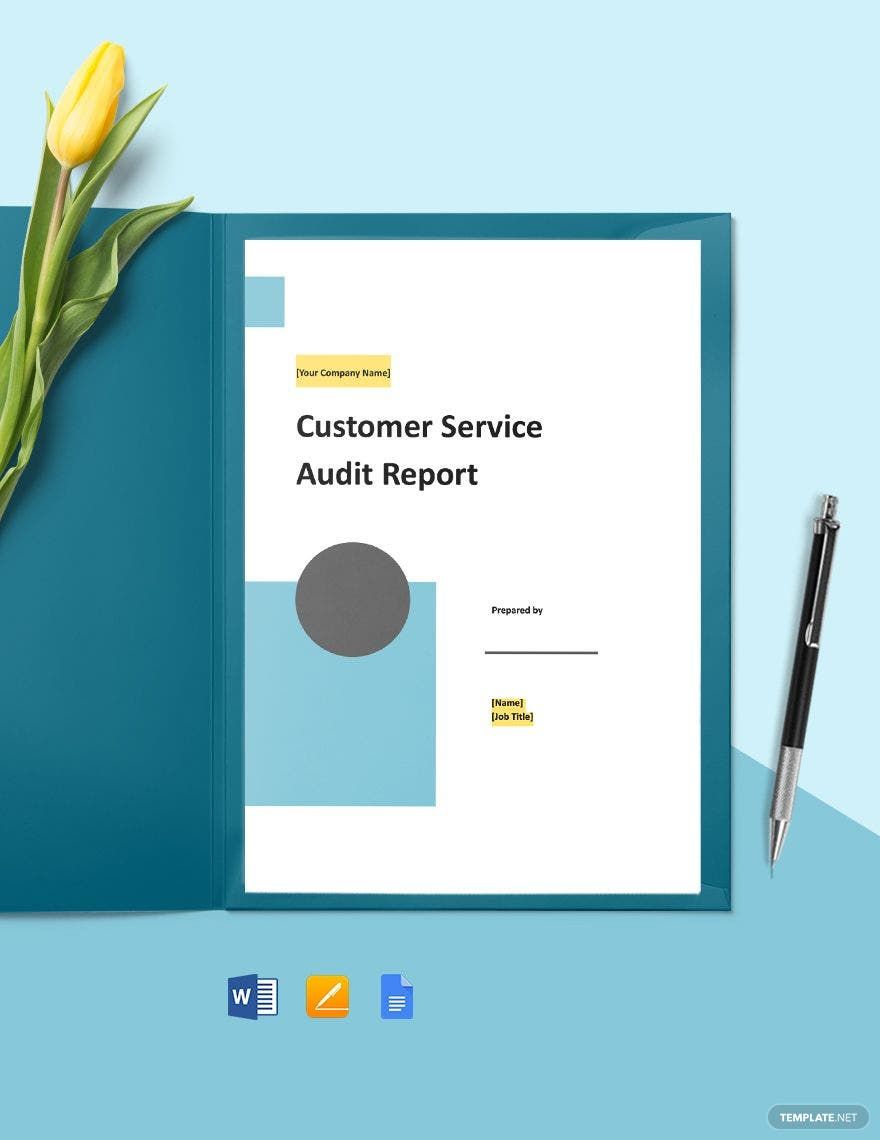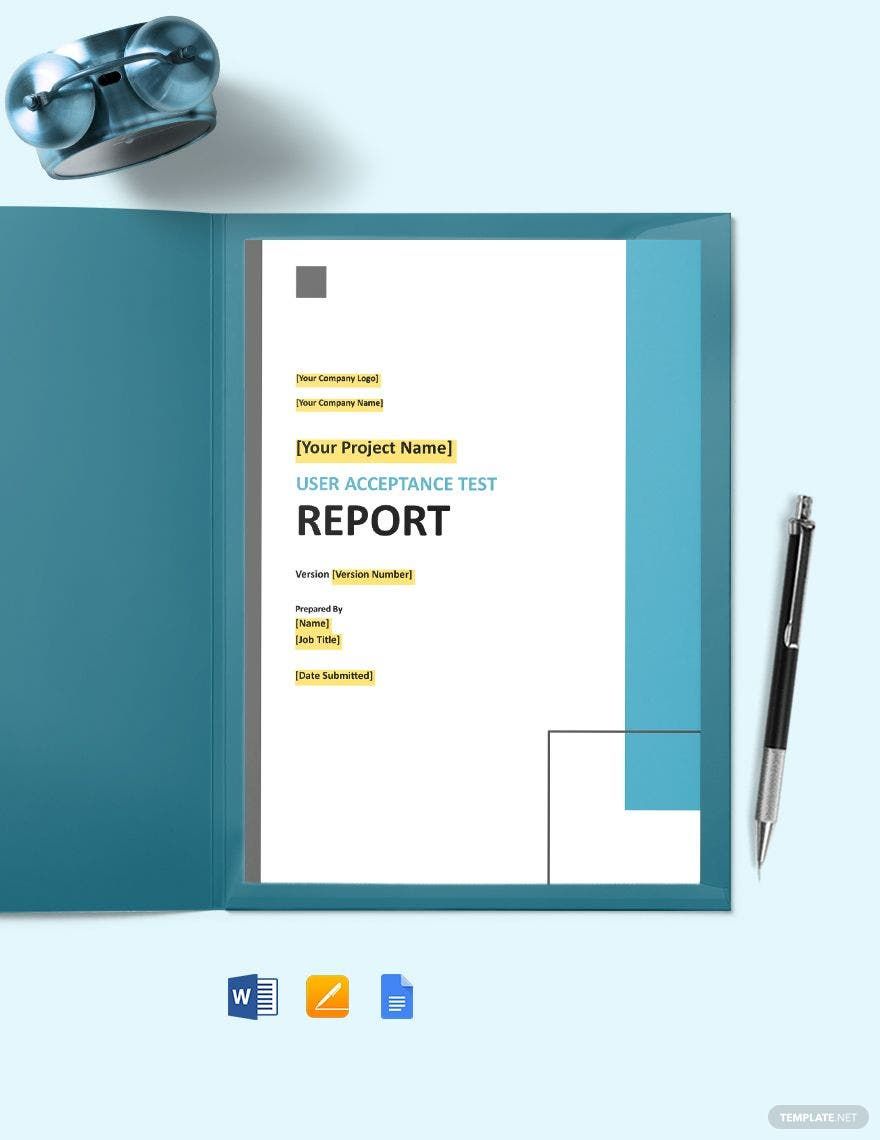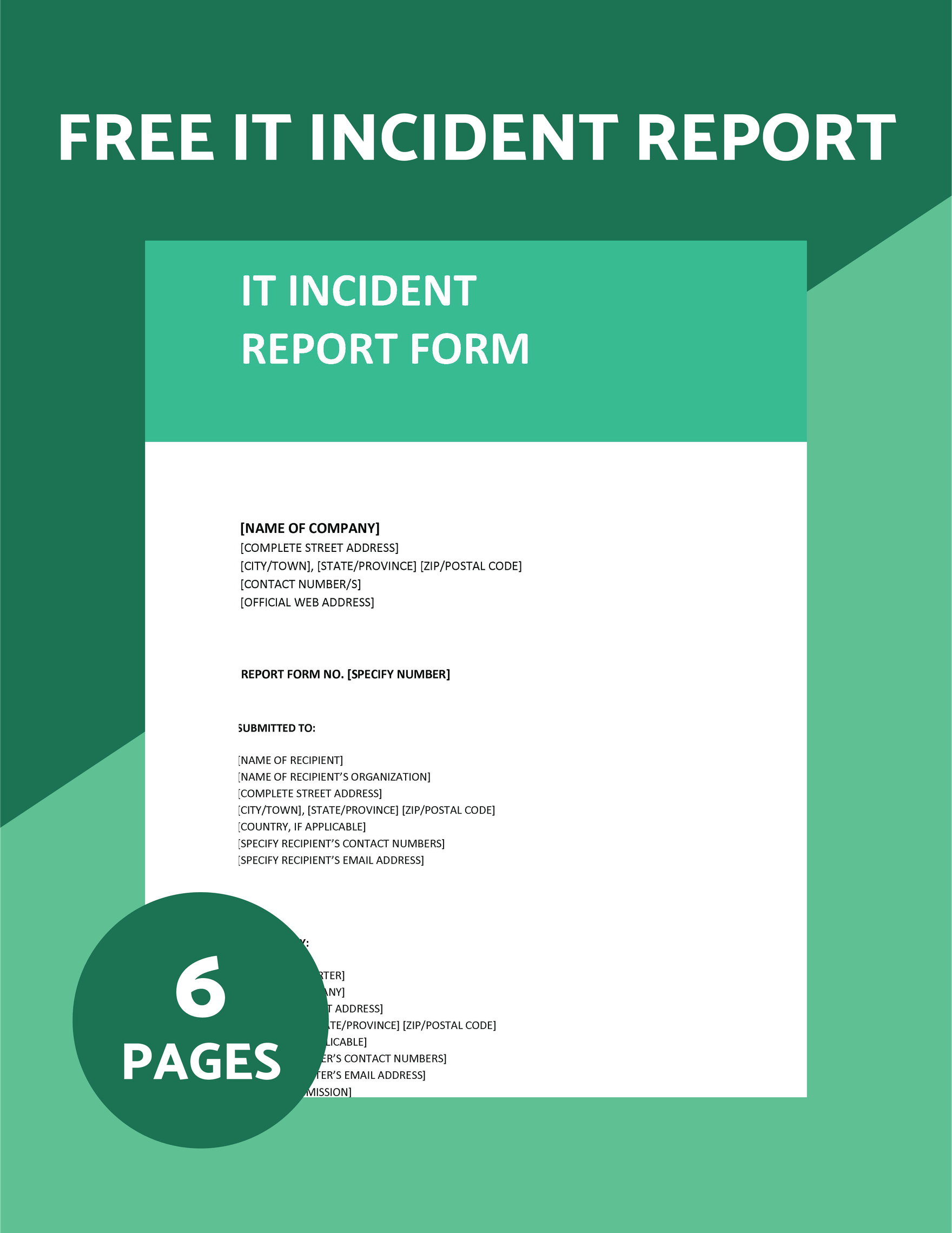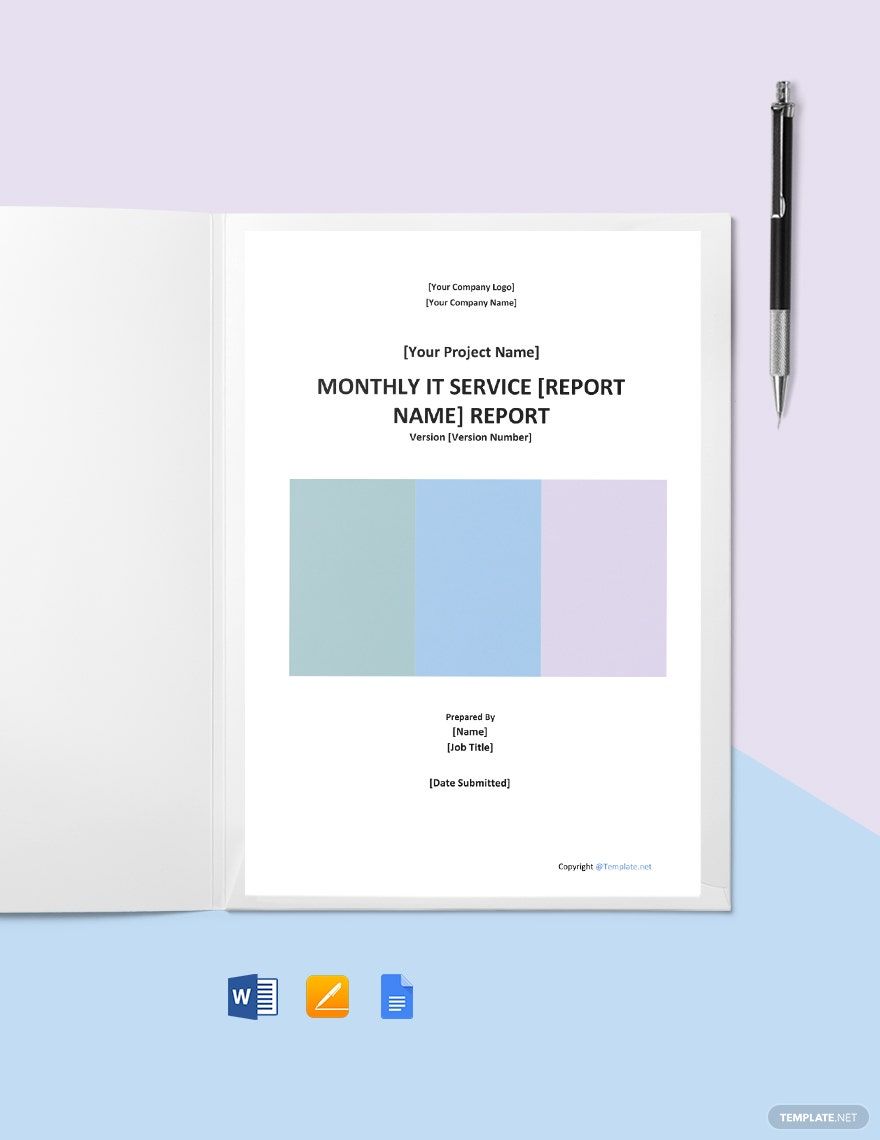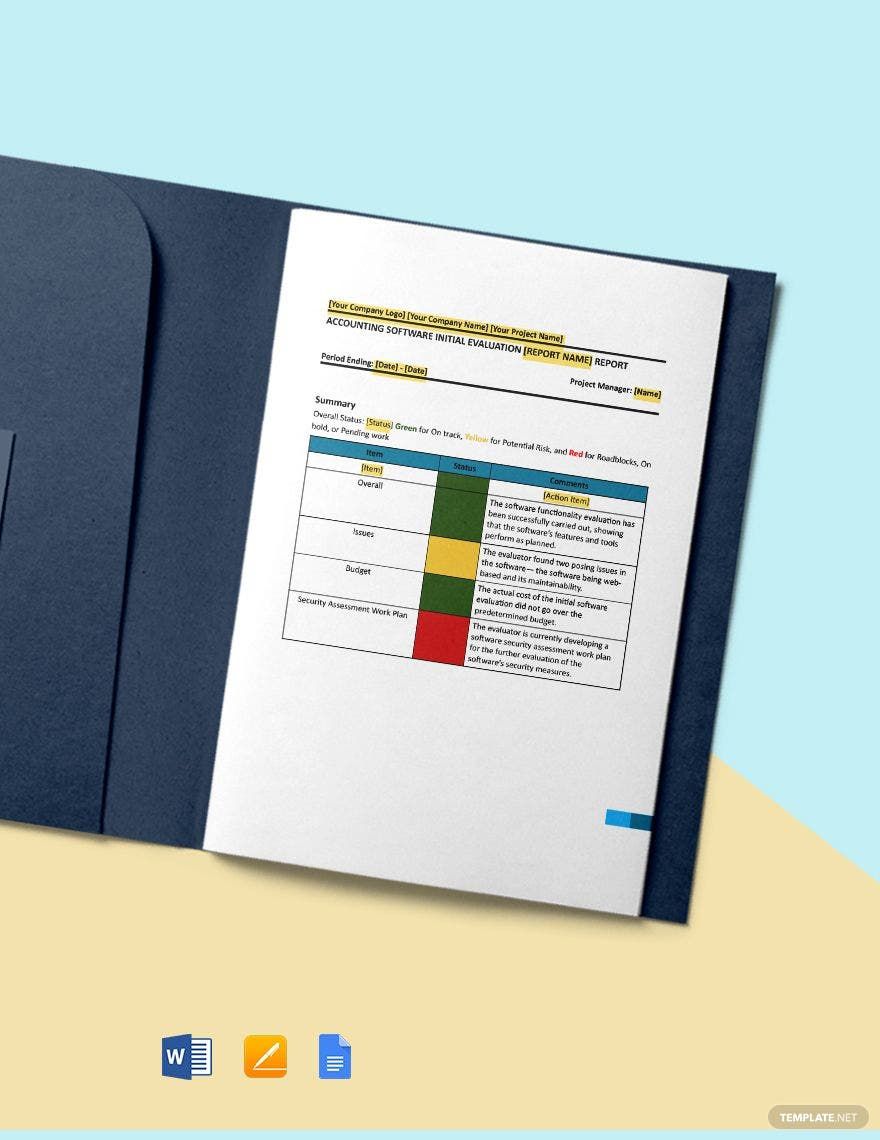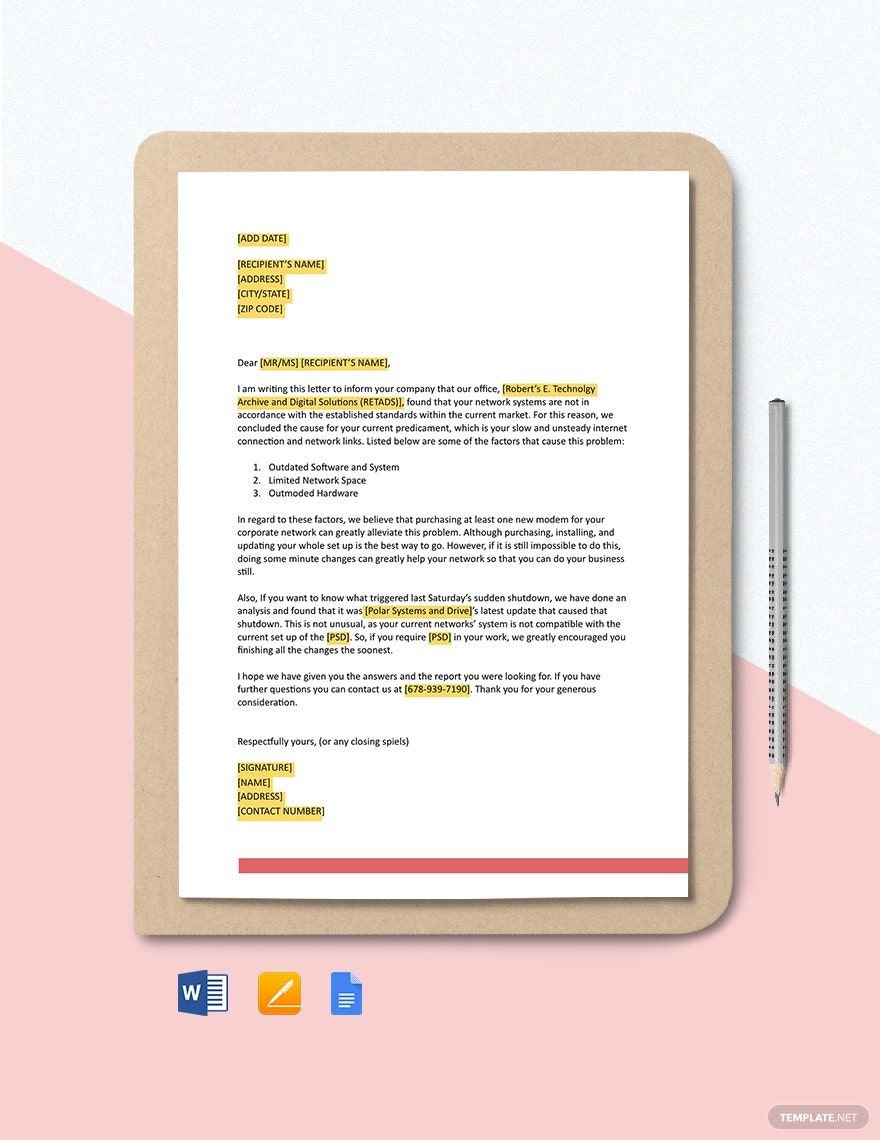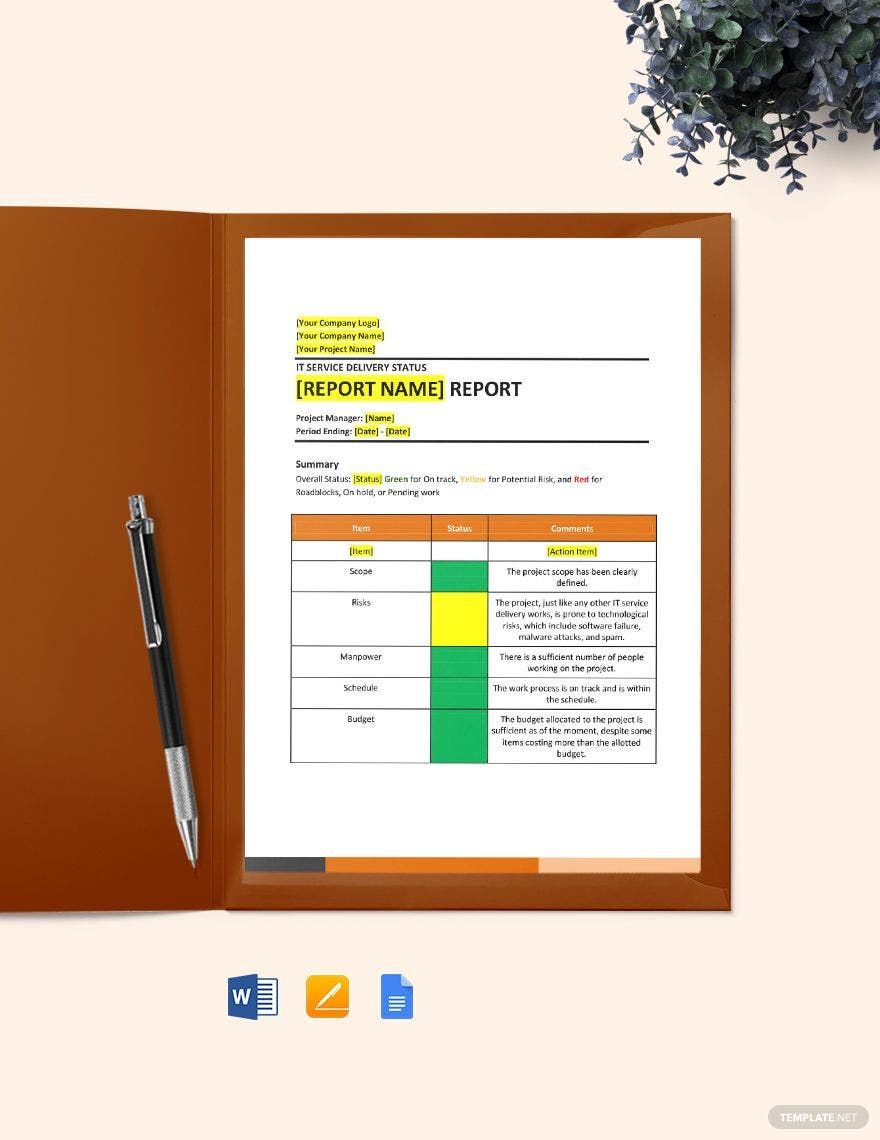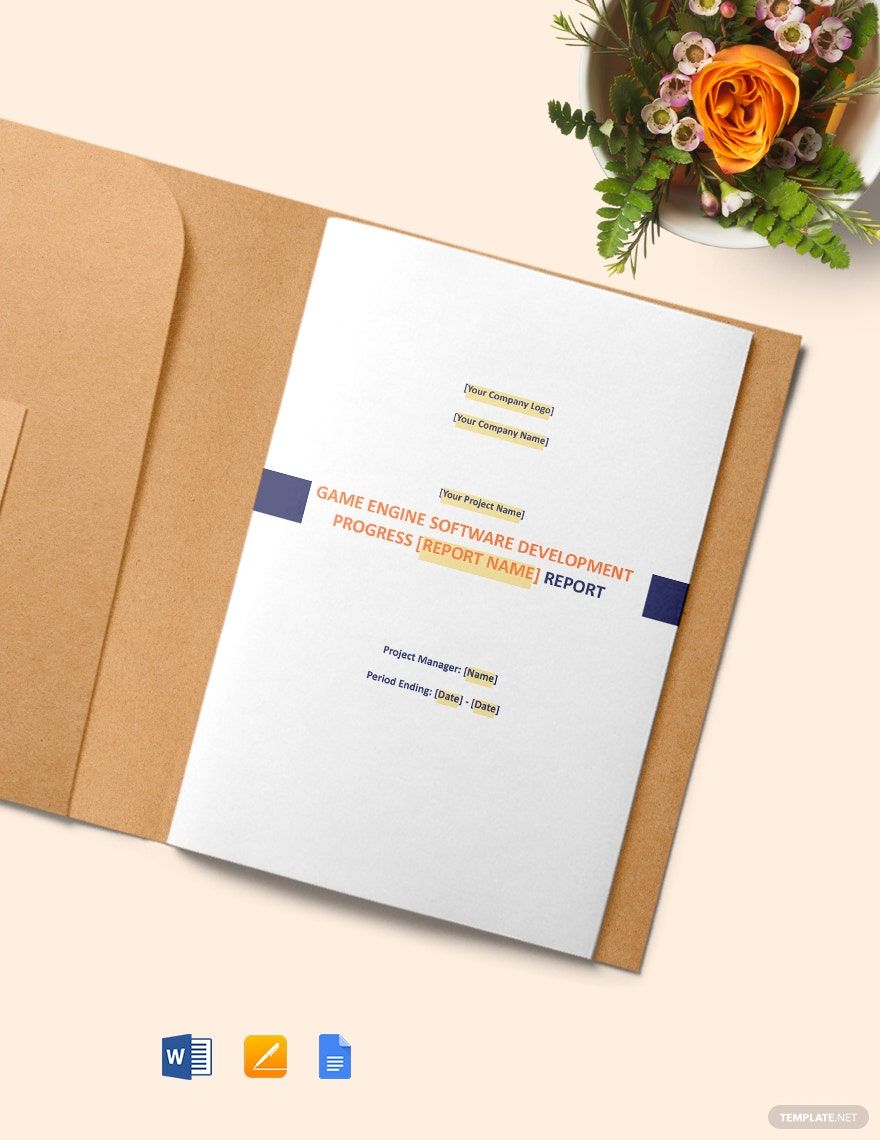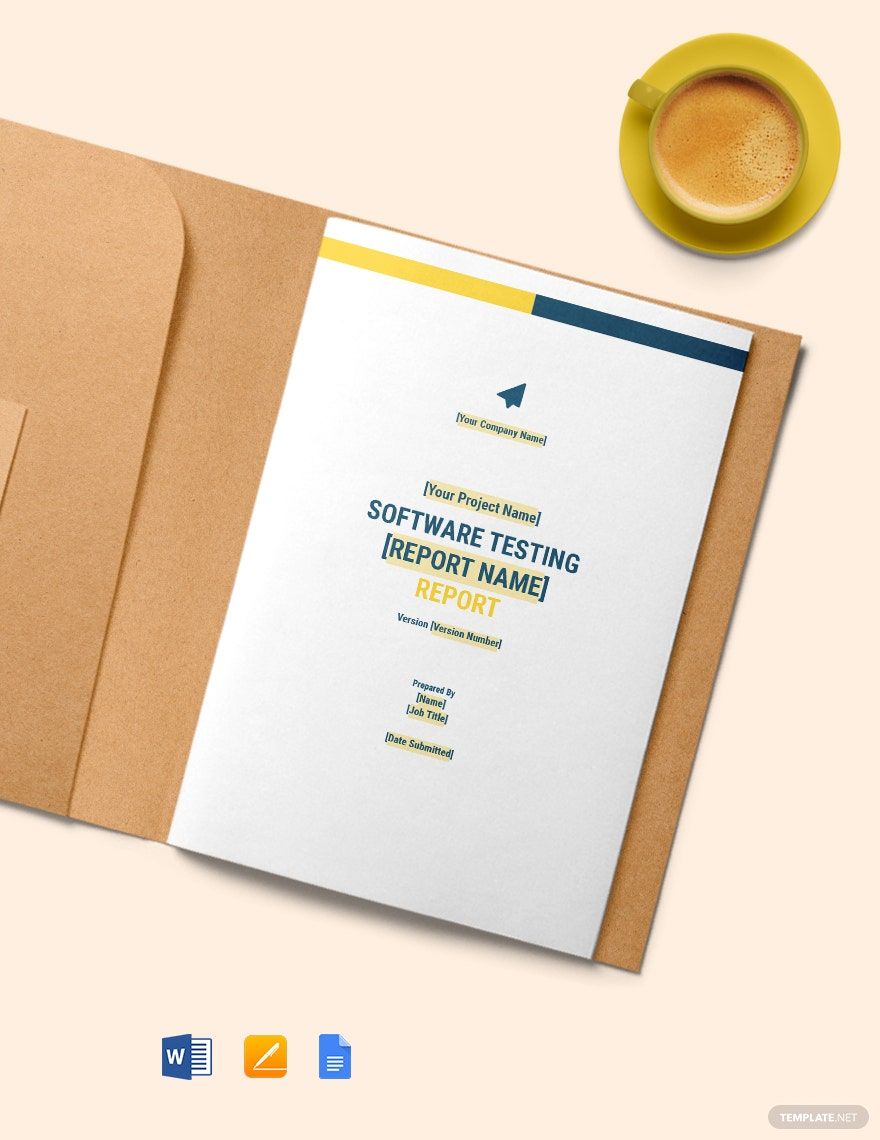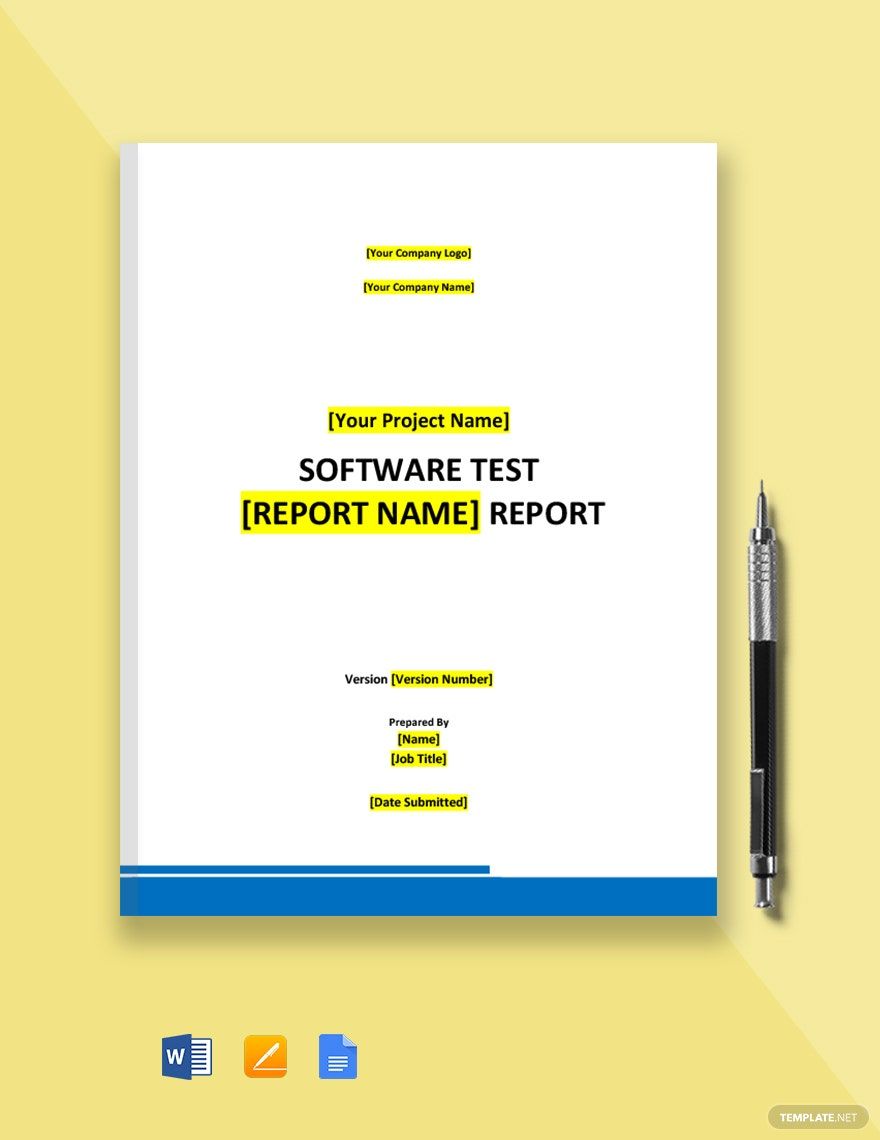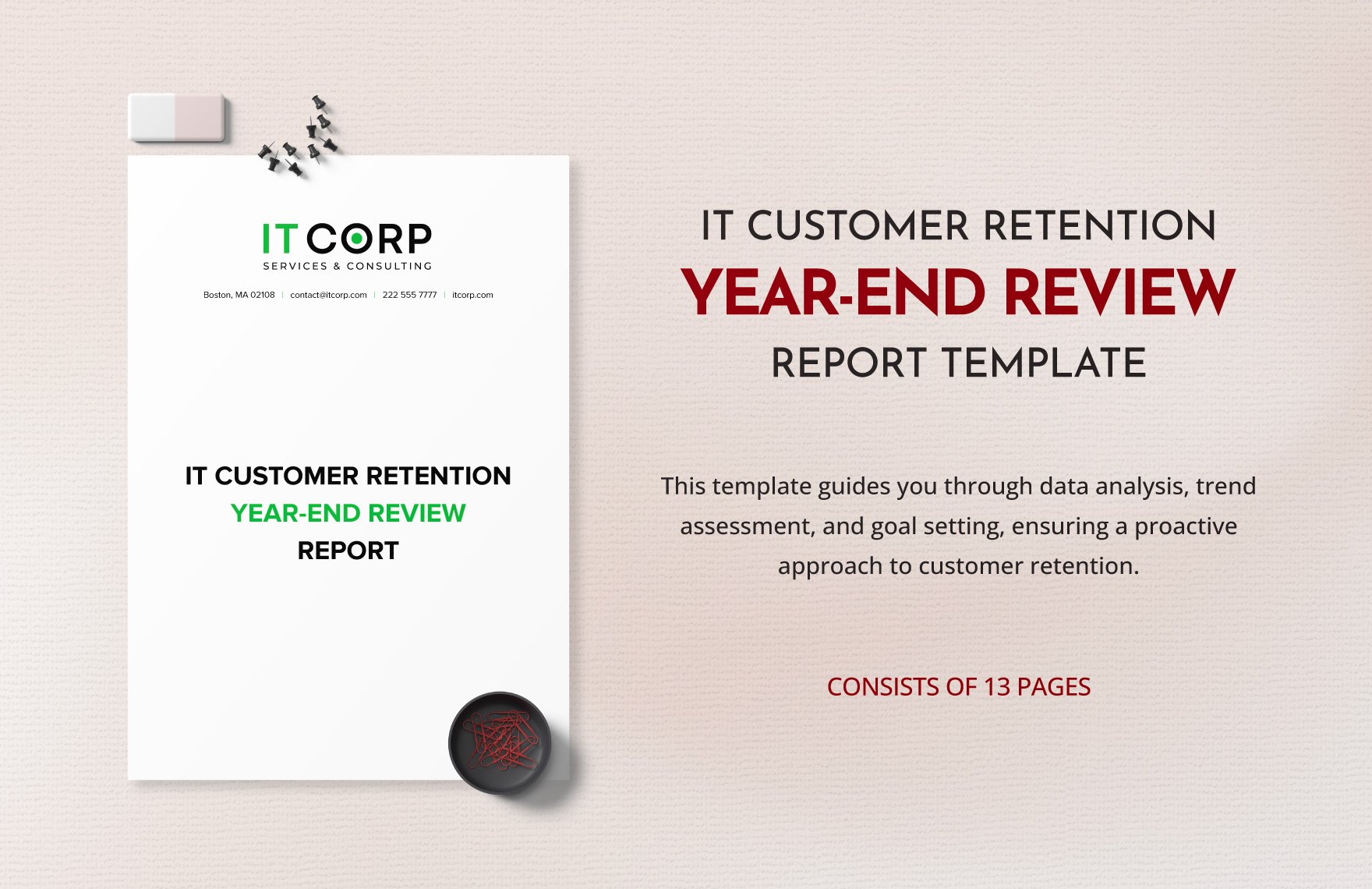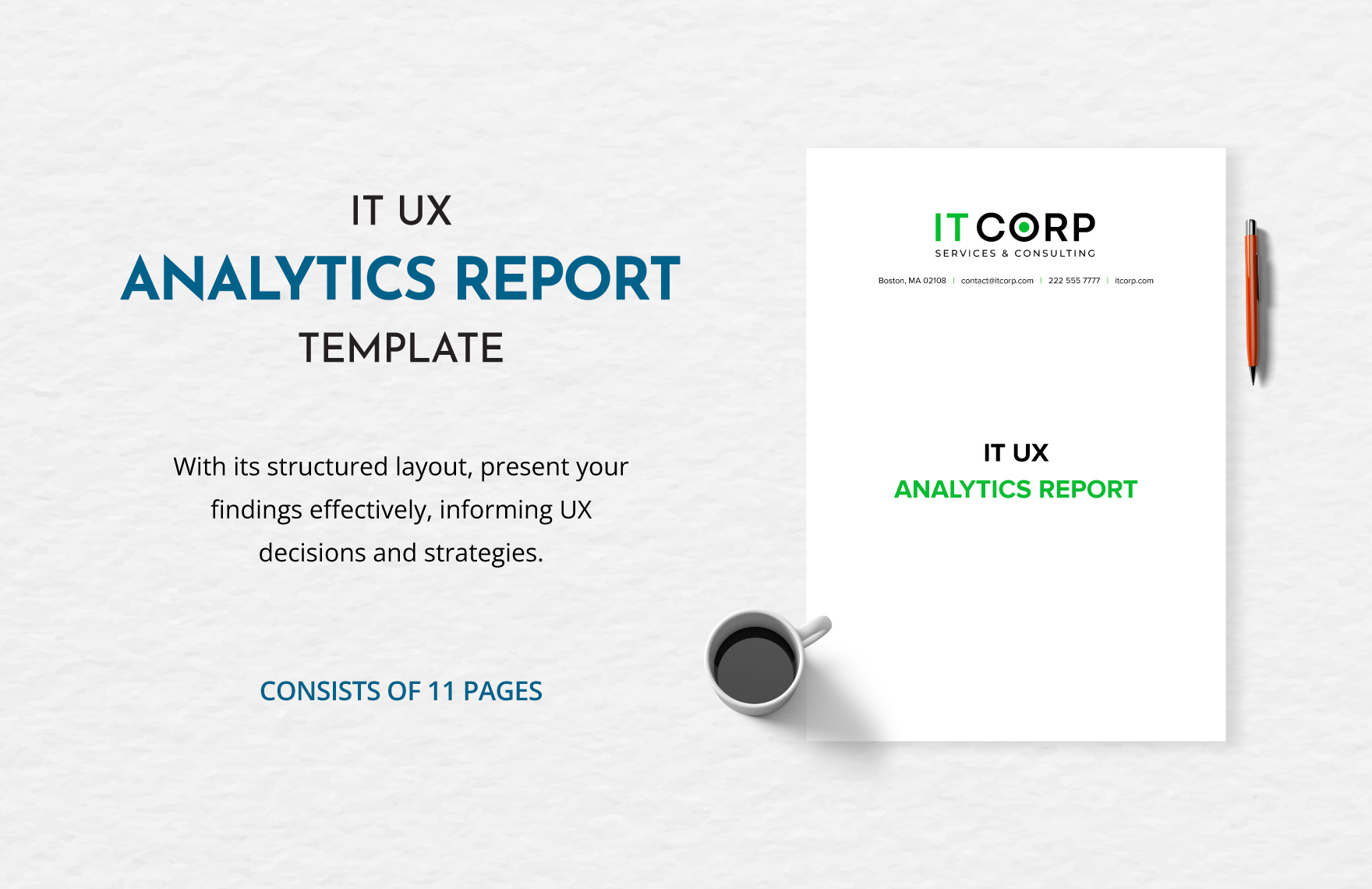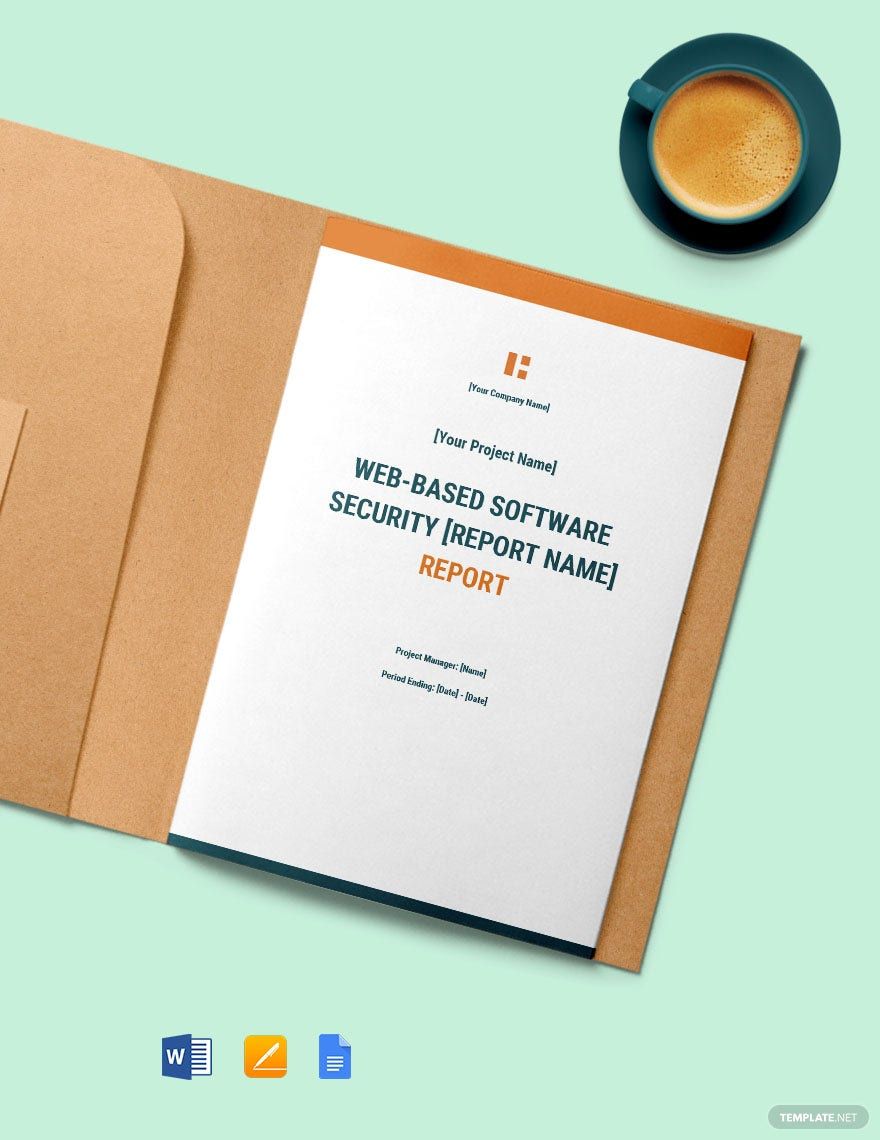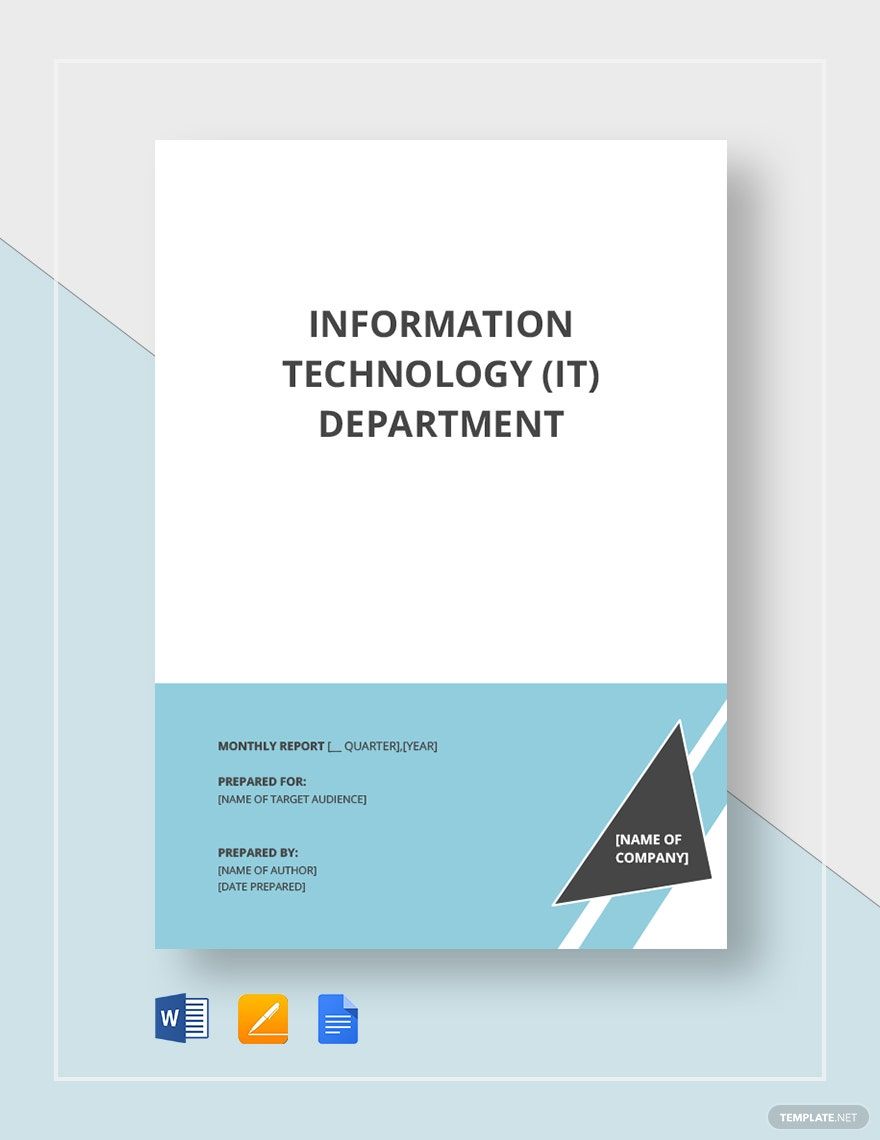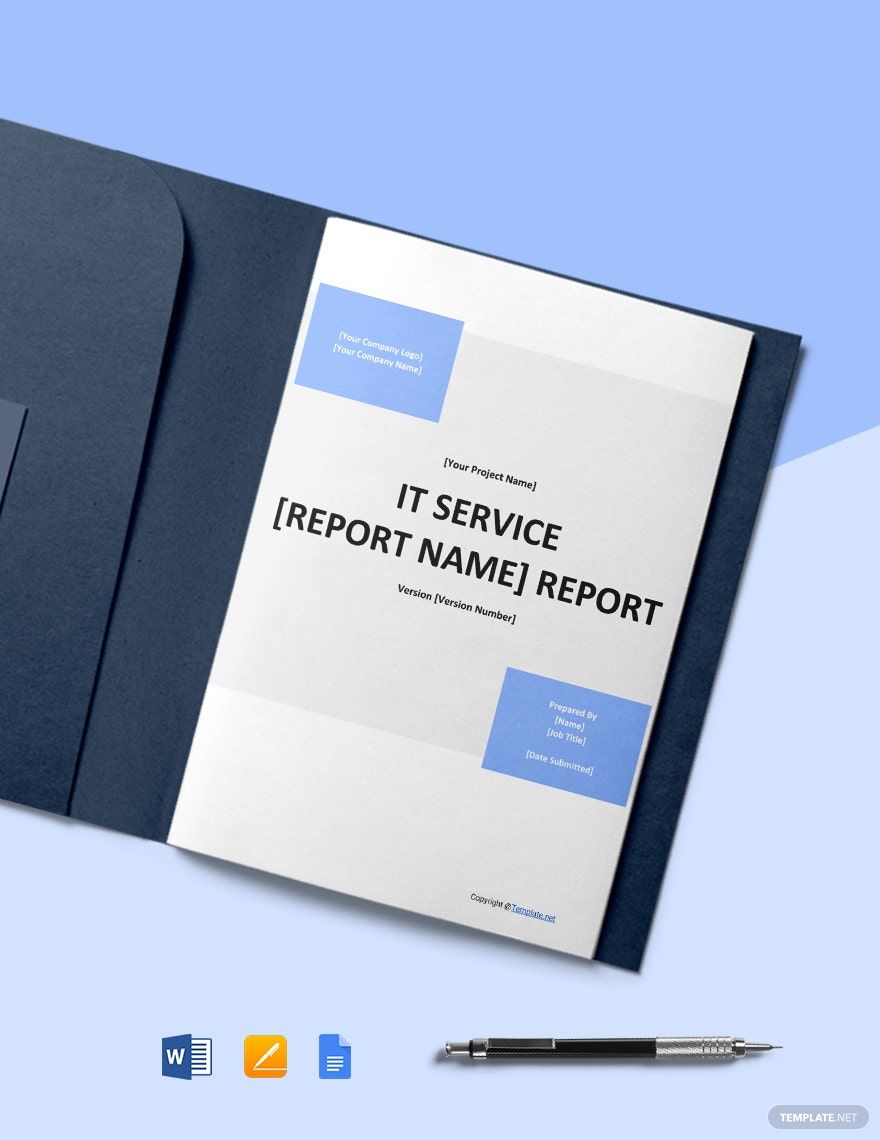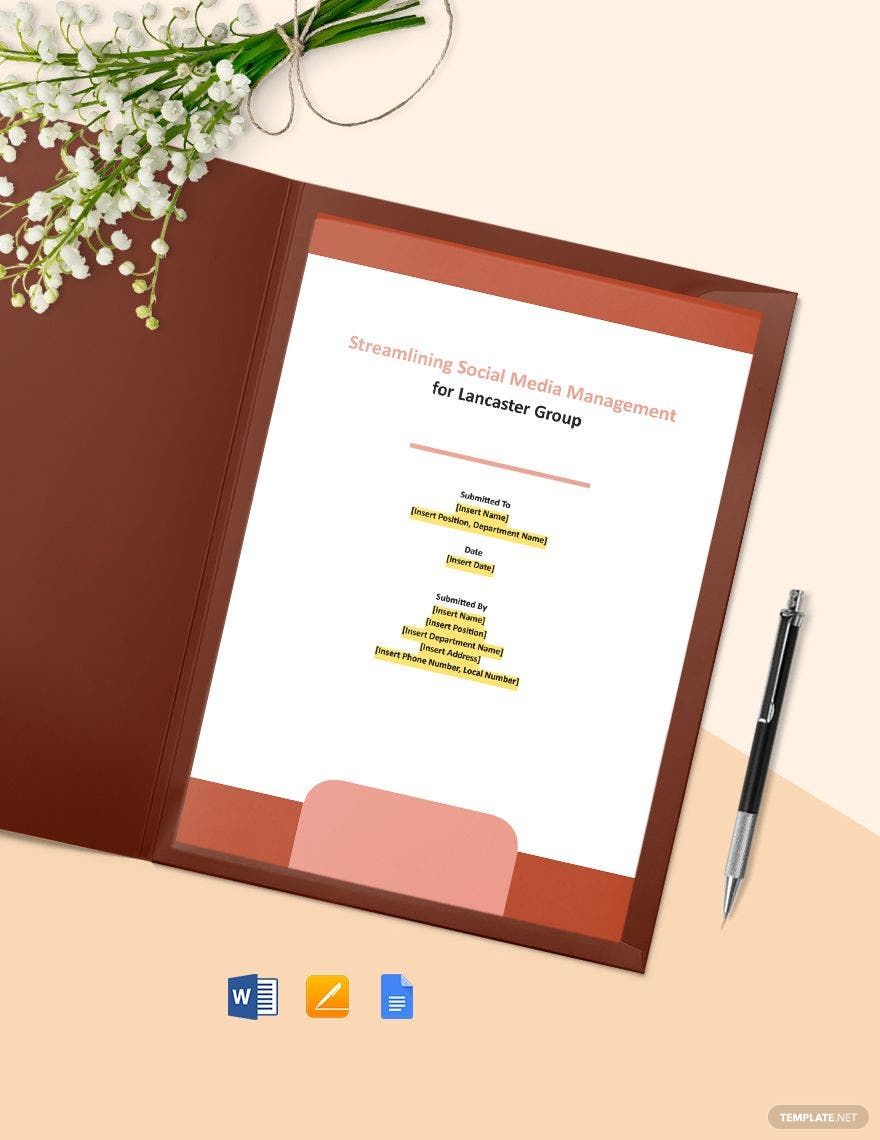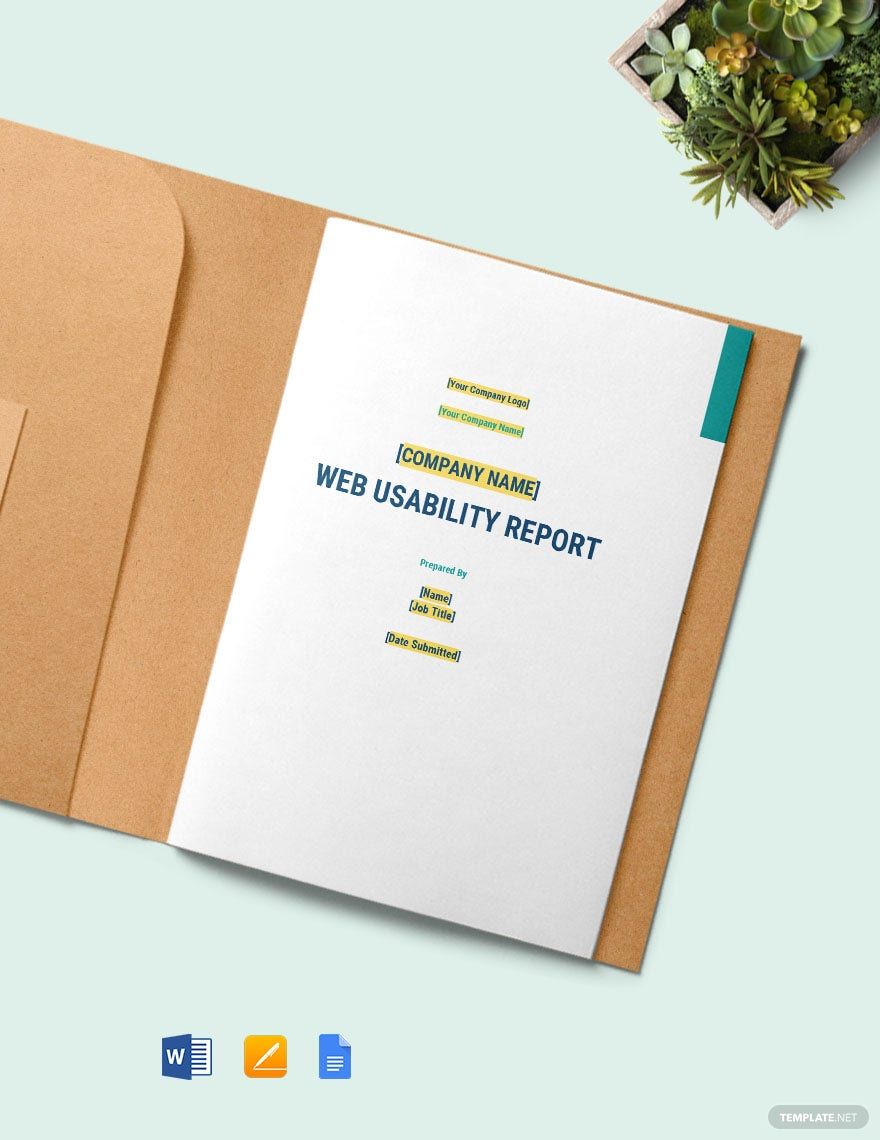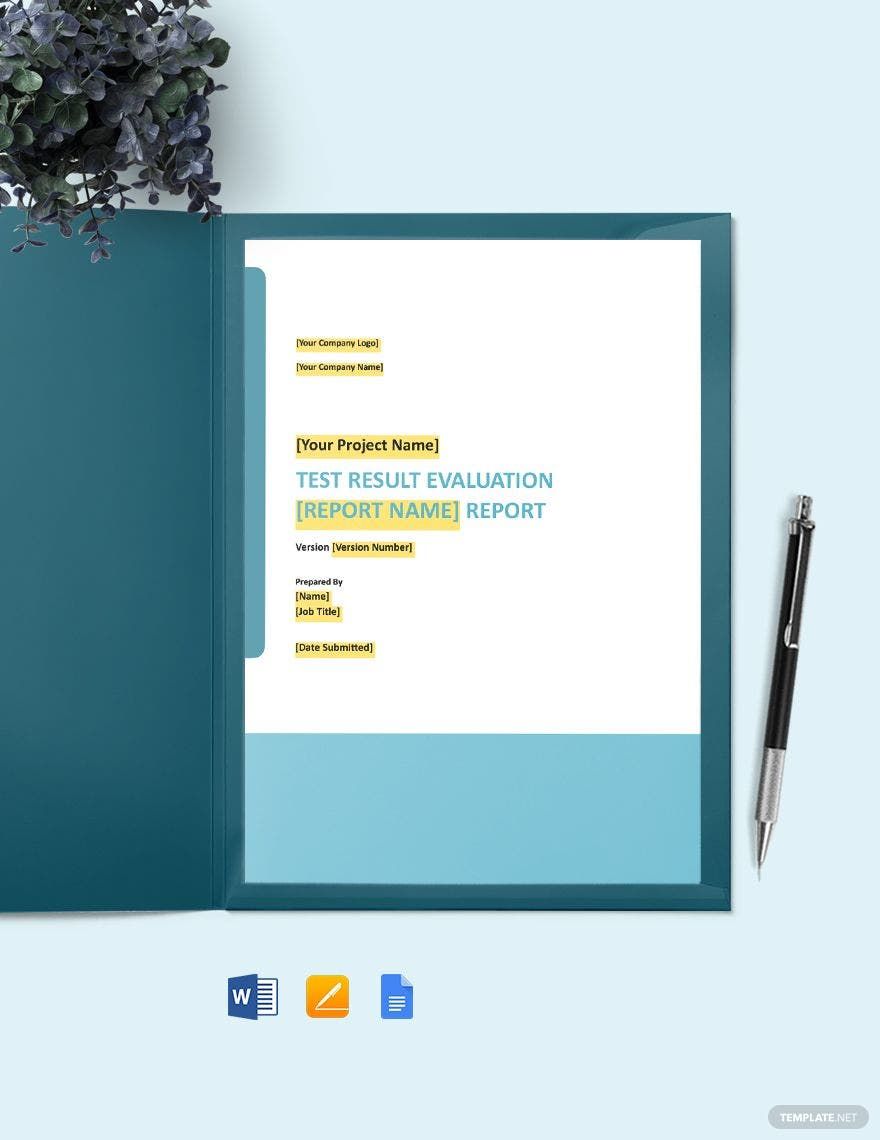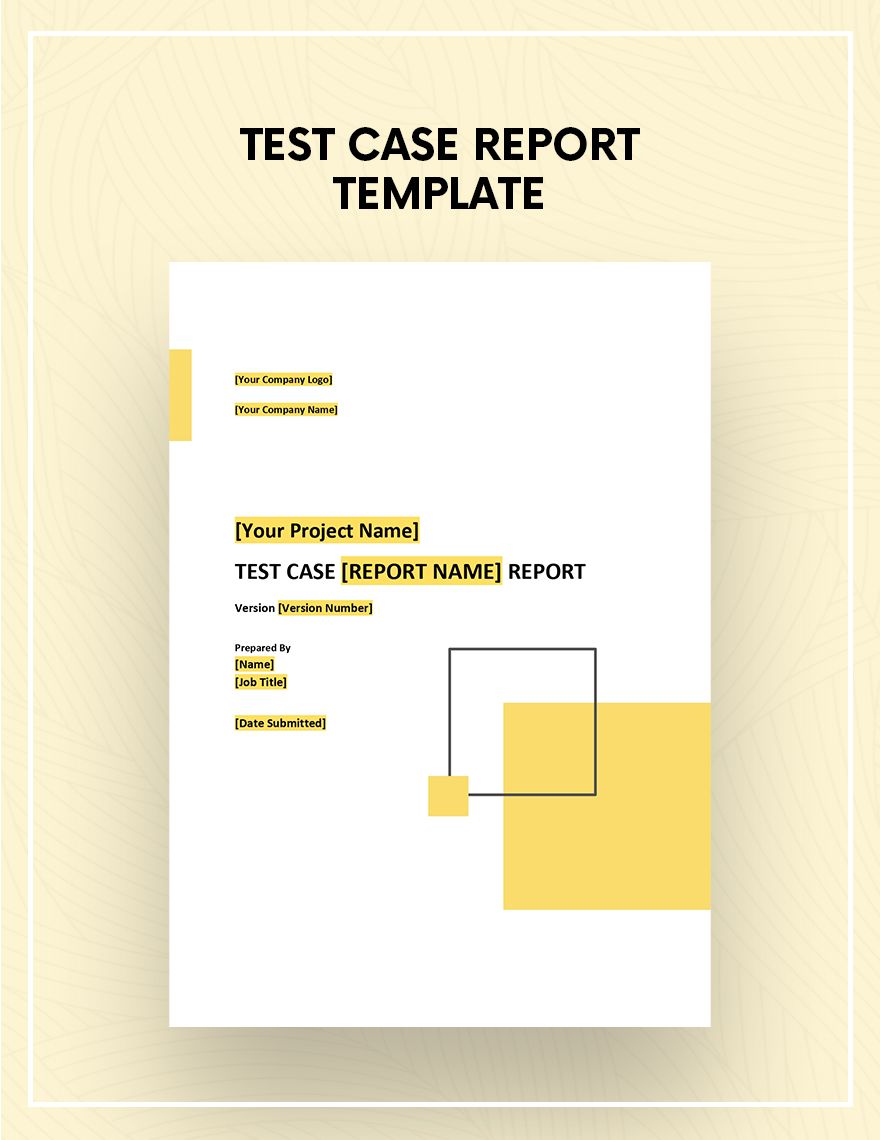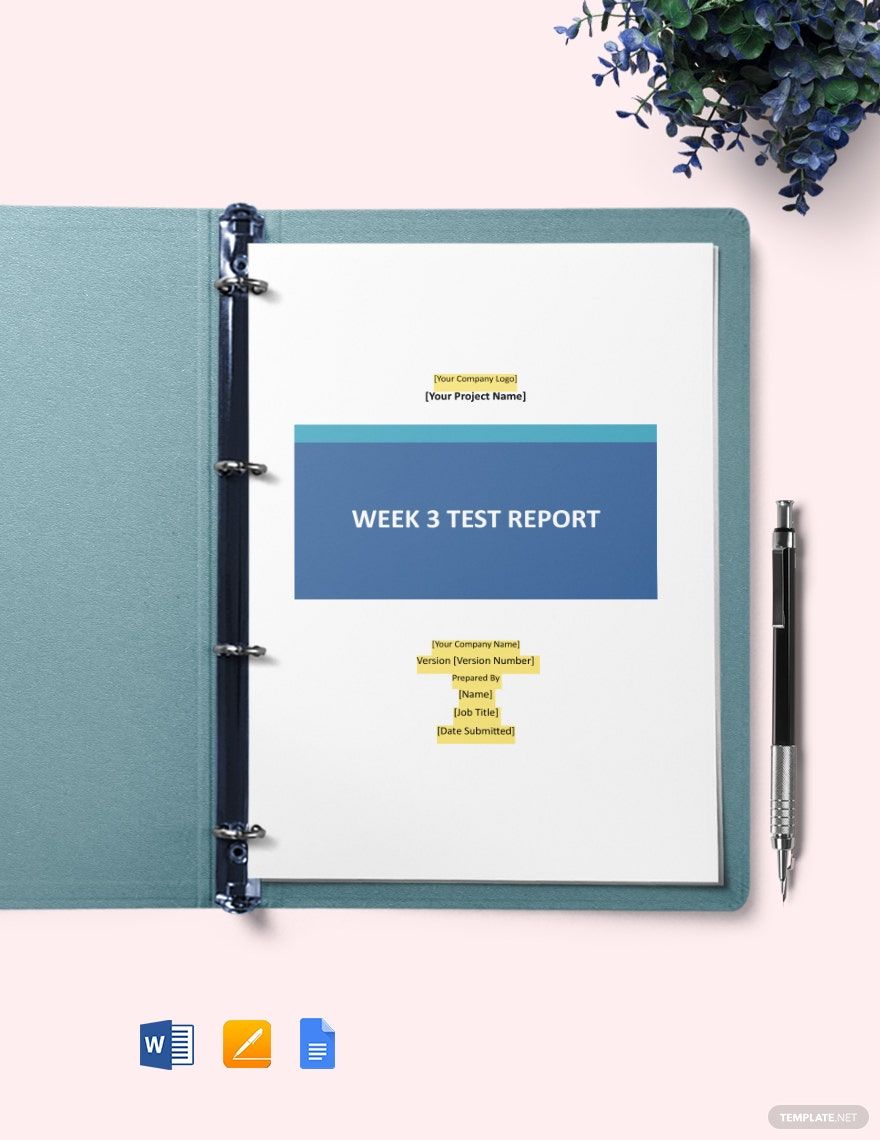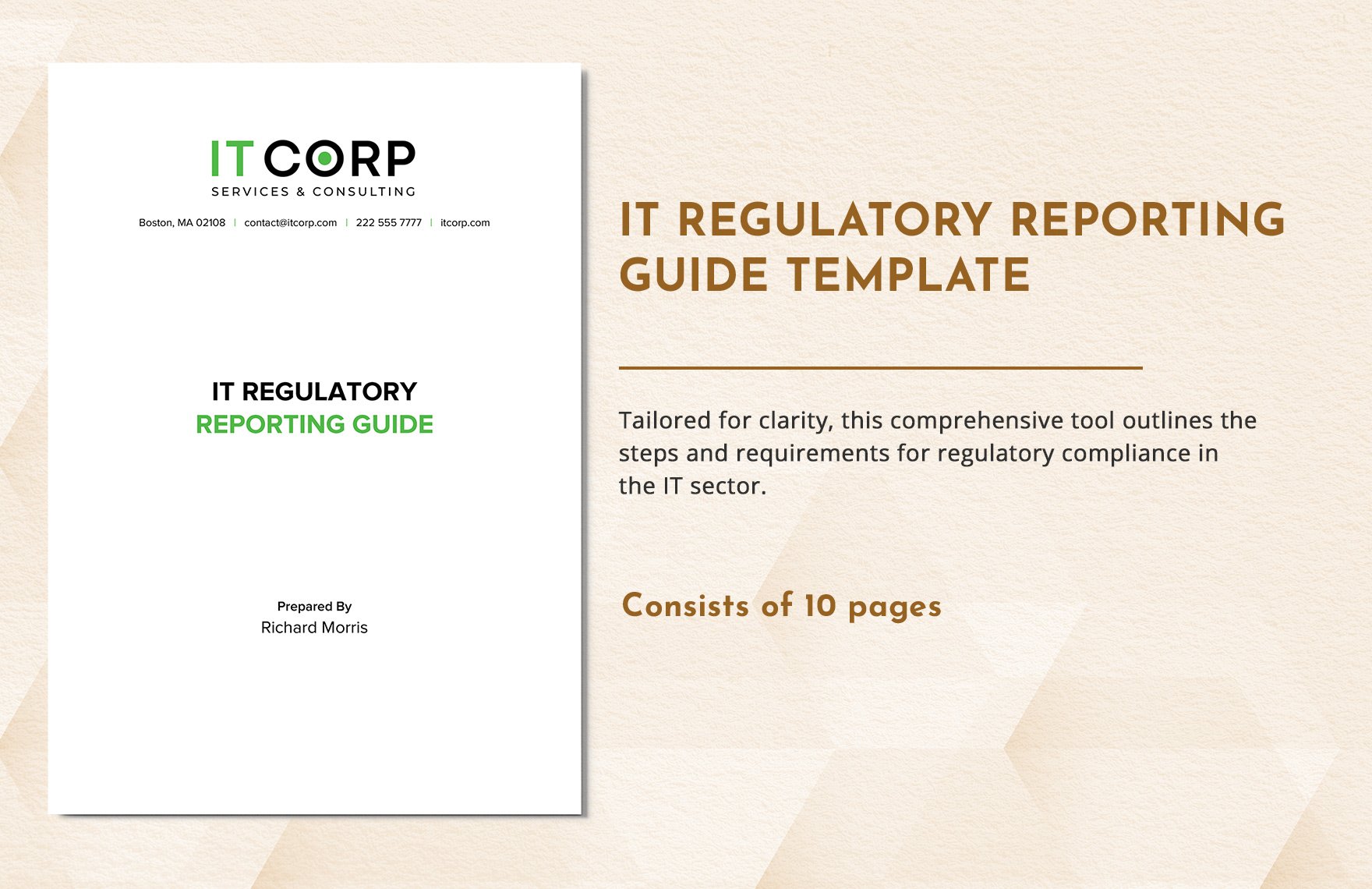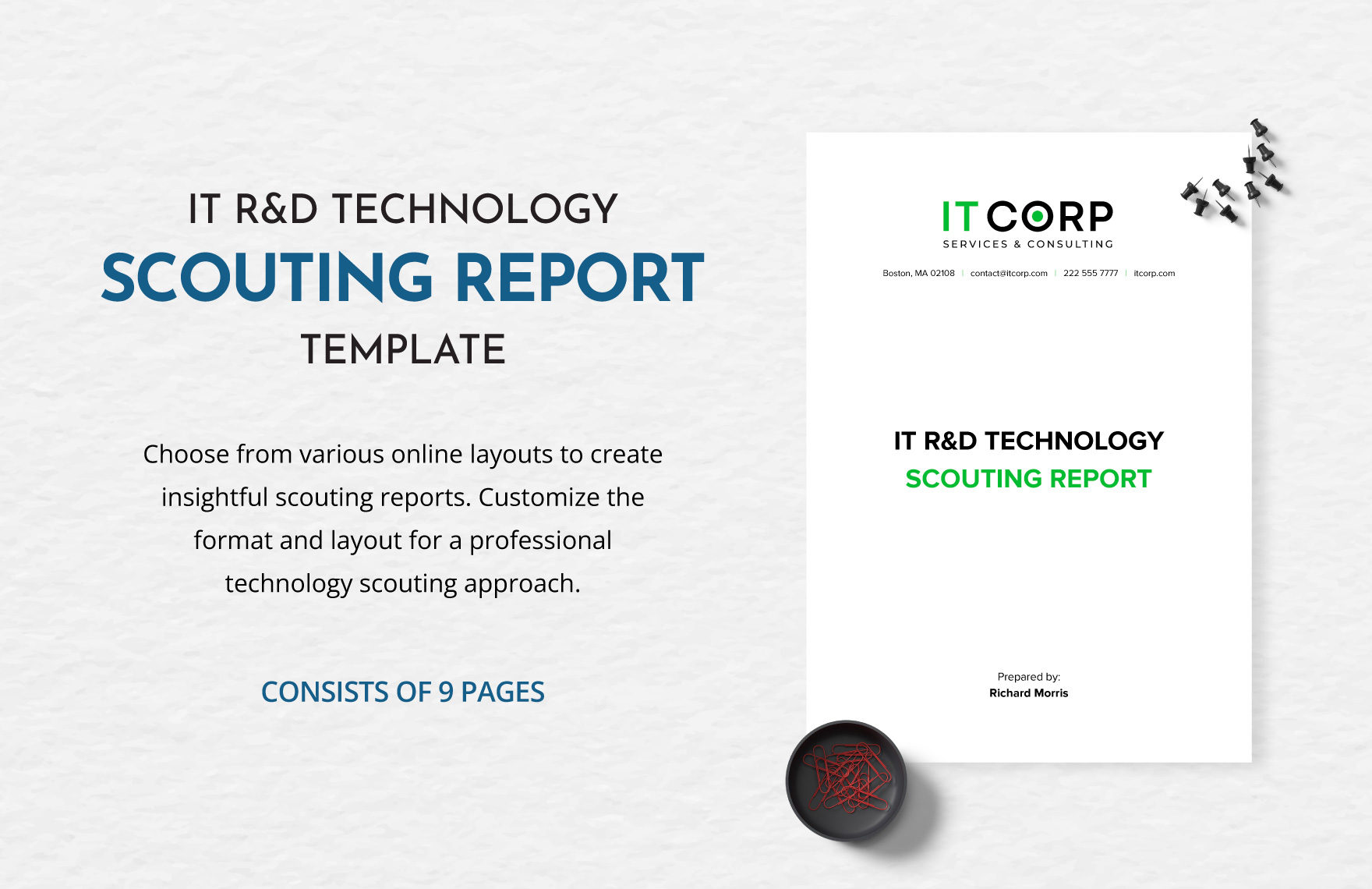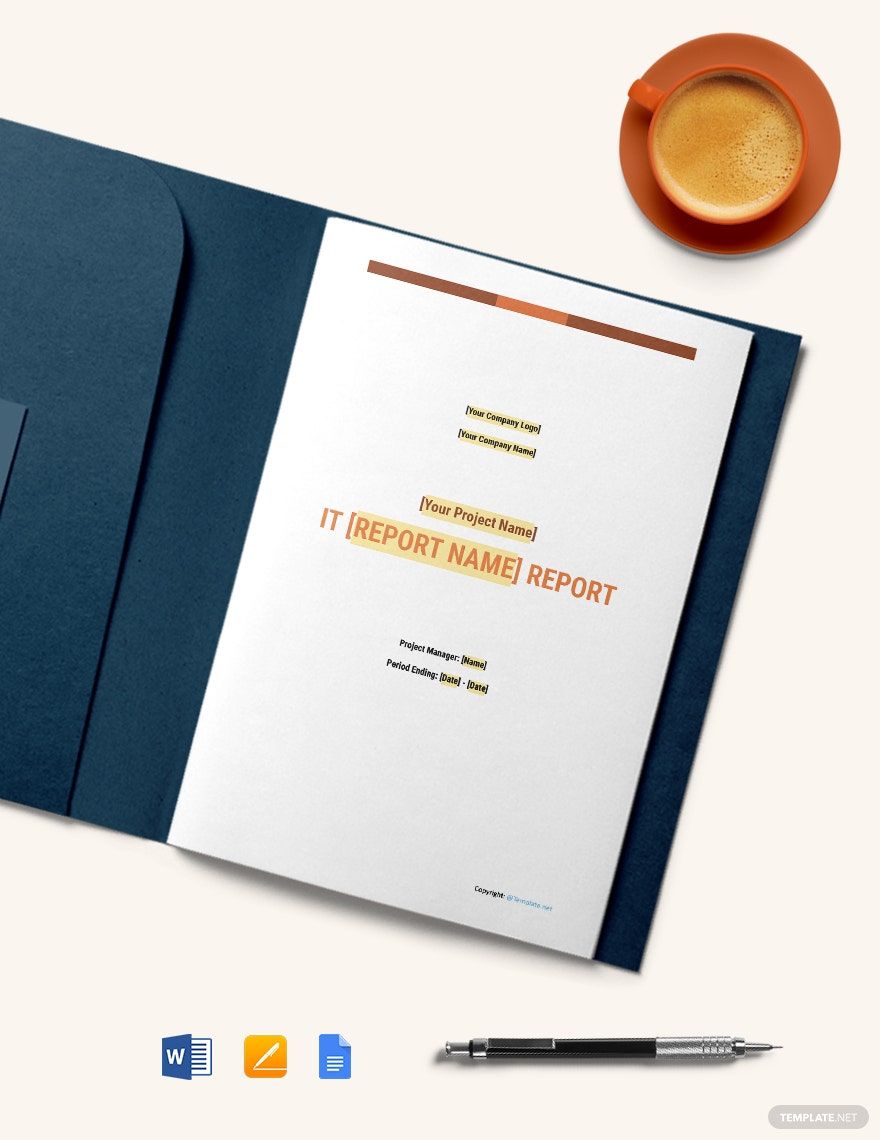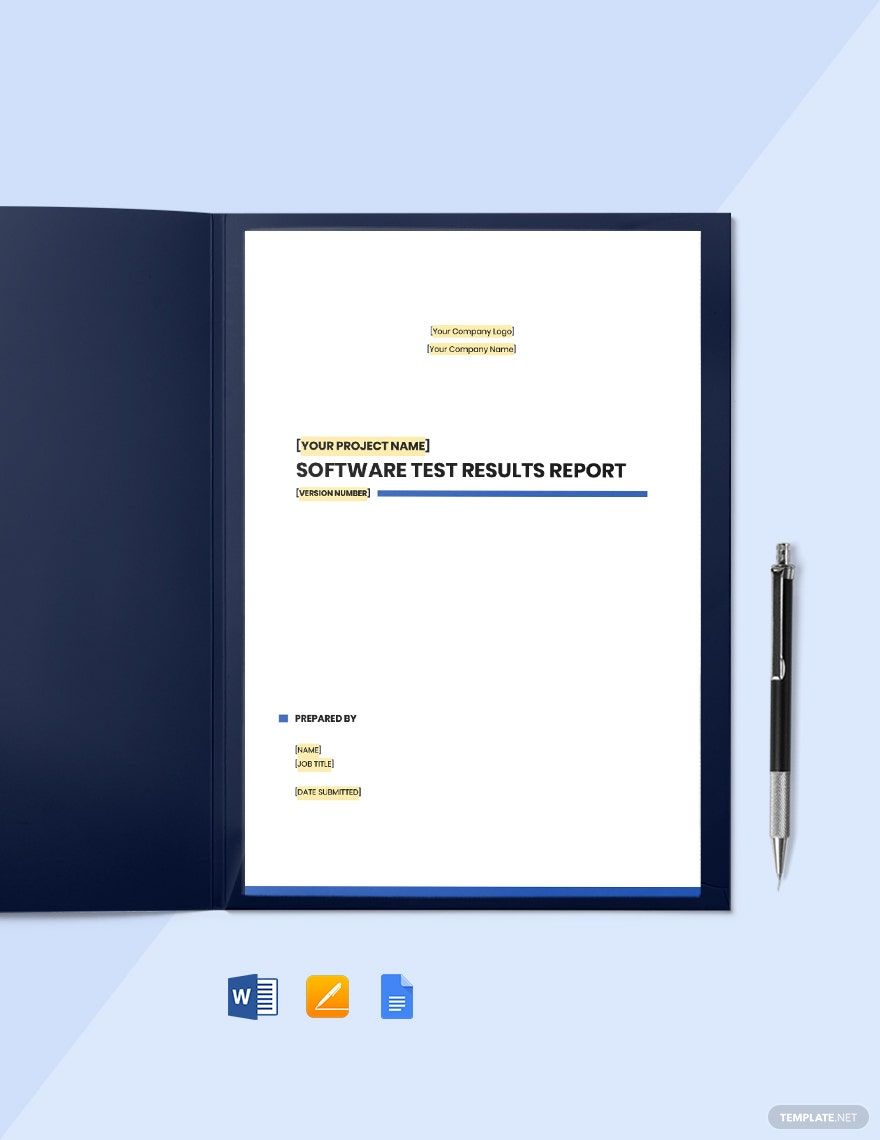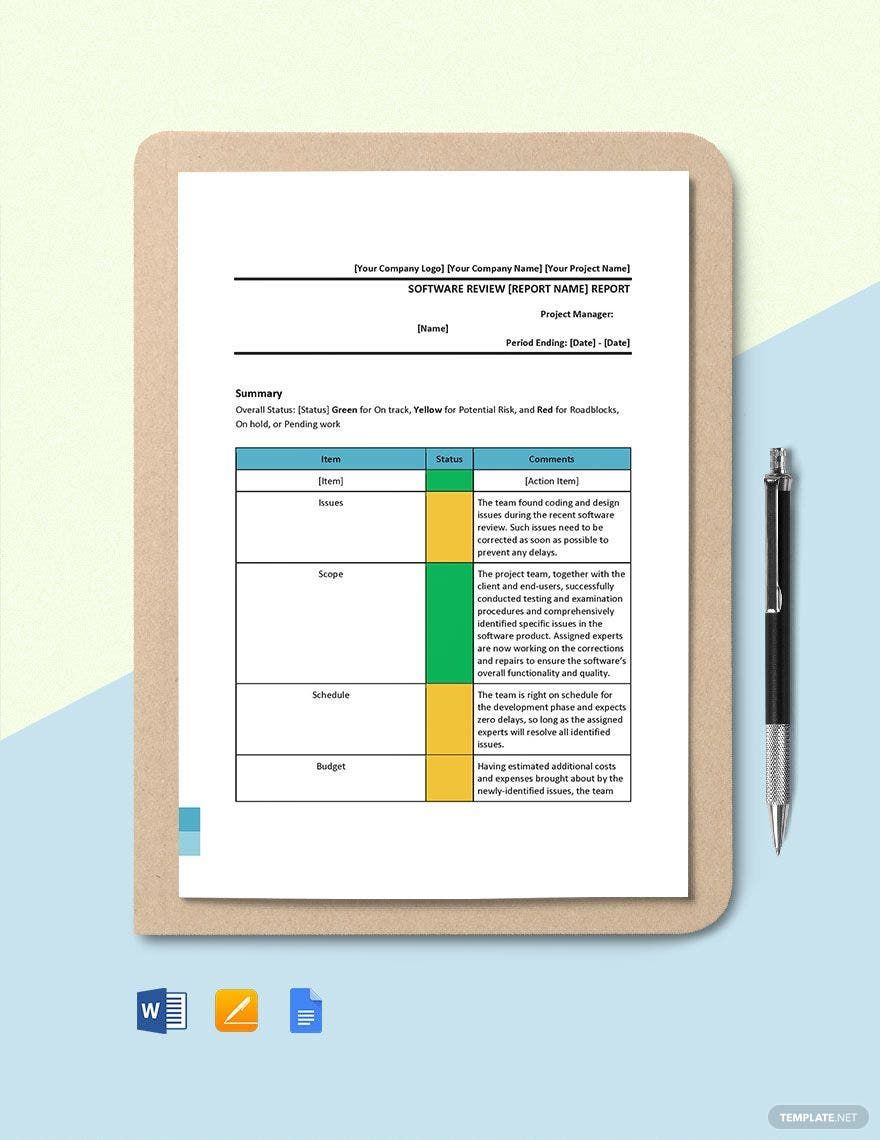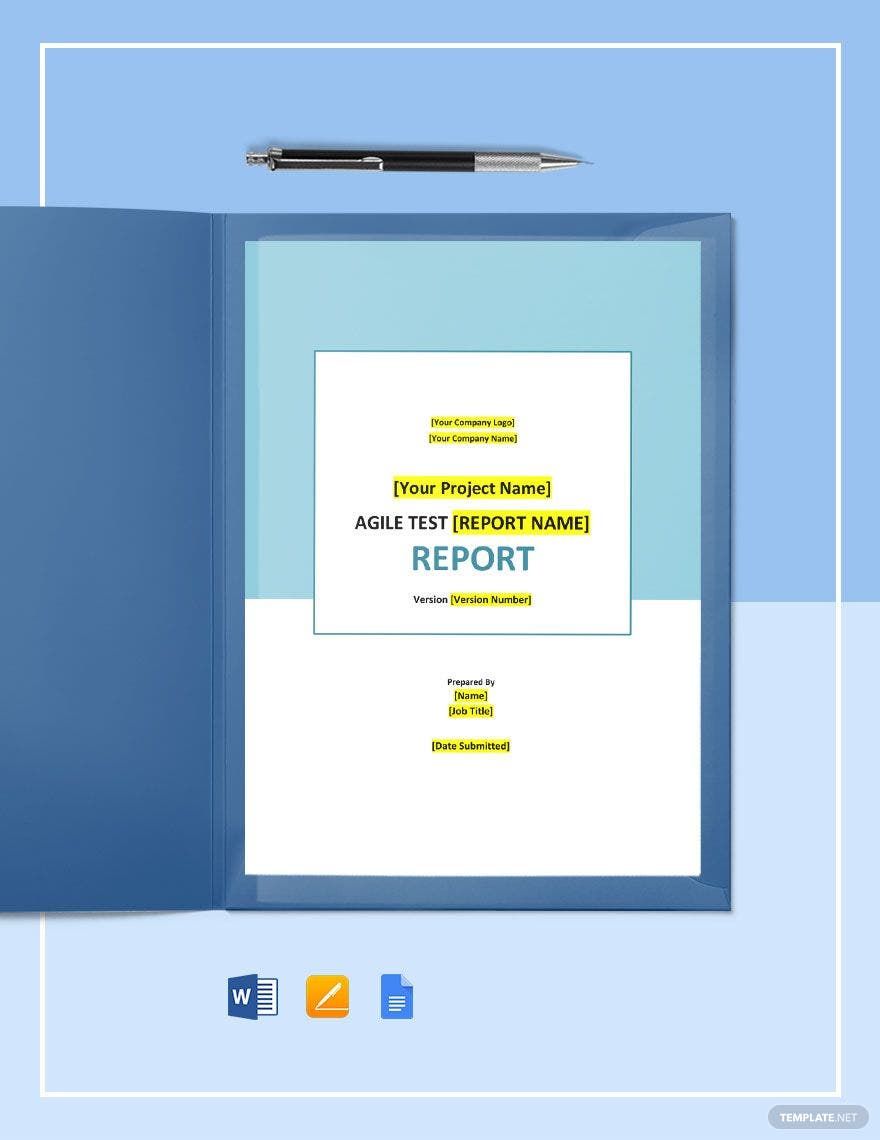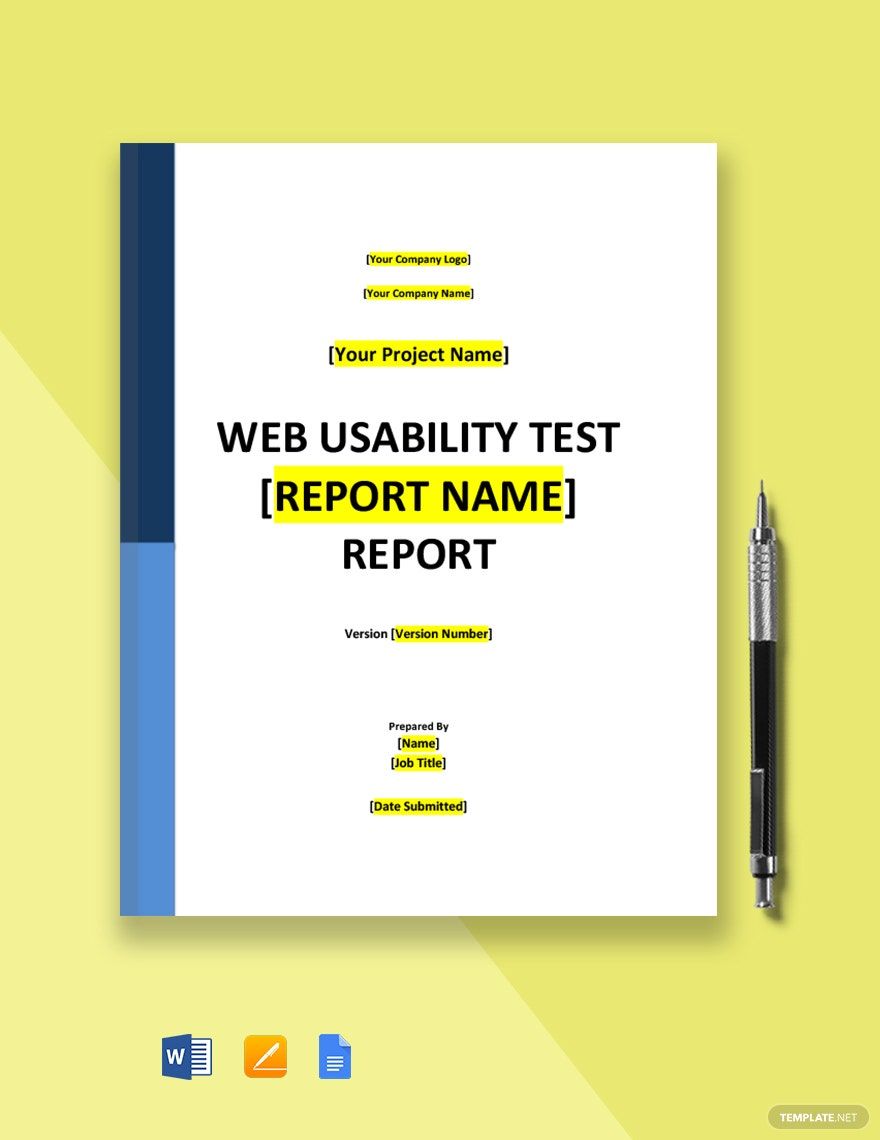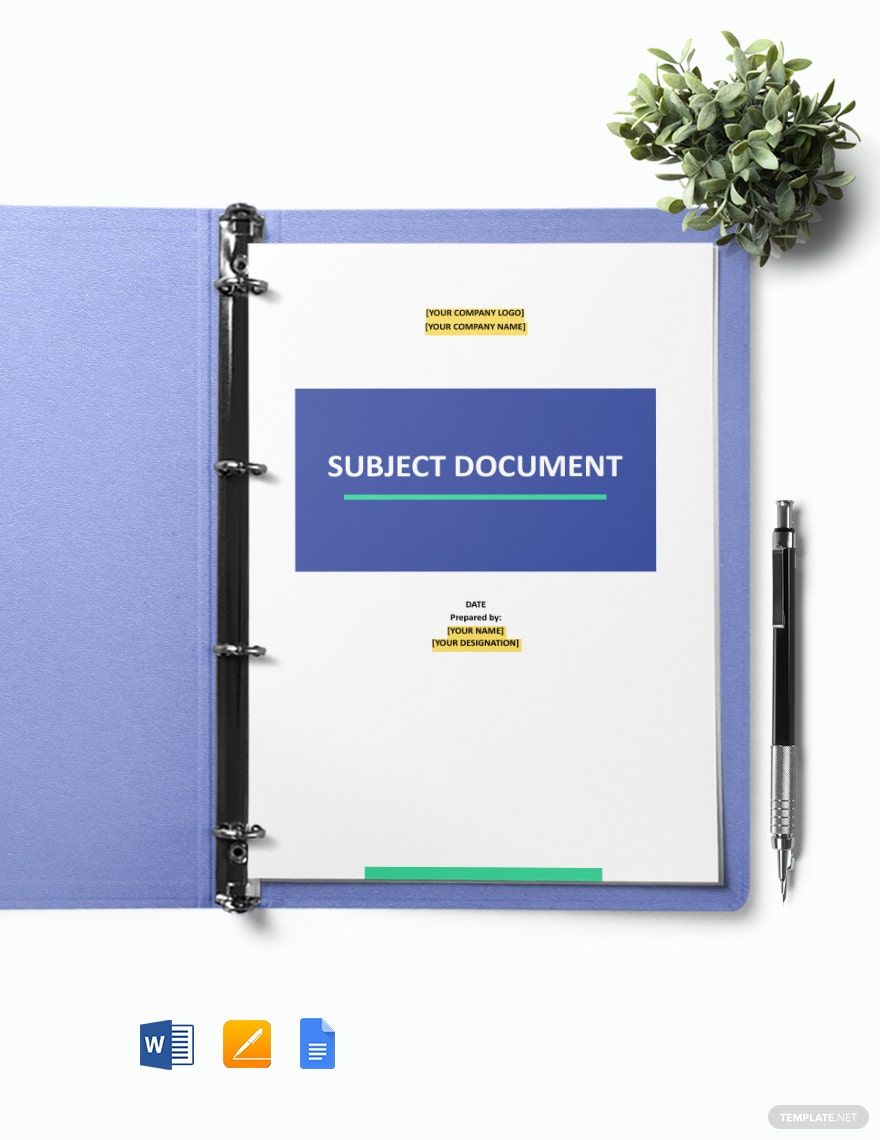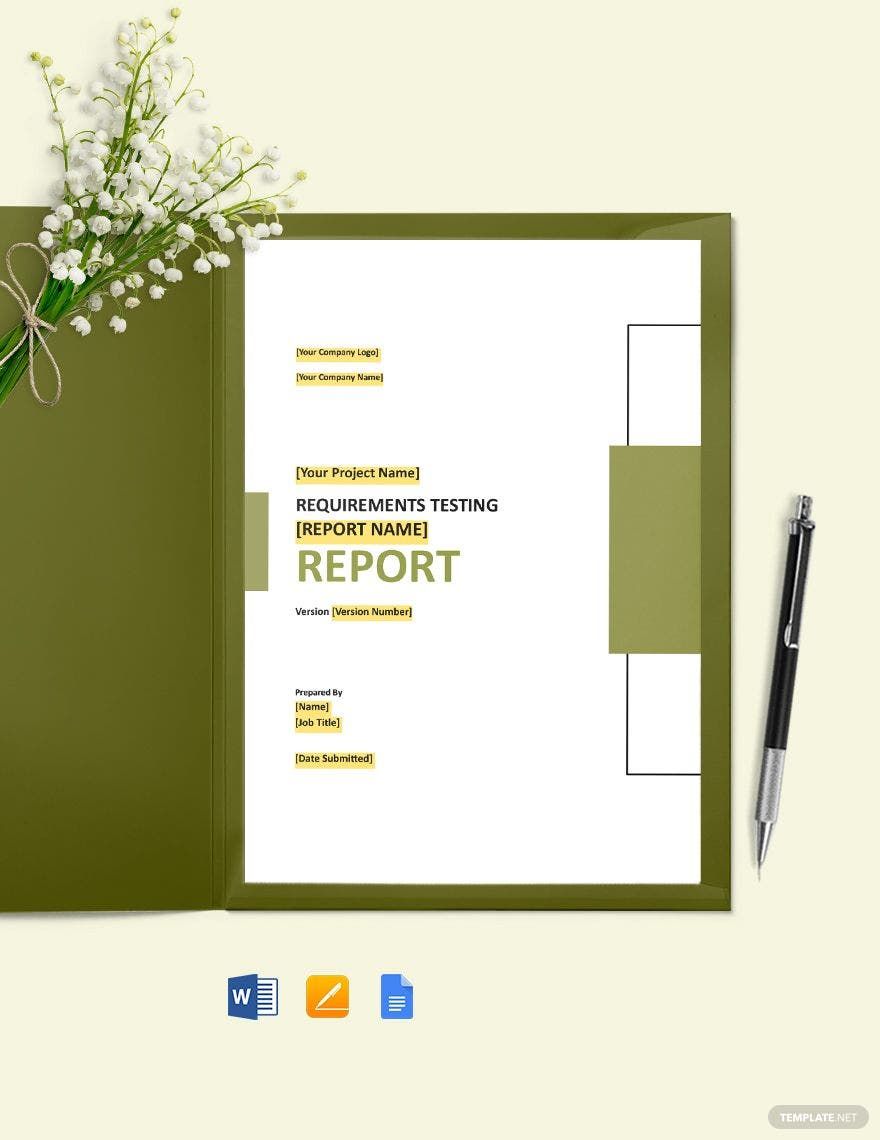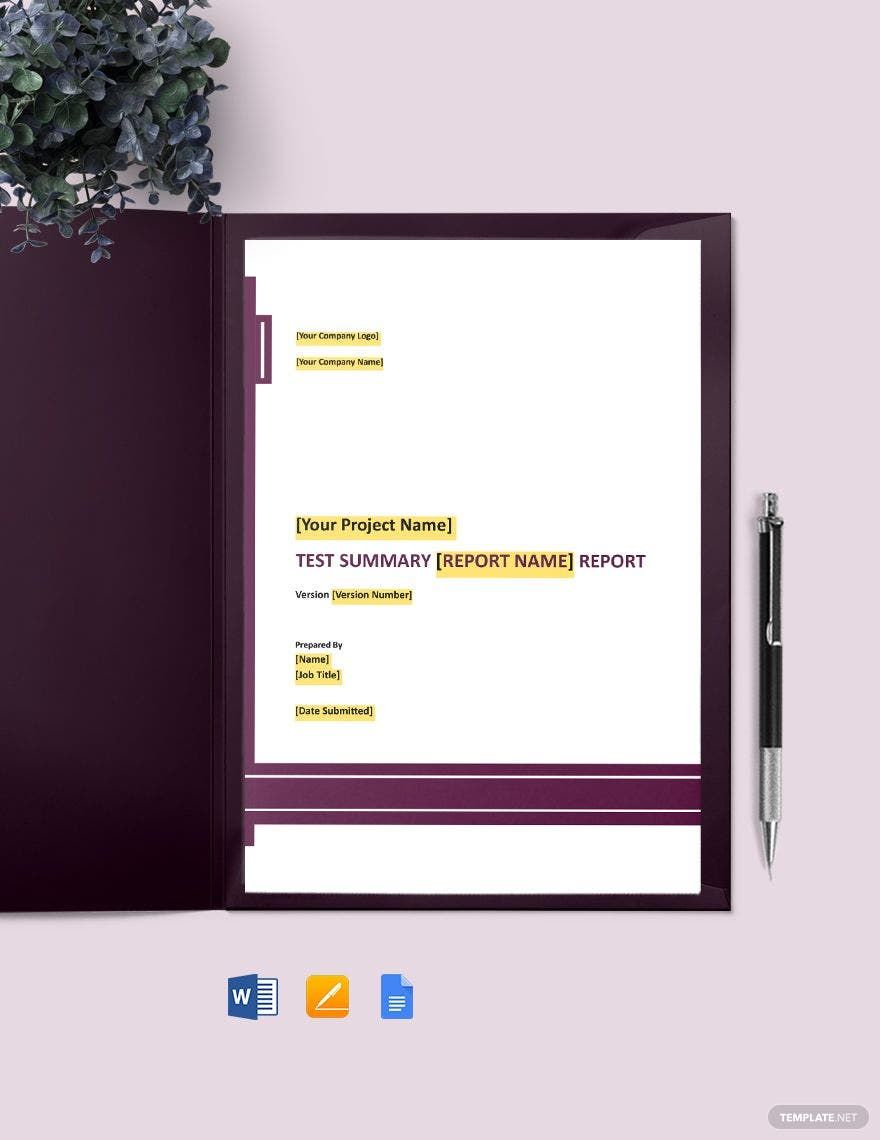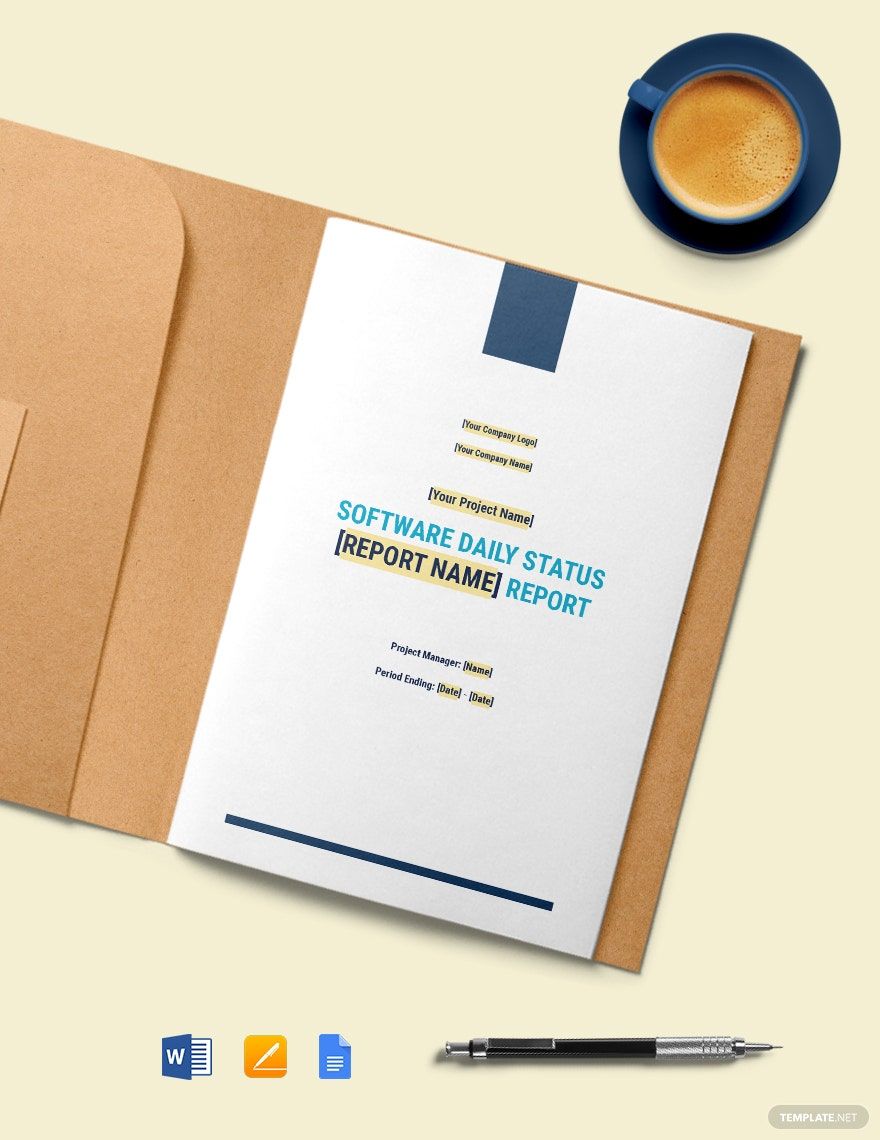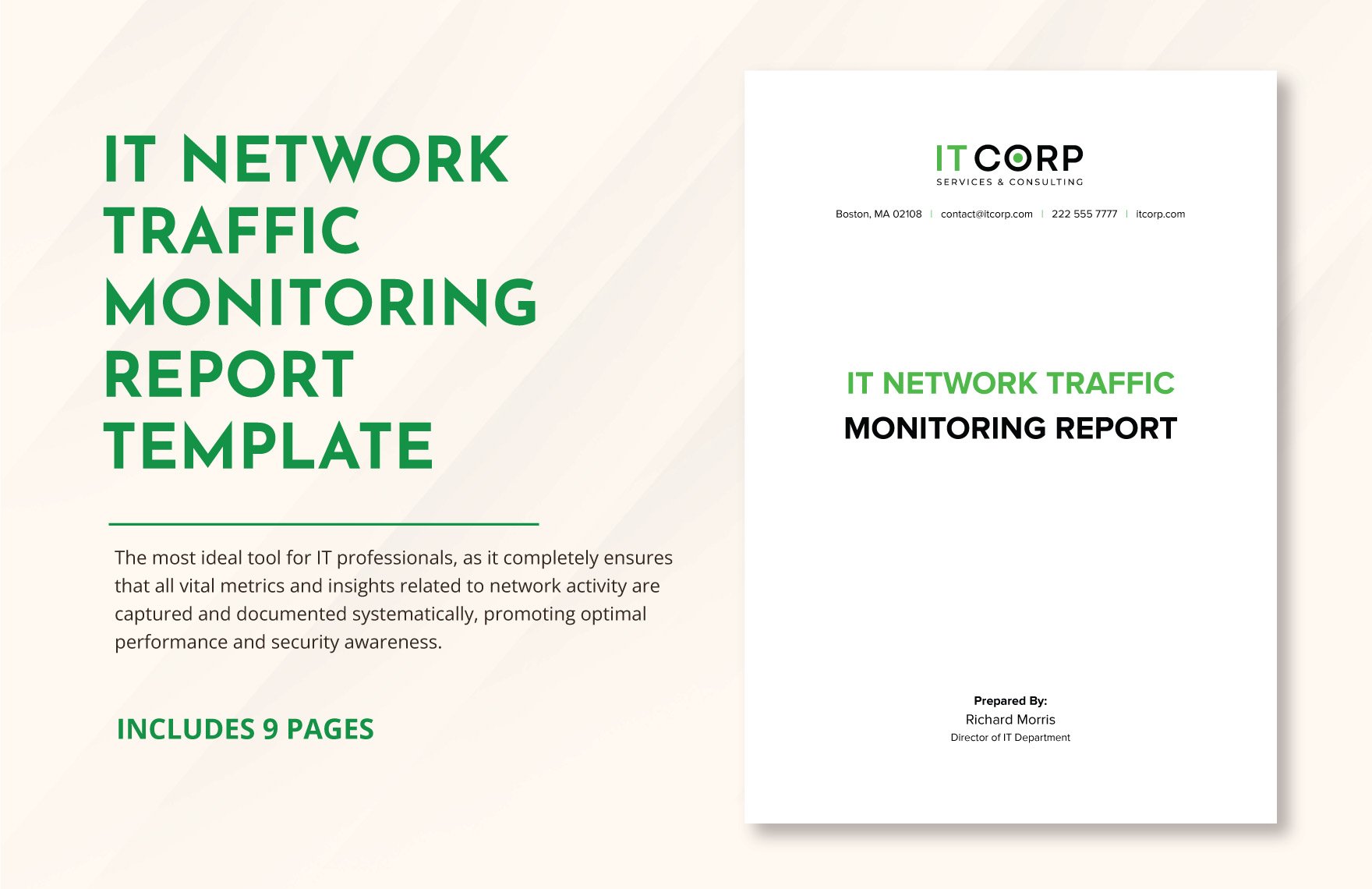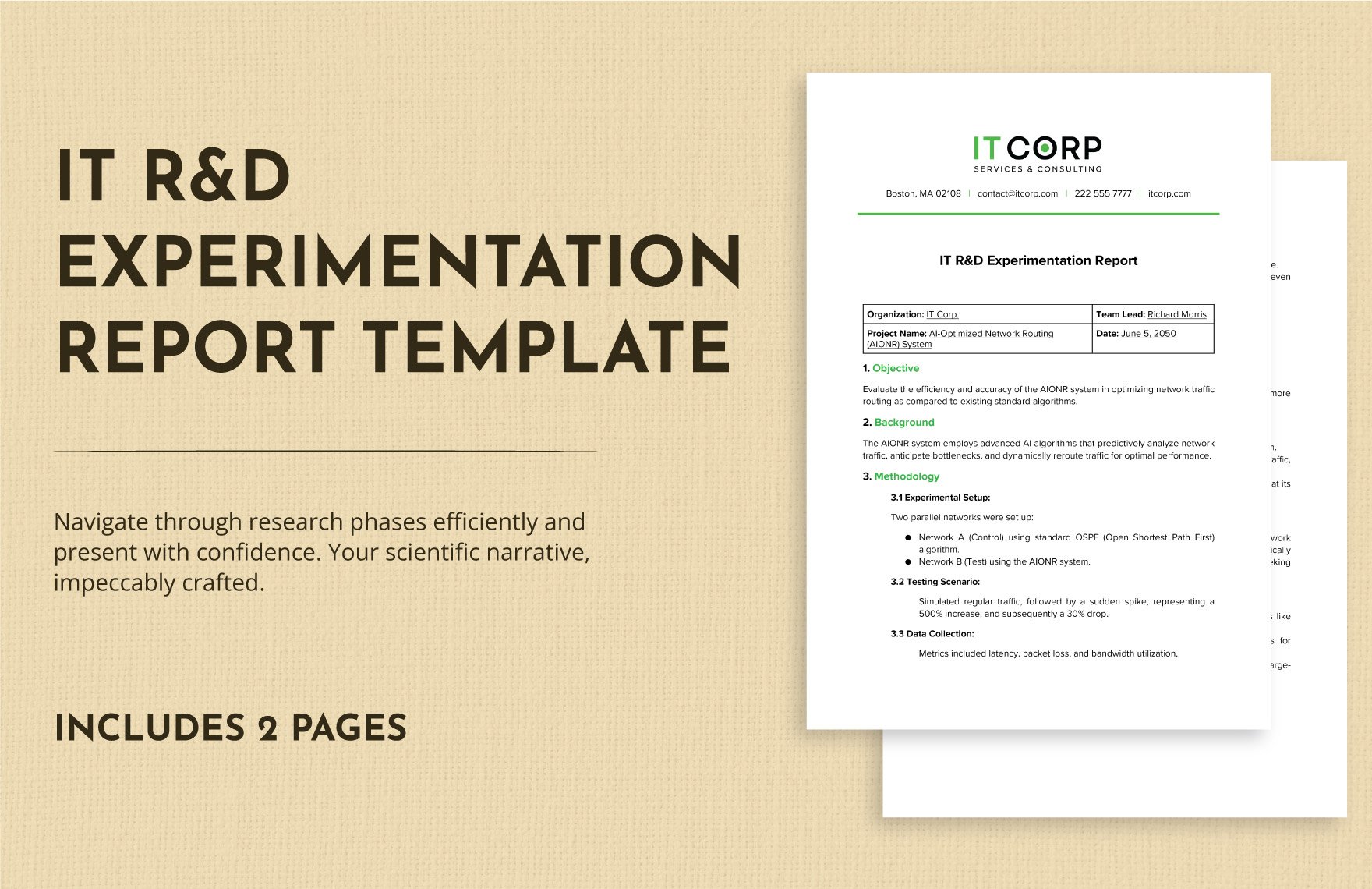Reporting is essential for a business. It creates proper communication lines for a company to expand and move. However, maintaining the quality of the report is equally essential. Therefore, to cater to your reporting needs, we have created these ready-made and high-quality IT and Software Report Templates in Google Docs. These fully customizable and exceptionally crafted products will surely enhance your report creation process, bringing the analysis faster. Business professionals, together with expert designers, have designed these templates keeping quality as the first priority in mind. Download any of these professionally written and beautifully designed products today and make your report exceptional in minutes.
How to Create an IT and Software Report in Google Docs?
According to M-Files Inc., at least 82% of employees think that losses in productivity are due to inadequate information management. These include lacking, confusing, and insufficient information gathering and reporting. For this reason, making sure that a company has excellent information management is essential. One of the best ways to do this is to ensure quality reporting, and to help you, we provide steps in creating quality report down below. Check them out!
1. Decide the Terms and Procedures
A good report does not appear out of thin air. People create these with diligence and precision. So for your first step, you should decide on the terms and procedures of the report. Terms of reference are necessary to consider the reader of the report. Procedures, on the other hand, ensures that the quality of the incident or progress report will be superb, ensuring systematic process and progress.
2. Research and Study
After deciding on the procedures, you can start gathering information to support your claims. Research and study are necessary for useful information. Without scientific and systematic information gathering, you might create confusion and disorder within your business instead of upgrades. So make sure to do your procedures well.
3. Organize the Information in a Draft
What comes after the research is organization. If you are doing financial reporting, make sure that you organize it well. Some companies even use SAP crystal reports and other reporting tools to help them. You should also ensure the arrangement in your draft is proper and precise.
4. Analyze and Create Recommendations
Lastly, make sure to create something out of the business report. Your document should not only have proper data analysis, it should also have recommendations for tackling the problem. If you are an inventory advisor doing software testing and software development, make sure that you have proper adaptive insights that will surely help your network inventory. That's just one of the dozens of examples available. So make sure that you gave appropriate proposals and plans that can help the company overall.